Page 1
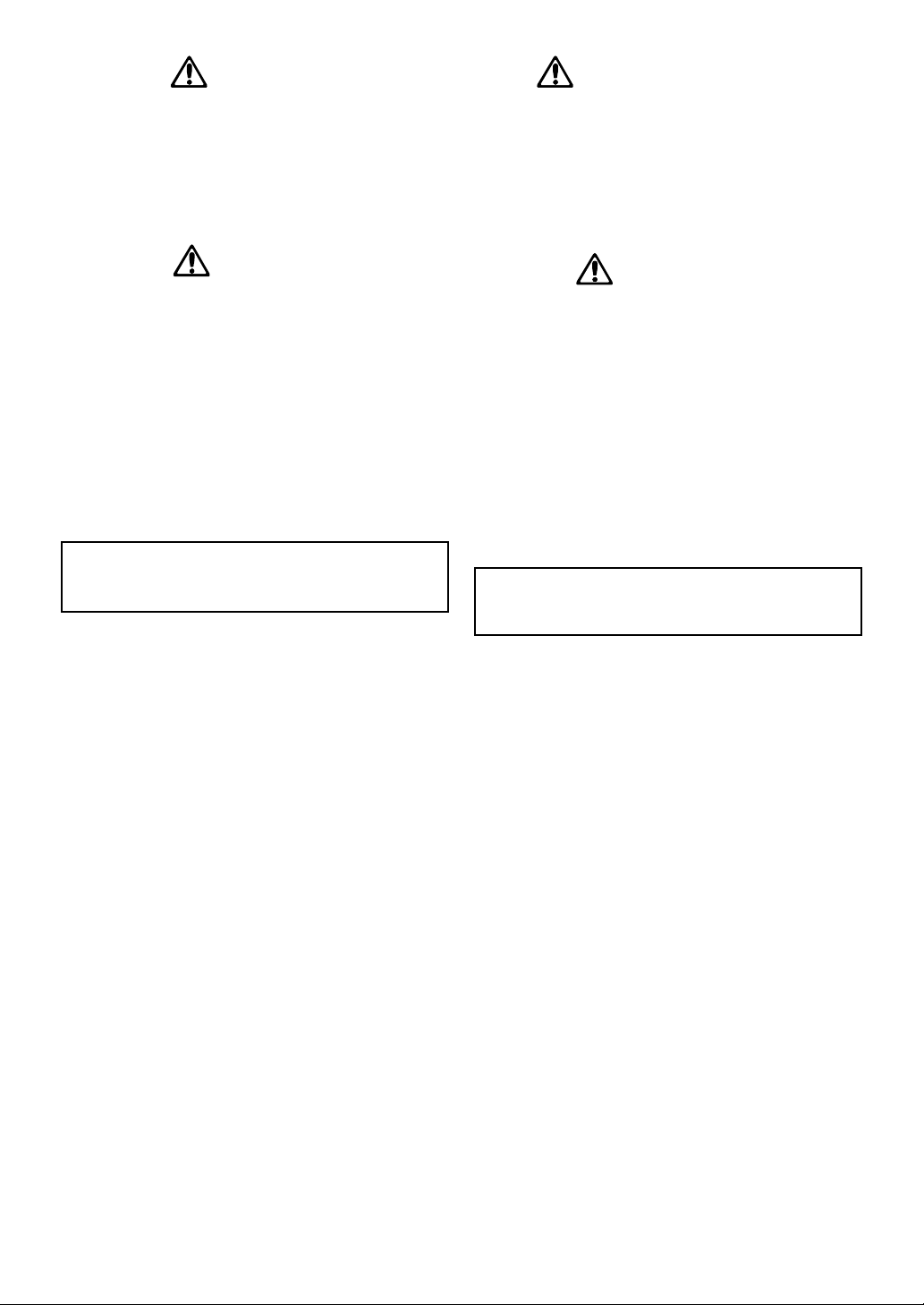
Warning
When installing, servicing, or replacing parts for this product, do not perform
any action that is not prescribed in the owner's manual.
Do not apply excessive force to the electronic components or connectors on the
circuit board, and do not disassemble it. Electrical shock, fire, or malfunction
may result.
Before installing this product, disconnect the power supply cable of the device in
which it is being installed, and disconnect any cables that connect peripheral
devices. Failure to do so may cause electrical shock or malfunctions.
Avertissement
Lors de l’installation, d’interventions techniques ou du remplacement de pièces
pour ce produit, toujours respecter scrupuleusement les instructions du manuel
d’utilisation. Ne jamais prendre des mesures qui ne sont pas indiquées.
Ne pas forcer de manière excessive sur les composants électroniques ou sur les
connecteurs du circuit ni les démonter. Vous risqueriez de vous électrocuter, de
provoquer un incendie ou un mauvais fonctionnement.
Avant d’installer ce produit, débrancher le câble d’alimentation de l’appareil dans
lequel il doit être installé et débrancher tous les câbles qui le relient à des périphériques afin d’éviter tout risque d’électrocution ou de mauvais fonctionnements.
Caution
Do not allow this product to become wet, and do not place objects on top of it.
Doing so will cause malfunctions.
Before touching this product, touch a metal part of the device into which it will
be installed, so that any static electricity in your body will be discharged. Failure
to do so will risk damaging the electronic components by static electricity.
When handling this product, be careful not to touch the leads (wires protruding
from the electronic components) on the rear side of the circuit board. Injury may
result.
When installing this product, do not touch any unrelated parts or circuit boards.
Electric shock or malfunction may result.
When installing this product, be careful not to cut yourself on any sharp edges or
parts of this product or of the device into which this product is being installed.
When installing this product, be careful not to drop screws etc. into the device
into which this product is being installed.
The manufacturer makes no warrantee regarding possible malfunctions
or damage that may result from improper use or modification. The manufacturer also will take no responsibility for any damages that may result
from loss or disappearance of data.
Installing this product
For the procedure of installing this product, refer to the owner's manual of the
device into which the product is being installed. If you have any questions, please
contact your local Korg distributor.
Cautions when installing an option
board
In order to install the board correctly, please pay attention to the following points.
Be careful of static electricity, which may damage components inside the prod-
uct or on the board. Before beginning the installation, touch an unpainted metal
part of the chassis or the grounding terminal of a grounded device to discharge
any static electricity that may be present in your body.
Perform the installation according to the steps given in the directions, making
sure that the board is installed correctly and in the correct orientation.
Verify that the option board has been installed correctly. If installation is incorrect, faulty connections or a shorted power supply can cause malfunctions.
All the screws that are removed will be used, so be careful not to lose any.
Using screws of the incorrect shape or length can cause malfunctions or damage
to the product. Use only the screws that were included with the option board or
the screws that were fastened in the instrument.
When installing or removing the board, be careful not to drop parts or the option
board into the instrument.
Make sure that the attaching screws are tightened firmly, and are not loose.
Handle the board with care. Subjecting it to physical shock (by dropping or
pressing it) may cause damage or malfunctions.
Be careful not to touch any exposed metal portions of the circuit board, or any
parts that are not essential to the installation process.
Attention
Toujours tenir ce produit à l’écart de l’humidité et ne jamais placer d’éléments
lourds dessus afin d’éviter de provoquer un mauvais fonctionnement.
Avant de toucher ce produit, toucher un élément métallique de l’appareil dans
lequel il doit être installé de sorte à décharger toute électricité statique éventuelle
présente dans votre corps. L’électricité statique risquerait en effet d’endommager
les composants électroniques.
Lors des manipulations de ce produit, faire attention de ne pas toucher les fils
(sortant des composants électroniques) situés sur la face arrière du circuit car vous
risqueriez de vous blesser.
Lors de l’installation de ce produit, ne jamais toucher d’éléments ou de circuits
inutilement. Vous risqueriez de provoquer un choc électrique ou un mauvais fonctionnement.
Lors de l’installation de ce produit, veiller à ne pas se couper sur les bords ou
éléments tranchants du produit ou de l’appareil dans lequel il doit être installé.
Lors de l’installation du produit, veiller à ne pas laisser tomber de vis, etc. dans
l’appareil dans lequel il doit être installé.
Le fabricant ne peut pas être tenu responsable de mauvais fonctionnements possibles ou de dégâts dus à une mauvaise utilisation ou à des
modifications. Il ne pourra pas non plus être tenu responsable des conséquences de toute perte ou disparition de données.
Installation du produit
Pour la méthode d’installation de ce produit, se reporter au manuel d’utilisation
de l’appareil dans lequel il doit être installé. Pourtoute question, consultez votre
distributeur local Korg.
Précautions à prendre lors de
l’installation d’une carte en option
Afin que la carte soit installée correctement, veuillez considérer les points suivants.
Faire très attention à l’électricité statique qui pourrait endommager les éléments
internes du produit ou ceux situés sur la carte. Avant de procéder à l’installation,
toucher une partie métallique non peinte du châssis ou de la borne de mise à la
terre d’un appareil relié à la terre afin de décharger toute l’électricité statique qui
pourrait se trouver dans votre corps.
Réaliser l’installation en respectant les points mentionnés dans les instructions
fournies, en veillant à installer la carte correctement et dans le sens adéquat.
Vérifier si la carte en option est installée correctement. Si ce n’est pas le cas, des
connexions défectueuses ou une alimentation court-circuitée risquent de provoquer des mauvais fonctionnements.
Toutes les vis que vous avez retirées doivent être réutilisées. Veiller à ne pas les
perdre.
L’utilisation de vis de dimensions, de formes ou de longueurs incorrectes peut
provoquer un mauvais fonctionnement du produit ou l’endommager. Utiliser uniquement les vis livrées avec la carte en option ou les vis qui étaient fixées à l’instrument.
Lors de l’installation ou du retrait de la carte, faire très attention de ne pas laisser
tomber des éléments ou la carte en option dans l’instrument.
Vérifier si les vis de fixation sont bien attachées et si elles sont serrées correctement.
Manipuler la carte avec soin. Eviter de la soumettre à des chocs physiques (en la
laissant tomber ou en appuyant dessus) car vous risqueriez de l’endommager ou
de provoquer un mauvais fonctionnement.
Eviter soigneusement de toucher toute partie métallique exposée de la carte de circuits ou tout élément qui ne s’avère pas essentiel pour la procédure d’installation.
Page 2
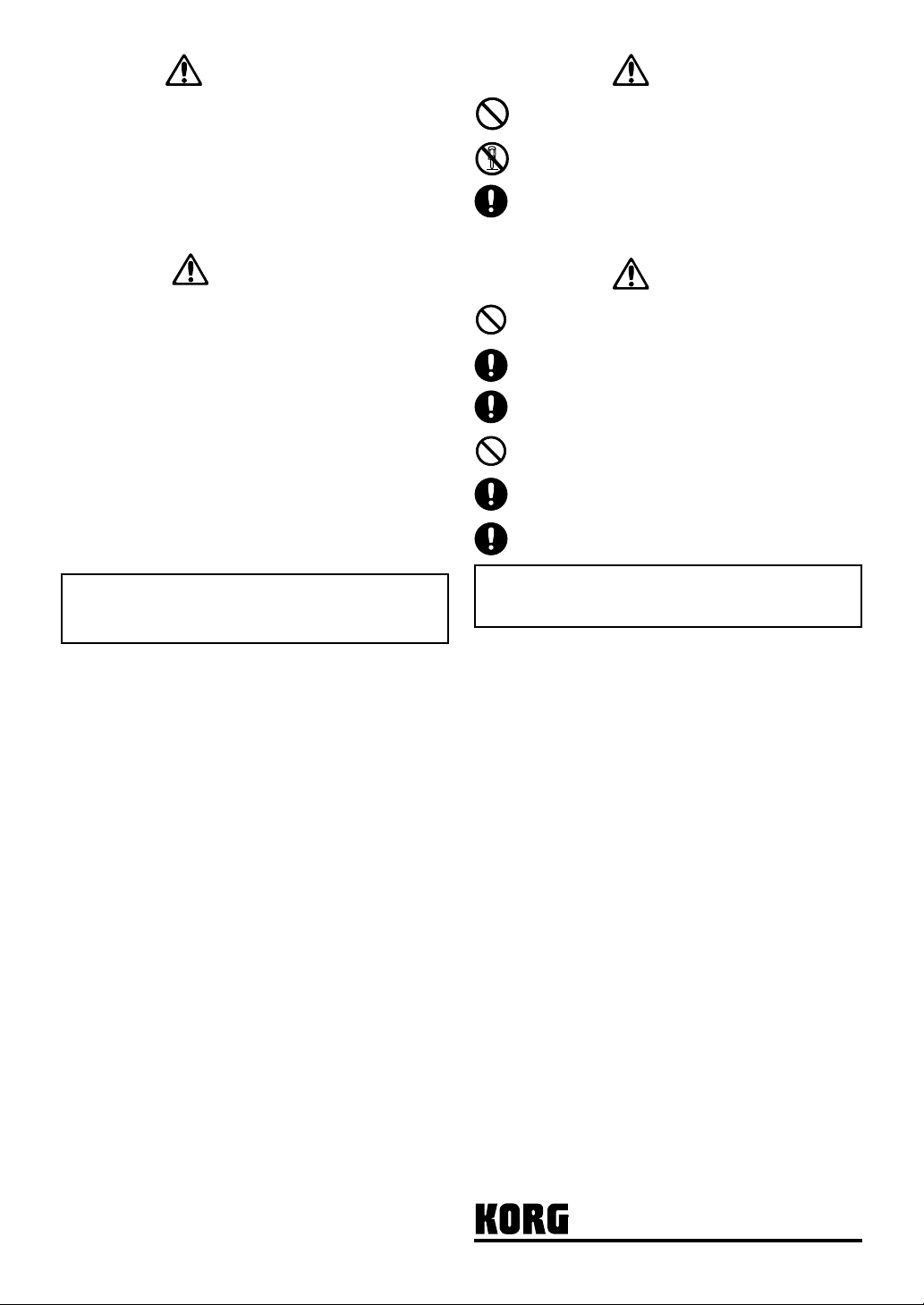
Warnung
Nehmen Sie während der Installation, bei Reparatur oder Austausch keine Maßnahmen vor, die nicht in dieser Anleitung beschrieben sind.
Wenden Sie keine übermäßige Kraft auf die elektronischen Bauteile oder die
Anschlüsse auf der Platine an, und nehmen Sie das Bauteil nicht auseinander.
Dies kann zu Stromschlag, Brand oder Fehlfunktion führen.
Ziehen Sie vor der Installation das Netzkabel des Gerätes ab, in das die Karte eingebaut werden soll, und lösen Sie auch alle Verbindungen zu Peripheriegeräten. Wenn
dies nicht beachtet wird, kann dies zu Stromschlag oder Fehlfunktion führen.
警告
本製品の取り付け、修理、部品の交換などで、取扱説明書に記載され
ている以外のことは絶対にしないでください。
本製品の基板上の電子部品やコネク タには無理な力を加えたり、分解
したりしないでください。感電、火災、故障の原因になります。
本製品を取り付ける前に、取り付ける機器の電源プラグと、周辺機器と
の接続コードを必ず抜いてください。感電や機器の破損の原因になり
ます。
Vorsicht
Lassen Sie dieses Produkt nicht naß werden, und stellen Sie keine Gegenstände
auf das Produkt. Dies kann zu Fehlfunktion führen.
Bevor Sie das Produkt in die Hand nehmen, berühren Sie ein Metallteil des Gerätes, in das Sie die Karte installieren möchten, um eventuell vorhandene statische Elektrizität abzuleiten. Bei Nichtbeachtung können die Bauteile auf der
Karte durch statische Entladungen zerstört werden.
Achten Sie bei der Handhabung des Produkts darauf, nicht die Leiterbahnen auf
der Unterseite der Karte zu berühren, Sie könnten sich daran verletzen.
Berühren Sie keine anderen Teile oder Platinen im Innern des Instruments. Dies
kann zu Stromschlag oder Fehlfunktion führen.
Achten Sie beim Einbau dieses Produkts darauf, sich nicht an
scharfkantigen Bestandteilen des Produkts oder des Instruments, in dem diese
Karte installiert werden soll, zu verletzen.
Achten Sie bei der Installation darauf, in dem Instrument, in dem diese Karte
installiert werden soll, keine Schrauben usw. zu verlieren.
Der Hersteller übernimmt keine Garantie für Fehlfunktionen oder Schäden, die durch unsachgemäßen Einbau oder Veränderungen am Produkt
entstanden sind. Der Hersteller übernimmt des weiteren ebenfalls keine
Garantie auf Integrität oder Erhalt Ihrer Daten.
Einbau dieses Produkts
Für Einzelheiten zur Installation dieses Produkts lesen Sie bitte die Bedienungsanleitung des Instruments, in das sie eingebaut werden soll. Wenn Sie Fragen
haben,wenden Sie sich bitte an lhren Korg-Händler.
Vorsichtsmaßnahmen für den Einbau
einer Erweiterungskarte
Um die Karte (Platine) sachgemäß einbauen zu können, sollten Sie folgende
Punkte beachten:
Achten Sie auf statische Elektrizität, die Komponenten des Produkts bzw. auf
der Platine beschädigen könnte. Berühren Sie vor dem Einbau ein blankes (nicht
lackiertes) Metallteil oder den Massekontakt eines geerdeten Gerätes, um jegliche statische Elektrizität abzuleiten, die sich in Ihrem Körper befinden könnte.
Führen Sie den Einbau genau nach den Schritten der Beschreibung durch, und
achten Sie darauf, daß die Karte richtig und in der richtigen Ausrichtung eingebaut wird.
Prüfen Sie, ob die Erweiterungskarte richtig eingesetzt wurde. Wenn die Karte
fehlerhaft eingesetzt wurde, können falsche oder fehlende Verbindungen oder
eine kurzgeschlossene Stromversorgung Fehlfunktionen verursachen.
Alle gelösten Schrauben werden bei oder nach dem Einbau wieder benötigt;
achten Sie daher darauf, keine davon zu verlieren.
Die Verwendung von Schrauben falscher Größe oder Form kann zu Fehlfunktionen oder Schäden am Produkt führen. Verwenden Sie ausschließlich die mit der
Karte mitgelieferten Schrauben oder diejenigen, die sich im Instrument befanden.
Achten Sie beim Ein- oder Ausbau der Karte darauf, keine Teile oder die Karte
selbst in das Instrument fallen zu lassen.
Achten Sie auf festen Sitz der Schrauben. Lose Schrauben können herausfallen
und Kurzschlüsse verursachen.
Behandeln Sie die Karte mit Vorsicht. Fallenlassen oder starkes Verbiegen kann
zuFehlfunktion bzw. Schäden führen.
Achten Sie darauf, keine Metallteile der Leiterplatte oder Teile zu berüh ren, die
nicht für den Einbauvorgang notwendig sind.
注意
本製品を液体でぬらしたり、異物をのせたりしないでください。故障
の原因になります。
本製品を触る前に、取 り付ける機器の金属部に触れ、静電気を取り除
いてください。静電気により電子部品を破損する恐れがあります。
本製品を取り扱 うときは 、基板裏側のリード(電子部品の足部)に触れ
ないように作業してください。けがをする恐れがありま す。
本製品を取り付ける際は、接続と関係のない部品 や基板には絶対に触
れないでください。感電や故障の原因なります。
本製品を取り付ける際は、本製品や取り 付 ける機器の金具等で手を切
らないように作業 してください。
本製品を取 り付ける際は、取り付ける 機器の中にネジなど を落と さな
いように作業してください。
誤った使用や改造による故障、破損の保証はいたしません。また、データ
の消失、破損による損害についても、当社は一切の責任を負いかねますの
でご了承ください。
本製品の取り付け方
本製品の取り付け方法については、取り付ける機器の取扱説明書をご覧くださ
い。ご不明な点はコルグ・インフ ォ メーシ ョ ンへお問い合わせください。
オプション・ボ ード取り付け 時 の注 意
正しく取り付けるときは、以下の項目に注意して作業を行ってください。
・製品内部やボード上の部品に影響をおよぼす静電気の発生に注意してくださ
い。取り付け作業をするときは、あら かじめ体の静電気を逃がすように塗装面
以外の金属部分に触れておいた り、アースがとれている機器のアース線に触
れたりなどしてください。
・取 り付ける部品や、取り付け方向を間違えないように、手順どおりに作業してく
ださい。
・オプシ ョ ン・ボードの取り付けが、確実に行われていることを確認し てください。
取り付けが不十分だと、接触不良や電源のショートをおこして故障の原因にな
ることがあります。
・はずしたネジはすべて使用するので、なくさないようにしてください。
・形や長さの違うネ ジを使用すると 、製品の故障や破壊の原因になることが あり
ます。オプション・ボードの付属品、または本体に取り付け ら れているネジ以外
は使用しないでください。
・取り付けまたは取り外しのとき、部品やオプション・ボードなどを本体内部へ落
とさないようにしてください。
・取り付けたネジは、ゆるみがな く確実に締ま っていること を確認してく ださ い。
・ボードの取り扱いは十分に 注意してく だ さい。衝撃(落としたり、強く押さえる)
を与えると、製品の故障や破壊の原因になることがあります。
・基板の金属が露出している部分や、取り付けに 必要のない部分に触れないよ
うにしてください。
KORG INC.
15-12, Shimotakaido 1-chome, Suginami-ku, Tokyo, Japan
© 1999 KORG INC.
Printed in Japan
Page 3
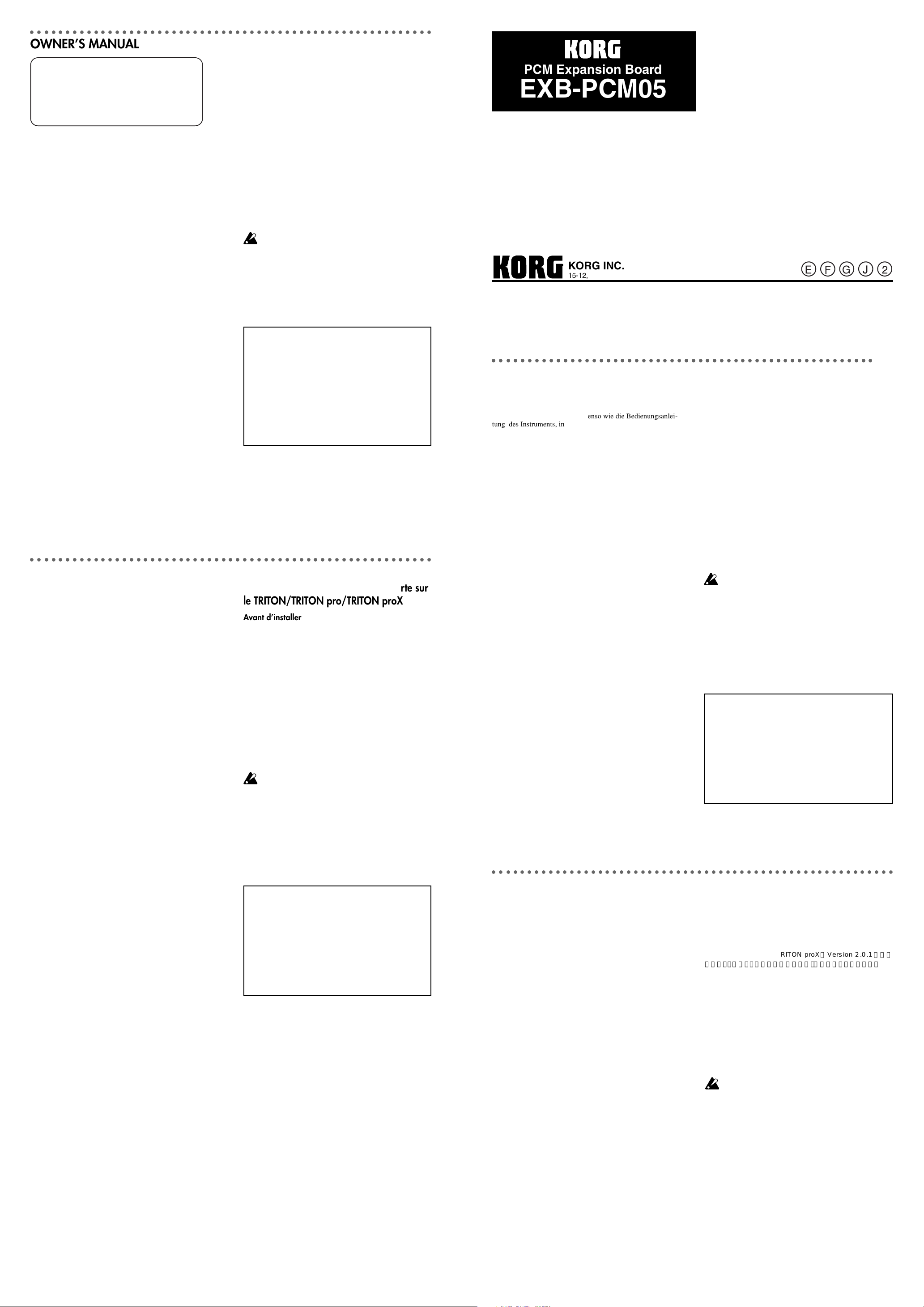
○○○○○○○○○○○○○○○○○○○○○○○○○○○○○○○○○○○○○○○○○○○○○○○○○○○○○○○○○
This device complies with Part 15 of the FCC Rules.
Operation is subject to the following two conditions: (1) This
device may not cause harmful interference, and (2) this
device must accept any interference received, including
interference that may cause undesired operation.
Complies with Canadian ICES-003 Class B.
Conforme au Reglement Canadian NMB-003 classe B.
OWNER’S MANUAL
Notes when using this board on the
TRITON/TRITON pro/TRITON proX
Before you install this board
“EXB-PCM05” requires TRITON Operating System 2.0.1 or
higher to play properly. If you are using a lower version, please
contact the KORG distributor in your country or download the
latest version from “http://www.korg.com/Triton_Downloads”.
To find your local Distributor go to “http://www.korg.co.jp/
Introduction
Thank you for purchasing the Korg EXB-PCM05 expansion
board. To ensure trouble-free enjoyment, please carefully read
this manual and the owner's manual of the instrument into
which the expansion board is being installed, and use it as
directed.
The EXB-PCM05 has 16 Mbytes of expansion PCM ROM
containing 158 multisamples and 56 drum samples, and
comes with a floppy disk (EXBPCM-05FD) that contains
128 programs, 128 combinations, 16 arpeggio patterns, and 2
drum kits that use this PCM data.
The PCM data has been recorded from Korg models such as
the mini KORG 700S, 800DV, MS20, POLYSIX, Mono/Poly,
and Delta, and also contains vintage sounds from many other
domestic and foreign synthesizers. The 158 multisamples
include the original waveforms of these instruments as well as
sounds utilizing each instrument's unique filter and EQ, and
also includes waveforms from "strings machines," vocoder,
and even (in a first for Korg) rare tape-mechanism sample
playback keyboards. There are also 56 drum samples recorded
from vintage rhythm boxes.
Multisample (158)
Single (47), Bass (19), Lead (31), Comp (4), Long Loop (6), Sync
(5), Synth Brass (8), Synth Strings (18), Synth Voice (4), Tape Sampler (8), Synth Organ (5), Arpeggio Pattern (3)
Drumsample (56)
These samples capture the rhythm box sounds of bygone
years.
In addition to analog bass drum, snare, and hi-hat, sounds
with processed rhythm data (e.g., bass drum, snare, and hihat layered with percussion).
The programs provide authentic vintage sounds that capture
every detail of the original synthesizer, including the
inimitable sense of presence unique to these classic instruments. You have immediate access to great sounds for a wide
range of music styles including brass and pad sounds for
dance music, lead, synth-string, synth-brass, and synth-voice
sounds for rock and pop, and even flute and string sounds
from a tape-mechanism sample playback keyboard.
The combination programs are useful for a wide range of
music production styles, and provide numerous and unique
possibilities that were impossible on the original analog synth
itself, such as layered sounds or rhythmic sounds that take
advantage of the arpeggiator and drum kits.
○○○○○○○○○○○○○○○○○○○○○○○○○○○○○○○○○○○○○○○○○○○○○○○○○○○○○○○○○
company/distributors.html”.
* The system software version is displayed in the lower right of the
LCD when the power is turned on.
Installing the board and loading data
For details on installing this product and loading the data,
please refer to the owner's manual for the device into which you
wish to install it.
When you load C_BANK.PCG (or D_BANK.PCG) from the
EXBPCM-05FD, the bank A, B, and C (or the bank A, B, and D if
you load D_BANK.PCG) programs, programs and combinations,
and the global settings including the arpeggio patterns and drum
kits will be overwritten.
For details on loading the data into the TRITON-Rack, refer to
BG p.82.
Before loading this data, please save your own data on another
disk etc.
* If you have any questions, please contact Korg dealer.
IMPORTANT NOTICE TO CONSUMERS
This product has been manufactured according to strict specifications and voltage requirements that are applicable in the country in
which it is intended that this product should be used. If you have
purchased this product via the internet, through mail order, and/or
via a telephone sale, you must verify that this product is intended to
be used in the country in which you reside.
WARNING: Use of this product in any country other than that for
which it is intended could be dangerous and could invalidate the
manufacturer's or distributor's warranty.
Please also retain your receipt as proof of purchase otherwise your
product may be disqualified from the manufacturer's or distributor's
warranty.
MANUEL D’UTILISATION
Introduction
Nous vous remercions d’avoir acheté la carte d’extension
Korg EXB-PCM05. Pour garantir un fonctionnement sans
problème, veuillez lire attentivementce manuel ainsi que celui
qui accompagne l’instrument dans lequel vous allezinstaller la
carte d’extension, et utilisez la carte conformément aux
instructions.
L’EXB-PCM05 est pourvu d’une extension de mémoire PCM
ROM contenant 158 multi-échantillons et 58 échantillons de
batterie et il est fourni avec une disquette (EXBPCM-05FD)
comprenant 28 programmes, 128 combinaisons, 16 formes
d’arpèges et 2 ensembles batterie utilisant les données PCM.
Les données PCM ont été enregistrées à partir des modèles
Korg précédents comme les Mini Korg 700S, 800DV, MS20,
POLYSIK, Mono/Poly et Delta et elles comprennent
également des sons classiques empruntés à d’autres synthétiseurs de fabrication locale ou étrangère. Les 158 multiéchantillons incluent les formes d’onde originales de ces
instruments ainsi que les sons obtenus avec les filtres et les
équaliseurs (EQ) propres à ces instruments. Ces échantillons
comprennent également les formes d’onde des “machines à
cordes”, des vocoders et (pour la première fois chez Korg) les
synthéssont équipés de claviers de lecture des échantillons à
bande magnétique. Les données comprennent également 56
échantillons de batterie enregistrés à partir de boîtes à
rythmes classiques.
Multisample (158)
Single (47), Bass (19), Lead (31), Comp (4), Long Loop (6), Sync
(5), Synth Brass (8), Synth Strings (18), Synth Voice (4), Tape Sampler (8), Synth Organ (5), Arpeggio Pattern (3)
Drumsample (56)
Ces échantillons reproduisent les sons des boîtes à rythmes.
En plus de la grosse caisse, de la caisse claire, de la cymbale
charleston en analogique, des sons avec données rythmiques
traitées (par ex. grosse caisse, caisse claire, cymbale charleston
mixées avec des percussions).
Ces programmes garantissent des sons aux résonnances
d’origine, identiques au détail près à ceux des synthétiseurs
d’autrefois, y compris la présence inimitable que ces
instruments classiques possédaient. Vous avez donc immédiatement accès à des sons extraordinaires couvrant tout un
éventail de musiques, des cuivres et des percus pour la danse,
en passant par les solos, les sons synthétisés des cordes, des
cuivres et de la voix pour le rock et la pop, sans oublier les
sons de flûte et de cordes depuis le clavier de lecture des
échantillons à bande magnétique.
Les programmes combinés s’avèrent très utiles dans la
production de tiut un éventail de types de musique et
fournissent toute une série de possibilités originales qui
n’étaient pas possibles avec les synthétiseurs analogiques
comme les couches sonores de rythmes obtenues à l’aide des
ensembles arpèges et batterie.
Remarques pour l’utilisation de la carte sur
le TRITON/TRITON pro/TRITON proX
Avant d’installer la carte
Le système d’exploitation TRITON Version 2.0.1 ou une version
supérieure est nécessaire pour que “EXB-PCM05” fonctionne
correctement. Pour utiliser une version inférieure, prière de
contacter le distributeur KORG dans votre pays ou de télécharger
la toute dernière version de “http://www.korg.com/
Triton_Downloads” (un mot indiquant “Site de langue anglaise”).
Pour trouver votre distributeur local, allez à “http://
www.korg.co.jp/company/distributors.html”.
* La version du logiciel système s’affiche en bas et à droite de l’écran
à la mise sous tension.
Installation du EXP-PCM05 et
chargement des données
Consultez le manuel de l’utilisateur de l’appareil dans lequel
vous effectuez l’installation pour les détails sur l’installation de
ce produit et le chargement des données.
Si C_BANK.PCG (ou D_BANK.PCG) est chargé depuis
l’EXBPCM-05FD, les programmes des banques A, B et
C (ou des banques A, B et D si c’est D_BANK.PCG), les
programmes et les combinaisons et les réglages d’ensemble, y compris les formes d’arpège et les percus seront
écrasés.
Pour le détail concernant le chargement des données dans
le TRITON-Rack, voir BG en p. 82.
Avant de charger ces données, enregistrez vos propres
données sur une autre disquette.
* Si vous avez des questions, veuillez contacter Korg
dealer.
REMARQUE IMPORTANTE POUR LES CLIENTS
Ce produit a été fabriqué suivant des spécifications sévères et des
besoins en tension applicables dans le pays où ce produit doit être
utilisé. Si vous avez acheté ce produit via l’internet, par vente par
correspondance ou/et vente par téléphone, vous devez vérifier que
ce produit est bien utilisable dans le pays où vous résidez.
ATTENTION: L’utilisation de ce produit dans un pays autre que celui
pour lequel il a été conçu peut être dangereuse et annulera la
garantie du fabricant ou du distributeur. Conservez bien votre
récépissé qui est la preuve de votre achat, faute de quoi votre
produit ne risque de ne plus être couvert par la garantie du fabricant
ou du distributeur.
OWNER’S MANUAL
MANUEL D’UTILISATION
PCM Expansion Board
EXB-PCM05
BEDIENUNGSANLEITUNG
取扱説明書
EXB-PCM05: Vintage Archives
KORG INC.
15-12, Shimotakaido 1-chome, Suginami-ku, Tokyo, Japan
2000 KORG INC. 1207 DTH
©
○○○○○○○○○○○○○○○○○○○○○○○○○○○○○○○○○○○○○○○○○○○○○○○○○○○○○○
BEDIENUNGSANLEITUNG
Einleitung
Herzlichen Glückwunsch zum Kauf der Korg EXB-PCM05
Expansionskarte. Umlangen, störungsfreien Genuß zu sichern,
lesen Sie bitte diese Anleitungebenso wie die Bedienungsanleitung des Instruments, in dem die Expansionskarte installiert
werden soll, gründlich durch und folgen Sieallen Anweisungen.
EXB-PCM05 hat 16 Megabyte Expansions-PCM-ROM mit 158
Multisamples und 56 Trommelsamples und wird mit einer
Diskette (EXBPCM-05FD) geliefert, die 128 Programme, 128
Kombinationen, 16 Arpeggiomuster und zwei Trommelsätze,
die diese PCM-Daten verwenden.
Die PCM-Daten sind mit Korg-Modellen früherer Jahre
aufgenommen worden, wie Mini-Korg 700S, 800DV, MS20,
Polysix, Mono/Poly und Delta, und sie enthalten auch Töne
vieler inländischer und ausländischer Synthesizer vergangener
Jahre. Die 158 Multisamples schließen die Originalwellenformen dieser Instrumente und Töne unter Verwendung der
einzigartigen Filter und EQ jedes Instruments ein, und sie
schließen auch Wellenformen von “Saitenmaschinen”, Vocoder
und (erstmals für Korg) Wiedergabe-Keyboards für seltene
Bandmechanismus-Samples ein. 56 Trommelsamples sind von
Rhythmusboxen vergangener Jahre aufgenommen worden.
Multisample (158)
Single (47), Bass (19), Lead (31), Comp (4), Long Loop (6), Sync (5),
Synth Brass (8), Synth Strings (18), Synth Voice (4), Tape Sampler (8),
Synth Organ (5), Arpeggio Pattern (3)
Drumsample (56)
Diese Samples fangen den Sound der Rhythmusboxen ein.
Zusätzlich zu Analogbasstrommel, kleiner Trommel und Hi-Hat sind
Klänge mit verarbeiteten Rhythmusdaten vorhanden (z.B.
Basstrommel, kleine Trommel und Hi-Hat überlagert mit Schlagzeug).
Die Programme bieten authentische klassische Klänge, die alle
Einzelheiten des Original-Synthesizers einfangen, einschließlich dem unnachahmlichen Gefühl der Präsenz, das einzigartig
für diese klassischen Instrumente ist. Sie haben sofortigen
Zugriff auf großartigen Klang für einen weiten Bereich von
Musikstilen, einschließlich Blechinstrumente und Polstertöne
für Tanzmusik, synthethische Saiteninstrumente, synthetische
Blechinstrumente, synthetische Stimmenklänge für Rock und
Pop, und sogar Flöten- und Saitentöne von einem WiedergabeKeyboard für seltene Bandmechanismus-Samples.
Die Kombinationsprogramme sind nützlich für einen weiten
Bereich von Musikproduktionsstilen, und sie bieten vielfältige
und einzigartige Möglichkeiten, die mit dem Originalanalogsynthesizer selbst nicht möglich waren, wie z.B. überlagerte
Töne oder Rhythmusklänge, welche die Arpeggiator- und
Trommelsätze ausnutzen.
○○○○○○○○○○○○○○○○○○○○○○○○○○○○○○○○○○○○○○○○○○○○○○○○○○○○○○○○○
Hinweise zur Verwendung dieser Karte
auf TRITON/TRITON pro/TRITON proX
Vor der Installation dieser Karte
„EXB-PCM05“ erfordert das TRITON-Betriebssystem 2.0.1 oder
höher, um richtig zu arbeiten. Wenn Sie eine niedrigere Version
verwenden, wenden Sie sich bitte an den KORG-Importeur in
Ihrem Land oder downloaden Sie die neueste Version von „http://
www.korg.com/Triton_Downloads“ (Ein Wort, das „englischsprachige Site“ anzeigt.). Um Ihren örtlichen Importeur zu finden,
gehen Sie zu „http://www.korg.co.jp/company/distributors.html“.
* Die System-Software-Version wird beim Einschalten unten rechts im
LCD gezeigt.
Installieren der EXB-PCM05 und Laden
der Daten
Beziehen Sie sich für Einzelheiten zum Installieren dieses
Erzeugnisses und zum Laden der Daten bitte auf das
Bedienungshandbuch für das Gerät, in dem Sie die Karte
installieren wollen.
Wenn Sie C_BANK.PCG (oder D_BANK.PCG) von
EXBPCM-05FD laden, werden die Programme der Bank
A, B und C (bzw. Bank A, B und D, wenn Sie
D_BANK.PCG laden) und die Programme und
kombinationen, sowie die globalen Einstellungen
einschließlich den Arpeggiomustern und den
Trommelsätzen überschrieben.
Beziehen Sie sich für Einzelheiten zum Laden der Daten in das
TRITON-Rack auf BG Seite 82.
Bitte sichern Sie vor dem Laden dieser Daten Ihre eigenen Daten
auf einer anderen Diskette usw.
*Falls Sie fragen haben, wenden Sie sich bitte an Korg dealer.
WICHTIGER HINWEIS FÜR KUNDEN
Dieses Produkt wurde unter strenger Beachtung von Spezifikationen
und Spannungsanforderungen hergestellt, die im Bestimmungsland
gelten. Wenn Sie dieses Produkt über das Internet, per Postversand
und/oder mit telefonischer Bestellung gekauft haben, müssen Sie
bestätigen, dass dieses Produkt für Ihr Wohngebiet ausgelegt ist.
WARNUNG: Verwendung dieses Produkts in einem anderen Land
als dem, für das es bestimmt ist, verwendet wird, kann gefährlich
sein und die Garantie des Herstellers oder Importeurs hinfällig
lassen werden. Bitte bewahren Sie diese Quittung als Kaufbeleg auf,
da andernfalls das Produkt von der Garantie des Herstellers oder
Importeurs ausgeschlossen werden kann.
取扱説明書
はじめに
このたびは、コルグPCMエクスパンジョン・ボードEXB-PCM05をお買
い上げいただきまして誠にありがとうございます。 本製品を末永くご
愛用いただくためにも 、この取扱説明書や、取り付ける本体の取扱説
明書をよくお読みになって正しい方法でご使用ください。
本製品には、158マルチサンプル、56ドラムサンプルを収録した記
憶容量16MByteの拡張PCM ROMと、これらPCMを使用した128
プログラムと128コンビネーション、16アルペジオ・パターン、2ド
ラムキットを収録したフロ ッピー・ディスク(EXBPCM-05FD)が入ってい
ます。
PCMは、miniKORG700S、800DV、MS20、POLYSIX、Mono
/Poly、Deltaなどの往年のコルグ製品はもちろん、国内外多数のビ
ンテージ・サウンドを収録しています。各機種の元波形やフィ ルター/
EGの特性を生かしてそのまま収録された波形、さらにス トリングス・
キーボードや、ボコ− ダ − 、コルグ初のレアなテープ式サンプル・プレ
イバッ ク・キーボード波形など158マルチサンプルと、ビンテージ・リ
ズム・ボックスからサンプリングした56 ド ラムサンプルを収録してい
ます。
Multisample (158)
Single (47), Bass (19), Lead (31), Comp (4), Long Loop (6), Sync (5),
Synth Brass (8), Synth Strings (18), Synth Voice (4), Tape Sampler
(8), Synth Organ (5), Arpeggio Pattern (3)
Drumsample (56)
Rhythm Box Soundを収録しています。
Analog BD, SD, HHはもちろん、リズム ・データを加工したサウンド
(Perc.とレイヤーされたBD, SD, HHなど)も収録しています。
プログラムは、それぞれのシンセサイザーのキャ ラクターの違いから
独特の空気感をあますところなく表現したリアル・ビンテージ・サウ
ンドを収録しています。ダンス ・サウンド に欠かせないBass、Padサ
ウンドはもちろん 、ロック、ポップスに欠かせないLead, Synth
Strings,SynthBrass,SynthVoiceサウンドや、テープ式サン
プル・プレイバック・キ ーボード の Flute,Strings など、さまざまな
ジャンルの音 楽で威力を発揮する即戦力サウンドです。
コンビネ ーションは、アナログ・シンセ単体 では不 可能 だったレイ
ヤー・サ ウンド や 、 アルペジエーターとドラムキットを駆使したリズ
ミックな サウンドを多数収録し、ジャンルに問わず、あらゆる音楽制作
に使用できるサウンドです。
TRITON/TRITON pro/TRITON proXで
本製品をご使用になる場合の注意
本製品を取り付ける前に
本製品は、Version2.0.1以上のシステムでのみ動作します。
TRITON/TRITONpro/TRITONproX をVersion 2.0.1未満の
システム・バ ージョンでお使いの場合は、本製品を取り付ける前に必ず
2.0.1以上のシステムにアップデートしてください。システムの入手方
法およびアップデートの方法は、コルグお客様相談窓口にお問い合わ
せいただく か、コルグ Webページ(http://www.korg.co.jp/)からダ
ウンロード してください。
* システム・ソフ トウェア・バ ージョンは電源オン時のLCD画面右下に
表示されます。
本製品の取り付けおよびデータのロード方法
本製品の取り付けおよびデータのロード方法については、取り付ける本
体の取扱説明書をご覧ください。
EXBPCM-05FDに収録されているCBANK.PCG(または
DBANK.PCG)をロードすると、A,B,Cバンク (DBANK.
PCGをロ ードし た場合はA,B,Dバンク)に入っていた Program,Combination,ArpeggioPatternおよびDrumkit
を含むグローバルのセッティングが上書きされます。
また、TRITON-Rackにロードする場合は、BGP.82を参照し
てください。
なお、データをロードする前に、ご自分のデータはお手持ちの
ディスク等へ あらかじめ保管しておいてくだ さい。
*ご不明な点はコルグお客様相談窓口へお問い合わせください。
Printed in Japan
Page 4

○○○○○○○○○○○○○○○○○○○○○○○○○○○○○○○○○○○○○○○○○○○○○○○○○○○○○
○○○○○○○○○○○○○○○○○○○○○○○○○○○○○○○○○○○○○○○
○○○○○○○○○○○○○○○○○
Combinations
# Name Category
000 T2000 Synth
001 Dream Trance Rhythmic Pattern
002 True Alien Love Pads
003 Tape Machine2000 LeadSplits
004 Syn Brass Attack Rhythmic Pattern
005 Vari-Textures Motion Synth
006 All StringSynths Synth
007 Swing Flavor BassSplits
008 } I SAW GOD { Motion Synth
009 Vocoder Garage Rhythmic Pattern
010 Syn Brass Layer Synth
011 Space Lounge Rhythmic Pattern
012 Floor Analog Rhythmic Pattern
013 Urban Sweet RnB BassSplits
014 Scooby's Doom Motion Synth
015 Horror Film Motion Synth
016 Epic House Rhythmic Pattern
017 Filter Muzik Rhythmic Pattern
018 Modular System Rhythmic Pattern
019 Vocoder MS2K Rhythmic Pattern
020 Sweep-phonic Rhythmic Pattern
021 Micro Calculator Rhythmic Pattern
022 Motion@D'n'B Rhythmic Pattern
023 Drive'n'Bass Rhythmic Pattern
024 Vocodah Rhythmic Pattern
025 Happy Groove! Rhythmic Pattern
026 Security Code Rhythmic Pattern
027 Neo Dance Rhythmic Pattern
028 >End|of|Time< Rhythmic Pattern
029 LSI Electronics Rhythmic Pattern
030 .....&I Runaway Rhythmic Pattern
031 Split in yer eye Rhythmic Pattern
032 80's Movie Theme Rhythmic Pattern
033 70's FM Station Rhythmic Pattern
034 =>Syn Clav<= Rhythmic Pattern
035 Prog. Lounge Act Rhythmic Pattern
036 RnB Splits Rhythmic Pattern
037 Red Zap Box Rhythmic Pattern
038 Acid House Rhythmic Pattern
039 Two Step Garage Rhythmic Pattern
040 Wave Sequencer Rhythmic Pattern
041 Century Elektro Rhythmic Pattern
042 >GROOVE.COM< Rhythmic Pattern
○○○○○○○○○○○○○○○○○○○○○○○○○○○○○○○○○○○○○○○○○○○○○○○○○○○○
# Name Category
043 _Black|Rain_ Rhythmic Pattern
044 Way/\Chillin Rhythmic Pattern
045 Digital Sun Rhythmic Pattern
046 Joy RIDE Rhythmic Pattern
047 Mouse Paradiso! Rhythmic Pattern
048 Hot House Pad Rhythmic Pattern
049 Voodoo SynthLead Rhythmic Pattern
050 Healing True Man Rhythmic Pattern
051 Lost Soles... ow Rhythmic Pattern
052 Medica| Sp|it Rhythmic Pattern
053 Dirty Stabbah Rhythmic Pattern
054 Digital Hardcore Rhythmic Pattern
055 Floor Venus Rhythmic Pattern
056 Floor Trance Rhythmic Pattern
057 Floor Acid Rhythmic Pattern
058 RAIZZI Synth
059 Unison Poly Synth
060 POLY E.D.G KEY Synth
061 Real OB Synth
062 Vintage Strings Synth
063 Twilight Strings Synth
064 Cosmic Dust Synth
065 Perc.Synth Horns Synth
066 Vintage Memory Synth
067 Layered SynBrass Synth
068 Tape Mix Orch Synth
069 The Green Mile Synth
070 Comp-Pewter Synth
071 Guitah Snappah Guitar/Plucked
072 Teenage Poetry Guitar/Plucked
073 Starlight Bell Bell/Mallet/Perc
074 Malletimbres Bell/Mallet/Perc
075 Underwork BassSplits
076 Split_UH BassSplits
077 low~down~load~ BassSplits
078 Moon Light BassSplits
079 Bass &Silver Pad BassSplits
080 Xover Frequency BassSplits
081 Wondermint BassSplits
082 ARPG Player BassSplits
083 VoxTron Trip BassSplits
084 Network BassSplits
085 [BIGBANG] BassSplits
# Name Category
086 Delta Dawn Motion Synth
087 Viotory is Nigh! Motion Synth
088 * Sunrize * Motion Synth
089 Nefarious Motion Synth
090 Galactic Travels Motion Synth
091 Vector Mod Pad Motion Synth
092 Introspection Motion Synth
093 Midi Clock Motion Synth
094 Klik Padd Motion Synth
095 SQ Heart Motion Synth
096 SQ Jack Motion Synth
097 =(Empty Train)= Motion Synth
098 Flashin' Cycle Motion Synth
099 Poppah Motion Synth
100 Minimum System Motion Synth
101 #<#BACTERIUM#># Motion Synth
102 Pad To-Die-For Pads
103 Deep Aqua Pad Pads
104 3oct Tape Flute Pads
105 Choir Ensemble Pads
106 Synth Bell Pad Pads
107 \Early Warning/ Pads
108 Delay UP PAD Pads
109 Splittah LeadSplits
110 Midnight Town LeadSplits
111 +*VOYAGE*+ LeadSplits
112 Overture Split LeadSplits
113 Majestic Moment LeadSplits
114 Aquarium Gaze~~~ LeadSplits
115 Silk Road LeadSplits
116 Reversible Piano Keyboard
117 ~chrome~a~piano~ Keyboard
118 }Whirly<>Pad{ Keyboard
119 SynPiano+SynStrg Keyboard
120 Mods Combo Organ
121 Fellow Humans, Complex & SE
122 um, Where am I?? Complex & SE
123 / Smelly Oooz \ Complex & SE
124 OFF >>> BELL Complex & SE
125 Chord Hold Complex & SE
126 Robot Factory Complex & SE
127 Endless Loomy Complex & SE
Programs
# Name Category
000 d Synth Brass FastSynth
001 d 6oow Bass Bass/Synth Bass
002 d 2VCO Planet Lead LeadSynth
003 s OB Classcial ST SlowSynth
004 d 4 by 4ths Motion Synth
005 s Strawberry Flute SlowSynth
006 d NostalgicStrings SlowSynth
007 d 800DV Lead LeadSynth
008 d Serious Bass Bass/Synth Bass
009 d Progressv Trance Hit/Arpg
010 d The EEC Groove FastSynth
011 d Polyphet Line FastSynth
012 d Reverse Bass Bass/Synth Bass
013 d Analog Bell FastSynth
014 d Portamento Pad SlowSynth
015 d VCF S&H Arpg Hit/Arpg
016 s Vocoder Choir Vocal/Airy
017 d Strings Machine SlowSynth
018 d Lounge Kit Drums
019 d Nu Decay BASS Bass/Synth Bass
020 d Crank Da Bass Bass/Synth Bass
021 d Square Tea Bass Bass/Synth Bass
022 d PolySix Bass Bass/Synth Bass
023 d Tigger the Bass Bass/Synth Bass
024 d Filter Bass Bass/Synth Bass
025 d Mother ship Bass Bass/Synth Bass
026 d ProSynth Bass Bass/Synth Bass
027 d Black Low Bass Bass/Synth Bass
028 s Warm Low Bass Bass/Synth Bass
029 d MG Tri Bass Bass/Synth Bass
030 d www.hard.ne.jp Bass/Synth Bass
031 d Comp MG Bass Bass/Synth Bass
032 d Harry Bass Bass/Synth Bass
033 d Dist Tea Bass Bass/Synth Bass
034 s Blaster Bass Bass/Synth Bass
035 d Roboto Basssss Bass/Synth Bass
036 s Breakbeat Bass Bass/Synth Bass
037 s Orbitone Bass/Synth Bass
038 s MiniKORG700 Solo LeadSynth
039 d PWM Lead LeadSynth
040 s MiniKORG700 Lead LeadSynth
041 s ProSynth SqrLead LeadSynth
042 s Fly Like An..... LeadSynth
# Name Category
043 s Detune Sqr Lead LeadSynth
044 d LoungeSpace Lead LeadSynth
045 d MS20 Lead LeadSynth
046 d Psychedelic Lead LeadSynth
047 d Monster Sync LeadSynth
048 s Dist-Lead LeadSynth
049 d Dialated LeadSynth
050 d Romantic Cluster LeadSynth
051 s ProSynth Organ Organ
052 s Green Organ Organ
053 d Canterbury Organ Organ
054 d Mondo Organ Organ
055 s Phunky Ana Piana Keyboard
056 s Vintage EP200 Keyboard
057 d 70s Analog Piano Keyboard
058 d Velocity PWM Keyboard
059 s ProSyn ClDarkKey Keyboard
060 d J-Pad Bell FastSynth
061 d 2VCO Saw Organ FastSynth
062 d Tremolo Pad FastSynth
063 d The 10% Solution FastSynth
064 d 2VCO Decay Pad FastSynth
065 d Ice Piano FastSynth
066 d Arp Rez Poly FastSynth
067 d Tube Vox FastSynth
068 s Reso Comp FastSynth
069 d M12 Poly FastSynth
070 d Invert Direction FastSynth
071 d Boinker Synth FastSynth
072 d Old Hi Pad FastSynth
073 d Pulse Down Pad FastSynth
074 d Glassy & Gritty FastSynth
075 d Tingles FastSynth
076 s ProSynRev2 Brass FastSynth
077 d MMG Brass FastSynth
078 d M12 Brass FastSynth
079 d Soft Brass Phive FastSynth
080 d TotalPower Synth FastSynth
081 d Pure Stab FastSynth
082 d Stereo M12 FastSynth
083 d Space Pad FastSynth
084 d Real-Cheap Brass FastSynth
085 d 2600 Strings SlowSynth
# Name Category
086 d OB Strings SlowSynth
087 d Delta StrngSynth SlowSynth
088 d Phasing Strings SlowSynth
089 d Ahh..Real Osc's! SlowSynth
090 d ambr:sea SlowSynth
091 d Cloudy Pad SlowSynth
092 d London's Pride SlowSynth
093 d Nebula Church SlowSynth
094 d No Exit Eire SlowSynth
095 d [ Angelis ] SlowSynth
096 d <EVEREST> SlowSynth
097 d Fond Memories SlowSynth
098 s Slow MG Synth Motion Synth
099 d Chromy BPF Sweep Motion Synth
100 d Flautistic Ens Motion Synth
101 d Spinning Pad Motion Synth
102 d Butterfly Sweep Motion Synth
103 d Multi-Modular Motion Synth
104 d Heavy Image Motion Synth
105 d Lil'Space Men Motion Synth
106 d DeepPadw/Sprnkls Motion Synth
107 d Radio Angels Motion Synth
108 d Ghost Train Motion Synth
109 d VS Voice Pad Vocal/Airy
110 d Chrome Choir Vocal/Airy
111 d Tiny Androids Vocal/Airy
112 d < OpenMind > Vocal/Airy
113 d Tremolo Sine Hit/Arpg
114 d SQ Synth Hit/Arpg
115 d Analog Hit Hit/Arpg
116 s Trance Bleeper Hit/Arpg
117 d CyberWaveStation Hit/Arpg
118 d ModulatedMadness Hit/Arpg
119 d Elec Laboratory Hit/Arpg
120 d Prophetic Pulsar Hit/Arpg
121 d Synchro Pulse Hit/Arpg
122 s Ultra-Low Osc's SE
123 d Circuit S/H SE
124 s Modulator MS20 SE
125 s Droner>SlowClimb SE
126 d Digger SE
127 d Beat Box Kit Drums
s: single program, d: double program,
d : Drums program
Drum kits
16: Beat Box Kit
Note Bank, Drumsample # Ex
High Low
C-1
C#-1
D-1
D#-1
E-1
F-1
F#-1
G-1
G#-1
A-1
A#-1
B-1
C0
C#0
D0
D#0
E0
F0
F#0
G0
G#0
A0
A#0
B0
C1 ROM, 0315 Off
C#1 ROM, 0257 ROM, 0258 6
D1 ROM, 0391 ROM, 0391 Off
D#1 ROM, 0319 ROM, 0319 Off
E1 ROM, 0311 ROM, 0311 Off
F1 ROM, 0291 Off
F#1 ROM, 0288 ROM, 0289 Off
G1 ROM, 0310 Off
G#1 ROM, 0309 ROM, 0309 Off
A1 ROM, 0312 ROM, 0312 Off
A#1 ROM, 0177 ROM, 0177 Off
B1 EXB5, 0048 EXB5, 0048 Off
C2 EXB5, 0006 EXB5, 0006 Off
C#2 EXB5, 0003 EXB5, 0003 Off
D2 EXB5, 0001 EXB5, 0001 Off
D#2 EXB5, 0000 EXB5, 0000 Off
E2 EXB5, 0009 EXB5, 0009 Off
F2 ROM, 0181 ROM, 0181 Off
F#2 EXB5, 0013 EXB5, 0013 Off
17: Lounge Kit
Note Bank, Drumsample # Ex
High Low
C-1
C#-1
D-1
D#-1
E-1
F-1
F#-1
G-1
G#-1
A-1
A#-1
B-1
C0
C#0
D0
D#0
E0
F0
F#0
G0
G#0
A0
A#0
B0
C1 ROM, 0275 ROM, 0274 Off
C#1 ROM, 0276 ROM, 0276 Off
D1 ROM, 0249 ROM, 0249 Off
D#1 ROM, 0251 ROM, 0250 Off
E1 ROM, 0261 ROM, 0260 9
F1 ROM, 0262 ROM, 0264 Off
F#1 ROM, 0266 ROM, 0265 Off
G1 ROM, 0268 ROM, 0268 Off
G#1 ROM, 0269 ROM, 0273 Off
A1 ROM, 0227 Off
A#1 ROM, 0157 Off
B1 ROM, 0073 Off
C2 EXB5, 0009 EXB5, 0009 Off
C#2 EXB5, 0008 EXB5, 0008 Off
D2 EXB5, 0000 EXB5, 0000 Off
D#2 EXB5, 0005 EXB5, 0005 Off
E2 ROM, 0173 Off
F2 EXB5, 0012 EXB5, 0011 Off
F#2 EXB5, 0020 EXB5, 0020 Off
Note Bank, Drumsample # Ex
High Low
G2 EXB5, 0018 EXB5, 0018 Off
G#2 EXB5, 0012 EXB5, 0012 Off
A2 EXB5, 0016 Off
A#2 ROM, 0182 ROM, 0182 Off
B2 EXB5, 0002 EXB5, 0002 Off
C3 ROM, 0175 ROM, 0175 Off
C#3 EXB5, 0017 EXB5, 0017 Off
D3 EXB5, 0021 EXB5, 0021 Off
D#3 ROM, 0186 ROM, 0186 Off
E3 EXB5, 0017 EXB5, 0017 Off
F3 EXB5, 0041 EXB5, 0041 Off
F#3 EXB5, 0028 EXB5, 0028 1
G3 EXB5, 0041 EXB5, 0041 Off
G#3 ROM, 0188 ROM, 0188 1
A3 EXB5, 0041 EXB5, 0041 Off
A#3 EXB5, 0039 EXB5, 0039 1
B3 ROM, 0150 Off
C4 EXB5, 0038 EXB5, 0038 2
C#4 EXB5, 0036 EXB5, 0036 Off
D4 ROM, 0188 ROM, 0188 2
D#4 ROM, 0160 ROM, 0160 Off
E4 ROM, 0153 Off
F4 ROM, 0161 ROM, 0161 Off
F#4 EXB5, 0039 EXB5, 0039 Off
G4 ROM, 0157 ROM, 0157 Off
G#4 ROM, 0195 ROM, 0195 Off
A4 ROM, 0158 ROM, 0158 Off
A#4 EXB5, 0043 EXB5, 0042 Off
B4 EXB5, 0039 EXB5, 0039 Off
C5 EXB5, 0041 EXB5, 0041 Off
C#5 EXB5, 0040 EXB5, 0041 Off
D5 EXB5, 0055 Off
D#5 EXB5, 0051 EXB5, 0051 Off
E5 EXB5, 0051 EXB5, 0051 Off
F5 EXB5, 0054 EXB5, 0053 Off
F#5 EXB5, 0029 Off
G5 ROM, 0311 Off
G#5 ROM, 0127 Off
A5 ROM, 0204 Off
A#5 ROM, 0196 Off
B5 ROM, 0199 ROM, 0199 Off
C6 ROM, 0377 Off
C#6 ROM, 0293 3
Note Bank, Drumsample # Ex
High Low
G2 EXB5, 0025 Off
G#2 EXB5, 0016 Off
A2 EXB5, 0018 Off
A#2 EXB5, 0021 EXB5, 0021 Off
B2 EXB5, 0046 Off
C3 EXB5, 0048 EXB5, 0048 Off
C#3 EXB5, 0055 Off
D3 EXB5, 0025 Off
D#3 EXB5, 0011 EXB5, 0011 Off
E3 ROM, 0182 ROM, 0182 Off
F3 EXB5, 0051 EXB5, 0051 Off
F#3 EXB5, 0035 EXB5, 0035 1
G3 EXB5, 0051 EXB5, 0051 Off
G#3 EXB5, 0027 EXB5, 0027 1
A3 EXB5, 0051 EXB5, 0051 Off
A#3 EXB5, 0036 1
B3 EXB5, 0041 EXB5, 0041 Off
C4 EXB5, 0041 EXB5, 0041 Off
C#4 ROM, 0152 Off
D4 EXB5, 0041 EXB5, 0041 Off
D#4 ROM, 0162 Off
E4 ROM, 0153 Off
F4 ROM, 0157 Off
F#4 ROM, 0164 Off
G4 ROM, 0156 Off
G#4 ROM, 0195 Off
A4 ROM, 0191 Off
A#4 ROM, 0229 ROM, 0229 Off
B4 EXB5, 0028 EXB5, 0028 Off
C5 ROM, 0245 ROM, 0245 Off
C#5 EXB5, 0040 EXB5, 0040 Off
D5 ROM, 0237 ROM, 0241 Off
D#5 EXB5, 0044 EXB5, 0044 Off
E5 EXB5, 0045 EXB5, 0045 Off
F5 EXB5, 0050 EXB5, 0050 Off
F#5 EXB5, 0051 EXB5, 0051 Off
G5 EXB5, 0054 Off
G#5 EXB5, 0053 Off
A5 ROM, 0299 ROM, 0300 Off
A#5 ROM, 0258 ROM, 0258 Off
B5 ROM, 0311 2
C6 ROM, 0310 2
C#6 ROM, 0256 ROM, 0257 3
Note Bank, Drumsample # Ex
High Low
D6 EXB5, 0046 EXB5, 0047 Off
D#6 ROM, 0292 3
E6 ROM, 0400 Off
F6 ROM, 0146 Off
F#6 ROM, 0151 ROM, 0151 4
G6 ROM, 0402 Off
G#6 ROM, 0147 Off
A6 ROM, 0406 Off
A#6 EXB5, 0039 4
B6 ROM, 0391 ROM, 0391 Off
C7 ROM, 0391 Off
C#7 EXB5, 0036 EXB5, 0036 Off
D7 ROM, 0155 ROM, 0155 Off
D#7 ROM, 0162 ROM, 0162 Off
E7 ROM, 0238 ROM, 0242 Off
F7 ROM, 0235 ROM, 0233 Off
F#7 ROM, 0165 ROM, 0165 Off
G7 ROM, 0239 ROM, 0236 Off
G#7 ROM, 0305 ROM, 0305 Off
A7 ROM, 0307 ROM, 0307 Off
A#7 ROM, 0305 ROM, 0305 Off
B7 ROM, 0256 6
C8 ROM, 0257 ROM, 0257 6
C#8 ROM, 0324 Off
D8 ROM, 0202 Off
D#8
E8
F8
F#8
G8
G#8
A8
A#8
B8
C9
C#9
D9
D#9
E9
F9
F#9
G9
Note Bank, Drumsample # Ex
High Low
D6 ROM, 0257 3
D#6 ROM, 0278 Off
E6 ROM, 0279 Off
F6 ROM, 0279 Off
F#6 ROM, 0280 4
G6 ROM, 0279 4
G#6 ROM, 0293 ROM, 0293 5
A6 ROM, 0292 5
A#6 ROM, 0297 ROM, 0297 Off
B6 ROM, 0312 Off
C7 ROM, 0174 6
C#7 ROM, 0187 ROM, 0187 7
D7 ROM, 0181 ROM, 0181 Off
D#7 ROM, 0188 7
E7 ROM, 0191 ROM, 0191 Off
F7 ROM, 0195 ROM, 0195 Off
F#7 ROM, 0186 Off
G7 ROM, 0196 Off
G#7 EXB5, 0003 8
A7 EXB5, 0039 EXB5, 0039 8
A#7 ROM, 0314 Off
B7 ROM, 0354 Off
C8 ROM, 0355 Off
C#8
D8
D#8
E8
F8
F#8
G8
G#8
A8
A#8
B8
C9
C#9
D9
D#9
E9
F9
F#9
G9
Ex: Exclusive Group
User Arpeggio Patterns
C# D# Name Length
U200 U216 Groove Venus 16
U201 U217 Groove Analog 32
U202 U218 Groove Trance 32
U203 U219 Groove Zoo 32
U204 U220 80’s Save Seq 16
U205 U221 VintageTrance 32
U206 U222 Groove Acid 16
U207 U223 Groove Globe 16
U208 U224 Epic Trance Riff 16
U209 U225 Electro Beat 32
U210 U226 Two Step Garage 32
U211 U227 Acid 5Step Riff 5
U212 U228 Bass Pump 32
U213 U229 Rhythm Box Bossa 16
U214 U230 Compusonic 16
U215 U231 Keio Elec Lab. 16
○○○○○○○○○○○○○○○○○○○○○○○○○○○
Multisamples (158)
# : Multisample Name
000: SawUp-MG
001: SawDown-MG
002: SawUp-A2600
003: SawDown-A2600
004: SawUp-Pro5
005: SawDown-Pro5
006: SawUp-MX12
007: SawDown-MX12
008: SawUp-OB
009: SawDown-OB
010: Pulse 15%-MG
011: Pulse 25%-MG
012: Pulse 10%-A2600
013: Pulse 30%-A2600
014: Pulse 90%-A2600
015: Pulse 10%-Pro5
016: Pulse 20%-Pro5
017: Pulse 30%-Pro5
018: Pulse 40%-Pro5
019: Pulse-10%-MX12
020: Pulse 20%-MX12
021: Pulse 35%-MX12
022: Pulse 20%-OB
023: Pulse 35%-OB
024: Pulse 30%-Poly6
025: Pulse 40%-Poly6
026: Square-MG
027: Square-A2600
028: Square-Pro5
029: Square-MX12
030: Square-OB
031: Triangle-MG
032: Triangle-MX12
033: Triangle-OB
034: Sine-MG
035: Sine-Pro5
036: SawLead-700S
037: Xmod.-MonoPoly
038: SynPad-Poly6_1
039: SynPad-Poly6_2
040: ResoSaw-SH
041: ResoPulse-SH
042: ResoSquare-SH
043: DarkReso-MG 1
044: DarkReso-MG 2
045: DarkReso-MG 3
046: DarkReso-MG 4
047: SynDark-MG 1
048: SynDark-MG 2
049: SynDark-MKS
050: SynDark-MKS Rev
051: SynReso-MG 1
052: SynReso-MG 2
* Multisamples 000–046: These are the original waveforms of the synth sounds;
i.e., the sound of the oscillator with the filter and amp fully open. (40--46 are processed with a slight amount of resonance.)
* Multiéchantillons 000–046 : il s’agit des formes d’onde originales des sons
synthétisés ; par ex. le son de l’oscillateur filtre et ampli ouverts à fond. (Les
échantillons 40 à 46 sont traités avec addition d’une légère résonnance.)
* Multisamples 000 bis 046: Dies sind die Originalwellenformen der
synthetischen Sounds, d.h. der Sound des Oszillators mit Filter und Verstärker
voll geöffnet. (40 bis 46 sind mit einer geringen Menge Resonanz verarbeitet.)
* Multisample 000–046: それぞれのシンセ・サウンドの元波形で、フィル ター、アンプ
を開放したオシレーター・サウンドです。(40〜46は多少レゾナンスをかけて加工し
ています。)
# : Multisample Name
053: SynReso-MG 3
054: SynReso-MG 4
055: SynReso-MG 5
056: SynReso-A2600_1
057: SynReso-A2600_2
058: SynReso-Pro5_1
059: SynReso-P5_1 Rev
060: SynReso-Pro5_2
061: SynReso-Pro5_3
062: SynReso-Poly6_1
063: SynReso-Poly6_2
064: SynReso-Poly6_3
065: SynReso-800DV
066: Bass/Lead-MG
067: Bass/Lead-2600_1
068: Bass/Lead-2600_2
069: Bass/Lead-Pro5_1
070: Bass/Lead-Pro5_2
071: Bass/Lead-MX12
072: Bass/Lead-800DV1
073: Bass/Lead-800DV2
074: Bass/Lead-800DV3
075: SineLead-MG
076: SineLead-Pro5
077: SineLead-P5 Rev
078: SynLead-MG 1
079: SynLead-MG 2
080: SynLead-MG 3
081: SynLead-MG 4
082: SynLead-MG 5
083: SynLead-Pro5_1
084: SynLead-P5_1 Rev
085: SynLead-Pro5_2
086: SynLead-Pro5_3
087: SynLead-MX12
088: SynLead-700S 1
089: SynLead-700S 2
090: SynLead-Poly6
091: SynLead-MS20
092: SynLead-MS20 Rev
093: SynLead-MKS 1
094: SynLead-MKS1 Rev
095: SynLead-MKS 2
096: SynLead-MKS2 Rev
097: SynComp-Pro5
098: SynComp-P5 Rev
099: SynComp-Poly6_1
100: SynComp-Poly6_2
101: Noisy Syn-Pro5
102: Noisy Syn-P5 Rev
103: Oct Syn-Pro5
104: Oct Syn-P5 Rev
105: 5th Syn-Pro5
# : Multisample Name
106: 5th Syn-P5 Rev
107: Sync-MonoPoly
108: Sync-MonoPoly LP
109: Sync-MonoPolyRev
110: Sync-MKS 1
111: Sync-MKS 2
112: SynBrass-MG 1
113: SynBrass-MG 1 LP
114: SynBrass-MG1 Rev
115: SynBrass-MG 2
116: SynBrass-Pro5_1
117: SynBrass-P5_1 LP
118: SynBrass-P5_1Rev
119: SynBrass-Pro5_2
120: SynEns-MG 1
121: SynEns-MG 1 Rev
122: SynEns-MG 2
123: SynEns-MG 2 Rev
124: SynEns-A2600
125: SynEns-A2600 Rev
126: SynEns-MX12_1
127: SynEns-MX12_1Rev
128: SynEns-MX12_2
129: SynEns-MX12_2Rev
130: SynEns-OB
131: SynEns-OB Rev
132: StrEns-Slina
133: StrEns-Slina Rev
134: StrEns-Delta
135: StrEns-Delta Rev
136: SynEns-MKS
137: SynEns-MKS Rev
138: Vocoder-VP
139: Vocoder-VP Rev
140: SynVoice-VS
141: SynVoice-VS Rev
142: Tape Choir
143: Tape Choir Rev
144: Tape Strings
145: Tape Strings Rev
146: Tape Flute
147: Tape Flute Rev
148: Tape Brass
149: Tape Brass Rev
150: Syn Organ-MG
151: Syn Organ-VS 1
152: Syn Organ-VS1Rev
153: Syn Organ-VS 2
154: Syn Organ-VS 3
155: OSC Sync-Pro5_1
156: OSC Sync-Pro5_2
157: SynArpg-Pro5
○○○○○○○○○○○○○○○○○○○○○○
Drumsamples (56)
# : Drumsample Name
0000: BD-EXB05 000
0001: BD-EXB05 001
0002: BDEX-EXB05 000
0003: BDEX-EXB05 001
0004: BDEX-EXB05 002
0005: BDEX-EXB05 003
0006: BDEX-EXB05 004
0007: BDEX-EXB05 005
0008: BDEX-EXB05 006
0009: BDEX-EXB05 007
0010: BDEX-EXB05 008
0011: SD-EXB05 00
0012: SD-EXB05 01
0013: SD-EXB05 02
0014: SD-EXB05 03
0015: SD-EXB05 04
0016: SD-EXB05 05
0017: SDEX-EXB05 00
0018: SDEX-EXB05 01
0019: SDEX-EXB05 02
0020: SDEX-EXB05 03
0021: SDEX-EXB05 04
0022: SDEX-EXB05 06
0023: SDEX-EXB05 07
0024: SDEX-EXB05 08
0025: SDEX-EXB05 09
0026: H.H.Cl-EXB05 00
0027: H.H.Cl-EXB05 01
0028: H.H.Cl-EXB05 02
0029: H.H.Cl-EXB05 03
0030: H.H.Cl-EXB05 04
0031: H.H.Cl-EXB05 05
0032: H.H.Cl-EXB05 06
0033: H.H.Cl-EXB05 07
0034: H.H.Cl-EXB05 08
0035: H.H.Cl-EXB05 09
0036: H.H.Ho-EXB05 00
0037: H.H.Ho-EXB05 01
0038: H.H.Ho-EXB05 02
0039: H.H.Ho-EXB05 03
0040: Perc Hi-EXB05 01
0041: Perc MH-EXB05 01
0042: Perc MH-EXB05 00
0043: Perc Hi-EXB05 00
0044: Perc Hi-EXB05 02
0045: Perc ML-EXB05 00
0046: Perc Lo-EXB05 00
0047: Perc Lo-EXB05 01
0048: PercBD-EXB05
0049: Perc B-EXB05
0050: Perc A-EXB05
0051: Perc C-EXB05
0052: Clave-EXB05 00
0053: Metal-EXB05 00
0054: Metal-EXB05 01
0055: Clave-EXB05 01
○○○○○○○○○○○○○○○○○○○○○○○○○○○○○○○○○○○○○○○○○○○○○○○○○○○○○○○○○
保証規定(必ずお読みください)
本保証書は、保証期間中に本製品を保証するもので、付属品類は保証の対象
にな りません。 保証期間内に本製品が故障した場合は、保証規定によって無償
修理いたします 。
1.本保証書の有効期間はお買い上げ日より1ケ年です。
2.次の修理等は保証期間内であっても有料修理となります 。
・消耗部品(電池など)の交換。
・お取扱い方法が不 適当のために生じた故障。
・天災(火災、浸水 等)によって生じた故 障。
・故障の原因が本製品以外の他の機器にある場合。
・不当な改造、調整、部品交換などにより生じた故 障または損 傷。
・保証書にお買い上げ日、販売店名が未記入の場合、または字 句が書き替
えられ ている場合 。
・本保証書の提示がない場合。
尚、当社が修理した部分が再度故障した場合は、保証期間外であっても、修
理した日よ り3ケ月以内に限り 無償修理いたします 。
3.本保証書は日本国内においてのみ有効です。Thiswarrantyisvalidonly
inJapan.
4.お客様が保証期間中に移転された場合でも、保証は引き続きお使いいただ
けます。 最寄りのコルグ営業所、または サービス ・センターまでお問い 合わせく
ださい。
5.修理、運送費用が製品の価格より高くなる こ ともありますので、あらかじ め最 寄
りのコルグ営業所、または サービス ・センターへご相談ください。運送にかかる
往復の費用はお客様の負担とさせていただきます。
本製品の故障、または 使用上生じたお客様の直接、間接の損傷につきましては、
弊社はいっさいの責任を負いかねますのでご了承くださ い。
本保証書は、保証規定により無 料修 理をお約 束するためのもので 、これよ りお客
様の法律上の権利を制限するものではあり ません。
アフターサービスに ついてのご質 問、ご相談は、お買い上げの販売店、最寄りのコル
グ営業所、またはサー ビス・センターへお問い合わせください。
商品のお取り扱いに関 するご質 問、ご相談は、お客様相談窓口へお問い合わせく
ださい。
●サービス・センター:〒143ー0001東京都大田区東海5ー4ー1
●
名古屋営業所:〒466ー0825
●
大阪営業所:〒531ー0072大阪市北区豊崎3ー2ー1淀川5番館7F
●
福岡営業所:〒810ー0012福岡市中央区白金1ー3ー25第2池田ビル1F
アフターサービス
お客様相談窓口 TEL 03(3799)9086
明正大井5号営業所コルグ物流センター内
名古屋市昭和区八事本町100ー51
TEL 03(3799)9085
TEL 052(832)1419
TEL 06(6374)0691
TEL 092(531)0166
■お願い
1.保証書に販売年月日等の記入がない場合は無効となります 。記入できないと
きは、 お買 い上げ年月日 を証明で きる領収書等と一 緒に保 管してください 。
2.保証書は再発行致しませんので、紛失しないように大切に保管してください。
コルグ EXB-PCM05
本書は上記の保証規定に より無 料修 理を行うことをお約 束する ものです 。
お買い上げの日か ら 満1 年の間に万一故障が発生し た場合は製品 と共
に本書を お買い上げ の販売店にご持参の上、修理をご依頼ください。
お買上げ日 年 月 日
販売店名
保証書
