Page 1

05082006GA
S
e
r
v
i
c
e
M
a
n
S
e
r
v
i
c
e
S
e
r
v
i
c
e
M
M
a
a
n
n
u
u
u
ESX1
CONTENTS
Page:
1-3. KLM-2366 Main PCB Board Circuit Diagram
1. CPU & Peripherials
2. DSP, Codec, MIDI
3. Power
4. KLM-2367 LCD Circuit Diagram
a
a
a
l
l
l
5. KLM-2369 Jack PCB Board Circuit Diagram
6-8. KLM-2447 Circuit Diagram
6. Panel PCB Encoder A/D
7. SW Matrix
8. LED Matrix
9. KLM-2448 Tube PCB board Circuit Diagram
10. Block Diagram
11. Structural Diagr am
12-15. Test Mode
16. Calibration
17-19. Parts List
3rd Edition
Issued date: July 15, 2004
Issued by: KORG INC.
Page 2
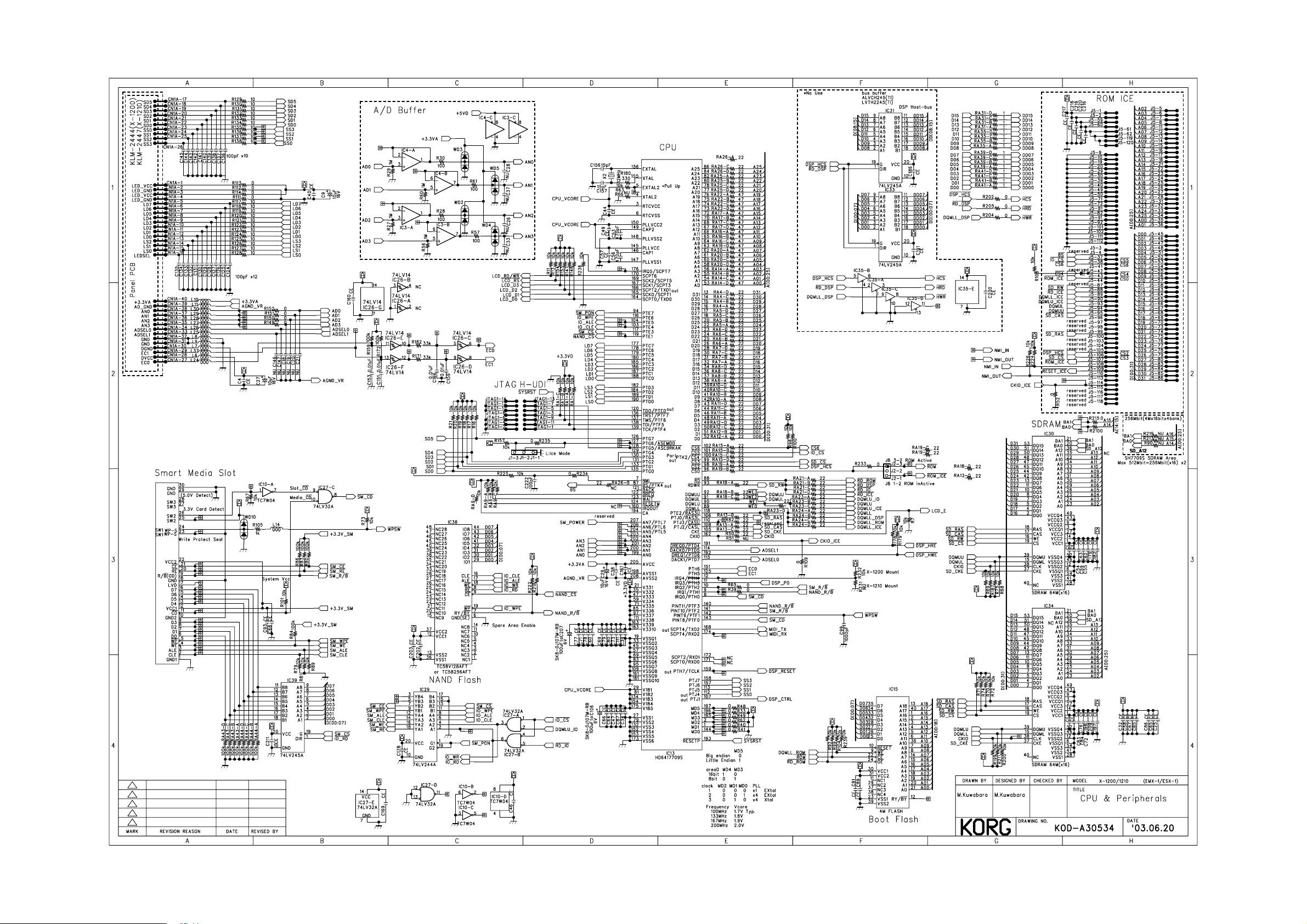
Page 3
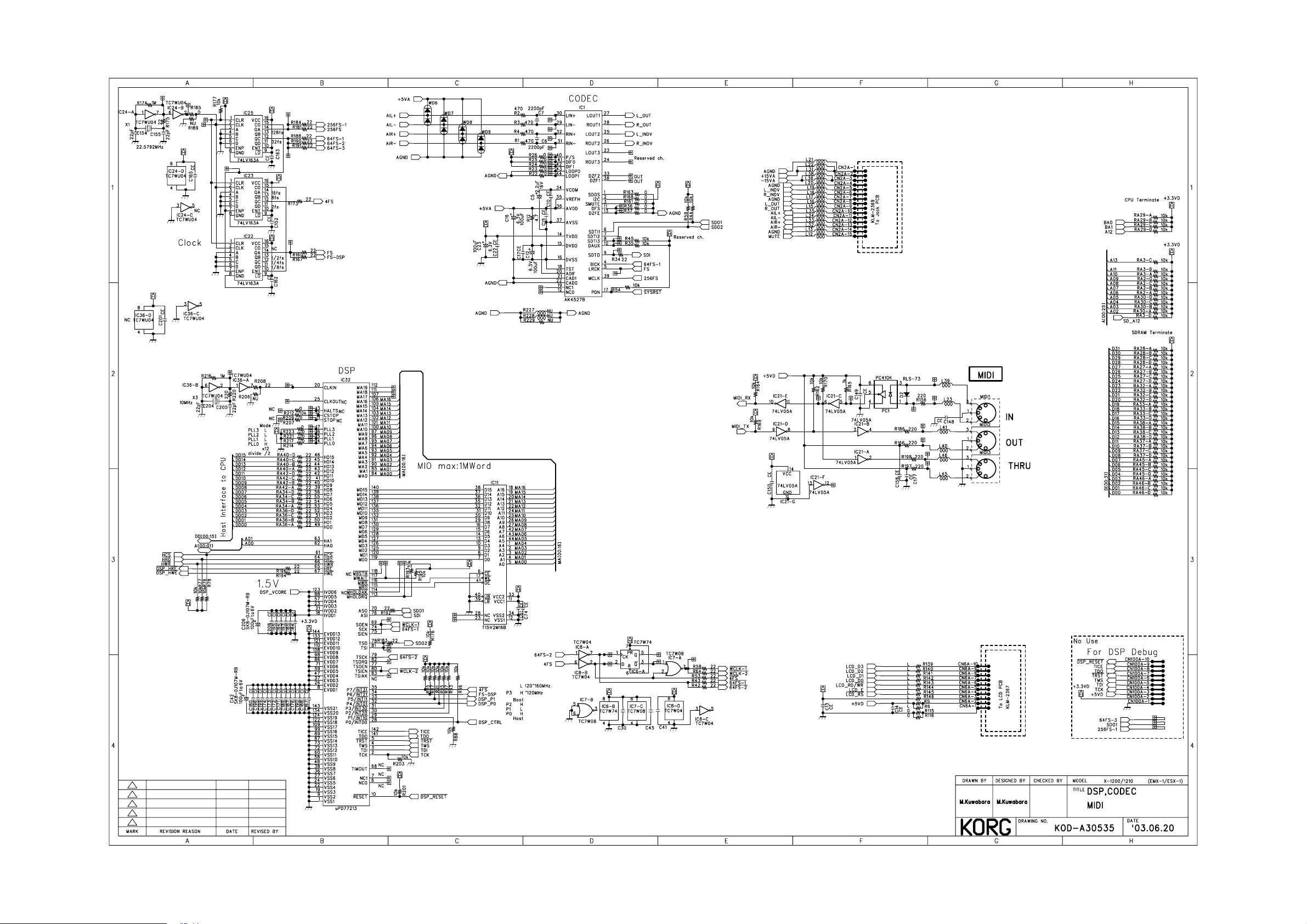
Page 4
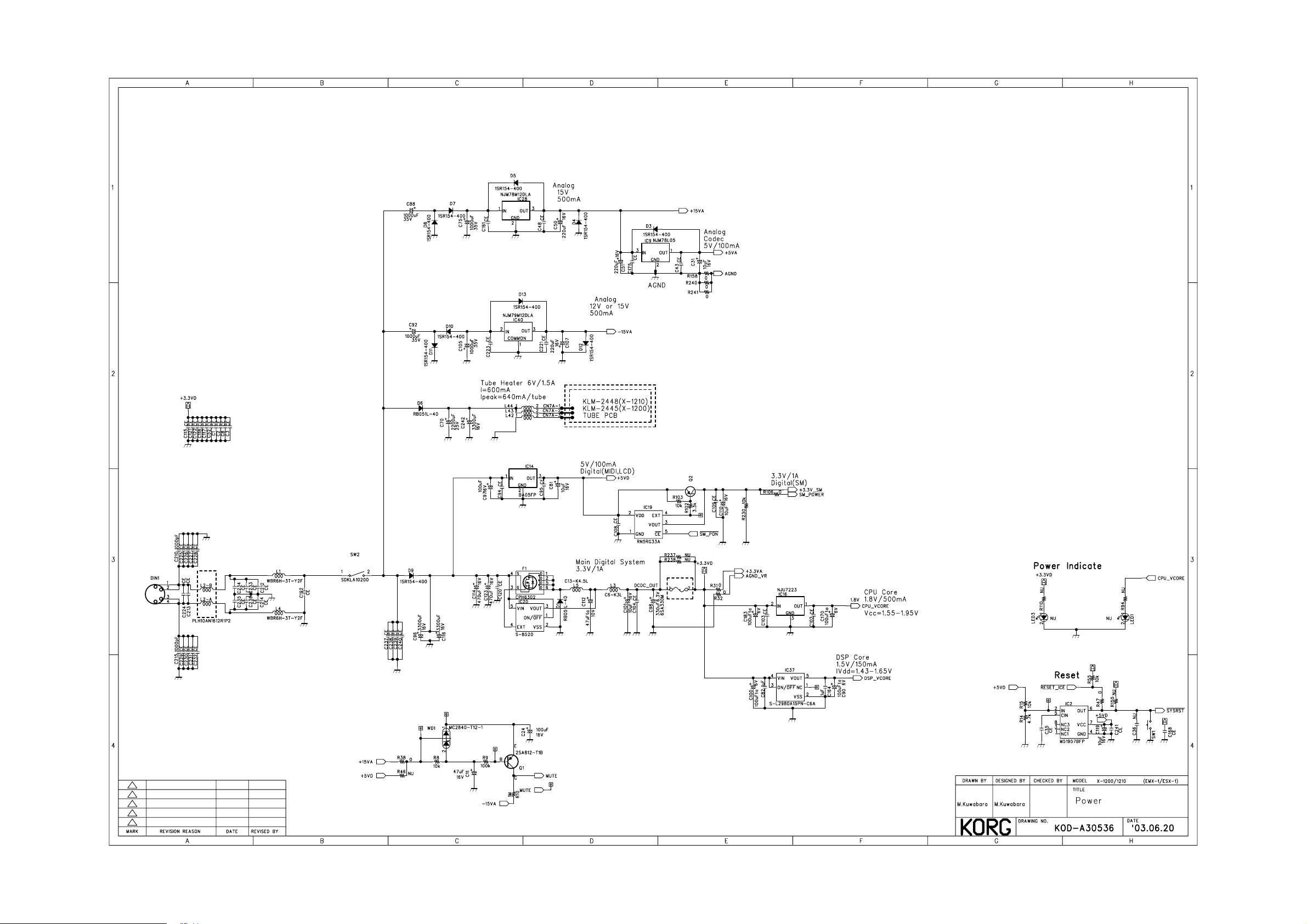
Page 5

Page 6
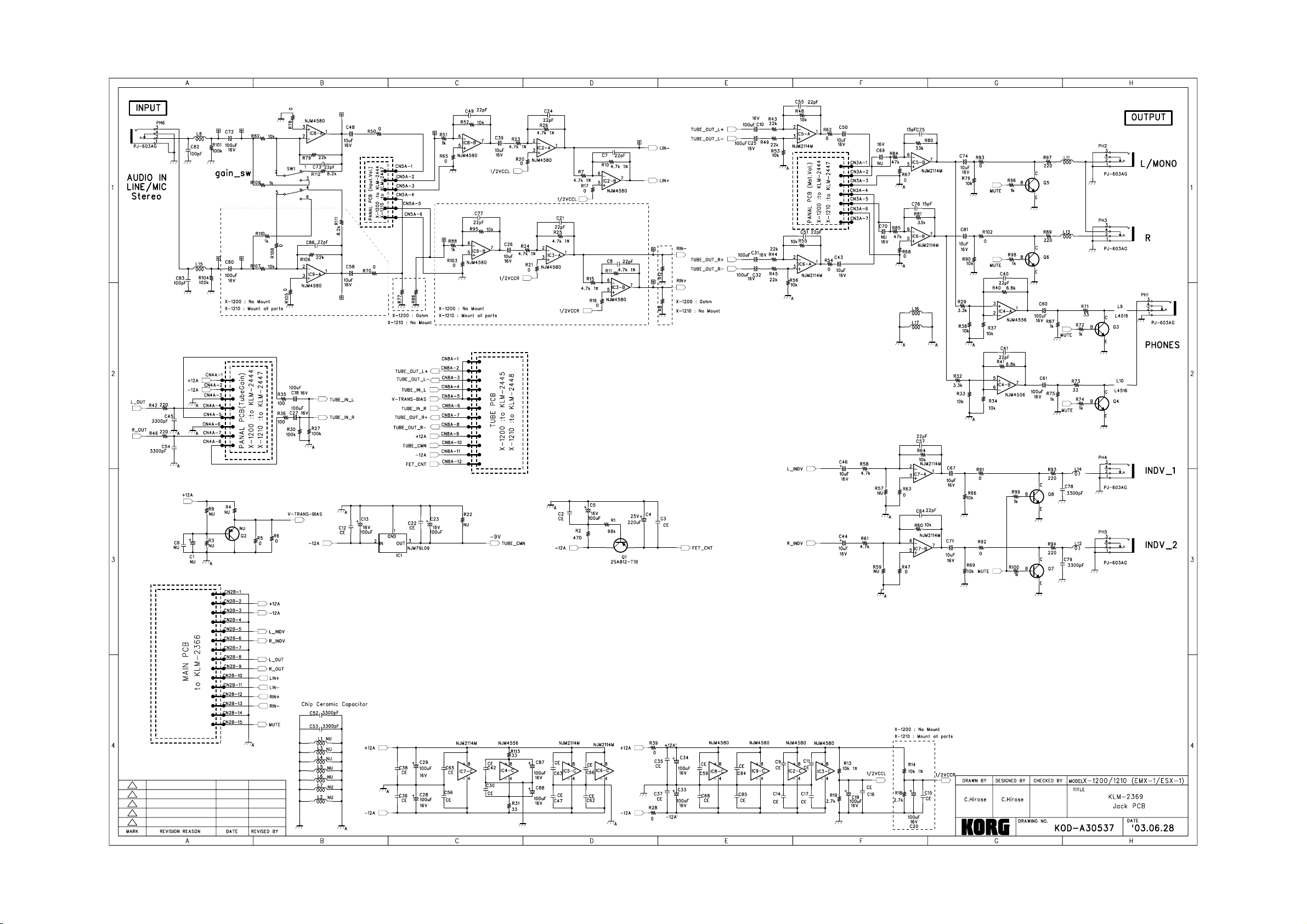
Page 7

Page 8

Page 9

Page 10

Page 11

Page 12

Page 13

ESX-1 Test Mode
How to start and operate the test mode:
ERASE + PATTERN & POWER ON: Internal test,
ERASE + STEP EDIT & POWER ON: Adjustment of valve circuit, L/R balance
calibration, Tube gain balance measurement
SHIFT + DRUM PART 1 & POWER ON: Internal skip
SHIFT + DRUM PART 3 & POWER ON: Audio test
16: Proceed the test
SHIFT + 15: Re-executing the test
: ITEM UP
: ITEM DOWN
: STEP UP
: STEP DOWN
Requirements:
You will need to make two custom cables and to prepare two SmartMedia cards as indicated
below.
• A blank, write protected, SmartMedia card with a capacity of 16MB or greater.
•
A 32 MB or larger SmartMedia card containing the factory preload data for the ESX1.
The preload file can be downloaded from the Korg USA service web site.
•
Custom Y-Cable - ¼” stereo to dual ¼” mono cable with a 2.2 MΩ resistors in series on
each of the two signal lines. See image below.
Fig. 1
• Custom Mix Cable - ¼” stereo to ¼” mono cable with the two signal lines mixed to
mono via two 2.2 MΩ resistors. See image below.
Fig. 2
05082006GA
Page 14

Test Mode 1 (Internal test).
After replacing the main board, please run the following procedures first.
1. Connect the custom made Y-Cable as follows:
Fig. 3
2. Set up the volume knob and switches as follows.
[MASTER VOLUME] : MAX
[TUBE GAIN] : MIN
[AUDIO IN LEVEL] : MAX
[MIC/LINE] : LINE
[EFFECT] : REVERB
3. Press [ERASE] + [PATTERN] + [STANDBY] (POWER ON)
4. When prompted, insert a write-protected 16MB (or larger) SmartMedia card.
5. Executing Internal Device check start....
If the internal checks works correctly, the test proceeds to the next step automatically.
If the test stops and "3>L MIC[16]" is displayed, please switch the MIC/LINE switch to “MIC”.
6. Switch and LED check
"#PANEL" is displayed and all LEDs will be turned on. If all is OK, press [16].
05082006GA
Page 15

You should now be in the switch test.
Press the switches indicated in the LED. (Start: [AUDIO IN] ...... End:[16])
7. Rotary encoder check <#R.Enc>
When [RE ->>1>-> +000] is displayed, rotate the Dial knob 24 steps to the right.
When [RE ->>1>-> +024] is displayed, press [16].
When [RE <-<1<<- -000] is displayed, rotate Dial knob 24 steps to the right.
When [RE <-<1<<- +024] is displayed, press [16].
8. Rotary select check <#R.Sel>
When [BPM SYNC EFFECT] is displayed, rotate the EFFECT knob clockwise, stopping briefly
at each position. (BPM SYNC --> SHORT DL --> ..... REVERB)
9. A/D check <#ADC>
Rotate each knobs to "MIN --> MAX --> MIN".
NOTE: The knobs labeled below with a (c) have a center detent. Rotate these knobs to the center
position after you have tested it through it’s range. "MIN --> MAX --> MIN --> CENTER".
Then proceed to the next knob.
[PITCH/GLIDE(c)] -> [PAN(c)] -> [SPEED] ->
[DEPTH(c)] -> [EG TIME(c)] -> [LEVEL]->
[START POINT] -> [FX EDIT 1] -> [FX EDIT 2] ->
[CUTOFF] -> [RESONANCE] -> [EG INT(c)]
The next step is the arpeggiator slider. Move this to "MIN --> MAX --> MIN" also
10. Ribbon check <#Ribbon>
Touch the Ribbon controller. <Ribbon ***> is displayed.
Drag upward on the Ribbon. If <Ribbon 127H> is displayed, OK.
Drag downward on the Ribbon. If <Ribbon 001LH> is displayed, OK.
Press [16].
11. LCD Dot check <#LCD>
All the LCD dots light up. If no problem, press [16].
All the LCD dots turn off. If no problem, press [16].
Half the LCD dots light followed by the other half, alternatively.
This test is complete. Turn off the STANDBY (POWER) switch.
05082006GA
Page 16

Test Mode 2 (System Data Loading).
Please run the following procedures after running Test Mode 1.
1. Connect the stereo plug of the custom mix cable to PHONES and the monaural plug to
AUDIO IN.
Fig. 4
2. Insert the SmartMedia card containing the factory preload data.
3. Turn the power on while pressing [ERASE] + [PART EDIT].
1. "<NAND> Fmt OK"
2. "<NAND> Init"
3. "<NAND> Format"
4. "<NAND> Sys Ld"
5. "<NAND> DSP Ld"
6. "<NAND> UserLd"
7. "<NAND> Chking"
NOTE: If the test stops with any of the above indications in the display, press [SHIFT]+[15].
If the data loaded correctly, "Valv Wup ***sec"(000-160sec) will be indicated in the display.
Continue on to the Tube Calibration instructions following this section. If any other message
is displayed such as "@@@@@ x:$$$", there may have been an error loading the data.
05082006GA
Page 17

EMX-1/ESX-1 Tube Calibration
1. Connect the stereo plug of the custom mix cable (see fig.) to PHONES and the monaural
plug to INPUT.
2. Power on while pressing ERASE and STEP EDIT. “Valv Wup” will be displayed, along
with a count-down timer indicating the wait time while the tubes warm up.
3. Set up the volume knob and switches as follows, and wait for the warm-up to complete.
MASTER VOLUME : MAX
TUBE GAIN : MIN
AUDIO IN LEVEL : MAX
MIC/LINE : MIC
4. When the warm-up is complete, “Ajst (L)” and a 4 digits figure are indicated in the LCD.
If the value is less than 0010, the test is O.K.. If the value is over 0010, adjust the valve to
obtain 0010 or lower. Adjust the variable resistors which correspond to the channels as
shown in the photo below. When done, press button [16] at the bottom right of the panel.
Fig. 5
5. “Ajst (R)” and a 4 digits figure will be indicated in the LCD. If the value is less than
0010, the test is O.K.. If the value is over 0010, adjust the valve to obtain 0010 or lower.
Adjust the variable resistors which correspond to the channels as shown in the photo
below. When done, press button [16] at the bottom right of the panel..
6. Once the balance of L/R is automatically adjusted, “ValvGMax GainMx” is indicated in
the LCD. Turn the TUBE GAIN knob to MAX, and press [16].
7. The Electribe will self check the L/R balance and return to the normal mode.
05082006GA
Page 18

PART CODE PART NAME NOTE Q'TY
001236601 PCB ASSY KLM-2366 ESX-1 M.PART 1
001236700 PCB ASSY KLM-2367 EMX-1/ESX-1 M.PART 1
001236901 PCB ASSY KLM-2369 ESX-1 M.PART 1
001244700 PCB ASSY KLM-2447/48 ESX-1 M.PART 1
304000070 TR 2SA812-T1B (M5-7) (TS) KLM-2369 1
304000070 TR 2SA812-T1B (M5-7) (TS) KLM-2366 1
304010020 TR 2SB1120-F/G (TS) KLM-2366 1
304020230 TR 2SC3661-TA/TB(3K) (TS) KLM-2369 6
304020380 DIGITAL TR FP1L2Q-T1B (TS) KLM-2447/48 13
304050140 DIGITAL TR DTC114EKA T146 (TS) KLM-2447/48 8
304060070 FET 2SK433-T12-1C (TS) KLM-2447/48 2
304060250 FET CPH6302-TL(TS) KLM-2366 1
312051600 LED SLP-190B-51 KLM-2447/48 8
312052300 LED SLP-290B-51 KLM-2447/48 9
314001400 DIODE RLS-73 TE-11 (TS) KLM-2447/48 9
314001400 DIODE RLS-73 TE-11 (TS) KLM-2366 1
314030600 DIODE 1SR154-400TE25 (TS) KLM-2366 10
314030700 DIODE RB051L-40TE25 (TS) KLM-2447/48 1
314030700 DIODE RB051L-40TE25 (TS) KLM-2366 2
315000500 DOUBLE DIODE MC-2840-T12-1(TS) KLM-2366 10
315000600 DOUBLE DIODE MC2838-T12-1 (TS) KLM-2447/48 36
320001610 IC UPD77213GJ-301-8EN KLM-2366 1
320004688 IC HD6417709SF100B(S) KLM-2366 1
320009103 IC NJU6468FG1-00 KLM-2367 1
320012318 IC MBM29LV004TC-90TN(X1210):S KLM-2366 1
320018007 IC AK4527BVQ (S) KLM-2366 1
324003025 IC TC7W04FU (TE12L) KLM-2366 2
324003072 IC TC58256AFT(EL) (TS) KLM-2366 1
324007002 IC BA10358F-T1(2K) (TS) KLM-2366 2
324007005 IC BA05FP-E2 (TS) KLM-2366 1
324009004 IC NJM78L05UA-TE2 (TS) KLM-2366 1
324009036 IC NJM4556AM-T1 KLM-2369 1
324009039 IC NJM4580M-TE1 (TS) KLM-2369 4
324009041 IC NJM79L09UA-TE1(TS) KLM-2366 1
324009048 IC NJM2114M-TE2 (TS) KLM-2369 3
324009048 IC NJM2114M-TE2 (TS) KLM-2447/48 3
324009051 IC NJM78M12DLA-TE1(TS) KLM-2366 1
324009052 IC NJM79M12DLA-TE1(TS) KLM-2366 1
324011032 IC M51957AFP KLM-2366 1
324017009 IC RN5RG33AA-TR (TS) KLM-2366 1
324021014 IC SN74LV138ANS-EL (TS) KLM-2447/48 4
324021103 IC SN74LV32APWR (TS) KLM-2366 1
324021105 IC SN74LV245APWR (TS) KLM-2366 1
324021109 IC SN74LV244APWR (TS) KLM-2366 1
324021114 IC SN74LV05APWR (TS) KLM-2366 1
324023008 IC S-8520F33MC-BNS-T2(TS) KLM-2366 1
324026004 MT48LC8M16A2TG-75TR(TS)128M SD KLM-2366 2
324046004 IC T15V2M16B-55S (44TSOP2) KLM-2366 1
334000600 PHOTO COUPLER PC-410K (TS) KLM-2366 1
335012200 CRYSTAL HC-49US 22.5792MHZ KLM-2366 1
350002222 SEMI FIXED VR RH0615C J3 2.2K KLM-2447/48 2
370004500 ROTARY ENCODER EC16B242041SA KLM-2447/48 1
370005700 4BIT ENCODER REB161PVB20FHGRY1 KLM-2447/48 1
Page 19

PART CODE PART NAME NOTE Q'TY
A
A
A
A
A
A
A
A
A
375014800 PSW SDKLA10200 KLM-2366 1
405013500
405013600
405013600
405013600
405013700
405013800
405013800
405013800
405013800
415004500 TOUCH SHEET FS-MR048-08 10KS M.PART 1
454012707 DIN SOCKET DJ-004-C KLM-2366 1
454012709 DIN SOCKET DS-05-02(W/OUT SW) KLM-2366 3
474029500 S-M CONNECTOR CN015R-3013-0 KLM-2366 1
540023500 POWER PLUG ECP01 05A M.PART 230UK 1
620018200 POWER SW KNOB KOC-E40224 M.PART 1
644003000 X-507 GND SPRING KOC-C46014 M.PART 1
646077600 X-0400 BL PLATE KOC-E40525 M.PART 1
*12AX7EH TUBE 12AX7EH M.PART 2
*312X120000 LED MT-12-21 UYC-A6 (YELLOW) KLM-2367 2
*312X120001 CHIP LED SML-212VTT86 (RED) KLM-2447/48 77
*312X120002 CHIP LED KM2520MGC03 (GREEN) KLM-2447/48 3
*312X120003 CHIP LED SML-212YT (YELLOW) KLM-2447/48 2
*313X120000 LCD DLC-90102G4GF M.PART 1
*324X040005 IC TC7WHU04FK KLM-2366 2
*324X040007 IC TC7WH74FK KLM-2366 1
*324X040008 IC TC7WH08FK KLM-2366 1
*324X120001 IC S-L2980A15PN-C6ATF KLM-2366 1
*324X120002 IC NJU7223DL1-18 KLM-2366 1
*324X120003 IC HD74LV163A KLM-2366 3
*324X120004 IC HD74LV14A KLM-2366 1
*324X120005 IC SN74LV126APWR KLM-2367 1
*324X120006 IC SN74AHCT244PWR KLM-2367 1
*324X120007 IC SN74LV4052ANS (TS) KLM-2447/48 2
*324X120008 IC NJM7806FA KLM-2447/48 1
*335X120000 CRYSTAL OSC HC-49US 12.00MHZ KLM-2366 1
*335X120001 CRYSTAL OSC HC-49US 10.00MHZ KLM-2366 1
*362X120000 VR R1111NOA-V1B103FH00-00 10KB KLM-2447/48 8
*362X120001 VR R1111NOA-V1B103FH01-00 10KB KLM-2447/48 4
*362X120002 VR R1111RGOA-V1B103FH00 10KBX2 KLM-2447/48 2
*362X120003 VR R1111GOA-V1B503FH00 50KBX2 KLM-2447/48 1
*365X120000 SVR RS45111C6008 10KB KLM-2447/48 1
*373X150000 SLIDE SW SK-22D06G8 KLM-2369 1
*404X040001 CHIP INDUCTOR C6-K3.0L 10UH KLM-2366 1
*404X051000 CHIP INDUCTOR BLM21BD102SN1 KLM-2369 8
*404X120001 CHIP INDUCTOR BLM41PG102SN1D KLM-2369 2
*404X120001 CHIP INDUCTOR BLM41PG102SN1D KLM-2366 3
*404X120002 CHOKE COIL WBR6H-3T-Y2F KLM-2366 2
*404X120003 CHOKE COIL PLH10AN1112R6P2B KLM-2366 1
*404X120004 CHIP INDUCTOR C13-K4.5L 22UH KLM-2366 1
*404X121000 CHIP INDUCTOR BLM18BD102SN1D KLM-2366 48
*454X120000 PHONE JACK PJ-603AG KLM-2369 6
*464X120000 CHIP FUSE 0433.750NR KLM-2366 1
C ADAPTER KA-161E 100V M.PART 100JP 1
C ADAPTER KA-163E 120V M.PART 117EX 1
C ADAPTER KA-163E 120V M.PART 117US 1
C ADAPTER KA-163E 120V M.PART 117CN 1
C ADAPTER KA-165E 240V M.PART 240AU 1
C ADAPTER KA-169E 230V M.PART 230UK 1
C ADAPTER KA-169E 230V M.PART 230WG 1
C ADAPTER KA-169E 230V M.PART 230FR 1
C ADAPTER KA-169E 230V M.PART 230GE 1
Page 20

PART CODE PART NAME NOTE Q'TY
*471X120000 PIN HEADER JS-1125-3 KLM-2366 1
*471X120001 PIN HEADER JS-1125-10 KLM-2366 1
*471X120002 PIN HEADER JS-1125-15 KLM-2366 1
*471X120003 FLAT CABLE CONNECTOR BA-40R KLM-2366 1
*471X120004 PIN HEADER JS-1125-6 KLM-2369 1
*471X120005 PIN HEADER JS-1125-8 KLM-2369 1
*471X120006 PIN HEADER JS-1125-12 KLM-2369 1
*471X120007 PIN HEADER JS-1125-7 KLM-2369 1
*471X120008 FPC CONNECTOR 5597-05APB KLM-2447/48 1
*475X120000 HARNESS HNS-3215 BOARD IN KLM-2367 1
*475X120001 HARNESS HNS-3214 BOARD IN KLM-2369 1
*475X120002 HARNESS HNS-3219 BOARD IN KLM-2447/48 1
*475X120003 HARNESS HNS-3217 BOARD IN KLM-2447/48 1
*475X120004 HARNESS HNS-3218 BOARD IN KLM-2447/48 1
*475X120005 HARNESS HNS-3220 BOARD IN KLM-2447/48 1
*475X120006 HARNESS HNS-3216 BOARD IN KLM-2447/48 1
*475X120007 HARNESS HNS-3213 BOARD IN KLM-2447/48 1
*480X120000 TUBE SOCKET 9PINPCG2C9-Y KLM-2447/48 2
*500X040000 INTER CONNECTOR YP L58XH6.0XW2 M.PART 2
*500X851003 X-8510 RUBBER LEG KOC-F40709 M.PART 4
*575X120000 LED SPACER LEDH-6 KLM-2447/48 1
*575X120001 LED HOLDER KOC-E30318 KLM-2447/48 1
*580X120000 X-1200 LENS SHEET KOC-F41050 M.PART 2
*620X120000 X-1200 PATTERN KEY KOC-E30294 M.PART 1
*620X120004 X-1200 SLIDER KNOB KOC-E40557 M.PART 1
*620X120005 X-1200 VR KNOB-S KOC-E30312 M.PART 15
*620X120006 X-1200 VR KNOB-L KOC-E30313 M.PART 1
*620X120007 X-1200 ENCODER KNOB KOC-E30301 M.PART 1
*620X121000 X-1210 PART KEY KOC-E30295-2 M.PART 1
*620X121001 X-1210 EDIT KEY KOC-E30296-2 M.PART 1
*620X121002 X-1210 SELECT KEY-S E30298 M.PART 1
*630X040000 X-0400 REFLECTION SHEET F40971 M.PART 1
*630X040001 X-0400 SHEET KOC-F40972 M.PART 1
*630X120001 X-1200 TUBE LENS KOC-E30302 M.PART 1
*641X120001 X-1200 PANEL CHASSIS C20394 M.PART 1
*641X120002 X-1200 BOTTOM CASE KOC-C20395 M.PART 1
*641X120003 X-1200 TUBE BRACKET C30598 M.PART 1
*641X120004 X-1200 TUBE COVER KOC-C41286 M.PART 1
*641X120005 X-1200 TOUCH SHEET BRACKET M.PART 1
*641X121000 X-1210 PANEL KOC-C20393 M.PART 1
*646X120000 X-1200 SW FRAME KOC-E10206 M.PART 1
*646X120001 X-1200 SM SLOT KOC-E20224 M.PART 1
