Page 1

About ELECTRIBE·MX-SD
Please read this booklet as well as the ELECTRIBE·MX Owner’s Manual for information on using
the new ELECTRIBE·MX-SD.
This booklet describes features that are new or modified relative to those from the ELECTRIBE·MX.
Please refer to the supplied Owner’s Manual for reference pages and the corresponding contents.
Veuillez lire ce fascicule en plus du Manuel de l’utilisateur de l’ELECTRIBE·MX pour savoir
comment utiliser votre ELECTRIBE·MX-SD.
Ce fascicule décrit les nouveautés ou les changements de cet instrument par rapport à
l’ELECTRIBE·MX. Veuillez lire le Manuel de l’utilisateur fourni et notamment les parties auxquelles
renvoient les pages de référence.
Dieses Heft stellt daher eine Ergänzung zur ELECTRIBE·MX Bedienungsanleitung dar, wo die
übrigen Funktionen der ELECTRIBE·MX-SD vorgestellt werden.
In diesem Heft werden nur Funktionen erwähnt, die hinzugefügt bzw. gegenüber der ELECTRIBE·
MX geändert wurden. Die erwähnten Seitenverweise beziehen sich auf die Bedienungsanleitung, in
der Sie weitere Informationen finden.
新しいELECTRIBE∙MX-SDの取り扱いについては、従来のELECTRIBE∙MXの取扱説明書と併せて、本書をご
覧ください。
本書には、新しいELECTRIBE∙MX-SDで変更になった内容が書かれております。付属の取扱説明書で変更になる
ページ、内容を確認してお読みください。
1
JGFE
Page 2
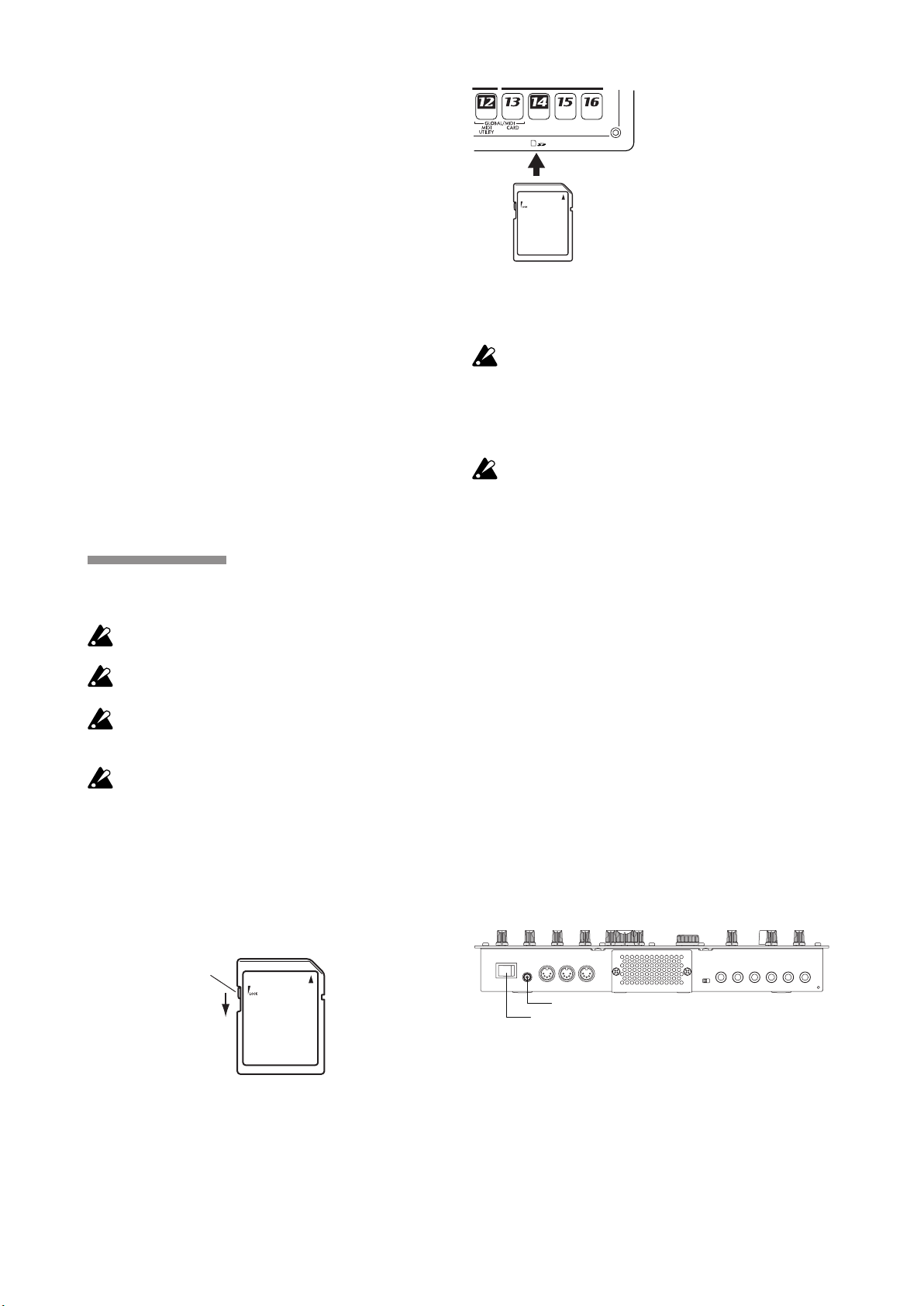
2
To ELECTRIBE∙MX-SD Users
Write-protect
switch
Protect
AC adapter jack
Power switch
Thank you for purchasing the Korg ELECTRIBE∙MX-SD Music
Production Station.
This product features the same basic functionality as the
ELECTRIBE∙MX, but supports an SD card.
Please read this booklet as well as the ELECTRIBE∙MX Owner’s
Manual for information on using the new ELECTRIBE∙MX-SD.
This booklet describes features that are new or modied relative
to those from the ELECTRIBE∙MX. Please refer to the supplied
Owner’s Manual for reference pages and the corresponding contents.
Supporting an SD card
The ELECTRIBE∙MX-SD uses an SD card, instead of SmartMe-
dia™, to save internal data.
Before using an SD card on the ELECTRIBE∙MX-SD, please note
the following:
In the sections describing SmartMedia™ in the Owner’s •
Manual, please replace “SmartMedia™” instances with “SD
card.”
Please replace the “Using SmartMedia™” section on page 76 •
with the following section.
Using an SD card
You can use an SD card to save or load ELECTRIBE∙MX-SD internal data.
An SD card is not supplied in the package. Please purchase
one separately.
The ELECTRIBE∙MX-SD supports SD cards of up to 2GB
capacity and SDHC cards of up to 32GB capacity.
The ELECTRIBE∙MX-SD can handle up to 100 les in total.
The unit will not recognize any les that exceed the 100 le
limit.
The ELECTRIBE∙MX-SD may take time to recognize or
write les on large capacity cards.
About SD card write-protection
To prevent data saved on an SD card from being erased or overwritten accidentally, set the write-protect switch to the “protect”
position. If the card is write-protected, you will not be able to write
to or erase data from the card, or format the card.
If you want to save data to the card, you must move the switch
back to the original position.
Removing the SD card
Push the card in lightly once until it clicks. The card will then eject
itself.
Before using an SD card for the rst time, format the card
on the ELECTRIBE∙MX-SD. If the card has been formatted
by another device, the card may not be recognized by the
ELECTRIBE∙MX-SD, or the unit may be unable to access
the function parameters. Alternatively, the unit may display
a message indicating that you must format the card.
Never remove the card or turn off the power to the unit while
the SD card is being accessed (i.e., while the card indicator
is lit). Otherwise, the card may be damaged.
* In the part describing SmartMedia™ on pages starting from
page 76 in the Owner’s Manual, please replace “SmartMedia™”
instances with “SD card.”
For cautions and information regarding the SD card write-protect
function, please refer to the “About SD card write-protection” section in this booklet.
New patterns
The Pattern name list on page 90 has been changed. •
Refer to page 6 of this booklet for the updated list.
The Demo Song List on page 18 has been changed. •
Refer to page 8 of this booklet for the updated list.
New AC power adapter
The AC/AC power supply has been replaced with an AC adapter.
Due to this change, the AC 9V jack on the rear panel has been
modied. Please refer to the following illustration for the location
of the power adapter jack and the power switch, instead of the
gure on page 14.
Handling an SD card
Please read the instruction manual that came with the SD card.
Inserting an SD card
Make sure that the SD card is oriented in the correct direction,
and then insert it all the way into the card slot until it clicks into
place.
Power supply: DC12V (included AC adapter)
Power consumption: 14.5W
About the vacuum tube
Immediately after you turn on the power to the unit, the vacuum
tube may glow momentarily. This is a phenomenon typical of vac-
uum tubes, and not an abnormality.
Page 3
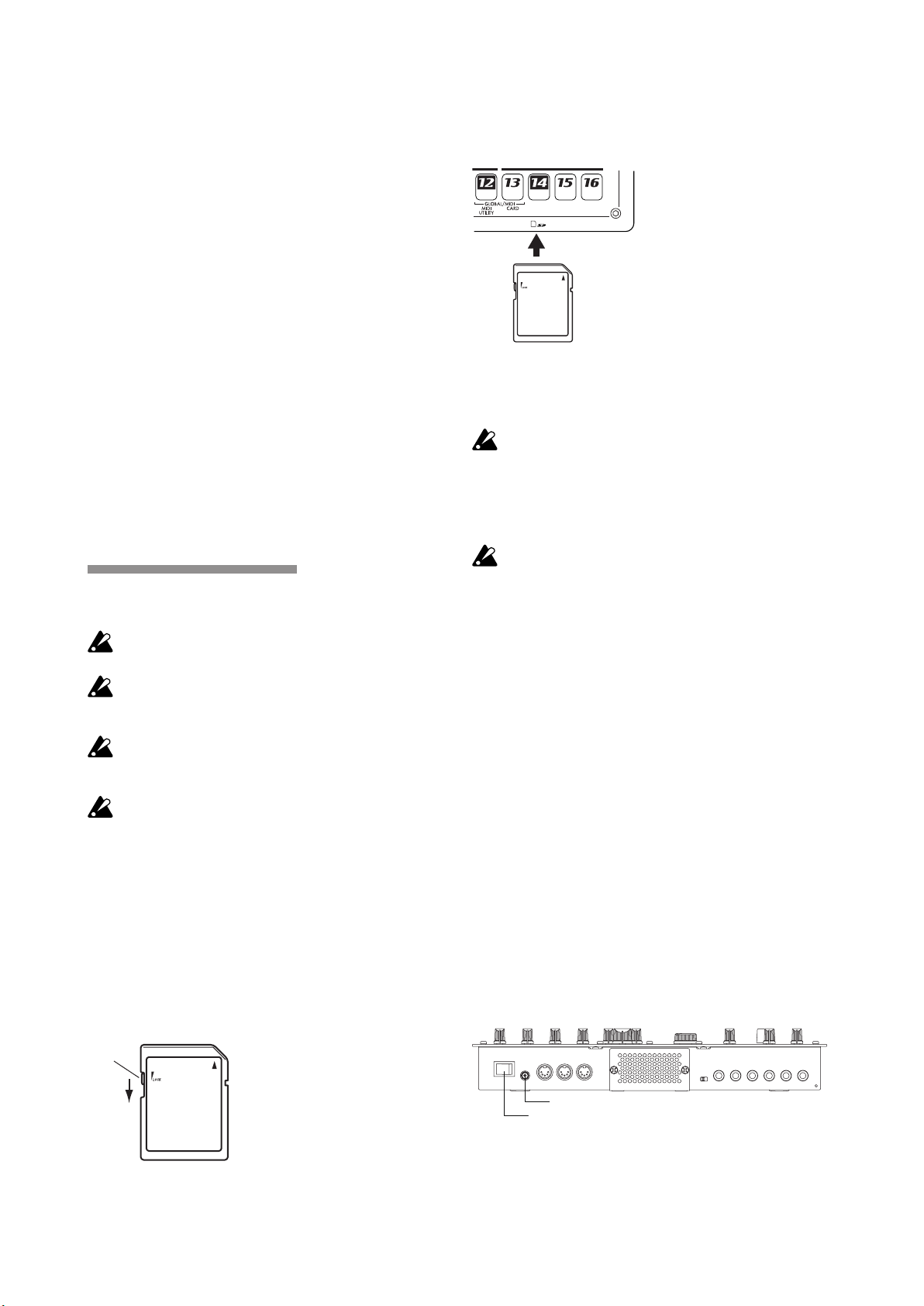
3
Aux utilisateurs d’un ELECTRIBE∙MX-SD
Commutateur de
protection contre
l’écriture
Protection
Prise pour adaptateur secteur
Interrupteur
Nous vous remercions d’avoir choisi la Music Production Station
ELECTRIBE∙MX-SD de Korg.
Ce produit est semblable à l’ELECTRIBE∙MX mais peut être
utilisé avec une carte SD.
Veuillez lire ce fascicule en plus du Manuel de l’utilisateur
de l’ELECTRIBE∙MX pour savoir comment utiliser votre
ELECTRIBE∙MX-SD.
Ce fascicule décrit les nouveautés ou les changements de cet
instrument par rapport à l’ELECTRIBE∙MX. Veuillez lire le Ma-
nuel de l’utilisateur fourni et notamment les parties auxquelles
renvoient les pages de référence.
Insertion d’une carte SD
Vériez que la carte SD est orientée dans le bon sens puis
insérez-la à fond dans la fente pour carte jusqu’à ce qu’un déclic
indique qu’elle est en place.
Compatibilité avec les cartes SD
L’ELECTRIBE∙MX-SD se sert de cartes SD au lieu de SmartMe-
dia™ pour sauvegarder des données internes.
Avant d’utiliser une carte SD avec l’ELECTRIBE∙MX-SD, notez
les points suivants:
Dans les sections consacrées à la carte SmartMedia™ du le •
Manuel de l’utilisateur, veuillez remplacer “carte SmartMe-
dia™” par “carte SD”.
Veuillez remplacer la section “Utilisation d’une carte Smart-•
Media™” à la page 76 par la section suivante.
Utilisation d’une carte SD
Vous pouvez utiliser une carte SD pour sauvegarder ou charger
des données internes de l’ELECTRIBE∙MX-SD.
Aucune carte SD n’est fournie. Veuillez l’acquérir séparé-
ment.
L’ELECTRIBE∙MX-SD accepte les cartes SD d’une capac-
ité allant jusqu’à 2GB et les cartes SDHC d’une capacité
allant jusqu’à 32GB.
L’ELECTRIBE∙MX-SD peut gérer jusqu’à 100 chiers. Il
ne reconnaît pas les chiers dépassant cette limite de 100
chiers.
L’ELECTRIBE∙MX-SD peut mettre un certain temps pour
reconnaître ou sauvegarder des chiers sur des cartes de
grande capacité.
Protection contre l’écriture d’une carte SD
Pour éviter que des données sauvegardées sur carte SD ne
soient effacées ou remplacées accidentellement, réglez le commutateur de protection de la carte en position “Protection”. Tant
que la carte est protégée, vous ne pouvez ni sauvegarder des
données sur la carte ni en effacer. Vous ne pouvez pas non plus
formater la carte.
Pour sauvegarder des données sur la carte, ramenez le commutateur dans sa position originale (pas de protection).
Extraction d’une carte SD
Appuyez légèrement sur la carte jusqu’au déclic. La carte
s’éjecte d’elle-même.
Avant d’utiliser une carte SD pour la première fois,
formatez-la sur l’ELECTRIBE∙MX-SD. Si la carte a été formatée sur un autre dispositif, elle risque de ne pas être reconnue par l’ELECTRIBE∙MX-SD ou certains paramètres
risquent d’être inaccessibles. Un message peut également
apparaître vous invitant à formater la carte.
N’extrayez jamais la carte SD et ne coupez jamais
l’alimentation tant qu’un accès à la carte est en cours
(tant que le témoin de la carte est allumé). Cela risque
d’endommager la carte.
* Dans les sections consacrées à la carte SmartMedia™ à partir
de la page 76 dans le Manuel de l’utilisateur, veuillez remplacer
“carte SmartMedia™” par “carte SD”.
Pour en savoir plus sur les précautions et les informations
relatives à la protection de la carte SD contre l’écriture, veuillez
lire la section “Protection contre l’écriture d’une carte SD” dans
ce fascicule.
Nouveaux motifs (patterns)
La liste des noms de motifs de la page 90 a été modiée. •
Vous trouverez la nouvelle liste à la page 6 de ce fascicule.
La liste des morceaux de démonstration de la page 18 a été •
modiée.
Vous trouverez la nouvelle liste à la page 8 de ce fascicule.
Nouvel adaptateur secteur
L’alimentation CA/CA a été remplacée par un adaptateur sec-
teur. La prise CA 9V en face arrière a donc été modiée. Voyez
l’illustration suivante pour savoir où se trouvent la prise de
l’adaptateur secteur et l’interrupteur d’alimentation au lieu de
celle gurant à la page 14.
Maniement des cartes SD
Veuillez lire le mode d’emploi accompagnant la carte SD.
Alimentation électrique: DC12V (adaptateur secteur inclus)
Consommation électrique: 14,5 W
Remarque concernant la lampe
Après la mise sous tension, la lampe peut s’éclairer momentané-
ment. Ce phénomène est caractéristique des lampes et n’est pas
une anomalie.
Page 4
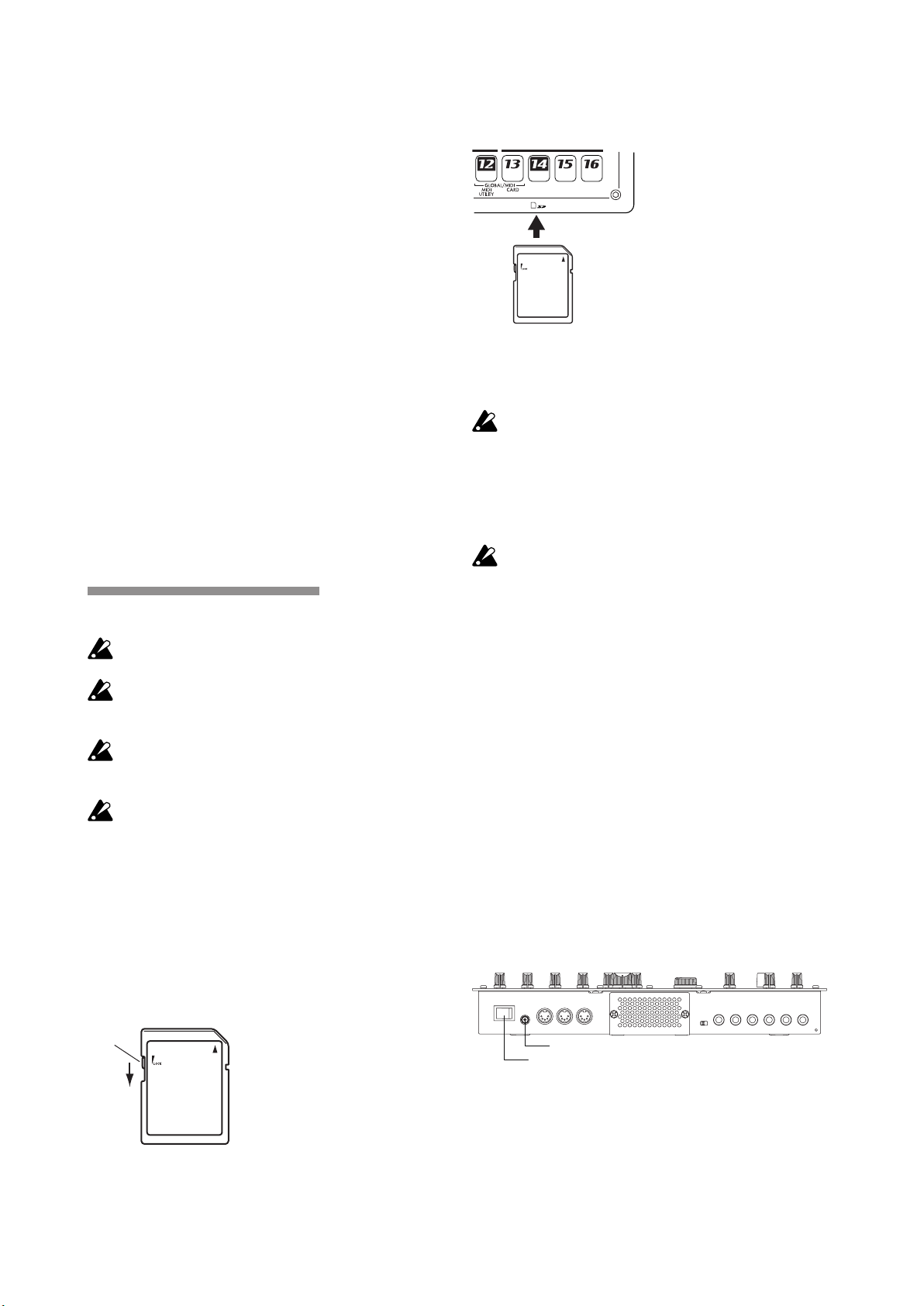
4
An alle ELECTRIBE∙MX-SD-Anwender
Schreibschutzschalter
Schreibschutz
AC-Netzteilanschluss
Netzschalter
Vielen Dank für Ihre Entscheidung zu einer ELECTRIBE∙MX-SD
Music Production Station von Korg.
Dieses Gerät bietet die gleichen Funktionen wie die
ELECTRIBE∙MX, ist jedoch mit einem SD-Kartenschacht ausgestattet.
Dieses Heft stellt daher eine Ergänzung zur ELECTRIBE∙MX
Bedienungsanleitung dar, wo die übrigen Funktionen der
ELECTRIBE∙MX-SD vorgestellt werden.
In diesem Heft werden nur Funktionen erwähnt, die hinzugefügt
bzw. gegenüber der ELECTRIBE∙MX geändert wurden. Die
erwähnten Seitenverweise beziehen sich auf die Bedienungsanleitung, in der Sie weitere Informationen nden.
Unterstützung einer SD-Karte
Die ELECTRIBE∙MX-SD erlaubt das Speichern der internen
Daten auf einer SD- statt einer SmartMedia™-Karte.
Vor der Verwendung einer SD-Karte mit der ELECTRIBE∙MX-SD
müssen sie folgende Dinge beachten:
Bitte ersetzen Sie alle „SmartMedia™“-Erwähnungen in der •
Bedienungsanleitung durch „SD-Karte“.
Bitte ersetzen Sie den Abschnitt „Verwendung von •
SmartMedia™-Karten“ auf Seite 76 durch folgenden Abschnitt.
Verwendung einer SD-Karte
Die internen Daten der ELECTRIBE∙MX-SD können auf einer
SD-Karte gesichert und von dort geladen werden.
Eine SD-Karte ist nicht im Lieferumfang enthalten. Bitte
besorgen Sie sich bei Bedarf eine.
Die ELECTRIBE∙MX-SD unterstützt SD-Karten mit einer
Kapazität von bis zu 2GB sowie SDHC-Karten mit einer
Kapazität bis zu 32GB.
Insgesamt kann die ELECTRIBE∙MX-SD maximal 100
Dateien verwalten. Dateien jenseits der 100er-Marke
werden nicht erkannt.
Bei Karten mit einer hohen Kapazität benötigt die
ELECTRIBE∙MX-SD eventuell etwas länger zum Lesen
und Speichern von Dateien.
Über den Schreibschutz von SD-Karten
Um zu verhindern, dass die Daten einer SD-Karte aus Versehen
gelöscht oder überschrieben werden, können Sie ihren Schreib-
schutz aktivieren. Nach dem Sperren der Karte können keine
Daten mehr darauf gesichert oder gelöscht werden. Außerdem
lässt sich die Karte dann nicht mehr formatieren.
Vor dem Sichern weiterer Daten müssen Sie den Schreibschutz
der Karte wieder deaktivieren.
Einlegen einer SD-Karte
Drehen Sie die SD-Karte richtig herum und schieben Sie sie so
weit in den Schacht, bis sie festklickt.
Entnehmen der SD-Karte
Drücken Sie die Karte behutsam hinein, bis Sie ein Klicken
hören. Die Karte springt dann aus dem Schacht.
Vor dem ersten Einsatz einer SD-Karte müssen Sie sie auf
der ELECTRIBE∙MX-SD formatieren. Wenn Sie die Karte
zuvor auf einem anderen Gerät formatiert hatten, kann die
ELECTRIBE∙MX-SD sie entweder nicht lesen bzw. stehen
bestimmte Funktionen nicht zur Verfügung. Alternativ hierzu wird eventuell eine Aufforderung angezeigt, die Karte
zu formatieren.
Während des Zugriffs auf die SD-Karte (d.h. solange die
Kartendiode leuchtet) dürfen Sie die Karte niemals entnehmen bzw. das Gerät niemals ausschalten. Sonst wird die
Karte nämlich eventuell beschädigt.
* Bitte ersetzen Sie alle „SmartMedia™“-Erwähnungen ab Seite
76 in der Bedienungsanleitung durch „SD-Karte“.
Hinweise zum Speicherschutz einer SD-Karte nden Sie im Abschnitt „Über den Schreibschutz von SD-Karten“ in diesem Heft.
Neue Pattern
Die Pattern-Übersicht auf Seite 90 wurde geändert. •
Die aktuelle Übersicht nden Sie auf Seite 6 in diesem Heft.
Die Übersicht der Demosongs auf Seite 18 wurde geändert. •
Die aktuelle Übersicht nden Sie auf Seite 8 in diesem Heft.
Neues AC-Netzteil
Statt des ursprünglichen AC/AC-Netzteils wird jetzt ein AC-
Netzteil verwendet. Aus diesem Grund wurde auch die rückseitige AC9V-Buchse modiziert. Ab sofort gilt daher die nachste-
hend gezeigte Abbildung, in der gezeigt wird, wo sich die neue
Buchse bendet. Die Abbildung auf Seite 14 verliert hiermit ihre
Gültigkeit.
Handhabung von SD-Karten
Bitte lesen Sie sich auch die Gebrauchanweisung der verwendeten SD-Karte durch.
Stromversorgung: DC 12 V (AC-Netzteil liegt bei)
Stromverbrauch: 14,5 W
Ein Wort zur Röhre
Unmittelbar nach dem Einschalten glüht die Röhre eventuell
kurz. Das ist ein für Röhren normales Verhalten und daher kein
Grund zur Besorgnis.
Page 5

5
AC アダプター端子
電源スイッチ
ELECTRIBE∙MX-SD を
ライト・プロテクト・
スイッチ
プロテクト
お買い上げの皆様へ
このたびはコルグ・ミュージック・プロダクション・ステーショ
ン ELECTRIBE∙MX-SD をお買い上げいただきまして、まことに
ありがとうございます。
本機は、従来の ELECTRIBE∙MX の基本性能をそのままに、SD
カードに対応しました。
新 し い ELECTRIBE∙MX-SD の取り扱 い に つ い て は、 従 来 の
ELECTRIBE∙MX の取扱説明書と併せて、本書をご覧ください。
本書には、新しい ELECTRIBE∙MX-SD で変更になった内容が書
かれております。付属の取扱説明書で変更になるページ、内容を
確認してお読みください。
SD カードの取り扱いについて
SD カードに付属の取扱説明書をよくお読みください。
カードの挿入
カードの向きに注意して、カチッと音がするまで押し込んでくだ
さい。
◎ SD カード対応について
本機のデータを保存するために、使用するメディアをスマートメ
ディアから SD カードに変更しました。
本機で SD カードを使用するために、以下のご説明をお読みくだ
さい。
本文中の「スマートメディア」の記述は、「SD カード」と読•
み替えてください。
p.72「スマートメディア ™ を使う」の内容を変更します。•
下記の内容を参照してください。
SD カードを使う
ELECTRIBE∙MX-SD では SD カード を使っ て内部 のデー タを
セーブ ( 保存 ) したり、ロード ( 読み込み ) したりすることがで
きます。
SD カードは付属していません。別途に購入してください。
本機では、容量が最大 2G バイトまでの SD カードおよび 32G
バイトまでの SDHC カードが使用できます。
本 機で 扱えるファイル の数は、すべてのファイルの合計 が 10 0
個までになります。100 個を超えたファイルを、認識すること
はできません。
大容量のカードを使用したときに、認識や書き込み時に時間が
かかる場合が あります 。
カードの取り出し
カードを一度押し込むと、カチッと音がして、カードが飛び出し
ます。
SD カードを使う場合は本機でフォーマットを行ってからご使用
ください。他の機器でフォーマットを行ったカードの場 合、使
用できないことやファンクション・パラメーターに入れないこと
やフォーマットを求めることもあります。
SD カードへのアクセス中 ( カード・インジケータ点灯中 ) はカー
ドを取り出したり、電 源を切ったりしないようにしてください。
SD カード を破損する 恐れが あります 。
※ p.73 ~は、「スマートメディア」の記述は、「SD カード」と
読み替えてください。
また、カードのライト・プロテクトに関する注意文等については、
本誌の「SD カードのライト・プロテクトについて」を参照して
ください。
◎ パターンが新しくなりました
p.84 ~「パターン・ネーム・リスト」を変更します。•
新しいリストは、本誌の p.6 ~を参照してください。
p.18「デモ・ソング・リスト」を変更します。•
新しいリストは、本誌の p.8 を参照してください。
SD カードのライト・プロテクトについて
SD カードに保存したデータを誤って消去してしまったり、書き
換えてしまうことがないようにするときは、ライト・プロテクト・
スイッチでプロテクトをかけます。プロテクトをかけると、SD
カードへの書き込みやデータの削除、フォーマットはできなくな
ります。
再度、データ等をメディアに保存する場合は、スイッチを元の位
置に戻します。
◎ 電源が AC アダプターに変更されました
本機の電源は、AC/AC パワーサプライから AC アダプターに変
更になりました。また、接続端子も変更になりましたので、p.14
「リアパネル」のイラストを下記のように変更します。
電源:DC12V(付属 AC アダプター)
消費電力:14.5W
真空管発光について
電源を入れた直後に、一時的に真空管が明るく光ることがありま
すが、これは真空管の固有な現象で異常ではありません。
Page 6

6
Pattern Name List
No.
Name
A01 E.House1 KORG 128 8
A02 E.House2 mryat 124 8
A03 E.House3 mryat 116 8
A04 Trance1 KORG 129 8
A05 Trance2 Denkitribe 136 8
A06 Trance3 KORG 134 8
A07 Techno1 Denkitribe 130 8
A08 Techno2 mryat 138 8
A09 Minimal1 KORG 126 8
A10 Minimal2 KO RG 126 8
A11 Dubstep1 Tom Thorpe 138 4
A12 Dubstep2 Tom Thorpe 140 8
A13 Dubstep3 Tom Thorpe 138 8
A14 HipHop1 James Bernard 98 4
A15 HipHop2 David Brant 103 4
A16 HipHop3 David Brant 98 4
A17 R&B1 Ian Bradshow 93 4
A18 R&B2 Tom Thorpe 114 4
A19 R&B3 David Brant 104 4
A20 Funk1 KORG 11 6 8
A21 NuJazz1 KORG 112 8
A22 DeepHs1 KORG 12 2 8
A23 DeepHs2 Emika 114 8
A24 House1 Denkitribe 126 8
A25 House2 KORG 124 8
A26 D&B1 Tom Thorpe 163 8
A27 D&B2 Tom Thorpe 174 8
A28 D&B3 Tom Thorpe 168 8
A29 Breaks1 Tom Thorpe 140 8
A30 Breaks2 Tom Thorpe 141 4
A31 Chilout1 Denkitribe 122 8
A32 Chiptun1 Bill Stancliffe 100 4
A33 E.House4 mryat 130 8
A34 E.House5 KORG 129 4
A35 E.House6 mryat 120 8
A36 E.House7 Denkitribe 130 8
A37 Dubstep4 Tom Thorpe 168 8
A38 Dubstep5 Tom Thorpe 140 8
A39 Dubstep6 Tom Thorpe 140 8
A40 Dubstep7 Tom Thorpe 140 8
A41 Dubstep8 Tom Thorpe 135 4
A42 Dubstep9 Tom Thorpe 140 8
A43 Dubstp10 Bill Stancliffe 125 8
A44 D&B4 mryat 170 8
A45 D&B5 mryat 170 8
A46 D&B6 Tom Thorpe 172 4
A47 D&B7 Tom Thorpe 166 8
A48 D&B8 Tom Thorpe 168 8
A49 D&B9 KORG 184 8
A50 D&B10 KORG 170 8
A51 D&B11 mryat 180 8
A52 D&B12 Tom Thorpe 168 8
A53 D&B13 KORG 172
A54 D&B14 Chris Petti 174 8
A55 D&B15 Tom Thorpe 176 8
A56 D&B16 Tom Thorpe 175 8
A57 D&B17 KORG 174 8
A58 D&B18 James Bernard 175 8
A59 D&B19 Tom Thorpe 172 8
A60 D&B20 Tom Thorpe 175 8
A61 D&B21 KORG 173 8
A62 D&B22 KO RG 173 8
A63 D&B23 Tom Thorpe 170 4
A64 D&B24 KORG 175 8
Programmer
Tempo Length
No.
Name
B01 Trance4 Denkitribe 134 8
B02 Trance5 Tom Thorpe 135 8
B03 Trance6 KORG 138 8
B04 Trance7 KORG 140 8
B05 Trance8 KORG 138 8
B06 Trance9 Denkitribe 140 8
B07 Trance10 KORG 142 8
B08 Trance11 KORG 135 8
B09 Trance12 KORG 138 8
B10 Trance13 KORG 142 8
B11 Trance14 James Sajeva 140 8
B12 Trance15 mryat 130 8
B13 Trance16 KORG 135 8
B14 Trance17 KORG 136 8
B15 Trance18 KORG 135 8
B16 Trance19 KORG 143 8
B17 Ps yTrnc 1 mryat 150 8
B18 P syTrn c2 KORG 140 8
B19 P syTrn c3 KORG 147 8
B20 Minimal3 Emika 122 8
B21 Minimal4 Emika 120 8
B22 Minimal5 Emika 123 8
B23 Minimal6 KORG 132 8
B24 Minimal7 KORG 128 8
B25 Minimal8 KORG 120 8
B26 Minimal9 James Bernard 132 8
B27 Miniml10 KORG 135 8
B28 Miniml11 KORG 137 8
B29 Miniml12 James Bernard 140 8
B30 Techno3 KORG 124 8
B31 Techno4 Denkitribe 125 8
B32 Techno5 KORG 139 8
B33 Techno6 KORG 134 8
B34 Techno7 KORG 130 8
B35 Techno8 James Bernard 130 8
B36 Techno9 KORG 136 8
B37 Tech no10 Denkitribe 125 8
B38 Te ch no11 KORG 137 8
B39 Te chno12 KORG 13 5 4
B40 Te chno13 KORG 133 8
B41 Te chn o14 James Bernard 13 3 8
B42 Tech no15 James Bernard 125 4
B43 Te chno1 6 Fernando Lopez 133 4
B44 House3 Ian Bradshow 129 8
B45 House4 Ian Bradshow 130 8
B46 House5 KORG 128 8
B47 House6 Denkitribe 128 8
B48 House7 Tomoki Hirata 135 4
B49 House8 KO RG 132 8
B50 House9 Tomoki Hirata 129 4
B51 DeepHs3 Denkitribe 125 8
B52 DeepHs4 Oliver Munyak 130 4
8
B53 DeepHs5 Tomoki Hirata 128
B54 DeepHs6 Tomoki Hirata 127 8
B55 DeepHs7 Tomoki Hirata 123 4
B56 DiscoHs1 Oliver Munyak 126 8
B57 DiscoHs2 KORG 124 8
B58 DiscoHs3 KORG 127 8
B59 DiscoHs4 KORG 125 8
B60 DiscoHs5 mryat 130 8
B61 DiscoHs6 Tomoki Hirata 125 4
B62 HardHs1 Fernando Lopez 141 8
B63 HardHs2 James Bernard 140 4
B64 HardHs3 Tomoki Hirata 130 4
Programmer
Tempo Length
4
Page 7

7
No.
Name
C01 HardHs4 KORG 154 8
C02 Hrdcore1 KORG 142 8
C03 Hrdcore2 mryat 180 8
C04 Gabba1 mryat 160 8
C05 HipHop4 Emika 98 8
C06 HipHop5 David Brant 95 4
C07 HipHop6 Ian Fisher 14 0 8
C08 HipHop7 David Brant 72 8
C09 HipHop8 David Brant 99 4
C10 HipHop9 David Brant 108 4
C11 HipHop10 David Brant 102 4
C12 H ipHo p11 David Brant 101 4
C13 HipHop12 Ian Fisher 94 4
C14 Hi pHo p13 James Sajeva 93 8
C15 HipHo p14 James Sajeva 95 4
C16 HipHop15 David Brant 103 8
C17 HipH op16 David Brant 102 4
C18 R&B4 David Brant 95 4
C19 R&B5 David Brant 11 2 4
C20 R&B6 James Sajeva 99 4
C21 R&B7 James Sajeva 102 8
C22 R&B8 KORG 104 8
C23 R&B9 KORG 125 8
C24 R&B10 David Brant 85 4
C25 R&B11 James Sajeva 125 8
C26 Funk2 KORG 12 0 8
C27 Funk3 James Bernard 11 0 4
C28 Funk4 KORG 109 8
C29 Funk5 David Brant 104 4
C30 Funk6 KORG 108 8
C31 NuJazz2 KORG 130 8
C32 NuJazz3 KORG 105 8
C33 NuJazz4 KORG 106 8
C34 Breaks3 Tom Thorpe 142 8
C35 Breaks4 KORG 138 4
C36 Breaks5 James Bernard 140 4
C37 Breaks6 James Bernard 140 8
C38 Breaks7 James Bernard 133 8
C39 2Step1 KORG 135 8
C40 2Step2 Tomoki Hirata 134 4
C41 2Step3 KORG 13 5 8
C42 2Step4 David Brant 132 4
C43 Electro1 KORG 135 8
C44 Electro2 James Bernard 130 4
C45 Electro3 Bill Stanclif fe 120 8
C46 Electro4 James Bernard 136 4
C47 Electro5 KORG 134 8
C48 Electro6 James Bernard 124 4
C49 Electro7 James Bernard 148 8
C50 Chilout2 mryat 87 8
C51 Chilout3 mryat 87 8
C52 Chilout4 KORG 85 8
C53 Chilout5 KORG 78
C54 Chilout6 Emika 123 8
C55 Chilout7 Emika 160 8
C56 Chilout8 KORG 11 4 8
C57 Chilout9 KO RG 91 8
C58 Tronica1 KORG 11 5 8
C59 Tronica2 James Bernard 120 4
C60 Tronica3 KORG 120 8
C61 Tronica4 James Bernard 112 4
C62 Tronica5 mryat 105 8
C63 Chiptun2 Bill Stancliffe 128 8
C64 Chiptun3 Denkitribe 134 8
Programmer
Tempo Length
No.
Name
D01 Demo1-1 Tom Thorpe 165.2 8
D02 Demo1-2 Tom Thorpe 165.2 8
D03 Demo1-3 Tom Thorpe 165.2 8
D04 Demo1-4 Tom Thorpe 165.2 8
D05 Demo1-5 Tom Thorpe 165.2 8
D06 Demo1-6 Tom Thorpe 166 8
D07 Demo1-7 Tom Thorpe 166 8
D08 Demo1-8 Tom Thorpe 166 8
D09 Demo2-1 Denkitribe 128 8
D10 Demo2-2 Denkitribe 128 8
D11 Demo2-3 Denkitribe 128 8
D12 Demo2-4 Denkitribe 128 8
D13 Demo3-1 Tom Thorpe 140 8
D14 Demo3-2 Tom Thorpe 14 0 8
D15 Demo3-3 Tom Thorpe 140 8
D16 Demo3 -4 Tom Thorpe 140 8
D17 Demo4-1 Oliver Munyak 125 8
D18 Demo4-2 Oliver Munyak 125 8
D19 Demo4-3 Oliver Munyak 125 8
D20 Demo4-4 Oliver Munyak 125 8
D21 Demo5 -1 James Sajeva 102 8
D22 Demo5-2 James Sajeva 102 8
D23 Demo5-3 James Sajeva 102 8
D24 Demo5- 4 James Sajeva 102 8
D25 Demo5-5 James Sajeva 102 8
D26 Demo5-6 James Sajeva 102 8
D27 Demo5-7 James Sajeva 102 8
D28 Demo5-8 James Sajeva 102 4
D29 Demo6-1 Oliver Munyak 126 8
D30 Demo6-2 Oliver Munyak 126 8
D31 Demo6-3 Oliver Munyak 126 8
D32 Demo6- 4 Oliver Munyak 126 8
D33 Init 120 1
D34 Init 120 1
D35 Init 120 1
D36 Init 120 1
D37 Init 120 1
D38 Init 120 1
D39 Init 120 1
D40 Init 120 1
D41 Init 120 1
D42 Init 120 1
D43 Init 120 1
D44 Init 120 1
D45 Init 120 1
D46 Init 120 1
D47 Init 120 1
D48 Init 120 1
D49 Init 120 1
D50 Init 120 1
D51 Init 120 1
D52 Init 120 1
8
D53 Init 120 1
D54 Init 120 1
D55 Init 120 1
D56 Init 120 1
D57 Init 120 1
D58 Init 120 1
D59 Init 120 1
D60 Init 120 1
D61 Init 120 1
D62 Init 120 1
D63 Init 120 1
D64 Init 120 1
Programmer
Tempo Length
Page 8

8
ELECTRIBE∙MX-SD
No. Name Programmer
S.01 Hydra Tom Thorpe
S.02 Sprinter Denkitribe
S.03 Greblin Tom Thorpe
S.04 Garage Oliver Munyak
S.05 Smooth MX James Sajeva
S.06 Jack! Oliver Munyak
Demo Song List
*All Patterns and All Songs—© 2010 KORG Inc. All rights reserved.
Korg would like to extend sincere thanks to the many artists who
lent their time and talents for the creation of samples, sounds,
patterns and demo songs in ELECTRIBE∙MX-SD:
Anti-Pop Consortium
BERNARD, James
BRADSHOW, Ian
BRANT, David
Denkitribe
Emika
FISHER, Ian
HIRATA, Tomoki
mryat
MUNYAK, Oliver
PETTI, Chris
SAJEVA, James
STANCLIFFE, Bill
THORPE, Tom
Page 9

9
Page 10

10
When this “crossed-out wheeled bin” symbol is displayed on the product, owner’s manual, battery, or bat-
Notice regarding disposal (EU only)
tery package, it signies that when you wish to dispose of this product, manual, package or battery you
must do so in an approved manner. Do not discard this product, manual, package or battery along with ordinary household waste. Disposing in the correct manner will prevent harm to human health and potential
damage to the environment. Since the correct method of disposal will depend on the applicable laws and
regulations in your locality, please contact your local administrative body for details. If the battery contains
heavy metals in excess of the regulated amount, a chemical symbol is displayed below the “crossed-out
wheeled bin” symbol on the battery or battery package.
Quand un symbole avec une poubelle barrée d’une croix apparait sur le produit, le mode d’emploi, les
piles ou le pack de piles, cela signie que ce produit, manuel ou piles doit être déposé chez un représentant compétent, et non pas dans une poubelle ou toute autre déchetterie conventionnelle. Disposer de
cet te manière, de prévenir les dommages pour la santé humaine et les dommages potentiels pour
l’environnement. La bonne méthode d’élimination dépendra des lois et règlements applicables dans votre
localité, s’il vous plaît, contactez votre organisme administratif pour plus de détails. Si la pile contient des
métaux lourds au-delà du seuil réglementé, un symbole chimique est afché en dessous du symbole de
la poubelle barrée d’une croix sur la pile ou le pack de piles.
Hinweis zur Entsorgung (Nur EU)
Wenn Sie das Symbol mit der „durchgekreuzten Mülltonne“ auf Ihrem Produkt, der dazugehörigen Bedienungsanleitung, der Batterie oder dem Batteriefach sehen, müssen Sie das Produkt in der vorgeschriebenen Art und Weise entsorgen. Dies bedeutet, dass dieses Produkt mit elektrischen und elektronischen
Komponenten nicht mit dem normalen Hausmüll entsorgt werden darf. Für Produkte dieser Art existiert
ein separates, gesetzlich festgelegtes Entsorgungssystem. Gebrauchte elektrische und elektronische
Geräte müssen separat entsorgt werden, um ein umweltgerechtes Recycling sicherzustellen. Diese
Produkte müssen bei benannten Sammelstellen abgegeben werden. Die Entsorgung ist für den Endverbraucher kostenfrei! Bitte erkundigen sie sich bei ihrer zuständigen Behörde, wo sie diese Produkte zur
fachgerechten Entsorgung abgeben können.
Falls ihr Produkt mit Batterien oder Akkumulatoren ausgerüstet ist, müssen sie diese vor Abgabe des Produktes
entfernen und separat entsorgen (siehe oben). Die Abgabe dieses Produktes bei einer zuständigen Stelle hilft
ihnen, dass das Produkt umweltgerecht entsorgt wird. Damit leisten sie persönlich einen nicht unerheblichen Be-
itrag zum Schutz der Umwelt und der menschlichen Gesundheit vor möglichen negativen Effekten durch unsachgemäße Entsorgung von Müll. Batterien oder Akkus, die Schadstoffe enthalten, sind auch mit dem Symbol einer
durchgekreuzten Mülltonne gekennzeichnet. In der Nähe zum Mülltonnensymbol bendet sich die chemische
Bezeichnung des Schadstoffes.
Cd oder NiCd steht für Cadmium, Pb für Blei und Hg für Quecksilber.
Note concernant les dispositions (Seulement EU)
Page 11

11
保証規定(必ずお読みください)
お客様相談窓口 TEL03(5355)5056
● サービス・センター :
〒 168-0073 東京都杉並区下高井戸 1-15-12
TEL03(5355)3537FAX03(5355)4470
保証書
コルグ EMX-1SD
本保証書は、上記の保証規定により無償修理をお約束するものです。
お買い上げ日 年 月 日
販売店名
アフターサービス
本保証書は、保証期間中に本製品を保証するもので、付属品類(ヘッドホ
ンなど)は保証の対象になりません。保証期間内に本製品が故障した場合
は、保証規定によって無償修理いたします。
1. 本保証書の有効期間はお買い上げ日より 1 ケ年です。
2. 次の修理等は保証期間内であっても有償となります。
・ 消耗部品(電池、スピーカー、真空管、フェーダーなど)の交換。
・ お取扱い方法が不適当のために生じた故障。
・ 天災(火災、浸水等)によって生じた故障。
・ 故障の原因が本製品以外の他の機器にある場合。
・ 不当な改造、調整、部品交換などにより生じた故障または損傷。
・ 保証書にお買い上げ日、販売店名が未記入の場合、または字句が書き
替えられている場合。
・ 本保証書の提示がない場合。
尚、当社が修理した部分が再度故障した場合は、保証期間外であっても、
修理した日より 3 ケ月以内に限り無償修理いたします。
3. 本保証書は日本国内においてのみ有効です。
This warranty is valid only in Japan.
4. お客様が保証期間中に移転された場合でも、保証は引き続きお使いい
ただけます。詳しくは、サービス・センターまでお問い合わせください。
5. 修理、運送費用が製品の価格より高くなることがありますので、あら
かじめサービ ス・セン ターへ ご相談ください。発送にかかる費用は、
お客様の負担とさせていただきます。
6. 修理中の代替品、商品の貸し出し等は、いかなる場合においても一切
行っておりません。
本製品の故障、または使用上生じたお客様の直接、間接の損害につきまし
ては、弊社は一切の責任を負いかねますのでご了承ください。
本保証書は、保証規定により無償修理をお約束するためのもので、これよ
りお客様の法律上の権利を制限するものではありません。
■お願い
1. 保証書に販売年月日等の記入がない場合は無効となります。記入でき
ないときは、お買い上げ年月日を証明できる領収書等と一緒に保管し
てください。
2. 保証書は再発行致しませんので、紛失しないように大切に保管してく
ださい。
■ 保証書
本製品には、保証書が添付されています。
お買い求めの際に、販売店が所定事項を記入いたしますので、「お買い
上げ日」、「販売店」等の記入をご確認ください。記入がないものは無
効となります。
なお、保証書は再発行致しませんので、紛失しないように大切に保管
してください。
■ 保証期間
お買い上げいただいた日より一年間です。
■ 保証期間中の修理
保証規定に基づいて修理いたします。詳しくは保証書をご覧ください。
本製品と共に保証書を必ずご持参の上、修理を依頼してください。
■ 保証期間経過後の修理
修理することによって性能が維持できる場合は、お客様のご要望によ
り、有料で修理させていただきます。ただし、補修用性能部品(電子
回路などのように機能維持のために必要な部品)の入手が困難な場合
は、修理をお受 けする ことが できませんのでご了承ください。また、
外装部品(パネルなど)の修理、交換は、類似の代替品を使用するこ
ともありますので、あらかじめサービス・センターへお問い合わせく
ださい。
■ 修理を依頼される前に
故障かな?とお思いになったら、まず取扱説明書をよくお読みのうえ、
もう一度ご確認ください。
それでも異常があるときは、サービス・センターへお問い合わせくだ
さい。
■ 修理時のお願い
修理に出す際は、輸送時の損傷等を防ぐため、ご購入されたときの箱
と梱包材をご使用ください。
■ ご質問、ご相談について
修理についてのご質問、ご相談は、サービス・センターへお問い合わ
せください。
商品のお取り扱いについてのご質問、ご相談は、お客様相談窓口へお
問い合わせください。
WARNING!
この英文は日本国内で購入された外国人のお客様のための注意事項です
This Product is only suitable for sale in Japan. Properly qualied service
is not available for this product if purchased elsewhere. Any unauthorised
modication or removal of original serial number will disqualify this product
from warranty protection.
Page 12

About ELECTRIBE·MX-SD
© 2010 KORG INC.
1JGFE
4015-2 Yanokuchi, Inagi-city, Tokyo 206-0812 Japan
