Konica Minolta IP-422, 7022 User Manual
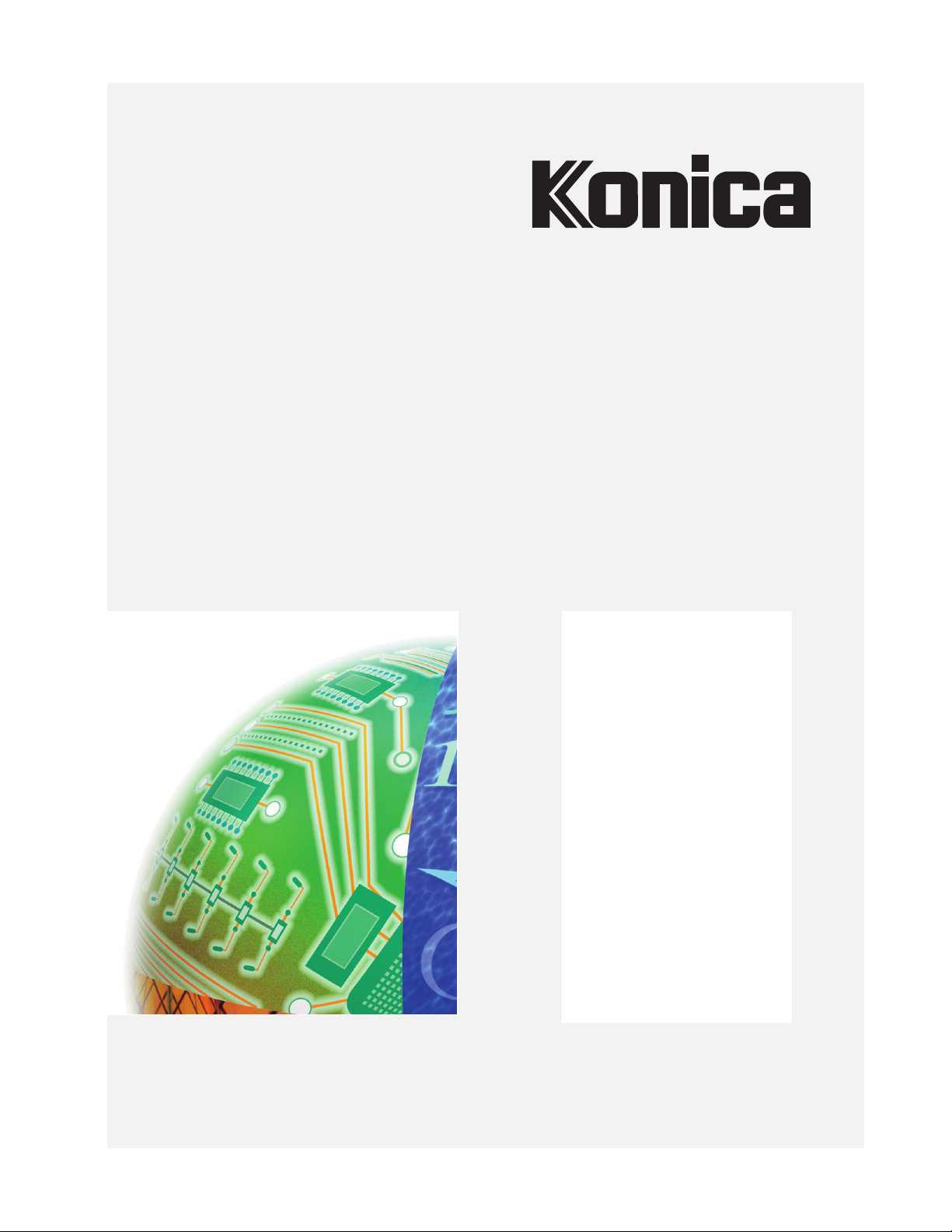
User’s Manual
IP-422/IP-423
Print Controller
PS-343/PS-345
PostScript3 Option
IP Series
Print
Controller

Thank you very much for purchasing the Konica Print Controller.
This User's Manual includes instructions for printing, handling the machine correctly, and safety precau-
tions. Please read this manual before performing any printing operations or using the equipment in any
way.
To maintain satisfactory printing performance, please read this manual before printing or using the equipment in any way.
COPYRIGHT
© 2003 by Konica Minolta Business Technologies, Inc.
ACKNOWLEDGEMENT:
Microsoft, MS and MS-DOS are registered trademarks of Microsoft Corporation in the United States.
IBM is a registered trademark of International Business Machines, Inc. in the United States.
Windows
HP and PCL are registered trademarks of Hewlett-Packard Company.
Agfa Microtype font is a registered trademark of Agfa Corporation.
PEERLESS is a registered trademark of PEERLESS SYSTEMS CORPORATION.
Apple, Macintosh and Mac are registered trademarks or trademarks of Apple Computer, Inc.
Adobe, Adobe Logo, Acrobat, Acrobat Logo, PostScript and PostScript Logo are registered trademarks or
trademarks of Adobe Systems, Inc.
Other company names and product names used in this manual are the registered trademarks or trade-
marks of their respective companies.
TM
is a trademark of Microsoft Corporation.
MAINTENANCE AGREEMENT:
The KONICA Print Controller will give you many years of trouble-free service. To ensure high quality performance and to prevent premature wear and failure of precision parts and components, schedule regular
cleaning and routine adjustments.
We recommend that you contact your service representative to discuss the benefits and advantages of
Konica's Customer Service Maintenance Agreement and to be shown how a maintenance plan can be tailored to your individual needs.
NOTICE:
Konica Minolta Business Technologies, Inc. has made every effort to ensure that the information in this
manual is complete and accurate. However, constant efforts are also being made to improve and update
the product. Therefore, Konica Minolta Business Technologies, Inc. shall not be liable for errors in this
manual or for any consequential damages resulting from the use of this manual. The information contained herein is subject to change without notice.
FEDERAL OR STATE STATUTES MAY PROHIBIT THE COPYING OF CERTAIN DOCUMENTS OR
INFORMATION, RESULTING IN FINES OR IMPRISONMENT FOR VIOLATORS.
MANUAL PART NUMBER:
OP-IP-Workgroup-03
WEBSITE ADDRESS:
http://www.konicabt.com
CORRESPONDENCE:
Correspondence regarding this manual may be mailed to the address shown below.
Konica Minolta Business Solutions U.S.A., Inc.
Corporate Publications
500 Day Hill Road
Windsor, CT 06095
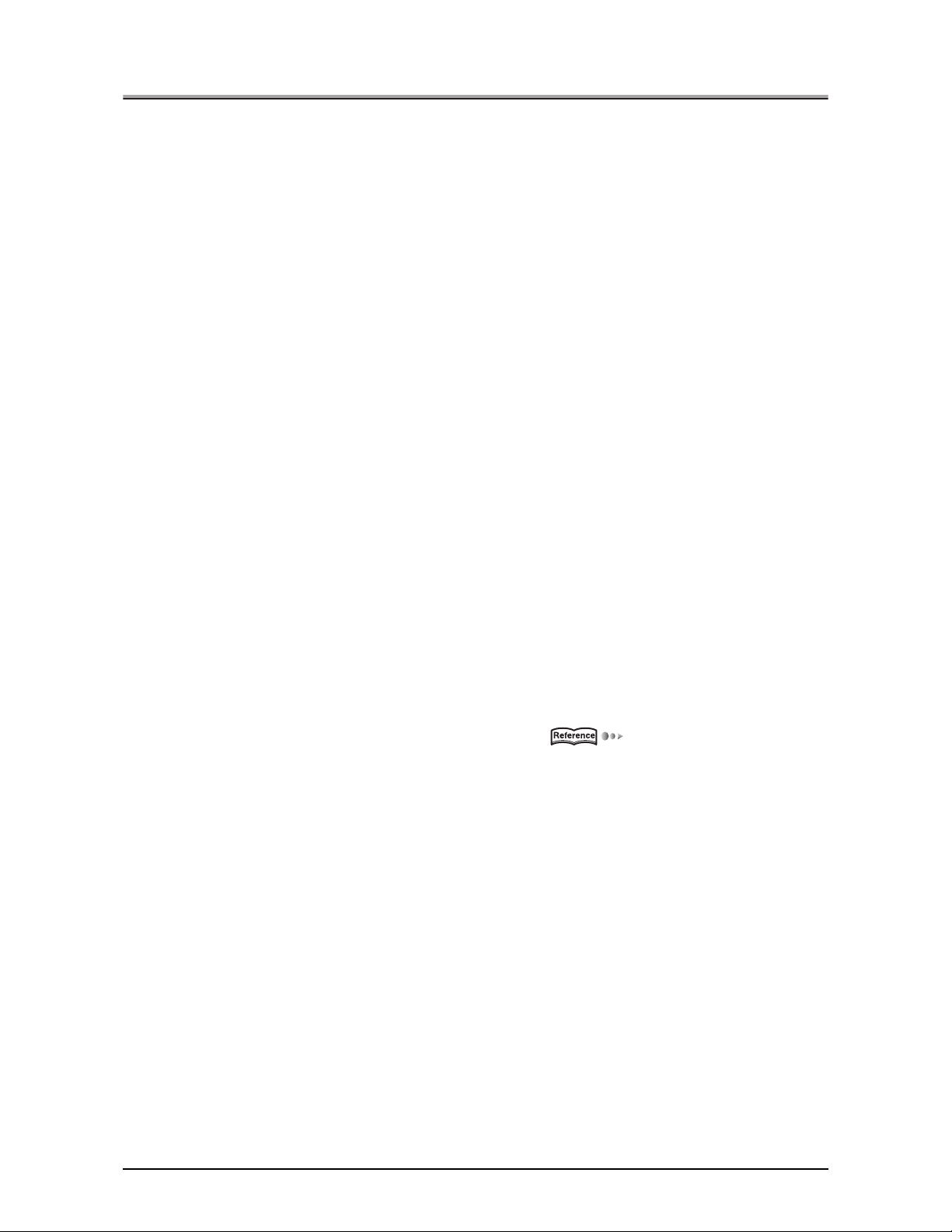
■Introduction
The Konica print controller is designed to be a built-in server for the Konica printer/copier. It enables direct
printing from Windows-compliant computers. It can also enable use of the copier as a network printer when
an internal network interface card is used.
FCC Regulation (for U.S.A only)
Warning:
This equipment has been tested and found to comply with limits for a Class B digital device, pursuant to
part 15 of FCC rules. These limits are designed to provide reasonable protection against harmful interference in a residential area.
This equipment generates, uses and can radiate radio frequency energy and, if not installed and used in
accordance with the instructions, may cause harmful interference to radio communications. However,
there is no guarantee that interference will not occur in a particular installation. If this equipment does
cause harmful interference to radio or television reception, which can be determined by turning the equipment off and on, the user is encouraged to try to correct the interference by one or more of the following
measures:
• Reorient or relocate the receiving antenna.
• Increase the distance between the equipment and the receiver.
• Connect the equipment to an outlet on a circuit other than the circuit to which the receiver is con-
nected.
• Consult your dealer or an experienced radio/TV technician for help.
Canadian Department of Communications Regulations
Cet appareil numÈrique de la classe B est conforme á la norme NMB-003 du Canada.
This Class B digital apparatus complies with Canadian ICES-003.
Patent Notice
The product includes an implementation of LZW licensed under U.S.Patent 4,558,302.
Built-in Fonts
The print controller includes support for PCL5e Language (HP PCL clone) and includes the 80 built-in
Agfa Microtype fonts. For details on fonts, refer to [font list] ( Page 732)
Note
• A part or all of this User's Guide may not be used or copied without permission.
• Konica will have no liability for any incidents caused by using the printing system and this manual.
• Information written in this User's Guide is subject to change without notice.
• Konica Minolta Business Technologies Inc., maintains the copyright of this printer driver.
iii
Introduction

SOFTWARE LICENSE AGREEMENT
SOFTWARE LICENSE AGREEMENT
This package contains the following materials provided by Konica Minolta Business Technologies Inc. (KMBT): software included as part of the printing system, the digitally-encoded machine-readable outline data encoded in the
special format and in the encrypted form ("Font Programs"), other software which runs on a computer system for
use in conjunction with the Printing Software ("Host Software"), and related explanatory written materials
("Documentation").
The term "Software" shall be used to describe Printing Software, Font Programs and/or Host Software and also include any upgrades, modified versions, additions, and copies of the Software.
The Software is being licensed to you under the terms of this Agreement.
KMBT grants to you a non-exclusive sublicense to use the Software and Documentation, provided that you agree
to the following:
1. You may use the Printing Software and accompanying Font Programs for imaging to the licensed output device(s), solely for your own internal business purposes.
2. In addition to the license for Font Programs set forth in Section 1 ("Printing Software") above, you may use Roman Font Programs to reproduce weights, styles, and versions of letters, numerals, characters and symbols
("Typefaces") on the display or monitor for your own internal business purposes.
3. You may make one backup copy of the Host Software, provided your backup copy is not installed or used on
any computer. Notwithstanding the above restrictions, you may install the on any number of computers solely
for use with one or more printing systems running the Printing Software.
4. You may assign its rights under this Agreement to an assignee of all of Licensee's right and interest to such
Software and Documentation ("Assignee") provided you transfer to Assignee all copies of such Software and
Documentation Assignee agrees to be bound by all of the terms and conditions of this Agreement.
5. You agree not to modify, adapt or translate the Software and Documentation.
6. You agree that you will not attempt to alter, disassemble, decrypt, reverse engineer or decompile the Software.
7. Title to and ownership of the Software and Documentation and any reproductions thereof shall remain with
KMBT.
8. Trademarks shall be used in accordance with accepted trademark practice, including identification of the trademark owner's name. Trademarks can only be used to identify printed output produced by the Software. Such
use of any trademark does not give you any rights of ownership in that trademark.
9. You may not rent, lease, sublicense, lend or transfer versions or copies of the Software Licensee does not use,
or Software contained on any unused media, except as part of the permanent transfer of all Software and Documentation as described above
10. In no event will KMBT be liable to you for any consequential, incidental or special damages, including any lost
profits or lost saving, even if KMBT has been advised of the possibility of such damages, or for any claim by
any third party. Some states or jurisdictions do not allow the exclusion or limitation of incidental, consequential
or special damages, so the above limitations may not apply to you.
11. Notice to Government End Users: The Software is a "commercial item," as that term is defined at 48 C.F.R.
2.101, consisting of "commercial computer software" and "commercial computer software documentation," as
such terms are used in 48 C.F.R. 12.212. Consistent with 48 C.F.R. 12.212 and 48 C.F.R. 227.7202-1 through
227.7202-4, all U.S. Government End Users acquire the Software with only those rights set forth herein.
iv
Introduction

SOFTWARE LICENSE AGREEMENT
NON-EXCLUSIVE LICENSE AGREEMENT
(Exclusive for PostScript3 Option)
READ THE TERMS AND CONDITIONS OF THIS
LICENSE AGREEMENT CAREFULLY
BY USING THE PRODUCTS DESCRIBED IN THIS USER MANUAL, BY OPENING A
SHRINK-WRAP PACKAGE CONTAINING SOFTWARE OR DOWNLOADING SOFTWARE
OR PRINTER DRIVERS TO YOUR COMPUTER, YOU AGREE TO BE BOUND BY THE
TERMS OF THIS LICENSE.
The computer programs embedded in the equipment and User Documentation are licensed (not sold) to You
by Konica Minolta Business Technologies Inc. (“KMBT or LICENSOR”). The term “Software” shall be used to
describe accompanying Printer Drivers, software included as part of the printing system including PostScript
software and other Adobe software (“Printing Software”), digitally-encoded machine-readable outline data
encoded in the special format and in the encrypted form (“Font Programs”), and/or other software which runs
on a computer system for use in conjunction with the Printing Software (“Host Software”), and related
explanatory written materials (“Documentation”), Upgrades, Modified Versions, Additions, and Copies of the
Software (the “Software”). This license agreement represents the entire agreement concerning the Software
between You and KMBT and it supersedes any prior proposal, representation, or understanding between
the parties. KMBT reserves any rights not expressly granted to You. This package may contain third-party
software provided by Adobe Systems Incorporated (“Adobe”) or other suppliers in which case KMBT grants
to you a non-exclusive sublicense to use the Software and Documentation, provided that you agree to the
following:
1. LICENSE GRANT. You do not receive title to the Software or User Documentation. Licensor grants to
You, and You accept, a nonexclusive license to use the Software embedded in the Equipment in
machine-readable, object code form only (referred to as the “Computer Program”), the accompanying
User Documentation, and Printer Drivers furnished to You, (collectively the “Licensed Articles”) only as
authorized in this License Agreement. The Computer Program may be used only on the Equipment in
which it is embedded and may not be shared with or transferred to any other equipment or product.
The Printer Drivers shall be used only with printer products designed to work with the equipment containing the embedded Computer Program. You may make a single archive copy of the Printer Drivers
for back-up purposes, provided that it includes all copyright notices, markings and proprietary legends
on the original, including the markings of any other company contained therein. This archive copy may
not be in use at any time, may only be used for back-up purposes and must remain in Your possession
and control. You may not copy the drivers to a bulletin board or similar system.
a) You may use the Printing Software and accompanying Font Programs for imaging to the licensed out-
put device(s), solely for your own internal business purposes.
b) In addition to the license for Font Programs set forth in (a), you may use Roman Font Programs to
reproduce weights, styles, and versions of letters, numerals, characters and symbols (“Typefaces”) on
the display or monitor for your own internal business purposes.
c) Notwithstanding the restrictions in 1 above, you may install the Adobe Driver and/or other third-party's
Driver Software on any number of computers solely for use with one or more printing systems running
the Printing Software.
d) You agree not to modify, adapt or translate the Software and Documentation.
e) You agree that you will not attempt to alter, disassemble, decrypt, reverse engineer or decompile the
Software or use any other method to discover the printer driver’s or Software’s source code.
f) You may not rent, lease, sublicense, modify, adapt, pledge, lend, share or transfer versions or copies of
the Software You do not use, or Software contained on any unused media, or any of Your rights under
this Agreement except as part of the permanent transfer of all Software and Documentation as
described in (g) below or to the extent expressly permitted by the laws of the country in which you use
the Software and Licensed Articles, You may not create derivative works based upon the Software or
any part thereof. You may not copy the Licensed Articles except as specifically provided in this License
Agreement.
v
Introduction

SOFTWARE LICENSE AGREEMENT
g) You may assign your rights under this Agreement to an assignee of all of Your rights and interest to
such Software and Documentation (“Assignee”) provided you transfer to Your Assignee all copies of
such Software and Documentation and the Assignee agrees to be bound by all of the terms and conditions of this Agreement.
2. TITLE: Title to and ownership of the Software and Documentation and any reproductions thereof shall
remain with the owner of the third-party software and KMBT.
3. TRADEMARKS: Trademarks shall be used in accordance with accepted trademark practice, including
identification of the trademark owner's name. Trademarks can only be used to identify printed output
produced by the Software. Such use of any trademark does not give you any rights of ownership to that
trademark.
4. LICENSOR'S RIGHTS. You acknowledge and agree that the Licensed Articles, including but not limited to the Software and the Documentation, are owned by Licensor and its suppliers, and its structure,
organization and code are proprietary and valuable trade secrets of Licensor or its suppliers. United
States Copyright Law and International Treaty Provisions also protect the Licensed Articles and Documentation, including but not limited to the Software and the Documentation. You further acknowledge
and agree that all right, title and interest in and to the Licensed Articles, including associated intellectual property rights, are and shall remain, with Licensor or its supplier. Licensor’s suppliers may protect
their rights in the Licensed Articles in the event of a violation of this License Agreement. This License
Agreement does not convey to You an interest in or to the Licensed Articles, but only a limited right of
use revocable in accordance with the terms of this License Agreement.
5. TERMINATION. This License Agreement is effective upon the purchase and acceptance of the Equipment by You or the downloading of any Software or Printer Driver from KMBT'S Website or other
authorized electronic medium and shall continue until terminated. This License Agreement will terminate upon Your sale, transfer or disposal of the Equipment having the Software embedded therein.
Licensor may terminate this License Agreement upon the breach by You of any term hereof. Upon
such termination by Licensor, You agree to delete the Software and Printer Drivers from the hard drive
of the Product, destroy all copies of the Software and Printer Drivers from the hard drive of the Equipment and destroy all copies of the Software and Printer Drivers and User Documentation.
6. LICENSE FEES. The license fees of $250.00 (included in the purchase price of the Equipment) paid
by You are paid in consideration of the license granted under this License Agreement.
7. LIMITED WARRANTY. Licensor warrants, for Your benefit alone, for a period of 90 days from the date
of commencement of this License Agreement (referred to as the “Warranty Period”), that the Software
and Printer Drivers shall operate substantially in accordance with the functional specifications in the
User Documentation. KMBT specifically does not warrant that the Software or Printer Drivers will operate uninterrupted or error-free. If during the Warranty Period, a defect in the Software or Printer Drivers appears, You may contact the Licensor for either a replacement or, if so elected by Licensor,
refund of amounts paid by You under this License Agreement. You agree that the foregoing constitutes
Your sole and exclusive remedy for breach by Licensor of any warranties made under this Agreement.
EXCEPT FOR THE WARRANTIES SET FORTH ABOVE, THE LICENSED ARTICLES, AND THE
SOFTWARE CONTAINED THEREIN, ARE LICENSED “AS IS,” AND, TO THE MAXIMUM EXTENT
PERMITTED BY LAW, THE LICENSOR DISCLAIMS AND EXCLUDES ANY AND ALL OTHER WARRANTIES, WHETHER EXPRESS OR IMPLIED, INCLUDING, WITHOUT LIMITATION, ANY IMPLIED
WARRANTIES OF MERCHANTABILITY OR FITNESS FOR A PARTICULAR PURPOSE.
8. LIMITATION OF LIABILITY. To the maximum extent permitted by law, and except for claims which
result in personal injury or death caused by Licensor’s negligence or intentional acts, Licensor’s, or any
of its affiliates or subsidiaries, cumulative liability to You or any other party for any loss or damages
resulting from any claims, demands, or actions arising out of or relating to this License Agreement shall
not exceed $250.00. In no event shall Licensor, or Adobe, the owner of other third party software or
vi
Introduction

SOFTWARE LICENSE AGREEMENT
any of their affiliates or subsidiaries be liable to you or any third party for any indirect, incidental, consequential, special, or exemplary damages or lost profits, even if Licensor has been advised of the possibility of such damages or for any claim by any third party. Some states do not allow the limitation or
exclusion of liability for incidental or consequential damages, so the above limitation or exclusion may
not apply to You.
9. GOVERNING LAW. This License Agreement shall be construed and governed in accordance with the
laws of the State of Connecticut, United States of America. Should any court of competent jurisdiction
declare any term of this License Agreement void or unenforceable, such declaration shall have no
effect on the remaining terms hereof.
10. COSTS OF LITIGATION. If any action is brought by either party to this License Agreement against the
other party regarding the subject matter hereof, the prevailing party shall be entitled to recover, in addition to any other relief granted, reasonable attorneys' fees and expenses of litigation.
11. NO WAIVER. The failure of any party to enforce any rights granted hereunder or to take action against
the other party in the event of any breach hereunder shall not be deemed a waiver by that party as to
subsequent enforcement of rights or subsequent actions in the event of future breaches.
12. Notice to Government End Users: U.S. GOVERNMENT RESTRICTED RIGHTS: The Licensed Articles
are provided with restricted rights. Use, duplication, or disclosure by the government is subject to
restrictions set forth in subparagraph (c)(1)(ii) of the Rights in Technical Data and Computer Software
clause at DFARS 252.277-7013, and paragraph (c)(1) and (2) of the Commercial Computer Software Restricted Rights clause at FAR 52.277-19. The Software is a “commercial item,” as that term is
defined at 48 C.F.R. 2.101, consisting of “commercial computer software” and “commercial computer
software documentation,” as such terms are used in 48 C.F.R. 12.212. Consistent with 48 C.F.R.
12.212 and C.F.R. 227.7202-1 through 227.7202-4, all U.S. Government End Users acquire the Software with only those rights set forth herein. The manufacturer is: Konica Minolta Business Solutions
U.A.S., Inc. 500 Day Hill Road, Windsor, Connecticut 06095
13. THIRD PARTY BENEFICIARY: You are hereby notified that Adobe Systems Incorporated, a Delaware
corporation, located at 345 Park Avenue, San Jose, CA 95110-2704 is a third-party beneficiary to this
Agreement to the extent that this Agreement contains provisions which relate to Licensee’s use of the
Software, Font Programs, Typefaces and the trademarks licensed hereby. Such provisions are made
expressly for the benefit of Adobe and are enforceable by Adobe in addition to KMBT.
vii
Introduction

CONTENTS
CONTENTS
Introduction. . . . . . . . . . . . . . . . . . . . . . . . . . . . . . . . . . . . . . . . . . . .iii
SOFTWARE LICENSE AGREEMENT . . . . . . . . . . . . . . . . . . . . . . . . . . . . . . iv
Package Contents . . . . . . . . . . . . . . . . . . . . . . . . . . . . . . . . . . . . . . . . . . . . . xix
System Requirements . . . . . . . . . . . . . . . . . . . . . . . . . . . . . . . . . . . . . . . . . . .xx
Folder structure on the CD-ROM (Print controller) . . . . . . . . . . . . . . . . . . . . xxi
Folder structure on the CD-ROM (PostScript3 option) . . . . . . . . . . . . . . . . . xxii
About this Manual. . . . . . . . . . . . . . . . . . . . . . . . . . . . . . . . . . . . .xxiii
Conventions Used in this Manual . . . . . . . . . . . . . . . . . . . . . . . .xxiv
Usage of this Manual. . . . . . . . . . . . . . . . . . . . . . . . . . . . . . . . . . . . . . . . . . .xxv
I Set up . . . . . . . . . . . . . . . . . . . . . . . . . . . . . . . . . . . . . 1
Chapter 1 Summary . . . . . . . . . . . . . . . . . . . . . . . . . . . . . . . . . . . . . 2
1-1. What is the print controller? . . . . . . . . . . . . . . . . . . . . . . . . . . . . . . . . . 3
Role of the print controller . . . . . . . . . . . . . . . . . . . . . . . . . . . . . . . . . . . . . . . . . . . . 3
What you can do with the print controller . . . . . . . . . . . . . . . . . . . . . . . . . . . . . . . . 6
Three Modes . . . . . . . . . . . . . . . . . . . . . . . . . . . . . . . . . . . . . . . . . . . . . . . . . . . . . . 7
1-2. Flow of processing . . . . . . . . . . . . . . . . . . . . . . . . . . . . . . . . . . . . . . . . 8
Copy mode . . . . . . . . . . . . . . . . . . . . . . . . . . . . . . . . . . . . . . . . . . . . . . . . . . . . . . . 8
Flow for printing. . . . . . . . . . . . . . . . . . . . . . . . . . . . . . . . . . . . . . . . . . . . . . . . . . . . 8
PC-Fax transmission/reception flow . . . . . . . . . . . . . . . . . . . . . . . . . . . . . . . . . . . . 9
Flow for network scanner . . . . . . . . . . . . . . . . . . . . . . . . . . . . . . . . . . . . . . . . . . . 11
1-3. Operation environment. . . . . . . . . . . . . . . . . . . . . . . . . . . . . . . . . . . . 12
PCs and OSs that can be connected . . . . . . . . . . . . . . . . . . . . . . . . . . . . . . . . . . 12
Interfaces used for connection . . . . . . . . . . . . . . . . . . . . . . . . . . . . . . . . . . . . . . . 12
II Printer . . . . . . . . . . . . . . . . . . . . . . . . . . . . . . . . . . . 14
The flow for setup. . . . . . . . . . . . . . . . . . . . . . . . . . . . . . . . . . . . . . . . 15
New Setup. . . . . . . . . . . . . . . . . . . . . . . . . . . . . . . . . . . . . . . . . . . . . . . . . . . . . . . 15
Updating a Printer Driver . . . . . . . . . . . . . . . . . . . . . . . . . . . . . . . . . . . . . . . . . . . . 15
Chapter 2 Preparing the Printer for Use . . . . . . . . . . . . . . . . . . . . 16
2-1. Checking the PC to be used. . . . . . . . . . . . . . . . . . . . . . . . . . . . . . . . 17
2-2. Using the print controller. . . . . . . . . . . . . . . . . . . . . . . . . . . . . . . . . . . 18
Printer driver types and supported OSs . . . . . . . . . . . . . . . . . . . . . . . . . . . . . . . . 18
Page notation language . . . . . . . . . . . . . . . . . . . . . . . . . . . . . . . . . . . . . . . . . . . . 19
2-3. Using this printing system with Windows 95/98/Me. . . . . . . . . . . . . . 20
Konica driver installation . . . . . . . . . . . . . . . . . . . . . . . . . . . . . . . . . . . . . . . . . . . . 20
Installing the Adobe driver . . . . . . . . . . . . . . . . . . . . . . . . . . . . . . . . . . . . . . . . . . . 27
Checking printing. . . . . . . . . . . . . . . . . . . . . . . . . . . . . . . . . . . . . . . . . . . . . . . . . . 34
2-4. Using this printing system with Windows NT 4.0 . . . . . . . . . . . . . . . . 36
Access rights and range of operation . . . . . . . . . . . . . . . . . . . . . . . . . . . . . . . . . . 36
Konica driver installation . . . . . . . . . . . . . . . . . . . . . . . . . . . . . . . . . . . . . . . . . . . . 37
Installing the Adobe driver . . . . . . . . . . . . . . . . . . . . . . . . . . . . . . . . . . . . . . . . . . . 44
Checking printing. . . . . . . . . . . . . . . . . . . . . . . . . . . . . . . . . . . . . . . . . . . . . . . . . . 51
viii
Introduction

CONTENTS
2-5. Using this printing system with Windows 2000. . . . . . . . . . . . . . . . . . 53
2-6. Using this printing system with Windows XP . . . . . . . . . . . . . . . . . . . 75
2-7. Using this printing system with a Macintosh. . . . . . . . . . . . . . . . . . . . 97
2-8. Updating the printer driver . . . . . . . . . . . . . . . . . . . . . . . . . . . . . . . . 103
2-9. Installation problems . . . . . . . . . . . . . . . . . . . . . . . . . . . . . . . . . . . . 117
Access rights and range of operation . . . . . . . . . . . . . . . . . . . . . . . . . . . . . . . . . . 53
Konica driver installation . . . . . . . . . . . . . . . . . . . . . . . . . . . . . . . . . . . . . . . . . . . . 54
Installing the Adobe driver . . . . . . . . . . . . . . . . . . . . . . . . . . . . . . . . . . . . . . . . . . . 63
Checking printing. . . . . . . . . . . . . . . . . . . . . . . . . . . . . . . . . . . . . . . . . . . . . . . . . . 72
Access rights and range of operation . . . . . . . . . . . . . . . . . . . . . . . . . . . . . . . . . . 75
Konica driver installation . . . . . . . . . . . . . . . . . . . . . . . . . . . . . . . . . . . . . . . . . . . . 76
Installing the Adobe driver . . . . . . . . . . . . . . . . . . . . . . . . . . . . . . . . . . . . . . . . . . . 85
Checking printing. . . . . . . . . . . . . . . . . . . . . . . . . . . . . . . . . . . . . . . . . . . . . . . . . . 94
Installing the Adobe driver . . . . . . . . . . . . . . . . . . . . . . . . . . . . . . . . . . . . . . . . . . . 97
Selecting the printer . . . . . . . . . . . . . . . . . . . . . . . . . . . . . . . . . . . . . . . . . . . . . . 100
Checking printing. . . . . . . . . . . . . . . . . . . . . . . . . . . . . . . . . . . . . . . . . . . . . . . . . 102
Updating a printer driver with Windows 95/98/Me . . . . . . . . . . . . . . . . . . . . . . . . 104
Updating with Windows NT 4.0 . . . . . . . . . . . . . . . . . . . . . . . . . . . . . . . . . . . . . . 106
Updating with Windows 2000 . . . . . . . . . . . . . . . . . . . . . . . . . . . . . . . . . . . . . . . 110
Updating with Windows XP . . . . . . . . . . . . . . . . . . . . . . . . . . . . . . . . . . . . . . . . . 113
Updating with Macintosh . . . . . . . . . . . . . . . . . . . . . . . . . . . . . . . . . . . . . . . . . . . 116
An old version of the driver is already installed. . . . . . . . . . . . . . . . . . . . . . . . . . 117
You are asked which file to use, the one you are installing or a new file
already on the computer.. . . . . . . . . . . . . . . . . . . . . . . . . . . . . . . . . . . . . . . . . . . 117
Test page cannot be printed.. . . . . . . . . . . . . . . . . . . . . . . . . . . . . . . . . . . . . . . . 117
Chapter 3 Printing with Windows . . . . . . . . . . . . . . . . . . . . . . . . 118
3-1. Setting printer functions . . . . . . . . . . . . . . . . . . . . . . . . . . . . . . . . . . 119
Windows 95/98/Me . . . . . . . . . . . . . . . . . . . . . . . . . . . . . . . . . . . . . . . . . . . . . . . 120
Windows NT 4.0 . . . . . . . . . . . . . . . . . . . . . . . . . . . . . . . . . . . . . . . . . . . . . . . . . 123
Windows 2000. . . . . . . . . . . . . . . . . . . . . . . . . . . . . . . . . . . . . . . . . . . . . . . . . . . 127
Windows XP . . . . . . . . . . . . . . . . . . . . . . . . . . . . . . . . . . . . . . . . . . . . . . . . . . . . 131
Image View . . . . . . . . . . . . . . . . . . . . . . . . . . . . . . . . . . . . . . . . . . . . . . . . . . . . . 135
3-2. Function list . . . . . . . . . . . . . . . . . . . . . . . . . . . . . . . . . . . . . . . . . . . 136
3-3. Basic print settings . . . . . . . . . . . . . . . . . . . . . . . . . . . . . . . . . . . . . . 138
Setting the printer languages . . . . . . . . . . . . . . . . . . . . . . . . . . . . . . . . . . . . . . . 138
Setting the number of copies to print (Copies). . . . . . . . . . . . . . . . . . . . . . . . . . . 139
Setting the print direction (Orientation) . . . . . . . . . . . . . . . . . . . . . . . . . . . . . . . . 140
Setting the print paper size (Paper size) . . . . . . . . . . . . . . . . . . . . . . . . . . . . . . . 141
Selecting the type of paper (Media type/Paper type) . . . . . . . . . . . . . . . . . . . . . 143
Printing enlarged/reduced (Scaling) . . . . . . . . . . . . . . . . . . . . . . . . . . . . . . . . . . 145
Selecting the input tray (Paper source) . . . . . . . . . . . . . . . . . . . . . . . . . . . . . . . . 147
Selecting the output tray (Output tray) . . . . . . . . . . . . . . . . . . . . . . . . . . . . . . . . 149
Setting the margin (Margins) . . . . . . . . . . . . . . . . . . . . . . . . . . . . . . . . . . . . . . . . 151
3-4. Printing multiple pages . . . . . . . . . . . . . . . . . . . . . . . . . . . . . . . . . . . 152
Printing on both the front and rear of the paper (Duplex) . . . . . . . . . . . . . . . . . . 155
Printing multiple pages on one sheet of paper (Pages per sheet/Layout). . . . . . 157
Folding paper in two to make booklets (Combination) . . . . . . . . . . . . . . . . . . . . 159
Printing one copy at a time of all pages (Collate/Sort) . . . . . . . . . . . . . . . . . . . . 162
Outputting sorted into separate sets of copies (Offset) . . . . . . . . . . . . . . . . . . . . 164
Stapling (Staple) . . . . . . . . . . . . . . . . . . . . . . . . . . . . . . . . . . . . . . . . . . . . . . . . . 166
Attaching a front cover/back cover (Front cover/Back cover) . . . . . . . . . . . . . . . 169
ix
Introduction

CONTENTS
3-5. Making image settings . . . . . . . . . . . . . . . . . . . . . . . . . . . . . . . . . . . 172
Halftoning . . . . . . . . . . . . . . . . . . . . . . . . . . . . . . . . . . . . . . . . . . . . . . . . . . . . . . 172
Brightness . . . . . . . . . . . . . . . . . . . . . . . . . . . . . . . . . . . . . . . . . . . . . . . . . . . . . . 172
Contrast. . . . . . . . . . . . . . . . . . . . . . . . . . . . . . . . . . . . . . . . . . . . . . . . . . . . . . . . 172
Smoothing . . . . . . . . . . . . . . . . . . . . . . . . . . . . . . . . . . . . . . . . . . . . . . . . . . . . . . 173
Toner save . . . . . . . . . . . . . . . . . . . . . . . . . . . . . . . . . . . . . . . . . . . . . . . . . . . . . 175
Settings the resolution (Resolution) . . . . . . . . . . . . . . . . . . . . . . . . . . . . . . . . . . 176
Printing with black and white reversed (Print as a negative image) . . . . . . . . . . 177
Printing with left/right reversed (Print as a mirror image) . . . . . . . . . . . . . . . . . . 179
3-6. Setting the font . . . . . . . . . . . . . . . . . . . . . . . . . . . . . . . . . . . . . . . . . 180
TrueType font settings. . . . . . . . . . . . . . . . . . . . . . . . . . . . . . . . . . . . . . . . . . . . . 180
PostScript font settings . . . . . . . . . . . . . . . . . . . . . . . . . . . . . . . . . . . . . . . . . . . . 181
3-7. Special printing. . . . . . . . . . . . . . . . . . . . . . . . . . . . . . . . . . . . . . . . . 185
Printing overlaying another document (Overlay) . . . . . . . . . . . . . . . . . . . . . . . . . 186
Printing watermarks (Watermark) . . . . . . . . . . . . . . . . . . . . . . . . . . . . . . . . . . . . 189
Printing with a password (Password print) . . . . . . . . . . . . . . . . . . . . . . . . . . . . . 193
3-8. Setting the connection between the computer and printer. . . . . . . . 200
Windows 95/98/Me . . . . . . . . . . . . . . . . . . . . . . . . . . . . . . . . . . . . . . . . . . . . . . . 200
Windows NT 4.0 . . . . . . . . . . . . . . . . . . . . . . . . . . . . . . . . . . . . . . . . . . . . . . . . . 204
Windows 2000/XP . . . . . . . . . . . . . . . . . . . . . . . . . . . . . . . . . . . . . . . . . . . . . . . . 208
Chapter 4 Printing with Macintosh . . . . . . . . . . . . . . . . . . . . . . . 213
4-1. Setting printer functions . . . . . . . . . . . . . . . . . . . . . . . . . . . . . . . . . . 214
4-2. Function list . . . . . . . . . . . . . . . . . . . . . . . . . . . . . . . . . . . . . . . . . . . 215
4-3. Basic print settings . . . . . . . . . . . . . . . . . . . . . . . . . . . . . . . . . . . . . . 216
Setting the number of copies to print (Copies) . . . . . . . . . . . . . . . . . . . . . . . . . . 216
Setting the print direction (Direction) . . . . . . . . . . . . . . . . . . . . . . . . . . . . . . . . . . 217
Setting the print paper size (Paper). . . . . . . . . . . . . . . . . . . . . . . . . . . . . . . . . . . 218
Selecting the type of paper (Media type). . . . . . . . . . . . . . . . . . . . . . . . . . . . . . . 220
Printing enlarged/reduced (Magnification ratio). . . . . . . . . . . . . . . . . . . . . . . . . . 221
Selecting the input tray (Paper source) . . . . . . . . . . . . . . . . . . . . . . . . . . . . . . . . 222
Selecting the print order (Reverse print order) . . . . . . . . . . . . . . . . . . . . . . . . . . 223
Selecting the output tray (Output tray) . . . . . . . . . . . . . . . . . . . . . . . . . . . . . . . . 224
Setting the margin (Margins) . . . . . . . . . . . . . . . . . . . . . . . . . . . . . . . . . . . . . . . . 225
4-4. Printing multiple pages . . . . . . . . . . . . . . . . . . . . . . . . . . . . . . . . . . . 226
Printing on both the front and rear of the paper (Duplex printing) . . . . . . . . . . . . 229
Printing multiple pages on one sheet of paper
(Document pages/Print pages/Layout direction) . . . . . . . . . . . . . . . . . . . . . . . . . 230
Folding paper in two to make booklets (Special mode). . . . . . . . . . . . . . . . . . . . 233
Printing one copy at a time of all pages (Collate) . . . . . . . . . . . . . . . . . . . . . . . . 235
Outputting sorted into separate sets of copies (Offset) . . . . . . . . . . . . . . . . . . . . 236
Stapling (Staple) . . . . . . . . . . . . . . . . . . . . . . . . . . . . . . . . . . . . . . . . . . . . . . . . . 238
Attaching a front cover/back cover (Front Cover/Back Cover) . . . . . . . . . . . . . . 241
4-5. Special printing. . . . . . . . . . . . . . . . . . . . . . . . . . . . . . . . . . . . . . . . . 243
Printing with top/bottom or left/right reversed (Mirror image printing) . . . . . . . . . 243
Printing with black and white reversed (Negative image printing) . . . . . . . . . . . . 244
Printing watermarks (Watermark) . . . . . . . . . . . . . . . . . . . . . . . . . . . . . . . . . . . . 245
Smoothing characters and curved lines (Smoothing) . . . . . . . . . . . . . . . . . . . . . 248
Conserving toner (Toner save) . . . . . . . . . . . . . . . . . . . . . . . . . . . . . . . . . . . . . . 249
4-6. Making PostScript settings (File save) . . . . . . . . . . . . . . . . . . . . . . . 250
x
Introduction

CONTENTS
Chapter 5 Print Count Management (Printer EKC/ECM) . . . . . . 252
5-1. Managing the print count . . . . . . . . . . . . . . . . . . . . . . . . . . . . . . . . . 253
5-2. Printer EKC/ECM settings . . . . . . . . . . . . . . . . . . . . . . . . . . . . . . . . 254
Printer EKC/ECM printing . . . . . . . . . . . . . . . . . . . . . . . . . . . . . . . . . . . . . . . . . . 254
Reading counter values. . . . . . . . . . . . . . . . . . . . . . . . . . . . . . . . . . . . . . . . . . . . 256
EKC/ECM limits. . . . . . . . . . . . . . . . . . . . . . . . . . . . . . . . . . . . . . . . . . . . . . . . . . 256
Chapter 6 Printing Problems . . . . . . . . . . . . . . . . . . . . . . . . . . . . 257
6-1. Problems with printing . . . . . . . . . . . . . . . . . . . . . . . . . . . . . . . . . . . 258
No response to printer commands. . . . . . . . . . . . . . . . . . . . . . . . . . . . . . . . . . . . 258
The paper type cannot be selected. . . . . . . . . . . . . . . . . . . . . . . . . . . . . . . . . . . 258
Test page cannot be printed.. . . . . . . . . . . . . . . . . . . . . . . . . . . . . . . . . . . . . . . . 259
The print settings and print results do not match. . . . . . . . . . . . . . . . . . . . . . . . . 260
Duplex printing is not possible. . . . . . . . . . . . . . . . . . . . . . . . . . . . . . . . . . . . . . . 260
Forms cannot be printed. . . . . . . . . . . . . . . . . . . . . . . . . . . . . . . . . . . . . . . . . . . 261
6-2. Problems printing with the Adobe driver. . . . . . . . . . . . . . . . . . . . . . 262
PostScript error is displayed.. . . . . . . . . . . . . . . . . . . . . . . . . . . . . . . . . . . . . . . . 262
[Vmerror], [limitcheck], or other PostScript error is displayed. . . . . . . . . . . . . . . 262
PostScript error is displayed no matter which computer is attempting to print. . . 262
PostScript error is displayed for printing from a specific application. . . . . . . . . . 262
PostScript error is displayed for printing a specific file. . . . . . . . . . . . . . . . . . . . . 262
PostScript error is displayed for printing a specific page. . . . . . . . . . . . . . . . . . . 262
Fonts cannot be downloaded. . . . . . . . . . . . . . . . . . . . . . . . . . . . . . . . . . . . . . . . 263
Non fixed size paper (custom) cannot be printed correctly with a Macintosh. . . 263
6-3. Checking incomplete jobs. . . . . . . . . . . . . . . . . . . . . . . . . . . . . . . . . 264
III FAX . . . . . . . . . . . . . . . . . . . . . . . . . . . . . . . . . . . . 266
Chapter 7 Fax Functions (PC-Fax) . . . . . . . . . . . . . . . . . . . . . . . 267
7-1. Sending faxes from the computer. . . . . . . . . . . . . . . . . . . . . . . . . . . 268
7-2. Receiving faxes with the computer. . . . . . . . . . . . . . . . . . . . . . . . . . 269
7-3. Registering recipient names and their fax numbers. . . . . . . . . . . . . 270
7-4. Using PC-Fax. . . . . . . . . . . . . . . . . . . . . . . . . . . . . . . . . . . . . . . . . . 271
OSs supported by PC-Fax . . . . . . . . . . . . . . . . . . . . . . . . . . . . . . . . . . . . . . . . . 271
Setting the fax unit. . . . . . . . . . . . . . . . . . . . . . . . . . . . . . . . . . . . . . . . . . . . . . . . 271
Chapter 8 Sending Faxes. . . . . . . . . . . . . . . . . . . . . . . . . . . . . . . 272
8-1. Transmission procedure. . . . . . . . . . . . . . . . . . . . . . . . . . . . . . . . . . 273
Fax transmission . . . . . . . . . . . . . . . . . . . . . . . . . . . . . . . . . . . . . . . . . . . . . . . . . 273
8-2. PC-Fax transmission error reports . . . . . . . . . . . . . . . . . . . . . . . . . . 278
Chapter 9 Phonebook Registration. . . . . . . . . . . . . . . . . . . . . . . 279
9-1. Registering phonebook . . . . . . . . . . . . . . . . . . . . . . . . . . . . . . . . . . 280
Registering recipient information. . . . . . . . . . . . . . . . . . . . . . . . . . . . . . . . . . . . . 280
Registering broadcast group . . . . . . . . . . . . . . . . . . . . . . . . . . . . . . . . . . . . . . . . 285
9-2. Managing phonebooks. . . . . . . . . . . . . . . . . . . . . . . . . . . . . . . . . . . 289
Saving phonebooks . . . . . . . . . . . . . . . . . . . . . . . . . . . . . . . . . . . . . . . . . . . . . . . 289
Preparing a new phonebook . . . . . . . . . . . . . . . . . . . . . . . . . . . . . . . . . . . . . . . . 290
Switching between phonebooks . . . . . . . . . . . . . . . . . . . . . . . . . . . . . . . . . . . . . 291
9-3. Phonebook usage . . . . . . . . . . . . . . . . . . . . . . . . . . . . . . . . . . . . . . 292
Sending faxes using the phonebook . . . . . . . . . . . . . . . . . . . . . . . . . . . . . . . . . . 292
xi
Introduction

CONTENTS
Chapter 10 Receiving Faxes . . . . . . . . . . . . . . . . . . . . . . . . . . . . 293
10-1. Fax reception settings . . . . . . . . . . . . . . . . . . . . . . . . . . . . . . . . . . . 294
PC-Fax reception settings . . . . . . . . . . . . . . . . . . . . . . . . . . . . . . . . . . . . . . . . . . 295
IV Scanner . . . . . . . . . . . . . . . . . . . . . . . . . . . . . . . . 301
Chapter 11 Summary of Scanner Functions . . . . . . . . . . . . . . . 302
11-1. Scanner functions. . . . . . . . . . . . . . . . . . . . . . . . . . . . . . . . . . . . . . . 303
11-2. Scan data output . . . . . . . . . . . . . . . . . . . . . . . . . . . . . . . . . . . . . . . 304
Storing to a box (Scan to box). . . . . . . . . . . . . . . . . . . . . . . . . . . . . . . . . . . . . . . 304
Sending with email (Scan to E-mail) . . . . . . . . . . . . . . . . . . . . . . . . . . . . . . . . . . 305
Sending to FTP server (Scan to FTP) . . . . . . . . . . . . . . . . . . . . . . . . . . . . . . . . . 306
Chapter 12 Using the Scanner Functions . . . . . . . . . . . . . . . . . 307
12-1. Selecting the destination . . . . . . . . . . . . . . . . . . . . . . . . . . . . . . . . . 308
Storing to a box (Scan to box). . . . . . . . . . . . . . . . . . . . . . . . . . . . . . . . . . . . . . . 310
Sending with email (Scan to E-mail) . . . . . . . . . . . . . . . . . . . . . . . . . . . . . . . . . . 317
Sending to FTP server (Scan to FTP) . . . . . . . . . . . . . . . . . . . . . . . . . . . . . . . . . 327
12-2. Registering storage locations/destinations. . . . . . . . . . . . . . . . . . . . 332
12-3. Inputting text. . . . . . . . . . . . . . . . . . . . . . . . . . . . . . . . . . . . . . . . . . . 344
Inputting text . . . . . . . . . . . . . . . . . . . . . . . . . . . . . . . . . . . . . . . . . . . . . . . . . . . . 344
12-4. Setting scanner functions . . . . . . . . . . . . . . . . . . . . . . . . . . . . . . . . . 345
Scanning mode usage. . . . . . . . . . . . . . . . . . . . . . . . . . . . . . . . . . . . . . . . . . . . . 345
12-5. Scanning documents . . . . . . . . . . . . . . . . . . . . . . . . . . . . . . . . . . . . 346
Application function settings . . . . . . . . . . . . . . . . . . . . . . . . . . . . . . . . . . . . . . . . 354
12-6. Importing scanned data into a computer . . . . . . . . . . . . . . . . . . . . . 364
12-7. Using the network scanner driver. . . . . . . . . . . . . . . . . . . . . . . . . . . 365
Check the computer to use. . . . . . . . . . . . . . . . . . . . . . . . . . . . . . . . . . . . . . . . . 365
Installing the network scanner driver. . . . . . . . . . . . . . . . . . . . . . . . . . . . . . . . . . 365
Connecting the computer and the hard disk . . . . . . . . . . . . . . . . . . . . . . . . . . . . 368
Importing scan data into the computer . . . . . . . . . . . . . . . . . . . . . . . . . . . . . . . . 370
Scanner driver screen . . . . . . . . . . . . . . . . . . . . . . . . . . . . . . . . . . . . . . . . . . . . . 372
Chapter 13 When There Is Trouble with the Scanner . . . . . . . . 375
13-1. Cannot connect from computer to copier's hard disk . . . . . . . . . . . . 376
13-2. Output error lists. . . . . . . . . . . . . . . . . . . . . . . . . . . . . . . . . . . . . . . . 377
V Control panel (For administrator). . . . . . . . . . . . 379
Chapter 14 Control Panel Names . . . . . . . . . . . . . . . . . . . . . . . . 380
14-1. Control panel names . . . . . . . . . . . . . . . . . . . . . . . . . . . . . . . . . . . . 381
14-2. LCD screen . . . . . . . . . . . . . . . . . . . . . . . . . . . . . . . . . . . . . . . . . . . 383
LCD screen operation methods. . . . . . . . . . . . . . . . . . . . . . . . . . . . . . . . . . . . . . 383
Job list screen . . . . . . . . . . . . . . . . . . . . . . . . . . . . . . . . . . . . . . . . . . . . . . . . . . . 384
Chapter 15 Printer Settings . . . . . . . . . . . . . . . . . . . . . . . . . . . . . 386
15-1. Menu configuration. . . . . . . . . . . . . . . . . . . . . . . . . . . . . . . . . . . . . . 387
Displaying the Main Menu screen . . . . . . . . . . . . . . . . . . . . . . . . . . . . . . . . . . . . 387
xii
Introduction

CONTENTS
15-2. Test print . . . . . . . . . . . . . . . . . . . . . . . . . . . . . . . . . . . . . . . . . . . . . 392
15-3. Controller settings . . . . . . . . . . . . . . . . . . . . . . . . . . . . . . . . . . . . . . 400
15-4. Print default setting. . . . . . . . . . . . . . . . . . . . . . . . . . . . . . . . . . . . . . 412
15-5. PCL setup. . . . . . . . . . . . . . . . . . . . . . . . . . . . . . . . . . . . . . . . . . . . . 422
15-6. Scan error list . . . . . . . . . . . . . . . . . . . . . . . . . . . . . . . . . . . . . . . . . . 430
PCL Demo Page . . . . . . . . . . . . . . . . . . . . . . . . . . . . . . . . . . . . . . . . . . . . . . . . . 392
PCL Font List. . . . . . . . . . . . . . . . . . . . . . . . . . . . . . . . . . . . . . . . . . . . . . . . . . . . 393
PS Demo Page (only when PostScript option installed) . . . . . . . . . . . . . . . . . . . 394
PS Font List (only when PostScript option installed). . . . . . . . . . . . . . . . . . . . . . 395
Config.Data . . . . . . . . . . . . . . . . . . . . . . . . . . . . . . . . . . . . . . . . . . . . . . . . . . . . . 396
NIC Config. . . . . . . . . . . . . . . . . . . . . . . . . . . . . . . . . . . . . . . . . . . . . . . . . . . . . . 398
Banner Page . . . . . . . . . . . . . . . . . . . . . . . . . . . . . . . . . . . . . . . . . . . . . . . . . . . . 400
Banner Page Tray . . . . . . . . . . . . . . . . . . . . . . . . . . . . . . . . . . . . . . . . . . . . . . . . 402
Spool . . . . . . . . . . . . . . . . . . . . . . . . . . . . . . . . . . . . . . . . . . . . . . . . . . . . . . . . . . 404
Job Time Out. . . . . . . . . . . . . . . . . . . . . . . . . . . . . . . . . . . . . . . . . . . . . . . . . . . . 406
Scan Data Auto Del. . . . . . . . . . . . . . . . . . . . . . . . . . . . . . . . . . . . . . . . . . . . . . . 408
PDL Select (only when PostScript option installed) . . . . . . . . . . . . . . . . . . . . . . 410
Default Paper . . . . . . . . . . . . . . . . . . . . . . . . . . . . . . . . . . . . . . . . . . . . . . . . . . . 412
Duplex . . . . . . . . . . . . . . . . . . . . . . . . . . . . . . . . . . . . . . . . . . . . . . . . . . . . . . . . . 414
Orientation. . . . . . . . . . . . . . . . . . . . . . . . . . . . . . . . . . . . . . . . . . . . . . . . . . . . . . 416
Copies . . . . . . . . . . . . . . . . . . . . . . . . . . . . . . . . . . . . . . . . . . . . . . . . . . . . . . . . . 418
Override Paper . . . . . . . . . . . . . . . . . . . . . . . . . . . . . . . . . . . . . . . . . . . . . . . . . . 420
Point Size . . . . . . . . . . . . . . . . . . . . . . . . . . . . . . . . . . . . . . . . . . . . . . . . . . . . . . 423
Pitch . . . . . . . . . . . . . . . . . . . . . . . . . . . . . . . . . . . . . . . . . . . . . . . . . . . . . . . . . . 424
Font Number . . . . . . . . . . . . . . . . . . . . . . . . . . . . . . . . . . . . . . . . . . . . . . . . . . . . 425
Form Lines . . . . . . . . . . . . . . . . . . . . . . . . . . . . . . . . . . . . . . . . . . . . . . . . . . . . . 426
CR/LF Mapping . . . . . . . . . . . . . . . . . . . . . . . . . . . . . . . . . . . . . . . . . . . . . . . . . . 427
Input Tray . . . . . . . . . . . . . . . . . . . . . . . . . . . . . . . . . . . . . . . . . . . . . . . . . . . . . . 428
Symbol Set . . . . . . . . . . . . . . . . . . . . . . . . . . . . . . . . . . . . . . . . . . . . . . . . . . . . . 429
Chapter 16 Key Operator Settings . . . . . . . . . . . . . . . . . . . . . . . 432
16-1. Key operator mode. . . . . . . . . . . . . . . . . . . . . . . . . . . . . . . . . . . . . . 433
Usage objectives for key operator mode . . . . . . . . . . . . . . . . . . . . . . . . . . . . . . . 433
Switching the key operator mode . . . . . . . . . . . . . . . . . . . . . . . . . . . . . . . . . . . . 433
16-2. Contents of settings . . . . . . . . . . . . . . . . . . . . . . . . . . . . . . . . . . . . . 436
Auto reset timer . . . . . . . . . . . . . . . . . . . . . . . . . . . . . . . . . . . . . . . . . . . . . . . . . . 437
PRINT W/O key count . . . . . . . . . . . . . . . . . . . . . . . . . . . . . . . . . . . . . . . . . . . . . 438
Scan Quality . . . . . . . . . . . . . . . . . . . . . . . . . . . . . . . . . . . . . . . . . . . . . . . . . . . . 439
SCAN W/O key count . . . . . . . . . . . . . . . . . . . . . . . . . . . . . . . . . . . . . . . . . . . . . 440
Moving to power save . . . . . . . . . . . . . . . . . . . . . . . . . . . . . . . . . . . . . . . . . . . . . 441
Scan image rotation . . . . . . . . . . . . . . . . . . . . . . . . . . . . . . . . . . . . . . . . . . . . . . 442
Initial Screen set . . . . . . . . . . . . . . . . . . . . . . . . . . . . . . . . . . . . . . . . . . . . . . . . . 443
Main menu display . . . . . . . . . . . . . . . . . . . . . . . . . . . . . . . . . . . . . . . . . . . . . . . 444
Reset data after job . . . . . . . . . . . . . . . . . . . . . . . . . . . . . . . . . . . . . . . . . . . . . . . 445
Search Char. Default. . . . . . . . . . . . . . . . . . . . . . . . . . . . . . . . . . . . . . . . . . . . . . 446
File Form default . . . . . . . . . . . . . . . . . . . . . . . . . . . . . . . . . . . . . . . . . . . . . . . . . 447
Text/Photo mode . . . . . . . . . . . . . . . . . . . . . . . . . . . . . . . . . . . . . . . . . . . . . . . . . 448
Scan Density . . . . . . . . . . . . . . . . . . . . . . . . . . . . . . . . . . . . . . . . . . . . . . . . . . . . 449
Scan mode . . . . . . . . . . . . . . . . . . . . . . . . . . . . . . . . . . . . . . . . . . . . . . . . . . . . . 450
16-3. Registering From address for “Scan to E-Mail” . . . . . . . . . . . . . . . . 451
Switching the key operator mode (From address registration).. . . . . . . . . . . . . . 451
From address register . . . . . . . . . . . . . . . . . . . . . . . . . . . . . . . . . . . . . . . . . . . . . 454
From address list . . . . . . . . . . . . . . . . . . . . . . . . . . . . . . . . . . . . . . . . . . . . . . . . . 456
xiii
Introduction

CONTENTS
VI Network (For administrator). . . . . . . . . . . . . . . . 457
Chapter 17 Summary of Network Functions . . . . . . . . . . . . . . . 458
17-1. Network functions. . . . . . . . . . . . . . . . . . . . . . . . . . . . . . . . . . . . . . . 459
Features of network functions . . . . . . . . . . . . . . . . . . . . . . . . . . . . . . . . . . . . . . . 459
Use with peer-to-peer connections (Windows 95/98/Me) . . . . . . . . . . . . . . . . . . 459
Use through LPD/LPR (Windows NT 4.0/2000/XP) . . . . . . . . . . . . . . . . . . . . . . 460
Using with UNIX . . . . . . . . . . . . . . . . . . . . . . . . . . . . . . . . . . . . . . . . . . . . . . . . . 460
Using with NetWare. . . . . . . . . . . . . . . . . . . . . . . . . . . . . . . . . . . . . . . . . . . . . . . 460
Using with Macintosh (Only when PostScript option installed) . . . . . . . . . . . . . . 460
17-2. Network function usage . . . . . . . . . . . . . . . . . . . . . . . . . . . . . . . . . . 461
Connection with the network . . . . . . . . . . . . . . . . . . . . . . . . . . . . . . . . . . . . . . . . 461
Network setting method. . . . . . . . . . . . . . . . . . . . . . . . . . . . . . . . . . . . . . . . . . . . 461
17-3. Network setting item list . . . . . . . . . . . . . . . . . . . . . . . . . . . . . . . . . . 462
Chapter 18 Setting from the Control Panel . . . . . . . . . . . . . . . . 463
18-1. Method for setting network from control panel . . . . . . . . . . . . . . . . . 464
IP address settings . . . . . . . . . . . . . . . . . . . . . . . . . . . . . . . . . . . . . . . . . . . . . . . 467
Character input on LCD screen . . . . . . . . . . . . . . . . . . . . . . . . . . . . . . . . . . . . . . 468
18-2. NIC . . . . . . . . . . . . . . . . . . . . . . . . . . . . . . . . . . . . . . . . . . . . . . . . . . 469
Unit Info . . . . . . . . . . . . . . . . . . . . . . . . . . . . . . . . . . . . . . . . . . . . . . . . . . . . . . . . 469
Update NIC . . . . . . . . . . . . . . . . . . . . . . . . . . . . . . . . . . . . . . . . . . . . . . . . . . . . . 470
Admin Password . . . . . . . . . . . . . . . . . . . . . . . . . . . . . . . . . . . . . . . . . . . . . . . . . 472
18-3. Print on startup. . . . . . . . . . . . . . . . . . . . . . . . . . . . . . . . . . . . . . . . . 474
18-4. TCP/IP setup . . . . . . . . . . . . . . . . . . . . . . . . . . . . . . . . . . . . . . . . . . 476
Enable TCP/IP. . . . . . . . . . . . . . . . . . . . . . . . . . . . . . . . . . . . . . . . . . . . . . . . . . . 478
IP Address. . . . . . . . . . . . . . . . . . . . . . . . . . . . . . . . . . . . . . . . . . . . . . . . . . . . . . 480
Subnet Mask . . . . . . . . . . . . . . . . . . . . . . . . . . . . . . . . . . . . . . . . . . . . . . . . . . . . 482
Default Gateway . . . . . . . . . . . . . . . . . . . . . . . . . . . . . . . . . . . . . . . . . . . . . . . . . 484
Base Port Number. . . . . . . . . . . . . . . . . . . . . . . . . . . . . . . . . . . . . . . . . . . . . . . . 486
Enable DHCP . . . . . . . . . . . . . . . . . . . . . . . . . . . . . . . . . . . . . . . . . . . . . . . . . . . 488
IP Addr.in NVRAM. . . . . . . . . . . . . . . . . . . . . . . . . . . . . . . . . . . . . . . . . . . . . . . . 490
LPD Banner. . . . . . . . . . . . . . . . . . . . . . . . . . . . . . . . . . . . . . . . . . . . . . . . . . . . . 492
18-5. NetWare setup . . . . . . . . . . . . . . . . . . . . . . . . . . . . . . . . . . . . . . . . . 494
Enable NetWare . . . . . . . . . . . . . . . . . . . . . . . . . . . . . . . . . . . . . . . . . . . . . . . . . 495
Server Name . . . . . . . . . . . . . . . . . . . . . . . . . . . . . . . . . . . . . . . . . . . . . . . . . . . . 497
Server Password . . . . . . . . . . . . . . . . . . . . . . . . . . . . . . . . . . . . . . . . . . . . . . . . . 499
File Server . . . . . . . . . . . . . . . . . . . . . . . . . . . . . . . . . . . . . . . . . . . . . . . . . . . . . . 501
NDS Context . . . . . . . . . . . . . . . . . . . . . . . . . . . . . . . . . . . . . . . . . . . . . . . . . . . . 503
NDS Tree . . . . . . . . . . . . . . . . . . . . . . . . . . . . . . . . . . . . . . . . . . . . . . . . . . . . . . 505
Queue Scan Rate . . . . . . . . . . . . . . . . . . . . . . . . . . . . . . . . . . . . . . . . . . . . . . . . 507
Frame Type . . . . . . . . . . . . . . . . . . . . . . . . . . . . . . . . . . . . . . . . . . . . . . . . . . . . . 509
Disable Bindery . . . . . . . . . . . . . . . . . . . . . . . . . . . . . . . . . . . . . . . . . . . . . . . . . . 511
18-6. AppleTalk setup . . . . . . . . . . . . . . . . . . . . . . . . . . . . . . . . . . . . . . . . 513
Enable AppleTalk . . . . . . . . . . . . . . . . . . . . . . . . . . . . . . . . . . . . . . . . . . . . . . . . 514
Printer Name . . . . . . . . . . . . . . . . . . . . . . . . . . . . . . . . . . . . . . . . . . . . . . . . . . . . 516
Zone Name . . . . . . . . . . . . . . . . . . . . . . . . . . . . . . . . . . . . . . . . . . . . . . . . . . . . . 518
18-7. WINS setup . . . . . . . . . . . . . . . . . . . . . . . . . . . . . . . . . . . . . . . . . . . 520
NetBIOS Name . . . . . . . . . . . . . . . . . . . . . . . . . . . . . . . . . . . . . . . . . . . . . . . . . . 521
Primary Server . . . . . . . . . . . . . . . . . . . . . . . . . . . . . . . . . . . . . . . . . . . . . . . . . . 523
Secondary Server . . . . . . . . . . . . . . . . . . . . . . . . . . . . . . . . . . . . . . . . . . . . . . . . 525
xiv
Introduction

CONTENTS
18-8. FTP setup. . . . . . . . . . . . . . . . . . . . . . . . . . . . . . . . . . . . . . . . . . . . . 527
18-9. Email SMTP setup . . . . . . . . . . . . . . . . . . . . . . . . . . . . . . . . . . . . . . 532
18-10. Email POP setup . . . . . . . . . . . . . . . . . . . . . . . . . . . . . . . . . . . . . . . 549
18-11. DNS setup . . . . . . . . . . . . . . . . . . . . . . . . . . . . . . . . . . . . . . . . . . . . 558
18-12. Factory default . . . . . . . . . . . . . . . . . . . . . . . . . . . . . . . . . . . . . . . . . 563
FTP Port Number . . . . . . . . . . . . . . . . . . . . . . . . . . . . . . . . . . . . . . . . . . . . . . . . 528
FTP Timeout . . . . . . . . . . . . . . . . . . . . . . . . . . . . . . . . . . . . . . . . . . . . . . . . . . . . 530
SMTP Server Name . . . . . . . . . . . . . . . . . . . . . . . . . . . . . . . . . . . . . . . . . . . . . . 533
SMTP Port Number . . . . . . . . . . . . . . . . . . . . . . . . . . . . . . . . . . . . . . . . . . . . . . . 535
SMTP Timeout . . . . . . . . . . . . . . . . . . . . . . . . . . . . . . . . . . . . . . . . . . . . . . . . . . 537
Max.Message Size . . . . . . . . . . . . . . . . . . . . . . . . . . . . . . . . . . . . . . . . . . . . . . . 539
From . . . . . . . . . . . . . . . . . . . . . . . . . . . . . . . . . . . . . . . . . . . . . . . . . . . . . . . . . . 541
Subject . . . . . . . . . . . . . . . . . . . . . . . . . . . . . . . . . . . . . . . . . . . . . . . . . . . . . . . . 543
Message Body. . . . . . . . . . . . . . . . . . . . . . . . . . . . . . . . . . . . . . . . . . . . . . . . . . . 545
POP before SMTP. . . . . . . . . . . . . . . . . . . . . . . . . . . . . . . . . . . . . . . . . . . . . . . . 547
Setup Time . . . . . . . . . . . . . . . . . . . . . . . . . . . . . . . . . . . . . . . . . . . . . . . . . . . . . 548
Enable POP. . . . . . . . . . . . . . . . . . . . . . . . . . . . . . . . . . . . . . . . . . . . . . . . . . . . . 550
POP Server Name. . . . . . . . . . . . . . . . . . . . . . . . . . . . . . . . . . . . . . . . . . . . . . . . 551
POP Port Number . . . . . . . . . . . . . . . . . . . . . . . . . . . . . . . . . . . . . . . . . . . . . . . . 552
POP Time out . . . . . . . . . . . . . . . . . . . . . . . . . . . . . . . . . . . . . . . . . . . . . . . . . . . 553
Login Name . . . . . . . . . . . . . . . . . . . . . . . . . . . . . . . . . . . . . . . . . . . . . . . . . . . . . 555
Password. . . . . . . . . . . . . . . . . . . . . . . . . . . . . . . . . . . . . . . . . . . . . . . . . . . . . . . 556
Interval Time . . . . . . . . . . . . . . . . . . . . . . . . . . . . . . . . . . . . . . . . . . . . . . . . . . . . 557
DNS Server . . . . . . . . . . . . . . . . . . . . . . . . . . . . . . . . . . . . . . . . . . . . . . . . . . . . . 559
NIC Domain Name . . . . . . . . . . . . . . . . . . . . . . . . . . . . . . . . . . . . . . . . . . . . . . . 561
Chapter 19 Using Utilities . . . . . . . . . . . . . . . . . . . . . . . . . . . . . . 565
19-1. MAP (Management Access Program) . . . . . . . . . . . . . . . . . . . . . . . 566
MAP operation conditions . . . . . . . . . . . . . . . . . . . . . . . . . . . . . . . . . . . . . . . . . . 566
19-2. Installing MAP . . . . . . . . . . . . . . . . . . . . . . . . . . . . . . . . . . . . . . . . . 567
19-3. MAP settings . . . . . . . . . . . . . . . . . . . . . . . . . . . . . . . . . . . . . . . . . . 570
19-4. Starting MAP . . . . . . . . . . . . . . . . . . . . . . . . . . . . . . . . . . . . . . . . . . 571
Chapter 20 Printing with IP Peer-to-Peer
(Windows 95/98/Me only) . . . . . . . . . . . . . . . . . . . . . . . . . . . . . . . 572
20-1. IP Peer-to-Peer . . . . . . . . . . . . . . . . . . . . . . . . . . . . . . . . . . . . . . . . 573
20-2. Preparation for Peer-to-Peer printing . . . . . . . . . . . . . . . . . . . . . . . . 574
20-3. Print controller TCP/IP settings . . . . . . . . . . . . . . . . . . . . . . . . . . . . 575
20-4. Computer TCP/IP settings . . . . . . . . . . . . . . . . . . . . . . . . . . . . . . . . 576
Communications protocol check method . . . . . . . . . . . . . . . . . . . . . . . . . . . . . . 576
20-5. IP Peer-to-Peer installation and setting . . . . . . . . . . . . . . . . . . . . . . 577
IP Peer-to-Peer installation . . . . . . . . . . . . . . . . . . . . . . . . . . . . . . . . . . . . . . . . . 577
IP Peer-to-Peer settings . . . . . . . . . . . . . . . . . . . . . . . . . . . . . . . . . . . . . . . . . . . 580
20-6. Installing a printer driver . . . . . . . . . . . . . . . . . . . . . . . . . . . . . . . . . . 587
xv
Introduction
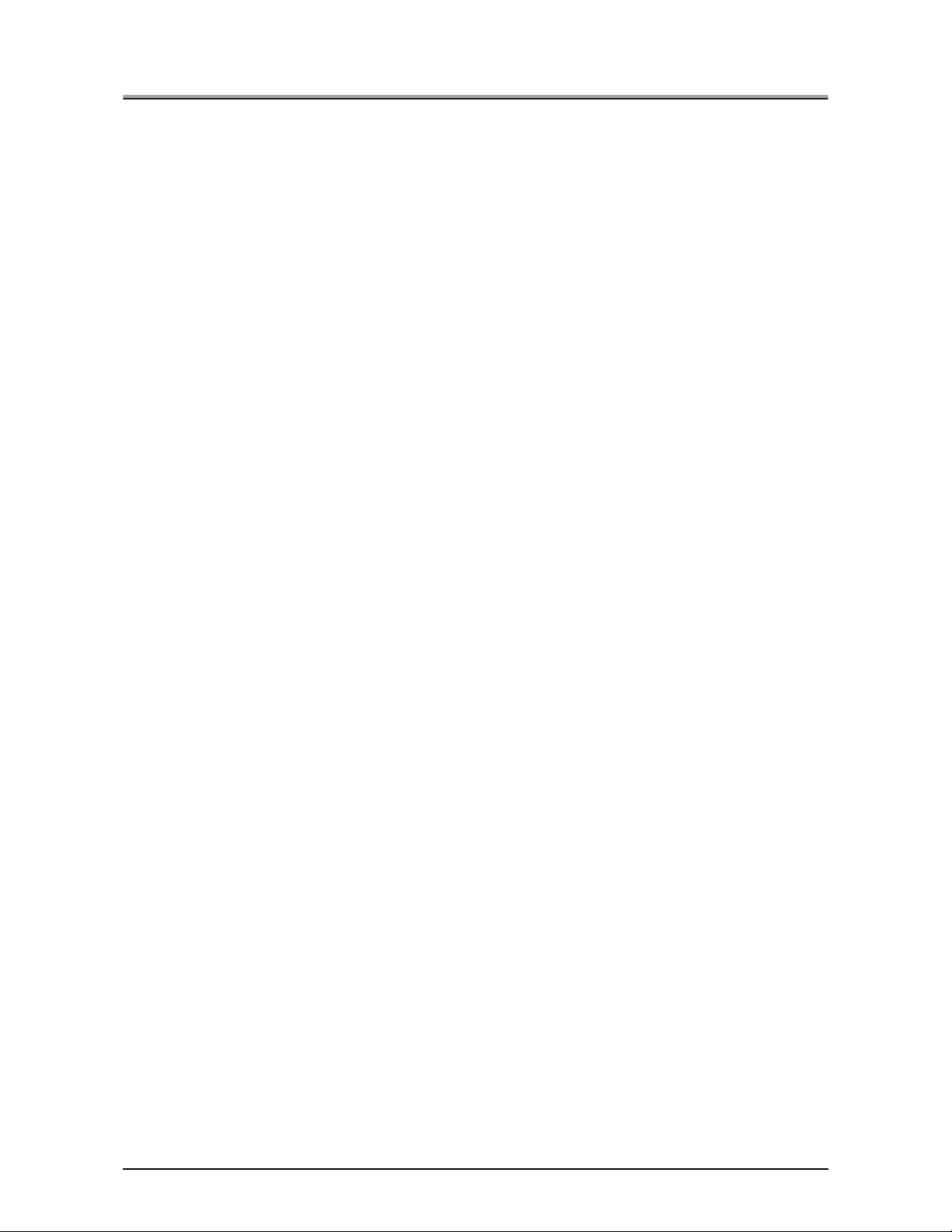
CONTENTS
Chapter 21 Using IPX Peer-to-Peer
(Windows 95/98/Me only) . . . . . . . . . . . . . . . . . . . . . . . . . . . . . . . 592
21-1. IPX Peer-to-Peer . . . . . . . . . . . . . . . . . . . . . . . . . . . . . . . . . . . . . . . 593
21-2. Preparation for IPX Peer-to-Peer printing. . . . . . . . . . . . . . . . . . . . . 594
21-3. IPX Peer-to-Peer installation and setting . . . . . . . . . . . . . . . . . . . . . 595
IPX Peer-to-Peer installation . . . . . . . . . . . . . . . . . . . . . . . . . . . . . . . . . . . . . . . . 595
IPX Peer-to-Peer setup . . . . . . . . . . . . . . . . . . . . . . . . . . . . . . . . . . . . . . . . . . . . 596
Chapter 22 Settings for Printing with LPD/LPR
(Windows NT 4.0/2000/XP only). . . . . . . . . . . . . . . . . . . . . . . . . . 599
22-1. LPD/LPR . . . . . . . . . . . . . . . . . . . . . . . . . . . . . . . . . . . . . . . . . . . . . 600
22-2. Preparations for printing with LPD/LPR . . . . . . . . . . . . . . . . . . . . . . 601
22-3. Print controller TCP/IP settings . . . . . . . . . . . . . . . . . . . . . . . . . . . . 602
22-4. Windows NT 4.0 settings. . . . . . . . . . . . . . . . . . . . . . . . . . . . . . . . . 603
Checking the network service . . . . . . . . . . . . . . . . . . . . . . . . . . . . . . . . . . . . . . . 603
Adding a printer port and installing a printer driver . . . . . . . . . . . . . . . . . . . . . . . 604
22-5. Windows 2000 settings . . . . . . . . . . . . . . . . . . . . . . . . . . . . . . . . . . 610
Checking the Unix print service. . . . . . . . . . . . . . . . . . . . . . . . . . . . . . . . . . . . . . 610
Adding a printer port and installing a printer driver . . . . . . . . . . . . . . . . . . . . . . . 611
22-6. Windows XP settings . . . . . . . . . . . . . . . . . . . . . . . . . . . . . . . . . . . . 617
Checking the Unix print service. . . . . . . . . . . . . . . . . . . . . . . . . . . . . . . . . . . . . . 617
Adding a printer port and installing a printer driver . . . . . . . . . . . . . . . . . . . . . . . 617
Chapter 23 Using with NetWare . . . . . . . . . . . . . . . . . . . . . . . . . 624
23-1. Print controller NetWare settings . . . . . . . . . . . . . . . . . . . . . . . . . . . 625
23-2. NetWare 3.x . . . . . . . . . . . . . . . . . . . . . . . . . . . . . . . . . . . . . . . . . . . 626
Before setting NetWare . . . . . . . . . . . . . . . . . . . . . . . . . . . . . . . . . . . . . . . . . . . . 626
NetWare settings. . . . . . . . . . . . . . . . . . . . . . . . . . . . . . . . . . . . . . . . . . . . . . . . . 626
23-3. NetWare 4.x . . . . . . . . . . . . . . . . . . . . . . . . . . . . . . . . . . . . . . . . . . . 627
Features of NetWare 4.x . . . . . . . . . . . . . . . . . . . . . . . . . . . . . . . . . . . . . . . . . . . 627
NDS settings . . . . . . . . . . . . . . . . . . . . . . . . . . . . . . . . . . . . . . . . . . . . . . . . . . . . 629
Bindery emulation settings . . . . . . . . . . . . . . . . . . . . . . . . . . . . . . . . . . . . . . . . . 630
Chapter 24 Using via the Internet
(Windows 2000/XP). . . . . . . . . . . . . . . . . . . . . . . . . . . . . . . . . . . . 631
24-1. Internet printing . . . . . . . . . . . . . . . . . . . . . . . . . . . . . . . . . . . . . . . . 632
24-2. Printer settings . . . . . . . . . . . . . . . . . . . . . . . . . . . . . . . . . . . . . . . . . 633
Printer TCP/IP settings . . . . . . . . . . . . . . . . . . . . . . . . . . . . . . . . . . . . . . . . . . . . 633
IPP attribute settings . . . . . . . . . . . . . . . . . . . . . . . . . . . . . . . . . . . . . . . . . . . . . . 633
24-3. Windows 2000 settings . . . . . . . . . . . . . . . . . . . . . . . . . . . . . . . . . . 634
24-4. Windows XP settings . . . . . . . . . . . . . . . . . . . . . . . . . . . . . . . . . . . . 640
Chapter 25 UNIX Configuration . . . . . . . . . . . . . . . . . . . . . . . . . . 647
25-1. UNIX printing through TCP/IP . . . . . . . . . . . . . . . . . . . . . . . . . . . . . 648
25-2. Printing overview . . . . . . . . . . . . . . . . . . . . . . . . . . . . . . . . . . . . . . . 649
25-3. Configuring IP address to the network interface card. . . . . . . . . . . . 650
xvi
Introduction

CONTENTS
25-4. lpd UNIX printing . . . . . . . . . . . . . . . . . . . . . . . . . . . . . . . . . . . . . . . 651
Setting Up a BSD Remote Printer to Use lpd . . . . . . . . . . . . . . . . . . . . . . . . . . . 651
Setting Up an AIX version 2.5 Remote Printer to Use lpd. . . . . . . . . . . . . . . . . . 652
Setting Up an AIX 4.0 System. . . . . . . . . . . . . . . . . . . . . . . . . . . . . . . . . . . . . . . 653
Setting Up an HP-UX Remote Printer to Use lpd . . . . . . . . . . . . . . . . . . . . . . . . 654
Setting Up an AS/400 System to Use lpd . . . . . . . . . . . . . . . . . . . . . . . . . . . . . . 655
Setting Up a DEC ULTRIX 4.3 RISC or OSF1 Remote Printer . . . . . . . . . . . . . . 656
Setting Up a SCO UNIX Remote Printer to Use lpd . . . . . . . . . . . . . . . . . . . . . . 657
Setting Up System V Release 4 and Solaris 2.X to Use lpd . . . . . . . . . . . . . . . . 658
Printing on Linux . . . . . . . . . . . . . . . . . . . . . . . . . . . . . . . . . . . . . . . . . . . . . . . . . 659
Chapter 26 Use with AppleTalk . . . . . . . . . . . . . . . . . . . . . . . . . . 660
26-1. Preliminary procedure for using with AppleTalk. . . . . . . . . . . . . . . . 661
26-2. Network controller TCP/IP settings. . . . . . . . . . . . . . . . . . . . . . . . . . 662
26-3. Network controller AppleTalk settings . . . . . . . . . . . . . . . . . . . . . . . 663
26-4. Macintosh settings . . . . . . . . . . . . . . . . . . . . . . . . . . . . . . . . . . . . . . 664
26-5. Installing a printer driver . . . . . . . . . . . . . . . . . . . . . . . . . . . . . . . . . . 665
Chapter 27 When There Is Trouble on the Network . . . . . . . . . 666
27-1. Troubleshooting network hardware connections . . . . . . . . . . . . . . . 667
LEDs showing network controller status . . . . . . . . . . . . . . . . . . . . . . . . . . . . . . . 667
27-2. MAP troubleshooting . . . . . . . . . . . . . . . . . . . . . . . . . . . . . . . . . . . . 668
27-3. NetWare protocol troubleshooting . . . . . . . . . . . . . . . . . . . . . . . . . . 669
NetWare check items . . . . . . . . . . . . . . . . . . . . . . . . . . . . . . . . . . . . . . . . . . . . . 669
File Server check items . . . . . . . . . . . . . . . . . . . . . . . . . . . . . . . . . . . . . . . . . . . . 669
Workstation check items . . . . . . . . . . . . . . . . . . . . . . . . . . . . . . . . . . . . . . . . . . . 670
Network controller setting check items . . . . . . . . . . . . . . . . . . . . . . . . . . . . . . . . 670
Print server/file server/printer check items . . . . . . . . . . . . . . . . . . . . . . . . . . . . . 671
Work station and network controller connection check items . . . . . . . . . . . . . . . 671
When the connection between the network controller and the Novell file
server is cut . . . . . . . . . . . . . . . . . . . . . . . . . . . . . . . . . . . . . . . . . . . . . . . . . . . . . 671
When output from a different context is not possible . . . . . . . . . . . . . . . . . . . . . 671
27-4. Using DHCP . . . . . . . . . . . . . . . . . . . . . . . . . . . . . . . . . . . . . . . . . . . 672
27-5. Using arp command (Windows 95/98/Me/NT 4.0/2000/XP). . . . . . . 673
27-6. Using BOOTP to assign IP Address. . . . . . . . . . . . . . . . . . . . . . . . . 674
27-7. Using rarp to assign IP Address. . . . . . . . . . . . . . . . . . . . . . . . . . . . 676
To store the IP address, use the following procedure: . . . . . . . . . . . . . . . . . . . . 676
27-8. Installing UNIX-TCP/IP Programs . . . . . . . . . . . . . . . . . . . . . . . . . . 678
Loading the UNIX-TCP/IP Programs. . . . . . . . . . . . . . . . . . . . . . . . . . . . . . . . . . 679
Filters. . . . . . . . . . . . . . . . . . . . . . . . . . . . . . . . . . . . . . . . . . . . . . . . . . . . . . . . . . 680
Installing and Printing on Ver. 1 Solaris and OSF1 Systems . . . . . . . . . . . . . . . 681
Installing and Printing on DEC ULTRIX 4.3 System . . . . . . . . . . . . . . . . . . . . . . 683
Installing and Printing on HP/UX System . . . . . . . . . . . . . . . . . . . . . . . . . . . . . . 684
Using the SAM Program to Configure the Printer . . . . . . . . . . . . . . . . . . . . . . . . 685
Installing and Printing on System V (Solaris Ver. 2)/
System V Rel. 4 386-based Machine . . . . . . . . . . . . . . . . . . . . . . . . . . . . . . . . . 686
Installing and Printing on SCO UNIX System . . . . . . . . . . . . . . . . . . . . . . . . . . . 688
Installing and Printing on AIX RISC System/6000. . . . . . . . . . . . . . . . . . . . . . . . 690
Virtual Printer Commands . . . . . . . . . . . . . . . . . . . . . . . . . . . . . . . . . . . . . . . . . . 692
27-9. Resetting to the factory default. . . . . . . . . . . . . . . . . . . . . . . . . . . . . 694
xvii
Introduction

CONTENTS
VII Appendix. . . . . . . . . . . . . . . . . . . . . . . . . . . . . . . 695
Chapter 28 Troubleshooting . . . . . . . . . . . . . . . . . . . . . . . . . . . . 696
28-1. When trouble occurs in this printing system. . . . . . . . . . . . . . . . . . . 697
Chapter 29 Appendix . . . . . . . . . . . . . . . . . . . . . . . . . . . . . . . . . . 699
29-1. IP-422/IP-423 product specifications . . . . . . . . . . . . . . . . . . . . . . . . 700
Printer function . . . . . . . . . . . . . . . . . . . . . . . . . . . . . . . . . . . . . . . . . . . . . . . . . . 700
Fax function . . . . . . . . . . . . . . . . . . . . . . . . . . . . . . . . . . . . . . . . . . . . . . . . . . . . 701
Scanner functions . . . . . . . . . . . . . . . . . . . . . . . . . . . . . . . . . . . . . . . . . . . . . . . . 701
Network functions . . . . . . . . . . . . . . . . . . . . . . . . . . . . . . . . . . . . . . . . . . . . . . . . 702
29-2. PostScript PS-343/PS-345 option product specifications. . . . . . . . . 704
29-3. Options . . . . . . . . . . . . . . . . . . . . . . . . . . . . . . . . . . . . . . . . . . . . . . . 705
Memory . . . . . . . . . . . . . . . . . . . . . . . . . . . . . . . . . . . . . . . . . . . . . . . . . . . . . . . . 705
Hard disk . . . . . . . . . . . . . . . . . . . . . . . . . . . . . . . . . . . . . . . . . . . . . . . . . . . . . . . 706
Problems with optional products . . . . . . . . . . . . . . . . . . . . . . . . . . . . . . . . . . . . . 707
29-4. Function list . . . . . . . . . . . . . . . . . . . . . . . . . . . . . . . . . . . . . . . . . . . 710
PCL function list . . . . . . . . . . . . . . . . . . . . . . . . . . . . . . . . . . . . . . . . . . . . . . . . . 710
Adobe PostScript Function list . . . . . . . . . . . . . . . . . . . . . . . . . . . . . . . . . . . . . . 717
29-5. Fonts . . . . . . . . . . . . . . . . . . . . . . . . . . . . . . . . . . . . . . . . . . . . . . . . 724
Using the accessory screen fonts . . . . . . . . . . . . . . . . . . . . . . . . . . . . . . . . . . . . 724
Installing screen fonts . . . . . . . . . . . . . . . . . . . . . . . . . . . . . . . . . . . . . . . . . . . . . 725
Installing Adobe Type Manager (ATM) . . . . . . . . . . . . . . . . . . . . . . . . . . . . . . . . 728
Downloading fonts . . . . . . . . . . . . . . . . . . . . . . . . . . . . . . . . . . . . . . . . . . . . . . . . 731
PCL font list . . . . . . . . . . . . . . . . . . . . . . . . . . . . . . . . . . . . . . . . . . . . . . . . . . . . . 732
PostScript font list . . . . . . . . . . . . . . . . . . . . . . . . . . . . . . . . . . . . . . . . . . . . . . . . 734
29-6. Font number list (Control panel-PCL setup). . . . . . . . . . . . . . . . . . . 738
29-7. Symbol sets list (Control panel-PCL setup) . . . . . . . . . . . . . . . . . . . 741
29-8. Factory default . . . . . . . . . . . . . . . . . . . . . . . . . . . . . . . . . . . . . . . . . 743
29-9. Initializing setting values. . . . . . . . . . . . . . . . . . . . . . . . . . . . . . . . . . 744
Initializing from the control panel. . . . . . . . . . . . . . . . . . . . . . . . . . . . . . . . . . . . . 744
Initializing with Web utility . . . . . . . . . . . . . . . . . . . . . . . . . . . . . . . . . . . . . . . . . . 747
29-10. Printing the network settings list. . . . . . . . . . . . . . . . . . . . . . . . . . . . 748
29-11. Index according to item . . . . . . . . . . . . . . . . . . . . . . . . . . . . . . . . . . 749
29-12. Purpose-oriented index . . . . . . . . . . . . . . . . . . . . . . . . . . . . . . . . . . 754
xviii
Introduction

Package Contents
●Package Contents
The following items are supplied with the print controller:
• Notice Sheet
• Interface Board
• User Software CD
(Windows)
• Printer Driver
• Scanner Driver (compatible with TWAIN)
• Network Connection Utilities
•BOOTP
•IP-P2P
•IPX-P2P
•MAP
•NW Setup
•UNIX
• Adobe Acrobat Reader
• User's Manual (this manual)
• Release Note (describes the latest information as well as limits of the system and the user soft-
• Screenfonts
ware.)
(Macintosh)
• Adobe Acrobat Reader
• User's Manual (this manual)
The following items are supplied with the PostScript3 option:
• PS protection chip
• User Software CD (Including printer driver, Adobe Acrobat Reader, this User’s Manual and Release
Note*)
*Release Note describes the latest information and limits of the system and the user software.
xix
Introduction

System Requirements
●System Requirements
Windows
The following are required to print from Windows-compliant computers to the printing system:
• Computers on which Windows 95/98/Me/NT 4.0/2000/XP can run
• CD-ROM drive (necessary to install the printer driver or the scanner driver)
Using Windows 95/98/Me
• Microsoft Windows 95/98/Me
• 32 MB RAM or more
Using Windows NT 4.0/2000/XP
• Microsoft Windows NT 4.0/2000/XP
• 32 MB RAM or more
Parallel Port
The following are required to print to the print controller by way of the parallel port:
• Windows-compliant computers
• IEEE 1284 parallel cable
One end of the cable is required to have a DB 36 pin male connector (connected to the print controller).
xx
Introduction
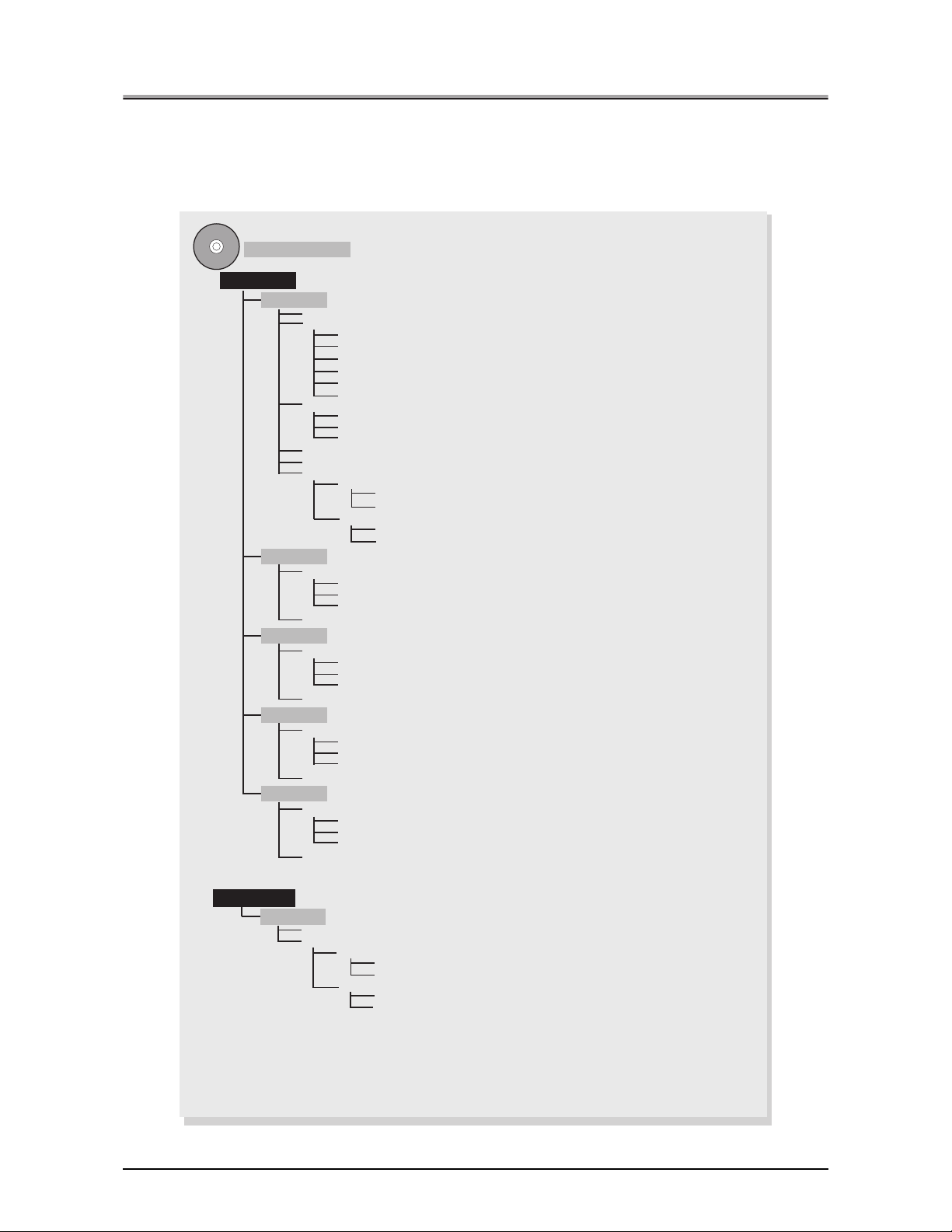
Folder structure on the CD-ROM (Print controller)
●Folder structure on the CD-ROM (Print controller)
The folders included on the accompanying CD-ROM for the print controller are structured as shown below.
This illustration will be helpful for locating specific folders or files.
• In this manual, folder names and file names are not preceded by the root directory.
• You may use the files in the English folder.
User Software CD
Windows
English
Acroread (Adobe Acrobat Reader 5.0)
NetUtil
BOOTP (IP address assign program)
IP-P2P (IP base - Peer to Peer program)
IPX-P2P (IPX base - Peer to Peer program)
MAP (Management Access Program)
NWSetup (NetWare Setup program)
Unix (Utilities for Unix)
Printer
Win9x_Me (Printer Driver for Windows 95/98/Me)
WinNT (Printer Driver for Windows NT)
Win2000_XP (Printer Driver for Windows 2000/XP)
Scanner (Scanner Driver (compatible with TWAIN))
Screenfonts (TrueType Screen Fonts)
UserGuide
Others
iplow_int_vxxx.pdf (Print controller User's Manual for non-USA)
webutil_e_vxxx.pdf (Web Utilities User's Reference Guide)
USA
iplow_us_vxxx.pdf (Print controller User's Manual for USA)
French
Printer
Scanner (Scanner Driver (compatible with TWAIN)
Italian
Printer
Scanner (Scanner Driver (compatible with TWAIN)
German
Printer
Scanner (Scanner Driver (compatible with TWAIN)
Spanish
Printer
Scanner (Scanner Driver (compatible with TWAIN)
webutil_e_vxxx.pdf (Web Utilities User's Reference Guide)
Win9x_Me (Printer Driver for Windows 95/98/Me)
WinNT (Printer Driver for Windows NT)
Win2000_XP (Printer Driver for Windows 2000/XP)
Win9x_Me (Printer Driver for Windows 95/98/Me)
WinNT (Printer Driver for Windows NT)
Win2000_XP (Printer Driver for Windows 2000/XP)
Win9x_Me (Printer Driver for Windows 95/98/Me)
WinNT (Printer Driver for Windows NT)
Win2000_XP (Printer Driver for Windows 2000/XP)
Win9x_Me (Printer Driver for Windows 95/98/Me)
WinNT (Printer Driver for Windows NT)
Win2000_XP (Printer Driver for Windows 2000/XP)
)
)
)
)
Macintosh
English
Acroread (Adobe Acrobat Reader 4.0)
UserGuide
Others
iplow_int_vxxx.pdf (Print controller User's Manual for non-USA)
webutil_e_vxxx.pdf (Web Utilities User's Reference Guide)
USA
iplow_us_vxxx.pdf (Print controller User's Manual for USA)
webutil_e_vxxx.pdf (Web Utilities User's Reference Guide)
xxi
Introduction
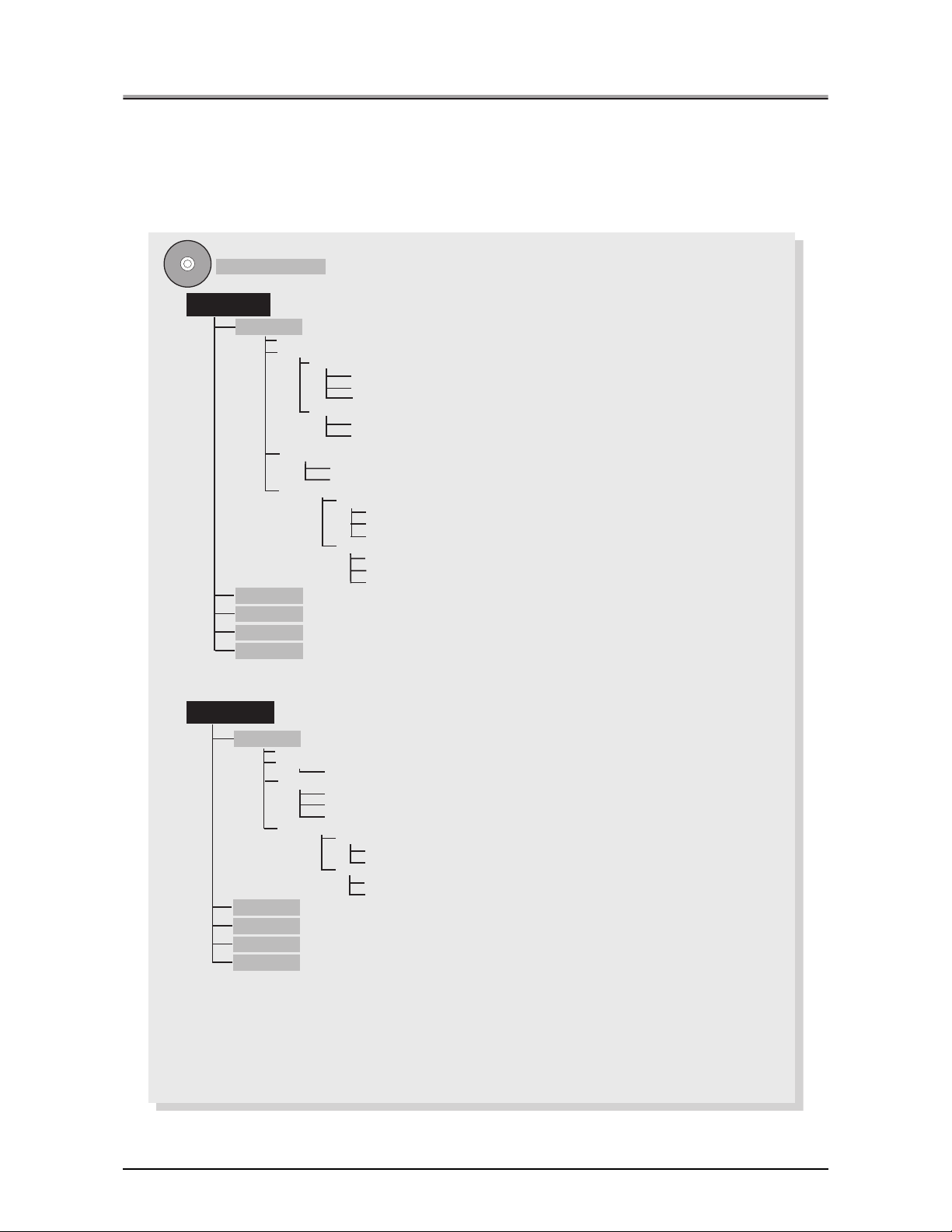
Folder structure on the CD-ROM (PostScript3 option)
●Folder structure on the CD-ROM (PostScript3 option)
Folder structure on the CD-ROM (PostScript3 option)
The folders included on the accompanying CD-ROM for PostScript3 option are structured as shown below.
This illustration will be helpful for locating specific folders or files.
• In this manual, folder names and file names are not preceded by the root directory.
• You may use the files in the English folder.
User Software CD
Windows
English
Acroread (Adobe Acrobat Reader 5.0)
Driver
AdobePS
Win9x_Me (Printer Driver for
WinNT (Printer Driver for
Win2000_XP (Printer Driver for
KonicaPS
Win9x_Me (Printer Driver for
WinNT_2000_XP (Printer Driver for
French
Italian
German
Spanish
Screenfonts
UserGuide
ATM Light (
PS Screen Fonts (PS3 TrueType/Type1 Screen Fonts)
Others
iplow_int_vxxx.pdf (Print controller User's Maual for non-USA)
webutil_e_vxxx.pdf (Web Utilities User's Reference Guide)
pssw2k_int_vxxx.pdf (KonicaPS Driver User's Maual for non-USA)
USA
iplow_us_vxxx.pdf (Print controller User's Maual for USA)
webutil_e_vxxx.pdf (Web Utilities User's Reference Guide)
pssw2k_us_vxxx.pdf (KonicaPS Driver User's Maual for USA)
Adobe Type Manager 4.1)
Windows 95/98/Me)
Windows NT)
Windows 2000/XP)
Windows 95/98/Me)
Windows NT/2000/XP)
Macintosh
English
French
Italian
German
Spanish
Acroread (Adobe Acrobat Reader 4.0)
Driver
OS8_x to 9_x (Printer Driver/PPD file for
Screenfonts
ATM Light (
PS3 TrueType (Screen Fonts for PS3 TrueType)
PS3 Type1 (Screen Fonts for PS3 Type1)
UserGuide
Others
iplow_int_vxxx.pdf (Print controller User's Manual for non-USA)
webutil_e_vxxx.pdf (Web Utilities User's Reference Guide)
USA
iplow_int_vxxx.pdf (Print controller User's Manual for USA)
webutil_e_vxxx.pdf (Web Utilities User's Reference Guide)
Adobe Type Manager 4.1)
MacOS8.x -MacOS9.x
)
xxii
Introduction

●About this Manual
This manual is used only for the Print Controller.
This manual describes how to operate the Print Controller when the Konica Copier is connected to com-
puters and used as a printer.
This manual assumes you are familiar with the basic operation of your Operating System and the Copier.
The copier is separately supplied with user’s manuals. Refer to these manuals as needed.
For detailed operations of Windows 95/98/Me and Windows NT 4.0/2000/XP, refer to the operating man-
uals for each operating system. For application operations, refer to the operating manuals provided with
each application.
This manual is composed of the following six volumes and appendices.
I Set up
This volume summarizes what you can do with the Konica print controller and explains the operation
environment.
II Printer
This volume explains what is necessary when using this printing system as a printer. It covers the
printer driver installation method, print settings method, print count management, and what to do in the
event of problems.
III FAX
This volume explains what is necessary when using this printing system as a facsimile machine. It covers fax functions in summary and settings methods, transmission/reception methods, and fax number
registration method.
IV Scanner
This volume explains what is necessary when using this printing system as a scanner. It covers scanner functions.
V Control panel (For administrator)
This volume explains the contents of control panel display for the copier main unit that will be used as
a printer and the printer setting methods that can be executed from this control panel.
VI Network (For administrator)
This volume explains what is necessary when using this printing system as a network printer. It
explains the network function setting methods and Internet printing.
VII Appendix
The appendices explain how to handle problems and give the product specifications, a list of built-in
fonts, the factory default, etc.
xxiii
About this Manual
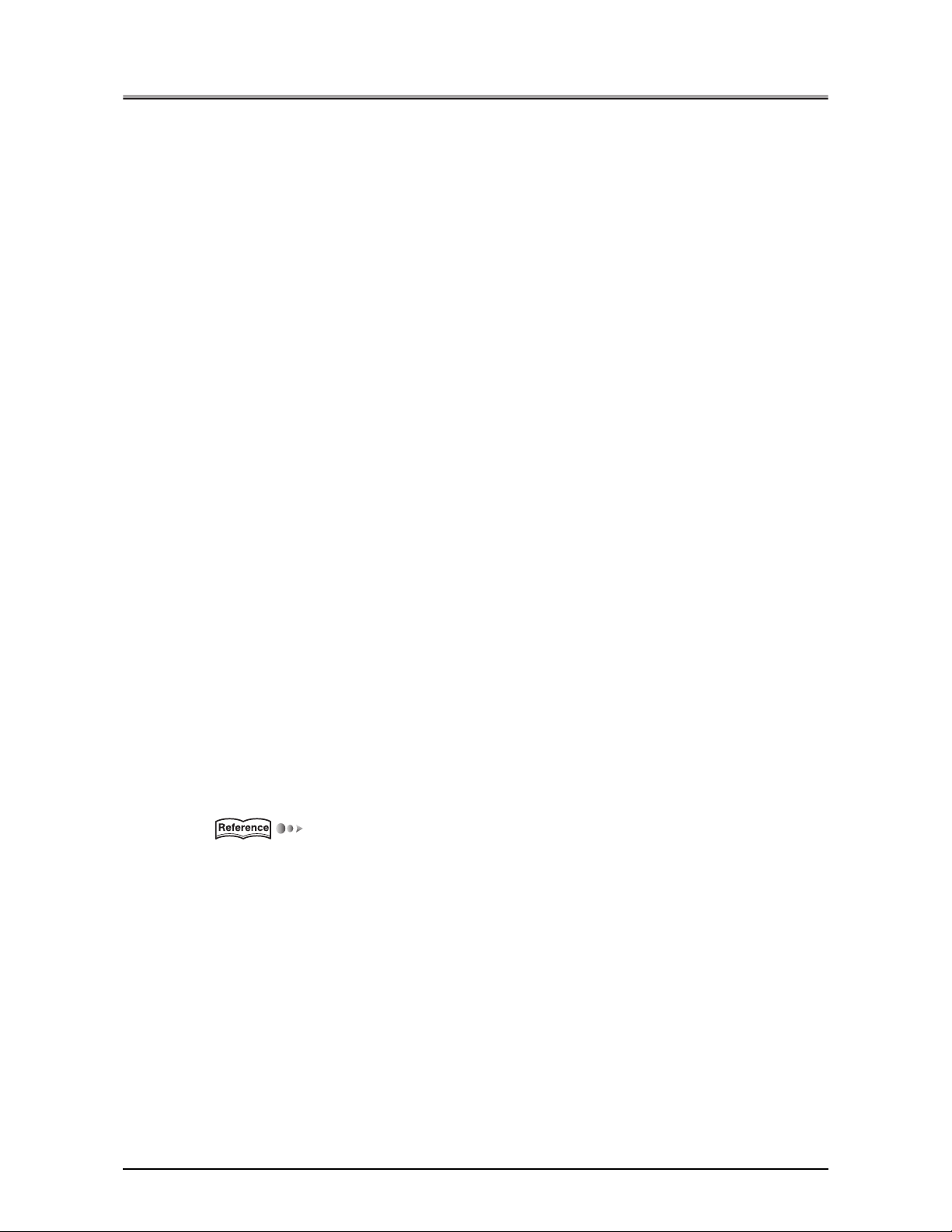
●Conventions Used in this Manual
Notation of each product
The following abbreviations are used in this manual:
(1)IP-422 Print Controller: print controller
IP-423 Print Controller:
(2)Konica 7022/7130/7135 Printer/Copier: Copier (or main body printer)
(3)Internal Network Controller: network controller
(4)A printing system that combines the above
(1), (2) and (3) products: printing system
(5)PS-343 PostScript option PostScript option
PS-345 PostScript option
(6) Microsoft Windows 95: Windows 95
Microsoft Windows 98: Windows 98
Microsoft Windows Me: Windows Me
Microsoft Windows NT 4.0: Windows NT 4.0
Microsoft Windows 2000: Windows 2000
Microsoft Windows XP: Windows XP
Above OSs: Windows 95/98/Me
Windows NT 4.0/2000/XP
Windows 95/98/Me/NT 4.0/2000/XP
Notation of names shown on the screen are written within square brackets.
(e.g.,
"click the [OK] button.")
Notation of folders
Folders are referred to in upper-to-lower sequence.
For example:
Select the [Printer.inf] file in the "PCL\English\Win9X" folder of the User Software CD.
Notation of a reference to this manual is written within square marks.
(e.g., [Chapter 1 Summary]).
The following indicates page reference for specific information contained in this manual.
(e.g., ( Page 1)).
When you click in the page number, you are linked to the reference page.
●Screens used with this manual
The functional descriptions of the printer driver refer to the printer driver for the IP-422 (PS-343).
xxiv
Conventions Used in this Manual
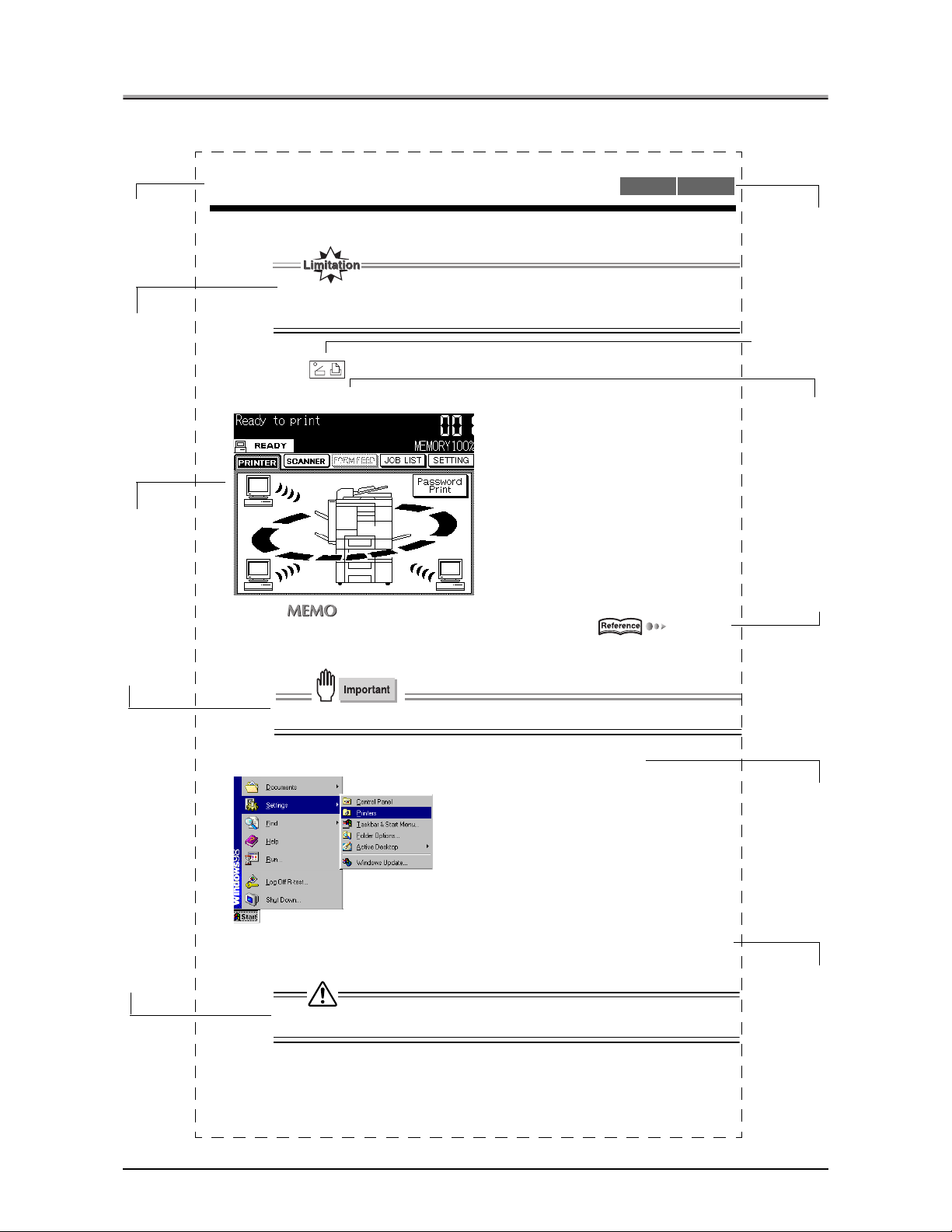
Usage of this Manual
This is the item title.
This covers restrictions when functions are
combined.
These are the contents of the screen
displayed when an
operation is executed.
This covers important information
that you should
know.
3-1. Setting printer functions
The printer functions are set by displaying the printer settings screen.
● When the Adobe PostScript driver is selected, the document size cannot be set.
1 Press the button on the control panel.
2 Touch the [PRINTER] key on the LCD screen.
●
Sending to an FTP server [Sending to FTP server ] ( Page 325)
PCL Adobe PS
This illustrates either [PCL] or [Adobe PS] can be used
for the printer driver
setting.
This displays buttons on the control
panel.
This displays the
keys on the LCD
screen.
The related items
are explained on the
following page.
If you click the page
number on the PDF,
it moves to the regarded page.
This covers items
requiring attention
or which are prohibited during operation.
● Always set irregular size paper in the copier's bypass tray.
3 From the taskbar, select [Start]- [Settings] - [Printers].
4 For [Drives:], select the CD-ROM drive. For folder, double-click the
[\English\Printer\Win9x_Me] folder.
● If there are any files that cannot be deleted, logon again.
The names of windows, dialog boxes,
and icons displayed
on the computer
screen are written in
brackets [ ].
Folder structure is
written from the upper level to lower
level.
xxv
Conventions Used in this Manual
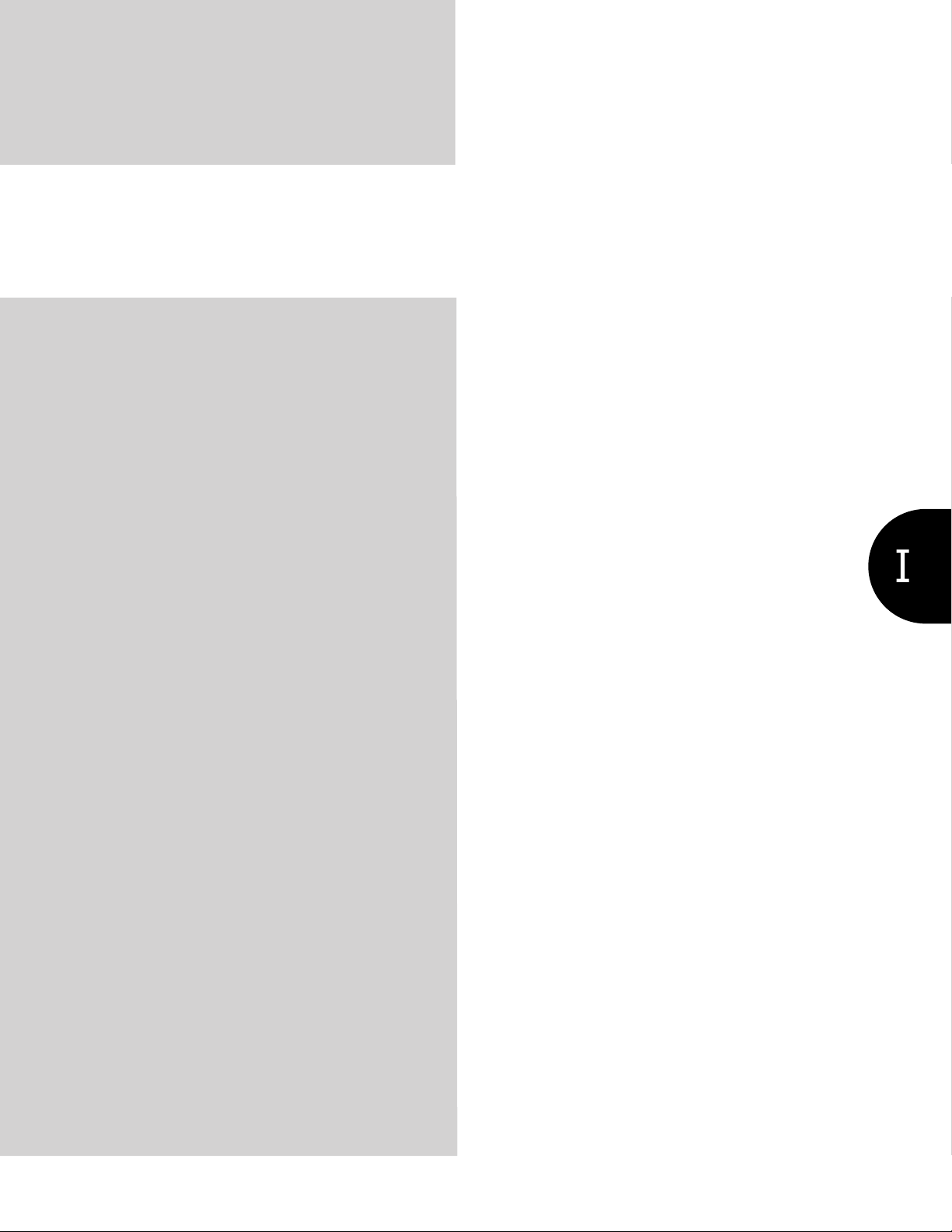
I Set up
This volume summarizes what you can do
with the Konica print controller and explains
the operating environment.
Chapter 1 Summary............................... 2
1
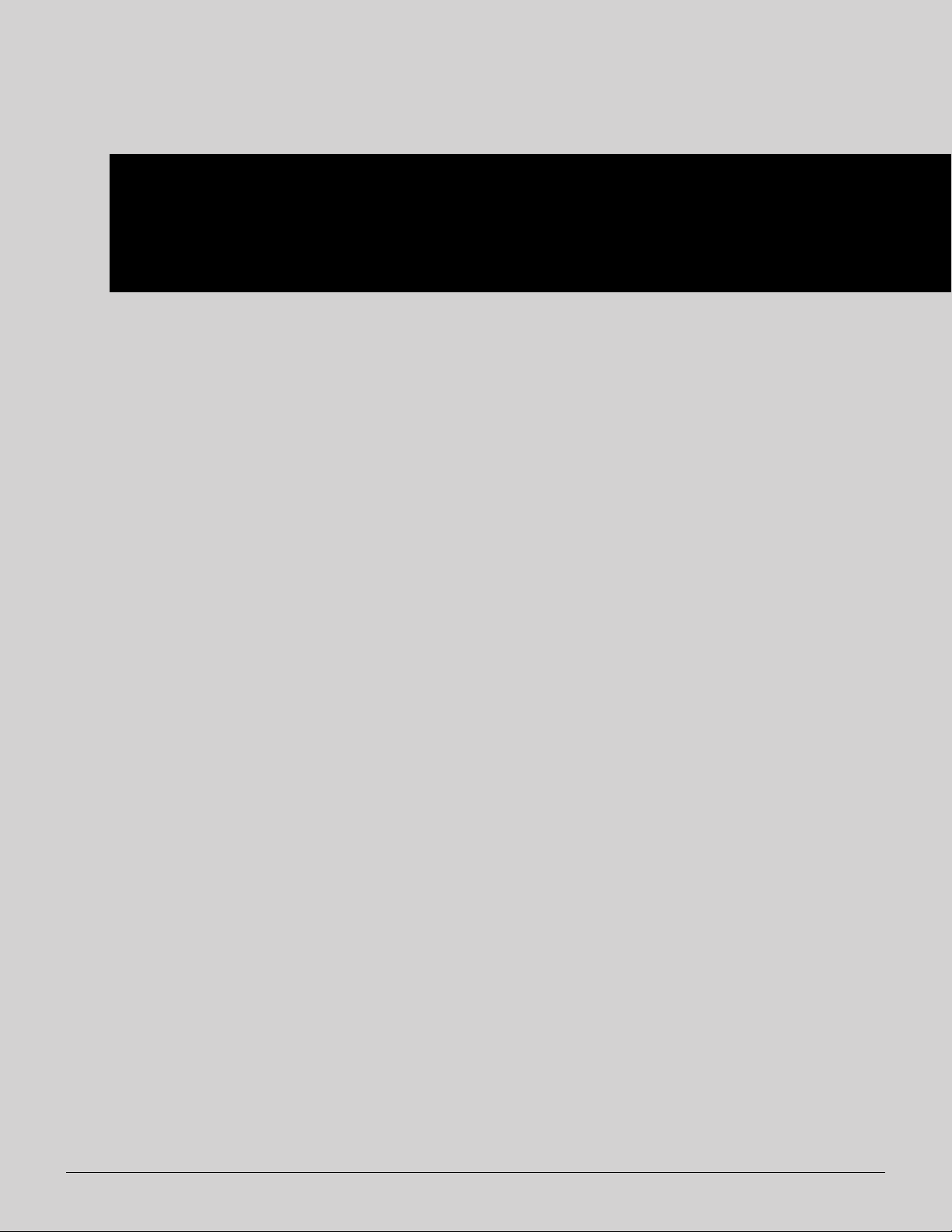
I Set up
Chapter 1 Summary
This chapter explains what you need to know about the print controller, the flow of its processing, and its operation environment.
1-1. What is the print controller? ................................................................3
1-2. Flow of processing ...............................................................................8
1-3. Operation environment.......................................................................12
2
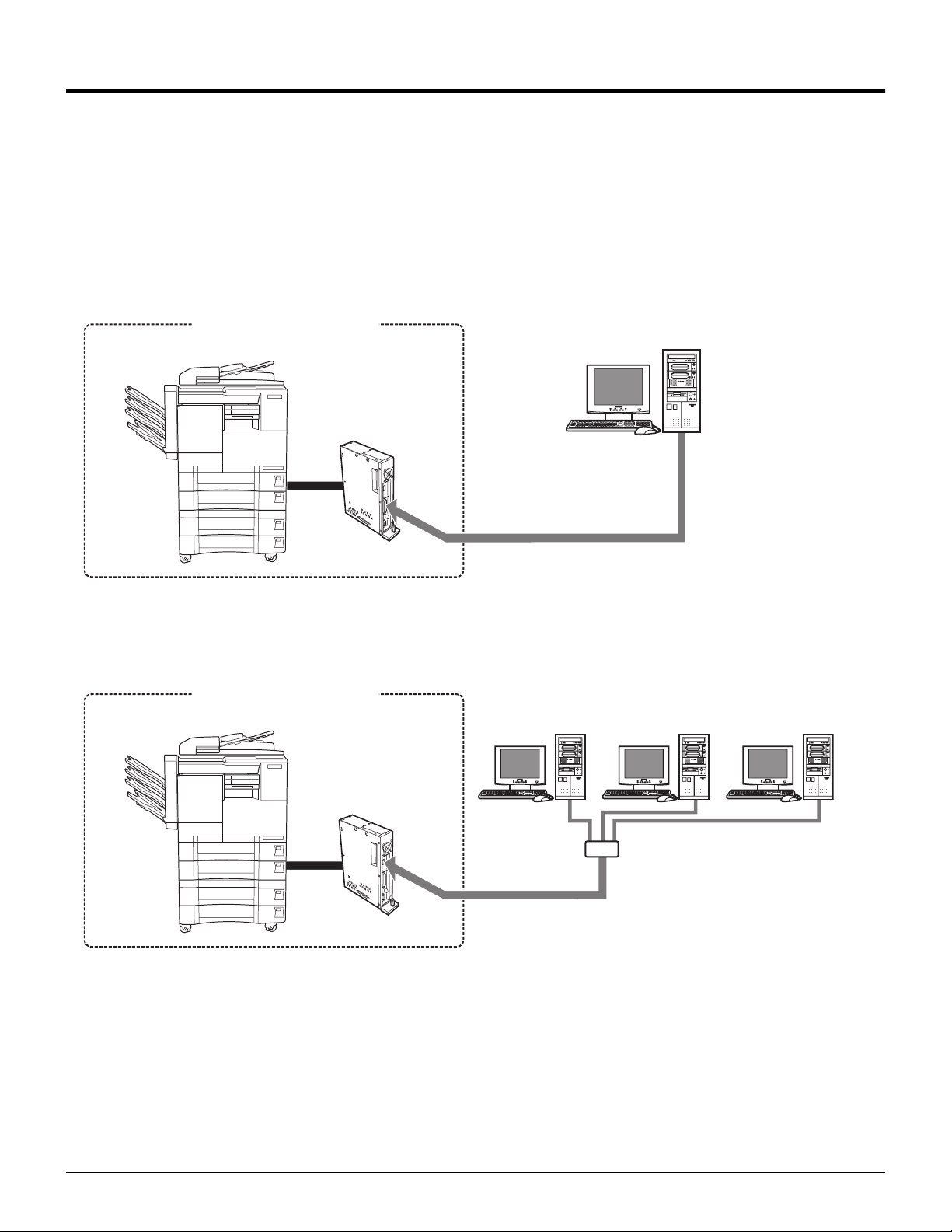
1-1. What is the print controller?
Role of the print controller
The printer controller is used built into a copier.
You can print and send faxes from applications on the PC connected to the printer controller. When using the
copier as a network printer, the network controller included in the print controller is used and you can print,
send faxes, receive faxes, and scan the network from applications on the PC.
Frow for printing (Using as local printer)
Printing system
Copier
Print Controller
Parallel interface
Frow for printing (Using as network printer)
Printing system
Copier
Computer
Network
Print Controller
Ethernet
HUB
3 I Set up Chapter 1 Summary
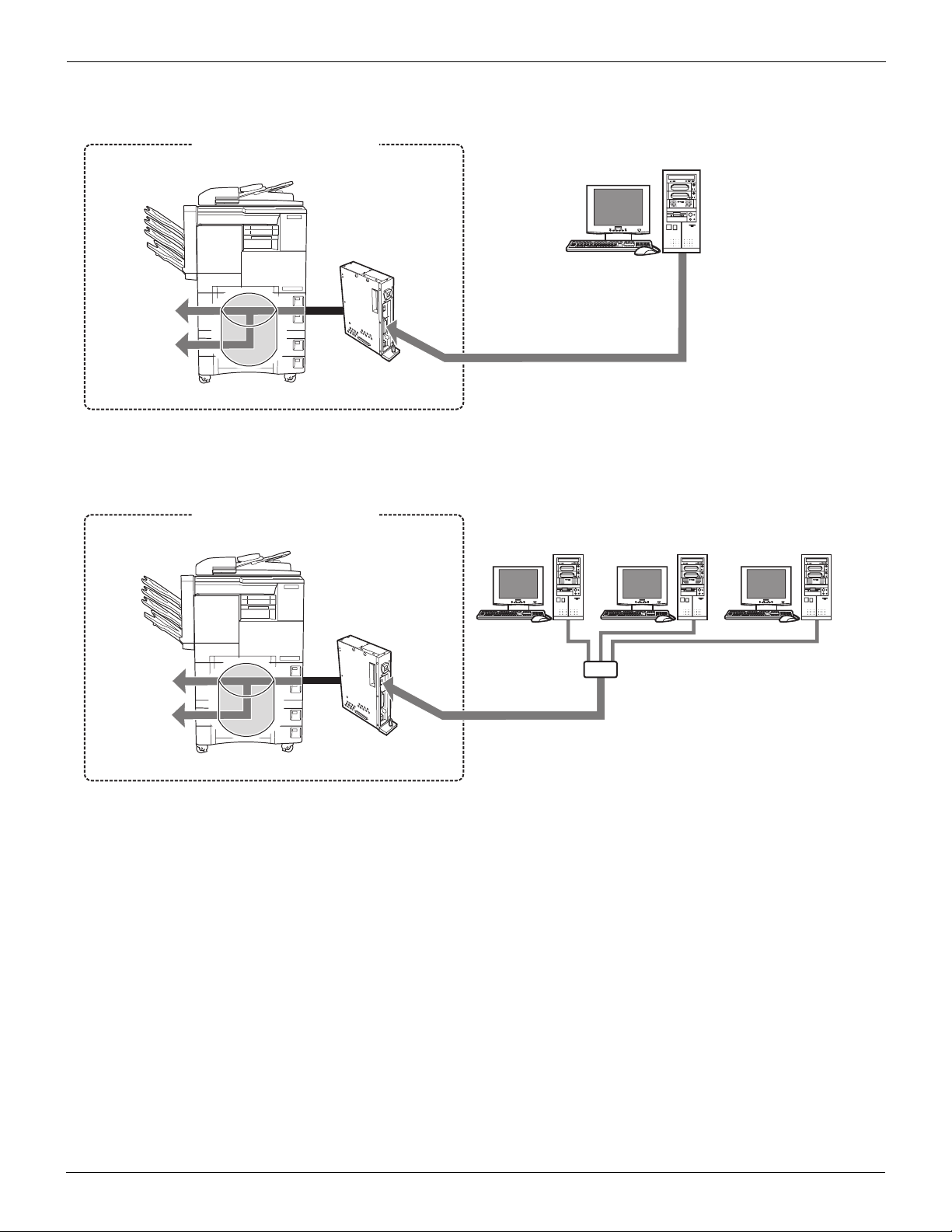
1-1. What is the print controller?
Flow for PC-Fax trasmission (Using as local printer)
Printing system
Copier
Print Controller
Printing with
the Copier
Fax
transmission
Parallel interface
E-RDH memory
Flow for PC-Fax trasmission (Using as network printer)
Printing system
Copier
Computer
Network
Printing with
the Copier
Fax
transmission
Print Controller
Ethernet
HUB
E-RDH memory
4 I Set up Chapter 1 Summary
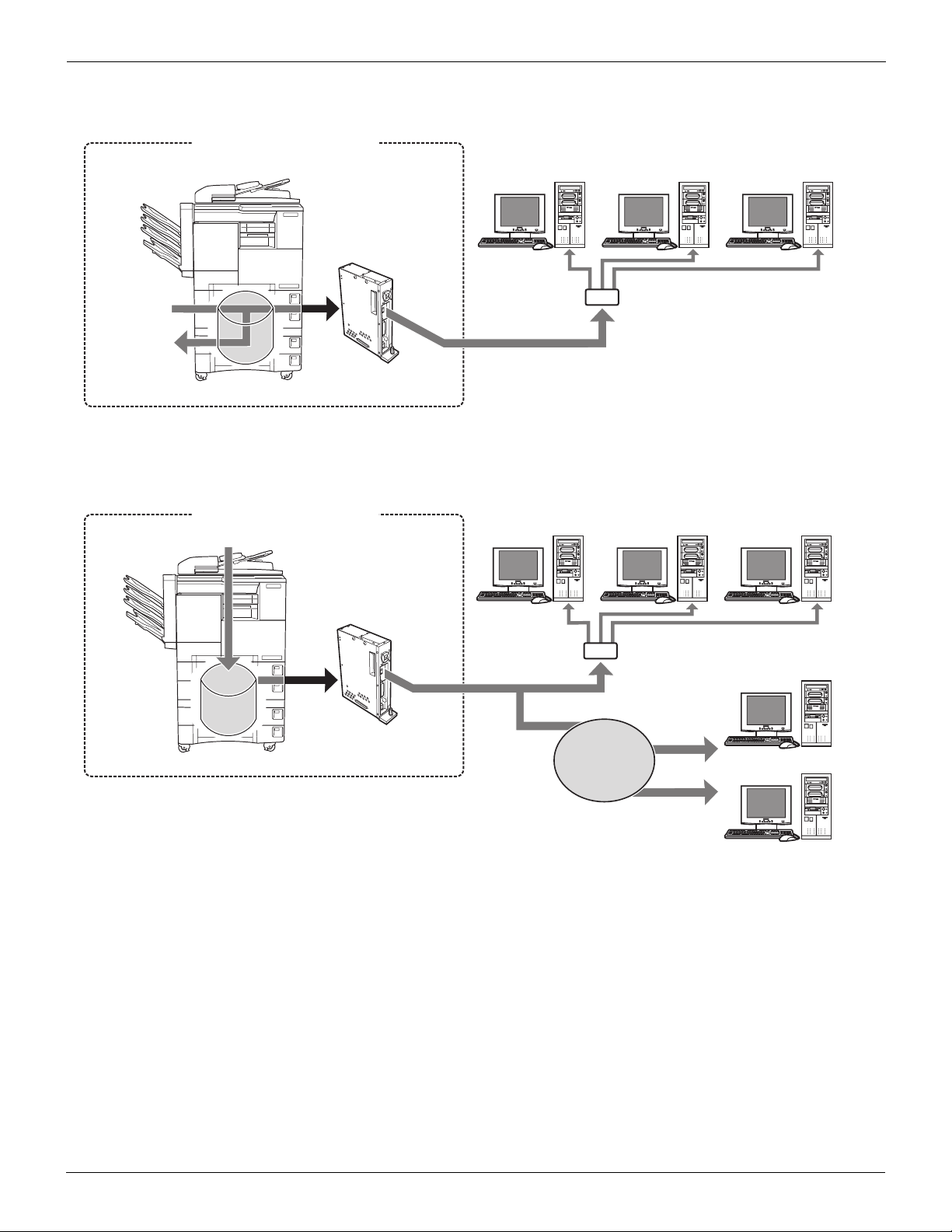
1-1. What is the print controller?
Frow for PC-Fax reception
Printing system
Copier
Fax
reception
Printing with
the Copier
E-RDH memory
Using as network Scanner
Network
Print Controller
Ethernet
HUB
Copier
E-RDH memory
Printing system
Scanning
Print Controller
Ethernet
Network
HUB
SMTP server
Internet
FTP server
5 I Set up Chapter 1 Summary
