Konica Minolta EK-501 User Manual
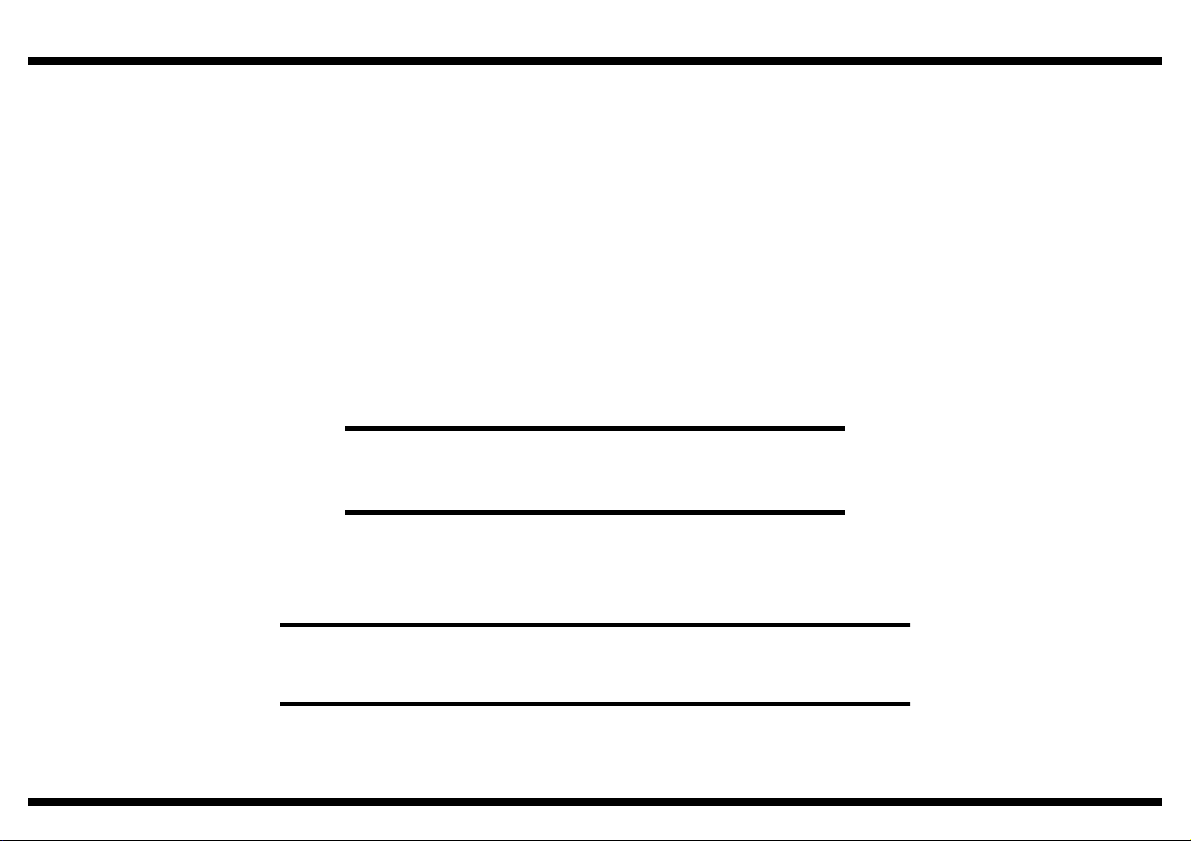
INSTALLATION MANUAL
EK-501
Local Interface Kit
for Product Code 4036
NOTES
• Before installing, be sure to unplug the power cord of the machine.
• Keep all packing materials out of the reach of children.
4036-7773-01 Printed in Japan
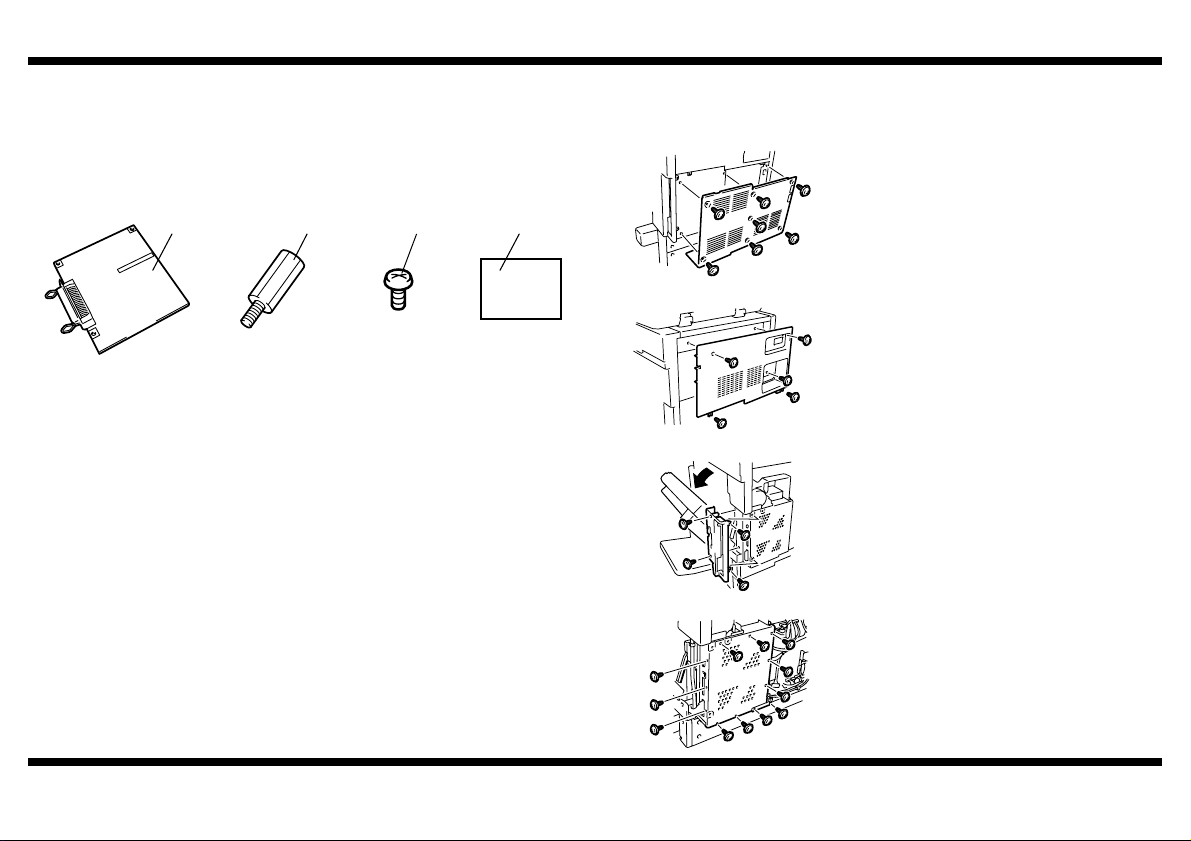
EK-501
■ Unpacking the Local Interface Kit
Check that the following accessories are available in the box.
1 Local Interface Board ............................................................................. 1
2 Spacer Screw .........................................................................................3
3 Screw .....................................................................................................2
4 Installation Manual (this manual) ...........................................................1
1 2 3 4
4036U014AA 4036U015AA 9654
■ Installing the Local Interface Kit
1. Turn off the machine and unplug the power
cord from the machine.
2. Remove the lower rear cover (seven
screws).
4348U106AA
3. Remove the upper rear cover (five screws).
4036U001AA
4. Open the right door, and then remove the
right rear cover (four screws).
4036U002AB
5. Remove the shield cover (twelve screws).
– 1 –
4036U003AB
