Page 1
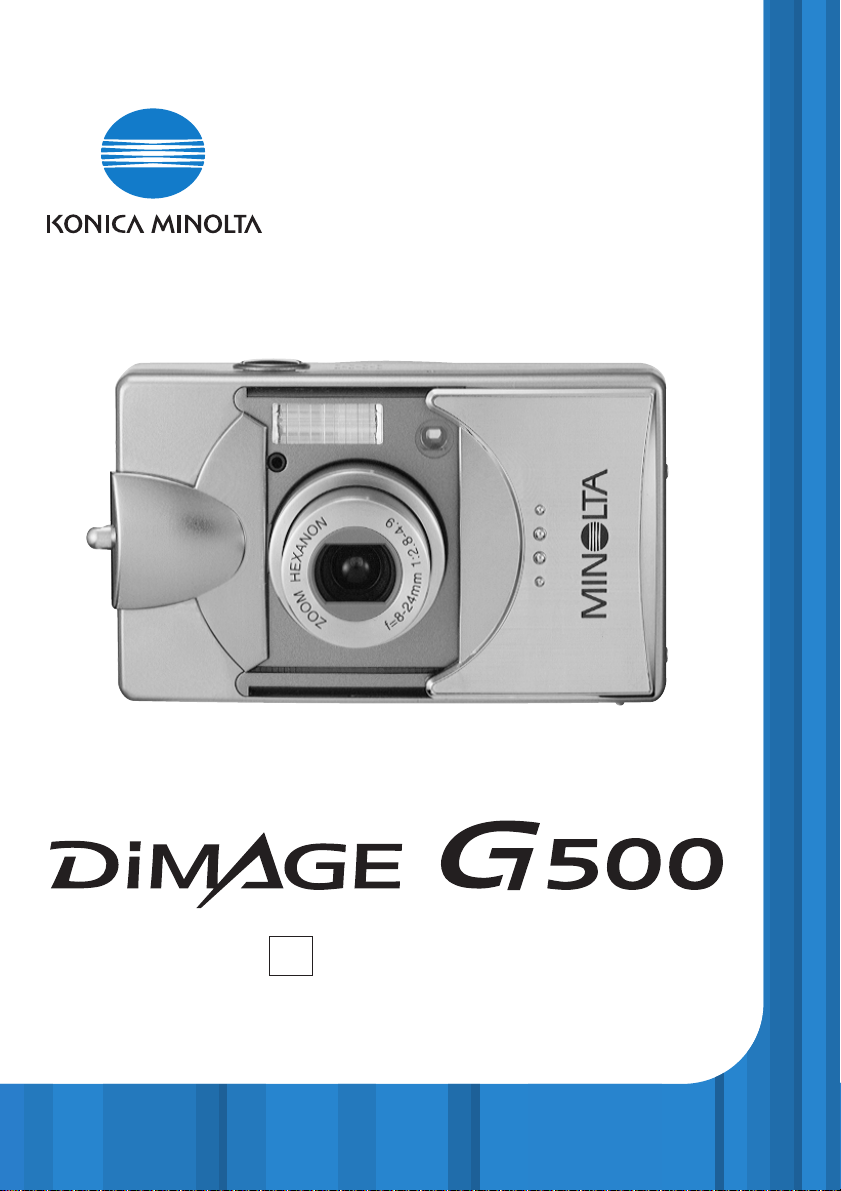
Instruction Manual
E
9224-27311-11 M-A306/KME 0312
Page 2
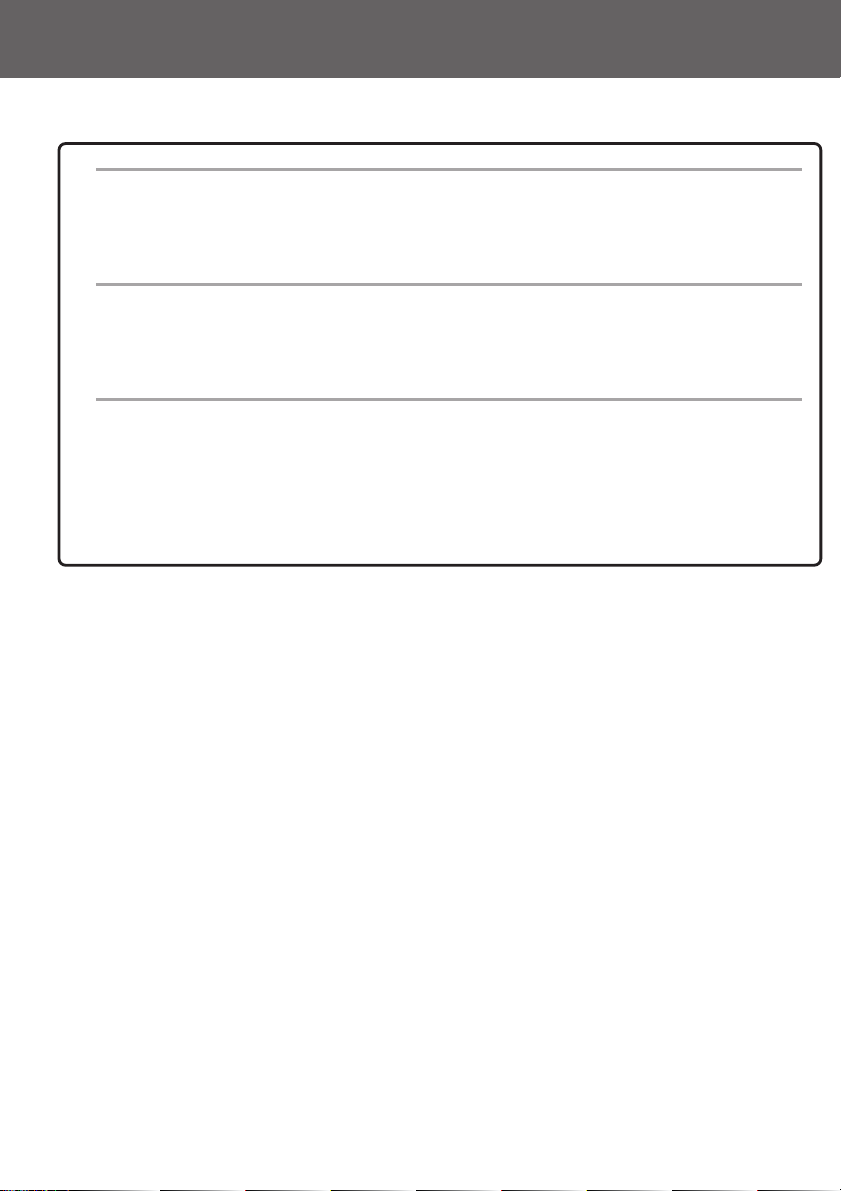
2
Getting Started
Please be sure to read this manual before use.
• Test shooting
Be sure to take some test shots before taking important pictures (such
as business or weddings) to make sure that the camera is working
properly.
• Results are not guaranteed
In the unlikely event that a problem arises in shooting or reproducing
pictures due to the camera or memory card used, please understand
that no compensation can be made.
• Be aware of Copyright
Any pictures that you take of existing images may be used for personal
use only. Copyright law prohibits the use of pictures without the permission of the rightful owner. Also, please note that some occasions of
the performing arts, demonstrations and exhibitions may restrict photography even for the purpose of personal enjoyment.
Caution for Extended Camera Use:
The camera body may become hot when used for a long period of
time, but it doesn’t mean that the camera is broken. However, if the
camera keeps touching the skin for a long time, this may cause a cryogenic burn. Please be careful with it.
About trademarks
•Minolta, The essentials of imaging, and DiMAGE are trademarks or registered
trademarks of Minolta Co., Ltd.
• Windows 98, Windows 98SE, Windows XP, Windows 2000 Professional and
Windows Me are trademarks or registered trademarks of Microsoft Corporation
in the U.S. and other countries.
• Apple, Macintosh, Mac OS, QuickTime and Power PC are trademarks or registered trademarks of Apple Computer in the U.S. and other countries.
• All other brand and product names are trademarks or registered trademarks of
their respective owners.
* The illustrations in this guide are for the purpose of explanation and may differ
from the actual design of your camera.
* You can also order a digital print at a photo lab (except for some labs) such as
a traditional photofinishing service. For detailed information, please contact
your photo lab.
Page 3
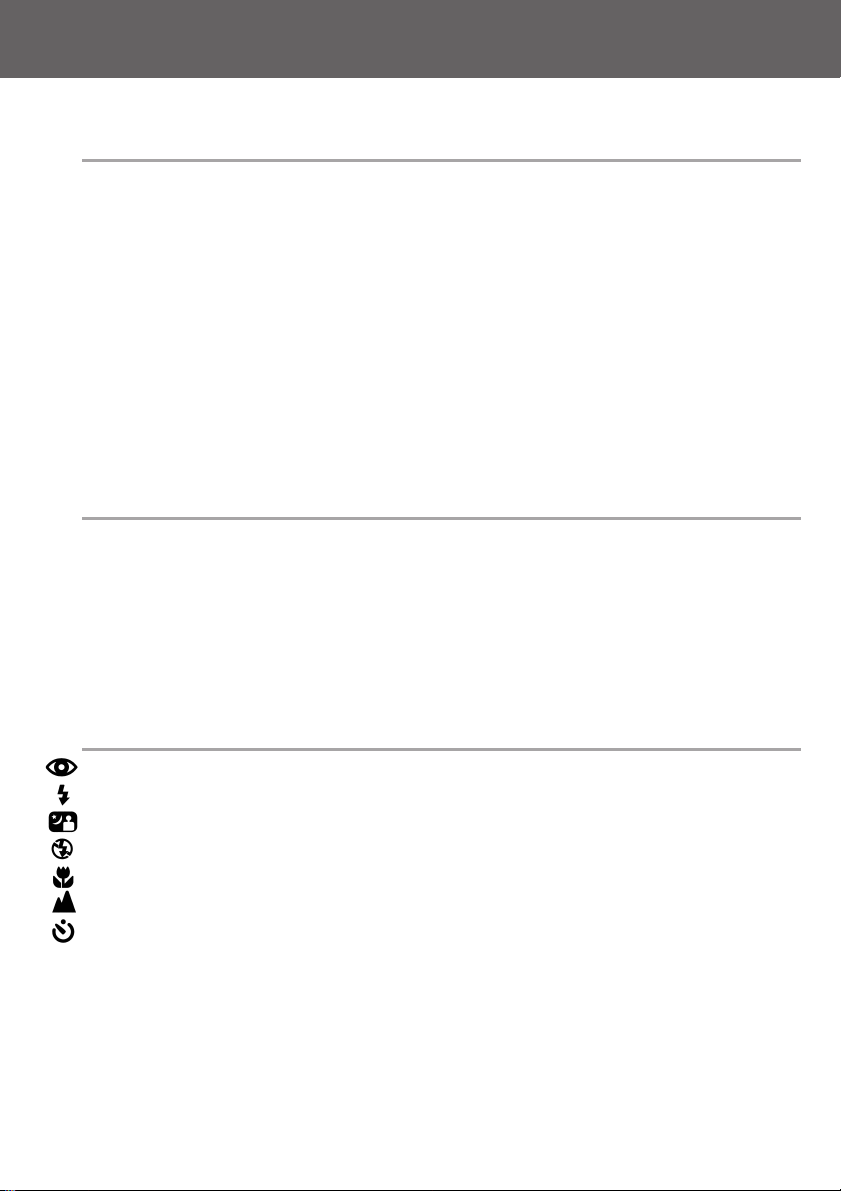
Important Safety Precautions ...........................................................6
Preparation
Necessary Accessories ...................................................................11
Names of Parts .................................................................................14
Camera Body....................................................................................14
Operation Buttons.............................................................................16
Attaching the Strap ..........................................................................17
Preparing the Power Supply............................................................18
Charging the (supplied) Battery Pack ................................................18
Installing the (supplied) Battery Pack .................................................19
Connecting the AC Adapter (sold separately)....................................22
Inserting/Removing Cards...............................................................24
Turning the Power ON/OFF .............................................................26
Setting the Menu Language/Date and Time..................................27
Basic Operation
Taking Pictures .................................................................................29
Holding Your Camera ........................................................................29
Viewfinder and Indicator LEDs ..........................................................29
Taking Pictures using the Viewfinder .................................................31
Shooting with Focus Lock.................................................................34
Taking Pictures using the LCD Monitor .............................................35
Selecting the Shooting Mode..........................................................38
AUTO (Auto Flash) ...............................................................40
Red-Eye Reduction ...........................................................................40
Fill-In .................................................................................................41
Slow-Sync.........................................................................................41
Off (Flash Override)............................................................................41
Macro-photo Mode ...........................................................................42
Distant View Mode............................................................................42
Self-Timer Mode ...............................................................................43
Fixed focus mode .............................................................................43
3
Contents
Page 4
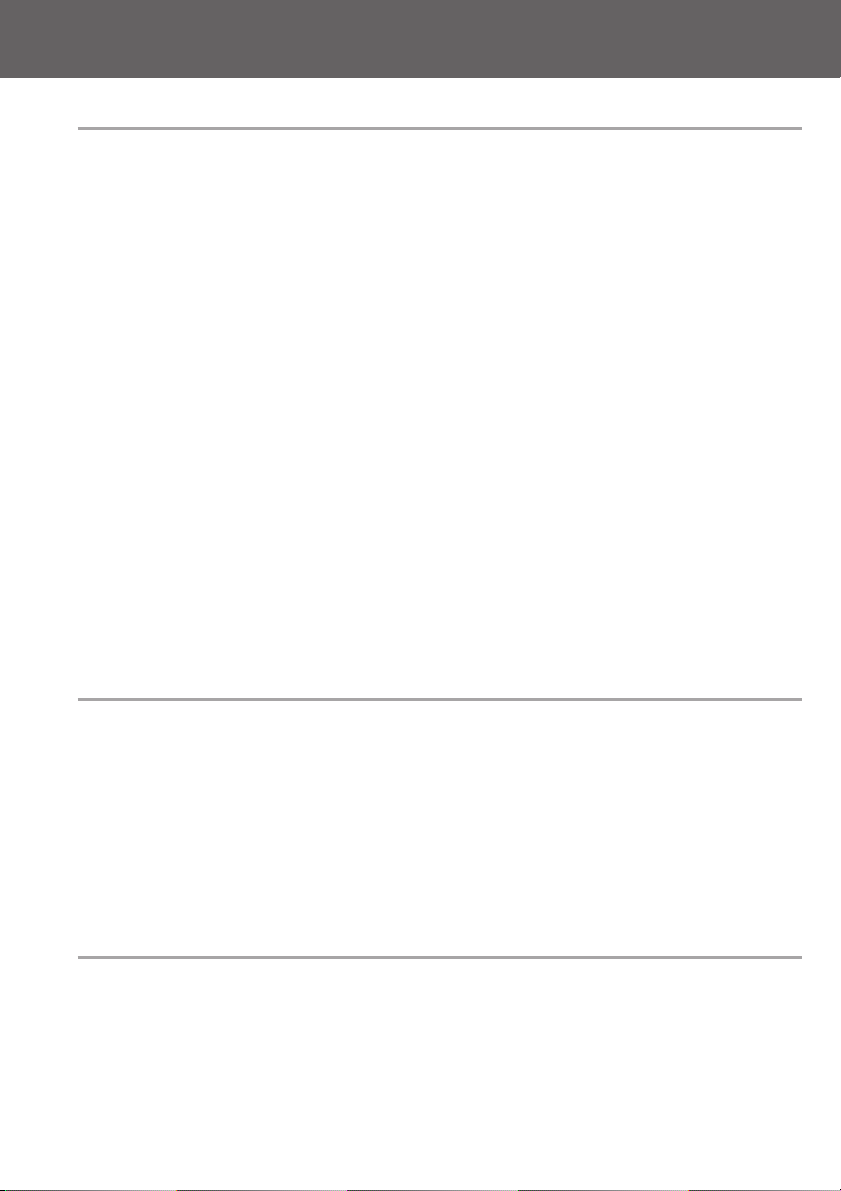
4
Contents (Cont’d)
Advanced Shooting
Using the REC Menu........................................................................44
Setting with the REC (DETAILS) Menu ..............................................44
Selecting a Combination of Image Sizes and
Compression Ratios..........................................................................46
Shooting Movies ...............................................................................49
Adjusting Exposure Compensation ...................................................51
Adjusting White Balance ...................................................................52
Changing Auto-Exposure (AE) Modes ...............................................54
Taking Monochrome Pictures............................................................55
Using the Digital Zoom......................................................................56
Adjusting the Brightness and Color of the LCD Monitor ....................57
Making Voice Memos........................................................................58
Using After Recording .......................................................................59
Changing slow shutter speed............................................................61
Taking photographs in manual exposure mode .................................62
Setting up image quality....................................................................64
Selecting the Set-up Menu................................................................66
Setting with the REC (BASIC) Menu..................................................67
Selecting the Image Size...................................................................68
Basic Playback/Erasing
Playback ............................................................................................70
Playing Back Pre-recorded Images ...................................................70
Playing Back Movies .........................................................................72
Playing Back Voice Memos...............................................................73
Playing back the sound of After Recording images ...........................73
Playing Back Enlarged Images (Digital Zoom)....................................74
Using the Quick-view Function..........................................................75
Erasing the Playback Image............................................................76
Advanced Playback/Erasing
Using the PLAY Menu ......................................................................77
Viewing Multiple Pages at Once (Index Playback)..............................78
Copying an Image .............................................................................79
Erasing Unwanted Images ................................................................82
Adjusting LCD Monitor Brightness and Color....................................85
Selecting/Deselecting Images to Print (DPOF) ...................................86
Reducing Image Size (Resizing) ........................................................90
Page 5
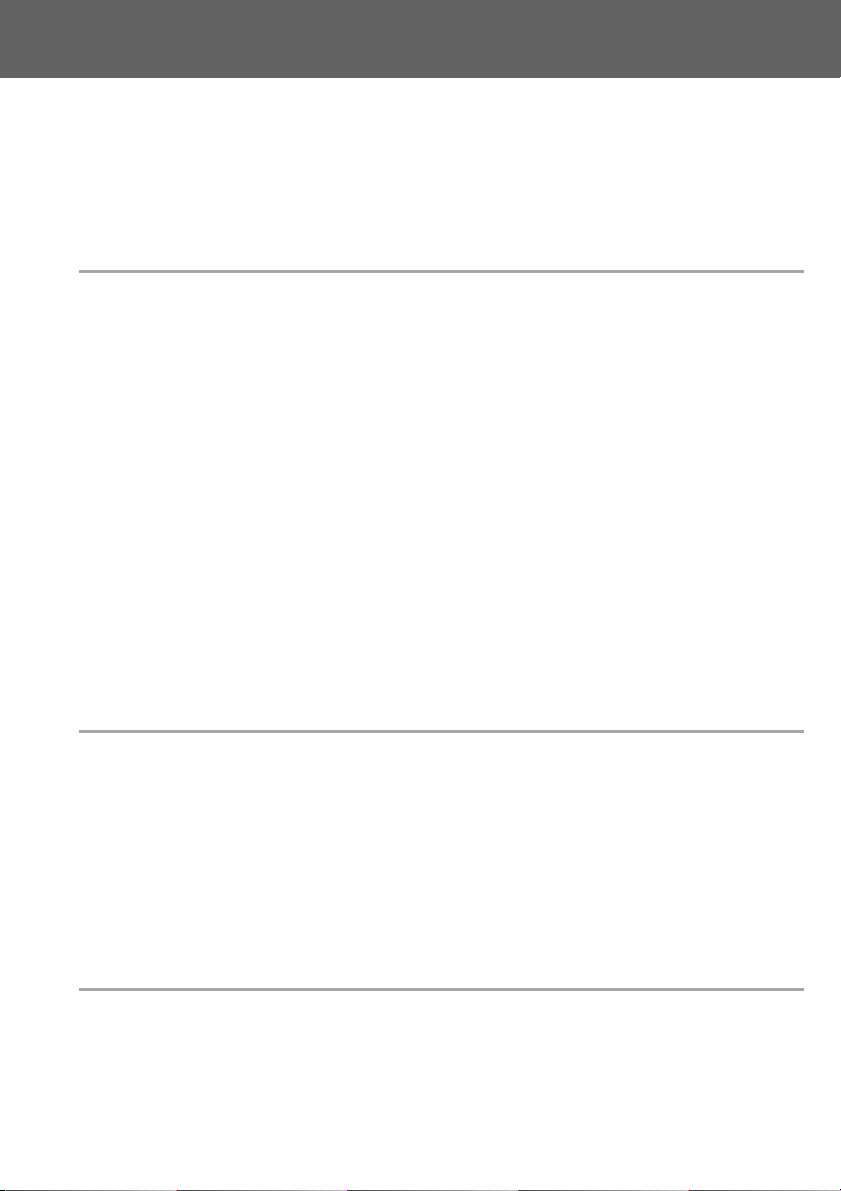
Setting/Canceling Protection for Your Important Images ...................91
Moving the Image Data to Another Memory Card .............................94
Playing a Slide Show.........................................................................97
Using the After Recording Function...................................................97
Selecting the Set-up Menu................................................................97
Advanced Operations
Using the Set-up Menu ....................................................................98
Formatting a Memory Card ...............................................................99
REC Menu Settings.........................................................................100
Quick View Settings ........................................................................100
Switching off the image information display.....................................101
Setting the Operation Sounds .........................................................102
Adjusting the Date and Time ...........................................................103
Setting the Self-timer Delay Time ....................................................103
Setting the Auto Power-OFF Time...................................................104
Resetting the File Numbers .............................................................104
Setting Memory Priority ...................................................................105
Changing Languages ......................................................................105
Taking Still Images with Sound........................................................106
Customizing the Camera.................................................................107
Restoring the Default Settings.........................................................110
Connecting to your PC
Connecting to your PC ..................................................................111
Operating Environments..................................................................111
Connecting with a USB cable .........................................................112
Installing software and downloading images..............................113
Installing USB Driver Software.........................................................113
Downloading (transferring) Images ..................................................115
Instruction Manuals .........................................................................117
Adobe Acrobat Reader ...................................................................117
Others
When Carrying the Camera Overseas..........................................118
Care and Storage ...........................................................................119
Troubleshooting..............................................................................121
Main Specifications ........................................................................123
5
Contents (Cont’d)
Page 6
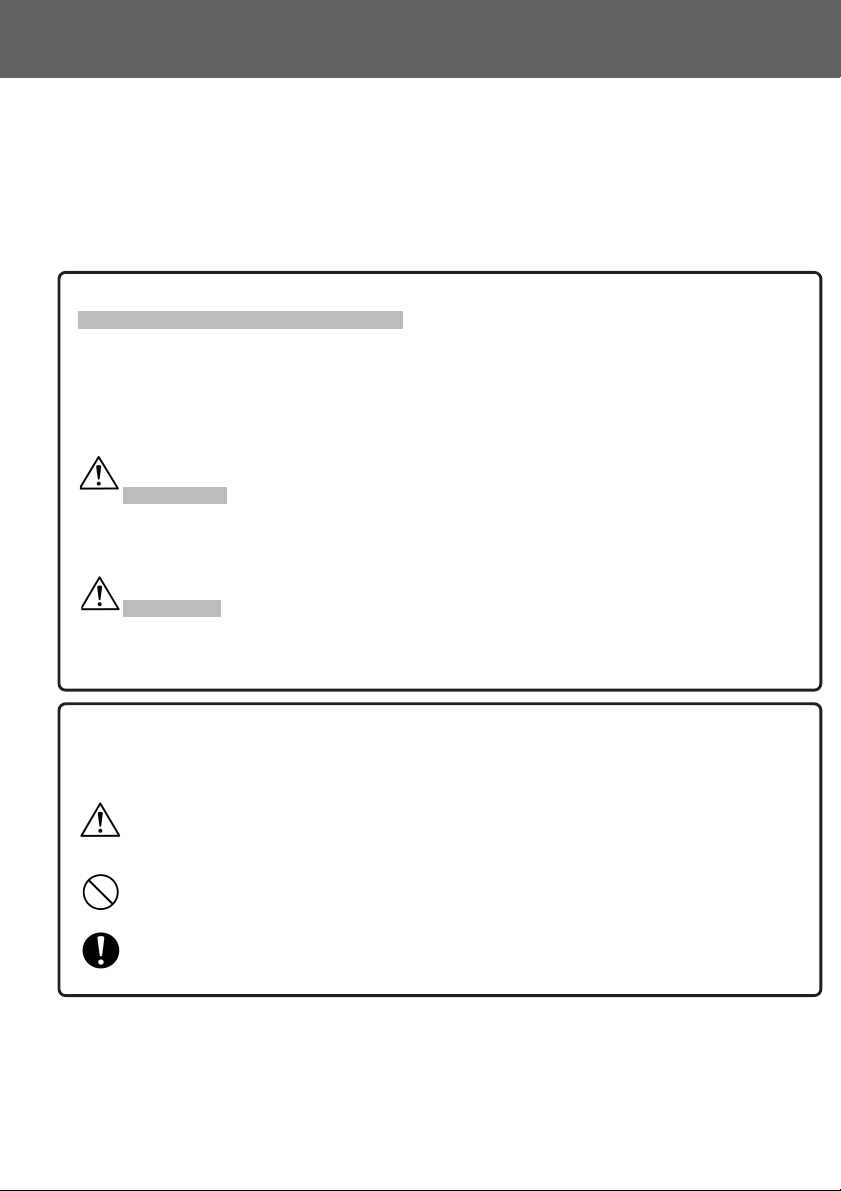
This symbol indicates that misuse may result in bodily injury or
physical damage.
The following categories explain the contents to be followed
using symbols.
This symbol indicates that the content requires caution when performed.
This symbol indicates that the content is prohibited.
This symbol indicates that the content must always be followed.
6
Important Safety Precautions
This product has been designed with safety in mind; however, please
read the following display marks, warnings and cautions for its correct
usage.
The following warning and caution symbols are to prevent damage to
the user, other persons and property.
Definitions of the symbols
The following categories explain the degree of danger or
damage that may occur if the displayed content is not followed or the product is misused.
This symbol indicates that misuse may result in serious injury and
even death.
Warning
Caution
Page 7
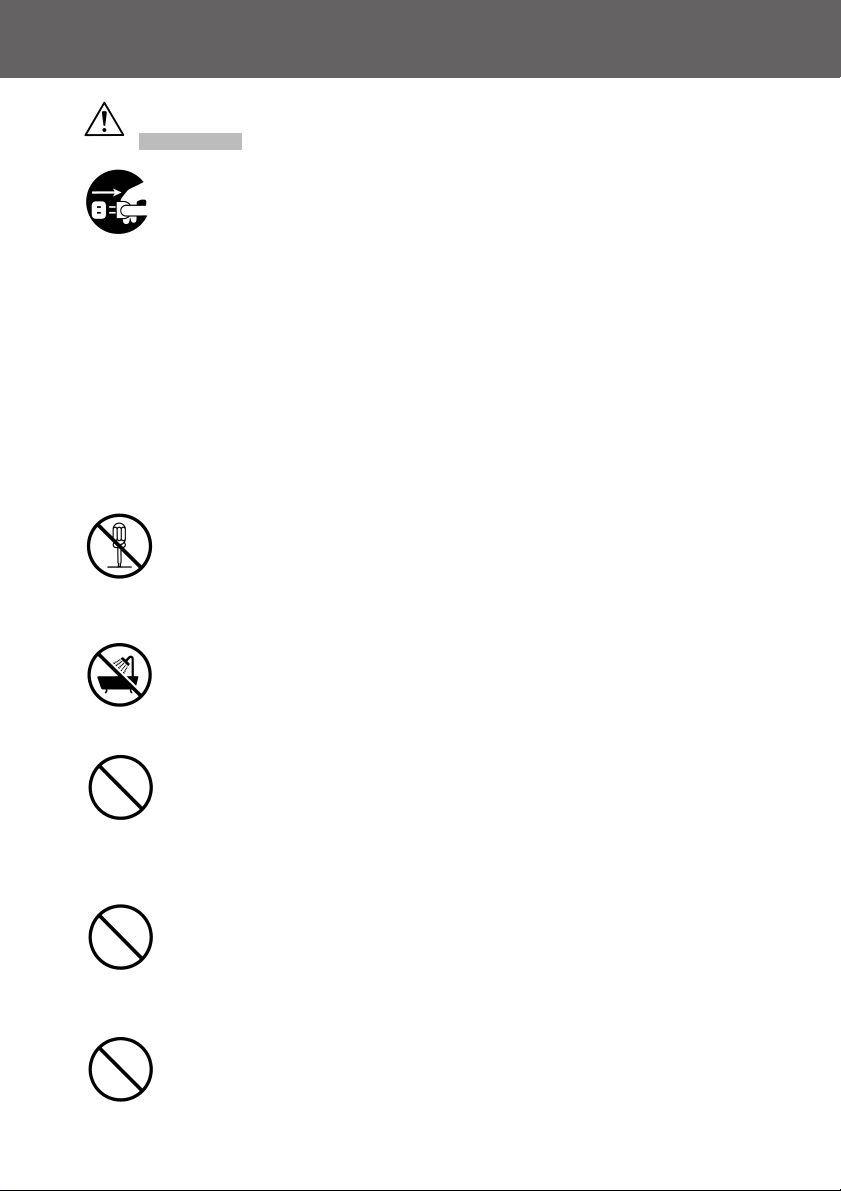
Do not use the camera on unstable ground.
Serious injury and even death may occur as a result especially when falling from high places.
7
Important Safety Precautions (Cont’d)
Warning
Do not dismantle, modify or repair the camera yourself.
Fire and/or electrical shock may occur as a result.
For repair or internal inspection, consult the dealer from
whom you bought the product.
Do not allow the camera to get wet.
Fire, electrical shock and/or malfunction of the unit may
occur if internal parts are exposed to water or other liquids.
Do not drop or insert metal objects or combustible items
inside the camera.
Fire, electrical shock and/or malfunction of the unit may
occur as a result of metal objects, etc. getting inside the
camera.
Do not use the camera while driving.
May cause traffic accidents.
When using the camera while walking, pay attention to the
road surface, surroundings, etc.
Should any of the following occur, stop using the product
immediately. Remove the batteries from the unit and disconnect the AC adapter. If using the AC adapter, disconnect the
power plug from the wall outlet.
Consult the dealer from whom you bought the product for
further assistance.
Continued use of the product may result in fire or electrical
shock.
• If you notice any abnormality such as smoke or an abnormal smell,
or if the camera becomes extremely hot.
• If liquid gets inside the camera.
• If any foreign object gets inside the camera.
Page 8
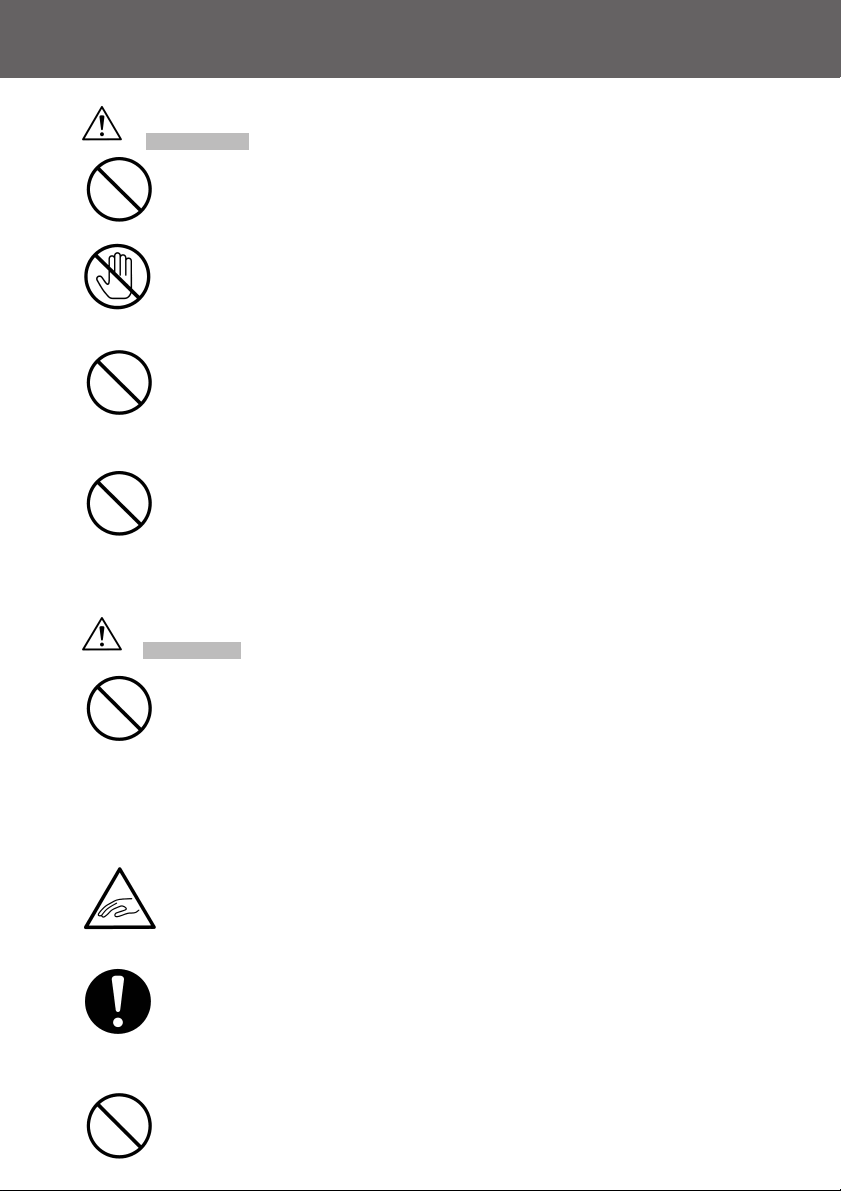
8
Important Safety Precautions (Cont’d)
Warning
Do not directly look at the sun through the viewfinder.
Loss of or impaired eyesight may result.
Do not touch the metal parts on the camera during thunder and lightning.
Death may occur if lightning strikes the camera.
Do not use AC adapters other than those specified.
Fire may occur as a result of AC adapters other than those
specified being used.
Do not dismantle, short-circuit, coat (solder, etc.), apply
heat, apply pressure (with nail, etc.) to the battery, or
throw into a fire. Furthermore, do not allow metals (wires,
necklaces, etc.) to come into contact with batteries.
Fluid leakage, heat, fire and damage may occur as a result.
Caution
Do not point the lens directly at the sun or at a strong
light source.
Malfunction of internal parts may occur from concentrated
rays of light. Using the camera in such conditions may cause
short circuits and breakdown of insulation, resulting in overheating and/or fire.
Take care not to get fingers caught in the battery/card
cover.
Personal injury may occur as a result.
When using the camera inside an airplane, follow the
directions of the airline company.
Electric waves emitted from the camera may affect airplane
cockpit instruments.
Do not use the flash near eyes.
Eye injury may occur as a result.
Page 9
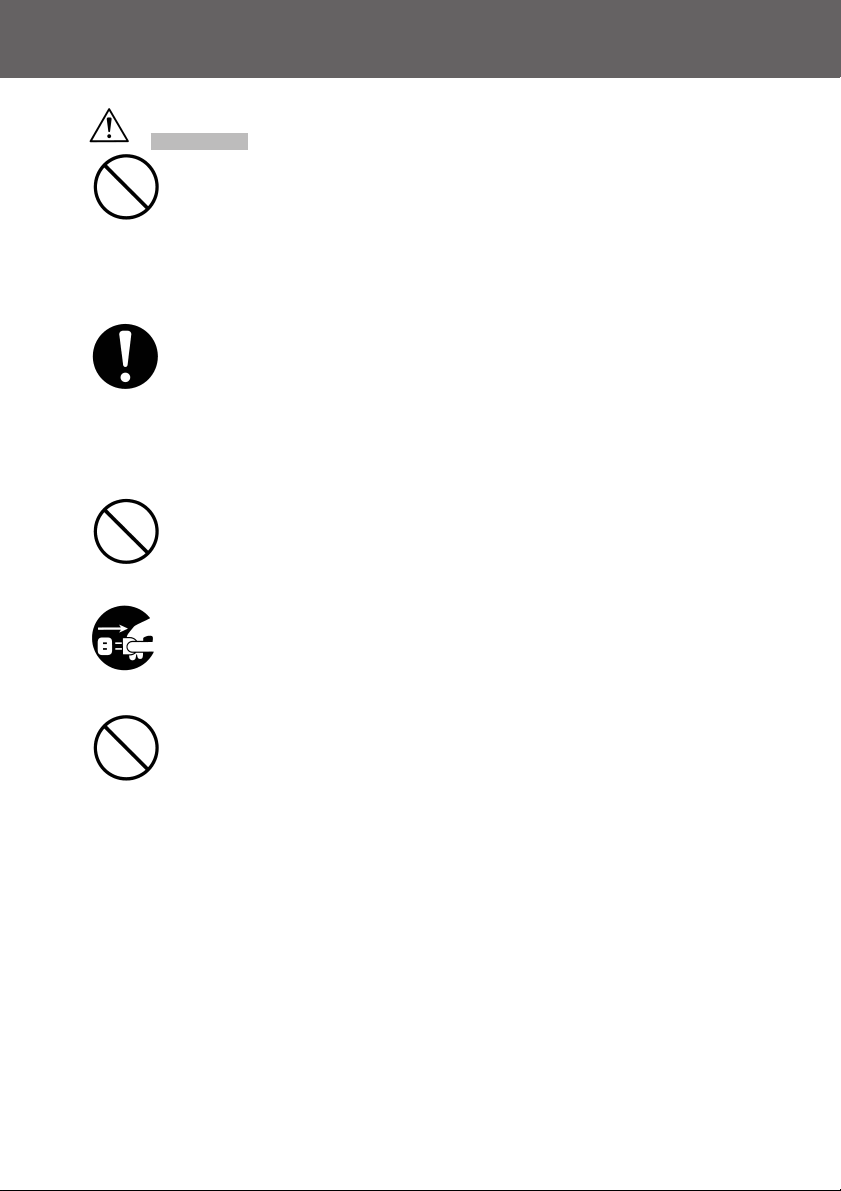
When taking a picture, wipe off the flash surface and be
careful not to cover the flash.
If the flash surface is dirty or you take a shot with the flash
covered, it is possible for the flash surface quality or color to
change, due to the high temperature of the flash.
Check that the polarity is correct when inserting batteries.
The battery may heat, damage or leak if the polarity is not
correct, possibly causing skin burns and/or personal injury as
a result.
Do not use batteries which have become soiled with oil
or sweat.
If soiled, wipe the contacts with a dry cloth before use.
When cleaning or carrying out non-photographic operations on the camera, disconnect the AC adapter for safety.
Do not leave the camera in locations such as:
• A location exposed to direct sunlight or inside a car, etc. where the
temperature may become extremely high.
Fire and/or damage to the unit may occur.
• Within the reach of children.
The strap may wrap around the neck causing strangulation, or
accessories such as batteries, Memory Card, etc. may be swallowed.
• Unstable surfaces such as on an unstable table or an angled surface.
Camera dropping on the head or other body parts may not only
cause personal injury but malfunction of the unit as well.
• A location exposed to lampblack, steam, high humidity, dust or
vibration.
If dust or liquid enters the camera or if the internal parts are damaged by strong vibration, overheating, fire or electrical shock may
occur as a result.
9
Important Safety Precautions (Cont’d)
Caution
Page 10

Important Safety Precautions (Cont’d)
Remove the batteries when the camera will not be used
for an extended period.
Do not use force when operating the camera.
The camera may become damaged, causing personal injury
as a result.
Do not rotate the camera when mounting on a tripod.
• Should battery fluid leaks ever come into contact with hands or
clothing, wash immediately with water.
• Loss of eyesight may occur if battery fluid enters the eye. In such
case, do not rub the eye. Immediately flush the eye with water and
seek medical attention.
• Due to the characteristics of liquid crystals, the brightness of the LCD monitor
may appear uneven with changes in temperature, etc.
• The LCD monitor has been developed using high-precision engineering and is
superior in sharpness and picture quality. Due to the nature of liquid crystals,
however, there may be missing or constantly lit pixels on the monitor. This is
not a malfunction of the unit.
• If the LCD monitor becomes damaged for some reason, take care to prevent
personal injury from broken glass, etc. Furthermore, take care that liquid crystals do not touch the skin or enter the eyes or mouth.
WARNING: Handling the cord on this product may expose you to
lead, a chemical known to the State of California to cause cancer,
and birth defects or other reproductive harm.
Wash hands after handling.
About the LCD monitor
About battery fluid leakage
Caution
10
Page 11

This product can be used with the following power supplies:
1) Lithium-ion battery (the packaged item or purchased separately)
• Read the user’s guide on the battery and the charger thoroughly, and use
them accordingly.
• You cannot charge the battery in the camera.
• When disposing of rechargeable batteries, please support recycling by participating in the recovering system of the store from which you bought the batteries.
• The number of pictures you can take varies with the conditions of use and
the performance of the rechargeable batteries.
* Please refer to page 20 for information on battery life.
2) Plugging in at home
• Connect the optional AC adapter.
11
Preparation
Necessary Accessories
Checking the Packing Contents
The following accessories should be packed with your new camera;
please make sure all are enclosed after opening the packaging. In the
unlikely event that something is missing, please contact the sales outlet.
• Lithium-ion Battery NP-500
• Battery Charger BC-500
• USB Cable USB-800
• Hand Strap HS-DG130
• SD Memory Card
• DiMAGE Viewer CD-ROM
• DiMAGE Instruction Manuals CD-ROM
• Quick Reference Guide
• International Warranty Certificate
Optional Accessories
• AC Adapter AC-8U/AC-8E/AC-8GB
(The AC Adapter unit varies with region. AC-8U is for use in North America,
Taiwan, and Japan. AC-8E is for continental Europe, Oceania, and Asia (except
Hong Kong). AC-8GB is for the United Kingdom and Hong Kong.)
• Lithium-ion Battery NP-500
Page 12
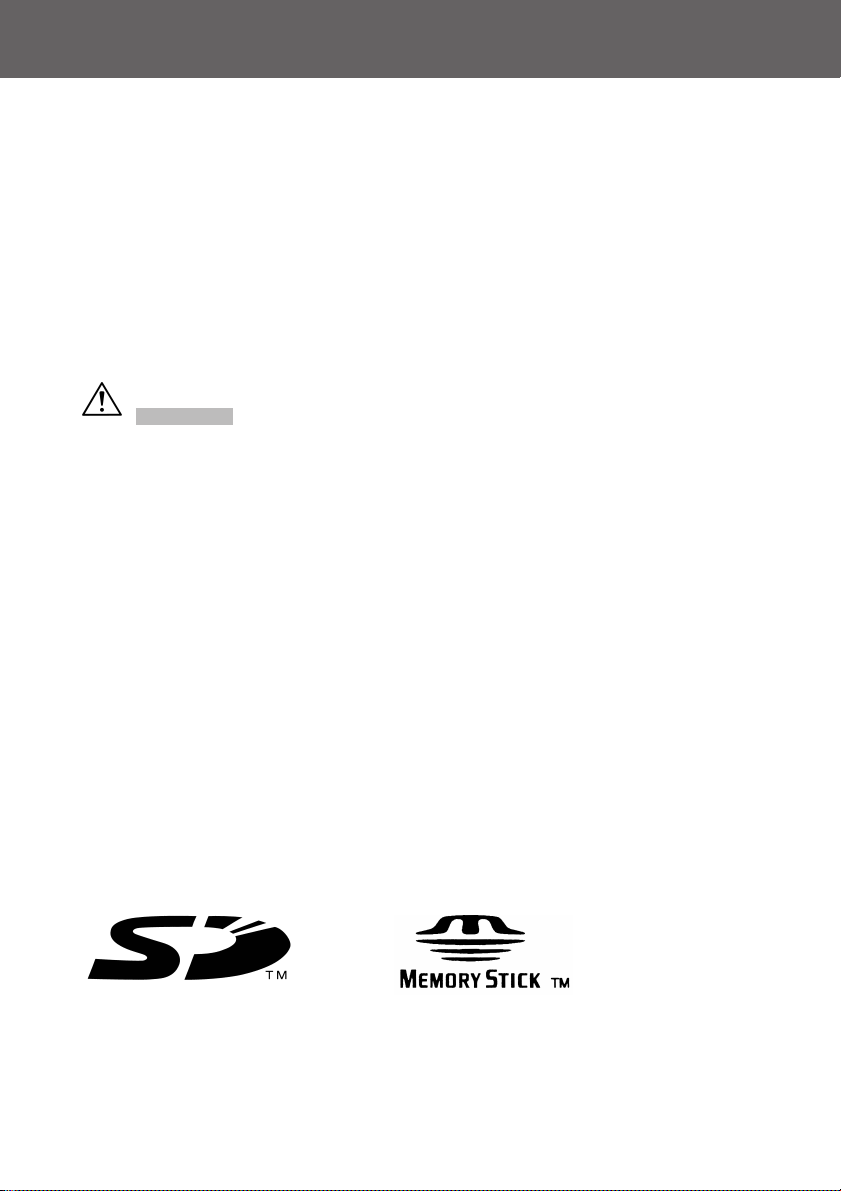
Compatible Recording Media
This camera comes with approximately 2 MB of memory installed, but
if you would like to use additional memory, the following cards are
compatible:
• SD Memory Card
• MultiMedia Card
• Memory Stick
About the SD Memory Card/Multi-Media Card/Memory Stick
12
Necessary Accessories (Cont’d)
SD Memory Cards, Multi-Media Cards and Memory Stick are manufactured using precision electronic components. Do not perform the following as malfunction or damage may occur as a result.
• Do not touch the terminals with hands or metal objects. Damage to the components may occur as a result of static electricity. Before handling an SD
Memory Card, Multi-Media Card or Memory Stick, discharge any static buildup from your body by touching grounded metal, etc.
• Do not bend, drop or apply excessive force.
• Avoid heat, liquid and direct sunlight when using and for storage.
• Do not open the battery/card cover or remove the SD Memory Card/MultiMedia Card/Memory Stick while data is being read or written.
• Do not dismantle or modify.
Caution
* The SD logo is a trademark.
* “Memory Stick” and the Memory Stick Logo are trademarks of Sony
Corporation.
Page 13

13
Necessary Accessories (Cont’d)
Important
• In the event of malfunction or damage, it is possible that data may be lost.
Minolta cannot accept responsibility in any way for such data loss.
• Always back-up important data.
• When using SD Memory Cards/Multi-Media Cards/Memory Stick on a PC,
do not change the attributes(read-only, etc.) of the files (image data) on the
card. Doing so may prevent the camera from working properly when deleting images, etc.
• Do not change the file names or the directory name of image data saved on
an SD Memory Card/Multi-Media Card/Memory Stick using a PC or save
files other than image data taken by this camera. Images that have been
changed or added will not playback on the camera and may cause the camera to malfunction as well.
• Always format SD Memory Cards/Multi-Media Cards/Memory Stick using
this camera. A card formatted in a PC may not operate properly.
• The SD Memory Card and Memory Stick includes a write-protect switch.
Sliding this switch downward prevents data from being written to the card
and images, etc. saved on the card are protected.
Please note that pictures cannot be taken or deleted when the write-protect
switch is on.
• When using a large-capacity card, card check and deletion may take some
time.
• When using Multi-Media Cards, the operation response time may be longer
during shooting and playback when compared with SD Memory Cards.
However, this is due to the specification of the Multi-Media Card and is not
a malfunction.
Page 14
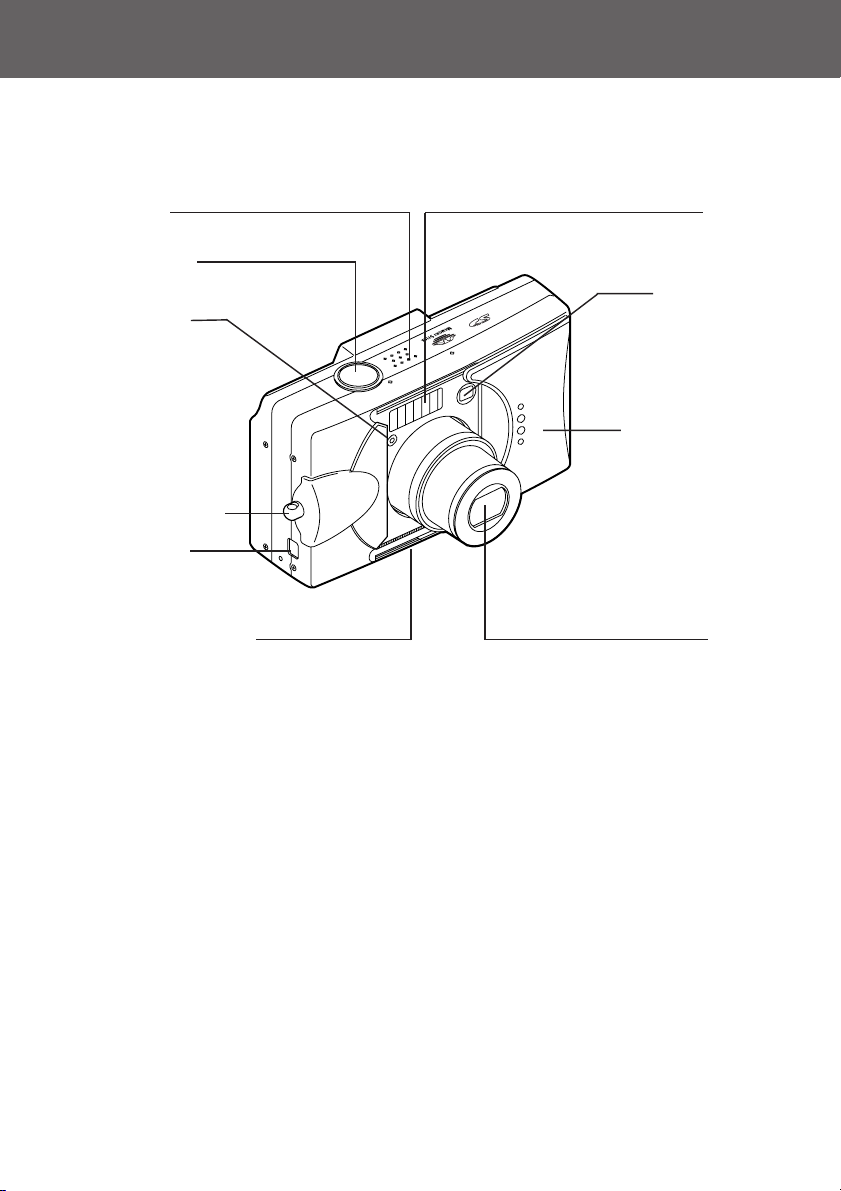
14
Names of Parts
Camera Body
Microphone
Shutter Button
Light Sensor
Strap Holder
USB Terminal
Self-timer LED
Flash
Viewfinder
Window
Lens Cover
(Main Switch)
Lens
Page 15
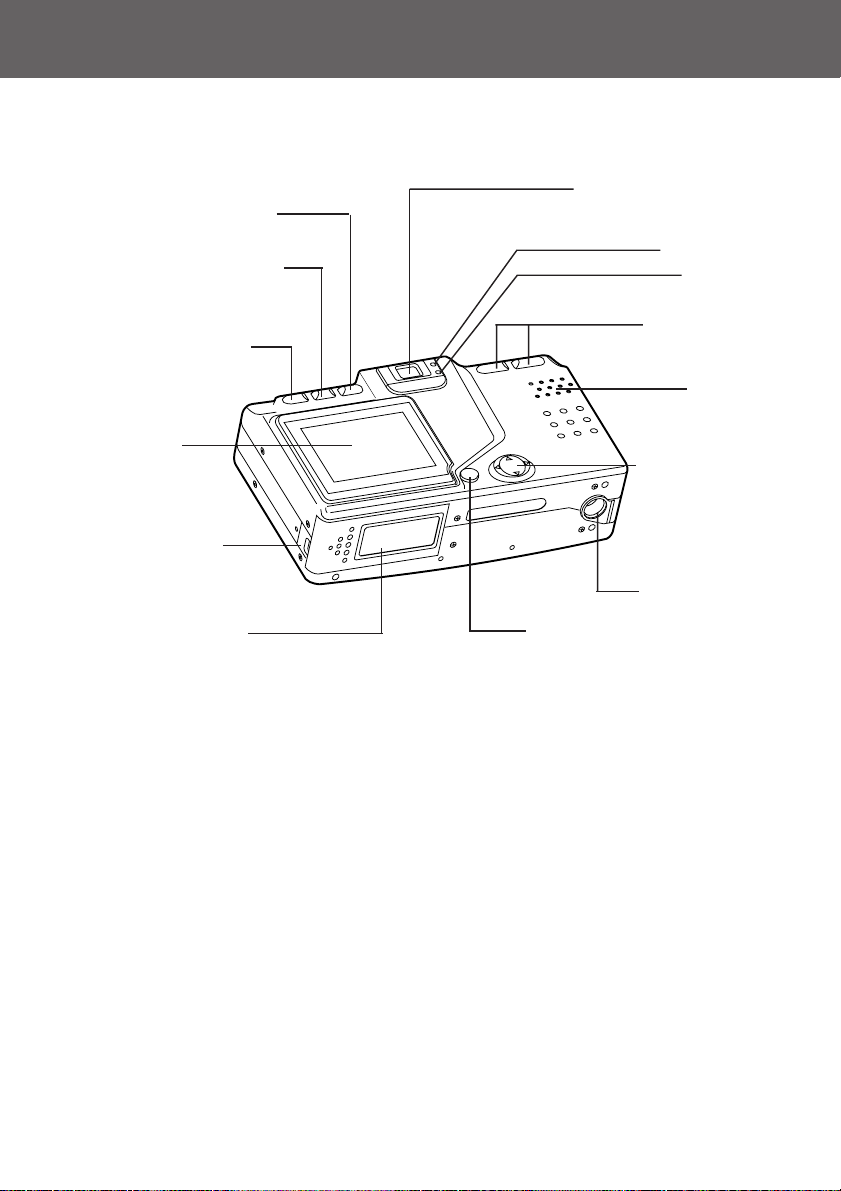
15
Delete Button (P.16)
Display Button (P.16)
Play Button(P.16)
LCD Monitor
Battery Sub-cap
Battery/Card Cover
Menu/Set Button (P.16)
4-way Button
(P.16)
Speaker
Zoom Buttons
(P.16)
Red LED
Green LED
Viewfinder Eyepiece
Tripod Socket
Names of Parts (Cont’d)
Page 16
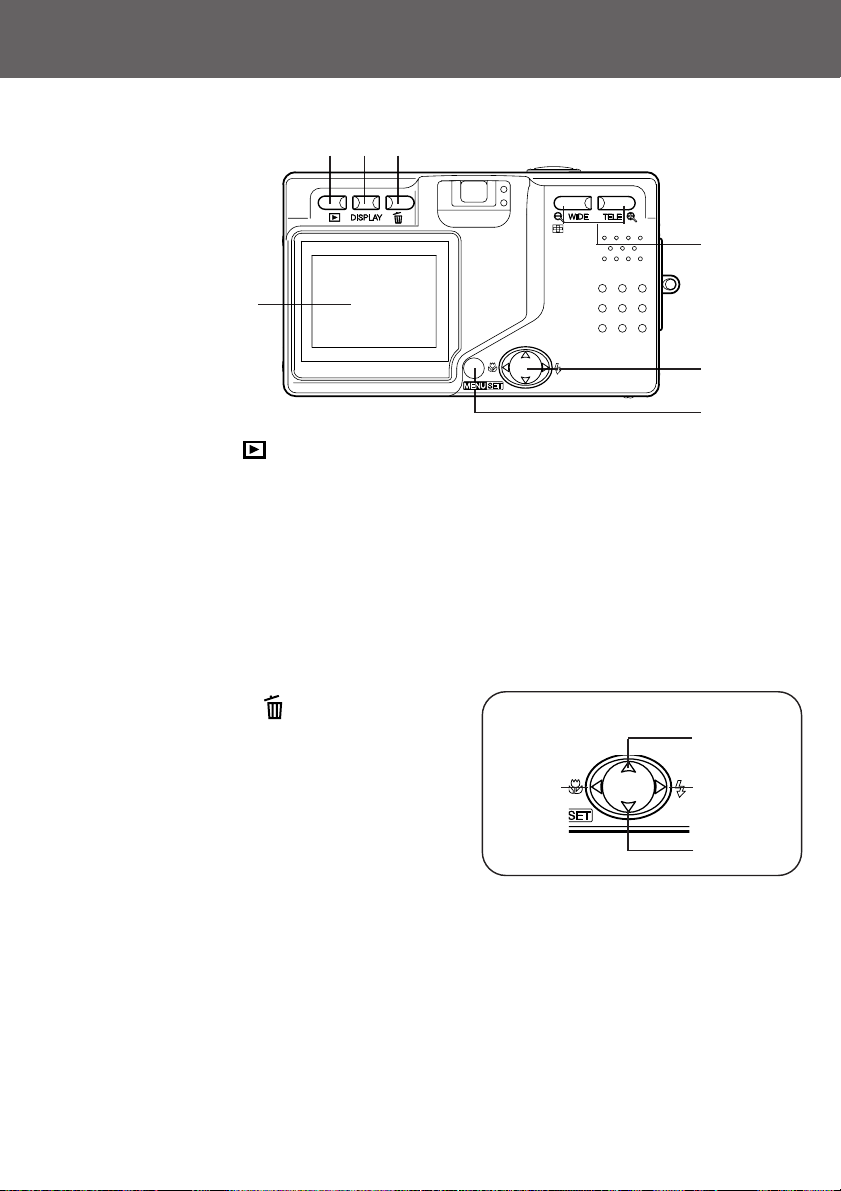
1 Play Button ( )
Use this button for playing back images, or setting up the play
menu. This button can be used whether the camera’s power is ON
or OFF (p.26).
2 Display Button
For turning LCD monitor on and off, and switching the picture information display on and off. When the power is ON, the LCD monitor
lights, so it should be turned OFF when you are shooting through
the viewfinder.
3 Delete Button ( )
For deleting unwanted photos.
4 Zoom Buttons
For operating the optical and digital
zoom functions.
5 4-way Button (up, down, right, left)
Use the different buttons up, down,
right, and left to select menu items, images, etc. This button is used
for the following:
• Selecting shooting mode
• Selecting menus
• Selecting pictures
• Scrolling a picture in an enlarged display
• Customizing the camera
6 Menu/Set Button
For displaying the menu screen, selecting the contents and confirming choices.
16
Names of Parts (Cont’d)
Operation Buttons
1
4
5
6
LCD Monitor
2
3
4-way Button
left
right
down
up
Page 17
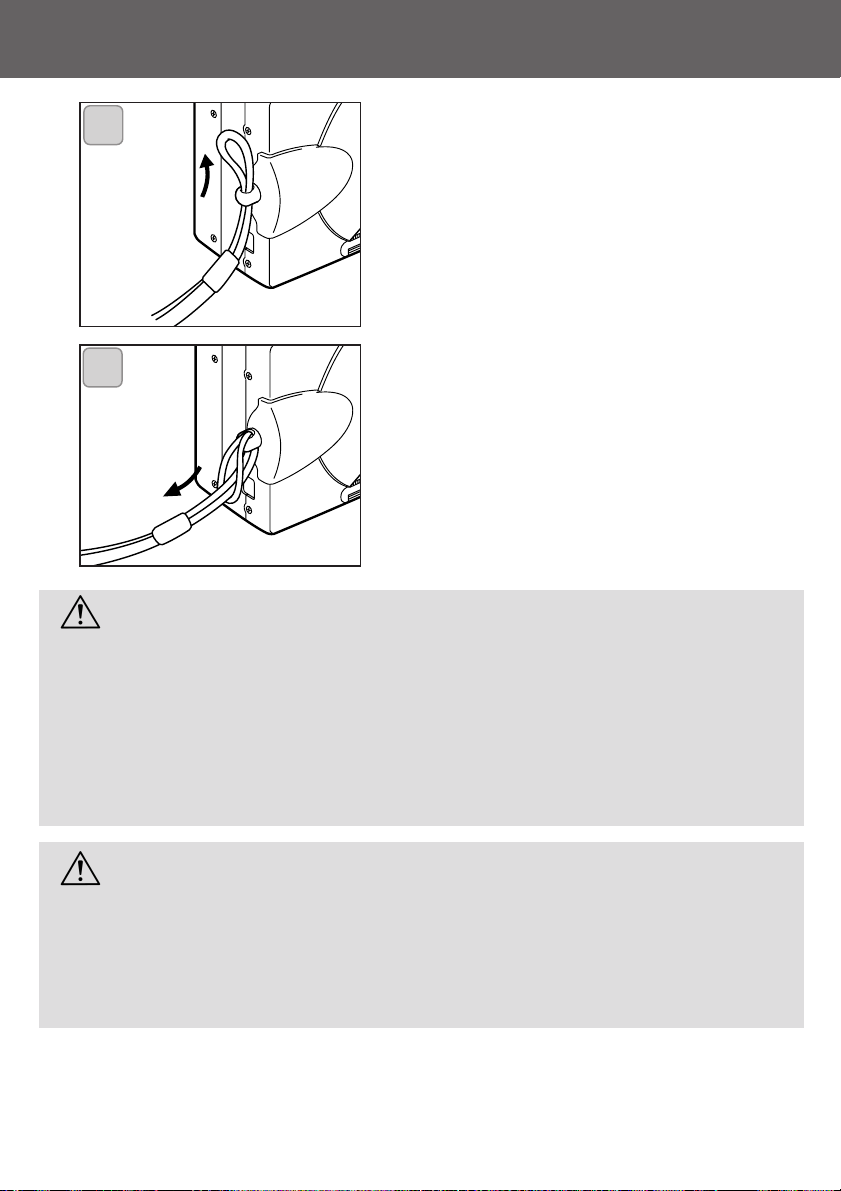
17
Attaching the Strap
1. Push the loop on the small end of the
strap through the strap holder.
2. Pass the other end of the strap
through the loop that is sticking out
from the strap holder.
1
2
Warning:
When using the camera with the strap attached, take care so
that it does not wrap around the neck. On no account hang the
camera round the neck of small children and infants.
Strangulation may occur as a result if the strap wraps around
the neck.
When carrying the camera hanging from the strap, take care so
that it does not accidentally hit nearby objects.
•Place the camera on a stable surface before installing the strap, to avoid
the possibility of it being dropped and damaged.
Page 18
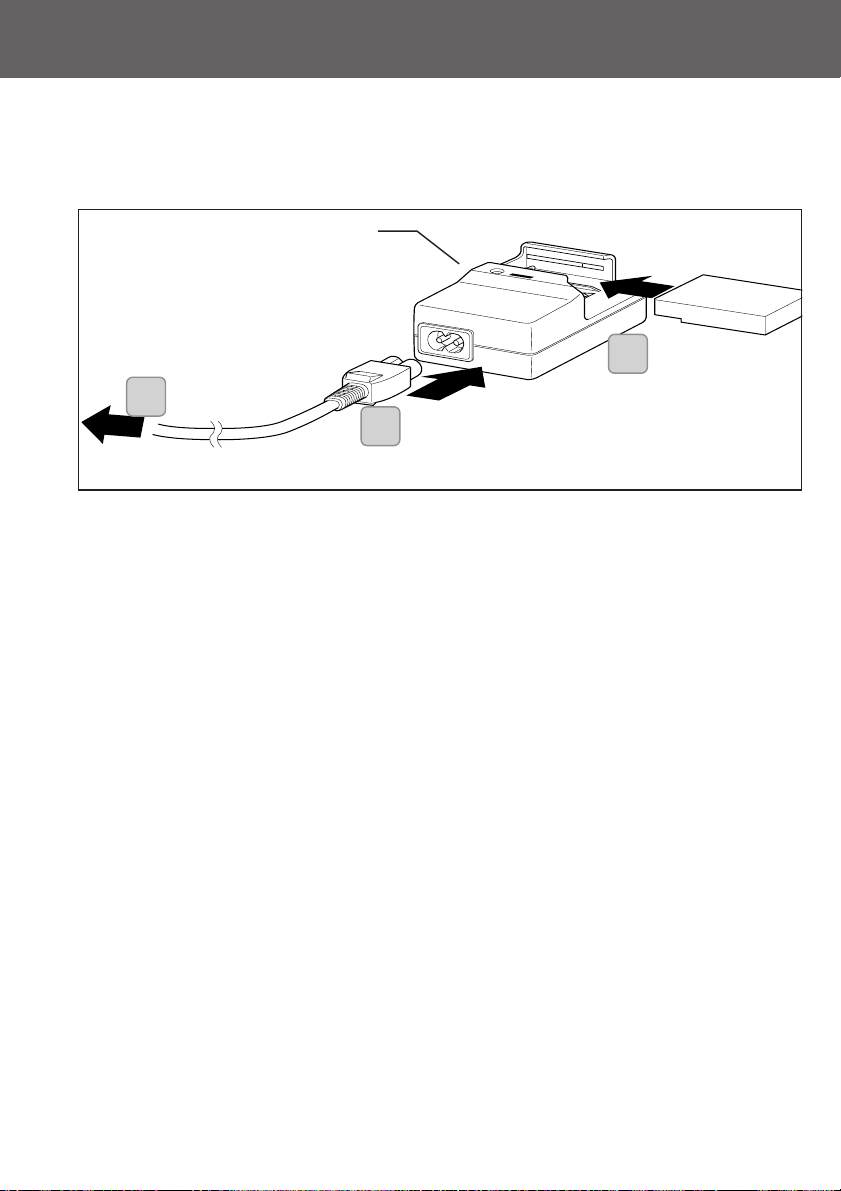
18
Preparing the Power Supply
Charging display LED
to an outlet
Charging the (supplied) Battery Pack
- Charge the battery pack before you use it for the first time and when
the LCD monitor indicates, “NO MORE POWER”.
1. Connect the power cord to the charger.
2. Plug the cord into an outlet.
3. Put the battery pack in the charger.
• While the battery pack is being charged, the charging display LED will be red;
when the battery pack is fully charged, the light will turn green.
4. After charging, remove the battery pack from the charger and then
the power cord from the outlet and the charger.
• Normal charging time is about 2.5 hours. Please charge your battery pack in an
area with a temperature between 0°C (32°F) and 40°C (104°F).
• Charging time will vary with the surrounding temperature and the condition of
the battery pack.
• Before using new battery packs or battery packs that have not been used for
some time, be absolutely sure to charge them.
• When a battery pack reaches the end of its useful life, it can be used only for a
short time, even when fully charged. When that happens, replace with a new
battery pack (sold separately, Lithium-ion Battery NP-500).
• During charging both the charger and the battery pack get hot; this is normal.
• If dirt gets on the battery contact points, the battery pack will not be fully
charged or charging time will get longer. Please wipe them off with a soft, dry
cloth.
1
2
3
Page 19
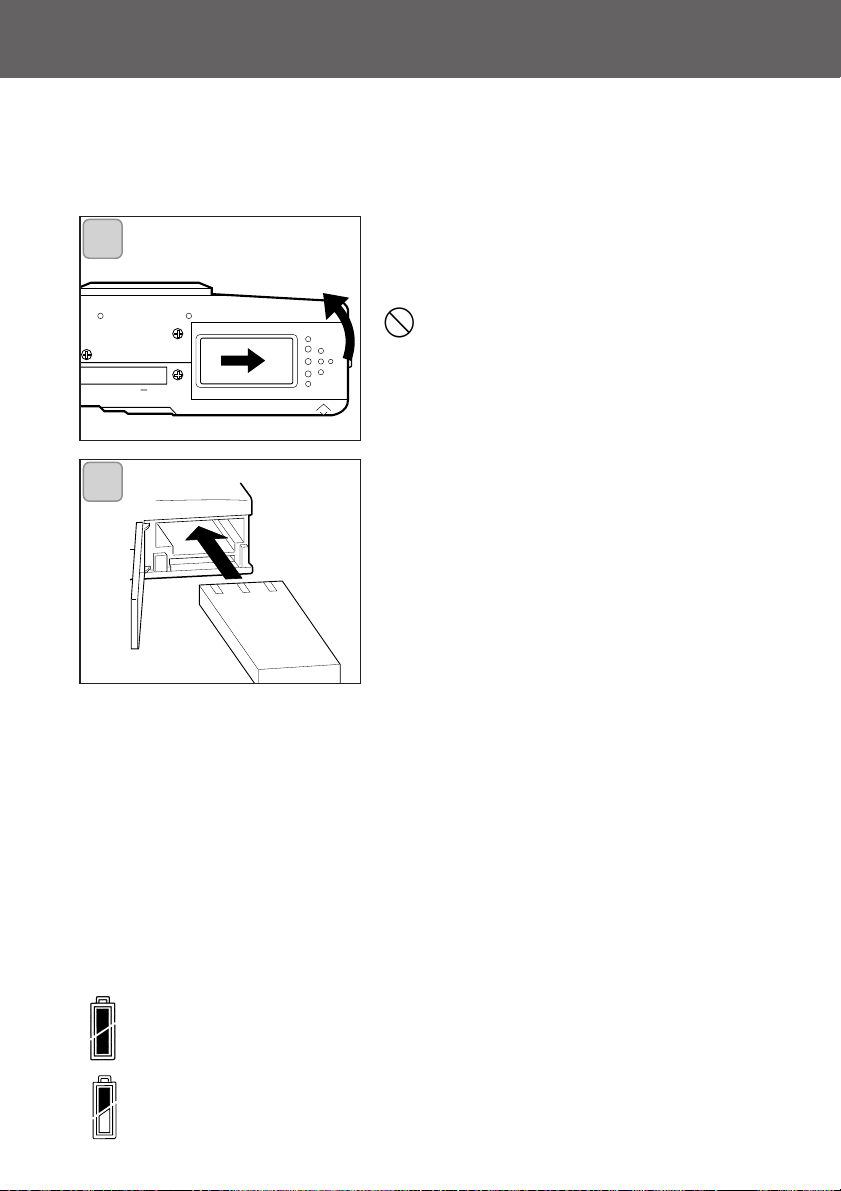
2. Power is running out; change (charge) the battery.
As the battery runs out of power, the battery level indicator displays
the power remaining as follows:
(Remaining power is shown on the LCD monitor in two levels)
19
Preparing the Power Supply (Cont’d)
Installing the (supplied) Battery Pack
Before installing or changing battery packs, make sure the power is OFF (p.26),
check that the LCD monitor is not lit and turn OFF all switches.
1. Open the battery/card cover by sliding it in the direction of the arrow.
Do not change the battery with wet hands,
as there is a danger of electric shock.
2. Install the battery with the terminals
facing inside the camera. After making sure the battery pack is properly
installed, close the battery/card cover
securely.
Make sure that the battery pack is
facing the right way. If the battery
pack is installed incorrectly, there is a
danger of injury or contamination, or
the camera may be damaged due to
leakage and/or heat.
Battery level indicator
1
2
1. Fully charged
Page 20
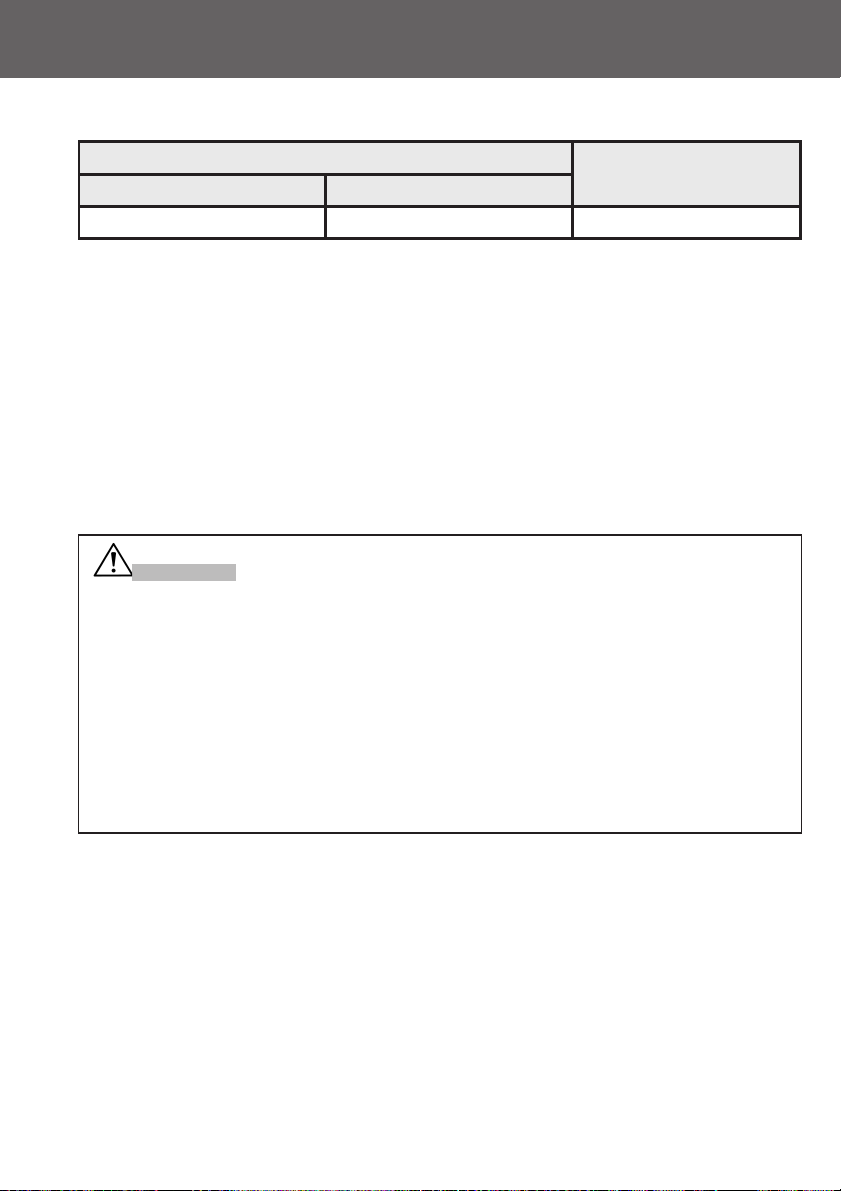
20
Preparing the Power Supply (Cont’d)
Number of Pictures
Battery life guide (reference)
* Our test conditions: Normal humidity and temperature, flash usage 50%, shot every
30 sec. Zoomed one direction, once, 2592 x 1944 pixels.
* The Battery life will vary depending on the environment, shooting mode, and shoot-
ing conditions.
* The above values are for reference only and are not guaranteed.
* Power is consumed by the following operations even when not recording and these
will reduce the number of images that can be recorded.
• Repeated focus operations by pressing the shutter button halfway.
• Repeated zoom operations.
• Extensive use of the LCD monitor in the Playback mode.
• Communication with a PC.
With LCD Monitor On With LCD Monitor Off
About 100 About 200
Continuous Playback Time
(in Minutes)
About 90
• When you continue using the camera for a long time, the batteries become
hot. Contact with the batteries can lead to burns.
• Never open the battery/card cover while the camera is accessing the card or
processing images (p.36).
• To recharge the battery (NP-500), do not use any charger other than the supplied charger (BC-500). Also, do not use the supplied charger (BC-500) to
recharge batteries other than our special battery (NP-500)
• Do not leave the battery anywhere where the temperature may reach 60Cº
(140°F), such as inside a car, in the sun, near a heater, etc.
• Do not get the battery wet, drop it or subject it to violent shocks.
Warning
• Battery Charger BC-500
Main Specifications
· Input voltage : AC100–240V
(50/60Hz)
· Rated Input : 8VA (100V) 12
VA (240V)
· Rated Output : DC4.2V/600mA
· Recharge time : Approx. 2.5hr
· Temperature for use: 0°–40°C
(32°–104°F)
· Storage temperature:
20°–60°C (-4°–76°F)
· External dimensions:
55(W) x 30(H) x 90(D) mm
21/4"(W) x 11/4"(H) x 35/8"(D)
· Weight : Approx. 70g (2oz)
• Lithium-ion Battery NP-500
Main Specifications
· Nominal voltage : 3.7 V
· Nominal capacity : 820mAh
· Temperature for use: 0°–40°C
(32°–104°F)
· External dimensions :
31.8(W) x 9(H) x 49.8(D) mm
1.25"(W) x 3/8"(H) x 2"(D)
· Weight : Approx. 25g (1oz)
Page 21
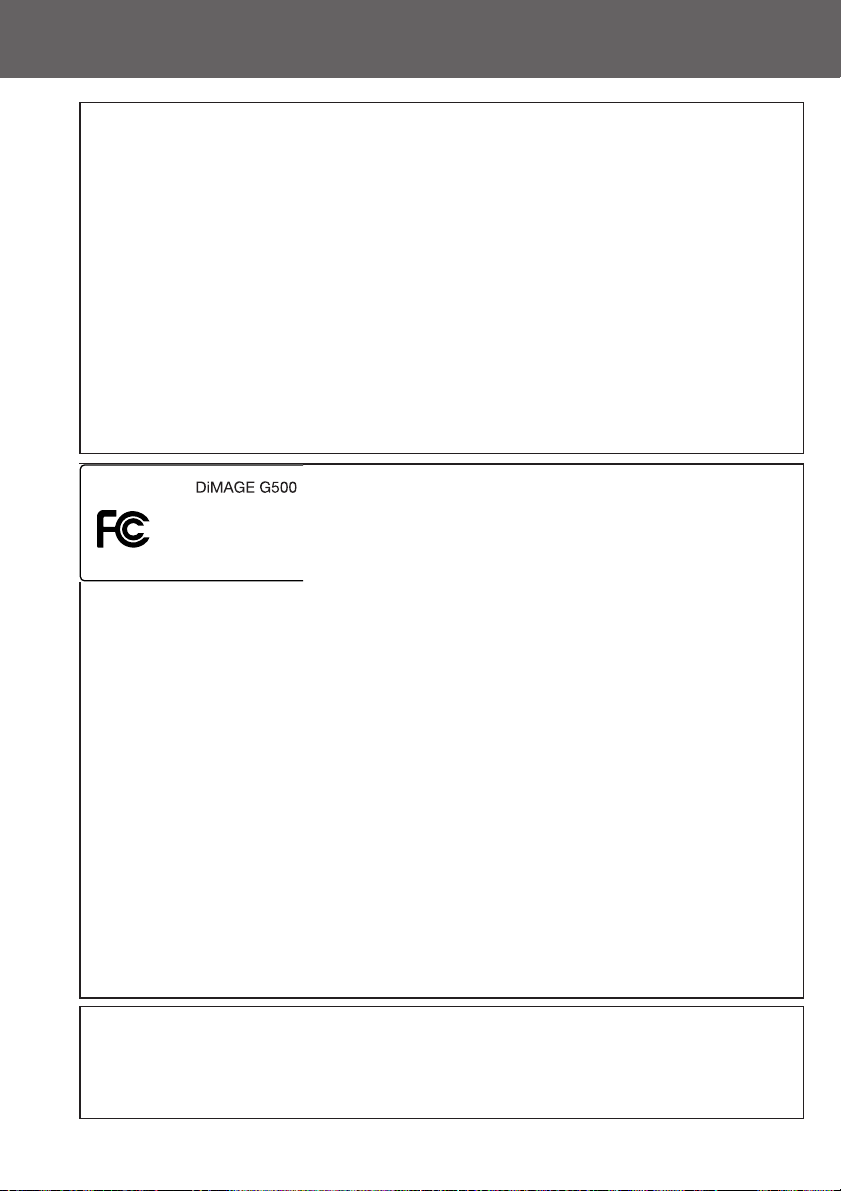
21
Preparing the Power Supply (Cont’d)
Please co-operate in recycling the lithium-ion battery.
• This product uses a lithium-ion battery.
• This battery is recyclable and a valuable resource.
• For recycling exhausted batteries or batteries removed from a used product,
as a precaution against a short circuit, that could result in smoke or fire,
please tape the terminals to insulate them or put them in a plastic bag and
take them to a retailer participating in a recycling program, where you can
deposit them in a recycling box for rechargeable batteries.
Warnings about recycling
Do not short circuit the battery. This may cause a fire or electrical shock.
Do not peel off the outer cover (insulation cover, tube, etc.) This may cause
the battery to leak, get hot, catch fire, or explode.
Do not dismantle the battery. This may cause it to leak, get hot, catch fire, or
explode.
FCC Compliance Statement:
This device complies with Part 15 of the FCC Rules. Operation
is subject to the following two conditions: (1) This device may
not cause harmful interference, and (2) this device must accept
any interference received, including interference that may
cause undesired operation. Changes or modifications not
approved by the party responsible for compliance could void the user’s authority to operate
the equipment. This equipment has been tested and found to comply with the limits for a
Class B digital device, pursuant to Part 15 of the FCC Rules. These limits are designed to
provide reasonable protection against harmful interference in a residential installation. This
equipment generates, uses and can radiate radio frequency energy and, if not installed and
used in accordance with the instructions, may cause harmful interference to radio communications. However, there is no guarantee that interference will not occur in a particular
installation. If this equipment does cause harmful interference to radio or television reception, which can be determined by turning the equipment off and on, the user is encouraged
to try to correct the interference by one or more of the following measures:
• Reorient or relocate the receiving antenna.
• Increase the separation between the equipment and the receiver.
• Connect the equipment to an outlet on a circuit different from that to which
the receiver is connected.
• Consult the dealer or an experienced radio/TV technician for help.
Tested by the Minolta Corporation 101 Williams Drive, Ramsey, New Jersey
07446, U.S.A.
Do not remove the ferrite cores from the cables.
Industry Canada’s Compliance Statement:
This Class B digital apparatus complies with Canadian ICES-003.
Cet appareil numérique de la classe B est conforme à la norme NMB-003 du
Canada.
Digital Camera:
Tested To Comply
With FCC Standards
FOR HOME OR OFFICE USE
Page 22
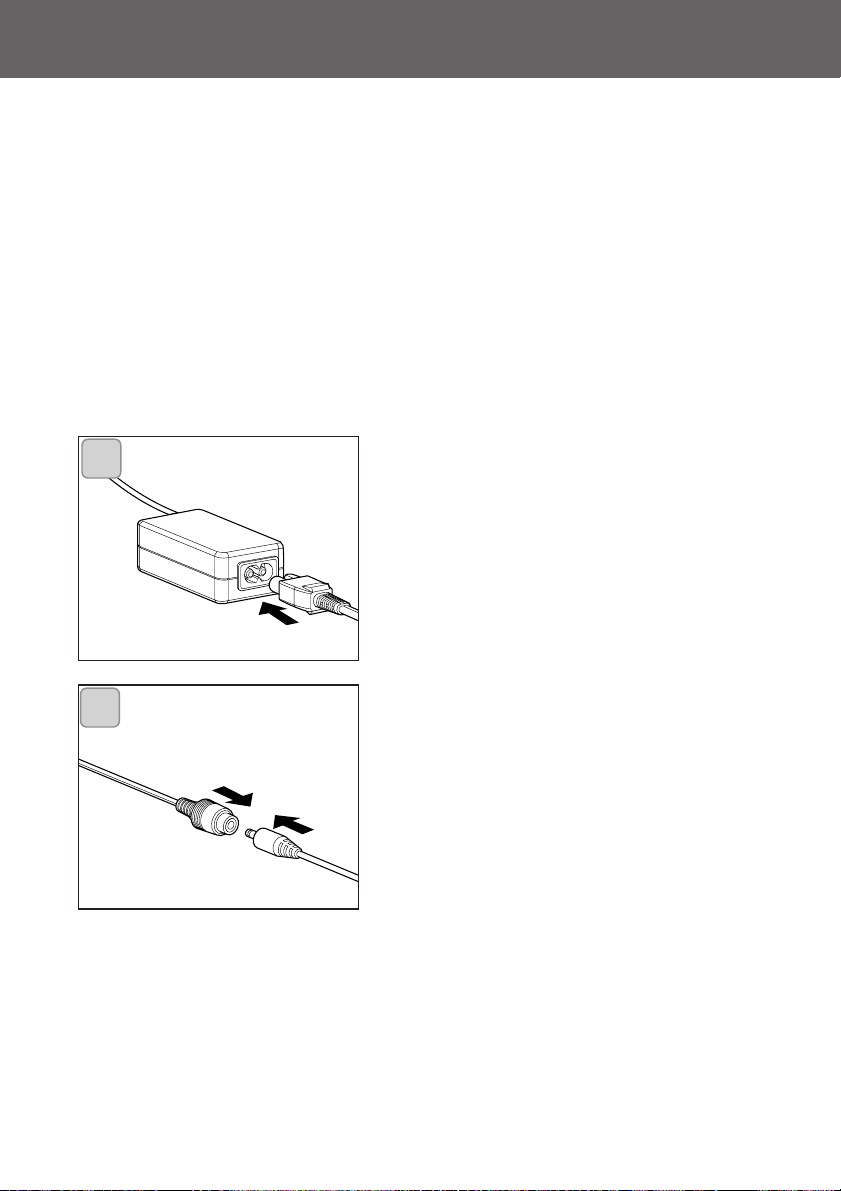
22
Preparing the Power Supply (Cont’d)
- If you do not want to worry about battery consumption, we recommend using
the specified AC adapter (sold separately, AC-8U/AC-8E/AC-8GB; see P.11 for
details) when shooting pictures, during playback, or when transferring data
(USB connection).
- Only use the AC adapter (sold separately) specified for your camera as use of
any other device may result in a breakdown, fire or electrical shock.
- Make sure the camera is OFF, check that the LCD monitor is not lit and turn
OFF all power.
- After reading the “Important Safety Precautions” (pp.7-10) in this manual and
the warnings supplied with the AC adapter, connect the adapter as instructed.
1. Connect the AC adapter to the power
supply cord, and plug in the power
supply plug.
2. Insert the connecting plug of the battery type adapter to the AC adapter
plug.
1
2
Connecting the AC Adapter (sold separately)
Page 23
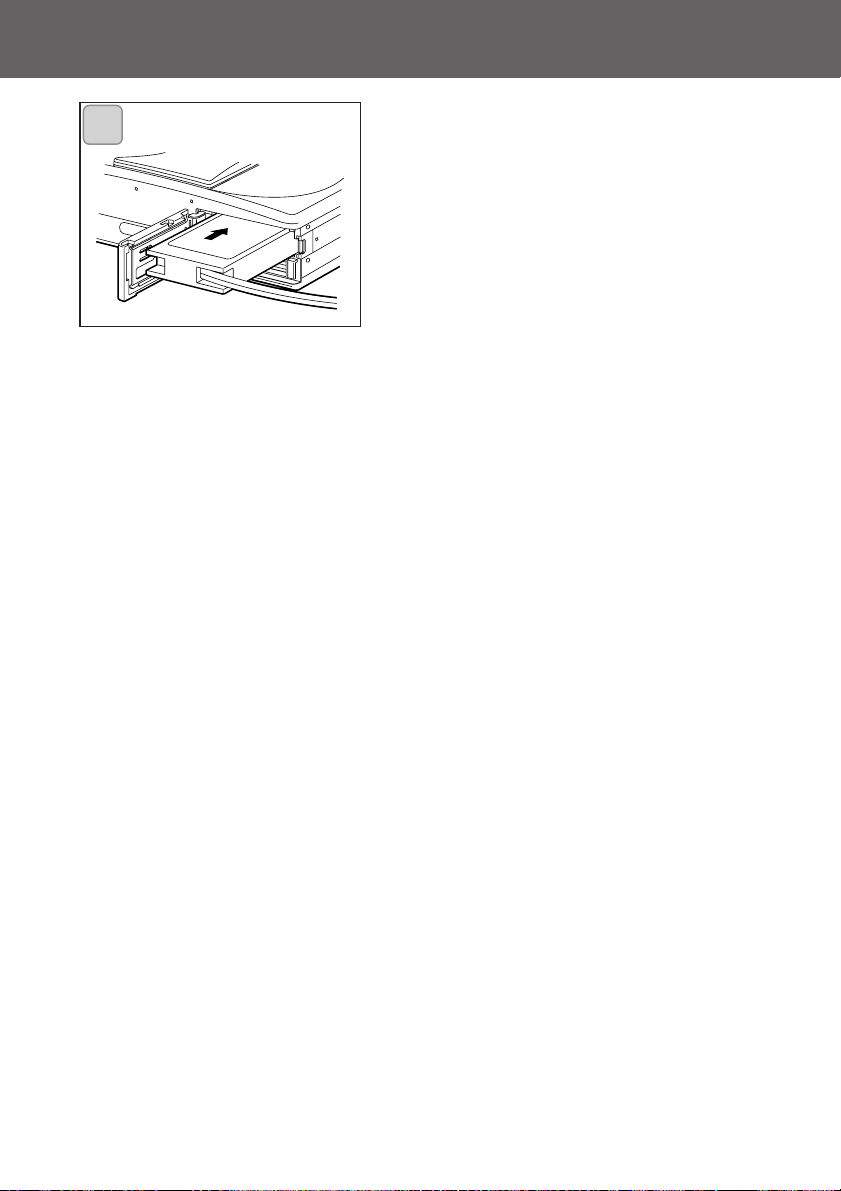
23
Preparing the Power Supply (Cont’d)
3. After opening the battery/card cover,
remove the battery sub-cap. Insert the
battery adapter in the battery compartment, and close the battery/card
cover.
• When finished using the camera, turn OFF the
power supply to the camera, and then disconnect the connecting plug of the battery-type
plug from the AC adapter.
Never handle the adapter with wet hands. It
may result in electric shock.
3
Page 24
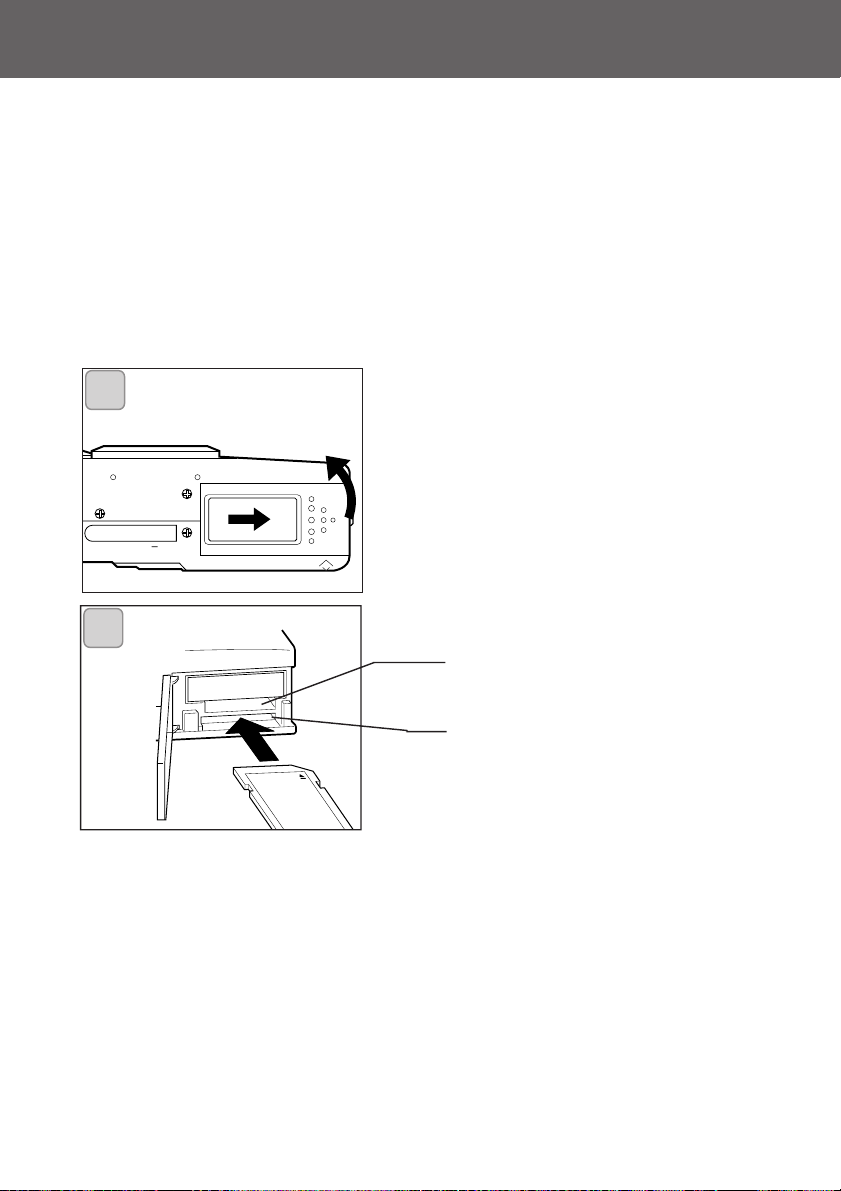
24
Inserting/Removing Cards
Memory Stick slot
SD Memory
Card/MultiMedia Card slot
- About 2 MB of memory are built into this camera as recording media for image
data, and other information, such as date and time, so even without a card
inserted, the camera can record in an emergency. If you wish to use an aftermarket card, any of the following are appropriate: SD Memory Card, MultiMedia Card, Memory Stick. (All three will be called “card” hereafter.)
- First, turn OFF the main switch (lens cover closed), make sure the LCD monitor
is OFF and turn OFF all power. If power is ON, damage may occur to the card
or to the camera itself.
Inserting a Card
1
2
2. With the camera and the label of the card facing up, insert the card
with the knocked out part first into the slot and push in until a click
is heard.
• Take care that the card is inserted facing the right way. If the card is forcefully
inserted facing the wrong way, it will damage the connector.
• There are two card slots. When a SD Memory card or MultiMedia Card are
used, insert them in the slot at the back of the camera, and if a Memory Stick
is used, insert it in the slot toward the front.
3. Close the battery/card cover.
1. Open the battery/card cover.
Page 25
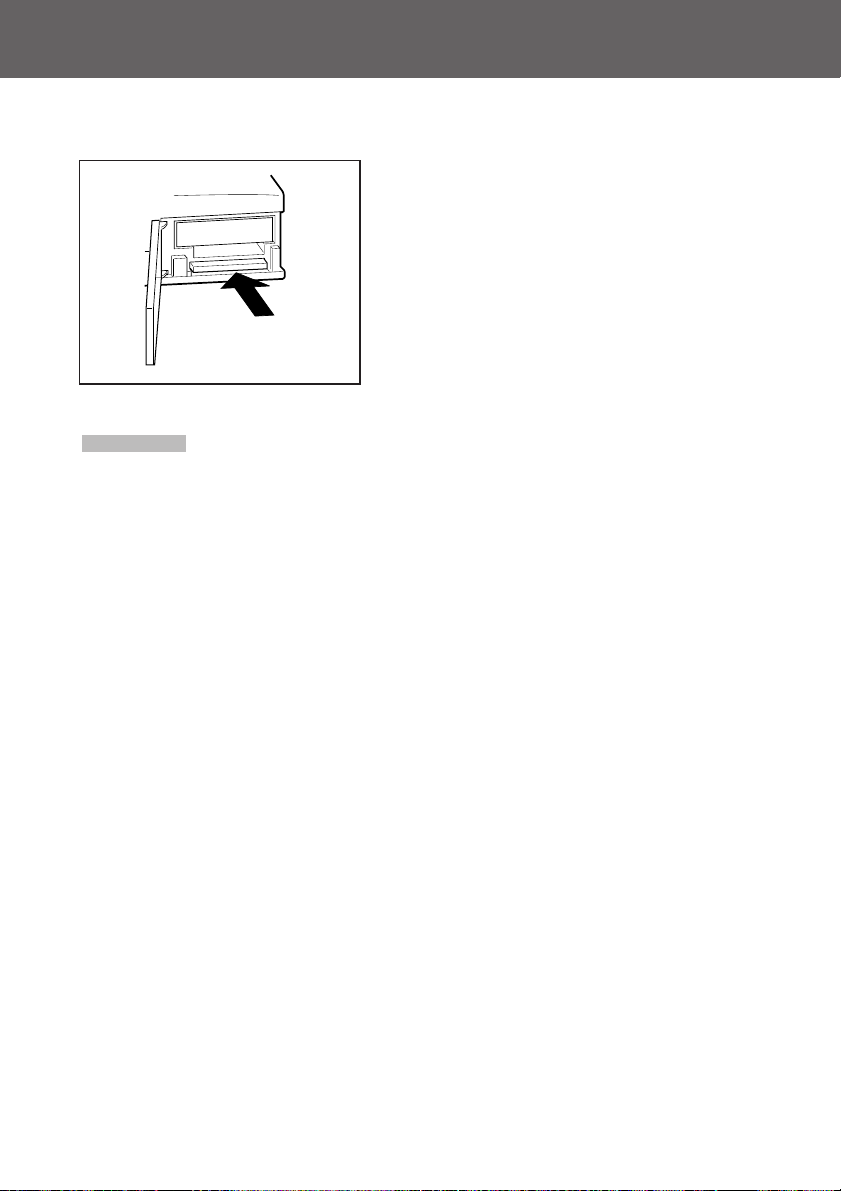
25
Card Removal
Inserting/Removing Cards (Cont’d)
1. Open the battery/card cover.
2. If you gently push in on the card, the
lock will release and the card will
come out a little. Then carefully draw
the card out.
3. Again, close the battery/card cover.
Insert or remove cards only after making sure that absolutely all
power is OFF as indicated by the viewfinder LED being off.
While the card is being accessed, or an image is being processed,
the LCD monitor will show “Now COPY…”, etc., and the red LED
will come on.
If you open the battery/card cover while the red LED is flashing,
image processing may be interrupted or hindered.
While the red LED is still lit, make sure that you DO NOT open the
battery/card cover.
• When a card is inserted, it is recorded on first. (When a card is not inserted,
internal memory is used for recording. However, in this case the recording
image size is limited to only 640 x 480 pixels.)
• Also, it is possible to insert and use two cards simultaneously, such as an SD
memory card (or multi-media card) and a Memory Stick.
In this case the card being used will be recorded on first. By using the Set-up
menu, you can select which to record to first (p.105).
Warning
Page 26
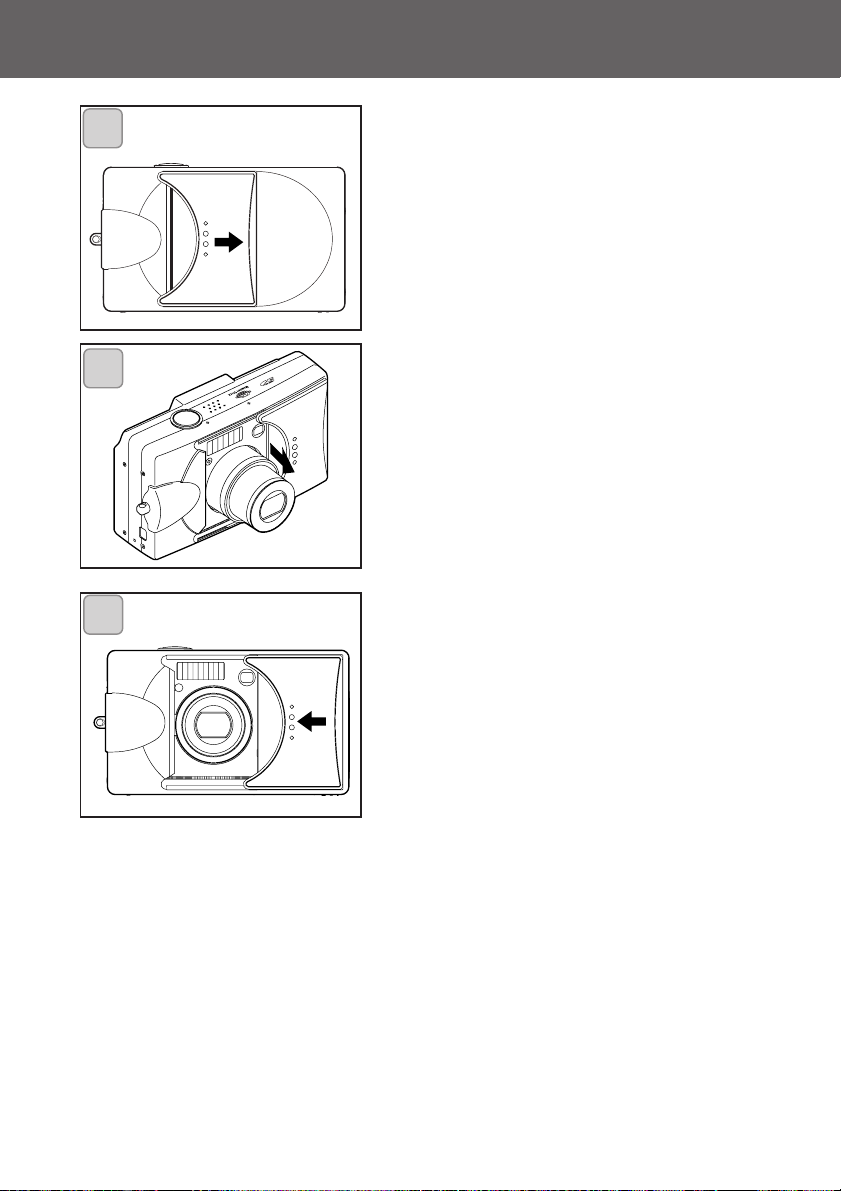
26
Turning the Power ON/OFF
1. Gently slide the lens cover (main
switch) in the direction indicated by
the arrow until it stops.
2. Once the lens extends to the shooting position (wide-angle side), the
power will come on.
• With the power ON it is possible to shoot
pictures. Also, the LCD display will be lit.
3. When you wish to turn the power
OFF, slide the lens cover just a little
in the direction indicated by the
arrow. The power will turn OFF and
the lens will retract. After you are
sure the lens has fully retracted, you
can close the lens cover to its fully
closed position.
1
2
3
Page 27
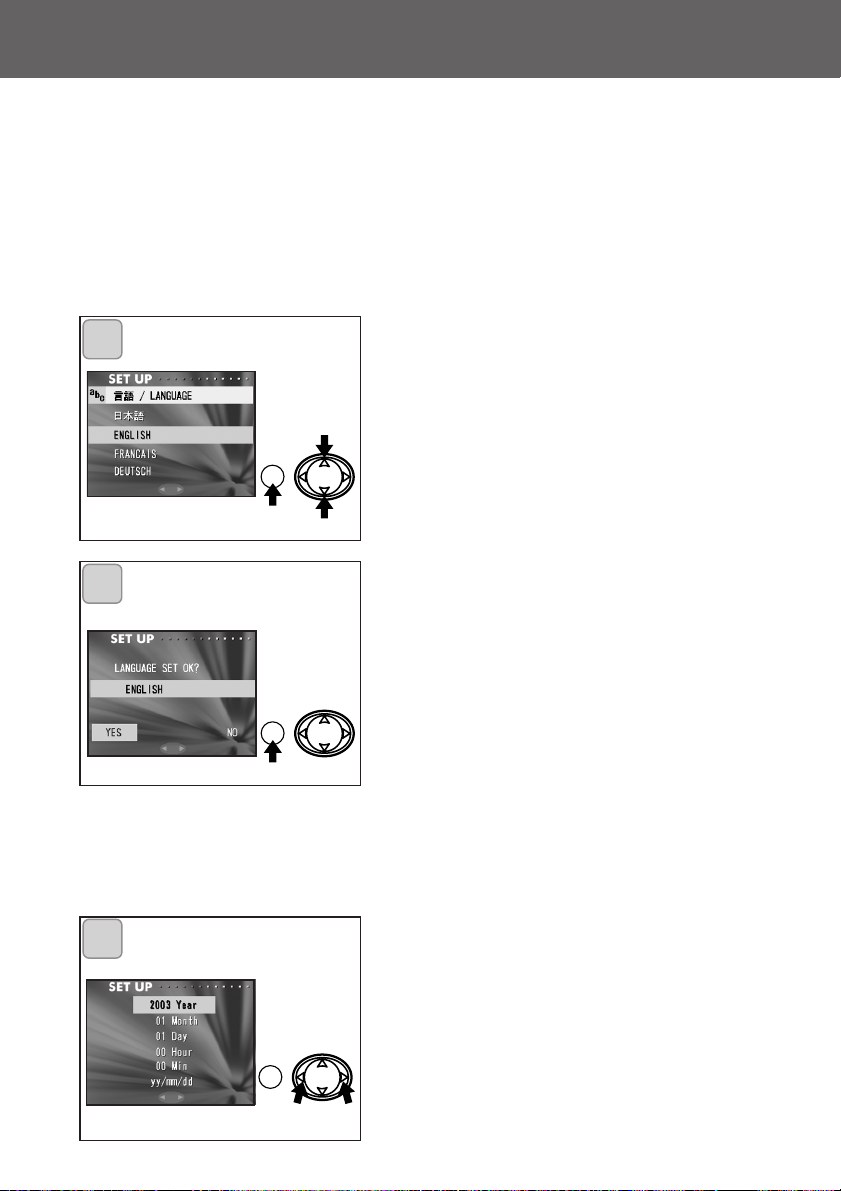
3. With “YEAR” selected, use left or right
to adjust to the appropriate year.
The date may be adjusted up to Dec.
31, 2050.
27
Setting the Menu Language/Date and Time
1
2
3
- The first time that you use your camera, a screen will automatically
appear and prompt you to set the time, date and language. To
make those settings, please follow the steps below.
- You can select from among four languages, Japanese, English,
French, and German.
- Make sure that either the AC adapter is connected or that there is
enough battery power.
1. Turn the power on by either opening
the lens cover or pressing the PLAY
button. The language selection screen
will automatically appear on the LCD
monitor. By pressing down or up,
select the desired language and push
the MENU/SET button.
2. You will be prompted to confirm your
language selection; confirm the
selected “YES” by pressing the
MENU/SET button.
• If you select “NO” by pressing the right
button and press the MENU/SET button,
the current setting is invalidated and you
will return to the first screen.
* Once you have finished language selec-
tion, the next screen “DATE SET” will
appear.
Page 28
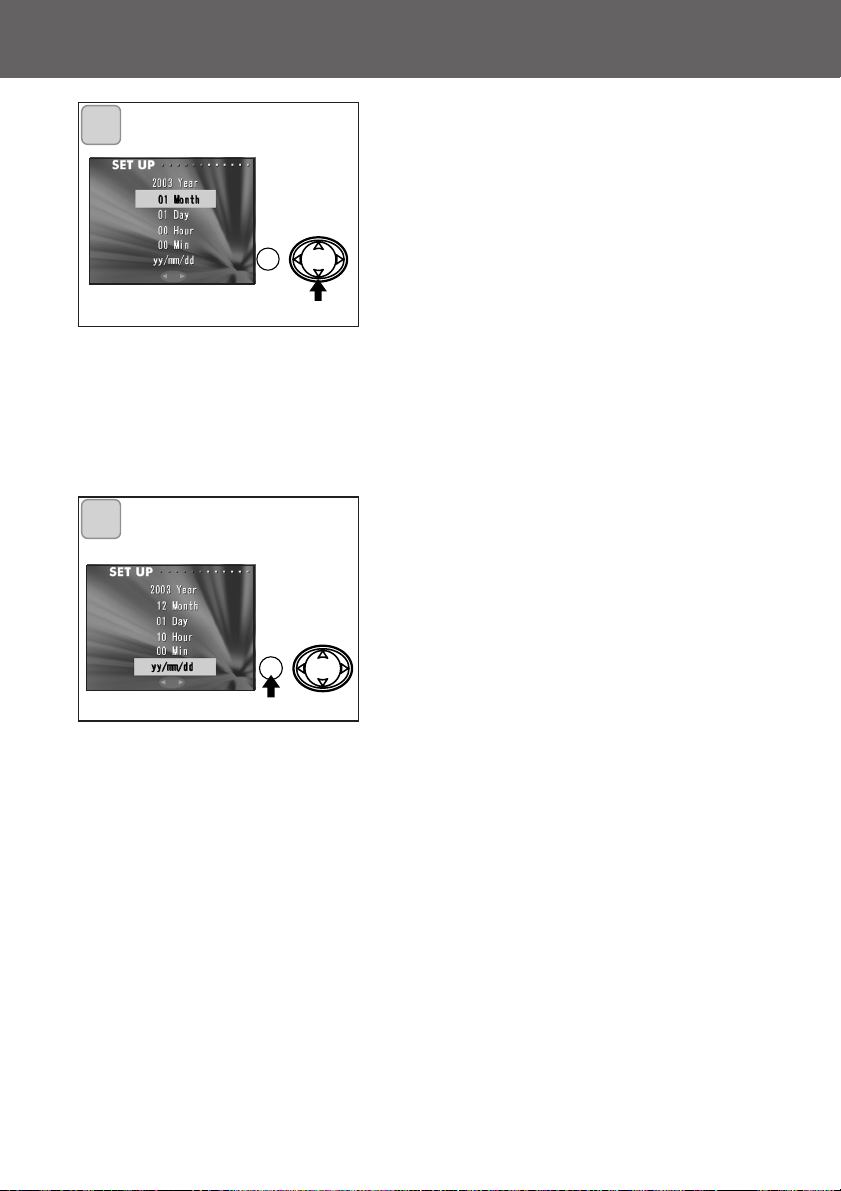
28
Setting the Menu Language/Date and Time (Cont’d)
4. (1) Once the “YEAR” has been adjusted, press down to move to the
“MONTH” setting mode.
(2) Use the left or right keys to adjust
the month in the same way as Step 3
on page 27.
• By repeating procedures (1) and (2) above,
adjust the date-and-time setting, and set
the date format.
• The date format can be selected from
among three patterns: yy/mm/dd,
dd/mm/yy, and mm/dd/yy.
• By pressing the up, you can return to the
previous screen and make corrections.
5. Once you have finished making all of
the settings, press the MENU/SET
button.
6. After finishing the settings…
• If you turned the power ON with the main switch (by opening the lens cover),
you can take pictures once the lens has reached its extended position.
• If you made the settings after pressing the PLAY button, the LCD monitor will
display playback images.
* The internal clock is maintained by a back-up battery. Without a battery in the
camera, the information will be maintained for about 24 hours. If the battery is
removed for some time, you may have to reset the information (p.103).
* Do not remove the battery from the camera for at least three hours after mak-
ing new date-and-time settings. They will be lost if the back-up battery is not
fully charged.
4
5
Page 29
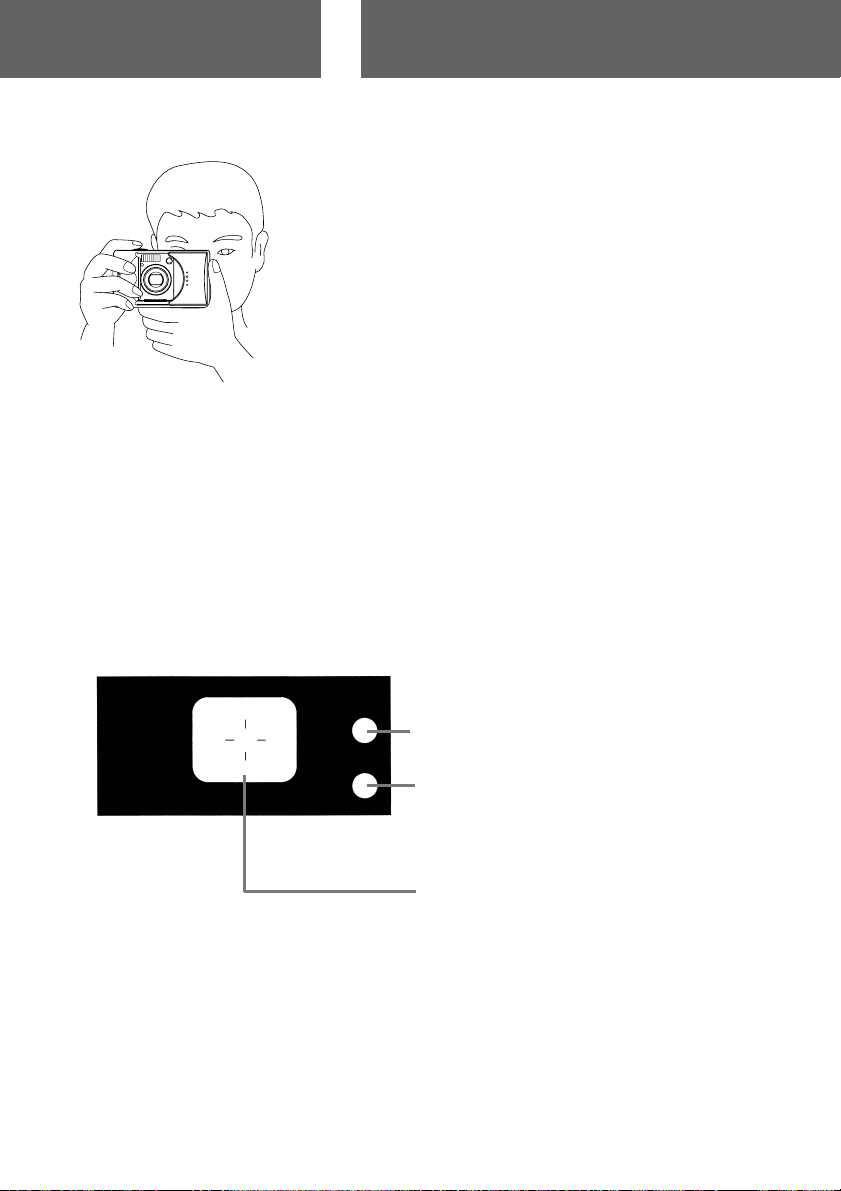
29
Basic Operation
Holding Your Camera
Taking Pictures
Auto-focus Mark
Align the crosshairs on the subject
of your picture.
Viewfinder LEDs (p.30)
Green LED
Red LED
- Hold the camera securely with both hands
and your elbows against your body for a stable position.
- To take a vertical picture, hold the camera so
that the flash is at the top.
Please be careful that your fingers, hair, or the
strap do not cover the lens, flash, or the light
sensor.
Viewfinder and Indicator LEDs
• In the macro-photo mode (p.42), we recommend that you use the
LCD monitor for composing your pictures (p.35). If you use the
viewfinder, what you can see and what the camera records may be
different.
Page 30

30
Taking Pictures (Cont’d)
Viewfinder LED Indicators
When the LED Indicators light, they mean the following:
• Green LED:
(On)
Camera ready to shoot (Flash does not fire)
(Flashing)
Warning that the camera cannot autofocus (AF)
• Red LED:
(On)
Flash charging, Formatting the card
(Flashing)
Warning that your hands are shaking
• Both Red and Green LEDs:
(On)
Camera ready to shoot (Flash fires).
USB cable is being connected
(Flashing)
System error; Card has insufficient memory, is faulty, not formatted;
Insufficient battery warning
(Green LED flashing/Red LED on)
Card being accessed, images being processed, compressed/expanded,
other processing.
Page 31

3. Press the shutter button half way
and the green LED will light, indicating that the focus and exposure are
locked.
• If it is difficult to focus, the green LED will
flash. See page 33.
• If the camera senses you are shaking, the
red viewfinder LED will flash.
31
Taking Pictures (Cont’d)
Taking Pictures using the Viewfinder
WT
1. Opening the lens cover turns ON the
power.
When the power comes ON, the
LCD monitor will be on. If you will be
using the viewfinder, to conserve
your battery, press the DISPLAY button and the LCD monitor will turn off.
•If the surface of the lens is dirty, gently
wipe it clean with a soft, dry cloth.
2. Looking through the viewfinder, compose the photo you wish to take and
determine the size of the subject
using the zoom buttons. Also, put
the auto focus mark on the subject
you wish to bring into focus.
• If you press the TELE (Telephoto) Zoom
button, the camera zooms in, while if you
press the WIDE (Wide-angle) button, it
zooms out.
• If the subject you wish to focus on is not
in the screen center, use “Shooting with
Focus Lock” (p.34).
3
2
1
Page 32

Do not open the battery/card cover
while the red and green LEDs are flashing.
32
Taking Pictures (Cont’d)
4
4. Take a picture by pressing the shutter
button all the way down. When it
makes a sound, the shot has been
taken, and the image will be recorded
on the card (or built-in memory).
• The beep will not sound if the beeper setting is turned off (p.102).
5. During recording to the card, the red LED and the self-timer LED on
the front of the camera will come on, and the green LED will flash.
• If you set the beep sound to off (p.102), the self-timer LED will not be lit.
• While the card is processing image data, you cannot operate the camera.
Once the red and green LEDs disappear, the recording has finished.
6. When you are finished taking pictures, close the lens cover and
turn OFF the power supply.
Shooting Distance
* Equivalent to 39mm in 35mm cam-
era conversion
**Equivalent to 117mm in 35mm cam-
era conversion
• If you wish to take a picture of a sub-
ject closer than the above ranges, use
the macro-photo mode (pp.39, 42).
Focal Length
Wide-angle* 0.5m (1.6ft) to infinity
Telephoto** 0.8m (2.6ft) to infinity
Daytime (normal) shooting distances
Page 33

33
Taking Pictures (Cont’d)
When you press the shutter halfway and the green LED flashes…
This may suggest that the focusing on the subject is difficult, and/or
the subject is too dark. Should this be the case, please take the following steps.
• Make sure that the camera is not too close to the subject, then align
the subject to the auto-focus mark in the center of the viewfinder.
(For the shooting distance, see page 32.)
• If the subject is too dark (such as a person in the shade), use the
flash (pp.38, 40, 41).
• Use a similar subject, at the same distance and with the same brightness, to adjust the auto focus and exposure. After the focus lock is
set, aim at your original subject and shoot your picture (p.34).
Page 34

34
Taking Pictures (Cont’d)
Shooting with Focus Lock
- If the subject you wish to focus on is not in the center of the screen, use the
focus lock.
1. Align the auto focus mark on the subject, and push the shutter button halfway. The green LED light will come on,
locking the focus position.
• The exposure is fixed at the same time the
focus is locked.
• If you release your finger from the halfpushed shutter button, the focus lock will
be released and you can repeat the procedure.
2. With the shutter button pressed halfway, re-compose your photo and
press the shutter button all the way to
take the picture.
• When re-composing the photo, do not
change the shooting distance. If the distance has changed, repeat the procedure.
The following subjects may be difficult to bring into focus:
• Subjects with no contrast (variance in brightness, e.g., the sky, a
white wall, the hood of a car)
• Subjects with only horizontal lines and no surface texture
• Quickly moving subjects
• Poorly lit subjects (in a dark place)
• Subjects with a strong light or reflected light behind them
• Subjects in a flickering light, such as a fluorescent light
Page 35

35
Taking Pictures (Cont’d)
Taking Pictures using the LCD Monitor
- You can take a picture while looking at the LCD monitor, instead of through the
viewfinder.
- Using the LCD monitor consumes battery power at a high rate, so it is recommended to have a spare charged battery on hand (sold separately, Lithium-ion
Battery NP-500), or to use the AC adapter (sold separately, AC-8U/AC-8E/AC8GB; see P.11 for details).
1. Once the power supply is turned on
by opening the lens cover, the LCD
monitor will come on, and a live
image (the image taken though the
lens) will be projected.
• Date and time displayed will go off in
approx. 5 seconds.
2. While looking at the LCD monitor,
compose and take your photo.
• The shooting procedures are the same as
“Taking a picture using the viewfinder”
(pp.31-32).
• Focus value and shutter speed will be displayed on the live image by half depressing
the shutter button on through image.
• When the writing process to the card is
completed, the live image will reappear.
1
Page 36

36
Taking Pictures (Cont’d)
9
4
10
2
8
7
3
1
or,
5
11
6
4m 2m 1m
Image Display
Shooting with the LCD monitor displays the picture and the following
other information:
• You can set the camera so information is not displayed (p.101).
1 Recording Media Display
This shows the media type.
• SD Memory Card or
MultiMedia Card : SD*
• Memory Stick : MS
• Built-in Memory : IN
* Even when a Multi Media Card is
used, the type will be displayed as
SD.
2 AF/AE Lock Display
This will be displayed when the
AF/AE Lock functions are used
(pp.107-108).
3 Exposure Compensation
The compensation value will
be displayed. For details of
how to adjust the exposure,
see pages 51 and 107.
4 Shooting Mode
The selected shooting mode**
will be displayed.
**For details on each shooting mode,
see pages 38 to 43.
5 White Balance
White balance icon will be displayed. For details of how to
select the white balance, see
page 52 and 107.
6 Digital Zoom Magnification
This will be displayed when the
digital zoom function is used
(p.56).
7 Battery Remaining Display
If the battery is being used, the
remaining battery power will be
displayed in two levels (p.19).
Page 37

37
Taking Pictures (Cont’d)
8 Counter
The remaining number of pictures you can take will be displayed.
9 Date and time/focus
value/shutter speed
1) The date and time will be displayed when turning the power on
and when REC menu screen (p.44)
or playback image (p.70) is
changed back to a live image. Date
and time displayed will go off in
approx. 5 seconds.
2) Focus value and shutter speed will
be displayed by half depressing the
shutter button.
3) Focus value and shutter speed will
be displayed all the time when setting up manual exposure (p.62).
10 Picture Size
The picture size of the photo
being taken will be displayed.
11 Picture Quality Mode
1)Normally the photo quality of the
picture being taken is displayed.
2)When shooting a movie, is displayed.
About Auto Power Off Function
If you do not operate for a certain period of time with the camera
power on and the lens cover open, the auto power off function (pause
status) will be activated and power will be turned off (with the lens still
out).
By pressing the shutter button, zoom button, or another button, the
camera will return to the shooting mode.
• When finished shooting, or if you are not going to take a picture for a long time,
close the lens cover.
• The default auto power off time is set at three minutes. This can be changed in
the set-up menu (p.104).
• When using an AC adapter, the auto power off function will be activated.
Page 38

38
Selecting the Shooting Mode
- Selecting different shooting modes enables you to create the best shooting
condition for your subject.
- Once a mode is set (apart from the self-timer), you can shoot continuously. It is
recommended that the mode should be returned to AUTO mode (no display)
after shooting.
- You can set the self-timer for a 3- or a 10-second delay (factory setting),
although the 10-second setting is effective for the next shot only. The 3-second setting remains in effect until you change it again.
- Also, when you turn the camera OFF, the shooting mode you set is canceled
and the camera automatically returns to AUTO-mode shooting operation (no
display). But the flash-mode setting remains in effect even if you switch the
power OFF and back ON.
- Using the custom function (p.107) enables you to set up your favorite shooting
modes.
1. Turn the power on so
that the LCD monitor is
lit.
2. By pressing left or right,
bring up the desired
shooting mode symbol
on the LCD monitor.
Pressing right enables the selection of the following modes.
1) AUTO (Automatic Flash) (p.40)
2) Red Eye Reduction (p.40)
3) Fill-In (p.41)
4) Slow Sync (p.41)
5) Off (Flash Override) (p.41)
• Every time right is pressed, the mode symbols will be displayed one by
one, through the list.
Page 39

39
Selecting the Shooting Mode (Cont’d)
Pressing left enables the selection of the following modes.
1) AUTO mode (no display)
2) Macro-photo mode (p.42)
3) Distant View mode (p.42)
4) Self-Timer mode (p.43)
5) Self-Timer + Macro-photo mode
6) Self-Timer + Distant View mode
7) 4m Fixed focus mode (p.43)
8) 2m Fixed focus mode (p.43)
9) 1m Fixed focus mode (p.43)
• Every time left is pressed, the mode symbols will be displayed one by
one, through the list.
Page 40

40
Selecting the Shooting Mode (Cont’d)
Switching the Flash Mode
AUTO (Auto Flash)
- This is the normal mode. When the camera is turned ON, it is set at
Auto (Auto Flash). No symbol will be displayed on the LCD monitor.
- The flash will operate automatically when it is dark.
• The red light after the flash indicates charging; while it is lit, you cannot take
a picture.
• The shutter speed is slower than 1/60 second at wide angle and 1/90 second
at telephoto. Keep in mind that the picture mayl be blurry due to camera
shake.
• It is best to use the red-eye reduction when using a flash with people.
Red-Eye Reduction
- Using this mode can reduce the “red-eye phenomenon”, which is
people with red glaring eyes caused by the flash.
- When you press the shutter button, the pre-flash comes on, followed
by the real flash which finishes the shot.
• Until the real flash comes on, do not move the camera or let the subject
move.
• If the subject is not facing the pre-flash or final flash, or the distance to the
subject is too far, the red-eye reduction effect may not be apparent.
• The flash is in the AUTO flash mode and will not come on in a bright place.
Shooting Distance
* Equivalent to 39 mm in 35mm cam-
era conversion
**Equivalent to 117mm in 35mm cam-
era conversion
Focus Distance
Wide-angle* 0.5m (1.6ft) to 3.5m (9.9ft)
Telephoto** 0.5m (1.6ft) to 2.0m (6.6ft)
Flash Shooting Distances
Page 41

41
Selecting the Shooting Mode (Cont’d)
Fill-In
- Use this mode when a shadow falls on the subject’s face due to shade
or artificial lighting, or when taking a picture against the light.
- Regardless of the brightness of the surroundings, the flash will always
fire.
Slow-Sync
- Use this mode when shooting a subject with a background of a night
or evening view.
- The flash will fire with a slow shutter speed.
• Shutter speeds will be slower, so use a tripod to prevent shaking.
• If the subject is moving, the picture will be blurred.
Off (Flash Override)
- Use this mode for places (such as a museum) where flash is prohibited, or when taking a picture of a night view, or taking a picture using
indoor lighting.
- The flash will not come on even when it is dark.
• Use a tripod to prevent shaking as shutter speeds are slower in the dark.
• If the red LED comes on when the shutter button is pressed half-way, this is
a warning that the lighting is not sufficient and the resulting picture will be
dark.
Page 42

42
Selecting the Shooting Mode (Cont’d)
Shooting Close Up/Long Range
Macro-photo Mode
- Use this mode when you want to be close to the subject.
- If the distance between the camera and the subject is close, there will
be a difference between the image in the viewfinder and the picture
that is actually taken. It is recommended that the LCD monitor be
used.
• Use a tripod to prevent shaking, as shutter speeds are slower when taking
close-ups.
• The self-timer function can be used in conjunction with this function.
.
• If you use the flash when shooting very close to the subject, the image may
come out too bright. For information about the flash shooting distance, see
page 40.
Shooting DistanceFocus Distance
Telephoto
Macro-photo Mode Shooting Distances
Wide-angle
6cm (2.4in.) to infinity
0.5m (1.6ft) to infinity
Distant View Mode
- Use this mode when shooting a distant subject, such as scenery or
buildings.
• Always use a tripod.
• The flash will not come on.
• The self-timer function can be used in conjunction with this function.
Page 43

43
Selecting the Shooting Mode (Cont’d)
Using the Self-Timer
Self-Timer Mode
- Use a tripod.
- When the shutter button is pressed, the self-timer LED comes on,
and after 10 seconds, a picture will be shot.
• If you wish to cancel the self-timer function, close the lens cover.
• After a picture is taken, the self-timer mode (10-second delay) will be can-
celled. If you wish to use the self-timer repeatedly, set the mode every time
you take a picture.
• The activation time for the self-timer can be also set at “3-second delay” by
using the set-up menu (p. 103). If you set the self-timer for a 3-second delay,
the setting is not cancelled after shooting so that you can continue to take a
picture using the self-timer.
Fixed focus mode
- Use this mode if you want to take photographs using fixed focus.
- Distance can be set to 4m, 2m or 1m.
• This mode is set to OFF as a default. In order to use this mode, select
“MACRO” in custom mode menu and then set the mode setting to ON
(p.109,3).
Taking photographs by fixing focus
Page 44

44
Using the REC MenuAdvanced Shooting
- By using the REC menu, you can take pictures with your desired settings. You can set the camera using the “REC (DETAILS) menu”
(default setting), or “REC (BASIC)” (p.67).
- The settings made with each menu will be maintained, even when
power is turned off, until the settings are changed, unless otherwise
described.
Setting with the REC (DETAILS) Menu
1. Turn the power ON, with the LCD monitor on (through image display).
Pressing the MENU/SET button will display the REC menu screen.
2. Select the menu you wish to set by pressing down or up. Every time
the button is pressed, the menu mode changes as follows;
up
down
RESOLUTION (p.46)
MOVIE ON (p.49)
EXPOSURE (p.51)
WHITE BALANCE (p.52)
AE (p.54)
MONOCHROME (p.55)
DIGITAL ZOOM (p.56)
MONITOR ADJ. (p.57)
VOICE (p.58)
ADD REC (p.59)
SLOW SHUTTER (p.61)
MAN EXPOSURE ON (p.62)
QUALITY (p.64)
SETUP (p.66)
RETURN
Page 45

45
Using the REC Menu (Cont’d)
3. After selecting the menu, pressing
right will display the set-up screen
(screen 3) of the menu. After selecting
the desired content with down or up,
pressing right or the MENU/SET button will complete the set-up and will
return you to screen 1.
4. You can cancel the REC Menu mode at Step 1 (REC Menu screen)
on the left page by pressing left, or pressing right or the MENU/SET
button after selecting “RETURN”. This will close the menu and
return you to the through image (picture shooting image).
• For details of each set-up menu, refer to the pages hereafter.
• If you press the shutter button half-way even when you are setting the menu,
the display returns to the through image (picture shooting mode).
Page 46

46
Using the REC Menu (Cont’d)
Selecting a Combination of Image Sizes and Compression Ratios
-You can select a combination of four image sizes and two compression ratios.
- While using the same card, you can change the picture resolution
settings for every photo. Every time you change the picture resolution, the number of images remaining will change and be displayed
on the LCD monitor.
- When quality is the priority, select “FINE”; when the number of photos is more important, select “NORMAL”.
1. Select “RESOLUTION” and press
right.
2. Use down or up to select image
size or compressions ratio, then
press right.
3. Select the picture size
Use down or up to select the
desired image size, then press
either right or the MENU/SET button. You will return to screen 2 with
your chosen size displayed.
• If you press left, the setting is invalidated
and you will return to screen 2.
1
2
3
Page 47

47
Using the REC Menu (Cont’d)
4. Selecting the compression ratio
Use down or up to select the
desired compression ratio, then
press either right or the MENU/SET
button. You will return to screen 2
with your chosen compression ratio
displayed.
• If you press left, the setting is invalidated
and you will return to screen 2.
4
Page 48

48
Using the REC Menu (Cont’d)
64 MB SD Memory Card
Compression Ratio
NORMAL
Image Size
About 51 Photos
NORMAL About 85 Photos
NORMAL About 160 Photos
Internal Memory
-
-
-
-
-
Image size and pixel count (width) x (height)
1) 2592 x 1944 pixels (approximately 5,040,000 pixels)
This is the highest quality image. Use this mode for important pictures you want to keep, for images you want to edit on your computer, etc. As it is the largest, it is also ideal for printing out your
enlarged photos.
2) 2048 x 1536 pixels (approximately 3,140,000 pixels)
This mode is a good standard setting when you want to view memorable photos on your computer screen, or for printing them out.
3) 1600 x 1200 pixels (approximately 1,920,000 pixels)
You can shoot pictures in high quality resolution with low memory
requirements. This mode is suitable if you wish to take more shots
and the memory does not have enough space.
4) 640 x 480 pixels (approximately 300,000 pixels)
As this mode produces the smallest file size, it is best for sending
via email, for use in home pages, etc.
Standard number of pictures you can take in each resolution mode
(without sound or motion)
FINE
(2592 x 1944)
About 30 Photos -
About 91 PhotosFINE
(1600 x 1200)
FINE About 53 Photos
(2048 x 1536)
About 10 PhotosFINE About 320 Photos
NORMAL About 640 Photos About 20 Photos
(640 x 480)
Page 49

49
Using the REC Menu (Cont’d)
Shooting Movies
- Set your camera to this mode to shoot movies.
- You can take a movie with sound for approximately 30 seconds.
Your camera records an image with a 320 x 240 pixel count.
- While you are shooting a movie, the LCD monitor stays on. Even if
you press the DISPLAY button, the LCD monitor will not turn off.
Please view the LCD monitor while shooting your movies.
1. Select “MOVIE ON” and press right.
2. The display returns to the through
image, with movie information displayed as in screen 2. In this screen
you can start taking a movie.
• When you are not recording a movie,
press the MENU/SET button, select
“MOVIE OFF” and then press the button.
1
2
Page 50

50
Using the REC Menu (Cont’d)
3. When you press the shutter button,
your movie will start recording. You
can record for about 30 seconds.
• You need not hold the shutter button
down.
• When the remaining time runs out, the
camera stops recording automatically. If
you wish to stop while the camera is
recording, simply press the shutter button again.
• The elapsed time is displayed on the
upper right of the screen.
NOTE:
1) While recording a movie, the sound is also being recorded, so take
care not to cover the microphone on the top of the camera with
your fingers, etc.
2) As long as the camera’s power is ON, you can continue to take
movies, but if you turn the power off, it exits the movie mode. If you
turn the power back ON and wish to shoot another movie, reset the
camera to the movie mode.
3) Once you have pushed the shutter button, and started taking a
movie, you cannot use the optical zoom.
4) The digital zoom is also inoperable.
5) While shooting a movie, the sound is always recorded the with builtin microphone. Therefore, you cannot take a movie without sound.
2
Page 51

51
Using the REC Menu (Cont’d)
Adjusting Exposure Compensation
- If you wish to brighten or darken an entire image, use the exposure
adjustment function.
- The exposure can be corrected ±1.5 EV in adjustment steps of 0.3 EV.
- The compensation value is displayed on the monitor.
1. Select “EXPOSURE” and press
right.
2. The through image mode is
entered, and the adjusting exposure
compensation bar is displayed. If
you press right, the cursor moves
toward the plus side while pressing
left moves it toward the minus.
Select the desired compensation
level (brightness) and press the
MENU/SET button. The setting is
completed and you will return to
screen 1.
1
2
• Even after a correction, there are times when the change is not
apparent, such as when the subject is in a semi-dark place.
• When flash is used, the compensation effect may not be sufficient.
Page 52

52
Using the REC Menu (Cont’d)
Adjusting White Balance
- The color tone of your photos will change according to the kind of
light source. While the “AUTO” mode can be used in almost all
instances, you can alter the white balance settings to suit the environment and lighting when you take a picture.
- The mode you set is displayed with an icon on the monitor.
1. Select “WHITE BALANCE” and
press right.
2. Use down or up to select the
desired mode, then press either
right or the MENU/SET button. The
setting is completed and you will
return to screen 1.
• If you press left, the selection is
invalidated and you will return to
screen 1.
• To return to normal still-image
shooting, set the mode to “AUTO”.
1
2
Page 53

53
Using the REC Menu (Cont’d)
Available Modes
•AUTO (Default): The camera adjusts the white balance automati
cally.
• DAY LIGHT: Ideal for taking photos in strong sunlight.
• CLOUDY: Ideal for taking photos in the shade or when it is
cloudy.
• FLUO: Ideal for taking photos indoors with fluorescent
lighting.
• TUNGSTEN: Ideal for taking photos indoors with normal
incandescent lighting.
About White Balance
The human eye has the ability to compensate so that it sees white
subjects as white, whatever the light source. Digital cameras and similar devices can also “see” white subjects as white by first adjusting the
color balance of the ambient light to match the photo subject. This
adjustment is called the White Balance.
Page 54

54
Using the REC Menu (Cont’d)
Changing Auto-Exposure (AE) Modes
- Your camera uses center-weighted metering as the default, but it can
be changed to spot metering.
- Spot metering is used to ensure matching the exposure to a targeted
part of your subject.
1. Select “AE” and press right.
2. Use down or up to select “SPOT”,
then press either right or the
MENU/SET button. When the setting is completed, you will return to
screen 1.
• If you press left, the selection is invalidated and you will return to screen 1.
Center-weighted metering
In this mode the camera sets the exposure according to the metering
for the central part of the whole frame. It is ideal for taking photos
where the brightness of the subject in the center of the frame is
desired.
Spot metering
In spot metering the camera measures the light of just the subject in
the center of the frame, and sets the exposure to it. This mode is ideal
when the background of the picture is brighter than the subject, or
there is a great deal of contrast between the two, as the camera allows
you to take the photo with the exposure set to the brightness of your
desired subject.
1
2
Page 55
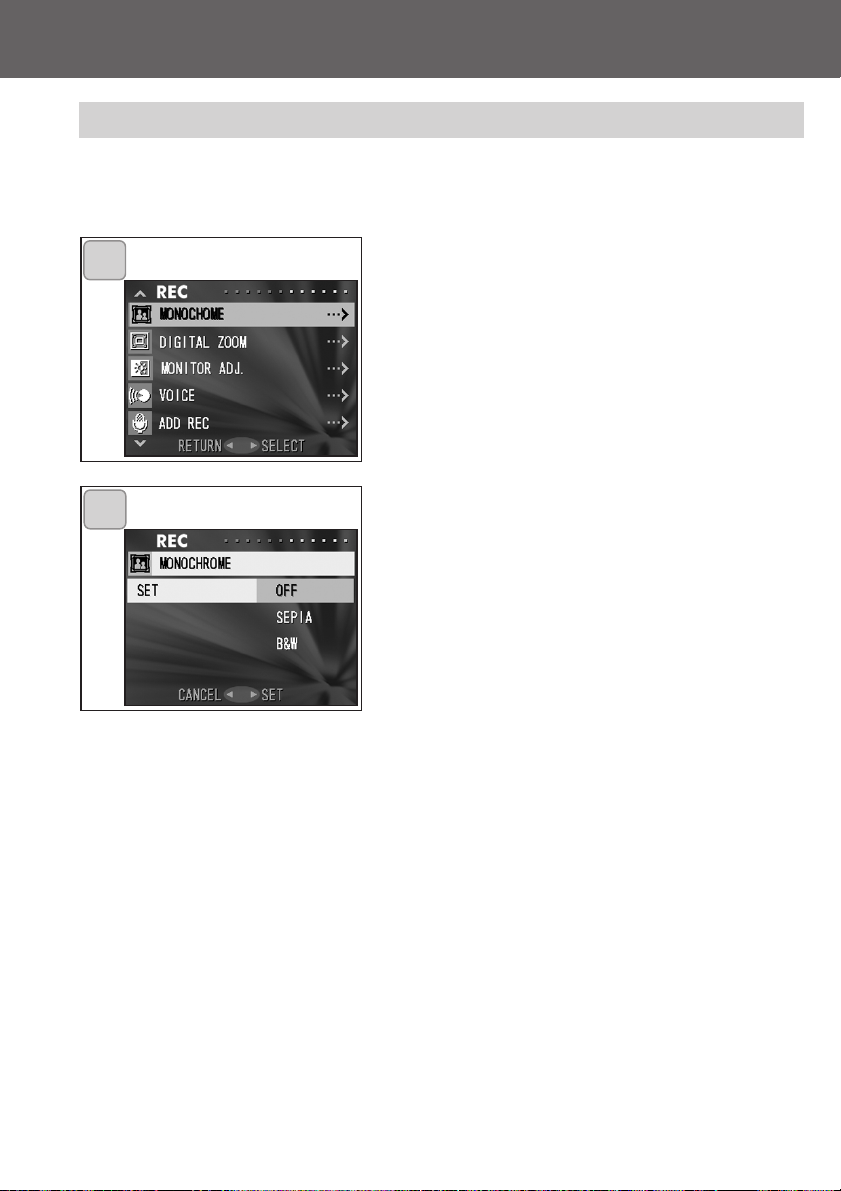
55
Using the REC Menu (Cont’d)
Taking Monochrome Pictures
- You can take monochrome images, such as black and white or sepia
tone.
1. Select “MONOCHROME” and press
right.
2. Use down or up to select “SEPIA”
or “B&W”, then press either right or
the MENU/SET button. When the
setting is completed, you will return
to screen 1.
• If you press left, the selection is invalidated and you will return to screen 1.
• To return to the normal color mode,
select “OFF” in screen 2, and then press
either right or the MENU/SET button.
2
1
Page 56

56
Using the REC Menu (Cont’d)
Using the Digital Zoom
- Digital zoom can double or triple the zoom ratio achieved by the optical zoom.
- When using the digital zoom, view the field through the LCD monitor.
Because the zoom effect is accomplished electronically, it is not possible to use the viewfinder.- When shooting movies, the digital zoom
function is not available.
1. Select “DIGITAL ZOOM” and press
right.
2. Use down or up to select “ON”,
then press either right or the
MENU/SET button. The setting is
completed and you will return to
screen 1.
• If you press left, the selection is invalidated and you will return to screen 1.
3. From screen 1, when you press left,
you will return to the through image
mode. To take a picture, press the
TELE zoom button until it reaches
the end of the optical range, then
release the button for a moment,
then press and hold the TELE zoom
button and the digital zoom is
engaged. Use the LCD monitor to
compose your photo, and take your
photos.
• The LCD monitor will display the digital
zoom ratio (x2, x3).
• To return to normal mode, press the
WIDE zoom button.
1
2
3
Page 57

2. This display will return to the
through image and the monitor
adjustment screen will be displayed.
Select the mode (brightness or
color) you want to adjust by moving
the cursor within the selecting
mode using the down or up button.
Move the cursor on the adjustment
bar at the bottom of the screen by
pressing the left or right button. To
make the screen brighter (to make
color deeper.), move the cursor to
the “+” with the right button. To
make the screen darker (to make
color lighter.), move the cursor to
the “–” with the left button. Adjust
to the best brightness and color
setting you prefer and press the
MENU/SET button. You will then
return to screen 1.
• Color is set up as a relative value.
For example, to emphasize red most,
green and blue need to be set up to the
furthest left as well as setting up red to
the furthest right.
57
Using the REC Menu (Cont’d)
1
2
Adjusting the Brightness and color of the LCD Monitor
- You can adjust the brightness of the LCD monitor to suit your shooting location. The color of the LCD monitor (red, green, blue) can also
be adjusted.
1. Select “MONITOR ADJ.” and press
right.
Selectable modes
Colour tone (Red)
Brightness
Colour tone (Green)
Colour tone (Blue)
Page 58

58
Using the REC Menu (Cont’d)
Making Voice Memos
- The longest voice only memo you can record at one time is approximately 30 seconds.
- Take care not to cover the microphone on the top of the camera.
1. Select “VOICE” and press right.
2. Screen 2 will appear and the camera enters the voice recording
mode.
Press the shutter button and
recording begins.
• If you do not press the shutter button,
you can return to screen 1 without making a recording by pressing the
MENU/SET button.
• When the available recording time runs out, recording will end automatically. If you wish to stop recording, simply press the shutter button again.
• While recording, the elapsed time is displayed on the upper right of
the screen.
• To play back the recording, see page 73.
• Recording a voice memo reduces the number of photos you can
take.
1
2
Page 59

3. Press the shutter button to start
recording.
Record your comments facing the
microphone on top of the camera.
• When the remaining time runs out, the
camera stops recording automatically.
You can stop recording at any time by
simply pressing the shutter button again.
• While recording, the elapsed time is displayed on the side of the screen.
59
Using the REC Menu (Cont’d)
Using After Recording
- You can add voice comments (After Recording) to photos you have
already taken. You can also erase previous voice comments, as well
as re-write them.
- The maximum length of time per photo you can record is about 30
seconds.
1. Select “ADD REC” and press right.
2. Previously recorded photos are displayed. By pressing left or right,
select the still photo to which you
wish to attach a voice comment.
• Sound cannot be recorded to a photo
displayed in the movie ( ) mode.
• If you press the MENU/SET button, the
selection is invalidated and you will
return to screen 1.
1
2
3
Page 60

60
Using the REC Menu (Cont’d)
Erasing recorded voice comments
1. When you are on screen 2 on page
59, select the picture with the
recording you wish to erase and
press the DELETE button.
• Photos with voice comments have a
displayed on them.
2. If you wish to erase only the voice
comments, select “THIS”, and if to
erase all the voice comments
attached to the pictures in one go,
select “ALL”. Use left or right to
select the appropriate setting, and
then press the MENU/SET button.
• If you decide not to erase, select “CANCEL” or press the DELETE button again.
• To re-record, erase the recorded voice comments once using Step 1
to 2 on page 60, and then repeat the procedures again in Step 1 to 3
on page 59.
• It is not possible to record to a protected photo or when either a card
or internal memory doesn’t have enough space.
• Making recording with After Recording reduces the number of pictures you can take.
3. When the “THIS DELETE…” sign
disappears, erasing has finished
and you will return to the REC
menu screen.
1
2
Page 61

61
Using the REC Menu (Cont’d)
Changing slow shutter speed
- Slow shutter speed can be changed according to the flash mode.
- Shutter speed will become slow when taking photographs in dark
places, so please use a tripod to prevent movement during exposure.
1. Select “SLOW SHUTTER” and
press right button.
2. Select “ON” with right button.
3. Select the flash mode with the up
or down button and press the left
or right button to set the shutter
speed. Press MENU/SET button to
finish set up and go back to the
screen in 1.
• Change the slow shutter settings to
“OFF” to go back to the normal shutter
speed (default setting). When the slow
speed setting is “OFF” and if flash mode
is AUTO or (Fill-In), the shutter speed will
be 1/60 second.
When the slow speed setting is “OFF”
and if flash mode is (OFF) or (Slow
Sync), the shutter speed will be 1/8 second.
1
2
3
Page 62

62
Using the REC Menu (Cont’d)
Taking photographs in manual exposure mode
- Shutter speed and aperture can be set according to conditions and
purpose.
- Shutter speed can be set between 15 and 1/1000 seconds.Aperture
differs with zoom magnifications and can be switched to 2 levels
according to magnification.
1. Select “MAN EXPOSURE ON” and
press right button.
2. The display will return to the live
view and M mark, aperture and
shutter speed will be displayed in
blue. Set up becomes available.
Set up aperture with the down button and the shutter speed with the
left or right button.
• Please use a tripod to prevent movement
during slow shutter speed exposure.
1
2
Page 63

- When taking a photograph using flash in manual exposure mode, the intesity
of the flash may not be appropriate in some situations. In such a case, please
use flash intensity mode in image quality setting (p.64).
- To go back to auto mode, press MENU/SET button, select “manual exposure
OFF” and press the right button.The display will return to the live image..
In auto mode, shutter speed is between slow shutter speed (setting value) and
1/2000 second. The aperture can be changed to F2.8/F4.7 for a wide lens and
to F4.9/F8.3 for a telephoto lens.
- Settings for manual exposure will not be available when taking a movie.
63
Using the REC Menu (Cont’d)
- Whenusing Manual Exposure Mode, the functions of the down, left and right
buttons can be changed by pressing the up button.
When the shutter speed and aperture are displayed in blue, the buttons can be
used for setting manual exposure.
When you press the up button, the functions of the down, left and right buttons are changed, to allow setting of Flash Mode, Shooting Mode and White
Balance.
- M mark, aperture and shutter speed will be displayed on the LCD monitor all
the time when setting up manual exposure mode.
The difference between the manual settings and the ambient light level can be
displayed by half depressing the shutter button. (Displays in 0.3EV steps within
±2.0.). Even if the lighting level changes, the exposure value can be confirmed
whenever the shutter button is half depressed.
- In manual exposure mode, if shutter speed is set slower than 1/2 second, it
will take longer for processing due to the noise reduction function.
- Some of the functions will be restricted in manual exposure mode.
• “Exposure correction” mode (p.50) in the REC menu cannot be set.
• ISO sensitivity (p.64) will be fixed to “ISO50” when it is set to “AUTO”.
• Flash AUTO mode and portrait night view mode cannot be selected.
Page 64

64
Using the REC Menu (Cont’d)
Setting up image quality
- Image quality including sensitivity, flash intensity, contrast and color
of images can be set to meet your taste.
- 2 different settings are available for image quality.
1. Select “QUALITY” and press rightbutton.
2. Select “1” (or 2) in “SET” by pressing the right button.
• Image quality can be set up to “1” as
well as “2” . (2 different settings are
available.)
3. Select the mode with the down or
up button and select the setting
value with the left or right button.
Press the MENU/SET button to finish setting up and go back to the
live image.
• To take photographs in normal settings
(default settings), select “OFF” and press
the MENU/SET button. To take a photograph with one of the image quality settings you have set up select 1 or 2.
1
2
3
Page 65

Using the REC Menu (Cont’d)
Modes you can set up:
ISO
Camera sensitivity can be changed.
AUTO ; Normal sensitivity is equivalent to ISO100. Sensitivity can be
changed automatically to adjust to the lighting conditions..
50/100/200/400 ; High sensitivity is suitable for an fast moving subjects
or for dark places. However, the higher the sensitivity is,
the more noise the image will have. Low sensitivity is
suitable for bright places or slow shutter speeds.
Flash intensity
Flash intensity can be adjusted.
If you want to reduce the flash intensity, so as to take a photograph of a close
object, adjust the volume to the “–”.
If you want to increase the flash intensity, such as when the background of an
object is far away, adjust to the “+”.
Flash intensity may be restricted by hardware depending on the conditions
(focusing distance, aperture, distance to the subject, sensitivity etc.)
Saturation
The colour saturation of images can be adjusted.
Adjust to the “+” to increase color saturation, and adjust to the “–” to reduce
color saturation.
Contrast
Contrast of images (difference between bright and dark) can be adjusted.
Adjust to the “+” to increase the difference between brightness and darkness for
sharp images and adjust to the “–” to decrease the gap for soft images.
Sharpness
Sharpness of images (sharpness of outline) can be adjusted.
Adjust to the “+” to make the image outline sharper and adjust to the “–” to
make it softer.
Color
Color of images can be adjusted. (Specified color can be emphasized.)
Color (red, green, blue) is set up as a relative value.
0, 0, 0 and -2, -2, -2 are regarded as the same. For example, to emphasize the
red most, colors need to be set up to +2 (red), -2 (green), -2 (blue) not +2 (red),
0 (green), 0 (blue).
• When taking photographs in sepia, saturation, sharpness and color settings
cannot be reflected.
• When taking photographs in black and white, color settings cannot be reflected.
• When taking movies, only color settings can be reflected.
65
Page 66

66
Using the REC Menu (Cont’d)
Selecting the Set-up Menu
- By setting each item on the set-up menu to your preferences, you
can customize your camera to suit you.
1. Select “SETUP” and press right.
2. You will enter the SET UP Menu
mode.
For details, see “Using the Set-up
Menu” on page 98.
• The current settings can be displayed by
pressing the DISPLAY button on screen
2
1
2
Page 67

Note:
When REC menu is changed from “DETAILS” to “BASIC”, the following
modes will be changed to the default settings.
• Resolution, exposure compensation, white balance, AE, monochrome, digital
zoom, manual exposure.
Also, settings for slow shutter and image quality will become invalid.
67
Using the REC Menu (Cont’d)
Setting with the REC (BASIC) Menu
- This allows quick access to the basic operations. For information
about how to set REC (BASIC) menu mode, see page 100.
- Similarly, to learn how to enter the REC menu screens and how to
select menus, refer to “Setting with the REC (DETAILS) Menu” on
page 44.
- In the REC (BASIC) menu mode, every time you press the down or
up button the menu cycles through the following screens:
RESOLUTION (p.68)
MOVIE ON
MONITOR ADJ.
SETUP
RETURN
updown
• When you are on REC Menu screen, you can cancel the REC Menu mode by
pressing left, or pressing right or the MENU/SET button after selecting
“RETURN”. This will close the menu and return you to the through image
(picture shooting image).
• If you press the shutter button half-way even when you are setting the menu,
the display returns to the through image (picture shooting mode).
• The following menus are explained in the same way under “Setting with the
REC (DETAILS) Menu”. (See the pages below for the appropriate explanation.)
• MOVIE ON (p.49)
• MONITOR ADJ. (p.57)
• SETUP (p.66)
Page 68

68
Using the REC Menu (Cont’d)
Selecting the Image Size
- You can select from among four image sizes.
- All on the same card, you can choose a different image size for every
picture. Every time you change the image size, the number of remaining photos also changes, which is displayed on the LCD monitor.
1. Select “RESOLUTION” and press
right.
2. Choose the desired picture size
using down or up and enter your
selection with right or by pressing
the MENU/SET button. After selecting the size, you will return to
screen 1.
• If you press left, the selection is invalidated and you will return to screen 1
1
2
Page 69

69
Using the REC Menu (Cont’d)
1600 x 1200
2592 x 1944
2048 x 1536
640 x 480
About 160 Photos
About 640 Photos
About 85 Photos
About 51 Photos
-
-
-
About 20 Photos
Standard number of pictures you can take of each size (without sound
or movie) at normal setting
• The number of photos you can take varies depending on the subject.
• When there are files other than images, or when the image size and/or
recording mode have been changed, the number of photos you can
take is not limited to the table above. Please use the table only as a
guide for the number of photos you can take.
• You can also mix the different image sizes and the 2 compression
rates (p. 46).
Internal Memory64 MB SD Memory CardImage Size
Page 70

70
Basic Playback/Erasing
Playback
Playing Back Pre-recorded Images
- You can play back pre-recorded images on the LCD monitor.
- When you play back images, it doesn’t matter whether the camera’s
power is OFF or ON.
- Just in case battery power runs low, have a spare charged battery
pack (sold separately, Lithium-ion Battery NP-500) on hand.
Alternatively, using the AC adapter is recommended. (sold separately,
AC-8U/AC-8E/AC-8GB; see P.11 for details)
1. Press the PLAY button and the last
recorded photo will be played back
on the LCD monitor.
When the camera’s power is OFF
(with the lens cover closed), you
can play back images by holding
down the PLAY button for more
than 2 seconds.
• If there isn’t any image data recorded,
the message “NO DISPLAY DATA” will
be displayed.
1
2. Every time you press left or right, the previous or next photo will be
played back.
• If you press the W side on the zoom button, Index Playback will
start. For operation after play back please refer to page 78, Items 2
and 3.
• Half depress shutter button when power is ON and when playing
back in normal image size. It will turn to through image and phot
graphing will become available again.
• When you have finished playing back photos, turn off the LCD mon
tor by pressing the PLAY button again to prevent battery consum
tion. Also, if you will not be taking any photos, close the lens cover,
turning OFF the power.
Page 71

6 Image No. (Playback Frame
No./ Total Frame No.)
Your camera is capable of playing back
up to 999 frames. If there are more
than 999 frames on a card, it is not
possible to use playback.
7 Date & Time Recorded
1) Normally the time & date an image
was recorded are displayed.
2) When movie images or still images
with sound are played back, the playback time is displayed.
8 Image Size
1) Image size is displayed.
2) is displayed in movie images.
3) is displayed in still images with
sound.
9 Picture quality mode
The picture quality mode when the picture was shot is shown. (This is not
displayed during movie playback.)
71
Playback (Cont’d)
1
7
3
5
6
8
2
4
9
The Playback Image Display
In addition to the images you’ve taken, the following information is displayed.
• You can set the camera so information is not displayed (p.101).
1 Recording Media Display
The type of media in use is displayed.
• SD Memory Card or Multi-media
Card* :SD
• Memory Stick :MS
• Internal Memory :IN
* Even if a Multi-media Card is used,
“SD” will be displayed.
2 File Number
The file and directory numbers recorded on the card are displayed.
3 Protected Display
If an image is protected, the Protected
symbol is displayed.
4 Digital Zoom Magnification
The magnification ratio is displayed
when images are enlarged and played
back.
5 Remaining Battery Power
Display
When the battery is in use, the remaining power is displayed in two levels
(p.19).
Page 72

72
Playback (Cont’d)
Playing Back Movies
1. After pressing the PLAY button, use
left or right to select the movie you
wish to see.
• is displayed on the movie image.
2. If you press the shutter button, the
movie images will be played back.
When playback is finished, the display returns to screen 1.
• Symbols displayed when a movie is
played back are recording media, file
number, image number, and elapsed
playback time only.
• If you want to stop during playback,
press the shutter button again.
1
2
Page 73

Playback (Cont’d)
Playing Back Voice Memos
- Play back the contents of your voice memos (p. 58).
Playing back the sound of recording image
- Playing back the sound of After Recording image (p.59).
- Playing back voice memo and sound for After Recording image.
• Take care not to cover the speaker on the back of the camera (p.15).
• Press the shutter button again if you want to stop during playback.
1. After pressing the PLAY button, use
left or right to select a voice memo
image.
• The voice memo time is displayed in the
upper right of the screen.
2. Press the shutter button and the
voice memo is played back. When
the memo finishes, the display
returns to screen 1.
• The playback time (elapsed) is displayed
in the upper right of the screen.
1. Press PLAY button and then select
After Recording image with left or
right button.
• When playing back After Recording
image, a screen will be displayed as in 1.
Recording time will be displayed at the
upper-right of the screen.
2. Press shutter button to play back
sound. It will revert back to image 1
when playback finishes.
• Playback time will be displayed in the
upper-right of the screen.
73
1
2
Page 74

74
Playback (Cont’d)
Playing Back Enlarged Images (Digital Zoom)
- You can play back your images as enlargements.
1. After pressing the PLAY button, use
left or right to select the image you
wish to see.
Then use the TELE zoom button to
zoom in; every time you press the
TELE button, the image is enlarged
further.
• The zoom ratio is displayed on the LCD
monitor.
• To zoom back out, press the WIDE zoom
button.
Also, half depress shutter button to display the image in the normal size.
2. Use left, right, up or down to scroll
around the photo to the part you
want to see.
• To conserve your battery once you’ve
finished viewing, press the PLAY button
again to turn off the LCD monitor.
1
2
Page 75

75
Playback (Cont’d)
Using the Quick-view Function
- If you pre-set the camera to the Quick-view mode (p. 100), you can
review pictures on the LCD monitor right after you’ve taken them.
When using the viewfinder to shoot images, with the LCD monitor off:
After the LCD monitor displays the last image that you have taken, it
will automatically turn back to off.
When using the LCD monitor for shooting images:
1) After you take a picture, the LCD monitor automatically displays it.
2) After about three seconds, the LCD monitor returns to the through
image.
Page 76

76
Erasing the Playback Image
- You can erase playback images (one frame or all).
- You cannot erase protected images.
- Once an image is erased, it cannot be restored.
1. After pressing the PLAY button, use
left or right to select the image you
wish to erase.
• If you wish to erase all frames, it doesn’t
matter which image is displayed.
2. Press the DELETE button and a
screen appears indicating the
media type to be erased and
prompting you to select the frame
range. Press left or right to select
“THIS” (the selected image) or
“ALL”, and press the MENU/SET
button.
• If you decide not to erase a frame, select
“CANCEL” or press the DELETE button
again, then you will return to screen 1.
3. Once erasing starts, the “THIS
DELETE…” screen is displayed.
When the process is finished, the
display returns to the playback
image.
• If there isn’t any image data, “NO DISPLAY DATA” is displayed.
• Once an image is erased, it cannot be
restored.
1
2
3
Page 77

3. After selecting the menu, press right and in the same way as the
REC menu (p.44), the setting screen of the selected menu will be
displayed. After selecting the desired contents with down or up,
press either right or the MENU/SET button, completing the setting,
and you will return to screen 1.
4. When you are in screen 1 (PLAY menu screen), to exit the PLAY
menu mode, press either left or the MENU/SET button after selecting “RETURN”. You will return to the Playback mode. Press the
PLAY button to turn off the LCD monitor.
• If you press the shutter button half-way even when you are setting the menu,
the display returns to the playback image.
• For details on making settings for each menu, refer to the following pages.
77
Using the PLAY MenuAdvanced Playback/Erasing
- By using the PLAY menu, you can play back images, erase unwanted
pictures and edit images. It does not matter whether the camera’s
power is OFF or ON.
1. After pressing the PLAY button,
press the MENU/SET button and
the PLAY menu screen will be displayed.
2. Using down or up, select the
desired settings menu. Every time
you press the button, the menu
mode screen changes as follows:
INDEX (p.78)
COPY (p.79)
DELETE (p.82)
MONITOR ADJ (p.85)
DPOF (p.86)
RESIZE (p.90)
PROTECT (p.91)
MOVE (p.94)
SLIDE SHOW (p.97)
ADD REC (p.97)
SET UP (p.97)
RETURN
down
up
Page 78

78
Using the PLAY Menu (Cont’d)
Viewing Multiple Pages at Once (Index Playback)
- Up to nine frames can be displayed on the LCD monitor simultaneously. You can quickly access the images you want displayed. You
can also erase unwanted images.
1. Select “INDEX” and press light.
2. The 9-frame index is displayed. The
image selected when you entered
the menu will be surrounded by a
red frame. Use left, right, up or
down to move the frame and select
the image you wish to display (or
erase).
• Pressing left when the first frame is
selected or right on the last frame will
switch the screen to the next nine
images.
3. Press the TELE zoom button or the
MENU/SET button and the selected
image will be displayed in the normal size.
If you wish to delete the selected
image, press the DELETE button.
After pressing the DELETE button,
the procedures are the same as
explained at Step 2 to 3 on page
76.
• If you wish to delete all the images on a
card, it doesn’t matter which image is
displayed.
1
2
3
Page 79

Using the PLAY Menu (Cont’d)
2
3
1
Copying an Image
- You can copy a previously recorded still photo or movie onto another
memory media. (You can select one frame, multiple frames or all
frames.)
1. Select “COPY” and press right.
2. A screen with each setting item will
appear. At first “FROM” is selected,
so press right.
• To select a different item, press down or
up.
3. The media types will be displayed.
Using down or up, select the media
on which the image you wish to
copy is recorded, then press right
or the MENU/SET button. The setting is completed and you will
return to screen 2.
• If you press left, the setting is invalidated
and you return to screen 2.
• If there are no images on the media
selected, or if a card is not inserted in
the camera, you return to screen 3.
79
Page 80

80
Using the PLAY Menu (Cont’d)
4. Returning to screen 2, select “TO”.
Then the screen shown left (screen
4) appears. After pressing right, use
down or up to select the destination
media by pressing either right or
the MENU/SET button. The setting
is completed and you will return to
screen 2.
• If you press left, the setting is invalidated
and you return to screen 2.
• If the selected media doesn’t have
enough free space, an error message will
appear, then you will return to screen 4.
5. Returning to screen 2, select
“UNIT”. Then the screen shown left
(screen 5) appears. After pressing
right, use down or up to choose
“SELECT” (If one or multiple frames
are to be selected) or “ALL ON”.
Then press either right or the
MENU/SET button, and the settings
are completed, returning you to
screen 2.
• If you press left, the setting is invalidated
and you return to screen 2.
6. After you have made all the settings, select “ENTER” and press
either right or the MENU/SET button.
• If you chose “SELECT” on screen 5, go
to Step 7; if you chose “ALL ON”, go to
Step 9.
• If you press left, the setting is invalidated
and you return to screen 1 on page 79.
4
5
6
Page 81

81
Using the PLAY Menu (Cont’d)
7. The 8-frame index appears. Using
right, left, up or down, move the red
frame to an image you wish to
select and press the MENU/SET
button.
• Pressing left when the first frame is
selected or right on the last frame will
switch the screen to the next eight
images.
8. Images selected at Step 7 are surrounded by a yellow frame. When
you have finished selecting images,
use right, left, up or down to select
“END”, and then press the
MENU/SET button. (Go to Step 9)
To select other images, repeat the selection procedure. (Return to Step 7)
• To select multiple images, repeat steps 7
and 8.
9. A confirmation screen appears. To
carry out copying, select “YES”
with right or left, then press the
MENU/SET button.
• If you select “NO” and press the
MENU/SET button, you will return to
screen 1 without making a copy.
10.Once copying starts, “Now
COPY…” is displayed. Once copying is completed, the display
returns to screen 1.
7
8
9
Page 82

82
Using the PLAY Menu (Cont’d)
Erasing Unwanted Images
- You can erase unwanted still pictures, movie images etc. (you can
select one frame, multiple frames or all frames.)
- Once images are erased, they cannot be recovered.
- Protected images cannot be erased unless the protection is removed.
1. Select “DELETE” and press right.
2. A screen with each setting item will
appear. At first “MEDIA” is selected,
so press right.
• To select a different item, press down or
up.
3. Using down or up, select the media
on which the image you wish to
erase is recorded, then press right
or the MENU/SET button. The setting is completed and you will
return to screen 2.
• If you press left, the setting is invalidated
and you return to screen 2.
• If there are no images on the media
selected, or if a card is not inserted in
the camera, you return to screen 3.
1
2
3
Page 83

83
Using the PLAY Menu (Cont’d)
4. Returning to screen 2, select
“UNIT”. Then the screen shown left
(screen 4) appears. After pressing
right, use down or up to choose
“SELECT” (If one or multiple frames
are to be selected) or “ALL ON”.
Then press either right or the
MENU/SET button. The settings are
completed and you will return to
screen 2.
• If you press left, the setting will be invalidated and you will return to screen 2.
5. After you have made all the settings, select “ENTER” and press
either right or the MENU/SET button.
• If you chose “SELECT” on screen 4, go
to Step 6; if you chose “ALL ON”, go to
Step 8 on page 84.
• If you press left, the setting is invalidated
and you return to screen 1.
6. The 8-frame index appears. Using
left, right, up or down, move the red
frame to an image you wish to
erase and press the MENU/SET
button.
• Pressing left when the first frame is
selected or right on the last frame will
switch the screen to the next eight
images.
4
5
6
Page 84

84
Using the PLAY Menu (Cont’d)
7. Images selected at Step 6 on page
83 are surrounded by a yellow
frame. When you have finished
selecting images, use left, right, up
or down to select “END”, and then
press the MENU/SET button. (Go to
Step 8)
To select other images, repeat the
selection procedure. (Return to
Step 6)
• To select multiple images, repeat Steps 6
and 7.
8. A confirmation screen appears. To
carry out erasing, select “YES” with
left or right, then press the
MENU/SET button.
• If you select “NO” and press the
MENU/SET button, you will return to
screen 1 without erasing anything.
9. Once erasing starts, “THIS
DELETE…” is displayed. Once
erasing is completed, the display
returns to screen 1.
7
8
Page 85

85
Using the PLAY Menu (Cont’d)
Adjusting LCD Monitor Brightness and Color
- You can adjust the brightness of your LCD monitor as needed to
suit the lighting where you are viewing images. Color of LCD monitor (red, green, blue) can also be adjusted.
- Brightness and color settings are not altered by turning the power
ON/OFF and are saved until changed again.
1. Select “MONITOR ADJ.” and press
right.
2. The display screen for playback
image and monitor adjustment will
appear.
See p.57-2 for selectable mode and
adjustment method.
Adjust the best brightness and
color setting for you and press the
MENU/SET button. You will then
return to screen 1.
1
2
Page 86

86
Using the PLAY Menu (Cont’d)
Selecting/Deselecting Images to Print (DPOF)
- DPOF is short for Digital Print Order Format. DPOF is a format for recording
information on memory cards, etc. so they can be used by DPOF compatible
digital printers and lab print services for printing out images you’ve taken with
your camera.
- You can select the frames (one frame, multiple frames or all frames) you want
to print from all the still images you’ve taken. You can also deselect the settings. However, you cannot print movie images.
- When you print a photo you took previously, you can imprint the date (the date
taken) onto the image. (You can also select not to imprint the date.)
1. Select “DPOF” and press right.
2. A screen with each setting item will
appear. At first “MEDIA” is selected,
so press right.
• To select a different item, press up or
down.
3. Using up or down, select the media
on which the image you wish to
print (or deselect) is recorded, then
press right or the MENU/SET button. The setting is completed and
you will return to screen 2.
• If you press left, the setting is invalidated
and you return to screen 2.
• If there are no images on the media
selected, or if a card is not inserted in
the camera, you return to screen 3.
1
2
3
Page 87

87
Using the PLAY Menu (Cont’d)
4. Returning to screen 2, select
“UNIT”. Then the screen shown left
(screen 4) appears. After pressing
right, if you want to print (or deselect) one or multiple frames, use
down or up to choose “SELECT”.
To print all frames, choose “ALL
ON”, or to deselect all frames from
printing, choose “ALL OFF”. After
making your selection, press right
or the MENU/SET button. The settings are complete and you will
return to screen 2.
• If you press left, the settings will be
invalidated and you will returns to
screen 2.
5. Select “DATE” on screen 2, and
then press right. If you wish to print
the date, select “ALL ON” with
down or up, or if not, select “ALL
OFF”. After making your choice,
press either right or the MENU/SET
button. The settings are complete
and you return to screen 2.
• If you press left, the setting will be invalidated and you will return to screen 2.
6. After you have made all the settings, select “ENTER” and press
either right or the MENU/SET button.
• If you chose “SELECT” for “UNIT” on
screen 4, go to Step 7; if you chose
“ALL ON” or “ALL OFF” go to Step 9 on
page 89.
4
5
6
Page 88

88
Using the PLAY Menu (Cont’d)
7. The 8-frame index appears. Using
left, right, up or down, move the red
frame to an image you wish to print
(or deselect) and press the
MENU/SET button.
• Pressing left when the first frame is
selected or right on the last frame will
switch the screen to the next eight
images.
8. Images selected at Step 7 are surrounded by a yellow frame. For
auto mode, specify the number of
prints using zoom button (T, W).
The number of prints will be displayed in the upper left of the
screen.
When you have finished selecting
images, use left, right, up or down
to select “END”, and then press the
MENU/SET button. (Go to Step 9)
To select other images, repeat the
selection procedure. (Return to
Step 7)
• To select multiple images, repeat the
procedures Steps 7 and 8.
• Number of prints can be set up to 999.
7
8
Page 89

89
Using the PLAY Menu (Cont’d)
9. A confirmation screen appears.
If you chose “SELECT”: select
“YES” with left or right button and
press MENU/SET button.
If you chose “ALL ON”: Set the
number of prints using up or down,
or zoom button (T or W). Next,
select “YES” with left or right and
press the MENU/SET button.
• You can print from 1 to 999 photos.
• If you select “NO” and press the
MENU/SET button, your settings
will be invalidated and you will
return to screen 1.
If you chose “ALL OFF”: select
“YES” and press the MENU/SET
button.
• If you select “NO” and press the
MENU/SET button, you will return to
screen 1 without deselecting anything.
9
10.The “Now DPOF SET…” (or “Now DPOF OFF…”) screen is displayed. Once settings (or deselection) are completed, the display
returns to screen 1.
• You can also order a digital print at most photo labs) such as a traditional
photofinishing service. For detailed information, please contact your photo
lab.
Page 90

90
Using the PLAY Menu (Cont’d)
Reducing Image Size (Resizing)
- You can reduce the size of images you have taken. When you
resize an image, a new, smaller file is created.
- Use this function when you send images as e-mail attachments or
when you otherwise need a smaller image.
- The resize function is not available for movie images.
1. Select “RESIZE” and press right.
2. Select the desired size with down
or up and press right or the
MENU/SET button.
VGA records at 640 x 480 pixels
and QVGA at 320 x 240.
3. As you are in the playback mode,
press left or right to select an image
you want to resize. Then press the
MENU/SET button and after the
newly resized image is recorded,
the display returns to screen 1.
• If you do not want to resize, select
“RETURN” with down or up and press
the MENU/SET button.
• If there is not enough memory to save
the image, an error message “MEMORY
FULL” is displayed.
1
2
3
Page 91

91
Using the PLAY Menu (Cont’d)
Setting/Canceling Protection for Your Important Images
- You can protect your important still and moving images from being
erased. (You can select some or all images to be protected). You
can also cancel the protection.
- If you format a card (p.99), even protected images will be erased.
1. Select “PROTECT” and press right.
2. A screen with each setting item will
appear. At first “MEDIA” is selected,
so press right.
• To select a different item, press down or
up.
3. Using down or up, select the media
on which the image to protect (or
cancel protect) is recorded, then
press right or the MENU/SET button. The setting is completed and
you will return to screen 2.
• If you press left, the setting will be invalidated and you return to screen 2.
• If there are no images on the media
selected, or if a card is not inserted in
the camera, you return to screen 3.
1
2
3
Page 92

92
Using the PLAY Menu (Cont’d)
4. Returning to screen 2, select
“UNIT”. Then the screen shown left
(screen 4) appears. After pressing
right, if you want to protect (or cancel protect) one or multiple frames,
use down or up to choose
“SELECT”. To protect all frames,
choose “ALL ON”.
To cancel protection of all frames,
choose “ALL OFF”. After making
your selection, press right or the
MENU/SET button. The settings are
complete and you will return to
screen 2.
• If you press left, the settings will be invalidated and you will return to screen 2.
5. After you have made all the settings, select “ENTER” and press
either right or the MENU/SET button.
• If you chose “SELECT” for the “UNIT”
setting, go to step 6; if you chose “ALL
ON” or “ALL OFF”, go to Step 8.
6. The 8-frame index appears. Using
left, right, up or down, move the red
frame to an image you wish to protect (or cancel protect) and press
the MENU/SET button.
• Pressing left when the first frame is
selected or pressing right on the last
frame will switch the display to the next
eight images.
4
5
6
Page 93

93
Using the PLAY Menu (Cont’d)
7. Images selected at Step 6 are surrounded by a yellow frame. When
you have finished selecting images,
use left, right, up or down to select
“END”, and then press the
MENU/SET button. (Go to Step 8)
To select other images, repeat the
selection procedure. (Return to
Step 6)
• To select multiple images, repeat Steps 6
and 7.
8. The confirmation screen appears
with “YES”selected.
If you chose “SELECT” or “ALL
ON”: leave “YES” as is and press
the MENU/SET button.
• If you select “NO” with left or right and
press the MENU/SET button, your settings will be invalidated and you return to
screen 1.
If you chose “ALL OFF”: select
“YES” with left or right and press
the MENU/SET button.
• If you select “NO” and press the
MENU/SET button, you will return to
screen 1 without canceling any settings.
9. The “Now EXEC…” (or “Now PROTECT OFF”) screen is displayed.
Once settings (or cancel protect)
are completed, the display returns
to screen 1.
7
8
Page 94

94
Using the PLAY Menu (Cont’d)
Moving the Image Data to Another Memory Card
- You can move previously recorded still or movie image data to
another memory card.
- For protected images, you must cancel their protection before you
can move them.
1. Select “MOVE” and press right.
2. A screen with each setting item will
appear. At first “FROM” is selected,
so press right.
• To select a different item, press up or
down.
3. Using up or down, select the media
on which the image you wish to
move is recorded, then press right
or the MENU/SET button. The setting is completed and you will
return to screen 2.
• If you press left, the setting is invalidated
and you return to screen 2.
• If there are no images on the media
selected, or if a card is not inserted in
the camera, you return to screen 3.
1
2
3
Page 95

95
Using the PLAY Menu (Cont’d)
4. Returning to screen 2, select “TO”.
Then the screen shown left (screen
4) appears. After pressing right, use
up or down to select the destination
media, then press right or the
MENU/SET button.
• If you press left, the settings will be
invalidated and you return to screen 2.
• If the selected media doesn’t have
enough free space, or if a card is not
inserted,you will return to screen 4.
5. Returning to screen 2, select
“UNIT”. Then the screen shown left
(screen 5) appears. After pressing
right, use up or down to choose
“SELECT” (if you are moving one or
multiple images), or “ALL” and then
press the MENU/SET button.
The settings are complete and you
will return to screen 2.
• If you press left, the setting is invalidated
and you return to screen 2.
6. After you have made all the settings, select “ENTER” and press
either right or the MENU/SET button.
• If you chose “SELECT” in screen 5, go to
Step 7; if you chose “ALL”, go to Step 9.
• If you press left, the settings will be
invalidated and you return to screen 1.
4
5
6
Page 96

96
Using the PLAY Menu (Cont’d)
7. The 8-frame index appears. Use
left, right, up or down to move the
red frame to an image you wish to
transfer and then press the
MENU/SET button.
• Pressing left when the first frame is
selected or right on the last frame will
switch the screen to the next eight
images.
8. Images selected at Step 7 are surrounded by a yellow frame. When
you have finished selecting images,
use left, right, up or down to select
“END”, and then press the
MENU/SET button. (Go to Step 9)
To select other images, repeat the
selection procedure. (Return to
Step 7)
• To select multiple images, repeat Steps 7
and 8.
9. A confirmation screen appears. To
move the image(s), select “YES”
with left or right, then press the
MENU/SET button.
• If you select “NO” and press the
MENU/SET button, you will return to
screen 1 without moving anything.
10.The “Now MOVE…” screen is displayed. Once moving is completed, the display returns to screen 1.
7
8
9
Page 97

97
Using the PLAY Menu (Cont’d)
Playing a Slide Show
- The slide show will proceed in order from the first image at a set interval.
1. Select “SLIDE SHOW” and press
right.
2. Slides will be displayed in order,
starting with the 1st slide at about 2
second intervals. The slide show
will finish with the last frame displayed.
If you wish to stop during a slide
show, press the MENU/SET button.
• If stopped, the current frame will be displayed.
Using the After Recording Function
1. Select “ADD REC” and press right.
For details on the function and how
to make settings, see page 59 to
60.
Selecting the Set-up Menu
1. Select “SETUP” and press right.
2. The set-up menu mode screen
appears.
For details on set-up menu settings, see page 98.
1
1
1
Page 98

98
Using the Set-up Menu
Advanced Operations
- By setting each item on the set-up menu to your preferences, you
can customize your camera to suit you.
- It does not matter whether the main power is ON or OFF, as the
settings are saved by the camera until they are changed.
1. To display the “SET UP” menu screen, select SETUP menu from
either the REC menu (p.66) or the PLAY menu (p.97).
2. Using up or down, select the menu settings; every time the button
is pressed, the menu scrolls through the items one by one.
FORMAT (p.99)
REC MENU (p.100)
QUICK VIEW (p.100)
INFO DISP (p.101)
SOUND (p.102)
DATE SET (p.103)
SELF TIMER (p.103)
AUTO POWER OFF (p.104)
NUMBER RESET (p.104)
MEMORY PRIORITY
(p.105)
LANGUAGES (p.105)
ADD REC SET (p.106)
CUSTOM (p.107)
DEFAULT (p.110)
RETURN
up
down
You can close the Set-up menu screen by pressing left or selecting
“RETURN” and then pressing the MENU/SET button.
When you close the set-up menu mode, the LCD monitor will display
as follows:
1) If you entered the Set-up menu from the REC menu, the display
returns to the REC menu.
2) If you entered the Set-up menu from the PLAY menu, the display
returns to the PLAY menu.
• If you press the shutter button half-way even when you are setting the menu,
the display returns to the through image (picture shooting mode) or playback
image.
• Refer to the following pages for details on making settings for each menu.
Page 99

99
Using the Set-up Menu (Cont’d)
1
2
3
Formatting a Memory Card
- Formatting a card returns it to the initial state (when it was purchased).
- Caution: Formatting erases all data, even images that are protected (p.91).
- Always format cards inside the camera. If a card is formatted by a computer it
may not perform normally.
1. Select “FORMAT”and press right;
you will be prompted to select the
media type. Use up or down to
choose which media type to format
and then press either right or the
MENU/SET button.
• If you press left, the setting is invalidated
and you return to the Set-up menu.
2. You will be asked for confirmation.
To execute formatting, select “YES”
with left or right and press the
MENU/SET button.
• If you decide not to format, select “NO”
and press the MENU/SET button.
3. Once formatting starts, the message “Now FORMAT…” will
appear.
When formatting is complete, the
camera returns to the Set-up menu
mode.
During formatting be sure not to
open the battery/card cover as
damage to the card may result.
Page 100
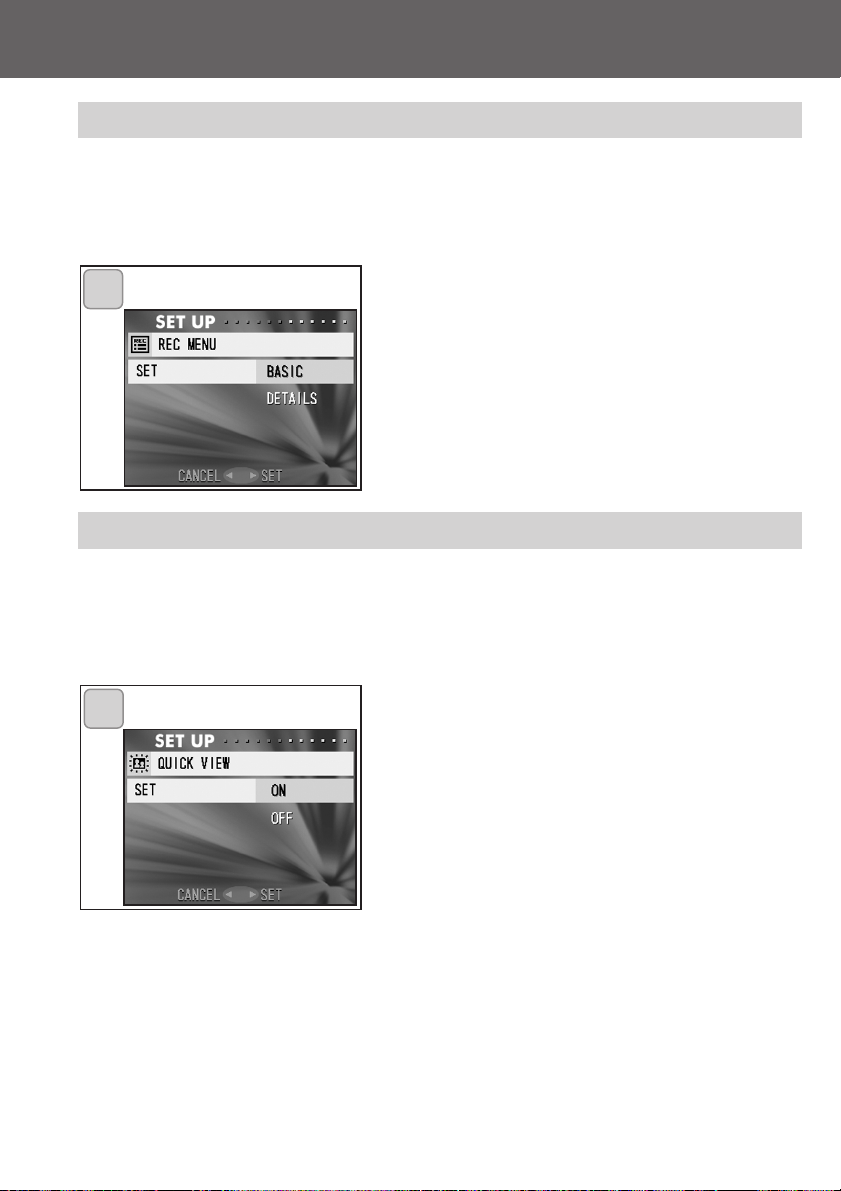
100
Using the Set-up Menu (Cont’d)
1
1
REC Menu Settings
- You can change the contents of REC menu from “DETAILS” (default
settings) to “BASIC”.
- See pages 44 and 67 for details on this function.
1. Select “REC MENU”, press right
and the settings screen appears.
Use up or down to select “BASIC”,
and then press either right or the
MENU/SET button. The setting is
completed and you return to the
set-up menu.
• If you press left, the setting is invalidated
and you return to the set-up menu.
Quick View Settings
- Turn this mode “ON” if you want to be able to check your images
on the LCD monitor immediately after you have taken them.
- See page 75 for details on this function.
1. Select “QUICK VIEW”, press right
and the settings screen appears.
Using up or down, select “ON” and
press either right or the MENU/SET
button. The setting is completed
and you return to the Set-up menu.
• If you press left, the setting is invalidated
and you return to the Set-up menu.
