Konica BIZHUB 423, BIZHUB 363, BIZHUB 223, BIZHUB 283 User Manual

HIGHER VALUE: bizhub for B&W output with color scanning.
bizhub 423/363/283/223

SPEED
that streamlines your document input and output.
IT’S A FACT: YOUR DIGITAL DOCUMENT SOLUTION CAN HELP YOU WORK MORE PRODUCTIVELY.
WORKING PROFESSIONALS IN BUSINESSES AND INSTITUTIONS AS WELL AS HEALTHCARE, EDUCATION,
LEGAL AND GOVERNMENT APPLICATIONS COUNT ON KONICA MINOLTA FOR SPEED, FLEXIBILITY AND
VALUE – AND THE BIZHUB
SEAMLESS NETWORK INTEGRATION, YOU’LL HAVE PRINT/COPY OUTPUT SPEEDS TO MATCH YOUR
WORKLOAD, COLOR SCANNING TO MULTIPLE DESTINATIONS FOR MOVING INFORMATION FASTER, AND
BUILT-IN BIZHUB OP ADVANTAGES TO MAKE PRINTING, NETWORKING AND 3RD-PARTY SOFTWARE
INTEGRATION EASIER THAN EVER.
Konica Minolta has a strong commitment towards a sustainable
future. We invite you to visit our website to learn more about our
environmental initiatives and our exclusive Clean Planet Program.
www.countonkonicaminolta.com
®
423 SERIES RAISES THE BAR IN ALL THREE. WITH SLEEK DESIGN AND
B&W cost-efficiency – with value-added
color scanning.
The bizhub 423 Series gives you four models to
choose from, each with monochrome print/scan
output speeds, special features and scalable options
that let you customize a right-size solution for your
needs. You can select the model that keeps ahead of
your traffic: bizhub 423 (42 ppm), bizhub 363 (36 ppm),
bizhub 283 (28 ppm) or bizhub 223 (22 ppm).
And all four bizhub models boost your productivity
with scanning speed in color and B&W of up to
70 originals per minute (300 dpi), helping you scan,
save and share information faster. You can scan
documents to Email, FTP server, SMB, even perform
TWAIN scanning from PCs. One-touch convenience
features like Scan-to-Me and Scan-to-Home get
documents into your workflow more easily. You can
also scan directly to User Box, with routing functions
that let you add multiple destinations, combine
and delete pages, change resolution, adjust color
output settings. And bizhub Send lets you perform
simultaneous scanning, Emailing, faxing and storing.
For on-board storage, high-capacity 250 GB HDD
is standard on the bizhub 423 and 363, a valueadded option on bizhub 282 and 223. And for
effortless networking, you’ll have WebDAV (Webbased Distributed Authoring and Versioning) support
to manage server files and folders, IPv6 support to
assign every networked bizhub device its own
IP address, IEEE 802.1X wireless networking with
Extensible Authentication Protocol (EAP), and Gigabit
Ethernet to reduce traffic demands on your network.
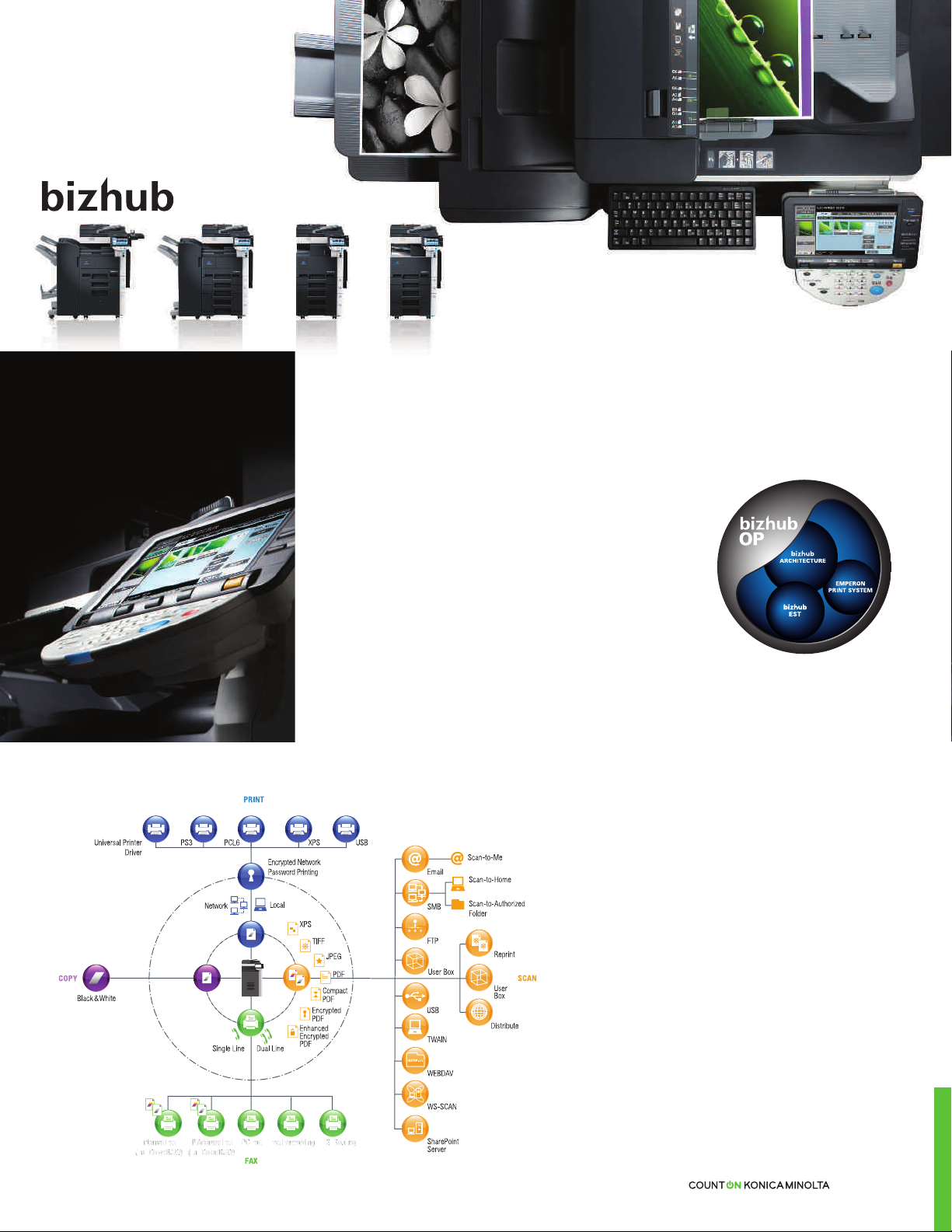
In action, the large 8.5”
color touch-panel display
works the same way as
our color devices – with
large, easy-to-see controls,
user-friendly menus,
shortcut keys and thumbnail
document preview to make
operation easy even for
first-time users and
temporary personnel.
Styling, simplicity and environmental protection.
Just like Konica Minolta’s award-winning color
MFPs, the bizhub 423 Series is built to help you
work more productively – with the same
functionality, finishing options and simple operation.
Its sleek dark space-saving cabinetry makes a great
design statement and puts more document power at
the hub of your business. And the unique InfoLine
™
display shows you operating status at a glance.
Award-winning MyTab
™
printing gives individuals
quick access to customized print settings. And
wheelchair access with smooth-sliding paper trays
provide Section 508 compliance.
Konica Minolta also goes the extra mile to protect
the environment – reducing power consumption with
energy-saving operation and power-down modes,
lowering emissions and minimizing pollutants in
manufacturing, and using recycled materials more
widely and effectively. Our high-yield toner bottles
last longer, to reduce cost of ownership – and our
toner recycling program makes returns easy.
Advantages that only bizhub OP can bring you.
Inside every bizhub Series 423 model, there’s the powerful
advantage of a unique Konica Minolta technology
breakthrough: bizhub OP (Open Platform) design. It’s our
industry-leading approach to MFP productivity – and it
combines three unique benefits.
First, bizhub Architecture:
combining multiple
functions in integrated
circuitry for fast internal
data processing, uniform
operation across
bizhub product lines,
and consistent control
interface that requires
less operator training.
Second, the Emperon
Print System: a powerful,
proprietary solution for full
print/copy/scan functionality
with higher productivity.
Third, our bizhub Extended
Solution Technology (bEST):
design that enables thirdparty software to operate
seamlessly with MFP
functions and controls.
You’ll have direct integration
with cost recovery, print
management and other
custom software – so the
system you create will
work the way you do.
®
bizhub 423/363/283/223
3
