Konica 7920 Wiring Diagram 7920fv5e
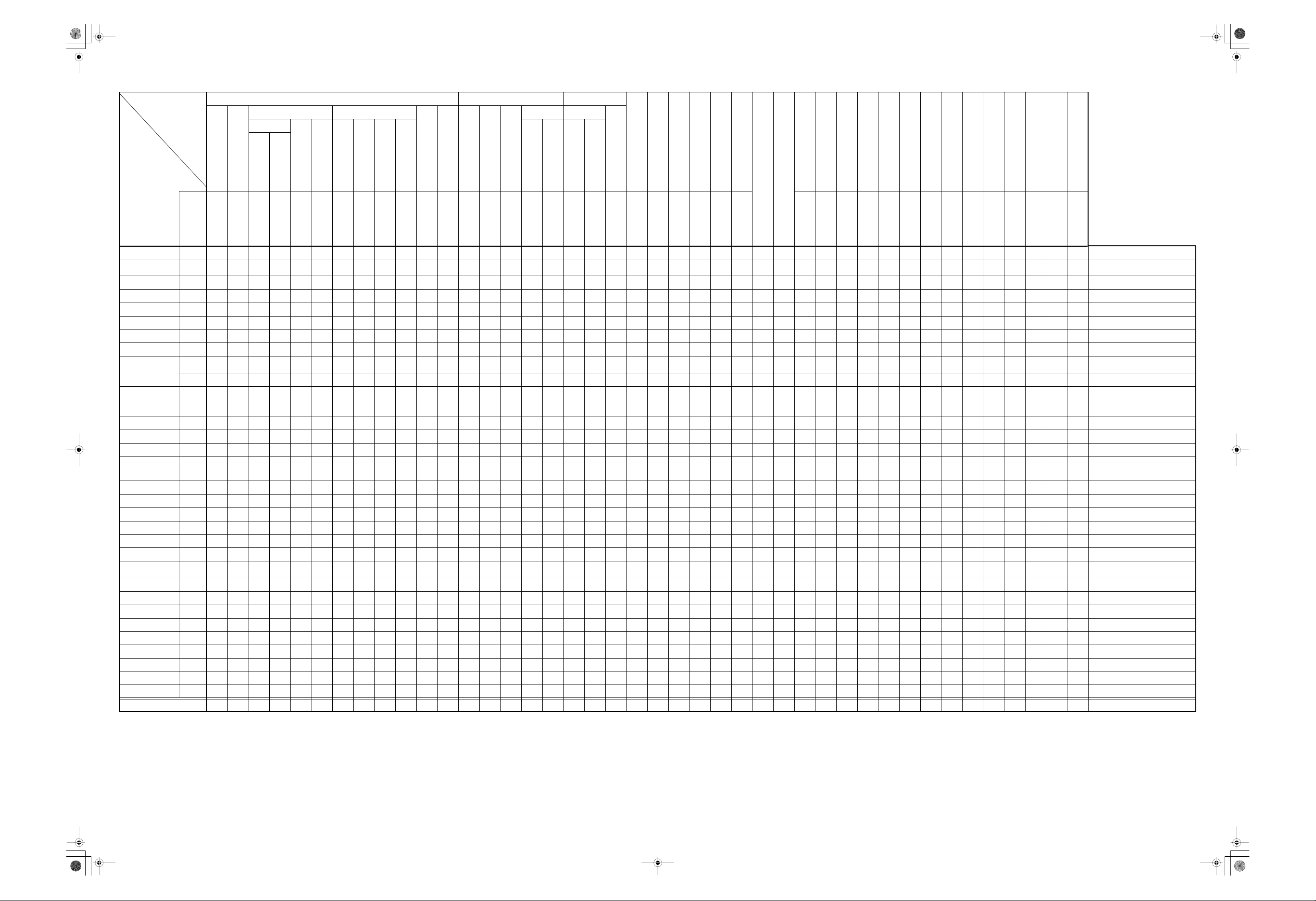
Adjustment Item List.fm Page 1 Friday, February 16, 2001 8:48 AM
7915/7920 Adjustment Item List
Machine Adjust Image Adjust Counter
Adjustment/
Setting Items
Units/Parts
Fuser Nip
Fuser Speed
No
blotch
7.0
Check
Items
Paper Take-Up Roll Replace (3) (1) (2) (3): When setting is changed
Paper Separator Roll
Assy
Scanner Rail Cleaning (2) (3) (4) (5) (6) (1) (2)-(6): When a fault occurs
Mirrors (1st/2nd/3rd) Cleaning (2) (3) (4) (5) (6) (1) (2)-(6): When a fault occurs
Lens Cleaning (2) (3) (4) (5) (6) (1) (2)-(6): When a fault occurs
Original Glass Cleaning (2) (3) (4) (5) (6) (1) (2)-(6): When a fault occurs
CCD Unit Replace (2) (3) (4) (5) (7) (8) (9) (10) (11) (1) (12) (6) (7)-(11): When a fault occurs
IR Unit Replace (4) (5) (6) (7) (8) (1) (2) (9) (3) (4)-(8): When a fault occurs
Transfer Bel t Un it
Transfer Ro lle r Unit Replace (2) (3) (4) (5) (6) (7) (1) (2)-(6): When a fault occurs
Paper Dust Remover
Imaging Unit Replace (1) (3) (4) (5) (6) (7) (8) (2) (3)-(7): When a fault occurs
LED Cleaning (2) (3) (4) (5) (6) (1) (2)-(6): When a fault occurs
LED Assy Replace (2) (3) (4) (5) (7) (8) (9) (10) (11) (1) (13) (6) (8)-(12): When a fault occurs
LED Unit Replace (3) (4) (5) (6) (8) (9) (10) (11) (12) (2) (13) (7) (1)
Ozone Filter Replace
Fusing Unit Replace (1) (2) (3)
Fusing Web Unit Replace
Oil Coating Unit Replace (1) (2) (1): When used part is used
MSC Board Replace (2) (3) (1) (3): When version is old
Master Board Replace (4) (3) (1) (2) (2): When version is old
Image Processing
Board
PIC Board Replace (4) (3) (1) (2) (2): When version is old
ATDC Sensor Replace
Memory Board Add
Exposure Lamp Repl ace (2) (1)
Control Panel Replace
AIDC/Resist Sensor Replace (2) (1)
RAM IC (IC5) Replace (7) (11) (4) (13) (1) (2) (3) (12) (6) (8) (9) (10) (5)
Memory Clear Replace (6) (10) (4) (12) (1) (2) (3) (11) (5) (7) (8) (9)
F/W update Replace (3) (2) (1)
Ref. Page
✽
1: Adjustment data has been written in the Image Processing Board for replacement and is cleared when the serial number is input.
If the data is cleared, readjust “IR Area” and adjust the Original Size Detecting Sensors.
✽
2: See “Unit Replacement Manual.”
NOTE: Be sure to record the data of User’s Choice, Tech. Rep. Mode, and Security Mode before performing a memory clear.
Replace (3) (1) (2) (3): When setting is changed
Cleaning (2) (4) (5) (6) (7) (8) (9) (3) (1)
Replace (1) (3) (4) (5) (6) (7) (8) (2) (3)-(7): When a fault occurs
Cleaning
Replace
Replace
or
±0.5
brush
mm
effect
allow-
ed.
D-78☞ D-81☞ D-70☞ D-70☞ D-72☞ D-73☞ D-82☞ D-83☞ D-84☞ D-85☞ D-74☞ D-75☞ D-88☞ D-88☞ D-89☞ S-22☞ S-22☞ S-25☞ S-25☞ S-28☞ S-29☞ S-29☞ S-23☞ D-69☞ S-33☞ D-87☞ D-13
☞
PRT Area IR Area
Top Margin
Left Margin
3.0
±1.0
mm
3.0
±1.1
mm
Dup. Left Margin
Paper Send Position
5.0
±1.0 mm–
2nd Transfer Timing
Left Image
0±1.0
mm
10
±1.0
mm
Top Image
Loop Adjust
Color Shift Correctio n
PRT Max Density
CD-Mag
FD-Mag
200
300
±1.0
±1.5 mm–––––––––––––
mm
PRT Highlight
Stabilizer Life
Background Voltage Margin
Rest and Stabilizer Mode
Stabilizer Mode
CCD Check
Paper Passa ge
Serial # Input (IR)
Touch Panel Adj.
List Output
Clear counter
Clear/set Maintenance counter
Input value in counter
Automati-
cally
adjust-
ed
❍
❍
✽
1 (4) (3) (1) (2) (2): When version is old
❍
Gradation Adjust
– – Check Check
Remount ATDC Sensor between old and new LED Units
❍
ROM Version
Option Memory
User’s Choice
Tech. Rep. Mode
Security Mode
Date/Time Input
Memory Clear
User’s Choice
Tech. Rep. Mode
Security Mode
Re-
Re-
cord
data.
Re-
cord
data.
––
cord
data.
Make 28 or more copies using A3 paper
❍
S-30☞ S-29☞ S-10☞ S-17☞ S-37☞ S-39☞ S-7☞ S-10☞ S-17☞ S-37☞ D-95☞ D-97
☞
–
Re-
input
Re-
input
Re-
input
Update F/W
Change RAM IC (IC5)
Change Imaging Unit
Remount RAM IC (IC5)
Re-
Re-
–
place
place
❍
✽
Re-
mount
(1): When solvent is used
(4)-(8): When a fault occurs
When Maintenance counter is set
(1): Not required if Imaging Unit is also
changed at the same time
(9)-(13): When a fault occurs
When Maintenance counter is set
D-97
☞
2
4004-7993-11
A-12
