Konica 7115-18 Service Manual 7115fv14e

3-11. JOB TRAY (IT-102): OPTION
(1) Removal of the Main Board
1. Remove the control panel, Front Cover, Rear Cover, Right Cover, and Right Inside
Cover.
2. Remove two screws and the fan cover.
3. Remove one screw and the Total Counter (if the
copier is so equipped).
4. Remove one Sensor Assy mounting screw.
5. Unplug two connectors.
6. Remove the harness from two edge covers and
remove the Sensor Assy.
7. Unplug two connectors.
D-46

8. Unplug one connector and remove the harness
from one edge cover.
9. Remove two screws and the PWB Assy.
10. Unplug four connectors.
11. Remove two screws, two PWB Supports, and the
Main Board.
D-47
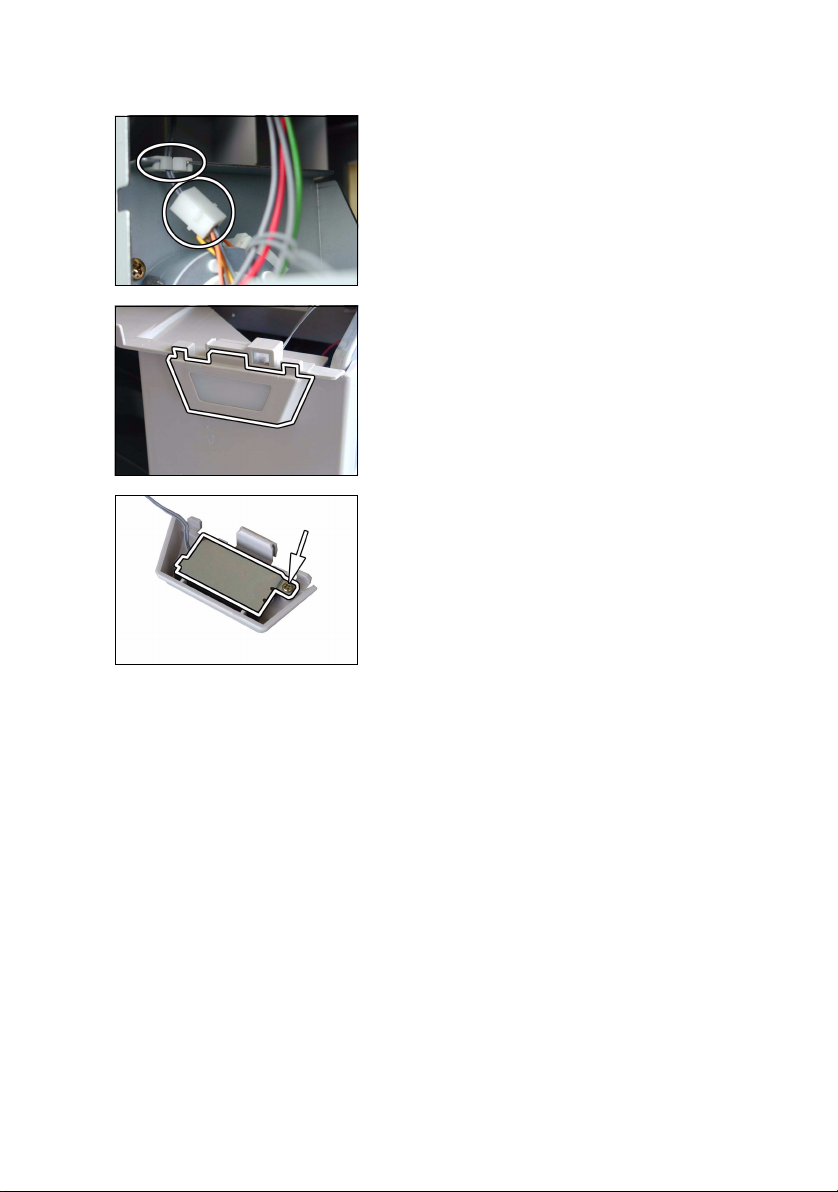
(2) Paper Detecting Board
1. Remove the control panel, Rear Cover, and Right Cover.
2. Unplug one harness connector and remove the
harness from one edge cover.
3. Press the tabs to remove the Paper Detecting
Board Assy from the Front Cover.
4. Remove one screw and the Paper Detecting
Board.
D-48
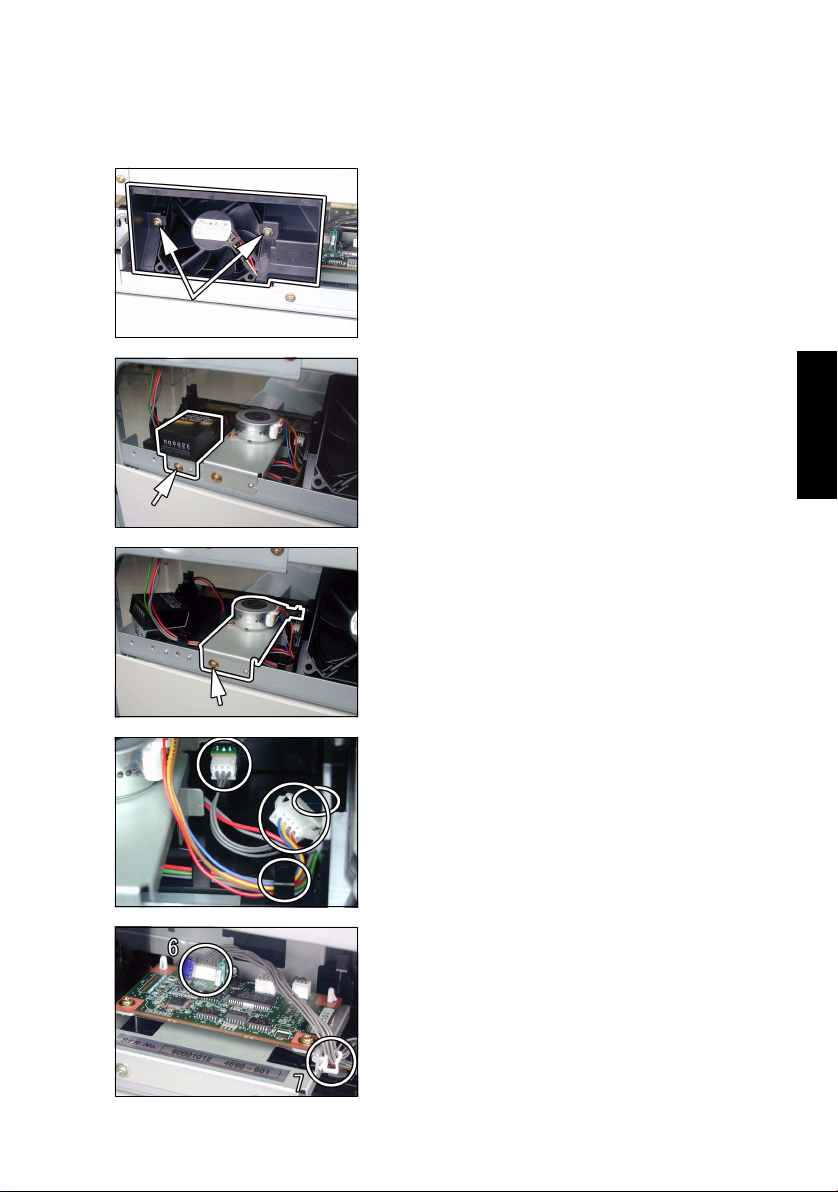
3-12. SHIFTING UNIT (IS-101): OPTION
(1) Removal of the Main Board
1. Remove the control panel, Front Cover, Rear Cover, Right Cover, and Right Inside
Cover.
2. Remove two screws and the fan cover.
3. Remove one screw and the Total Counter (if the
copier is so equipped).
4. Remove one screw and the Motor Assy.
5. Unplug two connectors and remove the harness
from the guide.
6. Unplug one connector from the Main Board.
7. Remove the harness from one edge cover.
D-49
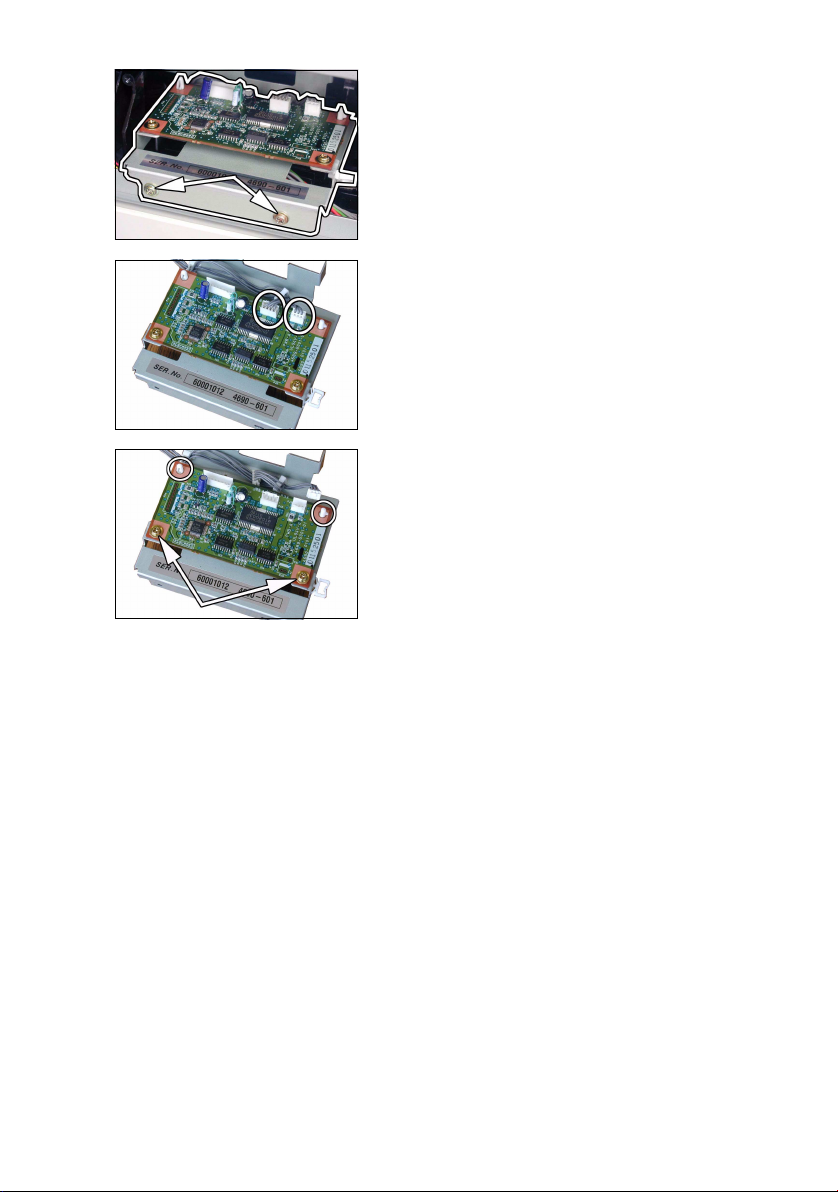
8. Remove two screws and the Main Board Assy.
9. Unplug two connectors.
10. Remove two screws, two PWB Supports, and the
Main Board.
D-50
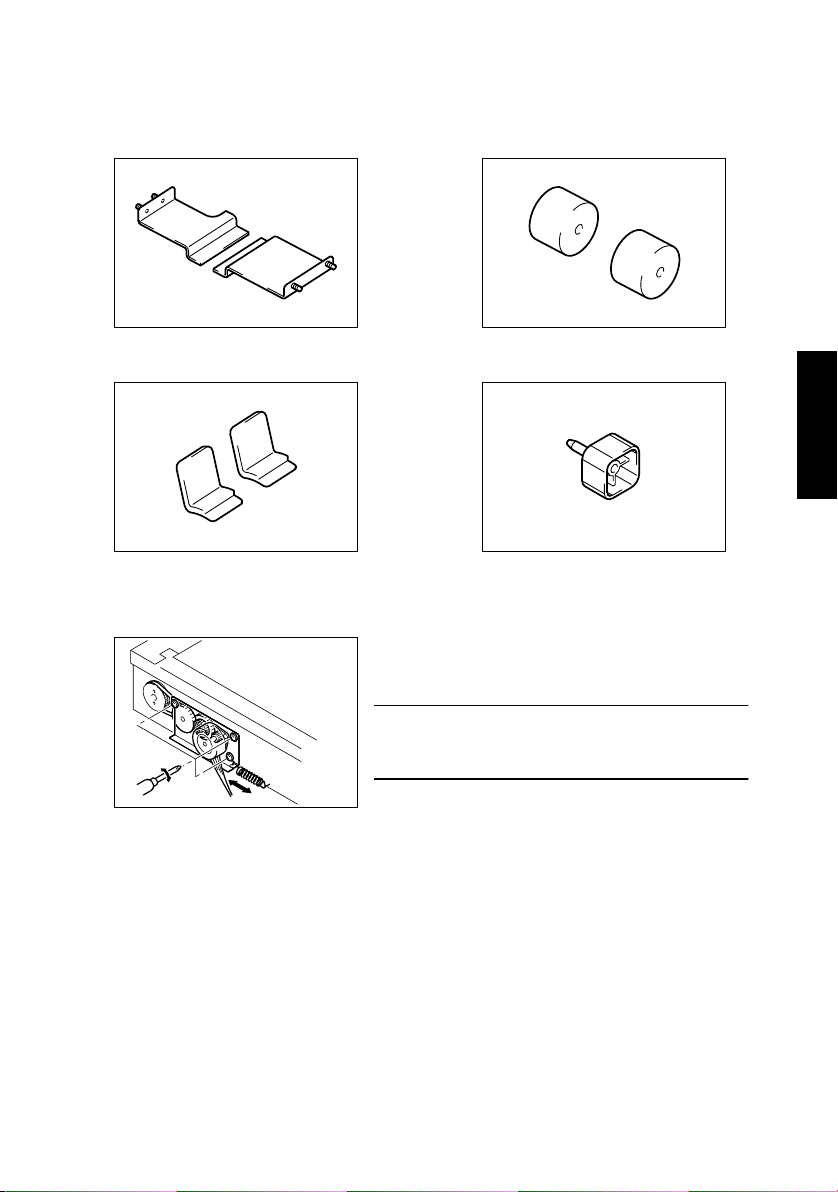
4. ADJUSTMENT
4022D011AA
4022D030AA
4-1. ADJUSTMENT JIGS AND TOOLS USED
<Scanner/Mirrors Carriage Positioning Jigs> <Ds Collar Positioning Jigs>
4022D010AA
<Db Gap Adjusting Jigs> <PC Positioning Jig>
4022D012AA
4-2. TIMING BELT TENSION ADJUSTMENT
<Scanner Motor Timing Belt Adjustment>
1. Loosen three screws and move the Scanner
Motor Assy to the right or left to give tension to
the spring.
4022D032AA
NOTE
• Give tension to the spring with the pulley in correct
mesh with the timing belt.
2. Using a torque driver, tighten the screws to a
torque of 2 kg⋅cm.
D-51

4-3. ACCESSING THE FUNCTION, TECH. REP. CHOICE, AND
ADJUST MODE
(1) Function Mode
1. Press the COUNTER.
2. Press the following keys in this order: STOP → 0 → 0 → STOP → 0 → 1.
3. Enter the code number “1” from the KEYPAD.
4. Press the START.
(2) Tech. Rep. Choice Mode
1. Press the COUNTER.
2. Press the following keys in this order: STOP → 0 → 0 → STOP → 0 → 1.
3. Enter the code number “2” from the KEYPAD.
4. Press the START.
(3) Adjust Mode
1. Press the COUNTER.
2. Press the following keys in this order: STOP → 0 → 0 → STOP → 0 → 1.
3. Press the STOP and then the START.
D-52
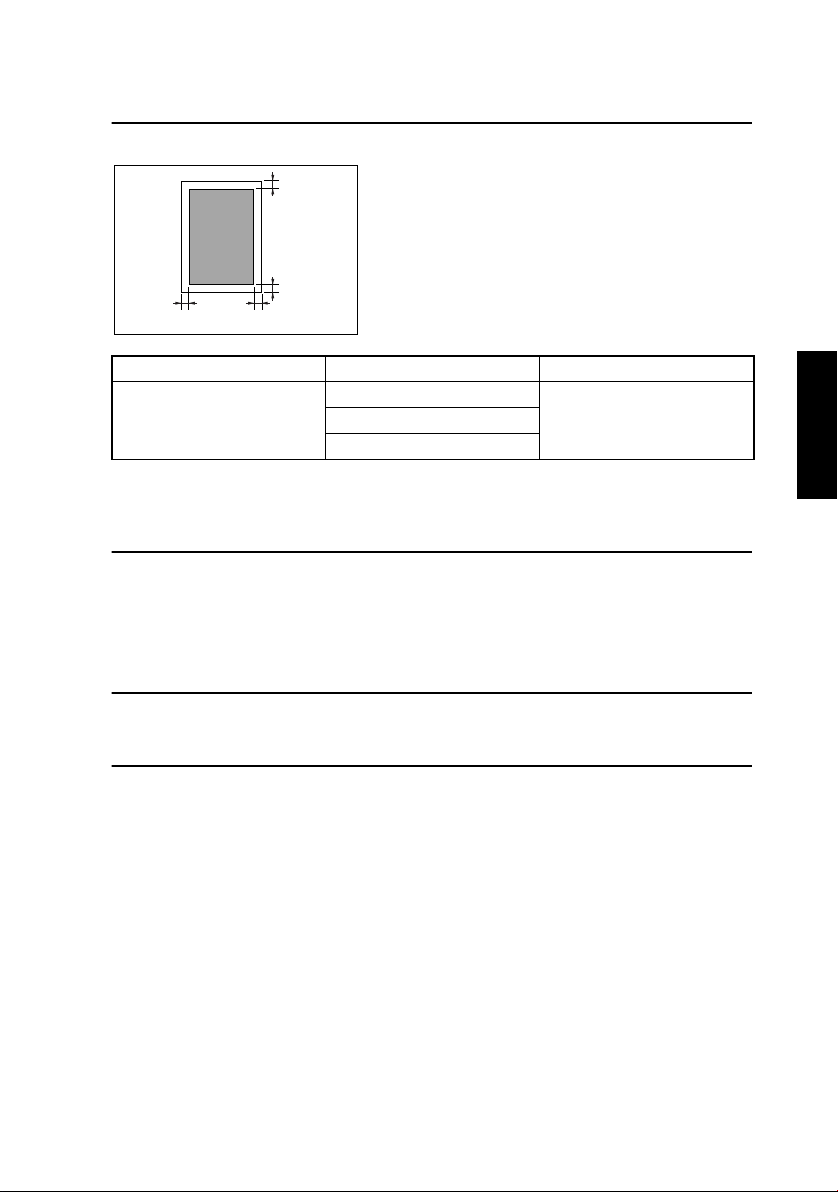
4-4. ELECTRICAL/IMAGE ADJUSTMENT
(1) Edge Erase Adjustment (Leading, Trailing, and Top/Bottom Edges)
Requirement
C
C
AB
Mode Code No. Setting Range
Tech. Rep. Choice
NOTE
• This adjustment is made when a request is made from the user to reduce the corresponding erase width.
<Adjustment Procedure>
1. Enter the Tech. Rep. Choice mode.
2. With “c--” shown on the Display, enter the code number “5” from the KEYPAD and
press the START to enter the “Leading Edge Erase Adjustment” mode.
3. Press the CLEAR to clear the current setting value.
4. Enter the setting value from the KEYPAD and press the START to validate the entry.
4022D503AA
• Adjust the erase width on the leading edge (width
A), trailing edge (width B), and the top/bottom
edge (width C).
✽
Default Setting: 4 mm
5 (leading edge)
0 to 5, 1 step: 1 mm6 (trailing edge)
7 (top/bottom)
Adjustment Instructions
To make the edge erase width smaller, decrease the setting value.
To make the edge erase width greater, increase the setting value.
5. Following the same procedure, set the erase width on the trailing edge and top/bottom
edge.
D-53
