Konica 7115-18 Service Manual 7115fv30e
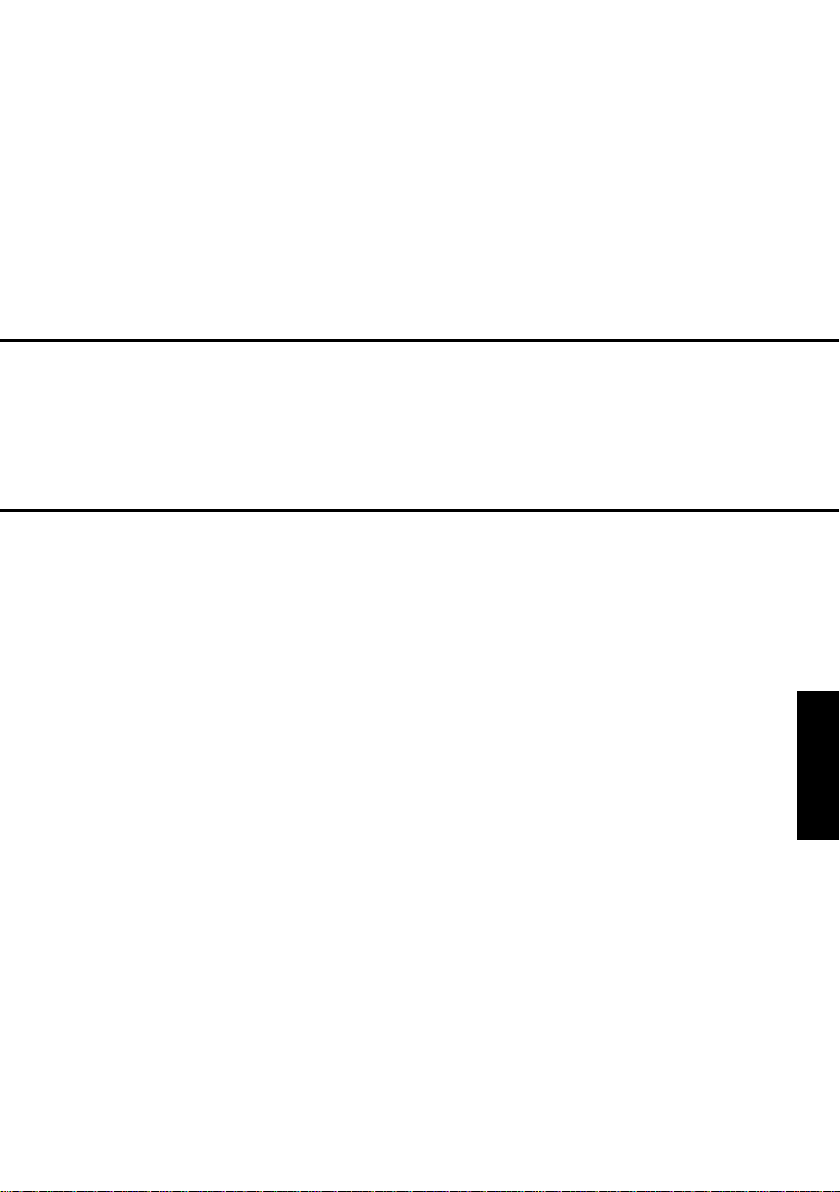
TROUBLESHOOTING
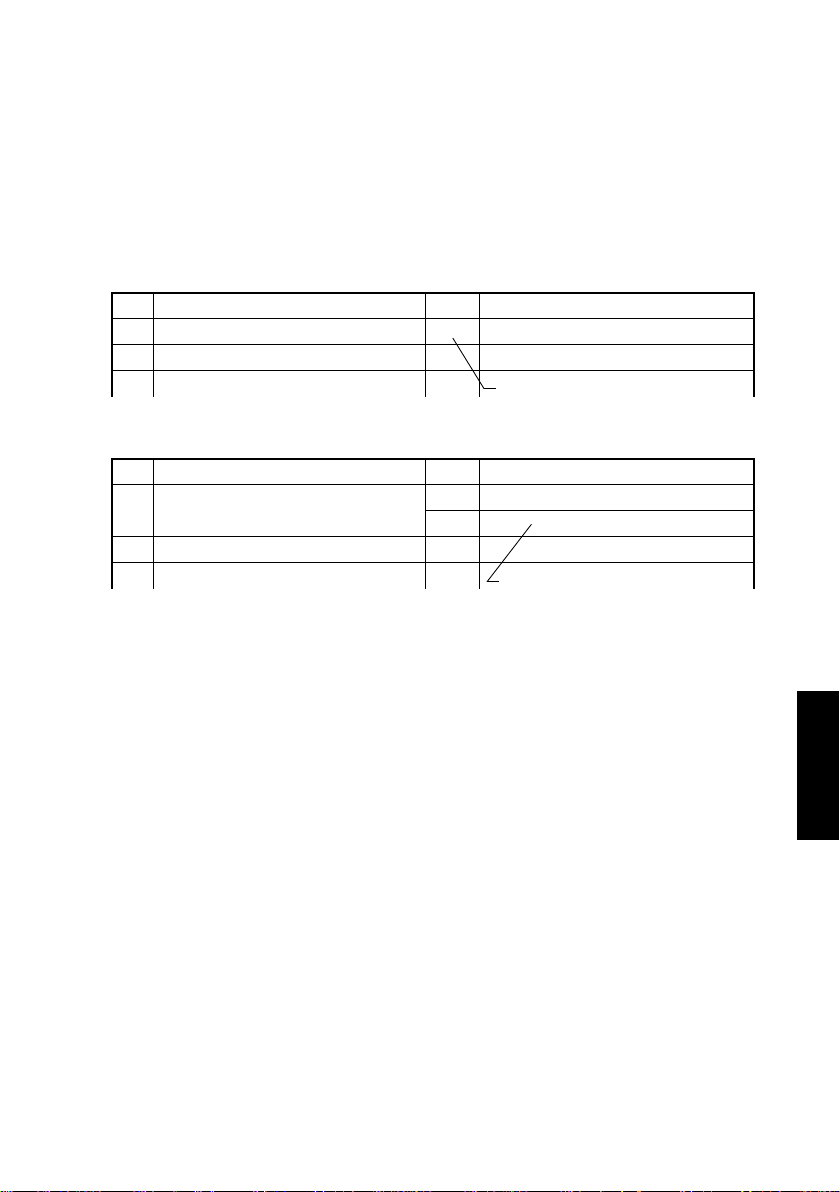
1. INTRODUCTION
1-1. Reading the Text
1. The paper transport failure troubleshooting procedures are given according to the
symptom. First identify the location where the paper is present and start the procedure
for that particular location. For malfunction troubleshooting, start with step 1 and
onward.
2. Make checks in the numerical order of steps and, if an item is checked okay, go to the
next step.
<E.g.: Pattern 1>
Step Check Result Action
1—NO—
2
Go to the next step if y ou answered
YES.
<E.g.: Pattern 2>
Step Check Result Action
1—
2
YES —
NO —
Go to the next step if it checks okay.
T-1
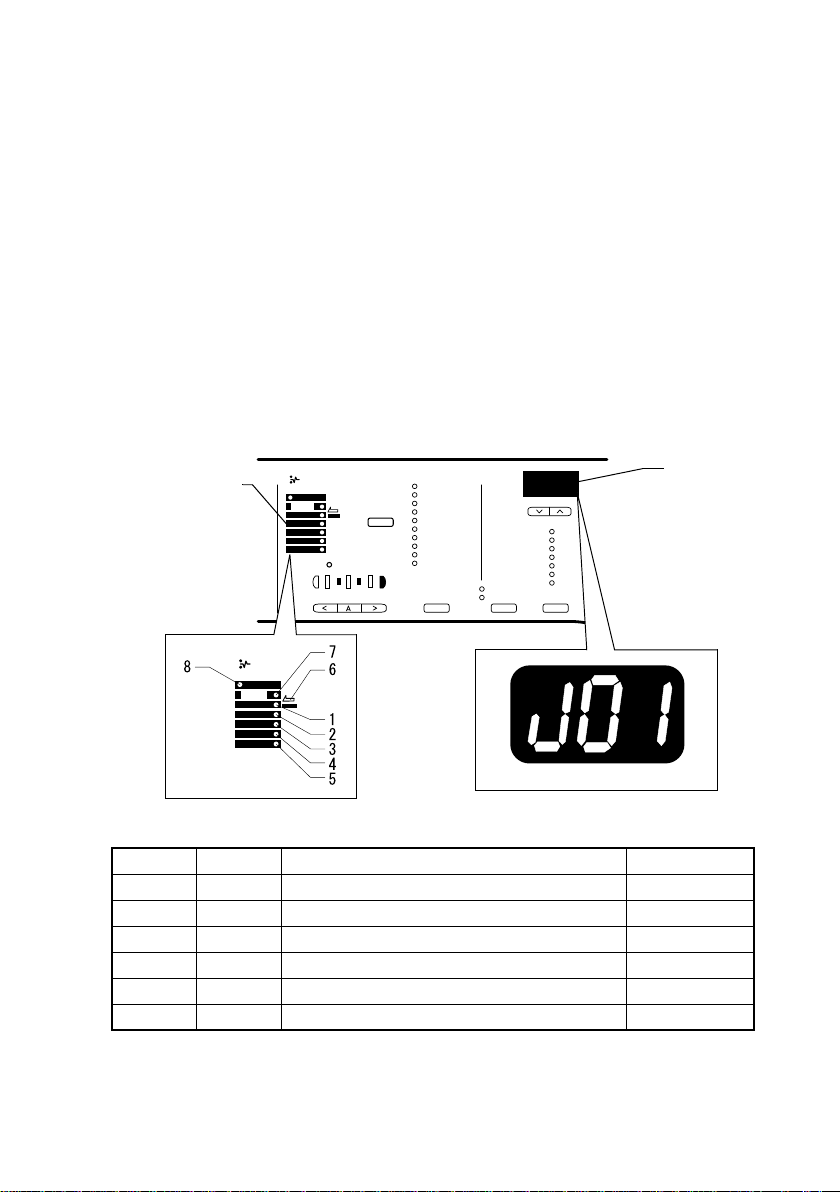
2. PAPER TRANSPORT FAILURE
2-1. Paper Misfeed Detection
(1) Outline
• A paper misfeed is detected by detecting different states of signals (H, L) of several sen-
sors located near the paper take-up section and the Exit Paper Sensor.
• The timings of the rising and falling edges of the paper take-up-related sensors and the
Exit Paper Sensor are monitored to detect a misfeed of paper being fed through the
copier.
• The states (H, L) of the paper take-up-related sensors and the Exit Paper Sensor are
monitored to detect a sheet of paper left in the copier.
• All drives are brought to an immediate stop when a sheet of paper misfeed or left in the
copier is detected.
2-2. Paper Misfeed
When a paper misfeed occurs, the control panel shows the misfeed location and paper
location.
4022T501AA
4022T503AA
Display
☞
T-7
☞
T-1 1
☞
T-1 1
☞
T-1 1
☞
T-1 1
☞
T-7
Misfeed Location
Indicator LED
4022T502AA
LED No. Code Misfeed/Paper Location Action Ref. Page
1 J01 Misfeed at the 1st Tray
2 J02 Misfeed at the 2nd Tray
3 J03 Misfeed at the 3rd Tray
4 J04 Misfeed at the 4th Tray
5 J05 Misfeed at the 5th Tray
6 J06 Misfeed at the Bypass Tray
T-2
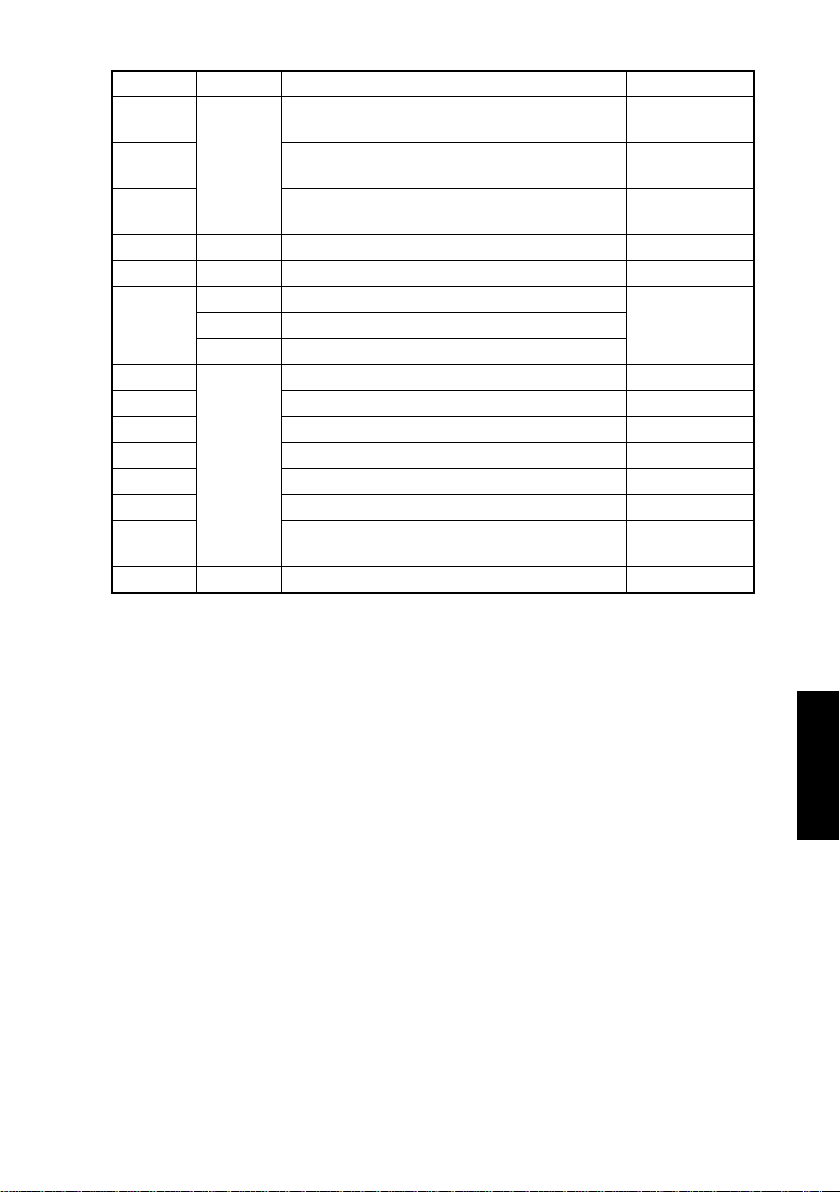
LED No. Code Misfeed/Paper Location Action Ref. Page
2/3 J1 Misfeed on paper transport path between PC1
and PC12 (3rd Tray)
3/4 Misfeed on paper transport path between PC12
(3rd Tray) and PC12 (4th Tray)
4/5 Misfeed on paper transport path between PC12
(4th Tray) and PC12 (5th Tray)
7 J2 Misfeed at the PC Drum
7 J3 Misfeed at the Fusing Unit
8 J80 Original misfeed: ADF Separator See option
J81 Original misfeed: ADF registration
J83 Original misfeed: ADF exit
1/7 J – – Paper left: PC1
7 Paper left: PC3
2 Paper left: 2nd Tray Paper Take-Up Sensor
3 Paper left: 3rd Tray Paper Take-Up Sensor
4 Paper left: 4th Tray Paper Take-Up Sensor
5 Paper left: 5th Tray Paper Take-Up Sensor
8 Paper left: ADF See option
6 byp Paper left: Manual Bypass Tray
☞
T-1 1
☞
T-1 1
☞
T-1 1
☞
T-1 3
☞
T-1 6
service manual.
☞
T-7
☞
T-1 6
☞
T-1 1
☞
T-1 1
☞
T-1 1
☞
T-1 1
service manual.
☞
T-7
T-3
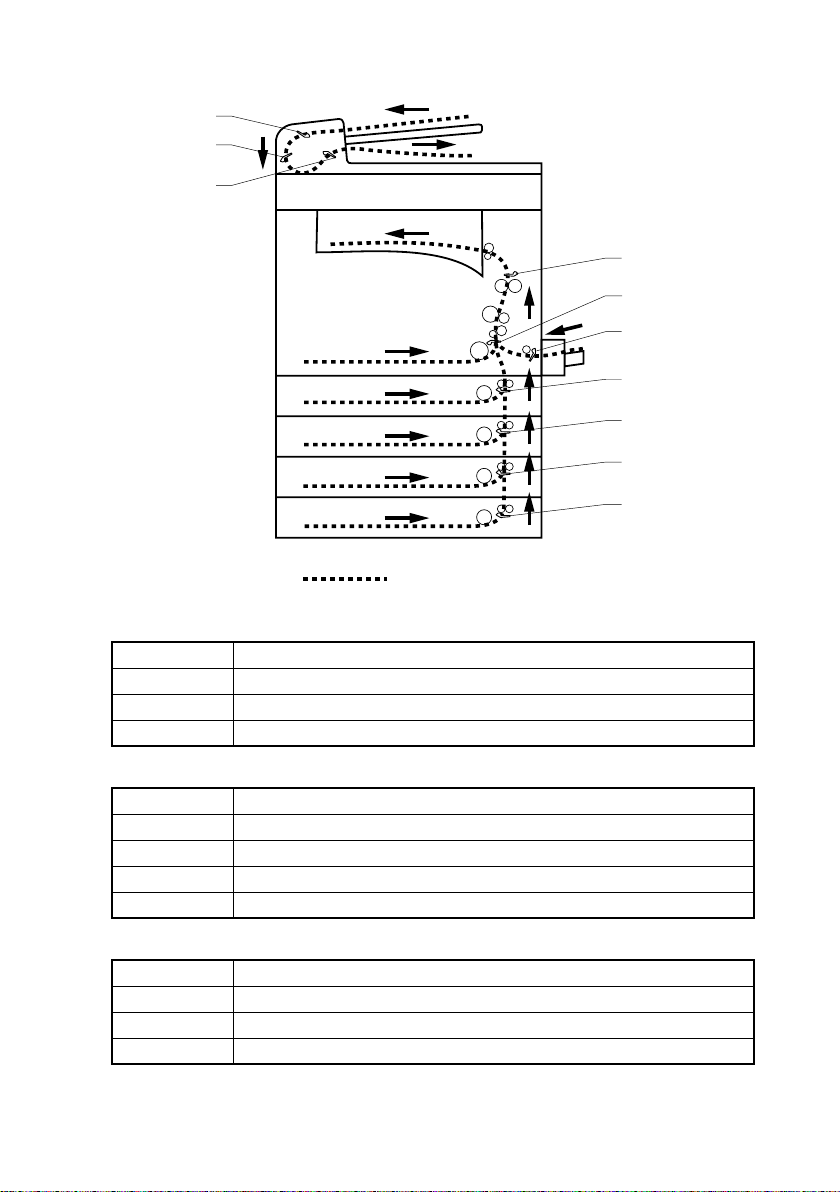
2-3. Misfeed Detection Sensor Layout
PC4*
PC3*
PC5*
PC3
PC1
PC2
PC12*
PC12*
PC12*
PC12*
Paper Pat h
Copier
Symbol Name
PC1 Synchronizing Roller Sensor
PC2 Manual Feed Paper Sensor
PC3 Exit Paper Sensor
Paper Feed Cabinet (option)
Symbol Name
PC12* 2nd Tray Paper Take-Up Sensor
PC12* 3rd Tray Paper Take-Up Sensor
PC12* 4th Tray Paper Take-Up Sensor
PC12* 5th Tray Paper Take-Up Sensor
ADF (option)
Symbol Name
PC3* Registration Sensor
PC4* Separator Sensor
PC5* Paper Exit Sensor
T-4
4022T504AA
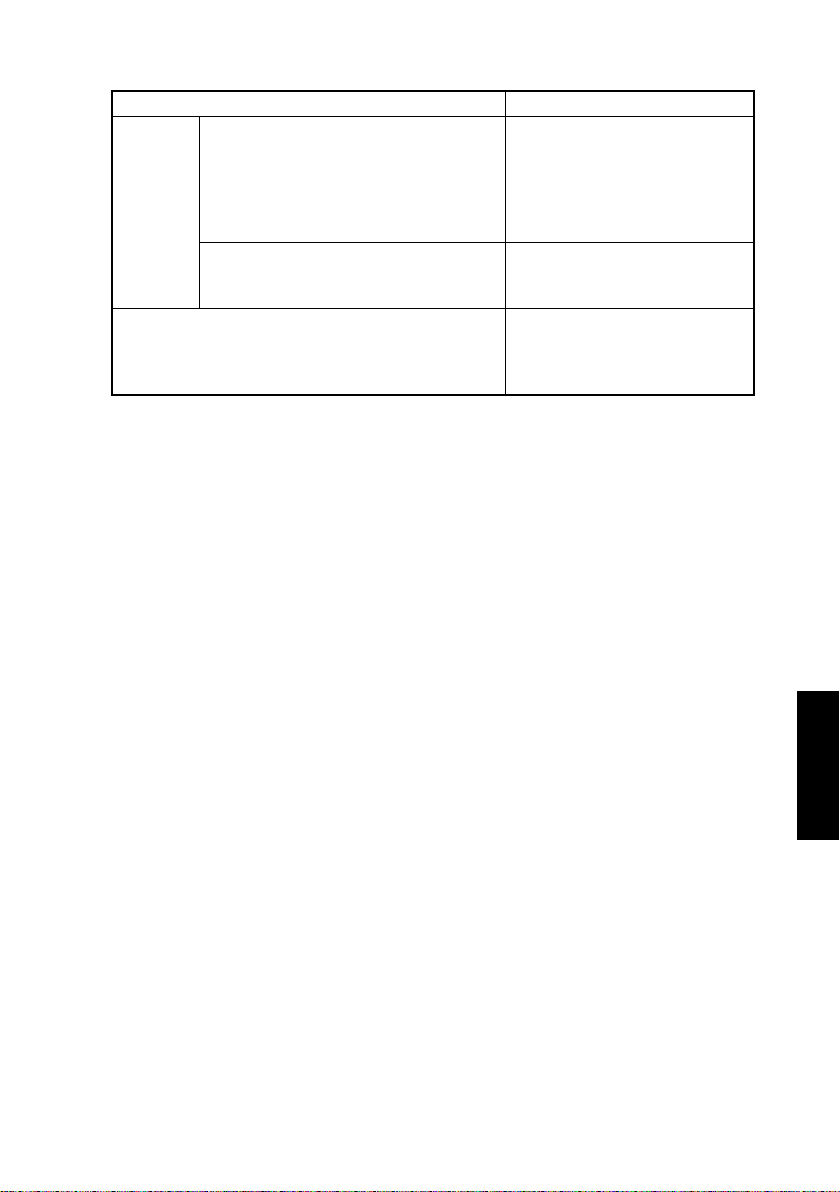
<Resetting the Misfeed Display>
Misfeed Location Resetting Procedure
Misfeed in
the copier
Misfeed in the option:
J02, J03, J04, J05, J1, J80, J81, and J83
Misfeed at 1st Tray J01,
misfeed at Multiple Bypass Tray J06,
misfeed at Manual Bypass Tray J06,
misfeed at PC Drum J2,
misfeed at Fusing Unit J3,
paper left J - -
Paper wedged at Manual Bypass Tray byp Pull the paper wedged out of the
Open the Right Door or slide out
the 1st Tray, remove all sheets of
paper misfeed and left inside, and
close the Right Door.
tray. (Removing the paper will
reset the misfeed display.)
Remove all sheets of paper misfeed and left inside and then raise
and lower or disconnect and
reconnect the option.
T-5
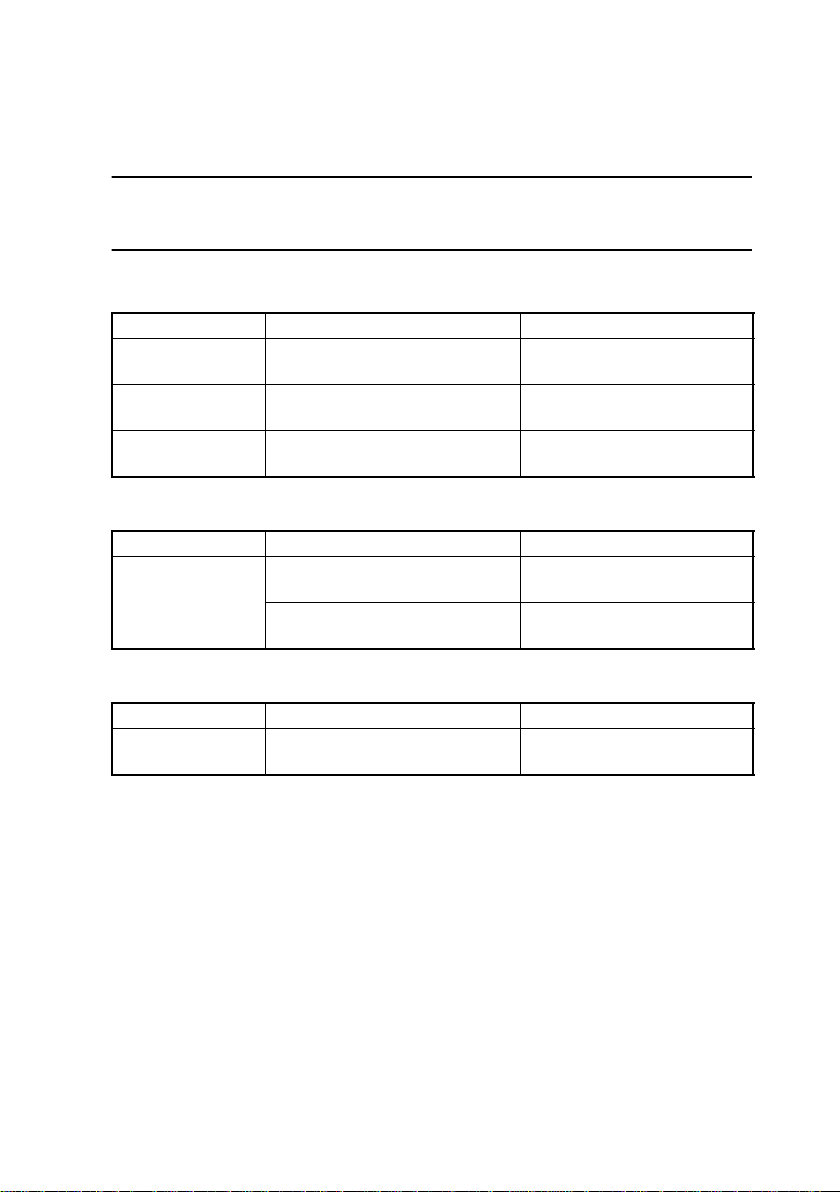
2-4. Types of Misfeed Detection and Detection Timings
• The following list the types of misfeed detection and detection timings for different misfeed locations.
• The symbol “L” (for the leading edge) and “T” (for the trailing edge) given in ( ) indicate
the particular edge of the paper detected by the sensor.
NOTE
• For the types of misfeed detection and detection timings of options, see the relevant
option service manual.
<Misfeed at the Paper Take-Up Section>
Type Detection Start Paper Detection
Misfeed at 1st Tray
J01
Misfeed at Manual
Bypass Tray J06
Misfeed at Multiple
Bypass Tray J06
<Misfeed at the PC Drum>
Type Detection Start Paper Detection
Misfeed at PC Drum J2Synchronizing Roller Sensor (PC1)
Paper Take-Up Solenoid (SL1)
energized
Manual Bypass Solenoid (SL2)
energized
Multiple Bypass Solenoid (SL21)
energized
(L)
Synchronizing Roller Sensor (PC1)
(L)
Synchronizing Roller Sensor
(PC1) (L)
Synchronizing Roller Sensor
(PC1) (L)
Synchronizing Roller Sensor
(PC1) (L)
Exit Paper Sensor (PC3) (L)
Synchronizing Roller Sensor
(PC1) (T)
<Misfeed at the Fusing Unit>
Type Detection Start Paper Detection
Misfeed at Fusing
Unit J3
Synchronizing Roller Sensor (PC1)
(T)
Exit Paper Sensor (PC3) (T)
T-6
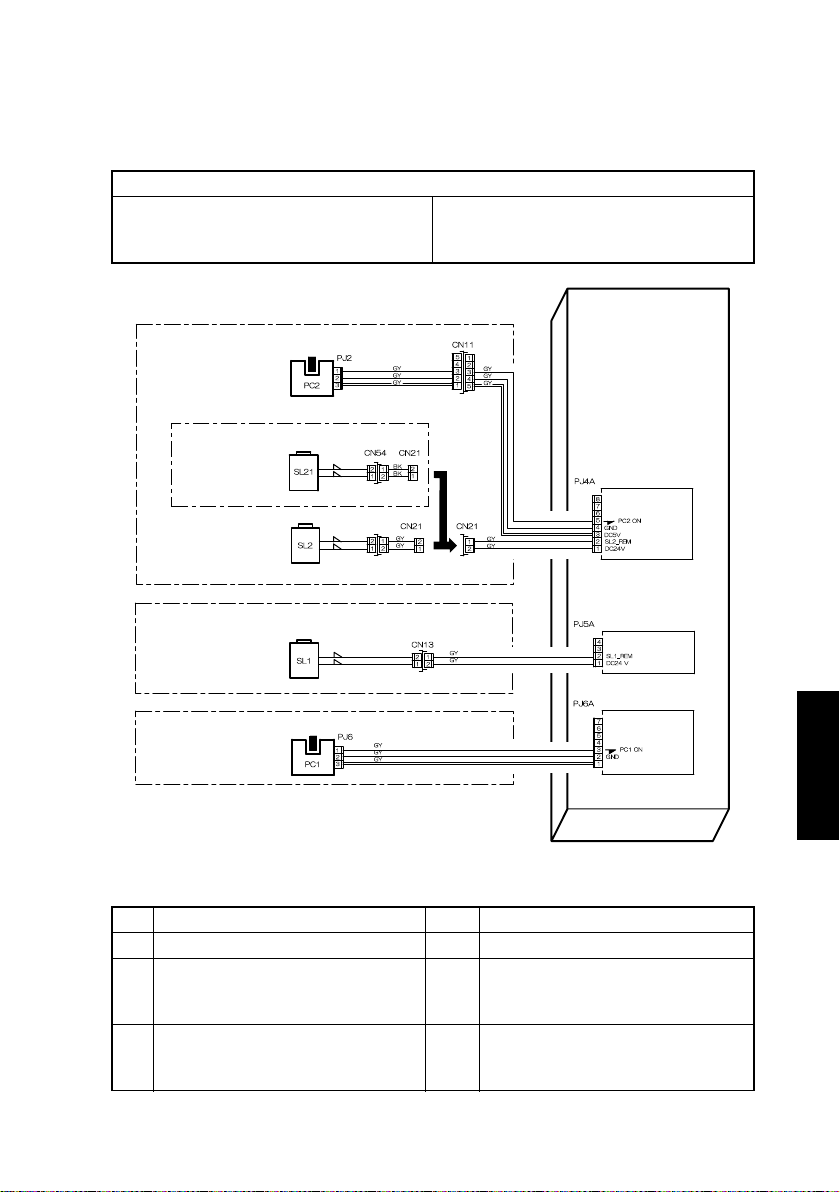
3. MISFEED TROUBLESHOOTING PROCEDURES
3-1. Misfeed at Copier Paper T ake-Up J01 and Misfeed at Bypass
Tray J06
Relevant Electrical Parts
Synchronizing Roller Sensor (PC1)
Manual Feed Paper Sensor (PC2)
Paper Take-Up Solenoid (SL1)
MANUAL BYPASS SECTION
Manual Feed
Paper Senser
Multiple Bypass
Multiple
Bypass Solenoid
Manual Bypass Solenoid (SL2)
Multiple Bypass Solenoid (SL21)
Master Board (PWB-A)
PWB-A
Master Board
Manual Feed
Bypass Solenoid
CN26
DRAWER SECTION
Paper Take-Up
Solenoid
TRANSPORT SECTION
Synchronizing
Roller Senser
Misfeed at 1st Tray J01 Trou bleshooting Procedures
Step Check Result Action
1 Paper meets product specifications. NO • Change paper.
2 Paper is curled, wavy, or damp. YES • Change paper.
3 Edge Guide and Trailing Edge Stop
are at correct position to accommodate paper.
• Instruct user to load paper that
meets product specifications.
NO • Adjust as necessary.
PC1 ANODE
4022T522AA
T-7
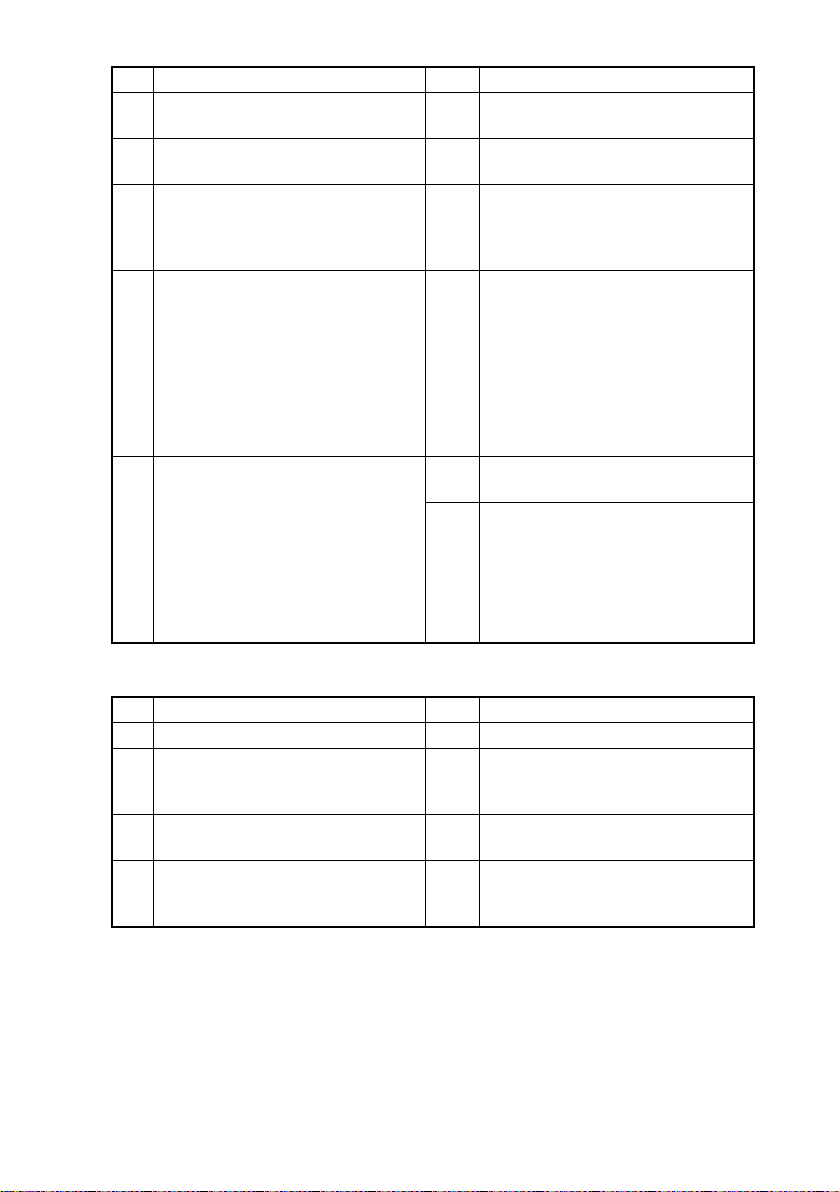
Step Check Result Action
4 Paper Take-Up Roll (1st Tray) is dirty,
scratchy, deformed, or worn.
5 Paper Separator Roll (1st Tray) is
dirty, scratchy, deformed, or worn.
6 Paper Take-Up Roll drive shaft turns
when the Start key is pressed.
7 Paper Take-Up Solenoid (SL1) is
operational when the Start key is
pressed.
<Check Procedure>
Check voltage across a Master Board
(copier: PWB-A) pin and GND.
• Voltage across PJ5A-2 and GND
In standby: DC24 V
When pressed: DC0 V
8 Synchronizing Roller Sensor (PC1) is
operational.
<Check Procedure>
Check voltage across a Master Board
(copier: PWB-A) pin and GND when
the sensor is blocked.
• Voltage across PJ6A-3 and GND
When blocked: DC5 V
When unblocked: DC0 V
YES • Clean or change.
YES • Clean or change.
NO • Reinstall the Paper Take-Up Roll
drive shaft.
• Reinstall the Paper Take-Up Roll
drive gear and spring.
NO • Change Paper Take-Up Solenoid
(SL1).
NO • Change Synchronizing Roller Sen-
sor (PC1).
YES • Change Master Board (copier:
PWB-A).
Misfeed at Manual Bypass Tray J06 Troubleshooting Procedures
Step Check Result Action
1 Paper meets product specifications. NO • Change paper.
2 Paper is curled, wavy, or damp. YES • Change paper.
3 Paper Guides are at correct position
to accommodate paper.
4 Transpor t Roller (Manual Bypass
Tray) is dirty, scratchy, deformed, or
worn.
• Instruct user to load paper that
meets product specifications.
NO • Adjust as necessary.
YES • Clean or change.
T-8
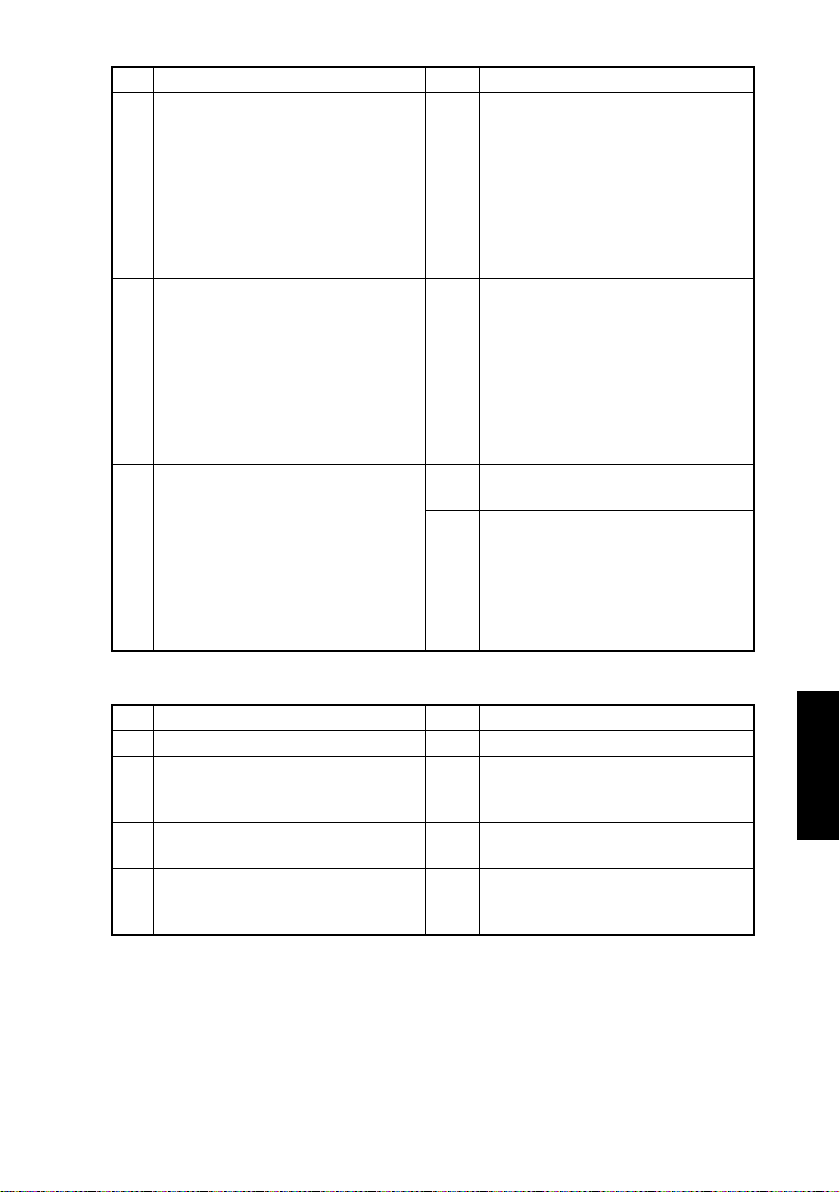
Step Check Result Action
5 Manual Bypass Solenoid (SL2) is
operational when the Start key is
pressed.
<Check Procedure>
Check voltage across a Master Board
(copier: PWB-A) pin and GND.
• Voltage across PJ4A-2 and GND
In standby: DC24 V
When pressed: DC0 V
6 Manual Feed Paper Sensor (PC2) is
operational.
<Check Procedure>
Check voltage across a Master Board
(copier: PWB-A) pin and GND when
the sensor is blocked.
• Voltage across PJ4A-5 and GND
When unblocked: DC5 V
When blocked: DC0 V
7 Synchronizing Roller Sensor (PC1) is
operational.
<Check Procedure>
Check voltage across a Master Board
(copier: PWB-A) pin and GND when
the sensor is blocked.
• Voltage across PJ6A-3 and GND
When blocked: DC5 V
When unblocked: DC0 V
NO • Change Manual Bypass Solenoid
(SL2).
NO • Change Manual Feed Paper Sen-
sor (PC2).
NO • Change Synchronizing Roller Sen-
sor (PC1).
YES • Change Master Board (copier:
PWB-A).
Misfeed at Multiple Bypass Tray J06 Troubleshooting Procedures
Step Check Result Action
1 Paper meets product specifications. NO • Change paper.
2 Paper is curled, wavy, or damp. YES • Change paper.
3 Paper Guides are at correct position
to accommodate paper.
4 • Paper Take-Up Roll drive shaft
(Multiple Bypass Tray) turns when
the Start key is pressed.
• Instruct user to load paper that
meets product specifications.
NO • Adjust as necessary.
NO • Reinstall.
T-9
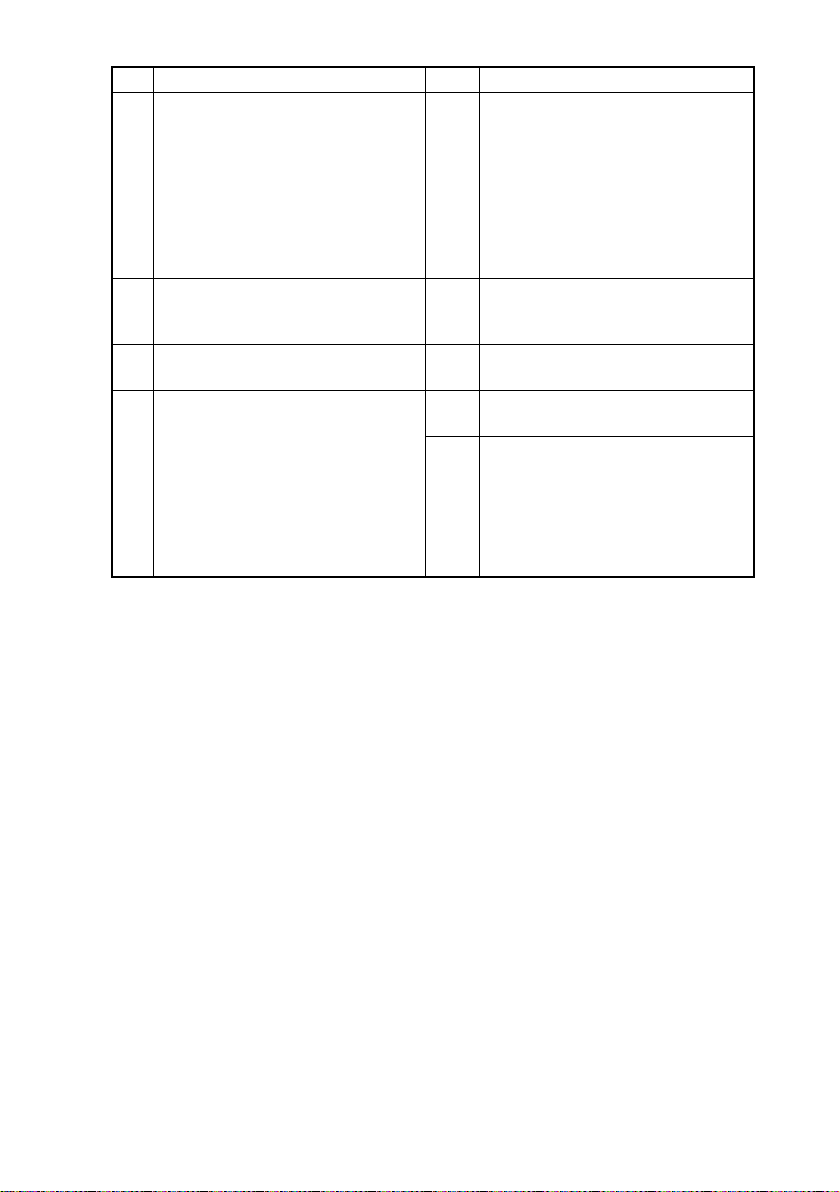
Step Check Result Action
5 Multiple Bypass Solenoid (SL21) is
operational when the Start key is
pressed.
<Check Procedure>
Check voltage across a Master Board
(copier: PWB-A) pin and GND.
• Voltage across PJ4A-2 and GND
In standby: DC24 V
When pressed: DC0 V
6 Paper Take-Up Roll (Multiple Bypass
Tray) is dirty, scratchy, deformed, or
worn.
7 Separator Roll (Multiple Bypass T r a y)
is dirty, scratch y, deformed, or worn.
8 Synchronizing Roller Sensor (PC1) is
operational.
<Check Procedure>
Check voltage across a Master Board
(copier: PWB-A) pin and GND when
the sensor is blocked.
• Voltage across PJ6A-3 and GND
When unblocked: DC5 V
When blocked: DC0 V
NO • Change Multiple Bypass Solenoid
(SL21).
YES • Clean or change.
YES • Clean or change.
NO • Change Synchronizing Roller Sen-
sor (PC1).
YES • Change Master Board (copier:
PWB-A).
T-10
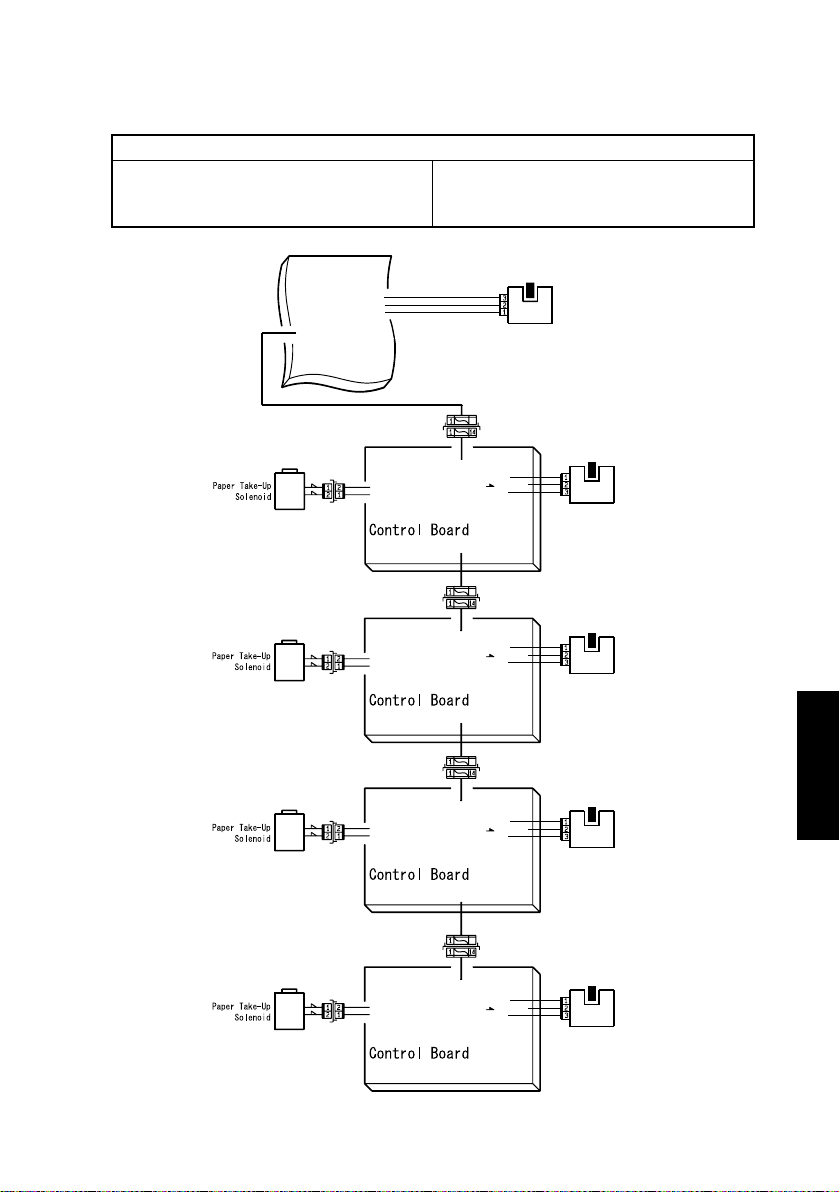
3-2. Misfeed at P aper Feed Cabinet Paper T ake-Up and Transport
Section J02, J03, J04, J05, J1 (PF-121)
Relevant Electrical Parts
Paper Take-Up Solenoid (SL11)
Synchronizing Roller Sensor (PC1)
Paper Take-Up Sensor (PC12)
Master Board (PWB-A)
Control Board (PWB-A): PF-121
PJ6A-1(PC1 ANODE)
PJ18A
Master Board
SL11
SL11
SL11
PJ6A-2(GND)
PJ6A-3(PC1 ON)
PWB-A
CN53
CN53
CN53
CN25
2nd T ra y
PJ3A-1A(SL11 ON)
PJ3A-2A(GND)
3rd Tray
PJ3A-1A(SL11 ON)
PJ3A-2A(GND)
4th Tray
PJ3A-1A(SL11 ON)
PJ3A-2A(GND)
PJ1A
PJ3A-3B(DC5 V)
PJ3A-2B( PC12ON)
PJ3A-1B(GND)
PWB-A
PJ2APJ1A
PJ1A
PJ3A-3B(DC5 V)
PJ3A-2B( PC12ON)
PJ3A-1B(GND)
PWB-A
PJ2APJ1A
PJ1A
PJ3A-3B(DC5 V)
PJ3A-2B( PC12ON)
PJ3A-1B(GND)
PWB-A
PJ2APJ1A
PJ6
13
(PF-121)
13
(PF-121)
13
(PF-121)
PC1
Synchronizing
Roller Sensor
PJ53
PJ53
PJ53
PC12
PC12
PC12
Paper
Take-Up
Sensor
Paper
Take-Up
Sensor
Paper
Take-Up
Sensor
SL11
CN53
5th Tray
PJ3A-1A(SL11 ON)
PJ3A-2A(GND)
T-11
PJ1A
PJ3A-3B(DC5 V)
PJ3A-2B( PC12ON)
PJ3A-1B(GND)
PWB-A
13
(PF-121)
PJ53
PC12
Paper
Take-Up
Sensor
4022T543AA
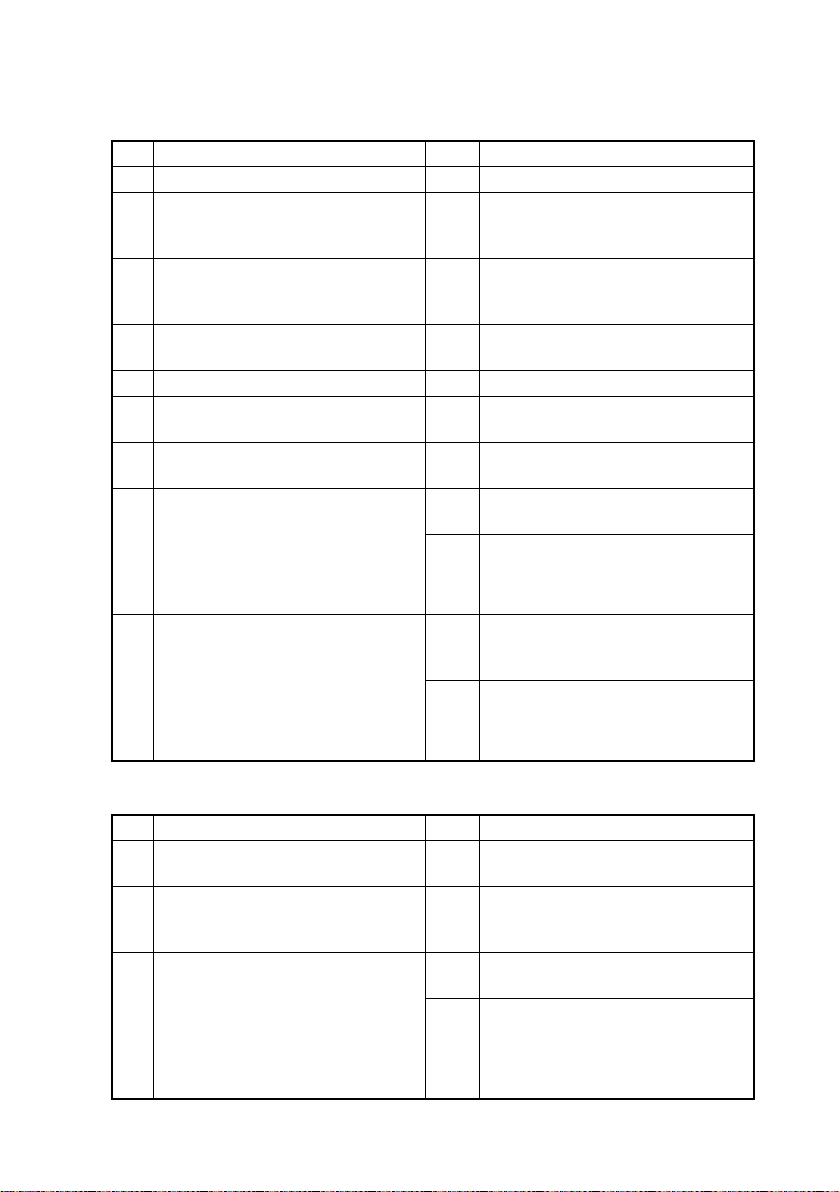
Misfeed at Paper Feed Cabinet P aper Take-Up and Transport Section J02, J03, J04, J05,
J1 (PF-121) Troubleshooting Procedures
• Paper is not taken up at all.
Step Check Result Action
1 Paper meets product specifications. NO • Change paper.
2 Paper is curled, wavy, or damp. YES • Change paper.
3 Edge Guides and Trailing Edge Stop
are at correct position to accommodate paper.
4 Paper Take-Up Roll is dirty, scratchy,
deformed, or worn.
5 Mylar is dirty, scratch y, or deformed. YES • Clean or change.
6 Separator Fingers are dirty or
deformed.
7 Paper guide plate is dirty or
deformed.
8 Paper Take-Up Solenoid (SL11)
operation check:
The voltage across PJ3A-1A on Con-
trol Board (PF-121: PWB-A) and
GND changes from DC0 V to DC24 V
when the Start key is pressed.
9 Paper Take-Up Sensor (PC12) oper-
ation check:
The voltage across PJ3A-2 on Con-
trol Board (PF-121: PWB-A) and
GND is DC 5 V when the sensor is
unblocked and DC 0 V when the sen-
sor is blocked.
• Instruct user to load paper that
meets product specifications.
NO • Adjust position as necessary.
YES • Clean or change.
YES • Clean or change.
YES • Clean or change.
YES • Change Paper Take-Up Solenoid
(SL11).
NO • Change Control Board (PF-121:
PWB-A).
YES • Change Control Board (PF-121:
PWB-A) and/or Master Board
(copier: PWB-A).
NO • Correct actuator and/or change
Paper Take-Up Sensor (PC12).
• Paper is at a stop near the vertical transport section or Synchronizing Roller.
Step Check Result Action
1 Vertical T ransport Roller/Rolls are
dirty, deformed, or worn.
2 Paper is curled, wavy, or damp. YES • Change paper.
3 Synchronizing Roller Sensor (PC1)
operation check:
The voltage across PJ6A-3 on Master Board (copier: PWB-A) and GND
is DC5 V when the sensor is blocked
and DC0 V when the sensor is
unblocked.
YES • Clean or change.
• Instruct user to load paper that
meets product specifications.
YES • Change Master Board (copier:
PWB-A).
NO • Correct actuator and/or change
Synchronizing Roller Sensor
(PC1).
T-12
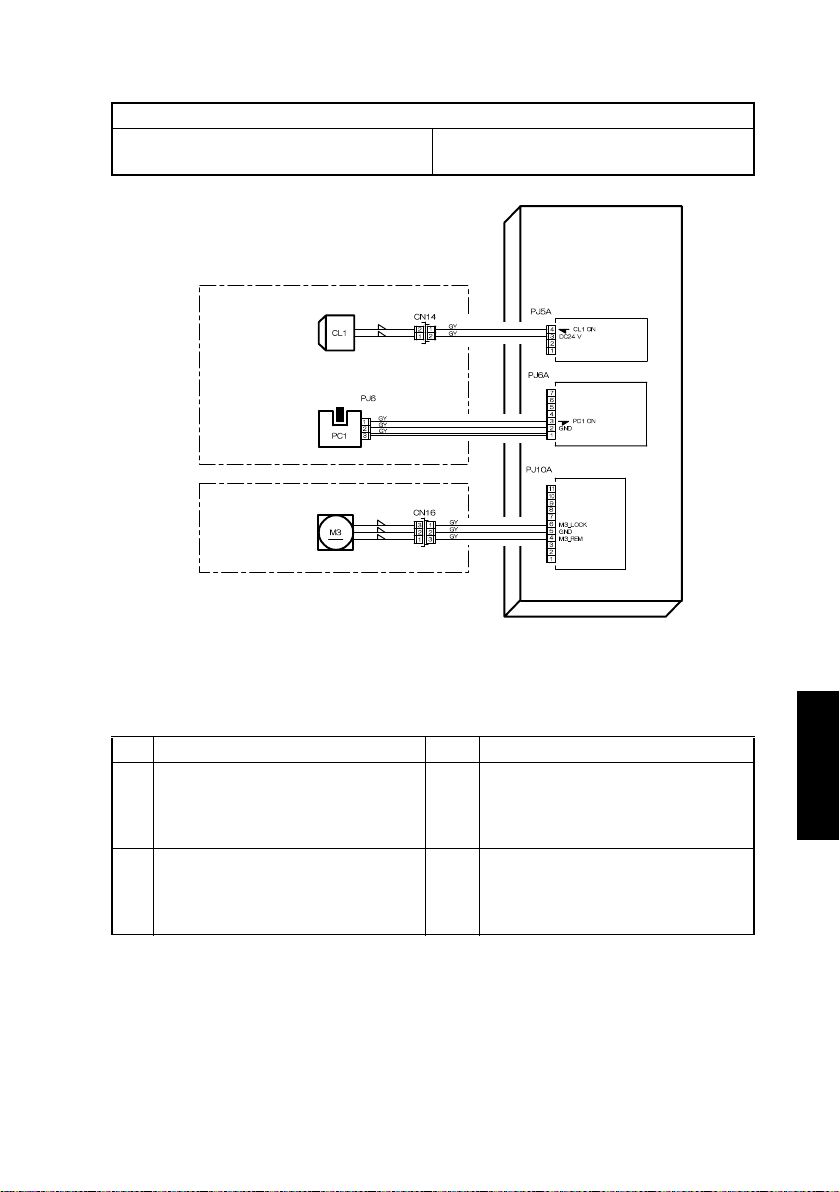
3-3. Misfeed at PC Drum J2
Relevant Electrical Parts
Synchronizing Roller Sensor (PC1)
Fusing Cooling Fan Motor (M3)
TRANSPORT SECTION
Synchronizing
Roller Clutch
Synchronizing Roller Clutch (CL1)
Master Board (PWB-A)
PWB-A
Master Board
Synchronizing
Roller Senser
PC1 ANODE
FUSING SECTION
Fusing Cooling
Fan Motor
4022T523AA
Misfeed at PC Drum J2 Troubleshooting Procedures
• Paper is at a stop at the Synchronizing Roller.
Step Check Result Action
1 Synchronizing Rollers are dirty,
scratchy, deformed, or worn.
2 Loop length is set to an appropriate
value.
YES • Clean or change the Synchronizing
Rollers.
• Clean or change the Paper Dust
Remover.
NO • Adjust loop length using Tech. Rep.
Choice.
• For details, see DIS/REASSEMBLY , ADJUSTMENT.
T-13
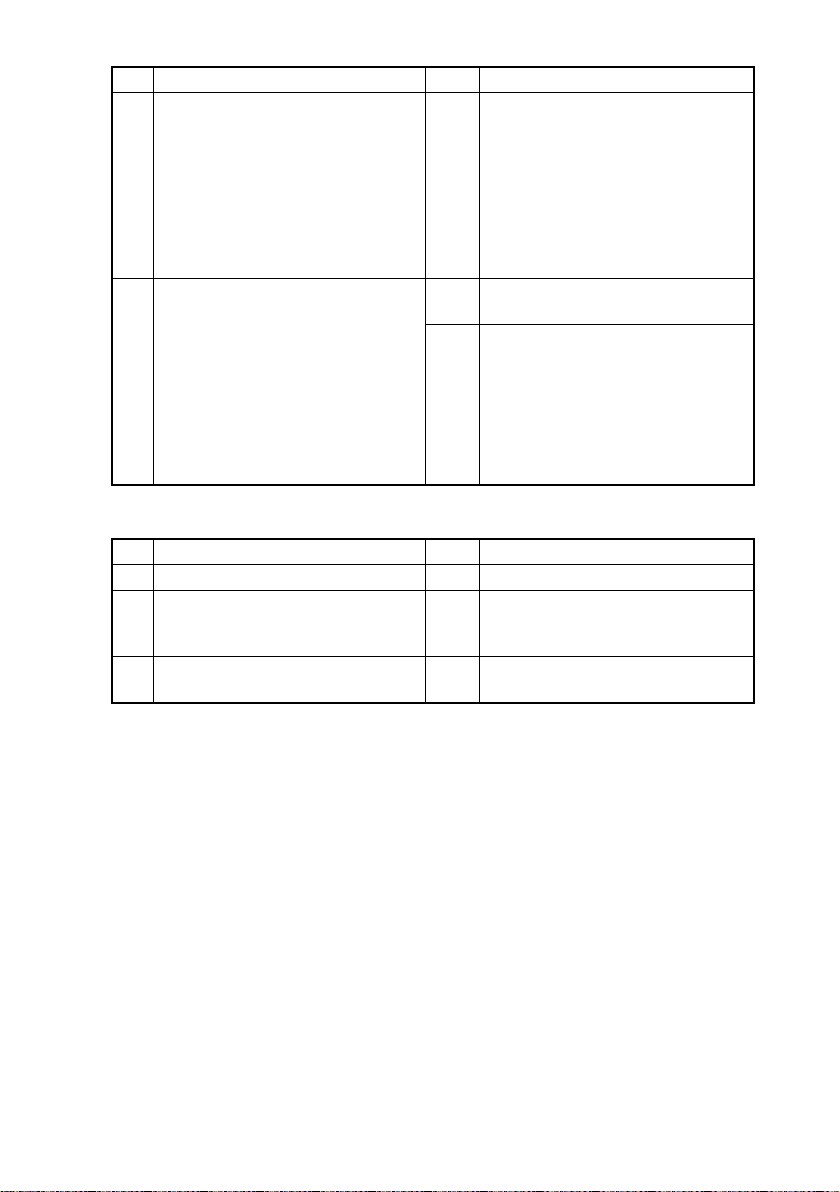
Step Check Result Action
3 Synchronizing Roller Sensor (PC1) is
operational.
<Check Procedure>
Check voltage across a Master Board
(copier: PWB-A) pin and GND when
the sensor is blocked.
• Voltage across PJ6A-3 and GND
When blocked: DC5 V
When unblocked: DC0 V
4 The following voltage is supplied to
the Synchronizing Roller Clutch
(CL1).
<Check Procedure>
Check voltage across a Master Board
(copier: PWB-A) pin and GND when
the Start key is pressed.
• Voltage across PJ5A-4 and GND
In standby: DC24 V
When pressed: DC0 V
• Paper is at a stop at the PC Drum.
Step Check Result Action
1 Image Transfer Roller is dirty. YES • Clean or change.
2 PC Drum Paper Separator Fingers
are dirty, scratchy, deformed, worn, or
damaged.
3 Charge Neutralizing Plate is dirty,
scratched, broken, or bent.
NO • Change Synchronizing Roller Sen-
sor (PC1).
YES • Change Synchronizing Roller
Clutch (CL1).
NO • Change Master Board (copier:
PWB-A).
YES • Clean or change.
YES • Clean, correct, or change.
T-14
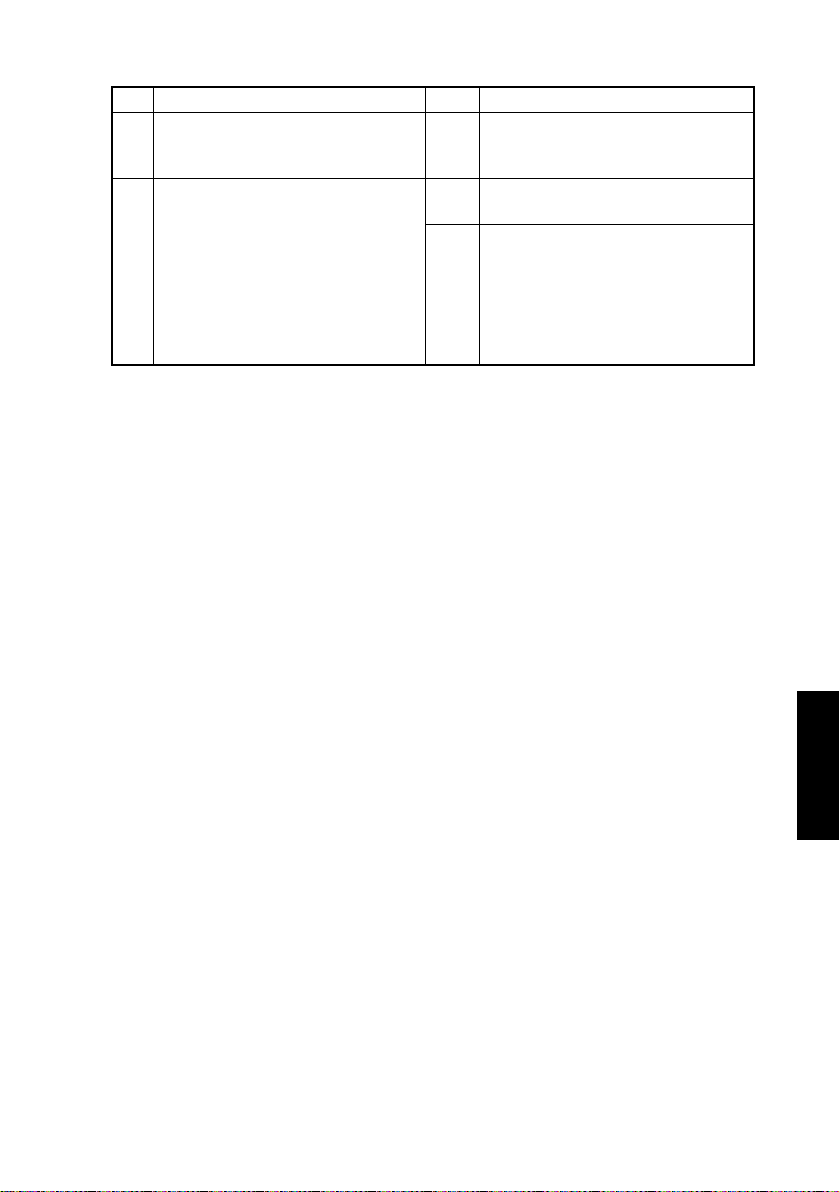
• Paper is at a stop at the transport section.
Step Check Result Action
1 Transport guide plate is dirty,
scratchy, deformed, worn, or damaged.
2 The following voltage is supplied to
the Fusing Cooling Fan Motor (M3).
<Check Procedure>
Check voltage across a Master Board
(copier: PWB-A) pin and GND when
the Start key is pressed.
• Voltage across PJ10A-4 and GND
During decelerated rotation: DC8 V
During full speed rotation: DC24 V
YES • Clean or change.
YES • Change Fusing Cooling Fan Motor
(M3).
NO • Change Master Board (copier:
PWB-A).
T-15
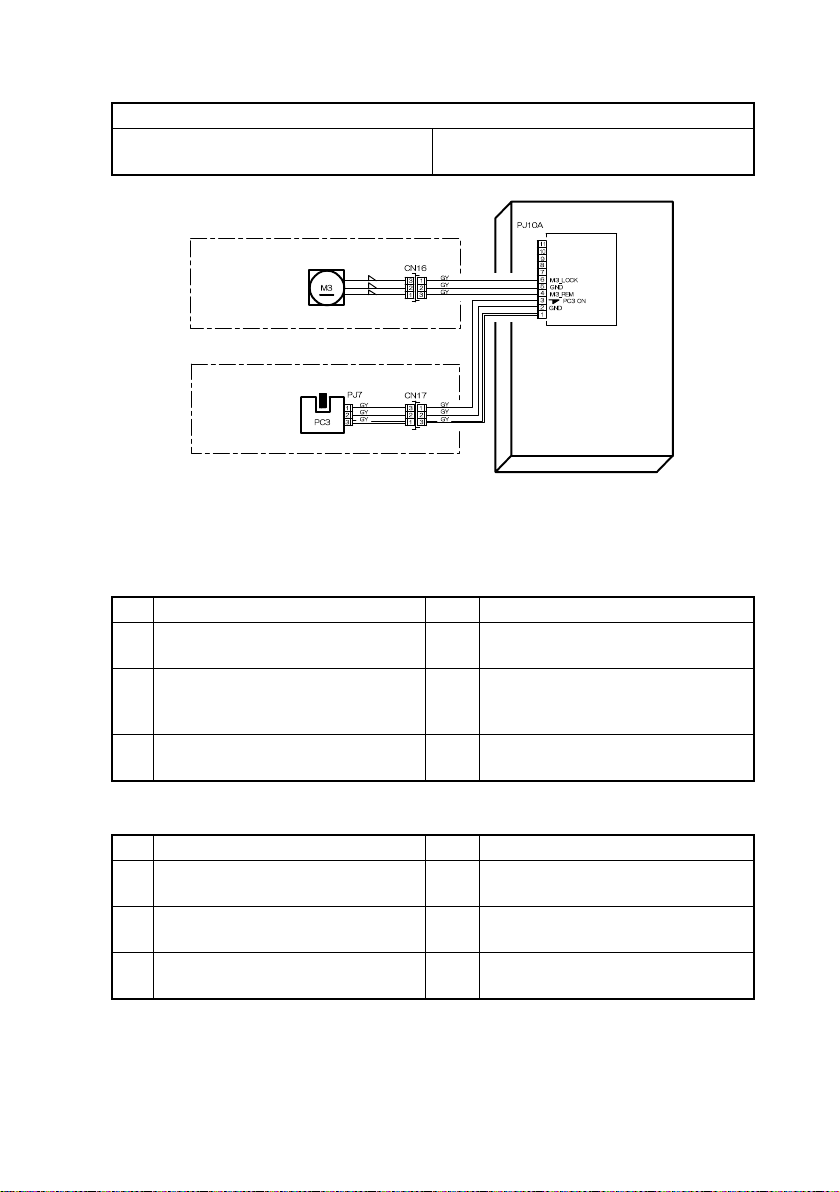
3-4. Misfeed at Fusing Unit J3
Relevant Electrical Parts
Exit Paper Sensor (PC3)
Fusing Cooling Fan Motor (M3)
FUSING SECTION
Fusing Cooling
Fan Motor
Master Board (PWB-A)
PC3 ANODE
PAPER EXIT SECTION
Exit Paper
Sensor
Misfeed at Fusing Unit J3 Troubleshooting Procedures
• Paper is at a stop at the Fusing Unit.
Step Check Result Action
1 Fusing guide plate is dirty, sc ratchy,
deformed, worn, or damaged.
2 Fusing Paper Separator Fingers are
dirty, scratchy, deformed, or worn.
3 Fusing Rollers are dirty, scratchy,
deformed, or worn.
• Paper is at a stop at the paper exit section.
Step Check Result Action
1 Exit guide plate is dirty, scratchy,
deformed, worn, or damaged.
2 Transpor t Roller is dirty, scratchy,
deformed, or worn.
3 Exit Roller/Rolls are dirty, scratchy,
deformed, or worn.
YES • Clean or change.
YES • Clean or change the Fusing Paper
YES • Clean or change.
YES • Clean or change.
YES • Clean or change.
YES • Clean or change.
PWB-A
Master Board
4022T511AA
Separator Fingers, or change
spring.
T-16
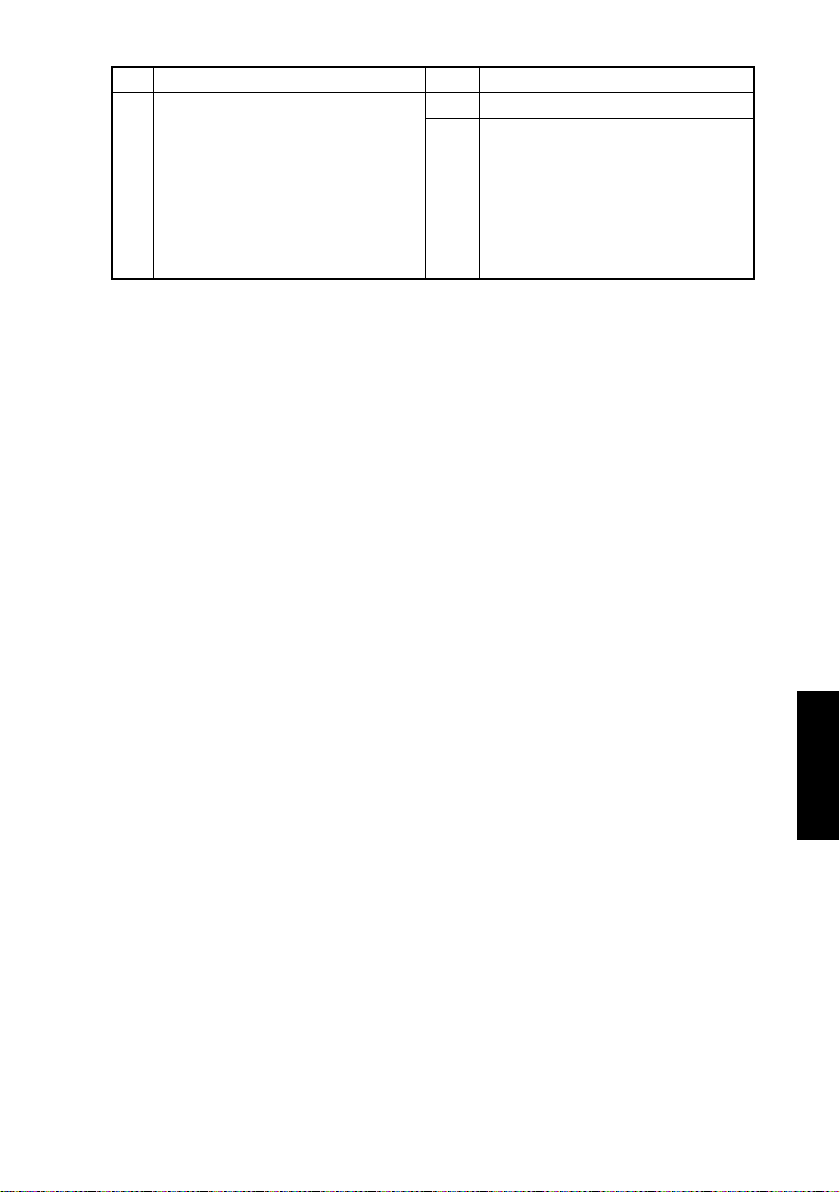
Step Check Result Action
4 Exit Paper Sensor (PC3) is opera-
tional.
<Check Procedure>
Check voltage across a Master Board
(copier: PWB-A) pin and GND when
the sensor is blocked.
• Voltage across PJ10A-3 and GND
When blocked: DC5 V
When unblocked: DC0 V
NO • Change Exit Paper Sensor (PC3).
YES • Change Master Board (copier:
PWB-A).
T-17
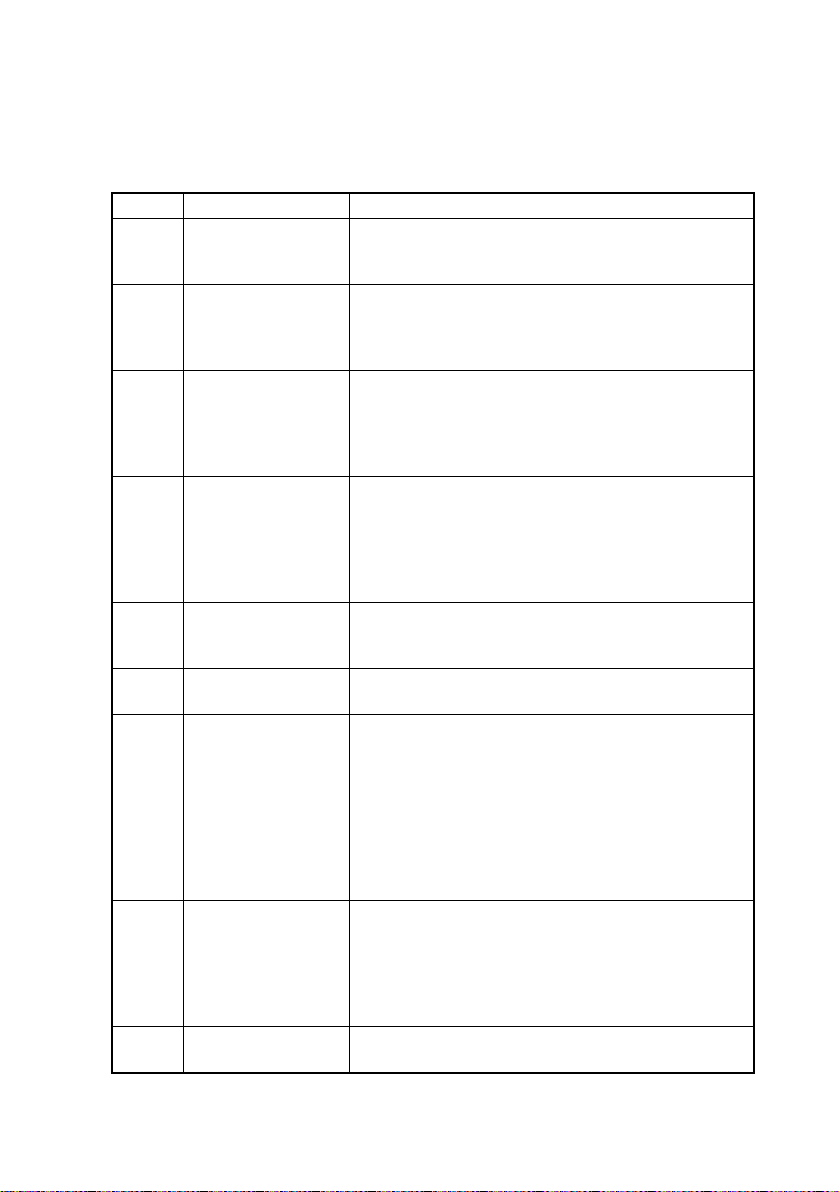
4. MALFUNCTION
The copier’s CPU is equipped with a self-diagnostics function that, on detecting a malfunction, gives the corresponding malfunction code on the Display.
4-1. Detection Timing by Malfunction Code
Code Description Detection Timing
C0000 Main Motor malfunc-
tion
C0045 Fusing Cooling Fan
Motor malfunction
C004E Power Supply Cool-
ing Fan Motor malfunction
C0070 Toner Replenishing
Motor malfunction
C0210 Abnormal image
transfer voltage
C03FF Improper l y set Adjus t
Mode 11
C0500 Warm-up failure • It takes the surface temperature of the Left Fusing
C0510 Abnormally low fus-
ing temperature
C0520 Abnormally high fus-
ing temperature
• The Main Motor (M1) Lock signal remains HIGH for a
continuous 1-sec. period at any time 1 sec. after the
Main Motor has started turning.
• The Fusing Cooling Fan Motor (M3) Lock signal
remains HIGH for a continuous 1-sec. period while the
Fusing Cooling Fan Motor is turning at full speed or
decelerated speed.
• The Power Supply Cooling Fan Motor (M4) Lock signal remains HIGH for a continuous 1-sec. period while
the Pow er Supply Cooling Fan Motor Remote signal
remains ON (for full-speed rotation) or OFF (for decelerated-speed rotation).
• The Toner Bottle Home P osition Sensor (PC7) outputs
a HIGH signal for a continuous 3.5-sec. period while
the Toner Bottle is turning.
• The Toner Bottle Home P osition Sensor (PC7) outputs
a LOW signal f or a continuous 2-sec. period while the
Toner Bottle is turning.
• The image transfer voltage remains more than 100 V
for a continuous given per iod of time while the PC
Drum remains stationary.
• An incorrect setting is made of Adjust 11.
Roller more than 35 sec. to reach 100 °C since the
start of a warm-up cycle.
• It takes the surface temperature of the Left Fusing
Roller more than 25 sec. to reach 140 °C after it has
reached 100 °C.
• It takes more than 20 sec. for the warm-up cycle to be
completed after the surface temperature of the Left
Fusing Roller has reached 140 °C.
• The surface temperature of the Left Fusing Roller
remains lower than 120 °C for a given period of time
while the copier is in a standby state.
• The surface temperature of the Left Fusing Roller
remains lower than 120 °C for a given period of time
during a print cycle.
The surface temperature of the Left Fusing Roller
remains higher than 240 °C for a given period of time.
T-18
