Page 1

KODAK PLAYTOUCH Video Camera
Extended user guide
Model Zi10
www.kodak.com
For interactive tutorials:
www.kodak.com/go/howto
For help with your camera:
www.kodak.com/go/support
Page 2
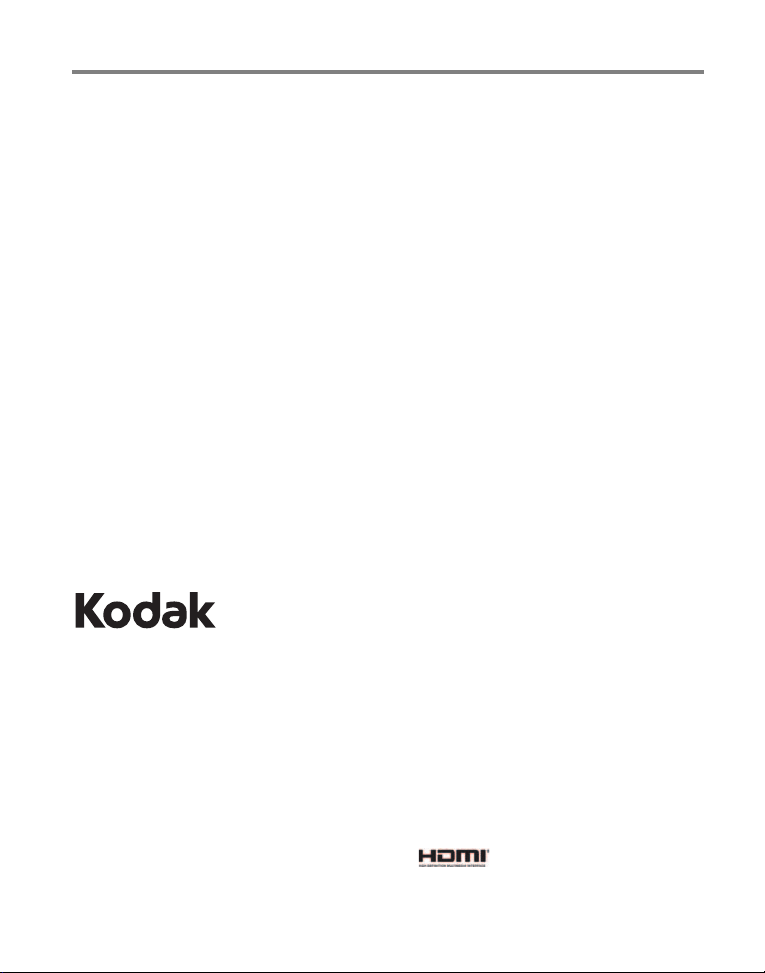
Eastman Kodak Company
Rochester, New York 14650
© Kodak, 2010
All screen images are simulated.
Kodak and PlayTouch are trademarks of Eastman Kodak Company.
HDMI, the HDMI Logo, and High-Definition Multimedia Interface are trademarks or
registered trademarks of HDMI Licensing LLC.
4H7217_en
Page 3
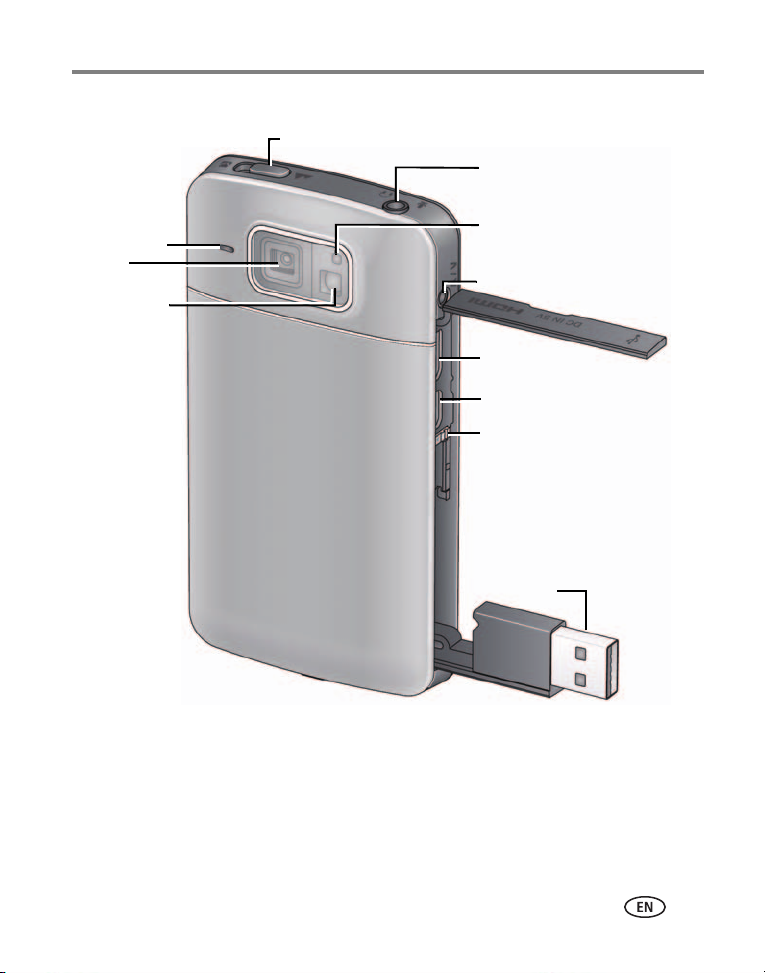
Front view
Jack for external microphone,
headphones
Video Recording LED
Lens
IR receiver,
for optional
remote
control
Microphone
Focus switch (Close-up/Normal)
A/V Out
HDMI™ Out
Micro USB, for 5V DC In
USB arm
USB Release
Product features
www.kodak.com/go/support
i
Page 4

Product features
Slide the
USB lock.
2
3
1
Pull down the USB arm.
Open the door.
Accessing the USB arm
ii www.kodak.com/go/support
Page 5

Back view, touchscreen gestures
Record/OK button
Speaker
Tripod socket
Swipe Drag
Battery compartment,
SD/SDHC Card slot
Strap post
Power button
Tap (or tap and hold)
Battery charging light
Product features
www.kodak.com/go/support
iii
Page 6

Understanding the status icons
R
e
c
o
r
d
i
n
g
C
u
r
r
e
n
t
v
i
d
e
o
l
e
n
g
t
h
Z
o
o
m
c
o
n
t
r
o
l
B
a
t
t
e
r
y
l
e
v
e
l
(
o
r
D
C
-
I
n
c
o
n
n
e
c
t
e
d
)
S
c
r
u
b
b
e
r
b
a
r
V
o
l
u
m
e
C
u
r
r
e
n
t
v
i
d
e
o
l
e
n
g
t
h
N
e
x
t
P
r
e
v
i
o
u
s
S
h
a
r
e
D
e
l
e
t
e
E
d
i
t
S
i
n
g
l
e
/
M
u
l
t
i
-
u
p
/
T
i
m
e
l
i
n
e
V
i
e
w
Z
o
o
m
c
o
n
t
r
o
l
(
W
i
d
e
,
T
e
l
e
p
h
o
t
o
)
B
a
t
t
e
r
y
l
e
v
e
l
E
f
f
e
c
t
s
R
e
v
i
e
w
C
a
p
t
u
r
e
M
o
d
e
S
e
t
t
i
n
g
s
C
u
r
r
e
n
t
m
o
d
e
F
a
c
e
d
e
t
e
c
t
i
o
n
b
r
a
c
k
e
t
s
R
e
c
o
r
d
i
n
g
L
i
v
e
v
i
e
w
R
e
v
i
e
w
iv www.kodak.com/go/support
Page 7
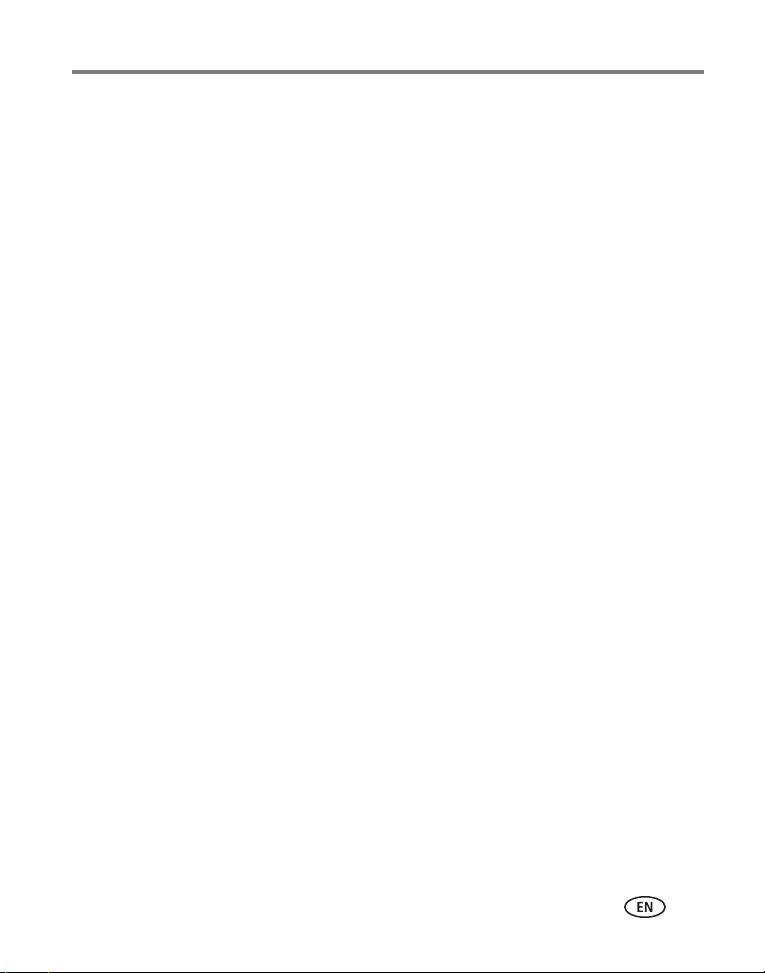
Table of contents 1
1 Setting up your camera .........................................................................1
Charging the battery in-camera .....................................................................1
Charging using computer USB or external charger .........................................2
Inserting an SD or SDHC Card........................................................................3
Connecting the strap.....................................................................................4
Turning on the camera ..................................................................................4
Setting the language, date/time.....................................................................5
2 Using your camera ................................................................................6
Taking a video, picture..................................................................................6
Reviewing videos/pictures .............................................................................7
Deleting videos/pictures ................................................................................8
Magnifying a picture .....................................................................................8
Viewing videos/pictures as thumbnails (multi-up)...........................................8
Downloading software, transferring videos/pictures to the computer..............9
3 Doing more with your camera .............................................................10
Changing camera settings...........................................................................10
Applying an LCD Glare Shield filter..............................................................12
Editing videos .............................................................................................12
Viewing on a TV..........................................................................................14
Using the optional remote control ...............................................................15
4 Sharing videos and pictures ................................................................16
Sharing via social networking sites ..............................................................16
Marking videos/pictures for emailing ...........................................................16
www.kodak.com/go/support v
Page 8

5 Getting help ........................................................................................18
6 Appendix .............................................................................................20
Specifications..............................................................................................20
Safety .........................................................................................................21
Care and maintenance ................................................................................22
Limited warranty .........................................................................................23
vi www.kodak.com/go/support
Page 9
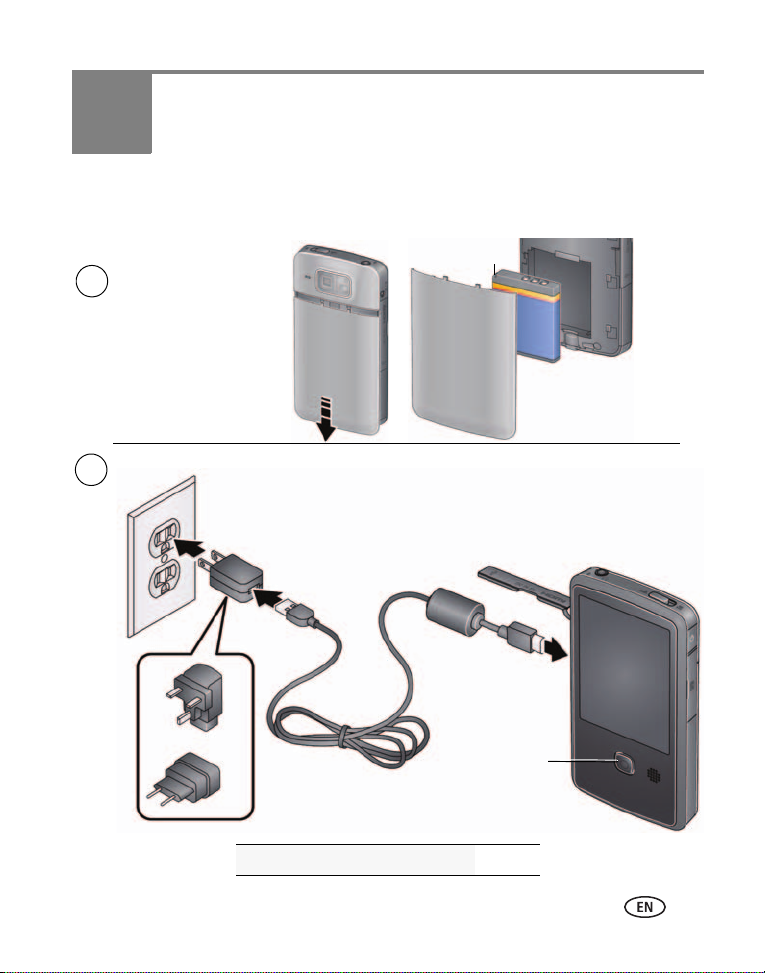
1 Setting up your camera
(approx. 2 hours)
Charging light:
• On = charging
• Off = charged
2
1
Turn off the camera, then connect it.
KODAK Camera USB Cable, Micro B / 5-Pin
Do not plug this cable into a computer.
You r
adapter
may
differ.
Notched
corner
Insert the Li-Ion battery.
Charge whenever necessary.
Charging the battery in-camera
See other charging solutions page 2
www.kodak.com/go/support 1
Page 10
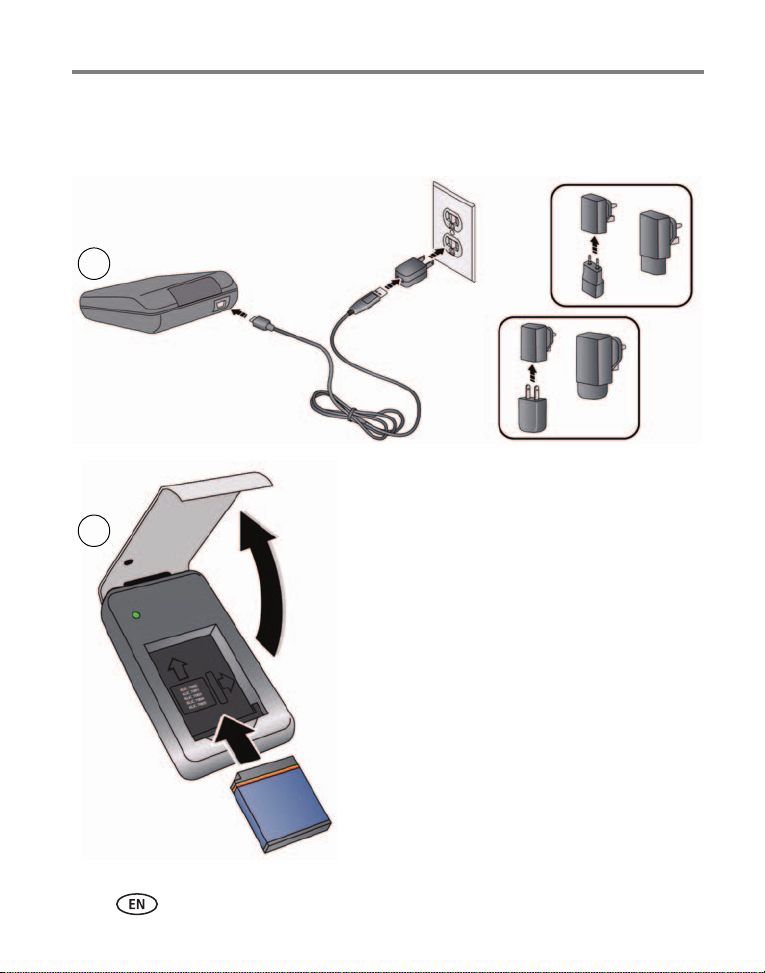
Setting up your camera
1
2
Charging using an external charger
A charger may be an optional accessory and differ from the one pictured.
2 www.kodak.com/go/support
Page 11
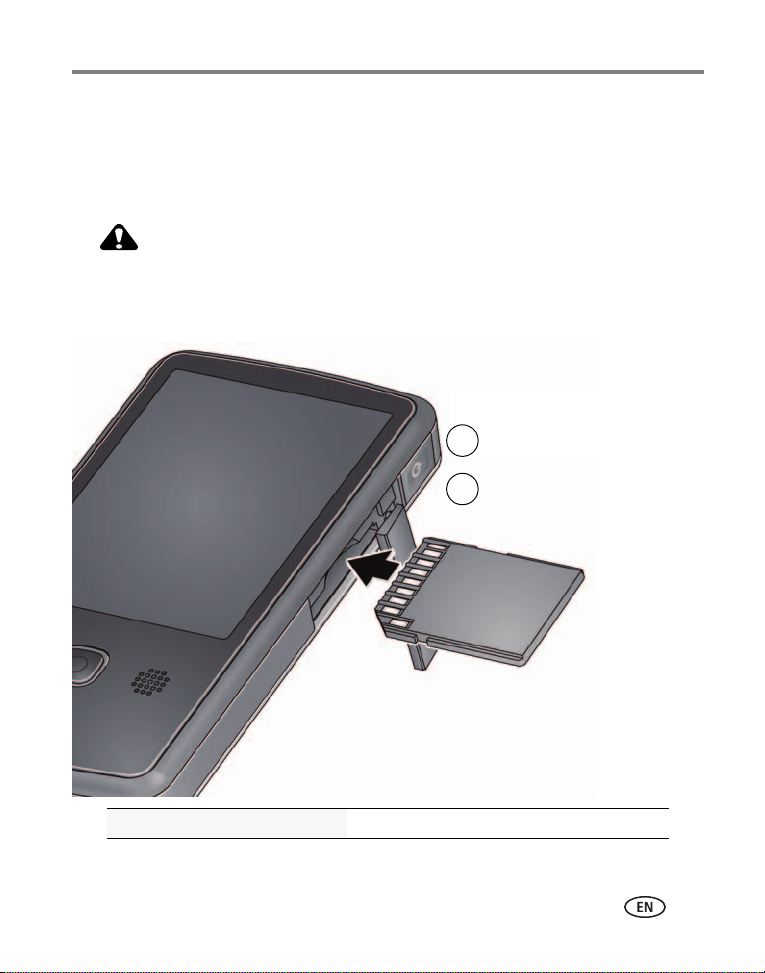
Setting up your camera
CAUTION:
1
Turn off the camera.
2
Insert the card until
it clicks.
To remove the card,
press and release it,
then pull it out.
Inserting an SD or SDHC Card
Your camera has limited internal memory—perfect for a few practice videos/pictures.
We strongly suggest that you purchase an SD or SDHC Card to store more. (Maximum
supported card size is 32 GB.)
A card can only be inserted one way; forcing it may cause
damage. Inserting or removing a card while the camera is on may
damage the video/s, the card, or the camera.
Purchase accessories www.kodak.com/go/playtouchaccessories
www.kodak.com/go/support
3
Page 12

Setting up your camera
Connecting the strap
Turning on the camera
4 www.kodak.com/go/support
Page 13

Setting up your camera
Setting the language, date/time
The first time you turn on the camera, you’re prompted to choose your language and
set the date/time. (To change your language or date/time in the future, see page 10.)
To set the language:
1 Swipe up/down to view your language (For more
information on using touchscreen gestures, see
page iii.)
2 Tap your language.
To set the date:
1 Tap to scroll through month, date, year.
(Tap/hold to scroll quickly.)
2 Tap MDY to change the date format.
3 The time screen is below the date screen. Swipe up
to view and set the time. (For more information on
using touchscreen gestures, see page iii.)
To set the time:
1 Tap to scroll through hour and minute.
2 Tap AM to choose AM or PM.
3 Tap X to accept.
www.kodak.com/go/support
(Tap/hold to scroll quickly.)
5
Page 14
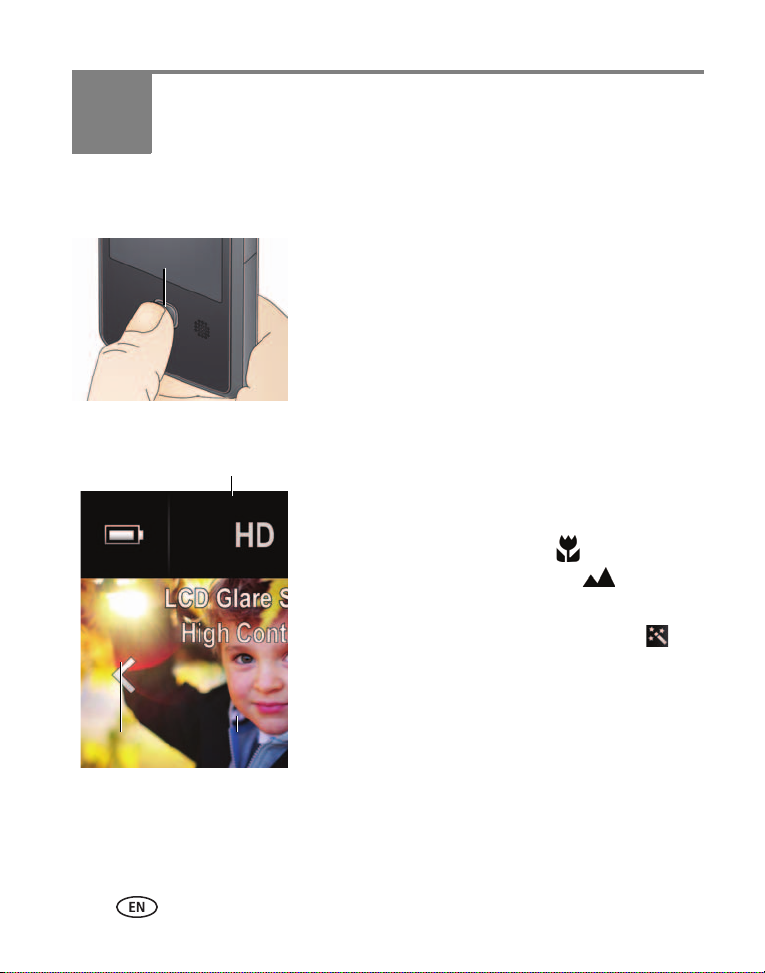
2 Using your camera
Record/OK
Settings
Effects
Zoom control
(Wide/Telephoto)
Taking a video, picture
When you turn on the camera, it’s ready to record.
■ Press the Record/OK button.
Press it again to stop recording.
To zoom in/out, tap T (Telephoto) or W (Wide) or
drag the zoom control.
Enhancing your experience
■ Choose a video resolution (or take pictures; see
page 10).
■ Take close-up videos/pictures. Slide the Focus
switch (see page i) to Close-up . (When
finished, slide it to back to Normal .)
■ Apply effects (Black & White, Sepia, 70’s Film, High
Saturation, or Normal). Tap the Effects icon to
choose an effect.
■ Apply an LCD Glare Shield filter (page 12).
NOTE: To apply an LCD Glare Shield, the feature must be turned on
in the Settings menu (see page 10).
■ Adjust LCD brightness (see page 11).
■ Plug in headphones or an external microphone,
then tap Headphone or Microphone.
IMPORTANT:
Be aware of the battery level icon. Charge the battery whenever necessary.
6 www.kodak.com/go/support
Page 15
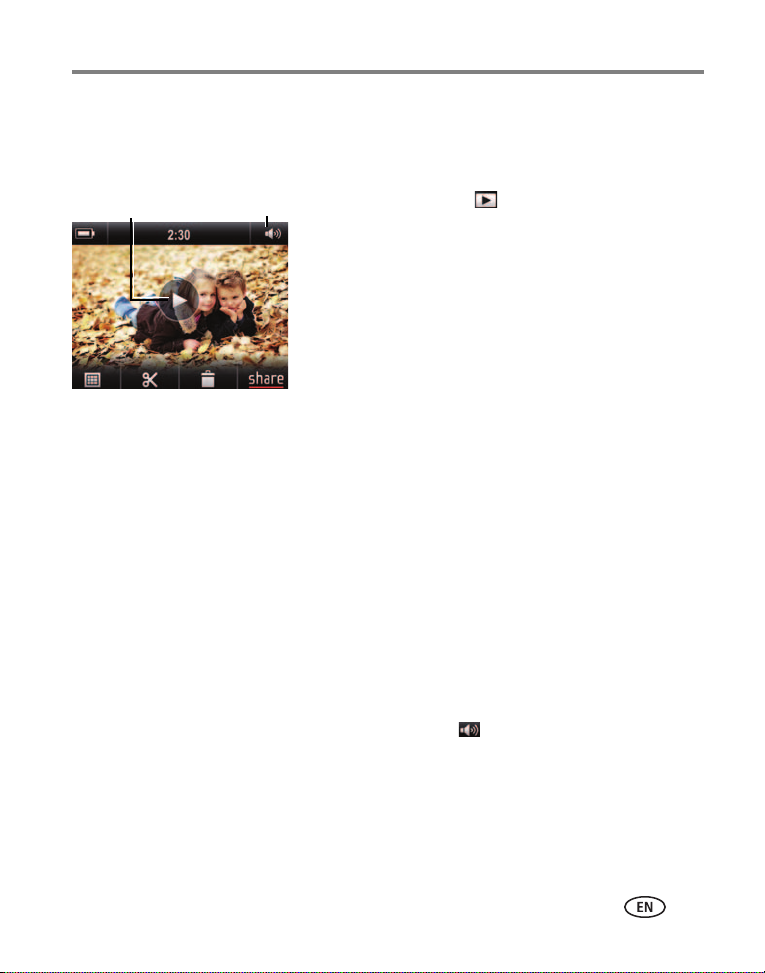
Using your camera
P
l
a
y
V
o
l
u
m
e
Reviewing videos/pictures
You can rotate the camera right or left, according to
your preference.
1 Tap the Review icon .
2 Tap or swipe the left/right side of the LCD to find a
video/picture.
3 To play a video, tap the Play icon.
Using fast-forward, fast-reverse
While a video is playing, tap the right side of the screen to view at 2X speed. Tap
again to view at 4X speed. (To play in reverse, tap the left side of the screen.)
While a video is paused, repeatedly tap the right side of the screen to advance one
frame at a time. (To reverse one frame at a time, tap the left side of the screen.)
Enhancing your experience
■ Use the sharing features (see page 16).
■ Use the editing features (see page 12).
■ View videos/pictures as thumbnails and select them for sharing (see page 8).
■ Plug in headphones, then tap Headphone.
■ Access the Volume controls, tap the volume icon .
NOTE: To switch to recording mode, press the Record/OK button.
www.kodak.com/go/support
7
Page 16

Using your camera
Deleting videos/pictures
1 Tap the Review icon .
2 Tap or swipe the left/right side of the LCD to find a video/picture.
3 Tap , then follow the prompts.
NOTE: To switch to recording mode, press the Record/OK button.
Magnifying a picture
1 In Review, tap a picture to magnify it:
■ Tap the Magnify (+) icon to zoom 1X, 2X, 4X, 6X, and 8X.
■ Double-tap the Magnify (+) icon to quickly zoom to 8X.
2 Drag the picture to show hidden portions.
3 To return to 1X, double-tap the Magnify (-) icon .
NOTE: To switch to recording mode, press the Record/OK button.
Viewing videos/pictures as thumbnails (multi-up)
Use thumbnails to select multiple videos/pictures for sharing.
1 In Review, tap the Multi-up icon to view videos/pictures as thumbnails.
■ To select a thumbnail for sharing, tap and hold it. (The Share icon increments
by one and checkmark appears on the selected video/picture. To clear a
checkmark, tap and hold it.)
■ Tap the Share icon to see Share options (see page 16).
■ To see other videos/pictures, swipe right or left or tap the right/left arrows.
■ To see a timeline view of videos/pictures, click the Timeline icon .
2 To see a single video/picture, tap it.
NOTE: To switch to recording mode, press the Record/OK button.
8 www.kodak.com/go/support
Page 17

Using your camera
or
NOTE: If a USB extension cable
was included, you can use
it to connect the camera
USB arm to the computer.
Downloading software, transferring
videos/pictures to the computer
To use the sharing and social networking features, you must download KODAK
Software.
1 Make sure the computer is connected to the
Internet.
NOTE: When you connect the camera to the computer, you have the
choice of downloading ARCSOFT MEDIAIMPRESSION for
KODAK Software (for WINDOWS OS-based computers), the
KODAK Camera Setup App (for WINDOWS and MAC OS), or
both.
If you are running MAC OS, you can also use the APPLE ILIFE
suite of products to edit, personalize, make DVDs, share via
YouTube and APPLE Online Sharing Services (IWEB and
MOBILEME), or with ITUNES for syncing with IPHONE, IPOD,
or APPLE TV.
2 Use the USB arm to connect the camera. (It turns on
automatically.)
3 Follow the prompts to install the KODAK Camera
Setup App, ARCSOFT MEDIAIMPRESSION for
KODAK Software, or both.
You can then transfer and share videos/pictures.
NOTE: You can also use a card reader to transfer videos/pictures.
For help using ARCSOFT Software www.arcsoft.com/support
For help installing software and transferring
videos/pictures to the computer
www.kodak.com/go/support
www.kodak.com/go/support
9
Page 18
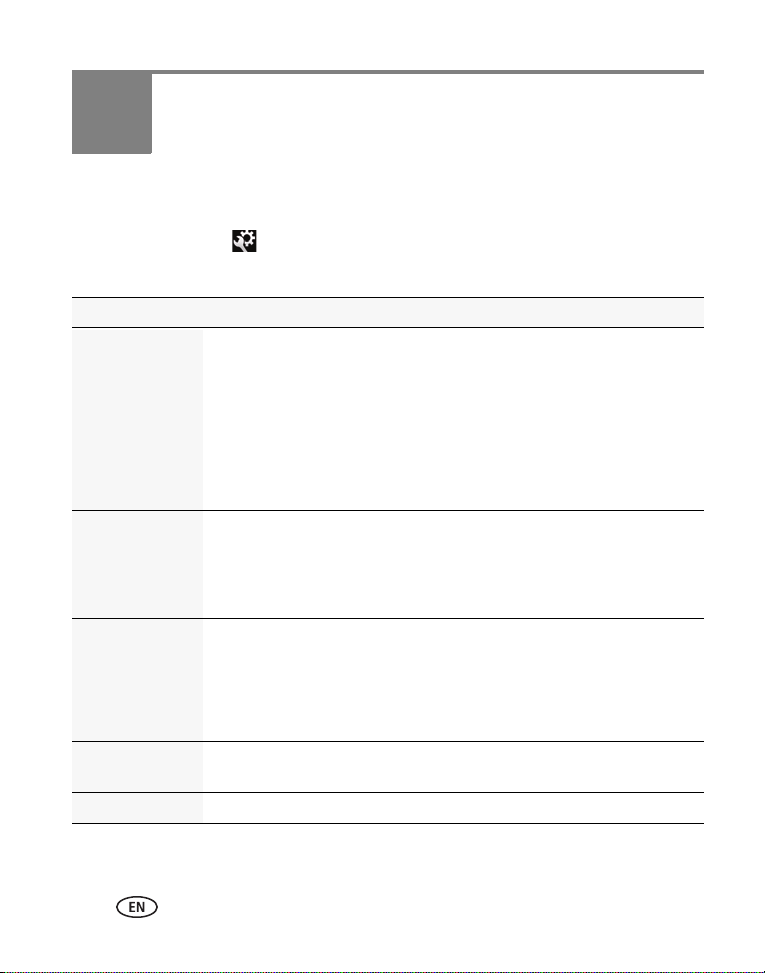
3 Doing more with your camera
Changing camera settings
Tap the Settings icon , then tap a setting.
NOTE: To switch to recording mode, press the Record/OK button.
Setting Description
Video
Resolution
Share Choose what is displayed when the Share button is tapped in Review.
Safe mode Protect your videos, pictures, and settings. When Safe mode is on:
Microphone
Gain
Sounds and LED Turn camera sounds and video recording light on/off.
HD 1080p—Best for viewing on an HDTV.
HD 720p/60 fps—Best for sports and action.
HD 720p—Best for viewing on a computer.
WVGA—Best for conserving memory card space and for sharing on
YouTube Service and FACEBOOK Social Network and for email.
5 MP Still—For 5 MP pictures.
NOTE: Higher video resolutions render higher quality but larger file sizes.
Show or hide:
■ Individual social networking sites
■ E-mail addresses (all or none)
■ You can take and review videos/pictures, but cannot edit, share, or
delete them.
■ You can turn on the camera, but you cannot change or reset the
settings.
Choose the sensitivity of the internal or external microphone (if one is
connected).
10 www.kodak.com/go/support
Page 19

Doing more with your camera
Setting Description
LCD Brightness Set LCD brightness. Auto sets the LCD brightness for you based on current
light conditions. (Does not control the brightness of actual videos or
pictures.)
LCD Glare
Shield Feature
Digital Image
Stabilization
Face Detection
Brackets
Video Output NTSC—Used in North America and Japan; most common format.
Date and Time Set the date and time. (See page 5.)
Language Choose your language.
Format SD Card Delete everything on the card and format the card.
About View firmware and software version.
Reset Settings Reset all settings to factory defaults.
Make the LCD easier to see in different situations. (See page 12.)
Turn on to reduce video blur. (Turn off when using a tripod.)
Show/hide face detect brackets.
PAL—Used in Europe and China.
www.kodak.com/go/support
11
Page 20
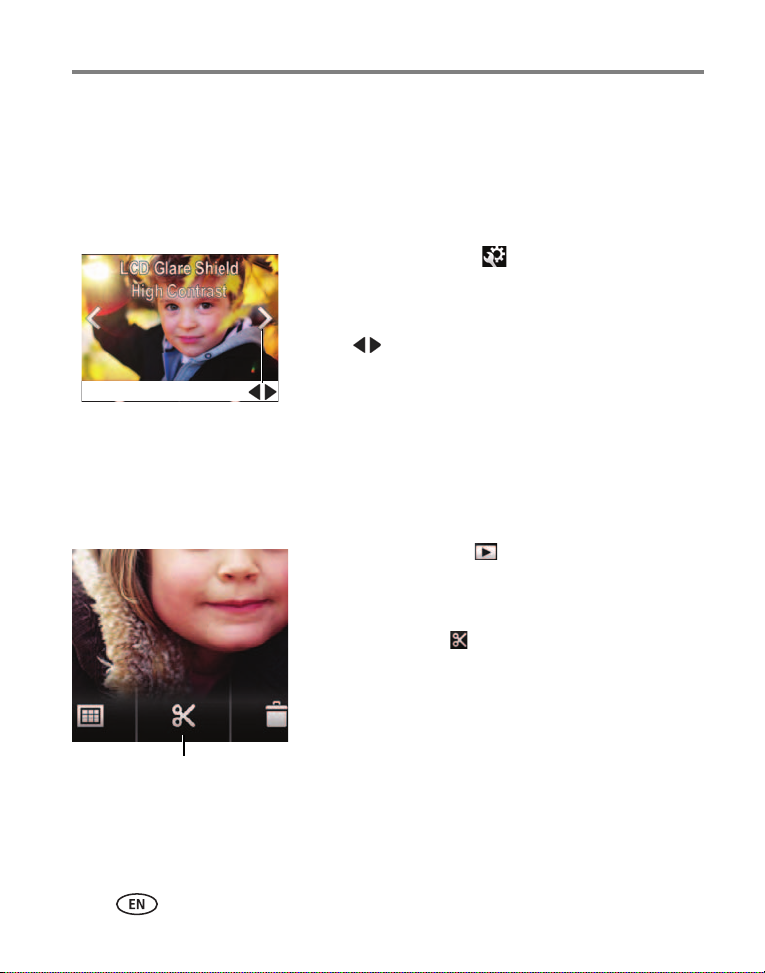
Doing more with your camera
E
d
i
t
Applying an LCD Glare Shield filter
Make the LCD easier to see in different conditions, such as the glare of bright
sunlight. (Filters do not control the brightness or contrast of actual videos or pictures.)
IMPORTANT:
To apply an LCD Glare Shield filter, the feature must be turned on in the
Settings menu (see page 11).
1 Tap the Settings icon , then tap LCD Glare
Shield.
2 Tap Filters On.
3 Tap to view each LCD Glare Shield filter:
■ Normal
■ High Contrast
■ Black and White
After the description fades, the Glare Shield remains.
Editing videos
1 Tap the Review icon .
2 Tap or swipe the left/right side of the LCD to find a
video/picture. To play a video, tap the Play icon.
3 Tap the Edit icon .
The Editing menu appears.
4 Tap a choice:
Trim Video—See page 13.
Single Frame Extraction—See page 13.
NOTE: To switch to recording mode, press the Record/OK button.
12 www.kodak.com/go/support
Page 21

Doing more with your camera
I
n
(
S
t
a
r
t
)
O
u
t
(
E
n
d
)
E
x
t
r
a
c
t
Trimming a video
You can remove an unwanted section from a video, saving only the desired portion.
1 Tap the Review icon .
2 Tap or swipe the left/right side of the LCD to find a
video/picture.
3 Tap the Edit icon , then Trim Video.
4 Drag the In marker to the desired video start. Drag
the Out marker to the desired video end. Tap the
Play icon to preview the video.
5 Tap Save, then follow the prompts to Save (to
replace the current video) or Save As (to save it as a
new video).
Extracting a single video frame
You can create a picture from a single video frame.
1 Tap the Review icon .
2 Tap or swipe the left/right side of the LCD to find a
video/picture.
3 Tap the Edit icon , then Extract Single Frame.
4 Drag the Extract icon (or tap the left/right side of
the LCD) until the desired frame is shown.
5 Tap Save.
The frame is saved as a new picture.
www.kodak.com/go/support
13
Page 22

Doing more with your camera
HDMI Cable AV Cable
L
C
D
P
l
a
y
b
a
c
k
c
o
n
t
r
o
l
s
Viewing on a TV
■ We recommend that you plug the camera into a power outlet (see page 1).
■ Ensure that the TV menu settings are correct for an HDMI or AV connection.
■ For stereo playback, use the HDMI cable and stereo speakers on your TV or
receiver.
Set Video Out (NTSC/PAL) see page 11
Use the remote control (optional accessory) see page 14
Purchase accessories www.kodak.com/go/playtouchaccessories
14 www.kodak.com/go/support
Page 23

Doing more with your camera
L
i
v
e
v
i
e
w
(
V
i
d
e
o
/
S
t
i
l
l
)
R
e
v
i
e
w
M
o
d
e
R
e
c
o
r
d
/
O
K
/
P
l
a
y
S
t
o
p
D
e
l
e
t
e
P
r
e
v
i
o
u
s
/
N
e
x
t
R
e
v
e
r
s
e
/
F
o
r
w
a
r
d
V
o
l
u
me
/
Z
o
o
m
R
e
mo
v
e
t
h
e
t
a
b
t
o
a
c
t
i
v
a
t
e
t
h
e
b
a
t
t
e
r
y
.
Using the optional remote control
Use the remote control (an optional accessory) to start/stop recording and to review
videos/pictures. Go to www.kodak.com/go/playtouchaccessories.
www.kodak.com/go/support
15
Page 24

4 Sharing videos and pictures
Sharing via social networking sites
It’s never been easier to share videos and pictures on your favorite social networking
sites.
IMPORTANT:
1 Tap the Review icon .
2 Tap or swipe the left/right side of the LCD to find a video/picture.
3 Tap the icon.
4 Drag or swipe to see available social networking sites. Tap one or more sites.
A check mark appears for each chosen site.
5 When finished, tap Done.
When you transfer the video/picture to your computer (see page 9), it is sent to the
networking site(s) that you chose.
Marking videos/pictures for emailing
It’s simple to mark videos/pictures so that they’re ready to email. First, create a new
email address. (See Add a new email address.)
1 Tap the Review icon .
2 Tap or swipe the left/right side of the LCD to find a video/picture.
To use the camera social networking features, you need to download
KODAK Software (see page 9).
3 Tap the icon.
4 Tap the desired email address. (Drag or swipe to find an email address.) To mark
other videos/pictures with the same address(es), scroll through them.
5 When finished, tap X.
When you transfer the video/picture to your computer (see page 9), it will be sent to the
email addresses that you chose.
16 www.kodak.com/go/support
Page 25

Add a new email address
1 Tap the icon.
2 Tap Sharing Settings.
3 Tap Manage Email.
4 Tap New Email.
5 Tap each letter. When finished, tap Save.
Sharing videos and pictures
www.kodak.com/go/support
17
Page 26

5 Getting help
Problem Solution
Camera will not
turn on.
LCD is not clear. ■ Choose an LCD Glare Shield (see page 12).
Can’t transfer
video/pictures to
the computer.
LCD is B&W. ■ Choose a different effect (see page 6) or LCD Glare Shield (see
Videos are choppy
or jumpy when
played on a
computer.
Long videos are
split into separate
videos.
Videos are blurry. ■ Ensure that the lens is clean.
Videos do not play
on a TV.
■ Ensure that the battery is correctly inserted and charged.
■ Ensure the camera is clean and dry. (If it’s wet inside, let it dry for 24
hours.)
■ Do not use the USB cable. Use the USB arm (see page 9).
page 12).
■ Use ARCSOFT MEDIAIMPRESSION for KODAK Software for video
playback (see page 9).
■ Ensure that the computer system requirements are met. Go to
www.arcsoft.com/support.
■ When taking long videos, the camera begins a new video (at
approximately 3.8 GB) and continues recording. If desired, use video
editing software on your computer to join videos.
■ Ensure that the Focus switch is set to Normal (or to Close-up, if
taking close-up videos/pictures).
■ Turn on Digital Image Stabilization (see page 11).
■ When using a tripod, turn off Digital Image Stabilization.
■ Ensure that an HDMI or AV Cable is properly connected directly to the
TV input (see page 14).
■ Ensure that the TV menu settings are correct for an HDMI or AV
connection.
■ Ensure that the Video Out is set correctly (see page 11).
18 www.kodak.com/go/support
Page 27

Problem Solution
Playback on a TV is
not in stereo.
■ Ensure that your TV or receiver has stereo speakers.
■ Ensure that the TV menu settings are correct for an HDMI or AV
connection.
■ Ensure that the Video Out is set correctly (see page 14).
Videos are in low
resolution and/or
are not saved.
Camera will not
work with optional
remote control.
■ If no card is inserted and the camera is powered by the AC adapter,
then videos are taken in low resolution and are not saved. (The
camera is in Demo mode.) Insert a card or unplug the AC adapter.
■ Ensure that the battery is correctly inserted in the remote control and
camera.
■ Ensure that the camera infrared receiver (above the lens) and the
remote control have an unobstructed path.
■ Try a different angle, or move closer.
Get help using
■ Go to www.arcsoft.com/support.
ARCSOFT Software
Getting help on the Web
Getting help
Get support for your product (FAQs,
www.kodak.com/go/playtouchsupport
troubleshooting information, etc.)
See step-by-step solutions and repair information www.kodak.com/go/stepbystep
Purchase camera accessories www.kodak.com/go/playtouchaccessories
Download the latest camera firmware and software www.kodak.com/go/playtouchdownloads
See online demonstrations of your camera www.kodak.com/go/howto
Register your camera www.kodak.com/go/register
Get help using ARCSOFT Software www.arcsoft.com/support
Get help installing software and transferring
www.kodak.com/go/support
videos/pictures to the computer
Chat, email, write, or phone Kodak
www.kodak.com/go/contact
(Chat not available in all languages.)
www.kodak.com/go/support
19
Page 28
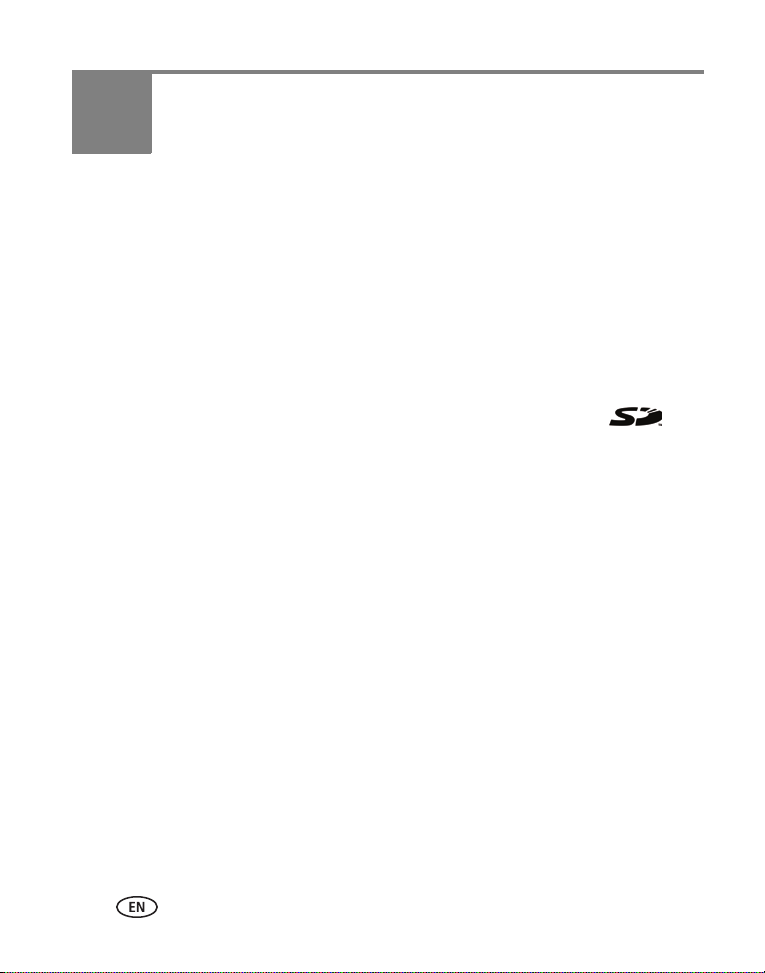
6 Appendix
Specifications
Image Sensor—1/3.2-type, 5 MP, CMOS
Lens—3.9 mm, f/2.8; 35 mm equivalent: 44 mm (1080p), 33 mm (720p/60 fps,
720p, WVGA), 33 mm (Still)
Zoom—4X digital
LCD—7.6 cm (3 in.) touch screen; 230 K pixels
Image Storage—128 MB internal memory (approximately 20 MB available for
image storage). 1 MB equals one million bytes); optional SD/SDHC Card (The
SD logo is a trademark of the SD Card Association.) Maximum supported size: 32 GB
SDHC.
Focusing System—Fixed
Focus Range—Normal: 1 m (3.3 ft)–infinity; Macro: 0.15 m (0.5 ft)
White Balance—Auto
Exposure—Auto
File Format—Still: JPEG with Kodak EXIF; Video: H.264 (.mp4); Audio: MPEG-4
AAC LC
■ HD 1080p (16:9) 30 fps: 1920 x 1080 @ 30 fps
■ HD 720p (16:9) 60 fps: 1280 x 720 @ 60 fps
■ HD 720p (16:9) 30 fps: 1280 x 720 @ 30 fps
■ WVGA (16:9) 30 fps: 848 x 480 @ 30 fps
■ Still (16:9): 5 MP picture
Shutter Speed—Auto, 1/8000–1/30
Image stabilization—Digital, in all video modes
20 www.kodak.com/go/support
Page 29

Appendix
CAUTION:
Microphone—Internal mono, with jack for external stereo
ISO—Auto: 50–800 in Still mode
Speaker—Yes
I/O Interface—USB 2.0 (high speed); component output; HDMI; DC-In,
headphone/external microphone jack (3.5 mm)
Tripod Mount—1/4-in. standard
Power—KODAK 5-Volt AC adapter, or KODAK Li-Ion Rechargeable Digital Camera
Battery KLIC-7004
Battery life—Approximately 100 minutes in video recording mode, 720p @ 30 fps
Size—59 x 109.7 x 15.6 mm (2.3 x 4.3 x 0.6 in.)
Weight—145 g (5.1 oz) with battery and card
Operating temperature—0–40
temperatures.
° C (32–104° F); do not expose camera to higher
Safety
Do not disassemble this product; there are no user-serviceable parts
inside. Refer servicing to qualified service personnel. KODAK AC Adapters
and battery chargers are intended for indoor use only. The use of controls,
adjustments, or procedures other than those specified herein may result in
exposure to shock and/or electrical or mechanical hazards. If the LCD
breaks, do not touch the glass or liquid. Contact Kodak customer support.
■ The use of an accessory that is not recommended by Kodak may cause fire, electric
shock, or injury. For approved accessories, go to
www.kodak.com/go/playtouchaccessories.
■ Use only a USB-certified computer equipped with a current-limiting motherboard.
Contact your computer manufacturer if you have questions.
www.kodak.com/go/support
21
Page 30

Appendix
■ If using this product in an airplane, observe all instructions of the airline.
■ When removing batteries, allow them to cool; they may be hot.
■ Follow all warnings and instructions supplied by the battery manufacturer.
■ Use only batteries approved for this product to avoid risk of explosion.
■ Keep batteries out of the reach of children.
■ Do not allow batteries to touch metal objects, including coins. Otherwise, a battery
may short circuit, discharge energy, become hot, or leak.
■ Do not disassemble, install backward, or expose batteries to liquid, moisture, fire,
or extreme temperature.
■ Remove the batteries when the product is stored. In the unlikely event that battery
fluid leaks inside the product, contact Kodak customer support.
■ In the unlikely event that battery fluid leaks onto your skin, wash immediately with
water and contact your local health provider. For additional health-related
information, contact your local Kodak customer support.
■ Go to www.kodak.com/go/reach for information about the presence of substances
included on the candidate list according to article 59(1) of Regulation (EC) No.
1907/2006 (REACH).
■ Dispose of batteries according to local and national regulations. Go to
www.kodak.com/go/kes.
■ For more information, go to www.kodak.com/go/batteries.
Care and maintenance
■ Before inserting or removing the card/battery, make sure your hands, the camera,
and the card/battery are completely dry.
■ If water has entered the camera, remove the battery/card. Allow all components to
air-dry for at least 24 hours before using the camera.
22 www.kodak.com/go/support
Page 31

Appendix
■ Do not subject the camera to temperatures lower than 0 (32° F) or higher than
° C (104° F) for an extended time—the integrity of the seals may be
40
compromised. Wait until camera reaches operating temperatures before using.
■ Blow gently on the lens or LCD to remove dust and dirt. Wipe gently with a soft,
lint-free cloth or an untreated lens-cleaning tissue. Do not use cleaning solutions
unless designed specifically for camera lenses. Do not allow chemicals, such as
suntan lotion, to contact painted surfaces.
■ Service agreements may be available in your country. Contact a dealer of KODAK
Products for more information.
■ For camera disposal or recycling information, contact your local authorities. In the
US, go to the Electronics Industry Alliance Web site at www.eiae.org or go to
Kodak at www.kodak.com/go/support.
Limited warranty
Kodak warrants its digital cameras and accessories (excluding batteries) to be free
from malfunctions and defects in both materials and workmanship for the warranty
period specified on your KODAK Product packaging. Retain the original dated sales
receipt. Proof of purchase date is required with any request for warranty repair.
Limited warranty coverage
Warranty service is only available from within the country where the Products were
originally purchased. You may be required to ship Products, at your expense, to the
authorized service facility for the country where the Products were purchased. Kodak
will repair or replace Products if they fail to function properly during the warranty
period, subject to any conditions and/or limitations stated herein. Warranty service
will include all labor as well as any necessary adjustments and/or replacement parts. If
Kodak is unable to repair or replace a Product, Kodak will, at its option, refund the
purchase price paid for the Product provided the Product has been returned to Kodak
along with proof of the purchase price paid. Repair, replacement, or refund of the
purchase price are the sole remedies under the warranty. If replacement parts are
used in making repairs, those parts may be remanufactured, or may contain
remanufactured materials. If it is necessary to replace the entire Product, it may be
www.kodak.com/go/support
23
Page 32

Appendix
replaced with a remanufactured Product. Remanufactured Products, parts and
materials are warranted for the remaining warranty term of the original Product, or 90
days after the date of repair or replacement, whichever is longer.
Limitations
This warranty does not cover circumstances beyond Kodak's control. This warranty
does not apply when failure is due to shipping damage, accident, alteration,
modification, unauthorized service, misuse, abuse, use with incompatible accessories
or attachments (such as third party ink or ink tanks), failure to follow Kodak's
operation, maintenance or repacking instructions, failure to use items supplied by
Kodak (such as adapters and cables), or claims made after the duration of this
warranty. Kodak makes no other express or implied warranty for this product. In the
event that the exclusion of any implied warranty is ineffective under the law, the
duration of the implied warranty will be the length of the express warranty period
specified on your KODAK Product packaging. The option of repair, replacement, or
refund is Kodak's only obligation. Kodak will not be responsible for any special,
consequential or incidental damages resulting from the sale, purchase, or use of this
product regardless of the cause. Liability for any special, consequential or incidental
damages (including but not limited to loss of revenue or profit, downtime costs, loss
of the use of the equipment, cost of substitute equipment, facilities or services, or
claims of your customers for such damages resulting from the purchase, use, or failure
of the Product), regardless of cause or for breach of any written or implied warranty is
expressly disclaimed. The limitations and exclusions of liability set forth herein apply
to both Kodak and its suppliers
Your r ig h ts
Some states or jurisdictions do not allow exclusion or limitation of incidental or
consequential damages, so the above limitation or exclusion may not apply to you.
Some states or jurisdictions do not allow limitations on how long an implied warranty
lasts, so the above limitation may not apply to you. This warranty gives you specific
rights, and you may have other rights which vary from state to state or by jurisdiction.
24 www.kodak.com/go/support
Page 33

Appendix
Outside the United States and Canada
In countries other than the United States and Canada, the terms and conditions of
this warranty may be different. Unless a specific Kodak warranty is communicated to
the purchaser in writing by a Kodak company, no warranty or liability exists beyond
any minimum requirements imposed by law, even though defect, damage, or loss may
be by negligence or other act.
Regulatory compliance
FCC compliance and advisory
This equipment has been tested and found to comply with the limits for a Class B
digital device, pursuant to Part 15 of the FCC Rules. These limits are designed to
provide reasonable protection against harmful interference in a residential
installation. This equipment generates, uses, and can radiate radio frequency energy
and, if not installed or used in accordance with the instructions, may cause harmful
interference to radio communications. However, there is no guarantee that
interference will not occur in a particular installation. If this equipment does cause
harmful interference to radio or television reception, which can be determined by
turning the equipment off and on, the user is encouraged to try to correct the
interference by one or more of the following measures: 1) reorient or relocate the
receiving antenna; 2) increase the separation between the equipment and the
receiver; 3) connect the equipment to an outlet on a circuit different from that to
which the receiver is connected; 4) consult the dealer or an experienced radio/TV
technician for additional suggestions. Any changes or modifications not expressly
approved by the party responsible for compliance could void the user’s authority to
operate the equipment. Where shielded interface cables have been provided with the
product or specified additional components or accessories elsewhere defined to be
used with the installation of the product, they must be used in order to ensure
compliance with FCC regulation. The KODAK High-Performance USB AC Adapter
K20-AM complies with part 15 of the FCC Rules. Operation is subject to the following
two conditions: (1) This device may not cause harmful interference, and (2) this device
must accept any interference received, including interference that may cause
undesired operation.
www.kodak.com/go/support
25
Page 34
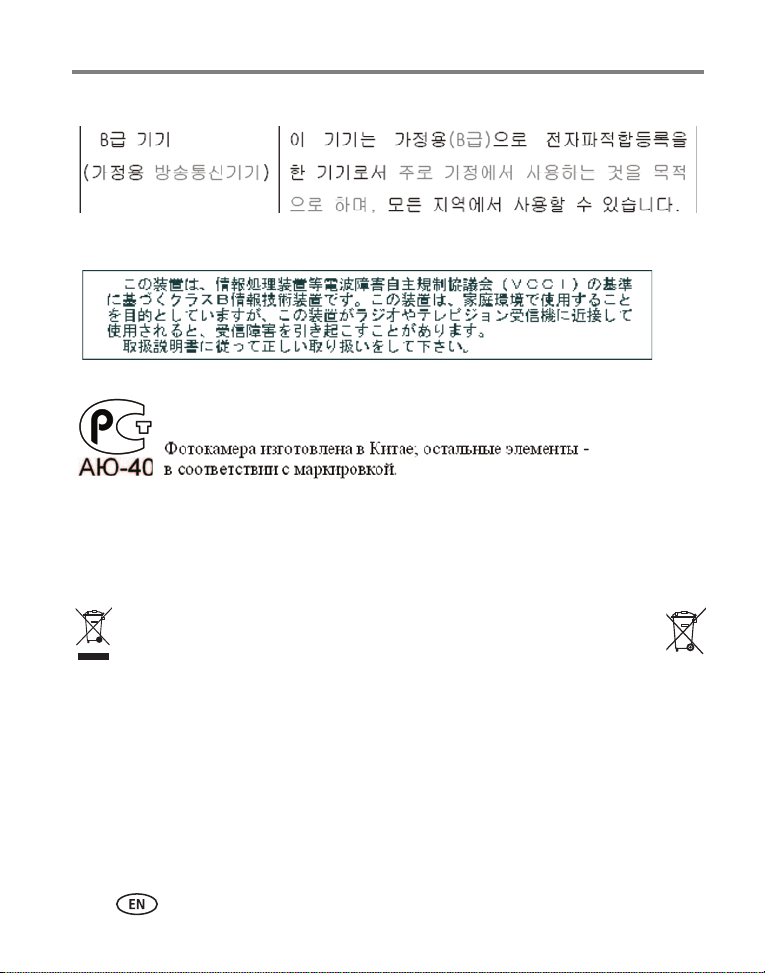
Appendix
Eastman Kodak
Company
Korean Class B ITE
VCCI Class B ITE
Russian GOST-R
CE
Hereby, Eastman Kodak Company declares that this KODAK Product is in compliance
with the essential requirements and other relevant provisions of Directive 1999/5/EC.
Waste Electrical and Electronic Equipment labeling/battery disposal
In Europe: For human/environmental protection, it is your responsibility to dispose
of this equipment and batteries at a collection facility established for this purpose
(separate from municipal waste.) For more information, contact your retailer,
collection facility, or appropriate local authorities; or go to
www.kodak.com/go/recycle. Product weight: 145 g (5.1 oz) with battery and card.
26 www.kodak.com/go/support
Page 35

Korean Li-Ion Regulatory
N137
Appendix
Canadian DOC statement
DOC Class B Compliance—This Class B digital apparatus complies with Canadian
ICES-003.
Observation des normes-Classe B—Cet appareil numérique de la classe B est
conforme à la norme NMB-003 du Canada.
Australian C-Tick
www.kodak.com/go/support
27
Page 36

Appendix
MPEG-4
Use of this product in any manner that complies with the MPEG-4 visual standard is
prohibited, except for use by a consumer engaging in personal and non-commercial
activities.
China RoHS
28 www.kodak.com/go/support
Page 37

Index 1
A
about, 11
access the USB arm, ii
accessories, purchase, 19
add keywords, names, 17
arm, USB, ii
B
battery
purchase, 6
status, 6
battery loading, charging, 1
brightness, LCD, 11
C
camera setup app, 9
card
format, erase, 11
card, loading, 3
care and maintenance, 22
cautions, 22
charging battery, 1
clock, setting, 5
connecting
strap, 4
to a computer, 9
to a TV, 14
D
date, setting, 5
default settings, 11
delete pictures, videos, 8
digital image stabilization, 11
disposal, recycling, 23
download software, 9
E
editing videos, 10
emailing pictures, videos, 16
erase card, 11
erase pictures, videos, 8
F
face detection brackets, 11
factory defaults, 11
FF video, 7
filters, LCD, 12
format card, 11
G
gain, microphone, 10
Glare Shield filter, LCD, 12
H
headphones, 7
help, Web links, troubleshooting, 18
I
icons, iv
image stabilization, 11
K
keyboard, 17
kid safe mode, 10
www.kodak.com/go/support 29
Page 38

Index
KODAK Camera Setup App, 9
Kodak Web sites, 18
L
LCD brightness, 11
LCD Glare Shield filter, 12
lens, i
lens, cleaning, 22
loading battery, 1
M
magnify a picture, 8
maintenance, camera, 22
memory card, loading, 3
microphone, i, 7
microphone gain, 10
modes, recording, 10
multi-up, 8
N
networking, 16
NTSC, 11
O
on/off, 4
open the USB, ii
P
PAL, 11
picture size, 10
pictures
emailing tagged, 16
playing a video, 7
playing on a TV, 14
protection, 10
R
recording, 6
recording light, i
recording modes, 10
recycling, disposal, 23
remote control, 15
repair, 19
reset settings, 11
resolution, video, 10
rewind video, 7
S
safe mode, 10
SD/SDHC Card
format, 11
loading, 3
setting
date and time, 5
video size, resolution, 10
setting up the camera, 1
setup app, 9
share, sharing, 10
sharing, 16
slow motion playback, 7
social networking, 16
software
download, 9
sound
setting, 10
volume, 7
speaker, iii
specifications, 20
stabilization, 11
start recording, 6
30 www.kodak.com/go/support
Page 39

Index
status icons, iv
strap, connecting, 4
T
tagging
for email, 16
taking a video, picture, 6
telephoto, 6
time, setting, 5
tips, care, & maintenance, 22
transferring videos, 9
troubleshooting, 18
turning on camera, 4
TV playback, 14
typing, 17
U
URLs, Kodak Web sites, 18
USB arm, ii
V
video
delete, 8
editing, 10
emailing tagged, 16
FF, rewind, slow motion, 7
modes, 10
output, 11
playback, 7
size, resolution, 10
volume, 7
viewing
by multi-up, 8
volume, 7
W
warranty, 23
Z
zoom, 6
www.kodak.com/go/support 31
