Page 1
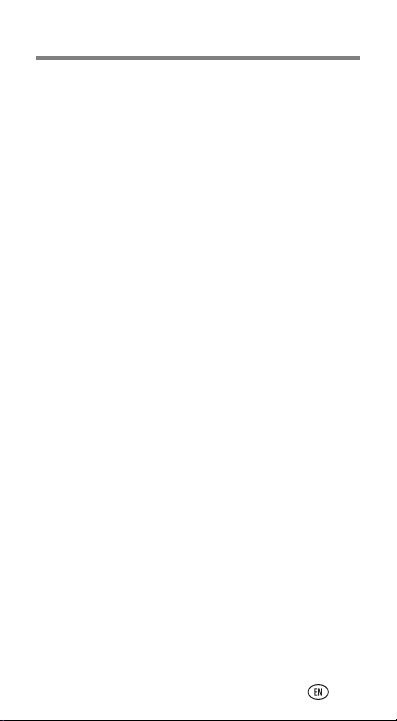
Table of contents
Getting started with your camera 2
Opening the USB/charging door 2
Charging the non-removable battery 3
Using an accessory SD/SDHC Card 4
Turning on the camera 5
Setting the language, date/time 6
Taking a picture or video 7
Reviewing pictures/videos 8
Deleting videos/pictures 9
Transferring, sharing online, editing 10
Attaching the strap 11
Keep learning about your camera 12
Product overview, features 13
Front view 13
Back view 14
Side view 15
Doing more with your camera 16
Using the camera under water 16
Viewing videos/pictures on a TV 17
Using the settings menu 18
Trimming a video 19
Making a picture from a video 19
Zooming and panning a picture 20
Solving camera problems 21
Resetting the camera 21
Appendix 24
1
Page 2
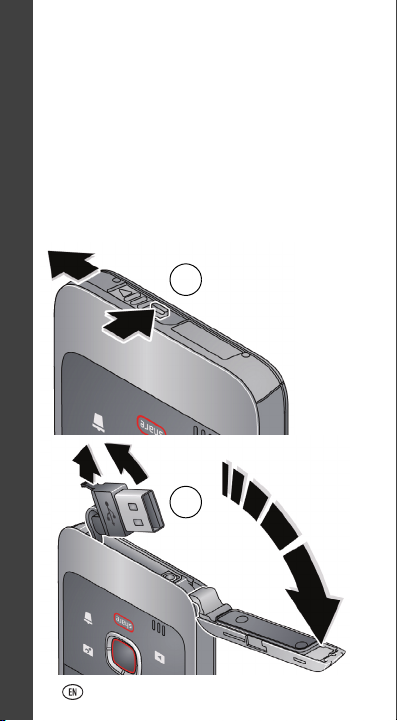
ENGLISH
1
2
The non-removable battery charges when the
computer is on and awake; disable your computer’s
hibernation, sleep, and standby modes. Charge the
battery as often as you like—you can’t over-charge
it—and always fully charge before using.
1Getting started with your camera
Opening the USB/charging door
2 www.kodak.com/go/support
Page 3

Charging the non-removable battery
3
When the camera is plugged in,
the USB symbol appears.
Charging takes less than 4 hours.
ENGLISH
3
Page 4

ENGLISH
CAUTION:
1
Turn off the camera.
2
Insert a card until it
clicks.
To re m o ve a
card, press
and release it.
Accessory
Using an accessory SD/SDHC Card
Your camera has internal memory. We recommend
purchasing an SD or SDHC Card (Class 4 or higher) to
store more pictures/videos.
A card can only be inserted one way; forcing it
may cause damage. Inserting or removing a card
while the camera is on may damage the
pictures, the card, or the camera.
IMPORTANT:
see if a card is inserted. If so, new pictures/videos are stored
on the card. If no card is inserted, new pictures/videos are
stored in the camera’s internal memory.
If pictures/videos are detected in internal memory and a
card is inserted, the camera prompts you to move the
pictures to the card (and erase those in internal memory).
Purchase cards www.kodak.com/go/accessories
4 www.kodak.com/go/support
When you turn on the camera, it checks to
Page 5
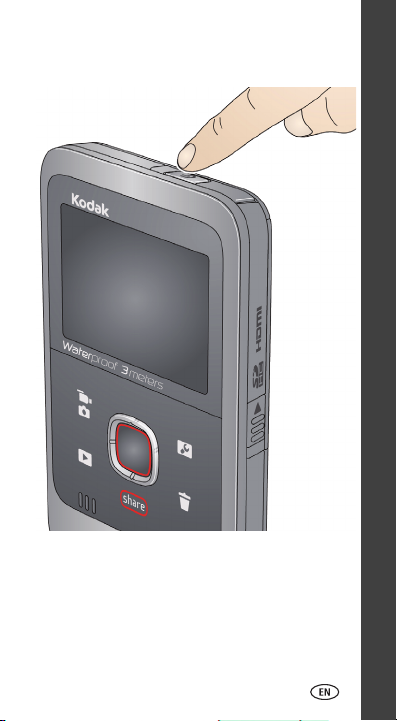
Turning on the camera
ENGLISH
5
Page 6

ENGLISH
to change current field.
for previous/next field.
OK
to accept.
At the prompt, press OK.
Date/Time
Language
to change.
OK
to accept.
OK
Setting the language, date/time
See the
Extended user
guide
6 www.kodak.com/go/support
www.kodak.com/go/Ze2manuals
Page 7

Taking a picture or video
Zoom in/out.
Turn on the Glare Shield (if enabled in the
Settings menu) to improve LCD viewability.
Change between picture and video
recording modes. (In Review or in a menu,
return to Liveview.)
Start/stop recording.
Video recording modes
HD720p WVGA Still
for viewing on a
TV or computer,
and for sharing
for conserving
memory card
space
for 1 MP pictures
ENGLISH
7
Page 8
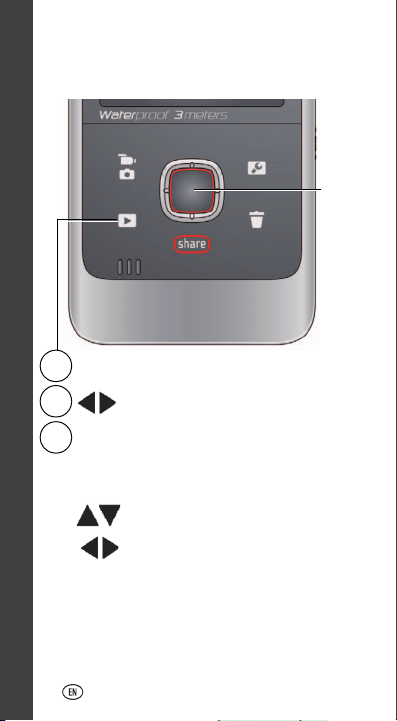
ENGLISH
Review
1
2
3
Adjust volume
Fast-forward/rewind
While playing a video:
Previous/next video/picture.
Play/Pause. (Press and hold to Stop.)
OK
OK
Reviewing pictures/videos
8 www.kodak.com/go/support
Page 9

Deleting videos/pictures
4
Highlight Delete or OK, then press OK.
Review
1
2
Previous/next video/picture.
OK
Delete.
3
Delete
ENGLISH
9
Page 10

ENGLISH
1
Connect the camera to the computer USB
port. (It turns on automatically.)
NOTE: It may be convenient to use a USB extension
cable to connect the camera to the computer.
* For MAC OS, use the APPLE ILIFE suite of software
to watch and edit videos.
If this is the first time you’ve connected to this
computer, follow the prompts to install the
KODAK Share Button App and—for
WINDOWS OS-based computers—
ARCSOFT Software.*
2
Follow the on-screen instructions to transfer
and share videos.
3
Transferring, sharing online, editing
Share Button App
doesn’t install?
Get ArcSoft
product support
HD video system
requirements for
playback
10 www.kodak.com/go/support
Download the right version for
your operating system:
www.kodak.com/go/camerasw
www.arcsoft.com/support
www.kodak.com/go/HDsysreq
Page 11

Attaching the strap
ENGLISH
11
Page 12

ENGLISH
Go to www.kodak.com/go/Ze2support for:
• the Extended user guide
• camera firmware updates
• answers to your frequently asked questions
Congratulations!
You have:
• set up your camera
• taken videos and pictures
• transferred them to your computer
Keep learning!
Finish reading this book, so you can take and share
your best videos and pictures!
Keep learning about your camera
12 www.kodak.com/go/support
Page 13

2 Product overview, features
Lens
Microphone
Front view
See the Extended
user guide
www.kodak.com/go/Ze2manuals
13
Page 14

Product overview, features
Review
On bottom:
• USB Arm
• AV Out
Record
mode
Settings
Delete
Record/OK
Share
Back view
See the
Extended user
guide
www.kodak.com/go/Ze2manuals
14 www.kodak.com/go/support
Page 15

Side view
Camera
Reset
button
Slot for accessory
SD/SDHC Card
HDMI Out
Power button
Product overview, features
Use the Reset
button
See the
Extended user
guide
See page 21
www.kodak.com/go/Ze2manuals
15
Page 16

3 Doing more with your camera
Using the camera under water
The camera does not float. Secure it to your wrist with
the strap (see a floating accessory strap at
www.kodak.com/go/accessories). To keep the camera
waterproof, tightly close and latch all doors. Do not
open doors in water or when hands are wet.
Waterproof integrity may be compromised if the camera
is dropped. For more information, see page 24.
For the best focus and color balance under water:
1 Press the Settings button , then to
choose Underwater Correction.
2 Press OK, then to choose Scene mode:
Water, then press OK.
3 Press the Mode button to take
videos/pictures.
IMPORTANT:
camera is waterproof to a depth of 3 metres (9.8 feet).
After using the camera in water
■ When finished using under water, go to Step 1 and
■ Wipe off water or debris. If the camera was used in
■ If water has entered the camera, remove the card.
Verify that all doors are tightly closed. This
turn off Underwater Correction.
chemically treated water or saltwater, rinse it in
fresh water, then use a soft towel to dry it.
Allow the camera to air-dry for at least 24 hours
before using.
16 www.kodak.com/go/support
Page 17

Doing more with your camera
HDMI Cable
AV C a b le
Viewing videos/pictures on a TV
If you have an HD television, use an HDMI cable—and
get the richest playback experience. (Cables are sold
separately.)
NOTE: Set your TV’s input setting to HDMI or AV.
Set Video Output
(NTSC/PAL)
Purchase
accessories
page 18
www.kodak.com/go/accessories
17
Page 18
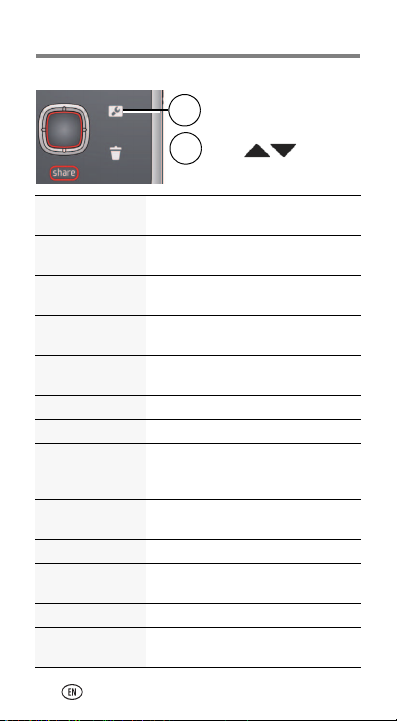
Doing more with your camera
P
r
e
s
s
t
h
e
S
e
t
t
i
n
g
s
b
u
t
t
o
n
.
2
1
P
r
e
s
s
t
o
c
h
o
o
s
e
a
s
e
t
t
i
n
g
.
Using the settings menu
LCD Brightness
& Glare Shield
Underwater
Mode
Effects Normal Color, Sepia, B&W, High
Video
Resolution
Microphone
Gain
Sounds Turn on/off sounds.
Date/Time Set the date/time
Share Settings Choose which sites and email
Video Output Choose the setting (NTSC, PAL) for
Language Choose your language.
Reset Settings Return all settings to their factory
Format Card Erase, format the card.
About View firmware and ARCSOFT
18 www.kodak.com/go/support
Turn on when viewing the LCD in
bright conditions.
Use when taking videos/pictures
under water.
Saturation, or 70s Film
HD720P, WVGA
Adjust sensitivity of the internal
microphone.
addresses are offered when you
share.
your region.
default.
Software versions
Page 19

Doing more with your camera
Trimming a video
Use the Trim Video feature to remove an unwanted
video start or finish.
1 Press the Review button , then to find a
video to trim.
Optional: Play, then pause the video at the desired
new start point.
2 Press the Settings button .
3 Press to choose Trim Video, then press OK.
An instruction screen appears. After you read it, press
OK.
4 When prompted, press to move the Start
marker to the new position, then press OK. Press
to move the End marker to the new position,
then press OK.
NOTE: If you need to make adjustments, press to highlight
the Start or End marker, then press to move it. When finished,
press OK.
5 When prompted, preview your edit or save the edit
without previewing. Save the video, or choose Save
As if you want to keep the existing video, as well.
Making a picture from a video
You can choose a single frame from a video, then make
it into a picture. (Size and quality depend on video
resolution.)
1 Press the Review button , then to find a
video from which you want to extract a single video
frame.
2 Play, then pause the video at the desired frame.
3 Press the Settings button .
4 Press to choose Make Picture. Press OK.
5 Follow the prompts to save the picture.
19
Page 20

Doing more with your camera
Zooming and panning a picture
1 Press the Review button .
2 Press to choose a picture.
3 Press OK repeatedly to choose 2x, 4x, 8x, then back
to 1x.
4 Use to pan the picture.
20 www.kodak.com/go/support
Page 21

4 Solving camera problems
Camera Reset
button
Resetting the camera
If the camera will not turn off, use a straightened paper
clip, pen, or stylus tip to gently but firmly press the
buttonfor about 1 second. The camera turns off. When
you turn on the camera again, you may need to reset
the Date and Time.
Go to www.kodak.com/go/Ze2support for the Extended
user guide, firmware updates, and answers to your
questions.
Status Solution
Low battery.
■ Charge the battery (page 3).
21
Page 22

Solving camera problems
Status Solution
Card or internal
memory is nearly
full.
Corrupt or
unusable card.
Unrecognized
file.
LCD is hard to
see.
Camera will not
turn on.
Videos are
blurry.
■ Transfer videos/pictures to your
computer (page 10), then
format (erase) the card in the
camera (page 18) or card
reader.
■ Insert another card. For the best
experience, we strongly suggest
purchasing a Class 4 or higher
SDHC Card.
■ Transfer videos/pictures to your
computer (page 10).
■ Turn on the LCD Glare Shield in
the Settings menu (page 18),
then enable it in Liveview
(page 7).
■ Ensure that the battery is
charged (page 3).
■ Ensure the camera is clean and
dry. (If it’s wet inside, open all
doors. Remove the card. Do not
turn on the camera. Let it dry for
at least 24 hours.)
■ Ensure that the lens is clean.
■ Ensure that the subject is at
least 1 m (3.3 ft) from the lens.
22 www.kodak.com/go/support
Page 23

Status Solution
Videos are
choppy or jumpy
when played on
a computer.
Videos do not
play on a TV.
Solve problems
with ARCSOFT
Software.
■ Use ARCSOFT
MEDIAIMPRESSION for KODAK
Software for video playback
(page 10).
■ Ensure that the computer
system requirements are met.
Go to www.arcsoft.com/support
or
www.kodak.com/go/HDsysreq.
■ For the best experience, we
strongly suggest purchasing a
Class 4 or higher SDHC Card.
■ Verify that an HDMI or AV Cable
is properly connected directly to
the TV input (page 17).
■ Ensure that your TV settings are
correct for an HDMI or AV
connection.
■ Ensure that the Video Output is
set correctly (page 18).
■ Go to
www.arcsoft.com/support. (For
other applications, go to their
support sites.)
Solving camera problems
23
Page 24

5 Appendix
IMPORTANT: The shock resistance and water
resistance of this product are based on Kodak test
results and do not constitute any guarantee that the
product will perform, will not be damaged, or will not
malfunction under such conditions. Though the camera
is designed to withstand the effects of impact occurring
during normal use, impact due to rough handling (such
as throwing or dropping it from excessive heights) can
cause serious damage. Even if a drop does not result in
functional problems, it can cause scratching and other
cosmetic damage to the camera.
FCC compliance and advisory
This equipment has been tested and found to comply
with the limits for a Class B digital device, pursuant to
Part 15 of the FCC Rules. These limits are designed to
provide reasonable protection against harmful
interference in a residential installation. The KODAK
High Performance USB AC Adapter K20-AM complies
with part 15 of the FCC Rules. Operation is subject to
the following two conditions: (1) This device may not
cause harmful interference, and (2) this device must
accept any interference received, including interference
that may cause undesired operation.
Eastman Kodak Company
Rochester, New York 14650
© Kodak, 2011
Kodak and PlayFull are trademarks of Eastman Kodak
Company.
4H8658_en
24 www.kodak.com/go/support
