Specifications and Main Features
- Device Type: Type: All in one printer
- Connectivity: USB 2.0 (cable required).
- Functions: Print, Copy, Scan
- Included Accessories: Power Cord and Adapter, printhead, ink cartridges, sample paper, software cd.
- Compatible Operating Systems: Windows Mac
- Functionality: capability to browse, print,copy, scan, order supplies and alter settings to the Kodak Home Centre software.
Frequently Asked Questions
- Q: Which type of cable is needed to connect with the printer?
A: USB 2.0 this is the cable ideally used to connect the Kodak All in One printer to a computer.
- Q: With this printer, what are some of the activities that I can carry out?
A: The printer can perform such functions as: printing, copying and scanning documents.
- Q: How do I install the software application for the printer?
A: Insert the Kodak Inkjet Printer Software into the CD ROM and install it by following the prompts on the screen. Wait for installation to give instructions before you connect the USB cable.
- Q: Does this printer have any kind of warranty upon purchase?
A: Yes, it is true that kodak provides a warranty for the defects and failures which were caused from normal use and quality faults during the manufacture of the device for period of twelve months from the date of purchase.
- Q: Is there an alternative website which provides support for my printer?
A: Yes, in case you are looking for other websites, you may want to try www.kodak.com/go/support where you can get the help you need with your printer.
User Manual
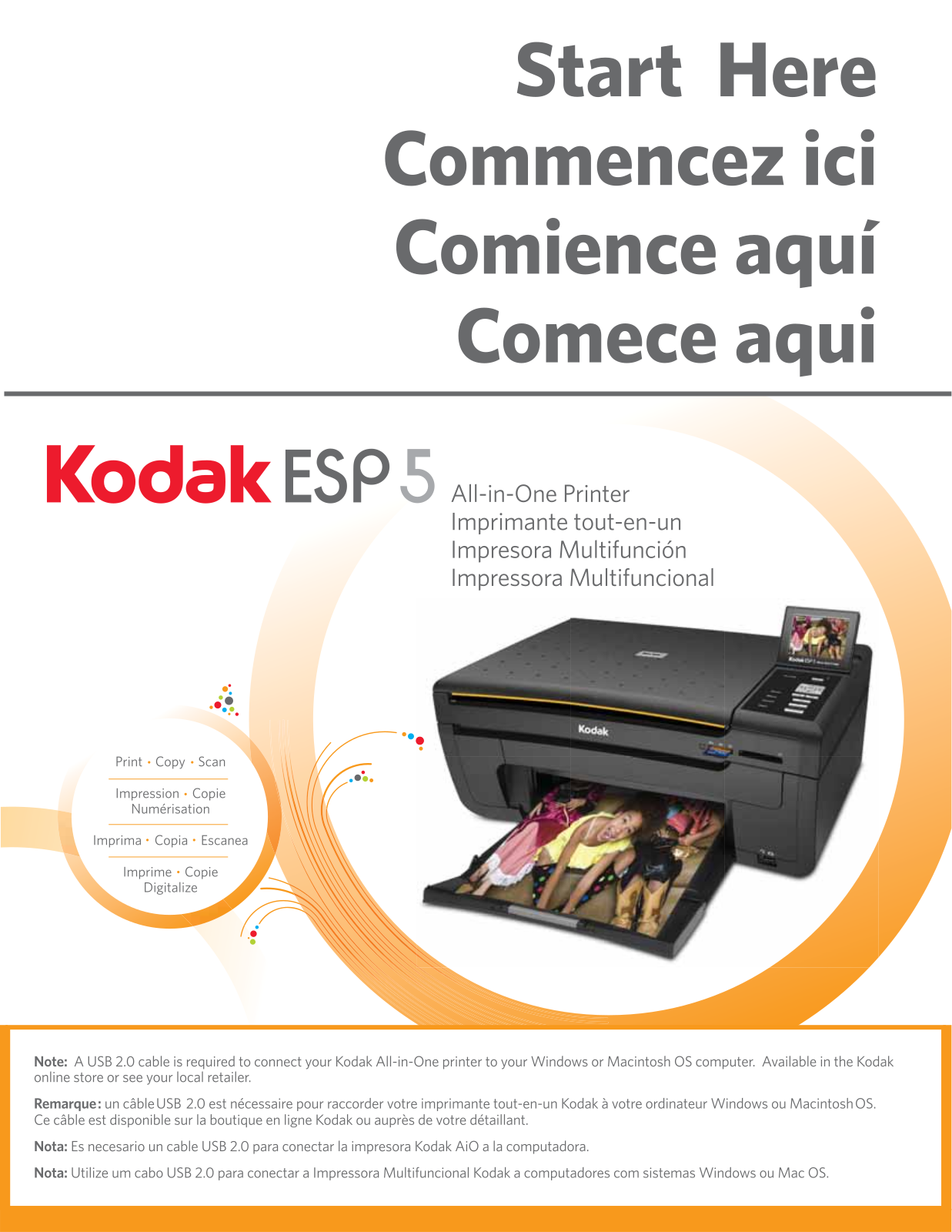
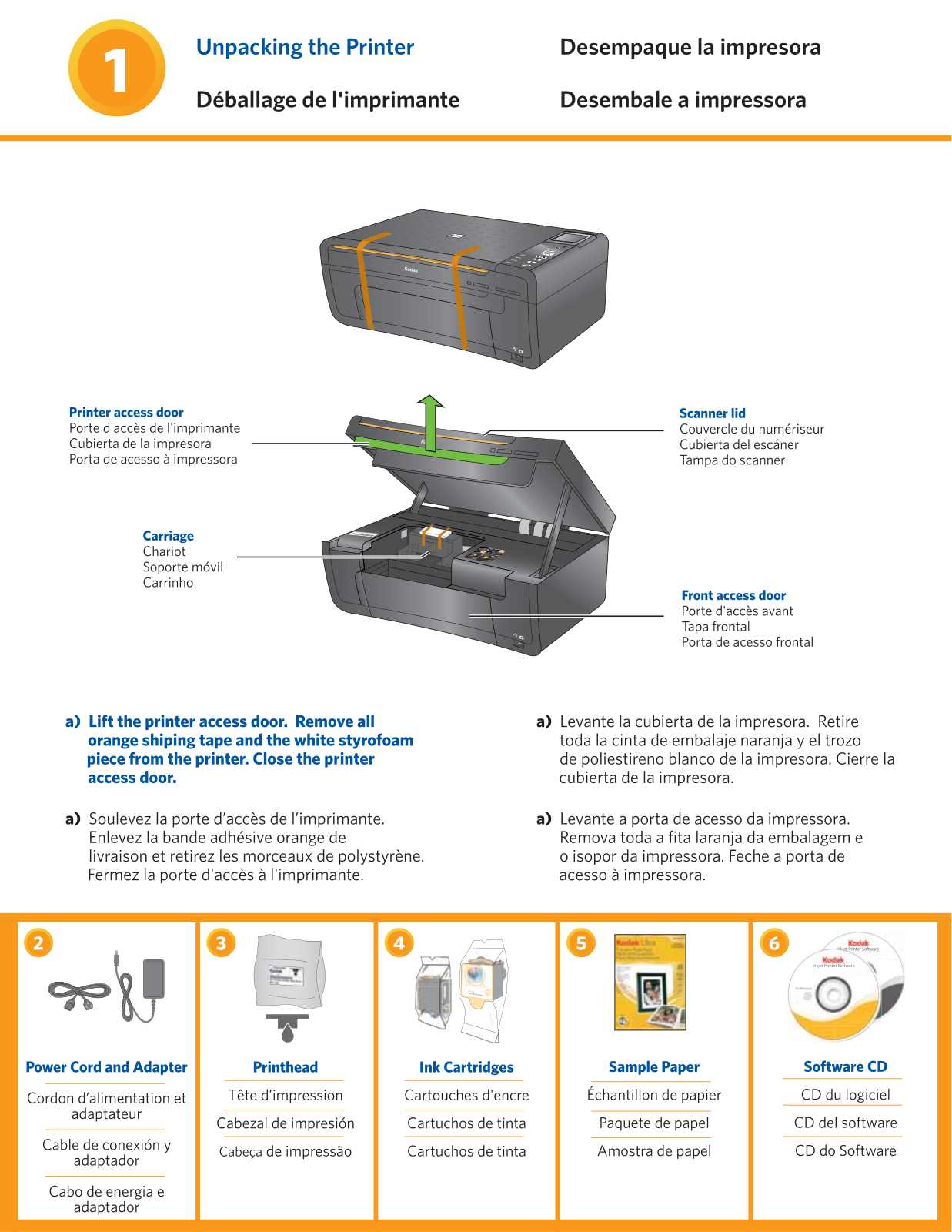
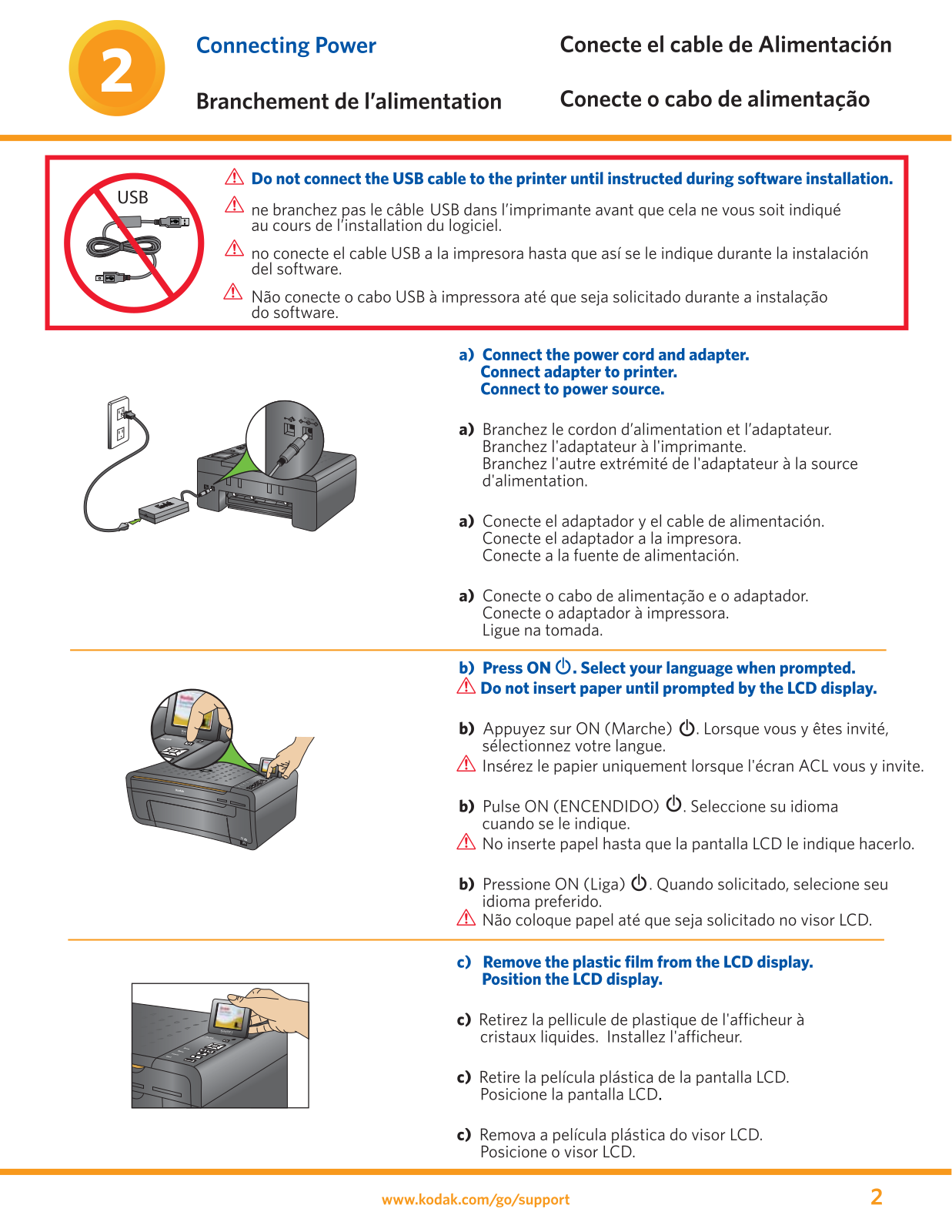
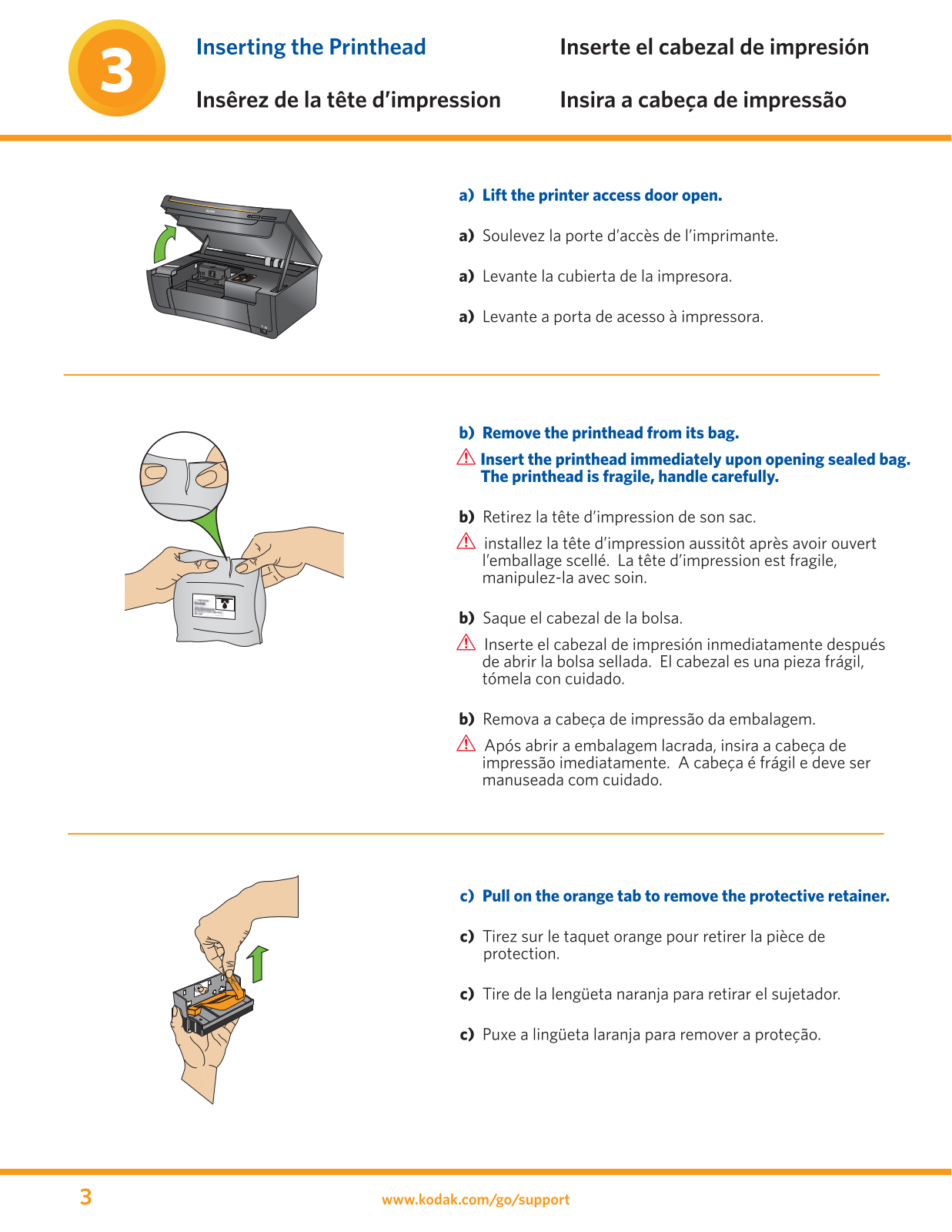
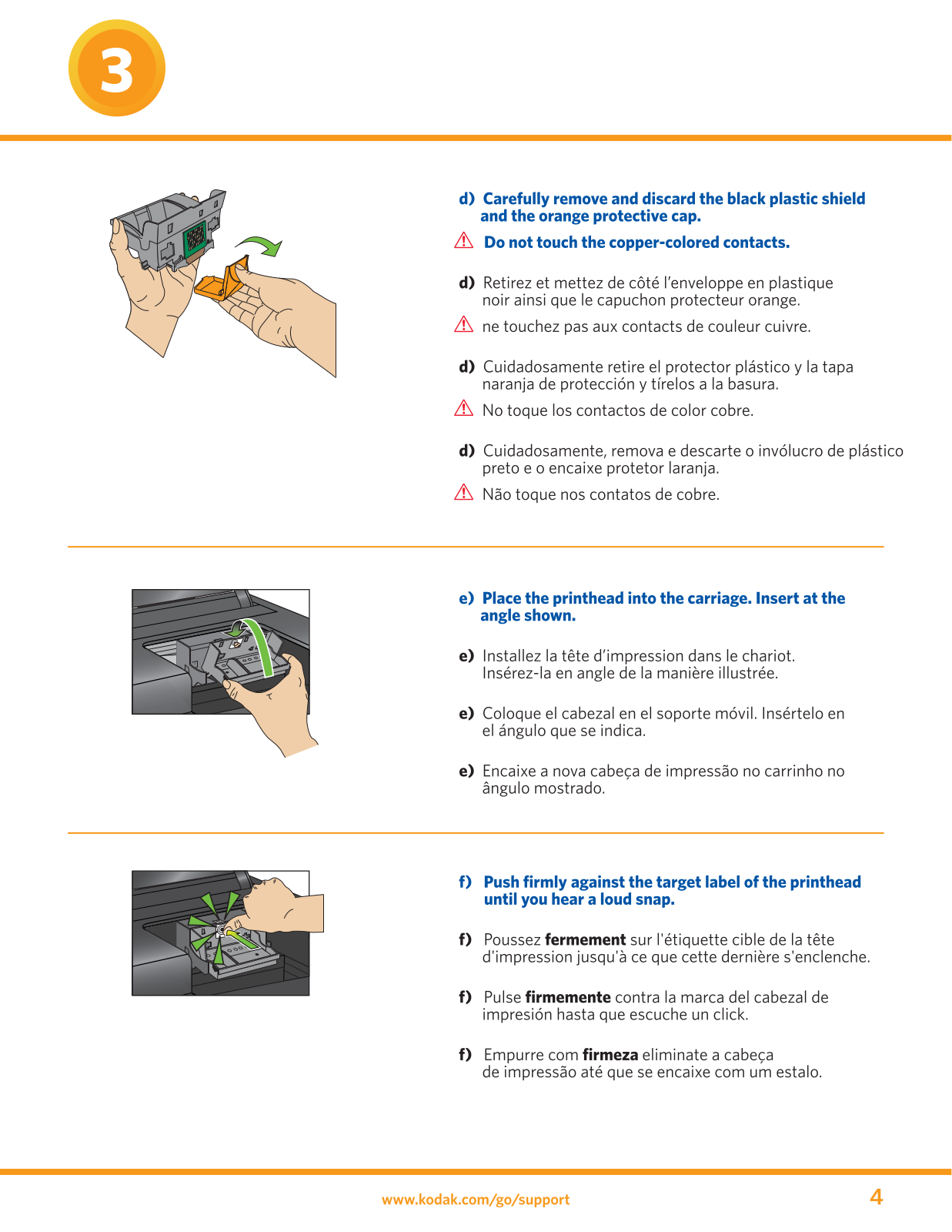
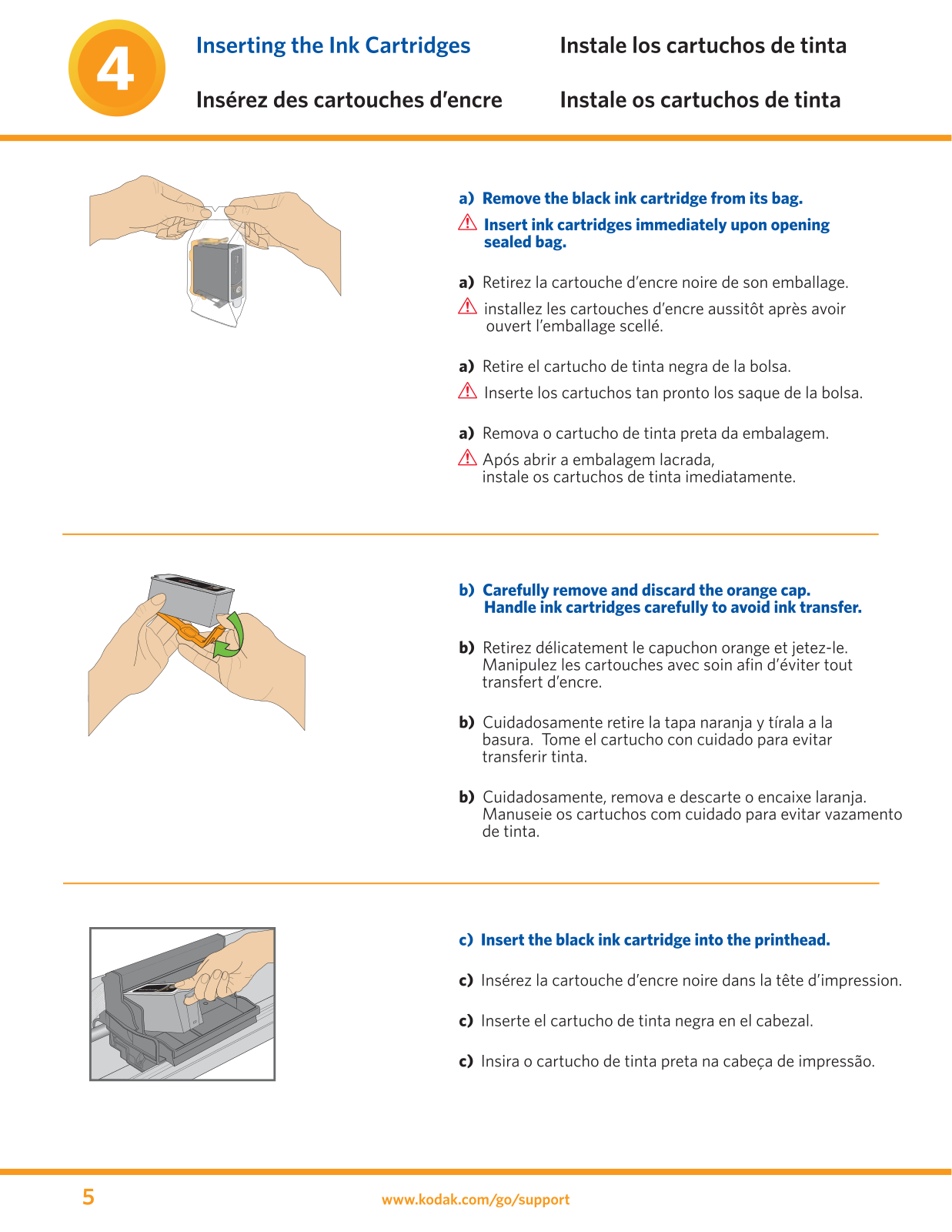
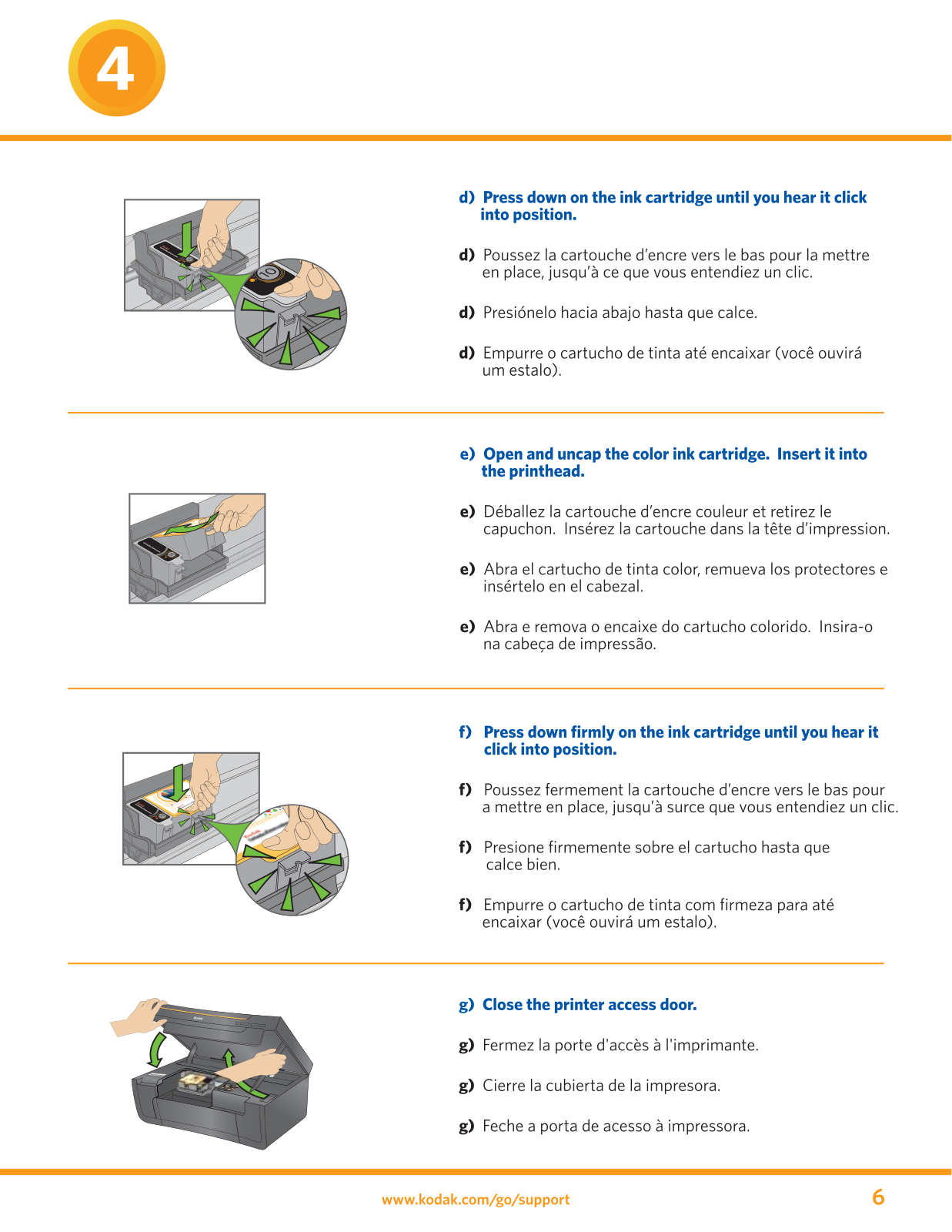
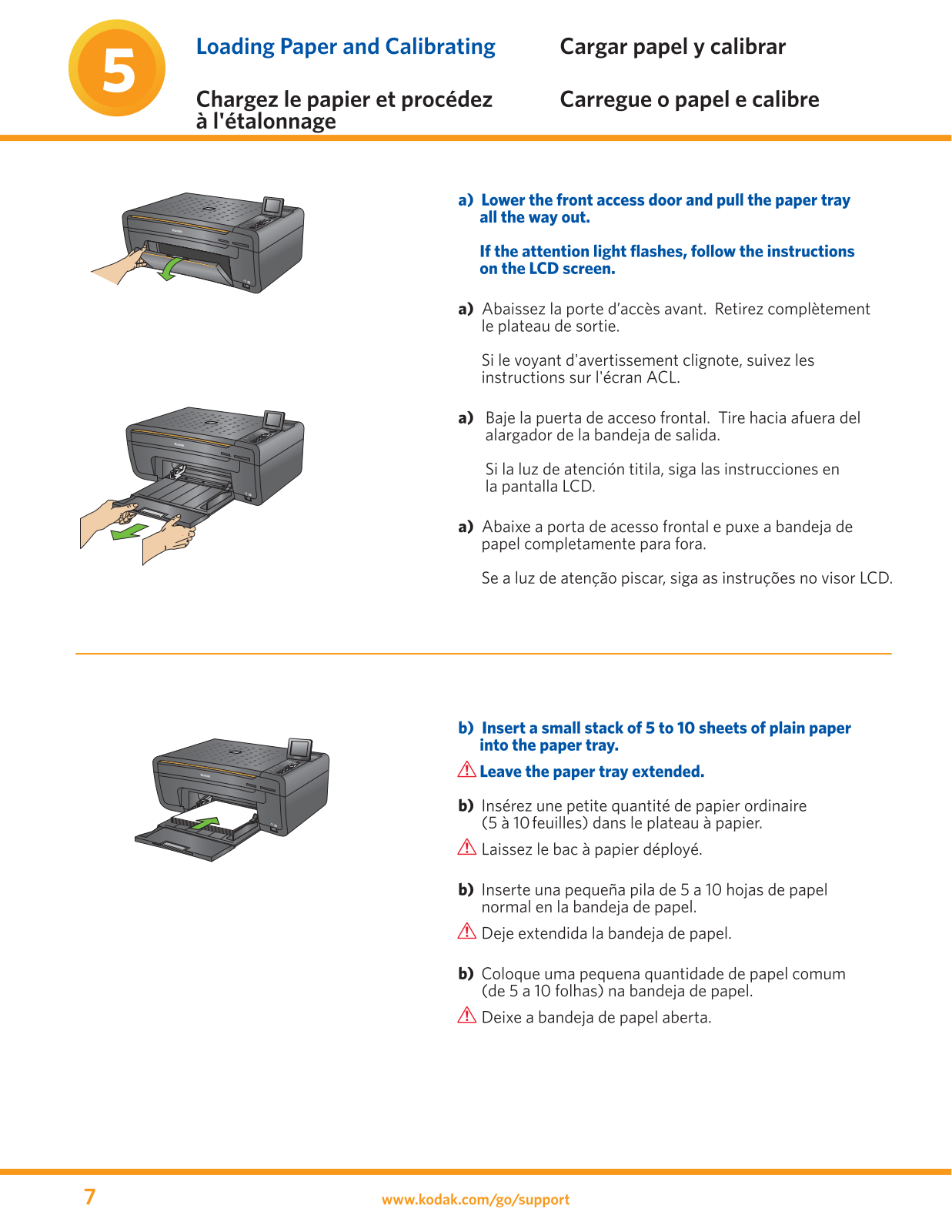
















