KitchenAid 5KCL12CSOB, W10533411 Quick Manual
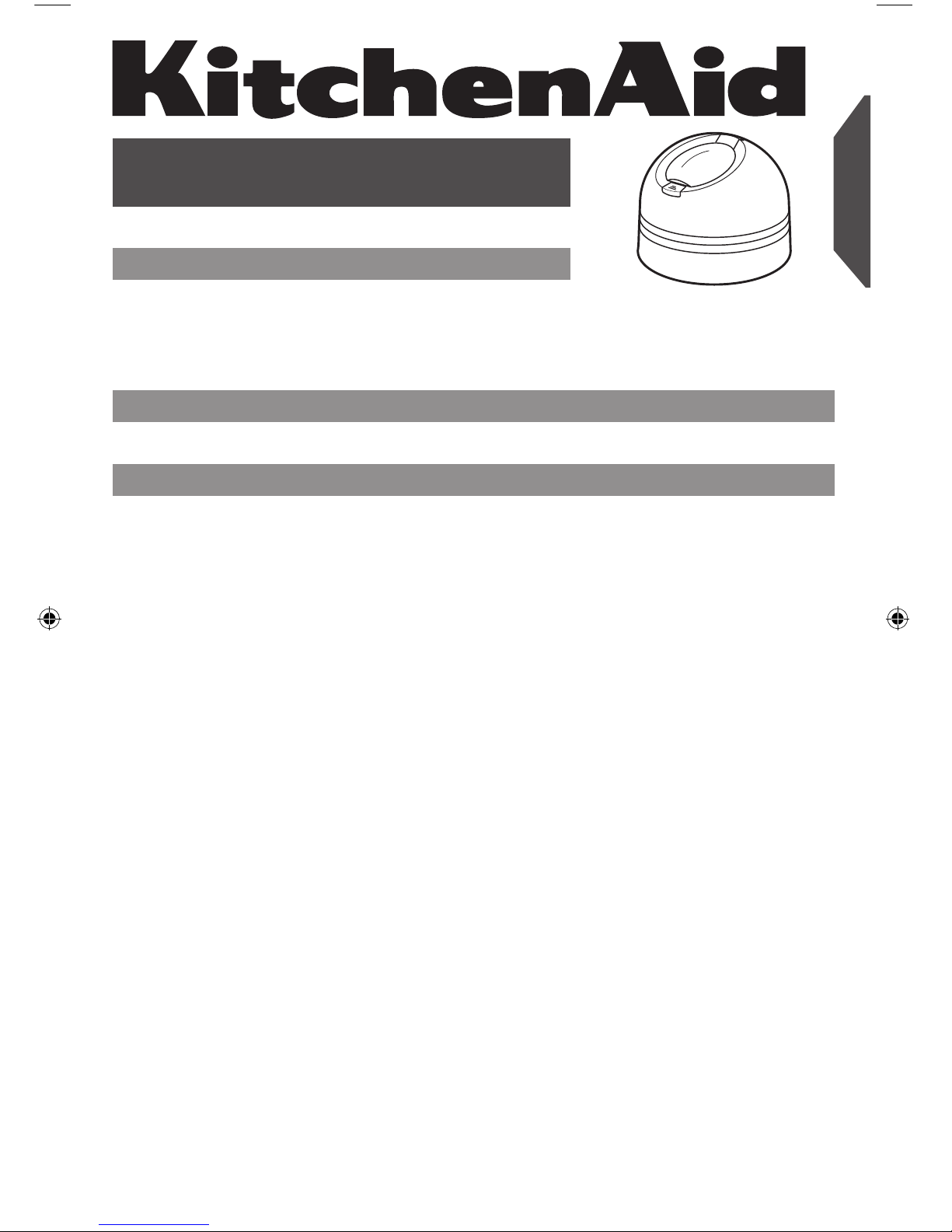
1
English
For use with cordless models only.
This manual contains important safety and operating instructions for your 12 Volt
Lithium-Ion Battery Charger.
1. Read all instructions.
2. To protect against risk of injury, charge KitchenAid 12 Volt Lithium-Ion (Li-ion) batteries only
in the provided charger.
3. Do not charge other types of batteries on this charger. Charging other types of batteries on
this charger may cause personal injury or damage, re, or electrical shock. Charging other
batteries on this charger, including different voltage KitchenAid batteries other than
12V Li-Ion, will permanently disable or damage those batteries.
4. This charger is not intended for use by persons (including children) with reduced physical
sensory or mental capabilities, or lack of experience and knowledge, unless they have been
given supervision or instruction concerning use of the charger by a person responsible for
their safety.
5. Children should be supervised to ensure that they do not play with the charger.
6. Do not charge battery in damp or wet locations. Do not use battery or charger in the
presence of ammable materials because sparks may be generated when inserting or
removing battery, possibly causing re.
7. Charge in a well-ventilated area. Keep immediately surrounding area clear to allow proper
ventilation. Do not allow smoking or open ames near a charging battery. Vented gases
may explode.
8. To protect charger cord, excess cord may be wrapped on the underside of the charger. When
unplugging charger, pull plug rather than cord to reduce the risk of damage to the electrical
plug and cord. Do not use charger with damaged cord or plug.
9. Do not use an extension cord with the charger’s plug.
10. Charger must be plugged into an appropriate receptacle.
11. Do not accidentally or purposely short terminals inside the charger. Inserting objects into the
charger other than KitchenAid 12V Li-Ion batteries may result in a risk of re, electrical shock,
or personal injury.
SAVE THESE INSTRUCTIONS
IMPORTANT: New batteries must be charged before rst use.
Charger
Input : 18 V / 660 mA
Output : 12 V / 550 mA
Charger Model No.: 5KCL12CSOB
Quick Guide for the 12 Volt
lithium-ion Battery charGer
Charger specications
Before Using
IMPORTANT SAFEGUARDS
Charger Adapter
Input : 220-240 V / 50/60 Hz / 18 W
Output : 18 V / 660 mA
Model no.: W10533411

2
How to charge the battery
Align the at side of the battery with the at side of the portal in the bay and slide the battery
into the charger as far as possible. The charging indicator light will come on, and will either
ash slowly (battery is charging), ash rapidly in three (3) consecutive repeating bursts (battery
error), or light will remain continuously on (battery is fully charged and is ready for use).
• A fully discharged battery with an internal temperature in the normal range (between
0° C and 60° C) will charge in about 3 hours. Frequently used batteries may take longer
to charge completely.
• After charging is complete, a continuous light will display.
• The charger will keep the battery fully charged if it is left on the charger.
• If the light indicator ashes rapidly in three (3) consecutive, repeating bursts, check that the
battery is fully seated in the bay. Remove the battery and reinsert. If the light continues to ash
rapidly, the battery may be extremely hot, cold, wet, or damaged. Allow the battery to cool
down, warm up, or dry out and then reinsert. If the problem persists, please contact KitchenAid.
• If the indicator light does not come on, check that the battery is fully seated in the bay. Remove
the battery and reinsert. If the light indicator still does not come on, please contact KitchenAid.
Charging a hot or cold battery
A rapidly ashing indicator light on the charger may indicate that the battery temperature is
outside the charging range. Once the battery is within the acceptable range, normal charging
will take place and the indicator light will display a slower continuous ash if the battery needs
charging or display a continuous light if the battery is fully charged. Very warm or cold batteries
may take longer to charge.
When to charge the battery
Remove the battery from the KitchenAid cordless appliance for charging when convenient for
you, anytime battery indicator lights show less than 25% battery life remaining (ie. only one light
remaining in the battery indicator bar), or when battery has been completely drained.
Batteries do not develop a “memory” when charged after only a partial discharge. It is not
necessary to run down the battery before placing it on the charger.
• Use the charge indicator bar on the KitchenAid cordless appliance to determine
when to charge your Li-Ion battery.
• You can “top-off” your battery’s charge before starting a long session of use.
• Charge the battery as needed. The only time it is necessary to charge the Li-Ion battery is when
the battery has reached the end of its charge. To signal the end of the charge, the KitchenAid
Cordless appliance will no longer display any lights in the battery indicator bar after the unit is
unlocked or the battery is rst inserted into the cordless appliance.
IMPORTANT: New batteries must be charged before rst use.
Charging the battery
12. Unplug charger when not in use. Remove battery from unplugged charger. Storing the battery
in an unplugged charger will drain the battery over time.
13. To protect against risk of electrical shock, always unplug charger before cleaning or
maintenance. Use a Ground Fault Circuit Interrupter (GFCI) to protect against shock hazards.
14. Do not use a charger that has received a sharp blow, been dropped, or damaged in any way.
15. Do not disassemble. Incorrect reassembly may result in the risk of electrical shock, re, or
exposure personal injury. If the charger is damaged, the KitchenAid Li-Ion charger has no
serviceable parts.
16. Store your charger in a cool, dry place.
SAVE THESE INSTRUCTIONS
