Kia Venga 2015 Owner's Manual
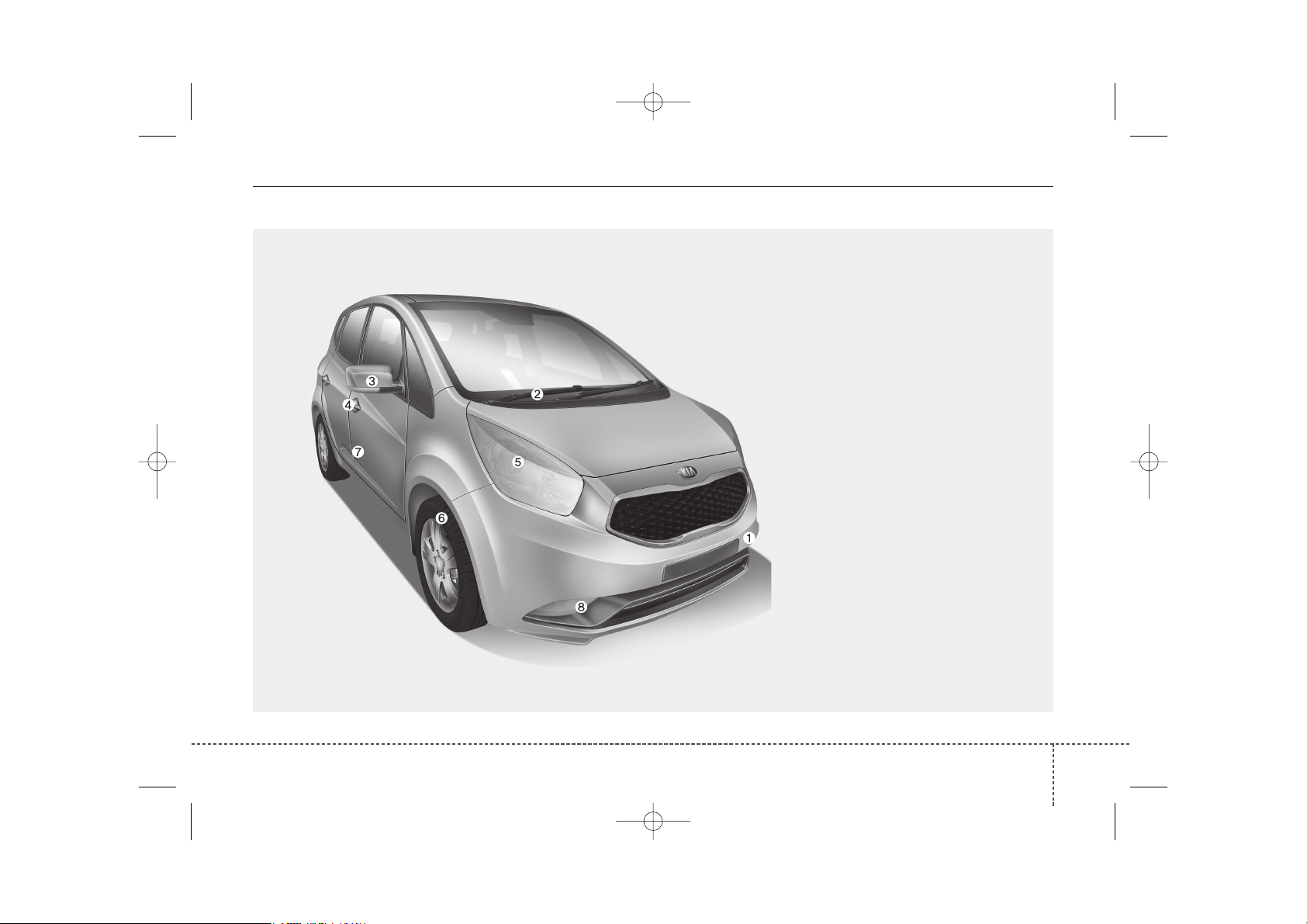
1
EXTERIOR OVERVIEW (FRONT)
1. Front removable towing hook .................6-38
2. Front windscreen wiper ..........................7-37
3. Outside rearview mirror..........................4-36
4. Door lock ................................................4-13
5. Head lamp.....................................4-63, 7-64
6. Front fog lamp.........................................4-65
7. Bonnet ...................................................4-24
8. Tyre and wheel .......................................7-42
OYN015001R
YN leaflet-ENG(RHD)-A1PO-EA48A(L).qxp 11/6/2014 5:08 PM Page 1
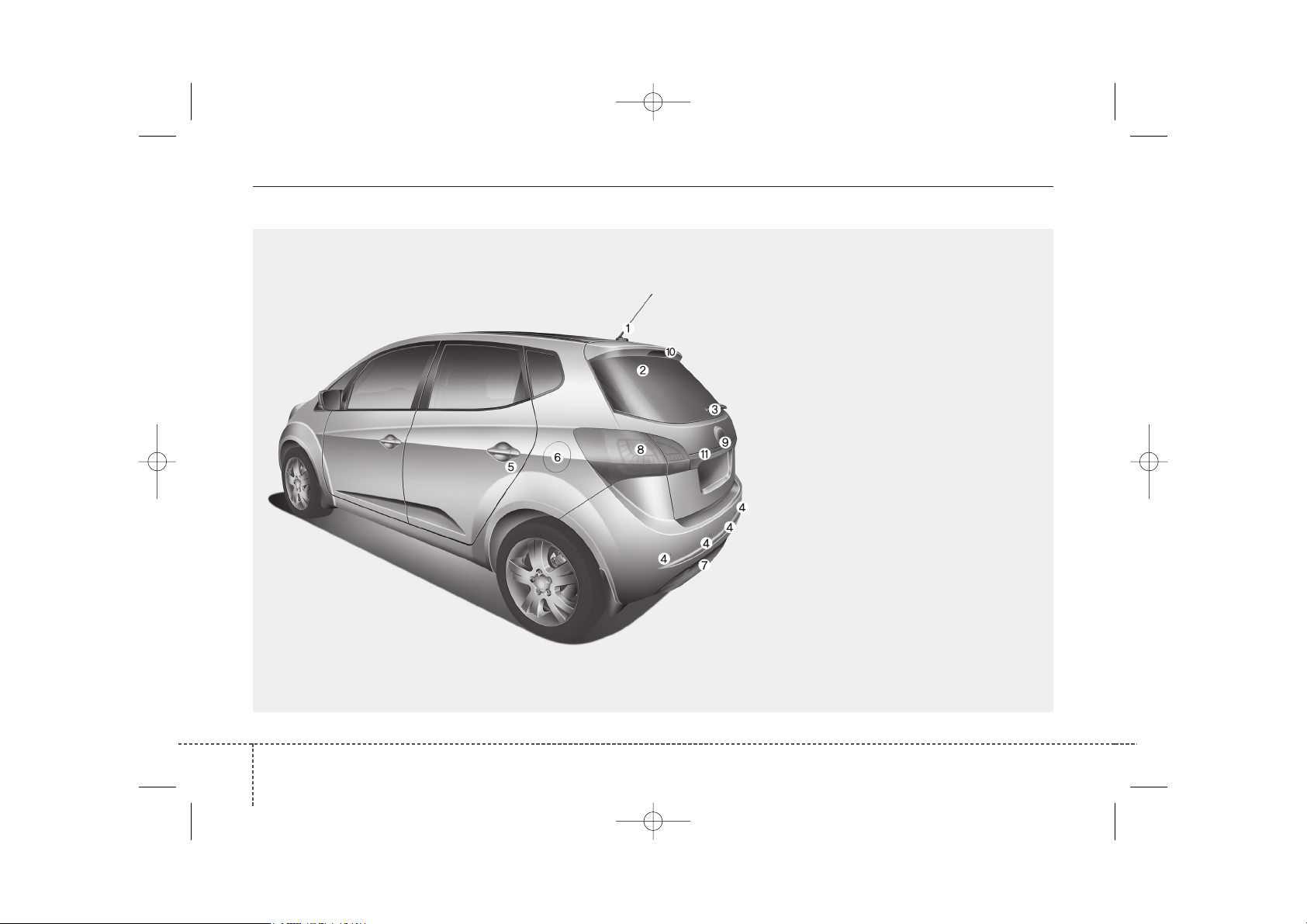
2
EXTERIOR OVERVIEW (REAR)
1. Roof antenna........................................4-100
2. Rear window defroster............................4-72
3. Rear wiper.....................................4-69, 7-38
4. Rear parking assist system ....................4-57
5. Child-protector rear door lock.................4-16
6. Fuel filler.................................................4-26
7. Rear towing hook....................................6-38
8. Rear combination lamp ..........................7-68
9. Tailgate handle switch ...........................4-17
10. High mounted stop lamp ......................7-70
11. Rearview camera..................................4-60
OYN015002L
YN leaflet-ENG(RHD)-A1PO-EA48A(L).qxp 11/6/2014 5:08 PM Page 2
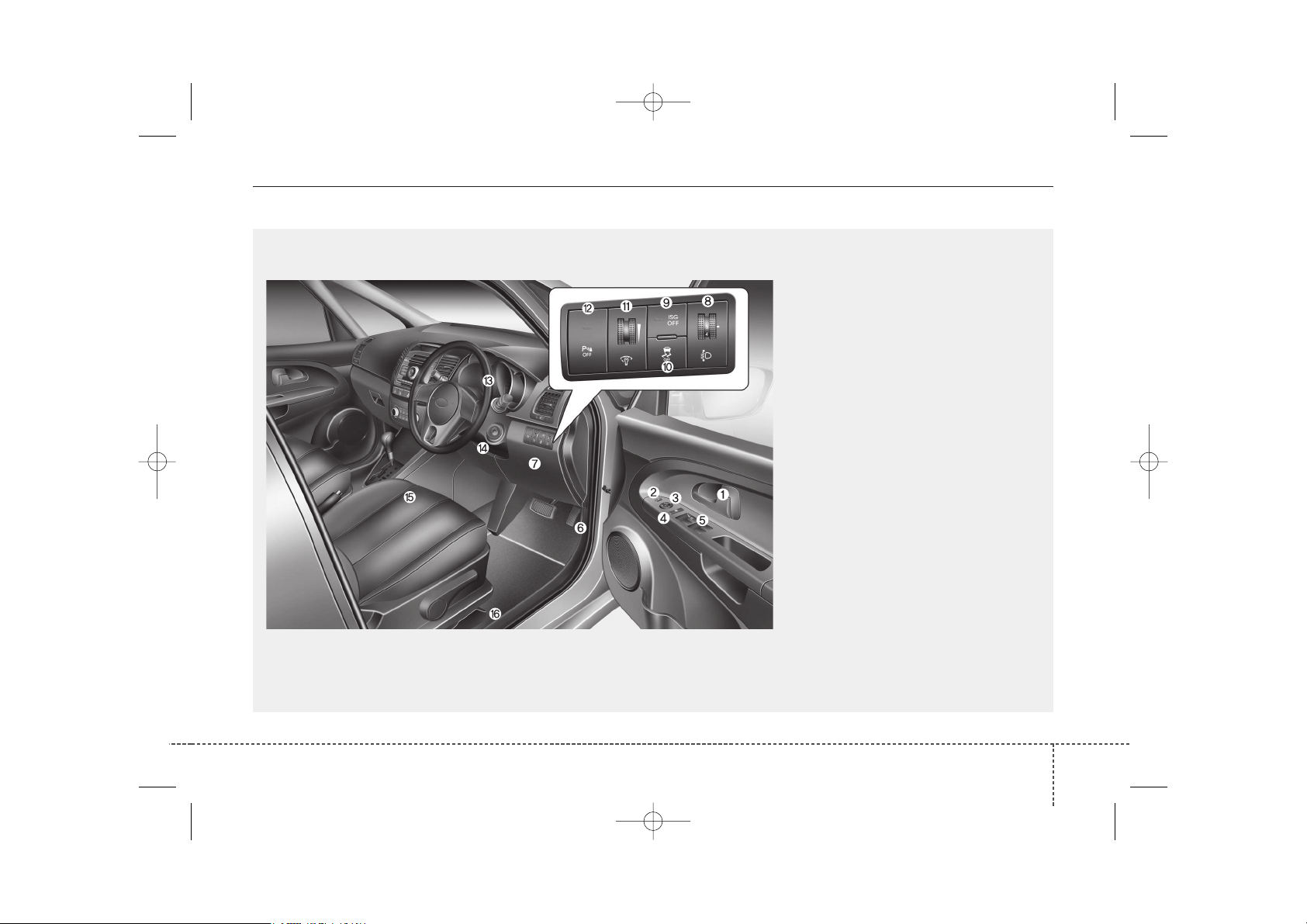
3
INTERIOR OVERVIEW
1. Inside door handle............................4-14
2. Outside rearview mirror folding
button*...............................................4-39
3. Outside rearview mirror control
switch ................................................4-38
4. Power window lock button*...............4-22
5. Power window switches*...................4-20
6. Bonnet release lever .........................4-24
7. Fuse box ............................................7-52
8. Head lamp levelling device*..............4-66
9. ISG OFF button*...............................5-14
10. ESP OFF button*............................5-29
11. Instrument panel illumination*.........4-42
12. Parking assist OFF button*.............4-57
13. Steering wheel................................4-33
14. Steering wheel tilt lever...................4-33
15. Seat...................................................3-2
16. Fuel filler lid release lever ...............4-26
* if equipped
OYN025001R
YN leaflet-ENG(RHD)-A1PO-EA48A(L).qxp 11/6/2014 5:08 PM Page 3
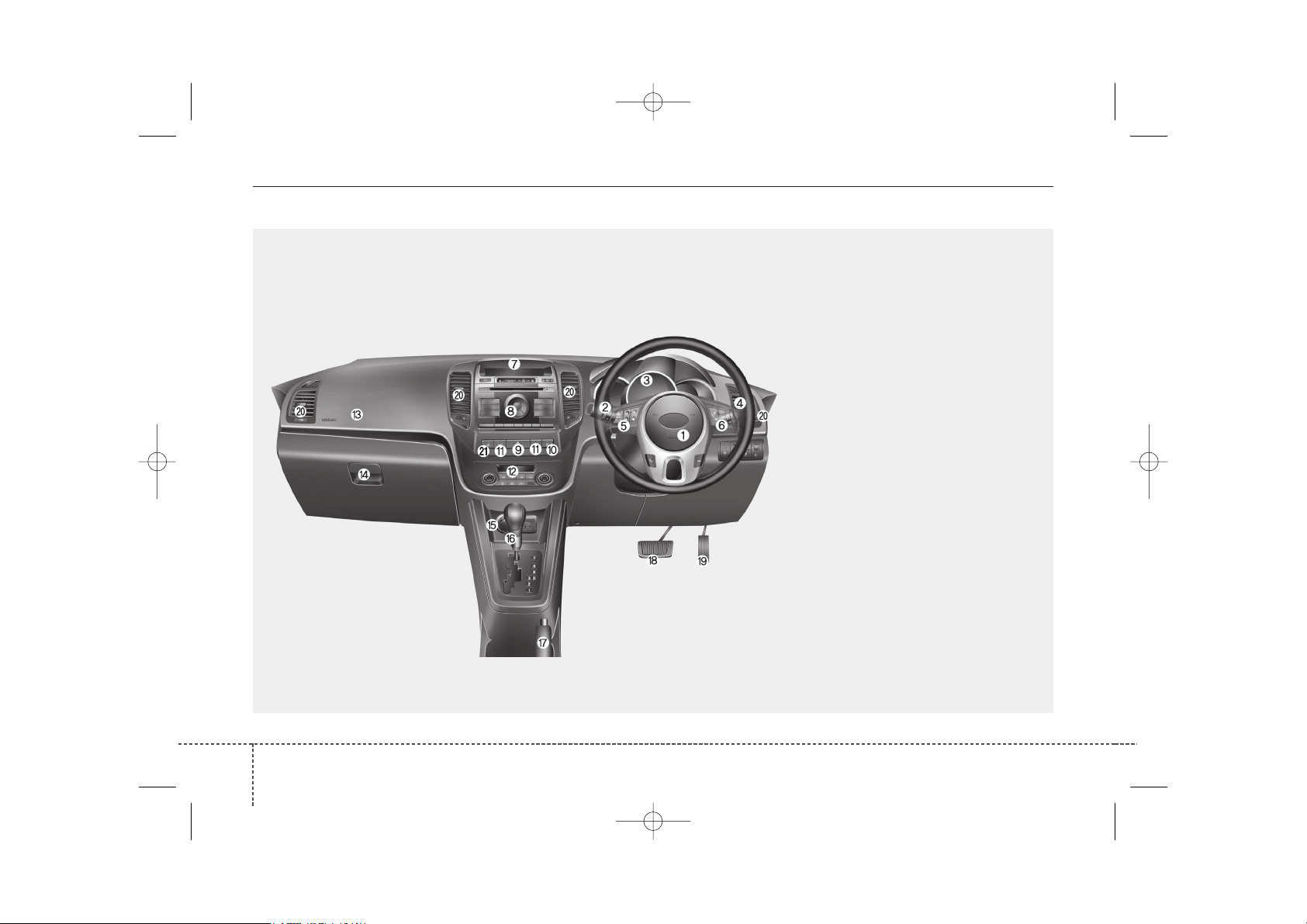
4
INSTRUMENT PANEL OVERVIEW
1. Driver’s front air bag* .......................3-45
2. Light control / Turn signals ...............4-61
3. Instrument cluster.............................4-40
4. Wiper/Washer...................................4-67
5. Steering wheel audio controls* ......4-126
6. Auto cruise controls* / Speed limiter*
..................................................5-35/5-39
7. LCD display* / Trip computer* ..4-93/4-44
8. Audio controls* ................................4-101
9. Hazard warning flasher switch....4-61/6-2
10. Central door lock/unlock button......4-14
11. Seat warmer* ...................................3-9
12. Climate control system*..................4-73
13. Passenger’s front air bag*..............3-45
14. Glove box .......................................4-91
15. Power outlet* / Cigarette lighter*
...............................................4-96/4-93
16. Shift lever* ......................................5-19
17. Parking brake .................................5-25
18. Brake pedal ....................................5-24
19. Accelerator pedal .............................5-6
20. Vent controls...................................4-76
21.
Steering wheel warmer*
.....See the page 11 in this supplement.
* if equipped
OYN025002R
* The actual instrument panel in the vehicle may differ from the illustration.
YN leaflet-ENG(RHD)-A1PO-EA48A(L).qxp 11/6/2014 5:09 PM Page 4

5
ENGINE COMPARTMENT - DIESEL ENGINE
OYN075002R
❈ The actual engine room in the vehicle
may differ from the illustration.
1. Engine coolant reservoir................7-25
2. Engine oil filler cap ........................7-24
3. Brake fluid reservoir .......................7-28
4. Positive battery terminal ................7-38
5. Negative battery terminal...............7-38
6. Fuse box ........................................7-52
7. Air cleaner......................................7-33
8. Auto transaxle oil dipstick*.............7-29
9. Radiator cap ..................................7-27
10. Engine oil dipstick........................7-24
11. Windscreen washer fluid reservoir .7-31
12. Fuel filter......................................7-32
* if equipped
YN leaflet-ENG(RHD)-A1PO-EA48A(L).qxp 11/6/2014 5:09 PM Page 5
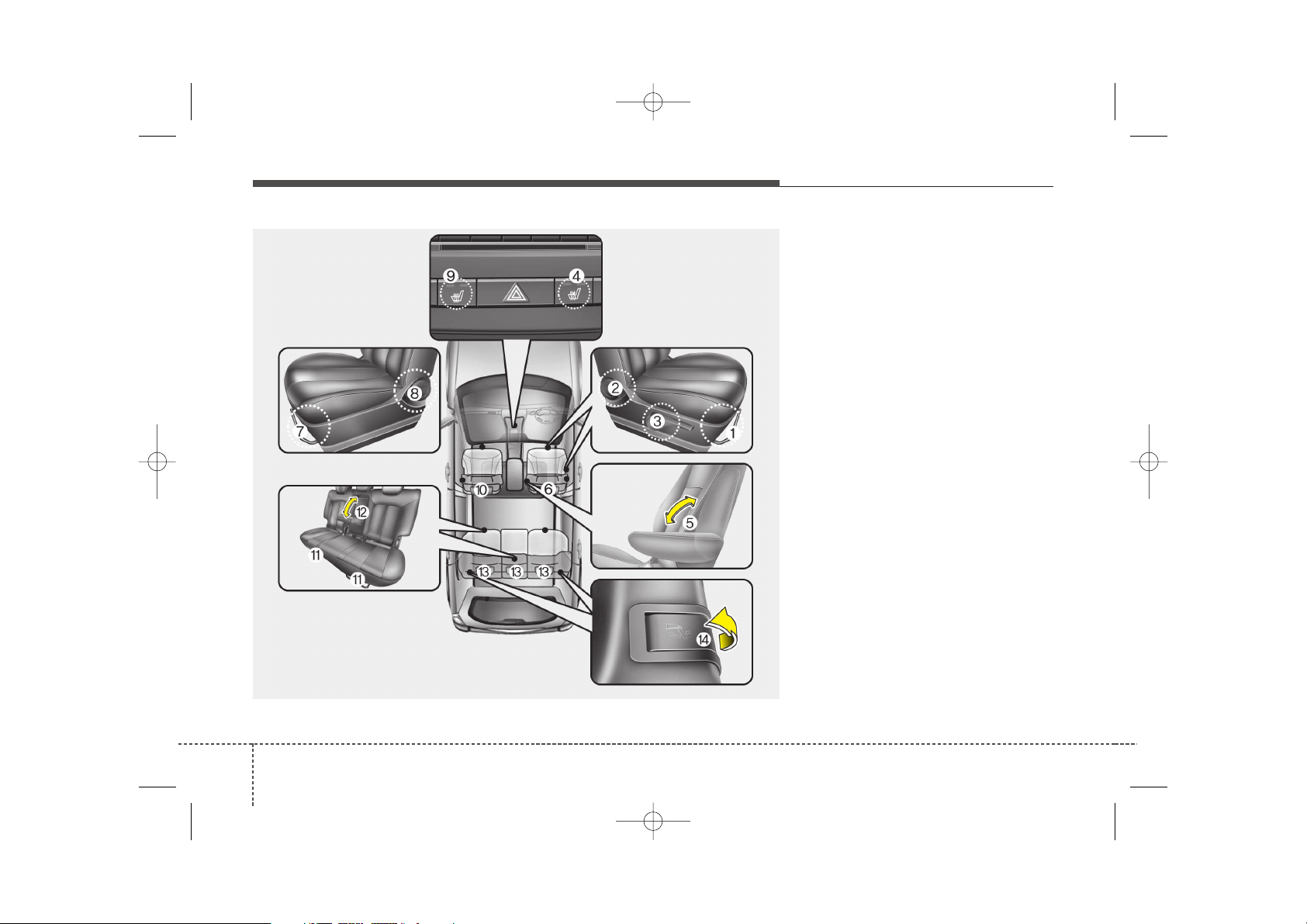
❖❖
Please see this page instead of page 3-2 in owner's manual.
6
SEATS
Driver’s seat
(1) Seat adjustment, forward / backward
(2) Seatback recliner
(3) Seat adjustment, height*
(4) Seat warmer*
(5) Armrest*
(6) Headrest adjustment
Front passenger seat
(7) Seat adjustment, forward /
backward
(8) Seatback recliner
(9) Seat warmer*
(10) Headrest adjustment
Rear seat
(11) Seat adjustment, forward / backward
(12) Armrest*
(13) Headrest adjustment
(14) Split folding rear seat
* if equipped
OYN035001R
YN leaflet-ENG(RHD)-A1PO-EA48A(L).qxp 11/6/2014 5:09 PM Page 6
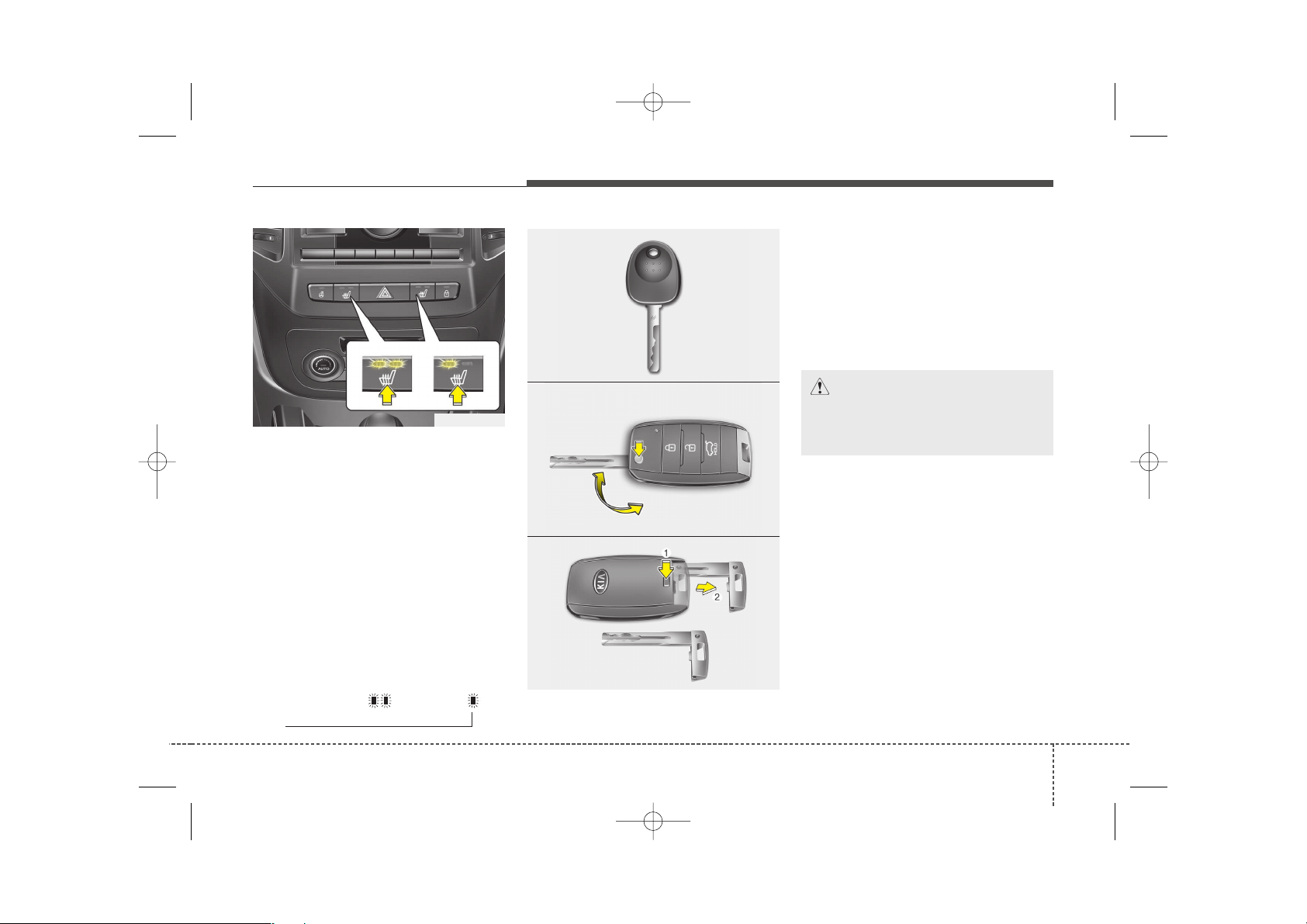
7
❖❖
Please see this page instead of page 4-2 in owner's manual.
Seat warmer (if equipped)
The seat warmer is provided to warm the
front seats during cold weather. With the
ignition switch in the ON position, push
either of the switches to warm the driver's
seat or the front passenger's seat.
The seat warmer defaults to the OFF
position whenever the ignition switch is
turned on.
During mild weather or under conditions
where the operation of the seat warmer
is not needed, keep the switches in the
"OFF" position.
• Each time you press the button, the
temperature setting of the seat will
change as follows :
Key operations
• Used to start the engine.
• Used to lock and unlock the doors.
Type B
To unfold the key, press the release button then the key will unfold automatically.
To fold the key, fold the key manually
whilst pressing the release button.
Type C
To remove the mechanical key, press and
hold the release button and remove the
mechanical key.
To reinstall the mechanical key, put the
key into the hole and push it until a click
sound is heard.
KEYS
CAUTION
Do not fold the key without pressing the release button. This may
damage the key.
OYN049001
■ Type A
■ Type B
OXM043003
■ Type C
ORP042001
OYN035009L
OFF → HIGH( ) → LOW( )
→
YN leaflet-ENG(RHD)-A1PO-EA48A(L).qxp 11/6/2014 5:09 PM Page 7
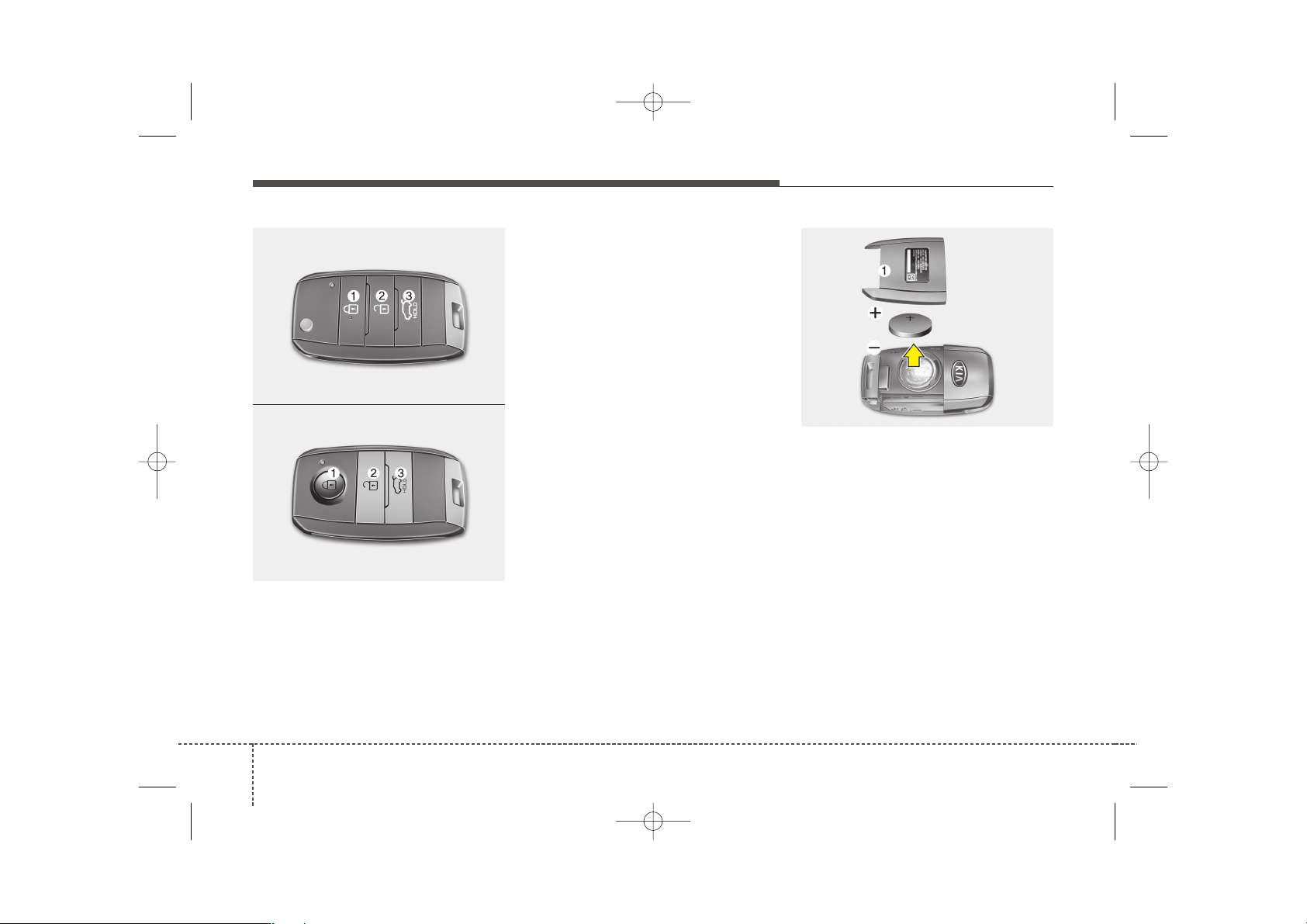
❖❖
Please see this page instead of page 4-5 in owner's manual.
8
Remote keyless entry system
operations
Lock (1)
All doors are locked if the lock button is
pressed.
If all doors are closed, the hazard warning
lights blink once to indicate that all doors are
locked. If any door is opened when the lock
button is pressed, all doors will not lock.
Unlock (2)
All doors are unlocked if the unlock button is pressed.
The hazard warning lights will blink twice
to indicate that all doors are unlocked.
After depressing this button, the doors
will be locked automatically unless you
open any door within 30 seconds.
Tailgate unlock (3, if equipped)
The tailgate is unlocked if the button is
pressed for more than 1 second.
The hazard warning lights will blink twice
to indicate that the tailgate is unlocked.
After depressing this button, the tailgate
will be locked automatically unless you
open the tailgate within 30 seconds.
Also, once the tailgate is opened and
then closed, the tailgate will be locked
automatically.
❈ The word “HOLD” is written on the but-
ton to inform you that you must press
and hold the button for 1 second.
Battery replacement
The transmitter uses a 3 volt lithium battery which will normally last for several
years. When replacement is necessary,
use the following procedure.
1. Insert a slim tool into the slot and gently pry open the transmitter centre
cover (1).
2. Replace the battery with new one.
When replacing the battery, make sure
the battery position.
3. Install the battery in the reverse order
of removal.
For transmitter replacement, we recommend that you contact an authorised Kia
dealer.
REMOTE KEYLESS ENTRY (IF EQUIPPED)
ORP042235
OXM043002
■ Type A
■ Type B
OYDDCO2005
YN leaflet-ENG(RHD)-A1PO-EA48A(L).qxp 11/6/2014 5:09 PM Page 8
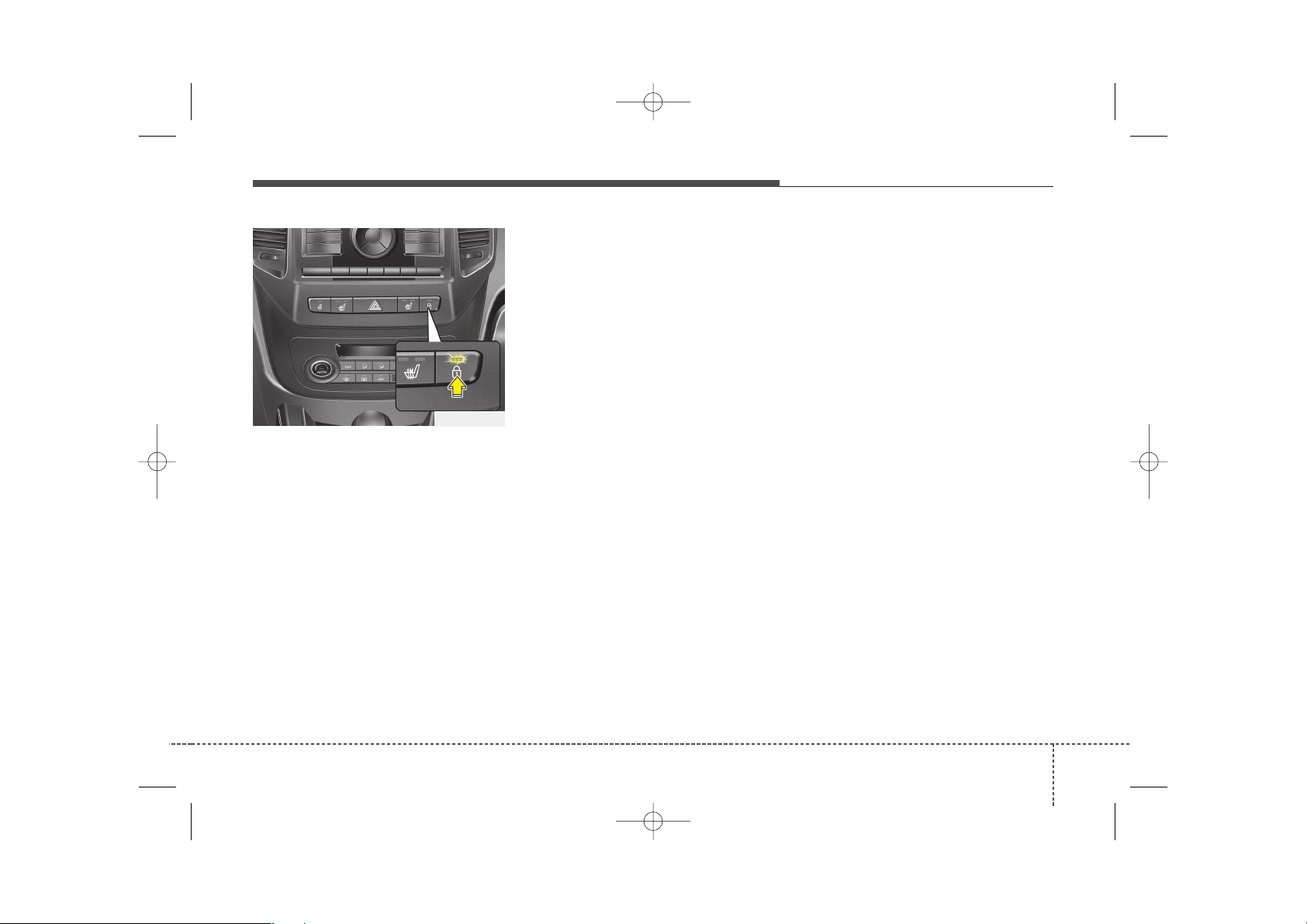
9
❖❖
Please see this page instead of page 4-13 in owner's manual.
Operating door locks from inside
the vehicle
With central door lock switch
It is operated by depressing the door lock
switch.
• When pushing the door lock switch, all
vehicle doors will lock and the indicator
light on the switch will illuminate.
If any door is opened when the switch
is pushed, all doors will not lock.
• If any door is unlocked, the indicator of
the door lock switch will blink. If you
push the switch when the indicator is
blinking, all doors will lock.
• When pushing the door lock switch
again, all vehicle doors will unlock and
the indicator light on the switch will not
illuminate.
DOOR LOCKS
OYN045009L
YN leaflet-ENG(RHD)-A1PO-EA48A(L).qxp 11/6/2014 5:10 PM Page 9
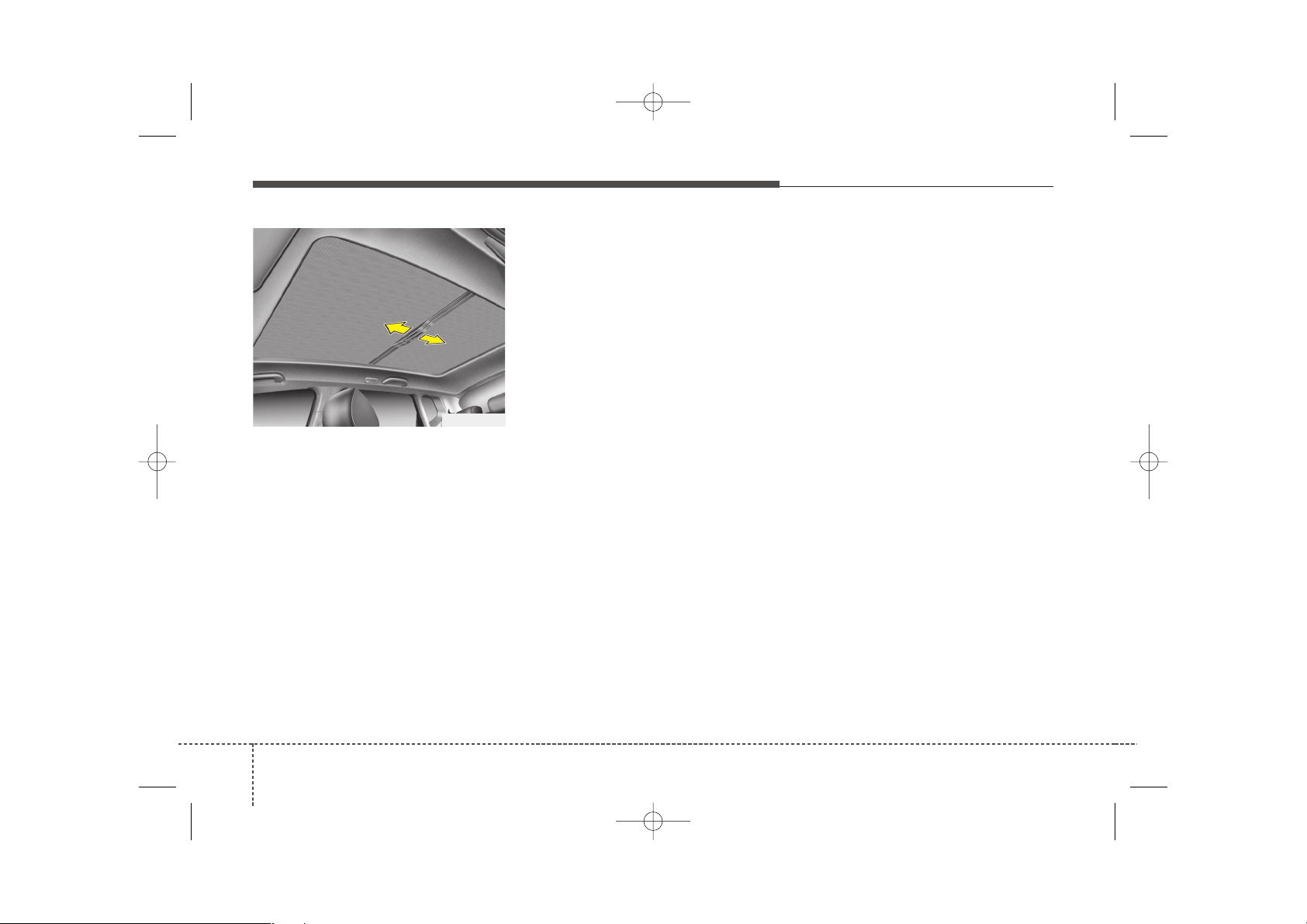
10
Roller blind
The roller blinds are installed inside of
the sunroof and glass roof.
Open or close it manually when you need
to.
Before opening or closing the sunroof,
open the roller blind.
✽✽
NOTICE
It is normal for wrinkles to form on the
blind because of its material characteristic.
PANORAMA SUNROOF (IF EQUIPPED)
❖❖
Please see this page instead of page 4-29 in owner's manual.
OYN049027
YN leaflet-ENG(RHD)-A1PO-EA48A(L).qxp 11/6/2014 5:10 PM Page 10
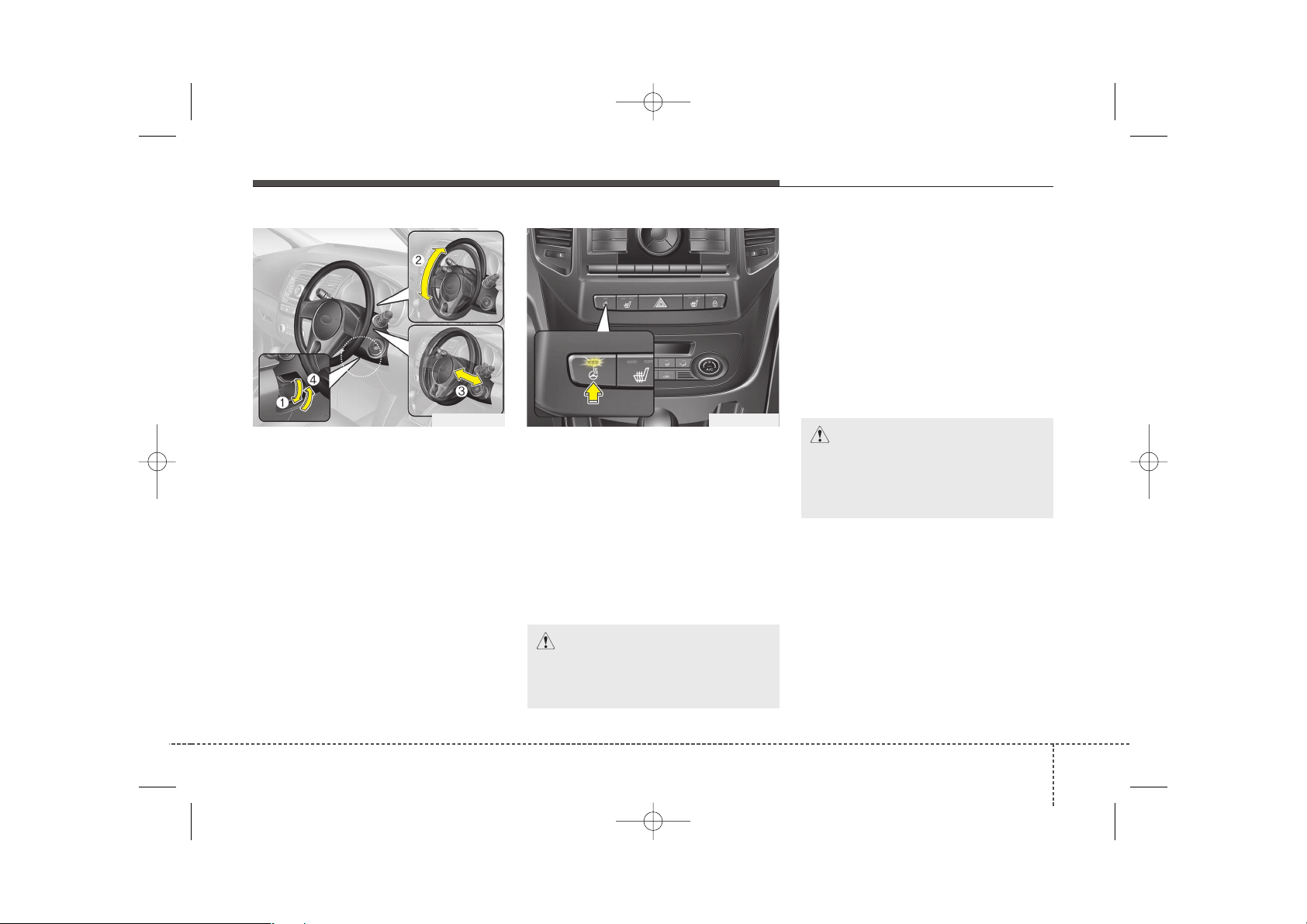
❖❖
Please see this page instead of page 4-33 in owner's manual.
Tilt steering
To change the steering wheel angle, pull
down the lock release lever (1), adjust
the steering wheel to the desired angle
(2) and height (3), then pull up the lockrelease lever (4) to lock the steering
wheel in place. Be sure to adjust the
steering wheel to the desired position
before driving.
Heated steering wheel
(if equipped)
With the ignition switch in the ON position, pressing the heated steering wheel
button warms the steering wheel.
✽✽
NOTICE
The heated steering wheel will turn off
automatically approximately 30 minutes
after the heated steering wheel is turned
on.
Horn
To sound the horn, press the horn symbol on your steering wheel.
Check the horn regularly to be sure it
operates properly.
✽✽
NOTICE
To sound the horn, press the area indicated by the horn symbol on your steering wheel (see illustration). The horn will
operate only when this area is pressed.
STEERING WHEEL
OYN045028R
OYN045146L
CAUTION
Do not install any grip to operate the
steering wheel. This causes damage
to the heated steering wheel system.
11
CAUTION
Do not strike the horn severely to
operate it, or hit it with your fist. Do
not press on the horn with a sharppointed object.
YN leaflet-ENG(RHD)-A1PO-EA48A(L).qxp 11/6/2014 5:10 PM Page 11
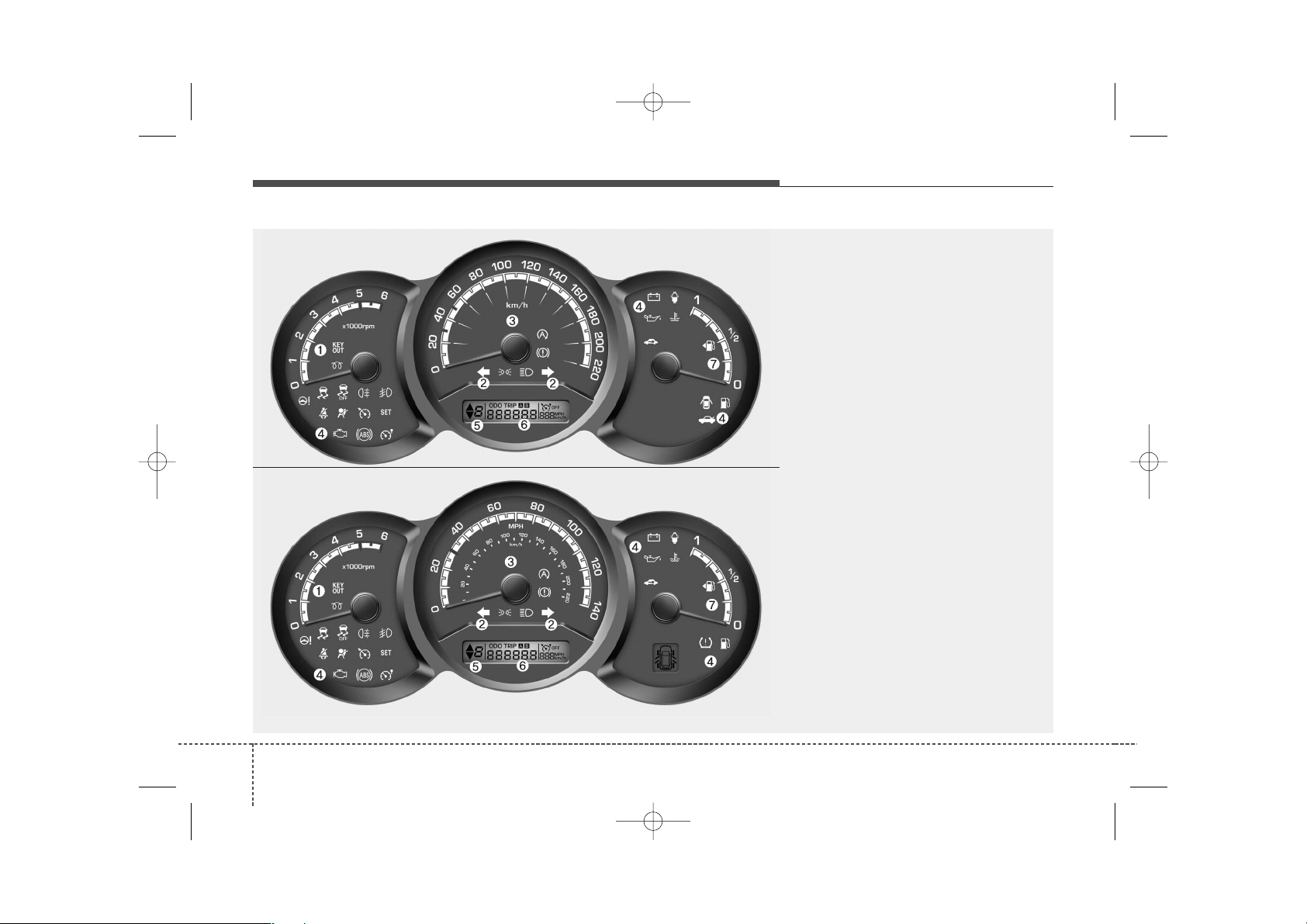
12
❖❖
Please see this page instead of page 4-40 in owner's manual.
INSTRUMENT CLUSTER
OYN045042L/OYN045043L
* The actual cluster in the vehicle may differ from the illustration.
■ Diesel Engine
Type A
Type B
1. Tachometer
2. Turn signal indicators
3. Speedometer
4. Warning and indicator lights
5. Automatic transaxle shift position indicator*
or Manual transaxle shift indicator*
6. Odometer/Tripmeter*
7. Fuel gauge
* if equipped
YN leaflet-ENG(RHD)-A1PO-EA48A(L).qxp 11/6/2014 5:10 PM Page 12
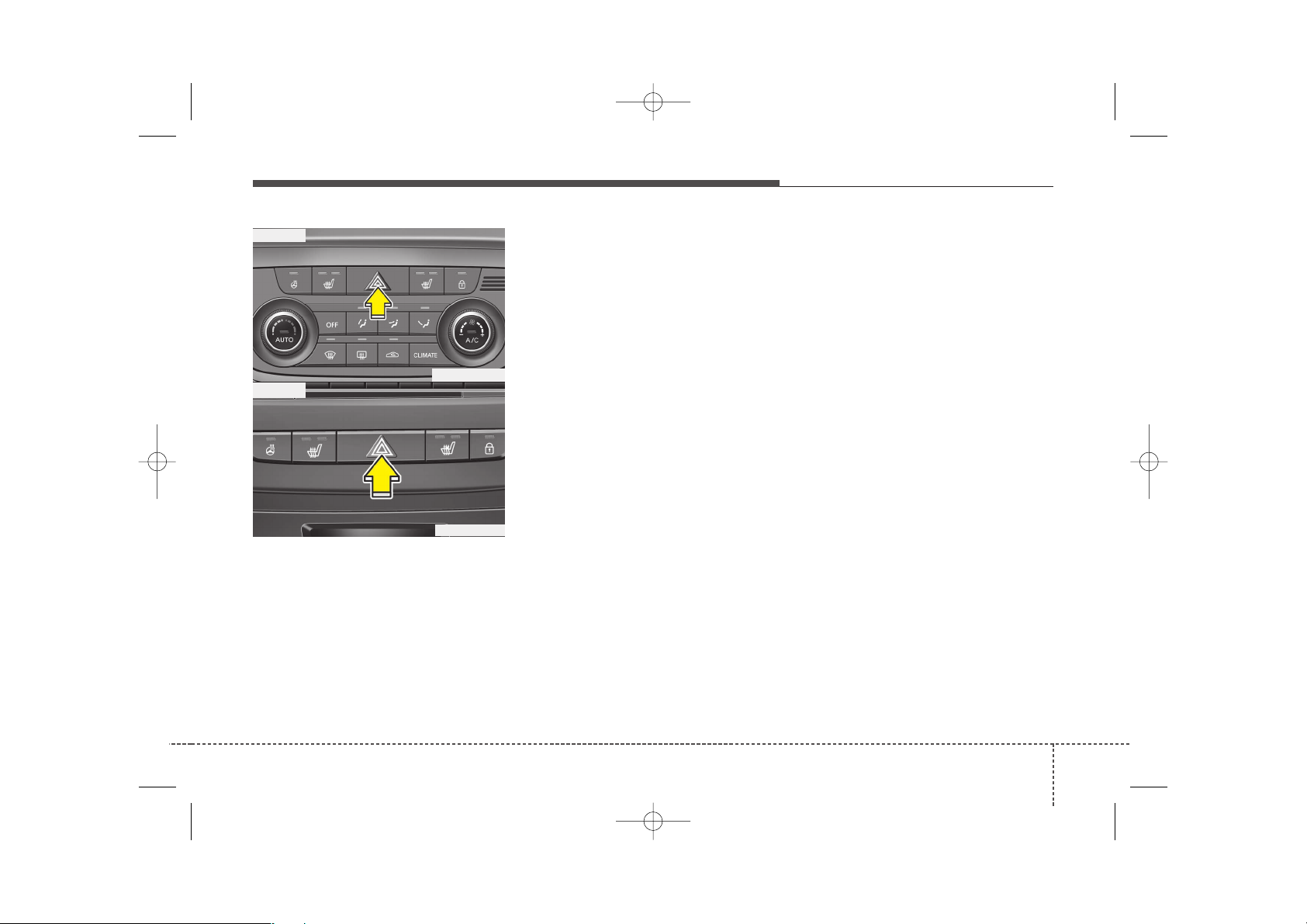
13
❖❖
Please see this page instead of page 4-61 in owner's manual.
The hazard warning flasher should be
used whenever you find it necessary to
stop the vehicle in a hazardous location.
When you must make such an emergency stop, always pull off the road as far as
possible.
The hazard warning lights are turned on
by pushing in the hazard switch. Both
turn signal lights will blink. The hazard
warning lights will operate even though
the key is not in the ignition switch.
To turn the hazard warning lights off,
push the switch again.
HAZARD WARNING FLASHER
OYN065023L
OYN065024L
■ Type A
■ Type B
YN leaflet-ENG(RHD)-A1PO-EA48A(L).qxp 11/6/2014 5:10 PM Page 13
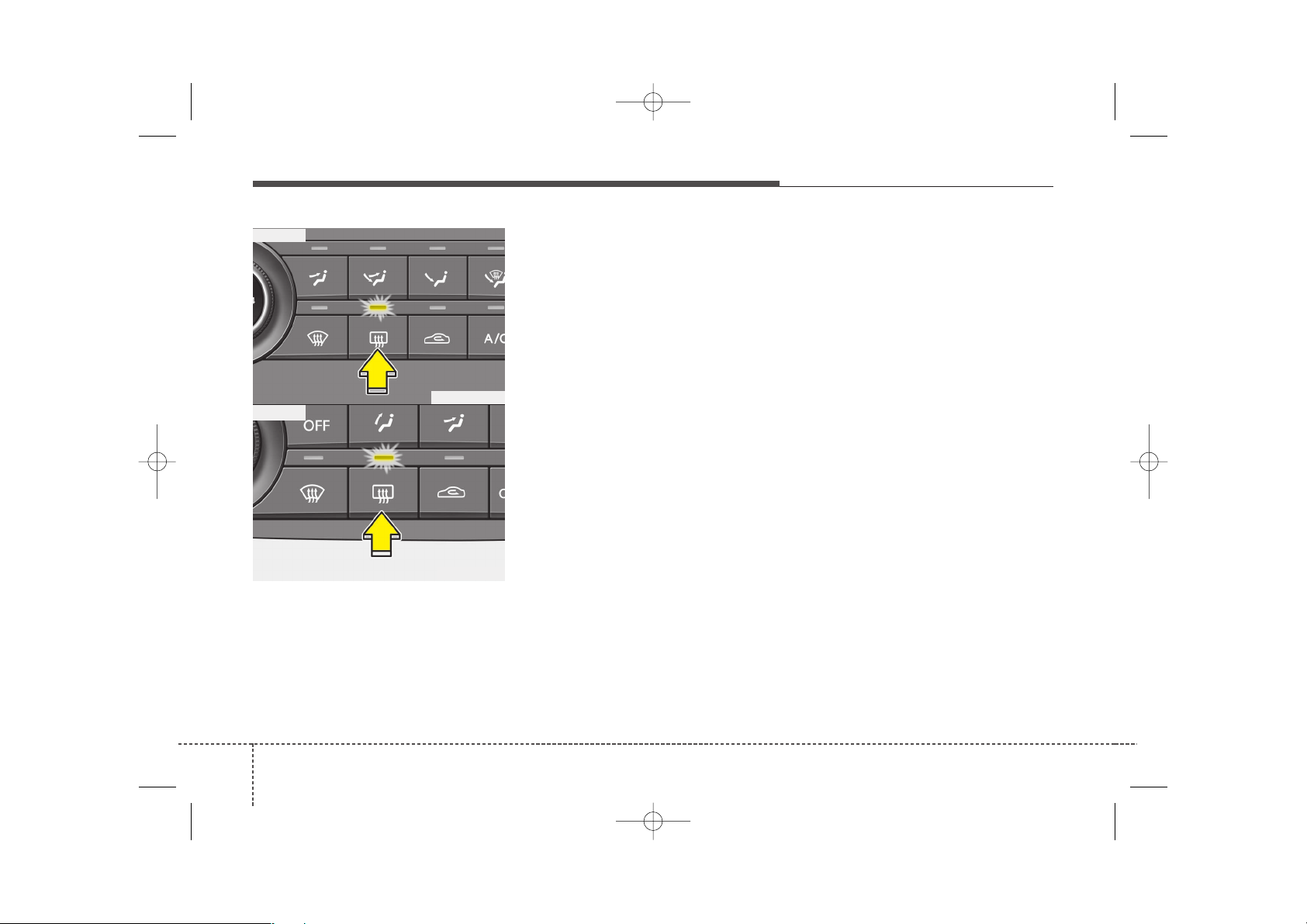
14
Rear window defroster
The defroster heats the window to
remove frost, fog and thin ice from the
interior and exterior of the rear window,
whilst engine is running.
To activate the rear window defroster,
press the rear window defroster button
located in the centre facia switch panel.
The indicator on the rear window
defroster button illuminates when the
defroster is ON.
If there is heavy accumulation of snow on
the rear window, brush it off before operating the rear defroster.
The rear window defroster automatically
turns off after approximately 20 minutes
or when the ignition switch is turned off.
To turn off the defroster, press the rear
window defroster button again.
Outside mirror defroster
(if equipped)
If your vehicle is equipped with outside
mirror defrosters, they will operate at the
same time when you turn on the rear
window defroster.
Front windscreen deicer
(if equipped)
If your vehicle is equipped with front
windscreen deicer, they will operate at
the same time when you turn on the rear
window defroster.
DEFROSTER
❖❖
Please see this page instead of page 4-72 in owner's manual.
OYN045050L
OYN045051L
■ Type A
■ Type B
YN leaflet-ENG(RHD)-A1PO-EA48A(L).qxp 11/6/2014 5:10 PM Page 14

❖❖
Please see this page instead of page 4-73 in owner's manual.
MANUAL CLIMATE CONTROL SYSTEM (IF EQUIPPED)
OYN045052L
1. Fan speed control knob
2. Mode selection buttons
3. Temperature control knob
4. Front windscreen defroster button
5. Rear window defroster button
6. Air intake control button
7. Air conditioning button
15
YN leaflet-ENG(RHD)-A1PO-EA48A(L).qxp 11/6/2014 5:10 PM Page 15
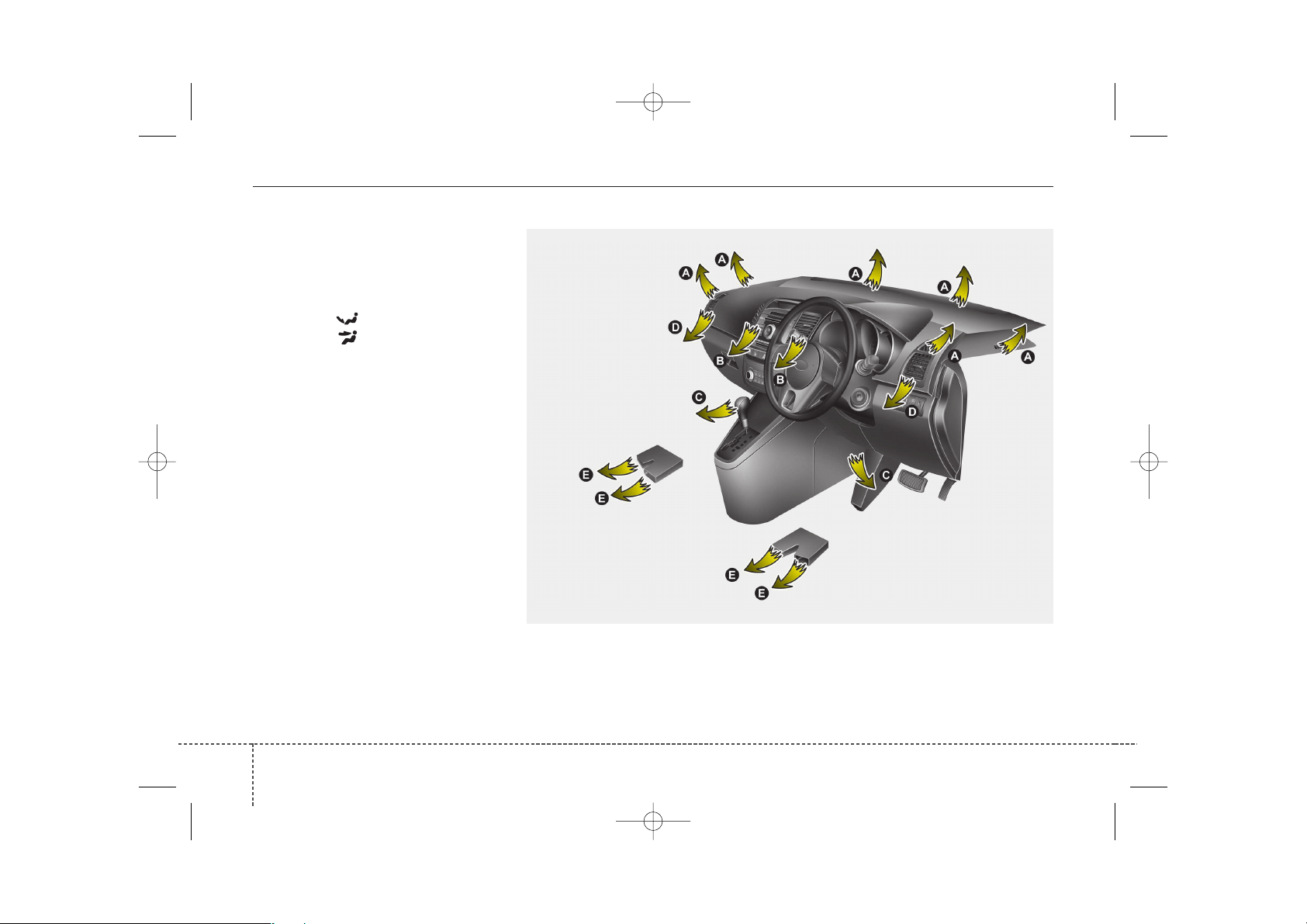
16
Heating and air conditioning
1. Start the engine.
2. Set the mode to the desired position.
To improve the effectiveness of heat-
ing and cooling :
- Heating:
- Cooling:
3. Set the temperature control to the
desired position.
4. Set the air intake control to the outside
(fresh) air position.
5. Set the fan speed control to the
desired speed.
6. If air conditioning is desired, turn the
air conditioning system (if equipped)
on.
OYN045096R
YN leaflet-ENG(RHD)-A1PO-EA48A(L).qxp 11/6/2014 5:10 PM Page 16
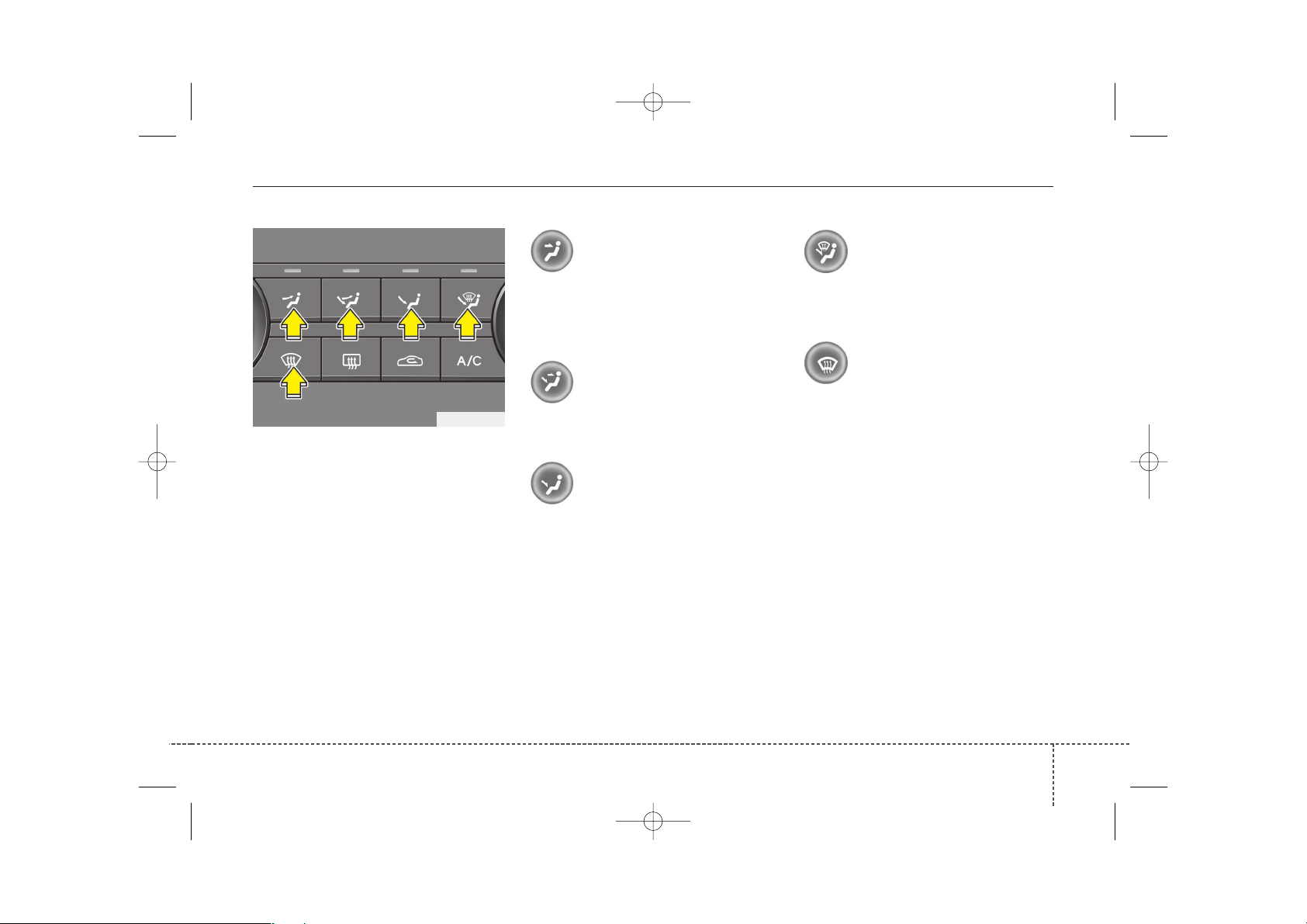
17
Mode selection
The mode selection button controls the
direction of the air flow through the ventilation system.
Air can be directed to the floor, dashboard outlets, or windscreen. Five symbols are used to represent Face, BiLevel, Floor, Floor-Defrost and Defrost
air position.
Face-Level (B, D)
Air flow is directed toward the upper body
and face. Additionally, each outlet can be
controlled to direct the air discharged
from the outlet.
Bi-Level (B, D, C, E)
Air flow is directed towards the face and
the floor.
Floor-Level (C, E, A, D)
Most of the air flow is directed to the
floor, with a small amount of the air being
directed to the windscreen and side window defrosters.
Floor/Defrost-Level (A, C, E, D)
Most of the air flow is directed to the floor
and the windscreen with a small amount
directed to the side window defrosters.
Defrost-Level (A, D)
Most of the air flow is directed to the
windscreen with a small amount of air
directed to the side window defrosters.
OYN045054L
YN leaflet-ENG(RHD)-A1PO-EA48A(L).qxp 11/6/2014 5:10 PM Page 17
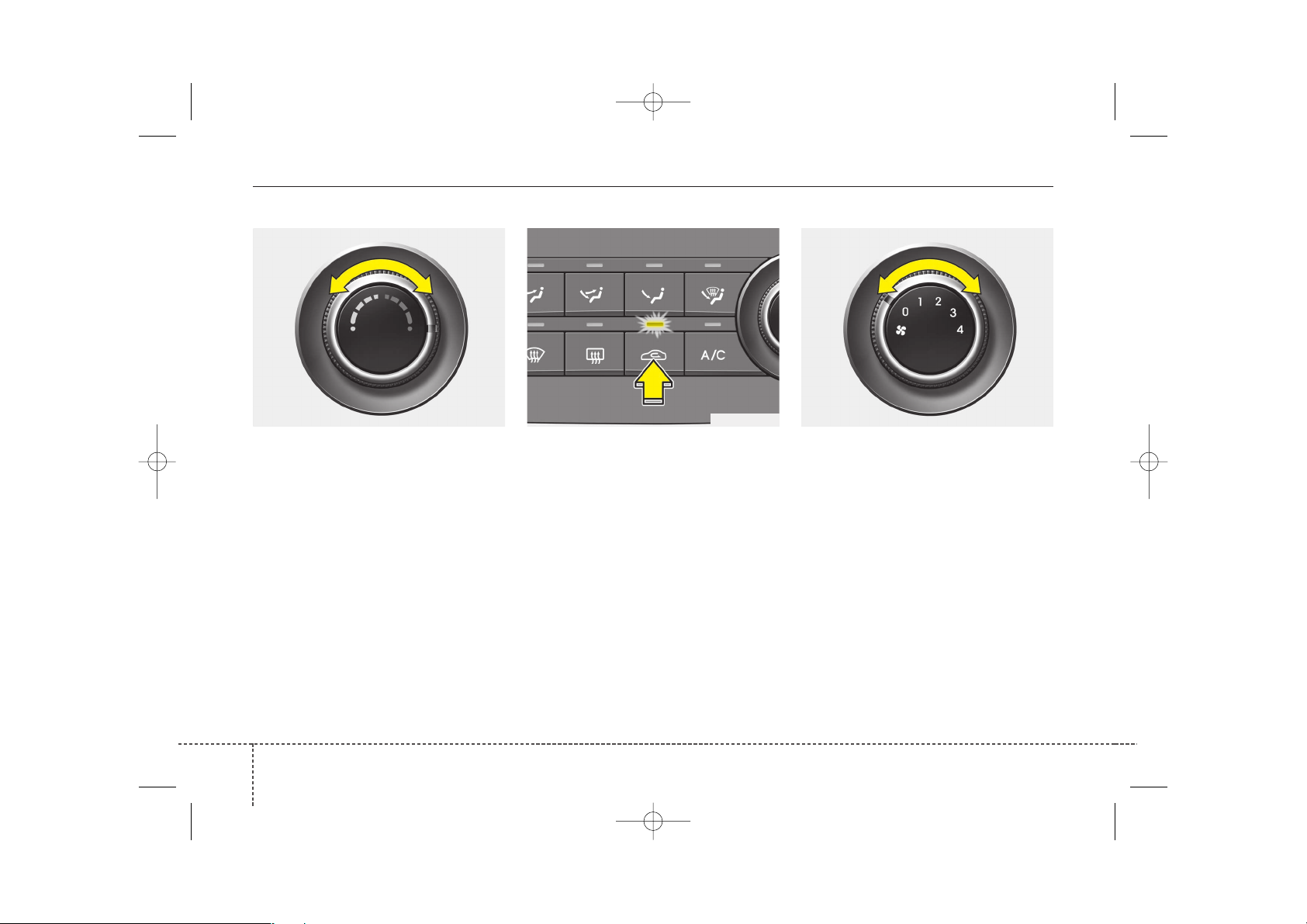
18
Temperature control
The temperature control knob allows you
to control the temperature of the air flowing from the ventilation system. To
change the air temperature in the passenger compartment, turn the knob to
the right position for warm and hot air or
left position for cooler air.
Air intake control
This is used to select outside (fresh) air
position or recirculated air position.
To change the air intake control position,
push the control button.
Fan speed control
The ignition switch must be in the ON
position for fan operation.
The fan speed control knob allows you to
control the fan speed of the air flowing
from the ventilation system. To change
the fan speed, turn the knob to the right
for higher speed or left for lower speed.
Setting the fan speed control knob to the
“0” position turns off the fan.
OYN045057L OYN045058L OYN045059L
YN leaflet-ENG(RHD)-A1PO-EA48A(L).qxp 11/6/2014 5:10 PM Page 18
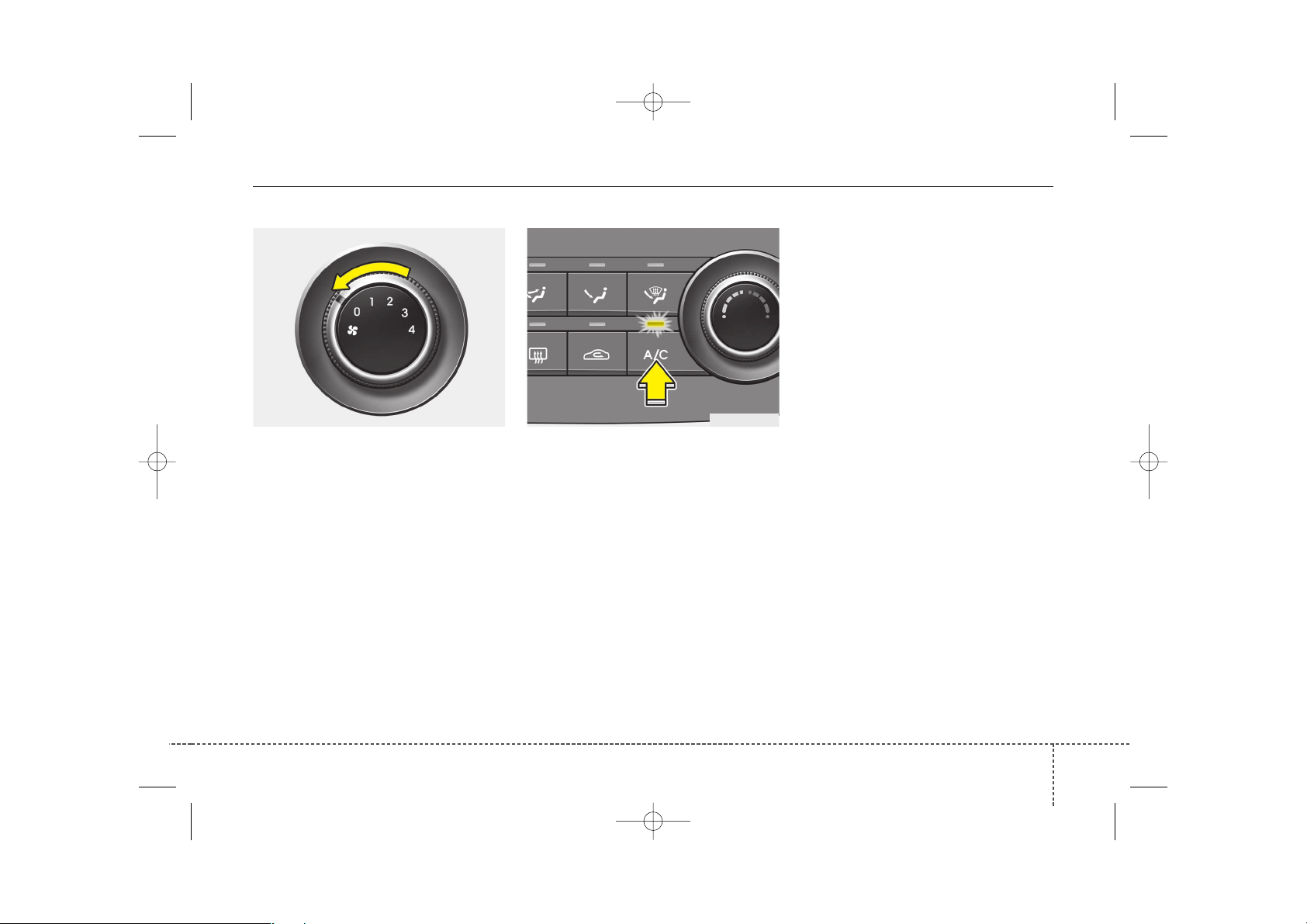
19
To turn off the blowers
To turn off the blowers, turn the fan
speed control knob to the “0” position.
Air conditioning (if equipped)
Press the A/C button to turn the air conditioning system on (indicator light will
illuminate) and set the fan speed control
knob to the first position or higher. Press
the button again to turn the air conditioning system off.
OYN045145L OYN045060L
YN leaflet-ENG(RHD)-A1PO-EA48A(L).qxp 11/6/2014 5:10 PM Page 19
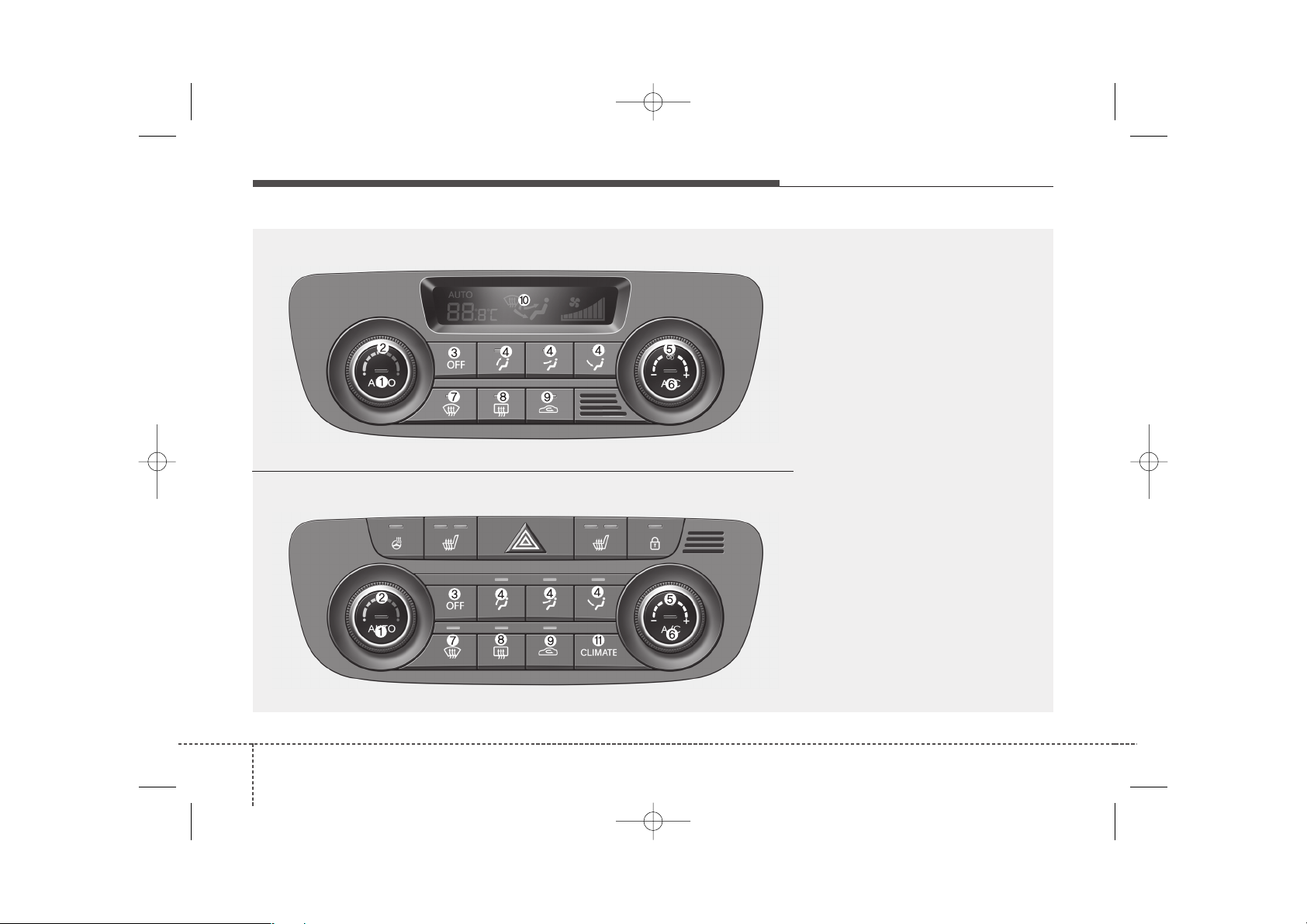
20
❖❖
Please see this page instead of page 4-82 in owner's manual.
AUTOMATIC CLIMATE CONTROL SYSTEM (IF EQUIPPED)
OYN045062L/OYN045141L
1. AUTO (automatic control) button
2. Temperature control knob
3. OFF button
4. Mode selection button
5. Fan speed control knob
6. Air conditioning button
7. Front windscreen defroster button
8. Rear window defroster button
9. Air intake control button
10. A/C display*
11. Climate button*
* if equipped
■ Type A
■ Type B
YN leaflet-ENG(RHD)-A1PO-EA48A(L).qxp 11/6/2014 5:11 PM Page 20
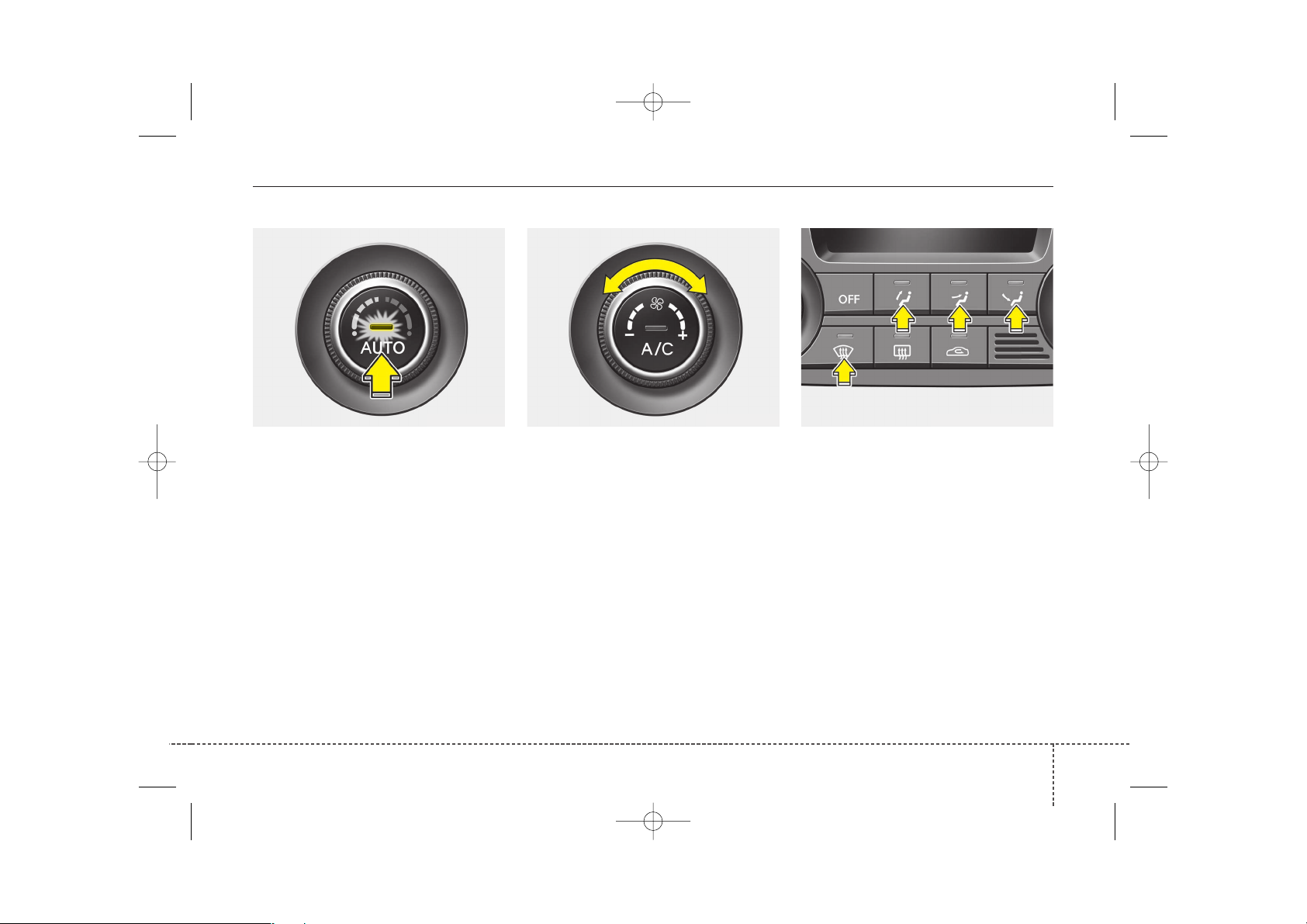
21
Automatic heating and air conditioning
1. Push the AUTO button. It is indicated
by AUTO on the display. The modes,
fan speeds, air intake and air-conditioning will be controlled automatically
by temperature setting.
2. Turn the temperature control knob to
set the desired temperature.
✽✽
NOTICE
• To turn the automatic operation off,
select any button of the following:
- Mode selection button
- Front windscreen defrost button
- Fan speed control button
The selected function will be controlled manually whilst other functions operate automatically.
• For your convenience and to improve
the effectiveness of the climate control, use the AUTO button and set the
temperature to 22°C/71°F (23°C/73°F
-Except Europe).
Manual heating and air conditioning
Mode selection
The mode selection button controls the
direction of the air flow through the ventilation system.
Refer to the illustration in the “Manual climate control system”.
If you push the button once, the corresponding switch will turn on, and if you
push the button again, the switch will turn
off.
OYN045069L OYN045066L OYN045143L
YN leaflet-ENG(RHD)-A1PO-EA48A(L).qxp 11/6/2014 5:11 PM Page 21
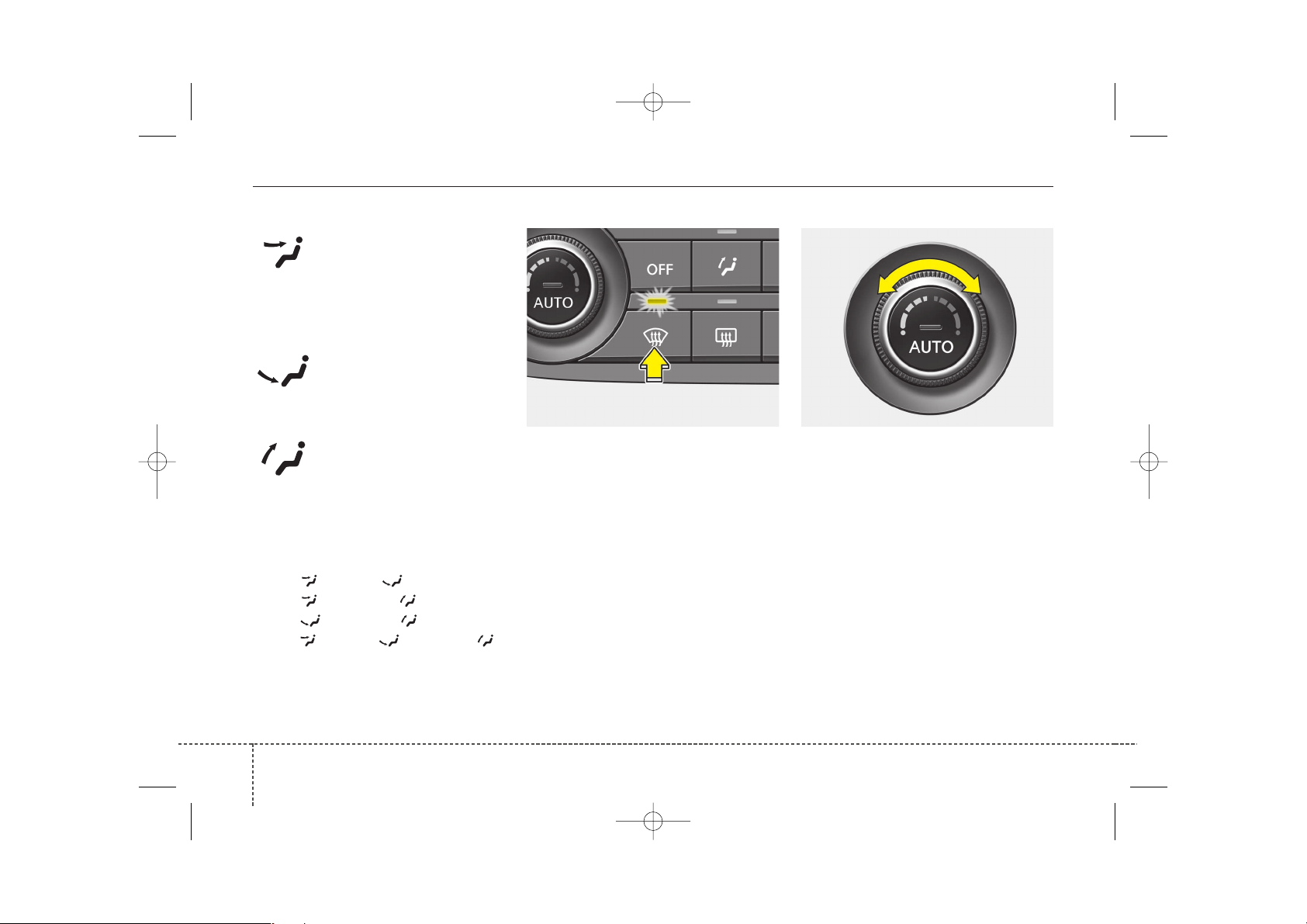
22
Face-Level (B, D)
Air flow is directed toward the upper body
and face. Additionally, each outlet can be
controlled to direct the air discharged
from the outlet.
Floor-Level (C, E, A, D)
Most of the air flow is directed to the
floor.
Defrost-Level (A, D)
Most of the air flow is directed to the
windscreen.
Also you may select 2~3 modes at the
same time for desired air flow.
- face ( ) + floor ( ) mode
- face ( ) + defrost ( ) mode
- floor ( ) + defrost ( ) mode
- face ( ) + floor ( ) + defrost ( )
mode
Maximum (MAX) defrost mode
When you select the MAX defrost mode,
the following system settings will be
made automatically;
• the air conditioning system will be
turned on.
• the outside(fresh) air position will be
selected.
• the fan speed will be set to the high
speed.
To turn the MAX defrost mode off, press
the mode button or MAX defrost button
again or AUTO button.
Temperature control
The temperature will increase to the
maximum (HI) by turning the knob to the
right extremely.
The temperature will decrease to the
minimum (Lo) by turning the knob to the
left extremely.
When turning the knob, the temperature
will increase or decrease by 0.5°C/1°F.
When set to the lowest temperature setting, the air conditioning will operate continuously.
OYN045065L
OYN045142L
YN leaflet-ENG(RHD)-A1PO-EA48A(L).qxp 11/6/2014 5:11 PM Page 22
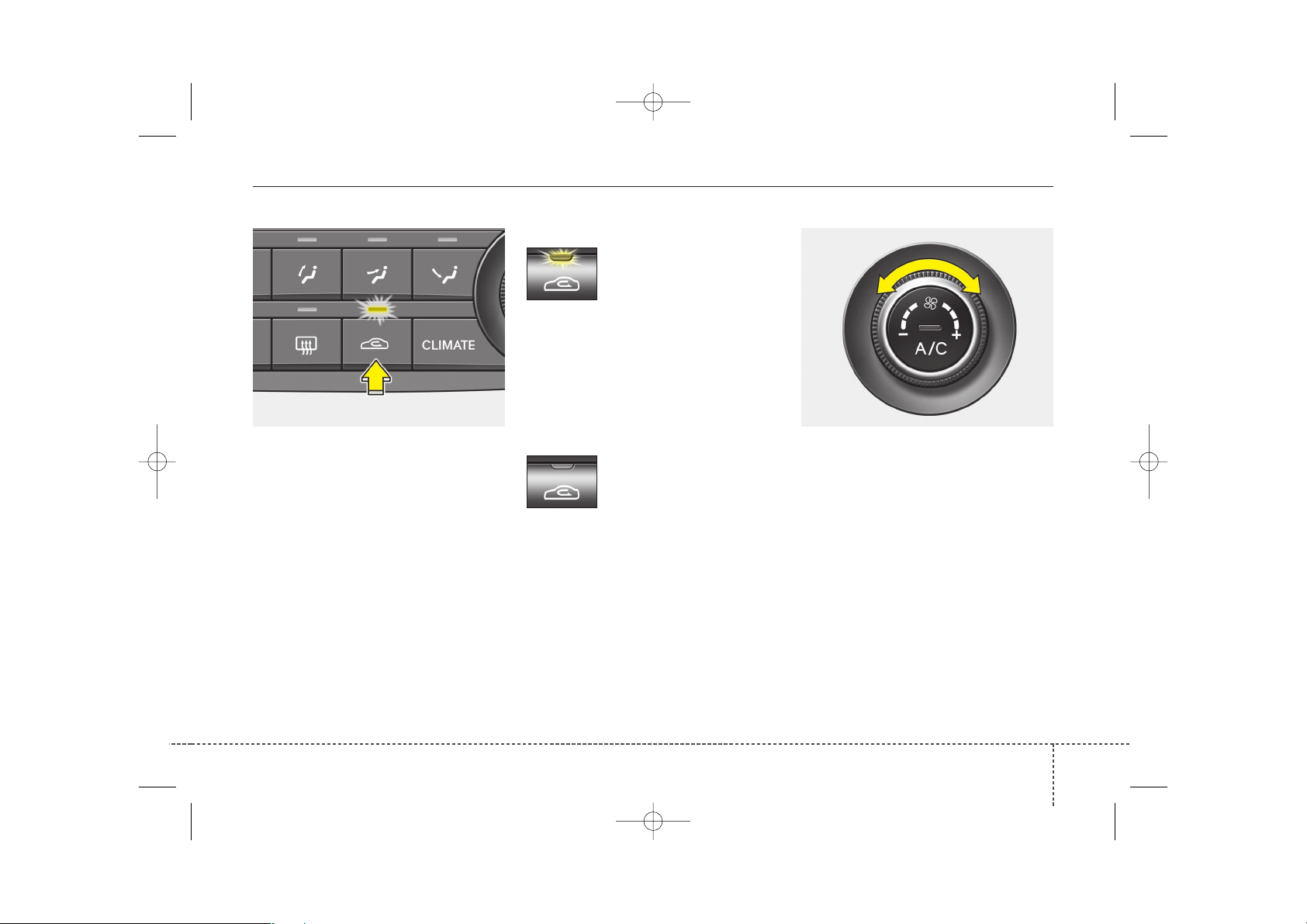
23
Air intake control
This is used to select outside (fresh) air
position or recirculated air position.
To change the air intake control position,
push the control button.
Recirculated air position
The indicator light on the
button illuminates when the
recirculated air position is
selected.
With the recirculated air
position selected, air from
passenger compartment
will be drawn through the
heating system and heated
or cooled according to the
function selected.
Outside (fresh) air position
The indicator light on the
button does not illuminate
when the outside (fresh) air
position is selected.
With the outside (fresh) air
position selected, air enters
the vehicle from outside and
is heated or cooled according to the function selected.
Fan speed control
The fan speed can be set to the desired
speed by turning the fan speed control
knob.
To change the fan speed, turn the knob
to the right for higher speed or left for
lower speed.
Pressing the OFF button turns off the
fan.
OYN045067L OYN045144L
YN leaflet-ENG(RHD)-A1PO-EA48A(L).qxp 11/6/2014 5:11 PM Page 23
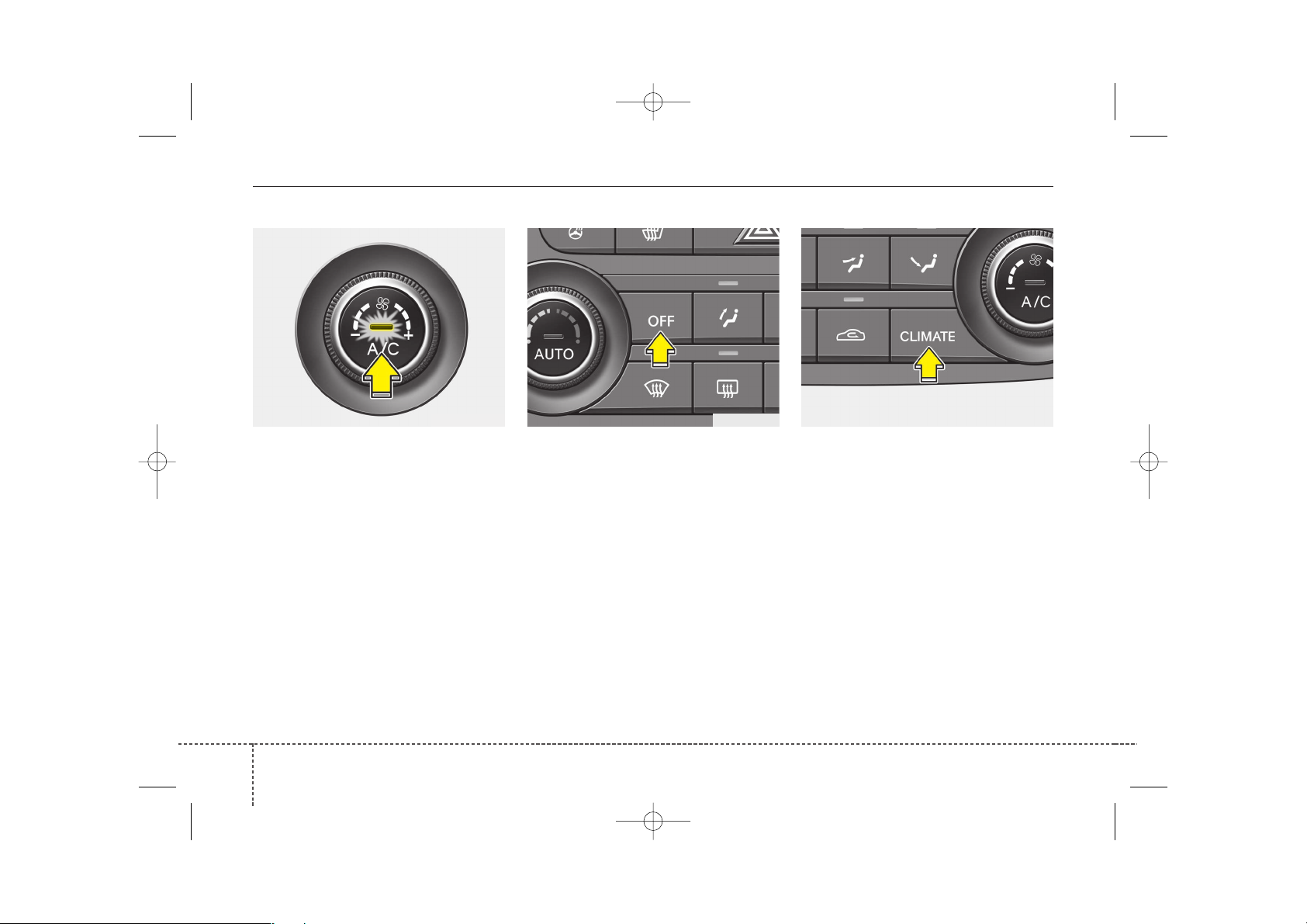
24
Air conditioning
Push the A/C button to turn the air conditioning system on (indicator light will illuminate).
Push the button again to turn the air conditioning system off.
OFF mode
Push the OFF button to turn off the air climate control system. However you can
still operate the mode and air intake buttons as long as the ignition switch is in
the position ON.
Climate information screen selection
(if equipped)
Press the climate information screen
selection button to display climate information on the screen.
OYN045063L
OYN045070L OYN045079L
YN leaflet-ENG(RHD)-A1PO-EA48A(L).qxp 11/6/2014 5:11 PM Page 24
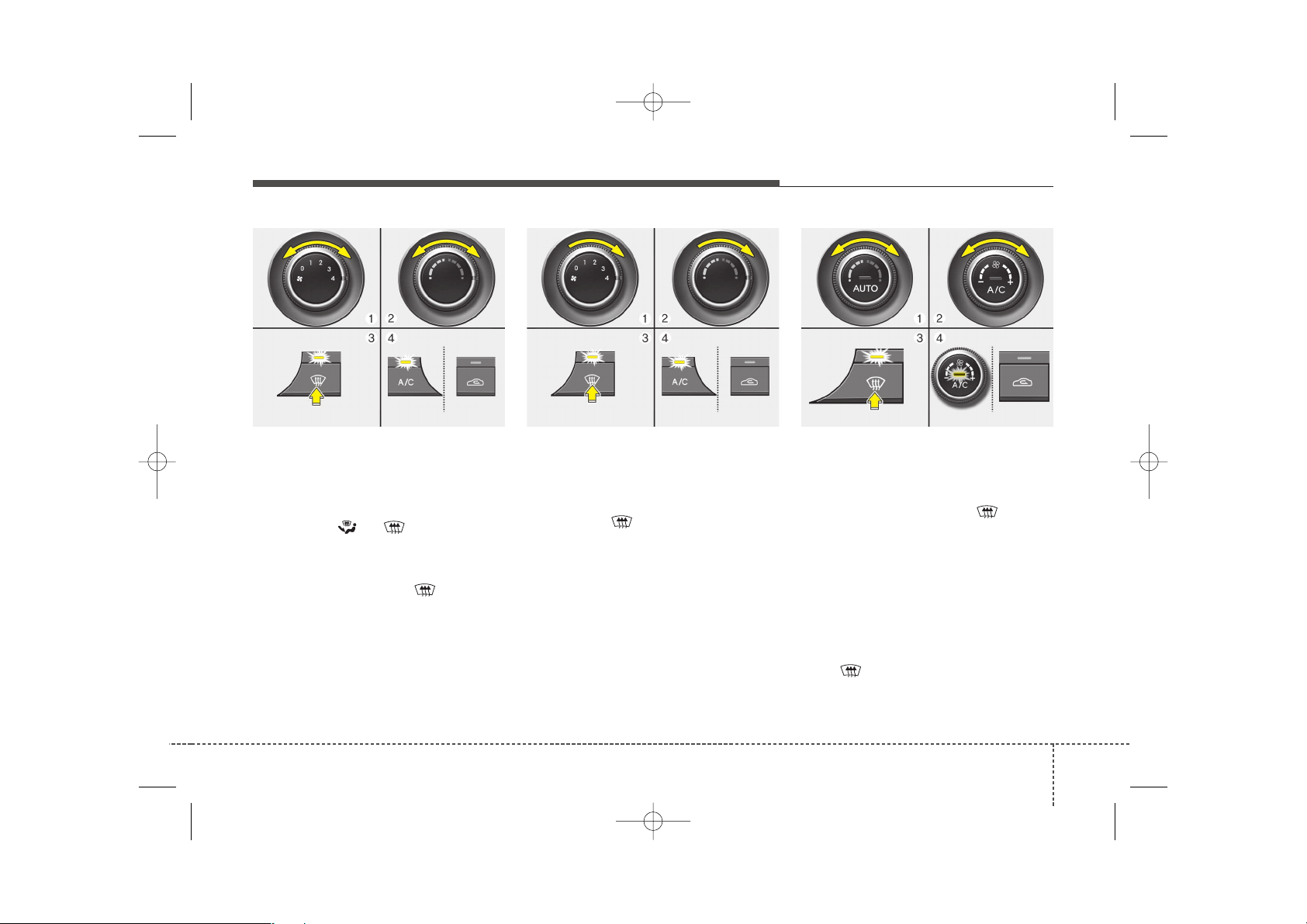
25
❖❖
Please see this page instead of page 4-89 in owner's manual.
Manual climate control system
To defog inside windscreen
1. Select any fan speed except “0” position.
2. Select desired temperature.
3. Select the or position.
4. The outside (fresh) air will be selected
automatically. Additionally, the air conditioning will automatically operate if the
mode is selected to the position.
If the air conditioning and outside (fresh)
air position are not selected automatically,
press the corresponding button manually.
To defrost outside windscreen
1. Set the fan speed to the highest
(extreme right) position.
2. Set the temperature to the extreme hot
position.
3. Select the position.
4. The outside (fresh) air and air conditioning will be selected automatically.
Automatic climate control system
To defog inside windscreen
1. Select desired fan speed.
2. Select desired temperature.
3. Press the defrost button ( ).
4. The air-conditioning will be turned on
according to the detected ambient
temperature, outside (fresh) air position and higher fan speed will be
selected automatically.
If the air-conditioning, outside (fresh) air
position and higher fan speed are not
selected automatically, adjust the corresponding button or knob manually.
If the position is selected, lower fan
speed is controlled to higher fan speed.
WINDSCREEN DEFROSTING AND DEFOGGING
OYN045072L OYN045073LOYN045071L
YN leaflet-ENG(RHD)-A1PO-EA48A(L).qxp 11/6/2014 5:11 PM Page 25
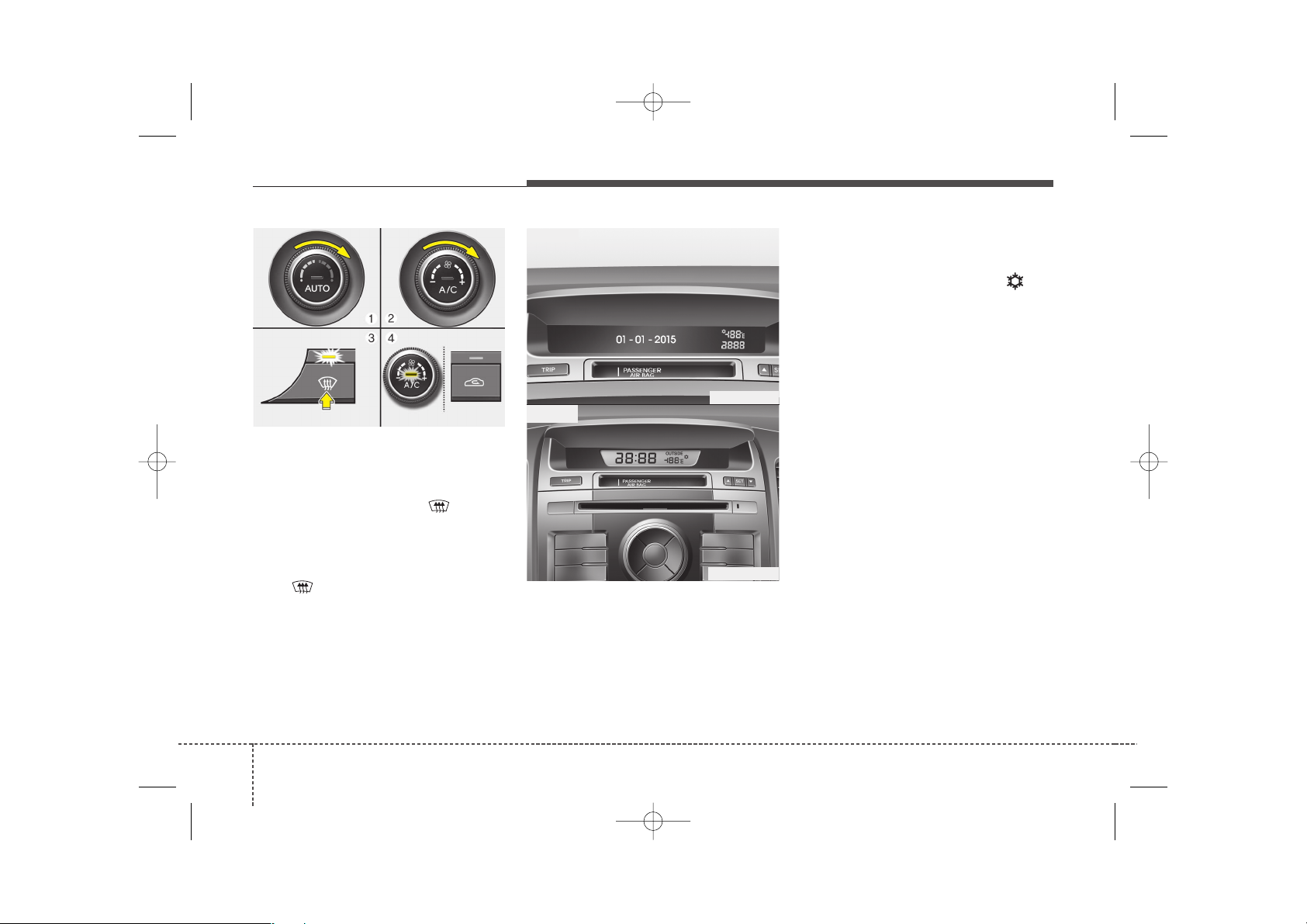
26
❖❖
Please see this page instead of page 4-93 in owner's manual.
To defrost outside windscreen
1. Set fan speed to the highest position.
2. Set temperature to the extreme hot
(HI) position.
3. Press the defrost button ( ).
4. The air-conditioning will be turned on
according to the detected ambient
temperature and outside (fresh) air
position will be selected automatically.
If the position is selected, lower fan
speed is controlled to higher fan speed.
LCD monitor (clock, outside temperature, etc.) (if equipped)
The monitor will display the outside temperature, date* and time.
If your vehicle enters into the icy road at
outside temperature range of -5°C to 3°C
(23°F to 37°F), the temperature digits will
blink five times and the symbol ( ) will
illuminate.
The date display when the radio power is
turned off.
To change the date*, time, distance unit
(km ↔ mi)* or temperature unit(°C ↔
°F), press the SET button for more than
1 second.
Then you will enter the set-up mode and
mode changes in the following order as
you press the SET button less than 1
second.
YEAR* → MONTH* → DAY* → HOUR →
MINUTE → DISTANCE UNIT CHANGE*
→ TEMPERATURE UNIT CHANGE →
Escape set-up mode
INTERIOR FEATURES
OYN045074L
OYN045106L
OYN045132L
■ Type A
■ Type B
YN leaflet-ENG(RHD)-A1PO-EA48A(L).qxp 11/6/2014 5:11 PM Page 26
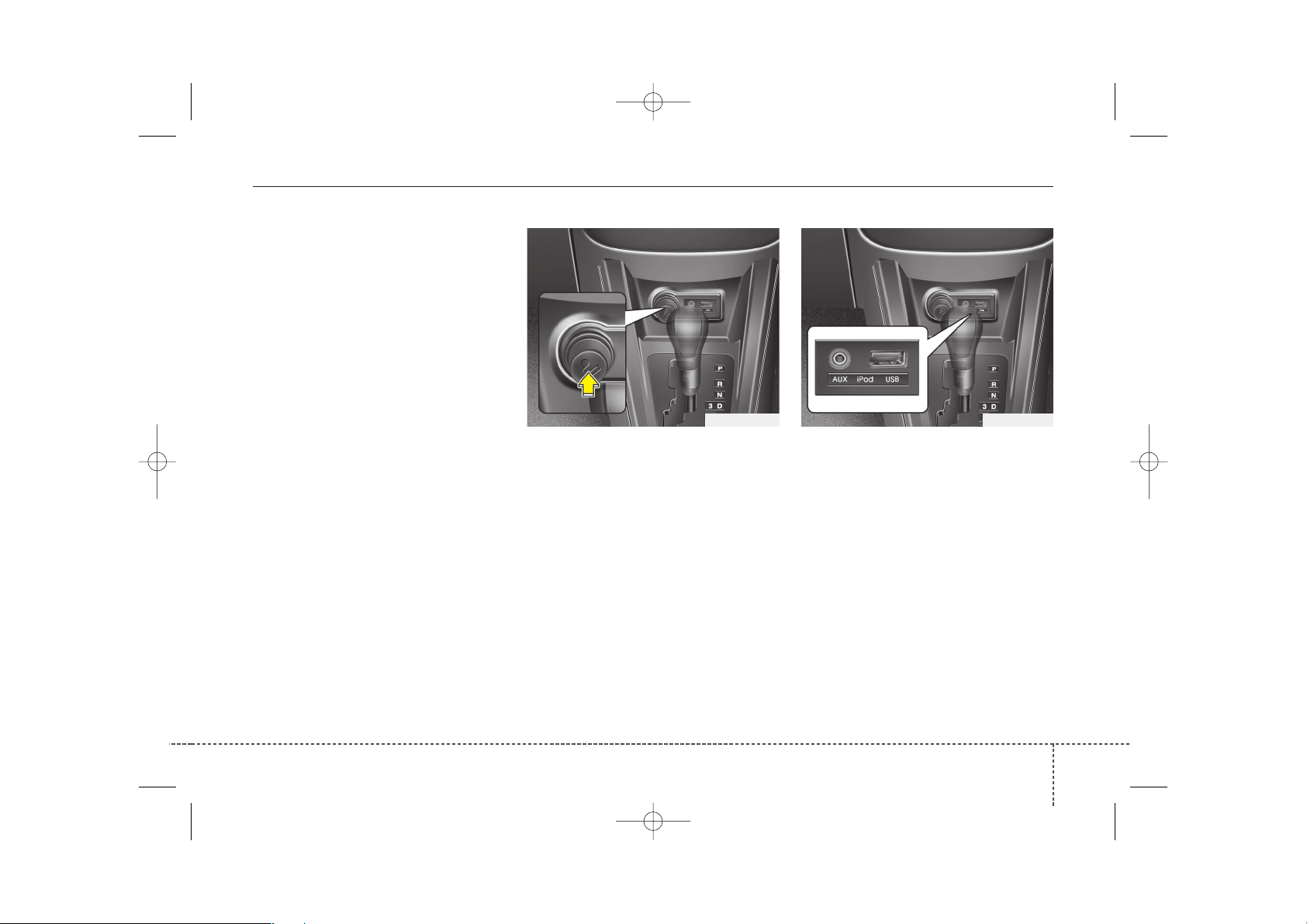
27
Press the SET button less than 1 second
to select the mode and set the data using
the UP(▲) and DOWN(▼) button whilst
the selected setting mode blinks.
To cancel the SET UP mode, do one of
the following :
- Press the SET button less than 1 sec-
ond in set-up temperature unit change
mode
- Press the SET button more than 1 sec-
ond in any set-up mode
- After 15 seconds without any key press
- Ignition is ON or OFF in set-up mode
- Battery is disconnected
* if equipped
Cigarette lighter (if equipped)
For the cigarette lighter to work, the ignition switch must be in the ACC or ON
position.
To use the cigarette lighter, push it all the
way into its socket. When the element is
heated, the lighter will pop out to the
“ready” position.
Aux, USB and iPod port
(if equipped)
If your vehicle has an aux and/or
USB(universal serial bus) port or iPod
port, you can use an aux port to connect
audio devices and an USB port to plug in
an USB and also an iPod port to plug in
an iPod.
✽✽
NOTICE
When using a portable audio device
connected to the power outlet, noise may
occur during playback. If this happens,
use the power source of the portable
audio device.
❈ iPod is a trademark of Apple Inc.
OYN045080R
OYN045094R
YN leaflet-ENG(RHD)-A1PO-EA48A(L).qxp 11/6/2014 5:11 PM Page 27

28
❖❖
Please see this page instead of page 5-14 in owner's manual.
ISG(Idle Stop and Go) system
deactivation
If you desire to deactivate the ISG system, you can do it temporarily by pressing the ISG OFF button located on the
right side of the instrument panel.
After pressing the ISG OFF button, the
light on the button will illuminate.
The ISG system will activate by pressing
the ISG OFF button again and the button
light will turn off.
✽✽
NOTICE
• When the ISG related sensors or system error occurs, the ISG OFF button
light will illuminate. If the button light
is not turned off by pressing the ISG
OFF button again or if the ISG system
continuously does not work correctly,
we recommend that you contact an
authorised Kia dealer.
• Also, if the battery charging status is
low, the ISG OFF button light will
illuminate. When the button light
comes on, it may stop illuminating
after driving your vehicle at approximately 80 km/h for a maximum of two
hours and setting the fan speed control knob below the 2nd position. If
the button light continues to be illuminated in spite of the procedure, we
recommend that you contact an
authorised Kia dealer.
✽
✽
NOTICE
If the AGM battery is reconnected
or replaced, ISG function will not
operate immediately.
If you want to use the ISG function,
the battery sensor needs to be calibrated for approximately 4 hours
with the ignition off and then, turn
the engine on and off 3 or 4 times.
However, whilst the calibration, all
the aftermarket electronic devices
should be disconnected. If connected, the battery sensor may not be
calibrated.
ISG(IDLE STOP AND GO) SYSTEM (IF EQUIPPED)
OYN025001R
WARNING
When the engine is in Idle Stop
mode, it's possible to restart the
engine without the driver taking
any action.
Before leaving the car or doing anything in the engine room area, stop
the engine by turning the ignition key
to the LOCK position or removing it.
YN leaflet-ENG(RHD)-A1PO-EA48A(L).qxp 11/6/2014 5:11 PM Page 28
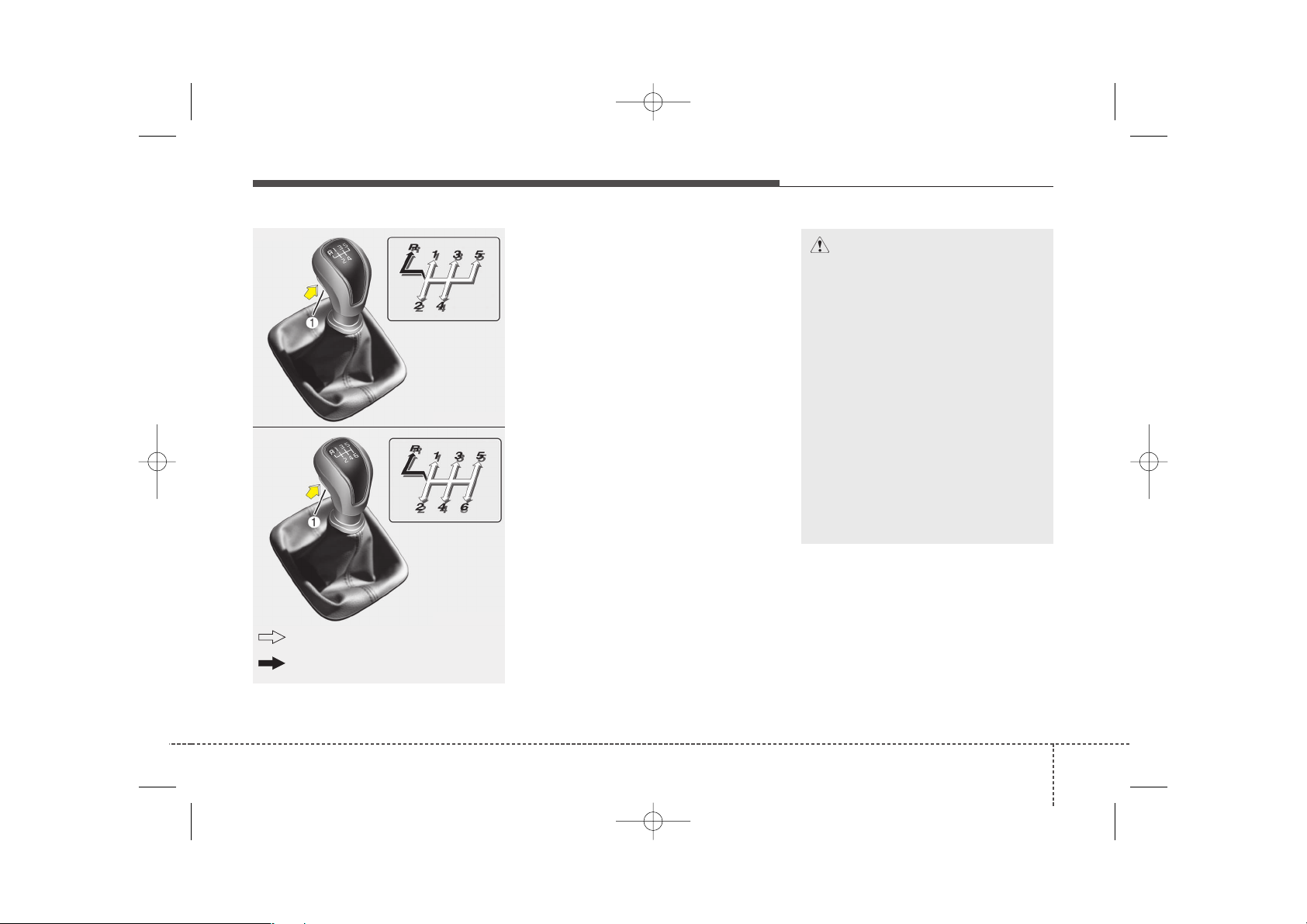
29
❖❖
Please see this page instead of page 5-16 in owner's manual.
Manual transaxle operation
T
he manual transaxle has 5(6, if equipped)
forward gears.
This shift pattern is imprinted on the shift
knob. The transaxle is fully synchronized
in all forward gears so shifting to either a
higher or a lower gear is easily accomplished.
Press the clutch pedal down fully whilst
shifting, then release it slowly.
If your vehicle is equipped with an ignition lock switch, the engine will not start
when starting the engine without
depressing the clutch pedal. (if equipped)
The gearshift lever must be returned to
the neutral position before shifting into R
(Reverse).
The button (1) located immediately below
the shift knob must be pulled upward
whilst moving the shift lever to the R position. (if equipped)
Make sure the vehicle is completely
stopped before shifting into R (Reverse).
Never operate the engine with the
tachometer (rpm) in the red zone.
MANUAL TRANSAXLE (IF EQUIPPED)
OYDDDR2101
OYN055025L
The shift lever can be moved without pulling
the button (1).
The button (1) must be pulled up whilst
moving the shift lever.
* The actual shift lever in the vehicle may
differ from the illustration.
■ Type A
■ Type B
CAUTION
• When downshifting from fifth gear
to fourth gear, caution should be
taken not to inadvertently press
the gear shift lever sideways in
such a manner that second gear
is engaged. Such a drastic downshift may cause the engine speed
to increase to the point that the
tachometer will enter the red-zone.
Such over-revving of the engine
may possibly cause engine and
the transaxle damage.
• Do not downshift more than 2
gears or downshift the gear when
the engine is running at high
speed (5,000 RPM or higher). Such
a downshifting may damage the
engine, clutch and the transaxle.
YN leaflet-ENG(RHD)-A1PO-EA48A(L).qxp 11/6/2014 5:11 PM Page 29
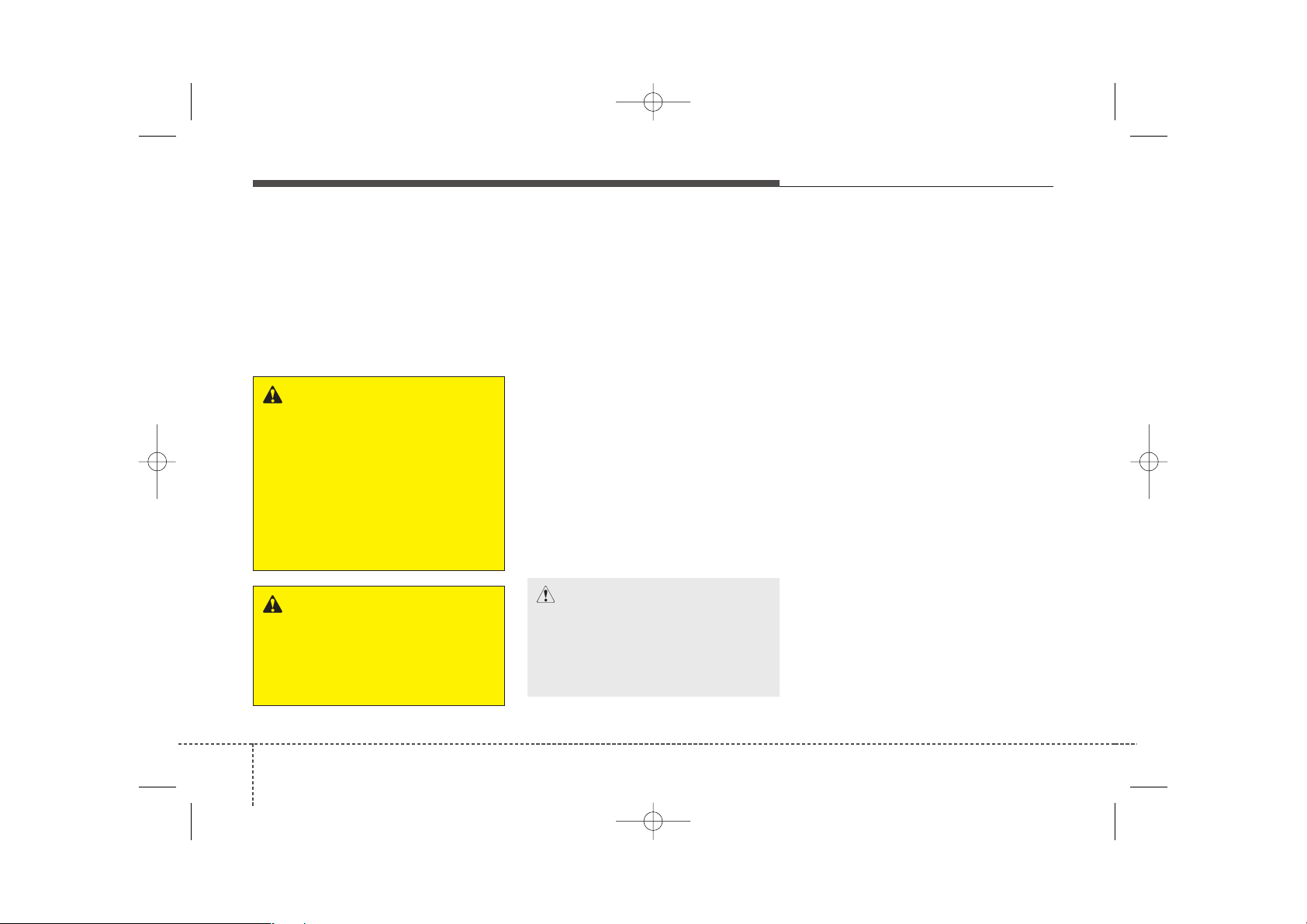
30
❖❖
Please see this page instead of pages 5-52 in owner's manual.
If you are considering towing with your
vehicle, you should first check with your
country's Department of Motor Vehicles
to determine their legal requirements.
Since laws vary the requirements for towing trailers, cars, or other types of vehicles or apparatus may differ. We recommend that you ask an authorised Kia
dealer.
✽✽
NOTICE - For Europe
• The technically permissible maximum
load on the rear axle(s) may be
exceeded by not more than 15% and
the technically permissible maximum
laden mass of the vehicle may be
exceeded by not more than 10% or
100kg (220.4 lbs), whichever value is
lower. In this case, do not exceed 100
km/h (62.1 mph) for vehicle of category M1 or 80 km/h (49.7 mph) for vehicle of category N1.
• When towing a trailer, the additional
load imposed at the trailer coupling
device may cause the rear tyre maximum load ratings to be exceeded, but
not by more than 15%. In such a case,
do not exceed 100km/h, and the rear
tyre pressure should be at least 20
kPa(0.2 bar) above the tyre pressure(s) as recommended for normal
use (i.e. without a trailer attached).
Your vehicle can tow a trailer. To identify
what the vehicle trailering capacity is for
your vehicle, you should read the information in “Weight of the trailer” that
appears later in this section.
Remember that trailering is different than
just driving your vehicle by itself.
Trailering means changes in handling,
durability, and fuel economy. Successful,
safe trailering requires correct equipment, and it has to be used properly.
This section contains many time-tested,
important trailering tips and safety rules.
Many of these are important for your
safety and that of your passengers.
Please read this section carefully before
you pull a trailer.
Load-pulling components such as the
engine, transaxle, wheel assemblies, and
tyres are forced to work harder against
the load of the added weight. The engine
is required to operate at relatively higher
speeds and under greater loads. This
additional burden generates extra heat.
The trailer also considerably adds wind
resistance, increasing pulling requirements.
TRAILER TOWING (FOR EUROPE)
WARNING - Towing a trailer
If you don't use the correct equipment and drive improperly, you can
lose control when you pull a trailer.
For example, if the trailer is too
heavy, the brakes may not work
well - or even at all. You and your
passengers could be seriously or
fatally injured. Pull a trailer only if
you have followed all the steps in
this section.
WARNING - Weight limits
Before towing, make sure the total
trailer weight, gross combination
weight, gross vehicle weight, gross
axle weight and trailer tongue load
are all within the limits.
CAUTION
Pulling a trailer improperly can
damage your vehicle and result in
costly repairs not covered by your
warranty. To pull a trailer correctly,
follow the advice in this section.
YN leaflet-ENG(RHD)-A1PO-EA48A(L).qxp 11/6/2014 5:11 PM Page 30
