Page 1

KDC-BT645U
KDC-HD545U
CD-RECEIVER
INSTRUCTION MANUAL
AMPLI-TUNER
LECTEUR
DE
CD
MODE D'EMPLOI
REPRODUCTOR
MANUAL
Kenwood Corporation
_.
•
Designed for
'
...
Windows
_1M
Media'"
DE
ren
@J
DISCOS
DE
Made for
iPod
COMPACTOS
INSTRUCCIONES
RECEPTOR
«t
DE
AAC
FM/AM
€D
REA
Take the
Familiarity with installation and operation procedures will help you obtain
performance from your new CD-receiver.
For
Record
warranty card, and
whenever you call upon your Kenwood dealer for information or service on the product.
Model KDC-BT645U/ KDC-HD545U
US
.1~~~gj~t~r~y:o,l'r,
© 864-4534-00/00 (KW/KO)
0 Y
timetoread through this instruction manual.
your
the
Residents
H»Radio®
records
serial number, foundonthe backofthe unit, in the spaces designated on the
in
the space provided below.
Only
Register
K~*~oij~.:P'~O~~Cf~t!)NW~~~.I1~~~ij~.,.tO!?
Serial
H»RR
number
a
E
Refertothe model and serial numbers
Ad!Oy®
Online
o
Bluetooth®
the
_
best
~;~;:;~
Page 2

Contents
Before
Use
Component names and functions 4
General operation 5
Before
Using
Common Operation
Function Setting Operation
Music Disc/Audio File/iPod Operation 6
Basic
Operation
Play
function
All
Random
Music
Search
Music
Search
for
iPod
Alphabet
My
Audio Filel
iPod
Direct
Basic
Direct
Search
Playlist
for
iPod
iPod
Setting
ControlbyHand
Music
Search
OperationofDisc
Disc
Search
Mode
Changer
(Optional
Accessory)
Tuner Operation 10
Basic
Operation
Station
Preset
Memory
Tuner
Setting
Direct
Access
Tuning
HD
Radio™
Basic
Station
HD
RadidMSetting
Direct
iTunes
Tuner Operation 12
Operation
Preset
Memory
Access
Tuning
Tagging
Operation of Hands-Free Phoning 14
Connecting aBluetooth
Making a
Calling
Calling
Dial
MakeaVoice
Registering
Speed
ReceivingaCall
During a
Call
Other Functions
DisplayofPhone
Call
a Numberinthe
aNumberinthe
aNumber
Dialing
to the
Dialing
(Preset
Call
Waiting
Device
Phone
Call
Call
Preset
Dial
Dial)
NumberType
Book
Log
Number
(Category)
(Preset
Memory)
3
Audio Adjustments 17
Audio Control
Display Settings 18
Display
Selection
Text
Scroll
Display
Setting
Auxiliary Input
Display
Setting
Other Functions 20
Clock
Adjustment
Demonstration Mode Setting
Initial Setting
Removing
How to
Muting
the
Reset
Volume
Faceplate
Your
Unit
Upon
ReceptionofPhone
Call
Bluetooth Setup 22
Bluetooth
Registering
Deleting a
Registering
Displaying the
Downloading the
Selecting the Bluetooth
Downloading the
SMS
Adding a
Setting a
Satellite
(Optional
Basic
Preset
Satellite
Category
Channel
Direct
Basic
Setup
(Short
Bluetooth
Registered
PIN
Message
Voice
Voice
Radio
Device
(Pairing)
Bluetooth
Code
Firmware
Dialing Command
Command for
Phone
SMS
Service)
Version
Book
Device
Category
Tuner Control
Device
You
Wish
to Connect
Accessory)
Operation
Memory
Radio
Setting
and
Scan
Access
Channel
Tuning
Search
OperationsofRemote Control 30
Appendix 32
Accessories/Installation
Connecting
WirestoTerminals
Procedure
Installation/Removing the Unit 37
Troubleshooting Guide 38
Specifications 42
28
35
36
2 I
KDC-BT645U/
KDC-HD545U
Page 3
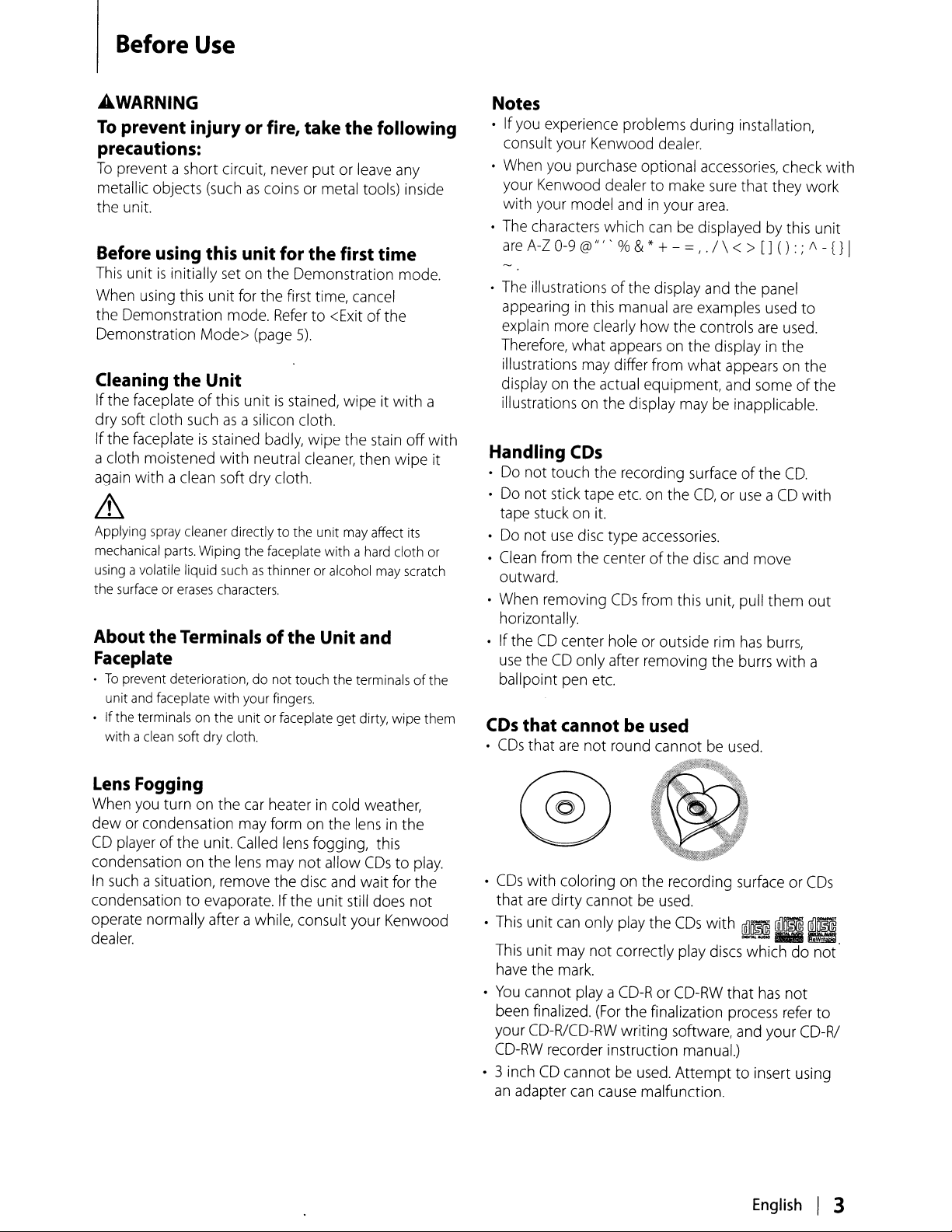
Before
Use
.AWARNING
To
prevent injury or fire, take
the
following
precautions:
To
prevent a short circuit, never
metallic objects (such
as
coins or metal tools) inside
put
or leave any
the unit.
Before using this unit for the first
This
unitisinitially set on the Demonstration mode.
When using this
the Demonstration mode.
Demonstration
Cleaning
Ifthe faceplateofthis unitisstained,
dry
soft cloth suchasa silicon cloth.
Ifthe faceplate
a cloth moistened
with
again
unit
for the first time, cancel
Referto<Exitofthe
the
Mode>
Unit
is
(page
5).
stained badly, wipe the stain
with
neutral cleaner, then
a clean soft dry cloth.
time
wipeitwith
off
wipe
~
Applying spray cleaner directlytothe unit may affect its
with
mechanical parts. Wiping the faceplate
as
using avolatile liquid such
the
surface or
About
erases
characters.
the
Terminalsofthe
thinner or alcohol may scratch
Faceplate
•Toprevent deterioration,donot
with
the
dry
your fingers.
unit
cloth.
unit and faceplate
• Ifthe terminals
with aclean soft
on
touch the terminalsofthe
or faceplate
a hard cloth or
Unit and
get
dirty,
wipe
a
with
it
them
Notes
o If you experience problems during installation,
consult your Kenwood dealer.
• When you purchase optional accessories, check with
your Kenwood dealer
with
your model andinyour
o The characters which can be displayed by this
are
A-Z 0-9 @'" ' %& * +- = , . / \ < >
• The illustrationsofthe display and the panel
appearing in this manual
explain more clearly
Therefore,
what
illustrations may differ from
display on the actual equipment, and some
illustrations on the display may be inapplicable.
Handling
o Do
• Do
CDs
not
touch the recording surfaceofthe
not
stick tape etc. on the
tape stuck on it.
o Do
not
use
disc type accessories.
o Clean from the center
outward.
o When removing
horizontally.
o If the
CD
center hole or outside rim
use
theCDonly after removing the burrs
ballpoint pen etc.
CDs
that
cannot be used
•
CDs
that
are
not
to
make sure that they work
area.
[]
are
examples used
how
the
controls
are
appears on the display in
what
appears on the
CD,oruseaCD
of
the disc and move
CDs
from this unit, pull
has
round cannot be used.
() : ;
used.
the
CD.
them
burrs,
with
to
of
with
unit
i\-{}
the
out
a
I
Lens
Fogging
When you turn on the car heaterincold weather,
dew
or condensation may form on the lens in the
CD
playerofthe
condensation on
In
such
a situation, remove the disc and wait for the
condensation
unit. Called lens fogging, this
the
lens may
to
evaporate. If the
not
allow
unit
still does
CDstoplay.
not
operate normally after a while, consult your Kenwood
dealer.
o
CDs
with coloring on the recording surface or
that
are
dirty
cannot be used.
o This unit can only play the
This
unit
may
not
correctly play discs whichdonot
CDs
with
~~.
have the mark.
o
You
cannot playa
CD-R
or CD-RW that
has
not
been finalized. (For the finalization process refer
your CD-R/CD-RW writing software, and your CD-RI
CD-RW recorder instruction manual.)
o 3 inch
CD
cannot be used.
an
adapter can cause malfunction
Attempttoinsert using
English
CDs
to
I 3
Page 4
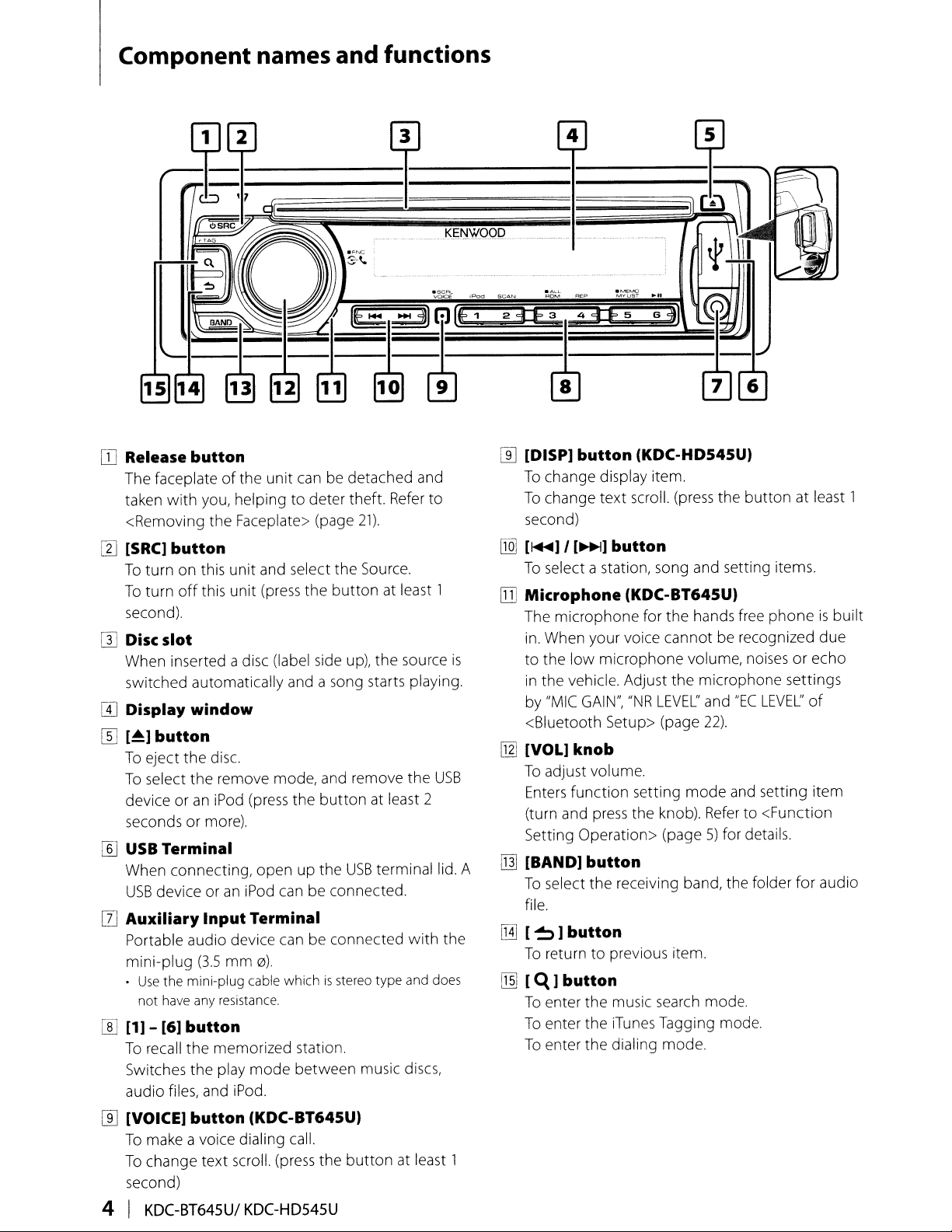
Component names and functions
1
__
~
__
.
KI;NWQQO
....
41'
__
.~~
MYUST
....
OJ
Release
The faceplateofthe unit can be detached and
taken
<Removing the Faceplate> (page
[I]
[SRC]
To
turn on this unit and select the Source.
To
turn
second).
[l]
Disc slot
When inserted adisc (label side
switched automatically and a song starts playing.
[I] Display
[[]
[...]
To
eject the disc.
To
select the remove mode, and remove the
device oraniPod (press the
seconds or more).
[§]
USB
When connecting, openupthe
USB
II]
Auxiliary
Portable audio device can be connected
mini-plug (35
•
Use
not have any resistance.
[]J
[1] - [6]
To
recall the memorized station.
Switches the play
audio files, and iPod.
button
with
you, helping to deter theft.
Refer
21).
button
off
this unit(press the
button
up),
at least 1
the source
window
button
button
at least 2
Terminal
USB
terminal lid. A
device oraniPod
Input
mm
the mini-plug cable whichisstereo type and does
can
Terminal
0)
be connected.
button
mode
between music discs,
with
to
USB
the
2n
[ill [DISP]
[IQ]
OJ)
is
[i1]
IT]
~
~
~._*
__
5__G_§_]
button
To
change display item.
To
change text scroll. (press the button at least 1
second)
[~]I[~]
To
select a station, song and setting items.
Microphone
The microphone for the hands free
in.
When your voice cannot be recognized due
to the low microphone volume, noisesorecho
in
the vehicle. Adjust the microphone settings
by
"MIC
GAIN",
<Bluetooth Setup> (page
[VOL]
To
Enters function setting
(turn and
Setting Operation> (page5)for details.
[BAND]
To
file.
[~]button
To
[Q]
To
To
To
knob
adjust volume.
button
select the receiving band, the folder
return to previous item.
button
enter the music search mode.
enter the iTunes Tagging mode.
enter the dialing mode.
(KDC-HD545U)
button
(KDC-BT645U)
"NR
press
the knob).
_
LEVEL"
mode
phoneisbuilt
and
"EC
LEVEL"
22).
and setting item
Refer
to <Function
for
of
audio
[[]
[VOICE]
To
To
second)
4 I
button
make a voice dialing call.
change text scroll. (press the
KDC-BT645U/
(KDC-BT645U)
KDC-HD545U
button
at least 1
Page 5

General operation
Before Using
Exitofthe
Turn
for the first time after installation.
1
Press
mode when the
"PRESS~
15
2
Turn
[VOL]
DemonstrationMode
offthe demonstration mode when you
the
[VOL]
knob to quit the demonstration
"VOLUME
seconds).
the
[VOL]
knob.
messages
KNOB"
knob to select
"CANCEL
are
@2
•
The
demonstration
<Demonstration
Common Operation
Power
Volume
and
sourceselect
Turns
the powerONby
button.
Pressing
between
Tuner
("USB"
("AUX")~Standby
Keeping
second
[SRC]
sources.
("TUNER"or"HD
or"iPod")~CD
pressing the
turns the power
Q
~
•
When
connection ofthe
display
changes
•
The
source
"CD"
sourceisreadytoplay.
•
Whenanoptional
name
for
each
Turning the
volume.
canbesetorcancel
Mode
Sening>
pressing the
button
and
device
[VOL]
each
time switches
RADIO")~USBoriPod
("CD")~Auxiliary input
("STANDBY")
[SRC]
button at least 1
OFF.
iPodisrecognized,
from
"USB"to"iPod':
'Wod"
canbeselected
accessoryisconnected, the
appears.
knob adjusts the sound
use
DEMO"
displayed (approx.
"YES"
and
using
(page
20).
[SRC]
press
the
when
and
the
source
each
source
Function
The
basic
it
function
items
1 Select
Press
Function
ofthe function
(Page
2 Enter Function
KDC-BT645U:
KDC-HD545U:
"FUNCTION"isdisplayed.
3 Select
Turn the [VOL]
desired
Repeat
itemisselected.
Setting
operating procedure for using this
is
described below.
are
covered in the operating procedures.
the
source
the
[SRC]
items
34).
your
desired
item
is displayed. .
the operation until your
Operation
button.
vary
from
sourcetosource.
items.
Refer
Setting
Press
1 second.
Press
knob
mode
the [VOL]
the
[VOL] knob.
function
and pressitwhen
The
individual function
to <Function Item
knob
item
desired
Foralist
List>
foratleast
the
function
@2
Press
the
[~]
button to return to the
item.
Example:
previous
7~~
U~
[VOL]
®
[VOL]
@~
In
this
manual,
Select"AUDIO CONTROl" >"DETAILED
"LPF
SUBWOOFER~
4 Make a
Turn
the
then
and
setting
[VOL]
press
the
above
selectionisindicated
SET"
knobtoselect a setting value,
the
[VOL] knob.
as
>
S ExitFunction
Press
the
[~]
Setting
button
mode
foratleast 1 second.
English I 5
Page 6
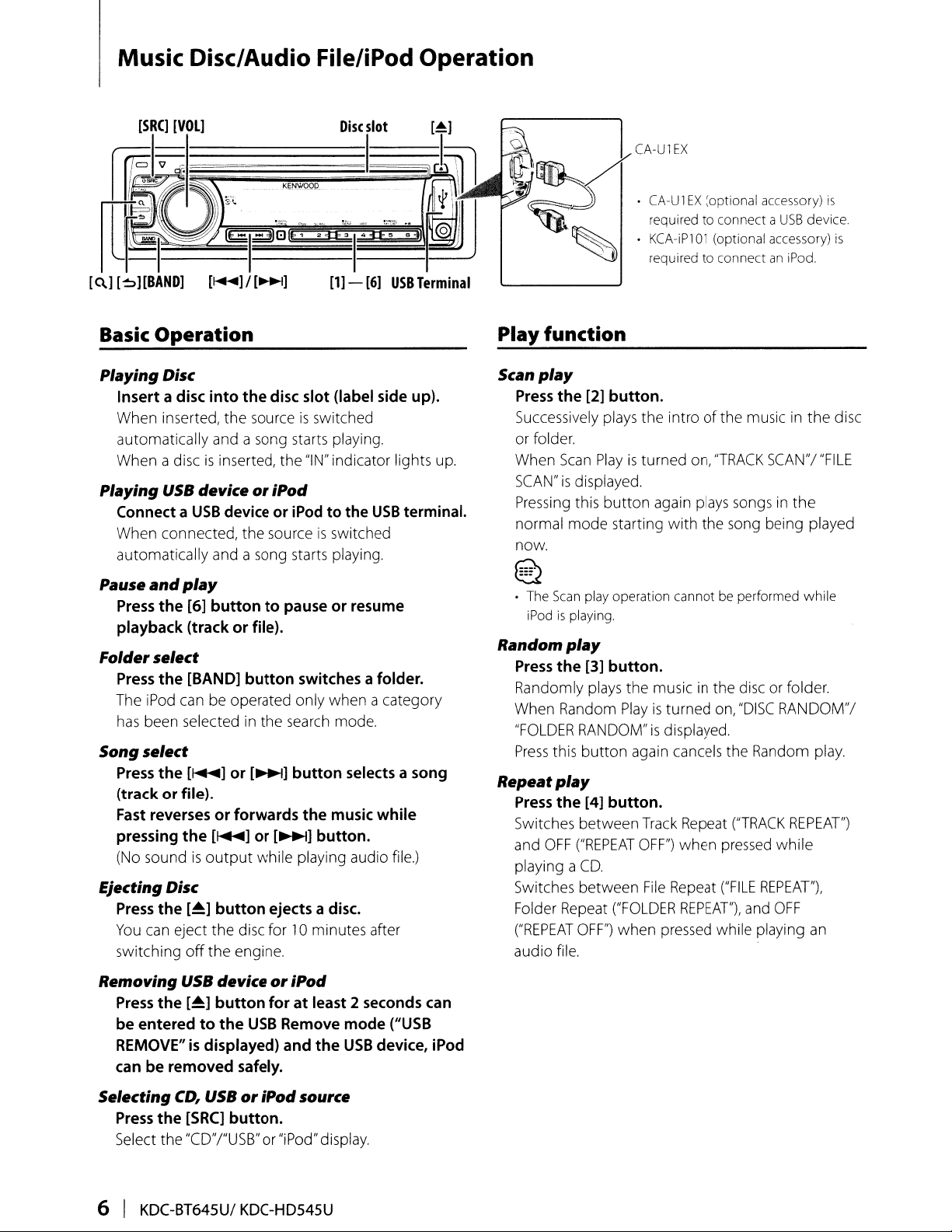
Music Disc/Audio File/iPod Operation
Disc
slot
[~]
~I~~~_I~,
KENWOOD
h
'"..
==~=(g=-I:£ii)l:Jlf'
[~]/[~]
Basic Operation
Playing Disc
Insert a
When inserted,
automatically and a song starts playing.
When a disc
Playing
ConnectaUSB
When connected, the sourceisswitched
automatically and a song starts playing.
Pause
Press
playback (track or file).
Folderselect
Press
The iPod can be operated only when a category
has
Song
Press
(trackorfile).
Fast
pressing
(No soundisoutput
Ejecting Disc
Press
You
switching
disc
into the
the
sourceisswitched
is
inserted, the "IN" indicator lights up.
USB
deviceoriPod
deviceoriPodtothe
and
play
the [6] button to
the
[BAND]
been selected in
button
the
select
the
[~]
or
[~] button
reversesorforwards the
the
[~]or[~]
while playing audio file.)
the
[~]
button ejects a
can eject
the
off
the engine.
disc for10minutes after
2~Hi13
[1]-[6]
disc
slot
(label
pauseorresume
switches
search mode.
selectsasong
music
button.
disc.
F"~'
USB
side
USB
afolder.
while
I~,'\'
]\\1
~'.~~-J-~~.
~
)
~1I1
0
9~1~'
.•••
~CA-U1EX
/'
~
. .CA-U 1
\{J,
~
~
Terminal
Play function
Scan
play
Press
the
[2]
up).
terminal.
Successively plays the intraofthe musicinthe
or folder.
Scan
When
SCAN"isdisplayed.
Pressing this
normal
now.
~
~
• The
Scan
iPodisplaying.
Random
Press
the
Randomly plays
When Random
"FOLDER
Press
this
Repeat
play
Press
the
Switches
OFF
and
playing a
Switches between
Folder Repeat
("REPEAT
audio file.
button.
Playisturned on,
button
mode
starting
play operation
play
[3]
button.
RANDOM"isdisplayed.
button
[4]
button.
between
("REPEAT
CD.
("FOLDER
OFF")
I
EX
(optional accessory)
requiredtoconnectaUSB
• KCA-iP10l (optional accessory)
requiredtoconnectanIPod.
"TRACK
again plays songsinthe
with
the song being played
cannot
be performed
the
music in the disc or folder.
Playisturned on,
again cancels the Random play.
Track Repeat
OFF")
when
pressed
File
Repeat
when
pressed while playing
("FILE
REPEAr), and
SCAN"/
"DISC
("TRACK
REPEAr),
OFF
while
RANDOM"/
REPEAr)
while
is
device
is
disc
"FILE
an
Removing USB deviceoriPod
Press
the
[~]
button for at
be
entered to the
REMOVE"isdisplayed) and the
canberemoved
Selecting CD, USB oriPod source
Press
the
[SRC]
Select the "CD"/"USB" or "iPod" display.
6 I
KDC-BT645U1
USB
safely.
button.
KDC-HD545U
least2seconds
Remove
mode
USB
("USB
device,
can
iPod
Page 7

FunctionofiPod
All Random
All
songs in iPod are played at random.
Press
the
[3]
button
Pressing
All
("RANDOM
the
~
~
• The time requiredtoturn on the
• Turning on the
• Ifthe browse item
FunctionofAudio
the button toggles the setting between
random play on
OFF").
Random
may become longer depending on the number
iPod.
in
browse item
changed even
the
all
turned
at random.
play.
to
if
random functionison, the
off
and the songsinthe browse item
foratleast 1 second.
("ALL
RANDOM")
Press
this
button
all
random function changes the iPod
"SONGS".
This
browse item will
the
all
random functionisturned off.
is
changedtosearch for music whiie
file/CDsource
and
again
all
random function
all
random function
off
cancels
of
not
be
are
played
songs
Music Search
Selecting the music you wanttolistentofrom the
device or media being played now.
1 Enter Music Search
Press
the
[Q ]button.
mode
"SEARCH"isdisplayed.
Displays
the current Audio file
name.
2 Search for music
Audio
9~fatiot'l;tYPet'"
"<"or'Ybeside
indicates that this folderispreceded or followed by
another
CD
Move
Selectoftrack
Returntofirst
file
Move
between
folders/
files
Skip
Search*
Selectoffolder/file
Returntoprevious
Returntoroot
folder
folder
folder.
source
between
track
track
.
Operation'
Turn
the
[VOL]
knob.
Press
the
[1+11]
or
[~l
Press
the
[VOL]
knob.
Press
the
[~]
button.
Press
the
[BAND]
button.
the displayed folder
Press
the
[VOL]
knob.
Press
the
[BAND]
button
a
track.
..
button.
name
before
~:
,:~;
selecting
Cancelling
Press
~
~
Skip
determined by the ratioofthe total
the list whichisselected.
of
(i+Il]
at
• *This operation
FunctionofiPod
Music Search
Searching for the song (in iPod) you
is
1 Enter Music Search
Press
"SEARCH"isdisplayed.
2 Search for music
pPera~on
Move
Skip
Selectanitem
Returntoprevious
ReturntoTop
SearchbyAlphabet
Cancelling
Press
~
~
i;·:
Skip
determined by the ratioofthe total
the list which
of
(i+Il] or
at ,
• If no characters included in a song name can be
displayed, the browse item name and digits
displayed.
Item's
Playlists
Artists
Albums
Songs
the
MusicSearch
the
[~] button foratleast 1 second.
Search:
The
numberofsongstobe skipped
Set
the ratio
<Audio File/ iPod Setting> (page
or
[~]
button
for 3 secondsorlonger skips songs
10%
regardlessofthe setting.
is
effective only for the files registered in
with
the database created
for
KENWOOD
iPod
mode
the
[Q ]button.
~.~
"
;;
~
Operation.
Turn
the
between
items
Search
item
menu
the
MusicSearch
the
[~]
button
Search:
The
numberofsongstobe skipped
is
selected.
<Audio File/ iPod Setting> (page
[~]
button
0%
regardlessofthe setting.
.,..:
....
Disp.lay
"PLlST***"
"ART***"
"ALB***"
"PRGM***"
[VOL]
Press
the
[1+11]
Press
the
[VOL]
Press
the
[~I
Press
the
[BAND]
Press
the
[Q]
Search>
(page
foratleast 1 second.
Set
the ratio
for 3 secondsorlonger skips songs
'I
Podcasts
Genres
Composers
mode
numberofsongs
with
"SKIP
9).
Keep pushing the
Music Editor.
wanttoplay.
<~.
'.
-
knob.
or
[~]
button.
knob.
button.
button.
button.
Referto<Alphabet
8).
mode
numberofsongs in
with
"SKIP
9).
Keep pushing the
are
<
is
in
SEARCH"
'~':'
••,~I
is
SEARCH"
pfsplay
.
"PDCT***"
"GEN***"
"COM***"
English I 7
Page 8
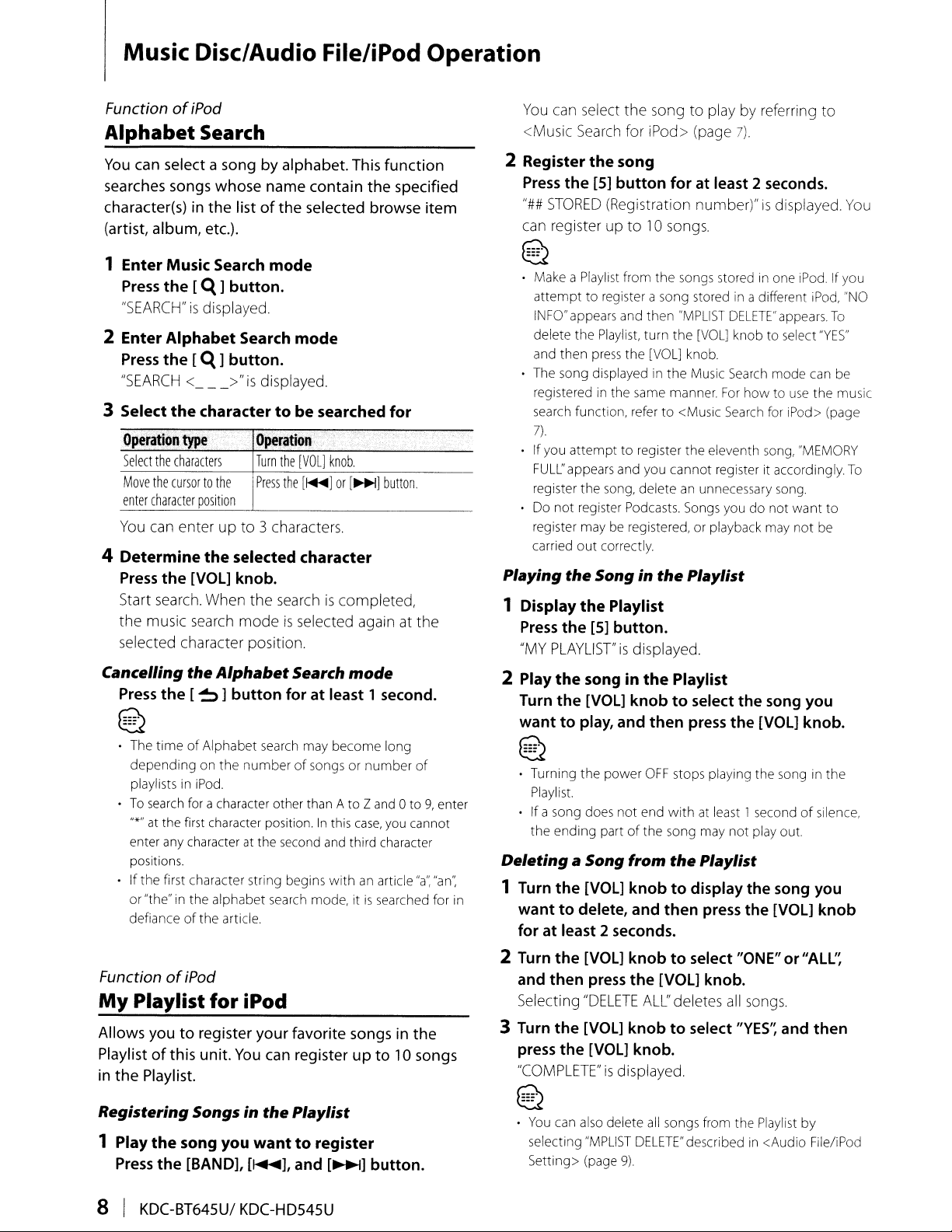
Music Disc/Audio File/iPod Operation
FunctionofiPod
Alphabet Search
You
can
selectasongbyalphabet.
searches
character(s)inthe
(artist,
songs
whose
album, etc.).
list
1 Enter Music Search
Press
the
[ Q]button.
name contain the
of the
mode
This
selected
"SEARCH"isdisplayed.
2 Enter
3 Select
4
Alphabet
Press
the
"SEARCH
the
Select
the
characters
Move
the
cursortothe
enter
character
You
can
enter up to 3characters.
Determine
Press
the
Start
search.
the music
[Q]
Search
button.
mode
< >"isdisplayed
charactertobe
O~[ation
Turn
the
[VOL]
Press
the
[~lor[~l
position
the
selected character
[VOL] knob.
When the
search
searchiscompleted,
modeisselected again at the
searched
knob
selected character position.
Cancelling the
Press
the
Alphabet
[
~]
button for at least 1 second.
Search
mode
Gi2
The
timeofAlphabet search may
depending
playlists in iPod.
To
search
•
"*,,
at
enter any character
positions.
the
If
or
"the"in the alphabet search mode, itissearched for in
defiance
on the
numberofsongsornumber
for a character other than AtoZ and 0to9,
the first character position.Inthis
at
the second and third character
first character string begins
of
the article.
become
case,
withanarticle
function
specified
browse
for
.
button.
long
you cannot
item
of
"a",
enter
"an",
You
can
select
the song to
<Music
Search
2 Register
Press
the
"##
STORED
can
register up to 10
C\
Q
Make a Playlist from the songs stored in one iPod If you
attempttoregister a song stored in a different iPod, "NO
INFO" appears and
delete the Playlist,
and
then
• The song displayed in
registered
search function, refer
7)
If you
attempttoregister the eleventh song, "MEMORY
FULL"
appears and you
register
Do
not
register Podcasts. Songs youdonot
register may be registered,orplayback may
carried
out
Playing
1 Display
2 Play
the
Press
the
"MY
PLAYLISrisdisplayed.
the
Turn
the
for iPod> (page
the
song
[5]
button
(Registration number)"isdisplayed.
then
turn
press
the
[VOL] knob.
in
the same manner.
to
the
song, delete an unnecessary song.
correctly.
Song in
the
Playlist
the
[5] button.
song in
[VOL] knobtoselect
the
wanttoplay, and then press
play
by referring to
7)
for at least 2 seconds.
songs.
"MPLIST
the
the
<Music Search for iPod> (page
cannot
DELETE"
[VOL] knobtoselect
Music Search mode can be
For
register it accordingly.
appears.
howtouse
want
not
Playlist
Playlist
the
song
you
the
[VOL] knob.
Gi2
· Turning the
Playlist.
• Ifa song does
the
ending
Deletinga Song
1 Turn
the
wanttodelete, and then press the [VOL] knob
for at least 2 seconds.
power
OFF
stops playing the song in
not
end
with
at least 1 secondofsilence,
partofthe song may
from
the
not
Playlist
play out.
[VOL] knobtodisplay the song you
You
To
"YES"
the music
To
to
be
the
FunctionofiPod
My
Playlist for iPod
Allows
Playlistofthis
in
RegisteringSongs in
1 Play
youtoregister
the
Playlist.
the
Press
the
unit.
You
song you
[BAND],
your favorite
can
registerupto10songs
the
Playlist
wanttoregister
[~],
and
8 I KDC-BT645UI KDC-HD545U
songsinthe
[~]
button.
2 Turn
3 Turn
the
and then
Selecting
the
press
the
[VOL] knobtoselect
press
the
"DELETE
[VOL] knobtoselect
[VOL] knob.
"COMPLETE"isdisplayed.
Gi2
You
can also delete
selecting
Setting> (page
"MPLIST
9)
"ONE"
[VOL] knob.
ALL"
deletes
all
songs from the Playlist by
DELETE"
all
songs.
"YES'~
describedin<Audio File/iPod
or
"ALL'~
and then
Page 9

Audio Filel iPod Setting
You
can select
following
setting items.
1 Enter Function Setting mode
KDC-BT645U:
KDC-HD545U:
"FUNCTION"isdisplayed.
Press
1
second.
Press
the
the
[VOL]
[VOL]
2 Select the function item
Turn
the
[VOL]
knob
and
press
desired
Select
Function
"SKIP
"MPLIST
(Factory
3 Make a setting
Turn
desired
When
Turn
press
Deletes
4
Exit
Press
FunctionofiPod
iPod Control
itemisdisplayed.
"SETTINGS">Function
item
SEARCH"
DELETE"
Selectable
The
determinedbythe
songsinthe
KENWOOD
0.5%/1
Deletes
iPod>(page8)(iPod
setting/item
numberofsongstobe
list
whichisselected.
Music
%/5%/1
the
savedMyPlaylist
NO/YES
setting:
Underlined)
the
[VOL]
knob
and
press
itemisdisplayed.
select
"MPLIST
the
[VOL]
the
[VOL]
the
savedMyPlaylist.
knob to
knob.
DELETE":
select
Function Setting mode
the [~] button for at
by
Hand
Editor
0%
Mode
knob
foratleast
knob.
it when the
item.
skipped
is
ratioofthe
File
only)
total
only)
<My
number
(iPod
Playlist
it when the
"YES'~
and
then
least1second.
and
of
for
Functionofremote control
Direct Music Search
Searching
1 Enter Direct Music
Press
2 Enter the
Press
3
Search
Press
Cancelling
Press
the
musicbyentering
Search
the
[DIRECT]
music
button.
number
the number buttons.
the
music
the
[~]or[~]
Direct
Music Search
button.
the [~] button.
the
mode
track number.
e
• Direct Music Search cannot be performed during playing
of
iPod,
"Music Editor" media, Random
Basic OperationofDisc Changer
(Optional Accessory)
Selecting CD
Press
Select
Music Search
Press
Disc
Search
Press
Functionofdisc changer with remote control
changer
the
[SRC]
the
"CD
the
[~]or[~]
the
[BAND]
source
button.
CHANGER"
button.
display.
button.
Direct Disc Search
Searching
the
discbyentering
play,orscan
the
disc number.
play
Allowing youtooperate iPod
the
iPod.
Press
the
[1]
button.
Pressing
iPod
off
the button toggles the setting between
controlbyhand
("HANDS
OFF").
with
the
control
modeon("HANDS
e
•Inthe iPod Control by hand mode, iPod cannot be
operated using this unit.
This
modeisnot
•
display. The display will show"iPod
•
iPod
can
control function.
compatible
be operated when it conformstothe iPod
with
music information
MODE':
ON")
on
and
1 Enter Direct
Press
the
[DIRECT]
2 Enter the
Press
the number buttons.
3
Search
Press
Cancelling
Press
the
the
[FM+]or[AM-] button.
Direct
the [~] button.
~
• Direct Disc
of
Random play or
• Input
"0"toselect disc
Disc
disc
disc
Search
Search
mode
button.
number
Disc Search
cannot be performed during playing
scan
play.
10.
English I 9
Page 10

FunctionofKDC-BT645U
Tuner
Basic
Selecting
Press
Select the
Selecting
Press
Each
alternates between the
Selecting
Press
During receptionofstereo stations the
indicator lights
Selecting
Press
Station
Putting a station in the memory.
1 Select
Press
2 Select
Press
~
~
Upto6 stations
another
[1] - [6]
of
Operation
KEN'WOOO
'.~
.
.1'
,.-
••
1
(g:a_-I~BIF
[l+1li] /
[~]
Operation
Tuner
the
the
the
time you
the
the
the
the
Preset
the
the
the
the
Satellite Radio Tuner can be memorizedtothe
button
<Initial Setting> (page
source
[SRC]
button.
"TUNER"
display.
Receiving Band
[BAND]
button.
press
the button, the receiving band
Receiving station
[~]or[~]
up.
presetchannel
[1] - [6]
button.
Memory
frequencytoputinthe
[~]or[~]
numbertoputinthe
[1] - [6]
button
with
a different band (FM/AM) and
accordingtothe
2iEil13f'
'
FM1,FM2,
button.
button.
for
at least 2 seconds.
settingof"PRESET
20)
[1] -
FM3
[6]
and
"S1"
memory
memory
AM.
TYPE"
Tuner
You
1 Select
2 Enter
3 Select
Setting
can
select following Tuner Setting items.
the
TUNER
Press
the
[SRC]
Select
the
"TUNER"
Function
Press
the
[VOL]
"FUNCTION"isdisplayed.
the
function
Turn
the
[VOL]
desired
Select"SETTINGS"
itemisdisplayed.
FUtlethmitem
"SEEK
MODE"
"AUTO
MEMORY"*
source
button.
display.
Setting
knob
knob
>Function item.
Selectable
Selects
the
AUT01:
Automatic
AUT02
Searchinorderofthe
I
memory
MANUAL
Putting
stations
automatically.
NOIYES
"MONO
SET"
(Factory
setting:
4
Makeasetting
Turn
the
desired
When select
the
Turn
press
the
When
6 stations that
memory, auto memory entry
5 Exit
Press
Function
the
You
can
reduce
II
are
receivedasmonaural.
I
OFF/ON
Underlined)
[VOL]
knob
itemisdisplayed.
"AUTO
[VOL]
[VOL] knob.
[~]
MEMORY":
knobtoselect
canbereceived
Setting
button
e
. * This setting can be made
selected for
20)
the
"PRESET
mode
for
at least 1 second.
item
and pressitwhen
setting/item
tuning
modeofthe
search
Normal
manual
with
good
the
noise
and pressitwhen
closes.
mode
foratleast 1 second.
when
TYPE"of<Initial
radio.
forastation.
stationsinthe
tuning
receptioninthe
when
stereo
(FM
band
"YES':
are
"TYPE
NORMAL:'
control.
and
Setting>
the
Preset
memory
broadcasts
only)
the
then
putinthe
is
(page
10 I KDC-BT645U/ KDC-HD545U
Page 11
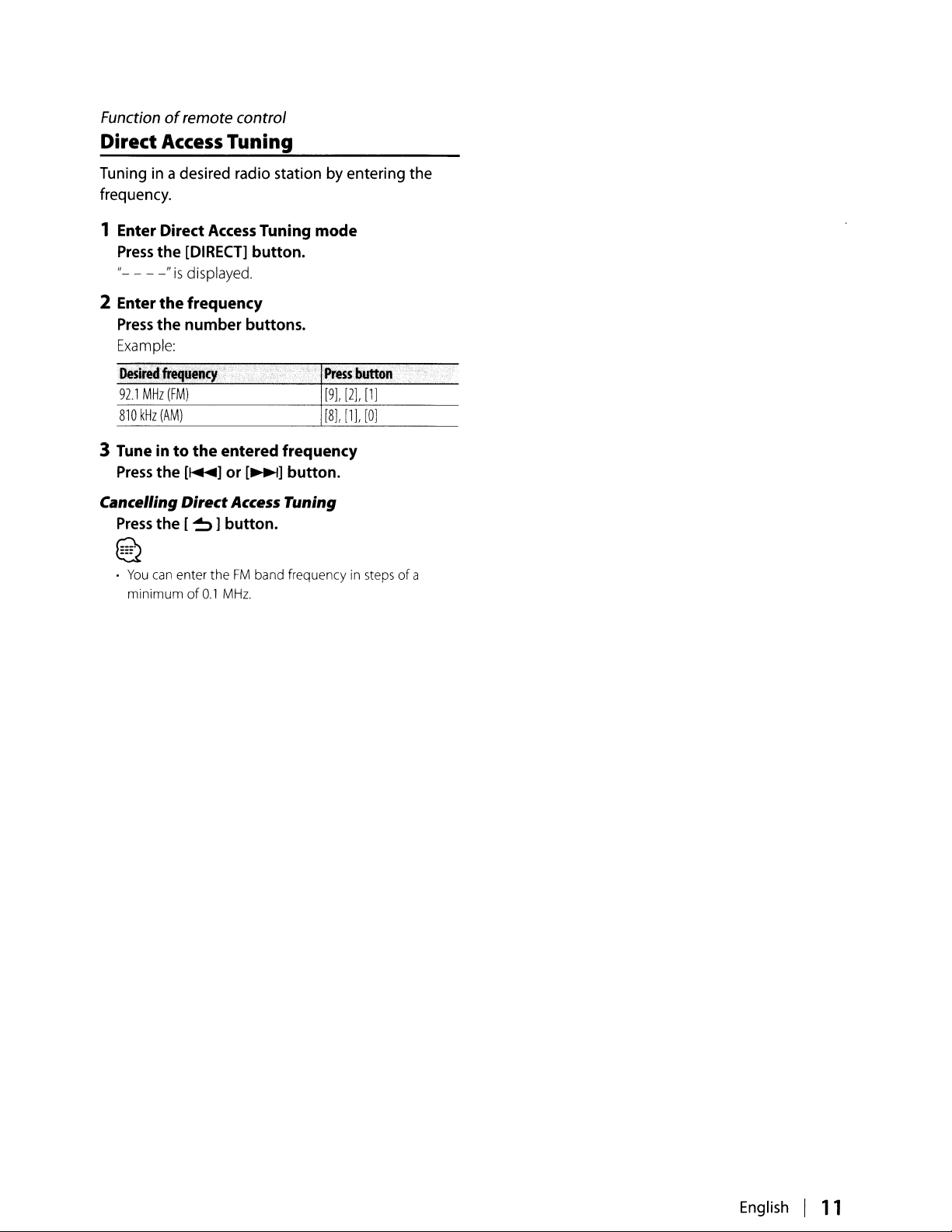
Functionofremote control
Direct
Tuning in adesired radio station by entering the
frequency.
Access
Tuning
1 Enter Direct
Press
the
[DIRECT] button.
"-
- --"is
2 Enter
Press
displayed.
the
frequency
the
number
Example:
Desired
frequency
92.1
MHz
(FM)
810
kHz
(AM)
3 Tune in
Press
Cancelling
Press
to
the
[~]or[~]
Direct
the
[~] button.
e
•
You
can enter
minimumof0.1
Access
the
theFMband frequency in stepsofa
Tuning
buttons.
.
entered
Access Tuning
MHz.
frequency
button.
mode
Press
[91, [21,
[81,
bUtton
[1]
[1],
[0]
English I
11
Page 12
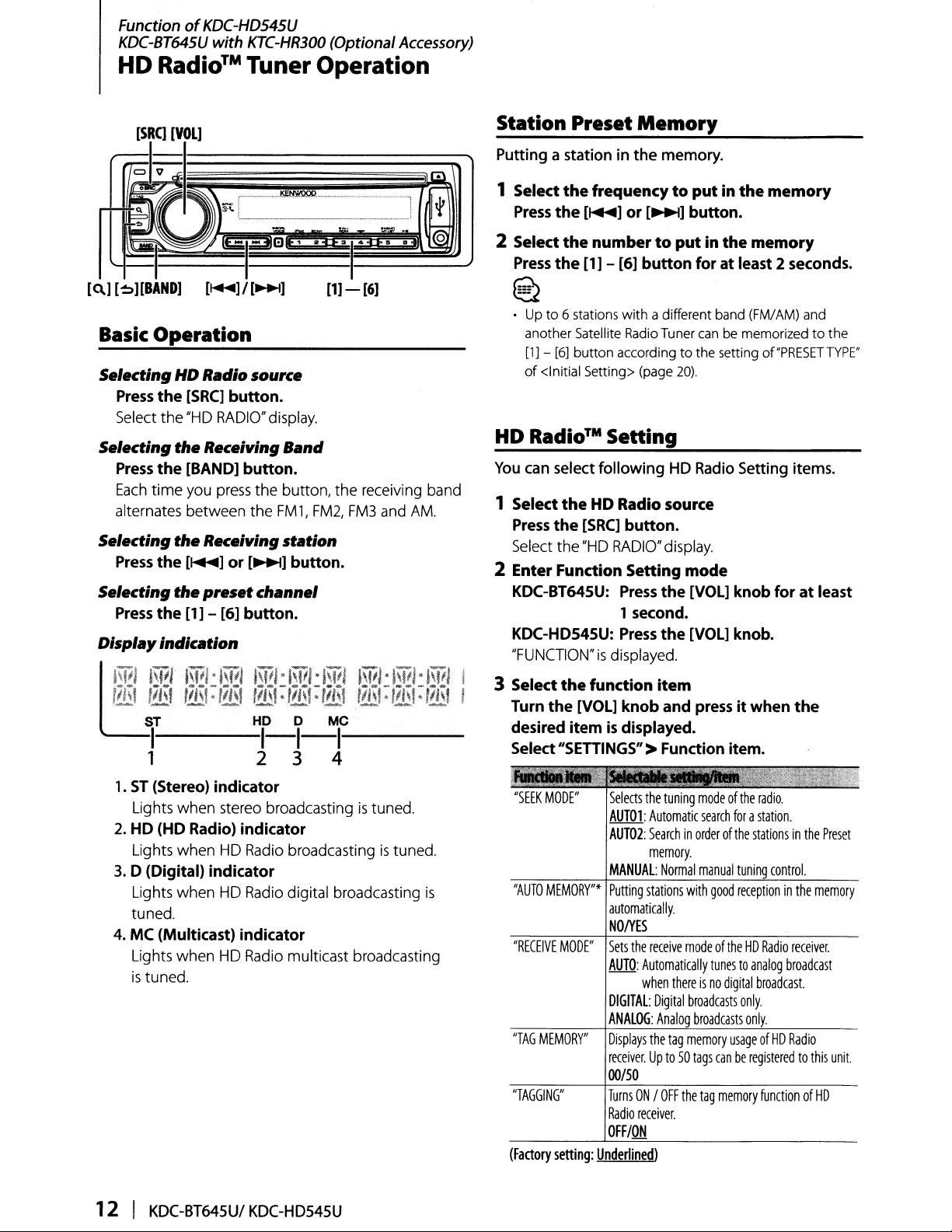
FunctionofKDC-HD545U
KDC-BT645U
HD
Radio™
with
KTC-HR300
Tuner
(Optional
Accessory)
Operation
[Q.]
[~][BAND]
Basic
Selecting
Selecting
Selecting
Selecting
Operation
HD
Radiosource
Press
the
[SRC]
Select
the
"HD
the
Press
the
[BAND]
Each
time you
alternates between the
the
Receivingstation
Press
the
[~]or[~]
the
preset
Press
the
[1] - [6]
Displayindication
N~N~'N4N4'N4'~
,7,\"
,7{'f:m~f
-----~._~..-.-.
ST
"---I
1 2 3 4
button.
RADIO"
display.
ReceivingBand
button.
press
the button, the receiving band
FM1,FM2,
button.
channel
button.
f#I\f:tii\f:m\f
HD
0
1-1-1---
Station
Putting a station in
1 Select
Press
a •
2 Select
Press
Q.,
~
•upto 6 stations with adifferent
HD
You
FM3
and
AM.
~1'~~'N4
m~t:'#'\l:rij,t
Me
..........
1 Select
Press
Select
2
Enter
KDC-BT645U:
KDC-HD545U:
"FUNCTION"isdisplayed.
3 Select
Turn
desired
Select"SETTINGS"
the
the
the
the
another
[1]
-
[6]
of
<Initial Setting>
Radio™
can selectfollowingHDRadio Setting items.
the
the
the
Function
the
the
item
Preset
[~]or[~]
[1] - [6]
Satellite
button according to the setting of
Memory
the
memory.
frequencytoputinthe
button.
numbertoputinthe
button
Radio
(page
foratleast 2 seconds.
band
(FM/AM)
Tuner
canbememorizedtothe
20).
memory
Setting
HD
Radio source
[SRC]
button.
"HD
RADIO"
function
[VOL]
is displayed.
display.
Setting
Press
the
1 second.
Press
the
item
knob
and
mode
[VOL]
knob
[VOL] knob.
pressitwhen
>Function item.
memory
and
"PRESET
foratleast
TYPE"
the
1.ST(Stereo)
Lights when stereo broadcastingistuned.
2.
HD (HD Radio)
Lights when
3.
D (Digital)
Lights when
tuned.
4.
MC (Multicast)
Lights whenHDRadio
is
tuned.
indicator
indicator
HD
Radio
indicator
HD
Radio
indicator
broadcastingistuned.
digital broadcasting
multicast broadcasting
12 I KDC-BT645U/ KDC-HD545U
"SEEK
MODE"
"AUTO
is
MEMORY"*
Selects
the
tuning
AUT01:
Automatic
AUT02:
Searchinorderofthe
memory.
MANUAL:
Putting
automatically.
Normal
stations
modeofthe
search
manual
with
good
radio.
forastation.
stationsinthe
tuning
control.
receptioninthe
Preset
memory
NOIYES
"RECEIVE
"TAG
MODE"
MEMORY"
Sets
the
receive
modeoftheHDRadio
AUTO:
Automatically
when
thereisno
DIGITAL:
Digital
broadcasts
ANALOG:
Displays
receiver.Upto50tags
Analog
the
tag
broadcasts
memory
receiver.
tunestoanalog
digital
usageofHD
canberegisteredtothis
broadcast
broadcast.
only.
only.
Radio
unit.
00/50
"TAGGING"
TurnsON/
Radio
receiver.
OFF
the
tag
memory
functionofHD
OFF/ON
(Factory
setting:
Underlined)
Page 13
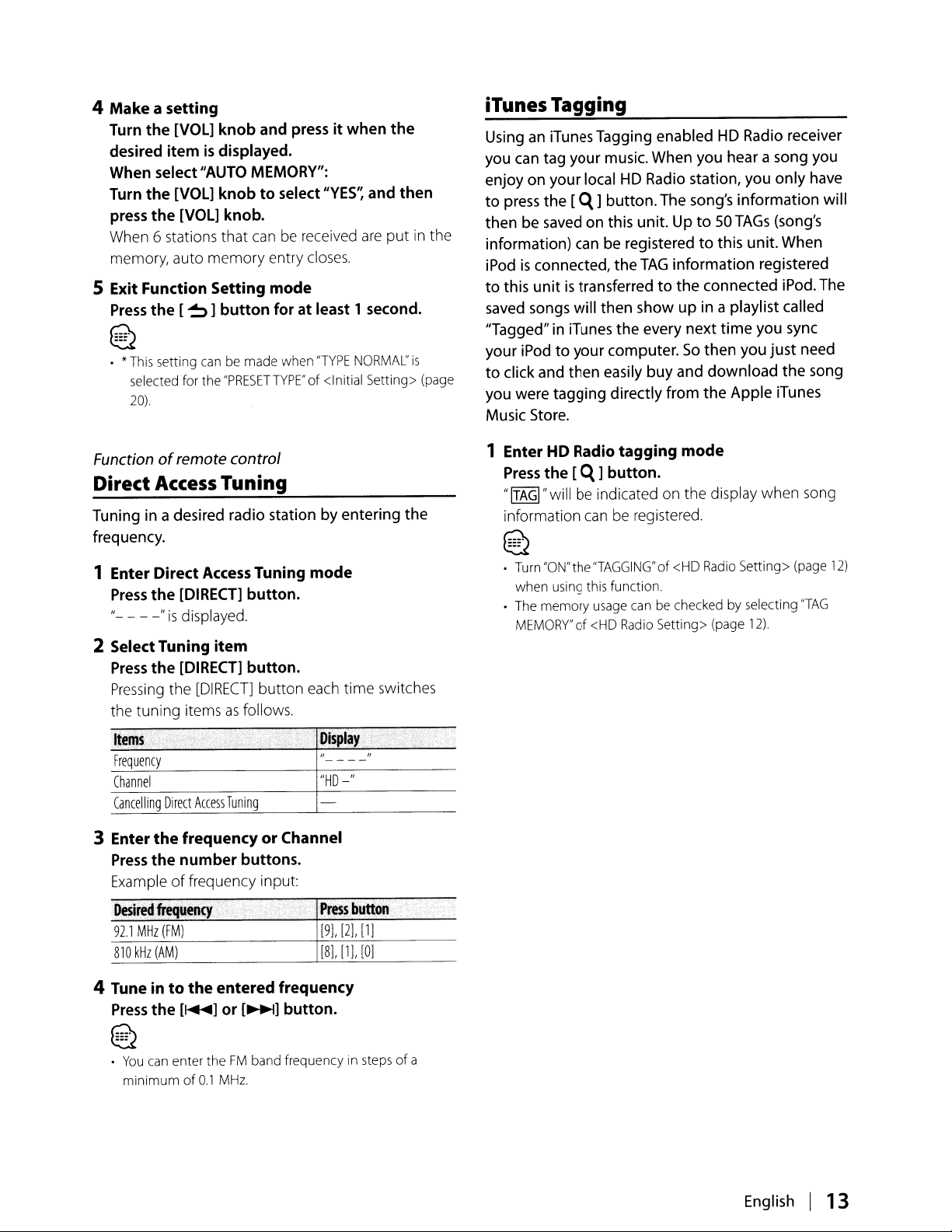
4 Makea
Turn
desired
When select
Turn
setting
the
[VOL]
knob
itemisdisplayed.
"AUTO
the
[VOL]
knobtoselect
MEMORY":
press the [VOL] knob.
When 6 stations that
memory, auto memory entry
5 Exit Function
Press
the
[
~]
canbereceived
Setting
button
~
. *
This
setting
canbemade
selected
20)
for the
"PRESET
and pressitwhen
"YES'~
and then
are
closes.
mode
for at least 1second.
when
"TYPE
NORi\A,AL"
TYPE"of<Initial Setting>
the
putinthe
is
(page
iTunesTagging
Using an iTunes Tagging enabledHDRadio receiver
you can tag your music. When you hear a song you
enjoy on your local
to
press
the
[Q.l
then be saved on this unit. Up
information) can be registeredtothis unit. When
iPodisconnected,
to
this
unitistransferredtothe
saved songs will then showupin a playlist called
"Tagged"in iTunes
your
iPodtoyour
to
click and then easily
you were tagging directly from
Music Store.
HD
Radio station, you
button.
the
computer.Sothen
the
The song's
TAG
information
every
buy
and
toSOTAGs
connected iPod. The
next
download
the
only
information
(song's
registered
time
you sync
you
just
the
Apple iTunes
have
will
need
song
Functionofremote control
Direct
Tuning in a desired radio stationbyentering
frequency.
1 Enter
2 SelectTuning
3 Enter
Press
"-
- --"is
Access
Direct
the
Tuning
Access Tuning
[DIRECT]
displayed.
button.
item
Press
the
[DIRECT]
Pressing
the tuning itemsasfollows.
Items!
Frequency
Channel
Cancelling
Press
Exampleoffrequency input:
the
[DIRECT]
.
Direct
Access
the
frequencyorChannel
the
number
button.
button each time switches
Tuning
buttons.
mode
"HD
-"
the
1 Enter HD Radio
Press
the
[
"ITAGI"willbeindicated on the display when song
information
tagging
Q.
]
button.
canberegistered.
mode
~
•
Turn
"ON"the
when
The
memory
•
MEMORY"of<HD
"TAGGING"of<HD
using
this function.
usage
Radio
Setting> (page'
canbecheckedbyselecting
Radio
Setting>
(page
12)
2)
"TAG
92.1
MHz
810
kHz
4 Tune in
Press
the
Q
~
•
You
can
minimum
(FM)
(AM)
to
the
entered
[~]or[~]
enter theFMband frequencyinsteps
of
0.'
MHz.
[9],
[2],
[8],
[1],
frequency
button.
[1]
[OJ
of a
English I 13
Page 14

FunctionofKDC-BT645U
KDC-HD545U with
KCA-BT200
(Optional
Accessory)
Operation
of
Hands-Free Phoning
2 n 3
n
_4_
11
[1]-[6]
_"
Connecting a Bluetooth Device
Before
connect
3
lmD
1 Turn
2 Start registering this
use
the
Bluetooth
Bluetooth
steps
procedureisnecessary.
Pairing (Registering from Bluetooth
devices)
To
make your Bluetooth device (cell-phone) usable
with
this unit, you need to register it (pairing).
on
this unit.
Press
the
[SRC]
button.
Bluetooth device
By
operating the Bluetooth device, register the
hands-free
CD/R-3P1"I"KCA-BT200" from the listofconnected
units.
unit
(pairing). Select "KENWOOD
device,
devicetothis
unit
by operating
you
unit.
need
The
to
following
3 Enter a PIN code
Input the
device.
Check that registrationiscomplete on the
Bluetooth device.
the
default.
<Registering
4
By
operating
free connection.
PIN
code ("0000")inthe Bluetooth
PIN
codeissetto"0000"
You
can change this code.
PIN
Code> (page
the
Bluetooth device, start hands-
24).
as
Refer
the
BT
to
~
~
• When registering from this
Bluetooth Device> (page
•
For
details on the Bluetooth cell-phone with the hands-
free function,
____
Making
You
can
select
1 Enter Bluetooth
KDC-BT645U:
KDC-HD545U:
"BT
MODE"isdisplayed.
2 Enter dialing
Press
the [
"PHONE
3 Select a dialing
Turn the [VOL] knob and
desired itemisdisplayed.
~t~~~~
B~OK";
"OUT-CALL"
"IN-CALl"
"MISSED
CALLS"ICallinganumberinthe
"NUMBER
Operation
below.
4 Exit
Disconnecting a Call
the
Press
the [~] button for at least 1second.
Press
the
unit
Refer
to <Registering
23)
.
see
<About the Cell-Phone> (page
a Call
following dialing method.
mode
Press
the [VOL] knob.
Press
the [VOL] knob foratleast
1 second.
method
0.
]button.
BOOK"isdisplayed.
-----~-------
"~~~0h~
phone
Callinganumberinthe
Callinganumberinthe
DIAl"
Makingacallbyentering
methodofeach modeisdescribed
dialing
[SRC]
method
button.
mode
method
j'nitlal
book.
press
to
b~
outgoing
incoming
missed
mode
it when
sea
rchedor'namefor
calls
phone
number
call
call
33)
the
the
list.
list.
list.
tmB
Connection
Ifyou have registered 2or more cell-phones, you
need to select one
<Selecting the Bluetooth Device
Connect> (page
When a cell-phoneisconnected, the
lights
up.
25).
of
them.
For
more details,
You
Wish
"Br
EmUHands-freephoning
You
candohand-free phoning when the
connection
14 I
is
made.
KDC-BT645UI
KDC-HD545U
see
to
indicator
Calling a Numberin
1 Select
For
a Call> (page
Select the
2 Select
Operation
the
how
the
Movetothe
Movetothe
Determine
the
Phone Book
to select dialing method, referto<Making
14)
"PHONE
initialtobe searched for
type
next
next
selected
BOOK"
character
row.
initiaL
Operation
Turn
Press
Press
the
Phone Book
mode
display.
the
[VOL]
knob.
the
[BAND]
button.
the
[VOL]
knob.
Page 15

3 Select
the
Operation
type
Movetothe
next
name
phone
Operation
Turn
the
[VOL]
knob.
number.
Movetothe
4
Make
Press
~
~
•Touse
unit in
Book> (page
• During
searched for insteadofan
next
name.
a call
the [VOL] knob.
the Phone Book, it must be
advance.
24).
search,
a non-accent character suchas"u"
Press
Referto<Downloading
accent character such
the
[i+lII]
or
[~]
downloaded
the
Phone
Calling a Number in the Call Log
1 Select the call log mode
For
how to
Call>
a
Select
(incoming
display.
select
(page
14).
the
"OUT-CALL"
cali),or"MISSED
dialing method,
(outgoing
CALLS"
refer
call),
(missed
to <Making
"IN-CALL"
bunon.
to this
is
as
call)
"L{
3
Make
a call
•
Press
the [VOL] knob.
•
Press
the
[OK]
button on
controller.
~
~
•
You
can
input
max25digits.
Make
a Voice Dialing Call
1 Enter voice recognition
KDC-BT645U:
KDC-HD545U:
Press
the [VOL] knob for at least 1 second, and
then
press
"V-RECG
2
Press
the [VOL] knob.
"PB
NAME"isdisplayed.
When
a beepisheard,
seconds.
3
"PN
TYPE"isdisplayed.
When
abeepisheard,
within 2
READY"isdisplayed.
seconds.
Press
the [VOICE] button.
the [BAND] button.
say
say
the
remote
mode
the
name
the category
within 2
name
2 Select a name
Turn
the [VOL] knob.
or
3 Makea call
Press
the [VOL] knob.
~
• The outgoing
missed call list
received
cell-phone memory.
Dial a Number
1 Select
For
how to select dialing method,
Call>
a
Select
the
2 Enter a
Operation
Select
the
Movetothe
Delete
the
•
Press
+([~))
call
list and the incoming call list, and the
are
the listsofcalls originated from and
at this unit. They
the
number
(page
14).
"NUMBER
phone
number
type
numbers
next
digit.
last
digit.
the number ([1] - [0)), #([FM)), *([AM)), or
button on the remote controller.
phone
dial
DIAL"
Operation
Turn
Press
Press
number
are
not
the ones stored in
mode
refer
to <Making
display.
the
[VOL]
knob.
the
[~]_bu_tt_on_.
the
[i+lII]
button.
the
_
4
Make
a call
Press
the [VOL] knob.
Movetothe
Turn the [VOL] knob.
next
phone number
~
• Ifyour voice cannot be recognized, a message
displayed. Pressing
voice input. (page
• Both the name and category require registrationofa
voice tag. (page
• Audio soundisnot
Registeringtothe
(Preset Memory)
1 Enter
2 Select
the
phone
Enter
the phone number with
following:
Dial
anumber/ Calling anumberinthe
Calling
Press
anumberinthe
the
numbertoputinthe
the [1] -
the
[VOL] knob allows youtoretry
39)
26)
output
during voice recognition.
Preset Dial Number
number
[6]
button for at least 2 seconds.
you wishtoregister
reference
to the
call
Phone
Book
memory
is
log/
English
I 15
Page 16

FunctionofKDC-BT645U
KDC-HD545U
with
KCA-BT200 (Optional Accessory)
Operation
of
Hands-Free Phoning
Speed Dialing (Preset Dial)
1 Select
memory
Press
2
Make
Press
the
number
the
[1] - [6]
a call
the
[VOL] knob.
you
button.
wanttorecall
~
·
You
need to register the preset dial
Receiving a Call
Answering a Phone Call
Press
the
[VOL] knob.
~
~
• The following operations disconnect the line:
- Insert a
- Connect a
· The name
been registered in the Phone
CD
USB
device.
of
the calling partyisdisplayedifit
Rejecting an Incoming Call
Press
the
[SRC]
button.
During a Call
number
Book.
from
has
the
already
Call Waiting
Answering Another Incoming Call with the
Current
1 Press
2 Turn
Answering another Incoming Call
Terminating the Current Call
Continuing
1 Press
2 Turn
Answering the Waiting Call
the Current Call
Press
Switching between the Current Call
Call
Press
Each
party.
CallSuspended
the
[VOL] knob.
the
[VOL]
knob
desired
Select
Press
desired itemisdisplayed.
Select
itemisdisplayed.
"ANSWER".
the
[SRC]
button.
the
Current Call
the
[VOL] knob.
the
[VOL]
knob
"REJECT':
the
[SRC]
button.
the
[VOL]
knob.
pressingofthis
knob
and press it
when
after
and
press it
after
when
Terminating
and
switches the calling
Waiting
the
the
Disconnecting a Call
Press
the
[SRC]
button.
Switchingtothe Private
Press
the
[6]
button.
Switches
Hands-free talk each
between
Mode
Private talk
time
this
("PRIVATE
buttonispressed.
TALK")
~
· Depending on the typeofyour cell-phone, switching
to the private talk mode may select the source that
used before commencing the hands-free connection.
Ifthis happens, the source cannot be switched back
the hands-free talk mode by operating this unit. Operate
to
your cell-phone
Adjusting the Voice Volume during a Call
Turn
the
[VOL]
16 I KDC-BT645U/ KDC-HD545U
return to the hands-free talk mode.
knob.
and
was
to
Other
Functions
Clearing the Disconnection Message
Press
the
[VOL] knob.
"HF
DISCONCr
disappears.
Switching between Display Modes
KDC-BT645U: Press
KDC-HD545U: Press
Pressing this
name and telephone number.
button
DisplayofPhone
The
as
follows,
Display
"GE"
"HM"
"OF
"MO"
"OT"
category
II
items in
the
[Q.]
the
[DISP]
each
time
Number
the
Phone Book are
I
Information
General
Home
Office
Mobile
Other
button.
button.
switches
Type
between
(Category)
displayed
Page 17

Audio Adjustments
[~]
Audio Control
You
can
adjust following Audio Control items.
1
Select
the
source
Press
the
[SRC]
button.
Select
the
'TUNER"/"HD
"CD"/"AUX"
display.
2 Enter Function Setting mode·
KDC-BT645U:
KDC-HD545U:
"FUNCTION"isdisplayed.
3
Select
Turn
desired
Select
select
the function item
the
itemisdisplayed.
"AUDIO
"AUDIO
Function
Fq~cti9nit~pl,
"SUBWOOFER
"BASS
BOOST"
"SYSTEM
0"
"BASS
LEVEl"
"MID
LEVEl"
"TRE
LEVEl"
"BALANCE"
"FADER"
Press
1
Press
[VOL]
knob
CONTROL">Function
CONTROL">"DETAILED
item.
....
~el~~abt~;$eUinglitem
SET"
Turns
OFF/ON
Selects
OFF/LV1/LV2
to
Switches
ClJrves.
settoanEOmode
NATURAL/USER/ROCK/POPS/EASY
JAZZ/GAME
For
You
-8-0-+8
You
-8-0-+8
You
-8-0-+8
Adjusts
(Left)
Adjusts
(Rear)
RADIO"/"USB"or"iPod"/
the
[VOL]
second.
the
[VOL]
and
pressitwhen
on/off
the
subwoofer
bass
boost
setting
(The
indicator
the
setting.)
between
the
"EO"
indicatorislights
other
USER:
The
ranges
level,
Middle
recalled
automatically.
can
set
bass
level
can
set
middle
level
can
set
treble
level
left/right
speaker
l15
- 0-
front/rear
R15
speaker
- 0-
knob
foratleast
knob.
item
output.
mode.
turnsonaccording
following
selected
for
R15
F15
preset
when
than
"NATURAl'~
lastly
level,
and
Treble
each
source.
for
each
source.
for
each
source.
balance.
(Right)
balance.
(Front)
the
or
SET"
>
.......
equalizer
System0is
/TOP40/
for
Bass
level
are
"SUB-W
LEVEl"
"DETAILED
(Factory
SET"
"LPF
SUBWOOFER"
"SUB-W
"SUPREME
"VOLUME
setting:
PHASE"
You
can
set
-15-0-+15
Movetodetailed
Selects
cut
85/120/160/THROUGH
Selects
the
REVERSE
SET"
Turns
OFF/ON
OFFSET"
Sets
the
-8- 0
Underlined)
on/off
each
basic
(180°)/
source's
volume.
(AUX:
subwoofer
item
off
frequencyofsubwoofer
phaseofsubwoofer
NORMAL
the
supreme
volumeasa
-8 - 0-
4 Make a setting
Turn
the
[VOL]
knob
and
press
desired
5
Exit
Press
itemisdisplayed.
Function Setting mode
the [~] button
foratleast1second.
@2
•
SUPREME:
Technologytoextrapolate
proprietary
cut
Sampling
Supplementingisoptimizedbycompression
(MP3,
rate.
at
high
frequency
algorithm,
off
when
encodingatlow
frequencyis44.1
WMA
and
The
effectisnegligible
bit
rate,
range.
AAC)
variable
and
supplement
the
high-frequency
bit
kHz)
and
processed
with
bit
rateorhas
music
level.
(OFF)
Hz
output.
(00)
function.
difference
+8)
it when the
range
rate
(less
than
accordingtobit
thatisencoded
minimal
with
format
high
output.
from
that
is
128Kbps,
English
I
17
Page 18

Display Settings
[SRC)
[VOL]
KENWOOD
Display Selection
Changing
following.
In Tuner source
InfomalioD
Frequency
Clock
In
HD
KDC-BT645U with KTC-HR300
Inform~tion
Station
Title&Artist
Album&Artist
Frequency
Clock
In Audio
Information
"7
M:-us
Album&Artist
Folder
File
Play
Clock
In
CD
Information
Disc
Track
Play
Clock
In
Standby/
Information
Source
Clock
displayed
Radio source
name
name
lile/
"":""ic-:ti"":""tle-'":&:-:A-rt-ist-n-am-e------
name
name
name
time&Music
informationoneach
lor
KDC-HD545U
iPodsource
number
& Externaldisc source
title
title
time&Track
name
number
Auxiliary
input
source
In SIRIUS/
SAT
source (Optional}
Information
Channel
Name
Artist,
Composer&Song
Category
Name
Channel
Number
Clock
In
XM
source (Optional}
Infoematidn
Channel
Name
source
Display
"FREQUENCY"
"CLOCK"
or
Display
"STATION
"TITLE/ARTIST"
"ALBUM/
"FREQUENCY"
"CLOCK"
NAME"
ARTIST"
Ie
f,~~~~~RTlST"
"ALBUM/ARTIST"
"FOLDER
NAME"
"FILE
NAME"
"P-TIME"
"CLOCK"
I
Display
"DISC
TITLE"
"TRACK
TITLE"
"P-TIME"
"CLOCK"
llij"Veeii
"SOURCE
"CLOCK"
NAME"
Name&Title
Category
~Ch-:a-;-nn_el_N_um_b_er_~
Clock
___________
KDC-BT645U:
1 Enter Function Setting
Press
the [VOL] knob for at least 1second.
"FUNCTION"isdisplayed.
2 Enter Display Select
Turn the [VOL] knob and
desired itemisdisplayed.
Select "DISP
3 Select
Turn the [VOL] knob and press it when
desired itemisdisplayed.
the
text
SELECT'~
4 Exit Function Setting
Press
the [~] button for at least 1 second.
mode
mode
press
mode
KDC-HD545U:
1 Select
Press
the
text
the
[DISP] button.
~
• When you select the clock display, the display setting
each source will be changedtothe clock display.
· If the selected display item does
information, alternative information
• When selecting
iPod,
names will be displayed depending on currently
selected browsing items.
• Ifthe
· If
IPod
playing the
all
characters cannot be displayed while playing with
iPod,
the file numberinthe
"FOLDER
Control by Hand Modeisset
iPod,
"iPod
Information
Music
title
Folder
name
File
name
NAME"while playing
MODE"isdisplayed
listisdisplayed
Display
"CHANNEL
"CH
I
"CLOCK"
pisplay
"CHANNEL
"NAME/TITLE"
"CATEGORY"
-----j8"CH
"CLOCK"
----l
it when
not
have
is
displayed.
to on
Display
"TITLE***"
"FOLDER***"
"FILE***"
NAME"
NUMBER"
NAME"
NUMBER"
the
the
of
any
with
while
18 I
KDC-BT645U/
KDC-HD545U
Page 19

Text Scroll Auxiliary Input Display
Setting
Scrolling the displayed
KDC-BT645U:
Press
File
the
name,
[VOICE]
least1second.
KDC-HD545U:
Press
the
[DISP]
least1second.
Display Setting
You
can
select following Display Setting items.
1 Enter Function Setting mode
KDC-BT645U:
KDC-HD545U:
"FUNCTION"isdisplayed.
2 Select the function item
Turn
the
desired
Select
Function
"DIMMER
"TEXT
"BT
_____
*KDC-BT645U/KDC-HD545U
Accessory)
**KDC-HD545U
(Factory
itemisdisplayed.
"SETTINGS">"DISPLAY"
item
SET"
SCROLL'
DVC
STATUS"*
setting:
Press
1
second.
Press
[VOL]
knob
~e1ectable
Adjusts
the
surrounding
OFF/ON
Scrolling
Selecting
AUTO/MANUAL
You
can
strength,
HF-CON:
BATT:
SIGNAL:
•
Data
obtained
Since
•
different
statuses
from
1
AD-CONn
with
KCA-BT200
Underlined)
the
[VOL]
the
[VOL]
and
press
settin9litem"
the
brightnessofthe
illumination.
the
displayed
AUTO
scrolls
display
the
and
battery
Connection
Battery
levelofcell-phone.
Signal
strengthofcell-phone
are
not
displayedifinformation
from
the
the
numberofstepsofthis
from
thatofthe
displayedonthis
those
displayedonthe
Connection
with
(Optional
Song
title,
button
button for
knob for at
knob.
it when the
>Function item.
:.
c.",• , .
display
according
File
name,
Song
them
automatically.
connection
status
cell-phone
KCA-BT200
status,
levelofcell-phone
for
cell-phone.
.
unit
cell-phone,
unit
may
discord
cell-phone.
status
forBTAudio.
(Optional
Accessory)
etc.
for
at
at
least
~
title,
signal
cannot
is
the
only
etc.
be
Selecting the display when changing to Auxiliary
input
source.
1 Select the
Press
Select
the
the
AUX
[SRC]
"AU
X"I"AUX
source
button.
EXT"
display.
2 Enter Function Setting mode
KDC-BT645U:
KDC-HD545U:
"FUNCTION"isdisplayed.
3 Enter Auxiliary input display setting mode
Turn
the
desired
Select
The
displayed.
itemisdisplayed.
"SETTINGS">"AUX
presently
[VOL]
Press
1
second.
Press
knob
selected
the
[VOL]
the
[VOL]
and
press
NAME
Auxiliary inputdisplay
4 Select the Auxiliary input display
Turn
the
[VOL]
knob
and
press
desired
to
"AUX"!
itemisdisplayed.
"DVD"!
"PORTABLE"!
"GAME"!
5 Exit Function Setting mode
Press
the [
~]
button foratleast1second.
~
~
•
The
Auxiliary input display
built-in auxiliary input
KCA-S220Aisused.Onthe
displayed by default.
canbeset
or
the auxiliary inputofoptional
KCA-S220A,
knob foratleast
knob.
it when the
SET'~
is
it when the
"VIDEO"!
only when the
"AUX
EXT"
"TV"
is
3 Make a setting
Turn
the
[VOL]
desired
4
Exit
Press
itemisdisplayed.
Function Setting mode
the [~] button foratleast 1
knob
and
press
it when the
second.
English I 19
Page 20

Other Functions
3 Set
the
Demonstration
Turn
the
[VOL]
knob
desired itemisdisplayed.
Select"ON"
or
"OFF':
mode
and pressitwhen
the
Clock Adjustment
1 Turn
2 Enter
3 EnterClock
on
this
unit.
Press
the
[SRC]
button.
Function
KDC-BT645U:
KDC-HD545U:
"FUNCTION"isdisplayed.
Turn the [VOL]
desired itemisdisplayed.
Select"SETTINGS"
ADJUST':
The
hour display blinks
Setting
Press
1 second.
Press
adjustment
knob
>"CLOCK">
mode
the
[VOL]
knob
the
[VOL] knob.
mode
and pressitwhen
"CLOCK
for
at least
the
4 Exit Function Setting
Press
the
[~]
button
Initial Setting
You
can
select following Initial Setting items.
1 Select
Press
Select
2 Enter Function Setting
KDC-BT645U:
KDC-HD545U:
"FUNCTION"isdisplayed.
3 Select
Turn
desired itemisdisplayed.
Select"INITIAL
the
the
the
the
the
[VOL]
Standby
[SRC]
button.
"STANDBY"
Press
1 second.
Press
function
knob
SET"
source
display.
the [VOL]
the
item
and pressitwhen
>Function item.
mode
for
at least 1second.
mode
knob
[VOL] knob.
for
at least
the
4
Adjusting
Turn
it
whentofinish the
The
minute display
Turn the [VOL]
press
5 Exit Function
Press
Demonstration
Turning the demonstration mode
1 Enter Function
KDC-BT645U:
KDC-HD545U:
"FUNCTION"isdisplayed.
2 Select
Turn the [VOL]
desired itemisdisplayed.
Select"DEMO MODE':
Clock
the
[VOL]
knobtoset
knobtoset
it
whentofinish
Setting
the
[~]
button
Setting
Press
1 second.
Press
Demonstration
knob
the
hour
adjusting.
blinks.
the
the
minute
mode
foratleast 1 second.
Mode
Setting
mode
the
[VOL] knobfor at least
the [VOL] knob.
mode
and pressitwhen
hours and press
minutes and
adjusting.
ON/OFF.
the
~;~E~~::~
"KEY
BEEP"
"BUILT-IN
"CD
READ"
ImE~~~~:~:
,of4
bands
(FM1,FM2,
24
stations(6stationsx4bands)
TYPE
MIX
A
totalof6
stations
6
preset
buttons
regardlessofband
FM3,
and
AM)
and
You
can
recallapreset
between
bands.
Setting
the
operation
on/off.
OFF/ON
AUX"
When
thisissettoON,
ON1:
Outputs
to
the
source
ON2
Activates
turningonthe
selected.
by
turning
when
equipment
OFF
Disables
OFF
when
Sets
the
rnethod
1
Automatically
-
disc
and
musicCDwhen
2
Forces
playingasmusic
the
soundofexternal
AUX
terminal
the
Cancel
the
listeningtothe
the
selectionofAUX
not
for
distinguishes
1
preset
FM3,
and
AM).
canbepreset
canbeassignedtoa
(FM1,
another
Satellite
Radio
station
without
check
sound
(beep
AUX
source
canbeselected.
when
sWitchedtoAUX
attenuator
using
reading
power
the
attenuator
volume
the
CD.
function
with
AUX
knob
clockwise
audiOofthe
source.
AUX
terminal.
CD.
between
playing
disc
buttoniopach
Le.,atotal
switching
unit
when
source
function
external
audio
of
total
of
FM2,
Tuner
sound)
connected
Set
to
file
20 I KDC-BT645U/
KDC-HD545U
Page 21

"SP
SELECT"iFine-tuningsothat
when
setting
SP
OFF
SP
5/4
SP
6*9/6:
SP
OEM:
"FIW
UP"
(Factory
4 Make a
Turn
the
setting:
Display
firmware.
MEDIA
MEDIA
For
howtoupdate
site.
I
http://www.kenwood.com/cs/ce/
Underlined)
setting
[VOL]
knob
desired itemisdisplayed.
5 Exit Function
Press
the
Removing
The faceplate of
with you, helping
[~]
the
Setting
button
Faceplate
the
unit can be detached and taken
to
deter theft.
the
SystemQvalueisoptimal
the
speaker
typeasfollows;
OFF
For
5&4
in.
speaker
For6&6x9
For
the
firmware
USB
CD:
Select
and
in.
speaker
the
OEM
speaker
version
SelectaUSB
CD.
the
firmware,
press it when
and
device.
mode
foratleast 1 second.
update
access
the
the
our
web
HowtoReset Your
If
the
unit
fails
to operate properly, press
Unit
the
Reset
button.The unit returns to factory settings when
is
the Reset button
1 Release
the
pressed.
faceplate
locksothat
it can
be
removed.
Refer
2 Press
to <Removing the
the
Reset
button
Faceplate>
and
reattaching
(page
21).
the
faceplate.
o
~~~~~I
FunctionofKDC-HD545U
Muting
Volume
~~II
=r==::~==!.J
Reset
button
Upon
Reception
of
PhoneCall
The audio system automatically mutes when a
comes
in.
call
Detach
Reattaching
the
faceplate
Press
the
Release
Refertothe
reattaching
button.
the
Faceplate
following diagram
the
faceplate.
when
~
· After pressing the
immediately. If the faceplateisleft attached, it can fall
duetovibration andsoon.
• The faceplateisa precision pieceofequipment
be damaged by shocksorjolts.
•
Keep
the faceplate in its faceplate
• Do
not
place the faceplate (and the faceplate
in
areas
exposedtodirect sunlight, excessive heat or
humidity. Also avoid places
possibilityof'vvater
Release
button, detach the faceplate
case
with
too
splashing.
while detached.
much dust or the
and can
case)
When a
Listeningtothe
When
call
comes
"CALL"isdisplayed.
The
audio
system
audio
Press
the
[SRC]
The
"CALL:'
display
comes
Hang up
The
comes
back
the
call
"CALL:'
back
ON.
ends
the
display
ON.
phone.
in
pauses.
duringacall
button.
disappears
disappears
and
and
the audio
the audio
~
.Touse
the
TEL
Mute feature, you needtohookupthe
wiretoyour telephone using a commercial telephone
accessory.
36)
Refer
to <Connecting Wires toTerminals> (page
system
system
MUTE
English I
21
Page 22

FunctionofKDC-BT645U
with
KDC-HD545U
KCA-BT200 (OptionalAccessory)
Bluetooth Setup
Bluetooth Setup
You
can
select following Bluetooth Setup items.
1 Enter Bluetooth
KDC-BT645U:
KDC-HD545U:
"BT
MODE"isdisplayed.
2 Enter Function Setting
KDC-BT645U:
KDC-HD545U:
"FUNCTION"isdisplayed.
3 Select
Turn
itemisdisplayed.
Select "SETTINGS" >Function item or select
"SETTINGS" >"DETAILED
"DETAILED
the
the
function
"PHONE
SELECT"
"AUDIO
SELECT"**
"SMS
DOWNLOAD"
"SMS
INBOX"
"VOICE
TAG"
"DEVICE
"S-DVC
"DEVICE
"PIN
CODE
function item
[VOL] knob and it when
item
SET"
REGIST"
SELECT"
DELETE"
EDIT"
mode
Press
the [VOL] knob.
Press
the [VOL] knob for at least
1 second.
mode
Press
the
[VOL] knob for at least
1 second.
Press
the [VOL] knob.
the
SET"
>Function item.
.
S~I~ct~ble
Selectsacell-phoneorBluetooth
connection.
Device
Downloadashort
<Downloading
Display
!
<SMS
Registers
voicetoselect
Phone
Command>
Command
Movetodetailed
RegistersaBluetooth
Referto<Registering
(page
Cancel
to
<DeletingaRegistered
(page
Specify
this
<Registering
setting/item
Referto<Selecting
You
WishtoConnect>
message
the
the
received
(Short
Message
voice
for
voice
the
Phone
book.
Referto<AddingaVoice
(page
for
Category>
item
23)
registrationofthe
23)
the
PIN
code
unit
using
the
Bluetooth
PIN
Code>
SMS>
short
message.
Service»
recognition
number
26)
and
(page
device
Bluetooth
Bluetooth
Bluetooth
reqUired
(page
(page
Refer
(page
<SettingaVoice
(pairing).
when
device.
desired
audio
the
25)
27)
Device>
24)
player*
Bluetooth
25)
to
Refer
to
(page
26)
and
category
Dialing
device.
Device>
registering
Refer
to
in
Refer
"AUTO
ANSWER"IThis
function
I
to)
a
call
for
automatic
OFF
Does
automatica
Automatically
0
1-
~
1
I
"BTSPSELECT"IYou
"CALL
BEEP"
"BT
F/W
UPDATE"
"MIC
GAIN"*IAdjust
"NR
LEVEI"*
"EC
LEVEL"*IAdjust
*KDC-BT645U
**KDC-HD545U
(Factory
setting:
Underlined)
4
Make
a setting
the
Turn
desired itemisdisplayed.
[VOL] knob and
5 Exit Function Setting
Press
the
[~] button for at least 1 second.
can
Select
microphoneinordertoprevent
echoes.
SP
FRONT:
SP
ALL
You
can
call
comes
ON:
Beepisheard
OFF
Beepiscanceled
Display
I
firmware.
Version>
I
foratelephone
Setting
-3-0-+3
Reduce
environment
microphone
wheniis
noise
reduction.
1-3- 0-+3
"+"
increases
-2-0-+2
only
with
KCA-BT200 (Optional Accessory)
automatically
after
lapseofthe
answer.
not
answer
the
Ily
answers
-99:
Automatically
call
after
lapseof1-99seconds.
specify
the
audio
the
speaker
whichisfurther
Outputs
audio
front-right
Outputs
outputabeep
in.
the
firmware
Referto<Displaying
(page
the
sensitivityofthe
to"+"
the
noises
volume.
not
the
levelofecho
mode
speakers
audio
from
from
version
24)
call.
Adjust
increases
generatedbysurrounding
without
changing
Adjust
clear
Setting
cancellation.
the
echo
cancel
press
it when
answers
(responds
preset
time
phone
call
the
phone
callatonce.
answers
the
output
speakers.
from
howling
from
the
front-left
the
all
speakers.
the
speaker
and
update
the
Firmware
built-in
microphone
the
voiceofcaller
the
voice
volume
the
built-in
the
voiceofcaller
to"+"increases
Setting
reduction
the
interval
phone
the
or
and
when
the
the
to
.
only
a
22 I
KDC-BT645U/
KDC-HD545U
Page 23

Registering Bluetooth Device (Pairing)
To
make your Bluetooth device (cell-phone) usable
it
with this unit, you need to register
can
register up to 5 Bluetooth devicestothis unit.
Registering from this
1 Select
For
Setup>
Select
REGIST':
Bluetooth
how to
select
(page
22).
"SETTINGS">"DETAILED
unit
device
setup item,
registration
(pairing).
refer
to <Bluetooth
SET">"DEVICE
You
mode
2 Enter Special device
Press
the [VOL] knob.
is
A list
displayed.
3 Select a device
Turn
the
[VOL]
desired device name
"COMPLETE"isdisplayed, registration
If
completed.
4
Go
through
<Registering
registration (pairing).
the
from
registration
name
knob
and pressitwhen the
is
displayed.
procedure step 3
this
unit>
mode
is
of
and complete
the
2 Enter
3 Select
4
5 Transmit
6 Return
7 ExitFunction
Bluetooth
Press
the
[VOL] knob.
Search
When
Turn
desired Bluetooth device nameisdisplayed.
Input
Op$'ath;lI)
Delete
Press
If"PAIRING
completed. Ifthe error
though the
Special
Press
Press
for the Bluetooth
searchiscompleted,
the
the
[VOL]
the
PIN
lypf
Select
the
numbers.
Movetothe
next
the
last
digit
the
the [VOL] knob.
OK"isdisplayed, registration
Bluetooth
to
the
the
[VOL] knob.
the
[~]
device
Bluetooth
knob
code
"
digit
PIN
code
PIN
codeiscorrect, try Registering
device.
device
Setting
button
registration
device.
"FINISHED"isdisplayed.
device
and pressitwhen
>~'
O~ra~on
Turn
Press
Press
message
list
mode
~",
the
[VOL]
knob.
the
[~l
the
[~l
appears
for
at least 1 second.
.;. 1 • • ;::;;
button.
button.
is
Q
~
•
This
unit allows up to 8digits tobeinput
IfaPIN
code
cannotbeinput from
input from the Bluetooth
If
there
cannot
are5or
registeranew
more
device.
Bluetooth
Bluetooth
devices
device.
this
foraPIN
unit, it
registered,
mode
the
even
can
code.
be
you
Cancelling Special device registration
Press
the [~]
button
for
at least 1 second.
mode
GiQ
• If the device
PHONE':
Deleting a Registered Bluetooth Device
You
can
delete a registered Bluetooth device.
1 Select
For
how to select setup item,
Setup>
Select"SETTINGS" >"DETAILED
DELETE':
2 Enter
Press
the [VOL] knob.
"(name)"isdisplayed.
3 Select
the
Turn
4 Delete
Press
the
"DELETE"isdisplayed.
5 Exit Function
Press
the [~]
nameisnotinthe
Bluetooth
(page
22).
Bluetooth
the
Bluetooth
[VOL] knob.
the
selected
[VOL] knob.
Setting
device
device
button
list,
deletion
refer
deletion
device
Bluetooth
mode
for
at least 1 second.
select
"OTHER
mode
to <Bluetooth
SET">"DEVICE
mode
device
GiQ
.
When
aregistered cell-phoneisdeleted,
log,
SMS,
and
voice
tag
are
also
deleted.
its
Phone
Book,
RegisteringSpecial Bluetooth device
Allow registrationofa
be
registered
normally (pairing).
1 Select Special device
For
how to
Setup>
Select
SELECT':
select
(page
22)
"SETTINGS"
special
registration
setup item,
>"DETAILED
device that cannot
mode
refer
to <Bluetooth
SET"
>"S-DVC
English I 23
Page 24

FunctionofKDC-BT645U
with
KDC-HD545U
KCA-BT200 (Optional Accessory)
Bluetooth Setup
Registering PIN Code
By
operating the Bluetooth device, specify the
code necessary for registering this unit.
1 Select PIN code
For
how to select setup item,
Setup> (page
Select"SETTINGS" >"DETAILED
CODE
EDIT':
2 Enter PIN code
Press
the
[VOL] knob.
The
current settingofPIN
3
Input
the
Operation
Select
Movetothe
Delete
type
the
numbers.
next
the
last
edit
22).
edit
PIN code
digit.
digit.
mode
mode
codeisdisplayed.
-Operation
Turn
the
[VOL]
Press
the
[~]
Press
the
[i+lI]
refer
to <Bluetooth
SET"
knob.
button.
button
>"PIN
4 Register a PIN code
Press
the
[VOL] knob.
If"COMPLETE"isdisplayed, registration
completed.
5
Exit
Press
Function
the
[~]
Setting
button
mode
foratleast 1 second.
A
~
By
default, "0000"isspecified.
PIN
• A
Displaying
code can be specified
the
Firmware Version
Display the versionofthe firmwareofthis unit.
1 Enter
Bluetooth
For
how to select setup item,
Setup> (page
Firmware
22)
Select "SETTINGS" >"DETAILED
UPDATE':
2 Enter
Bluetooth
Press
the
The
firmware version
Firmware
[VOL] knob.
withupto
update
refer
update
appears.
is
8 digits.
mode
to <Bluetooth
SET"
>"BT F/W
mode
PIN
Downloading
the
Phone Book
Download the phone book data from the cellphonetothis unitsothat you
can
use
the Phone
Bookofthis unit.
To
download
automatically
If the cell-phone supports a phone book
synchronization function, the phone book
is
downloaded automatically after Bluetooth
connection.
A
~
• Setting on the cell-phone mayberequired
is
· If no phone book data
the compete display, your cell-phone may
automatic download
downloading manually.
To
download
1
By
operating
from
the
foundinthe unit even after
of
phone book data In this
the
cell-phone
manually
cell-phone, end
not
the
hands-free
support
connection.
2 By
operating
book
datatothis
By
operating the cell-phone, download the phone
datatothis unit.
book
the
cell-phone, send
unit
the
phone
• During downloading:
"DOWNLOADING"isdisplayed.
· After completion
of
downloading:
"COMPLETE"isdisplayed
3
By
operating
the
cell-phone, start
the
hands-
free connection.
A
~
·upto
• Up to
·
1000 person phone numbers
each registered cell-phone.
25
digits canberegistered for
up
along with
(*
50:
Numberofalphabetic alphabetical characters.
Fewer characters
of
characters.)
To
cancel downloadingofthe phone book data. operate
the cell-phone
to 50* characters representing a name.
canbeinput dependingonthe type
canberegistered for
each
phone
case,
try
number
3 Exit
Press
Function
the
[~]
Setting
button
mode
for
at least 1 second.
A
~
For
howtoupdate the firmware,
http://www.kenwood.com/cs/ce/bt/
access
24 I KDC-BT645U/ KDC-HD545U
our
web
site.
Page 25

Selecting
Wish
When 2ormore
been registered, you need
device you wish
1 Select Bluetooth device selection
For
howtoselect setup item, referto<Bluetooth
Setup> (page
to
Connect
the
Bluetooth
Bluetooth
to
use.
22).
Device
devices have already
to
select
the
You
Bluetooth
mode
Cell-phone:
Select "SETTINGS" >"PHONE
SELECT/~
Audioplayer: KDC-HD545U with KCA-BT200
(Optional)
Select "SETTINGS" >"AUDIO
2 Enter
Press
"(name)"isdisplayed.
3 Select
the
Turn
4 Set
up
Press
'*(name)'
"*":
The
"-":
The selected Bluetooth deviceison standby.
" "(blank): The Bluetooth device
only
SELECT'~
Bluetooth
the
[VOL] knob.
the
[VOL] knob.
the
the
[VOL] knob.
or'-(name)'isdisplayed.
selected Bluetooth deviceisbusy.
device selection
Bluetooth device
Bluetooth device
is
deselected.
mode
Downloading
Download
cell-phone
the
so
1 Select SMS
For
how
to select setup item, referto<Bluetooth
Setup> (page
Select"SETTI
2 Enter SMS
Press
the
[VOL] knob.
"DOWNLOADING"isdisplayed.
When the downloading finishes,
displayed.
3 Exit Function Setting
Press
the
[~]
the
SMS
short message
thatitcan be read on this unit.
download
22).
NGS"
>"SMS
download
button
(SMS)
mode
DOWNLOAD/~
mode
"COMPLETE"
mode
for at least 1 second.
Q
~
• The cell-phone must be able to transmit the
on
the
Bluetooth. Setting
Ifthe cell-phone does not support
SMS
download iteminFunction Control modeisnot
displayed.
• When the
unopened messages in the cell-phone
SMSisdownloaded from the cell-phone, the
cell-phone may be required.
SMS
arrivedatthe
is
SMS
using
function, the
are
opened.
5 Exit Function Setting
Press
the
[
~]
button foratleast 1 second.
mode
Q
~
• Ifa cell-phoneisalready selected, deselect it, and then
select a different one.
English I 25
Page 26

FunctionofKDC-BT645U
KDC-HD545U
with
KCA-BT200 (Optional Accessory)
BI_uetooth
Setup
SMS (Short Message Service)
The
SMS
arrivedatthe cell-phoneisdisplayed on
the
receiver.
is
A newly arrived message
displayed.
~
.Toprevent car accidents,
SiVlS
while driving
When a
new
message arrives
"SMS
RECEIVED"isdisplayed.
The display disappears
Displaying the SMS
1 Select SMS
For
howtoselect setup item, referto<Bluetooth
Setup> (page 22)
Select>
2 Enter SMS
Press
A message list appears.
Inbox
"SETTINGS" >
Inbox
the [VOL] knob.
3 Select a message
the
Turn
KDC-BT645U:
KDC-HD545U:
Each
telephone
reception date.
4 Display
Press
Turning the [VOL]
Pressing
message list screen.
[VOL] knob.
[Q]
[DISP]
pushingofthe
number
the
text
the [VOL] knob.
the
[VOL]
S Exit Function Setting
Press
the
[~] button for at least 1 second.
~
~
• The unopened messageisdisplayed at the beginning
of
the list. Other messages
recep ion.
SMS
hat
has
· The
with
linked
SMS
the
· The short message cannot be displayed during
downloading
· Unread messages
arrived
Bluetooth cannot be displayed. Download
the
the
driver should
with
any operations.
mode
"SMS
INBOX'~
mode
button
button
button
or name and message
knob
knob
switches
scrolls the message
again returnstothe
mode
are
displayedinthe order
when
the cell-phoneisnot
SiVlS
are
prefixed
with
an asterisk (*)
not
between
read
the
of
Adding a Voice Dialing Command
Add avoice tagtothe
You
can registerupto35voice tags.
1 Select Phone
For
howtoselect setup item, referto<Bluetooth
Setup> (page
Select "SETTINGS" > "VOICE
2 EnterVoice Tag
Press
the
[VOL] knob.
3 Enter Phone
Turn
the
[VOL] knob to select
and then press the [VOL] knob.
4 Search for
Select
<Calling a
If a voice tag
name,
S Select a
Turn
the
the
name to register
Number
has
"*"
is
displayed before the name.
mode
the
[VOL] knob.
Display
"PB
NAME
REG"
"PB
NAME
CHK"*
"PB
NAME
DEl"*
"RETURN"
* Displayed only when a name for which a voice tag
been registeredisselected
Select"PS NAMEREG"(Register)
6 Register a voice
Press
the
[VOL] knob.
"ENTER1"isdisplayed.
When a
seconds.
7 Confirm
Press
"ENTER2"is
When a
that
"COMPLETE"isdisplayed.
beepisheard,
the
voice tag (second)
the [VOL] knob.
displayed
beepisheard,
you said in step 5
phone book for voice dialing.
book
name
edit
mode
22)
.
TAG'~
edit
mode
book
name
edit
mode
"PB
NAME EDIT';
nametoregister
with
reference to 3 in
in the Phone Book> (page
already been registered for a
I
Operation
I
Registeravoice
Playa
Deleteavoice
Returntostep
tag
(first)
say
say
within
tag.
voice
tag.
tag
3.
a voice tag
the
same voice tag
2 seconds.
within
8 End registration
Press
the
[VOL] knob.
Returntostep3.You
continuously
can register another voice tag
14)
has
2
as
26
I
KDCBT645U/
KDC-HD545U
~
. If your voice cannotberecognized, a message
displayed Pressing the
voice input. (page
39)
[VOL]
knob allows youtoretry
is
Page 27

SelectlIPS NAME CHWI(Play)
6
Press
the
[VOL] knob.
Play
the registered voice and returntostep
SelectlIPS NAME DELlI (Delete)
~
~
•
Set
the voice tag for
3.
is
not
registered for
may
notberecalled by voice command.
all
the 5 categories. Ifthe voice tag
all
the categories, the Phone book
6 Delete a voice
Press
the [VOL] knob.
Exit
Phone
Press
the
book
[~]
tag
name
button
edit
mode
for
at least 1 second.
e
. Audio soundisnot
Setting
a Voice
Category
Add a voice tag to the phone number category
(type) for voice calling.
1 Select Phone
For
how
to select setup item, referto<Bluetooth
Setup> (page
Select
"SETTINGS">"VOICE
2 Enter Voice
Press
the [VOL] knob.
3 Enter Phone
Turn
the
[VOL]
and then press
output
during voice tag registration.
Command
Number
22)
Tag
edit
Number
knobtoselect"PN
the
type
mode
type
[VOL] knob.
edit
TAG':
edit
for
mode
mode
TYPE
EDIT':
4 Select
Turn
desired category nameisdisplayed.
"GENERAL"/
5 Selecta
Turn
" Displayed only when a name for which a voice tag
" KDC-HD545U
6 Register
steps 6to8ofselect
in <AddingaVoice Dialing Command> (page26).
7 Exit Function Setting
Press
the
category
the
[VOL]
knob
"HOME"/
mode
the
[VOL] knob.
Display
"PN
TYPE
REG"
"PN
TYPE
CHK"*
"PN
TYPE
DEL"*
"RETURN"
been registeredisselected.
the
the
[~]
Operation
Registeravoice
Playa
Deleteavoice
Returntostep
with
KCA-BT200
category (type)byperforming
button
(type)
you
wishtoset
and pressitwhen
"OFFICE"/
"PB
"MOBILE"/
tag.
voice
tag.
tag.
3.
(Optional Accessory) only
NAME
mode
for
REG"
at least 1 second.
the
"OTHER"
(Register)
has
English I
27
Page 28

Satellite Radio Tuner
Control
(Optional
Accessory)
KENWOOD
.
.:;
".
~
..
Basic
=~~~
Operation
2_"'_li_313_O_'"
Selecting Satellite Radio source
Press
the
[SRC]
button.
Select the
~
~
•
You
the
provider if"CALL ...TOSUBSCRIBE"
• The radio may take a little
you select
• If the signal reception
SIGNAL"
Selecting
Press
Each
alternates between the
Selecting
Press
Selecting
Press
"SAri
"SIRIUS"I"XM" display.
needtoregistertothe service providertoreceive
servicebySatellite Radio Consult
timetostart receiving after
the
Satellite Radio source
fails,
"ACQUIRING
appears.
the
Preset Band
the
[BAND]
time
you
the
the
[I~~]or[~]
the
the
[1] - [6]
button.
press
channel
preset
button.
the button, the receiving band
SR1,
SR2,
button.
channel
[1]-
the
appears.
SR3
_E
'_G_31
__
[6]
service
SIGNAL''! "NO
and
SR4.
.~
@j
Satellite Radio
You
can select
items.
1 Select
Press
--,
Select the
2
Enter
KDC-BT645U:
KDC-HD545U:
"FUNCTION"isdisplayed
3 Select
Turn
the
desired
Select"SETTINGS"
Function
"SEEK
MODE"
"ESN
WATCH"
(Factory
4
Makeasetting
Turn
the
desired
5 Exit
Press
Function
the
Setting
following
the
Satellite
the
[SRC]
button.
"SAri
"SIRIUS"I
Function
the
[VOL]
itemisdisplayed.
Setting
Press
1 second.
Press
function
knob
>Function item.
item
'Selectable
Selects
the
CHANNEL
PRESET:
Displays
the
radio.
,ESN=
setting:
Underlined)
[VOL]
knob
itemisdisplayed.
Setting
[~]
button
Satellite Radio Setting
Radio source
"XM" display
mode
the
[VOL]
knob
foratleast
the
[VOL] knob.
item
and pressitwhen
setting/item
tuning
modeofthe
Normal
manual
Searchinorderofthe
Preset
memory
Electronic
and pressitwhen
mode
for
at least 1 second.
radio.
seeking
channelsinthe
Serial
Numberofsatellite
the
controL
the
Preset
Putting
1 Select
Press
2 Select
Press
~
·
Only
is
not
28 I
Memory
the
channelinthe
the
frequencytoputinthe
the
[I~~]or[~]
the
numbertoputinthe
the [1] - [6]
the channel
stored.
KDC-BT645U1
button
numberisstored.Caegory
KDC-HD545U
memory.
button.
memory
for
at least 2 seconds.
memory
information
Category
Selecting
receive.
1 Enter
Press
2 Select
Press
3 Select
Turn
desired
and
Channel Search
the
channel and
Category
the
the
the
the
the
[VOL]
itemisdisplayed.
and
[
0.
]
button.
Category
[VOL] knob.
Channel
knob
Cancelling Category
Press
the
[
~]
button
category
Channel Search
and pressitwhen
and
ChannelSearch
for
you
at least 1 second.
want
mode
the
to
mode
Page 29

Channel Scan
Every
receivable Channelischecked
for10seconds.
1 Enter Channel Scan
Press
the
[Q ]
2 Release it
to
is received
Press
the
when
[Q ]
button
the
button.
mode
foratleast 1 second.
channel
Functionofremote control
Direct Access Tuning
Entering
1 Enter Direct Access Tuning
2 Enter
3 Tune in
Cancelling
Press
Press
Press
Press
the
channel and tuning.
the
[DIRECT]
the
channel
the
number
to
the
the
[~]or[~]
Direct
the
[~]
buttons.
entered
Access
button.
button.
channel
button.
Tuning
you
wanttolisten
mode
~
• Ifyou makenobutton
Direct Access Tuning
• If you
cannot
receive any signal in the
to
bad conditions on radio wave or
"ACQUIRING
SIGNAL"/ "NO
operation for 10 seconds,
modeisautomatically canceled .
SIGNAL"
input
other
appears.
the
Channel
such problems,
due
English I 29
Page 30

Basic
Operations
of
Remote Control
In
iPod/CD/Audio
file
Source
VOL
Ir='
VCJL
'~&
I
~I~@~ri[f
AI.
EXIT
AM
0-9~1
General
Volume
Source select [SRC]
Volume reduce [ATT]
"ATT"
is
on. When the
returns to the previous level.
Enter
I
J-.
-
""
I
@~~AUD
-
-+---
,-
- ---- -A't'll'!- -
:_1
I
Gt-"11
:~.
:,
...,.:
~
~-~~!~~~
~
Control
control
indicatorisblinks when the attenuator function
Audio
[VOL]
buttonispressed again, the volume
Control
--+-
••
.__Il<L
9:
button
button
button
mode
-["l!;'I"~'
:
MNO'
(page9,1l,13,15,29)
[AUD]
button
SRC
ATT
ENT
::_
FM
+
DIRECT/OK
Music select
Folder/Disc select
Pause/Play
Enter Music search
Movement
mode
Returntoprevious
[A]I[T]
[~]/[~]
[~II]
between
button
[FM+]I[AM-]
button
mode
folders/files in Music search
folder
Hands-Free Phone
Making a call
Enter
Bluetooth
Enter
the
dialing
[A]/[T]
Select a
Number
Make a call [OK]
button
dialing
dial
Operation
Inputadigit.
Input"+"
Input"#':
Input"*".
Clear
the
entered
type
method
input
phone
mode
method
number
button
button
[A]I[T]
[~]
Control
[~
]
button
selection
[ENT]
Operation
[0]-[9]
[~]
[FM+]
[AM-]
[~]
button
button
button
mode
button
buttons
button
button
button
button
~
•
Referto<Audio Control> (page
as
method, such
others operations.
Returntoprevious
Exit
from
mode
Selectionofitem
Determination
In
Tuner/HD Radio Source
Band select
Station select [I
Recall preset stations [1] - [6]
the procedures for Audio control and
item
[EXIT]
[A]I[T]
[ENT]
[FM+]I[AM-]
.....
]I[~]
17)
[~]
button
button
button
button
button
for
the
button
button
operation
Receivinga call
Answer
Switch
hands-free
Call waiting
Answer
call suspended
Answer
the
Continue
During a call
End
Adjust
the
between
another
another
current
the
call [SRC]
the
call
talk
call [SRC]
the
current
voice
[~
]
the
private
mode
incoming
[~]
incoming
call [1]
button
volume
button
[~II]
call
button
call
button
[VOL]
talk
button
with
after
mode
the
terminating
button
button
and
the
current
30
I KDC-BT645U/ KDC-HD545U
Page 31

In Satellite Radio Tuner Source
Preset
Channel select
Recall
band select [FM]
[~]/[~]
preset channels
button
[1]
- [6]
button
button
Changing the battery ofthe remote control
unit
Use
a commercially available button battery
(CR2025).
1 Insert something narrow like a paperclip into the
hole and
pullout
the battery
tray.
2 Insert the battery with the + and - poles aligned
properly, following the illustration inside the
CR2025(+side)
/,
A
~
""'.::c:~
:/
LhCAU110N
•Donot
as
• Lithium battery.
Danger
replaced.
Replace only with the
•
The
to excessive heat such sunshine, fire or the
•
Keep
original package until readytouse.
used
physician immediately.
set
the remote controlinhot
on the dashboard.
of
explosion ifthe batteryisincorrectly
same
or equivalent type.
battery pack or batteries
battery
batteries promptly. If swallowed contact
outofreachofchildren and
shall
places such
not
Dispose
case.
be exposed
like.
in
of
English
I
31
Page 32

Appendix
About Audio file
• Playable Audio file
AAC
-LC
(m4a), MP3 (mp3), WMA
• Playable
CD-R/RW/ROM
• Playable
ISO
• Playable
USB
• Playable
FAT16,
Although
standards listed above, the play maybe impossible
dependingonthe typesorconditionsofmedia or
device.
disc
media
disc
file format
9660 Level 1/2, Joliet, Romeo, Long file name.
USB
device
mass
storage
USB
FAT32
the
audio files
class
device file
are
system
complied
(wma)
with
the
• Playing order ofthe Audio file
In
the
exampleoffolder/file tree shown below,
files are played in
CD
(OJ) D Folder
~CD
the
order fromCDto
J>
Audio
file
@.
OJ
l-Q]f-~@
OJ
An
online
www.kenwood.com/cslce/audiofilel.
manual, detailed information and notes
written
through
About
•Inthis manual,
•
·
·
• No
in this manual
the
USB
flash memories and digital audio players
USB
terminals.
When
the
it can be charged
powered.
Install the
prevent
You
cannot
Multi
Card Reader.
Take
backupsofthe
The files can be erased
conditionsofthe
We shall have
arising
purchase a commercially available
outoferasureofthe stored data.
USB
L~@
t=~0
OJ"
-'J@
.1@
t
manual
you from driving your vehicle properly.
device comes
about
audio filesisput
are
provided. Make suretoread
online
manualaswell.
device
the
word
"USB
device"isused for
USB
deviceisconnectedtothis unit,
up
provided
USB
device in the place where it will
connectaUSB
audio files used
depending
USB
device.
no
compensation for any damage
with
that
device via a
on the operating
this unit.
USB
on the site,
On
which
this
unit
USB
with
You
device.
this
which
is
hub
this unit.
need
online
are
the
have
not
to
not
and
• When connecting
CA-U 1EX(option)isrecommended.
Normal playback
other
than the
Connecting
than 5 m can result in abnormal playback.
iPod/iPhone
the
USB
device, usageofthe
is
not
guaranteed
USB
compatible
a cable whose total lengthislonger
that
can be connectedtothis
when
a cable
cableisused.
unit
Made for
•
iPod
nano(1st
•
iPod
nano
•
iPod
nano
•
iPod
with video .
•
iPod
touch(1st
with
Works
·
iPhone
iPhone iPhone
4GB
8GB
Update iPod/iPhone softwaretothe
• Type
of
typeofconnected iPod.
cs/ce/ipod
• The
word
the
iPod or the iPhone connected
connection
accessory).
*
Not
supported model KCA-iP500.
Refer
to
connection
www.kenwood.com/cs/ce/ipod/
~
~
• Ifyou start playback after connecting the
that
has
been played by the iPodisplayed first.
In
this
case,
folder name, etc. Changing the browse item will display a
correct title, etc.
·
You
cannot
IPod.
generation) •
(3rd
generation) •
(5th
generation)
generation)·
•
iPhone
16GB
8GB
control available varies
for further details.
"iPod" appearinginthis manual indicates
cable*. A
the
web
site for connectable iPod and iPod
cable.
"RESUMING"isdisplayed
operate iPodif"KENWOOD" or
iPod
nano
(2nd
generation)
iPod
nano
(4th
generation)
iPod
classic
iPod
touch
(2nd
generation)
3G
3G
16GB
See
KCA-iP101isrequired (optional
•
iPhone
3GS
iPhone
3GS
16GB 32GB
latest version.
dependingonthe
www.kenwood.com/
with
the
iPod
IPod,
the
without
displaying a
"./"
displayed on
music
32 I
KDC-BT645U/
KDC-HD545U
Page 33

About the Cell-Phone
This unitconformstothe following Bluetooth
specifications:
Version
Profile
Bluetooth
HFP
OPP
PBAP
SYNC
For
the cell-phones verified for compatibility,
the
following
URL:
Standard
VeL
(Hands
Free
Profile)
(Object
Push
Profile)
(Phone
book
Access
(Synchronization
2.0
Profile)
Profile)
http://www.kenwood.com/cs/ce/btl
access
About HD Radio Reception
(KDC-BT645U:
When you connectanHD Radio tuner,Tuner features
of
the unit
tuner features. With the
the similar functions ofTunerfeatures.
Optional)
are
disabled and changedtoHD
HD
Radio tuner, you
Radio
can
use
About Satellite Radio tuner (Optional)
This
unit
supports Satellite Radio tuners which
released by
Refertothe instruction manualofSatellite radio tuner.
SIRIUS
and
XM.
are
e
• The units supporting the Bluetooth function have been
certified for conformity with the Bluetooth Standard
following the procedure prescribed by Bluetooth
SIG.
Hovvever,itmaybeimpossible
communicate
HFPisa profile usedtomake a hands-free call.
•
•
OPPisa profile usedtotransfer data suchasa phone book
between units.
with
your cell-phone depending on its type.
For operating KDC-HD545U with
B1200 (Optional)
Plugging a
enable
Selecting Bluetooth
Press
Select the
Pause and
Press
MusicSearch
Press
KCA-BT200
BT
audio.
the
[SRC]
"BT
play
the
[6] button.
the
[~]or[~]
into the KDC-HD545U will
Audio
button.
AUDIO
EXT"
for
source
display.
button.
such
units
KCA-
to
About"KENWOOD Music Editor"
• This unit supports thePCapplication
Music Editor Lite verl.O" or later.
• When you
information added by the
Lite verlO'; you can search a file by title, album or
artist name using the <Music Search> (page
•Inthe Instruction manual, the term "Music Editor
media"
audio files
KENWOOD
•
"KENWOOD
the following
use
the audio file
is
usedtomean the device that contains
with
database information added with
Music Editor.
Music Editor Lite verl.O"isavailable from
web
site:
with
"KENWOOD
"KENWOOD
database
Music Editor
7).
www.kenwood.com/cs/ce/
•
For
further information on
Lite
verl.O",
help.
refertothe site above or the application
"KENWOOD
Music Editor
e
•
Allor
someofthe operations above cannot be
performed ifthe Bluetooth audio player
remote control.
• Switching between Bluetooth audio sources does
not start or stop playback automatically. Perform the
operation for starting or stopping playback.
•
Some
audio players cannot be controlled remotely or
reconnected after Bluetooth disconnection. Operate the
main unit
Set
•
1:
of
the audio playertoconnect Bluetooth.
the Type Switch on
OFF,2:OFF,3OFF
KCA-BT200asfollows:
is
not
ready for
English
I 33
Page 34

Appendix
Function
In Standby
1st
hierarthy
"DISP
SELECT"*
"SETTINGS"
"INITIAL
"DEMO
In
COl
lsthierarcby
"AUDIO
"DISP
SELECT"*
"SETTINGS"
"DEMO
In USBI iPod source
1st
hierar~hy
"AUDIO
"DISP
SELECT"*
"SETTINGS"
"DEMO
In Tuner source
lsthierardly
"AUDIO
"DISP
SELECT"*
34
Item
List
2nd
bierarthy
"CLOCK"
"DISPLAY"
SET"
MODE
"
"PRESET
"KEY
BEEP"
"BUILT-IN
"CD
READ"
"SP
SELECT"
"F/W
UP"
Audio file source
.
·2ndbietarchy
.
CONTROL"
MODE"
CONTROl"
MODE"
CONTROL"
I
KDC-BT645U/
"SUBWOOFER
"BASS
BOOST"
"SYSTEM
"BASS
LEVEL"
"MID
LEVEL"
"TRE
LEVEL"
"BALANCE"
"FADER"
"SUB-W
.
"DETAILED
I
"CLOCK"
"DISPLAY"
..
·2Qd
bierardlY
(SeeinCD/Audio
"SKIP
SEARCH"
f---------=------------j
"MPLIST
"CLOCK"
"DISPLAY"
..
. I
2iIcfhierardty
(SeeinCD/Audio
'I'd
"CLOCK
"DIMMER
"TEXT
"BT
TYPE"
AUX"
.......
3mhierardly
SET"
Q"
LEVEL"
SET"
(Seeinstandby)
DELETE"
(Seeinstandby)
KDC-HD545U
"CLOCK
·j3rd
file
source)
I
"CLOCK
..
!3rdhierardty
file
source)
"LPF
"SUB-W
"SUPREME
"VOLUME
--
Pag~
--
I
I
Page
18
20
19
20
20
17
18
20
19
20
hier~rdty
ADJUST"
SET"
SCROLL"
DVC
STATUS"***
SUBWOOFER"
PHASE"
SET"
OFFSET"
ADJUST"
bierardty
17
18
9
ADJUST"
20
19
20
Page.
17
18
I
"SEEK
"SETTINGS"
"DEMO
MODE"
MODE"
I
"AUTO
MEMORY"
"MONO
SET"
"CLOCK"
!
"DISPLAY"
(SeeInstandby)
In HO Radio source
lsthierardlY
"AUDIO
CONTROl"
"DISP
SELECT"*
"SETTINGS"
"DEMO
M~OD-=-E
2~dbierarQlY
(SeeinCD/Audio
"SEEK
"AUTO
"RECEIVE
"TAG
"TAGGING"
"CLOCK"
"DISPLAY"
"
file
MODE"
MEMORY"
MODE"
MEMORY"
(Seeinstandby)
In Hands-FreeBTmode
1St.~le~rdlY
"DISP
"SETTINGS"
"DEMO
•..
SELECT"*
MODE"
2ndhierardlY
"PHONE
SELECT"
"AUDIO
SELECT"**
"SMS
DOWNLOAD"
"SMS
INBOX"
"VOICE
TAG"
"DETAILED
"CLOCK"
"DISPLAY"
SET"
(Seeinstandby)
In AUX source
1st
hierarchy
"AUDIO
CONTROL"
"DISP
SELECT"*
"SETTINGS"
"DEMO
MODE"
*KDC-BT645U
**KDe-HD545U with
***KDC-BT645U/KDC-HD545U
Accessory)
t2nd
hierardty
(SeeinCD/Audio
"AUX
"CLOCK"
"DISPLAY"
only
file
NAME
SET"
(Seeinstandby)
KCA-BT200
I
"CLOCK
J~rd
hierarthy
source)
I
"CLOCK
d
3r
hieraidlY
"DEVICE
"S-DVC
"DEVICE
"PIN
CODE
"AUTO
"BTSPSELECT"
"CALL
"BT
F/W
"MIC
GAIN"*
"NR
LEVEI"*
"EC
LEVEL"*
"CLOCK
13rd
hierarchy
source)
I
"CLOCK
(Optional
with
KCA-BT200
ADJUST"
~
ADJUST"
REGIST"
SELECT"
DELETE"
EDIT"
ANSWER"
BEEP"
UPDATE"
ADJUST"
ADJUST"
Accessory)
(Optional
10
20
I
20
Page
17
18
12
--
20
19
--,---2_0_
Page
18
22
20
19
20
Page
17
18
19
20
19
20
Page 35

Accessories/Installation Procedure
Accessories
®
@-
..........
4
~
..........
4
Installation Procedure
1.Toprevent a short circuit, remove the
ignition and disconnect the
2.
Make the proper input and
connections for each unit.
3.
Connect the speaker wiresofthe wiring
4.
Connect the wiring harness wires in the following
order: ground, battery, ignition.
5.
Connect the wiring harness connectortothe unit.
6.
Install the unitinyour
7.
Reconnect the 8 battery.
8.
Press
the reset button.
8 battery.
output
car.
AWARNING
Ifyou connect the ignition wire (red) and
to
the car
chassis
(yellow)
circuit, that
to
wires
the power source running through
in
turn may start a
(ground), you may cause a short
fire.
Always connect those
~
• Mounting and wiring this product requires
For
safety's
sake,
leave
experience.
to
work
Make
supply.
Do not install the unit
or excessive heat or humidity. Also avoid places with
much dust or the possibilityofwater splashing.
Do not
If
If
the speaker wire may have a short-circuit or touched the
chassisofthe vehicle and the protection function may
have been activated. Therefore, the speaker wire should be
checked.
If
the ignition wires
and offwith the ignition
wire to a power source
professionals.
suretoground
use
your
you
use
the wrong
the powerisnot turnedON("PROTECT"isdisplayed),
your
car's
ignition does
the
unittoa negative
in
a spot exposedtodirect sunlight
own
screws.
screws,
not
to
a power source that can be turned on
key.
with
the
Use
only the screws provided.
you could damage the unit.
haveanACC
Ifyou connect
a constant voltage supply,
key
from the
wire
harness.
the
battery wire
the
fuse box.
skills
and
mounting
and wiring
12VDCpower
position, connect
the
ignition
too
as
with
battery wires, the battery may die.
has
Ifthe console
the faceplate will not hit the lid when closing and opening.
fuse
• Ifthe
to
cause
a short circuit, then replace the old fuse with one
with the
Insulate unconnected wires with vinyl tape or other similar
material.
on
Connect the speaker wires correctly
which they correspond. The unit may be damaged or
workifyou
part
When only
system, connect the connectors either
output
not mix front and
connectorofthe left speaker to a front
not
After the unit
blinkers, wipers,
Mount
Reception may dropifthere
Bluetooth antenna.
]]J
~
same
To
the endsofthe unconnected wires or the terminals.
in
the
terminals ortoboth the
connect the 8 connector
the unitsothat the
~t
IF
- -
'-
a lid, make
blows, first make
rating.
prevent a short circuit, do
share
the 8 wires or ground
car.
two
speakers
rear).
is
installed, check whether the brake lamps,
etc.
on the car
~~~_
'HH
1 2 n 3 4 '.0: 5 G
~
sure
to install the unitsothat
sure
the wires aren't touching
not
remove the
to
the terminals to
themtoany metal
are
being connectedtothe
to
both the front
rear
output
terminals (do
For
example, ifyou connectthe
output
mounting
00'-
toarear
are
are
~
~
output
working properly.
angleis30°orless.
metal objects near the
"."
•••
~~;
..
I1J.~
..
,J.
31
\.~
'1'
Bluetooth antenna unit
terminal,
terminal.
~
0
.
caps
fail
8j
do
For Good Reception
To
assure
good reception, note the folloWing:
• Communicate with the cell-phone within the lineof
10m
(30
of-sight distance
range becomes shorter depending on the
surrounding environment.
range
also
becomes shorter when thereisan
obstacle between this unit and the cell-phone. The
above maximum communication range (10m)
not always
• A broadcast station or walkie-talkie located nearby
can
interfere with communication duetotoo strong
signal.
assured.
ft). The communication
The
communication
is
About CD players/disc changers connected
to
this unit
If theCDplayer/ disc changer
it to the
The functions you
can
being connected.
"N"
position.
can
use
be displayed may differ depending on the models
has
the"O-N" switch,
and the information that
set
to
English
I 35
Page 36

connecting Wires toTerminals
AUX
Input (Stereo)
Use
the mini-plug cable whichisstereo type and
not
does
....................... ............ :@O-;-1-Front
,....-
have any resistance.
Fuse
(lOA)-t:::==~E:d~~
,----------------l
oy=--..
~i'.
rr===o::lCI=:J"
R
}~-~-tLr_
~
f:@Oi--,subwooferoutput
Rear
FrVI/AMantenna Input
- =
output
output
II
I,
Wiring harness
h
(A
ccessory
~
Power
control/Motor
(Blue/White)
Mute control wire (Brown)
Steering remote control
(Light BluelYellow)
Not
used (Blue)
G»)
White
White/Black e
Gray
Gray/Black
Green
Green/Black
Purple
Purple/Black
I
antenna control wire
To
Kenwood disc changer/ External optional accessory
e
To
connect
..
-
instruction manuals.
®
To
front left speaker
®
To
front right speaker
e
®
e
To
rear
left speaker
®
e
To
rear
right speaker
If no connections are made,donot
P.CONT
I
MUTE
I
1
REMOTE
CONT[:
:
STEERING
WHEEL:
L_~~~Q.TJ1~~i!.U
I
ANICONT
Connect either
power
n
:
: manual.
rj
:e Connect
: --- telephone rings or during conversation.
~_:
amplifier, ortothe antenna control terminalinthe vehicle.
To
connect
To
usethe
exclusive remote adapter (not supplied) matches your
F
to
the Kenwood navigation system, consult your navigati
to
steering wheel.remote control feature, you needtoan
these leads refertothe relevant
let the wire come
the
power
the
terminal thatisgrounded
out
from the tab
control terminal
when
using the
when
(KDC
-HD545U only)
opti
either the
carISrequlr
I
onal
on
ed
Ignition wire
Battery wire (Yellow)
Ground wire (Black)
36
I KDC-BT645U/ KDC-HD545U
(Red)
8
(To
.....
.....
car
chaSSIS)
ACC
Car
box
.-..
fuse
@~
Igllition
switch
~t
key
Car
fuse box
(Main fuse)
Page 37

Installation/Removing the Unit
Non-Japanese Cars
Bend the tabsofthe
sleeve
with
a screwdriver or similar
utensil and attach itinplace.
b)..
~
Make sure that the unitisinstalled securely in place. Ifthe
unitisunstable, it may malfunction (for example, the sound
milY skip)
mounting
Japanese Cars
1
Refer
to the section <Removing the
Frame> and then remove the hard rubber frame.
2 Align the holes
side)
with the vehicle
the unit with the accessory
in
the
unit
mounting
(two
screws.
-
T@
~
-
@ @
N
@N
T
I
-
/1
Hard
Rubber
locations on each
bracket and secure
TIN
T:
Toyota car
N:
Nissan
ca
the
Removing
Hard Rubber Frame
1 Engage the catch pins on the removal tool and
remove the
Upper the frame and pull it forward
the figure.
Accessory@
Removal tool
2 When the upper level
lower
b)..
~
• The frame can be removed from the
same manner.
Removing
1
Refer
Frame> and then remove the hard rubber frame.
two
locks on the upper level.
is
removed, remove the
two
locations.
bottom
the
Unit
to the section <Removing the
as
shown
sideinthe
Hard
in
Rubber
2 Detach the faceplate.
3 Insert the
on each
two
removal tools deeply into the slots
side,asshown.
4 Lower the removal tool toward the bottom, and
pullout
rs
the inside.
the
unit
halfway while pressing towards
Accessory@
-e-.
-I
)j/u_18M:~
I-,®
05mm
Accessory®..for Nissan car
Accessory0...for Toyota car
:"~~
~~c.
If
i I
1---
05mm
I
8mm
__IMAX.
1
0
LhCAUTION
Install this unitinthe consoleofyour vehicle.
of
Do not touch the metal part
shortly after the
the heat sink and enclosure become hot.
useofthe unit. Metal part such
this unit during and
as
Lh
•Becarefultoavoid injury from
removal tool.
5
Pull
the unit
careful not
all
to
the way
drop
it.
the
catch pins on the
out
with your hands, being
English
I 37
Page 38

Troubleshooting Guide
Some
functionsofthis
some
settings
madeonthis
D.Cannot set up
• Cannot set up
• No
output
~
•
"SUBWOOFER
not
from
settoON.
unit
maybedisabled
unit.
the
subwoofer.
the
low
pass
the
subwoofer.
SET"of<Audio
filter.
Control> (page
by
17)
Audio file source
fJ
The sound skips when an Audio fileisbeing
played.
V The media
o:?
____________
is
V The recording
o:?
is
scratchedordirty.
Clean
the
media, referringtotheCDcleaning
~~_~_?_~s:!!QII_g_':1
Record
__
_::_f:1_9_1}_~!!~g
conditionisbad.
the
media again or
__
~_g?>
use
another
(page
of
3)
media.
D Cannot set up
~
The Low
o:?
"LPF
the
subwoofer phase.
Pass
Filterissetto"THROUGH".
SUBWOOFER"of<Audio
Control> (page
D The number of songs contained in "SONGS"
of
category
contained in "SONGS" category of iPod.
~
Podcast files are
does
What
might
may
justbethe
miss
wiring.
following table
General
fJ
The operation check sound (beep sound) does not
sound.
V The
o:?
Tuner source
fJ
Radio receptionispoor.
V The car antenna
o:?
Disc source
this unitisdifferent from that
not
counted
not
support
seemtobe
the
playbackofpodcast files.
a malfunctioninyour
resultofslight
Before
preout
The
the
Pull
for
possible
jackisbeing
operation
preout
jack.
the
antenna
calling
service,
problems.
used.
check sound cannotbeoutput
is
not
extended.
out
all the way.
in this
miss
unitasthis
operation
first
check
unit
or
the
17)
unit
for
Hands-free phoning
fJ
The hands-free talk volumeislow.
V The hands-free talk
o:?
The hands-free talk
independently. Adjust it
talk. "MIC GAIN':
--------------------------------
fJ
fJ
fJ
-_
____________
<Bluetooth
No soundisheard from
V
You
are talking in
o:?
No soundisheard from the rear speakers in the
hands-free talk mode.
No beepisheardatreceptionofan
V No beep
cell-phone
o:?
Voiceisnot recognized.
V The vehicle
o:?
..
~ ------
V Small voice.
o:?
is
heard
The"CALL BEEP"of
settoON.
windowisopen.
If
the
surrounding
recognized properly. Close the vehicle
to
reduce noise.
--
--- --
--
--
- - - - - - - - - - - - - - - - - - - --- - - - - - - - - -
If
voiceistoo
properly. Speak
I_?_LJ~!y
__
~~~_1I_9_t_LJ_r_~!ly:
V The person saying the voice tag
registered
o:?
--------------------------------
the
Only
the
voice tag can be recognized.
volumeissetata
volume
"NR
LEVEL"
Setup> (page 22).
the
the
hand-free talk mode.
depending
<Bluetooth
noiseislarge, voice
small, it
into
the
it.
voiceofthe
person
during
rear speakers.
on the
cannotberecognized
microphone
low
level.
can be adjusted
hands-free
and
"EC
LEVEL"
incoming call.
typeofyour
Setup> (page 22)
cannot
windows
--
a little more
_
is
not
the
one
who
registered
of
is
be
who
the
fJ
The specified disc does
plays instead.
V The specified
o:?
Clean the
____________
____________
--------------------------------
38
~~S!!!?~_~~_:::tj9_C1.gJ!~9_~Q_S_?
V The disc
specified.
~-
Eject
~?!_
V The disc
o:?
Try
I
KDC-BT645U/
CDisquite
CD,
is
loaded in a different slot from
the
disc magazine and check the
!h_~_?J?~s:i_(i_~~
is
severely scratched.
another
not
play,
dirty.
referringtotheCDcleaningofthe
_9.
~~~
disc instead.
KDC-HD545U
but
__
(tJage
_
another one
3).
that
number
Page 39

Bluetooth audio source
KDC-HD545U with KCA-BT200 (Optional)
fJ
The Bluetooth audio player cannot be registered
(pairing).
t/
The
PIN
codeisfixed.
1&
When a
Manual for
with
24)
codeisspecified in the Instruction Manual,
"0000"
fJ
The sound from the Bluetooth audio player
discontinuous.
t/
The distance
too
far.
______
~
~2Y:~__~~_~_9..~_(;ti.i?J?J~1~~_!"1~_il!_E'~_
t/
Another
communication.
1&
Turn
1&
Move
-i/--Another-siuetooth-de-vic-e-or-prOfileisused for
unit
communication.
1&
The
disconnects
PIN
codeisspecified in
Bluetooth
referenceto<Registering
to
register
between
Bluetooth deviceisaffecting
off
another
another
downloadingofthe
the
Audio Player, register it
the
Bluetooth
this
Bluetooth device.
Bluetooth device away from this
sound.
unit
Phone
audio
and
the
Instruction
PIN
Code> (page
player. IfnoPIN
audio
to
this unit.
the
Bluetooth
bookorthe
is
player
try
is
SMS
The messages shown below display your
systems condition.
TOC
ERROR:
ERROR
ERROR
ERROR
IN
(Blink)
05
77:
99
• No disc
magazine.
•The
down.The
The disc
The unit
¢
Somethingiswrong
Or the unit
¢ Check
The
properly.
¢ Reinsert the
has
been loaded in
CDisquite
is
is
Press
the
"ERROR
consult your nearest service
the reset
99" code does
nearest service center.
CD
player sectionisnot
ejected or
when
even
reinserted, please switch
and consult your nearest service
dirty. TheCDis
CDisscratched a lot.
unreadable.
malfunctioning for some reason.
reset
button
on the unit.Ifthe
77" code does
is
malfunctioning for some reason.
the
disc magazine. And then press
button
CD.
the
theCDhas
not
with
the disc magazine.
on the unit.Ifthe
not
disappear, consult your
IftheCDcannot be
display continuestoflash
been properly
the
disc
upside-
disappear,
center
operating
off
the
"ERROR
power
center
PROTECT
NA
FILE:
COPY
PRO:
READ
ERROR:
NO
DEVICE:
N/A
DEVICE:•An
(Blink):
The speaker wire
touches the chassis
the protection function
¢ Wire or insulate the speaker cable
properly and press the reset button.
the
"PROTECT"
consult your nearest service center.
An
Audio fileisplayed
unit can't support.
A copy-protected fileisplayed.
The file systemofthe connected
is
broken.
¢ Copy the files and folders for
device again.Ifthe
displayed, initialize the
other
USB
The
USB
deviceisselectedasa source
although
¢ Change the source
• Connection
¢ Check
no
than
USB.
change the source
unsupported
that
is
supported.
that
32)
(page
iPods.
has
a short-circuit or
of
code does
devices.
USB
deviceisconnected.
ConnectanUSB
USB
to
the
iPod
the
connected iPodisan
See
for information on supported
the vehicle, and then
is
activated.
If
not
disappear,
with
a format that this
USB
device
the
USB
error messageisstill
USB
device or
to
any source
to
USB
deviceisconnected.
has
<About
other
device, and
again.
failed.
iPod
Audio file>
use
English
I
39
Page 40

Troubleshooting Guide
NO MUSIC
USB
ERROR:
ERROR:
IPod
USB
REMOVE
NO
NUMBER:
NO
DATA
ENTRY
NO
HF
DISCONCT:
DATA/ERROR
•The connected
• Media
Some trouble may have occurredtothe
connected
l:
Connectiontothe iPod
.:::>
.:::.
(Blink)
The Remove mode
USB
device/iPod
•The calling party does
•Thereisno
•There
•There
•There
•Thereisno phone book list.
The cell-phone
(pairing).
The
phone.
15
USB
device contains
playable audio file.
was
played
that
does
recorded
Confirm that the software for
the latest version.
that
USB
Remove the
power
switchtoON.
repeated,
Remove the
reconnect it.
device/iPod.
unit
use
safely.
phone
isnooutgoing
isnoincoming
is
no missed call
cannot
the unit can play
device.
USB
device, then cycle the
Ifthe same display
another
USB
You
has
communicate
USB
has
device and
has
been selected for
can remove the
not
number
call list.
call list.
list
not
been registered
no
not
have data
device.
failed.
then
the
iPod
USB
notify a caller
data.
with
the
is
the
ID.
cell-
is
TOO
SOFT:
TOO
LOUD
TOO
LONG
PHONEBOOK
NO
NO
MESSAGE
NO
RECORD:
MEMORY
NO
NO VOICE
MEMORY
iPod
NO
TAG
N/ACHANNELS:
ACCESS:
FULL:
TAG
FNC:
ERROR:
FULL:
FULL:
VOiceistoo
Voice
The word
recognized
Dataisnot
No short messageInIn
The voice tagisnot
book .
The
numberofvoice tags reaches
maximum
phone book.
The procedure preset
memory
The preset
dependingonthe selected band or source.
No call.
The tag
The iPod
iPod
is
connected.
The procedureisnot
Memory
No receivable channel and category.
small and cannot be recognized.
is
too
largetobe recognized.
or
utteranceistoo longtobe
containedinthe
registered in
numbertobe registered in the
function cannotbeavailable.
content
memoryofHD Radio receiverisFULL.
memoryisFULL.
which
does
function
may
not
phone
book.
Box.
the
the
with
mixed preset
not
be recalled
support
registeredtoTAG
the
tag
phone
memory
HF
ERROR
07
The
memory
.:::.>
Turn
message still appears, press
button
HF
ERROR
68
The
unit
phone.
r~
Turn
message still appears, press the reset
button
UNKNOWN The Bluetooth device cannot be detected.
DEVICE
PIN
CONNECT
PAIRING
NO
FULL
CODE
NG
NG:
NG
MATCHING
5 Bluetooth device have already been
registered No more Bluetooth device
be registered.
The
PIN
The
unit
Pairing error
The voice tagiswrong.
recognized because
tag, etc.
cannot be accessed.
off
the
power
and on again.Ifthis
the
on the control
cannot
communicate
off
the
power
on the control
codeiswrong.
cannot be connectedtothe
unit
with
and on again. If this
unit
VOice
cannot be
ofanunregistered voice
reset
the
cannot
deVice.
cell-
40
I
KDC-BT645U/
KDC-HD545U
Page 41

ACAUTION
Use
of controls or adjustments or performance
procedures other than those specified herein
resultinhazardous radiation exposure.
In
compliance with
are
reproductionsoflabels
relating to
Kenwood Corporation
2967-3,
HACHIOJI-SHI
TOKYO,
KENWOOD
CONFORMSTODHHS
1040.
Location:
FCC
This
frequency energy.
equipment may
the modifications
instruction manual.
to operate this equipment
or modification
laser
ISHIKAWA-MACHI,
JAPAN
10,
CHAPTER1,SUBCHAPTER
Top
WARNING
equipment
product
CORP
Panel
may
cause
are
is
made.
Federal
CERTIFIES
Regulations, following
on,orinside the product
safety.
THIS
EQUIPMENT
REGULATIONS
J.
generate or
Changes
harmful interference
expressly approvedinthe
The
user
use
radio
or modifications to this
could
lose
ifanunauthorized change
NO.21
the authority
of
may
CFR
unless
IC
(Industry Canada) Notice
Operationissubject to the following two conditions:
(1)
This
device may not
(2)
this device must accept
interference that
of
the device.
The
term
"IC:
"before the certification/registration
number only signifies that the Industry
technical specification were met.
This
product contains aCRCoin
may
cause
any
cause
interference,
interference, including
undesired operation
Cell
and
Canada
Lithium
Battery which contains Perchlorate Material -
special
handling
may
apply.
See
www.dtsc.ca.gov/hazardouswaste/perchlorate
This
symbol
Kenwood
soasto
the
environment.
mark
indicates
manufactured
decrease
harmful
that
this
product
influence
on
FCC
NOTE
This
equipment
comply with the limits for a
pursuant to
designed to provide reasonable protection against
harmful interference
equipment may
communications, ifit
accordance with the instructions. However, there
is
no guarantee that interference will not occurina
particular installation. Ifthis equipment does
harmful interference to radio or television reception,
which
canbedeterminedbyturning the equipment
off
and
on,
the interference
measures:
Reorient or relocate the receiving antenna.
Increase
and
receiver.
Connect the equipment intoanoutletona
circuit different from that to which the receiver
connected.
• Consult the dealer or
technician for
Contains
FCCID•
Contains
IC
ID.
5119A-CK5000NVIA
has
been tested
Part15of
the
userisencouraged to try to correct
the separation between the equipment
Transmitter
RKXCK5000NVIA
Transmitter
the
in
a residential installation.
cause
harmful interferencetoradio
is
not installed
by
one or moreofthe following
an
help.
Module
Module
and
found to
Class
Bdigital device,
FCC
Rules.
These
limits
and
used
cause
experienced radiolTV
in
This
is
are
HD
Radio™Technology
From
iBiquity
HD
Radion~
trademarksofiBiquity
The
"AAC"
The
Bluetooth
the
Bluetooth
by
Kenwood
trademarks
respective
iTunesisa
iPodisa
and
other
iPhoneisa
"Made
has
been
has
been
performance
"Works
accessory
to
iPhone
meet
Apple
Appleisnot
deviceorits
standards.
Digital
andHDRadio
logoisa
word
SIG,
Inc.
Corporationisunder
and
trade
owners.
trademarkofApple
trademarkofApple
countries.
trademarkofApple
for
iPod"
means
designedtoconnect
certifiedbythe
standards
with
iPhone"
has
been
and
has
been
performance
responsible
compliance
Manufactured
Corp.
U.S.
and
Foreign
Ready
logo
Digital
Corporation.
trademarkofDolby
mark
and
logos
are
and
any
useofsuch
license.
names
are
thoseoftheir
Inc.
Inc.,
registeredinthe
Inc.
thatanelectronic
specificallytoiPod
developertomeet
.
means
thatanelectronic
designedtoconnect
certifiedbythe
standards.
for
the
operationofthis
with
safety
and
Under
License
Patents.
are
proprietary
Laboratories.
owned
by
marks
Other
accessory
Apple
specifically
developer
regulatory
U.s.
and
to
English
I
41
Page 42

Specifications
FM
Tuner Section
Frequency
:
87.9
Usable Sensitivity
: 11.2dBf
: 9.3dBf
Quieting Sensitivity
:
19.2dBf
: 15.2dBf
Frequency Response (±3
:30Hz-15
Signal to Noise Ratio (MONO)
63dBKDC-BT645U
:
:70dB
Stereo Separation
:40dB
Digital FM Tuner Section (KDC-HD545U)
Frequency
:
87.9
Frequency Response (±3
:20Hz-20
Signal to Noise
:70dB
Range
MHz -
MHz -
107.9
(1.0
1.N175
(0.8
1.N175
(2.5
flV175(2DIN
(1.6
flV1750:SIN=50dB)
kHz
KDC-HD545U
Range
107.9
kHz
Ratio
(200
MHz
0:
0:
(1
kHz)
(200
kHz
MHz
(STEREO)
kHz
Space)
SIN=26dB)
SIN=30dB)
SIN=46dB)
dB)
Space)
dB)
KDC-BT645U
KDC-HD545U
KD(-BT645U
KDCHD545U
CD Player Section
Laser
diode
GaAIAs
:
Digital filter
:8Times Over Sampling
DI
A Converter
24
:
Spindle
:
500-200
Wow
: Below Measurable Limit
Frequency Response (±1
:20Hz-20
Total Harmonic Distortion(1kHz)
:
0.01
SignaltoNoise Ratio(1kHz)
:
105
Dynamic
:93dB
MP3
Decode
:Compliant with MPEG-1/2 Audio Layer-3
WMA
:Compliant with Windows Media Audio
AAC
Decode
:
AAC-LC
(DI
Bit
Speed
& Flutter
%
dB
Range
Decode
".m4a"
A)
rpm ((LV)
dB)
kHz
files
AM Tuner Section
Frequency
:
530
Usable Sensitivity
:31dBIJ
28
:
Digital
Frequency
:
530
Frequency Response (±3
:40Hz
Signal to Noise Ratio
:70dB
kHz
dBIJ
AM
kHz
- 15kHz
Range
- 1
(36
(25
Range
- 1700
(10kHz
700
kHz
(SIN=20dB)
IJV)
KDCBT645U
IJV)
KDC-HD545U
Tuner Section (KDC-HD545U)
(10kHz
kHz
Space)
Space)
dB)
(STEREO)
USB
Interface
USB
Standard
USB1.11
:
File
System
:
FAT161
MP3
:Compliant with MPEG-1/2 Audio Layer-3
WMA
: Compliant with Windows Media Audio
AAC
:
AAC
Maximum Supply Current
:
500
32
Decode
Decode
Decode
-LC
".m4a"files
mA
2.0
(Full
Speed)
42 I
KDC-BT645U1
KDC-HD545U
Page 43

Bluetooth Section (KDC-BT645U)
Version
:Bluetooth
Frequency
:
2.402-2.480
Output Power
:+4dBm
Maximum Communication
:
Lineofsight approx.lOm(32.8
Profile
:
HFP
:
HSP
:
SPP
:
PBAP
:
OPP
:
SYNC
Ver.
2.0
Certified
Range
GHz
(MAX),
(Hands
(Headset Profile)
(Serial
(Phone book
(Object
(Synchronization Profile)
OdBm
Free
Profile)
Port Profile)
Access
Push
Profile)
(AVE)
Range
Power
ft)
Profile)
Audio Section
Maximum Output Power
:50W x4
Full
Bandwidth Power
:22Wx4
Speaker
:4
Tone
Bass:
Middle: 1
Treble: 10kHz ±8
Preout
:
Preout Impedance
:::;
Impedance
- 8 0
Action
100Hz±8
LevelILoad
2000
mV/10
600
kHz±8dB
kO
0
dB
(at
dB
(COl
less
than 1%
CO-CH)
Class
THO)
2
Auxiliary Input
Frequency
:20Hz-20
Input Maximum Voltage
:
1200
Input Impedance
:10kO
Response
mV
kHz
(±3
dB)
General
Operating Voltage
:
14.4V(10.5-16V
:
14.4V(11.0-16V
Maximum Current Consumption
:
10
A
Installation
:
182x53x155
7-3/16x2-1/16x6-1/8inch
Weight
:
1.3kg(2.9
Specifications subjecttochange
Size(Wx H x
Ibs)
allowable)
allowable)
D)
mm
KOC-BT645U
KOC
without
-H0545U
notice.
English
I 43
Page 44

Esta
marca
ace:>
de simbolo
Kenwoodhafabricado
de
manera
perjudiciales
que
reduzca
paraelmedio ambiente.
indica
este
las
influencias
que
producto
KENWOOD
Page 45

MILITARY
Unils
pUfchaS€d
Ihrough
lhe
U.SA
overseas
maybeserviced
USA..subiecllo
1)
2)
WARRANTY
Kenwood
01
lesled
instal
il
should
This
ollhe
Exceptasspecified
malerials
During
CenlerinIhe
card
requiredtocorree!
The
1.
2.
3.
and
4.
5.
6.
Damaged
7.
House
8.
Shippingordelivery
Kenwood
9.
This
lollowing
ollhe
•
Improper
partsoraccessories
specificationsofthe
•
Misuse,
or
Manual.
•
Accidenlalorintenlional
•
Repairsoraffempled
(All
Service
•
Damagesordelerioraliooscaused
mustbeplesenled10the
•
Damagesordeteriorations
or
PURCHASER'S RESPONSIBILITIES
As
requesled10do
warranty
1.
Retain
your
2.
Make
Centerinthe
warranty
or
10
Dear
Thank
validinthe
procedure,orwrite
lhe
The
original
warrantyisin
Proof01purchaseisprovided10lhe
corporalionisproUd
ils
audio
equipmenl.
and
inspecled
led
and
operatedinaccordancewilh
give
youanoplimum
WARRANTY
productiswarranled
original
pUfehase.
SCOPEOFWARRANTY
below,
and
workmanshipofIhe
Ihe
warranty
military
will
provide
you
any
lollowing
are
nol
Vollage
conversions.
Periodiccheck-ups
by
Ihe
warranty.
Cab",els.
grilles.
olher
other
non-durable
UnitsonwhICh
Ihe
or
removed
Installation
and/or
magnelic
call
charges
service
warranty
will
nol
condilionsinaccordance
aultlorized
Kenwood
maintenanceorrepair,
abuse,
neglect.
failuretofollow
repairs
muslbeperlormedalan
Cenler.)
rep
lacemenl.
Ihe
purchased01a
lhe
service.
your
sales
sliporotherevidenGeatpurchase
eligibility
tor
your
unil
availabletoan
military
service,orship
equivalenl.
lully
Ihe
aulhorized
Kenwood
Customer,
you
for
countries
KENWOOD
1-16-2,
Hakusan,
mililary"change
under
w3nanlv
in
lollowing
effecl
FOR
MILITARY MARKET
This
unil
heloteilwas
loraperiod01(1)
this
period.
any
markellisledinIhe
Iroo-ol-charge
defectinmaleriaJsorworkmanship.
coveredbyIhis
whichdonol
"Ierior
parts
serial
number
removal
charges.
lapes.
lor
any
tepairs.
charges10or
Center.
cover
anylailutelhal
Service
Ihaldonol
original
unauthorized
instructions
damages.
repairsbyan
carrier).
new
Kenwood
followinginorder10oblain
requesting
market
your
Insured
and
Service
purchasing
Corporation
Ihe
condilions.
servicer
ollhe
quality
and
workmanship
has
been
properly
shipped10you.IIproperly
instructions
teliable
performaoce.
PERIOD
year
from
warranly
COYefS
all
Kenwood
brand
authorized
Kenwood
back
ollhis
bolh
paris
warranly
disclose
any
delecl
linishes.
bells,
accessories.
has
beenellaced,
Iromanaulhorized
isdue
wilh
lhe
visual
Cenler:
including
Ihe
installation
conformtothe
product
modification
containedinthe
unaulhorized
aulhorized
durilYJ
shipmenl
lrom
removal
brand
product,
warranty
Kenwood
inspection
and
original
shipping
charges
Center.
this
listed.Ifyour
lape
loany
Quality
and
parts.
resulting
Kenwood
authorized
for
unitinits
to:
Customer
Midori-ku,
service
continental
designed.
lurnished.
deleets
producls.
and
modilied
inspeclion
Kenwood
Kenwood
lor
service.
approved
carton
prepaid,
kenwood
Any
merchanlabilily
limiledinduralion10lhe
KENWDOD's
the
shall
conseQuentialorotherwise,
by
KENWOOD AUTHORIZED SERVICE
lhe
dale
CENTERS
JAPAN:
in
Yokota
Kenwood Rep,; c/o
Yokota
Service
warranty
APO
labor
Zama
Kenwood
Zama
covered
APO
heads,
Misawa
Kenwood
Misawa
APO
Yokosuka
Kenwood
A-33,
of
the
FPO
of
Atsugi
and
Kenwood
Atsugi
Owner's
98767
Iwakuni
agency.
Kenwood
Maline Corps Exchange, Marine
(Claims
Air.
FPO
amfl
Sasebo
Sasebo
Navy
you
are
FA
proving
Okinawa
Kenwood
Service
OWAX,
box
9623D
product.Asmentionedinthe
countryisnollisted
Information
Yokohama-shi,
LIMITATION OF IMPLIED
WARRANTIES
and
all
implied
warranlies,
including
and
Iilness
loraparlicular
lenglh
EXCLUSIONOFCERTAIN DAMAGES
liabilily
lor
any
repairorreplacement01said
nol
include
applicable
law.
BX,
San
Rep,;
PX,
JAAX
San
Francisco 96343
Rep,;
BX,
San
Francisco 96519
Rep,;
Yokosuka
Seattle 98760
Rep,;
NEX
Rep,;
Station,
Seattle 98764
NEX;
Exchange 260-040
Box
115
Rep,;
AAFES-PAC,
deleclive
damages01any
expecltothe
IN
MILITARY MARKET
JAAX AAFES-PAC,
Francisco 96328
c/o
AAFES-PAC,
c/o
JAAX
AAFES-PAC,
c/o
NEX
No.
c/o
No.
260-020
c/o
FPO
Seattle 98766
c/o
APO
please
ollhis
warranty
productislimited
product,atour
kind,
whelher
26D-01
FPO
Seattle
San
contact
warranfies
purpose,
shall
potion.
incidental.
extent
prohibited
0
Corps
Francisco
pagesofthis
your
Center
Kanagawa,
226-8525
Japan
KOREA:
Kenwood
Rep..c/o
KOAX
Repair
DD-Camp Market,
96488
GUAM:
Kenwood
Guam
FPO
Kenwood
GUAX,
96334
Shop,
Rep,;
NEX
No.
San
Francisco 96630
Rep..c/o
AAFES-PAC,
AAFES-PAC
APO
c/o
230-010,
APO
and
01
be
10
U.S.A.:
Hawaii
Kenwood Factory Service
99-994 Iwaena
St.,
Aiea,
Alaska
Vista
Radio
861
99501
Anchorage Commercial Electronics, Inc.;
145D
99501
In
For Nearest Authorized Service Center;
Tel:
Kenwood
Kenwood Factory Service;
P.O.
Street
Long
Tel:
EUROPE:
Please
outlets where
products,
KENWOOD
DEUTSCHLAND GMBH:
Rembrucker-Str.
Germany
Tel.:
retailer
TV"
East
Loop
Road,
Anchorage,
East
9th
Ave..Anchorage,
The
Continental
1-800-536-9663
Service U.S,A.
Box
22745, 2201
Beach,
California 90801-5745
(3101
639-5300
inquire at the military resale
you
bought your Kenwood
or
ELECTRONICS
15,
63150 Heusenstamm,
49-061
04-69D
10
booklet.
our
for
warrantyisonly
informationonwarranty
U.S.A.
East
San
Francisco
San
Hawaii
Dominguez
Francisco
96701
Alaska
Alaska
Warranty
Attention:
This card
and
receipt
(or
invoice)
or
damage.
Attention:
Vous aurez
panneauencasdevoloud'endommagement.
Aten~ao:
Em casodedanoouperdadopainel
de
© B46-0812-00/00 (K) (09/03)
compra
besoindecette
serao
requisitados
are necessarytopurchaseanew
carteetdu
frontal,
para a
aquisi~ao
re~u
(oudela
Card
Identification du produil
do
Modelo
Model number
Revendeur & cachet
Nomedaloja e carimbo
Dealer & stamp
Date d'achtat
Data
Purchase date
Nom
Nome
Name & address of customer
este
CertificadodeGarantia e a
deumnovo
aparelho e
da
compra
& adresse du client
e endere90docliente
facture)
pour
paine!.
numerodeserie
&serial
number
panel
in caseoftheft
acheterunnouveau
Nota
Fiscal
Page 46

U,S,A.
This
warranty
willbehonored
KENWOOD LIMITED WARRANTY
FOR
CAR STEREO COMPONENTS
HOW
LONG IS THE WARRANTY
Kenwood
U.S.A.
product
101
a
periodofone
purchase
WHAT IS COVERED
Exceptasspecilied
material
and
workmanshipinKenwood
Ihe
following
are
1.
Any
produci
Kenwoodorwhichisnot
authorized
Kenwood
dealer.
unless
Military
Exchange
2.
Any
productonwhich
modifiedorremoved
3.
Damage.
deteliorationormaUunclion
2.
Any
shipmentoflt1e
to
the
carrier)
b.lnstallationorremoval01the
c.
Accident,
unauthorized
instructions
d.
Repailoratlempted
by
Kenwood.
e.
Any
other
delect
o
fabncanle
garame0produto
qualquer
defeilo
e
validanolerrit6rio
de
instru~oos
Esle
produloegaranlido
a
partirdadatadeaqUlsi.;ao,
de
vendaaoconsumidor
Eventuals
reparas
dil'~cao
do
seu
(a)
ProdulOS
com0numerodeserleaucerlillcadodegarantia
ilegiveis;
(b)
Deleilos
resullantesdeaCldenles
de
inslru,oes,mauliliza,lo,lig,cao a
de
Inslrucoes,
(c)
Danos
causados
(d)
Deteirosoudanosemdecorrenciadeconsertos
(e)
Defeilosaudanos
da
Kenwood;
(1)
DanosoudeterioraGOes
antenas,
litas,
comvazamento:
(g)
Deleitosaudanos
transportadora}:
(h)
OualQuer
Dutra
labricacao
(i)
Danos
causados
(j)
O,nos
causados
onlyintheUSA
Corporalion
('Kenwood")
(1)
year
from
the
AND
NOT
COVERED
befow,
this
not
coveledbythe
whichisnot
purchasedinthe
car
stereo
Ihe
produclispurchase<!
ServIce.
the
sellar
product
acts01nalure,
product
modificationorfailuretotollow
supplied
with
repairbyanyone
cause
which
de
labri~o
brasileiro.
PERioDODEGARANTIA
pelo
final.
realizadosnopJOdulo
pralo.
WHAT
warranly
covers
car
stereo
warranty
distrib<Jtedinthe
oealeroran
Ihrough
number
has
resulting
(claims
mustbepresented
product
misuse,
abuse,
the
product
does
not
relatetoa
JdenlificadonaNola
audemateria-prima
condlcionadoaousa
praza
de01(urn)
comprovada
medianteaapresenlacaodarespectlva
durante0periododegalantla
EXCLUSAODAGARANTIA
(quedas,
nao
autorizadas:
aos
acabamentos
gravadoras,
Que
nao
fonledelenslo
(Ex:
externos,
COsoudanos
(reclamacoes
esleja
relacionadaadefeitosdemateria-primaede
qualid'de
modiljca~5es
par
agentesdanatureza
resultantesdousadepeCasoudispositivos
cabecas
devidoaolransporte
causa
por
tentativaderoubooulurlo;
por
usodeCOsdema
KENWOOD USA CORPORATION
warr,nls
Ihis
dale01original
IS
If
by
from
an
USA
defaced,
neglect,
product
in
1
2.
3.
ALL
Of
PURPOSE,
THIS
all
de!ects
components
U.SA.
U.S.A.
automobile
lhe
been
from:
not
aull10rized
KENWOOD ELECTRONICS
Fiscal
de
venda
durante0periododegalantia.
correlodoaparelho
ana,
incluindo0periodo
rasurados,
balidaseetc),
usaemdesacordo
dilerenled'especilicad'noM,nu,1
Chuvas,
raios,
maresia,
realizados
par
pessoas
nao
conformesas
partes
cosmelicas,
causados
par
devem
ser
WHOISPROTECTED
This
warrantyiselllOlceaDle
WHATWEWILL
We
WIll
pay
items.
Paymentofshipping
seellonofihis
lor
all
W3uanly
onlyDythe
labor
and
malerlal
cnargesisdiscussed
OIlglnal
PAY
expenses
purchase!
FOR
HOWTOOBTAIN WARRANTY
your
KENWOOD
Takeorship
rn
Ihe
problem
isaulhorized.pleasecattl-800-KENWOODlortne
Service
Although
10
shipltleproducllor
shipping
within
Whenever
you
must
as
proolofwarranrycoverage
producl
ilia
any
U.S.A
'long
(If
you
are
uncertainas10
Cenler
'·800·536·9663)
you
mUSl
pay
chargesifthe
Ihe
Uniled
Slates
your
units
Includeacopyofthe
SERVICE
ever
needs
KENWOOD
AuthGnzed
wrlh&complele
whetheraservice
any
shipping
chargesitjlisnecessalY
warranty
service.
repairs
are
covered
are
takenorsent
ortginal
servree'
servIce
descriplion01the
wewill
paylhe
by
the
for
warranty
dated
sales
LIMITATIONOFIMPLIED
WARRANTIES
IMPLIED
WARRANTIES,
MERCHANTABILITY
ARE
LIMITEDINDURATIONTOTHE
WARRANTY
ao
consumldor
ESla
conlorme0manual
estabelecrdo
Nota
naD
Impiicam
adulterados
com0manual
enchenteseelc):
naD
aulorizadas;
especificacOes
cabos,
adaptadores,
pilhas
defeituosas
1eitas
juntoaempresa
contra
garantla
por
lei.
Fiscal
ou
ou
INCLUDING
AND
fiTNESS
fORAPARTICULAR
E
indispensavelaapresenlacao
acompanhado
Instalacao
doproprietario.
na
WARRANTIES
LENGTH
da
o QUE
e
rem~odo
KENWOOD ELECTRONICS BRASIL LTDA.
KENWOOD'S
lIMITEOTOTHEREPAIRORREPLACEMENTOfTHEPROOUCT
AT
cDvereo
the
nexl
Cenler
Cemer
nearesl
return
warranty
service.
receipt
Of
1 I
2
SOME
LONGANIMPLIED
ALLOW
CONSEQUENTIAL
AND
This
have
IIaproblem
orilyou
product.
or
not
Relations
P.O
LTDA.BRASIL
for
in
BRASil
CONSERTO EM
respecliva
Nola
Fiscal
NAO
E COBERTO PELA GARANTIA
produto,
despesasdefrete.
Tel: 0800·7717270
www.kenwood.com.br
EXCLUSION OF DAMAGES
lIA81l1TY
fOR
ANY
DEfECTIVE
OUR
OPTION.
KENWOOD
STALLATIONORREMOVAL
TO
OTHER
KENWOOD
BASED
UPON
PRODUCT.
OR
ANY
OTHER
CONSEOUENTIALOROTHERWISE.
STATES00NOT
THE
EXCLUSIONORLIMITATIONOfINCIDENTAL
EXCLUSIONS
warranty
gives
olher
lights
develops
have
you
snould
Authorized
Service
handledtoyour
Departmentatthe
KENWOOD
Box 22745, 2201
Street,
Long Beach,CA90801·5745
SHALL
PROPERTY
CAUSEDBYANY
CAR
STEREO
COMPONENTS,
INCONVENIENCE,
DAMAGES.
WHETHER
AlLOW
WARRANTY
DAMAGES.SOTHE
MAYOTAPPLYTOYOU
you
specific
legal
which
vary
flam
state10slate.
duringoraMer
questions
contaclyour
Cenler.lfthe
salislaction,
address
USA
lhe
regarding
KENWOOD
problem
please
CORPORATION
any
East
LASTS
Tel: (310) 639·5300
deste
GARANTIA
Cell!licadodeGarantia
de
compradoproduto
seguroeembalagem
devidamente
PRODUCT
NOTBELIABLE
LOSSOfUSEOfTHE
LIMITATIONSONHOW
rights,
Limited
listed
CHARGES.
DEfECTS
DAMAGES
INCIDENTAL.
AND/OR00NOT
ABOVE
LIMITATIONS
and
you
Warranly
the
operalion01the
Authorized
oryour
Question
contact
our
below:
fOR
DAMAGE
OR
may
arso
Period,
Dealer
Customer
Dominguez
preenchldo,
saoderesponsabilidade
CANADA
KENWOOD WARRANTY
KENWOOD
IS
I
IS
ELECTRONICS
"KENWOOD').
original
customerofeach
C,nadabyKENWOOD
by
KENWOOD
KENWOOD
warrants
normal
use.ISfree
condillons
sel
warranly
pellOd,
'nd
I,bour
when
or
liS'
aUlhoflzed
matenalsorworkmanshipattimeofmanufattLJre.
contact
KENWOOD10confirmifa
,ulhanzedbyKENWOOD.
This
Kenwood
period01one
or
renla/.
except
or
commercial
01
ninety
1901
terms
and
conditions
WARRANTY EXCLUSIONS
This
warranty
(a)
Products
Canada
and
(b)
Products
KENWOOD
(c)
Products
miSSing
id)
PeriOdiC
coveredbythis
GARANTIE KENWOOD
KENWOOD
ElECTRONICS
"KENWOOD"),
originaldechaque
Canaoa
par
KENWOODetacheteaun
par
KENWOOD.
KENWOOD
garanti!,
enonees
ci-dessous,
dans
des
condillons
defauts.Sifun
KENWOOD
s'engagea,ssumerIecool
etdela
malO-d'oeuvre
pourvu
quedeleis
deteclueuses
KenwoodouaI,
par
rundesescentres
POUI
verifiersiun
aUlorise
par
KENWOOD
PERIODEDEGARANTIE
Les
pieces
ella
des
produits
Kenwood
anacompterdela
saul
dans
les
un
but
prolessionneloucommercial.aula
etdela
main-d'oeuvre
de
quatre-vingt·dix
conditionsdela
EXCLUSIONSDEGARANTIE
Celie
garanlienecouvre
(a)
les
produits
Iransporlesa
(b)
les
produils
par
KENWOOD:
(c)
les
ploduits
ou
modifie;
(d)
les
services
detaut
couvert
CANADA
INC.
gives
the
lollowing
new
,nd
purchased
thai
each
"am
any
forlh
below.Ifa
repairs
wlllbemade
such
deleels
servIce
centres
WARRANTY PERIOD
productiswarranted
(1)
year
from
the
for
products
application,
which
d'ys
lor
pariS
ollhe
excludes:
purchasedina
taken
loa
loreign
purchased
tromadealer
with
the
serial
check-ups
whichdonot
warranty
donne
par
ecritla
nouveau
sous
reselve
que
chaQue
d'emproi
defautseproduit
necessaires
del'uls
employees
lorsdela
m,in·,foeuvre
deserviceaulorises.
concessioonaireouuncenlledeservice
main-d'oeuvre
sont
garanties
date
d'achat,debailoude
casoules
ploduits
demeureenvigueur
(90)
jours
garantie.
pas:
achelesaI'elrangerouachetesauCanada
I'elranger,
achelesaun
doniIenumerodeserie
d'enUelien
periodiQues
par
celie
garanlie:
(hereinaner
wrinen
warrantytotfle
Kenwood
pJOducl
from,
de,ler
new
Kenwood
delects.
dateoforiginal
which
,nd
warranty.
loreign
CANADA
prodLJit
sonf
necessaires
sous
concessionnaire
product.
subject10the
defect
should
octur
free
of
charge
,re
delerminedbyKENWOOD
tobeallrioutable10faully
dealer01selvice
for
palfs
and
purchase.
are
usedina
are
warranted
I,bour
,nd
are
countryorpurchased
country
not
number
defaced,
disclose
INC.
(ci·,pres
garantre
suivanleaI'acheleur
Kenwood
concessionnaire
des
termeseldes
nouveau
praduit
oounales,
est
exemptdetous
pendanlla
periodede
des
pieces
pour
effeetuer
attribuablesades
labricalionduproduit
lei
qu'el'bti
par
Appelez
poulla
pendantlaper-iode
location
Kenwood
sont
employes
garantie
pendant
reserve
des
manque,aete
qui
n'indiQuenl
distribuled
fabourlor
profesSIonal
foraperIOd
subjecl10Ihe
authorized
any
distrlbue
delectueuSe5
les
reparations
KENWOOD
KENWOOD
une
lermesetdes
non
KENWOOD ELECTRONICS CANADA INC.
(e)
Delects
resulting
110m
disasler,
called
,ulhorized
under
terms
and
within
the
lor
parts
Please
centre
lease
altered
defects
,ppel"
autorise
condillOns
Ken-Nood,
garantie,
pieces
ou
esl
reparation
d'un
(1)
originale.
dans
des
pieces
peri
ode
autorise
efface
aucun
lightning,
power
maintenance,
unauthorized
instructionsinlhe
in
(f)
Oeleelsordamageasa
personOfparly
(gl
Oele<ls
not
(h)
Damageordeterioration
cosmetic
tapes,
leaking
(i1
DeleclSord,mage
be
is
(j)
Ploduct
(k)
Producl
TO OBTAIN WARRANTY SERVICE
a
Should
iltoany
the
as
proolofwarranty,orsend
freight
cenlre,Toavoid
productisproperly
bill01sale
with
a
complete
in
fault(s),
freighl
by
is
responsible
producl{s)
or
(elles
abus,
((Mantles
les
au
du
(1)
les
effectuees
par
(g)
lesd!lauls
neseconlorment
(h)les
de
les
oofautsoudommages
ouqui
(i)
les
l'expeditiOll
lelles
(j)
les
produit;
(k)
les
not
resulting
conlorm10KENWOOD
parts,
tape
discsorlaultsordamage
batteries
presenled10Ihe
voltage
and
inst,tt'lionorremoval
yotJl
Kenwood
authorized
original
copy01your
prepaid10the
possible
packed.
and
this
warranty
your
name,
home
relurn
address
Products
repaired
prepaidtodestinations
for
alilreight
todeslinalions
oelauls
causes
les
emplois
manQuesdesoinsou
modilications
non
mode
d'emploi,
defaulsoules
pal
une
KENWOOD:
causes
finilions
exterieures,
bandes,
les
adaptateurs,
bandes,
les
diSQlJes
luient:
defaulsoudommages
des
produils
reclamations
cooversionsdetension
lrais
d'inslall,lionoud'enl"ernenlduprodui!.
COMMENT
Au
s'avere
centredeservice
conlratdeventeetcette
de
pori
proche
Ie
et
une
en
numerosdetelephoneaupostedetravail
votre
produils
destinationsarinterieurduCanada.Leconsommateur
responsabledetous
rapponent
rexlerieurduC,nad,.
SO
casauun
service
necessaire,
veuillez
KENWOODetpresenterlacopie
garantieouveuillez
p,y!aucenlredeservice
Pour
eviler
transport.
tant
toutes
veuillez
Q!Je
preuvedegarantie
adresseetune
sous
garantie
pour
faire
bienembailerIeproduil.
fraisdetransportetd'autres
copieducontratdevenle
accident.
surges,
neglectorlackofperIOdiC
modificationorfailuretofollow
owner's
manual
resultofrepalfs
'uthorizedDyKENWOOD
lram
Ihe
use01p,esordevices
specifications.
occurringtoany
heads.
adaplors,
causedbydetective
OCCUrr,ngduring
KENWOOD
incorrects,les
personneoupar
par
pas
shipping
shipping
company).
101
line
frequency
charges.
producl
require
warranty
service
billofsale
and
yoU!
produCI
nearest
authorized
shipping
oamage,
Includeacopy01your
cardasproolofwarranty
and
lor
work
andadetailed
within
warranty
within
Canada.
and
related
oulsideCanada
par
les
desaslres,
eclairs,
d'entfetiens
autoriseesoules
dommages
causes
uoe
rernplo;
depieces
'u,
eXigencesdeKENWOOD:
les
pieces
cosmetiques,
les
antennes.
endommagesoudeperis,
causes
par
des
quiseplOdUlsem
Kerlwood
(On
aupres
des
compagniesdetransport):
etfoudefrequence
telephone
costs
OBTENIR DU SERVICE
US
GARANTIE
sous
garantiedevolre
livrerIeproduilan'importe
cartedegaranlieen
laire
palvenir
votre
KENWOOD
possibiliU!sdedommages
originaletcelie
aussi
bien
description
defaillee
repares
seront
retoumes
expedier
Ies
produitsadestinations
abuse,
misuse,
performedbya
lhat
do
exterior
finishes,
antennas,
cables,
or
(cla,ms
shoule
converSions
service,
deli'Jer
cenlre
and
presenl
this
walfanty
card
fully
insured
and
KENWOOD
service
make
sure
the
original
along
number(s),
descriptionofthe
willbereturned
The
customer
for
the
retuln
of
les
accidents,
les
les
surtensions
de
periodiques,
manQuesdelespecl
larsdereparations
partie
non
autorisee
oudediSjlOSIfifsqur
les
tetes
les
cables,
niles
piles
deleclueuses
pendant
dev"il
deposer
de
du
produit
Kenwood
Quel
originale
du
tant
que
preuve
produil
assure
el
aUloriseIeplus
pendanl
Veuillez
inclure
cartedegarantie
que
volre
nom,
eUauaudomIcile,
des
defaulS.
Les
port
paye
aux
sera
frais
Qui
s'y
a
ENTIRE
constitutes
warr,nty
OIl
warranty
programorplan
DISCLAIMER
disclaims
any
othel
productsorgoods,
lOSS.
conlainedinthis
rake
away,
may
have
which
lawsorlegislation
IMPORTANT
cardbyilseltisnot
the
original
olwarranly,sowe
pl,ce,
should
ELECTRONICS
Canada
WARRANTY
the
entire
wrillen
party,
dealerorservice
are
authoriz~d
beh,1IofKENWOOD
thai
centre.
unless
appruveclInwriting
responsibility
lor
indirect.
disclaimorexclude
When
Iheyberequired,nIhe
loss01tlmeoruse
incidentalorconsequential
inconvenience
written
warranty
are
set
forthinany
consideredbyKENWOOD
applying
for
warranly
copy01your
bill01sale
recommend
CANADA
Mississauga,
L5T1S8
....
'iiuamy
10
by
maybeoffE:red
are
anywaflanties
ThIS
warranty
by
KENWOOD.Noperson,
or
their
agentsoremployees
en~rge
Ihis
or
verbal
statementoraoverfisemenlorpromolion,
any
extended
by
the
dealerorservice
by
KENWOOD.
KENWOOD
ollheproduelorany
damage10other
commercial
NOTICETOCONSUMER
The
proviSions
to
limit,
modily,
or
rights
you
proVinCialorfederal
This
w,rr'nty
a
valid
proalofpurchase
you
must
present
warranlycardasproof
kepiin,sale
KENWOOD
6070 Kestrel Road,
Ontario,
Tel.: 19051670-7211
Fax: (905) 670-7248
L'ENTIERE GARANTIE
CeUegaranlie
represente
I'enliere
garanlie
KENWOOD.
KENWOODnese
de
loutes
eXlensions
garanlie
concessionnairesoucentresdeservice
ou
employes
verbalesoueer
programmesouplansdegarantie
les
concessionnairesoules
KENWOOD
KENWOOD
d'emploiduproduif.delous
causesad'aUlles
de
lcutes
AVIS
les
slipulations
pas
pour
d'exclLJre
quelles
KENWOODneconsidere
elant
une
sousgarantie,ilfaudra
venleaussi
de
garantieOnrecommandedeles
aucasouelless'a'lereraientnecesairesal'avenir.
KENWOOD
mdeloules
faitesouenlreprises
au
nom
de
KENWOODaumoyen
ites,
d'annoncesaude
n'y
ail
consenti
RENONCIATION
renoncealoutes
produilsoubiens,detous
pertes
commelciales
AUX
CONSOMMATEURS
contenues
butdelimiter,demodilier,dediminuer,deleieter
d'autres
garantiesnidrails
lois
ou
Il~gislalions
IMPORTANT
pas
preuve
a'achat
valide,
presenterlacopie
bien
Que
cette
cartedegarantieentant
ELECTRONICS
6070 Kestrel Road,
Ontario,
Canada
Telephone:
donnee
tient
'ucunemenl
respons,ble
augmentationsdecelie
pal
10Ules
personnes,
ou
par
leurs
d'afllrmalions
promot
ions,yinclus
etendue
que
centresdeservice,amoins
par
ecrit
responsabililesdeperledetemps,
domrnages
danslapresente
provincialesouIMerales.
celte
Lorsqu'on
puissenl
d'avance
indireclsouaccessoires
inconvenients
garflntie
enonces
dans
garantie
taule
seule
demanaeduservice
originaleduconlral
conserver
dansunlielJ
CANADA
Mississauga.
L5T
1S8
(905) 670·7211
Telecopieur: (905) 670-7248
given
cenlle
extend
or
,ny
wrrtlen
IOcluding
or
nOllOlended
applicable
as
repairs,
and
this
that
theybe
luture
INC.
par
ecril
par
parties,
agents
tous
oHm
Que
ou
ecrite
n'ont
ni
n'importe
comme
de
Que
preuve
sOr
INC.
