Page 1

KDC-BT73DAB
KDC-BT53U
KDC-5057SD
CD-RECEIVER
INSTRUCTION MANUAL
IM362_Ref_E_En_03 (English)© 2013 JVC KENWOOD Corporation
Page 2
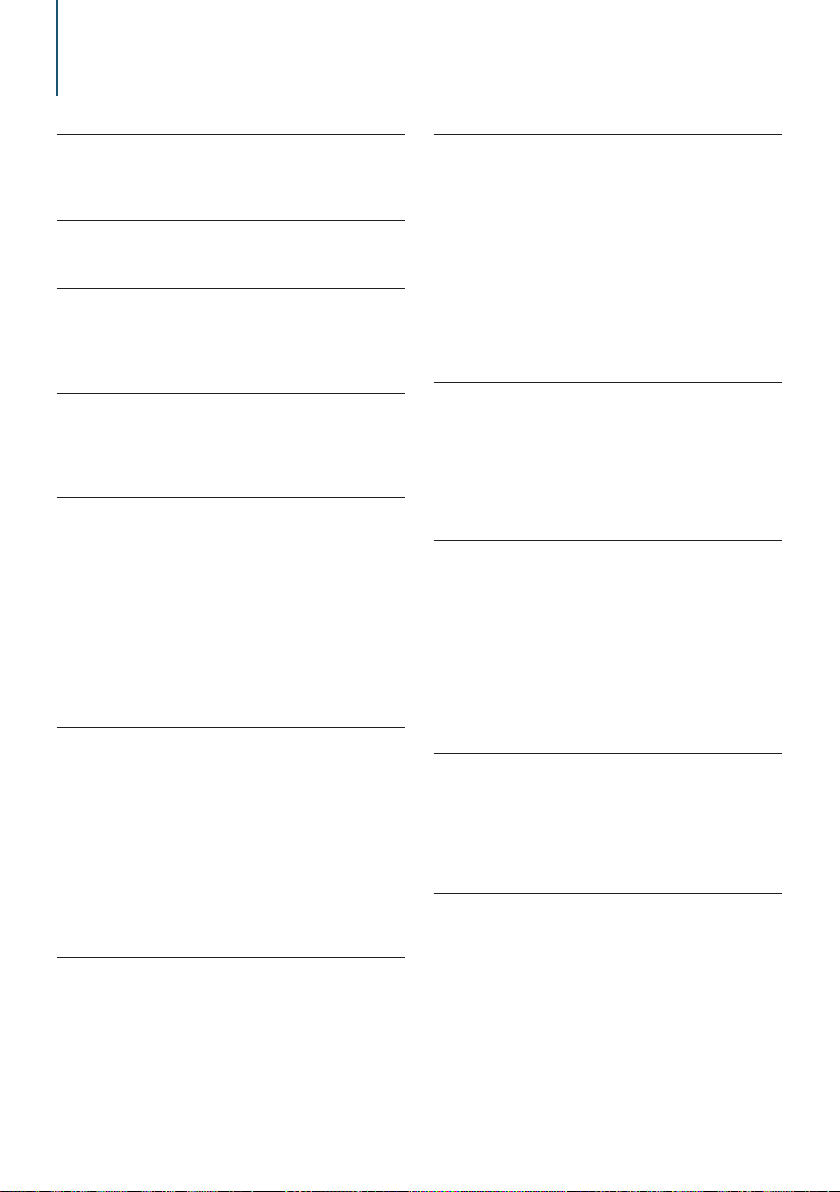
Contents
1. Before use 4
1-1. Safety precaution
1-2. Important information
1-3. Regulatory Compliance
2. Appendix 8
2-1. Specifications
2-2. Trademarks
3. Basic operations 12
3-1. Component names
3-2. Preparations
3-3. How to select the item
3-4. General operations
4. Audio adjustments (KDC-5057SD) 16
4-1. Audio control
4-2. Audio preset
4-3. Audio preset recall
5. DSP settings
(KDC-BT73DAB, KDC-BT53U) 18
5-1. Audio control
5-2. Manual equalizer control
5-3. Car type selection
5-4. Speaker setting
5-5. X’Over setting
5-6. Listening position setting
5-7. Delay time control
5-8. Channel level fine adjustments
5-9. Resetting of DTA Settings
5-10. DSP preset
5-11. DSP preset recall
6. Listen to the iPod 26
6-1. Models of iPods/iPhones that can be
connected to this unit
6-2. Playing music
6-3. Music search
6-4. Alphabet search
6-5. Direct search
6-6. Skip search
6-7. Skip search ratio setting
6-8. Playback mode
6-9. App & iPod mode setting
7. Aha Radio
(KDC-BT73DAB, KDC-BT53U) 32
7-1. Requirements Aha™
7-2. Listening to the Aha Radio
7-3. Basic operations
7-4. Station search
7-5. Calling a number in the content
7-6. Aha source control
8. Listen to the CD/ Audio file 36
8-1. Playing music
8-2. Music search
8-3. Skip search
8-4. Skip search ratio setting
8-5. Playback mode
8-6. About the Audio file
8-7. About the USB device
8-8. About SD card
8-9. About "KENWOOD Music Editor Light" and
"KENWOOD Music Control"
8-10. About the discs used with this unit
8-11. Handling discs
9. Listen to the tuner 42
9-1. Listening to the radio
9-2. Station preset memory
9-3. Auto memory
9-4. Recall preset station
9-5. Tuner setting
9-6. PTY (Program Type)
10. Listen to the Digital Radio
(KDC-BT73DAB) 46
10-1. Listening to the Digital Radio
10-2. Service preset memory
10-3. Recall preset service
10-4. Service list select
10-5. Alphabet Search for service
10-6. PTY (Program Type)
10-7. Announcement setup
10-8. Replay
10-9. Digital Radio setting
10-10. Digital Radio initial settings
11. Display settings 52
11-1. Selecting a display type
11-2. Information display setting
11-3. Illumination color selection
11-4. Adjusting the Illumination color
11-5. Selecting a text display
11-6. Display & Illumination setting
12. General settings 58
12-1. Adjusting the clock
12-2. Adjusting the date
12-3. Clock & date display type setting
12-4. Auxiliary input display setting
12-5. Muting the audio upon reception of a
phone call
12-6. Demonstration mode setting
12-7. Initial settings
|
2
KDC-BT73DAB/ KDC-BT53U/ KDC-5057SD
Page 3
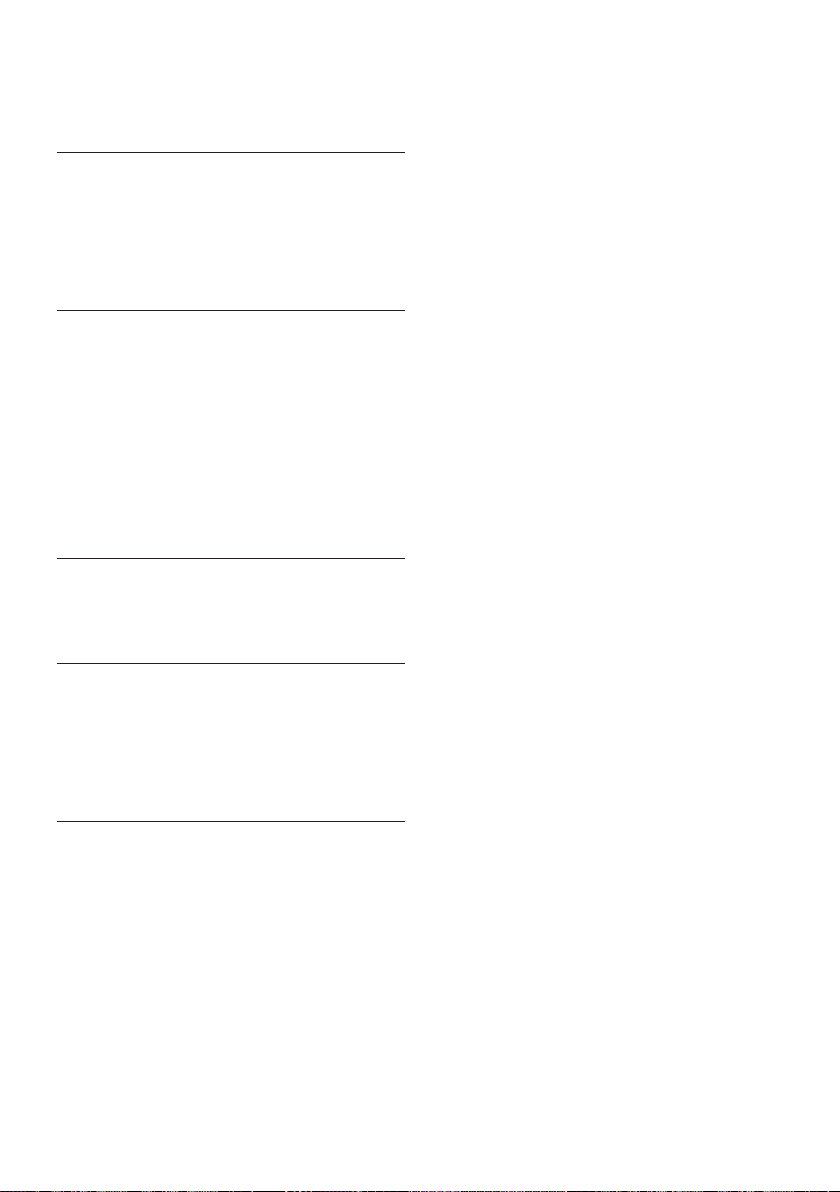
13. Registering a Bluetooth
(KDC-BT73DAB, KDC-BT53U) 62
13-1. About the Bluetooth module
13-2. Registering a Bluetooth device
13-3. Selecting the Bluetooth device you wish to
connect
13-4. Deleting a registered Bluetooth device
13-5. Bluetooth device registration test
14. Hands-free phoning
(KDC-BT73DAB, KDC-BT53U) 66
14-1. Receiving a call
14-2. Calling a number in the phone book
14-3. Dialing a number
14-4. Calling a number in the call log
14-5. Speed dialing (Preset dial)
14-6. Registering in the preset dial number list
14-7. During a call
14-8. Clearing the disconnection message
14-9. Voice Control
14-10. Display of phone number types
(categories)
15. Bluetooth audio
(KDC-BT73DAB, KDC-BT53U ) 72
15-1. Before use
15-2. Basic operations
15-3. Playback mode
16. Bluetooth settings
(KDC-BT73DAB, KDC-BT53U) 74
16-1. Registering the PIN code
16-2. Downloading the phone book
16-3. Deleting the phone book
16-4. Displaying the firmware version
16-5. Switching between two connected cell-
phones
16-6. Bluetooth detail setting
17. Troubleshooting guide 78
17-1. Setting error
17-2. Operation/wiring error
17-3. Error messages
English
|
3
Page 4
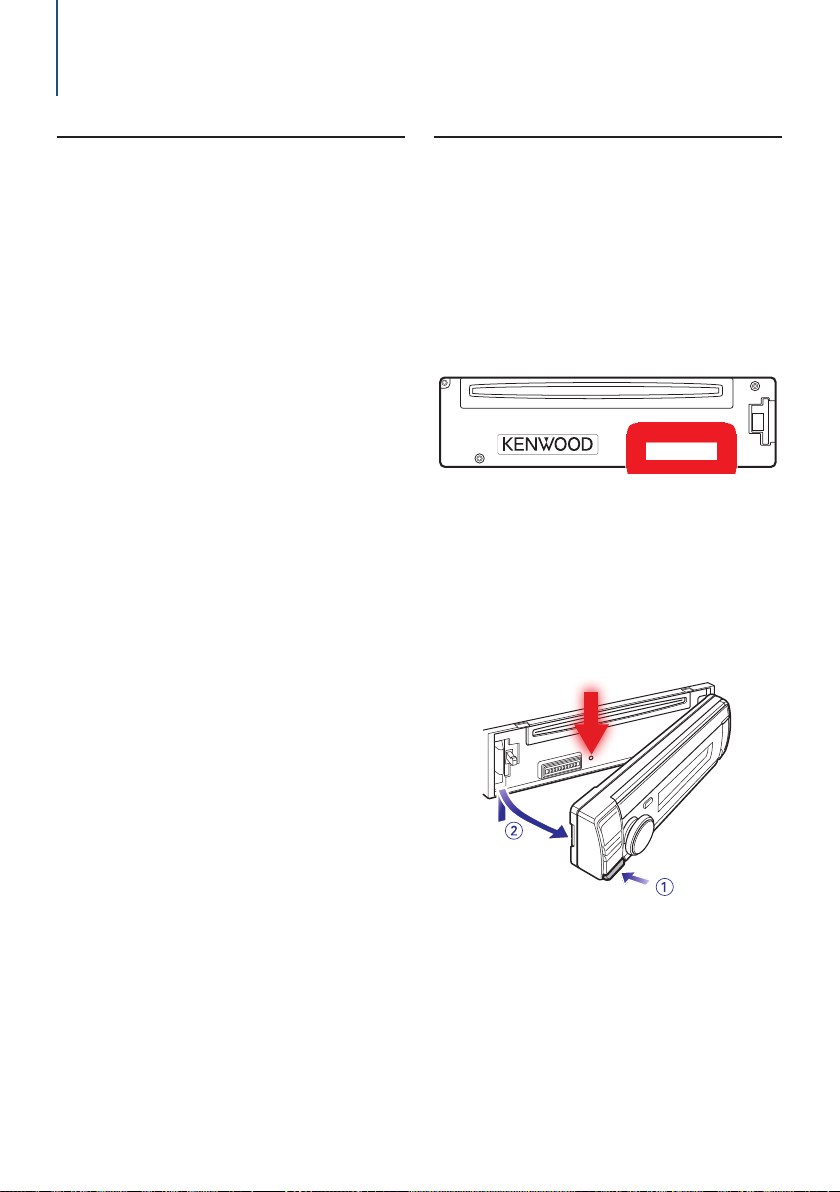
1. Before use
1-1. Safety precaution
# WARNING
To prevent injuries or a fire, take the following
precautions:
• Stop the car before operating the unit.
• To prevent a short circuit, never put or leave any
metallic objects (such as coins or metal tools) inside
the unit.
! CAUTION
• Adjust the volume so that you can hear the sound
outside the car. Driving with the volume too high
may cause an accident.
• Wipe off the dirt on the panel with a dry silicon or
soft cloth.
Failure to observe this precaution may result in
damage to the monitor or unit.
• If you experience problems during installation,
consult your Kenwood dealer.
1-2. Important information
Before using the this unit for the first time
This unit is factory-set to operate in the
Demonstration mode initially.
When using this unit for the first time, cancel
the Demonstration mode. Refer to <Cancel the
Demonstration mode> (page 13).
Cleaning the connector
The unit may not function properly if the connectors
between the unit and faceplate are dirty. Detach the
faceplate and clean the connector with a cotton swab
gently, being careful not to damage the connector.
Condensation
When the car is air-conditioned, moisture may collect
on the laser lens. This may cause disc read errors. In
this case, remove the disc and wait for the moisture
to evaporate.
How to reset your unit
If the unit fails to operate properly, press the Reset
button. The unit returns to the factory settings when
the Reset button is pressed.
|
4
KDC-BT73DAB/ KDC-BT53U/ KDC-5057SD
Notes
• When you purchase optional accessories, check with
your Kenwood dealer to make sure that they can
work with your model and in your area.
• Characters that conform to ISO 8859-1 can be
displayed.
• Characters that conform to ISO 8859-5 or ISO 8859-1
can be displayed. Refer to "Russian" of <12-7. Initial
settings> (page 61).
• The illustrations of the display and panel appearing
in this manual are examples used to explain more
Page 5

clearly how the controls are used. Therefore, what
appears on the display in the illustrations may differ
from what appears on the display on the actual
equipment, and some of the images on the display
may be inapplicable.
• USB rating is indicated on the main unit under the
detachable faceplate.
English
|
5
Page 6
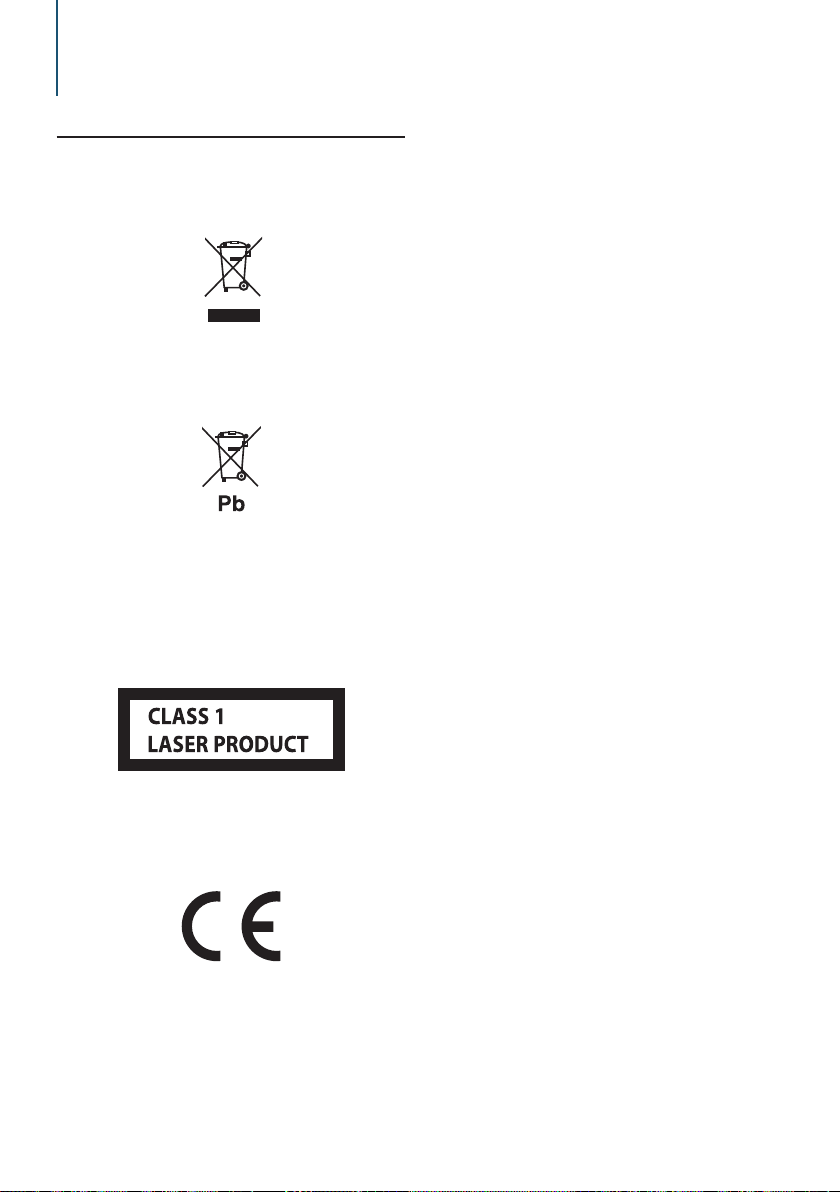
Before use
1-3. Regulatory Compliance
Information on Disposal of Old Electrical
and Electronic Equipment and Batteries
(applicable for EU countries that have
adopted separate waste collection systems)
Products and batteries with the symbol (crossed-out
wheeled bin) cannot be disposed as household waste.
Old electrical and electronic equipment and batteries
should be recycled at a facility capable of handling
these items and their waste byproducts.
Contact your local authority for details in locating a
recycle facility nearest to you.
Proper recycling and waste disposal will help conserve
resources whilst preventing detrimental effects on our
health and the environment.
Notice: The sign "Pb" below the symbol for batteries
indicates that this battery contains lead.
The marking of products using lasers
The label is attached to the chassis/case and says
that the component uses laser beams that have been
classified as Class 1. It means that the unit is utilizing
laser beams that are of a weaker class. There is no
danger of hazardous radiation outside the unit.
3-12, Moriyacho, Kanagawa-ku, Yokohama-shi,
Kanagawa 221-0022, JAPAN
EU Representative:
Kenwood Electronics Europe BV
Amsterdamseweg 37, 1422 AC UITHOORN, The
Netherlands
English
Hereby, JVC KENWOOD declares that this unit
KDC-BT73DAB, KDC-BT53U is in compliance with the
essential requirements and other relevant provisions
of Directive 1999/5/EC.
Français
Par la présente JVC KENWOOD déclare que l’appareil
KDC-BT73DAB, KDC-BT53U est conforme aux
exigences essentielles et aux autres dispositions
pertinentes de la directive 1999/5/CE.
Par la présente, JVC KENWOOD déclare que ce
KDC-BT73DAB, KDC-BT53U est conforme aux
exigences essentielles et aux autres dispositions de la
directive 1999/5/CE qui lui sont applicables.
Deutsch
Hiermit erklärt JVC KENWOOD, dass sich dieser
KDC-BT73DAB, KDC-BT53U in Übereinstimmung mit
den grundlegenden Anforderungen und den anderen
relevanten Vorschriften der Richtlinie 1999/5/EG
befindet. (BMWi)
Hiermit erklärt JVC KENWOOD die Übereinstimmung
des Gerätes KDC-BT73DAB, KDC-BT53U mit den
grundlegenden Anforderungen und den anderen
relevanten Festlegungen der Richitlinie 1999/5/EG.
(Wien)
Nederlands
Hierbij verklaart JVC KENWOOD dat het toestel
KDC-BT73DAB, KDC-BT53U in overeenstemming
is met de essentiële eisen en de andere relevante
bepalingen van richtlijn 1999/5/EG.
Bij deze verklaat JVC KENWOOD dat deze
KDC-BT73DAB, KDC-BT53U voldoet aan de essentiële
eisen en aan de overige relevante bepalingen van
Richtlijn 1999/5/EC.
Declaration of Conformity with regard to
the EMC Directive 2004/108/EC
Declaration of Conformity with regard to
the R&TTE Directive 1999/5/EC
Manufacturer:
JVC KENWOOD Corporation
|
6
KDC-BT73DAB/ KDC-BT53U/ KDC-5057SD
Italiano
Con la presente JVC KENWOOD dichiara che questo
KDC-BT73DAB, KDC-BT53U è conforme ai requisiti
essenziali ed alle altre disposizioni pertinenti stabilite
dalla direttiva 1999/5/CE.
Español
Por medio de la presente JVC KENWOOD declara
que el KDC-BT73DAB, KDC-BT53U cumple con
Page 7

los requisitos esenciales y cualesquiera otras
disposiciones aplicables o exigibles de la Directiva
1999/5/CE.
KDC-BT73DAB, KDC-BT53U ΣΥΜΜΟΡΦΩΝΕΤΑΙ ΠΡΟΣ
ΤΙΣ ΟΥΣΙΩΔΕΙΣ ΑΠΑΙΤΗΣΕΙΣ ΚΑΙ ΤΙΣ ΛΟΙΠΕΣ ΣΧΕΤΙΚΕΣ
ΔΙΑΤΑΞΕΙΣ ΤΗΣ ΟΔΗΓΙΑΣ 1999/5/EK.
Português
JVC KENWOOD declara que este KDC-BT73DAB,
KDC-BT53U está conforme com os requisitos
essenciais e outras disposições da Directiva 1999/5/
CE.
Polska
JVC KENWOOD niniejszym oświadcza, że
KDC-BT73DAB, KDC-BT53U spełnia zasadnicze wymogi
oraz inne istotne postanowienia dyrektywy 1999/5/EC.
Český
JVC KENWOOD timto prohlasuje, ze KDC-BT73DAB,
KDC-BT53Ue ve shode se zakladnimi pozadavky a
s dalsimi prislusnymi ustanoveni Narizeni vlady c.
426/2000 Sb.
Magyar
Alulírott, JVC KENWOOD, kijelenti, hogy a
jelen KDC-BT73DAB, KDC-BT53U megfelel az
1999/5/EC irányelvben meghatározott alapvető
követelményeknek és egyéb vonatkozó előírásoknak.
Svenska
Härmed intygar JVC KENWOOD att denna
KDC-BT73DAB, KDC-BT53U stär l överensstämelse med
de väsentliga egenskapskrav och övriga relevanta
bestämmelser som framgår av direktiv 1999/5/EG.
Suomi
JVC KENWOOD vakuuttaa täten että KDC-BT73DAB,
KDC-BT53U tyyppinen laite on direktiivin 1999/5/EY
oleellisten vaatimusten ja sitä koskevien direktiivin
muiden ehtojen mukainen.
Eesti
Sellega kinnitab JVC KENWOOD, et see KDC-BT73DAB,
KDC-BT53U vastab direktiivi 1999/5/EC põhilistele
nõudmistele ja muudele asjakohastele määrustele.
Latviešu
Ar šo, JVC KENWOOD, apstiprina, ka KDC-BT73DAB,
KDC-BT53U atbilst Direktīvas 1999/5/EK galvenajām
prasībām un citiem tās nosacījumiem.
Lietuviškai
Šiuo, JVC KENWOOD, pareiškia, kad šis KDC-BT73DAB,
KDC-BT53U atitinka pagrindinius Direktyvos 1999/5/EB
reikalavimus ir kitas svarbias nuostatas.
Malti
Hawnhekk, JVC KENWOOD, jiddikjara li dan
KDC-BT73DAB, KDC-BT53U jikkonforma mal-ħtiġijiet
essenzjali u ma provvedimenti oħrajn relevanti li
hemm fid-Dirrettiva 1999/5/EC.
Українська
Компанія JVC KENWOOD заявляє, що цей виріб
KDC-BT73DAB, KDC-BT53U відповідає ключовим
вимогам та іншим пов’язаним положенням
Директиви 1999/5/EC.
Turkish
JVC KENWOOD, işbu belge ile KDC-BT73DAB,
KDC-BT53U numaralı bu ünitenin 1999/5/EC
Direktifi’nin özel gereksinimlerine ve ilgili diğer
hükümlerine uygun olduğunu beyan eder.
Slovensko
S tem JVC KENWOOD izjavlja, da je ta KDC-BT73DAB,
KDC-BT53U v skladu z osnovnimi zahtevami in
ostalimi ustreznimi predpisi Direktive 1999/5/EC.
Slovensky
Spoločnosť JVC KENWOOD týmto vyhlasuje, že
KDC-BT73DAB, KDC-BT53U spĺňa zákldné požiadavky a
ďalšie prislušné ustanovenia Direktĺvy 1999/5/EC.
Dansk
Undertegnede JVC KENWOOD erklærer harved,
at følgende udstyr KDC-BT73DAB, KDC-BT53U
overholder de væsentlige krav og øvrige relevante
krav i direktiv 1999/5/EF.
Ελληνικά
ΜΕ ΤΗΝ ΠΑΡΟΥΣΑ JVC KENWOOD ΔΗΛΩΝΕΙ ΟΤΙ
English
|
7
Page 8
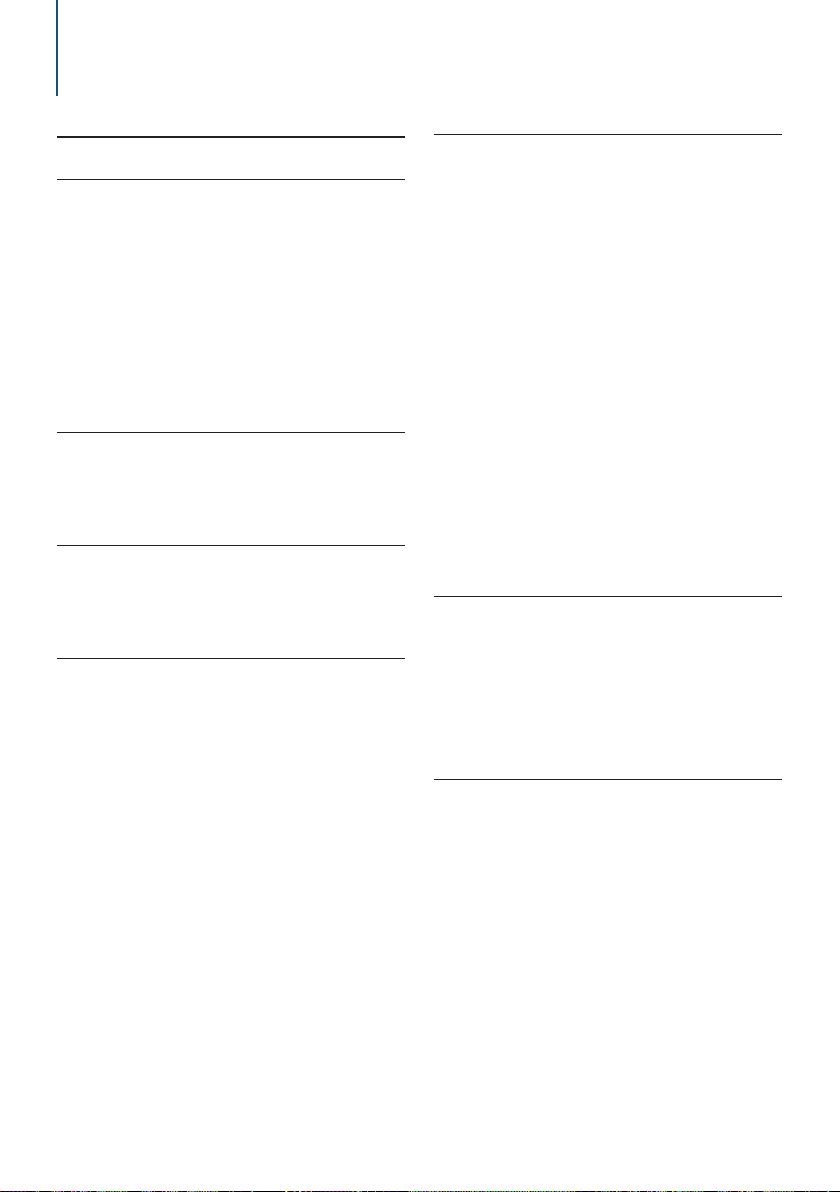
2. Appendix
2-1. Specifications
FM tuner section
Frequency range (50 kHz step)
: 87.5 MHz – 108.0 MHz
Usable sensitivity (S/N = 30dB)
: 7.2 dBf (0.63 μV/75 Ω)
Quieting Sensitivity (S/N = 46dB)
: 15.2 dBf (1.6 μV/75 Ω)
Frequency response (±3 dB)
: 30 Hz – 15 kHz
Signal to Noise ratio (MONO)
: 75 dB (±400 kHz)
Stereo separation
: 45 dB (1 kHz)
MW tuner section
Frequency range (9 kHz step)
: 531 kHz – 1611 kHz
Usable sensitivity (S/N = 20dB)
: 36 µV
LW tuner section
Frequency range (9 kHz step)
: 153 kHz – 279 kHz
Usable sensitivity (S/N = 20dB)
: 57 µV
DAB tuner section (KDC-BT73DAB)
Frequency range
L-BAND : 1452.960 MHz – 1490.624 MHz
BAND III : 174.928 MHz – 239.200 MHz
Sensitivity
: -100 dBm
Signal to Noise ratio
: 80 dB
Antenna Connector type
: SMB
Antenna Output Voltage (11 – 16V)
: 14.4 V
Antenna Maximun Current
: <100 mA
CD player section
Laser diode
: GaAlAs
Digital filter (D/A)
: 8 Times Over Sampling
D/A Converter
: 24 Bit
Spindle speed (Audio files)
: 500 – 200 rpm (CLV)
Wow & Flutter
: Below Measurable Limit
Frequency response (±1 dB)
: 10 Hz – 20 kHz
Total harmonic distortion (1 kHz)
: 0.008 %
Signal to Noise ratio (1 kHz)
: 110 dB
Dynamic range
: 93 dB
MP3 decode
: Compliant with MPEG-1/2 Audio Layer-3
WMA decode
: Compliant with Windows Media Audio
AAC decode
: AAC-LC ".m4a" files
USB interface
USB Standard
: USB1.1/ 2.0 (Full speed)
File System
: FAT12 / 16 / 32
Maximum Supply current
: DC 5 V = 1 A
Decode
: MP3, WMA, AAC, WAV
SD section (KDC-5057SD)
Compatible physical format
: Version 2.00
Maximum memory capacity
: 32GB
File system
: FAT12 / 16 / 32
MP3 decode
: Compliant with MPEG-1/2 Audio Layer-3
WMA decode
: Compliant with Windows Media Audio
AAC decode
: AAC-LC ".m4a" files
WAV decode
: Linear-PCM
|
8
KDC-BT73DAB/ KDC-BT53U/ KDC-5057SD
Page 9
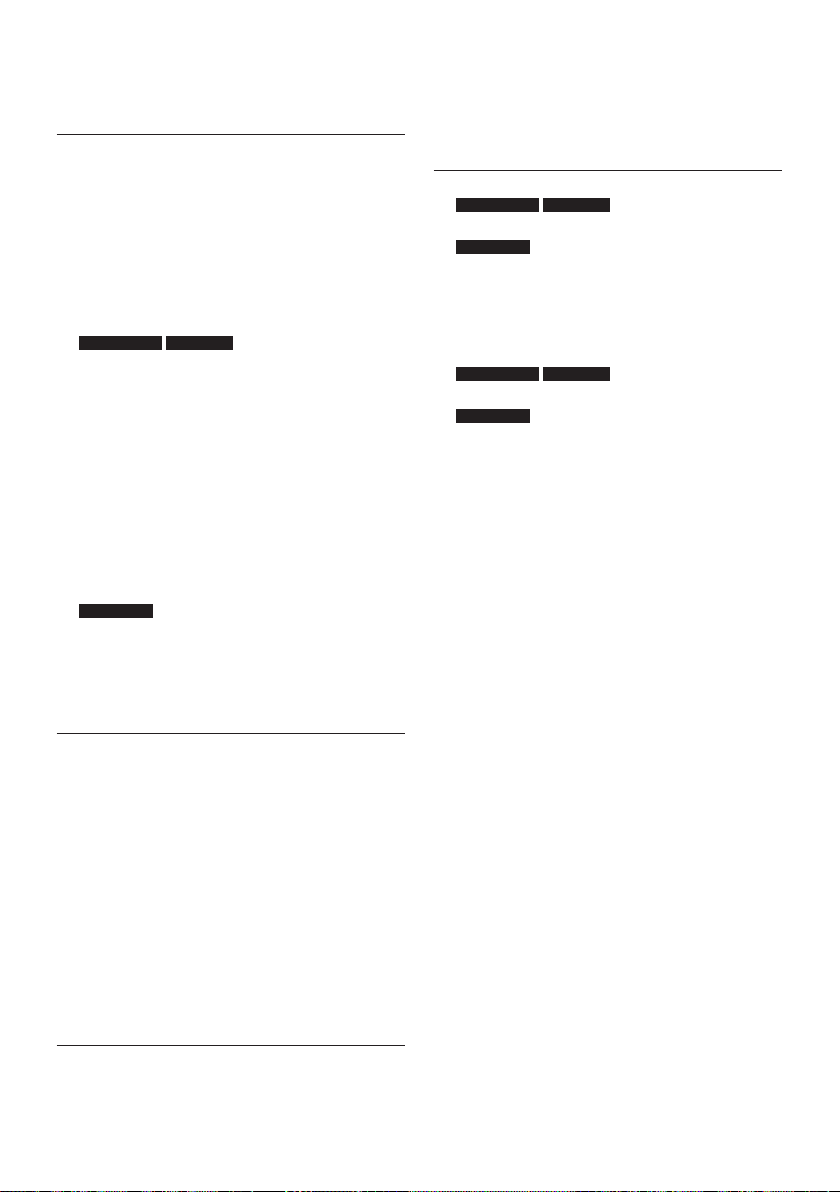
Audio section
Maximum output power
: 50 W x 4
Output power (DIN45324,+B=14.4V )
: 30 W x 4
Preout level/ Load (CD)
: 2500 mV/10 kΩ
Preout impedance
: ≤ 600 Ω
Speaker Impedance
: 4 – 8 Ω
Tone
KDC-BT73DAB KDC-BT53U
Band1 : 62.5 Hz ±9 dB
Band2 : 100 Hz ±9 dB
Band3 : 160 Hz ±9 dB
Band4 : 250 Hz ±9 dB
Band5 : 400 Hz ±9 dB
Band6 : 630 Hz ±9 dB
Band7 : 1 kHz ±9 dB
Band8 : 1.6 kHz ±9 dB
Band9 : 2.5 kHz ±9 dB
Band10 : 4 kHz ±9 dB
Band11 : 6.3 kHz ±9 dB
Band12 : 10 kHz ±9 dB
Band13 : 16 kHz ±9 dB
KDC-5057SD
Bass : 100 Hz ±8 dB
Middle : 1 kHz ±8 dB
Treble : 12.5 kHz ±8 dB
: 10 kΩ
General
Operating voltage
KDC-BT73DAB KDC-BT53U
: 14.4 V (10.5 – 16V allowable)
KDC-5057SD
: 14.4 V (11 – 16V allowable)
Maximum Current consumption
: 10 A
Installation Size (W x H x D)
: 182 x 53 x 159 mm
Weight
KDC-BT73DAB KDC-BT53U
: 1.3 kg
KDC-5057SD
: 1.2 kg
Specifications subject to change without notice.
Bluetooth section (KDC-BT73DAB/
KDC-BT53U)
Version
: Bluetooth Ver. 2.1+EDR Certified
Frequency range
: 2.402 – 2.480 GHz
Output Power
: +4dBm (MAX), 0dBm (AVE) Power Class 2
Maximum Communication range
: Line of sight approx.10m (32.8 ft)
Profiles
: HFP (Hands Free Profile)
: SPP (Serial Port Profile)
: PBAP (Phonebook Access Profile)
: OPP (Object Push Profile)
: A2DP (Advanced Audio Distribution Profile)
: AVRCP (Audio/Video Remote Control Profile)
Auxiliary input
Frequency response (±3 dB)
: 20 Hz – 20 kHz
Input Maximum Voltage
: 1200 mV
Input Impedance
English
|
9
Page 10
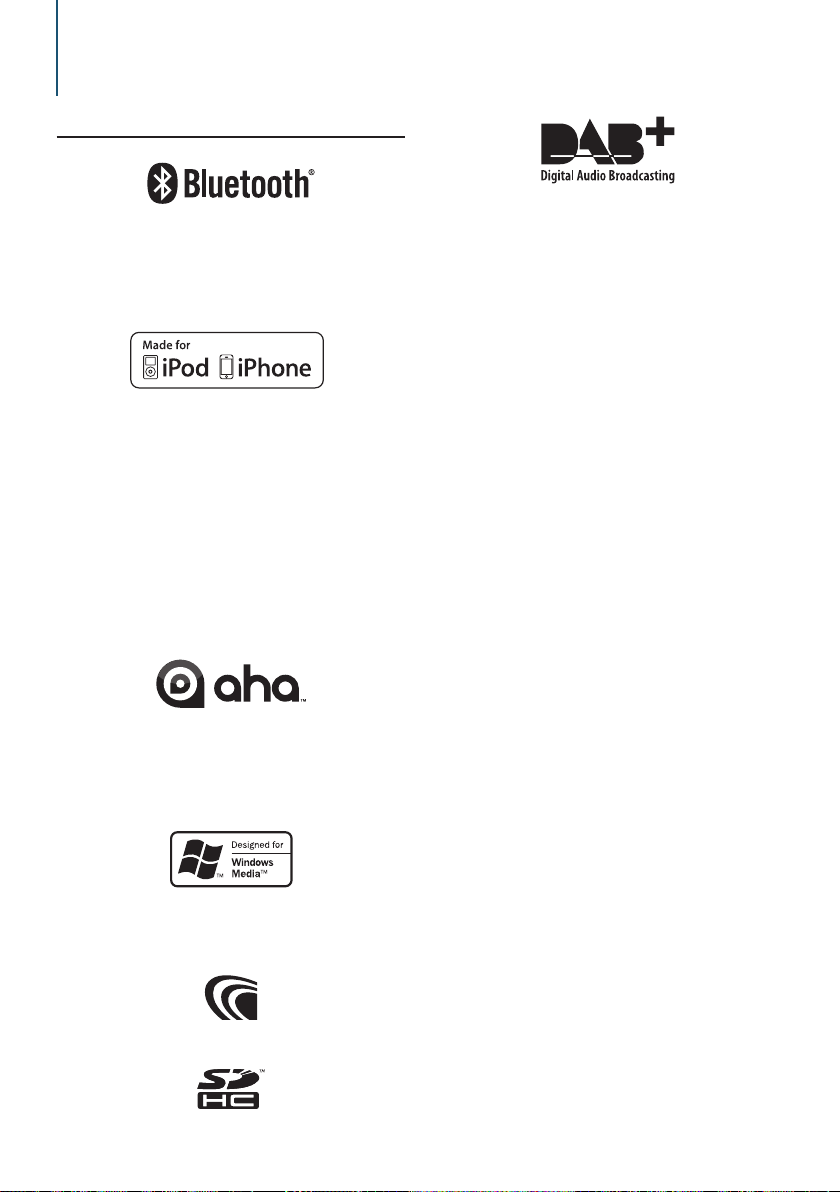
Appendix
2-2. Trademarks
• The Bluetooth word mark and logos are owned by
the Bluetooth SIG, Inc. and any use of such marks
by JVC KENWOOD Corporation is under license.
Other trademarks and trade names are those of their
respective owners.
• "Made for iPod" and "Made for iPhone" mean that an
electronic accessory has been designed to connect
specifically to iPod or iPhone, respectively, and has
been certified by the developer to meet Apple
performance standards. Apple is not responsible for
the operation of this device or its compliance with
safety and regulatory standards. Please note that the
use of this accessory with iPod or iPhone may affect
wireless performance.
• iPhone, iPod, iPod classic, iPod nano, and iPod touch
are trademarks of Apple Inc., registered in the U.S.
and other countries.
• iTunes and Safari are trademark of Apple Inc.
• aha, the Aha logo, and the Aha trade dress are
trademarks or registered trademarks of HARMAN
International Industries, used with permission.
• Android and Chrome are trademark of Google Inc.
• Internet Explorer and Windows Media are registered
trademark of Microsoft Corporation in the United
States and other countries.
• The "AAC" logo is a trademark of Dolby Laboratories.
• SDHC Logo is a trademark of SD-3C, LLC.
|
10
KDC-BT73DAB/ KDC-BT53U/ KDC-5057SD
Page 11

English
|
11
Page 12
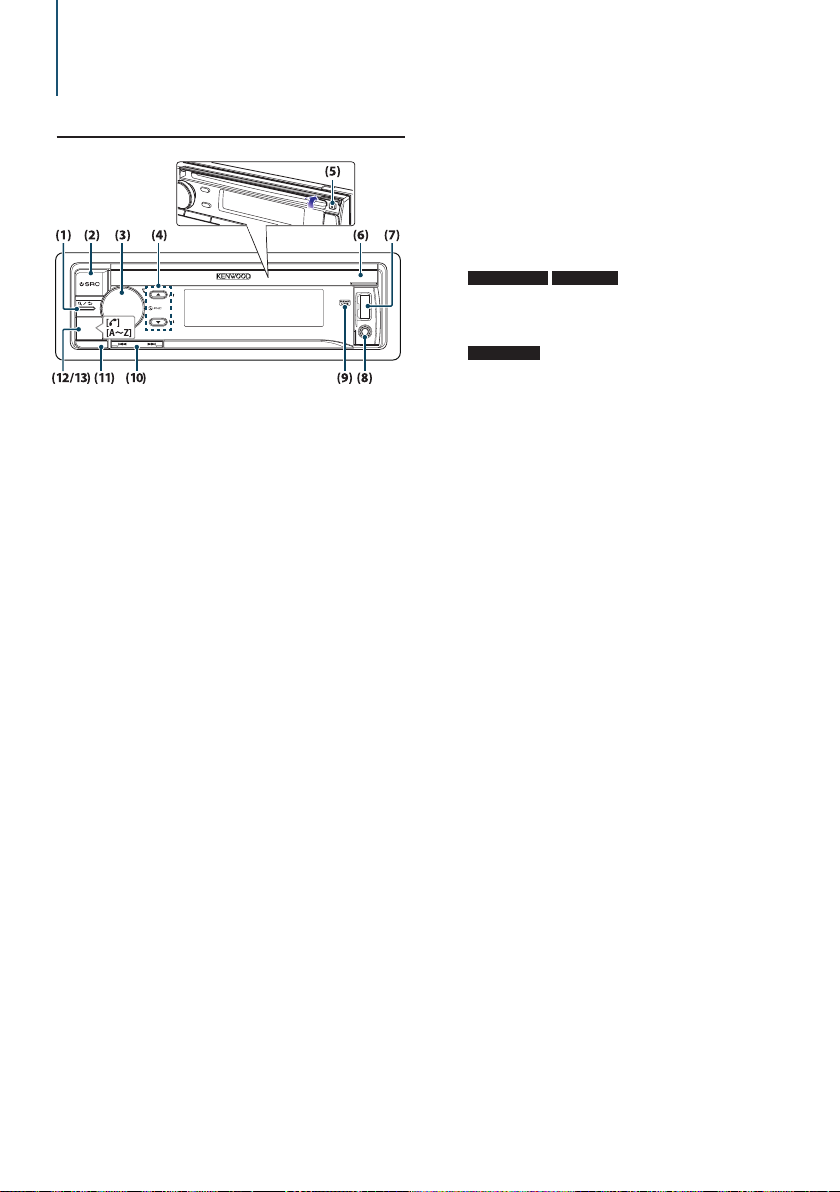
3. Basic operations
3-1. Component names
(1) [1/6] button
When listening to the iPod, audio file, CD, or radio,
press this button to enter the search mode.
In each of the selected modes, press the button to
return to the previous item.
(2) [SRC] button
Press the button to select the source. Refer to
<Source selection> (page 14).
(3) [Control] knob (Volume knob)
In the normal mode, turn the knob to adjust the
volume or press the knob to enter the Function
setting mode.
In the Function mode, turn the knob to select an
item or press the knob to determine the selection.
(4) [R]/ [S] button
Press the button to select an audio file folder or
broadcast band, or use it as a Likes/ Dislikes button
on Aha etc.
(5) [G] button
Press the button to eject the disc.
(6) Disc slot cover
When this cover opens upward, the disc insertion
slot appears
(7) USB terminal (inside of the cover)
Connect an iPod or USB device.
(8) Auxiliary input (inside of the cover)
Connect the output of an external device using a
stereo mini-jack.
(9) REAR USB indicator
When a USB device or iPod is connected to the USB
terminal of the rear, this indicator stays lit. During
playback of the connected device, this indicator
blinks.
(10) [E]/ [F] button
Press the button to select a song or station.
(11) Release button
Press the button to detach the faceplate.
KDC-BT73DAB KDC-BT53U [Ú] button
(12)
Press the button to make, answer, or disconnect a
hands-free call.
KDC-5057SD [A~Z] button
(13)
Press any of (A to Z) button during the Music
search mode to enter the alphabet search mode.
|
12
KDC-BT73DAB/ KDC-BT53U/ KDC-5057SD
Page 13
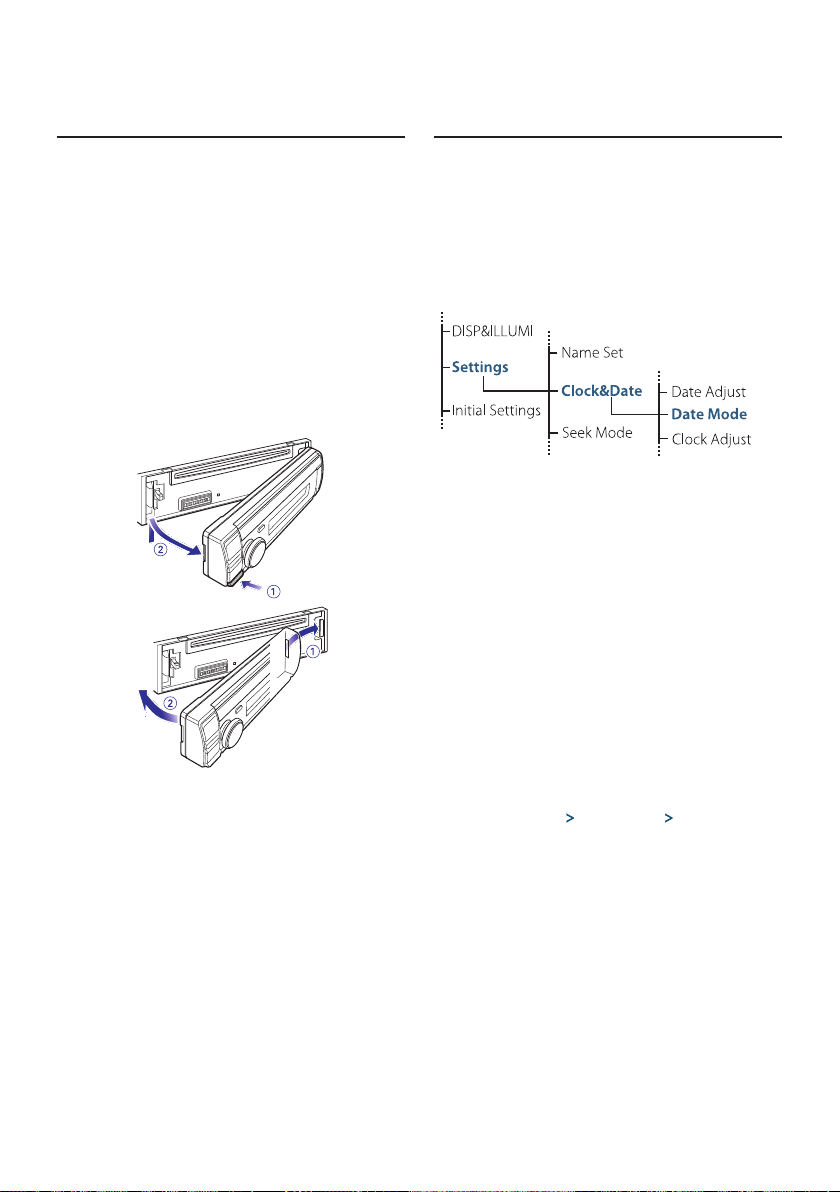
3-2. Preparations
Cancel the Demonstration mode
Cancel the Demonstration mode when you use the
unit for the first time after installation.
Press [Control] knob to cancel the
Demonstration mode when the message "To
cancel DEMO Press the volume knob" appears
(approx. 15 seconds).
Turn [Control] knob to select the "YES", and
then press [Control] knob.
The Demonstration mode can also be canceled
in the Function Setting mode. Refer to <12-6.
Demonstration mode setting> (page 60).
Detaching/ Attaching the faceplate
!
• Remove the faceplate at once after pressing the
Release button; otherwise it can fall down due to
vibration.
• The faceplate is a precision component of the unit
and can be damaged by shocks or jolts.
• Keep the faceplate in its case while detached.
• Do not place the faceplate (and case) in areas
exposed to direct sunlight, excessive heat or
humidity. Also avoid places with too much dust or
the possibility of water splashing.
3-3. How to select the item
For how to select setting items such as a function
setting item, see the following example:
Example: Setting the Date format of the display
Press [Control] knob.
"Function" appears and enters the Function setting
mode.
Select the Date Mode function item.
Turn [Control] knob to select "Settings", and
then press [Control] knob.
Next, turn [Control] knob to select
"Clock&Date", and then press [Control] knob.
Finally, turn [Control] knob to select "Date
Mode", and then press [Control] knob.
To cancel and return to the previous item, press
[1/6].
Turn [Control] knob to select a format (7
types), and then press [Control] knob.
Returns to the previous item.
Press and hold [1/6].
Exits the Function setting mode.
About the description in this manual
• In this manual, operations performed in steps 2 and 3 are
described as follows:
2 Select "Settings"
using [Control knob].
3 Select a format (7 types) using [Control] knob.
> "Clock&Date" > "Date Mode"
English
|
13
Page 14
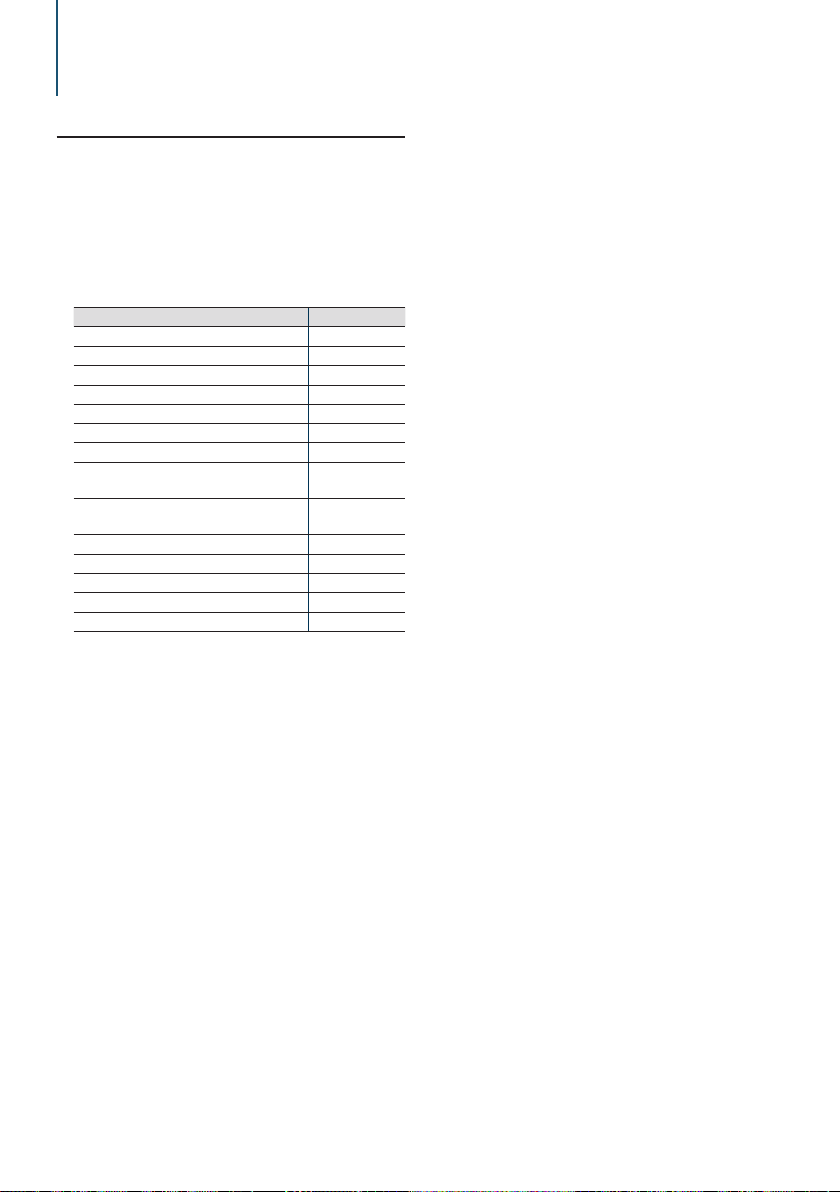
Basic operations
3-4. General operations
Power
Press [SRC] to turn the power ON.
Press and hold [SRC] to turn the power OFF.
Source selection
Press [SRC].
The source will switch each time upon pressing the
button.
Source Display
Standby "STANDBY"
Digital radio[2] "DIGITAL RADIO"
Tuner "TUNER"
USB device connected to front USB terminal "USB(FRONT)"
USB device connected to rear USB terminal "USB(REAR)"
iPod connected to front USB terminal[1] "iPod(FRONT)"
iPod connected to rear USB terminal[1] "iPod(REAR)"
aha™ of iPod connected to front USB terminal[1]
[2][3]
aha™ of iPod connected to rear USB terminal[1]
[2][3]
aha™ of device connected via Bluetooth[1][2][3] "aha"
Bluetooth audio[2][3] "BT AUDIO"
SD[1][4] "SD"
CD[1] "CD"
Auxiliary Input "AUX"
[1] This source can be selected only when it can be played.
[2] Function of KDC-BT73DAB.
[3] Function of KDC-BT53U.
[4] Function of KDC-5057SD.
Setting the source switching
• Source switching can be set so that pressing [SRC] switches
among sources. For more details, refer to <12-7. Initial
settings> (page 61).
• Source switching can be set so that "aha" and "AUX" sources
can not be selected when not in use. For more details, refer
to <12-7. Initial settings> (page 61).
Volume
Turn [Control] knob.
USB terminal
A USB device or iPod can be connected.
The CA-U1EX (Max. 500mA) or KCA-iP102
(optional accessories) is recommended to
connect a USB device or iPod.
Auxiliary input
A portable audio device can be connected with
a stereo mini-plug (3.5 mm ø).
"aha(FRONT)"
"aha(REAR)"
|
14
KDC-BT73DAB/ KDC-BT53U/ KDC-5057SD
Page 15

English
|
15
Page 16
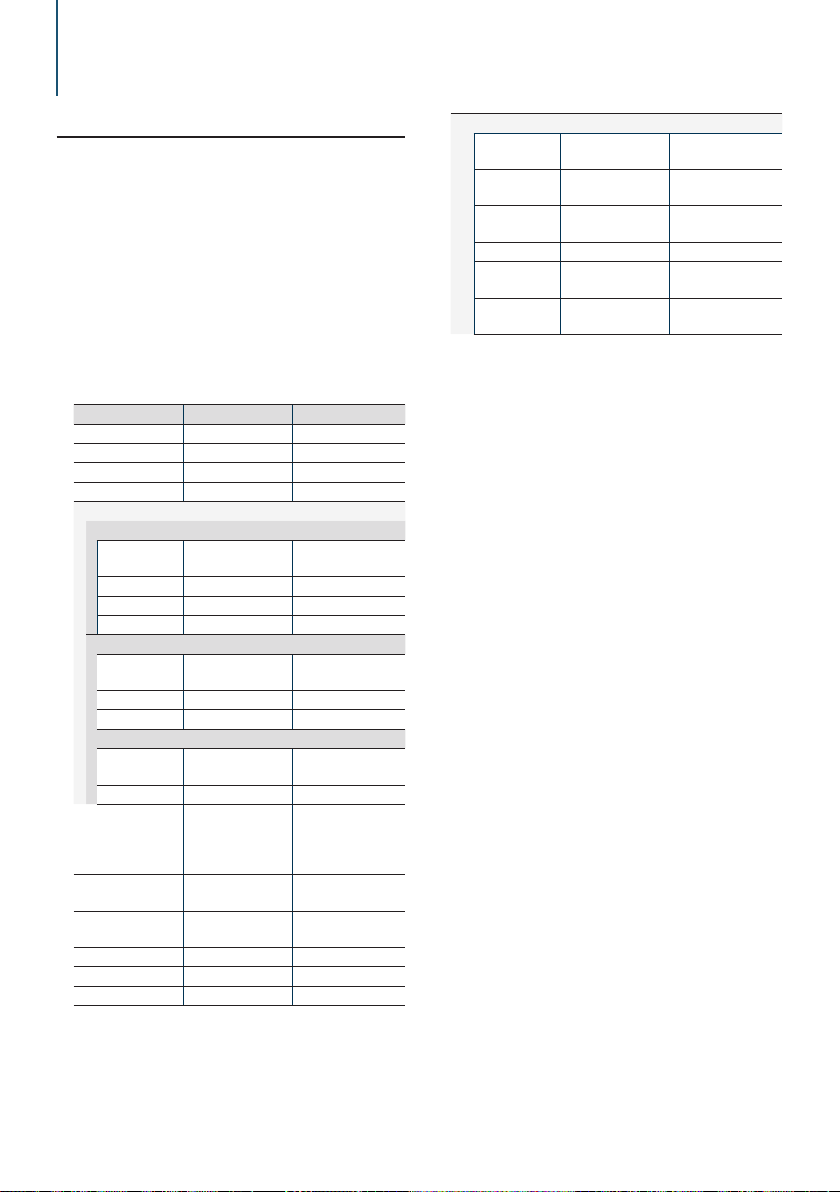
4. Audio adjustments (KDC-5057SD)
4-1. Audio control
You can adjust the audio control items.
Press [SRC] to select a source other than
Standby ("STANDBY").
Refer to <Source selection> (page 14).
Press [Control] knob.
Enters the Function setting mode.
Select "Audio Control" using [Control] knob.
For how to use [Control] knob, refer to <3-3. How
to select the item> (page 13).
Select a audio control item using [Control]
knob.
Display Audio control item Range
"SubWoofer Level" Subwoofer level –15 — +15 (dB)
"Bass Level" Bass level –8 — +8 (dB)
"Middle Level" Middle level –8 — +8 (dB)
"Treble Level" Treble level –8 — +8 (dB)
"Equalizer PRO"
"Bass Adjust"
"Bass Center
FRQ"
"Bass Level" Bass level –8 — +8 (dB)
"Bass Q Factor" Bass Q Factor 1.00/ 1.25/ 1.50/ 2.00
"Bass EXT" Bass Extend OFF/ ON
"Middle Adjust"
"Middle Center
FRQ"
"Middle Level" Middle level –8 — +8 (dB)
"Middle Q Factor" Middle Q Factor 0.75/ 1.00/ 1.25
"Treble Adjust"
"Treble Center
FRQ"
"Treble Level" Treble level –8 — +8 (dB)
"Preset Equalizer" Preset Equalizer curve "Rock"/ "Pops"/
"Bass Boost" Bass Boost "Level1"/ "Level2"/
"Loudness" Loudness "Level1"/ "Level2"/
"Balance" Balance Left 15 — Right 15
"Fader" Fader Rear 15 — Front 15
"SubWoofer" Subwoofer output OFF/ ON
Bass Center Frequency 60/ 80/ 100/ 200 (Hz)
Middle Center
Frequency
Treble Center
Frequency
0.5/ 1.0/ 1.5/ 2.5 (kHz)
10.0/ 12.5/ 15.0/
17.5 kHz
"Easy"/ "Top40"/
"Jazz"/ "Powerful"/
"Natural"/ "User"[2]
"Level3"/ "OFF"
"OFF"
"Detailed Settings"
"HPF" High Pass Filter Through/ 100/ 120/
"LPF SubWoofer" Low Pass Filter 85/ 120/ 160/ Through
"SubWoofer
Phase"
"Supreme"[3] Supreme setting ON/ OFF
"Audio Preset" Audio Preset
"Volume Offset" Volume offset –8 — ±0 (dB)
[1] Refer to <4-2. Audio preset> (page 17), <4-3. Audio
preset recall> (page 17).
[2] "User": The customized Bass, Middle, and Treble settings
are effective.
[3] Audio file source only
Subwoofer Phase Reverse (180°)/
memory[1]
150 (Hz)
(Hz)
Normal (0°)
Recall/ Memory
(AUX: -8 — +8)
Select a value using [Control] knob.
Returns to the previous item.
Exiting from the Function setting mode
Press and hold [1/6].
Adjusting Bass, Middle, and Treble levels
• You can set Bass, Middle, and Treble levels for each source.
|
16
KDC-BT73DAB/ KDC-BT53U/ KDC-5057SD
Page 17

4-2. Audio preset
You can register the values set the Audio control
items.
Set the audio control items
Refer to <4-1. Audio control> (page 16).
Select "Audio Control" > "Detailed Settings"
> "Audio Preset" > "Memory" using [Control]
knob.
For how to use [Control] knob, refer to <3-3. How
to select the item> (page 13).
Select "YES" using [Control] knob.
"Memory Completed" appears.
Exiting from the Function setting mode
Press and hold [1/6].
Number of Audio preset memories that can be stored
• Register a pair of Audio preset memories. You cannot
register them by source.
When reset
• When you press the Reset button, audio control values of all
sources will be set to the values registered here.
Audio control items that can be registered
• The following Audio control items can be registered.
"Bass Center FRQ", "Bass Level", "Bass Q Factor", "Bass EXT",
"Middle Center FRQ", "Middle Level", "Middle Q Factor",
"Treble Center FRQ", "Treble Level", "SubWoofer Level", "HPF",
"LPF SubWoofer", "SubWoofer Phase"
4-3. Audio preset recall
You can recall the Audio control items registered to
the <4-2. Audio preset> (page 17).
Press [SRC] to select a recall source.
Refer to <Source selection> (page 14).
Press [Control] knob.
Enters the Function setting mode.
Select "Audio Control" > "Detailed Settings" >
"Audio Preset" > "Recall" using [Control] knob.
For how to use [Control] knob, refer to <3-3. How
to select the item> (page 13).
Select "YES" using [Control] knob.
"Recall Completed" appears.
Exiting from the Function setting mode
Press and hold [1/6].
English
|
17
Page 18
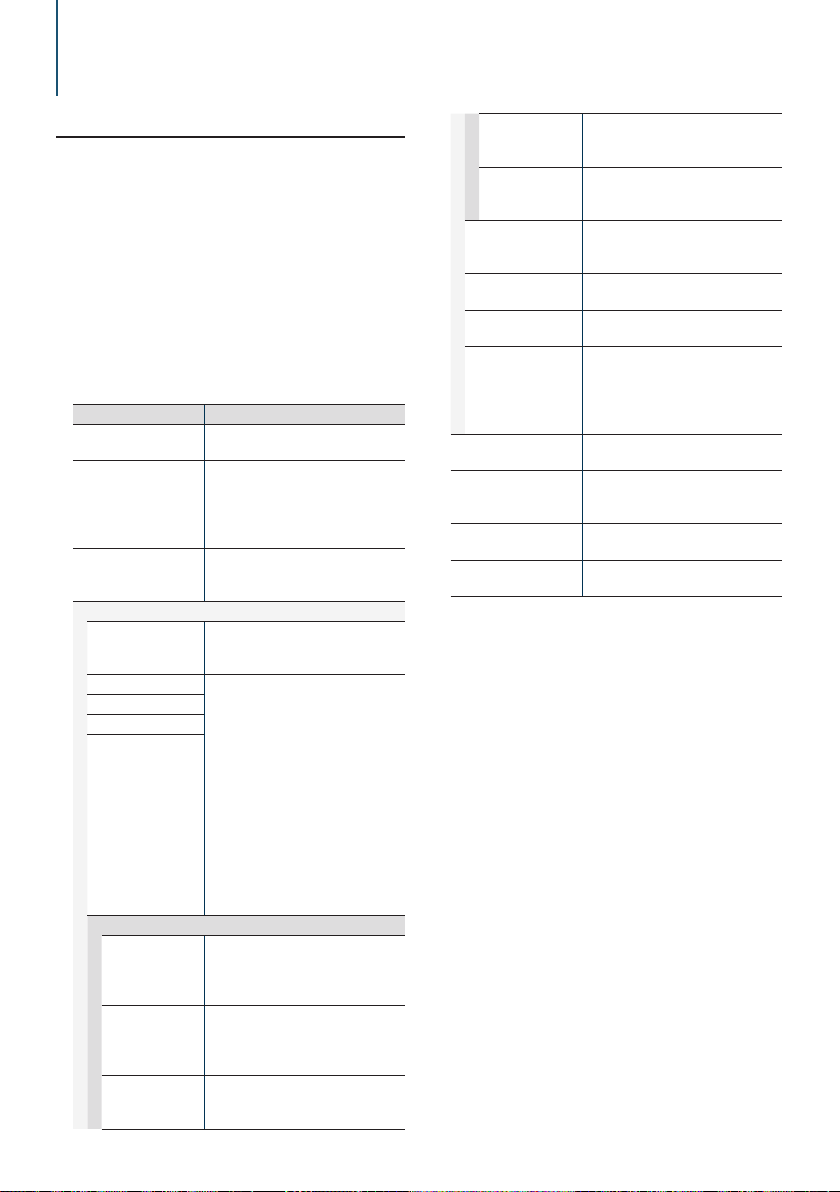
5. DSP settings (KDC-BT73DAB, KDC-BT53U)
5-1. Audio control
You can adjust the audio control items.
Press [SRC] to select a source other than
Standby ("STANDBY").
Refer to <Source selection> (page 14).
Press [Control] knob.
Enters the Function setting mode.
Select "Audio Control" using [Control] knob.
For how to use [Control] knob, refer to <3-3. How
to select the item> (page 13).
Select a audio control item using [Control]
knob.
Display Overview
"SubWoofer Level" You can set subwoofer level.
"Preset Equalizer"[1][4] Select from among preset equalizer curves
"Manual Equalizer""[1][4] Set the equalizer curve manually.
"Pro Setup"
"DSP Set" Turn on/off the DSP function.
"Car Type"[4] To get clear sound, set the sound
"Speaker Setting"[4]
"X’Over"[4]
"DTA Settings"[4]
"Sound Enhancements"[4]
"Supreme"[5] Turns ON/OFF the Supreme function.
"HIGHWAY-SOUND"
[3]
"Space Enhancer"[3] Virtually enhances the sound space using
|
18
KDC-BT73DAB/ KDC-BT53U/ KDC-5057SD
"–15" — "0" — "+15"
to set the sound quality.
"User"[2]/ "Natural"/ "Rock"/ "Pops"/
"Easy"/ "Top 40"/ "Jazz"/ "Powerful"/
"iPod"(During iPod source only)
Refer to <5-2. Manual equalizer control>
(page 19).
"Bypass": Disables the DSP function.
"Through": Enables the DSP function.
environment according to the location and
size of physically installed speakers with
reference to the followings:
<5-3. Car type selection> (page 19)
<5-4. Speaker setting> (page 20)
<5-5. X’Over setting> (page 20)
<5-6. Listening position setting> (page
21)
<5-7. Delay time control> (page 21)
<5-8. Channel level fine adjustments>
(page 22)
<5-9. Resetting of DTA Settings> (page
23)
Can be set while Audio file source of USB/
CD and iPod source.
"ON"/ "OFF"
Compensates the low volume or bass
sound being lost by road noises to make
vocal sound clearer.
"OFF"/ "Low"/ "Middle"/ "High"
the DSP.
"OFF"/ "Small"/ "Medium"/ "Large"
"Sound Realizer" Virtually makes the sound more realistic
using the DSP.
"OFF"/ "Level1"/ "Level2"/ "Level3"
"Sound Elevation" Virtually raises the sound field using
the DSP.
"OFF"/ "Low"/ "Middle"/ "High"
"Volume offset" Sets each source’s volume as a difference
from the basic volume.
"–8" — "0" (AUX: "–8"— "+8")
"Rear Mute" Sets the Rear channel Mute.
"ON"/ "OFF"
"SubWoofer Mute" Sets the Subwoofer Mute.
"ON"/ "OFF"
"Audio Preset" You can register the values set the Audio
control items.
Refer to <5-10. DSP preset> (page
24), <5-11. DSP preset recall> (page
24).
"Bass Boost"[4] Sets the Bass Boost level in 3 steps.
"OFF"/ "Level1"/ "Level2"/ "Level3"
"Loudness"[4] Makes the sounds at high and low
frequencies louder.
"OFF"/ "Low"/ "High"
"Balance" Adjusts left/right speaker balance.
"Left15" — "0" — "Right15"
"Fader" Adjusts front/rear speaker balance.
"Rear15" — "0" — "Front15"
(Colored text: Factory setting)
[1] You can select for each source.
[2] "User": The Equalizer curve set in the section <5-2.
Manual equalizer control> (page 19) is recalled.
[3] This function is not effective for the Tuner and Digital
radio source.
[4] Displayed only when "DSP Set" is set to "Through".
[5] Audio file source only
Select a value using [Control] knob.
Exiting from the Function setting mode
Press and hold [1/6].
When you selected "iPod" for "Preset Equalizer"
• When you selected "iPod" for "Preset Equalizer", next select
an equalizer curve. Select a desired equalizer curve using
[Control] knob from among 22 equalizer curves displayed
after you selected "iPod".
Page 19
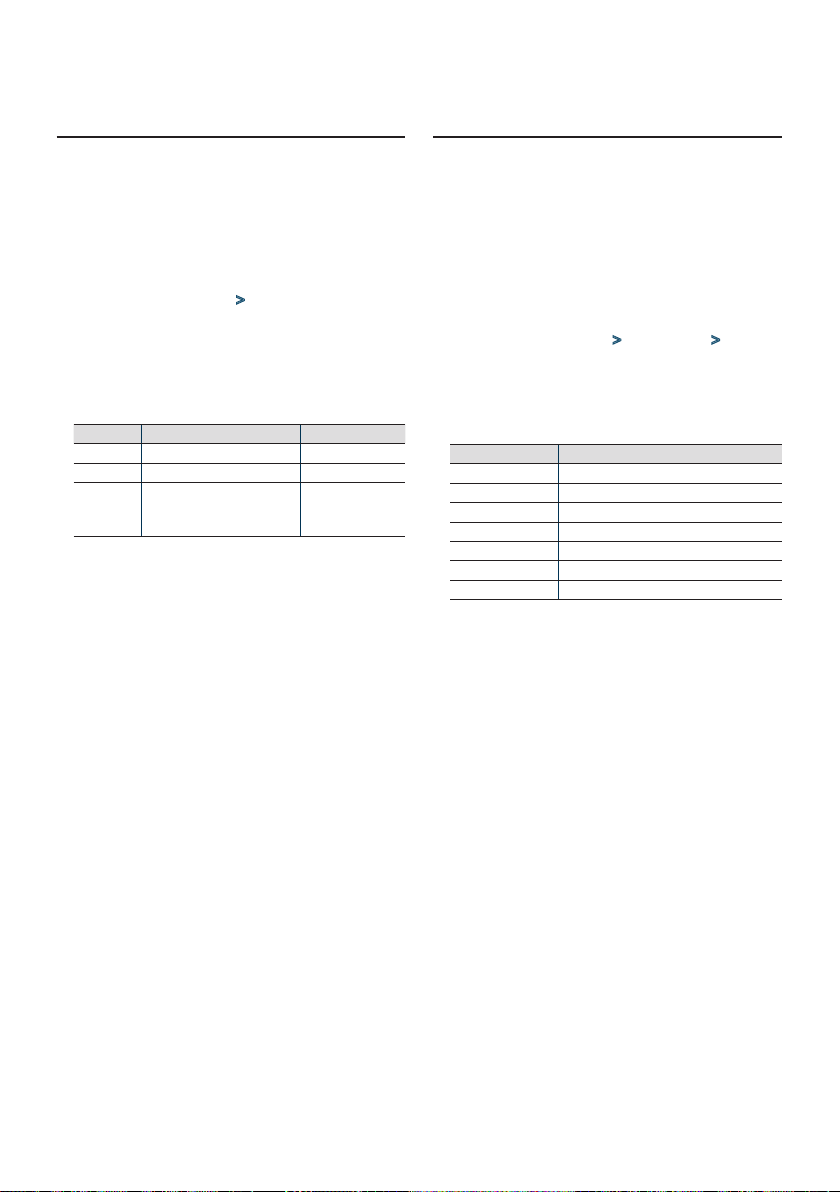
5-2. Manual equalizer control
You can adjust the equalizer curve manually.
Press [SRC] to select a source other than
Standby ("STANDBY").
Refer to <Source selection> (page 14).
Press [Control] knob.
Enters the Function setting mode.
Select "Audio Control" > "Manual Equalizer"
using [Control] knob.
For how to use [Control] knob, refer to <3-3. How
to select the item> (page 13).
Select a equalizer control item using [Control]
knob.
Display D escription R ange
"Gain" Adjust the gain of each band. -9 – 0 – +9 dB
"Q Factor" Adjust Q of each band. 1.35/ 1.50/ 2.00
"Bass EXT" Adjust the gain of lower
frequencies than 62.5 Hz to the
level equivalent to 62.5 Hz.
(Colored text: Factory setting)
When "Bass EXT" and "Q Factor" are selected, skip
step 5.
"OFF"/ "ON"
Select a Band using [Control] knob.
"BAND1"; 62.5 Hz, "BAND2"; 100 Hz,
"BAND3"; 160 Hz, "BAND4"; 250 Hz,
"BAND5"; 400 Hz, "BAND6"; 630 Hz,
"BAND7"; 1 kHz, "BAND8"; 1.6 kHz,
"BAND9"; 2.5 kHz, "BAND10"; 4 kHz,
"BAND11"; 6.3 kHz, "BAND12"; 10 kHz,
"BAND13"; 16kHz
Select a value using [Control] knob.
Exiting from the Function setting mode
Press and hold [1/6].
When the "Manual Equalizer" item is not displayed
• This function is not available when "iPod" is selected for
"Preset Equalizer".
5-3. Car type selection
You can compensate the delay of the sound arrival
time by selecting your environment from the car
types.
Press [SRC] to select a source other than
Standby ("STANDBY").
Refer to <Source selection> (page 14).
Press [Control] knob.
Enters the Function setting mode.
Select "Audio Control" > "Pro Setup" > "Car
Type" using [Control] knob.
For how to use [Control] knob, refer to <3-3. How
to select the item> (page 13).
Select a car type using [Control] knob.
Display Car type
"OFF" Not compensating.
"Compact" Compact car
"Sedan" Sedan
"Wagon" Station wagon
"Minivan" Minivan
"SUV" Sport-utility vehicle
"Passenger Van" Passenger van
Exiting from the Function setting mode
Press and hold [1/6].
To set the delay time finely
• You can compensate the distances in more details by using
<5-7. Delay time control> (page 21) function.
English
|
19
Page 20
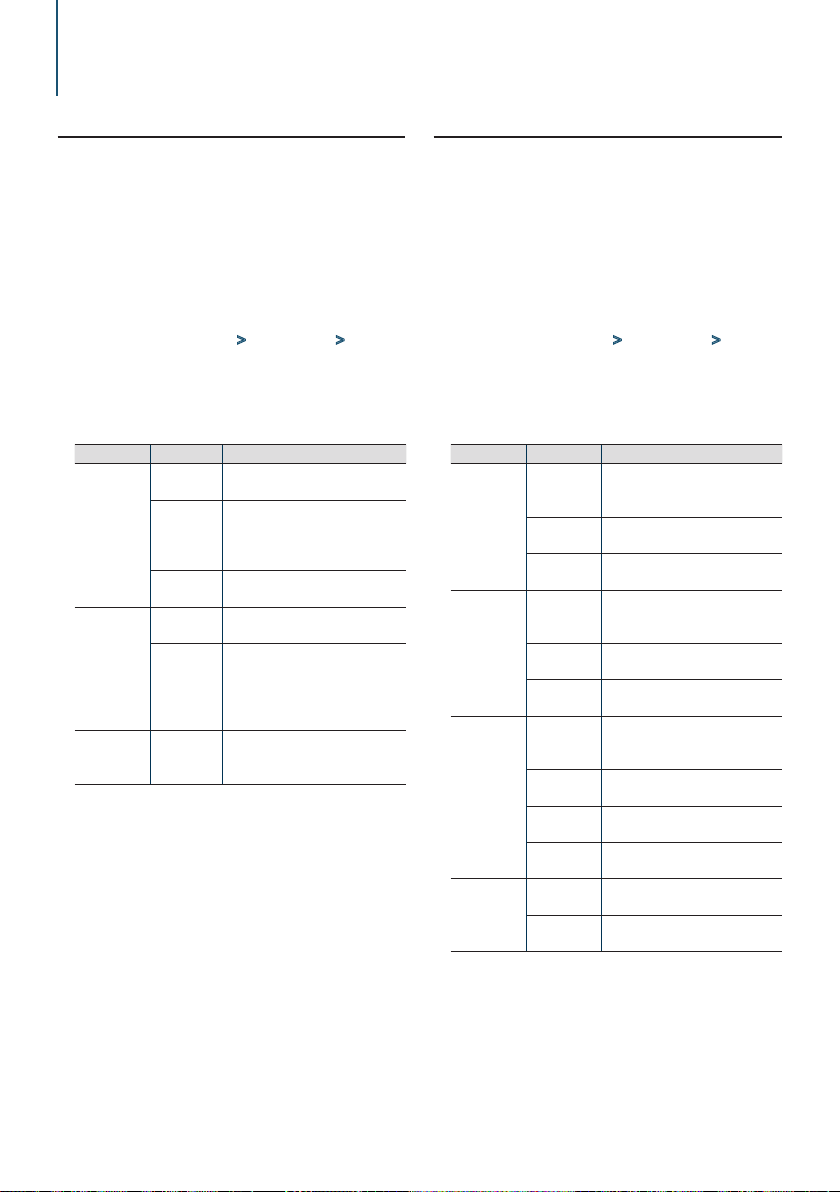
DSP settings (KDC-BT73DAB, KDC-BT53U)
5-4. Speaker setting
The speaker X’Over is automatically set when the
position and size of each speaker are selected from
the following items.
Press [SRC] to select a source other than
Standby ("STANDBY").
Refer to <Source selection> (page 14).
Press [Control] knob.
Enters the Function setting mode.
Select "Audio Control" > "Pro Setup" >
"Speaker Setting" using [Control] knob.
For how to use [Control] knob, refer to <3-3. How
to select the item> (page 13).
Select a speaker type using [Control] knob.
Speaker type Setting item Setting value
"Front" Front speaker
location
"SIZE" Front speaker size
"TW" Tweeter size
"Rear" Rear speaker
location
"SIZE" Rear speaker size
"SubWoofer" "SIZE" Speaker Size Subwoofer
(Colored text: Factory setting)
[1] Value set when "Minivan" or "Passenger Van" is selected
as described in <5-3. Car type selection> (page 19).
"Door", "On Dash", "Under Dash”
"O.E.M.", "8cm", "10cm", "12cm",
"13cm", "16cm", "17cm", "18cm",
"4x6", "5x7", "6x8", "6x9", "7x10"
"None", "Small", "Medium", "Large"
"Door", "Rear Deck"
("2nd Row", "3rd Row"[1])
"None", "O.E.M.", "8cm", "10cm",
"12cm", "13cm", "16cm", "17cm",
"18cm", "4x6", "5x7", "6x8", "6x9",
"7x10"
"None", "16cm", "20cm", "25cm",
"30cm", "38cm Over"
Select a setting item using [Control] knob.
Select a setting value using [Control] knob.
Exiting from the Function setting mode
Press and hold [1/6].
5-5. X’Over setting
Fine adjusting the following setting values
corresponding to the X’Over values set in the
section <5-4. Speaker setting> (page 20).
Press [SRC] to select a source other than
Standby ("STANDBY").
Refer to <Source selection> (page 14).
Press [Control] knob.
Enters the Function setting mode.
Select "Audio Control" > "Pro Setup" >
"X’Over" using [Control] knob.
For how to use [Control] knob, refer to <3-3. How
to select the item> (page 13).
Select a speaker type using [Control] knob.
Speaker type Setting item Setting value
"Front" "FC" Front high pass filter
Through, 30, 40, 50, 60, 70, 80, 90,
100, 120, 150, 180, 220, 250 Hz
"SLOPE"[1] Front high pass slope
-6, -12, -18, -24 dB/Oct
"GAIN" Front gain
-8 ,-7, -6, -5, -4, -3, -2, -1, 0 dB
"Rear" "FC" Rear high pass filter
Through, 30, 40, 50, 60, 70, 80, 90,
100, 120, 150, 180, 220, 250 Hz
"SLOPE"[1] Rear high pass slope
-6, -12, -18, -24 dB/Oct
"GAIN" Rear Gain
-8, -7, -6, -5, -4, -3, -2, -1, 0 dB
"SubWoofer" "FC" Subwoofer low pass filter
30, 40, 50, 60, 70, 80, 90, 100, 120,
150, 180, 220, 250, Through Hz
"SLOPE"[1] Subwoofer slope
-6, -12, -18, -24 dB/Oct
"GAIN" Subwoofer gain
-8, -7, -6, -5, -4, -3, -2, -1, 0 dB
"PHASE" Subwoofer phase
"REV" (180°)/ "NML" (0°)
"Tweeter" "FC" Shelving filter
1, 1.6, 2.5, 4, 5, 6.3, 8, 10, 12.5 kHz
"Volume" Tweete volume
-8, -7, -6, -5, -4, -3, -2, -1, 0 dB
(Colored text: Factory setting)
[1] Displayed only when "FC" is set to "30" - "250".
Select a setting item using [Control] knob.
Select a setting value using [Control] knob.
Exiting from the Function setting mode
Press and hold [1/6].
|
20
KDC-BT73DAB/ KDC-BT53U/ KDC-5057SD
Page 21
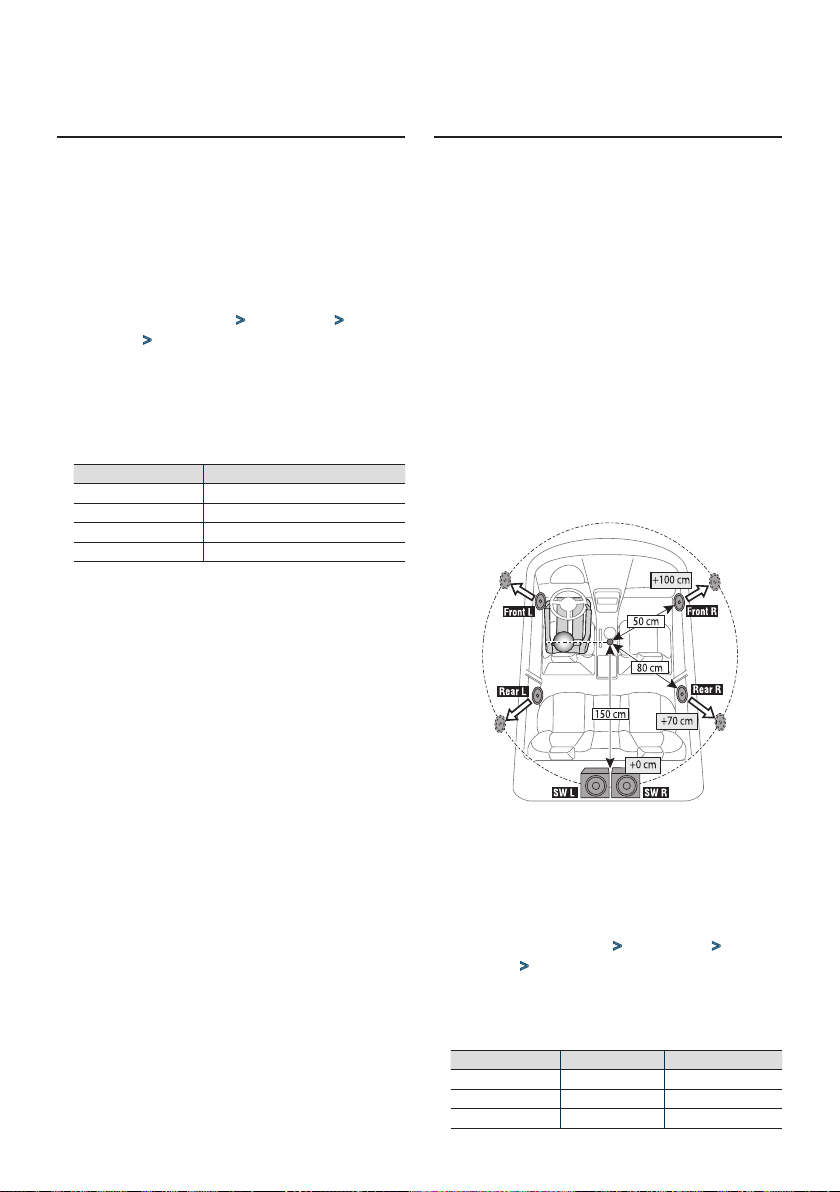
5-6. Listening position setting
You can adjust sound localization according to the
listening position.
Press [SRC] to select a source other than
Standby ("STANDBY").
Refer to <Source selection> (page 14).
Press [Control] knob.
Enters the Function setting mode.
Select "Audio Control" > "Pro Setup" > "DTA
Settings" > "Preset Position" using [Control]
knob.
For how to use [Control] knob, refer to <3-3. How
to select the item> (page 13).
Select a listening position using [Control]
knob.
Display Compensation seat
"All" Not compensating.
"Front R" Front Right seat
"Front L" Front Left seat
"Front All" Front seat
Exiting from the Function setting mode
Press and hold [1/6].
5-7. Delay time control
Adjusting fine tuning of the speaker position
compensation value specified at <5-3. Car type
selection> (page 19).
Preparation for setting
• If you specify the distance from the center of the currently
set listening position to every speaker, the delay time will
be automatically computed and set.
1. Determine the center of the currently set listening
position as the reference point (• in the illustration shown
below).
2. Measure the distances from the reference point to the
speakers.
3. Calculate the differences between the distance of the
furthest speaker and other speakers.
4. Input the differences calculated in step 3 for individual
speakers.
5. Adjust gain for individual speakers. A sound image will be
shifted to the speaker with increased gain.
Example: When "Front" is selected as the listening position
(<5-6. Listening position setting> (page 21)).
Press [SRC] to select a source other than
Standby ("STANDBY").
Refer to <Source selection> (page 14).
Press [Control] knob.
Enters the Function setting mode.
Select "Audio Control" > "Pro Setup" > "DTA
Settings" > "DTA" using [Control] knob.
For how to use [Control] knob, refer to <3-3. How
to select the item> (page 13).
Select a speaker using [Control] knob.
Speaker Display Range
Front Left speaker "FrontL" 0 – 610 cm
Front Right speaker "FrontR" 0 – 610 cm
Rear Left speaker "RearL" 0 – 610 cm
English
|
21
Page 22
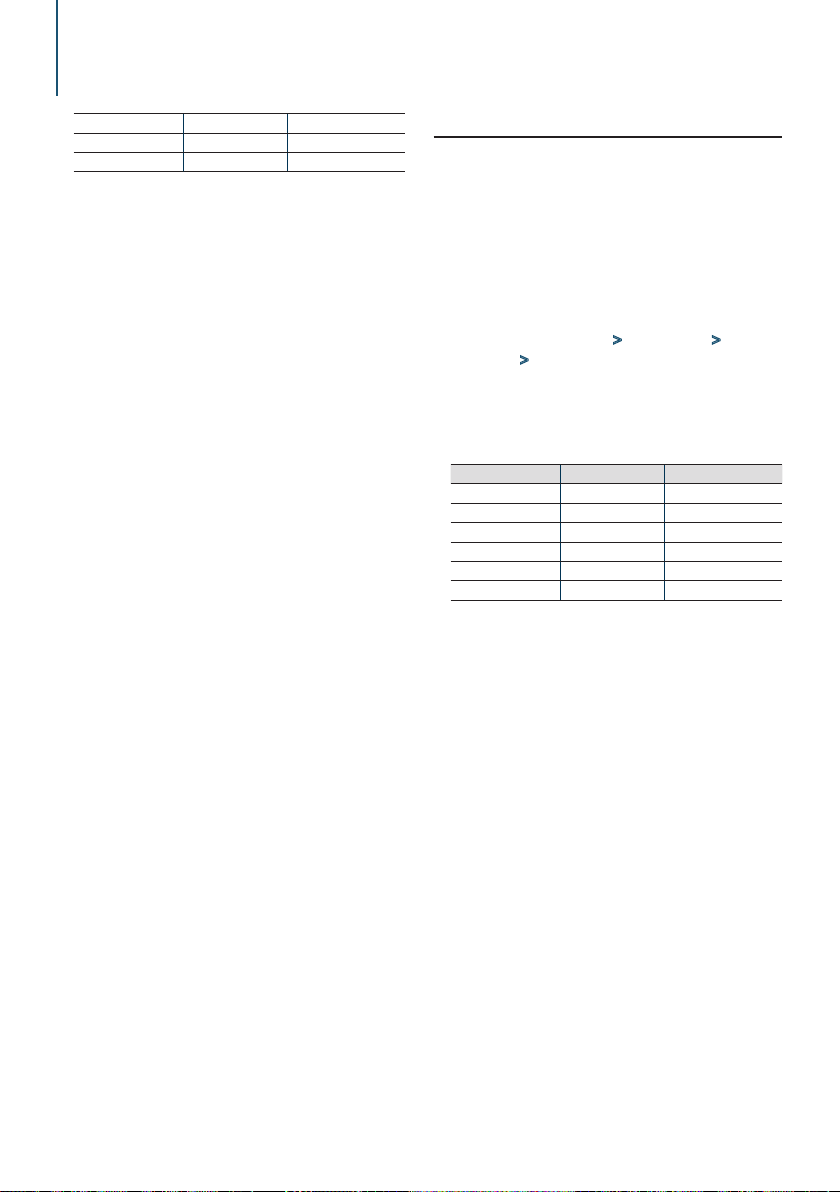
DSP settings (KDC-BT73DAB, KDC-BT53U)
Rear Right speaker "RearR" 0 – 610 cm
Subwoofer Left "SW L" 0 – 610 cm
Subwoofer Right "SW R" 0 – 610 cm
(Colored text: Factory setting)
Select a value using [Control] knob.
Exiting from the Function setting mode
Press and hold [1/6].
5-8. Channel level fine adjustments
After DTA compensation, you can finely adjust
the unsatisfactory speaker volume of respective
speaker.
Press [SRC] to select a source other than
Standby ("STANDBY").
Refer to <Source selection> (page 14).
Press [Control] knob.
Enters the Function setting mode.
Select "Audio Control" > "Pro Setup" > "DTA
Settings" > "Channel Level" using [Control]
knob.
For how to use [Control] knob, refer to <3-3. How
to select the item> (page 13).
Select a speaker using [Control] knob.
Speaker Display Range
Front Left speaker "Front" "L" -8 – 0 dB
Front Right speaker "Front" "R" -8 – 0 dB
Rear Left speaker "Rear" "L" -8 – 0 dB
Rear Right speaker "Rear" "R" -8 – 0 dB
Subwoofer Left "SW" "L" -8 – 0 dB
Subwoofer Right "SW" "R" -8 – 0 dB
(Colored text: Factory setting)
Select a value using [Control] knob.
Exiting from the Function setting mode
Press and hold [1/6].
|
22
KDC-BT73DAB/ KDC-BT53U/ KDC-5057SD
Page 23
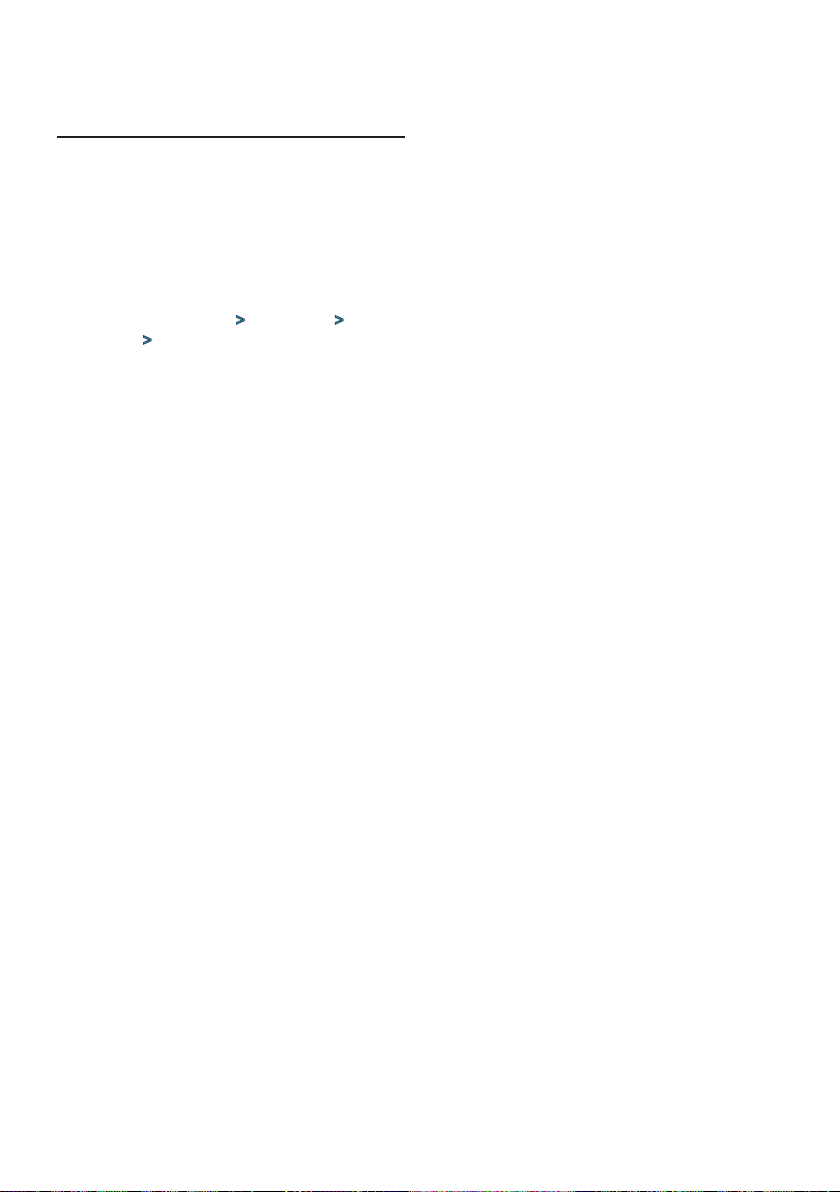
5-9. Resetting of DTA Settings
You can reset the DTA-compensated values to the
factory settings.
Press [SRC] to select a source other than
Standby ("STANDBY").
Refer to <Source selection> (page 14).
Press [Control] knob.
Enters the Function setting mode.
Select "Audio Control" > "Pro Setup" > "DTA
Settings" > "Reset DTA Setting" using [Control]
knob.
For how to use [Control] knob, refer to <3-3. How
to select the item> (page 13).
Select "YES" using [Control] knob.
Exiting from the Function setting mode
Press and hold [1/6].
English
|
23
Page 24

DSP settings (KDC-BT73DAB, KDC-BT53U)
5-10. DSP preset
You can register the values set the DSP control
items.
Set the DSP control items
Refer to the following operations to setup the
Sound Control.
- "SubWoofer Level" of <5-1. Audio control> (page
18)
- <5-2. Manual equalizer control> (page 19)
- <5-3. Car type selection> (page 19)
- <5-4. Speaker setting> (page 20)
- <5-5. X’Over setting> (page 20)
- <5-6. Listening position setting> (page 21)
- <5-7. Delay time control> (page 21)
- <5-8. Channel level fine adjustments> (page
22)
Press [Control] knob.
Enters the Function setting mode.
Select "Audio Control" > "Pro Setup" > "Audio
Preset" > "Memory" using [Control] knob.
For how to use [Control] knob, refer to <3-3. How
to select the item> (page 13).
Select a memory number ("Memory 1" or
"Memory 2") using [Control] knob.
Select "YES" using [Control] knob.
"Memory Completed" appears.
Exiting from the Function setting mode
Press and hold [1/6].
When reset
• When this unit is reset, all setting values stored in "Memory
1" are applied to the source.
5-11. DSP preset recall
You can recall the DSP control items registered to
the <5-10. DSP preset> (page 24).
Press [SRC] to select a recall source.
Refer to <Source selection> (page 14).
Press [Control] knob.
Enters the Function setting mode.
Select "Audio Control" > "Pro Setup" > "Audio
Preset" > "Recall" using [Control] knob.
For how to use [Control] knob, refer to <3-3. How
to select the item> (page 13).
Select a recall memory number ("Recall 1" or
"Recall 2") using [Control] knob.
Select "YES" using [Control] knob.
"Recall Completed" appears.
Exiting from the Function setting mode
Press and hold [1/6].
|
24
KDC-BT73DAB/ KDC-BT53U/ KDC-5057SD
Page 25

English
|
25
Page 26

6. Listen to the iPod
6-1. Models of iPods/iPhones that can be connected to this unit
Made for
• iPod nano (6th generation)
• iPod nano (5th generation)
• iPod nano (4th generation)
• iPod nano (3rd generation)
• iPod nano (2nd generation)
• iPod nano (1st generation)
• iPod with video
• iPod classic
• iPod touch (4th generation)
• iPod touch (3rd generation)
• iPod touch (2nd generation)
• iPod touch (1st generation)
• iPhone 4S
• iPhone 4
• iPhone 3GS
• iPhone 3G
• iPhone
• For information on the compatibility with iPod/
iPhone software, visit www.kenwood.com/cs/ce/
ipod/.
• Types of available control vary depending on the
type of connected iPod. Visit www.kenwood.com/
cs/ce/ipod/ for further details.
• The word "iPod" appearing in this manual indicates
the iPod or the iPhone connected with the iPod
connection cable (optional accessory).
• Refer to the web site for connectable iPods and iPod
connection cables.
www.kenwood.com/cs/ce/ipod/
Notes
• If you start playback after connecting the iPod, the music
that was playing on the iPod is played first.
In this case, "RESUMING" appears without displaying a folder
name, etc. Changing the browse item will display a correct
title, etc.
• You cannot operate the iPod if "KENWOOD" or "ä" appears
on the iPod.
6-2. Playing music
Playing a iPod
Connect the iPod to the USB terminal using the
KCA-iP102 (optional accessory).
[1] Front USB terminal
[2] Rear USB terminal
You can connect the iPod to either one of the USB
terminals provided at the front and rear of this unit.
If you connect a device to the USB terminal
provided at the rear, the "REAR USB" indicator stays
lit.
When it is connected, the source is switched
automatically and playback starts.
Selecting a song
Press [E] or [F] button.
Fast-forwarding or fast-backwarding a song
Press and hold [E] or [F].
Pause and play a song
Press and hold [1/6].
Removing iPod
Switch the source to a device other than iPod
and Aha Radio, and then remove the iPod.
Data contained in the iPod may be damaged
if you remove it when it is used as the active
source.
When playback of iPod touch or iPhone does not start
• If an unsupported application has started when connecting
iPod touch or iPhone, "APP & iPod Mode" appears and
sometimes playback does not starts. In this case, APP &
iPod Mode is set to "OFF". Refer to <6-9. App & iPod mode
setting> (page 30).
|
26
KDC-BT73DAB/ KDC-BT53U/ KDC-5057SD
Page 27

6-3. Music search
You can search for the song you want to play.
Press [1/6].
"MUSICSEARCH" appears and enters the Music
search mode.
Search for a song
Operation type Operation
Movement between items Turn [Control] knob.
Selection of item Press [Control] knob.
Return to previous item Press [1/6].
Return to Top menu Press and hold [E].
Exiting from the Music search mode
Press and hold [1/6].
Undisplayable titles
• If no characters included in a song name can be displayed,
the browse item name and digits are displayed.
Items Display
Playlists "PLIST***"
Artists "ART***"
Albums "ALB***"
Songs "PRGM***"
Podcasts "PDCT***"
Genres "GEN***"
Composers "COM***"
6-4. Alphabet search
You can select an alphabetic character from the
list in the browse item (artist, album, etc.) currently
selected.
When the KDC-5057SD is used
• The KDC-5057SD allows you to enter the Alphabet search
mode by pressing [A to Z]s instead of executing the
following steps 2 and 3.
Press [1/6].
"MUSICSEARCH" appears and enters the Music
search mode.
Press and hold [Control] knob.
Enter the Search select mode
Select "Alphabet Search" using [Control] knob.
Select a character using [Control] knob.
Return to the Music search mode.
Exiting from the Alphabet search mode
Press and hold [1/6].
Notes on alphabet search
• Turning [Control] knob fast in the Music search mode allows
you to enter the alphabet search mode.
• The time of Alphabet search may become long depending
on the number of items (songs) in iPod.
• To search for a character other than A to Z and 1, enter "*".
• If the first character string begins with an article "a", "an",
or "the" in the alphabet search mode, it is searched for in
defiance of the article.
English
|
27
Page 28

Listen to the iPod
6-5. Direct search
You can search for music by selecting a browse item
and an alphabetic character(s).
Press [1/6].
"MUSICSEARCH" appears and enters the Music
search mode.
Press and hold [Control] knob.
Enter the Search select mode
Select "Direct Search" using [Control] knob.
Select browse item using [Control] knob.
Display Browse item
"PLAYLISTS" Playlists
"ARTISTS" Artists
"ALBUMS" Albums
"SONGS" Songs
"PODCASTS" Podcasts
"GENRES" Genres
"COMPOSERS" Composers
Select select a character(s) using [Control]
knob.
You can select up to three characters.
Select "DONE" using [Control] knob.
A search result list is displayed.
Select music using [Control] knob.
Exiting from the Music search mode
Press and hold [1/6].
6-6. Skip search
You can search for a song by skipping songs at the
set skip search ratio (the ratio of the number of
songs to skip to the total number of songs in the
selected list)
Press [1/6].
"MUSICSEARCH" appears and enters the Music
search mode.
Press and hold [Control] knob.
Enter the Search select mode
Select "Skip Search" using [Control] knob.
Search for music
Operation type O peration
Movement between items Turn [Control] knob.
Skip Search Press [R] or [S].
Selection of item Press [Control] knob.
Setting of skip search ratio Press [E] or [F].
Exiting from the Music search mode
Press and hold [1/6].
Skip search ratio setting
• You can also set the skip search ratio in the Function setting
mode. Refer to <6-7. Skip search ratio setting> (page 29).
|
28
KDC-BT73DAB/ KDC-BT53U/ KDC-5057SD
Page 29

6-7. Skip search ratio setting
You can change the ratio of skip performed as
mentioned in <6-6. Skip search> (page 28).
Press [SRC] to select an iPod ("iPod") source.
Refer to <Source selection> (page 14).
Press [Control] knob.
Enters the Function setting mode.
Select "Settings" > "Skip Search" using
[Control] knob.
For how to use [Control] knob, refer to <3-3. How
to select the item> (page 13).
Select a ratio (0.5%, 1%, 5%, 10%) using
[Control] knob.
Returns to the previous item.
Exiting from the Function setting mode
Press and hold [1/6].
6-8. Playback mode
You can select a playback mode, such as Random
play and Repeat play.
Press [SRC] to select an iPod ("iPod") source.
Refer to <Source selection> (page 14).
Press [Control] knob.
Enters the Function setting mode.
Select "Play Mode" using [Control] knob.
For how to use [Control] knob, refer to <3-3. How
to select the item> (page 13).
Select a playback mode function using
[Control] knob.
Display Description
"Folder Random" When set to "ON", plays the songs in the folder
randomly. (Music only)
* (ON) / i (OFF)
"All Random" When set to "ON", plays all songs in the iPod
randomly. (Music only)
* (ON) / i (OFF)
"File Repeat" When set to "ON", plays the song repeatedly.
* (ON) / i (OFF)
Press [Control] knob.
The setting is changed.
Exiting from the Function setting mode
Press and hold [1/6].
English
|
29
Page 30

Listen to the iPod
6-9. App & iPod mode setting
You can select a music from iPod when App & iPod
mode is set to ON.
Press [SRC] and select an iPod ("iPod") source
using [Control] knob.
Refer to <Source selection> (page 14).
Press [Control] knob.
Enters the Function setting mode.
Select "APP & iPod Mode" using [Control]
knob.
For how to use [Control] knob, refer to <3-3. How
to select the item> (page 13).
Selecting "APP & iPod Mode" item each time
switching between On and Off.
Exiting from the Function setting mode
Press and hold [1/6].
Operation performed when "APP & iPod Mode" is set to
"ON"
• When "APP & iPod Mode" is set to "ON", this unit can control
only the "Pause and play", "Selecting a song", and "Fast
Forward or Fast Backward of the Song" functions.
|
30
KDC-BT73DAB/ KDC-BT53U/ KDC-5057SD
Page 31

English
|
31
Page 32

7. Aha Radio (KDC-BT73DAB, KDC-BT53U)
7-1. Requirements Aha™
Requirements for listening to the Aha™ are as follows:
iPhone or iPod touch
• Use an Apple iPhone or iPod touch running iOS4
or later.
• Search for "aha" in the Apple iTunes App Store to
find and install the most current version of the Aha™
application on your device.
• iPhone/ iPod touch connected to this unit with a
KCA-iP102 (optional accessory).
Android™
• Use Android OS 2.2 or later.
• Download the Aha™ application to your
smartphone from the Google Play.
• Bluetooth must be built in and the following profiles
must be supported.
- SPP (Serial Port Profile)
- A2DP (Advanced Audio Distribution Profile)
Notes
• In the application on your device, log in and create a free
account with Aha.
• Internet connection by LTE, 3G, EDGE, or WiFi.
• Because Aha™ is a third-party service, the specifications
are subject to change without prior notice. Accordingly,
compatibility may be impaired or some or all of the services
may become unavailable.
• Some Aha™ functionality cannot be operated from this unit.
7-2. Listening to the Aha Radio
Android
• You need to register your cell phone before using it with
this unit. See <13-2. Registering a Bluetooth device> (page
62).
• Disconnect the iPhone or iPod touch.
Connect the Android smartphone via
Bluetooth.
Open the Aha Radio application on your
device.
Press [SRC] to select an Aha Radio ("aha")
source.
Refer to <Source selection> (page 14).
iPhone or iPod touch
Open the Aha Radio application on your
device.
Connect the iPod to the USB terminal using
the KCA-iP102 (optional accessory).
|
32
KDC-BT73DAB/ KDC-BT53U/ KDC-5057SD
[1] Front USB terminal
[2] Rear USB terminal
Press [SRC] to select an Aha Radio
("aha(FRONT)" or "aha(REAR)") source.
Refer to <Source selection> (page 14).
Page 33

7-3. Basic operations
Pause and play a content
Press and hold [1/6].
Selecting a content
Press [E] or [F] button.
Forward 30 seconds a content
Press and hold [F].
Backward 15 seconds a content
Press and hold [E].
"Likes" current content
Press [R] button.
To unvote, press the button again.
"Dislikes" current content
Press [S] button.
To unvote, press the button again.
7-4. Station search
You can select the station you want to listen to from
your station list.
Press [1/6].
"Station List" appears and enter the Station List
mode.
Select a station using [Control] knob.
For how to use [Control] knob, refer to <3-3. How
to select the item> (page 13).
Select a content using [Control] knob.
English
|
33
Page 34

Aha Radio (KDC-BT73DAB, KDC-BT53U)
7-5. Calling a number in the content
You can call the phone number obtained from the
content from a smartphone connected to this unit
via Bluetooth.
Press and hold [Control] knob.
"Make a call" appears.
Press [Control] knob.
Makes a call.
Canceling the call
Press [1/6].
7-6. Aha source control
You can turn on/off the aha source.
Press [SRC] to select a Standby ("STANDBY").
Refer to <Source selection> (page 14).
Press [Control] knob.
Enters the Function setting mode.
Select "Initial Settings" > "aha Source" using
[Control] knob.
For how to use [Control] knob, refer to <3-3. How
to select the item> (page 13).
Select a aha source control method using
[Control] knob.
"ON": Turns on the aha source.
"OFF": Turns off the aha source.
Exiting from the Function setting mode
Press and hold [1/6].
|
34
KDC-BT73DAB/ KDC-BT53U/ KDC-5057SD
Page 35

English
|
35
Page 36

8. Listen to the CD/ Audio file
8-1. Playing music
Playing a disc
Open the Disc slot cover upward.
Insert a disc in the Disc slot.
When it is inserted, the source is switched
automatically and playback starts.
Close the Disc slot cover.
Playing a USB device
Connect a USB device to the USB terminal.
[1] Front USB terminal
[2] Rear USB terminal
[3] optional accessory
You can connect the iPod or USB device to either
one of the USB terminals provided at the front and
rear of this unit.
When it is connected, the source is switched
automatically and playback starts.
Playing a SD card (Function of KDC-5057SD)
Press the Release button and detach the
Faceplate. (Refer to <Detaching/ Attaching the
faceplate> (page 13))
Hold the SD card with the label side up and the
notched section on the right, and insert it into
the slot until it clicks.
[1] commercially available
Attaching the Faceplate.
Selecting an audio file folder
Press [R] or [S] button.
Selecting a song (track or file)
Press [E] or [F].
Fast-forwarding or fast-backwarding a song
(track or file)
Press and hold [E] or [F].
Pause and play a song (track or file)
Press and hold [1/6].
Removing disc
Open the Disc slot cover upward.
Press [G].
Removing USB device
Press [SRC] to switch the source to a device
other than USB, and then remove the USB
device.
Data contained in the USB device may be
damaged if you remove it when it is used as the
active source.
Removing SD card (Function of KDC-5057SD)
Press the Release button and detach the
Faceplate. (Refer to <Detaching/ Attaching the
faceplate> (page 13))
Push the SD card until it clicks and then remove
your finger from the card.
The card pops up so that you can pull it out with
your fingers.
Attaching the Faceplate.
|
36
KDC-BT73DAB/ KDC-BT53U/ KDC-5057SD
Page 37

8-2. Music search
You can select the music you want to listen to from
the device or media being played now.
Press [1/6].
"MUSICSEARCH" appears, and the Music search
mode is selected.
Search for music
Audio file
Operation type Operation
Movement between folders/files Turn [Control] knob.
Selection of folder/file Press [Control] knob.
Return to previous folder Press [1/6].
Return to root folder Press and hold [E].
Cancellation of Music search mode Press and hold [1/6].
- indicator: Audio file
; indicator: Folder
CD source
Operation type Operation
Movement between track Turn [Control] knob.
Selection of track Press [Control] knob.
Return to first track Press and hold [E].
Cancellation of Music
search mode
When two USB memories are connected
• When two USB memories are connected, you can search for
a song in both USB memories. When database information
is added using KENWOOD Music Editor (<8-9. About
"KENWOOD Music Editor Light" and "KENWOOD Music
Control"> (page 40)), you can search a song in only one
USB memory.
Press [1/6].
8-3. Skip search
(Music Editor media <8-9. About "KENWOOD Music
Editor Light" and "KENWOOD Music Control"> (page
40))
You can search for a song by skipping songs at the
set skip search ratio (the ratio of the number of
songs to skip to the total number of songs in the
selected list).
Press [1/6].
"MUSICSEARCH" appears, and the Music search
mode is selected.
Press and hold [Control] knob.
Enter the Search select mode
Select "Skip Search" using [Control] knob.
Search for music
Operation type Operation
Movement between items Turn [Control] knob.
Skip search Press [R] or [S].
Selection of item Press [Control] knob.
Setting of skip search ratio Press [E] or [F].
Exiting from the Music search mode
Press and hold [1/6].
Skip search ratio setting
• You can also set the skip search ratio in the Function setting
mode. Refer to <8-4. Skip search ratio setting> (page 38).
English
|
37
Page 38

Listen to the CD/ Audio file
8-4. Skip search ratio setting
(Music Editor media <8-9. About "KENWOOD Music
Editor Light" and "KENWOOD Music Control"> (page
40))
You can change the ratio of skip performed as
mentioned in <8-3. Skip search> (page 37).
Press [SRC] to select a USB/ SD ("USB"/ "SD")
source.
Refer to <Source selection> (page 14).
Press [Control] knob.
Enters the Function setting mode.
Select "Settings" > "Skip Search" using
[Control] knob.
For how to use [Control] knob, refer to <3-3. How
to select the item> (page 13).
Select a ratio using [Control] knob.
Returns to the previous item.
Exiting from the Function setting mode
Press and hold [1/6].
8-5. Playback mode
You can select a playback mode, such as Random
play and Repeat play.
Press [SRC] to select a CD/ USB/ SD ("CD"/
"USB"/ "SD") source.
Refer to <Source selection> (page 14).
Press [Control] knob.
Enters the Function setting mode.
Select "Play Mode" using [Control] knob.
For how to use [Control] knob, refer to <3-3. How
to select the item> (page 13).
Select a playback mode function using
[Control] knob.
Display Description
"Disc Random" (CD)/
"Folder Random"
(Audio file)
"All Random" (Audio
file)
"Track Repeat" (CD)/
"File Repeat" (Audio
file)
"Folder Repeat" (Audio
file[1])
[1] Except the Music Editor media
When set to "ON", plays the songs in the CD/
folder randomly.
* (ON) / i (OFF)
When set to "ON", plays all songs in the disc/
USB/SD randomly.
* (ON) / i (OFF)
When set to "ON", plays the selected song
repeatedly.
* (ON) / i (OFF)
When set to "ON", plays the songs in the folder
repeatedly.
* (ON) / i (OFF)
Press [Control] knob.
The setting is changed.
Exiting from the Function setting mode
Press and hold [1/6].
|
38
KDC-BT73DAB/ KDC-BT53U/ KDC-5057SD
Page 39

8-6. About the Audio file
• Playable Audio files
AAC-LC (.m4a), MP3 (.mp3), WMA (.wma), WAV (.wav)
of USB device/ SD card
• Playable disc media
CD-R/RW/ROM
• Playable disc file formats
ISO 9660 Level 1/2, Joliet, Long file name.
• Playable USB devices
USB mass storage class
• Playable USB device and SD card file system
FAT12, FAT16, FAT32
Even if the audio files comply with the standards
listed above, playback may be impossible depending
on the type or condition of the medium or device.
• Playback order of the Audio files
In the example of folder/file tree shown below, files
are played in the order of number from (1) to (6).
;: folder
-: Audio file
For the online manual describing audio files, visit
www.kenwood.com/cs/ce/audiofile/. In this online
manual, detailed information and notes which are
not provided in this manual are provided. Make sure
to read through the online manual as well.
What is a USB device?
• In this manual, the term "USB device" indicates a flash
memory or digital audio player which has a USB terminal.
8-7. About the USB device
• When the USB device is connected to this unit, it is
charged when this unit is powered.
• Install the USB device in the place where it will not
prevent you from driving your vehicle properly.
• You cannot connect a USB device via a USB hub or
multi card reader.
• Save backups of the audio files used with this unit.
The files can be erased depending on the operating
condition of the USB device.
We shall not be liable for any damage arising out of
erasure of the stored data.
• No USB device comes with this unit. You need to
purchase a commercially available USB device.
• When connecting the USB device, use of the
CA-U1EX (option) is recommended.
• Normal playback is not guaranteed when a cable
other than the USB compatible cable is used.
Connecting a cable whose total length is longer
than 4 m can result in abnormal playback.
English
|
39
Page 40

Listen to the CD/ Audio file
8-8. About SD card
• This unit is capable of playback of SD/SDHC
memory cards complying with the SD or SDHC
standard.
SD card (≤2 GB), SDHC card (≤32 GB)
• A special adapter is required to use a miniSD card,
miniSDHC card, microSD card or microSDHC card.
• The MultiMedia Card (MMC) cannot be used.
• Data recorded in the SD audio format cannot be
played back.
8-9. About "KENWOOD Music Editor Light" and "KENWOOD Music Control"
• This unit supports the PC application "KENWOOD
Music Editor Light" (hereinafter "KME-Light"), and
Android™ application "KENWOOD Music Control"
(hereinafter "KMC").
• When you use the audio file with database
information added by the "KENWOOD Music Editor
Light" or "KENWOOD Music Control", you can search
for a file by title, album or artist name using Music
Search.
• "KENWOOD Music Editor Light" and "KENWOOD
Music Control" are available from the following web
site: www.kenwood.com/cs/ce/
|
40
KDC-BT73DAB/ KDC-BT53U/ KDC-5057SD
Page 41

8-10. About the discs used with this unit
• This unit can only play the CDs with .
• The following discs cannot be used:
- A discs that is not round
- A discs with coloring on the recording surface or a
disc that is dirty
- A recordable/rewritable disc that has not been
finalized (For the finalization process, refer to
the instruction manual that came with your disc
writing software or your disc recorder.)
- An 8 cm (3 inch) disc (An attempt to insert using
an adapter can cause malfunction.)
8-11. Handling discs
• Do not touch the recording surface of the disc.
• Do not stick tape etc. on the disc, or use a disc with
tape stuck on it.
• Do not use any accessories for the disc.
• Do not use any solvents to clean discs. Use a dry
silicon or soft cloth.
• Clean the disc by moving the cloth outward from
the center of the disc.
• When removing a disc from this unit, pull it out
horizontally.
• If the center hole or outside rim of a disc has burrs,
remove them before inserting a disc.
English
|
41
Page 42

9. Listen to the tuner
9-1. Listening to the radio
Selecting a tuner source
Press [SRC] to select a Tuner ("TUNER") source.
Refer to <Source selection> (page 14).
Selecting a band (FM or AM)
Press [R].
Selecting a station
Press [E] or [F].
The seek mode can be changed. Refer to
<Selecting a Seek mode> (refer to below), <9-5.
Tuner setting> (page 44).
Selecting a Seek mode
Press [S].
Display O peration
"Auto1" Automatic search for a station.
"Auto2" Search in order of the stations in the preset memory.
"Manual" Normal manual tuning.
9-2. Station preset memory
You can store a station in the memory.
Press [E] or [F] to select the channel.
Press [1/6].
Enter the Preset mode.
Turn [Control] knob to select a memory
number (FM: "1" – "18", AM: "1" – "6").
Press and hold [Control] knob.
Exiting from the Preset memory mode
Press and hold [1/6].
About the Mix Station preset mode
• If you press [1/6] twice in step 2, the Mix Station preset
mode is selected with "Mixed Preset List" displayed.
In this mode, different bands and tuner sources (FM,
AM, Digital Radio etc.) can be saved in the same preset
layer, which allows you to recall a desired station without
switching between bands and/or tuner sources. Maximum
of 6 stations can be preset in the Mix Station preset mode.
Once the Mix Station preset mode is set, you can enter the
same mode by just pressing [1/6] once in step 2.
Pressing [1/6] twice allows you to return to the normal
Station preset mode.
|
42
KDC-BT73DAB/ KDC-BT53U/ KDC-5057SD
Page 43

9-3. Auto memory
You can register 18 (FM)/ 6 (AM) stations with good
reception automatically.
Press [SRC] to select a Tuner ("TUNER") source.
Refer to <Source selection> (page 14).
Press [R] to select a band.
Press [Control] knob.
Enters the Function setting mode.
Select "Settings" > "Auto Memory" using
[Control] knob.
For how to use [Control] knob, refer to <3-3. How
to select the item> (page 13).
Select "YES" using [Control] knob.
When 18 (FM)/ 6 (AM) stations that can be received
are stored in the memory, the process in this mode
is completed.
Exiting from the Function setting mode
Press and hold [1/6].
9-4. Recall preset station
Recall the stations in the memory.
Press [R] to select a band.
Press [1/6].
Enter the Preset mode.
Select a memory number (FM: "1" – "18", AM:
"1" – "6") using [Control] knob.
English
|
43
Page 44

Listen to the tuner
9-5. Tuner setting
You can set up the tuner.
Press [SRC] to select a Tuner ("TUNER") source.
Refer to <Source selection> (page 14).
Press [Control] knob.
Enters the Function setting mode.
Select "Settings" using [Control] knob.
For how to use [Control] knob, refer to <3-3. How
to select the item> (page 13).
Select a Tuner setting item using [Control]
knob.
Display Description
"Local Seek" Only stations whose reception is good are searched in
"Seek Mode" Sets the seek mode.
"MONO" You can reduce the noise when stereo broadcasts are
"TI" Switches to the traffic information automatically when
"News
Interrupt"
"AF" When the reception is poor, automatically alternate
"Regional" Sets whether to switch to the station only in the
"Auto TP Seek" When traffic information station reception is poor,
(Colored text: Factory setting)
auto seek tuning. (FM only)
"ON" / "OFF"
"Auto1": Automatic search for a station.
"Auto2": Search in order of the stations in the preset
memory.
"Manual": Normal manual tuning.
received as monaural.
"ON" / "OFF"
the traffic bulletin starts.
"ON" / "OFF"
Automatically receives news bulletin when it starts. Set
the time during which interrupt is to be disabled after
start of another news bulletin.
Changing "00MIN" to "90MIN" turns this function ON.
If news bulletin starts when this function is ON,
"NEWS" appears and news is received. If "20MIN" is
has been set, reception of another news bulletin will
not start for 20 minutes.
The news bulletin volume is the same level that was set
for Traffic Information.
"OFF" / "00MIN" – "90MIN"
to another frequency broadcasting the same program
in the same Radio data system network with better
reception.
"ON" / "OFF"
specific region using the "AF" control.
"ON" / "OFF"
automatically searches for a station that can be received
better.
"ON" / "OFF"
Select a setting using [Control] knob.
Returns to the previous item.
Exiting from the Function setting mode
Press and hold [1/6].
|
44
KDC-BT73DAB/ KDC-BT53U/ KDC-5057SD
Page 45

9-6. PTY (Program Type)
You can search for a station by selecting a Program
Type.
Press [Control] knob.
Enters the Function setting mode.
Select "Settings" > "PTY Search" using
[Control] knob.
For how to use [Control] knob, refer to <3-3. How
to select the item> (page 13).
Select a Program Type using [Control] knob.
Program Type Display
Speech "Speech"
Music "Music"
News "News"
Current Aairs "Aairs"
Information "Info"
Sport "Sport"
Education "Educate"
Drama "Drama"
Culture "Arts"
Science "Science"
Varied "Talk"
Pop Music "Pop"
Rock Music "Rock"
Easy Listening Music "Easy"
Light Classical "Light M"
Serious Classical "Classics"
Other Music "Other M"
Weather "Weather"
Finance "Finance"
Children’s programs "Children"
Social Aairs "Factual"
Religion "Religion"
Phone In "Phone In"
Tra vel "Travel"
Leisure "Leisure"
Jazz Music "Jazz"
Country Music "Country"
National Music "Nation M"
Oldies Music "Oldies"
Folk Music "Folk"
Documentary "Document"
Speech and music include the following types of
programs.
Speech: Program type indicated by colored letters
Music: Program type indicated by black letters
Press [E] or [F] to select a station.
Exiting from the PTY mode.
Press [1/6].
"NO PTY" display
• When the selected Program Type is not found, "No PTY"
appears. Select another Program Type.
Case where this function cannot be used
• This function cannot be used during reception of a traffic
bulletin or AM broadcast.
English
|
45
Page 46

10. Listen to the Digital Radio (KDC-BT73DAB)
10-1. Listening to the Digital Radio
Selecting a tuner source
Press [SRC] to select a Digital Radio ("DIGITAL
RADIO") source.
Refer to <Source selection> (page 14).
Searching an ensemble
Press and hold [E] or [F].
Searching an ensemble, service, and
component
Press [E] or [F].
T: Press [E]
U: Press [F]
Ens.: ensemble
Serv.: service
Compo.: component
The seek mode can be changed. Refer to
<Selecting a Seek mode> (refer to below), <10-
9. Digital Radio setting> (page 50).
Selecting a Seek mode
Press [S].
Display Operation
"Auto1" Press: Select an ensemble, service, and component.
Press and hold: Automatic search for an ensemble.
"Auto2" Search in order of the service in the preset memory.
"Manual" Press: Select an ensemble, service, and component.
Press and hold: Manually search for an ensemble.
Updating Service List information
Press and hold [R].
10-2. Service preset memory
You can store a ensemble, service, and component
in the memory.
Press [E] or [F] to select the ensemble,
service, and component.
Press [1/6] twice.
Enter the Preset memory mode.
Turn [Control] knob to select a memory
number ("1" – "18").
Press and hold [Control] knob.
Exiting from the Preset memory mode
Press and hold [1/6].
About the Mix Station preset mode
• If you press [1/6] three times in step 2, the Mix Station
preset mode is selected with "Mixed Preset List" displayed.
In this mode, different bands and tuner sources (FM,
AM, Digital Radio etc.) can be saved in the same preset
layer, which allows you to recall a desired station without
switching between bands and/or tuner sources. Maximum
of 6 stations can be preset in the Mix Station preset mode.
Once the Mix Station preset mode is set, you can enter the
same mode by just pressing [1/6] once in step 2.
Pressing [1/6] twice allows you to return to the normal
Station preset mode.
|
46
KDC-BT73DAB/ KDC-BT53U/ KDC-5057SD
Page 47

10-3. Recall preset service
Recall the service in the memory.
Press [1/6] twice.
Enter the Preset memory mode.
Turn [Control] knob to select a memory
number ("1" – "18").
Press [Control] knob.
10-4. Service list select
You can select the component you would like to
listen to from the service list.
Press [1/6].
The service list is displayed in the alphabetical
order.
Turn [Control] knob to select a service, and
then press [Control] knob.
English
|
47
Page 48

Listen to the Digital Radio (KDC-BT73DAB)
10-5. Alphabet Search for service
You can select an alphabetic character from the
service list.
Press [1/6].
Press and hold [Control] knob.
Enter the Alphabet Search mode
Select a character using [Control] knob.
Exiting from the Alphabet search mode
Press and hold [1/6].
Notes on Alphabet search
• To search for a character other than A to Z and 1, enter "*".
10-6. PTY (Program Type)
You can search for a station by selecting a Program
Type.
Press [Control] knob.
Enters the Function setting mode.
Select "Settings" > "PTY Search" using
[Control] knob.
For how to use [Control] knob, refer to <3-3. How
to select the item> (page 13).
Select a Program Type using [Control] knob.
Program Type Display
Speech "Speech"
Music "Music"
News "News"
Current Aairs "Aairs"
Information "Info"
Sport "Sport"
Education "Educate"
Drama "Drama"
Culture "Arts"
Science "Science"
Varied "Talk"
Pop Music "Pop"
Rock Music "Rock"
Easy Listening Music "Easy"
Light Classical "Light M"
Serious Classical "Classics"
Other Music "Other M"
Weather "Weather"
Finance "Finance"
Children’s programs "Children"
Social Aairs "Factual"
Religion "Religion"
Phone In "Phone In"
Tra vel "Travel"
Leisure "Leisure"
Jazz Music "Jazz"
Country Music "Country"
National Music "Nation M"
Oldies Music "Oldies"
Folk Music "Folk"
Documentary "Document"
Speech and music include the following types of
programs.
Speech: Program type indicated by colored letters
Music: Program type indicated by black letters
Press [E] or [F] to select a station.
Exiting from the PTY mode.
Press [1/6].
|
48
KDC-BT73DAB/ KDC-BT53U/ KDC-5057SD
Page 49

"NO PTY" display
• When the selected Program Type is not found, "No PTY"
appears. Select another Program Type.
Case where this function cannot be used
• This function cannot be used during reception of a traffic
bulletin or AM broadcast.
10-7. Announcement setup
When a service set to ON begins, it will switch from
receiving any source to receiving announcement.
Press [Control] knob.
Enters the Function setting mode.
Select "Settings" > "ASW Select" using
[Control] knob.
For how to use [Control] knob, refer to <3-3. How
to select the item> (page 13).
Turn [Control] knob to select an
announcement.
Program Type Display
Time table of public transportation "Travel"
Information with lower importance than Alarm "Warning"
News "News"
Weather news "Weather"
Event information "Event"
Unscheduled event information "Special"
Radio program announcement "Rad info"
Sports news "Sports"
Financial and economic news "Finance"
Press [Control] knob.
Pressing the button each time switches the setting
between On and Off.
"*" indicator lights up when an announcement
program type is set to ON.
Exiting from the Function setting mode
Press and hold [1/6].
English
|
49
Page 50

Listen to the Digital Radio (KDC-BT73DAB)
10-8. Replay
You can replay last about 7 minutes (audio bit rate:
128 kbps) of current service.
Press [R]
"Replay Mode" appears and enters the Replay
mode.
During Replay, you can perform the following
operations:
Operation type Operation
Pause and play Press and hold [1/6].
Forward or backward 15 seconds Press [E] or [F].
Fast forward or Fast backward Press and hold [E] or [F].
Exiting from the Replay mode.
Press [R]
The on-air song is received.
10-9. Digital Radio setting
You can set the Digital Radio related items.
Press [Control] knob.
Enters the Function setting mode.
Select "Settings" using [Control] knob.
Select a Digital Radio setting item using
[Control] knob.
Display Description
"Seek Mode" Sets the Digital Radio seek mode.
Refer to <10-1. Listening to the Digital
Radio> (page 46)
"DAB Priority" When this setting item is set to ON, the
station will automatically switch to a Radio
Data System Broadcast with the same radio
program in event the reception for Digital
Radio becomes poor.
In the same manner, the station will
automatically switch to a Digital Radio
Broadcast with the same radio program in
event the reception for Radio Data System
becomes poor. (If the same program is not
being broadcasted on either, it will not switch
between Digital Radio and Radio Data System).
"ON" / "OFF"
"DAB List Update" Sets updating method for "DAB List Update"
Service list information.
"ON": Automatically updates the service list
when ACC is turned ON.
"OFF": Updates the service list only when [R]
is pressed and held.
"PTY Watch" When a broadcast with program type set
to "PTY Watch" starts with the ensemble
currently being received, the reception for
broadcast automatically switches to that
program type.
Refer to <10-6. PTY (Program Type)> (page
48)
"Watch OFF" / program type (29 types)
"TI" Switches to the traffic information
automatically when the traffic bulletin starts.
"ON" / "OFF"
"DAB Blend" Prevents audio break when switching from
Digital Radio to Analog Radio.
"ON" / "OFF"
(Colored text: Factory setting)
Select a setting using [Control] knob.
Returns to the previous item.
Exiting from the Function setting mode
Press and hold [1/6].
|
50
KDC-BT73DAB/ KDC-BT53U/ KDC-5057SD
Page 51

10-10. Digital Radio initial settings
You can configure initial settings of Digital Radio.
Press [SRC] to select a Standby ("STANDBY").
Refer to <Source selection> (page 14).
Press [Control] knob.
Enters the Function setting mode.
Select "Initial Settings" using [Control] knob.
For how to use [Control] knob, refer to <3-3. How
to select the item> (page 13).
Select a Digital Radio initial setting item using
[Control] knob.
Display Description
"DAB L-Band" Allows switching to L band when set to "ON".
"DAB Antenna Power" Sets power supply to the Digital Radio
(Colored text: Factory setting)
"ON" / "OFF"
antenna. Set to "ON" when the Digital Radio
antenna in use is equipped with a booster.
"ON" / "OFF"
Select a setting using [Control] knob.
Returns to the previous item.
Exiting from the Function setting mode
Press and hold [1/6].
English
|
51
Page 52

11. Display settings
11-1. Selecting a display type
Shown below are examples of display types.
Press [Control] knob.
Enters the Function setting mode.
Select "DISP&ILLUMI" > "Display Select" >
"Type Select" using [Control] knob.
For how to use [Control] knob, refer to <3-3. How
to select the item> (page 13).
Select a Display type using [Control] knob.
Display type Display information
Type A Displays 3 lines of text.
Type B Displays 2 line of text.
Type C Displays the clock.
Type D Displays the Spectrum analysis[1]/Motion graphics[2].
Type E[3] Displays the Dynamic Label of Digital Radio.
Type F Turn off the display and key illumination. (5 seconds
after completion of operation)
[1] Function of KDC-BT73DAB/ KDC-BT53U.
[2] Function of KDC-5057SD.
[3] Function of KDC-BT73DAB. Selectable only when in the
Digital Radio source.
Exiting from the Function setting mode
Press and hold [1/6].
11-2. Information display setting
You can set the side and graphic parts of the
display.
Press [Control] knob.
Enters the Function setting mode.
Select "DISP&ILLUMI" > "Display Select" using
[Control] knob.
For how to use [Control] knob, refer to <3-3. How
to select the item> (page 13).
Select a display setting item using [Control]
knob.
Display Description
"Side Select" Sets the side part display for Type A, B, and D.
1 / 2 / 3 (Type A, B only)
"Graphic Select"[1] Sets the Type D Spectrum analysis display.
1 / 2
"Status" Sets the status display (ON/OFF indicator for
each function) for Type A and B.[2]
"ON" / "OFF"
(Colored text: Factory setting)
[1] Function of KDC-BT73DAB/ KDC-BT53U.
[2] The status display automatically turns "OFF" during aha
source and cannot be switched to ON.
Select a setting using [Control] knob.
Returns to the previous item.
Exiting from the Function setting mode
Press and hold [1/6].
|
52
KDC-BT73DAB/ KDC-BT53U/ KDC-5057SD
Page 53

11-3. Illumination color selection
You can select the illumination color of the panel.
Press [Control] knob.
Enters the Function setting mode.
Select "DISP&ILLUMI" > "Color Select" using
[Control] knob.
For how to use [Control] knob, refer to <3-3. How
to select the item> (page 13).
Select a illumination part using [Control]
knob.
Display Part
"Color SEL All" All
"Color SEL Display" Display
"Color SEL Key" Button
Select a color ("Variable Scan"/ "Color1" —
"Color24"/ "User") using [Control] knob.
Exiting from the Function setting mode
Press and hold [1/6].
11-4. Adjusting the Illumination color
You can adjust the illumination color of the panel.
Select the illumination color you want to
adjust.
Select from among "Color1" to "Color24" or
"User" with reference to <11-3. Illumination color
selection> (page 53).
Press and hold [Control] knob.
The RGB value of the selected illumination color is
displayed and enters the Details color adjustment
mode.
Set the color.
Operation type Operation
To select the color to adjust (Red,
Green, or Blue)
To adjust color (Range: 0 – 9) Turn [Control] knob.
Determination of the adjusted color. Press [Control] knob.
The color you created can be called by selecting
"User".
Exiting from the Function setting mode
Press and hold [1/6].
Press [E] or [F].
English
|
53
Page 54

Display settings
11-5. Selecting a text display
You can change the information displayed on each
of the following sources:
Press [Control] knob.
Enters the Function setting mode.
Select "DISP&ILLUMI" > "Display Select" >
"Text Select" using [Control] knob.
For how to use [Control] knob, refer to <3-3. How
to select the item> (page 13).
Press [R] or [S] to select a text display part.
The selected text display part blinks.
Select a text display using [Control] knob.
On Audio file/ iPod source
Information Display
Song title* "Song Title"
Album name* "Album Name"
Artist name* "Artist Name"
Title and Artist name** "Title/Artist"
Album and Artist name** "Album/Artist"
Folder name "Folder Name"
File name "File Name"
Play time "P-Time"
Spectrum analysis and Clock[1] "Speana/Clock"
Clock[2] "Clock"
Date "Date"
Blank "Blank"
On CD source
Information Display
Disc title "Disc Title"
Track title "Track Title"
Play time "P-Time"
Spectrum analysis and Clock[1] "Speana/Clock"
Clock[2] "Clock"
Date " Date"
Blank "Blank"
KDC-BT73DAB
Information Display
Service label "Service Label"
PTY label "PTY Label"
Ensemble label "Ensemble Label"
Artist name* "Artist Name"
Song title* "Song Title"
Album name* "Album Name"
Genre "G enre"
Channel number "Channel Number"
Name information of next program "Next Program"
Audio Bitrate "BIT Rate"
Antenna reception sensitivity "Signal Level"
Spectrum analysis and Clock "Speana/Clock"
Date " Date"
Blank "Blank"
On Tuner source
Information Display
Station name (FM)[3] "Station Name"
Radio text + (FM)[3] "Radio Text +"
Radio text (FM)[3] "Radio Text"
Spectrum analysis and Clock[1] "Speana/Clock"
Clock[2] "Clock"
Date " Date"
Blank "Blank"
Frequency "Frequency"
Song title (FM)*[3] "Song Title"
Artist name (FM)*[3] "Artist Name"
Title & Artist name (FM)**[3] "Title/Artist"
KDC-BT73DAB KDC-BT53U
Information Display
Play time "P-Time"
Song title* "Song Title"
Album name* "Album Name"
Artist name* "Artist Name"
Song title and Artist name** "Title/Artist"
Album name and Artist name** "Album/Artist"
Spectrum analysis and Clock "Speana/Clock"
Date " Date"
Blank "Blank"
On Standby/ Auxiliary input source
Information Display
Source name (AUX only) "Source Name"
Spectrum analysis and Clock (AUX only)[1] "Speana/Clock"
Clock "Clock"
Date "Date"
Blank "Blank"
On Digital Radio source
On Bluetooth audio source
|
54
KDC-BT73DAB/ KDC-BT53U/ KDC-5057SD
Page 55

[1] Function of KDC-BT73DAB/ KDC-BT53U.
[2] Function of KDC-5057SD.
[3] Function of KDC-BT73DAB.
*Display type A only
**Display type B only
Exiting from the Function setting mode
Press and hold [1/6].
Notes on text display
• If the selected display item does not have any information,
alternative information is displayed.
• Setting is available when the display type is A or B which
allows text display. Refer to <11-1. Selecting a display type>
(page 52).
• Some items cannot be selected depending on the display
type and row.
• If you select "Folder name" while playing music on the
iPod, names will be displayed depending on the currently
selected browsing items.
• If you select the APP & iPod Control mode while playing
music on the iPod, "APP & iPod Mode" appears.
• If all characters cannot be displayed while music is played
on the iPod, the file number in the list is displayed.
Information Display
Music title "TITLE***"
Folder name "FLD***"
File name "FILE***"
• Text display cannot be switched during aha source.
English
|
55
Page 56

Display settings
11-6. Display & Illumination setting
You can set the display and illumination.
Press [Control] knob.
Enters the Function setting mode.
Select "DISP&ILLUMI" using [Control] knob.
For how to use [Control] knob, refer to <3-3. How
to select the item> (page 13).
Select a Display & Illumination setting item
using [Control] knob.
Display Description
"Display Dimmer" Dims the display par t in conjunction with the
Light switch of the vehicle.
"Auto": Dims the display in conjunction with
the Light switch of the vehicle.
"Manual1": Dims the display constantly.
"Manual2": Dims the display darker than that
in the Manual1 mode.
"OFF": Does not dim the display.
"Contrast" Sets the display contrast.
"1" – "10" – "30"
"DISP NEGA/POSI" Switches the panel display between positive
and negative modes.
"NEGA1": Displays the text in the negative
mode.
"NEGA2": When the interior light is off, the
text is displayed in the negative mode; when
the interior light is on, the text is displayed in
the positive mode.
"POSI1": Displays the text in the positive
mode.
"POSI2": When the interior light is off, the text
is displayed in the positive mode; when the
interior light is on, the text is displayed in the
negative mode.
"Text Scroll" Sets the method of scrolling to view hidden
texts.
"Auto" : Scrolls.
"Once" : Scrolls once.
"OFF" : Does not scroll.
"BT DVC Status"[1] You can display the connection status, signal
strength, and battery level.
: Battery level of cell phone.
: Signal strength of cell phone.
"ILLUMI Dimmer" Reduces the key Illumination brightness.
"Auto": Dims the illumination in conjunction
with the Light switch of the vehicle.
"Manual1": Dims the illumination constantly.
"Manual2": Dims the illumination darker than
that in the Manual1 mode.
"OFF": Does not dim the illumination.
"ILLUMI Effect" Sets whether the key illumination is changed
in conjunction with the key operation.
"ON" / "OFF"
"ILLUMI MSC SYNC"
[1]
(Colored text: Factory setting)
[1] Function of KDC-BT73DAB/ KDC-BT53U.
Sets whether the key illumination color is
changed in conjunction with the sound
volume.
"ON" / "OFF"
Select a setting using [Control] knob.
Returns to the previous item.
Exiting from the Function setting mode
Press and hold [1/6].
|
56
KDC-BT73DAB/ KDC-BT53U/ KDC-5057SD
Page 57

English
|
57
Page 58

12. General settings
12-1. Adjusting the clock
Press [Control] knob.
Enters the Function setting mode.
Select “Settings” > “Clock&Date” > “Clock
Adjust” using [Control] knob.
For how to use [Control] knob, refer to <3-3. How
to select the item> (page 13).
Set the hour using [Control] knob.
Set the minute using [Control] knob.
Exiting from the Function setting mode
Press and hold [1/6].
Notes
• When Radio Data System station time data is received with
“ON” selected for “Time Synchronized” (<12-3. Clock & date
display type setting> (page 59)), the clock is adjusted
automatically.
12-2. Adjusting the date
Press [Control] knob.
Enters the Function setting mode.
Select “Settings” > “Clock&Date” > “Date
Adjust” using [Control] knob.
For how to use [Control] knob, refer to <3-3. How
to select the item> (page 13).
Set the year using [Control] knob.
Set the month using [Control] knob.
Set the day using [Control] knob.
Exiting from the Function setting mode
Press and hold [1/6].
|
58
KDC-BT73DAB/ KDC-BT53U/ KDC-5057SD
Page 59

12-3. Clock & date display type setting
You can set the display type of the clock and
calendar.
Press [Control] knob.
Enters the Function setting mode.
Select “Settings” > “Clock&Date” using
[Control] knob.
For how to use [Control] knob, refer to <3-3. How
to select the item> (page 13).
Select a Clock & Date setting item using
[Control] knob.
Display Description
“Time Synchronized” Synchronizes this unit’s clock with the radio
data system station’s time data.
“ON” / “OFF”
“Date Mode” Sets the date display mode.
7 types
(Colored text: Factory setting)
Select a setting using [Control] knob.
Returns to the previous item.
Exiting from the Function setting mode
Press and hold [1/6].
12-4. Auxiliary input display setting
You can set the display when switched the AUX
source.
Press [SRC] to select an Auxiliary Input (“AUX”)
source.
Refer to <12-7. Initial settings> (page 61).
Press [Control] knob.
Enters the Function setting mode.
Select “Settings” > “AUX Name Set” using
[Control] knob.
For how to use [Control] knob, refer to <3-3. How
to select the item> (page 13).
Select a display (“AUX”, “DVD”, “PORTABLE”,
“GAME”, “VIDEO”, or “TV”) using [Control]
knob.
Exiting from the Function setting mode
Press and hold [1/6].
English
|
59
Page 60

General settings
12-5. Muting the audio upon reception of a phone call
Function of KDC-5057SD
The audio system automatically mutes when it
receives an incoming call.
When a call comes in
“CALL” appears.
The audio system pauses.
Listening to the audio during a call
Press [SRC].
The “CALL” display disappears and the audio system
comes back ON.
When the call ends
Hang up the phone.
The “CALL” display disappears and the audio system
comes back ON.
To use this function
• To use the TEL Mute feature, you need to hook up the MUTE
wire to your telephone using a commercial telephone
accessory. Refer to <Connecting wires to terminals> in
Quick start guide.
12-6. Demonstration mode setting
You can turn on/off the demonstration mode.
Press [Control] knob.
Enters the Function setting mode.
Select “DEMO Mode” using [Control] knob.
For how to use [Control] knob, refer to <3-3. How
to select the item> (page 13).
Select a setting (“ON” or “OFF”) using [Control]
knob.
Returns to the previous item.
Exiting from the Function setting mode
Press and hold [1/6].
|
60
KDC-BT73DAB/ KDC-BT53U/ KDC-5057SD
Page 61

12-7. Initial settings
You can configure initial settings of this unit.
Press [SRC] to select a Standby (“STANDBY”).
Refer to <Source selection> (page 14).
Press [Control] knob.
Enters the Function setting mode.
Select “Initial Settings” using [Control] knob.
For how to use [Control] knob, refer to <3-3. How
to select the item> (page 13).
Select an Initial setting item using [Control]
knob.
Display Description
“SRC Select” Set source selection method.
“1”: The source switches each time [SRC] is
pressed.
“2”: Press [SRC], Turn [Control] knob to select
the source, and then press [Control] knob to
determine it.
“Key Beep” Setting the operation check sound (beep
sound) ON/OFF.
“ON” / “OFF”
“Russian” When this is set to ON, the following character
strings are displayed in Russian:
Folder name/ File name/ Song title/ Artist
name/ Album name
“ON” / “OFF”
“Function Language” Changes the display language of items
displayed in the Function setting mode.
“English” / “Français” / “Español” /
“Deutsch” / “Italiano” / “Pyccкий”
“Power OFF Wait” Setting the timer to turn this unit’s power OFF
automatically when Standby mode continues.
Using this setting can save the vehicle’s battery
power.
“OFF”: Power OFF Timer function is OFF.
“20MIN”: Turns the power OFF after 20
minutes.
“40MIN”: Turns the power OFF after 40
minutes.
“60MIN”: Turns the power OFF after 60
minutes.
“aha Source”[2] Sets whether to display aha during source
selection.
“ON” / “OFF”
“Built-in AUX” Sets whether to display AUX during source
selection.
“ON” / “OFF”
“CD Read” Sets the method for reading CD.
When unable to play a special format CD, set
this setting to “2” to force playing. Note that
some music CDs may be unplayable even
when set to “2”.
In addition, audio files cannot be played when
set to “2”. Normally, keep this set to “1”.
1: Automatically distinguishes between the
audio file disc and music CD when playing
a disc.
2: Forces playing as a music CD.
“Built-in AMP” Selecting “OFF” turns off the built-in amplifier.
Turning off the built-in amplifier improves the
quality of the sound from Preout.
“ON” / “OFF”
“Speaker Select”[1] Sets the speaker type so that the System Q
value is optimal.
“OFF”: OFF
“5/4inch”: For 5 & 4 in. speaker
“6x9/6inch”: For 6 & 6x9 in. speaker
“O.E.M.”: For the OEM speaker
“F/W Update” Upgrades the firmware.
Selecting “YES” and then pressing [Control]
knob starts upgrading the firmware.
For how to update the firmware, access our
web site.
http://www.kenwood.com/cs/ce/
(Colored text: Factory setting)
[1] Function of KDC-5057SD.
[2] Function of KDC-BT73DAB/ KDC-BT53U.
Select a setting using [Control] knob.
Returns to the previous item.
Exiting from the Function setting mode
Press and hold [1/6].
English
|
61
Page 62

13. Registering a Bluetooth (KDC-BT73DAB, KDC-BT53U)
13-1. About the Bluetooth module
This unit conforms to the following Bluetooth
specifications:
Version
• Bluetooth Ver. 2.1+EDR Certified
Profile
• HFP (Hands Free Profile)
• SPP (Serial Port Profile)
• PBAP (Phonebook Access Profile)
• OPP (Object Push Profile)
• A2DP (Advanced Audio Distribution Profile)
• AVRCP (Audio/Video Remote Control Profile)
For the cell phones verified for compatibility, access
the following URL:
http://www.kenwood.com/cs/ce/bt/
Notes
• The units supporting the Bluetooth function have been
certified for conformity with the Bluetooth Standard
following the procedure prescribed by Bluetooth
SIG. However, it may be impossible for such units to
communicate with your cell phone depending on its type.
• HFP is a profile used to make a hands-free call.
• OPP is a profile used to transfer data such as a phone book
between units.
13-2. Registering a Bluetooth device
You can register your Bluetooth device in this unit.
Start registering a unit by operating the
Bluetooth device.
Operate the Bluetooth device to request this unit
for connection.
The name of this unit ("KDC-####") is displayed on
the Bluetooth device.
"Paring Press the volume knob" appears.
Press [Control] knob.
Pairing starts. When pairing is completed, "Pairing
Success" appears.
Some Bluetooth device requests you to enter a PIN
code. The PIN code is set to "0000" as default.
Bluetooth module that can be used with this unit
• For details on the Bluetooth cell phone with the hands-free
function, see <13-1. About the Bluetooth module> (page
62).
Registration of IPod touch or iPhone
• This unit is compatible with an Apple Auto Pairing function.
Connecting the iPod touch or iPhone to this unit with a
Dock Connector to USB cable will automatically register it as
a Bluetooth device. If you do not register it, select "OFF" for
"Auto Pairing" according to <16-6. Bluetooth detail setting>
(page 77).
When registration is impossible
• If there are 5 Bluetooth devices registered, you cannot
register a new Bluetooth device.
• When any error code is displayed while the pairing is in
progress, refer to <17-3. Error messages> (page 79).
When SMS is received
• When the connected Bluetooth device receives SMS, "SMS
Received" appears on this unit.
|
62
KDC-BT73DAB/ KDC-BT53U/ KDC-5057SD
Page 63

13-3. Selecting the Bluetooth device you wish to connect
When two or more Bluetooth devices have already
been registered, you need to select the Bluetooth
device you wish to use.
Press [Ú].
"BT MODE" appears and enter the Bluetooth mode.
Select "Settings" > "Pairing" > "Phone
Selection" (to select the cell phone) or "Audio
Selection" (to select the audio player) using
[Control] knob.
For how to use [Control] knob, refer to <3-3. How
to select the item> (page 13).
"(name)" appears.
Select a Bluetooth device using [Control]
knob.
‘*(name)’ or ‘-(name)’ is displayed.
"*": The selected Bluetooth device is busy.
"-": The selected Bluetooth device is on standby.
" " (blank): The Bluetooth device is deselected.
Exiting from the Bluetooth mode
Press [Ú].
When no device can be selected
• If a cell phone is already selected, deselect it, and then
select a different one.
• If you cannot select a device using the audio player,
connect the device with the audio player.
13-4. Deleting a registered Bluetooth device
You can delete a registered Bluetooth device.
Press [Ú].
"BT MODE" appears and enter the Bluetooth mode.
Select "Settings" > "Pairing" > "Device Delete"
using [Control] knob.
For how to use [Control] knob, refer to <3-3. How
to select the item> (page 13).
"(name)" appears.
Select a Bluetooth device using [Control]
knob.
Select "YES" using [Control] knob.
"Completed" appears.
Exiting from the Bluetooth mode
Press [Ú].
When a registered device is deleted
• When a registered cell phone is deleted, its phone Book and
log are also deleted.
English
|
63
Page 64

Registering a Bluetooth (KDC-BT73DAB, KDC-BT53U)
13-5. Bluetooth device registration test
You can check whether a Bluetooth device can be
registered by operating this unit.
Press [Ú].
"BT MODE" appears and enter the Bluetooth mode.
Select "BT Test Mode" using [Control] knob.
For how to use [Control] knob, refer to <3-3. How
to select the item> (page 13).
Start registering a unit by operating the
Bluetooth device.
"Please paring your phone" appears.
Operate the Bluetooth device to request this unit
for connection.
The name of this unit ("KDC-####") is displayed on
the Bluetooth device.
Some Bluetooth device requests you to enter a PIN
code. The PIN code is set to "0000" as default.
Press [Control] knob.
When pairing is completed successfully, a
connection test starts automatically.
When the connection test is completed, test results
are displayed on a function basis ("OK": Enabled;
"NG": Disabled).
Display Description
"Pairing" Registration in this unit
"HF Connect" Hands-free phoning
"AUD Connect" Audio playback
"PB Download" Phone Book downloading
Press [Control] knob.
Exits the test mode.
|
64
KDC-BT73DAB/ KDC-BT53U/ KDC-5057SD
Page 65

English
|
65
Page 66

14. Hands-free phoning (KDC-BT73DAB, KDC-BT53U)
14-1. Receiving a call
You can answer a phone call
Press [Ú].
Either of the following operations will disconnect the
line.
• Inserting a CD.
• Connecting a USB device.
Rejecting an incoming call
Press [SRC].
14-2. Calling a number in the phone book
Press [Ú].
"BT MODE" appears and enter the Bluetooth mode.
Select "Phone Book" using [Control] knob.
For how to use [Control] knob, refer to <3-3. How
to select the item> (page 13).
Select a name using [Control] knob.
Select a phone number using [Control] knob.
Press [Ú].
Makes a call.
When there is no phone book
• If the phone book has not yet been downloaded
automatically, download it according to <16-2.
Downloading the phone book> (page 74).
Display of phone book
• During search, a non-accent character such as "u" is
searched for instead of an accent character such as "ü".
|
66
KDC-BT73DAB/ KDC-BT53U/ KDC-5057SD
Page 67

14-3. Dialing a number
14-4. Calling a number in the call log
Press [Ú].
"BT MODE" appears and enter the Bluetooth mode.
Select "Number Dial" using [Control] knob.
For how to use [Control] knob, refer to <3-3. How
to select the item> (page 13).
Enter a phone number.
Operation type Operation
Selection of number Turn [Control] knob.
Selection of digit Press [E] or [F].
Press [Ú].
Makes a call.
Number of digits that can be input
• You can input a maximum of 32 digits.
Press [Ú].
"BT MODE" appears and enter the Bluetooth mode.
Select "Call History" using [Control] knob.
For how to use [Control] knob, refer to <3-3. How
to select the item> (page 13).
Turn [Control] knob to select a name and
phone number.
: Incoming calls
: Outgoing calls
: Missed calls
Pressing [Control] knob toggles between the name
list and detailed display.
Press [Ú].
Makes a call.
English
|
67
Page 68

Hands-free phoning (KDC-BT73DAB, KDC-BT53U)
14-5. Speed dialing (Preset dial)
Press [Ú].
"BT MODE" appears and enter the Bluetooth mode.
Select "Preset Call" using [Control] knob.
For how to use [Control] knob, refer to <3-3. How
to select the item> (page 13).
Turn [Control] knob to select a recall number
("P1" – "P6").
Press [Ú].
Makes a call.
Registration of dial number
• You need to register the preset dial number. Refer to <14-6.
Registering in the preset dial number list> (page 68).
14-6. Registering in the preset dial number list
Press [Ú].
"BT MODE" appears and enter the Bluetooth mode.
Enter the phone number you wish to register
Enter the phone number with reference to the
following:
<14-3. Dialing a number> (page 67)
<14-4. Calling a number in the call log> (page
67)
<14-2. Calling a number in the phone book> (page
66)
Press and hold [Control] knob.
Turn [Control] knob to select a memory
number ("P1" – "P6").
Press and hold [Control] knob.
Exiting from the Bluetooth mode
Press [Ú].
|
68
KDC-BT73DAB/ KDC-BT53U/ KDC-5057SD
Page 69

14-7. During a call
Disconnecting a call
Press [Ú].
Switching to the Private mode
Press [E] or [F].
Pressing this knob each time switches between the
private talk mode ("PRIVATE") and hands-free talk
mode.
When the previous source is restored in the Private mode
• Depending on the type of your cell phone, switching to
the private talk mode may select the source that was used
before commencing the hands-free connection. If this
happens, the source cannot be switched back to the handsfree talk mode by operating this unit. Operate your cell
phone to return to the hands-free talk mode.
Adjusting the voice volume during a call
Turn [Control] knob.
14-8. Clearing the disconnection message
Press [Ú].
"HF Disconnect" disappears.
English
|
69
Page 70

Hands-free phoning (KDC-BT73DAB, KDC-BT53U)
14-9. Voice Control
This unit can access the voice recognition function
of the connected cell phone. You can search the
phone book by voice. (The function depends on the
cell phone.)
Press and hold [Ú].
"Voice Control" appears and enter the Voice control
mode.
Start speaking.
Speak a voice tag, etc. registered in the cell phone.
14-10. Display of phone number types (categories)
The category items in the phone book are displayed
as follows:
Display Information
"General" /
"Home" /
"Office" /
"Mobile" /
"Other" /
General
Home
Office
Mobile
Other
|
70
KDC-BT73DAB/ KDC-BT53U/ KDC-5057SD
Page 71

English
|
71
Page 72

15. Bluetooth audio (KDC-BT73DAB, KDC-BT53U )
15-1. Before use
• You need to register your Bluetooth audio player
before using it with this unit. For more details, see
<13-2. Registering a Bluetooth device> (page 62).
• You need to select the Bluetooth audio player
you wish to connect. Refer to <13-3. Selecting the
Bluetooth device you wish to connect> (page 63).
15-2. Basic operations
Selecting a Bluetooth audio source
Press [SRC] to select a Bluetooth audio ("BT
AUDIO") source.
Refer to <Source selection> (page 14).
Pause and play a song
Press and hold [1/6].
Selecting a song
Press [E] or [F] button.
Fast-forwarding or fast-backwarding a song
Press and hold [E] or [F].
Selecting an audio file folder
Press [R] or [S] button.
Preparation for using the Bluetooth audio player
• All or some of the operations above cannot be performed if
the Bluetooth audio player is not ready for remote control.
• Switching between Bluetooth audio sources does not start
or stop playback automatically. Perform the operation for
starting or stopping playback.
• Some audio players cannot be controlled remotely or
reconnected after Bluetooth disconnection. Operate the
main unit of the audio player to connect a Bluetooth
device.
|
72
KDC-BT73DAB/ KDC-BT53U/ KDC-5057SD
Page 73

15-3. Playback mode
You can select a playback mode, such as Random
play and Repeat play.
Press [SRC] to select a Bluetooth audio ("BT
AUDIO") source.
Refer to <Source selection> (page 14).
Press [Control] knob.
Enters the Function setting mode.
Select "Play Mode" using [Control] knob.
For how to use [Control] knob, refer to <3-3. How
to select the item> (page 13).
Select a playback mode function using
[Control] knob.
Display Description
"Random" When set to "ON", plays the songs randomly.
"All Random" When set to "ON", plays the all songs randomly.
"File Repeat" When set to "ON", plays the select songs repeatedly.
"All Repeat" When set to "ON", plays the all songs repeatedly.
* (ON) / i (OFF)
* (ON) / i (OFF)
* (ON) / i (OFF)
* (ON) / i (OFF)
Press [Control] knob.
The setting is changed.
Exiting from the Function setting mode
Press and hold [1/6].
Available functions
• The available playback functions differ depending on the
type of the connected Bluetooth audio player.
English
|
73
Page 74

16. Bluetooth settings (KDC-BT73DAB, KDC-BT53U)
16-1. Registering the PIN code
By operating the Bluetooth device, specify the PIN
code necessary for registering this unit.
Press [Ú].
"BT MODE" appears and enter the Bluetooth mode.
Select "Settings" > "Detailed Settings" > "PIN
Code Edit" using [Control] knob.
For how to use [Control] knob, refer to <3-3. How
to select the item> (page 13).
Input the PIN code
Operation type Operation
Selection of numbers Turn [Control] knob.
Movement to the next digit Press [F].
Deletion of the last digit Press [E].
Transmission of PIN code Press [Control] knob.
If "Completed" appears and registration is
complete.
Exiting from the Bluetooth mode
Press [Ú].
Notes on PIN code input
• By default, "0000" is specified.
• A PIN code can be specified with up to eight digits.
16-2. Downloading the phone book
If the phone book is not downloaded automatically
to this unit to which a cell phone − which is not
compatible with PBAP − is connected, download it
in the following manner:
Press [Ú].
"BT MODE" appears and enter the Bluetooth mode.
Select "Settings" > "Transfer Phonebook"
using [Control] knob.
For how to use [Control] knob, refer to <3-3. How
to select the item> (page 13).
When downloading starts, "Downloading ###"
appears.
When downloading is completed, "Completed"
appears.
Exiting from the Bluetooth mode
Press [Ú].
Maximum number of phone numbers that can be
registered
• Of all registered mobile phones, a total of 400 phones
number can be registered.
• Up to 32 digits can be registered for each phone number
along with up to 32* characters representing a name.
(*32: Number of alphabetical characters. Fewer characters
can be input depending on the type of characters.)
Cancellation of downloading
• To cancel downloading of the phone book data, operate
the cell phone.
|
74
KDC-BT73DAB/ KDC-BT53U/ KDC-5057SD
Page 75

16-3. Deleting the phone book
You can delete the phone book stored in this unit to
which a cell phone − which is not compatible with
PBAP − is connected.
Press [Ú].
"BT MODE" appears and enter the Bluetooth mode.
Select "Phone Book" using [Control] knob.
For how to use [Control] knob, refer to <3-3. How
to select the item> (page 13).
Select the name to be deleted using [Control]
knob.
Press and hold [Control] knob.
Select the item to be deleted using [Control]
knob.
Display Item to be deleted
"Delete Name" All phone numbers registered for the selected name
"Delete Number" One of the phone numbers registered for the selected
"Delete All" All phone numbers registered in the phone book
When you selected "Delete Number", next select
the number you want to delete using [Control]
knob.
are deleted.
name is deleted.
are deleted.
Select "YES" using [Control] knob.
"Completed" appears.
Exiting from the Bluetooth mode
Press [Ú].
English
|
75
Page 76

Bluetooth settings (KDC-BT73DAB, KDC-BT53U)
16-4. Displaying the firmware version
You can view the version of the firmware of this
unit.
Press [Ú].
"BT MODE" appears and enter the Bluetooth mode.
Select "Settings" > "Detailed Settings" > "BT
F/W Update" using [Control] knob.
For how to use [Control] knob, refer to <3-3. How
to select the item> (page 13).
The firmware version appears.
Exiting from the Bluetooth mode
Press [Ú].
How to update
• For how to update the firmware, access our web site.
www.kenwood.com/bt/information/
16-5. Switching between two connected cell-phones
When two Bluetooth devices are connected, you
can assign the Bluetooth device to be used in
priority to the other Bluetooth device.
Press [Ú].
"BT MODE" appears and enter the Bluetooth mode.
Select "Device Priority" using [Control] knob.
For how to use [Control] knob, refer to <3-3. How
to select the item> (page 13).
Select a "Sub –###–" using [Control] knob.
"Main": Device used normally.
"Sub": Device used only for call reception.
Press [Control] knob.
Exiting from the Bluetooth mode
Press [Ú].
|
76
KDC-BT73DAB/ KDC-BT53U/ KDC-5057SD
Page 77

16-6. Bluetooth detail setting
You can configure the initial settings of this unit.
Press [Ú].
"BT MODE" appears and enter the Bluetooth mode.
Select "Settings" > "Detailed Settings" using
[Control] knob.
For how to use [Control] knob, refer to <3-3. How
to select the item> (page 13).
Select a Bluetooth detail setting item using
[Control] knob.
Display Description
"Auto Answer" Automatically answers a call after lapse of the
"Auto Reconnect" When set to "ON", starts re-pairing with the
"Auto Pairing" When set to "ON", the Apple Auto Pairing
"Bluetooth HF/Audio" Specifies the output speakers for hands-free
"Call Beep" Sets whether to output a beep from the speaker
"MIC Gain" Adjusts the sensitivity of the microphone for
"Echo Cancel Level" Sets the echo cancellation level.
(Colored text: Factory setting)
preset time interval.
"OFF": Does not answer the phone call
automatically.
"1SEC" – "8SEC" – "99SEC":
Automatically answers the phone call after lapse
of 1 – 99 seconds.
registered Bluetooth device automatically when
it becomes unpaired.
"ON" / "OFF"
function is turned on to automatically register
the iPod touch or iPhone connected to this unit.
"ON" / "OFF"
voice communication and Bluetooth audio
sound.
"Front" : Outputs sound from the front speakers.
"All" : Outputs sound from the front and rear
speakers.
when a call comes in.
"ON" : Outputs a beep.
"OFF" : Does not output a beep.
telephone call or adjusts the voice of the caller.
"-20" – "0" – "+8"
"1" – "4" – "10"
Select a setting using [Control] knob.
Returns to the previous item.
Exiting from the Bluetooth mode
Press [Ú].
English
|
77
Page 78

17. Troubleshooting guide
17-1. Setting error
Some functions of this unit may be disabled by
some settings made on this unit.
ö Cannot set up display.
Í The demonstration mode is not turned off as
mentioned in <12-6. Demonstration mode setting>
(page 60).
ö Cannot set the "Text Select", "Side Select", or
"Status" setting for the "Display Select" item.
Í A display type is not selected as mentioned in <11-1.
Selecting a display type> (page 52).
ö Cannot set up the equalizer.
ö Cannot set up the Bass Boost.
ö Cannot set up the Sound Enhancements.
ö Cannot set up the Position control.
ö Cannot set up the Loudness.
Í The DSP function is disabled.
ò "DSP Set" of <5-1. Audio control> (page 18)
17-2. Operation/wiring error
What might seem to be a malfunction in your unit
may just be the result of a slight operation error or a
wiring error. Before calling for service, first check the
following table for possible problems.
General
ö The key beep does not sound
Í The Preout jack is in use.
ò The key beep cannot be output from the Preout
jack.
ö Sound cannot be heard.
ö The unit does not turn on.
ö Information shown on the display is incorrect.
Í The connectors are dirty.
ò Clean the connectors. Refer to <Cleaning the
connector> (page 4).
Tuner source
ö Radio reception is poor.
Í The car antenna is not extended.
ò Pull the antenna out all the way.
Disc source
ö The specified disc does not play, but another one
plays instead.
Í The specified CD is quite dirty.
ò Clean the CD with reference to <8-11. Handling
discs> (page 41).
Í The disc is severely scratched.
ò Try another disc instead.
Audio file source
ö The sound skips when an Audio file is being played.
Í The media is scratched or dirty.
ò Clean the CD with reference to <8-11. Handling
discs> (page 41).
Í The recording condition is bad.
ò Play the media again or use another media.
|
78
KDC-BT73DAB/ KDC-BT53U/ KDC-5057SD
Page 79

17-3. Error messages
The messages shown below indicates your system
condition.
ö "TOC Error"
Í The CD is quite dirty. The CD is upside-down. The CD
is scratched a lot.
Í The disc is unreadable.
ö "IN" (blink)
Í The CD player section is not operating properly.
ò Reinsert the CD. If the CD cannot be ejected or
the display continues to blink even when the CD
has been properly reinserted, please switch off the
power and consult your nearest service center.
ö "Protect" (blink)
Í The speaker wire has short-circuited or touched
the chassis of the vehicle, and then the protection
function has been activated.
ò Lay or insulate the speaker cable properly and
press the Reset button. If "Protect" does not
disappear, consult your nearest service center.
ö "NA File"
Í An Audio file is played in a format that is not
supported by this unit.
ö "Copy PRO"
Í A copy-protected file is played.
ö "Read Error"
Í The file system of the connected USB device is
broken.
ò Copy the files and folders for the USB device
again. If "Read Error" is still displayed, initialize the
USB device or use another USB device.
ö "No Device"
Í A USB device is selected as a source although no USB
device is connected.
ò Change the source to any source other than the
USB device. Connect a USB device, and change
the source to the USB device again.
ö "N/A Device"
Í An unsupported USB device is connected.
Í Connection to the iPod has failed.
ò Check that the connected iPod is supported.
See <8-6. About the Audio file> (page 39) for
information on supported iPods.
ö "No Music Data"
Í The connected USB device contains no playable
audio file.
Í A medium that does not have playable data has been
played.
ö "Please Eject"
Í The unit is malfunctioning for some reason.
ò Press and hold [G].
ò Press the reset button on the unit. If the "Please
Eject" code does not disappear, consult your
nearest service center.
ö "iPod Error"
Í Connection to the iPod has failed.
ò Remove the iPod and then reconnect it.
ò Reset iPod/ iPhone.
ö "No Number"
Í The calling party does not notify a caller ID.
Í There is no phone number data.
ö "No Data"
Í There is no outgoing call list.
Í There is no incoming call list.
Í There is no missed call list.
Í There is no phone book list.
ö "No Entry"
Í The cell phone has not been registered (pairing).
ö "HF Disconnect"
Í The unit cannot communicate with the cell phone.
ö "AUD Disconnect"
Í The unit cannot communicate with the Bluetooth
audio player.
ö "HF Error 68"
Í The unit cannot communicate with the cell phone.
ò Cycle the power switch. If this message still
appears, press the Reset button on the control
unit.
ö "HF Error 89"
Í Update of the firmware has failed.
ò Retry update of the firmware.
ö "Device Full"
Í 5 Bluetooth device have already been registered. No
more Bluetooth devices are registered.
ö "Pairing Failed"
Í Pairing error.
ö "N/A Voice Tag"
Í No voice tags are registered in your cell phone.
ö "No Phonebook"
Í Data is not contained in the phone book.
ö "No Support"
Í The connected Bluetooth device does not support a
voice recognition function.
ö "No Active Device"
Í Any Bluetooth device supporting a voice recognition
function is not connected.
ö "Antenna Error"
Í The antenna has a short-circuit and the protective
circuit has activated.
ò Check the Digital Radio antenna. If a passive
antenna without a booster is used, set "DAB
Antenna Power" to "OFF". Refer to <10-10. Digital
Radio initial settings> (page 51)
English
|
79
Page 80

Troubleshooting guide
aha Messages
ö "Disconnect"
Í Check the connection to the device.
ö "Check Device"
Í Set aha application active.
ö "Loading"
Í Log in to aha.
ö "Login Failed"
Í Logging in to aha has failed.
ö "Aha App Update Required"
Í Upgrade the aha application to the latest version.
ö "Aha Unavailable"
Í Maintenance of Aha Radio Server is in progress.
ö "Network Unavailable"
Í Connection to Aha Radio Server is impossible.
ö "Poor GPS"
Í GPS reception is impossible.
ö "Connect Phone"
Í Connect the cell phone.
ö "Action NA"
Í The pressed key is invalid.
ö "Select Station"
Í Select a station.
|
80
KDC-BT73DAB/ KDC-BT53U/ KDC-5057SD
Page 81

English
|
81
Page 82

