Kenwood KDC-3025, KDC-325, KDC-5026G Service Manual
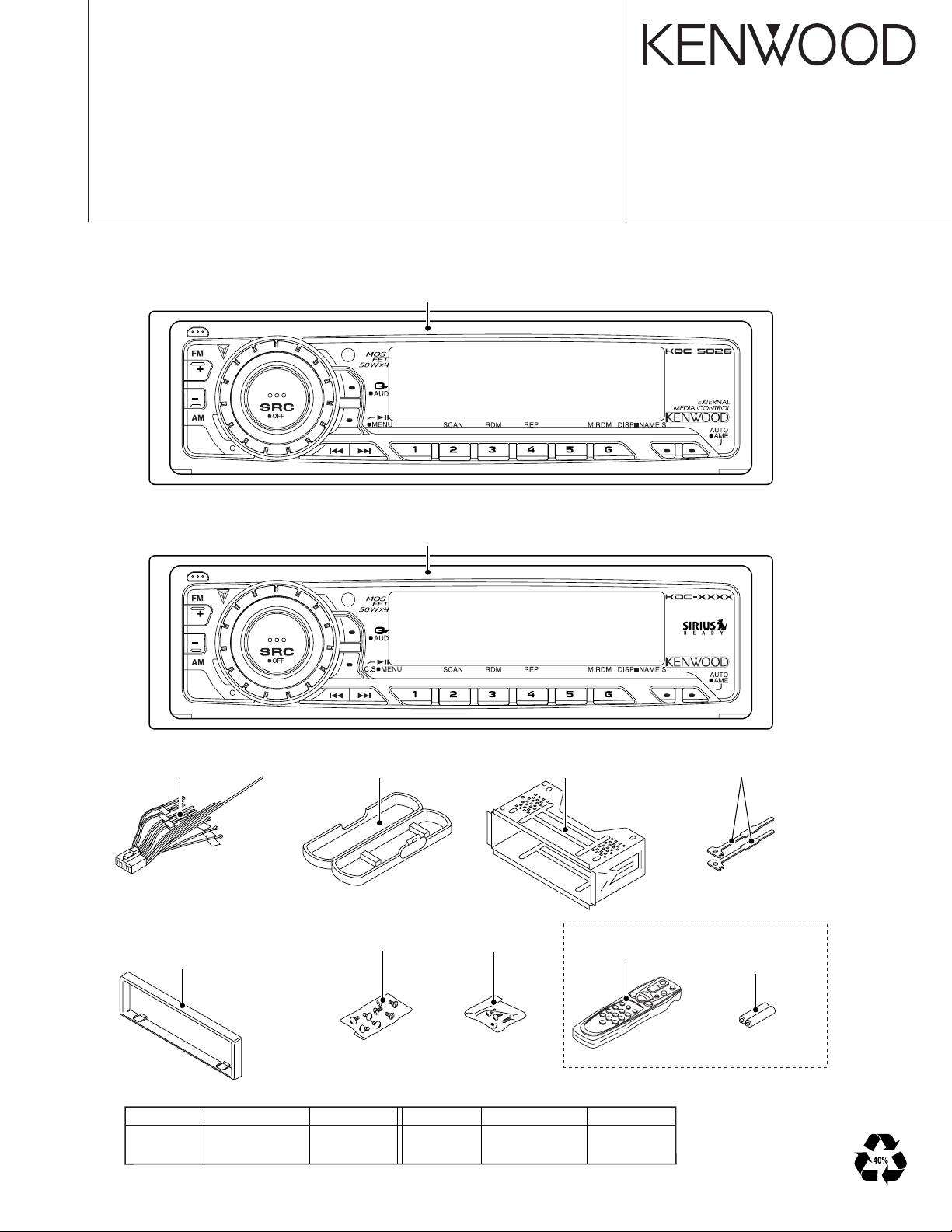
CD RECEIVER
KDC-3025/325/5026/G
SERVICE MANUAL
© 2003-11 PRINTED IN JAPAN
B53-0106-00 (N) 1029
KDC-5026/5026G
KDC-3025
KDC-325
Panel assy
(A64-3190-02):KDC-5026G
(A64-3191-02):KDC-5026
Panel assy
(A64-3183-02):KDC-325
(A64-3185-02):KDC-3025
CD MECHANISM EXTENSION CORD : W05-0618-00
DC cord
(E30-6322-05)
Escutcheon
(B07-3083-02):KDC-5026G
(B07-3098-02):KDC-325/5026
(B07-3100-02):KDC-3025
TDF PANEL INFORMATION
MODEL TDF PANEL No. TDF NAME
KDC-325 Y33-1930-60 TDF-43D
KRC-3025 Y33-1930-61 TDF-43DB
Plastic cabinet assy
(A02-1486-13)
Screw set
(N99-1719-05)
Mounting hardware assy
(J22-0011-03)
Screw set
(N99-1730-15)
MODEL TDF PANEL No. TDF NAME
KDC-5026 Y33-1930-63 TDF-5026
KRC-5026G Y33-1930-62 TDF-5026G
Remote controller assy (RC-505)
(A70-2040-05)
Except KDC-5026G
Lever
(D10-4589-04)
SIZE AA BATTERY
x2
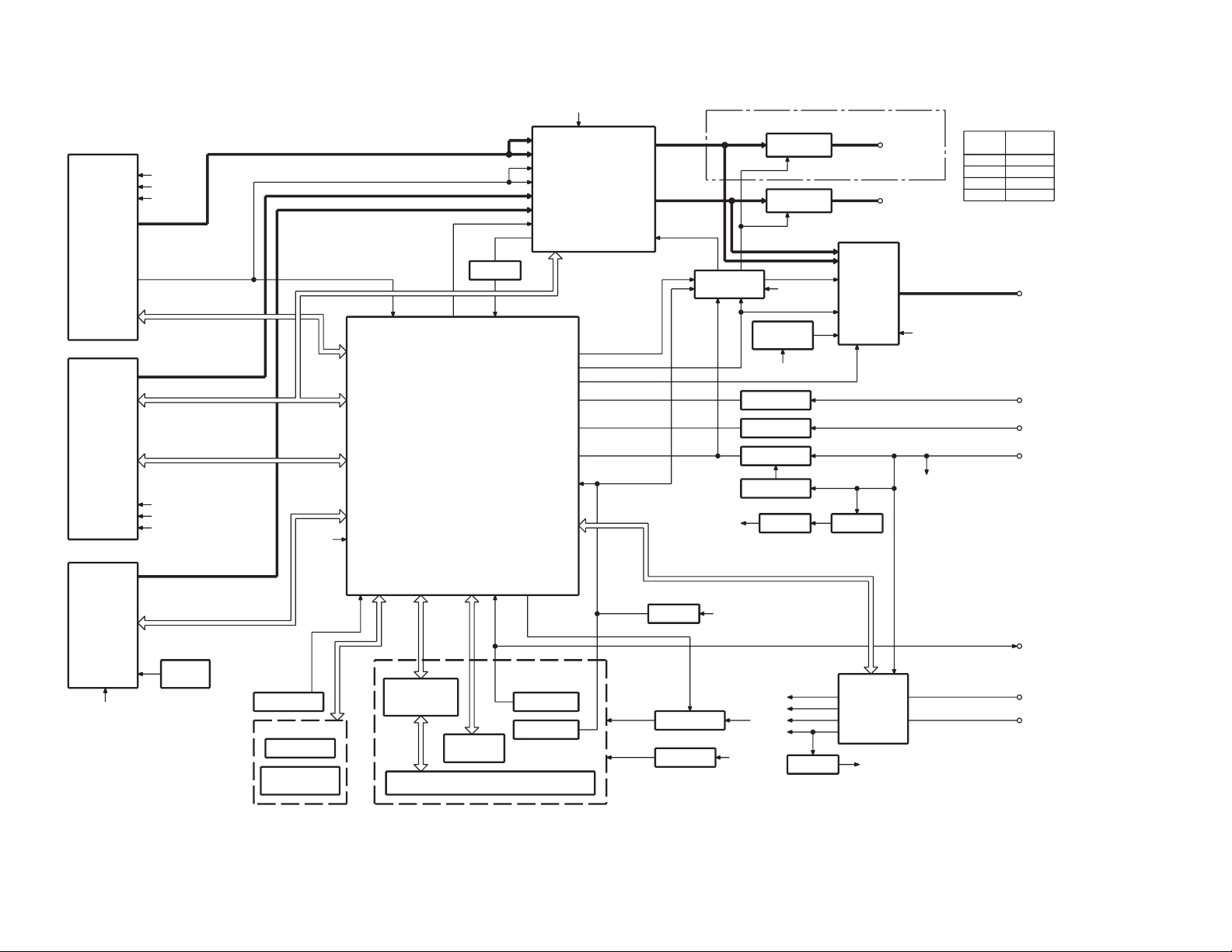
2
Q201
BUFFER
IC1
IC2
REMOCON
RESET SW
ENCODER
ROTARY
S1
WITH
LCD DRIVER
KEY MATRIX
IC1
LCD
PANEL DET
S1
EJECT SW
S1
EJECT ILLUMI
DSI
u-COM
IC2
MPX
E-VOL
&
ACC DET
TEL MUTE
B.U DET
PRE MUTE
DRIVER
MUTE
IC6
POWER
IC
IC4
THERMAL
PROTECT
ACC
TEL MUTE
BACK UP
(REAR)
PRE OUT
(FRONT)
PRE OUT
SP OUT
SURGE DET
SERVOSERVO+B
SW 14V
Q21
WIRED REMO
SUPPLY
IC
IC3
POWER
ANT CON
P CON
RESET
IC8
SW 5V
Q4
PANEL 5V
Q152
SW5V
ILLUMI CON
DRIVER
MUTE
PRE MUTE
KDC-3025 only
S-METER
AUDIO OUT
IFC OUT
PLL-DATA
PLL-CLK
SW5V
AM+B
A8V
LOE/LIM SW
12EJE SW
LOS SW
MS CLK
MS DATA
M MUTE
LO/EJ
M STOP
MOSW
M RST
SERVO+B
A8V
BU5V
LX-DATA C
LX-MUTE
LX-REQ H
LX-REQ C
LX-CLK
LX-CON
LX-DATA H
BACK UP
NOISE
S-METER
FM
AM
MP IN
LEVEL
CD
QUAL
AFS
CH
BU5V
PANEL DET
EJECT
DSI
L CLK
L DATAS
L CE
L DATAL
VOLUME A
VOLUME B
REMO
ILL CON
MUTE
P-MUTE
PHONE
ACC DET
B.U DET
BEEP
PS1-0
PS1-1
PS1-2
PS2-0
PS2-2
RST
BU5V
BACK UP
A8V
SW5V
BACK UP
AM+B
ILLUMI
A8V
BU5V
BU5V
BU5V
MODE
CD
FM
AM
CH
LEVEL
3600mV
1800mV
600mV
3600mV
LX-RST
REAR
FRONT
TUNER
CD
CH
SWITCH UNIT (X16- )
DAUGHTER UNIT
(X89- )
KDC-3025/325/5026/G
BLOCK DIAGRAM
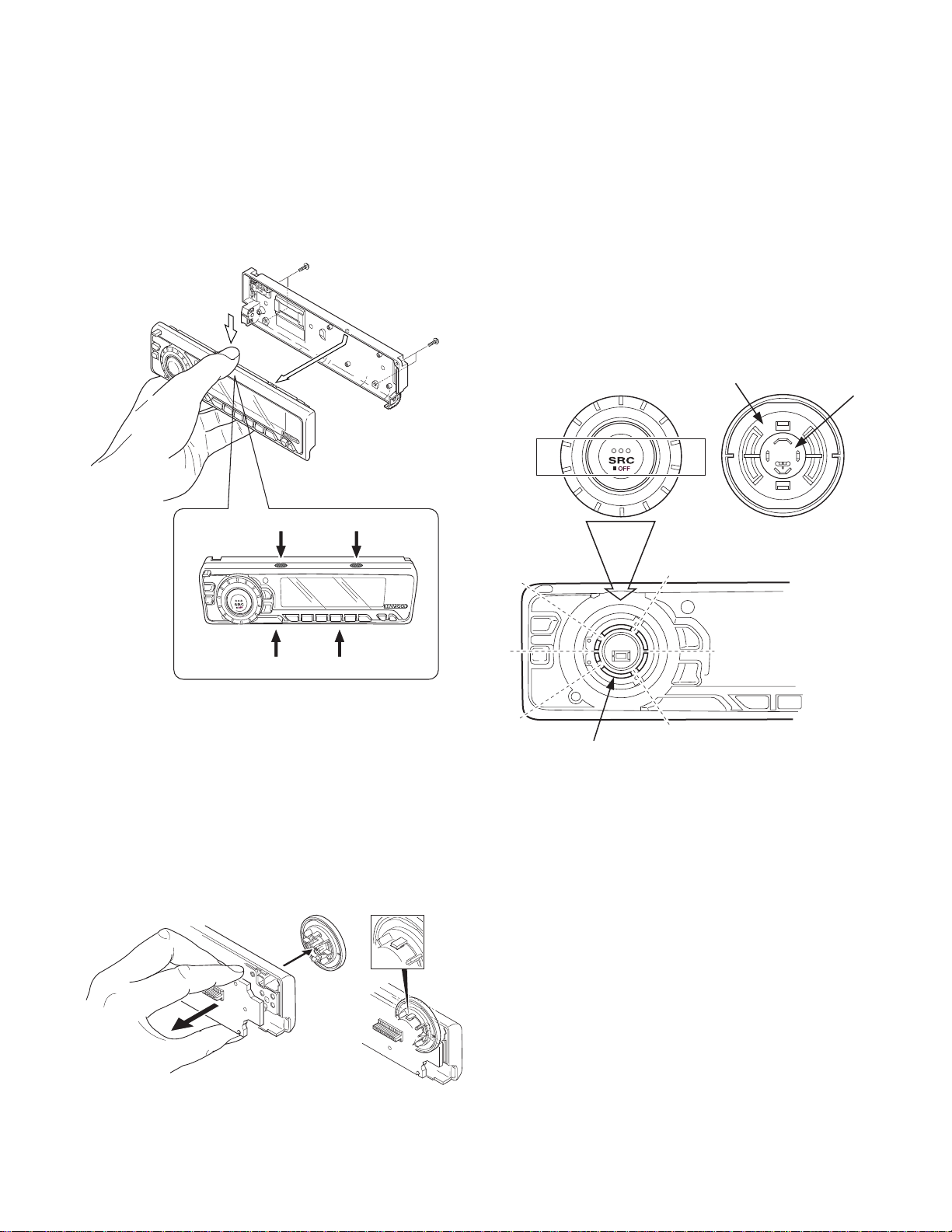
KDC-3025/325/5026/G
DISASSEMBLY FOR REPAIR
How to Disassemble (PANEL ASSY)
1)Remove four screws (A).
2)While holding the section (B) indicated with arrows, pull and
remove PANEL ASSY.
x2
A
A
B
B
How to install knob (SRC)
1)Place knob (F) and knob (G) in the positions indicated in
the diagram below.
2)While keeping these positions, use a piece of adhesive tape
(H) to hold knobs in position, as shown in the diagarma.
3)Set the rotary (J) position as shown in the diagram.
4) While keeping the letters “SRC” horiz ontally in position, set
it to the rotary on the panel.
5)Remove the adhesive tape (H).
x2
F
G
H
B
3) Pull SWITCH UNIT (C) as indicated in the diagram and remove knob (D).
(The knob (D) is attached to the rotary with hook (E) and it
is not possible to remove hook (D) only.)
C
B
D
E
J
3
