Kenwood KDC-300UV, KDC-300UVM, KDC-BT365U, KDC-BT600U, KDC-BT6065U Service manual
...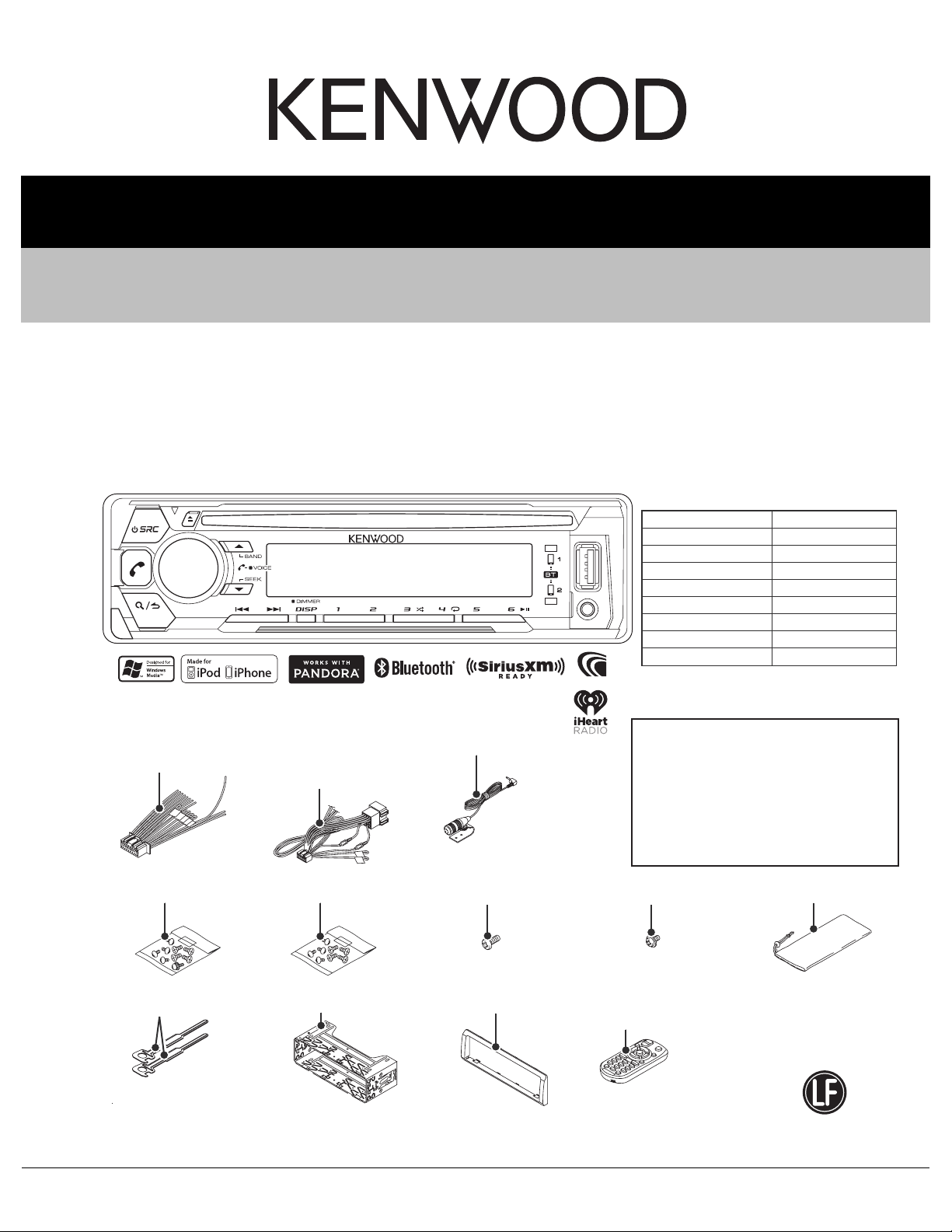
SERVICE MANUAL
CD RECEIVER
WA196<Rev.002>20165SERVICE MANUAL
KDC-300UV, KDC-300UVM, KDC-BT365U,
KDC-BT600U, KDC-BT6065U, KDC-X300,
KMR-D365BT
DETACHABLE PANEL
Model Parts number
KDC-300UV
KDC-300UVM
KDC-BT365U
KDC-BT600U (H1)
KDC-BT600U (M2)
KDC-BT6065U
KDC-X300
KMR-D365BT
KDC-BT600U (Korea) : H1
KDC-BT600U (Other Areas) : M2
CP-C300UVEN
CP-C300UVMM2N
CP-CBT365UKN
CP-CBT600UMN
CP-CBT600UMN
CP-CX300KN
CP-RD365BTKN
DC cord
(QAM1623-002)
(QAM1560-001)
Screw set
(GE40531-001A)
Hook
(GE40685-001A) x2
COPYRIGHT © 2016 JVC KENWOOD Corporation
DC cord
(QAM1333-001)
(QAM1516-001)
(QAM1623-002)
Screw set
(GE40536-001A)
Mounting sleeve
(GE20362-002A)
Microphone
(QAN0126-001)
Tap screw (M2x8)
(QYSPSF2008ZA)
Escutcheon
(B0H-001x-0x)
This product complies with the RoHS directive for the European market.
Resetting procedure:
Due to some restrictions of the resetting
IC, specifications are different from
these for the conventional resetting
method.
Once the power of the unit is turned on,
press the Reset key twice within 5
seconds.
Tap screw (M4x8)
(QYSPSPD4008ZA)
Remocon
(RC-406)
(QAL1303-004)
This product uses Lead Free solder.
Carrying case
(GE40521-001A)
PbF
COPYRIGHT © 2016 JVC KENWOOD Corporation
No.WA196<Rev.002>
2016/5
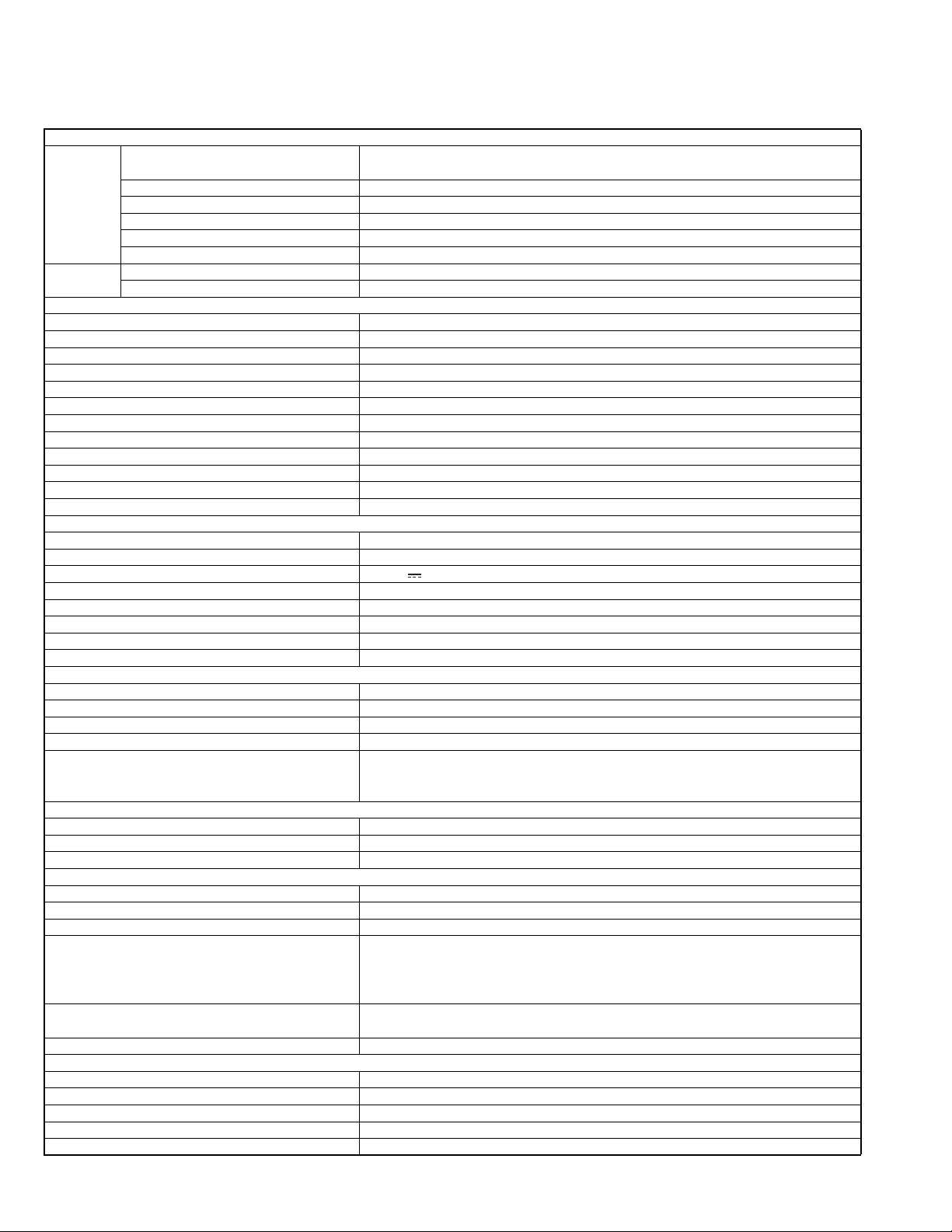
SPECIFICATION
Models for destination "K" & "R" (KDC-BT365U, KDC-BT6065U, KDC-X300, KMR-D365BT)
Tuner
FM Frequency Range 87.9 MHz to 107.9 MHz (200 kHz space) (Except KDC-BT6065U)
76.0 MHz to 108 MHz (100 kHz space) (KDC-BT6065U)
Usable Sensitivity (S/N = 26 dB) 8.2 dBf (0.71 µV/75 Ω)
Quieting Sensitivity (DIN S/N = 46 dB) 17.2 dBf (2.0 µV/75 Ω)
Frequency Response (±3 dB) 30 Hz to 15 kHz
Signal-to-Noise Ratio (MONO) 64 dB
Stereo Separation (1 kHz) 40 dB
AM Frequency Range 530 kHz to 1 700 kHz (10 kHz space)
Usable Sensitivity (S/N= 20 dB) 29 dBµ (28.2 µV)
CD player
Laser Diode GaAIAs
Digital Filter (D/A) 8 times over sampling
Spindle Speed 500 rpm to 200 rpm (CLV)
Wow & Flutter Below Measurable Limit
Frequency Response (± 1 dB) 20 Hz to 20 kHz
Total Harmonic Distortion (1 kHz) 0.01%
Signal-to-Noise Ratio (1 kHz) 105 dB (Except KDC-X300), 110 dB (KDC-X300)
Dynamic Range 90 dB
Channel Separation 85 dB
MP3 Decode Compliant with MPEG-1/2 Audio Layer-3
WMA Decode Compliant with Windows Media Audio
AAC Decode AAC-LC ".aac" files
USB
USB Standard USB 1.1, USB 2.0 Full Speed
File System FAT12/16/ 32
Maximum Supply Current DC 5 V 1.5 A
MP3 Decode Compliant with MPEG-1/2 Audio Layer-3
WMA Decode Compliant with Windows Media Audio
AAC Decode AAC-LC ".aac" files
WAV Decode Linear-PCM
FLAC Decode FLAC file (Up to 48 kHz / 16 bit)
Bluetooth
Version Bluetooth Ver.2.1+EDR/ Bluetooth 3.0
Frequency Range 2.402 GHz to 2.480 GHz
Output Power +4 dBm (MAX), 0 dBm (AVE), Power Class2
Maximum Communication range Line of sight approx. 10 m (32.8 ft)
Profile HFP (Hands-Free Profile), A2DP (Advanced Audio Distribution Profile), AVRCP
(Audio/Video Remote Control Profile), SPP (Serial Port Profile), PBAP (Phonebook Access Profile)
Auxiliary
Frequency Response (± 3 dB)
Input Maximum Voltage 1 000 mV
Input Impedance 30 kΩ
Audio
Maximum Output Power 50 W × 4
Full Bandwidth Power 22 W × 4 (at less than 1 % THD)
Speaker Impedance 4 Ω - 8 Ω
Tone Action Band 1: 62.5 Hz ±9 dB, Band 2: 100 Hz ±9 dB, Band 3: 160 Hz ±9 dB, Band 4: 250
Preout Level / Load (CD) 2 500 mV/10 kΩ (KDC-BT365U, KMR-D365BT),
Preout Impedance ≤ 600 Ω
General
Operating Voltage 14.4 V (10.5 V to 16 V allowable)
Maximum Current Consumption 10 A
Operational Temperature Range -10°C to +60°C
Installation Size (W × H × D) 182 mm × 53 mm × 159 mm (7-3/16" × 2-1/8" × 6-1/4")
Weight 1.4 kg (3.08 lbs)
Subject to change without notice.
20 Hz to 20 kHz
Hz ±9 dB, Band 5: 400 Hz ±9 dB, Band 6: 630 Hz ±9 dB, Band 7: 1 kHz ±9 dB,
Band 8: 1.6 kHz ±9 dB, Band 9: 2.5 kHz ±9 dB, Band 10: 4 kHz ±9 dB,
Band 11: 6.3 kHz ±9 dB, Band 12: 10 kHz ±9 dB, Band 13: 16 kHz ±9 dB
4 000 mV/10 kΩ (KDC-BT6065U, KDC-X300)
(No.WA196<Rev.002>)2/44
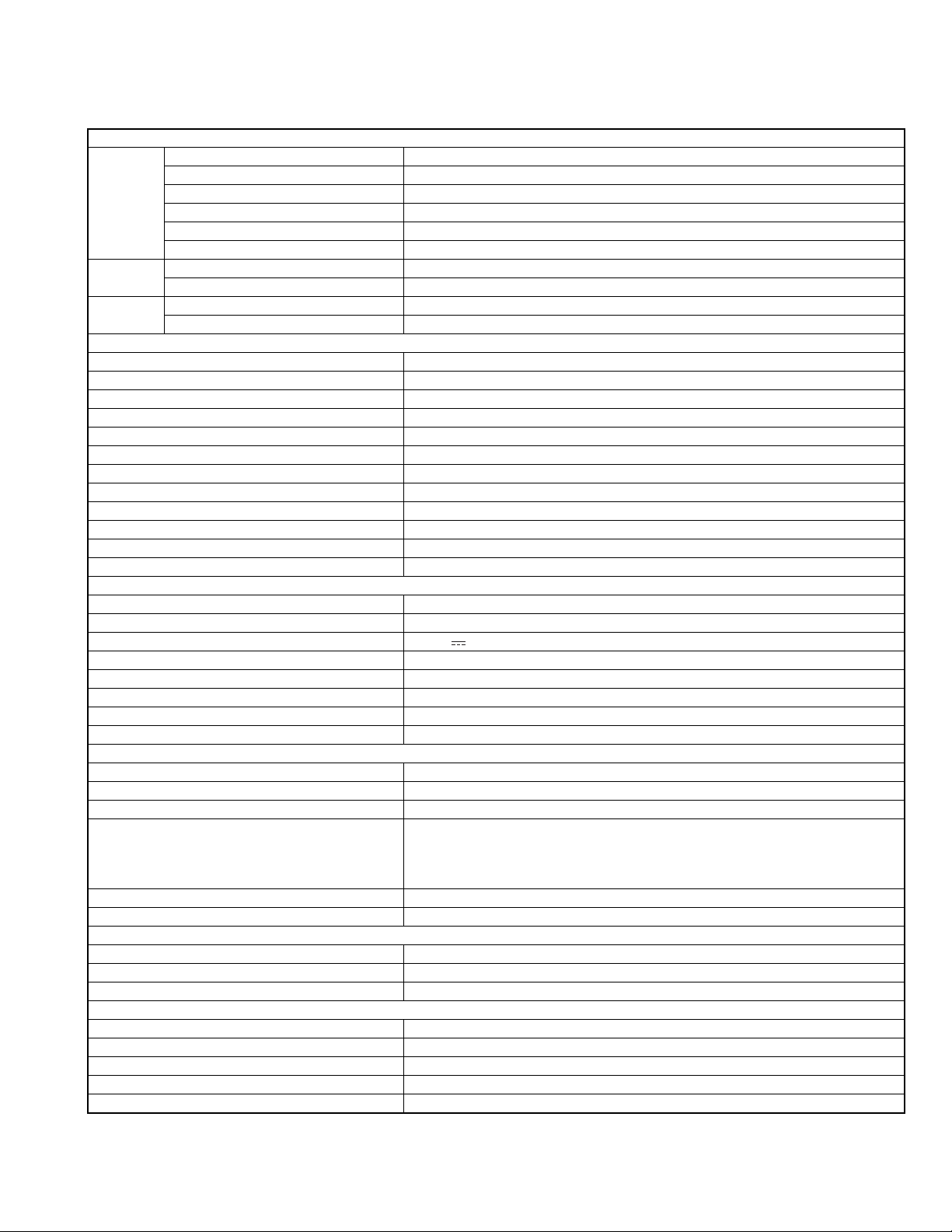
SPECIFICATION
Model for destination "E" (KDC-300UV)
Tuner
FM Frequency Range
Usable Sensitivity (S/N= 26 dB) 0.71 µV/75 Ω
Quieting Sensitivity (DIN S/N = 46 dB) 2.0 µV/75 Ω
Frequency Response (± 3 dB) 30 Hz to 15 kHz
Signal-to-Noise Ratio (MONO) 64 dB
Stereo Separation (1 kHz) 40 dB
MW Frequency Range 531 kHz to 1 611 kHz (9 kHz space)
Usable Sensitivity (S/N= 20 dB) 28.2 µV
LW Frequency Range 153 kHz to 279 kHz (9 kHz space)
Usable Sensitivity (S/N= 20 dB) 50 µV
CD player
Laser Diode GaAIAs
Digital Filter (D/A) 8 times over sampling
Spindle Speed 500 rpm to 200 rpm (CLV)
Wow & Flutter Below Measurable Limit
Frequency Response (± 1 dB) 20 Hz to 20 kHz
Total Harmonic Distortion (1 kHz) 0.01%
Signal-to-Noise Ratio (1 kHz) 105 dB
Dynamic Range 90 dB
Channel Separation 85 dB
MP3 Decode Compliant with MPEG-1/2 Audio Layer-3
WMA Decode Compliant with Windows Media Audio
AAC Decode AAC-LC ".aac" files
USB
USB standard USB 1.1, USB 2.0 Full Speed
File System FAT12/16/ 32
Maximum Supply Current DC 5 V 1.5 A
MP3 Decode Compliant with MPEG-1/2 Audio Layer-3
WMA Decode Compliant with Windows Media Audio
AAC Decode AAC-LC ".aac" files
WAV Decode Linear-PCM
FLAC Decode FLAC file (Up to 48 kHz / 16 bit)
Audio
Maximum Output Power 50 W × 4
Full Bandwidth Power 22 W × 4 (at less than 1 % THD)
Speaker Impedance 4 Ω - 8 Ω
Tone Action Band 1: 62.5 Hz ±9 dB, Band 2: 100 Hz ±9 dB, Band 3: 160 Hz ±9 dB, Band 4: 250
Preout Level/Load (CD) 4 000 mV/10 kΩ
Preout Impedance ≤ 600 Ω
Auxiliary
Frequency Response (± 3 dB)
Input Maximum Voltage 1 000 mV
IInput Impedance 30 kΩ
General
Operating Voltage 14.4 V (10.5 V - 16 V allowable)
Maximum Current Consumption 10 A
Operational Temperature Range -10°C to +60°C
Installation Size (W × H × D) 182 mm × 53 mm × 159 mm
Weight 1.3 kg
87.5 MHz to 108.0 MHz (50 kHz space)
Hz ±9 dB, Band 5: 400 Hz ±9 dB, Band 6: 630 Hz ±9 dB, Band 7: 1 kHz ±9 dB,
Band 8: 1.6 kHz ±9 dB, Band 9: 2.5 kHz ±9 dB, Band 10: 4 kHz ±9 dB,
Band 11: 6.3 kHz ±9 dB, Band 12: 10 kHz ±9 dB, Band 13: 16 kHz ±9 dB
20 Hz to 20 kHz
Subject to change without notice.
(No.WA196<Rev.002>)3/44
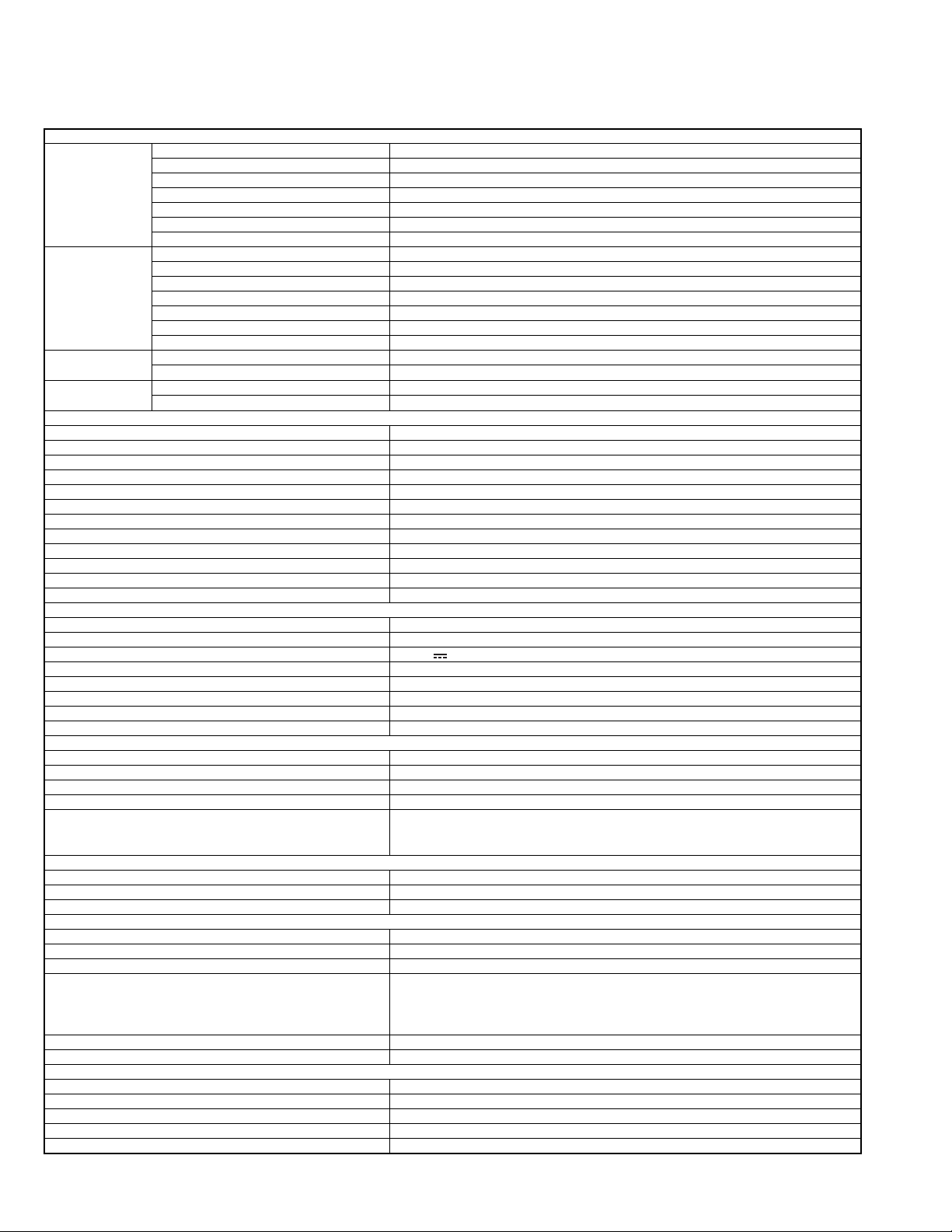
SPECIFICATION
Model for destination "M&H" (KDC-300UVM, KDC-BT600U)
Tuner
FM Frequency Range 87.5 MHz to 108.0 MHz (50 kHz space)
AM
(KDC-BT600U)
MW
(KDC-300UVM)
LW
(KDC-300UVM)
CD player
Laser Diode GaAIAs
Digital Filter (D/A) 8 times over sampling
Spindle Speed 500 rpm to 200 rpm (CLV)
Wow & Flutter Below measurable limit
Frequency Response (± 1 dB) 20 Hz to 20 kHz
Total Harmonic Distortion (1 kHz) 0.01%
Signal-to-Noise Ratio (1 kHz) 105 dB
Dynamic Range 90 dB
Channel Separation 85 dB
MP3 Decode Compliant with MPEG-1/2 Audio Layer-3
WMA Decode Compliant with Windows Media Audio
AAC Decode AAC-LC ".aac" files
USB
USB Standard USB 1.1, USB 2.0 Full Speed
File System FAT12/ 16/ 32
Maximum Supply Current DC 5 V 1.5 A
MP3 Decode Compliant with MPEG-1/2 Audio Layer-3
WMA Decode Compliant with Windows Media Audio
AAC Decode AAC-LC ".aac" files
WAV Decode Linear-PCM
FLAC Decode FLAC file (Up to 48 kHz / 16 bit)
Bluetooth (KDC-BT600U)
Version Bluetooth Ver.2.1+EDR/ Bluetooth 3.0
Frequency Range 2.402 GHz to 2.480 GHz
Output Power +4 dBm (MAX), 0 dBm (AVE), Power Class2
Maximum Communication range Line of sight approx. 10 m (32.8 ft)
Profile HFP (Hands-Free Profile), A2DP (Advanced Audio Distribution Profile), AVRCP (Au-
Auxiliary
Frequency Response (± 3 dB)
Input Maximum Voltage 1 000 mV
Input Impedance 30 kΩ
Audio
Maximum Output Power 50 W × 4
Full Bandwidth Power (at less than 1% THD) 22 W × 4 (at less than 1 % THD)
Speaker Impedance 4 Ω - 8 Ω
Tone Action Band 1: 62.5 Hz ±9 dB, Band 2: 100 Hz ±9 dB, Band 3: 160 Hz ±9 dB, Band 4: 250 Hz
Preout Level / Load (CD) 4000 mV/10 kΩ
Preout Impedance ≤ 600 Ω
General
Operating Voltage 14.4 V (10.5 V to 16 V allowable)
Maximum Current Consumption 10 A
Operational Temperature Range -10°C to +60°C
Installation Size (W × H × D) 182 mm × 53 mm × 159 mm
Weight 1.3 kg
Subject to change without notice.
Channel Space Selection 50 kHz
Usable Sensitivity (S/N= 26 dB) 8.2 dBf (0.71 µV/75 Ω)
Quieting Sensitivity (DIN S/N = 46 dB) 17.2 dBf (2.0 µV/75 Ω)
Frequency Response (± 3 dB) 30 Hz to 15 kHz
Signal-to-Noise Ratio (MONO) 64 dB
Stereo Separation (1 kHz) 40 dB
Frequency Range: Band 1 (AM) 531 kHz to 1 611 kHz (9 kHz space)
Frequency Range: Band 2 (SW1) 2 940 kHz to 7 735 kHz (5 kHz space)
Frequency Range: Band 3 (SW2) 9 500 kHz to 10 135 kHz/11 580 kHz to 18 135 kHz (5 kHz space)
Channel Space Selection: Band 1 9 kHz
Channel Space Selection: Band 2/ 3 5 kHz
Usable Sensitivity (S/N = 20 dB): AM 29.0 Bµ (28.2 µV)
Usable Sensitivity (S/N = 20 dB): SW 30 dBµ (32 µV)
Frequency Range 531 kHz to 1 611 kHz (9 kHz space)
Usable Sensitivity (S/N= 20 dB) 28.2 µV
Frequency Range 153 kHz to 279 kHz (9 kHz space)
Usable Sensitivity (S/N= 20 dB) 50 µV
dio/Video Remote Control Profile), SPP (Serial Port Profile), PBAP (Phonebook Access Profile)
20 Hz to 20 kHz
±9 dB, Band 5: 400 Hz ±9 dB, Band 6: 630 Hz ±9 dB, Band 7: 1 kHz ±9 dB, Band 8: 1.6
kHz ±9 dB, Band 9: 2.5 kHz ±9 dB, Band 10: 4 kHz ±9 dB, Band 11: 6.3 kHz ±9 dB, Band
12: 10 kHz ±9 dB, Band 13: 16 kHz ±9 dB
(No.WA196<Rev.002>)4/44
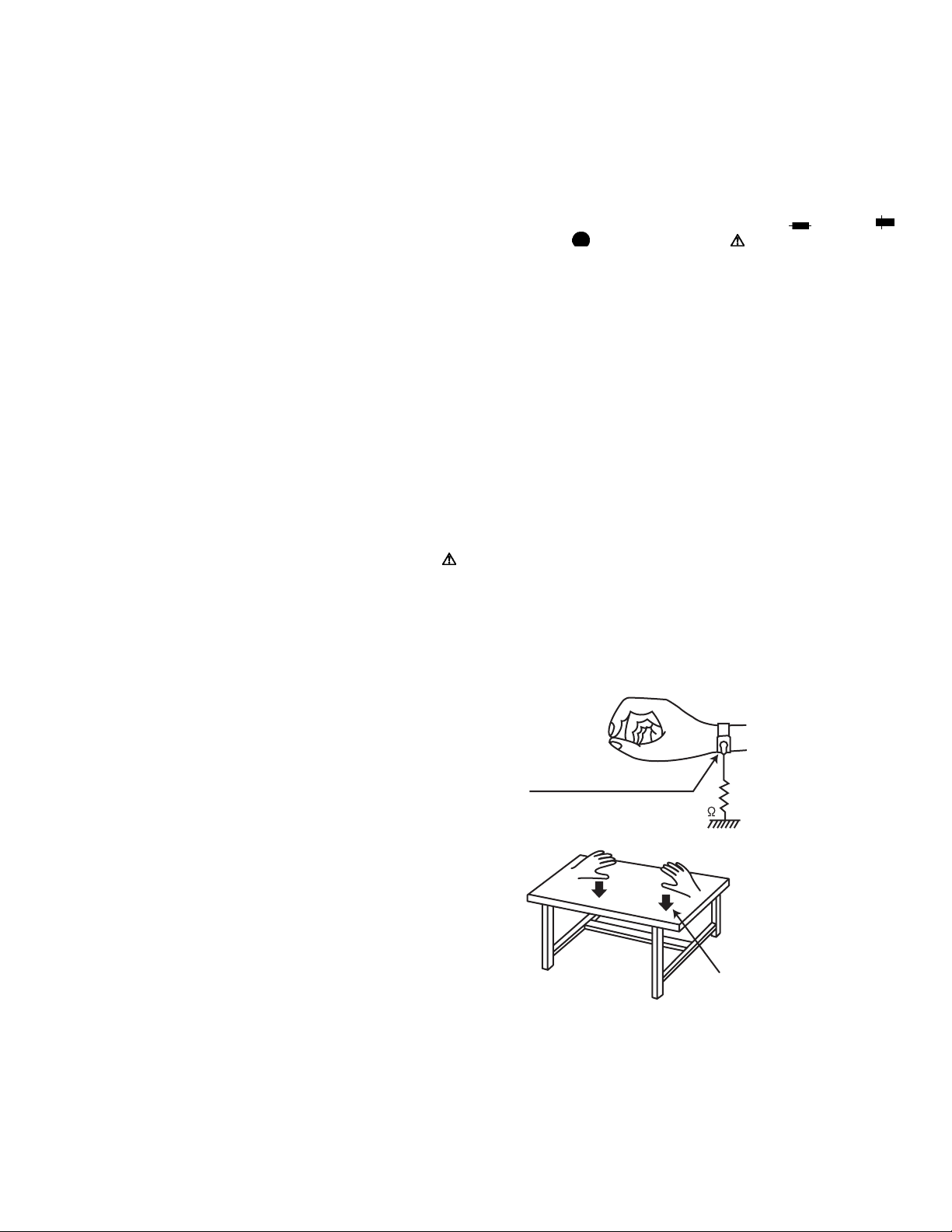
SECTION 1
PRECAUTION
1.1 Safety Precautions
(1) This design of this product contains special hardware and
many circuits and components specially for safety purposes. For continued protection, no changes should be made
to the original design unless authorized in writing by the
manufacturer. Replacement parts must be identical to
those used in the original circuits. Services should be performed by qualified personnel only.
(2) Alterations of the design or circuitry of the product should
not be made. Any design alterations of the product should
not be made. Any design alterations or additions will void
the manufacturers warranty and will further relieve the
manufacture of responsibility for personal injury or property
damage resulting therefrom.
(3) Many electrical and mechanical parts in the products have
special safety-related characteristics. These characteristics are often not evident from visual inspection nor can the
protection afforded by them necessarily be obtained by using replacement components rated for higher voltage, wattage, etc. Replacement parts which have these special
safety characteristics are identified in the Parts List of Service Manual. Electrical components having such features
are identified by shading on the schematics and by ( ) on
the Parts List in the Service Manual. The use of a substitute
replacement which does not have the same safety characteristics as the recommended replacement parts shown in
the Parts List of Service Manual may create shock, fire, or
other hazards.
(4) The leads in the products are routed and dressed with ties,
clamps, tubings, barriers and the like to be separated from
live parts, high temperature parts, moving parts and/or
sharp edges for the prevention of electric shock and fire
hazard. When service is required, the original lead routing
and dress should be observed, and it should be confirmed
that they have been returned to normal, after reassembling.
1.2 Warning
(1) This equipment has been designed and manufactured to
meet international safety standards.
(2) It is the legal responsibility of the repairer to ensure that
these safety standards are maintained.
(3) Repairs must be made in accordance with the relevant
safety standards.
(4) It is essential that safety critical components are replaced
by approved parts.
(5) If mains voltage selector is provided, check setting for local
voltage.
1.3 Caution
Burrs formed during molding may be left over on some parts
of the chassis.
Therefore, pay attention to such burrs in the case of preforming repair of this system.
1.4 Critical parts for safety
In regard with component parts appearing on the silk-screen
printed side (parts side) of the PWB diagrams, the parts that are
printed over with black such as the resistor ( ), diode ( )
and ICP ( ) or identified by the " " mark nearby are critical
for safety. When replacing them, be sure to use the parts of the
same type and rating as specified by the manufacturer.
(This regulation dose not Except the J and C version)
1.5 Remote control
The Lithium battery is in danger of explosion if replaced incorrectly. Replace it only with the same or equivalent type.
1.6 Preventing static electricity
Electrostatic discharge (ESD), which occurs when static electricity stored in the body, fabric, etc. is discharged, can destroy the
laser diode in the traverse unit (optical pickup). Take care to prevent this when performing repairs.
1.6.1 Grounding to prevent damage by static electricity
Static electricity in the work area can destroy the optical pickup
(laser diode) in devices such as laser products.
Be careful to use proper grounding in the area where repairs are
being performed.
(1) Ground the workbench
Ground the workbench by laying conductive material (such
as a conductive sheet) or an iron plate over it before placing the traverse unit (optical pickup) on it.
(2) Ground yourself
Use an anti-static wrist strap to release any static electricity
built up in your body.
(caption)
Anti-static wrist strap
1M
Conductive material
(conductive sheet) or iron plate
(3) Handling the optical pickup
• In order to maintain quality during transport and before
installation, both sides of the laser diode on the replacement optical pickup are shorted. After replacement, return the shorted parts to their original condition.
(Refer to the text.)
• Do not use a tester to check the condition of the laser diode in the optical pickup. The tester's internal power
source can easily destroy the laser diode.
(No.WA196<Rev.002>)5/44

1.7 Handling the traverse unit (optical pickup)
(1) Do not subject the traverse unit (optical pickup) to strong
shocks, as it is a sensitive, complex unit.
(2) Cut off the shorted part of the flexible cable using nippers,
etc. after replacing the optical pickup. For specific details,
refer to the replacement procedure in the text. Remove the
anti-static pin when replacing the traverse unit. Be careful
not to take too long a time when attaching it to the connector.
(3) Handle the flexible cable carefully as it may break when
subjected to strong force.
(4) I t is not possible to adjust the semi-fixed resistor that ad-
justs the laser power. Do not turn it.
1.9 Important for laser products
1.8 Attention when traverse unit is decomposed
*Please refer to "Disassembly method" in the text for the
pickup unit.
• Apply solder to the short land sections before the card wire is
disconnected from the connector on the servo board. (If the
card wire is disconnected without applying solder, the pickup
may be destroyed by static electricity.)
• In the assembly, be sure to remove solder from the short land
sections after connecting the card wire.
SOLDER
1.CLASS 1 LASER PRODUCT
2.CAUTION :
(For U.S.A.) Visible and/or invisible class II laser radiation
when open. Do not stare into beam.
(Others) Visible and/or invisible class 1M laser radiation
when open. Do not view directly with optical instruments.
3.CAUTION : Visible and/or invisible laser radiation when
open and inter lock failed or defeated. Avoid direct
exposure to beam.
4.CAUTION : This laser product uses visible and/or invisible
laser radiation and is equipped with safety switches which
prevent emission of radiation when the drawer is open and
the safety interlocks have failed or are defeated. It is
dangerous to defeat the safety switches.
5.CAUTION : If safety switches malfunction, the laser is able
to function.
6.CAUTION : Use of controls, adjustments or performance of
procedures other than those specified here in may result in
hazardous radiation exposure.
!
Please use enough caution not to
see the beam directly or touch it
in case of an adjustment or operation
check.
(No.WA196<Rev.002>)6/44

SECTION 2
SPECIFIC SERVICE INSTRUCTIONS
2.1 How to repair a fuse pattern
2.1.1 Purpose of fuse pattern
In order to prevent serious damage on the circuit, fuse pattern is prepared on the GND line of RCA Terminal. This damage may
take due to improper part replacement with a external equipment via RCA line.
2.1.2 Repair Procedure
(1) Check the shorted circuit at the meltdown point.
Need to clean up if the shorted circuit or carbonization happen at the fuse pattern.
(2) Add following part on the fuse pattern.
(3) Check output level.
Meltdown point
Part Number Part Name SPEC
F53-0513-08 PATTERN FUSE 4A
2.1.3 After finished repair
Due to improper part replacement, this meltdown occurs.
Thus please notice following information when the unit is returned to your customer.
Things to be checked before installing the unit.
(1) Check the GND line of external amplifier or other equipment which must connect properly.
(2) Check whether the GND line is not short-circuited with the battery terminal. (do not short-circuit these lines)
(No.WA196<Rev.002>)7/44
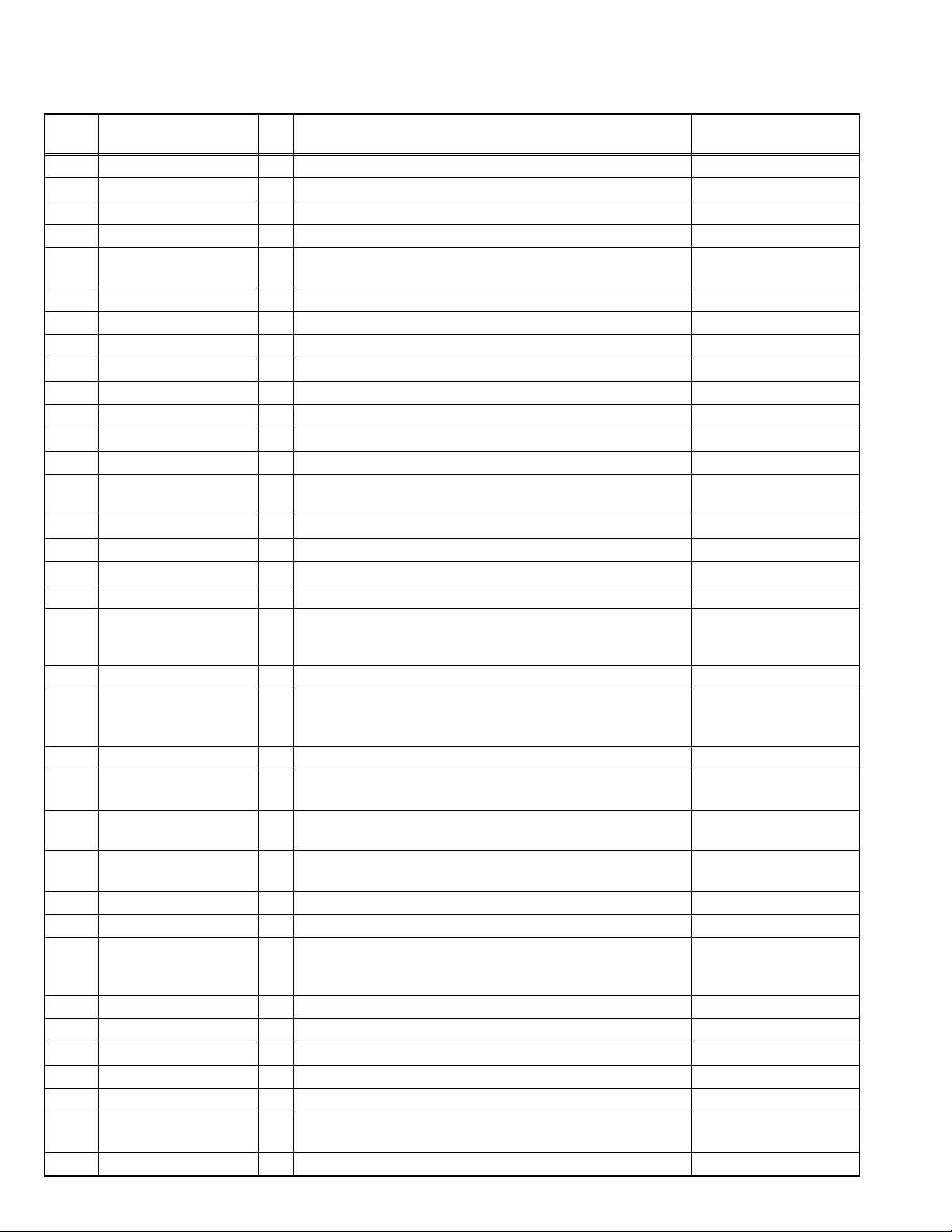
2.2 Microcomputer’s terminal description
IC701 (STA1080) on MAIN PWB ASSY
Pin No. Pin Name I/O Application
A1 NC - To be left floating
A2 SXM_DATA_SYS O SXM Data Output(For SXM model only)
A3 IPOD_SDA O iPod Authentication IC I2C Data
A4 IPOD_SCL O iPod Authentication IC I2C Clock
A5 MRC_REQ_SYS O Command Request from SYS-com to Marine REMO
(For MARINE model)
A6 TU_SDA I/O I2C Data for Tuner
A6 EP_SDA I/O I2C Data for E2PROM
A6 BT_EP_SDA I/O I2C Data for EEPORM in BT module
A7 TU_SCL I/O I2C Clock for Tuner
A7 EP_SCL I/O I2C Clock for E2PROM
A7 BT_EP_SCL I/O I2C Clock for EEPORM in BT module
A8 PCB_TEST_MODE_RX I PCB Test Mode RX
A8 SD_CLK I/O SD clock. For flashing purpose
A9 SD_CMD I/O SD command output and response input signal. For flashing pur-
pose.
A9 Debug_1A O For debug
A10 NC O No Use
A11 SW2 I CD Mecha SW2
A11 NC O No Use (for mechaless model)
A12 NC O This pin is latched on the rising edge of System reset to define
the debug source to the main Jtag . After reset this pin can be
used as GPIO
A13 NC I Radio On/off signal.
A14 NC I This signals is used by power management unit (PMU) to detect
if external power is OK. The PMU move to Normal state is VDDOK=1.
A15 NC I Ignition key signal. Used by PMU
A16 REG_FLG I Power Detection L: Detect OFF /
A17 PAN_DET I Panel Detection input L: Panel Attached /
A18 MRC_REQ_MRC I Command Request from Marine REMO to SYS-com
(For MARINE model) (Need to set into interrupt pin)
A19 GND - GND
B1 SXM_DATA_SXM I SXM Data Input(For SXM model only)
B2 REMAP1 I [ST] REMAP0 and REMAP1 are used to detect and define the
boot device (NAND, NOR, SDMMC, UART). These pins are
latched at the rising edge of System reset
B3 MRC_DATA_MRC I Marine REMO Data Input UART (For MARINE model)
B4 MRC_DATA_SYS O Marine REMO Data Output UART (For MARINE model)
B4 UART_Flash1 O UART Flashing need to pull down (for debug / flashing use)
B5 BEEP I/O Output for Beep Tone Generator H(Pulse):BEEP / L:OFF
B6 RESET I Reset Input
B7 CD_DSP_SW O CD DSP Switch L: Other sources /
B7 NC O No Use (for mechaless model)
Processing/Operation/
Description
H: Detect ON
H: Panel Detached
H: CD, USB, SD source
(No.WA196<Rev.002>)8/44
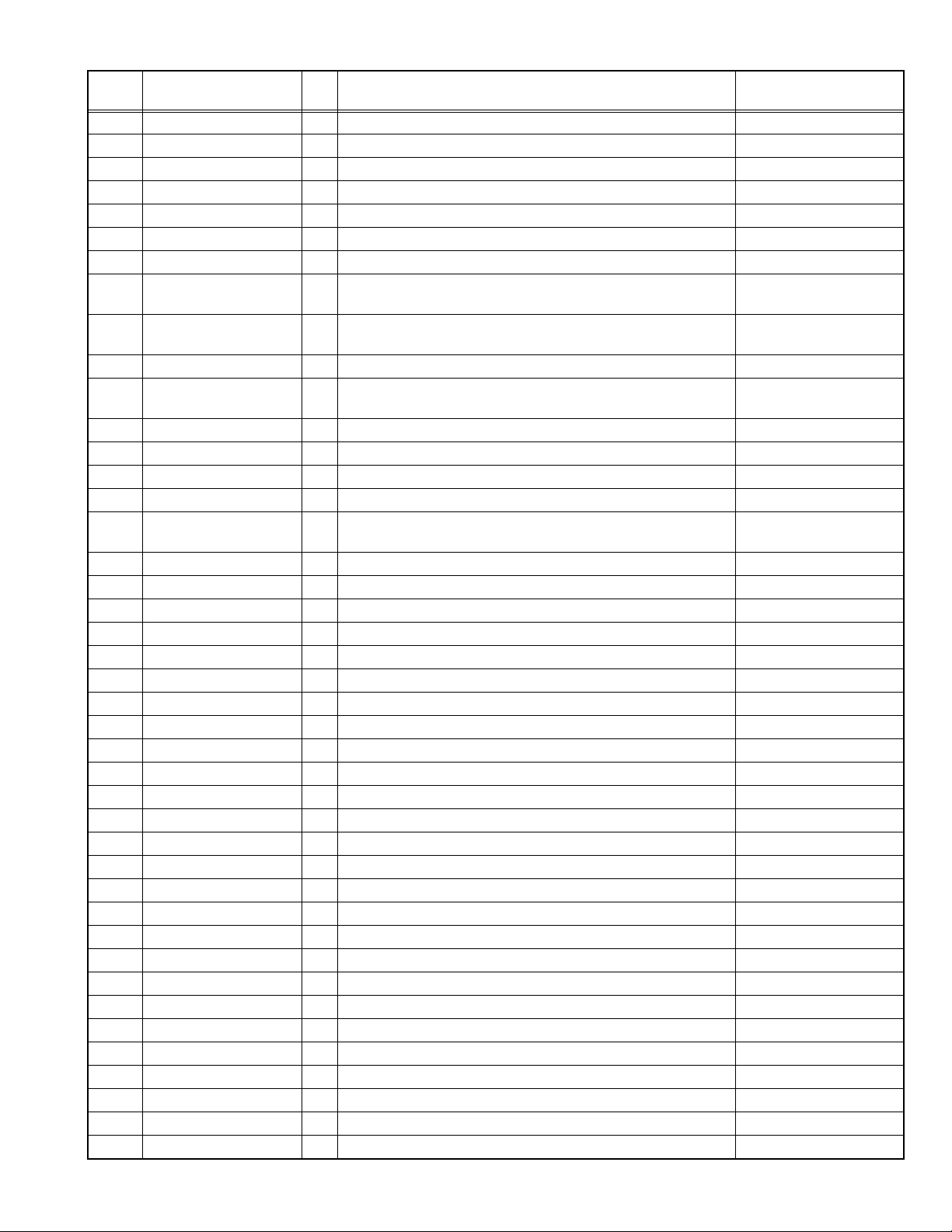
Pin No. Pin Name I/O Application
B8 NC O No Use
B9 PCB_TEST_MODE_TX O PCB Test Mode TX
B10 NC O No Use
B11 NC O No Use
B12 NC O No Use (for mechaless model)
B13 DRV_Lo/Ej O Loading Motor Control Output
B13 NC O Loading Motor Control Output
B14 NC I Low battery voltage signal. Used by PMU to change the state of
the system (Normal, standby)
B15 M3_PWREN O Used by PMU to enable external voltage regulator , when a wake
up event has been detected
B16 DRV_CNT O Loading Motor Control Output
B17 DAC_VHI - Analog High reference , it require a 10nF and 10uF capacitors
connected to DAC_AGND
B18 SPK_RL O Speaker Rear Left channel output
B19 SW_R O Subwoofer Right channel output
C1 SXM_PWR O Power Supply for SXM(For SXM model only) L: PWR Off / H: PWR On
C2 SQI_SIO3 I/O Serial NOR data line 3
C3 REMAP0 I Memory remap pin. These pin are latched on the rising edge of
System reset, and define the boot de-vice.
C4 MRC_EN O Marine REMO Data Select (For MARINE model)
C5 MRC_PON O Enable Marine REMO Power Supply (For MARINE model) H:Power On / L:Power Off
C6 NC O No Use
C7 REG_SCL O I2C Clock for Regulator IC
C8 SD_DATA I/O Data lines for SD or MMC card. For flashing purpose
C8 Debug_1B O For debug
C9 BCLK I Servo DSP Data Bit Clock
C9 NC O No Use (for mechaless model)
C10 NC O No Use
C11 MDATA O Microcontroller Command Data Signal
C11 NC O No Use (for mechaless model)
C12 MCLK O Microcontroller Command Clock Signal
C12 NC O No Use (for mechaless model)
C13 PSW I CD Mecha Position Setting SW (Reset Switch)
C13 NC O No Use (for mechaless model)
C14 M3_SXTALI O Crystal output , 32kHz RTC clock
C15 SW1 I CD Mecha SW1. Need interrupt function.
C15 NC O No Use (for mechaless model)
C16 LCD_DATA_LCD I LCD DATA Intput (for LCD Model)
C17 DAC_VLO - Analog Low Reference; connect it to DAC_AGND
C18 SPK_FL O Speaker Front Left channel output
C19 SW_L O Subwoofer Left channel output
D1 SQI_SCK O Serial NOR clock
D2 SQI_SIO1 I/O Serial NOR data line 3
D3 SQI_CE0n O Chip select for Serial Nor memory (SQI flash enable)
D4 SQI_SIO0 I/O Serial NOR data line 0
Processing/Operation/
Description
(No.WA196<Rev.002>)9/44
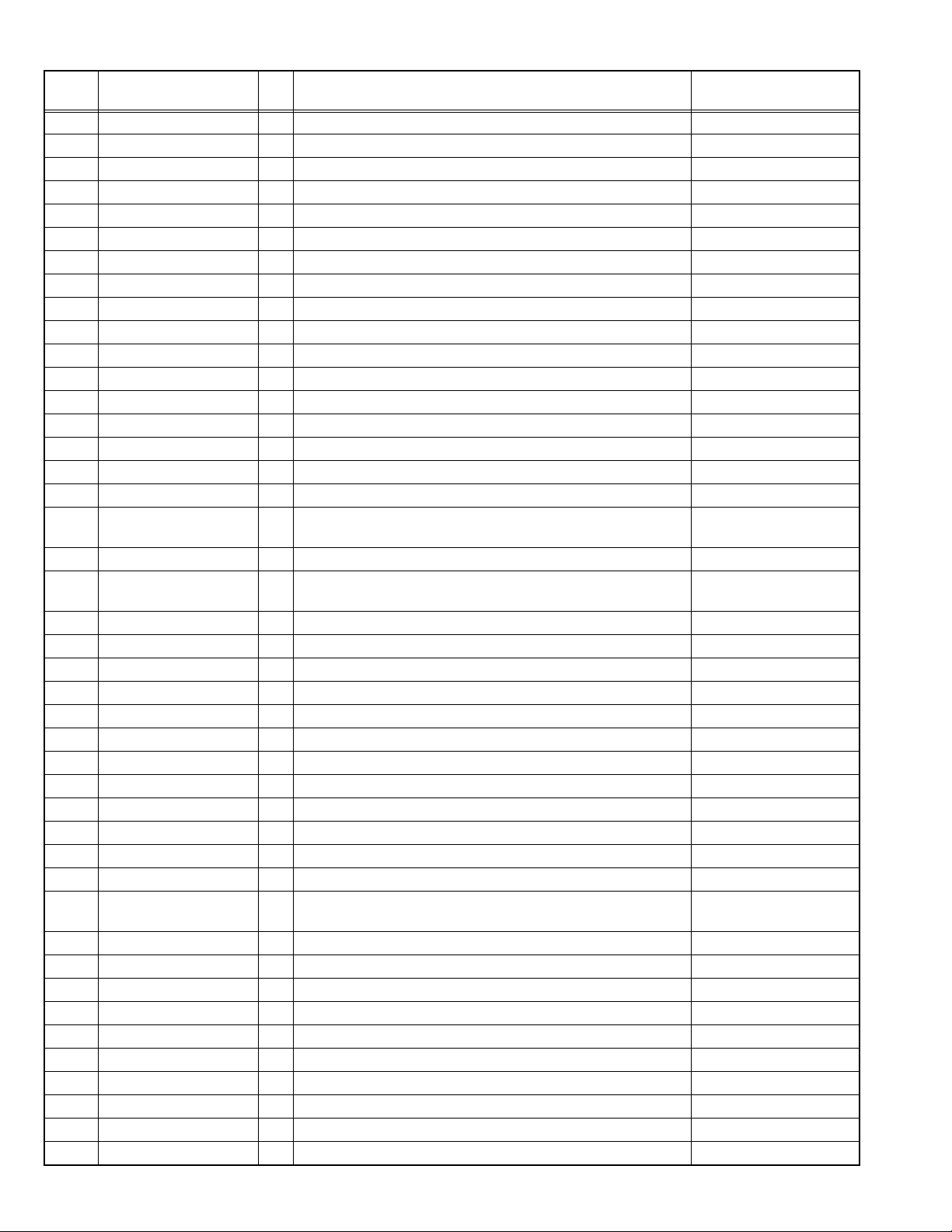
Pin No. Pin Name I/O Application
D5 NC O No Use
D6 NRST O LSI Reset Signal (L= Reset) L: Reset ON / H: Reset OFF
D6 NC O No Use (for mechaless model)
D7 MLD O Microcontroller Command Load Signal
D7 NC O No Use (for mechaless model)
D8 REG_SDA O I2C Data for Regulator IC
D9 STAT I DSP Status Signal
D9 NC O No Use (for mechaless model)
D10 LRCK I Servo DSP Data Word Clock
D10 NC O No Use
D11 CD_SRDATA_CD I Servo DSP Data Input
D11 NC O No Use (for mechaless model)
D12 DRV_MUTE O Motor Driver Control
D12 NC O No Use (for mechaless model)
D13 NC O output 32kHz clock
D14 M3_SXTALO O Crystal output , 32kHz RTC clock
D15 BLKCK I Sub-Code Block Clock Signal
D16 DIM_IN I Dimmer Control Input (for JVC Model) L: Dimmer Detect ON /
D16 NC O No Use (for KWD Model)
D17 DAC_VCOM - Common Voltage, it require a 10nF and 10uF capacitors con-
nected to DAC_AGND
D18 SPK_FR O Speaker Front Right channel output
D19 SPk_RR O Speaker Rear Right channel output
E1 SQI_SIQ2 I/O Serial NOR data line 2
E2 SQI_FBSCK I SQI flash clock feedback
E3 NC O No Use
E4 NC O No Use
E5 NC O No Use
E6 VDD_3.3V - 3.3V
E7 VDD_3.3V - 3.3V
E8 VDD_3.3V - 3.3V
E9 VDD 1.2V - 1.2V Core voltage
E10 VDD 1.2V - 1.2V Core voltage
E11 JTAGSEL O Select between Ate test and Debug port; Connect it to GND in
the appliaction.
E12 ADC2_VREFN - Negative reference Voltage of SAR ADC. Connect it to GND
E13 VDD_IO_ON3.3V - 3.3V always on power.
E14 VDD_ON_VREG1.2V - 1.2V always on Voltage, to be con-nected to 2.2nF Capacitor
E15 MIC_BIAS O Bias voltage for Mic. 2.5V +/- 5%.
E16 NC I SAR ADC CH9
E17 NC I No Use
E18 STEERING_REMO2 I OE Remote In 2 (for DOP models)
E19 STEERING_REMO1 I OE Remote In 1 (for DOP models)
F1 NC O No Use
F2 NC O No Use
Processing/Operation/
Description
H: Dimmer Detect OFF
(No.WA196<Rev.002>)10/44
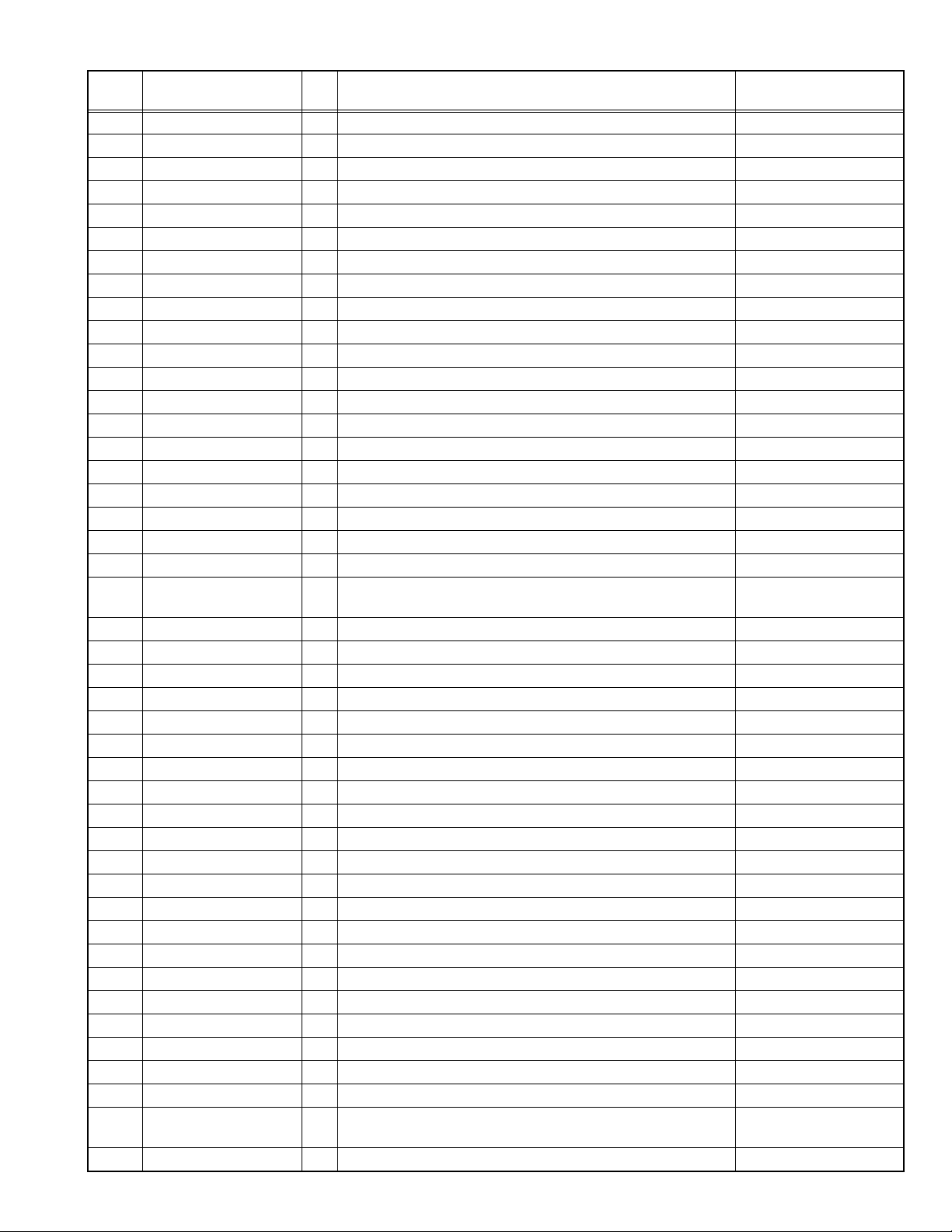
Pin No. Pin Name I/O Application
F3 NC O No Use
F4 NC O No Use
F5 NC O No Use
F6 VDD 1.2V - 1.2V Core voltage
F7 VDD 3.3V - 3.3V
F8 VDD 3.3V - 3.3V
F9 VDD 1.2V - 1.2V Core voltage
F10 OSC32K_GND - GND
F11 GND - GND
F12 GND - GND
F13 ADC2_AGND - Analog 3.3V ground of SAR ADC
F14 DAC_AGND - AGND for DAC
F15 ADC2_VREFP - Full scale Positive reference connect it to 3.3V.
F16 AUX_L I AUX Audio input left channel
F16 SXM_L I SXM Audio input left channel
F17 AUX_R I AUX Audio input right channel
F17 SXM_R I SXM Audio input right channel
F18 TU_L I Tuner Analnog Audio input left channel (for non DAB/HD model)
F18 HD_L I HD Audio input left channel
F18 DAB_L I DAB Audio input left channel
F19 TU_R I Tuner Analnog Audio input right channel (for non DAB/HD mod-
el)
F19 HD_R I HD Audio input right channel
F19 DAB_R I DAB Audio input right channel
G1 NC O No Use
G2 NC O No Use
G3 NC O No Use
G4 NC O No Use
G5 VDD 1.2V - 1.2V Core voltage
G6 VDD 3.3V - 3.3V
G7 GND - GND
G8 GND - GND
G9 GND - GND
G10 GND - GND
G11 GND - GND
G12 GND - GND
G13 ADC2_AVDD - Analog 3.3V supply of SAR ADC
G14 DAC_I/O_AGND - DAC GND
G15 DAC_AVDD - Analog 3.3V for DAC
G16 STAGE1 I Model Selecting Input 1
G17 STAGE2 I Model Selecting Input 2
G18 MIC_P I Microphone input +
G19 MIC_N I Microphone input -
H1 BT_RST O BT Reset Output (For BT model) L: Reset ON /
H2 NC O No Use
Processing/Operation/
H: Reset OFF
Description
(No.WA196<Rev.002>)11/44
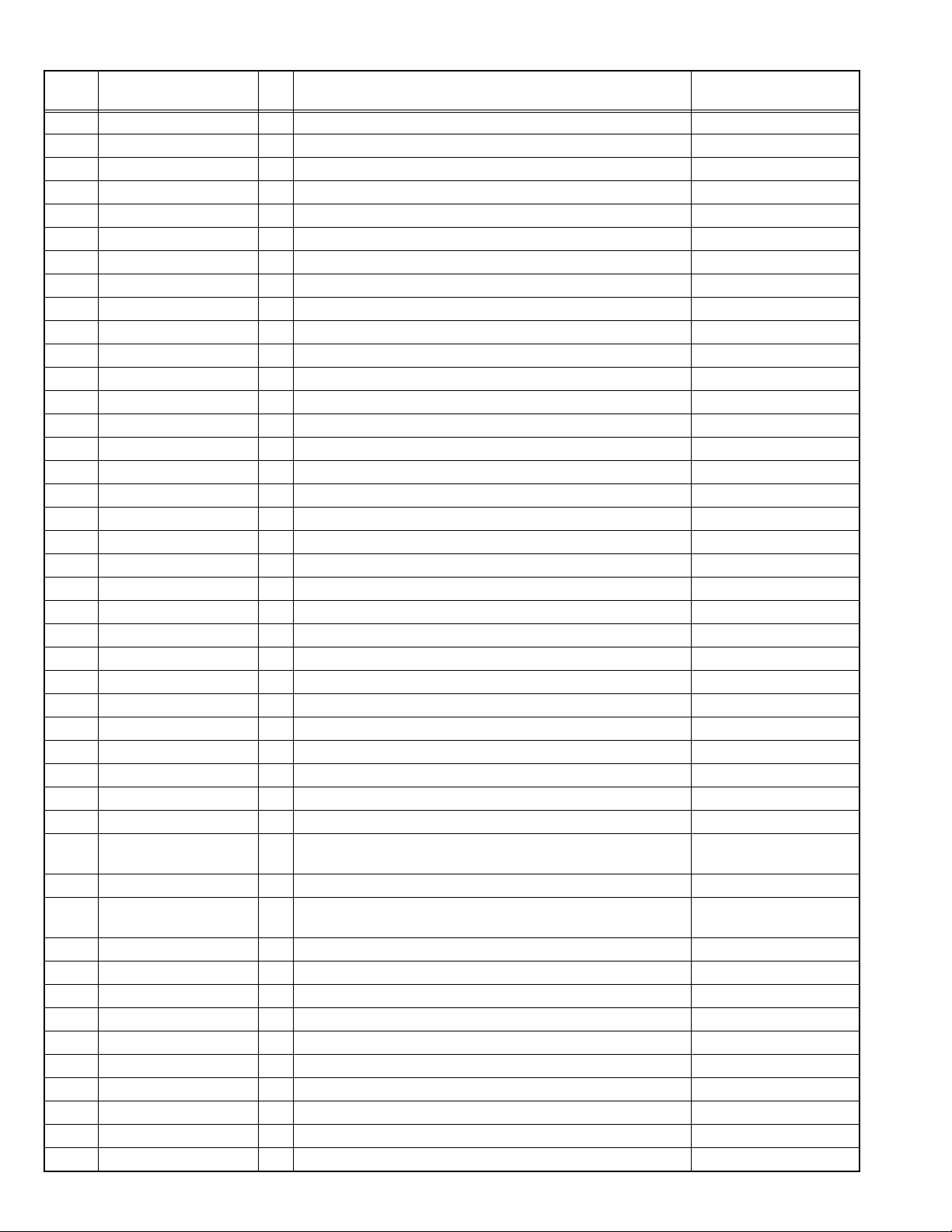
Pin No. Pin Name I/O Application
H3 NC O No Use
H4 NC O No Use
H5 VDD 1.2V - 1.2V Core voltage
H6 VDD 3.3V - 3.3V
H7 GND - GND
H8 GND - GND
H9 GND - GND
H10 GND - GND
H11 GND - GND
H12 GND - GND
H13 USB_VREG3V3_1V1 - 3.3V supply for embedded 1.1V regulator
H14 ADC0_1_AVDD - Analog 3.3V supply for ADC0 and ADC1
H15 DAC_I/O_AVDD - Analog 3.3V supply for DAC Output
H16 TEL_MUTE I Tel Mute Detection Input (for JVC Model)
H17 NC (Pull down) I SAR ADC CH 0/Touch screen panel signal XP
H18 NC I ADC1 aux differential inputs
H19 NC I ADC1 aux differential inputs
J1 NC O No Use
J2 NC O No Use
J3 NC O No Use
J4 NC O No Use
J5 VDD 1.2V - 1.2V Core voltage
J6 VDD 3.3V - 3.3V
J7 GND - GND
J8 GND - GND
J9 GND - GND
J10 GND - GND
J11 GND - GND
J12 GND - GND
J13 USB_VREG3V3_1V8 - 3.3V supply for embedded 1.8V regulator
J14 ADC0_1_AGND - Analog 3.3V ground for ADC0 and ADC1
J15 ADC0_1_VRFP - Positive reference for ADC0 and ADC1. It require a 10nF and
10uF capacitors connected to GND
J16 ADC0_1_VRFN - Negative reference for ADC0 and ADC1. Connect it to GND.
J17 ADC0_1_VCM - Common Voltage for ADC0 and ADC1.. It require a 10nF and
10uF capacitors connected to GND
J18 NC I No Use
J19 NC I No Use
K1 BT_I2S0_TX O BT digital audio I2S TX data
K2 BT_I2S0_RX I BT digital audio I2S RX data
K3 BT_DATA_BT I BT Data Input(For BT model only)
K4 BT_DATA_SYS O BT Data Output(For BT model only)
K5 VDD 1.2V - 1.2V Core voltage
K6 VDD 3.3V - 3.3V
K7 GND - GND
K8 GND - GND
Processing/Operation/
Description
(No.WA196<Rev.002>)12/44
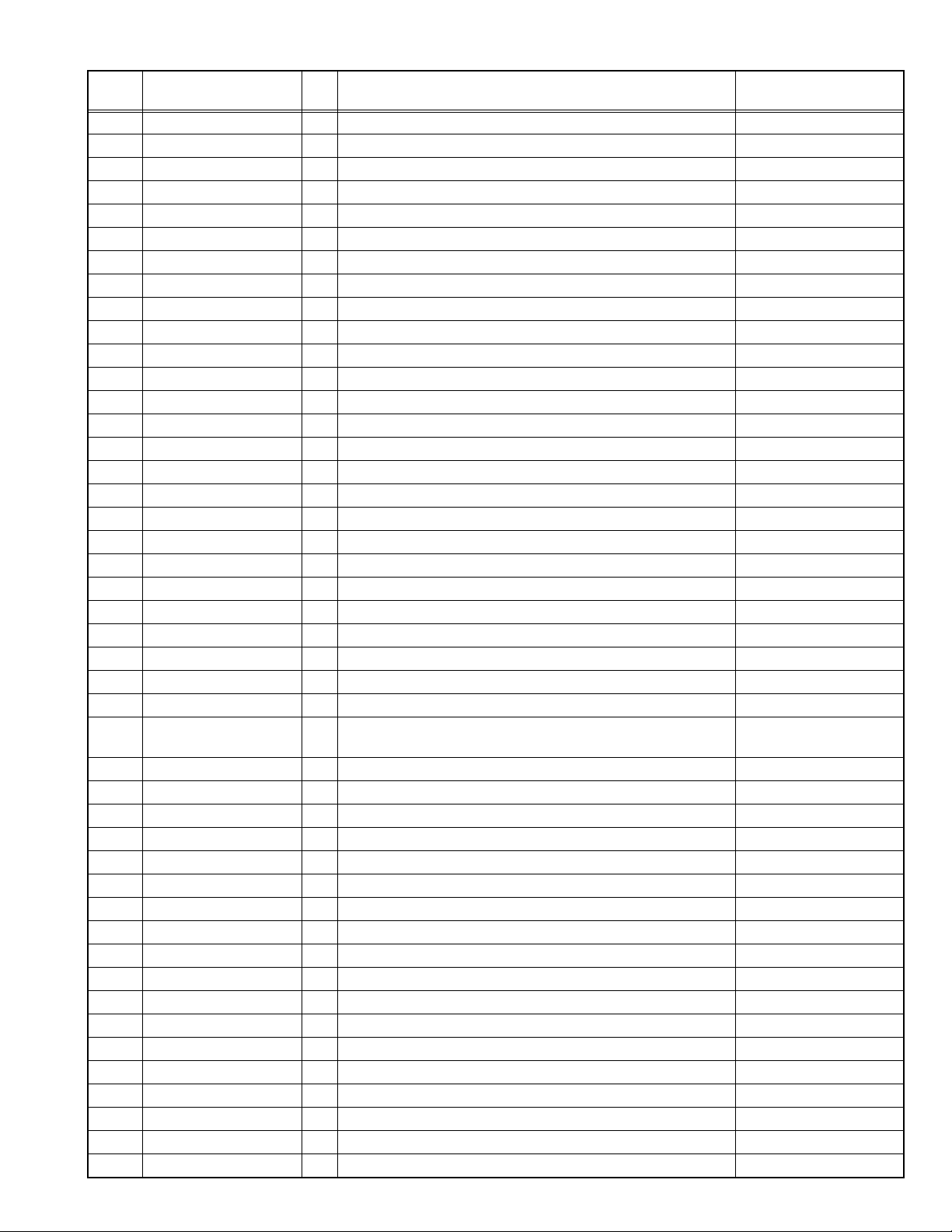
Pin No. Pin Name I/O Application
K9 GND - GND
K10 GND - GND
K11 GND - GND
K12 GND - GND
K13 USB1_VDD3V3 - 3.3V supply for USB1
K14 USB_BGETXT - For test purpose. Leave it unconnected
K15 USB_1.8VREG - Connect it to 4.7 uF capacitor
K16 USB_1.1VREG - Connect it to 4.7 uF capacitor
K17 USB0_AGND - USB analog Ground
K18 D-1 I/O USB Data- 1 (Rear USB)
K19 D+1 I/O USB Data+ 1 (Rear USB)
L1 BT_I2S0_BCLK I/O BT digital audio I2S bit clock
L2 BT_I2S0_FS I/O BT digital audio I2S LR Frame sync
L3 BT_UART0_CTS I UART0 Clear To Send
L4 BT_UART0_RTS O UART0 Request To Send
L5 VDD 1.2V - 1.2V Core voltage
L6 VDD 3.3V - 3.3V
L7 GND - GND
L8 GND - GND
L9 GND - GND
L10 GND - GND
L11 GND - GND
L12 GND - GND
L13 VDD 3.3V - 3.3V
L14 USB0_VDD3V3 - 3.3V supply for USB0
L15 NC - For test purpose. Leave it unconnected
L16 COMP0 - Compensation input needs external 121Kohm res. 1% connect-
ed to GND
L17 USB1_AGND - USB analog Ground
L18 D-0 I/O USB Data- 0 (Front USB)
L19 D+0 I/O USB Data+ 0 (Front USB)
M1 SPI_EN O Command request from main to Flash IC (iAP2) L: Enable / H: Disable
M2 SPI_CLK I/O Clock to Flash IC (iAP2)
M3 SPI_DATA_SPI I Flash (iAP2) data input
M4 SPI_DATA_SYS O Flash (iAP2) data output
M5 VDD 1.2V - 1.2V Core voltage
M6 VDD 3.3V - 3.3V
M7 VDD 3.3V - 3.3V
M8 VDD 3.3V - 3.3V
M9 VDD 3.3V - 3.3V
M10 VDD 3.3V - 3.3V
M11 VDD 3.3V - 3.3V
M12 VDD 3.3V - 3.3V
M13 VDD 3.3V - 3.3V
M14 VDD 3.3V - 3.3V
M15 PLL_GND - GND
Processing/Operation/
Description
(No.WA196<Rev.002>)13/44
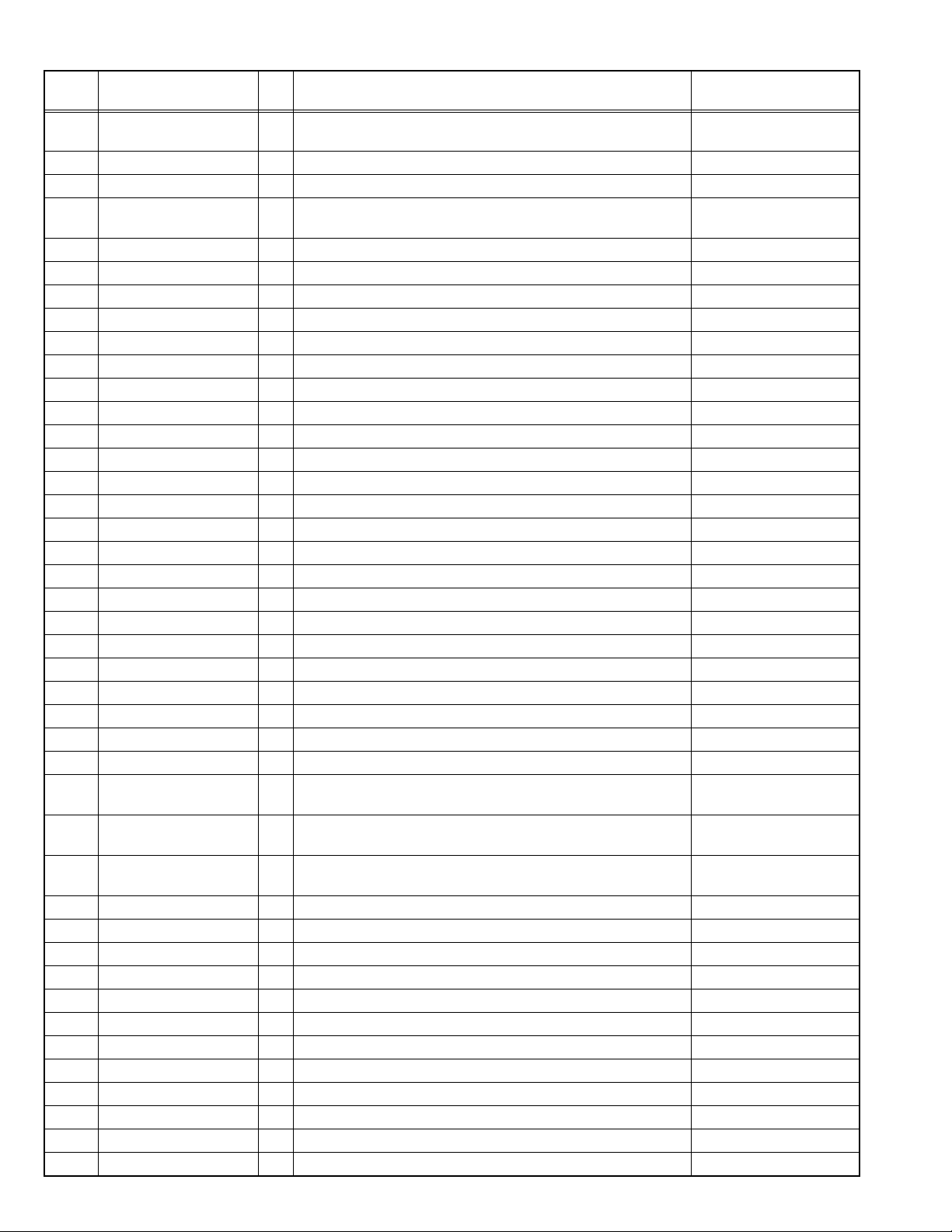
Pin No. Pin Name I/O Application
M16 PLL_VDD2.5V - SOC PLL 2.5V output voltage , to be connected to a 4.7uF ca-
pacitor
M17 VREG_BYPASS - Connect it to GND on application board
M18 USB_REXT - Connect to GND with a 3Kohm 1% resistors
M19 FREQ_SEL O Frequency Select Pulse: Power On /
N1 DAB_CLK_SYS I/O Clock to DAB (for DAB model only)
N1 HD_CLK_SYS I/O Clock to HD Decoder (for HD model only)
N2 NC O No use
N3 DAB_DATA_DAB I DAB Data Input (for DAB model only)
N3 HD_DATA_HD I HD Data Input (for HD model only)
N4 DAB_DATA_SYS O DAB Data Output (for DAB model only)
N4 HD_DATA_SYS O HD Data Output (for HD model only)
N5 VDD 1.2V - 1.2V Core voltage
N6 VDD 1.2V - 1.2V Core voltage
N7 VDD 3.3V - 3.3V
N8 VDD 3.3V - 3.3V
N9 VDD 3.3V - 3.3V
N10 VDD 1.2V - 1.2V Core voltage
N11 VDD 1.2V - 1.2V Core voltage
N12 VDD 1.2V - 1.2V Core voltage
N13 VDD 1.2V - 1.2V Core voltage
N14 NC O No use
N15 PLL_VREG3.3V - 3.3V for embedded PLL voltage regulator
N16 USB_PON0 O Enable Output for High Side Switch (Front USB)
N17 NC O No Use
N18 XTAL O Crystal output
N19 EXTAL I Crystal input , 24MHz System clock
P1 NC O No Use
P2 REMO I Remocon Input L (Pulse): Remote control
P3 DAB_REQ_DAB I Command Request from DAB micon to main micon (to be set
into interrupt point)
P4 TU_RST O HELIO / CAYMAN (HD) Reset L: Reset ON /
P5 Reserved - Reserved
P6 Reserved - Reserved
P7 Reserved - Reserved
P8 Reserved - Reserved
P9 Reserved - Reserved
P10 Reserved - Reserved
P11 Reserved - Reserved
P12 Reserved - Reserved
P13 Reserved - Reserved
P14 Reserved - Reserved
P15 Reserved - Reserved
P16 NC I/O Data lines for SD or MMC card
Processing/Operation/
Description
L: Power Off
data / H: Standby
H: Reset OFF
(No.WA196<Rev.002>)14/44
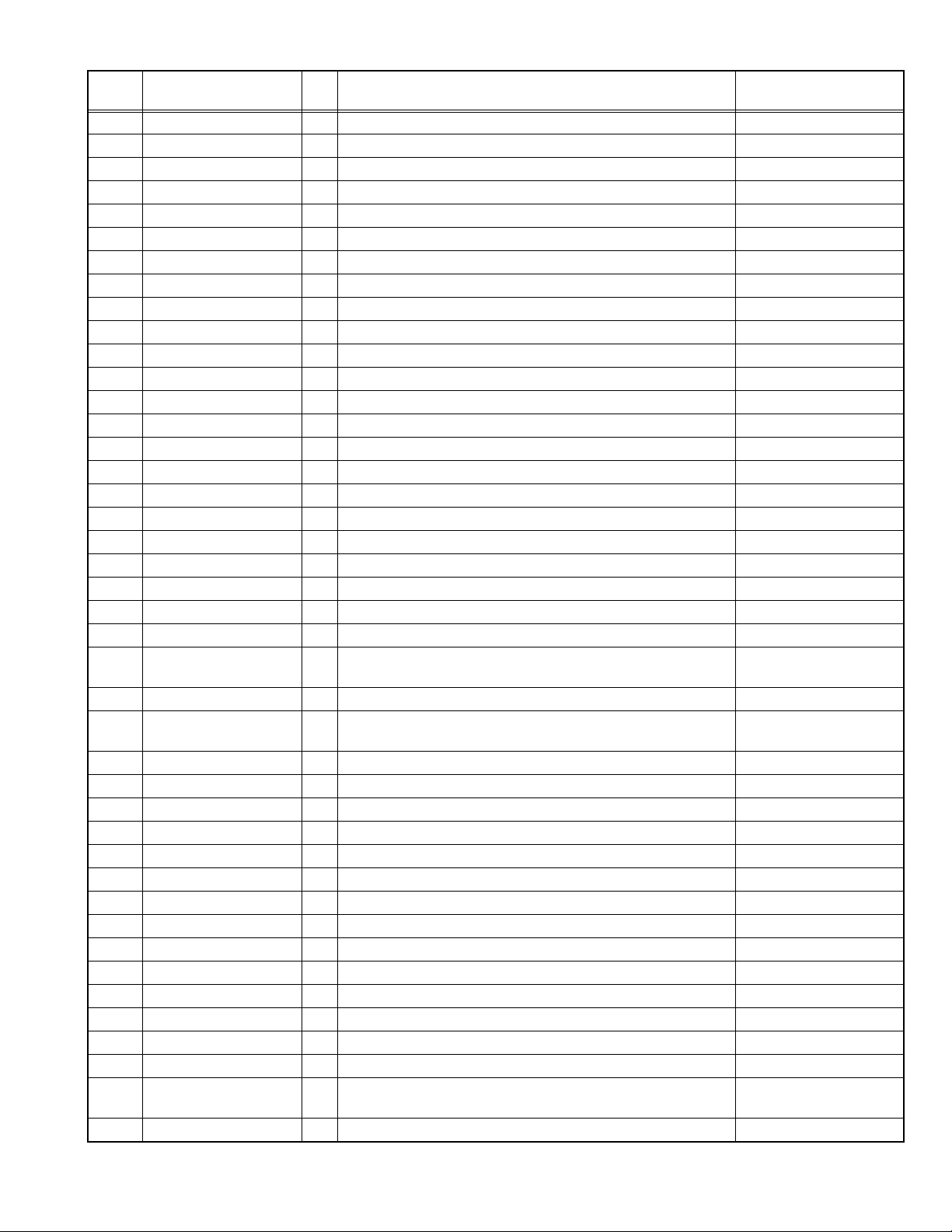
Pin No. Pin Name I/O Application
P17 NC I/O Data lines for SD or MMC card
P18 NC O Command line for Sd or MMC card
P19 NC O No Use
R1 LCD_CE O LCD Driver IC Chip Enable Output (for LCD Model)
R2 LCD_DATA_SYS O LCD DATA Output (for LCD Model)
R3 LCD_DATA_LCD I LCD DATA Intput (for LCD Model)
R4 LCD_CLK O LCD CLK Output
R5 Reserved - Reserved
R6 Reserved - Reserved
R7 Reserved - Reserved
R8 Reserved - Reserved
R9 Reserved - Reserved
R10 Reserved - Reserved
R11 Reserved - Reserved
R12 Reserved - Reserved
R13 Reserved - Reserved
R14 Reserved - Reserved
R15 Reserved - Reserved
R16 NC I/O Data lines for SD or MMC card
R17 NC I/O Data lines for SD or MMC card
R18 NC O Clock Line for Sd or MMC card
R19 OFFSET I Power IC offset signal
T1 JTAG_TDI I Primary JTAG port data in (can be connnected to M3 or R4 Jtag)
T2 JTAG_TDO O Primary JTAG port data out (can be connnected to M3 or R4
Jtag)
T3 JTAG_TCK I Primary JTAG port clock (can be connnected to M3 or R4 Jtag)
T4 JTAG_TMS I Primary JTAG port mode select (can be connnected to M3 or R4
Jtag)
T5 Reserved - Reserved
T6 Reserved - Reserved
T7 Reserved - Reserved
T8 Reserved - Reserved
T9 Reserved - Reserved
T10 Reserved - Reserved
T11 Reserved - Reserved
T12 Reserved - Reserved
T13 Reserved - Reserved
T14 Reserved - Reserved
T15 Reserved - Reserved
T16 PWIC_STBY O Output to Power On Power Amp IC L: Standby / H: Play
T17 UART_Flash2 O UART Flashing need to pull down (for debug / flashing use)
T18 USB_PON1 O Enable Output for High Side Switch (Rear USB)
T19 NOISE CTRL O Enable attenuation circuit to control noise level during low vol-
ume.
U1 NC O No Use
Processing/Operation/
Description
H: ON (vol 0 to vol 10),
L: Off ( vol 11 to vol 35)
(No.WA196<Rev.002>)15/44
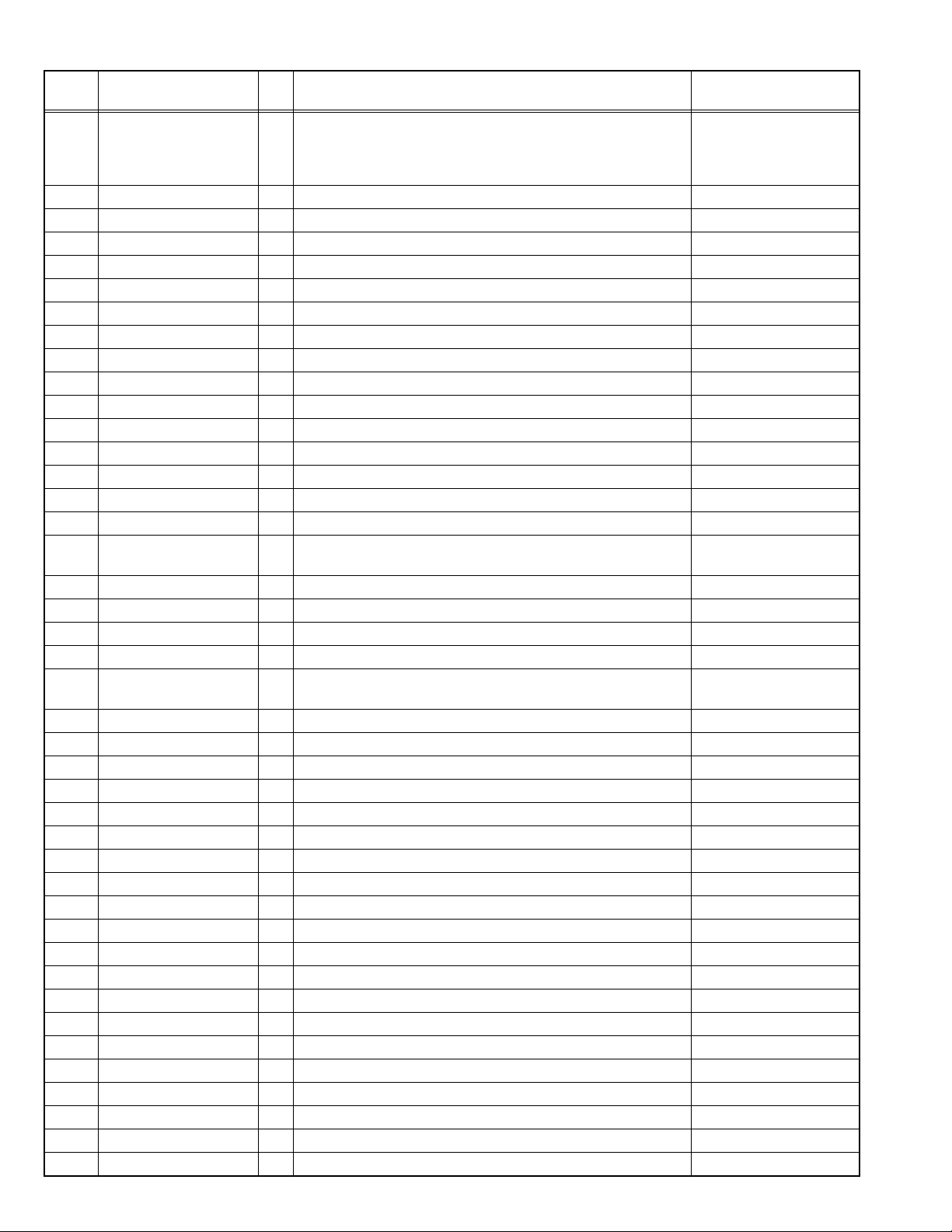
Pin No. Pin Name I/O Application
U2 JTAG_TRSTn I Primary JTAG port reset (can be connnected to M3 or R4 Jtag).
If JTAG/Debug is used,TRSTn must transit from LOW to HIGH
before or at same time as PORn. If JTAG/Debug is not used,
TRSTn can be left unconnected.
U3 Reserved - Reserved
U4 Reserved - Reserved
U5 Reserved - Reserved
U6 Reserved - Reserved
U7 Reserved - Reserved
U8 Reserved - Reserved
U9 Reserved - Reserved
U10 Reserved - Reserved
U11 Reserved - Reserved
U12 Reserved - Reserved
U13 Reserved - Reserved
U14 Reserved - Reserved
U15 Reserved - Reserved
U16 Reserved - Reserved
U17 Reserved - Reserved
U18 DC_ERR2 I Detect DC Clip (for ST Power Amp IC) L: DC Error ON /
U19 MUTE O Muting Output for Evol & Line Out L: Mute ON / H: Mute OFF
V1 ENC1 I Volume Encoder Pulse Input 1
V2 ENC2 I Volume Encoder Pulse Input 2
V3 RGB_CLK O I2C Clock Output for RGB Driver (For RGB Model)
V4 DAB_REQ_SYS O Command Request from main micon to DAB micon (for DAB
model)
V5 NC O No Use
V6 NC O No Use
V7 NC O No Use
V8 NC O No Use
V9 NC O No Use
V10 NC O No Use
V11 NC O No Use
V12 NC O No Use
V13 NC O No Use
V14 NC O No Use
V15 NC O No Use
V16 NC O No Use
V17 NC O No Use
V18 NC O No Use
V19 PWIC_MUTE O Muting Output for Power Amp IC L: Mute ON / H: Mute OFF
W1 GND - GND
W2 Field Test 1 O RDS data log output (standby for field test)
W3 Field Test 2 O RDS data log output (standby for field test)
W4 DAB_COM_ON O Enable DAB micon (For DAB model) H: ON / L: OFF
W5 NC O No Use
Processing/Operation/
Description
H: DC Error OFF
(No.WA196<Rev.002>)16/44
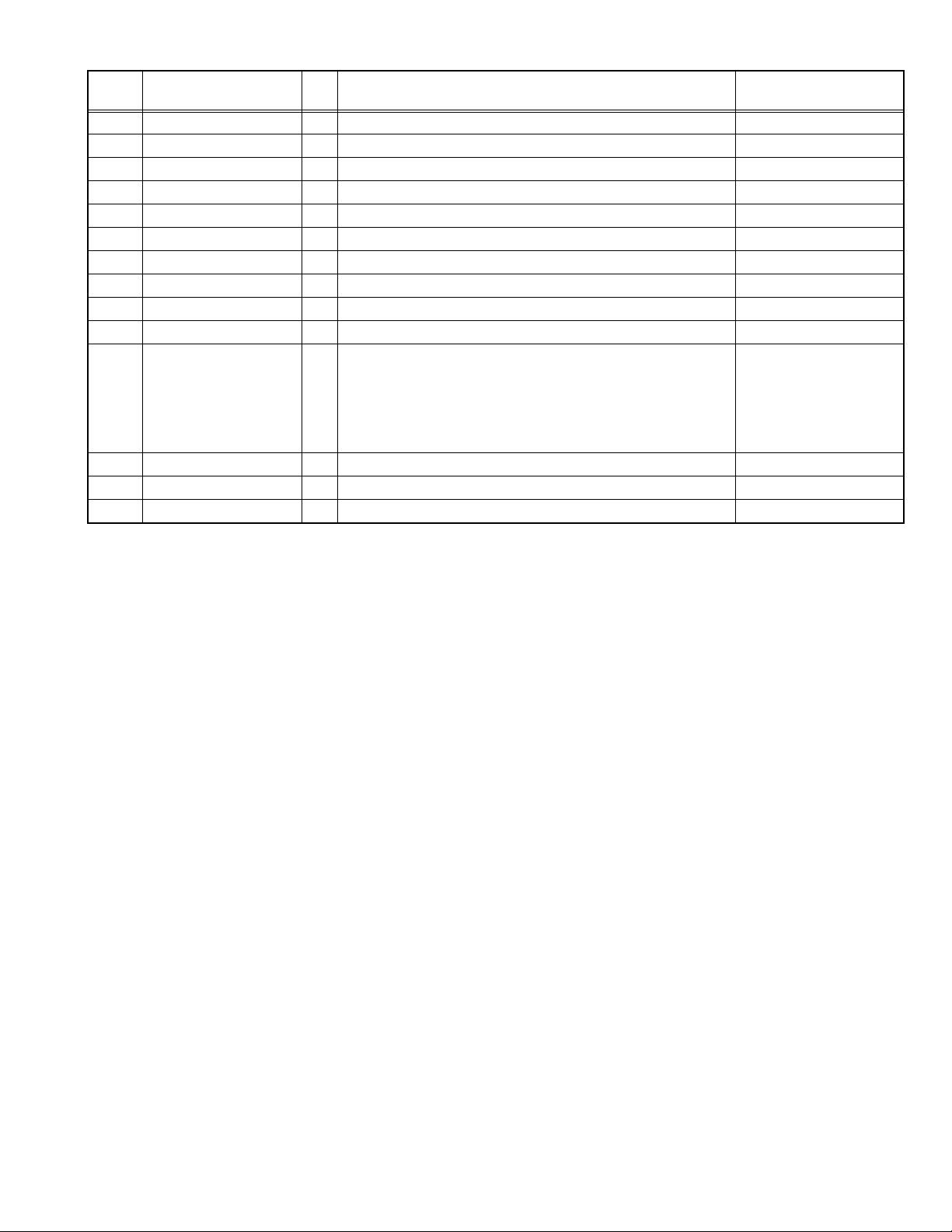
Pin No. Pin Name I/O Application
W6 NC O No Use
W7 NC O No Use
W8 NC O No Use
W9 NC O No Use
W10 NC O No Use
W11 NC O No Use
W12 NC O No Use
W13 NC O No Use
W14 NC O No Use
W15 AUD SEL O Audio Selector to select AUX or SXM H: SXM / L: AUX
W16 PCB_TEST_MODE I PCB Test Mode Switch L: Normal Mode /
W17 NC O No Use
W18 NC O No Use
W19 GND - GND
Processing/Operation/
Description
H: Check Mode (After Reset, software need to
check the pin input. If detect high, it should enter
Serial Number mode)
(No.WA196<Rev.002>)17/44
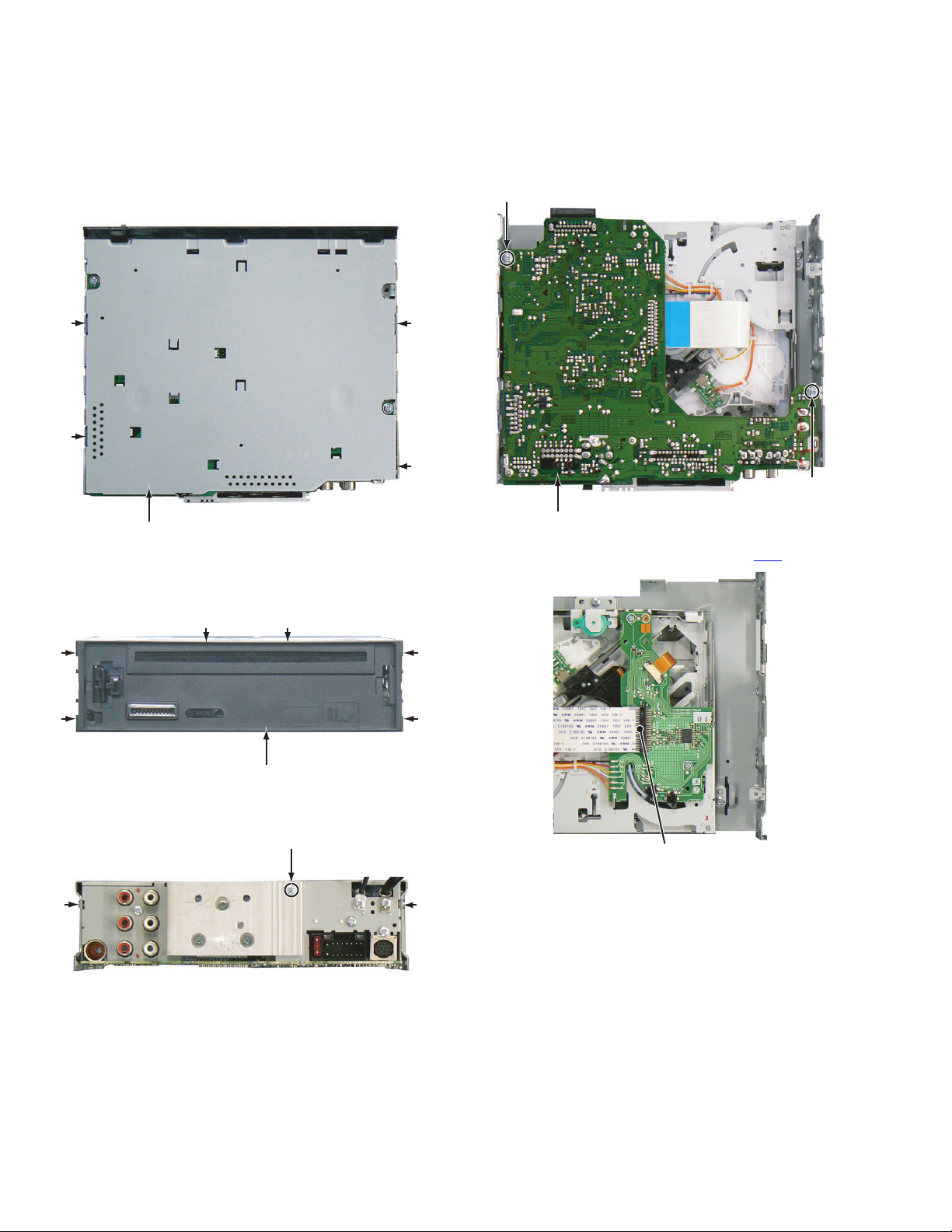
SECTION 3
DISASSEMBLY
3.1 Main body
3.1.1 Removing the MAIN PWB (See Fig.1 to 5)
(1) Disengage the 4 hooks a, and remove the BOTTOM
COVER. (See Fig.1)
(4) Remove the 2 screws C, and remove the MAIN PWB.
(See Fig.4)
C
aa
a
a
BOTTOM COVER
Fig.1
(2) Disengage the 6 hooks b, and remove the FRONT
CHASSIS ASSY. (See Fig.2)
MAIN PWB
Fig.4
(5) Disconnect the FFC wire from connector CN1
C
. (See Fig.5)
bb
b
b
FRONT CHASSIS ASSY
Fig.2
(3) Remove the 1 screw A and 2 screws B. (See Fig.3)
A
B
Fig.3
b
b
CN1
Fig.5
B
(No.WA196<Rev.002>)18/44
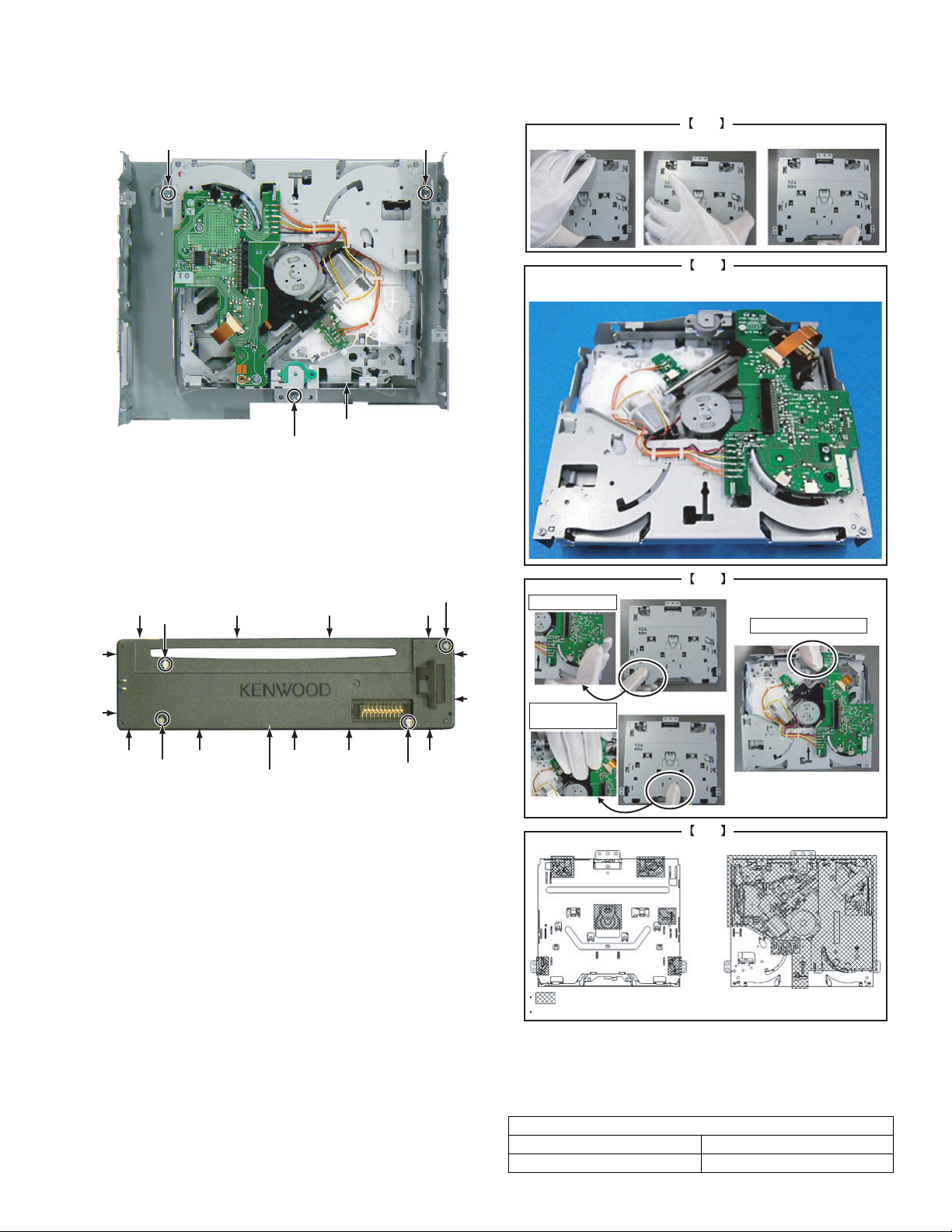
3.1.2 Removing the CD MECHANISM (See Fig.6)
(1) Remove the 3 screws D, and remove the CD MECHA-
NISM. (See Fig.6)
D
CD MECHANISM
D
D
Fig.6
3.1.3 Removing the SWITCH PWB (See Fig.7)
(1) Remove the VOLUME KNOB.
(2) Remove the 4 screws E.
(3) Disengage the 13 hooks c, and remove the REAR COVER.
(4) Remove the SWITCH PWB.
E
E
ccc
c
3.2 CD mechanism
• NOTICE FOR HANDRIG OF MECHANISM ASSY
OK
Handle CHASSIS part.
NG
Do not stay MECHANISM ASSY in upside-down condition
for 1 hour and more.
NG
Do not touch P.C.B..
Do not touch DAMPER.
cc
c
c
E
cccc
REAR COVER
Fig.7
c
E
Do not touch
PICK UP ASSY.
NG
TOP SIDE BOTTOM SIDE
DO NOT TOUCH AREA
DO NOT TOUCH HOLES, MOTOR, DAMPER, PCB, FFC, OPU AND WIRE.
• THESE PARTS NEED CAUTION OF HANDLING
CAUTION:
Don't touch the following parts in particular by the hand which
touched grease. (It becomes a cause of traction problem)
CAUTION PARTS
HC TURN TABLE TRIGGER ARM
ROLLER DISC GUIDE
(No.WA196<Rev.002>)19/44
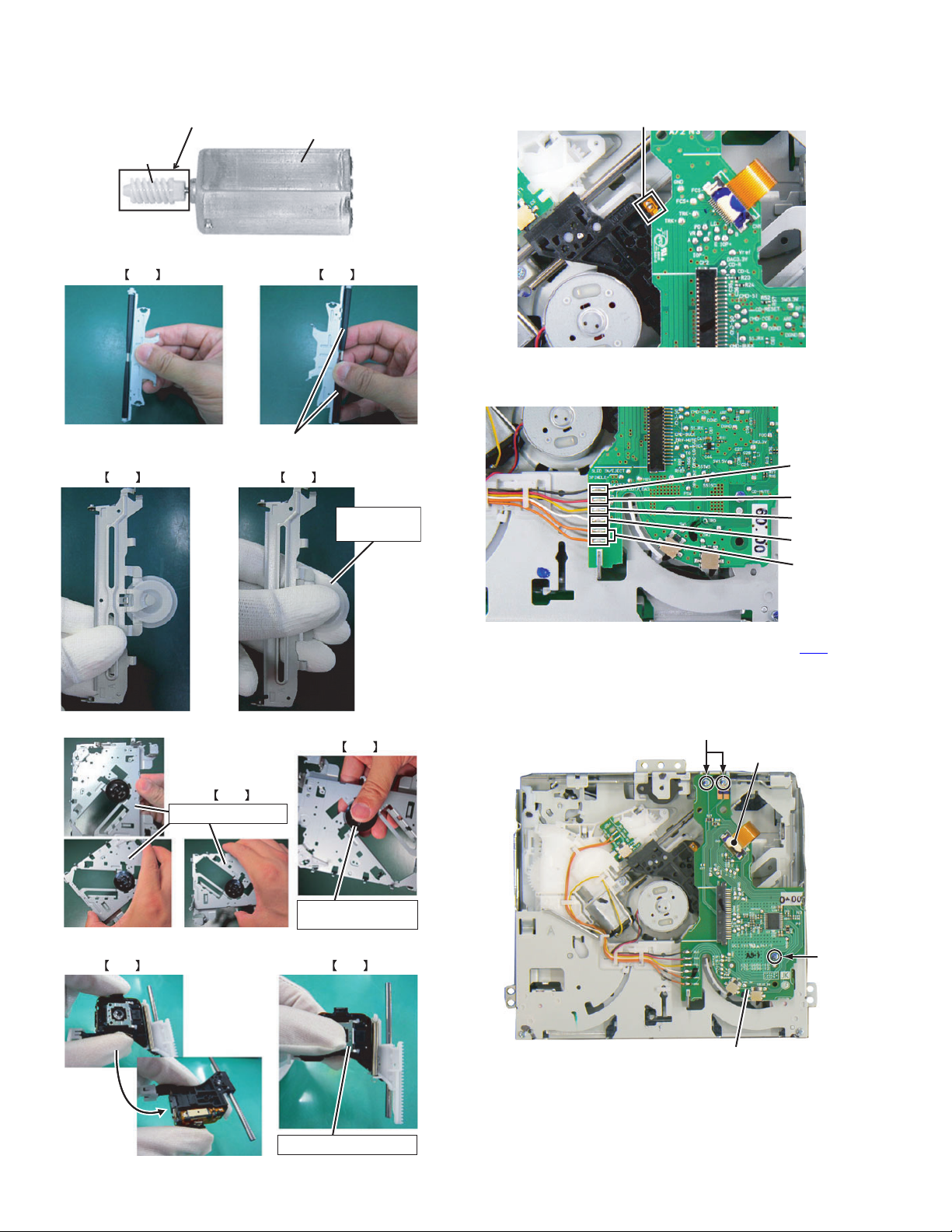
• NOTICE FOR HANDRIG OF FEED MOTR ASSY
CAUTION: For mounting FEEDMOTOR ASSY, DON'T bump this part.
Because handling may cause this part easily deformed.
FEED MOTOR
WORM 1
• NOTICE FOR HANDRIG OF ROLLER LEVER ASSY
OK
NG
3.2.1 Removing the CD MECHA PWB (See Fig.1 to 3)
(1) Solder the short land on the PICKUP. (See Fig.1)
SOLDER
Fig.1
(2) Remove the 6 wires from the CD MECHA PWB. (See
Fig.2)
• NOTICE FOR CLAMPER ASSY OF PICK UP ASSY
Do not handle roller part.
OK NG
Do not handle
the clamper part.
• NOTICE FOR HANDRIG OF MD CHASSIS ASSY
NG
OK
Handle CHASSIS part.
Black
Red
Yellow
Orange
White
Orange
Fig.2
(3) Disconnect the FPC wire from the connector CN2 (CD
Player unit). (See Fig.3)
(4) Remove the 3 screws A, and remove the CD MECHA
PWB. (See Fig.3)
A
CN2
Do not handle the
turn table part.
• NOTICE FOR HANDRIG OF PICK UP ASSY
OK NG
Do not handle the lens part.
A
CD MECHA PWB
Fig.3
(No.WA196<Rev.002>)20/44
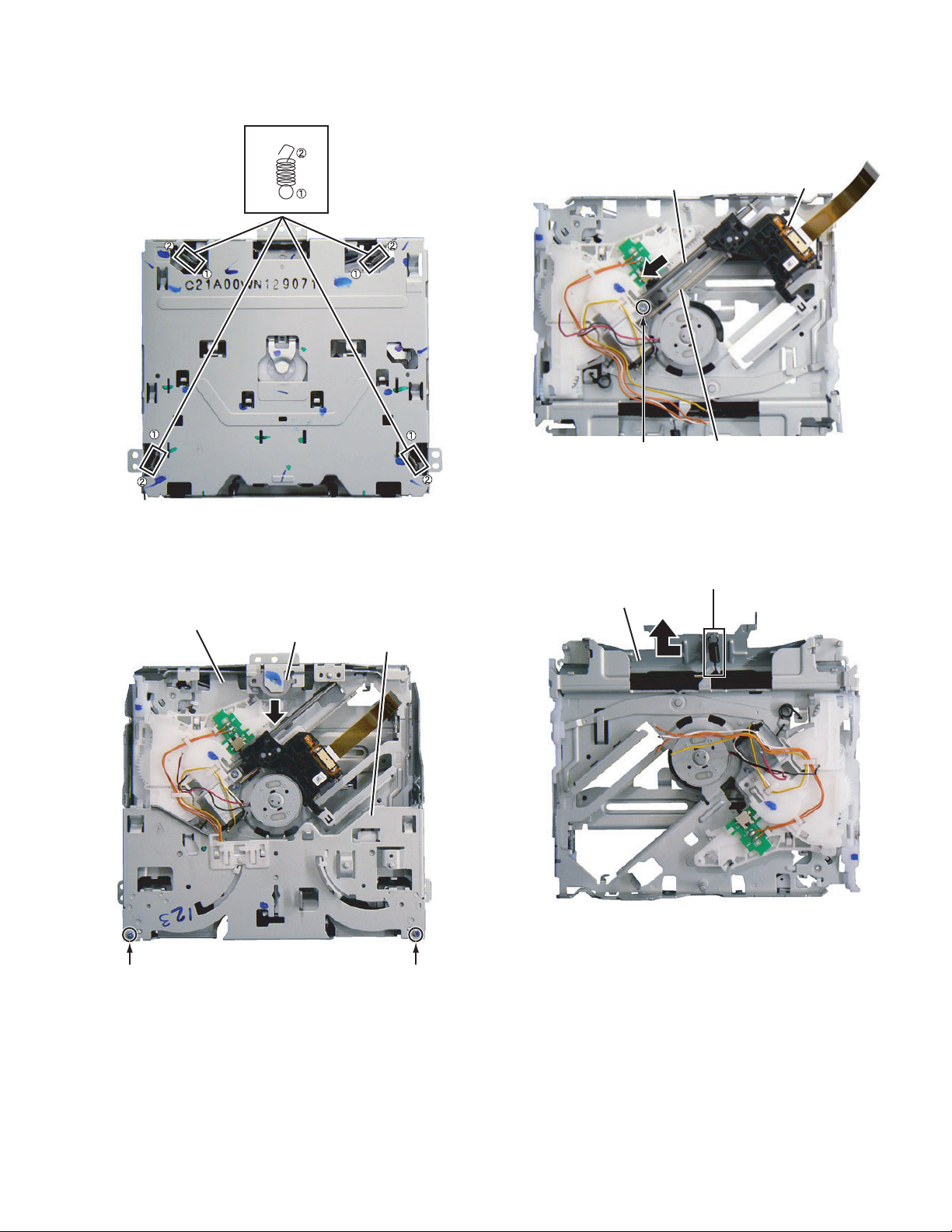
3.2.2 Removing the TRAVERSE MECHANISM (See Fig.4, 5)
(1) Remove the 4 springs from the TRAVERSE MECHANISM.
(See Fig.4)
SPRING
3.2.3 Removing the PICKUP ASSY (See Fig.6)
(1) Remove the 1 screw C.
(2) Remove the MAIN SHAFT in the direction of the arrow.
(3) Remove the SPRING.
(4) Remove the PICKUP ASSY.
Fig.4
(2) Remove the 2 screws B.
(See Fig.5)
(3) Remove the DAMPER in the direction of the arrow.
(See Fig.5)
(4) Remove the TRAVERSE MECHANISM. (See Fig.5)
TRAVERSE MECHANISM
DAMPER
LOWER CHASSIS
MAIN SHAFT
C
3.2.4 Removing the ROLLER LEVER ASSY (See Fig.7)
(1) Remove the SPRING.
(2) Remove the ROLLER LEVER ASSY in the direction of the
arrow.
ROLLER LEVER ASSY
SPRING
Fig.6
SPRING
PICKUP ASSY
BB
Fig.5
(No.WA196<Rev.002>)21/44
Fig.7
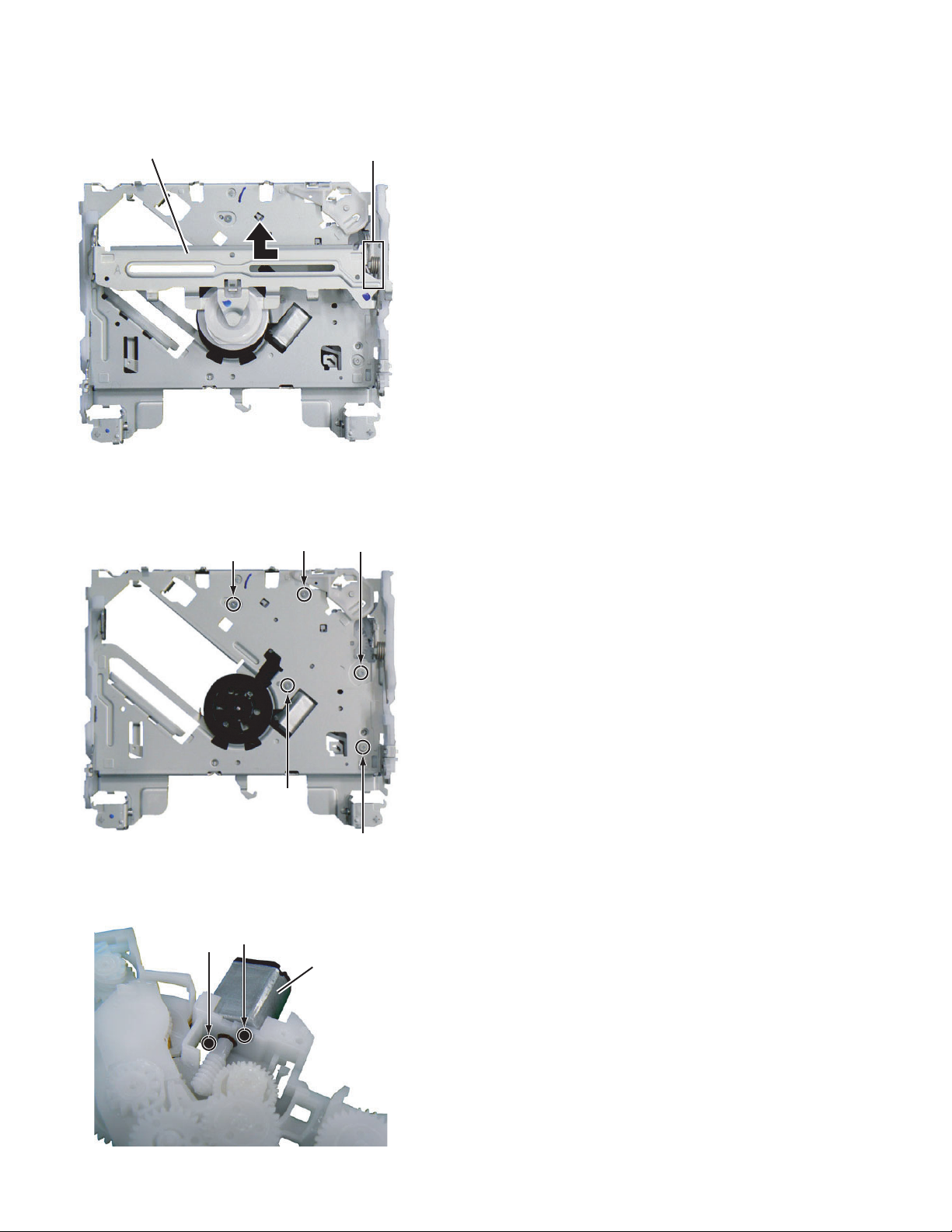
3.2.5 Removing the CLAMP ARM ASSY (See Fig.8)
(1) Remove the SPRING.
(2) Remove the CLAMP ARM ASSY in the direction of the ar-
row.
CLAMP ARM ASSY
Fig.8
3.2.6 Removing the FEED MOTOR (See Fig.9, 10)
(1) Remove the 5 screws D, and remove the FEED MOTOR
ASSY. (See Fig.9)
SPRING
D
D
D
D
D
Fig.9
(2) Remove the 2 screws E, remove the Feed motor.
(See Fig.10)
E
E
Feed motor
Fig.10
(No.WA196<Rev.002>)22/44
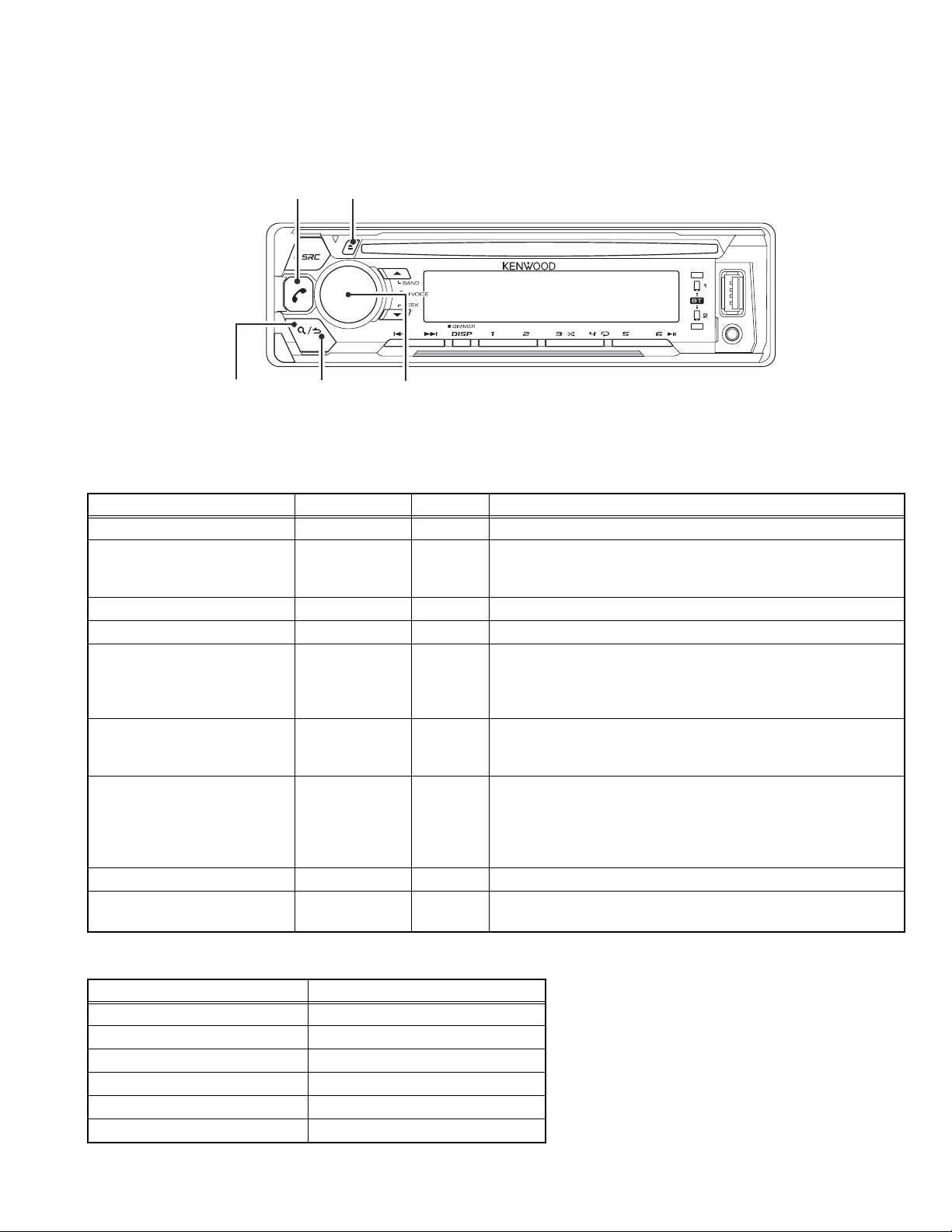
4.1 Outline
4.1.1 Panel
ACCENT
SECTION 4
ADJUSTMENT
EJECT
SEARCH RETURN
A symbol "" in the key column indicates that the key should be pressed and held for 1 second or longer.
4.1.2 Test Modes
These test modes are available in normal production ROM.
Transition to Test Mode shall be available during DC Error detection.
Test Mode Mode Source Operation
Production Test Mode - All Press and hold [1] key and [3] key and reset.
Service Test Mode Normal Mode /
Production Mode
Service Information Clear Mode - All Press and hold [2] key and [5] key and reset.
DC Error Information Mode - All Press and hold [3] key and [6] key and reset.
Diagnostic Data Mode - SXM Pressing and holding [RETURN] key, press [DISP] key for 7 sec-
DC Offset Calibration Mode Normal Mode Standby Pressing and holding [2] key, press [3] key for 3 seconds.
DOP USB SET / DOP Setup
Mode
HC Mecha Running Mode - All Press and hold [SRC] key and [EJECT] key and reset.
Tunisia Area /
Tuner Span Change Mode
4.1.3 Release from Test Mode
These actions will release the Test Mode and transit back to Normal Mode
Normal Mode Standby Pressing and holding [6] key, press [VOLUME] key for 7 seconds.
Normal Mode All Pressing and holding [1] key and [5] key, then Power On (During
VOL / ROTARY
Standby Pressing and holding [2] key, press [6] key for 7 seconds.
(Starting to press [2] key and [6] key at the same time can not be
entered into the mode)
onds.
(Starting to press [RETURN] key and [DISP] key at the same time
can not be entered into the mode)
(Starting to press [2] key and [3] key at the same time can not be
entered into the mode)
(Starting to press [6] key and [VOLUME] key at the same time can
not be entered into the mode)
Default Mode: DOP USB SET
Turn [VOLUME] to change mode to DOP Setup Mode.
power off).
Method Remarks
Reset All Modes
Momentarily voltage drop All Modes
ACC OFF All Modes
POWER OFF All Modes
Panel Detach All Modes
Source Change Diagnostic Data Mode only
(No.WA196<Rev.002>)23/44
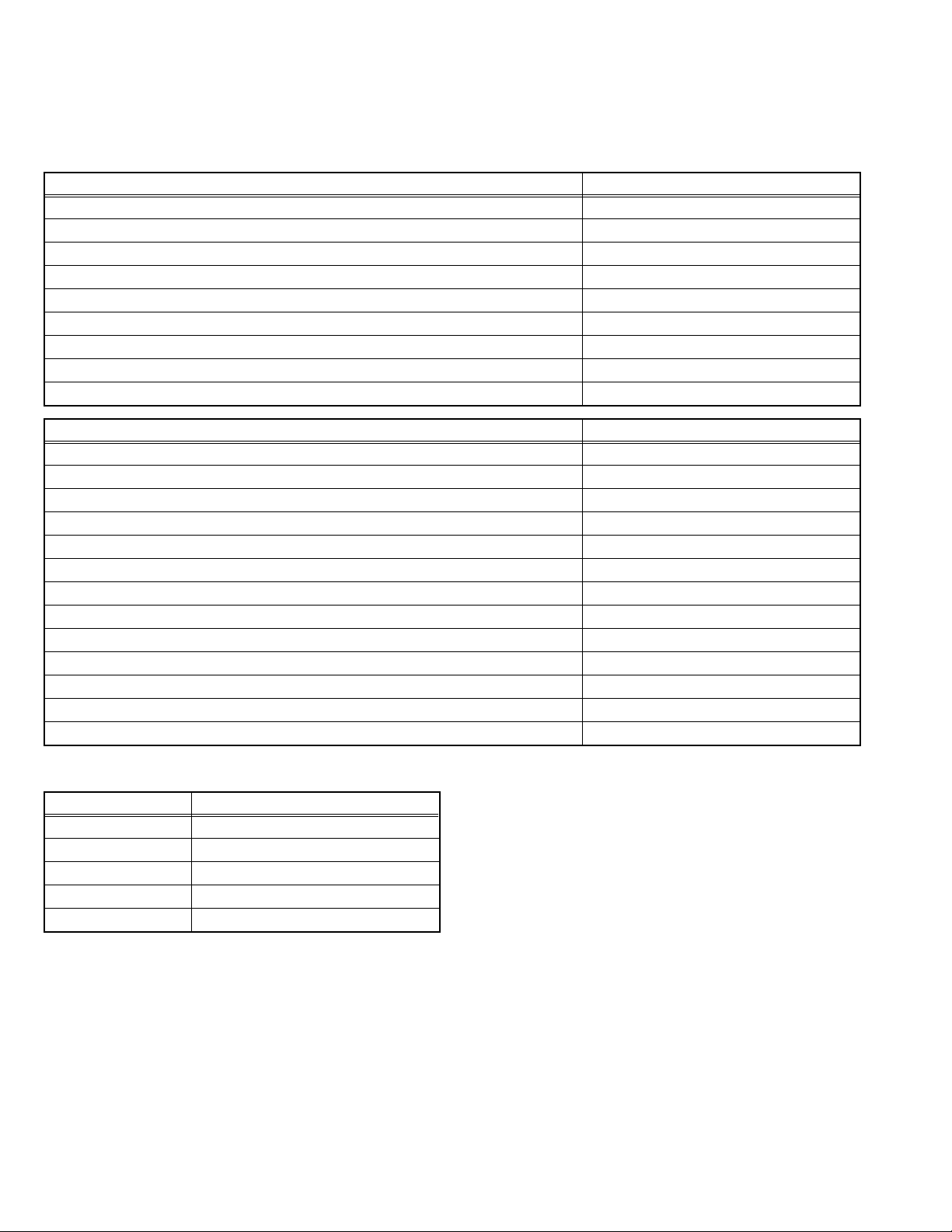
4.2 Production Test Mode
Press and hold [1] key and [3] key and reset.
4.2.1 Test Mode Defaults
During Production Test Mode, the following settings defer from the Normal Mode.
The settings will change immediately after mode activation.
Difference in action Setting value
Period to prohibit TEL/LINE MUTE function (Normal Mode: 10 secs) 1 second
Mecha Initialize Action Prohibited
Writing-in to E2PROM when DC error is detected Prohibited
"DEMO" item in Setup Menu Prohibited
Power supply during ACC OFF (Back Up On) MUTE terminal turns OFF after 2 seconds
"BEEP" item in Setup Menu Beep with short-press in any function
Volume range 0 to 35
Source change interval timer 0 seconds
When 0-bit mute is detected Mute off
Various setting item Setting value
Default Volume 33
"BASS BOOST" OFF
"LOUDNESS" OFF
Initial Source Standby
Language English
Extra EQ OFF
EQ NATURAL
Fader / Balance Center
Digital Track Expander / Sound Reconstruction Set OFF
"VOL ADJUST" / "VOLUME OFFSET" -6: Only SXM source, 0: Other sources
DEMO Mode Setting OFF
RGB Setting (RGB Models only) R = 9, G = 9, B = 9 (White)
Sub-woofer/ Rear (For L/O switchable models) Rear
4.2.2 Mode structure
The following table shows the test modes that can be accessed from the different sources in Production Test Mode.
Source Test mode
Standby Version Display Mode
Tuner TUNER Test Mode
USB USB Test Mode
SXM Sirius XM Test Mode
CD CD Test Mode
(No.WA196<Rev.002>)24/44
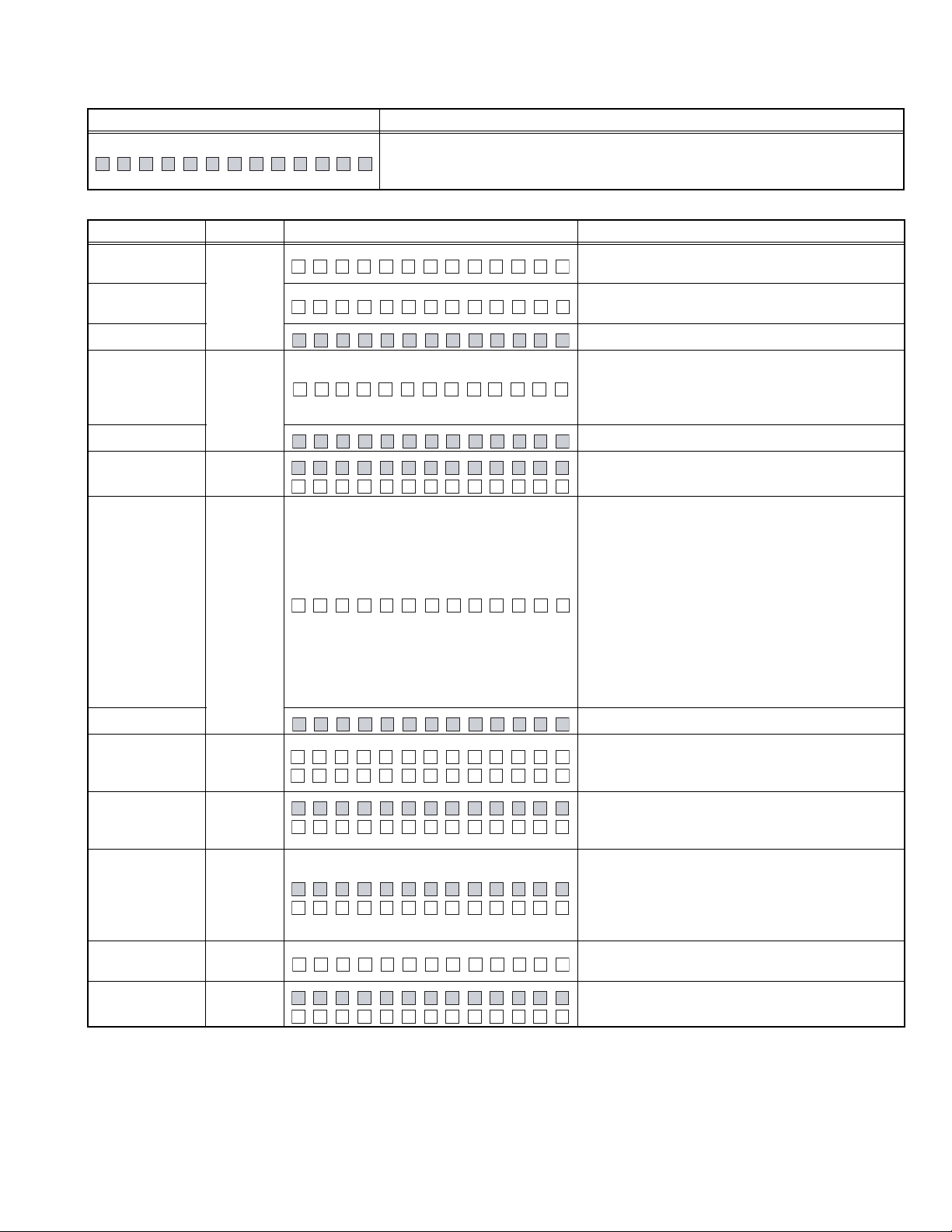
4.2.3 Mode content
Syscon shall display the following information after entering Production Test Mode.
Display content Details
All lights on (BOTH LCD & LED including dual color switchable)
Set should not be able to power on if sub clock is not functioning.
The display is released when another operation is executed.
4.2.4 Standby Test Mode
Item Operation Display content Details
Syscom version
display
BT module
version display
1 (Toggle)
Y–S S # # @@@
XXXXS TB
## = File Number
@@@ = Syscon Version Number
#### = BT version display (4 digits)
All lights ON All lights ON (Switch with other display)
Serial No. Display (8 digits)
Serial No. display
2 (Toggle)
SN 00000000
Display to support ASCII characters
********: Blank
@@@@@@@@: EEPROM Read Error
All lights ON All lights ON (Switch with other display)
All lights ON/OFF 3 (Toggle)
iPod IC Mount
Verification Status
Display
(USB models
4 (Toggle)
only)
All lights ON
Pre-out Switch
(1 Pre-out / 2 Pre-
5 (Toggle)
out models only)
All Lights ON/OFF
(Non-RGB Mod-
6 (Toggle) All lights ON/OFF with toggle
els only)
Vario color Check
(RGB Models
6 (Toggle)
only)
Mode release
All lights ON/OFF
SOURCE
Transition
RETURN
(Toggle)
iPod ##
SWPR E RE AR
SWPR E SU B W-
:
All lights ON/OFF with toggle
## = Blank: Verifying
OK: IC mounted
NG: IC not mounted
**: Non iPod support model
In addition, upon entering this mode, P-CON is
turned ON.
When a result is OK, P-CON is turned off.
Upon exit, P-CON remains OFF.
When a result is NG, P-CON is kept ON condition.
Upon exit, P-CON remains ON.
All lights ON (Switch to other display)
Switch Pre-out with toggle
FL display all lights ON and RGB lights ON sequence as below:
R=9; G=9; B=9 (White) → R=9; G=0; B=0 (Red) →
R=0; G=9; B=0 (Green) → R=0; G=0; B=9 (Blue) →
repeat continuously
Return to Normal mode
All lights ON/OFF with toggle
(No.WA196<Rev.002>)25/44
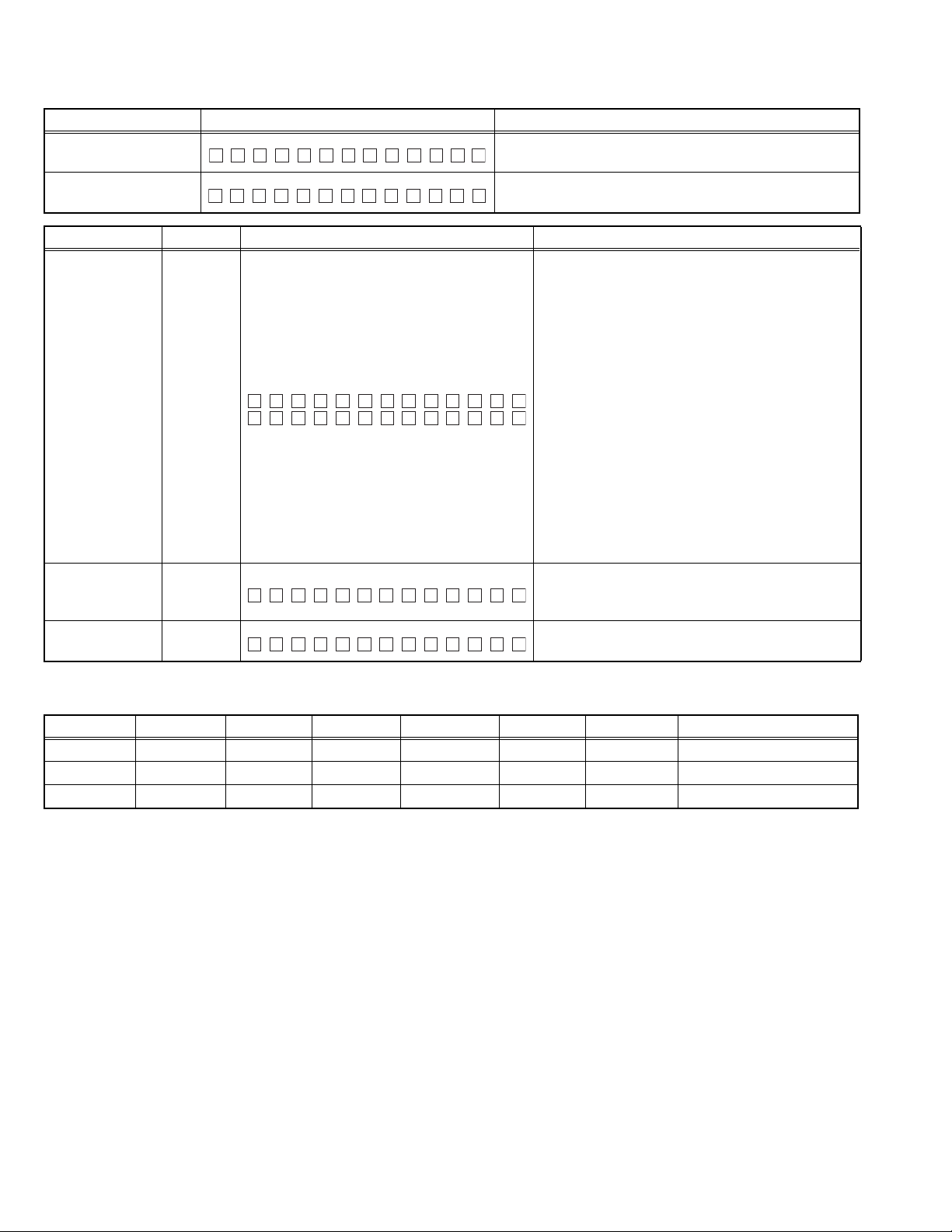
4.2.5 Tuner Test Mode Specification
The following display shall be indicated according to the TUNER status.
Status Display content Details
TUNER IC
Communication Error
RDS Specified data
reception
TUN CON NG
DRS STTE
Communication to TUNER IC not available
(indicated unless the mode is in Clock Display Mode).
Turn OFF P-CON forcibly if PS = RDS TEST is received.
P-CON recovers with Power OFF/ON.
Item Operation Display content Details
S meter value
xx: Current S meter value
OK: Within S meter voltage spec (Range 20-25 in
hex value)
NG: Out of S meter voltage spec (Except range 20-
25)
In addition, upon enter to this mode, P-CON is turned
S meter voltage
judgment display
ACCENT
MS– T x:xORK
MS– T x:xNRG
ON.
When a judgment result is OK, P-CON is turned off.
Upon exit, P-CON still remain OFF.
When a judgment result is NG, P-CON is kept ON
condition.
Upon exit, P-CON still remain ON.
Shift to TUNER setting mode after switching to
98.3MH.
TUNER IC
Display ACCENT*
TA2********
Display TUNER IC version
AT2 ********' is eg "AtomIC2 57V1B101" indicating
"AtomIC2 TEF6657V1B 1.01"
BAND switch
operation
BAND
MF1–3 799.A
Execute Band Switch as shown in the following table
every time Band key is pressed.
*Not applicable and no function for HD and DAB models
4.2.5.1 BAND switch list
Type BAND1 BAND2 BAND3 BAND4 BAND5 BAND6 Details
K (1)FM1 FM2 FM3 (2)AM - - (1)→(2)→(1)...
E (1)FM1 FM2 FM3 (2)MW/LW - - (1)→(2)→(1)...
M/H (1)FM1 FM2 FM3 (2)MW (3)SW1 (4)SW2 (1)→(2)→(3)→(4)→(1)...
(No.WA196<Rev.002>)26/44
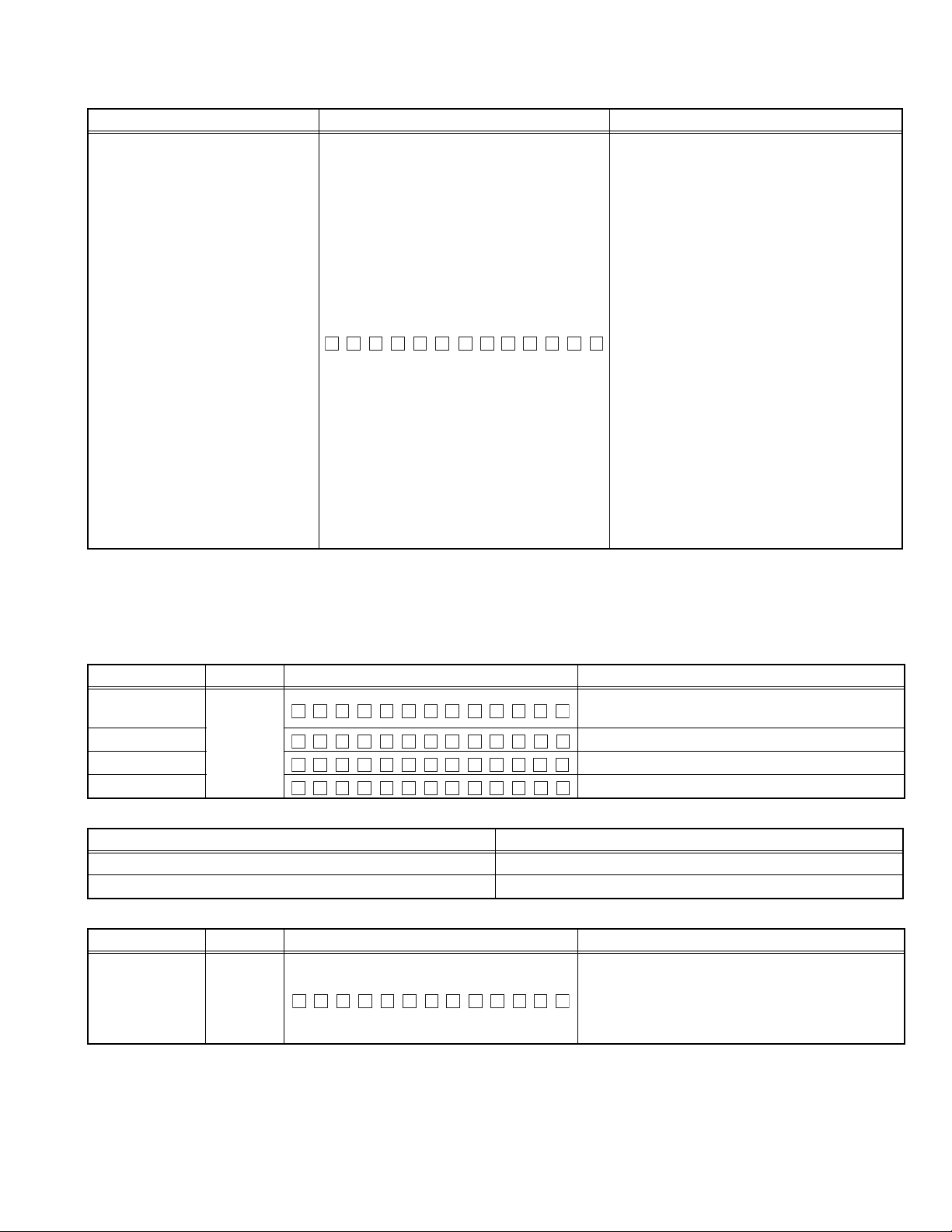
4.2.6 USB Test Mode Specification
Applicable for iPod model only.
Status Display content Details
## = Blank: Verifying
NG: IC not mounted
**: Non iPod support model
Upon source change to USB source or USB
device plug in:
Verifying: Show "iPod: ##"
NG: Always show "iPod: NG" even during "NO
DEVICE" or playback.
**: Always show "iPod: **" even during "NO
iPod IC Mount Verification Status
Display
iPod ##
:
DEVICE"
OK: Change back to nomal display ("NO DE-
VICE / normal playback display).
In addition, upon enter to this mode, P-CON is
turned ON.
When a judgment result is OK, P-CON is
turned off.
Upon exit, P-CON still remain OFF.
When a judgment result is NG, P-CON is kept
ON condition.
Upon exit, P-CON still remain ON.
4.2.7 Sirius XM Test Mode Specification
Upon entering production mode, change to SXM source to enter Sirius XM test mode.
This test mode is to check output and switching of SXV100’s internal tone generator
Communication between Host & SXV100 will be checked.
If the result is OK, a 1kHz signal from the internal tone generator of SXV100 will be outputted.
This test mode will start from Channel 0 automatically.
Item Operation Display content Details
Left & Right
Channel
Left Channel Output 1kHz signal for Left channel.
Right Channel Output 1kHz signal for Right channel.
RETURN
(Toggle)
Off No signal output (same as normal operation).
########
LEFT
RIGHT
OF F
########: 8 characters Radio ID.
Output 1kHz signal for Left/ Right channel.(Default)
4.2.8 CD/ USB Test Mode
Content Details
Playback track from top No.9
Default for Display mode Play time
4.2.8.1 Operations in CDDA playback
Item Operation Display content Details
Jump to No.15
Special Jump
Operation
5
2.5V Output Level: set Volume value at 27
4V Output Level: set Volume value at 25
(for error operation FCT check of 20Hz 0dB DC protection)
(No.WA196<Rev.002>)27/44
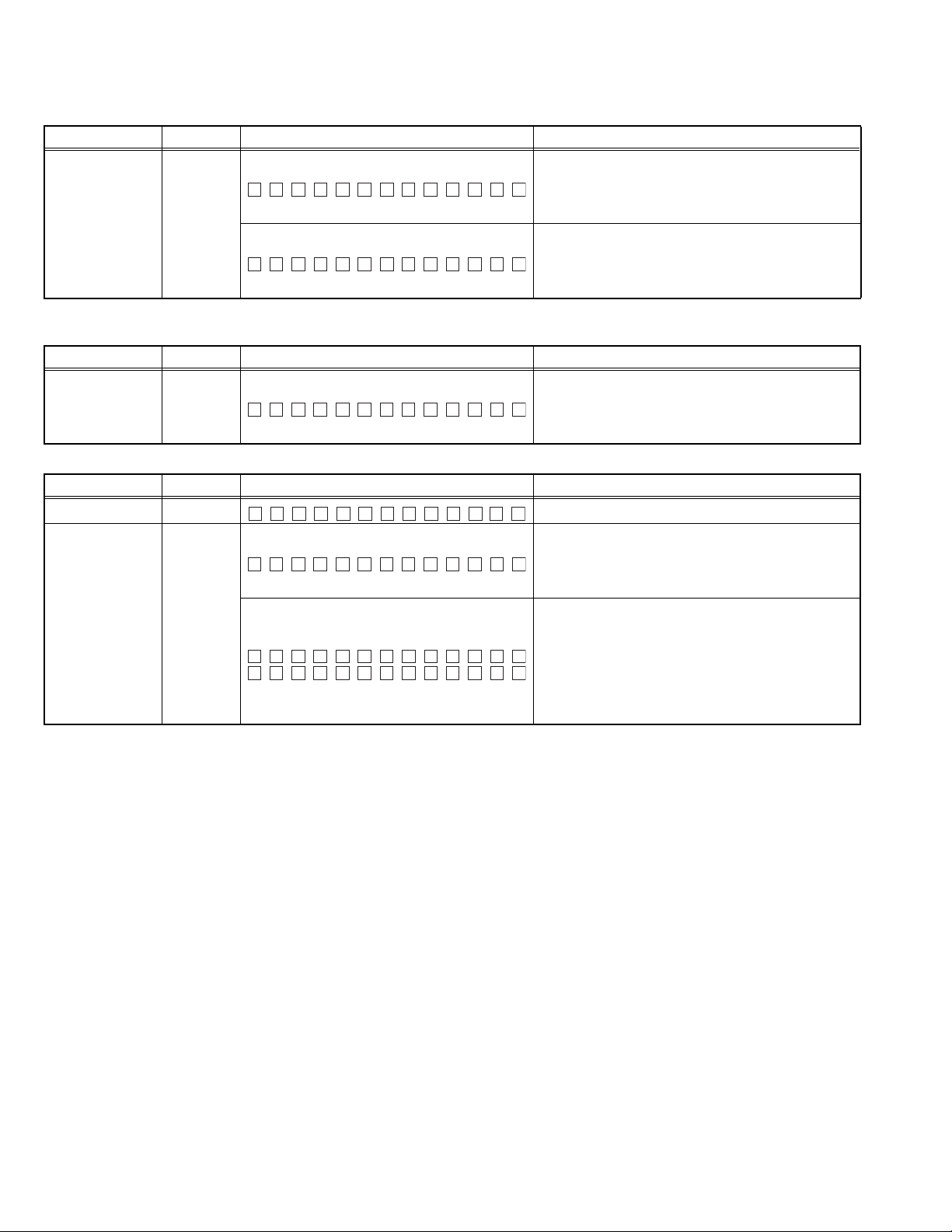
4.2.9 BT Test Mode Specification
Upon entering production mode, and source changed to BT AUDIO source.
Initial condition of the BT MODE will display as follows.
Item Operation Display content Details
Initial display
Upon entering this mode, P-CON is turned ON.
Note: At TUNER source, Pressing [ACCENT] key
will not enter to BT Mode
BT module error display
When result is OK, P-CON is turned OFF.
Upon exit, P-CON remains OFF.
BT AUDIO
SOURCE
DEOMSTETTB
ACCENT
RORRETB
When result is NG, P-CON is kept ON condition.
TAG dot is lit when the BT module is launched, because it takes time to start the BT module.
TAG dot is flashed during operation of the BT module, and it will be turned off when an error occurs
Item Operation Display content Details
When module is yet to be fully initiliased, all operaBT AUDIO
SOURCE
BT TEST
MODE
TIAEWSAELP
tion keys used in the table below, when pressed,
should show pop out display "PLEASE WAIT" for 1
second.
4.2.9.1 Operations during BT Mode
Item Operation Display content Details
SOURCE ACCENT
Clear the BT MODE and transition to the last source.
Press and hold this key for 2 seconds.
The character string as shown in the left cell is dis-
played while the BT related memory is being initial-
ized.
This is to initialize the BT related memory to its fac-
tory default condition.
When the initialization is successfully completed,
“...OK”(upper) is displayed, and when the initializa-
tion is abnormally completed, "...NG" (lower) is dis-
Clear the BT
related
memory
information *1
AL ZEIITNII
IT O:KNITB
IT N:GNITB
played
(No.WA196<Rev.002>)28/44
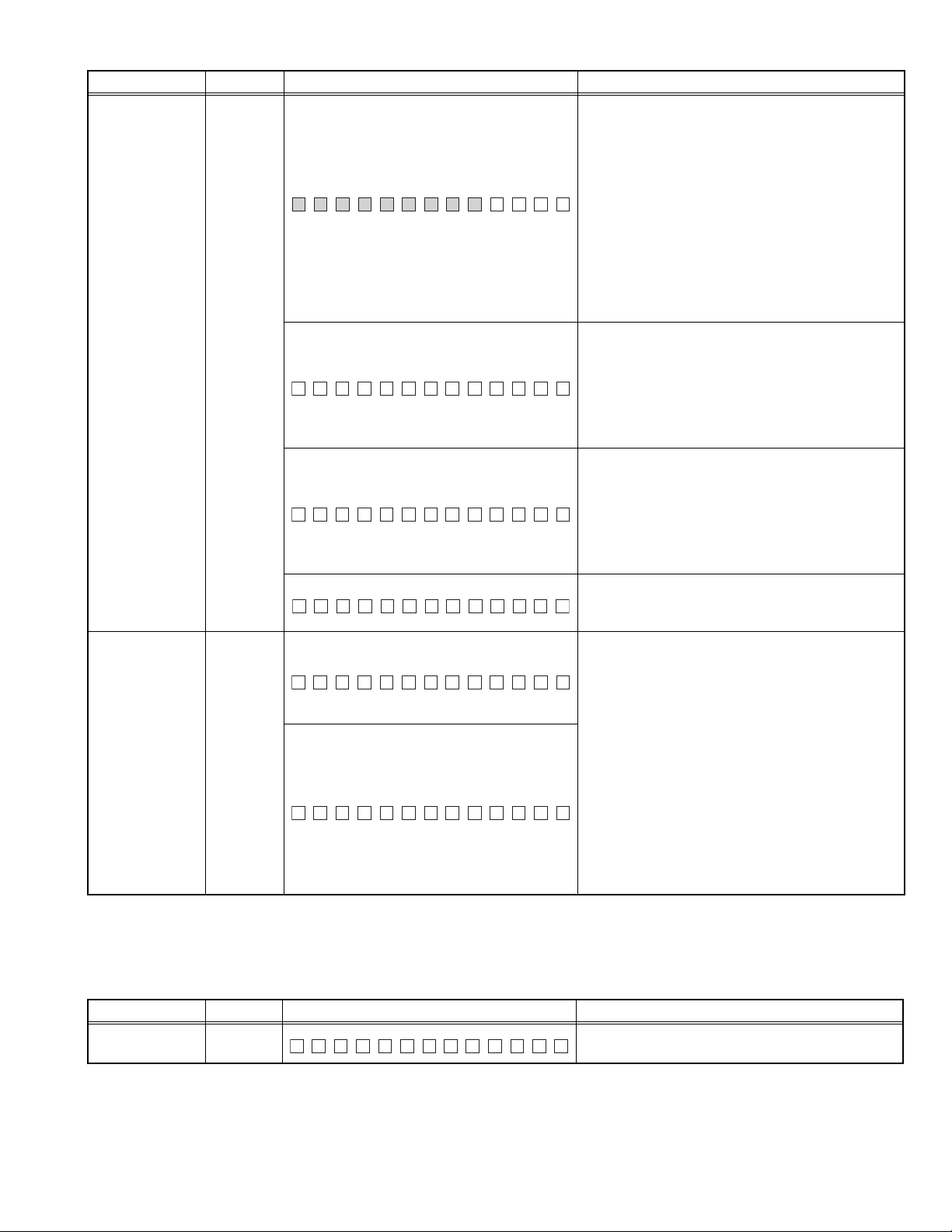
Item Operation Display content Details
Press and hold down for 1 second to perform BT device search for 15 seconds.
Continue search up to 15 seconds even after a device is detected.
After 15 seconds, display the device name.
Display Blinks (250ms interval)
HINGCREAS
Upon entering this mode, P-CON is turned ON.
When result is OK, P-CON is turned OFF.
Upon exit, P-CON remains OFF.
When result is NG, P-CON is kept ON condition.
It is able to enter into this mode by remote control operation.
Display the device name when it is detected during
search.
When a different key is pressed after search ends,
move to the corresponding mode.
It is able to enter into this mode by remote control op-
BT device search
SEARCH
/ By Remo-
con during
any source
except CD
source
XXXXXXXXXXX XX
eration. P.con will be Low/Off if successful listed all
BT device.
When no device is found at the completion of the
search.
Only for this case, perform the search again by
WNONNKU
pressing the [VOL] key briefly.
Shortcut key for BT Device Search should display
"Unknown" if no device found, P.con will be Keep
Hight/ON for unknown case.
After the completion of the search, press and hold
the [SEARCH] key for 1 second to exit from the test
mode.
• Set the Volume to 15 and turn the internal loop
back function ON by pressing and holding for 1
OOPLFNTI
second.
• INT LOOP F: Display internal loop back by FRONT
microphone. (MIC Gain : 8 )
• INT LOOP R: Display internal loop back by REAR
Internal loop back
ON *2
VOL
microphone. (MIC Gain : 12)
• Microphone setting initial value is FRONT for model with microphone setting.
• Display microphone position for each model for
OOPLRNTI
model without microphone setting.
• Details of display will not change except [F or R] if
it is on.
To exit loopback, press the [VOL] key once to cancel the mode.
*1: This is a function to clear the BT memory information recorded in the EEPROM and the FLASH memory to be initialized with the
"Data flash clear" function, and to write the specific values to initialize it to its factory default condition.
*2: Perform internal LOOP-BACK inspection to check the connection of the built-in microphone (component).
This mode is cleared by reset. (Last status is not retained.)
4.2.9.2 Operations during internal loop back
Item Operation Display content Details
MIC gain
switching
/ Down with [ ] key, Up with [ ] key
AIN ##GCIM
(No.WA196<Rev.002>)29/44
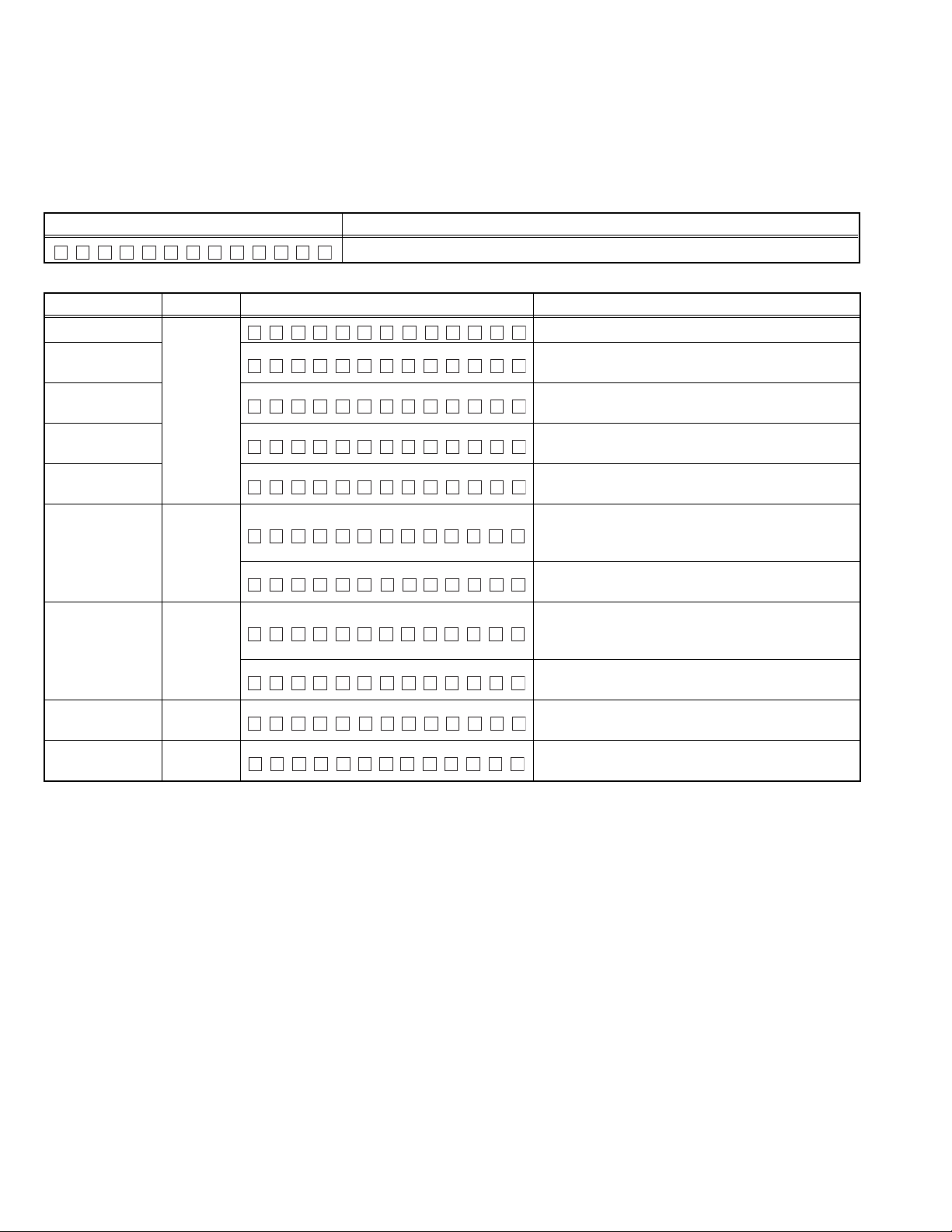
4.3 Service Test Mode
In the STANDBY source, while pressing and holding [2] key, press [6] key for 7 seconds.
(Starting to press [2] key and [6] key at the same time can not be entered into the mode)
4.3.1 Default status immediately after the mode activation
It shall be same as the normal activation.
4.3.2 Mode content
Syscon shall display the following information after entering this mode.
Display content Details
RSVT TES
Display is released when an operation is executed.
4.3.3 Common operation mode for only STANDBY sources
Item Operation Display content Details
Stage Setting
BT module
version display
BT module
address
BT module PIN
code
BT module
friendly name
1 (Toggle)
TSAGE :21 ##
XXXXS TB
XX XXXXXXXXXX
XXXXXX:XX INP
XXXXXXXXXXX XX
BT module software version display
BT module address display
BT module PIN code display
BT module friendly name display
00 to 50 are displayed in "XX".
Power ON
duration display
OPNTM HX0:X
3
OPNTM X XxXX
:
For less than 1 hour, the display is indicated per 10
minutes.
00001 to 10922 are displayed in "XXXXX".
MAX 10922 (hours)
00 - 50 are displayed in "XX".
Disc action
duration display
Disc Eject No. of
times
Disc Eject No. of
times clear
4 (*1)(*2)
5 (*2)
5 (*2)
DCTM HX0:X
DCTM XXXX:X
JECNT X XXX:X
JECNT 0 000:0
For less than 1 hour, the display is indicated per 10
minutes.
00001 to 10922 are displayed in "XXXXX".
MAX 10922 (hours)
00001 to 99999 are displayed in "XXXXX".
Clear Disc Eject number of times by pressing for 2
seconds when it is displayed.
*1 This includes all media (CD, USB, iPod, SD) action duration.
*2: Not applicable for mechaless models
(No.WA196<Rev.002>)30/44
