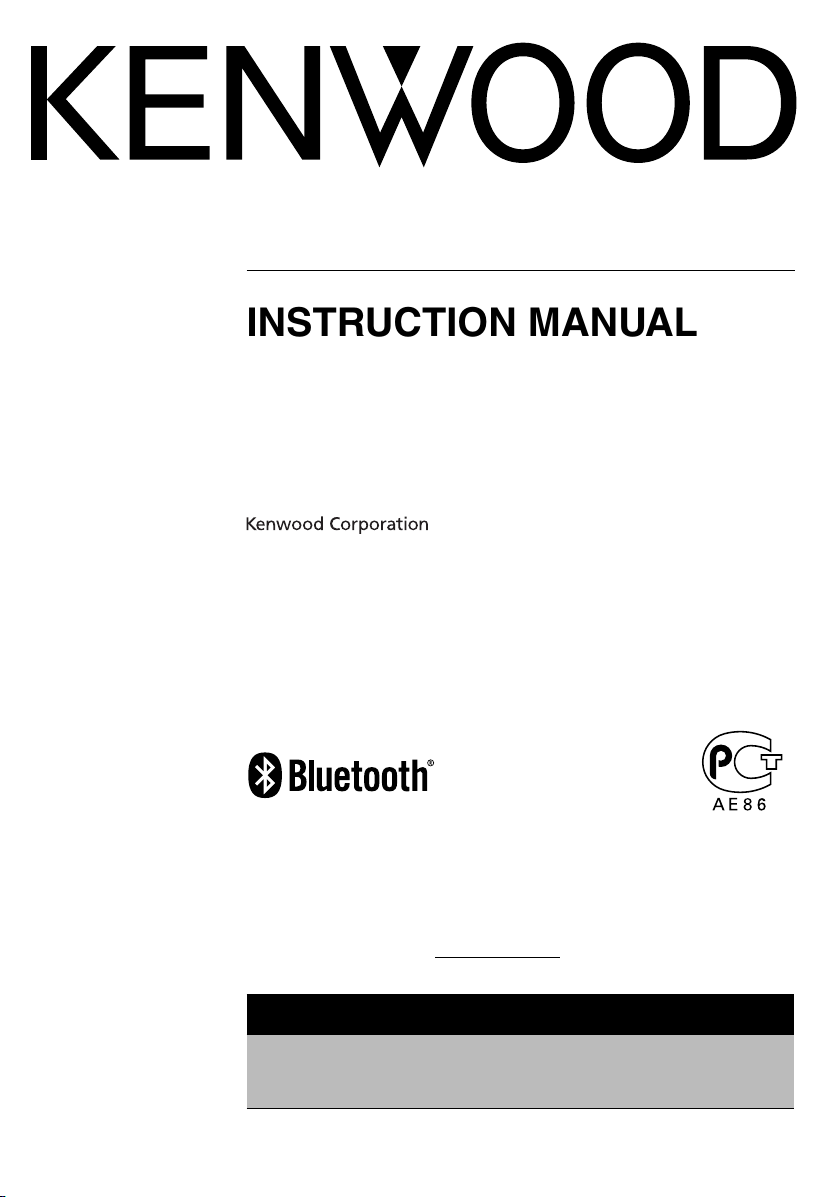
KCA-BT200
Bluetooth UNIT
INSTRUCTION MANUAL
APPAREIL Bluetooth
MODE D’EMPLOI
UNIDAD Bluetooth
MANUAL DE INSTRUCCIONES
Take the time to read through this instruction manual.
Familiarity with installation and operation procedures will help you obtain the best
performance from your new Bluetooth unit.
For your records
Record the serial number, found on the back of the unit, in the spaces designated on the
warranty card, and in the space provided below. Refer to the model and serial numbers
whenever you call upon your Kenwood dealer for information or service on the product.
Model KCA-BT200 Serial number
US Residence Only
Register Online
Register your Kenwood product at
www.Kenwoodusa.com
© B64-4121-10/01 (KW/ EW)
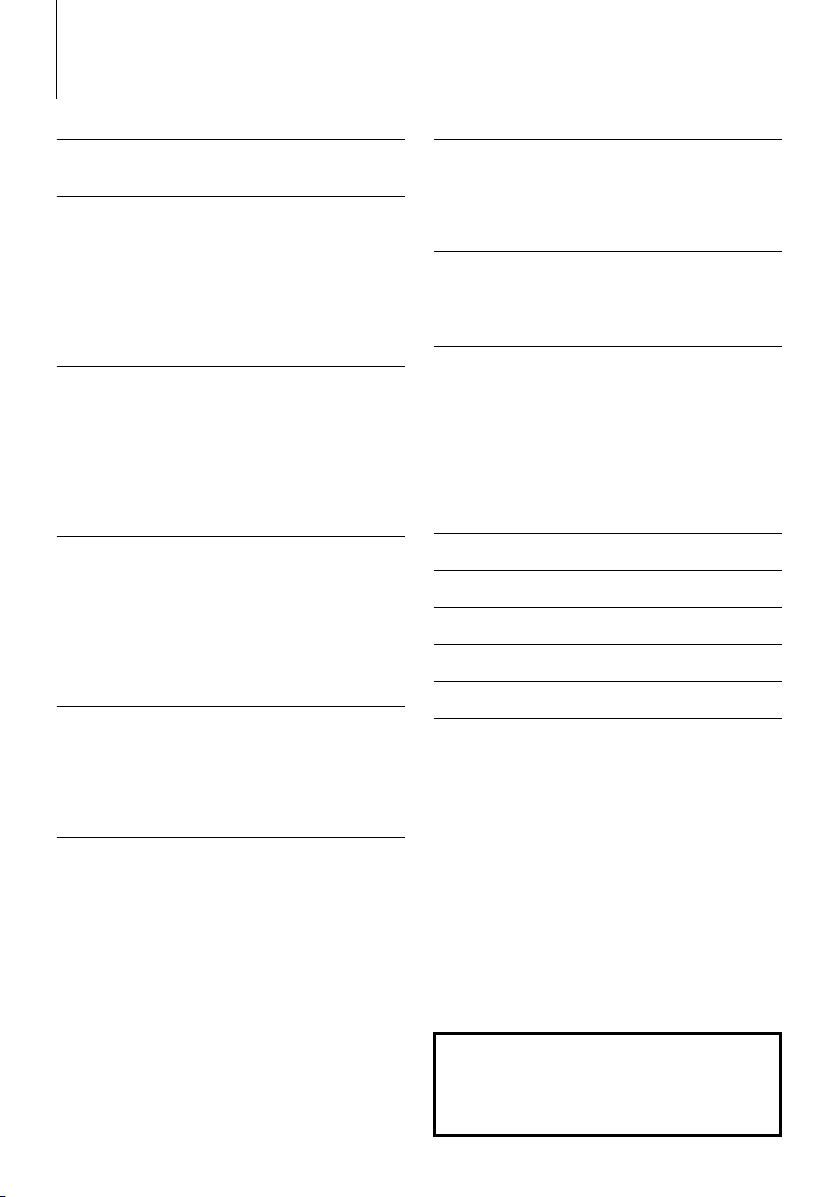
Contents
Before use 3
Basic Operation
of hands-free phoning (Model-A) 4
Before Use
Making a call
Receiving a call
Call waiting
During a call
Other functions
Basic Operation
of hands-free phoning (Model-B) 6
Before Use
Making a call
Receiving a call
Call waiting
During a call
Other functions
Basic Operation
of hands-free phoning (Model-C) 8
Before Use
Making a call
Receiving a call
Call waiting
During a call
Other functions
Basic Operation
of hands-free phoning (Model-D) 10
Before Use
Making a call
Receiving a call
During a call
Other functions
Function Operation 12
Registering Bluetooth device
Registering Special Bluetooth device
Registering PIN Code
Downloading the Phone Book
Selecting the Bluetooth device You Wish to
Connect
Deleting a Registered Bluetooth device
Displaying the Firmware Version
Adding a voice dialing command
Setting a Voice Command for Category
Downloading the SMS
SMS (Short Message Service)
|
2
KCA-BT200
Remote control 17
Making a call
Receiving a call
Call waiting
During a call
Bluetooth Audio 17
Before Use
Playing Bluetooth Audio
Operation
of hands-free phoning (Model-E) 18
Before Use
Hands-Free Control screen
Remote Controller
Key Operation
Making a call
Receiving a call
During a call
Other functions
Appendix 22
Accessories/ Installation Procedure 24
Connection 25
Installation 25
Troubleshooting Guide 26
Specifications 27
The Bluetooth word mark and logos are owned by
the Bluetooth SIG, Inc. and any use of such marks
by Kenwood Corporation is under license. Other
trademarks and trade names are those of their
respective owners.
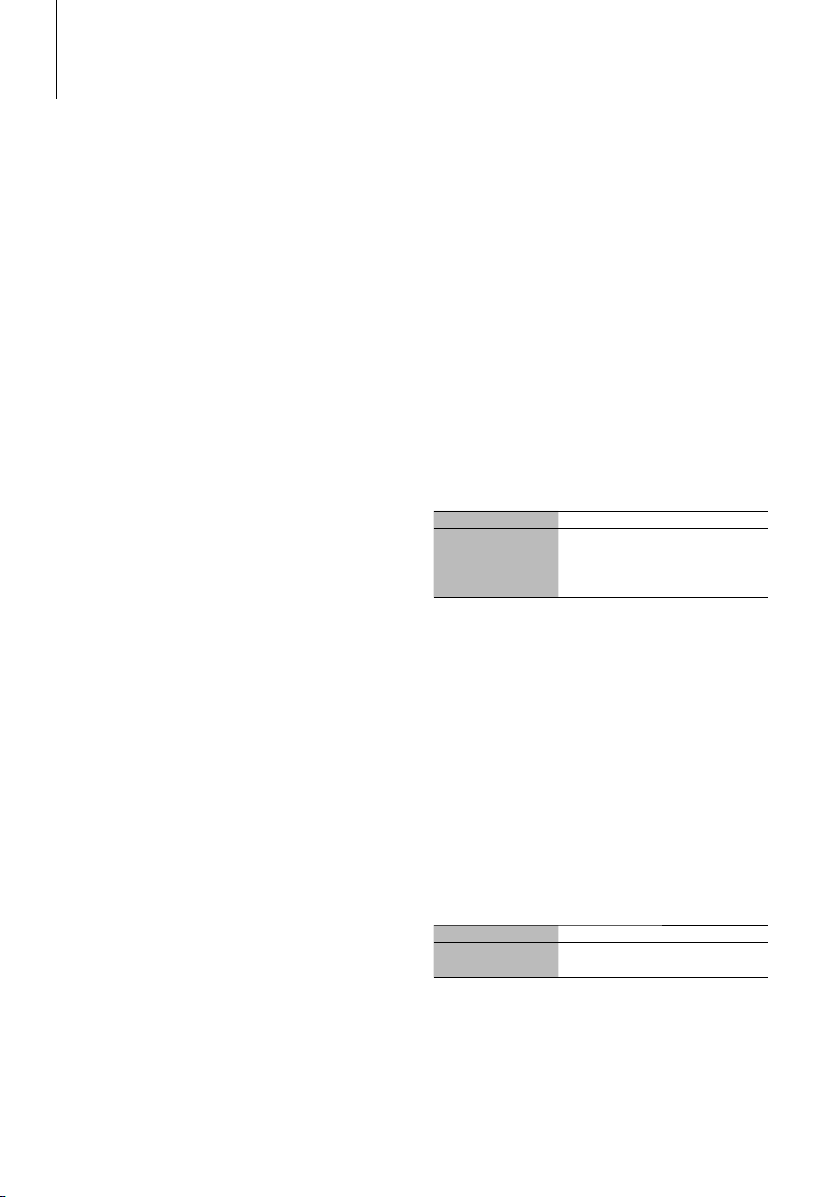
Before use
2WARNING
To prevent injury or fire, take the following
precautions:
• To prevent a short circuit, never put or leave any
metallic objects (such as coins or metal tools) inside
the unit.
• Mounting and wiring this product requires skills and
experience. For safety’s sake, leave the mounting
and wiring work to professionals.
2CAUTION
To prevent damage to the machine, take
the following precautions:
• Do not install the unit in a spot exposed to direct
sunlight or excessive heat or humidity. Also avoid
places with too much dust or the possibility of
water splashing.
Notes
• If you experience problems during installation,
consult your Kenwood dealer.
• The capital letters and small letters of the display
can be reversed.
• The illustrations of the display and the panel
appearing in this manual are examples used to
explain more clearly how the controls are used.
Therefore, what appears on the display in the
illustrations may differ from what appears on the
display on the actual equipment, and some of the
illustrations on the display may be inapplicable.
Kenwood Receivers available for this unit
Operation methods are classified into groups by
receiver (control unit) type.
First, refer to the model list in <Appendix> (page 22)
to confirm the group of the operation you whish to
perform.
Model-A, Model-B, Model-C, or Model-D
Refer to the relevant pages (<Basic Operation of
hands-free phoning>). To use a Bluetooth audio player
with this unit, refer to <Bluetooth Audio> (page 17).
Model-E
Refer to the relevant pages (<Operation of hands-free
phoning>). To use a Bluetooth audio player with this
unit, refer to <Bluetooth Audio> (page 17).
Model-F
After performing the operation mentioned on page
12, refer to the Instruction Manual for Control Unit. To
use a Bluetooth audio player with this unit, refer to
<Bluetooth Audio> (page 17).
Notes on selecting and deleting a Hands-Free
Phone
• If a cell-phone is already selected, deselect it, and then
select a different one.
• "BT200 FW***" and the firmware version are displayed in the
cell-phone selection list. Although the same contents are
displayed in the deletion list, they cannot be deleted.
• The audio player is displayed on the device list after the
registration. However, the audio player on the list cannot be
selected.
Model-G
Refer to the Instruction Manual for Control Unit.
About the Cell-Phone
This unit conforms to the following Bluetooth
specifications:
Version Bluetooth Standard Ver. 1.2
Profile HFP (Hands Free Profile)
OPP (Object Push Profile)
PBAP (Phonebook Access Profile)
SYNC (Synchronization Profile)
For the cell-phones verified for compatibility, access
the following URL:
http://www.kenwood.com/bt/information/
⁄
• The units supporting the Bluetooth function have been
certified for conformity with the Bluetooth Standard
following the procedure prescribed by Bluetooth
SIG. However, it may be impossible for such units to
communicate with your cell-phone depending on its type.
• HFP is a profile used to make a hands-free call.
• OPP is a profile used to transfer data such as a phone book
between units.
About the Bluetooth Audio player
This unit conforms to the following Bluetooth
specifications:
Version Bluetooth Standard Ver. 1.2
Profile A2DP (Advanced Audio Distribution Profile)
AVRCP (Audio/Video Remote Control Profile)
⁄
• A2DP is a profile designed to transfer the music from an
audio player.
• AVRCP is a profile designed to control playback and
selection of music by an Audio player.
English
|
3
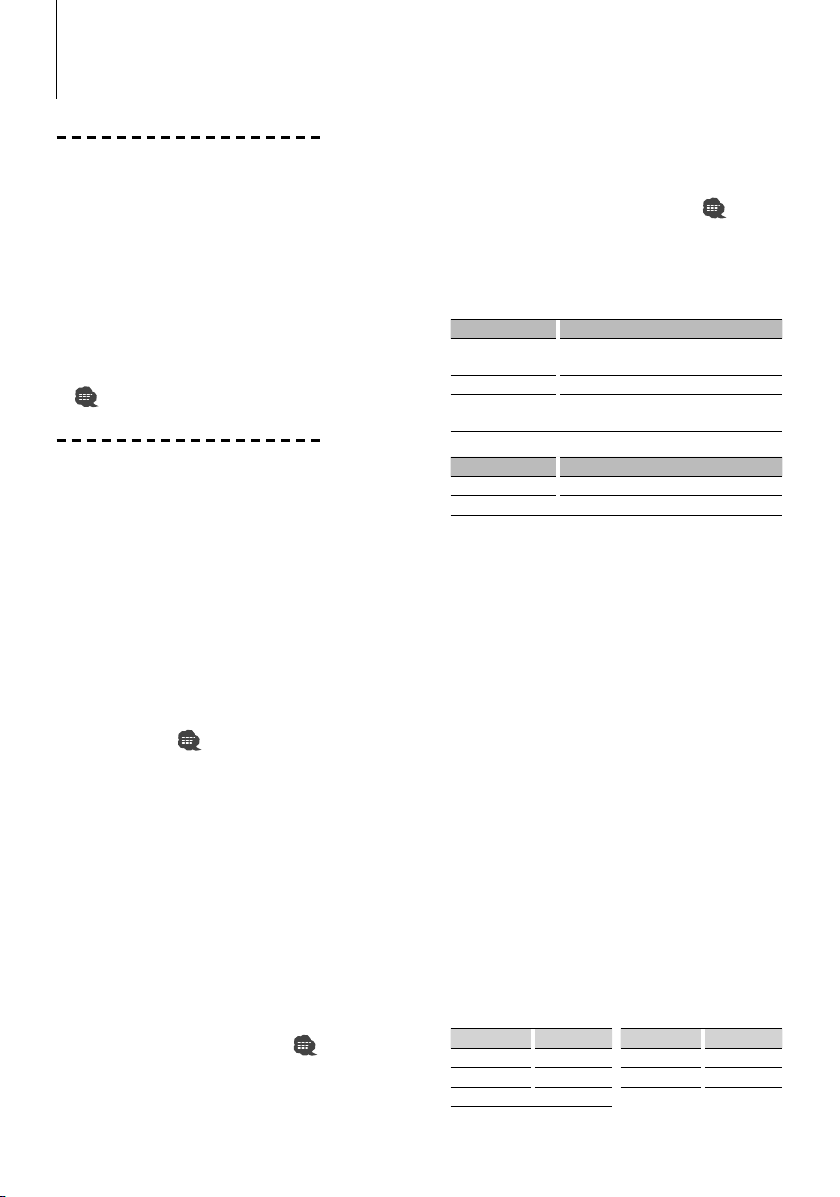
Basic Operation of hands-free phoning (Model-A)
Before Use
• You need to register your cell-phone before using
it with this unit. For more details, see <Registering
Bluetooth device> (page 12).
• If you have registered two or more cell-phones,
you need to select one of them. For more details,
see <Selecting the Bluetooth device You Wish to
Connect> (page 14).
• To use the Phone Book, it must be downloaded to
this unit in advance. For details, see <Downloading
the Phone Book> (page 13).
• For the method of operation in the Menu mode,
refer to the Instruction Manual for Control Unit.
• For more information regarding the function with
[
] mark, see <Function note> (page 23).
Making a call
Dialing Method
1. Select dialing method item during Menu mode
Select the "DIALING MODE"/ "D.MODE" display.
2. Select a dialing method
Press the [38] button.
• "NUMBER DIAL" » "PHONE BOOK1" » "PHONE
BOOK2" » "OUT-CALL" » "IN-CALL" » "MISSED
CALLS"
• "N-DIAL" » "PH-BOOK1" » "PH-BOOK2" » "OUTCALL" » "IN-CALL" » "MIS-CALL"
3 Methods of operations in the above modes are
described below.
3. Exit the dialing method selection mode
Exit Menu mode.
3 Dial a number (
2-1. Select the "NUMBER DIAL"/ "N-DIAL" display.
2-2. Enter a phone number
Press the number ([1] – [0]), #([FM]), *([AM]), or
+([¢]) button on the remote controller.
2-3. Make a call
Press the [DIRECT] button on the remote controller.
☞ You can input max 32 digits.
3 Speed dialing (Preset dial)
2-1. Select the "NUMBER DIAL"/ "N-DIAL" display.
2-2. Select the preset dial number
Press the [1] – [6] button.
2-3. Make a call
Press the [38] button for at least 1 second.
☞ You need to register the preset dial number. (page 5)
3 Calling a number in the call log ( )
2-1. Select the "OUT-CALL" (outgoing call), "IN-CALL"
(incoming call), or "MISSED CALLS"/"MIS-CALL"
(missed call) display.
)
2-2. Select a name or phone number
Push the Control knob towards up or down.
2-3. Make a call
Press the [38] button for at least 1 second.
3 Calling a number in the Phone Book (
2-1. Select the "PHONE BOOK1"/"PH-BOOK1" display,
proceed to step 2-2.
Select the "PHONE BOOK2"/"PH-BOOK2" display,
proceed to step 2-3.
2-2. Select the initial to be searched for
Operation type Operation
Move to the next
character.
Move to the next row. Push the Control knob towards up or down.
Determine the
selected initial
2-3. Select the name
Operation type Operation
Change the name. Push the Control knob towards up or down.
Change the initial. Push the Control knob towards right or left.
2-4. Make a call
Press the [38] button for at least 1 second.
Make a voice dialing call
1. Select voice recognize item during Menu mode
Select the "VOICE RECOG"/ "V-RECOG" display.
2. Press the [38] button for at least 1 second.
"V-RECOG READY"/ "VR READY" is displayed.
3. Press the [38] button.
"PB NAME" is displayed.
When a beep is heard, utter the name within 2
seconds.
4. "PB TYPE"/ "PN type" is displayed.
When a beep is heard, utter the category within 2
seconds.
5. Make a call
This step is the same as step 3 of the procedure in
<Calling a number in the Phone Book>. You can
make a call or select a category.
☞ If your voice cannot be recognized, a message is
displayed. Pressing the [38] button allows you to retry
voice input. (page 26)
☞ Both the name and category requires registration of a
voice tag. (page 15)
☞ Audio sound is not output during voice recognize.
Display of phone number type (category)
Display Description Display Description
"GE"/ "GENERAL" General "OF"/ "OFFICE" Office
"HM"/ "HOME" Home "OT"/ "OTHER" Other
"MO"/ "MOBILE" Mobile
Push the Control knob towards right or left.
Press the [38] button for at least 1 second.
)
|
4
KCA-BT200
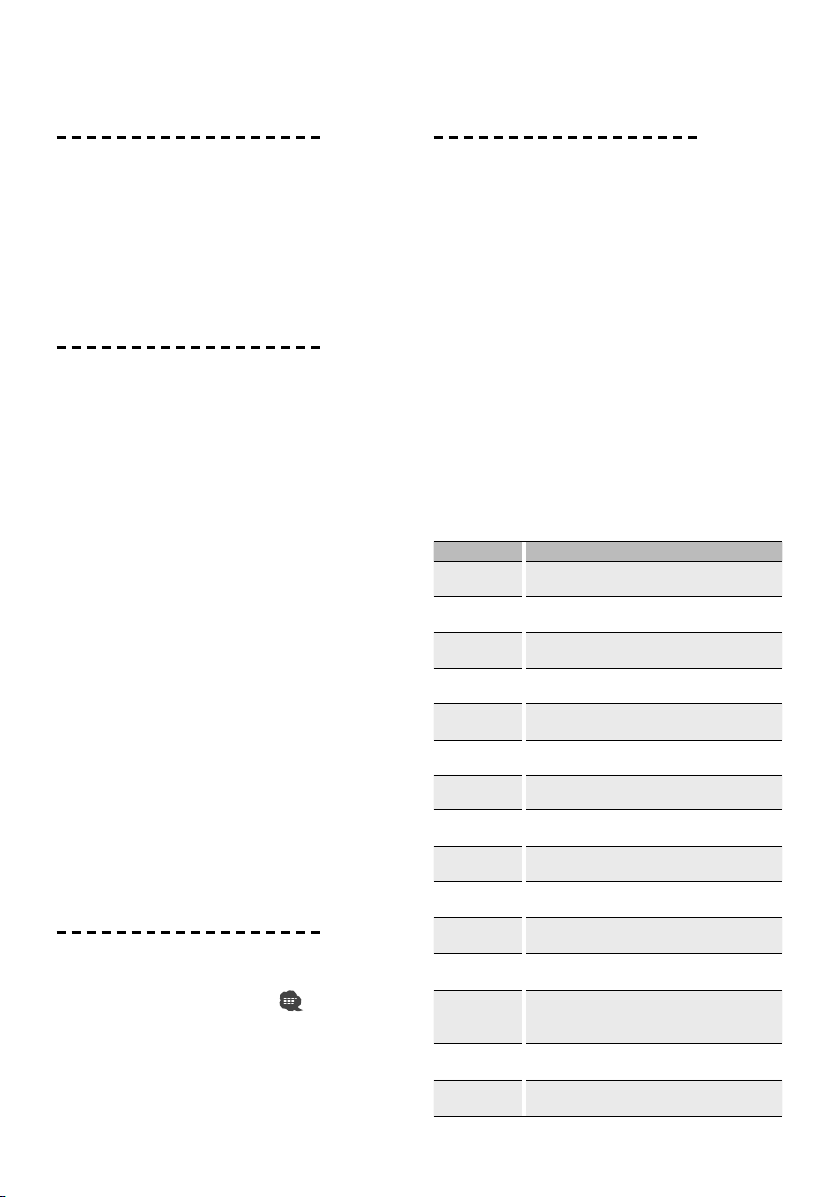
Receiving a call
Answering a Phone Call
Model-A-1: Press the Control knob or one of [1] – [6]
buttons
Model-A-2: Press the [VOL] button or one of [1] – [6]
buttons
☞ Inserting a disc such as a CD will disconnect your call.
Rejecting an Incoming Call
Press the [SRC] button.
Call waiting
Answering Another Incoming Call with the
Current Call Suspended
1. Model A-1: Press the Control knob.
Model A-2: Press the [VOL] knob.
2. Push the Control knob towards up or down. Select
the "ANSWER" display.
3. Model A-1: Press the Control knob.
Model A-2: Press the [VOL] knob.
Answering another Incoming Call after
Terminating the Current Call
Press the [SRC] button.
Continuing the Current Call
1. Model A-1: Press the Control knob.
Model A-2: Press the [VOL] knob.
2. Push the Control knob towards up or down. Select
the "REJECT" display.
3. Model A-1: Press the Control knob.
Model A-2: Press the [VOL] knob.
Answering the Waiting Call after Terminating the
Current Call
Press the [AUTO]/ [TI] button for at least 1 second.
Switching between the Current Call and Waiting
Call
Model A-1: Press the Control knob.
Model A-2: Press the [VOL] knob.
During a call
Disconnecting a Call
Press the [SRC] button.
Switching to the Private Mode (
Press the [38] button.
Switches between Private talk ("PV TALK") or Handsfree talk ("HF TALK") when pressed.
Adjusting the Voice Volume during a Call
Model A-1: Turn the Control knob.
Model A-2: Turn the [VOL] knob.
)
Other functions
Clearing the Disconnection Message
Press the [AUTO]/ [TI] button for at least 1 second.
Switching between Display Modes
Press the [AUTO]/ [TI] button. You can switch
between the Phone Book and the Call List.
Registering to the Preset Dial Number List
1. Enter the phone number you wish to register
Enter the phone number with reference to the
following:
Dial a number/ Calling a number in the call log/
Calling a number in the Phone Book
2. Select the button you wish to register
Press the [1] – [6] button for at least 2 seconds.
3. Exit the dialing method selection mode
Press the [MENU] button.
Items Set in Menu mode
* To enter the Menu mode, press the Control knob for
at least 1 second.
Display Setting overview
"DVC REGIST"*/ "DVC
REG"*
"S-DVC SELECT"*/
"SDVC SEL"*
"PHONE SEL"*/
"PHN-SEL"*
"DIALING MODE"*/
"D.MODE"*
"AUDIO SEL"*/
"AUD-SEL"*
"SMS DOWNLOAD"*/
"SMS DL"*
"SMS INBOX"*/
"INBOX"*
"VOICE TAG"*/
"VOICETAG"*
"VOICE RECOG"*/
"V-RECOG"*
"DEVICE DEL"*/
"DVC-DEL"*
"DVC-STATUS"/
"D-STATUS"
"PIN EDIT"*
"AUTO ANS"/
"ANS"
"SP SEL"/
"SPK"
"CALL BEEP"/ "C-BP"
Register a Bluetooth device (pairing). Refer to page 12.
Allow registration of a special device that cannot be
registered normally. Refer to page 12.
Select a cell-phone subject to hands-free connection.
Refer to page 14.
Select a dialing method. Refer to page 4.
Select the audio player to be connected. Refer to page
14.
Download a short message. Refer to page 16.
Display the received short message. Refer to page 16.
Register the voice tag for “voice recognize”. Refer to
page 15.
Make a voice dialing call. Refer to page 4.
Cancel registration of the Bluetooth device. Refer to
page 14.
"HF-CONNECT”/ "AD-CONNECT”/ "BAT”/ "SGNL”: Display
the status of the Bluetooth device. Refer to page 22.
Specify the PIN code required when registering this unit
using the Bluetooth device. Refer to page 12.
”OFF”/ ”0” – “99”: Answer a call automatically after
lapse of the preset time interval for automatic answer.
Refer to page 22.
”FRT”/ ”F-R”/ ”F-L”: Specify the voice output speaker.
Refer to page 22.
”ON”/ ”OFF”: Output a beep from the speaker when a
call comes in. Refer to page 22.
English
|
5
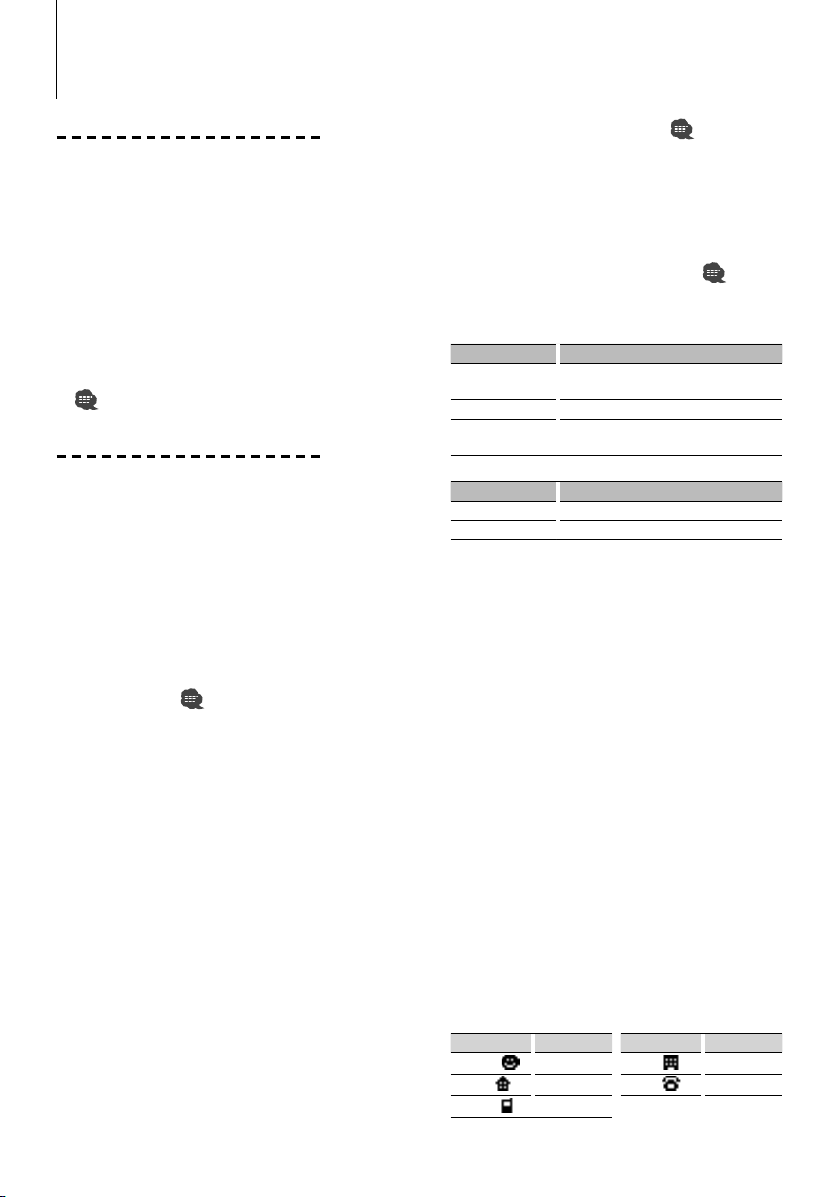
Basic Operation of hands-free phoning (Model-B)
Before Use
• You need to register your cell-phone before using
it with this unit. For more details, see <Registering
Bluetooth device> (page 12).
• If you have registered two or more cell-phones,
you need to select one of them. For more details,
see <Selecting the Bluetooth device You Wish to
Connect> (page 14).
• To use the Phone Book, it must be downloaded to
this unit in advance. For details, see <Downloading
the Phone Book> (page 13).
• For the method of operation in the Function control,
refer to the Instruction Manual for Control Unit.
• For more information regarding the function with
[
] mark, see <Function note> (page 23).
Making a call
Dialing Method
1. Entry dialing method mode
Press the [ATT] button for at least 1 second.
2. Select a dialing method
Press the Control knob ([38]).
"DIAL" » "INITIAL" » "P-BOOK" » "OUT-CALL" » "INCALL" » "MIS-CALL"
3 Methods of operations in the above modes are
described below.
3. Exit the dialing method selection mode
Press the [ATT] button for at least 1 second.
3 Dial a number (
2-1. Select the "DIAL" display.
2-2. Enter a phone number
Press the number ([1] – [0]), #([FM]), *([AM]), or
+([¢]) button on the remote controller.
2-3. Make a call
Press the [DIRECT] button on the remote controller.
☞ You can input max 32 digits.
3 Speed dialing (Preset dial)
2-1. Select the "DIAL" display.
2-2. Select the preset dial number
Model B-1:
Press the [1] – [6] button.
Model B-2:
2-1. Press the [FNC] button.
2-2. Select the number to recall by turning the
Control knob.
2-3. Press the Control knob.
2-3. Make a call
Press the Control knob ([38]) for at least 1 second.
☞ You need to register the preset dial number. (page 7)
)
3 Calling a number in the call log ( )
2-1. Select the "OUT-CALL" (outgoing call), "IN-CALL"
(incoming call), or "MIS-CALL" (missed call) display.
2-2. Select a name or phone number
Push the Control knob towards up or down.
2-3. Make a call
Press the Control knob ([38]) for at least 1 second.
3 Calling a number in the Phone Book (
2-1. Select the "INITIAL" display, proceed to step 2-2.
Select the "P-BOOK" display, proceed to step 2-3.
2-2. Select the initial to be searched for
Operation type Operation
Move to the next
character.
Move to the next row. Push the Control knob towards up or down.
Determine the
selected initial
2-3. Select the name
Operation type Operation
Change the name. Push the Control knob towards up or down.
Change the initial. Push the Control knob towards right or left.
2-4. Make a call
Press the Control knob ([38]) for at least 1 second.
Make a voice dialing call
1. Select voice recognize item during Function
control
Select "BT" > “V-REC“.
2. Press the Control knob ([38]).
"PB Name?" is displayed.
When a beep is heard, utter the name within 2
seconds.
3. "PN Type?" is displayed.
When a beep is heard, utter the category within 2
seconds.
4. Make a call
This step is the same as step 3 of the procedure in
<Calling a number in the Phone Book>. You can
make a call or select a category.
☞ If your voice cannot be recognized, a message is
displayed. Pressing the [38] button allows you to retry
voice input. (page 26)
☞ Both the name and category requires registration of a
voice tag. (page 15)
☞ Audio sound is not output during voice recognize.
Display of phone number type (category)
Display Description Display Description
"General"/
"Home"/
"Mobile"/
Push the Control knob towards right or left.
Press the Control knob ([38]).
General
Home
Mobile
"Office"/
"Other"/
)
Office
Other
|
6
KCA-BT200
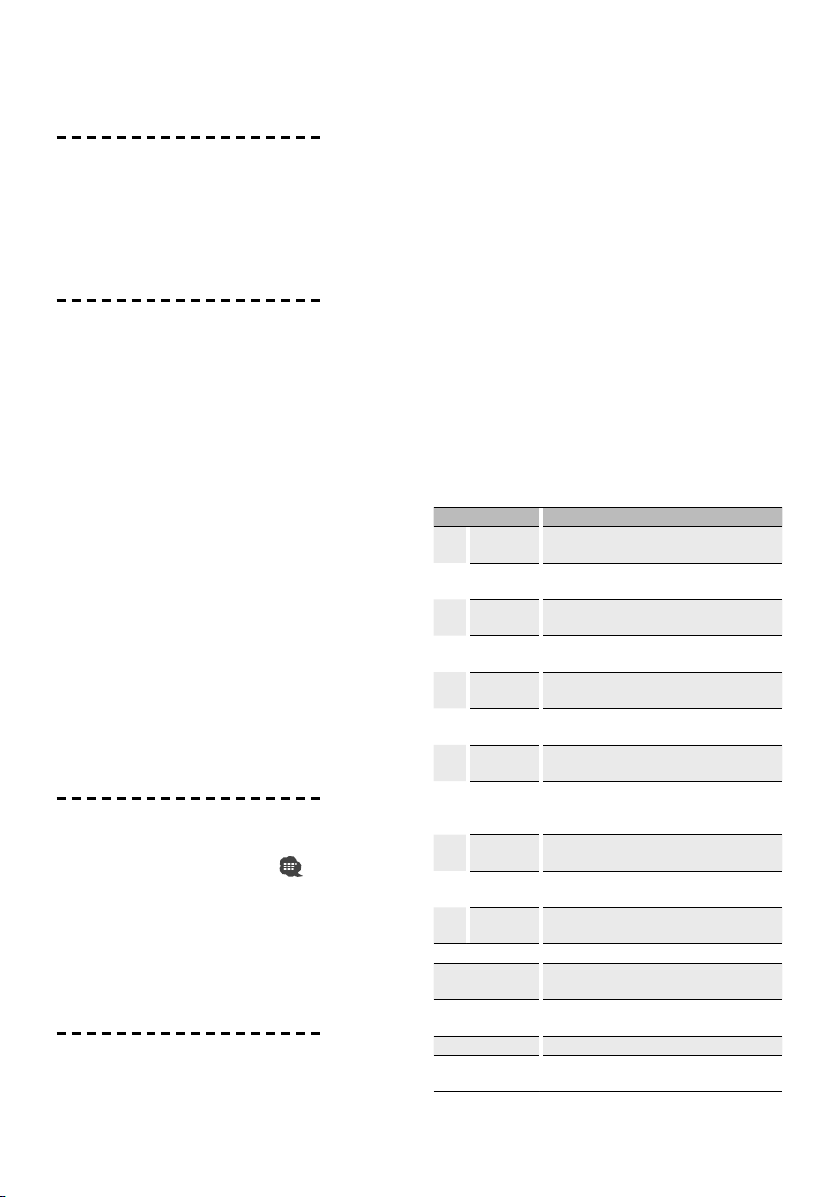
Receiving a call
Answering a Phone Call
Press the [AUD] button or one of [1] – [6] buttons.
☞ Inserting a disc such as a CD will disconnect your call.
Rejecting an Incoming Call
Press the [ATT] button for at least 1 second.
Call waiting
Answering Another Incoming Call with the
Current Call Suspended
1. Press the [AUD] button.
2. Push the Control knob towards up or down. Select
the "ANSWER" display.
3. Press the [AUD] button.
Answering another Incoming Call after
Terminating the Current Call
Press the [SRC] button.
Continuing the Current Call
1. Press the [AUD] button.
2. Push the Control knob towards up or down. Select
the "REJECT" display.
3. Press the [AUD] button.
Answering the Waiting Call after Terminating the
Current Call
Press the [ATT] button for at least 1 second.
Switching between the Current Call and Waiting
Call
Press the [AUD] button.
During a call
Disconnecting a Call
Press the [SRC] button.
Switching to the Private Mode (
Press the Control knob ([38]).
Switches between Private talk ("PRV T") or Hands-free
talk when pressed.
Adjusting the Voice Volume during a Call
Turn the [AUD] knob.
)
Other functions
Clearing the Disconnection Message
Press the [ATT] button for at least 1 second.
Switching between Display Modes
Press the [AUTO]/ [TI] button. You can switch
between the Phone Book and the Call List.
Registering to the Preset Dial Number List
1. Enter the phone number you wish to register
Enter the phone number with reference to the
following:
Dial a number/ Calling a number in the call log/
Calling a number in the Phone Book
2. Select the button you wish to register
Model B-1:
Press the [1] – [6] button for at least 2 seconds.
Model B-2:
2-1. Press the [FNC] button.
2-2. Select the number to memory by turning the
Control knob.
2-3. Press the Control knob for at least 1 second.
3. Exit the dialing method selection mode
Press the [ATT] button for at least 1 second.
Items Set in Function control
* To enter the Menu mode, press the Control knob for
at least 1 second.
Item Setting overview
MENU "Device
Regist"*
"SPCL DVC
Select"*
"Phone
Selection"*
"Audio
Selection"*
"Device
Delete"*
"BT DVC
Status"*
"PIN Code
Edit"*
"Auto Answer" ”OFF”/ ”0s” – “99s”: Answer a call automatically
"SP Select" ”Front”/ ”F-R”/ ”F-L”: Specify the voice output
"Call Beep" ”ON”/ ”OFF”: Output a beep from the speaker when
"BT F/W
Update"
BT > V-REC Make a voice dialing call
BT > VOICE > NAME Register a name tag for voice recognition. Refer to
BT > VOICE > TYPE Register a type (categor y) voice tag for voice
BT > SMS > SMSDL Download a shor t message. Refer to page 16.
BT > SMS > INBOX Display the received short message. Refer to page
Register a Bluetooth device (pairing). Refer to
page 12.
Allow registration of a special device that cannot be
registered normally. Refer to page 12.
Select a cell-phone subject to hands-free
connection. Refer to page 14.
Select the audio player to be connected. Refer to
page 14.
Cancel registration of the Bluetooth device. Refer
to page 14.
Display the status of the Bluetooth device.
Specify the PIN code required when registering this
unit using the Bluetooth device. Refer to page 12.
after lapse of the preset time interval for automatic
answer. Refer to page 22.
speaker. Refer to page 22.
a call comes in. Refer to page 22.
Display the firmware version and update the
firmware. Refer to page 12.
page 15.
recognition. Refer to page 15.
16.
English
|
7
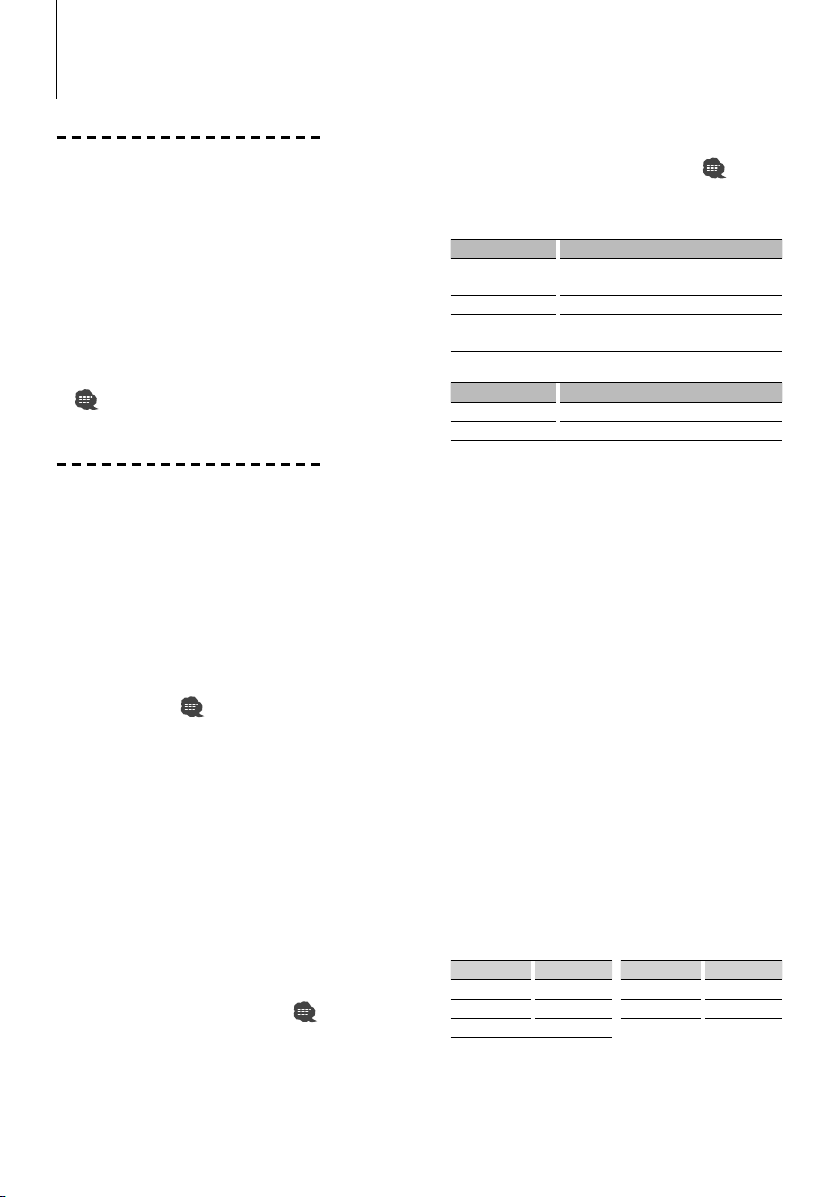
Basic Operation of hands-free phoning (Model-C)
Before Use
• You need to register your cell-phone before using
it with this unit. For more details, see <Registering
Bluetooth device> (page 12).
• If you have registered two or more cell-phones,
you need to select one of them. For more details,
see <Selecting the Bluetooth device You Wish to
Connect> (page 14).
• To use the Phone Book, it must be downloaded to
this unit in advance. For details, see <Downloading
the Phone Book> (page 13).
• For the method of operation in the Menu mode,
refer to the Instruction Manual for Control Unit.
• For more information regarding the function with
[
] mark, see <Function note> (page 23).
Making a call
Dialing Method
1. Entry dialing method mode
Press the [ATT] button for at least 1 second.
2. Select a dialing method
Press the [38] button.
"N-Dial" » "PH-Book1" » "PH-Book2" » "Out-Call" »
"In-Call" » "MIS-Call"
3 Methods of operations in the above modes are
described below.
3. Exit the dialing method selection mode
Press the [ATT] button for at least 1 second.
3 Dial a number (
2-1. Select the "N-Dial" display.
2-2. Enter a phone number
Press the number ([1] – [0]), #([FM]), *([AM]), or
+([¢]) button on the remote controller.
2-3. Make a call
Press the [DIRECT] button on the remote controller.
☞ You can input max 32 digits.
3 Speed dialing (Preset dial)
2-1. Select the "N-Dial" display.
2-2. Select the preset dial number
Press the [1] – [6] button.
2-3. Make a call
Press the [38] button for at least 1 second.
☞ You need to register the preset dial number. (page 9)
3 Calling a number in the call log ( )
2-1. Select the "Out-Call" (outgoing call), "In-Call"
(incoming call), or "MIS-Call" (missed call) display.
2-2. Select a name or phone number
Push the Control knob towards up or down.
)
2-3. Make a call
Press the [38] button for at least 1 second.
3 Calling a number in the Phone Book (
2-1. Select the "PH-Book1" display, proceed to step 2-2.
Select the "PH-Book2" display, proceed to step 2-3.
2-2. Select the initial to be searched for
Operation type Operation
Move to the next
character.
Move to the next row. Push the Control knob towards up or down.
Determine the
selected initial
2-3. Select the name
Operation type Operation
Change the name. Push the Control knob towards up or down.
Change the initial. Push the Control knob towards right or left.
2-4. Make a call
Press the [38] button for at least 1 second.
Make a voice dialing call
1. Select voice recognize item during Menu mode
Select the "V-RECOG" display.
2. Press the [38] button for at least 1 second.
"VR Ready" is displayed.
3. Press the [38] button.
"PB NAME?" is displayed.
When a beep is heard, utter the name within 2
seconds.
4. "PB TYPE?" is displayed.
When a beep is heard, utter the category within 2
seconds.
5. Make a call
This step is the same as step 3 of the procedure in
<Calling a number in the Phone Book>. You can
make a call or select a category.
☞ If your voice cannot be recognized, a message is
displayed. Pressing the [38] button allows you to retry
voice input. (page 26)
☞ Both the name and category requires registration of a
voice tag. (page 15)
☞ Audio sound is not output during voice recognize.
Display of phone number type (category)
Display Description Display Description
"GE"/ "GENERAL" General "OF"/ "OFFICE" Office
"HM"/ "HOME" Home "OT"/ "OTHER" Other
"MO"/ "MOBILE" Mobile
Push the Control knob towards right or left.
Press the [38] button for at least 1 second.
)
|
8
KCA-BT200
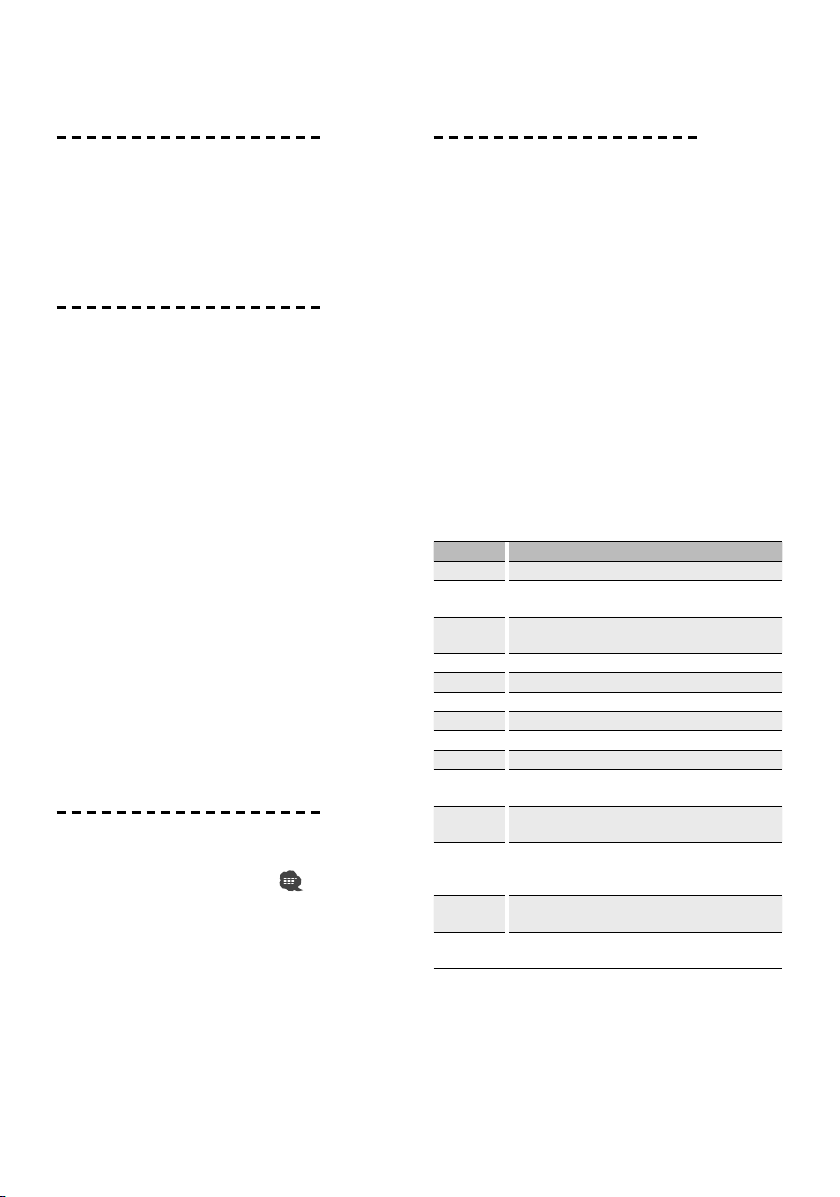
Receiving a call
Answering a Phone Call
Press the Control knob or one of [1] – [6] buttons.
☞ Inserting a disc such as a CD will disconnect your call.
Rejecting an Incoming Call
Press the [SRC] button.
Call waiting
Answering Another Incoming Call with the
Current Call Suspended
1. Press the Control knob.
2. Push the Control knob towards up or down. Select
the "ANSWER" display.
3. Press the Control knob.
Answering another Incoming Call after
Terminating the Current Call
Press the [SRC] button.
Continuing the Current Call
1. Press the Control knob.
2. Push the Control knob towards up or down. Select
the "REJECT" display.
3. Press the Control knob for at least 1 second.
Answering the Waiting Call after Terminating the
Current Call
Press the [ATT] button for at least 1 second.
Switching between the Current Call and Waiting
Call
Press the Control knob.
During a call
Disconnecting a Call
Press the [SRC] button.
Switching to the Private Mode (
Press the [38] button.
Switches between Private talk ("PV TALK") or Handsfree talk ("HF TALK") when pressed.
Adjusting the Voice Volume during a Call
Turn the Control knob.
)
Other functions
Clearing the Disconnection Message
Press the [ATT] button for at least 1 second.
Switching between Display Modes
Press the [SE] button. You can switch between the
Phone Book and the Call List.
Registering to the Preset Dial Number List
1. Enter the phone number you wish to register
Enter the phone number with reference to the
following:
Dial a number/ Calling a number in the call log/
Calling a number in the Phone Book
2. Select the button you wish to register
Press the [1] – [6] button for at least 2 seconds.
3. Exit the dialing method selection mode
Press the [ATT] button for at least 1 second.
Items Set in Menu mode
* To enter the Menu mode, press the Control knob for
at least 1 second.
Display Setting overview
"DVC REG"* Register a Bluetooth device (pairing). Refer to page 12.
"SDVC SEL"* Allow registration of a special device that cannot be
registered normally. Refer to page 12.
"PHN-SEL"* Select a cell-phone subject to hands-free connection. Refer
to page 14.
"AUD-SEL"* Selec t the audio player to be connected. Refer to page 14.
"SMS DL"* Download a short message. Refer to page 16.
"IN BOX"* Display the received short message. Refer to page 16.
"VOICE TAG"* Register the voice tag for “voice recognize”. Refer to page 15.
"V-RECOG"* Make a voice dialing call. Refer to page 8.
"DVC-DEL"* Cancel registration of the Bluetooth device. Refer to page 14.
"D-STATUS" "HF-CON”/ "AD-CON”/ "BAT”/ "SGNL”: Display the status of
the Bluetooth device. Refer to page 22.
"PIN EDIT"* Specify the PIN code required when registering this unit
using the Bluetooth device. Refer to page 12.
"ANS" ”OFF”/ ”0” – “99”: Answer a call automatically after lapse
of the preset time interval for automatic answer. Refer to
page 22.
"SPK" ”FRT”/ ”F-R”/ ”F-L”: Specify the voice output speaker. Refer
to page 22.
"C-BP" ”ON”/ ”OFF”: Output a beep from the speaker when a call
comes in. Refer to page 22.
English
|
9
