Kenwood GEQ-300 Service manual
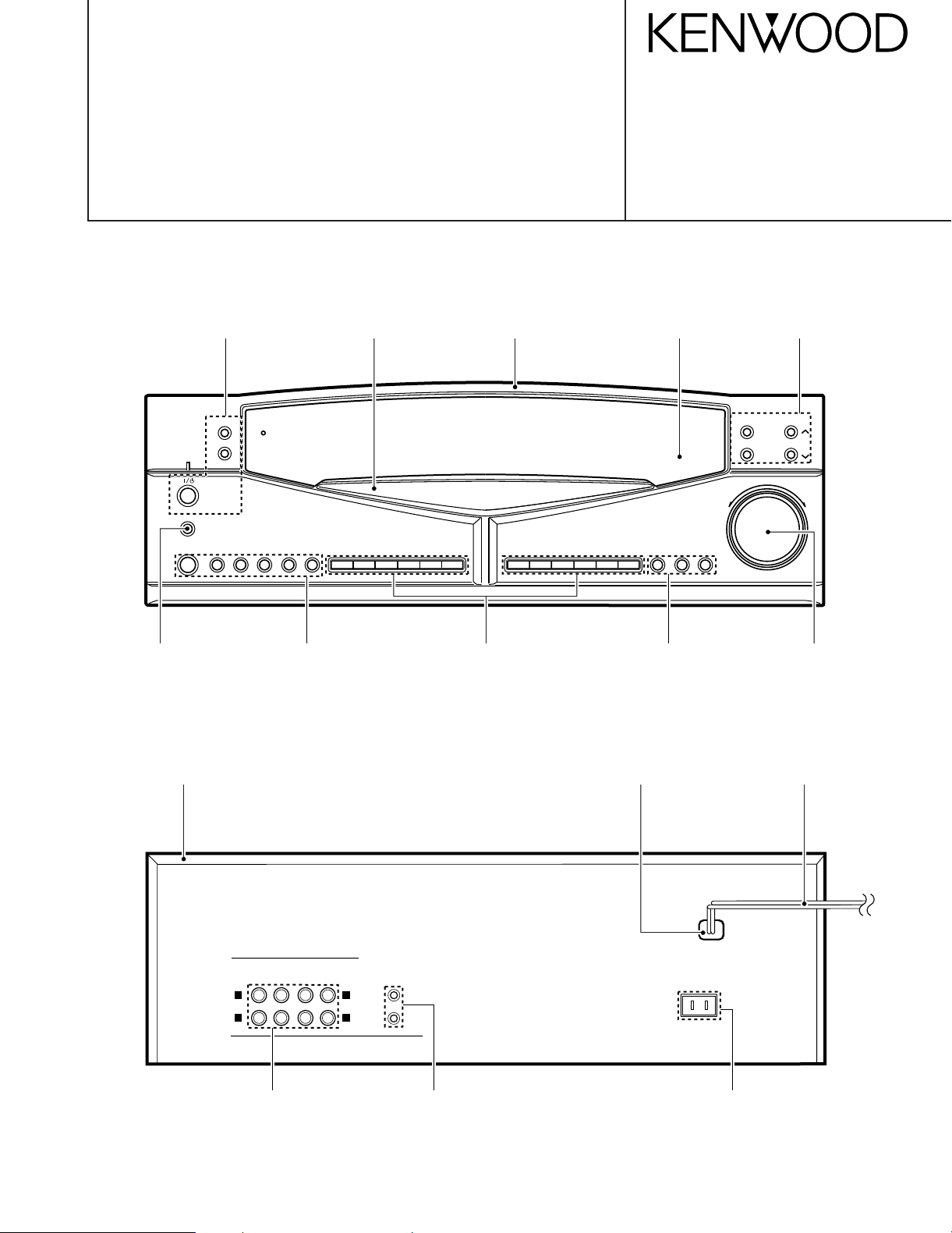
GRAPHIC EQUALIZER
TAPE
ON/STANDBY
EQ.EFFECT
GRAPHIC/
PARAMETRIC
MAIN POWER
TAPE
DISPLAY
REVERSE
FLAT
MANU./
REF.
PAUSE
PATTERN
1
2
3
F1
F2
F3
4
5
MEMORY
POP./1
ROCK/2
JAZZ/3
BYPASS
CAR
H.P.ST.
FUSION/4
CLASSIC/5
MOVIE
WIDE/NARROW
EQ.LEVEL
FREQUENCY JOG
-ON –OFF
LINE
IN
OUT
R
L
R
L
TAPE
PLAYINREC
OUT
SYSTEM
CONTROL
AC OUTLET
G-EQ300
SERVICE MANUAL
© 1997-9/B51-5354-00 (K/K) 3669
Power button
(K29-6910-08)
Power button
(K29-6916-08)
Top cabinet
(A01-3548-08)
Dressing panel
(A21-3601-03)
Tape button
(K29-6914-08)
Front panel
(A60-1354-08)
Function button
(K29-6912-08)
Display window
(B10-2444-08)
Frequency button
(k29-6913-08)
Nylon stopper
(J42-0200-08)
Level button
(K29-6911-08)
Shuttle knob
(K29-6915-08)
AC power cord *
(E30-)
D3.5 jack
(E63-0186-08)x2
D3.5 jack
(E11-0188-05)
Receptacle power socket *
(E03-)
* Refer to parts list on page 16.
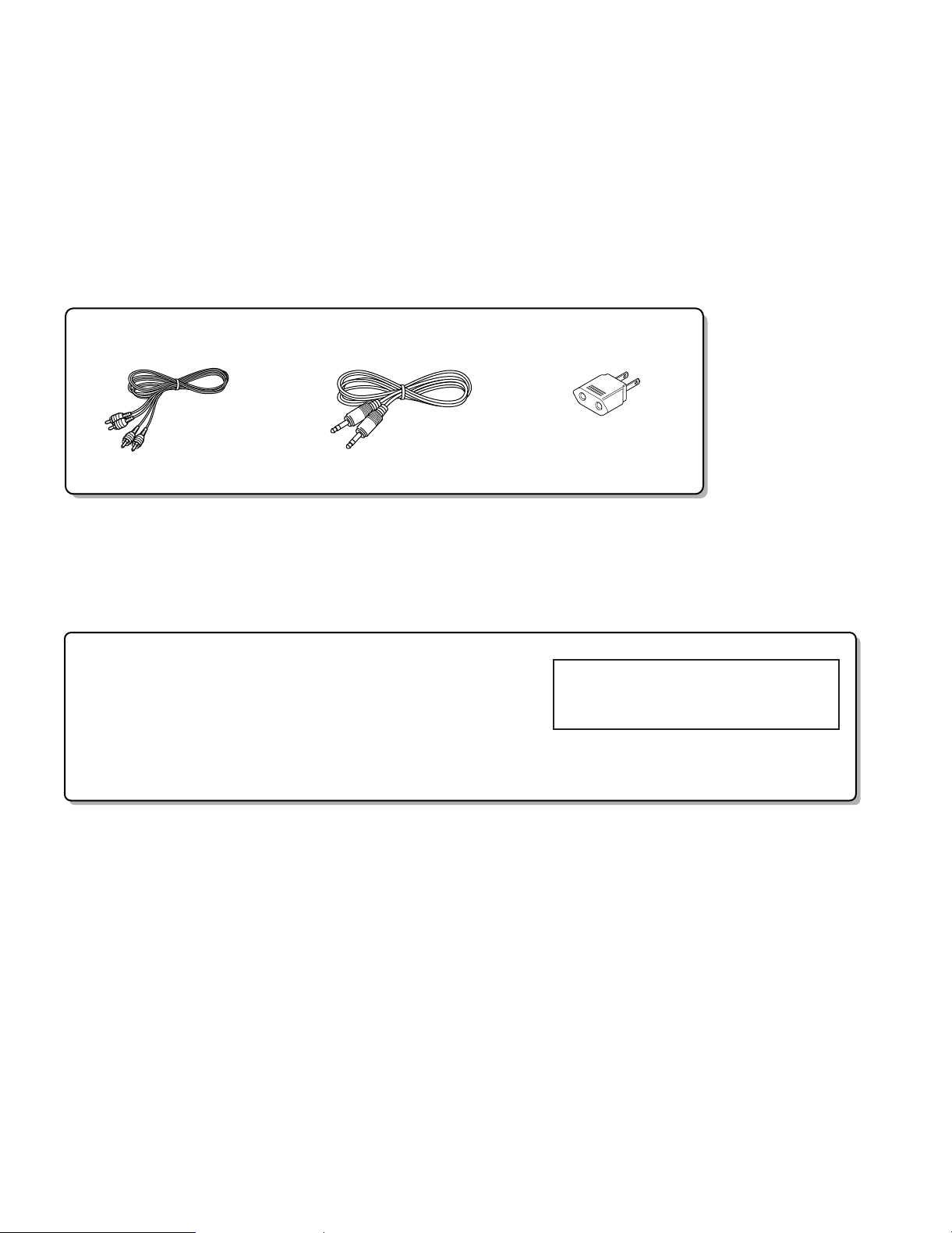
G-EQ300
CONTENTS / ACCESSORIES
Contents
CONTENTS / ACCESSORIES ................................... 2
CONTROLS.................................................................3
PC BOARD ................................................................. 5
SCHEMATIC DIAGRAM............................................. 9
Accessories
EXPLODED VIEW .....................................................15
PARTS LIST...............................................................16
SPECIFICATIONS .......................................Back cover
Audio cord (2)
(E30-2841-08)
System control cord (1)
(E30-2733-05)
AC plug adaptor(1)
(E40-9981-08)
In case of difficulty
What appears to be a malfunction may not always be serious. If your unit should not perform as expected, consult the table
below to see if the problem can be corrected before seeking help from your dealer or service representative.
Operation to reset
The microprocessor may fall into malfunction (impossibility to
operate erroneous display, etc.) when the power cord is
unplugged while power is ON or due to an external factor. In
this case, execute the following procedure to reset the micropro
cessor and return it to normal condition.
{
While holding the MEMORY key depressed,
press the MAIN POWER switch to on.
• Please note that resetting the microprocessor
clears the contents stored in, it returns the micro
processor to the condition when it left the factory.
2
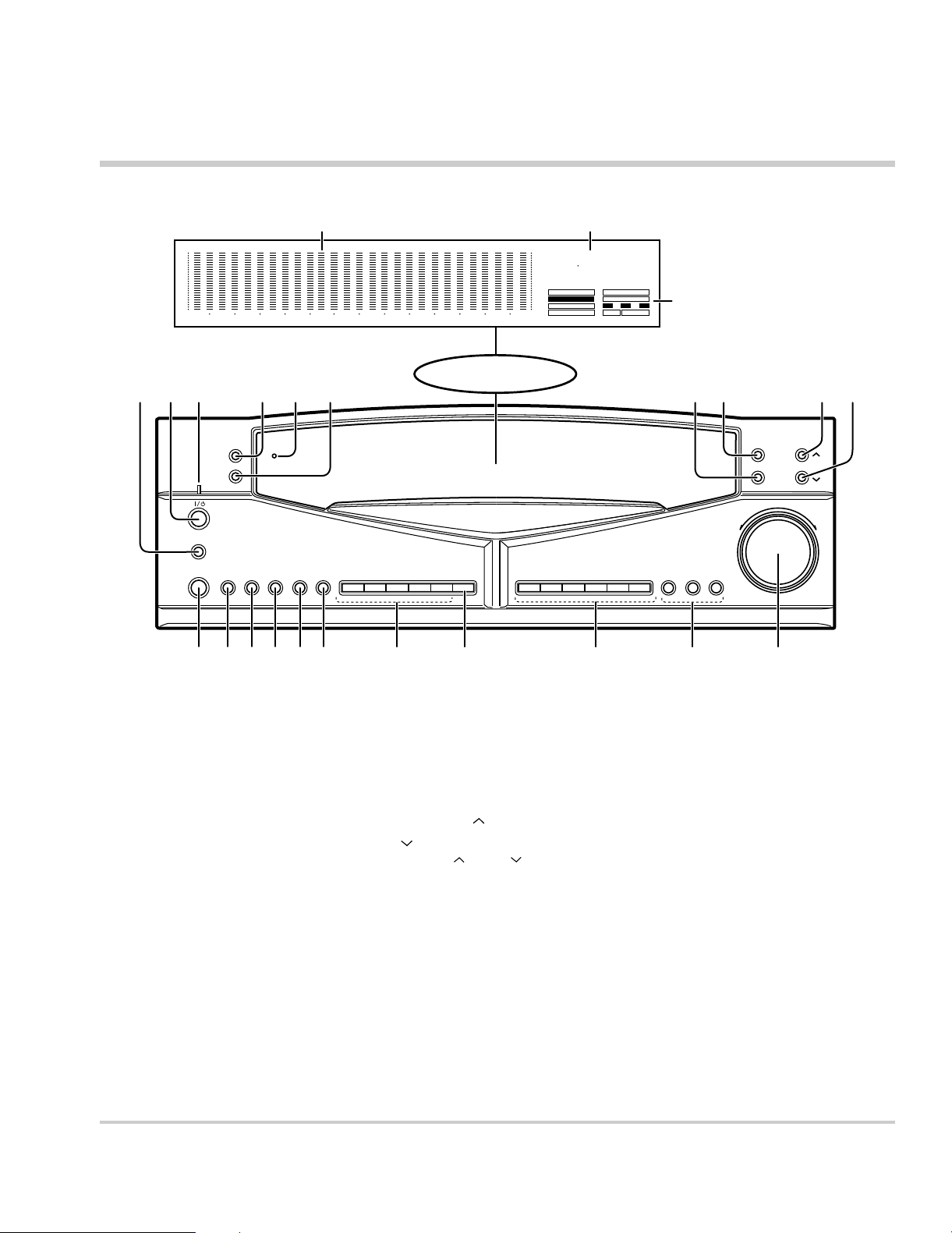
CONTROLS
TAPE
ON/STANDBY
EQ.EFFECT
GRAPHIC/
PARAMETRIC
MAIN POWER
TAPE
DISPLAY
REVERSE
FLAT
MANU./
REF.
PAUSE
PATTERN
1
2
3
F1
F2
F3
4
5
MEMORY
POP./1
ROCK/2
JAZZ/3
BYPASS
CAR
H.P.ST.
FUSION/4
CLASSIC/5
MOVIE
WIDE/NARROW
EQ.LEVEL
FREQUENCY JOG
32
1
4 5 6
8
7
9 0
! @ # $ % ^ & * ( )
2.5k 3.9k 6.3k 10k 16 k400 625 1k 1.5k25040 63 98 160
EQ. ON
MANUAL
REFERENCE
GRAPHIC
PARAMETRIC
F1 F2 F3
NARROWWIDE
* * * * * *
MEMORY
¡
-ON –OFF
Names and functions of parts
G-EQ300
Graphic equalizer display
Spectrum analyzer display
Character display
Display
Character display
Frequency display
indicator
EQ. ON GRAPHIC
MEMORY PARAMETRIC
MANUAL F1, F2, F3
REFERENCE WIDE/NARROW
Indicators
1 MAIN POWER key
Switch the unit ON mode.
2 ON/STANDBY key
Switch the unit between ON mode and
STANDBY mode.
3 Standby indicator
Lights up to indicate that a small amount
of current flows in the unit.
4 PATTERN key
Press to enter or quit the genre mode.
5 TAPE indicator
Lights up when the TAPE key is pressed
to ON.
6 PAUSE key
7 WIDE/NARROW key
STANDBY indicator
Press to let an equalizer curve pause
temporarily.
Each press of the key switches the curve
slope alternately between WIDE and
NARROW.
8 GRAPHIC/PARAMETRIC key
GRAPHIC: Select this mode when adjust
ing an equalizer curve.
PARAMETRIC: Select this mode when
creating an equalizer curve according to
center frequencies.
90EQ. LEVEL (UP)
/ (DOWN) keys
Press the (up) or (down) key to increase
or decrease the equalizer level.
! EQ. EFFECT key
Press to turn the equalizer mode ON and
OFF.
@ TAPE key
Use when playing back or recording a
tape.
# DISPLAY key
Press to switch the display mode or to
select the demonstration mode.
$ REVERSE key
Press to reverse an equalizer curve.
% FLAT key
Press to make an equalizer curve flat.
^ MANU./REF. key
Press to switch the manual and reference
functions alternately.
& Preset keys (1 to 5)
Typical equalizer patterns have been
preset under these keys so that you can
select any one of them easily.
* MEMORY key
Press this key when registering a usercreated equalizer pattern.
( Genre keys
Press in the genre mode to select the
desired music genres and their equalizer
patterns.
) Frequency keys (F1, F2, F3)
Each key can store a desired center
frequency.
¡ FREQUENCY JOG knob
Rotate the control knob to adjust the fre
quency band (range).
While standby mode is indicated, a small amount of power is supplied to the system to back up the memory . In this mode,
the system can be turned ON by remote control.
3
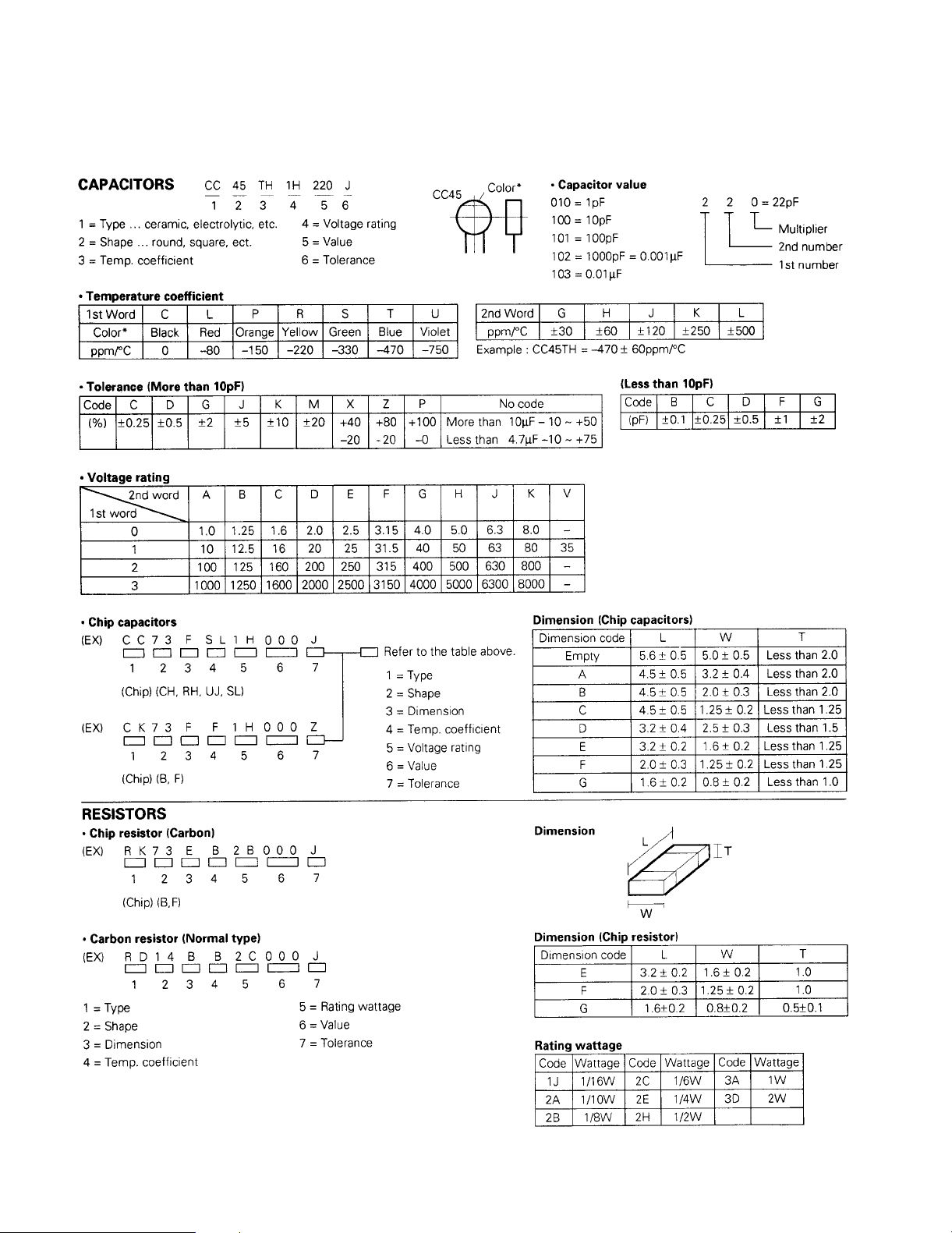
G-EQ300
PARTS DESCRIPTIONS
4
