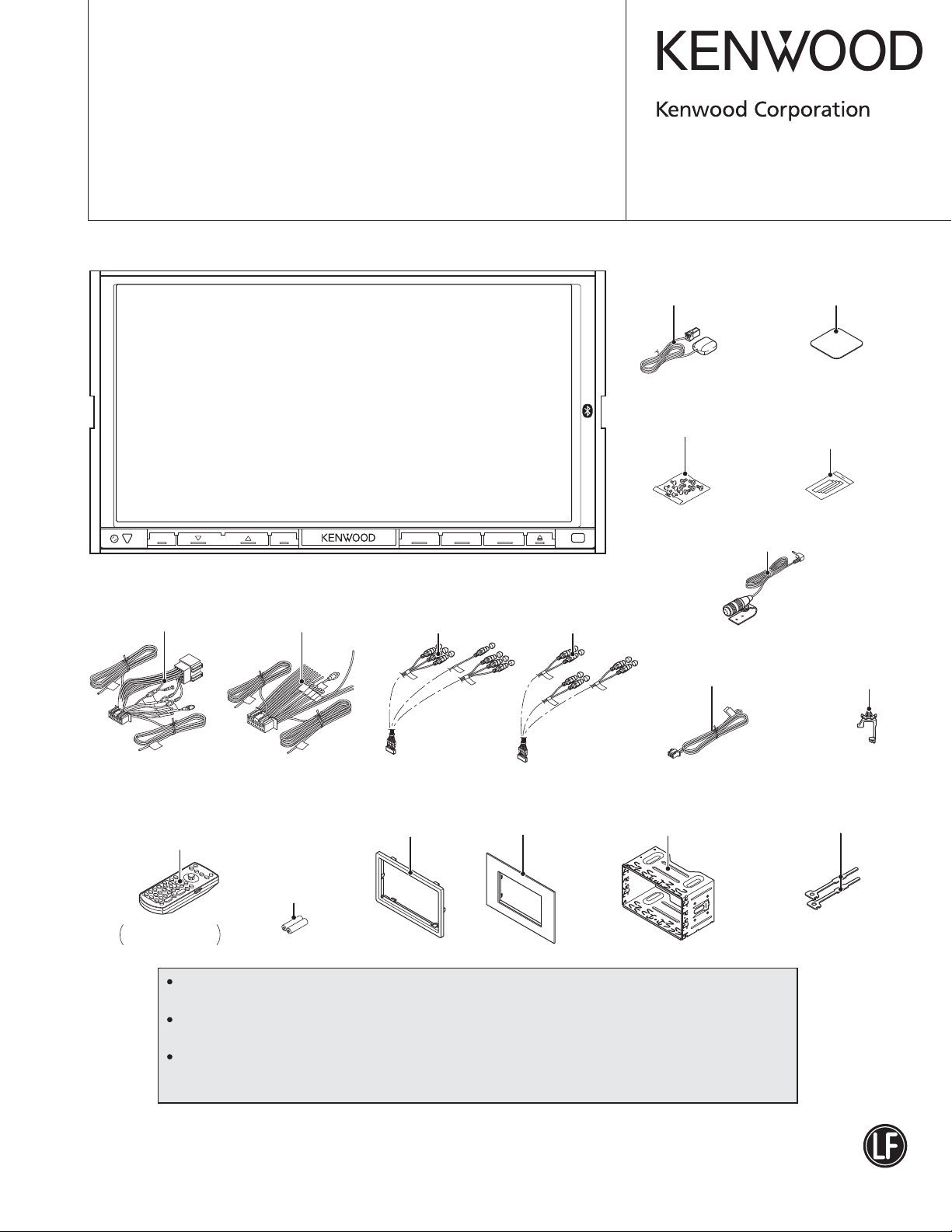
MONITOR WITH DVD RECEIVER / NAVIGATION SYSTEM
DDX6034/6034M/6054
/7034BT/7034BTM/714
DNX7000EX/7140/7240BT/7340BT
SERVICE MANUAL
Illustrations is DNX7340BT
NAVIGATION SYSTEM
DNX7340BT
© 2009-4 PRINTED IN JA PAN
B53-0720-00 (N) 341
ANT module(GPS-ANT)*
(W02-5305-05)
(5m)
Mounting hardware*
(J21-9867-04)
ATT AUD SRC TELNAV
DC cord *
(E30-6881-15)
Remote controller assy
(A70-2082-15) RC-DV330 :DNX
(A70-2083-15) RC-DV340 :DDX
VOLUME
DC cord *
(E30-6796-05)
PRK: (2m)
REV: (5m)
Cord with pinplug(AV)
(E30-6899-05)
Escutcheon
(B07-3224-31)
Cord with pinplug(PRE)
(E30-6898-05)
Escutcheon
(B07-3172-12)
Screw set
(N99-1779-15)
*
Mounting hardware assy
(J22-0657-03)
*
Microphone *
(W01-1718-05)
Cord with plug(relay) *
(E30-6786-05)
(1m)
Adhesive doublecoated tape
(H30-0595-04)
(3m)
Clamper *
(J11-0660-05)
Lever
(D10-7012-04) x2
*
Size AAA battery
(Not supplied)
ILLUSTRATION IS
RC-DV330
The IC101,102 and IC801 in the Video control unit (X15-123/134) are not replaceable components.
When this IC are defective, replace the whole Video control unit (X15-123/134).
The IC1 in the Sub-circuit unit (X16-659) are not replaceable components.
When this IC are defective, replace the whole Sub-circuit unit (X16-659).
The IC3 and IC11 in the DVD unit (X37-1250-00) are not replaceable components.
When these ICs are defective, replace the whole DVD mechanism assembly (X92-6400-00).
You cannot replace only the board.
* Depends on the models. Refer to the parts list.
This product complies with the
This product uses Lead Free solder.
RoHS directive for the European market.
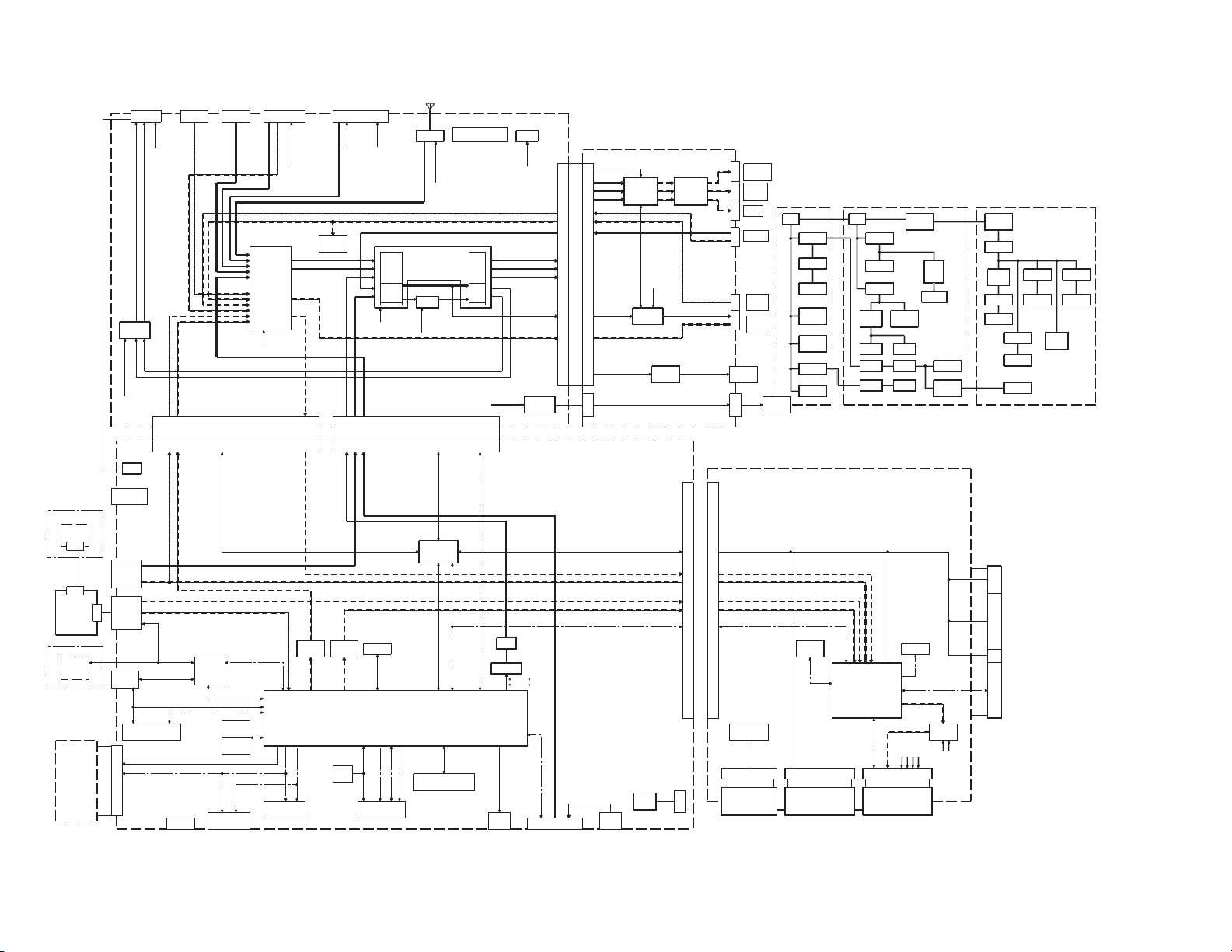
DDX6034/6034M/6054/7034BT/7034BTM/714
2
DNX7000EX/7140/7240BT/7340BT
DNX7340BT
DNX9140
DNX9240BT
ONLY
(X16-6590-21)
SD
SLOT
CN
CN
NAVI
ONLY DNX
(X16-6590-20)
SD
AUDIO
SLOT
DDX7034BT
DDX7034BTM
DDX8034BT
DDX8034BTM
DDX8024BT
DDX8054BT
ONLY
DVS8220W
DC CN V-JACK A-JACK
BU DET
ACC DET
PARKING
REVERSE
ILLUMI
P CON
ANT CON
LINE MUTE
W REMP
SP OUT F
SP OUT R
IC901
POWER
IC
SP OUT F
SP OUT R
PWIC STBY
PWIC MUTE
BEEP
WH
RE-WRITE
CN
DDX
ONLY
NAVI TX
NAVI
JACK
NAVI R/G/B
to
MAP UP DET
GARMIN
CN
CN
DNX
ONLY
USB DP
USB DM
USB DP
USB IF
CABLE
USB DM
VBUS
IC605
OVER CURRENT
PROTECTION
to DVD MECHA
NAVI COMP
NAVI COMP
NAVI RX
FAN CN
ANT
SAT RX
SAT TX
F/E
SAT CON
TUN L/R
E-VOL
INPUT
SEL SEL
ISO SP
IC751
DSP
EVOL SDA
DSP SCL
EVOL SCL
DSP SDA
DSP PON
DSP DZF
FFC 50PINFFC 50PIN
TUN SMET
R NOISE
TV MC REQ
TV JUDGE
TV SC REQ
TV SC DATA
TV MS DATA
TV BP CLK
TV RST
IC201
SYSTEM
u-COM
BE MDATA
BE SDATA
BE CLK
BE STBY
BE SREQ
BE MREQ
BE CON
BE INI
BE RST
BE PULSE
BE PL JUDGE
BE RESERVE1
B/E
IC607
i-POD
CLK/CNT
DATA
ADDRESS
AUTHENTICATION
i-POD V
TV COMP
iPodiPod
TV I/F JACK KAB IF JACK
TV L/R
i-POD L/R
IC451
AV
SELECTOR
TV MC REQ
TV SC CON
TV JUDGE
TV SC REQ
TV SC DATA
TV MC DATA
TV BP CLK
MAIN L/R
SUB L/R
VSYNC
DET
SIRIUS/XM
SIR DET SAT RST
SIR PON
SAT L/R
REAR CAM IN
AV-IN V
IC401
ISO AMP
A IN : 5
V IN : 6
EVOL SDA
BT L/R
BE COMP
EVOL SCL
to X15 to X15
to X34 to X34
TUN SDA
TUN SCL
EVOL SDA
EVOL SCL
PWIC DCDET
DSP SCL
DSP SDA
DSP PON
DSP DZF
TMOTOR P
TMOTOR M
TILT POSI
VSYNC DET
EV MUTE0
EV MUTE1
EV MUTE2
EV MUTEB
EV MUTEC
PRE MUTESW
PRE MUTEF
AVOUT MUTE
DET MUTE
AM+B
TUN IFC
R AFS H
BE COMP
R QUAL
R DATA
R CLK
RELAY SW1
RELAY SW2
RELAY DET1
RELAY DET2
NAVI L/R
NAVI SYNC
IC502 IC501
IC923
HUB RST
USB
BUS SW
USB DRVBUS
USB FRGA
CS0/1
ATAPI
EMULATOR
30PIN CN JACK
IC801
USB DP
USB DM
X'TAL
12MHz
X'TAL
27MHz
CS5
IC703 IC921,922
FLASH
128Mb
X34 VOUT
VIDEO
VIDEO
DRV DRV
BE COMP
IC920
BE/USB L/R
BE/USB L/R
BE R/G/B
BE R/G/B
VTT
REG
NAVI L/R
NAVI L/R
ACC DET
PARKING
REVERSE
ILLUMI TV SC CON
P CON
ANT CON
LINE MUTE
BT L/R
W REMO
IC800
FRAM
I2C
VTT/VREF
256Mb
DDRSDRAM
(X89-306)
TUN SMET
TUN IFC
R NOISE
R AFS H
TUN SDA
TUN SCL
AM+B
KAB DET
KAB PON
PWIC STBY
PWIC MUTE
BEEP
PON
WAIT
MST
I2C
DISTRIBUTOR
OUT
KAB RX
KAB TX
KAB RST
KAB CON
BE RST
IC503
IC500
SP OUT R
TMOTOR P
TMOTOR M
TILT OUT
LPF
2ch DAC
SPDIF O
SPD
(X34-634)
RDS
R QUAL
R DATA
R CLK
A-IN L/R
PRE F L/R
PRE R L/R
PRE NON
AV OUT L/R
AV OUT V
SP OUT F
MOTOR
DRIVER
WRT E2P
E2P SDA(COMMON EVOL)
E2P SCL(COMMON EVOL)
ROM E2P SDA(COMMON EVOL)
ROM E2P SCL(COMMON EVOL)
TYPE0
TYPE1
TYPE2
SCLK
LRCLK
MCLK
SDO0
BT TX
BT RX
BT RST
to BT MODULE
ONLY 7SERISE
BT L/R
to X29
INV SW
INV SYNC
INV ENA
BT MIC IN
(X29-449)
to X34
FFC 60PIN
CN
VP SW
INV PWM
VP SYNC
PRE OUT A MUTE
A MUTE
AV OUT L/R
AV OUT V
RELAY SW1
RELAY SW2
RELAY DET1
RELAY DET2
VMUTE
VP ENA
SRC
KEYSIEJECTY0X0
MIC
JACK
5VPRE OUT
PRE AMP
AV OUT A MUTE
DET MUTE
AV OUT
A MUTE
REAR CAM IN
RELAY RELAY
SW
(X15-123/124)
XDATAX1YDATA
NT PAL
MST RCAM
MST RST
R MIRROR INT
X34 VOUT
NAVI SYNC
NAVI R/G/B
BE R/G/B
(X15- )
(B/2)
DISC
LED
MST WAIT
MST WP
BE VMUTE
MST SDA
MST SCL
to X35
CN
FRONT
L/R
REAR
POWER
L/R
(X34-634) (X15-123/134) (X35-501)
SUB
A-IN L/R
AV-IN V
TILT M+/-
BU
TILT
MECHA
IC106
Q107
Q118
BU6V
BU5V
SW5V
Q120
S DSP
5V
Q111
KAB
SW14V
Q105
Q117
AVIN 1
BACK
CAM
AV
OUT
CN
CN
BU
A8V
T8V
(X35-501)
X34 VOUT
NAVI SYNC
NAVI R/G/B
to X15
FFC 70PIN
BE R/G/B
IC200
SERIAL
X0
Y0
X1
XDATA
YDATA
FLASH
IC201
STVD
STVU
CPV
OEV
OEH
TIMMING
CONTROLLER
BE AMUTE
MST WAIT
MST WP
INVERTER
CIRCUIT
MST SDA
MST SCL
to BACKLIGHT to TOUCH PANEL to LCD PANEL
BACK LIGHT TOUCH PANEL LCD PANEL
IC101
DC/DC
M8V
IC102
DC/DC
D3.3V
D2.5V D1.2V
BU6V
A8V A5V
STHR
STHL
CPH
LR
VR
VG
VB
BL14V
SW14V
D5V
P5V
V5V
SD3.3V
USB5V
FAN5VV3.3V
BU5V BU3.3V
TP5V
TILT5V
IC203
SDRAM
VCOM
VCOM
AMP
V5V
-10V
SW5.3V
15V
12.5V
BL14V
SW14V
IC3
DC/DC
VA5V
LCD12V
VD5V
VA3.3V
LED9V
-10V TP3.3V
VA1.8V
LCD
VD3.3V
18.5V
VD1.8V
BLOCK DIAGRAM
TP5V
(X16-656)
REMO
SW
FFC
14PIN
SILED
-12V
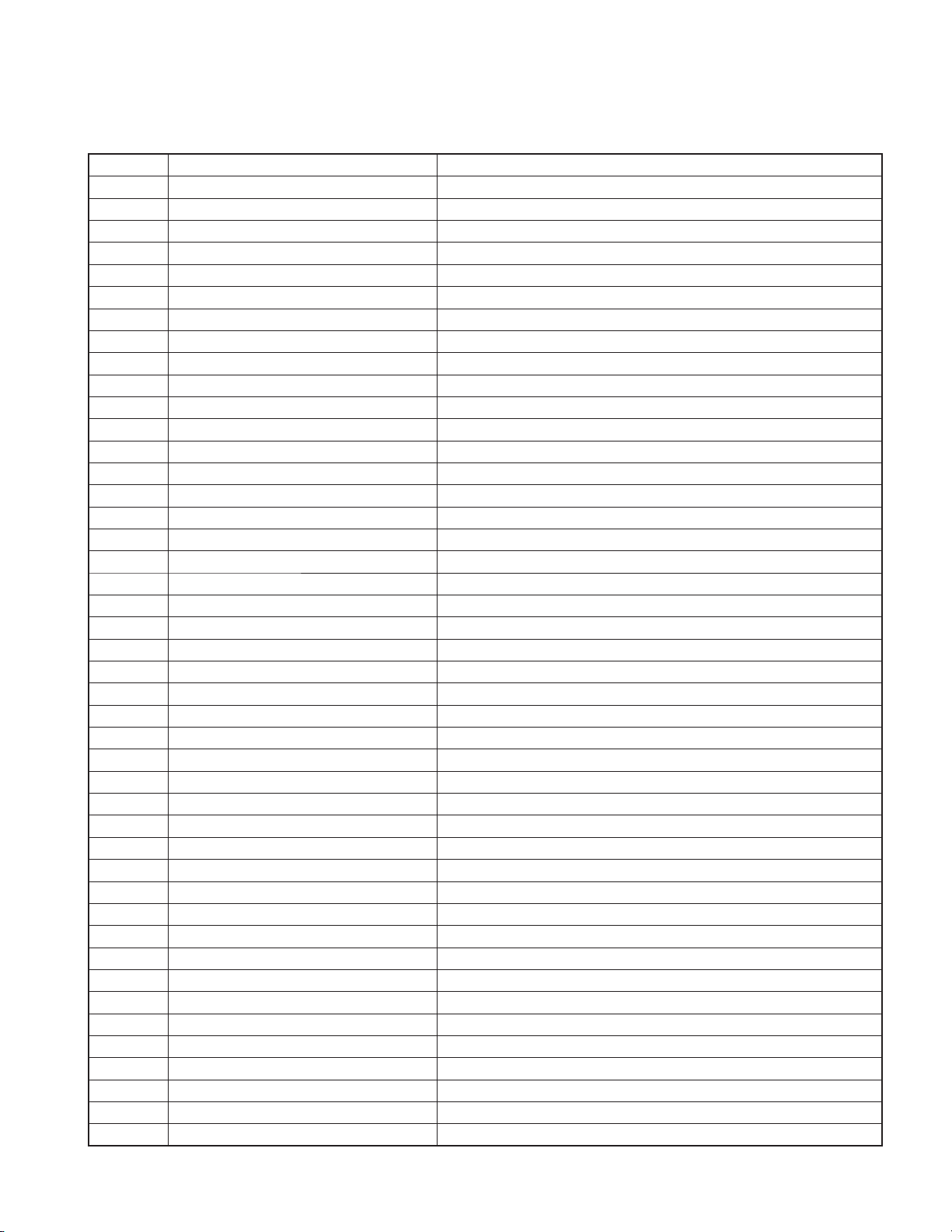
DDX6034/6034M/6054/7034BT/7034BTM/714
DNX7000EX/7140/7240BT/7340BT
COMPONENTS DESCRIPTION
VIDEO CONTROL UNIT (X15-123x/134x-xx)
●
Ref. No. Application / Function Operation / Condition / Compatibility
IC1 Regulator For BU5V Regulator IC
IC2 Regulator For BU3.3V Regulator IC
IC5 OP-AMP X 2 For Audio Reference 4V
IC101 DCDCcontrol IC Mecha8V/D,P,V5V DCDCconvertor IC
IC102 DCDCcontrol IC USB5V/D,V3.3V DCDCconvertor IC
IC103 INVERTOR For IC101 control signal
IC201 MCU IC System control IC
IC202 Voltage detect IC Reset signal generate at 3.6V
IC203 EEPROM
IC205 AND Logic IC Navi RX 3.3V→5V convert (DNX)
IC207 AND Logic IC TV SC DATA 3.3V→5V convert
IC208 AND Logic IC INV SYNC 3.3V→5V convert
IC209 Buffer x3 IC INV SYNC driver
IC210 Buffer x3 IC VP SYNC driver
IC301 3state Buffer IC R_CAM_INT control
IC302 NOR x2 IC VMUTE control
IC303 NOR x1 IC BE VMUTE control
IC401 AND Logic IC REMOCON signal OR curcuit
IC403 3state Buffer x2 IC BT signal buffer
IC404 OP-AMP X 2 BT audio signal LPF
IC500 AudioDAC DVD-BE AUDIO D/A CONVERTOR
IC501 RGB video buffer DVD-BE RGB LPF
IC502 Composite video buffer DVD-BE Composite LPF
IC503 OP-AMP X 2 DVD Audio LPF
IC504 Regulator FOR BE DecoderIC D3.3V→D1.2V
IC505 Regulator FOR Aduio DAC A8V→A5V
IC506 Regulator FOR BE DecoderIC DDR D3.3V→D2.5V
IC605 Fixed Current Limit Power Distribution Switch For USB VBUS High side Switch
IC606 USB BUS SW USB or SD/NAVI USB BUS selector 2in1
IC607 iPod Authentication Coprocessor iPod Authentication
IC703 128Mbit FLASH ROM For DVD Decoder FLASH ROM
IC704 INVERTOR Flash ROM A22 invert
IC705 INVERTOR Flash ROM A23 invert
IC800 FRAM IC 64kbit For BE Resume memory
IC801 MPEG DECODER DVD/USB MPEG DECODER
IC920 Regulator For DDR termination
IC921,922 256Mbit DDR DRAM IC For MPEG DECODER DDR SDRAM
Q1-9 SW BU_DET control
Q10 Power supply Tilt/TP5V ON/OFF
Q11 SW Q10 control
Q14-16 SW BL14V control
Q17 SW FET BL14V ON/OFF
Q18 SW DET_MUTE invert
Q91 SW Disc LED ON/OFF control
3
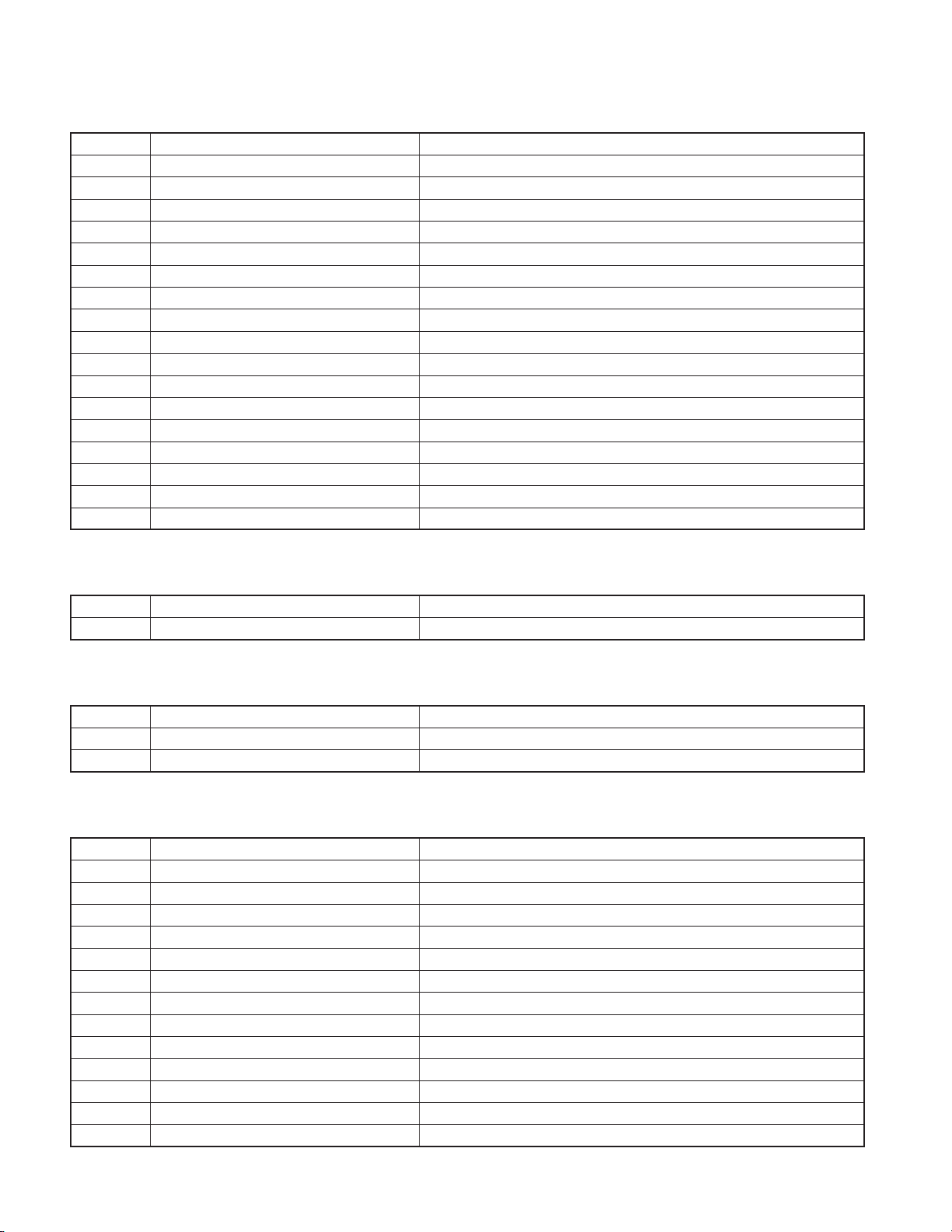
DDX6034/6034M/6054/7034BT/7034BTM/714
DNX7000EX/7140/7240BT/7340BT
COMPONENTS DESCRIPTION
Ref. No. Application / Function Operation / Condition / Compatibility
Q101 SW FET DCDC SW FET (Mecha8V)
Q102 SW FET DCDC SW FET (D5V)
Q103 SW IC101 DCDC control1
Q104 SW IC101 DCDC control2
Q105 SW Tilt Speed control sw
Q107 SW FET DCDC SW FET (USB5V)
Q108 SW FET DCDC SW FET (D3.3V)
Q201 SW KEY_RESET detect
Q202 SW Reset signal control sw by KEY_RESET
Q203 SW NAVI_RESET signal control
Q204 SW TV_RESET signal control
Q206 SW Sirius detector
Q207 SW DSI on/off SW
Q500 Power supply D3.3V→2.6V Regulate
Q501 SW Q500 control
Q504,505 Buffer SPDIF Output Buffer
Q509,510 D3.3V SW D3.3V ON/OFF
SWITCH UNIT (X16-6560-10)
●
Ref. No. Application / Function Operation / Condition / Compatibility
IC1 Remote control sensor Infrared Detection unit for Remote Control
SUB-CIRCUIT UNIT (X16-6590-2x)
●
Ref. No. Application / Function Operation / Condition / Compatibility
IC1 SD Card control IC SD Card controller. Data conversion from SD to USB
Q1 Power supply SD Card power.
CONTROL CIRCUIT UNIT (X29-4490-xx)
●
Ref. No. Application / Function Operation / Condition / Compatibility
Q4 Transistor AV OUT_AR Mute
Q5 Transistor AV OUT Mute SW
Q6 Transistor AV OUT_AL Mute
Q100 Transistor PRE FL_Mute
Q101 Transistor PRE OUT F/R Mute SW
Q102 Transistor PRE FR_Mute
Q103 Transistor PRE RL_Mute
Q104 Transistor PRE RR_Mute
Q105 Transistor PRE SWR_Mute
Q106 Transistor PRE OUT SWR/CENTER Mute SW
Q107 Transistor PRE CENTER_Mute
Q200-205 Transistor Relay SW1output, and over current detection circuit
Q206-211 Transistor Relay SW2output, and over current detection circuit
4
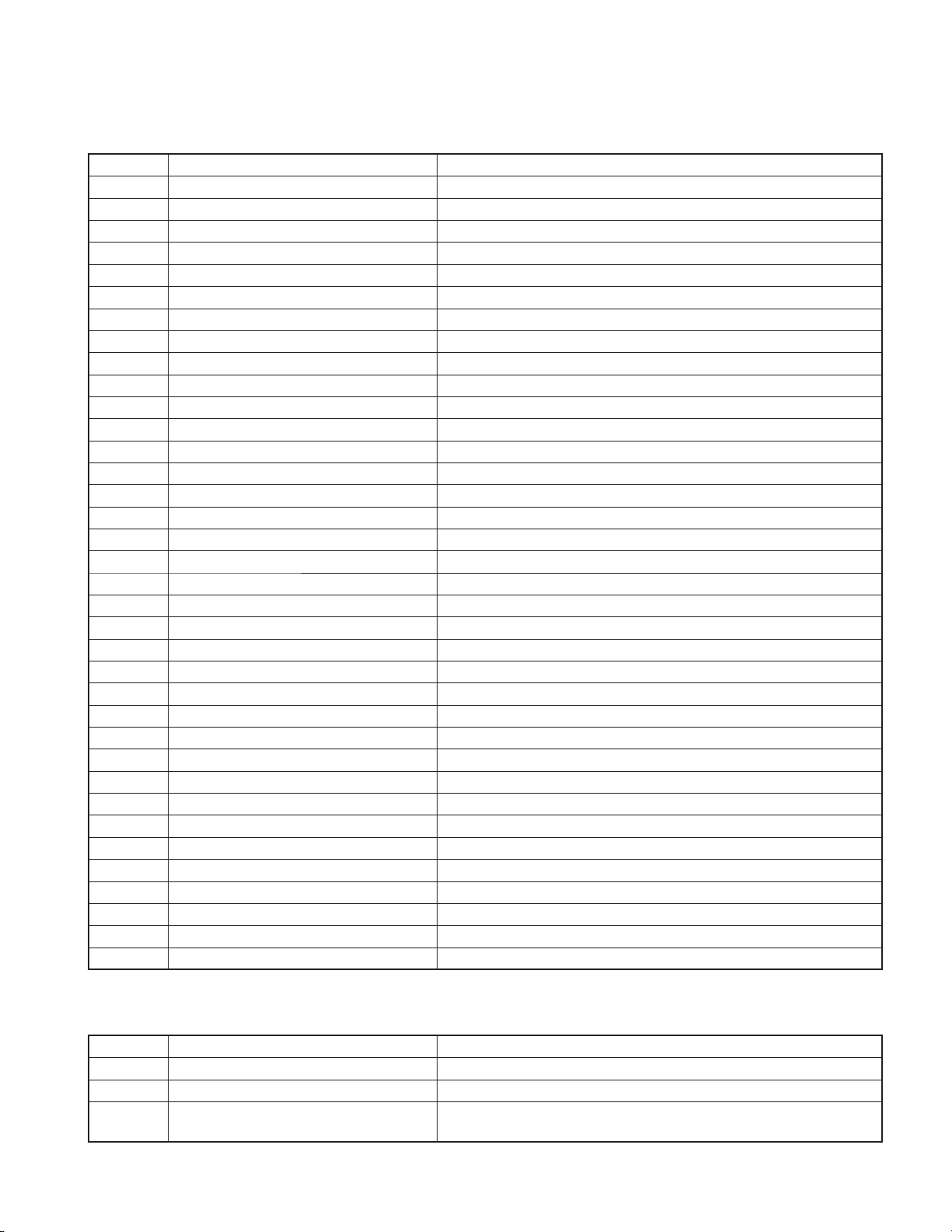
DDX6034/6034M/6054/7034BT/7034BTM/714
DNX7000EX/7140/7240BT/7340BT
COMPONENTS DESCRIPTION
ELECTRIC UNIT (X34-634x-xx)
●
Ref. No. Application / Function Operation / Condition / Compatibility
IC101 3-terminal regulator A8V Power Supply
IC103 3-terminal regulator SimpleDSP5V / CODEC8V Power Supply
IC104 3-terminal regulator T8V Power Supply
IC106 3-terminal regulator BU5V Power Supply
IC151 MOTOR DRIVER IC TILT MECHA MOTOR DRIVE Power Supply
IC401 Electoric Vol IC Audio Vol Control, Audio Signal Select
IC451 AV selector IC Audio & Video Signal Select
IC500 RDS Decoder IC RDS Signal Processing etc
IC600 Logic IC (AND) TV-TUNER Remo Signal Baff
IC651 Logic IC (AND) KAB Signal Level shift
IC751 DSP IC Processing of computing etc (X34-634 Only use)
IC901 Power IC Power AMP
Q1 Transistor Reverse Detect
Q2 Transistor Parking Detect
Q3 Transistor ILLUMI Detect
Q4 Transistor ACC Detect
Q5-8 Transistor P_CON Supply
Q9,10 Transistor ANT_CON Supply
Q101,102 Transistor SW14V Power Supply
Q103-105 Transistor A8V Power Supply
Q106,107 Transistor SW5V Power Supply
Q108 Transistor KAB_SW14V Power Supply
Q109,110 Transistor SimpleDSP5V / CODEC8V Power Supply
Q111 Transistor KAB_SW14V Power Supply
Q112-114 Transistor V8V Power Supply
Q115-117 Transistor T8V Power Supply
Q118,119 Transistor BU6V Power Supply
Q120 Transistor SimpleDSP5V / CODEC8V Power Supply
Q301-308 Transistor AVIN VSYNC Detect
Q500,501 Transistor AM+B Power Supply
Q650,651 Transistor KAB RX Level Shift
Q653,654 Transistor KAB TX Level Shift
Q656 Transistor PREOUT MUTE Level Shift (Front)
Q657 Transistor PREOUT MUTE Level Shift (SW)
Q659 Transistor PREOUT MUTE Level Shift (Rear)
Q660 Transistor Detect MUTE
VIDEO UNIT (X35-5010-xx)
●
Ref. No. Application / Function Operation / Condition / Compatibility
IC1 Regulator 3.3V regulator
IC2 Regulator 1.8V regulator
IC3 DC/DC converter / Inverter control IC
LCD, VCOM AMP, LCD control IC, and LED (5V, 3.3V, +0V, -12V, and +18V)
power supply circuit, and control/drive the inverter circuit for backlight.
5
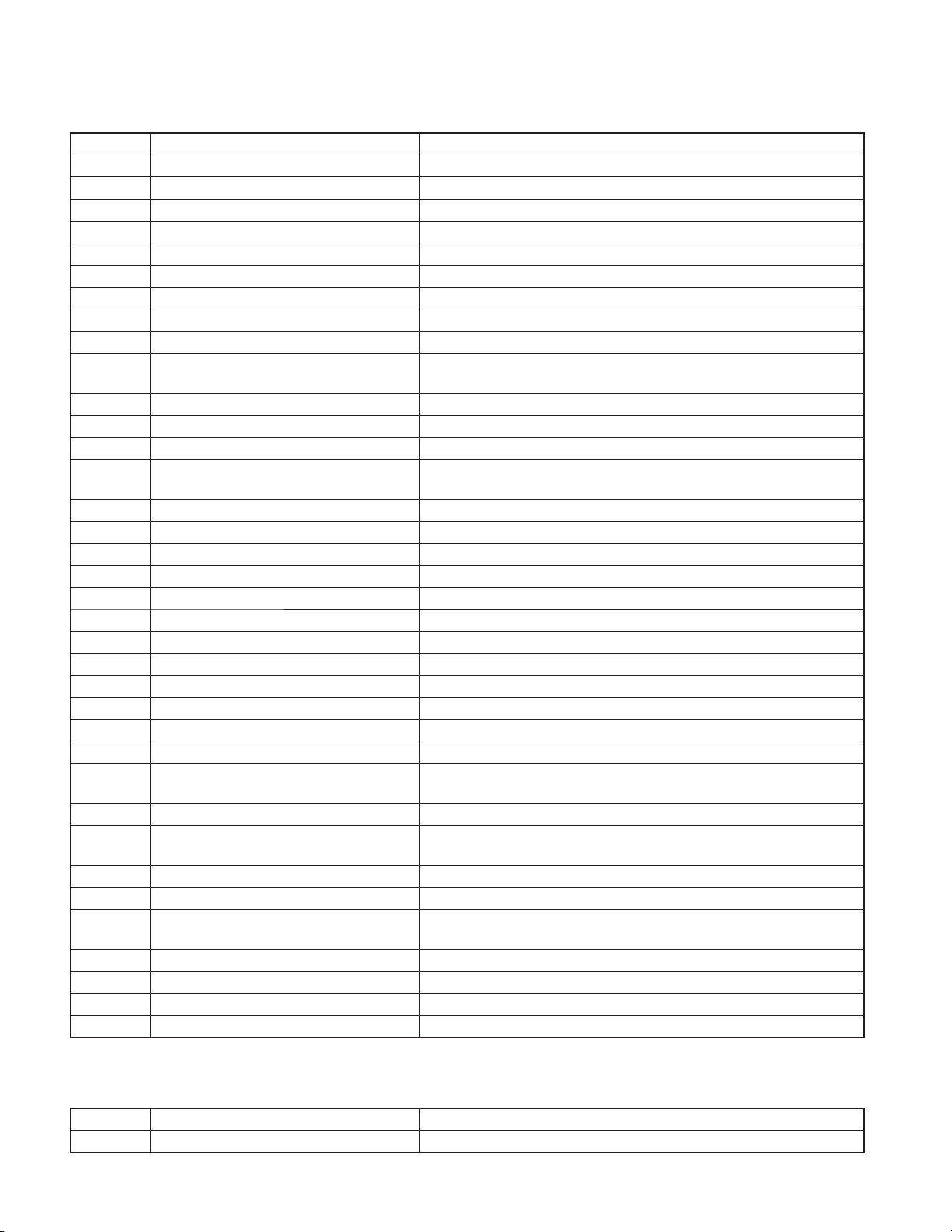
DDX6034/6034M/6054/7034BT/7034BTM/714
DNX7000EX/7140/7240BT/7340BT
COMPONENTS DESCRIPTION
Ref. No. Application / Function Operation / Condition / Compatibility
IC4 Regulator 1.8V regulator
IC5 Regulator 3.3V regulator
IC200 F ROM QVGA MODEL (MP) for Mstar FW
IC200 F ROM VGA MODEL (MP) for Mstar FW
IC201 Chroma and Gamma T/C scalar Control LCD module
IC203 SD RAM For video signal storage
IC400,401 Op amp For VCOM amplifi er
Q1 Switch SW to change the free run frequency of DC/DC converter / Inverter control IC
Q2 Step-down circuit 5V for DC/DC step-down
Q3 Switch
Q4 Step-down circuit DC/DC step-down (for 3.3V)
Q6 Step-up circuit DC-DC step-up (for +10V and +18V)
Q7,8 Inverter driver Drive inverter circuit
Q9,10 Switch
Q11,12 -6V regulator control -6V regulator for LCD (for QVGA MODEL)
Q13-16 +12V regulator control +12V regulator for VCOM amplifi er
Q17 Inverting circuit DC/DC inversion (for -12V)
Q18-20 Switch -12V rising sequence delay
Q21,22 Switch +18V rising sequence delay
Q23,24 Switch -12V rising sequence delay
Q25,26 Switch +12V rising sequence delay
Q27,28 Switch +18V rising sequence delay
Q200 Switch For Mstar RESET
Q201 Buffer Extract SYNC from video G signal.
Q401,402 Buffer For VCOM current amplifi cation
Q403 Buffer For VCOM auto adjustment
Q500 Touch panel X1 SW
Q501 Touch panel X0 SW X0 SW: Be turned on when there is an input at X axis, and apply voltage
Q502 Touch panel X1 SW
Q503 Touch panel Y0 SW Y0 SW: Be turned on when there is an input at Y axis, and apply voltage
Q504 Touch panel Y1 SW Y1 SW: Be turned on when there is an input at Y axis, and apply voltage
Q505 Touch panel Y0/Y1 SW
Q600 For turning on LED R Constant current circuit controlled by LED R PWM
Q601 For turning on LED G Constant current circuit controlled by LED G PWM
Q602 For turning on LED B Constant current circuit controlled by LED B PWM
Q603 For turning on LED R Constant current circuit controlled by LED R PWM
SW to change the free run frequency of DC/DC converter / Inverter control IC
(for DC/DC)
SW to change the free run frequency of DC/DC converter / Inverter control IC
(for INVERTER)
X1 SW: Be turned on when the touch panel is touched or when there is an
input at X axis, and apply voltage
X1 SW: Be turned on when the touch panel is touched or when there is an
input at X axis, and apply voltage
Y0/Y1 SW: Be turned on when there is an input at Y axis, and be turned off
when there is an input at X axis
DAUGHTER UNIT (X89-3062-72)
●
Ref. No. Application / Function Operation / Condition / Compatibility
Q1 AMP GAIN_AMP in FM band
6
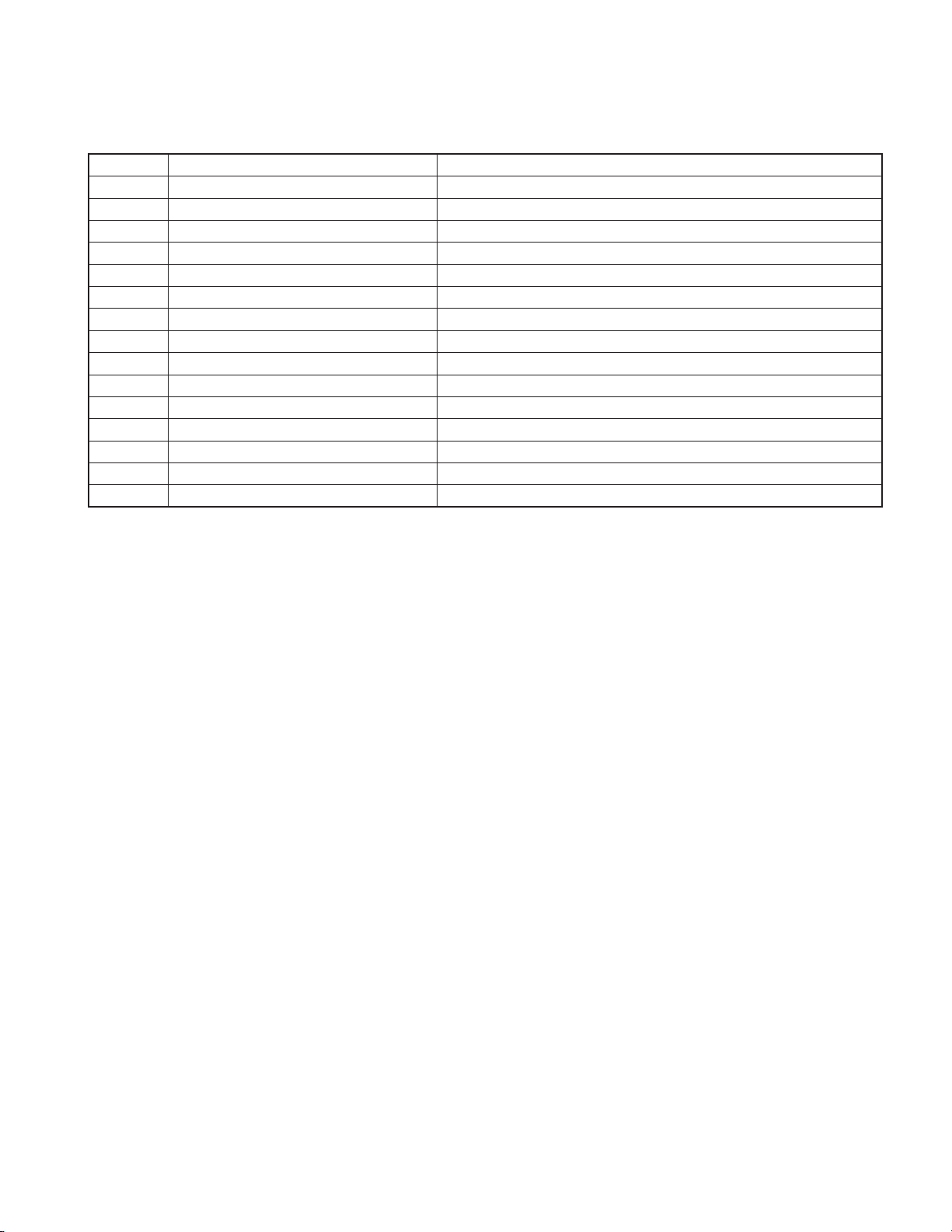
DDX6034/6034M/6054/7034BT/7034BTM/714
DNX7000EX/7140/7240BT/7340BT
COMPONENTS DESCRIPTION
DVD UNIT (X37-1250-00)
●
Ref. No. Application / Function Operation / Condition / Compatibility
IC1 RF signal processing IC RF signal processing
IC3 FLASH ROM Maintain F/W for optical DISC control IC
IC4 Optical disc control IC in μ-com Optical DISC general control / ATAPI interface
IC5 Voltage detection IC For system resetting of optical DISC control IC
IC10 Driver IC Focus coil, Tracking coil, Spindle motor, Sled motor and Lo/Ej motor drive
IC11 EEPROM Maintain data for optical DISC control IC
IC13 1.5V power supply 5V→1.5V
IC14 3.3V power supply 5V→3.3V
Q1 Register integrated transistor SL. MUTE control
Q2 Register integrated transistor For FG signal
Q3 Register integrated transistor LO.MUTE control
Q4 Register integrated transistor DRMU control
Q12 Transistor for APC Laser diode brightness control for CD
Q13 Transistor for APC Laser diode brightness control for DVD
Q16 MOS-FET Laser diode ON/OFF control for DVD/CD
7
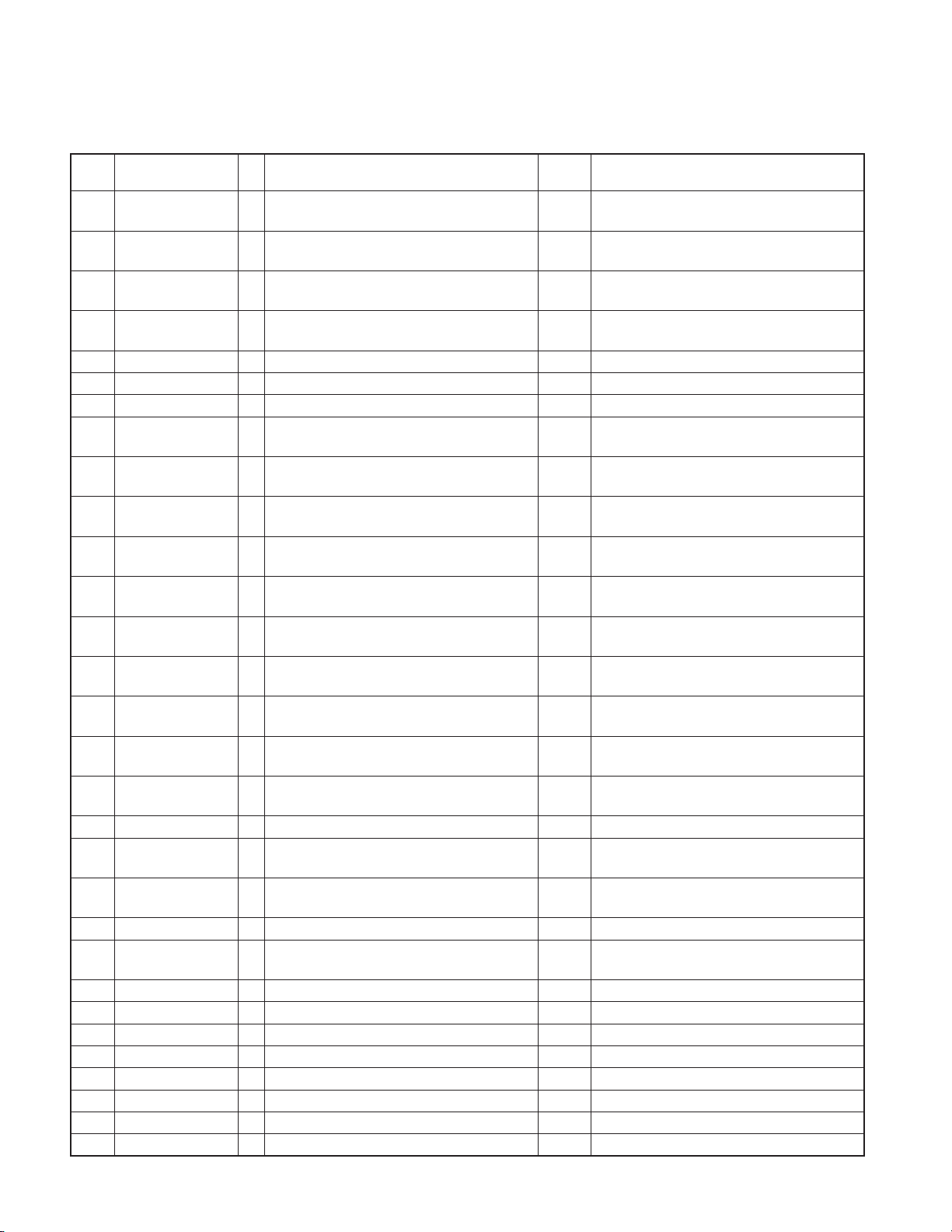
DDX6034/6034M/6054/7034BT/7034BTM/714
DNX7000EX/7140/7240BT/7340BT
MICROCOMPUTER’S TERMINAL DESCRIPTION
MICROCONTROLLER IC 30878MJBA35GP (X15- : IC201)
●
Pin No.
1
1
1
1
2 R_DATA I “DATA” input from RDS decoder
3 R_QUAL I “QUAL” input from RDS decoder
4 VSYNC_DET I Detection of video external input Detect if VSYNC exists or not.
5
5
5
6
6
6
7
7 NC/DSP_CLK/NC O
8
8
9 SRC I Source key L: When pressing of Key detected.
10 TV_SC_REQ I Request from TV μ-com
11 VP_SYNC O
12 PWIC_STBY O Power IC standby H: POW_IC ON, L: POW_IC OFF
13 TYPE_KAB I
14 PWIC_MUTE O Output mute control of power IC H: OFF, L: ON
15 BYTE
16 CNVSS
17 XCIN
18 XCOUT
19 RESET
20 XOUT
21 VSS
Pin Name I/O Application
EVOL_SDA/
EVOL_SDA
EVOL_SDA/
AVSEL_SDA
EVOL_SDA/
ROM_CORR_SDA
EVOL_SDA/
ROM_CORR_SDA
DSP_SDA/
DSP_SO/DSP_SO
DSP_SDA/DSP_SO/
CODEC_SO
DSP_SDA/
DSP_SO/DSP_SDA
DSP_SCL/
DSP_SI/DSP_SI
DSP_SCL/DSP_SI/
CODEC_SI
DSP_SCL/DSP_SI/
DSP_SCL
NC/DSP_CLK/
DSP_CLK
NC/CODEC_ERR/
CODEC_ERR
NC/CODEC_ERR/
NC
I/O Communication data with E-VOL
I/O Communication data with AVSEL
I/O Communication data with E2P
I/O Communication data with E2P (ROMCORRE)
8 functions:
O
Communication data output with Full DSP
8 functions:
O
CODEC Communication data output
7 functions:
I/O
Communication data with simplifi ed DSP
8 functions:
I
Communication data input with Full DSP
8 functions:
I
CODEC Communication data input
7 functions:
O
Communication data with simplifi ed DSP
8 functions:
O
Communication CLK with DSP/CODEC
6, 7 functions:
Not used. Output is fi xed to L
8 functions:
I
CODEC error input
6, 7 functions: Not used.
O
Output is fi xed to L
Frequency control of X35_DC-DC_IC
(CLK output)
Terminal used to detect if the product destina-
tion needs KAB or not.
Truth Value
Table
q
Processing/Operation/Description
Output is fi xed to L in the product whose desti-
nation does not need DSP.
Output is fi xed to L in the product whose desti-
nation does not need DSP.
Not used. Output is fi xed to L
L: When error is detected.
Not used. Output is fi xed to L
Output is fi xed to L in the product whose desti-
nation does not need TV.
DUTY5%
H: KAB is needed, L: KAB is not needed
8
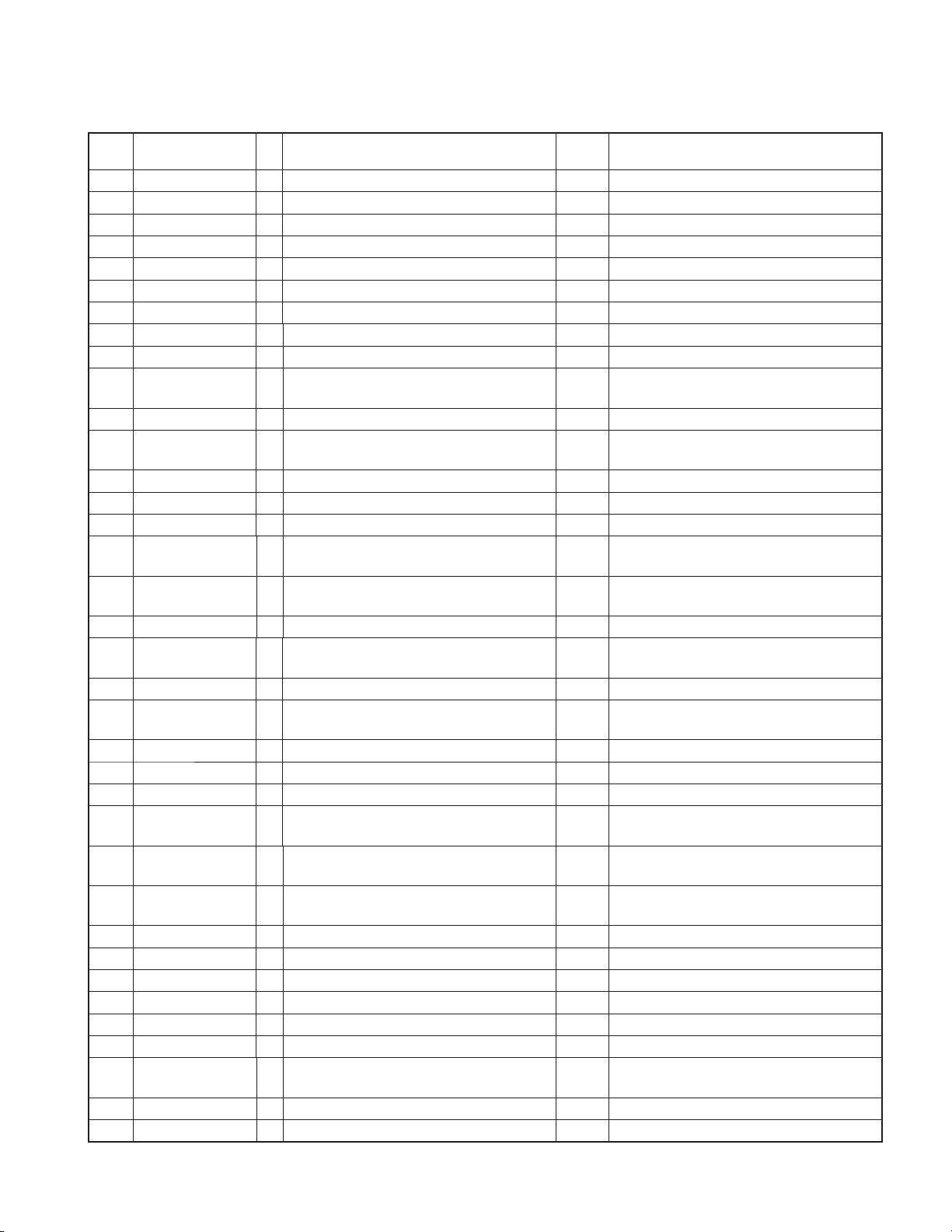
DDX6034/6034M/6054/7034BT/7034BTM/714
DNX7000EX/7140/7240BT/7340BT
MICROCOMPUTER’S TERMINAL DESCRIPTION
Truth Value
Pin No.
22 XIN
23 VCC1
24 NMI
25 ACC_DET I ACC detection H: ACC reduced voltage detection
26 BU_DET I Backup power detection H: Backup power reduced voltage detection
27 R_CLK I Clock input from RDS decoder
28 NC I Not used. Input is fi xed to Hi Not used. Input is fi xed to Hi
29 P_START O ON/OFF control of X15_DC-DC
30 PGOOD I Power supply error detection H: Error, L: Normal
31 INV_PWM O Brightness control of LCD (PWM output)
32 PARKING I Parking detection (For all destinations) H: Parking is detected, L: Car is running
33 POWER_PWM O
34 PON O ON/OFF control of SW power supply H: ON, L: OFF
35 BEEP O BEEP PWM output
36 AVIN3_SW O iPod/AVin3 switching H:AVin3, L:iPod in
37 TYPE_SD I
38 TV_MC_DATA O Data output to TV μ-com
39 VCC1
40 TV_SC_DATA I Data input from TV μ-com
41 VSS
42 TV_BP_CLK O Communication clock with TV μ-com
43 NC (BUSY) O NC (FLASH re-writing)
44 TUN_SDA I/O Communication data with tuner
45 TUN_SCL O Communication clock with tuner
46 TV_MC_REQ O Request to TV μ-com
47 TV_SC_CON O Request to boot up TV μ-com
48 TV_JUDGE I Determination of TV_BOX if it is old or new
49 KAB_DET I Sirius connection detection
50 KAB_PON O ON/OFF of SAT power supply
51 ANT_CON O Power antenna control H: UP, L: DOWN
52 P_CON O P-CON control L: STANDBY, POWER OFF, H: EXCEPT
53 REVERSE I Reverse detection L: Reverse is detected, H: Normal
54 NC (EPM) O Not used. Output is fi xed to L Not used. Output is fi xed to L.
55
55 NC/CODEC_CS/NC O Output is fi xed to L Not used. Output is fi xed to L
56 INV_SYNC O Inverter frequency control (Pulse output) DUTY5%
Pin Name I/O Application
Frequency control of X15_DC-DC_IC
(CLK output)
Terminal used to detect if the product destina-
tion needs SD slot or not.
NC/CODEC_CS/
CODEC_CS
O CODEC CS L: Active
Table
q
Processing/Operation/Description
(PWM output synchronized with HSY is under
review)
Duty50%
H: SD slot is needed, L: SD slot is not needed
Output is fi xed to L in the product whose desti-
nation does not need TV.
Output is fi xed to L in the product whose desti-
nation does not need TV.
Output is fi xed to L in the product whose desti-
nation does not need TV.
Output is fi xed to L in the product whose desti-
nation does not need TV.
Output is fi xed to L in the product whose desti-
nation does not need TV.
H: Box is old, L: Box is new
(Fixed to Hi for destinations K and M)
9
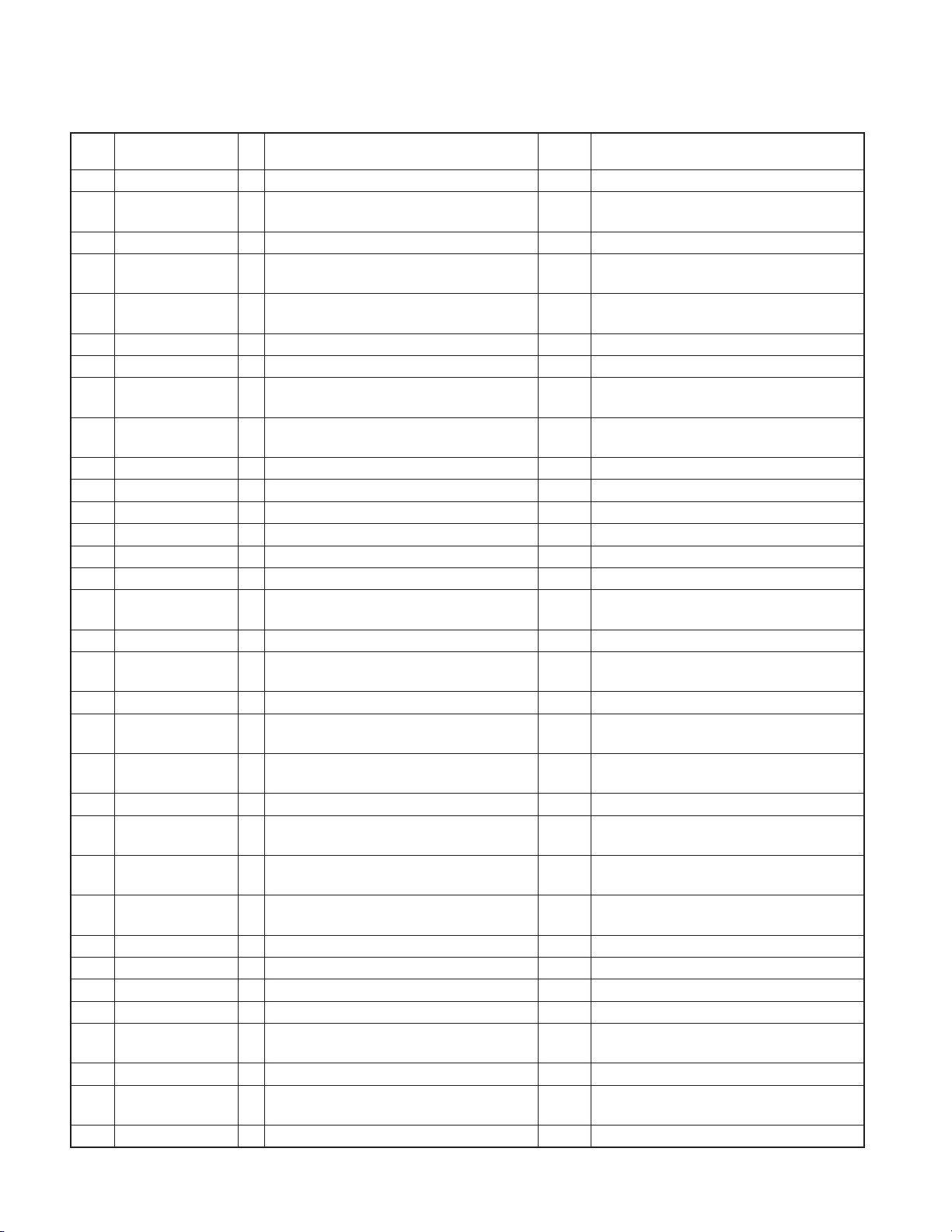
DDX6034/6034M/6054/7034BT/7034BTM/714
DNX7000EX/7140/7240BT/7340BT
MICROCOMPUTER’S TERMINAL DESCRIPTION
Pin No.
57 VSS
58 NC (VALL_G) O
59 VCC2
60 R_MIRROR_INT O Mirror ON when the forced rear camera
61
62 LED_ON O Illumi ON/OFF of DISK slot H: ON, L: OFF
63 ILLUMI I Illumi detection L: ON, H: OFF
64
64
65 NC (CE) I Used for re-writing Fixed to Hi when used for re-writing
66 TYPE1 I Destination setting
67 INV_SW O Switching of inverter free run frequency
68 INV_ENA O Back light ON/OFF control H: ON, L: OFF
69 EJECT I Eject key input L: When pressing of Key detected.
70 SI O SI control L: Turned on, H: Turned off
71 TILT_SPEED O
72 TYPE3 I Terminal for K2 destination
73 JIG_EJECT I
74 VCC2
75
75
76 VSS
77
77
78 DISC_DET I
79 BE_MREQ O Request to backend
80 BE_STBY I Standby request from backend
81 BE_CON O Control request to backend
82 BE_INI O Initial request to backend
83 BE_RESERVE1 O Spare pin between B and E
84 WRT_E2P I Used for writing data in E2P L: Normal, H: During writing data
85 BE_PL_JUDGE I
86 BE_RST O Reset request to backend L: Reset, H: Reset clear
Pin Name I/O Application
Output is fi xed to L (Illumination control of the
variable illumi “G” when this terminal is used)
R_CAM_INT
(RESERVE)
TYPE_BT/DSP_
RST/DSP_RST
TYPE_BT/DSP_
RST/TYPE_BT
TYPE_TV/ASEL/
ASEL
TYPE_TV/ASEL/
TYPE_TV
TYPE_DSP/
PTT_SW/PTT_SW
TYPE_DSP/PTT_
SW/TYPE_DSP
O Rear camera forced ON
O 8 functions: DSP RESET control
6 functions: Terminal used to detect if the
I
product destination needs BT or not.
Switching of tilt mechanism power supply
voltage
Terminal for inspection mode (Can make Ejec-
tion even if the tilt mechanism is not connected)
8 functions:
O
Audio selector (sub) switching output
6 functions: Terminal used to detect if the
I
product destination needs TV I/F or not.
8 functions:
I
Detect if PTT SW is pressed or not.
6 functions: Terminal used to detect if the
I
product destination needs DSP or not.
Detect if the disc exists or not in DVD mecha-
nism
Terminal for operation identifi cation from back-
end
Truth Value
Table
q
q
q
q
q
q
q
q
Processing/Operation/Description
Not used. Output is fi xed to L
Hi: Mirror ON when the forced rear camera,
Lo: Mirror OFF when the forced rear camera
Hi: Forced rear camera change,
Lo: Normal operation
H: Reset release, L: Reset
H: BT is needed, L: BT is not needed
Refer to “Destination setting”.
H: 8V, L: 5V
H: For K2 destination, L: To other destinations
L: Normal mode, H: Inspection mode
H: KAB, L: BT (Only for K TYPE)
H: TV is needed, L: TV is not needed
L: When pressing of Key detected.
H: DSP is needed, L: DSP is not needed
H: Disc does not exist, L: Disc exists
Presently not used. Output is fi xed to L.
Logic is not yet defi ned.
H: Valid, L: Invalid
10
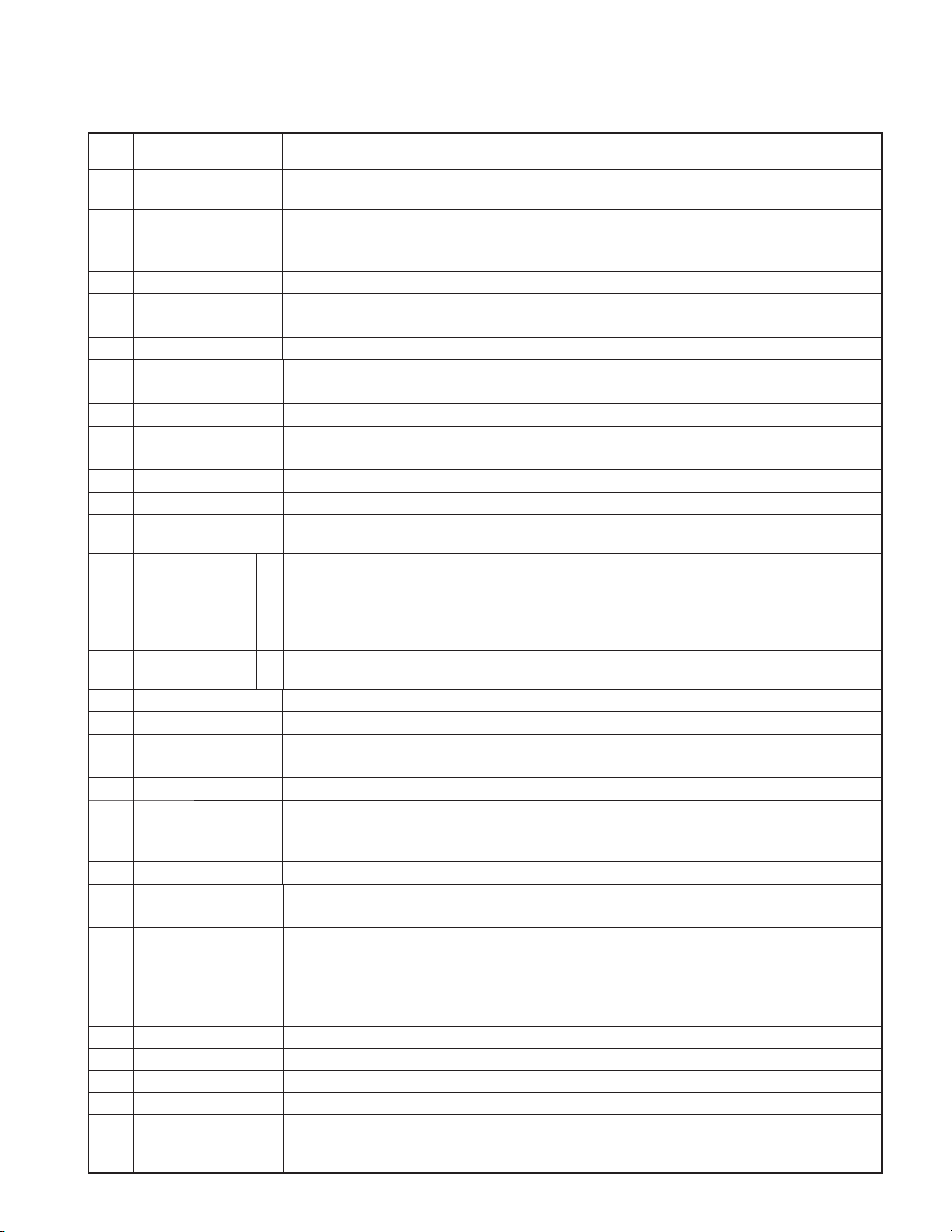
DDX6034/6034M/6054/7034BT/7034BTM/714
DNX7000EX/7140/7240BT/7340BT
MICROCOMPUTER’S TERMINAL DESCRIPTION
Truth Value
Pin No.
87
87
88 BE_SDATA I Communication from backend
89 BE_CLK I Communication clock with backend
90 BE_MDATA O Communication data to backend
91 VCC2
92 SYS_VMUTE O Video MUTE terminal H: MUTE OFF, L: MUTE ON
93 VSS
94 NC O Not used. Output is fi xed to L
95 VP_ENA O Output1_ON/OFF control of X35_DC-DC H: ON, L: OFF
96 VP_SW O Free run frequency switching of X35_DC-DC
97 Y0 O Touch panel control
98 X1 O Touch panel control
99 X0 O Touch panel control
100 NC (VILL_DET) O
101 NT_PAL I NTSC/PAL identifi cation signal input
102 BE_PULSE I
103 BE_SREQ I Request from backend
104 MST_WAIT I MSTAR I2C communication WAIT request L: Wait
105 EV_MUTE0 O E-VOL Front mute L: ON, H: OFF
106 EV_MUTE1 O E-VOL Rear mute L: ON, H: OFF
107 EV_MUTE2 O E-VOL SW mute L: ON, H: OFF
108 EV_MUTEB O E-VOL_B, AVOUT mute L: ON, H: OFF
109 EV_MUTEC O
110 PRE_MUTE_F O Pre-out mute (FRONT) H: ON, L: OFF
111 PRE_MUTE_SW O Pre-out mute (SW) H: ON, L: OFF
112 AVOUT_MUTE O Mute for AVOUT H: ON, L: OFF
113
113
114 TYPE_LM I Identifi cation terminal of System8 / System 6, 7
115 AM+B O Tuner AM power ON/OFF control H: ON, L: OFF
116 TMOTOR_M O Tilt control of the tilt mechanism
117 TMOTOR_P O Tilt control of the tilt mechanism
118 RELAY_SW1 O Relay 1 control
Pin Name I/O Application
TYPE_PRE/VSEL/
VSEL
TYPE_PRE/VSEL/
TYPE_PRE
DSP_PDN/CODEC_
RS/CODEC_RST
DSP_PDN/CODEC_
RS/DSP_PON
O 8 functions: Video selector control
6 functions:
I
2VPRE/5VPRE destination detection
Output is fi xed to L (Variable illumination identi-
fi cation terminal when this terminal is used)
CLK terminal for operation identifi cation from
backend
AF dedicated mute, Time constant = 0.5mS,
E-VOL_C mute, DSP input mute
O 8 functions: CODEC RESET control L: Reset, H: Reset clear
7 functions: Power supply control & RESET
O
terminal for DSP
Table
q
q
q
Processing/Operation/Description
L: Other than NAVI, H: NAVI
H: 5V, L: 2V
Not used. Output is fi xed to L
H: NTSC, L: PAL
• Screen_Control: Indicates if there is TINT
adjustment or not (NTSC: There is TINT ad-
justment/ PAL: There is not TINT adjustment)
• INV_PWM frequency switching
CLK frequency: 1Hz
L: ON, H: OFF
H: ON, L: OFF.
Output is fi xed to L in the product whose desti-
nation does not need DSP.
H: System 8, L: System 6, 7
H: Relay ON, L: Relay OFF
Fixed to L in the product whose destination
does not need relay.
11
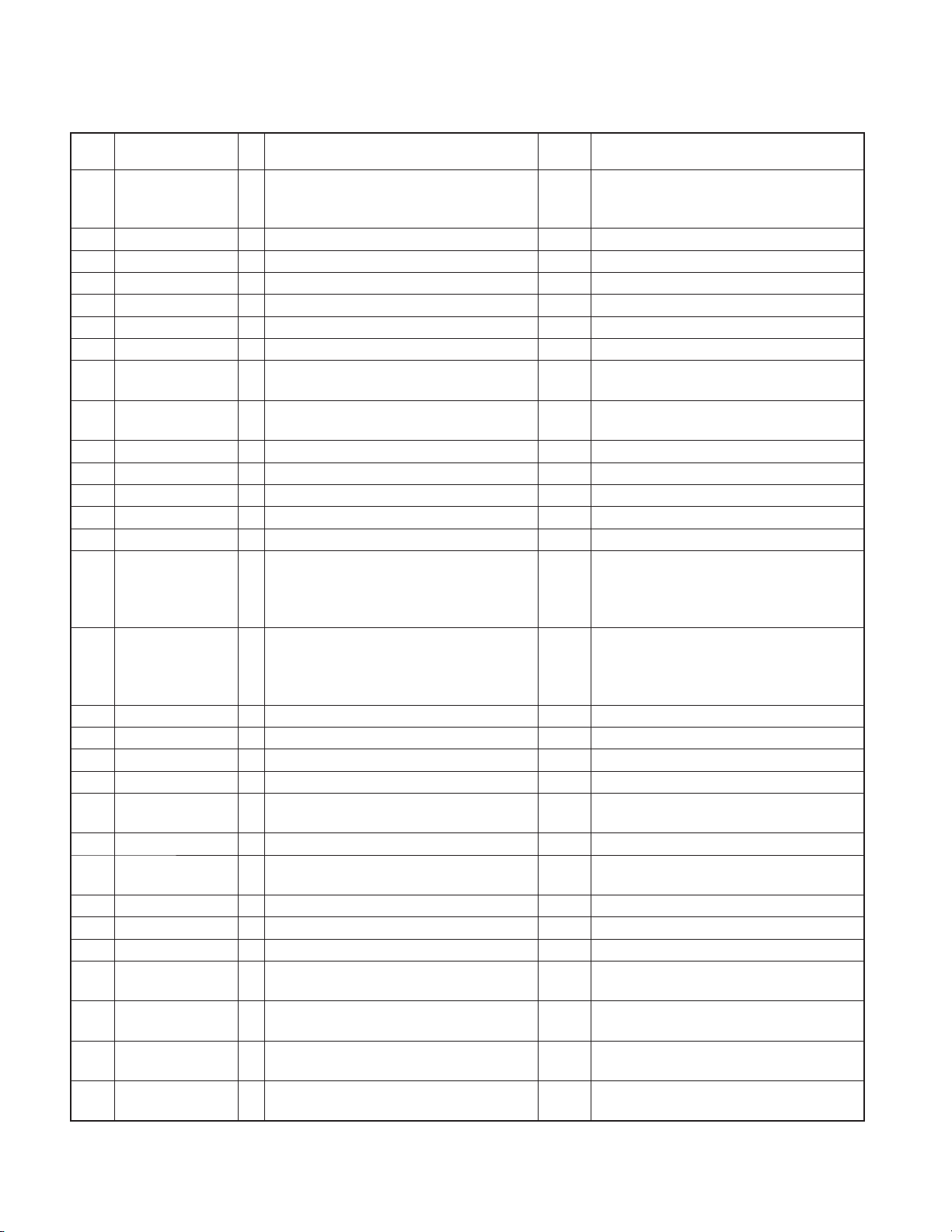
DDX6034/6034M/6054/7034BT/7034BTM/714
DNX7000EX/7140/7240BT/7340BT
MICROCOMPUTER’S TERMINAL DESCRIPTION
Pin No.
119 RELAY_SW2 O Relay 2 control
120 MST_RST O MSTAR system reset Lo: Reset, Hi: Active
121 TYPE0 I Destination setting
122 TYPE2 I Destination setting
123 KEY I 6-key input
124 XDATA I Touch data input
125 YDATA I Touch data input
126 NC (MAZDA) O Output is fi xed to L
127 R_AFS_H I/O
128 NAVI_RX I Communication with Navi
129 PWIC_DC_DET I DC offset detection of SP output L when offset is detected
130 VSS
131 NAVI_TX O Communication with Navi
132 VCC1
133 RELAY_DET1 I
134 RELAY_DET2 I
135 TILT_POSI I Panel mechanism tilt detection
136 TUN_IFC I F/E IFC input H: Station exists, L: Station does not exist
137 TUN_SMET I S meter input
138 R_NOISE I FM noise input
139 LINE_MUTE I LINE MUTE input detection
140 AVSS
141
141 NC/DSP_SS/NC O 6, 7 functions: Not used. Output is fi xed to L Not used. Output is fi xed to L
142 VREF
143 AVCC
144
144
144
144
Pin Name I/O Application
Switching of constants used in F/E noise
detection
Relay 1 output error detection
(Short, Over current)
Relay 2 output error detection
(Short, Over current)
NC/DSP_SS/
DSP_SS
EVOL_SCL/
EVOL_SCL
EVOL_SCL/
AVSEL_SCL
EVOL_SCL/
E2PROM_SCL
EVOL_SCL/
ROM_CORR_SCL
O 8 functions: DSP CS L: Active
O Communication clock with E-VOL
O Communication clock with AV selector
O Communication clock with E2P
O Communication clock with E2P (ROMCORRE)
Truth Value
Table
q
q
w
Processing/Operation/Description
H: Relay ON, L: Relay OFF
Fixed to L in the product whose destination
does not need relay.
Refer to “Destination setting”.
Refer to “Destination setting”.
Refer to “KEY6”
Output is fi xed to L (Analog input when this
terminal is used)
Hi: RELAY_SW1
L: Normal, H: Error (Hi: When SW1 is Low),
Output is fi xed to L in the product whose desti-
nation does not need relay.
Hi: RELAY_SW2
L: Normal, H: Error (Hi: When SW2 is Low),
Output is fi xed to L in the product whose desti-
nation does not need relay.
Normal: 1.6V, TEL MUTE: 1V or less,
NAVI MUTE: 2.5V or more
12
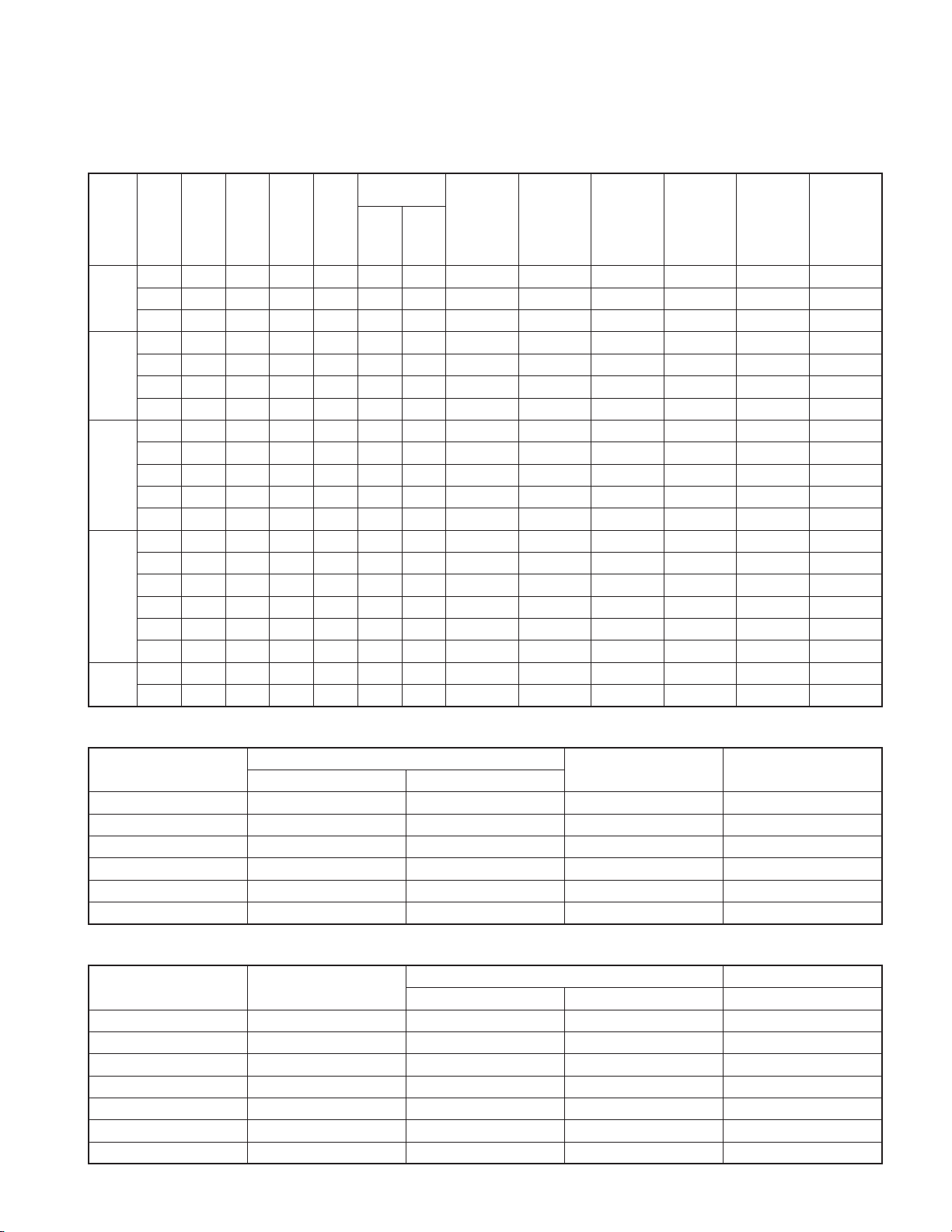
Truth Value Table
Destination settings
q
TYPE_
MODEL
DDX6
DDX7
DNX7
DDX8
DNX8
Destination
M/M2 0 0 0 0 15K 10k 1 0 0 1 0 0
M/M2 0 0 0 1 15K 10k 0 1 1 1 1 0
M/M2 0 0 1 1 15K 10k 0 1 1 1 1 0
M/M2 1 0 0 0 15K 10k 0 1 OPEN OPEN Hi-FIX OPEN
LM
(114)
Q 0 0 0 0 6.8K 10K 1 0 0 1 0 0
V/X 0 0 0 0 39K 10k 1 0 0 1 0 0
K 0 0 0 1 10k Non 1 0 1 1 1 0
V/X 0 0 0 1 39K 10k 0 1 1 1 1 0
R 0 0 0 1 Non 10k 1 0 1 1 1 0
K 0 0 1 1 10k Non 1 0 1 1 1 0
K2 0 1 1 1 10k Non 1 0 1 1 1 0
E 0 0 1 1 2.4K 10k 0 0 1 1 1 0
V/X 0 0 1 1 39K 10k 0 1 1 1 1 0
K 1 0 0 0 10k Non 1 0 OPEN OPEN Hi-FIX OPEN
E 1 0 0 0 2.4K 10k 0 1 OPEN OPEN Hi-FIX OPEN
Q 1 0 0 0 6.8K 10k 0 1 OPEN OPEN Hi-FIX OPEN
X 1 0 0 0 39K 10k 0 1 OPEN OPEN Hi-FIX OPEN
R 1 0 0 0 Non 10k 1 0 OPEN OPEN Hi-FIX OPEN
K 1 0 1 0 10k Non 1 1 OPEN OPEN OPEN OPEN
E 1 0 1 0 2.4K 10k 0 1 OPEN OPEN OPEN OPEN
DDX6034/6034M/6054/7034BT/7034BTM/714
DNX7000EX/7140/7240BT/7340BT
MICROCOMPUTER’S TERMINAL DESCRIPTION
TYPE3
(72)
TYPE2
(122)
TYPE1
(66)
TYPE0 (121)
DOWN UP
TYPE_KAB
(13)
Hi: With KAB
Lo: Without
KAB
TYPE_SD
(37)
Hi: With SD
Lo: Without
SD
TYPE_BT
(64)
Hi: With BT
Lo: Without
BT
TYPE_TV
(75)
Hi: With TV
Lo: Without
TV
TYPE_DSP
Hi: With DSP
Lo: Without
(77)
DSP
TYPE_PRE
(87)
Hi: 5V PRE
Lo: 2V PRE
Voltage set up in TYPE0
Destination
K 0.00 0.33 10 Non
E 0.34 0.99 2.4 10
Q 1.00 1.65 6.8 10
M 1.66 2.31 15 10
V/X 2.32 2.97 39 10
R 2.98 3.30 Non 10
KEY6
w
KEY1 VOL- 0.00 0.32 0.2
KEY2 ATT 0.33 0.86 2.4
KEY3 TEL 0.87 1.40 3.6
KEY4 VSEL 1.41 1.94 6.2
KEY5 VOL+ 1.95 2.48 12
KEY6 MENU 2.49 3.02 36
NO KEY 3.03 3.30
Setup in μ-com
min max
Key name
Pull-down resistance Pull-up resistance
Setup in μ-com Actual resistance
min max
13
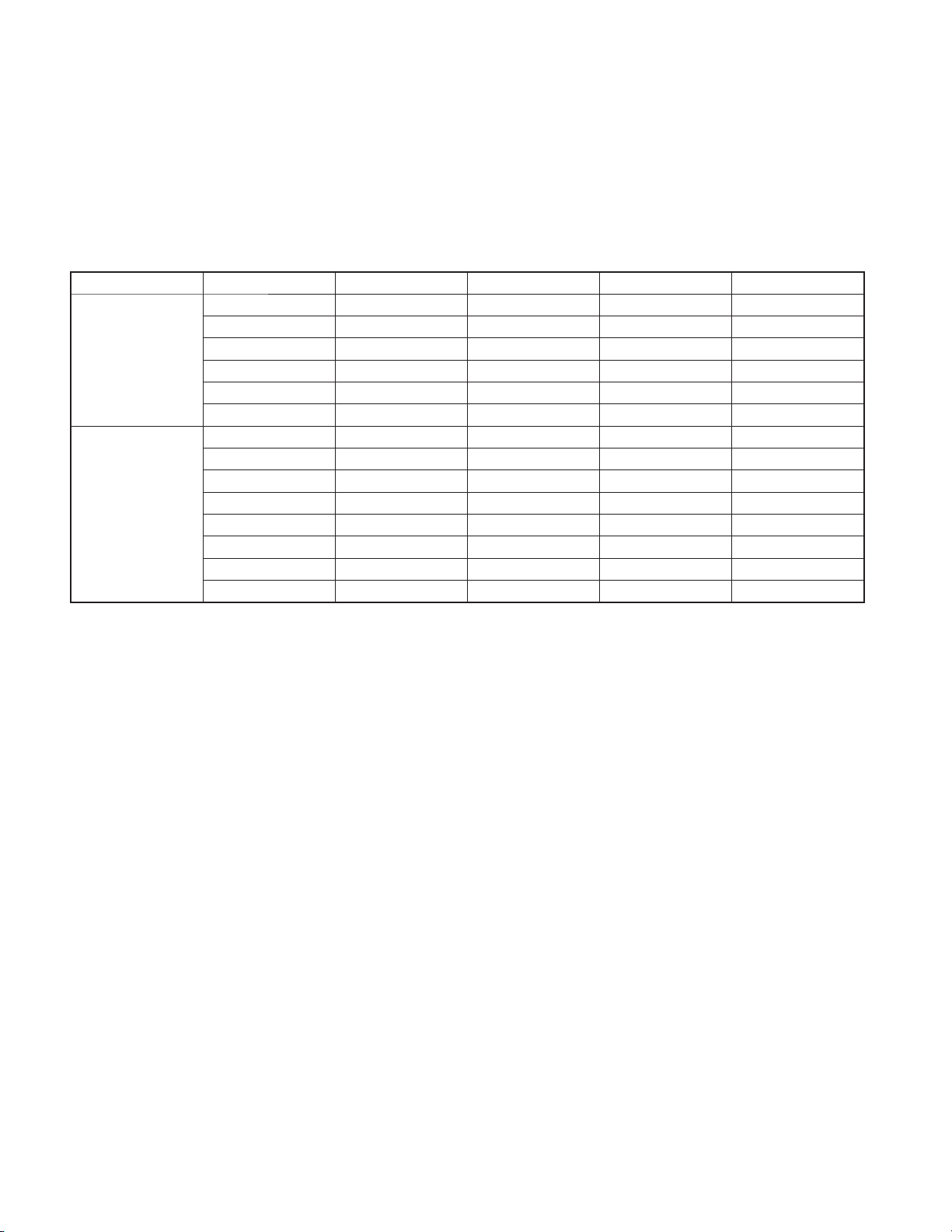
DDX6034/6034M/6054/7034BT/7034BTM/714
DNX7000EX/7140/7240BT/7340BT
1. General information
1.1. Purpose
This document is prepared to clarify necessary information
on the Test mode used at the production processes and at
the service bases regarding the products of 09Visual Prod-
uct.
Class Destination Model Name BT Built-in Ext SW DSP
K DNX9140
E DNX9240BT
DNX
DDX
K DNX7140
K2 DNX7000EX
E DNX7240BT
M / M2 / X / V DNX7340BT
K DDX914
E DDX8024BT
Q DDX8054BT
R / M / M2 / X / V DDX8034BT
K DDX714
R / M / M2 / X / V DDX7034BT
Q DDX6054
M / M2 / X / V DDX6034
Table 1.2.1 Model List of 09Visual Product
TEST MODE
1.2. Scope of application
This document is applied for the models described in Table
1.2.1. (This document also describes the presence or ab-
sence of the functions related to the Test mode.)
c
c
c
c
c
c
c
c
c
c
c
c
°°°
°°°
x2 5.1ch
x2 5.1ch
x2 Simplifi ed
x2 Simplifi ed
x2 Simplifi ed
x2 Simplifi ed
x2 5.1ch
x2 5.1ch
x2 5.1ch
x2 5.1ch
x2 Simplifi ed
x2 Simplifi ed
1.3. Outline
This section describes the Test mode of the 09Visual Prod-
uct regarding the display specifi cations, the specifi cations
of the operation with the key remote controller, and the de-
tails of its behavior.
2. Test Mode specifi cation
2.1. Operations
The system can be transferred to the Test mode with the
following two approaches:
Regardless of the ON/OFF status of security, the system
can be transferred to the Test mode with one of the follow-
ing operations.
(1) Press the [Reset] key to start the system while pressing
the [SRC] key and the [ATT] key at the same time.
(2) Input “2 →
into the standby source.
→ 3” with the remote controller (SW: AUD)
In the Test mode, the LED for SI fl ickers at regular intervals.
When starting in the Test mode, the illumi is turned ON in
white.
Turn the system OFF in 30 minutes when it is started in the
Test mode.
2.2. Screen transition
The system is started with the Test Mode Main screen when
it is started in the Test mode. When the system is trans-
ferred to the Test mode using the remote controller, it trans-
fers to the Test Mode Main screen.
A variety of screens that can be transferred from the Test
Mode Main screen is shown in Figure 2.2.
Refer to Section 2.3 for the functions in each screen.
14
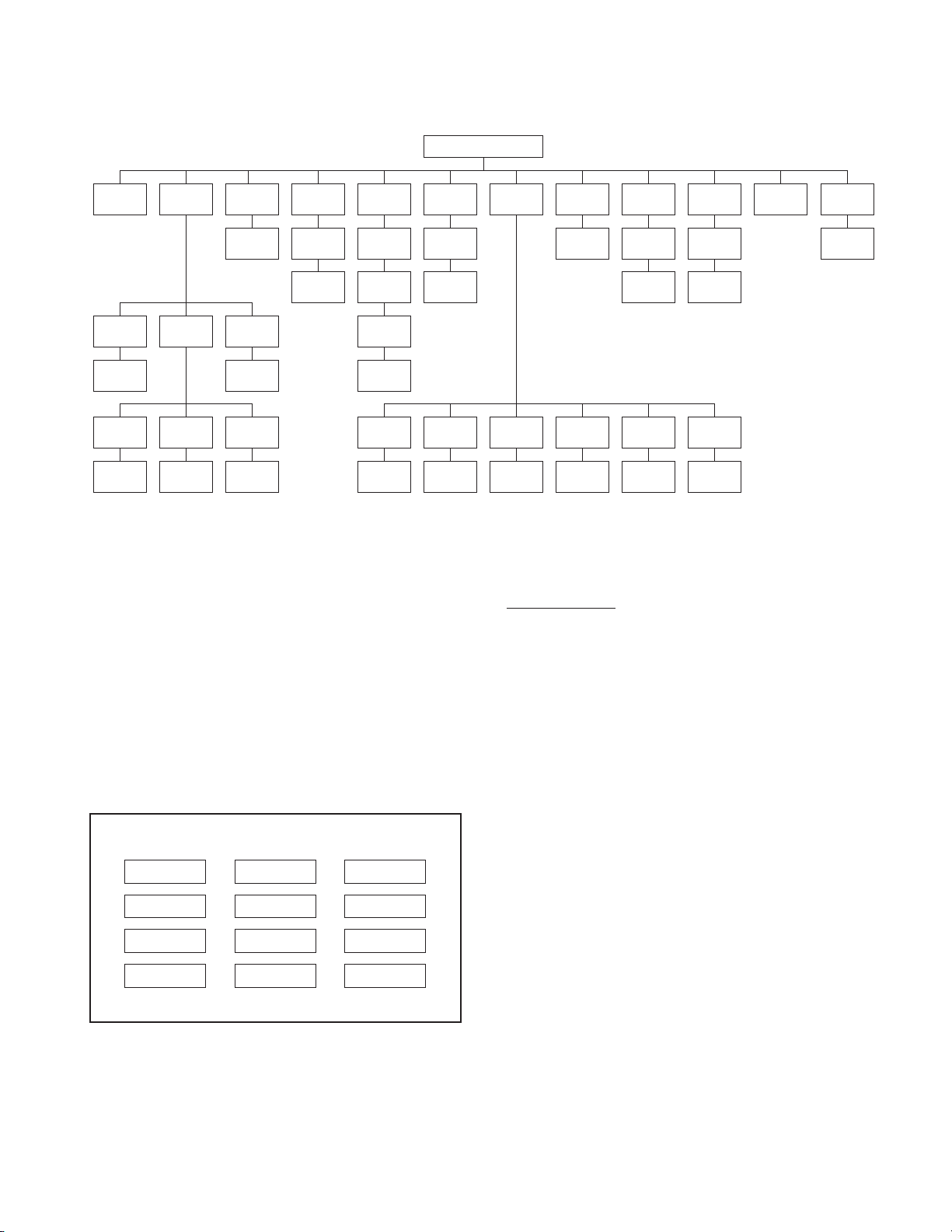
TEST MODE
Test Mode Main
DDX6034/6034M/6054/7034BT/7034BTM/714
DNX7000EX/7140/7240BT/7340BT
Information Service
DVS8000
Adjust
E2PROM
Write
Offset
Cancel
Adjust
OK/NG
Inner Limit
Adjust
OK/NG
Direct
Select
Source/
Audio/
setup
Tuner Mute
Level
E2PROM
Write
Focus
Height
Adjust
OK/NG
Touch
Touch
Adjust
E2PROM
Write
Illumi iPod
Step1
Step2
Step3Serial
E2PROM
Write
Auto All
E2PROM
Write
iPod Check
Adjust
OK/NG
Auto1
E2PROM
Write
Figure 2.2 Screen transition
2.3. Specifi cation of screens
This section describes the Test mode functions available
in each screen. (The screen layout may differ from the real
system.)
2.3.1. Test Mode Main screen
This section describes the keys that can be used to transfer
to each screen.
Contents of the display shown in the Test Mode Main
screen are described in Figure 2.3.1-1.
Test Mode Main
Information
Service
Ext SW
Direct Select
Touch
Illumi
iPod
Tilt Mecha
LCD
PWR FRQ
Navigation
Bluetooth
LCD
Auto2 Auto3
E2PROM
Write
Power
Frequency
Inverter &
DC/DC
E2PROM
Write
Tilt Mecha
Mecha
Adjust
E2PROM
Write
Auto4
E2PROM
Write
Bluetooth Ext SW Navigation
LOOPBACK
Parrot
Check
Flicker
E2PROM
Write
Navigation
Check
Key Specifi cation
Information : Transfer to Information screen.
Service : Transfer to Service screen.
Ext SW : Waveform output for Ext SW inspection.
Direct Select : Transfer to Direct Select screen.
Touch : Transfer to Touch Adjust screen.
Illumi : Transfer to llumi Adjust screen.
iPod : Transfer to iPod Authentication Chip Con-
fi rmation screen.
Tilt Mecha : Transfer to Tilt Mecha Position Adjust-
ment screen.
LCD : Transfer to the LCD Adjustment screen.
PWR FRQ : Transfer to the X35 Power Frequency
Confi rmation screen.
Navigation : Transfer to Navigation Update Confi rma-
tion screen.
Bluetooth : Transfer to Bluetooth Confi rmation screen.
This key turns red after the completion of
Flash memory initialization in Bluetooth
Module.
Figure 2.3.1-1 Test Mode Main screen
15
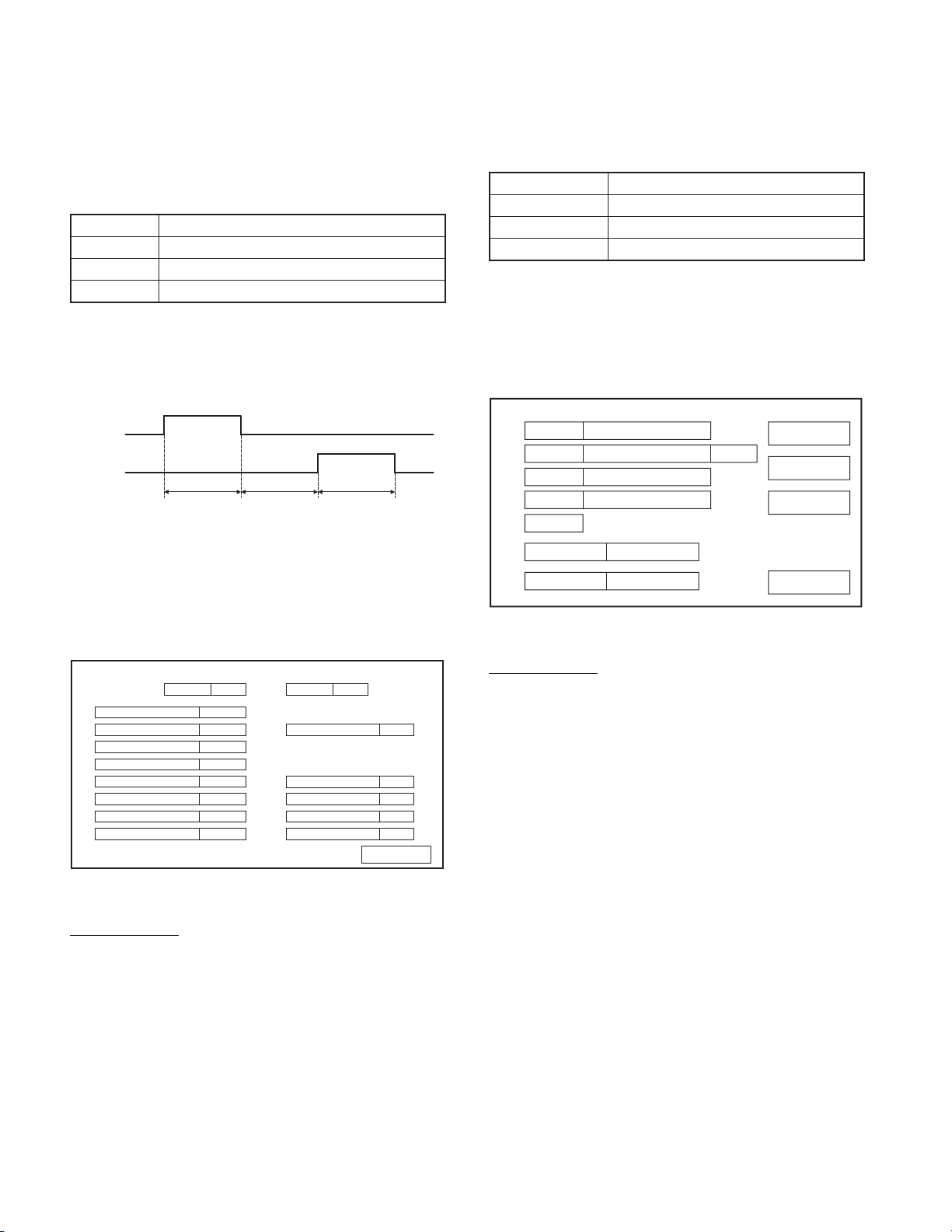
DDX6034/6034M/6054/7034BT/7034BTM/714
DNX7000EX/7140/7240BT/7340BT
TEST MODE
* Key itself is inactively displayed for the models which do
not support the functions.
The models which do not support the functions are de-
scribed in the Table 2.3.1.
Key Name Models which do not support the functions
Ext SW DDX6034/6054
Navigation All DDX series
Bluetooth DDX6034/6054
Table 2.3.1 Models without mounting the functions
• Waveform Output for the Ext SW inspection
Pressing the [Ext SW] key will control the terminal of Ext
SW1/Ext SW2, as shown in Figure 2.3.1-2.
Ext SW1
Ext SW2
400msec 400msec 400msec
Figure 2.3.1-2 Waveform Output for the Ext SW inspection
2.3.2. Information screen
This screen is to display such information as version num-
ber and other conditions.
The contents displayed on the Information screen are
shown in Figure 2.3.2.
Information
DNX or DDX
Application Processor
System μ-com
Garmin Mavi Board
M-Star
BT Module
DVS8000 F/E
Macrovision
Serial
Type
∗
R
∗∗∗∗
V∗.
∗∗∗
V∗.
∗∗
V
∗∗
V∗.
∗∗
V∗.
∗∗∗
V1.00
∗∗∗∗∗∗∗∗
Span
ROM
PIN Code
Region
DivX Codec Version
DC Offset
Figure 2.3.2 Information screen
Key Specifi cation
Return : Transfer to Test Mode Main screen.
* Sigh of “#1” or “∗” may be displayed behind the Region
code. Each sign indicates the following information.
#1 : Region code can be modifi ed for one more time
: Modifi cation and addition of the Region code
∗
* Item itself is not displayed for the models which do not
support the functions.
∗
R––––
∗∗∗∗
∗
V1.00
None
Return
The models which do not support the functions are de-
scribed in the Table 2.3.2.
Item
Garmin Navi Board All DDX series
BT Module DDX6034/6054
PIN Code DDX6034/6054
Models which do not support the functions
Table 2.3.2 Models without mounting the functions
2.3.3. Service screen
This screen is to show a variety of service information.
The contents displayed on the Service screen are shown in
Figure 2.3.3.
Service
Init
Init
Init
Init
Start
■
DivX Registration
Code Clear
DC Offset Clear
Power ON
DVD-Video
Monitor Open
Disc Eject
Figure 2.3.3 Service screen
Key Specifi cation
Init : Select items to initialize with this key
■Start : Pressing this key for 1 second or
Disp : Display switching of the disc play
DVD-Video → DVD-VR → CD → VCD
Serial : Transfer to the Serial No. Writing-in
Tuner Mute Level : Transfer to Tuner Mute Level Adjust-
DVS8000 Adjust : Transfer to the DVS8000 Adjustment
DivX Registration Code Clear
: Clear DivX Registration Code.
DC Offset Clear : Clear DC Offset information in the
Return : Transfer to Test Mode Main screen.
minutes
∗∗∗
∗∗∗
∗∗∗∗
None
minutes
∗∗∗
∗∗∗
Disp
times
times
Serial
Tuner Mute Level
DVS8000 Adjust
Return
(pressing this key again sets to dese-
lect)
more will initialize the item selected
with the [Init] key.
back time (refer to the followings)
Media Disc → · · ·
→
screen.
ment screen.
screen.
nonvolatile memory.
16
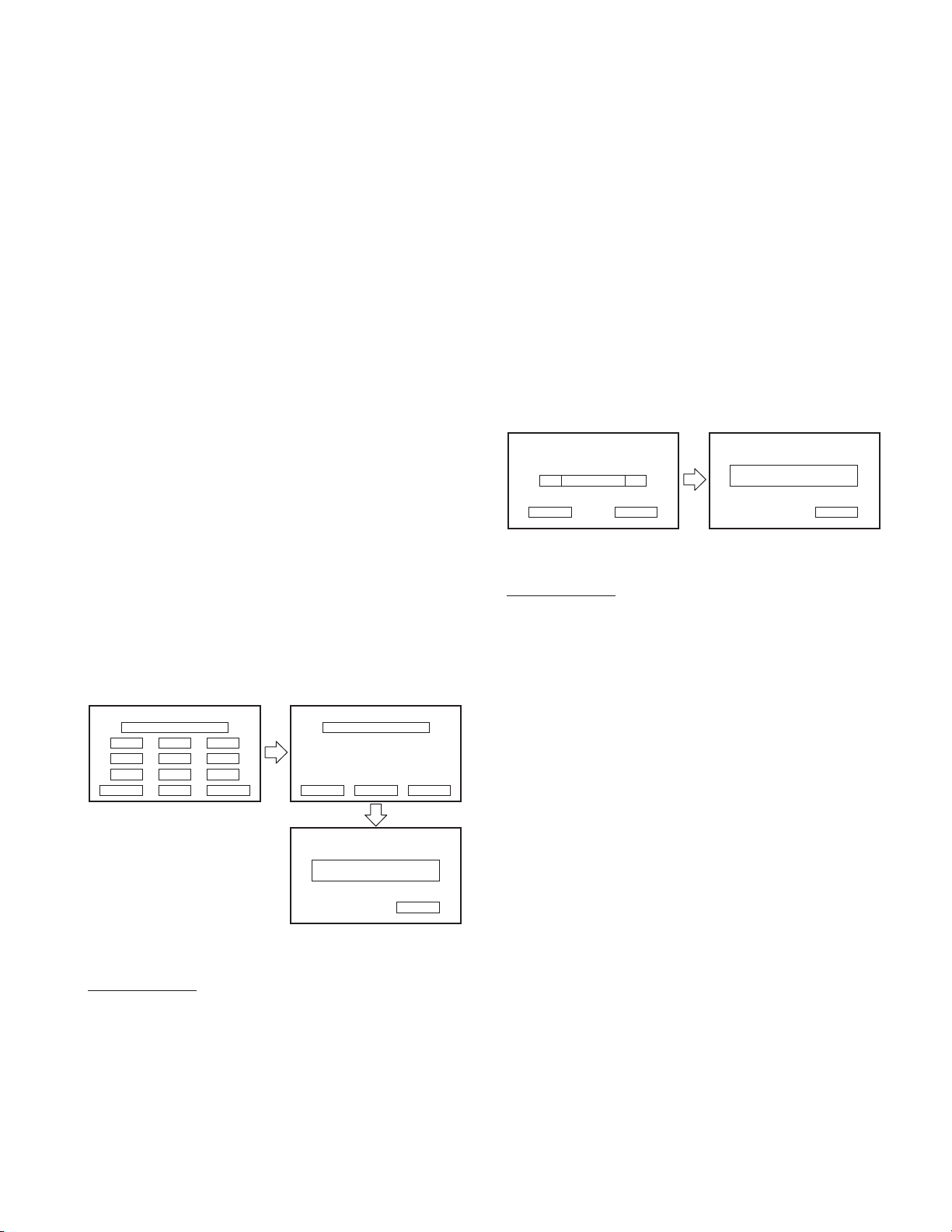
TEST MODE
DDX6034/6034M/6054/7034BT/7034BTM/714
DNX7000EX/7140/7240BT/7340BT
• DivX Registration Code
Display DivX Registration Code, and clear the Code with
[Clear] key.
After the clearing of the Code, display “None”.
* Clear the Code after ejecting the Disc.
• DC Offset
When the DC Offset detection information is shown as
“None”, it means that the offset is not detected. When it is
shown as “Detect (X)”, it means that the offset is detected.
(X=1~3 : The number of capacitor leak detected)
Clear the detection information using the [Clear] key.
• Service Information
Power ON time, Disc play back time, Monitor Open count,
and Disc Eject count are displayed.
Press the [Init] key of an item to initialize to select it. (Multiple
selections are available / the selected items are focally dis-
played)
After selecting the item to initialize, pressing the [Start] key
for 1 second or more will initialize the selected service infor-
mation.
2.3.4. Serial No. Entry screen
Enter the serial number of each set from this screen.
The Serial No. Entry screen is shown in Figure 2.3.4.
Serial Number Input
– – – – – – – –
1 2 3
4 5 6
7 8
Clear
0
9
Cancel
Serial Number Input
X X X X X X X X
Clear Enter
Serial Number Input
Write OK/NG
Cancel
* Select black for the background color until “Write OK/NG”
is displayed.
Modify the background color to blue at the same time as
“Write OK” is displayed.
Modify the background color to red at the same time as
“Write NG” is displayed.
* When “Write NG” is displayed after pressing the [Enter]
key, enter the Test mode again to start from the beginning.
2.3.5. Tuner Mute Level Adjustment screen
Perform adjustment of the Mute Level memorized in the
nonvolatile memory of Tuner F/E.
The Tuner Mute Level screen is shown in Figure 2.3.5.
Tuner Mute Level
DW UP∗∗∗∗
■
Write
Cancel
Figure 2.3.5 Tuner Mute Level Adjustment screen
Key Specifi cation
UP : Mute Level Up
DW : Mute Level Down
■Write : Press this key for 1 seconds or longer to make
the data writing into the nonvolatile memory.
Cancel : Transfer to Service screen.
Return : Transfer to Service screen.
* Select black for the background color until “Write OK/NG”
is displayed.
Modify the background color to blue at the same time as
“Write OK” is displayed.
Modify the background color to red at the same time as
“Write NG” is displayed.
Tuner Mute Level
Write OK/NG
Return
Figure 2.3.4 Serial No. Entry screen
Key Specifi cation
0~9 : 10key used to enter the serial number.
Clear : Clear the serial number being input.
Cancel : Transfer to Service screen.
Enter : Start entering the serial number.
Return : Transfer to Service screen.
Return
* Adjust the Tuner Mute Level under the following condi-
tions. Under the other conditions than the followings, the
Tuner Mute Level can not be adjusted if the Tuner Mute
Level Setup screen is shown.
The frequency shall have to be set before transferring to
the Tuner Mute Level Adjustment screen. (Even after com-
pleting adjustment, the frequency remains the same.)
Audio Source : Tuner
LOUD : OFF
Volume : Step30
Frequency : Default value of the set
17
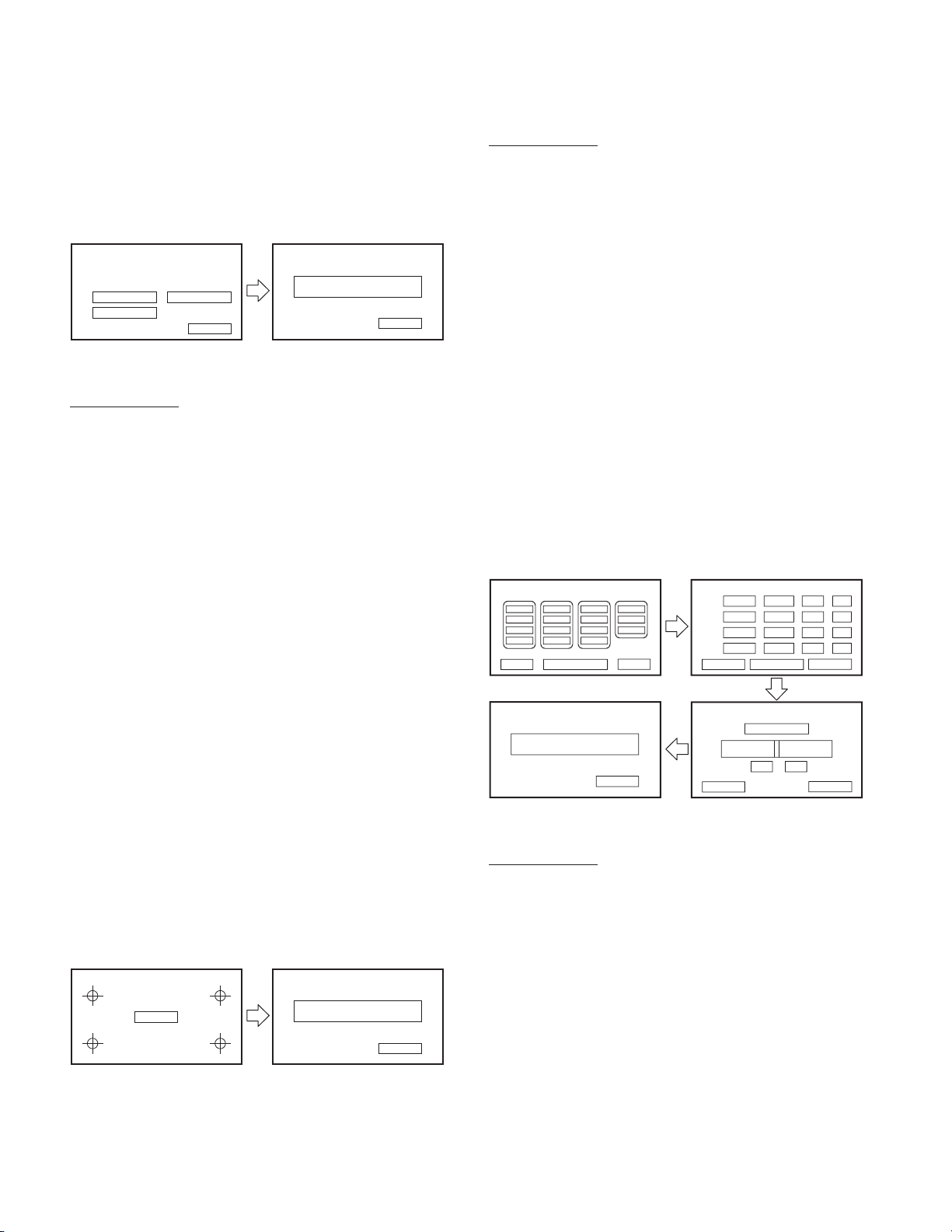
DDX6034/6034M/6054/7034BT/7034BTM/714
DNX7000EX/7140/7240BT/7340BT
TEST MODE
2.3.6. DVS-8000 Adjustment screen
This is to display DVS-8000 Servo Adjustment screen. (As
for the details of the adjustment procedures, refer to the
mechanism specifi cations.)
The DVS8000 Adjustment screen is displayed in Figure 2.3.6.
DVS8000 Adjust
Offset Cancel Inner Limit
Focus Height
Cancel
Figure 2.3.6 DVS-8000 Adjustment screen
Key Specifi cation
Offset Cancel : Start the Offset Cancel Adjustment.
Inner Limit : Start the Inner Limit Adjustment.
Focus Height : Start the Focus Height Adjustment.
Cancel : Transfer to Service screen.
Return : Transfer to the DVS8000 Adjustment
screen. (left screen in Figure 2.3.6)
* Select black for the background color until “Adjust OK/
NG” is displayed.
Modify the background color to blue at the same time as
“Adjust NG” is displayed.
Modify the background color to red at the same time as
“Adjust NG” is displayed.
DVS8000 Adjust
Adjust OK/NG
Return
Key Specifi cation
Cancel : When the Cancel button is pressed while enter-
ing the 1st point, the system transfers to the
Test Mode Main screen.
When the Cancel button is pressed while en-
tering the other point than the 2nd point, the
system transfers to the status to enter the 1st
point.
Return : Transfer to Test Mode Main screen.
* Select black for the background color until “Write OK/NG”
is displayed.
Modify the background color to blue at the same time as
“Write OK” is displayed.
Modify the background color to red at the same time as
“Write NG” is displayed.
2.3.9. Illumi Adjustment screen
Perform adjustment of white color used for the Key Illumi.
The Illumi Adjustment screen is displayed in Figure 2.3.9.
When checking the Key Top,
enlarge the screen.
Illumination Adjust
Table9
Table3
Table10
Table10
Table8
Table4
Table2
Table2
Cancel
Table1
Table5
Table4
Table6
Table2
Table7
Table6
Table8
Next
Illumination Adjust
Red
Step value
Step value
Green
Step value
Blue
Step value
Yellow
Cancel
RGB offset value
DW
DW
DW
DW
UP
UP
UP
UP
Next
2.3.7. Direct Select screen
Pressing the [Direct Select] key on the Test Mode Main
screen can transfer to the GUI screen in normal operation.
At this time, transfer to the Source Select screen.
2.3.8. Touch Adjust screen
Fine-tune the variations of touch feeling in of each set.
Touch 4 markers one by one, and the adjustment is com-
pleted when the “Write OK” is shown on the screen.
If the “Write NG” is shown, transfer to the Test mode again
to re-start the adjustment from the fi rst step.
The Touch Adjustment screen is shown in Figure 2.3.8.
Touch Adjust Touch Adjust
1-point
being input
3-point being input 4-point being input
Cancel
Figure 2.3.8 Touch Adjust screen
2-point
being input
Write OK/NG
Return
Illumination Adjust
Write OK/NG
Return
Illumination Adjust
Adjustment value
Direct adjustment bar
DW UP
Cancel
Next
Figure 2.3.9 Illumi Adjustment screen
Key Specifi cation
Next : Transfer to the next Adjustment screen.
Cancel : Transfer to the previous Adjustment screen.
(Transfer to the Test Mode Main screen dur-
ing the screen in the leftmost part of Figure
2.3.9 is being displayed.)
Table1~10 : Select a Table for the Key Illumi.
Red : Turn the Red Offset mode ON.
Green : Turn the Green Offset mode ON.
Blue : Turn the Blue Offset mode ON.
Yellow : Turn the Yellow Offset mode ON.
Up/Down (Red)
: Red Offset key. (This key is displayed only
when the Red Offset mode is turned ON)
18
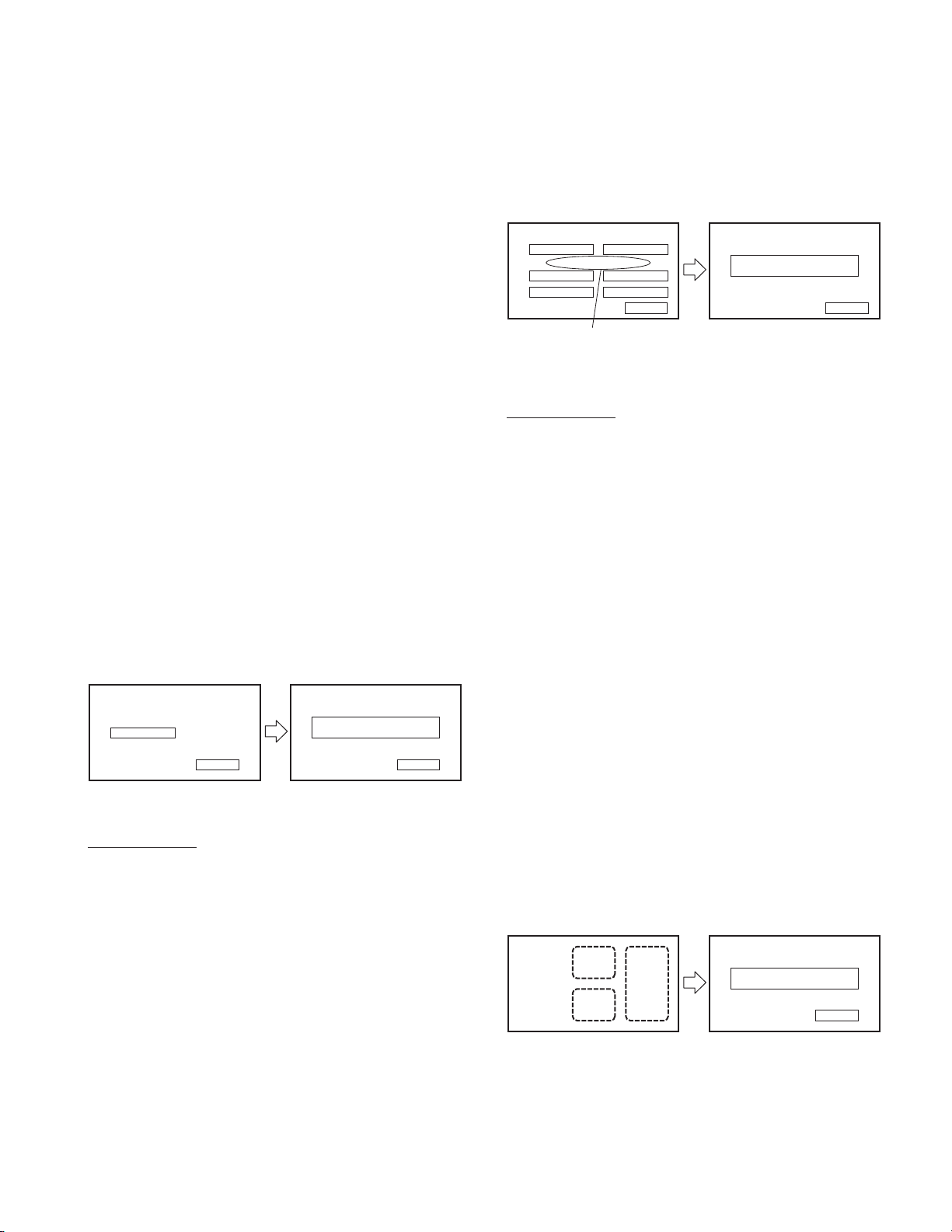
TEST MODE
DDX6034/6034M/6054/7034BT/7034BTM/714
DNX7000EX/7140/7240BT/7340BT
Up/Down (Green)
: Green Offset key. (This key is displayed only
when the Green Offset mode is turned ON)
Up/Down (Blue)
: Blue Offset key. (This key is displayed only
when the Blue Offset mode is turned ON)
Up/Down (Yellow)
: Yellow Offset key. (This key is displayed only
when the Yellow Offset mode is turned ON)
Direct Adjustment bar
: Right and Left Adjustment.
DW / UP : Right and Left Adjustment. (for Fine Adjust-
ment)
Return : Transfer to Test Mode Main screen.
* Select black for the background color until “Write OK/NG”
is displayed.
Modify the background color to blue at the same time as
“Write OK” is displayed.
Modify the background color to red at the same time as
“Write NG” is displayed.
2.3.10.
iPod Authentication Chip Confi rmation screen
Check communication for iPod authentication.
The iPod Authentication Chip Confirmation screen is dis-
played in Figure 2.3.10.
iPod Check
iPod Check
Cancel
iPod Check
iPod OK/NG
Return
2.3.11. LCD Adjustment screen
This screen is used to perform adjustment of LCD.
The displayed contents of the LCD Adjustment screen is
displayed in Figure 2.3.11.
LCD Auto Adjust
All Auto Flicker
W.B. Auto AGC Auto
VCOM Auto
Make a space.
(The production process mainly uses
the above-mentioned two keys.)
HPOSI Auto
Cancel
Figure 2.3.11 LCD Adjustment screen
Key Specifi cation
All Auto : Start Auto Adjustment. (The following four
Auto adjustments are executed continu-
ously)
W.B. Auto : Start the W.B. Auto adjustment.
AGC Auto : Start the AGC Auto adjustment.
VCOM Auto : Start the VCOM Auto adjustment.
HPOSI Auto : Start the HPOSI Auto adjustment.
Flicker : Transfer to the Flicker Adjustment screen.
Cancel : Transfer to Test Mode Main screen.
Return : Transfer to Test Mode Main screen.
* Select black for the background color until “Write OK/NG”
is displayed.
Modify the background color to blue at the same time as
“Write OK” is displayed.
Modify the background color to red at the same time as
“Write NG” is displayed.
LCD Auto Adjust
Write OK/NG
Return
Figure 2.3.10
iPod Authentication Chip Confi rmation screen
Key Specifi cation
iPod Check : Start checking communication for iPod au-
thentication.
Cancel : Transfer to Test Mode Main screen.
Return : Transfer to Test Mode Main screen.
* Select black for the background color until “iPod OK/NG”
is displayed.
Modify the background color to blue at the same time as
“iPod OK” is displayed.
Modify the background color to red at the same time as
“iPod NG” is displayed.
2.3.12. Flicker Adjustment screen
This screen is used to perform adjustment of the Flicker.
Transfer to this screen also when Tenkey0 on the remote
controller is pressed.
The displayed contents of the Flicker Adjustment screen are
displayed in Figure 2.3.12.
Flicker Adjust
@
:
.
Figure 2.3.12 Flicker Adjustment screen
Write OK/NG
Return
19
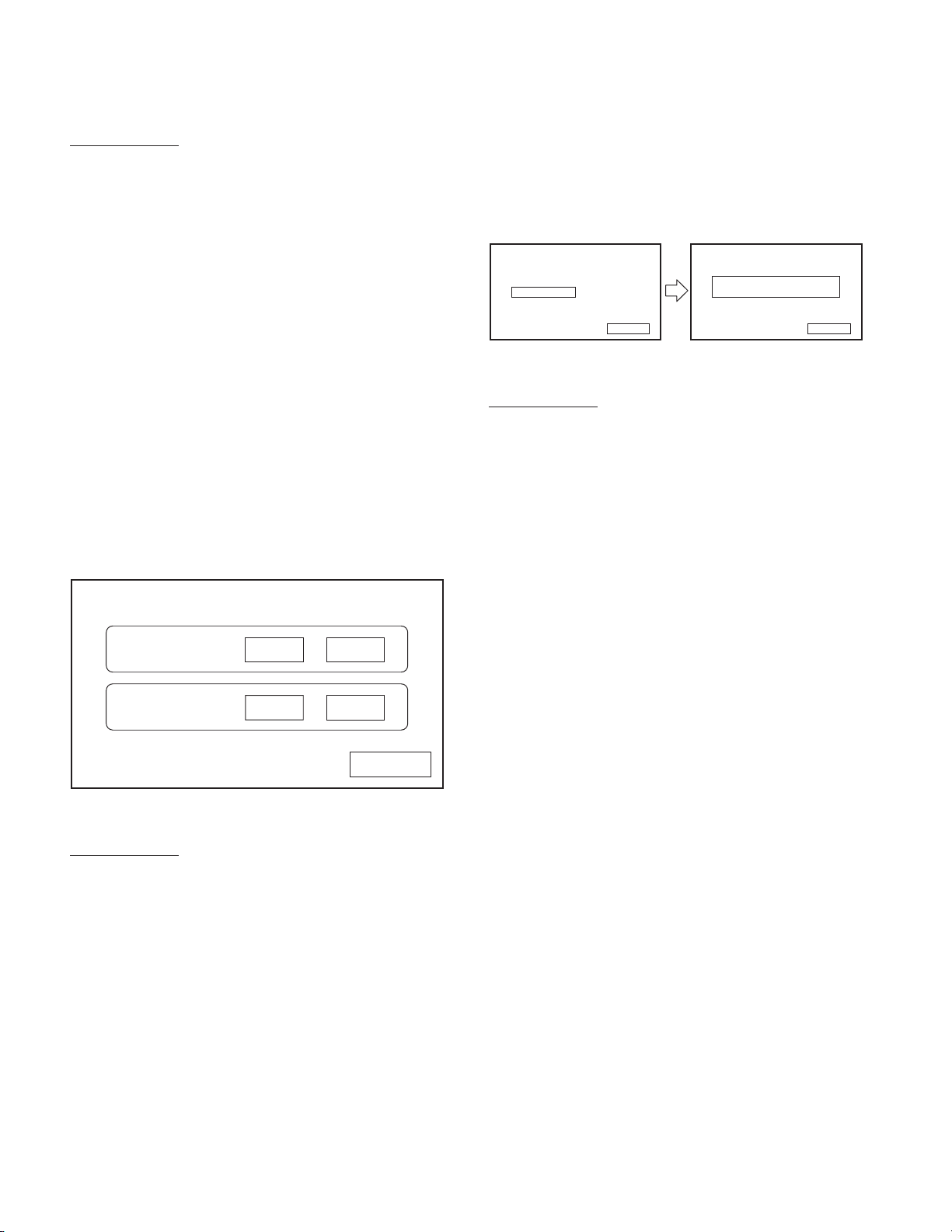
DDX6034/6034M/6054/7034BT/7034BTM/714
DNX7000EX/7140/7240BT/7340BT
TEST MODE
Key Specifi cation
q : Flicker Adjustment. (The topmost part is MIN
and the lowermost part is MAX.)
Touching an arbitrary part sets a preset value
according to the places.
w : Transfer to the LCD Adjustment screen. (Cancel)
e : Start the Writing-in operation in the nonvolatile
memory. (Next)
Return : Transfer to the LCD Adjustment screen.
* Select black for the background color until “Write OK/NG”
is displayed.
Modify the background color to blue at the same time as
“Write OK” is displayed.
Modify the background color to red at the same time as
“Write NG” is displayed.
2.3.13. X35 Power Frequency Check screen
This screen is used to perform switching of the inverter and
the DC/DC frequency.
Power Frequency Check screen is displayed in Figure 2.3.13.
X35 Power Frequency Check
Inverter
DC/DC
Figure 2.3.13 Power Frequency Check screen
Low
Low
High
High
Return
2.3.14. Tilt Mecha Adjustment screen
This screen is used to perform adjustment of the Panel
Mechanism.
The Tilt Mecha Adjustment screen is displayed in Figure
2.3.14.
Tilt Mecha Adjust
Mecha Adjust
Cancel
Figure 2.3.14 Tilt Mecha Adjustment screen
Key Specifi cation
Mecha Adjust : Start adjustment of the Panel Mecha-
nism.
Cancel : Transfer to Test Mode Main screen.
Return : Transfer to Test Mode Main screen.
* Select black for the background color until “Write OK/NG”
is displayed.
Modify the background color to blue at the same time as
“Write OK” is displayed.
Modify the background color to red at the same time as
“Write NG” is displayed.
The “NG” is displayed when the status is in any one of the
following conditions: (When the “NG” is displayed, no data
is written in the nonvolatile memory.)
Failure in writing data in nonvolatile memory
When the voltage acquired is 0.268V or higher in the
Open condition
When the voltage acquired is lower than 4.160V or it is
higher than 4.376V in the Close condition
Tilt Mecha Adjust
Write OK/NG
Return
Key Specifi cation
Inverter Low : Set the Inverter Frequency to a Low level.
Inverter High : Set the Inverter Frequency to a High level.
DC/DC Low : Set the DC/DC Frequency to a Low level.
DC/DC High : Set the DC/DC Frequency to a High level.
Return : Transfer to Test Mode Main screen.
20
Note: In case of “NG”, check if the mechanism position ad-
justment jig is properly installed or not, and then transfer to
the Test mode again to start over the adjustment.
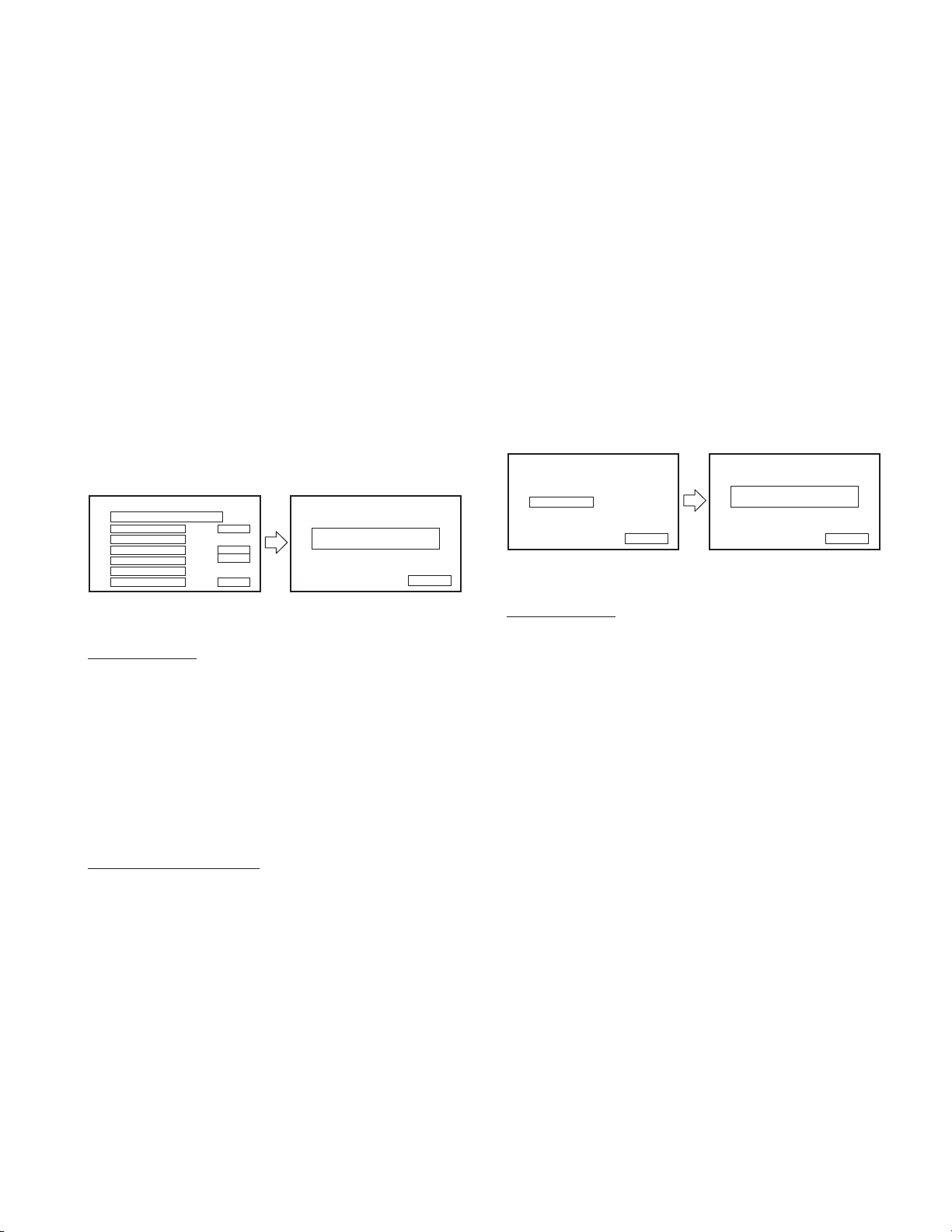
TEST MODE
DDX6034/6034M/6054/7034BT/7034BTM/714
DNX7000EX/7140/7240BT/7340BT
2.3.15. Bluetooth Confi rmation screen
Perform LOOPBACK test with the other Bluetooth device in
the line.
The Bluetooth Confirmation screen is displayed in Figure
2.3.15.
• Select one device that is used as a counterpart of the
LOOPBACK test from the device list displayed on the
screen. (The selected device is highlighted with the dif-
ferent color from others.)
• Start the LOOPBACK test when “Complete” is displayed
in the stats display area.
• After the completion of the LOOPBACK test, press [Clear]
key to initialize the fl ash memory and to set ‘0000’ in PIN
Code. The “OK” indicates the completion of the test.
“NG” indicates that you have to enter in the Test mode
again to start over the test.
Bluetooth
Status Displayed Section
444444444444
555555555555
666666666666
777777777777
888888888888
999999999999
Parrot
OK/NG
Clear
Return
Parrot Check
Parrot OK/NG
Return
* Details of the counter-machine for exclusive use of the
Test mode
Only Bluetooth Module selected as a counter-machine
is displayed on the device list to shorten the connection
time.
When a counter-machine is newly required due to a
failure or an expansion of the counter-machine, mount
Bluetooth Module having the address displayed in the
device list on the counter-machine without fail.
2.3.16. Navigation Update Check screen
This screen is used to check the USB connection with the
Garmin Navigation Board.
The Navigation Update Check screen is displayed in Figure
2.3.16.
Navigation Update Check Navigation Update Check
NAV Check
Cancel
Figure 2.3.16 Navigation Update Check screen
NAV OK/NG
Return
Figure 2.3.15 Bluetooth Confi rmation screen
Key Specifi cation
444444444444~999999999999
: Connect to the selected device (and then start
the LOOPBACK test after the completion of the
connection).
Parrot : Start the Parrot Check.
Clear : Initialize the fl ash memory and to set ‘0000’ in
PIN Code.
Return : Transfer to Test Mode Main screen.
Status display specifi cation
Complete : Indicate the status that is ready to start
the LOOPBACK test after the completion
of the connection with the device.
Connect NG : If the connection with the device is failed,
select a device again and try to make the
connection with it.
* Select black for the background color until “Parrot OK/
NG” is displayed.
Modify the background color to blue at the same time as
“Parrot OK” is displayed.
Modify the background color to red at the same time as
“Parrot NG” is displayed.
Key Specifi cation
NAV Check : Start check of the Navigation Update.
Cancel : Transfer to Test Mode Main screen.
Return : Transfer to Test Mode Main screen.
* Select black for the background color until “NAV OK/NG”
is displayed.
Modify the background color to blue at the same time as
“NAV OK” is displayed.
Modify the background color to red at the same time as
“NAV NG” is displayed.
2.4. Functional specifi cation
This section describes the test mode specifi cation in each
function.
2.4.1. Display
Although this screen is used for exclusive use in the Test
mode, the screens including the Source Control/Audio
Control/Setup screen etc. are the same as while in normal
operation.
As for the display of the Touch cursor, perform operation in
the same way as while in normal operation.
The [Multi Function] key of each Source control screen is
set as the displayed state. (The drawer of Multi Function is
set as the Open state)
21
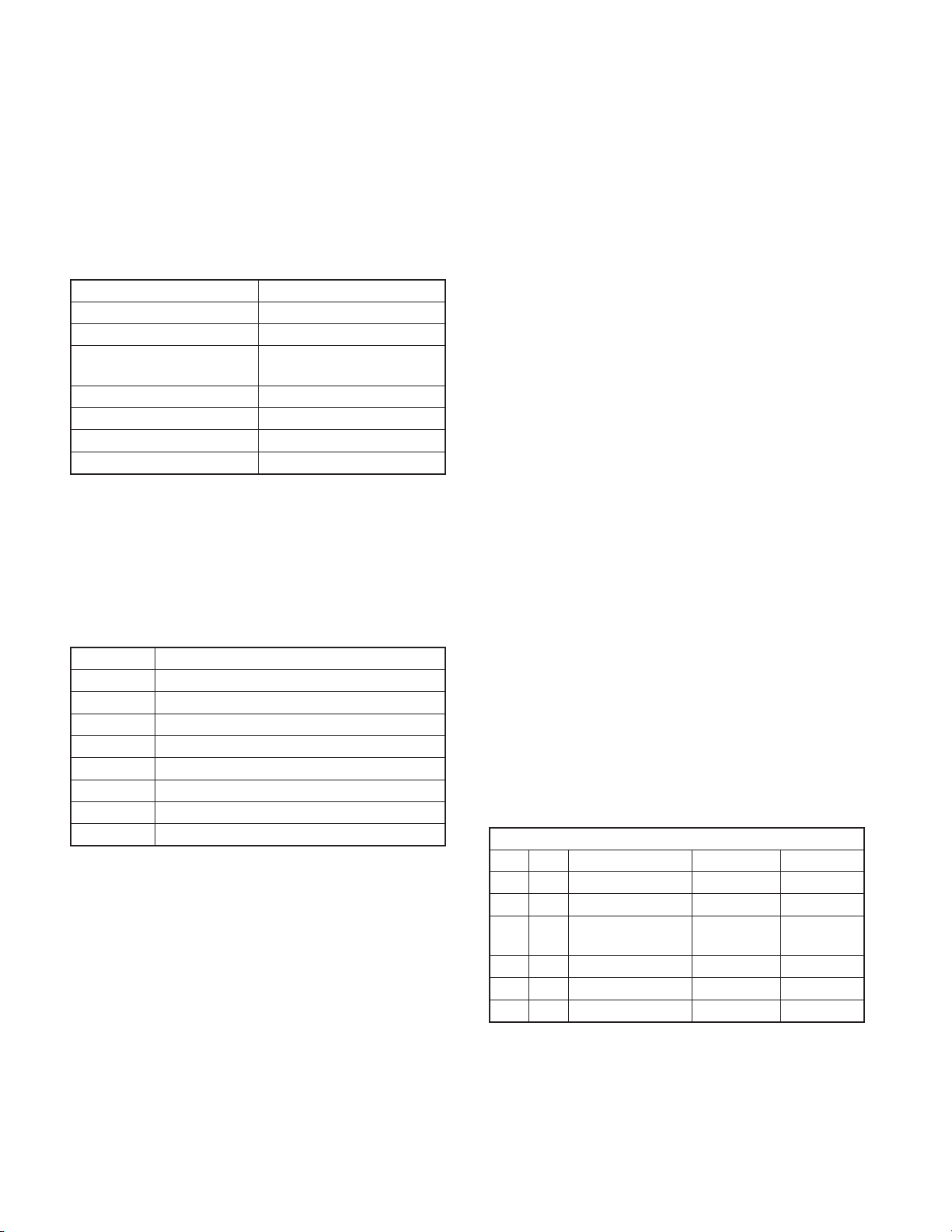
DDX6034/6034M/6054/7034BT/7034BTM/714
DNX7000EX/7140/7240BT/7340BT
TEST MODE
2.4.2. Key
Even in the Test mode, the specifi cations of the hard key
shall be the same as while in normal operation.
For your reference, the multiple pressing specifi cations of
the key are described in Table 2.4.2. (The original text of
the multiple pressing key specifi cations is the “09_hard key
specifi cations .xls” of Notes DB.)
Multiple Pressing Key Operation
SRC + ATT + Reset Test Mode ON
NAV (Menu) + Eject + Reset Span switching
SRC + AUD + Reset
Eject + AUD + Reset Retailer mode: ON
SRC + Reset Retailer mode: OFF
Eject + Volume Down + Reset RDS test drive mode ON
SRC + Volume Down + Reset Opening screen customization
DC Offset/Service/Memory
Other Clear
Table 2.4.2 (for reference)
Multiple pressing key specifi cations
2.4.3. Remote controller
The remote controller key specifi cation is listed in Table 2.4.3.
(Note that the keys that are not listed in the table have con-
ventional functions.)
Select Audio SW mode on the remote controller.
Key Function
FM DVD video inspection mode
AM DVD audio inspection mode
Tenkey #0 Transfer to the Flicker Adjustment screen
Tenkey #2 Set the Volume value as Step26
Tenkey #3 Change the V-IN (R-CAM) mirror mode switching
Tenkey #5 Forcible Navigation Voice Interruption ON/OFF
Tenkey #6 Transfer to the Screen Adjustment screen
Tenkey #9 Use for design examinations
Table 2.4.3 Remote Controller key
2.4.4. Video control
Switch AV-OUT linking with the Source (In the case that the
Source is other than those indicated in the following sec-
tion, do not specify AV-OUT in particular).
Source: AV-IN → AV-OUT: AV-IN
Source: iPod → AV-OUT: iPod
Source: DVD → AV-OUT: DVD
Source: USB → AV-OUT: USB
Source: SD → AV-OUT: SD
Source: TV → AV-OUT: TV
Source: NAVI → AV-OUT: NAVI (Only DNX)
2.4.5. Tuner
• When unable to access E2PROM, display Error (on the
Tuner screen).
• K3I forced switching
Forced to Narrow by pressing and hold Preset 4
: xxx.x1MHz
Forced to Middle by pressing and holding Preset 5
: xxx.x2MHz
Forced to Wide by pressing and holding Preset 6
: xxx.x3MHz
• Perform the Span switching (K↔M) with the [NAV (Menu)]
key, the [Eject] key, and the [Reset] key.
The Span information is displayed on the Information
screen.
• When RDS PS is “RDS_TEST” in the Tuner source, turn
OFF P-CON.
2.4.6. DVD
• CDDA Check (KTD-02A)
Play back Track 1 while performing the Loading opera-
tion.
Use “Track UP/DW” to play back in the order of se-
quence as shown below
: 1↔9↔15↔10↔11↔12↔13↔14↔9↔1 · · ·
Perform Direct selection of channel to Track 28 by press-
ing the [RDM] key.
• DVD audio/video checking (TDV-540A/TTD-100)
Play back Title 1-Chapter 1 while performing the Loading
operation.
Use “Chapter UP/DW” to play back in the order of se-
quence as shown in Tables 2.4.6-1 and 2.4.6-2.
Use FM/AM on the remote controller to change the vid-
eo/audio check. (Default: Video Check)
For DVD video checking.
Title
Chapter
3 6 Level
3 17 AM/PM noise
38
3 12 Color measurement
4 1 1kHz, 0dB
4 6 17Hz
Frequency charac-
teristics
Table 2.4.6-1 DVD Video check
PCM96k/24bit
PCM96k/24bit
Audiostream
Audiostream1
Audiostream1
Audiostream1
Audiostream1
Audiostream3
Audiostream3
22
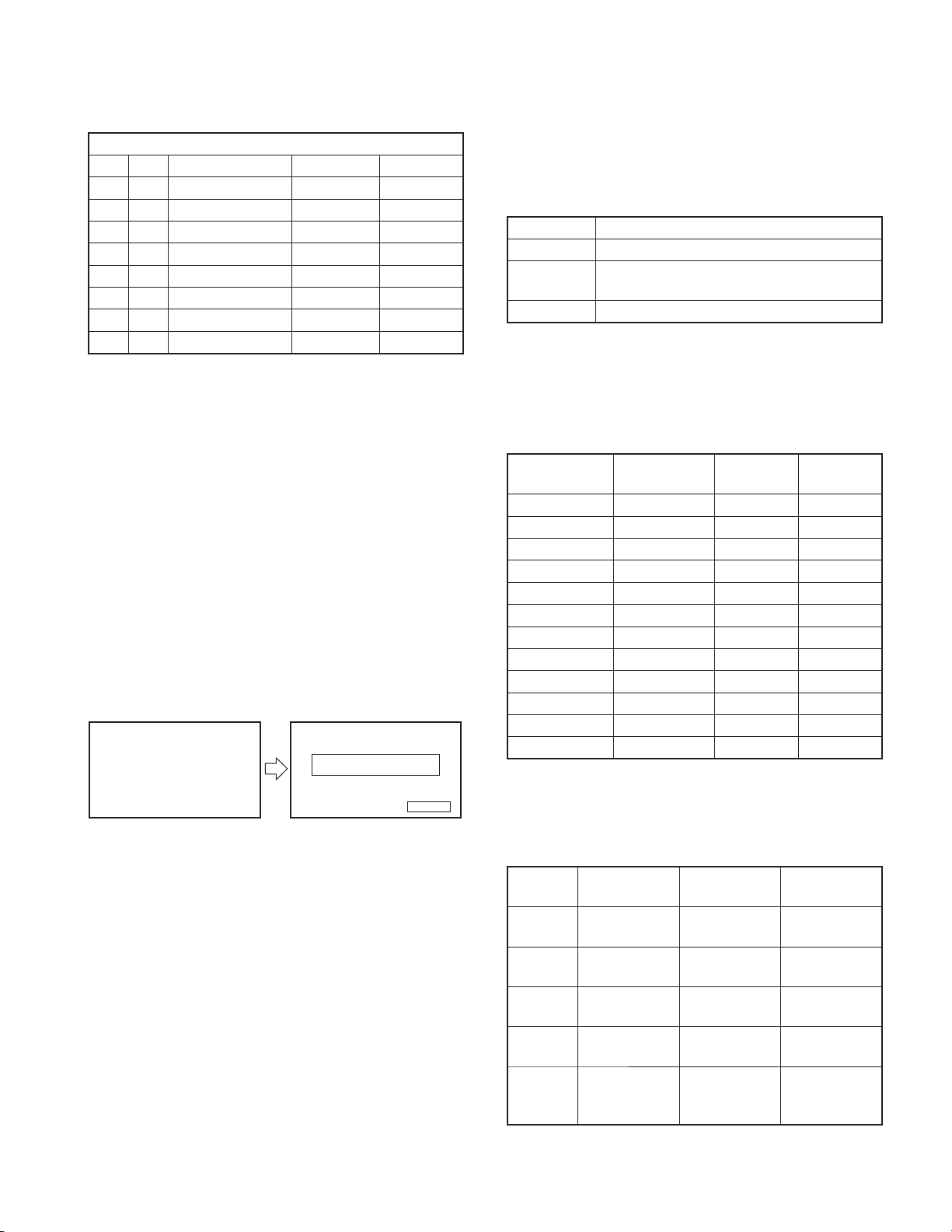
TEST MODE
DDX6034/6034M/6054/7034BT/7034BTM/714
DNX7000EX/7140/7240BT/7340BT
For DVD audio checking.
Title
Chapter
4 1 1kHz, 0dB
4 6 17Hz
4 15 20kHz
42Infi nity
43L
44R
4 1 1kHz, 0dB Dolby
42Infi nity Dolby
PCM48k/24bit
PCM48k/24bit
PCM48k/24bit
PCM48k/24bit
PCM48k/24bit
PCM48k/24bit
Audiostream
Audiostream2
Audiostream2
Audiostream2
Audiostream2
Audiostream2
Audiostream2
Audiostream1
Audiostream1
Table 2.4.6-2 DVD Audio check
2.4.7. iPod
• For in the Test mode only, add the [V-Play] key to the [Multi
Function] key of the iPod source control screen.
[V-Play] key operation specifi cations
This key is used to play back the Video contents in the
iPod with one operation.
Pressing the [V-Play] key executes a series of following
operations.
q Turning On the [Video] key on the iPod Source Control
screen.
w Select “Movie” on the Video Contents List screen.
e Select the top fi le. (start to play back)
• Authentication operation check of the authentication chip
Connecting iPod will perform authentication operation
check of the authentication chip.
iPod Chip Check
All the screens
When connecting iPod · · ·
Figure 2.4.7 Authentication operation check results
It is possible to judge as OK within 5 seconds in normal op-
eration.
* Select black for the background color until “Chip OK/NG”
is displayed.
Modify the background color to blue at the same time as
“Chip OK” is displayed.
Modify the background color to red at the same time as
“Chip NG” is displayed.
In the case that this check is always performed in the pro-
duction process, the [iPod] key on the Test Mode Main
screen is not necessary.
Chip OK/NG
Return
2.4.8. TV
For in the case that the connected TV Tuner Box is the E
destination only, modify the setting as described in Table
2.4.8.
Item Setting
Band TV1
Area
Channel Channel 8
Area4 (When connecting to KTC-V300E)
Area5 (When connecting to KTC-V500E)
Table 2.4.8 TV Test mode
2.4.9. Audio
The settings in the Test mode are described in Table 2.4.7-1.
(The settings of items which are not listed in the table are as
usual.)
5.1ch
DSP Model
Volume Step30 Step30 Step30
Loudness - - OFF
Bass Boost - OFF -
EQ (Tone ) Flat Flat Flat
SystemQ Ex - - OFF
Surround Bypass + Center - -
Subwoofer ON ON ON
Center Speaker ON - -
SRS WOW OFF - -
Space Enhancer - OFF -
Line Mute ON ON ON
DSP ON/OFF ON OFF -
Table 2.4.7-1 Test mode defaults
The key operation in the Test mode is described in Table
2.4.7-2. (The settings of items which are not listed in the
table are as usual.)
5.1ch
DSP Model
Balance
Fader
X’over
FREQ
EQ (Tone)
Level
DSP
ON/OFF
With one click
Left↔Center↔Right
With one click
Front↔Center↔Rear
With one click
MIN↔MAX
With one click
MIN↔0↔MAX
Having key on
the Audio Setup
screen
Table 2.4.7-2 Test mode key operation
Simplifi ed
DSP Model
Simplifi ed DSP
Model
With one click
Left↔Center↔Right
With one click
Front↔Center↔Rear
With one click
MIN↔MAX
With one click
MIN↔0↔MAX
Having key on
the Audio Setup
screen
Model
without DSP
Model without
DSP
With one click
Left↔Center↔Right
With one click
Front↔Center↔Rear
With one click
MIN↔MAX
With one click
MIN↔0↔MAX
-
23
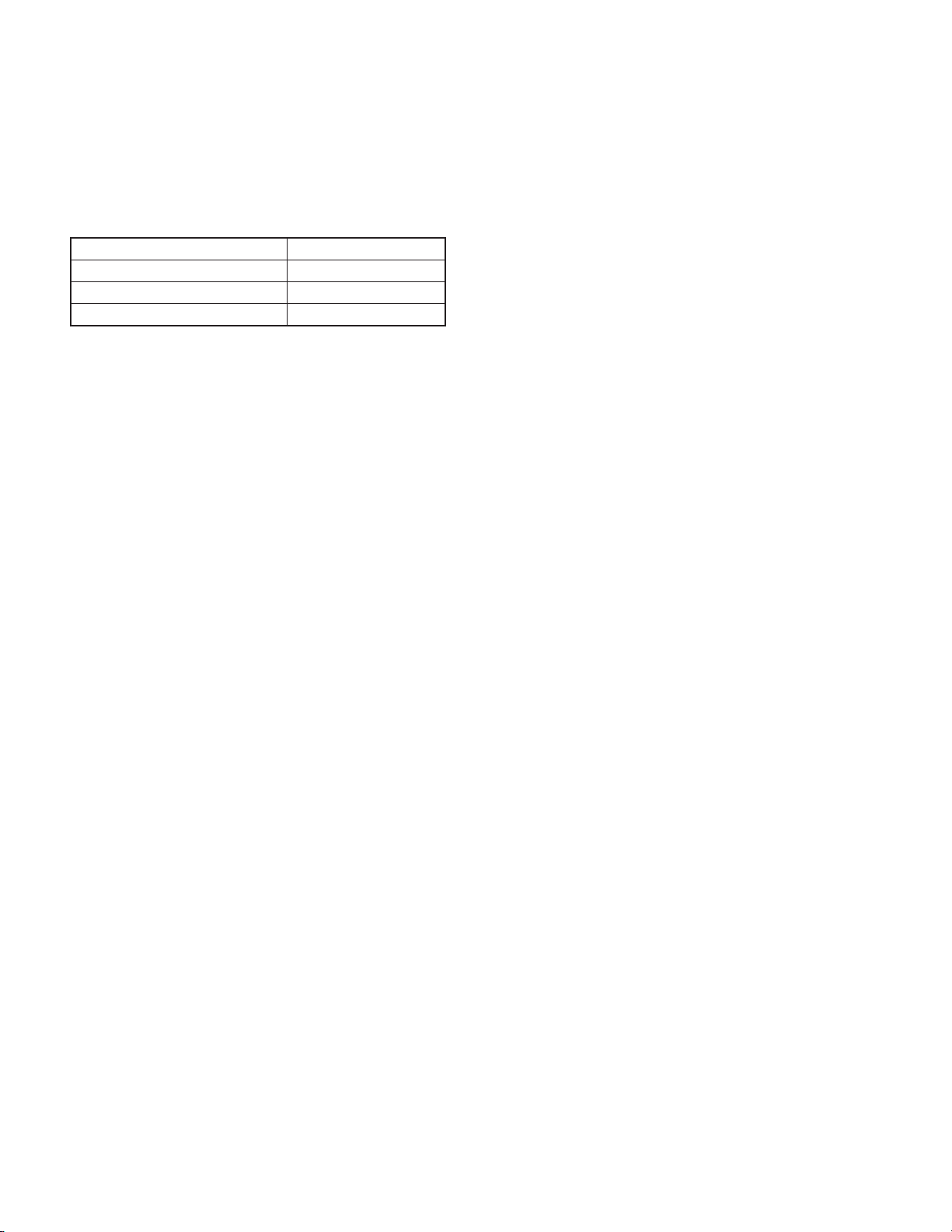
DDX6034/6034M/6054/7034BT/7034BTM/714
DNX7000EX/7140/7240BT/7340BT
TEST MODE
2.4.10. AV IF
• The settings in the Test mode are described in Table 2.4.8.
(The settings of items which are not listed in the table are
as usual.)
Settings
AV-IN Interruption ON
R-CAM Interruption ON
NAV Interruption SP Setting Front ALL
• An interruption occurs in R-CAM detection while in nor-
mal detection operation.
• V-IN (R-CAM) mirror mode shall be switched with Tenkey
#3 on the remote controller.
2.4.11. Screen adjustment
• Except for Bright during Illumi OFF, the default shall be
Center. (Default of Bright during Illumi OFF is MAX.)
• One click operation will perform changes in the following
order: MIN ↔ Center ↔ MAX.
• Transfer to the Screen adjustment screen with Tenkey6
on the remote controller.
2.4.12. DC Offset
• DC Offset detection status (normal/error) clear
By pressing the [DC Offset Clear] key in the Service
screen, clear DC Offset detection information.
• DC Offset detection information is displayed on the Infor-
mation screen/Service screen.
• In the Test mode, even if DC Offset is detected, it is not
written into the nonvolatile memory.
However, the detection operation shall be carried out
and when the DC Offset is detected, the Protect shall be
displayed and it becomes all CH Mute operation.
• Volume setting can be changed to the following settings
by pressing Tenkey 2 on the remote controller.
Source : DVD
Assigned DISC : KTD-02A
Assigned Track : 15 (20Hz, 0dB)
Assigned VOL : 26 Step
2.4.13. Panel Mechanism
The Touch operation is operative even in the Full Open state
of the Tilt mechanism.
2.4.14. Clear the contents in the nonvolatile
memory (E2PROM etc.)
• Clear the contents in the nonvolatile memory which must
not remain at the time of shipment.
Clear the contents in the nonvolatile memory with the
[SRC] key, the [AUD] key, and the [Reset] key.
Clear OK : Change the key illumi to blue.
Clear NG : Change the key illumi to red.
In clearing operation : Change the key illumi to white.
• The following information is cleared:
DC Offset information / Memory function/ Retailer mode
information / Service information
• If a jig is connected and the region is written in, the fol-
lowing information shall be cleared.
Serial No. / Security code / Touch correction / LCD ad-
justment value / Mechanism position adjustment value
DC Offset informatio / Memory function / Retailer mode
information / Service information / Illumi adjustment
Notes:
When replacing the following elements by the service staff
members, perform adjustment again in the Test mode since
the following data is cleared.
When replacing E2PROM (X15: IC203),
Security code / Touch correctionMechanism position
adjustment value
DC Offset information / Memory function / Retailer mode
information / Service information
When replacing Flash Memory (X35: IC200) for M-Star,
General LCD adjustment (including the flicker adjust-
ment) Illumi adjustment
When replacing F-RAM (X15: IC800) for Magnum,
Input serial No.
2.4.14. Version Check
• While in the Test mode, connecting a USB containing a
specifi c fi le will compare it with information described in
each version and fi le to judge whether it is O.K. or N.G.
Select black for the background color until “Check OK/
NG” is displayed.
Modify the background color to blue at the same time
as “Check OK” is displayed.
Modify the background color to red at the same time
24

TEST MODE
as “Check NG” is displayed.
• The following items shall be checked.
Application Processor Version
System μ-com Version and ROM correction number
Garmin Navi Board Version
M-Star Version
BT Module Version
DVS8000 F/E Version
Region Code
• After performing the Version Check, execute Reset or
Power OFF/ON.
DDX6034/6034M/6054/7034BT/7034BTM/714
DNX7000EX/7140/7240BT/7340BT
1) When the unit is Reset or is powered on after the backup
OFF under the Security ON condition, the unit boots up
from the Security Code Entry screen.
2) Select Audio SW mode on the remote controller, and
manually enter the code following the next procedure:
Step 1: Press Tenkey5 twice
Step 2: Press Tenkey2 three times
Step 3: Press Tenkey2 once
Step 4: Press Tenkey7 twice
2.4.15. Region / Serial No. writing-in (Production
process)
• In the production process, Region and Serial No. are
written in for every one product using the writing-in jigs.
In this process, the writing-in jigs are connected with the
products through the TV I/F connector.
2.4.17. Procedure to clear Security Code
If the unit is started with the Security ON condition, use the
following procedure to clear the Security Code (in the mode
other than the Test Mode).
When the entry is made improperly during the Steps 1~4,
repeat the code entry from the Step 1 after entering other
remote controller Key.
When the Security Code Entry screen is cleared, the Secu-
rity Code clear is completed.
2.4.18. Other
Do not operate the Back Up Memory function during the
Test mode.
25

DDX6034/6034M/6054/7034BT/7034BTM/714
DNX7000EX/7140/7240BT/7340BT
ADJUSTMENT
1. VCOM/AGC/WB/HPOSI AUTO adjustment
• Input signal
White Raster 100% (Composite signal from Signal gen-
erator)
• Adjustment & Inspection method
Test mode is started.
<1> It is touches in order “LCD Adjust” of the screen.
<2> It is touches in order “ALL Auto” of the screen.
<3> Automatic adjustment result is confi rmed (Display to
“Write OK”).
It is to touch “Return” of the screen.
Test Mode Main
Information Touch LCD Adjust
Service Illumi PWR FRQ
Ext SW iPod Navigation
Direct Select Tilt Mecha Bluetooth
<1>
LCD Adjust
ALL Auto Flicker
2. Screen position adjustment and Touch panel
operation
• Input signal
No signal
• Adjustment & Inspection method
<1> Test mode is started. It is touches in order “Touch”
of the screen.
<2> It adjusts in the order of upper left, upper right, lower
left and lower right.
<3> Adjustment result is confirmed. (Display to “Write
OK”).
It is touches in order “Return” of the screen.
Test Mode Main
Information Touch LCD Adjust
Service Illumi PWR FRQ
Ext SW iPod Navigation
Direct Select Tilt Mecha Bluetooth
<1>
Touch Adjust
:
@
VCOM Auto HPOSI Auto
LCD Auto Adjust
W.B.Auto AGC Auto
<2>
Write OK
<3>
Return
Return
.
Touch Adjust
Cancel
;
<2>
Write OK
Return
<3>
26
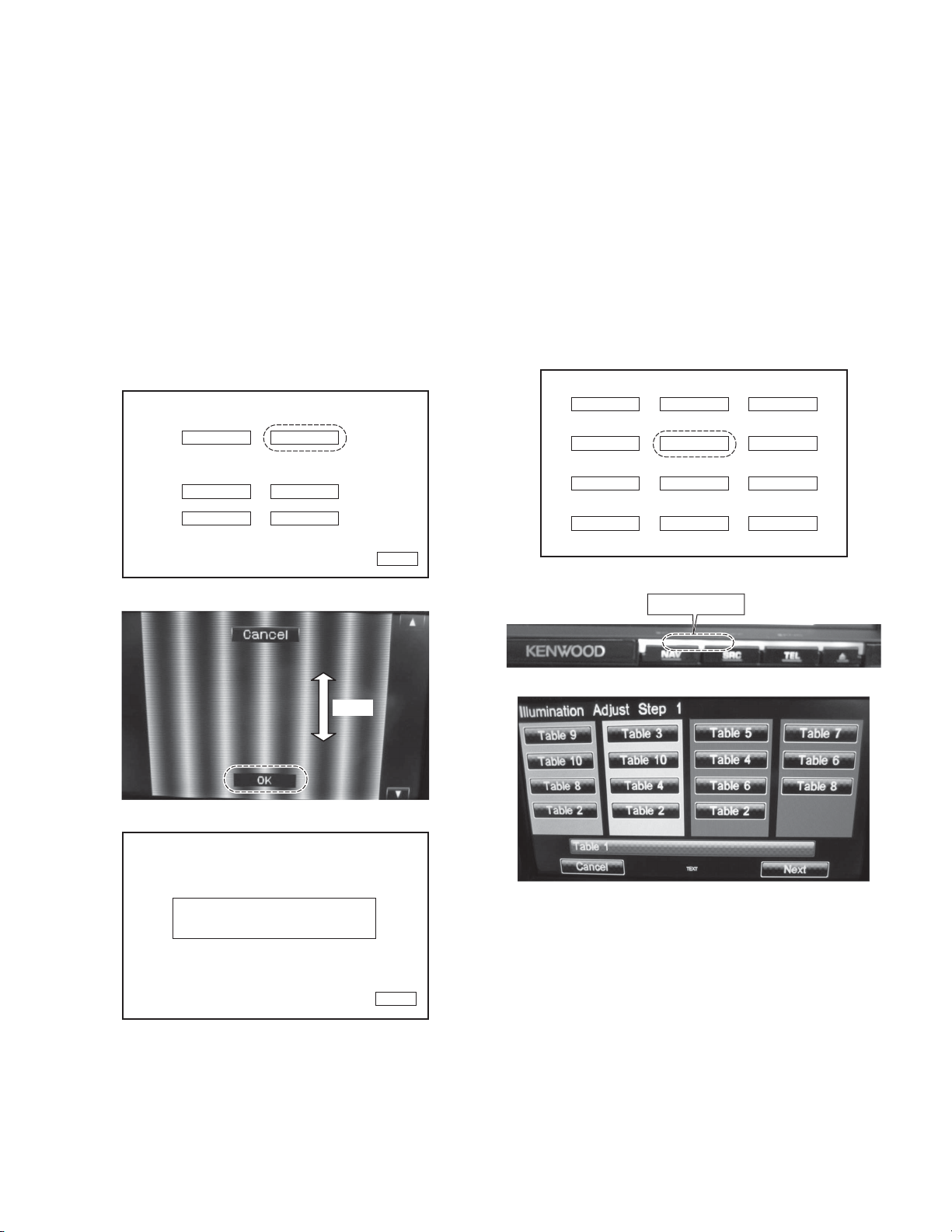
ADJUSTMENT
DDX6034/6034M/6054/7034BT/7034BTM/714
DNX7000EX/7140/7240BT/7340BT
3. Flicker adjustment
• Input signal
No signal
• Adjustment & Inspection method
Test mode is started.
<1> It is touches in order “fl icker” of the screen.
<2> Touch display and move up/down so that fl icker am-
plitude may become the minimum.
<3> Touch “OK” area.
<4> Adjustment result is confirmed. (Display to “Write
OK”).
It is touches in order “Return” of the screen.
LCD Adjust
ALL Auto Flicker
W.B.Auto AGC Auto
VCOM Auto HPOSI Auto
Return
4. Illumination adjustment
• Input signal
No signal
• Adjustment & Inspection method
Test mode is started. It is touches in order “Illumi” of the
screen.
Picture q for LED_WB adjustment is displayed.
Decides from four lines of Red/Green/Blue/Yellow wheth-
er you became the color what color of the LED of the
panel right side- similar sample set white.
Confi rm that LED whitened and push NEXT_KEY.
Test Mode Main
Information Touch LCD Adjust
Service Illumi PWR FRQ
Ext SW iPod Navigation
Direct Select Tilt Mecha Bluetooth
Flicker Adjust
<1>
<2> <3>
Write OK
<4>
Adjust
LED adjust area
:
Return
27

DDX6034/6034M/6054/7034BT/7034BTM/714
DNX7000EX/7140/7240BT/7340BT
ADJUSTMENT
Picture w for LED_WB adjustment is displayed.
Decides from four lines of Red/Green/Blue/Yellow wheth-
er you became the color what color of the LED of the
panel right side- similar sample set white.
Confi rm that LED whitened and push NEXT_KEY.
@
LED adjust area
Picture e for LED_WB adjustment is displayed.
Adjust it so that LED of the panel left becomes the color
(white) that is the nearest to the LED of the right side in a
variable bar.
Confi rm that the LED of right and left whitened equally
and push OK_KEY.
It is displayed with “Write OK” and is fi nished.
It is touches in order “Return” of the screen.
.
LED adjust area
Illumination Adjust
Write OK
Return
28
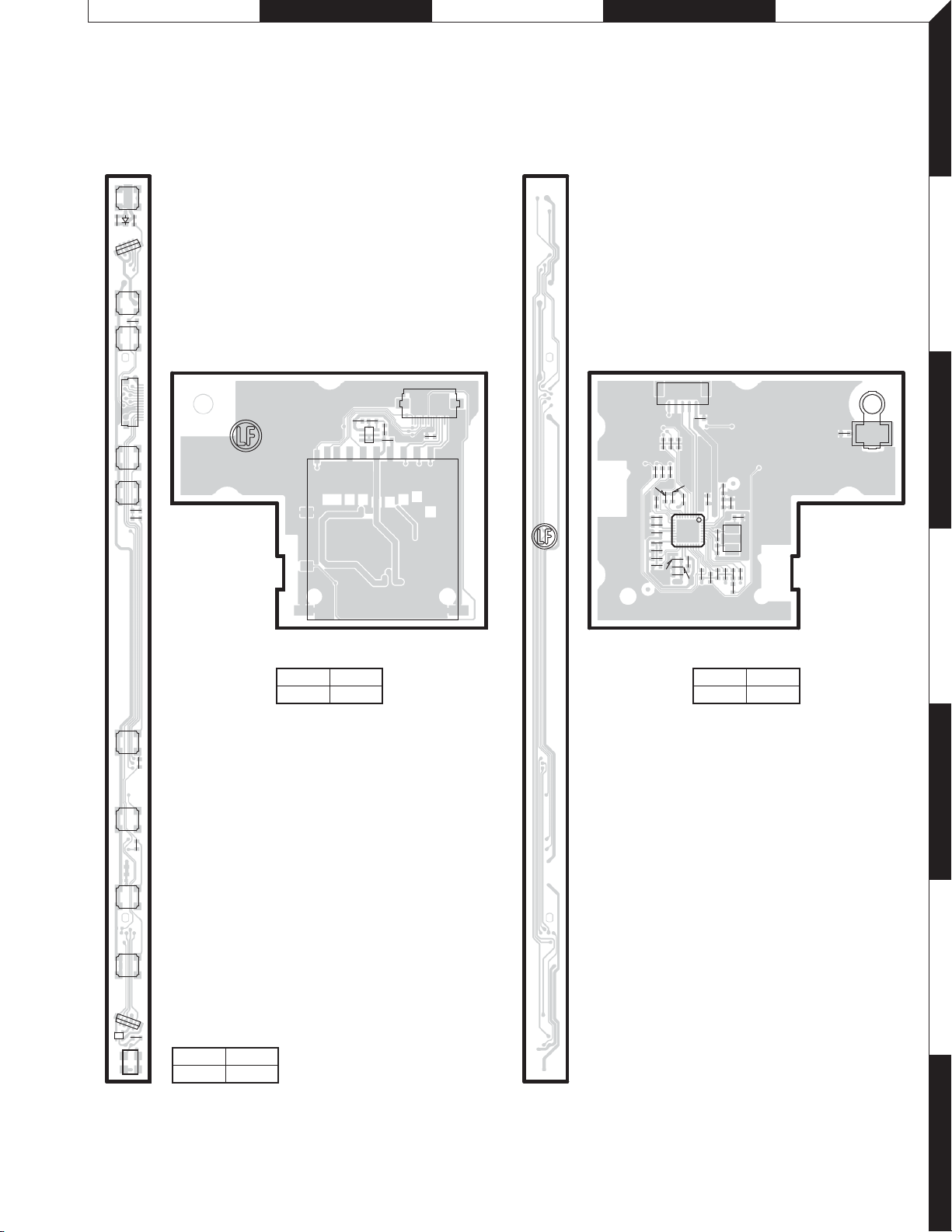
EDCBA
DDX6034/6034M/6054/7034BT/7034BTM/714
DNX7000EX/7140/7240BT/7340BT
PC BOARD
(COMPONENT SIDE VIEW)
SWITCH UNIT
X16-6560-10
(J76-0592-02)
RESET ATT VOL- VOL+ MENU NAVI SRC TEL OPEN/CLOSE
S1
D3
D1
D2
D4
S2 S3
R2
SUB-CIRCUIT UNIT X16-6590-2x (J76-0604-02)
114
CN1
R2
R1
DG
D
DSD
S4
S6
R7
R6
Q1
PC BOARD
1
(FOIL SIDE VIEW)
SWITCH UNIT
X16-6560-10
(J76-0592-02)
2
SUB-CIRCUIT UNIT X16-6590-2x (J76-0604-02)
CN1
114
C1
C2
C3
J1
91810
CN2
C5
C17
C10
C16
R12
R13
15
C12
R6R7R8
R9
R10
R11
R22
R23
R3
10
18
R4
C6
C4
IC1
R20
C14
C11
R5
C13
C15
19
2719
C9
R14
C8
36
R21
X1
28
C7
R17
R25
R19
R16
R15
R18
R24
P1
3
4
X16-6590-2x
Ref. No. Address
Q1 3B
S8
R5
X16-6590-2x
Ref. No. Address
IC1 4D
5
S7
R3
S5
S9
D6
D5
VOUT VCC
IC1
D7
X16-6560-10
GG
Ref. No. Address
IC1 7A
6
Refer to the schematic diagram for the values of resistors and capacitors.
7
29
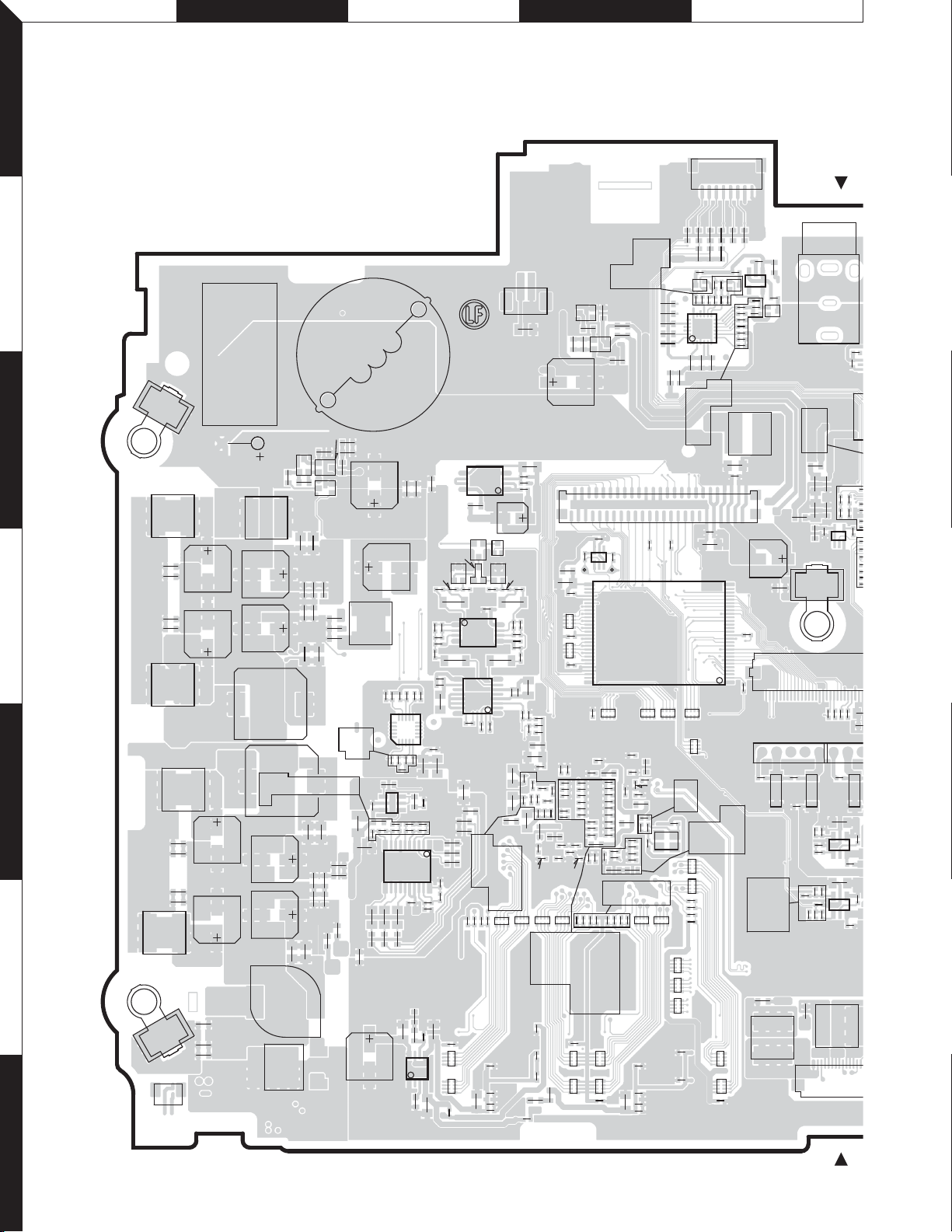
F G H I J
C
R
R
5
C
3
C
DDX6034/6034M/6054/7034BT/7034BTM/714
DNX7000EX/7140/7240BT/7340BT
1
2
3
4
5
6
7
PC BOARD (COMPONENT SIDE VIEW)
VIDEO CONTROL UNIT
X15-123x-xx/134x-xx A/2
(J76-0589-12)
L1
P1
Q16
C18
R43
R506
C542
C173
L107
Q500
R42
C541
R148
BE
R41
Q15
R107
C125
C128
R108
R150
C126
L104
C175
C178
Q14
R109
C127
R110
C540
R147
C177
C176
EB
BE
R181
R183
R184
R182
R149
R186
R185
R187
L108
BE
C537
R546R547R549 R548
R44
C409
R188
R673
R656
R613
L500
C515
R45
C622
C582
R519
R809
C19
R625
R624
15 11
16
IC607
20 6
C615
1
C503
C509
64
10
IC501
C514
C581
C580
R520
R518
C954
C20
L403
R606
5
IC502
3
1
C956
1
R554
R507
C512
R604
R551
R913
L922
C21
R605
10
R513
2011
C544
C951
58
4
C943
C56
Q506
R524
R511
R504
C507
R607
C620
R515
1
C953
C942
C53
D500
C521
C519
C510
C550
C506
R627
L610
C501
C500
C502
C543
R550
C962
IC920
BE
R531
1
4
R500
R522
R521
R909
58
IC503
916
R523
CP941
CP944
IC5
Q503
C520
R890
R922
R939
C937
C55
BE
R532
IC500
R502
C822
C830
C826
R938
C947
C941
C939
C935
BE
C511
R501
C829
C827
R923
EB
L809
C831
C832
C835
C103
C101
C102
C104
L105
L102
C153
C151
C152
C154
L106
CN7
1
L101
P2
2
C107
C108
R27
R21
C1
L103
C123
C124
C157
C174
C158
R26
CN404
1
C491
4
1
Q502
Q507
R525
C523
C517
58
8
C551
1
C819
C823
C834
C837
CP920
R907
C54
R555
R508
C535
C513
C504
R834
L801
R817
C814
C870
C833
C927
CP921
R914
2
C11
R68
R67
R69
R512
R505
C843
C928
C852
C853
C854
C838
C836
C957
C945
L700
C505
R843
L805
C842
C704
C712
R844
R818
R820
L802
C929
C932
CP922
C949
L921
R33
50
TP747
R703
R708
C844
C845
C930
CP923
C800
C801
C802
C803
C804
C805
C963
CP935
CP934
R32
49
C841
C847
C858
C859
C860
C14
L806
Q11
BE
C700
R719
1
29
CP702
CP705
56
R827
C846
C931
C960
BE
Q10
IC706
45
3
TP748
CP708
L803
C926
C806
C808
C809
C810
C811
C813
C855
C856
C857
R483
C15
L4
L3
R34
R718
C848
L804
R925
R936
CP950
CP951
R482
C849
R924
C946
C936
R481
R492
R480
C457
C458
C456
C459
C460
CN700
IC703
CP706
C850
R935
R937
R479
R478
R709
CP707
L808
C817
C818
C820
L807
C840
R920
CP933
C940
C938
C934
R491
C839
X801
R934
Q404
R489
Q405
19
24
R485
R486
R710
C851
R921
CP932
CP954
CP942
C948
C944
R86
18 13
IC405
1
C453
R476
R475
R474
R473
R472
R493
R471
C714
C709
CP709
CP801
R903
CP953
8
D83
C454
R901
C924
C933
C925
R911
CP931
CP930
R926
R932
R927
R933
R85
1
CN5
R83
R81
R82
R84
C451
D81
D82
3
R488
EB
BE
45
12
7
6
C455
C452
R477
R490
L701
C707
C713
1
2
28
R707
1
R711
BLACK
C617 C626
C920
C921
C922
C923
L920
R654
L301
CP943
CP940
C961
J500
1
R484
IC406
R487
EB
Q403
BL/GR/NO
R352
C238
I
R238
R252
C212
R241
L201
R24
R2
R2
C201
C202
C203
C708
L202
R25
R348
C204
C241
1
IC208
45
3
R350
P5
CN701
30
R713
R715
R700
L606
F302
R645
IC608
C605
IC605
1
C614
R642
46
3
L302
R704
L607
13
R674
1
64
R629
C619
C607
W600
151
C618
L604
C606
R660
R671
R619
R618
R622
R623
R608
R609
F301
1
3
R236
30

C204
C202
C212
C241
J401
0
ONMLK
DDX6034/6034M/6054/7034BT/7034BTM/714
DNX7000EX/7140/7240BT/7340BT
1
J500 J402
/GR/NO BL/NO
R352
8
1
1
45
3
1
IC208
1
R713
R715
15
C626
C614
R642
46
608
R674
C605
3
605
R629
L302
R704
L607
13
1
64
C238
IC207
R240
R251
R239
R350
R700
1
3
R236
R330
R329
C627
C621
C619
C607
R228
R235
1
C966
C616
C717
L703
54
R227
BE
L609
C623
C612
C603
R362
R353
R354
R226
R364
1
4
IC206
37
C213
72
Q207
R268
R267
C609
R366
R269
R220
36
C214
R270
R271
D362
D461
C239
15
R243
R245
R246
R244
R254
R253
R257
R259
R260
R262
R264
R274
R272
R361
D363
D365
CN301
R453
C208
X201
C209
R242
R247
R248
R249
R250
TP209
R275
R363
D367
R451
R419
R265
R255
R256
R258
R261
R263
R278
R365
R367
CN403
R374
R452
R454
R420
D410
R281
R279
R280
R368
R369
R392
D462
D411
C206
R225
IC201
CP201CP202
C215
R283
R282
R371
R370
D364
R391
X202
R224
R286
R288
R284
1
R390
R222
R285
R372
D366
R373
D368
R375
12 8 4
13 11 7 3
10 6 2
951
Y/N
IC401
R445
R448
C205
R331
TP203
1
144
R201
R318
R321
C224
C226
C223
C225
R313
R309
C222
R310
R307
R306
R304
C218
C217
R302
C216
R298
109
10873
R296
R294
R295
R297
C314
R379
R378
D369
R289
R385
3
R381
45
D370
CP203
R463
1
54
13
D371
70
R323
R324
L401
D463
R464
C426
IC301
CP204
C421
C437
R461
R457
C433
C312
C316
R388
C428
R290
R291
IC303
R376
R377
R292
R293
54
C411
TP204
R202
R322
R319
R316
R317
R314
R315
R312
R311
C221
R308
R305
C219
R303
R301
CP205
R468
85
C422
1
R467
C434
R458
R462
C438
85
1
R459
C435
R455
C431
R386
3
1
R442
C220
R299
R300
4
C432
R456
R460
C436
IC404
4
R394
R443
R441
IC403
115
CN402
R22
R17
C407
C425
X15 B/2
D91
216
C424
C423
P3
X15-123x/134x-xx
Ref. No. Address
2
IC5 3H
IC201 3K
IC207 3K
IC208 4J
IC301 6L
IC303 6L
IC401 3L
IC403 5L
IC404 6L
IC500 4H
3
IC501 5H
IC502 5H
IC503 4H
IC605 6J
IC607 5H
IC703 4I
IC920 7H
Q10 3I
Q11 2I
Q14 3G
4
Q15 3G
Q16 3G
Q207 4K
Q500 7G
5
4
CN4
1
6
Refer to the schematic diagram for the values
of resistors and capacitors.
7
31

P Q R S T
C10
R863
7
3
CP927
5
R864
D1
DDX6034/6034M/6054/7034BT/7034BTM/714
DNX7000EX/7140/7240BT/7340BT
1
PC BOARD (FOIL SIDE VIEW)
VIDEO CONTROL UNIT
X15-123x-xx/134x-xx A/2
(J76-0589-12)
2
IC2
R414
R413
R415
D502
R231
R346
R230
1
R637
5
R636
R633
C301
R630R631R640R641
4646
3
R634
R610
C302
R527
R998
R232
R233
R611
L603
8
1
IC606
C308
R234
C211
67
2
R533
R510
R237
R325
L402
C611
5
310
C309
R326
C408
R437
R404
R405
R406
R407
R408
R409
R538
C402
C404
C403
R675
R676
C401
R401
R402
R870
CP802
R828
R940
R849
R862
R826
R860
R858
R866
R867
R876
R875
R869
R865
R868
C968
CP804
R894
R889
R678
R677
R620
R621
R617
R612
CP945
CP936
R892
R897
C812
R899
C959
1
39
CP711
C828
3466
CN401
IC704
X800
R896
R895
C901
R838
C900
R908
R910
C718
R877R880
CP803
R494
240
R403
R410
R411
R412
R706
R701
C719
1
345134513
R720
R714
R717
CP712
CP710
CP800
AB1
C825
AB22
R944
R945
R946
IC921
C12
IC705
C701
R712
R716
R760
CP713
R813
R851
C821
CP929
C964
C970
C969
C955
R941
C950
CP947
133
D402
D403
D404
C406
C405
R417
R416
R418
3
4
X15 B/2
2
1
CN8
Q201
R338
C235
C234
R337
IC205
4
C231
R334
R333
5
R93
R92
R91
6
R384
R393
1
3
IC304
54
C315
85
1
C313
R429
R433
Q202
C237
R339
C236
C227
C244
1
IC203
85
R382
IC302
4
R396
R395
D405
1
4
C61
C62
R383
R430
R434
45
3
R336
D406
R436
D409
R327
1
IC204
85
R335
R71
R74
R431
R435
R356
R357
C232
R332
CN3
D407
BE
IC202
C228
1
50
2
R432
R421
R425
D408
C210
R328
58
4
R422
R426
2
1
43
IC210
49
R75
1
R423
R424
R221
R427
R428
BE
R342
R341
BEBE
C233
R340
Q204
Q203
C229
R203
R204
R351
R349
R205
R206
C243
R207
R208
R210
R211
R209
D201
R212
Q206
L621
D606
R213
R214
BE
C242
R215
R216
85
IC209
13
R649
R217
R218
R643
R219
C240
R355
R276
R277
C207
R229
R223
4
1
R996
L620
D605
CN600
R653
C624
C608
9
1
C601
R995
C311
C310
C305
C304
1
R644
R650
R639
R632
R647
R655
R648
R380
R628
R646
R635
R638
D361
C63
R389
C613
R992
R626
R603
C604
R602
R601
R993
L600
R651
R615
R616
18 10
IC923
27 19
28 36
R994
R614
C602
X803
R600
C600
C610
C967
C625
R30
R29
R652
R35
C13
R814
R833
R872
R871
IC801
CP925
CP938
45
54
IC1
OI
G
R31
CP701
IC700
R702
R705
R721
R912
R815
R855
R874
R891 R89
CP924
L923
R942
CP946
CP937
C16
D2
L924
3
1
C531
CP704
R8
R8
CP926
66 34
C530
R534
7
32

R912
CP
R815
IC2
54
C16
IC1
OI
G
D2
R31
P701
IC700
R702
R705
721
R855
R874
R891 R893
01
924
CP926
L924
L923
R942
P946
CP937
3
1
C531
CP704
R852
R873
66 34
C530
R534
C10
D1
IC505
54
D501
R810
R864
R821
R863
R846
A1
A22
CP927
IC922
R812
R822
C824
C8
R16
CN1
220
1
R15
C526
3
C528
C52
R65
R444
C51
R64
R63
R61
1
R76
1
CN2
R56
R804
C816
R881
R879
R884
R842
R841
R836
R902
R840
R878
R906
Q510
C965
33
1
C815
R806
R808
R848
R885
R904
C533
49
R837
R888
R900
R905
R509
DDS
R882
CP952
CP949
C958
R943
C952
R528
CP955
CP948
CP939
R807
R823
R887
R824
R805
R839
R832
R898
4
IC800
R825
BE
DG
D
R802
R829
Q509
C527
R545
R530
R529
2
R66
R60
R59
R55
R52
50
R801
C181
R163
C185
C187
R850
C539
R540
R541
C7
C6
19
R62
R800
1
85
R169
C534
C4
C5
L2
Q504
Q505
C141
R113
C137
R114
C138
R126
C132
C179
R155
R156
C180
C536
1
C538
R503
R57
R803
C807
C183
R161
R159
IC507
1
3
R536
R58
S
SSG
Q17
DDDD
R581
R580
C525
BE BE
R130
D105
C140
C135
R111
C136
R112
R124
C130
R136
54
L800
IC103
1
R135
R157
R158
R539
46
3
R543
R542
C188
R160
R164
C184
C186
R162
C182
R170
64
IC506
C529
R537
3
IC504
46
R526
C522
Q8
R13
R14
BE
Q18
Q7
R46
R5
Q3
R127
Q105
R125
R128
BE
R119
C148
3
D106
28 23
1
815
914
C156
R154
R544
1
C524
BE
BE
BE
Q2
R121
C129
C131
R123
C139
C142
R117
32 25
1
IC101
8
C106
R122
R168
IC102
R152
C170
C172
BE
Q9
C105
R118
C155
R143
R141
C168
R165
BE
BE
C3
R115
R116
R153
22
D104
BE
BE
BE
C143
C133
169
C163
BE
R102
R104
Q104
R151
C189
C167
S
GSG
R10
R4
Q1
C2
R120
C190
C195
C193
R142
R535
R8
R9
Q4
R3
R103
BE
2417
C145
C147
R167
D103
R144
Q108
R146
BE
R2
R101
C146
C120
C122
C191
C194
C192
C160
C162
C532
Q5
R7
R6
R1
Q103
C117
C144
C118
R145
DDDD
C165
DDDD
L503
C516
R517
C518
R105
DDDD
D101
C163
R166
R12
C113
R129
D102
S
GSG
Q107
R514
R516
Q6
Q101
C112
C110
C164
C166
R11
C115
R106
GSGS
R95
Q91
Q102
C171
C169
C161
C159
Q501
BE
GS G
S
C121
C119
C109
C111
C114
DDDD
C116
YXWVU
DDX6034/6034M/6054/7034BT/7034BTM/714
DNX7000EX/7140/7240BT/7340BT
X15-123x/134x-xx
Ref. No. Address Ref. No. Address
IC1 2T Q5 2W
IC2 2T Q6 2W
IC101 4V Q7 2V
IC102 5V Q8 2V
IC103 5V Q9 2V
IC202 4R Q17 3V
IC203 4Q Q18 2V
IC205 4Q Q91 7W
IC209 4S Q101 4W
IC210 4R Q102 4W
IC302 6Q Q103 4W
IC504 7V Q104 4V
IC505 3U Q105 3V
IC506 6V Q107 5W
IC606 6S Q108 6V
IC704 4T Q201 3Q
IC705 4T Q202 3Q
IC800 5U Q203 4R
IC801 5T Q204 4R
IC921 6T Q206 3S
IC922 6U Q501 6W
Q1 3V Q504 4V
Q2 3V Q505 4V
Q3 3V Q509 6U
Q4 2V Q510 6U
Refer to the schematic diagram for the values
of resistors and capacitors.
1
2
3
4
5
6
7
33

Z AA AB AC AD
R868
7
7
R
L453
B
0
DDX6034/6034M/6054/7034BT/7034BTM/714
DNX7000EX/7140/7240BT/7340BT
1
PC BOARD (COMPONENT SIDE VIEW)
ELECTRIC UNIT X34-634x-xx
(J76-0588-32)
YELLOW
J702
2
3
4
12
11
C918
C917
C924
C926
C925
C923
J1
R5
C1
22
1
1
D1
P1
C932
IC901
271
262
R912
R914
C904
R911
R913
R729
R730
CN205
220
C902
C903
C906
5
R133
R118
C114
R114
C113
IC103
L104
C118
D105
C130
C131
OG I
C133
C132
IGO
R123
D702
R709
R722
R22
R728
19
1
R906
R907
C907
C901
C847
R869
C837
IO
D801
C705
D11
D12
R731
45
IC805
C702
R710
R723
Q801
R889
IC804
G
L1
BE
R19
Q5
BE
C11
Q6
C894
13
R877
50
C836
C838
49
C889
54
IC809
BE
C848
C807
C808
R814
R951
C809
C810
D701
31
R847
C843
R895
C869
C829
C870
IC106
C128
6
R901
C899
Q118
BE BE
R134
C134
BE
BE
P100
Q101
Q102
IC101
GIO
C104
Q105
R103
R102
C103
BLACK
R701
D704
C701
R703
D703
J701
C704
C407
R705
R706
R408
R404
R405
C406
R702
R407
R725
R8
R31
D705
GDS
R727
R726
Q703
R7
R3
BE
Q2
CN204
R783
R781
R784
C775
C803
R821
C817
R822
C802
R823
R824
C776
R846
C842
C804
C864
C891C892
R771
R844
C841
C815
C816
R816
16
C779
30
21
C855
R817
C782
R773
R782
C839
14
85
20
1
IC751
IC803
C849
R898
R820
C814
R818
R819
R804
R803
R802
R801
R899
C890
R865
R770
C777
R779
X751
R780
C778
R845
C840
R848
C844
R896
X801
R870
R808
R809
R810
R880
R807
C806
40
41
C830
60
61 80
C805
C865
IC801
C863
C862
C880
C878
C887
C812
C811
C813
160
1
2
R874
C872
R872
C845
R719
R707
R721
R720
C898
R900
C833
R882
R826
IC600
54
C605
13
C405
C413
C403
R403
C404
16
17
32
33 48
C787
C786
C789
15
C753
C760
C784
C754
1
C752
1
R876
C874
IC813
4
1
C884
R886
IC814
4
R884
C882
R842
44 34
C856
1
11
12 22
R825
C120
IC107
C414
IC401
C751
C832
IC802
R827
GIO
C121
R401
C790
C759
R841
R850
C119
R402
C417
C791
C897
C122
R615
8
5
8
5
C896
R828
R616
R617
1
C792
C873
R839
R840
R829
C445
C879
C895
R833
R835
R830
Q659
C444
64
49
14
C860
R878
33
23
R834
R831
C443
C436
C435
C434
C433
R875
L803
C818
C800
Q657
BEBE
R418
R417
58
IC807
R852
C831
C820
D613
D601
D612
D404
R890
C859
C798
C900
Q656
BE
R620
C432
C431
D405
C861
1
IC812
4
1
IC815
4
1
IC811
45
C799
R838
C819
R301
D301
CN201
R302
Q301
R618
R891
R892
C492
R464
BE
C600
C601
C602
R619
R854
C852
C822
R856 R858
IC482
R612
R860
C854
8
5
8
5
8
C491
C308
R303
R600
R601
R602
R863
46
31
C300
R304
J6
C
C
C868
R862
C867
C302
R768
R762
R867
C821
7
34

AIAHAGAFAE
4
C822
C
R
R856 R858
4
1
DDX6034/6034M/6054/7034BT/7034BTM/714
DNX7000EX/7140/7240BT/7340BT
1
12
600
601
602
854
5
1
92
64
1
1
852
C491
IC482
R612
R860
C854
8
5
8
5
8
5
C308
R303
J600
R600
R601
R602
C618
R655
8
R670
R664
14
C653
L651
R768
R767
R761
R762
R868
C868
R864
R862
C867
R867
R863
R861
C821
25 12
R456
R457
46
36
C493
C490
31
L453
C469
C300
BE
BE
C302
R304
Q303
Q302
20 2
D603
D605
R603
R604
R605
R608
R609
D609
Q651
Q650
IC651
R766
R760
L452
C858
C857
24 13
BE
R765
R759
R656
7
1
R666
BE
R665
L454
C456
C467
R764
R758
C463
C654
R657
BE
R673
Q653
C769C770C771C772C773C774
C763C764C765C766C767C768
BE
R115
C466
R659
R763
R757
R512
Q115
Q116
C477
D654
BE
BE
C476
R658
C655
BE
Q654
C458
IC451
1
C454
37 48
C473
C471
C470
C484
C472
C154
C152
14 8
IC151
C151
C483
C453
C452
C482
C451
R466
C474
L451
R461
17
C155
C153
71
J650
1
R661
R662
119
D655
D662
R610
D604
D663
D653
A501
15
R502
BE
BE
Q500
R501
C524
GIO
R117
R498
C115
R116
1
CN203
49
C110
C117
L101
L503
C509
C526
50 2
IC104
Q117
C457
C475
C462
C455
C479
CN202
D656
L501
C525
C465
C464
R499
Q501
R598
Q660
R131
L500
R513
R109
D657
W500
C507
R516
R515
C598
BE
C109
R112
C200
C499
P500
R517
C125
C503
R506
L504
R614
R132
R668
R667
A500
C116
Q112
C108
R113
P501
D658
R669
X500
C515
BE
IC102
GOI
R873
C871
R871
R883
C881
C888
C883
R888
R885
BE
R110
D650
D651
R881
Q113
C106
R124
C866
R866
R894
R853
C851
R851
R857
R855
1 24
9
C504
16
Q108
D652
R859
C853
F101
DDDD
Q111
SSSG
BE
8
IC500
R504R505
X34-634x-xx
Ref. No. Address Ref. No. Address
IC101 7AB Q111 2AG
IC103 5AA Q115 4AE
IC104 4AF Q116 4AF
2
IC106 6AA Q117 5AF
R106
R107
IC151 6AE Q118 6AA
IC401 3AD Q301 7AD
IC451 5AE Q302 7AE
IC500 5AG Q303 7AE
IC600 2AD Q500 3AF
IC651 3AE Q501 3AF
IC751 4AC Q650 3AE
IC901 4AA Q651 3AE
Q2 3AC Q653 3AE
3
Q5 4AB Q654 3AF
Q6 4AB Q656 6AD
Q101 7AA Q657 6AD
Q102 7AA Q659 6AD
Q105 6AB Q660 6AF
Q108 2AG
4
C505
1
DAUGHTER UNIT
5
X89-3062-72 (J76-0526-12)
only DNX E type
15
C13
EB
C16
R5
L8
Q1
R7
C17
R12
C15
C14
R11
R10
L6
R14
R13
R15
R17
W2
X89-3062-72
Ref. No. Address
Q1 6AH
CN1
C12
C11
R4
R6
R8
C8
C10
L3
C2
L1
C7
L5
C6
R1
C5
L4
R3
C4
C3
C1
L2
D1
W1
6
Refer to the schematic diagram for the values of resistors and capacitors.
7
35

AJ AK AL AM AN
TP234
TP270
TP271
P
DDX6034/6034M/6054/7034BT/7034BTM/714
DNX7000EX/7140/7240BT/7340BT
1
PC BOARD (FOIL SIDE VIEW)
ELECTRIC UNIT X34-634x-xx
(J76-0588-32)
TP654
TP115
TP111
TP651
2
R651
C652
C597
R599
C599
TP506
TP507
3
4
TP508
TP509
TP523
TP510
TP501
TP502
TP503
TP512
TP513
TP504
TP524
TP505
TP514
TP516
TP517
TP520
TP521
TP518
R652
C651
R503
R650
C650
C516
C517
C518
R508
R509
R510
R511
TP652
TP653
TP258
C519
5
R500
R111
EB
Q114
6
C510
C511
C512
C513
TP650
D500
TP257
C501
C500
TP655
R654
R653
TP261
TP116
TP657
TP659
TP275
TP276
TP278
TP108
TP656
C523
TP260
TP262
TP274
TP662
TP658
L502
TP256
TP107
TP296
C494
TP468
TP661
TP212
TP104
TP294
TP299
Q451
R460
TP663
R663
TP268
TP284
TP300
TP298
BE
TP286
TP660
TP214
TP118
TP282
TP288
TP297
TP267
R465
R458
R459
TP285
R607
TP525
TP526
TP251
TP295
TP611
C603
TP664
TP616
C604
R613
TP612
TP610
TP620
D602
TP222
TP527
C520
L505/R514
C124
C123
R482
R475
R481
R471
TP279
81
IC481
TP281
TP283
TP290
TP291
TP287
TP465
TP464
TP292
TP280
TP463
Q308
BE
R319
R462
R321
R320
R318
C307
R476
R463
R467
TP609
TP608
TP218
TP914
R472
R314
C306
C304
R317
TP217
R483
R473
BE
Q307
TP607
TP606
TP221
C489
169
R484
C468
R611
TP605
TP223
TP213
TP206
R485
R315
R313
R316
TP604
TP219
R208
R206
C206
C481
C488
Q481
C485
BE
TP105
C301
R306
TP603
TP602
BE
C486
Q306
R305
TP601
R606
TP220
R202
C202
R309
BE
R204
R207
R205
C205
TP264
C487
R312
TP600
D606
R201
C201
R311
Q304
D608
R451
TP471
C305
BE
R310
R307
TP224
R203
Q305
C303
D611
C617
R453
D607
R486
R308
C616
TP466
D610
TP473
C309
C823
TP460
TP413
TP421
TP273
C824
C310
C825
TP823
TP411
TP812
TP423
C758
C826
TP230
R832
TP409
C199
TP201
R755
C828
R836
R849
R837
TP811
TP244
TP402
TP226
C408
C875
TP246
D106
C827
TP120
TP403
C409
C876
TP810
TP249
C410
TP462
TP472
C885
TP415
TP272
C401
C402
TP461
C886
R798
C797
TP248
R952
TP818
R806
C893
TP417
TP266
C756
TP419
TP265
C755
R843
C834
TP427
TP205
TP208
TP202
R893
TP434
C703
TP470
R805
C801
TP438
TP433
TP209
TP204
L801
R800
C850
TP801
TP436
TP210
C929
C930
TP440
TP425
D401
D402
D403
R735
TP703
TP705
TP424
TP442
T
TP215
TP2
C795
R799
C796
TP444
TP446
7
36

ASARAQAPAO
D401
D403
0
DDX6034/6034M/6054/7034BT/7034BTM/714
DNX7000EX/7140/7240BT/7340BT
1
929
930
TP705
D402
R735
TP703
TP704
TP215
TP269
C795
R799
C796
TP216
TP271
TP270
TP234
TP225
R11
TP240
TP238
TP236
Q8
TP245
TP247
R711
R736
BE
TP237
BE
TP701
R724
Q4
TP241
R17
R897
R20
R21
TP814
R16
C9
R24
D7
C13
C877
R887
TP702
R15
C10
Q3
IC808
54
D9
D10
31
D8
BE
D6
C7
R6
R14
BE
TP250
Q7
TP25
R785
R18
TP239
R13
TP305
TP307
C12
C6
TP233
TP306
TP309
TP304
TP227
D3
TP303
R732
C4
TP232
R733
R27
Q9
Q1
TP235
R734
TP302
R26
BE
BE
TP21
R25
R29
R28
BE
TP308
TP903
TP469
R2
TP22
TP24
X34-634x-xx
TP18
TP15
TP16
R10
R9
C8
TP904
TP905
TP13
R1
R4
TP11
TP14
R30
D4
C2
TP911
TP906
TP907
TP908
TP909
TP12
R12
TP231
D13
C3
C912
C911
C905
TP9
TP10
C14
C909
R915
TP910
C915
R32
R909
TP228
R905
TP113
TP7
TP8
C916
D5
C933
D901
R908
TP5
TP6
C914
C922
R910
TP3
C931
D902
TP229
TP4
C919
C927
TP1
TP2
C913
TP913
C921
C920
C928
C934
Ref. No. Address Ref. No. Address
Q1 2AP Q107 6AP
Q3 3AO Q109 5AP
Q4 3AO Q110 5AP
Q7 4AO Q119 6AP
Q8 4AO Q120 5AP
Q9 4AP Q304 6AM
Q10 3AP Q305 6AM
Q103 7AO Q306 6AL
Q104 6AP Q307 6AL
Q106 6AP Q308 6AL
2
3
4
D2
C5
TP19
TP17
TP20
Q10
TH901
C835
L802
R813
TP23
BE
Q103
R127
TP112
R101
C846
TP813
R126
D103
C102
R125
BE
R119
TP109
D104
TP114
Q104
TP815
R135
C105
R121
R120
TP106
C112
C129
R122
F102
Q109
R104
Q107
C111
BE
BE
TP119
BEBE
R105
B
Q110
Q106
Q119
E
TP110
R108
EB
Q120
TP103
DAUGHTER UNIT
X89-3062-72 (J76-0526-12)
only DNX E type
15
CN2
Refer to the schematic diagram for the values of resistors and capacitors.
5
6
7
R811
R812
TP243
R815
TP816
R879
TP817
TP459
TP456
TP207
C101
TP467
TP117
1
TP424
TP444
TP448
TP446
TP453
TP450
P440
TP442
37

AT AU AV AW AX
DDX6034/6034M/6054/7034BT/7034BTM/714
DNX7000EX/7140/7240BT/7340BT
1
PC BOARD (COMPONENT SIDE VIEW)
CONTROL CIRCUIT UNIT X29-4490-xx (J76-0587-02)
R208
R207
Q205
R210
BE
R209
BE
BE
Q206
C106
C111
C115
C121
D102
C131
C24
R206
R205
C200
BE
BE
Q203
BE
R220
R219
R218
R217
R221
BE
BE
Q209
C105
C202
R104
R114
R121
R135
C127
4
R145
IC102
R151
5
Q204
J200
2
14
D103
Q210
D104
2
R203
Q200
Q211
R215
D105
1
R222
3
13
14
D101
R108
R112
D100
C126
CN100
D18
4
5
D13
CN1
D315
D314
R48
D14
R45
1
2
D308
19
20
R53
R44
D311
D12
D11
D10
D313
R46
D15
R56
D307
R55
D309
R35
D310
R33
D312
R20
R22
R21
R51
R49
C20
C17
R43
R41
R40
R37
R34
R31
R15
R12
R10
Q6
BE
Q4
BE
Q202
R204
Q208
BEBE
R216
1
C112
C113
C119
C123
C130
C109
C103
R120
R133
C124
R139
R113
R103
Q106
C110
C114
C120
BE
IC100
5
8
C117
1
44
IC101
5
8
1
C122
C132
8
C129
R149
D110
D99
C99
C21
C16
R25
R30
C29
R14
R19
R9
C28
R11
D2
C27
P2
C15
C14
C11
C9
C8
C7
R52
R54
R47
R50
D3
D1
D303
D302
D301
D306
D305
D304
C104
1
CN300
59
WH1
C133
17
26
2
60
C134
D111
R155
C300
R154
R300
L100
R156
X29-4490-xx
Ref. No. Address
Q4 4AU
Q6 4AU
Q106 4AV
Q200 2AU
Q202 2AV
Q203 2AU
Q204 2AU
Q205 2AU
Q206 2AU
Q208 2AV
Q209 2AU
Q210 2AU
Q211 2AU
P1
Q109
EB
C301
15
CN302
C302
6
7
Refer to the schematic diagram for the values of resistors and capacitors.
38

BCBBBAAZAY
DDX6034/6034M/6054/7034BT/7034BTM/714
DNX7000EX/7140/7240BT/7340BT
PC BOARD (FOIL SIDE VIEW)
CONTROL CIRCUIT UNIT X29-4490-xx (J76-0587-02)
BE
Q110
TP368
TP367
TP369
X29-4490-xx
Ref. No. Address
Q5 4BA
Q100 3BA
Q101 3BA
Q102 3BA
Q103 3BA
Q104 3BA
Q105 3BA
Q107 4BA
Q201 2BB
Q207 2BB
C136
BEE
C135
C
C
TP370
Q108
TP371
1
4
TP352
IC103
8
5
D112
C137
C138
Q113
TP354
TP356
TP361
TP365
TP357
TP358
C139
R158
C140
R161
TP359
R157
TP366
BE
TP360
TP342
TP340
TP338
TP314
TP312
TP306
TP304
TP300
Q112
BE BE
BE
Q101
D107
TP362
TP336
TP332
Q111
R159
TP349
TP347
Q115
R160
TP355
TP351
TP344
TP330
TP326
BE
C141
R164
C142
TP335
D108
TP337
TP311
TP310
TP308
TP302
Q114
TP353
D106
TP343
TP345
TP331
TP309
BE BE
TP114
R107
R110
Q102
Q103
R126
R130
TP339
Q116
BE
Q104
R142
TP334
TP305
TP364
Q100
BE
BE
D109
TP324
TP303
R162
R163
BE
TP341
TP307
R165
C143
TP115
C107
C108
C116
Q105
R147
Q107
TP325
TP301
TP363
R106
R109
R125
C118
BE
TP323
D6
D4
R117
R119
R129
BE
D16
R102
R138
C128
BE
TP321
TP322
R134
C125
R146
Q5
R105
R111
R124
R131
R141
TP320
TP318
TP316
TP313
R202
R101
R100
R115
R116
R123
R122
R136
R137
R140
R150
D17
R214
R148
D7
R223
R212
R144
R143
R152
R153
D9
D8
R200
TP333
D5
Q201
BE
BE
TP327
R26
R23
R17
R201
Q207
R213
C18
R211
TP113
TP111
TP107
TP105
TP103
TP101
C19
R4
C1
R5
C2
D201
D203
C102
C101
TP20
TP18
TP16
TP14
TP12
TP10
TP8
TP6
TP4
TP2
D200
D202
C100
TP106
TP104
TP102
TP100
R118
C201
C203
TP13
TP11
TP9
TP7
TP200
TP201
TP112
TP110
TP108TP109
TP19
TP17
TP15
TP5
TP3
TP1
R128
R127
R59
R58
R36
R32
1
2
3
R132
4
5
Refer to the schematic diagram for the values of resistors and capacitors.
6
7
39

BD BE BF BG BH
DDX6034/6034M/6054/7034BT/7034BTM/714
DNX7000EX/7140/7240BT/7340BT
1
2
3
4
5
6
PC BOARD (COMPONENT SIDE VIEW)
VIDEO UNIT X35-5010-xx A/2 (J76-0591-12)
L15
R275
C254
Q201
C111
R274
P603
C602
L14
C101
C105
C110
R637
L212
R273
R345
C289
NAVI-SY
R204
C601
C98
C399
BE
C600/R631
Q7
DD DD
C120
701
R344
NAVI-R
CVBS
D200
SSG G
C103
R66
C119
C89
DD DD
C124
C125
C90
Q8
CN1
NAVI-B
NAVI-G
P600
C91
SSG G
C131
R69
C121
C122
CP214
BE-B
CN2
R7
R3
R121
C92
L1
C255
BE-R
R606
R607
L2
CP215
SCL
R604
R605
R105
DD DD
R335
R347
BE-G
CP213
SDA
X200
12
C104
R6
D2
SGSS
Q2
C1
C2
CP217
R354
VSY
R280
R324
CN200
R323
R95
R77
L13
C88
C114
R104
BE
C22
R85
C701
CP210
R279
Q20
EB
BE
R13
R82
C107
C280
C242
C117
R92
C40
R120
R14
R79
CP209
R341
C225
EB
R102
R34
C249
Q24
C82
R110
IC4
CP208
IC201
C241
C239
R343
R339
BE-SY
C87
C86
BE
C85
C39
C75
IC203
C236
C84
C83
C79
C133
C228
L208
C81
C78
R111
C69
C71
15
R297
CP207
C222
R270
R268
C80
R93
C219
C221
C118
L16
R102
Q19
R103
Q23
R113
R112
Q18
C112
L11
C99
R8
D10
C12
C9
C10
C13
C11
R98
C127
C126
C3
54 28
CP219
CP220
CP218
127
R332
R331
R350
CP211
R329
R330
R328
162
163
CP212
R334
HSY
R355
C257
216
C243
R281
C245
R340
R342
R338
L211
14
L209
C73
C77
R73
D8
C74
C70
Q26
L207
D9
R72
D7
D606
Q25
C95
L10
R126
R122
R115
C218
D100
C58
BE
BE
Q27
DD
D
D
R62
Q14
BE
R123
EB
C215
Q6
C72
C76
C66
L3
BE
EB
Q28
CP206
CP205
109
CS
SDI
SCK
D619
L8
G
S
G
S
L7
L9
D6
R80
EB
BE
R117
R118
C132
L246
L244
L242
CP204
541
C97
IC5
C108
R639
C51
C53
C56
L5
C55
C52
C50
C45
C67
C65
C42
R65
DDSD
DDGD
Q4
C47
C44
Q13
C416
C418
BE
L405
BE
R109
Q503
R116
R500
C500
C130
R298
D605
L247
L245
L243
CP203
108
CP201
CP200
R227
R206
R217
C211
C209
55
58
C208
GIO
D11
L205
R621
R622
L6
L4
C48
DDD G
Q17
L403
DSDD
C41
VCOM
OUT
R100
C407
C109
IC400
L404
Q501
BE
BE
R292
R650
L241
L240
L239
L238/R307
L237/R306
L236/R305
CP202
L230/R299
L203
R202
R216
IC200
C702
L201
R611
P602
R623
R618
R614
R127
R616
R627
R628
R629
R52
L402
C406
L401
R406
8
C408
EBEB
C276
L222
R291
R293
R290
L235/R304
L234
L233
L232
L231R300
C223
VCOM
14
C203
R610
R613
C411
C409
BE
BE
R289
R288
R612
R620
5
41
R408
BE
R287
R286
601
C217
R352
D609
D615
R404
R285
P601
D611
C410
R284
D607
D614
D616
C405
R425
R405
Q12
R97
R283
R205
114
14
VCOM
MST
R282
CN202
CN600
301
CN201
CN500
X35-5010-xx
Ref. No. Address Ref. No. Address
IC4 4BF Q19 2BE
IC5 6BF Q20 2BE
IC200 6BF Q21 4BG
IC201 6BF Q22 4BG
IC203 4BF Q23 2BE
IC400 3BF Q24 2BF
Q2 4BE Q25 4BF
Q4 3BF Q26 3BF
Q6 2BF Q27 4BF
Q7 4BD Q28 4BF
Q8 4BE Q201 5BD
Q12 4BG Q500 4BG
Q13 3BF Q501 4BF
Q14 3BF Q502 4BG
Q15 3BG Q503 4BF
Q16 3BG Q504 4BG
Q17 3BF Q505 4BG
Q18 2BE
R89
R88
R90
R83
R87
R84
Q15
Q16
Q21
Q22
R108
R512
C502
R509
C501
R513
R511
R514
R510
R506
Q500Q505
D504
D503
D502
D501
Q502Q504
J1
R515
R507
R508
R96
X35 B/2
J2
R504
R505
R502
R501
7
Refer to the schematic diagram for the values of resistors and capacitors.
40

BMBLBKBJBI
DDX6034/6034M/6054/7034BT/7034BTM/714
DNX7000EX/7140/7240BT/7340BT
PC BOARD (FOIL SIDE VIEW)
X35-5010-xx
Ref. No. Address
IC1 4BL
IC2 5BL
IC3 3BK
IC401 3BK
Q1 2BK
Q3 2BL
Q9 3BK
Q10 3BK
Q11 4BJ
Q200 6BK
Q401 4BK
Q402 3BJ
Q403 3BJ
Q600 2BJ
Q601 3BJ
Q602 3BJ
Q603 3BK
R417
R415
R634R635R636
C413
Q403
VIDEO UNIT X35-5010-xx A/2 (J76-0591-12)
D610
R617
R632
R619
D612
R624
R625
R626
R418
Q402
C603
R656 R655 R654
Q405
R423
R424
R419
D608
D613
C412
R416
R414
BE
BEC
C414
C404
R410
R428
R401
BE
R409
Q600
BEBEBE
ECB
BEC
R615
Q601
Q602
C415
Q400
R633
R651
R652
R421
31
45
ECB
BE
R422
C420
R411
R426
Q401
R412
R48
R15
BE
R653
Q404
R427
IC401
R413
L600
R10
C23
R420
C419
BE
R50
Q603
R32
C417
R43
R46
C28
R19
C36
R51
C27
R44
C43
R31
R58
C38
R41
R27
C35
R49
R47
R42
R21
R28
R99
R35
R37
R38
R55
C34
C96
C64
R64
C54
R59
R124
R29
R54
C21
C29
R23
R57
R53
C26
R30
C15
C62
R36
R63
C60
R56
R18
L12
C20
R22
C18
R9
C16
R40
C33
R20
R26
R39
R94
R33
12 1
13
R16
252436
Q9
BE
BE
C116
Q10
C123
C61
C63
C25
C30
R71
C14
IC3
C68
C59
C17
R1
C113
C4
R70
C115
R17
1
Q1
BE
C129
Q3
BE
D1
R114
R2
R4
C19
R5
C24
R25
48
D3
C31
C37
R45
C128
C32
L17
R74
37
C46
C49
C57
D5
R61
R60
R12
R24
R91
D4
D12
R119
2
3
X35 B/2
Q11
C94
C93
R76
C204
C102
R86
R81
R75
C264
114
C100
IC202
R78
7
BE
C293
C294 C296
R213
148
IC204
L225
C292
L226 L227
C295 C297
R215
C206
C283
C207
C713
R211
L200
C202
R203
C200
R210
R212
C205
R234
R241
R240
R239
R238
R237
R236
R245
R231
5
C711
L210
C299
R351
C398
54
C298
C213
C212
8
C712
L228
R209
R207
R214
31
R336
R356
IC205
L202
R200
R125
R337
C246
C285
C284
C214
L204
C210
R235
C703
C265
C266
C286
R646
C271
C395
C708
R242
C216
L221
R248
C700
R254
R325
R232
R244
R243
L218
R320
C220
R208
R641
R257
R267
C278
R326
R327
C281
R252
L229
C224
BE
R256
R253
L250
C300
C301
R296
R269
Q200
C226
C282
R255
C396
C709
C270
C394
C707
C201
R260
R258
R645
C231
R201
R261
R262
C233
C279
R221
R220
C277
R219
R333
R346
R266
C227
R647
C273
R644
C237
R321
C229C230
R648
R317
R318
R319
C240
C232
C234
C705
C392
C268
C247
C235C238
C272
C397
C710
C269
C393
C706
L217
L216
C244
R353
C253
D618
L249
C250
C704
C251
C261
C260
C259
C258
C391
R643
C290
C252
C267
C291
L219
L220
R642
C274
C263
C262
C288
C287
L224
C275
L248
L215
R11
C256
R640
L214
C6
C7
R68
C5
IC1
54
IC2
54
C8
R263
R264
R265
R223
R222
R218
13
13
D602
R250
R247
D600
R107
D604
R349
R348
R278
R259
R246
R67
R649
R106
D500
R504
R251
R638
D601
D603
R249
4
5
6
Refer to the schematic diagram for the values of resistors and capacitors.
7
41

BN BO BP BQ BR
DDX6034/6034M/6054/7034BT/7034BTM/714
DNX7000EX/7140/7240BT/7340BT
1
PC BOARD (COMPONENT SIDE VIEW)
DVD UNIT X37-1250-00 (J76-0620-02)
C104
2
3
4
OG I
C103
IC14
C227
C297
CN1
R162
1
D5 D6
C207 C208
C222
R284
C224
R56
C73
30
C64
FEO
Q16
R154
C23
R163
C220
C221
37
C223
48 13
1
R13
R8
R9
R279
Q14
GDS
C63
54
IC15
C437
C50
R164
R165
SGD
DGS
R155
R51
R50
C55
C219
R151
R152
C436
TEO
R257
R52
3
R256
R160
1
R255
C218
IC1
C62
Q12
CP11
C217
R150
R278
EBEB
PPO
C216
2536
12
IOP+
R158
Q13
R169
R153
C202
24
R101
C214
R159
C21
C99
C215
C212
C455
R167
C213
C210
R168
CD ON
DVD ON
C101
OG I
C100
R81
R84
24
25 48
R92
R89
R90
C121
C120
R91
C90
IC13
C451
1
IC3
C84
R83
X37-1250-00
C435
R19
Ref. No. Address
5
IC1 3BQ
IC3 3BQ
IC13 2BQ
IC14 2BP
Q12 4BQ
Q13 4BQ
Q16 4BP
S1
6
C12
C13
R288
7
Refer to the schematic diagram for the values of resistors and capacitors.
42

BWBVBUBTBS
DDX6034/6034M/6054/7034BT/7034BTM/714
DNX7000EX/7140/7240BT/7340BT
PC BOARD (FOIL SIDE VIEW)
DVD UNIT X37-1250-00 (J76-0620-02)
DGND
P2
1
4
IC11
C80
CP5
CP6
C4
R21
C79
R87
C144
FG
C448
R88
X2
DRMU
LO.MUTE
D3.3V
C447
R6
OFS
DRV 1.65V
R272
SLD1
2413
C143
BMS
R273
C449
36
LMIN
CP7 CP8
C77
C78
IC4
R11
VHALF
C17
P7
C18
R16
R1
Q3
C16
CP10
SEN
STDI
SCK
R300
FMODE
Q1
BEEB
C22
C76
L1
B+
C453
FBAL
TxD2
U+
CP9
C75
R126
C94
C93
R98
JLINE
R96
C95
OFTR
R298
R299
RxD2
B-
LOAD-
LOAD+
A-
A+
H-
U-
58
D3.3V
R65
SDA
SCL
1.5V
R63
R121
R120
176 133
R64
1
C81
C82
C454
DRAM 1.5V
C85
CP3
CP4
44
45 88
C452
R85
D8
1
2
C9
IC5
R86
43
NRST
SD ATA
SCLOCK
TXD
RXD
DGND
P5V
PGND
C440
C441
C3
R275
Q2
Q4
C450
BE
BE
R274
R5
LOAD
R10
C8
R3
C6
C5
R22
SPD
C11
SLD2
48 37
1
R263
IC10
12 25
T+
F-
C14
F+
TRD
FOD
R261
R260
C434
R4
C7
C15
R7
R262
T-
1
1
CN2
R122
R60
132
C60
89
A5V
MON5
IOP
R31
R105
MON4
C74
C72
C70
R57
C61
R53
C53
C51
D1
RFP
SW LOST
C58
C57
C52
WBLIN
R59
R58
JITOUT
AGND
K
C66
PLFLT1
C54
CN3
ARF
MON2
MON3
A
C71
C69
C65
R54
FE
VREF2
C56
CP2
AS
NARF
MON0
MON1
C68
C67
PPI
FE1
B
C225
VREF1
R289
RFENV
R55
TEI
TE
F
C446
FE2
RFDIF0
AGND
E
C
D
MD
CD LD
DVD LD
SW EJEND
R125
R124
R123
C97
28
BDO
H+
V
U
W
1
P8
LOEND
R17
S2
50
DGND
D5V
X37-1250-00
L5
C442
Ref. No. Address
IC4 3BT
IC5 4BS
IC10 6BT
IC11 2BS
Q1 6BT
Q2 5BS
Q3 6BT
Q4 5BS
2
3
4
5
6
Refer to the schematic diagram for the values of resistors and capacitors.
7
43

44
DNX7000EX/7140/7240BT/7340BT
DDX6034/6034M/6054/7034BT/7034BTM/714
BLUETOOTH
UNIT
BLUETOOTH
MIC IN
(X15- )
(B/2)
FAN
NAVIGATION
CN8
21
USB2
USB1
MST WRITE SYS WRITE
14 1 8 1 551
CN4 CN5
412121
CN403CN7CN404
J402
J401 CN402
51 113 16 1
CN600
1 50140 1 70
CN401 CN700 CN301
W600
VIDEO CONTROL UNIT ELECTRIC UNIT
(X15-123/134) (A/2)
SPDIF
J500
ROMULATOR
130
CN701
201
CN1
50
CN3
1
1
CN2
50
POWER
FRONT
BACK
120
CN205
1
CN203
50
150
CN204
DC/SP
11 1
J1
iPod
2212
TV-TUNER
20 1
J600
J702J701
KAB
J650
(X34-634)
CN202
171 60
CN201
FM/AM
W500
INTERCONNECTION DIAGRAM
SD
SLOT
CN2
SUB-CIRCUIT
J1
UNIT
(X16-659)
12 1
CN1
51
CN1
GARMIN NAVI BOARD
141
VIDEO UNIT
(X35-501) (A/2)
CN202CN201
LCD PANEL WVGA
DVS-8220W
(X37-125)
14
CN200
T/C REWRITING CONNECTOR
11 6030
CN2
150
LCD PANEL QVGA
170
SWITCH UNIT
CN1
CN600
114 14
CN500
12
CN2
BT
MODULE
(X16-656)
14 1
TOUCH
PANEL
BACK
LIGHT
J1 J2
(X35- )
(B/2)
1 7 60 1
WH1
CONTROL CIRCUIT UNIT
MECHA
PANEL
ANTENNA
CN302
PANEL
20 1 14 1
51
CN300
(X29-449)
PRE OUTAV OUT/IN
41
RELAY
CORD
J200
CN100CN1

15P
1K01
G
C
A B C D E
DDX6034/6034M/6054/7034BT/7034BTM/714
DNX7000EX/7140/7240BT/7340BT
(X15-12xx-xx) (A/2)
C853
0
C827 0.1
R891 75
D3.3V-1D3.3V-1
0.1
C829 0.1
R893 75
AB7
C854
V7
9
0.1
C830 0.1
B
B OUT
A8A7
V8
AB8
L807
180
12341212
C855
C832 0.1
R887 75
R876
0.1
C856
C834 0.1
C837 0.1
R888 75
USB XTLCLKO
R877
0
C825
C820
0.1
G OUT
1
12 34
D1.2V
D3.3V-1D3.3V-1 D3.3V-1
C814
10
2
2
1
∗
R820
10K
3
C800 0.1
C801 0.1
C802 0.1
C803 0.1
C804 0.1
C805 0.1
C806 0.1
C808 0.1
C809 0.1
C810 0.1
C811 0.1
C813 0.1
L803
180
5.0V
R801
R802
0
0
∗
R804
10K
64KBIT FRAM
IC800
1
A0
2
A1
3
A2
4
VSS
C816
47P
1
R823
10K
R821
10K
R822
10K
0V
R818
R841
10K
10K
R803
4.7K
VCC
WP
SCL
SDA
2
C815
47P
E1
R844
10K
F1
F2
G3
G1
H2
H1
H3
R863 10K
4
1
9
P4
R1
R2
R4
R827
10K
R5
5
9
J5
11
6
9
D1.2V D1.2V
DGND
D3.3V-1 D3.3V-1
11
D1.2V D1.2V
7
D5V
0.1
C5
R852 22
E2P SDA
A5
R865 22
C850
SDA
HA2
6
SCL
E2P SCL
R826 22
HCS4
99
C851
R871
3.3K
A6
0.1
3.3K
R872
C968 0.1
0.1
0.1
0.1
0.1
C841
C843
180
L800
5.0V
8
C807
7
6
5
A1
B2
D3
E4
R805
100
F4
R807 100
R810 100
R812
100
M1
M2
N2
N1
P3
P2
R814
100
HD10
HD9
HD8
HD0
HD11
HD2
HD3
HD14
HD4
HD13
HD6
HD5
HD15
HD7
HD12
7
R832
R829 3.3K
R825 3.3K
0.1
0V
TP801
TP807
R815 100
U3
U2
V3
HD1
0
SCL
R833
SDA
0
100
100
TP810
TP811
22
TP803
TP802
CP800 22
TP809
SPI RDY
R813
100
IC801
R839
R836
R840
22
R837
100
R834
100
R864
R912
0
7 7
0.1
C846
C844
C1
C2
R848
R846 22
∗
∗
A1 A2
B1 B2 B4B3 B6B5 B8B7
C1 C2 C4C3 C6C5 C8C7
D1 D2 D4D3 D6D5 D8D7
E1 E2 E4E3 E6 E8E7
F1 F2 F4F3
G1 G2 G4G3 G5 G8G7
H1 H2 H4H3 H5 H8H7
J1 J2 J4J3 J5 J8J7
K1 K2 K4K3 K5 K8K7
L1 L2 L4L3 L5 L8L7
M1 M2 M4M3 M5 M8M7
N1 N2 N4N3 N5 N8N7
P1 P2 P4P3 P5 P8P7
R1 R2 R4R3 R5 R8R7
T1 T2 T4T3 T5 T8T7
U1 U2 U4U3
V1 V2 V4V3 V6 V8V7
W1 W2 W4W3 W6W5 W8W7
Y1 Y2 Y4Y3 Y6Y5 Y8Y7
AA1 AA2 AA4AA3 AA6AA5 AA8AA7
AB1 AB2 AB3 AB4 AB5 AB6 AB7 AB8
R849 22
HA0
HA1
C847
C3
R8060R808
R855
0
TP814
8
0.1
C848
B3
34
0
10K
SCL
SDA
A4A3
R862 22
R858 10K TP742
W4
0.1
C849
D5
R851 22
∗
R860 10K TP741
C819 10
C822 0.01
COMP2
MPEG DECODER
R870 6.2K
CP801
22
V4W6V6
U4
0
R8900R850
C821
VREFIN2
R868 10K
R869 10K
R867 10K
R866 10K
1111
C852
R809
0.1
R873
R874
RSET2
VREFOUT2
C817
0.1
C818
0.1
6
82
18
L808
0.1
180
X15-123x/134x-xx (1/10)
45

V
F G H I J
DDX6034/6034M/6054/7034BT/7034BTM/714
DNX7000EX/7140/7240BT/7340BT
123456543211234 1
W14
A14
C839
R897
E14
0
R902 22
X801
27.000MHz
10P
1.5K
R904 10K
R901
1M
65
R905
A15
R903
C840
0
2.2K
10P
TP817
SYNC SEL
C901 0.1
D5V
D3.3V
D1.2V
180
180
L801
L806
0.1
0.1
0.1
C858
C860
C859
180
L802
C842 0.1
C845 0.1
MD12
MD13
TP820
C900 0.1
1K
R838
1K
R828
1098117 978
TRST
R908 1K
C812
0.1
A16
MD16A
MD17A MD19A
TCK
R910 1K
CP921 22
B16
MD12A
CP931
22
MD13A
MD18A
MD19
MD8
MD14
MD15
CP920 22
MD15A
MD14A
MD8A
A18 A21A20 A22
B18
MD20A
MD21A
CP930
MD18
MD16
MD17
15 15
L920
180
C920
12
MD9
MD11
MD10
A20
R922
MD11A
MD9A
MD10A
MDQS1A
A19
B19
F19 F21F20 F22
U19 U21U20 U22
MD22A
MD23A
22
MD21
MD23
MD20
MD22
0.1
22
C921
R923
MDQM1A
R911
0
0.1
C922
B20
22
CP927 22
MWELA
B21B20 B22
MDQS2A
22
R926
R927
AB20
D2.5V
0.1
A21
MDQM2A
10
C823
0.1
VREFIN1
VREFOUT1
Y12
V3.3V
180
L809
0.01
C826
COMP1
R894 22
R889 22
V15
Y13
V12
V13
D3.3V-1
6
TP818
R900
R898 47K
RGB SEL
B13 B15B14 B17
R892 22
R895 22
4.7K
R896
W15
W13
V14
1.5K
R899
111089
D1.2V
180
180
L805
L804
0.1
0.1
0.1
C855
C856
C857
0.1
0.1
C831
C870 10
C834 0.1
C837 0.1
C832 0.1
5
G
R888 75
R887 75
G OUT
8 A10A9 A12A11 A13 A15A14 A17
8 B10B9 B12B11
8 C10C9 C12C11 C13 C15C14 C17C16 C19C18 C21C20 C22
8 D10D9 D12D11 D13 D15D14 D17D16 D19D18 D21D20 D22
8 E10E9 E12E11 E13 E15E14 E17E16 E19 E21E20 E22
8 G10G9 G12G11 G13 G15G14 G16 G19G18 G21G20 G22
8 H10H9 H12H11 H13 H15H14 H16 H19H18 H21H20 H22
8 J10J9 J12J11 J13 J15J14 J16 J19J18 J21J20 J22
8 K10K9 K12K11 K13 K15K14 K16 K19K18 K21K20 K22
8 L10L9 L12L11 L13 L15L14 L16 L19L18 L21L20 L22
8 M10M9 M12M11 M13 M15M14 M16 M19M18 M21M20 M22
8 N10N9 N12N11 N13 N15N14 N16 N19N18 N21N20 N22
8 P10P9 P12P11 P13 P15P14 P16 P19P18 P21P20 P22
8 R10R9 R12R11 R13 R15R14 R16 R19R18 R21R20 R22
8 T10T9 T12T11 T13 T15T14 T16 T19T18 T21T20 T22
8 V10V9 V12V11 V13 V15V14 V17V16 V19 V21V20 V22
8 W10W9 W12W11 W13 W15W14 W17W16 W19W18 W21W20 W22
8 Y10Y9 Y12Y11 Y13 Y15Y14 Y17Y16 Y19Y18 Y21Y20 Y22
A8 AA10AA9 AA12AA11 AA13 AA15AA14 AA17AA16 AA19AA18 AA21AA20 AA22
B8 AB9 AB10 AB11 AB12 AB13 AB14 AB15 AB16 AB17 AB18 AB19 AB20 AB21 AB22
USB XTLCLKO
R877
0
R876
AB8
C825
C820
L807
180
R880
1K0.1
22K
X800
12.000MHz
15P
8
USB XTLCLKI
C828
C836
R881 75
R882 75
CP802 22
15P
HA12
HA13
R
VGND
R OUT
HA11
HA10
C833 0.1
VGND
CP803 22
11
9
HA5
C835 0.1
R879 R878
RSET1
HA6
HA7
C838 0.1
82
18
CP804 22
HA8
R884 75
HA9
7
R885 75
CV1 OUT
HA4
HCS3
CV1
HA3
C824
C923
A22
MRASNA
MCASNA
22
AA20
0.1
B21
13
0.1
C924
13
MBS1A
MBS0A
MA10A
MA1A
MA0A
MA3A
MA2A
VREF
MD0A
MD2A
MD3A
MD1A
MD4A
MD5A
MD6A
MD7A
MDQS0A
MDQM0A
MA4A
MA5A
MA6A
MA7A
MA8A
MA9A
MA11A
MA12A
M CKEA
M CLKA
M CLKBA
MDQS3A
MDQM3A
MD24A
MD25A
MD26A
MD27A
MD28A
MD29A
MD30A
MD31A
C925
0.1
C926
CP933 22
CP932 22
0.1
C927
CP926 22
CP924 22
CP922 22
CP923 22
R924 22
R925 22
CP925 22
CP929 22
R944 22
R945 22
0.1
C933
R946 10
R920 22
R921 22
0.1
MD24
MD25
MD26
MD27
MD28
MD29
MD30
MD31
C928
MD0
MD1
MD2
MD3
MD4
MD5
MD6
MD7
MBS1
MA10
MBS0
MA2
MA3
MA0
MA1
MA4
MA5
MA6
MA7
MA8
MA9
MA11
MA12
0.1
0.1
C929
14
12
14
14
15
12
C932
R21
U22
V22
15
K21
L22
T21
V21
C930
0.1
0.1
0.1
C931
12
D2.5V-1D2.5V-1 D2.5V-1
13
0
13
R909
14
0
R907
13
13
13
C943
D5
X15-123x/134x-xx (2/10)
46

4
V
O
0
1
R909
D
2
3
RESET
DQ4
DD4
2
C
543216 612345
.
212
D2.5V-1D2.5V-1 D2.5V-1
0
0
D2.5V-1
CP934
MD0
12
15
15
C960
330
22
∗
C935 0.1
13 1313
∗
C934 0.1
0.1
CP937
IC922
0V
64
VSS3
DQ15
VSSQ5
VDDQ1
VDD1
DQ0
1
2
3
2.6V
22
CP939
CP944 CP941
330
12
C939
IC921
0V
C936 10 C937 10
C938
C961
0.1
0.1
MD15
0.1
C941
D2.5V-1
D2.5V-1
15
CP940
MD16
330
22
CP936
66656463626160
VSS3
DQ15
VSSQ5
VDD1
DQ0
VDDQ1
1
2
345
2.6V
22
CP938
CP951
330
MD31
15
0.1
C940
D2.5V-1 D2.5V-1
0.1
0.1
0.1
C962
C963
D2.5V-1
IC920
1
0V
GND
2
C943
3.3V
1.3V
1.3V
10
2.2
C942
VTTIN
EN
3
VTTS
4
VDDQ
VREF
VTT
VCC
ONMLK
DDX6034/6034M/6054/7034BT/7034BTM/714
DNX7000EX/7140/7240BT/7340BT
AUDI
C512
C513
DD12
A17
DQ8
CP701
D3.3V-2
DD11
TP718
38
DD11
2200P
2200P
R508
8.2V
C528
DD13
A18
DQ1
100
CP708
100
0.1
0V
DQ9
C520
1
2
3
0V
RY
DQ2
10K
CP702
R511
4.1V
0.01
4.1V
R5121K
15K
IC505
VIN
VSS
5V REG.
D3.3V
L700
3.3V
WP
DQ10
41
HD8
HD9
HD10
HD11
342
GND
0V
6
5
4.1
C51
220
VOUT
NC4NC3
180
0
R701
R707
15
14
A21
DQ3
DQ11
VCC
42
43
44
3.3V
0.1
C712
77
HD
H
HD
HD
L921
R914
180
13
MA11
A11
MBS1
13
13
MA11
A11
BA1
MBS1
13
MA6
0
MA8
MA6
MA9
MA7
363738
394140
A6A7A8
A9
A2A1A0
A10/AP
31
32
302928
MA1
MA2
MA0
MA10
C965
MA6
MA8
MA9
MA7
A9
A8A7A6
A10/APA0A1A2A3
31
32
MA1
MA2
MA0
MA10
C964
CP955 330
MA3
MA5
MA4
1313
MA5
A5
MA3
MA5
A5
MA3
0.1
1414
0.1
MA2
D2.5V
AUDIO
DAC
R500
100
16151413121110
IC500
0V
13
14
34
35
A4 MA4
VSS1
A1
VDD333A3
2.6V
33
2.6V
MA4
A4
VDD3
MA1
14
13
14
0V
34
VSS1
14
13
14
13
MA0
D5VD5V
2
D5V
D3.3V
D5V
D3.3V
11109781110978
D3
8
7
16
D3.3V-2
16
109
11
CN700
SCK
BCK
1
2
100
R501
R502
E4
8
HA1
U3
V3
U2
8
U2,U3,V3
V13
TP707
5049484746
RESET
54316
C506
10
C507
0.1
2.5V
C550
0V
0.01
FMT
TEST
MUTE
DEMP
VCOM
ZEROA
DATA
LRCK
DGNDNCVCC
VOUTL
345
678
0V
100
5.0V
F4
B2
128MBIT
FLASH ROM
∗
NC
0.01
C551
DAC DGND
16
8
28272625242322212019181716
IC703
NC28
VIO
29
R703
3.3V
R760
0
WR
RD
16
CP707
100
HD4
HD5
HD6
HD7
DGNDNCDGND
D2.5V-1
R937
0V
524950
NC53
VSSQ3
VDDQ3
15
2.6V
R939
0.1
R933
0V
NC53
VSSQ3
NC14
VDDQ3
2.6V
R935
0.1
CP952 330
A21
D3.3V
0.1
C957
330
K21
22
R942
0V
1.3V
4819
51
VSS2
NC50
VREF
UDQS
NC17
VDD2
LDQS
NC19
181716
22
R943
2.6V
A20
330
R938
0.1
C958
0.1
C959
330330
AB20
22
R940
1.3V
0V
VSS2
NC50
VREF
UDQS
LDQS
NC17
VDD2
NC19
1617181920
22
R941
2.6V
V21
R934
0.1
C955
MBS1
MA10
MBS0
330
R936
L22
UDM
WE
LDM
21
20
A21
B20
330
330
R932
AA20
UDM
LDMWECAS
21
A21
V22
330
CP953 330
MA12
U22
CK
CAS
22
B21
U22
CK
22
B21
MA11
454746
232425
MA9
T21
R21
424344
CK
CKE
NC43
NC25
CS
RAS
252423
26
0V
A22
D2.5V-1
T21
R21
CK
CKE
NC43
RASCSNC25
2627282930
0V
A22
CP954 330
MA8
14
MA12
A12
BA027BA1
MBS0
MA12
A12
BA0
MBS0
MA7
0.1
C945
MD3
MD12
0.1
MD19
6
MD28
616062
VDDQ5
VSSQ1
6
VDDQ5
VSSQ1
1.3V
2.6V
3.3V
2.6V
CP935
330
CP946
0V
59
DQ12
DQ3
8
7
2.6V
0V
CP948
330
0.1
C947
CP943
330
CP945
0V
59585756555453525150494847464544434241403938373635
DQ12
DQ3
8
7
2.6V
CP947
CP950
330
0.1
C946
CP942 330
U22
L922
180
TP900
C954
330u6.3
1
10
C951
C953
MD1
MD2
636665
DQ13
DQ14
2.6V
DQ1
DQ2
5
4
MD13
MD14
C944
MD18
MD17
DQ13
DQ14
2.6V
DQ1
DQ2
MD29
MD30
8
7
6
5
0.1
C949
MD6
MD5
MD4
MD7
22
575655
58
DQ9
DQ11
DQ10
VSSQ4
VDDQ4
256MBIT DDR SDRAM
VDDQ2
VSSQ2
DQ6
DQ5
DQ4
9
11
12
10
22
MD9
MD8
MD11
MD10
0.1
C948
MD21
MD22
MD20
MD23
22
DQ9
DQ11
DQ10
VSSQ4
VDDQ4
256MBIT DDR SDRAM
DQ4
VDDQ2
DQ5
DQ6
VSSQ2
9
11
12
10
22
MD26
MD25
MD24
MD27
CP949 330
T21
R21
A22
R913
0
+
10
C956
REG.
2.6V
54
53
DQ8
DQ713NC14
14
0V
C952
2.6V
DQ8
DQ7
131415
0V0V
C950
B21
C510
BE
AGND
0V
9
C511
AGND
VOUTR
10
0.1
C504
C505
D3.3V-2
HA2
HA3
HA5
HA4
A1
A2
A3A4A5
NC27
OE
NC30A0CE
VSS1
31
32
30
333435
0V
10K
CE
19
C704
16
DD8
DD6
DD9
DD7
TP711
TP710
TP709
TP708
45444342414039
DD8
DD6
DD9
DD7
R5041KR507 15K
10
15K
0.1
C535
R505
10
15K
1
C526
BE A8V
HA6
HA8
HA7
A6
A7
DQ0
3637383940
DD1
DD2
DD0
DD3
10
DD5
DD4
DD10
TP713
TP714
TP712
DD5
DD4
DD10
X15-123x/134x-xx (3/10)
47

4
3
3V
8
16
0
01
∗
0
∗
P Q R S T
DDX6034/6034M/6054/7034BT/7034BTM/714
DNX7000EX/7140/7240BT/7340BT
R511
.
.1V
R512
C505
VIN
VSS
15K
15K
AUDIO LPF
4.1V
342
GND
0V
6
5
VOUT
5V REG.
4.1V
C517
220P
NC4NC3
C519
220P
4.1V
R524
R554
1
VCC
8
7
8.2V
R555
5.1V
5
4
0.1
C530
0
IC503
0
R534
C531
100
R525
100
2.2
10
TP508
AL
17
AR
77
41
17
DDX6,7/DNX7
∗
M
SPDIF
COAX
OUT
DNX8
PTT SW
J500
TP512
TP511
TP510
D502
150
R527
∗
R998
0
R510
∗
∗
0.1
47K
R538
C525
∗
Q505
Q504
16345 4361 146
17 17 17
0
R580
270
ESD
GND2
AUDIO
RGB BUFF
C500 1
G
C501 1
B
C502 1
R
C537
5
C540
C541
C542
∗
R581
75
DGND
C503
CV1
0V
4.9V
5
VGND
1
YIN
PBIN
PRIN
SREFPB
PBSAG
2.3V
SSIGPB
GND1
SREFPR
PRSAG
2.3V
SSIGPR
LPF
SREFY
YSAG
2.4V
SSIGY
PS
V+
YOUT
0V
LPFSW
PBOUT
0V
GND2
PROUT
756dB
PS
2
3
2.4V
4
1
5
200K
R546
6
200K
R547
0.1
0V
7
2.4V
8
1
9
200K
R548
10
200K
R549
0.1
IC502
1
4
5
GND
CLAMP
6
V+
0.1
C509
VIDEO BUFF
IC501
C543
4.9V
2.5V
4.9V
C580
C581
C582
22
22
22
R506
R550
R551
R513
1
200K
C544
0.1
200K
0.1
C514
R520
VG
0
R518
VB
0
R519
VR
0
0
COMP
0
10
C515
L500
10uH
17
10K
R606
R607
R605
0
SCL
R604
SDA
0
3
3
iPOD AUTHENTICATION
iPOD
10K
11
0V
VSS
12
I2CSCL
13
I2CSDA
14
0V
MODE0
15
NC15
47K
R625
109876
NC9
NC8
NC10
IC607
3.3V
NC16
NC17
NC18
1617181920
NC7
NRESET
NC19
NC6
VCC
NC3
MODE1
NC1
NC20
R627
TP651
3.3V
5
4
3
2
1
330
C615
0.1
TP650
R656
C620
L610
R673
1K
10K
0.1
22K
C622
R613
10
DGND
120
20
19
18
17
16
15
14
13
12
11
3
2
1
D3.3V
180
8
0
0
R701
R707
DD15
.
DQ10
HD8
HD9
HD10
HD11
WP
41
DQ3
15
42
C712
A21
DQ11
0.1
7
VCC
434445
3.3V
HD0
HD1
HD2
HD3
DD14
141312111098765432
WE
A20
A19
RESET
0V
DQ4
DQ12
DQ5
4647484950
100
CP704
DD5
DD6
DD4
DD7
11
7
16
CP706
100
TP719
37
to DVD MECHA. (X37-1250-00) CN2
D3.3V
D3.3V
INVERTER
16
DD8
DD9
DD10
51
R708
DD14
DD14
R711
0
1
A22
A13
A15
A14
NC1
DQ15
VSS2
BYTE
A16
NC55
NC56
52
535455
56
0V
0
DGND
HA0
DD0
DD15
CP709
100
HD12
HD13
HD15
TP725
HD14
TP726
2928272625242322212019181716151413121110987654321
DD0
DD15
DGND
HA9
HA11
HA12
HA10
HA13
A8
A9
A11
A12
A10
DQ13
DQ6
DQ14
DQ7
10K
CP705
19 19
8 8
DD1
DD2
DD3
DD12
DD13
TP723
TP724
TP722
TP721
TP720
36353433323130
DD1
DD2
DD3
DD12
DD13
DD11
3.3V
3.3V
7
DGND
DMARQ
V4
TP727
DIOW
3.3V
DGND
IC704
4
5
IC705
4
5
∗
IC700
4
5
U4
TP728
DIOR
GND
VCC
C718 0.01
GND
VCC
C719 0.01
C701 0.01
GND
VCC
DGND
W4
TP729
HRDY
TP730
DMACK
3
2
1
J5
8
TP731
INTRQ
10K
R720
3
R717
12
0
2
1
0V
0V
3
2
1
0V
HA1
DA1
TP732
PDIAG
R714
R721
HA0
DA0
R716
R705
V12
HA2
TP733
DA2
10K
0
10K
0
TP734
W6
TP735
CS1FX
HCS4
HCS3
V6
CS3FX
11
7
TP736
DASP
DISC DET
V5V
P5V
D5V
D1.2V
D2.5V
1.2V
0
R544
TP507
750
R536
1.0V
TP516
10
C529
3.3K
P5V
MGND
PGND
R503
C534
0
10
18
TP739
PGND
1.0V
TP515
8
PGND
R537
TP513
R529
R530
C707
10
C708
56u6.3
C713
0.1
P5V
2.6V
1.6K
1K
L701
+
P5V
8
18
8
11 11
D5V
C709
10
C714
0.1
TP737
TP738
NC
D5V
D5V
PGND
DGND
1.2V REG.
IC504
1
VOUT
2
GND2
GND1
3
ADJ
0V
DGND
2.5V REG.
IC506
1
VOUT
2
GND2GND1
3
ADJ
DGND
10uH
DGND
TP740
1 2 3 4 5 6 7 8 9 1011 12 131415161718192021222324252627282930
DGND
P5V
P5V
VDD
2.0V
VDD
3.3V0V
DGND
TP823
Q500
2.0V
6
5
0
4
R526
CE
0V
6
5
4
CE
0V
8
3.3V
TP509
R535
TP743
19
R700
C524
CE
10
0
18
R704
0
C532
7
EMFA24
C522
L503
180
10
0
TP745
1
Q501
R517 R516
18
RD
HRD
NOT UESD
10750
D3.3V
WR
R713
HWR
180
R514
C516
0.1
C518
109109
8
11
12
R7150
EMFA22
EMFA23
ROMULATOR
1
0
TP747
D3.3V
RST L
9
9
DGND
P2
Y12
AB7
AB8
M2
TP746
HA3
HA3
R617
∗
HA4
HA4
R675
R677
22
22
4.7K
R678
R676
DGND
0
R612
∗
0
9
8
HA5
HA6
HA7
HA5
HA6
HA7
R610
HA8
HA8
4.7K
L603
C611
0
10
HA9
HA9
180
0.1
1
2
R621
HA10
HA10
1B1
1B2
R611
HA11
HA11
D3.3V
R71
0
USB BUS
SELE.
8109
S
OE
VCC
3.3V
IC606
0V
1A
543
R6200
0
0
7
2B1
2B2
2A6GND
0
R636
R639
V14
W14
HA12
HA13
HA12
HA13
DGND
DGND
SCL DBG
SDA DBG
X15-123x/134x-xx (4/10)
48

T
3
PWIC STBY
2
12
BU
5
BU3 3V
22K
R613
USB BUS
SELE.
7
2B1
6
B2
0
R636
30
DGND
R718
0
R639
R635
R638
R632
R633
0
∗
R646
∗
R647
DGND
CN600
∗
K
0
0
0
0
R655
∗
0
0
∗
L
17
TP748
0
R648
∗
TP604
54321
D3.3V
RST
TP605
YXWVU
DDX6034/6034M/6054/7034BT/7034BTM/714
DNX7000EX/7140/7240BT/7340BT
USB1 USB2
SHILD
GND
D(+)
D(-)
VBUS
L606
C604
R601
100K
R602
HS IND
IC923
USBDN2 DM
USBDN2 DP
345
C603
TP607
180
R640 15K
R641 15K
C614
R642
4.7K
0.1
100K
SCL
VDD33
VDDA33 1
USBDN3 DM
678
DM
0.1
R540
0
∗
J
SHILD
1000P
L607
180
10
22
R645
DGND
100K
R603
SDA
NC21
USBDN3 DP
NC8
9
DP
Q510
C527
0.01
1
C539
Q509
DGND
NC9
W600
12 3 4 5
L604
180
∗
R630 15K
∗
R631 15K
C606
1000P
ESD
GND3
5.1V
C605
10
0V
R618
4.7K
47K
47K
R608
V8
Y13
N2
N1
V7
P3
9
17
D5V
9
17
D+
D-
78
0
D5V
10
TP611
X16-659-
5/5
E
CN2
R619
R609
164 164
17 17
∗
R992
100
M1
C602
0.1
D3.3V-4
C624
0.1
∗
I
R541
0
C538
C607
100P
IC605 IC608
1
VIN
2
GND
3
ENABLE
22
R993
100K
∗
0.1
C613
∗
C600
10P
X803
24.000MHz
C601
10P
C616 0.1
C966
6
VOUT
5
CSLEW
4
FAULT
D3.3V-4
R600
100K
1M
R994
1
R995
12K
R650
0
R644
0
3.3V REG.
IC507
TP514
1
VOUT
VDD
2
GND1
GND2
3
ADJ
DGND
TP517
10
R543
R542
5.6K
2.4K
10
∗
R623
28
29
30
31
32
33
34
35
36
CE
D605
+5V
22
∗
C618
C617
1000P
1000P
∗
TP606
L620
∗
5
6
1
2
34
0V
+
10K
C612
R629
220u16
DGND
∗
G
1K
R614
272625242322212019
SUSP IND
VDDA33 3
USBUP DM
USBUP DP
XTAL2
XTAL1
VDD18PLL
RBIAS
VDD33PLL
VBUS DET
USBDN1 DM
1
2
D5V
6
5
0
4
R539
10
C536
R637∗R634
∗
RESET N
USBDN1 DP
D(+)
GND
L621
ESD
GND3
1
VIN
2
GND
3
ENABLE
R626
NC20
PRTPWR3
PRTPWR2
VDD33CR
PRTPWR1
VDDA33 2
D(-)
C627C626
1000P
C621
1000P
VBUS SWVBUS SW
1K
OCS3 N
OCS2 N
VDD18
OCS1 N
TEST
19
R528
6
R509
100
L609
D606
VBUS
54321
TP609
C619
100P
CSLEW
18
17
16
15
14
13
12
11
10
C533
4.7K
180
1
2345
VOUT
FAULT
1
∗
H
∗
R996
0
R649
DM
4.7
R643
R616
1K
R652
1K
C608
C609
4.7
19
DP
6
5
4
C623
220u16
22
R671
DGND
L600
120
D3.3V-4
C625
0.1
C967
1
0.1
0.1
C610
4.7
DGND
10 10
10
CN2
+
R674
D3.3V
6
TP31
50
DSP SCL
10K
/DSP SDATA
+5V
5
TP32
49
DSP SDA
/DSP MDATA
19
19
19
113
0
R52
TP33
48
DSP PDN
/CODEC RST
TP34
17
1
6
4
17
41,RST,AL,AR,COMP
17
4
8
7
141
TP36
TP35
46 4244
NC/
NC/DSP SS
NC/DSP CLK
CN1
17
TP13
55
R55
R56
100
∗
∗
TP37
NC/CODEC CS
CODEC ERROR
MECHA+B
20
TP1
TP2
M+8V
R31
TP20
6.1V
1
C10
R1
100K
R2
51K
R3
33KR10
330K
R41
82K
Q14
17
4
23
64
100
TP38
DGND
NC/DSP RST
Q1
330K
Q15
BU 6V
C6
0.01
0.1
0
5.0V
R4
R9
Q9
Q16
R42
GGND
C11
TP14
PON
R57
∗
TP39
TP3
IC1
220u16
220K
10K
41
SPDIF
GND
TP4
L2
∗
M+8V
D2
IN
GND
+
R5
R6
R7
R8
R43 220K
0
TP40
D5V
16171819 12131415
∗
C4 0.01
∗
D5V
OUT
Q2
GGND
GND
GND
GND
TP6
TP7
TP5
DGND
C5 0.1C7
2200u16
180
C2
61
TP21
5.0V
R34
0
0V
1
10
C12
C13
IC2
1
VOUT
VDD
2
GND
0V
3
CE NC
220K
Q4
11K
Q5 Q8
100K
R11
68K
220K
Q17
33K
R44
R45
220K
C18 0.1
32
25
53
100
R59
TP43
TP42
TP41
3941 3537
3840 3436
ACC DET
PARKING
REVERSE
GND
C1
Q6
C19
TP44
GND
∗
C8
0.015
+
100u25
52
TP45
P CON
A
GND
11
L1
0.1C30.1
BU 5V
R32
47K
C14
Q11
3.3V
5
4
R12
220K
TP25
+
C20 0.01
51
TP46
ANT CON
BU5V
1
Q3
63
TP47
334547 43
ILLUMI
X34-
2/5
CN205
TP9
TP8
150uH
TP23
Q10
R33
1.5K
TP22
R35
0
1
C16
BU DE
0
R13
Q7
R46
Q18
C21 0.1
31
139
TP49
TP48
31
W GND
W REMO
LINE MUTE
C15
R14
47K
TP50
3032
678910
TP10
34
PON
BUBUBUBUBU
1
220K
R61
TP51
X15-123x/134x-xx (5/10)
49

C21
0.1
3
TP169
R13
SENSE1+
VG
BE G
Z AA AB AC AD
DDX6034/6034M/6054/7034BT/7034BTM/714
DNX7000EX/7140/7240BT/7340BT
X34-
2/5
CN205
X35-
4/5
B
CN1
TUN SMET
BU
DGND
BUBUBUBUBU
67892345
TP10
TP9
TP8
DGND
5V BU5V BU5V
TP23
Q10
1
C15
R33
1.5K
TP22
R35
0
1
C16
BU DET
0
Q7
R14
220K
47K
R46
Q18 Q104
31
34
R61
TP51
TP49
TP50
TP48
3032
PON
W GND
W REMO
R NOISE
P2P1 P3 P5
1
R27 0
R26 0
TP12
TP11
R21 0
P GND
P GND
17 17 17
TP+5V TP+5V
20
BU3.3V
BU5V
TP+5V
+14V
20
TP+5V
BU5V
48
25
26
35
12
14
0
100
R62
TP52
PWIC STBY
PWIC MUTE
R64
100
100
R63
∗
TP53
252931 27
2628
BEEP
TV RST
TV JUDGE
TV MIX REMO
X34-
2/5
C
CN204
0
R22
ESD
0
R17
GND1
33K
5.0V
VCC
C5
0
KAB TX
VGND
0.8V
1.1V
0V
0.8V
5
4
14
RST
C2
1315 911
1416 81012
KAB DET
KAB CON
F301
F302
DC/DC
CONT.
1
VOSENSE1
2
PLLFLTR
3
PLLIN
4
FCB
5
LTH1
6
SGND
7
V3.3OUT
8
LTH2
RST
BE RST
1.6
2.5
50
TP69
KAB PON
BL MGND
ESD
ESD
GND
GND2
GND4
20
61 16
M+8V
+14V
BU3.3V BU3.3V
Q105
R127
R121
9.1K
R125
R123
0
6.2K
C131 220P
C140 1000P
R128 10K
C139
0.01
C141 100P
R130 0
R113 33K
C135 0.022
C137 100P
R111 0
R114 68K
C136 0.01
R112 0
C138 47P
R136
10
C148 0.01
IC103
1
2
0V
100K
R135
3
GND
DGND
PGND
42
46
47
2224 1820
TV BP CLK
TV SC CON
TV MC REQ
2123 1719
INVERTER
20
10 10 10
17 17
4
24 24
23 23 23
38
19
10
C1
D5
0
R65
R66
TP63
KAB RX
KAB RST
TV SC REQ
TV SC DATA
TV MC DATA
CN301
L301
10uH
L302
10uH
R120 560
0.4V
9
0.8V
R122
R124
C132 220P
R126
20
AL
AG
TP70
NAVI AL
NAVI AG
BL +14V
165432
TP301
C301 0.01
C302 0.1
C309 10
C105
1000P
4.0V
31
32
NC32
SENSE1-
SENSE2-
VOSENSE2
NC10
11
10
C106
33K
1000P
5.6K
680
BE A8V
AR
TP71
TP72
A8V
NAVI AR
NAVI AG
BL +14V
5.0V
624
BL GND
NC
TP302
BL GND
C142 1000P
R117 560R119 560
R115 560
C143 1000P
C133
4.0V
2930282526
SENSE1+
IC101
SENSE2+
DAC
DGND
TP64
5713
A8V
DAC DGND
P GND
BL GND
TP304
TP303
C304 0.01
C305 0.1
C310 470PC308 470P
C311 10
P GND
0.047
5.0V
5.3V
27
SS1
NC29
5.0V
SS2
TG2
131216
15
14
5.3V
0.01
C134
AL
TP73
BE AL
P GND
Q103
TG1
PGOOD
BOOST1
EXTVCC
BOOST2
NC16
SW2
COMP
TP65
TP74
BE AGND
TP305
SW1
BG1
INTVCC
0V
PGND
BG2
R102
10
C52
AR
TP75
BE AR
11109871615141312
VIN
R116
0
R118
0
0.01
BE AGND
TP307
TP306
R101
10
24
23
22
21
20
19
18
17
C51
BE AGND
TP308
0.1
C54
TP309
TP310
R361 100
67
R103
14.4V
C146
R67
10
R68
C56
1000P
INV SYNC
TP311
R362 100
68
15
Q101
0
10
C147
Q102
10K
C53
10K
DGND
TP312
IC5
0.01
VP SW
INV PWM
TP314
TP313
R363 100
31
96
0.1
C117
C144 2.2
0.1
D102 D101
0.1
C118
R104
8.3V
VP SYNC
TP315
R364 100
19
+14V
C145 0.1
PGND
0
7
8
VCC
1
4.1V
BE AREF
VP ENA3
VP ENA
2120191817 242322
TP316
95
10
R105
C119
1000P
R129
2.2
C120
1000P
10
R106
4.1V
Y0
TP317
R366 100
97
D5VD5V
+14V
L103
10uH
C121
C115 0.01
C113 0.1
C103 0.01
C101 0.1
C102 0.1
C104 0.01
C114 0.1
C116 0.01
C122
L104
10uH
6
2
3
X1
TP318
R367 100
98
21
20
R109
R107
1000P
C111 10
C109 10
C110 10
C112 10
1000P
R108
0.039
R110
0.039
4.1V4.1V
5
GND
4
X0
TP319
R368 100
99
M+8V
0.1
0.1
C123
0V
INV ENA
INV SW
NC
SW14V
SW14V
SW14V
NC
P GND
25
TP320
R369 100
125 YDATA
MECHA 8V
+
120u10
PGND
C124
R69
10
C55
XD ATA
TP321
TP322
R370 100
124
TP101
C125 0.1
220u6.3
TP102
TP76
10u16
TP+5V
TP323
R371 100
R181
C127 0.01
+
C126 0.1
R184
V5V
+
CN3
REMO
29282726 33323130
TP324
28
0
M8V
D5V
C128
0
SI
70
R71
OPEN/CLOSE
SRC
RESET
TP327
TP325
TP326
R372 100
9
69
31
M+8V
0.01
R182
0
0
R183
P5V
115
127
0
TP152
TP153
TP151
4950 45464748
AM+B
R AFS H
KEY
34
TP328
R373 100
123
D5V
D5V
45
44
TP155
TP154
TUN SCL
TUN SDA
RCAM INT
DGND
TP329
136
TP193
TUN IFC
LED G PWM
TP331
TP330
137
TP156
TP157
44
DGND
TUN SMET
R MIRROR INT
VGND
VILL DET
NC
3938373635 43424140
TP332
TP333
VGND
R374
100
60
26
C181
C185 R161
47P
20K 0.01
C187 47P
R159
510
R160
C188 47P
15K
C186
47P 0
C182
0.01
PGND
2
27
138
TP158
TP159
DGND
R CLK
R DATA
R NOISE
VGND
TP334
C179
0.01
0
C183R163
R157
5.6K
R158
10K560
C184R164
0.022
R162
C180
3
TP160
3940414243 363738
R QUAL
NAVI B
TP335
R392
∗
VB
100P
100P
R74
∗
TP161
TP336
R391
∗
R155
R156
75
0
NC/ASEL
NAVI G
44
TP337
R390
∗
VG
33K
5.0V
0.7V
0.8V
0.8V
1.1V
5.0V
3.3V
33K
87
R75
∗
TP162
NC/VSEL
NAVI R
VR
0
NAVI SYNC
VGND
TP338
TP339
0
R375
VSYNC
20
C155
10
R153
1000P
DC/DC
CONT.
1
5.1V
SENSE1-
2
TK/SS1
3
ITH1
4
VFB1
5
VFB2
6
ITH2
7
TK/SS2
8
SENSE2-
1000P
10
R154
1
109
144
TP164
TP165
TP163
EVOL MUTEC
EVOL/SEL SCL
EVOL/SEL SDA
VGND
BE SYNC
48474645 5049
TP340
0
R389
R151
C156
R170
0
108
107
TP168
TP166
TP167
3132333435
EVOL MUTE2
EVOL MUTEB
BE B
TP341
VB
10
5.1V
28
3.3
106
EVOL MUTE1
X15-123x/134x-xx (6/10)
50

2
TP165
1
1
4
k
0
0
0
0
0
0
0
0
0
0
0
0
2
NAVI
SYNC
VSYNC
3
T
DDX6034/6034M/6054/7034BT/7034BTM/714
DNX7000EX/7140/7240BT/7340BT
26
17 17
1 1
BE SYNC
4847
652515049
TP339
0
R3890R386
0
C155
1000P
C/DC
ONT.
SENSE1-
TK/SS1
ITH1
VFB1
VFB2
ITH2
TK/SS2
SENSE2-
C156
1000P
R170
0
108
109
TP166
EVOL MUTEB
EVOL MUTEC
VGND
BE R
BE G
BE B
VGND
TP342
TP341
TP340
VB
VR
VG
21 21
20 20
16
R169
10
R151
5.1V
5.0V
RUN1
SENSE1+
0
R167
C189
10K
0.01
1.0V
262827
53
TP343
R376
0
FREQ/PLLFLTR
CVBS
WP
VGND
TP344
R377 100
0
A14
6
R168
C191 100P
C190 1000P
25
MODE/PLLIN
A14
+14V
BU3.3V
24
SW1
BOOST1
IC102
BOOST2
PGOOD
EXTVCC
ILIM
SW2
RUN2
SENSE2+
9
11
12
10
13
3.3V
R152
10 10
24 24
23 23 23
129
105
106
107
TP168
TP167
TP170
TP169
31323334 2627282930
EVOL MUTE1
EVOL MUTE2
EVOL MUTE0
PWIC DC DET
14
5.0V
5.0V
10
5.0V
5.1V
25 25 25
AL
AR
TP173
TP172
TP171
BT AL
AGND
AGND
BT AR
D
DGND
MST RST
MST SDA
MST SCL
565554 595857
TP345
R378 100
1
0
23
INTVCC
R165
BT
AGND
AGND
60
TP347
TP346
TP348
R379 100
B3
B3
C3
C3
RST
27
26
29
22
33
71
30
R141
10
C167
TG1
22
21
BG1
14.4V
20
VIN
5.0V
19
18
BG2
0V
17
PGND
16
15
TG2
C168
0
BT A8V
28 28
4
36
TP177
TP176
TP175
TP174
232425 1819202122
A8V
AVIN3 SW
VSYNC DET
X34-
2/5
CN203
MST WAIT
NTSC/PAL
RX
VMUTE
TX
6564636261 69686766
TP352
TP351
TP350
TP349
100
R388
A15
6
101
104
27 27
BU5V
+14V
Q107
0.1
D103
10
0.1
C192
C193
D104
0.1
R142
10
Q108
111
112
110
117
TP180
TP179
TP178
TP182
TP181
DET MUTE
TMOTOR P
PRE MUTE F
PRE MUTE SW
AVOUT AMUTE
DGND
DGND
TP353
62
E14
35
R143
2.2
C194
PGND
R144
TP+5V
116
C61
0.01
C62
TP194
0.1
14151617 111213
TILT 5V
TMOTOR M
DGND
+14V
2.2
C195
2.2
NC
TP354
R145
C169
R166
2.2
0.1
C170
R146
10
1000P
1000P
10
TP192
ESD GND
ESD GND
70
TP355
ESD GND1
31
0.039
L107
R147 R185
10uH
C173
C171
1000P
C165 0.01
C163 0.1
C161 10
C159 10
C153 0.01
C151 0.1
C152 0.1
C154 0.01
C160 10
C162 10
C164 0.1
C166 0.01
C172
1000P
R148
L108
0.039
10uH
R150
0.039
135
COMP
TP188
TP183
10
VGND
VGND
TILT POSI
NAVI COMP
+
220u6.3
PGND
TP184
BE COMP
TP103
C175 0.1
C174
330u4
R188
118
TP185
VGND
RELYA SW1
17
C177 0.01
+
C176 0.1
0
V3.3V
119
TP186
6789345
RELYA SW2
R186R149
5V
3.3V
133
TP187
RELYA DET1
0
00.039
C178
134
TP189
RELYA DET2
2626
0.01
VGND
VGND
1
TP104
+5V
22
22
26
R187
0
TP190
2
X34 COMP
20 20
1
20
17
BU5V
31
P4
31
D5V
31
21
BU3.3V
∗
IC203
27
1
0V
2
3
4
1
2
3
4
31
21
27
RX
BU3.3V
BU5V
∗
F
5.0V
R357
100K
0V
D5V
C231
0.01
8
VCC
0V
A0
A1
A2
GND
IC204
A0
A1
A2
7
WP
6
1K
SCL
5
SDA SDA
C232
0.01
8
VCC
7
WP
6
SCL
5
SDAGND
10K
R337
R338
0.1
10K
C236
Q201
0.1
C235
IC202
L202
L201
R333
R334
R335
R336
600
600
R331
5.0V
100
100
100
100
2
3
VDD
NC
2
3
0
5.0V
RST
19
31
D5V
TP191
1
NC
D3.3V
25,31,RST
27
10
23
28
24
D3.3V
0V
R351
26
10
27
0
R394
31
0
62
35
E14
R382
1K
28
C203
C201
∗
R356
IC205
1
GND
R332
1
OUT
VSS
4
0V
IC210
1
2
3
4
GND
SYNC DRIV.
10
C204
10
C202
0
5V3.3V
5.0V
VCC
C244
0.01
0
MEMORY
NOT USED
ROM
CORRECTION
R339
Q202
C237
Q204
R328
100
VCC
C228
0.01
D3.3V-3
0V
1
3.3V
2
R385
3
100K
2200P
2200P
5
4
SCL
47K
0.1
GND
R340
8
7
6
5
Q203
47K
R342
10K
VCC
RST
R341
BU5V-1
3.3V
AIAHAGAFAE
30
26
23
26
30
30
10K
5
4
5.0V
PRK
R327
23
C314
9,31
23
25
BU3.3V-1BU3.3V-1
1
2
3
4
D5V-1
0
R395
0V
0.1
100K
5
6
7
8
9
31
10
12
23
25
14
25
27
2671
32
34
35
36
23
25
44,45,75,87
IC302IC303
100K
R396
1
0V
2
0V
3
4
GND
0V0V
BU3.3V-1
D5V-1
BU5V-1
25
D5V-1D5V-1
BU5V-1BU5V-1
∗
∗
R221
47K
C210
0.1
2222
R326
10K
23
8
VCC
7
6
5
R202
2.2K
R204 100K
R206 100K
R209 4.7K
R211 4.7K
R216 100K
R218 100K
∗
R276 100K
∗
R277 100K
C205
15P
C206
12P
C207 0.1
R223 100
C208
8P
C209
8P
R220 100K
R229 100K
R346 4.7K
29
R233 100K
30
R235 100K
33
25
3.3V
3.3V
3.3V
3.3V
SDA
∗
∗
∗
∗
R224 56
X201
11.0592MHz
R226 47K
R227 100
R228 100
R230 100
R231 100
0
R393
92
SCL
TP20
TP20
R201 1
R203 1
R205 1
R207 1
R208 1
R210 1
R212 1
R213 1
R215 1
R217 1
R219 1
X202
32.768
R222
R237
R325
R384
0
R23
100
R23
100
R23
0
C313
100K
X15-123x/134x-xx (7/10)
51

AJ AK AL AM AN
6
.
3
2
3
5
2
4
1
1
1
2
DDX6034/6034M/6054/7034BT/7034BTM/714
DNX7000EX/7140/7240BT/7340BT
30 30
26
17 17
1 1 1
20 20
136
137
R313 1K
136
TUN IFC
0V
TUN SMET
TUN SDA
44
100
R245
R246 4.7K
44
BU5V-1
R309 100
C227 0.01
135
TUN SCL
45
100
CP201 100
R352
45
29
19
TX
0.1
C222
133
135
134
5.0V
5.0V
5.0V
132
133
134
TILT POSI
RELAY DET1
RELAY DET2
TV JUDGE
TV SC CON
TV MC REQ
46
48
47
48
46
47
0
25 25
5.0V 5.0V
R353
47K
0V
R310 100
131
VCC1
KAB DET
49
R248
100K
IC207
1
2
3
GND
0V
130
VSS
NAVI TX
3.3V
R247
100K
C238 0.01
129
C221 100P
129
PWIC DC DET
KAB PON
50
CP202 100
50
VCC
R308
R307
ANT CON
51
51
5
4
100K
100
128
52
0V
100K
R322
0V
1
2
3
C226
2.2K
IC301
23
1
C225
144
100
R321
143
144
EVOLSCL
37
R252 100K
R251 100K
∗
∗
VCC
GND
1
5.0V0V0V
142
VREF
AVCC
TV MC DATA
TYPE SD
38
R239 100
38
C212
5
4
R319 100
∗
141
0.1
3.3V
0V
1 BU3.3V-1BU3.3V-1
D5V-1
TP204
TP201
SCL
SDA
TP203
TP202
R201 100
0K
R203 100
0K
R205 100
R207 100
.7K
∗
.7K
∗
∗
∗
00K
R215 100
00K
R217 100
R219 100
00K
00K
1
0
R224 560
X201
11.0592MHz
R226 47K
0K
R227 100
R228 100
0K
R230 100
.7K
R231 100
100K
100K
0
92
R208 100
R210 100
R212 100
R213 100
X202
32.768kHz
R222
R237 100
R325 100
R384
1
EVOL SDA
2
R DATA
3
R QUAL
4
VSYNC DET
5
DSP SDA/DSP SO
6
DSP SCL/DSP SI
0V
7
NC/DSP CLK
0V
8
NC/CODEC ERR
9
SRC
10
TV SC REQ
11
VP SYNC
12
PWIC STBY
13
TYPE KAB
14
PWIC MUTE
15
0V
BYTE
16
0V
CNVSS
17
XCIN
18
0
R232
100
R234
100
R236
100K
XCONT
19
RESET
20
XOUT
21
0V
VSS
22
XIN
5.0V
23
VCC1
5.0V
24
NMI
25
ACC DET
26
BU DET
27
R CLK
5.0V
28
NC
29
P START
30
PGOOD
31
INV PWM
32
PARKING
33
POWER PWM
34
PON
35
0
BEEP
36
AVIN3 SW
BU5V-1
D5V-1
D3.3V-3 D3.3V-3
TP356
TP357
3.3V
0.1
C313
100K
R383
R381
24
23 23
1010 10
28 28
27 27
141
C224
R318
140
AVSS
NC/DSP SS
1.5V
TV SC DATA
VCC1
41
40
39
0V
5.0V
R240 100
0.1
C312
113
139
138
100 100P
R314 2.2K
C223 1000P
R316 2.2K
137
138
139
R NOISE
LINE MUTE
3.5V
5V 3.3V
0V
TV BP CLK
NC(BUSY)
VSS
42
43
R243
R242 100
R241 100
42
43
42
R244 4.7K
38
29
16
26
127
C219 100P
R306 22K
125
126
127
NAV RX
R AFS H
NC (MAZDA)
∗
IC201
SYSTEM u-COM
0V
P CON
REVERSE
53
R250
R249
100K
52
53
D5V-1
3.3V 5V
125
124
R303 12K
C218 100P
124
XD ATA
YD ATA
NC/CODEC CS61VCC2
INV SYNC
NC(EPM)
56
55
54
10K
R265 100
55
123
R302 10K∗R299 10K
C217 0.01
∗
123
KEY
R MIRROR INT
NC(VALL G)
VSS
605958
57
0V
3.3V
R255 100
2323
60
0.1
C213
R301 10K
∗
122
TYPE2
REAR CAM(RESERVE)
62
1K
R253
∗
E
R300
∗
LED ON
63
R256
62
Q206
TP212
C216 0.01
121
TYPE0
3.3V3.3V3.3V
ILLUMI
64
100
63
R257 100K
D201
R298 100
120
TYPE BT/DSP RST
64
C240
119
118
116
117
RST
CP205 100
115
116
117
118
119
MST RST
TMOTOR P
TMOTOR M
RELAY SW1
RELAY SW2
0V
TYPE1
NC(CE)
65
10K
R260
R259 100K
∗
14
3.3V
R261 100K
R262 100K
∗
∗
R348
0
5.0V
0V
24
LO
HI
TYPE1
6 SERIES LO
7 SERIES
R258 100K
∗
R355
10K
0.1
26 26
2525
111
112
115
R323 100K
∗
AM+B
3.3V
INV SW
686766
67
29
IC208
1
2
3
GND
R324 100K
∗
113
114
TYPE LM
TYPE ML
LO
HILO8 SERIES
EJECT
INV ENA
69
100
R263
69
68
C241
0.01
109
110
CP204 100
111
109
110
112
EV MUTEB
EV MUTE2
EV MUTEC
PRE MUTE F
EV MUTE1
AVOUT MUTE
PRE MUTE SW
EV MUTE0
3.3V0V
DSP PDN/CODEC RST
MST WAIT
BE PULSE
NC(VALL DET)
SYS VMUTE
BE MDATA
BE SDATA
TYPE PRE/VSEL
BE PL JUDGE
BE RESERVE1
DISC DET
TYPE DSP/PTT SW
TYPE TV/ASEL
JIG EJECT
TILT SPEED
TYPE3
SI
71
72
70
R329 100K∗R330 100K
R264 100K
∗
26
5V3.3V
5.0V
5
VCC
R350
4
100
BE SREQ
NT PAL
VP SW
VP ENA
VP ENA3
VSS
VCC2
BE CLK
BE RST
WRT E2P
BE INI
BE CON
BE STBY
BE MREQ
VSS
VCC2
BU3.3V-1
IC209
SYNC
DRIV.
CP203
100
108
3.3V
0V
107
0V
106
0V
105
3.3V
104
103
102
101
100
99
X0
98
X1
97
Y0
96
3.3V
95
3.3V
94
0V
93
3.3V
92
3.3V
91
90
89
88
0V
87
86
85
0V
84
83
82
81
80
79
78
77
0V
76
75
3.3V
74
73
0V
R289
100
R296
100
R294
100
R292
100
R285
100
R282 100
R280
100
TP210
R274
100
108
107
106
105
R297 100K
R295 100K
R293 100K
R288 100K
R286 100K
∗
R283 100K
R281 100K
TP209
R275 100K
R272 100K
∗
R271 100K
∗
R270 100K
∗
R269 100K
R267 C2
100K 0
TP208
Q207
70
5.0V
786
5
VCC
1
2
3
4
R349
100
GND
101
R279
100K
0V
25
H
F
2
99
98
97
96
95
C2
0.
R
R
R
G
F
H
G
H
0.01
C242
X15-123x/134x-xx (8/10)
52

25
0
D462
N
S
01
C
M
D
N
8
7
6
5
97 100K
95 100K
93 100K
101
99
98
97
96
95
88 100K
86 100K
83 100K
81 100K
R279
100K
9
75 100K
72 100K
71 100K
70 100K
69 100K
349
100
0V
26
17 17
1
30
D+,D-
20
∗
CN401
BU5V
26
1
17
20
BU3.3V-1BU3.3V-1
104
H2
26
17
F1
26
1
1
C242
0.01
C215
0.1
C214
R4
R2
R5
G3
1
F2
H3
G1
H1
0.1
60,61,67-70
15
92
26
RST
24
23
17
78
77
87
75
26
25
BT A8V
26
25
29 2929
24
23
17
30
DGND
D5V
28
24 24
E1,R1
20 20
D3.3V
D5V
D5V
+5V
BU5V
∗
DGND
D
R494
100K
R484
0
10
11
12
R477
4.7K
13
14
C451
7
9
IC406
1
VDD
1
2
GND
3
CE
R471 56
R472 100K
R473 56
R474 56
R475 22
R4900R476
R491
0
R492
0
4.7K
R479
10
28
27
22
B
R481
VOUT
7
8
9
10
11
12
4.7K
BU5V
NC
R478
R480
D5V
C404 0.01
C403 0.1
TP461
5
4
ADCDAT
DACDAT
FRAME
BCLK
MCLK
CSB
22
22
D5V
C452
TP465
ASARAQAPAO
DDX6034/6034M/6054/7034BT/7034BTM/714
DNX7000EX/7140/7240BT/7340BT
∗
MAP UP DET
8
7
3.3V
6
R468
5
47K
C432R456
IC404
TP458
0V
C431
1
122K
62
R86 100
TP87
RESET
R436 1K
R428 100
R432 10
3.3V
A
R427 100
R431 10
VSYNC
R426 100
R430 10
VB
R95
470
Q91
C491
R425 100
R429 10
VG
TP91
2.2
TP434
R421 75
R422 75
R423 75
R424 75
D405
D406
D407
D408
D409
R435 75
R434 75
R433
75
VR
R453
R454
CN7
TP92
TP491
TP492
VGND
100
100
TP433
TP430
TP431
TP432
VGN
100P
C423
1
2
CN4
1
2
DG
RE
D461
FAN
DG
N
31
C424
E
to INTERNAL NAVI
NAVI VB
DGND
NAVI VG
NAGI AG
NAVI VR
NAVI AR
VGND
NAVI AG
NAVI CSYNC
NAVI AL
DGND
NAVI AG
NAVI COMP
MIX REMO
DGND
USB DGND
USB D+
USB DGND
USB D-
MIC LRCK
DGND
MIC CLK
SERIAL TX
MIC SDTO
SERIAL RX
MIC MCLK
MIC GND
MIC CSN
PARKING
MIC CCLK
RESET
MIC CDTI
DGND
DGND
DGND
D5V
30
17
543219876
0.47
C455
62345
D5V
DGND
4.7
DBVDD
14
C454
DCVDD
4.7
AGND
10
13
RST
1
AVDD
IC405
SPKOUTP
MONOOUT
SCLK
MODE
SDIN
13
16
15
R483
18
17
TP466
0
14
PRK
R448
31
25
C453
MICBIAS
SPKGND
TP467
12
0
R442
0
R441
0
4.7
SPKVDD
SPKOUTN
MICP
MICN
VMID
AUX
10
11
28
0V
1514131211 19181716
R401
RX
R443
24
23
22
21
20
19
10
R402
7
IC401
100K
1
2
3
GND
MIX REMO
TX
C460
C459
C458
10
C411
0.01
1
1
4.7
4.7
BE AGND
2423222120 28272625
D-
D+
9
10
17
31
5.0V
5
VCC
R445
4
100
∗
R444
0
1
R1
E1
D3.3V
C456C457
4.7
BT A8V
0
R485
10
28
27
CN4
27
DGND
MST WRITE
100
R403
B3
R91 100
TP95
SCL
R404
10
28
C3
R92 100
TP96
SDA
29
0
R4051KR4070R408
R406
R437
75
AL
∗
C
L401
180
10
C421
W13
10
V15
W15
COMP
AR
R463
R464
10
10
C428
D463
BT AGND
AL
BU5V
A14
R93 100
TP97
432187654321
CN5
WP
510
BT LPF
1K
C426
R467
3433323130 373635
47K
3.3V
8.3V
0.1
TP81
DGND
AR
0V
BU5V
2
3
4
1
3.9V
16
R81 100
TP82
CNVSS
38
AG
31
BT BUFF
IC403
1
GND
C422
0.1
R462
100K
C438
10P
3.9V
V+
2
3.9V
C437
10P
R461
100K
D5V
+5V
43
38
R83 100
R82 100
TP84
TP83
TXD
BUSY
SYS WRITE
0
R409
VCC
R458 C434
22K 1
3.9V
3.9V
687
5
3
4
3.9V
R455
22K
R457 C433
R84 100
TP85
RXD
4039
0
31
22K 1
R460 100K
C436 10P
V-
R459 100K
C435 10P
42
R85 100
TP86
SCLK
X15-123x/134x-xx (9/10)
53

DDX6034/6034M/6054/7034BT/7034BTM/714
DNX7000EX/7140/7240BT/7340BT
AXAWAVAUAT
TP433
SYNC
TP430
B
TP431
G
TP432 R
DGND
VGND
NC
P434
REMO
21 75
22 75
23 75
24 75
405
406
407
AL
408
AR
09
AG
31
35 75
34 75
433
75
VGND
TP456
TP457
0.1
100P
C423
C424
R453 R451
100 100
R454 R452
100 100
D461
D462
ESD GND2
NAVIGATION
1
2
3
4
AGND
TP4354.7
R415
R410
10
R411
10
R412
4.7
C407
47u6.3
R418 10
20
31
TP444
TP445
TP446
TP447
TP448
TP449
TP450
TP451
TP452
TP453
TP454
TP455
+
C425
10u16
DGND
TP441
TP442
5
6
7
8
+
AG
TP443
9
10
11
12
Lch
Rch
TP439
TP438
R413 10
R414 10
C405 0.47
C406 0.47
R416 10
R417 10
AL
AR
CN402
2
3
4
5
6
7
8
9
10
14
15
CN403
J402
J401
13
U1 OUT1
U1 IN
NRESET
VCC
SPK2N
SPK1N
SPK2P
SPK1P
M1C2N
MIC1N
MIC2P1211
MIC1P
VSS13
V12EXT
U0 OUT
U0 IN16
DGND1
DGND32
DGND
DGND4
TX
RX
TP436
TP437
R419 1K
R420 1K
D410
D411
D402
D403
D404
TX
RX
BLUETOOTH
UNIT
BLUETOOTH
MIC IN
IC1 : XC6201P502PR
YES
00000
637
R634,
47
474747
392
R390-
YES
R330
YES
R329
10KYES
R300
444,
846,
R277,
848,852
YES
YES
617,804,992,996
262,269,271,283,
301,323,510,612,
R252
655
648,
YES
R251,
299
276,
R64,
ESD
GND2
258,261,270,302,319,
R55-57,74,75,212,213, R208-211,259,
631,646,647,820,993,998
324,356,538,580,581,630,
L2,
C4,5,
D605
613,
C
BFD
J
H
A
UNIT
DESTI-
620
IC921,922
IC703
IC700
IC203
IC201
C8
618
617,
E
G
M
I
K
L
No.
NATION
HY5D561622FT3
HY5D561622FT3
GL128P90TF6B4
GL128P90TF6B4
W05-1506-00
W05-1506-00
30878MJBA35GP
30878MJBA35GP
YES
YES
YES YES YES 10KYES
0-11
0-10
K1
K2
TX
RX
47
YES
YES
YES
39K
15K
2.4K
YES
YES
YES
YES
YES
YES
YES
YES
YES
HY5D561622FT3
HY5D561622FT3
HY5D561622FT3
GL128P90TF6B4
GL128P90TF6B4
GL128P90TF6B4
W05-1507-00
W05-1508-00
W05-1509-00
30878MJBA35GP
30878MJBA35GP
30878MJBA35GP
YES
YES
YES
YES
0-21
0-71
X3
M5
R390-
R277,
R269,283,302,
R252,
R208-
R55-57,74,75,212,
C4,5,
0
0
00000
637
634,
392,
10K
15K
YES
R299 R444R300
852
846,
848,
YES
YES
YES
804,992,996
323,329,356,
612,510,617,
270
261,
R258,
647
276,
646,
YES YES YES 15K
YES
YES
R251
211,
259,
YES
YES
262,271
R64
YES
648,655,820,993,998
213,301,330,319,324,
538,580,581,630,631,
L2,
620
IC921,922
HY5D561622FT3GL128P90TF6B4 YESYES
HY5D561622FT3
HY5D561622FT3
IC703
GL128P90TF6B4
GL128P90TF6B4
IC700
IC203
W05-1506-00
W05-1507-00
W05-1508-00
IC201
30878MJBA35GP
30878MJBA35GP
30878MJBA35GP
D605
C8
YESYES YES YES
618
613,
617,
I
L
YES
YES
CE
YES
YES
FBA
K
J
D
HG
M
YES
YES
0-21M1
0-22
0-10K
UNITDESTI-
M2
NATION No.
39K
YES
YES
YES
YES
YES
HY5D561622FT3
GL128P90TF6B4
W05-1509-00
30878MJBA35GP
YES
YES
YES
X1 0-71
IC2,406 : R1114N331B-TR
YES
IC5,404,503 : NJM4565V-ZB
IC101 : -
0
0
IC102 : IC103,704,705
39K
15K
6.8K
IC201 :
IC202 : S-80835CNNB-G
YES
YES
YES
YES
IC203 :
IC204 NOT USED:
YES
YES
YES
YES
IC205,207,208,401
IC209,210 : 74LVC3G34DP
YES
YES
YES
YES
IC302
IC303
IC403 : 74AHC2G126DP
IC500 : PCM1754DB
YES YES YES YES 15K
YES
YES
YES
IC501 : NJM2516VC3-ZB
IC502 : NJM2561F1-ZB
IC504,506,507
IC505 : XC6201P502MR
YES
YES
YES
YES
IC605 : MIC2005-08YM6
IC607 : MFI341S2162
YES
IC703 : GL128P90TF6B4
IC800 : FM24C64-G
YES YES
YES
YES
YES
IC801 : IC920 : BD3533FVM
IC921,922 :
Q1,5,7,501,504 : 2SC4081
Q2,6,15,16,201,203,
204,505 : 2SA1576A
Q3 : DTA114TUA
Q4,105,509 : DTC114YUA
Q8 : DTA114EUA
Q9,11,14,18,103,104
Q10 : 2SB1689
Q17 : TPC8110-F
Q91 : DTC143ZUA
Q101,102,107,108
HY5D561622FT3GL128P90TF6B4
HY5D561622FT3
HY5D561622FT3
HY5D561622FT3
HY5D561622FT3
Q202 DTC144EUA:
Q206,207
Q500 : 2SB1184
D2,201 : 1SS355
GL128P90TF6B4
GL128P90TF6B4
GL128P90TF6B4
GL128P90TF6B4
D91 : B30-1767-05
D101-104 : 1SS357-F
D402-404 : CVS10A180M
D405-408,502 : CVL10C270M300
D409-411 : UDZW6.2(B)
D461,462 : CVS10A120M
D463 : UDZW3.9(B)
W05-1507-00
W05-1508-00
W05-1509-00
W05-1510-00
W05-1509-00
30878MJBA35GP
30878MJBA35GP
30878MJBA35GP
30878MJBA35GP
30878MJBA35GP
YES
YESYES YES
YES
YES
YES
YES
YES
YES
YES
YES
YES
3-21
3-81
0-72X2
0-23
0-24
R1
Q1
M3
M4
: 74AHC1GU04GW
30878MJBA35GP
∗
: 74AHCT1G08GW
TC7SH125FU-FIC301
:
TC7W02FU-F
:
TC7SH02FU-F
:
: R1173S001D-F
IDT8030NDGI8:IC606
HY5D561622FT3
USB2513I-AEZGIC923 :
DTC114EUA:
: HAT2218R-E
: DTA114YUA
1
2
3
4
5
CN7 CN8
11
2
2
92
491
CN404
FAN 5V
1
DGND
2
492
54
(X15- ) (B/2)
TP93
D91
TP94
FAN
VIDEO LINE
SIGNAL LINE
GND LINE
B LINE
X15-123x/134x-xx (10/10)
(X15-123x-xx)
DDX6034/6034M/6054/7034BT/7034BTM/714
DNX7000EX/7140/7240BT/7340BT (1/5)
(X15-134x-xx)
DNX7240BT E1 2-71
DNX7340BT
DNX7000EX
DNX7140
MODEL NAME
DDX7034BT
DDX714
MODEL NAME
DDX7034BTM
DDX7034BT
DDX7034BT
DDX6054
DDX6034M
DDX6034
DDX6034
CAUTION : For continued safety, re place safe ty
critical com po nents only with manufacturer’s
rec om mend ed parts (refer to parts list).
Indicates safety critical com po nents. To reduce the risk of electric shock, leakage-cur rent
or re sis tance mea sure ments shall be carried out
(ex posed parts are ac cept ably in su lat ed from
the supply cir cuit) be fore the ap pli ance is returned to the customer.
• DC voltages are as measured with a high im-
pedance volt me ter. Val ues may vary slight ly
due to vari a tions between in di vid u al in stru ments or/and units.
6
7

AY AZ BA BB BC
4
AVOUT AL
LMUTE
TP17
AV L
DDX6034/6034M/6054/7034BT/7034BTM/714
DNX7000EX/7140/7240BT/7340BT
to DC CORD
1
SMETER
2
X15CN1
1/5
A
MECHA+B
CN205
NOISE
DGND
BU
BU
BU
BU
BU
BU
BU
GND
GND
GND
GND
GND
GND
GND
DSP5V
BU6V 1
(X34-634x-xx)
P1
GND
20
19
18
17
16
15
14
13
12
11
10
9
8
7
6
5
4
3
2
TP302
TP303
TP304
TP307
TP308
TP309
TP305
TP306
R731
L1
140uH
C3
0.01
C1
+
3900u25
C2
0.01
DSP GND
DAC DGND
DGND
AGND
VGND
D2GND
0
TP23
+B
3
14.4V
J1
TP25
C4
D1
∗
0.015
TP24
D8
R18
4.7K
D9
R19
1K 1/2W
Q5
C11
3.3
Q6
C12
1
Q7
D10
P CON
C13
R20
0.1
C925
220P
C917
2200P
C913
2200P
C921
220P
22K
R21 1K
∗
1/2W
36
12
RL+
TP1
RL+
13
11
10
FL-
RL-
FL+
TP2
TP3
TP4
C926
220P
100P
2200P
C914
2200P
C922
220P
FL-
RL-
FL+
C928
220P
C920
2200P
C916
C924 C923100P100P
220P
14
9
FR-
RR-
TP5
TP6
100P
C932C931 2200P 2200P
FR-
RR-
15
RR+
TP7
RR+
8
FR+
TP8
C927
220PC933 C934
C919C918
2200P
C915
220P
FR+
16
17
PRK
TP11
6
ST2
TP12
R5
REMO
TP13
0
18519
(SPD)
EXT AMP
TP15
TP14
4
ANT
TP16
7
NC
REV
TP9
TP10
2
D11
R22
4.7K
D12
R24
0
R25 1K
Q9
1/2W
R27 1K
R26
1/2W
10K
∗
H
Q10
R28
Q8
10K
ANT
R29
2.2K
CON
35
TP914
R31
R32 47K
L MUTE
100K
C14 0.01
D13
R1
2.7K
R2
1K
C5
0.01
REVERSE
D2
Q1
10K
R30
C6
1
32
33
39
PARK DET
Q2
R4
10K
D3
R6
10K
R7
47K
C7
R8
47K
38
BU5V
TP105
SW5V
Q107
22K
R104
R105
TP110
Q115
TP113
15K
C113
R114
TP119
5.1K
R118
TILT M+
TILT M-
RELAY +B
RELAY +B
RELAY GND
BU
GND7
X29-
3/5
WH1
+B
SW5V
Q111
KAB
SW14V
TP115
C106 0.1
R110 47K
TP108
2.2K
C105
0.01
∗
G
R106R107
10K 82K
Q108
Q117
C123
Q116
1
+
C114
100u10
VGND
CN201
IC104
IN OUT
GND
13.8V 1.3V
V2-1
TP467
TP459
TP466
432
BCAM V
BCAM VG1BCAM VG
TP456
AVIN2 V
AVIN2 VG
24K
R116
4.3K
R117
TP468
765
AVIN2 VG
AVIN2 VG
V1-1
TP453
AVIN1 V
C115
TP118
AGND
98
AVIN1 VG
1
C116
11
T8V
220
R115
0.33
F
X34-634x-xx (1/5)
MECHA+B
+B
BU6V
4
+B+B
C128
220u25
0.33
C101
5
∗
C
6
7
35
P100
+
R101
Q103
R120
220
R125
1
2
3
4
5
6
7
10
22K
R121
100
D104
Q105
DSP5V
IC151
VCC
IN1
OUT1
VS1
OUT2
IN2
GND1
Q118
TP114
Q104
R126
10
R133
0
R135
0
C151 0.01
5.0V
5.0V
TP106
R122
C129
C102
0V
0V
F102
1.6A
Q119
2.2 100
A8V
13.8V 1.3V
0.01
R127
10
C111
MECHA+B
GND2
IN3
OUT3
VS2
OUT4
IN4
VC
C118
A8V
IC101
IN
GND
0.33
14
13
12
11
10
9
8
TP103
C130
1
R102
IC106
0.1
C131
24K
C103
TP117
R103 4.3K
L104
10uH
+
100u10
OUT
Q120
220
Q110
R108
Q109
0.01
C112
10 10
36
TILT
MOTOT
DRIVER
0.1
C152
C154
0.1
C153
C155
BU5V
IN
GND
1
C104
220u16
S DSP 5V
0.01
0.01
OUT
C132
TP112
Q101
+
IC103
IN
GND
13.8V 1.3V
14.4V
+B
TP463
TP464
TP465
TP109
5.0V6.0V
0.1
C133
SW14V
Q102
OUT
R123
2.2
Q106
10
CODEC DGND
CN202
1
2
3
4
5
6
F101
5A
TP104
220u16
TP469
10
AGND
R109
4.7
+
TP450
AVIN2 AR
TP107
C117
1211
TP111
1000P
TUN GND
MECHA+B
TP448
13
AGND
AVIN2 AG
SW5V
KAB 14V
SW14V
S DSP 5V
TP446
1514
AGND
AVIN2 AL
V8V
16
A8V
T8V
TP444
AGND
A1R
1817
AGND
AVIN1 AR
A1G
TP442
19
AVIN1 AG
55
TP440
2120
AGND
8
RR
FL
A1L
22
AVIN1 AL
TP438
AGND
8
C90
0.22u
C90
0.22u
12
AV-R
TP436
2
2423
AGND
AVOUT AR

0
0
1
0
BD BE BF BG BH
DDX6034/6034M/6054/7034BT/7034BTM/714
DNX7000EX/7140/7240BT/7340BT
18
2019
5
4
ANT
(SPD)
REMO
LMUTE
EXT AMP
TP16
TP13
TP15
TP17
TP14
R4
10K
D3
R6
10K
PARK DET
R7
47K
Q2
8
A1L
1
AVIN1 AL
1
C7
R8
47K
38
8
C904
0.22u16
RR
C901
0.22u16
FL
12 12 12
AV-L
AV-R
TP470
TP438
TP436
22
2423
AGND
AGND
AVOUT AL
AVOUT AR
56
22
21
2
ILL
ACC
TP20
TP19
R9
2.7K
R10
1K
C8
0.01
ILL DET
D4
Q3
C9
1
34
+B
2
FR-
FR+
RR-
RR+
TP904
82
TP903
0V
TP905
82
FL+
FL-
RL+
RL-
27
VGND
TP433
TP434
2825
2726
AVOUT SEL
AVOUT AMUTE
R12
VGND
1
BU
GND
TP21
TP22
1K
1/4W
D5
31
26
24
22
20
18
16
14
12
10
8
6
4
2
TP471
313029
VGND
VGND
3
PCON
TP18
R914
R911
AGND
G
X34-634x-xx (2/5)
ACC
IC901
HSD
OUT4-
OUT4+
OUT3-
OUT3+
IN3
SGND
IN1
OUT1+
OUT1-
OUT2+
OUT2-
OFFDET
NC
3/5
3332
Q4
R15
DET
D7
37
TP427
34
VGND
X29CN300
CODEC RST
(DSP PON)
CODEC MDATA
(DSP SDA)
CODEC SDATA
(DSP SCL)
CN204
TP248
TP249
TP250
49
48
50
2
R13
6.2K
R14
6.2K
15K
D6
C10
0.47
R16
9.1K
3
AV-V
VGND
AVOUT V
POWER
IC
BU5V
TP424
TP425
3635
BU5V
2
2
DET MUTE
9
3
9
3
27
TAB2
25
PWGND4
PWGND3
6.8V
PWGND2
TP423
TP911
23
MUTE
21
VCC2
7V
19
TP906
17
ACGND
7.0V
TP907
15
IN4
TP908
13
IN2
7.6V
TP909
11
SVR
9
7V
7
VCC1
TP910
5
STBY
3
PWGND1
1
TAB1
11 11
13 13
38
SWR
AGND
TP472
TP421
393837
424140
AGND
AGND
PREOUT SUB
PRE MUTESW
CODEC ERROR
CODEC CLK
(NC)
(NC)
DSP SS
45
4749 4143 3739 3135 33 29 27
TP245
TP246
TP247
SW5V
TP913
D902
D901
0V
14.4V
0V
0V
14.4V
0V
TP419
C907
1u16
R912
82
R913
82
C906
33u25
+
C905
PWGND
RR
SWL
TP417
AGND
PREOUT C
PREOUT RR
R905
1
454443
AGND
C909
R906 12K
R907 30
C902
0.22u16
C903
0.22u16
33K
RL
TP415
PREOUT RL
(NC)
CODEC CS
TP244
TH901
470
R910 8.2K
R909 220
R908 22K
1
FR
RL
R915
FR
TP413
484746
AGND
PREOUT FR
DSP RST (NC)
(NC)
TP243
47K
FL
TP411
AGND
PREOUT FL
DGND (NC)
SPDIF (NC)
TP241
+B
28
27
8
29
AGND
5244454746
TP473
TP409
515049
5352 5655
AGND
PRE MUTEF
DGND (NC)
REVERSE
TP240
TP239
39
4
4
54
PON
RELAY SW1
X15-
1/5
W REMO
ST2
LINE MUTE
TP231
TP232
31
32
333435
∗
A
R780
0
Q659
Q657
Q656
14
38
60
TILT POSI
TP230
9
PON
PWIC STBY
TP229
292728
31
33
34
32
11
12
14
C
PWIC MUTE
TP228
8
R770
2.2
10P
C778
10P
10
10
CN2
ANT CON
ACC DET
P CON
PARKING
ILLMI DET
TP238
TP235
TP236
TP233
TP234
TP237
38
36
37
34
4
8
S DSP 5V
8
27
38
52
13
10
37
DGND
TP403
TP402
57
5958
TILT 5V
TILT GND
RELAY SW2
RELAY DET1
RELAY DET2
TP227
48
49
50
C775
TP818
BEEP
26283234 3038404446 4250 48 36
R784
10
TV RST
TP226
17
100K
X751
11.2896MHzC777
TV JUDGE
TP225
TP224
16
R783
100
R785
0
0.01
C782
11
12 14
10
TV SC CON
TV BP CLK
TP222
TP223
5
DSP
C779
R782
100
R781
100
C776
5.0V
R771
1K
0V
TP823
∗
R837
0
CODEC AGND
KAB RST
TV MC REQ
TV SC DATA
TV SC REQ
212325 1719 1115 13 9 7 351
TP221
TP218
TP220
TP219
TP215
TP216
TP217
TX
RX
11
12
10
131415
KAB
CON
6
IC751
16
DZF
17
PDN
1
0V
18
VSS3
19
SDA
20
SCL
CLKO
DVDD
BICK
LRCK
SDTO1
SDTO2
SDTO3
XTI
XTO
VSS2
1.8V
CODEC DGNDCODEC DGND
0.1
R773
21
22
23
24
25
26
27
28
1M
29
30
∗
R832
0
KAB TX
KAB CON
KAB RX
TV MC DATA
NAVI AL
NAVI AG
TP210
N-L
15
14
13
12
11
10
9
8
7
6
5
4
3
2
1
0V
NAVI AG
TP209
N-G
R762
R761
R760
R759
R758
R757
5.0V
0V
2.5V
0V
1.8V
NAVI AR
TP208
N-R
470
470
470
470
470
470
A8V
TP207
A8V
0.01
C784
C753 2.2
C754 0.1
0.1
C752
TP206
DAC
C768
2200P
C767
2200P
C766
2200P
C765
2200P
2200P
C756
KAB DET
KAB PON
BE RST
TP212
TP213
TP214
DET
RST
AOUT3R
AOUT3L
AOUT2R RR
AOUT2L
AOUT1R
AOUT1L
VREFH
VSS1
5.0V
AVDD
AINR
1.8V
AINL
VCOM
VSS4
REF18
TSTI
A8V
7
C760
1
C751
AGND
TP205
0.1
10
BE AL
TP204
BE-L
C786
1
C787
1
C789
1
C790
1
C791
1C764
C7922200P
1C763
C759
C755
1
AGND
10u16
CODEC
AGND
C758
BE AR
264812 101418 16202224
TP202
BE-R
5
SWR
SWL
+
D-R
D-L
1000P
TP201
6
RL
FR
FL
R755
AGND
AGNDDGND
7
2.2
8
5
6
7
8
16
7
8
A8V
16
4.7
R407
C4
47u
+
18
16
A8V-1
16
18
141211
10

3
60
CQ
1
R308
V5 1
1
DVD
BMBLBKBJBI
DDX6034/6034M/6054/7034BT/7034BTM/714
DNX7000EX/7140/7240BT/7340BT
+BGND
10K
TP655
KAB
TP653
5.0V
D658
D657
0V
TP654TP657
TP663
J650
G
R
L
KAB
3.3V 5V
IC651
1
0V
2
3
4
5
6
7
GND
TP652
TP651
TP650
SW5V
0V
VCC
5.0V
R652 10
R651 20
R650 20
C652 1
C651 1
C650 1
D652
D651
D650
C702 1000P
D701
D702
KAB 14V
R726
ESDGND
0
20
R725
4.7
R710
R723
20
R669 10
R668 10
R667 10
L
G
R
5.0V
14
13
12
11
10
9
8
R655
C653
0.1
47K
R664
10K
TX
5 5
22
RX
∗
E
ESDGND
R662 100
D663
D662
D653
R659
Q653
TP662
TP661
R661 100
4.7K
TP660
R663 100
47P
C654
R673
10K
TP664
TP659
R657
Q651
DET
RX
TX
RST
CON
R654 1K
TP656
TP658
R653 1K
10K
Q650
10K
R656
D654
Q654
5
6
7
8
DET
6
5
7
8
R658
DGND
4.7K
SW5V
R666
22K
10K
R670
R665
RST
CON
iPod
VGND
VIDEO
Rch
Lch
GND
J702 J701
TP701
FUSE
PATTERN
TP702
TP703
R711
68
100
100
R709
0
0
R722
i-V
i-G
19
R705
22K
10
R701
i-L
AVIN3 SW
iPod
AVIN3
R703
L
H
4.7
R706
22K
AGND
i-G
FUSE
R707
PATTERN
TP704
C701 1000P
D705
D704
D703
10
R702
2K
i-R
TP705
ESDGND
ESDGND
J600
D613
D612
D601
C616 0.1
∗
C617 0.1
C618 0.1
TV AGND
TV AL
TV AR20TV RST
18
TP600
TP603
TP602
TP601
R600 20
R602 20
R601 10
R603 1K
C600 1
C602 1
C601 1
R620 10
R619 10
R618 10
TV-L
TV-R
TV-G
23
5
TV SC CON
TV JUDGE
TV CLK
16
14
151719
7
TP604
TP606
TP605
TP
R605 1K
R607 100
R606 100
R604 100
0
R615
∗
16
15
17
14
A8V
21
21
78
N-L
N-R
N-G
D-L
D-R
R401
1
D401
D402
D403
R404 100
R405 100
C401
1
C402
1
C406
1u50
+
C405
TP461
TP462
R403
6.8V
3.3V
16
4.7
R407
A8V-1
141211 111012 121011
10
C407
47u16
+
18
18
16
R408 10K
SDA
18
SCL
21
28
29
30
31
18 18 18
1
C413
C404 0.47
3.3V
10K
17
18
19
20
21
22
23
24
25
26
27
28
29
30
31
32
15
16
SEL
DCERR
WINTC1
SDA
SCL
SACLK
SARES
SAOUT
SAIN
REF5V5
VOLINL
VOLINR
REF3V3
MUTE0
MUTE1 PAOUT1R
MUTE2
ACOUTL
ACOUTR
33
1
C410
14
C403 0.47
14
WINTC0
4.0V
ACIN3R
34
C409
AV-R
C414 1
3.3V
ACIN3L
1
AV-L
3.3V
ACIN2R
35
SWR
R402
3.3V
ACIN2L
SWL
100K
1K
13
WININ
ACIN1R
RR
16
9
10
11
12
MUXBL
MUXCL
MUXBR
MUXCR
IC401
E-VOL (IC2-6)
ACIN0L
ACIN0R
ACIN1L
41
3837364039
8.1V
FL
RL
FR
8
VCC
7
MUXAR
GND
0V
C408
3.3V
6
AUXR
MUXAL
AUXCOM
3.3V
LDOUT2L
LDOUT2R
434246
45
44
SWL
SWR
0.01
i-R
C445 1
345
AUXL
CDCHR
3.3V
3.3V
LDOUT1L
LDOUT1R
47
0V
RL
RR
AGND
21 21
20
i-L
i-G
C443 1
C444 10
3.3V
2
CDCHCOM
PGND
C417
A8V-1A8V-1
1
CDCHL
TUNERR
TUNERL
MUTEA
MUTEB
MUTEC
PAOUT0L
PAOUT0R
PAOUT1L
LDOUT0L
LDOUT0R
PREF
48
4.0V
+
10u50
MDR
MDL
CDR
CDL
3.3V
C436
64
1
63
C434
62
1
61
R418
100
60
R417
59
100
58
TP460
57
56
55
FL
54
FR
53
RL
52
RR
8.1V
51
VP
50
49
FL
FR
22 22
21
87
20
7
S-R
C435
S-L
1
M-R
C433
M-L
D405
D404
BE-R
BE-L
7
21
57
56
8
1
C432
2.2
C431
2.2
V1-1
37
C4691C470
V1-1
C308 0.1
C301 0.01
R304
24
38
1
C487
A1G
L5-2
V1-2
R306R307 R305
C302
0.0470
39
1
23
A1L
L5-1
R4-2
4V
V2-2
V2-1
40
C4861C485
V2-1
SW5V
2.2K 33K
15K
C303
TV-R
R4-1
41
C471
1
Q302
V3-1
0.01
TV-G
L4-2
42
1
TV-L
L4-1
IC451
AV SEL
V3-2
43
C472
C467
R3-2
V4-1
i-V
C304
1
17181920212223
44
1
C484
Q30
0.01
TUN-R
C463
R3-1
4V
V4-2
45
C473
1
i-G
SW5V
8
12
19
R486 R456
0
0
R465
0
SDA
SCL
18
12
SW5V
19
AV-V
11
19 19
18 18
11
12
C309
X34
10
D301
S-R
M-R
M-L
S-L
R451
100
R453
100
28
Q301
30K
R302 R301 30K
A1R
12
25
R5-1
26
R5-2
27
ROUT1
28
LOUT1
29
ROUT2
30
LOUT2
31
FB2
32
VOUT2
33
FB1
34
VOUT1
35
SDA
36
SCL
2.7K
R303
X34-634x-xx (3/5)
57

BN BO BP BQ BR
M
4
1
R615
TP604
R604
100
L4-2
1
C485
TV-G
C462
C464
R475 476
P
2
4
0
DDX6034/6034M/6054/7034BT/7034BTM/714
DNX7000EX/7140/7240BT/7340BT
TV JUDGE
16
0
16
TV-L
L4-1
V3-2
42
02
TV SC CON
15
TP605
R605 1K
151413
C467
IC451
AV SEL
43
C472
1
C304
TV TUNER
TV MC DATA
TV MC REQ
TV CLK
12
14 10
TP606
TP608
TP607
R607 100
R606 100
R608 100
12
TUN-L
TUN-R
1
1
C466
C463
15
16
171819
L3-1
L3-2
R3-1
R3-2
4V
4V
V5-1
V4-2
V4-1
46
45
44
1
1
C473
C483
1
470
R463
C484
i-V
i-G
DVD
R309
62K
Q303
3K
0.01
R308
58
TV SC DATA
TV SC REQ
VGND
TV COMP
TV G6TV B8GND
1113
9
R613
75
TP610
TP612
TP609
TP620
100
R612 10
R611
R609 1K
R610 1K
D611 D610
D605
D604
D603
D602
D606
D607
D608
D609
ESDGND
11
10
22
24
1
1
1
C476
C477
∗
∗
13
14
GND2
R2-1
R2-2
4.0V
BIAS2
VCC2
L2-2
L2-1
4V
R1-2
R1-1
L1-2
L1-1
GND1
4.0V
BIAS1
VCC1
V6-2
V6-1
V5-2
48
47
1
1
C474
0
1
R466
C482
∗
0
R462
∗
NAVI
Q304
Q305
R310
R313
R312
R311
47K0
C305
1000P
2.2K
10 10
X34-634x-xx (4/5)
57
12
11
10
9
8
7
6
5
4
3
2
1
R314
TV R
∗
47K
4
R472
∗
8.0V
0V
8.0V
2.2K
0
R473
R315
GND
TP616
0
C458
C454C452
Q306
6.8K
0.1
0.1
C306
X15CN3
D
1/5
(X89-3
DNX72
ONLY
GND
D
C
7
A
5
(X34-634x-xx)
∗
ANTENNA
DISTRIBUTER
R617
1
0
0
1
A501
100
5.0V
5
5.0V
0V
AGND
R
L
28
Q308
2.2K
R321
ANT OUT+BGND
52341
TP525
VCC
1
2
A8V
V8V
18
BU
BU
2
13
TP611
+B
IC600
0.01
C605
DGND
SW5V
+B
21 21
L
G
R
0
R471
∗
0V
10
0.1
L452
+
C456
C457
22u16
C475
C455
10 10
6.8K
10uH
1
∗
C462
1
∗
R476
∗
R475
∗
C479
L451
10uH
47K
R320
0.01
C307
R319
100K
Q307
47K
DGND
0.01
C453C451
R316
100K
∗
VGND
R318
R317
D
RDS
DECODER
DGND
24
IC500
C524
1000P
Q500
5.0V
0V
R502
1K
FILOUT
FSEL
9
10
R501
SW5V
T8V
0V
678
NU
TM
11
C504
0.01
Q501
22K
1
24
A8V
5.0V
5
GND
EXTRES
12
5
4
3
L502
4.7uH
7
8
2
26
TUN-R
TUN-L
R517
0
26 26
+
330P
C505
C515
10u35
3
4
MPX
VREF
OSEL
2.5V2.4V
OSCIN
VS
13
X500
4.332MHz
10P
C501
GND
+B
C520
1000P
TP527
TP526
600
L505
T8V
∗
F
4
GND
3
47K
R616
T8V
SW5V
∗
B
R506
4.7
18 18
28
C516
C517
C518
R509
0
R511
0
2.2K
R505
2
OSCOUT
14
C500
TP506 24
TP507
TP508
0.01
TP509
TP523
0.01
TP510
TP501
TP502
TP503
0.01
TP512
TP513
TP504
TP524
TP505
TP514
TP516
TP517
R516
0
R515
0
C519
1
2
2.2K
R504
1
QUAL
RDDA
RDCL
T57
16
15
2.2K
R500
10P
TP520
TP521
TP518
0.01
27
27
1
2
21
31
VGND
∗
C598∗R598
100P 4.7
DGND
27
SDA
SCL
56
57
30
29
28
16
L
R
A8V
3
26
1
2
3
4
5
7
8
16
∗
C465
1
∗
C464
1
AGND
31
32
33
34
35
36
37
38
R467
470
44
45
46
47
10
∗
A500
26
RFGND
23
ANT
22
NC
21
AM+B
20
OSCGND
19
VT
18
COM+B
17
IFC
16
SDA
15
SCL
14
DGND
13
VDD5V
12
PLLGND
11
SMETER
10
AMIFOUT
9
QUALITY
8
RDSOUT
7
DGND2
6
RDSMUTE
5
STDGND
4
R
3
L
2
IF+B
1
IFGND
25
FM/AM
F/E
C597
1000P
A8V
18
18
16
Q660
R614 47K
NAVI
DVD
18
28
X34
28
ANT.
∗
W500
P500
IC101,103,104
IC106
IC151
IC401
IC451
IC500
IC600
IC651
IC751
IC901
Q1,3,101,103,106,109,115
Q2,6,306,308 : 2SA1576A
Q4,10,119,301-305,307,
650,651 : 2SC4081
Q5,120 : 2SB1184(Q,R)
Q7 : DTA114EUA
Q8,108,500,656,657,659
Q9
Q102,104,110,116
Q105,118 : KTA1046-P
Q107 : 2SB1689
Q111 : TPC8110-F
Q117 : 2SB1449(R)-E
Q501 : 2SA1577
Q653,654 : DTC144EUA
Q660 : DTC114TUA
D1 : RM30LF014-102
D2-4,6,10,404,405,654,902
D5,7,601-608,610,611,652,
657,658 : UDZW6.2(B)
D8,9,11,12 : M1F60-6063
D13 : UDZW4.7(B)
D104,612,613,650,651
D301 : DA204U
D401-403,901 : DAP202U
D609,703-705 : CVS10A120M
D653,662,663 : CVS10A180M
D701,702 : CVL10C270M300
TP251
2
1
: M5237ML-CF0J
: XC6201P502PR
: LB1836M-TLM-E
: E-TDA7415CB
: AN15887A-VTU
: E-TDA7478AD
: 74AHCT1G08GW
: 74AHCT08PW
: AK7600VF
: E-TDA7850A
: DTC124EUA
DTC143ZUA
:
2SB1188(R)
:
: DTA124EUA
: 1SS355
: UDZW6.8(B)
CN203
AM+B
1
R AFS H
2
TUN SCL
3
TUN SDA
4
TUN IFC
5
TP256
TP257
TP258
TP260
TP261
TP262
TP263
TP264
TP265
TP266
TP267
TP268
TP269
TP270
TP271
TP272
TP273
TP274
TP275
TP276
TP278
TP279
TP280
TP281
TP282
TP283
TP284
TP285
TP286
TP287
TP288
TP290
TP291
TP292
TP294
TP295
TP296
TP297
TP298
TP299
TP300
DGND
6
TUN SMETER
7
RDS NOISE
8
DGND
9
R CLK
10
R DATA
11
R QUAL
12
13
ASEL
14
VSEL
15
EVOL/SEL SDA
16
EVOL/SEL SCL
17
EVOL MUTEC
18
EVOL MUTEB
19
EVOL MUTE2
20
EVOL MUTE1
EVOL MUTE0
21
PWIC DC DET
22
AGND
23
BT AL
24
AGND
25
BT AR
26
AGND
27
A8V
28
AVIN3 SW
29
30
VSYNC DET
31
AVOUT AMUTE
DET MUTE
32
33
PRE MUTESW
34
PRE MUTEF
TMOTOR P
35
TMOTOR M
36
TILT5V37
38
TILT POSI
39
VGND
40
NAVI COMP
VGND41
DVD COMP
42
VGND
43
RELAY SW1
44
RELAY SW2
45
RELAY DET1
46
RELAY DET2
47
VGND48
X34 COMP49
NC50
DDX6034/6034M/6054/7034B
DNX7000EX/7140/7240BT/73

BWBVBUBTBS
DDX6034/6034M/6054/7034BT/7034BTM/714
DNX7000EX/7140/7240BT/7340BT
(X89-3062-72)
DNX7240BT
ONLY W1
GND
15-
N3
D
3
D1
R1
100K
L1
L2
27uH
0.15uH
C2
7P
C4
18P
L3
18uH
C5
39P
AM FM
C6
2P
C7
12P
R4
3.3K
R7
33
C13
220P
R5
330
R10
430
R12
27
R11
430
56P
L8
C15
0.18uH
56P
C16
54 231
W500
R475,476,
598,832,837
473
R471-DESTI-
R466
R462
R24
C617C4
477
C475-
C464,
465,598
479
C462,
YES
YES
YES
YES
YES
CN2
YES
YES
YES
YES
YES
YES
YES
YES
1/5
A500
X86-4030-11
X86-4032-70
YES
YES
YES
YES
EFGH
YES
YES
YES
YES
AC B R615D
No.
0-11
0-22
UNIT
K1
K2
M5
NATION
MODEL NAME
DNX7000EX
DNX7340BT
DNX7140
(X34-634x-xx)
54/7034BT/7034BTM/714
240BT/7340BT (2/5)
1
2
C1
18P
C3
15P
L4
0.15uH
L5
0.15uH
C11
1000P
Q1
C17
C14
3P
R14
430
R17
430
YES
YES
YES
YES
YES
YES
YES
YES
YES
YES
YES
YES
YES
YES
YES
YES
YESX86-4032-70
X86-4030-11YES YES YES YES
X86-4030-11
YES
YES
YES
YES
YES
YES
YES
YES
YES
2-71
0-72
0-10
K
E1
X3
DDX714
DNX7240BT
DNX7340BT
ANTIN
IMSA-6801-ED1 :
2SC3357-AQ1 :
R3
5.6K
C12
1000P
R6
390
1000P
R13
150
27
R15
R8
33
2
3
1
W2
to
NAVI
BOARD
VIDEO LINE
SIGNAL LINE
GND LINE
B LINE
YES
YES
YES
YES
YES
YES
YES
YES
YES
YES
YES
YES
YES
YES
YES
X86-4032-70
X86-4032-70
YES
YES
YES
YES
YES
YES
0-21
0-23
M1
M2
M3
M4
DDX7034BT
DDX6034M
DDX6034
DDX7034BTM
C8
1
C10
1000P
L6
ANTOUT
YES
YES
YES
YES
YES
YESYESYES X86-4030-11YESYES YES YES YES YES YES
YES
YES
YES
YES
YES
YES YES YES
YES
YES
YES
YES
YES
X86-4030-11
X86-4030-11YES YES YES YES
X86-4032-70
YES
YES
YES
YES
YES
3-81
0-71
0-73
0-10
X1
R1
Q1
X2
DDX7034BT
DDX6054
DDX6034
DDX7034BT
DTA114YE
TA75W558FU-F
DTA143XE
DTA143ZE
DTA144EUA
DTC114YE
DTC114YUA
DTC143TUA
DTC143ZE
KTA1046-P
2SA1576A
2SB1188
2SC3357-A
DAP202U
DA204U
DTA114YUA
2SB1184
M5237ML-CF0J
XC6201P502MR
2SC4081
NJM2107F-ZB
DTA114EUA
DTA114TUA
DTA124EUA
DTC124EUA
DTC144EUA
CAUTION : For continued safety, re place safe ty critical
com po nents only with manufacturer’s rec om mend ed
parts (refer to parts list).
Indicates safety critical com po nents. To reduce the
risk of electric shock, leakage-cur rent or re sis tance
mea sure ments shall be carried out (ex posed parts are
ac cept ably in su lat ed from the supply cir cuit) be fore the
ap pli ance is returned to the customer.
• DC voltages are as measured with a high impedance
volt me ter. Val ues may vary slight ly due to vari a tions
between in di vid u al in stru ments or/and units.
X34-634x-xx (5/5), X89-3062-72 (1/1)
1
2
3
4
5
6
7
59

BX BY BZ CA CB
C143
C142
DDX6034/6034M/6054/7034BT/7034BTM/714
DNX7000EX/7140/7240BT/7340BT
1
(X29-449x-xx)
R9
0
R14
R25
R300
R11
59
R19
0
56
R30
0
53
50
48
46
44
42
40
38
36
34
27
24
23
21
19
17
15
13
11
9
7
6
5
4
1M
+B
BU
CN300
BCAM VG5860
BCAM V
AVIN2 V
AVIN1 V
AGND 51
AGND
AGND 47
AGND
AGND4543
AGND
AGND4139
AGND
AGND3735
VGND3331
VGND 30
NC 29
VGND 26
BU5V 25
AGND 22
AGND
AGND
PON
59
56
55
54
53
52
50
49
44
42
36
32VGND
28VGND
27
24
23
21
20AGND
19
18AGND
17
16
15
14AGND
13
12
11
10AGND
9
8
7
6
5
4
1
BCAM VG
AVIN2 VG 57
2
3
X34CN201
2/5
AVIN2 VG
AVIN1 VG
AVIN1 VG
AVIN2 AR
AVIN2 AG4648
AVIN2 AL
AVIN1 AR
AVIN1 AG
AVIN1 AL3840
AVOUT AR
AVOUT AL
AVOUT AMUTE 34
AVOUT SEL
G
AVOUT V
4
5
DET MUTE
PRE MUTESW
PREOUT SUB
PREOUT C
PREOUT RR
PREOUT RL
PREOUT FR
PREOUT FL
PRE MUTEF
RELAY SW1
RELAY SW2
RELAY DET1
RELAY DET2
TILT 3.3V 3
TILT GND 2
TILT OUT
CN302
5
MOTOR-
4
MOTOR+
X34CN202
F
2/5
SENCER GND
SENCER OUT
to TILT MECHA
SENCER 3.3V
TILT M+
RELAY +B
RELAY +B
RELAY GND
6
TILT M-
GND 7
3
2
1
WH1
21
43
BU
65
7
AV OUT/AV IN
BCAMERA VG
P2
0
D10
∗
D11
CN1
BCAMERA
19
20
AVIN2 V
1718 16
AVIN1 V
AVIN2 VG
AVIN1 VG
15
D12
0
FUSE
R15
PATTERN
R20
75
∗
R21
75
R22
75
R31 3.3K
∗
∗
10
1
C7
∗
0
R10
10
10
R12
∗
D1
∗
D2
D3
C27
0.1
C28
0.1
C29
0.1
565953
∗
BU5V
+B
D
BU
R200
BU
∗
C
PON SW
Q108
7
4.7K
R201
47K
Q200
BU5V
R202
Q109
Q202
1.5K
R154
R155
+B
Q201
Q203
C200
Q110
1.5K
7.5K
0.047
R156
D111
R206
1/2W
R207
1/2W
R204 620
R205
R203
47K
75
2
2
2.4K
L100
22uH
C133
C134
100u16
10
R208
R209
Q204
10.4V
+
120K
Q205
10K
C135
2.2
C136
2.2
5
AVIN2 AR
1314 12
R33 10K
R34 1.6K
∗
C8
10
∗
0V
47K
R210
C201
AVIN2 AL
AVIN2 AG
∗
∗
∗
R35 10K
∗
50
IC103
1
BST
2
CAP+
3
GND
4
CAP-
D200
1
AVIN2 AG
11
∗
R5
1K
∗
C2
0.01
D310
D311
D312
R37 3.3K
∗
1
C9
∗
∗
∗
∗
48
46
VOUT
D201
R211 4.7K
D9
D8
D7
OSC
AVOUT AG
C18 0.1
C19 0.1
D14
D15
R46
AVOUT AR
645
100
100
R53
C17
1000P
Q4
AVOUT AL
AVOUT AG
FUSE PATTERN
R51 22KR49 22K
AVOUT VG
AVOUT V
231
FUSE PATTERN
C20
1000P
Q6
C24
75
R48
+
330u6.3
ESDGND
D13
D18
R55 10K
R40 3.3K
1
C11
AVIN1 AG
AVIN1 AR
910 8
R41 1.6K
C14
AVIN1 AG
AVIN1 AL
7
D307
D308
D309
R56 10K
10
R4
1K
C1
0.01
R43 3.3K
1
C15
D6
D5
D4
R47
C16
470
10u16
+
D17
470
R54
Q5
C21
+
10u16
D16
42
40
44
ESDGND
10
8
C138
V+
7
6
LV
-9.0V
5
C137
6
D112
2.7K
R157
2.2
C139
Q111 Q113
R158
47
Q112
2.2
RELAY2RELAY1
Q208
4.7K
R212
R213
47K
Q206
BUGND
R214
1.5K
Q207
Q209
C202
0.047
R215
47K
BU5VBU5V
R218
2
1/2W
R219
2
1/2W
R216 620
2.4K
R217
R159
7.5K
R220
R221
Q210
38
-9V
120K
Q211
10K
C140
4
0.022
R222
MUTE
270K
R160
R161
47K
C203
34
56K
D202
1
24
36
R162
47
Q114
R223 4.7K
27
Q115
R163
BU5V
D203
10K
+9V
Q116
ESDGND
C141
0.01
4
R164 91K
91K
R165
J200
RL232
RL11
60
X29-4490-xx (1/2)

PRE OUT
CGCFCECDCC
DDX6034/6034M/6054/7034BT/7034BTM/714
DNX7000EX/7140/7240BT/7340BT
1
PRE CENTER
CN100
∗
D
GND
14 10
0
∗
R132
R128
0
D100
+9V +9V +9V
10
IC102 IC100IC101
5.0V
1
V+
2
5.0V
2.5V
3
4
V-
0.01
C127
10
100K
R148
R146 22K R141 22K R129 22K R125 22K R109 22K R106 22K
C128
1000P
Q107
9V 9V
100K
R140
C125
1000P
Q105
82
R151 C131
9.0V
8
5.0V
7
R152
5.0V
6
2.5V
5
C132 0.01
10K 10K
R153
10
100
R138
+
C115
10u16
82
R121
10K
R122
-9.0V 2.5V
10K
R123
C119
10u16
100
R134
+9V
∗
A
10
C126
82
R145
10K
R143
-9.0V
10K
R144
9V
∗
B
R150
C129
100
R127
∗
5.0V
5.0V
2.5V
C117
+
PRE SWR
1213 11
0
3
4
0.01
R131
C118
1000P
Q104
GND
D101
5V AMP
1
V-
100K
PRE SWL
FUSE
C102 0.1
PATTERN
D102
9.0V 5.0V
8
V+
5.0V
7
5.0V
6
5
C113
100K
R124
C116
1000P
Q103
GND
PRE RR
GND
897
FUSE
PATTERN
D103
C121
10u16
82
R135
10K
R136
10K
R137
+
10u16
PRE RL
6
C101 0.1
+
C122 0.01
R119
GND
D104
GND
PRE FR
2
453
FUSE
PATTERN
D105
C106
10u16
82
R104
10K
R100
10K
R101
100
100
R117
PRE FL
1
C100 0.1
+
C109
GND
ESDGND
5.0V
2.5V
-9.0V
C105
+
10u16
0.01
R111
C108
1000P
Q102
1
22
3
4
100K
2
+
C111
10u16
82
R114
9.0V
8
V+
5.0V
7
5.0V
6
R115
2.5V
5
V-
C103
100K
R105
10u16
C107
1000P
C112 0.01
10K 10K
R116
+
100
R102
Q100
3
4
6
9V
C141
ND
0.01
4
R164 91K
91K
R165
J200
RL232
RL11
C142
C143
RELAY
CORD
R149
C130
470
10
D109
C124 C123
R139
10
470
R133
C120
470
10u16
+
D108
Q106
10 10
PRE MUTE
D110
21
19
IC100-102
: NJM4565V-ZB
IC103 : ICL7660SIBAZ Q5,101,106
(X29-449x-xx)
MODEL NAME
DNX7140
DNX7000EX
DNX7340BT
DNX7240BT
DDX714
DDX7034BT
DDX7034BTM
DNX9140
DDX814
DDX8034BT
DDX8034BTM
DNX9240BT
DDX8024BT
DDX8054BT
DDX6034
DDX6034M
DDX6054
DESTI-
NATION
K1
K2
X1
E1
K
M1
M2
K
K
M
M
E
E
Q
X2
M4
Q1
23
Q4,6,100,102-105,107
DTC143TUA: D4,6,7,9
: DTA144EUA
Q108 : UMC2N
Q109,202,208
: 2SB1443
UNIT
AD
No.
0-12 YES YES
0-13 YES YES YES YES
C
B
YES
YES
YES0-21 YES
Q110,112,114,116,201,
204,205,207,210,211
Q111,113,115,203,209
Q200,206
D2,7-9,11,
C2,
7-9
310-312
17
: 2SC4081
: 2SA1576A
: DTC114TUA
R5,12,21,31,
33-35,37,127,128
R132
BU5V
D1-3,18 : STZ6.2N
D5,8
D10-13 : AVRM16270MAAB
D14,15,100-105
C114
R120
10u16
470
+
R103
C110
470
10u16
+
D106
C104
R113
10u16
470
+
Q101
D107
9
15
UDZW6.8(B)
:
UDZW6.2(B):
: AVRM16180M6AB
13
DDX6034/6034M/6054/7034BT/7034BTM/714
DNX7000EX/7140/7240BT/7340BT (3/5)
D16,17,106-110
: DAP202U
D111
: UDZW11(B)
D112
D200-203 : 1SR154-400
D307-312 : CVS10A120M
UDZW5.6(B):
11
CAUTION : For continued safety,
re place safe ty critical com po nents
only with manufacturer’s rec om-
VIDEO LINE
SIGNAL LINE
GND LINE
B LINE
B LINE
mend ed parts (refer to parts list).
Indicates safety critical com po nents. To reduce the risk of
electric shock, leakage-cur rent
or re sis tance mea sure ments shall
be carried out (ex posed parts are
ac cept ably in su lat ed from the supply cir cuit) be fore the ap pli ance is
returned to the customer.
• DC voltages are as measured with a high impedance volt me ter. Val ues may vary slight ly due to vari a tions between in di vid u al in stru ments or/and units.
5
6
7
X29-4490-xx (2/2)
61

CH CI CJ CK CL
E
VCOMAC
24
C236
133
R338 1K
D
DDX6034/6034M/6054/7034BT/7034BTM/714
DNX7000EX/7140/7240BT/7340BT
0.1
C203
77
80
83
84
81
82
0.1
C702
(X35-5010-xx) (A/2)
1
VD3.3V-2
C211
0.1
1
10
C700
100P
R227
10K
C277
100P
C278
100P
85
C279
3
100P
∗
C212
0.1
C213
C713
3
R207
10
0.1
10
VD3.3V-2
C209
0.1
C210
0.1
SCL
SDA
1
R351
100
87
88
89
90
91
92
93
∗
4
4
959464
96
C202
33P
97
1
ST
R326
0V
1
2
3
4
5
6
7
8
2
∗
∗
R236 10K
R237 10K
R238 10K
R239 10K
R240 10K
R241 10K
R234 10K
4.7K
∗
3
∗
∗
L230
470
R299
0
TP 3.3V
L205
10uH
C208
0.1
R242 10K
R243 10K
R244 10K
R231 10K
R232 12K
R245 10K
R327
77
80
81
82
83
84
R333 100
R219 100
R220 100
R221 100
CP200 100
∗
L200
220nH
∗
CP201
∗
CP202
L231
470
R300
0
B5
4.7K
∗
B4
C108
SCK
SDO
CSN
3.3V
3.3V
IC5
INOUT
GND
1
55
Q2
56
0V
GND7
57
FB2DPWM
58
FB1DPWM
59
VIN
60
3.3V
AVDDDPWM
61
0V
SAR3
62
SAR2
63
SAR1
64
SAR0
0V
65
GND8
0V
66
SARIN
67
TPX1
68
TPY1
0V
69
TPX2
0V
70
TPY2
5.0V
71
VDDP50TP
0V
72
WAKEUP
0.2V
73
INT
1.7V
74
VDDC1
0V
75
GND9
76
3.3V
VDDP33 1
3.0V
77
CS
SCL
78
SCL
SDA
79
SDA
80
0V
HWRESET
81
SPISCK
SDI
82
SPISDI
83
SPISDO
84
SPISCZ
0V
85
UART1RX
86
UART1TX
87
GPIOP00
0V
88
GPIOP01
3.3V
89
GPIOP02
3.3V
90
GPIOP03
0V
91
GPIOP04
0V
92
GPIOP05
93
GPIOP06
94
LDE
95
LHSYNC
96
LVSYNC
R209
97
LCK
10
98
GND10
3.3V
99
VDDP33 2
3.3V
100
VDDP50
101
DTCON0
102
BOUT0
103
BOUT1
104
BOUT2
105
BOUT3
106
BOUT4
107
BOUT5
108
3.3V
BOUT6
4
5
7
6
L232 470∗L233 470∗L234 470∗L235 470
∗
105
106
104
B0
5
R304 0
∗
3.3V
10.0V
10
C97
54
3.3V
109
8
CP203
∗
L/R
1 1
L207 10uH
27K
R261
0.1
5.0V
4142434445
PWMOUT1
VDDP50PWM1
GOUT5
115
119
10K
R258
0.9V
5.0V
39
40
SENSE1
33
R248∗R235
∗
L204
820nH
∗
LOW
R260
12K
C282
0.01
5.0V
38
PWMFB1
C214
∗
10K
10K
R253
R254
5.0V
5.0V
53
52
Q1
QOR
FBBST
CSBST
BOOSTON
GOUT1
GOUT0
BOUT7
111
110
R305 0∗R306 0∗R307 0
L237 470
L236 470
∗
∗
∗
109
G5
G4
C215
0V
GND6
0.1
∗
5.0V
4748495051
DRVBST
GOUT2
112
L238 470
G3
12K
C281
R257
0.01
R256
10K
R255
15K
0.9V
5.0V
46
SENSE2
PWMFB2
VDDP50PWM2
GOUT3
113
CP204 120
∗
L239 470∗L240 470∗L241 470
∗
113
4
C218
0V
GND5
PWMOUT2
GOUT4
115
114
114
R262
0V
37
GND4
PGOOD
GND11
116
0V
180
C216
0.1
82P
VD1.8V-1
L201 10uH
L208
10uH
C221
10
C219
0.1
10K
100K
R266
5.0V
35
36
PWMREXT
AVDDPWM
0.9V
GOUT6
VDDP33 3
GOUT7
118
120
119
117
3.3V
CP205 120∗CP206 120
∗
R320 100
L242 470
∗
118
L209
10uH
1.7V
34
ROUT0
121
L243 470
∗
120
VD3.3V
10V
VD5V
VA1.8V
C225
10
C222
0.1
0V
33
AVDD18
ROUT2
ROUT1
122
L245 470
L244 470
∗
∗
121
122
L203 10uH
C226
GND3
ROUT3
123
123
0.1
3.3V
32
124
L246 470
∗
C227 0.1
0V
31
CVBS2P
AVDD33 2
ROUT5
ROUT4
125
L247 470
∗
125
124
126
30
R268 1K
R270 1K
C229 0.1
0.1
C228
0V
29
30
YS1INM
CVBS1P
CHROMA
GAMMA
TIMING CONTROLL
SCALER
ROUT6
AVDDLPLL
ROUT7
129
128
127
0V0V0V
3.3V
C220
0.1
L221 120
126
2
C232 0.1
C230 0.1
0V
0V
27
28
YS1INP
IC201
GND12
VDDC2
130
1.8V
C234 0.1
0V
26
C1INP
C1INM
GND13
131
132
R269 4.7K
R267 4.7K
0.1
C224
C235 0.1
0V
25
PRINM
GND14
133
R321 100
4
V
1
2
WP
MRT
Q200
R200 100
R201 100
0.1
C201
3
R214
4.7K
4.7K
R208
R336
100
R211
R215
0
100
0.1
C205
C206
R202 33
4.7K
R203
0V
4
GND
R206 33
0V
3
2
1
∗
IC200
CS
SO
WP
FIRMWARE
SCK5SI
VCC
HOLD
8
6
7
3.3V
R217 33
R216 33
4
IC1 : XC6219B332PR
IC2 : XC6219B182PR
IC3 : OZ9922ITN-A1
IC4 : SI-3012KM
IC5 : XC6201P332PR
IC200
:
∗
IC201 : MST7702-A-LF
IC202 : 74VHCT04AFT-F
IC203 : M12L641645TIR
IC204 : 74AHCT3G04DP
74AHC1G04GW:IC205
IC400 : TA75W558FU-F
IC401 : NJM2107F-ZB
Q1,10,19,24,26,28,200,
500,505 : DTC114YE
Q2 : TPC8020-H
5
6
Q3,9,20,25,27 : DTA114YE
Q4,17 : TPCF8104-F
Q6-8 : TPCP8201-F
Q11,14,16,23,201,600-603
Q12,15,22 : 2SA1576A
Q13 : 2SB1188(R)
Q18,401 : 2SC4097
Q21,402 : 2SA1577
Q403 : UMZ1N
Q501,503 : DTC143ZE
Q502,504 : DTA143ZE
D1,5 : 1SS355
D2,6 : EC31QS04AG
D3 : MA2S784-F
D4 : DAP202U
D7,9 : EP05Q04
D8 : EP05Q06
D10,12,100,200,500,600,601
D501-504,607-612
D603,604 : CVL10C270M300
D613-616 : CVS10A180M
: 2SC4081
: DA204U
: CVS10A120M
VIDEO LINE
GND LINE
B LINE
B LINE
5
3 3
7
62
X35-5010-xx (1/5)

CQCPCOCNCM
Q
0
VDDC2
C
2
2
3
3
TP225
DDX6034/6034M/6054/7034BT/7034BTM/714
DNX7000EX/7140/7240BT/7340BT
232 0.1
C234 0.1
0V
0V
26
27
C1INP
C1INM
C201
ONTROLLER
GND14
GND13
131
132
0V
0V
R269 4.7K
R267 4.7K
0.1
C224
4
3
R338 1K
C235 0.1
C236
0V
24
25
PRINM
VCOMAC
133
R321 100
133
VD3.3V
5
24
R339 1K
0.01
PRINP
VCOMDC
134
134
C238 0.1
0.3V
23
DACREFP
135
2.2V
C231 0.1
R342 1K
C239
22
YINM
DACREFM
136
137
0V
0.3V
C237
C233 0.1
22
R343 1K
0.01
YINP
GND15
138
0.1
C256
10
L214
DACB
139
10uH
21
BE
SYNC
0.01
C240
21
SOY
5.0V
AVDDDAC
R317 0
∗
VB
20
R340 1K
C241
20
PBINP
140
R318 0
∗
VG
VB
R341 1K
0.01
DACG
141
R319 0
∗
VR
VG
R
NAVI
0.01
C242
19
DACR
142
CP207 100
VR
19
NAVI
C243
RINP
MADR5
MADR4
143
AD5
AD4
G
0.01
18
144
18
NAVI
C244
GINP
MADR6
145
AD6
17
SYNC
0.01
17
SOGIN
MADR7
CP208 100
AD7
NAVI
C245
MADR8
146
AD8
B
0.01
16
16
BINP
MADR9
147
0V
AD9
C249
10
C247
0.1
15
GND2
MADR11
149
148
0V
AD11
10uH
14
AVDD33 1
MADR10
CP209 100
AD10
L211
C250 0.1
0.8V0V3.3V
13
REFM
MADR0
151
150
AD0
VA3.3V
C251 0.1
1.6V
12
REFP
3.3V
M-DR1
AD1
C252 0.1
1.0V
VCLAMP
152
AD2
2
91011
8
VSYNCIN1
HSYNCIN1
VDDP33 4
153
0V
C253
0.1
1
VD0
GND16
154
VD1.8V-1
VD1
VD2
VD3
BADR1
MADR3
MADR2
156
155
CP210 100
BA1
AD3
VA5V
VD1.8V-1
157
4
3
VD4
BADR0
158
3.3V
BA0
0V
VD5
GND1
MCLKE
CKE
5
1234567
R279
R350
15P
C255
1K
R280
XOUT
AVDDMPLL
VDVSYNCO
VDHSYNCO
VSYNCIN2
HSYNCIN2
MCLK
159
100
0
CP211 100
MCL
14.318MHz
X200
R281 1M
XIN
VDDP33 6
GND19
VDDC4
VDCLKO
VICLKIN
VIDATA6
VIDATA7
VIDATA8
VIDATA9
VIDATA10
VIDATA11
VDDC3
GND18
VIDATA12
VIDATA13
VIDATA14
VIDATA15
VIDATA16
VIDATA17
VIDATA18
VIDATA19
VIDATA20
VIDATA21
VIDATA22
VIDATA23
MDATA15
MDATA14
MDATA13
MDATA12
MDATA11
VDDP33 5
MDATA10
MD ATA9
MD ATA8
DQM1
DQM0
MD ATA7
MD ATA6
MD ATA5
MD ATA4
MD ATA3
MD ATA2
MD ATA1
MD ATA0
GND17
AVDDMI
WEZ
RASZ
CSZ
161
162
160
0V
CS
RAS
FB
CASZ
CAS
C257
216
215
214
213
212
211
210
209
208
207
206
205
204
203
202
201
200
199
198
197
196
195
194
193
192
191
190
189
188
187
186
185
184
183
182
181
180
179
178
177
176
175
174
173
172
171
170
169
168
167
166
165
164
163
18P
3.3V
3.3V
1.8V
0V
1.8V
0V
0V
3.3V
0V
3.3V
6
VD3.3V
0.1
C258
VSY
HSY
R353
CP212 56
3.3V
CP213 56
CP214 56
CP215 56
R328 56
R329 56
R330 47
100
C263
L217 120
L216 120
C259
C261
0.1
0.1
0.1
L220
120
0V
C260
DQ15
DQ14
DQ13
DQ12
DQ11
DQ10
DQ9
DQ8
DQM1
DQM0
DQ7
DQ6
DQ5
DQ4
DQ3
DQ2
DQ1
DQ0
1
L215
L248
390
1K
VD1.8V
2
C275
22
C288
22
C287
22
0.1
R355
10K
R354
203
100
R347
10K
R334
100
WE
190
L219
C274
10uH
22
1K
L224
C290
0.01
C291
0.1
1.5K
L249
C262
0.1
6
6
VD3.3V VD3.3V
D100
2
VD3.3V
L218
10uH
C265
22
22
C703
C266
22
C286
22
C300
0.01
C301
0.1
VD1.8V-1
D200
∗
186
6
3
VD1.8V-1
4
5
∗
CN201
3
T/C
REWRITING
CONNECTOR
1
R250
100
R247
100
NC
L250
1.5K
TP200
2
6V
L202
5
TP210
TP208
32654
VGL : -6V
C207
ST
STVD
R642
R643
R644
R645
R646
10uH
10
TP211
TP203
R323 0
0
0
0
0
0
4
VD3.3V
U/D
SCL21GND43WP
TP212
CN200 CN1
1
WP
SCL
SDA
L229
1K
VA5V
C204
TP206
1
GND
TP204
R324 0
C283
B4
CKV
SDA
C267
0.1
C391
1000P
C268
0.1
C392
1000P
C705
150P
C269
0.1
C393
1000P
C706
150P
C270
0.1
C394
1000P
C707
150P
C271
0.1
C395
1000P
C708
150P
6
3
∗
L225
180
10
NC
TP205
D604
C704
150P
DQ0
DQ1
DQ2
DQ3
DQ4
DQ5
DQ6
DQ7
DQM0
DQM1
0.01
C292
B5
B0
TP214
TP219
TP217
9871110
NC
OEV
STVU
to LCD PANEL
ESD GND
ESD GND
321
TP213
TP339
D6
D603
CP
CP
6
0.1
C293
G4
12
NC
DVCC
VCC : +3.3V
NC
R
R
TP223
1413
VGH : +18V
X35-5010-xx (2/5)
63

CR CS CT CU CV
D604
R
0
01
STVU
∗
C118
TP333
B5
0
DDX6034/6034M/6054/7034BT/7034BTM/714
DNX7000EX/7140/7240BT/7340BT
X15-
1/5
CN301
B
04
P
1
DQ0
DQ1
DQ2
DQ3
DQ4
DQ5
DQ6
DQ7
DQM0
DQM1
ESD GND
TP213
TP339
D603
6
ESD GND
NC
D600
R331 82
R332 82
CP217 82
CP218 82
D GND
D GND
54321
TP340
TP218
D GND
R218
VA3.3V-1
TP220
100
1
NTSC/PAL
MST WAIT
TP221
100
R222
R223
88
89
IC203
3.3V
1
VDD1
2
DQ0
3.3V
3
VDDQ1
4
DQ1
5
DQ2
0V
6
VSSQ1
7
DQ3
8
DQ4
9
VDDQ2
10
3.3V
WE
CAS
RAS
CS
BA0
BA1
AD10
AD0
AD1
AD2
AD3
DQ5
11
DQ6
0V
12
VSSQ2
13
DQ7
14
VDD2
15
LDQM
4.7K
R296
16
WE
17
CAS
18
RAS
0V
19
CS
20
BA0
BA1
22
A10
23
A0
24
A1
25
A2
26
A3
3.3V 0V
27
VDD3
4
TP222
100
90
TX
VMUTE
TP224
87
SDRAM
3.3V
D GNDRXSCL
TP341
TP229
TP226
MRT
VSS3
DQ15
VSSQ4
DQ14
DQ13
3.3V
VDDQ4
DQ12
DQ11
VSSQ3
0V
DQ10
DQ9
3.3V
VDDQ3
DQ8
VSS2
NC40
UDQM
CLK
CKE
NC36
A11
A9
A8
A7
A6
A5
A4
VSS1
MST RESET
SDA
1514131211
TP231
TP233
R246 0
R249 0
54
53
52
51
50
49
48
47
46
45
44
43
42
41
40
39
38
3.3V
37
36
0V
35
0V
3421
33
32
31
30
29
28
6
4
TP235
2
0V
CP219 82
C710
CP220 82
C709
0V
R298
0
WP
16109876
R251 0
150P
150P
TP342
C397
C396
MCL
CKE
AD11
AD9
AD8
AD7
AD6
AD5
AD4
118
V GND
TP238
CVBS
2
1000P
1000P
∗
A
IC205
CVBS
30
21
C272
C273
V GND
TP241
BE R
D601
DQ15
DQ14
DQ13
DQ12
0.1
DQ11
DQ10
DQ9
DQ8
0.1
R297
R647
R648
BE R
24
0
0
4.7K
5.0V
5
1
BE G
TP243
BE G
22
6
6
VCC
2
BE B
222120191817
TP245
BE B
20
4
3
0V
R640
GND
V GND
0
L212
C399 10
3
C711 0.1
NAVI SYNC
BE SYNC
TP251
TP249
17
VA5V
10uH
C254 0.1
26252423
TP343
R641
Q201
V GND
27
TP252
0
R356
100
NAVI R
R404
NAVI G
TP253
R273
R344
3.9K
4
NAVI B
TP254
161819
R649
R274
C289
R275
30K
1K
1K
R405
2.2K
C406
56P
R406
12K
64
134
133
VCOMOUT
V GND
V GND
TP255
0
R650
0
10
R345 47K
VCOMDC
5.0V
876
VCC
1
0
5
6
7
8
2
VILL DET
TP256
C407
C408
HD
TP259
TP257
10
0.01
IC400
12.0V
VCC
VCOM
VCOM to MST
R425
10
C404
5
3
4
0V
LED G PWM
LED B PWM
TP262
TP260
203
C409
10
C410
0.01
-12.0V
VEE
R421
10K
10K
R423
10K
GND
C712 1000P
KEY
D GND
LED R PWM
38333231302928
37363534
TP263
TP265
KEY
190
12V
L402
10uH
4
3
2
R408
1
100
IC401
INVERTER
IC202IC204
C398 0.1
SRC
TP266
SRC
RESET
TP268
RST
R411
0
R409
0
IN-
OUT4V+
TP269
0V
5.0V
14
1
REMO
SI
OPEN/CLOSE
444342414039
TP271
TP272
TP274
SI
OP/CL
REMO
L401
10uH
47
R413
Q401
Q402
47
R414
VCOM
R426 0
3.3K
R422
123
V-
IN+
5
5.0V
13
12
VCC
2
3
TP 5V
XD ATAY0X1
TP275
TP277
XDA
TP5V
R420
7.5K
11
4
YD ATA
YDA
L403
X0
TP279
X0
12V
10uH
C411 10
10
5
4948474645
TP281
TP283
X1
Y0
C412 10
C414
∗
C417 0.01C419 0.01
9
6
0V
VP ENAG3
TP285
17
C413 0.1
R415
R416
L404
10uH
L405
C418 10 C416 10
10uH
8
GND
7
TP286
7
Q403
2K
1K
VP SYNC
VP ENA
TP287
6
12
R417
L222
10uH
C264 0.1
VP SW
TP293
TP290
1
2.2K
R419
10K
C276 10
INV ENA
INV PWM
555453525150
TP298
TP296
26
20
R418
10 15K
C415
VA3.3V
VA5V
3
INV SW
INV SYNC
TP299
31
10
NC
8
3
SW14V
6059585756
TP344
8
8
SW14V
TP303
SW14V
NC
P GND
TP306
P GND
TP345
R278 0
R348 0
3
P GND
0V
0V
C124 10
BL GND
666564636261
TP346
TP310
C131
10uH
C125 10
BL GND
22
C5
1
C7
1
L1
BL+14V
NC
TP314
1
2
3
1
2
3
C3 10
SW14.4V
BL+14V
70696867
TP347
7
IC1
NC
VSS
CE
IC2
NC
VSS
CE
C126 10
3.3V REG.
VOUT
3.3V
C6
1
C8
1
VOUT
1.8V
C2 0.1
C127 10
8
VIN
1.8V
VIN
C1 0.01
C117
0.01
5
4
5.
5
4
4
0.1
C293
G4
12
DVCC
VCC : +3.3V
VGH-1
TP225
TP223
15NC1413 1716
VCOM
VGH : +18V
64
VR
VG
TP228
TP227
TP232
TP234
TP230
201918 2221 29
VR
VG
STHR
AVDD : +5V
X35-5010-xx (3/5)
.
TP219
11
D PANEL QVGA for LOW MODEL
VB
VB
TP236
AGND
LOW
TP237
CPH1
TP240
23
CPH2(L)
TP348
GND
CPH3(L)
262524
MOD(H)
VA5V-1
L/R
TP247
L/R
G5
TP248
2827
OEH
G3
TP250
STHL
TP349
30
GND
∗
CN202
TP258
21
VCOM
TP261
VCOM
12V
VGH
∗
97
CPH
TP351
GND
C299
C298
0.01
0.1
GND
2726
AVDD +5V
AVDD +5V
L228
180
TP300
C285
L/R
2928
L/R
180
180
L226
L227
∗
∗
5
4
96
NC
R352
3.9K
STV1
TP264
543
NC
C296
C217
0.01
1
C297
C294
0.1
0.01
C295
C223
0.1
76
NC
VGH +18.5V
1
TP267
TP270
8
VGL -12.0V
11NC1091312
ALON
TP273
NC
VD3.3V-1
GND
GND
94
TP276
CPV
126
TP278
OE
95
119
TP350
TP280
TP282
TP288
TP291
TP294
19
161514 1817 25
U/D
STV2
GND
GND
GND
222120 2423
STH2
DVDD +3.3V
10
109
TP302
STB
VA5V
L210
10uH
10
10
C246
C284
5
ST
4
B5
B4
TP307
30
3231
B5
B4
104
B3
TP308
33
105
B2
106
TP309
B1
G5B0G3
G4
113
114
TP316
TP317
TP318
36
3534
3837
414039
B0
G1
G2
G3
G5
G4
115
G0
120
TP319
R5
TP320
4342
121
R4
122
TP321
44
R3
123
TP322
R2
∗
TP323
4645
24
B
R282
82
39
R28647R288
R284
R283
TP327
V10
220
TP328
4948
TP329
V9
R285 R287
47 43
TP331
TP330
525150
V6
V8
V7
TP332
53
V5
124
R1
125
TP326
47
R0
to LCD PANEL WVGA for MID MODEL

DACZCYCXCW
Q
R634
47
39
DDX6034/6034M/6054/7034BT/7034BTM/714
DNX7000EX/7140/7240BT/7340BT
77 7
TP5V
BL14.4V
∗
R205
0
10
C133
VA5V
VD5V
VA3.3V
5
4
5.0V
5
4
47
TP332
V5
3.3V
Q2
C118
TP333
5453
VA1.8V
R11
0
5V
L16
10uH
0.1
0.01
C113
160
R290
R289 R291
68 200
TP335
TP334
55
V2
V3
V4
R12
C114
R292
10
10
TP336
5756
0
D2
R3
R293
V1
22uH
R105 0
Q1
10
TP337
58
3.3V REG.
VOUT
3.3V
VIN
C6
1
C8
1
1.8V REG.
VOUT
1.8V
VIN
C2 0.1
C1 0.01
0.01
C117
8
R288
R287
43
TP331
5251
V6
V7
C41 0.01
C44 0.1
C47 10
R126
L3
0
10uH
47
9
C42 0.01
C45 0.1
C48 10
R127
L4
0
10uH
43
L5
10uH
C50
46
42
L6
10uH
C51
9
L2
+
C11
0.01
C12
C13
82u6.3
R7
10K
10
1
2
Q3
R2
470K
R1
D1
300
1
6
8
17
12
6059
V0
GND
STH1
Q4
R51
10K
R47 22
Q17
R52
5.1K
R48 22
10
0.1
0.01
C52
C55
R58
R53
5.1K
22
R55
R54
5.1K
22
0.1
0.01
C5310C56
9 9
10
0.1
R111
0
R14
20K
C19
100K
1.3K
220P
10
0.068
C14
0.033
C20
0.01
C15
0.033
C211KR23
0.033
R4
R5
C4
R10
100
C58
C66
1000P
1000P
10
R62
C67
1000P
10
R65 C65
L7
33uH
C72
220P
1000P
10
R72R73
10
C73
1000P
3
R24
0
Q6
L8
100uH
30K
C22
R13
D3
C31
0.47
1
R34
2
0
R25
0.5V
2.0V
20K
C24
220P
R33
100P
100P
100P
100P
51K
C17
C25
C18
C26
R17
R18
1.6K
30K
R22
47K
C30
100P
R9
100
SW14.4V
1.6V
1.7V
1.4V
0V
10
11
12
R20
10K
C16
0.01
1000P
C76
D9
D8
C77
1
2
3
4
5
6
7
8
9
D6
L9
1000P
1000P
DRVM
LXM
CMPM
VSENM
GNDA
RTCT
SCT
CMPBK
CMPG1
CMPG2
CMPG3
ENAM
3.1V
2.0V
R40
6.8K
C33
0.01
L10
33uH
100uH
D7
C80 0.01
C81 0.01
13
10K
R39
VD3.3V
C75
+
100u4
C71 0.1
C69 0.01
R93
2.2
VD+3.3V
C79 10
C78 10
C82 10
C74 0.1
C70 0.01
C83 0.1
C84 0.1
48
BSTM
1.8V
DTG1
14
5.3V
R41 10K
C85
C86 10
10
DTG2
C34
0.01
33u16
R43
-12V
+
C87 10
15
5.3V
10K
R92
0 10uH
10
+10V
+18V
18 33
10 12
C88 10
C37 10
22
46
47
R45
C128 1
0V
46
47
DRVBK
DTG3
C36
C35
0.01
8 8
3.0V
16
0V
0.1
DRVG1
TMRDC
C38
1
R19
10K
45
4.6V
GNDPDC
ENAG3
17
18
5.3V
VREF
44
VIN
19
14.0V
R8
IC4
2.8V
L11
C112 0.1
42
43
42
43
DRVG2
DRVG3
VDDPDC
IC3
DC/DC
CONVERTER
3.1V
C40
C43
1
0.01
C39
R46
2.2
10K
R50
10
VD+1.8V
VC1GND1
VIN
2
3
0V
22
C95
Q20
Q24
R61
10
ENAIV
20
R15 12K
100
20
10
1.3V
VOUT
5
4
R79
24K
Q19
C23 220P
ADJ
VSENG1
21
R36R16 3K
1.8V
R82 R85
R103
R102
R94 0
R95 0
Q25
Q26
41
40
41
LX1IV
0
R31 68K
12
9.1K680
Q23
100
10K
L12 120
L13 10uH
TP8
40
D4
C46
0.47
39
HDR1IV
2.0V
22
0
R35
C28 100P
R32 16K
R98
C107
Q18
R112
1K
R113
10K
R114
R123 47K
C96 4.7
38
BST2IV
BST1IV
VSENG3
VSENG2
23
R37
R28
∗
VD1.8V
C701
100
C129 10
37
HDR2IV
24
0
R27
∗
10
0
22
Q13
R80
Q14
LX2IV
VDDPIV
LDR1IV
LDR21V
GNDPIV
LCTIV
ISENIV
CMPIV
TMRIV
1.3V
DIMIV
VSENIV
VSENBK
C27 100P
18
3K
3
CTIV
1010
R75 10K
10K
R76
R83
2.7K
0
R38
R30 51K
C132
4.7
C93
Q15
R84
36
35
34
33
32
31
30
29
28
27
26
25
R29 33K
C130
Q11
0.1
3.3K
C49
5.0V
0V
0.8V
0.4V
0V
0.4V
C29 470P
33
4.7
R78
Q16
C62
R59
VGH
Q21
100
Q22
R116
1K
R117
100
R108
10K
R118
10K
R115
4.7K
Q12
0.1
R81
4.7K
C100
+10V
+18V
+12V
R87
2.7K
0 6.2K 15K
R90 R89 R88
37
0.47
36
34
33
C57
C61
C68
0.1
0.022
1
C63
0.47
0.01
C54
12K
R64
R63
1M
10K
C64
C60
0.01
4700P
36K
R57
0
R110
26
R86
R100
C109 10
1
2925
56K
R56
Q27
R99
18V
Q28
R96
-12V
0
12V
∗
C
R97
-6V
0
6V
R119
10V
10V
18V
41
40
34
36
37
33
270K
31
R70
C122
R71
10
R106
R67 22
R66
22
R107
R68 22
R69
22
0.01
27K
C119
C120
0.01
0
0
Q7,8
Q9
186
3
91
47K
R654
0.1
Q7
Q8
INVERTER
DRIVER
R74
36K
Q10
R624
85
330
C98 10
C123
12V
BL14.4V
0
0.1
C121
0
R121
C59
220P
D5
300
R60
1.2K
0
0
0
R122
X35-5010-xx (4/5)
65

DDX6034/6034M/6054/7034BT/7034BTM/714
DNX7000EX/7140/7240BT/7340BT
DFDEDDDCDB
186
3
91
47K
R654
R624
119
.1
120
.01
Q7
6
22
6
Q8
7
22
9
7,8
INVERTER
DRIVER
R74
36K
9
Q10
85
330
C98 10
Q600
C123
7
7
L600
10uH
3
R634
C101 10
D10
25
29
4.7
SRC
R500
0
X1
TP504
Y0
XDA
YDA
Q501
X0
D500
RST
KEY
SI
REMO
OP/CL
Q603
47K
R653
R651
R632
220
93
92
47K
R655
360
R625
C105 10
C89
1
C90
1
C91
1
C92
1
C99
4.7
C116
C115
FREQUENCY
SW
TP500
2
TP503
1
330
Q601
330
L15 10uH
C103
C104
1500P
620
R91
0.01
Q502 Q504
C502 0.01
R502 33K
TP501
TP502
R50610R514
R507
R617 100
R619 100
R615 120
R618 100
R614 100
R616 100
R633 10
360
R652
C603
R656
360
R635
L14
15P
D12
0.015
10uH
0
0
D612
D610
22
Q602
47K
C110 10
L17
2
R501 33K
R504 0
R505
0
D608
R627 10
R628 10
330
R626
C111 10
1
R515
10
D611
R636
BL14.4V
C501 0.01
R512 10
R513 10
D501
D609
D607
R629
10
360
R623 0
R613 0
R607 0
Q505Q500
Q503
D502
D613
D614
D503
D615
R622 0
R612 0
R606 0
C600
0.01
C500 10
CN500
TP505
X04
TP506
TP507
TP508
to
3
Y0
TOUCH
PANEL
2
X1
1
Y1
D504
CN600
TP600
LED 10V
14
TP601
13
RESET
TP602
KEY
12
TP603
SI
11
TP604
TP605
TP606
TP607
TP614
TP615
TP608
TP609
TP610
TP616
SRC
10
REMO
9
OPEN/CLOSE
8
LED+10V R L
7
ESD GND
6
5
ESD GND
4
TP 5V
LED+10V R R
3
LED+10V G
2
1
LED+10V B
LED R R
REMO 5V
ESDGND
ESDGND
LED R L
OPEN/CLOSE
LED 10V
D616
P602
R621 0
R620 0
P601
R611 0
R610 0
P600
R605 0
R604 0
P603
CN2
TP17
TP18
to
1
BACK
2
LIGHT
DDX6034/6034M/6054/7034BT/7034BTM/714
DNX7000EX/7140/7240BT/7340BT (4/5)
CAUTION : For continued safety, re place safe ty critical com po nents only with
manufacturer’s rec om mend ed parts (refer to parts list).
Indicates safety critical com po nents. To reduce the risk of electric shock,
leakage-cur rent or re sis tance mea sure ments shall be carried out (ex posed
parts are ac cept ably in su lat ed from the supply cir cuit) be fore the ap pli ance is
returned to the customer.
• DC voltages are as measured with a high impedance volt me ter. Val ues may
vary slight ly due to vari a tions between in di vid u al in stru ments or/and units.
∗
D
to BT
(X16-6560-10)
CN1
LED B
14
LED G
13
12
11
10
9
8
7
REMO
6
SRC
5
SI
4
KEY
3
RESET
2
1
IC1 : PIC95603
D1 : B30-1566-05
D2,3,7 : CVS10A120M
D4,6 : B30-1784-05
D5 : MKZM120HGL
(X35- ) (B/2)
J1 J2
1
2
3
BT GND
14
13
12
D7
8
7
5
3
2
D4
D1
7
5
3
2
D3
BT-ANT
D5
8
1
2
3
IC1
1
VCC
2
D2
LED
RED
OPEN/CLOSE
R7R6
R5R3R2
SI
36K12K
6.2K
2.4K 3.6K
to PANEL
ANTENNAMODULE
GND2
GND1VOUT
S9
S5
TEL
S7
SRC
S8
NAVI
S6
MENU
S4
VOL(+)
S3
VOL(-)
S2
ATT
S1
RESET
D6
14
209
R207,
YES
R205,235,248,299,
300,304-307,317-319
R28
K1
K2
M5
DNX7000EX
DNX7340BT
DNX7140
16K 2K
L92-0373-05
YES
AT25DF321-6B6
YES
100
YES
100P
YES
YES
YES
0-10
K
E1
DNX7240BT
DDX714
DNX7340BT X3
M1
DDX7034BT
R27
L225-228
13
L204
L200,
230-247
IC200
D200
203
CP201-
CP200,
204-206
CN201 CN202
C414
C214
C202
D
ACB
No.
UNIT
DESTI-
NATION
MODEL NAME
(X35-5010-xx)
4
3
12
M2
M3
DDX7034BTM
DDX6034
DDX7034BT X1
DDX7034BT R1
16K 2K YES
YES
AT25DF321-6B6 L92-0373-05
YES
100
YES
100P
YES
YES
0-21
M4
DDX6034M
DDX6034 X2
K
Q1
DDX6054
DNX9140
K
M
DDX814
DDX8034BT
YES
56K 6.8K
L92-0378-05
AT25DF321-6B7
120
YES
YES
4700P
YESYES
YES YES
0-11
M
DDX8034BTM
DDX8034BT X
E
E
DDX8024BT
DNX9240BT
DDX8034BT R
1
2
3
4
5
Q
DDX8054BT
6
X35-5010-xx (5/5), X16-6560-10 (1/1)
66
7

DKDJDIDHDG
DDX6034/6034M/6054/7034BT/7034BTM/714
DNX7000EX/7140/7240BT/7340BT
1
∗
A
WRITE PROTECT
DETECT SWITCH
to GARMIN NAVI BOARD
CARD DETECT
∗
B
DAT2
GND
CD/DAT3
VSS1
VDD
VDD
VSS2
DAT0
DAT1
GND
SWITCH
(X16-6590-2x)
CN1
2
3CD
5
6
7
8
10
11 DA0
12 DA1
13
14
(X16-6590-2x)
MODEL NAME
DDX7034BT M1
DDX7034BTM
DNX7340BT
DDX8034BT
DDX8034BTM
DDX8034BT X
DDX8024BT
DDX8054BT
DNX7340BT M5
DNX7340BT X3
DNX9140
DNX9240BT
DA21
CM4CMD
WP
CL9CLK
DESTI-
NATION
M2
1
C1
Q1
R1 10K
220KR20.01
UNIT
AB
No.
X1
M
M
E
Q
K
E
0-20
0-21
C3
YES
YES
1
–
IC1
:
RTQ025P02
Q1 :
SD SLOT
DAT0
DAT1
VSS1
DAT2
CMD
CLK
VDD
CD/DAT3
J1 P1
1
2
9
CM
CD
DA2
VSS2
3
5
6
4
CL
GND
WP
CARD DET
8
7
11
12
10
WP
DA1
DA0
DET
R24
2
0
3
C2
3.3V
WP
DET
0
R15
27
26
R11
DA2
0
25
CD
R10
R14 1K
242322
0
C9
C6
0.1
R4
3.3V
0V
212019
0.1
R5
1K
R13 1K
3.3V
2.2K
R12
C4
100K
4.7
X15CN600
1/5
E
SD DET
SD D2
CN2
D3.3V
USB+12U+
USB-
35U-
GND 4
GND
C7
24.000MHz
15P
C8
15P
C13
R20 12K
C12
4.7 0.1
C11
0.1
R16 1K
R19 1K
R17 1K
R25 0
R18 1K
X1
1
C14
C15
R21
1.8V
1.0V
GND
0.1
3.3V
28
29
30
31
32
1M
33
34
35
36
GPIO2/
GPIO15
RXD/SDA
0V
TEST
3.3V
GPIO4
SD WP
0V
GPIO7/TXD/SCK
XTAL2
XTAL1
VDD18PLL
RBIAS
VDDA33
USB+
GPIO1
1
2
3
U+
D3.3V
SD D3
GPIO12
3.3V
IC1
SD CARD
CONTROL
VSS
SD D1
SD D0
USB-
5
4
0
0
R8
R9
U-
DA1
DA0
DDX6034/6034M/6054/7034BT/7034BTM/714
DNX7000EX/7140/7240BT/7340BT (5/5)
GPIO10
VDD33 3
SD D7
VDD33 1
6R68
7
0V
3.3V
R22 1K
SD D4
3.3V
NRESET
NC4
NC3
NC2
VDD33 2
1.8V
VDD18
NC1
SD CMD
SD D5
0V
SD D6
9
0V
R23 1K
GPIO14
SD CLK
0
CL
18
17
16
15
14
13
12
11
10
CAUTION : For continued safety, re place safe ty critical com po nents
only with manufacturer’s rec om mend ed parts (refer to parts list).
Indicates safety critical com po nents. To reduce the risk of electric
shock, leakage-cur rent or re sis tance mea sure ments shall be carried
out (ex posed parts are ac cept ably in su lat ed from the supply cir cuit)
be fore the ap pli ance is returned to the customer.
R7 0
C16
0.1
GND
C17
0.1
C5
R3
1K
CM
4
D3.3V
3.3V
C10
0.1
1
5
6
• DC voltages are as measured with a high impedance volt me ter.
Val ues may vary slight ly due to vari a tions between in di vid u al in stru ments or/and units.
X16-6590-2x (1/1)
7
67

DL DM DN DO DP
T
P
P
1
1
DDX6034/6034M/6054/7034BT/7034BTM/714
DNX7000EX/7140/7240BT/7340BT
(X37-1230-00/1250-00)
1
VPU1
OPTICAL
PICKUP
CN1
TR(-)
30
FO(+)
29
TR(+)
28
FO(-)
27
2
3
4
VR(DVD)
VR(CD)
IMON
TH(+)
TH(-)
GND(G)
HFM
GND(LD) 10
LD DVD
LD CD
E+G/E+F
F+H/G+H
VCC
VREF
GND(PD) 1
SW EJEND
VCC2627
DGND
SW LMIN
NC 26
NC 23
FE2
FE1 18
D
C
A
B14
RF
NC 7
SW
CN3
25
24
22
21
20
19
17
16
15
13
12
11
9
8
6
5
4
3
2
28
25
EJEND
5
PGND
24
PGND
HU- 22
H+
HU+
H-
V
V
U
U
W
W
B+
B+
B- 10
B-
A-
A-
A+ 6
A+
LOAD-
LOAD-
LOAD+ 2
LOAD+ 1
23
21
20
19
18
17
16
15
14
13
12
11
9
8
7
5
4
3
VM1
M
SPIMDLE
MOTOR
& LIM SW
6
SLED
MOTOR
VM2
M
LOAD
MOTOR
VM3
M
7
TP45
TP46
TP47
TP48
R165
100
R154
10K
FE2
FE1
C446
100P
R2890R297
0.1
C208
0.1
C207
TP62
E
TP63
F
TP33
TP27
LMIN
TP19
U-
TP17
H+
TP18
U+
TP16
H-
TP25
V
TP24
U
TP26
W
TP31
B+
TP30
B-
TP28
A-
TP29
A+
TP14
LOAD-
TP15
LOAD+
12
15
11
13
10K
10K
R19
R17
D
C
A
B
300
270
1
Q16
117
0
R163
D5 D6
R162
R8
48
R9
1
42
66
R16 10K
28
27
26
22
24
21
38
39
36
35
41
40
TP123
DVD ON
3
R284
100K
100K
Q1
32
TP105
CD ON
2
0
TP61
DVD LD
TP178
CD LD
4.7
C225
4
62
TP3
10K
R155
TP49
RFP
132
30
LO.MUTE
Q3
R1 10K
2
C221
0.1
C222
0.1
C224
0.1
TP12
1
3
58
79
C223
1
FE1
FE2
C
D
A
B
42
D5V-1
C219
TP198
VREF1
48
0.1
2.2V
37 24
VIN6
5.0V
38
VCC2
TP54
FE1
39
3.3V
2.2V
5.0V
FE2
R13
10K
40
41
42
43
44
45
46
47
48
VIN7(FE1)
VIN8(FE2)
VCC3
VREF1
VIN1(C)
VIN2(D)
VCC1
VIN3(A)
VIN4(B)
VIN11
2.2V
TP64 MD
D3.3V
TP108
TP56 C
TP55 D
TP57 A
TP58 B
2.2V
1
0.1
C220
2.2V
34
35
36
VIN5
RFINP
RFINN
0.45Vp-p
0.4Vp-p
LPCO1
LPC1
VIN12
1
2
3
4
1K
R151
2.1V
33
TESTSG
LPC2
5
1K
R150
C218
C217
0.047
1.7V
32
AGCO
1.15Vp-p
0.75Vp-p
RF SIGNAL
PROCESSOR
LPCO2
VFOSHORT
6
55
0.1
1.6V
31
AGCG
IC1
FBAL
7
1.7V0V5.0V
57
C216
8
470P
2.1V
30
DTRD
9
0V
PEAK
IDGT
R169
3.3V
1.2M
1.5V0V0V
29
0.6Vp-p
1.4-1.9V
TP111
Q13
1
25
26
27
28
29
30
31
32
33
34
35
36
C3
R160
0.1
2.2
VMSP2
HB
H1H
H1L
GSW
BMS
SFG
MUTE
VMST1
VMST2
FO4
RO4
R1581R159
22
C202
0.2V
0V
PGST37FO6
FO5
38
0V
38
22
C441
C440
R152 100K
24
2.6V
2.2V
0V
RO5
40
39
39
22
40
C21
TP209
IOP+
24
0V
23
A1
RO6
41
41
10
RCS2
22
5V
0V
42
R278
R153 100K
4.7
2
4
P5V
21
22
21
A2
A3
GND
43
SLD1
TP7
R6
12K
6.8K
R272
1.2K
R273
R288
20
RCS1
IN4
C4
470P
R21
10K
C447
1000P
C449
4700P
59
0.27
19
CS
0V
MOTOR
DRIVER
TP204
A5V
D5V-1
IC10
P5V
C14
10
1.7V
TP6
R5
R274
R275
44
SLD2
12K
6.8K
1.2K
Q12
R255
TP81
IOP
65
C16
BMS
10
C18
22
P5V
D3.3V
4.7
5.0V
0V
26
27
0.01
C435
28
0V
30
3.3V
32
5.0V
35
36
0V
28
RFENV
1.6Vp-p
1.7Vref
SEN
10
SEN
70
5.0V
17
18
VMSP1
IN5
C8
470P
R22
10K
C448
1000P
C450
4700P
60
D3.3V
82
BDO
2.2V
TP112
FO1
5V
0V
0V
83
OFTR
SCK
11
SCK
68
16
RO1
C215
262725
DCRF
DFLTOP
DFLTON
VREF2
DGFLT
RFD1FO
FEOUT
VHALF
ASOUT
TEOUT
12
STDI
TP113
15
15
FO2
TP10
C5
0.01
R10
0.1
RFOUT
GND1
GND3
JLINE
STDI
0V
69
0V
14
PGAC
IN6
45
LOAD
16K
61
4
1
55,57,67-70,81
112
98
23
99
TP131
VREF2
22
102
C214 0.1
C213
21
3300P
20
113
R167
R168
FO3
RO3
FB3
FB2
VDD
SPIN
0.01
0.01
56
IN3
IN2
FB1
C6
C7
C212
0.1
109
C455R164 100
110
22
111
11K
C210
0.1
27K
81
C23
4.7
C227
22
12
12
11
11
10
9
820
8
R262
R7
33K
7
2.4K
6
R263
5
4
IN1
3
5.0V
2
FG
1
Q4
0V
L1
30
TP11
DRV1.65
0V
19
1.7V
18
1.7V
17
2.3V
16
0V
15
14
1.7V
13
3
13
5V
0V
13
RO2
VMAC
1.7V
3.3V
0V
0V
STBY
VREF
FB6
48
46
47
C11
0.01
TP5
SPD
R3
10K
R4
10K
62,65,66
R260
1.3K
4700P
R261
Q2
5.0V
C12
0.01
C13
20K
TP22
A3.3V
3
D5V-1
D3.3V
1
C434
10
C15
0.1
TP9
TRD
TP8
FOD
TP4
FG
TP13
DRMU
1
120
119
1
4
TP
1
1
T
4
75
64
4
68
X37-1250-00 (1/3)

DUDTDSDRDQ
HDD8
X
C144
8
DD8
DDX6034/6034M/6054/7034BT/7034BTM/714
DNX7000EX/7140/7240BT/7340BT
6
10K
R300
R11 1K
68
TP203 FMODE
67
DRV11(HFM)
DRV12(FEPCK)
OPTICAL
DISC
CONTROLLER
0V0.6V
3.3V
0V
HDD15
HDD14
HDD0
152
153
DD0
DD15
DD14
3
4
66
65
0V
3.3V
3.3V
64
65
66
DRV9(BMS)
DRV10(SW LMIN)
IC4
0.6V
0.6V 0V
HDD13
HDD1
156
155
154
3.3V
DD1
DD13
64
0V
DRV8(DRV.MUTE)
3.3V
0V
VDD38
56
62
0V
VSS6
DRV7(LO.MUTE)
0V
VDD153
157
C78
0.1
1.5V
R91
4.7K
61
59
60
5960616263
DRV6(LO/EJ)
DRV4(STEP A)
DRV5(STEP B)
0.6V
0.6V 0V
HDD2
VSS11
159
158
DD2
+1.5V
55
58
R92 27K
3.3V
58
DRV3(DVDON)
3.3V
0V
HDD3
HDD12
161
160
DD3
DD12
57
C90 0.01
TP39
57
DRV2(FBAL)
HDD11
162
163
DD11
D3.3V
D5V-1
P5V
OFS
TP132
12K
R90
FBAL
12K
R89
55
56
DRV1(SPD)
3.3V
0V
0.6V
0.6V 0V
HDD5
HDD10
HDD4
165
166
164
0V
DD5
DD4
DD10
+1.5V
C120
0.022
C121
0.022
0V
54
VSS5
DRV0
(OFS TE)
16.897849MHz
3.3V
0.8V
3.3V
0V
VDD39
VSS12
167
3.3V
0.1
C143
R88
168
10P
2.2K
53
HDD9
169
DD9
R
1
OSCO
HDD6
170
DD6
3
4 4
4
TP21
C69
150P
C71
150P
C74
CP2 10K
R59 10K
R60 10K
AGND
TP20
1.8Vp-p
1.7Vref
C50
0.01
0.1
C51
C52
0.022
C53
PLFLT1
47P
R52 15K
C57 680P
C58
6800P
0.1
C60
C62 1000P
TP156 JITOUT
1.4-1.8V
R257
0.1
C73
R56
R57 2K
C70
1000P
150P
R58
C72
2K
0.1
TP95 MON0
TP96 MON1
TP97 MON2
TP98 MON3
TP103 MON4
TP104 MON5
TP32
SW LOST
10K
R31 1K
R105
S1
0V
R53
C61
D1
TP50
2K
1.2V
4.7K
1.7V
C68
150P
3.3V
3.3V
1.7V
1.5V
2.2V
1.6V
3.3V
2.3V
1.5V
1.7V
0.6V
0V
0V
0V
TP125
1M
0.1
D3.3V
D5V-1
P5V
89
TRCRS
90
AVDDC
91
WBLIN
92
CSLFLT
93
RFDIF
WBLIN
94
AVSSC
95
PLFLT2
96
PLFLT1
97
AVSSB
98
ARF
99
NARF
100
VHALF
101
RVI
102
VREFH
103
DSLF2
104
DSLF1
105
AVDDB
106
JITOUT
107
AVDDA
108
TECAPA
109
AD0(FE)
110
AD2(AS)
111
AD1(TE)
112
AD3(ENV)
113
AD4(RFDIFO)
114
AD5(OFS FOD)
115
AD6(IOP)
116
AD7(NC)
117
AD8(TEMP DET)
118
AVSSA
119
PWM0(FOD)
120
PWM1(TRD)
121
VSS8
122
VDD35
123
IDGT
124
DTRD
125
P9
126
P10
127
P11
128
P12
129
MSTPOL
130
DASPST
131
SW LOST
132
SW EJEND
1.1V
1.7V
3.3V
88
VCOF
1.3V
0V
0.4Vp-p
1.7Vref
3.3V
0.4V
3.3V
C97 0.1
87
AVDDD
1.6-1.8V
0.7V
1.5Vp-p
1.7Vref
3.3V
0V
0V
131
LOUT
ROUT
3.3V
0V
0.6Vp-p
133
0V
TP151
VHALF
D3.3V
R50
C54
TP99
1000P
C56
10P
1000P
2
3
TP53
FE
TP153
AS
TP154
TE
TP155
RFENV
117
132
TP51
ARF
TP52
NARF
119
120
51
98
R51
C55
51
99
102
C63
330P
109
C64
TP126
FEO
2200P
110
C65
680P
TP128
TEI
TP130
PPI
D5V-1
D3.3V
R54
4.7K
R55
10K
C66
1500P
C67
1000P
RFDIFO
2
C17
4.7
111
4
TP127
TEO
112
113
TP129
PPO
4
0
19
75
U
64
3
C94
0.1
81
82
83
TP38 OFTR
TP37 BDO
0V
82
83
848586
BDO
OFTR
AVSSD
VDD36
NIOWR
DMARQ
135
134
3.3V
C75 C76 C79C77
133
134
0.1 0.1 0.1
C99 0.1
R101
TP42 JLINE
81
JLINE
0V
3.3V
1.7V
3.3V
0V
VSS9
136
137
0V
27K
80
VFOSHORT
0V
IORDY
NIORD
138
3.3V
138
137
79
C95
R98
79
TSTSG
139
3.3V
R96
0.1
2K
78
VSS7
3.3V
0V
INTRQ
NDMACK
140
140
139
1.5V
77
NIOCS16
141
142
75
76
TX
VDD152
3.3V
0V
NPDIAG
DA1
143
3.3V
142
143
75
144
6
FG
74
FG
3.3V
DA0
145
0V
144
C93
C453
72
3.3V
72
73
VDD34
DRAMVDD33
5V
0V
VSS10
0.1
1
C2210K
4.7
3.3V
0V
70
71
DRAMVSS2
DRAMVDD152
1.6V
5V
0V
NCS1FX
VDD37
DA2
148
149
146
147
0V
3.3V
3.3V
148
147
70
69
68
69
DRV14(FEPEN)
DRN13(FEPDT)
0V
0.6V
NDASP
NCS3FX
151
150
149
150
AN22022ABV:
IC1
-
:
IC3
MN103S71F
:
IC4
S1000N28I4T1G
:
4
IC5
AN41250A-VB:
IC10
-
:
IC11
MJM2845DL115B
:
IC13
: MJM2845DL133B
IC14
Q1-4
Q12,13 2SB1709:
Q16
D1
D5,6
D8
DTA143XE:
UM6K1N:
1SS402-F
:
015AZ5.1-F(Y)
:
1SS387-F
:
SIGNAL LINE
GND LINE
B LINE
X37-1250-00 (2/3)
69

DDX6034/6034M/6054/7034BT/7034BTM/714
9
.
DNX7000EX/7140/7240BT/7340BT
DZDYDXDWDV
+1.5V
0
2
1
2
0V
54
VSS5
7849MHz
3.3V
0.8V
3V
V
VDD39
167
3.3V
9
C143
R88
168
10P
2.2K
53
HDD9
169
DD9
D3.3V
10P
C144
X2
R87
1M
52
OSCO
16.897849MHz
0.6V
0.6V
HDD8
HDD6
171
170
DD8
DD6
16.897849MHz
RXD
TP93
3.3V
50
51
OSCI
VDD33
RXD/EXTRG1
2.0V
0.8V
0V
3.3V
0V
0V
NRESET
VDDH
HDD7
172
173
174
3.3V
5.0V
R63 10K
DD7
RST
TP94
49
MASTER
C452 1
TXD
TP101 SCLOCK
TP102 SDATA
48
46
47
SD ATA
SCLOCK
TXD/EXTRG0
3.3V
0V
1.6V
R85
45
VSS4
MMOD
NOE
FADR10
NCE
FDT7
FDT6
FDT5
3.3V
FDT4
0V
FDT3
FDT2
FDT1
FDT0
VDD32
VSS3
FADR0
FADR1
FADR2
3.3V
FADR3
0V
FADR4
FADR5
FADR6
FADR7
FADR12
VSS2
DRAMVSS1
DRAMVDD151
FADR15
3.3V
FADR16
NWE
3.3V
FADR14
0V
FADR13
FADR8
VDD151
3.3V
FADR9
0V
FADR11
FADR18
FADR17
3.3V
P6(SDA)
0V
EXCNT1(FG)
VSS1
VDD31
P4(CDON)
0V
P3(SW LOEND)
P2(SCL)
22K
3.3V
0V
NRST
2
44
43
42
41
40
39
38
37
36
35
34
33
32
31
30
29
28
27
26
25
24
23
22
21
20
19
18
17
16
15
14
13
12
11
10
9
8
7
6
5
4
3
2
1
IC5
VSS
LOEND
0V
3.3V
0V
0V
0V0V
0V
3.3V
0V
3.3V
0V
TP200
3.3V
VDDOUT
A10
A0
A1
A2
A3
A4
A5
A6
A7
A12
C454
A15
A16
WE
A14
A13
A8
A9
A11
A18
A17
6
D8
10K
R86
C9
1
41
3
NC
3.3V
OE
CP4 10K
CE
D7
D6
D5
D4
CP3 10K
D3
D2
D1
D0
C85
0.1
1
72
FG
TP109
DRAM 1.5V
1.5V
C82
0.1
0.1
C81
R81
1K
SDA
SCL
6
6
D3.3V
+1.5V
+1.5V
D3.3V
A10
25
26
CE
0V
27
28
OE
29
D0
30
31
D1
32
33
D2
34
35
D3
3.3V
37
38
D4
39
40
D5
41
42
D6
43
44
D7
45
A0
46
47
0V
48
A17
47K
R83
TP80
1.5V
C100C103
TP79
D3.3
S2
P1
P0
176
175
33
33
R299
R298
TP210 TP213
TXD2
TP212 TP211
RXD2
7 7
D3.3V
FLASH ROM
IC3
A0
E
VSS1
DQ0
DQ8
DQ1
DQ9
DQ2
DQ10
DQ3
DQ11
VCC
DQ4
DQ12
DQ5
DQ13
DQ6
DQ14
DQ7
DQ15
VSS2
BYTE
A16 A15
3.3V
0V
3.3V
0V
3.3V
0V
0V
3.3V
IC13IC
OUT IN
1.5V
22
GND
0V
IC14IC
IC11
DATA
MEMORY
TP117
SDA
R64
4.7K
GND
R65
INOUT
0V
TP118
SCL
4
3.3V
5
4.7K
3.3V
22
SDA
SCL
D3.3V
NC16
NC14
NC13
NC10
5.0V
5.0V
GND
SDA
NC9
C101
C104
3
6
A17
A10
A11
A12
A13
A14
A2
SCL
RB
RP
A1
24
A2
A1
23
A3
A2
22
A4
A3
21
A5
A4G
20
A6
A5
19
A7
A6
18
A8
A7
17
A18
16
R84
15
14
47K
1336
3.3V
12
11
W
10
9
8
A8
7
A9
6
5
4
3
2
1
4.7
4.7
0V
1
A1
A0
VCC
WP
8
72
0V
3.3V
C80
0.1
A12
A13
A14
A15
A16
C84
WE
A9
A11
D3.3V
D5V-1
C442
R123 33
R124 82
R125 82
CP11
10K
R126 82
CP10 82
TP214
DGND
22
TP82 D5V
CP5 33
CP6 33
CP7 33
CP8 33
CP9 33
L5
30
PGND
R121
TP84
R120
10K
C451
1000P
RST
DD7
DD8
DD6
DD9
DD5
DD10
DD4
DD11
DD3
1
DD12
DD2
DD13
DD1
DD14
DD0
DD15
133
134
137
7
138
139
140
142
143
144
147
148
149
150
131
DGND
7
82
TP83
R122
TP205TP86
DGND
P5V
10K
CN2
1
2
3
4
5
6
7
8
9
10
11
12
13
14
15
16
17
18
19
20
21
22
23
24
25
26
27
28
29
30
31
32
33
34
35
36
37
38
39
40
41
42
43
44
45
46
47
48
49
50
RESET
DGND(NC)
DGND
DGND(NC)
DGND
DD7
DD8
DD6
DD9
DD5
DD10
DD4
DD11
DD3
DD12
DD2
DD13
DD1
DD14
DD0
DD15
DGND
DMARQ
DGND
DIOW
DGND
DIOR
IORDY
DMACK
INTRQ
DA1
PDIAG
DA0
DA2
CS1FX
CS3FX
DASP
DISC DET
DGND
D5V(NC)
D5V
D5V
PGND
PGND
PGND
PGND
P5V
P5V
P5V
P5V
to MAIN UNIT
P8
P2
1
2
3
4
5
6
D5V-1
P5V
X37-1230/1250
CAUTION : For continued safety, re place safe ty critical com po nents only with manufacturer’s rec om mend ed parts (refer to parts list).
Indicates safety critical com po nents. To reduce the risk of electric shock, leakage-cur rent or re sis tance mea sure ments shall be
carried out (ex posed parts are ac cept ably in su lat ed from the supply cir cuit) be fore the ap pli ance is returned to the customer.
• DC voltages are as measured with a high impedance volt me ter. Val ues may vary slight ly due to vari a tions between in di vid u al in stru ments or/and units.
X37-1250-00 (3/3)
70
7

DDX6034/6034M/6054/7034BT/7034BTM/714
DNX7000EX/7140/7240BT/7340BT
EXPLODED VIEW (DVD MECHANISM)
BA
53
B
A
3
75
Ax2
1
885
895
882x2
873x2
805
821
872
820
850
883
891
883
851
877
822
871
859
882
873
858
VM1
862
890
1
829
40
55x2
2
892
98
884
54
B
B
881x2
54
93
27
41
67
13
79
42
53
43
C
66x2
7
9
31
32
15
68
14
34
33
894
35
43
8
C
10
887
838
65
36
845
824
847
43
28
12
A
B
C
D
69
837x2
M1.7x2
φ1.7x4
M2x2
φ2x10
848
817
70
: N09-6382-05
: N09-6408-15
: N09-6426-15
: N09-6104-05
96
844
887
69
849
74
25
B
839
43
837
823
70
A
2
A
B
861
60
3
D
B
B
A
4
B
B
B
B
Inscriptions
(register marks)
on gears
Align 6 marks as
shown in the
figure
Parts with the exploded numbers larger than 700 are not supplied.
B
B
80
B
Drive gear 5 Drive gear 4C
71

DDX6034/6034M/6054/7034BT/7034BTM/714
DNX7000EX/7140/7240BT/7340BT
EXPLODED VIEW (UNIT)
φ2.6x5
A
M2.6x4
E
PANEL SCREW
F
M3x11
Q
M2.6x27
R
M2.6x5
T
M2.6x6
U
M3x5
W
M2x3
AA
1
AB
φ3x8
N86-2605-48
:
N35-2604-43
:
N09-6490-05
:
N09-6498-05
:
N09-6491-05
:
N09-6493-05
:
N09-6494-05
:
N09-6425-15
:
N35-2003-48
:
N09-6727-05
:
239
811
A
(X15-)
(B/2)
A
x2
DC
VME1
W
209
A
x2
E
E
771
E
U
240
W500
A
FC4
(X89)
W1
(X34)
736
Rx2
A
875
871
ABx2
(X29)
A
(X34-)
ABx2
2
WH1
(X89)
W2
816
FC1
F1
A
A
(X89-306)
A
E
876
873
x2
(X34)
U
A501
A
FC3
A
A
869
247
A
U
U
x3
E
A
208
860
(X15)
W600
365
A
x2
Q
866
311
W
A
W
(X15-)
(A/2)
767x2
Ax2
867
A
751
742
A
A
744
861
FC6
243
AA
238
308
A
A
72
Tx3
A
815
A
(X29-449)
Ax2
W
3
293
F
PME1
Depends on the models. Refer to the parts list.
742
A
A
Ax2
Ax2
F
261
FPC1
249
x3
T
248
WH5
742
(X16-659)
703
Ax2
A
FC5
294
313
Parts with the exploded numbers larger than 700 are not supplied.
(NAVI)
362
745
A

DDX6034/6034M/6054/7034BT/7034BTM/714
DNX7000EX/7140/7240BT/7340BT
EXPLODED VIEW (PANEL)
FE
212
268
x2
217
1
SIZE AAA BATTERY
(NOT SUPPLIED)
M2x3
C
WASHER (1.2x3.2)
X
M2x3
AA
275
303
RC1
Illustrations is RC-DV330
N09-6489-05
:
N19-2332-04
:
N35-2003-48
:
DC1
DC2
232
236
843
309
253
C
307
270
x3
253x4
269
253x4
253x2
211
237
x2
323
C
858
C
(X35-)
(B/2)
C
C
345
AAx2
834
349
778
832
(X35-)(A/2)
331
X
2
344
858
AA
AA
333
348
341
338
C
x3
342
347
344
X
331
338
356
351
837
339
C
C
C
PA1
3
326
320
(X16-656)
C
742
FPC2
C
340
327
836
357
355
LCD1
352
321
329
353
325
322
Depends on the models. Refer to the parts list.
Parts with the exploded numbers larger than 700 are not supplied.
73

DDX6034/6034M/6054/7034BT/7034BTM/714
DNX7000EX/7140/7240BT/7340BT
EXPLODED VIEW (DRIVE MECHANISM)
1
G
M2x2.5
H
M1.7x3.7
J
M2x2.5
K
M2x3.5
L
M2x2.5
M
φ2x2
M2.6x4
N
WASHER
Y
:
N09-6361-05
:
N09-6363-05
:
N09-6375-05
:
N09-6376-05
:
N09-6377-05
:
N09-6378-05
:
N09-6379-05
:
N19-2321-04
223
HG
G
x2
G
G
272
257
224
Y
230
Y
G
Y
225
H
H
766
G
PM1
735
741
304
K
x3
750
288
228
Nx2
M
2
254
K
283
259
219
Kx3
229
Y
226
283
M
260
229
Y
286
287
701
N
x2
255
K
256
289
220
Jx2
291
213
74
Jx5
282
L
3
213
256
221
290
218
282
L
Jx5
Parts with the exploded numbers larger than 700 are not supplied.

DDX6034/6034M/6054/7034BT/7034BTM/714
DNX7000EX/7140/7240BT/7340BT
PARTS LIST
New parts
✽
Parts without Parts No. are not supplied.
Les articles non mentionnes dans le Parts No. ne sont pas fournis.
Teile ohne Parts No. werden nicht geliefert.
A
N
d
Ref. No.
e
d
Parts No. Description
w
DDX6034/6034M/6054/7034BT/7034BTM/714
DNX7000EX/7140/7240BT/7340BT
208 1D
208 1D
208 1D
208 1D
208 1D
208 1D
208 1D
208 1D
209 1D A52-0895-02 TOP PLATE
PME1 3C A10-5300-51 CHASSIS ASSY
RC1 1E A70-2082-15
RC1 1E A70-2082-15
RC1 1E A70-2083-15
RC1 1E A70-2083-15
RC1 1E A70-2083-15
-
-
-
-
-
-
-
-
-
-
-
-
-
-
-
-
-
-
-
-
-
-
-
-
-
-
-
-
-
-
-
-
-
-
-
-
-
-
M1: DDX7034BT M2: DDX7034BTM M3: DDX6034 M4: DDX6034M M5: DNX7340BT (Other Areas)
X1: DDX7034BT X2: DDX6034 X3: DNX7340BT (Australia) R1: DDX7034BT (Latin America)
K: DDX714 K1: DNX7140 K2: DNX7000EX (North America)
E1: DNX7240BT (Europe) Q1: DDX6054 (Russian)
A22-3223-01 SUB PANEL ASSY M5X3
✽
A22-3224-11 SUB PANEL ASSY
✽
A22-3238-11 SUB PANEL ASSY K1K2
✽
A22-3239-01 SUB PANEL ASSY E1
✽
A22-3240-11 SUB PANEL ASSY K
✽
A22-3242-01 SUB PANEL ASSY
✽
A22-3242-01 SUB PANEL ASSY X2
✽
A22-3253-01 SUB PANEL ASSY R1
✽
REMOTE CONTROLLER AS (RC-DV330)
REMOTE CONTROLLER AS (RC-DV330)
REMOTE CONTROLLER AS (RC-DV340)
REMOTE CONTROLLER AS (RC-DV340)
REMOTE CONTROLLER AS (RC-DV340)
B54-4714-00
✽
B54-4714-00
✽
B54-4715-00 INSTALLATION MANUAL (POR.) R1
✽
B54-4716-00 INSTALLATION MANUAL (ENG.) Q1E1
✽
B54-4717-00
✽
B54-4718-00 INSTALLATION MANUAL (ENG.)
✽
B54-4718-00 INSTALLATION MANUAL (ENG.)
✽
B54-4718-00 INSTALLATION MANUAL (ENG.) M5X3
✽
B54-4719-00
✽
B54-4720-00
✽
B54-4721-00 INSTALLATION MANUAL (ARA.) M2M4
✽
B64-4338-00 INSTRUCTION MANUAL (ENG.) K1K2
✽
B64-4339-00
✽
B64-4340-00 INSTRUCTION MANUAL (ENG.) E1
✽
B64-4341-00
✽
B64-4342-00
✽
B64-4343-00
✽
B64-4346-00 INSTRUCTION MANUAL (ENG.) X3
✽
B64-4361-00 INSTRUCTION MANUAL (ENG.)
✽
B64-4361-00 INSTRUCTION MANUAL (ENG.) K2
✽
B64-4362-00 INSTRUCTION MANUAL (FRE.)
✽
B64-4363-00 INSTRUCTION MANUAL (SPA.)
✽
B64-4363-00 INSTRUCTION MANUAL (SPA.) K2
✽
B64-4364-00 INSTRUCTION MANUAL (POR.) R1
✽
B64-4365-00 INSTRUCTION MANUAL (ENG.) Q1E1
✽
B64-4366-00 INSTRUCTION MANUAL (FRE.) E1
✽
B64-4367-00 INSTRUCTION MANUAL (GER.) E1
✽
B64-4368-00 INSTRUCTION MANUAL (DUT.) E1
✽
B64-4369-00 INSTRUCTION MANUAL (ITA.) E1
✽
B64-4370-00 INSTRUCTION MANUAL (SPA.) E1
✽
B64-4371-00 INSTRUCTION MANUAL (POR.) E1
✽
B64-4372-00 INSTRUCTION MANUAL (RUS.) Q1
✽
B64-4373-00 INSTRUCTION MANUAL (UKR.) Q1
✽
B64-4374-00 INSTRUCTION MANUAL (ENG.)
✽
B64-4374-00 INSTRUCTION MANUAL (ENG.)
✽
B64-4374-00 INSTRUCTION MANUAL (ENG.) M5X3
✽
B64-4375-00 INSTRUCTION MANUAL (S-CHI.)
✽
B64-4376-00 INSTRUCTION MANUAL (KOR.) M1M3
✽
INSTALLATION MANU (ENG.FRE.SPA)
INSTALLATION MANU (ENG.FRE.SPA)
INSTALLATION MANUAL (RUS.UKR.)
INSTALLATION MANUAL (S-CHI.HOR.
INSTALLATION MANUA (F.G.D.I.S.P
INSTRUCTION MANUAL (FRE.SPA.)
INSTRUCTION MANUA (FRE.GER.DUT)
INSTRUCTION MANUA (ITA.SPA.POR)
INSTRUCTION MANUAL (ENG.S-CHI.)
Destination
M1M2X1
Q1M3M4
K1K2M5
X3E1
M4X2
R1M1M2
X1Q1M3
KR1K1
K2
Q1
M1M2X1
M3M4X2
M1M3M5
E1
K1K2
E1
E1
M5
KR1K1
KK1K2
KR1K1
M1M2X1
M3M4X2
M1M3M5
Ref. No.
-
211 1F B07-3172-12 ESCUTCHEON
211 1F B07-3172-12 ESCUTCHEON
211 1F B07-3172-12 ESCUTCHEON
211 1F B07-3172-12 ESCUTCHEON
211 1F B07-3172-12 ESCUTCHEON X3
212 1E B07-3224-31 ESCUTCHEON
213 3G B09-0541-04 CAP
217 1E D10-7012-04 LEVER
218 3G D10-4895-22 SLIDER ASSY
219 2G D10-4897-13 ARM ASSY
220 3G D10-4899-03 LEVER (L)
221 3G D10-4900-03 LEVER (R)
223 1H D13-2394-04 GEAR
224 1H D13-2395-04 GEAR
225 1H D13-2396-04 GEAR
226 3G D13-2397-03 RACK (GEAR)
228 2H D14-1010-04 ROLLER
229 2G D14-1011-14 ROLLER
230 1H D19-0653-23 CLUTCH ASSY
232 1F E30-6786-05 CORD WITH PLUG (RELAY) E1
232 1F E30-6786-05 CORD WITH PLUG (RELAY)
232 1F E30-6786-05 CORD WITH PLUG (RELAY)
232 1F E30-6786-05 CORD WITH PLUG (RELAY)
236 1E
237 1F
238 2D
238 2D
238 2D
238 2D
239 1D E39-0915-05+ WIRING HARNESS
240 1C
DC1 1E E30-6881-15 DC CORD
DC1 1E E30-6881-15 DC CORD
DC1 1E E30-6881-15 DC CORD
DC1 1E E30-6881-15 DC CORD
DC2 1E E30-6796-05 DC CORD (ISO) Q1E1
FC1 2C
FC3 3C E39-1024-05 FLAT CABLE
FC4 2C
FC6 1D
WH5 3D
243 1D F09-2929-04 CAP
247 3D F09-2972-04 SHEET E1
247 3D F09-2972-04 SHEET
247 3D F09-2972-04 SHEET
247 3D F09-2972-04 SHEET
248 3D
249 2D
253 1F F29-0626-04 INSULATING COVER
F1 2C F52-0007-05 FUSE (MINI BLADE TYPE) 15A
254 2G G01-3288-04 TORSION COIL SPRING
255 2G G01-3289-04 TORSION COIL SPRING
A
N
d
e
d
w
B64-4377-00 INSTRUCTION MANUAL (ARA.) M2M4
✽
E30-6899-05 CORD WITH PINPLUG (AV)
✽
E30-6898-05 CORD WITH PINPLUG (PRE)
✽
E30-6888-05 CORD WITH CONNECTOR E1
✽
E30-6888-05 CORD WITH CONNECTOR
✽
E30-6888-05 CORD WITH CONNECTOR
✽
E30-6888-05 CORD WITH CONNECTOR
✽
E39-1079-05 WIRING HARNESS
✽
E39-1074-05 FLAT CABLE
✽
E39-1073-05 FLAT CABLE
✽
E39-1075-05 FLAT CABLE
✽
E39-1078-05 WIRING HARNESS
✽
F12-0978-04 SHIELDING SHEET
✽
F12-0979-04 SHIELDING SHEET
✽
Parts No. Description
Indicates safety critical com po nents.
Desti-
nation
KM1M2
K1K2M5
M3M4X1
X2R1Q1
KR1M1
K2M5X3
M2X1K1
KR1M1
K2M5X3
M2X1K1
KR1M1
K2M5X3
M2X1M3
M4X2K1
M1M2X1
KR1M1
K2M5X3
M2X1K1
75

DDX6034/6034M/6054/7034BT/7034BTM/714
DNX7000EX/7140/7240BT/7340BT
DDX6034/6034M/6054/7034BT/7034BTM/714
DNX7000EX/7140/7240BT/7340BT
A
N
d
Ref. No.
256 3G G01-3290-04 EXTENSION SPRING
257 1H G02-1539-04 FLAT SPRING
259 2G G02-1544-04 FLAT SPRING
260 2G G02-1545-04 FLAT SPRING
261 3D
e
d
Parts No. Description
w
G11-3799-04 CUSHION
✽
PARTS LIST
Desti-
nation
Ref. No.
M 2G N09-6378-05 TAPTITE SCREW (STITE 2X2)
N 2H N09-6379-05
R 2C N09-6491-05 MACHINE SCREW (M2.6X27)
T 3C N09-6493-05 MACHINE SCREW (M2.6X5)
U 1D N09-6494-05 MACHINE SCREW (M2.6X6)
A
N
d
e
d
Parts No. Description
w
MACHINE SCREW (M2.6X4 BIND)
Destination
-
-
-
-
-
-
-
-
-
-
-
268 1E H30-0595-04
268 1E H30-0595-04
268 1E H30-0595-04
268 1E H30-0595-04
268 1E H30-0595-04
269 1F J11-0660-05 CLAMPER K1K2
270 1F J21-9867-04
270 1F J21-9867-04
272 1H J22-0444-13
275 1E J22-0657-03 MOUNTING HARDWARE ASSY
282 3G J31-1075-14 COLLAR (ARM COLLAR)
283 2G J31-1077-04 COLLAR (PANEL COLLAR)
286 2H J90-1124-13 GUIDE ASSY
287 2H J90-1126-13 GUIDE ASSY
288 2H J90-1128-03 RAIL
289 3G J90-1129-23 RAIL
290 3H J90-1130-23 RAIL
291 3G J90-1131-03 GUIDE
293 3C J90-1160-01 RAIL
294 3C J90-1161-01 RAIL
FPC1 3D
303 1E N99-1779-15 SCREW SET
303 1E N99-1779-15 SCREW SET
303 1E N99-1779-15 SCREW SET
303 1E N99-1779-15 SCREW SET
A 3C N86-2605-48
H54-4560-03 ITEM CARTON CASE K1
✽
H54-4561-13 ITEM CARTON CASE K2
✽
H54-4562-03 ITEM CARTON CASE E1
✽
H54-4563-03 ITEM CARTON CASE M5X3
✽
H54-4565-03 ITEM CARTON CASE K
✽
H54-4566-03 ITEM CARTON CASE R1
✽
H54-4567-03 ITEM CARTON CASE M1X1
✽
H54-4568-03 ITEM CARTON CASE M2
✽
H54-4569-03 ITEM CARTON CASE Q1
✽
H54-4570-03 ITEM CARTON CASE M3X2
✽
H54-4571-03 ITEM CARTON CASE M4
✽
J86-0057-05 FPC (LEAD FREE)
✽
ADHESIVE DOUBLE-COATED TAPE
ADHESIVE DOUBLE-COATED TAPE
ADHESIVE DOUBLE-COATED TAPE
ADHESIVE DOUBLE-COATED TAPE
ADHESIVE DOUBLE-COATED TAPE
MOUNTING HARDWARE (GPS-ANT)
MOUNTING HARDWARE (GPS-ANT)
MOUNTING HARDWARE ASSY (MOTOR)
BINDING HEAD TAPTITE SCREW
KM1M2
K1K2M5
M3M4X1
X2R1Q1
X3
K1K2M5
X3E1
KR1M1
K2M5X3
M2X1M3
M4X2K1
W 3C N09-6425-15 MACHINE SCREW (M3.0X5)
Y 1H N19-2321-04 FLAT WASHER (1.6X4X0.25)
304 1H R31-0248-05 VARIABLE RESISTOR
PM1 1H T42-1322-24 MOTOR ASSY
307 1F W01-1718-05 MICROPHONE E1
307 1F W01-1718-05 MICROPHONE
307 1F W01-1718-05 MICROPHONE
307 1F W01-1718-05 MICROPHONE
308 2D
308 2D
308 2D
308 2D
309 1F W02-5305-05 ANTENNA MODULE (GPS)
309 1F W02-5305-05 ANTENNA MODULE (GPS) X3E1
311 2D
311 2D
311 2D
311 2D
311 2D
311 2D
311 2D
311 2D
311 2D
311 2D
311 2D
311 2D
311 2D
311 2D
313 3D
313 3D
W02-5360-05
✽
W02-5360-05
✽
W02-5360-05
✽
W02-5360-05
✽
X15-1230-10 VIDEO CONTROL UNIT K1
✽
X15-1230-11 VIDEO CONTROL UNIT K2
✽
X15-1230-21 VIDEO CONTROL UNIT M5
✽
X15-1230-71 VIDEO CONTROL UNIT X3
✽
X15-1232-71 VIDEO CONTROL UNIT E1
✽
X15-1340-10 VIDEO CONTROL UNIT K
✽
X15-1340-21 VIDEO CONTROL UNIT M1
✽
X15-1340-22 VIDEO CONTROL UNIT M2
✽
X15-1340-23 VIDEO CONTROL UNIT M3
✽
X15-1340-24 VIDEO CONTROL UNIT M4
✽
X15-1340-71 VIDEO CONTROL UNIT X1
✽
X15-1340-72 VIDEO CONTROL UNIT X2
✽
X15-1343-21 VIDEO CONTROL UNIT R1
✽
X15-1343-81 VIDEO CONTROL UNIT Q1
✽
X16-6590-20 SUB-CIRCUIT UNIT
✽
X16-6590-21 SUB-CIRCUIT UNIT M5X3
✽
ELECTRIC CIRCUIT MODULE (BT)
ELECTRIC CIRCUIT MODULE (BT)
ELECTRIC CIRCUIT MODULE (BT)
ELECTRIC CIRCUIT MODULE (BT)
KR1M1
K2M5X3
M2X1K1
E1
KR1M1
K2M5X3
M2X1K1
K1K2M5
M1M2X1
DISPLAY ASSY
320 3E
321 3E
322 3E
323 1F
PA1 3E
A21-6723-03 DRESSING PANEL
✽
A21-6724-03 DRESSING PANEL
✽
A21-6725-03 DRESSING PANEL
✽
A46-1893-02 REAR COVER
✽
A64-4834-11 PANEL K1
✽
AA 2E N35-2003-48
AA 2E N35-2003-48
AA 2E N35-2003-48
AA 2E N35-2003-48
C 3E N09-6489-05 MACHINE SCREW (M2.0X3.0)
F 3C N09-6490-05
G 1H N09-6361-05 MACHINE SCREW (M2X2.5)
H 1H N09-6363-05 MACHINE SCREW (M1.7X3.7)
J 3G N09-6375-05 MACHINE SCREW (M2X2.5)
K 2G N09-6376-05 MACHINE SCREW (M2X3.5)
L 3G N09-6377-05 MACHINE SCREW (M2X2.5)
M1: DDX7034BT M2: DDX7034BTM M3: DDX6034 M4: DDX6034M M5: DNX7340BT (Other Areas)
X1: DDX7034BT X2: DDX6034 X3: DNX7340BT (Australia) R1: DDX7034BT (Latin America)
K: DDX714 K1: DNX7140 K2: DNX7000EX (North America)
76
E1: DNX7240BT (Europe) Q1: DDX6054 (Russian)
BINDING HEAD MACHINE SCREW
BINDING HEAD MACHINE SCREW
BINDING HEAD MACHINE SCREW
BINDING HEAD MACHINE SCREW
STEPPED SCREW (PANEL SCREW)
E1
KR1M1
K2M5X3
M2X1K1
PA1 3E
PA1 3E
PA1 3E
PA1 3E
PA1 3E
PA1 3E
PA1 3E
PA1 3E
325 3E
326 3E
327 3E
A64-4835-11 PANEL K2
✽
A64-4836-11 PANEL E1
✽
A64-4837-11 PANEL M5X3
✽
A64-4839-11 PANEL K
✽
A64-4840-11 PANEL R1
✽
A64-4841-11 PANEL
✽
A64-4843-11 PANEL
✽
A64-4924-11 PANEL Q1
✽
B10-5266-04 FRONT GLASS
✽
B10-5267-04 FRONT GLASS
✽
B11-2031-13 OPTICAL DIFFUSER
✽
M1M2X1
M3M4X2
Indicates safety critical com po nents.

DISPLAY ASSY
A
N
d
Ref. No.
329 3E
LCD1 3F
331 2E D14-1024-04 ROLLER
333 2F
338 2F
339 3E
340 3E
341 2F F20-2433-04 INSULATING SHEET
342 2F
344 2E G01-4659-04 COMPRESSION SPRING
345 2E G16-1688-04 SHEET
347 2F
348 2F
e
d
Parts No. Description
w
B43-1548-04 BADGE
✽
B38-1215-05 LCD
✽
F07-2208-02 COVER
✽
F09-3017-04 SHEET
✽
F09-3025-04 SHEET
✽
F12-0976-04 SHIELDING SHEET
✽
F20-2487-03 INSULATING SHEET
✽
G16-1749-04 SHEET
✽
G16-1755-04 SHEET
✽
PARTS LIST
Desti-
nation
Ref. No.
C10 CK73GB1A105K CHIP C 1.0UF K
C11 CE32BQ1C221M CHIP EL 220UF 16WV
C12 CK73FB0J106K CHIP C 10UF K
C13 -16 CK73GB1A105K CHIP C 1.0UF K
C18 CK73GB1H104K CHIP C 0.10UF K
C19 CE32BQ1E101M CHIP EL 100UF 25WV
C20 CK73GB1H103K CHIP C 0.010UF K
C21 CK73GB1H104K CHIP C 0.10UF K
C51 CK73HB1A104K CHIP C 0.10UF K
C52 CK73HB1E103K CHIP C 0.010UF K
C53 CK73GB1H103K CHIP C 0.010UF K
C54 CK73FB0J106K CHIP C 10UF K
C55 CE32BJ1C100M CHIP EL 10UF 16WV
C56 CK73GB1H102K CHIP C 1000PF K
C61 CK73HB1E103K CHIP C 0.010UF K
DDX6034/6034M/6054/7034BT/7034BTM/714
DNX7000EX/7140/7240BT/7340BT
A
N
d
e
d
Parts No. Description
w
Desti-
nation
349 2E
FPC2 3E
351 3E
352 3E
353 3E
353 3E
353 3E
353 3E
353 3E
AA 2E N35-2003-48
C 1F N09-6489-05 MACHINE SCREW (M2.0X3.0)
X 2E N19-2332-04 FLAT WASHER (1.2X3.2X0.25)
355 3F
356 3E
356 3E
356 3E
356 3E
357 3F
J22-0869-02 MOUNTING HARDWARE ASSY
✽
J86-0060-05 FPC (LEAD FREE)
✽
K24-5011-04 PUSH KNOB (RESET)
✽
K25-1960-13 KNOB ASSY (ATT,VOL,AUD)
✽
K25-1962-13 KNOB ASSY (NAV,SRC,TEL,EJ)
✽
K25-1962-13 KNOB ASSY (NAV,SRC,TEL,EJ) X3E1
✽
K25-1966-13 KNOB ASSY (TOP,SRC,TEL,EJ)
✽
K25-1966-13 KNOB ASSY (TOP,SRC,TEL,EJ)
✽
K25-1966-13 KNOB ASSY (TOP,SRC,TEL,EJ)
✽
BINDING HEAD MACHINE SCREW
S79-0868-05 SWITCH ASSY (TOUCH PANEL)
✽
T90-0596-05 ANTENNA ASSY (BT) E1
✽
T90-0596-05 ANTENNA ASSY (BT)
✽
T90-0596-05 ANTENNA ASSY (BT)
✽
T90-0596-05 ANTENNA ASSY (BT)
✽
X16-6560-10 SWITCH UNIT
✽
K1K2M5
KM1M2
M3M4X1
X2R1Q1
KR1M1
K2M5X3
M2X1K1
DVD PLAYER ASSY
E 1D N35-2604-43
VME1 1D X92-6400-00
BINDING HEAD MACHINE SCREW
DVD MECHANISM ASSY (DVS-8220W)
CONTROL ASSY (NAVI)
FC5 3D E39-1026-05 FLAT CABLE M5X3
362 3D
362 3D
362 3D
W02-5351-05 NAVIGATION MODULE (K) K1K2
✽
W02-5352-05 NAVIGATION MODULE (E) E1
✽
W02-5353-05 NAVIGATION MODULE (M) M5X3
✽
VIDEO CONTROL UNIT (X15-123x/134x-xx)
D91 B30-1767-05 LED
C1 C90-5670-05 ELECTRO 2200UF 16WV
C2 ,3 CK73GB1H104K CHIP C 0.10UF K
C6 CK73GB1H103K CHIP C 0.010UF K
C7 CK73GB1H104K CHIP C 0.10UF K
C8 C93-1470-05 CHIP C 15000PF K E1
C8 C93-1470-05 CHIP C 15000PF K
M1: DDX7034BT M2: DDX7034BTM M3: DDX6034 M4: DDX6034M M5: DNX7340BT (Other Areas)
X1: DDX7034BT X2: DDX6034 X3: DNX7340BT (Australia) R1: DDX7034BT (Latin America)
K: DDX714 K1: DNX7140 K2: DNX7000EX (North America)
E1: DNX7240BT (Europe) Q1: DDX6054 (Russian)
M2Q1M4
C62 CK73HB1A104K CHIP C 0.10UF K
C101,102 CK73GB1H104K CHIP C 0.10UF K
C103,104 CK73GB1H103K CHIP C 0.010UF K
C105,106 CK73GB1H102K CHIP C 1000PF K
C109-112 CK73EB1E106K CHIP C 10UF K
C113,114 CK73GB1H104K CHIP C 0.10UF K
C115,116 CK73GB1H103K CHIP C 0.010UF K
C117,118 CK73GB1H104K CHIP C 0.10UF K
C119-122 CK73GB1H102K CHIP C 1000PF K
C123 CE32AV1A121M CHIP EL 120UF 10WV
C124 CE32AV0J221M CHIP EL 220UF 6.3WV
C125,126 CK73GB1H104K CHIP C 0.10UF K
C127,128 CK73GB1H103K CHIP C 0.010UF K
C131,132 CC73GCH1H221J CHIP C 220PF J
C133 CK73GB1H473K CHIP C 0.047UF K
C134 CK73GB1H103K CHIP C 0.010UF K
C135 CK73GB1H223K CHIP C 0.022UF K
C136 CK73GB1H103K CHIP C 0.010UF K
C137 CC73GCH1H101J CHIP C 100PF J
C138 CC73GCH1H470J CHIP C 47PF J
C139 CK73GB1H103K CHIP C 0.010UF K
C140 CK73GB1H102K CHIP C 1000PF K
C141 CC73GCH1H101J CHIP C 100PF J
C142,143 CK73GB1H102K CHIP C 1000PF K
C144 CK73EB1E225K CHIP C 2.2UF K
C145 CK73GB1H104K CHIP C 0.10UF K
C146 CK73FB0J106K CHIP C 10UF K
C147 CK73GB1H104K CHIP C 0.10UF K
C148 CK73HB1E103K CHIP C 0.010UF K
C151,152 CK73GB1H104K CHIP C 0.10UF K
C153,154 CK73GB1H103K CHIP C 0.010UF K
C155,156 CK73GB1H102K CHIP C 1000PF K
C159-162 CK73EB1E106K CHIP C 10UF K
C163,164 CK73GB1H104K CHIP C 0.10UF K
C165,166 CK73GB1H103K CHIP C 0.010UF K
C167,168 CK73GB1H104K CHIP C 0.10UF K
C169-172 CK73GB1H102K CHIP C 1000PF K
C173 CE32AV0J221M CHIP EL 220UF 6.3WV
C174 CE32AV0G331M CHIP EL 330UF 4.0WV
C175,176 CK73GB1H104K CHIP C 0.10UF K
Indicates safety critical com po nents.
77

DDX6034/6034M/6054/7034BT/7034BTM/714
DNX7000EX/7140/7240BT/7340BT
VIDEO CONTROL UNIT (X15-123x/134x-xx)
A
N
d
Ref. No.
C177,178 CK73GB1H103K CHIP C 0.010UF K
C179,180 CC73GCH1H101J CHIP C 100PF J
C181-183 CK73GB1H103K CHIP C 0.010UF K
C184 CK73GB1H223K CHIP C 0.022UF K
C185-188 CC73GCH1H470J CHIP C 47PF J
e
d
Parts No. Description
w
PARTS LIST
Desti-
nation
Ref. No.
C421 CK73FB0J106K CHIP C 10UF K E1
C421 CK73FB0J106K CHIP C 10UF K
C421 CK73FB0J106K CHIP C 10UF K
C421 CK73FB0J106K CHIP C 10UF K
C422 CK73HB1A104K CHIP C 0.10UF K E1
A
N
d
e
d
Parts No. Description
w
Destination
KR1M1
K2M5X3
M2X1K1
C189 CK73GB1H103K CHIP C 0.010UF K
C190 CK73GB1H102K CHIP C 1000PF K
C191 CC73GCH1H101J CHIP C 100PF J
C192 CK73FB0J106K CHIP C 10UF K
C193 CK73GB1H104K CHIP C 0.10UF K
C194 CK73EB1E225K CHIP C 2.2UF K
C195 CK73GB1H104K CHIP C 0.10UF K
C201 CK73FB0J106K CHIP C 10UF K
C202 CK73GB1H222K CHIP C 2200PF K
C203 CK73FB0J106K CHIP C 10UF K
C204 CK73GB1H222K CHIP C 2200PF K
C205 CC73HCH1H150J CHIP C 15PF J
C206 CC73HCH1H120J CHIP C 12PF J
C207 CK73HB1A104K CHIP C 0.10UF K
C208,209 CC73HCH1H080D CHIP C 8.0PF D
C210 CK73HB1A104K CHIP C 0.10UF K
C212-215 CK73HB1A104K CHIP C 0.10UF K
C216,217 CK73HB1E103K CHIP C 0.010UF K
C218,219 CC73HCH1H101J CHIP C 100PF J
C221 CC73HCH1H101J CHIP C 100PF J
C222 CK73HB1A104K CHIP C 0.10UF K
C223 CK73HB1H102K CHIP C 1000PF K
C224 CC73HCH1H101J CHIP C 100PF J
C225,226 CK73HB0J105K CHIP C 1.0UF K
C227,228 CK73HB1E103K CHIP C 0.010UF K
C231 CK73HB1E103K CHIP C 0.010UF K
C235-237 CK73HB1A104K CHIP C 0.10UF K
C238 CK73HB1E103K CHIP C 0.010UF K
C240 CK73HB1A104K CHIP C 0.10UF K
C240 CK73HB1A104K CHIP C 0.10UF K K1K2
KR1Q1
C422 CK73HB1A104K CHIP C 0.10UF K
C422 CK73HB1A104K CHIP C 0.10UF K
C422 CK73HB1A104K CHIP C 0.10UF K
C423 CC73HCH1H101J CHIP C 100PF J E1
C423 CC73HCH1H101J CHIP C 100PF J
C423 CC73HCH1H101J CHIP C 100PF J
C423 CC73HCH1H101J CHIP C 100PF J
C424 CK73HB1A104K CHIP C 0.10UF K E1
C424 CK73HB1A104K CHIP C 0.10UF K
C424 CK73HB1A104K CHIP C 0.10UF K
C424 CK73HB1A104K CHIP C 0.10UF K
C425 CE32BJ1C100M CHIP EL 10UF 16WV E1
C425 CE32BJ1C100M CHIP EL 10UF 16WV
C425 CE32BJ1C100M CHIP EL 10UF 16WV
C425 CE32BJ1C100M CHIP EL 10UF 16WV
C426 CK73HB1A104K CHIP C 0.10UF K E1
C426 CK73HB1A104K CHIP C 0.10UF K
C426 CK73HB1A104K CHIP C 0.10UF K
C426 CK73HB1A104K CHIP C 0.10UF K
C428 CK73FB0J106K CHIP C 10UF K E1
C428 CK73FB0J106K CHIP C 10UF K
C428 CK73FB0J106K CHIP C 10UF K
C428 CK73FB0J106K CHIP C 10UF K
C431-434 CK73GB1A105K CHIP C 1.0UF K E1
C431-434 CK73GB1A105K CHIP C 1.0UF K
C431-434 CK73GB1A105K CHIP C 1.0UF K
C431-434 CK73GB1A105K CHIP C 1.0UF K
C435-438 CC73GCH1H100D CHIP C 10PF D E1
C435-438 CC73GCH1H100D CHIP C 10PF D
C435-438 CC73GCH1H100D CHIP C 10PF D
KR1M1
K2M5X3
M2X1K1
KR1M1
K2M5X3
M2X1K1
KR1M1
K2M5X3
M2X1K1
KR1M1
K2M5X3
M2X1K1
KR1M1
K2M5X3
M2X1K1
KR1M1
K2M5X3
M2X1K1
KR1M1
K2M5X3
M2X1K1
KR1M1
K2M5X3
C240 CK73HB1A104K CHIP C 0.10UF K
C241,242 CK73HB1E103K CHIP C 0.010UF K
C244 CK73HB1E103K CHIP C 0.010UF K
C244 CK73HB1E103K CHIP C 0.010UF K X3E1
C301 CK73GB1H103K CHIP C 0.010UF K
C302 CK73GB1H104K CHIP C 0.10UF K
C304 CK73GB1H103K CHIP C 0.010UF K
C305 CK73GB1H104K CHIP C 0.10UF K
C308 CK73GB1H471K CHIP C 470PF K
C309 CK73EB1E106K CHIP C 10UF K
C310 CK73GB1H471K CHIP C 470PF K
C311 CK73EB1E106K CHIP C 10UF K
C312-314 CK73HB1A104K CHIP C 0.10UF K
C403 CK73GB1H104K CHIP C 0.10UF K
C403 CK73GB1H104K CHIP C 0.10UF K X3E1
C404 CK73GB1H103K CHIP C 0.010UF K
C404 CK73GB1H103K CHIP C 0.010UF K X3E1
C405,406 CK73GB1A474K CHIP C 0.47UF K
C407 CE32BJ0J470M CHIP EL 47UF 6.3WV
C411 CK73HB1E103K CHIP C 0.010UF K
M1: DDX7034BT M2: DDX7034BTM M3: DDX6034 M4: DDX6034M M5: DNX7340BT (Other Areas)
X1: DDX7034BT X2: DDX6034 X3: DNX7340BT (Australia) R1: DDX7034BT (Latin America)
K: DDX714 K1: DNX7140 K2: DNX7000EX (North America)
78
E1: DNX7240BT (Europe) Q1: DDX6054 (Russian)
M3M4X2
K1K2M5
K1K2M5
K1K2M5
C435-438 CC73GCH1H100D CHIP C 10PF D
C491 CK73FB1A225K CHIP C 2.2UF K
C500-503 CK73GB1A105K CHIP C 1.0UF K
C504 CK73HB1A104K CHIP C 0.10UF K
C505,506 CK73FB0J106K CHIP C 10UF K
C507 CK73HB1A104K CHIP C 0.10UF K
C509 CK73HB1A104K CHIP C 0.10UF K
C510,511 CK73EB1A106K CHIP C 10UF K
C512,513 CK73HB1H222K CHIP C 2200PF K
C514 CK73HB1A104K CHIP C 0.10UF K
C515 CK73FB0J106K CHIP C 10UF K
C516 CK73GB1A105K CHIP C 1.0UF K
C517 CK73HB1H221K CHIP C 220PF K
C518 CK73HB1A104K CHIP C 0.10UF K
C519 CK73HB1H221K CHIP C 220PF K
C520 CK73HB1E103K CHIP C 0.010UF K
C522 CK73GB1A105K CHIP C 1.0UF K
C524 CK73FB0J106K CHIP C 10UF K
C525 CK73HB1A104K CHIP C 0.10UF K
C526 CK73GB1A105K CHIP C 1.0UF K
Indicates safety critical com po nents.
M2X1K1

VIDEO CONTROL UNIT (X15-123x/134x-xx)
A
N
d
Ref. No.
C528 CK73HB1A104K CHIP C 0.10UF K
C529 CK73FB0J106K CHIP C 10UF K
C530 CK73HB1A104K CHIP C 0.10UF K
C531,532 CK73FB0J106K CHIP C 10UF K
C534 CK73FB0J106K CHIP C 10UF K
e
d
Parts No. Description
w
PARTS LIST
Desti-
nation
Ref. No.
C936,937 CK73FB0J106K CHIP C 10UF K
C938-941 CK73HB1A104K CHIP C 0.10UF K
C942 CK73FB0J106K CHIP C 10UF K
C943 CK73GB0J225K CHIP C 2.2UF K
C944-950 CK73HB1A104K CHIP C 0.10UF K
DDX6034/6034M/6054/7034BT/7034BTM/714
DNX7000EX/7140/7240BT/7340BT
A
N
d
e
d
Parts No. Description
w
Desti-
nation
C535 CK73HB1A104K CHIP C 0.10UF K
C536 CK73FB0J106K CHIP C 10UF K
C537 CK73HB0J105K CHIP C 1.0UF K
C538 CK73FB0J106K CHIP C 10UF K
C540 CK73HB1A104K CHIP C 0.10UF K
C541 CK73HB0J105K CHIP C 1.0UF K
C542 CK73HB1A104K CHIP C 0.10UF K
C543 CK73HB0J105K CHIP C 1.0UF K
C544 CK73HB1A104K CHIP C 0.10UF K
C550,551 CK73HB1E103K CHIP C 0.010UF K
C580-582 CK73FB0J226M CHIP C 22UF M
C600,601 CC73HCH1H100D CHIP C 10PF D
C602-604 CK73HB1A104K CHIP C 0.10UF K
C605 CK73FB0J106K CHIP C 10UF K
C606 CK73HB1H102K CHIP C 1000PF K
C607 CC73HCH1H101J CHIP C 100PF J
C608 CK73HB1A104K CHIP C 0.10UF K
C609 CK73GB0J475K CHIP C 4.7UF K
C610 CK73HB1A104K CHIP C 0.10UF K
C612 CE32BF1C221M CHIP EL 220UF 16WV
C615,616 CK73HB1A104K CHIP C 0.10UF K
C620 CK73FB0J106K CHIP C 10UF K
C622 CK73HB1A104K CHIP C 0.10UF K
C624,625 CK73HB1A104K CHIP C 0.10UF K
C701 CK73HB1E103K CHIP C 0.010UF K
C704 CK73FB0J106K CHIP C 10UF K
C707 CK73FB0J106K CHIP C 10UF K
C708 CE32BQ0J560M CHIP EL 56UF 6.3WV
C709 CK73FB0J106K CHIP C 10UF K
C712-714 CK73HB1A104K CHIP C 0.10UF K
C718,719 CK73HB1E103K CHIP C 0.010UF K
C800-813 CK73HB1A104K CHIP C 0.10UF K
C814 CK73FB0J106K CHIP C 10UF K
C815,816 CC73HCH1H470J CHIP C 47PF J
C817,818 CK73HB1A104K CHIP C 0.10UF K
C819 CK73FB0J106K CHIP C 10UF K
C820,821 CK73HB1A104K CHIP C 0.10UF K
C822 CK73HB1E103K CHIP C 0.010UF K
C823 CK73FB0J106K CHIP C 10UF K
C824 CK73HB1A104K CHIP C 0.10UF K
C825 CC73HCH1H150J CHIP C 15PF J
C826 CK73HB1E103K CHIP C 0.010UF K
C827 CK73HB1A104K CHIP C 0.10UF K
C828 CC73HCH1H150J CHIP C 15PF J
C829-838 CK73HB1A104K CHIP C 0.10UF K
C839,840 CC73HCH1H100D CHIP C 10PF D
C841-860 CK73HB1A104K CHIP C 0.10UF K
C870 CK73FB0J106K CHIP C 10UF K
C900,901 CK73HB1A104K CHIP C 0.10UF K
C920-935 CK73HB1A104K CHIP C 0.10UF K
M1: DDX7034BT M2: DDX7034BTM M3: DDX6034 M4: DDX6034M M5: DNX7340BT (Other Areas)
X1: DDX7034BT X2: DDX6034 X3: DNX7340BT (Australia) R1: DDX7034BT (Latin America)
K: DDX714 K1: DNX7140 K2: DNX7000EX (North America)
E1: DNX7240BT (Europe) Q1: DDX6054 (Russian)
M1M2X1
M1M2X1
C951 CK73HB0J105K CHIP C 1.0UF K
C952 CK73HB1A104K CHIP C 0.10UF K
C953 CK73FB0J106K CHIP C 10UF K
C954 CE32BQ0J331M CHIP EL 330UF 6.3WV
C955 CK73HB1A104K CHIP C 0.10UF K
C956 CK73FB0J106K CHIP C 10UF K
C957-965 CK73HB1A104K CHIP C 0.10UF K
C966,967 CK73HB0J105K CHIP C 1.0UF K
C968 CK73HB1A104K CHIP C 0.10UF K
CN1 E41-2961-05 PIN ASSY
CN2 ,3 E41-2979-05 FLAT CABLE CONNECTOR
CN4 E41-2359-05 PIN ASSY
CN5 E41-2248-05 PIN ASSY
CN7 E41-1476-05 PIN ASSY
CN8 E41-1486-05 PIN ASSY
CN301 E41-2985-05 FLAT CABLE CONNECTOR
CN401
CN401 ✽ E41-3061-05 PIN ASSY X3E1
CN402
CN402
CN402 ✽ E41-3064-05 SOCKET FOR PIN ASSY
CN402 ✽ E41-3064-05 SOCKET FOR PIN ASSY
CN403 ✽ E41-3063-05 SOCKET FOR PIN ASSY E1
CN403
CN403 ✽ E41-3063-05 SOCKET FOR PIN ASSY
CN403 ✽ E41-3063-05 SOCKET FOR PIN ASSY
CN404 E41-2735-05 PIN ASSY
CN600
CN700 E41-2979-05 FLAT CABLE CONNECTOR
J401 E56-0809-15 CYLINDRICAL RECEPTACLE
J401 E56-0809-15 CYLINDRICAL RECEPTACLE
J401 E56-0809-15 CYLINDRICAL RECEPTACLE
J402 E11-0625-05 PHONE JACK (LGY6502-0900) E1
J402 E11-0625-05 PHONE JACK (LGY6502-0900)
J402 E11-0625-05 PHONE JACK (LGY6502-0900)
J402 E11-0625-05 PHONE JACK (LGY6502-0900)
J500 E11-0625-05 PHONE JACK (LGY6502-0900)
W600 2D
365 2D F09-2923-05 FAN
F301
F302
L1 L33-2358-05 CHOKE COIL
L103 L33-2457-05 SMALL FIXED INDUCTOR
L104
L107
L108 L33-2467-05 SMALL FIXED INDUCTOR
L201,202 L92-0332-05 CHIP FERRITE
L301,302 L33-2457-05 SMALL FIXED INDUCTOR
L401 L92-0373-05 CHIP FERRITE E1
E41-3061-05 PIN ASSY
✽
E41-3064-05 SOCKET FOR PIN ASSY E1
✽
E41-3064-05 SOCKET FOR PIN ASSY
✽
E41-3063-05 SOCKET FOR PIN ASSY
✽
E41-2948-05 PIN ASSY
✽
E30-6897-05 CORD WITH PLUG (USB)
✽
F53-0369-05 FUSE 1.6A
✽
F53-0371-05 FUSE 2.5A
✽
L33-2519-05 CHOKE COIL
✽
L33-2519-05 CHOKE COIL
✽
K1K2M5
KR1M1
K2M5X3
M2X1K1
KR1M1
K2M5X3
M2X1K1
M1M2X1
KM1M2
M3M4X1
X2R1Q1
KR1M1
K2M5X3
M2X1K1
Indicates safety critical com po nents.
79

DDX6034/6034M/6054/7034BT/7034BTM/714
DNX7000EX/7140/7240BT/7340BT
PARTS LIST
VIDEO CONTROL UNIT (X15-123x/134x-xx)
A
N
d
Ref. No.
L401 L92-0373-05 CHIP FERRITE
L401 L92-0373-05 CHIP FERRITE
L401 L92-0373-05 CHIP FERRITE
L500 L41-1005-33 SMALL FIXED INDUCTOR (10U)
L503 L92-0373-05 CHIP FERRITE
e
d
Parts No. Description
w
Desti-
nation
KR1M1
K2M5X3
M2X1K1
A
N
d
Ref. No.
R44 RK73GB2A333J CHIP R 33K J 1/10W
R45 RK73GB2A224J CHIP R 220K J 1/10W
R46 RK73GB2A473J CHIP R 47K J 1/10W
R52 RK73HB1J000J CHIP R 0.0 J 1/16W
R59 RK73HB1J101J CHIP R 100 J 1/16W
e
d
Parts No. Description
w
Destination
L600 L92-0319-05 CHIP FERRITE
L604 L92-0641-05 FERRITE CORE
L606 L92-0641-05 FERRITE CORE
L610 L92-0319-05 CHIP FERRITE
L700 L92-0373-05 CHIP FERRITE
L701 L33-2457-05 SMALL FIXED INDUCTOR
L800-809 L92-0373-05 CHIP FERRITE
L920-922 L92-0373-05 CHIP FERRITE
X201 L77-2975-05
X202 L77-2921-15
X800 L77-2951-05
X801 L77-2886-05
X803
Q 2D N09-6498-05 MACHINE SCREW (M3.0X11)
CP201-205
CP701 RK74HB1J101J CHIP-COM 100 J 1/16W
CP702 RK74HB1J103J CHIP-COM 10K J 1/16W
CP704 RK74HB1J101J CHIP-COM 100 J 1/16W
CP705 RK74HB1J103J CHIP-COM 10K J 1/16W
CP706-709
CP800-804
CP920-927
CP929-933
CP934,935
CP936-939
CP940-944
CP945-948
CP949-955
R1 RK73GH2A104D CHIP R 100K D 1/10W
L77-3813-05
✽
RK74HB1J101J CHIP-COM 100 J 1/16W
RK74HB1J101J CHIP-COM 100 J 1/16W
RK74HB1J220J CHIP-COM 22 J 1/16W
RK74HB1J220J CHIP-COM 22 J 1/16W
RK74HB1J220J CHIP-COM 22 J 1/16W
RK74HB1J331J CHIP-COM 330 J 1/16W
RK74HB1J220J CHIP-COM 22 J 1/16W
RK74HB1J331J CHIP-COM 330 J 1/16W
RK74HB1J220J CHIP-COM 22 J 1/16W
RK74HB1J331J CHIP-COM 330 J 1/16W
CRYSTAL RESONATOR (11.0592MHZ)
CRYSTAL RESONATOR (32.768KHZ, 1
CRYSTAL RESONATOR (12.00MHZ)
CRYSTAL RESONATOR (27.00MHZ)
CRYSTAL RESONATOR (3225 24MHZ)
R61 -63 RK73HB1J101J CHIP R 100 J 1/16W
R64 -66 RK73HB1J000J CHIP R 0.0 J 1/16W
R64 -66 RK73HB1J000J CHIP R 0.0 J 1/16W
R64 -66 RK73HB1J000J CHIP R 0.0 J 1/16W
R64 -66 RK73HB1J000J CHIP R 0.0 J 1/16W X3
R65 ,66 RK73HB1J000J CHIP R 0.0 J 1/16W
R65 ,66 RK73HB1J000J CHIP R 0.0 J 1/16W K2
R67 ,68 RK73HB1J103J CHIP R 10K J 1/16W
R69 RK73HB1J100J CHIP R 10 J 1/16W
R71 RK73HB1J000J CHIP R 0.0 J 1/16W
R81 -86 RK73GB2A101J CHIP R 100 J 1/10W
R91 -93 RK73GB2A101J CHIP R 100 J 1/10W
R95 RK73GB2A471J CHIP R 470 J 1/10W
R101,102 RK73GB2A100J CHIP R 10 J 1/10W
R103,104 RK73GB2A000J CHIP R 0.0 J 1/10W
R105,106 RK73EB2E100J CHIP R 10 J 1/4W
R107
R108
R109
R110
R111,112 RK73GB2A000J CHIP R 0.0 J 1/10W
R113 RK73GB2A333J CHIP R 33K J 1/10W
R114 RK73GB2A683J CHIP R 68K J 1/10W
R115 RK73GH2A561D CHIP R 560 D 1/10W
R116 RK73GB2A000J CHIP R 0.0 J 1/10W
R117 RK73GH2A561D CHIP R 560 D 1/10W
R118 RK73GB2A000J CHIP R 0.0 J 1/10W
R119,120 RK73GH2A561D CHIP R 560 D 1/10W
R121,122 RK73GH2A333D CHIP R 33K D 1/10W
R123 RK73GH2A622D CHIP R 6.2K D 1/10W
R92-5255-05 CHIP R 0.1 1/3W
✽
R92-5244-05 CHIP R 0.039 1/3W
✽
R92-5255-05 CHIP R 0.1 1/3W
✽
R92-5244-05 CHIP R 0.039 1/3W
✽
M1M2X1
Q1M3M4
X2E1M5
KR1K1
R2 RK73GH2A513D CHIP R 51K D 1/10W
R3 RK73GH2A333D CHIP R 33K D 1/10W
R4 ,5 RK73GB2A224J CHIP R 220K J 1/10W
R6 RK73GH2A113D CHIP R 11K D 1/10W
R7 RK73GH2A104D CHIP R 100K D 1/10W
R8 RK73GH2A683D CHIP R 68K D 1/10W
R9 ,10 RK73GH2A334D CHIP R 330K D 1/10W
R11 ,12 RK73GB2A224J CHIP R 220K J 1/10W
R13 RK73GB2A000J CHIP R 0.0 J 1/10W
R14 RK73GB2A224J CHIP R 220K J 1/10W
R17 RK73GB2A000J CHIP R 0.0 J 1/10W
R21 ,22 RK73GB2A000J CHIP R 0.0 J 1/10W
R26 ,27 RK73GB2A000J CHIP R 0.0 J 1/10W
R31 RK73GB2A000J CHIP R 0.0 J 1/10W
R32 RK73GB2A473J CHIP R 47K J 1/10W
R33 RK73GB2A152J CHIP R 1.5K J 1/10W
R34 ,35 RK73GB2A000J CHIP R 0.0 J 1/10W
R41 RK73GB2A823J CHIP R 82K J 1/10W
R42 RK73GB2A103J CHIP R 10K J 1/10W
R43 RK73GB2A224J CHIP R 220K J 1/10W
M1: DDX7034BT M2: DDX7034BTM M3: DDX6034 M4: DDX6034M M5: DNX7340BT (Other Areas)
X1: DDX7034BT X2: DDX6034 X3: DNX7340BT (Australia) R1: DDX7034BT (Latin America)
K: DDX714 K1: DNX7140 K2: DNX7000EX (North America)
80
E1: DNX7240BT (Europe) Q1: DDX6054 (Russian)
R124 RK73GH2A562D CHIP R 5.6K D 1/10W
R125 RK73GB2A000J CHIP R 0.0 J 1/10W
R126 RK73GH2A681D CHIP R 680 D 1/10W
R127 RK73GH2A912D CHIP R 9.1K D 1/10W
R128 RK73GB2A103J CHIP R 10K J 1/10W
R129 RK73FB2B2R2J CHIP R 2.2 J 1/8W
R130 RK73GB2A000J CHIP R 0.0 J 1/10W
R135 RK73HB1J104J CHIP R 100K J 1/16W
R136 RK73GB2A100J CHIP R 10 J 1/10W
R141,142 RK73GB2A100J CHIP R 10 J 1/10W
R143,144 RK73GB2A2R2J CHIP R 2.2 J 1/10W
R145,146 RK73EB2E100J CHIP R 10 J 1/4W
R147-150
R151-154 RK73GB2A100J CHIP R 10 J 1/10W
R155,156 RK73GH2A333D CHIP R 33K D 1/10W
R157 RK73GH2A562D CHIP R 5.6K D 1/10W
R158 RK73GH2A103D CHIP R 10K D 1/10W
R159 RK73GH2A511D CHIP R 510 D 1/10W
R160 RK73GH2A561D CHIP R 560 D 1/10W
R161,162 RK73GB2A000J CHIP R 0.0 J 1/10W
R92-5244-05 CHIP R 0.039 1/3W
✽
Indicates safety critical com po nents.

PARTS LIST
VIDEO CONTROL UNIT (X15-123x/134x-xx)
A
N
d
Ref. No.
R163 RK73GB2A203J CHIP R 20K J 1/10W
R164 RK73GB2A153J CHIP R 15K J 1/10W
R165 RK73GB2A000J CHIP R 0.0 J 1/10W
R166 RK73FB2B2R2J CHIP R 2.2 J 1/8W
R167 RK73GB2A103J CHIP R 10K J 1/10W
e
d
Parts No. Description
w
Desti-
nation
DDX6034/6034M/6054/7034BT/7034BTM/714
DNX7000EX/7140/7240BT/7340BT
A
N
d
Ref. No.
R247-249 RK73HB1J104J CHIP R 100K J 1/16W
R250 RK73HB1J103J CHIP R 10K J 1/16W
R251 RK73HB1J104J CHIP R 100K J 1/16W
R251 RK73HB1J104J CHIP R 100K J 1/16W
R251 RK73HB1J104J CHIP R 100K J 1/16W
e
d
Parts No. Description
w
Desti-
nation
KR1Q1
K1K2E1
M3M4X2
R168 RK73GB2A000J CHIP R 0.0 J 1/10W
R169,170 RK73HB1J000J CHIP R 0.0 J 1/16W
R181-188 RK73GB2A000J CHIP R 0.0 J 1/10W
R201 RK73HB1J101J CHIP R 100 J 1/16W
R202 RK73HB1J222J CHIP R 2.2K J 1/16W
R203 RK73HB1J101J CHIP R 100 J 1/16W
R204 RK73HB1J104J CHIP R 100K J 1/16W
R205 RK73HB1J101J CHIP R 100 J 1/16W
R206 RK73HB1J104J CHIP R 100K J 1/16W
R207 RK73HB1J101J CHIP R 100 J 1/16W
R207 RK73HB1J101J CHIP R 100 J 1/16W X2
R207,208 RK73HB1J101J CHIP R 100 J 1/16W E1
R207,208 RK73HB1J101J CHIP R 100 J 1/16W
R207,208 RK73HB1J101J CHIP R 100 J 1/16W
R207,208 RK73HB1J101J CHIP R 100 J 1/16W
R209 RK73HB1J472J CHIP R 4.7K J 1/16W E1
R209 RK73HB1J472J CHIP R 4.7K J 1/16W
R209 RK73HB1J472J CHIP R 4.7K J 1/16W
R209 RK73HB1J472J CHIP R 4.7K J 1/16W
R210 RK73HB1J101J CHIP R 100 J 1/16W E1
R210 RK73HB1J101J CHIP R 100 J 1/16W
R210 RK73HB1J101J CHIP R 100 J 1/16W
R210 RK73HB1J101J CHIP R 100 J 1/16W
R211 RK73HB1J472J CHIP R 4.7K J 1/16W E1
R211 RK73HB1J472J CHIP R 4.7K J 1/16W
R211 RK73HB1J472J CHIP R 4.7K J 1/16W
R211 RK73HB1J472J CHIP R 4.7K J 1/16W
R215 RK73HB1J101J CHIP R 100 J 1/16W
R216 RK73HB1J104J CHIP R 100K J 1/16W
R217 RK73HB1J101J CHIP R 100 J 1/16W
Q1M3M4
KR1M1
K2M5X3
M2X1K1
KR1M1
K2M5X3
M2X1K1
KR1M1
K2M5X3
M2X1K1
KR1M1
K2M5X3
M2X1K1
R252 RK73HB1J104J CHIP R 100K J 1/16W
R252 RK73HB1J104J CHIP R 100K J 1/16W M5X3
R253 RK73HB1J102J CHIP R 1.0K J 1/16W
R255,256 RK73HB1J101J CHIP R 100 J 1/16W
R257 RK73HB1J104J CHIP R 100K J 1/16W E1
R257 RK73HB1J104J CHIP R 100K J 1/16W
R257 RK73HB1J104J CHIP R 100K J 1/16W
R257 RK73HB1J104J CHIP R 100K J 1/16W
R257,258 RK73HB1J104J CHIP R 100K J 1/16W
R257,258 RK73HB1J104J CHIP R 100K J 1/16W X2
R259 RK73HB1J104J CHIP R 100K J 1/16W E1
R259 RK73HB1J104J CHIP R 100K J 1/16W
R259 RK73HB1J104J CHIP R 100K J 1/16W
R259 RK73HB1J104J CHIP R 100K J 1/16W
R260 RK73HB1J103J CHIP R 10K J 1/16W
R261 RK73HB1J104J CHIP R 100K J 1/16W
R261 RK73HB1J104J CHIP R 100K J 1/16W X2
R262 RK73HB1J104J CHIP R 100K J 1/16W E1
R262 RK73HB1J104J CHIP R 100K J 1/16W
R262 RK73HB1J104J CHIP R 100K J 1/16W
R262 RK73HB1J104J CHIP R 100K J 1/16W
R263 RK73HB1J101J CHIP R 100 J 1/16W
R264 RK73HB1J104J CHIP R 100K J 1/16W
R265 RK73HB1J101J CHIP R 100 J 1/16W
R267 RK73HB1J104J CHIP R 100K J 1/16W
R269 RK73HB1J104J CHIP R 100K J 1/16W E1
R269 RK73HB1J104J CHIP R 100K J 1/16W
R269 RK73HB1J104J CHIP R 100K J 1/16W
R269 RK73HB1J104J CHIP R 100K J 1/16W
R269,270 RK73HB1J104J CHIP R 100K J 1/16W
M1M2X1
KR1M1
K2M5X3
M2X1K1
Q1M3M4
KR1M1
K2M5X3
M2X1K1
Q1M3M4
KR1M1
K2M5X3
M2X1K1
KR1M1
K2M5X3
M2X1K1
Q1M3M4
R218 RK73HB1J104J CHIP R 100K J 1/16W
R219 RK73HB1J101J CHIP R 100 J 1/16W
R220 RK73HB1J104J CHIP R 100K J 1/16W
R221 RK73HB1J473J CHIP R 47K J 1/16W
R222 RK73HB1J000J CHIP R 0.0 J 1/16W
R223 RK73GB2A101J CHIP R 100 J 1/10W
R224 RK73HB1J561J CHIP R 560 J 1/16W
R226 RK73HB1J473J CHIP R 47K J 1/16W
R227,228 RK73HB1J101J CHIP R 100 J 1/16W
R229 RK73HB1J104J CHIP R 100K J 1/16W
R230-232 RK73HB1J101J CHIP R 100 J 1/16W
R233 RK73HB1J104J CHIP R 100K J 1/16W
R234 RK73HB1J101J CHIP R 100 J 1/16W
R235 RK73HB1J104J CHIP R 100K J 1/16W
R236 RK73HB1J000J CHIP R 0.0 J 1/16W
R237 RK73HB1J101J CHIP R 100 J 1/16W
R239-243 RK73HB1J101J CHIP R 100 J 1/16W
R244 RK73HB1J472J CHIP R 4.7K J 1/16W
R245 RK73HB1J101J CHIP R 100 J 1/16W
R246 RK73HB1J472J CHIP R 4.7K J 1/16W
M1: DDX7034BT M2: DDX7034BTM M3: DDX6034 M4: DDX6034M M5: DNX7340BT (Other Areas)
X1: DDX7034BT X2: DDX6034 X3: DNX7340BT (Australia) R1: DDX7034BT (Latin America)
K: DDX714 K1: DNX7140 K2: DNX7000EX (North America)
E1: DNX7240BT (Europe) Q1: DDX6054 (Russian)
R269,270 RK73HB1J104J CHIP R 100K J 1/16W X2
R271,272 RK73HB1J104J CHIP R 100K J 1/16W E1
R271,272 RK73HB1J104J CHIP R 100K J 1/16W
R271,272 RK73HB1J104J CHIP R 100K J 1/16W
R271,272 RK73HB1J104J CHIP R 100K J 1/16W
R272 RK73HB1J104J CHIP R 100K J 1/16W
R272 RK73HB1J104J CHIP R 100K J 1/16W X2
R274 RK73HB1J101J CHIP R 100 J 1/16W
R275 RK73HB1J104J CHIP R 100K J 1/16W
R275 RK73HB1J104J CHIP R 100K J 1/16W K1K2
R275 RK73HB1J104J CHIP R 100K J 1/16W
R275,276 RK73HB1J104J CHIP R 100K J 1/16W
R275,276 RK73HB1J104J CHIP R 100K J 1/16W
R277 RK73HB1J104J CHIP R 100K J 1/16W
R277 RK73HB1J104J CHIP R 100K J 1/16W K1K2
R277 RK73HB1J104J CHIP R 100K J 1/16W
R279 RK73HB1J104J CHIP R 100K J 1/16W
R280 RK73HB1J101J CHIP R 100 J 1/16W
R281 RK73HB1J104J CHIP R 100K J 1/16W
R282 RK73HB1J101J CHIP R 100 J 1/16W
KR1M1
K2M5X3
M2X1K1
Q1M3M4
KR1Q1
M3M4X2
E1M5X3
M1M2X1
KR1Q1
M3M4X2
Indicates safety critical com po nents.
81

DDX6034/6034M/6054/7034BT/7034BTM/714
DNX7000EX/7140/7240BT/7340BT
PARTS LIST
VIDEO CONTROL UNIT (X15-123x/134x-xx)
A
N
d
Ref. No.
R283 RK73HB1J104J CHIP R 100K J 1/16W
R285 RK73HB1J101J CHIP R 100 J 1/16W
R286 RK73HB1J104J CHIP R 100K J 1/16W
R288 RK73HB1J104J CHIP R 100K J 1/16W
R289 RK73HB1J101J CHIP R 100 J 1/16W
e
d
Parts No. Description
w
Desti-
nation
A
N
d
Ref. No.
R348 RK73GB2A000J CHIP R 0.0 J 1/10W
R349 RK73GH2A101D CHIP R 100 D 1/10W
R350 RK73HB1J101J CHIP R 100 J 1/16W
R351 RK73GB2A000J CHIP R 0.0 J 1/10W
R352 RK73HB1J000J CHIP R 0.0 J 1/16W
e
d
Parts No. Description
w
Destination
R292 RK73HB1J101J CHIP R 100 J 1/16W
R293 RK73HB1J104J CHIP R 100K J 1/16W
R294 RK73HB1J101J CHIP R 100 J 1/16W
R295 RK73HB1J104J CHIP R 100K J 1/16W
R296 RK73HB1J101J CHIP R 100 J 1/16W
R297 RK73HB1J104J CHIP R 100K J 1/16W
R298 RK73HB1J101J CHIP R 100 J 1/16W
R299 RK73GB2A103J CHIP R 10K J 1/10W
R299 RK73GB2A103J CHIP R 10K J 1/10W M5X3
R299 RK73GB2A103J CHIP R 10K J 1/10W
R299 RK73GB2A103J CHIP R 10K J 1/10W
R300 RK73GB2A103J CHIP R 10K J 1/10W
R300 RK73GB2A153J CHIP R 15K J 1/10W
R300 RK73GB2A153J CHIP R 15K J 1/10W M4M5
R300 RK73GB2A242J CHIP R 2.4K J 1/10W E1
R300 RK73GB2A393J CHIP R 39K J 1/10W
R300 RK73GB2A682J CHIP R 6.8K J 1/10W Q1
R301 RK73HB1J103J CHIP R 10K J 1/16W
R301 RK73HB1J103J CHIP R 10K J 1/16W X3E1
R302 RK73HB1J103J CHIP R 10K J 1/16W
R302 RK73HB1J103J CHIP R 10K J 1/16W
R302 RK73HB1J103J CHIP R 10K J 1/16W
R303 RK73HB1J123J CHIP R 12K J 1/16W
R306 RK73HB1J223J CHIP R 22K J 1/16W
R307 RK73HB1J101J CHIP R 100 J 1/16W
R308 RK73HB1J104J CHIP R 100K J 1/16W
R309,310 RK73HB1J101J CHIP R 100 J 1/16W
R313 RK73HB1J102J CHIP R 1.0K J 1/16W
R314 RK73HB1J222J CHIP R 2.2K J 1/16W
R316 RK73HB1J222J CHIP R 2.2K J 1/16W
M4X2E1
R1M1M2
X1Q1M3
KK1K2
M1M2M3
X1X2X3
K1K2M5
KM1M2
M3M4X1
X2R1Q1
R353 RK73HB1J473J CHIP R 47K J 1/16W
R355 RK73HB1J103J CHIP R 10K J 1/16W
R355 RK73HB1J103J CHIP R 10K J 1/16W K1K2
R355 RK73HB1J103J CHIP R 10K J 1/16W
R356 RK73HB1J000J CHIP R 0.0 J 1/16W
R356 RK73HB1J000J CHIP R 0.0 J 1/16W
R356 RK73HB1J000J CHIP R 0.0 J 1/16W
R357 RK73HB1J104J CHIP R 100K J 1/16W
R357 RK73HB1J104J CHIP R 100K J 1/16W X3E1
R361-364 RK73HB1J101J CHIP R 100 J 1/16W
R366-374 RK73HB1J101J CHIP R 100 J 1/16W
R375,376 RK73HB1J000J CHIP R 0.0 J 1/16W
R377-379 RK73HB1J101J CHIP R 100 J 1/16W
R381 RK73HB1J104J CHIP R 100K J 1/16W
R382 RK73HB1J102J CHIP R 1.0K J 1/16W
R383-385 RK73HB1J104J CHIP R 100K J 1/16W
R386 RK73FB2B000J CHIP R 0.0 J 1/8W
R388 RK73HB1J101J CHIP R 100 J 1/16W
R389 RK73GB2A000J CHIP R 0.0 J 1/10W
R390-392 RK73HB1J470J CHIP R 47 J 1/16W
R390-392 RK73HB1J470J CHIP R 47 J 1/16W X3E1
R390-394 RK73HB1J000J CHIP R 0.0 J 1/16W
R390-394 RK73HB1J000J CHIP R 0.0 J 1/16W
R390-394 RK73HB1J000J CHIP R 0.0 J 1/16W
R393,394 RK73HB1J000J CHIP R 0.0 J 1/16W
R393,394 RK73HB1J000J CHIP R 0.0 J 1/16W X3E1
R395,396 RK73HB1J104J CHIP R 100K J 1/16W
R401,402 RK73HB1J100J CHIP R 10 J 1/16W
R401,402 RK73HB1J100J CHIP R 10 J 1/16W X3E1
R403 RK73HB1J101J CHIP R 100 J 1/16W
KR1Q1
M3M4X2
KM1M2
M3M4X1
X2R1Q1
K1K2M5
K1K2M5
KM1M2
M3M4X1
X2R1Q1
K1K2M5
K1K2M5
K1K2M5
R318 RK73HB1J101J CHIP R 100 J 1/16W
R321 RK73HB1J101J CHIP R 100 J 1/16W
R322 RK73HB1J222J CHIP R 2.2K J 1/16W
R323 RK73HB1J104J CHIP R 100K J 1/16W
R325 RK73HB1J101J CHIP R 100 J 1/16W
R326 RK73HB1J103J CHIP R 10K J 1/16W
R327 RK73GB2A000J CHIP R 0.0 J 1/10W
R328 RK73GH2A101D CHIP R 100 D 1/10W
R329 RK73HB1J104J CHIP R 100K J 1/16W
R329 RK73HB1J104J CHIP R 100K J 1/16W
R329 RK73HB1J104J CHIP R 100K J 1/16W
R329 RK73HB1J104J CHIP R 100K J 1/16W
R329 RK73HB1J104J CHIP R 100K J 1/16W X3
R330 RK73HB1J104J CHIP R 100K J 1/16W K2
R331,332 RK73HB1J000J CHIP R 0.0 J 1/16W
R333,334 RK73HB1J101J CHIP R 100 J 1/16W
R337,338 RK73HB1J103J CHIP R 10K J 1/16W
R339,340 RK73HB1J473J CHIP R 47K J 1/16W
R341,342 RK73HB1J103J CHIP R 10K J 1/16W
R346 RK73HB1J472J CHIP R 4.7K J 1/16W
M1: DDX7034BT M2: DDX7034BTM M3: DDX6034 M4: DDX6034M M5: DNX7340BT (Other Areas)
X1: DDX7034BT X2: DDX6034 X3: DNX7340BT (Australia) R1: DDX7034BT (Latin America)
K: DDX714 K1: DNX7140 K2: DNX7000EX (North America)
82
E1: DNX7240BT (Europe) Q1: DDX6054 (Russian)
KM1M2
K1E1M5
M3M4X1
X2R1Q1
R403 RK73HB1J101J CHIP R 100 J 1/16W X3E1
R404 RK73HB1J000J CHIP R 0.0 J 1/16W
R404 RK73HB1J000J CHIP R 0.0 J 1/16W X3E1
R405 RK73HB1J102J CHIP R 1.0K J 1/16W
R405 RK73HB1J102J CHIP R 1.0K J 1/16W X3E1
R406 RK73HB1J511J CHIP R 510 J 1/16W
R406 RK73HB1J511J CHIP R 510 J 1/16W X3E1
R407-409 RK73HB1J000J CHIP R 0.0 J 1/16W
R407-409 RK73HB1J000J CHIP R 0.0 J 1/16W X3E1
R410,411 RK73HB1J100J CHIP R 10 J 1/16W
R410,411 RK73HB1J100J CHIP R 10 J 1/16W X3E1
R412 RK73HB1J4R7J CHIP R 4.7 J 1/16W
R412 RK73HB1J4R7J CHIP R 4.7 J 1/16W X3E1
R413,414 RK73FB2B100J CHIP R 10 J 1/8W
R413,414 RK73FB2B100J CHIP R 10 J 1/8W
R413,414 RK73FB2B100J CHIP R 10 J 1/8W
R415 RK73FB2B4R7J CHIP R 4.7 J 1/8W
R415 RK73FB2B4R7J CHIP R 4.7 J 1/8W
R415 RK73FB2B4R7J CHIP R 4.7 J 1/8W
R416-418 RK73GB2A100J CHIP R 10 J 1/10W
Indicates safety critical com po nents.
K1K2M5
K1K2M5
K1K2M5
K1K2M5
K1K2M5
K1K2M5
KM1M2
M3M4X1
X2R1Q1
KM1M2
M3M4X1
X2R1Q1

PARTS LIST
VIDEO CONTROL UNIT (X15-123x/134x-xx)
A
N
d
Ref. No.
R419,420 RK73FB2B102J CHIP R 1.0K J 1/8W
R419,420 RK73FB2B102J CHIP R 1.0K J 1/8W
R419,420 RK73FB2B102J CHIP R 1.0K J 1/8W
R421-424 RK73GB2A750J CHIP R 75 J 1/10W
R421-424 RK73GB2A750J CHIP R 75 J 1/10W
e
d
Parts No. Description
w
Desti-
nation
KM1M2
M3M4X1
X2R1Q1
KM1M2
M3M4X1
DDX6034/6034M/6054/7034BT/7034BTM/714
DNX7000EX/7140/7240BT/7340BT
A
N
d
Ref. No.
R504,505 RK73HB1J153J CHIP R 15K J 1/16W
R506 RK73GB2A000J CHIP R 0.0 J 1/10W
R507,508 RK73HB1J102J CHIP R 1.0K J 1/16W
R510 RK73HB1J000J CHIP R 0.0 J 1/16W
R511,512 RK73HB1J153J CHIP R 15K J 1/16W
e
d
Parts No. Description
w
Desti-
nation
R421-424 RK73GB2A750J CHIP R 75 J 1/10W
R425-428 RK73FB2B101J CHIP R 100 J 1/8W
R425-428 RK73FB2B101J CHIP R 100 J 1/8W
R425-428 RK73FB2B101J CHIP R 100 J 1/8W
R429-432 RK73GB2A100J CHIP R 10 J 1/10W
R429-432 RK73GB2A100J CHIP R 10 J 1/10W
R429-432 RK73GB2A100J CHIP R 10 J 1/10W
R433-435 RK73GH2A750D CHIP R 75 D 1/10W
R433-435 RK73GH2A750D CHIP R 75 D 1/10W X3E1
R436 RK73FB2B102J CHIP R 1.0K J 1/8W
R436 RK73FB2B102J CHIP R 1.0K J 1/8W
R436 RK73FB2B102J CHIP R 1.0K J 1/8W
R437 RK73GB2A750J CHIP R 75 J 1/10W
R437 RK73GB2A750J CHIP R 75 J 1/10W X3E1
R441,442 RK73HB1J000J CHIP R 0.0 J 1/16W
R443 RK73HB1J104J CHIP R 100K J 1/16W
R444 RK73HB1J000J CHIP R 0.0 J 1/16W
R444 RK73HB1J000J CHIP R 0.0 J 1/16W K2
R445 RK73HB1J101J CHIP R 100 J 1/16W
R448 RK73HB1J000J CHIP R 0.0 J 1/16W
R451,452 RK73FB2B101J CHIP R 100 J 1/8W E1
R451,452 RK73FB2B101J CHIP R 100 J 1/8W
R451,452 RK73FB2B101J CHIP R 100 J 1/8W
R451,452 RK73FB2B101J CHIP R 100 J 1/8W
R453,454 RK73GB2A101J CHIP R 100 J 1/10W E1
R453,454 RK73GB2A101J CHIP R 100 J 1/10W
R453,454 RK73GB2A101J CHIP R 100 J 1/10W
R453,454 RK73GB2A101J CHIP R 100 J 1/10W
R455-458 RK73GB2A223J CHIP R 22K J 1/10W E1
R455-458 RK73GB2A223J CHIP R 22K J 1/10W
X2R1Q1
KM1M2
M3M4X1
X2R1Q1
KM1M2
M3M4X1
X2R1Q1
K1K2M5
KM1M2
M3M4X1
X2R1Q1
K1K2M5
KR1K1
KR1M1
K2M5X3
M2X1K1
KR1M1
K2M5X3
M2X1K1
KR1M1
R513 RK73GB2A000J CHIP R 0.0 J 1/10W
R514 RK73GH2A181D CHIP R 180 D 1/10W
R516 RK73GB2A100J CHIP R 10 J 1/10W
R517 RK73GH2A751D CHIP R 750 D 1/10W
R518-520 RK73GB2A000J CHIP R 0.0 J 1/10W
R524,525 RK73HB1J101J CHIP R 100 J 1/16W
R526 RK73GB2A000J CHIP R 0.0 J 1/10W
R527 RK73EB2E151J CHIP R 150 J 1/4W
R529 RK73GH2A162D CHIP R 1.6K D 1/10W
R530 RK73GH2A102D CHIP R 1.0K D 1/10W
R533 RK73HB1J151J CHIP R 150 J 1/16W
R534 RK73GB2A2R2J CHIP R 2.2 J 1/10W
R535 RK73GB2A000J CHIP R 0.0 J 1/10W
R536 RK73GH2A751D CHIP R 750 D 1/10W
R537 RK73GH2A332D CHIP R 3.3K D 1/10W
R539 RK73GB2A000J CHIP R 0.0 J 1/10W
R541 RK73GB2A000J CHIP R 0.0 J 1/10W
R542 RK73GH2A242D CHIP R 2.4K D 1/10W
R543 RK73GH2A562D CHIP R 5.6K D 1/10W
R544 RK73GB2A000J CHIP R 0.0 J 1/10W
R546-551 RK73HB1J204J CHIP R 200K J 1/16W
R554,555 RK73HB1J000J CHIP R 0.0 J 1/16W
R600-603 RK73HB1J104J CHIP R 100K J 1/16W
R604,605 RK73HB1J000J CHIP R 0.0 J 1/16W
R606,607 RK73HB1J103J CHIP R 10K J 1/16W
R608,609 RK73HB1J473J CHIP R 47K J 1/16W
R612 RK73HB1J000J CHIP R 0.0 J 1/16W
R613 RK73HB1J223J CHIP R 22K J 1/16W
R614 RK73HB1J102J CHIP R 1.0K J 1/16W
R616 RK73HB1J102J CHIP R 1.0K J 1/16W
M1M2X1
M1M2X1
M1M2X1
M1M2X1
R455-458 RK73GB2A223J CHIP R 22K J 1/10W
R455-458 RK73GB2A223J CHIP R 22K J 1/10W
R459-462 RK73GB2A104J CHIP R 100K J 1/10W E1
R459-462 RK73GB2A104J CHIP R 100K J 1/10W
R459-462 RK73GB2A104J CHIP R 100K J 1/10W
R459-462 RK73GB2A104J CHIP R 100K J 1/10W
R463 RK73HB1J102J CHIP R 1.0K J 1/16W E1
R463 RK73HB1J102J CHIP R 1.0K J 1/16W
R463 RK73HB1J102J CHIP R 1.0K J 1/16W
R463 RK73HB1J102J CHIP R 1.0K J 1/16W
R464 RK73HB1J100J CHIP R 10 J 1/16W E1
R464 RK73HB1J100J CHIP R 10 J 1/16W
R464 RK73HB1J100J CHIP R 10 J 1/16W
R464 RK73HB1J100J CHIP R 10 J 1/16W
R467,468 RK73HB1J473J CHIP R 47K J 1/16W E1
R467,468 RK73HB1J473J CHIP R 47K J 1/16W
R467,468 RK73HB1J473J CHIP R 47K J 1/16W
R467,468 RK73HB1J473J CHIP R 47K J 1/16W
R500-502 RK73HB1J101J CHIP R 100 J 1/16W
R503 RK73GB2A000J CHIP R 0.0 J 1/10W
M1: DDX7034BT M2: DDX7034BTM M3: DDX6034 M4: DDX6034M M5: DNX7340BT (Other Areas)
X1: DDX7034BT X2: DDX6034 X3: DNX7340BT (Australia) R1: DDX7034BT (Latin America)
K: DDX714 K1: DNX7140 K2: DNX7000EX (North America)
E1: DNX7240BT (Europe) Q1: DDX6054 (Russian)
K2M5X3
M2X1K1
KR1M1
K2M5X3
M2X1K1
KR1M1
K2M5X3
M2X1K1
KR1M1
K2M5X3
M2X1K1
KR1M1
K2M5X3
M2X1K1
R617 RK73HB1J000J CHIP R 0.0 J 1/16W
R618 RK73HB1J472J CHIP R 4.7K J 1/16W
R619 RK73HB1J220J CHIP R 22 J 1/16W
R623 RK73HB1J220J CHIP R 22 J 1/16W
R625 RK73HB1J473J CHIP R 47K J 1/16W
R626 RK73HB1J102J CHIP R 1.0K J 1/16W
R627 RK73HB1J331J CHIP R 330 J 1/16W
R629 RK73HB1J103J CHIP R 10K J 1/16W
R634 RK73EB2E000J CHIP R 0.0 J 1/4W
R637 RK73EB2E000J CHIP R 0.0 J 1/4W
R644 RK73HB1J000J CHIP R 0.0 J 1/16W
R646,647 RK73HB1J000J CHIP R 0.0 J 1/16W
R648 RK73HB1J000J CHIP R 0.0 J 1/16W
R650 RK73HB1J000J CHIP R 0.0 J 1/16W
R652 RK73HB1J102J CHIP R 1.0K J 1/16W
R655 RK73HB1J000J CHIP R 0.0 J 1/16W
R656 RK73HB1J103J CHIP R 10K J 1/16W
R673 RK73HB1J102J CHIP R 1.0K J 1/16W
R700,701 RK73HB1J000J CHIP R 0.0 J 1/16W
R703 RK73HB1J103J CHIP R 10K J 1/16W
M1M2X1
K1K2E1
K1K2E1
Indicates safety critical com po nents.
83

DDX6034/6034M/6054/7034BT/7034BTM/714
DNX7000EX/7140/7240BT/7340BT
PARTS LIST
VIDEO CONTROL UNIT (X15-123x/134x-xx)
A
N
d
Ref. No.
R704,705 RK73HB1J000J CHIP R 0.0 J 1/16W
R707,708 RK73HB1J000J CHIP R 0.0 J 1/16W
R711 RK73HB1J000J CHIP R 0.0 J 1/16W
R713 RK73HB1J000J CHIP R 0.0 J 1/16W
R714 RK73HB1J103J CHIP R 10K J 1/16W
e
d
Parts No. Description
w
Desti-
nation
A
N
d
Ref. No.
R873 RK73GH2A820D CHIP R 82 D 1/10W
R874 RK73GH2A180D CHIP R 18 D 1/10W
R876 RK73HB1J000J CHIP R 0.0 J 1/16W
R877 RK73HB1J102J CHIP R 1.0K J 1/16W
R878 RK73GH2A820D CHIP R 82 D 1/10W
e
d
Parts No. Description
w
Destination
R715-718 RK73HB1J000J CHIP R 0.0 J 1/16W
R720,721 RK73HB1J103J CHIP R 10K J 1/16W
R760 RK73HB1J000J CHIP R 0.0 J 1/16W
R801,802 RK73HB1J000J CHIP R 0.0 J 1/16W
R803 RK73HB1J472J CHIP R 4.7K J 1/16W
R804 RK73HB1J103J CHIP R 10K J 1/16W
R805 RK73HB1J101J CHIP R 100 J 1/16W
R806 RK73HB1J000J CHIP R 0.0 J 1/16W
R807 RK73HB1J101J CHIP R 100 J 1/16W
R808 RK73HB1J000J CHIP R 0.0 J 1/16W
R809 RK73GB2A000J CHIP R 0.0 J 1/10W
R810 RK73HB1J101J CHIP R 100 J 1/16W
R812-815 RK73HB1J101J CHIP R 100 J 1/16W
R818 RK73HB1J103J CHIP R 10K J 1/16W
R821-823 RK73HB1J103J CHIP R 10K J 1/16W
R825 RK73HB1J332J CHIP R 3.3K J 1/16W
R826 RK73HB1J220J CHIP R 22 J 1/16W
R827 RK73HB1J103J CHIP R 10K J 1/16W
R828 RK73HB1J102J CHIP R 1.0K J 1/16W
R829 RK73HB1J332J CHIP R 3.3K J 1/16W
R832,833 RK73HB1J000J CHIP R 0.0 J 1/16W
R834 RK73HB1J101J CHIP R 100 J 1/16W
R836,837 RK73HB1J101J CHIP R 100 J 1/16W
R838 RK73HB1J102J CHIP R 1.0K J 1/16W
R839 RK73HB1J101J CHIP R 100 J 1/16W
R840 RK73HB1J220J CHIP R 22 J 1/16W
R841 RK73HB1J103J CHIP R 10K J 1/16W
R844 RK73HB1J103J CHIP R 10K J 1/16W
R846 RK73HB1J220J CHIP R 22 J 1/16W
R846 RK73HB1J220J CHIP R 22 J 1/16W K1K2
KR1Q1
R879 RK73GH2A180D CHIP R 18 D 1/10W
R880 RK73HB1J223J CHIP R 22K J 1/16W
R881,882 RK73GH2A750D CHIP R 75 D 1/10W
R884,885 RK73GH2A750D CHIP R 75 D 1/10W
R887,888 RK73GH2A750D CHIP R 75 D 1/10W
R889 RK73HB1J220J CHIP R 22 J 1/16W
R890 RK73FB2B000J CHIP R 0.0 J 1/8W
R891 RK73GH2A750D CHIP R 75 D 1/10W
R892 RK73HB1J220J CHIP R 22 J 1/16W
R893 RK73GH2A750D CHIP R 75 D 1/10W
R894,895 RK73HB1J220J CHIP R 22 J 1/16W
R896 RK73HB1J472J CHIP R 4.7K J 1/16W
R897 RK73HB1J152J CHIP R 1.5K J 1/16W
R898 RK73HB1J473J CHIP R 47K J 1/16W
R899 RK73HB1J152J CHIP R 1.5K J 1/16W
R900 RK73HB1J000J CHIP R 0.0 J 1/16W
R901 RK73HB1J105J CHIP R 1.0M J 1/16W
R902 RK73HB1J220J CHIP R 22 J 1/16W
R903 RK73HB1J222J CHIP R 2.2K J 1/16W
R904 RK73HB1J103J CHIP R 10K J 1/16W
R905 RK73HB1J000J CHIP R 0.0 J 1/16W
R907 RK73HB1J000J CHIP R 0.0 J 1/16W
R908 RK73HB1J102J CHIP R 1.0K J 1/16W
R909 RK73HB1J000J CHIP R 0.0 J 1/16W
R910 RK73HB1J102J CHIP R 1.0K J 1/16W
R911 RK73GB2A000J CHIP R 0.0 J 1/10W
R912 RK73HB1J000J CHIP R 0.0 J 1/16W
R913,914 RK73GB2A000J CHIP R 0.0 J 1/10W
R920-927 RK73HB1J220J CHIP R 22 J 1/16W
R932-939 RK73HB1J331J CHIP R 330 J 1/16W
R846 RK73HB1J220J CHIP R 22 J 1/16W
R848 RK73HB1J000J CHIP R 0.0 J 1/16W
R848 RK73HB1J000J CHIP R 0.0 J 1/16W K1K2
R848 RK73HB1J000J CHIP R 0.0 J 1/16W
R849 RK73HB1J220J CHIP R 22 J 1/16W
R850 RK73FB2B000J CHIP R 0.0 J 1/8W
R851 RK73HB1J220J CHIP R 22 J 1/16W
R851 RK73HB1J220J CHIP R 22 J 1/16W
R851,852 RK73HB1J220J CHIP R 22 J 1/16W
R851,852 RK73HB1J220J CHIP R 22 J 1/16W K1K2
R851,852 RK73HB1J220J CHIP R 22 J 1/16W
R855 RK73HB1J103J CHIP R 10K J 1/16W
R858 RK73HB1J103J CHIP R 10K J 1/16W
R860 RK73HB1J103J CHIP R 10K J 1/16W
R862 RK73HB1J220J CHIP R 22 J 1/16W
R863 RK73HB1J103J CHIP R 10K J 1/16W
R864,865 RK73HB1J220J CHIP R 22 J 1/16W
R866-869 RK73HB1J103J CHIP R 10K J 1/16W
R870 RK73GH2A622D CHIP R 6.2K D 1/10W
R871,872 RK73HB1J332J CHIP R 3.3K J 1/16W
M1: DDX7034BT M2: DDX7034BTM M3: DDX6034 M4: DDX6034M M5: DNX7340BT (Other Areas)
X1: DDX7034BT X2: DDX6034 X3: DNX7340BT (Australia) R1: DDX7034BT (Latin America)
K: DDX714 K1: DNX7140 K2: DNX7000EX (North America)
84
E1: DNX7240BT (Europe) Q1: DDX6054 (Russian)
M3M4X2
KR1Q1
M3M4X2
E1M5X3
M1M2X1
KR1Q1
M3M4X2
R940-945 RK73HB1J220J CHIP R 22 J 1/16W
R946 RK73HB1J100J CHIP R 10 J 1/16W
R950,951 RK73GB2A000J CHIP R 0.0 J 1/10W
R952
R992 RK73HB1J101J CHIP R 100 J 1/16W
R994 RK73HB1J105J CHIP R 1.0M J 1/16W
R995 RK73HH1J123D CHIP R 12K D 1/16W
R996 RK73EB2E000J CHIP R 0.0 J 1/4W
D2 1SS355 DIODE
D101-104 1SS357-F DIODE
D201 1SS355 DIODE
D201 1SS355 DIODE K1K2
D201 1SS355 DIODE
D402-404 CVS10A180M VARISTOR
D402-404 CVS10A180M VARISTOR
D402-404 CVS10A180M VARISTOR
D405-408 CVL10C270M300 VARISTOR
D405-408 CVL10C270M300 VARISTOR
D405-408 CVL10C270M300 VARISTOR
RK74HB1J000J CHIP-COM 0.0 J 1/16W
✽
Indicates safety critical com po nents.
KR1Q1
M3M4X2
KM1M2
M3M4X1
X2R1Q1
KM1M2
M3M4X1
X2R1Q1

PARTS LIST
VIDEO CONTROL UNIT (X15-123x/134x-xx)
A
N
d
Ref. No.
D409-411 UDZW6.2(B) ZENER DIODE
D409-411 UDZW6.2(B) ZENER DIODE
D409-411 UDZW6.2(B) ZENER DIODE
D461,462 CVS10A120M VARISTOR E1
D461,462 CVS10A120M VARISTOR
e
d
Parts No. Description
w
Desti-
nation
KM1M2
M3M4X1
X2R1Q1
KR1M1
DDX6034/6034M/6054/7034BT/7034BTM/714
DNX7000EX/7140/7240BT/7340BT
The IC101,102 and IC801 in the Video control unit (X15-123/134) are not
replaceable components. When these ICs are defective, replace the whole
Video control unit (X15-123/134).
A
N
d
Ref. No.
IC607 MFI341S2162 MICROPROCESSOR IC
IC703
IC704,705 74AHC1GU04GW MOS-IC
IC800
IC801
e
d
Parts No. Description
w
GL128P90TF6B4 ROM IC
✽
FM24C64-G FERAM IC
✽
- MICROPROCESSOR IC
✽
Desti-
nation
D461,462 CVS10A120M VARISTOR
D461,462 CVS10A120M VARISTOR
D463 UDZW3.9(B) ZENER DIODE E1
D463 UDZW3.9(B) ZENER DIODE
D463 UDZW3.9(B) ZENER DIODE
D463 UDZW3.9(B) ZENER DIODE
D502 CVL10C270M300 VARISTOR
IC1 XC6201P502PR ANALOGUE IC
IC2 R1114N331B-TR ANALOGUE IC (3.3V LF)
IC5 NJM4565V-ZB ANALOGUE IC
IC101
IC102
IC103 74AHC1GU04GW MOS-IC
IC201
IC202 S-80835CNNB-G MOS-IC
IC203
IC203
IC203
IC203
IC203
IC203
IC203
IC205 74AHCT1G08GW MOS-IC
IC205 74AHCT1G08GW MOS-IC X3E1
IC207,208 74AHCT1G08GW MOS-IC
IC209,210 74LVC3G34DP MOS-IC
IC301 TC7SH125FU-F MOS-IC
IC302 TC7W02FU-F MOS-IC
IC303 TC7SH02FU-F MOS-IC
IC401 74AHCT1G08GW MOS-IC
- ANALOGUE IC
✽
- ANALOGUE IC
✽
30878MJBA35GP MICROCONTROLLER IC
✽
W05-1506-00 ROM IC (K)
✽
W05-1507-00 ROM IC (E)
✽
W05-1508-00 ROM IC (M)
✽
W05-1509-00 ROM IC (X)
✽
W05-1509-00 ROM IC (R) R1
✽
W05-1510-00 ROM IC (Q) Q1
✽
W05-1511-00 ROM IC (V) V
✽
K2M5X3
M2X1K1
KR1M1
K2M5X3
M2X1K1
KK1K2
E1M2M4
M1M3M5
X1X2X3
K1K2M5
IC920 BD3533FVM ANALOGUE IC
IC921,922
IC923
Q1 2SC4081 TRANSISTOR
Q2 2SA1576A TRANSISTOR
Q3 DTA114TUA DIGITAL TRANSISTOR
Q4 DTC114YUA DIGITAL TRANSISTOR
Q5 2SC4081 TRANSISTOR
Q6 2SA1576A TRANSISTOR
Q7 2SC4081 TRANSISTOR
Q8 DTA114EUA DIGITAL TRANSISTOR
Q9 DTC144EUA DIGITAL TRANSISTOR
Q10 2SB1689 TRANSISTOR
Q11 DTC144EUA DIGITAL TRANSISTOR
Q14 DTC144EUA DIGITAL TRANSISTOR
Q15 ,16 2SA1576A TRANSISTOR
Q17 TPC8110-F FET
Q18 DTC144EUA DIGITAL TRANSISTOR
Q91 DTC143ZUA DIGITAL TRANSISTOR
Q101,102 HAT2218R-E DUAL FET
Q103,104 DTC144EUA DIGITAL TRANSISTOR
Q105 DTC114YUA DIGITAL TRANSISTOR
Q107,108 HAT2218R-E DUAL FET
Q201 2SA1576A TRANSISTOR
Q202 DTC144EUA DIGITAL TRANSISTOR
Q203,204 2SA1576A TRANSISTOR
Q206,207 DTA114YUA DIGITAL TRANSISTOR
Q206,207 DTA114YUA DIGITAL TRANSISTOR K1K2
Q206,207 DTA114YUA DIGITAL TRANSISTOR
Q207 DTA114YUA DIGITAL TRANSISTOR
HY5D561622FT3 DRAM IC
✽
USB2513I-AEZG MOS-IC
✽
KR1Q1
M3M4X2
E1M5X3
IC403 74AHC2G126DP MOS-IC E1
IC403 74AHC2G126DP MOS-IC
IC403 74AHC2G126DP MOS-IC
IC403 74AHC2G126DP MOS-IC
IC404 NJM4565V-ZB ANALOGUE IC E1
IC404 NJM4565V-ZB ANALOGUE IC
IC404 NJM4565V-ZB ANALOGUE IC
IC404 NJM4565V-ZB ANALOGUE IC
IC500 PCM1754DB MOS-IC
IC501
IC502
IC503 NJM4565V-ZB ANALOGUE IC
IC504
IC505 XC6201P502MR ANALOGUE IC
IC506
IC506
IC506
IC506
IC506,507
IC605 MIC2005-08YM6 MOS-IC
M1: DDX7034BT M2: DDX7034BTM M3: DDX6034 M4: DDX6034M M5: DNX7340BT (Other Areas)
X1: DDX7034BT X2: DDX6034 X3: DNX7340BT (Australia) R1: DDX7034BT (Latin America)
K: DDX714 K1: DNX7140 K2: DNX7000EX (North America)
E1: DNX7240BT (Europe) Q1: DDX6054 (Russian)
NJM2516VC3-ZB ANALOGUE IC
✽
NJM2561F1-ZB ANALOGUE IC
✽
R1173S001D-F ANALOGUE IC (LDO ADJ)
✽
R1173S001D-F ANALOGUE IC (LDO ADJ)
✽
R1173S001D-F ANALOGUE IC (LDO ADJ)
✽
R1173S001D-F ANALOGUE IC (LDO ADJ)
✽
R1173S001D-F ANALOGUE IC (LDO ADJ) X3E1
✽
R1173S001D-F ANALOGUE IC (LDO ADJ)
✽
KR1M1
K2M5X3
M2X1K1
KR1M1
K2M5X3
M2X1K1
KR1Q1
K1K2M5
M3M4X2
M1M2X1
Q207 DTA114YUA DIGITAL TRANSISTOR
Q500 2SB1184 TRANSISTOR
Q501 2SC4081 TRANSISTOR
Q504 2SC4081 TRANSISTOR
Q505 2SA1576A TRANSISTOR
SWITCH UNIT (X16-6560-10)
D1 B30-1566-05 LED (1608,RED)
D4 B30-1784-05 LED (RGB SIDE)
D6 B30-1784-05 LED (RGB SIDE)
CN1
R2 RK73GB2A242J CHIP R 2.4K J 1/10W
R3 RK73GB2A362J CHIP R 3.6K J 1/10W
R5 RK73GB2A622J CHIP R 6.2K J 1/10W
R6 RK73GB2A123J CHIP R 12K J 1/10W
R7 RK73GB2A363J CHIP R 36K J 1/10W
S1 -9 S70-0948-05 TACT SWITCH
D2 ,3 CVS10A120M VARISTOR
D5
E41-3101-05 FLAT CABLE CONNECTOR
✽
MKZM120HGL ZENER DIODE
✽
M1M2X1
Indicates safety critical com po nents.
85

DDX6034/6034M/6054/7034BT/7034BTM/714
DNX7000EX/7140/7240BT/7340BT
PARTS LIST
SWITCH UNIT (X16-6560-10)
A
N
d
Ref. No.
D7 CVS10A120M VARISTOR
IC1 PIC95603 ANALOGUE IC
e
d
Parts No. Description
w
SUB-CIRCUIT UNIT (X16-6590-2x)
C1 CK73GB1A105K CHIP C 1.0UF K M5X3
C2 CK73GB1H103K CHIP C 0.010UF K M5X3
C3 CK73GB1A105K CHIP C 1.0UF K M5X3
C4 CK73GB0J475K CHIP C 4.7UF K
C5 CK73GB1A105K CHIP C 1.0UF K
C6 CK73GB1H104K CHIP C 0.10UF K
C7 ,8 CC73GCH1H150J CHIP C 15PF J
C9 -11 CK73GB1H104K CHIP C 0.10UF K
C12 CK73GB0J475K CHIP C 4.7UF K
C13 CK73GB1A105K CHIP C 1.0UF K
C14 -17 CK73GB1H104K CHIP C 0.10UF K
Desti-
nation
M1M2X1
M1M2X1
M1M2X1
M1M2X1
M1M2X1
M1M2X1
M1M2X1
M1M2X1
The IC1 in the Sub-circuit unit (X16-6590-2x) are not replaceable components. When these ICs are defective, replace the whole Sub-circuit unit
(X16-6590-2x).
A
N
d
Ref. No.
C118 CK73GB1H102K CHIP C 1000PF K
C120 CE32BJ1C100M CHIP EL 10UF 16WV
C124 CK73EB1C106K CHIP C 10UF K
C125 CK73GB1H102K CHIP C 1000PF K
C128 CK73GB1H102K CHIP C 1000PF K
C130 CK73EB1C106K CHIP C 10UF K
C200 CK73GB1H473K CHIP C 0.047UF K E1
C200 CK73GB1H473K CHIP C 0.047UF K
C200 CK73GB1H473K CHIP C 0.047UF K
C200 CK73GB1H473K CHIP C 0.047UF K
C201 CK73EB1E105K CHIP C 1.0UF K E1
C201 CK73EB1E105K CHIP C 1.0UF K
C201 CK73EB1E105K CHIP C 1.0UF K
C201 CK73EB1E105K CHIP C 1.0UF K
C202 CK73GB1H473K CHIP C 0.047UF K E1
e
d
Parts No. Description
w
Destination
KR1M1
K2M5X3
M2X1K1
KR1M1
K2M5X3
M2X1K1
CN1
CN2 E41-2806-05 PIN ASSY
J1 E68-0025-05 JACK (SD CARD SLOT)
J1 E68-0025-05 JACK (SD CARD SLOT) M5X3
X1 L77-2943-05
R1 RK73GB2A103J CHIP R 10K J 1/10W M5X3
R2 RK73GB2A224J CHIP R 220K J 1/10W M5X3
R3 ,4 RK73GB2A102J CHIP R 1.0K J 1/10W
R5 RK73GB2A222J CHIP R 2.2K J 1/10W
R6 -11 RK73GB2A000J CHIP R 0.0 J 1/10W
R12 RK73GB2A104J CHIP R 100K J 1/10W
R13 ,14 RK73GB2A102J CHIP R 1.0K J 1/10W
R15 RK73GB2A000J CHIP R 0.0 J 1/10W
R16 -19 RK73GB2A102J CHIP R 1.0K J 1/10W
R20 RK73GH2A123D CHIP R 12K D 1/10W
R21 RK73GB2A105J CHIP R 1.0M J 1/10W
R22 ,23 RK73GB2A102J CHIP R 1.0K J 1/10W
R24 ,25 RK73GB2A000J CHIP R 0.0 J 1/10W
IC1
Q1 RTQ025P02 FET M5X3
E41-2451-15 FLAT CABLE CONNECTOR M5X3
✽
CRYSTAL RESONATOR (24.000MHZ)
- MOS-IC
✽
M1M2X1
M1M2X1
M1M2X1
M1M2X1
M1M2X1
M1M2X1
M1M2X1
M1M2X1
M1M2X1
M1M2X1
M1M2X1
M1M2X1
M1M2X1
M1M2X1
M1M2X1
CONTROL CIRCUIT UNIT (X29-4490-xx)
C1 CK73GB1H103K CHIP C 0.010UF K
C11 CK73FB1C105K CHIP C 1.0UF K
C14 CK73FB1C106K CHIP C 10UF K
C15 CK73FB1C105K CHIP C 1.0UF K
C16 CE32BJ1C100M CHIP EL 10UF 16WV
C17 CK73GB1H102K CHIP C 1000PF K
C18 ,19 CK73GB1H104K CHIP C 0.10UF K
C20 CK73GB1H102K CHIP C 1000PF K
C21 CE32BJ1C100M CHIP EL 10UF 16WV
C24 CD04AT0J331M ELECTRO 330UF 6.3WV
C27 -29 CK73GB1H104K CHIP C 0.10UF K
C100-102 CK73GB1H104K CHIP C 0.10UF K
C104 CE32BJ1C100M CHIP EL 10UF 16WV
C107,108 CK73GB1H102K CHIP C 1000PF K
C110 CE32BJ1C100M CHIP EL 10UF 16WV
C114 CE32BJ1C100M CHIP EL 10UF 16WV
C116 CK73GB1H102K CHIP C 1000PF K
M1: DDX7034BT M2: DDX7034BTM M3: DDX6034 M4: DDX6034M M5: DNX7340BT (Other Areas)
X1: DDX7034BT X2: DDX6034 X3: DNX7340BT (Australia) R1: DDX7034BT (Latin America)
K: DDX714 K1: DNX7140 K2: DNX7000EX (North America)
86
E1: DNX7240BT (Europe) Q1: DDX6054 (Russian)
C202 CK73GB1H473K CHIP C 0.047UF K
C202 CK73GB1H473K CHIP C 0.047UF K
C202 CK73GB1H473K CHIP C 0.047UF K
C203 CK73EB1E105K CHIP C 1.0UF K E1
C203 CK73EB1E105K CHIP C 1.0UF K
C203 CK73EB1E105K CHIP C 1.0UF K
C203 CK73EB1E105K CHIP C 1.0UF K
CN1 E41-2959-05 PIN ASSY
CN100 E41-2964-05 PIN ASSY
CN300 E41-2980-05 FLAT CABLE CONNECTOR
CN302 E40-6469-05 PIN ASSY
J200 E58-1067-05 RECTANGULAR RECEPTACLE E1
J200 E58-1067-05 RECTANGULAR RECEPTACLE
J200 E58-1067-05 RECTANGULAR RECEPTACLE
J200 E58-1067-05 RECTANGULAR RECEPTACLE
WH1 2C E39-0985-15 WIRING HARNESS
R4 RK73GB2A102J CHIP R 1.0K J 1/10W
R9 RK73FB2B000J CHIP R 0.0 J 1/8W
R10 RK73EB2E100J CHIP R 10 J 1/4W
R11 RK73FB2B000J CHIP R 0.0 J 1/8W
R14 RK73FB2B000J CHIP R 0.0 J 1/8W
R15 RK73EB2E100J CHIP R 10 J 1/4W
R19 RK73FB2B000J CHIP R 0.0 J 1/8W
R20 RK73GB2A750J CHIP R 75 J 1/10W
R22 RK73GH2A750D CHIP R 75 D 1/10W
R25 RK73FB2B000J CHIP R 0.0 J 1/8W
R30 RK73FB2B000J CHIP R 0.0 J 1/8W
R40 RK73EB2E332J CHIP R 3.3K J 1/4W
R41 RK73EB2E162J CHIP R 1.6K J 1/4W
R43 RK73EB2E332J CHIP R 3.3K J 1/4W
R46 RK73FB2B101J CHIP R 100 J 1/8W
R47 RK73GB2A471J CHIP R 470 J 1/10W
R48 RK73EB2E750J CHIP R 75 J 1/4W
R49 RK73GB2A223J CHIP R 22K J 1/10W
R51 RK73GB2A223J CHIP R 22K J 1/10W
R53 RK73FB2B101J CHIP R 100 J 1/8W
R54 RK73GB2A471J CHIP R 470 J 1/10W
R55 ,56 RK73GB2A103J CHIP R 10K J 1/10W
R102 RK73EB2E101J CHIP R 100 J 1/4W
Indicates safety critical com po nents.
KR1M1
K2M5X3
M2X1K1
KR1M1
K2M5X3
M2X1K1
KR1M1
K2M5X3
M2X1K1

PARTS LIST
CONTROL CIRCUIT UNIT (X29-4490-xx)
A
N
d
Ref. No.
R103 RK73GB2A471J CHIP R 470 J 1/10W
R106 RK73GB2A223J CHIP R 22K J 1/10W
R109 RK73GB2A223J CHIP R 22K J 1/10W
R113 RK73GB2A471J CHIP R 470 J 1/10W
R117 RK73EB2E101J CHIP R 100 J 1/4W
e
d
Parts No. Description
w
Desti-
nation
DDX6034/6034M/6054/7034BT/7034BTM/714
DNX7000EX/7140/7240BT/7340BT
A
N
d
Ref. No.
R210 RK73GB2A473J CHIP R 47K J 1/10W
R210 RK73GB2A473J CHIP R 47K J 1/10W
R210 RK73GB2A473J CHIP R 47K J 1/10W
R211 RK73FB2B472J CHIP R 4.7K J 1/8W E1
R211 RK73FB2B472J CHIP R 4.7K J 1/8W
e
d
Parts No. Description
w
Desti-
nation
KR1M1
K2M5X3
M2X1K1
KR1M1
R119 RK73EB2E101J CHIP R 100 J 1/4W
R120 RK73GB2A471J CHIP R 470 J 1/10W
R125 RK73GB2A223J CHIP R 22K J 1/10W
R129 RK73GB2A223J CHIP R 22K J 1/10W
R132 RK73GB2A000J CHIP R 0.0 J 1/10W
R133 RK73GB2A471J CHIP R 470 J 1/10W
R134 RK73EB2E101J CHIP R 100 J 1/4W
R138 RK73EB2E101J CHIP R 100 J 1/4W
R139 RK73GB2A471J CHIP R 470 J 1/10W
R141 RK73GB2A223J CHIP R 22K J 1/10W
R146 RK73GB2A223J CHIP R 22K J 1/10W
R149 RK73GB2A471J CHIP R 470 J 1/10W
R150 RK73EB2E101J CHIP R 100 J 1/4W
R200 RK73GB2A472J CHIP R 4.7K J 1/10W E1
R200 RK73GB2A472J CHIP R 4.7K J 1/10W
R200 RK73GB2A472J CHIP R 4.7K J 1/10W
R200 RK73GB2A472J CHIP R 4.7K J 1/10W
R201 RK73GB2A473J CHIP R 47K J 1/10W E1
R201 RK73GB2A473J CHIP R 47K J 1/10W
R201 RK73GB2A473J CHIP R 47K J 1/10W
R201 RK73GB2A473J CHIP R 47K J 1/10W
R202 RK73EB2E152J CHIP R 1.5K J 1/4W E1
R202 RK73EB2E152J CHIP R 1.5K J 1/4W
R202 RK73EB2E152J CHIP R 1.5K J 1/4W
R202 RK73EB2E152J CHIP R 1.5K J 1/4W
R203 RK73GB2A473J CHIP R 47K J 1/10W E1
R203 RK73GB2A473J CHIP R 47K J 1/10W
R203 RK73GB2A473J CHIP R 47K J 1/10W
R203 RK73GB2A473J CHIP R 47K J 1/10W
R204 RK73GB2A621J CHIP R 620 J 1/10W E1
KR1M1
K2M5X3
M2X1K1
KR1M1
K2M5X3
M2X1K1
KR1M1
K2M5X3
M2X1K1
KR1M1
K2M5X3
M2X1K1
R211 RK73FB2B472J CHIP R 4.7K J 1/8W
R211 RK73FB2B472J CHIP R 4.7K J 1/8W
R212 RK73GB2A472J CHIP R 4.7K J 1/10W E1
R212 RK73GB2A472J CHIP R 4.7K J 1/10W
R212 RK73GB2A472J CHIP R 4.7K J 1/10W
R212 RK73GB2A472J CHIP R 4.7K J 1/10W
R213 RK73GB2A473J CHIP R 47K J 1/10W E1
R213 RK73GB2A473J CHIP R 47K J 1/10W
R213 RK73GB2A473J CHIP R 47K J 1/10W
R213 RK73GB2A473J CHIP R 47K J 1/10W
R214 RK73EB2E152J CHIP R 1.5K J 1/4W E1
R214 RK73EB2E152J CHIP R 1.5K J 1/4W
R214 RK73EB2E152J CHIP R 1.5K J 1/4W
R214 RK73EB2E152J CHIP R 1.5K J 1/4W
R215 RK73GB2A473J CHIP R 47K J 1/10W E1
R215 RK73GB2A473J CHIP R 47K J 1/10W
R215 RK73GB2A473J CHIP R 47K J 1/10W
R215 RK73GB2A473J CHIP R 47K J 1/10W
R216 RK73GB2A621J CHIP R 620 J 1/10W E1
R216 RK73GB2A621J CHIP R 620 J 1/10W
R216 RK73GB2A621J CHIP R 620 J 1/10W
R216 RK73GB2A621J CHIP R 620 J 1/10W
R217 RK73GB2A242J CHIP R 2.4K J 1/10W E1
R217 RK73GB2A242J CHIP R 2.4K J 1/10W
R217 RK73GB2A242J CHIP R 2.4K J 1/10W
R217 RK73GB2A242J CHIP R 2.4K J 1/10W
R218,219 RK73PB2H2R0J CHIP R 2.0 J 1/2W E1
R218,219 RK73PB2H2R0J CHIP R 2.0 J 1/2W
R218,219 RK73PB2H2R0J CHIP R 2.0 J 1/2W
R218,219 RK73PB2H2R0J CHIP R 2.0 J 1/2W
K2M5X3
M2X1K1
KR1M1
K2M5X3
M2X1K1
KR1M1
K2M5X3
M2X1K1
KR1M1
K2M5X3
M2X1K1
KR1M1
K2M5X3
M2X1K1
KR1M1
K2M5X3
M2X1K1
KR1M1
K2M5X3
M2X1K1
KR1M1
K2M5X3
M2X1K1
R204 RK73GB2A621J CHIP R 620 J 1/10W
R204 RK73GB2A621J CHIP R 620 J 1/10W
R204 RK73GB2A621J CHIP R 620 J 1/10W
R205 RK73GB2A242J CHIP R 2.4K J 1/10W E1
R205 RK73GB2A242J CHIP R 2.4K J 1/10W
R205 RK73GB2A242J CHIP R 2.4K J 1/10W
R205 RK73GB2A242J CHIP R 2.4K J 1/10W
R206,207 RK73PB2H2R0J CHIP R 2.0 J 1/2W E1
R206,207 RK73PB2H2R0J CHIP R 2.0 J 1/2W
R206,207 RK73PB2H2R0J CHIP R 2.0 J 1/2W
R206,207 RK73PB2H2R0J CHIP R 2.0 J 1/2W
R208 RK73GB2A124J CHIP R 120K J 1/10W E1
R208 RK73GB2A124J CHIP R 120K J 1/10W
R208 RK73GB2A124J CHIP R 120K J 1/10W
R208 RK73GB2A124J CHIP R 120K J 1/10W
R209 RK73GB2A103J CHIP R 10K J 1/10W E1
R209 RK73GB2A103J CHIP R 10K J 1/10W
R209 RK73GB2A103J CHIP R 10K J 1/10W
R209 RK73GB2A103J CHIP R 10K J 1/10W
R210 RK73GB2A473J CHIP R 47K J 1/10W E1
M1: DDX7034BT M2: DDX7034BTM M3: DDX6034 M4: DDX6034M M5: DNX7340BT (Other Areas)
X1: DDX7034BT X2: DDX6034 X3: DNX7340BT (Australia) R1: DDX7034BT (Latin America)
K: DDX714 K1: DNX7140 K2: DNX7000EX (North America)
E1: DNX7240BT (Europe) Q1: DDX6054 (Russian)
KR1M1
K2M5X3
M2X1K1
KR1M1
K2M5X3
M2X1K1
KR1M1
K2M5X3
M2X1K1
KR1M1
K2M5X3
M2X1K1
KR1M1
K2M5X3
M2X1K1
R220 RK73GB2A124J CHIP R 120K J 1/10W E1
R220 RK73GB2A124J CHIP R 120K J 1/10W
R220 RK73GB2A124J CHIP R 120K J 1/10W
R220 RK73GB2A124J CHIP R 120K J 1/10W
R221 RK73GB2A103J CHIP R 10K J 1/10W E1
R221 RK73GB2A103J CHIP R 10K J 1/10W
R221 RK73GB2A103J CHIP R 10K J 1/10W
R221 RK73GB2A103J CHIP R 10K J 1/10W
R222 RK73GB2A473J CHIP R 47K J 1/10W E1
R222 RK73GB2A473J CHIP R 47K J 1/10W
R222 RK73GB2A473J CHIP R 47K J 1/10W
R222 RK73GB2A473J CHIP R 47K J 1/10W
R223 RK73FB2B472J CHIP R 4.7K J 1/8W E1
R223 RK73FB2B472J CHIP R 4.7K J 1/8W
R223 RK73FB2B472J CHIP R 4.7K J 1/8W
R223 RK73FB2B472J CHIP R 4.7K J 1/8W
R300 RK73GB2A105J CHIP R 1.0M J 1/10W
D1 STZ6.2N ZENER DIODE
D3 STZ6.2N ZENER DIODE
KR1M1
K2M5X3
M2X1K1
KR1M1
K2M5X3
M2X1K1
KR1M1
K2M5X3
M2X1K1
KR1M1
K2M5X3
M2X1K1
Indicates safety critical com po nents.
87

DDX6034/6034M/6054/7034BT/7034BTM/714
DNX7000EX/7140/7240BT/7340BT
CONTROL CIRCUIT UNIT (X29-4490-xx)
A
N
d
Ref. No.
D4 UDZW6.8(B) ZENER DIODE
D5 UDZW6.2(B) ZENER DIODE
D6 UDZW6.8(B) ZENER DIODE
D10 AVRM16270MAAB VARISTOR
D12 ,13 AVRM16270MAAB VARISTOR
e
d
Parts No. Description
w
PARTS LIST
Desti-
nation
Ref. No.
Q209 2SA1576A TRANSISTOR E1
Q209 2SA1576A TRANSISTOR
Q209 2SA1576A TRANSISTOR
Q209 2SA1576A TRANSISTOR
Q210,211 2SC4081 TRANSISTOR E1
A
N
d
e
d
Parts No. Description
w
Destination
KR1M1
K2M5X3
M2X1K1
D14 ,15 AVRM16180M6AB VARISTOR
D16 ,17 DAP202U DIODE
D18 STZ6.2N ZENER DIODE
D100-105 AVRM16180M6AB VARISTOR
D106-110 DAP202U DIODE
D200-203 1SR154-400 DIODE E1
D200-203 1SR154-400 DIODE
D200-203 1SR154-400 DIODE
D200-203 1SR154-400 DIODE
D307-309 CVS10A120M VARISTOR
Q4 DTC143TUA DIGITAL TRANSISTOR
Q5 DTA144EUA DIGITAL TRANSISTOR
Q6 DTC143TUA DIGITAL TRANSISTOR
Q100 DTC143TUA DIGITAL TRANSISTOR
Q101 DTA144EUA DIGITAL TRANSISTOR
Q102-105 DTC143TUA DIGITAL TRANSISTOR
Q106 DTA144EUA DIGITAL TRANSISTOR
Q107 DTC143TUA DIGITAL TRANSISTOR
Q200 DTC114TUA DIGITAL TRANSISTOR E1
Q200 DTC114TUA DIGITAL TRANSISTOR
Q200 DTC114TUA DIGITAL TRANSISTOR
Q200 DTC114TUA DIGITAL TRANSISTOR
Q201 2SC4081 TRANSISTOR E1
Q201 2SC4081 TRANSISTOR
Q201 2SC4081 TRANSISTOR
Q201 2SC4081 TRANSISTOR
Q202 2SB1443 TRANSISTOR E1
Q202 2SB1443 TRANSISTOR
Q202 2SB1443 TRANSISTOR
Q202 2SB1443 TRANSISTOR
Q203 2SA1576A TRANSISTOR E1
Q203 2SA1576A TRANSISTOR
Q203 2SA1576A TRANSISTOR
Q203 2SA1576A TRANSISTOR
Q204,205 2SC4081 TRANSISTOR E1
Q204,205 2SC4081 TRANSISTOR
Q204,205 2SC4081 TRANSISTOR
Q204,205 2SC4081 TRANSISTOR
Q206 DTC114TUA DIGITAL TRANSISTOR E1
Q206 DTC114TUA DIGITAL TRANSISTOR
Q206 DTC114TUA DIGITAL TRANSISTOR
Q206 DTC114TUA DIGITAL TRANSISTOR
Q207 2SC4081 TRANSISTOR E1
Q207 2SC4081 TRANSISTOR
Q207 2SC4081 TRANSISTOR
Q207 2SC4081 TRANSISTOR
Q208 2SB1443 TRANSISTOR E1
Q208 2SB1443 TRANSISTOR
Q208 2SB1443 TRANSISTOR
Q208 2SB1443 TRANSISTOR
M1: DDX7034BT M2: DDX7034BTM M3: DDX6034 M4: DDX6034M M5: DNX7340BT (Other Areas)
X1: DDX7034BT X2: DDX6034 X3: DNX7340BT (Australia) R1: DDX7034BT (Latin America)
K: DDX714 K1: DNX7140 K2: DNX7000EX (North America)
88
E1: DNX7240BT (Europe) Q1: DDX6054 (Russian)
KR1M1
K2M5X3
M2X1K1
KR1M1
K2M5X3
M2X1K1
KR1M1
K2M5X3
M2X1K1
KR1M1
K2M5X3
M2X1K1
KR1M1
K2M5X3
M2X1K1
KR1M1
K2M5X3
M2X1K1
KR1M1
K2M5X3
M2X1K1
KR1M1
K2M5X3
M2X1K1
KR1M1
K2M5X3
M2X1K1
Q210,211 2SC4081 TRANSISTOR
Q210,211 2SC4081 TRANSISTOR
Q210,211 2SC4081 TRANSISTOR
KR1M1
K2M5X3
M2X1K1
ELECTRIC UNIT (X34-634x-xx)
C1 C90-5666-05 ELECTRO 3900UF 25WV
C2 ,3 CK73GB1H103K CHIP C 0.010UF K
C4 C93-1470-05 CHIP C 15000PF K
C4 C93-1470-05 CHIP C 15000PF K
C4 C93-1470-05 CHIP C 15000PF K M5
C5 CK73GB1H103K CHIP C 0.010UF K
C6 ,7 CK73FB1C105K CHIP C 1.0UF K
C8 CK73GB1H103K CHIP C 0.010UF K
C9 CK73FB1C105K CHIP C 1.0UF K
C10 CK73FB1E474K CHIP C 0.47UF K
C11 CK73FB1A335K CHIP C 3.3UF K
C12 CK73FB1C105K CHIP C 1.0UF K
C13 CK73GB1H104K CHIP C 0.10UF K
C14 CK73GB1H103K CHIP C 0.010UF K
C101 CK73FB1H334K CHIP C 0.33UF K
C102 CK73GB1H103K CHIP C 0.010UF K
C103 CK73GB1A105K CHIP C 1.0UF K
C104 C90-5692-05 ELECTRO 220UF 16WV
C105 CK73GB1H103K CHIP C 0.010UF K
C106 CK73GB1H104K CHIP C 0.10UF K
C106 CK73GB1H104K CHIP C 0.10UF K K1K2
C106 CK73GB1H104K CHIP C 0.10UF K
C111 CK73FB1H334K CHIP C 0.33UF K E1
C111 CK73FB1H334K CHIP C 0.33UF K
C111 CK73FB1H334K CHIP C 0.33UF K
C111 CK73FB1H334K CHIP C 0.33UF K
C112 CK73GB1H103K CHIP C 0.010UF K E1
C112 CK73GB1H103K CHIP C 0.010UF K
C112 CK73GB1H103K CHIP C 0.010UF K
C112 CK73GB1H103K CHIP C 0.010UF K
C113 CK73GB1A105K CHIP C 1.0UF K E1
C113 CK73GB1A105K CHIP C 1.0UF K
C113 CK73GB1A105K CHIP C 1.0UF K
C113 CK73GB1A105K CHIP C 1.0UF K
C114 CD04AY1A101M ELECTRO 100UF 10WV E1
C114 CD04AY1A101M ELECTRO 100UF 10WV
C114 CD04AY1A101M ELECTRO 100UF 10WV
C114 CD04AY1A101M ELECTRO 100UF 10WV
C115 CK73GB1A105K CHIP C 1.0UF K
C116 CD04BD1C221M ELECTRO 220UF 16WV
C117 CK73GB1H102K CHIP C 1000PF K
C118 CD04AT1A101M ELECTRO 100UF 10WV
C123 CK73FB1H334K CHIP C 0.33UF K
C128 C90-6851-05 ELECTRO 220UF 25WV
C129 CK73FB1A225K CHIP C 2.2UF K
Indicates safety critical com po nents.
M1M2Q1
M3M4E1
KR1Q1
M3M4X2
KR1M1
K2M5X3
M2X1K1
KR1M1
K2M5X3
M2X1K1
KR1M1
K2M5X3
M2X1K1
KR1M1
K2M5X3
M2X1K1

ELECTRIC UNIT (X34-634x-xx)
A
N
d
Ref. No.
C130 CK73GB1A105K CHIP C 1.0UF K
C131,132 CK73GB1C104K CHIP C 0.10UF K
C133 CK73FB0J106K CHIP C 10UF K
C151 CK73GB1H103K CHIP C 0.010UF K
C152,153 CK73GB1H104K CHIP C 0.10UF K
e
d
Parts No. Description
w
PARTS LIST
Desti-
nation
Ref. No.
C504 CK73GB1H103K CHIP C 0.010UF K E1M5
C504 CK73GB1H103K CHIP C 0.010UF K
C504 CK73GB1H103K CHIP C 0.010UF K
C504 CK73GB1H103K CHIP C 0.010UF K
C505 CC73GCH1H331J CHIP C 330PF J E1M5
DDX6034/6034M/6054/7034BT/7034BTM/714
DNX7000EX/7140/7240BT/7340BT
A
N
d
e
d
Parts No. Description
w
Desti-
nation
KR1M1
M2Q1M3
M4K1K2
C154,155 CK73GB1H103K CHIP C 0.010UF K
C301 CK73GB1H103K CHIP C 0.010UF K
C302 CK73GB1H473K CHIP C 0.047UF K
C303,304 CK73GB1H103K CHIP C 0.010UF K
C305 CK73GB1H102K CHIP C 1000PF K
C306,307 CK73GB1H103K CHIP C 0.010UF K
C308 CK73GB1C104K CHIP C 0.10UF K
C309 CK73FB0J106K CHIP C 10UF K
C401,402 CK73GB1A105K CHIP C 1.0UF K
C403,404 CK73GB1A474K CHIP C 0.47UF K
C405 CK73GB1A105K CHIP C 1.0UF K
C406 CE32BJ1H010M CHIP EL 1.0UF 50WV
C407 CE32BD1C470M CHIP EL 47UF 16WV
C408 CK73GB1H103K CHIP C 0.010UF K
C409,410 CK73GB1A105K CHIP C 1.0UF K
C413,414 CK73GB1A105K CHIP C 1.0UF K
C417 CE32BJ1V100M CHIP EL 10UF 35WV
C431,432 CK73EB1E225K CHIP C 2.2UF K
C433-436 CK73GB1A105K CHIP C 1.0UF K
C443 CK73GB1A105K CHIP C 1.0UF K
C444 CK73FB1C106K CHIP C 10UF K
C445 CK73GB1A105K CHIP C 1.0UF K
C451 CK73FB1C106K CHIP C 10UF K
C452 CK73GB1C104K CHIP C 0.10UF K
C453 CK73FB0J106K CHIP C 10UF K
C454 CK73GB1C104K CHIP C 0.10UF K
C455 CK73GB1A105K CHIP C 1.0UF K
C456 CE32BJ1C220M CHIP EL 22UF 16WV
C457 CK73GB1C104K CHIP C 0.10UF K
C458 CK73FB0J106K CHIP C 10UF K
C505 CC73GCH1H331J CHIP C 330PF J
C505 CC73GCH1H331J CHIP C 330PF J
C505 CC73GCH1H331J CHIP C 330PF J
C515 CD04AS1V100M ELECTRO 10UF 35WV E1M5
C515 CD04AS1V100M ELECTRO 10UF 35WV
C515 CD04AS1V100M ELECTRO 10UF 35WV
C515 CD04AS1V100M ELECTRO 10UF 35WV
C516-519 CK73GB1H103K CHIP C 0.010UF K
C520 CK73GB1H102K CHIP C 1000PF K E1
C524 CK73GB1H102K CHIP C 1000PF K
C597 CK73GB1H102K CHIP C 1000PF K
C598 CC73GCH1H101J CHIP C 100PF J E1
C598 CC73GCH1H101J CHIP C 100PF J
C598 CC73GCH1H101J CHIP C 100PF J
C598 CC73GCH1H101J CHIP C 100PF J
C600-602 CK73GB1A105K CHIP C 1.0UF K
C605 CK73GB1H103K CHIP C 0.010UF K
C605 CK73GB1H103K CHIP C 0.010UF K K2
C616 CK73GB1H104K CHIP C 0.10UF K
C616 CK73GB1H104K CHIP C 0.10UF K K2
C616-618 CK73GB1H104K CHIP C 0.10UF K
C616-618 CK73GB1H104K CHIP C 0.10UF K
C616-618 CK73GB1H104K CHIP C 0.10UF K
C616-618 CK73GB1H104K CHIP C 0.10UF K X3
C618 CK73GB1H104K CHIP C 0.10UF K
C618 CK73GB1H104K CHIP C 0.10UF K K2
C650-652 CK73FB1C105K CHIP C 1.0UF K
C650-652 CK73FB1C105K CHIP C 1.0UF K K1K2
C650-652 CK73FB1C105K CHIP C 1.0UF K
C653 CK73GB1C104K CHIP C 0.10UF K
KR1M1
M2Q1M3
M4K1K2
KR1M1
M2Q1M3
M4K1K2
KR1M1
K2M5X3
M2X1K1
KR1K1
KR1K1
M1M2X1
Q1M3M4
X2E1M5
KR1K1
KR1Q1
M3M4X2
KR1Q1
C462,463 CK73GB1A105K CHIP C 1.0UF K
C462,463 CK73GB1A105K CHIP C 1.0UF K X2
C463-467 CK73GB1A105K CHIP C 1.0UF K E1
C463-467 CK73GB1A105K CHIP C 1.0UF K
C463-467 CK73GB1A105K CHIP C 1.0UF K
C463-467 CK73GB1A105K CHIP C 1.0UF K
C466,467 CK73GB1A105K CHIP C 1.0UF K
C466,467 CK73GB1A105K CHIP C 1.0UF K X2
C469-474 CK73GB1A105K CHIP C 1.0UF K
C469-474 CK73GB1A105K CHIP C 1.0UF K K1K2
C469-474 CK73GB1A105K CHIP C 1.0UF K
C469-477 CK73GB1A105K CHIP C 1.0UF K
C469-477 CK73GB1A105K CHIP C 1.0UF K
C479 CK73GB1A105K CHIP C 1.0UF K
C479 CK73GB1A105K CHIP C 1.0UF K X2
C482-487 CK73GB1A105K CHIP C 1.0UF K
C500,501 CC73GCH1H100D CHIP C 10PF D E1M5
C500,501 CC73GCH1H100D CHIP C 10PF D
C500,501 CC73GCH1H100D CHIP C 10PF D
C500,501 CC73GCH1H100D CHIP C 10PF D
M1: DDX7034BT M2: DDX7034BTM M3: DDX6034 M4: DDX6034M M5: DNX7340BT (Other Areas)
X1: DDX7034BT X2: DDX6034 X3: DNX7340BT (Australia) R1: DDX7034BT (Latin America)
K: DDX714 K1: DNX7140 K2: DNX7000EX (North America)
E1: DNX7240BT (Europe) Q1: DDX6054 (Russian)
Q1M3M4
KR1M1
K2M5X3
M2X1K1
Q1M3M4
KR1Q1
M3M4X2
E1M5X3
M1M2X1
Q1M3M4
KR1M1
M2Q1M3
M4K1K2
C653 CK73GB1C104K CHIP C 0.10UF K K1K2
C653 CK73GB1C104K CHIP C 0.10UF K
C654 CC73GCH1H470J CHIP C 47PF J
C654 CC73GCH1H470J CHIP C 47PF J K1K2
C654 CC73GCH1H470J CHIP C 47PF J
C701,702 CC73GCH1H102J CHIP C 1000PF J
C751 CK73FB1C106K CHIP C 10UF K E1
C751 CK73FB1C106K CHIP C 10UF K
C751 CK73FB1C106K CHIP C 10UF K
C751 CK73FB1C106K CHIP C 10UF K
C752 CK73HB1A104K CHIP C 0.10UF K E1
C752 CK73HB1A104K CHIP C 0.10UF K
C752 CK73HB1A104K CHIP C 0.10UF K
C752 CK73HB1A104K CHIP C 0.10UF K
C753 CK73GB0J225K CHIP C 2.2UF K E1
C753 CK73GB0J225K CHIP C 2.2UF K
C753 CK73GB0J225K CHIP C 2.2UF K
C753 CK73GB0J225K CHIP C 2.2UF K
C754 CK73HB1A104K CHIP C 0.10UF K E1
C754 CK73HB1A104K CHIP C 0.10UF K
M3M4X2
KR1Q1
M3M4X2
KR1M1
K2M5X3
M2X1K1
KR1M1
K2M5X3
M2X1K1
KR1M1
K2M5X3
M2X1K1
KR1M1
Indicates safety critical com po nents.
89

DDX6034/6034M/6054/7034BT/7034BTM/714
DNX7000EX/7140/7240BT/7340BT
PARTS LIST
ELECTRIC UNIT (X34-634x-xx)
A
N
d
Ref. No.
C754 CK73HB1A104K CHIP C 0.10UF K
C754 CK73HB1A104K CHIP C 0.10UF K
C755,756 CK73GB1A105K CHIP C 1.0UF K E1
C755,756 CK73GB1A105K CHIP C 1.0UF K
C755,756 CK73GB1A105K CHIP C 1.0UF K
e
d
Parts No. Description
w
Desti-
nation
K2M5X3
M2X1K1
KR1M1
K2M5X3
A
N
d
Ref. No.
C905 CK73GB1A105K CHIP C 1.0UF K
C906 CD04BA1E330M ELECTRO 33UF 25WV
C907 C90-6780-05 ELECTRO 1UF 16WV
C909 CK73GB1A105K CHIP C 1.0UF K
C913-920 CK73GB1H222K CHIP C 2200PF K
e
d
Parts No. Description
w
Destination
C755,756 CK73GB1A105K CHIP C 1.0UF K
C758 CK73GB1H102K CHIP C 1000PF K E1
C758 CK73GB1H102K CHIP C 1000PF K
C758 CK73GB1H102K CHIP C 1000PF K
C758 CK73GB1H102K CHIP C 1000PF K
C759 CE32BD1C100M CHIP EL 10UF 16WV E1
C759 CE32BD1C100M CHIP EL 10UF 16WV
C759 CE32BD1C100M CHIP EL 10UF 16WV
C759 CE32BD1C100M CHIP EL 10UF 16WV
C760 CK73HB1A104K CHIP C 0.10UF K E1
C760 CK73HB1A104K CHIP C 0.10UF K
C760 CK73HB1A104K CHIP C 0.10UF K
C760 CK73HB1A104K CHIP C 0.10UF K
C763-768 CK73HB1H222K CHIP C 2200PF K E1
C763-768 CK73HB1H222K CHIP C 2200PF K
C763-768 CK73HB1H222K CHIP C 2200PF K
C763-768 CK73HB1H222K CHIP C 2200PF K
C775 CK73FB1C106K CHIP C 10UF K E1
C775 CK73FB1C106K CHIP C 10UF K
C775 CK73FB1C106K CHIP C 10UF K
C775 CK73FB1C106K CHIP C 10UF K
C776 CK73GB1H104K CHIP C 0.10UF K E1
C776 CK73GB1H104K CHIP C 0.10UF K
C776 CK73GB1H104K CHIP C 0.10UF K
C776 CK73GB1H104K CHIP C 0.10UF K
C777,778 CC73GCH1H100D CHIP C 10PF D E1
C777,778 CC73GCH1H100D CHIP C 10PF D
C777,778 CC73GCH1H100D CHIP C 10PF D
C777,778 CC73GCH1H100D CHIP C 10PF D
C779 CK73GB1A105K CHIP C 1.0UF K E1
C779 CK73GB1A105K CHIP C 1.0UF K
C779 CK73GB1A105K CHIP C 1.0UF K
C779 CK73GB1A105K CHIP C 1.0UF K
C782 CK73HB1E103K CHIP C 0.010UF K E1
C782 CK73HB1E103K CHIP C 0.010UF K
C782 CK73HB1E103K CHIP C 0.010UF K
C782 CK73HB1E103K CHIP C 0.010UF K
C784 CK73HB1E103K CHIP C 0.010UF K E1
C784 CK73HB1E103K CHIP C 0.010UF K
C784 CK73HB1E103K CHIP C 0.010UF K
C784 CK73HB1E103K CHIP C 0.010UF K
C786,787 CK73GB1A105K CHIP C 1.0UF K E1
C786,787 CK73GB1A105K CHIP C 1.0UF K
C786,787 CK73GB1A105K CHIP C 1.0UF K
C786,787 CK73GB1A105K CHIP C 1.0UF K
C789-792 CK73GB1A105K CHIP C 1.0UF K E1
C789-792 CK73GB1A105K CHIP C 1.0UF K
C789-792 CK73GB1A105K CHIP C 1.0UF K
C789-792 CK73GB1A105K CHIP C 1.0UF K
C901-904 C90-6768-05 ELECTRO 0.22UF 16WV
M1: DDX7034BT M2: DDX7034BTM M3: DDX6034 M4: DDX6034M M5: DNX7340BT (Other Areas)
X1: DDX7034BT X2: DDX6034 X3: DNX7340BT (Australia) R1: DDX7034BT (Latin America)
K: DDX714 K1: DNX7140 K2: DNX7000EX (North America)
90
E1: DNX7240BT (Europe) Q1: DDX6054 (Russian)
M2X1K1
KR1M1
K2M5X3
M2X1K1
KR1M1
K2M5X3
M2X1K1
KR1M1
K2M5X3
M2X1K1
KR1M1
K2M5X3
M2X1K1
KR1M1
K2M5X3
M2X1K1
KR1M1
K2M5X3
M2X1K1
KR1M1
K2M5X3
M2X1K1
KR1M1
K2M5X3
M2X1K1
KR1M1
K2M5X3
M2X1K1
KR1M1
K2M5X3
M2X1K1
KR1M1
K2M5X3
M2X1K1
KR1M1
K2M5X3
M2X1K1
C921-928 CC73GCH1H221J CHIP C 220PF J
C931-934 CC73GCH1H101J CHIP C 100PF J
CN201 E41-2237-05 FLAT CABLE CONNECTOR
CN202 E40-6470-05 PIN ASSY
CN203,204
CN205 E41-2958-05 PIN ASSY
J1 E58-1043-05
J600 E58-1034-05
J650 E58-1097-05
J650 E58-1097-05
J650 E58-1097-05
J701 E11-0625-05 PHONE JACK (LGY6502-0900)
J702 E11-0656-05 PHONE JACK (3.5D YELLOW)
W500
W500
W500
W500
W500
F101 F53-0306-05 FUSE(UL,CSA) 5A
F101 F53-0306-05 FUSE(UL,CSA) 5A K1K2
F101 F53-0306-05 FUSE(UL,CSA) 5A
F102 F53-0297-05 FUSE(UL,CSA) 1.6A
L1 L33-2436-05 CHOKE COIL ASSY
L104 L41-1005-33 SMALL FIXED INDUCTOR (10U)
L451,452 L41-1005-33 SMALL FIXED INDUCTOR (10U)
L502 L41-4795-33 SMALL FIXED INDUCTOR (4.7U)
L505 L92-0329-05 CHIP FERRITE E1
X500 L77-2002-05 CRYSTAL RESONATOR E1M5
X500 L77-2002-05 CRYSTAL RESONATOR
X500 L77-2002-05 CRYSTAL RESONATOR
X500 L77-2002-05 CRYSTAL RESONATOR
X751 L77-3810-05
X751 L77-3810-05
X751 L77-3810-05
X751 L77-3810-05
AB 2C N09-6727-05 TAPTITE SCREW (3X8)
E 2C N35-2604-43
E 2C N35-2604-43
E 2C N35-2604-43
R1 RK73EB2E272J CHIP R 2.7K J 1/4W
R2 RK73GB2A102J CHIP R 1.0K J 1/10W
R4 RK73EB2E103J CHIP R 10K J 1/4W
R5 RK73GB2A000J CHIP R 0.0 J 1/10W
R6 RK73GB2A103J CHIP R 10K J 1/10W
R7 ,8 RK73GB2A473J CHIP R 47K J 1/10W
R9 RK73EB2E272J CHIP R 2.7K J 1/4W
R10 RK73GB2A102J CHIP R 1.0K J 1/10W
R12 RK73EB2E102J CHIP R 1.0K J 1/4W
E41-2979-05 FLAT CABLE CONNECTOR
RECTANGULAR RECEPTACLE (DCCN)
RECTANGULAR RECEPTACLE (TV-TU)
RECTANGULAR RECEPTACLE (KAB)
RECTANGULAR RECEPTACLE (KAB)
RECTANGULAR RECEPTACLE (KAB)
E30-6883-05 CORD WITH PLUG (ANT)
✽
E30-6883-05 CORD WITH PLUG (ANT)
✽
E30-6883-05 CORD WITH PLUG (ANT)
✽
E30-6883-05 CORD WITH PLUG (ANT)
✽
E30-6883-05 CORD WITH PLUG (ANT) X3
✽
CRYSTAL RESONATOR (11.2896MHZ)
CRYSTAL RESONATOR (11.2896MHZ)
CRYSTAL RESONATOR (11.2896MHZ)
CRYSTAL RESONATOR (11.2896MHZ)
BINDING HEAD MACHINE SCREW
BINDING HEAD MACHINE SCREW
BINDING HEAD MACHINE SCREW
Indicates safety critical com po nents.
KR1Q1
K1K2
M3M4X2
KM1M2
K1K2M5
M3M4X1
X2R1Q1
KR1Q1
M3M4X2
KR1M1
M2Q1M3
M4K1K2
E1
KR1M1
K2M5X3
M2X1K1
KR1Q1
K1K2
M3M4X2

PARTS LIST
ELECTRIC UNIT (X34-634x-xx)
A
N
d
Ref. No.
R13 ,14 RK73EB2E622J CHIP R 6.2K J 1/4W
R15 RK73GB2A153J CHIP R 15K J 1/10W
R16 RK73GB2A912J CHIP R 9.1K J 1/10W
R18 RK73FB2B472J CHIP R 4.7K J 1/8W
R19 RK73PB2H102J CHIP R 1.0K J 1/2W
e
d
Parts No. Description
w
Desti-
nation
DDX6034/6034M/6054/7034BT/7034BTM/714
DNX7000EX/7140/7240BT/7340BT
A
N
d
Ref. No.
R115 RK73FB2B221J CHIP R 220 J 1/8W
R116 RK73GH2A243D CHIP R 24K D 1/10W
R117 RK73GH2A432D CHIP R 4.3K D 1/10W
R118 RK73GH2A512D CHIP R 5.1K D 1/10W E1
R118 RK73GH2A512D CHIP R 5.1K D 1/10W
e
d
Parts No. Description
w
Desti-
nation
KR1M1
R20 RK73GB2A223J CHIP R 22K J 1/10W
R21 RK73PB2H102J CHIP R 1.0K J 1/2W
R22 RK73FB2B472J CHIP R 4.7K J 1/8W
R24 RK73FB2B000J CHIP R 0.0 J 1/8W Q1E1
R25 RK73PB2H102J CHIP R 1.0K J 1/2W
R25 RK73PB2H102J CHIP R 1.0K J 1/2W
R25 RK73PB2H102J CHIP R 1.0K J 1/2W
R25 RK73PB2H102J CHIP R 1.0K J 1/2W
R26 RK73GB2A103J CHIP R 10K J 1/10W
R26 RK73GB2A103J CHIP R 10K J 1/10W
R26 RK73GB2A103J CHIP R 10K J 1/10W
R26 RK73GB2A103J CHIP R 10K J 1/10W
R27 RK73PB2H102J CHIP R 1.0K J 1/2W
R27 RK73PB2H102J CHIP R 1.0K J 1/2W
R27 RK73PB2H102J CHIP R 1.0K J 1/2W
R27 RK73PB2H102J CHIP R 1.0K J 1/2W
R28 RK73GB2A103J CHIP R 10K J 1/10W
R28 RK73GB2A103J CHIP R 10K J 1/10W
R28 RK73GB2A103J CHIP R 10K J 1/10W
R28 RK73GB2A103J CHIP R 10K J 1/10W
R29 RK73GB2A222J CHIP R 2.2K J 1/10W
R29 RK73GB2A222J CHIP R 2.2K J 1/10W
R29 RK73GB2A222J CHIP R 2.2K J 1/10W
R29 RK73GB2A222J CHIP R 2.2K J 1/10W
R30 RK73EB2E103J CHIP R 10K J 1/4W
R31 RK73GB2A104J CHIP R 100K J 1/10W
R32 RK73GB2A473J CHIP R 47K J 1/10W
R101 RK73FB2B221J CHIP R 220 J 1/8W
R102 RK73GH2A243D CHIP R 24K D 1/10W
R103 RK73GH2A432D CHIP R 4.3K D 1/10W
KR1M1
K2M5X3
M2X1M3
M4X2K1
KR1M1
K2M5X3
M2X1M3
M4X2K1
KR1M1
K2M5X3
M2X1M3
M4X2K1
KR1M1
K2M5X3
M2X1M3
M4X2K1
KR1M1
K2M5X3
M2X1M3
M4X2K1
R118 RK73GH2A512D CHIP R 5.1K D 1/10W
R118 RK73GH2A512D CHIP R 5.1K D 1/10W
R120 RK73FB2B223J CHIP R 22K J 1/8W
R121,122 RK73GB2A101J CHIP R 100 J 1/10W
R123 RK73GB2A2R2J CHIP R 2.2 J 1/10W
R125-127 RK73EB2E100J CHIP R 10 J 1/4W E1
R125-127 RK73EB2E100J CHIP R 10 J 1/4W
R125-127 RK73EB2E100J CHIP R 10 J 1/4W
R125-127 RK73EB2E100J CHIP R 10 J 1/4W
R133 RK73GB2A000J CHIP R 0.0 J 1/10W E1
R133 RK73GB2A000J CHIP R 0.0 J 1/10W
R133 RK73GB2A000J CHIP R 0.0 J 1/10W
R133 RK73GB2A000J CHIP R 0.0 J 1/10W
R135 RK73GB2A000J CHIP R 0.0 J 1/10W E1
R135 RK73GB2A000J CHIP R 0.0 J 1/10W
R135 RK73GB2A000J CHIP R 0.0 J 1/10W
R135 RK73GB2A000J CHIP R 0.0 J 1/10W
R301,302 RK73GB2A303J CHIP R 30K J 1/10W
R303 RK73GB2A272J CHIP R 2.7K J 1/10W
R304 RK73GB2A000J CHIP R 0.0 J 1/10W
R305 RK73GH2A333D CHIP R 33K D 1/10W
R306 RK73GH2A222D CHIP R 2.2K D 1/10W
R307 RK73GH2A153D CHIP R 15K D 1/10W
R308 RK73GB2A302J CHIP R 3.0K J 1/10W
R309 RK73GB2A623J CHIP R 62K J 1/10W
R310 RK73GB2A222J CHIP R 2.2K J 1/10W
R311 RK73GB2A000J CHIP R 0.0 J 1/10W
R312,313 RK73GB2A473J CHIP R 47K J 1/10W
R314 RK73GB2A222J CHIP R 2.2K J 1/10W
R315 RK73GB2A682J CHIP R 6.8K J 1/10W
K2M5X3
M2X1K1
KR1M1
K2M5X3
M2X1K1
KR1M1
K2M5X3
M2X1K1
KR1M1
K2M5X3
M2X1K1
R104 RK73GB2A223J CHIP R 22K J 1/10W
R105 RK73FB2B222J CHIP R 2.2K J 1/8W
R106 RK73GB2A823J CHIP R 82K J 1/10W
R106 RK73GB2A823J CHIP R 82K J 1/10W K1K2
R106 RK73GB2A823J CHIP R 82K J 1/10W
R107 RK73GB2A103J CHIP R 10K J 1/10W
R107 RK73GB2A103J CHIP R 10K J 1/10W K1K2
R107 RK73GB2A103J CHIP R 10K J 1/10W
R108 RK73FB2B221J CHIP R 220 J 1/8W E1
R108 RK73FB2B221J CHIP R 220 J 1/8W
R108 RK73FB2B221J CHIP R 220 J 1/8W
R108 RK73FB2B221J CHIP R 220 J 1/8W
R109 RK73GB2A4R7J CHIP R 4.7 J 1/10W
R110 RK73GB2A473J CHIP R 47K J 1/10W
R110 RK73GB2A473J CHIP R 47K J 1/10W K1K2
R110 RK73GB2A473J CHIP R 47K J 1/10W
R114 RK73GH2A153D CHIP R 15K D 1/10W E1
R114 RK73GH2A153D CHIP R 15K D 1/10W
R114 RK73GH2A153D CHIP R 15K D 1/10W
R114 RK73GH2A153D CHIP R 15K D 1/10W
M1: DDX7034BT M2: DDX7034BTM M3: DDX6034 M4: DDX6034M M5: DNX7340BT (Other Areas)
X1: DDX7034BT X2: DDX6034 X3: DNX7340BT (Australia) R1: DDX7034BT (Latin America)
K: DDX714 K1: DNX7140 K2: DNX7000EX (North America)
E1: DNX7240BT (Europe) Q1: DDX6054 (Russian)
KR1Q1
M3M4X2
KR1Q1
M3M4X2
KR1M1
K2M5X3
M2X1K1
KR1Q1
M3M4X2
KR1M1
K2M5X3
M2X1K1
R316 RK73GB2A104J CHIP R 100K J 1/10W
R317 RK73GB2A473J CHIP R 47K J 1/10W
R318 RK73GB2A682J CHIP R 6.8K J 1/10W
R319 RK73GB2A104J CHIP R 100K J 1/10W
R320 RK73GB2A473J CHIP R 47K J 1/10W
R321 RK73GB2A222J CHIP R 2.2K J 1/10W
R401 RK73GB2A104J CHIP R 100K J 1/10W
R402 RK73GB2A102J CHIP R 1.0K J 1/10W
R403 RK73GB2A103J CHIP R 10K J 1/10W
R404,405 RK73GB2A101J CHIP R 100 J 1/10W
R407 RK73EB2E4R7J CHIP R 4.7 J 1/4W
R408 RK73GB2A103J CHIP R 10K J 1/10W
R417,418 RK73GB2A101J CHIP R 100 J 1/10W
R451 RK73GB2A101J CHIP R 100 J 1/10W
R453 RK73GB2A101J CHIP R 100 J 1/10W
R456 RK73GB2A000J CHIP R 0.0 J 1/10W
R462 RK73GB2A000J CHIP R 0.0 J 1/10W
R462 RK73GB2A000J CHIP R 0.0 J 1/10W X3E1
R463 RK73GH2A471D CHIP R 470 D 1/10W
R465 RK73GB2A000J CHIP R 0.0 J 1/10W
K1K2M5
K1K2M5
Indicates safety critical com po nents.
91

DDX6034/6034M/6054/7034BT/7034BTM/714
DNX7000EX/7140/7240BT/7340BT
PARTS LIST
ELECTRIC UNIT (X34-634x-xx)
A
N
d
Ref. No.
R465 RK73GB2A000J CHIP R 0.0 J 1/10W X3E1
R465,466 RK73GB2A000J CHIP R 0.0 J 1/10W
R465,466 RK73GB2A000J CHIP R 0.0 J 1/10W
R465,466 RK73GB2A000J CHIP R 0.0 J 1/10W
R467 RK73GH2A471D CHIP R 470 D 1/10W
e
d
Parts No. Description
w
Desti-
nation
KM1M2
M3M4X1
X2R1Q1
A
N
d
Ref. No.
R650,651 RK73EB2E200J CHIP R 20 J 1/4W
R650,651 RK73EB2E200J CHIP R 20 J 1/4W K1K2
R650,651 RK73EB2E200J CHIP R 20 J 1/4W
R652 RK73EB2E100J CHIP R 10 J 1/4W
R652 RK73EB2E100J CHIP R 10 J 1/4W K1K2
e
d
Parts No. Description
w
Destination
KR1Q1
M3M4X2
KR1Q1
R471-473 RK73GB2A000J CHIP R 0.0 J 1/10W
R471-473 RK73GB2A000J CHIP R 0.0 J 1/10W K1K2
R471-473 RK73GB2A000J CHIP R 0.0 J 1/10W
R475,476 RK73GB2A000J CHIP R 0.0 J 1/10W E1
R475,476 RK73GB2A000J CHIP R 0.0 J 1/10W
R475,476 RK73GB2A000J CHIP R 0.0 J 1/10W
R475,476 RK73GB2A000J CHIP R 0.0 J 1/10W
R486 RK73GB2A000J CHIP R 0.0 J 1/10W
R500 RK73GB2A222J CHIP R 2.2K J 1/10W E1M5
R500 RK73GB2A222J CHIP R 2.2K J 1/10W
R500 RK73GB2A222J CHIP R 2.2K J 1/10W
R500 RK73GB2A222J CHIP R 2.2K J 1/10W
R501 RK73GB2A223J CHIP R 22K J 1/10W
R502 RK73GB2A102J CHIP R 1.0K J 1/10W
R504,505 RK73GB2A222J CHIP R 2.2K J 1/10W E1M5
R504,505 RK73GB2A222J CHIP R 2.2K J 1/10W
R504,505 RK73GB2A222J CHIP R 2.2K J 1/10W
R504,505 RK73GB2A222J CHIP R 2.2K J 1/10W
R506 RK73GB2A4R7J CHIP R 4.7 J 1/10W E1M5
R506 RK73GB2A4R7J CHIP R 4.7 J 1/10W
R506 RK73GB2A4R7J CHIP R 4.7 J 1/10W
R506 RK73GB2A4R7J CHIP R 4.7 J 1/10W
R509 RK73GB2A000J CHIP R 0.0 J 1/10W
R511 RK73GB2A000J CHIP R 0.0 J 1/10W
R515-517 RK73GB2A000J CHIP R 0.0 J 1/10W
R598 RK73GB2A4R7J CHIP R 4.7 J 1/10W E1
R598 RK73GB2A4R7J CHIP R 4.7 J 1/10W
R598 RK73GB2A4R7J CHIP R 4.7 J 1/10W
R598 RK73GB2A4R7J CHIP R 4.7 J 1/10W
R600 RK73EB2E200J CHIP R 20 J 1/4W
KR1Q1
M3M4X2
KR1M1
K2M5X3
M2X1K1
KR1M1
M2Q1M3
M4K1K2
KR1M1
M2Q1M3
M4K1K2
KR1M1
M2Q1M3
M4K1K2
KR1M1
K2M5X3
M2X1K1
R652 RK73EB2E100J CHIP R 10 J 1/4W
R653,654 RK73EB2E102J CHIP R 1.0K J 1/4W
R653,654 RK73EB2E102J CHIP R 1.0K J 1/4W K1K2
R653,654 RK73EB2E102J CHIP R 1.0K J 1/4W
R655 RK73GB2A473J CHIP R 47K J 1/10W
R656,657 RK73GB2A103J CHIP R 10K J 1/10W
R656,657 RK73GB2A103J CHIP R 10K J 1/10W K1K2
R656,657 RK73GB2A103J CHIP R 10K J 1/10W
R658 RK73HB1J472J CHIP R 4.7K J 1/16W
R658 RK73HB1J472J CHIP R 4.7K J 1/16W K1K2
R658 RK73HB1J472J CHIP R 4.7K J 1/16W
R659 RK73GB2A472J CHIP R 4.7K J 1/10W
R659 RK73GB2A472J CHIP R 4.7K J 1/10W K1K2
R659 RK73GB2A472J CHIP R 4.7K J 1/10W
R661-663 RK73EB2E101J CHIP R 100 J 1/4W
R661-663 RK73EB2E101J CHIP R 100 J 1/4W K1K2
R661-663 RK73EB2E101J CHIP R 100 J 1/4W
R664-666 RK73GB2A103J CHIP R 10K J 1/10W
R664-666 RK73GB2A103J CHIP R 10K J 1/10W K1K2
R664-666 RK73GB2A103J CHIP R 10K J 1/10W
R667-669 RK73GB2A100J CHIP R 10 J 1/10W
R667-669 RK73GB2A100J CHIP R 10 J 1/10W K1K2
R667-669 RK73GB2A100J CHIP R 10 J 1/10W
R670 RK73GB2A223J CHIP R 22K J 1/10W
R670 RK73GB2A223J CHIP R 22K J 1/10W K1K2
R670 RK73GB2A223J CHIP R 22K J 1/10W
R673 RK73HB1J103J CHIP R 10K J 1/16W
R673 RK73HB1J103J CHIP R 10K J 1/16W K1K2
R673 RK73HB1J103J CHIP R 10K J 1/16W
R701-703 RK73EB2E100J CHIP R 10 J 1/4W
M3M4X2
KR1Q1
M3M4X2
KR1Q1
M3M4X2
KR1Q1
M3M4X2
KR1Q1
M3M4X2
KR1Q1
M3M4X2
KR1Q1
M3M4X2
KR1Q1
M3M4X2
KR1Q1
M3M4X2
KR1Q1
M3M4X2
R601 RK73EB2E100J CHIP R 10 J 1/4W
R602 RK73EB2E200J CHIP R 20 J 1/4W
R603 RK73EB2E102J CHIP R 1.0K J 1/4W
R604 RK73EB2E101J CHIP R 100 J 1/4W
R605 RK73EB2E102J CHIP R 1.0K J 1/4W
R606-608 RK73EB2E101J CHIP R 100 J 1/4W
R609,610 RK73EB2E102J CHIP R 1.0K J 1/4W
R611 RK73EB2E101J CHIP R 100 J 1/4W
R612 RK73GB2A100J CHIP R 10 J 1/10W
R613 RK73GB2A750J CHIP R 75 J 1/10W
R614 RK73GB2A473J CHIP R 47K J 1/10W
R615 RK73GB2A000J CHIP R 0.0 J 1/10W
R615 RK73GB2A000J CHIP R 0.0 J 1/10W
R615 RK73GB2A000J CHIP R 0.0 J 1/10W
R615 RK73GB2A000J CHIP R 0.0 J 1/10W X3
R616 RK73GB2A473J CHIP R 47K J 1/10W
R616 RK73GB2A473J CHIP R 47K J 1/10W K2
R617 RK73GB2A101J CHIP R 100 J 1/10W
R617 RK73GB2A101J CHIP R 100 J 1/10W K2
R618-620 RK73GB2A100J CHIP R 10 J 1/10W
M1: DDX7034BT M2: DDX7034BTM M3: DDX6034 M4: DDX6034M M5: DNX7340BT (Other Areas)
X1: DDX7034BT X2: DDX6034 X3: DNX7340BT (Australia) R1: DDX7034BT (Latin America)
K: DDX714 K1: DNX7140 K2: DNX7000EX (North America)
92
E1: DNX7240BT (Europe) Q1: DDX6054 (Russian)
M1M2X1
Q1M3M4
X2E1M5
KR1K1
KR1K1
R705,706 RK73GB2A223J CHIP R 22K J 1/10W
R707 RK73GB2A202J CHIP R 2.0K J 1/10W
R709,710 RK73EB2E101J CHIP R 100 J 1/4W
R711 RK73GB2A680J CHIP R 68 J 1/10W
R722,723 RK73GB2A000J CHIP R 0.0 J 1/10W
R725 RK73EB2E4R7J CHIP R 4.7 J 1/4W
R726 RK73GB2A000J CHIP R 0.0 J 1/10W
R731 RK73GB2A000J CHIP R 0.0 J 1/10W
R755 RK73EB2E2R2J CHIP R 2.2 J 1/4W E1
R755 RK73EB2E2R2J CHIP R 2.2 J 1/4W
R755 RK73EB2E2R2J CHIP R 2.2 J 1/4W
R755 RK73EB2E2R2J CHIP R 2.2 J 1/4W
R757-762 RK73HB1J471J CHIP R 470 J 1/16W E1
R757-762 RK73HB1J471J CHIP R 470 J 1/16W
R757-762 RK73HB1J471J CHIP R 470 J 1/16W
R757-762 RK73HB1J471J CHIP R 470 J 1/16W
R770 RK73EB2E2R2J CHIP R 2.2 J 1/4W E1
R770 RK73EB2E2R2J CHIP R 2.2 J 1/4W
R770 RK73EB2E2R2J CHIP R 2.2 J 1/4W
R770 RK73EB2E2R2J CHIP R 2.2 J 1/4W
Indicates safety critical com po nents.
KR1M1
K2M5X3
M2X1K1
KR1M1
K2M5X3
M2X1K1
KR1M1
K2M5X3
M2X1K1

PARTS LIST
ELECTRIC UNIT (X34-634x-xx)
A
N
d
Ref. No.
R771 RK73GB2A102J CHIP R 1.0K J 1/10W E1
R771 RK73GB2A102J CHIP R 1.0K J 1/10W
R771 RK73GB2A102J CHIP R 1.0K J 1/10W
R771 RK73GB2A102J CHIP R 1.0K J 1/10W
R773 RK73GB2A105J CHIP R 1.0M J 1/10W E1
e
d
Parts No. Description
w
Desti-
nation
KR1M1
K2M5X3
M2X1K1
DDX6034/6034M/6054/7034BT/7034BTM/714
DNX7000EX/7140/7240BT/7340BT
A
N
d
Ref. No.
D610,611 UDZW6.2(B) ZENER DIODE
D612,613 UDZW6.8(B) ZENER DIODE
D650,651 UDZW6.8(B) ZENER DIODE
D650,651 UDZW6.8(B) ZENER DIODE K1K2
D650,651 UDZW6.8(B) ZENER DIODE
e
d
Parts No. Description
w
Desti-
nation
KR1Q1
M3M4X2
R773 RK73GB2A105J CHIP R 1.0M J 1/10W
R773 RK73GB2A105J CHIP R 1.0M J 1/10W
R773 RK73GB2A105J CHIP R 1.0M J 1/10W
R780 RK73GB2A000J CHIP R 0.0 J 1/10W E1
R780 RK73GB2A000J CHIP R 0.0 J 1/10W
R780 RK73GB2A000J CHIP R 0.0 J 1/10W
R780 RK73GB2A000J CHIP R 0.0 J 1/10W
R781-783 RK73HB1J101J CHIP R 100 J 1/16W E1
R781-783 RK73HB1J101J CHIP R 100 J 1/16W
R781-783 RK73HB1J101J CHIP R 100 J 1/16W
R781-783 RK73HB1J101J CHIP R 100 J 1/16W
R784 RK73GB2A104J CHIP R 100K J 1/10W E1
R784 RK73GB2A104J CHIP R 100K J 1/10W
R784 RK73GB2A104J CHIP R 100K J 1/10W
R784 RK73GB2A104J CHIP R 100K J 1/10W
R785 RK73GB2A000J CHIP R 0.0 J 1/10W E1
R785 RK73GB2A000J CHIP R 0.0 J 1/10W
R785 RK73GB2A000J CHIP R 0.0 J 1/10W
R785 RK73GB2A000J CHIP R 0.0 J 1/10W
R832 RK73GB2A000J CHIP R 0.0 J 1/10W E1
R832 RK73GB2A000J CHIP R 0.0 J 1/10W
R832 RK73GB2A000J CHIP R 0.0 J 1/10W
R832 RK73GB2A000J CHIP R 0.0 J 1/10W
R837 RK73GB2A000J CHIP R 0.0 J 1/10W E1
R837 RK73GB2A000J CHIP R 0.0 J 1/10W
R837 RK73GB2A000J CHIP R 0.0 J 1/10W
R837 RK73GB2A000J CHIP R 0.0 J 1/10W
R905 RK73GB2A333J CHIP R 33K J 1/10W
R906 RK73GB2A123J CHIP R 12K J 1/10W
R907 RK73GB2A300J CHIP R 30 J 1/10W
KR1M1
K2M5X3
M2X1K1
KR1M1
K2M5X3
M2X1K1
KR1M1
K2M5X3
M2X1K1
KR1M1
K2M5X3
M2X1K1
KR1M1
K2M5X3
M2X1K1
KR1M1
K2M5X3
M2X1K1
KR1M1
K2M5X3
M2X1K1
D652 UDZW6.2(B) ZENER DIODE
D652 UDZW6.2(B) ZENER DIODE K1K2
D652 UDZW6.2(B) ZENER DIODE
D653 CVS10A180M VARISTOR
D653 CVS10A180M VARISTOR K1K2
D653 CVS10A180M VARISTOR
D654 1SS355 DIODE
D654 1SS355 DIODE K1K2
D654 1SS355 DIODE
D657,658 UDZW6.2(B) ZENER DIODE
D657,658 UDZW6.2(B) ZENER DIODE K1K2
D657,658 UDZW6.2(B) ZENER DIODE
D662,663 CVS10A180M VARISTOR
D662,663 CVS10A180M VARISTOR K1K2
D662,663 CVS10A180M VARISTOR
D701,702 CVL10C270M300 VARISTOR
D703-705 CVS10A120M VARISTOR
D901 DAP202U DIODE
D902 1SS355 DIODE
IC101 M5237ML-CF0J ANALOGUE IC
IC103,104 M5237ML-CF0J ANALOGUE IC E1
IC103,104 M5237ML-CF0J ANALOGUE IC
IC103,104 M5237ML-CF0J ANALOGUE IC
IC103,104 M5237ML-CF0J ANALOGUE IC
IC104 M5237ML-CF0J ANALOGUE IC
IC104 M5237ML-CF0J ANALOGUE IC X2
IC106 XC6201P502PR ANALOGUE IC
IC151 LB1836M-TLM-E ANALOGUE IC
IC401 E-TDA7415CB ANALOGUE IC
IC451
AN15887A-VTU ANALOGUE IC
✽
KR1Q1
M3M4X2
KR1Q1
M3M4X2
KR1Q1
M3M4X2
KR1Q1
M3M4X2
KR1Q1
M3M4X2
KR1M1
K2M5X3
M2X1K1
Q1M3M4
R908 RK73GB2A223J CHIP R 22K J 1/10W
R909 RK73GB2A221J CHIP R 220 J 1/10W
R910 RK73GB2A822J CHIP R 8.2K J 1/10W
R911-914 RK73GB2A820J CHIP R 82 J 1/10W
R915 RK73GB2A473J CHIP R 47K J 1/10W
D1 RM30LF014-102 DIODE
D2 -4 1SS355 DIODE
D5 UDZW6.2(B) ZENER DIODE
D6 1SS355 DIODE
D7 UDZW6.2(B) ZENER DIODE
D8 ,9 M1F60-6063 DIODE
D10 1SS355 DIODE
D11 ,12 M1F60-6063 DIODE
D13 UDZW4.7(B) ZENER DIODE
D104 UDZW6.8(B) ZENER DIODE
D301 DA204U DIODE
D401-403 DAP202U DIODE
D404,405 1SS355 DIODE
D601-608 UDZW6.2(B) ZENER DIODE
D609 CVS10A120M VARISTOR
M1: DDX7034BT M2: DDX7034BTM M3: DDX6034 M4: DDX6034M M5: DNX7340BT (Other Areas)
X1: DDX7034BT X2: DDX6034 X3: DNX7340BT (Australia) R1: DDX7034BT (Latin America)
K: DDX714 K1: DNX7140 K2: DNX7000EX (North America)
E1: DNX7240BT (Europe) Q1: DDX6054 (Russian)
IC500 E-TDA7478AD ANALOGUE IC E1M5
IC500 E-TDA7478AD ANALOGUE IC
IC500 E-TDA7478AD ANALOGUE IC
IC500 E-TDA7478AD ANALOGUE IC
IC600 74AHCT1G08GW MOS-IC
IC600 74AHCT1G08GW MOS-IC K2
IC651 74AHCT08PW MOS-IC
IC651 74AHCT08PW MOS-IC K1K2
IC651 74AHCT08PW MOS-IC
IC751 AK7600VF MOS-IC E1
IC751 AK7600VF MOS-IC
IC751 AK7600VF MOS-IC
IC751 AK7600VF MOS-IC
IC901 E-TDA7850A ANALOGUE IC
Q1 DTC124EUA DIGITAL TRANSISTOR
Q2 2SA1576A TRANSISTOR
Q3 DTC124EUA DIGITAL TRANSISTOR
Q4 2SC4081 TRANSISTOR
Q5 2SB1188(Q,R) TRANSISTOR
Q6 2SA1576A TRANSISTOR
KR1M1
M2Q1M3
M4K1K2
KR1K1
KR1Q1
M3M4X2
KR1M1
K2M5X3
M2X1K1
Indicates safety critical com po nents.
93

DDX6034/6034M/6054/7034BT/7034BTM/714
DNX7000EX/7140/7240BT/7340BT
PARTS LIST
ELECTRIC UNIT (X34-634x-xx)
A
N
d
Ref. No.
Q7 DTA114EUA DIGITAL TRANSISTOR
Q8 DTC143ZUA DIGITAL TRANSISTOR
Q9 2SB1188(R) TRANSISTOR
Q9 2SB1188(R) TRANSISTOR
Q9 2SB1188(R) TRANSISTOR
Q9 2SB1188(R) TRANSISTOR
Q10 2SC4081 TRANSISTOR
Q10 2SC4081 TRANSISTOR
Q10 2SC4081 TRANSISTOR
Q10 2SC4081 TRANSISTOR
Q101 DTC124EUA DIGITAL TRANSISTOR
Q102 DTA124EUA DIGITAL TRANSISTOR
Q103 DTC124EUA DIGITAL TRANSISTOR
Q104 DTA124EUA DIGITAL TRANSISTOR
Q105 KTA1046-P TRANSISTOR
e
d
Parts No. Description
w
nation
KR1M1
K2M5X3
M2X1M3
M4X2K1
KR1M1
K2M5X3
M2X1M3
M4X2K1
Desti-
A
N
d
Ref. No.
TH901 PRF18BE471QS2 POSITIVE RESISTOR
A500 X86-4030-11 FRONT-END UNIT KR1X1
A500 X86-4030-11 FRONT-END UNIT
A500 X86-4030-11 FRONT-END UNIT X3
A500 X86-4032-70 FRONT-END UNIT
A500 X86-4032-70 FRONT-END UNIT
A500 X86-4032-70 FRONT-END UNIT M5
A501
e
d
Parts No. Description
w
3M4E1
X89-3062-72 DAUGHTER UNIT E1
✽
Destination
X2K1K2
M1M2Q1
VIDEO UNIT (X35-5010-xx)
C1 CK73GB1H103K CHIP C 0.010UF K
C2 CK73GB1H104K CHIP C 0.10UF K
C3 CK73EB1E106K CHIP C 10UF K
C4 C93-1383-05 CHIP C 220PF F
C5 -8 CK73GB1A105K CHIP C 1.0UF K
Q106 DTC124EUA DIGITAL TRANSISTOR
Q107 2SB1689 TRANSISTOR
Q108 DTC143ZUA DIGITAL TRANSISTOR
Q108 DTC143ZUA DIGITAL TRANSISTOR K1K2
Q108 DTC143ZUA DIGITAL TRANSISTOR
Q109 DTC124EUA DIGITAL TRANSISTOR E1
Q109 DTC124EUA DIGITAL TRANSISTOR
Q109 DTC124EUA DIGITAL TRANSISTOR
Q109 DTC124EUA DIGITAL TRANSISTOR
Q110 DTA124EUA DIGITAL TRANSISTOR E1
Q110 DTA124EUA DIGITAL TRANSISTOR
Q110 DTA124EUA DIGITAL TRANSISTOR
Q110 DTA124EUA DIGITAL TRANSISTOR
Q111 TPC8110-F FET
Q111 TPC8110-F FET K1K2
Q111 TPC8110-F FET
Q115 DTC124EUA DIGITAL TRANSISTOR
Q116 DTA124EUA DIGITAL TRANSISTOR
Q117 2SB1449(R)-E TRANSISTOR
Q118 KTA1046-P TRANSISTOR
Q119 2SC4081 TRANSISTOR
Q120 2SB1184(Q,R) TRANSISTOR E1
Q120 2SB1184(Q,R) TRANSISTOR
Q120 2SB1184(Q,R) TRANSISTOR
Q120 2SB1184(Q,R) TRANSISTOR
Q301-305 2SC4081 TRANSISTOR
Q306 2SA1576A TRANSISTOR
Q307 2SC4081 TRANSISTOR
Q308 2SA1576A TRANSISTOR
Q500 DTC143ZUA DIGITAL TRANSISTOR
KR1Q1
M3M4X2
KR1M1
K2M5X3
M2X1K1
KR1M1
K2M5X3
M2X1K1
KR1Q1
M3M4X2
KR1M1
K2M5X3
M2X1K1
C11
C12 CK73GB1H103K CHIP C 0.010UF K
C13 CK73GB1H104K CHIP C 0.10UF K
C14 ,15 CK73HB1C333K CHIP C 0.033UF K
C16 CK73HB1E103K CHIP C 0.010UF K
C17 ,18 CC73HCH1H101J CHIP C 100PF J
C19 CK73HB1A683K CHIP C 0.068UF K
C20 CK73HB1E103K CHIP C 0.010UF K
C21 CK73HB1C333K CHIP C 0.033UF K
C22 -24 CC73HCH1H221J CHIP C 220PF J
C25 -28 CC73HCH1H101J CHIP C 100PF J
C29 CC73HCH1H471J CHIP C 470PF J
C30
C31 CK73HB0J474K CHIP C 0.47UF K
C33 -35 CK73HB1E103K CHIP C 0.010UF K
C36 CK73HB1A104K CHIP C 0.10UF K
C37 CK73GB0J106M CHIP C 10UF M
C38 CK73HB0J105K CHIP C 1.0UF K
C39 CK73GB0J225K CHIP C 2.2UF K
C40 CK73EB1E105K CHIP C 1.0UF K
C41 ,42 CK73GB1H103K CHIP C 0.010UF K
C43 CK73HB1E103K CHIP C 0.010UF K
C44 ,45 CK73GB1H104K CHIP C 0.10UF K
C46 CK73HB0J474K CHIP C 0.47UF K
C47 ,48 CK73GB0J106M CHIP C 10UF M
C49 CK73HB0J474K CHIP C 0.47UF K
C50 ,51 CK73GB1H103K CHIP C 0.010UF K
C52 ,53 CK73GB1H104K CHIP C 0.10UF K
C54 CK73HB1E103K CHIP C 0.010UF K
C55 ,56 CK73GB0J106M CHIP C 10UF M
C92-2018-05 ELECTRO 82UF 6.3WV
✽
C93-1509-05 CHIP C 100PF F
✽
Q501 2SA1577 TRANSISTOR
Q650,651 2SC4081 TRANSISTOR
Q650,651 2SC4081 TRANSISTOR K1K2
Q650,651 2SC4081 TRANSISTOR
Q653,654 DTC144EUA DIGITAL TRANSISTOR
Q653,654 DTC144EUA DIGITAL TRANSISTOR K1K2
Q653,654 DTC144EUA DIGITAL TRANSISTOR
Q656,657 DTC143ZUA DIGITAL TRANSISTOR
Q659 DTC143ZUA DIGITAL TRANSISTOR
Q660 DTC114TUA DIGITAL TRANSISTOR
M1: DDX7034BT M2: DDX7034BTM M3: DDX6034 M4: DDX6034M M5: DNX7340BT (Other Areas)
X1: DDX7034BT X2: DDX6034 X3: DNX7340BT (Australia) R1: DDX7034BT (Latin America)
K: DDX714 K1: DNX7140 K2: DNX7000EX (North America)
94
E1: DNX7240BT (Europe) Q1: DDX6054 (Russian)
KR1Q1
M3M4X2
KR1Q1
M3M4X2
C57 CK73FB1C105K CHIP C 1.0UF K
C58 CC73GCH1H102J CHIP C 1000PF J
C59 C93-1383-05 CHIP C 220PF F
C60 CK73HB1H472K CHIP C 4700PF K
C61 CK73HB1A104K CHIP C 0.10UF K
C62 CK73HB0J105K CHIP C 1.0UF K
C63 CK73HB0J474K CHIP C 0.47UF K
C64 CK73HB1E103K CHIP C 0.010UF K
C65 -67 CC73GCH1H102J CHIP C 1000PF J
C68 CK73HB1E223K CHIP C 0.022UF K
Indicates safety critical com po nents.

VIDEO UNIT (X35-5010-xx)
A
N
d
Ref. No.
C69 ,70 CK73GB1H103K CHIP C 0.010UF K
C71 CK73GB1H104K CHIP C 0.10UF K
C72 ,73 CC73GCH1H102J CHIP C 1000PF J
C74 CK73GB1H104K CHIP C 0.10UF K
C75
e
d
Parts No. Description
w
C92-2017-05 ELECTRO 100UF 4WV
✽
PARTS LIST
Desti-
nation
Ref. No.
C222 CK73HB1A104K CHIP C 0.10UF K
C223 CK73EB1E105K CHIP C 1.0UF K
C224 CK73HB1A104K CHIP C 0.10UF K
C225 CK73GB0J106M CHIP C 10UF M
C226-235 CK73HB1A104K CHIP C 0.10UF K
DDX6034/6034M/6054/7034BT/7034BTM/714
DNX7000EX/7140/7240BT/7340BT
A
N
d
e
d
Parts No. Description
w
Desti-
nation
C76 ,77 CC73GCH1H102J CHIP C 1000PF J
C78 ,79 CK73FB1C106K CHIP C 10UF K
C80 ,81 CK73GB1H103K CHIP C 0.010UF K
C82 CK73FB1C106K CHIP C 10UF K
C83 ,84 CK73GB1H104K CHIP C 0.10UF K
C85 C92-2020-05 ELECTRO 33UF 16WV
C86 -88 CK73EB1E106K CHIP C 10UF K
C89 -92 C93-1283-05 CHIP C 1.0UF K
C93 CK73HB1A104K CHIP C 0.10UF K
C95 CK73FB0J226M CHIP C 22UF M
C96 CK73FB1E475K CHIP C 4.7UF K
C97 CK73FB1C106K CHIP C 10UF K
C98 CK73EB1E106K CHIP C 10UF K
C99
C100 CK73HB1A104K CHIP C 0.10UF K
C101 CK73EB1E106K CHIP C 10UF K
C103 C93-1273-05 CHIP C 15PF J
C104
C105 CK73EB1E106K CHIP C 10UF K
C107 CK73FB0J226M CHIP C 22UF M
C108,109 CK73FB1C106K CHIP C 10UF K
C110,111 CK73EB1E106K CHIP C 10UF K
C112 CK73GB1H104K CHIP C 0.10UF K
C113 CK73GB1H103K CHIP C 0.010UF K
C114 CK73EB1E106K CHIP C 10UF K
C115 CK73FB1E475K CHIP C 4.7UF K
C116,117 CK73GB1H103K CHIP C 0.010UF K
C118,119 CK73GB1H104K CHIP C 0.10UF K
C120 CK73GB1H103K CHIP C 0.010UF K
C121 CK73GB1H104K CHIP C 0.10UF K
C93-1458-05 CHIP C 1500PF F
✽
C93-1465-05 CHIP C 0.015UF F
✽
C236 CK73HB1E103K CHIP C 0.010UF K
C237,238 CK73HB1A104K CHIP C 0.10UF K
C239-245 CK73HB1E103K CHIP C 0.010UF K
C246 CK73GB0J106M CHIP C 10UF M
C247 CK73HB1A104K CHIP C 0.10UF K
C249 CK73GB0J106M CHIP C 10UF M
C250-254 CK73HB1A104K CHIP C 0.10UF K
C255 CC73HCH1H150J CHIP C 15PF J
C256 CK73GB0J106M CHIP C 10UF M
C257 CC73HCH1H180J CHIP C 18PF J
C258-263 CK73HB1A104K CHIP C 0.10UF K
C265,266 CK73FB0J226M CHIP C 22UF M
C267-273 CK73HB1A104K CHIP C 0.10UF K
C274,275 CK73FB0J226M CHIP C 22UF M
C277-279 CC73HCH1H101J CHIP C 100PF J
C281,282 CK73HB1E103K CHIP C 0.010UF K
C283-285 CK73GB0J106M CHIP C 10UF M
C286-288 CK73FB0J226M CHIP C 22UF M
C289 CK73GB0J106M CHIP C 10UF M
C290 CK73HB1E103K CHIP C 0.010UF K
C291 CK73HB1A104K CHIP C 0.10UF K
C292 CK73HB1E103K CHIP C 0.010UF K
C293 CK73HB1A104K CHIP C 0.10UF K
C294 CK73HB1E103K CHIP C 0.010UF K
C295 CK73GB1H104K CHIP C 0.10UF K
C296 CK73HB1E103K CHIP C 0.010UF K
C297 CK73GB1H104K CHIP C 0.10UF K
C298 CK73HB1E103K CHIP C 0.010UF K
C299 CK73HB1A104K CHIP C 0.10UF K
C300 CK73HB1E103K CHIP C 0.010UF K
C122 CK73GB1H103K CHIP C 0.010UF K
C123 CK73FB1E475K CHIP C 4.7UF K
C124-127 CK73EB1E106K CHIP C 10UF K
C128 CK73GB1A105K CHIP C 1.0UF K
C129 CK73FB1C106K CHIP C 10UF K
C130 CK73FB1E475K CHIP C 4.7UF K
C131 CK73FB0J226M CHIP C 22UF M
C132 CK73FB1E475K CHIP C 4.7UF K
C133 CK73GB0J106M CHIP C 10UF M
C201 CK73HB1A104K CHIP C 0.10UF K
C203 CK73HB1A104K CHIP C 0.10UF K
C204 CK73GB1A105K CHIP C 1.0UF K
C205,206 CK73HB1A104K CHIP C 0.10UF K
C207 CK73GB0J106M CHIP C 10UF M
C208-213 CK73HB1A104K CHIP C 0.10UF K
C214 CC73HCH1H820J CHIP C 82PF J
C215,216 CK73HB1A104K CHIP C 0.10UF K
C217 CK73EB1E105K CHIP C 1.0UF K
C218-220 CK73HB1A104K CHIP C 0.10UF K
C221 CK73GB0J106M CHIP C 10UF M
M1: DDX7034BT M2: DDX7034BTM M3: DDX6034 M4: DDX6034M M5: DNX7340BT (Other Areas)
X1: DDX7034BT X2: DDX6034 X3: DNX7340BT (Australia) R1: DDX7034BT (Latin America)
K: DDX714 K1: DNX7140 K2: DNX7000EX (North America)
E1: DNX7240BT (Europe) Q1: DDX6054 (Russian)
C301 CK73GB1H104K CHIP C 0.10UF K
C391-397 CC73HCH1H102J CHIP C 1000PF J
C398 CK73HB1A104K CHIP C 0.10UF K
C399 CK73GB0J106M CHIP C 10UF M
C404 CK73FB1C106K CHIP C 10UF K
C406 CC73HCH1H560J CHIP C 56PF J
C407 CK73FB1C106K CHIP C 10UF K
C408 CK73HB1E103K CHIP C 0.010UF K
C409 CK73FB1C106K CHIP C 10UF K
C410 CK73HB1E103K CHIP C 0.010UF K
C411,412 CK73FB1C106K CHIP C 10UF K
C413 CK73GB1H104K CHIP C 0.10UF K
C414 CC73HCH1H101J CHIP C 100PF J
C415 CK73FB1C106K CHIP C 10UF K
C416 CK73GB0J106M CHIP C 10UF M
C417 CK73HB1E103K CHIP C 0.010UF K
C418 CK73GB0J106M CHIP C 10UF M
C419 CK73HB1E103K CHIP C 0.010UF K
C500 CK73FB0J106K CHIP C 10UF K
C501,502 CK73HB1E103K CHIP C 0.010UF K
Indicates safety critical com po nents.
95

DDX6034/6034M/6054/7034BT/7034BTM/714
DNX7000EX/7140/7240BT/7340BT
VIDEO UNIT (X35-5010-xx)
A
N
d
Ref. No.
C600 CK73GB1H103K CHIP C 0.010UF K
C603 CK73FB0J226M CHIP C 22UF M
C700 CC73HCH1H101J CHIP C 100PF J
C701,702 CK73GB0J106M CHIP C 10UF M
C703 CK73FB0J226M CHIP C 22UF M
e
d
Parts No. Description
w
PARTS LIST
Desti-
nation
Ref. No.
R2 RK73HH1J434D CHIP R 430K D 1/16W
R3 RK73HB1J103J CHIP R 10K J 1/16W
R4 RK73HH1J104D CHIP R 100K D 1/16W
R5 RK73GH2A752D CHIP R 7.5K D 1/10W
R7 RK73HB1J100J CHIP R 10 J 1/16W
A
N
d
e
d
Parts No. Description
w
Destination
C704-710 CC73HCH1H151J CHIP C 150PF J
C711 CK73HB1A104K CHIP C 0.10UF K
C713 CK73GB0J106M CHIP C 10UF M
CN1 E41-2985-05 FLAT CABLE CONNECTOR
CN2 E41-2642-05 PIN ASSY
CN200 E41-2359-05 PIN ASSY
CN201 E41-2594-05 FLAT CABLE CONNECTOR
CN500 E41-2088-05 FLAT CABLE CONNECTOR
CN600
J1 ,2 E04-0433-05
J1 ,2 E04-0433-05
J1 ,2 E04-0433-05
J1 ,2 E04-0433-05
L1 L33-2370-05 CHOKE COIL
L2
L3 L33-2369-05 CHOKE COIL
L4 -6
L7
L8
L9
L10
L11 L41-1005-39
L12 L92-0319-05 CHIP FERRITE
L13 L41-1005-39
L14 L19-0788-05
L15 L33-2454-05 CHOKE COIL
L16 ,17 L41-1005-39
L201-203 L41-1005-39
L204 L41-8281-15
L205 L41-1005-39
L207-212 L41-1005-39
L214 L41-1005-39
L215 L92-0364-05 CHIP FERRITE
L216,217 L92-0319-05 CHIP FERRITE
L218,219 L41-1005-39
L220,221 L92-0319-05 CHIP FERRITE
L224 L92-0378-05 CHIP FERRITE
L225-228 L92-0373-05 CHIP FERRITE
L229 L92-0378-05 CHIP FERRITE
L248
L249,250
L401-405 L41-1005-39
L600 L41-1005-39
X200
E41-3102-05 FLAT CABLE CONNECTOR
✽
L33-2520-05 CHOKE COIL
✽
L33-2517-05 CHOKE COIL
✽
L33-2513-05 CHOKE COIL
✽
L33-2534-05 CHOKE COIL
✽
L33-2514-05 CHOKE COIL
✽
L33-2351-05 CHOKE COIL
✽
L92-0667-05 CHIP FERRITE
✽
L92-0668-05 CHIP FERRITE
✽
L77-2996-05
✽
RF COAXIAL CABLE RECEPTACLE
RF COAXIAL CABLE RECEPTACLE
RF COAXIAL CABLE RECEPTACLE
RF COAXIAL CABLE RECEPTACLE
SMALL FIXED INDUCTOR (10UH/2520
SMALL FIXED INDUCTOR (10UH/2520
TRANSFORMER FOR CONVERTER
SMALL FIXED INDUCTOR (10UH/2520
SMALL FIXED INDUCTOR (10UH/2520
SMALL FIXED INDUCTOR (0.82U)
SMALL FIXED INDUCTOR (10UH/2520
SMALL FIXED INDUCTOR (10UH/2520
SMALL FIXED INDUCTOR (10UH/2520
SMALL FIXED INDUCTOR (10UH/2520
SMALL FIXED INDUCTOR (10UH/2520
SMALL FIXED INDUCTOR (10UH/2520
CRYSTAL RESONATOR (14.31818MHZ)
E1
KR1M1
K2M5X3
M2X1K1
R8 RK73EB2E100J CHIP R 10 J 1/4W
R9 ,10 RK73HB1J101J CHIP R 100 J 1/16W
R11 ,12 RK73FB2B000J CHIP R 0.0 J 1/8W
R13 RK73HH1J303D CHIP R 30K D 1/16W
R14 RK73HH1J203D CHIP R 20K D 1/16W
R15 RK73HH1J123D CHIP R 12K D 1/16W
R16
R17 RK73HB1J303J CHIP R 30K J 1/16W
R18 RK73HB1J162J CHIP R 1.6K J 1/16W
R19 ,20 RK73HB1J103J CHIP R 10K J 1/16W
R22 RK73HB1J473J CHIP R 47K J 1/16W
R23 RK73HB1J102J CHIP R 1.0K J 1/16W
R24 RK73FB2B000J CHIP R 0.0 J 1/8W
R25 RK73HB1J203J CHIP R 20K J 1/16W
R27 RK73HH1J163D CHIP R 16K D 1/16W
R28 RK73HH1J202D CHIP R 2.0K D 1/16W
R29 RK73HH1J333D CHIP R 33K D 1/16W
R30
R31 RK73HH1J683D CHIP R 68K D 1/16W
R32 RK73HH1J163D CHIP R 16K D 1/16W
R33
R34 -38 RK73HB1J000J CHIP R 0.0 J 1/16W
R39 RK73HB1J103J CHIP R 10K J 1/16W
R40 RK73HB1J682J CHIP R 6.8K J 1/16W
R41 RK73HB1J103J CHIP R 10K J 1/16W
R43 RK73HB1J103J CHIP R 10K J 1/16W
R45 RK73EB2E220J CHIP R 22 J 1/4W
R46 RK73HB1J103J CHIP R 10K J 1/16W
R47 ,48 RK73HB1J220J CHIP R 22 J 1/16W
R50 RK73HB1J101J CHIP R 100 J 1/16W
R51 RK73HB1J103J CHIP R 10K J 1/16W
R52 RK73HB1J512J CHIP R 5.1K J 1/16W
R53 ,54 RK73HB1J220J CHIP R 22 J 1/16W
R55 RK73HB1J512J CHIP R 5.1K J 1/16W
R56 RK73HB1J563J CHIP R 56K J 1/16W
R57 RK73HB1J363J CHIP R 36K J 1/16W
R58 RK73HB1J512J CHIP R 5.1K J 1/16W
R59 RK73HB1J123J CHIP R 12K J 1/16W
R60 RK73GH2A301D CHIP R 300 D 1/10W
R61 RK73HB1J100J CHIP R 10 J 1/16W
R62 RK73EB2E100J CHIP R 10 J 1/4W
R63 RK73HB1J103J CHIP R 10K J 1/16W
R64 RK73HB1J105J CHIP R 1.0M J 1/16W
R65 RK73EB2E100J CHIP R 10 J 1/4W
R66 -69 RK73HB1J220J CHIP R 22 J 1/16W
RK73HH1J302D CHIP R 3.0K D 1/16W
✽
RK73HH1J513D CHIP R 51K D 1/16W
✽
RK73HH1J513D CHIP R 51K D 1/16W
✽
CP201-203
CP207-211
CP212-215
CP217-220
R1 RK73GH2A301D CHIP R 300 D 1/10W
RK74HB1J101J CHIP-COM 100 J 1/16W
RK74HB1J101J CHIP-COM 100 J 1/16W
RK74HB1J560J CHIP-COM 56 J 1/16W
RK74HB1J820J CHIP-COM 82 J 1/16W
M1: DDX7034BT M2: DDX7034BTM M3: DDX6034 M4: DDX6034M M5: DNX7340BT (Other Areas)
X1: DDX7034BT X2: DDX6034 X3: DNX7340BT (Australia) R1: DDX7034BT (Latin America)
K: DDX714 K1: DNX7140 K2: DNX7000EX (North America)
96
E1: DNX7240BT (Europe) Q1: DDX6054 (Russian)
R70 RK73HH1J274D CHIP R 270K D 1/16W
R71 RK73HH1J473D CHIP R 47K D 1/16W
R72 ,73 RK73EB2E100J CHIP R 10 J 1/4W
R74 RK73HH1J473D CHIP R 47K D 1/16W
R75 ,76 RK73HH1J103D CHIP R 10K D 1/16W
Indicates safety critical com po nents.

PARTS LIST
VIDEO UNIT (X35-5010-xx)
A
N
d
Ref. No.
R78 RK73HB1J472J CHIP R 4.7K J 1/16W
R79
R80 RK73HB1J302J CHIP R 3.0K J 1/16W
R81 RK73HB1J472J CHIP R 4.7K J 1/16W
R82 RK73HH1J681D CHIP R 680 D 1/16W
e
d
Parts No. Description
w
RK73HH1J243D CHIP R 24K D 1/16W
✽
Desti-
nation
DDX6034/6034M/6054/7034BT/7034BTM/714
DNX7000EX/7140/7240BT/7340BT
A
N
d
Ref. No.
R250 RK73HB1J101J CHIP R 100 J 1/16W
R251 RK73HB1J000J CHIP R 0.0 J 1/16W
R253-255 RK73HB1J103J CHIP R 10K J 1/16W
R256 RK73HH1J153D CHIP R 15K D 1/16W
R257 RK73HH1J123D CHIP R 12K D 1/16W
e
d
Parts No. Description
w
Desti-
nation
R83 RK73HB1J272J CHIP R 2.7K J 1/16W
R84 RK73HB1J332J CHIP R 3.3K J 1/16W
R85 RK73HH1J912D CHIP R 9.1K D 1/16W
R86 RK73GB2A122J CHIP R 1.2K J 1/10W
R87 RK73HB1J272J CHIP R 2.7K J 1/16W
R88 RK73HH1J153D CHIP R 15K D 1/16W
R89 RK73HH1J622D CHIP R 6.2K D 1/16W
R90 RK73HB1J000J CHIP R 0.0 J 1/16W
R91
R92 RK73FB2B000J CHIP R 0.0 J 1/8W
R93 RK73EB2E2R2J CHIP R 2.2 J 1/4W
R94 ,95 RK73FB2B000J CHIP R 0.0 J 1/8W
R96 ,97 RK73GB2A000J CHIP R 0.0 J 1/10W
R98 RK73FB2B000J CHIP R 0.0 J 1/8W
R99 ,100 RK73GB2A000J CHIP R 0.0 J 1/10W
R102 RK73HB1J103J CHIP R 10K J 1/16W
R103 RK73HB1J101J CHIP R 100 J 1/16W
R105-107 RK73HB1J000J CHIP R 0.0 J 1/16W
R108 RK73HB1J101J CHIP R 100 J 1/16W
R110,111 RK73GB2A000J CHIP R 0.0 J 1/10W
R112 RK73HB1J101J CHIP R 100 J 1/16W
R113 RK73HB1J102J CHIP R 1.0K J 1/16W
R114,115 RK73HB1J103J CHIP R 10K J 1/16W
R116 RK73HB1J101J CHIP R 100 J 1/16W
R117 RK73HB1J102J CHIP R 1.0K J 1/16W
R118 RK73HB1J103J CHIP R 10K J 1/16W
R119 RK73GB2A000J CHIP R 0.0 J 1/10W
R121,122 RK73GB2A000J CHIP R 0.0 J 1/10W
R123 RK73HB1J473J CHIP R 47K J 1/16W
R126,127 RK73GB2A000J CHIP R 0.0 J 1/10W
RK73HH1J621D CHIP R 620 D 1/16W
✽
R258 RK73HB1J103J CHIP R 10K J 1/16W
R260 RK73HH1J123D CHIP R 12K D 1/16W
R261 RK73HH1J273D CHIP R 27K D 1/16W
R262 RK73HB1J103J CHIP R 10K J 1/16W
R266 RK73HB1J104J CHIP R 100K J 1/16W
R267 RK73HB1J472J CHIP R 4.7K J 1/16W
R268 RK73HH1J102D CHIP R 1.0K D 1/16W
R269 RK73HB1J472J CHIP R 4.7K J 1/16W
R270 RK73HH1J102D CHIP R 1.0K D 1/16W
R273 RK73HH1J102D CHIP R 1.0K D 1/16W
R274 RK73HB1J000J CHIP R 0.0 J 1/16W
R275 RK73HH1J303D CHIP R 30K D 1/16W
R278 RK73GB2A000J CHIP R 0.0 J 1/10W
R279 RK73HB1J101J CHIP R 100 J 1/16W
R280 RK73HB1J102J CHIP R 1.0K J 1/16W
R281 RK73HB1J105J CHIP R 1.0M J 1/16W
R296,297 RK73HB1J472J CHIP R 4.7K J 1/16W
R298-300 RK73HB1J000J CHIP R 0.0 J 1/16W
R304-307 RK73HB1J000J CHIP R 0.0 J 1/16W
R317-319 RK73HB1J000J CHIP R 0.0 J 1/16W
R320,321 RK73HB1J101J CHIP R 100 J 1/16W
R323,324 RK73HB1J000J CHIP R 0.0 J 1/16W
R326,327 RK73HB1J472J CHIP R 4.7K J 1/16W
R328,329 RK73HB1J560J CHIP R 56 J 1/16W
R330 RK73HB1J470J CHIP R 47 J 1/16W
R331,332 RK73HB1J820J CHIP R 82 J 1/16W
R333,334 RK73HB1J101J CHIP R 100 J 1/16W
R336 RK73HB1J472J CHIP R 4.7K J 1/16W
R338-344 RK73HH1J102D CHIP R 1.0K D 1/16W
R345 RK73HH1J473D CHIP R 47K D 1/16W
R200,201 RK73HB1J101J CHIP R 100 J 1/16W
R202 RK73HB1J330J CHIP R 33 J 1/16W
R203 RK73HB1J472J CHIP R 4.7K J 1/16W
R205 RK73GB2A000J CHIP R 0.0 J 1/10W
R206 RK73HB1J330J CHIP R 33 J 1/16W
R208 RK73HB1J472J CHIP R 4.7K J 1/16W
R211 RK73HB1J000J CHIP R 0.0 J 1/16W
R214,215 RK73HB1J101J CHIP R 100 J 1/16W
R216,217 RK73HB1J330J CHIP R 33 J 1/16W
R218-223 RK73HB1J101J CHIP R 100 J 1/16W
R227 RK73HB1J103J CHIP R 10K J 1/16W
R231 RK73HB1J103J CHIP R 10K J 1/16W
R232 RK73HB1J123J CHIP R 12K J 1/16W
R234 RK73HB1J103J CHIP R 10K J 1/16W
R235 RK73HB1J181J CHIP R 180 J 1/16W
R236-245 RK73HB1J103J CHIP R 10K J 1/16W
R246 RK73HB1J000J CHIP R 0.0 J 1/16W
R247 RK73HB1J101J CHIP R 100 J 1/16W
R248 RK73HB1J330J CHIP R 33 J 1/16W
R249 RK73HB1J000J CHIP R 0.0 J 1/16W
M1: DDX7034BT M2: DDX7034BTM M3: DDX6034 M4: DDX6034M M5: DNX7340BT (Other Areas)
X1: DDX7034BT X2: DDX6034 X3: DNX7340BT (Australia) R1: DDX7034BT (Latin America)
K: DDX714 K1: DNX7140 K2: DNX7000EX (North America)
E1: DNX7240BT (Europe) Q1: DDX6054 (Russian)
R347 RK73HB1J103J CHIP R 10K J 1/16W
R348 RK73GB2A000J CHIP R 0.0 J 1/10W
R350 RK73HB1J000J CHIP R 0.0 J 1/16W
R351 RK73HB1J101J CHIP R 100 J 1/16W
R352 RK73EB2E392J CHIP R 3.9K J 1/4W
R353,354 RK73HB1J101J CHIP R 100 J 1/16W
R355 RK73HB1J103J CHIP R 10K J 1/16W
R404
R405 RK73HB1J222J CHIP R 2.2K J 1/16W
R406 RK73HH1J123D CHIP R 12K D 1/16W
R408 RK73HB1J101J CHIP R 100 J 1/16W
R409 RK73HB1J000J CHIP R 0.0 J 1/16W
R411 RK73HB1J000J CHIP R 0.0 J 1/16W
R413,414 RK73FB2B470J CHIP R 47 J 1/8W
R415 RK73HH1J202D CHIP R 2.0K D 1/16W
R416 RK73HH1J102D CHIP R 1.0K D 1/16W
R417 RK73HB1J222J CHIP R 2.2K J 1/16W
R418 RK73HH1J153D CHIP R 15K D 1/16W
R419 RK73HH1J103D CHIP R 10K D 1/16W
R420 RK73HH1J752D CHIP R 7.5K D 1/16W
RK73HH1J392D CHIP R 3.9K D 1/16W
✽
Indicates safety critical com po nents.
97

DDX6034/6034M/6054/7034BT/7034BTM/714
DNX7000EX/7140/7240BT/7340BT
PARTS LIST
VIDEO UNIT (X35-5010-xx)
A
N
d
Ref. No.
R421 RK73HH1J103D CHIP R 10K D 1/16W
R422 RK73HH1J332D CHIP R 3.3K D 1/16W
R423 RK73HH1J103D CHIP R 10K D 1/16W
R425 RK73HB1J103J CHIP R 10K J 1/16W
R426 RK73FB2B000J CHIP R 0.0 J 1/8W
e
d
Parts No. Description
w
Desti-
nation
A
N
d
Ref. No.
IC401 NJM2107F-ZB ANALOGUE IC
Q1 DTC114YE DIGITAL TRANSISTOR
Q2
Q3 DTA114YE DIGITAL TRANSISTOR
Q4
e
d
Parts No. Description
w
TPC8020-H FET
✽
TPCF8104-F FET
✽
Destination
R500 RK73FB2B000J CHIP R 0.0 J 1/8W
R501,502 RK73HB1J333J CHIP R 33K J 1/16W
R504-507 RK73HB1J000J CHIP R 0.0 J 1/16W
R512-515 RK73GB2A100J CHIP R 10 J 1/10W
R604-607 RK73GB2A000J CHIP R 0.0 J 1/10W
R610-613 RK73GB2A000J CHIP R 0.0 J 1/10W
R614 RK73EB2E101J CHIP R 100 J 1/4W
R615 RK73EB2E121J CHIP R 120 J 1/4W
R616-619 RK73EB2E101J CHIP R 100 J 1/4W
R620-623 RK73GB2A000J CHIP R 0.0 J 1/10W
R624-626 RK73GH2A331D CHIP R 330 D 1/10W
R627-629 RK73EB2E100J CHIP R 10 J 1/4W
R632 RK73HB1J221J CHIP R 220 J 1/16W
R633 RK73EB2E100J CHIP R 10 J 1/4W
R634-636 RK73GH2A361D CHIP R 360 D 1/10W
R640,641 RK73GB2A000J CHIP R 0.0 J 1/10W
R642-648 RK73HB1J000J CHIP R 0.0 J 1/16W
R649,650 RK73GB2A000J CHIP R 0.0 J 1/10W
R651 RK73GH2A331D CHIP R 330 D 1/10W
R652 RK73GH2A361D CHIP R 360 D 1/10W
R653-656 RK73HB1J473J CHIP R 47K J 1/16W
D1 1SS355 DIODE
D2 EC31QS04AG DIODE
D3 MA2S784-F DIODE
D4 DAP202U DIODE
D5 1SS355 DIODE
D6 EC31QS04AG DIODE
D7 EP05Q04 DIODE
D8 EP05Q06 DIODE
D9 EP05Q04 DIODE
D10 DA204U DIODE
D12 DA204U DIODE
D100 DA204U DIODE
D200 DA204U DIODE
D500 DA204U DIODE
D501-504 CVS10A120M VARISTOR
D600,601 DA204U DIODE
D603,604 CVL10C270M300 VARISTOR
D607-612 CVS10A120M VARISTOR
D613-616 CVS10A180M VARISTOR
IC1 XC6219B332PR ANALOGUE IC
IC2 XC6219B182PR ANALOGUE IC
IC3
IC4 SI-3012KM ANALOGUE IC
IC5 XC6201P332PR ANALOGUE IC
IC200
IC201
IC203
IC400 TA75W558FU-F ANALOGUE IC
98
OZ9922ITN-A11 ANALOGUE IC
✽
AT25DF321-8B1 ROM IC
✽
MST7702-A-LF MOS-IC
✽
M12L641645TIR DRAM IC
✽
M1: DDX7034BT M2: DDX7034BTM M3: DDX6034 M4: DDX6034M M5: DNX7340BT (Other Areas)
X1: DDX7034BT X2: DDX6034 X3: DNX7340BT (Australia) R1: DDX7034BT (Latin America)
K: DDX714 K1: DNX7140 K2: DNX7000EX (North America)
E1: DNX7240BT (Europe) Q1: DDX6054 (Russian)
Q6 -8
Q9 DTA114YE DIGITAL TRANSISTOR
Q10 DTC114YE DIGITAL TRANSISTOR
Q11 2SC4081 TRANSISTOR
Q12 2SA1576A TRANSISTOR
Q13 2SB1188(R) TRANSISTOR
Q14 2SC4081 TRANSISTOR
Q15 2SA1576A TRANSISTOR
Q16 2SC4081 TRANSISTOR
Q17
Q18 2SC4097 TRANSISTOR
Q19 DTC114YE DIGITAL TRANSISTOR
Q20 DTA114YE DIGITAL TRANSISTOR
Q21 2SA1577 TRANSISTOR
Q22 2SA1576A TRANSISTOR
Q23 2SC4081 TRANSISTOR
Q24 DTC114YE DIGITAL TRANSISTOR
Q25 DTA114YE DIGITAL TRANSISTOR
Q26 DTC114YE DIGITAL TRANSISTOR
Q27 DTA114YE DIGITAL TRANSISTOR
Q28 DTC114YE DIGITAL TRANSISTOR
Q200 DTC114YE DIGITAL TRANSISTOR
Q201 2SC4081 TRANSISTOR
Q401 2SC4097 TRANSISTOR
Q402 2SA1577 TRANSISTOR
Q403 UMZ1N TRANSISTOR
Q500 DTC114YE DIGITAL TRANSISTOR
Q501 DTC143ZE DIGITAL TRANSISTOR
Q502 DTA143ZE DIGITAL TRANSISTOR
Q503 DTC143ZE DIGITAL TRANSISTOR
Q504 DTA143ZE DIGITAL TRANSISTOR
Q505 DTC114YE DIGITAL TRANSISTOR
Q600-603 2SC4081 TRANSISTOR
TPCP8201-F DUAL FET
✽
TPCF8104-F FET
✽
DVD UNIT (X37-1250-00) IN DVD MECHA.
C3 CK73HB1A104K CHIP C 0.10UF K
C4 CC73HCH1H471J CHIP C 470PF J
C5 -7 CK73HB1E103K CHIP C 0.010UF K
C8 CC73HCH1H471J CHIP C 470PF J
C9 CK73HB0J105K CHIP C 1.0UF K
C11 ,12 CK73HB1E103K CHIP C 0.010UF K
C13 CK73HB1H472K CHIP C 4700PF K
C14 CK73GB0J106M CHIP C 10UF M
C15 CK73HB1A104K CHIP C 0.10UF K
C16 CK73GB0J106M CHIP C 10UF M
C17 CK73GB0J475K CHIP C 4.7UF K
C18 CK73FB0J226M CHIP C 22UF M
C21 CK73GB0J106M CHIP C 10UF M
C22 ,23 CK73GB0J475K CHIP C 4.7UF K
C50 CK73HB1E103K CHIP C 0.010UF K
Indicates safety critical com po nents.

DVD UNIT (X37-1250-00) IN DVD MECHA.
A
N
d
Ref. No.
C51 CK73HB1A104K CHIP C 0.10UF K
C52 CK73HB1E223K CHIP C 0.022UF K
C53 CC73HCH1H470J CHIP C 47PF J
C54 CC73HCH1H102J CHIP C 1000PF J
C55 CC73HCH1H100D CHIP C 10PF D
e
d
Parts No. Description
w
PARTS LIST
Desti-
nation
Ref. No.
CN3 E41-2596-05 FLAT CABLE CONNECTOR
L1 L92-0365-05 CHIP FERRITE
L5 L92-0365-05 CHIP FERRITE
X2 L77-3803-05
DDX6034/6034M/6054/7034BT/7034BTM/714
DNX7000EX/7140/7240BT/7340BT
A
N
d
e
d
Parts No. Description
w
CRYSTAL RESONATOR (16.897849MHZ
Desti-
nation
C56 CC73HCH1H102J CHIP C 1000PF J
C57 CC73HCH1E681J CHIP C 680PF J
C58 CK73HB1H682K CHIP C 6800PF K
C60 ,61 CK73HB1A104K CHIP C 0.10UF K
C62 CC73HCH1H102J CHIP C 1000PF J
C63 CC73HCH1H331J CHIP C 330PF J
C64 CK73HB1H222K CHIP C 2200PF K
C65 CC73HCH1E681J CHIP C 680PF J
C66 CK73HB1H152K CHIP C 1500PF K
C67 ,68 CC73HCH1H102J CHIP C 1000PF J
C69 -72 CC73HCH1H151J CHIP C 150PF J
C73 -82 CK73HB1A104K CHIP C 0.10UF K
C84 CK73HB0J105K CHIP C 1.0UF K
C85 CK73HB1A104K CHIP C 0.10UF K
C90 CK73HB1E103K CHIP C 0.010UF K
C93 -95 CK73HB1A104K CHIP C 0.10UF K
C97 CK73HB1A104K CHIP C 0.10UF K
C99 CK73HB1A104K CHIP C 0.10UF K
C100 CK73FB0J226M CHIP C 22UF M
C101 CK73GB0J475K CHIP C 4.7UF K
C103 CK73FB0J226M CHIP C 22UF M
C104 CK73GB0J475K CHIP C 4.7UF K
C120,121 CK73HB1E223K CHIP C 0.022UF K
C143,144 CC73HCH1H100D CHIP C 10PF D
C202 CK73FB0J226M CHIP C 22UF M
C207,208 CK73HB1A104K CHIP C 0.10UF K
C210 CK73HB1A104K CHIP C 0.10UF K
C212 CK73HB1A104K CHIP C 0.10UF K
C213 CK73HB1H332K CHIP C 3300PF K
C214,215 CK73HB1A104K CHIP C 0.10UF K
CP2 -4 RK74HB1J103J CHIP-COM 10K J 1/16W
CP5 -9 RK74HB1J330J CHIP-COM 33 J 1/16W
CP10 RK74HB1J820J CHIP-COM 82 J 1/16W
CP11 RK74HB1J103J CHIP-COM 10K J 1/16W
R1 RK73HB1J103J CHIP R 10K J 1/16W
R3 ,4 RK73HB1J103J CHIP R 10K J 1/16W
R5 ,6 RK73HH1J123D CHIP R 12K D 1/16W
R7 RK73HH1J333D CHIP R 33K D 1/16W
R8 ,9 RK73HB1J103J CHIP R 10K J 1/16W
R10 RK73HB1J163J CHIP R 16K J 1/16W
R11 RK73HB1J102J CHIP R 1.0K J 1/16W
R13 RK73HB1J103J CHIP R 10K J 1/16W
R16 RK73HB1J103J CHIP R 10K J 1/16W
R17 RK73HB1J271J CHIP R 270 J 1/16W
R19 RK73HB1J301J CHIP R 300 J 1/16W
R21 ,22 RK73HH1J103D CHIP R 10K D 1/16W
R31 RK73HB1J102J CHIP R 1.0K J 1/16W
R50 ,51 RK73HB1J510J CHIP R 51 J 1/16W
R52 RK73HH1J153D CHIP R 15K D 1/16W
R53 RK73HB1J105J CHIP R 1.0M J 1/16W
R54 RK73HB1J472J CHIP R 4.7K J 1/16W
R55 RK73HB1J103J CHIP R 10K J 1/16W
R56 RK73HH1J472D CHIP R 4.7K D 1/16W
R57 ,58 RK73HB1J202J CHIP R 2.0K J 1/16W
R59 ,60 RK73HB1J103J CHIP R 10K J 1/16W
R63 RK73HB1J103J CHIP R 10K J 1/16W
R64 ,65 RK73HB1J472J CHIP R 4.7K J 1/16W
R81 RK73HB1J102J CHIP R 1.0K J 1/16W
R83 ,84 RK73HB1J473J CHIP R 47K J 1/16W
R85 RK73HB1J223J CHIP R 22K J 1/16W
C216 CC73HCH1H471J CHIP C 470PF J
C217 CK73HB1A104K CHIP C 0.10UF K
C218 CK73HB1C473K CHIP C 0.047UF K
C219-222 CK73HB1A104K CHIP C 0.10UF K
C223 CK73HB0J105K CHIP C 1.0UF K
C224 CK73HB1A104K CHIP C 0.10UF K
C225 CK73GB0J475K CHIP C 4.7UF K
C227 CK73FB0J226M CHIP C 22UF M
C434 CK73GB0J106M CHIP C 10UF M
C435 CK73HB1E103K CHIP C 0.010UF K
C440-442 CK73FB0J226M CHIP C 22UF M
C446 CC73HCH1H101J CHIP C 100PF J
C447,448 CC73HCH1H102J CHIP C 1000PF J
C449,450 CK73HB1H472K CHIP C 4700PF K
C451 CC73HCH1H102J CHIP C 1000PF J
C452-454 CK73HB0J105K CHIP C 1.0UF K
C455 CK73FB0J226M CHIP C 22UF M
CN1 E41-2594-05 FLAT CABLE CONNECTOR
CN2 E41-2114-15 FLAT CABLE CONNECTOR
M1: DDX7034BT M2: DDX7034BTM M3: DDX6034 M4: DDX6034M M5: DNX7340BT (Other Areas)
X1: DDX7034BT X2: DDX6034 X3: DNX7340BT (Australia) R1: DDX7034BT (Latin America)
K: DDX714 K1: DNX7140 K2: DNX7000EX (North America)
E1: DNX7240BT (Europe) Q1: DDX6054 (Russian)
R86 RK73HB1J103J CHIP R 10K J 1/16W
R87 RK73HB1J105J CHIP R 1.0M J 1/16W
R88 RK73HB1J222J CHIP R 2.2K J 1/16W
R89 ,90 RK73HB1J123J CHIP R 12K J 1/16W
R91 RK73HB1J472J CHIP R 4.7K J 1/16W
R92 RK73HB1J273J CHIP R 27K J 1/16W
R96 RK73HB1J103J CHIP R 10K J 1/16W
R98 RK73HB1J202J CHIP R 2.0K J 1/16W
R101 RK73HH1J273D CHIP R 27K D 1/16W
R105 RK73HB1J103J CHIP R 10K J 1/16W
R120 RK73HB1J103J CHIP R 10K J 1/16W
R121 RK73HB1J820J CHIP R 82 J 1/16W
R122 RK73HB1J103J CHIP R 10K J 1/16W
R123 RK73HB1J330J CHIP R 33 J 1/16W
R124-126 RK73HB1J820J CHIP R 82 J 1/16W
R150,151 RK73HB1J102J CHIP R 1.0K J 1/16W
R152,153 RK73HB1J104J CHIP R 100K J 1/16W
R154,155 RK73HB1J103J CHIP R 10K J 1/16W
R158,159 RK73HB1J1R0J CHIP R 1.0 J 1/16W
R160 R92-3350-05 CHIP R 2.2 F 1/10W
Indicates safety critical com po nents.
99

DDX6034/6034M/6054/7034BT/7034BTM/714
DNX7000EX/7140/7240BT/7340BT
PARTS LIST
DVD UNIT (X37-1250-00) IN DVD MECHA.
A
N
d
Ref. No.
R162,163 RK73HB1J104J CHIP R 100K J 1/16W
R164,165 RK73HH1J101D CHIP R 100 D 1/16W
R167 RK73HH1J113D CHIP R 11K D 1/16W
R168 RK73HH1J273D CHIP R 27K D 1/16W
R169 RK73HB1J125J CHIP R 1.2M J 1/16W
R255 R92-5112-05 CHIP R 4.7 F 1/10W
R257 RK73HH1J202D CHIP R 2.0K D 1/16W
R260 RK73HH1J132D CHIP R 1.3K D 1/16W
R261 RK73HH1J203D CHIP R 20K D 1/16W
R262 RK73HB1J821J CHIP R 820 J 1/16W
R263 RK73HB1J242J CHIP R 2.4K J 1/16W
R272 RK73HH1J682D CHIP R 6.8K D 1/16W
R273 RK73HH1J122D CHIP R 1.2K D 1/16W
R274 RK73HH1J682D CHIP R 6.8K D 1/16W
R275 RK73HH1J122D CHIP R 1.2K D 1/16W
R278 R92-5112-05 CHIP R 4.7 F 1/10W
R284 RK73HB1J000J CHIP R 0.0 J 1/16W
R288 R92-3416-05 CHIP R 0.27 1/2W
R289 RK73HB1J000J CHIP R 0.0 J 1/16W
R297 RK73HB1J000J CHIP R 0.0 J 1/16W
R298,299 RK73HB1J330J CHIP R 33 J 1/16W
R300 RK73HB1J103J CHIP R 10K J 1/16W
e
d
Parts No. Description
w
Desti-
nation
The IC3, and IC11 in the DVD unit (X37-1250-00) are not replaceable components. When these ICs are defective, replace the whole DVD mechanism
assembly (X92-6400-00).
A
N
d
Ref. No.
W1
W2
L1 L41-2705-33 SMALL FIXED INDUCTOR (27U) E1
L2 L41-1588-18 SMALL FIXED INDUCTOR E1
L3 L41-1805-33 SMALL FIXED INDUCTOR (18U) E1
L4 ,5 L41-1588-18 SMALL FIXED INDUCTOR E1
L6 L19-0825-05 BALUN TRANSFORMER E1
L8 L41-1888-18
R1 RK73GB2A104J CHIP R 100K J 1/10W E1
R3 RK73GB2A562J CHIP R 5.6K J 1/10W E1
R4 RK73GB2A332J CHIP R 3.3K J 1/10W E1
R5 RK73GB2A331J CHIP R 330 J 1/10W E1
R6 RK73GB2A391J CHIP R 390 J 1/10W E1
R7 ,8 RK73GB2A330J CHIP R 33 J 1/10W E1
R10 RK73GB2A431J CHIP R 430 J 1/10W E1
R11 RK73GB2A270J CHIP R 27 J 1/10W E1
R12 RK73GB2A431J CHIP R 430 J 1/10W E1
R13 RK73GB2A151J CHIP R 150 J 1/10W E1
R14 RK73GB2A431J CHIP R 430 J 1/10W E1
R15 RK73GB2A270J CHIP R 27 J 1/10W E1
R17 RK73GB2A431J CHIP R 430 J 1/10W E1
e
d
Parts No. Description
w
E30-6884-05 CORD WITH PLUG E1
✽
E30-6885-05 CORD WITH PLUG E1
✽
SMALL FIXED INDUCTOR (0.18U)
Destination
E1
S1 S68-0911-15 PUSH SWITCH
S2 S68-0917-05 PUSH SWITCH
D1 1SS402-F DIODE
D5 ,6 015AZ5.1-F(Y) ZENER DIODE
D8 1SS387-F DIODE
IC1 AN22022ABV ANALOGUE IC
IC3
IC4 MN103S71F MOS-IC
IC5 S1000N28I4T1G ANALOGUE IC
IC10 AN41250A-VB ANALOGUE IC
IC11
IC13 NJM2845DL115B ANALOGUE IC
IC14 NJM2845DL133B ANALOGUE IC
Q1 -4 DTA143XE DIGITAL TRANSISTOR
Q12 ,13 2SB1709 TRANSISTOR
Q16 UM6K1N DUAL FET
- ROM IC
✽
- ROM IC
✽
DAUGHTER UNIT (X89-3062-72)
C1 CC73GCH1H180J CHIP C 18PF J E1
C2 CC73GCH1H070D CHIP C 7.0PF D E1
C3 CC73GCH1H150J CHIP C 15PF J E1
C4 CC73GCH1H180J CHIP C 18PF J E1
C5 CC73GCH1H390J CHIP C 39PF J E1
C6 CC73GCH1H020C CHIP C 2.0PF C E1
C7 CC73GCH1H120J CHIP C 12PF J E1
C8 CK73FB1C105K CHIP C 1.0UF K E1
C10 -12 CC73GCH1H102J CHIP C 1000PF J E1
C13 CC73GCH1H221J CHIP C 220PF J E1
D1 IMSA-6801-E SURGE ABSORBER E1
Q1 2SC3357-A TRANSISTOR E1
DVD MECHANISM ASSY (X92-6400-00) (DVS-8220W)
1 1A A10-5523-01+ CHASSIS
2 2B A10-5524-01+ CHASSIS
3 1A A10-5525-01+ CHASSIS
4 3A A10-5526-02+ CHASSIS
7 1B D10-7080-02+ ARM
8 1B D10-7081-02+ ARM
9 1B D10-7082-02+ LEVER
10 1B D10-7083-02+ LEVER
12 2B D10-7084-02+ SLIDER
13 2A D10-7085-02+ ARM
14 2B D10-7086-03+ ARM
15 2B D10-7087-02+ ARM
25 2B D10-7092-04+ SLIDER ASSY
27 2A D10-7091-04+ LEVER
28 2B D12-0640-02+ CAM
31 2B D13-3029-04+ GEAR
32 2B D13-3030-04+ GEAR
33 2B D13-3031-04+ GEAR
34 2B D13-3032-04+ GEAR
35 2B D13-3033-04+ GEAR
36 2B D13-3034-04+ GEAR
40 2A D13-3038-04+ GEAR
41 2A D13-3039-04+ GEAR
42 2A D13-3040-04+ GEAR
C14 CC73GCH1H030C CHIP C 3.0PF C E1
C15 ,16 CC73GCH1H560J CHIP C 56PF J E1
C17 CC73GCH1H102J CHIP C 1000PF J E1
CN2 E41-3009-05 PIN ASSY E1
M1: DDX7034BT M2: DDX7034BTM M3: DDX6034 M4: DDX6034M M5: DNX7340BT (Other Areas)
X1: DDX7034BT X2: DDX6034 X3: DNX7340BT (Australia) R1: DDX7034BT (Latin America)
K: DDX714 K1: DNX7140 K2: DNX7000EX (North America)
100
E1: DNX7240BT (Europe) Q1: DDX6054 (Russian)
43 1B D14-1034-04+ ROLLER
53 1B D21-2487-24 SHAFT
54 2A D39-0275-05 DAMPER
55 2A D39-0276-05 DAMPER
Indicates safety critical com po nents.
