Page 1

Model 248 High Voltage Supply
Instruction Manual
A GREATER MEASURE OF CONFIDENCE
Page 2
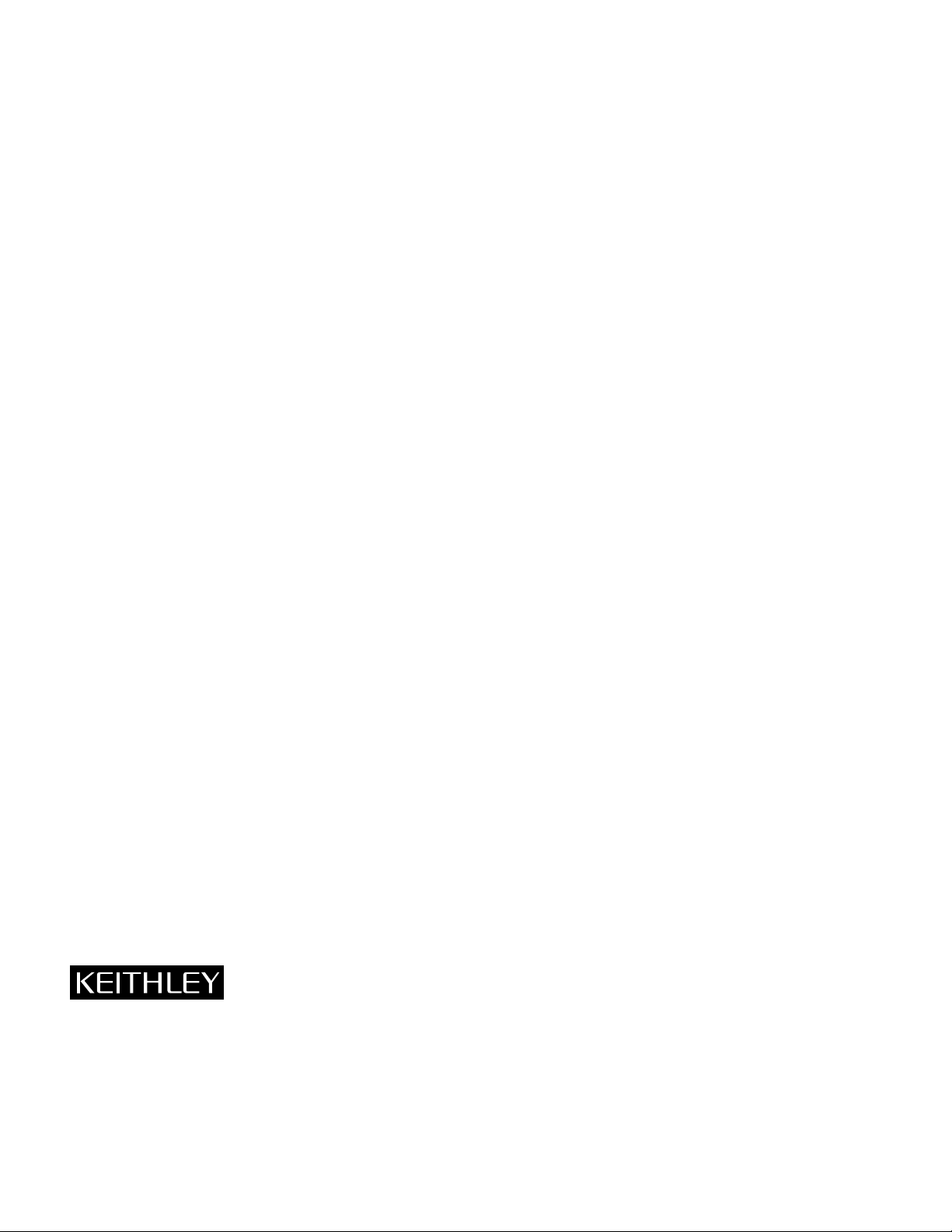
W ARRANTY
Keithley Instruments, Inc. warrants this product to be free from defects in material and workmanship for a period of 1 year from
date of shipment.
Keithley Instruments, Inc. warrants the following items for 90 days from the date of shipment: probes, cables, rechargeable batteries, diskettes, and documentation.
During the warranty period, we will, at our option, either repair or replace any product that proves to be defective.
To exercise this warranty, write or call your local Keithley representative, or contact Keithley headquarters in Cle veland, Ohio. Y ou
will be given prompt assistance and return instructions. Send the product, transportation prepaid, to the indicated service facility.
Repairs will be made and the product returned, transportation prepaid. Repaired or replaced products are warranted for the balance
of the original warranty period, or at least 90 days.
LIMIT A TION OF W ARRANTY
This warranty does not apply to defects resulting from product modification without Keithley’s express written consent, or misuse
of any product or part. This warranty also does not apply to fuses, software, non-rechargeable batteries, damage from battery leakage, or problems arising from normal wear or failure to follow instructions.
THIS WARRANTY IS IN LIEU OF ALL OTHER WARRANTIES, EXPRESSED OR IMPLIED, INCLUDING ANY IMPLIED
WARRANTY OF MERCHANTABILITY OR FITNESS FOR A PARTICULAR USE. THE REMEDIES PROVIDED HEREIN
ARE BUYER’S SOLE AND EXCLUSIVE REMEDIES.
NEITHER KEITHLEY INSTRUMENTS, INC. NOR ANY OF ITS EMPLOYEES SHALL BE LIABLE FOR ANY DIRECT,
INDIRECT, SPECIAL, INCIDENTAL OR CONSEQUENTIAL DAMAGES ARISING OUT OF THE USE OF ITS INSTRUMENTS AND SOFTWARE EVEN IF KEITHLEY INSTRUMENTS, INC., HAS BEEN ADVISED IN ADVANCE OF THE POSSIBILITY OF SUCH DAMAGES. SUCH EXCLUDED DAMAGES SHALL INCLUDE, BUT ARE NOT LIMITED TO: COSTS
OF REMOVAL AND INSTALLATION, LOSSES SUSTAINED AS THE RESULT OF INJURY TO ANY PERSON, OR DAMAGE TO PR OPERTY .
Keithley Instruments, Inc. • 28775 Aurora Road • Cleveland, OH 44139 • 440-248-0400 • Fax: 440-248-6168 • http://www.keithley.com
CHINA: Keithley Instruments China • Yuan Chen Xin Building, Room 705 • 12 Yumin Road, Dewai, Madian • Beijing 100029 • 8610-62022886 • Fax: 8610-62022892
FRANCE: Keithley Instruments SARL • BP 60 • 3 Allée des Garays • 91122 Palaiseau Cédex • 33-1-60-11-51-55 • Fax: 33-1-60-11-77-26
GERMANY: Keithley Instruments GmbH • Landsberger Strasse 65 • D-82110 Germering, Munich • 49-89-8493070 • Fax: 49-89-84930759
GREAT BRITAIN: Keithley Instruments, Ltd. • The Minster • 58 Portman Road • Reading, Berkshire, England RG3 1EA • 44-1189-596469 • Fax: 44-1189-575666
ITALY: Keithley Instruments SRL • Viale S. Gimignano 38 • 20146 Milano • 39-2-48303008 • Fax: 39-2-48302274
NETHERLANDS: Keithley Instruments BV • Avelingen West 49 • 4202 MS Gorinchem • 31-(0)183-635333 • Fax: 31-(0)183-630821
SWITZERLAND: Keithley Instruments SA • Kriesbachstrasse 4 • 8600 Dübendorf • 41-1-8219444 • Fax: 41-1-8203081
TAIWAN: Keithley Instruments Taiwan • 1FL., 85 Po Ai Street • Hsinchu, Taiwan • 886-3-572-9077 • Fax: 886-3-572-9031
Page 3

Model 248 High Voltage Supply
Instruction Manual
©1995, Keithley Instruments, Inc.
All rights reserved.
Cleveland, Ohio, U.S.A.
Second Printing, February 1999
Document Number: 248-901-01 Rev. B
Page 4

Manual Print History
The print history shown below lists the printing dates of all Revisions and Addenda created for this manual. The Revision
Level letter increases alphabetically as the manual undergoes subsequent updates. Addenda, which are released between Revisions, contain important change information that the user should incorporate immediately into the manual. Addenda are numbered sequentially. When a new Revision is created, all Addenda associated with the previous Revision of the manual are
incorporated into the new Revision of the manual. Each new Revision includes a revised copy of this print history page.
Revision A (Document Number 248-901-01)..................................................................................December 1995
Addendum A (Document Number 248-901-02)................................................................................ February 1996
Addendum A (Document Number 248-901-03)........................................................................................July 1997
Revision B (Document Number 248-901-01)....................................................................................February 1999
All Keithley product names are trademarks or registered trademarks of Keithley Instruments, Inc.
Other brand and product names are trademarks or registered trademarks of their respective holders.
Page 5
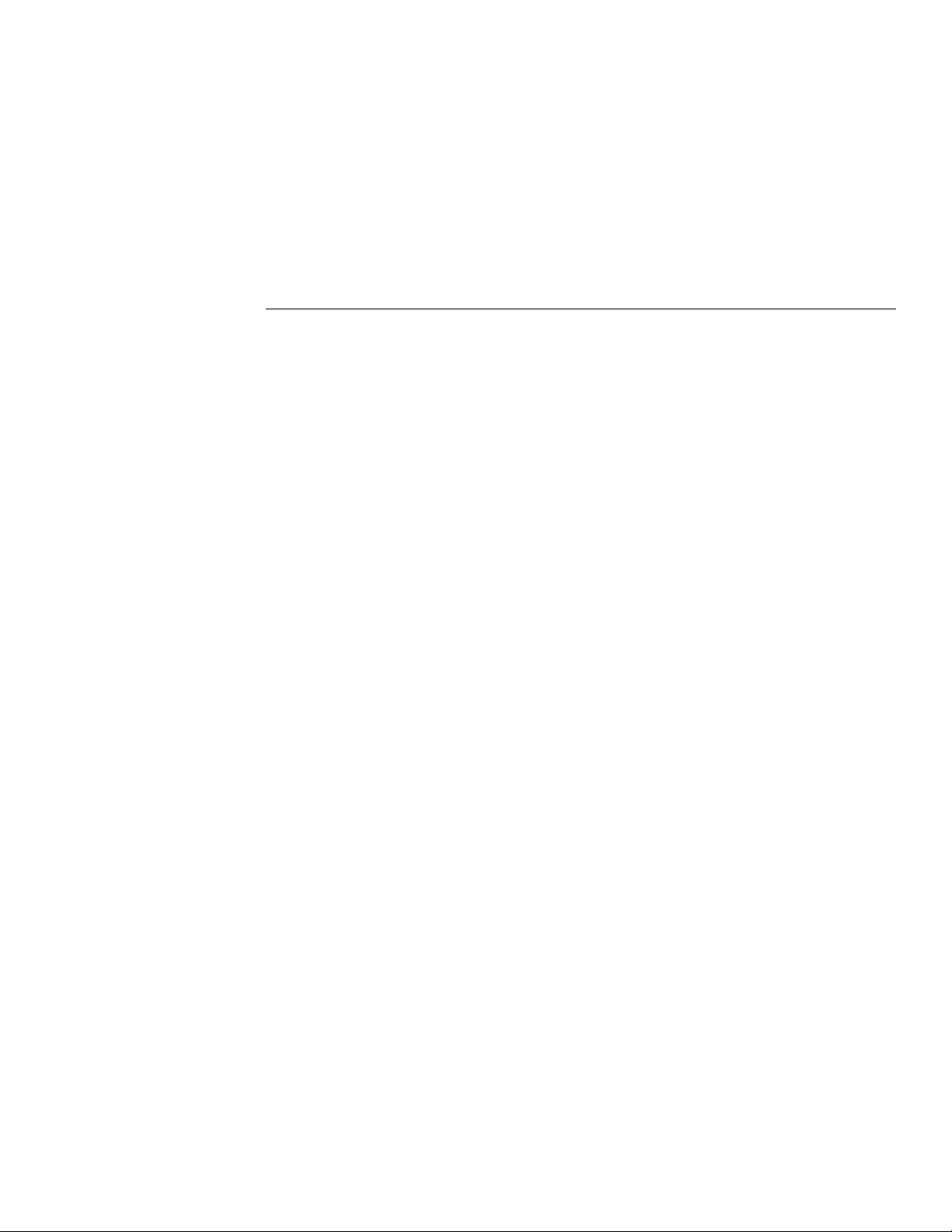
Safety Precautions
The following safety precautions should be observed before using
this product and any associated instrumentation. Although some instruments and accessories would normally be used with non-hazardous voltages, there are situations where hazardous conditions
may be present.
This product is intended for use by qualified personnel who recognize shock hazards and are familiar with the safety precautions required to avoid possible injury. Read the operating information
carefully before using the product.
The types of product users are:
Responsible body is the individual or group responsible for the use
and maintenance of equipment, for ensuring that the equipment is
operated within its specifications and operating limits, and for ensuring that operators are adequately trained.
Operators use the product for its intended function. They must be
trained in electrical safety procedures and proper use of the instrument. They must be protected from electric shock and contact with
hazardous live circuits.
Maintenance personnel perform routine procedures on the product
to keep it operating, for example, setting the line voltage or replacing consumable materials. Maintenance procedures are described in
the manual. The procedures explicitly state if the operator may perform them. Otherwise, they should be performed only by service
personnel.
Service personnel are trained to work on live circuits, and perform
safe installations and repairs of products. Only properly trained service personnel may perform installation and service procedures.
Users of this product must be protected from electric shock at all
times. The responsible body must ensure that users are prevented
access and/or insulated from every connection point. In some cases,
connections must be exposed to potential human contact. Product
users in these circumstances must be trained to protect themselves
from the risk of electric shock. If the circuit is capable of operating
at or above 1000 volts,
exposed.
As described in the International Electrotechnical Commission
(IEC) Standard IEC 664, digital multimeter measuring circuits
(e.g., Keithley Models 175A, 199, 2000, 2001, 2002, and 2010) are
Installation Category II. All other instruments’ signal terminals are
Installation Category I and must not be connected to mains.
Do not connect switching cards directly to unlimited power circuits.
They are intended to be used with impedance limited sources.
NEVER connect switching cards directly to AC mains. When connecting sources to switching cards, install protective devices to limit fault current and voltage to the card.
Before operating an instrument, make sure the line cord is connected to a properly grounded power receptacle. Inspect the connecting
cables, test leads, and jumpers for possible wear, cracks, or breaks
before each use.
For maximum safety, do not touch the product, test cables, or any
other instruments while power is applied to the circuit under test.
ALWAYS remove power from the entire test system and discharge
any capacitors before: connecting or disconnecting cables or jumpers, installing or removing switching cards, or making internal
changes, such as installing or removing jumpers.
no conductive part of the circuit may be
Exercise extreme caution when a shock hazard is present. Lethal
voltage may be present on cable connector jacks or test fixtures. The
American National Standards Institute (ANSI) states that a shock
hazard exists when voltage levels greater than 30V RMS, 42.4V
peak, or 60VDC are present.
pect that hazardous voltage is present in any unknown circuit before measuring.
A good safety practice is to ex-
Do not touch any object that could provide a current path to the
common side of the circuit under test or power line (earth) ground.
Always make measurements with dry hands while standing on a
dry, insulated surface capable of withstanding the voltage being
measured.
Page 6
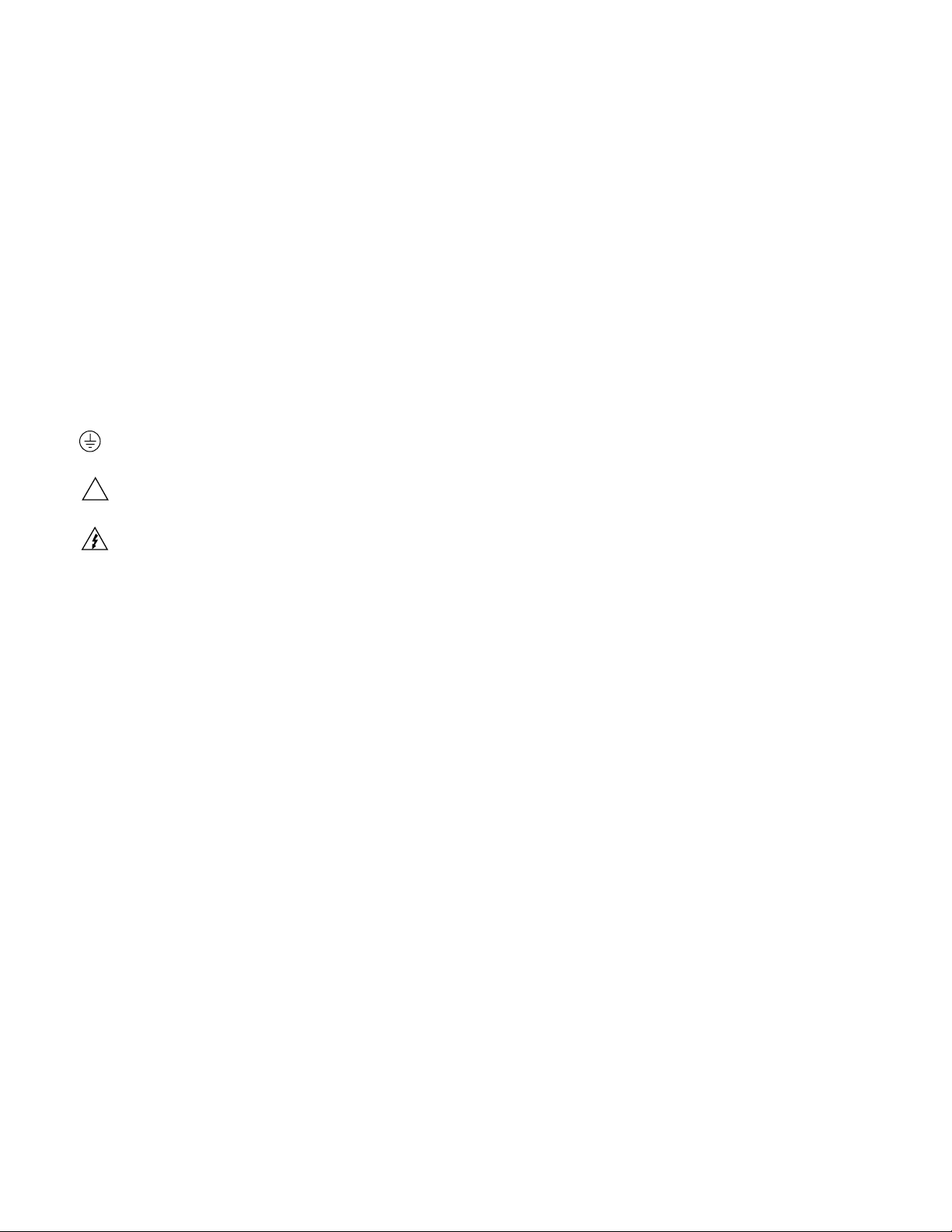
The instrument and accessories must be used in accordance with its
specifications and operating instructions or the safety of the equipment may be impaired.
Do not exceed the maximum signal levels of the instruments and accessories, as defined in the specifications and operating information, and as shown on the instrument or test fixture panels, or
switching card.
When fuses are used in a product, replace with same type and rating
for continued protection against fire hazard.
Chassis connections must only be used as shield connections for
measuring circuits, NOT as safety earth ground connections.
If you are using a test fixture, keep the lid closed while power is applied to the device under test. Safe operation requires the use of a
lid interlock.
If a screw is present, connect it to safety earth ground using the
wire recommended in the user documentation.
!
The symbol on an instrument indicates that the user should refer to the operating instructions located in the manual.
The symbol on an instrument shows that it can source or measure 1000 volts or more, including the combined effect of normal
and common mode voltages. Use standard safety precautions to
avoid personal contact with these voltages.
The
WARNING heading in a manual explains dangers that might
result in personal injury or death. Alw ays read the associated infor mation very carefully before performing the indicated procedure.
CAUTION heading in a manual explains hazards that could
The
damage the instrument. Such damage may invalidate the warranty.
Instrumentation and accessories shall not be connected to humans.
Before performing any maintenance, disconnect the line cord and
all test cables.
To maintain protection from electric shock and fire, replacement
components in mains circuits, including the power transformer, test
leads, and input jacks, must be purchased from Keithley Instruments. Standard fuses, with applicable national safety approvals,
may be used if the rating and type are the same. Other components
that are not safety related may be purchased from other suppliers as
long as they are equivalent to the original component. (Note that selected parts should be purchased only through Keithley Instruments
to maintain accuracy and functionality of the product.) If you are
unsure about the applicability of a replacement component, call a
Keithley Instruments office for information.
To clean the instrument, use a damp cloth or mild, water based
cleaner. Clean the exterior of the instrument only. Do not apply
cleaner directly to the instrument or allow liquids to enter or spill
on the instrument.
Rev. 1/99
Page 7
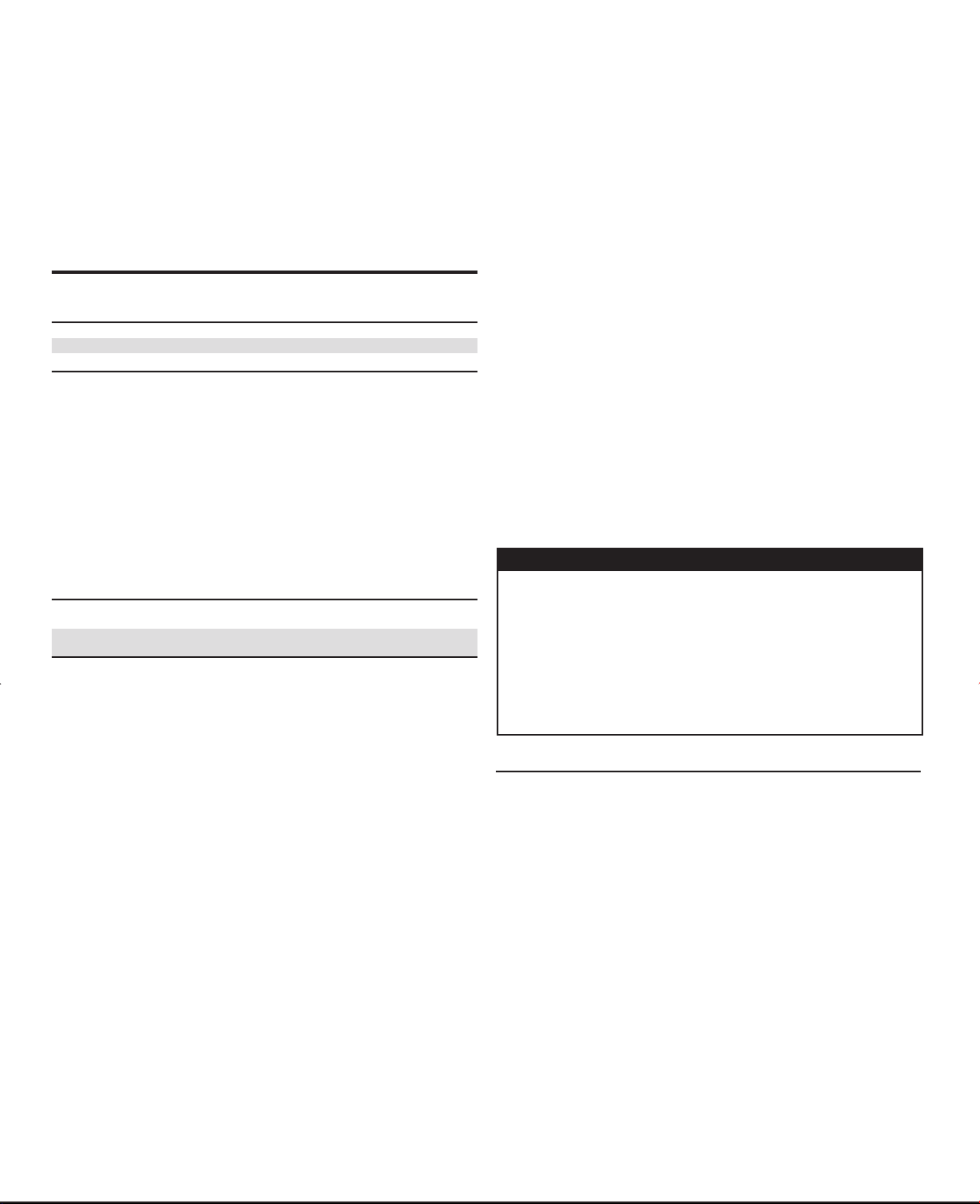
248 High Voltage Supply
VOLTAGE RANGE:0 to ±5000V DC
Output Maximum
Voltage Output Current Conditions
0 to ± 5000 V DC 5.000 mA DC NO FILTER
0 to ± 3000 V DC 5.000 mA DC FILTER 1
0 to ± 5000 V DC 3.000 mA DC FILTER 2
VOLTAGE SET ACCURACY: ±(0.01% of setting + 0.05% of range).
VOLTAGE DISPLAY ACCURACY: Voltage Set Accuracy ±1V, typical (±2V, max.).
VOLTAGE RESOLUTION: 1V (set and display).
VOLTAGE RESETTABILITY: 1V.
VOLTAGE LIMIT RANGE: 0 to 100% of full scale.
VOLTAGE REGULATION
Line: 0.001% for ±10% line voltage change.
Load: 0.005% for 100% load change, typical.
OUTPUT RIPPLE (10Hz–100kHz)
0.002% of full scale, Vrms, max. NO FILTER
1.0mV rms @ 1kV FILTER 1 or FILTER 2
2.0mV rms @ 3kV FILTER 1 or FILTER 2
3.0mV rms @ 5kV FILTER 2
CURRENT CURRENT LIMIT
VOLTAGE AND TRIP RANGE FILTER
0 V to 1.5 kV 0.4 mA to 5.25 mA NO FILTER or FILTER 1
1.5 kV to 5.0 kV 0.5 mA to 5.25 mA NO FILTER or FILTER 1
CURRENT LIMIT ACCURACY: 0.01% + 2.5µA.
CURRENT RESOLUTION: 1µA.
CURRENT DISPLAY ACCURACY: Current Set Accuracy ±1µA, typ. (±2µA, max.).
STABILITY: ±0.02% per hour typical for ambient temperature within 2°C.
TEMPERATURE DRIFT: 50ppm/°C, 0° to 50°C, typical.
PROTECTION: Arc and short circuit protected; programmable voltage and current
limits and current trip.
SETTLING TIME:
From 0 to Programmed Voltage: To within 99.9% of final value within 3s.
Discharge Time from Programmed Voltage to Within 50V of Zero: Within 6s for
no load (faster with load, slower with filters on).
2
:
3
0.4 mA to 3.25 mA FILTER 2
0.5 mA to 3.25 mA FILTER 2
1
:
MONITOR OUTPUTS:
Output Scale: 0 to +10V for 0 to full range output regardless of polarity.
Current Rating: 10mA maximum.
Output Impedance: <1Ω.
Accuracy: ±0.2% of full scale.
Update Rate: 8Hz.
EXTERNAL VOLTAGE SET:
Input Scale: 0 to +10V for 0 to full range output regardless of polarity.
Input Impedance: 1MΩ.
Accuracy: ±0.2% of full scale.
Update Rate: 16Hz.
Output Slew Rate: <0.3s for 0 to full range under full load.
NOTES:
1
Polarity of output is set with a rear panel switch. The unit must be powered off and the output fully discharged before changing polarity.
2
Regulation specifications apply for greater than 25V DC (with full load) or 50V DC (with no
load). Below these values, the unit may not regulate correctly.
3
Peak to peak values are within five times the rms value.
GENERAL
DIMENSIONS: 89mm high × 206mm wide × 406mm deep (3.5 in × 8.1 in × 16 in).
WEIGHT: 3.7 kg (8 lbs).
INPUT POWER: 55 watts; 100, 120, 220, 240V AC ±10%, 50 or 60Hz.
OUTPUT HIGH VOLTAGE CONNECTOR: SHV male (Kings Type 1704-1 or equiva-
lent), on rear panel.
REMOTE INTERFACE: GPIB (IEEE-488.1).
WARRANTY: One year parts and labor on materials and workmanship.
WARM-UP TIME: 1 hour.
OPERATING ENVIRONMENT: 0°C to 50°C.
ACCESSORIES AVAILABLE
248-MHV High Voltage Female-to-Male Cable, 3m (10 ft)
248-SHV High Voltage Female-to-Female Cable, 3m (10 ft)
248-RMK-1 Single Fixed Rack Mount Kit: Mounts a single Model 248 in a standard
248-RMK-2 Dual Fixed Rack Mount Kit: Mounts two Model 248s side-by-side in a
19-inch rack.
standard 19-inch rack.
Specifications are subject to change without notice.
SBG 10/25/00
Page 8
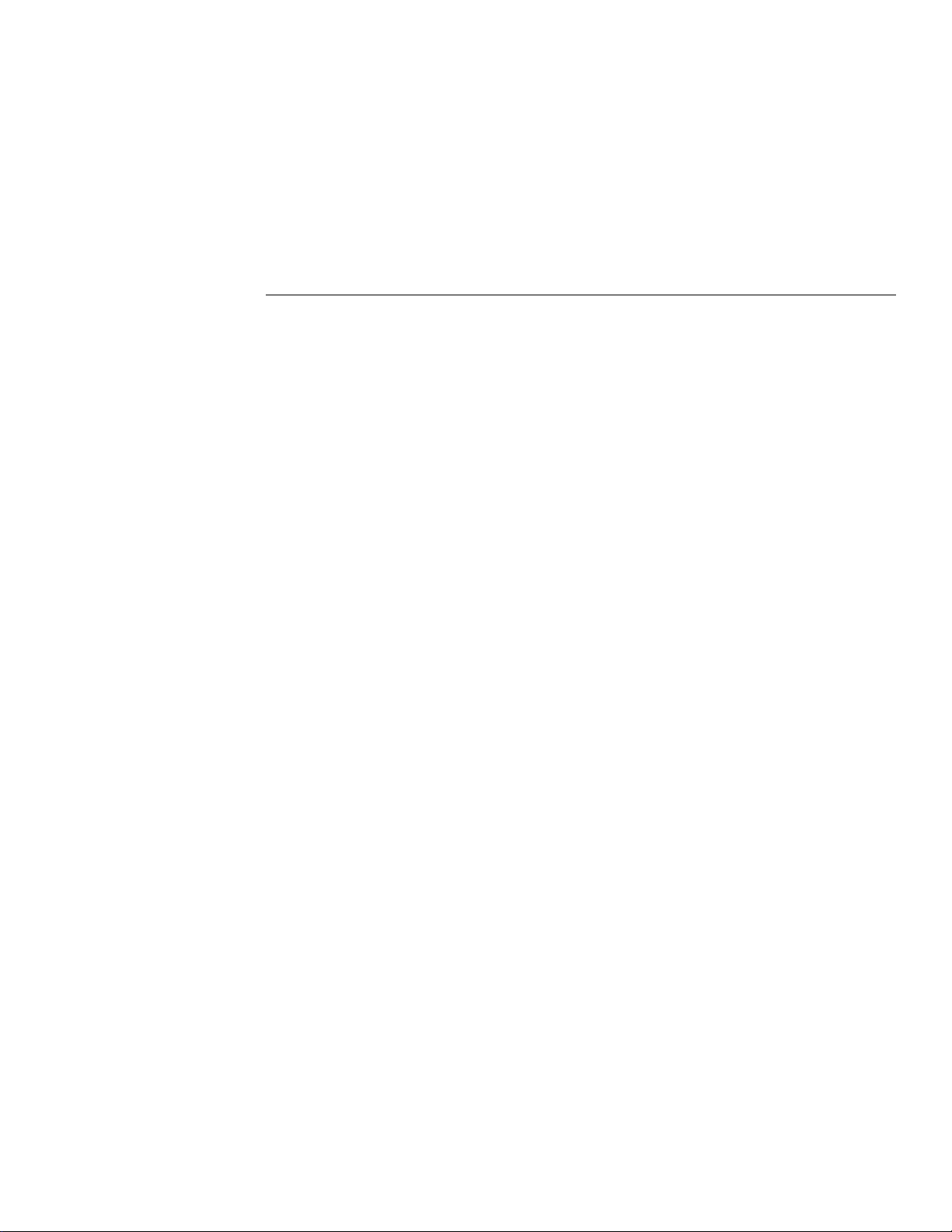
Table of Contents
1 General Information
1.1 Introduction..........................................................................................................................................................1-1
1.2 Features................................................................................................................................................................1-1
1.3 Warranty information...........................................................................................................................................1-1
1.4 Manual addenda...................................................................................................................................................1-1
1.5 Safety symbols and terms ....................................................................................................................................1-1
1.6 Specifications.......................................................................................................................................................1-2
1.7 Unpacking and inspection....................................................................................................................................1-2
1.7.1 Inspection for damage................................................................................................................................1-2
1.7.2 Shipment contents......................................................................................................................................1-2
1.7.3 Instruction manual......................................................................................................................................1-2
1.8 Optional accessories.............................................................................................................................................1-2
1.8.1 Connecting cables ......................................................................................................................................1-2
1.8.2 Rack mount kits .........................................................................................................................................1-2
2 Operation
2.1 Introduction..........................................................................................................................................................2-1
2.2 Safety precautions................................................................................................................................................ 2-1
2.3 Preparation for use ...............................................................................................................................................2-1
2.3.1 Line voltage selection ................................................................................................................................2-1
2.3.2 Line fuse.....................................................................................................................................................2-2
2.3.3 Line cord ....................................................................................................................................................2-2
2.3.4 Connection to the other instruments ..........................................................................................................2-2
2.4 Front panel summary ...........................................................................................................................................2-2
2.5 Rear panel summary.............................................................................................................................................2-4
2.6 Guide to operation................................................................................................................................................2-6
2.6.1 Setting the output voltage ..........................................................................................................................2-6
2.6.2 Setting the voltage limit.............................................................................................................................2-7
2.6.3 Setting the current limit..............................................................................................................................2-7
2.6.4 Setting the current trip................................................................................................................................2-7
2.6.5 Primary trip ................................................................................................................................................2-7
2.6.6 Reset mode.................................................................................................................................................2-7
2.6.7 Store and recall...........................................................................................................................................2-7
2.6.8 Output filter................................................................................................................................................2-8
2.6.9 Error and status messages ..........................................................................................................................2-8
2.6.10 Analog programming and monitor.............................................................................................................2-9
2.6.11 Default setup.............................................................................................................................................. 2-9
i
Page 9

3 IEEE-488 Programming
3.1 Introduction.......................................................................................................................................................... 3-1
3.2 Bus connections................................................................................................................................................... 3-1
3.3 Primary address ................................................................................................................................................... 3-1
3.4 Command syntax................................................................................................................................................. 3-1
3.4.1 Multiple commands................................................................................................................................... 3-1
3.4.2 Command buffer........................................................................................................................................ 3-1
3.4.3 Command queries...................................................................................................................................... 3-1
3.4.4 Command examples................................................................................................................................... 3-2
3.5 Detailed command description............................................................................................................................ 3-2
3.5.1 Output control commands.......................................................................................................................... 3-3
3.5.2 Setting control commands ......................................................................................................................... 3-3
3.5.3 Interface control commands ...................................................................................................................... 3-4
3.5.4 Status reporting commands........................................................................................................................ 3-4
3.6 Status reporting.................................................................................................................................................... 3-4
3.6.1 Status byte register..................................................................................................................................... 3-5
3.6.2 Standard event status register .................................................................................................................... 3-5
3.7 GPIB error messages ........................................................................................................................................... 3-7
3.7.1 Err6 (Syntax Error over GPIB).................................................................................................................. 3-7
3.7.2 Err7 (Illegal Parameter entered over GPIB).............................................................................................. 3-7
3.7.3 Err8 (GPIB output queue full)................................................................................................................... 3-7
3.8 Program examples ............................................................................................................................................... 3-7
3.8.1 Computer hardware requirements.............................................................................................................. 3-7
3.8.2 Computer software requirements............................................................................................................... 3-7
3.8.3 General program instructions .................................................................................................................... 3-7
3.8.4 Program example 1, QBasic...................................................................................................................... 3-8
3.8.5 Program example 2, Turbo C..................................................................................................................... 3-9
4 Performance V erification
4.1 Introduction.......................................................................................................................................................... 4-1
4.2 Environmental conditions.................................................................................................................................... 4-1
4.3 Warm-up period................................................................................................................................................... 4-1
4.4 Recommended test equipment............................................................................................................................. 4-1
4.5 Verification procedures ....................................................................................................................................... 4-2
4.5.1 DC voltage accuracy.................................................................................................................................. 4-2
4.5.2 DC current accuracy.................................................................................................................................. 4-3
4.5.3 Load regulation.......................................................................................................................................... 4-5
4.5.4 Output voltage ripple................................................................................................................................. 4-5
5 Servicing
5.1 Introduction.......................................................................................................................................................... 5-1
5.2 Troubleshooting................................................................................................................................................... 5-1
5.2.1 Line power................................................................................................................................................. 5-1
5.2.2 Power-on reset........................................................................................................................................... 5-1
5.2.3 Stuck keys.................................................................................................................................................. 5-1
5.2.4 Output problems ........................................................................................................................................ 5-1
5.2.5 No high voltage.......................................................................................................................................... 5-2
5.2.6 Repeated trips ............................................................................................................................................ 5-2
5.2.7 Rear panel voltage set mode...................................................................................................................... 5-2
ii
Page 10

5.2.8 Front panel test...........................................................................................................................................5-2
5.3 Calibration............................................................................................................................................................5-2
5.4 Circuit description................................................................................................................................................5-2
5.4.1 Component locations..................................................................................................................................5-2
5.4.2 Voltage control...........................................................................................................................................5-2
5.4.3 Pre-regulator and high-frequency inverter.................................................................................................5-3
5.4.4 Limits and trips ..........................................................................................................................................5-3
5.4.5 A/Ds and D/As...........................................................................................................................................5-4
5.4.6 Microprocessor control ..............................................................................................................................5-4
5.4.7 GPIB and front panel interface ..................................................................................................................5-4
5.4.8 Low voltage power supplies ......................................................................................................................5-4
5.4.9 Front panel .................................................................................................................................................5-5
5.4.10 High voltage section...................................................................................................................................5-5
5.5 Disassembly .........................................................................................................................................................5-5
5.5.1 Cover removal............................................................................................................................................5-5
5.5.2 Front panel and display board removal......................................................................................................5-5
5.5.3 Main circuit board removal........................................................................................................................5-6
5.5.4 High-voltage module removal ...................................................................................................................5-6
5.5.5 Miscellaneous parts removal......................................................................................................................5-6
5.5.6 Reassembly ................................................................................................................................................5-6
6 Replaceable Parts
6.1 Introduction..........................................................................................................................................................6-1
6.2 Parts list................................................................................................................................................................6-1
6.3 Ordering information ...........................................................................................................................................6-1
6.4 Factory service.....................................................................................................................................................6-1
iii
Page 11
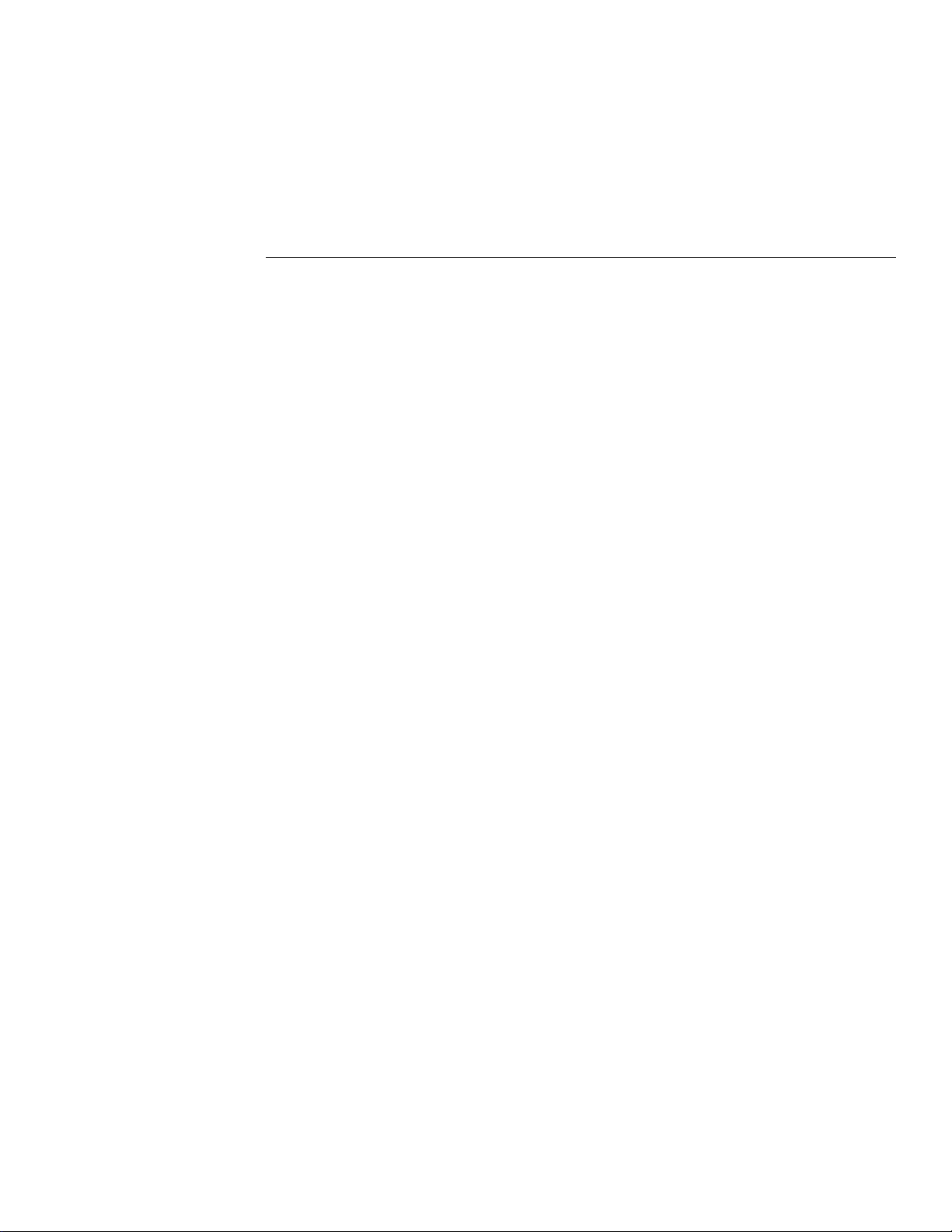
List of Illustrations
2 Operation
Figure 2-1 Model 248 front panel..................................................................................................................................2-2
Figure 2-2 Model 248 rear panel ...................................................................................................................................2-4
Figure 2-3 Typical high voltage connections ................................................................................................................2-5
Figure 2-4 Voltage monitor, current monitor connections ............................................................................................2-6
Figure 2-5 Voltage set, current monitor connections.....................................................................................................2-6
3 IEEE-488 Programming
Figure 3-1 Status model.................................................................................................................................................3-5
4 Performance V erification
Figure 4-1 Connections for DC voltage accuracy tests .................................................................................................4-2
Figure 4-2 Connections for DC current accuracy tests.................................................................................................. 4-4
Figure 4-3 Connections for load regulation tests...........................................................................................................4-6
Figure 4-4 Connections for output voltage ripple tests..................................................................................................4-6
5 Servicing
Figure 5-1 Model 248 exploded view............................................................................................................................5-6
v
Page 12
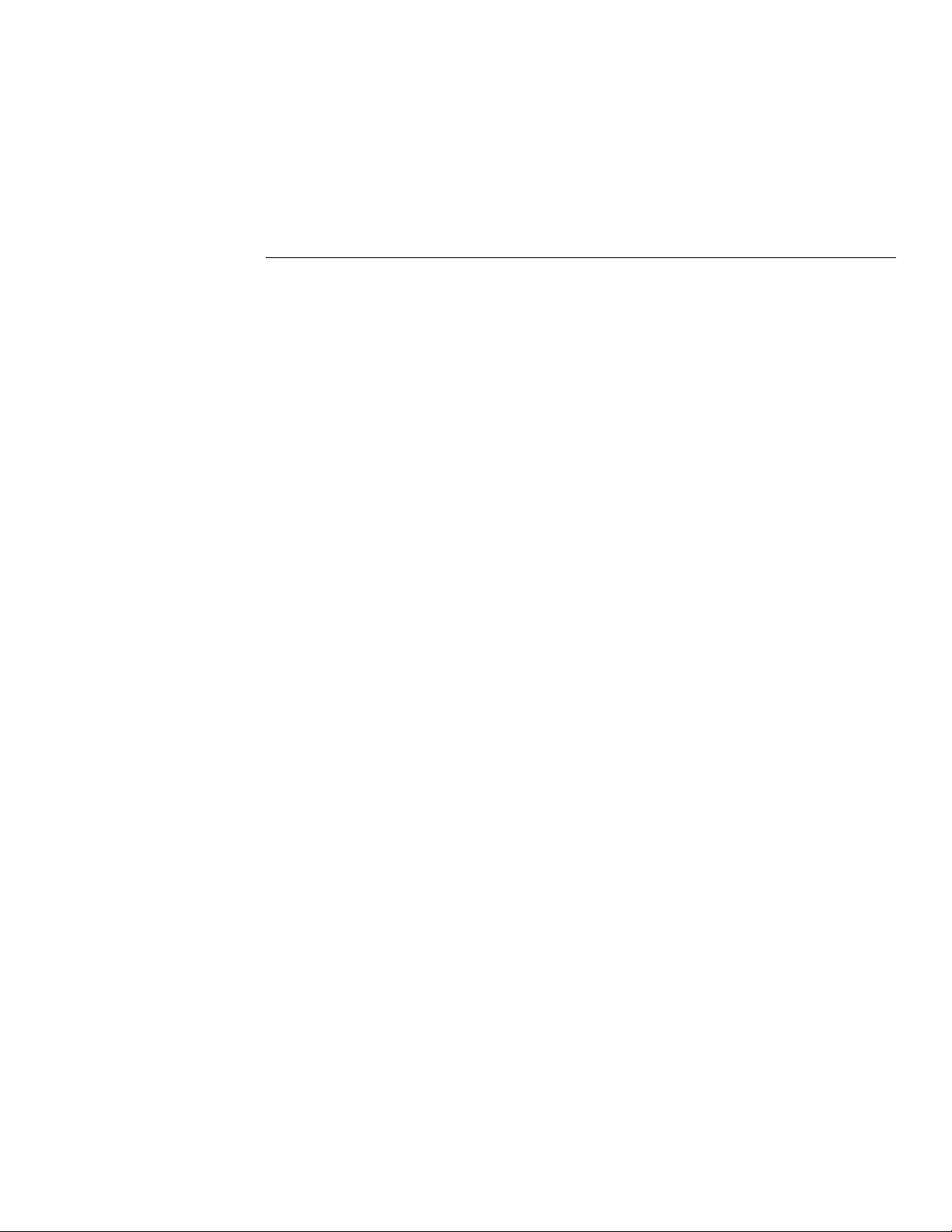
List of Tables
2 Operation
Table 2-1 Filter limits...................................................................................................................................................2-8
Table 2-2 Error messages.............................................................................................................................................2-8
Table 2-3 Status messages............................................................................................................................................2-9
Table 2-4 Analog monitor examples............................................................................................................................2-9
Table 2-5 Analog input voltage examples....................................................................................................................2-9
Table 2-6 Current monitor examples............................................................................................................................2-9
Table 2-7 Default setup ................................................................................................................................................2-9
3 IEEE-488 Programming
Table 3-1 Command summary.....................................................................................................................................3-2
Table 3-2 Status byte....................................................................................................................................................3-6
Table 3-3 Standard event status register.......................................................................................................................3-6
4 Performance V erification
Table 4-1 Recommended verification test equipment..................................................................................................4-1
Table 4-2 DC voltage accuracy summary ....................................................................................................................4-3
Table 4-3 DC current accuracy summary.....................................................................................................................4-4
5 Servicing
Table 5-1 Output problems and repair information......................................................................................................5-1
vii
Page 13
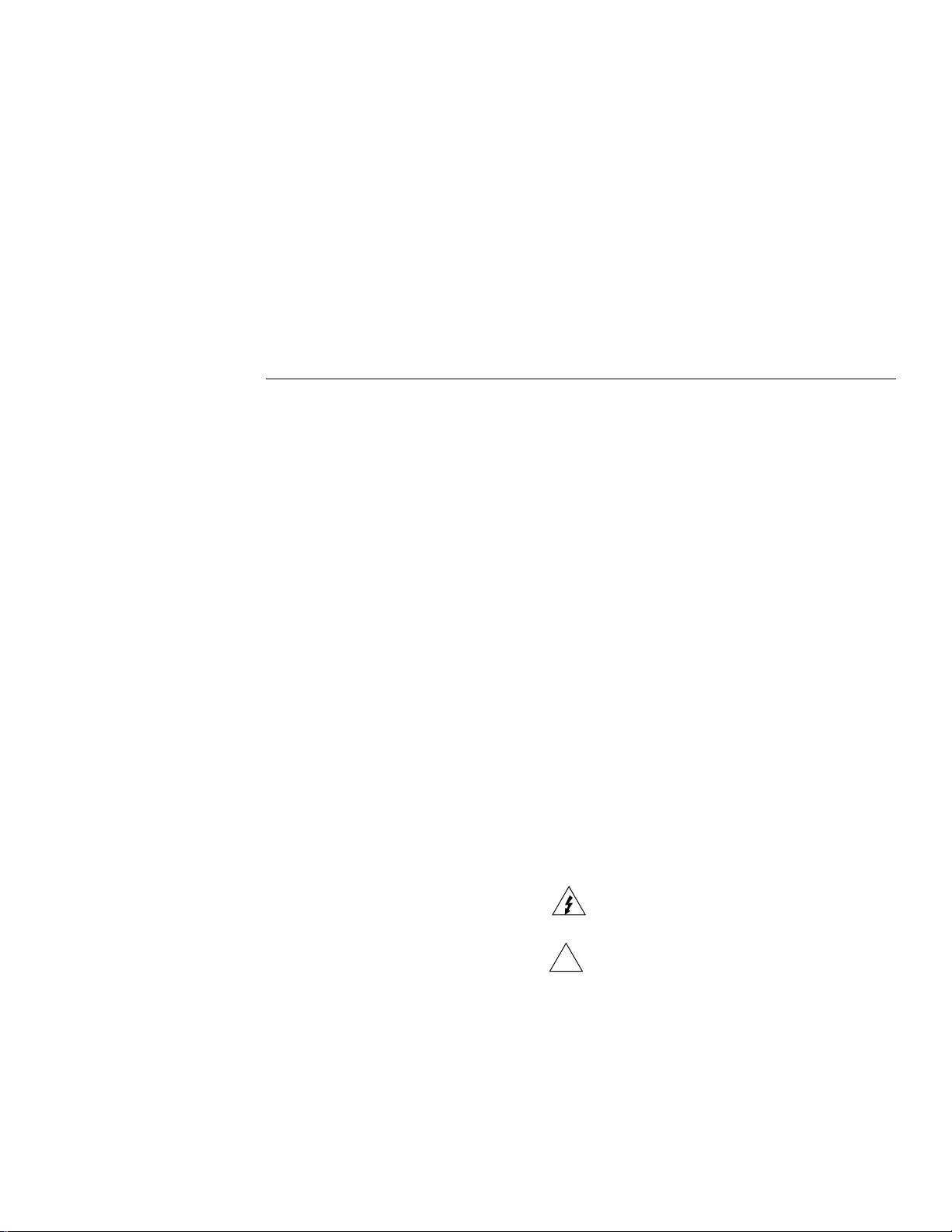
1
General Information
1.1 Introduction
The Model 248 High Voltage Supply , designed for use in the
laboratory or for test applications, features reversible polarity, excellent regulation, and low output voltage ripple. The
digital displays provide accurate readings of voltage and current, and digital entry of current and voltage values allow
easy, precise setting of output values. Output voltage can be
set from the front panel, via a remote analog voltage, or over
the standard IEEE-488 interface. Voltage and current signals
are also available for remote monitoring.
1.2 Features
Key Model 248 features include:
• High voltage operation — The unit can source voltages
up to a maximum of 5kV.
• 25W power capability — The Model 248 can source
currents up to 5mA at 5kV.
• Ease of use — Digital displays and data input simplify
voltage and current voltage setting.
• Programmable voltage limit — Voltage limit can be
preset to assure safe operation.
• Programmable current limits — Current limit and trip
point can be preset to prevent possible equipment damage.
• Output filter — Reduces output ripple and noise.
• Monitor outputs — Provide 0 -10V signals that can be
used to monitor the output voltage and current.
• External voltage control — Allows the voltage source
output value to be controlled with a 0 -10V input signal.
• Standard IEEE-488 interface — Allows the instrument
to be controlled over the IEEE-488 bus.
1.3 W arranty information
Warranty information is located on the inside front cover of
this instruction manual. Should your Model 248 require warranty service, contact your Keithley representative or an authorized repair facility in your area for further information.
When returning the unit for repair, be sure to fill out and include the service form at the back of this manual in order to
provide the repair facility with the necessary information.
1.4 Manual addenda
Any improvements or changes concerning the unit or manual
will be explained on an addendum. Addenda are provided in
a page replacement format. Simply replace the obsolete pages with the new pages where indicated.
1.5 Safety symbols and terms
The following symbols and terms may be found on an instrument or used in this manual.
The symbol indicates that 1000V or more may be
present on the terminals.
!
The symbol on equipment indicates that you should
refer to the operating instructions located in the instruction
manual.
The WARNING heading used in this manual explains dangers that might result in personal injury or death. Always
read the associated information very carefully before performing the indicated procedure.
1-1
Page 14

General Information
The CAUTION heading used in this manual explains hazards that could damage the unit. Such damage may invalidate
the warranty.
1.6 Specifications
Detailed Model 248 specifications are located at the front of
this manual.
1.7 Unpacking and inspection
1.7.1 Inspection for damage
Upon receiving the Model 248, carefully unpack the unit,
and inspect for any obvious signs of physical damage that
might have occurred during shipment. Notify the shipping
agent of any damage immediately.
1.7.2 Shipment contents
The following items are included with every Model 248 order:
• Model 248 High Voltage Supply
• Model 248 Instruction Manual
• Additional accessories as ordered
1.7.3 Instruction manual
If an additional Model 248 Instruction Manual is required,
order the manual package, Keithley part number 248-901-
00. The manual package includes an instruction manual and
any pertinent addenda.
1.8 Optional accessories
The following optional accessories are av ailable for use with
the Model 248.
1.8.1 Connecting cables
Model 248-SHV : SHV -to-SHV high v oltage cable, 10 feet in
length.
Model 248-MHV: SHV-to-MHV high voltage cable, 10 feet
in length.
1.8.2 Rack mount kits
Model 248-RMK-1: Mounts a single Model 248 in a stan-
dard 19-inch rack.
Model 248-RMK-2: Mounts two Model 248s side-by-side in
a standard 19-inch rack.
1-2
Page 15
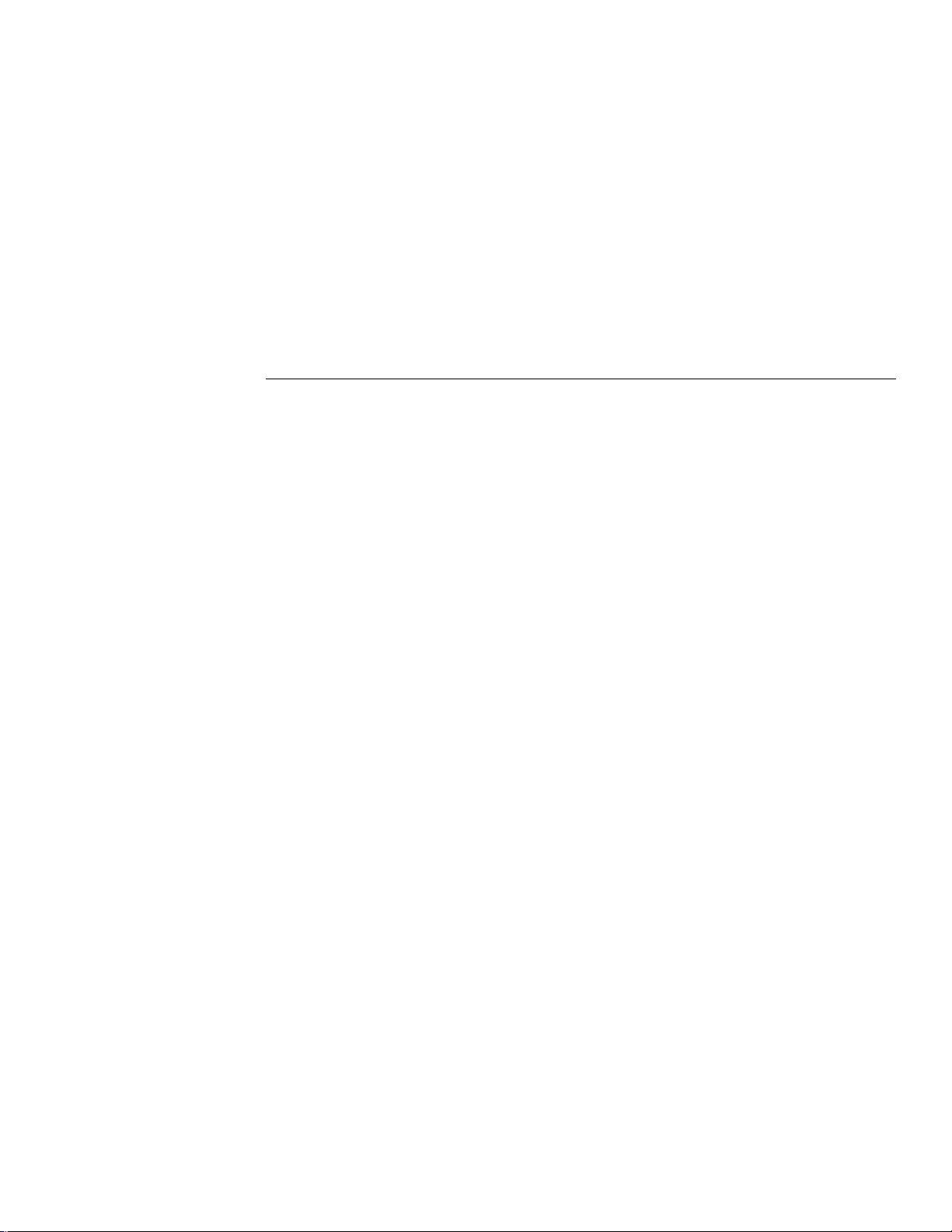
2
Operation
2.1 Introduction
This section contains detailed information on operating the
Model 248 from the front panel. For IEEE-488 bus programming information, refer to Section 3.
2.2 Safety precautions
Be sure to observe the safety precautions below before operating the Model 248.
WARNING
The Model 248 is capable of sourcing
hazardous high voltages that can cause
personal injury or death due to electric
shock. This unit should be used only by
qualified personnel who recognize the
dangers of high voltages.
Make certain that the source is turned
off and that high voltage is completely
discharged before removing the high
voltage cable. High voltage cables can
store charge if they are disconnected
from the supply while the high voltage is
on. The charge on the cable can cause
injury or damage even after the cable is
disconnected from the unit.
CAUTION
Do not change the high voltage polarity
unless the power is off. Doing so may
damage the unit.
2.3 Preparation for use
2.3.1 Line voltage selection
The Model 248 operates from a 100, 120, 220, or 240V nominal AC power source with a line frequency of 50 or 60 Hz.
Before connecting the power cord to a power source, verify
that the line voltage selector card, located in the rear panel
fuse holder, is set for the correct AC line voltage.
CAUTION
This instrument may be damaged if operated with the line voltage selector set
for the wrong AC line voltage, or if the
wrong fuse is installed.
Conversion to other AC input voltages requires a change in
the fuse holder voltage card position and fuse value.
WARNING
Disconnect the line cord before changing the line voltage setting or replacing
the fuse.
Disconnect the power cord, open the fuse holder cover door,
and rotate the fuse-pull lever to remov e the fuse. Remove the
small printed circuit board. Select the operating voltage by
orienting the printed circuit board to the desired position.
Press the circuit board firmly into its slot so that the desired
voltage is visible. Rotate the fuse-pull lever back into its nor mal position, and insert the correct fuse into the fuse holder.
See paragraph 2.3.2 for correct line fuse information.
2-1
Page 16

Operation
2.3.2 Line fuse
V erify that the correct line fuse is installed before connecting
the line cord as follows:
Keithley
Line voltage Fuse type Part No.
100V/120V 1A, 250V, 3AG, Slo Blo FU-10
220V/240V 1/2A, 250V, 3AG, Slo Blo FU-4
2.3.3 Line cord
The Model 248 uses a detachable, three-wire power cord for
connection to the power source and to a safety earth ground
through a grounded AC outlet.
WARNING
The exposed metal parts of the instrument are connected to the outlet ground
through the line cord to provide protection against electrical shock. Always use
an AC outlet that has a properly connected safety earth ground.
WARNING
This unit contains hazardous voltages.
Be absolutely certain that the high voltage is completely discharged before removing or connecting the high voltage
cable. High voltage cables can store
charge if they are disconnected from the
supply while high voltage is turned on,
and can cause personal injury or death
if not handled properly. Use only connecting cables with a rated working
voltage of 5kV or higher.
Do not connect the HIGH VOLTAGE
output to exposed circuitry. Any load
connected to the HIGH VOLTAGE output should be enclosed in a metal shield
that is connected to safety earth ground
using #18AWG or larger wire.
2.4 Front panel summary
2.3.4 Connection to other instruments
The rear panel SET/MON and I/MON BNC jack shields are
connected to chassis ground and the AC power source
ground via the power cord. Do not apply any voltage to the
shields. The HIGH VOLTAGE SHV connector is also connected to chassis ground and cannot be floated above ground.
MODEL 248 HIGH VOLTAGE SUPPLY
REAR SET LIMIT LIMIT TRIP
ENTER
HIGH
VOLTAGE
ON
TRIP
OFF/RESET
RESET
AUTO
MAN
FILTER
VOLTS
Figure 2-1 shows the front panel of the Model 248. The various controls are explained in the following paragraphs.
VOLTAGE mA
SELECT
CLR
STO
RCL
NO FILTER FILTER 1 FILTER 2
mA
GPIB ADDR
7
.
4
0
1
LOCAL
8
5
2
STATUS
LIMIT
9
6
3
REM
FILTER
POWER
ON
OFF
Figure 2-1
Model 248 front panel
2-2
Page 17

Operation
POWER button
The Model 248 is turned on by depressing POWER ON. The
unit always powers up with the high voltage OFF. All instrument settings are stored in nonvolatile memory and are sa ved
when power is turned off. The model number, firmware version, and serial number are displayed when power is turned
on. If an error occurs when powering up, the stored settings
are lost, and the default settings are used. If the default settings are desired, hold down the CLR (clear) key while turning on the power.
HIGH VOLTAGE enable switch
This switch is a three-position switch that performs several
functions. In the OFF/RESET position, the high voltage is
off, and all trips are cleared. In this position, the high voltage
is locked off and cannot be turned on by computer control.
The ON position is a momentary-contact position and turns
on the high voltage for manual or rear panel analog control.
Note that the switch should be held in the ON position for at
least one-half second to turn the high voltage on. In the middle position, the high voltage is enabled and can be turned on
by commands sent over the IEEE-488 bus. The ON LED
above the switch indicates that the high voltage is on; the yellow TRIP LED indicates a trip has occurred.
Numeric and cursor keys
All parameters are adjusted using the cursor or numeric keys.
When using the cursors, the digit being adjusted in the center
display will flash. The up and down arrow keys increment
and decrement the digit, while the left and right arrow keys
select the flashing digit. When using direct numerical entry,
press the number and decimal point keys until the desired
value appears on the center display. Note that the current is
specified in mA.
STATUS indicators
Three LEDs indicate the instrument's status. The LIMIT
LED is on when the unit is in current limit. The REM LED
is on when the unit is in remote, and the front panel is locked
out. The FILTER LED is on when one of the two available
output filters is enabled.
RESET
RESET sets the reset mode to either AUTO or MAN (manual). In the AUTO mode, the unit will automatically reset itself after a current limit trip. In the MAN mode, the unit must
be manually reset when a trip occurs.
FILTER keys
LED displays
The VOLTS and mA displays show output voltage and current respectively to four significant places. Polarity is displayed at the left of the voltage display. Note that these two
displays will take about one second to update to a new value
after a change in voltage or current.
The smaller center display shows the value of the parameter
that is being entered or adjusted. This parameter is indicated
by the row of LEDs directly below the center display.
SELECT, ENTER, and CLR
The SELECT key is used to choose which parameter is being
displayed in the center display. The ENTER key enters the
parameter shown in the center display. The CLR (clear) key
erases the value in the center display and recalls the last value
that was entered. To adjust a value, press the SELECT key
until the appropriate LED is lit. While the value is being
changed, the appropriate LED will flash to indicate that the
value in the center display is not the present unit setting. If
an incorrect value is entered, press CLR (clear) to start over.
When the desired value is in the center display , press the ENTER key to update the unit's actual setting, and the LED will
stop flashing.
The output filter, which may be used to reduce output ripple
and noise, is controlled with the FILTER, NO FILTER, FILTER 1, and FILTER 2 keys. Filter 1 and Filter 2 may be selected by first pressing the FILTER key. At the FIL display
prompt, press the FILTER 1 or FILTER 2 key to select Filter
1 or Filter 2 respectively, and then press ENTER. The associated FILTER LED will turn on to indicate that the filter is
enabled. Press FILTER then NO FILTER followed by ENTER to turn off filtering.
Note that the noise reduction characteristics for the two filters are identical, but other factors such as rise and discharge
times virtually depend upon the selected filter (see specifications). Also, note that the output with Filter 1 enabled is limited to 3kV at 5mA, while enabling Filter 2 restricts the
output to 5kV at 3mA. Changing filter status turns off the
high voltage.
GPIB ADDR keys
The GPIB ADDR ke ys set the GPIB primary address. To enter the GPIB address mode, press both keys simultaneously
and then increment or decrement the address as required using the up and down arrow keys. The allowable primary address range is from 0 to 30. See Section 3 for more details on
IEEE-488 bus operation.
2-3
Page 18

Operation
LOCAL
The LOCAL key takes the instrument out of remote and restores operation of other front panel controls. The REM LED
indicates when the unit is in remote.
STO and RCL
STO (store) and RCL (recall) allow up to nine complete instrument settings to be saved in nonvolatile memory. RCL 0
recalls the default settings.
2.5 Rear panel summary
Figure 2-2 shows the Model 248 rear panel. The v arious controls are explained in the following paragraphs.
Power entry module
The power entry module contains the line fuse, selects the
line voltage, and includes filtering to block high-frequency
noise from entering or exiting the unit. Refer to paragraph
2.3 for instructions on selecting the correct line voltage and
fuse.
HIGH VOLTAGE output connector
WARNING
This unit contains hazardous voltages.
Be certain that the high voltage is completely discharged before removing or
connecting the high voltage cable. High
voltage cables can store charge if they
are disconnected from the supply while
high voltage is turned on, and can cause
personal injury or death if not handled
properly. Use only connecting cables
with a rated working voltage of 5kV or
higher.
Do not connect the HIGH VOLTAGE
output to exposed circuitry. Any load
connected to the HIGH VOLTAGE output should be enclosed in a metal shield
that is connected to safety earth ground
using #18AWG or larger wire.
Figure 2-3 shows typical high voltage output connections.
The HIGH V OL TAGE output connector is an SHV male connector that connects the Model 248 source output to external
equipment. SHV-to-SHV and SHV-to-MHV mated high
voltage cables are available.
V
MON
O
L
T
A
G
E
SET
WARNING:
NO USER SERVICEABLE PARTS INSIDE. REFER
TO USER MANUAL FOR SAFETY NOTICE.
FOR USE BY QUALIFIED PERSONNEL ONLY.
FUSE (SLOW BLOW) 1A @ 100/120V ;1/2A @ 220/240V
SET/MON I MON
0-10V 0-10V
FUSE
PULL
MADE IN U.S.A.
IEEE-488 STD PORT
CAUTION :
CHANGING POLARITY
WITH POWER ON WILL
DAMAGE THE UNIT
POS NEG
HIGH VOLTAGE
WARNING
Figure 2-2
Model 248 rear panel
2-4
Page 19

Operation
FUSE
PULL
MADE IN U.S.A.
IEEE-488 STD PORT
CAUTION :
CHANGING POLARITY
WITH POWER ON WILL
DAMAGE THE UNIT
POS NEG
HIGH VOLTAGE
WARNING
SET/MON I MON
V
MON
O
L
T
A
G
E
SET
0-10V 0-10V
WARNING:
NO USER SERVICEABLE PARTS INSIDE. REFER
TO USER MANUAL FOR SAFETY NOTICE.
FOR USE BY QUALIFIED PERSONNEL ONLY.
FUSE (SLOW BLOW) 1A @ 100/120V ;1/2A @ 220/240V
Model 248
High Voltage Cable
(>5kV Working Voltage)
Warning: Turn off high voltage, and allow voltage to discharge before
connecting or disconnecting high voltage cable.
Figure 2-3
Typical high voltage connections
High voltage polarity selector
The high voltage polarity selector switch selects the polarity
of the source output voltage.
Polarity is indicated by the position of the screwdriver slot on
the polarity switch as well as on the front panel voltage display. To reverse the polarity, turn the unit off, and allow the
high voltage to completely discharge. Turn the polarity
switch with a large flathead screwdriver (clockwise for POS
to NEG and counterclockwise for NEG to POS).
CAUTION
The high voltage must be turned off and
completely discharged before reversing
the polarity. Failure to do so will result
in damage to the unit.
Load
Safety Shield
Safety Earth Ground
When the voltage select switch is in the SET position, the
I/MON jack remains an output signal, but the SET/MON
jack becomes an input signal and sets the high voltage
source value over the same range as the control voltage input. For example, a 2V analog voltage input results in a 1kV
source output voltage. When the switch is in the SET position, the REAR LED on the front panel is lit, indicating that
high voltage is under analog control and cannot be adjusted
from the keypad. All signals are positive voltages, independent of output voltage polarity.
Figures 2-4 and 2-5 show example analog output connections.
WARNING
The BNC jack outer shells are connected to chassis ground and cannot be
floated.
Analog outputs
The SET/MON and I/MON BNC jacks provide voltage and
current monitor signals, or an external voltage control input
and current monitor, depending upon the setting of the
VOLTAGE select switch.
When the VOLTAGE select switch is in the MON (monitor)
position, both jacks are 0 to +10V outputs corresponding to
0 to full scale. For example, if the voltage source output is
2kV, the SET/MON jack output voltage will be 4V.
IEEE-488 STD PORT
The 24-pin IEEE-488 (GPIB) connector allows computer
control of the Model 248. The primary address is set from the
front panel using the GPIB ADDR keys. Refer to Section 3
for detailed IEEE-488 programming information.
2-5
Page 20

Operation
Voltage
BNC Coax
Monitor
V
O
L
T
A
G
E
WARNING:
NO USER SERVICEABLE PARTS INSIDE. REFER
TO USER MANUAL FOR SAFETY NOTICE.
FOR USE BY QUALIFIED PERSONNEL ONLY.
FUSE (SLOW BLOW) 1A @ 100/120V ;1/2A @ 220/240V
Voltmeter
(0-10V DC)
MON
Position
Input
Figure 2-4
Voltage monitor, current monitor connections
SET
Position
(0-10V DC)
DC Voltage Source
SET/MON I MON
MON
SET
0-10V 0-10V
FUSE
PULL
BNC Coax
SET/MON I MON
V
MON
O
L
T
A
G
E
SET
0-10V 0-10V
WARNING:
NO USER SERVICEABLE PARTS INSIDE. REFER
TO USER MANUAL FOR SAFETY NOTICE.
FOR USE BY QUALIFIED PERSONNEL ONLY.
FUSE (SLOW BLOW) 1A @ 100/120V ;1/2A @ 220/240V
MADE IN U.S.A.
IEEE-488 STD PORT
Model 248
MADE IN U.S.A.
IEEE-488 STD PORT
FUSE
PULL
Model 248
CAUTION:
CHANGING POLARITY
WITH POWER ON WILL
DAMAGE THE UNIT
POS NEG
HIGH VOLTAGE
WARNING
WARNING:
CHANGING POLARITY
WITH POWER ON WILL
DAMAGE THE UNIT
POS NEG
HIGH VOLTAGE
CAUTION
Input
(0-10V DC)
Input
Current
Monitor
Voltmeter
Current
Monitor
Voltmeter
(0-10V DC)
Figure 2-5
Voltage set, current monitor connections
2.6 Guide to operation
2.6.1 Setting the output voltage
The voltage setting can be changed with the high voltage on
or off. The basic procedure is as follows:
1. Press the SELECT key until the VOLT A GE SET LED is
on. The present voltage setting will appear on the center
display.
2. To change the voltage setting, enter the desired voltage
using either the numeric or cursor keys. After the new
value has been entered into the center display, press
ENTER to update the output voltage.
3. The VOLTAGE SET LED will flash until ENTER or
CLR is pressed to remind you that the displayed value is
not the actual programmed value.
4. If an Err2 message appears (illegal parameter entered),
check the voltage limit to see that it is greater than or
equal to the desired set voltage. Use the CLR key to
clear any error message.
NOTE
If the REAR LED is on, the high voltage is
programmed from the voltage applied to
the analog input on the rear panel. In this
mode, the high voltage cannot be programmed from the front panel, and the
center display will show the actual output
voltage in the VOLTAGE SET mode.
2-6
Page 21

Operation
2.6.2 Setting the voltage limit
The voltage limit is a protection feature intended to prevent
the output voltage from being set too high or from overshooting because of large load changes. The output voltage cannot
be set higher than the voltage limit. In addition, if the output
voltage ever exceeds the programmed limit by more than
10% of full scale, the trip point is reached, and the high voltage is disabled. In this case, a VTRP (voltage trip) message
appears on the center display.
NOTE
It is not necessary to clear the trip before
turning the high voltage back on. If it is
necessary to change a parameter before
turning the high voltage back on, pressing
CLR or placing the high voltage switch in
the off position will clear the trip.
Set the voltage limit as follows:
1. Press the SELECT key until the VOLT A GE LIMIT LED
is lit. The present value of the voltage limit is shown on
the center display.
2. Change the limit value using either the numeric or cursor keys, and press ENTER to update the actual limit
value.
3. If an Err2 message appears (illegal parameter entered),
check to see that the output voltage is less than or equal
to the voltage limit.
the same manner as the voltage and current limits. After a
current trip occurs, the ITRP (current trip) message will appear on the middle display. Current trips are cleared in the
same fashion as voltage trips.
Set the current trip as follows:
1. Press the SELECT key until the mA TRIP LED is on.
The present value of the current trip is displayed in the
center window.
2. Change the limit value using either the numeric or cursor keys, and press ENTER to update the actual trip value.
2.6.5 Primary trip
A PTRP (primary trip) message will occur if the current
through the primary side of the high voltage transformer and
the switching MOSFETs exceeds 5.3A. This feature is included to protect the transformer and FETs. The primary trip
level is not user programmable and may be cleared in the
same manner as the voltage and current trips. If repeated primary trips occur, refer to Section 5.
2.6.6 Reset mode
The reset mode determines how the unit responds after a
voltage or current trip.
MAN (manual) Mode — The high voltage remains off after
a trip and requires that the operator manually turn it back on.
2.6.3 Setting the current limit
Current limiting varies the output voltage to limit the output
current to less than or equal to the programmed current limit
value. When the unit is current limited, the STATUS LIMIT
LED is on.
Set the current limit as follows:
1. Press the SELECT key until the mA LIMIT LED is on.
The present value of the current limit is shown on the
center display.
2. Change the limit value using either the numeric or cursor keys, and press ENTER to update the actual limit
value.
2.6.4 Setting the current trip
The current trip shuts off the high voltage when the output
current exceeds the trip value. The current trip value is set in
AUTO (automatic) Mode — The unit waits until the output
voltage has fallen to 2% of its full-scale value and then turns
the high voltage back on. This feature is useful when dealing
with loads that occasionally short circuit but recover after
high voltage has been removed.
2.6.7 Store and recall
STO (store) and RCL (recall) allow up to nine complete instrument setups to be saved and later recalled.
To store a setup:
1. Program the various instrument operating modes to be
stored.
2. Press the STO key.
3. Press a number (1-9) to select the desired storage location.
4. Press the ENTER key to complete the storage process.
2-7
Page 22

Operation
To recall a setup:
1. Press the RCL key.
2. Press the number key (0-9) for the configuration to be
recalled. (RCL 0 returns the instrument to the factory
default setup.)
3. Press the ENTER key.
Notes:
• Whenever a setup is recalled, the high voltage is turned
off for safety.
• If an Err3 (recall error) occurs, the stored setup was lost
due to a memory error and must be stored again using
the STO key.
2.6.8 Output filter
The Model 248 employs a switchable output filter for lownoise performance. If higher slew rate or output power is required, the filter can be switched out. When the filter is in, the
unit can reach either maximum voltage or maximum current
but not both simultaneously . The filter has three possible settings: Filter Out (Filter 0); Filter In, High Current (Filter 1);
and Filter In, High Voltage (Filter 2).
If the filter is changed while the high voltage is on, the unit
will turn off the high voltage and wait until the voltage has
dropped below |100| VDC before switching the filter. This is
done to minimize stress on the filter components. During this
time, the HIGH VOLTAGE ON switch is disabled until the
filter has finished changing. If the filter is changed while the
high voltage is off, it will switch immediately.
To display the present filter value, press the FILTER key. To
enter a new filter value, enter the v alue, followed by the ENTER key. If an illegal value is entered, the unit will display
Err2 (illegal parameter entered). Use the CLR key to clear
any error messages.
Table 2-1
Filter limits
Filter mode
Filter Out (Filter 0)
High Current Filter
(Filter 1)
High Voltage Filter
(Filter 2)
Voltage
limit
5000 VDC
3000 VDC
5000 VDC
Current
limit
5.00 mA
5.00 mA
3.00 mA
Current
trip
5.00 mA
5.00 mA
3.00 mA
The output filter determines the voltage and current limits, as
well as the ripple and noise performance of the unit. See the
specifications for information on ripple and noise for the different filter settings. The voltage and current limits for the
different filter settings are listed in Table 2-1.
Table 2-2
Error messages
Error
number Description Comments
Err1
Err2
Err3
Err4
Err5
Err6
Err7
Err8
Memory Error
Illegal Parameter Entered
Stored Value Recall Error
Illegal Storage Address
No GPIB Interface
Syntax error over GPIB
Illegal parameter sent over GPIB
GPIB Output queue full
Power-on memory error of the last setup. Default setup is recalled.
Parameter entered is out of range.
The stored setup (from STO and RCL) was lost.
STO 0 is reserved for default settings.
GPIB interface not detected, and the GPIB address cannot be set.
Invalid command.
Parameter programmed is out of range.
Output buffer overflowed.
2.6.9 Error and status messages
Error messages that may appear on the center display are
summarized in Table 2-2. Note that the CLR key clears any
errors. See GPIB error messages in Section 3 for more information on GPIB errors. T able 2-3 summarizes status messages.
2-8
Page 23

Operation
Table 2-3
Status messages
Message Description
VTRP
ITRP
PTRP
Voltage trip (voltage limit exceeded)
Current trip (current limit exceeded)
Primary trip (power transformer primary
current limit exceeded)
2.6.10 Analog programming and monitor
The rear panel VOLTAGE select switch determines whether
the output voltage is set from the front panel or from the rear
panel SET/MON input. If the switch is in the MON (monitor) position, the front panel controls the voltage. If the
switch is in the SET position, the rear panel analog voltage
will control the output voltage.
When the VOLTAGE switch is in the SET position, the
REAR (rear panel) LED is on, and the output voltage is controlled by the rear panel signal and displayed on the center
display when in the V OLTAGE SET mode. The voltage limit
is still active, and the unit does not allow the rear panel voltage to set the output value above the voltage limit.
Table 2-5
Analog input voltage examples
Analog input
voltage
2V
5V
6V
10V
Current Monitor: The I/MON jack provides a 0 to +10V
signal for 0 to full-scale current output regardless of the output polarity. Table 2-6 summarizes current monitor output
examples.
Table 2-6
Current monitor examples
Current output Current monitor
1mA
2.5mV
3.5mA
5mA
High voltage
output
1kV
2.5kV
3kV
5kV
2V
5V
7V
10V
NOTE
If the switch position is changed while the
high voltage is on, the unit will turn off the
high voltage.
Voltage Monitor: When the VOLTAGE switch is in the
MON position, the SET/MON jack is a monitor output providing 0 to +10V for 0 to full-scale output regardless of polarity. When the switch is in the SET position, this BNC jack
becomes an input over the same range. An input of 0 to +10V
will set the output voltage from 0 to full scale regardless of
polarity. Table 2-4 lists voltage monitor examples, and Table
2-5 summarizes analog input voltage examples.
Table 2-4
Analog monitor examples
Analog monitor
Output voltage
1kV
3.5kV
-5kV
-2.5kV
examples
2V
7V
10V
5V
2.6.11 Default setup
The factory default setup can be recalled by pressing the
CLR key while turning on the power or by recalling setup 0
(RCL 0). The default setup is also recalled after a power-on
memory error (Err 1). Table 2-7 lists the factory default setup.
Table 2-7
Default setup
Mode Default setting
Output Voltage
Voltage Limit
Current Limit
Current Trip
Reset Mode
High Voltage
GPIB Address
Filter
0V
5000V
5.25mA
5.25mA
MAN
OFF
14
OFF
2-9
Page 24

3
IEEE-488 Programming
3.1 Introduction
This section contains detailed information on remotely programming the Model 248 over the IEEE-488 (GPIB) interface. Any computer that supports the IEEE-488 bus may be
used to program the instrument. The Model 248 supports the
IEEE-488.1 (1978) interface standard as well as the required
common commands of the IEEE-488.2 (1987) standard.
3.2 Bus connections
With the power off, connect the Model 248 GPIB connector
to the computer IEEE-488 interface. Shielded GPIB cables
such as the Keithley Model 7007 are recommended.
3.3 Primary address
Before attempting to communicate with the Model 248 over
the IEEE-488 interface, make sure the instrument's primary
address is set correctly. Press both GPIB ADDR keys simultaneously to set the address to the desired value between 0
and 30. Be sure to avoid address conflicts with other instruments on the bus, including the controller.
3.4 Command syntax
occurs until a command terminator is received. Command
mnemonics beginning with an asterisk (*) are IEEE-488.2
defined common commands. Commands may require one or
more parameters; multiple parameters must be separated by
commas (,).
3.4.1 Multiple commands
Multiple commands may be sent on one command line by
separating them with semicolons (;). When several commands are included on the same line, the entire line is parsed
and executed before any other device action proceeds. This
method allows command synchronization using the synchronization commands.
3.4.2 Command buffer
The Model 248 has a 256-character input buffer and processes commands in the order received. Therefore, it is not necessary to wait between commands. If the buffer becomes
full, the Model 248 will hold off bus handshaking until commands are processed. Similarly, the unit has a 256-character
output buffer to store output data until the host computer is
ready for reception. If the output buffer becomes full, it is
cleared, and an appropriate error is reported.
Commands sent to the Model 248 use ASCII characters.
Commands may be in either upper or lower case and may
contain any number of embedded space characters.
A command to the Model 248 consists of a four-character
command mnemonic and a command terminator. The terminator is a linefeed (<LF>) or EOI. No command processing
3.4.3 Command queries
The present value of a particular parameter may be determined by querying the Model 248 for its value. A query is
formed by appending a question mark (?) to the command
mnemonic and omitting the desired parameter from the command. If multiple queries are sent on one command line (sep-
3-1
Page 25

IEEE-488 Programming
arated by semicolons), responses will be returned in a single
line with the individual responses separated by semicolons.
The default response terminator is a linefeed plus EOI. All
commands return integer results except as noted in individual command descriptions.
3.4.4 Command examples
VSET1.0E3 Set voltage to 1000V.
VSET? Query voltage setting.
*IDN? Query device identification.
VSET100.0;VSET? Set voltage to 100V and query volt-
age.
3.5 Detailed command description
T able 3-1 summarizes Model 248 commands. The four -letter
mnemonic in each command sequence specifies the command, and the rest of the sequence consists of parameters.
Multiple parameters are separated by commas. Commands
with queries have a question mark in parentheses (?) after the
mnemonic. Commands that have only a query hav e a “?” after the mnemonic. Commands that cannot be queried have no
question mark. Brackets [ ] indicate the parameter is optional. An asterisk (*) preceding the mnemonic indicates IEEE-
488.2 common commands.
NOTE
Parentheses shown in command descriptions indicate only that a query form i
available. Do
not
include parentheses in
commands.
s
Table 3-1
Command summary
Type Command Description
Output Control HVOF
HVON
IOUT?
Turn off high voltage.
Turn on high voltage.
Query output current
value.
VOUT?
Query output voltage
value.
Setting Control *RCL <n>
*SAV <n>
ILIM(?) <n>
ITRP(?) <n>
SMOD?
TCLR
Recall stored setting <n>.
Save setting <n>.
Set current limit to <n>.
Set trip current to <n>
Query VSET mode.
Clear voltage/current
trips.
TMOD(?) <n>
VLIM(?) <n>
VSET(?) <n>
FILT(?) <n>
Interface Control *RST
*IDN?
*WAI
Set trip reset mode.
Set voltage limit to <n>.
Set voltage output to <n>.
Set filter to <n>.
Reset to default setup.
Query device ID.
Halt command for syn-
chronization.
Status Reporting *CLS
*ESE(?) <n>
Clear status registers.
Set status byte enable
register.
*ESR? [<n>]
*PSC(?) <n>
Read status register.
Set power-on status clear
bit.
*SRE(?) <n>
Set service request enable
register.
*STB? [<n>]
A question mark in parentheses (?) indicates that the command also has query
form. Do not include parentheses in command. Commands with a question
mark not in parentheses have only a query form.
Brackets [ ] indicate that parameter is optional.
An asterisk (*) preceding the mnemonic indicates IEEE-488.2 common com-
mands.
Query status byte.
3-2
Page 26

IEEE-488 Programming
3.5.1 Output control commands
HVOF — The HVOF command turns off the high voltage
output.
HVON — The HVON command turns on the high voltage
provided that the front panel HIGH VOLTA GE switch is not
in the OFF position. If the switch is in the OFF position, the
high voltage is left off, and an execution error is reported.
This command also automatically clears any voltage or current trips.
IOUT? — The IOUT? query returns the value of the actual
output current. This value is the same as that shown on the
front panel mA display.
NOTE
As with the front panel display, this value
takes about one second to stabilize after a
change in current.
VOUT? — The V OUT? query returns the actual output volt-
age. This value is the same as that shown on the front panel
VOLTS display. The value returned is a floating-point number and includes the sign of the output voltage.
NOTE
As with the front panel voltage display,
this value takes about one second to stabilize after a change in voltage.
3.5.2 Setting control commands
*RCL <n> — The *RCL (Recall) command recalls stored
configuration setting <n>, where <n> ranges from 0 to 9.
Setting 0 recalls the default settings. If the stored setting is
corrupted, an error is returned.
Example: *RCL 0 Recall default setting.
*SAV <n> — The *SAV (Save) command stores the present
instrument setup as setting <n>, where <n> ranges from 1 to
9.
Example: *SAV 3 Save setting #3.
ILIM(?) <n> — The ILIM command sets the value of the
current limit to <n>, where <n> is a floating-point value in
amperes. The ILIM? query returns the current limit setting.
ITRP(?) <n> — The ITRP command sets the value of the
current trip to <n>, where <n> is a floating-point value in
amperes. The ITRP? query returns the current trip setting.
Example: ITRP 1E-3 Set 1mA trip current.
SMOD? — The SMOD? query returns the VSET setting
mode. A returned value of 0 indicates that the voltage value
is controlled by the front panel or bus setting, while the value
1 indicates that the output is controlled by the rear panel
SET/MON voltage control input. Note that the setting mode
may only be changed by setting the rear panel VOLTAGE
switch.
TCLR — The TCLR command clears any v oltage or current
trips.
TMOD(?) <n> — The TMOD command sets the trip reset
mode. The value <n> = 0 sets manual trip reset, while the
value <n> = 1 sets the trip reset mode to auto.
VLIM(?) <n> — The VLIM command sets the value of the
voltage limit to <n>, where <n> is in volts. The sign of <n>
must match the Model 248's polarity setting, or a syntax error will occur. The VLIM? query returns the present limit setting. As with front panel control, the VLIM value must be
greater than or equal to the VSET v alue, or an execution error
will occur.
Example: VLIM 500 Set 500V voltage limit.
VSET(?) <n> — The VSET command sets the voltage out-
put to <n> if front panel control is enabled. If rear panel control is enabled, an error is returned. The value <n> is in volts,
and the sign must match the polarity setting or a syntax error
will occur. The VSET? query returns the current VSET value. As with front panel control, the VSET value must be less
than or equal to the VLIM value, or an execution error will
occur.
Example: VSET 2500 Set output to 2.5kV.
FILT(?) <n> — The FILT command controls the output fil-
ter, which is useful for reducing output ripple and noise.
When <n> = 0 the output filter is disabled, while <n> = 1 and
<n> = 2 enable Filter 1 and Filter 2, respectively. The FILT?
query returns the state of the filter.
Example: FILT 1 Enable Filter 1.
Example: ILIM 1E-3 Set 1mA current limit.
3-3
Page 27

IEEE-488 Programming
NOTE
When the filter is changed, the high voltage is turned off. The unit does not actually change the filter until the high voltage
has dropped below |100| VDC. If the high
voltage is turned on remotely while the filter is in the process of changing, an error
will result. So if the commands
FILT1;HVON are sent, an Err7 (illegal
GPIB command) will appear. T o a void this
situation, insert a *WAI (wait command)
between the two. The command string
FILT1;*WAI;HVON is legal.
3.5.3 Interface control commands
*RST — The *RST (Reset) common command resets the
Model 248 to its default configuration. This command performs the same function as holding down the front panel
CLR key at power-on.
*IDN? — The *IDN? (Identification) common query re-
turns the Model 248 device configuration. The response
string is in the format:
Keithley Model 248, <serial_number>, <version_number>
Where:
248 is the model number.
serial_number is the serial number of the particular unit.
version_number is the 3-digit firmware version level.
*ESR? [<n>] — The *ESR? common query reads the value
of the Standard Event Status Register. If the parameter <n>
is present, the value of bit <n> is returned. Reading this register without specifying <n> will clear the register, but reading bit <n> will clear only bit <n>.
Example: ESR? 4 Request and clear bit 2.
*PSC(?) <n> — The *PSC (Power-on Status Clear) com-
mon command sets the value of the power -on status clear bit.
If <n> = 1, the power-on status clear bit is set, and all status
registers and enable registers are cleared on power -up. If <n>
= 0, the bit is cleared, and the status enable registers maintain
their values at power-down. This feature allows the generation of a service request at power-up.
Example: *PSC 1 Set power-on status clear bit.
*SRE(?) <n> — The *SRE (Service Request Enable) com-
mon command sets the value of the Service Request Enable
Register. The parameter <n> is the decimal value representing the register bits to be set. (See Table 3-2.)
Example: *SRE 3 Set bits 0 and 1.
*STB? [<n>] The *STB? (Status Byte) common query
reads the value of the Status Byte Register. If the parameter
<n> is included, the value of bit <n> is returned. Reading this
register has no effect on its value; it only represents the summary of the other status registers.
Example: *STB? 2 Request bit 1 status.
*WAI — The *WAI common command is a synchronization
command that halts further command processing until all
present commands are complete. For example, the commands FILT1;*WAI;HVON would change the output filter
setting, wait until the operation was complete, and turn the
high voltage back on.
3.5.4 Status reporting commands
The following commands control various status reporting aspects. See paragraph 3.6 for more information on using these
status commands.
*CLS — The *CLS (Clear Status) common command clears
all status registers.
*ESE(?) <n> — The *ESE common command sets the
Standard Event Status Enable Register . The parameter <n> is
the decimal value that programs the enable register (see Table 3-3).
Example: *ESE 12 Set bits 2 and 3.
3-4
3.6 Status reporting
The Model 248 reports on its status with two registers: the
Status Byte Register and the Standard Event Status Register.
The overall configuration of these registers is shown in
Figure 3-1. Note that bits 0, 1, and 8 through 15 of both the
Standard Event Status Register and Standard Event Status
Enable Register are not used in the Model 248 and are
always set to zero.
On power-up, the 248 will either clear all of its status enable
registers or maintain them in the state they were in during
power-down. The action taken is controlled by the *PSC
command and allows events such as SRQ on power-up to be
generated if desired.
Page 28

Output Queue
IEEE-488 Programming
Always Zero
Query Error
Recall Error
Execution Error
Command Error
User Request
Power On
Always Zero
Figure 3-1
Status model
8-15
Standard
Event
Status
Register
0
1
QYE
RCL
EXE
CME
URQ
PON
8
9
10
11
12
13
14
15
*ESR ? *ESE
Standard
Event
Status
Enable
Register
&
&
&
&
&
&
&
&
&
&
&
&
&
&
&
&
QYE
CME
URQ
PON
*ESE ?
0
1
RCL
EXE
8
9
10
11
12
13
14
15
Logical
OR
Status
Byte
Stable
V trip
I trip
I lim
MAV
ESB
RQS/MSS
H von
*STB ? *SRE
Stable = Voltage/Current Stable
V trip = Voltage Trip
I trip = Current Trip
I lim = Current Limit
MAV = Message Available
ESB = Event Summary Bit
RQS/MSS = Request for Service/Master Summary Status
H von = High Voltage On
Note: RQS bit is in serial poll byte.
MSS bit is in *STB ? response.
Service Request
Enable Register
&
&
&
&
&
&
&
Stable
V trip
I trip
I lim
MAV
ESB
H von
*SRE ?
Logical
OR
3.6.1 Status byte register
Table 3-2 summarizes bits in the Status Byte, which may be
read with the *STB? query or with the serial polling sequence. The Model 248 will generate a service request
(SRQ) whenever one of these bits is set and the corresponding bit in the Service Request Enable Register is set, except
for bit 6, the RQS/MSS bit. (Use the *SRE command and the
decimal bit value in the table to set Service Request Enable
Register bits.) Note that any given status condition will produce only one SRQ even if that condition is never cleared.
The V trip, I trip, and I lim bits are latched bits. They are set
on the occurrence of the appropriate event and will remain
set until either the status byte is read or the *CLS command
is sent. Latching allows you to detect if a trip or limit condition has ever occurred. The remaining bits do not latch; they
indicate the current states of their respective functions.
3.6.2 Standard event status register
Table 3-3 summarizes the bits in the Standard Event Status
Register, which can be read using the *ESR? query. This status register is defined by the IEEE-488.2 standard and is used
primarily to report errors in commands received over the
GPIB. The bits in this register stay true once set and are
cleared by reading them, or by sending the *CLS command.
If a bit in the Standard Event Status Register is set and the
corresponding bit in the Standard Event Status Enable Register (programmed with *ESE) is also set, the ESB bit in the
Status Byte Register is set.
3-5
Page 29

IEEE-488 Programming
Table 3-2
Status byte
Decimal
Bit
value Name Description
0
1
Stable
Indicates that the VSET or ILIM value is stable. The function
depends on whether the Model 248 is in constant current or con-
stant voltage mode.
1
2
3
4
5
2
4
8
16
32
Vtrip
I trip
I lim
MAV
ESB
Indicates that a voltage trip has occurred.
Indicates that a current trip has occurred.
Indicates that a current limit condition has occurred.
Indicates message available in the GPIB output queue.
Indicates that an unmasked bit in the Standard Event Status Regis-
ter has been set.
6
7
Note: SRQ may be enabled for corresponding condition by sending *SRE with decimal value of bit (except bit 6).
For example, *SRE 4 enables SRQ on current trip.
*Request for Service bit in serial poll byte. Master Summary Status bit in *STB? response.
64
128
RQS/MSS*
Hvon
Request for Service/Master Summary Status
Indicates that the high voltage is on.
Table 3-3
Standard event status register
Decimal
Bit
0
1
2
3
4
value Name Description
1
2
4
8
16
Unused
Unused
Query Error
Recall Error
Execution
Set by an output queue overflow.
Set if a stored configuration setting is corrupt.
Set by an out-of-range parameter, or non-completion of a com-
mand due to a condition such as an overload.
5
6
7
Note: Set ESB bit in Status Byte Register by sending *ESE command with desired condition.
For example, *ESE 16 sets ESB on execution error.
32
64
128
Command Error
URQ
PON
Set by a command syntax error or unrecognized command.
Set by any key press.
Set by power-on.
3-6
Page 30

IEEE-488 Programming
3.7 GPIB error messages
The following error messages will appear on the center display if an error caused by a command sent over the GPIB occurs. These errors also set corresponding bits of the Standard
Event Status Register.
3.7.1 Err6 (Syntax Error over GPIB)
Err6 indicates the command had an error in syntax or was unrecognizable. A syntax error could be a misspelling of a
command or forgetting to include a '–' when setting a negative value for the voltage or voltage limit. This error will set
the Command Error bit (bit 5) of the Standard Event Status
Register.
3.7.2 Err7 (Illegal Parameter entered over GPIB)
Err7 indicates a parameter was set out of range, or a command could not be completed because of an overload. This
error will set the Execution Error bit (bit 4) of the Standard
Event Status Register.
3.8.1 Computer hardware requirements
The following computer hardware is required to run the example programs:
• IBM PC, AT, or compatible computer.
• Keithley KPC-488.2, KPS-488.2, or KPC-488.2AT, or
CEC PC-488 IEEE-488 interface for the computer.
• Shielded IEEE-488 connecting cable (Keithley Model
7007)
3.8.2 Computer software requirements
In order to use the example programs, you will need the following software:
• Microsoft QBasic (Program 1) or Borland Turbo C
(Program 2).
• MS-DOS version 5.0 or later.
• HP-style Universal Language Driver, CECHP.EXE
(supplied with Keithley and CEC interface cards listed
above).
3.7.3 Err8 (GPIB output queue full)
Err8 indicates the output queue overflowed and was cleared.
This error could be caused by querying the unit repeatedly
and not reading out all of the characters, or by a problem at
the receiving unit. This error will set the Query Error bit (bit
2) of the Standard Event Status Register.
3.8 Program examples
The following example programs use the IEEE-488 interface
to control the Model 248. These two programs set up the
Model 248 to ramp the output voltage from 10V to 1000V
while monitoring the output current. The unit is programmed
to generate an SRQ when the output voltage is stable, and a
subroutine or function tests for an SRQ during each program
loop.
Examples are provided for both QBasic and Turbo C.
3.8.3 General program instructions
1. With the power off, connect the Model 248 to the IEEE488 interface of the computer. Be sure to use a shielded
IEEE-488 cable such as the Keithley Model 7007 for
bus connections.
2. Turn on the computer and the Model 248.
3. Make sure the Model 248 is set for a primary address of
23. (Use the front panel GPIB ADDR keys to check or
change the address.) Also make sure the front panel
HIGH VOLTAGE enable switch is not in the OFF/RESET position.
4. Make sure that the computer’s IEEE-488 bus driv er software (CECHP.EXE) is properly initialized.
5. Enter the QBasic or Turbo C editor, and type in the following desired program. Check thoroughly for errors,
and then save it using a convenient filename.
6. Run or compile the program, and note that the output
voltage ramps from 10-1000V while the current at each
voltage step is displayed on the computer screen.
3-7
Page 31

IEEE-488 Programming
3.8.4 Program example 1, QBasic
' Example program to ramp output voltage 10-1000V and read current.
' Program uses QBasic and Keithley or CEC IEEE-488 interface card.
' Requires IEEE-488 bus driver CECHP.EXE.
' Model 248 Primary Address = 23.
'
OPEN "IEEE" FOR OUTPUT AS #1 ' Open IEEE-488 output path.
OPEN "IEEE" FOR INPUT AS #2 ' Open IEEE-488 input path.
PRINT #1, "INTERM CRLF" ' Set input terminator.
PRINT #1, "OUTTERM LF" ' Set output terminator.
PRINT #1, "REMOTE 23" ' Put 248 in remote.
PRINT #1, "OUTPUT 23;*SRE 1" ' Enable SRQ when stable.
'
Voltage = 0 ' Initial voltage = 0V.
PRINT #1, "OUTPUT 23;HVON"
DO: Voltage = Voltage + 10 ' Increment output voltage by 10V.
PRINT "Voltage = "; Voltage
PRINT #1, "OUTPUT 23;VSET "; Voltage ' Program output voltage.
GOSUB Stable
PRINT #1, "OUTPUT 23;IOUT?" ' Query output current.
PRINT #1, "ENTER 23" ' Address 248 to talk.
INPUT #2, Current ' Input current.
PRINT "Output current = "; Current
PRINT
LOOP WHILE Voltage < 1000 ' Loop until 1000V is reached.
PRINT #1, "OUTPUT 23;HVOF" ' Turn off high voltage.
PRINT #1, "LOCAL 23" ' Return to local control.
END
'
Stable: ' Output voltage stable routine.
DO
PRINT #1, "SRQ?" ' Get SRQ status.
INPUT #2, SRQ
LOOP UNTIL SRQ ' Loop until SRQ is detected.
PRINT #1, "OUTPUT 23;*CLS" ' Clear SRQ.
RETURN
3-8
Page 32

3.8.5 Program example 2, T urbo C
/* Example program ramps voltage 10-1000V and reads output current.
Uses Turbo C and Keithley or CEC IEEE-488 interface card.
Requires IEEE-488 bus driver CECHP.EXE.
Model 248 Primary Address = 23. */
#include <stdio.h>
#define MAX 1000
#define INC 10
void stable(void);
FILE *ieeein,*ieeeout;
main()
{
float current=0;
int voltage=0;
IEEE-488 Programming
/* Initialize interface and Model 248. */
if ((ieeein=fopen("IEEE","r"))==NULL) {
printf("Cannot open IEEE-488 bus I/O.\n");
exit(1);
}
ieeeout=fopen("IEEE","w");
setbuf(ieeein,NULL);
setbuf(ieeeout,NULL);
fprintf(ieeeout,"interm crlf\n");
fprintf(ieeeout,"outterm lf\n");
fprintf(ieeeout,"remote 23\n");
fprintf(ieeeout,"output 23;*sre1\n");
/* Program voltage and read current. */
fprintf(ieeeout,"output 23;hvon\n");
do {
voltage += INC;
printf("Voltage = %d\n",voltage);
fprintf(ieeeout,"output 23;vset %d\n",voltage);
stable();
fprintf(ieeeout,"output 23;iout?\n");
fprintf(ieeeout,"enter 23\n");
fscanf(ieeein,"%f",¤t);
printf("Current = %f\n\n",current);
}
while (voltage < MAX);
fprintf(ieeeout,"output 23;hvof\n");
fprintf(ieeeout,"local 23\n");
}
/* Stable function detects SRQ when stable */
void stable(void)
{
int srq=0;
do {
3-9
Page 33

IEEE-488 Programming
fprintf(ieeeout,"srq?\n");
fscanf(ieeein,"%d",&srq);
}
while(srq==0);
fprintf(ieeeout,"output 23;*cls\n");
}
3-10
Page 34

4
Performance V erification
4.1 Introduction
This section contains procedures to verify the Model 248
meets or exceeds its stated performance specifications for
DC voltage accuracy, DC current accuracy, load regulation,
and output voltage ripple. These procedures should be performed when the instrument is first received to ensure that no
damage has occurred during shipment.
WARNING
The procedures in this section are intended to be used by qualified service
personnel only. Many of these procedures may expose you to hazardous
voltages that could result in personal injury or death. Do not perform these procedures unless you are qualified to do so.
Use extreme caution when working with
hazardous voltages.
Table 4-1
Recommended verification test equipment
Equipment Specifications Manufacturer and model
4.2 Environmental conditions
All verification procedures should be performed at an ambient temperature of 18 to 28°C and at a relative humidity of
70% or less unless otherwise noted.
4.3 W arm-up period
The Model 248 should be turned on and allowed to warm up
for at least 1 hour before performing the verification procedures. The test equipment should also be allowed to warm up
for the time period recommended by the manufacturer.
4.4 Recommended test equipment
Table 4-1 summarizes recommended test equipment for the
verification procedures.
High-Voltage Divider
DC/AC Multimeter
4.99kΩ Resistor
1MΩ Load Resistor
5kV AC Coupling
Network
SHV “T” Coupler
0.01% DC Accuracy
0.002% DC Accuracy, 10GΩ DC Input Impedance
True RMS AC to 100kHz
1%, 1W
5kV, 25W
0.01µF, 5kV, 5% Capacitor
2.00MΩ, 1% Resistor
Two 1N4148 Diodes
Julie Research KV-10/.01 or KV-10R
Keithley Model 2000
Any suitable component
See Figure 4-2
See Figure 4-4
4-1
Page 35

Performance Verification
4.5 V erification procedures
The verification procedures are explained in detail in the following paragraphs. Refer to Table 4-1 and the respective diagrams for test equipment and connections. Note that each
procedure is performed both with the output filter off and
with Filter 1 enabled. Since the Model 248 hardware configuration is the same for both Filter 1 and Filter 2, only the Filter 1 configuration requires testing.
WARNING
The following procedures use high voltage. Use extreme care to avoid electrical
shock that could result in personal injury
or death. Do not touch any exposed circuitry while the high voltage is enabled.
High voltage cables can store charge even
when disconnected from the unit. Always turn off the high voltage and make
sure all cables and circuitry are completely discharged before connecting or
disconnecting cables or other circuitry.
4.5.1 DC voltage accuracy
Use the following steps to measure the accuracy of the DC
output voltage.
1. With the power off, connect the Model 248 HIGH
VOLTA GE output connector to the high v oltage di vider ,
and connect the multimeter to the 1V output tap of the
divider (see Figure 4-1.)
WARNING
Connect the divider chassis to safety
earth ground using #18AWG or larger
wire.
2. Turn on the power, and set the Model 248 to its default
conditions. (Press RCL, 0, and then ENTER.)
3. Set the high-voltage output polarity to POS using the
rear panel polarity switch.
4. Select the multimeter DCV function, and enable autoranging.
5. With the high voltage turned off, allow the multimeter
reading to settle to 0V, and then enable the REL mode to
null any residual offset voltage.
6. Turn on the Model 248 high-voltage output. Set the
Model 248 output voltage to each value in Table 4-2, and
verify that the reading parameters are within stated limits. For each setting:
• Set the output voltage as indicated in the table.
• Wait the indicated time.
• Make sure that the Model 248 VOLTS display reading
is within stated limits.
• Verify that the multimeter reading is within required
limits.
7. Turn off the high voltage, allo w the voltage to discharge,
and then set the rear panel polarity switch to the NEG
position. Repeat step 6 for all voltages listed in the table.
8. Repeat the procedure with Filter 1 enabled for voltages
up to 3000V. Be sure to test both with positive and negative output polarity.
Model 248
SET/MON I MON
V
MON
O
L
T
A
G
E
SET
0-10V 0-10V
WARNING:
NO USER SERVICEABLE PARTS INSIDE. REFER
TO USER MANUAL FOR SAFETY NOTICE.
FOR USE BY QUALIFIED PERSONNEL ONLY.
FUSE (SLOW BLOW) 1A @ 100/120V ;1/2A @ 220/240V
MADE IN U.S.A.
IEEE-488 STD PORT
FUSE
PULL
High Voltage Cable
Figure 4-1
Connections for DC voltage accuracy tests
4-2
High Voltage Divider
CAUTION:
CHANGING POLARITY
WITH POWER ON WILL
DAMAGE THE UNIT
POS NEG
HIGH VOLTAGE
WARNING
INPUT
TAP
1V
TALK
LSTN
SRQ
SHIFT
TIMER
MX+B
SHIFT
DCV
LOCAL
EX TRIG
POWER
SAVE SETUP
OPEN CLOSE
STEP CH2 CH3 CH4 CH5 CH6 CH7 CH8 CH9 CH10
HOLD TRIG FAST MED SLOW AUTO ERR
Safety Earth Ground
Warning: Turn off high voltage, and allow voltage to discharge before
changing connections.
CH1REM
SCAN
dBm
%
ACI
ACV
DCI
HOLD
LIMITS ON/OFFDELAY
TRIG
STORE
RECALL
CONFIG HALT
STEP SCAN
2000 Multimeter
SENSE
INPUT
Ω 4 WIRE
MATH
REAR
4W
BUFFER
REL FILT
STAT
CONT
Ω2 Ω4
TEST
GPIB
DIGITS RATE
2000 MULTIMETER
PERIOD TCOUPL
FREQ
TEMP
CAL
RELFILTER
RS232
EXIT ENTER
dB
HI
350V
1000V
!
PEAK
PEAK
LO
500V
PEAK
INPUTS
F
R
RANGE
AUTO
FRONT/REAR
3A 250V
AMPS
RANGE
Volts Input
Page 36

Table 4-2
DC voltage accuracy summary
Performance Verification
Model 248
output voltage*
5000V
4000V
3000V
2000V
1000V
500V
*Maximum 3000V output with Filter 1 enabled.
Wait prior to
taking readings
30 min.
3 min.
3 min.
3 min.
3 min.
3 min.
Models 248 VOLTS
display limits Multimeter reading limits
4998 to 5002V
3998 to 4002V
2998 to 3002V
1998 to 2002V
998 to 1002V
498 to 502V
4.5.2 DC current accuracy
The DC current accuracy test measures the accuracy of the
output current limit and the mA (current) display.
1. Using the ohms function of the multimeter, measure and
record the value of the 4.99k Ω resistor.
2. With the power off, connect the 4.99k Ω resistor, the
1M Ω load resistor, and the multimeter to the Model 248
HIGH VOLTAGE output connector, as shown in Figure
4-2. Note that the multimeter is connected across the
4.99k Ω resistor. Set the rear panel polarity switch to the
POS position.
WARNING
For safety purposes, the resistors MUST
be mounted within a safety shield connected to safety earth ground using
#18AWG or larger wire. Be sure to connect the 4.99k Ω resistor to the low
(chassis side) of the Model 248 output.
Otherwise, the multimeter will be floated 5kV above earth ground, which could
result in instrument damage or risk of
electric shock.
3. Turn on the power, and recall the Model 248 default
conditions. (Press RCL, 0, and then ENTER.)
4.997 to 5.003V
3.9971 to 4.0029V
2.9972 to 3.0028V
1.9973 to 2.0027V
0.9974 to 1.0026V
0.49745 to 0.50255V
4. Select the multimeter DCV function, and enable autoranging.
5. With the high voltage off, allow the multimeter reading
to settle and then enable REL to null any residual offset
voltage.
6. Set the Model 248 output voltage to 5000V, and set the
current limit to 5mA. Turn the high voltage on.
7. Note the DMM reading, and then calculate the current
as follows: I = V/R, where V is the multimeter voltage
reading, and R is the actual value of the 4.99k Ω resistor
measured in step 1.
8. Verify that the current computed in step 7 is within
±(0.01% + 2.5µA) of the programmed current limit value. Also, make sure that the front panel mA display
reading is within ±2µA of the actual current value.
9. Repeat steps 6 through 8 for the remaining currents listed in Table 4-3. For each value:
• Program the current limit to the correct value.
• Measure and record the multimeter voltage reading.
• Compute the current from the voltage and resistance.
• Verify the computed and display current values are
within required limits.
10. Turn off the high voltage, allo w the voltage to discharge,
and then set the polarity switch to NEG. Repeat steps 6
through 9 for negative output polarity.
11. Enable Filter 1, and then repeat the entire procedure
with a 3000V output voltage.
4-3
Page 37

Performance Verification
Center Conductor
CAUTION :
CHANGING POLARITY
WITH POWER ON WILL
DAMAGE THE UNIT
POS NEG
HIGH VOLTAGE
WARNING
I MON
SET/MON
V
MON
O
L
T
A
G
E
SET
0-10V 0-10V
WARNING:
NO USER SERVICEABLE PARTS INSIDE. REFER
TO USER MANUAL FOR SAFETY NOTICE.
FOR USE BY QUALIFIED PERSONNEL ONLY.
FUSE (SLOW BLOW) 1A @ 100/120V ;1/2A @ 220/240V
Model 248
MADE IN U.S.A.
IEEE-488 STD PORT
FUSE
PULL
High Voltage Cable
Shield
Figure 4-2
Connections for DC current accuracy tests
Table 4-3
DC current accuracy summary
Current limit
setting
Multimeter
voltage
Safety Shield
1MΩ 25W
STEP CH2 CH3 CH4 CH5 CH6 CH7 CH8 CH9 CH10
TALK
LSTN
SRQ
SHIFT
TIMER
HOLD TRIG FAST MED SLOW AUTO ERR
MX+B
SHIFT
DCV
LOCAL
EX TRIG
POWER
SAVE SETUP
OPEN CLOSE
SCAN
%
ACV
HOLD
TRIG
CH1REM
dBm
DCI
LIMITS ON/OFFDELAY
STORE
CONFIG HALT
STEP SCAN
Multimeter
REL FILT4WBUFFER
dB
CONT
ACI
Ω2 Ω4
TEST
CAL
RELFILTER
RECALL
RS232
GPIB
DIGITS RATE
MATH
REAR
STAT
PERIOD TCOUPL
FREQ
EXIT ENTER
2000 MULTIMETER
TEMP
SENSE
INPUT
Ω 4 WIRE
HI
350V
1000V
!
PEAK
PEAK
LO
500V
PEAK
INPUTS
F
R
RANGE
AUTO
FRONT/REAR
3A 250V
AMPS
RANGE
4.99kΩ
VOLTS INPUT
Safety Earth
Ground
Warning: Turn off high voltage and allow
voltage to discharge before
changing connections.
Calculated
1
current
2
Allowable current range
3
500µA
1mA
1.5mA
2mA
2.5mA
3mA
3.5mA
4mA
4.5mA
5mA
1
Voltage across 4.99kΩ resistor measured by multimeter.
2
Calculated as follows: I = V/R, where V= multimeter voltage reading and R= measured resistor value.
3
Limits calculated as follows: I ± [ (0.01% × I) + 2.5µA], where I = calculated current.
_________ V
_________ V
_________ V
_________ V
_________ V
_________ V
_________ V
_________ V
_________ V
_________ V
_________ µA
_________ mA
_________ mA
_________ mA
_________ mA
_________ mA
_________ mA
_________ mA
_________ mA
_________ mA
__________to_________µA
__________to_________mA
__________to_________mA
__________to_________mA
__________to_________mA
__________to_________mA
__________to_________mA
__________to_________mA
__________to_________mA
__________to_________mA
4-4
Page 38

Performance Verification
4.5.3 Load regulation
The load regulation test measures the load regulation of the
Model 248 output voltage.
1. With the power off, connect the Model 248 to the 1M Ω
load resistor and high voltage divider using the SHV “T”
connector (see Figure 4-3.) Connect the multimeter to
the 10V output tap of the divider.
WARNING
The 1M Ω load resistor must be mounted
within a metal shield to prevent the risk
of electric shock. The shield and divider
chassis must be connected to safety
earth ground using #18AWG or larger
wire.
2. Select the multimeter DCV function, and enable autoranging.
3. Set the rear panel polarity switch to the POS position.
4. Turn on the power, and recall the Model 248 def ault setup by pressing RCL, 0, and then ENTER.
5. Set the Model 248 output voltage to 5000V, and then
turn on the high voltage output.
6. Note and record the multimeter voltage reading.
7. Turn off the high voltage, and allow the voltage to discharge completely.
WARNING
Turn off the high voltage and allow the
voltage to fully discharge before changing connections.
8. Disconnect the 1M Ω load resistor.
9. Turn on the high voltage, and again note and record the
multimeter voltage reading. Turn off the high voltage
and allow the voltage to discharge.
10. Verify that the v oltage reading obtained in step 9 is within 2.5mV of the voltage measurement taken in step 6.
11. Set the rear panel polarity switch to the NEG position,
and then repeat steps 5 through 10 for negative output
polarity.
12. Enable Filter 1, and then repeat steps 5 through 11 with
an output voltage of 3000V DC.
4.5.4 Output voltage ripple
The output voltage ripple test measures the output ripple
voltage of the Model 248.
1. With the power off, connect the Model 248 to the AC
network, 1M Ω load, and multimeter, as shown in Figure
4-4.
WARNING
The AC network MUST be enclosed in a
metal shield, which MUST be connected
to safety earth ground using #18A WG or
larger wire. Be sure to connect the multimeter to the low-voltage side of the AC
network.
2. Turn on the Model 248 power, and recall the def ault settings by pressing RCL, 0, and then ENTER.
3. Select the multimeter ACV function and enable autoranging. Be sure that the TRMS measurement mode is
enabled.
4. Set the Model 248 output voltage to 500V, and turn on
the high-voltage output.
5. Verify that the multimeter AC voltage reading is
<100mV RMS.
6. Repeat steps 4 and 5 at 500V increments (1000V,
1500V, ... 4500V, 5000V). In each case, verify that the
ripple voltage is <100mV RMS.
7. Enable Filter 1 and then repeat steps 4 through 6 for
voltages up to 3000V DC. With Filter 1 enabled, all ripple voltage measurements should be <3.5mV RMS.
4-5
Page 39

Performance Verification
Model 248
SET/MON
V
MON
O
L
T
A
G
E
SET
0-10V 0-10V
WARNING:
NO USER SERVICEABLE PARTS INSIDE. REFER
TO USER MANUAL FOR SAFETY NOTICE.
FOR USE BY QUALIFIED PERSONNEL ONLY.
FUSE (SLOW BLOW) 1A @ 100/120V ;1/2A @ 220/240V
IEEE-488 STD PORT
FUSE
PULL
CAUTION :
CHANGING POLARITY
WITH POWER ON WILL
DAMAGE THE UNIT
POS NEG
HIGH VOLTAGE
WARNING
MADE IN U.S.A.
I MON
Figure 4-3
Connections for load regulation tests
Center Conductor
Model 248
MADE IN U.S.A.
I MON
SET/MON
V
MON
O
L
T
A
G
E
SET
0-10V 0-10V
WARNING:
NO USER SERVICEABLE PARTS INSIDE. REFER
TO USER MANUAL FOR SAFETY NOTICE.
FOR USE BY QUALIFIED PERSONNEL ONLY.
FUSE (SLOW BLOW) 1A @ 100/120V ;1/2A @ 220/240V
IEEE-488 STD PORT
FUSE
PULL
High-Voltage Cable
CHANGING POLARITY
WITH POWER ON WILL
DAMAGE THE UNIT
POS
CAUTION:
HIGH VOLTAGE
WARNING
High Voltage
NEG
Shield
Cables
1MΩ 25W
1MΩ Load
In Shield
High Voltage Divider
INPUT
SHV
"T"
Safety Earth
AC Network
C
1
R1D1D
C
: 0.01µF, 5kV, 5%
1
: 2.00MΩ, 1%
R
1
D
, D2 : 1N4148
1
Ground
SCAN
CH1REM
STEP CH2 CH3 CH4 CH5 CH6 CH7 CH8 CH9 CH10
TALK
LSTN
SRQ
SHIFT
TIMER
HOLD TRIG FAST MED SLOW AUTO ERR
dBm
%
MX+B
SHIFT
DCV
ACV
DCI
HOLD
EX TRIG
SAVE SETUP
OPEN CLOSE
LIMITS ON/OFFDELAY
TRIG
STORE
CONFIG HALT
STEP SCAN
10V
TAP
Warning: Turn off high voltage, and allow
voltage to discharge before
changing connections.
POWER
LOCAL
Multimeter
STEP CH2 CH3 CH4 CH5 CH6 CH7 CH8 CH9 CH10
CH1REM
SCAN
TALK
LSTN
SRQ
SHIFT
TIMER
HOLD TRIG FAST MED SLOW AUTO ERR
REL FILT
dBm
%
dB
MX+B
POWER
SHIFT
LOCAL
DCV
EX TRIG
SAVE SETUP
OPEN CLOSE
ACI
ACV
DCI
HOLD
LIMITS ON/OFFDELAY
TRIG
STORE
RECALL
CONFIG HALT
STEP SCAN
2
VOLTS INPUT
Safety Earth
Ground
Multimeter
MATH
REAR
4W
BUFFER
REL FILT
STAT
dB
CONT
PERIOD TCOUPL
FREQ
ACI
Ω2 Ω4
TEST
CAL
RELFILTER
RECALL
RS232
GPIB
EXIT ENTER
DIGITS RATE
VOLTS INPUT
MATH
REAR
4W
BUFFER
STAT
2000 MULTIMETER
CONT
PERIOD TCOUPL
FREQ
TEMP
Ω2 Ω4
TEST
CAL
RELFILTER
RS232
GPIB
EXIT ENTER
DIGITS RATE
2000 MULTIMETER
TEMP
RANGE
AUTO
RANGE
SENSE
INPUT
Ω 4 WIRE
HI
350V
1000V
!
PEAK
PEAK
LO
500V
PEAK
INPUTS
F
R
RANGE
AUTO
FRONT/REAR
3A 250V
AMPS
RANGE
SENSE
INPUT
Ω 4 WIRE
HI
350V
1000V
!
PEAK
PEAK
LO
500V
PEAK
INPUTS
F
R
FRONT/REAR
3A 250V
AMPS
Figure 4-4
Connections for output voltage ripple tests
4-6
Warning: Turn off high voltage, and allow voltage to discharge before
changing connections.
Page 40

5
Servicing
5.1 Introduction
This section contains information on servicing the Model
248 and includes troubleshooting and circuit descriptions.
WARNING
The information in this section is intended for use by qualified service personnel only. Do not attempt to service
the unit unless you are qualified to do so.
Some procedures may expose you to
high voltages. Always use extreme caution when working with high voltages.
Be sure that the high voltage is off and
completely discharged before connecting or disconnecting cables.
5.2 T roubleshooting
5.2.1 Line power
Always make certain that the power entry module is set for
the correct line voltage and that the correct fuse is installed.
The selected line voltage can be seen through the window on
the power entry module. Verify that the line cord is plugged
completely into the power entry module and that the front
panel power switch is on.
5.2.2 Power-on reset
If the instrument turns on with unusual combinations of
LEDs on, garbled displays, or is unresponsive to the keyboard; the memory contents may have been corrupted, caus-
ing the instrument to lock up. To remedy the situation, turn
the unit off and hold down the CLR key while turning the
power back on. Doing so causes the unit to initialize the
memory and load the default setup.
5.2.3 Stuck keys
If the center display is filled with a particular number (such
as 4444) or one particular message (such as Err2), and the
keyboard is unresponsive, check to see if a k ey is stuck. If so,
gently tap the stuck key back to the center of its hole to free
it.
5.2.4 Output problems
Table 5-1 contains a list of possible output problems, a designation of the circuit that could be causing the output problem, and the generic part number needed for the repair of the
indicated circuit.
Table 5-1
Output problems and repair information
Circuit
Problem
Output will not reach 200V.
Output will not reach 500V.
Output will not reach full
voltage.
designation
(possible
cause)
Q203
Q201, Q202
U205
Generic
part
number
MTP 20P06
IRF 532
LT 1085
5-1
Page 41

Servicing
5.2.5 No high voltage
If the 248 does not enable the high voltage, check to make
sure that the HIGH VOLTAGE LED is on. If the HIGH
VOLTAGE LED is OFF, check the following:
1. Make certain that you hold down the high voltage key
for at least one-half second. This key requires a fairly
long keypress to avoid turning on the high voltage accidentally.
2. Check the voltage limit and current trip levels to verify
that they are sufficiently high for the expected output
values.
3. If the HIGH VOLTA GE LED is ON, b ut the output v oltage is zero or lower than expected, check the following:
A. Check to see if the LIMIT LED is on. If so, the cur-
rent limit value could be too low, or the load could
be drawing excessive current.
B. Make sure the voltage limit is as large or larger than
the desired output voltage.
C. Check the REAR LED. If it is on, the high voltage
is being programmed by the analog voltage applied
to the SET/MON input on the rear panel and not by
the front panel. If so, make sure the rear panel
VOLTAGE switch is in the desired position.
5.2.8 Front panel test
Hold down the ENTER key while turning on the unit to run
the front panel test. After po wer is turned on, one se gment of
one numerical digit should be on. Press the up arrow key to
step through all eight digit segments of the present digit and
the following digit. This test verifies that all segment drivers
are functional. When the up arrow key is pressed again, all
segments and one of the single LEDs should be on. Repeatedly press the up arrow key to cycle through all single LEDs.
The keypad can then be tested by pressing each key and observing the key code on the display . The codes increase from
top to bottom and left to right. After this test, turn the power
off and then back on to restart the instrument.
5.3 Calibration
Calibration parameters are determined by a computer-aided
calibration procedure after burn-in at the factory. These values are stored in the permanent memory of each unit. For this
reason, no field calibration adjustments are necessary, and
the unit should be returned to the factory for calibration.
5.2.6 Repeated trips
V oltage Trips — This problem may occur if the load chang-
es too rapidly, causing the voltage to overshoot. Try raising
the voltage limit.
Current Trips — Disconnect the load, and note if the unit
still trips. If the unit operates with no load, the load may be
causing the problem. If the unit still trips with the load disconnected, the unit may be damaged. Contact the factory for
further information.
Primary Trip — If repeated PTRPs occur, the power supply
may be damaged. Contact the factory for further information.
5.2.7 Rear panel voltage set mode
If the output voltage is not correct, check the REAR LED
and rear panel VOLTAGE Switch to verify the unit is in the
SET mode. Also check that the voltage limit is higher than
the desired voltage.
5.4 Circuit description
5.4.1 Component locations
Most of the components are located on the main circuit
board. The front panel and high voltage section are located
on separate boards. In addition, the high-voltage board is
covered with an acrylic coating and enclosed in a protective
shield.
5.4.2 Voltage control
Since the high-voltage output is transformer coupled, only
the magnitude of the voltage can be set by the primary side
control circuitry. The high-voltage output polarity is controlled by a multi-pole switch. However, the sensed voltage
and current depend on polarity and must be converted into a
unipolar signal before they can be used to control the output
voltage. To minimize the effects of noise, the sensed voltage
and current are converted into a -8.26 to +8.26V range voltage (-8.26V corresponding to 0V out, +8.26V to full-scale).
This conversion range allows the 13-bit DAC to cover a
±10V range with a relatively large resolution of 2.5mV per
LSB.
5-2
Page 42

Servicing
The sensed voltage, V SENSE (coming from a resistive divider in the high voltage section), is buffered by a high-input
impedance differential amplifier made up of U109A,
U109B, and U101D, providing a 0 to +8.26V signal. The polarity is controlled (for positive or negative output voltages)
with a programmable low-offset in verter (U102, U104A, and
U104B) and then scaled to ±8.26V. The voltage is then compared to the programmed voltage by U101C. This signal is
then frequency compensated (U108, U101A, and related resistors and capacitors) to provide an error voltage, V ERR.
D104 and D107 prevent the large capacitors in the frequenc y
compensation circuitry from saturating U108.
The sensed current is first amplified by U105 where the
0–250mV signal range is increased to 0 to +8.26V. The
polarity is set by the programmable inverter made up of
U104C, U104D, and U106, and the signal is scaled to
±8.26V by U107C. The signal is then compared and frequency compensated at U107B to provide I ERR.
D102 acts as a crossover between the two error signals to determine which signal sets V DRIVE, the control for the output voltage. If I ERR is higher than V ERR (voltage control
mode), then V ERR controls V DRIVE. Ho we ver , if I ERR is
lower (supply is in current limit), it pulls down V DRIVE
(through D102) to the appropriate level, since V ERR is isolated by R110.
Pre-regulator
The common voltage is generated by a combination stepdown pre-regulator followed by a programmable linear regulator. Q203, D203, L201, and C203 form the step-down
regulator, and U205 is the linear regulator.
U206, an LM111 comparator, senses the voltage across
U205. If the voltage is less than 2.5V (determined by D204,
a 2.5V reference), the comparator output goes negative. This
negative signal turns on Q203, allowing current to flow
through L201 and C203, raising the voltage at the input of
U205. Once the voltage across U205 is greater than 2.5V
(plus a small amount of hysteresis determined by R219 and
C205), U206 shuts off Q203. Current continues to flow
through L201 during the off time because of its inductance.
This current causes the voltage at pin 2 of Q203 to flyback
negatively and be clamped by D203. The voltage across
U205 will now decay until it is less than 2.5V, at which point
the cycle begins again.
U205, an LT1085, is a low-dropout adjustable regulator,
which filters the output of the step-down section. U207 increases the V DRIVE signal range from 0-12V to 0-33V,
which programs the common tap of the step-up high-voltage
transformer.
Inverter
Diodes D105 and D106 together with U107D act to keep op
amps U108 and U107B respectively out of saturation during
large load changes, thus improving transient response.
U613D and related components act as a soft-start circuit to
minimize component stress when the high voltage is first
turned on. When the high voltage is off, transistor U613D is
turned on, holding V DRIVE low. After the high voltage is
turned on, the processor turns off the transistor, allowing
C108 to charge through R121. This charging action slo ws the
initial rise of V DRIVE to the RC time constant until the collector voltage is above the controlling error signal (V ERR or
I ERR). The soft-start circuit is then decoupled from the circuit by D103.
5.4.3 Pre-regulator and high-frequency inverter
High voltage is generated by a high-frequency DC-to-DC
converter. This converter operates by driving the common
tap of a step-up transformer, used as an in verter, from 0 to 35
volts DC. Thus, high voltage is generated through transformation and voltage multiplication. Control is achieved by
regulating the common tap.
U201 is an LM555 timer configured as a stable multivibrator
at a frequency of 40 kHz with duty cycle of approximately
60%. U202 and U203 convert this signal into two phases of
20kHz at a 30% duty cycle. U204 (SN75372) is a highcurrent MOSFET driver for the FETs (Q201,Q202) that
drive the high voltage step-up transformer. D201 and D202
clamp excessive inductive flyback voltage.
If the primary current exceeds 5.3A, R212–R215 and U301C
sense the primary side current and shut off the drive to the inverter (and thus the high voltage). They do so by activating
the HV OFF line, which latches the high voltage off until the
processor releases it. The high voltage can also be turned off
by voltage or current trips and by the processor.
5.4.4 Limits and trips
U301 is a quad comparator that compares the scaled output
voltage and current to both the limit and trip values, which
are set by the processor and D/A. If a trip value is exceeded,
the high voltage is shut off through the HV OFF signal, and
the change of status is reported to the processor. If a limit is
exceeded, only the change of status is reported. The processor can also set the HV OFF line via the SHUTDOWN line.
5-3
Page 43

Servicing
U306 is a one-shot circuit used as a watch dog timer. Unless
the microprocessor resets the timer every 10ms, the one-shot
times out, turning off the high voltage and forcing a system
reset.
5.4.5 A/Ds and D/As
U410 is a 12-bit digital-to-analog converter that is loaded
four bits at a time from the processor. Its output current is
converted to a voltage by U402B to provide a 0 to -10.00V
DC referenced from LH0070 (U406), a precision reference.
U407A, U407B, and U405 form a programmable low-offset
inverter. After scaling, the output covers a range of -10.24 to
+10.24V DC with 13 bits and 2.5mV of resolution. These
outputs are multiplexed to six sample and hold circuits that
provide control voltages and outputs. Each sample and hold
is refreshed every 12ms.
U402A and U404 form an integrating, successiveapproximation, analog-to-digital converter. U409 determines the input to be sampled and integrates it through R404
and C401. A successive-approximation, 13-bit, analog-todigital conversion is then performed using the D/A con v erter
and comparator U404. The conversion process takes about
100µs.
5.4.6 Microprocessor control
5.4.7 GPIB and front panel interface
GPIB
GPIB (IEEE-488) interfacing is provided by the TMS9914A
controller, U601. U602 and U603 are buffers to the GPIB
connector, which is connected to J602. U601 is programmed
to interrupt the processor whenever the Model 248 is programmed over the bus.
Front panel interface
The front panel has a six-phase, multiplexed LED display
and keyboard. U604 is a data bus latch for U605, a highcurrent driver that provides the strobe signals to the front
panel. Each strobe selects two digits and two or three LEDs
to be refreshed with only one strobe active at a time. U606
and U609 are pull-down lines for the digits with 390 Ω
current-limiting resistors (N601 and N602). The individual
LEDs are pulled down separately by U613A-U613C with
12 Ω current-limiting resistors (R602-R604). These circuits
are separated from the digit pulldowns because the LEDs
require much more current than the high-efficiency, sevensegment displays. Strobes 2, 3, and 4 are also fed to the
keypad matrix, which is read by U612, an input latch.
U610, a divider chip, divides the 4MHz system clock by
4096 to generate a 977Hz interrupt signal. This signal interrupts the processor on a real-time basis to synchronize updating the display, analog voltages, and instrument status.
The microprocessor, U501 (a Z80), is clocked at 4MHz by
X501. U502, an 8K ROM, contains the firmware and calibration constants. The 2K static RAM, U503, is backed by a
lithium battery, BT501. A power-down circuit protects the
RAM contents by disabling the chip-select line with Q501 if
a reset is asserted. The battery has a typical useful life of five
to ten years and does not normally require field replacement.
U504 and U505 generate chip selects for the various input
and output ports. U506 and U512 are input ports for status
information, rear panel switches, and the HV ON/OFF
switch on the front panel.
U509 and related components form the power-on reset circuit. During power-on, this IC asserts a reset signal for about
250ms to allow the supply voltages to stabilize. If the +5V
power supply drops below 4.5V (determined by the +10.00V
reference), it asserts a reset signal until the voltage recovers
and a reset cycle has occurred. If the watch dog timer is not
updated every 10ms, it triggers U511, which also forces a reset. During a reset, the high voltage is turned off, the processor is reset, and RAM is disabled.
5.4.8 Low voltage power supplies
Line power enters the power entry module through a fuse and
an RFI filter. Both the hot and neutral leads of the po wer line
are switched. The voltage then goes to the line voltage selector, which selects among four different power transformer
primary taps: 100,120, 220, 240V AC, 50 or 60 Hz.
The power transformer has three secondaries: 63V AC, 32V
AC, and 15V AC, all center tapped. The 15V tap is rectified
by D703 and D704, and filtered by C706 to generate +8V DC
unregulated. The +8V supply is regulated by U704 to +5V
DC for the processor, digital logic, and LED display. The
32V tap is full-wave rectified by U701 and filtered by C702
and C705 to provide ±18V DC. These supplies are regulated
to ±15V DC by U702 and U703 to generate voltages for the
analog circuitry.
The 63V tap, rectified by D701 and D702 and filtered by
C701, provides +35V DC at 1A for the high voltage section
pre-regulator. U705 provides a regulated +33V DC for the
control circuits in the pre-regulator.
5-4
Page 44

Servicing
5.4.9 Front panel
The front panel consists of twelve 7-segment, highefficiency displays, a ±1 display, 13 LEDs, a keypad, and the
high voltage on/off switch.
The displays are multiplexed by six strobe lines. During each
strobe pulse, two of the twelve displays are on. In addition,
up to two (of a maximum of three) LEDs are on to indicate
the instrument status and polarity. The ±1 display is driv en in
the same manner as the LEDs, but it uses larger currentlimiting resistors (R1 and R2, 390 Ω ), since it is far more
efficient than the ordinary LEDs. Finally, strobes 2, 3, and 4
are routed to the keypad matrix, allowing one-third of the
keys to be read during each strobe cycle.
The HIGH VOLTAGE ON/OFF switch is separate from the
keypad matrix. Its signals are fed directly back to one of the
processor's input ports.
5.4.10 High voltage section
WARNING
The high voltage section is covered for
protection against electric shock. Do not
attempt to operate the unit with the cover removed.
The Model 248 high voltage section uses a voltage quadrupler made up of C1, C2, C3, C4, D1, D2, D3, and D4. Poles
A and B of switch SW1 change the polarity of the high voltage output, while pole C reports the polarity to the processor.
The voltage sense divider circuit is made up of resistors (R4R8), and R9 is the current sense resistor. Finally C3, C4, and
R1-R3 make up an output filter to reduce switching noise.
5.5 Disassembly
Use the following procedures to disassemble the Model 248
for troubleshooting and repair. In general, disassembly
should be performed in the order presented.
Figure 5-1 shows an exploded view of the unit.
WARNING
Disconnect the line cord and all other
cables from the unit before disassembly.
5.5.1 Cover removal
1. Remove the four screws that secure the cover to the
chassis near the front panel.
2. Remove the two screws that secure the case cover to the
chassis near the rear panel.
3. Carefully slide the cover off the chassis towards the rear
of the unit.
5.5.2 Front panel and display board removal
1. Unplug the ribbon cable connected to the main circuit
board.
2. Remove the four screws that secure the front panel to the
chassis and the screws that attach the main circuit board
to the front panel.
3. Turn the unit upside down.
4. While holding the power switch pushrod, carefully pull
the front panel away from the chassis and then remove
the pushrod from the power switch.
5. To remove the display board, unsolder the wires going
to the HIGH VOLTAGE switch, remove the display
board screws, and then separate the display board and
front panel.
5-5
Page 45

Servicing
Figure 5-1
Model 248 exploded view
5.5.3 Main circuit board removal
1. Note and record the positions and colors of all wires
connected to the main circuit board, and then carefully
unsolder the wires.
2. Unplug the IEEE-488 interface ribbon cable.
3. Remove the screws and nuts that secure the regulators to
the slide chassis.
4. Remove the screws that secure the main circuit board to
the main chassis and high-voltage module.
5. Carefully remove the main circuit board from the chassis.
5.5.4 High-voltage module removal
To remove the high-voltage module, remove the screws that
secure the module to the chassis and then remove the module.
5.5.5 Miscellaneous parts removal
To remove the power transformer and rear panel parts, remove the attachment screws or nuts and then remove the
parts from the chassis.
5.5.6 Reassembly
In general, the instrument can be reassembled by reversing
the disassembly process. When reassembling the unit, be
sure:
• To properly secure all nuts and screws.
• That all wires are resoldered correctly.
• The display board and IEEE-488 interface ribbon cables are plugged in.
• The case cover is properly installed and secured with
the attachment screws.
5-6
Page 46

6
Replaceable Parts
6.1 Introduction
This section contains replacement parts information for the
Model 248.
6.2 Parts lists
See Table 5-1 for part number repair information. For more
information on replaceable parts, call the Repair Department
at 1-800-552-1115.
6.3 Ordering information
To place an order or to obtain information concerning replacement parts, contact your Keithley representative or the
factory (see inside front cover for addresses). When ordering
parts, be sure to include the following information:
• Instrument model number (Model 248)
• Instrument serial number
• Part description
• Component designation (if applicable)
• Part number
6.4 Factory service
If the instrument is to be returned to Keithley Instruments for
repair, perform the following:
1. Call the Repair Department at 1-800-552-1115 for a Return Material Authorization (RMA) number.
2. Complete the service form at the back of this manual,
and include it with the instrument.
3. Carefully pack the instrument in the original packing
carton.
4. Write ATTENTION REPAIR DEPARTMENT and the
RMA number on the shipping label.
6-1
Page 47

Index
A
A/Ds and D/As 5-4
Analog programming and monitor 2-9
B
Bus connections 3-1
C
Calibration 5-2
Circuit description 5-2
Command buffer 3-1
Command examples 3-2
Command queries 3-1
Command syntax 3-1
Component locations 5-2
Computer hardware requirements 3-7
Computer software requirements 3-7
Connecting cables 1-2
Connection to other instruments 2-2
Cover removal 5-5
D
DC current accuracy 4-3
DC voltage accuracy 4-2
Default setup 2-9
Detailed command description 3-2
Disassembly 5-5
E
Environmental conditions 4-1
Err6 (Syntax Error over GPIB) 3-7
Err7 (Illegal Parameter entered over
GPIB) 3-7
Err8 (GPIB output queue full) 3-7
Error and status messages 2-8
F
Factory service 6-1
Features 1-1
Front panel 5-5
Front panel and display board removal
5-5
Front panel summary 2-2
Front panel test 5-2
G
General information 1-1
General program instructions 3-7
GPIB and front panel interface 5-4
GPIB error messages 3-7
Guide to operation 2-6
H
High voltage module removal 5-6
High voltage section 5-5
I
IEEE-488 programming 3-1
Inspection for damage 1-2
Instruction manual 1-2
Interface control commands 3-4
L
Limits and trips 5-3
Line cord 2-2
Line fuse 2-2
Line power 5-1
Line voltage selection 2-1
Load regulation 4-5
Low voltage power supplies 5-4
M
Main circuit board removal 5-6
Manual addenda 1-1
Microprocessor control 5-4
Miscellaneous parts removal 5-6
Multiple commands 3-1
N
No high voltage 5-2
i-1
Page 48

O
Operation 2-1
Optional accessories 1-2
Ordering information 6-1
Output control commands 3-3
Output filter 2-8
Output problems 5-1
Output voltage ripple 4-5
P
Parts list 6-1
Performance verification 4-1
Power-on reset 5-1
Pre-regulator and high-frequency in-
verter 5-3
Preparation for use 2-1
Primary address 3-1
Primary trip 2-7
Program example 1, QBasic 3-8
Program example 2, Turbo C 3-9
Program examples 3-7
R
Rack mounts kits 1-2
Rear panel summary 2-4
Rear panel voltage set mode 5-2
Reassembly 5-6
Recommended test equipment 4-1
Repeated trips 5-2
Replaceable parts 6-1
Reset mode 2-7
S
Safety precautions 2-1
Safety symbols and terms 1-1
Servicing 5-1
Setting control commands 3-3
Setting the current limit 2-7
Setting the current trip 2-7
Setting the output voltage 2-6
Setting the voltage limit 2-7
Shipment contents 1-2
Specifications 1-2
Standard event status register 3-5
Status byte register 3-5
Status reporting 3-4
Status reporting commands 3-4
Store and recall 2-7
Stuck keys 5-1
T
Troubleshooting 5-1
U
Unpacking and inspection 1-2
V
Verification procedures 4-2
Voltage control 5-2
W
Warm-up period 4-1
Warranty information 1-1
i-2
Page 49

Service Form
Model No. Serial No. Date
Name and Telephone No.
Company
List all control settings, describe problem and check boxes that apply to problem.
Intermittent
❏
❏
IEEE failure
Front panel operational
❏
Display or output (check one)
Drifts
❏
Unstable
❏
❏
Overload
❏
Calibration only
Data required
❏
(attach any additional sheets as necessary)
Show a block diagram of your measurement system including all instruments connected (whether power is turned on or not).
Also, describe signal source.
Analog output follows display
❏
❏
Obvious problem on power-up
All ranges or functions are bad
❏
Unable to zero
❏
Will not read applied input
❏
❏
Certificate of calibration required
Particular range or function bad; specify
❏
❏
Batteries and fuses are OK
Checked all cables
❏
Where is the measurement being performed? (factory, controlled laboratory, out-of-doors, etc.)
What power line voltage is used? Ambient temperature? °F
Relative humidity? Other?
Any additional information. (If special modifications have been made by the user, please describe.)
Be sure to include your name and phone number on this service form
.
Page 50

Keithley Instruments, Inc.
28775 Aurora Road
Cleveland, Ohio 44139
Printed in the U.S.A.
