Page 1

Model 182 Sensitive Digital Voltmeter
Quick Reference Guide
A GREATER MEASURE OF CONFIDENCE
Page 2

INTRODUCTION
This quick reference guide includes summary
information on front panel operation and IEEE-488
operation for the Model 182 Sensitive Digital Voltmeter .
For detailed Model 182 information, consult the Model
182 Instruction Manual.
©
1990, Keithley Instruments, Inc.
All Rights Reserved
Cleveland, Ohio, U.S.A.
Document Number: 182-903-01 Rev. B
1
Page 3

TABLE OF CONTENTS
SAFETY PRECAUTIONS ....................................... 3
CONTROL SUMMARY ........................................... 8
TEST CONNECTIONS ......................................... 14
DEVICE DEPENDENT COMMANDS ................... 15
DATA FORMATS ................................................... 23
SRQ MASK AND SERIAL POLL BYTE................. 25
ALTERNATE OUTPUT WORD FORMATS........... 26
2
Page 4
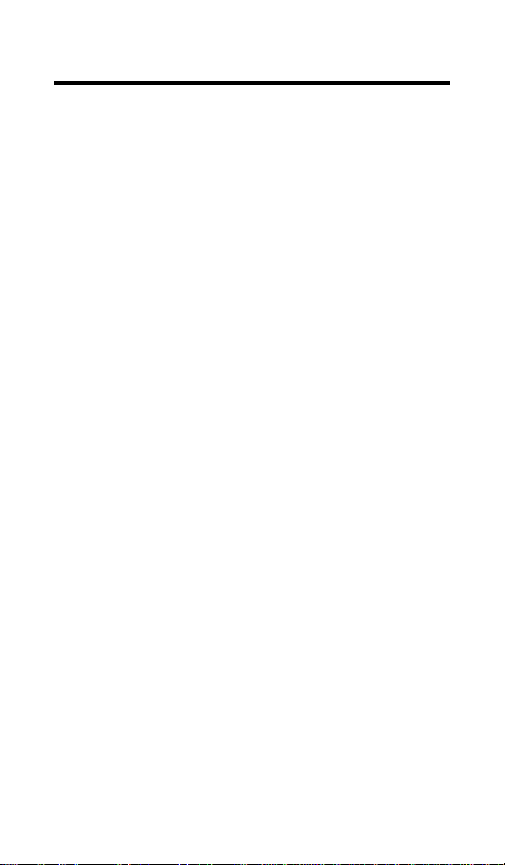
SAFETY PRECAUTIONS
The following safety precautions should be observed
before using this product and any associated instrumentation. Although some instruments and accessories would normally be used with non-hazardous voltages, there are situations where hazardous conditions
may be present.
This product is intended for use by qualified personnel who recognize shock hazards and are familiar with
the safety precautions required to avoid possible injury. Read the operating information carefully before
using the product.
The types of product users are:
Responsible body is the individual or group respon-
sible for the use and maintenance of equipment, for
ensuring that the equipment is operated within its
specifications and operating limits, and for ensuring
that operators are adequately trained.
Operators use the product for its intended function.
They must be trained in electrical safety procedures
and proper use of the instrument. They must be protected from electric shock and contact with hazardous live circuits.
Maintenance personnel perform routine procedures on
the product to keep it operating, for example, setting
the line voltage or replacing consumable materials.
Maintenance procedures are described in the manual.
The procedures explicitly state if the operator may
perform them. Otherwise, they should be performed
only by service personnel.
Service personnel are trained to work on live circuits,
and perform safe installations and repairs of products.
3
Page 5

Only properly trained service personnel may perform
installation and service procedures.
Keithley products are designed for use with electrical
signals that are rated Installation Category I and Installation Category II, as described in the International
Electrotechnical Commission (IEC) Standard IEC
60664. Most measurement, control, and data I/O signals are Installation Category I and must not be directly connected to mains voltage or to voltage sources
with high transient over-voltages. Installation Category
II connections require protection for high transient overvoltages often associated with local AC mains connections. The user should assume all measurement,
control, and data I/O connections are for connection
to Category I sources unless otherwise marked or
described in the Manual.
Exercise extreme caution when a shock hazard is
present. Lethal voltage may be present on cable connector jacks or test fixtures. The American National
Standards Institute (ANSI) states that a shock hazard
exists when voltage levels greater than 30V RMS,
42.4V peak, or 60VDC are present. A good safety practice is to expect that hazardous voltage is present in
any unknown circuit before measuring.
Users of this product must be protected from electric
shock at all times. The responsible body must ensure
that users are prevented access and/or insulated from
every connection point. In some cases, connections
must be exposed to potential human contact. Product
users in these circumstances must be trained to protect themselves from the risk of electric shock. If the
circuit is capable of operating at or above 1000 volts,
no conductive part of the circuit may be exposed.
4
Page 6
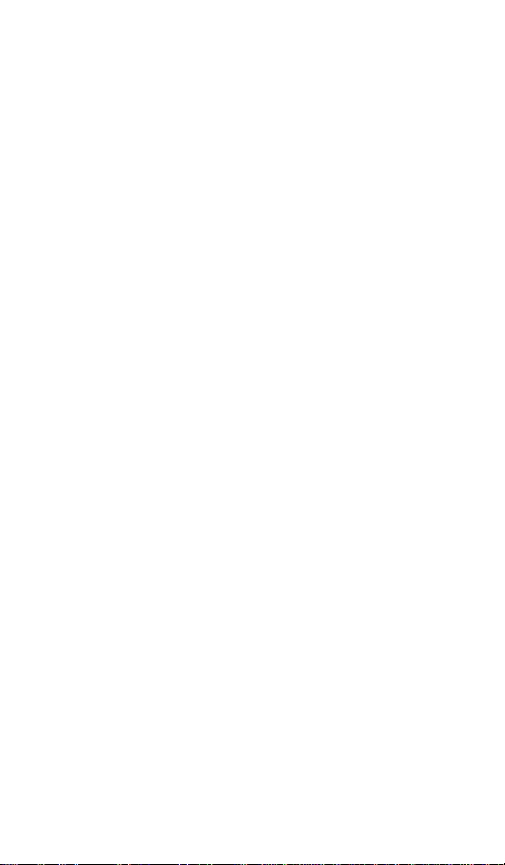
Do not connect switching cards directly to unlimited
power circuits. They are intended to be used with impedance limited sources. NEVER connect switching
cards directly to AC mains. When connecting sources
to switching cards, install protective devices to limit
fault current and voltage to the card.
Before operating an instrument, make sure the line
cord is connected to a properly grounded power receptacle. Inspect the connecting cables, test leads,
and jumpers for possible wear, cracks, or breaks before each use.
When installing equipment where access to the main
power cord is restricted, such as rack mounting, a
separate main input power disconnect device must
be provided, in close proximity to the equipment and
within easy reach of the operator.
For maximum safety, do not touch the product, test
cables, or any other instruments while power is applied to the circuit under test. AL W A YS remove power
from the entire test system and discharge any capacitors before: connecting or disconnecting cables or
jumpers, installing or removing switching cards, or
making internal changes, such as installing or removing jumpers.
Do not touch any object that could provide a current
path to the common side of the circuit under test or
power line (earth) ground. Always make measurements with dry hands while standing on a dry, insulated surface capable of withstanding the voltage being measured.
The instrument and accessories must be used in accordance with its specifications and operating instructions or the safety of the equipment may be impaired.
5
Page 7

Do not exceed the maximum signal levels of the instruments and accessories, as defined in the specifications and operating information, and as shown on
the instrument or test fixture panels, or switching card.
When fuses are used in a product, replace with same
type and rating for continued protection against fire
hazard.
Chassis connections must only be used as shield connections for measuring circuits, NOT as safety earth
ground connections.
If you are using a test fixture, keep the lid closed while
power is applied to the device under test. Safe operation requires the use of a lid interlock.
If a screw is present, connect it to safety earth ground
using the wire recommended in the user documentation.
The symbol on an instrument indicates that the user
should refer to the operating instructions located in
the manual.
The symbol on an instrument shows that it can source
or measure 1000 volts or more, including the combined effect of normal and common mode voltages.
Use standard safety precautions to avoid personal
contact with these voltages.
The WARNING heading in a manual explains dangers
that might result in personal injury or death. Always
read the associated information very carefully before
performing the indicated procedure.
The CAUTION heading in a manual explains hazards
that could damage the instrument. Such damage may
invalidate the warranty.
6
Page 8

Instrumentation and accessories shall not be connected to humans.
Before performing any maintenance, disconnect the
line cord and all test cables.
To maintain protection from electric shock and fire,
replacement components in mains circuits, including
the power transformer, test leads, and input jacks, must
be purchased from Keithley Instruments. Standard
fuses, with applicable national safety approvals, may
be used if the rating and type are the same. Other
components that are not safety related may be purchased from other suppliers as long as they are equivalent to the original component. (Note that selected parts
should be purchased only through Keithley Instruments
to maintain accuracy and functionality of the product.)
If you are unsure about the applicability of a replacement component, call a Keithley Instruments office for
information.
T o clean an instrument, use a damp cloth or mild, water
based cleaner. Clean the exterior of the instrument
only. Do not apply cleaner directly to the instrument or
allow liquids to enter or spill on the instrument. Products that consist of a circuit board with no case or chassis (e.g., data acquisition board for installation into a
computer) should never require cleaning if handled
according to instructions. If the board becomes contaminated and operation is affected, the board should
be returned to the factory for proper cleaning/servicing.
7
Page 9

CONTROL SUMMARY
RANGE
Use UP and DOWN to manually select desired measurement range; 3mV, 30mV, 300mV, 3V, or 30V.
Present range is displayed on status line.
Press AUT O to turn auto-range on or off. Unit upranges
at overflow point (±3,029,999 counts) and downranges
at 9.33% of full range when AUTO is enabled.
Use FILTER to enable or disable both digital and analog filters simultaneously (actual filter configuration or
response depends on MENU FILTER selections).
REL
Press REL READING to store current reading as
baseline. Subsequent readings will be the difference
between the applied signal and the stored baseline.
Press REL OUTPUT to store current analog output
value as analog output baseline. Analog output value
will be the difference between the normal, non-relative
output value and the stored analog output baseline.
TRIG
Press SETUP to program TRIGGER MODE, TRIGGER SOURCE, TRIGGER DELAY, AND TRIGGER
INTERVAL.
8
Page 10

Use ▲ or ▼ to scroll through selections, ENTER to
select, or ESC to cancel selection.
TRIGGER MODE: select multiple (continuous with one trigger) or one-shot (one reading per trigger).
TRIGGER SOURCE: select external,
manual, disabled, or IEEE-488 X, GET or
talk triggers.
TRIGGER DELAY: program desired trigger delay (time between trigger and reading in one-shot trigger mode): 0sec-
999.999sec.
TRIGGER INTERVAL: program desired
trigger interval (time between individual
readings in multiple trigger mode): 0.01
sec-999.999sec.
BUFFER
Use STORE to start/stop buffer data storage. Store
size of 1-1024 selects linear buffer (storage stops when
size limitation is reached); store size of 0 selects circular buffer (buffer wraps around and overwrites old
data after 1024 readings are stored). Unit stores readings at programmed trigger interval in multiple trigger
mode or one reading per trigger in one-shot trigger
mode.
Press RECALL to access stored buffer readings and
buffer statistics. Readings include buffer location and
time stamp. Statistics include number of samples,
buffer average, maximum, minimum, and standard
deviation.
9
Page 11
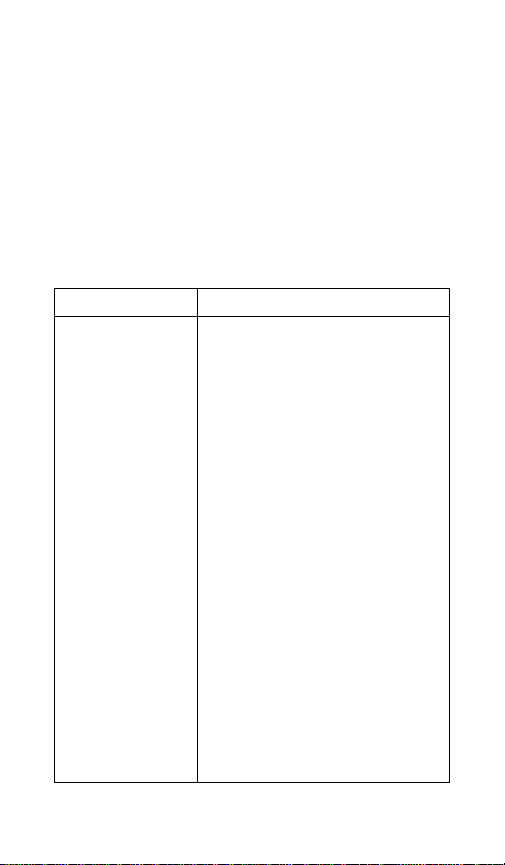
SELECTION
Use ▲ or ▼ to scroll through MENU, SETUP, and RECALL selections. Press ENTER to choose displayed
selection and move down one menu level (where applicable). Press ESC to cancel displayed selection and
move up one menu level (where applicable).
Use MENU to access operating modes summarized
below.
MENU Message Description
FILTER Set digital filter response,
analog filter on/off
INTEGRATION Set A/D integration period
TIME (3msec, line cycle, or
100msec)
DISPLAY Set display resolution to
RESOLUTION 3 1/2, 4 1/2, 5 1/2, or 6 1/2
digits
READING REL Program reading relative value
OUTPUT Set analog output gain and
relative value
SETUP Save user setup, recall user or
factory default setup
SET IEEE Select IEEE-488 primary
ADDRESS address (0-30)
CALIBRATE Display test, calibrate Model
182, configure analog output
for normal or source
10
Page 12
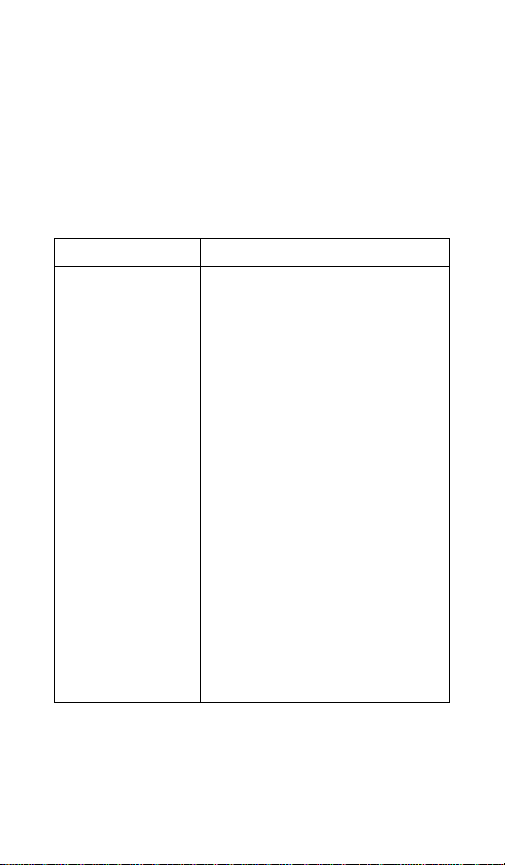
Press LOCAL to cancel remote (REM on) when the
instrument is used over the IEEE-488 bus. LOCAL
will be locked out when the bus LLO command is in
effect.
FACTORY DEFAULT CONDITIONS
Description Default State
Range 30V, auto-range off
Reading relative Off, value =0V
Analog Filter Off
Digital Filter On, medium response
Buffer Off, size = 0000 (wrap around)
Analog Output Relative off, value: 0V, gain: 1.0,
normal output, source value
= 0V
Primary Address 7
Integration Period Line cycle (16.67msec @ 60Hz,
20msec @ 50Hz)
Display Resolution 6 1/2 digits
Trigger Mode Multiple
Trigger Source External (MANUAL key also
operative)
Trigger Interval 0.25sec
Trigger Delay 0sec
Calibration Lock On (calibration locked)
NOTE: All listed operating states except buffer status, primary address,
and calibration lock status can be saved as user configuration using
MENU save user setup selection. Primary address can be saved using
MENU SET IEEE ADDRESS selection.
11
Page 13

ERROR MESSAGES
Command
Command Option
Command Format
programmed
reading (one-shot only)
for range
self-test
self-test
Press a key to continue
12
U1 Bit Display Message Description Type
Number*
0** INVALID COMMAND Invalid Device-Dependent Momentary
1** INVALID OPTION Invalid Device-Dependent Momentary
2** INVALID FORMAT Invalid Device-Dependent Momentary
3** NOT IN REMOTE Unit not in remote when Momentary
4 TRIGGER OVERRUN Unit triggered while processing Momentary
5 OVERFLOW Input signal too large Momentary
6 NVRAM ERROR NVRAM error found during Latching
7 RAM ERROR RAM error found during Latching
8 UNCALIBRA TED Unit not calibrated Latching
Page 14

when calibration unlocked
calibration locked
Front panel microcontroller Latching
communications failure
communications failure
U1 Bit Display Message Description Type
Number*
9 CAL RUNNING Invalid command or operation Momentary
10 CAL LOCKED Calibration attempted with Momentary
Press a key to continue for applied signal
11 CAL ERROR Improper calibration value Latching
12 Reserved
13 Reserved
FRONT P ANEL FAILURE
14
15 A/D COMM FAILURE A/D microcontroller Latching
16 TRIGGER NOT READY Unit not ready for trigger Momentary
Number corresponds to bit position in U1 error word.
*
** IEEE-488 bus-only errors. INVALID FORMAT and INVALID OPTION commands display error type on
lower line.
13
Page 15

TEST CONNECTIONS
Note: Use only clean copper-to-copper
connections to minimize thermals
Low thermal cable
(Model 1506 or Equivalent)
KEITHLEY
182 SENSITIVE DIGITAL VOLTMETER
182.3165 mV
Range 300mV
POWER RANGE REL TRIG BUFFER SELECTION INPUT
UP AUTO
READING
SETUP
01 2 3 4
DOWN FILTER
OUTPUT
MANUAL
56 7 8 9
Red
Voltage being
measured
Black
Figure 1. Typical Test Connections
TRG
SRC
REM
TALK
LSTN
STORE
MENU
LOCAL
CAL
.
RECALL
ENTER
ESC
350V
LO
MAX
Caution
Maximum Input: 35V continuous
WARNING: Maximum common-mode
voltage: 350V peak
INPUT
30V MAX
120V for 10 seconds
14
Page 16

DEVICE DEPENDENT
COMMANDS
NOTE: Corresponding lower-case command letters
may be used in place of upper-case command letters.
Display ASCII String
A0 Restore display to normal
A1, string Display string
A2, string Display string and store in EEROM
A3 Display string stored in EEROM
NOTE: String must be surrounded by single quotes.
Display Resolution
B0 5 1/2 digit resolution
B1 6 1/2 digit resolution
B2 3 1/2 digit resolution
B3 4 1/2 digit resolution
15
Page 17

Measure and Analog Output Source Calibration
C0, value Calibrate measure positive full scale
C1, value Calibrate measure negative full scale
C2 Calibrate measure zero offset
C3, value Calibrate divider full scale
C4 Calibrate divider zero
C5 Select positive full scale output
C6, value Calibrate positive full scale output
C7 Select zero output value
C8, value Calibrate zero output with value
Filter Damping
D0 Turn filter damping off (same as P2)
D1 Turn filter damping on (same as P3)
Reading Source
F0 Latest reading from A/D converter
F1 One reading from buffer
F2 All readings in buffer
F3 Maximum value in buffer
F4 Minimum value in buffer
16
Page 18

Reading Format
G0 Reading only
G1 Reading with prefix
G2 Reading with buffer location
G3 Reading with buffer location and prefix
G4 Reading with time stamp
G5 Reading with time stamp and prefix
G6 Reading with time stamp and location
G7 Reading with time stamp, location, and prefix
Immediate Trigger and Self-test
H0 Initiate manual trigger
H1 Perform memory test
Buffer Configuration
I0 Disable buffer
I1, value Buffer on, linear length=value
I2 Buffer on, circular length=1024
Analog Output Relative
J0 Disable analog output relative
J1 Enable analog output relative using next
J2, value Enable analog output relative using value
J3 Enable analog output relative, use present
reading
value
17
Page 19

EOI, Bus Hold-off on X
K0 Enable EOI, enable bus hold-off on X
K1 Disable EOI, enable bus hold-off on X
K2 Enable EOI, disable bus hold-off on X
K3 Disable EOI, disable bus hold-off on X
Save and Recall Setup
L0 Save current setup as power-on
L1 Recall factory default setup
L2 Recall power-on setup
SRQ Mask
M0 Disable SRQ
M1 Reading done
M2 Buffer half full
M4 Buffer full
M8 Reading overflow
M16 Ready for command
M32 Error
M128 Ready for trigger
Enable/Disable Analog and Digital Filters
N0 Filters off
N1 Filters on
18
Page 20

Analog Filter Configuration
O0 Configure analog filter off
O1 Configure analog filter on
Digital Filter Configuration
P0 Configure digital filter off
P1 Configure fast response
P2 Configure medium response
P3 Configure slow response
Trigger Interval
Qvalue Interval=value in msec (10-999 999msec)
Range
R0 Enable auto-range
R1 3mV range
R2 30mV range
R3 300mV range
R4 3V range
R5 30V range
R6 No function
R7 No function
R8 Disable auto-range
19
Page 21

Integration Period
S0 Line cycle integration period
S1 3msec integration period
S2 100msec integration period
Trigger Mode and Source
T0 Multiple on talk
T1 One-shot on talk
T2 Multiple on GET
T3 One-shot on GET
T4 Multiple on X
T5 One-shot on X
T6 Multiple on external
T7 One-shot on external
T8 Multiple on manual (MANUAL key or H0X)
T9 One-shot on manual (MANUAL key or H0X)
T10 Disable all triggers
20
Page 22

Alternate Output
U0 Send machine status
U1 Send error conditions
U2 Send firmware revision
U3 Send buffer length
U4 Send buffer average
U5 Send buffer standard deviation
U6 Send reading relative value
U7 Send analog output relative value
U8 Send analog output gain value
U9 Send trigger interval
U10 Send trigger delay
U11 Send calibration constants
U12 Send calibration lock status
U13 Send Model 181-like machine status
U14 Send ASCII text string
Analog Output Mode, Gain, and Output Value
V0, gain Normal mode, gain (.001-999 999.999)
V1, value Source mode, output=value (-3.3 to +3.3)
Trigger Delay
W0 Disable trigger delay
Wvalue Enable trigger delay , delay=value
(1msec to 999 999 msec)
21
Page 23

Execute
X Execute other device-dependent commands
Terminators
Y0 <CR LF>
Y1 <LF CR>
Y2 <CR>
Y3 <LF>
Y10 <CR LF>
Y13 <LF CR>
Reading Relative
Z0 Disable reading relative
Z1 Enable reading relative using next reading
Z2, value Enable reading relative using value
Z3 Enable reading relative, use present value
22
Page 24

DATA FORMATS
Prefix
(G1, G3, G5, G7)
Mantissa Exponent
Buffer
Location
(G2, G3, G6, G7)
Time
Stamp
(G4, G5, G6, G7)
NDCV+1.820000E+00, 0000, 000000.000<term+EOI>
Field Separators
DCV = Normal Reading
MAX = Maximum buffer reading (F3)
MIN = Minimum buffer reading (F4)
N = Normal
O = Overflow
R = Relative enabled
Notes : 1. Buffer location and time stamp
fields show all 0s for all
readings (F0).
2. Time stamp is elapsed time
from first trigger after buffer
is enabled.
Figure 2. Reading Format
23
Page 25

Prefix Mantissa Exponent
Buffer
Location
Time
Stamp
NMAX+1.820000E+00, 0001, 000000.00<term+EOI>
Notes : 1. G7 reading format shown. Presence of
prefix, buffer location, and time stamp
depends on selected data format.
2. Buffer location and time stamp values
are at location of maximum buffer reading.
Figure 3. Maximum Buffer Value Format
Prefix Mantissa Exponent
Buffer
Location
Time
Stamp
NMIN+1.820000E+00, 0001, 000000.00<term+EOI>
Notes : 1. G7 reading format shown. Presence of
prefix, buffer location, and time stamp
depends on selected data format.
2. Buffer location and time stamp values
are at location of minimum buffer reading.
Figure 4. Minimum Buffer Value Format
24
Page 26

SRQ MASK AND
SERIAL POLL BYTE
Decimal Weighting
1 = Ready for Trigger
1 = Ready for Command
128 64 32 16 8 4 2 1
Bit Position
B7 B6 B5 B4 B3 B2 B1 B0
1 = RQS
1 = Error
Note : Bit 6 (RQS) not used in SRQ mask
1 = Reading Done
1 = Buffer Half Full
1 = Buffer Full
1 = Reading Overflow
Figure 5. SRQ Mask and Serial Poll Byte Format
25
Page 27

ALTERNATE OUTPUT WORD
FORMATS
Model
Number
182B1F0G1I0J0K0M000N1O0P2R5S0T06V0Y0Z0<term + EOI>
B (Resolution)
0 = 5 1/2
1 = 6 1/2
2 = 3 1/2
3 = 4 1/2
K (EOI)
0 = EOI, hold-off on
1 = EOI off, hold-off on
2 = EOI on, hold-off off
3 = EOI off, hold-off off
S (Integration)
0 = Line cycle
1 = 3msec
2 = 100msec
F (Data Source)
0 = A/D
1 = Single Buffer
2 = Full Buffer
3 = Maximum Buffer
4 = Minimum Buffer
Note: Default values shown
M (SRQ)
000 = Disabled
001 = Reading Done
002 = Buffer half full
004 = Buffer full
008 = Reading overflow
016 = Ready for command
032 = Error
128 = Ready for trigger
T (Trigger)
00 = Multiple on talk
01 = One-shot on talk
02 = Multiple on GET
03 = One shot on GET
04 = Multiple on X
05 = One-shot on X
06 = Multiple on external
07 = One-shot on external
08 = Multiple on manual
09 = One-shot on manual
10 = All triggers disabled
Figure 6. U0 Word Format (Machine Status)
26
Page 28

G (Data Format)
0 = Reading only
1 = Prefix
2 = Location
3 = Location prefix
4 = Time stamp
5 = Time stamp, prefix
6 = Time stamp, location
7 = Prefix, location, and time
stamp
N (Filters)
0 = Off
1 = On
V (Output Configure)
0 = Normal
1 = Source
I (Buffer)
0 = Disabled
1 = Linear
2 = Circular
P (Digital Filter)
0 = Disabled
1 = Fast
2 = Medium
3 = Slow
,
O (Analog Filter)
0 = Off
1 = On
Y (Terminator)
0 = <CR> <LF>
1 = <LF> <CR>
2 = <CR>
3 = <LF>
J (Output Relative)
0 = Disabled
1 = Enabled, use next
reading
2 = Enabled using value
3 = Enabled using present value
R (Range)
0 = Auto
1 = 3mV
2 = 30mV
3 = 300mV
4 = 3V
5 = 30V
Z (Reading Relative)
0 = Disabled
1 = Enable using reading
2 = Enabled using value
3 = Enabled using present value
U0 Word Format (Machine Status) (Cont.)
27
Page 29

Error
Prefix
Bit 0
Reserved
Bit 16
ERR000000000000000000000<term+EOI>
1 = Invalid Command Error
1 = Invalid Format Error
1 = Invalid Option Error
1 = Not in Remote Error
1 = Trigger Overrun Error
1 = Overflow Error
1 = NVRAM Error
1 = RAM Error
1 = Uncalibrated Error
1 = Trigger not Ready
Error
1 = A/D Com Failure
Error
1 = Front Panel Failure
Reserved
Reserved
1 = Cal Error
1 = Cal Locked Error
1 = Cal Running Error
Figure 7. U1 Word Format (Error Status)
Front Panel
Processor
REVA01<sp><sp>, A0I<sp><sp>, A0I<sp><sp><term+EOI>
sp = space
A/D
Processor
Main
Processor
Figure 8. U2 Word Format (Firmware Revision)
28
Page 30

Programmed
Buffer Length
(1 - 1024)
Length
Identifier
LEN0000<term+EOI>
Figure 9. U3 Word Format (Buffer Length)
Floating Point Average Value (Volts)
Average
Identifier
AVE+0.000000E+00<term+EOI>
Figure 10. U4 Word Format (Buffer Average)
Standard
Deviation
Identifier
Floating Point
Standard Deviation
Value (Volts)
STD+0.000000E+00<term+EOI>
Figure 11. U5 Word Format (Buffer Standard
Deviation)
29
Page 31

Floating Point
Reading Relative
Reading
(Measurement)
Relative Identifier
Value (Volts)
MRL+0.000000E+00<term+EOI>
Figure 12. U6 Word Format (Reading Relative
Value)
Output
Relative
Identifier
Floating Point
Output Relative
Value (Volts)
ORL+0.000000E+00<term+EOI>
Figure 13. U7 Word Format (Analog Output
Identifier
Output
Gain
Relative Value)
Floating Point
Output Gain
Value (Volts)
OGN+1.000000E+00<term+EOI>
Figure 14. U8 Word Format (Analog Output Gain)
30
Page 32

Trigger
Interval
Identifier
Trigger
Interval
Value (msec)
INT000250<term+EOI>
Figure 15. U9 Word Format (Trigger Interval)
Trigger
Delay
Identifier
Trigger
Delay
Value (msec)
DLY000000<term+EOI>
Figure 16. U10 Word Format (Trigger Delay)
31
Page 33

Calibration
Constants
Identifier 3mV PFS 3mV NFS 3mV Zero
CAL+4.000000E-01 , +4.000000E-01 , +5.000000E-08,
30mV PFS 30mV NFS 30mV Zero
+4.000000E-01 , +4.000000E-01 , +4.000000E-08,
300mV PFS 300mV NFS 300mV Zero
+4.000000E-01 , +4.000000E-01 , +5.000000E-08,
3V PFS 3V NFS 3V Zero
+4.000000E-01 , +4.000000E+01 , +4.000000E+07,
30V PFS 30V NFS 30V Zero
+4.000000E-01 , +4.000000E+01 , + .000000E+0 ,
Divider Source PFS Source Zero
+1.000000E-00 , +0.000000E+00 , + .000000E+00 <term+EOI>
Notes: 1. String shown broken down for clarity. Actual
string is sent as continuous string.
2. PFS = positive full scale; NFS = negative full scale.
3. Actual calibration values are determined at
calibration time and will vary from those shown.
Figure 17. U11 Word Format (Calibration
Constants)
32
Page 34

Calibration
Lock
Identifier
LCK 1 <term+EOI>
1 = Calibration locked
0 = Calibration unlocked
Figure 18. U12 Word Format (Calibration Lock
Status)
33
Page 35

B (Resolution)
0 = 5 1/2
1 = 6 1/2
2 = 3 1/2
3 = 4 1/2
R (Range)
0 = Auto
1 = 3mV
2 = 30mV
3 = 300mV
4 = 3V
5 = 30V
Z (Reading Relative)
0 = Disabled
1 = Enabled using reading
2 = Enabled using value
3 = Enabled using prior
value
K (EOI and Hold-off)
0 = EOI hold-off enabled
1 = EOI disabled, hold-off
enabled
2 = EOI enabled, hold-off
disabled
3 = Both EOI and hold-off off
disabled
Y (Terminator)
: <CR LF> or <LF>
= <LF CR> or CR
5 1 0 1 0 0 6 0 : <Term + EOI>
P (Digital Filter)
0 = Disabled
1 = Fast
2 = Medium
3 = Slow
Figure 19. U13 Word Format (Model 181-Like
D (Damping)
0 = Off
1 = On
M (SRQ)
0 = Disabled
1 = Enabled
Machine Status)
T (Trigger)
0 = Multiple on talk
1 = One-shot on talk
2 = Multiple on GET
3 = One-shot on GET
4 = Multiple on X
5 = One-shot on X
6 = Multiple on
external
7 = One-shot on
external
8 = Multiple on manual
9 = One-shot on manual
A = All triggers
disabled
34
Page 36

Message
Identifier
String
Stored in EPROM
M S G <string> <term+EOI>
Figure 20. U14 Word Format (ASCII Message
String)
‘
Single Quote
Delimiters
‘
35
Page 37

36
Page 38

Specifications are subject to change without notice.
All Keithley trademarks and trade names are the property of
Keithley Instruments, Inc. All other trademarks and trade names
are the property of their respective companies.
Keithley Instruments, Inc.
28775 Aurora Road • Cleveland, Ohio 44139 • 440-248-0400 • Fax: 440-248-6168
1-888-KEITHLEY (534-8453) www.keithley.com
© Copyright 2000 Keithley Instruments, Inc.
Printed in the U.S.A.
