Page 1

SC 3
SC 3 Premium
Operating Instructions
Before first use of the unit
read these operating instructions
and act in accordance with them.
59653970 (02/16)
Page 2

Quick Reference
234
Page 3

Page 4

Page 5
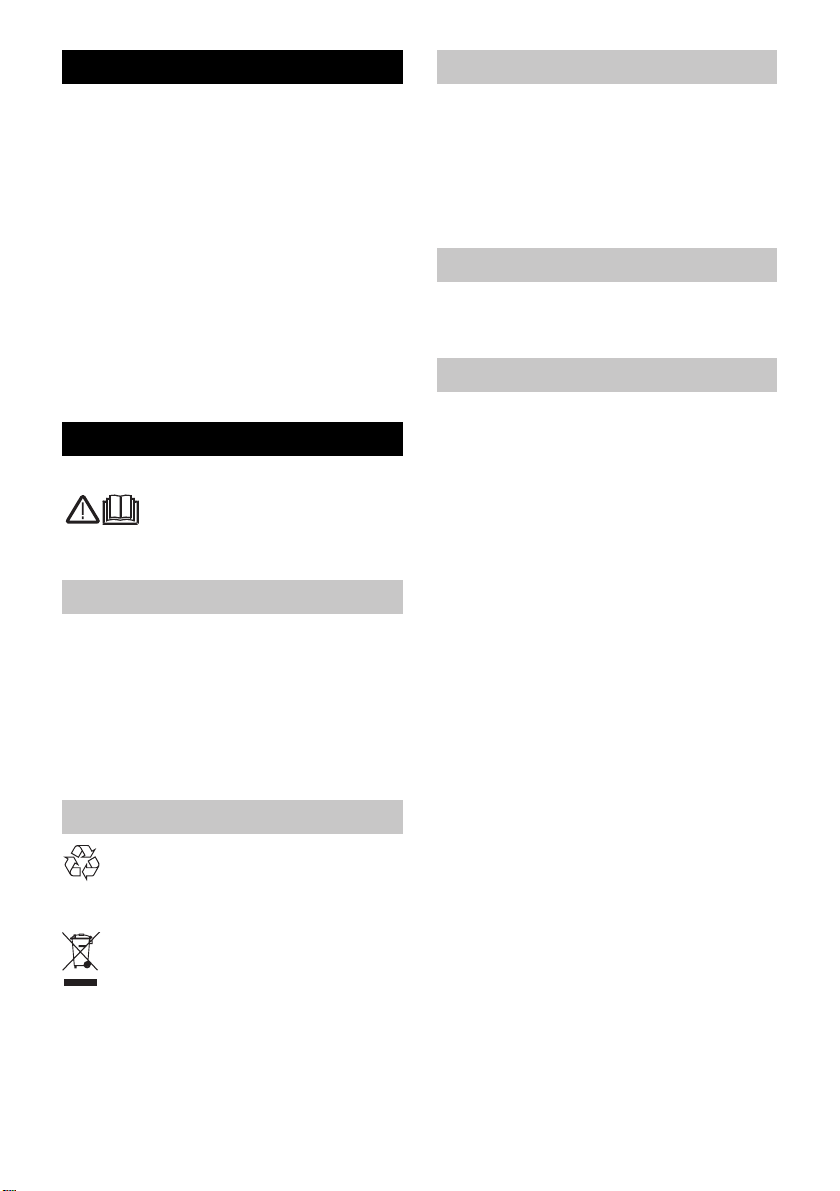
Contents
General information . . . . . . . . . . 5
Safety Instructions for Steam Clean-
ers . . . . . . . . . . . . . . . . . . . . . . . . 6
Safety Devices . . . . . . . . . . . . . . 8
Description of the Appliance . . . . 8
Quick Reference . . . . . . . . . . . . . 9
Effect descaler and adjustment of
water hardness . . . . . . . . . . . . . . 9
Operation . . . . . . . . . . . . . . . . . . 10
How to Use the Accessories . . . . 12
Care and maintenance . . . . . . . . 14
Troubleshooting . . . . . . . . . . . . . 15
Technical specifications . . . . . . . 16
Customer Service . . . . . . . . . . . . 16
General information
Dear Customer,
Please read and comply with
these original instructions prior to
the initial operation of your appliance and store
them for later use or subsequent owners.
Proper use
Use the steam cleaner only for private
households.
The appliance is intended to be used with
steam and can be used with the appropriate accessories as described in these operating instructions. You will not need any detergent. Please adhere to the safety instructions.
Environmental protection
The packaging material can be recy-
cled. Please do not place the packaging into the ordinary refuse for disposal, but
arrange for the proper recycling.
Old appliances contain valuable mate-
rials that can be recycled. Please ar-
range for the proper recycling of old appliances. Please dispose your old appliances
using appropriate collection systems.
Notes about the ingredients (REACH)
You will find current information about the
ingredients at:
www.kaercher.com/REACH
Scope of delivery
The scope of delivery of your appliance is illustrated on the packaging. Check the contents of the appliance for completeness
when unpacking.
In the event of missing accessories or any
transport damage, please contact your
dealer.
Spare parts
Use only original KÄRCHER spare parts.
You will find a list of spare parts at the end
of these operating instructions.
Warranty
The warranty terms published by the relevant sales company are applicable in each
country. We will repair potential failures of
your appliance within the warranty period
free of charge, provided that such failure is
caused by faulty material or defects in manufacturing. In the event of a warranty claim
please contact your dealer or the nearest
authorized Customer Service centre.
Please submit the proof of purchase.
(See address on the reverse)
English 5
Page 6

Safety Instructions for Steam
Cleaners
– Apart from the notes contained herein
the general safety provisions and rules
for the prevention of accidents of the
legislator must be observed.
– Warnings and notes that are attached
on the appliance provide important
notes for the safe operation.
Hazard levels
DANGER
Pointer to immediate danger, which leads
to severe injuries or death.
몇 WARNING
Pointer to a possibly dangerous situation,
which can lead to severe injuries or death.
몇 CAUTION
Pointer to a possibly dangerous situation,
which can lead to minor injuries.
ATTENTION
Pointer to a possibly dangerous situation,
which can lead to property damage.
Electric components
DANGER
Never use the appliance in pools con-
taining water.
Do not level the steam jet directly at
equipment that contains electrical components, such as the inside of ovens.
Check the appliance and the accesso-
ries, especially the power cord, the
safety lock and the steam hose for
proper condition.
Do not use the appliance in case of
damage.
If the power cord is damaged, please
arrange immediately for the exchange
by an authorized customer service or a
skilled electrician.
Promptly replace a damaged steam
hose. You may only use a steam hose
that is recommended by the manufacturer.
Never touch the mains plug and the
socket with wet hands.
Always disconnect the mains plug and
allow the steam cleaner to cool down
before performing any maintenance
work.
Repair works may only be performed by
the authorized customer service.
The connection between the power
cord and extension cable must not lie in
water.
몇 WARNING
The appliance may only be connected
to an electric supply that has been installed by an electrician in accordance
with IEC 60364.
The appliance may only be connected
to alternating current. The voltage must
correspond with the type plate of the
appliance.
In wet rooms, e.g. bathrooms, connect
the appliance to sockets with a series
connected RCD adapter.
Only use splash-proof electrical exten-
sion cables with a minimum cross-section of 3x1 mm²
Replace couplings at the power cord or
extension cable only with couplings that
have the same protection against
splashing water and the same mechanical strength.
Be very careful while cleaning tiled
walls with sockets.
몇 CAUTION
Make sure that the power cord or exten-
sion cable is not damaged by running
over, pinching, dragging or the like. Protect the power cords from heat, oil, and
sharp edges.
6 English
Page 7

Safe handling
DANGER
The user must use the appliance as in-
tended. The person must consider the
local conditions and must pay attention
to other persons in the vicinity when
working with the appliance.
The appliance may not be operated in
explosive atmospheres.
If the appliance is used in hazardous ar-
eas the corresponding safety provisions
must be observed.
Do not use the appliance if it fell down,
is visibly damaged or leaking.
Never use the appliance to clean ob-
jects containing hazardous substances
(e.g. asbestos).
Never touch the steam jet from a short
distance with your hands and never direct the steam jet to persons or animals
(risk of scalds).
Do not fill in detergents or other addi-
tives!
몇 WARNING
The appliance must not be operated by
children or persons who have not been
instructed accordingly.
This appliance is not intended for use
by persons with limited physical, sensory or mental capacities or lacking experience and/or skills, unless such persons are accompanied and supervised
by a person in charge of their safety or
they have received precise instructions
on the use of this appliance and have
understood the resulting risks.
Children must not play with this appli-
ance.
Supervise children to prevent them
from playing with the appliance.
Keep appliance out of reach of children
as long as it is switched on or hasn't
cooled down.
Operate or store the appliance only in
accordance with the description or illustration!
Do not wedge the steam lever / the
steam button during operation.
Only switch on the appliance when
there is water in the boiler. Otherwise
the appliance might overheat (see
Troubleshooting).
Hot water may drip out of the accessory
parts while you are detaching them! Allow appliance to cool down.
Never separate accessories from the
appliance as long as steam is escaping!
몇 CAUTION
Create stability for the appliance prior to
any work on or with the appliance to
prevent accidents or damage.
Never fill solvents, solvent-containing
liquids or undiluted acids (e.g. detergents, benzene, paint thinner, and acetone) into the boiler as these substances affect the materials used on the appliance.
Never leave the appliance unattended
as long as it is in operation.
ATTENTION
In case of longer breaks and after use,
switch the appliance off at the main
switch / appliance switch and pull the
mains plug.
Do not operate the appliance at temper-
atures below 0 °C.
Protect the unit from rain. Do not store
outside.
몇 CAUTION
Place the appliance on a solid, even
ground to ensure a safe footing.
Do not carry the appliance during clean-
ing work.
English 7
Page 8

Symbols on the machine
몇 CAUTION
Symbols depending on unit type.
Surfaces are liable to get hot during use!
Danger of scalding by steam!
Please read the operating instructions!
Safety Devices
몇 CAUTION
Safety devices protect the user and must
not be modified or bypassed.
Pressure controller
Should excessive pressure occur in case of
an error, a safety valve ensures the release
into the environment.
Fuse
Should the device be in danger of overheating, the fuse disconnects the device from
the mains.
If the fuse or the safety valve responds in
case of an error, please contact the competent KÄRCHER customer service.
Description of the Appliance
Illustrations on fold-out
page 4!
A1 Descaler cartridge
A2 Filling hole for water
A3 Carrying handle
A4 Holder for accessories
A5 Display
a Indicator lamp (green) – line voltage is
on
b Indicator light (red) - water shortage
c Indicator light (red) - replace descaler
cartridge
d RESET button - set water hardness
A6 Switch - ON
A7 Switch - OFF
A8 Storage holder for floor nozzle
A9 Running wheels (2 ea.)
A10 Mains cable with mains plug
A11 Steering roller
B1 Steam gun
B2 Unlocking button
B3 Selector switch for the steam volume
(with child protection)
B4 Steam lever
B5 Steam hose
C1 Detail nozzle
C2 Round brush Black
C3 Round brush Red
C4 Power nozzle
C5 Round brush Large
D1 Hand nozzle
D2 Terry cloth cover
D3 Microfibre cloth cover
E1 Extension tubes (two tubes)
E2 Unlocking button
F1 Floor nozzle
F2 Retaining clip
F3 Terry floor cloth
F4 Microfibre floor cloth
8 English
Page 9

Quick Reference Effect descaler and
Illustrations on Page 2
Illustration
Insert the descaler cartridge into the
opening and push it until it is tightly fit-
ted.
Illustration
Fill the water tank with a maximum of 1
litre of fresh tap water.
Illustration
Plug in the mains plug.
Press the ON switch to turn on the ap-
pliance.
Illustration
Indicator lamp glows green.
The device is ready for use after ap-
prox. 30 seconds.
Illustration
Set water hardness prior to first use.
ATTENTION
In order to guarantee the optimum functionality of the descaler cartridge, the device
must be set to the local water hardness prior to the first operation.
Further information concerning the device
setting can be found in Chapter "Effect
descaler cartridge and setting of water
hardness".
Illustration
Connect the accessories to the steam
gun.
Operate steam lever.
adjustment of water hardness
Effect descaler cartridge
ATTENTION
Only work with a cartridge inserted.
As soon as the device is filled with water
and is taken into operation, the descaling effect of the cartridge is activated.
Lime that is contained in the water is ab-
sorbed by the granules in the cartridge.
This prevents the calcification of the device. An additional device descaling is
thus not required.
Note
The granules in the cartridge can change
their colour after contact with water; this is
related to the mineral content in the water.
This discolouration is harmless and does
not have any negative effects on the device, cleaning work or the functionality of
the cartridge.
Water hardness levels and flashing
impulses
Note
The hardness of the tap water can be inquired at your water management office or
the municipal utilities.
2x
3x
Interval
of flash-
ing impulses
4 sec-
onds
Degree of
hardness
I soft 0- 7 0-1,3 1x
II medium 7-14 1,3-
III hard 14-212,5-
IV very hard >21 >3,8 4x
° dH mmol/lNum-
ber of
flashing impulses
2,5
3,8
English 9
Page 10

Setting of the water hardness
ATTENTION
In order to guarantee the optimum functionality of the descaler cartridge, the device
must be set to the local water hardness prior to the first operation.
This is done via the RESET button.
Notes
The device is set to the highest water
hardness level (level IV) by default.
After completion of the water hardness
setting, it remains saved until a new setting (e.g. after relocation) is necessary.
During the setting no pause of more
than 15 seconds may take place. Otherwise the device is automatically set to
the water hardness selected last or the
highest water hardness with initial start-
up.
Please observe the following procedure:
Connect the mains cable to the power
supply system.
The device must be switched off prior to
the setting.
Push the RESET button and hold it
down during the start-up of the device.
After 2 seconds the indicator light is
blinking and signals the current setting
of the water hardness via the number of
impulses.
By repeatedly pressing the RESET but-
ton, the setting of the water hardness
level changes.
As long as the RESET button is
pressed, the flashing impulse for the
relevant water hardness level is not
shown.
As soon as the button is released, the
flashing impulse appears for the output
of the selected water hardness.
If the water hardness is set to the de-
sired level, hold down the RESET but-
ton for 3 seconds so that the setting is
saved.
The saving process is displayed by the
lighting up of the indicator light for the
water hardness.
ATTENTION
If the device is used in another area with a
different water hardness (e.g. after relocation), the water hardness must be reset.
Operation
Illustrations on fold-out
page 3!
Assemble the appliance
Illustration
Insert steering roller and runningwheels
and lock them.
Illustration
Illustration
Connect the required accessories (see
Chapter "How to use the accessories“)
to the steam gun. Insert the open end of
the accessory on the steam gun and
push onto the steam gun until the un-
locking button of the steam gun locks
into place.
Illustration
Use the extension tubes if necessary.
To do so, connect one or both exten-
sion tubes to the steam gun. Insert the
required accessories on the free end of
the extension tube.
Removing the Accessories
Move the selector switch for the steam
volume back (steam lever locked).
Illustration
To detach the accessory parts, press
the unlocking button and pull the items
apart.
10 English
Page 11

Filling the Water Reservoir
The water reservoir may be refilled at any
time.
ATTENTION
Do not use condensation water from the
drier!
Do not fill with detergent or other additives
(for example fragrances)!
Fill the water tank with a maximum of 1
litre of fresh tap water.
Turning on the Appliance
ATTENTION
In order to guarantee the optimum functionality of the descaler cartridge, the device
must be set to the local water hardness prior to the first operation.
Further information concerning the device
setting can be found in Chapter "Effect
descaler cartridge and setting of water
hardness".
Place the unit securely on a firm sur-
face.
Insert the mains plug into a socket.
Press the ON switch to turn on the ap-
pliance.
Indicator lamp glows green.
The device is ready for use after ap-
prox. 30 seconds.
Note
During the first steaming after removal and
reinserting the cartridge the blast of steam
can still be a little weak. The device requires a short break-in period, as the cartridge has to be filled with water first. This is
why the steam discharge is unsteady at first
and single water drops may exit. The
amount of escaping steam increases continuously until the maximum amount is
reached after approx. 30 seconds.
Refilling Water
In case of a water shortage in the water
tank, the water shortage indicator light is
continuously on.
Fill the water reservoir
The descaler cartridge remains fixated
in the device.
Notes
Fill in the water via the lid of the descal-
er cartridge. This way a steady steam
output is always guaranteed.
As soon as the water tank is filled with
water again, the red indicator light goes
out.
The device is equipped with a dry run
protection for the pump. Should the
pump run dry for a longer period of time,
e.g. because of an incorrectly installed
cartridge, the pump switches off and the
indicator light for water shortage flashes
red.
In order to operate the device again, the
device must be switched off and back
on. In the process it must be ensured
that the cartridge is inserted correctly
and there is enough water in the water
tank.
Adjusting the Steam Quantity
Use the selector switch for the steam volume to regulate the discharged steam. The
selector switch has three positions:
Maximum steam volume
Reduced steam volume
No steam - child protection
Note:
In this lever position, the steam lever
cannot be used.
Set selector switch to the required
steam volume.
While operating the steam switch, al-
ways direct the steam gun at a separate
piece of cloth until the steam is emitted
evenly.
Interrupting operation
If the device is not used for more than 20
minutes, please switch off the device for
energy conservation purposes.
Press the OFF switch to turn off the ap-
pliance.
English 11
Page 12

Turning Off the Appliance
Illustration
Press the OFF switch to turn off the ap-
pliance.
Disconnect the mains plug from the
socket.
Illustration
Push the steam switch until steam dis-
charge stops.
The device is now free of pressure.
Move the child protection unit toward
the back (steam lever locked).
ATTENTION
If the device is not used for a longer period
of time (approx. 2 months), please empty
the water tank. This avoids decomposition
of the water.
Illustration
Completely empty the water tank to re-
move existing water.
Storing the Appliance
Illustration
Illustration
Put the extension pipes into the large
accessory compartments.
Insert the manual nozzle and detail noz-
zle onto each extension pipe.
Attach the big round brush to the small
detail nozzle.
Put the small round brush and nozzles
into the medium accessory compart-
ment.
Hook the floor nozzle into the parking
position.
Wrap the steam hose around the exten-
sion pipes and insert the steam pistol
into the floor nozzle.
How to Use the Accessories
Important application instructions
Cleaning floor surfaces
It is recommended to sweep or vacuum the
floor prior to using the steam cleaner. This
way, the floor is already cleared of dirt/
loose particles prior to the wet cleaning.
Refreshing textiles
Prior to treatment with the steam cleaner,
always check the reaction of the textiles in
an inconspicuous location: Steam at first,
then let dry and then check for colour or
shape changes.
Cleaning of Coated or Lacquered Surfaces
When cleaning painted or plastic-coated
surfaces, as found on kitchen and living
room furniture, doors, parquet; wax, furniture polish, plastic surfaces or paint can
come loose or stains can be created. When
cleaning these surfaces, briefly steam a
cloth and wipe the surfaces with it.
ATTENTION
Never direct the steam jet at glued edges
as the edge band may loosen. Do not use
the steam cleaner on unsealed wooden or
parquet floors.
Cleaning of Glass
In case of low outside temperatures, especially in the winter, warm up the window
pane by slightly steaming the entire glass
surface. This will prevent tensions on the
surface which might lead to glass breakage.
Then clean the window surface with the
hand nozzle and attachment. Use a squeegee to remove the water or wipe the surfaces dry.
ATTENTION
Do not direct steam onto the sealed locations of the window frame to prevent damage.
12 English
Page 13

Steam gun
You can use the steam gun without any additional accessories, e.g.:
– to remove light wrinkles from hanging
clothes by steaming them at a distance
of 10 to 20 cm.
– to remove dust from plants. Here, keep
a distance of 20-40 cm.
– for moist dusting, by briefly steaming
the cloth and wiping the furniture with it.
Detail nozzle
The closer this nozzle is to the contaminated area, the higher the cleaning effect, as
the temperature and the steam are highest
at the nozzle output. Especially suited for
cleaning difficult access locations, joints,
fittings, drains, sinks, toilets, blinds and
heaters. Heavy lime scale can be drenched
in vinegar prior to steam-cleaning. Let the
vinegar penetrate for about 5 minutes.
Round brush (small)
The round brush can be installed onto the
detail nozzle as an accessory. Attached
brushes can therefore be used to remove
heavy soiling.
ATTENTION
Not suitable for cleaning sensitive surfaces.
Illustration
Attach the round brush to the detail noz-
zle.
Power nozzle
The power nozzle can be installed onto the
detail nozzle as an accessory.
The power nozzle increases the emission
speed of the steam. Therefore, it is wellsuited for cleaning very tough dirt, blowing
out corners, grooves, etc.
Illustration
Attach the power nozzle to the detail
nozzle according to the round brush.
Round brush (big)
The round brush can be installed onto the
detail nozzle as an accessory. This round
brush allows to clean large rounded surfaces (e.g. sink, shower tray, bathtub, kitchen
sink).
ATTENTION
Not suitable for cleaning sensitive surfaces.
Illustration
Attach the round brush to the detail noz-
zle.
Hand nozzle
Illustration
Install hand nozzle on steam gun.
Pull the cloth cover over the hand nozzle.
Especially well-suited for small washable
areas, shower stalls and mirrors.
Floor nozzle
Suited for all washable walls and floor coverings, e.g. stone floors, tiles and PVC
floors. Work slowly on very dirty surfaces to
allow the steam to act on the dirt for a longer period of time.
Note
Detergent residue or care emulsions that
are still present on the surface to be
cleaned can lead to streaks during steam
cleaning. However, these will disappear
with repeated cleaning procedures.
Illustration
Attach the floor cloth to the floor nozzle.
1 Place the floor nozzle on top of the floor
cloth.
Depending on model - fold bevore the
floor cloth the long way.
2 Open holding clamps.
3 Place the cloth ends into the openings.
4 Close the holding clamps.
몇 CAUTION
Do not insert fingers between the clamps.
Parking the floor nozzle
Illustration
During work breaks, hook the floor noz-
zle into the parking holder.
English 13
Page 14

Care and maintenance
Emptying the water tank
ATTENTION
If the device is not used for a longer period
of time (approx. 2 months), please empty
the water tank. This avoids decomposition
of the water.
Disconnect the mains plug from the
socket.
Remove the accessories from the ac-
cessory compartments.
Remove the cartridge from the device.
Illustration
Completely empty the water tank to re-
move existing water.
Replacement descaler cartridge
ATTENTION
The replacement intervals of the cartridge
(display indicator light) must be complied
with; otherwise the service life of the device
is reduced.
If the cartridge is not replaced in the indicated intervals, irreparable damage can be
caused on the device.
Note
The replacement intervals depend on
the local water hardness. Areas with
harder water (e.g. III/IV) have a shorter
replacement interval than areas with
softer water (e.g. I/II).
Indicator light display at the end of the operating time
The necessary cartridge replacement is indicated via the indicator light "Replacement
cartridge" by the following actions:
Two hours before the end of the operat-
ing time the necessary replacement is
indicated by flashing.
One hour before the end of the operat-
ing time the indicator light flashes fast-
er.
If the operating time of the cartridge is
completely depleted, the indicator light
"Replacement cartridge" is continuous-
ly on and the device switches itself off in
order to prevent damage to the device.
Insert new descaler cartridge.
Press the OFF switch to turn off the ap-
pliance.
Remove the cartridge from the device.
Insert new cartridge into the device.
Press the ON switch to turn on the ap-
pliance.
Hold down the RESET button for 4 sec-
onds.
Then the indicator light "Replacement
descaler cartridge" goes out and the operating time of the cartridge starts
again.
Allow the device to warm up.
Then hold down the steam lever for ap-
prox. 30 seconds to bleed the cartridge.
Note
During the first steaming after removal and
reinserting the cartridge the blast of steam
can still be a little weak. The device requires a short break-in period, as the cartridge has to be filled with water first. This is
why the steam discharge is unsteady at first
and single water drops may exit. The
amount of escaping steam increases continuously until the maximum amount is
reached after approx. 30 seconds.
ATTENTION
When replacing the cartridge, ensure that
there is no confusion and the old cartridge
is not reinserted.
14 English
Page 15

Care of the Accessories
Note
The floor cleaning cloth and the cloth cover
have been pre-washed and can be used
immediately for working with the steam
cleaner.
You can wash dirty floorcloths and cloth
covers in the washing machine at 60°C.
Do not use a liquid softener as this
would affect the ability of the cloths to
pick up dirt. You may tumble dry the ter-
ry cloths. The microfiber cloths are not
suitable for the tumble.
Troubleshooting
Often, failures have simple causes and you
can do the troubleshooting yourself using
the following overview. If you are in doubt
or if the failure is not listed here please contact the authorized customer service.
No steam
Indicator light - water shortage is continuously red
No water in the water reservoir.
Refill water
Indicator light - water shortage flashes red
Dry run protection of the pump is activated.
Switch on/off the appliance again.
Ensure that the cartridge is inserted
correctly and there is enough water in
the water tank.
No / little steam despite enough water in the water tank
Descaler cartridge not inserted or inserted
incorrectly.
Insert cartridge or ensure tight / correct
seating.
Descaler cartridge was removed during the
filling of the water or a new descaler cartridge was inserted.
Leave the cartridge in the device during
filling.
Hold the steam lever down permanent-
ly, after 30 seconds the full steam output is reached.
Steam lever cannot be pressed anymore
Steam switch is secured with the lock /
child-proof lock.
Move the selector switch for the steam
volume to the front.
Indicator light "Replacement
descaler cartridge" is on / flashes
red
Operating time of the cartridge completed soon
Insert new cartridge and reset the main-
tenance display.
See Chapter "Insert new descaler cartridge".
RESET button was not pushed after the replacement of the cartridge
Hold down the RESET button for 4 sec-
onds after inserting the cartridge.
The device switches off
automatically
Operating time of the cartridge over
Insert new cartridge into the device.
See Chapter "Insert new descaler cartridge".
RESET button was not pushed after the replacement of the cartridge
Hold down the RESET button for 4 sec-
onds after inserting the cartridge.
English 15
Page 16

Technical specifications
Power connection
Voltage 220-240 V
1~50-60 Hz
Protection class IPX4
Protective class I
Performance data
Heating output 1900 W
Operating pressure
max.
Heating time 30 Sec-
Steam volume
Continuous steaming
Steam push max.
Filling quantity
Water reservoir 1,0 l
Dimensions
Weight (without accessories)
Length 360 mm
Width 236 mm
Height 252 mm
0,35 MPa
onds
40
g/min
100
g/min
3,2 kg
Customer Service
Australia
KÄRCHER Pty. Ltd.
40 Koornang Road
Scoresby, Victoria 3179
1800 675 714 (Free Call)
www.karcher.com.au
New Zealand
Karcher Ltd.
12 Ron Driver Place
East Tamaki, Aukland
(09) 274-4603
www.karcher.co.nz
Subject to technical modifications!
16 English
Page 17

6.650-461.0 *AU
03.03.2015 59653970
Page 18

http://www.kaercher.com/dealersearch
Alfred Kärcher GmbH & Co. KG
Alfred-Kärcher-Str. 28 - 40
71364 Winnenden (Germany)
Tel.: +49 7195 14-0
Fax: +49 7195 14-2212
