Page 1
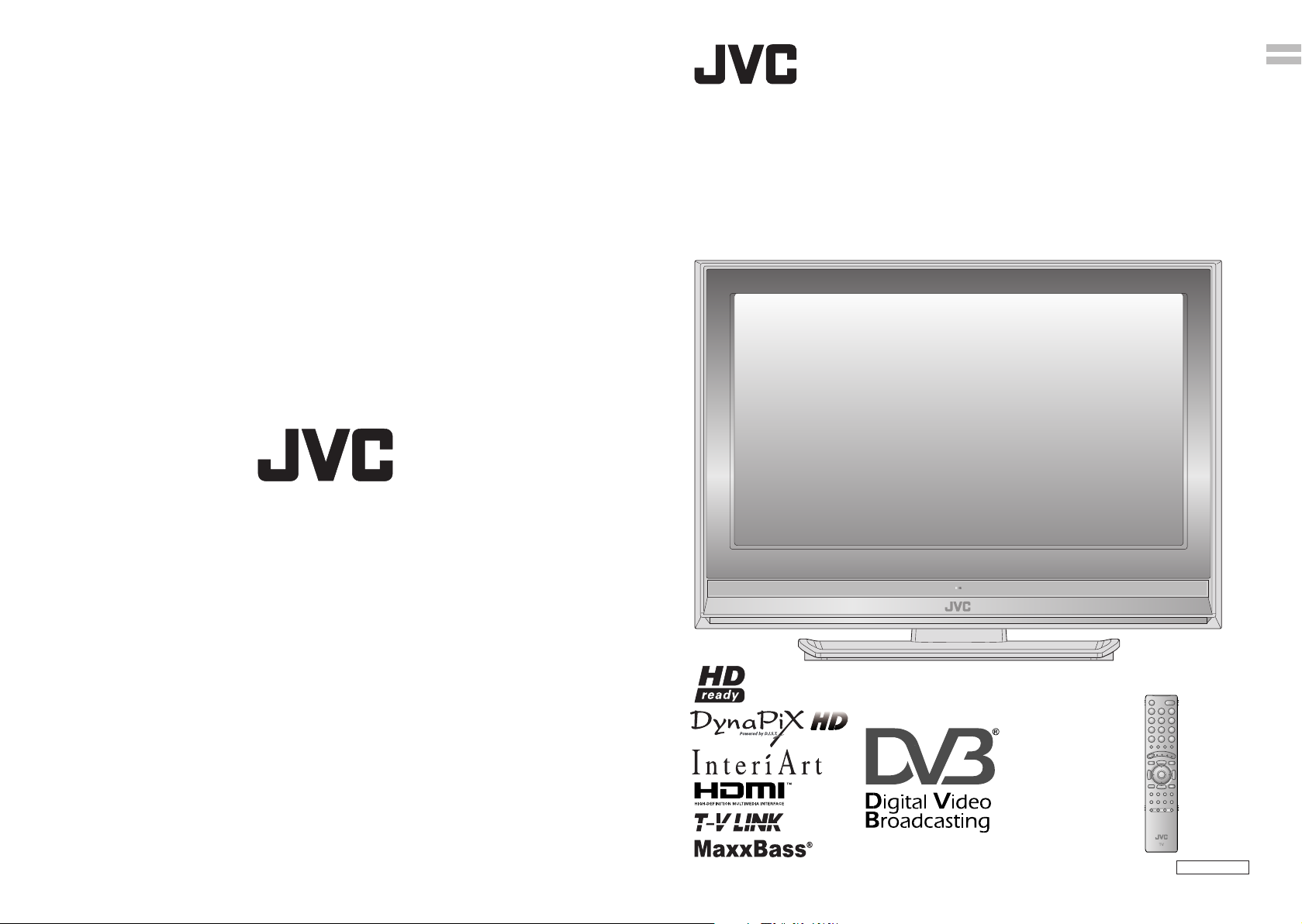
LT-26DX7BSP LT-26DX7SSP
LT-32DX7BSP LT-32DX7SSP
TELEVISOR CON PANEL LCD PANORÁMICO MANUAL DE INSTRUCCIONES
WIDE LCD PANEL TV INSTRUCTIONS
CASTELLANO
ENGLISH
LT-26DX7BSP
Trade Mark of the DVB Digital Video Broadcasting
Project (1991 to 1996) Number : 3930, 3934, 3938, 3942
© 2006 Victor Company of Japan, Limited 0606KTH-CR-MU LCT2151-001A-U-EN
26/32-X-U
Page 2
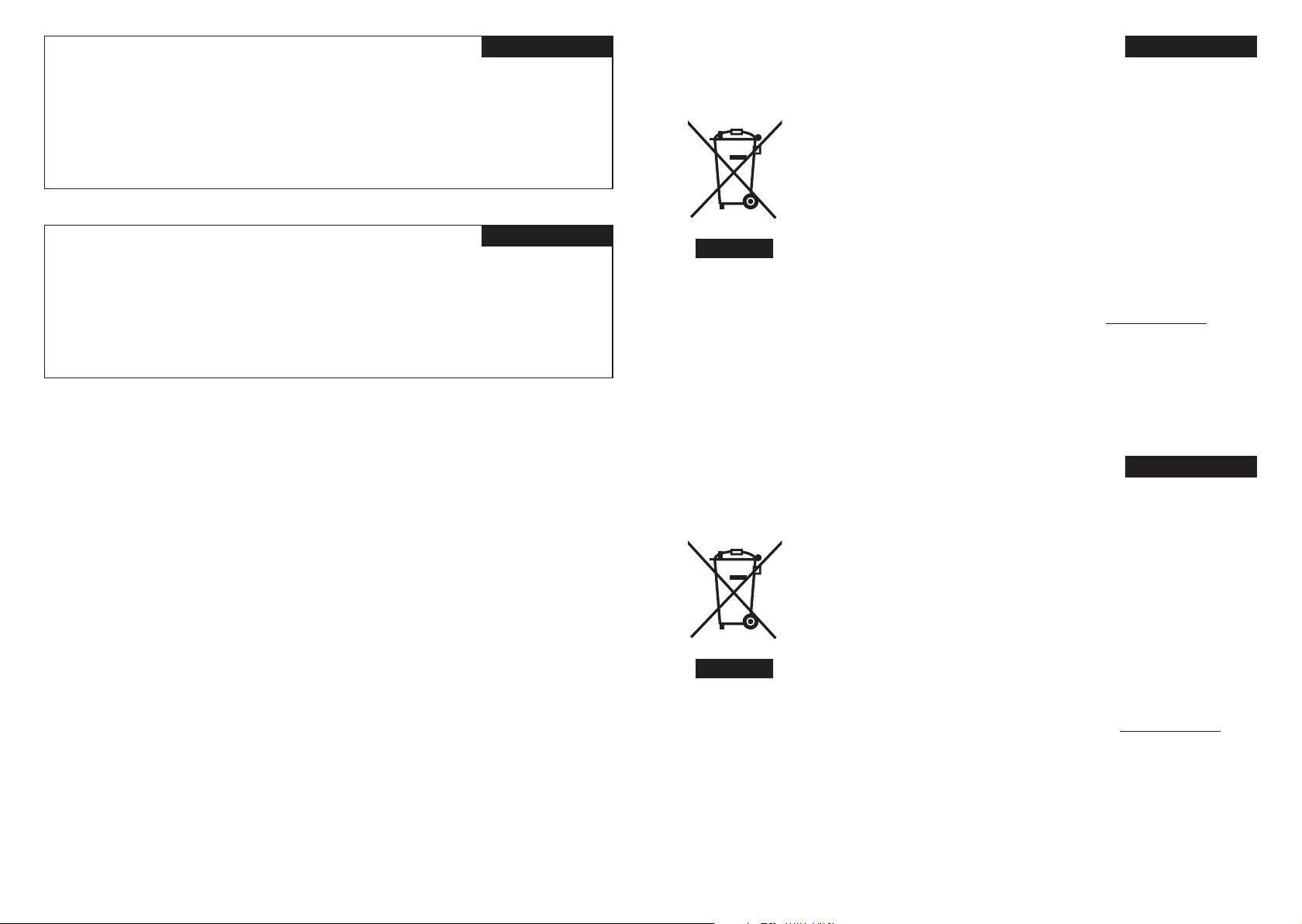
Apreciado cliente,
CASTELLANO
Este aparato cumple con las normativas y normas europeas respecto a la seguridad
eléctrica y a la compatibilidad electromagnética.
El representante europeo de Victor Company of Japan, Limited es:
JVC Manufacturing U.K. Limited
2 Glenburn Road, College Milton Industrial Estate, East Kilbride G74 5BA
Reino Unido
Dear Customer,
ENGLISH
This apparatus is in conformance with the valid European directives and standards
regarding electromagnetic compatibility and electrical safety.
European representative of Victor Company of Japan, Limited is:
JVC Manufacturing U.K. Limited
2 Glenburn Road, College Milton Industrial Estate, East Kilbride G74 5BA
United Kingdom
Información para los usuarios sobre la eliminación de
equipos usados
[Unión Europea]
Este símbolo indica que los aparatos eléctricos y electrónicos no deben desecharse junto
con la basura doméstica al fi nal de su vida útil. El producto deberá llevarse al punto de
recogida correspondiente para el reciclaje y el tratamiento adecuado de equipos eléctricos y
electrónicos de conformidad con la legislación nacional.
Si desecha el producto correctamente, estará contribuyendo a conservar los recursos
naturales y a prevenir los posibles efectos negativos en el medio ambiente y en la salud
de las personas que podría causar el tratamiento inadecuado del producto desechado.
Para obtener más información sobre el punto de recogida y el reciclaje de este producto,
póngase en contacto con su ofi cina municipal, su servicio de recogida de basura doméstica
o la tienda en la que haya adquirido el producto.
De acuerdo con la legislación nacional, podrían aplicarse multas por la eliminación
Atención:
Este símbolo sólo es
válido en la Unión
Europea.
incorrecta de estos desechos.
(Empresas)
Si desea desechar este producto, visite nuestra página Web www.jvc-europe.com para
obtener información acerca de la retirada del producto.
[Otros países no pertenecientes a la Unión Europea]
Si desea desechar este producto, hágalo de conformidad con la legislación nacional vigente
u otras normativas de su país para el tratamiento de equipos eléctricos y electrónicos
usados.
CASTELLANO
Information for Users on Disposal of Old Equipment
[European Union]
This symbol indicates that the electrical and electronic equipment should not be disposed as
general household waste at its end-of-life. Instead, the product should be handed over to the
applicable collection point for the recycling of electrical and electronic equipment for proper
treatment, recovery and recycling in accordance with your national legislation.
By disposing of this product correctly, you will help to conserve natural resources and will
help prevent potential negative effects on the environment and human health which could
otherwise be caused by inappropriate waste handling of this product. For more information
about collection point and recycling of this product, please contact your local municipal
offi ce, your household waste disposal service or the shop where you purchased the product.
Penalties may be applicable for incorrect disposal of this waste, in accordance with national
legislation.
Attention:
This symbol is only
valid in the European
Union.
(Business users)
If you wish to dispose of this product, please visit our web page www.jvc-europe.com to
obtain information about the take-back of the product.
[Other Countries outside the European Union]
If you wish to dispose of this product, please do so in accordance with applicable national
legislation or other rules in your country for the treatment of old electrical and electronic
equipment.
ENGLISH
I II
Page 3
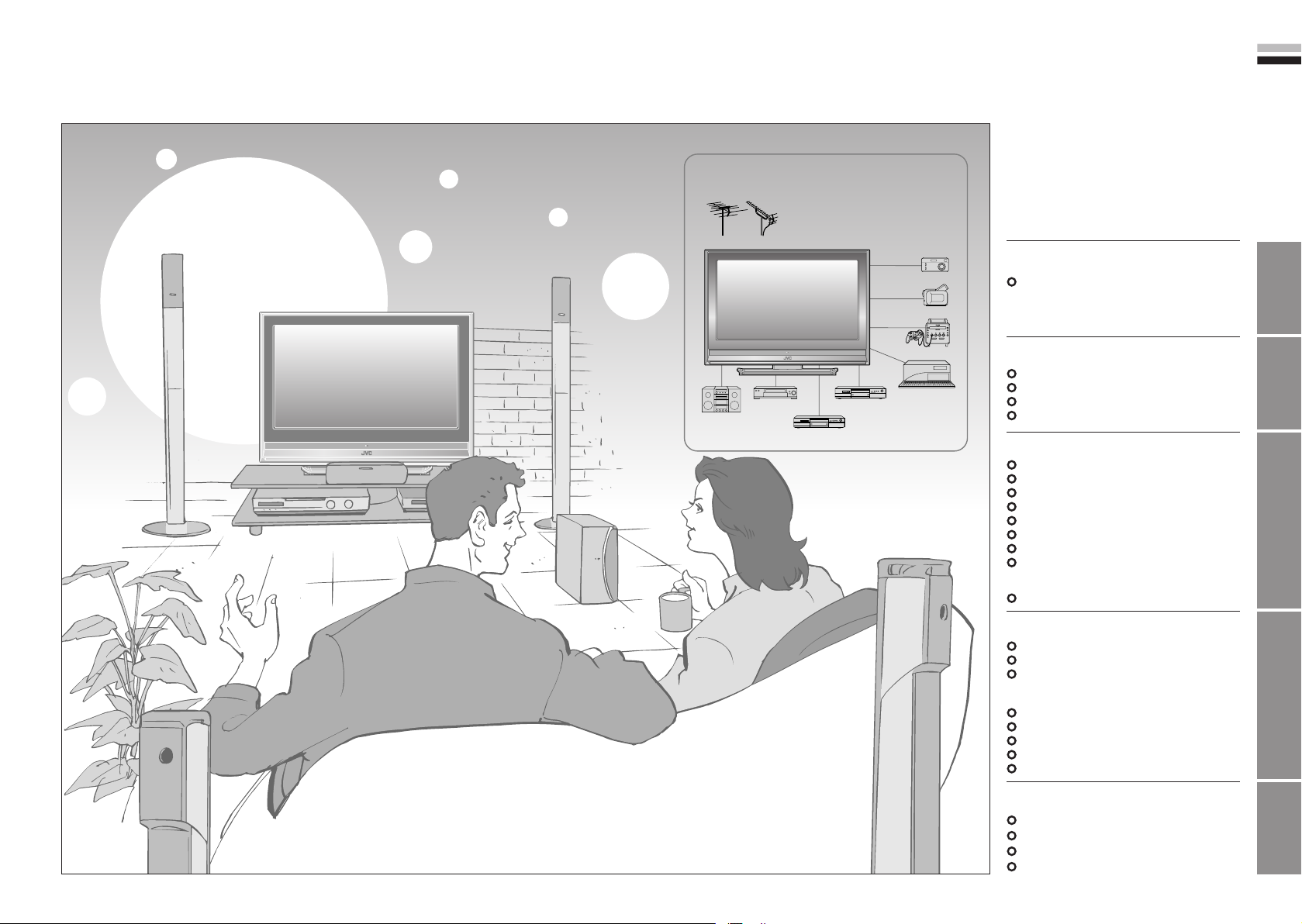
1
2
ENGLISH
IMPORTANT! PREPARE USE
SETTINGS
TROUBLE?
Expanding the world of
beautiful images
Enjoy rich multi-media with JVC
DVB-T / VHF / UHF broadcasting
Digital camera
Video camera
Game console
Personal
Audio components
VCR DVD player
DVD recorder
computer
Digital terrestrial broadcasting (DVB-T)
Digital channels
Analogue terrestrial broadcasting (VHF
/ UHF) and analogue cable TV
Analogue channels
Contents
First things first!
Warning ············································ 3
Getting started
Names of all the parts ······················ 5
Basic connections ···························· 7
Connecting external devices ············ 9
Initial settings ································· 11
Let’s try it out
Enjoying your new TV! ··················· 15
Watching digital channels ·············· 17
Using EPG ···································· 19
Viewing teletext ······························ 21
Watching analogue channels ········· 23
Watching videos / DVDs ················ 25
Using timer-record ··························27
Useful functions ······························29
· Subtitle / Audio selection / Sleep timer /
Zoom / Multi-picture, etc.
Operate JVC recorders and other devices
··· 33
Just the way you like it
Customising your TV ······················ 35
Using DTV menu ···························· 37
Advanced picture adjustment ········· 39
·
Reduce noise / Watch a more natural picture
· Set the aspect ratio, etc.
DTV configuration ·························· 41
DTV setup ······································ 43
DTV installation ······························ 45
Editing digital channels ·················· 47
Editing analogue channels ············· 49
When you have trouble
Troubleshooting ····························· 51
“CH/CC” List ··································· 55
Technical information ····················· 56
Specifications ································· 58
Page 4
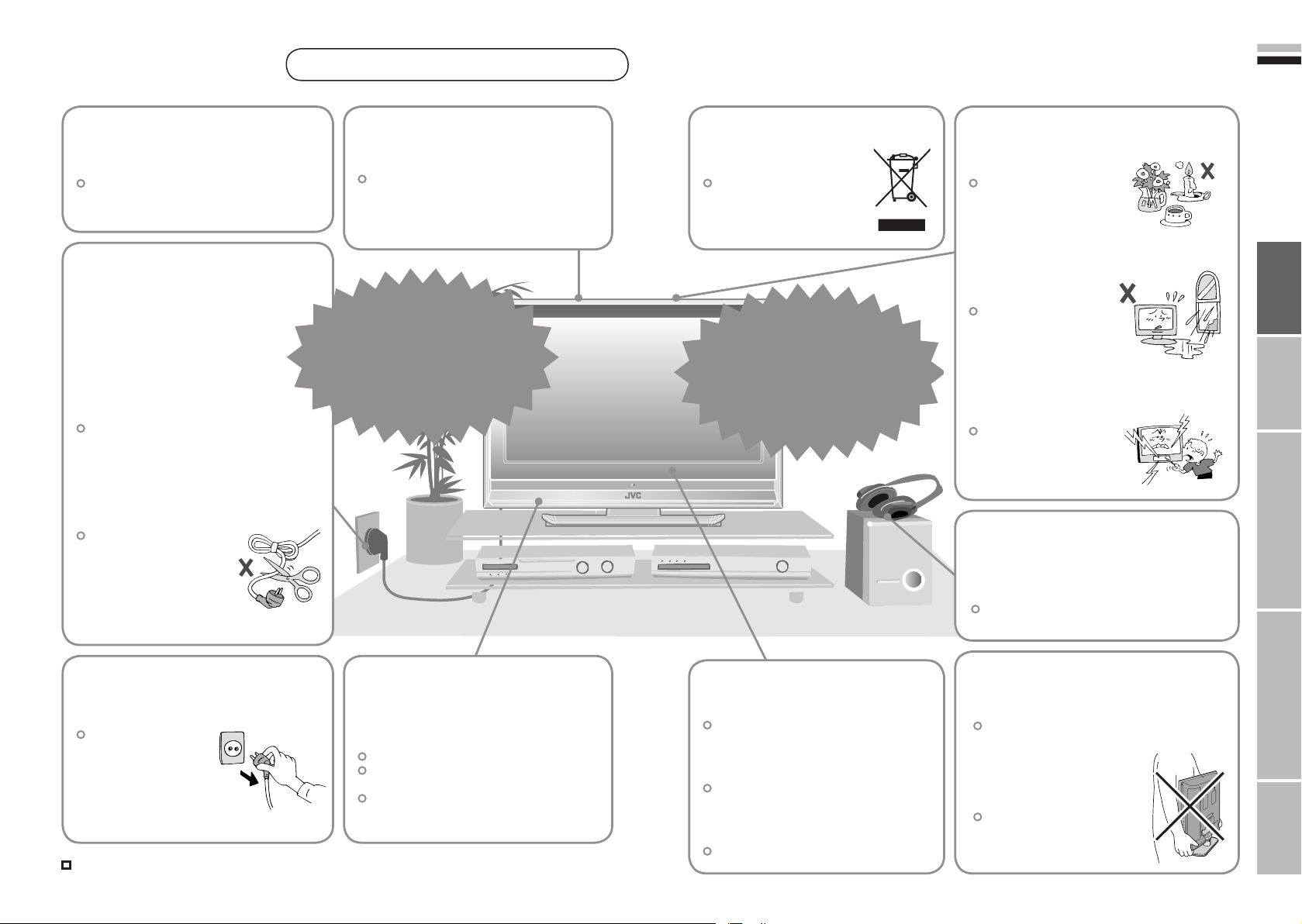
3
ENGLISH
4
First things
IMPORTANT! PREPARE USE
SETTINGS
TROUBLE?
first!
Warning
Follow this manual
regarding setup!
Connect only to a 220-240V, 50/60Hz
AC outlet.
Make enough room for
inserting and removing
the power plug!
Place the TV as
close to the outlet as
possible!
The main power supply for this TV is
controlled by inserting or removing the
power plug.
Never cut or damage
the power cord!
Please follow all the guidelines below
Do not allow the TV
to fall!
Do not rest your elbows on, or allow
children to hang from the TV.
There is a risk that the TV will fall and
cause injuries.
Never try to repair
the TV yourself!
If the problem cannot be solved in
“Troubleshooting” (P. 51), unplug
the power cord and contact your
retailer.
On disposal of the
TV!
Follow the instruction in
“Information for Users on
Disposal of Old Equipment”
(P.II ).
If the TV is damaged
or behaving strangely,
stop using it at once!
Unplug the power cord and contact
your retailer.
Never place anything on
the TV!
Placing liquids, naked
flames, cloths, paper,
etc. on the TV may
cause a fire.
Never expose to rain or
moisture!
To prevent fire or electric
shock, never allow
liquids to enter the unit.
Never insert objects into
the cabinet openings!
It may cause a fatal
electric shock. Take care
when children are near.
If the AC plug is not the
right shape, or the power
cord is not long enough,
use an appropriate plug
adapter or extension cable.
(Consult your retailer.)
Unplug the power cord
when going out!
The power buttons
on the remote control
and the TV unit cannot
completely turn off the
TV. (Make appropriate
arrangements for
bedridden people.)
For more details on installation, usage and safety
When attaching the TV to
the wall, use the optional
JVC wall mounting unit!
Consult a qualified technician.
See the included manual on mounting
procedures.
JVC assumes no responsibility for
damage due to improper mounting.
Consult your retailer
Never dismantle the
rear panel!
It may cause an electric shock.
Never obstruct the
ventilation holes!
It may cause overheating or a fire.
Handle LCD panel
with care!
Use a soft, dry cloth when cleaning.
Never listen to
headphones at high
volume!
It may damage your hearing.
Hold the TV so as not to
scratch the screen!
Do not touch the screen when carrying the
TV.
Do not carry the
TV on your own!
In order to prevent accidents,
ensure that the TV is carried
by two or more people.
Page 5
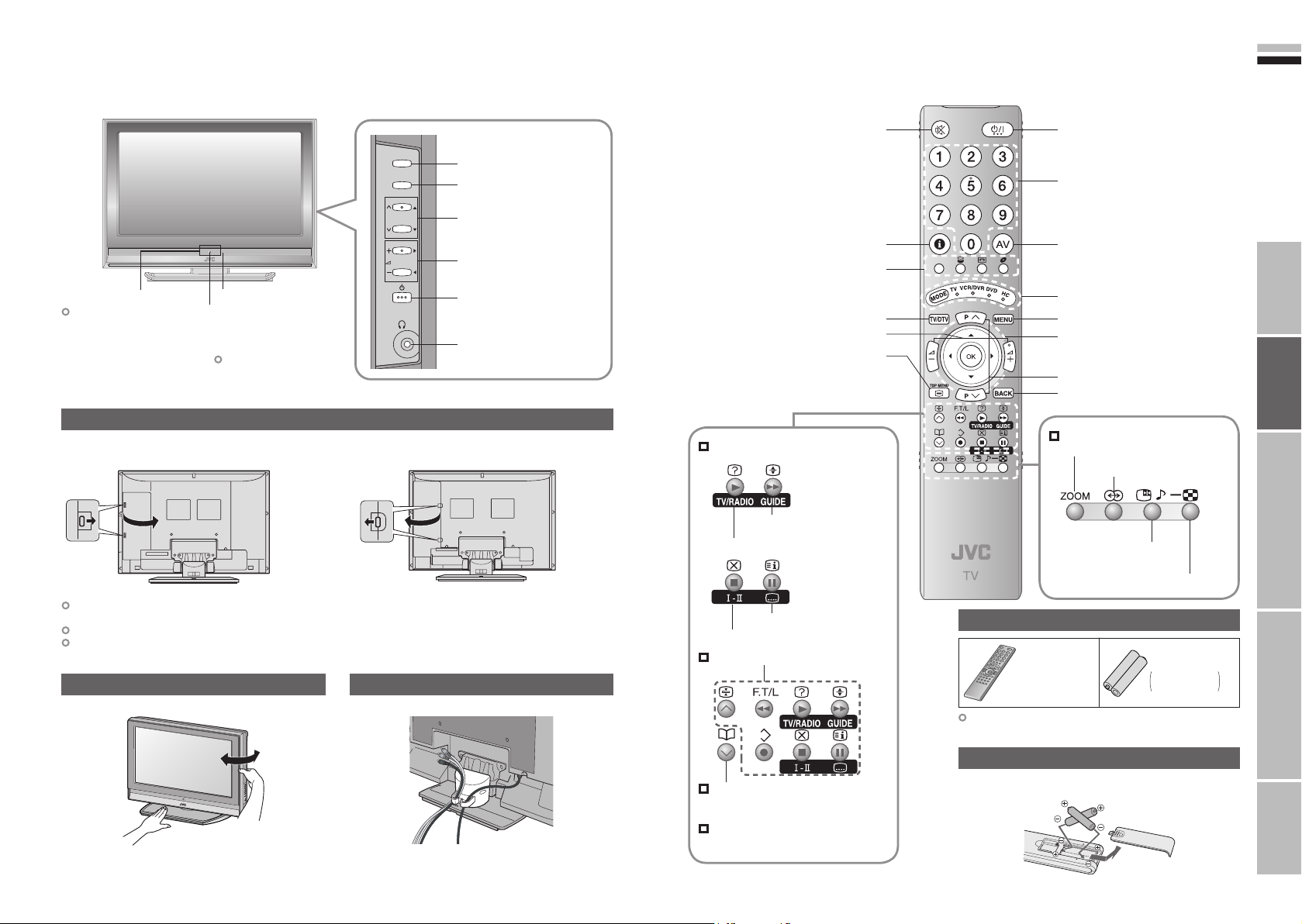
5
6
ENGLISH
Getting
TV/AV
MENU/OK
P
IMPORTANT! PREPARE USE
SETTINGS
TROUBLE?
started
Names of all the parts
Illumination lamp
Illumination lamp lights
while the TV is on.
“Illumination” (P. 36)
LT-32DX7BSP/SSP
Press to
remove.
Remote control sensor
Power lamp
ON: Lit (Green)
OFF: Unlit
REC: Lit (P. 27)
Power lamp lights while
the TV is on.
“Power Lamp” (P. 36)
Remove the terminal cover
Press to
remove.
Switch between
TV / AV devices
Display on-screen
menu / set
Change channel
Volume
Power On / Off
To headphones (P. 9)
LT-26DX7BSP/SSP
Mute
Channel information
(P. 17)
Colour buttons
Switch digital /
analogue channels
Volume
View teletext (P. 21)
When watching digital channels
View the electronic
programme guide (EPG) (P. 19)
Switch TV / RADIO (P. 17)
Power On / Off
Change channel / page
Watch video, etc. (P. 25)
Switch between
“TV / VCR / DVR / DVD / HC” (P. 33)
Display on-screen menu (P. 35)
Select and
confirm settings in menus
Change channel / page
To previous channel
When watching TV / Video
Change the aspect ratio (P. 30)
Turn on “3D Cinema Sound” (P. 30)
Take a snapshot
of the screen (P. 32)
View in multi-picture mode (P. 31)
If the cover cannot be closed due to the cables being in the way
Do not force the cover to close (leave it open).
Connecting terminals on the back of the TV Connecting External devices (P. 9)
To remove the cable cover, refer to the included sheet.
Direction of TV
Tidying the cables
View subtitles (P. 29)
Audio select (P. 29)
When viewing teletext (P. 21)
When choosing a favourite
channel (Analogue channels)
(P. 23)
When operating a JVC VCR
or DVD (P. 33)
Check accessories
Remote control
(RM-C1906S)
LT-26DX7BSP/SSP
To attach the stand, refer to the included sheet.
AAA/R03 Batteries
For confirming
the TV works
Insert the batteries
Use two “AAA/R03” dry cell batteries. Insert the batteries from the
- end, making sure the + and - polarities are correct.
Page 6
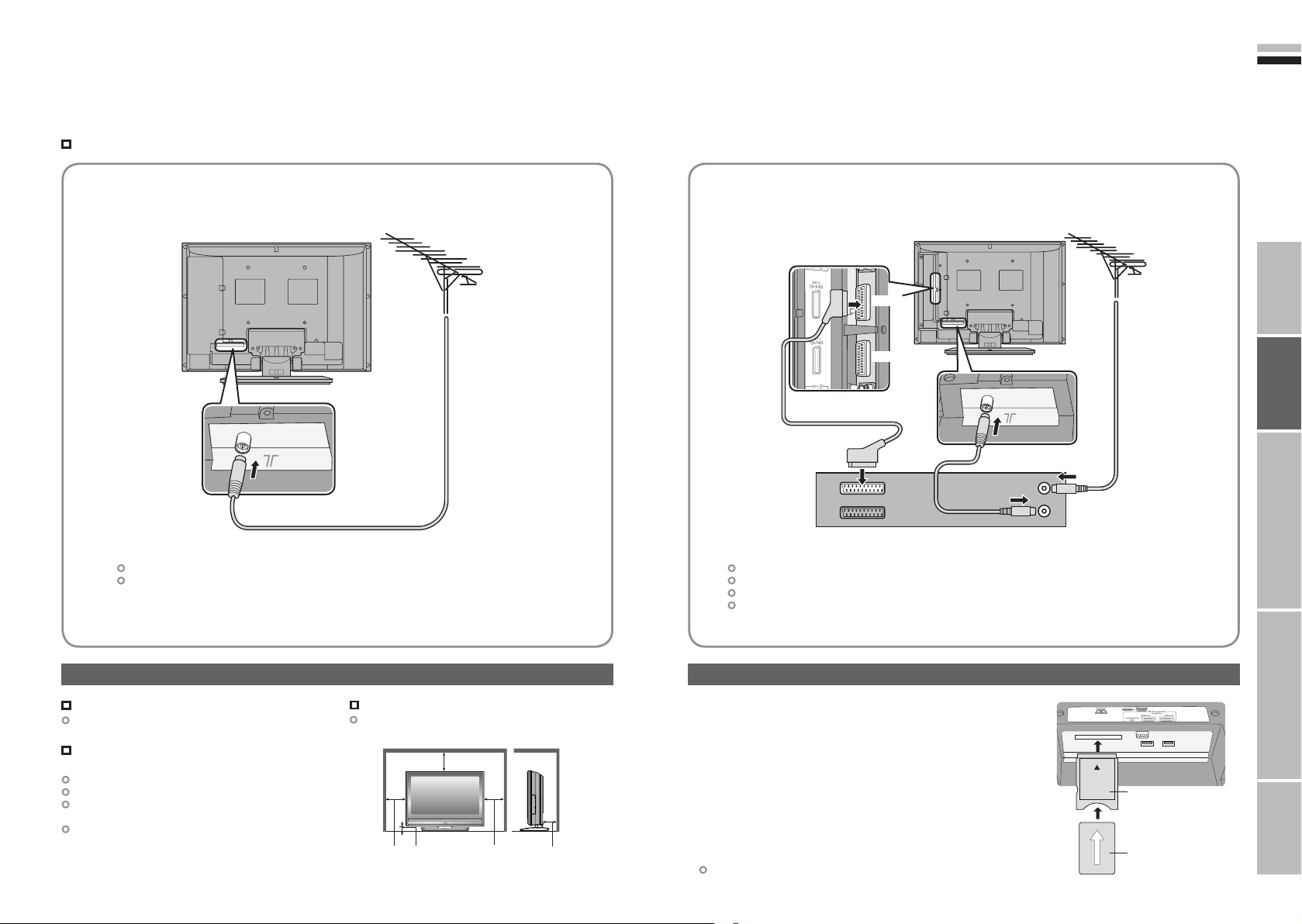
7
8
ENGLISH
IMPORTANT! PREPARE USE
SETTINGS
TROUBLE?
Basic connections
Please read the user manuals of each device carefully before setup.
It is necessary to connect an aerial to watch TV.
Connect with other devices “Connecting external devices” (P. 9)
Connect the aerial
AERIAL
After all the connections have been made, insert the plug into an AC outlet.
When using an aerial which needs external power “Power supply for the indoor aerial” (P. 56)
Connect a VCR / DVD recorder
AERIAL
EXT-2
EXT-1
VCR / DVD recorder
After all the connections have been made, insert the plug into an AC outlet.
Connect “T-V LINK” compatible recording device to “EXT-2”.
“T-V LINK” “What is “T-V LINK”?” (P. 11)
When using an indoor aerial which needs external power, connect the aerial directly to the TV.
“Power supply for the indoor aerial” (P. 56)
Power requirements
Connect the power cord only to a 220-240V,
50/60Hz AC outlet.
When attaching the TV to the wall, use the
optional JVC wall mounting unit
Consult a qualified technician.
See the included manual on mounting procedures.
JVC assumes no responsibility for damage due to
improper mounting.
200mm × 200mm mount which conforms to VESA
standards.
Care when setting
Installation requirements
To avoid overheating, ensure the unit has ample
room.
200mm
50mm150mm 150mm 50mm
Watch pay-TV digital channels
Subscribe to a broadcasting company beforehand. A Smart
Card (B) will be sent by the broadcasting company after
subscribing to it. It may be necessary for you to purchase a
Conditional Access Module (A) in addition to the Smart Card.
Consult your broadcasting company or retailer.
1 Unplug the power cord
2 Insert “B” into “A”.
3 Insert “A”.
4 Plug the power cord, and turn the power on.
5 Perform necessary settings “Common Interface” (P. 43)
Pay-TV analogue channels cannot be watched.
A
B
Page 7
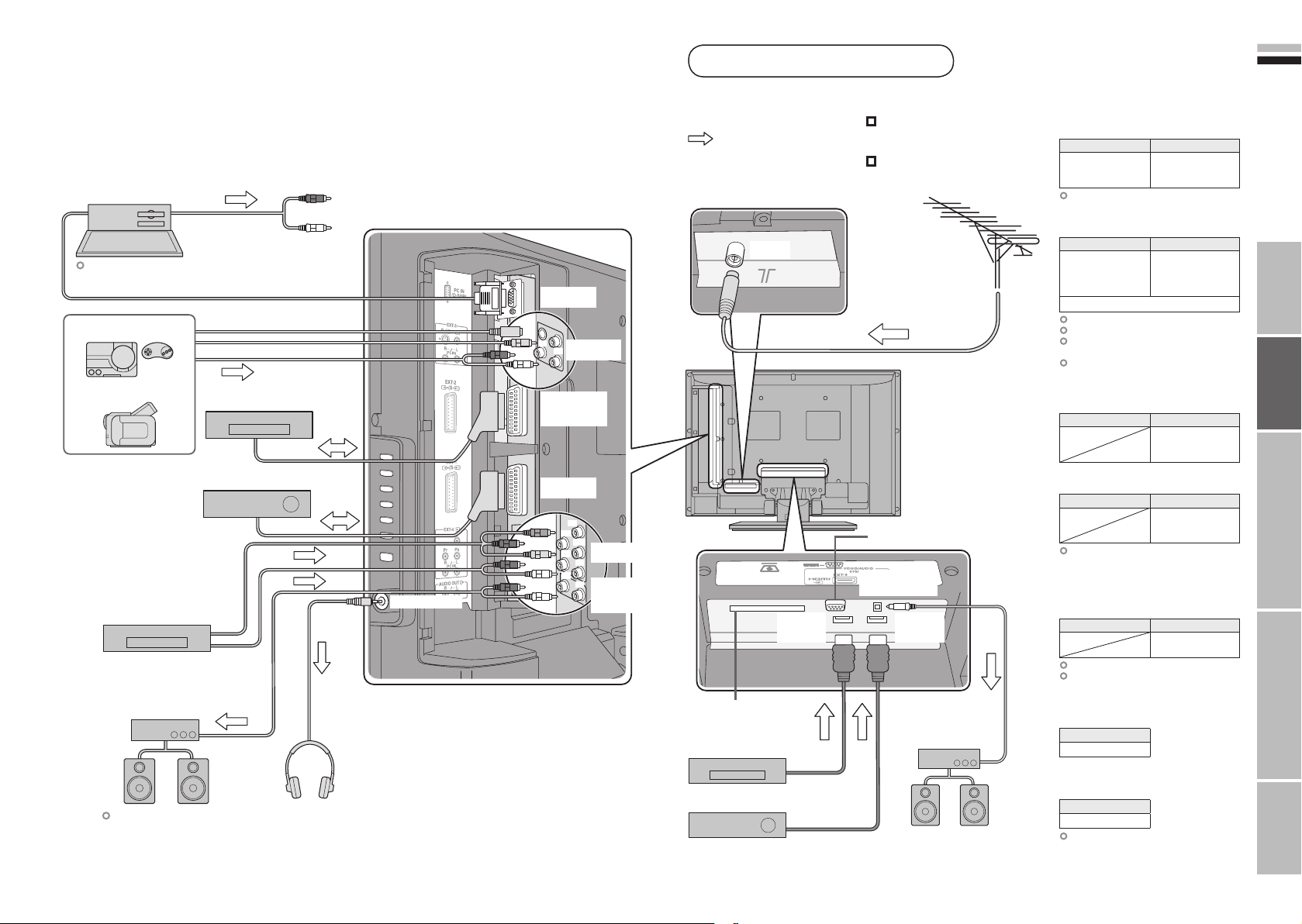
9
10
ENGLISH
IMPORTANT! PREPARE USE
SETTINGS
TROUBLE?
Connecting external devices
VCR / DVD / other devices
You can connect many different devices to the rear panel of the TV.
Please read the user manuals of each device before setting up.
(Connecting cables are not supplied with this TV.)
PC
To “EXT-3” R/L (PC IN)
Check for PC compatibility
“Technical information” (P. 56)
Game consoles
Video camera
VCR / DVD recorder
(“T-V LINK” compatible)
Satellite broadcast tuner
Headphone
DVD player
Amplifier
(L) (R)
Audio signals received from
EXT-5 and EXT-6 can not
be sent to the “AUDIO OUT”
terminal.
Headphones
PC IN
(R)
(L)
EXT-3
EXT-2
(T-V LINK)
EXT-1
(Y)
(Pr)
(Pb)
(R)
(L)
(R)
(L)
EXT-4
AUDIO
OUT
: signal direction
AERIAL
EXT-6
(HDMI)
CI (Common Interface) slot
(“Watch pay-TV digital channels” P. 8)
DVD player
(HDMI compatible)
Satellite broadcast tuner
(HDMI compatible)
Connect “DVI” devices
(P. 56)
“T-V LINK” (P. 11)
Not available.
(For service adjustments)
DIGITAL
AUDIO OUT
EXT-5
(HDMI)
Amplifier
(Digital optical compatible)
EXT-1
Output Input
· Composite signal
· Sound L / R
Use S-VIDEO “S-IN” (P. 26)
EXT-2
Output Input
· Composite signal
· S-VIDEO (only for
DTV)
· Sound L / R
· T-V LINK
Use S-VIDEO “S-IN” (P. 26)
Use DTV S-OUT “S-OUT” (P. 26)
Select dubbing sources
“DUBBING” (P. 26)
Connect a decoder
“Decoder (EXT-2)” (P. 36)
EXT-3
Output Input
EXT-4
Output Input
“Component Auto Select” (P. 36)
EXT-5
EXT-6
Output Input
“HDMI Setting” (P. 36)
EXT-6 input does not support
analogue sound.
AUDIO OUT
Listening to the TV on external speakers
Output
· Sound L / R
DIGITAL AUDIO OUT
Listening to the digital audio of digital
channels on external speakers
Output
·
Digital sound (P. 58)
The sound from analogue channels
and external devices cannot be output.
“Dolby Digital output from the DIGITAL
AUDIO OUT terminal”
Watching videos
·
Composite signal /
RGB / S-VIDEO
· Sound L / R
Dubbing videos
Using “T-V LINK”
·
Composite signal /
RGB / S-VIDEO
· Sound L / R
Watching videos
· Composite
signal / S-VIDEO
· Sound L / R
Watching DVDs
·
Component signal
(P. 58)
· Sound L / R
Connecting
HDMI devices
· HDMI signal
(P. 58)
(P. 57)
Page 8
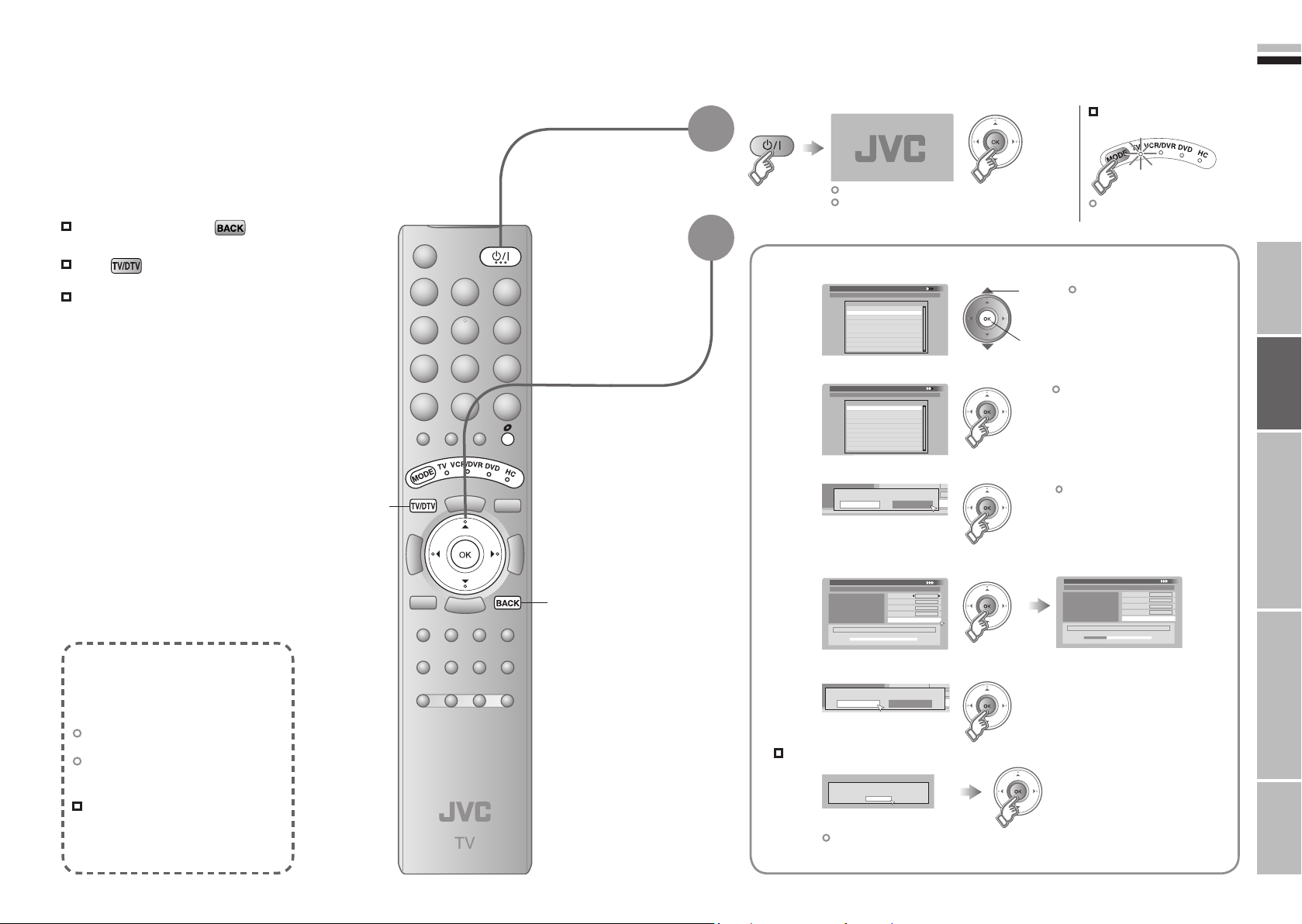
11
12
ENGLISH
Català
English
Castellano
First Time Installation > Language Setting
Step 1: Please choose language
Language
First Time Installation > Country Setting
Step 2: Please choose country
Country
Spain
First Time Installation > Service Scan
Step 3: Please press OK
Scan Automatic
Start Channel
_ _
Stop Channel
_ _
Mode Add
Start Scan
Service
First Time Installation > Service Scan
Step 3: Please press OK
Scan Automatic
Start Channel
_ _
Stop Channel
_ _
Mode
Add
Start Scan
Service
TVE 1
UHF33 : 3 Services found
24H TVE
TVE 2
Stop
Channel
_ _
Mode Add
Start Scan
Teema
Teema
Teema
Yes No
Scan completed! Store services?
No services found!
OK
Start Channel
_
_
Stop Channel
_
_
Mode Ad
d
Start Scan
On
Of
f
Antenna Powe
r
IMPORTANT! PREPARE USE
SETTINGS
TROUBLE?
Initial settings
Register digital / analogue channels on TV. These channels can be edited later.
(In this manual, digital terrestrial broadcasting is indicated as digital channels,
analogue terrestrial broadcasting and analogue cable TV as analogue channels.)
To the previous screen
Exit
If the “JVC” logo does not appear or if you
wish to make changes later
Digital channel settings : “Configurations” (P. 41)
“Installation” (P. 45)
Analogue channel settings : “Set Up” (P. 36)
TV/DTV
1
2
Begin
Shown only when powering on for the first time.
The power button on the unit can also be used.
Set digital channels
Select a language
1
Confirm “Spain” is set
2
Set the aerial power supply
3
The remote control
doesn’t work
Confirm the mode is set to
“TV”.
1 select
2 set
Language for on-screen
displays when watching digital
channel including the DTV
menu.
This TV can only receive
Spanish digital channels.
Only when using an aerial which
needs external power, select “On”.
“Power supply for the indoor
aerial” (P. 56)
What is “T-V LINK”?
Connecting the TV to a “T-V LINK”
compatible device allows :
Analogue channels to be instantly
registered on the device.
The “DIRECT REC” function to be
used.
“Technical information” (P. 56)
“T-V LINK” variations
“T-V LINK” (JVC) “Q-LINK” (Panasonic)
“Megalogic” (Grundig) “Data Logic” (Metz)
“SMARTLINK” (Sony) “Easy Link” (Philips)
BACK
Scan digital channels
4
Register digital channels
5
If digital channels are not found, the following message will appear.
!
(Next page)
After completing following steps, read “When the TV cannot find the digital
channels” (P. 14) and try scanning digital channels again
Page 9
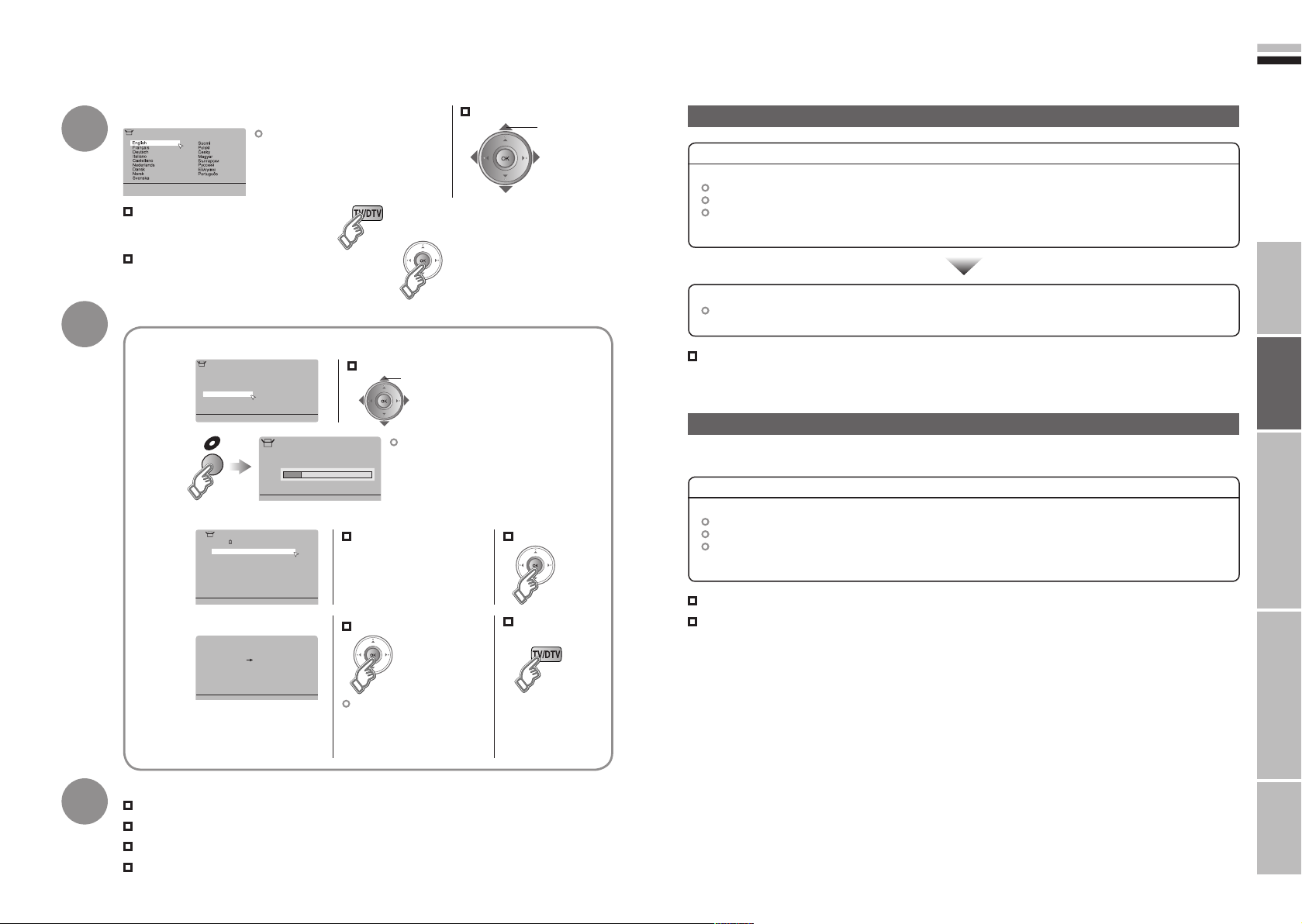
13
14
ENGLISH
CH 28
>> Auto Program
14%
01
AV
PR
02
03
04
05
06
07
08
09
ID
CH/CC
TVE1 CH
21
CH
22
CH
23
CH
24
CH
25
CC
02
CC
CC
04
CC
05
03
> Edit
Download TV Recording Device
T-V LINK
> Language
>
United Kingdom
Country
Deutschland
Franc
e
Italia
España
Nederland
Belgium
Ireland
Switzerland
Danmark
Sverige
Österreich
Norge
Suomi
Auto Program
IMPORTANT! PREPARE USE
SETTINGS
TROUBLE?
Initial settings (continued)
3
4
Confirm the language
Language for on-screen analogue
channel displays and menus
(excluding the DTV menu)
When not using analogue channels
When using analogue channels (or cable TV)
Set analogue channels
Register analogue channels
1
When change a country
Check what was registered
2
Edit analogue channels
@ in “Editing analogue
channels” (P. 49)
When change a language
select
@
select
If “ACI Start” appears, select and start settings.
(This will set up cable television channels.)
“What is “ACI” (Automatic Channel
⁄
Installation)?” (P. 56)
Confirm
When the TV cannot find the digital channels
Check the following points
Is the TV connected correctly to the aerial?
Change the direction of the indoor aerial.
Is there a digital channels transmission tower nearby?
Turn “Attenuator” to “On” (P. 36), since the radio waves are too strong.
Register digital channels again “Service Scan” (P. 45)
If you still cannot watch digital channels after following the steps above, there may be a problem
with your aerial or its cable. Or, the signal may be too weak. Consult your retailer
When the digital channel reception is poor
The “Missing or weak signal” message appears.
Check the following points
Is the TV connected correctly to the aerial?
Change the direction of the indoor aerial.
Is there a digital channels transmission tower nearby?
Turn “Attenuator” to “On” (P. 36), since the radio waves are too strong.
5
When not using
T-V LINK
3
Set TV-LINK
When using T-V LINK
If “Feature Not
Available” appears :
Is a T-V LINK compatible
device connected to EXT-2?
Is the device turned on?
Initial setting is complete
Edit digital channels Editing digital channels (P. 47)
If digital channel reception is poor When the digital channel reception is poor (P. 14)
If analogue channel reception is poor Troubleshooting (P. 51)
Some digital channels cannot be watched on this TV. (P.57)
Check digital channels signal Signal Check (P. 45)
If you still cannot watch digital channels after following the steps above, there may be a problem
with your aerial or its cable. Or, the signal may be too weak. Consult your retailer
Page 10
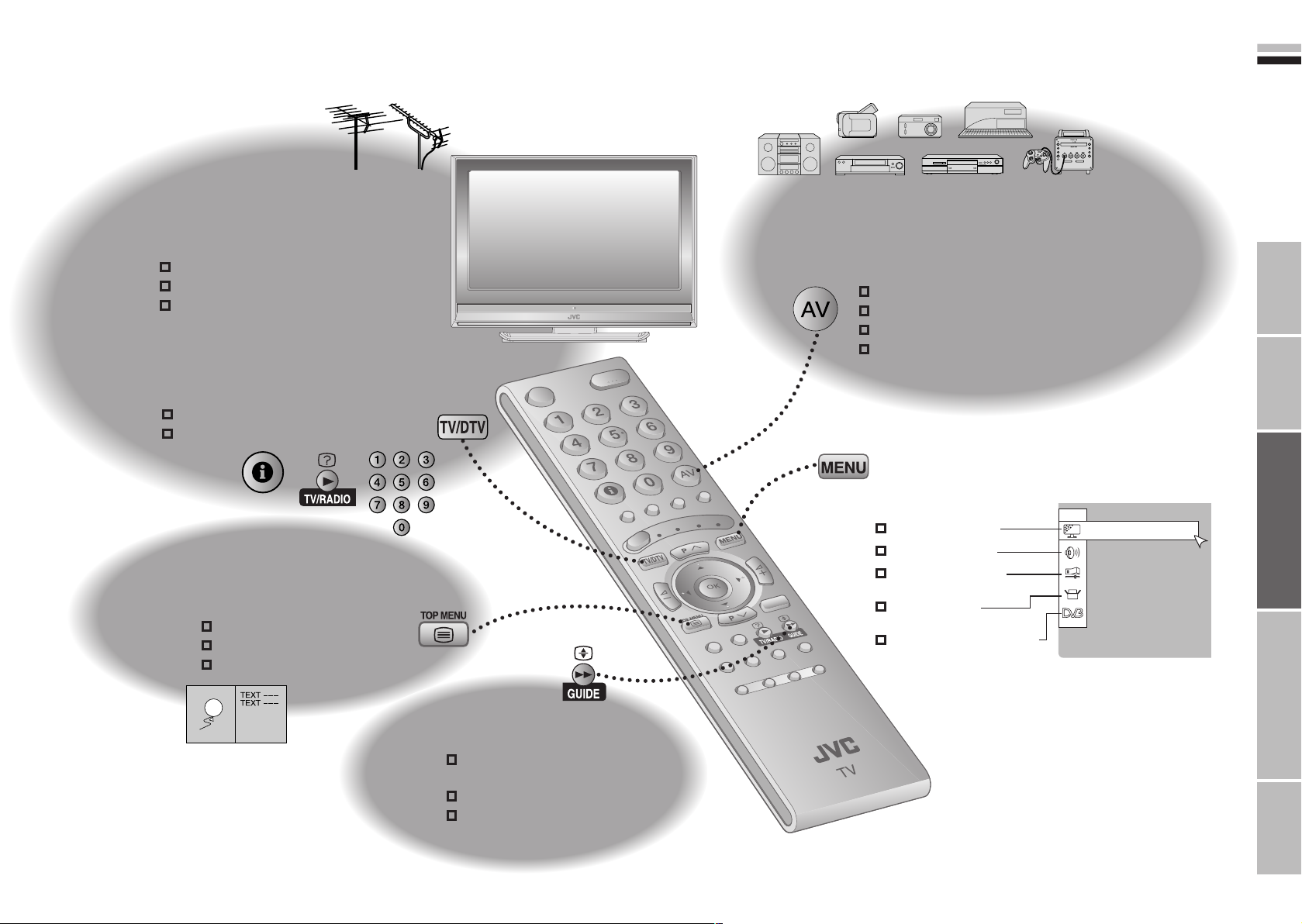
15
16
ENGLISH
Let’s try it out
Picture
IMPORTANT! PREPARE USE
SETTINGS
TROUBLE?
Enjoying your new TV!
PAGE
17
PAGE
23
PAGE
21
Watching
digital channels
View channel information
Select a channel
Listen to the radio
Watching
analogue channels
View channel information
Register your favourite channels
Viewing teletext
Enlarge the text
Bookmark your favourite pages
Reveal hidden pages
PAGE
25
Watching
videos / DVDs
Watch high quality video (S-VIDEO)
Name connected devices
Dub videos
PC position adjustment
Personal preferences
Adjust the picture
Adjust the sound
Advanced settings
(sleep-timer / child lock, etc.)
Basic settings
(channel settings, etc.)
Setting digital channels
(timer-record / configuration /
channel settings, etc.)
PAGE
35
TV and Text mode
PAGE
19
Using EPG
View the programme list
for 8 days
Search from a genre
Reserve a programme to
watch / record
Page 11

17
18
ENGLISH
P
M
EN
U/
O
K
T
V/
A
V
P
14:00
TVE 1
Next : 15:00 - 17:00
Gol
f
Noticias
1
5
Now : 14:00 - 15:00
Noticias domésticas
Noticias del mundo
Información económica
Deportes: Flash de noticias
CH33
PR List
TVE 1
1
TVE 2
2
3
CLAN/50 TVE
4
TM3
5
LAOTRA
6
ONDA6
7
TELEDEPORTE
8
VEO TV
9
VEO 2
10
24H TVE
Electronic Programme Guide
14:00
05/05/2006
05/05
06/05
07/05
08/05
09/05
10/05
11
/05
12/05
TVE 1
14:00-15:00 Noticias
4. CLAN/50 TVE
5. TM3
6. LAOTRA
7. ONDA6
9. VEO TV
14:00 Noticias
15:00 Golf
17:00 Noticias
17:15 Música
18:00 Parte meteorológico
18:20 Noticias
18:50 Fútbol
20:20 Noticias
20:30 Parte meteorológico
1. TVE 1
2. TVE 2
3. 24H TVE
8. TELEDEPORTE
IMPORTANT! PREPARE USE
SETTINGS
TROUBLE?
Watching digital channels
Mute
Volume
Set to “TV”
1
Power on
2
Press again to turn the screen off
The green power lamp
on the TV lights.
and put the TV into standby mode.
Switch to digital channels
3
Switch TV / RADIO
4
Select a channel
5
Note
To completely turn off the TV, unplug the AC plug.
Watch pay-TV digital channels (P. 8)
Add a new station (P. 45)
Some digital channels cannot be watched on this
TV. (P.57)
To the previous channel
View subtitles / Select audio
language (P. 29)
Channel
information
Using PR list
ClockChannel
Name of station
Programme
More information
Symbols
Symbols description
: Reception level
: TV programme
: Teletext is available (P. 22).
: t : Audio in another language is not available.
t-u
u : Other audio languages are available (P. 29).
Dolby Digital : Dolby Digital signal is output from the “DIGITAL AUDIO OUT” terminal (P.57)
The information displayed may differ from programme to programme.
Red Yellow Green
: Poor
Acceptable
: Radio programme
EPG
: Excellent:
PR List
: Pay-TV channel
: Minimum viewing age limit of the programme.
Set viewing age limit. (P. 41)
: Subtitles are available (P. 29).
:
More information about the programme is available.
1 select
2 view
Symbols
Whenever
changing the
channel, “Channel
Information” is
displayed.
(No indication)
Channels registered in “Initial
settings” will appear here.
You can select only from your
favourite channels
mode”
(P. 41)
“
Favourite
Basic operations using the side buttons
1
To switch between digital /
analogue channels, or TV / radio,
use remote control.
Power on
2
Volume
Change
the channel
Using EPG
Using the
number buttons,
up / down buttons
2 select a channel
1 select the channel column
3 view
Display only programmes which match your
Channels
Enter a channel number
E.g.
1 :
15 :
Move up or down a channel
up
down
selected genre “Genre” (P. 20)
You can select only from your favourite
channels “Favourite mode” (P. 41)
The channels and programme names shown in the illustrations here are examples only.
Page 12

19
20
ENGLISH
Electronic Programme Guide
14:00
05/05/2006
TVE 1
14:00-15:00
Noticias
5. TM3
6. LAOTRA
7. ONDA6
9. VEO TV
14:00 Noticias
15:00 Golf
17:00 Noticias
17:15 Música
18:00 Parte meteorológico
18:20 Noticias
18:50 Fútbol
20:20 Noticias
20:30 Parte meteorológico
05/05
06/05
07/05
08/05
09/05
10/05
11
/05
12/05
1. TVE 1
2. TVE 2
3. 24H TVE
4. CLAN/50 TVE
8. TELEDEPORTE
All
General
Movie
Information
Entertainment
Sports
Children
Music
Documentary
Current Affairs
Genre
Electronic Programme Guide
14:00
05/05/2006
TVE 1
15:00-17:00
Golf
4. CLAN/50 TVE
5. TM3
6. LAOTRA
7. ONDA6
9. VEO TV
15:00 Golf
18:50 Fútbol
22:30 Tenis
05/05
06/05
07/05
08/05
09/05
10/05
11
/05
12/05
1. TVE 1
2. TVE 2
3. 24H TVE
8. TELEDEPORTE
Electronic Programme Guide
14:00
TVE 1
14:00-15:00 Noticias
05/05
06/05
07/05
08/05
09/05
10/05
11/05
12/05
14:00 Noticias
15:00 Golf
17:00 Noticias
17:15 Música
18:00 Parte meteorológico
18:20 Noticias
18:50 Fútbol
20:20 Noticias
20:30 Parte meteorológico
4. CLAN/50 TVE
5. TM3
6. LAOTRA
7. ONDA6
9. VEO TV
1. TVE 1
2. TVE 2
3. 24H TVE
8. TELEDEPORTE
IMPORTANT! PREPARE USE
SETTINGS
TROUBLE?
Using EPG
You can find a digital channel programme from an eight-day programme guide, check its
information, and make a reservation.
The channels and programme names shown in the illustrations here are examples only.
1
2
3
(Electronic Programme Guide)
Switch to digital channels
Display EPG
Genre
Date Channel Programme
Check programme
information
Close EPG
TV Radio
Search from genre
Genre icon
Find a programme
Watch / listen to the programme (P. 18)
Reserve the programme
select a date / a channel / a programme
select a column
(date channel programme)
Switch TV / RADIO
General
Movie
Information
Entertainment
Sports
Children
Music
Documentary
Current Affairs
Telesales
Leisure
Bullfighting
Series
Adult
Religion
Display only
programmes
which
match your
selected
genre
Genre
Reserve a
programme
to watch and
record
Timer
Display the genre List
1
Select a genre
2
More than one genre can be selected.
1 select
2 set /
3 search
Find a programme
3
Only programmes in the selected genre are displayed.
Select the reserved programme beforehand
1
Display “Timer”
(red)
Set “Timer”
2
¤ in “Using timer-record” (P. 27)
Confirm the reservation
3
For more details about the timer-record setting
“Using timer-record” (P. 27)
Quick search
1 select
cancel
Only one genre can be
selected.
Your selected genres are displayed
(red) : Reserve to record
(blue) : Reserve to watch
: Reservation time is
shorter than the
broadcasting time
(red)
2 search
Page 13

21
22
ENGLISH
IMPORTANT! PREPARE USE
SETTINGS
TROUBLE?
Viewing teletext
This TV can display TV broadcasts and teletext on the same channel in two windows.
Switch digital / analogue channels
1
When watching TV
Hold the
current page
HOLD
Hold the current page
Release
Press “ ” again
Bookmark
your favourite
page
LIST MODE
2
Enter a teletext page
Move up or down a page
up
down
View sub-pages
to
sub-page
To change the default language for teletext in digital channels
“Teletext Language” (P. 41)
Display your
1
favourites list
Select a coloured button to save your page to
2
Enter the number of the page to save
(RED) (GREEN) (YELLOW) (BLUE)
(red)
3
Save
4
Recall your favourite page
Press the coloured button as in step 2
TV
TEXT
TEXT
.....
Reveal
hidden pages
REVEAL
Enlarge
the text
SIZE
To the
index page
INDEX
Switch briefly
from teletext
to TV
CANCEL
Display hidden information
(answers to quizzes, etc.)
Double the size of the
displayed text
Returns to page “100”
or a previously designated page
Leave the current page open,
while you switch to watch TV
Useful when running a page search.
Page 14

23
24
ENGLISH
P
M
EN
U/
O
K
T
V/
A
V
P
TVE1
1
12 : 00
AV
02
03
04
05
06
07
08
09
PR List
01
TVE1
Set 1 - 4?
Programmed!
Favourite 1 - 4?
1
TVE1
1
>Favourite Setting
1
PR 01
2
PR 03
4
PR 07
3
PR
05
>Favourite Setting
1
PR 01
2
PR 03
4
PR 07
3
IMPORTANT! PREPARE USE
SETTINGS
TROUBLE?
Watching analogue channels
Set to “TV”
Mute
1
Power on
2
Press again to turn the screen off
The green power lamp
on the TV lights.
and put the TV into standby mode.
Switch to analogue channels
3
Select a channel
4
Switch between mono / stereo /
bilingual broadcasting
“Stereo / t·u” (P. 36)
To completely turn off the TV, unplug
the AC plug.
To watch analogue channels you must
Volume
Basic operations using the side buttons
1
Power on
2
Volume
register them beforehand.
“Auto Program” (P. 36)
Change
the channel
To the previous channel
Note
Channel
information and
clock
Using PR list
Using the
number buttons,
up / down buttons
Register a
channel to a
button
FAVOURITE
CHANNEL
Channel information Time
PR list
Channels registered in “Initial settings” will appear here.
Select a page
1 select
2 view
select
Press a channel number
E.g.
1 :
15 :
While the channel
is displayed
Hold down
for 3 seconds
Press the number
to register it on
Recall the favourite channel
Press the
number you
registered
Check your favourite channels
Press “ ” and confirm that the channels
you have registered have a d beside them
Delete a favourite channel
“MENU” “ ” “Features” “Favourite Setting”
select delete
(No indication)
“Time” is displayed
only when teletext
broadcasting can be
received.
Close PR list
(3 times)
Move up or down a channel
up
down
Disappears after
a few seconds
Customisations
(P. 36) to the picture
of a favourite
channel get saved
as well.
Page 15

25
26
ENGLISH
Set Up
Auto Program
Component Auto Select
PC Position
Attenuator
Off
Off
HDMI Setting
Edit/Manual
Decoder(EXT-2)
EXT Setting
Off
Language
>
EXT-1
Dubbing
EXT-2
EXT-4
EXT-3
TV
DTV
EXT Setting
>
EXT-1
Dubbing
EXT-2
EXT-4
EXT-3
TV
DTV
EXT Setting
>
EXT-1
Dubbing
EXT-2
EXT-4
EXT-3
TV
DTV
EXT Setting
ID List
VHS
S-VHS
DVC
CAM
SAT
STB
GAME
DVD
DVR
>
EXT-1
Dubbing
EXT-2
EXT-4
EXT-3
TV
DTV
EXT Setting
ID List
VHS
S-VHS
DVC
CAM
SAT
STB
GAME
DVD
DVR
>
EXT-1
Dubbing
EXT-2
EXT-4
EXT-3
TV
DTV
EXT Setting
>
EXT-1
DVD
Dubbing
EXT-2
EXT-4
EXT-3
TV
DTV
EXT Setting
>
EXT-1
Dubbing
EXT-2
EXT-4
EXT-3
TV
DTV
EXT Setting
>
EXT-1
Dubbing
EXT-2
EXT-4
EXT-3
TV
DTV
EXT Setting
1
2
3
4
5
6
7
EXT-1
EXT-2
EXT-3
EXT-4
HDMI1
HDMI2
PC
8 DTV
EXT Mode
0
AV
Set Up
P
M
EN
U/
O
K
T
V/
A
V
TV/AV
P
MENU
/OK
Set Up
Auto Program
Component Auto Select
PC Position
Attenuator
Off
Off
HDMI Setting
Edit/Manual
Decoder(EXT-2)
EXT Setting
Off
Language
Set Up
PC Position
IMPORTANT! PREPARE USE
SETTINGS
TROUBLE?
Watching videos / DVDs
To TV
1
Select the video source
1
E.g. For EXT-1
Operate the connected device and play a video
2
Operate JVC recorders and other devices (P. 33)
Select the video source using
the side buttons
1
2
Select the
video source
3
PC position adjustment
Display the
menu bar
1 select
2 watch
Switch
to S-VIDEO
input / output
S-IN
S-OUT
(Digital channels)
Edit names
of connected
devices
ID LIST
Advanced functions
Display the
1
2
1 Select the EXT connected to S-VIDEO
Cancel this mode
Set the S-OUT
1 Select an EXT to assign a name to 2 Show the name list
3 Select a name from the list
menu bar
Select “Set Up”
Press “ ” in 2 again
Cancel S-IN at “EXT-2”, then select “DTV” and press
yellow button. (available only for digital channels)
Select “EXT Setting”
1 select
2 next
2 Set S-VIDEO input
select
select
1 select
1 select
2 next
The device
selection
display will
change from
E1 to S1.
S-OUT is
not available
when EXT-2
receives an
RGB input.
2 set
Select “Set Up”
2
1 select
Select “PC Position”
1 select
Clear the name
Select the blank space in 3
1 Select the arrow 2 Select the dubbing source
1 adjust
2 set
2 next
Shown only when “PC” is selected.
Reset position
3
2 next
Set up
dubbing on
EXT-2
DUBBING
select
Record digital channels with S-VIDEO
select
Set S-OUT at “DTV”.
Page 16

27
28
ENGLISH
DTV
DTV Menu
Timer
Edit PR
Configuration
Setup
Installation
PR TVE 1
Start 17:15
End 18:00
Date 05/05/2006
Mode Once
Audio PCM / Analogue
Subtitle Off
Maturity Rating Lock
PR TVE 1
Start 17:15
Date
05/05/2006
Mode
Once
14:00
05/05/2006
Start
Mode
1
- - - - - Once17 : 15
DateEnd
05/05/2006
Please select timer
Record Remind
Timer
14:00
05/05/2006
PR
Start
Timer list empty
End Date Mode
14:00
05/05/2006
Start
End Date Mode
1
17 : 15 18 : 00 05/05 /2006 Once
IMPORTANT! PREPARE USE
SETTINGS
TROUBLE?
Using timer-record
DTV original function and setting, such as a recorder-linked timer-record setting,
can be selected from the DTV menu.
To the previous
screen
Exit
DTV menu
cannot be
operated with the
side buttons.
Switch TV / RADIO
1
Switch to digital
channels
Display the menu bar
2
Select “DTV”
3
Select “Timer”
4
Set “Timer”
(red)
5
Select an item
6
Up to 20 programmes can be
reserved.
Cancel a reservation
Select the reservation. Press “ ”. Select “Yes” and
press “OK” button.
Change a reservation
Select the reservation and press “OK”.
Search a channel using EPG
Press “ ”
7
1 select
2 next
1 select
2 next
1 select
2 next
Reserve a
programme
to record
Record
Reserve a
programme to
watch
Remind
Input / confirm timer-record settings
1
A message will be displayed if there is problem with the reservation
In the following cases, enter the PIN code “When entering the PIN Code” (P. 38)
· When changing the “Maturity Rating”
· When reserving a channel which is set to “Lock” (P. 47)
Set
2
(red)
If you reserved the programme using EPG, the screen will return to EPG instead.
Step 3 in “Timer” (P. 20)
Select the channel
Enter the time and date with number buttons
Select the reservation mode (Once / Daily / Weekly)
Normally set to “PCM / Analogue” (PCM / Analogue, Dloby
Digital) (P. 57)
Set subtitle recording (Off / On)
Lock the recording with the maturity rating (Lock / Unlock)
TV programme
Radio programme
At the start time, the channel will
automatically change and the
device connected to EXT-2 will
begin recording the programme.
: When “Maturity Rating” is set
to “Unlock”
Prepare for recording
· Set the recording device to external input mode before the start time.
3
· Manually set the timer on T-V LINK incompatible devices. For details, refer to the device’s manual.
· Make sure that recording times on the recording device do not overlap with recording times on the TV.
· Some T-V LINK compatible DVD recorders may not work correctly.
When Rec Timer has been set, the power lamp on the TV will :
Start blinking 3 minutes before the start time (green or red)
Light during recording (green or orange)
Input / confirm timer-record settings
1
A message will be displayed if there is problem with the reservation
Set
2
(blue)
If you reserved the programme using EPG, the screen will return to EPG instead.
Step 3 in “Timer” (P. 20)
Select the channel
Enter the time and date with number buttons
Select the reservation mode (Once / Daily / Weekly)
TV programme
Radio programme
If the TV’s power is off at the
start time, nothing happens.
At the start time, the channel will
automatically change.
Page 17

29
30
ENGLISH
Audio Selection
Spanish
English
Features
>
Sleep Timer
Child Lock
Appearance
Blue Back
Favourite Setting
Type A
On
Illumination
Bright
Power Lamp
On
Features
> Sleep Timer
Off
Auto
Panoramic
14:9 Zoom
16:9 Zoom
16:9 Zoom Subtitle
Full
Zoom
Regular
16 : 9 Zoom
High3D Cinema Sound
Subtitle Selection
Off
On
Subtitle Selection
Off
On
Spanish
English
IMPORTANT! PREPARE USE
SETTINGS
TROUBLE?
Useful functions
View
subtitles
SUBTITLE
(Digital channels)
Select audio
language
AUDIO
SELECTION
(Digital channels)
1 select
: Don’t display
Off
: Display
On
By default, the language set in “Subtitle Language”
(P. 41) is automatically selected.
When not broadcast in that language, another
broadcast language is automatically selected.
When no subtitles are broadcasted, “No Subtitles” is
displayed.
2 set
Switch to another language
1 select “ON”
2 next
1 select
2 set
: Special subtitles for the hearing impaired
Undefined : When the subtitle’s language cannot be
The language that can be selected depends on the
broadcast.
By default, the language set in “Audio Language” (P. 41)
is automatically selected.
When not broadcast in that language, another broadcast
language is automatically selected.
identified
Switch to another language
1 select
2 set
: Special audio track for the visually impaired
Undefined : When the audio’s language cannot be
Dolby : Dolby Digital
The language that can be selected depends on the
broadcast.
Please read ““Dolby Digital” output from the
“DIGITAL AUDIO OUT” terminal” (P. 57) before
selecting “Dolby”
identified
· Subtitle / Audio selection / Sleep timer / Zoom / Multi-picture, etc.
Set a time for
the TV to turn
itself off
SLEEP TIMER
Enjoy
ambient
sound
3D CINEMA
SOUND
Change the
aspect ratio
ZOOM
1
1 select
2
3
4
Cancel
Remaining time
When set to “Auto”, the aspect ratio will turn to the ratio obtained from the
Not available in 1080i (1125i) / 720p (750p) signals.
In PC mode, “Regular” and “Full” can be selected.
Set the time to “0” in step 4
You can confirm the remaining time at step 4,
after repeating this process.
information the TV received.
Without receiving aspect information, it will be the setting in “4:3 Auto Aspect”
(P. 39)
“Features”
2 next
1 select
“Sleep Timer”
2 next
1 select a time in
minutes
2 set
High
: For stereo sound
Low
: For stereo sound
(when the sound distorts in “High” mode)
Mono
: For mono sound
(emulates a stereo-like sound)
Off
: Turns off “3D Cinema Sound”
1 select
2 set
Move the picture with
1 or 4 while this bar is
displayed
Page 18
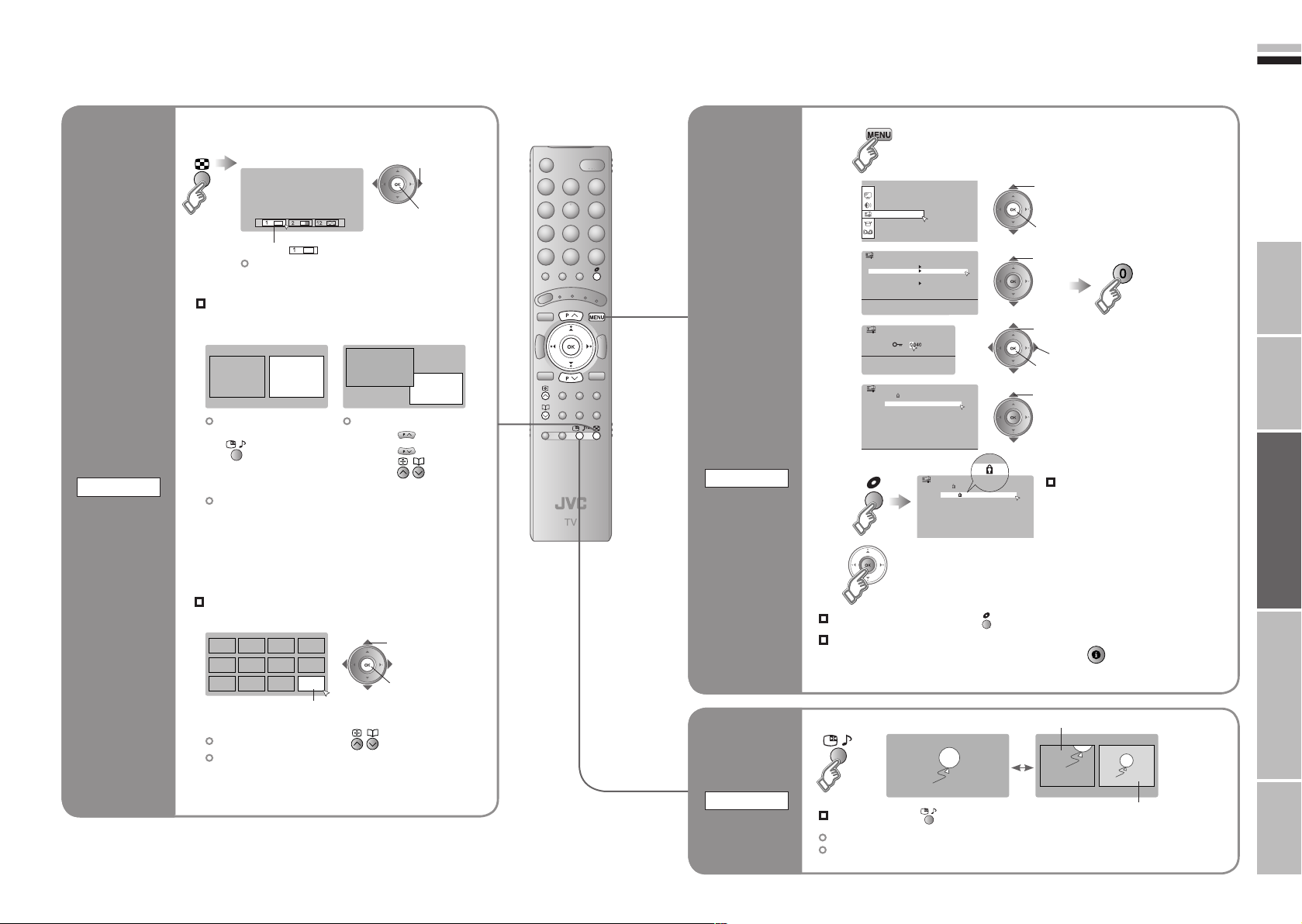
31
32
ENGLISH
Sleep Timer
Child Lock
Appearance
Blue Back
Favourite Setting
Type A
On
Illumination
Bright
Power Lamp
On
> Features
>> Set ID No.
ID
>
Child Lock
01
AV
PR
02
03
04
05
06
07
08
09
CH/C
C
TVE1 CH
21
CH
22
CH
23
CH
24
CH
25
CC
03
CC
04
CC
05
CC
02
ID
>
Child Lock
01
AV
PR
02
03
04
05
06
07
08
09
CH/C
C
TVE1 CH
21
CH
22
CH
23
CH
24
CH
25
CC
03
CC
04
CC
05
CC
02
Features
ID
TVE1
TVE
2
IMPORTANT! PREPARE USE
SETTINGS
TROUBLE?
Useful functions (continued)
Select the number
Watch in
multi-picture
mode
MULTI-PICTURE
of screens
Selecting “ ” returns to normal viewing mode
Not available in PC mode.
Watch in dual-picture mode
E.g. You can watch TV and video at the same time.
(For wide aspect ratio signals)
Main Sub
Switch between
the sound sources
When watching digital channels, there may
be occasions where the aspect ratio changes,
for example during commercials. In this case,
the layout of the screen in dual-picture mode
changes automatically according to the aspect
ratio signal.
Change the channel
(Main)
(Sub)
1 select
2 set
Main
Sub
Stop
children from
watching
specific
channels
CHILD LOCK
(Analogue
channels)
1
2
3
4
5
6
7
1 select
“Features”
2 next
select
“Child Lock”
1 enter an “ID NO.”
(a secret number of your choice)
2 to the next column
3 set
select a channel to lock
Lock more channels
Repeat steps 5 and 6
Select an analogue channel in 12-screen mode
All registered channels are displayed as still images.
1 select a
Main
Only the selected frame
has a moving picture.
2 watch
Move up or down a page
Not available when in digital channels,
EXT-5, or EXT-6 input.
channel
Take
snapshots
of the screen
FREEZE
(Analogue
channels)
Release a channel
View a locked channel
Press “ ” again in step 6
Use the numerical buttons to enter the channel number.
When n appears, press “ ” and enter your “ID No.”.
(If you forget your “ID No.”, check it in step 4.)
Current programme
Cancel
You cannot save or export the snapshot.
Press “ “ again, or change the channel
Not available when the SUB-PICTURE is displayed, or when in digital channels or PC mode.
Still picture
Page 19

33
34
ENGLISH
IMPORTANT! PREPARE USE
SETTINGS
TROUBLE?
Operate JVC recorders
The included remote control can be used to operate JVC recorders
and other devices.
1
2
3
Select a device
VCRs
DVD recorders
HDD recorders
TV
The indicator lights for 3 seconds
each time the remote control is
operated.
Home
theatre
system
DVD playersTV (P. 6)
VCR/DVR
DVDHC
Turn on the device
Operate the device
Other buttons can be used to
operate the TV at any time.
Operate the
VCR,
DVD recorder
or HDD recorder
VCR/DVR
Operate the
DVD player
DVD
and other devices
Select VCR / DVD recorder / HDD recorder
VCR
DVD recorders
HDD recorders
Operate DVD / HDD recorder menus
Display menu
Select
Display
top menu
Display the subtitle (DVD / HDD recorder mode)
Operate DVD menus
Select
Display
top menu
OK
OK
Back to
previous menu
Display menu
Back to
previous menu
Playback / Record etc.
Select a chapter
Press “ ”
Playback etc.
Select a chapter
Rewind / Playback
/ Fast-forward
Record / Stop / Pause
Rewind / Playback
/ Fast-forward
Stop / Pause
Try changing the remote control code
if you cannot operate a recorder.
Code A or 1 (Default)
Press and hold Press and hold
Confirm the code for your recorder by checking the manual it
came with.
Some models of JVC devices cannot be operated with this
remote control.
JVC DVD recorders and HDD recorders are set to code “C” or
“3” by default.
Note
If the battery is removed, the remote control code reverts back
to code A or 1.
Code C or 3
Operate the
home theatre
system
HC
Display the subtitle
Operate HC menus
Select
Display
top menu
Display the subtitle
Press “ ”
Mute
Volume
Select a surround mode
Press “ ”
Press “ ”
OK
Press “ ”
Display menu
Back to
previous menu
Press “ ”
Playback etc.
Rewind / Playback
/ Fast-forward
Stop / Pause
Select a chapter
Page 20

35
36
ENGLISH
Just the way
Standard
Picture
Picture Mode
Standard
Bright-1
Features
Colour Temp.
Hue
Colour
Sharp
Bright-2
Contrast
Cool
Picture
Picture Mode
Standard
IMPORTANT! PREPARE USE
SETTINGS
TROUBLE?
you like it
Customising your TV
To the previous
screen
Exit
The menu disappears
after one minute of
inactivity.
1
2
3
4
Display the menu bar
Select a menu
1 select
2 next
Select an item
select
Adjust / Configure
1 adjust /
select
2 set
When adjusting
with the sliding-bar
Move
When selecting
from presets
The item will change.
Some items have a
sub-menu.
Selected menu’s title
Picture
Sound
Features
Set Up
DTV
DTV menu is available only when
watching digital channels (P. 37)
Items
1 adjust
2 set
1 select
2 set
Menu Item Adjustments / Configurations
Picture Mode
Bright-1
Contrast
Picture
Bright-2
Sharp
Colour
Hue
Colour Temp.
Features
Stereo / t · u
Bass
Treble
Sound
Balance
3D Cinema Sound
MaxxBass
Voice Enhancer
Sleep Timer
Child Lock
Features
Appearance
Blue Back
Favourite Setting
Illumination
Power Lamp
Auto Program
Edit / Manual
Language
Decoder(EXT-2)
Set Up
Component Auto Select
EXT Setting
HDMI Setting
Attenuator
PC Position
Other settings · Change the aspect ratio “ZOOM” (P. 30)
· Turn on “3D Cinema Sound” “3D CINEMA SOUND” (P. 30)
*1 MaxxBass is a registered trademark of Waves Audio Ltd. in the USA, Japan and other countries.
*1
Picture mode (Bright / Standard / Soft)
Backlight brightness (Darker Brighter)
Contrast (Lower Higher)
Brightness (Darker Brighter)
Sharpness (Softer Sharper)
Colour (Lighter Deeper)
Tint (Reddish Greenish)
Colour temperature (Warm / Normal / Cool)
Finer picture adjustments (P. 39)
Mode / Language (v : MONO / s : STEREO / t : SUB1 / u : SUB2)
Low tones (Weaker Stronger)
High tones (Weaker Stronger)
Speaker balance (Left Stronger Right Stronger)
Ambience level (High / Low / Mono / Off)
Emphasize the bass sound (Off / Low / High)
Sound enhancement technology (On / Off)
Timer for turning off the TV (P. 30)
Stops children from watching specific channels (P. 32)
Format for displaying the channel number (Type A / Type B)
Displays a blue screen and mute the sound when the signal is weak or
absent (On / Off)
Clear favourite channel settings (P. 23)
Lights illumination lamp (P. 5) while the TV is on (Bright / Soft / Off)
Lights power lamp (P. 5) while the TV is on (On / Off)
Select a country, it automatically registers channels (P. 13, ⁄)
Change registered channels or add new ones (P. 49)
Select a language for on-screen analogue channel displays and menus
(excluding the DTV menu) (P. 13, Ÿ)
For when connected to VCR with “T-V LINK” (On / Off)
Changes the TV input to “EXT-4” when a component signal is input to “EXT4” (On / Off) (Not available when viewing PC)
For use with video players and other devices (P. 26)
HDMI-1 (EXT-5) : Size (1 / 2 / Auto), Audio (Digital / Analogue / Auto)
HDMI-2 (EXT-6) : Size (1 / 2 / Auto)
For when digital channels are not received because of too strong radio waves (On / Off)
PC position adjustment (P. 25)
Page 21

37
38
ENGLISH
DTV
DTV Menu
Timer
Edit PR
Configuration
Setup
Installation
Setup
14:00
05/05/2006
Digital Audio Output PCM
Banner Duration 2 sec
Receiver Upgrade Auto
Common Interface No CI Module
Antenna Power Off
Off
Antenna Power
IMPORTANT! PREPARE USE
SETTINGS
TROUBLE?
Using DTV menu
Digital channels original function and setting can be selected from the DTV menu.
Switch to digital channels
1
Display the menu bar
2
Select “DTV”
1 select
3
2 next
Select “Setup”
1 select
2 next
To the previous
screen
Exit
DTV menu cannot
be operated with
the side buttons.
4
Select an item
5
E.g. “Antenna Power”
Change setting
6
E.g. “Antenna Power”
select
select
Menu Item Adjustments / Configurations
Reserve a programme to record / watch (P. 27)
Edit / Delete / Lock registered digital channels or add them to favourites.
(P. 47)
Confirm the country of installation (P. 41)
Select a language for on-screen menus (P. 41)
Select a default language for audio (P. 41)
Select a default language for subtile (P. 41)
Select a default language for teletext (P. 41)
Change PIN code (P. 41)
Enable your favourite channels (P. 41)
Restrict programmes according to the age (P. 41)
When the Dolby Digital signal is received, you can select to output the
signal from the DIGITAL AUDIO OUTPUT terminal. (P. 43)
Select the display time for channel information (2 sec / 5 sec / 8 sec)
Upgrade your tuner software as newer versions becomes available. (P. 43)
Set Conditional Access Module (P. 43)
Power supply for the indoor aerial (P. 43)
Register channels (P. 45)
Check the broadcast signal (P. 45)
Initialise the DTV settings (P. 45)
DTV
Timer
Edit PR
Country
Menu Language
Configuration
Audio Language
Subtitle Language
Teletext Language
Enter PIN Code
Favourite Mode
Maturity Rating
Digital Audio Output
Setup
Banner Duration
Receiver Upgrade
Common Interface
Antenna Power
Installation
Service Scan
Signal Check
Factory Settings
When entering the PIN code
When watching digital channels or changing DTV menu settings, it may be necessary for you to
enter a PIN code.
Once a PIN code has been entered, there is no need to enter it again until the TV is turned off.
The default PIN code is “0000”.
You can set your own PIN code. “Enter PIN Code” (P. 41)
7
Finish
Page 22

39
40
ENGLISH
Picture
Super DigiPure
Auto
Picture Mode
Standard
Bright-1
Features
Colour Temp.
Hue
Colour
Sharp
Bright-2
Contrast
Cool
Picture
> Features
Super DigiPure
Movie Theatre
Colour Management
Picture Management
Colour System
4:3 Auto Aspect
Auto
Auto
On
On
On
On
Smart Picture
MPEG Noise Reduction
Auto
>> Colour System
Sub
Main
Auto
PAL
>> 4:3 Auto Aspect
Regular
14:9 Zoom
Panoramic
Auto
On
On
On
On
IMPORTANT! PREPARE USE
SETTINGS
TROUBLE?
Advanced picture adjustment
By default, the TV automatically adjusts itself for the best picture.
1
Display the menu bar
Super
DigiPure
For
natural-looking
outlines
Off
: Function is
turned off
Min Max Auto
:
When the picture
loses sharpness
: When noise
appears
: Automatically
adjusts
To the previous
screen
Exit
The menu disappears
after one minute of
inactivity.
2
3
4
5
6
Select “Picture”
Select “Features”
Select an item
E.g. “Super DigiPure”
Change settings
E.g. “Super DigiPure”
Finish
1 select
2 next
1 select
2 next
1 select
2 next
1 select
2 set
Movie
Theatre
Colour
Management
Picture
Management
Smart
Picture
MPEG Noise
Reduction
Colour
System
For smooth
cinema film
For
natural-looking
pictures
Fix
bright / dark
pictures
Fix
brightness of
white areas
To reduce
MPEG video
noise
When
there is no
colour
Off
: Function is
turned off
Off
: Function is
turned off
Off
: Function is
turned off
Off
: Function is
turned off
Off
: Function is
turned off
On Auto
: Function is
always on
On
: Maintain a natural
colour balance
On
: Make it easier to view
bright / dark pictures
On
: Make it easier to view
white areas
On
: When noise appears
: Automatically
adjusts
Not available when
“Picture Mode” is set
to “Bright” (P. 36).
1 Select the screen to change settings on
Main
: Main picture
Sub
: Sub-picture in
MULTI-PICTURE mode (P. 31)
2 Select the colour system
PAL
: Western
Europe
SECAM
:
Eastern Europe
/ France
NTSC 3.58
: USA
3.58 MHz
NTSC 4.43
: USA
4.43 MHz
Auto
: When watching
videos, etc.
4:3 Auto
Aspect
· Reduce noise / Watch a more natural picture
· Set the aspect ratio, etc.
Set a default
aspect ratio
Select a default aspect ratio for Auto in “Zoom” (P. 30)
Panoramic
16 : 9 4 : 3 14 : 9
Regular 14:9 Zoom
Page 23

41
42
ENGLISH
DTV
DTV Menu
Timer
Edit PR
Configuration
Setup
Installation
Configuration
14:00
05/05/2006
Country Spain
Menu Language
English
Audio Language
Spanish
Subtitle Language
Spanish
Teletext Language
Spanish
Enter PIN Code
Favourite Mode Off
Maturity Rating
Spain
English
Spanish
Spanish
Spanish
Configuration
14:00
05/05/2006
Country Spain
Menu Language
English
Audio Language
Spanish
Subtitle Language
Spanish
Teletext Language
Spanish
Enter PIN Code
Favourite Mode Off
Maturity Rating
Audio Language
Spanish
Subtitle Language
Spanis
h
Teletext Language
Spanis
h
Enter PIN Code
Favorite Mode Off
Maturity Ratin
g
This function is locked.
Please enter PIN code
Audio Language
Spanish
Subtitle Language
Spanis
h
Teletext Language
Spanis
h
Enter PIN Code
Favourite Mode Off
Maturity Rating
Confirmation
Audio Language
Spanis
Subtitle Language
Spani
s
Teletext Language
Spanis
Enter PIN Code
Favorite Mode Off
Maturity Rating
Enter new PIN code
Audio Language
Spanish
Subtitle Language
Spanish
Teletext Language
Spanish
Enter PIN Code
Favorite Mode Off
Maturity Rating
Confirm PIN
PIN code changed
OK
Configuration
14:00
05/05/2006
Country Spain
Menu Language
English
Audio Language
Spanish
Subtitle Language
Spanish
Teletext Language
Spanish
Enter PIN Code
Favourite Mode Off
Maturity Rating
On
Configuration
14:00
05/05/2006
Country Spain
Menu Language
English
Audio Language
Spanish
Subtitle Language
Spanish
Teletext Language
Spanish
Enter PIN Code
Favourite Mode Off
Maturity Rating
Country
D
Menu Language
Audio Language
Subtitle Language
Teletext Language
D
Enter PIN Code
Favorite Mode
Maturity Rating
None
Maturity Rating
Age 4
Age 5
Age 6
Age 7
Age 8
Age 9
Age 10
Age 11
Age 12
4
5
6
7
8
9
10
11
12
IMPORTANT! PREPARE USE
SETTINGS
TROUBLE?
DTV configuration
Available for favourite channel selection, changing PIN code, and selecting
maturity rating, etc.
Switch to digital channels
1
Display the menu bar
2
Country
Menu
Language
Audio
Language
The country of
installation
Select a
language for onscreen menus
Select a default
language for
audio
Spain
Spain only
English Castellano
Spanish
Basque
Catalan
Gallegan
Català
For visually
impaired
To the previous
screen
Exit
3
Select “DTV”
1 select
2 next
Subtitle
Language
Teletext
Language
Select a default
language for
subtitle
Select a default
language for
teletext
Spanish
Basque
Spanish
Basque
Catalan
Gallegan
Catalan
Gallegan
For hearing
impaired
Select “Configuration”
4
1 select
1 select
5
6
Select an item
Finish
2 next
select
Change PIN
code
Enter PIN Code
Enable your
favourite
3 Input a new code twice.
2 next
1 select
channels
Favourite mode
Set the
viewing age
1 select
limit
Maturity Rating
2 next
2 Input the current code1 Select “Enter Pin Code”
Default is “0000”.
“When entering the PIN code” (P. 38)
If you forget the code Input “0081”
2 Select “On”1 Select “Favourite Mode”
If you cannot select “On”, register channels in “favourites”
first “Favourites” (P. 47)
2 Select age1 Select “Maturity Rating”
1 select
2 set
1 select
2 set
Only programmes with
a maturity rating can
be restricted.
To watch the restricted
programme, the PIN
code must be entered.
(X-Rated): For adult channels
Page 24

43
44
ENGLISH
DTV
DTV Menu
Timer
Edit PR
Configuration
Setup
Installation
Setup
14:00
05/05/2006
Digital Audio Output PCM
Banner Duration 2 sec
Receiver Upgrade Auto
Common Interface No CI Module
Antenna Power Off
PCM
Auto
No CI Module
Off
New software found.
Wo
uld you like to upgrade now?
In standby NoYes
Manual
Software Version
OK
Search for new
3.07.00
Downloading new software
Cancel
IMPORTANT! PREPARE USE
SETTINGS
TROUBLE?
DTV setup
Available for setting power supply for the aerial, and upgrading the tuner software,
etc.
Switch to digital channels
1
Display the menu bar
2
To the previous
screen
Select “DTV”
3
Select “Setup”
4
Select an item
5
1 select
2 next
1 select
2 next
select
Output the
Dolby Digital
signal
Digital Audio Output
Upgrade
tuner
Receiver Upgrade
PCM
: The Linear PCM
signal is output
Please read “Dolby Digital output from the DIGITAL AUDIO OUT terminal” (P. 57) before setting.
You can upgrade the tuner software as newer versions become available. Normally set to “Auto”.
Auto
: Automatically download and
install software upgrades
This occurs at midnight when
the TV’s power is off.
Dolby Digital
: The Dolby Digital
signal is output
Only when the Dolby Digital signal is received
Manual
: Manually download and
install software upgrades
When you change the setting,
enter PIN code
When JVC or the broadcasting station informs you of the new software, download it as follows.
1 Select “Manual”
Enter PIN code if needed.
3 Select “Yes”
If the TV has upgrade to the latest tuner software, the message “Search completed. No new software found” will appear.
Select “In standby” instead of “Yes” if you want to upgrade the software automatically when the TV is turned off.
To watch pay-TV digital channels, use the Conditional Access Module menu.
This function can only be used when pay-TV can be received in your region.
1 select
2 next
1 select
2 next
2 Select “Search for new”
If upgrading is not necessary,
select “OK” to finish.
“Software upgraded
successfully! TV will
now reset!”.
1 select
2 start
Exit
6
Finish
Set
Conditional
Access
Module
Common Interface
Power
supply for
the indoor
aerial
Antenna Power
No CI Module
: Function is not
available
1 Press “OK” button to display the
Conditional Access Module menu
The content of the menu is different depending on the broadcasting company.
For details, consult your broadcasting company
The language shown in the menu may differ to the “Language” set for the TV.
Off
: Power not
supplied
Please read “Power supply for the indoor aerial” (P. 56) before setting.
Banner Duration: Select the display time for channel information (2 sec / 5 sec / 8 sec)
When the Conditional Access Module etc. is
inserted after subscribing to the broadcasting
company, this function is available. “Watch payTV digital channels” (P. 8)
2 Follow the instructions on the
screen to set up pay-TV
On
: Power supplied
Page 25

45
46
ENGLISH
DTV
DTV Menu
Timer
Edit PR
Configuration
Setup
Installation
Installation
Service Scan
Signal Check
Factory Settings
Scan Automatic
Start Channel
_ _
Stop Channel
_ _
Mode Add
Start Scan
Service Scan
Scan Automatic
Start Channel
_ _
Stop Channel
_ _
Mode Add
Start Scan
Service
UHF33:3 Services found
14:00
05/05/2006
TVE 1
24H TVE
TVE 2
RGE
Network Name
TDT CAM
SFN
Scan completed! Store servi ces?
Yes No
Signal Check
14:00
05/05/2006
Channel 33
Service
Signal : Excellent
Signal Quality
Signal Strength
Signal : Excellent
TVE 1
24H TVE
TVE 2
Are you sure you want to de lete the PR list and
reset all settings?
Yes No
This function is locked.
Please enter PIN code
IMPORTANT! PREPARE USE
SETTINGS
TROUBLE?
DTV installation
Available for registration of digital channels, checking of digital channels signal,
and initialisation of all digital channels settings.
Switch to digital channels
1
Display the menu bar
2
Register a
new channel
Service Scan
1 Set items
Scan
Start Channel
Stop Channel
Mode
Automatic : Scan automatically
Manual : Scan a specified channel range
Network : You can select and register only necessary networks.
Specify a scanning channel range (For “Manual”)
Add : Add a new channel to the registered channel
Reinstall : Register all channels again
2 Select “Start scan”
1 select an item
2 change
To the previous
screen
Exit
3
4
5
6
Select “DTV”
Select “Installation”
Select an item
Finish
1 select
2 next
1 select
2 next
1 select
2 next
Check the
broadcast
signal
Signal Check
Initialise the
DTV settings
Factory Settings
3 Select “Yes”
1 select
2 set
This channel is the frequency of the digital
Select another broadcast channel
All registered digital channels are deleted and the DTV menu settings are initialised. Digital channels are
reregistered.
For “Network”
Select broadcasting stations from a list
registered
broadcasting. It differs from the channel number
displayed in the TV.
Poor Acceptable Excellent
1 select
2 registered / cancel
3 set
select
Signal level
1 Enter PIN code
Default is “0000”.
“When entering the PIN code” (P. 38)
2 Select “Yes”
1 select
in “Initial settings” (P. 12)
Ÿ
2 next
Page 26

47
48
ENGLISH
DTV
DTV Menu
Timer
Edit PR
Configuration
Setup
Installation
Edit PR List
14:00
05/05/2006
TV
Name
Delete Favourites
Number Lock
1.
2.
5.
3.
4.
6.
7.
8.
TVE 1
24H TVE
TVE 2
CLAN/50 TVE
TM3
LAOTRA
ONDA6
TELEDEPORTE
Edit PR List
14:00
05/05/2006
TV
Name
Delete Favourites
Number Lock
4. CLAN/50 TVE
5. TM3
6. LAOTRA
1. TVE 1
2. TVE 2
7. ONDA6
8. TELEDEPORTE
3. 24H TVE
Edit PR List
14:00
05/05/2006
TV
Name
Delete Favourites
Number Lock
1. TVE 1
2. TVE 2
3. 24H TVE
4. VOX
5. TM3
6. LAOTRA
7. ONDA6
8. TELEDEPORTE
Name
T
VE 1
Edit PR List
14:00
05/05/2006
TV
Name
Delete Favourites
Number Lock
1. TVE 1
2. TVE 2
3. 24H TVE
4. VOX
5. TM3
6. LAOTRA
7. ONDA6
8. TELEDEPORTE
Name
ABCDEFG
Edit PR List
14:00
05/05/2006
TV
Name
Delete Favourites
Number Lock
1. ABCDEFG
2. TVE 2
3. 24H TVE
4. CLAN/50 TVE
5. TM3
6. LAOTRA
7. ONDA6
8. TELEDEPORTE
Edit PR List
14:00
05/05/2006
TV
Name Delete Favourites
Number Lock
4. CLAN/50 TVE
5. TM3
6. LAOTRA
1. TVE 1
2. TVE 2
7. ONDA6
8. TELEDEPORTE
3. 24H TVE
Edit PR List
14:00
05/05/2006
TV
Name
Delete Favourites
Number
Lock
4. CLAN/50 TVE
5. TM3
6. LAOTRA
1. TVE 1
2. TVE 2
7. ONDA6
8. TELEDEPORTE
3. 24H TVE
Number
001
Edit PR List
14:00
05/05/2006
TV
Name
Delete Favourites
Number Lock
0
01
4. CLAN/50 TVE
5. TM3
6. LAOTRA
1. TVE 1
2. TVE 2
7. ONDA6
8. TELEDEPORTE
3. 24H TVE
OK
Cancel
PR exists! Move it?
Edit PR List
14:00
05/05/2006
TV
Name
Delete Favourites
Number Lock
4. CLAN/50 TVE
5. TM3
6. LAOTRA
1. TVE 1
2. TVE 2
7. ONDA6
8. TELEDEPORTE
3. 24H TVE
Edit PR List
14:00
05/05/2006
TV
Name
Delete Favourites
Number
Lock
4. CLAN/50 TVE
5. TM3
6. LAOTRA
1. TVE 1
2. TVE 2
7. ONDA6
8. TELEDEPORTE
3. 24H TVE
deleted. Do you want to proceed?
NoYes
The selected PR will be permanently
Edit PR List
14:00
05/05/2006
TV
Name
Delete Favourites
Number
Lock
4. CLAN/50 TVE
5. TM3
6. LAOTRA
1. TVE 1
2. TVE 2
7. ONDA6
8. TELEDEPORTE
3. 24H TVE
Edit PR List
14:00
TV
Name Delete Favourites
Number Lock
4. CLAN
/50
TV
E
5. TM3
6. LAOTRA
1. TVE 1
2. TVE 2
7. ONDA6
8. TELEDEPORTE
3. 24H TVE
Edit PR List
14:00
05/05/2006
TV
Name
Delete Favourites
Number
Lock
4. CLAN/50 TVE
5. TM3
6. LAOTRA
1. TVE 1
2. TVE 2
7. ONDA6
8. TELEDEPORTE
3. 24H TVE
Edit PR List
TV
Name
Delete Favourites
Number
Lock
4. CLAN
/50
TV
E
5. TM3
6
. LAOTR
A
1. TVE 1
2. TVE 2
7. ONDA6
8. TELEDEPORTE
3
. 24H TV
E
IMPORTANT! PREPARE USE
SETTINGS
TROUBLE?
Editing digital channels
Edit the channels registered with “Automatic” in “Initial settings” (P. 12).
Switch TV / RADIO
1
Switch to digital
channels
Display the menu bar
2
Select “DTV”
3
Select “Edit PR”
4
To the previous
screen
5
Select a channel
1 select
2 next
1 select
2 next
select
Edit a
channel
name
Name
Edit a
channel
number
Number
Delete a
channel
Delete
3 Set
1 Select “Number”
2 Change the name1 Select “Name”
1 select
2 next
2 Change the number 3 Select “OK”
1 select
2 next
2 Select “Yes”1 Select “Delete”
1 select
2 next
1 select character
2 move position
1 select
2 move
Only when the same channel
number exists.
The channels are rearranged in
numerical order.
1 select
2 delete
Exit
2 Lock1 Select “Lock”
Stop Children
6
7
Edit
Finish
from watching
specific
channels
Lock
Register your
favourite
Enter PIN code if needed
“When entering the PIN code” (P. 38)
1 Select “Favourites”
channel
Favourites
select
1 select
2 set
To release, press “OK” button
again.
Lock icon
Favourite icon
To release, press “OK”
button again.
To enable “Lock”
function, turns the TV off
and on again.
To watch the locked
channels, the PIN code
must be entered.
To move through only your
favourite channels and have
them appear in the PR list.
“Favourite Mode” (P. 41)
Page 27

49
50
ENGLISH
Download TV Recording Device
T-V LINK
Set Up
Set Up
Auto Program
Component Auto Select
EXT Setting
Off
Off
Off
HDMI Setting
Edit/Manual
Decoder(EXT-2)
Attenuator
PC Position
Set Up
Auto Program
Component Auto Select
EXT Setting
Off
Off
Off
HDMI Setting
Edit/Manual
Decoder(EXT-2)
Attenuator
Language
PC Position
01
AV
PR
02
03
04
05
06
07
08
09
ID
CH/CC
TVE1 CH
21
CH
22
CH
23
CH
24
CH
25
CC
02
CC
CC
04
CC
05
03
> Edit
01
AV
PR
02
03
04
05
06
07
08
09
CH/CC
TVE1 CH
21
CH
22
CH
23
CH
24
CH
25
CC
03
CC
04
CC
05
ID
> Edit
CC
02
> Edit
01
AV
PR
02
03
04
05
06
07
08
09
ID
CH/CC
TVE1 CH
21
CH
22
CH
23
CH
24
CH
25
CC
02
CC
03
CC
04
CC
05
01
AV
PR
02
03
04
05
06
07
08
09
ID
CH/CC
TVE1 CH
21
CH
22
CH
23
CH
24
CH
25
CC
02
CC
03
CC
04
CC
05
A
>Edit
>Edit
01
AV
PR
02
03
04
05
06
07
08
09
ID
CH/CC
TVE1 CH
21
CH
22
CH
23
CH
24
MBC
M6
ID List
MCM
MDR
MOVIE
MTV
MTV3
CH
25
CC
02
CC
03
CC
04
CC
05
M
01
AV
PR
02
03
04
05
06
07
08
09
ID
CH/CC
TVE1 CH
21
CH
22
CH
23
CH
24
CH
25
CC
02
CC
03
CC
04
CC
05
JVC
>Edit
01
AV
PR
02
03
04
05
06
07
08
09
ID
CH/CC
TVE1 CH
21
CH
22
CH
23
CH
24
CH
25
CC
02
CC
CC
03
CC
04
>Edit
>Edit
01
AV
PR
02
03
04
05
06
07
08
09
ID
CH/CC
TVE1 CH
21
CH
22
CH
23
CH
24
CH
25
CC
02
CC
CC
03
CC
04
12
>
01
AV
PR
02
03
04
05
06
07
ID
CH/CC
CH
22
CH
23
CH
24
CH
25
CC
02
CC
03
CC
04
Edit
>
11
10
PR
12
13
14
15
16
17
ID
CH/CC
CH
02 (B/G
)
CC
06
Manual
ID
>Manual
11
10
PR
12
13
14
15
16
17
CH/CC
CH
08 (B/G
)
CC
06
ID
>
11
10
PR
12
13
14
15
16
17
CH/CC
CH
08
CC
06
Edit
ID
>
Manual
11
10
PR
12
13
14
15
16
CH/CC
CH
08 (I
)
CC
06
IMPORTANT! PREPARE USE
SETTINGS
TROUBLE?
Editing analogue channels
Edit the channels registered with “Auto Program” in “Initial settings” (P. 13).
When coming from “Initial settings” (P. 13), skip to ¤.
Switch to analogue broadcasting
1
Display the menu bar
2
Select “Set Up”
3
Select “Edit / Manual”
4
Select a row
5
To the previous
screen
6
Exit
Edit
Confirm settings
7
Finish
When using
“T-V LINK”
8
If “Feature Not Available”
appears :
Is a “T-V LINK”
compatible device
connected to “EXT-2”?
Is the device turned on?
“T-V LINK” (P. 11)
When not using
“T-V LINK”
1 select
2 next
1 select
2 next
select
Move a
channel’s
position
MOVE
Edit a
channel
name
ID
Insert a
channel
INSERT
Delete a
channel
DELETE
Register a
new channel
MANUAL
1 Begin 2 Select a destination 3 Finish
select
move out move in
1 Begin 2 Enter a channel name
(red)
When selecting a preset name from the “ID List”
enter
the first
character
When manually naming a channel
next
column
1 Begin
2 Select a “CH / CC” 3 Enter a number
select
“CH/CC” List (P. 55)
1 Delete
1 Begin
3 Set
2
Beginning channel search
From high
frequencies
If necessary, press 3
to change the broadcasting system.
“Receivable broadcast systems
(Analogue channels)” (P. 56)
(red)
From low
frequencies
or
Adjust
Picture fine tuning
Sound fine tuning
1 select
2 set
1 enter
2
next
column
3 set
Receives the
broadcast
signal.
Auto-search begins,
and the nearest
frequency is imported.
Repeat the previous
steps until the
desired channel is
displayed
/
select a system
Page 28

51
52
ENGLISH
When you
IMPORTANT! PREPARE USE
SETTINGS
TROUBLE?
have trouble
Troubleshooting
Analogue channels
Severe noise or
snow
Is the TV connected correctly to
the aerial?
Change the direction of the aerial.
Is the aerial or its cable
damaged?
Consult your retailer
Patterns, stripes
or noise
Is the aerial receiving interference
from high-voltage power lines or
wireless transmitters?
Consult your retailer
Are connected devices too close
to the TV?
Insert the minimum distance
between the aerial and the
cause of interference until no
interference
Ghosting
(Doubling of images)
Are you receiving interference
from signals reflected off
mountains or buildings?
Adjust the direction of your
aerial, or change to a
good-quality directional aerial
Digital channels. (P. 14)
I can’t turn it on!
Is the power cord connected to the AC outlet
correctly?
The remote
control doesn’t
work!
Are the batteries flat?
Are you more than 7 meters away
from the TV?
Is the “MODE (TV, VDR/DVR, DVD, HC)” set to “TV”?
When viewing teletext, the TV menu bar does not appear.
Depending on the stability of the signal, there may be a time
lag when changing channels.
Problem Actions
Not displayed
(black screen)
Basics Screen Picture Sound
Remote control
stops working
Digital channel screen
is frozen
Some functions
do not work
Aspect ratio changes
unintentionally
PC screen alignment
is off
Poor picture quality
Strange picture
when using an external
device
Poor sound
No sound from the
audio component
Is the analogue channel reception poor, too?
Following the instructions in “Severe noise or snow”
can solve this problem.
Digital channels are not displayed
When the TV cannot find the digital channels
There may be problems at the aerial, radio waves,
or the area you live in, where reception is bad.
Consult your retailer.
Unplug TV, several minutes later plug it in again.
Hold down “ ” and “ ” on the TV
simultaneously for three or more seconds to restart.
It is not a malfunction. Some functions (dark background)
in the menu do not work depending on the situation.
Press “ ” to return to your settings.
Adjust the “PC Position”.
Unnatural colour >>> Adjust “Colour” and “Bright-1”.
Noise >>> Set to the following functions.
Picture Mode : Standard
Super DigiPure : Max
Dull picture >>> Set to the following functions.
Picture Mode : Bright
Super DigiPure : Min
If you connected S-Video output device, check the “S-IN”
setting.
If the top of the image is distorted, check the video signal
quality itself.
If movement appears unnatural when receiving a signal
from a DVD player, etc. with 625p (progressive-scanning),
change the output setting of the external device to 625i
(interlace-scanning).
Adjust the “Bass” and “Treble”.
If receiving a poor signal in “Stereo / t·u”, switch to “Mono”.
Audio signals received from EXT-5 and EXT-6 can not be
sent to the “AUDIO OUT” terminal.
Check your “Colour System”
page
51
14
–
–
–
–
30
25
36
39
36
39
36
39
26
–
–
36
36
–
Page 29

53
54
ENGLISH
IMPORTANT! PREPARE USE
SETTINGS
TROUBLE?
Troubleshooting (continued)
Problem Actions
Wrong screen size 36
No picture, no sound –
No sound
Green and distorted
screen
Some inputs cannot
be selected in the
sub-picture
“Feature Not Available”
“ACI Error” –
Error messageFunctionsHDMI
Switch “Size” in “HDMI Setting” to “1” or “2”.
Use the cable marked with HDMI logo.
Check if the device is compliant with HDMI.
Switch “Audio” in “HDMI Setting” to “Digital” or “Auto” for
HDMI devices, or “Analogue” or “Auto” for DVI devices.
(Not available for “EXT-6”.)
Wait a little for the signal to stabilize when switching the
signal format for an “HDMI” device.
Digital channels, EXT-4, EXT-5, EXT-6 inputs, and PC mode
cannot be selected in the sub-picture.
RGB input signal of EXT-1 and EXT-2 are not available in
dual-picture mode.
Is the T-V LINK compatible device connected to EXT-2?
Is the SCART CABLE “Fully Wired”?
Is the T-V LINK compatible device turned on?
After confirming all the conditions above,
press “OK” button again.
Press 2 to start ACI again.
If you still receive the “ACI Error” after numerous tries,
press 3 to cancel ACI.
page
–
36
–
–
56
56
–
Problem Actions
Screen
Black or white dots
appear on the screen
No picture, no sound 57
“Dolby Digital selected!
No analogue audio
available”
DTV
Forgot my PIN code! 41
LCD panels use fine dots (“pixels”) to display images.
While more than 99.99% of these pixels function properly,
a very small number of pixels may not light, or may light all
the time.
Please understand that this is not a malfunction.
Some digital channels cannot be watched on this TV.
When “Dolby Digital” is selected in “Digital Audio Output”, the
sound of a programme containing “Dolby Digital” signals cannot
be output from the TV or the audio system connected to the
“AUDIO OUT” terminal.
When the channel is changed, a message will be displayed for
a few seconds.
To listen with the TV or audio system
Select a language without “(Dolby)” from “Audio Selection”
Switch “Digital Audio Output” to “PCM”
The default PIN code is “0000”. If you forget the numbers that
you used to change the default PIN code, first input “0081” in
the “Enter PIN code” and then register a new PIN code.
page
–
57
29
43
“No Recording” –
“ No Recording
Possible”
“ No Recording Media
Problem”
“ No Recording Device
Busy”
A problem occurs at the recorder.
The displayed video cannot be recorded.
The recorder is not ready for recording.
Check the videotape or DVD disc.
The recorder is recording another programme, or is playing.
–
–
–
Locked channels can
be watched without
inputting PIN code
When JVC or the
broadcasting station
informs you of the
software
Once the PIN code is input, all the lock functions (“Lock” and
“Maturity Rating”) are released. If you want to use the lock
function again, turn the TV off and then turn it on again.
Upgrade the tuner software by using the “Receiver Upgrade”
function.
–
43
Page 30

55
56
ENGLISH
IMPORTANT! PREPARE USE
SETTINGS
TROUBLE?
“CH/CC” List
Technical information
To use the INSERT function (P. 49), find the “CH/CC” number corresponding to the TV’s analogue channel
number from this table.
When the Country setting is “France”, select a three-digit CH/CC number.
CH Channel
CH 02/CH 202 E2, R1
CH 03/CH 203 E3, ITALY A
CH 04/CH 204 E4, ITALY B, R2
CH 05/CH 205 E5, ITALY D, R6
CH 06/CH 206 E6, ITALY E, R7
CH 07/CH 207 E7, ITALY F, R8
CH 08/CH 208 E8, R9
CH 09/CH 209 E9, ITALY G
CH 10/CH 210 E10, ITALY H, R10
CH 11/CH 211
CH 12/CH 212
CH 21/CH 221 E21, R21
CH 22/CH 222 E22, R22
CH 23/CH 223 E23, R23
CH 24/CH 224 E24, R24
CH 25/CH 225 E25, R25
CH 26/CH 226 E26, R26
CH 27/CH 227 E27, R27
CH 28/CH 228 E28, R28
CH 29/CH 229 E29, R29
CH 30/CH 230 E30, R30
CH 31/CH 231 E31, R31
CH 32/CH 232 E32, R32
CH 33/CH 233 E33, R33
CH 34/CH 234 E34, R34
CH 35/CH 235 E35, R35
CH 36/CH 236 E36, R36
CH 37/CH 237 E37, R37
CH 38/CH 238 E38, R38
CH 39/CH 239 E39, R39
CH Channel
CH 102 F2
CH 103 F3
CH 104 F4
CH 105 F5
CH 106 F6
CH 107 F7
CH 108 F8
CH 109 F9
CH 110 F10
CH 121 F21
CH 122 F22
CH 123 F23
CH 124 F24
CH 125 F25
CH 126 F26
CH 127 F27
CH 128 F28
CH 129 F29
CH 130 F30
CH 131 F31
CH 132 F32
CH 133 F33
CH 134 F34
CH 135 F35
CH 136 F36
CH 137 F37
CH 138 F38
CH 139 F39
CH 140 F40
E11, ITALY H+1, R11
E12, ITALY H+2, R12
CH Channel
CH 40/CH 240 E40, R40
CH 41/CH 241 E41, R41
CH 42/CH 242 E42, R42
CH 43/CH 243 E43, R43
CH 44/CH 244 E44, R44
CH 45/CH 245 E45, R45
CH 46/CH 246 E46, R46
CH 47/CH 247 E47, R47
CH 48/CH 248 E48, R48
CH 49/CH 249 E49, R49
CH 50/CH 250 E50, R50
CH 51/CH 251 E51, R51
CH 52/CH 252 E52, R52
CH 53/CH 253 E53, R53
CH 54/CH 254 E54, R54
CH 55/CH 255 E55, R55
CH 56/CH 256 E56, R56
CH 57/CH 257 E57, R57
CH 58/CH 258 E58, R58
CH 59/CH 259 E59, R59
CH 60/CH 260 E60, R60
CH 61/CH 261 E61, R61
CH 62/CH 262 E62, R62
CH 63/CH 263 E63, R63
CH 64/CH 264 E64, R64
CH 65/CH 265 E65, R65
CH 66/CH 266 E66, R66
CH 67/CH 267 E67, R67
CH 68/CH 268 E68, R68
CH 69/CH 269 E69, R69
CH Channel
CH 141 F41
CH 142 F42
CH 143 F43
CH 144 F44
CH 145 F45
CH 146 F46
CH 147 F47
CH 148 F48
CH 149 F49
CH 150 F50
CH 151 F51
CH 152 F52
CH 153 F53
CH 154 F54
CH 155 F55
CH 156 F56
CH 157 F57
CH 158 F58
CH 159 F59
CH 160 F60
CH 161 F61
CH 162 F62
CH 163 F63
CH 164 F64
CH 165 F65
CH 166 F66
CH 167 F67
CH 168 F68
CH 169 F69
CC Channel
CC 01/CC 201 S1
CC 02/CC 202 S2
CC 03/CC 203 S3
CC 04/CC 204 S4
CC 05/CC 205 S5
CC 06/CC 206 S6
CC 07/CC 207 S7
CC 08/CC 208 S8
CC 09/CC 209 S9
CC 10/CC 210 S10
CC 11/CC 211 S11
CC 12/CC 212 S12
CC 13/CC 213 S13
CC 14/CC 214 S14
CC 15/CC 215 S15
CC 16/CC 216 S16
CC 17/CC 217 S17
CC 18/CC 218 S18
CC 19/CC 219 S19
CC 20/CC 220 S20
CC 21/CC 221 S21
CC 22/CC 222 S22
CC 23/CC 223 S23
CC 24/CC 224 S24
CC 25/CC 225 S25
CC 26/CC 226 S26
CC 27/CC 227 S27
CC 28/CC 228 S28
CC 29/CC 229 S29
CC 30/CC 230 S30
CC Frequency (MHz)
CC 110 116-124
CC 111 124-132
CC 112 132-140
CC 113 140-148
CC 114 148-156
CC 115 156-164
CC 116 164-172
CC 123 220-228
CC 124 228-236
CC 125 236-244
CC 126 244-252
CC 127 252-260
CC 128 260-268
CC 129 268-276
CC 130 276-284
CC 131 284-292
CC 132 292-300
CC 133 300-306
CC 141 306-311
CC 142 311-319
CC 143 319-327
CC 144 327-335
CC 145 335-343
CC 146 343-351
CC 147 351-359
CC 148 359-367
CC 149 367-375
CC 150 375-383
CC 151 383-391
CC Channel
CC 31/CC 231 S31
CC 32/CC 232 S32
CC 33/CC 233 S33
CC 34/CC 234 S34
CC 35/CC 235 S35
CC 36/CC 236 S36
CC 37/CC 237 S37
CC 38/CC 238 S38
CC 39/CC 239 S39
CC 40/CC 240 S40
CC 41/CC 241 S41
CC 75/CC 275 X
CC 76/CC 276 Y, R3
CC 77/CC 277 Z, ITALY C, R4
CC 78/CC 278 Z+1, R5
CC 79/CC 279 Z+2
CC Frequency (MHz)
CC 152 391-399
CC 153 399-407
CC 154 407-415
CC 155 415-423
CC 156 423-431
CC 157 431-439
CC 158 439-447
CC 159 447-455
CC 160 455-463
CC 161 463-469
What is “T-V LINK”?
“T-V LINK” allows the TV to share information easily with a connected “T-V LINK” compatible device.
By using T-V LINK :
You can send the analogue channel information programmed on the TV to the “T-V LINK” compatible device,
so that both the TV and the external device have the same channel settings. When connecting a new external
device, channel information is loaded into it, allowing channel setup to be completed very quickly. For more
details, refer to the external device’s manual.
You can easily record the TV programme you are viewing on a “T-V LINK” compatible device by using the
“DIRECT REC” feature. For more details, refer to the external device’s manual.
After timer-record setting, the TV will instruct the recorder to start and stop recording, via “DIRECT REC”.
What is “ACI” (Automatic Channel Installation)?
Some cable companies transmit a signal called “ACI” which contains information that allows analogue channels to
be registered automatically on your TV.
When an ACI signal is received, “ACI Start / ACI Skip” appears in the “Auto Program” screen.
PC Signals that can be displayed
*Macintosh* computers are not supported.
(Macintosh is a registered trademark of
Apple Computer, Inc.)
If the signal doesn’t appear, check that the vertical
frequency on the PC is set to “60Hz”.
Resolution
640 x 480 (VGA)
1024 x 768 (XGA)
Vertical frequency (Hz) 60.0 60.0
Connect “DVI” devices
Connect a “DVI“ device to “EXT-5 (HDMI)” using “DVI-HDMI” conversion cable. Connect analogue sound output of
the DVI device to L and R terminals in EXT-4.
Set “Audio” in “HDMI Setting” to “Analogue” or “Auto” (P. 36)
EXT-6 input does not support DVI devices.
EXT-6 input does not support analogue sound (EXT-4).
Receivable broadcast systems (Analogue channels)
Depending on the country selected during “Auto Program”, the receivable broadcast system differs.
UNITED KINGDOM: Receive only PAL-I.
FRANCE: Can receive SECAM-L.
To receive SECAM-L in countries other than France:
1) Change the “Country” to “France” in “Auto Program”.
2) Press the “BACK” button to return to the menu and enter the channel using “Insert” or “Manual”.
Power supply for the indoor aerial
When using an indoor aerial which needs external power, set “Antenna power” to “On” during “Initial settings” (P. 11).
The TV will supply DC 5V, 50mA (max) from the aerial socket through the cable to the aerial.
Supplying power to outdoor and indoor aerials which does not need external power, may cause damage to the
aerial. If you are uncertain whether the aerial needs external power, select “Off”.
Connect the aerial directly to the TV. When a recording device is connected between the aerial and the TV,
power can not be supplied to the aerial.
Power is supplied to the aerial only when the TV is on.
To change the setting after “Initial settings” is complete “Antenna power” (P. 43)
Page 31

57
58
ENGLISH
IMPORTANT! PREPARE USE
SETTINGS
TROUBLE?
Technical information (continued)
Specifications
“Dolby Digital” output from the “DIGITAL AUDIO OUT” terminal
Some digital channels are broadcasted with “Dolby Digital” signals.
In these cases, “Dolby Digital” signals can be output from the “DIGITAL AUDIO OUT” terminal.
1. Connect an audio system with a “Dolby Digital” decoder. (P. 10)
2. Change the “Digital Audio Output” setting from “PCM” to “Dolby Digital”. (P. 43)
When changing the setting, the message “Dolby Digital selected! No analogue audio available.” may be
displayed for a few seconds.
Each time the channel is changed to a channel that is broadcast with “Dolby Digital” signals, the message
“Dolby Digital selected! No analogue audio available.” may be displayed for a few seconds.
Even if “Dolby Digital” is set, “linear PCM” signals will be output by a channel that is not broadcast with “Dolby
Digital” signals.
Set the audio system so that it is compatible with both “Dolby Digital” and “linear PCM”. (For details, refer to
the audio system instruction manual.)
When you want to temporarily change the setting from “Dolby Digital” to “PCM”, change with the “Audio
selection” menu (P. 29).
Set “Digital Audio Output” to “PCM” in the following cases.
The sound of a channel broadcast with “Dolby Digital” signals cannot be heard even when “Dolby
Digital” is set.
When listening with the TV speakers.
When listening with an audio system that does not have a “Dolby Digital” decoder.
When listening with an audio system that is connected to the “AUDIO OUT” terminal.
When recording a programme.
If a language with “(Dolby)” is selected when “(Dolby)” is displayed in the “Audio selection” menu
(P. 29), the “Digital Audio Output” setting can be temporarily changed from “PCM” to “Dolby
Digital”.
A message recommending you to change the “Digital Audio Output” setting to “Dolby Digital” is displayed for
a few seconds.
If you want to record a “Dolby Digital” signal using timer-record (P. 27), change the “timer-record
setting” from “PCM / Analogue” to “Dolby Digital”. However, if the setting is changed to “Dolby
Digital”, you cannot record analogue sound with a recording device that is connected to the EXT-2
terminal.
“Dolby” and the double-D symbol are trademarks of Dolby Laboratories.
Digital channels that cannot be watched on this TV
If a digital channel service uses new formats (such as DVB-H or MPEG4, etc.), or MHP, it cannot be
watched even though the channel name appears.
If the channel is selected, the picture will not appear and audio cannot be heard.
You can delete these channels by using the “Delete” in the “Edit PR”
“Editing digital channels” (P.47)
Main unit
Broadcasting systems CCIR I / B / G / D / K / L (See “Technical information”, P. 56)
Colour systems
Channels and frequencies
Sound-multiplex systems NICAM (I / B / G / D / K / L), A2 (B / G / D / K)
Teletext systems
Power requirements AC 220 V - 240 V, 50/60 Hz
Audio output (
Speakers 5.0 cm round x 2
Power consumption
[standby]
Screen size
(visible area size measured diagonally)
Dimensions (W x H x D: mm)
[without stand]
Weights
[without stand]
Accessories (See “Check accessories”, P. 6)
A Conditional Access Module for watching pay-TV digital channels can be installed (P.8)
DC power can be supplied to the indoor aerial (P.56)
Model LT-32DX7BSP/SSP LT-26DX7BSP/SSP
TV broadcast : PAL, SECAM
External input : PAL, SECAM, NTSC 3.58/4.43 MHz
Digital : E21-E69 (Frequency : 474 MHz-858 MHz)
Analogue :
E2-E12 / E21-E69, F2-F10 / F21-F69, IR A-IR J, ITALY A-H / H+1 / H+2,
R1-R12 / R21-R69, S1-S41, X / Y / Z / Z+1 / Z+2,
French cable channels (Frequency : 116-172 MHz / 220-469 MHz)
Digital : EBU TEXT
Analogue : FLOF (Fastext), TOP, WST (World Standard System).
Rated power output
) 10 W + 10 W
134 W
[0.6 W]
80 cm 66 cm
800 x 591.6 x 244.2
[800 x 545 x 133.5]
18.7 kg
[16.3 kg]
120 W
[0.6 W]
672 x 517.6 x 244.2
[672 x 471 x 133.5]
15.5 kg
[13.1 kg]
Terminals / Connectors
Terminal name Terminal type Signal type (IN) Signal type (OUT)
EXT-1
Input / Output
terminals
Input terminals
Output
terminals
We may change the design and specifications without notice.
EXT-2
EXT-3
EXT-4 RCA connectors x 5
EXT-5 (HDMI-1)
EXT-6 (HDMI-2)
PC INPUT D-SUB (15 pins) x 1 Analogue PC signal (P. 56)
AUDIO OUT RCA connectors x 2 Audio L / R
DIGITAL
AUDIO OUT
Headphone
Euroconnector x 1
(SCART connector)
Euroconnector x 1
(SCART connector)
RCA connectors x 3,
S-VIDEO connector x 1
HDMI connector x 1
OPTICAL connector x1
Stereo mini-jack x 1
(3.5 mm in diameter)
Composite video, S-video,
Analogue RGB, AUDIO L / R
Composite video, S-video,
Analogue RGB, AUDIO L / R
Composite video, S-video
AUDIO L / R
Analogue component
(576i (625i) / 480i (525i),
Progressive : 576p (625p) / 480p (525p)
HD : 1080i (1125i), 720p (750p)
AUDIO L / R
HDMI
(576i (625i) / 480i (525i) /
576p (625p) / 480p (525p),
1080i (1125i), 720p (750p))
TV out
Dubbing out
(S-VIDEO out is
available only for
digital channels)
,
)
Digital audio
(48 kHz,16 bit linear
PCM / Dolby Digital)
Headphone output
