Page 1
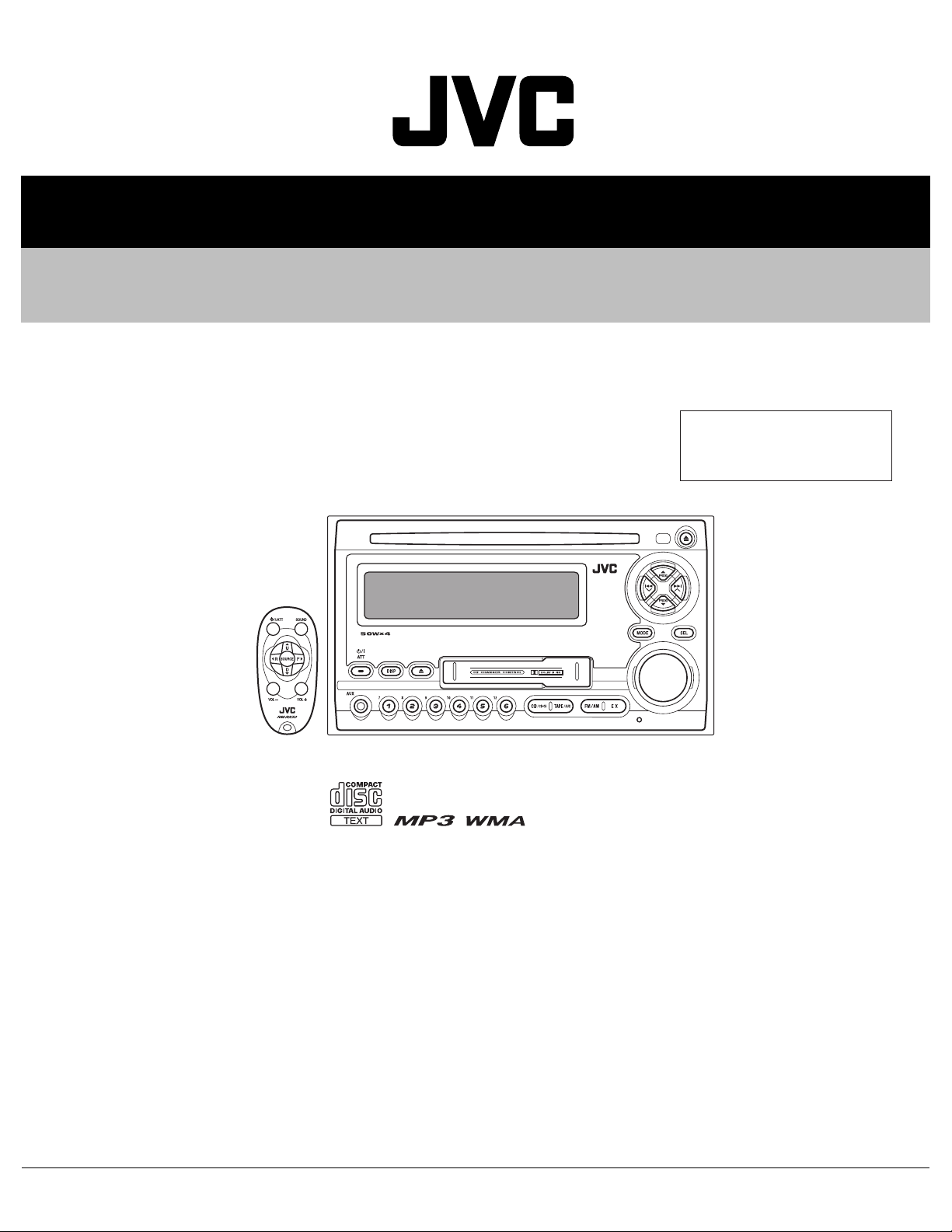
MA244200512
SERVICE MANUAL
CD/CASSETTE RECEIVER
KW-TC410,KW-TC411
Area suffix
UN --------------------- Indonesia
Lead free solder used in the board (material : Sn-Ag-Cu, melting point : 219 Centigrade)
TABLE OF CONTENTS
1 PRECAUTIONS . . . . . . . . . . . . . . . . . . . . . . . . . . . . . . . . . . . . . . . . . . . . . . . . . . . . . . . . . . . . . . . . . . . . . . . 1-3
2 SPECIFIC SERVICE INSTRUCTIONS . . . . . . . . . . . . . . . . . . . . . . . . . . . . . . . . . . . . . . . . . . . . . . . . . . . . . . 1-6
3 DISASSEMBLY . . . . . . . . . . . . . . . . . . . . . . . . . . . . . . . . . . . . . . . . . . . . . . . . . . . . . . . . . . . . . . . . . . . . . . . 1-7
4 ADJUSTMENT . . . . . . . . . . . . . . . . . . . . . . . . . . . . . . . . . . . . . . . . . . . . . . . . . . . . . . . . . . . . . . . . . . . . . . . 1-13
5 TROUBLESHOOTING . . . . . . . . . . . . . . . . . . . . . . . . . . . . . . . . . . . . . . . . . . . . . . . . . . . . . . . . . . . . . . . . . 1-16
COPYRIGHT © 2005 Victor Company of Japan, Limited
No.MA244
2005/12
Page 2
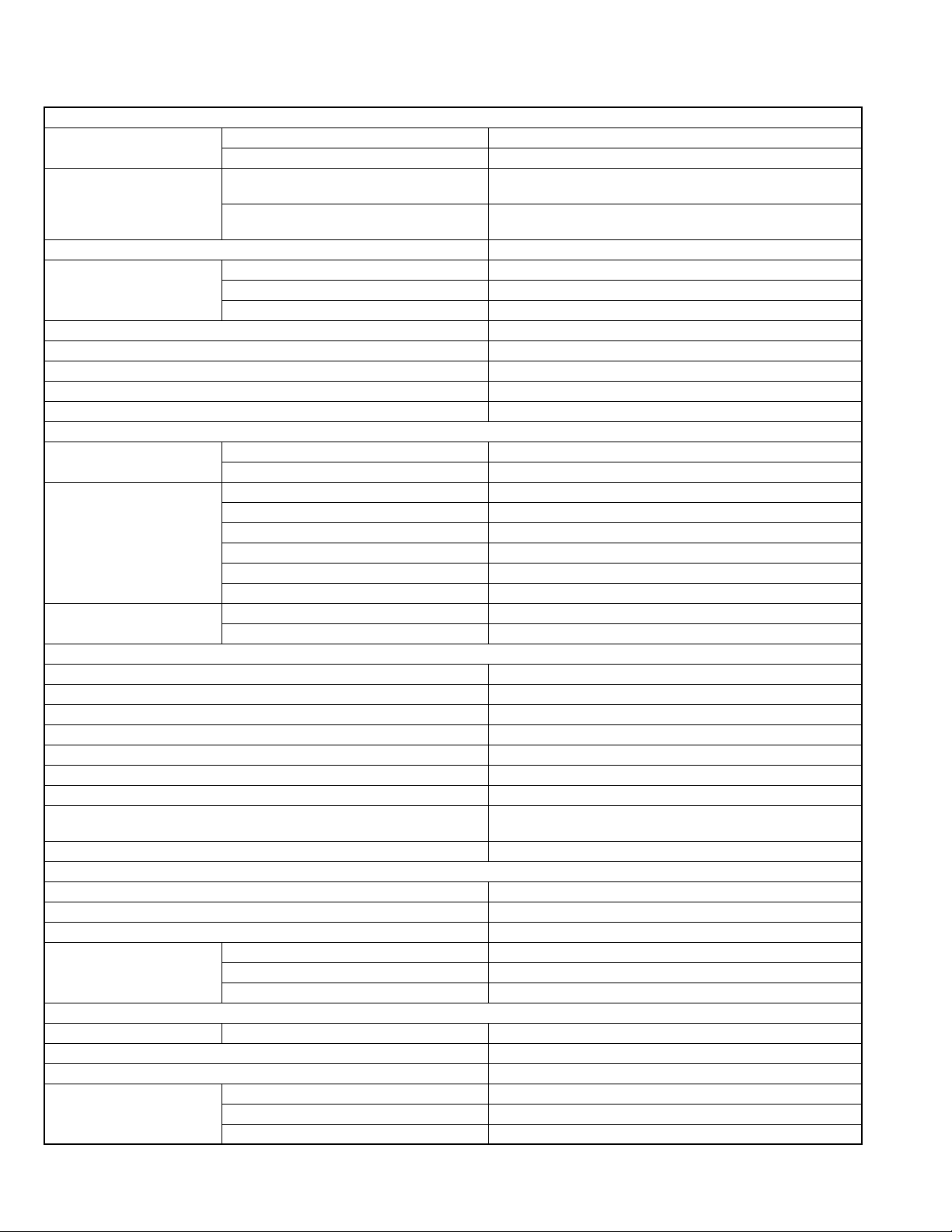
SPECIFICATION
AUDIO AMPLIFIER SECTION
Maximum Power Output Front 50 W per channel
Rear 50 W per channel
Continuous Power Output
(RMS)
Load Impedance 4
Equalizer Control Range Low ±12 dB (60 Hz, 80 Hz, 100 Hz, 120 Hz)
Frequency Response 40 Hz to 20 000 Hz
Signal-to-Noise Ratio 70 dB
Line-Out Level/Impedance 2.0 V/20 k
Output Impedance 1 k
Other terminals CD changer, AUX (auxiliary) input jack
Frequency Range FM 87.5 MHz to 108.0 MHz
[FM Tuner] Usable Sensitivity 11.3 dBf (1.0
[AM Tuner] Sensitivity 20
Type Compact disc player
Signal Detection System Non-contact optical pickup (semiconductor laser)
Number of Channels 2 channels (stereo)
Frequency Response 5 Hz to 20 000 Hz
Dynamic Range 96 dB
Signal-to-Noise Ratio 98 dB
Wow and Flutter Less than measurable limit
MP3 Decoding Format (KW-TC411/KW-TC410 only) MPEG1/2 Audio Layer 3
WMA (Windows Media® Audio) Decoding Format (KW-TC411/KW-TC410 only) Max. Bit Rate: 192 kbps
Wow and Flutter 0.1 % (WRMS)
Fast-Wind Time 100 sec. (C-60)
Frequency Response 30 Hz to 16 000 Hz (Normal tape)
Signal-to-Noise Ratio
(Normal tape)
Power Requirement Operating Voltage DC 14.4 V (11 V to 16 V allowance)
Grounding System: Negative ground
Allowable Operating Temperature 0
Dimensions (W
× H × D) Installation Size (approx.) 178 mm × 100 mm × 158 mm
Front 19 W per channel into 4
total harmonic distortion.
Rear 19 W per channel into 4
total harmonic distortion.
Ω (4 Ω to 8 Ω allowance)
Mid ±12 dB
High ±12 dB (8 kHz, 10 kHz, 12 kHz, 15 kHz)
Ω load (full scale)
Ω
TUNER SECTION
AM 531 kHz to 1 602 kHz
µV/75 Ω)
50 dB Quieting Sensitivity 16.3 dBf (1.8
Alternate Channel Selectivity (400 kHz) 65 dB
Frequency Response 40 Hz to 15 000 Hz
Stereo Separation 30 dB
Capture Ratio 1.5 dB
µV/75 Ω)
µV
Selectivity 35 dB
CD PLAYER SECTION
Max. Bit Rate: 320 kbps
CASSETTE DECK SECTION
Dolby B NR ON 65 dB
Dolby B NR OFF 56 dB
Stereo Separation 40 dB
GENERAL
°C to +40°C
Set Size (approx.) 178 mm
Mass (approx.) 2.3 kg (excluding accessories)
× 100 mm × 177 mm
Ω, 40 Hz to 20 000 Hz at no more than 0.8%
Ω, 40 Hz to 20 000 Hz at no more than 0.8%
Design and specification are subject to change without notice.
1-2 (No.MA244)
Page 3
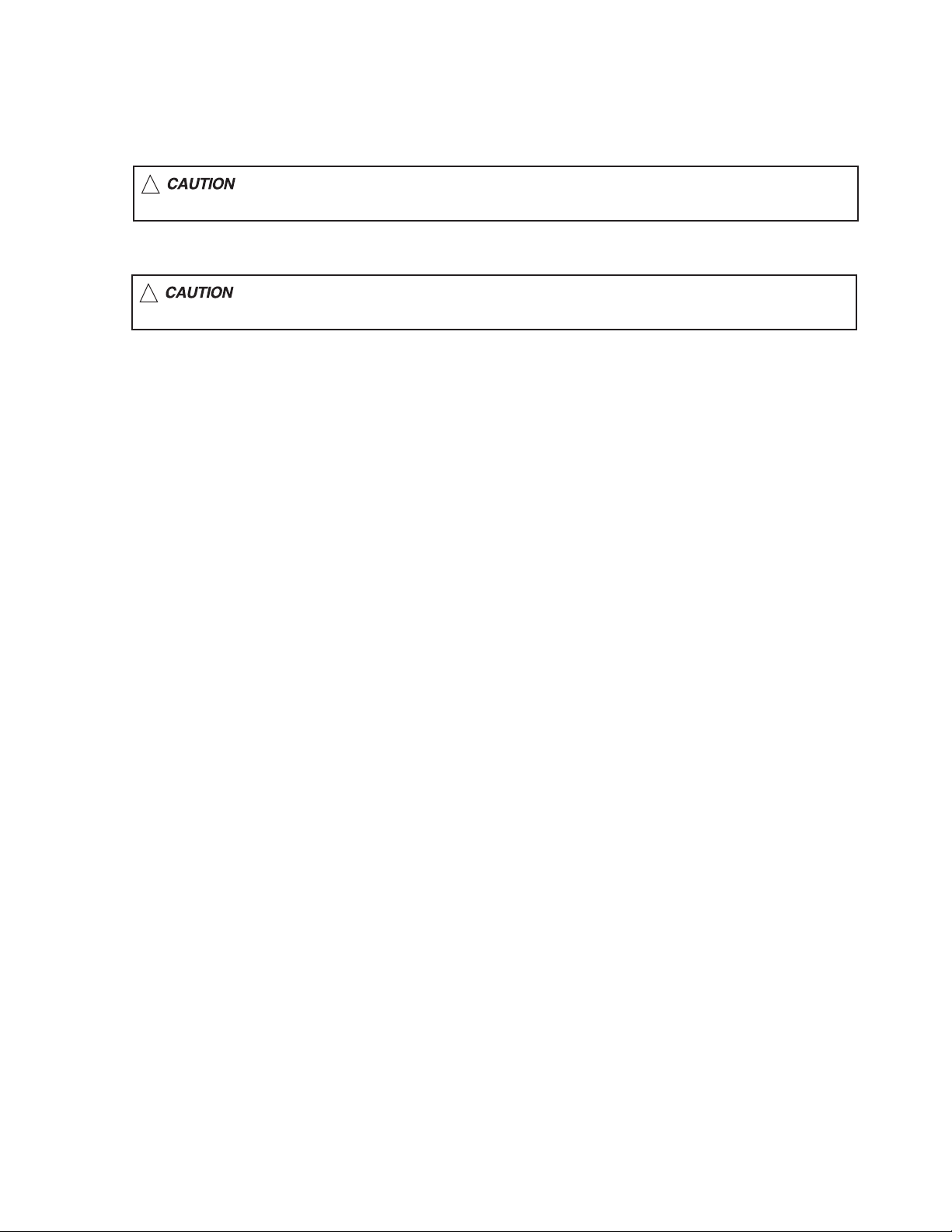
1.1 Safety Precautions
SECTION 1
PRECAUTIONS
!
!
Burrs formed during molding may be left over on some parts of the chassis. Therefore,
pay attention to such burrs in the case of preforming repair of this system.
Please use enough caution not to see the beam directly or touch it in case of an
adjustment or operation check.
(No.MA244)1-3
Page 4
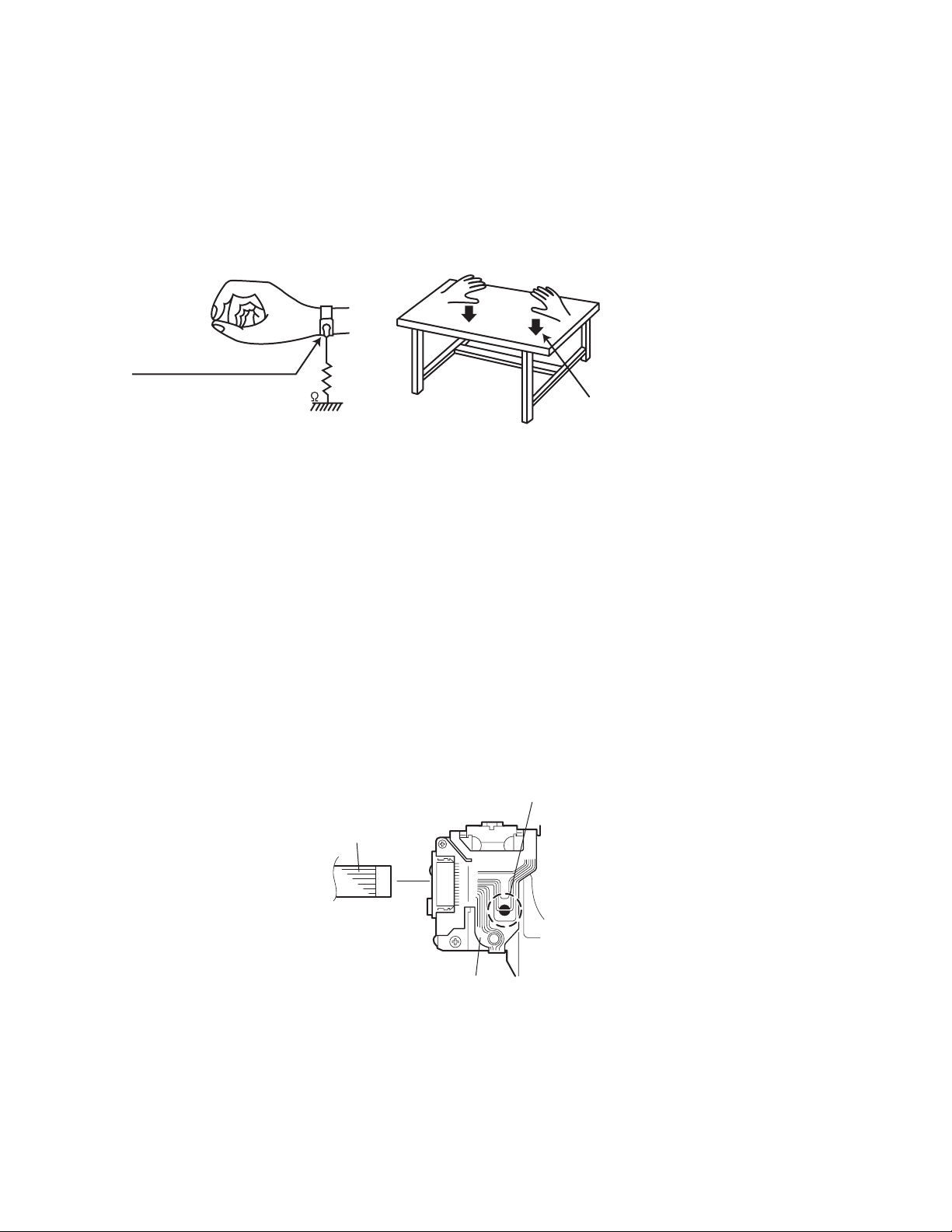
1.2 Preventing static electricity
Electrostatic discharge (ESD), which occurs when static electricity stored in the body, fabric, etc. is discharged, can destroy the laser
diode in the traverse unit (optical pickup). Take care to prevent this when performing repairs.
1.2.1 Grounding to prevent damage by static electricity
Static electricity in the work area can destroy the optical pickup (laser diode) in devices such as CD players.
Be careful to use proper grounding in the area where repairs are being performed.
(1) Ground the workbench
Ground the workbench by laying conductive material (such as a conductive sheet) or an iron plate over it before placing the
traverse unit (optical pickup) on it.
(2) Ground yourself
Use an anti-static wrist strap to release any static electricity built up in your body.
(caption)
Anti-static wrist strap
1M
Conductive material
(conductive sheet) or iron plate
(3) Handling the optical pickup
• In order to maintain quality during transport and before installation, both sides of the laser diode on the replacement optical
pickup are shorted. After replacement, return the shorted parts to their original condition.
(Refer to the text.)
• Do not use a tester to check the condition of the laser diode in the optical pickup. The tester's internal power source can easily
destroy the laser diode.
1.3 Handling the traverse unit (optical pickup)
(1) Do not subject the traverse unit (optical pickup) to strong shocks, as it is a sensitive, complex unit.
(2) Cut off the shorted part of the flexible cable using nippers, etc. after replacing the optical pickup. For specific details, refer to the
replacement procedure in the text. Remove the anti-static pin when replacing the traverse unit. Be careful not to take too long a
time when attaching it to the connector.
(3) Handle the flexible cable carefully as it may break when subjected to strong force.
(4) It is not possible to adjust the semi-fixed resistor that adjusts the laser power. Do not turn it.
1.4 Attention when traverse unit is decomposed
*Please refer to "Disassembly method" in the text for the CD pickup unit.
• Apply solder to the short land before the flexible wire is disconnected from the connector on the CD pickup unit.
(If the flexible wire is disconnected without applying solder, the CD pickup may be destroyed by static electricity.)
• In the assembly, be sure to remove solder from the short land after connecting the flexible wire.
Short-circuit point
(Soldering)
Flexible wire
1-4 (No.MA244)
Pickup
Page 5
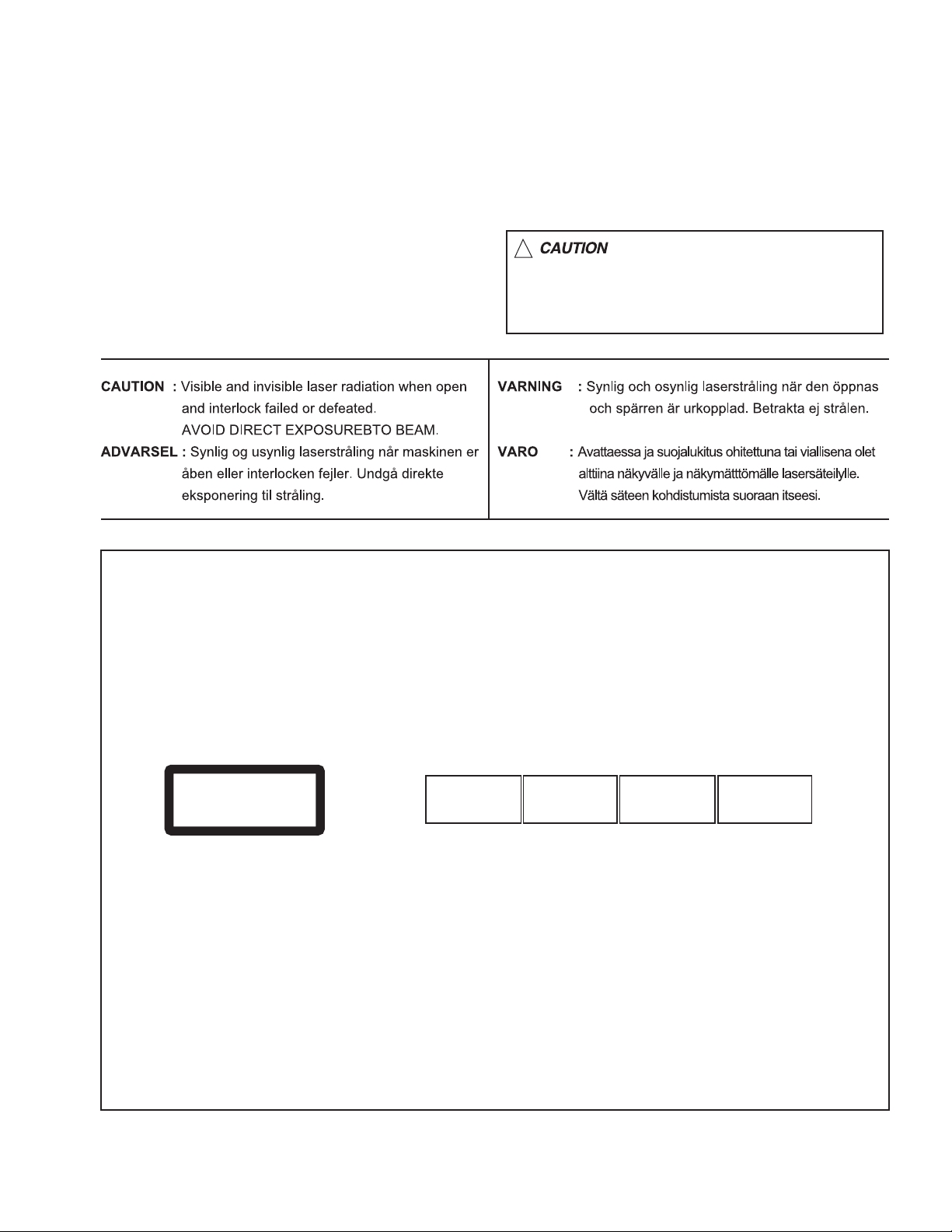
1.5 Important for laser products
!
1.CLASS 1 LASER PRODUCT
2.DANGER : Invisible laser radiation when open and inter
lock failed or defeated. Avoid direct exposure to beam.
3.CAUTION : There are no serviceable parts inside the
Laser Unit. Do not disassemble the Laser Unit. Replace
the complete Laser Unit if it malfunctions.
4.CAUTION : The CD,MD and DVD player uses invisible
laser radiation and is equipped with safety switches which
prevent emission of radiation when the drawer is open and
the safety interlocks have failed or are defeated. It is
dangerous to defeat the safety switches.
5.CAUTION : If safety switches malfunction, the laser is able
to function.
6.CAUTION : Use of controls, adjustments or performance of
procedures other than those specified here in may result in
hazardous radiation exposure.
Please use enough caution not to
see the beam directly or touch it
in case of an adjustment or operation
check.
REPRODUCTION AND POSITION OF LABELS
WARNING LABEL
CAUTION : Visible and Invisible
CLASS 1
LASER PRODUCT
laser radiation when open and
interlock failed or defeated.
AVOID DIRECT EXPOSURE TO
BEAM. (e)
ADVARSEL : Synlig og usynlig
laserstråling når maskinen er
åben eller interlocken fejeler.
Undgå direkte eksponering til
stråling. (d)
VARNING : Synlig och
osynling laserstrålning när
den öppnas och spärren är
urkopplad. Betrakta ej
strålen. (s)
VARO : Avattaessa ja suojalukitus
ohitettuna tai viallisena olet alttiina
näkyvälle ja näkymättömälle
lasersäteilylle. Vältä säteen
kohdistumista suoraan itseesi. (f)
(No.MA244)1-5
Page 6

SECTION 2
SPECIFIC SERVICE INSTRUCTIONS
2.1 CD mechanism and cassette mechanism
For the CD mechanism, please refer the mechanism manual TN2001-1013 No.MY001.
For the Cassette mechanism, please refer the mechanism manual CDS-802JE3 No.MY002.
1-6 (No.MA244)
Page 7
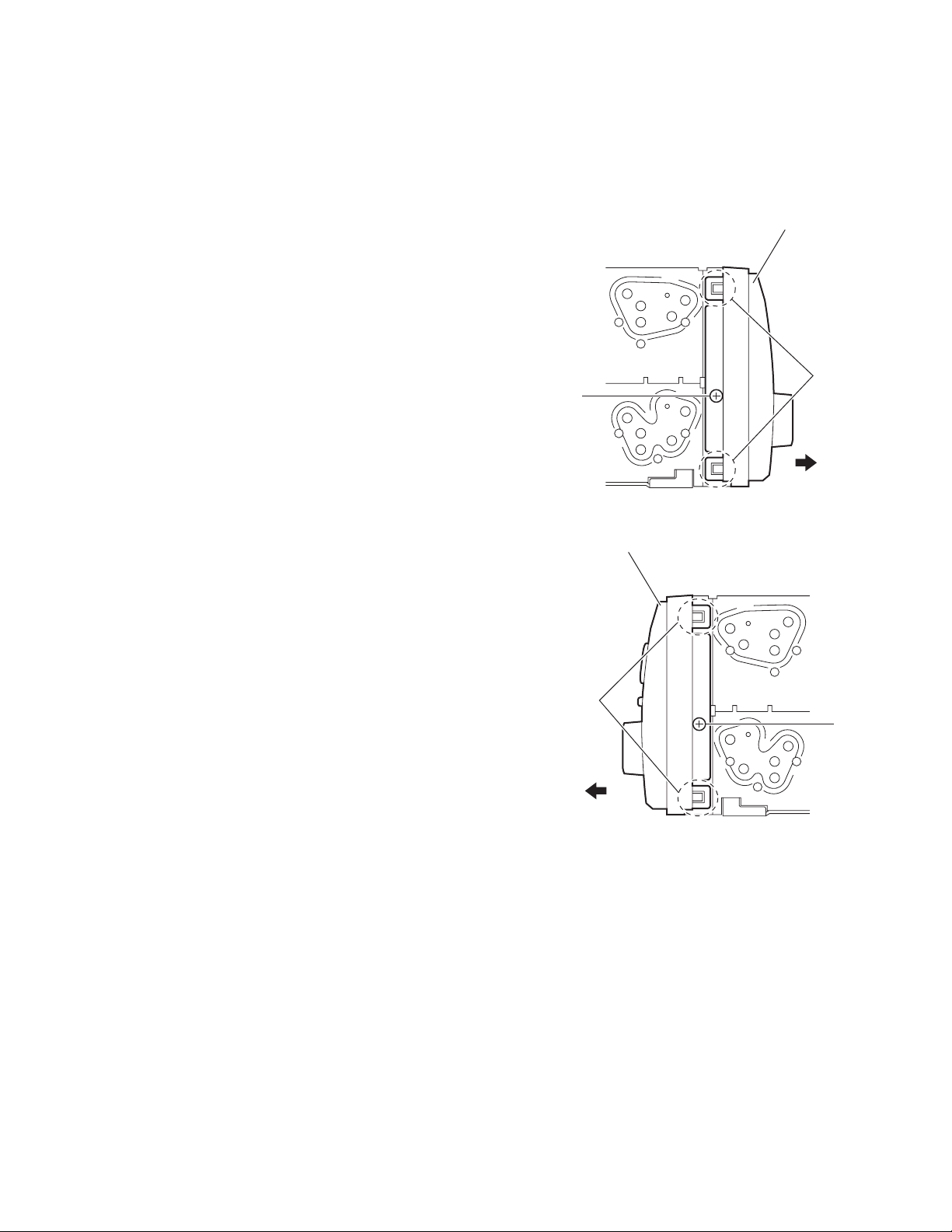
SECTION 3
DISASSEMBLY
3.1 Main body section
3.1.1 Removing the front panel assembly
(See Figs.1 and 2)
(1) From the both side of the main body, remove the two
screws A attaching the front panel assembly. (See Figs.1
and 2.)
(2) Release the four joints a and remove the front panel as-
sembly in the direction of the arrow. (See Figs.1 and 2.)
Front panel assembly
a
A
Fig.1
Front panel assembly
a
A
Fig.2
(No.MA244)1-7
Page 8
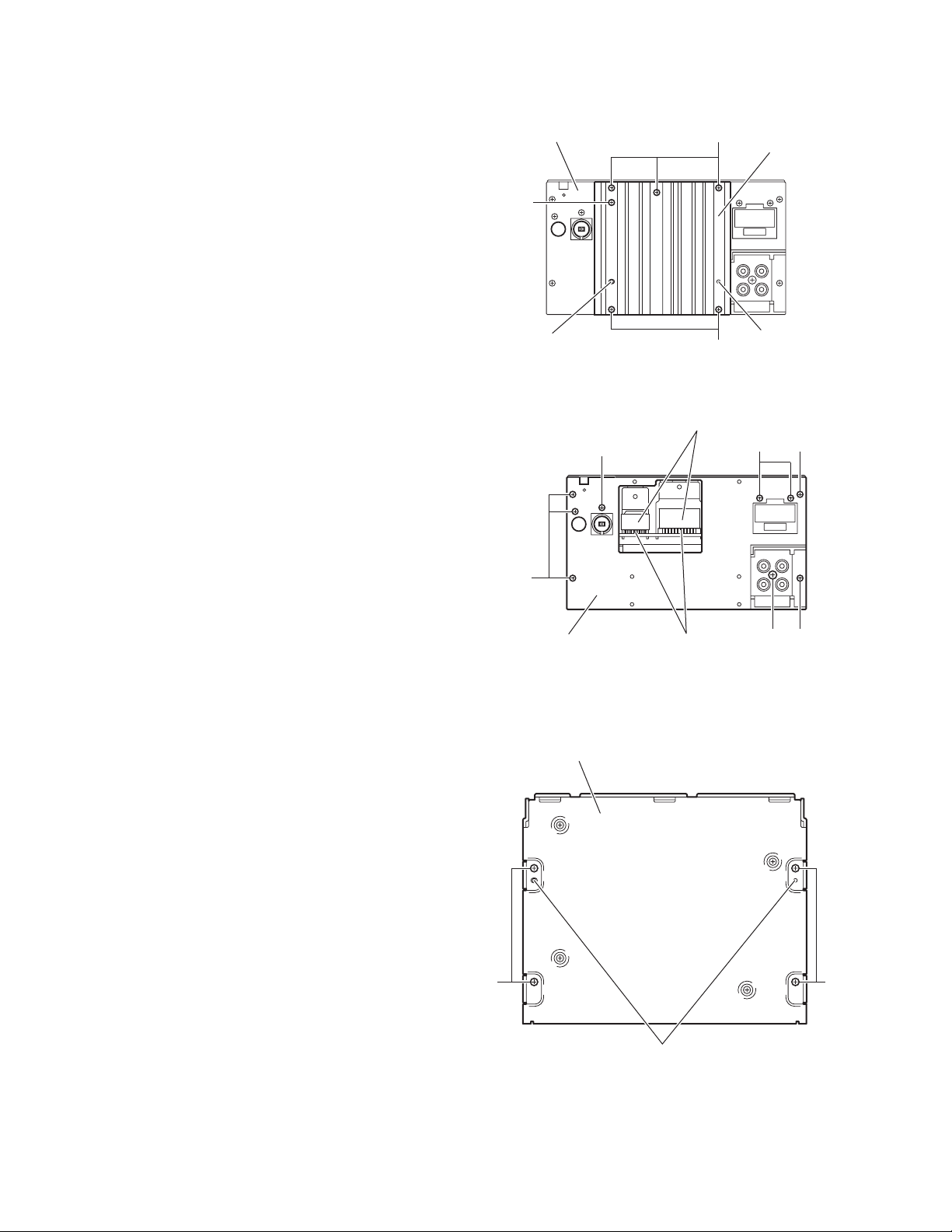
3.1.2 Removing the heat sink
(See Figs.3 and 4)
(1) From the back side of the main body, remove the six
screws B attaching the heat sink. (See Fig.3.)
(2) Remove the heat sink from the main body.
Note:
• Before attaching the heat sink, attach the cooling rubbers on
the power amplifier IC. (See Fig.4)
• When attaching the heat sink, set the projections b on the
rear bracket in the holes of the heat sink. (See Fig.3.)
3.1.3 Removing the rear bracket
(See Fig.4)
• Remove the heat sink.
(1) From the back side of the main body, remove the six
screws C, two screws D and screw E attaching the rear
bracket.
(2) Remove the rear bracket from the main body.
Rear bracket
B
C
B
B
Fig.3
Cooling rubbers
Heat sink
bb
CD
3.1.4 Removing the bottom chassis assembly
(See Fig.5)
• Remove the front panel assembly, heat sink and rear bracket.
(1) From the bottom side of the main body, remove the four
screws F attaching the bottom chassis assembly.
(2) Take out the bottom chassis assembly from the main body.
Reference:
When attaching the bottom chassis assembly, set the projections c of the main body in the holes of the bottom chassis assembly.
C
Rear bracket
Bottom chassis assembly
Power amplifier IC
Fig.4
E
C
FF
1-8 (No.MA244)
c
Fig.5
Page 9
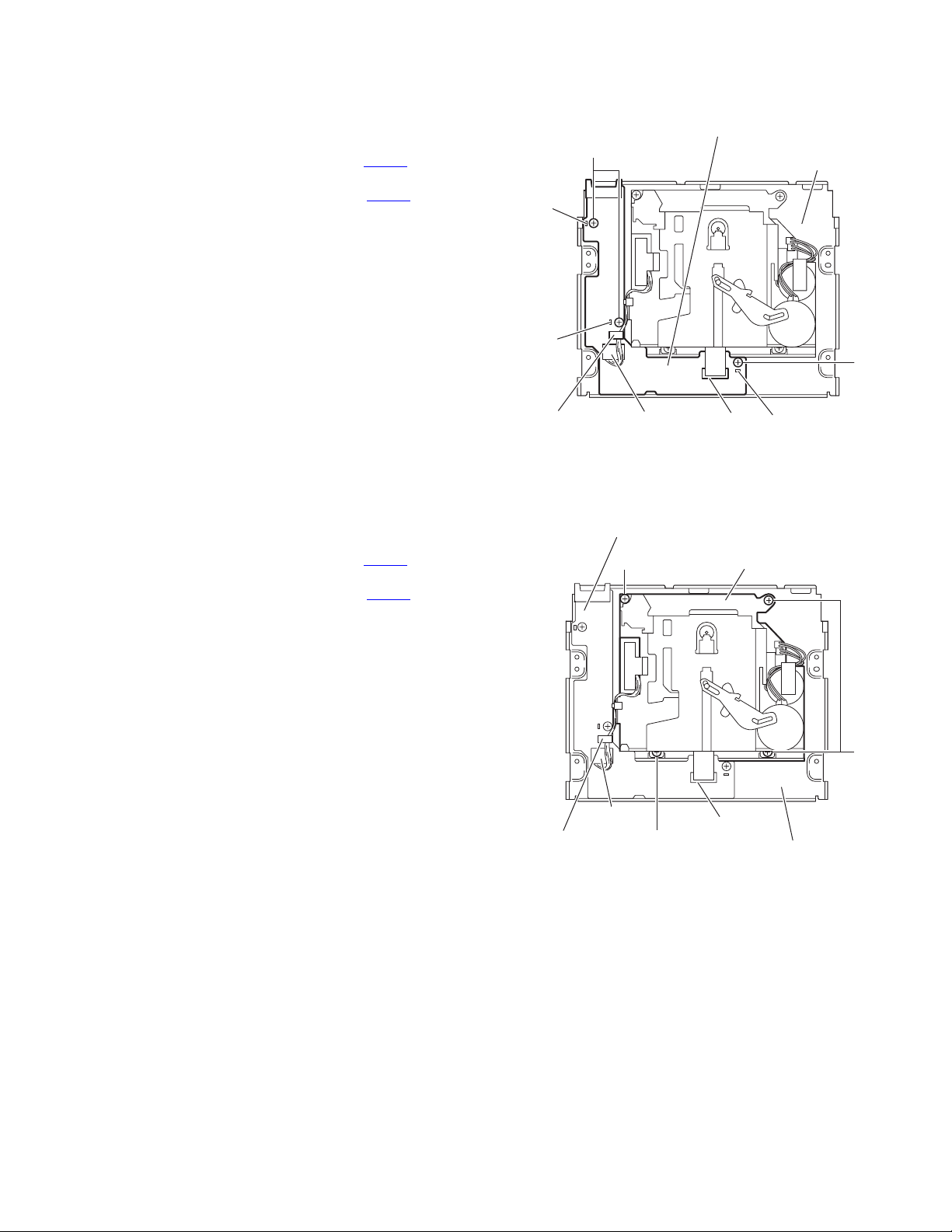
3.1.5 Removing the cassette mechanism control board
(See Fig.6)
• Remove the front panel assembly, heat sink, rear bracket and
bottom chassis assembly.
(1) From the inside of the bottom chassis assembly, discon-
nect the card wire from the connector CN403
sette mechanism control board.
(2) Disconnect the wire from the connector CN402
sette mechanism control board.
(3) Remove the three screws G attaching the cassette mech-
anism control board.
(4) Take out the cassette mechanism control board from the
bottom chassis assembly.
Reference:
• When attaching the cassette mechanism control board, set
the projections d of the bottom chassis assembly in the
holes of the cassette mechanism control board.
• After attaching the cassette mechanism control board, fix
the wire with the wire clamp as before.
on the cas-
on the cas-
Cassette mechanism control board
G
d
d
Bottom chassis assembly
G
3.1.6 Removing the cassette mechanism assembly
(See Fig.7)
• Remove the front panel assembly, heat sink, rear bracket and
bottom chassis assembly.
(1) From the inside of the bottom chassis assembly, discon-
nect the card wire from the connector CN403
sette mechanism control board.
(2) Disconnect the wire from the connector CN402 on the cas-
sette mechanism control board.
(3) Remove the four screws H attaching the cassette mecha-
nism assembly.
Reference:
After attaching the cassette mechanism control board, fix the
wire with the wire clamp as before.
on the cas-
Wire clamp
Cassette mechanism control board
H
CN402
Wire clamp
H
CN403CN402
Fig.6
Cassette mechanism assembly
CN403
Bottom chassis assembly
d
H
Fig.7
(No.MA244)1-9
Page 10
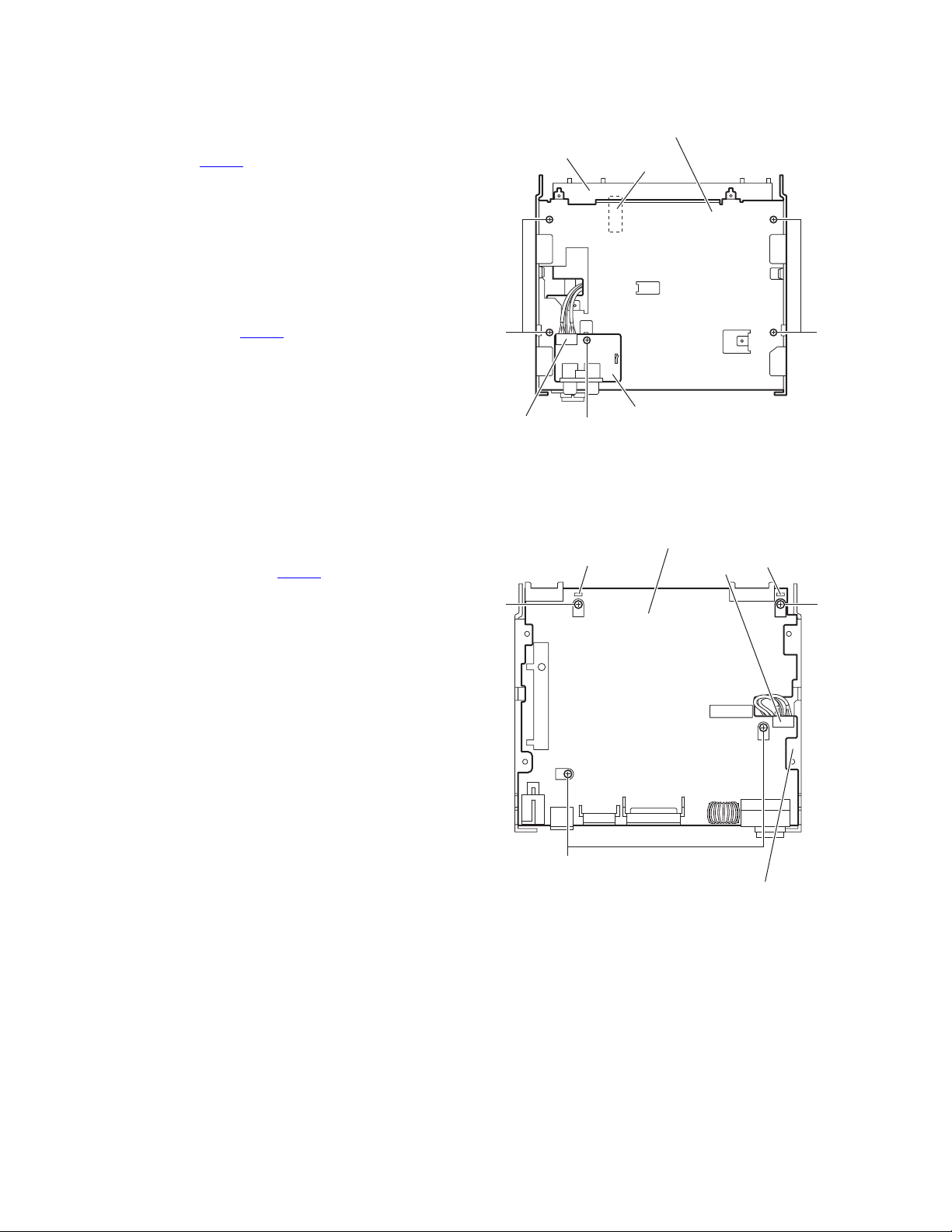
3.1.7 Removing the func board
(See Fig.8)
• Remove the front panel assembly, heat sink, rear bracket and
bottom chassis assembly.
(1) From the bottom side of the main body, disconnect the wire
from the connector CN321
(2) Remove the screw J and take out the func board from the
main body.
3.1.8 Removing the middle chassis assembly
(See Fig.8)
• Remove the front panel assembly, heat sink, rear bracket and
bottom chassis assembly.
(1) From the bottom side of the main body, remove the four
screws K attaching the middle chassis assembly.
(2) Disconnect the connector CN705
middle chassis assembly from the CD mechanism assembly in an upward direction.
on the func board.
of the main board on the
Middle chassis assembly
Main board
CN705
KK
3.1.9 Removing the main board
(See Fig.9)
• Remove the front panel assembly, heat sink, rear bracket, bot-
tom chassis assembly and middle chassis assembly.
(1) From the top side of the middle chassis assembly, discon-
nect the wire from the connector CN323
(2) Remove the four screws M attaching the main board on the
middle chassis.
(3) Remove the main board from the middle chassis.
Reference:
When attaching the main board, set the projections e of the
middle chassis in the holes of the main board.
on the main board.
M
CN321
J
e
Func board
Fig.8
Main board
CN323
e
M
1-10 (No.MA244)
M
Middle chassis
Fig.9
Page 11
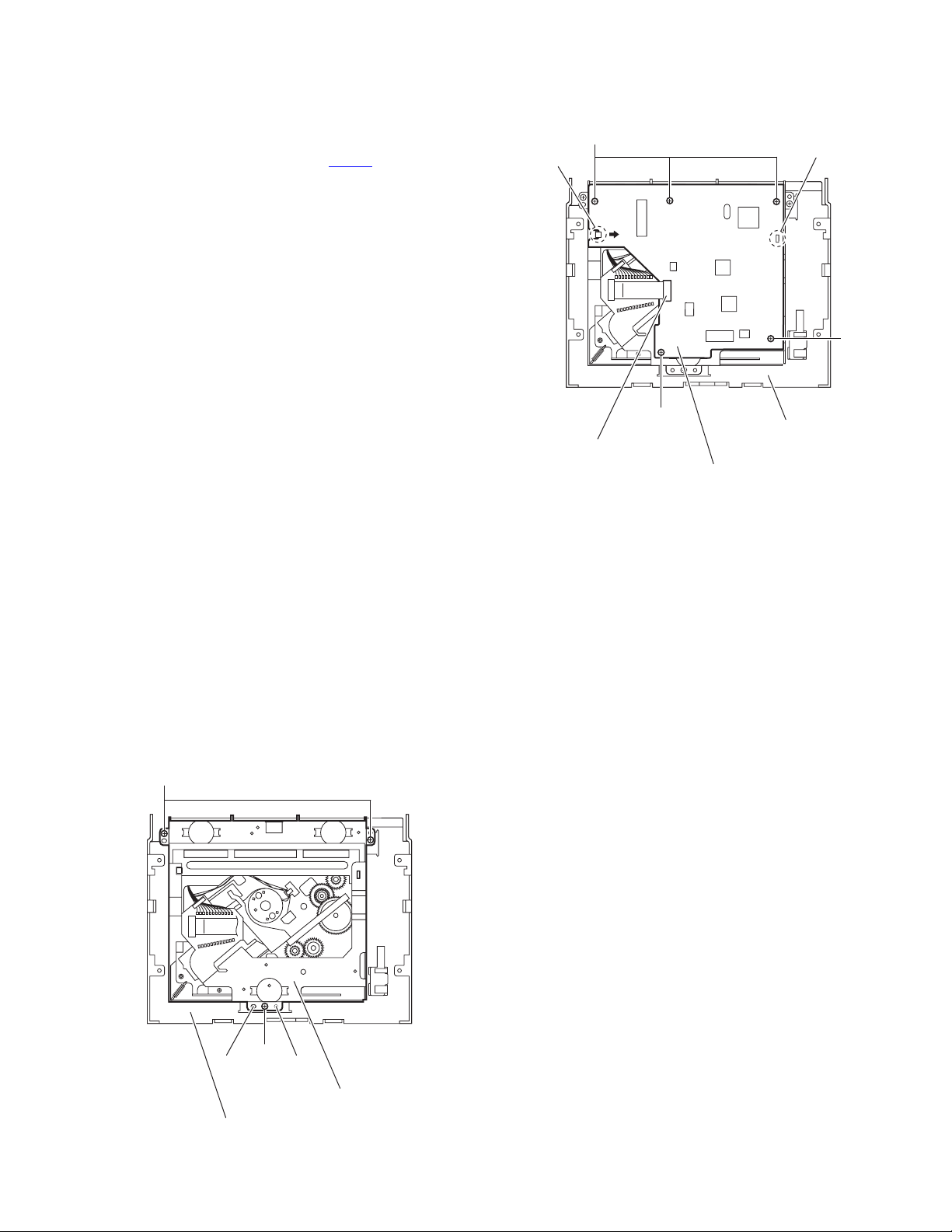
3.1.10 Removing the CD mechanism control board
(See Fig.10)
• Remove the front panel assembly, heat sink, rear bracket, bot-
tom chassis assembly and middle chassis assembly.
(1) From the inside of the top chassis assembly, disconnect
the card wire from the connector CN601
anism control board.
(2) Remove the five screws N attaching the CD mechanism
control board.
(3) Lift the CD mechanism control board to remove the joint f
and remove the joint g in the direction of the arrow.
on the CD mech-
N
g
f
N
3.1.11 Removing the CD mechanism assembly
(See Fig.11)
• Remove the front panel assembly, heat sink, rear bracket, bot-
tom chassis assembly, middle chassis assembly and CD
mechanism control board.
(1) From the inside of the top chassis assembly, remove the
three screws P attaching the CD mechanism assembly.
(2) Take out the CD mechanism assembly from the top chas-
sis.
Reference:
When attaching the CD mechanism assembly, set the projections h of the top chassis assembly in the holes of the CD
mechanism assembly.
P
CN601
N
CD mechanism control board
Top chassis assembly
Fig.10
P
h h
CD mechanism assembly
Top chassis assembly
Fig.11
(No.MA244)1-11
Page 12
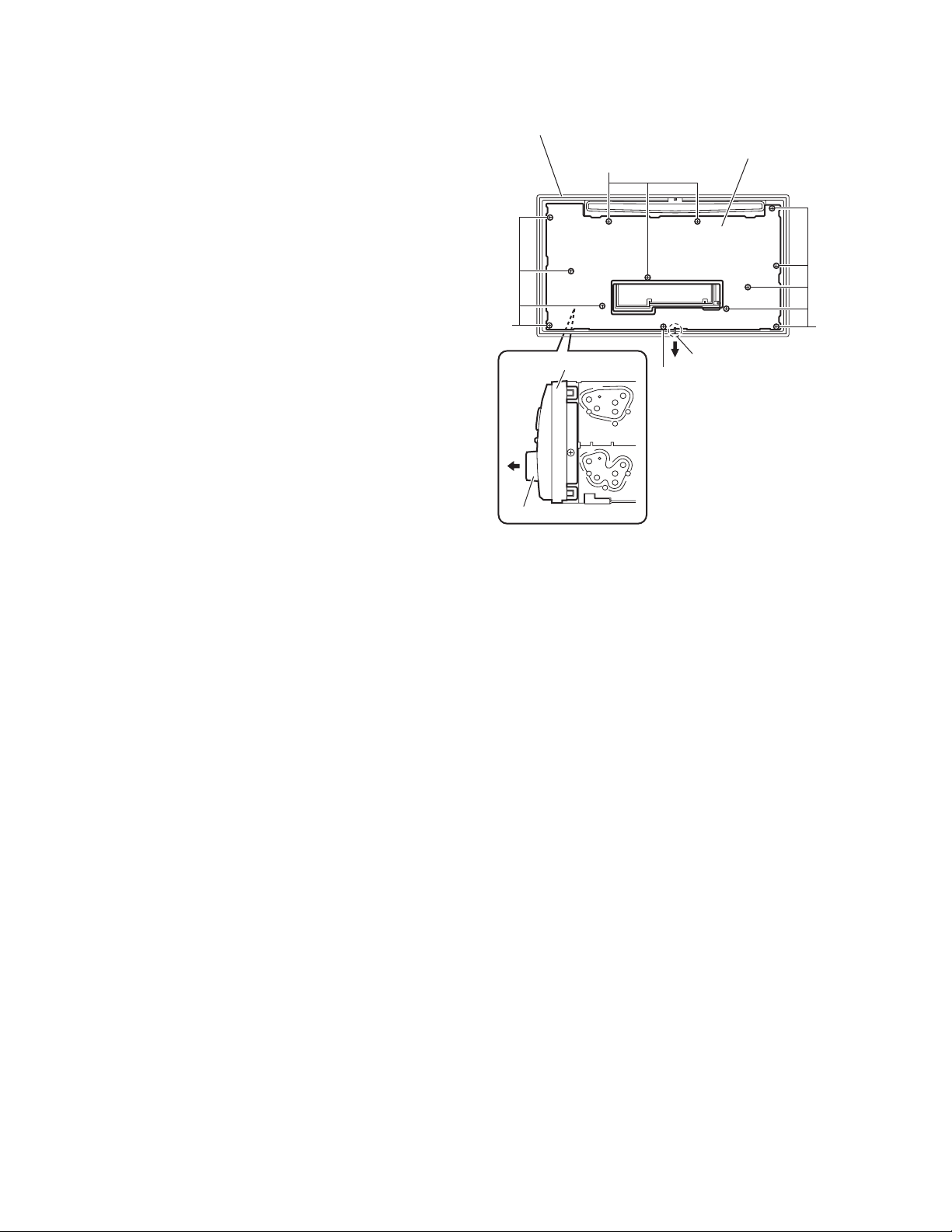
3.1.12 Removing the switch board
(See Fig.12)
• Remove the front panel assembly.
(1) From the inside of front panel assembly, remove the thir-
teen screws Q attaching the switch board.
(2) Remove the volume knob from the front side of the front
panel assembly in the direction of the arrow while lifting the
switch board little by little.
(3) Release the sections j while extending the lower section of
the front panel assembly in the direction of the arrow and
take out the switch board.
Front panel assembly
Switch board
Q
Q
Front panel assembly
Volume knob
Q
j
Q
Fig.12
1-12 (No.MA244)
Page 13

SECTION 4
ADJUSTMENT
4.1 Adjustment method
Test instruments required for adjustment
(1) Digital oscilloscope (100MHz)
(2) Frequency counter meter
(3) Electric voltmeter
(4) Wow & flutter meter
(5) Test tapes
• VT724...........................For DOLBY level measurement
• VT739..............For playback frequency measurement
• VT712....For wow flutter & tape speed measurement
• VT703........................For head azimuth measurement
(6) Torque gauge............................Cassette type for CTG-N
(Mechanism adjustment)
(7) Laser power meter(Reader:LP800102)
(8) Prove for MD (Reader:LP8010-02)
(9) Pre masterd disc (TGYS-1)
(10)Test disc (JVC:CTS1000)
Measuring conditions (Amplifier section)
• Power supply voltage.............. DC14.4V (11V to 16V allowance)
• Load impedance............ 4Ω (4Ω to 8Ω allowance)
• Line out level/Impedance..............1.0V/20k load (250 nWb/m)
Standard volume position
Balance and Bass, Treble volume, Fader : Center (Indication "0")
Loudness, Dolby NR, Sound, Cruise : Off
Volume position is about 2V at speaker output with following
conditions, Playback the test tape VT721.
AM mode 999kHz/62dB, INT/400Hz, 30%
modulation signal on receiving.
FM mono mode 97.9MHz/66dB, INT/400Hz, 22.5kHz
deviation pilot off mono
FM stereo mode 1kHz, 67.5kHz dev. pilot 7.5kHz dev.
Output level 0dB (1µV,50Ω/open terminal)
(No.MA244)1-13
Page 14
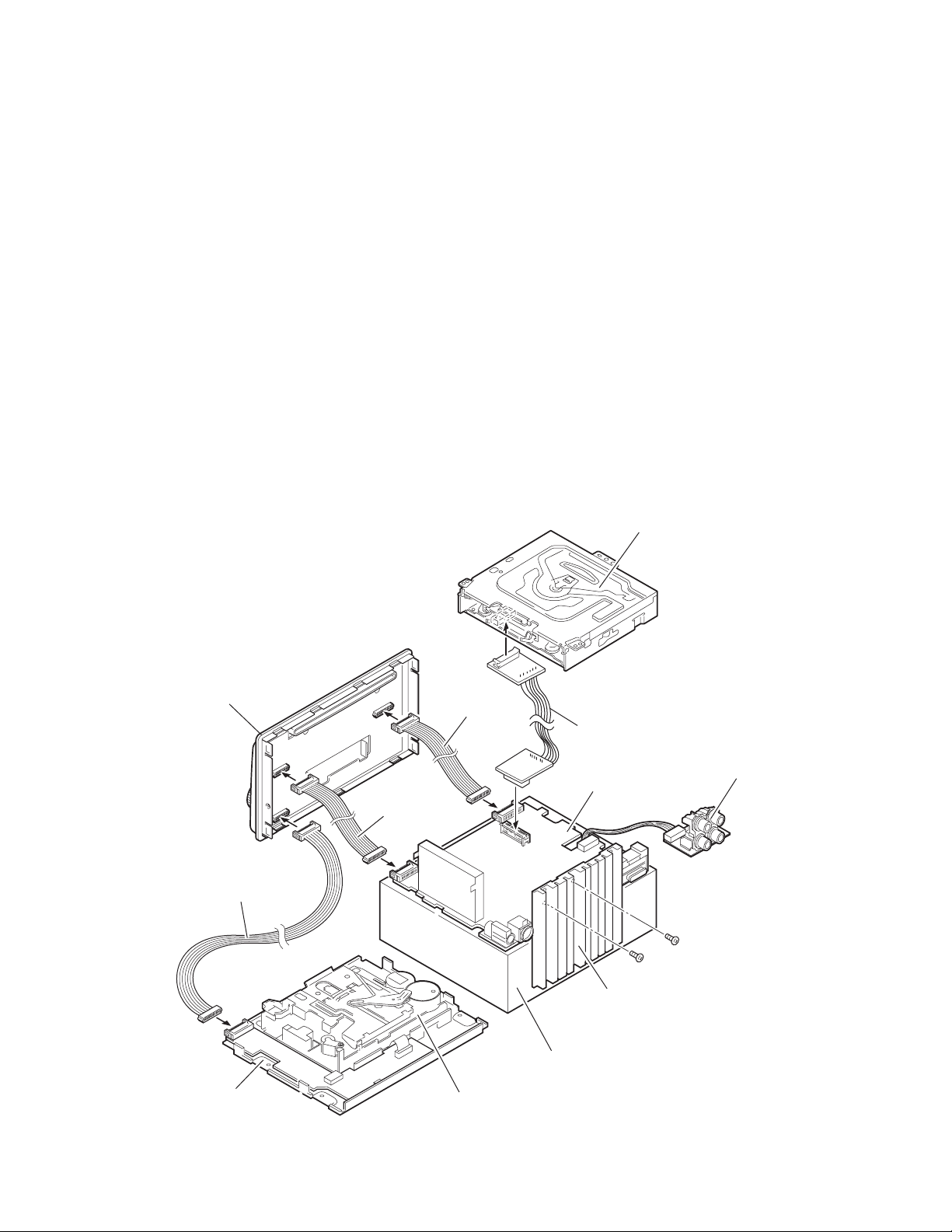
Information for using a car audio service jig
(1) We're advancing efforts to make our extension cords common for all car audio products.
Please use this type of extension cord as follows.
(2) As a U-shape type top cover is employed, this type of extension cord is needed to check operation of the mechanism assembly
after disassembly.
(3) Extension cord : EXTSH002-22P ( 22 pin extension cord ) For connection between the mechanism assembly and main board.
EXTXC004-20P ( 20 pin extension cord ) For connection between the front panel assembly and main board.
EXTXC004-16P ( 16 pin extension cord ) For connection between the front panel assembly and main board.
EXTXC004-16P ( 16 pin extension cord ) For connection between the front panel assembly and cassette mechanism assembly.
(4) Check for mechanism driving section such as motor ,etc.
Disassembly method
(1) Remove the front panel assembly.
(2) Remove the heat sink.
(3) Remove the rear bracket.
(4) Remove the bottom chassis assembly and middle chassis assembly.
(5) Remove the main board.
(6) Remove the CD mechanism assembly.
(7) Reattach the heat sink with two screws to the main board. (Refer to Disassembly method.)
(8) Connect the main board, front panel assembly, bottom chassis assembly and CD mechanism assembly with the extension
cords.
CAUTION :
Be sure to attach a heat sink on the power amplifier IC of a main board when supplying the power.
If voltage is applied without attaching the heat sink, the
power amplifier IC will be destroyed by heat.
CD mechanism assembly
Front panel assembly
EXTXC004-16P
Bottom chassis assembly
EXTXC004-20P
EXTXC004-16P
Cassette mechanism assembly
EXTSH002-22P
Main board
Heat sink
*The box etc. is used as a stand.
Func board
1-14 (No.MA244)
Page 15
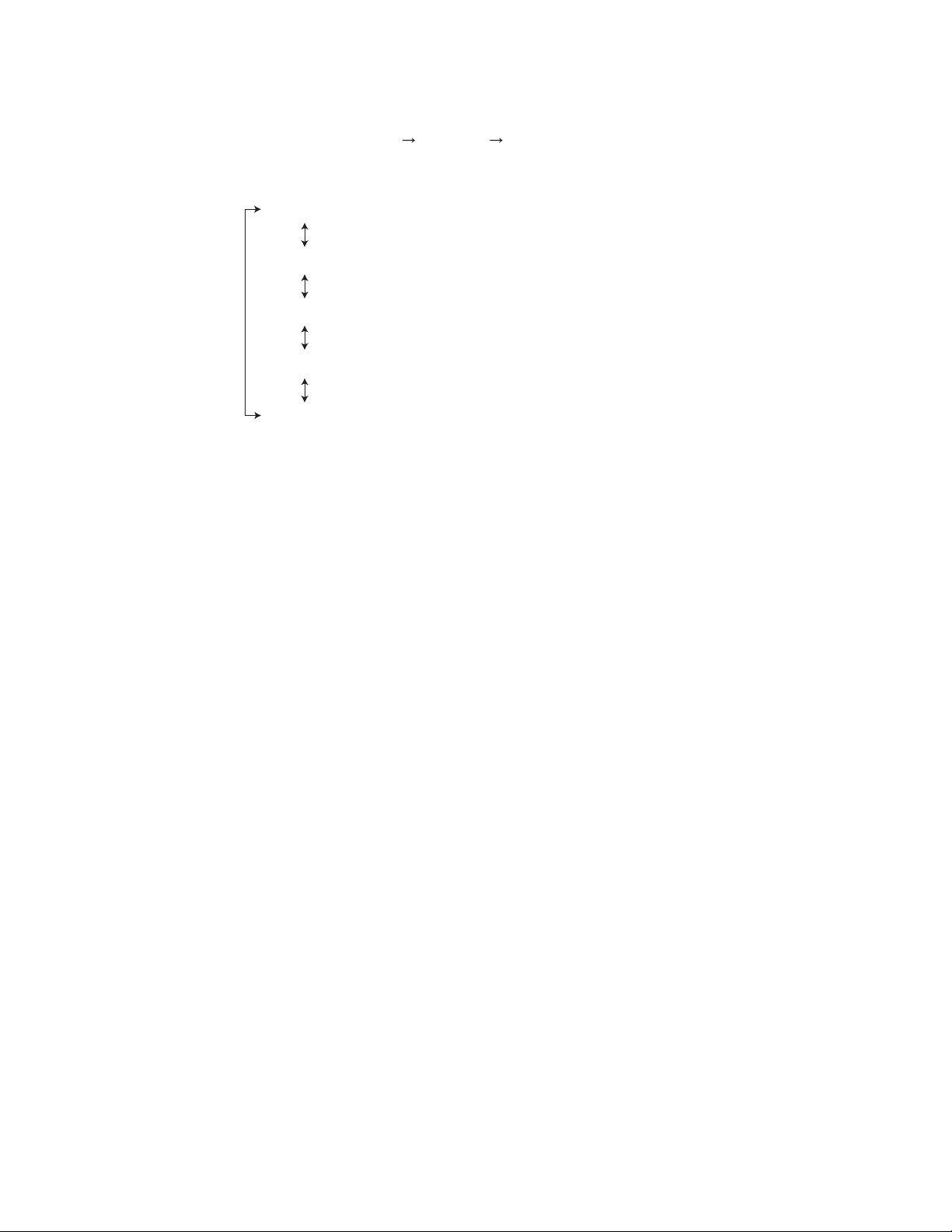
4.2 Service mode
Set up
Press POWER ON [SEL] [POWER] [CD EJECT] together more than 2 sec.
UP,DW button to select
SEL button to determination
DEL EPROM EEPROM clear
CD ERROR CD error history call change by FF button E1 to TOTAL
DEL CD CD error history clear
MAIN TEMP Templature indication of main board
VERSION Micon version indication
For next operation, service mode is stop automaticaly.
1. No input signal (key operation) more than 5 sec.
2. press other key without SEL,UP,DOWN.
3. ACC to OFF.
(No.MA244)1-15
Page 16
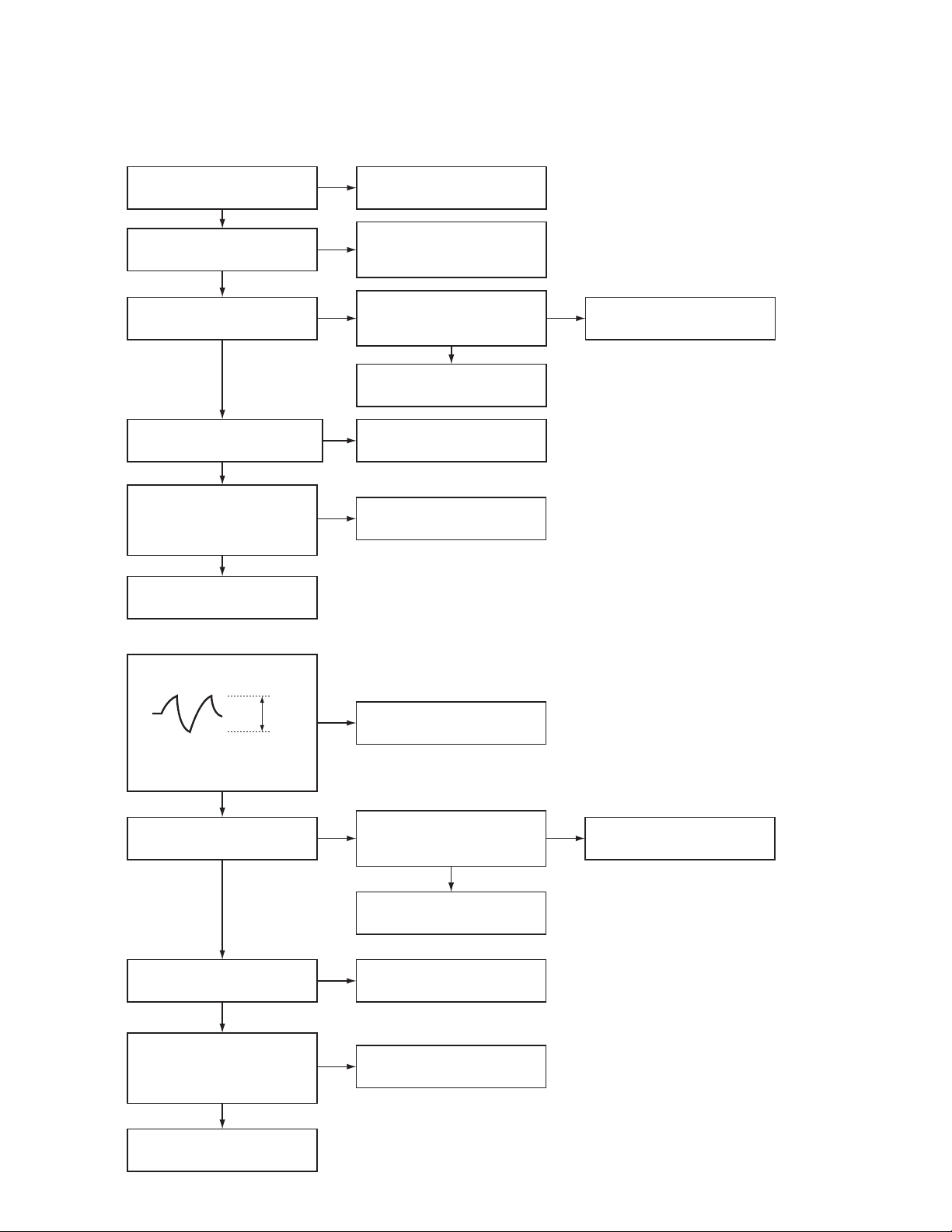
5.1 Feed section
SECTION 5
TROUBLESHOOTING
Is the voltage present at both
sides of the feed motor?
Is the voltage output at pin 17
and pin 18 of IC681?
Is the voltage input at pin 24
of IC681?
Is the voltage output at pin 40
of IC621?
Is the power supply present
at pin 6, pin 15, pin 25, pin 39,
pin 43, pin 48, pin 51 and pin
64 of IC621?
Check the connections of
CD8V power supply.
5.2 Focus section
NO
NO
NO
NO
NO
YES
YES
YES YES
YES
YES
Check the feed motor.
Check the connections
between the feed motor and
IC681.
Is the power supply present
at pin 10, pin 19 and pin 28
of IC681?
NO
Check the connections of
CD8V power supply.
Check the connections
between IC681 and IC621.
Check IC621.
Check IC681.
When the lens is moving:
4V
Does the S-search waveform
appear at IC681 pin 13 and
pin 14?
NO
Is the voltage input at pin 1
and pin 2 of IC681?
NO
Is the voltage output at pin 33
of IC621?
NO
Is the power supply present
at pin 6, pin 15, pin 25, pin 39,
pin 43, pin 48, pin 51 and pin
64 of IC621?
NO
YES
Check the pickup and
its connections.
Is the power supply present
YES YES
at pin 10, pin 19 and pin 28
of IC681?
NO
Check the connections of
CD8V power supply.
YES
Check the connections
between IC681 and IC621.
YES
Check IC621.
Check IC681.
Check the connections of
CD8V power supply.
1-16 (No.MA244)
Page 17
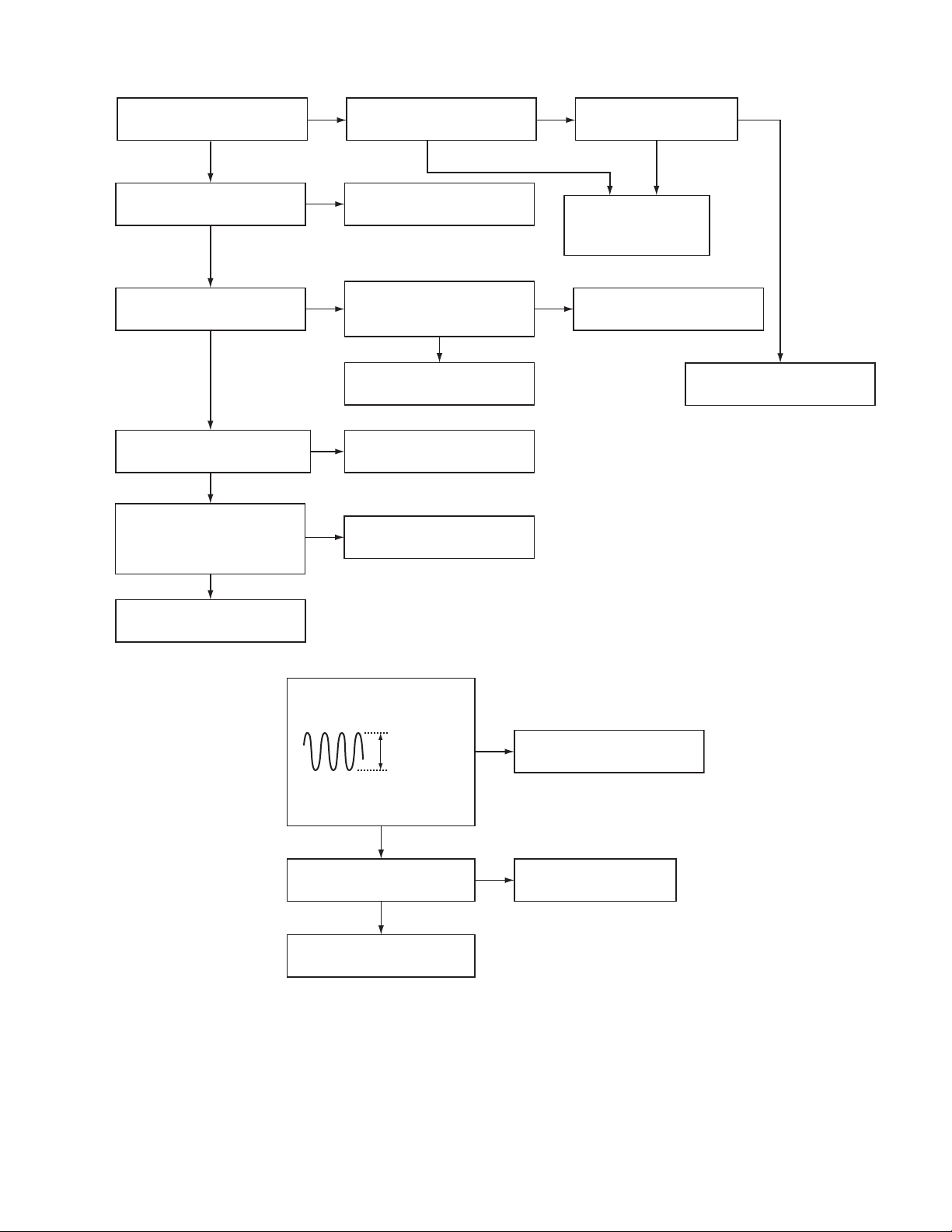
5.3 Spindle section
Is the disk rotated?
NO
Is the voltage output at pin 15
and pin 16 of IC681?
NO
Is the voltage input at pin 26
of IC681?
NO
Is the voltage output at pin 41
of IC621?
NO
Is the power supply present
at pin 6, pin 15, pin 25, pin 39,
pin 43, pin 48, pin 51 and pin
64 of IC621?
NO
YES
Does the RF signal appear at
YES
pin 19 of IC601?
YES
Check the spindle motor and
its wiring.
Is the power supply present
YES YES
at pin 10, pin 19 and pin 28
of IC681?
NO
Check the connections of
CD8V power supply.
YES
Check the connections
between IC681 and IC621.
YES
Check IC621.
Is the RF waveform at pin
19 of IC601 distorted?
NONO
Check the circuits in
the vicinity of IC601
or the pickup.
Check IC681.
YES
Proceed to the Tracking
section
Check the connections of
CD8V power supply.
5.4 Tracking section
When the disc is rotated
at first:
Approx. 1.2V
Is the tracking error signal
output at pin 11 of IC601?
NO
Check the circuits in IC601 or
the vicinity of IC601.
NO
Replace IC601 or repair the
malfunction connection point
YES
YES
Check the pickup and
its connections.
Check IC601.
(No.MA244)1-17
Page 18
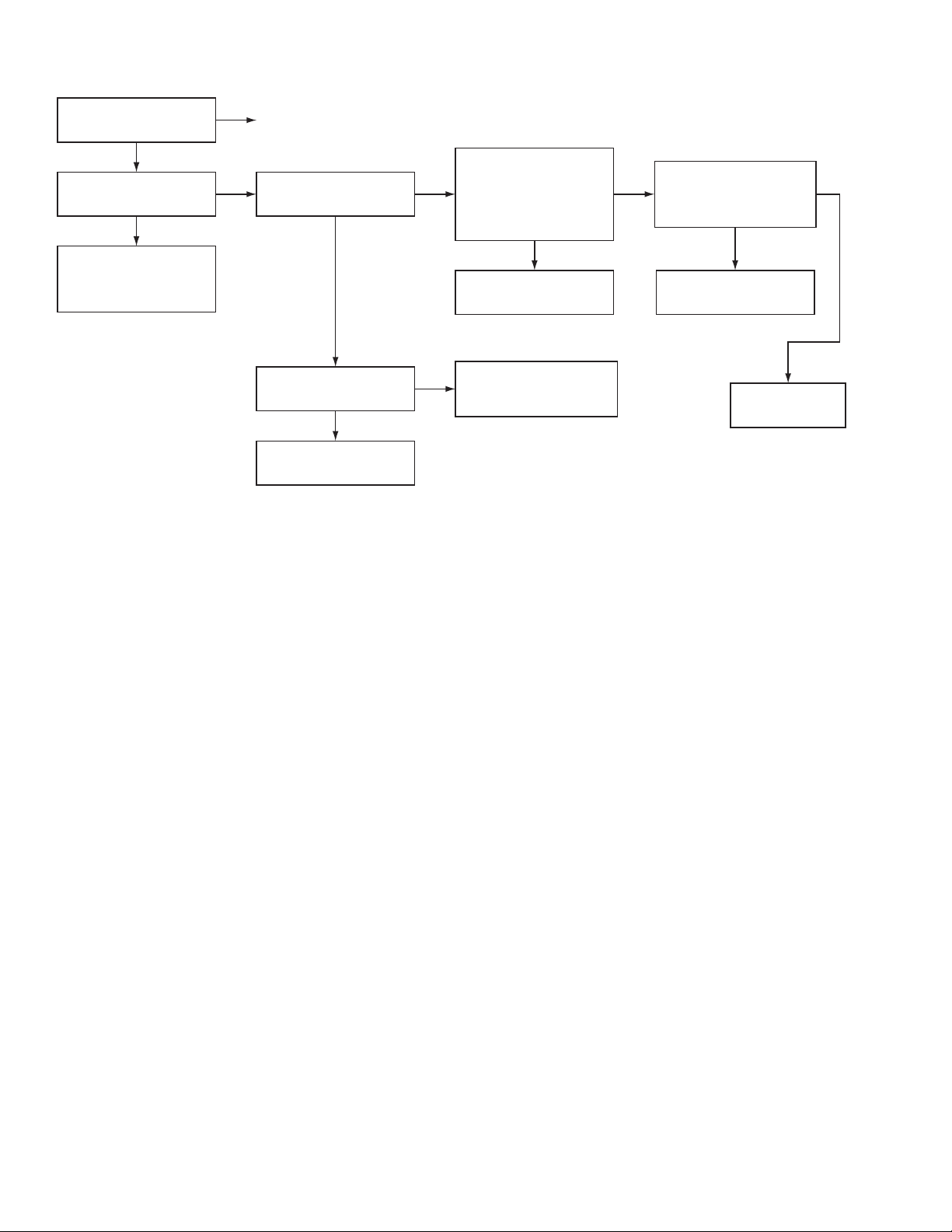
5.5 Signal processing section
Is the sound output from
both channels (L, R)?
NO
No sound from either
channel.
NO
Compare the L-ch and
R-ch to locate the
defective point.
YES
Normal
YES
Is 9V present at pin 40
of IC151?
Is 9V present at pin 10
of IC901?
Check IC901 and its
peripheral circuits.
NO
NO
Is the audio signal
(including sampling
YES YES
output components)
output to pins 1 and 7 of
IC572 during playback?
NO
Check IC572 and its
peripheral circuits.
Check the connections
YES
between pin 40 of IC151
and pin 10 of IC901.
Is the audio signal output
at pin 36 and pin 37 of
IC151 during playback?
NO
Check IC151 and its
peripheral circuits.
YES
Check the power
amplifier IC181.
1-18 (No.MA244)
Page 19
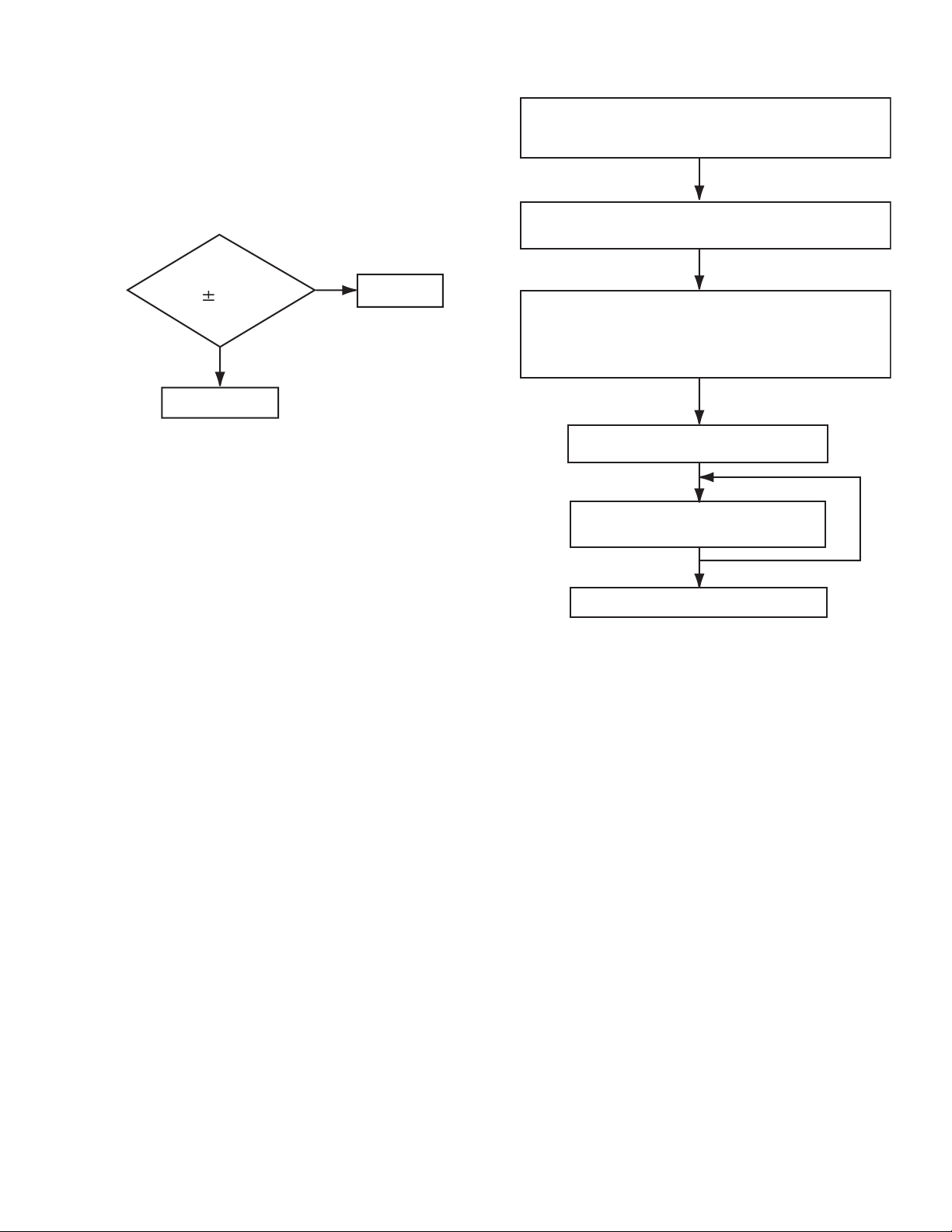
5.6 Maintenance of laser pickup
(1) Cleaning the pick up lens
Before you replace the pick up, please try to clean the lens
with a alcohol soaked cotton swab.
(2) Life of the laser diode
When the life of the laser diode has expired, the following
symptoms will appear.
• The level of RF output (EFM output: amplitude of eye
pattern) will be low.
5.7 Replacement of laser pickup
Turn of the power switch and, disconnect the
power cord.
Replace the pickup with a normal one. (Refer
to "Removing the pickup unit" on the previous page.)
Is RF output
1.3 0.4Vp-p?
NO
Replace it.
YES
OK
(3) Semi-fixed resistor on the APC PC board
The semi-fixed resistor on the APC printed circuit board
which is attached to the pickup is used to adjust the laser
power.Since this adjustment should be performed to match
the characteristics of the whole optical block, do not touch
the semi-fixed resistor.
If the laser power is lower than the specified value, the laser diode is almost worn out, and the laser pickup should
be replaced. If the semi-fixed resistor is adjusted while the
pickup is functioning normally, the laser pickup may be
damaged due to excessive current.
Plug the power cord in, and turn the power on.
At this time, check that the laser emits for about
seconds and the objective lens moves up and down.
Note: Do not observe the laser beam directly.
Play a disc.
Check the eye-pattern at
pin 19 of IC601.
Finish.
(No.MA244)1-19
Page 20
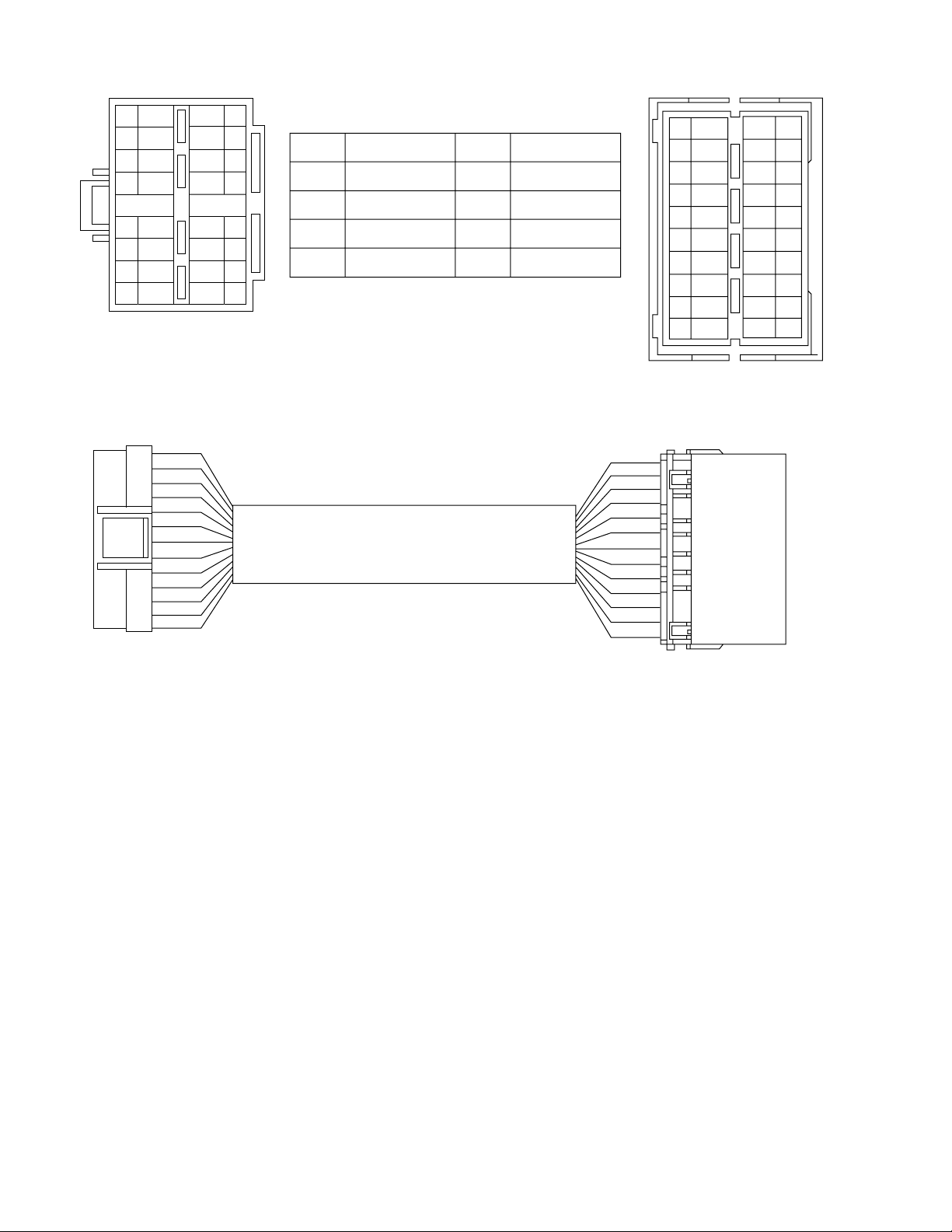
5.8 16 PIN CORD DIAGRAM
8
7
6
5
4
3
2
1
BK
RD
NC
BL/WH
WH
GN
VI
GY
YL
OR/WH
NC
NC
WH/BK
GN/BK
VI/BK
GY/BK
16
15
14
13
12
11
10
BK
20
BK Black
RD
BL
WH
Red
Blue
White
GN
VI
GY
YL Yellow
OR
9
Green
Violet
Gray
Orange
19
18
17
16
15
14
13
12
11
NC
WH/BK
GY/BK
GN/BK
VI/BK
NC
NC
NC
NC
YL
OR/WH
WH
GY
GN
VI
NC
NC
RD
BL/WH
10
9
8
7
6
5
4
3
2
1
1-20 (No.MA244)
Page 21

(No.MA244)1-21
Page 22

Victor Company of Japan, Limited
Mobile Entertainment Business Group Mobile Entertainment Category 10-1,1chome,Ohwatari-machi,Maebashi-city,371-8543,Japan
(No.MA244)
Printed in Japan
VPT
Page 23
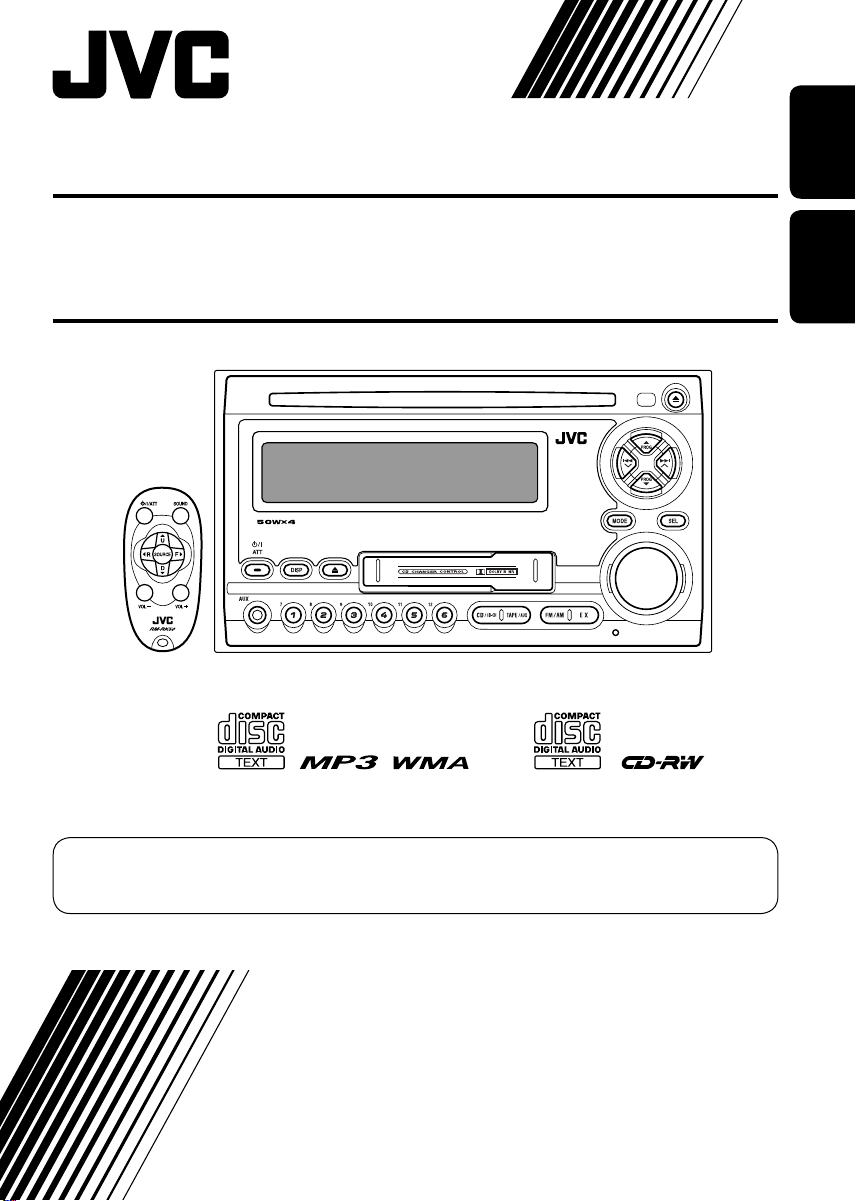
CD/CASSETTE RECEIVER
ALAT PENERIMA CD/KASET
KW-TC411/KW-TC410: KW-TC111/KW-TC110:
KW-TC411/KW-TC410/
KW-TC111/KW-TC110
KW-TC411/KW-TC410/
KW-TC111/KW-TC110
ENGLISH
INDONESIA
For canceling the display demonstration, see page 8.
Untuk membatalkan tampilan demonstrasi, lihat halaman 8.
INSTRUCTIONS
BUKU PETUNJUK
GET0315-001A
[UN]
Page 24
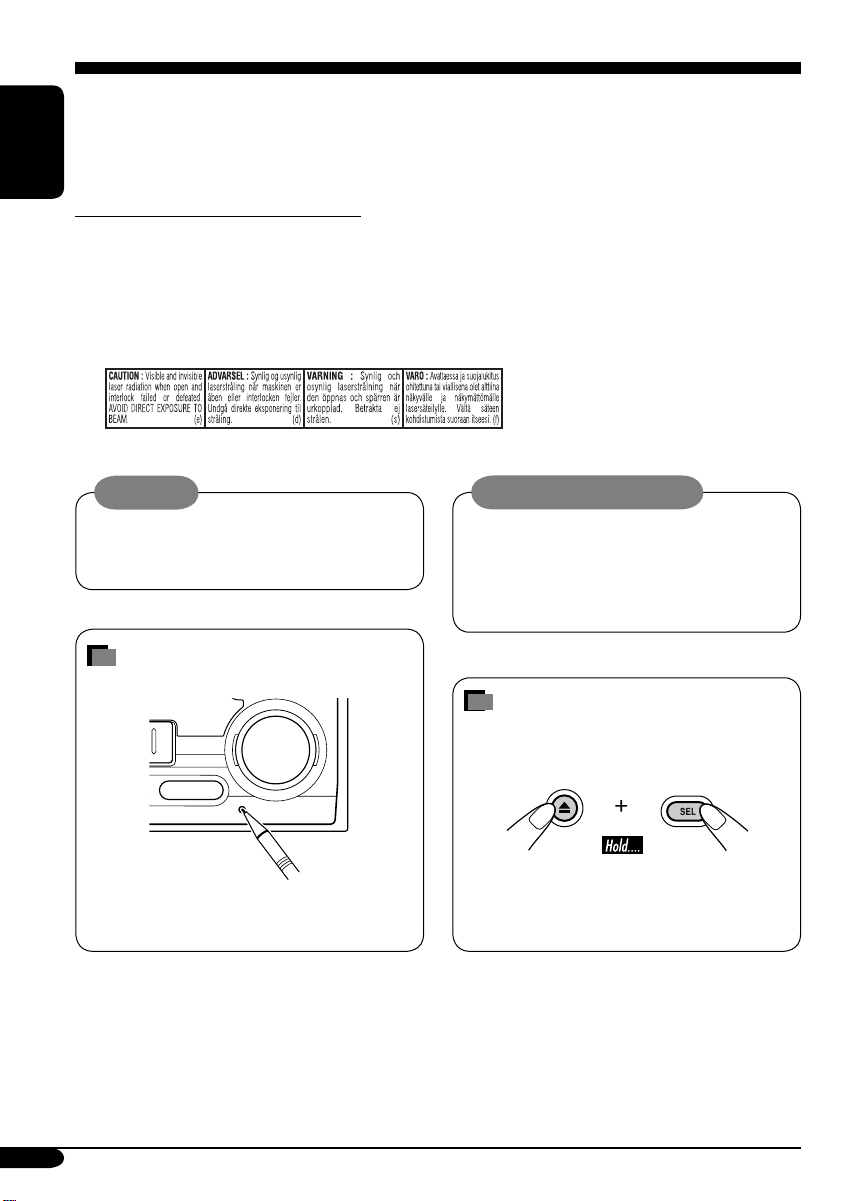
Thank you for purchasing a JVC product.
Please read all instructions carefully before operation, to ensure your complete understanding and to
obtain the best possible performance from the unit.
ENGLISH
IMPORTANT FOR LASER PRODUCTS
1. CLASS 1 LASER PRODUCT
2. CAUTION: Do not open the top cover. There are no user serviceable parts inside the unit; leave
all servicing to qualified service personnel.
3. CAUTION: Visible and invisible laser radiation when open and interlock failed or defeated.
Avoid direct exposure to beam.
4. REPRODUCTION OF LABEL: CAUTION LABEL, PLACED OUTSIDE THE UNIT.
Warning:
If you need to operate the unit while driving,
be sure to look ahead carefully or you may
be involved in a traffic accident.
How to reset your unit
This will reset the microcomputer. Your
preset adjustments will also be erased.
Caution on volume setting:
Discs produce very little noise compared
with other sources. Lower the volume
before playing a disc to avoid damaging
the speakers by the sudden increase of the
output level.
How to forcibly eject a disc
If a disc cannot be recognized or cannot be
ejected, eject the disc as follows.
• If this does not work, reset your unit.
• Be careful not to drop the disc when it
ejects.
2
Page 25

Contents
How to reset your unit ........................... 2
How to forcibly eject a disc ................... 2
How to read this manual ........................ 4
How to use the MODE button ............... 4
Control panel —
KW-TC410/KW-TC111/KW-TC110
Parts identification ................................. 5
Remote controller — RM-RK50
Main elements and features ................... 6
KW-TC411/
.... 5
... 6
Getting started ....................... 7
Basic operations .................................. 7
Canceling the display demonstrations ... 8
Setting the clock .................................... 8
Radio operations ................... 9
Listening to the radio ........................... 9
Storing stations in memory .................... 9
Listening to a preset station ................... 10
Scanning broadcast stations ................... 10
Assigning titles to the stations ............... 11
Disc operations ...................... 12
Playing a disc in the unit ..................... 12
Connecting the CD changer .................. 13
Playing discs in the CD changer ........... 13
Other main functions ............................. 15
Changing the display information ......... 15
Selecting the playback modes ................ 16
Tape operations ..................... 17
Playing a tape ..................................... 17
Finding the beginning of a tune ............. 17
Other convenient tape functions ............ 17
Sound adjustments ................ 18
Selecting preset sound modes
(EQ: equalizer) ................................. 18
Adjusting the sound ............................... 18
Storing your own sound adjustments ..... 19
General settings — PSM ......... 20
Basic procedure ..................................... 20
External component operations
... 22
Playing an external component ............ 22
Maintenance .......................... 23
Handling discs ....................................... 23
Handling cassettes ................................. 23
More about this unit ............... 24
Troubleshooting ..................... 27
Specifications ......................... 29
ENGLISH
For safety....
• Do not raise the volume level too much, as
this will block outside sounds, making driving
dangerous.
• Stop the car before performing any
complicated operations.
Temperature inside the car....
If you have parked the car for a long time in
hot or cold weather, wait until the temperature
in the car becomes normal before operating the
unit.
3
Page 26

How to read this manual
The following methods are used to make the
explanations simple and easy-to-understand:
• Some related tips and notes are explained in
ENGLISH
“More about this unit” (see pages 24 – 26).
• Button operations are mainly explained with
the illustrations as follows:
Press briefly.
How to use the MODE button
Press MODE repeatedly to select the different
functions available during play.
Time countdown indicator
Press repeatedly.
Press either one.
Press and hold until
your desired response
begins.
Press and hold both
buttons at the same
time.
The following marks are used to indicate...
: Built-in CD player operations.
: External CD changer operations.
Ex.: When “SSM” is selected
While listening to the radio:
• You cannot select “SSM” or “SCAN”
if you are listening to the station stored
in the EX (extra) button, see page 10 for
details.
SSM SCAN MONO
Canceled
(Station frequency)*
While listening to a disc:
–10 +10
(Track no. and
Elapsed playing time)*
While listening to a tape:
DOLBY B B.SKIP REPEAT
While adjusting the sound mode:
• Pressing MODE allows you to store the
adjusted sound mode into memory. (See
page 19 for details.)
REPEAT RANDOM
Canceled
Canceled
(Playback direction)*
INTRO
* Depending on the level meter setting. (See
page 20 for details.)
4
Page 27

Control panel —
KW-TC411/KW-TC410/KW-TC111/KW-TC110
Parts identification
Display window
1 Loading slot
2 Display window
3 0 (tape eject) button
4 DISP (display) button
5
6 Cassette compartment
7 AUX (auxiliary) input jack
8 Number buttons
9 Remote sensor
• DO NOT expose the remote sensor to
p 0 (CD eject) button
q 5 PROG (program) / ∞ PROG (program)
w 4
e SEL (select) button
r MODE button
t Control dial
y Source buttons—CD/CD-CH, TAPE/AUX,
u Reset button
(standby/on attenuator) button
strong light (direct sunlight or artificial
lighting).
buttons
/ ¢ buttons
FM/AM, EX (extra)
Display window
i Tuner reception indicators—ST (stereo),
MO (monaural)
o Disc information indicators—
(track/file), TAG (ID3 Tag), (folder)
; Text name indicators—DISC, STATION
a Main display, level meter
s Clock indicator
d EQ (equalizer) indicator
f LOUD (loudness) indicator
g
(Dolby B NR) indicator
h Playback disc indicators—MP3, WMA
j B.SKIP (blank skip) indicator
k Source display
l Level meter, volume meter, time countdown
indicator
/ Playback mode indicators—DISC,
(folder), RND (random),
RPT (repeat), INT (intro),
MAG (magazine)
z Loaded source indicators—
(tape)
(track/file),
(disc),
ENGLISH
5
Page 28

Remote controller — RM-RK50
Installing the lithium coin battery
(CR2025)
ENGLISH
• When operating, aim the remote controller
directly at the remote sensor on the unit.
Make sure there is no obstacle in between.
Warning:
• Do not install any battery other than
CR2025 or its equivalent; otherwise, it
may explode.
• Store the battery in a place where children
cannot reach to avoid risk of accident.
• To prevent the battery from over-heating,
cracking, or starting a fire:
– Do not recharge, short, disassemble,
heat the battery, or dispose of it in a fire.
– Do not leave the battery with other
metallic materials.
– Do not poke the battery with tweezers or
similar tools.
– Wrap the battery with tape and insulate
when throwing away or saving it.
Caution:
Main elements and features
1 (standby/on/attenuator) button
•
Turns the power on if pressed briefly or
attenuates the sound when the power is on.
• Turns the power off if pressed and held.
2 5 U (up) / D (down) ∞ buttons
•
Changes the FM/AM bands with 5 U only.
•
Changes the preset stations with D ∞ only.
• Changes the folder of the MP3/WMA
discs (only for KW-TC411/KW-TC410).
•
Changes the tape directions with 5 U only.
• While playing an MP3 disc on an
MP3-compatible CD changer:
– Changes the disc if pressed briefly.
– Changes the folder if pressed and held.
3 VOL – / VOL + buttons
• Adjusts the volume level.
4 SOUND button
• Selects the sound mode (EQ: equalizer).
5 SOURCE button
• Selects the source.
6 2 R (reverse) / F (forward) 3 buttons
• Searches for stations if pressed briefly.
• Fast-forwards or reverses the track if
pressed and held.
• Changes the tracks of the disc if pressed
briefly.
• Fast-forwards or reverses the tape if
pressed and held.*
• Finds the beginning of a tune (MMS)
while listening to a tape if pressed
briefly.*
* To release these operations, press 5 U.
Playback resumes.
6
Page 29

Getting started
Basic operations
~ Turn on the power.
Ÿ For FM/AM tuner
For your favorite station
• Stored your favorite
station, see page 10
for details.
! Adjust the volume.
ENGLISH
Volume level appears.
Volume level indicator
⁄ Adjust the sound as you want.
(See pages 18 and 19.)
To drop the volume in a moment (ATT)
To restore the sound, press
it again.
To turn off the power
For CD/CD-CH
For TAPE/AUX
* You cannot select these sources if they
are not ready.
7
Page 30

Canceling the display
demonstrations
ENGLISH
If no operations are done for about 20 seconds,
display demonstration starts.
[Initial: DEMO ON] —see page 20.
1
2
3
Setting the clock
1
2
Set the hour and minute.
1 Select “CLOCK HOUR,” then
adjust the hour.
2 Select “CLOCK MIN,” (minute)
then adjust the minute.
3 Finish the procedure.
Finish the procedure.
4
To activate the display demonstration
In step 3 above...
8
Page 31

Radio operations
Listening to the radio
~
Lights up when receiving an FM stereo
broadcast with sufficient signal strength.
Selected band appears.
Ÿ Start searching for a station.
2 Select the desired station frequencies.
ENGLISH
When an FM stereo broadcast is hard to
receive
1
2
Lights up when monaural mode is activated.
Reception improves, but stereo effect will
be lost.
To restore the stereo effect, repeat the same
procedure. Then, in step 2, select “MONO
OFF.”
When a station is received, searching
stops.
To stop searching, press the same
button again.
To tune in to a station manually
In step Ÿ above...
1
Storing stations in memory
You can preset six stations for each band.
FM station automatic presetting —
SSM (Strong-station Sequential
Memory)
1
Select the FM band (FM1 – FM3)
you want to store into.
To be continued....
9
Page 32

2
ENGLISH
3
“SSM” flashes, then disappears when
automatic presetting is over.
Local FM stations with the strongest signals are
searched and stored automatically in the FM
band.
Manual presetting
Ex.: Storing FM station of 92.5 MHz into the
preset number 4 of the FM1 band.
Listening to a preset station
1
2 Select the preset station (1 – 6) you
want.
or
1
2
3
Preset number flashes for a while.
Storing your favorite station into the
EX (extra) button
Ex.: Storing your favorite FM station of
92.5 MHz into the EX button
While listening to an FM station, tune in
to your favorite station, then....
To tune in to your favorite station (EX)
If you press the button
again, the previous source
will be played back again.
Scanning broadcast stations
1
2 Start scanning.
Each time a broadcast is tuned in, scanning
stops for about 5 seconds (tuned frequency
appears on the display), and you can check
what program is now being broadcast.
3 Start listening to the program.
10
Page 33

Assigning titles to the stations
You can assign titles to 30 station frequencies
(including both FM and AM). Each station
name can be assigned up to 10 characters.
However, you cannot assign title to the station
frequency stored in the EX button.
1 Tune in to the station you would like
to assign a title to.
2 Enter the assigning mode.
4 Finish the procedure.
ENGLISH
To erase the entire title
In step 3 on the left...
To change the information shown on the
display
3 Assign a title.
1 Select a character set.
2 Select a character.
3 Move to the next (or previous)
character position.
Station frequency
(and Preset no.)
* If no title is assigned, “NO NAME” appears
for a while.
Assigned title*
Available characters
Upper case
Lower case
Numbers and symbols
4 Repeat steps 1 to 3 until you
finish entering the title.
11
Page 34

Disc operations
Playing a disc in the unit
• KW-TC111/KW-TC110 cannot play back
MP3 or WMA discs in the unit.
ENGLISH
• KW-TC111/KW-TC110 can only control
MP3 discs in an MP3-compatible CD
changer.
All tracks will be played repeatedly until
you change the source or eject the disc.
• When inserting an MP3 or a WMA disc:
• When inserting an audio CD or a CD Text
disc:
Total track number
of the inserted disc
Total playing time
of the inserted disc
CD Text: Disc title/performer =
Track title appears automatically
(see page 15).
Current track
number*
Elapsed playing
2
time
2
*
To stop play and eject the disc
The source changes to the last
selected source.
12
Total folder
number
Total file
number
Disc information appears
automatically (see page 15).
Current track
number*
Elapsed playing
2
time
2
*
1
Either the MP3 or WMA indicator lights up
*
depending on the detected file.
2
*
Depending on the level meter setting. (See
page 20 for details.)
Page 35

Connecting the CD changer
Playing discs in the CD changer
Connection cord supplied for the CD changer
KW-TC411
KW-TC410
KW-TC111
KW-TC110
JVC CD changer
Before connecting the CD changer
• To prevent short circuits, it is
recommended to disconnect the car
battery’s negative terminal and make all
electrical connections before connecting
the CD changer.
• When mounting this unit into your car, be
sure to use the screws provided.
• When tightening screws or bolts, be
careful not to pinch any connection cord.
• If you are not sure how to connect the
CD changer correctly, consult your car
dealer or JVC car audio dealer, or have it
installed by a qualified technician.
About the CD changer
It is recommended to use a JVC MP3compatible CD changer with your unit.
• You can also connect other CH-X series
CD changers (except CH-X99 and
CH-X100). However, they are not
compatible with MP3 discs, so you cannot
play back MP3 discs.
• You cannot play any WMA disc in the CD
changer.
• You cannot use the KD-MK series CD
changers with this unit.
• Disc text information recorded in the CD
Text can be displayed when a JVC CD
Text compatible CD changer is connected.
All tracks of the inserted discs in the magazine
will be played repeatedly until you change
the source or eject the magazine from the CD
changer.
~
If you have changed “EXT INPUT”
*
setting to “EXT INPUT” (see page
21), you cannot select the CD
changer.
Ÿ Select a disc.
For disc number from 01 – 06:
For disc number from 07 – 12:
Selected disc number
Track number
ENGLISH
13
Page 36

• When the current disc is an MP3 disc:
ENGLISH
To fast-forward or reverse the track
Folder name*
1
Disc information appears
automatically (see page 15).
Current track
number*
Elapsed playing
2
time*
2
• When the current disc is an audio CD or a
CD Text disc:
CD Text: Disc title/performer =
Track title appears automatically
(see page 15).
Current track
number*
Elapsed playing
2
time*
2
To go to the next or previous tracks
To go to the next or previous folders—for
MP3 and WMA discs
(For MP3/WMA discs —only
for KW-TC411/KW-TC410)
(For MP3 discs)
To locate a particular track—for CD or
folder—for MP3 or WMA discs (only for
KW-TC411/KW-TC410) directly
To select a number from 01 – 06:
To select a number from 07 – 12:
1
*
“ROOT” appears if no folder is included in
the disc.
2
*
Depending on the level meter setting. (See
page 20 for details.)
14
• To use folder search on MP3/WMA discs, it
is required that folders are assigned with
2-digit numbers at the beginning of their
folder names—01, 02, 03, and so on.
To select a particular track
in a folder (for MP3 or
WMA disc):
Page 37

Other main functions
Skipping a track quickly during play
Changing the display information
ENGLISH
Only possible on JVC
MP3-compatible CD changer
• For MP3 or WMA disc, you can skip a track
within the same folder.
Ex.: To select track 32 while playing track 6
1
2
First time you press 5 PROG/∞ PROG
button, the track skips to the nearest higher
or lower track with a track number of
multiple ten (ex. 10th, 20th, 30th).
Then each time you press the button, you
can skip 10 tracks.
• After the last track, the first track will be
selected and vice versa.
–10 +10
3
While playing an audio CD or a CD
Text
While playing an MP3 or WMA disc
• When “TAG DISP” is set to
“TAG ON” (see page 21)
• When “TAG DISP” is set to
“TAG OFF”
Prohibiting disc ejection
You can lock a disc in the loading slot.
To cancel the prohibition, repeat the same
procedure.
: Current track/file number and
Elapsed playing time
3
*
If the current disc is an audio CD,
“NO NAME” appears.
4
*
If an MP3/WMA file does not have ID3 tags,
folder name and file name appear. In this
case, the TAG indicator will not light up.
15
Page 38

Selecting the playback modes
You can use only one of the following playback modes at a time.
ENGLISH
Select your desired playback mode.
1 2
Repeat play
Ex.: When “TRACK RPT” is selected
Random play
Ex.: When “DISC RND” is selected
Intro scan
Ex.: When “TRACK INT” is selected
Mode Plays repeatedly
TRACK RPT : The current track.
• RPT and
FOLDER RPT*
•
DISC RPT*
1
: All tracks of the current folder.
and RPT light up.
2
: All tracks of the current disc.
light up.
• DISC and RPT light up.
REPEAT OFF : Cancels.
Mode Plays at random
FOLDER RND*1: All tracks of the current folder,
then tracks of the next folder and so
on.
•
DISC RND : All tracks of the current disc.
• DISC and RND light up.
MAG RND*
2
• RND and MAG light up.
RANDOM OFF : Cancels.
Mode
TRACK INT : All tracks of the current disc.
• INT and
FOLDER INT*
•
DISC INT*
• DISC and INT light up.
INTRO OFF : Cancels.
2
and RND light up.
: All tracks of the inserted discs.
Plays the beginning 15 seconds of...
1
: The first track of every folder of
the current disc.
and INT light up.
: The first tracks of the inserted
discs.
light up.
1
*
Only while playing an MP3 disc or WMA disc.
2
*
Only while playing discs in the CD changer.
16
Page 39

Tape operations
Playing a tape
Playback starts automatically. When one
side of the tape reaches its end during play,
the other side of the tape automatically
starts playing. (Auto Reverse)
To change the playback direction
FWD PLAY
(Forward play)
To stop play and eject the cassette
The source changes to the last
selected source.
REV PLAY
(Reverse play)
Finding the beginning of a tune
Multi Music Scan (MMS) allows you to
automatically start playback from the beginning
of a specified tune.
Specify the tune you want to locate
(how many tunes ahead of or before the
current tune)
When the beginning
of the specified tune is
located, playback starts
automatically.
3
*
Goes back to the beginning of the current
tune.
Other convenient tape functions
1
ENGLISH
To fast-forward or rewind a tape
When the tape reaches its
end while fast-forwarding,
the tape direction will change
automatically.
To stop fast-forwarding or rewinding, press
5 PROG/∞ PROG.
Prohibiting tape ejection
You can lock a tape in the loading slot.
To cancel the prohibition, repeat the same
procedure.
2
• To turn on or off Dolby B NR*
( lights up on the display)
• To skip blank portions on the tape
( lights up on the display)
• To play the current tune repeatedly
( lights up on the display)
*4 Manufactured under license from Dolby
Laboratories. “Dolby” and the doubleD symbol are trademarks of Dolby
Laboratories.
4
17
Page 40

Sound adjustments
Selecting preset sound modes
(EQ: equalizer)
ENGLISH
You can select a preset sound mode suitable to
the music genre.
~
Ÿ
FLAT O Hard Rock O R & B O
POP O JAZZ O DanceMusic O
Country O Reggae O Classic O
USER 1 O USER 2 O USER 3 O
(back to the beginning)
To select the sound mode directly
You can select the sound mode directly using
the remote controller.
Adjusting the sound
You can adjust the sound characteristics to your
preference.
1
2
Indication Range
1
FADER*
Adjust the front and rear
speaker balance.
BAL (balance)
Adjust the left and right
speaker balance.
LOUD
(loudness)
Boost low and high
frequencies to produce a
well-balanced sound at low
volume level.
VOLUME*
Adjust the volume.
*1 If you are using a two-speaker system, set
*
*
2
the fader level to “00.”
2
Normally the control dial works as the
volume control. So you do not have to select
“VOLUME” to adjust the volume level.
3
Depending on the amplifier gain control
setting. (See page 21 for details.)
R06 (Rear only)
to
F06 (Front only)
L06 (Left only)
to
R06 (Right only)
LOUD ON
LOUD OFF
00 (min.) to
30 or 50 (max.)*
3
18
Page 41

Storing your own sound
adjustments
4 Adjust the selected sound elements
while the indication on step 3 is
shown.
You can adjust the sound modes and store your
own adjustments in memory.
1
2 Select one of the sound mode to
adjust.
Ex.: When “JAZZ” is selected
3 Select the sound elements to adjust
while the selected sound mode is
shown.
Indication
LEVEL –06
(min.) to
+06
(max.)
FREQ 60Hz
80Hz
100Hz
120Hz
WIDTH 1 (min.)
to
4 (max.)
Preset values
LOW MID HIGH
–06
(min.) to
+06
(max.)
1 (min.)
to
2 (max.)
–06
(min.) to
+06
(max.)
8kHz
10kHz
12kHz
15kHz
5 Repeat steps 3 and 4 to set (or
adjust) the other sound elements.
6 Select one of the user sound modes
(USER 1, USER 2, USER 3).
ENGLISH
LOW LEVEL O LOW FREQ. O
LOW WIDTH O MID LEVEL O
MID WIDTH O HIGH LEVEL O
HIGH FREQ. O (back to the
beginning)
• (LOW, MID, HIGH) LEVEL:
Adjust the enhancement level.
• (LOW, HIGH) FREQ:
Select the center frequency to adjust.
• (LOW, MID) WIDTH :
Select the band width level.
7 Store the adjustments.
“MEMORY” appears for a
while.
19
Page 42

General settings — PSM
Basic procedure
3 Adjust the PSM item selected.
You can change PSM (Preferred Setting Mode)
items listed in the table that follows.
ENGLISH
1
4 Repeat steps 2 and 3 to adjust the
2 Select a PSM item.
5 Finish the procedure.
Indications Selectable settings, [reference page]
DEMO MODE
Display
demonstration
CLOCK HOUR
Hour adjustment
CLOCK MIN
Minute adjustment
CLOCK DISP
Clock display
LEVELMETER
Audio level meter
DEMO ON : [Initial]; Display demonstration will be activated
DEMO OFF : Cancels.
1 – 12, [8]
[Initial: 1 (1:00)]
00 – 59, [8]
[Initial: 00 (1:00)]
CLOCK ON : Clock time is shown on the display at all times even
CLOCK OFF : [Initial];
You can select one of the four different level meter patterns or a
demonstration of all the patterns.
LEVEL ALL [Initial] O LEVEL 1 O LEVEL 2 O LEVEL 3 O
LEVEL 4 O LEVEL OFF (canceled) O (back to the beginning)
LEVEL ALL : Demonstrates all the level meter patterns, each for
LEVEL 1 LEVEL 2
automatically if no operation is done for about
20 seconds, [8].
when the unit is turned off.
on
. If the unit is turned off,
the clock time for about 5 seconds.
about 20 seconds.
other PSM items if necessary.
Clock time is shown
when the unit is turned
pressing DISP will show
20
LEVEL 3 LEVEL 4
Page 43

Indications Selectable settings, [reference page]
DIMMER
Dimmer
CONTRAST
Display contrast
SCROLL*
1
Scroll
EXT INPUT*
2
External input
AUX ADJUST
Auxiliary input
level adjustment
TAG DISP
Tag display
AMP GAIN
Amplifier gain
control
IF FILTER
IF filter
1
*
Some characters or symbols will not be shown (and will be blanked) or substituted on the
display.
2
*
Cannot be selected if the source is “CD-CH” or “EXT.”
AUTO : [Initial]; Dims the display when you turn on the
headlights.
ON : Activates dimmer.
OFF : Cancels.
1 – 10 : Adjust the display contrast to make the display indications
clear and legible.
[Initial: 5]
ONCE : [Initial]; Scrolls the disc information once.
AUTO :
Repeats scrolling (5-second intervals in between).
OFF : Cancels.
• Pressing DISP for more than one second can scroll the display regardless
of the setting.
CHANGER : [Initial]; To use a JVC CD changer, [13].
EXT INPUT : To use another external component, [22].
AUX ADJ 00 – AUX ADJ 05: Adjust the auxiliary input level
accordingly, to avoid the sudden increase of the output
level when changing the source from external component
connected to the AUX input jack on the control panel.
[Initial: AUX ADJ 00]
TAG ON : [Initial]; Shows the ID3 tag while playing MP3/WMA
tracks, [15].
TAG OFF : Cancels.
You can change the maximum volume level of this unit.
LOW PWR : VOLUME 00 – VOLUME 30 (Select this if the
maximum power of the speaker is less than 50 W to avoid
damaging the speaker.)
HIGH PWR : [Initial]; VOLUME 00 – VOLUME 50
AUTO : [Initial]; Increases the tuner selectivity to reduce noise
interference between the stations. (Stereo effect will also
be lost.)
WIDE : Subject to noise interference from adjacent stations, but
sound quality will not be degraded and will retain the
stereo effect.
ENGLISH
21
Page 44

External component operations
Playing an external component
ENGLISH
You can connect an external component to....
• CD changer jack on the rear using the Line
Input Adapter—KS-U57 (not supplied) or
AUX Input Adapter—KS-U58 (not supplied).
• AUX (auxiliary) input jack on the control panel.
To connect an external component to the CD
changer jack using KS-U57 or KS-U58
~ For selecting the external
component connected to....
• AUX input jack
• CD changer jack on the rear
using KS-U57 or KS-U58
If “EXT” does not appear, see page
21 and select the external input
(EXT INPUT).
Ÿ Turn on the connected component
and start playing the source.
! Adjust the volume.
22
External
component
KW-TC411
KW-TC410
KW-TC111
KW-TC110
Signal cord (not supplied)
⁄ Adjust the sound as you want.
(See pages 18 and 19.)
External
component
3.5mm stereo
mini plug
Page 45

Maintenance
Handling discs
Moisture condensation
Moisture may condense on the lens inside the
CD player in the following cases:
• After starting the heater in the car.
• If it becomes very humid inside the car.
Should this occur, the CD player may
malfunction. In this case, eject the disc and
leave the unit turned on for a few hours until the
moisture evaporates.
How to handle discs
When removing a disc from
its case, press down the center
holder of the case and lift the disc
out, holding it by the edges.
• Always hold the disc by the
edges. Do not touch its recording surface.
When storing a disc into its case, gently insert
the disc around the center holder (with the
printed surface facing up).
• Make sure to store discs into the cases after
use.
Center holder
Do not use the following discs:
Warped
disc
Sticker
Disc
Handling cassettes
To clean the head
ENGLISH
Sticker
residue
Stick-on
label
To keep discs clean
A dirty disc may not play correctly.
If a disc does become dirty, wipe
it with a soft cloth in a straight line
from center to edge.
• Do not use any solvent (for example,
conventional record cleaner, spray, thinner,
benzine, etc.) to clean discs.
To play new discs
New discs may have some rough
spots around the inner and outer
edges. If such a disc is used, this
unit may reject the disc.
To remove these rough spots, rub the edges
with a pencil or ball-point pen, etc.
• Clean the heads after every 10 hours of use
using a wet-type head cleaning tape (available
at an audio store).
When the head becomes dirty, you may
realize the following symptoms:
– Sound quality is reduced.
– Sound level decreases.
– Sound drops out.
• Do not touch the highly-polished head with
any metallic or magnetic tools.
To keep the tape clean
• Always store the cassettes in their storage
cases after use.
• Do not store cassettes in the following places:
– Subject to direct sunlight
– With high humidity
– At extremely hot temperatures
23
Page 46

More about this unit
Basic operations
Turning on the power
• By pressing the source buttons on the unit,
you can also turn on the power. If the source
ENGLISH
is ready, playback also starts.
Turning off the power
• If you turn off the ignition key without
turning off this unit, the unit will
automatically turn on when you turn on the
ignition key next time. If the last selected
source is ready for playback (ex. a disc
or a tape is in the unit), playback starts
automatically.
• If you turn off the power while listening to a
disc, disc play will start from where playback
has been stopped previously, next time you
turn on the power.
Selecting the sources
• When no disc or cassette is loaded in the unit,
“CD” or “TAPE” cannot be selected.
• Without connecting to the CD changer,
“CD-CH” cannot be selected.
Disc operations
• KW-TC111/KW-TC110 cannot play back
MP3 or WMA discs in the unit.
• KW-TC111/KW-TC110 can only control
MP3 discs in an MP3-compatible CD
changer.
Caution for DualDisc playback
• The Non-DVD side of a “DualDisc” does
not comply with the “Compact Disc Digital
Audio” standard. Therefore, the use of NonDVD side of a DualDisc on this product may
not be recommended.
General
• MP3 and WMA (Windows Media® Audio)
“tracks” (words “file” and “track” are used
interchangeably) are recorded in “folders.”
• This unit has been designed to reproduce
CDs/CD Texts, and CD-Rs (Recordable)/
CD-RWs (Rewritable) in audio CD (CD-DA),
MP3 and WMA format.
• When a disc has been loaded, selecting “CD”
for the playback source starts disc play.
Tuner operations
Storing stations in memory
• During SSM search...
– All previously stored stations are erased and
stations are stored newly.
– Received stations are preset in No. 1 (lowest
frequency) to No. 6 (highest frequency).
– When SSM is over, the station stored in
No. 1 will be automatically tuned in.
• When storing a station manually, a previously
preset station is erased when a new station is
stored in the same preset number.
24
Inserting a disc
• When a disc is inserted upside down, the disc
automatically ejects and the unit starts playing
the last selected source.
• Do not insert 8 cm discs (single CD) and
unusual shape discs (heart, flower, etc.) into
the loading slot.
Playing a disc
• While fast-forwarding or reversing on an MP3
or WMA disc, you can only hear intermittent
sounds.
Page 47

Playing a CD-R or CD-RW
• Use only “finalized” CD-Rs or CD-RWs.
• This unit can play back only the files of the
same type which is first detected if a disc
includes both audio CD (CD-DA) files and
MP3/WMA files.
• This unit can play back multi-session discs;
however, unclosed sessions will be skipped
while playing.
• Some CD-Rs or CD-RWs may not play
back on this unit because of their disc
characteristics, and for the following causes:
– Discs are dirty or scratched.
– Moisture condensation occurs on the lens
inside the unit.
– The pickup lens inside the unit is dirty.
– CD-R/CD-RW on which the files are
written with “Packet Write” method.
– There are improper recording conditions
(missing data, etc.) or media conditions
(stain, scratch, warp, etc.).
• CD-RWs may require a longer readout time
since the reflectance of CD-RWs is lower
than that of regular CDs.
• Do not use the following CD-Rs or CD-RWs:
– Discs with stickers, labels, or protective seal
stuck to the surface.
– Discs on which labels can be directly
printed by an ink jet printer.
Using these discs under high temperatures
or high humidity may cause malfunctions or
damages to the unit.
Playing an MP3/WMA disc
• This unit can play back MP3/WMA files
with the extension code <.mp3> or <.wma>
(regardless of the letter case—upper/lower).
• This unit can show the names of albums,
artists (performer), and ID3 Tag (Version 1.0,
1.1, 2.2, 2.3, or 2.4) for MP3 files and for
WMA files.
• This unit can display only one-byte
characters. No other characters can be
correctly displayed (see page 11).
• This unit can play back MP3/WMA files
meeting the conditions below:
– Bit rate: 8 kbps — 320 kbps
– Sampling frequency:
48 kHz, 44.1 kHz, 32 kHz (for MPEG-1)
24 kHz, 22.05 kHz, 16 kHz (for MPEG-2)
48 kHz, 44.1 kHz, 32 kHz (for WMA)
– Disc format: ISO 9660 Level 1/ Level 2,
Romeo, Joliet, Windows long file name
• The maximum number of characters for file/
folder names vary among the disc format used
(includes 4 extension characters—<.mp3> or
<.wma>).
– ISO 9660 Level 1: up to 12 characters
– ISO 9660 Level 2: up to 31 characters
– Romeo*: up to 128 (72) characters
– Joliet*: up to 64 (36) characters
– Windows long file name*: up to 128 (72)
characters
* The parenthetic figure is the maximum
number of characters for file/folder names
in case the total number of files and folders
is 313 or more.
• This unit can recognize the total of 512 files,
of 200 folders, and of 8 hierarchies.
• This unit can play back the files recorded in
VBR (variable bit rate).
The files recorded in VBR have a discrepancy
in elapsed time display, and do not show the
actual elapsed time. This difference becomes
noticeable especially after performing the
search function.
• This unit cannot play back the following files:
– MP3 files encoded with MP3i and
MP3 PRO format.
– MP3 files encoded in an unappropriated
format.
– MP3 files encoded with Layer 1/2.
– WMA files encoded with lossless,
professional, and voice format.
– WMA files which are not based upon
Windows Media
– WMA files copy-protected with DRM.
– Files which have the data such as WAVE,
ATRAC3, etc.
• The search function works but search speed is
not constant.
®
Audio.
To be continued....
ENGLISH
25
Page 48

Changing the source
• If you change the source, playback also stops
(without ejecting the disc).
Next time you select “CD” or “CD-CH” for
ENGLISH
the playback source, disc play starts from
where it has been stopped previously.
Ejecting a disc
• If the ejected disc is not removed within
15 seconds, the disc is automatically inserted
again into the loading slot to protect it from
dust. (Disc will not play this time.)
Tape operations
Playing a tape
• While locating a specified tune:
– If the tape is rewound to its beginning,
playback starts from the beginning of that
side.
– If the tape is fast-forwarded to the end, it is
reversed and played from the beginning of
the other side.
• In the following cases, Multi Music Scan
(MMS), Blank Skip, and Repeat Play may not
operate correctly:
– Tapes with tunes having long pianissimo
passages (very quiet parts) or non-recorded
portions.
– Tapes with short non-recorded sections.
– Tapes with high level noise or humming
between tunes.
– The Dolby NR setting does not match. For
example, if the tape is recorded with the
Dolby C NR.
• Do not use the following tape:
– Dirty or dusty tapes.
– Cassette with peeling labels.
– Loose tape which may become entangled
with the mechanism.
Changing the source
• If you change the source, playback also stops
(without ejecting the cassette).
Ignition key-off release
• When you turn off the ignition key with
a cassette in the compartment, the unit
automatically releases the tape from its head.
General settings—PSM
• If you change the “TAG DISP” setting from
“TAG OFF” to “TAG ON” while playing
MP3/WMA file, the tag display will be
activated when the next file starts playing.
• If you change the “AMP GAIN” setting
from “HIGH PWR” to “LOW PWR”
while the volume level is set higher than
“VOLUME 30,” the unit automatically
changes the volume level to “VOLUME 30.”
Other main functions
• If you try to assign a title to the 31st station
frequency, “NAME FULL” flashes. Delete
unwanted titles before assignment.
26
Page 49

Troubleshooting
What appears to be trouble is not always serious. Check the following points before calling a service
center.
Symptoms Remedies/Causes
• Sound cannot be heard from the
speakers.
General
• The unit does not work at all. Reset the unit (see page 2).
• SSM automatic presetting does not
work.
FM/AM
• Static noise while listening to the radio. Connect the antenna firmly.
• Disc cannot be played back. Insert the disc correctly.
• CD-R/CD-RW cannot be played back.
• Tracks on the CD-R/CD-RW cannot be
skipped.
• Disc can be neither played back nor
ejected.
Disc playback
• Disc sound is sometimes interrupted. • Stop playback while driving on rough roads.
• “NO DISC” appears on the display. Insert a correct disc into the loading slot.
• KW-TC111/KW-TC110 cannot play back MP3 or WMA discs in the unit.
• KW-TC111/KW-TC110 can only control MP3 discs in an MP3-compatible CD changer.
• Adjust the volume to the optimum level.
• Check the cords and connections.
Store stations manually.
• Insert a finalized CD-R/CD-RW.
•
Finalize the CD-R/CD-RW with the component
which you used for recording.
• Unlock the disc (see page 15).
• Eject the disc forcibly (see page 2).
• Use an unscratched disc.
• Check the cords and connections.
ENGLISH
• Disc cannot be played back. • Use a disc with MP3/WMA tracks recorded in
the format compliant with ISO 9660 Level 1,
Level 2, Romeo, or Joliet.
• Add the extension code <.mp3> or <.wma> to
the file names.
• Noise is generated. Skip to another track or change the disc. (Do not
MP3/WMA playback
• A longer readout time is required
(“CHECK” keeps flashing on the
display).
add the extension code <.mp3> or <.wma> to
non-MP3 or WMA tracks.)
Do not use too many hierarchies and folders.
To be continued....
27
Page 50

Symptoms Remedies/Causes
• Tracks do not play back in the order
ENGLISH
• Elapsed playing time is not correct. This sometimes occurs during play. This is caused
• “NO FILES” appears on the display. Insert a disc that contains MP3/WMA tracks.
MP3/WMA playback
• Correct characters are not displayed
• A cassette cannot be inserted. Insert the cassette with the exposed tape facing
• Cassette can be neither played back nor
• “NO TAPE” appears on the display. Insert a cassette correctly.
Tape playback
• Cassette tapes become hot. This is not a malfunction.
• Tape sound is at very low level and
• “NO DISC” appears on the display.
• “NO MAG” appears on the display. Insert the magazine.
• “RESET 8” appears on the display. Connect this unit and the CD changer correctly
CD changer
• “RESET 1” – “RESET 7” appears on
you have intended them to play.
(e.g. album name).
ejected.
sound quality is degraded.
the display.
Playback order is determined when the files are
recorded.
by how the tracks are recorded on the disc.
This unit can only display alphabets (upper/lower
case), numbers, and a limited number of symbols.
right.
Unlock the cassette (see page 17).
Clean the tape head using a head cleaning tape.
Insert a disc into the magazine.
and press the reset button of the CD changer.
Press the reset button of the CD changer.
• The CD changer does not work at all. Reset the unit (see page 2).
• Microsoft and Windows Media are either registered trademarks or trademarks of Microsoft
Corporation in the United States and/or other countries.
28
Page 51

Specifications
AUDIO AMPLIFIER SECTION
Maximum Power Output:
Front: 50 W per channel
Rear: 50 W per channel
Continuous Power Output (RMS):
Front: 19 W per channel into 4 Ω, 40 Hz
to 20 000 Hz at no more than 0.8%
total harmonic distortion.
Rear: 19 W per channel into 4 Ω, 40 Hz
to 20 000 Hz at no more than 0.8%
total harmonic distortion.
Load Impedance: 4 Ω (4 Ω to 8 Ω allowance)
Equalizer Control Range:
Low: ±12 dB (60 Hz, 80 Hz, 100 Hz, 120 Hz)
Mid: ±12 dB
High: ±12 dB (8 kHz, 10 kHz, 12 kHz, 15 kHz)
Frequency Response: 40 Hz to 20 000 Hz
Signal-to-Noise Ratio: 70 dB
Line-Out Level/Impedance:
2.0 V/20 kΩ load (full scale)
Output Impedance: 1 kΩ
Other terminals: CD changer, AUX (auxiliary)
input jack
TUNER SECTION
Frequency Range:
FM: 87.5 MHz to 108.0 MHz
AM: 531 kHz to 1 602 kHz
[FM Tuner]
Usable Sensitivity: 11.3 dBf (1.0 µV/75 Ω)
50 dB Quieting Sensitivity:
16.3 dBf (1.8 µV/75 Ω)
Alternate Channel Selectivity (400 kHz): 65 dB
Frequency Response: 40 Hz to 15 000 Hz
Stereo Separation: 30 dB
Capture Ratio: 1.5 dB
[AM Tuner]
Sensitivity: 20 µV
Selectivity: 35 dB
CD PLAYER SECTION
Type: Compact disc player
Signal Detection System: Non-contact optical
pickup (semiconductor laser)
Number of Channels: 2 channels (stereo)
Frequency Response: 5 Hz to 20 000 Hz
Dynamic Range: 96 dB
Signal-to-Noise Ratio: 98 dB
Wow and Flutter: Less than measurable limit
KW-TC411/KW-TC410 only:
MP3 Decoding Format:
MPEG1/2 Audio Layer 3
Max. Bit Rate: 320 kbps
WMA (Windows Media
Format:
Max. Bit Rate: 192 kbps
®
Audio) Decoding
CASSETTE DECK SECTION
Wow and Flutter: 0.1 % (WRMS)
Fast-Wind Time: 100 sec. (C-60)
Frequency Response: 30 Hz to 16 000 Hz
(Normal tape)
Signal-to-Noise Ratio: (Normal tape)
Dolby B NR ON: 65 dB
Dolby B NR OFF: 56 dB
Stereo Separation: 40 dB
GENERAL
Power Requirement:
Operating Voltage:
DC 14.4 V (11 V to 16 V allowance)
Grounding System: Negative ground
Allowable Operating Temperature:
0°C to +40°C
Dimensions (W × H × D):
Installation Size (approx.):
178 mm × 100 mm × 158 mm
Set Size (approx.):
178 mm × 100 mm × 177 mm
Mass (approx.):
2.3 kg (excluding accessories)
ENGLISH
Design and specifications are subject to change
without notice.
29
Page 52

Having TROUBLE with operation?
Please reset your unit
Refer to page of How to reset your unit
Ada MASALAH dengan cara
pengoperasian?
Setel kembali unit Anda
Lihat halaman mengenai Bagaimana mereset unit anda
EN, IN
© 2005 Victor Company of Japan, Limited
0905DTSMDTJEIN
Page 53

SCHEMATIC DIAGRAMS
CD/CASSETTE RECEIVER
KW-TC410,KW-TC411
CD-ROM No.SML200512
Area suffix
UN --------------------- Indonesia
Lead free solder used in the board (material : Sn-Ag-Cu, melting point : 219 Centigrade)
Contents
Block diagram
Standard schematic diagrams
Printed circuit boards
COPYRIGHT 2005 Victor Company of Japan, Limited.
2-1
2-2
2-6 to 8
No.MA244SCH
2005/12
Page 54

Safety precaution
!
!
Burrs formed during molding may be left over on some parts of the chassis. Therefore,
pay attention to such burrs in the case of preforming repair of this system.
Please use enough caution not to see the beam directly or touch it in case of an
adjustment or operation check.
Page 55

Block diagram
PICK UP
LOAD/FEED
MOTOR
SPINDLE
MOTOR
REST SW
SW1,SW2
VA,VB,VE,VF,MD,LD
FOCUS+
FOCUSTRACKING+
TRACKING-
LOAD/FEED+
LOAD/FEED-
SPINDLE+
SPINDLE-
REST
SW1,SW2
CN001
CD servo control section
CN601
FOCUS+
FOCUSTRACKING+
TRACKINGSPINDLE+
SPINDLELOAD/FEED+
LOAD/FEED-
VA,VB
VE,VF
LD,MD
SW1
SW2
REST
IC502
EEPROM
Main section
IC681
CD DRIVER
FMO
FOO
DMO
TRO
IC621
D.SERVO
&
DSP
SEL,TEB,RFDC
RFGL,RFRP
RF,TE,FE
IC601
CD RF
IOP,RWSEL
IC501
CPU
CDON
LOAD
LO/FE
BUS0,BUS1
BUS2,BUS3
BUCK,CCE
DSPRST
XI,XO,BCK
LRCK,DATA
BUSSCK
BUSSO,BUSSI
BUSIO,/BUSIO
CDREQ
CDMUTE
CDRESET
DACML
DACMC
DACMD
XI,XO
BCK
LRCK
DATA
J-BUS BUFF
CN501
CN705
IC571,IC573
24Bit DAC
SDO,XI
IC652
MP3 DEC
MP3STB
MP3RST
MP3DA
MP3CK
MP3REQ
IC503
SCK
SI/SO
VOUTL
VOUTR
IC572
CD LPF
CD-L
CD-R
Cassette control section
TAPEIN
MODE
REEL
STANDBY
IC402
MOTOR
DRIVER
IC431
CPU
CSTRST
CSTREQ
CSTMUTE
CN401
CN803
LCD & Key switch section
IC802
REMOCON
REMOTE
ENCODER
SUBMO+
SUBMO-
SUBMO+
SUBMO-
BUSI/O,BUSINT
BUSSI,BUSSO
BUSSCK
EN851
VOL1
VOL2
LCDILL
KEYILL
CN403
FF/REW
MSIN
HEAD SEL
DOLBY
IC461
J-BUS
SCK
SI/SO
S851 to S870
SW
KEY0
KEY1
KEY2
D811 to D839
LED
CASSETTE MECHA
CN402
FWD-L,FWD-R
REW-L,REW-R
IC401
HEAD AMP
Lch
Rch
LCD1
LCDDATA
LCDSCK
LCDCE
LCDRST
IC801
LCD
DRIVER
SEG1 to SEG62
COM1 to COM10
AUX_R,AUX_L
PJ801
AUX
IN
ANT
CD-CH
J1
CN902
SCK
SI/SO
IC702
EEPROM
IC781
JVC
BUS
SCK
SI/SO
SDA
SCL
BUSINT
BUSI/O
BUSSCK
BUSSO
TU1
TU-L,TU-R
FM/AM TUNER
PLLCE,PLLDO,PLLCK
PLLDI,MRC,SD/ST
SMETER,CFSEL
EVOLDA,EVOLCK
IC701
CPU
LCDRST,LCDDA,LCDSCK,LCDCE,LCDILL
CSTRST,CSTREQ,CSTMUTE,KEYILL
KEY0 to KEY2,VOL1,VOL2,REMOCON
LEVEL
RESET
CDREQ
CDMUTE
CDRESET
CD-L
CD-R
SI/SO
SCK
Q971
LEVEL
METER
IC703
RESET
POUT1
POUT2
CH-L,CH-RCH-L,CH-R
IC151
E.VOLME
TAPE-L,TAPE-R
AUX_L,AUX_R
CN802
CN702
TAPE-L
TAPE-R
CSTRST
CSTREQ
CSTMUTE
CN801
CN701
LCDRST,LCDDA,LCDSCK,LCDCE,LCDILL
KEYILL,SCK,SI/SO,REMOCON
AUX_L,AUX_R,KEY0 to KEY2,VOL1,VOL2
OUTFL,OUTFR
OUTRL,OUTRR
IC181
POWER AMP
To
each
block
CN323
FL+,FLFR+,FRRL+,RLRR+,RR-
IC901
REGULATOR
CN322
Q321
Q331
Q341
Q351
J321
LINE
OUT
CN901
SPK
BATT
2-1
Page 56

Standard schematic diagrams
TU1
QAU0403-001
J1
CN705
QGB2027M4-22S
0.01
C733C730
0.01
CN701
QGB1004K1-20
D715
D716
D714 D713
QGF0501F1-06X
CN702
QGB1004K1-16
D702
0.01
C720
Q706
D703
CN703
0.01
C722
RT1N141C-X
0.01
C731
D704
D705
0.01
C723
RT1N141C-X
Q705
RT1N441C-X
D706
D707
UDZW6.2B-X
0.01
0.11k0.1
C724
C725
0.01
C732
D708
C726
R748
R749
Q707
D709
0.1
C727
QNB0190-001
L703
47u
D710
0
0
Q704
RT1N141C-X
D711
D712
RT1N141C-X
Q1
2SA1365/F/-X
D3
R2
CD-L
CD-R
CDMUTE
Q708
RT1N141C-X
CDREQ
SI/SO
VDD5V
CD8V
POWER
CDRESET
TEMP
KEY0
KEY1
KEY2
LCDILL
KEYILL
LCDCE
LCDSCK
LCDDA
ACC5V
RESET
REMOCON
LCDRST
AUX_R
AUX_G
AUX_L
0
R757
TAPE-L
GND
TAPE-R
CD8V
14V
CSTREQ
SI/SO
SCK
CSTMUTE
CSTRST
Q703
L1
4.7u
0.01
1SS355W-X
1SS355W-X
D1
D2
C1
Q2
2SA1365/F/-X
R1
10k
MC2838-X
2.2k
GND
SCK
LCDILL
KEYILL
PS2
ANT
POWER
CDMUTE
CDRESET
CSTMUTE
14V
CSTRST
0.1
C728
SI
SO
9V
L702
47u
0.01
C721
1k
R4
Q3
RT1N141C-X
470P
C719
2SA1365/F/-X
47k
R764
47k
R777
Q702
RT1N441C-X
C715
0.01
R3
Q904
10k
2.2k
R916
Q905
RT1N141C-X
R770
R772
R774
R735
R736
R759
R773
R771
R719
10
R5
R915
R767
PS2
47/10
C2
22
R6
47k
47k
47k
47k
47k
R769
47k
47k
47k
47k
47k
22K
47/10
C3
0.01
C4
0.01
C718
47k
CFSEL
220/10
C5
C11
0.01
4.7
R7
0.015
C101
SW5V
1k
R760
1k
R761
1k
R762
1k
R763
1k
R765
1k
R766
1k
R768
R775
R776
R778
10k
R779
IC701
UPD784217AGC340
MA8062/M/-X
D717
CN704
QGA2006F1-02
47k
R8
0.015
C201
100P
C735
47k
1k
1k
100P
C707
PLLCE
0.01
100/10
C6
C12
27
R9
QTE1H56-105Z
C102
C202
QTE1H56-105Z
R718
100P
C716
Main section
PLLCK
MRC
PLLDO
0.01
0.1/50
100/10
C9
C8
C7
10k
R10
R101
R201
180k
39k
330P
R11
R13
C10
D4
1SS355W-X
2.2K
1SS355W-X
0.01
220/10
D718
C717
C712
R701
MUTE
CH-L
QTE1H56-225Z
QTE1H56-225Z
2.2/50
C252
C153
C152
2.2/50
C156
0.1
C256
0.1
D971
MC2838-X
R711
R713
R721
R717
R715
Q701
RT1N441C-X
R973
C253
2.2/50
C154
2.2/50
C254
C155
R151R152
47k4.7k
220P
R251R252
C255
47k4.7k
220P
0.01
0.01
C258
C257
D973
C973
0.047
Q971
2SC3928A/QR/-X
R977
47
1k
R978
C972
270
R746
BUSSCK
DIMOUT
3.3k
3.3k
R725
R723
22/16
EVOLCK
EVOLDA
LCDCE
LCDSCK
LCDDA
BUSI/O
BUSSO
SI/SO
DIMIN
LEVEL
KEY2
KEY1
TEMP
CRS03-W
1SS355W-X
D972
120K
R979
C714
0.1
C710
220/10
SMETER
C711
220/10
C713
0.047
R976
12k
R974
180k
C971
1/50
22k
47k
R975
SI
SO
IC702
BR24L16F-W-X
R747
270
R745
10k
R744
1k
1k
R743
10K
R742
2.2k
R741
2.2k
R740
2.2k
R739
RA701
1K
1k
R734
1k
R733
47K
R732
R730
47k
1K
R728
1k
R727
1k
R726
10k
R724
10k
R722
0
R731
47k
R729
47k
47k
3.3k
47k
47k
PS2
CH-R
TAPE-L
TAPE-R
SD/ST
PLLDI
SMETER
12k
12k
27k
27k
820P
820P
R202
R102
C103
C203
100P
C736
SD/ST
47K
R755
47K
R754
22P
C704
0.01
C705
1k
R709
R753
R752
1k
1K
R712
R710
REMOCON
BUSINT
CFSEL
1k1k1k
R751
0.01
C706
ACC5V
1k
R750
1k
R714
CDREQ
820
R703
8P
C701
TELM
TEL-M
LCDRST
2.2K
1k
R756
R758
0
4.7u
L704
R702
R705
10M
R704
47k
X702X701
QAX0401-001
QAX0617-001Z
27P
27P
C703
C702
PLLDI
PLLCK
RA702
100
1k
R706
R716
RESET
CSTREQ
TU-L
TU-R
R971
R972
PLLDO
1K
PLLCE
10k
R720
KEY0
GND
220K
220K
AUX_R
QTE1H55-225Z
QTE1H55-225Z
4.7/25
C251
C151
0.01
0.01
C157
C158
R980
12k
0.22
C974
MRC
AUX_G
33k
R256
4.7/25
C263
MA8051/M/-X
D974
L701
47u
RT1N141C-X
R156
C162
Q941
47/6.3
C708
0.22
AUX_L
33k
4.7/25
C163
0.012
QTE1C56-106Z
C161
C260
LEVEL
220/10
C915
2.2k
R708
R707
IC151
BD3807K
R941
BZ941
47k
3.3k
1/50
C941
QAN0023-001Z
1SS355W-X
D701
IC703
IC-PST3433U-X
EVOLDA
R153
EVOLCK
33k
C159
QTE1A56-107Z
C160
0.047
D903
2SA1530A/QR/-X
PS2
C782
RESET
1SS355W-X
1SS355W-X
Q903
R921
Q921
2SC3928A/QR/-X
22/16
C921
SI/SO
R781
100k
L781
1.8u
R782
22k
R783
100
47k
R784
CN323
QGA2001F1-07
C164
QTE1E56-475Z
QTE1E56-475Z
C165
R155
QTE1E56-475Z
QTE1E56-475Z
MUTE
D951
15k
R910R911
47k
VDD5V
47k
R922
4.7k
BUSI/O
BUSSO
R790
47K
47K
R154
C264
C265
Q951
RT1P141C-X
47K
R909
14V
ILL
R923
SN74AHC126NS-X
10k
IC901
10/16
C911
100k
TELM
0.1
C180
0.1
C910
IC781
CN322
QGA2001F1-07
47K
R255
R254
100/10
C951
R2S25400DS-E
220/10
C909
47k
R924
Q922
RT1N141C-X
0.1
C908
D921
47K
0.1
C953
0.1
C907
R925
1k
C259
CD-L
CD-R
TU-L
TU-R
D331
MC2836-X
Q952
RT1P141C-X
100/16
MA8110/M/-X
C952
D952
220/10
C906
ACC5V
9V
ANT
TEL
MC2836-X
0.1
0.1
C922
C923
C781
0.047
MC2836-X
R341
D182
R904
22/16
C904
POWER
3.3K
R926
Q923
RT1N141C-X
R789
100k
R788
330
R785
100
D321
820
R351
820
5.6k
22/16
C903
LCDILL
C181
C182
C281
C282
1SS355W-X
TEL-M
BUSINT
BUSSCK
R786 R787
R321
820
R325
2.2K
R331
820
R335
2.2K
R345
2.2K
R355
2.2K
QFV91HJ-474Z
QFV91HJ-474Z
QFV91HJ-474Z
QFV91HJ-474Z
1SS355W-X
D181
R906
10k
1k
0.01
R905
C905
SCK
L782
22k
47k
C783
Q321
KTD1304-X
D906
D904
CD8V
R142
100
GND
CH-L
1.8u
KTD1304-X
KTD1304-X
R191
2.2K
R194
47K
RT1N441C-X
Q901
2SA1365/F/-X
47k
R907
0.22
C914
R141
100k
R241
100k
R242
100
CH-R
R322
180
R332
180
Q331
Q341
R342
180
Q351
KTD1304-X
R352
180
Q181
CRS03-W
CRS03-W
R908
RT1N141C-X
C141
0.047
47K
Q902
R181
R182
R281
R282
R195
J321
QNN0740-001
27k
27k
27k
27k
1.8k
CRS03-W
0.1
1K
D905
C912
R912
DIMOUT
CN902
QNZ0095-001
R193
4.7k
R903
1K
R913
LA47516
IC181
C198
1/50
C191
0.022
100P
100P
C184
C183
100P
100P
C284
C283
0
4.7/25
27K
R192
C196
0.1
10k
CRS03-W
D901
2.2/50
C902
SI/SO
1N5401-F64
TEL
ILL
R901
QRE142J-102X
D907
R902
9.1k
C913
R914
SCK
QTE1C56-476Z
C286
C285 C185 C186
0.1
0.1 0.1 0.1
L901
C901
QEZ0676-338
QQR0703-001
QMFZ047-150-T
C192
C199
C193
C194
C195
C197
0.022
2.2/50
1/50
D285
D286
D287
D288
D185
D186
D187
D188
C287
C288
C289
C290
C187
C188
C189
C190
CN901
QNZ0611-001
100P
100P
100P
100P
100P
100P
100P
100P
CRS03-W
CRS03-W
CRS03-W
CRS03-W
CRS03-W
CRS03-W
CRS03-W
CRS03-W
22/16
0.01
Parts are safety assurance parts.
When replacing those parts make
sure to use the specified one.
2-2
Page 57

CD servo section
C612
C613
QGF0527F2-22W
CN601
VA
VF
VE
VREF
VB
R615
MD
LD
FOCUS-
FOCUS+
TRACKING+
TRACKINGSPINDLE+
SPINDLEREST
SW2
SW1
LOAD/FEED+
LOAD/FEED-
CN502
QGF0501F1-08X
RESET
BUSSCK
BOOT
BUSSI
BUSSO
150
0.01
0.01
SPINDLE+
SPINDLELOAD/FEED+
LOAD/FEED-
R682
2.2K
R681
6.8k
R683
6.8k
DACML
DACMC
PCM1753-X
X651
L653
C652
47/6.3
BUSIO
R599
47
R574
R594
47u
0.01
/BUSIO
100
R534
47
PICTDI
BCK
LOAD
100
R533
47
SDO
CDON
R598
R595
LRCK
R657
LD/FE
1k
R532
47
PICTCLK
DACMD
C561
0.012
0.012
47
C580
TC94A34FG-002
R678
2.2k
Q652
RT1N141C-X
Q651
47k
R656
2SA1365/F/-X
RWSEL
47k
47k
47k
R528
R531
R530
BUSSI
BUSSO
C578
0.1
C573
IC652
R677
R529
R527
C502
BUSSCK
100/6.3
100/6.3
C574
0.01
R524
R585
R654
CDON
39
SDO
R583
8.2K
R584
8.2K
R586
27K
DATA
L501
47u
C512
100/6.3
C513
0.01
C511
0.1
BUSSO
R563
6.8k 3.9k
C551
BUSSI
BUSIO
/BUSIO
BUSSCK
27K
BCK
R561
R568
R554
C588
150p
LRCK
0.01
R569
R570
1k
1k
C587
150p
C593
IC504
100k
1k
R562
IC503
SN74AHCT126PW-X
R553
18k
33k
47/16
R551
C589
4.7/35
C590
4.7/35
R655
C656
MP3STB
100k
IC572
NJM4580V-X
47k 47k
R588 R587
-
C599
10k
0.1
NJU7241F33-X
R555
100k
R552
R560
100
CD.L-CH
R589
10k
10k
R592
C592
47/6.3
10k
R556
C594
0
C591
1000p
8VDET
D506
1SS355W-X
B501
Q502
RT1N141C-X
R565
47/6.3
C596
0
R564
R591
100p
R557
10k
CD.R-CH
CDON
4.7
0.047
R593
C595
CD.L-CH
AGND
CD.R-CH
9V
PICTCLK
PICTDI
CDMUTE
CDREQ
CDRESET
B.DET
P.DET
BUSSI/SO
BUSCLK
100k
CD8V
CN501
QGB2027L1-22X
R590
Q571
RT1P141C-X
Q572
RT1N141C-X
L502
47u
0
100
R566
100k
R558 R559
C585
R581
24K
4.7/35
100p
820p
C583C584
100p
820p
C582 C581
C586
R582
24K
4.7/35
L572
47u
100/6.3
C575
C663
C662
100p
C661
10/6.3
R651
100k
0.1
C654
L651
47u
C653
R526
C503
100/6.3
MP3RST
47/6.3
47k
100
R523
100
R522
100
R521
100
R520
100
R519
100
R518
100
R517
R515
R513
47k
R514
1k
47k
R509
R512
R511
NAX0385-001X
X501
R510
100
22P
0.01
C506
C504
47k
R508
0.01
C660
DSPRST
47k
47k
1k
100p
CCE
BUCK
BUS0
BUS1
BUS2
BUS3
SW1
B.DET
CDRESET
C505
MP3DA
22P
RESET
C659
MP3CK
C655
0.1
0.01
RFRP
0.1
R609
SEL
2SB1132/QR/-W
Q601
C604
0.01
FMO
DMO
C638
100
100
R635
R636
L621
FOCUS+
FOCUS-
CDON
R686
TRO
12k
R688
FOO
1.8k
VREF
DMO
C690
10/6.3
4.7/35
C683
0.1
C684
47/16
56k
TEB
47u
C682
FE
82k
R607
0.01
C639
C622
B681
1SR154-400-X
D682
C606
47/6.3
0
47/16
VREF
47/6.3
47/16
C689
C693
47/16
C694
R608
47/6.3
820
TRO
R631
RWSEL
100
C607
RFDC
FOO
R630
0.01
TE
C605
0.0068
C637
C636
C632
C631
R634
R633
R632
100
R624
5.6k
C508
0.01
MP3DA
MP3CK
IOP
IC502
BR24L01AFV-W-X
0.047
0.047
470p
470p
C616
10/6.3
270
R546
CDON
Q574
RT1N141C-X
0
0
0
C630
C627
C623
270
R547
2SA1365/F/-X
0.047
C635
0.033
C629
R629
10k
0.01
C625
R628
R626
47p
R625
RT1P141C-X
R542
R543
R544
R545
C509
R549
R550
R548
R525
0.01
C510
Q573
R579
0.047
C634
C626
Q501
R539
R541
0.01
4.7k
4.7k
8.2k
100k
NAD0028-103X
TH501
2.2k
0.047
C633
47k
100
0.033
0.01
1.5M
470k
R578
47k
R540
47k
10k
100
100
10k
P.DET
R516
RFGC
RFDC
RFRP
1k
47k
SEL
TEB
TE
FE
RF
0.0027
C624
R627
BOOT
0.1
C577
IC573
SN74AHCU04PW-X
100
R577
L573
C628
47/6.3
0.015
15k
8VDET
C514
TMP91CW12AF5VD9
BUSSCK
IC501
1000p
C597
0.001
1000p
C598
0.01
C501
IC571
47
R668
R572
2.2M
27P
C571
L652
1k
R501
CDON
1K
R575
1K
L571
R573
X571
27P
C572
47u
1k
1k
100
R503
R502
R504
CDREQ
CDMUTE
NAX0375-001X
C667
C666
C675
C676
C665
0.1
C668
C669
IC651
NJU7772F15-X
DACMD
DACMC
100
100
100
R535
R536
R537
100
R506
R505
MP3RST
MP3STB
R576
0.01
100p
R675
C664
47/6.3
0.01
DACML
C507
0.01
47k
SW2
1K
REST
C651
R507
C576
220
2200P
47k
RF
R605
100p
C642
R610R611
10010k2k15k
C609
22
R606
47/6.3
C641
2SB1184/QR/-X
R621
C603
Q681
RFGC
0.1
C608
100/6.3
22
0.01
C640
1M
R637
0.01
47
47
47
R622
R623
C621
BCK
LRCK
DATA
C685
TRACKING+
TRACKING-
C686
R690
33k
R689
12k
R685
6.8k
R687
6.8k
R613
68p
C611
1k
R614
R612
C610
5p
IC601
TA2157FN-X
82k
IOP
BUS0
BUS1
BUS2
BUS3
BUCK
CCE
DSPRST
L623
FMO
8.2k
LOAD
47u
C688
15k
0
LD/FE
C687
C614
0.01
4.7k
R638
4.7k
R639
R601
R602
R603
R604
4.7k
R640
4.7k
R641
0.01
C646
C601
C643
0.01
10k
R642
82k
330k
330k
47/6.3
L622
0.33
C644
BA5830FP-X
C602
47u
47/6.3
C645
IC681
0.01
R616
10k
IC621
TC94A14FA
VB
VA
VF
VE
MD
LD
R684
R691
B682
2-3
Page 58

Cassette section
IC402
LB1641
CN402
QGA2001F1-06
C401
100P
R402
100k
C402
100P
R403
100k
C403
100P
R404
100k
C404
100P
R405
100k
C409
22/16
C408
C407
C406
C405
CN403
QGF1205C1-10
R401
680
180
R407
100P 100P
180
100P
R406
100P
C411
0.015
C410
0.015
R411 R410R408
R409
VR402
VR401
R413
0.1
C413
IC401
CXA2560Q
0.1
C412
QVP0033-333Z QVP0033-333Z
C414
18k
22/16
C417
C416
C425
0.01
Q403
2SB1322/RS/-T
R423
47k
R422
R448
68k
Q432
2SC3928A/QR/-X
R417
10k
R418
15k
0.1
C422
0.1
R416
1.5M
22k
R414
3.9k
R415
0.01
C419
C421
C418
0.1
220P
R412
100
0.47/50
L431
47u
C438
R455
D402
1A3G-T1
R445
56k
R446
47k
R447
47k
0.01
1k
R456
C439
0.01
3.3k
Q402
RT1N141C-X
UPD789166GB-590
47K
47K
47K
R451
47k
47k
R435
47k
R433
R431
R444
R491
0
1k
R439
R438
R437
47k
0.01
C437
IC431
47k
R432
C428
R434
C427
100P
10/16
22P
0.01
22P
C436
C435
C434
X431
QAX0414-001Z
47k
R452
R454
R436
IC432
BD4833FVE-W
R457
R450
47K
R449
10K
1k
D401
C433
MA8047/H/-X
47/6.3
R458
R424
2.2k
1k
R443
2.2K
R442
47k
R441
47k
R440
47k
C424
0.1
C432
0.01
C431
47/6.3
C423
R425
R426
10/16
68
68
C426
10/16
C461
0.01
R466
100k
R465
R461
22k
22k
R464
100k
R462 R463
100
330k
IC461
SN74AHC126NS-X
R468
330
R467
R470
100
10k
R469R471
22k
330k
2-4
Q431
RT1N141C-X
CN401
QGB1004K1-16
Page 59

LCD & Key control section
CN802
QGB1004J2-16X
SEG1
SEG2
1SS355W-X
1SS355W-X
D804
D806
SEG3
SEG4
SEG5
R801
1.8k
R803
820
1SS355W-X
D808
SEG6
R812
SEG7
SEG8
MA8051/M/-X
D801
C807
390k
SEG9
R802
4.7/16
SEG10
SEG11
220
D802
MA8091/M/-X
D809
SEG12
SEG13
QLD0380-001
4.7/6.3
C806
1SS355W-X
LCDRST
SEG14
0.1
C801
SEG15
LCD1
SEG16
SEG17
R806R805R804
10k10k10k
SEG18
COM8
COM7
COM6
COM5
COM4
COM3
COM2
COM1
SEG19
R807
10k
SEG20
SEG21
SEG22
SEG23
COM1
SEG24
COM2
SEG25
COM3
SEG26
COM4
SEG27
COM5
SEG28
COM6
COM9
SEG29
COM7
COM10
SEG30
COM8
SEG31
COM9
SEG32
COM10
SEG33
SEG62
SEG34
SEG61
SEG35
SEG60
SEG36
SEG59
SEG37
SEG38
SEG58
SEG57
IC801
PT6578LQ-L
SEG39
SEG56
SEG40
SEG41
SEG62
SEG42
SEG61
SEG43
SEG60
SEG44
SEG59
SEG45
SEG58
SEG46
SEG57
SEG47
SEG56
SEG48
SEG55
SEG49
SEG54
SEG50
SEG53
SEG51
SEG52
SEG52
SEG53
SEG54
SEG55
SEG50
SEG49
SEG48
SEG47
SEG46
SEG45
SEG44
SEG43
SEG42
SEG41
SEG40
SEG39
SEG38
SEG37
SEG36
SEG35
SEG34
SEG33
SEG32
SEG31
SEG30
SEG29
SEG28
SEG27
SEG26
330
R852
R851
D839
D838
EN851
QSW0976-001
470
R850
D837
470
R849
R881
330
R848
D836
D835
330
R847
R860
CN801
470
470
470
VOL1
C814
VOL2
0.01
R844
D832
R843
470
R842
R874
1.2k
S855
R841
D831
330
330
R846
R845
D834
D833
0
C813
0.01
330
R840
D830
D829
330
R839
S854
330
R838
330
R837
D828
D827
S853
330
R836
D826
D825
330
R835
330
R834
330
R833
D824
D823
330
330
330
R830
R832
R831
D822
D821
R871R872R873
620620820
S851S852
R875R876R877R878R879R880
6206208201.2k1.8k3k5.6k
S856S857S858S859S860S861S862S863
D820
D819
330
R829
330
R828
D818
D817
330
R827
KEY0
KEY1
470
R826
470
R825
D816
470
470
R824
R823
D815
RPM7338-V4
R822
IC802
680
R821
D840
470
R820
R819
MC2838-X
D814
TO1608BCHC/Z/-X
D841
MA8051/M/-X
390
390
R818
R817
NSPW310BS/BRST/
D813
4.7/6.3
C809
390
390
R816
R815
NSPW310BS/BRST/
D812
R853
10k
R854
470
390
390
R813
R814
NSPW310BS/BRST/
D811
REMOTE
R855
10K
TH855
KEY0
KEY1
KEY2
VOL1
VOL2
LCDCE
LCDSCK
LCDDATA
REMOTE
0
R859
NADOO28-103X
D842
MA8062/M/-X
QGB1004J2-20X
14V
LCDRESET
R856 R857
47K 47K
C810 C811
0.0047 0.0047
S871
R858
PJ801
QNS0180-002
470
C812
0.047
CN803
QGB1004J2-16X
1SS355W-X
1SS355W-X
D803
D805
4.7/6.3
1SS355W-X
C808
D807
3.3k
R863
LCDRESET
3.3K
R808
3.3K
R809
LCDCE
3.3K
R810
LCDSCK
0.1
C802
LCDDATA
0.1
C803
0.1
C804
68k
R811
680P
C805
SEG1
SEG2
SEG3
SEG4
SEG5
SEG6
SEG7
SEG8
SEG9
SEG10
SEG11
SEG12
SEG13
SEG14
SEG15
SEG16
SEG17
SEG18
SEG19
SEG20
SEG21
SEG22
SEG23
SEG24
SEG25 SEG51
R887
R886
1.8k
3k
R882R883R884R885
6206208201.2k
KEY2
S864S865S866S867S868S869S870
2-5
Page 60

Printed circuit boards
Main board
R902
R901
C902
R922
R923
Q921
CN323
C972
R978
R977
R975
R974
D972
R976
Q971
C973
D973
C974
R979
D974
D711
D710
D712
D708
Lead free solder used in the board (material : Sn-Ag-Cu, melting point : 219 Centigrade)
Forward side Reverse side
CN901
B901
R903
D906
C921
R921
C952
D952
Q952
C162
R972
R971
D971
R973
C263
C971
R918
Q905
R916
R980
R915
Q904
R917
D704
D706
D703
CN701
C916
L901
R914
C922
R926
Q923
D702
D901
C913
D905
D907
R912
C912
R913
D904
D921
R925
C923
Q922
R924
C264
R155
R154
C953
C951
C164
D951
Q951
C159
C163
R156
R256
C259
D182
CN705
Q707
Q705
C731
L703
D714
D716
C733
D713
D715
D707
D705
D709
C728
C736
C901
IC181
R192
C191
C287
C288
C286
C196
C285
B903
C265
C165
C160
R153
C161
C701
C702
C703
D718
C735
Q708
C732
Q704
C730
Q706
R749
R748
Q941
R941
R757
D186
D285
D287
D288
D286
C281
C282
C257
C158
C157
R255
R254
IC151
C260
C151
C251
R703
C704
X702
C705
R706
IC703
C708
BZ941
C941
B902
C199
C198
C192
C184
C187
C188
C289
C290
C183
D185
C185
C258
C712
X701
R705
R704
R715
R717
R719
D701
R707
R708
R281
C190
C152
R721
R282
C189
D187
D188
C186
C180
C181
R251
C255
C256
R252
C155
R152
R151
C254
C153
C252
R711
R712
R714
R716
R718
R720
R782
R781
R783
R723
R725
C782
IC781
R784
L781
C194
C195
R193
C283
C284
C197
R191
R194
R195
D181
C193
R182
R181
C911
C182
C156
L701
C154
C253
C706
R777
R713
R736
R775
R776
R735
R778
R779
C716
R702
L704
IC701
R701
R709
R710
C714
C717
R722
R734
R724
R731
R732
R733
R728R729
R727
R726
R790
R787
R730
R789
R788
R786
R785
IC901
R908
C914
Q181
R911
R910
C910
C908
R909
C907
C909
C906
D903
C719
C915
C710
R769
R767
R772
R774
R759
C715
R739
R744
R746
R741
R742
R743
RA701
R740
C781
L782
C783
C713
IC702
R904
CN902
R906
R905
C905
C903
Q901
R907
Q902
Q903
C904
R141
R142
C1
Q1
D3
C4
R4
Q2
Q3
R1
R3
Q701
R5
R6
R7
R102
C103
C101
C201
C203
R202
R764
R201
R761
R771
R773
R745
R747
R760
R763
R765
R766
R770
R762
R768
C718
C737
R758
R756
R755
R754
R753
R752
R751
R750
RA702
C711
CN703
CN704
D717
C141
R241
C143
R242
C142
C707
C2
R2
C3
C5
C11
C102
R101
C202
R8
R9
R10
C12
C6
R13
D4
R11
C10
C8
C7
C9
TU1
C721
C720
C722
L702
C727
C726
CN702
J1
D1
D2
PP1
L1
Q703
C723
Q702
C724
C725
J1
CN902
IC901
C903
CN704
L1
C2
TU1
C3
C5
C102
C202
C6
C8
C9
L702
CN702
C904
C711
RST
VPP
VDD
VSS
C195
C909
C906
C911
C915
C710
SI
SO
IC181
B902
C197
C193
C182
L701
C192
C181
C154
C253
C252
C282
C254
C153
C152
C712
C901
C198
C196
B903
C265
C281
C165
C151
C251
X701
X1
X702
C708
BZ941
C941
L901
D901
C264
C164
C951
C159
C161
C163
CN705
CN901
B901
C952
C162
L703
C263
CN701
R901
C902
C921
CN323
C972
C971
Switch board
D839
D814
S851
PJ801
D815
S852
R871
R872
D817
S853
Lead free solder used in the board (material : Sn-Ag-Cu, melting point : 219 Centigrade)
Forward side Reverse side
D811
D812
D813
R825
LCD1
R841
R842
R823
D831
R824
S865
D829 D830
D819
D818
R875
S856
D820
S859
S857
S858
R877
R876
D822
D821
R878
R879
S860
D824
D823
R880
S861
S862
D825
R873
S854
R826
D826
R874
S855
D834
S869
D816
S864
D827
D842
S870
D838
IC802
D836
S868
S867
R885
R884
R886
D835
R881
EN851
S871
C809
R849
D837
R887
D833
S866
D832
S863
D828
R850
CN802
CN803
IC802
C813
EN851
D841
R851
R853
R855
R854
R847
R848
R813
R846
R814
R845
R816
R815
R817
R818
R843
R844
R860
C814
R838
R837
R859
D811
D812
R810
D813
IC801
R805
R802
R807
C804
C803
R804
C802
R835
R836
R834
R833
R806
R840
R839
D807
D801
D802
R811
C805
R832
R831
D804
D803
R809
D805
R801
D806
R803
C806
C807
R863
D809
R812
C808
R808
C801
D808
R829
R830
CN801
R883
R882
R828
R827
C812
R858
R852
TH855
R819
R820
R821
R822
D840
PJ801
R856
C810
C811
R857
2-6
Page 61

CD board
Lead free solder used in the board (material : Sn-Ag-Cu, melting point : 219 Centigrade)
Forward side Reverse side
TH501
R615
R602
R603
R605
R606
R616
C614
R601
R604
R608
R614
C576
R564
R566
R565
R579 R578
R524
R539
R507
R506
R527
R529
R535
R544
R543
R504
R505
C580
R526
R528
R530
R536
R537
C664
R675
C675
C676
Q652
R655
C665
C669
C666
R678
C667
C660
C659
R623
R621
R622
R626
C621
R612
R625
C644
R642
R640
R641
C610
R627
C646
C609
R624
C602
R628
R639
C625
R635
R636
R638
R607
C627
C626
C636
C643
R609
C608
R629
C642
C632
C631
C640
C611
C637
C605
R613
C638
R637
R611
R630
R631
R610
R632
R634
R633
C688
C687
C685 C686
C683
IC681
R691
R689
C681
Q681
R681
R682
R683
R684
C684
D682
B681
C603
C634
C682
RFDC
C635
C633
SEL
TEB
C629
C616
L622
C606
R688
R690
R685R687
R686
L621
D681
C639
C689
VREF
C690
FE
RFRP
IC621
C612
Q601
TE
C641
C647
C613
IC601
RFGC
C607
C523
C525
C529
C527
RCH
C592
C583
R581
R533
R534
C528
C584
R582
IC501
R592
C574
C575
C594
R542
C502
C530
SCK
R590
C586
R545
C531
9V
C532
LRCK
BCK
R532
C534
DSEL
C509
Q571
X501
DATA
L501
BDET
REQ
C593
R502
R503
R540
R548
R523
R554
SI/SO
PDET
RESET
C535
CDMUTE
B501
Q572
L502
R562
R553
R563
R550
R549
VDD
Q502
C537
D506
BUSCK
C536
Q501
C505
C501
C538
C512
IC504
C511
C508
R551
R525
C539
C513
R552
R508
C694
C510
C504
CN501
R510
R599
R509
R559
R560
R555
R556
R557
R598
R558
R561
C551
R501
IC503
R568
R569
IC502
R547
R546
CN502
R570
C522
C524
C526
IC572
C587 C588
R583 R584
R585 R586
C596
C595
R593
C521
C533
LCH
R587
C589
R589
C591
R591
C598
R572
X571
CN601
C604
C601
RF
C630
BUS0
1
2
C674
3
BUCK
CCE
IC651
C645
C652
L623
RWSEL
C623
C624
C628
C615
C661
C668
L652
C651
R573
C571
C572
C622
R656
C662
Q651
L653
R657
L651
C653
R576
C673
IC573
R575
R668
C693
C663
R677
B571
X651
C503
C577
R574
L573
C506
C656
IC652
R512
C578
R511
C514
R515
R577
R514
C585
C599
L572
Q573
Q574
C655
R651
C654
R541
C597
C573
R654
R513
C590
R588
C561
R518
R517
R519
R520
R516
C581
C582
IC571
R594
R595
R521
R522
R531
C507
2-7
Page 62

Cassette board
Lead free solder used in the board (material : Sn-Ag-Cu, melting point : 219 Centigrade)
Forward side Reverse side
R402
C401
C406
C405
R406
R417
C417
R413
R405
C404
R403R404
C402
R410
R411
C407
C408
R407
C413
C403
C411
C421
C422
R418
VR402
IC461
R439
R432
R437
R431
R438
R435
R414
R415R416
R436
R471
C409
R434
R470
CN401
R433
R468
C419
R466
C412
R409
R408
CN402
R462
R469
R463
C416
C418
R467
R464
C461
R412
R465
VR401
C410
IC401
C414
L431
Q431
C431
R440
R451
R458
R452
R441
C439
IC431
R454
R461
C438
R456
R455
C432
R442
R449
R443
IC432
Q432
C434
R457
R450
C433
R447
R444
C437
R446
Q403
R491
C436
R445
X431
D402
R448
C435
Q402
C427
C428
R423
R422
C426
C423
R401
R425
R426
C425
C424
CN403
R424
IC402
D401
IC402
CN403
C423
C426
Q403
D402
C427
C433
X431
C431
C414
VR401 VR402
CN401
C419
C409
CN402
Function board
Q331
R332
R331
B331
Lead free solder used in the board (material : Sn-Ag-Cu, melting point : 219 Centigrade)
Q321
CN322
R321
J321
R322
R351
Q351
R352
R341
R355
D331
R335
R325
D321
R345
R342
Q341
2-8
Page 63

< MEMO >
Page 64

Victor Company of Japan, Limited
Mobile Entertainment Business Group Mobile Entertainment Category 10-1,1chome,Ohwatari-machi,Maebashi-city,371-8543,Japan
(No.MA244SCH)
Printed in Japan
VPT
Page 65

PARTS LIST
[ KW-TC410 ] [ KW-TC411 ]
* All printed circuit boards and its assemblies are not available as service parts.
KW-TC410, KW-TC411
Area suffix
UN ---------------------- Indonesia
MA244
- Contents -
Exploded view of general assembly and parts list (Block No.M1)
Electrical parts list (Block No.01~05)
Packing materials and accessories parts list (Block No.M3)
3-2
3-5
3-12
3-1
Page 66

Exploded view of general assembly and parts list
o
9
18
5
13
17
Block No.
20
18
M
M
1
M
10
7
46
47
66
32
72
15
63
35
49
51
a
62
C
8
49
Func b
49
10
B
11
68
a
4
4
9
1
B
CD mechanism
control board
b
E
45
48
50
22
29
6
D
43
44
37
28
14
19
b
67
E
8
Switch board
38
41
36
31
3-2
30
39
40
22
34
42
33
52
Page 67

10
10
69
70
71
21
10
16
25
25
25
24
24
65
a
10
B
11
Func board
9
68
a
11
11
2
A
Main board
11
25
24
23
Cassette mechanism
control board
61
63
3
49
57
58
27
56
55
54
53
26
12
12
60
12
26
26
12
59
3-3
Page 68

General Assembly
Symbol No. Part No. Part Name Description Local
1 LV10863-001A TOP CHASSIS
2 LV10864-002A MIDDLE CHASSIS
3 LV10865-001A BOTTOM CHASSIS
4 GE31799-001A REAR BRACKET
5 LV34655-001A HEAT SINK
6 LV34654-001A EARTH PLATE
7 QYSDST2604ZA TAP SCREW M2.6 x 4mm(x3)
8 QYSDST2004ZA TAP SCREW M2 x 4mm(x5)
9 QYSDST2606ZA TAP SCREW M2.6 x 6mm
10 GE40235-004A SCREW (x4)
11 QYSDST2606ZA TAP SCREW M2.6 x 6mm(x4)
12 QYSDST2606ZA TAP SCREW M2.6 x 6mm(x4)
13 QYSDST2606ZA TAP SCREW M2.6 x 6mm(x4)
14 QYSDST2606ZA TAP SCREW M2.6 x 6mm
15 QYSDST2606ZA TAP SCREW M2.6 x 6mm
16 LV43693-001A COOLING RUBBER
17 QYSDSF2606ZA TAP SCREW M2.6 x 6mm(x2)
18 QYSDST2606ZA TAP SCREW M2.6 x 6mm(x4)
19 QYSDST2606ZA TAP SCREW M2.6 x 6mm
20 QYSDST2606ZA TAP SCREW M2.6 x 6mm
21 LV43694-001A COOLING RUBBER
22 QYSDST2004ZA TAP SCREW M2 x 4mm(x2)
23 LV21628-001A CS MECHA BKT
24 QYSDST2606ZA TAP SCREW M2.6 x 6mm(x3)
25 QYSDST2606ZA TAP SCREW M2.6 x 6mm(x4)
26 QYSDST2606ZA TAP SCREW M2.6 x 6mm(x4)
27 QYSDST2606ZA TAP SCREW M2.6 x 6mm
28 QYSDSF3006ZA TAP SCREW M3 x 6mm
29 GE10128-001A FRONT PANEL
30 GE31803-001A FINDER ASSY TC410
30 GE31803-003A FINDER ASSY TC411
31 GE31766-001A SEARCH BTN
32 GE31765-001A UP/DOWN BTN
33 GE31759-001A CD EJECT BTN
34 GE31762-001A DISP/SEL BTN
35 LV43181-002A 4WAY BUTTON BAS
36 GE31760-001A POWER/EJECT BTN
37 GE20186-001A PRESET BTN
38 GE31761-001A D.FUNCTION BTN
39 GE31763-001A VOLUME KNOB
40 GE40127-001A KNOB SPRING
41 GE40287-001A REMOTE LENS
42 GE31764-001A RIM LENS
43 GE31758-001A CD GUIDE
44 GE40286-001A CD BLIND (x2)
45 GE31775-001A CASS.LID
46 GE31767-001A CASS.GUIDE
47 GE40289-001A CASS.LENS
48 VKW5312-001 DOOR SPRING
49 VKZ4777-010 MINI SCREW (x13)
50 VKZ4777-011 MINI SCREW (x2)
51 VKZ4777-010 MINI SCREW
52 GE31771-001A LCD CASE
53 GE31773-001A LCD LENS
54 GE31772-001A LENS CASE
55 GE40285-001A LIGHTING SHEET
56 QLD0380-001 LCD MODULE
57 QNZ0817-001 RUBBER CONNECTO
58 QNZ0818-001 RUBBER CONNECTO
59 GE31789-002A NAME PLATE TC410
59 GE31791-002A NAME PLATE TC411
60 LV41843-002A LASER CAUTION
61 LV42375-005A BRACKET R
62 LV42376-005A BRACKET L
63 QYSSSP5008ZA SCREW M5 x 8mm(x6)
65 QZW0143-001 WIRE CLAMP
66 QUQ105-2207AE-E FFC WIRE 22pin 7cm
67 VYSH101-009 SPACER
68 WJN0193-001A-E E-SH C WIRE C-C
69 QMFZ047-150-T FUSE 15A
70 LV34650-001A IC BKT
71 LV34651-001A REG BKT
72 GE31774-001A LED HOLDER
Block No. [M][1][M][M]
3-4
Page 69

Electrical parts list
Main board
Block No. [0][1]
Symbol No.
IC151 BD3807K IC
IC181 LA47516 POWER IC
IC701 UPD784217AGC340 IC
IC702 BR24L16F-W-X IC
IC703 S-80833CNNB-G-W IC
IC781 SN74AHC126NS-X IC
IC901 R2S25400DS-E REGULATOR IC
Q1 2SA1365/F/-X TRANSISTOR
Q2 2SA1365/F/-X TRANSISTOR
Q3 RT1N141C-X DIGI TRANSISTOR
Q181 RT1N441C-X TRANSISTOR
Q701 RT1N441C-X TRANSISTOR
Q702 RT1N441C-X TRANSISTOR
Q703 RT1N141C-X DIGI TRANSISTOR
Q704 RT1N141C-X DIGI TRANSISTOR
Q705 RT1N441C-X TRANSISTOR
Q706 RT1N141C-X DIGI TRANSISTOR
Q707 RT1N141C-X DIGI TRANSISTOR
Q708 RT1N141C-X DIGI TRANSISTOR
Q901 2SA1365/F/-X TRANSISTOR
Q902 RT1N141C-X DIGI TRANSISTOR
Q903 2SA1530A/QR/-X TRANSISTOR
Q904 2SA1365/F/-X TRANSISTOR
Q905 RT1N141C-X DIGI TRANSISTOR
Q921 2SC3928A/QR/-X TRANSISTOR
Q951 RT1P141C-X DIGI TRANSISTOR
Q952 RT1P141C-X DIGI TRANSISTOR
Q971 2SC3928A/QR/-X TRANSISTOR
D1 1SS355W-X DIODE C.M
D2 1SS355W-X DIODE C.M
D3 MC2838-X DIODE
D4 1SS355W-X DIODE C.M
D181 1SS355W-X DIODE C.M
D182 1SS355W-X DIODE C.M
D701 1SS355W-X DIODE C.M
D713 UDZW6.2B-X DIODE
D714 UDZW6.2B-X DIODE
D715 UDZW6.2B-X DIODE
D716 UDZW6.2B-X DIODE
D718 1SS355W-X DIODE C.M
D901 1N5401-F64 DIODE
D903 1SS355W-X DIODE C.M
D904 CRS03-W SB DIODE
D905 CRS03-W SB DIODE
D951 1SS355W-X DIODE C.M
D952 UDZW11B-X Z DIODE
D971 MC2838-X DIODE
D972 1SS355W-X DIODE C.M
D973 CRS03-W SB DIODE
D974 UDZW5.1B-X SI DIODE
C1 NCB31HK-103X C CAPACITOR 0.01uF 50V K
C2 QERF1AM-476Z E CAPACITOR 47uF 10V M
C3 QERF1AM-476Z E CAPACITOR 47uF 10V M
C4 NCB31HK-103X C CAPACITOR 0.01uF 50V K
C5 QERF1AM-227Z E CAPACITOR 220uF 10V M
C6 QERF1AM-107Z E CAPACITOR 100uF 10V M
C7 NCB31HK-103X C CAPACITOR 0.01uF 50V K
C8 QERF1AM-107Z E CAPACITOR 100uF 10V M
C9 QERF1HM-104Z E CAPACITOR 0.1uF 50V M
C10 NCS31HJ-331X C CAPACITOR 330pF 50V J
C12 NCB31HK-103X C CAPACITOR 0.01uF 50V K
C101 NCB31HK-153X C CAPACITOR 0.015uF 50V K
C102 QTE1H56-105Z E CAPACITOR 1uF 50V
C141 NCB31CK-473X C CAPACITOR 0.047uF 16V K
C151 QTE1H55-225Z E CAPACITOR 2.2uF 50V
C152 QTE1H56-225Z E CAPACITOR 2.2uF 50V
C153 QERF1HM-225Z E CAPACITOR 2.2uF 50V M
C154 QERF1HM-225Z E CAPACITOR 2.2uF 50V M
C155 NCB31HK-221X C CAPACITOR 220pF 50V K
Part No. Part Name Description Local
Symbol No.
C156 NCB31CK-104X C CAPACITOR 0.1uF 16V K
C157 NCB31HK-103X C CAPACITOR 0.01uF 50V K
C158 NCB31HK-103X C CAPACITOR 0.01uF 50V K
C159 QTE1A56-107Z E CAPACITOR 100uF 10V
C160 NCB31CK-473X C CAPACITOR 0.047uF 16V K
C161 QTE1C56-106Z E CAPACITOR 10uF 16V
C162 QERF1EM-475Z E CAPACITOR 4.7uF 25V M
C163 QERF1EM-475Z E CAPACITOR 4.7uF 25V M
C164 QTE1E56-475Z E CAPACITOR 4.7uF 25V
C165 QTE1E56-475Z E CAPACITOR 4.7uF 25V
C181 QFV91HJ-474Z MF CAPACITOR 0.47uF 50V J
C182 QFV91HJ-474Z MF CAPACITOR 0.47uF 50V J
C183 NDC31HJ-101X C CAPACITOR 100pF 50V J
C184 NDC31HJ-101X C CAPACITOR 100pF 50V J
C185 NCB31CK-104X C CAPACITOR 0.1uF 16V K
C186 NCB31CK-104X C CAPACITOR 0.1uF 16V K
C187 NDC31HJ-101X C CAPACITOR 100pF 50V J
C188 NDC31HJ-101X C CAPACITOR 100pF 50V J
C189 NDC31HJ-101X C CAPACITOR 100pF 50V J
C190 NDC31HJ-101X C CAPACITOR 100pF 50V J
C191 NCB31HK-223X C CAPACITOR 0.022uF 50V K
C192 QTE1C56-476Z E CAPACITOR 47uF 16V
C193 QERF1CM-226Z E CAPACITOR 22uF 16V M
C194 NCB31HK-223X C CAPACITOR 0.022uF 50V K
C195 QERF1HM-225Z E CAPACITOR 2.2uF 50V M
C196 QERF1EM-475Z E CAPACITOR 4.7uF 25V M
C197 QERF1HM-105Z E CAPACITOR 1uF 50V M
C198 QERF1HM-105Z E CAPACITOR 1uF 50V M
C201 NCB31HK-153X C CAPACITOR 0.015uF 50V K
C202 QTE1H56-105Z E CAPACITOR 1uF 50V
C251 QTE1H55-225Z E CAPACITOR 2.2uF 50V
C252 QTE1H56-225Z E CAPACITOR 2.2uF 50V
C253 QERF1HM-225Z E CAPACITOR 2.2uF 50V M
C254 QERF1HM-225Z E CAPACITOR 2.2uF 50V M
C255 NCB31HK-221X C CAPACITOR 220pF 50V K
C256 NCB31CK-104X C CAPACITOR 0.1uF 16V K
C257 NCB31HK-103X C CAPACITOR 0.01uF 50V K
C258 NCB31HK-103X C CAPACITOR 0.01uF 50V K
C259 NCB31CK-224X C CAPACITOR 0.22uF 16V K
C263 QERF1EM-475Z E CAPACITOR 4.7uF 25V M
C264 QTE1E56-475Z E CAPACITOR 4.7uF 25V
C265 QTE1E56-475Z E CAPACITOR 4.7uF 25V
C281 QFV91HJ-474Z MF CAPACITOR 0.47uF 50V J
C282 QFV91HJ-474Z MF CAPACITOR 0.47uF 50V J
C283 NDC31HJ-101X C CAPACITOR 100pF 50V J
C284 NDC31HJ-101X C CAPACITOR 100pF 50V J
C285 NCB31CK-104X C CAPACITOR 0.1uF 16V K
C286 NCB31CK-104X C CAPACITOR 0.1uF 16V K
C287 NDC31HJ-101X C CAPACITOR 100pF 50V J
C288 NDC31HJ-101X C CAPACITOR 100pF 50V J
C289 NDC31HJ-101X C CAPACITOR 100pF 50V J
C290 NDC31HJ-101X C CAPACITOR 100pF 50V J
C701 NDC31HJ-8R0X C CAPACITOR 8pF 50V J
C702 NDC31HJ-270X C CAPACITOR 27pF 50V J
C703 NDC31HJ-270X C CAPACITOR 27pF 50V J
C704 NDC31HJ-220X C CAPACITOR 22pF 50V J
C705 NCB31HK-103X C CAPACITOR 0.01uF 50V K
C706 NCB31HK-103X C CAPACITOR 0.01uF 50V K
C708 QERF0JM-476Z E CAPACITOR 47uF 6.3V M
C710 QERF1AM-227Z E CAPACITOR 220uF 10V M
C711 QERF1AM-227Z E CAPACITOR 220uF 10V M
C712 QERF1AM-227Z E CAPACITOR 220uF 10V M
C713 NCB31CK-473X C CAPACITOR 0.047uF 16V K
C714 NCB31CK-104X C CAPACITOR 0.1uF 16V K
C715 NCB31HK-103X C CAPACITOR 0.01uF 50V K
C716 NDC31HJ-101X C CAPACITOR 100pF 50V J
C717 NCB31HK-103X C CAPACITOR 0.01uF 50V K
C720 NCB31HK-103X C CAPACITOR 0.01uF 50V K
C721 NCB31HK-103X C CAPACITOR 0.01uF 50V K
C722 NCB31HK-103X C CAPACITOR 0.01uF 50V K
C723 NCB31HK-103X C CAPACITOR 0.01uF 50V K
C724 NCB31HK-103X C CAPACITOR 0.01uF 50V K
C725 NCB31CK-104X C CAPACITOR 0.1uF 16V K
C726 NCB31CK-104X C CAPACITOR 0.1uF 16V K
C727 NCB31CK-104X C CAPACITOR 0.1uF 16V K
C728 NCB31CK-104X C CAPACITOR 0.1uF 16V K
Part No. Part Name Description Local
3-5
Page 70

Symbol No.
Part No. Part Name Description Local
Symbol No.
Part No. Part Name Description Local
C730 NCB31HK-103X C CAPACITOR 0.01uF 50V K
C731 NCB31HK-103X C CAPACITOR 0.01uF 50V K
C732 NCB31HK-103X C CAPACITOR 0.01uF 50V K
C733 NCB31HK-103X C CAPACITOR 0.01uF 50V K
C735 NDC31HJ-101X C CAPACITOR 100pF 50V J
C736 NDC31HJ-101X C CAPACITOR 100pF 50V J
C781 NCB31CK-473X C CAPACITOR 0.047uF 16V K
C901 QEZ0676-338 E CAPACITOR 3300uF
C902 QERF1HM-225Z E CAPACITOR 2.2uF 50V M
C903 QERF1CM-226Z E CAPACITOR 22uF 16V M
C904 QERF1CM-226Z E CAPACITOR 22uF 16V M
C905 NCB31HK-103X C CAPACITOR 0.01uF 50V K
C906 QERF1AM-227Z E CAPACITOR 220uF 10V M
C907 NCB31CK-104X C CAPACITOR 0.1uF 16V K
C908 NCB31CK-104X C CAPACITOR 0.1uF 16V K
C909 QERF1AM-227Z E CAPACITOR 220uF 10V M
C911 QERF1CM-106Z E CAPACITOR 10uF 16V M
C912 NCB31CK-104X C CAPACITOR 0.1uF 16V K
C921 QERF1CM-226Z E CAPACITOR 22uF 16V M
C951 QERF1AM-107Z E CAPACITOR 100uF 10V M
C952 QERF1CM-107Z E CAPACITOR 100uF 16V M
C953 NCB31CK-104X C CAPACITOR 0.1uF 16V K
C971 QERF1HM-105Z E CAPACITOR 1uF 50V M
C972 QERF1CM-226Z E CAPACITOR 22uF 16V M
C973 NCB31EK-473X C CAPACITOR 0.047uF 25V K
C974 NCB31CK-224X C CAPACITOR 0.22uF 16V K
R1 NRSA63J-103X MG RESISTOR 10kΩ 1/16W J
R2 NRSA63J-222X MG RESISTOR 2.2kΩ 1/16W J
R3 NRSA63J-103X MG RESISTOR 10kΩ 1/16W J
R4 NRSA63J-102X MG RESISTOR 1kΩ 1/16W J
R5 NRS181J-100X MG RESISTOR 10Ω 1/8W J
R7 NRS181J-4R7X MG RESISTOR 4.7Ω 1/8W J
R8 NRSA63J-473X MG RESISTOR 47kΩ 1/16W J
R9 NRSA63J-270X MG RESISTOR 27Ω 1/16W J
R10 NRSA63J-103X MG RESISTOR 10kΩ 1/16W J
R11 NRSA63J-184X MG RESISTOR 180kΩ 1/16W J
R13 NRSA63J-393X MG RESISTOR 39kΩ 1/16W J
R101 NRSA63J-123X MG RESISTOR 12kΩ 1/16W J
R102 NRSA63J-273X MG RESISTOR 27kΩ 1/16W J
R141 NRSA63J-104X MG RESISTOR 100kΩ 1/16W J
R142 NRSA63J-101X MG RESISTOR 100Ω 1/16W J
R151 NRSA63J-473X MG RESISTOR 47kΩ 1/16W J
R152 NRSA63J-472X MG RESISTOR 4.7kΩ 1/16W J
R153 NRSA63J-333X MG RESISTOR 33kΩ 1/16W J
R154 NRSA63J-473X MG RESISTOR 47kΩ 1/16W J
R155 NRSA63J-473X MG RESISTOR 47kΩ 1/16W J
R156 NRSA63J-333X MG RESISTOR 33kΩ 1/16W J
R181 NRSA63J-273X MG RESISTOR 27kΩ 1/16W J
R182 NRSA63J-273X MG RESISTOR 27k
R191 NRSA63J-222X MG RESISTOR 2.2kΩ 1/16W J
R192 NRSA63J-273X MG RESISTOR 27k
R193 NRSA63J-0R0X MG RESISTOR 0
R195 NRSA63J-182X MG RESISTOR 1.8kΩ 1/16W J
R201 NRSA63J-123X MG RESISTOR 12k
R202 NRSA63J-273X MG RESISTOR 27k
R241 NRSA63J-104X MG RESISTOR 100kΩ 1/16W J
R242 NRSA63J-101X MG RESISTOR 100
R251 NRSA63J-473X MG RESISTOR 47kΩ 1/16W J
R252 NRSA63J-472X MG RESISTOR 4.7k
R254 NRSA63J-473X MG RESISTOR 47k
R255 NRSA63J-473X MG RESISTOR 47kΩ 1/16W J
R256 NRSA63J-333X MG RESISTOR 33k
R281 NRSA63J-273X MG RESISTOR 27k
R282 NRSA63J-273X MG RESISTOR 27kΩ 1/16W J
R701 NRSA63J-102X MG RESISTOR 1k
R703 NRSA63J-821X MG RESISTOR 820
R704 NRSA63J-473X MG RESISTOR 47k
R705 NRSA63J-106X MG RESISTOR 10M
R706 NRSA63J-101X MG RESISTOR 100Ω 1/16W J
R707 NRSA63J-473X MG RESISTOR 47k
R708 NRSA63J-222X MG RESISTOR 2.2k
R709 NRSA63J-102X MG RESISTOR 1kΩ 1/16W J
R710 NRSA63J-102X MG RESISTOR 1k
R712 NRSA63J-102X MG RESISTOR 1k
R713 NRSA63J-473X MG RESISTOR 47kΩ 1/16W J
R714 NRSA63J-102X MG RESISTOR 1k
R715 NRSA63J-473X MG RESISTOR 47k
Ω
1/16W J
Ω
1/16W J
Ω
1/16W J
Ω
1/16W J
Ω
1/16W J
Ω
1/16W J
Ω
1/16W J
Ω
1/16W J
Ω
1/16W J
Ω
1/16W J
Ω
1/16W J
Ω
1/16W J
Ω
1/16W J
Ω
1/16W J
Ω
1/16W J
Ω
1/16W J
Ω
1/16W J
Ω
1/16W J
Ω
1/16W J
Ω
1/16W J
R716 NRSA63J-102X MG RESISTOR 1kΩ 1/16W J
R717 NRSA63J-473X MG RESISTOR 47kΩ 1/16W J
R720 NRSA63J-103X MG RESISTOR 10kΩ 1/16W J
R721 NRSA63J-332X MG RESISTOR 3.3kΩ 1/16W J
R722 NRSA63J-103X MG RESISTOR 10kΩ 1/16W J
R723 NRSA63J-332X MG RESISTOR 3.3k
R724 NRSA63J-103X MG RESISTOR 10k
R725 NRSA63J-332X MG RESISTOR 3.3kΩ 1/16W J
R726 NRSA63J-102X MG RESISTOR 1kΩ 1/16W J
R727 NRSA63J-102X MG RESISTOR 1kΩ 1/16W J
R728 NRSA63J-102X MG RESISTOR 1kΩ 1/16W J
R731 NRSA63J-0R0X MG RESISTOR 0Ω 1/16W J
R732 NRSA63J-473X MG RESISTOR 47kΩ 1/16W J
R733 NRSA63J-102X MG RESISTOR 1kΩ 1/16W J
R734 NRSA63J-102X MG RESISTOR 1kΩ 1/16W J
R739 NRSA63J-222X MG RESISTOR 2.2kΩ 1/16W J
R740 NRSA63J-222X MG RESISTOR 2.2kΩ 1/16W J
R741 NRSA63J-222X MG RESISTOR 2.2kΩ 1/16W J
R743 NRSA63J-102X MG RESISTOR 1kΩ 1/16W J
R744 NRSA63J-102X MG RESISTOR 1kΩ 1/16W J
R745 NRSA63J-103X MG RESISTOR 10k
R746 NRSA63J-271X MG RESISTOR 270
R747 NRSA63J-271X MG RESISTOR 270Ω 1/16W J
R748 NRSA63J-0R0X MG RESISTOR 0Ω 1/16W J
R749 NRSA63J-0R0X MG RESISTOR 0Ω 1/16W J
R750 NRSA63J-102X MG RESISTOR 1kΩ 1/16W J
R751 NRSA63J-102X MG RESISTOR 1kΩ 1/16W J
R752 NRSA63J-102X MG RESISTOR 1kΩ 1/16W J
R753 NRSA63J-102X MG RESISTOR 1kΩ 1/16W J
R754 NRSA63J-473X MG RESISTOR 47kΩ 1/16W J
R755 NRSA63J-473X MG RESISTOR 47kΩ 1/16W J
R756 NRSA63J-222X MG RESISTOR 2.2kΩ 1/16W J
R760 NRSA63J-102X MG RESISTOR 1kΩ 1/16W J
R762 NRSA63J-102X MG RESISTOR 1kΩ 1/16W J
R763 NRSA63J-102X MG RESISTOR 1kΩ 1/16W J
R764 NRSA63J-473X MG RESISTOR 47kΩ 1/16W J
R765 NRSA63J-102X MG RESISTOR 1kΩ 1/16W J
R766 NRSA63J-102X MG RESISTOR 1kΩ 1/16W J
R767 NRSA63J-473X MG RESISTOR 47kΩ 1/16W J
R768 NRSA63J-102X MG RESISTOR 1kΩ 1/16W J
R769 NRSA63J-473X MG RESISTOR 47kΩ 1/16W J
R770 NRSA63J-473X MG RESISTOR 47kΩ 1/16W J
R772 NRSA63J-473X MG RESISTOR 47kΩ 1/16W J
R774 NRSA63J-473X MG RESISTOR 47kΩ 1/16W J
R775 NRSA63J-473X MG RESISTOR 47kΩ 1/16W J
R776 NRSA63J-102X MG RESISTOR 1kΩ 1/16W J
R777 NRSA63J-473X MG RESISTOR 47kΩ 1/16W J
R778 NRSA63J-102X MG RESISTOR 1kΩ 1/16W J
R779 NRSA63J-103X MG RESISTOR 10kΩ 1/16W J
R781 NRSA63J-104X MG RESISTOR 100k
R782 NRSA63J-223X MG RESISTOR 22kΩ 1/16W J
R783 NRSA63J-101X MG RESISTOR 100
R784 NRSA63J-473X MG RESISTOR 47k
R785 NRSA63J-101X MG RESISTOR 100Ω 1/16W J
R786 NRSA63J-473X MG RESISTOR 47k
R787 NRSA63J-223X MG RESISTOR 22k
R788 NRSA63J-331X MG RESISTOR 330Ω 1/16W J
R789 NRSA63J-104X MG RESISTOR 100k
R790 NRSA63J-103X MG RESISTOR 10kΩ 1/16W J
R901 QRE142J-102X C RESISTOR 1k
R902 NRSA63J-912X MG RESISTOR 9.1k
R903 NRSA63J-472X MG RESISTOR 4.7kΩ 1/16W J
R904 NRSA63J-562X MG RESISTOR 5.6k
R905 NRSA63J-102X MG RESISTOR 1k
R906 NRSA63J-103X MG RESISTOR 10kΩ 1/16W J
R907 NRSA63J-473X MG RESISTOR 47k
R908 NRSA63J-473X MG RESISTOR 47k
R909 NRSA63J-473X MG RESISTOR 47k
R910 NRSA63J-153X MG RESISTOR 15k
R911 NRSA63J-473X MG RESISTOR 47kΩ 1/16W J
R912 NRS181J-102X MG RESISTOR 1k
R915 NRSA63J-473X MG RESISTOR 47k
R916 NRSA63J-222X MG RESISTOR 2.2kΩ 1/16W J
R921 NRSA63J-473X MG RESISTOR 47k
R922 NRSA63J-472X MG RESISTOR 4.7k
R923 NRSA63J-104X MG RESISTOR 100kΩ 1/16W J
R971 NRSA63J-224X MG RESISTOR 220k
R972 NRSA63J-224X MG RESISTOR 220k
Ω
1/16W J
Ω
1/16W J
Ω
1/16W J
Ω
1/16W J
Ω
1/16W J
Ω
1/16W J
Ω
1/16W J
Ω
1/16W J
Ω
1/16W J
Ω
1/16W J
Ω
1/4W J
Ω
1/16W J
Ω
1/16W J
Ω
1/16W J
Ω
1/16W J
Ω
1/16W J
Ω
1/16W J
Ω
1/16W J
Ω
1/8W J
Ω
1/16W J
Ω
1/16W J
Ω
1/16W J
Ω
1/16W J
Ω
1/16W J
3-6
Page 71

Symbol No.
Part No. Part Name Description Local
Symbol No.
Part No. Part Name Description Local
R973 NRSA63J-473X MG RESISTOR 47kΩ 1/16W J
R974 NRSA63J-184X MG RESISTOR 180kΩ 1/16W J
R975 NRSA63J-223X MG RESISTOR 22kΩ 1/16W J
R976 NRSA63J-123X MG RESISTOR 12kΩ 1/16W J
R977 NRSA63J-470X MG RESISTOR 47Ω 1/16W J
R978 NRSA63J-102X MG RESISTOR 1k
R979 NRSA63J-124X MG RESISTOR 120k
R980 NRSA63J-123X MG RESISTOR 12kΩ 1/16W J
RA701 NRZ0065-102X MG RESISTOR 1k
RA702 NRZ0065-102X MG RESISTOR 1k
L1 QQL244J-4R7Z COIL 4.7uH J
L701 QQL244J-470Z COIL 47uH J
L702 QQL244J-470Z COIL 47uH J
L703 QQL244J-470Z COIL 47uH J
L704 NQL114M-4R7X COIL 4.7uH M
L781 NQL093K-1R8X COIL 1.8uH K
L782 NQL093K-1R8X COIL 1.8uH K
L901 QQR0703-001 CHOKE COIL
CN323 QGA2001F1-07 CONNECTOR W-B (1-7)
CN701 QGB1004K1-20 CONNECTOR B-B (1-20)
CN702 QGB1004K1-16 CONNECTOR B-B (1-16)
CN705 QGB2027M4-22S CONNECTOR B-B (1-22)
CN901 QNZ0611-001 16P CONNECTOR
CN902 QNZ0095-001 CONNECTOR
J1 QNB0190-001 ANTENNA JACK
TU1 QAU0403-001 TUNER PACK
X701 QAX0617-001Z CRYSTAL 12.500MHz
X702 QAX0401-001 CRYSTAL 32.768KHz
Ω
1/16W J
Ω
1/16W J
Ω
Ω
Func board
Block No. [0][2]
Symbol No.
Q321 KTD1304-X TRANSISTOR
Q331 KTD1304-X TRANSISTOR
Q341 KTD1304-X TRANSISTOR
Q351 KTD1304-X TRANSISTOR
D321 MC2836-X DIODE
D331 MC2836-X DIODE
R321 NRSA63J-821X MG RESISTOR 820Ω 1/16W J
R322 NRSA63J-181X MG RESISTOR 180
R325 NRSA63J-222X MG RESISTOR 2.2kΩ 1/16W J
R331 NRSA63J-821X MG RESISTOR 820
R332 NRSA63J-181X MG RESISTOR 180
R335 NRSA63J-222X MG RESISTOR 2.2kΩ 1/16W J
R341 NRSA63J-821X MG RESISTOR 820
R342 NRSA63J-181X MG RESISTOR 180
R345 NRSA63J-222X MG RESISTOR 2.2kΩ 1/16W J
R351 NRSA63J-821X MG RESISTOR 820
R352 NRSA63J-181X MG RESISTOR 180Ω 1/16W J
R355 NRSA63J-222X MG RESISTOR 2.2k
CN322 QGA2001F1-07 CONNECTOR W-B (1-7)
J321 QNN0740-001 PIN JACK
Part No. Part Name Description Local
Ω
1/16W J
Ω
1/16W J
Ω
1/16W J
Ω
1/16W J
Ω
1/16W J
Ω
1/16W J
Ω
1/16W J
Switch board
Block No. [0][3]
Symbol No.
IC801 PT6578LQ-L IC
IC802 RPM7338-V4 RM.RECEIVER
D801 UDZW5.1B-X SI DIODE
D802 UDZW9.1B-X Z DIODE
Part No. Part Name Description Local
D803 1SS355W-X DIODE C.M
D804 1SS355W-X DIODE C.M
D805 1SS355W-X DIODE C.M
D806 1SS355W-X DIODE C.M
D807 1SS355W-X DIODE C.M
D808 1SS355W-X DIODE C.M
D809 1SS355W-X DIODE C.M
D811 NSPW310BS/BRST/ LED
D812 NSPW310BS/BRST/ LED
D813 NSPW310BS/BRST/ LED
D814 TO1608BCHC/Z/-X LED
D815 LNJ308G81/1-3/X LED
D816 LNJ308G81/1-3/X LED
D817 LNJ308G81/1-3/X LED
D818 LNJ308G81/1-3/X LED
D819 LNJ308G81/1-3/X LED
D820 LNJ308G81/1-3/X LED
D821 LNJ308G81/1-3/X LED
D822 LNJ308G81/1-3/X LED
D823 LNJ308G81/1-3/X LED
D824 LNJ308G81/1-3/X LED
D825 LNJ308G81/1-3/X LED
D826 LNJ308G81/1-3/X LED
D827 LNJ308G81/1-3/X LED
D828 LNJ308G81/1-3/X LED
D829 LNJ308G81/1-3/X LED
D830 LNJ308G81/1-3/X LED
D831 LNJ308G81/1-3/X LED
D832 LNJ308G81/1-3/X LED
D833 TO1608BCHC/Z/-X LED
D834 TO1608BCHC/Z/-X LED
D835 TO1608BCHC/Z/-X LED
D836 TO1608BCHC/Z/-X LED
D837 LNJ308G81/1-3/X LED
D838 LNJ308G81/1-3/X LED
D839 LNJ308G81/1-3/X LED
D840 MC2838-X DIODE
D841 UDZW5.1B-X SI DIODE
C801 NCB31CK-104X C CAPACITOR 0.1uF 16V K
C802 NCB31CK-104X C CAPACITOR 0.1uF 16V K
C803 NCB31CK-104X C CAPACITOR 0.1uF 16V K
C804 NCB31CK-104X C CAPACITOR 0.1uF 16V K
C805 NCS31HJ-681X C CAPACITOR 680pF 50V J
C806 NBE20JM-475X TA E CAPACITOR 4.7uF 6.3V M
C807 NBE21CM-475X TA E CAPACITOR 4.7uF 16V M
C808 NBE20JM-475X TA E CAPACITOR 4.7uF 6.3V M
C809 NBE20JM-475X TA E CAPACITOR 4.7uF 6.3V M
C810 NCB31HK-472X C CAPACITOR 4700pF 50V K
C811 NCB31HK-472X C CAPACITOR 4700pF 50V K
C812 NCB31CK-473X C CAPACITOR 0.047uF 16V K
C813 NCB31HK-103X C CAPACITOR 0.01uF 50V K
C814 NCB31HK-103X C CAPACITOR 0.01uF 50V K
R801 NRS181J-182X MG RESISTOR 1.8kΩ 1/8W J
R802 NRSA63J-221X MG RESISTOR 220
R803 NRSA63J-821X MG RESISTOR 820Ω 1/16W J
R804 NRSA63J-103X MG RESISTOR 10k
R805 NRSA63J-103X MG RESISTOR 10kΩ 1/16W J
R806 NRSA63J-103X MG RESISTOR 10k
R807 NRSA63J-103X MG RESISTOR 10k
R808 NRSA63J-332X MG RESISTOR 3.3kΩ 1/16W J
R809 NRSA63J-332X MG RESISTOR 3.3k
R810 NRSA63J-332X MG RESISTOR 3.3k
R811 NRSA63J-683X MG RESISTOR 68kΩ 1/16W J
R812 NRSA63J-394X MG RESISTOR 390k
R814 NRS181J-391X MG RESISTOR 390
R816 NRS181J-391X MG RESISTOR 390
R818 NRS181J-391X MG RESISTOR 390
R820 NRSA02J-471X MG RESISTOR 470Ω 1/10W J
R822 NRSA02J-681X MG RESISTOR 680
R824 NRSA02J-471X MG RESISTOR 470
R826 NRSA02J-471X MG RESISTOR 470Ω 1/10W J
R828 NRSA02J-331X MG RESISTOR 330
R830 NRSA02J-331X MG RESISTOR 330
R832 NRSA02J-331X MG RESISTOR 330Ω 1/10W J
R834 NRSA02J-331X MG RESISTOR 330
R836 NRSA02J-331X MG RESISTOR 330
Ω
1/16W J
Ω
1/16W J
Ω
1/16W J
Ω
1/16W J
Ω
1/16W J
Ω
1/16W J
Ω
1/16W J
Ω
1/8W J
Ω
1/8W J
Ω
1/8W J
Ω
1/10W J
Ω
1/10W J
Ω
1/10W J
Ω
1/10W J
Ω
1/10W J
Ω
1/10W J
3-7
Page 72

Symbol No.
Part No. Part Name Description Local
Symbol No.
Part No. Part Name Description Local
R838 NRSA02J-331X MG RESISTOR 330Ω 1/10W J
R840 NRSA02J-331X MG RESISTOR 330Ω 1/10W J
R842 NRSA02J-471X MG RESISTOR 470Ω 1/10W J
R844 NRSA02J-471X MG RESISTOR 470Ω 1/10W J
R846 NRSA02J-331X MG RESISTOR 330Ω 1/10W J
R848 NRSA02J-331X MG RESISTOR 330
R850 NRSA02J-471X MG RESISTOR 470
R852 NRSA02J-222X MG RESISTOR 2.2kΩ 1/10W J
R853 NRSA63J-103X MG RESISTOR 10kΩ 1/16W J
R854 NRSA63J-471X MG RESISTOR 470Ω 1/16W J
R855 NRSA63J-103X MG RESISTOR 10kΩ 1/16W J
R856 NRSA63J-473X MG RESISTOR 47kΩ 1/16W J
R857 NRSA63J-473X MG RESISTOR 47kΩ 1/16W J
R859 NRSA63J-0R0X MG RESISTOR 0Ω 1/16W J
R860 NRSA63J-0R0X MG RESISTOR 0Ω 1/16W J
R863 NRSA63J-332X MG RESISTOR 3.3kΩ 1/16W J
R871 NRSA63J-621X MG RESISTOR 620Ω 1/16W J
R872 NRSA63J-621X MG RESISTOR 620Ω 1/16W J
R873 NRSA63J-821X MG RESISTOR 820Ω 1/16W J
R874 NRSA63J-122X MG RESISTOR 1.2kΩ 1/16W J
R875 NRSA63J-621X MG RESISTOR 620
R876 NRSA63J-621X MG RESISTOR 620
R877 NRSA63J-821X MG RESISTOR 820Ω 1/16W J
R878 NRSA63J-122X MG RESISTOR 1.2kΩ 1/16W J
R879 NRSA63J-182X MG RESISTOR 1.8kΩ 1/16W J
R880 NRSA63J-302X MG RESISTOR 3kΩ 1/16W J
R881 NRSA63J-562X MG RESISTOR 5.6kΩ 1/16W J
R882 NRSA63J-621X MG RESISTOR 620Ω 1/16W J
R883 NRSA63J-621X MG RESISTOR 620Ω 1/16W J
R884 NRSA63J-821X MG RESISTOR 820Ω 1/16W J
R885 NRSA63J-122X MG RESISTOR 1.2kΩ 1/16W J
R886 NRSA63J-182X MG RESISTOR 1.8kΩ 1/16W J
R887 NRSA63J-302X MG RESISTOR 3kΩ 1/16W J
CN801 QGB1004J2-20X CONNECTOR B-B (1-20)
CN802 QGB1004J2-16X CONNECTOR B-B (1-16)
CN803 QGB1004J2-16X CONNECTOR B-B (1-16)
EN851 QSW0976-001 ROTARY ENCODER
PJ801 QNS0180-002 3.5 JACK
S851 NSW0206-001X TACT SWITCH
S852 NSW0206-001X TACT SWITCH
S853 NSW0206-001X TACT SWITCH
S854 NSW0206-001X TACT SWITCH
S855 NSW0206-001X TACT SWITCH
S856 NSW0206-001X TACT SWITCH
S857 NSW0206-001X TACT SWITCH
S858 NSW0206-001X TACT SWITCH
S859 NSW0206-001X TACT SWITCH
S860 NSW0206-001X TACT SWITCH
S861 NSW0206-001X TACT SWITCH
S862 NSW0206-001X TACT SWITCH
S863 NSW0206-001X TACT SWITCH
S864 NSW0206-001X TACT SWITCH
S865 NSW0206-001X TACT SWITCH
S866 NSW0206-001X TACT SWITCH
S867 NSW0206-001X TACT SWITCH
S868 NSW0206-001X TACT SWITCH
S869 NSW0206-001X TACT SWITCH
S870 NSW0206-001X TACT SWITCH
S871 NSW0206-001X TACT SWITCH
TH855 NAD0028-103X N THERMISTOR 10k
Ω
1/10W J
Ω
1/10W J
Ω
1/16W J
Ω
1/16W J
Ω
CD mechanism control board
Block No. [0][4]
Symbol No.
IC501 TMP91CW12AF5VD9 IC
IC502 BR24L01AFV-W-X IC
IC503 SN74AHCT126PW-X IC(DIGITAL)
IC504 NJU7241F33-X IC
IC571 PCM1753-X IC
IC572 NJM4580V-X IC
IC573 SN74AHCU04PW-X IC
Part No. Part Name Description Local
IC601 TA2157FN-X RF AMP IC
IC621 TC94A14FA IC
IC651 NJU7772F15-X IC
IC652 TC94A34FG-002 IC
IC681 BA5830FP-X IC
Q501 RT1P141C-X DIGI TRANSISTOR
Q502 RT1N141C-X DIGI TRANSISTOR
Q571 RT1P141C-X DIGI TRANSISTOR
Q572 RT1N141C-X DIGI TRANSISTOR
Q573 2SA1365/F/-X TRANSISTOR
Q574 RT1N141C-X DIGI TRANSISTOR
Q601 2SA1947/E/-X CHIP.TR.C.M
Q651 2SA1365/F/-X TRANSISTOR
Q652 RT1N141C-X DIGI TRANSISTOR
Q681 2SB1184/QR/-X TRANSISTOR
D506 1SS355W-X DIODE C.M
D682 1SR154-400-X DIODE
C501 NCB31HK-103X C CAPACITOR 0.01uF 50V K
C502 NCB31HK-103X C CAPACITOR 0.01uF 50V K
C503 NEAG0JM-107X E CAPACITOR 100uF 6.3V M
C504 NDC31HJ-220X C CAPACITOR 22pF 50V J
C505 NDC31HJ-220X C CAPACITOR 22pF 50V J
C506 NCB31HK-103X C CAPACITOR 0.01uF 50V K
C507 NCB31HK-103X C CAPACITOR 0.01uF 50V K
C508 NCB31HK-103X C CAPACITOR 0.01uF 50V K
C509 NCB31HK-103X C CAPACITOR 0.01uF 50V K
C510 NCB31HK-103X C CAPACITOR 0.01uF 50V K
C511 NCB31CK-104X C CAPACITOR 0.1uF 16V K
C512 NEAG0JM-107X E CAPACITOR 100uF 6.3V M
C513 NCB31HK-103X C CAPACITOR 0.01uF 50V K
C514 NCS31HJ-102X C CAPACITOR 1000pF 50V J
C551 NCB31HK-103X C CAPACITOR 0.01uF 50V K
C561 NCB31HK-123X C CAPACITOR 0.012uF 50V K
C571 NDC31HJ-270X C CAPACITOR 27pF 50V J
C572 NDC31HJ-270X C CAPACITOR 27pF 50V J
C573 NCB31CK-104X C CAPACITOR 0.1uF 16V K
C574 NEAG0JM-107X E CAPACITOR 100uF 6.3V M
C575 NEAG0JM-107X E CAPACITOR 100uF 6.3V M
C577 NCB31CK-104X C CAPACITOR 0.1uF 16V K
C578 NEAG0JM-107X E CAPACITOR 100uF 6.3V M
C580 NCB31HK-123X C CAPACITOR 0.012uF 50V K
C581 NDC31HJ-101X C CAPACITOR 100pF 50V J
C582 NDC31HJ-101X C CAPACITOR 100pF 50V J
C583 NCS31HJ-821X C CAPACITOR 820pF 50V J
C584 NCS31HJ-821X C CAPACITOR 820pF 50V J
C585 NEAG1VM-475X E CAPACITOR 4.7uF 35V M
C586 NEAG1VM-475X E CAPACITOR 4.7uF 35V M
C587 NDC31HJ-151X C CAPACITOR 150pF 50V J
C588 NDC31HJ-151X C CAPACITOR 150pF 50V J
C589 NEAG1VM-475X E CAPACITOR 4.7uF 35V M
C590 NEAG1VM-475X E CAPACITOR 4.7uF 35V M
C591 NEAG0JM-476X E CAPACITOR 47uF 6.3V M
C592 NEAG0JM-476X E CAPACITOR 47uF 6.3V M
C593 NEAG1CM-476X E CAPACITOR 47uF 16V M
C594 NCS31HJ-102X C CAPACITOR 1000pF 50V J
C595 NCB31CK-473X C CAPACITOR 0.047uF 16V K
C596 NDC31HJ-101X C CAPACITOR 100pF 50V J
C597 NCS31HJ-102X C CAPACITOR 1000pF 50V J
C598 NCS31HJ-102X C CAPACITOR 1000pF 50V J
C601 NEAG0JM-476X E CAPACITOR 47uF 6.3V M
C602 NCB31HK-103X C CAPACITOR 0.01uF 50V K
C603 NEAG0JM-107X E CAPACITOR 100uF 6.3V M
C604 NCB31HK-103X C CAPACITOR 0.01uF 50V K
C605 NCB31HK-682X C CAPACITOR 6800pF 50V K
C606 NEAG0JM-476X E CAPACITOR 47uF 6.3V M
C607 NCB31HK-103X C CAPACITOR 0.01uF 50V K
C608 NCB31CK-104X C CAPACITOR 0.1uF 16V K
C609 NCB31CK-104X C CAPACITOR 0.1uF 16V K
C610 NDC31HJ-5R0X C CAPACITOR 5pF 50V J
C611 NDC31HJ-680X C CAPACITOR 68pF 50V J
C612 NCB31HK-103X C CAPACITOR 0.01uF 50V K
C613 NCB31HK-103X C CAPACITOR 0.01uF 50V K
C614 NCB31HK-103X C CAPACITOR 0.01uF 50V K
C616 NBE20JM-106X TA E CAPACITOR 10uF 6.3V M
C621 NCB31HK-103X C CAPACITOR 0.01uF 50V K
3-8
Page 73

Symbol No.
Part No. Part Name Description Local
Symbol No.
Part No. Part Name Description Local
C622 NEAG0JM-476X E CAPACITOR 47uF 6.3V M
C623 NDC31HJ-470X C CAPACITOR 47pF 50V J
C624 NCB31HK-153X C CAPACITOR 0.015uF 50V K
C625 NCB31HK-103X C CAPACITOR 0.01uF 50V K
C626 NCB31HK-272X C CAPACITOR 2700pF 50V K
C627 NCB31HK-103X C CAPACITOR 0.01uF 50V K
C628 NEAG0JM-476X E CAPACITOR 47uF 6.3V M
C629 NCB31EK-333X C CAPACITOR 0.033uF 25V K
C630 NCB31EK-333X C CAPACITOR 0.033uF 25V K
C631 NDC31HJ-471X C CAPACITOR 470pF 50V J
C632 NDC31HJ-471X C CAPACITOR 470pF 50V J
C633 NCB31CK-473X C CAPACITOR 0.047uF 16V K
C634 NCB31CK-473X C CAPACITOR 0.047uF 16V K
C635 NCB31CK-473X C CAPACITOR 0.047uF 16V K
C636 NCB31CK-473X C CAPACITOR 0.047uF 16V K
C637 NCB31CK-473X C CAPACITOR 0.047uF 16V K
C638 NCB31HK-103X C CAPACITOR 0.01uF 50V K
C639 NEAG0JM-476X E CAPACITOR 47uF 6.3V M
C640 NCB31HK-103X C CAPACITOR 0.01uF 50V K
C641 NEAG0JM-476X E CAPACITOR 47uF 6.3V M
C642 NDC31HJ-101X C CAPACITOR 100pF 50V J
C643 NCB31HK-103X C CAPACITOR 0.01uF 50V K
C644 NCB31AK-334X C CAPACITOR 0.33uF 10V K
C645 NEAG0JM-476X E CAPACITOR 47uF 6.3V M
C646 NCB31HK-103X C CAPACITOR 0.01uF 50V K
C651 NEAG0JM-476X E CAPACITOR 47uF 6.3V M
C652 NCB31HK-103X C CAPACITOR 0.01uF 50V K
C653 NEAG0JM-476X E CAPACITOR 47uF 6.3V M
C654 NCB31CK-104X C CAPACITOR 0.1uF 16V K
C655 NCB31HK-103X C CAPACITOR 0.01uF 50V K
C656 NCB31CK-104X C CAPACITOR 0.1uF 16V K
C659 NCB31CK-104X C CAPACITOR 0.1uF 16V K
C660 NDC31HJ-101X C CAPACITOR 100pF 50V J
C661 NCB31HK-103X C CAPACITOR 0.01uF 50V K
C662 NDC31HJ-101X C CAPACITOR 100pF 50V J
C663 NBE20JM-106X TA E CAPACITOR 10uF 6.3V M
C664 NCB31HK-222X C CAPACITOR 2200pF 50V K
C665 NCB31CK-104X C CAPACITOR 0.1uF 16V K
C666 NDC31HJ-101X C CAPACITOR 100pF 50V J
C667 NCB31HK-103X C CAPACITOR 0.01uF 50V K
C668 NEAG0JM-476X E CAPACITOR 47uF 6.3V M
C669 NCB31HK-103X C CAPACITOR 0.01uF 50V K
C682 NEAG1VM-475X E CAPACITOR 4.7uF 35V M
C683 NCB31CK-104X C CAPACITOR 0.1uF 16V K
C684 NEAG1CM-476X E CAPACITOR 47uF 16V M
C689 NEAG1CM-476X E CAPACITOR 47uF 16V M
C690 NBE20JM-106X TA E CAPACITOR 10uF 6.3V M
C693 NEAG1CM-476X E CAPACITOR 47uF 16V M
Ω
R501 NRSA63J-102X MG RESISTOR 1k
R502 NRSA63J-102X MG RESISTOR 1kΩ 1/16W J
R503 NRSA63J-102X MG RESISTOR 1k
R504 NRSA63J-101X MG RESISTOR 100
R505 NRSA63J-101X MG RESISTOR 100Ω 1/16W J
R506 NRSA63J-473X MG RESISTOR 47k
R507 NRSA63J-473X MG RESISTOR 47k
R508 NRSA63J-473X MG RESISTOR 47kΩ 1/16W J
R509 NRSA63J-473X MG RESISTOR 47k
R510 NRSA63J-101X MG RESISTOR 100Ω 1/16W J
R511 NRSA63J-102X MG RESISTOR 1k
R512 NRSA63J-473X MG RESISTOR 47k
R513 NRSA63J-102X MG RESISTOR 1kΩ 1/16W J
R514 NRSA63J-473X MG RESISTOR 47k
R515 NRSA63J-473X MG RESISTOR 47k
R516 NRSA63J-102X MG RESISTOR 1kΩ 1/16W J
R517 NRSA63J-101X MG RESISTOR 100
R518 NRSA63J-101X MG RESISTOR 100
R519 NRSA63J-101X MG RESISTOR 100
R520 NRSA63J-101X MG RESISTOR 100
R521 NRSA63J-101X MG RESISTOR 100Ω 1/16W J
R522 NRSA63J-101X MG RESISTOR 100
R523 NRSA63J-101X MG RESISTOR 100
R525 NRSA63J-104X MG RESISTOR 100kΩ 1/16W J
R526 NRSA63J-473X MG RESISTOR 47k
R528 NRSA63J-473X MG RESISTOR 47k
R530 NRSA63J-473X MG RESISTOR 47kΩ 1/16W J
R531 NRSA63J-473X MG RESISTOR 47k
R532 NRSA63J-102X MG RESISTOR 1k
1/16W J
Ω
1/16W J
Ω
1/16W J
Ω
1/16W J
Ω
1/16W J
Ω
1/16W J
Ω
1/16W J
Ω
1/16W J
Ω
1/16W J
Ω
1/16W J
Ω
1/16W J
Ω
1/16W J
Ω
1/16W J
Ω
1/16W J
Ω
1/16W J
Ω
1/16W J
Ω
1/16W J
Ω
1/16W J
Ω
1/16W J
Ω
1/16W J
R533 NRSA63J-101X MG RESISTOR 100Ω 1/16W J
R534 NRSA63J-101X MG RESISTOR 100Ω 1/16W J
R535 NRSA63J-101X MG RESISTOR 100Ω 1/16W J
R536 NRSA63J-101X MG RESISTOR 100Ω 1/16W J
R537 NRSA63J-101X MG RESISTOR 100Ω 1/16W J
R539 NRSA63J-473X MG RESISTOR 47k
R540 NRSA63J-473X MG RESISTOR 47k
R541 NRSA63J-101X MG RESISTOR 100Ω 1/16W J
R542 NRSA63J-103X MG RESISTOR 10kΩ 1/16W J
R543 NRSA63J-101X MG RESISTOR 100Ω 1/16W J
R544 NRSA63J-101X MG RESISTOR 100Ω 1/16W J
R545 NRSA63J-103X MG RESISTOR 10kΩ 1/16W J
R546 NRSA63J-271X MG RESISTOR 270Ω 1/16W J
R547 NRSA63J-271X MG RESISTOR 270Ω 1/16W J
R548 NRSA63J-822X MG RESISTOR 8.2kΩ 1/16W J
R549 NRSA63J-472X MG RESISTOR 4.7kΩ 1/16W J
R550 NRSA63J-472X MG RESISTOR 4.7kΩ 1/16W J
R551 NRSA63J-104X MG RESISTOR 100kΩ 1/16W J
R552 NRSA63J-104X MG RESISTOR 100kΩ 1/16W J
R553 NRSA63J-183X MG RESISTOR 18kΩ 1/16W J
R554 NRSA63J-333X MG RESISTOR 33k
R555 NRSA63J-101X MG RESISTOR 100
R556 NRSA63J-0R0X MG RESISTOR 0Ω 1/16W J
R557 NRSA63J-104X MG RESISTOR 100kΩ 1/16W J
R558 NRSA63J-104X MG RESISTOR 100kΩ 1/16W J
R559 NRSA63J-0R0X MG RESISTOR 0Ω 1/16W J
R560 NRSA63J-101X MG RESISTOR 100Ω 1/16W J
R561 NRSA63J-104X MG RESISTOR 100kΩ 1/16W J
R562 NRSA63J-392X MG RESISTOR 3.9kΩ 1/16W J
R563 NRSA63J-682X MG RESISTOR 6.8kΩ 1/16W J
R568 NRSA63J-102X MG RESISTOR 1kΩ 1/16W J
R569 NRSA63J-102X MG RESISTOR 1kΩ 1/16W J
R570 NRSA63J-102X MG RESISTOR 1kΩ 1/16W J
R572 NRSA63J-225X MG RESISTOR 2.2MΩ 1/16W J
R573 NRSA63J-102X MG RESISTOR 1kΩ 1/16W J
R574 NRSA63J-470X MG RESISTOR 47Ω 1/16W J
R575 NRSA63J-102X MG RESISTOR 1kΩ 1/16W J
R576 NRSA63J-102X MG RESISTOR 1kΩ 1/16W J
R577 NRSA63J-101X MG RESISTOR 100Ω 1/16W J
R578 NRSA63J-473X MG RESISTOR 47kΩ 1/16W J
R579 NRSA63J-222X MG RESISTOR 2.2kΩ 1/16W J
R581 NRSA63J-243X MG RESISTOR 24kΩ 1/16W J
R582 NRSA63J-243X MG RESISTOR 24kΩ 1/16W J
R583 NRSA63J-822X MG RESISTOR 8.2kΩ 1/16W J
R584 NRSA63J-822X MG RESISTOR 8.2kΩ 1/16W J
R585 NRSA63J-273X MG RESISTOR 27kΩ 1/16W J
R586 NRSA63J-273X MG RESISTOR 27kΩ 1/16W J
R587 NRSA63J-473X MG RESISTOR 47kΩ 1/16W J
R588 NRSA63J-473X MG RESISTOR 47kΩ 1/16W J
R589 NRSA63J-103X MG RESISTOR 10k
R590 NRSA63J-103X MG RESISTOR 10kΩ 1/16W J
R591 NRSA63J-103X MG RESISTOR 10k
R592 NRSA63J-103X MG RESISTOR 10k
R593 NRSA63J-4R7X MG RESISTOR 4.7Ω 1/16W J
R594 NRSA63J-470X MG RESISTOR 47
R595 NRSA63J-470X MG RESISTOR 47
R601 NRSA63J-823X MG RESISTOR 82kΩ 1/16W J
R602 NRSA63J-823X MG RESISTOR 82k
R603 NRSA63J-334X MG RESISTOR 330kΩ 1/16W J
R604 NRSA63J-334X MG RESISTOR 330k
R605 NRSA63J-220X MG RESISTOR 22
R606 NRSA63J-220X MG RESISTOR 22Ω 1/16W J
R607 NRSA63J-823X MG RESISTOR 82k
R608 NRSA63J-821X MG RESISTOR 820
R609 NRSA63J-563X MG RESISTOR 56kΩ 1/16W J
R610 NRSA63J-101X MG RESISTOR 100
R611 NRSA63J-103X MG RESISTOR 10k
R612 NRSA63J-202X MG RESISTOR 2k
R613 NRSA63J-102X MG RESISTOR 1k
R614 NRSA63J-153X MG RESISTOR 15kΩ 1/16W J
R615 NRSA63J-151X MG RESISTOR 150
R616 NRSA63J-103X MG RESISTOR 10k
R621 NRSA63J-470X MG RESISTOR 47Ω 1/16W J
R622 NRSA63J-470X MG RESISTOR 47
R623 NRSA63J-470X MG RESISTOR 47
R624 NRSA63J-562X MG RESISTOR 5.6kΩ 1/16W J
R625 NRSA63J-473X MG RESISTOR 47k
R626 NRSA63J-474X MG RESISTOR 470k
Ω
1/16W J
Ω
1/16W J
Ω
1/16W J
Ω
1/16W J
Ω
1/16W J
Ω
1/16W J
Ω
1/16W J
Ω
1/16W J
Ω
1/16W J
Ω
1/16W J
Ω
1/16W J
Ω
1/16W J
Ω
1/16W J
Ω
1/16W J
Ω
1/16W J
Ω
1/16W J
Ω
1/16W J
Ω
1/16W J
Ω
1/16W J
Ω
1/16W J
Ω
1/16W J
Ω
1/16W J
Ω
1/16W J
Ω
1/16W J
3-9
Page 74

Symbol No.
Part No. Part Name Description Local
Symbol No.
Part No. Part Name Description Local
R627 NRSA63J-153X MG RESISTOR 15kΩ 1/16W J
R628 NRSA63J-155X MG RESISTOR 1.5MΩ 1/16W J
R629 NRSA63J-103X MG RESISTOR 10kΩ 1/16W J
R630 NRSA63J-101X MG RESISTOR 100Ω 1/16W J
R631 NRSA63J-101X MG RESISTOR 100Ω 1/16W J
R632 NRSA63J-0R0X MG RESISTOR 0
R633 NRSA63J-0R0X MG RESISTOR 0
R634 NRSA63J-0R0X MG RESISTOR 0Ω 1/16W J
R635 NRSA63J-101X MG RESISTOR 100Ω 1/16W J
R636 NRSA63J-101X MG RESISTOR 100Ω 1/16W J
R637 NRSA63J-105X MG RESISTOR 1MΩ 1/16W J
R638 NRSA63J-472X MG RESISTOR 4.7kΩ 1/16W J
R639 NRSA63J-472X MG RESISTOR 4.7kΩ 1/16W J
R640 NRSA63J-472X MG RESISTOR 4.7kΩ 1/16W J
R641 NRSA63J-472X MG RESISTOR 4.7kΩ 1/16W J
R642 NRSA63J-103X MG RESISTOR 10kΩ 1/16W J
R651 NRSA63J-104X MG RESISTOR 100kΩ 1/16W J
R654 NRSA63J-390X MG RESISTOR 39Ω 1/16W J
R655 NRSA63J-103X MG RESISTOR 10kΩ 1/16W J
R656 NRSA63J-473X MG RESISTOR 47kΩ 1/16W J
R657 NRSA63J-222X MG RESISTOR 2.2k
R668 NRSA63J-470X MG RESISTOR 47
R675 NRSA63J-221X MG RESISTOR 220Ω 1/16W J
R681 NRSA63J-682X MG RESISTOR 6.8kΩ 1/16W J
R682 NRSA63J-222X MG RESISTOR 2.2kΩ 1/16W J
R683 NRSA63J-682X MG RESISTOR 6.8kΩ 1/16W J
R684 NRSA63J-822X MG RESISTOR 8.2kΩ 1/16W J
R685 NRSA63J-682X MG RESISTOR 6.8kΩ 1/16W J
R686 NRSA63J-123X MG RESISTOR 12kΩ 1/16W J
R687 NRSA63J-682X MG RESISTOR 6.8kΩ 1/16W J
R688 NRSA63J-182X MG RESISTOR 1.8kΩ 1/16W J
R689 NRSA63J-123X MG RESISTOR 12kΩ 1/16W J
R690 NRSA63J-333X MG RESISTOR 33kΩ 1/16W J
R691 NRSA63J-153X MG RESISTOR 15kΩ 1/16W J
L501 NQL114K-470X COIL 47uH K
L502 NQL114K-470X COIL 47uH K
L572 NQL114K-470X COIL 47uH K
L621 NQL114K-470X COIL 47uH K
L622 NQL114K-470X COIL 47uH K
L623 NQL114K-470X COIL 47uH K
L651 NQL114K-470X COIL 47uH K
L652 NQL114K-470X COIL 47uH K
L653 NQL114K-470X COIL 47uH K
CN501 QGB2027L1-22X CONNECTOR B-B (1-22)
CN601 QGF0501F8-22X CONNECTOR FFC/FPC (1-22)
TH501 NAD0028-103X N THERMISTOR 10k
X501 NAX0385-001X CRYSTAL 24.576MHz
X571 NAX0375-001X CRYSTAL 16.9344MHz
Ω
1/16W J
Ω
1/16W J
Ω
1/16W J
Ω
1/16W J
Ω
Cassette mechanism control board
Block No. [0][5]
Symbol No.
IC401 CXA2560Q IC
IC402 LB1641 IC
IC431 UPD789166GB-590 IC
IC432 BD4833FVE-W IC
IC461 SN74AHC126NS-X IC
Q402 RT1N141C-X DIGI TRANSISTOR
Q403 2SB1322/RS/-T TRANSISTOR
Q431 RT1N141C-X DIGI TRANSISTOR
Q432 2SC3928A/QR/-X TRANSISTOR
D401 MA8047/H/-X Z DIODE
D402 1A3G-T1 SI DIODE
C401 NDC31HJ-101X C CAPACITOR 100pF 50V J
C402 NDC31HJ-101X C CAPACITOR 100pF 50V J
C403 NDC31HJ-101X C CAPACITOR 100pF 50V J
C404 NDC31HJ-101X C CAPACITOR 100pF 50V J
Part No. Part Name Description Local
C405 NDC31HJ-101X C CAPACITOR 100pF 50V J
C406 NDC31HJ-101X C CAPACITOR 100pF 50V J
C407 NDC31HJ-101X C CAPACITOR 100pF 50V J
C408 NDC31HJ-101X C CAPACITOR 100pF 50V J
C409 QEKJ1CM-226Z E CAPACITOR 22uF 16V M
C410 NCB31HK-153X C CAPACITOR 0.015uF 50V K
C411 NCB31HK-153X C CAPACITOR 0.015uF 50V K
C412 NCB31CK-104X C CAPACITOR 0.1uF 16V K
C413 NCB31CK-104X C CAPACITOR 0.1uF 16V K
C414 QEKJ1CM-226Z E CAPACITOR 22uF 16V M
C416 NCB31CK-104X C CAPACITOR 0.1uF 16V K
C417 NCB31CK-104X C CAPACITOR 0.1uF 16V K
C418 NDC31HJ-221X C CAPACITOR 220pF 50V J
C419 QEKJ1HM-474Z E CAPACITOR 0.47uF 50V M
C421 NCB31HK-103X C CAPACITOR 0.01uF 50V K
C422 NCB31CK-104X C CAPACITOR 0.1uF 16V K
C423 QEKJ1CM-106Z E CAPACITOR 10uF 16V M
C424 NCB31CK-104X C CAPACITOR 0.1uF 16V K
C425 NCB31HK-103X C CAPACITOR 0.01uF 50V K
C426 QEKJ1CM-106Z E CAPACITOR 10uF 16V M
C427 QEKJ1CM-106Z E CAPACITOR 10uF 16V M
C428 NDC31HJ-101X C CAPACITOR 100pF 50V J
C431 QEKJ0JM-476Z E CAPACITOR 47uF 6.3V M
C432 NCB31HK-103X C CAPACITOR 0.01uF 50V K
C433 QEKJ0JM-476Z E CAPACITOR 47uF 6.3V M
C434 NCB31HK-103X C CAPACITOR 0.01uF 50V K
C435 NDC31HJ-220X C CAPACITOR 22pF 50V J
C436 NDC31HJ-220X C CAPACITOR 22pF 50V J
C437 NCB31HK-103X C CAPACITOR 0.01uF 50V K
C438 NCB31HK-103X C CAPACITOR 0.01uF 50V K
C439 NCB31HK-103X C CAPACITOR 0.01uF 50V K
C461 NCB31HK-103X C CAPACITOR 0.01uF 50V K
R401 NRS181J-681X MG RESISTOR 680Ω 1/8W J
R402 NRSA63J-104X MG RESISTOR 100kΩ 1/16W J
R403 NRSA63J-104X MG RESISTOR 100kΩ 1/16W J
R404 NRSA63J-104X MG RESISTOR 100kΩ 1/16W J
R405 NRSA63J-104X MG RESISTOR 100kΩ 1/16W J
R406 NRSA63J-181X MG RESISTOR 180Ω 1/16W J
R407 NRSA63J-181X MG RESISTOR 180Ω 1/16W J
R412 NRSA63J-101X MG RESISTOR 100Ω 1/16W J
R413 NRSA63J-183X MG RESISTOR 18kΩ 1/16W J
R414 NRSA63J-392X MG RESISTOR 3.9kΩ 1/16W J
R415 NRSA63J-223X MG RESISTOR 22kΩ 1/16W J
R416 NRSA63J-155X MG RESISTOR 1.5MΩ 1/16W J
R417 NRSA63J-103X MG RESISTOR 10kΩ 1/16W J
R418 NRSA63J-153X MG RESISTOR 15kΩ 1/16W J
R422 NRSA63J-332X MG RESISTOR 3.3kΩ 1/16W J
R423 NRSA63J-473X MG RESISTOR 47kΩ 1/16W J
R424 NRSA63J-222X MG RESISTOR 2.2k
R425 NRSA63J-680X MG RESISTOR 68Ω 1/16W J
R426 NRSA63J-680X MG RESISTOR 68
R432 NRSA63J-473X MG RESISTOR 47k
R433 NRSA63J-473X MG RESISTOR 47kΩ 1/16W J
R435 NRSA63J-473X MG RESISTOR 47k
R437 NRSA63J-473X MG RESISTOR 47k
R438 NRSA63J-473X MG RESISTOR 47kΩ 1/16W J
R439 NRSA63J-473X MG RESISTOR 47k
R440 NRSA63J-473X MG RESISTOR 47kΩ 1/16W J
R441 NRSA63J-473X MG RESISTOR 47k
R442 NRSA63J-473X MG RESISTOR 47k
R443 NRSA63J-222X MG RESISTOR 2.2kΩ 1/16W J
R444 NRSA63J-473X MG RESISTOR 47k
R445 NRSA63J-563X MG RESISTOR 56k
R446 NRSA63J-473X MG RESISTOR 47kΩ 1/16W J
R447 NRSA63J-473X MG RESISTOR 47k
R448 NRSA63J-683X MG RESISTOR 68k
R449 NRSA63J-103X MG RESISTOR 10k
R450 NRSA63J-473X MG RESISTOR 47k
R451 NRSA63J-473X MG RESISTOR 47kΩ 1/16W J
R454 NRSA63J-473X MG RESISTOR 47k
R455 NRSA63J-102X MG RESISTOR 1k
R456 NRSA63J-102X MG RESISTOR 1kΩ 1/16W J
R457 NRSA63J-102X MG RESISTOR 1k
R458 NRSA63J-102X MG RESISTOR 1k
R461 NRSA63J-223X MG RESISTOR 22kΩ 1/16W J
R462 NRSA63J-334X MG RESISTOR 330k
R463 NRSA63J-101X MG RESISTOR 100
Ω
1/16W J
Ω
1/16W J
Ω
1/16W J
Ω
1/16W J
Ω
1/16W J
Ω
1/16W J
Ω
1/16W J
Ω
1/16W J
Ω
1/16W J
Ω
1/16W J
Ω
1/16W J
Ω
1/16W J
Ω
1/16W J
Ω
1/16W J
Ω
1/16W J
Ω
1/16W J
Ω
1/16W J
Ω
1/16W J
Ω
1/16W J
Ω
1/16W J
3-10
Page 75

Symbol No.
R464 NRSA63J-104X MG RESISTOR 100kΩ 1/16W J
R465 NRSA63J-223X MG RESISTOR 22kΩ 1/16W J
R466 NRSA63J-104X MG RESISTOR 100kΩ 1/16W J
R467 NRSA63J-103X MG RESISTOR 10kΩ 1/16W J
R468 NRSA63J-331X MG RESISTOR 330Ω 1/16W J
R469 NRSA63J-223X MG RESISTOR 22k
R470 NRSA63J-101X MG RESISTOR 100
R471 NRSA63J-334X MG RESISTOR 330kΩ 1/16W J
R491 NRSA63J-0R0X MG RESISTOR 0Ω 1/16W J
VR401 QVP0033-333Z TRIM RESISTOR 33k
VR402 QVP0033-333Z TRIM RESISTOR 33k
L431 NQL114K-470X COIL 47uH K
CN401 QGB1004K1-16 CONNECTOR B-B (1-16)
CN402 QGA2001F1-06 CONNECTOR W-B (1-6)
CN403 QGF1205C1-10 CONNECTOR FFC/FPC (1-10)
X431 QAX0414-001Z CRYSTAL 4.19430MHz
Part No. Part Name Description Local
Ω
1/16W J
Ω
1/16W J
Ω
Ω
3-11
Page 76

Packing materials and accessories parts list
A7
A6
P6
P5
A5
KIT
Block No.
A3
A4
M
3
M
M
P3
A8
A1
P2
P4
A9
A2
3-12
P1
Page 77

Packing and Accessories
Symbol No. Part No. Part Name Description Local
A 1 GET0315-001A INST BOOK ENG INA
A 2 LV21055-003A TRIM PLATE
A 3 QYSDSP5008ZA SCREW M5 x 8mm(x6)
A 4 QYSSSP5008ZA SCREW M5 x 8mm(x8)
A 5 QAM0657-002 POWER CORD
A 6 RM-RK50C REMOCON
A 7 ------------ BATTERY
A 8 LV33728-001A CARTON LABEL
A 9 LV40846-014A SPACER(F)
KIT SRW-KW410U SCREW PARTS KIT A3 A4
P 1 LV31639-003A CARTON
P 2 GE10163-001A CUSHION(L)
P 3 GE10164-001A CUSHION(R)
P 4 QPC03004315P POLY BAG 30cm x 43cm
P 5 FSPG4002-001 POLY BAG
P 6 QPA00801205 POLY BAG 8cm x 12cm
Block No. [M][3][M][M]
3-13
