Page 1
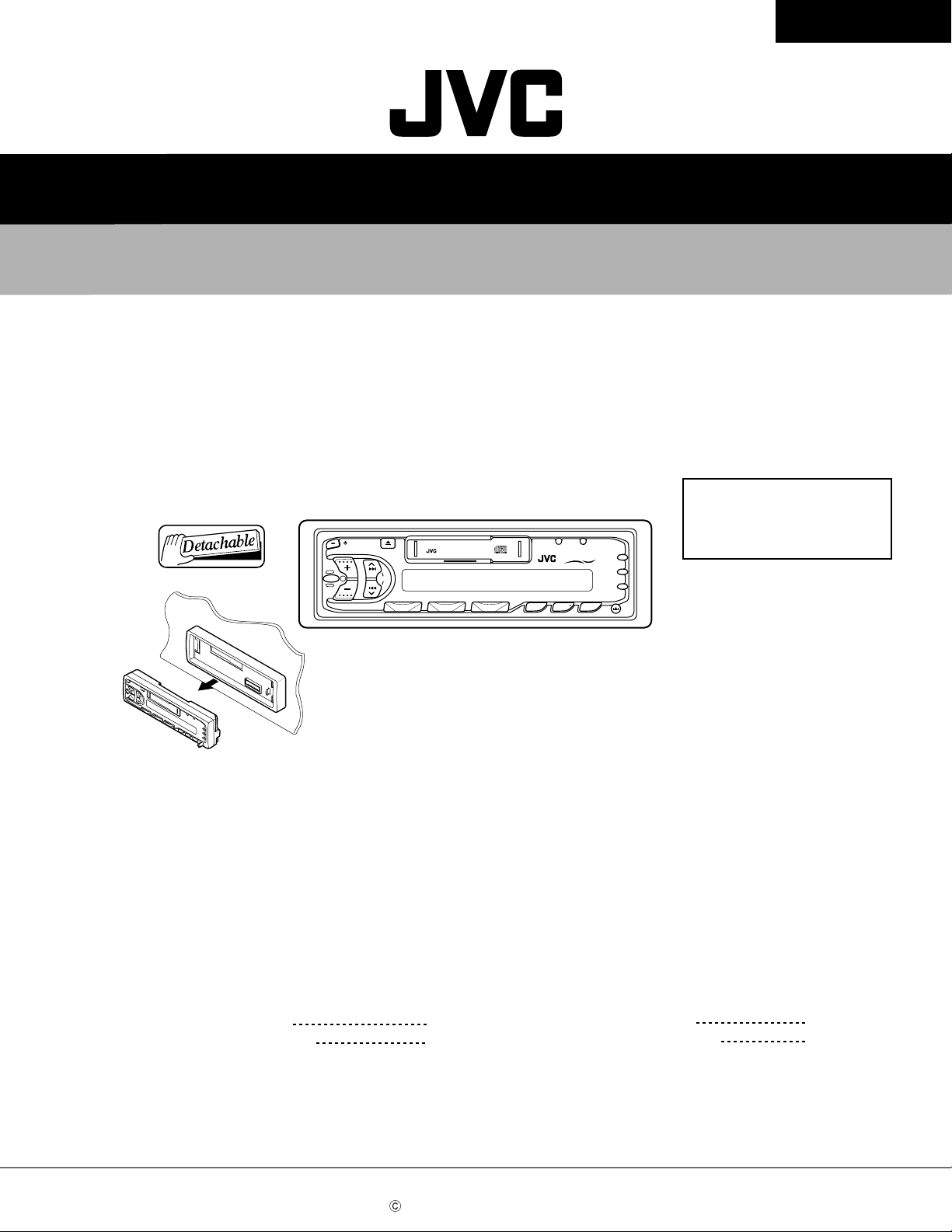
SERVICE MANUAL
CASSETTE RECEIVER
KS-FX230
KS-FX230
KS-FX230
Area Suffix
/I
40WX4
ATT
SEL
Multi
Music
Scan
SSM
78 9101112
123456
CD CHANGER CONTROL
MO/RND SCAN/RPT
KS
-FX230
CD-CHTUNER TAPE
PROGBAND
SOUND
LOUD
DISP
UF ------------------ China
Contents
Safety precaution 1-2
Disassembly method 1-3
This service manual is printed on 100% recycled paper.
COPYRIGHT 2000 VICTOR COMPANY OF JAPAN, LTD.
Adjustment method 1-9
Description of major ICs 1-12
No.49565
1-1
Jul. 2000
Page 2
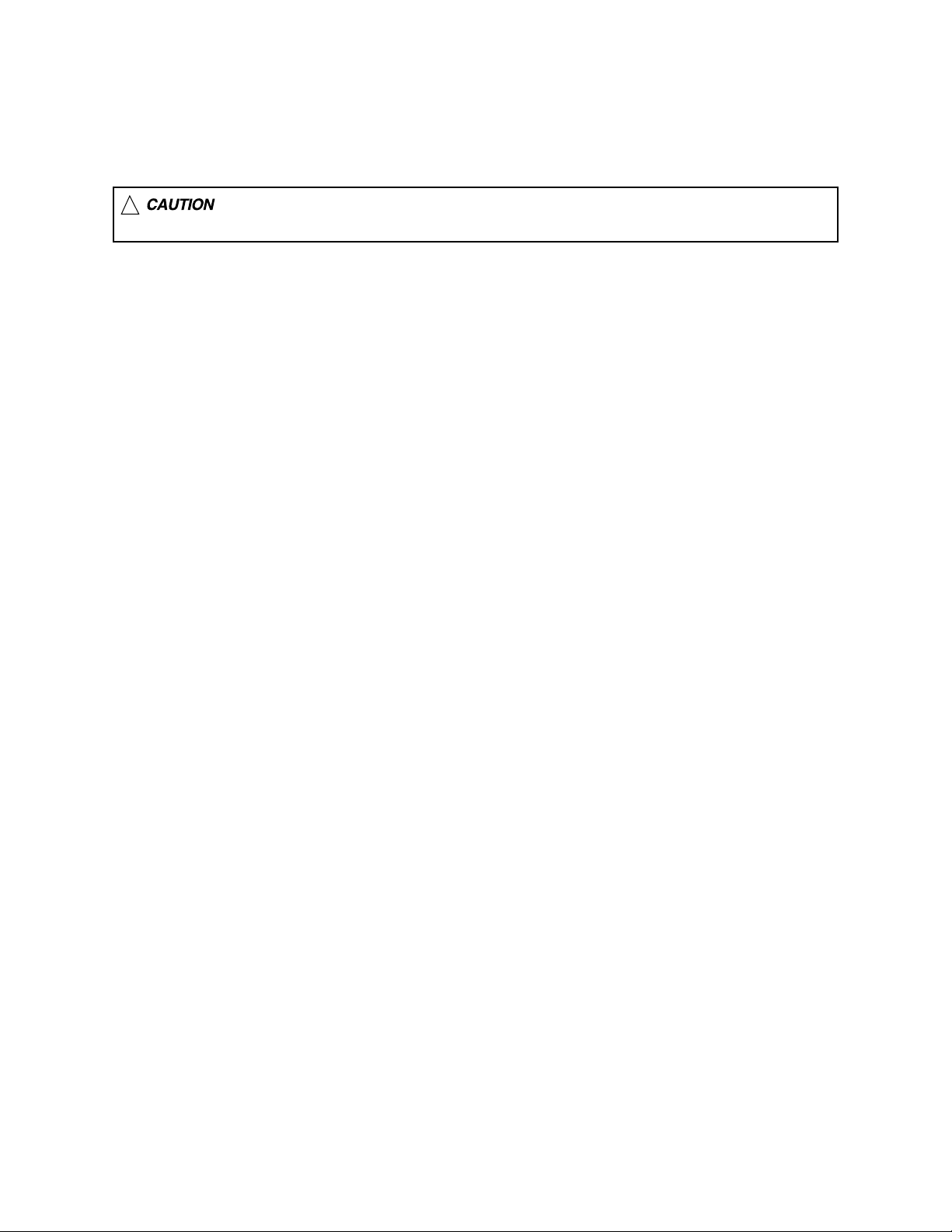
KS-FX230
Safety precaution
!
Burrs formed during molding may be left over on some parts of the chassis. Therefore,
pay attention to such burrs in the case of preforming repair of this system.
1-2
Page 3
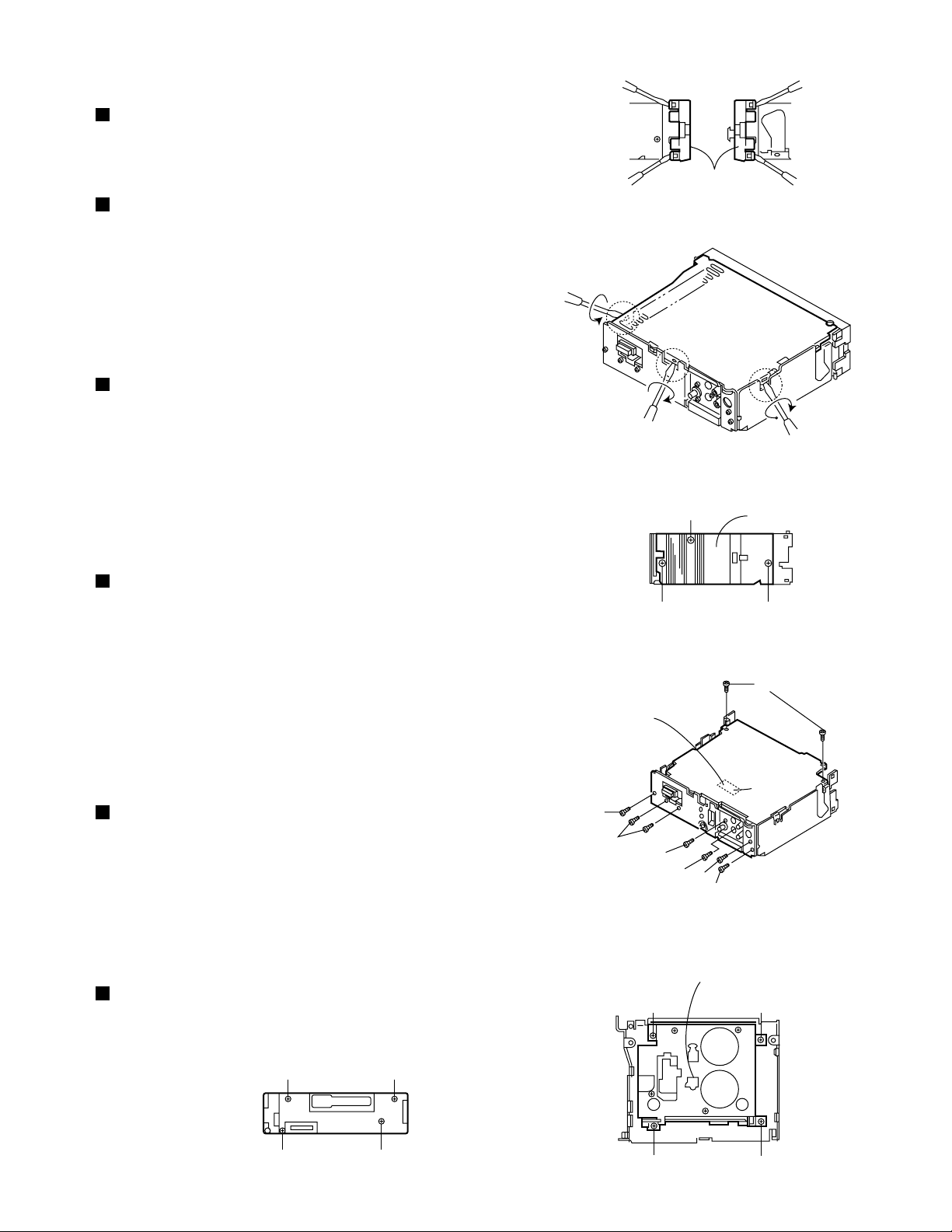
Disassembly method
Removing the front chassis (see Fig.1)
1. Disengage the four tabs in the right and left side of
unit and pull the front chassis forward to remove it.
Removing the bottom cover and heat
sink (see Fig.2,3)
1.
Remove one screw A retaining the IC to the heat sink.
2.
Remove two screws B to remove the heat sink.
3.
Turn the upside down, the insert and turn the screwdriver
to remove the bottom cover and protect sheet.
Removing the main board (see Fig.4)
1.
Remove two screws C retaining the rear panel to the
chassis.
2.
Remove two screws D retaining the main board.
KS-FX230
Front chassis
Fig. 1
Bottom cover
Fig. 2
3.
Lift up the main board to remove it. At this time,
remove the connector CP702 connecting the main
board and mechanism assembly.
Removing the rear panel (see Fig.4)
1.
Remove six screws retaining the jacks or the like.
2.
Remove two screws E to the 16-pin jack.
3.
Remove one screw F to remove the line-out jack.
4.
Remove one screw G to remove the antenna jack.
Remove one screw H to remove the changer
controller jack.
Removing the mechanism ass'y (see Fig.5)
1.
Remove four mechanism mounting screws I retaining
the mechanism assembly.
2.
Remove four screws J retaining the cover.
3.
Remove one screw which is the fixation of top cover
and the substrate.
Removing the front panel unit (see Fig.6)
1. Remove four screws K retaining the rear cover.
A
Left side view
BB
Fig. 3
Connection to the mechanism
connector position
C
E
H
F
G
Fig. 4
Mechanism ass'y
JJ
Heat sink
D
Main board
CP702
C
KK
KK
Fig. 6
JJ
Fig. 5
1-3
Page 4
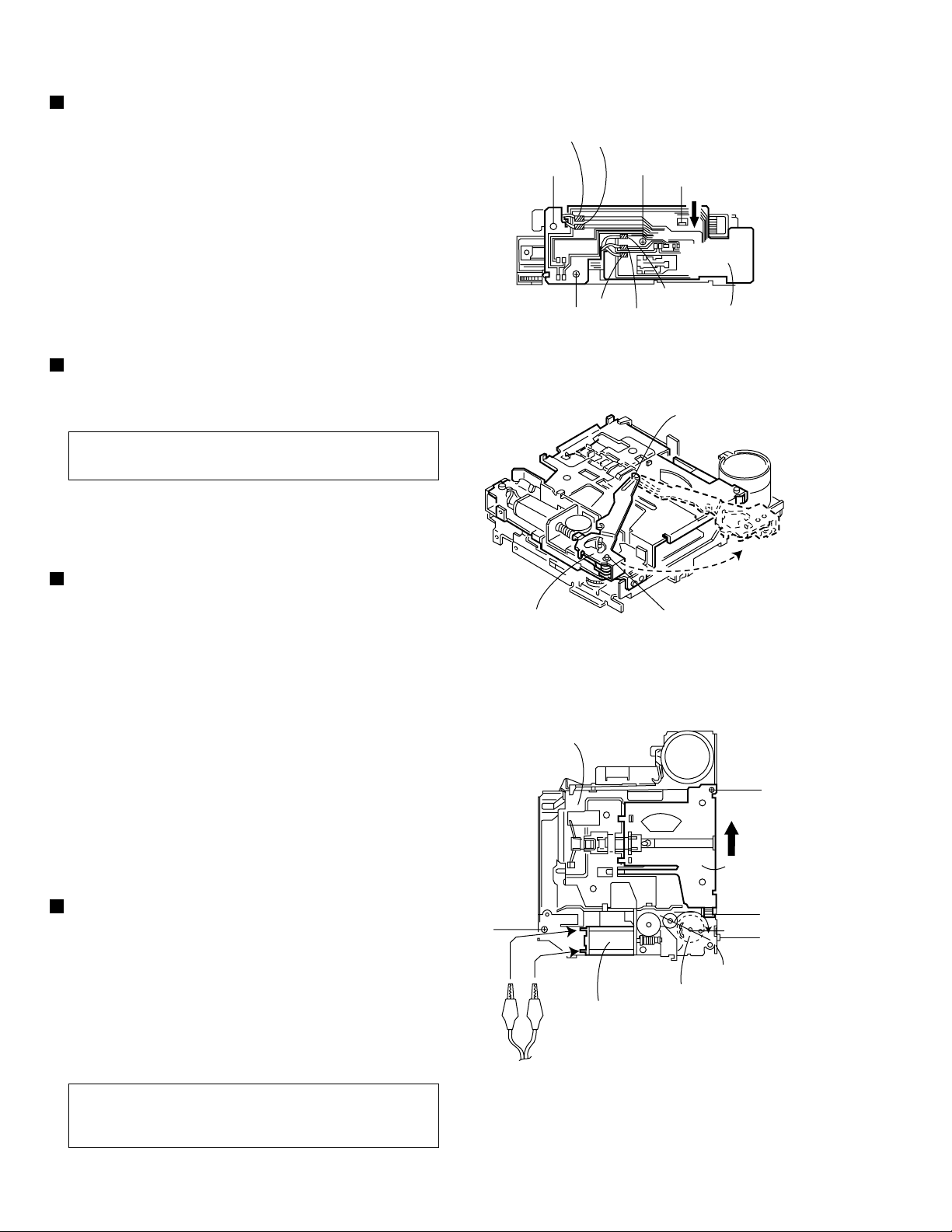
KS-FX230
<< Cassette mechanism section >>
Removing the head relay board (see Fig.1)
1.
Desolder the lead wires of the loading motor at the 2
positions shown (Red and Black).
2.
Desolder the lead wire of the head at the 3 positions
shown (RED, Yellow and Black).
3.
Remove the three screws A securing the head relay
board.
4.
Shift the interlocking section a securing the head
relay board in the direction shown by the arrow to
remove the board.
Removing the load arm ass'y (see Fig.2)
1.
Using tweezers, detach the mylar washer 1 securing
the load arm ass'y and pull out the load arm ass'y.
NOTE : When reassembling, be sure to use a new
mylar washer.
Red
A
Black
Black
Fig. 1
AA
Yellow
a
Red
Head relay board
Catch
2.3.Shift the load arm ass'y counter clockwise.
Remove the load arm ass'y from the catch.
Removing the cassette holder and arm
ass'y (see Fig.3)
1.
Remove the head relay board.
2.
Remove the load arm ass'y.
3.
Apply DC 6V to the lead wire of the loading motor
ass'y and turn the load gear ass'y to the position
shown in Fig. 3.
4.
Remove the screw B securing the cassette holder
and holder arm ass'y.
5.
Shift the cassette holder and holder arm ass'y in the
direction shown by the arrow and remove them from
the interlocking section b of the sub chassis ass'y.
Removing the sub chassis ass'y (see Fig.4)
1.
Remove the head relay board.
Load arm ass'y
Cassette holder
C
1
Fig. 2
B
Holder
b
D
2.
Remove the load arm ass'y.
3.
Remove the cassette holder and holder arm ass'y.
4.
Remove the two screw C and D securing the sub
chassis ass'y.
NOTE : When removing the sub chassis ass'y, the
mode gear may become detached. In this
case, set it back to the original position.
1-4
Sub chassis ass'y
Loading gear ass'y
Loading motor ass'y
Fig. 3
Apply DC 6V
Page 5
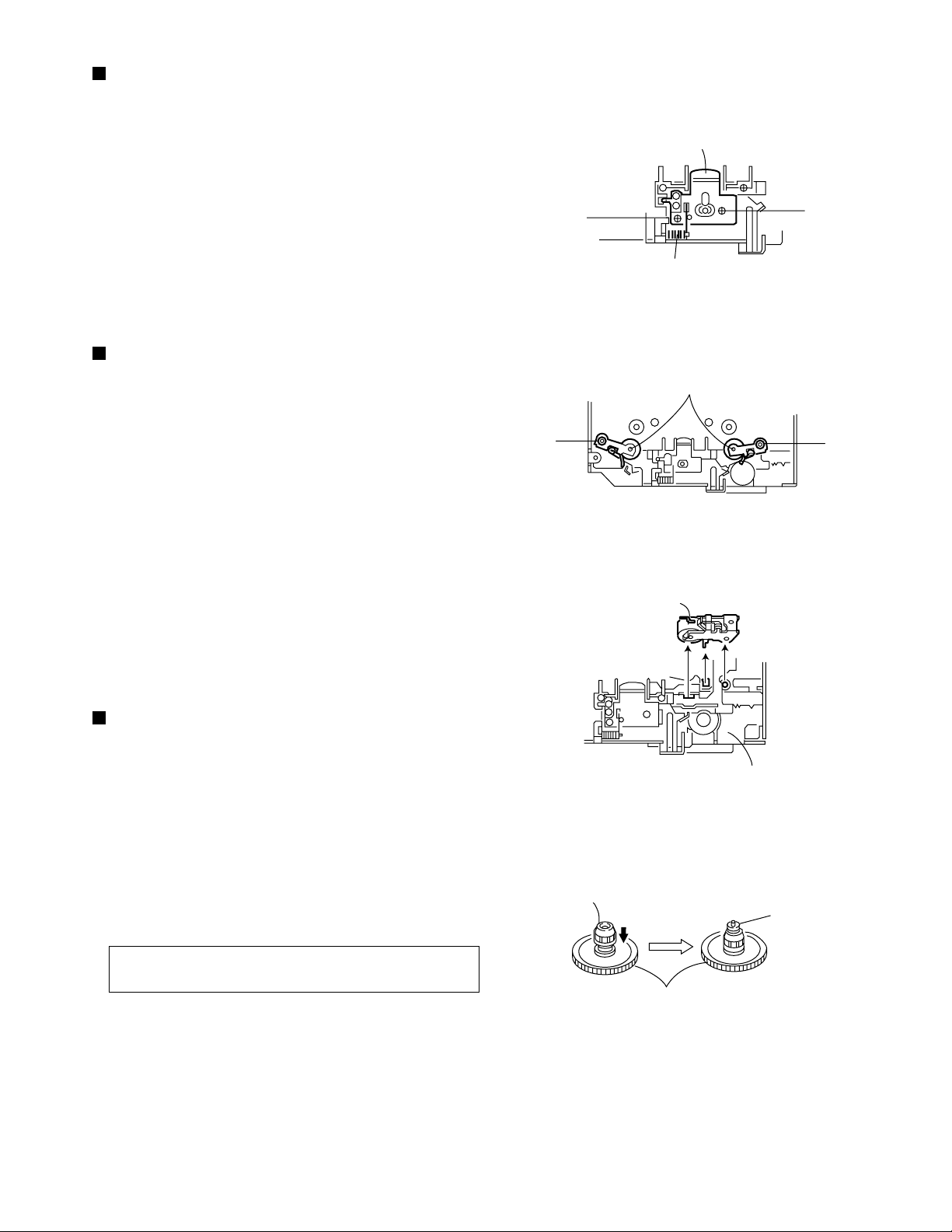
Removing the play head (see Fig.4)
1.
Remove the head relay board.
KS-FX230
2.
Remove the load arm ass'y.
3.
Remove the cassette holder and holder arm ass'y.
4.
Remove the sub chassis ass'y.
5.
Disengage the spring holding the play head down.
6.
Remove the two screws E securing the play head.
Removing the pinch roller ass'y (see Fig.5,6)
1.
Remove the head relay board.
2.
Remove the load arm ass'y.
3.
Remove the cassette holder and holder arm ass'y.
4.
Remove the sub chassis ass'y.
5.
Detach the mylar washers c at the two positions
securing the right and left pinch roller ass'y.
Play head
E
Spring
Fig.4
Pinch roller ass'y
c
Fig.5
E
c
NOTE : When reassembling, be sure to use new
mylar washers. Also, make sure that grease
is not adhering to the pinch rollers.
6. Pull out the pinch rollers.
Removing the reel disk ass'y (see Fig.7)
1.
Remove the head relay board.
2.
Remove the load arm ass'y.
3.
Remove the cassette holder and holder arm ass'y.
4.
Remove the sub chassis ass'y.
5.
Detach the mylar washer d from the tip by first
pressing down the reel feather to expose it.
NOTE : When reassembling, be sure to use a new
mylar washer
Pinch roller ass'y
Reel feather
push
Reel disk ass'y
Sub chassis
Fig.6
d
Fig.7
1-5
Page 6
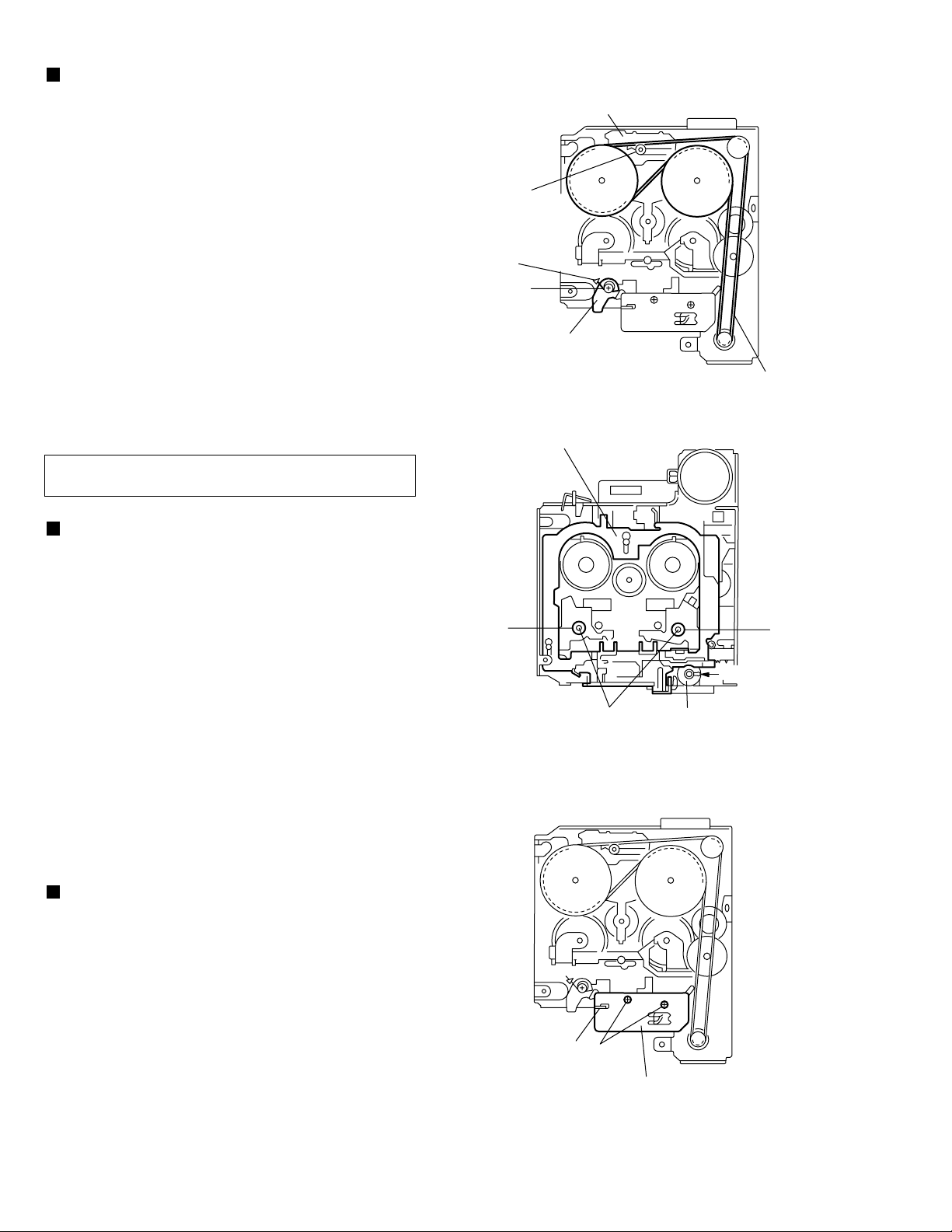
KS-FX230
Removing the head plate (see Fig. 8,9)
1.
Remove the head amp PCB.
2.
Remove the load arm ass'y.
3.
Remove the cassette holder and holder arm ass'y.
4.
Remove the sub chassis ass'y.
5.
Remove the right and left pinch roller ass'y.
6.
From the rear of the head plate, detach the mylar
washer e and the washer pressing the forward/
reverse plate down. (see Fig. 8)
Forward/reverse plate
e
Spring
F
7.
Remove the screw F fixing the metal detection lever
and removal spring as shown in Fig. 8.
8.
Remove the head plate.
9.
Pull out the mode gear. (see Fig. 9)
NOTE : When installing the mode gear, set it to the
arrow mark.
Removing the flywheel ass'y (see Fig. 9)
1.
Remove the head relay PCB.
2.
Remove the load arm ass'y.
3.
Remove the cassette holder and holder arm ass'y.
4.
Remove the sub chassis ass'y.
5.
Remove the head plate.
6.
Disengage the main belt from the flywheel ass'y.
(see Fig. 8)
7.
Remove E washers f at the two positions which
secure the capstan shaft away from the surface.
(see Fig. 9)
Metal tape detection lever
Fig.8
Head plate
f
Capstan shaft
Fig.9
Main belt
f
Marking
Mode gear
8.
Pull out the flywheel ass'y from the rear.
Removing the reel disk PCB (see Fig. 10)
1.
Remove the head relay PCB.
2.
Remove the load arm ass'y.
3.
Remove the cassette holder and holder arm ass'y.
4.
Remove the sub chassis ass'y.
5.
Straighten the curved tab g securing the reel disk
PCB. (see Fig. 10)
6.
Remove the two screws G fixing the reel disc PCB.
7.
Remove the reel disk PCB.
1-6
g
G
Reel desk PCB
Fig.10
Page 7
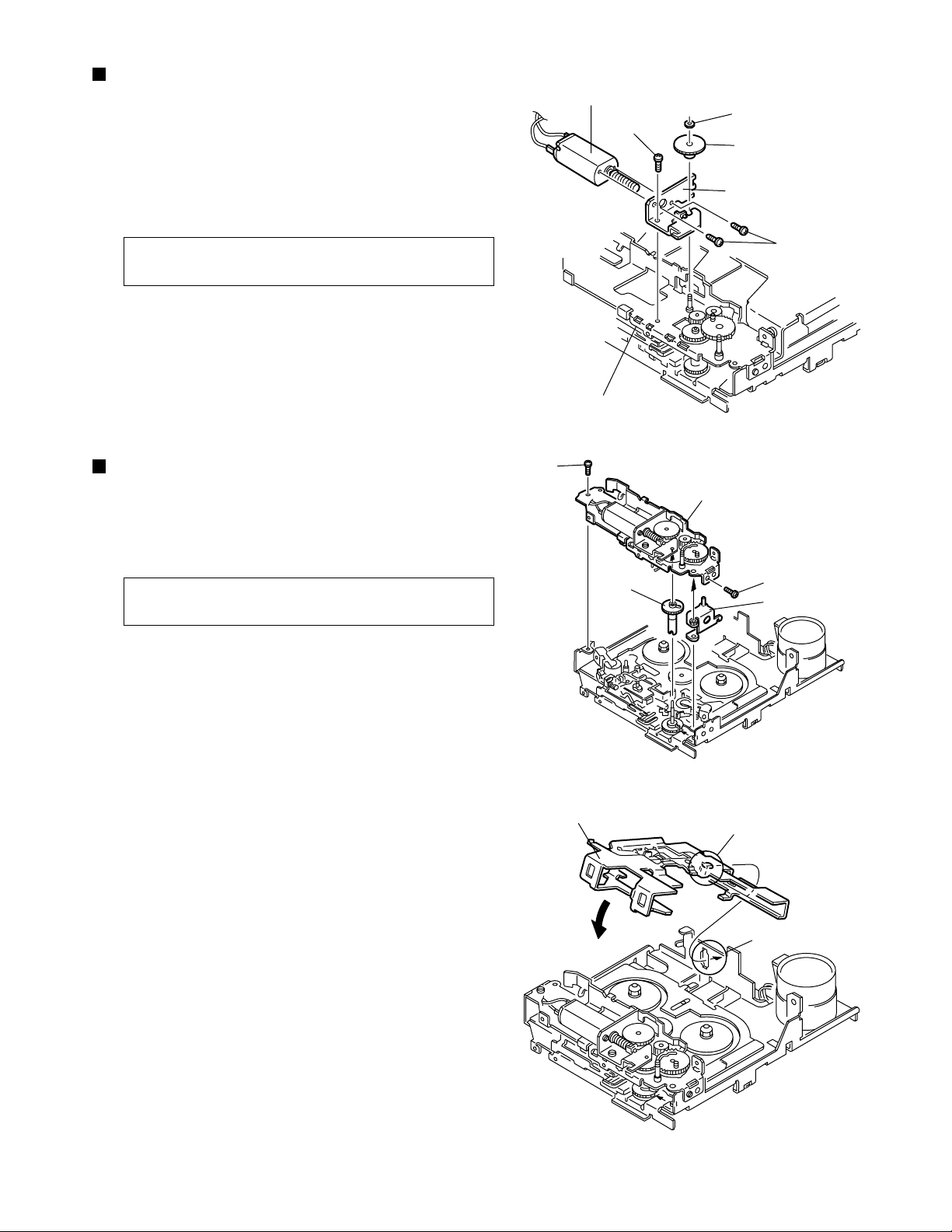
Removing the loading motor ass'y
1.
Remove the head relay ass'y.
2.
Remove the load arm ass'y.
(see Fig. 11)
KS-FX230
Loading motor ass'y
h
H
Worm gear
3.
Remove the Mylar washer h fixing the worm gear.
(see Fig.11)
NOTE : When reassembling, be sure to use a new
mylar washer.
4.5.Remove the screw H fixing the loading motor ass'y.
(see Fig.11)
Remove the two screws I fixing the loading motor
ass'y. (see Fig 11)
(Procedures for reassembling)
1.2.Insert the mode gear into the sub chassis ass'y.
Install the sub chassis ass'y and secure it with the
two screws C and D as shown in Fig.12.
NOTE : The set arm ass'y and the mode gear
should be positioned as shown in Fig.12.
Sub chassis ass'y
C
Mode gear
Motor bracket
I
Fig.11
Sub chassis ass'y
D
Set arm ass'y
3. Attach the cassette holder as shown in Fig.13. In this
case, first pass the tab of the section i through the
mechanism j, then attach the cassette holder in the
direction shown by the arrow.
Fig.12
Cassette holder
i
j
Fig.13
1-7
Page 8

KS-FX230
4. Set the catch to the holder arm ass'y as shown in
Fig.14.
Holder arm ass'y
5.
While attaching the holder arm ass'y to the cassette
holder, insert the shaft of the holder arm ass'y into
the interlocking section k of the sub chassis ass'y as
shown in Fig.15.
6.
Install the spring attached to the folder arm ass'y
shaft over the set arm ass'y as shown in Fig.16.
7.
After the holder arm ass'y is installed, secure it with
the screw B. (see Fig.15)
Holder arm ass'y
Spring
Catch
Cassette holder
Fig.14
Holder arm ass'y
B
k
Fig. 16
After the installation, apply DC 6V to the lead wires
8.
of the loading motor ass'y to locate the load gear
ass'y as shown in Fig.17.
Install the load arm ass'y.
9.
10.
Install the head relay PCB.
NOTE : Install it so that the slide switch lever of the
head relay PCB is set in the PCB stay hook
of the sub chassis ass'y. (see Fig.18)
11.
Solder the loading motor and head lead wires to the
head relay PCB, respectively. (see Fig.19)
Head PCB
Set arm ass'y
Refer to Fig.16
Fig.15
Loading motor
Apply DC 6V
Fig. 17
Slide switch
1-8
Fig.19
PCB stay
Fig.18
Page 9

Adjustment method
KS-FX230
Equipment and measuring instruments
used for adujustment
Electoronic voltmeter
Audio frequency osillator
(range ; 50 20kHz and outp ut 0 dB with impedance of
660 )
Attenuator (impedance;600 )
Frequency counter
AM Standard signal generator
FM Standard signal generator
Wow flutter mater
Torqu testing cassette gauge
CTG N (mechanical adjusting)
TW 2111A (FWD play)
TW 2121A (REV play)
Standard tape
VT712 or VTT712 (tape speed,wow & flutter adj.)
VT724 or VTT724 (reference level)
VT738 or VTT736 (playback frequency response)
VT721 or VTT721 (output level)
VT703 or VTT703 (azimuth) (10kHz part only)
Preset Memory Initialization
For ver.U
Condition for measurement
Power Spupply DC14.4V
(Reduced voltage ; 10.5V)
Load 4
(4-speakers connection)
BASS / TRE,FADER Indication 0
Main volume Position with an output level
of 2V during VT721 playback
Tuner section
FM ; 400Hz,22.5kHz deviation (MONO)
FM STEREO ; 1kHz,6.5kHz deviation,
pilotsignal 7.5kHz,66dB V
AM ; 400Hz,30% modulation,74dB V
Output impedznce ; 50
Dummy antenna
SSG Level
66dB
FM SSG 50
SSG Level
74dB
AM SSG 50
Coaxial Cable
10
4.5
60
FM DUMMY ANTENNA
Coaxial Cable
15pF
30
60pF
AM DUMMY ANTENNA
Plug to fit
antenna jack
Input Level
60dB
Plug to fit
antenna jack
Metal shield
must be attached to plug
Band
FM(MHz)
AM(kHz)
M1
87.5
531
Preset Memory
M2
M3
89.9
97.9
603
999
M4
105.9
1404
M5
108.0
1602
M6
87.5
531
Manual Tuning Up/Down Frequency
FM: 50kHz
AM: 9kHz
1-9
Page 10

KS-FX230
< Information for using a Car Stereo service jig (for adjustment and checking) >
For 1995 and 1996,we're advancing eff orts to make our extension cords common f or all Car Stereo products .
Please use this type of extension cord as follows.
As a U shape type top cover is emplo yed,this type of extension cord is needed to check operation of the
mechanism assembly after disassembly.
Extension cords
EXT KSRT002 18P (18 pin extension cord)
For connection between mechanism assembly and main
PCB assembly.
Check for mechanism-driving section such as motor , etc.
Disassembly method (Refer to method to remove main parts)
1.
Remove the bottom cover.
2.
Remove the front panel assembly.
3.
Remove the top cover. (Remove the screws at each side of heat sink and rear panel.)
4.
Install the front panel (whose assembly was removed in step 2) to the main unit.
5.
Confirm that current is being carried by connecting an extension cord jig.
Connection diagram
Extension cord
Mechanism assembly
1-10
KS-FX230/KS-F130
Main board assembly
Front panel assembly
Available to connect to the CN701 connector
when installing the front panel.
Page 11

KS-FX230
Item
1.
Head
azimuth
adjustment
Conditions
Test tape:
SCC-1659
VT703(10kHz)
Adjustment and Confirmation methods
Head height adjustment
Adjust the azimuth directly. When you
adjust the height using a mirror tape,
remove the cassette housing from the
mechanism chassis. After installing the
cassette housing, perform the azimuth
adjustment.
Load the SCC-1659 mirror tape. Adjust with
1.
height adjustment screw A and azimuth
adjustment screw B so that line A of the
mirror tape runs in the center between Lch
and Rch in the reverse play mode.
After switching from REV to FWD then to
2.
REV, check that the head position set in
procedure 1 is not changed. (If the position
has shifted, adjust again and check.)
Adjust with azimuth adjustment screw B so
3.
that line B of the mirror tape runs in the
center between Lch and Rch in the forward
play mode.
Head azimuth adjustment
Load VTT724 (VT724) (1kHz) and play it
1.
back in the reverse play mode. Set the Rch
output level to max.
Load VTT703 (VT703) (10kHz) and play it
2.
back in the forward play mode. Adjust the
Rch and Lch output levels to max, with
azimuth adjustment screw B. In this case,
the phase difference should be within 45 .
Engage the reverse mode and adjust the
3.
output level to max, with azimuth
adjustment screw C.
(The phase difference should be 45 or
more.)
When switching between forward and
4.
reverse modes, the difference between
channels should be within 3dB. (Between
FWD L and R, REV L and R.)
S.Values Adjust
A line
Head shield
The head is at low position
during.
B line
Head shield
The head is at High position
during REV.
Output
level:
Maximum
PBHead
FWD Adj B
REV Adj C
(0 ) (45 )
HEIGHT Adj A
phase
Tape speed
2.
and wow
flutter
confirmation
Play back
3.
frequency
response
confiramation
When VTT721 (VT721) (315Hz) is played
5.
back, the level difference between channels
should be within 1.5dB.
Test tape: VTT712
(3kHz)
Test tape: VTT724
(1kHz)
VTT739
(63Hz / 1kHz / 10kHz)
The tuner section is of an adjustment-freedesign. In case the tuner is in trouble, replace the tuner pack.
Check to see if the reading of the F, counter /
1.
wow flutter meter is within 3015 3045(FWD
/ REV), and less than 0.35% (JIS RMS).
In case of out of specification, adjust the
2.
motor with a built-in volume resistor.
Play test tape VTT724, and set the volume
1.
position at 2V.
Play test tape VTT739 and confirm.
2.
1kHz / 10kHz: -1 3dB,
1kHz / 63Hz: 0 3dB,
When 10kHz is out of specification, it will be
3.
necessary to read adjust the azimuth.
Tape speed:
3015
3045Hz
Wow
flutter: less
than 0.35%
Speaker out
1kHz / 63Hz
: 0 3db
1kHz / 10kHz
: -1 3db
Built-in volume
resistor
1-11
Page 12

KS-FX230
Descrption of major ICs
TEA6320T-X (IC931) : E.volume
1.Pin layout
2.Block diagram
10 8 9 7 6
5
12
SDA
1
GND
2
OUTLR
OUTLF
MUTE
TL
B2L
B1L
IVL
ILL
QSL
IDL
ICL
IMD
IBL
IAL
3
4
5
6
7
8
9
10
11
12
13
14
15
16
3.Pin functions
Pin
Symbol
No.
SDA
1
SCL
32
VCC
31
OUTRR
30
OUTRF
29
TR
28
B2R
27
B1R
26
IVR
25
ILR
24
QSR
23
IDR
22
Vref
21
ICR
CD-CH
TAPE
TUNER
20
19
18
17
CAP
IBR
IAR
I/O
Serial data input/output.
I/O
MUTE
21
31
2
19
16
15
13
11
14
22
20
18
17
Functions Functions
POWER
SUPPLY
SOURCE
SELECTOR
23 25 24 26 27 28
VOLUME 1
+20 to -31 dB
LOUDNESS
LEFT
VOLUME 1
+20 to -31 dB
LOUDNESS
RIGHT
Pin
No.
17
Symbol
IAR
BASS
LEFT
+15 dB
LOGIC
BASS
RIGHT
+15 dB
I/O
I
Input A right source.
TREBLE
LEFT
+12 dB
TREBLE
RIGHT
+12 dB
FUNCTION
ZERO CROSS
DETECTOR
VOLUME 2
0 to 55 dB
BALANCE
FENDER REAR
VOLUME 2
0 to 55 dB
BALANCE
FENDER FRONT
HC BUS
REC
VOLUME 2
0 to -55dB
BALANCE
FENDER FRONT
VOLUME 2
0 to -55dB
BALANCE
FENDER REAR
3
4
32
1
29
30
2
3
4
5
6
7
8
9
10
11
12
13
14
15
16
GND
OUTLR
OUTLF
TL
B2L
B1L
IVL
ILL
QSL
IDL
MUTE
ICL
IMO
IBL
IAL
Ground.
output left rear.
O
output left front.
O
Treble control capacitor left channel or
I
input from an external equalizer.
Bass control capacitor left channel or
-
output to an external equalizer.
Bass control capacitor left channel.
Input volume 1. left control part.
I
Input loudness. left control part.
I
Output source selector. left channel.
O
Not used
Not used
Input C left source.
I
Not used
Input B left source.
I
Input A left source.
I
18
19
20
21
22
23
24
25
26
27
28
29
30
31
32
IBR
CAP
ICR
Vref
IDR
QSR
ILR
IVR
B1R
B2R
TR
OUTRF
OUTRR
Vcc
SCL
I
Input B right source.
-
Electronic filtering for supply.
I
Input C right source.
-
Reference voltage (0.5Vcc)
-
Not used
O
Output source selector right channel.
I
Input loudness right channel.
I
Input volume 1. right control part.
-
Bass control capacitor right channel
Bass control capacitor right channel or
O
output to an external equalizer.
Treble control capacitor right channel or
I
input from an external equalizer.
O
Output right front.
O
Output right rear.
-
Supply voltage.
I
Serial clock input.
1-12
Page 13

LC75823E(IC651):LCD driver
KS-FX230
1.Pin layout
48 to 33
49
to to
64
1 to 16
3.Pin function
PIN
No.
1 to 9
10 to 52
32
17
Symbol I/O
S10 to S52
2.Block diagram
COM1 COM2 COM3 S52 S51 S1
VDD1
VDD2
INH
OSC
COMMON
DRIVER
CLOCK
GENERATOR
DI CL CE
LATCH & DRIVER
SHIFT REGISTER
ADDRESS
DETECTOR
Functions
-
NOT USED
O
Segment outputs that display data transferred from
VDD VSS
53 to 55
56
57
58
59
60
61
62
63
64
COM1 to COM3
VDD
/INH
VSS
OSC
CE
CL
DI
serial data.
O
The frame frequency (fo) for the common driver output is
(fosc/384)Hz.
-
Power supply
I
Forcibly terns off the display. regardless of internal data.
Serial data can be input. whether this pin is high or low
-
NOT USED
-
-
To GND
I
Oscillator connection (for the common segment alternating
waveform)
I
Serial data transfer
I
pins.connected to a
I
microprocessor.
CE : Chip enable
CL : Sync.clock
DI : Transfer data
1-13
Page 14

KS-FX230
LC72362N-9388 (IC701) : System control
1. Pin layout
80 to 65
1
64
to to
24
25 to 40
2. Pin function
Pin No. Symbol I/O
1
2
3
4
5
6
7
8
9
10
11
12
13
14
15~18
19~22
23~26
27~30
31
32
33~36
37~40
41~43
44
45~48
49~52
53,54
55,56
57~60
61,62
63~66
67
68
69
70
71
72
73
74
75
76
77,78
79
80
PK1/INT1, PK0/INT0
PJ3/DAC3~PJ0/DAC0
PI1/ADI5, PI0/ADI4
PH3/ADI3~PH0/ADI0
XIN
TEST2
PG3/SI0
PG2/SO0
PG1/SCK0
PG0
PF3/SI1
PF2/SO1
PF1/SCK1
PF0
PE3/SI2
PE2/SO2
PE1/SCK2
PE0
PD3~PD0
PC3~PC0
PB3~PB0
PA3~PA0
V DD
PQ0
PP3~PP0
PO3~PO0
PN3~PN1
PN0/BEEP
PM3~PM0
PL3~PL0
PK3, PK2
HOLD
SNS
LCTR
HCTR
EO3
SUBPD
V DD
AMIN
FMIN
V SS
EO2,EO1
TEST1
XOUT
41
Function
I
4.5MHz crystal oscillator connections
LSI test pin.
General-purpose input/output and serial input/output shared ports.
I/O
Output only port.
O
Key source signal output only ports.
O
Key return signal input only port, of which threshold voltage is designed to be
I
low.
Power supply connections.
O
General-purpose input/output port.
O
Output only port.
O
General-purpose output port/BEEP tone shared output pins.
O
I/O
General-purpose input/output ports.
General-purpose input-output/external interrupt shared port.
I/O
O
General-purpose output port/DAC shared output pins.
I
General-purpose output port/ADC shared input pins.
I
PLL control, CLOCK STOP mode control pin.
I
Voltage sense/general-purpose input pin shared port.
Universal counter (frequency, cycle measurement)/general-purpose input
I
shared input port.
Universal counter/general-purpose input shared input port.
I
O
2nd PLL charge pump output pin.
Sub-charge pump output pin.
O
Power supply connections.
O
AM VCO (local oscillator) input pin.
I
FM VCO (local oscillator) input pin.
I
O
Power supply connections.
Main charge pump output pins.
O
LSI test pin.
4.5MHz crystal oscillator connections
O
1-14
Page 15

3.Block diagram
KS-FX230
XIN
XOUT
FMIN
AMIN
SNS
VDD
VSS
HCTR
LCTR
HOLD
TEST1
TEST2
PA0
PA1
PA2
PA3
PB0
PB1
PB2
BP3
PC0
PC1
PC2
PC3
PD0
PD1
PD2
PD3
PE0
SCK2/PE1
PO2/PE2
SI2/PE3
PF0
SCK1/PF1
SO1/PF2
SI1/PF3
V-DET
DIVIDER REFERENCE DIVIDER SELECTOR
1/16, 1/17
SNSFF
1/2
BUS
DRIV.
LATCH
BUS
DRIV.
LATCH
BUS
DRIV.
LATCH
BUS
DRIV.
LATCH
BUS
DRIV.
LATCH
BUS
DRIV.
PROGRAMMABLE DIVIDER
1/114, 1/124
LATCH
UNIVERSAL
COUNTER
(20bits)
RAM
512 4bits
ROM
12K 16bits
ADDRESS DECODER
PROGRAM COUNTER
STACK
ALU
ADDRESS
DECODER
BUS
DRIVER
INSTRUCTION
DECODER
JUDGE
PHASE
DETECTOR
UNLOCK
F/F
PHASE
DETECTOR
LATCH
LATCH
BUS
DRIV.
LATCH
BUS
DRIV.
LATCH
BUS
DRIV.
BEEP
LATCH
BUS
DRIV.
LATCH
BUS
DRIV.
LATCH
BUS
DRIV.
LATCH
BUS
DRIV.
BUS
DRIV.
SUB
C.P.
MPX
INTERRUPT
E01
E02
SUBPD
EO3
PQ0
PP3
PP2
PP1
PP0
PO3
PO2
PO1
PO0
PN3
PN2
PN1
PN0/BEEP
PM3
PM2
PM1
PM0
PL3
PL2
PL1
PL0
PK3
PK2
PK1/INT1
PK0/INT0
PJ3
PJ2
PJ1
PJ0
PI1/ADI5
PI0/ADI4
PF0
SCK1/PF1
SO1/PF2
SI1/PF3
SIO
LATCH
BUS
DRIV.
ADC
MPX
BUS
DRIV.
PH3/ADI3
PH2/ADI2
PH1/ADI1
PH0/ADI0
1-15
Page 16

KS-FX230
HD74HC126P (IC751) : Changer control
1.Pin arrangement 2. Pin function
11C
21A
31Y
42C
52A
62Y
7GND
3. Block diagram
1A
( TOP VIEW )
14
13
12
11
10
9
8
Vcc
4C
4A
4Y
3C
3A
3Y
Input Output
CA
X
LLH
HH H
Y
ZL
1Y
1C
2A
2C
3A
3C
4A
2Y
3Y
4Y
1-16
4C
Page 17

HA13158A (IC981) : Power amp
1. Pin layout
1 ~ 23
2. Block diagram
14 18 6
INVCC
INPUTBUFFER1
IN1
2
STBY
1
PVCC1PVCC2
AMP1
KS-FX230
3
+
4
-
5
IN2
IN3
IN4
11
13
23
10
MUTE
INPUTBUFFER2
INPUTBUFFER3
INPUTBUFFER4
PROTECTOR (ASO
SURGE, TSD)
12 22
AMP2
AMP3
AMP4
TAB
7
+
8
-
9
15
+
16
-
17
19
+
20
-
21
1-17
Page 18

KS-FX230
BA3918-V1 (IC781) : Regulator
1.Block diagram
REGULATOR
NC TUNER
2.Pin functions
Pin
Symbol
No.
1
2
3
4
5
6
7
8
9
10
11
12
NC
TUNER
FM/AM
POWER
5V
REMOTE
VP
NC
9V
NC
TUNER-9V
GND
FM/AM
I/O
GND
+
+
POWER
OIVPC
5V REMOTE VP
+
NC 9V
+
NC TUNER-9V
Functions
Not used
Output selector of AM and ANT.
O
Output selector for AM or FM or both outputs is off.
O
Output selector of COM and AMP. Only VDD output is on at STAND BY.
O
Output level is 5.6v. Output current is 100mA(min). It is voltage supply
for micro computer. Whenever Vcc terminal is connected, output always
keep running
Voltage which is about 1V lower than Vcc unit voltage. Output current is
500mA(min). Voltage supply for Remote Amp.
To be continued to BACK UP and ACC of car.
O
Not used
Output level is 8.7V. Output current is 150mA(min). It can be used for
system common power supply ; tone control, volume control, balance control,
equalize amplifier.
Not used
Output level is 8.7V. Output current is 250mA(min). Voltage supply for
FM Radio Tuner.
To GND
-
1-18
Page 19

CXA2509AQ(IC901):Cassette mecha controler
1.Block diagram and pin configuration
KS-FX230
LB1641 (IC501) : DC motor driver
1. Pin layout
1 2 3 4 5 6 7 8 9
GNDOUT1 P1
VZ IN1 IN2
2. Pin functions
Input Output
IN1 IN2 OUT1 OUT2
0 0 0 0
1 0 1 0
0 1 0 1
1 1 0 0
VCC1
VCC2 P2
10
OUT2
Mode
Brake
CLOCKWISE
COUNTER-CLOCKWISE
Brake
1-19
Page 20

KS-FX230
<<MEMO>>
1-20
Page 21

KS-FX230
KS-FX230
VICTOR COMPANY OF JAPAN, LIMITED
MOBILE ELECTRONICS DIVISION
PERSONAL & MOBILE NETWORK B.U. 10-1,1Chome,Ohwatari-machi,Maebashi-city,Japan
(No.49565)
1-21
Printed in Japan
200007(O)
