
ENGLISH
M2D2 DSC
SOFTWARE INSTALLATION AND
USB CONNECTION GUIDE
LYT0912-001A Printed in Japan
COPYRIGHT © 2001 VICTOR COMPANY OF JAPAN, LTD. 1101 HOVfIDfYP
JVC SOFTWARE LICENSE AGREEMENT
IMPORTANT
TO CUSTOMERS:
MAKE SURE TO READ THIS CAREFULLY BEFORE OPENING THE SEALED
SOFTWARE PACKETS
Thank you for purchasing our product. In order to start using the software program enclosed, you are required
to accept the terms and conditions of the agreement as provided below.
Software License Agreement
This is a legal agreement between you (either an individual or an entity) and Victor Company of Japan,
Limited (JVC). By opening the sealed software packages and/or by using the Program, you are agreeing to be
bound by the terms of this Agreement. Should you not agree to the terms hereof, return the unopened
software packets and the accompanying items to the place where you obtained them.
1
GRANT OF LICENSE
This License Agreement (Agreement) permits you to use the software program (Program) enclosed in this
package and/or the accompanying written material (e. g. printed manuals). Although you are also granted
license to load the Program into temporary memory (i. e. RAM) or install the Program once into permanent
memory (e. g. hard disk, CD-R, or other storage device) of one (1) computer system, you are strictly
prohibited to install the Program on a network server for the sole purpose of internal distribution.
2
COPYRIGHT
Notwithstanding the provision of Article 1 hereof, any copyright in the Program is owned exclusively by
JVC and is protected by the Japanese copyright law, copyright laws of other countries, as applicable, and
relevant provisions under international treaties including the Berne Convention for the Protection of
Literary and Artistic Works, as amended, and the Universal Copyright Convention, as amended. Therefore,
you must treat the Program like any other copyrighted material except that you may either (a) make one (1)
copy of the Program solely for your personal backup or archival purposes, or (b) transfer the Program to a
single hard disk, provided that you keep the original solely for your personal backup or archival purposes.
3
RESTRICTION ON THE PROGRAM
You may not reverse engineer, decompile, disassemble, revise or modify the Program, except to the extent
that such restriction is expressly prohibited by applicable law. JVC and its distributors and dealers shall not
be liable for any claims or defects etc. arising out of or in connection with such prohibited activities as
indicated in this Agreement.
—1—

4
OTHER RESTRICTIONS
You may not rent, lease or transfer the Program to any third party nor let such a party use the Program.
5
LIMITED WARRANTY
JVC warrants that any media in which the Program is embodied (e.g. floppy discs, CD-ROM, etc.) are free
from any defects in materials and workmanship for a period of thirty (30) days from the date of your
purchase and that any hardware accompanying the Program is also free from defects to the extent
provided in the attached Warranty Form. JVC’s entire liability and your exclusive remedy in connection
with the Program shall be, at JVC’s option, either (a) return of the price paid, or (b) replacement of
defective Program media.
6
DISCLAIMER OF WARRANTIES
EXCEPT FOR THE EXPRESS WARRANTIES STATED HEREIN AND TO THE EXTENT PERMITTED BY
APPLICABLE LAW, JVC AND ITS SUPPLIERS DISCLAIM ANY OTHER WARRANTIES, EITHER EXPRESS OR
IMPLIED, INCLUDING BUT NOT LIMITED TO IMPLIED WARRANTIES OF MERCHANTABILITY AND
FITNESS FOR A PARTICULAR PURPOSE IN REGARD TO THE PROGRAM AND THE ACCOMPANYING
PRINTED MATERIALS.
7
LIMITED LIABILITY
TO THE EXTENT PERMITTED BY APPLICABLE LAW, IN NO EVENT SHALL JVC AND ITS SUPPLIERS BE
LIABLE FOR ANY INDIRECT, SPECIAL, INCIDENTAL OR CONSEQUENTIAL DAMAGES WHATSOEVER,
REGARDLESS OF THE FORM OF ACTION WHETHER IN CONTRACT, TORT, STRICT PRODUCT
LIABILITY OR OTHERWISE (INCLUDING BUT NOT LIMITED TO DAMAGES FOR LOSS OF PROFITS,
BUSINESS INTERRUPTION, LOSS OF BUSINESS INFORMATION OR ANY OTHER PECUNIARY LOSS)
ARISING OUT OF OR IN CONNECTION WITH THE USE OF OR INABILITY TO USE THE PROGRAM,
EVEN IF JVC HAS BEEN ADVISED OF THE POSSIBILITY OF SUCH DAMAGES.
Victor Company of Japan, Limited
CAUTION:
● Operate this equipment according to the operating procedures described in this manual.
● Use only the provided CD-ROM. Never use any other CD-ROM to run this software.
● Do not attempt to modify this software.
● Changes or modifications not approved by JVC could void user’s authority to operate the equipment.
How to handle a CD-ROM
● Take care not to soil or scratch the mirror surface (opposite to the printed surface). Do not write anything
or put a sticker on either the front or back surface. If the CD-ROM gets dirty, gently wipe it with a soft
cloth outward from the center hole using a circular motion.
● Do not use conventional disc cleaners or cleaning spray.
● Do not bend the CD-ROM or touch its mirror surface.
● Do not store your CD-ROM in a dusty, hot or humid environment. Keep it away from direct sunlight.
●●●● You can find the latest information (in English) on the provided software program at our world wide web
server at http://www.jvc-victor.co.jp/english/index-e.html
● Microsoft
United States and/or other countries.
● Macintosh is a registered trademark of Apple Computer, Inc.
● Other product and company names included in this instruction manual are trademarks and/or registered
trademarks of their respective holders.
®
and Windows® are either registered trademarks or trademarks of Microsoft Corporation in the
—2—

Operating Environment
A camcorder can be connected to a PC that satisfies the following requirements.
Windows
OS : Windows® 98 (pre-installed),
CPU : Intel MMX
RAM : At least 64 MB recommended
Free hard disk space : At least 10 MB for installation, at least 500 MB recommended
Connector : USB connector
Display : Must be capable of displaying 800 x 600 dots with 16-bit color
Macintosh
Hardware : iMac, iBook, Power MacintoshG3, Power MacG4, Power BookG3 or G4
OS : Mac OS 9.0.4 to 9.1 (exclude Mac OS X)
Connector : USB connector
● The system requirements information above is not a guarantee that the provided software will work on all
● If your PC does not meet the system requirements above, you can use the optional USB reader/writer
®
Windows
Windows
or Windows
(Operation is not guaranteed on a PC that has been upgraded from Windows
personal computers meeting those requirements.
CU-VUSD70, the PC card adapter CU-VPSD60 or the floppy disk adapter CU-VFSD50 to load the files in
the memory card to the hard disk on your PC.
(Refer to “JVC Accessories” on our world web site at: http://www.jvc-victor.co.jp/english/accessory/ )
®
98 Second Edition (98SE) (pre-installed),
®
Millennium Edition (Me) (pre-installed),
®
2000 Professional (pre-installed)
®
Pentium®, at least 200 MHz
®
95.)
Notice for Users
Use of this software is authorized according to the terms of the software license.
When contacting the nearest JVC office or agency in your country about this software (refer to the JVC
Worldwide Service Network at http://www.jvc-victor.co.jp/english/worldmap/index-e.html), please fill out the
following and have the appropriate information ready.
Product Name
Model
Problem
Error Message
Manufacturer
Model □ Desktop □ Laptop
CPU
PC
OS
Memory MB
Available Hard Disk Space MB
Please note that it may take some time to respond to your questions, depending on their subject matter.
JVC cannot answer questions regarding basic operation of your PC, or questions regarding specifications or
performance of the OS, other applications or drivers.
—3—

Software Installation (Windows®)
Follow the procedure described below to install the software.
Quit any other software you are using. (Check that there are no other application icons on the task bar.)
Load the provided CD-ROM in the PC.
1
After a moment, the [Setup] screen appears.
● If the [Setup] screen does not appear, double-click [My Computer] and then double-click the CD-ROM
icon.
From the [Setup] screen, you can install the following softwares.
USB Mass Storage Class driver
This driver allows your PC to read and write memory cards in the camcorder.
NOTE:
Be sure not to connect the USB cable between the camcorder and the PC before installing the driver.
Digital Photo Navigator 1.0
This application is used to load still images to photo album and convert them into a variety of formats.
NewSoft Presto! Mr.Photo3/ImageFolio
This application is used to store and catalogue images or create electronic album. You can also process
images in detail on PC.
G.726 decoder
This is an audio decoder for video clips created by the camcorder (extension “.asf”).
NOTE:
Install G.726 decoder only when the camcorder is equipped with E-Mail Clip Recording function.
Adobe® Acrobat® Reader 5.0
This application is used to read PDF files.
Click [Install] on the right side of the desired software.
2
(The following is the example of Digital Photo Navigator.)
[License Agreement] screen appears.
Click [Yes].
Then, [Choose Destination Location] screen appears.
—4—
CONTINUED ON NEXT PAGE

Click [Next].
Next, [Select Program Folder] screen appears.
Click [Next].
[Setup Status] screen appears. Wait for a moment until the installation is finished.
When the installation is finished, [Digital Photo Navigator Setup] screen appears and asks you if you want
to create the icon on the desktop.
If you need it, click [Yes]. If not, click [No].
When the message asking whether it is OK to restart the PC appears, click [Yes].
3
The PC restarts, and after a moment the [Setup] screen from step 1 appears.
Repeat steps 2 and 3 to install all of the desired software.
4
NOTES:
● The Digital Photo Navigator instruction manual is also included on the CD-ROM in PDF format. Doubleclick the [JVC] folder and then double-click the [Docs] folder. Open the “Start.pdf” file and click the
button of the desired language. Note that Adobe
● If you install the simplified Chinese version of NewSoft Presto! Series, Acrobat
Chinese is necessary to read the PDF files. Install Acrobat
[Reader CS] folder inside the [NewSoft] folder of the provided CD-ROM.
● If you install the Korean version of NewSoft Presto! Series, Acrobat
read the PDF files. Install Acrobat
®
Reader for Korean included in the [Reader K] folder inside the
®
Acrobat® Reader must be installed to read PDF files.
®
Reader for simplified Chinese included in the
®
Reader for Korean is necessary to
®
Reader for simplified
[NewSoft] folder of the provided CD-ROM.
● If you perform installation of a software that is already installed, uninstallation will start. In this case,
perform the installation again after uninstallation is finished.
—5—

Updating [Device Manager] (Windows®)
If the camcorder is connected to the PC with the USB cable when installing [USB Mass Storage Class driver],
the installation is not performed properly.
In this case, follow the procedure described below to update the [Device Manager] and install [USB Mass
Storage Class driver] properly.
NOTE:
Disconnect any other USB audio devices from PC before performing the following procedure.
Use the USB cable to connect the camcorder to the PC. (墌“Connections (Windows®/
1
Macintosh)”)
Select [Start] – [Settings] – [Control Panel]. Double click the [System] icon.
2
3
Windows® 98SE/Me:
Windows
Delete [DV camera] or [JVC] in [Other devices].
4
Disconnect the USB cable from the camcorder. Restart the PC.
5
Load the provided CD-ROM in the PC. Install [USB Mass Storage Class driver]. (墌pg. 4)
6
Use the USB cable to connect the camcorder to the PC.
7
Device driver is installed.
Confirm the [Removable Disk] icon is displayed in [My Computer].
8
®
2000:
Select the [Device Manager] tab.
Select the [Hardware] tab and click [Device Manager].
Connections (Windows®/Macintosh)
Connecting the USB cable
PC
To USB connector
Camcorder
To USB connector
USB cable
Use the USB cable to connect the camcorder to the PC.
●
We recommend that you use the AC Adapter.
NOTES:
●
When the USB cable is connected, turning on or off the camcorder or switching the VIDEO/MEMORY
mode on the camcorder causes malfunctions of the PC.
●
If you connect the camcorder to the PC through a USB hub, compatibility issues between the hub and the
PC may result in instability in the operation of the PC. If this happens, connect the camcorder directly to the
PC, not through the hub.
●
Do not use an extension USB cable.
—6—

Viewing the Contents of a Memory Card (Windows®)
Install [USB Mass Storage Class driver]. (墌pg. 4)
1
Connect the camcorder to the PC with a USB cable. (墌pg. 6)
2
Make sure that there is a memory card in the camcorder.
3
Set the camcorder to the memory card playback mode.
4
● Refer to the camcorder’s instruction manual for details.
[USB MODE] appears on the camcorder’s LCD monitor.
Double-click the [My Computer] icon on the desktop.
5
The [Removable Disk] icon which represents the
memory card in the camcorder appears in the [My
Computer] window.
NOTE:
[Removable Disk] icon does not appear if USB Mass Storage
Class driver is not installed properly. In this case, refer to
“Updating [Device Manager] (Windows
Double-click the [Removable Disk] icon.
6
The following folders are automatically created in the memory card. Different file types are stored in
different folders.
Still images Video clips
®
)” (墌 pg. 6).
DPOF setting data
Still images
(extension “.jpg”)
Video clips
(extension “.asf”)
DPOF setting data : Folders within the [MISC] folder
NOTES:
● Saving the wrong kinds of files in a memory card or deleting files or folders from a memory card can cause
problems with the operation of the camcorder. When it is necessary to delete a file from a memory card,
delete it through the camcorder.
● Never disconnect the USB cable while the message [ACCESSING FILES] is displayed on the camcorder’s
LCD monitor.
● If you are using a brand new memory card, you need to initialize the memory card with the camcorder first.
You may not be able to copy files from the memory card to the PC without doing so.
: Folders within the [DCIM] folder
: Folders within the [DCVI] folder
● The [DCVI] folder is displayed only when the camcorder is equipped with
E-Mail Clip Recording function and video clips is stored in the memory card.
—7—

Copying Files to the PC (Windows®)
Still image and video clip files that are stored in a memory card can be copied to the PC and played back on
the PC.
Double-click the [My Computer] icon on the desktop.
1
If the camcorder is connected to the PC correctly, the
[Removable Disk] icon appears.
Double-click the [Removable Disk] icon.
2
The folders in the memory card appear.
Double-click the destination folder.
3
Select the folder to be copied, and then drag and
4
drop that folder in the destination folder.
● To copy still images: Copy the folder within the [DCIM]
folder.
● To copy video clips: Copy the folder within the [DCVI]
folder.
The message [ACCESSING FILES] appears on the LCD
monitor of the camcorder, and the folder is copied from
the memory card to the PC.
NOTE:
Never disconnect the USB cable while the message
[ACCESSING FILES] is displayed on the camcorder’s LCD
monitor.
Playing Back Files on the PC (Windows®)
Still images
Use an application that can handle the JPEG file format. To view a still image, double-click the still image file
(extension “.jpg”).
Video clips (Only for the camcorder equipped with E-Mail Clip Recording function)
Use the Windows Media™ Player (version 6.4 or later). You can download the Windows Media™ Player from
the Microsoft web site at:
http://www.microsoft.com/
If you cannot play back a video clip file (extension “.asf”) that you have opened with the Windows Media™
Player, connect to the Internet and then try opening the file. The software that is needed in order to play back
the file will be downloaded automatically, and then the file will be played back.
If the video clip plays but without the audio, install the G.726 decoder from the CD-ROM.
—8—

Disconnecting the USB Cable (Windows®)
Before loading or unloading memory cards or turning off the PC, first disconnect the USB cable and turn off
the camcorder.
When using Windows® 98/98SE
Confirm that the message [ACCESSING FILES] is not currently displayed on the LCD monitor of
1
the camcorder.
● If the message [ACCESSING FILES] is currently displayed, wait until it disappears before proceeding.
Double-click the [My Computer] icon on the desktop.
2
If the camcorder is connected to the PC correctly, the [Removable Disk] icon appears.
Right-click the [Removable Disk] icon in the [My Computer] window.
3
A menu appears.
Click [Eject] in the menu.
4
The [Removable Disk] icon disappears.
● If the icon does not disappear, wait for a while, and then proceed to step 5.
Disconnect the USB cable.
5
● If any message appears, click [OK].
Set the Power Switch on the camcorder to “OFF”.
6
The camcorder turns off.
—9—

When using Windows® 2000/Me
Confirm that the message [ACCESSING FILES] is not currently displayed on the LCD monitor of
1
the camcorder.
● If the message [ACCESSING FILES] is currently displayed, wait until it disappears before proceeding.
Double-click the [Unplug or Eject Hardware] icon in the status
2
bar.
The [Unplug or Eject Hardware] dialog box appears.
Select [JVC DV Camera Storage] or [USB Disk], and then click [Stop].
3
●●●● Windows
The [Stop a Hardware device] dialog box appears.
Click [OK].
4
●●●● Windows
®
2000 ●●●● Windows® Me
®
2000 ●●●● Windows® Me
The model name depends on the connected camcorder.
A message indicating that the device can be safely removed appears. Click [OK].
5
Disconnect the USB cable.
6
Set the Power Switch on the camcorder to “OFF”.
7
The camcorder turns off.
—10—

Viewing the Contents of a Memory Card (Macintosh)
Connect the camcorder to the PC with a USB cable. (墌pg. 6)
1
Make sure that there is a memory card in the camcorder.
2
Set the camcorder to the memory card playback mode.
3
● Refer to the camcorder’s instruction manual for details.
[USB MODE] appears on the camcorder’s LCD monitor. The memory card icon appears on the desktop.
● The name of the memory card icon is “untitled”. We recommend that you name the icon to
tell it from the other removable disks or folders.
Double-click the memory card icon on the desktop.
4
The folders in the memory card appear.
The following folders are automatically created in the memory card. Different file types are stored in
different folders.
Still images Video clips
DPOF setting data
Still images
(extension “.jpg”)
Video clips
(extension “.asf”)
DPOF setting data : Folders within the [MISC] folder
NOTES:
● Saving the wrong kinds of files in a memory card or deleting files or folders from a memory card can cause
problems with the operation of the camcorder. When it is necessary to delete a file from a memory card,
delete it through the camcorder.
● Never disconnect the USB cable while the message [ACCESSING FILES] is displayed on the camcorder’s
LCD monitor.
● If you are using a brand new memory card, you need to initialize the memory card with the camcorder first.
You may not be able to copy files from the memory card to the PC without doing so.
: Folders within the [DCIM] folder
: Folders within the [DCVI] folder
● The [DCVI] folder is displayed only when the camcorder is equipped with
E-Mail Clip Recording function and video clips is stored in the memory card.
—11—
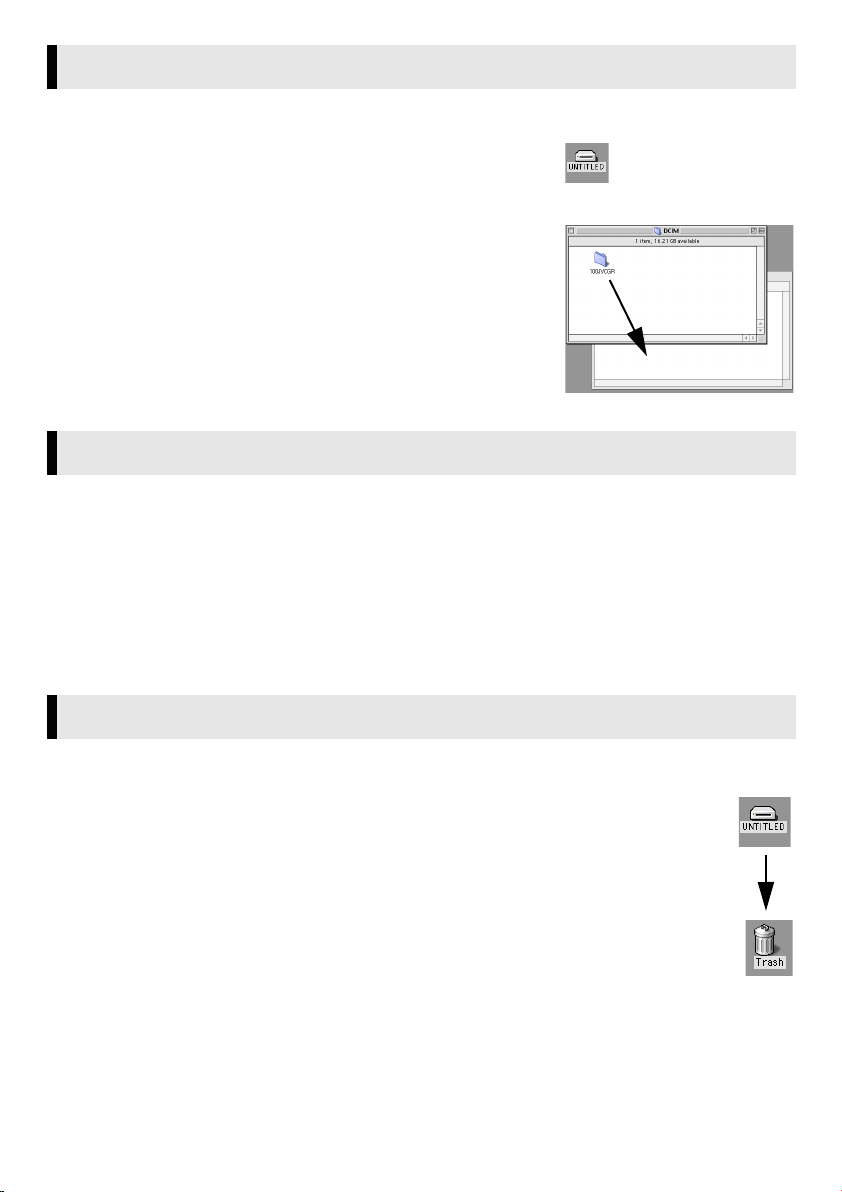
Copying Files to the PC (Macintosh)
Still image and video clip files that are stored in a memory card can be copied to the PC and played back on
the PC.
Double-click the memory card icon on the desktop.
1
The folders in the memory card appear.
Double-click the destination folder.
2
Select the folder to be copied, and then drag and drop that
3
folder in the destination folder.
● To copy still images: Copy the folder within the [DCIM] folder.
● To copy video clips: Copy the folder within the [DCVI] folder.
The message [ACCESSING FILES] appears on the LCD monitor of the
camcorder, and the folder is copied from the memory card to the PC.
NOTE:
Never disconnect the USB cable while the message [ACCESSING FILES] is
displayed on the camcorder’s LCD monitor.
Playing Back Files on the PC (Macintosh)
Still images
Use an application that can handle the JPEG file format. To view a still image, either double-click the still
image file (extension “.jpg”), or drag and drop the file on the application icon.
Video clips (Only for the camcorder equipped with E-Mail Clip Recording function)
Use the Windows Media™ Player for Mac (version 6.4 or later). You can download the Windows Media™
Player for Mac from the Microsoft web site at:
http://www.microsoft.com/
Disconnecting the USB cable (Macintosh)
Before loading or unloading memory cards or turning off the PC, first disconnect the USB cable and turn off
the camcorder.
Drop the memory card icon on the desktop into the [Trash] icon.
1
● If the confirmation message appears, click [OK].
Confirm that the message [ACCESSING FILES] is not currently displayed on the LCD
2
monitor of the camcorder.
● If the message [ACCESSING FILES] is currently displayed, wait until it disappears before
proceeding.
Disconnect the USB cable.
3
Set the Power Switch on the camcorder to “OFF”.
4
The camcorder turns off.
—12—

Mr. Photo Gold
For Windows: For Macintosh:
Presto! Mr. Photo 3 Presto! Mr. Photo
Presto! ImageFolio Presto! PhotoAlbum
Copyright and Trademarks
©1998-2001, NewSoft Technology Corp. All Rights Reserved.
No portion of this document may be copied or reproduced in any manner without prior written permission
from NewSoft Technology Corp. (NewSoft).
NewSoft has no warranties to this documentation and disclaims any implied warranty of merchantability or
fitness for a particular purpose. All the information contained herein is subject to change without notice.
All sample images and electronic files included in the documentation and distribution materials are
copyrighted by their respective photographers and not allowed to be copied or reproduced in any manner.
All other product names and any registered and unregistered trademarks mentioned in this manual are used
for identification purposes only and remain the exclusive property of their respective owners.
TECHNICAL SUPPORT
USA: NewSoft America, Inc.
4113 Clipper Court, Fremont, CA 94538, U.S.A
Tel: 1-510-445-8616
Fax: 1-510-445-8601
E-mail of sale issue: sales@newsoftinc.com
Web-based tech support: www.newsoftinc.com/faq.cfm
NewSoft America Inc. Web site: http://www.newsoftinc.com
Taiwan: NewSoft Technology Corp.
3F NO. 19-3, Sanchong RD., Nankang, Taipei, Taiwan
Tel: 886-2-26551201
Fax: 886-2-26551100
E-mail of sale issue: sales@newsoft.com.tw
E-mail of tech support issue: support@newsoft.com.tw
NewSoft Technology Corp. Web site: http://www.newsoft.com.tw
—13—
CONTINUED ON NEXT PAGE

Japan: NewSoft Japan Corp.
Europe: England The Software Centre
6-21-3 Shinbashi, Minato-Ku, Tokyo 105-0004, Japan
Tel: 81-3-5472-7008
Fax: 81-3-5472-7009
E-mail of sale issue: support@newsoft.co.jp
E-mail of tech support issue: support@newsoft.co.jp
NewSoft Japan Corp. Web site: http://www.newsoft.co.jp
East Way, Lee Mill Industrial Estate, Ivybridge, Devon, PL21 9PE,
UK
Tel: (44)01752-201148
Fax: (44)01752-894833
E-mail: Tech@guildsoft.co.uk
German MitCom Neue Medien GmbH
Anglerstrasse 6
D-80339 Muenchen
Tel: +49 - (0)89 - 500 332 0
Fax: +49 - (0)89 - 500 332 22
E-mail: support@mitcom.de
France Graphics-France
12 rue des bles
93217 Saint Denis La Plaine cedex
Tel: + 33 (0)1 49 46 23 40
Fax: + 33 (0)1 49 46 23 49
E-mail:
For any information: newsoft@graphics-france.com
For Mr. Photo: mphoto@graphics-france.com
For VideoWorks: vworks@graphics-france.com
Grapchics France Web site: http://www.graphics-france.com/
newsoft
Other countries NewSoft German Representative Office
E-mail: sales-eu@newsoft.eu.com
Presto! Mr. Photo 3
Mr. Photo 3 is a complete package for managing, editing, and sharing your valuable photos and videos. Easily
get and arrange photos or videos from digital cameras, scanners, or camcorders. Quickly view thumbnails of,
get information about, and search for your photos and videos. With its image processing and printing
functions, Mr. Photo 3 lets you share and enjoy easy access to your favorite photos and home movies.
for Windows
System Requirements
● Personal computer with 200MHz Pentium
processor or higher.
● Microsoft Windows 95/98/98 SE/2000/Me.
For camcorder or other video device users:
Microsoft Windows 98/98 SE/2000/Me.
● 32 MB RAM (64 MB recommended).
● 180 MB free hard disk space for installation.
● A CD-ROM drive.
● Internet Connection: Internet Explorer 4.0 or later.
NOTE:
Because of some system limitations, several Presto! Mr. Photo 3 video functions may not work on Windows
95. We also recommend using IE 5.0 or above.
● (Optional) A Mass Storage-compliant or TWAINcompliant digital camera or scanner.
● (Optional) A color inkjet printer.
● (Optional) A PC Camera (USB capture device).
● (Optional) Video capture board for capture.
● (Optional) IEEE 1394 card for use with a DV
camcorder.
● (Recommended) Display card: SVGA 800X600
True-color.
—14—
CONTINUED ON NEXT PAGE

Presto! ImageFolio
ImageFolio is a complete multimedia image-processing program with a sophisticated set of editing tools. It
enables you to process photographs, graphics, and drawings captured from scanners, VCRs, a laser discs,
digital cameras, video capture boxes, etc. Whether you choose to create new images or enhance old ones
with ImageFolio’s powerful tools, your imagination is your only limit!!
for Windows
System Requirements
The following hardware devices and software are required to run the software:
● Personal computer with 200 MHz Pentium
processor or higher.
● One CD-ROM drive.
● One hard disk drive with at least 60 MB space
available.
To make full, efficient use of the program, the following additional elements are highly recommended:
● A scanner or digital camera that supports TWAIN or Mass Storage.
● A color printer supported by Microsoft Windows.
● At least 32 MB of RAM (preferably 64 MB).
● Microsoft Windows 95/98/2000/Me.
Presto! Mr. Photo
Mr. Photo is a complete package for managing, editing, and sharing your valuable photos and videos. Easily
get and arrange photos or videos from digital cameras or camcorders. Quickly view thumbnails of, get
information about, and search for your photos and videos. With its image processing and printing functions,
Mr. Photo lets you share and enjoy easy access to your favorite photos and home movies.
for Macintosh
System Requirements
For Mac OS 8.6 to 9.1:
● A Power Macintosh computer.
● At least 32 MB of RAM (preferably 64 MB).
● Minimum 50 MB free hard disk space after
installation.
Recommended Equipment
● A Mass Storage-compliant digital camera or DV
camcorder.
● At least 36 MB virtual memory.
● CD-ROM drive.
● 800×600 display mode or above.
● A microphone, soundcard, and speaker.
● A color printer.
—15—
CONTINUED ON NEXT PAGE

Presto! PhotoAlbum
Presto! PhotoAlbum helps you create electronic photo albums to keep your memories alive forever. Just drag
photos, frames, clip art, textures, and special effects to add to your album. Personalize them with voice-overs
and sound effects. Produce slide shows to post to the Internet or send completed albums by e-mail.
for Macintosh
System Requirements
● A Power Macintosh computer.
● At least 32 MB of RAM (preferably 64 MB).
● A hard disk drive with at least 127 MB space available to hold and run the program effectively. (67 MB
for the software, and a minimum of 60 MB to be used as virtual memory for efficient use of the
program.)
Recommended Equipment
● A sound card and a microphone. ● A color printer.
● System 8.6 to 9.1
● A CD-ROM drive.
Installing Mr. Photo Gold
For Windows:
Follow the steps below to install Mr. Photo 3 and ImageFolio.
Insert the program CD into your CD-ROM drive.
1
Press the Start button and choose Run.
2
Type [drive]:\NewSoft\setup.exe and click OK. The installation program will automatically detect the
3
language being used in the version of Windows you are running.
Follow the instructions on your screen as they appear.
4
NOTE:
When you install the program, you can choose to install Adobe Acrobat Reader if you don’t have it installed.
With Adobe Acrobat Reader, you can view PDF electric manuals.
For Macintosh:
To install Mr. Photo and PhotoAlbum:
Insert the program CD into your CD-ROM drive.
1
Open the CD. Double-click on the Mr. Photo Installer or PhotoAlbum Installer icon to start the setup
2
program.
Follow the on-screen instructions to complete the installation.
3
NOTE:
When you install the program, you can choose to install Adobe Acrobat Reader if you don’t have it installed.
With Adobe Acrobat Reader, you can view PDF electric manuals.
—16—
