Page 1
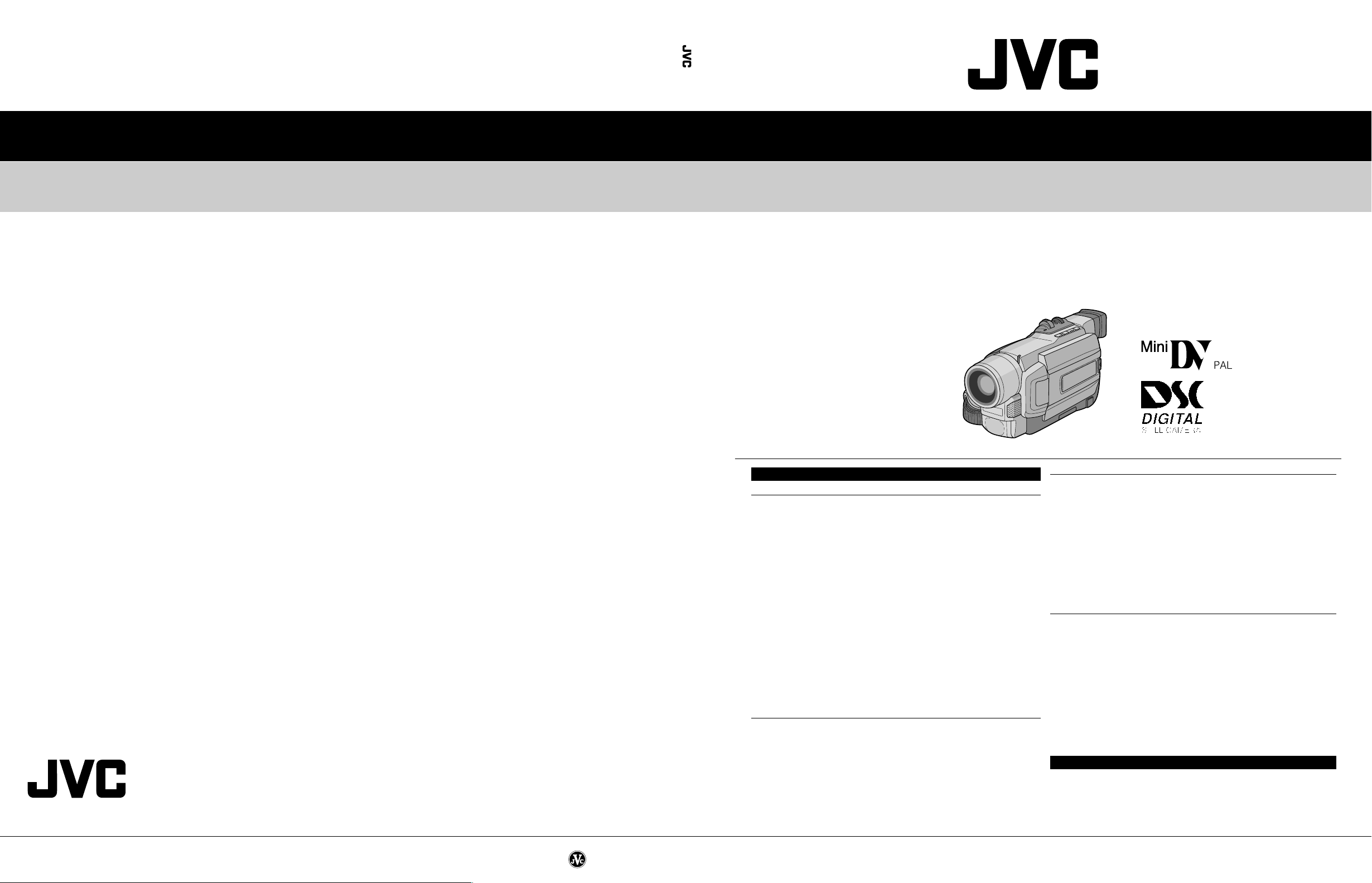
SERVICE MANUAL
DIGITAL VIDEO CAMERA
GR-DVL355EG/EK, DVL357EG/EK,
GR-DVL355EG/EK,DVL357EG/EK,DVL555EG/EK,DVL557EG/EK
DVL555EG/EK, DVL557EG/EK
VICTOR COMPANY OF JAPAN, LIMITED
VIDEO DIVISION
S40894
No. 86614
SPECIFICATIONS
(The specifications shown pertain specifically to the model GR-DVL150/157/355/357/450/555/557)
Camcorder
For General
Power supply : DC 11.0 V } (Using AC Adapter)
Power consumption
LCD monitor off, viewfinder on : Approx. 4.3 W
LCD monitor on, viewfinder off : Approx. 5.3 W
Video light : Approx. 3.5 W
Dimensions (W x H x D) : 83 mm x 97 mm x 188 mm
Weight : Approx. 610 g
Operating temperature : 0°C to 40°C
Operating humidity : 35% to 80%
Storage temperature : –20°C to 50°C
Pickup : 1/4" CCD
Lens : F 1.8, f = 3.6 mm to 36 mm, 10:1 power zoom lens
Filter diameter : ø37 mm
LCD monitor : 3.5" diagonally measured, LCD panel/TFT active matrix system
Viewfinder : Electronic viewfinder with 0.44" colour LCD
Speaker : Monaural
For Digital Video Camera
Format : DV format (SD mode)
Signal format : PAL standard
Recording/Playback format : Video: Digital component recording
Cassette : Mini DV cassette
Tape speed : SP: 18.8 mm/s
Maximum recording time : SP: 80 min.
(using 80 min. cassette) LP: 120 min.
DC 7.2 V } (Using battery pack)
(with the LCD monitor closed and the viewfinder
pushed down)
(GR-DVL557/DVL555/DVL450)
Approx. 590 g
(GR-DVL357/DVL355/DVL157/DVL150)
(GR-DVL557/DVL555/DVL450)
2.5" diagonally measured, LCD panel/TFT active matrix system
(GR-DVL357/DVL355/DVL157/DVL150)
(GR-DVL557/DVL555/DVL450)
Electronic viewfinder with 0.24" black/white LCD
(GR-DVL357/DVL355/DVL157/DVL150)
: Audio: PCM digital recording, 32 kHz 4-channel (12-bit),
48 kHz 2-channel (16-bit)
LP: 12.5 mm/s
For Digital Still Camera (GR-DVL557/DVL555/DVL357/DVL355 only)
Storage media : SD Memory Card/MultiMediaCard
Compression system : JPEG (compatible)
File size : VGA (640 x 480 pixels)
Picture quality : 2 modes (FINE/STANDARD)
Approximate number of storable images
with memory card [8 MB] (provided)
FINE : 100
STANDARD : 200
with memory card [16 MB] (optional)
FINE : 200
STANDARD : 400
with memory card [32 MB] (optional)
FINE : 400
STANDARD : 800
with memory card [64 MB] (optional)
FINE : 800
STANDARD : 1600
For Connectors
S-Video
Output : Y : 1 V (p-p), 75 Ø, analogue
Input (GR-DVL557 only) : Y : 0.8 V (p-p) – 1.2 V (p-p), 75 Ø, analogue
AV
Video output : 1 V (p-p), 75 Ø, analogue
Video input (GR-DVL557 only) : 0.8 V (p-p) – 1.2 V (p-p), 75 Ø, analogue
Audio output : 300 mV (rms), 1 kØ, analogue, stereo
Audio input (GR-DVL557 only) : 300 mV (rms), 50 kØ, analogue, stereo
DV
Output : 4-pin, IEEE 1394 compliant
Input (GR-DVL557/DVL357/DVL157 only) : 4-pin, IEEE 1394 compliant
USB (GR-DVL557/DVL555/DVL357/DVL355 only) : 5-pin
PC (DIGITAL PHOTO)
(GR-DVL450/DVL157/DVL150 only) : ø2.5 mm, 3-pole
EDIT (GR-DVL557/DVL555/DVL357/DVL355 only) : ø3.5 mm, 2-pole
JLIP (GR-DVL450/DVL157/DVL150 only) : ø3.5 mm, 4-pole
C : 0.29 V (p-p), 75 Ø, analogue
C : 0.2 V (p-p) – 0.4 V (p-p), 75 Ø, analogue
AC adapter AP-V10EG
Power requirement : AC 110 V to 240 V`, 50 Hz/60 Hz
Output : DC 11 V } , 1 A
Dimensions (W x H x D) : 59 mm x 31 mm x 84 mm
Weight : Approx. 140 g (not including Power Cord)
Specifications shown are for SP mode unless otherwise indicated. E & O.E. Design and specifications
subject to change without notice.
Printed in Japan
This service manual is printed on 100% recycled paper.
COPYRIGHT © 2001 VICTOR COMPANY OF JAPAN, LTD.
No. 86614
February 2001
Page 2

TABLE OF CONTENTS
Section Title Page Section Title Page
Important Safety Precautions
INSTRUCTIONS
1. DISASSEMBLY
1.1 BEFORE ASSEMBLY AND DISASSEMBLY ......................... 1-1
1.1.1 Precautions..................................................................... 1-1
1.1.2 Assembly and disassembly ............................................ 1-1
1.1.3 Destination of connectors ............................................... 1-1
1.1.4 Disconnection of Connectors (Wires) ............................. 1-1
1.2 JIGS AND TOOLS REQUIRED FOR DISASSEMBLY,
ASSEMBLY AND ADJUSTMENT.......................................... 1-2
1.2.1 Tools required for adjustments ....................................... 1-2
1.3 DISASSEMBLY/ASSEMBLY OF CABINET PARTS AND
BOARD ASSEMBLY ............................................................. 1-2
1.3.1 Disassembly flow chart ................................................... 1-2
1.3.2 Disassembly method ...................................................... 1-3
1.4 # MONITOR ASSEMBLY ..................................................... 1-8
1.4.1 Disassembly/assembly of monitor assembly
(for 2.5”-type LCD) .......................................................... 1-8
1.4.2 Disassembly/assembly of hinge assembly
(for 2.5”-type LCD) .......................................................... 1-8
1.4.3 Disassembly/assembly of monitor assembly
(for 3.5”-type LCD) .......................................................... 1-9
1.4.4 Disassembly/assembly of hinge assembly
(for 3.5”-type LCD) .......................................................... 1-9
1.5 ! E. VF ASSEMBLY ........................................................... 1-10
1.5.1 Disassembly/assembly of E. VF assembly
(for B/W VF) .................................................................. 1-10
1.5.2 Disassembly/assembly of E. VF assembly
(for Color VF) .................................................................1-11
1.6 DISASSEMBLY/ASSEMBLY OF OP BLOCK
ASSEMBLY/CCD BOARD ASSEMBLY .............................. 1-12
1.6.1 Precautions................................................................... 1-12
1.6.2 How to remove CCD board assembly and CCD base
assembly ...................................................................... 1-12
1.6.3 How to assemble CCD base assembly and CCD board
assembly ...................................................................... 1-12
1.6.4 Replacement of Service Repair Parts .......................... 1-12
1.7 EMERGENCY DISPLAY ..................................................... 1-13
1.8 SERVICE NOTE ................................................................. 1-14
2. MECHANISM ADJUSTMENT
2.1
PRELIMINARY REMARKS ON ADJUSTMENT AND REPAIR ...
2.1.1 Precautions..................................................................... 2-1
2.1.2 Notes on procedure for disassemby/assembly............... 2-1
2.2 JIGS AND TOOLS REQUIRED FOR DISASSEMBLY,
ASSEMBLY AND ADJUSTMENT.......................................... 2-2
2.2.1 Tools required for adjustments ....................................... 2-2
2.3 DISASSEMBLY/ASSEMBLY OF MECHANISM ASSEMBLY 2-3
2.3.1 General statement .......................................................... 2-3
2.3.2 Explanation of mechanism mode ................................... 2-3
2.3.3 Mechanism timing chart.................................................. 2-4
2.4 Disassembly/assembly of mechanism assembly .................. 2-5
2.4.1 Follow chart .................................................................... 2-5
2.4.2 Disassembly/assembly ................................................... 2-8
2.4.3 List of procedures for disassembly ............................... 2-14
2.5 CHECKUP AND ADJUSTMENT OF MECHANISM PHASE 2-15
2.6 MECHANISM ADJUSTMENTS ........................................... 2-16
2.6.1
Assembling slide deck assembly and main deck assembly .
2.6.2 Locating tension pole.................................................... 2-17
2.7 SERVICE NOTE ................................................................. 2-18
2.8 JIG CONNECTOR CABLE CONNECTION ........................ 2-20
3. ELECTRICAL ADJUSTMENT
3.1 PRECAUTION ...................................................................... 3-1
3.2 SETUP .................................................................................. 3-2
2-1
2-16
4. CHARTS AND DIAGRAMS
NOTES OF SCHEMATIC DIAGRAM .......................................... 4-1
CIRCUIT BOARD NOTES ........................................................... 4-2
4.1 BOARD INTERCONNECTIONS ........................................... 4-3
SYSCON SCHEMATIC DIAGRAM ............................................. 4-5
4.2
4.3 PC IF SCHEMATIC DIAGRAM ................................................... 4-7
4.4 VTR CPU SCHEMATIC DIAGRAM ............................................ 4-9
4.5 MDA SCHEMATIC DIAGRAM .................................................. 4-11
4.6 AUDIO SCHEMATIC DIAGRAM ............................................... 4-13
4.7 DV MAIN SCHEMATIC DIAGRAM ........................................... 4-15
4.8 PRE/REC SCHEMATIC DIAGRAM .......................................... 4-17
4.9 V OUT SCHEMATIC DIAGRAM ............................................... 4-19
4.10 ANA IN SCHEMATIC DIAGRAM [GR-DVL557EG] ................ 4-21
4.11 CAM DSP SCHEMATIC DIAGRAM ....................................... 4-23
4.12 OP DRIVE SCHEMATIC DIAGRAM ...................................... 4-25
4.13 TG/VDRV SCHEMATIC DIAGRAM ........................................ 4-27
4.14 REG SCHEMATIC DIAGRAM ................................................ 4-29
4.15 DSC/USB SCHEMATIC DIAGRAM ........................................ 4-31
4.16 MONITOR SCHEMATIC DIAGRAM ....................................... 4-33
4.17 LCD BL SCHEMATIC DIAGRAM ........................................... 4-35
4.18 CCD SCHEMATIC DIAGRAM ................................................ 4-37
4.19 JUNCTION SCHEMATIC DIAGRAM ..................................... 4-38
4.20 JACK SCHEMATIC DIAGRAM .............................................. 4-39
4.21 B/W VF SCHEMATIC DIAGRAM ........................................... 4-40
4.22 ZOOM UNIT SCHEMATIC DIAGRAM ................................... 4-41
4.23 MAIN CIRCUIT BOARD ......................................................... 4-43
4.24 MONITOR CIRCUIT BOARD [GR-DVL355EG/EK,
DVL357EG/EK] ....................................................................... 4-49
4.25 MONITOR CIRCUIT BOARD [GR-DVL555EG/EK,
DVL557EG/EK] ....................................................................... 4-51
4.26 LCD BL CIRCUIT BOARD [GR-DVL355EG/EK,
DVL357EG/EK] ....................................................................... 4-53
4.27 LCD BL CIRCUIT BOARD [GR-DVL555EG/EK,
DVL557EG/EK] ....................................................................... 4-55
4.28 CCD AND JUNCTION CIRCUIT BOARDS ............................ 4-57
4.29 JACK CIRCUIT BOARD ......................................................... 4-59
4.30 VOLTAGE CHARTS ............................................................... 4-61
4.31 POWER SYSTEM BLOCK DIAGRAM ................................... 4-67
4.32 VIDEO SYSTEM BLOCK DIAGRAM ...................................... 4-69
4.33 REGULATOR SYSTEM BLOCK DIAGRAM .......................... 4-73
4.34 AUDIO SYSTEM BLOCK DIAGRAM ..................................... 4-75
5. PARTS LIST
5.1 PACKING AND ACCESSORY ASSEMBLY <M1> ............... 5-1
5.2 FINAL ASSEMBLY <M2> ..................................................... 5-3
5.3 MECHANISM ASSEMBLY <M3> ......................................... 5-6
5.4 ELECTRONIC VIEWFINDER ASSEMBLY <M4>
[GR-DVL555EG/EK, 557EG] ................................................ 5-8
5.4 ELECTRONIC VIEWFINDER ASSEMBLY <M4>
[GR-DVL355EG/EK, 357EG/EK, 557EK] .............................. 5-9
5.5 MONITOR ASSEMBLY <M5>
[GR-DVL355EG/EK, 357EG/EK] ........................................ 5-10
5.5 MONITOR ASSEMBLY <M5>
[GR-DVL555EG/EK, 557EG/EK] ......................................... 5-11
5.6 ELECTRICAL PARTS LIST ................................................. 5-12
MONITOR BOARD ASSEMBLY <02> ..................................... 5-21
LCD BL BOARD ASSEMBLY <03> ......................................... 5-23
CCD BOARD ASSEMBLY <04> .............................................. 5-23
JUNCTION BOARD ASSEMBLY <05> ................................... 5-23
JACK BOARD ASSEMBLY <06> ............................................ 5-23
The following table lists the differing points between Models GR-DVL355EG/EK,GR-DVL357EG/EK,GR-DVL555EG/EK and
GR-DVL557EG/EK in this series.
GR-DVL355EG GR-DVL355EK GR-DVL357EG GR-DVL357EK GR-DVL555EG GR-DVL555EK GR-DVL557EG GR-DVL557EK
VIEW FINDER B/W B/W B/W B/W COLOR COLOR COLOR B/W
LCD MONITOR 2.5” 2.5” 2.5” 2.5” 3.5” 3.5” 3.5” 3.5”
AV IN NOT USED NOT USED NOT USED NOT USED NOT USED NOT USED USED NOT USED
S IN NOT USED NOT USED NOT USED NOT USED NOT USED NOT USED USED NOT USED
DV IN NOT USED NOT USED USED USED NOT USED NOT USED USED NOT USED
AC ADAPTER AP-V10EG AP-V10EK AP-V10EG AP-V10EK AP-V10EG AP-V10EK AP-V10EG AP-V10EK
Page 3
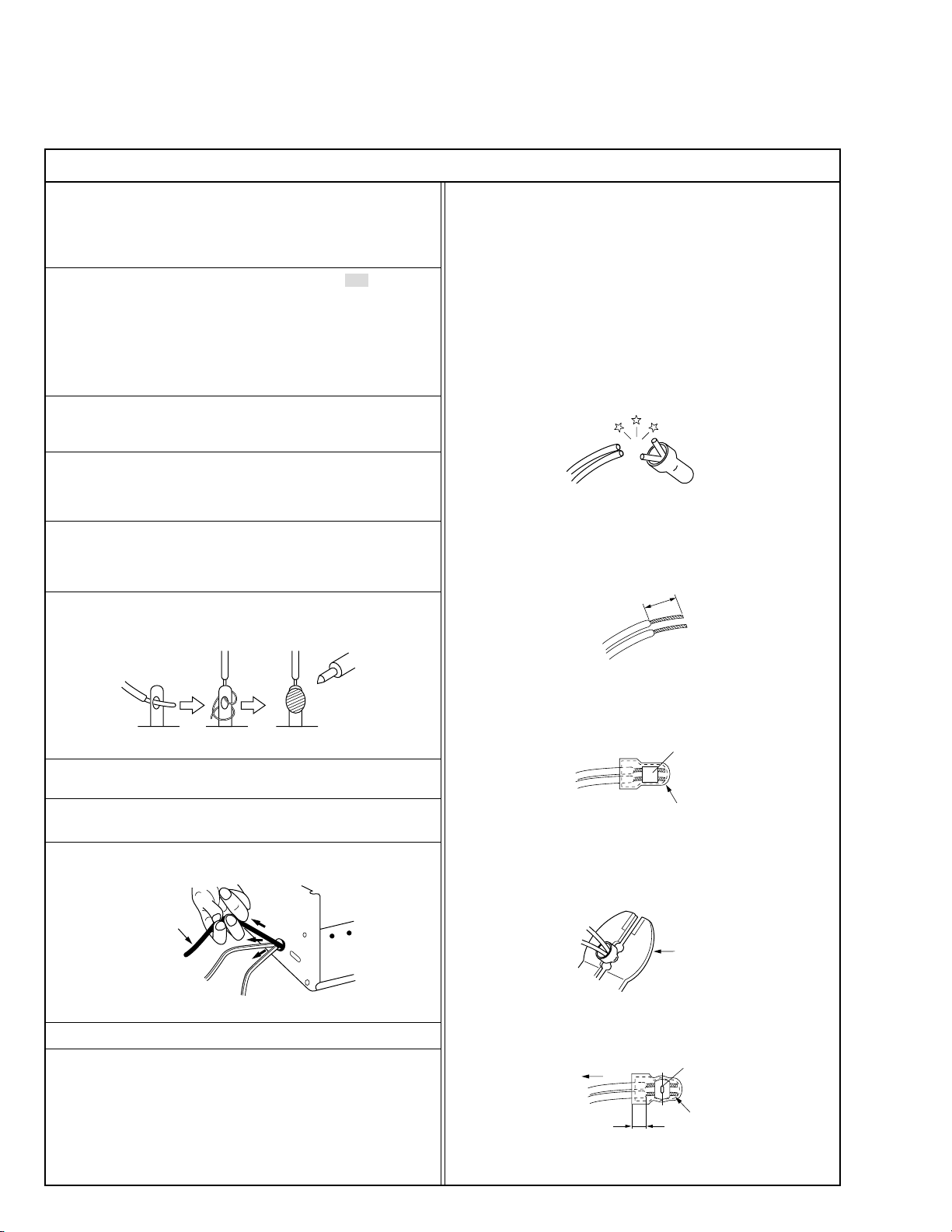
Important Safety Precautions
1
.2
5
2
.0
5
.5
Crimping tool
Prior to shipment from the factory, JVC products are strictly inspected to conform with the recognized product safety and electrical codes of the
countries in which they are to be sold. However, in order to maintain such compliance, it is equally important to implement the following precautions
when a set is being serviced.
Precautions during Servicing
•
1. Locations requiring special caution are denoted by labels and inscriptions on the cabinet, chassis and certain parts of the product.
When performing service, be sure to read and comply with these
and other cautionary notices appearing in the operation and service manuals.
2. Parts identified by the ! symbol and shaded ( ) parts are
critical for safety.
Replace only with specified part numbers.
Note: Parts in this category also include those specified to com-
ply with X-ray emission standards for products using
cathode ray tubes and those specified for compliance
with various regulations regarding spurious radiation
emission.
3. Fuse replacement caution notice.
Caution for continued protection against fire hazard.
Replace only with same type and rated fuse(s) as specified.
4. Use specified internal wiring. Note especially:
1) Wires covered with PVC tubing
2) Double insulated wires
3) High voltage leads
5. Use specified insulating materials for hazardous live parts. Note
especially:
1) Insulation Tape 3) Spacers 5) Barrier
2) PVC tubing 4) Insulation sheets for transistors
6. When replacing AC primary side components (transformers, power
cords, noise blocking capacitors, etc.) wrap ends of wires securely
about the terminals before soldering.
12. Crimp type wire connector
In such cases as when replacing the power transformer in sets
where the connections between the power cord and power transformer primary lead wires are performed using crimp type connectors, if replacing the connectors is unavoidable, in order to prevent
safety hazards, perform carefully and precisely according to the
following steps.
1) Connector part number : E03830-001
2) Required tool : Connector crimping tool of the proper type which
will not damage insulated parts.
3) Replacement procedure
(1) Remove the old connector by cutting the wires at a point
close to the connector.
Important : Do not reuse a connector (discard it).
cut close to connector
Fig.3
(2) Strip about 15 mm of the insulation from the ends of the
wires. If the wires are stranded, twist the strands to avoid
frayed conductors.
15 mm
Fig.1
7. Observe that wires do not contact heat producing parts (heatsinks,
oxide metal film resistors, fusible resistors, etc.)
8. Check that replaced wires do not contact sharp edged or pointed
parts.
9. When a power cord has been replaced, check that 10-15 kg of
force in any direction will not loosen it.
Power cord
Fig.2
10. Also check areas surrounding repaired locations.
11. Products using cathode ray tubes (CRTs)
In regard to such products, the cathode ray tubes themselves, the
high voltage circuits, and related circuits are specified for compliance with recognized codes pertaining to X-ray emission.
Consequently, when servicing these products, replace the cathode ray tubes and other parts with only the specified parts. Under
no circumstances attempt to modify these circuits.
Unauthorized modification can increase the high voltage value and
cause X-ray emission from the cathode ray tube.
Fig.4
(3) Align the lengths of the wires to be connected. Insert the
wires fully into the connector.
Metal sleeve
Connector
Fig.5
(4) As shown in Fig.6, use the crimping tool to crimp the metal
sleeve at the center position. Be sure to crimp fully to the
complete closure of the tool.
Fig.6
(5) Check the four points noted in Fig.7.
Not easily pulled free
Wire insulation recessed
more than 4 mm
I
Crimped at approx. center
of metal sleeve
Conductors extended
Fig.7
S40888-01
Page 4
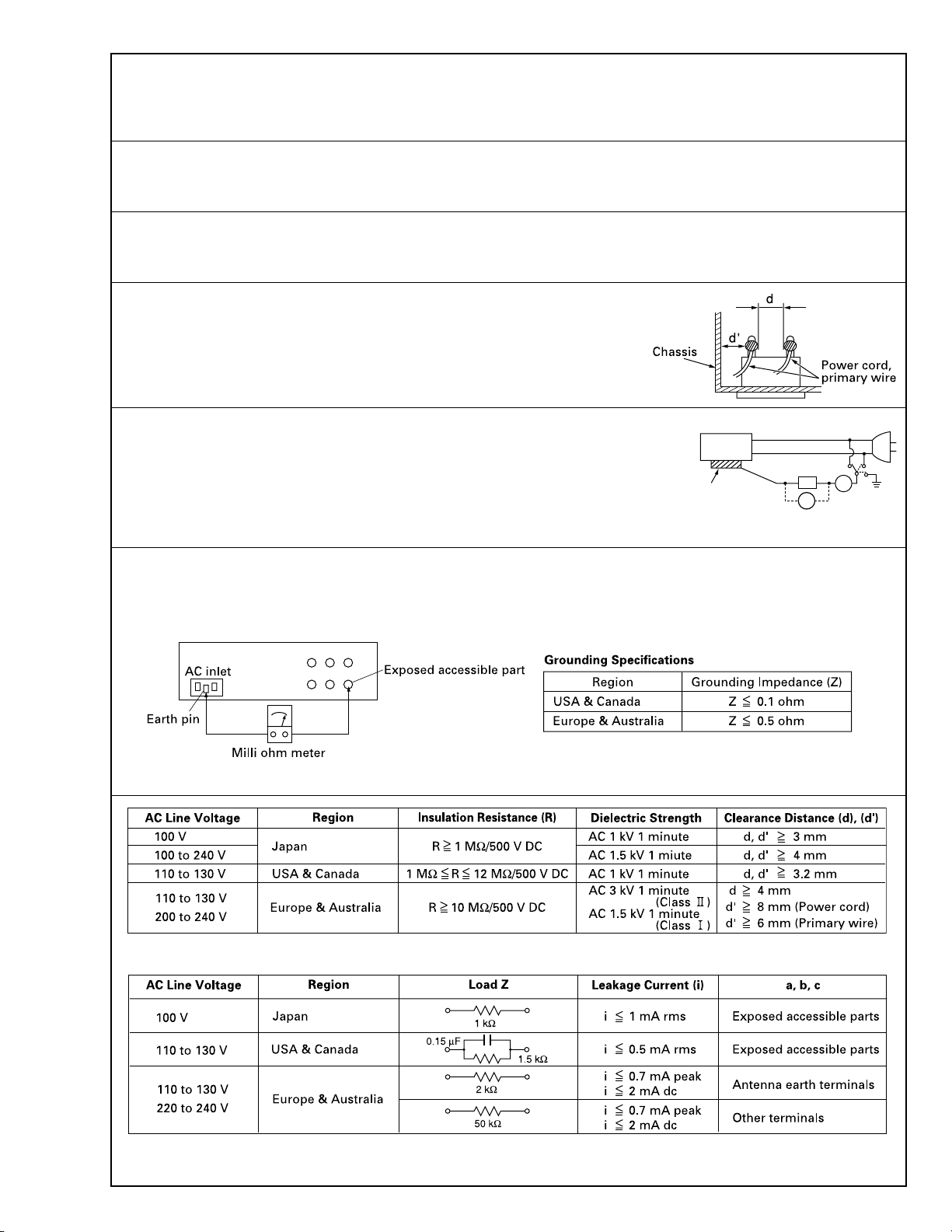
Safety Check after Servicing
•
Examine the area surrounding the repaired location for damage or deterioration. Observe that screws, parts and wires have been returned
to original positions, Afterwards, perform the following tests and confirm the specified values in order to verify compliance with safety
standards.
1. Insulation resistance test
Confirm the specified insulation resistance or greater between power cord plug prongs and externally exposed parts of the set (RF terminals, antenna terminals, video and audio input and output
terminals, microphone jacks, earphone jacks, etc.). See table 1 below.
2. Dielectric strength test
Confirm specified dielectric strength or greater between power cord plug prongs and exposed accessible parts of the set (RF terminals, antenna terminals, video and audio input and output terminals,
microphone jacks, earphone jacks, etc.). See table 1 below.
3. Clearance distance
When replacing primary circuit components, confirm specified clearance distance (d), (d’) between soldered terminals, and between terminals and surrounding metallic parts. See table 1
below.
Fig. 8
4. Leakage current test
Confirm specified or lower leakage current between earth ground/power cord plug prongs and
externally exposed accessible parts (RF terminals, antenna terminals, video and audio input and
output terminals, microphone jacks, earphone jacks, etc.).
Measuring Method : (Power ON)
Insert load Z between earth ground/power cord plug prongs and externally exposed accessible
parts. Use an AC voltmeter to measure across both terminals of load Z. See figure 9 and following
table 2.
Externally
exposed
accessible part
Z
V
Fig. 9
A
ab
c
5. Grounding (Class 1 model only)
Confirm specified or lower grounding impedance between earth pin in AC inlet and externally exposed accessible parts (Video in, Video out,
Audio in, Audio out or Fixing screw etc.).
Measuring Method:
Connect milli ohm meter between earth pin in AC inlet and exposed accessible parts. See figure 10 and grounding specifications.
Fig. 10
Table 1 Specifications for each region
Table 2 Leakage current specifications for each region
Note: These tables are unofficial and for reference only. Be sure to confirm the precise values for your particular country and locality.
II
S40888-01
Page 5
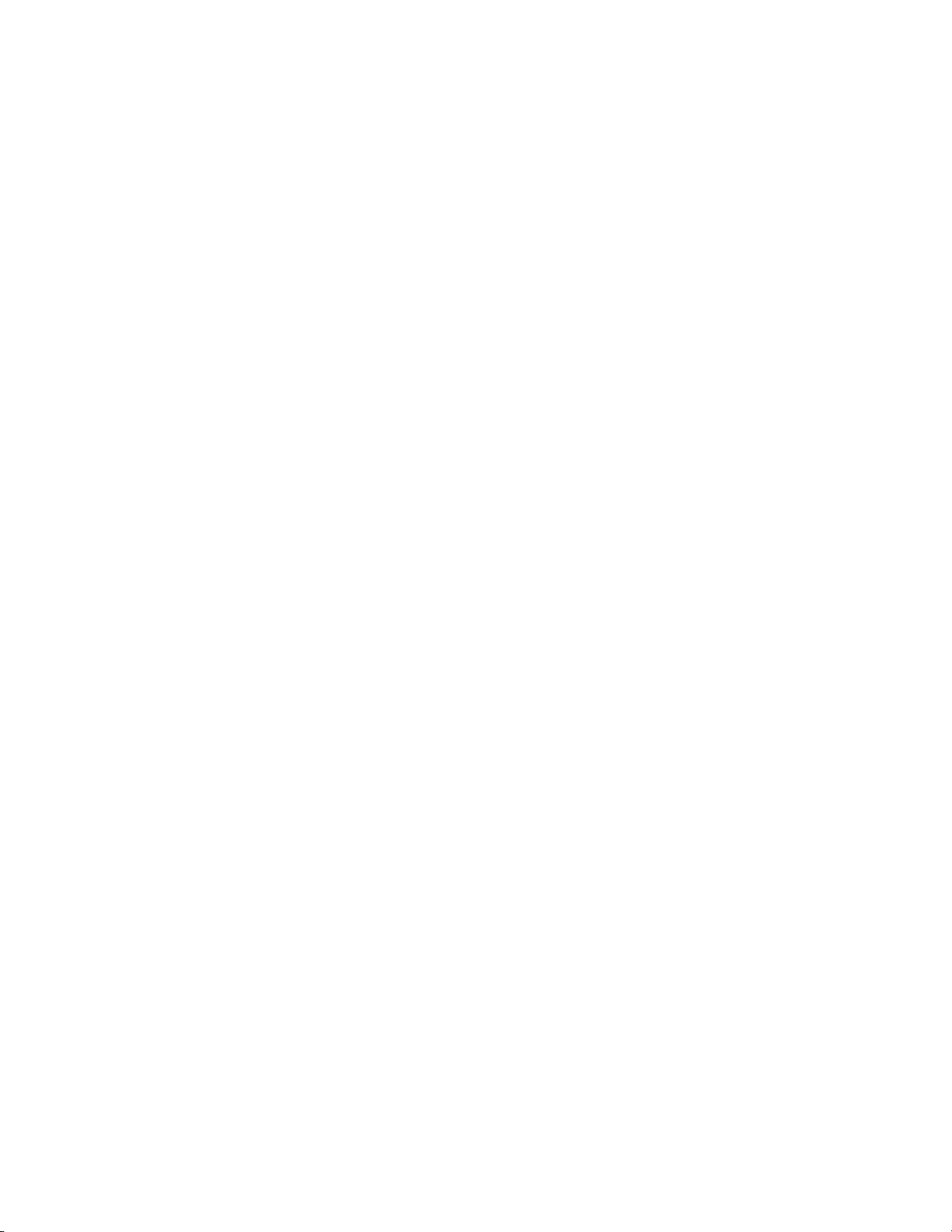
Page 6
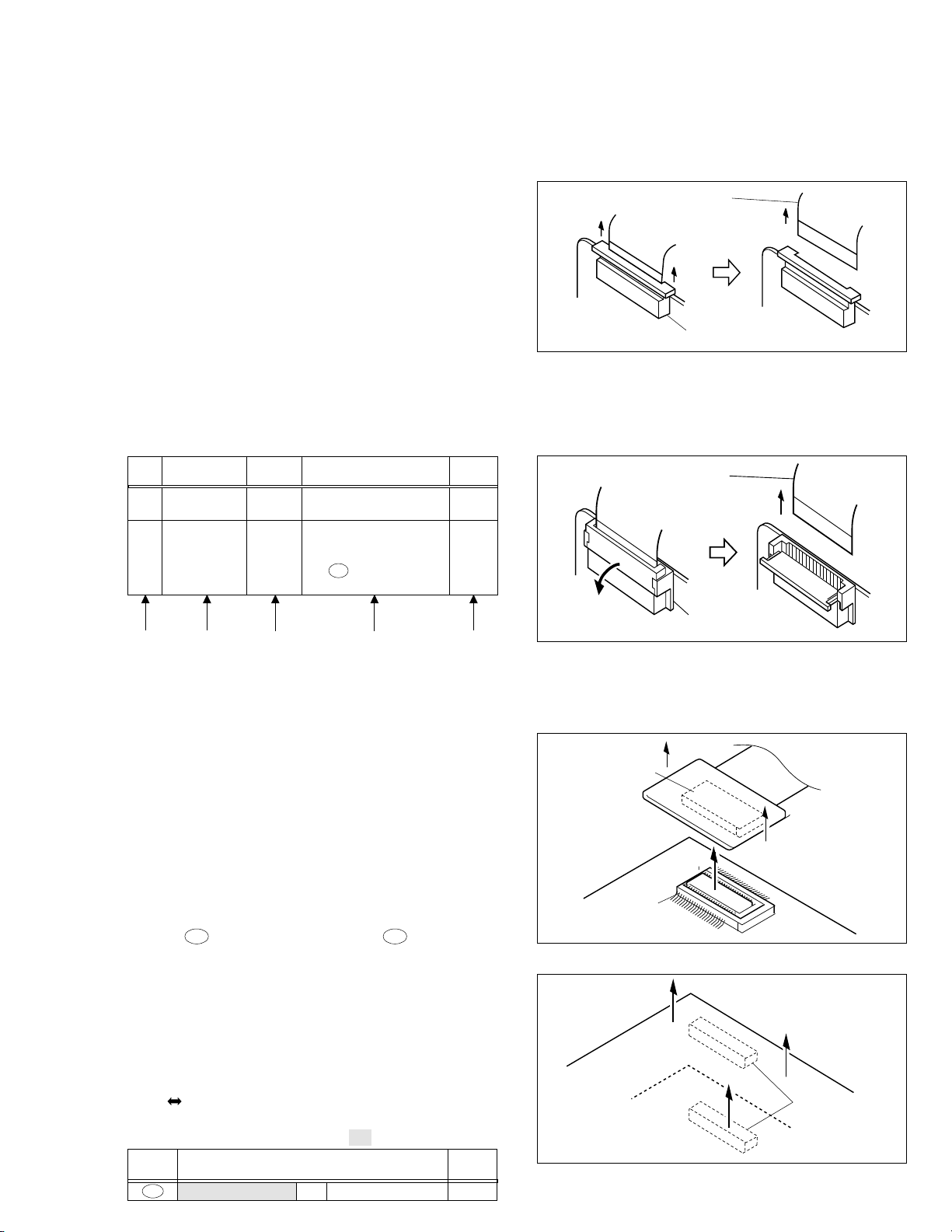
SECTION 1
DISASSEMBLY
1.1 BEFORE ASSEMBLY AND DISASSEMBLY
1.1.1 Precautions
1. Be sure to remove the power supply unit prior to mounting and soldering of parts.
2. When removing a component part that needs to disconnect the connector and to remove the screw for removing itself, first disconnect the connecting wire from the
connector and then remove the screw beforehand.
3. When connecting and disconnecting the connectors, be
careful not to damage the wire.
4. Carefully remove and handle the part to which some
spacer or shield is attached for reinforcement or insulation.
5. When replacing chip parts (especially IC parts), desolder
completely first (to prevent peeling of the pattern).
6. Tighten screws properly during the procedures.
Unless specified otherwise, tighten screws at a torque
of 0.069N
•
m(0.7kgf•cm).
1.1.2 Assembly and disassembly
STEP
No.
1
2
PART
COVER(ZOOM) Fig.1-3-1 (S1a),(S1b),2(L1a),2(L1b ) ASSY
UPPER CASE ASSY
( Inc.E.VF UNIT 2(S2a),(S2d),4(S2a)
(B/W,COLOR), CAP(DC JACK)
SPEAKER/ 聽CN 2a
MONITOR)
Fig.No.
Fig.1-3-2 (S2a),(S2b),(L2),(S2c) NOTE2
POINT NOTE
1.1.4 Disconnection of Connectors (Wires)
Connector
Pull both ends of the connector in the arrow direction, remove the lock and disconnect the flat wire.
Flat wire
Connector
Fig. 1-1-1 Connector 1
Extend the locks in the direction of the arrow for unlocking
and then pull out the wire. After removing the wire, immediately restore the locks to their original positions because
the locks are apt to come off the connector.
Flat wire
(1) (2) (3) (4) (5)
(1) Indicate the disassembly steps. When assembling, per-
form in the reverse order of these steps. This number
corresponds to the number in the disassembly diagram.
(2) Indicates the name of disassembly/assembly parts.
(3) Indicates the number in the disassembly diagram.
(4) Indicates parts and points such as screws, washers,
springs which must be removed during disassembly/
assembly.
Symbol Name, Point
S Screw
L Lock, Pawl, Hook
SD Soldering
夡(Others) Connector, Cover, Bracket, etc.
(Example)
• 2 (S1) : Remove the two screws (S1) for removing the
part 1.
• CN 2a : Disconnect the connector 2a .
• SD1 : Unsolder at the point SD1.
(5) Precautions on disassembly/assembly.
1.1.3 Destination of connectors
Note:
Three kinds of double-arrows in connection tables respectively show kinds of connector/wires.
↔ : Wire
⇔ : Flat wire
: Board to Board connector
[Example]
Note:
Remove the parts marked in .
CONN.
No.
2a MAIN CN101 ⇔ MONITOR CN761 50
CONNECTOR
Pin No.
Connector
Fig. 1-1-2 Connector 2
B-B connector
Pull the board by both the sides in the direction of the arrow for disconnecting the B-B connector.
Connector
Connector
Fig. 1-1-3 Connector 3
Connector
Fig. 1-1-4 Connector 4
1-1
Page 7
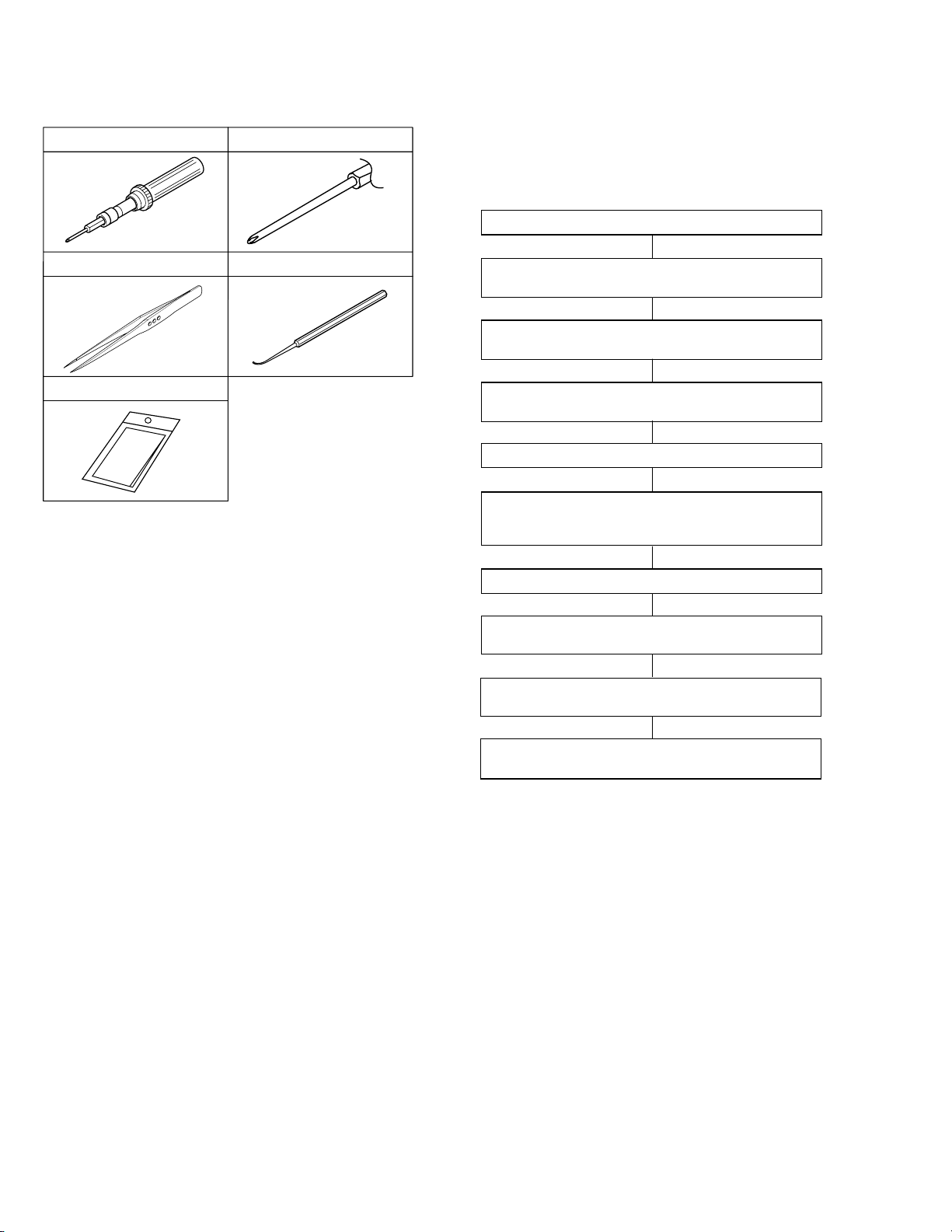
1.2 JIGS AND TOOLS REQUIRED FOR DISASSEMBLY,
ASSEMBLY AND ADJUSTMENT
1.2.1 Tools required for adjustments
1
Torque Driver
YTU94088
2
Bit
YTU94088-003
1.3 DISASSEMBLY/ASSEMBLY OF CABINET PARTS
AND BOARD ASSEMBLY
1.3.1 Disassembly flow chart
This flowchart indicates the disassembly step for the cabinet parts and board assembly in order to gain access to
item(s) to be serviced. When reassembling, perform the
step(s) in reverse order.
3
5
1. Torque driver
2. Bit
3. Tweezers
4. Chip IC replacement jig
5. Cleaning cloth
Tweezers
P-895
Cleaning Cloth
KSMM-01
Table 1-2-1
Be sure to use to fastening the mechanism and exterior
parts because those parts must strictly be controlled for
tightening torque.
This bit is slightly longer than those set in conventional
torque drivers.
To be used for removing and installing parts and wires.
To be used for adjustment of the camera system.
Recommended cleaning cloth to wipe down the video
heads, mechanism (tape transport system), optical lens
surface.
Chip IC Replacement Jig
4
PTS40844-2
1
2
(Inc.E.VF UNIT(B/W,COLOR),SPEAKER/MONITOR)
3
4
5
6
/
7
8
8
/
0
!
/
@
#
/
$
COVER(ZOOM) ASSY
UPPER CASE ASSY
FRONT COVER ASSY
(Inc.DC LIGHT,MIC)
OP BLOCK ASSY
/BRACKET(OP) ASSY
REAR UNIT
LOWER CASE ASSY
(Inc.ZOOM UNIT)
/JACK BOARD ASSY
JUNCTION BOARD ASSY
MAIN BOARD ASSY
/MECHANISM ASSY
E.VF UNIT
/SPEAKER
MONITOR ASSY
/MONITOR BOARD ASSY
Table 1-3-1
1-2
Page 8
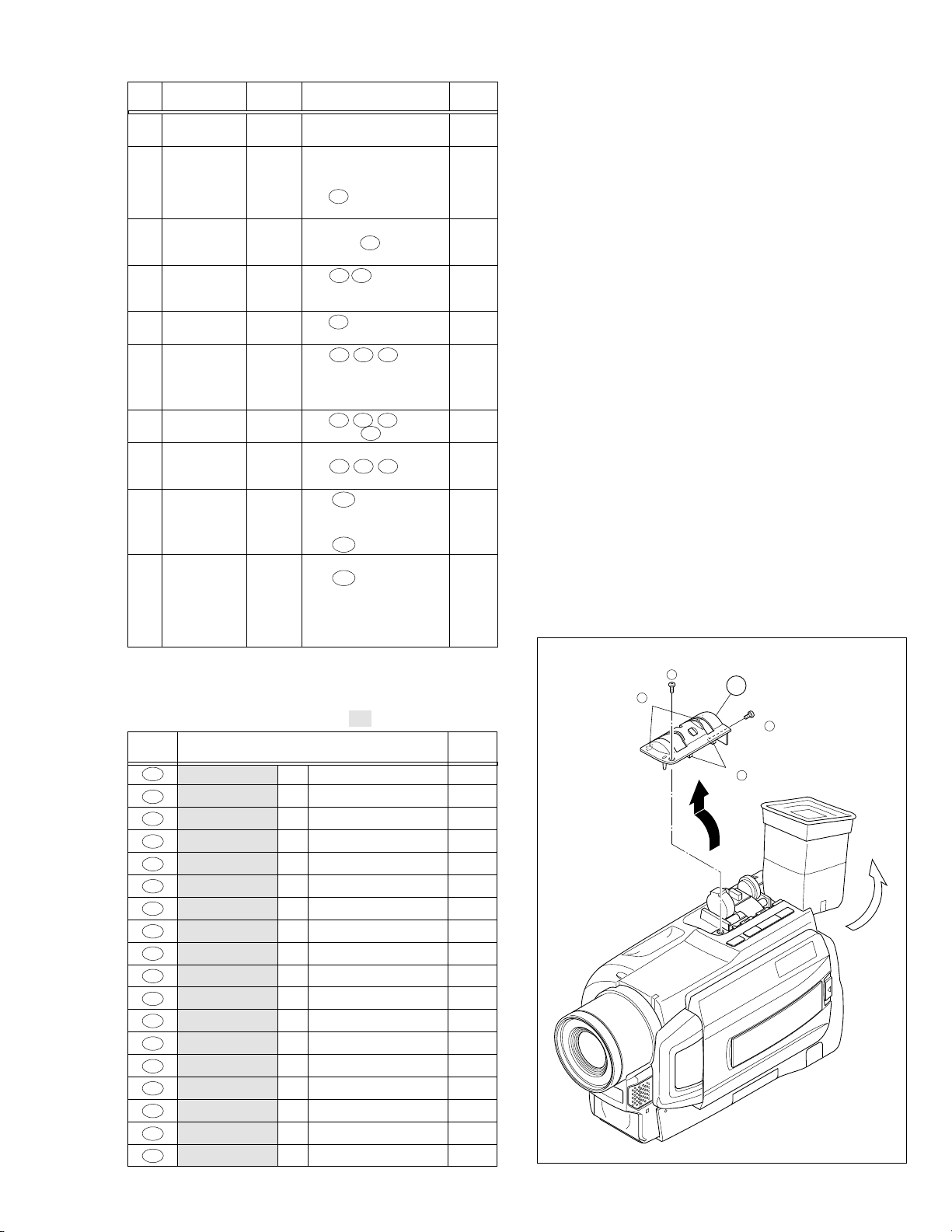
1.3.2 Disassembly method
STEP
No.
1
2
3
4
5
6
/(L6a),(L6b)
7
8
9
/ 聽CN 9a , 9b , 9c
0
!
/(L!) NOTE!b
@
#
/ 聽CN 13a , 2(S#b)
$
PART
COVER(ZOOM) Fig.1-3-1 (S1a),(S1b),2(L1a),2(L1b ) ASSY
UPPER CASE ASSY
( Inc.E.VF UNIT 2(S2a),(S2d),4(S2a)
(B/W,COLOR), CAP(DC JACK)
SPEAKER/ 聽CN 2a
MONITOR)
FRONT COVER Fig.1-3-3 COVER(JACK),3(S3),(L3a) NOTE3a
ASSY (L3b),聽CN 3a NOTE3b
(Inc.DC LIGHT,MIC)
OP BLOCK ASSY Fig.1-3-4 聽CN 4a , 4b -
/BRACKET(OP) 2(S4),2(L4)
ASSY
REAR UNIT Fig.1-3-5 聽CN 5a NOTE5
LOWER CASE ASSY
(Inc.ZOOMUNIT) (S6a),2(S6b),2(S6c)
----------------- --------------------------------------
JACK BOARD ASSY
JUNCTION BOARD
ASSY 2(S8),聽CN 8d NOTE8b
MAIN BOARD ASSY
/MECHANISM ASSY
E.VF UNIT Fig.1-3-9 聽CN 11a ,(S!a),(S!b) NOTE!a
----------------- --------------------------------------
SPEAKER (S@),PLATE(SPK) -
MONITOR ASSY Fig.1-3-10 2(S#a),COVER(HINGE) NOTE#
----------------- --------------------------------------
MONITOR BOARD 3(S$),(L$) NOTE$a
ASSY NOTE$b
Fig.No.
Fig.1-3-2 (S2a),(S2b),(L2),(S2c) NOTE2
4(S5)
Fig.1-3-6 聽CN 6a , 6b , 6c -
(S7) NOTE7
Fig.1-3-7 聽CN 8a , 8b , 8c NOTE8a
Fig.1-3-8 (S9a),(L9a),SHIELD PLATE -
2(S9b),(L9b),(L9c)
聽CN 12a
POINT NOTE
NOTE$c
NOTE$d
NOTE 2:
NOTE 3a:
NOTE 3b:
NOTE 5:
NOTE 7:
NOTE 8a:
NOTE 8b:
NOTE !a:
NOTE !b:
NOTE #:
NOTE $a:
NOTE $b:
NOTE $c:
NOTE $d:
Remove the CAP (DC JACK) before removing
these parts .
As it is difficult to remove (L3b), remove the
F. COVER ASSY by lowering it.
Be careful not to damage any parts.
Particularly, take care not to scratch or stain the
lenses.
As screw No. 19 is hidden behind the cassette
cover, open the cassette cover to enable removal of the screw.
As screw No. 27 is hidden behind the cassette
cover, open it before removing the screw.
As the CN572 is located at the back of the assembly, unplug the three connectors and remove the screws before disconnecting the
CN572.
Be careful not to damage any of the switches.
To remove the unit, unlock the connector and
pull out the unit together with the FPC.
When removing the unit, insert the FPC into the
gap.
When reassembling the MONITOR ASSY, be
careful not to damage any of the parts.
To remove the assembly, pull the memory card
out in advance. (MMC compatible models only)
Be careful not to damage any of the parts.
Be careful not to damage any of the parts.
SW KNOB(DC LIGHT: Gray)
Be careful not to damage any of the parts.
SW KNOB(VIDEO-DSC: Violet)
Table 1-3-2
Remove the parts marked in .
Note:
CONN.
No.
2a MAIN CN101 ⇔ MONITOR CN761 50
3a MAIN CN106 ←→ MIC — 3
4a MAIN CN107 ⇔ CCD — 20
4b MAIN CN108 ⇔ OP BLOCK ASSY — 24
5a MAIN CN104 ←→ REAR UNIT CN1 10
6a MAIN CN109 ⇔ ZOOM UNIT — 15
6b MAIN CN102 ←→ JACK CN501 9
6c JACK CN502 ⇔ MAIN CN103 14
8a JUNCTION CN571 ⇔ MAIN CN113 34
8b JUNCTION CN574 ⇔
8c JUNCTION CN573 ⇔ DRUM MOTOR — 11
8d JUNCTION CN572 ⇔ SENSOR — 15
9a MAIN CN110 ⇔ HEAD — 8
9b MAIN CN112 ⇔ CAPSTAN MOTOR — 18
9c MAIN CN111 ⇔ ROTARY ENCODER — 6
11a MONITOR CN763 ⇔
12a MONITOR CN765 ←→ SPEAKER — 2
13a MONITOR CN764 ⇔ LCD BL CN751 33/32
CONNECTOR
LOADING MOTOR
E.VF UNIT (C_B/W) CN721/CN751
—6
Table 1-3-3
Pin No.
20
(L 1 b)
(S
1
1
a)
Fig. 1-3-1
1
(L 1 a)
2
(S 1 b)
1-3
Page 9
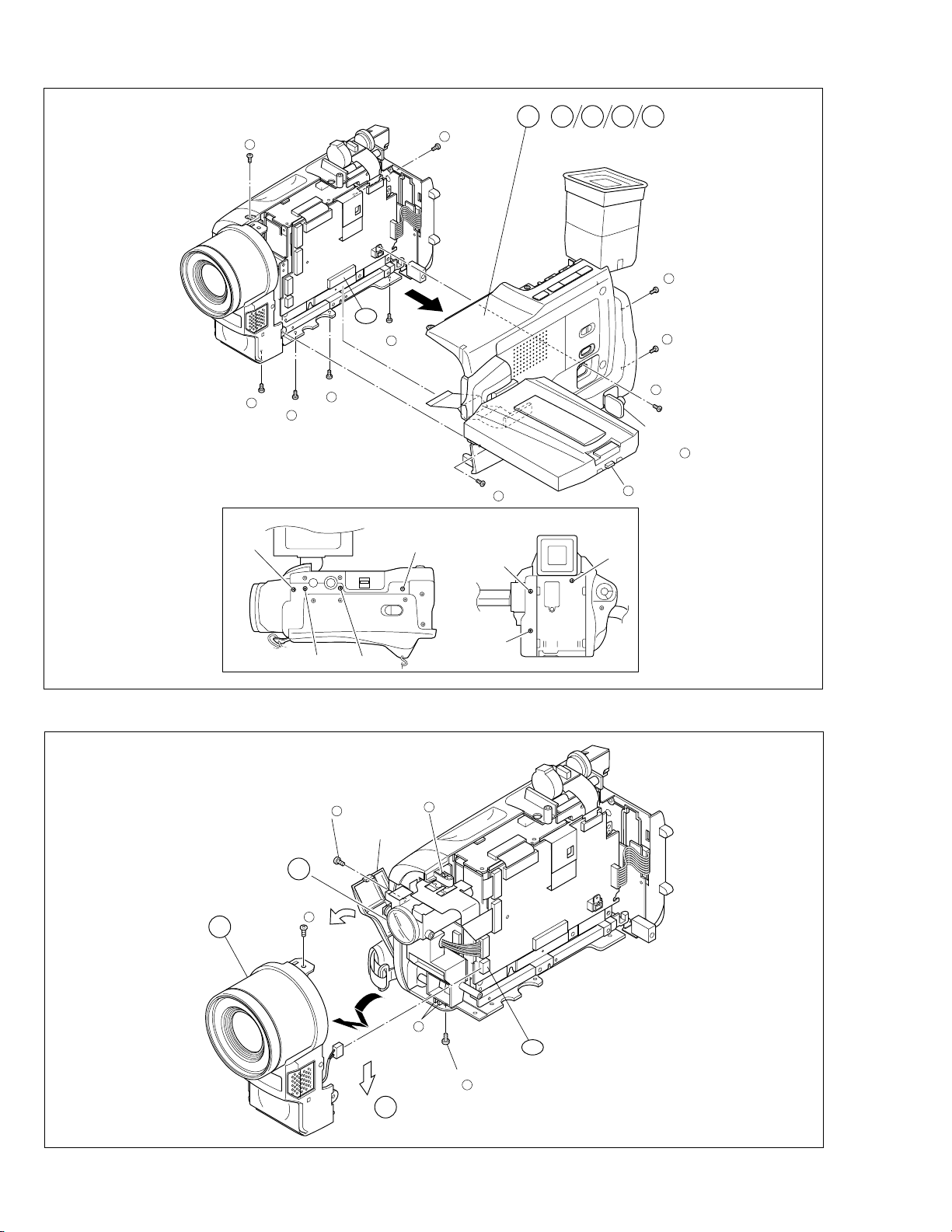
3
(S 2 a)
(S
2
11 12 13 14
8
2
d)
()
6
(S 2 a)
9
(S 2 a)
(BOTTOM SIDE)
10
(S
2
9
2a
12
(S
2
a)
11
(S
2
a)
a)
4
(S 2 b)
(REAR SIDE)
12
10
11
6
7
(L 2 )
8
7
(S
2
5
(S 2 c)
CAP
(DC JACK)
NOTE
a)
2
Fig. 1-3-2
1-4
(S
13
3
)
COVER
(JACK)
(L
3
a)
3NOTE b
14
(S
3
3
)
(L
3
b)
3a
15
(S
3
)
3NOTE a
Fig. 1-3-3
Page 10
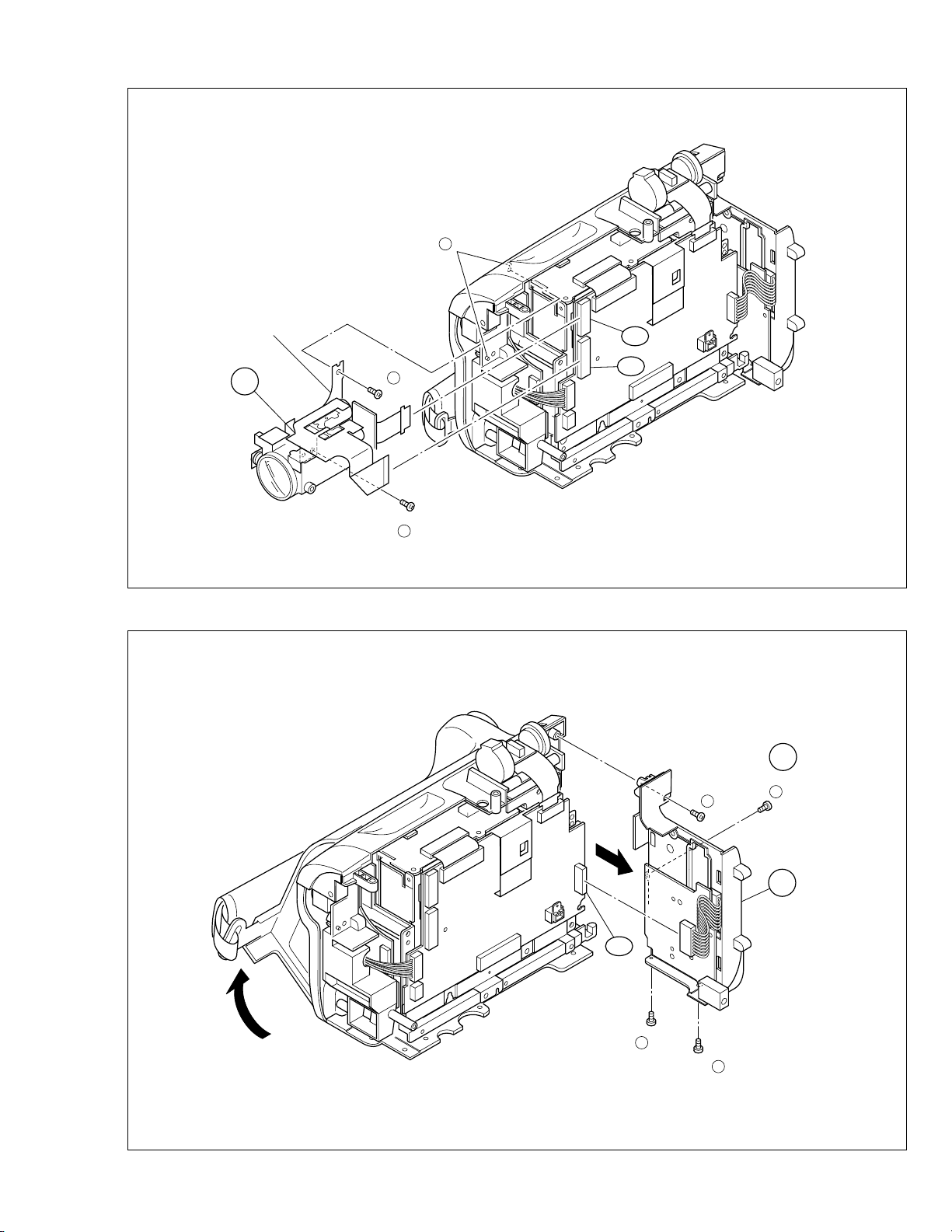
BRACKET (OP)
ASSY
(L
2
)
4a
16
4
)
4
(S
(S
17
4
)
4b
Fig. 1-3-4
5NOTE
18
(S 5 )
19
(S 5 )
Fig. 1-3-5
5a
(S 5 )
5
20
21
(S 5 )
1-5
Page 11
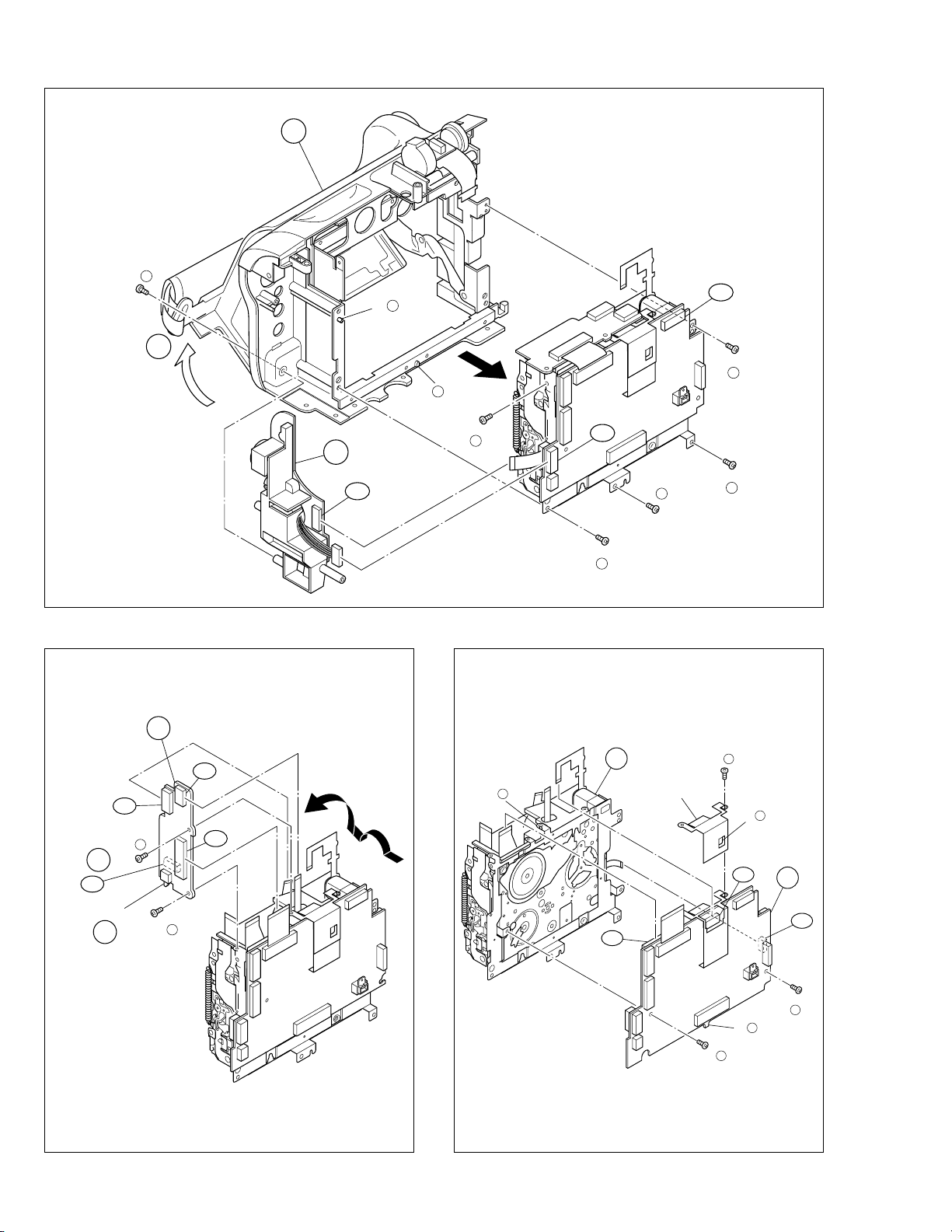
(S
27
6
7
)
(L
6
a)
6a
8d
8NOTE a
8c
(S
7NOTE
24
(S
6
b)
(L
6
b)
23
(S
6
7
b)
6c
(S
6b
22
25
6
c)
(S
6
a)
(S
26
6
c)
Fig. 1-3-6
8
30
(S
9
8b
(L
9
c)
29
8
)
8a
SHIELD
PLATE
10
a)
(L
9
a)
9a
9
EJECT SW
1-6
8NOTE b
28
(S
8
)
Fig. 1-3-7 Fig. 1-3-8
9c
9b
32
(S
9
b)
(L
9
b)
31
(S
9
b)
Page 12
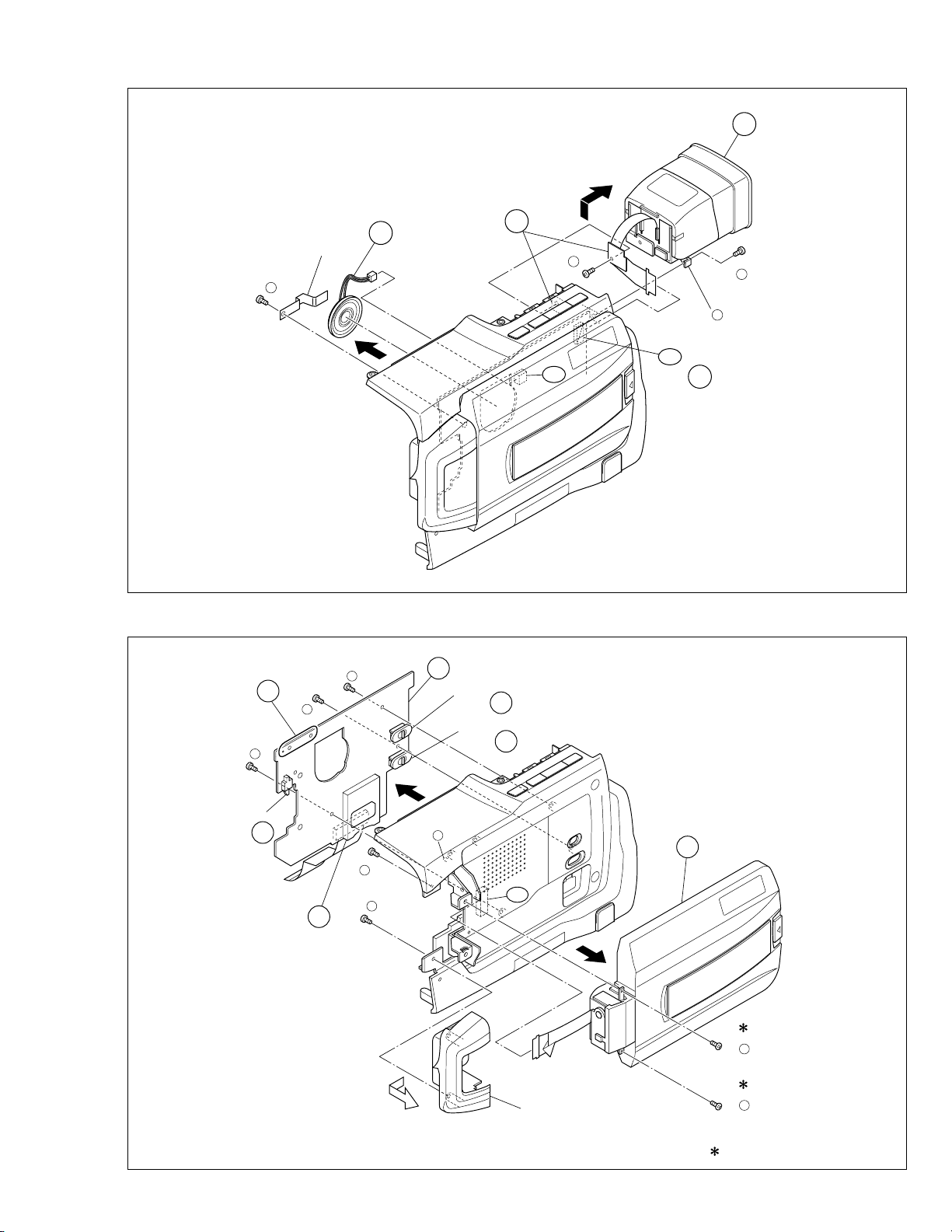
11
(S
11NOTE b
12
(S
a
33
11
a)
11
a
(L
34
(S
11
b)
11
)
11NOTE a
(S
PLATE
(SPK)
35
12
)
12
Fig. 1-3-9
40
(S
14
)
14NOTE b
41
(S
14
)
42
14
)
14
SW
SW
14NOTE
14NOTE c
d
SW
13NOTE
36
(S
13
a)
37
(S
13
14NOTE a
a)
(L
14
)
13
a
COVER
(HINGE)
13
(S
(S
38
13
b)
39
13
b)
: 0.147N·m (1.5kgf·cm)
Fig. 1-3-10
1-7
Page 13
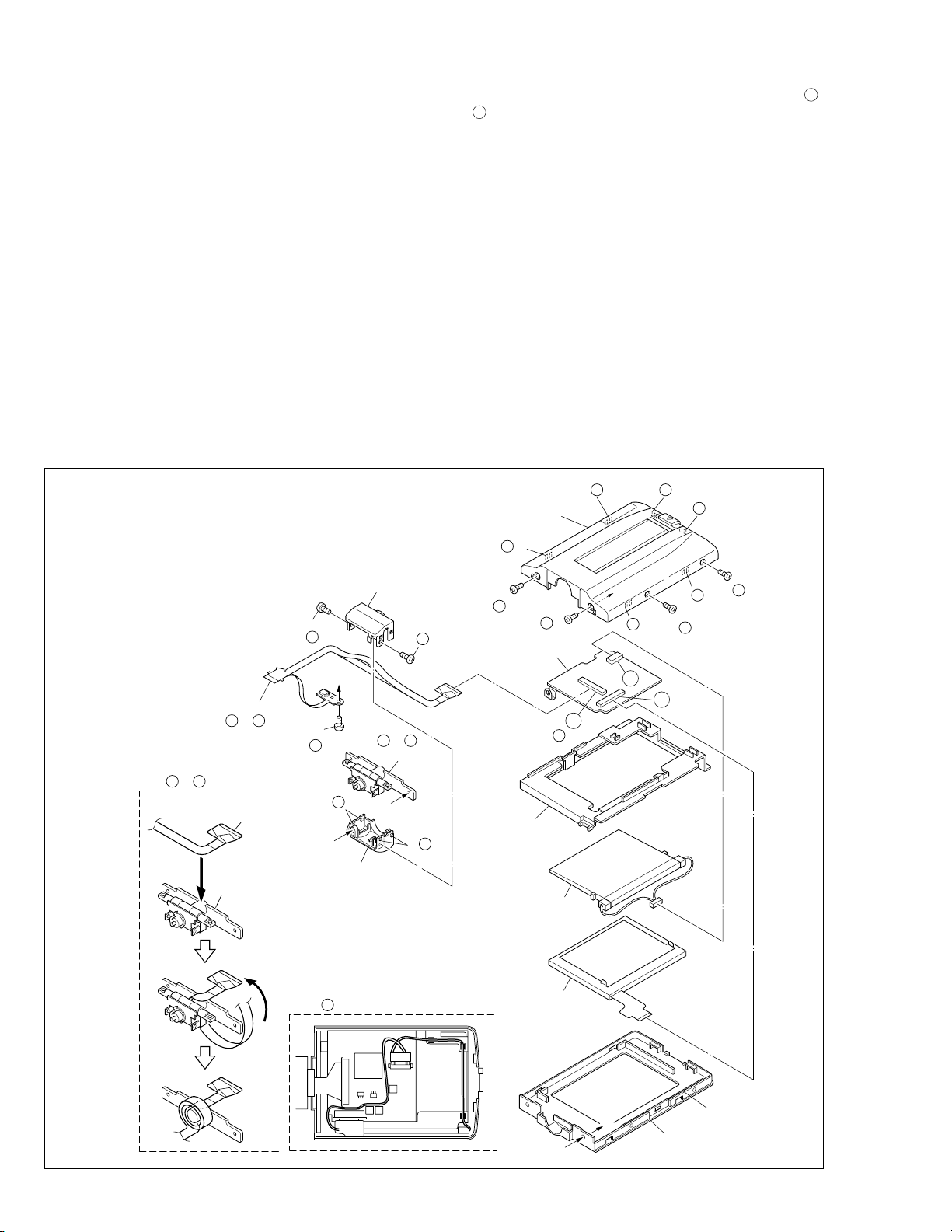
1.4
MONITOR ASSEMBLY
#
Note:
The shape of the monitor assembly varies by the size
of the LCD screen.
For the 2.5”-type LCD, refer to Fig. 1-4-1.
3. Unplug the wires and FPCs from the two connectors b ,
c , and then remove the MONITOR BL board assembly,
holder (PWB) and backlight in that order.
4. Remove the LCD module.
1.4.1 Disassembly/assembly of monitor assembly
(for 2.5”-type LCD)
Note:
Be careful not to soil or scratch the monitor screen
through the disassembly/assembly work.
1. Remove the four screws 1 to 4 in numerical order. While
disengaging the six hooks (L#a to L#f) in alphabetical
order, remove the monitor cover assembly.
2. Unlock the connector a and then disconnect the FPC
while lifting the hinge assembly upwards to remove it together with the FPC.
Note
a:
For disconnecting the FPC, unlock the connector
#
first and then lift the hinge assembly upwards.
Accordingly, the FPC is disconnected together
with the hinge assembly.
Note#b:
Treat the wires carefully.
* : 0.069N·m (0.7kgf·cm)
** : 0.098N·m (1.0kgf·cm)
6*
13
(S d)
Hinge cover(1)
7*
13
(S d)
1.4.2 Disassembly/assembly of hinge assembly
(for 2.5”-type LCD)
1. Remove the three screws (5 to 7), and then remove the
hinge covers (1) and (2) by disengaging a total of four
hooks (L#g, L#h) at the two sides.
2. Separate the SW board assembly and the FPC from the
hinge assembly.
Note
c:
When connecting the FPC, arrange the FPC wire
#
by winding it around the shaft (hinge pin) of the
hinge assembly by two and a half turns while paying heed to the orientation of the hinge assembly
and FPC.
Note#d:
When disassembling/assembling the hinge assembly, pay careful attention to every part not to damage anything.
Monitor cover
13
(L b)
3**
13
(S b)
LCD BL PWB
assy
4**
13
(S b)
13
(L c)
a
13
(L a)
13
(L f)
(S a)
13
(L e)
13
(L d)
1*
13
2*
13
(S a)
MONI. FPC ASSY
13 13
Note c / d
13 13
Note c / d
FPC
Hinge
c
5*
13
(S c)
13
(L g)
c
Hinge cover(2)
13
Note b
13 13
Note c / d
Hinge assy
b
(L h)
b
c
a
13
Note a
Holder
13
(PWB)
Back light
LCD module
b
a
Bracket(Earth)
Monitor case assy
1-8
Fig. 1-4-1
Page 14

Note:
The shape of the monitor assembly varies depending on the size of the LCD screen.
For the 3.5”-type LCD, refer to Fig. 1-4-2.
1.4.3 Disassembly/assembly of monitor assembly
(for 3.5”-type LCD)
3. Unplug the wires and FPCs from the two connectors b ,
c , and then remove the MONITOR BL board assembly,
holder (PWB) and backlight in that order.
4. Remove the LCD module.
Note:
Be careful not to soil or scratch the monitor screen
through the disassembly/assembly work.
1. Remove the four screws 1 to 4 in numerical order. While
disengaging the six hooks (L#a to L#f) in alphabetical
order, open the monitor cover assembly and remove it
after disconnecting the FPC from the connector a..
Note
e:
When removing the monitor cover assembly, be
#
careful not to damage the FPC and connector.
2. Unlock the connector b and then disconnect the FPC
while lifting the hinge assembly upwards to remove it together with the FPC.
Note#f:
For disconnecting the FPC, unlock the connector
first and then lift the hinge assembly upwards.
Accordingly, the FPC is disconnected together
with the hinge assembly.
Note#g:
Treat the wires carefully.
* : 0.069N·m (0.7kgf·cm)
** : 0.098N·m (1.0kgf·cm)
MONI. FPC ASSY
Note h / j
13 13
6*
13
(S d)
13
(S c)
Hinge cover(1)
c
5*
13
(L g)
13 13
Note h / j
Hinge assy
b
7*
13
(S d)
1.4.4 Disassembly/assembly of hinge assembly
(for 3.5”-type LCD)
1. Remove the three screws (5 to 7), and then remove the
hinge covers (1) and (2) by disengaging a total of four
hooks (L#g, L#h) at the two sides.
2. Separate the SW board assembly and the FPC from the
hinge assembly.
Note
h:
When disassembling/assembling the hinge assem-
#
bly, pay careful attention to every part not to damage anything.
Note#j:
When connecting the FPC, arrange the FPC wire
by winding it around the shaft (hinge pin) of the
hinge assembly by two and a half turns while paying heed to the orientation of the hinge assembly
and FPC.
Monitor cover assy
13
(L b)
3**
13
(S b)
4**
13
(S b)
LCD BL PWB
13
Note f
(L c)
c
b
13
d
a
13
(L a)
13
(L f)
(S a)
Note e
a
(L e)
1*
13
13
13
(L d)
2*
13
(S a)
13
13 13
Note h / j
FPC
Hinge
c
Hinge cover(2)
Note g
13
3.5”
13
(L h)
Fig. 1-4-2
Holder
(PWB)
Back light
LCD module
b
a
Bracket(Earth)
Monitor case assy
1-9
Page 15

1.5! E. VF ASSEMBLY
Note:
The shape of the E. VF assembly varies by the type
of the viewfinder (B/W, color VF).
For the B/W VF, refer to Fig. 1-5-1.
For the COLOR VF, refer to Fig. 1-5-2.
1.5.1 Disassembly/assembly of E. VF assembly
(for B/W VF)
1. Remove the two screws (1, 2) and the eyepiece assem-
bly while disengaging the hook (L!a).
2. Remove the two screws (3, 4). And spread one side of
the top case sub-assembly to disengage the hooks
(L!b, L!c) that are located at both sides of the top case
sub-assembly, then remove the top case sub-assembly.
Note
a:
When removing the top case sub-assembly, peel
!
off or unplug the FPC that is bonded to the subassembly.
Note!b:
3. Remove the screw (5) and then remove the LCD assem-
When reassembling the top case sub-assembly,
be careful not to catch the FPC between any of
the parts.
bly.
TOP CASE SUB ASSY
(L b)
11
FPC
NOTE a
11
HINGE ASSY
BOTTOM CASE
(L c)
11
(L a)
11
LCD ASSY
5
(S b)
11
1
(S a)
11
(S a)
NOTE b
11
TOP CASE
SUB ASSY
EYE PIECE ASSY
2
11
1-10
3
(S a)
11
4
(S a)
11
Fig. 1-5-1
FPC
HINGE ASSY
Page 16

1.5.2 Disassembly/assembly of E. VF assembly
(for Color VF)
Note:
1. Remove the two screws (1, 2) and the eyepiece assem-
2. Remove the two screws (3, 4). And spread one side of
Note
Place the E. VF assembly with the VF case (upper)
assembly down through the disassembly/assembly
work.
bly while disengaging the hook (L!a).
the top case sub-assembly to disengage the hooks
(L!b, L!c) that are located at both sides of the top case
sub-assembly, then remove the top case sub-assembly.
c:
When removing the top case sub-assembly, peel
!
off or unplug the FPC that is bonded to the subassembly.
TOP CASE SUB ASSY
(L a)
11
(L b)
11
LCD ASSY
Note!d:
3. Remove the screw (5) and then remove the LCD assem-
When reassembling the top case sub-assembly,
be careful not to catch the FPC between any of
the parts.
bly.
EYE PIECE ASSY
FPC
NOTE c
HINGE ASSY
BOTTOM CASE
11
(S a)
(L c)
3
11
11
4
(S a)
11
5
(S b)
11
1
(S a)
11
(S a)
NOTE d
11
TOP CASE
SUB ASSY
2
11
HINGE ASSY
Fig. 1-5-2
1-11
Page 17

1.6 DISASSEMBLY/ASSEMBLY OF OP BLOCK
ASSEMBLY/CCD BOARD ASSEMBLY
1.6.1 Precautions
1. Take care in handling the CCD image sensor, optical LPF
and lens components when performing maintenance
etc., especially with regard to surface contamination, attached dust or scratching. If fingerprints are present on
the surface they should be wiped away using either a
silicon paper, clean chamois or the cleaning cloth.
2. The CCD image sensor may have been shipped with a
protective sheet attached to the transmitting glass. When
replacing the CCD image sensor, do not peel off this
sheet from the new part until immediately before it is
mounted in the OP Block Assembly.
3. The orientation of the optical LPF is an important factor
for installation. If there is some marking on the LPF, be
sure to note it down before removing and to reassemble it very carefully as it was referring to the marking.
1.6.2 How to remove CCD board assembly and CCD
base assembly
1. Unsolder the CCD board assembly by the 14 points
(SD1) and then remove it.
2. Remove the two screws (1, 2) and remove the CCD base
assembly.
Note
a:
When removing the CCD base assembly, pay
4
heed to the CCD image sensor because the
spacer rubber and optical LPF are occasionally
removed together with the CCD image sensor.
Note 4b:
When replacing the CCD image sensor, don’t replace it individually but replace the CCD base assembly in whole with a new one.
1.6.3 How to assemble CCD base assembly and CCD
board assembly
1. Install the optical LPF with the spacer rubber attached
to its CCD side in the OP block assembly.
Note
c:
Pay careful attention to the orientation of the LPF.
4
2. Set the CCD base assembly with careful attention to the
spacer rubber not to come off the right position, and fasten them together with the two screws (1, 2).
3. Set the CCD board assembly in the CCD base assem-
bly, and then solder it by the 14 points (SD1).
1.6.4 Replacement of Service Repair Parts
The service repair parts for the OP Block Assembly are as
listed below.
Before replacement of these parts, remove the bracket (OP
assembly) as required.
Take special care not to disconnect any of the FPC wires or
cause any damage due to soldering (excessive heating).
1. Focusing motor
2. Zoom motor
3. Iris motor unit
Note
d:
When replacing the focusing motor or the zoom
4
motor, solder the FPC at a space of about 1 mm
above the terminal pin.
Note4e:
The iris motor unit includes the FPC Assembly and
two sensors.
(S c)
SENSOR
NOTE d
FOCUS MOTOR
4
BKT(OP) ASSY
7
(S b)
4
8
4
IRIS MOTOR
(S b)
UNIT
5
4
9
(S c)
4
6
(S b)
4
NOTE e
4
IRIS MOTOR
UNIT
3
(S b)
4
OP
side
4
(S b)
4
ZOOM MOTOR
NOTE c
4
OPTICAL LPF
Blue
Mark
OPTICAL
LPF
NOTE d
CCD
side
CCD BASE ASSY
NOTE a
SPACER RUBBER
4
4
(S a)
CCD BOARD ASSY
NOTE b
4
1
4
2
(S a)
4
(SD1)
1-12
Fig. 1-6-1
Page 18

1.7 EMERGENCY DISPLAY
Whenever some abnormal signal is input to the syscon CPU,
an error number (E01, as an example) is displayed on the
LCD monitor or (in the electronic view finder).
In every error status, such the message as shown below
alternately appear over and over.
• In an emergency mode, all operations except turning on/
off the POWER switch are ineffectual.
LCD
display
E01 LOADING
E02 UNLOADING
E03 TU & SUP REEL
Emergency
mode
FG
Details
In the case the encoder position is not shifted
to the next point though the loading motor has
rotated in the loading direction for 4 seconds
or more. This error is defined as [E01].
In the case the encoder position is not shifted
to the next point though the loading motor has
rotated in the unloading direction for 4 seconds
or more. This error is defined as [E02].
In the case no REEL FG is produced for 4 seconds or more in the capstan rotation mode after loading was complete, the mechanism mode
is shifted to STOP with the pinch roller set off.
This error is defined as [E03].
However, no REEL EMG is detected in the
SLOW/STILL mode.
Example (in case of the error number E01):
E01
UNIT IN
SAFEGUARD MODE
E01
REMOVE AND
REATTACH BATTERY
Possible cause
1. The mechanism is locked during mode shift.
2. The mechanism is locked at the mechanism loading
end, because the encoder position is skipped during
mechanism mode shift.
3. No power is supplied to the loading MDA.
1. The mechanism is locked during mode shift.
2. The mechanism is locked at the mechanism loading
end, because the encoder position is skipped during
mechanism mode shift.
1. The idler gear does not engage with the reel disk well.
2. Though the idler gear and reel disk are engaged with
each other, the tape is not wound because of overload to the mechanism.
3. No FG pulse is output from the reel sensor.
4. No power is supplied to the reel sensor.
5. Tape transport operation takes place with a cassette
having no tape inside.
6. The tape slackens and no pulse is produced until the
slack is taken up and the tape comes into the normal
status.
E04 DRUM FG
E05 –
E06 CAPSTAN FG
In the case there is no DRUM FG input in the
drum rotation mode for 4 seconds or more. This
error is defined as [E04], and the mechanism
mode is shifted to STOP with the pinch roller
set off.
–
In the case no CAPSTAN FG is produced in
the capstan rotation mode for 2 seconds or
more. This error is defined as [E06], and the
mechanism mode is shifted to STOP with the
pinch roller set off.
However, no CAPSTAN EMG is detected in the
STILL/FF/REW mode.
Table 1-7-1
1. The drum cannot be started or drum rotation is stopped
because tape transport load is too high.
1) Tape tension is extremely high.
2) The tape is damaged or soiled with grease, etc.
2. The DRUM FG signal is not received by the syscon
CPU.
1) Disconnection in the middle of the signal line.
2) Failure of the DRUM FG pulse generator (hall ele-
ment).
3. No drum control voltage is supplied to the MDA.
4. No power is supplied to the DRUM MDA.
–
1. The CAPSTAN FG signal is not received by the syscon
CPU.
1) Disconnection in the middle of the signal line.
2) Failure of the CAPSTAN FG pulse generator (MR
element).
2. No capstan control voltage is supplied to the MDA.
3. No power is supplied to the CAPSTAN MDA.
4. The capstan cannot be started or capstan rotation is
stopped because tape transport load is too high.
1) Tape tension is extremely high. (Mechanical lock-
ing)
2) The tape is damaged or soiled with grease, etc.
(Tape tangling occurs, etc.)
(DVC_03)
1-13
Page 19

1.8 SERVICE NOTE
1 2 3 4 5 6 7 8 9 10 11 12 13 14 15 16 17 18 19 20 21
12
(
- / = / ~ / !
)
43
5
✻
✻✻✻✻ ✻✻✻
Fig. 1-3-2 Fig. 1-3-3 Fig. 1-3-4 Fig. 1-3-5
Fig. 1-3-1
I
22 23 24 25 26 27 28 29 30 31 32 33 34 35 36
6
8-=~!
MONITOR ASSY
7
9 / 0
Fig. 1-3-6 Fig. 1-3-7 Fig. 1-3-8 Fig. 1-3-9 Fig. 1-3-10
I
Fig. 1-4-1, 2
III IIIIV
V
II I
Symbol No.
Removing order of screw
Place to stick screw
Reference drawing
Screw tightening torque
→
→
→
→
→
Symbol No.
Removing order of screw
Place to stick screw
Reference drawing
Screw tightening torque
→
→
→
→
→
Removing order of screw
Place to stick screw
Reference drawing
Screw tightening torque
→
→
→
→
Removing order of screw
Place to stick screw
Reference drawing
Screw tightening torque
→
→
→
→
1234 567
VF UNIT(B/W,COLOR)
Fig. 1-5-1, 2
III
Removing order of screw
Place to stick screw
Reference drawing
Screw tightening torque
→
→
→
→
1234 5
OP BLOCK ASSY
Fig. 1-6-1
1234 567 89
< NOTE >
1) ✻ : Dont’t reuse the screw, because screw lock bond was applied to them.
2) Pay careful attention to tightening torque for each screw.
I : 0.088N·m (0.9kgf·cm)
II : 0.147N·m (1.5kgf·cm)
III : 0.069N·m (0.7kgf·cm)
IV : 0.098N·m (1.0kgf·cm)
V : 0.118N·m (1.2kgf·cm)
37 38 39 40 41 42
Table 1-8-1
1-14
Page 20

SECTION 2
MECHANISM ADJUSTMENT
2.1 PRELIMINARY REMARKS ON ADJUSTMENT AND REPAIR
2.1.1 Precautions
1. When fastening parts, pay careful attention to the tight-
ening torque of each screw. Unless otherwise specified,
tighten a screw with the torque of 0.039 N
2. Be sure to disconnect the set from the power supply be-
fore fastening and soldering parts.
3. When disconnecting/connecting wires, be careful not to
get them and their connectors damaged. (Refer to the
Section 1.)
4. When replacing parts, be very careful neither to dam-
age other parts nor to fit wrong parts by mistake.
2.1.2 Notes on procedure for disassemby/assembly
The disassembling procedure table (Table 2-4-1 on page
2-6,a part of the table is shown below for reference)shows
the procedure to disassemble/reassemble mechanism
parts.
Carefully read the following explanation before starting actual disassembling/reassembling work. The item numbers
(circled numbers)in the following explanation correspond
to those appearing under respective columns of the table.
(1) Circled numbers appearing in this column indicate the
order to remove parts. When reassembling, follow these
numbers in the reverse order. Circled numbers in this
column correspond to those appearing in drawings of
this section.
(2) This column shows part names corresponding to circled
numbers in the left column.
•
m (0.4 kgf•cm).
(3) The symbol (T or B)appearing in this column shows the
side which the objective part is mounted on.
T =the upper side, B =the lower side
(4) Symbols appearing in this column indicate drawing
numbers.
Step Part Name Fig. Point Note Remarks
(5) This column indicates parts and points such as screws,
washers,springs,and others to be removed/fitted for disassembling/reassembling the mechanism. Besides such
the parts, this column occasionally indicates working
points.
P = Spring
W = Washer
S = Screw
* = Lock (L),soldering (SD),shield,connector (CN),
etc.
Example • Remove ((W1)=Washer W1.
• **Remove the solder at (SD1)=Point SD1.
• **Disconnect
(6) Numbers in this column represent the numbers of notes
in the text.For example, “1” means “Note 1”.
(For parts that need phase adjustment after reassembling, refer to “2.6 MECHANISM ADJUSTMENTS”.)
(7) This column indicates required after-disassembling/-re-
assembling work such as phase adjustment or mechanism adjustment.
=Connector Å .
Å
NO. PART NAME FIG. POINT NOTE REMARKS
A Cassette housing assembly T Fig. 2-4-5 3(S1),(L1a)-(L1d)
2a Reel disk (SUP) assembly T Fig. 2-4-6 (W2) 2a, 2b
2b Reel disk (TU) assembly T Fig. 2-4-6 (W2) 2a, 2b
2c Reel cover assembly T Fig. 2-4-6 (S2b),2(S2a),(W2) 2d
3a Tension arm assembly T Fig. 2-4-7 (W3a) 3b
3b Release guide assembly T Fig. 2-4-7 - 3a
3c Idler arm assembly T Fig. 2-4-7 (W3b) -
3d Guide arm assembly T Fig. 2-4-7 - 3a
3e Pinch roller arm assembly T Fig. 2-4-7 (W3a) -
4a Cleaner arm assembly T Fig. 2-4-8 (L4a) 4a
4b Slant pole arm assembly T Fig. 2-4-8 (W4),(L4b),(P4a),(P4b) 4b
4c Drum assembly T Fig. 2-4-8 3(S4) -
5a Guide roller (S) assembly T Fig. 2-4-9 (P5) 5a
5b Rail assembly T Fig. 2-4-9 3(W5a), (W5b) 5b, 5c
(1) (2) (3) (4) (5) (6) (7)
1a, 1b, 1c, 1d
Adjustment
2-1
Page 21

2.2 JIGS AND TOOLS REQUIRED FOR DISASSEMBLY, ASSEMBLY AND ADJUSTMENT
2.2.1 Tools required for adjustments
1
3
5
7
910
11
Torque Driver
YTU94088
Tweezers
P-895
Guide Driver
YTU94148A
Slit Washer Installation Jig
YTU94121A
Jig Connector cable
YTU93082G
PC cable
QAM0099-002
2
Chip IC Replacement Jig
4
6
Slit Washer Installation Jig
8
Service Support System
12
Bit
YTU94088-003
PTS40844-2
Adjustment Driver
YTU94028
YTU94121B
Communication cable
YTU93107A
YTU94057-52
1. Torque Driver
Be sure to use to fastening the mechanism and exterior
parts because those parts must strictly be controlled for
tightening torque.
2. Bit
This bit is slightly longer than those set in conventional
torque drivers.
3. Tweezers
To be used for removing and installing parts and wires.
4. Chip IC replacement Jig
To be used for adjustment of the camera system.
5. Guide Driver
To be used to turn the guide roller to adjustment of the
linarity of playback envelope.
6. Adjustment Driver
To be used for adjustment.
7. Slit washer Installation Jig
To be used to install slit washers.
8. Slit washer Installation Jig (NEW TYPE)
To be used to install slit washers.
9. Jig Connector cable
Connected to CN105 of the main board and used for
electrical adjustment, etc.
10. Communication cable
Connect the Communication cable between the PC cable and Jig connector cable when performing a PC adjustment.
11. PC cable
To be used to connect the VideoMovie and a personal
computer with each other when a personal computer is
used for adjustment.
12. Service Support System
To be used for adjustment with a personal computer.
13. Alignment Tape
To be used for check and adjustment of interchangeability of the mechanism.
14. Cleaning Cloth
Recommended cleaning cloth to wipe down the video
heads, mechanism (tape transport system), optical lens
surface.
13
2-2
Alignment Tape
MC-2
14
Table 2-2-1
Cleaning Cloth
KSMM-01
Page 22

2.3 DISASSEMBLY/ASSEMBLY OF MECHANISM
ASSEMBLY
2.3.1 General statement
The mechanism should generally be disassembled/assembled in the EJECT mode (ASSEMBLY mode). (Refer to Fig.
2-3-1.)
However, when the mechanism is removed from the main
body, it is set in the STOP mode. Therefore, after the
mechanism is removed from the main body, supply 3 V DC
to the electrode on the top of the loading motor to enter
the mechanism mode into the EJECT mode compulsory.
<Mechanism assembly/Cassette housing assembly>
DC3V
<SUB CAM GEAR>
TOP VIEW BOTTOM VIEW
Fig. 2-3-2
<EJECT mode>
Fig. 2-3-3
Motor
<Back side of the mechanism assembly>
EJECT mode
Back side of deck
<C IN mode>
Fig. 2-3-4
<SHORT FF mode>
Fig. 2-3-5
<STOP mode>
Fig. 2-3-6
<REV mode>
Fig. 2-3-1
2.3.2 Explanation of mechanism mode
The mechanism mode of this model is classified into six
modes as shown in Table 2-3-1. Each mechanism mode
can be distinguished from others by the relative position
of “
” mark on the sub cam gear to the inner or outer protrusion on the main deck.
Refer to Fig. 2-3-2 to 2-3-8 below.
The EJECT mode, C IN mode and SHORT FF mode should
be recognized by the relative position of the “
” mark to
the inner protrusion, while the STOP mode, REV mode and
PLAY mode should be recognized by that to the outer protrusion.
Fig. 2-3-7
<PLAY mode>
Fig. 2-3-8
2-3
Page 23

2.3.3 Mechanism timing chart
MODE
PARTS
MAIN CAM (ø10.4)
EJECT
0
C IN
31.7
45.6
SHORT FF
49.5
74.04
129.5
156.6
STOP
169.2
REV
211.5
PLAY
280.3
SUB CAM (ø11)
ENCODER (ø10)
ROTARY
ENCODER
C
CAM SW
<SLIDE DECK>
SLIDE
B
A
0
0
1
2
3
30
33
43.1
47.4
46.8
51.5
70
77
122.5
134.7
SLIDE STARTSLIDE END
148.1
162.9
160
176
200
220
265
291.5
POLE BASE
EJECT LEVER
SUP LOADING
BRAKE
RELEASE GUIDE
SUB BRAKE (T)
PINCH ROLLER
TENSION
PAD ARM
MAIN CAM (ø10.4)
SUB CAM (ø11)
ENCODER (ø10)
47.2
44.6
49.1
52.0
49.2
54.1
155.5
147.0
161.7
265.0
250.5
275.6
2-4
Table 2-3-1
Page 24

2.4 DISASSEMBLY/ASSEMBLY OF MECHANISM ASSEMBLY
2.4.1 Follow chart
1. Configuration
Mechanism assembly
A
Cassette housing assembly
2. Procedures for disassembly
A
B
Fig. 2-4-1
Mechanism assembly
Cassette housing assembly
2a 5b
C
Main deck assemblySlide deck assembly
B
Slide deck assembly
7a 8a
7h
Fig. 2-4-2
C
Main deck assembly
11e
2-5
Page 25

3. Disassembling procedure table
NO. PART NAME FIG. POINT NOTE REMARKS
A Cassette housing assembly T Fig. 2-4-5 3(S1),(L1a)-(L1d)
2a Reel disk (SUP) assembly T Fig. 2-4-6 (W2) 2a, 2b
2b Reel disk (TU) assembly T Fig. 2-4-6 (W2) 2a, 2b
2c Reel cover assembly T Fig. 2-4-6 (S2b),2(S2a),(W2) 2d
3a Tension arm assembly T Fig. 2-4-7 (W3a) 3b
3b Release guide assembly T Fig. 2-4-7 - 3a
3c Idler arm assembly T Fig. 2-4-7 (W3b) -
3d Guide arm assembly T Fig. 2-4-7 - 3a
3e Pinch roller arm assembly T Fig. 2-4-7 (W3a) -
4a Cleaner arm assembly T Fig. 2-4-8 (L4a) 4a
4b Slant pole arm assembly T Fig. 2-4-8 (W4),(L4b),(P4a),(P4b) 4b
4c Drum assembly T Fig. 2-4-8 3(S4) -
5a Guide roller (S) assembly T Fig. 2-4-9 (P5) 5a
5b Rail assembly T Fig. 2-4-9 3(W5a), (W5b) 5b, 5c
B
Slide deck assembly / C Main deck assembly
B Slide deck assembly
7a Loading brake assembly T Fig. 2-4-11 (W7),(L7a),(P7a) 7e Adjustment
7b Guide pin (SUPPLY) T Fig. 2-4-11 (S7a) -
7c Pad arm assembly T Fig. 2-4-11 (W7),(L7b),(P7b) 7d
7d Slide guide plate assembly T Fig. 2-4-11 (S7b) 7c Adjustment
7e Collar T Fig. 2-4-11 - 7a
7f Collar T Fig. 2-4-11 - 7a
7g Sub brake assembly T Fig. 2-4-11 (W7),(L7c),(P7c) 7b
7h Control plate assembly T Fig. 2-4-11 2(W7),(L7d),(P7d) 7b
C Main deck assembly
8a Tension lever assembly T Fig. 2-4-12 - 8c
8b Slide lever assembly T Fig. 2-4-12 - 8b
8c Brake control lever assembly T Fig. 2-4-12 - 8a
9a Loading guide T Fig. 2-4-13 (S9) -
9b Timing belt T Fig. 2-4-13 - 9b
9c Center gear assembly T Fig. 2-4-13 - -
9d Motor bracket assembly T Fig. 2-4-13 2(S9) 9a
9e Worm wheel T Fig. 2-4-13 (W9) - (Phase adjustment)
9f Gear holder T Fig. 2-4-13 (S9) -
10a Main cam gear T Fig. 2-4-14 (S10) 10b Phase adjustment
10b Brake control plate T Fig. 2-4-14 (L10) 10b Phase adjustment
10c Rotary encoder T Fig. 2-4-14 (S10),(W10a) 10a Phase adjustment
10d Connect gear T Fig. 2-4-14 (W10a) - (Phase adjustment)
10e Reel drive pulley assembly T Fig. 2-4-14 (W10b) -
11a Catcher (T) assembly T Fig. 2-4-15 2(S11) -
11b Capstan motor T Fig. 2-4-15 2(S11) -
11c Charge arm assembly T Fig. 2-4-15 (W11) 11
11d Sub cam gear T Fig. 2-4-15 (S11) - Phase adjustment
11e PWB holder B Fig. 2-4-15 2(S11) -
T Fig. 2-4-10 (W6),(L6a)-(L6d) 6a, 6b (Adjustment)
1a, 1b, 1c, 1d
Adjustment
2-6
Table 2-4-1
Page 26

< TOP VIEW >
5b
9e
10c
8a
9f
10d
3a
7c
2a
B
Slide deck
assembly
9d 5a 4c 4a 4b
11b 11a
7b 7a 7d 7e 9c 3c 3b 7h 2b
C
Main deck
assembly
10e
3d
9a
2c
3e
9b
8c
7f
7g
< BOTTOM VIEW >
11e
11d
11c
B
Slide deck
assembly
Fig. 2-4-3
C
Main deck
assembly
10a
10b
8b
Fig. 2-4-4
2-7
Page 27

2.4.2 Disassembly/assembly
1. A Cassette housing assembly
(L1b)
1
(S1)
A
Cassette
housing
assembly
<STOP mode>
Note 1a:
Shift the mechanism mode
from the STOP mode to the
EJECT mode.
Note 1b:
Reassemble the cassette
housing assembly to the
mechanism as the cancel
lever is moved in the direction of the arrow.
2
(S1)
Note 1b
(L1b)
(L1d)
(L1c)
Note 1c
Fig. 2-4-5
2. 2a Reel disk (SUP) assembly
2b Reel disk (TU) assembly
2c Reel cover assembly
(W2)
Note 2b
(W2)
2a
4
(S2a)
6
(S2b)
5
(S2a)
(L1a)
3
(S1)
(L1a)
Slide deck assembly
/Main deck assembly
2b
Note 2b
(W2)
<EJECT mode>
Note 1c:
When reassembling the
cassette housing to the
mechanism, make sure that
there is no deformation in
the frame or no damage to
the switches, etc.
Note 1d:
After reassembling the com-
<PLAY mode>
ponent parts, check the
mechanism operation in the
PLAY mode.
For details of checking
method, refer to “2.6.1 assembling slide deck assembly and main deck assembly”.
Note 2a:
When removing the reel disk assembly, be careful not to
break the brake pad which applies lateral pressure to the
reel disk.
Note 2b:
Be careful not to make a mistake in installing the reel disk.
The SUP reel disk and TU reel disk can be distinguished
from each other by the appearance as shown below.
Note 2a
2-8
2c
Note 2d
Note 2c
Note 2a
Fig. 2-4-6
Note 2c
Slide deck assembly
/Main deck assembly
(SUP) (TU)
Note 2c:
When reassembling the cassette housing to the mechanism,
make sure that there is no deformation in the frame or no
damage to the switches, etc.
Note 2d:
When fitting the reel cover assembly to the set, carefully
tighten the screw with the specified tightening torque of
•
0.069N
m (0.7kgf•cm).
Page 28

3. 3a
Tension arm assembly/
3b Idler arm assembly/ 3d Guide arm assembly
3c Pinch roller arm assembly
3b
Release guide assembly
(W3a)
3d
3a
Note 3a
3b
3c
(W3b)
(W3a)
Note 3a
3e
Note 3b
Note 3a:
When removing the reel cover assembly, pay heed to release guide assembly and guide arm assembly. For, the
guide arm assembly is just inserted into the slide deck assembly from the upside and it is apt to come off after the
reel cover assembly is removed.
Note 3b:
Reassemble the tension arm assembly to the mechanism
as the pad arm assembly is moved to the extent in the direction of the arrow.
4. 4a
Cleaner arm assembly/
4b Drum assembly
4c
9
(S4)
Fig. 2-4-7
4b
7
(S4)
Slant pole arm assembly
8
(S4)
4a
(L4a)
Note 4a
Note 4b
(W4)
4b
(P4b)
(P4a)
Note 4a:
When removing the cleaner arm assembly, it is recommended to remove the slant pole arm assembly together
with it except the case of a single unit replacement, because
the hook (L4a) is hard to disengage.
Note 4b:
How to set the coil spring (P4b).
(P4b)
4a
4b
(P4b)
Fig. 2-4-8
(L4b)
2-9
Page 29

5. 5aGuide roller (SUPPLY) assembly/
5a
(W5b)
5b
Note 5a
(W5a)
(W5a)
(P5)
Note 5b
Note 5c
(W5a)
5b
Rail assembly
Note 5d
Note 5a:
When reassembling, insert the tip
of the guide roller with the coil
spring put on it into the hole on
the main deck. Tighten the guide
roller by about 6 turns so that the
height of the guide roller assembly is 19 mm or so as shown in
the figure.
Note 5b:
Pay careful attention to the spring not to lose it.
Note 5c:
Pay careful attention to the engagement of the rail assembly’s arm ends because they easily come off the engagement. Moreover, make sure that there is neither deformation nor damage observed in them.
Note 5d:
When removing the rail assembly, check to see if the collar
is securely set in the arm groove.
Guide roller
(s) assembly
19mm
6. B
Slide deck assembly/
(L6a)
(L6b)
(W6)
Note 6a
Fig. 2-4-9
C
Main deck assembly
BSlide deck assembly
CMain deck
assembly
(L6c)
(L6d)
Note 6b
Note 6a:
When removing the slide deck assembly, pay heed to the
three components of the following because they are apt to
come off after the slide deck assembly is removed.
8a
Tension lever assembly/
8c
Brake control lever assembly
For reassembling those components, refer to Fig. 2-4-12.
Note 6b:
When reassembling the slide deck assembly to the main
deck assembly, combine them with each other by the side
grooves and then slide the slide deck assembly by 1 mm
or so.
8b
Slide lever assembly
1mm
2-10
Fig. 2-4-10
Page 30

7. 7a Loading brake assembly/ 7b Guide pin (S)
7c
Pad arm assembly/
7e Collar/ 7f Collar/ 7g Sub brake assembly
7h Control plate assembly
(P7b)
10
(S7a)
7b
(W7)
7d
Slide guide plate assembly
Note 7d
7c
11
Note 7c
(S7b)
7d
(W7)
7g
Note 7a:
Don’t remove these parts unreasonably. If they are removed
for some reason, be very careful not to lose them.
Note 7b:
When reinstalling the sub brake assembly, set the control
plate assembly so that its hook is set in the
sub brake assembly.
Note 7b
part of the
(P7a)
7a
Note 7e
(P7d)
(L7b)
(W7)
(W7)
7e
7f
Note
7a
(W7)
(P7c)
Note 7b
7h
(L7a)
(L7d)
Fig. 2-4-11
8. 8a Tension lever assembly/ 8b Slide lever assembly
8c Brake control lever assembly
Note 8c
8a
(L7c)
8c
8b
Note 8a
Note
8b
Note 7c:
Since the slide guide plate assembly controls the slide deck
assembly so that it exactly slides the main deck assembly, it
must exactly be assembled in the PLAY mode. Therefore,
temporarily fix the slide guide plate assembly in this stage.
For details of reassembling procedure, refer to “2.6.1
Assembling slide deck assembly and main deck assembly” .
Note 7d:
The pad arm assembly controls the tension level of the
tension arm assembly. For adjustment of the tension arm
assembly, refer to “2.6.2 Locating tension pole”.
Note 7e:
When reinstalling the load brake assembly, slightly lift the
slide deck assembly upwards because the lower part of the
load brake assembly sticks out of the slide deck assembly.
Note 8a, 8b, 8c:
For refitting the respective parts, refer to the following figures
8a
Tension lever assembly
8b
Slide lever assembly
Fig. 2-4-12
8c Brake control lever
assembly
2-11
Page 31

9. 9a Loading guide/ 9b Timing belt
9c Center gear assembly/ 9d Motor bracket assembly
9e Worm wheel/ 9f Gear holder
9b
Note 9b
Note 9a
9d
9c
14
(S9)
13
(S9)
15
(S9)
(W9)
9e
9f
12
(S9)
9a
Note 9a:
Carefully handle the DEW sensor. (Don’t touch the sensor
surface in particular.)
Note 9b:
When engaging the timing belt, make sure that it securely
engages with the gears of both the center gear assembly and
reel drive pulley assembly.
Fig. 2-4-13
10. 10a Main cam gear/ 10b Brake control plate
10c Rotary encoder/ 10d Connect gear
10e Reel drive pulley assembly
17
(S10)
(W10a)
10c
16
(W10a)
10d
(S10)
10a
(W10b)
10e
10b
Note
10b
(L10)
Note 10a
Note 10a:
When removing/refitting parts, pay careful attention to the
flexible board and so on not to damage them.
Note 10b:
When reinstalling the main cam gear and the brake control plate,
first fit them together so that the protrusion on the brake control
plate is set in the slot on the main cam gear as shown below,
next install the two together to the main deck assembly.
10a
10b
2-12
Note 10b
Fig. 2-4-14
Page 32

11. 11a Catcher (T) assembly/ 11b Capstan motor
11c Charge arm assembly/ 11d Sub cam gear
11e PWB holder
18
(S11)
19
(S11)
21
(S11)
11c
(W11)
Note 11
20
(S11)
22
(S11)
11d
11b
11a
Note 11:
The following figure shows how to put the charge arm assembly and sub cam gear assembly together.
11d
11c
11e
24
(S11)
Fig. 2-4-15
23
(S11)
2-13
Page 33

2.4.3 List of procedures for disassembly
Cassette housing assembly
A
(L1b)
1
(S1)
(W3b)
3c
(W10b)
5b
(W5a)
(W5a)
5a
(P5)
(W5b)
(W5a)
14
(S9)
13
(S9)
9d
(L1d)
(W6)
7d
11
(S7b)
4
(S2a)
2
(S1)
(P7a)
7b
7a
2a
8b
AA
10b
(S7a)
(W2)
(S2b)
(L1c)
10a
10
(W7)
6
16
(S10)
(P7b)
7c
(P7d)
5
(S2a)
(W7)
AA
(S9)
(W7)
15
(W3a)
AA
7h
(W2)
9f
3a
(W7)
2b
3
(S1)
(W10a)
10c
8a
BB
(L1a)
(S10)
AA
(W9)
AA
BB
7e
7f
BSlide deck
assembly
9c
7
9e
(W10a)
AA
3b
BB
9b
10d
21
(S11)
CMain deck
assembly
(W7)
7g
10e
19
(S11)
20
(S11)
3d
(P7c)
BB
18
(S11)
11a
11b
AA
AA
11d
(P4b)
12
(S9)
8c
(S11)
9
(S4)
9a
22
7
(S4)
4a
(P4a)
3e
(W11)
8
(S4)
4c
(W4)
4b
(W3a)
11c
AA
(W2)
2c
Note 3b
Note)
Classification Part No. Symbol in drawing
Grease KYODO-SH-P AA
Oil YTU94027 BB
2-14
(S11)
Fig. 2-4-16
11e
24
23
(S11)
Page 34

2.5 CHECKUP AND ADJUSTMENT OF MECHANISM PHASE
<Connect gear> (Note 2)
<Rotary encoder>
Set the “■” of the rotary
part at the tapped hole
as shown in the figure.
Set the connect gear so
that its locating hole meets
the hole on the main deck
assembly.
<Worm wheel> (Note 2)
Set the worm wheel so
that its locating hole
meets the hole on the
main deck assembly.
<Main cam gear
/Brake control plate>
After fitting the main cam\
gear and brake control plat
together,set them together
so that their locating holes
meet the hole on the main \
deck assembly.
<Connect gear 2> (Note 2)
Set the connect gear 2 so
that its locating hole meets
the hole on the main deck
assembly.
Note 1
<Sub cam gear>
Set the sub cam gear
so that its locating hole
meets the hole on the
main deck assembly.
This state represents
that the mechanism is
in the EJECT mode,
which is the “mechanism
assembly mode”.
Note 1:
Since the connect gear 2 is tightly fixed to the main deck
by caulking, adjust its phase with the connect gear and
sub cam gear.
Note 2:
The part that needs phase adjustment by the hole on the main
deck assembly must exactly be set as the specified phase.
There is a fear that some part is installed in a wrong phase
because assembling of the mechanism is automated. If so,
set every part in the correct phase whenever the mechanism
is reassembled.
Fig. 2-5-1
2-15
Page 35

2.6 MECHANISM ADJUSTMENTS
2.6.1 Assembling slide deck assembly and main deck assembly
CC
2
3
œ
Œ
D
A
3
3
3
3
BB
1
Assembling procedure
1. Loosen the screw A.
2. Set the mechanism in the PLAY mode.
(Refer to “2.3.2 Explanation of mechanism mode”.)
3. Press the end face B of the slide deck assembly (reel
disk side) and the end face C of the main deck assembly (drum assembly side) with uniform force so that the
two assemblies are tightly pressed to each other. Furthermore, press the part D and tighten the screw A.
Note :
Tightening torque for screw A: 0.069 N·m (0.7 kgf·cm)
2-16
Fig. 2-6-1
Page 36

2.6.2 Locating tension pole
b
a
c
<PLAY mode>
Locating procedure
1. Enter the mechanism assembly into the PLAY mode.
(Refer to “2.3.2 Explanation of mechanism mode”.)
2. When the “ ” part is positioned down, make sure
that the part “a” of the tension arm assembly is located
within the range of “b”.
3. If the part “a” is out of the range, turn the pin “c” to
adjust the position.
Fig. 2-6-2
2-17
Page 37

2.7 SERVICE NOTE
Use the following chart to manage mechanism parts that are removed for disassembling the mechanism.
1
A Cassette housing assembly
S1×3
2
2a
Reel disk (SUP) assembly
2c
Reel cover assembly
W2×1
2b
Reel disk (TU) assembly
W2×1
3a 3b 3c 3d 3e
Tension arm
3
assembly
Release guide
assembly
W3a×1
Cleaner arm assembly
4a
4b
S2a×2
W3b×1
Slant pole arm assembly
S2b×1
Idler arm
assembly
W2×1
Guide arm
assembly
4c
Drum assembly
4
Guide roller (S) assembly
5a
W4×1 P4a×1 P4b×1
Rail assembly
5b
S4×3
5
Pinch roller arm
assembly
W3a×1
2-18
P5×1
W5a×3 W5b×1
Table 2-7-1a
Page 38

6
B Slide deck assembly
7
Loading
7a 7b
brake
assembly
Guide pin
(SUPPLY)
7c
Pad arm
assembly
7d
Slide guide
plate
assembly
W6×1
C Main deck assembly
8
9
Loading
guide
Timing belt
9b9a
W7×1 P7a×1
7e
Collar
8a
Tension lever
assembly
Center gear
9c 9d 9e 9f
assembly
S7a×1
7f
Collar
Slide lever
8b
assembly
Motor bracket
assembly
W7×1 P7b×1
7g
Sub brake
assembly
W7×1 P7c×1
8c
Worm wheel
S7b×1
7h
W7×2 P7d×1
Brake control
lever assembly
W7×1
Control
plate
assembly
Gear
holder
10
11
S9×1
S10×1
S11×2
Main cam
gear
Catcher (T)
assembly
Brake control
10b10a
plate
Capstan motor
11b11a
S11×2
S9×2
Rotary encoder
S10×1 W10a×1
Charge arm
11c
assembly
W11×1
Table 2-7-1b
W9×1
Connect gear
10d10c
W10a×1
Sub cam gear
11d 11e
S11×1
S11×2
Reel drive
10e
pulley
assembly
W10b×1
PWB holder
S9×1
2-19
Page 39

2.8 JIG CONNECTOR CABLE CONNECTION
Remove one screw (1) first and the cover (JIG) next.
CN105
Jig connector cable
(YTU93082G)
MAIN
CN105
DJIG_SCK
CVF_G
JLIP_RX
GND
PB_CLK
MAIN_VCO
FS_PLL
IF_TX
DJIG_MOD
VPP
Cover(JIG)
1
JIG BOARD
Fig. 2-8-1 Jig connector cable connection
JIG BOARD
(PIN NO.)
20 20AL_3VSYS
10
19DJIG_SPT
9
18MON_G
8
17JLIP_TX
7
16HID1
6
15ENV_OUT
5
14ATFI
4
13I_MTR
3
12CJIG_RST
2
11REG_3V
1
19
18
17
16
15
14
13
12
11
10
9
8
7
6
5
4
3
2
1
(LABEL)
AL_3VSYS
DJIG_SPT
MON_G
JLIP_TX
HID1
ENV_OUT
ATFI
I_MTR
CJIG_RST
REG_3V
DJIG_SCK
CVF_G
JLIP_RX
GND
PB_CLK
MAIN_VCO
FS_PLL
IF_TX
DJIG_MOD
VPP
2-20
Fig. 2-8-2 Jig connector cable schematic diagram
Page 40

SECTION 3
Torque Driver
YTU94088
1
Bit
YTU94088-003
2
Service Support System
YTU94057-52
10
INF Adjustment Lens
YTU92001B
11
INF Adjustment Lens Holder
YTU94087
12
Camera Stand
YTU93079
13
Light box Assembly
YTU93096A
14
Gray Scale Chart
YTU94133A
15
Color Bar Chart
YTU94133C
Communication Cable
YTU93107A
7
PC Cable
QAM0099-002
8
Alignment Tape
MC-2
9
3
Chip IC Replacement Jig
PTS40844-2
4
Tweezers
P-895
Jig Connector Cable
YTU93082G
5
6
ELECTRICAL ADJUSTMENT
3.1 PRECAUTION
1. Precaution
Both the camera and deck sections of this model needs a
personal computer for adjustment except simple adjustment
with potentiometers. If some of the following parts is replaced
for repair or other reason, the repaired set must be adjusted
with a personal computer.
• OP block
2
• E
PROM (IC1003 of MAIN board)
• MONITOR
2
• E
PROM (IC7603 of MONITOR board)
In the event of malfunction with electrical circuits, troubleshooting with the aid of proper test instruments most be done
first, and then commence necessary repair, replacement and
adjustment, etc.
1. In case of wiring to chip test points for measurement,
use IC clips, etc. to avoid any stress.
2. Since connectors are fragile, carefully handle them in disconnecting and connecting.
3. Shortcircuit between operation un it and DECK chassis.
2. Required test equipment
1. Color TV monitor.
2. AC power adapter/charger
3. Oscilloscope (dual-trace type, observable 100 MHz or
higher frequency)
Note :
It is recommended to use one observable 300 MHz
or higher frequency.
4. Digital voltmeter
5. Frequency counter (with threshold level adjuster)
6. Personal computer
3. Tools required for adjustments
Table 3-1-1
3-1
Page 41

1. Torque driver
Be sure to use to fastening the mechanism and exterior parts because those parts must strictly be controlled for tightening torque.
2. Bit
This bit is slightly longer than those set in conventional
torque drivers.
3. Tweezers
To be used for removing and installing parts and wires.
4. Chip IC replacement jig
To be used for adjustment of the camera system.
5. Jig connector cable
Connected to CN105 of the main board and used for
electrical adjustment, etc.
6. Communication Cable
Connect the Communication cable between the PC
cable and Jig connector cable when performing a PC
adjustment.
7. PC cable
To be used to connect the VideoMovie and a personal
computer with each other when a personal computer
is used for adjustment.
8. Service support system
To be used for adjustment with a personal computer.
9. Alignment tape
To be used for check and adjustment of interchangeability of the mechanism.
10. INF adjustment lens
To be used for adjustment of the camera system.
11. INF adjustment lens holder
To be used together with the camera stand for operating the VideoMovie in the stripped-down
condition such as the status without the exterior parts
or for using commodities that are not yet conformable
to the interchangeable ring.
12. Camera stand
To be used together with the INF adjustment lens
holder.
13. Light box assembly
To be used for adjustment of the camera system.
14. Gray scale chart (for Light box assembly)
To be used for adjustment of the camera system.
15. Color bar chart (for Light box assembly)
To be used for adjustment of the camera system.
3.2 SETUP
1. Setup for electrical adjustment with personal computer.
NOTE:
Remove one screw (1) first and the cover (JIG)
next.
COMMUNICATION CABLE JIG CONNECTOR
to 8 pin
RED
( JLIP_RX )
to 17 pin
( JLIP_TX )
WHITE
to 7 pin
BLACK
( GND )
Jig connector cable
CN105
Cover(JIG)
1
COMMUNICATION CABLE
Service Support System
RS232C
COM Port
MENU
PC CABLE
Personal Computer
3-2
Fig. 3-2-1 Connection for Service support system
