Page 1
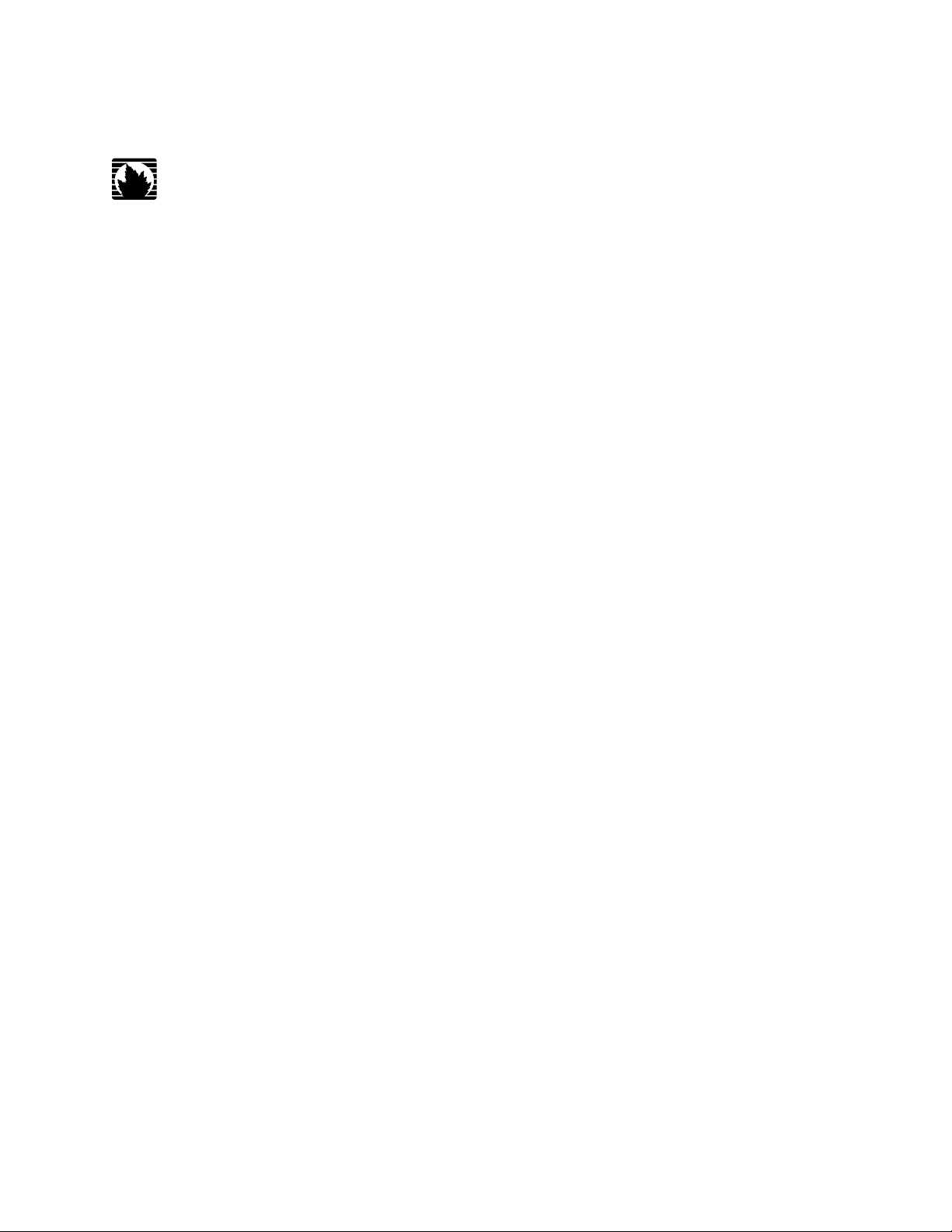
M20 Internet Router
PIC Guide
End-of-Life PICs
Juniper Networks, Inc.
1194 North Mathilda Avenue
Sunnyvale, California 94089
USA
408-745-2000
www.juniper.net
Part Number: 530-010561-01, Revision 7
Page 2
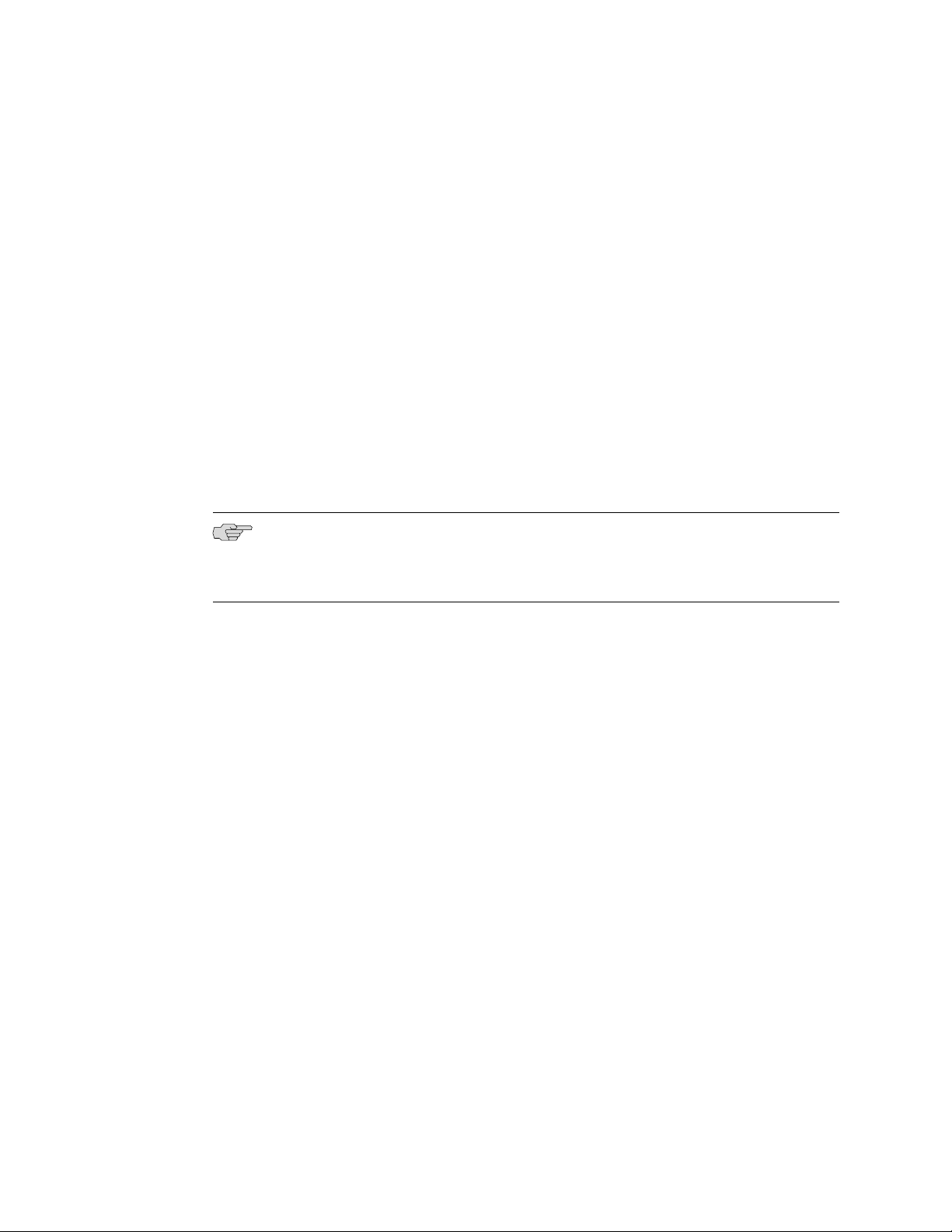
M20 Internet Router PIC Guide: End-of-Life PICs
This guide provides an overview and description of the Physical Interface Cards (PICs)
supported by the Juniper Networks M20 Internet router that are end-of-life and can
no longer be ordered. The PICs are described alphabetically. Table 1 on page 3 lists
the end-of-life PICs supported by the M20 Internet router by PIC family.
PICs provide the physical connection to various network media types. The PICs are
mounted on Flexible PIC Concentrators (FPCs), which are inserted into a slot in a
router. A PIC typically occupies a single slot on an FPC. PICs receive incoming packets
from the network and transmit outgoing packets to the network. During this process,
each PIC performs framing and high-speed signaling for its media type. Before
transmitting outgoing data packets, the PICs encapsulate the packets received from
the FPCs. Each PIC is equipped with a media-specific ASIC that performs control
functions tailored to the PIC's media type. For complete information about installing
PICs and transceivers, see the PIC and Transceiver Installation Instructions located at
http://www.juniper.net/techpubs/.
Blank PICs resemble other PICs, but do not provide any physical connection or
activity. When a slot is not occupied by a PIC, you must insert a blank PIC to fill the
empty slot and ensure proper cooling of the system.
NOTE: A single FPC slot has a maximum throughput of 3.2 Gbps. Inserting a
combination of PICs with an aggregate higher than that is supported, but constitutes
oversubscription.
Blank PICs resemble other PICs, but do not provide any physical connection or
activity. When a slot is not occupied by a PIC, you must insert a blank PIC to fill the
empty slot and ensure proper cooling of the system.
2 ■
Page 3
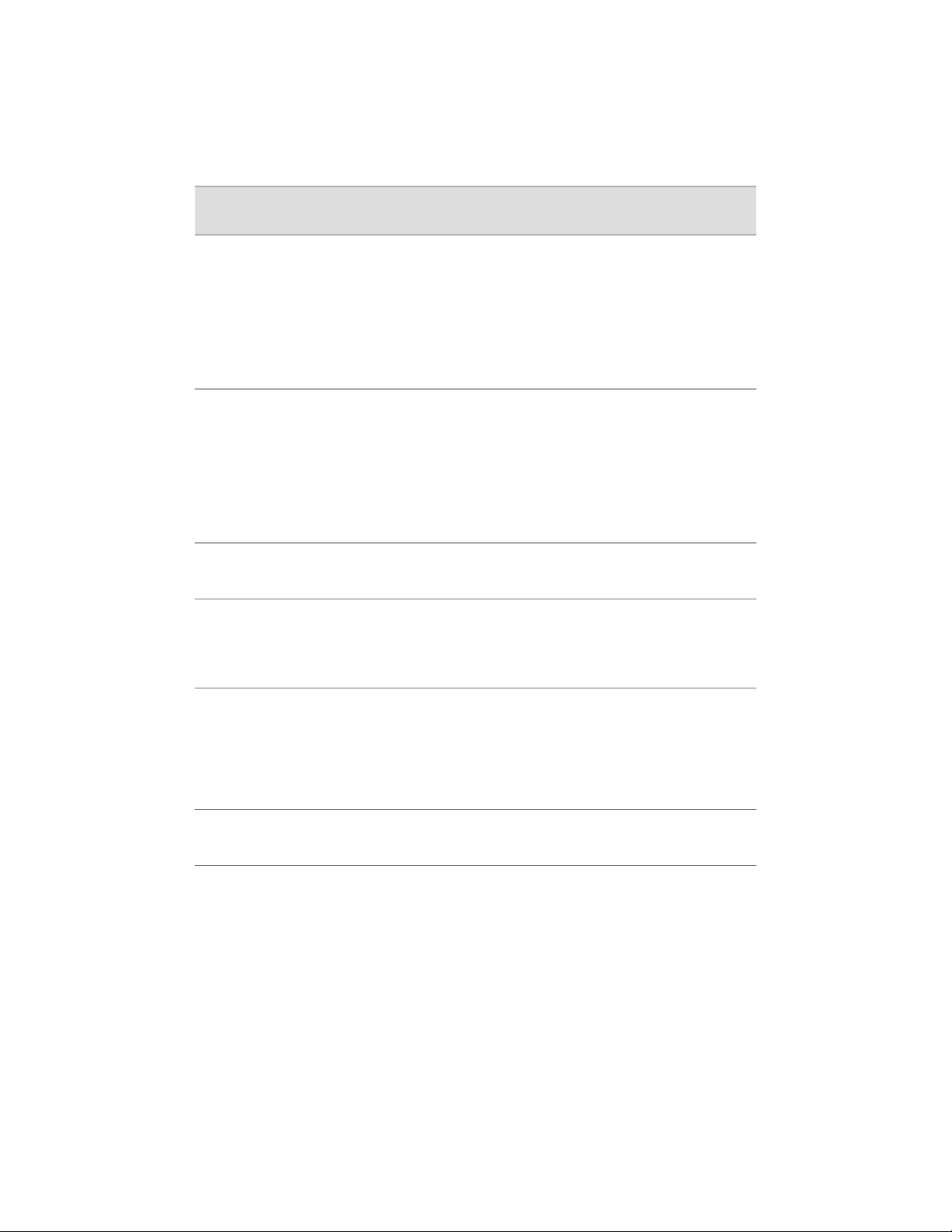
Table 1: End-of-Life PICs Supported in the M20 Internet Router
Slots RequiredFirst JUNOS SupportPortsPIC Family and Type
ATM
Channelized
E3
Ethernet
PIC
Page
61 slot4.34ATM DS3
81 slot4.34ATM E3
101 slot3.12ATM OC3
121 slot3.11ATM OC12
141 slot4.24Channelized DS3
161 slot5.110Channelized E1
171 slot4.41Channelized STM1 to E1
261 slot5.12Multichannel DS3
191 slot3.14E3
211 slot3.21Gigabit Ethernet
Services
SONET/SDH
23Entire FPC slot4.24Gigabit Ethernet
41 slot6.00Adaptive Services
251 slot5.61Monitoring Services
281 slot4.30Multilink
30Entire FPC slot3.11SONET/SDH OC48c/STM16
■ 3
Page 4
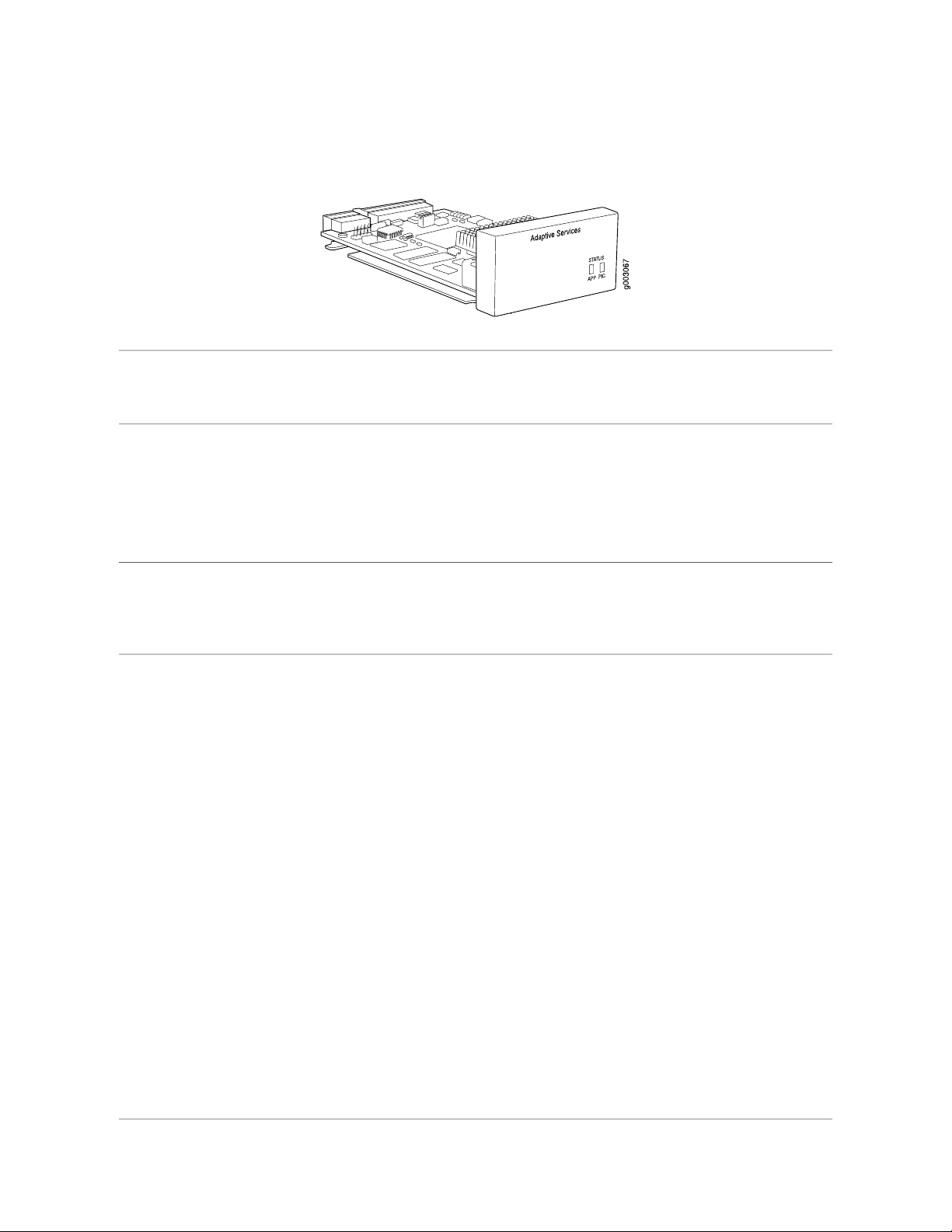
M20 Internet Router PIC Guide: End-of-Life PICs
Adaptive Services PIC
JUNOS 6.0 and laterSoftware release
■
Description
Hardware features
Software features
Supports tunnel services. This feature is included with the PIC and does not require an
■
individual license.
Individual licenses must be purchased for additional services such as Network Address
■
Translation (NAT), stateful firewall, intrusion detection services (IDS), IPSec, J-Flow
accounting, and voice services. For information about which services are supported by
PIC and platform type, see the JUNOS Services Interfaces Configuration Guide.
Power requirement: 0.4 A @ 48 V (19 W)
■
Throughput speeds up to 800 Mbps of unidirectional traffic or 400 Mbps of bidirectional
■
traffic, determined by packet size
Active monitoring on any interface up to 250,000 packets per second
■
Support for MTUs up to 9192 bytes for Gigabit Ethernet and SONET interfaces
■
For a list of the software features available for services PICs, see the JUNOS Services Interfaces
Configuration Guide.
Depending on your JUNOS release and individual licenses, software features for this PIC can
include:
Stateful firewall with packet inspection
■
Detects SYN attacks, ICMP and UDP floods, and ping of death attacks
■
NAT for IP addresses
■
Port Address Translation (PAT) for port numbers
■
J-Flow accounting exports cflowd version 5 and version 8 records
■
Tunnel services:
■
IP-IP unicast tunneling
■
GRE unicast tunneling—supports GRE fragmentation
■
PIM sparse mode unicast tunneling
■
Virtual loopback tunnel interface for VRF table lookup
■
IPSec encryption
■
Voice services:
■
Compressed Real-Time Transport Protocol (CRTP)
■
Compressed User Datagram Protocol (CUDP)
■
Encapsulations:
■
High-Level Data Link Control (HDLC)
■
Point-to-Point Protocol (PPP)
■
4 ■ Adaptive Services PIC
Page 5

Adaptive Services PIC
LEDs
Status LED, one tricolor:
Off—PIC is offline and it is safe to remove it from the chassis.
■
Green—PIC is operating normally.
■
Amber—PIC is initializing.
■
Red—PIC has an error or failure and no further harm can be done by removing it from
■
the chassis.
Application LED, one tricolor:
Off—Service is not running.
■
Green—Service is running under acceptable load.
■
Amber—Service is overloaded.
■
Adaptive Services PIC ■ 5
Page 6
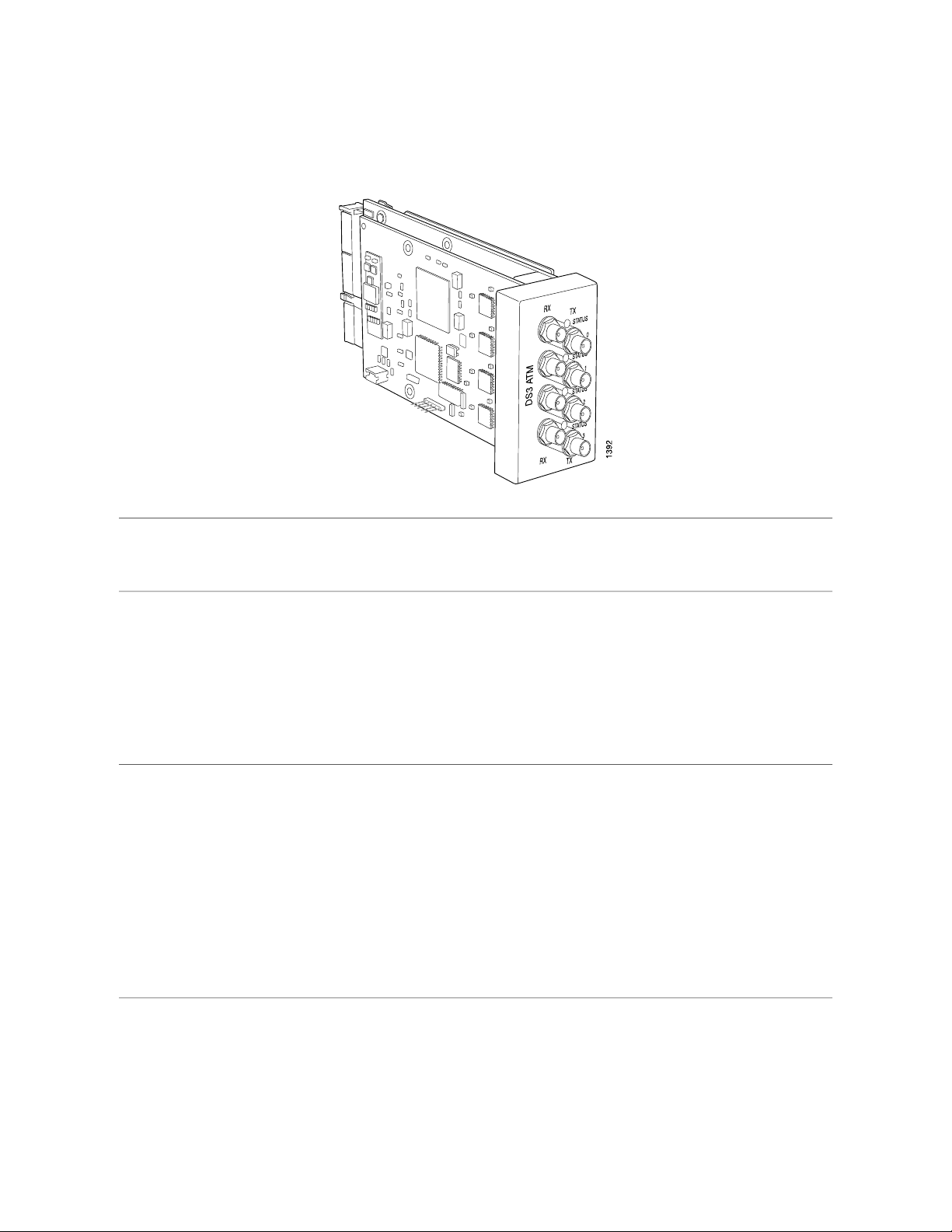
M20 Internet Router PIC Guide: End-of-Life PICs
ATM DS3 PIC
Description
Hardware features
JUNOS 4.3 and laterSoftware release
■
Four DS3 ports
■
Power requirement: 0.39 A @ 48 V (19 W)
■
Conforms to ANSI T1.105-1991 and T1E1.2/93-020R1
■
Asynchronous Transfer Mode (ATM) standards compliant
■
Alarm and event counting and detection
■
Compatible with well-known ATM switches
■
ATM switch ID, which displays the switch IP address and local interface name of the
■
adjacent Fore ATM switches
OAM fault management processes Alarm Indication Signal (AIS) and Remote Defect
■
Indicator (RDI) cells
ASIC-based packet segmentation and reassembly (SAR) management and output port
■
queuing
16-MB SDRAM memory for ATM SAR
■
Packet buffering, Layer 2 parsing
■
Configurable framing options:
■
C-bit with ATM direct mapping
■
C-bit with PLCP framing (default)
■
M23 ATM direct mapping
■
M23 with PLCP framing
■
6 ■ ATM DS3 PIC
Page 7
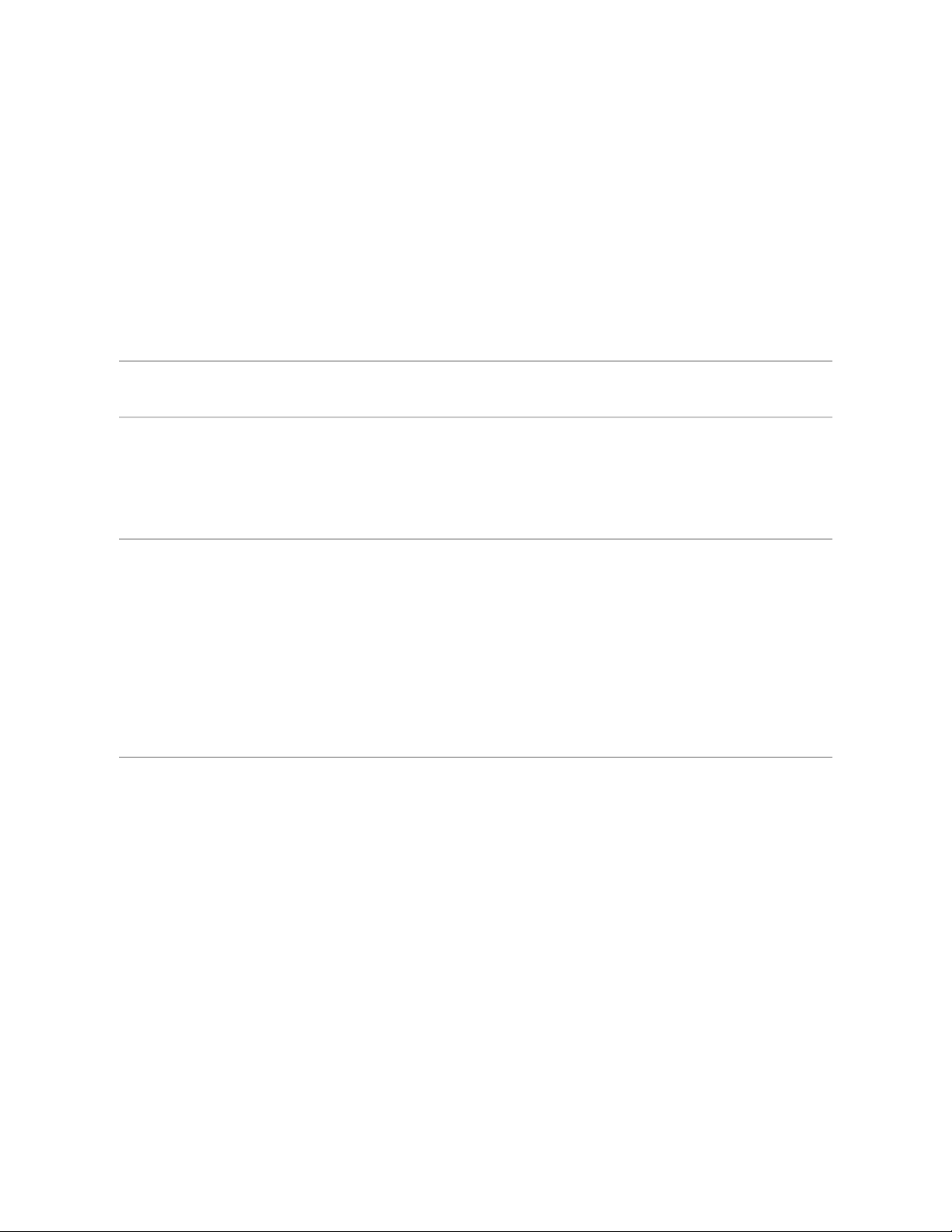
ATM DS3 PIC
Software features
Cables and connectors
LEDs
Alarms, errors, and
events
Multiprotocol Label Switching (MPLS) circuit cross-connect (CCC) for leveraging ATM
■
access networks
Support for user-configurable virtual circuits (VC) and virtual paths (VP)
■
ATM Inverse Address Resolution Protocol (ARP), which enables routers to automatically
■
learn the IP address of the router on the far end of an ATM permanent virtual circuit
(PVC)
Unspecified bit rate (UBR) traffic shaping
■
Fine-grained variable bit rate (VBR) traffic shaping
■
Outbound PIC queues cells on a per-VC basis
■
Encapsulations—AAL5 subnetwork attachment point (SNAP)
■
10-ft (3.05-m) posilock SMB to BNC
■
Four pairs of RX and TX coaxial cables
■
One tricolor per port:
Off—Not enabled
■
Green—Online with no alarms or failures
■
Amber—Online with alarms for remote failures
■
Red—Active with a local alarm; router has detected a failure
■
Alarm Indication Signal (AIS)
■
Far-end Block Error (FEBE)
■
Frame Error
■
Idle code
■
Idle received
■
Local and remote loopback
■
Loss of Signal (LoS)
■
Out of Frame (OoF)
■
Path parity error
■
Yellow alarm
■
ATM DS3 PIC ■ 7
Page 8
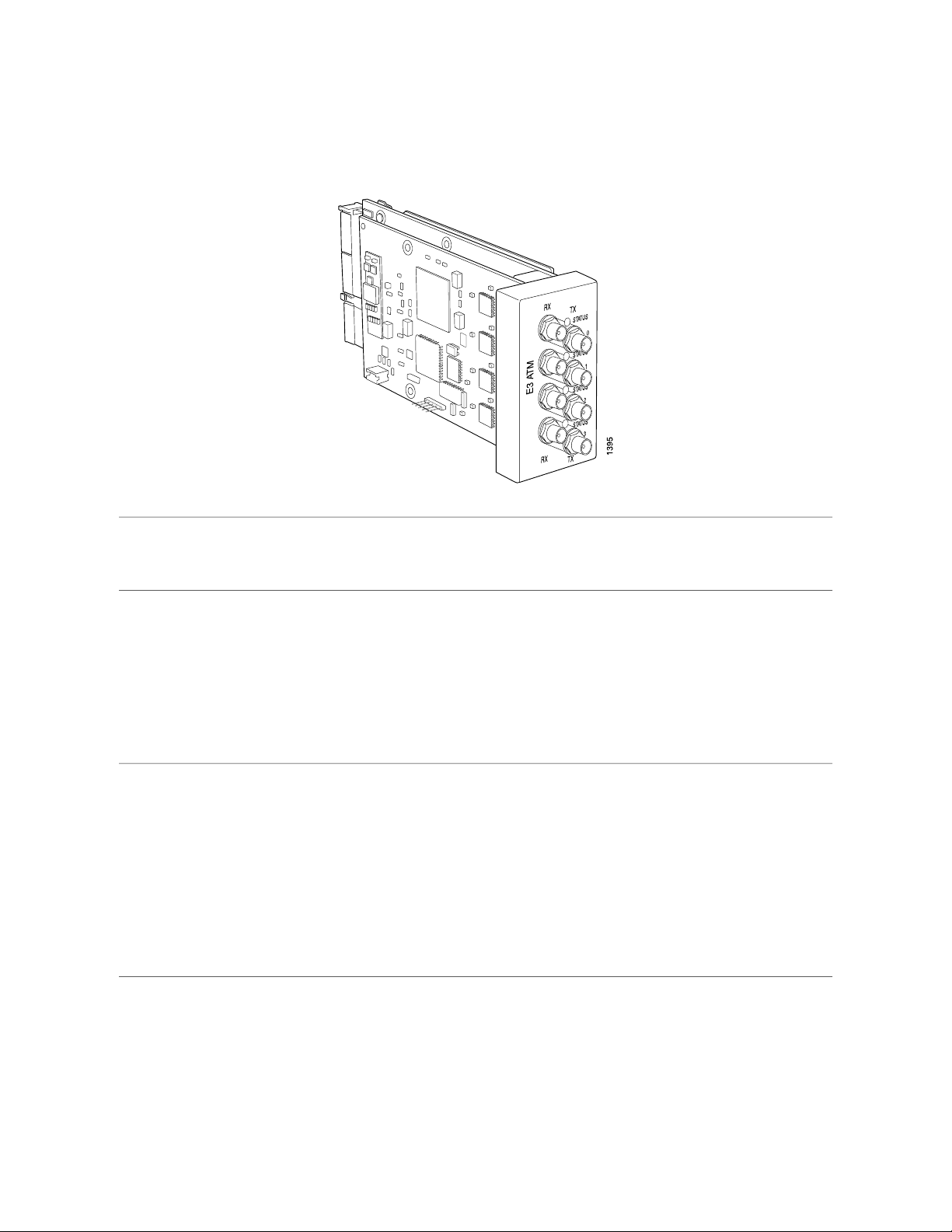
M20 Internet Router PIC Guide: End-of-Life PICs
ATM E3 PIC
Description
Hardware features
JUNOS 4.3 and laterSoftware release
■
Four E3 ports
■
Power requirement: 0.43 A @ 48 V (20.8 W)
■
Conforms to ANSI T1.105-1991 and T1E1.2/93-020R1
■
Asynchronous Transfer Mode (ATM) standards compliant
■
Alarm and event counting and detection
■
Compatible with well-known ATM switches
■
ATM switch ID, which displays the switch IP address and local interface name of the
■
adjacent Fore ATM switches
OAM fault management processes Alarm Indication Signal (AIS) and Remote Defect
■
Indicator (RDI) cells
ASIC-based packet segmentation and reassembly (SAR) management and output port
■
queuing
16-MB SDRAM memory for ATM SAR
■
Packet buffering, Layer 2 parsing
■
Configurable framing options:
■
G.751 direct mapping
■
G.751 with PLCP encapsulation (default)
■
G.832 ATM direct mapping
■
8 ■ ATM E3 PIC
Page 9
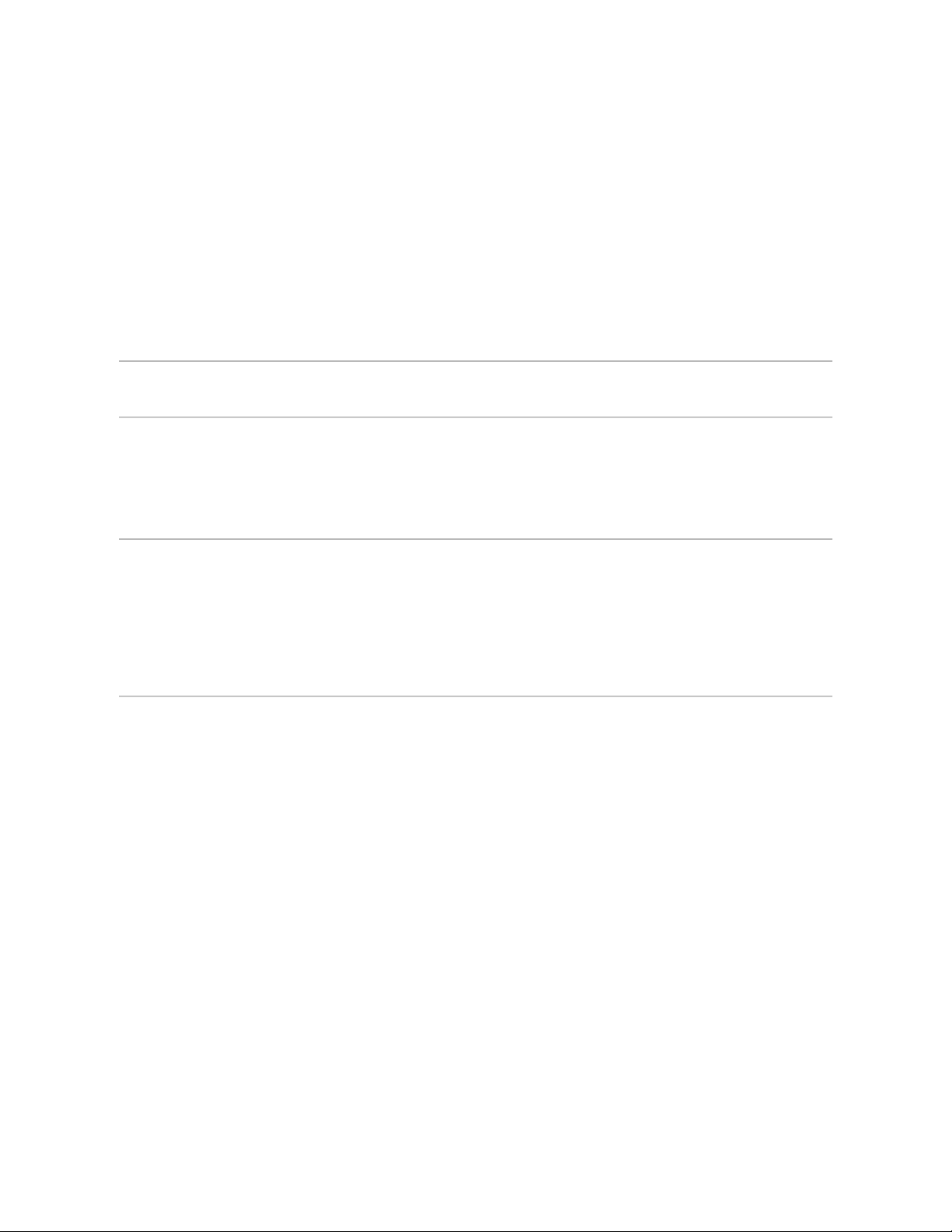
ATM E3 PIC
Software features
Cables and connectors
LEDs
Alarms, errors, and
events
Multiprotocol Label Switching (MPLS) circuit cross-connect (CCC) for leveraging ATM
■
access networks
Support for user-configurable virtual circuits (VC) and virtual paths (VP)
■
ATM Inverse Address Resolution Protocol (ARP), which enables routers to automatically
■
learn the IP address of the router on the far end of an ATM permanent virtual circuit
(PVC)
Unspecified bit rate (UBR) traffic shaping
■
Fine-grained variable bit rate (VBR) traffic shaping
■
Outbound PIC queues cells on a per-VC basis
■
Encapsulations—AAL5 subnetwork attachment point (SNAP)
■
10-ft (3.05-m) posilock SMB to BNC
■
Four pairs of RX and TX coaxial cables
■
One tricolor per port:
Off—Not enabled
■
Green—Online with no alarms or failures
■
Amber—Online with alarms for remote failures
■
Red—Active with a local alarm; router has detected a failure
■
Alarm Indication Signal (AIS)
■
Frame Error
■
Line code violation
■
Local and remote loopback
■
Loss of Signal (LoS)
■
Out of Frame (OoF)
■
Yellow alarm
■
ATM E3 PIC ■ 9
Page 10
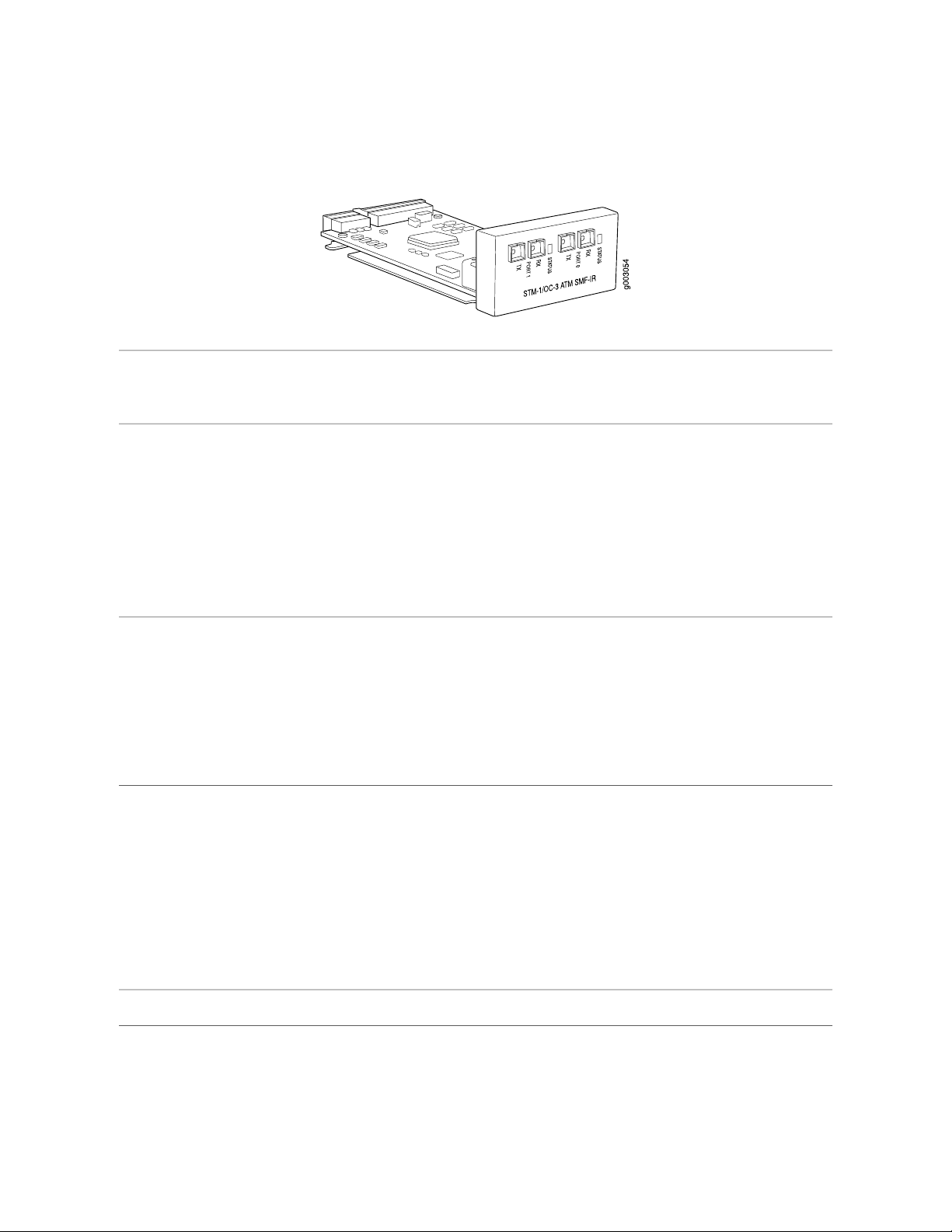
M20 Internet Router PIC Guide: End-of-Life PICs
ATM OC3 PIC
JUNOS 3.1 and laterSoftware release
■
Description
Hardware features
Software features
Two OC3 ports
■
Power requirement: 0.49 A @ 48 V (23.7 W)
■
Conforms to ANSI T1.105-1991 and T1E1.2/93-020R1
■
ATM and SONET/SDH standards compliant
■
Alarm and event counting and detection
■
Compatible with well-known ATM switches
■
ATM switch ID, which displays the switch IP address and local interface name of the
■
adjacent Fore ATM switches
Optical interface support—see Table 2 on page 11
■
Dual 3010 SAR for segmentation and reassembly into 53-byte ATM cells
■
High-performance parsing of SONET/SDH frames
■
OAM fault management processes Alarm Indication Signal (AIS) and Remote Defect
■
Indicator (RDI) cells
ASIC-based packet segmentation and reassembly (SAR) management and output port
■
queuing
16-MB SDRAM memory for ATM SAR
■
Packet buffering, Layer 2 parsing
■
Multiprotocol Label Switching (MPLS) circuit cross-connect (CCC) for leveraging ATM
■
access networks
Support for user-configurable virtual circuits (VC) and virtual paths (VP)
■
ATM Inverse Address Resolution Protocol (ARP), which enables routers to automatically
■
learn the IP address of the router on the far end of an ATM permanent virtual circuit
(PVC)
Unspecified bit rate (UBR) traffic shaping
■
Fine-grained variable bit rate (VBR) traffic shaping
■
Outbound PIC queues cells on a per-VC basis
■
Encapsulations—AAL5 subnetwork attachment point (SNAP)
■
10 ■ ATM OC3 PIC
Duplex SC/PC connector (RX and TX)Cables and connectors
■
Page 11
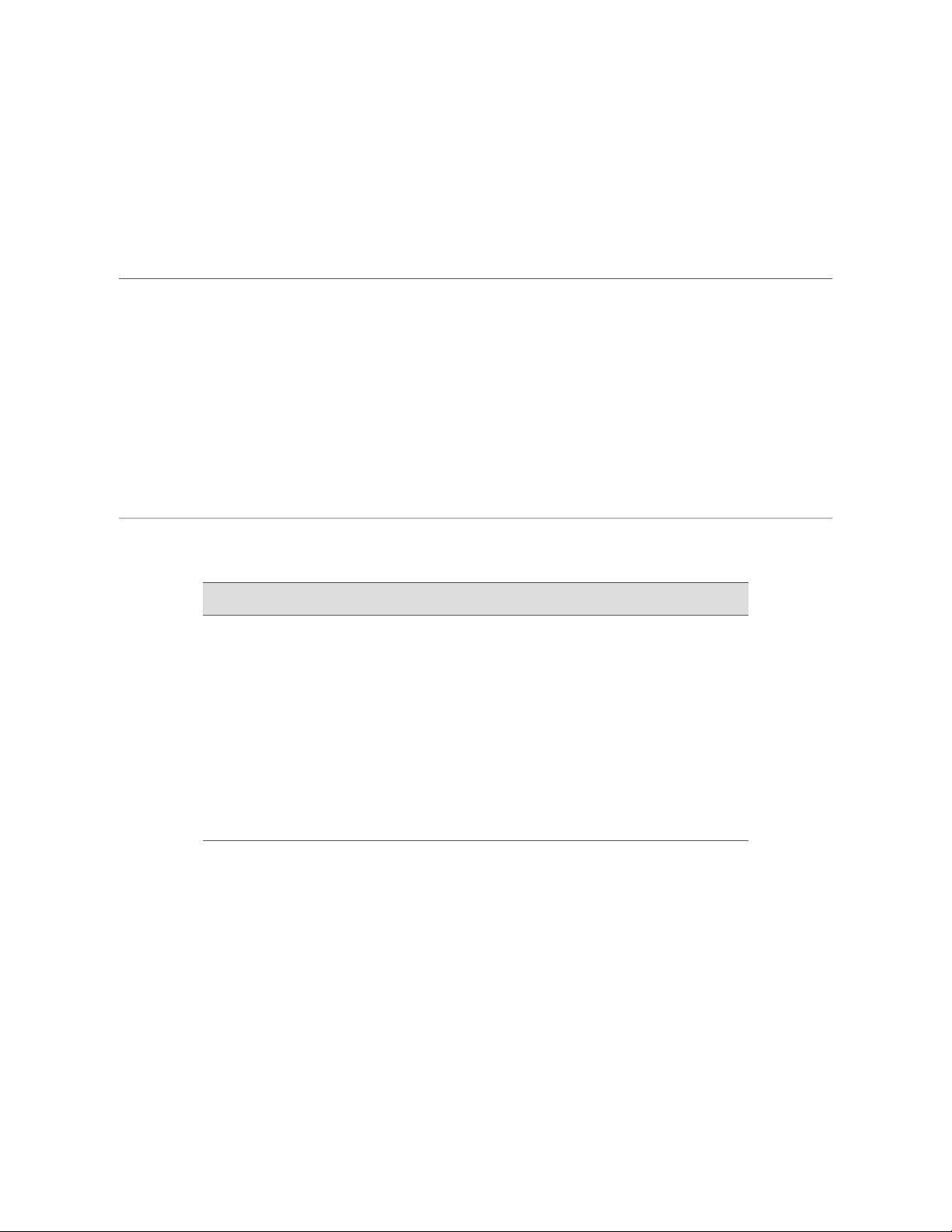
ATM OC3 PIC
LEDs
Alarms, errors, and
events
Table 2: Optical Interface Support for ATM OC3 PICs
One tricolor per port:
Off—Not enabled
■
Green—Online with no alarms or failures
■
Amber—Online with alarms for remote failures
■
Red—Active with a local alarm; router has detected a failure
■
Alarm indication signal (AIS-L, AIS-P)
■
Bit error rate signal degrade (BERR-SD), Bit error rate signal fail (BERR-SF)
■
Bit interleaved parity errors B1, B2, B3
■
Errored seconds (ES-S, ES-L, ES-P), Far-end bit errors REI-L, REI-P (CV-LFE, CV-PFE),
■
Far-end errored seconds (ES-LFE, ES-PFE), Far-end severely errored seconds (SES-LFE,
SES-PFE), Far-end unavailable seconds (UAS-LFE, UAS-PFE)
Loss of cell delineation (LOC), Loss of frame (LOF), Loss of pointer (LOP-P), Loss of signal
■
(LOS)
Payload mismatch (PLM-P), Payload unequipped (UNEQ-P)
■
Remote defect indication (RDI-L, RDI-P)
■
Severely errored framing (SEF), Severely errored framing seconds (SEFS-S), Severely
■
errored seconds (SES-S, SES-L, SES-P), Unavailable seconds (UAS-L, UAS-P)
MultimodeSingle-Mode Intermediate ReachPIC Type
Optical interface
Single-mode, intermediate reach
(Telcordia GR-253 compliant)
with SC/PC duplex connector
(maximum distance 9.3 miles/15
km)
Multimode with SC/PC duplex
connector (maximum distance
1.2 miles/2 km), ATM Forum
af-phy-0046
1270 through 1380 nm1260 through 1360 nmWavelength
–20 through –14 dBm–15 through –8 dBmAverage launch power
–14 dBm–8 dBmReceiver saturation
–30 dBm–28 dBmReceiver sensitivity
ATM OC3 PIC ■ 11
Page 12

M20 Internet Router PIC Guide: End-of-Life PICs
ATM OC12 PIC
JUNOS 3.1 and laterSoftware release
■
Description
Hardware features
Software features
One OC12 port
■
Power requirement: 0.43 A @ 48 V (20.8 W)
■
Conforms to ANSI T1.105-1991 and T1E1.2/93-020R1
■
ATM and SONET/SDH standards compliant
■
Alarm and event counting and detection
■
Compatible with well-known ATM switches
■
ATM switch ID, which displays the switch IP address and local interface name of the
■
adjacent Fore ATM switches
High-performance parsing of SONET/SDH frames
■
OAM fault management processes Alarm Indication Signal (AIS) and Remote Defect
■
Indicator (RDI) cells
ASIC-based packet segmentation and reassembly (SAR) management and output port
■
queuing
16-MB SDRAM memory for ATM SAR
■
Packet buffering, Layer 2 parsing
■
Multiprotocol Label Switching (MPLS) circuit cross-connect (CCC) for leveraging ATM
■
access networks
Support for user-configurable virtual circuits (VC) and virtual paths (VP)
■
ATM Inverse Address Resolution Protocol (ARP), which enables routers to automatically
■
learn the IP address of the router on the far end of an ATM permanent virtual circuit
(PVC)
Unspecified bit rate (UBR) traffic shaping
■
Fine-grained variable bit rate (VBR) traffic shaping
■
Outbound PIC queues cells on a per-VC basis
■
Encapsulations—AAL5 subnetwork attachment point (SNAP)
■
Cables and connectors
LEDs
12 ■ ATM OC12 PIC
Duplex SC/PC connector (RX and TX)
■
Optical interface support—see Table 3 on page 13
■
One tricolor per port:
Off—Not enabled
■
Green—Online with no alarms or failures
■
Amber—Online with alarms for remote failures
■
Red—Active with a local alarm; router has detected a failure
■
Page 13

ATM OC12 PIC
Alarms, errors, and
events
Table 3: Optical Interface Support for ATM OC12 PICs
Optical interface
Alarm indication signal (AIS-L, AIS-P)
■
Bit error rate signal degrade (BERR-SD), Bit error rate signal fail (BERR-SF)
■
Bit interleaved parity errors B1, B2, B3
■
Errored seconds (ES-S, ES-L, ES-P), Far-end bit errors REI-L, REI-P (CV-LFE, CV-PFE),
■
Far-end errored seconds (ES-LFE, ES-PFE), Far-end severely errored seconds (SES-LFE,
SES-PFE), Far-end unavailable seconds (UAS-LFE, UAS-PFE)
Loss of cell delineation (LOC), Loss of frame (LOF), Loss of pointer (LOP-P), Loss of signal
■
(LOS)
Payload mismatch (PLM-P), Payload unequipped (UNEQ-P)
■
Remote defect indication (RDI-L, RDI-P)
■
Severely errored framing (SEF), Severely errored framing seconds (SEFS-S), Severely
■
errored seconds (SES-S, SES-L, SES-P), Unavailable seconds (UAS-L, UAS-P)
MultimodeSingle-Mode Intermediate ReachPIC Type
Single-mode, intermediate reach
(Telcordia GR-253 compliant)
with SC/PC duplex connector
(maximum distance 9.3 miles/15
Multimode with SC/PC duplex
connector (maximum distance
546.8 yards/500 m), ATM Forum
af-phy-0046
km)
1270 through 1380 nm1274 through 1356 nmWavelength
–20 through –14 dBm–15 through –8 dBmAverage launch power
–14 dBm–8 dBmReceiver saturation
–26 dBm–28 dBmReceiver sensitivity
ATM OC12 PIC ■ 13
Page 14

M20 Internet Router PIC Guide: End-of-Life PICs
Channelized DS3 PIC
JUNOS 4.2 and laterSoftware release
■
Description
Hardware features
Software features
Four DS3 ports
■
Power requirement: 0.32 A @ 48 V (15.6 W)
■
Supports up to 28 T1 channels per port
■
Data Service Unit (DSU) functionality
■
Each T1 channel supports a single High-level Data Link Control (HDLC) framer that can
■
be configured for speeds ranging from DS0 (64 Kbps) through full T1 (1.54 Mbps)
Predictable throughput on all ports at 1.54 Mbps, full duplex
■
Rate limiting on input and output
■
Packet buffering, Layer 2 parsing
■
DS3 alarm and event counting
■
DS3 alarm and event detection
■
DS3 diagnostics and loopback control
■
B3ZS line encoding
■
M13 or C-bit parity
■
DS3 Simple Network Management Protocol (SNMP) support (DS3 MIB)
■
Per-packet counts and byte counts
■
Local and remote loopback testing
■
Encapsulations:
■
High-Level Data Link Control (HDLC)
■
Frame Relay
■
Circuit cross-connect (CCC)
■
Translational cross-connect (TCC)
■
Point-to-Point Protocol (PPP)
■
LEDs
14 ■ Channelized DS3 PIC
Custom 10-ft (3.05-m) posilock to BNC male cable, separate RX and TXCables and connectors
■
One tricolor per port:
Off—Not enabled
■
Green—Online with no alarms or failures
■
Amber—Online with alarms for remote failures
■
Red—Active with a local alarm; router has detected a failure
■
Page 15

Channelized DS3 PIC
Alarms, errors, and
events
Alarm Indication Signal (AIS)
■
Bit error rate (BER)
■
Equipment failure (Does not affect service)
■
Excessive zeros (EXZ)
■
Far-end Block Error (FEBE)
■
Frame error
■
Idle code, Idle received
■
Line code violation (LCV)
■
Local and remote loopback
■
Loss of Signal (LOS)
■
Out of Frame (OOF)
■
Parity bit (P-bit) disagreements
■
Path parity error
■
Yellow alarm bit (X-bit) disagreements
■
Channelized DS3 PIC ■ 15
Page 16

M20 Internet Router PIC Guide: End-of-Life PICs
Channelized E1 PIC
JUNOS 5.1 and laterSoftware release
■
Description
Hardware features
Software features
Ten E1 ports
■
Power requirement: 0.15 A/48 V @ 7.2 W
■
Supports up to 24 NxDS0 channels per port
■
Data Service Unit (DSU) functionality
■
Ports configurable as clear channel E1 interfaces with 2.048-Mbps connectivity
■
Rate limiting on input and output
■
Packet buffering, Layer 2 parsing
■
Four data-link connection identifiers (DLCIs) per logical customer channel
■
Unframed E1 G.703 and G.704 framing modes
■
HDB3 line coding
■
CRC4 configurable
■
Per-packet counts and byte counts
■
Local and remote loopback testing
■
Encapsulations:
■
High-Level Data Link Control (HDLC)
■
Frame Relay
■
Circuit cross-connect (CCC)
■
Translational cross-connect (TCC)
■
Point-to-Point Protocol (PPP)
■
128-ohm RJ-48CCables and connectors
■
LEDs
Alarms, errors, and
events
16 ■ Channelized E1 PIC
One bicolor per port:
Off—Port not enabled
■
Green—Physical E1 link is up; individual subchannels can be down
■
Red—Physical E1 link is down
■
Alarm Indication Signal (AIS)
■
Loss of Frame (LoF)
■
Out of Frame (OoF)
■
Failed Signal Rate (FSR)
■
Page 17

Channelized STM1 to E1 PIC
JUNOS 4.4 and laterSoftware release
■
Channelized STM1 to E1 PIC
Description
Hardware features
Software features
Four E3 ports
■
Power requirement: 0.32 A/48 V @ 15.3 W
■
63 E1 channels
■
Each E1 channel supports a single High-level Data Link Control (HDLC) framer that can
■
be configured for speeds from DS0 (64 Kbps) through full E1 (2 Mbps) in 64-Kbps
increments
Onboard DSU functionality for E1 and fractional E1 connectivity
■
Integrated support for G.703 and unframed mode and G.704 framed mode with CRC;
■
this feature is user-configurable
Configurable clock source: Internal or loop
■
Per-port loop timing
■
Rate limiting on input and output
■
NxE1 service with Multilink Point-to-Point Protocol (MLPPP, RFC 1990) delivered by the
■
Link Services and Multilink Services PICs
SDH mapping:
■
Tributary Unit Group 3 (TUG-3)
■
E1 support:
■
Full instrumentation per E1 channel
■
Integrated support for G.703 unframed mode and G.704 framed mode
■
4-bit CRC for G.704 framed mode
■
HDB3 coding
■
Local E1 line loopback and remote line loopback
■
Per-channel BERT testing
■
Encapsulations:
■
Cisco High-level Data Link Control (HDLC)
■
Frame Relay
■
Multiprotocol Label Switching (MPLS) circuit cross-connect (CCC)
■
MPLS translational cross-connect (TCC)
■
Point-to-Point Protocol (PPP)
■
Channelized STM1 to E1 PIC ■ 17
Page 18

M20 Internet Router PIC Guide: End-of-Life PICs
Cables and connectors
LEDs
Alarms, errors, and
events
Single-mode fiber
■
Duplex SC/PC connector (RX and TX)
■
One tricolor per port:
Off—Not enabled
■
Green—Online with no alarms or failures
■
Amber—Online with alarms for remote failures
■
Red—Active with a local alarm; router has detected a failure
■
Alarm Indication Signal (AIS)
■
Bit Error Rate Signal Degrade (BERR-SD), Bit Error Rate Signal Fail (BERR-SF)
■
Bit Error Rate Testing (BERT) per E1 channel
■
Bit Interleaved Parity Errors B1, B2, B3 (CV-S, CV-L, CV-P)
■
Loss of Frame (LoF), Loss of Pointer (LoP-P), Loss of Signal (LoS)
■
Payload Mismatch (PLM-P), Payload Unequipped (UNEQ-P)
■
Remote Defect Indication (RDI-L, RDI-P)
■
Errored Seconds (ES-S, ES-L, ES-P), Severely Errored Framing (SEF), Severely Errored
■
Framing Seconds (SEFS-S), Severely Errored Seconds (SES-S, SES-L, SES-P), Unavailable
Seconds (UAS-L, UAS-P)
Yellow alarm bit (X-bit) disagreements
■
18 ■ Channelized STM1 to E1 PIC
Page 19

E3 PIC
E3 PIC
JUNOS 3.1 and laterSoftware release
■
Description
Hardware features
Software features
Four E3 ports
■
Power requirement: 0.47 A @ 48 V (22.5 W)
■
Integrated DSU interoperability
■
High-density E3 (34.368-Mbps) connectivity
■
High-performance throughput on each port at speeds up to 34.368 Mbps, full duplex
■
Scrambling support
■
Subrate clocking support
■
Rate policing on input
■
Rate shaping on output
■
Packet buffering, Layer 2 parsing
■
Large MTUs, up to 9192 bytes
■
Local and remote loopback
■
Supports G-751 framing
■
E3 diagnostics and loopback control
■
E3 alarm and event counting and detection
■
DS3 diagnostics and loopback control
■
Bit error rate test (BERT); you can configure one port in BERT mode and configure the
■
remaining channels to transmit and receive normal traffic
Encapsulations:
■
High-level Data Link Control (HDLC)
■
Frame Relay
■
Multiprotocol Label Switching (MPLS) circuit cross-connect (CCC)
■
Point-to-Point Protocol (PPP)
■
LEDs
Custom 10 ft (3.05 m) posilock to BNC male cable, separate RX and TXCables and connectors
■
One tricolor per port:
Off—Not enabled
■
Green—Online with no alarms or failures
■
Amber—Online with alarms for remote failures
■
Red—Active with a local alarm; router has detected a failure
■
E3 PIC ■ 19
Page 20

M20 Internet Router PIC Guide: End-of-Life PICs
Alarms, errors, and
events
Alarm indication signal (AIS)
■
Equipment failure (does not affect service)
■
Frame error
■
Line code violation
■
Loss of signal (LOS)
■
Out of frame (OOF)
■
Yellow alarm bit (A-bit) disagreements
■
20 ■ E3 PIC
Page 21

Gigabit Ethernet PIC
■
Gigabit Ethernet PIC
JUNOS 3.2 and laterSoftware release
Description
Hardware features
Software features
Cables and connectors
LEDs
One Gigabit Ethernet port
■
Power requirement:
■
Supports large Ethernet frame sizes for more efficient throughput across the intra-POP
■
network
High-performance throughput on all ports at speeds up to 1 Gbps
■
Autonegotiation between Gigabit Ethernet circuit partners
■
Full-duplex mode
■
Maximum transmission units (MTUs) of up to 9192 bytes
■
Virtual Router Redundancy Protocol (VRRP) support
■
802.1Q virtual LANs (VLANs) support
■
64 source MAC address filters per port
■
960 destination MAC filters per port
■
Duplex SC connector (TX and RX)
■
Optical interface support—see Table 4 on page 22
■
Status LEDs, one bicolor:
Off—PIC not enabled
■
Green—PIC is operating normally
■
Red—PIC has an error or failure
■
Port LEDs, one pair per port:
Link—If green, the port is online; if there is no light, the port is down
■
Activity—If flashing green, the port is receiving data; if there is no light, the port might
■
be on, but is not receiving data
Gigabit Ethernet PIC ■ 21
Page 22

M20 Internet Router PIC Guide: End-of-Life PICs
Table 4: Optical Interface Support for Gigabit Ethernet PICs
LH TransceiverLX TransceiverSX TransceiverPIC Type
Optical interface
656 ft/200 m reach on
62.5/125 micrometer
multimode fiber
(MMF)
1640 ft/500 m reach
on 50/125
micrometer MMF
830 through 860 nmWavelength
6.2 miles/10 km reach
on 9/125 micrometer
single-mode fiber
(SMF)
1804.5 ft/550 m reach
on 62.5/125 and
50/125 micrometer
MMF
1270 through 1355
nm
–19 dBm–17 dBmReceiver sensitivity
43.5 miles/70 km
reach on 9/125
micrometer SMF
1480 through 1580
nm
–3 through +2 dBm–11 through –3 dBm–9.5 through –4 dBmAverage launch power
–3 dBm–3 dBm–3 dBmReceiver saturation
–23 dBm (BER 1012)
for SMF
22 ■ Gigabit Ethernet PIC
Page 23

Gigabit Ethernet PIC (Quad-Wide)
Gigabit Ethernet PIC (Quad-Wide)
Description
Hardware features
Software features
Cables and connectors
JUNOS 4.2 and laterSoftware release
■
Four Gigabit Ethernet ports
■
Power requirements: 0.40 A @ 48 V (19.2 W)
■
Supports large Ethernet frame sizes for more efficient throughput across the intra-POP
■
network
High-performance throughput on all ports at speeds up to 1 Gbps
■
Autonegotiation between Gigabit Ethernet circuit partners
■
Full-duplex mode
■
Maximum transmission units (MTUs) of up to 9192 bytes
■
Virtual Router Redundancy Protocol (VRRP) support
■
802.1Q virtual LANs (VLANs) support
■
64 source MAC address filters per port
■
960 destination MAC filters per port
■
Duplex SC connector (TX and RX)
■
Optical interface support—see Table 5 on page 24
■
Gigabit Ethernet PIC (Quad-Wide) ■ 23
Page 24

M20 Internet Router PIC Guide: End-of-Life PICs
LEDs
Status LEDs, one bicolor:
Off—PIC not enabled
■
Green—PIC is operating normally
■
Red—PIC has an error or failure
■
Port LEDs, one pair per port:
Link—If green, the port is online; if there is no light, the port is down
■
Activity—If flashing green, the port is receiving data; if there is no light, the port might
■
be on, but is not receiving data
Table 5: Optical Interface Support for Gigabit Ethernet PICs
Optical interface
656 ft/200 m reach on
62.5/125 micrometer
multimode fiber
(MMF)
1640 ft/500 m reach
on 50/125
micrometer MMF
6.2 miles/10 km reach
on 9/125 micrometer
single-mode fiber
(SMF)
1804.5 ft/550 m reach
on 62.5/125 and
50/125 micrometer
MMF
LH TransceiverLX TransceiverSX TransceiverPIC Type
43.5 miles/70 km
reach on 9/125
micrometer SMF
830 through 860 nmWavelength
1270 through 1355
nm
1480 through 1580
nm
–3 through +2 dBm–11 through –3 dBm–9.5 through –4 dBmAverage launch power
–3 dBm–3 dBm–3 dBmReceiver saturation
–19 dBm–17 dBmReceiver sensitivity
–23 dBm (BER 1012)
for SMF
24 ■ Gigabit Ethernet PIC (Quad-Wide)
Page 25

Monitoring Services PIC
JUNOS 5.6 and laterSoftware release
■
Monitoring Services PIC
Description
Hardware features
Software features
LEDs
Active traffic monitoring
■
Power requirement: 0.19 A @ 48 V (9 W)
■
Monitors IPv4 packets
■
Support for collecting and exporting cflowd records
■
Monitors up to 100,000 packets per second
■
Support for MTUs up to 4474 bytes for SONET interfaces
■
For a list of the software features available for services PICs, see the JUNOS Services Interfaces
Configuration Guide.
Load distribution across multiple PICs
■
cflowd version 5 support
■
Provides start and end times of each export
■
Supports firewall filtering and filter-based forwarding (FBF)
■
Encapsulations:
■
High-Level Data Link Control (HDLC)
■
Point-to-Point Protocol (PPP)
■
DB-9 diagnostic serial console portCables and connectors
■
Status LED, one tricolor:
Off—PIC is offline and it is safe to remove it from the chassis
■
Green—PIC is operating normally
■
Amber—PIC is initializing
■
Red—PIC has an error or failure and no further harm can be done by removing it from
■
the chassis
Application LED, one tricolor:
Off—Flow collector is not running
■
Green—Flow collector is running under acceptable load
■
Amber—Flow collector is overloaded
■
Monitoring Services PIC ■ 25
Page 26

M20 Internet Router PIC Guide: End-of-Life PICs
Multichannel DS3 PIC
JUNOS 5.1 and laterSoftware release
■
Description
Hardware features
Software features
LEDs
Two DS3 ports
■
Power requirement: 0.31 A @ 48 V (14.9 W)
■
Supports up to 128 logical customer channels per DS3 port
■
Support for NxT1 by interoperating with the Link Services and Multilink Services PICs,
■
using MLPPP and MLFR protocols
Onboard DSU functionality
■
Support for four data-link connection identifiers (DLCIs) per logical customer channel
■
DS3 alarm and event counting
■
DS3 alarm and event detection
■
DS3 diagnostics and loopback control
■
DS3 framing: M13, C-bit
■
T1 framing: super frame (SF) and extended super frame (ESF)
■
Encapsulations:
■
High-Level Data Link Control (HDLC)
■
Frame Relay
■
Circuit cross-connect (CCC)
■
Point-to-Point Protocol (PPP)
■
Custom 10 ft/3.05 m posilock to BNC male cable, separate Rx and TxCables and connectors
■
One tricolor per port:
Off—Not enabled
■
Green—Online with no alarms or failures
■
Amber—Online with alarms for remote failures
■
Red—Active with a local alarm; router has detected a failure
■
26 ■ Multichannel DS3 PIC
Page 27

Multichannel DS3 PIC
Alarms, errors, and
events
Far-end block error (FEBE)
■
Parity bit (P-bit) disagreements
■
Path priority error
■
Alarm indication signal (AIS)
■
Loss of signal (LOS)
■
Out of frame (OOF)
■
Yellow alarm
■
AIS received
■
Simultaneous BERT functionality
■
Idle received
■
Local and remote loopback
■
Multichannel DS3 PIC ■ 27
Page 28

M20 Internet Router PIC Guide: End-of-Life PICs
Multilink Services PIC
Description
Hardware features
Software features
JUNOS 4.3 and laterSoftware release
■
Power requirement: 0.17 A/48 V= 8 W
■
Available versions:
■
4 multilink bundles
■
32 multilink bundles
■
128 multilink bundles
■
Can be used as a discrete connection or as a channel
■
NOTE: If you configure a unit number larger than the allowable limit on the 4-bundle or
32-bundle Multilink Services PIC, an error will be logged in /var/log/messages and the
configuration will fail.
Supports up to eight links per multilink bundle
■
Bonding T1 links enable service ranging from 1.5 Mbps through 12 Mbps
■
Bonding E1 links enable service ranging from 2 Mbps through 16 Mbps
■
Full configuration flexibility
■
Bundles can be built from any interface within the chassis
■
Enables providers to offer a scalable multimegabit access service based on T1 or E1 links
■
Protocol support:
■
Multilink PPP—MLPPP (RFC 1990) for T1 and E1 bonding
■
Multilink Frame Relay—MLFR (FRF.15) for T1 and E1 bonding
■
28 ■ Multilink Services PIC
NOTE: This PIC does not support graceful switchover. Graceful switchover can not be configured
on routers that this PIC is installed in.
NoneCables and connectors
■
Page 29

Multilink Services PIC
LEDs
One bicolor:
Off—PIC is offline
■
Green—PIC is online and at least one configured bundle is operating
■
Amber—PIC is online, but no configured bundles are operating
■
Multilink Services PIC ■ 29
Page 30

M20 Internet Router PIC Guide: End-of-Life PICs
SONET/SDH OC48c/STM16 PIC (Quad-Wide)
Description
Hardware features
Software features
JUNOS 4.1 and laterSoftware release
■
One OC48 port
■
Power requirements: 0.86 A @ 48 V (41.4 W)
■
Multiplexing and demultiplexing
■
Rate policing on input
■
Rate shaping on output
■
Packet buffering, Layer 2 parsing
■
SONET/SDH framing
■
Link aggregation
■
Alarm and event counting and detection
■
Dual-router automatic protection switching (APS)
■
Multiprotocol Label Switching (MPLS) fast reroute
■
Encapsulations:
■
High-Level Data Link Control (HDLC)
■
Frame Relay
■
Circuit cross-connect (CCC)
■
Translational cross-connect (TCC)
■
Point-to-Point Protocol (PPP)
■
30 ■ SONET/SDH OC48c/STM16 PIC (Quad-Wide)
Page 31

SONET/SDH OC48c/STM16 PIC (Quad-Wide)
Cables and connectors
LEDs
Duplex LC/PC Connector (Rx and Tx)
■
Optical interface support—see Table 6 on page 33
■
NOTE: To extend the life of the laser, when a PIC is not being actively used with any valid
links, take the PIC offline until you are ready to establish a link to another device. For
information about taking a PIC offline, see the request chassis pic offline command in the
JUNOS System Basics and Services Command Reference.
One tricolor per port:
Off—Not enabled
■
Green—Online with no alarms or failures
■
Amber—Online with alarms for remote failures
■
Red—Active with a local alarm; router has detected a failure
■
SONET/SDH OC48c/STM16 PIC (Quad-Wide) ■ 31
Page 32

M20 Internet Router PIC Guide: End-of-Life PICs
Alarms, errors, and
events
SONET alarms:
■
Alarm indication signal—line (AIS-L)
■
Alarm indication signal—path (AIS-P)
■
Bit error rate signal degrade (BERR-SD)
■
Bit error rate signal fail (BERR-SF)
■
Bit interleaved parity (BIP) error B1
■
Bit interleaved parity (BIP) error B2
■
Bit interleaved parity (BIP) error B3
■
Loss of frame (LOF)
■
Loss of pointer (LOP-P)
■
Loss of signal (LOS)
■
Far-end bit error: remote error indication—line (REI-L) (CV-LFE)
■
Far-end bit error: remote error indication—path (REI-P) (CV-PFE)
■
Payload mismatch (path label mismatch) (PLM-P)
■
Payload unequipped (unequipped STS at path level) (UNEQ-P)
■
Remote defect indication—line (RDI-L)
■
Remote defect indication—path (RDI-P)
■
SDH alarms:
■
Multiplex section alarm indication signal (MS-AIS)
■
Administrative unit alarm indication signal (AU-AIS)
■
Bit error rate signal degrade (BERR-SD)
■
Bit error rate signal fail (BERR-SF)
■
Bit interleaved parity (BIP) error B1
■
Bit interleaved parity (BIP) error B2
■
Bit interleaved parity (BIP) error B3
■
Loss of frame (LOF)
■
Loss of pointer (HP-LOP)
■
Loss of signal (LOS)
■
Multiplex section remote error indication (MS-REI)
■
Higher path label mismatch (HP-PLM)
■
Higher path unequipped (HP-UNEQ)
■
Multiplex section remote defect indication (MS-RDI)
■
Higher path remote defect indication (HP-RDI)
■
Errored seconds (ES-S, ES-L, ES-P), Far-end errored seconds (ES-LFE, ES-PFE), Far-end
■
severely errored seconds (SES-LFE, SES-PFE), Far-end unavailable seconds (UAS-LFE,
UAS-PFE)
Severely errored framing (SEF), Severely errored framing seconds (SEFS-S), Severely
■
errored seconds (SES-S, SES-L, SES-P), Unavailable seconds (UAS-L, UAS-P)
32 ■ SONET/SDH OC48c/STM16 PIC (Quad-Wide)
Page 33

Table 6: Optical Interface Support for SONET/SDH OC48c/STM16 PICs
Single-mode Intermediate Reach
(IR)Single-mode Short Reach (SR)PIC Type
SONET/SDH OC48c/STM16 PIC (Quad-Wide)
Single-mode Long Reach (LR)
Optical interface
Single-mode short reach (Telcordia
GR-253 compliant) optical
interface (maximum distance 1.24
miles/2 km)
Single-mode intermediate reach
(Telcordia GR-253 compliant)
optical interface (maximum
distance 9.3 miles/15 km)
Single-mode long reach (Telcordia
GR-253 compliant) optical interface
(maximum distance 49.71
miles/80 km); compatible with
1550 nm single-mode LR
1500 through 1580 nm1260 through 1360 nm1266 through 1360 nmWavelength
–2 through +3 dBm–5 through 0 dBm–11 through –3 dBmAverage launch power
–9 dBm0 dBm0 dBmReceiver saturation
–28 dBm–18 dBm–18 dBmReceiver sensitivity
SONET/SDH OC48c/STM16 PIC (Quad-Wide) ■ 33
Page 34

This product includes the Envoy SNMP Engine, developed by Epilogue Technology, an Integrated Systems Company. Copyright © 1986-1997, Epilogue
Technology Corporation. All rights reserved. This program and its documentation were developed at private expense, and no part of them is in the public
domain.
This product includes memory allocation software developed by Mark Moraes, copyright © 1988, 1989, 1993, University of Toronto.
This product includes FreeBSD software developed by the University of California, Berkeley, and its contributors. All of the documentation and software
included in the 4.4BSD and 4.4BSD-Lite Releases is copyrighted by the Regents of the University of California. Copyright © 1979, 1980, 1983, 1986, 1988,
1989, 1991, 1992, 1993, 1994. The Regents of the University of California. All rights reserved.
GateD software copyright © 1995, the Regents of the University. All rights reserved. Gate Daemon was originated and developed through release 3.0 by
Cornell University and its collaborators. Gated is based on Kirton’s EGP, UC Berkeley’s routing daemon (routed), and DCN’s HELLO routing protocol.
Development of Gated has been supported in part by the National Science Foundation. Portions of the GateD software copyright © 1988, Regents of the
University of California. All rights reserved. Portions of the GateD software copyright © 1991, D. L. S. Associates.
This product includes software developed by Maker Communications, Inc., copyright © 1996, 1997, Maker Communications, Inc.
Juniper Networks, the Juniper Networks logo, NetScreen, and ScreenOS are registered trademarks of Juniper Networks, Inc. in the United States and other
countries. JUNOS and JUNOSe are trademarks of Juniper Networks, Inc. All other trademarks, service marks, registered trademarks, or registered service
marks are the property of their respective owners.
Juniper Networks assumes no responsibility for any inaccuracies in this document. Juniper Networks reserves the right to change, modify, transfer, or
otherwise revise this publication without notice.
Products made or sold by Juniper Networks or components thereof might be covered by one or more of the following patents that are owned by or licensed
to Juniper Networks: U.S. Patent Nos. 5,473,599, 5,905,725, 5,909,440, 6,192,051, 6,333,650, 6,359,479, 6,406,312, 6,429,706, 6,459,579, 6,493,347,
6,538,518, 6,538,899, 6,552,918, 6,567,902, 6,578,186, and 6,590,785.
M20 Internet Router PIC Guide: End-of-Life PICs
Copyright © 2007, Juniper Networks, Inc.
All rights reserved. Printed in USA.
Writing: Elizabeth Gardner, Charissa Fleischer
Editing: Stella Hackell
Illustration: Faith Bradford Brown
Cover Design: Edmonds Design
Revision History
29 June 2007—Revision 7. Removed Adaptive Services II PIC.
30 March 2007—Revision 6. Added Adaptive Services, Monitoring Services, and Multichannel DS3 PICs.
15 January 2005—Revision 5. Added Gigabit Ethernet PIC. Updated information about installing combinations of PICs on a single Enhanced FPC.
9 November 2004—Revision 4.
17 May 2004—Revision 3.
16 March 2004—Revision 2.
5 January 2004—Revision 1.
The information in this document is current as of the date listed in the revision history.
YEAR 2000 NOTICE
Juniper Networks hardware and software products are Year 2000 compliant. The JUNOS software has no known time-related limitations through the year
2038. However, the NTP application is known to have some difficulty in the year 2036.
