Johnson Systems DMX User Manual

User Manual
DMX 6-PORT MERGER
Model Description
DMX-6PIM 6-PORT Installation Merger for permanent hardwired installations
DMX-6PIM-FM Flush Mount version of DMX-6PIM above
DMX-6PM-XLR Portable 6-PORT Merger with 5 pin XLR connectors
DMX-6PM-XLR-RM 19" Rack Mount (1RU) 6-PORT Merger with 5 pin XLR connectors
DMX-6PM-TB
DMX-6PM-TB-RM
DMX-6PM-RJ45 Portable 6-PORT Merger with RJ45 “Ethercon” connectors
DMX-6PM-RJ45-RM 19" Rack Mount (1RU) Merger with RJ45 “Ethercon” connectors
* PC not included. Requires Windows. PowerTerm software not included.
Portable 6-PORT Merger with “break-away” terminal block DMX connectors
19"
Rack M
ount (1RU) 6-PORT Merger with “break-away” terminal block DMX connectors
JOHNSON SYSTEMS INC.
WWW.JOHNSONSYSTEMS.COM
O
R
F
T
I
T
E
!
R
E
S
U
E
R
E
C
Y
C
L
R
E

O
R
F
T
I
T
E
R
E
S
U
E
!
R
E
C
Y
C
L
R
E
Contents
Introduction ......................................................................................................3
Characteristics .................................................................................................4
Drawings & Details ..........................................................................................4
Example Application Riser Diagrams ..............................................................6
Installation .......................................................................................................8
Mounting Options ............................................................................................8
Power Supply Input Connections ....................................................................9
DMX Input/Output Connections ....................................................................10
DMX-6PM Controller Board ...........................................................................13
User Interface ................................................................................................14
System Status • LED Indicators ....................................................................15
System Status • LCD Display ........................................................................15
Quick Programming Reference to System Conguration Menu Items ..........16
Detailed Programming of System Conguration Menu Items........................16
USB Tech Port Operation ..............................................................................19
Warranty
All DMX 6-PORT MERGER models come with a standard one (1) year
limited warranty. Extended warranties of up to ten (10) years are available at
the time of purchase.
For details visit www.johnsonsystems.com/warranties.htm
For Technical Assistance
1. Refer to your product user manual. The most current revision is
available online: www.johnsonsystems.com/literature.htm
2. Contact the “point-of-sale” dealer or distributor from which this product
was originally purchased, and ask for technical assistance.
3. If neither of the above can provide you with the necessary information,
please contact our factory via email (info@johnsonsystems.com)
or phone (403-287-8003) during business hours (Monday to Friday,
8:00AM to 5:00PM MST).
2
WWW.JOHNSONSYSTEMS.COM

DMX 6-PM
DMX 6-PIM
Introduction
JSI’s DMX 6-PORT MERGER combines up to six DMX512 data lines
into one DMX512 universe. A cost-effective DMX input management
solution for temporary and hardwired installations requiring multiple
DMX sources or multiple opto-isolated DMX input locations.
Model variants include compact portable, 19" rack mount and
installation boxes for permanent installations. DMX I/O options include
RJ45, terminal block and 5-Pin XLR connector.
Input DMX data streams are combined in a “Highest Take
Precedence” (HTP) or “Pile On”. Multiple units can be cascaded
together for larger installations.
A USB “TECH PORT” interface (for use with a *PC) for ease of
monitoring DMX output level data on all 512 channels at one time.
Features
• Six DMX512 inputs, one DMX512 output.
• State-of-the-art design permits “real-time” DMX merging/
combining of all six DMX inputs at 44 packets per second.
• LCD display for easy setup and monitoring.
• Power and data receive LED indicators.
• DMX I/O options include RJ-45, terminal block
and 5 pin XLR connectors.
• USB “TECH PORT” for *PC monitoring of all DMX
inputs and output.
• Removable EEPROM module allows for ease
of rmware upgrade.
• Unique power saving standby (idle) mode reduces
power consumption to less than 1 Watt, a “green” power
management product.
• Keypad lockout prevents unauthorized access.
• Up to 10 year product warranty available.
WWW.JOHNSONSYSTEMS.COM 3
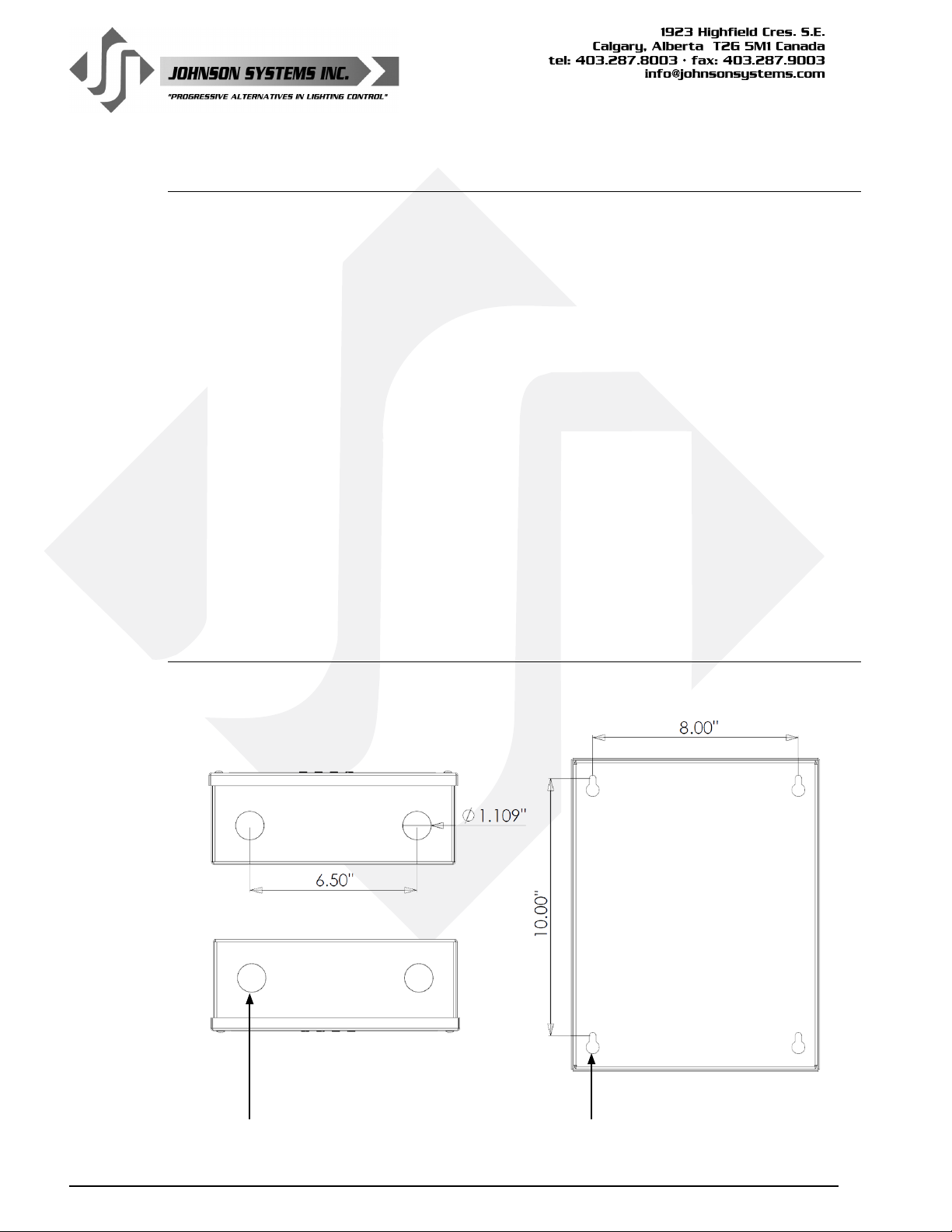
Characteristics
• Power Supply Requirements
• DMX-6PM (all models) = 12VDC (adapter included).
• DMX-6PIM (installation version) = 90 to 264VAC, 47-63HZ, 1Ø 3 wire.
• Environment
• Temperature Range: 23°F (-5°C) to 104°F (40°C) ambient.
• Humidity Range: 0% to 90% non-condensing.
• Isolation
• 2,500 Vrms minimum per DMX input.
• Auto-resetting 240V polyswitch fusing of all DMX inputs and output.
• Physical
• DMX-6PM (All models) = 9" x 7" x 1.75" (23 cm x 18 cm x 4.4 cm).
• DMX-6PIM (Installation box version) = 9.5" x 12" x 3.4" (24 cm x 30 cm x 8.6 cm).
• DMX-6PIM-FM (Flush Mount cover for above) = 11.7" x 14.2" (30 cm x 36 cm).
• Weight
• DMX-6PM (Portable/table top version) = 3.6 lbs. (1.6 Kg).
• DMX-6PIM (Installation box version) = 7.4 lbs. (3.3 Kg).
• Material
• 18-gauge steel CRS.
• Finish
• Hammer texture black powder coat.
Drawings & Details
Models: DMX-6PIM, DMX-6PIM-FM
4
(4) Knockouts For Wire/Conduit Entry (4) Mounting Keyholes For 1/4" (6mm) Hardware
WWW.JOHNSONSYSTEMS.COM
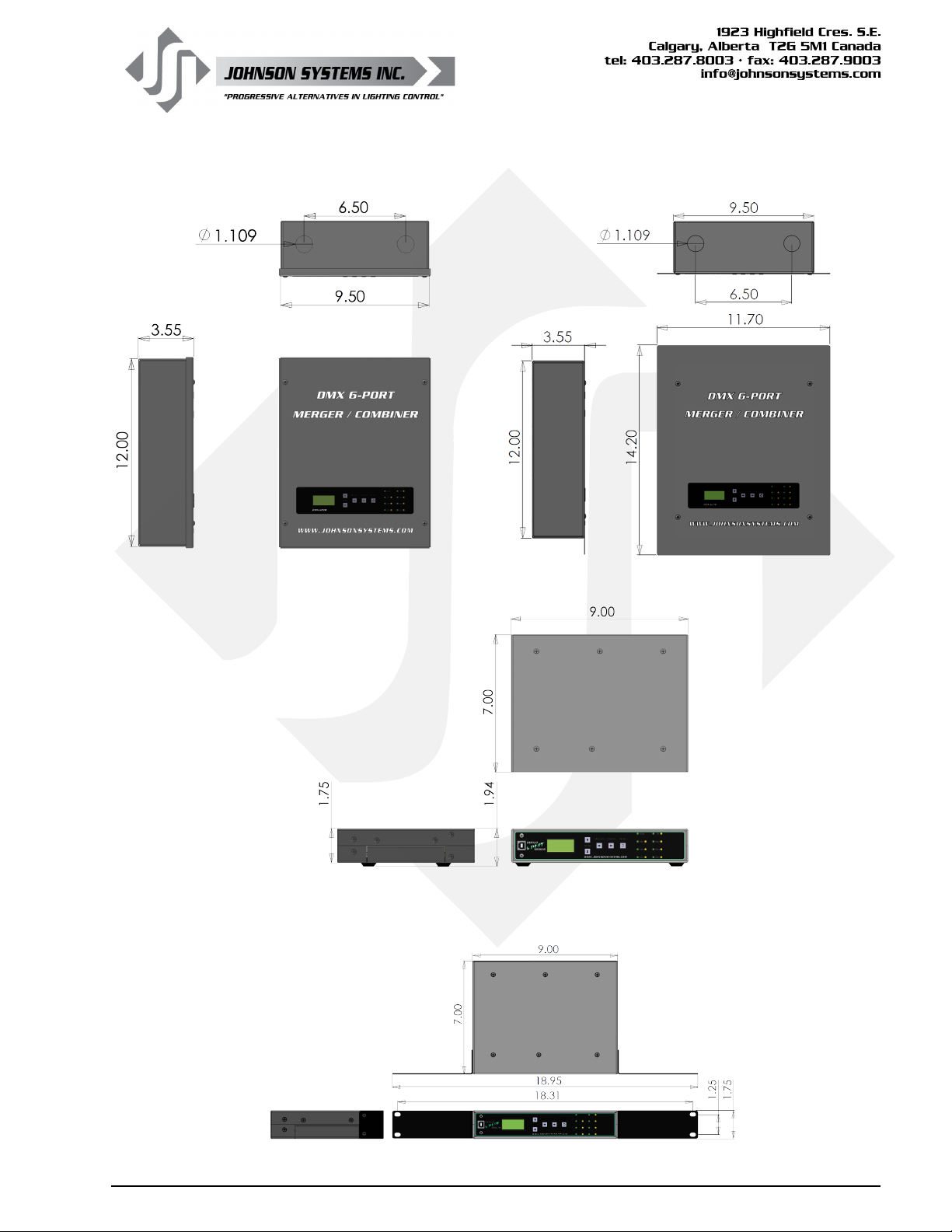
Model: DMX-6PIM Model: DMX-6PIM-FM
Model: DMX-6PM
Model: DMX-6PM-RM
WWW.JOHNSONSYSTEMS.COM 5
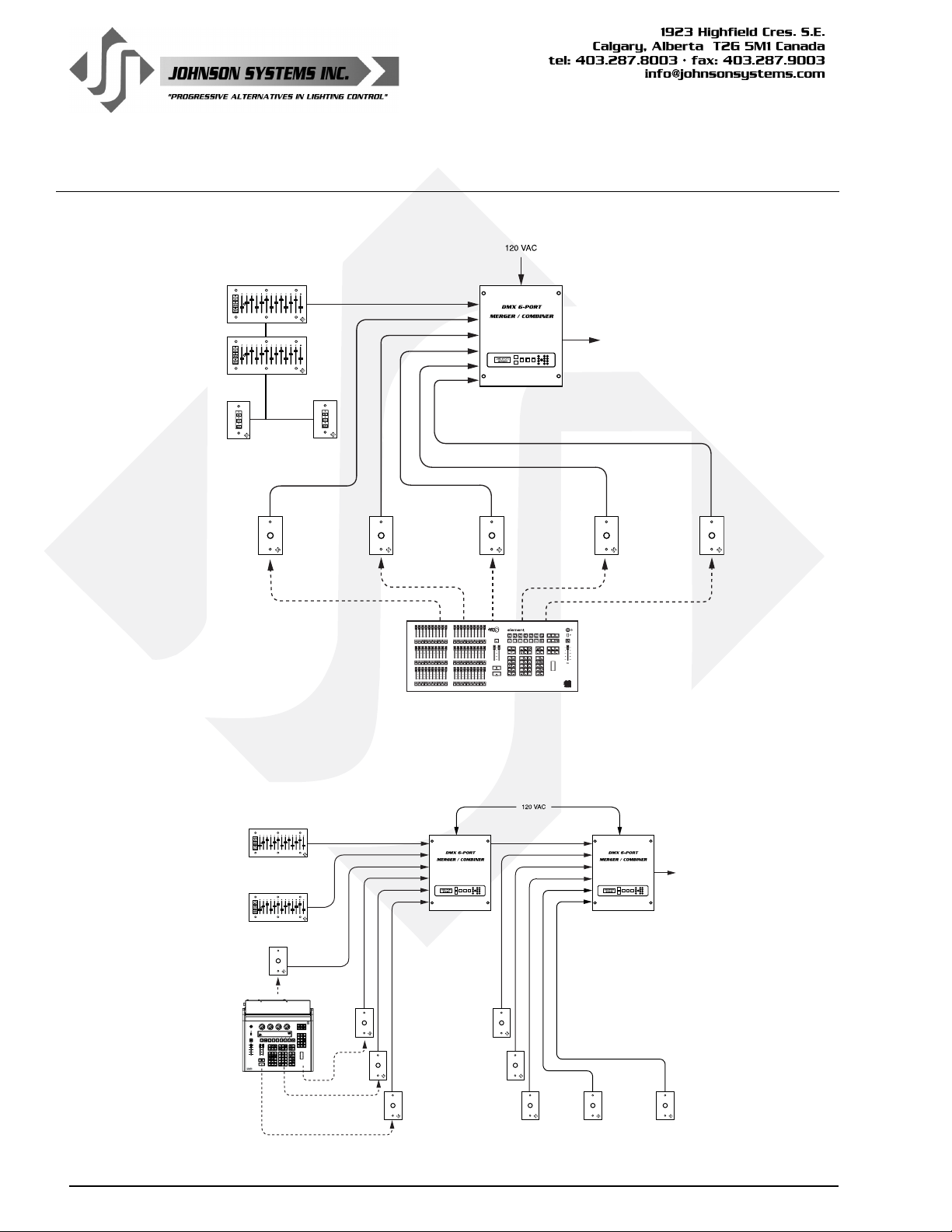
Example Application Riser Diagrams
Theatrical Example #1
Booth
House
Control
SMP
House
Control
Entrance Entrance
Booth SMP Stage
DMX IN DMX IN DMX IN DMX IN DMX IN
DMX IN #1
DMX IN #2
DMX IN #3
DMX IN #4
DMX IN #5
DMX IN #6
Right
WWW.JOHNSONSYSTEMS.COM
DMX Console
DMX OUT
Grid House
Center
Theatrical Example #2
Booth
House
Control
SMP
House
Control
Booth
DMX IN
Control
DMX
Console
6
SMP
WWW.JOHNSONSYSTEMS.COM
FOH
DMX IN
Down
Stage
Right
DMX IN
DMX IN #1
DMX IN #2
DMX IN #3
DMX IN #4
DMX IN #5
DMX IN #6
DMX IN
WWW.JOHNSONSYSTEMS.COM
Stage
DMX OUT
Up
DMX IN
Left
Grip
House
Right
DMX IN
DMX IN #1
DMX IN #2
DMX IN #3
DMX IN #4
DMX IN #5
DMX IN #6
House
Left
WWW.JOHNSONSYSTEMS.COM
Back
Of House
Center
DMX OUT
DMX INDMX INDMX IN
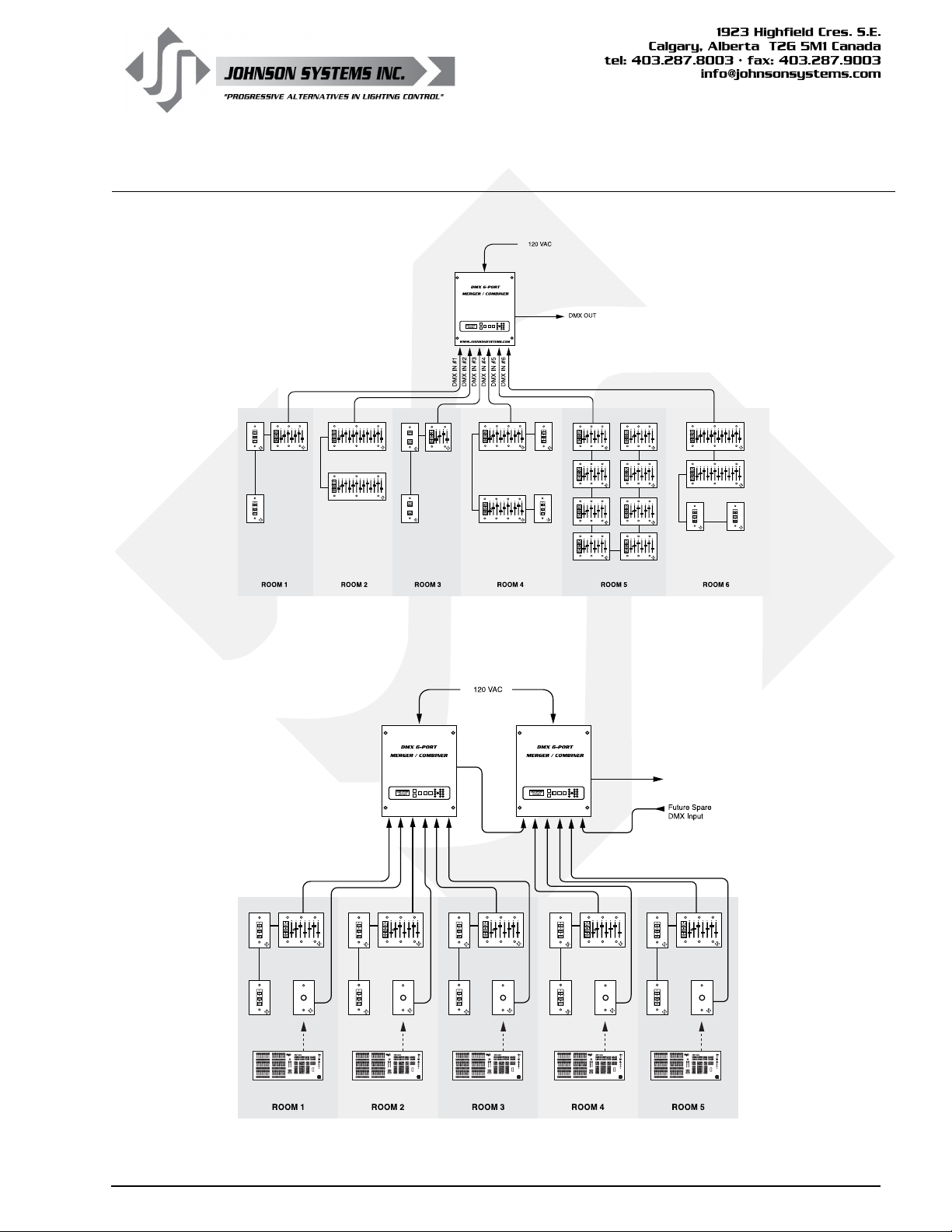
Example Application Riser Diagrams
Architetural Example #1
Architetural Example #2
DMX OUT
WWW.JOHNSONSYSTEMS.COM WWW.JOHNSONSYSTEMS.COM
DMX IN #1 DMX IN #6
DMX IN #1
DMX IN #2
DMX IN #3
DMX IN #4
DMX IN #5
DMX IN #6
DMX IN #2
DMX IN #3
DMX IN #4
DMX IN #5
DMX OUT
DMX INDMX INDMX INDMX INDMX IN
WWW.JOHNSONSYSTEMS.COM 7

Installation
All DMX 6-PORT MERGER models are intended for indoor use only, in a
controlled environment at room temperature..
• Mount in a suitable location.
Refer to the Mounting Options section
on page 8 for applicable details.
• Connect the applicable power supply input.
Refer to the Power Supply Input Connections section
on page 9 for applicable details.
• Connect DMX inputs and output.
Refer to the DMX Input / Output Connections section
on page 10 for details.
• Program, setup, test and verify functionality.
Refer to the Detailed Programming of System Conguration Menu
Items section on page 16 for details.
• Optionally, monitor/view the DMX channel levels on a PC.
Refer to the USB Tech Port Operation section on page 19 for details.
WARNING: Type 1 enclosure for indoor use only!
Mounting Options
DMX 6-PORT MERGER models are capable of various mounting options to
suit the application required.
Model: DMX-6PIM
Mount to any wall surface located in a suitable location. Four 1/4" (6mm)
screws or bolts are required to fasten the enclosure safely to the wall (refer
to drawing for mounting locations and dimensions). To access the mounting
locations, simply remove the lid. The lid is secured by four (4) #6-32 x
3/8" machine screws. Use a #2 Philips screwdriver to remove the screws.
Be sure to save the screws to re-install the lid once installation is complete.
Model: DMX-6PIM-FM
Mount inside a studded (3.5" minimum depth) wall for a ush nish in a
suitable location. Four 1/4" (6mm) screws or bolts are required to fasten
the enclosure safely in the wall (refer to drawing for mounting locations and
dimensions). Alternatively, the enclosure may be mounted on the sides of
the enclosure to a single stud or two studs with 9.5" centers. When side
mounting the enclosure to studs, drill suitable mounting holes in the sides
of the enclosure. When drilling holes on the side(s) of the enclosure, be
sure to protect the internal electronics and clean out all metal lings. The
lid is secured by four (4) #6-32 x 3/8" machine screws. Use a #2 Philips
screwdriver to remove the screws. Be sure to save the screws to re-install
the lid once installation is complete.
8
WWW.JOHNSONSYSTEMS.COM
