
User Manual
DE90-3000 Series
Retrofit Control System
JOHNSON SYSTEMS INC.
www.johnsonsystems.com
O
R
F
T
I
T
E
!
R
E
S
U
E
R
E
C
Y
C
L
R
E

O
R
F
T
I
T
E
R
E
S
U
E
!
R
E
C
Y
C
L
R
E
Contents
Warranty ..........................................................................................................2
Introduction ......................................................................................................3
Packaging & Contents .....................................................................................4
Installation .......................................................................................................4
DE90-3000 Backplane...................................................................................13
DE90-3000 Front Panel (Faceplate)..............................................................14
Control Input/Output Connections .................................................................15
MADD-24 (Multiple Application Dimmer Driver) ............................................17
User Interface ................................................................................................18
System Status - LED Indicators.....................................................................19
System Status - LCD Display ........................................................................19
Quick Programming Reference to System Conguration Menu Items ..........21
Detailed Programming of System Conguration Menu Items........................22
Important Hard-key Information .....................................................................38
Troubleshooting Reference ...........................................................................39
Warranty
The DE90-3000 comes with a standard one (1) year limited warranty.
Extended warranties of up to ten (10) years are available at the time of
purchase.
For details visit www.johnsonsystems.com/warranties.htm
For Technical Assistance
1. Refer to your product user manual. The most current revision is
available online: www.johnsonsystems.com/literature.htm
2. Contact the “point-of-sale” dealer or distributor from which this product
was originally purchased, and ask for technical assistance.
3. If neither of the above can provide you with the necessary information,
please contact our factory via email (info@johnsonsystems.com)
or phone (403-287-8003) during business hours (Monday to Friday,
8:00AM to 5:00PM MST).
2
www.johnsonsystems.com

DE90-3000 Series
Retrot Control System
Introduction
The DE90-3000 is a next generation retrot electronics package
designed specically for Strand DE90 Architectural dimmer racks.
The DE90-3000 will save signicant $$$ by replacing the aging
control electronics of the existing DE90 dimmer rack - making system
replacement completely unnecessary. This full-featured, state-of-theart unit provides a digital interface to modern lighting communication
protocols.
Designed to install in minutes with only a multi-screwdriver, this kit has
been designed for longevity and reliability with the end-user in mind.
Intuitive LCD user interface and OEM wiring compatible backplane
combined with the 3000 Series control technology and software
makes the DE90-3000 extremely user-friendly and easily serviceable.
Advanced next generation hardware and software designs reduce
stand-by power consumption to less than 1 Watt, allowing for
compliance with the International Energy Agency’s “One Watt
Initiative” for standby power consumption. The DE90-3000 will
provide a “Green” dimmer rack!
Full featured, hi-resolution dimming with lightning fast response.
Exclusive “lamp warming” techniques extends lamp life considerably
by lowering lamp lament inrush current by up to 70%. An
environmentally and nancially responsible solution that offers
unsurpassed performance and value in a matter of minutes!
www.johnsonsystems.com 3

Packaging & Contents
Each DE90-3000 Series retrot control system is shipped in a custom designed box and packaging
for protection of the unit. Keep the box and packaging stored in a safe place. In the unlikely event
that the system needs to be returned to the JSI Factory, the packaging will be required to prevent
shipping damage and maintain warranty.
Each DE90-3000 Series retrot control system includes all of the parts required to complete the
retrot.
Parts included with the DE90-3000 Series retrot control system:
• DE90-3000 Backplane.
• DE90-3000 Front Panel (Faceplate).
• 26-Conductor Ribbon Cable used to connect the Front Panel (Faceplate) User Interface Board
to the Backplane.
• 3-Conductor Cable used to connect the Front Panel (Faceplate) DMX-B Input receptacle to the
Backplane.
• 2-Conductor Cable used to connect the Front Panel (Faceplate) Panic Switch to the Backplane.
• Eight (8) #6-32 x 1/4" mounting screws used to secure the DE90-3000 Backplane.
• Two (2) #6-32 x 3/8" mounting screws used to secure the DE90-3000 Front Panel (Faceplate).
• Two (2) #10-32 locking nuts used to secure the DE90-3000 Front Panel (Faceplate).
• Eight (8) #8-18 x 1/2" mounting screws used to secure the inner metal panel.
• Two (2) #8 speed clips used to secure the inner metal panel and replace any damaged or
missing.
Installation
Disconnect (turn off) the power supply to the Strand DE90 dimmer rack(s).
WARNING! Verify all power is disconnected (turned off) before proceeding.
Removal of the Old Processor Module and Backplane
• Open the DE90 dimmer rack door, lift it off the hinges and carefully set it aside.
• Remove the inner metal panel. There are eight (8) #8-18 x 1/2" mounting screws (four (4) on
each side) that need to be removed. Once the screws are removed, carefully pull the metal
panel out and set it aside. Replacement mounting screws are provided to secure the panel
once the retrot is complete.
• If you are not familiar with the Strand DE90 dimmer rack processor electronics and wiring, it is
strongly advised that you take a few minutes to inspect the low voltage eld wiring connected
to analog inputs on top of the Processor Module (if applicable) and the connections on the
backplane. Some of this eld wiring may be reused to connect to the DE90-3000 retrot. Refer
to the Control Input/Output Connections (page 15) section of this manual for details.
• All of the internal OEM (Original Equipment Manufacturer) wiring must remain intact to complete
the retrot. Compare these connections to the ones on the DE90-3000 backplane. Do not
disconnect any wiring until you are completely satised with how easy this is going to be.
NOTE: Never pull directly on the wires to remove connectors.
4
www.johnsonsystems.com

• Disconnect the JP2 connector labeled “TO LOCAL PANIC BRACKET” from the backplane.
The entire panic bracket can now be removed. There are four (4) #10-32 mounting nuts
securing the bracket in place that need to be removed using a 3/8" nut driver. Once the nuts
are removed, the bracket can be pulled out and set aside.
• Disconnect all of the eld wiring connected to the top connectors on the backplane (JP1,
JP6, JP10 thru JP16 and JP18). These cables may be reused in some applications. Any
unused cables should be coiled up and wire-tied. Carefully set them aside inside the rack
and keep them isolated from any AC line voltage.
• Remove the Analog Input connectors (if applicable) from the top of the Processor Module.
These cables may be reused in some applications. Any unused cables should be coiled up
and wire-tied. Carefully set them aside inside the rack and keep them isolated from any AC
line voltage.
• Remove the two (2) screws located on each end of the processor module.
• Slide the processor module partially out (approximately 3" (75mm)) until you have enough
space to disconnect the control cables on the right-hand side (if applicable) and 3-Phase AC
Power Cable on the left-hand side.
Some of the control cables may be reused in some applications. Any unused cables should
be coiled up and wire-tied. Carefully set them aside inside the rack and keep them isolated
from any AC line voltage.
The 3-Phase AC Power Cable must be left intact and reconnected to the backplane on the
DE90-3000 retrot. Do not remove any of the wires from the connector.
• Slide the processor module out completely and set it aside.
• Disconnect the OEM fan power cables from JP5 connector located on the lower right-hand
side of the backplane. You will need a small at head screwdriver to loosen the connections
and pull the wires out. The OEM fan power cables will need to be reconnected to the
2-position breakaway connector on the backplane of the DE90-3000 retrot.
Inspect the fans and make sure they spin freely. Overheating of the dimmer modules is one
of the main causes of failure. Replacement fans are available from JSI upon request.
• Disconnect the OEM thermostat and power supplies cable from the JP8 connector. The
wires and connector must be left intact and reconnected to the backplane on the DE90-3000
retrot. Do not remove any of the wires from the connector. There is an OEM thermostat
located at the top of the rack and is wired in via this cable and connector. The thermostat
is a normally closed contact and opens at 185°F ±7°F (85°C ±4°C). The thermostat must
be left intact and operational for the DE90-3000 retrot to function properly. Replacement
thermostats are available from JSI upon request. There are two (2) OEM 12 Volt DC power
supplies located on right-hand side of the dimmer rack. The power supplies are used to
power the 24 Volt DC fans. The power supplies must be left intact and operational for the
DE90-3000 retrot to function properly. Replacement power supplies are available from JSI
upon request.
• Disconnect the two (2) OEM SSR control cables from the JP3 and JP4 connectors. Note
that the small 36" DE90 dimmer racks may only contain one (1) OEM SSR control cable
connected to JP3. Do not pull on the wire to disconnect. Carefully apply pressure to the
connector itself with either your ngers or preferably a small at head screwdriver. Do
not mix up the cable order or polarity. The wires and connector must be left intact and
reconnected to the backplane on the DE90-3000 retrot.
• The backplane should now be free and clear of any connections. Unscrew the ten (10) #6-32
x 1/4" mounting screws. Remove the backplane from the dimmer rack and set it aside.
• All of the electronics out of the dimmer rack present a great opportunity to do some
preventative maintenance. The rack should be thoroughly cleaned, vacuumed and sprayed
out using compressed air. All of the AC line and load connections should be inspected and
tightened if necessary.
www.johnsonsystems.com 5

Installation of the new DE90-3000 Series Retrofit System
• Remove your new DE90-3000 Series retrot control system from the box.
• Install the new backplane and secure it in the rack using the eight (8)
#6-32 x 1/4" mounting screws provided.
• Terminate and connect the OEM fan power cables to the 2-position
breakaway JP5 connector provided located on the lower right-hand side
of the backplane. Be sure that the red wires go to the V+ terminal and the
black wires go to the V- terminal.
• Connect the OEM thermostat and power supplies cable to the 6-position
JP8 connector located on the lower right-hand side of the backplane.
A replacement connector has been provided in the event the OEM
connector has been damaged. Ensure all wire terminations are tight.
• Connect the two (2) OEM SSR control cables to the 18-position JP3 and
JP4 connectors located on the lower left-hand side of the backplane. If
the dimmer rack only contains one (1) OEM SSR control cable, connect it
to JP3. Be sure the cables are connected in the same order and polarity
in which they were disconnected. Extra care should be taken not to bend
or break any of the connector/header pins. Damage to these pins may
require replacement of the entire DE90-3000 backplane and will not be
considered warranty!
• Connect the OEM 3-Phase AC Power Cable to the JP7 connector located
at the lower center of the backplane. Ensure all wire terminations are tight
and the connector is fully seated with the correct polarity.
• Dress out, terminate and connect all other low voltage connections to the
backplane using the breakaway connectors provided. Be sure to isolate
and protect all shield wires. Refer to the Control Input/Output Connections
(page 15) section of this manual for details.
• All of the OEM and eld wiring connections should now be complete.
• Ensure the provided 26-conductor ribbon cable is connected to the User
Interface Board mounted on the DE90-3000 Front Panel (Faceplate).
• Ensure the provided 3-conductor cable is connected to the Front Panel
DMX-B Input receptacle located on the right-hand side of the DE90-3000
Front Panel (Faceplate).
• Ensure the provided 2-conductor cable is connected to the Panic Switch
located on the right-hand side of the DE90-3000 Front Panel (Faceplate).
• The DE90-3000 Front Panel (Faceplate) can now be installed in the
dimmer rack. Place the two (2) mounting holes on the right-hand side
over the studs that used to secure the panic bracket and nger-tighten on
the two (2) #10-32 locking nuts provided. Finger-start the two (2) #6-32
x 3/8” mounting screws provided in the locations that used to secure the
processor module. Once all the mounting hardware is in place they can be
tightened down.
• Connect the 26-conductor ribbon cable to the backplane J12 (26CONDUCTOR RIBBON CABLE TO USER INTERFACE BOARD)
connector.
• Connect the 3-conductor cable to the backplane JP1 (FRONT PANEL
DMX-B INPUT) connector.
• Connect the 2-conductor cable to the backplane JP2 (FRONT PANEL
PANIC SWITCH INPUT) connector.
6
www.johnsonsystems.com

• The inner metal panel can now be carefully set into place and secured
using the eight (8) #8-18 x 1/2" mounting screws provided. Two (2) #8
speed clips are provided to replace any missing or damaged.
WARNING! Never connect (turn on) power with inner metal panel removed.
• Connect (turn on) the power supply to the Strand DE90 dimmer rack.
• Verify the operation of the system status LED indicators, LCD display
and programming switches. Refer to page 18 to 20 for details.
• Refer to the programming section of this manual for system
conguration. Refer to page 22 to 37 for details.
• Test the system thoroughly to ensure all wiring terminations are
functioning.
• Verify all of the dimmer control outputs have the correct phase
referencing. If a dimmer control output is patched to the incorrect phase
reference, the dimmer will not dim correctly and will go to full output
at around 1% DMX input. The factory conguration for DE90-3000
Series retrot systems is for three-phase applications. The defaults
(DEFAULTS) menu is used to recongure the phase patch for standard
single-phase applications and the phase patch (Ø-PATCH) menu is
used to congure non-standard applications. Refer to page 31 and 36
for programming details. Refer to the charts on page 8 for the standard
dimmer to phase patch conguration for DE90 dimmer racks.
• Verify all dimmers are controlled sequentially. The Dimmer to Channel
Patch (DC-PATCH) will need to be modied (programmed) to
compensate for a mixture of single, dual and quad dimmer modules.
Refer to page 27 for programming details. Examples of DC-PATCH
congurations can be found on page 9 and 10. Charts used to
determine the DC-PATCH can be found on page 11 and 12.
• Verify fan operation. The fans are triggered on at 6% DMX input control,
and stay on as long as the DMX is at 6% or greater. When the DMX
input is brought down below 6%, there is a 5 minute timeout for the fans
to turn off. When the Panic Switch is turned on the fans turn on; when
the Panic Switch is turned off the fans turn off.
• Verify Front Panel (Faceplate) Panic Switch operation. When the Panic
Switch is turned on, all of the dimmer outputs are full-on.
• Verify Front Panel (Faceplate) DMX-B Input operation. The DMX B
LED will illuminate and the LCD will show the number of DMX channels
received.
• Once the DE90-3000 retrot system has been thoroughly tested the
dimmer rack door can be carefully set back on the hinges and closed.
www.johnsonsystems.com 7
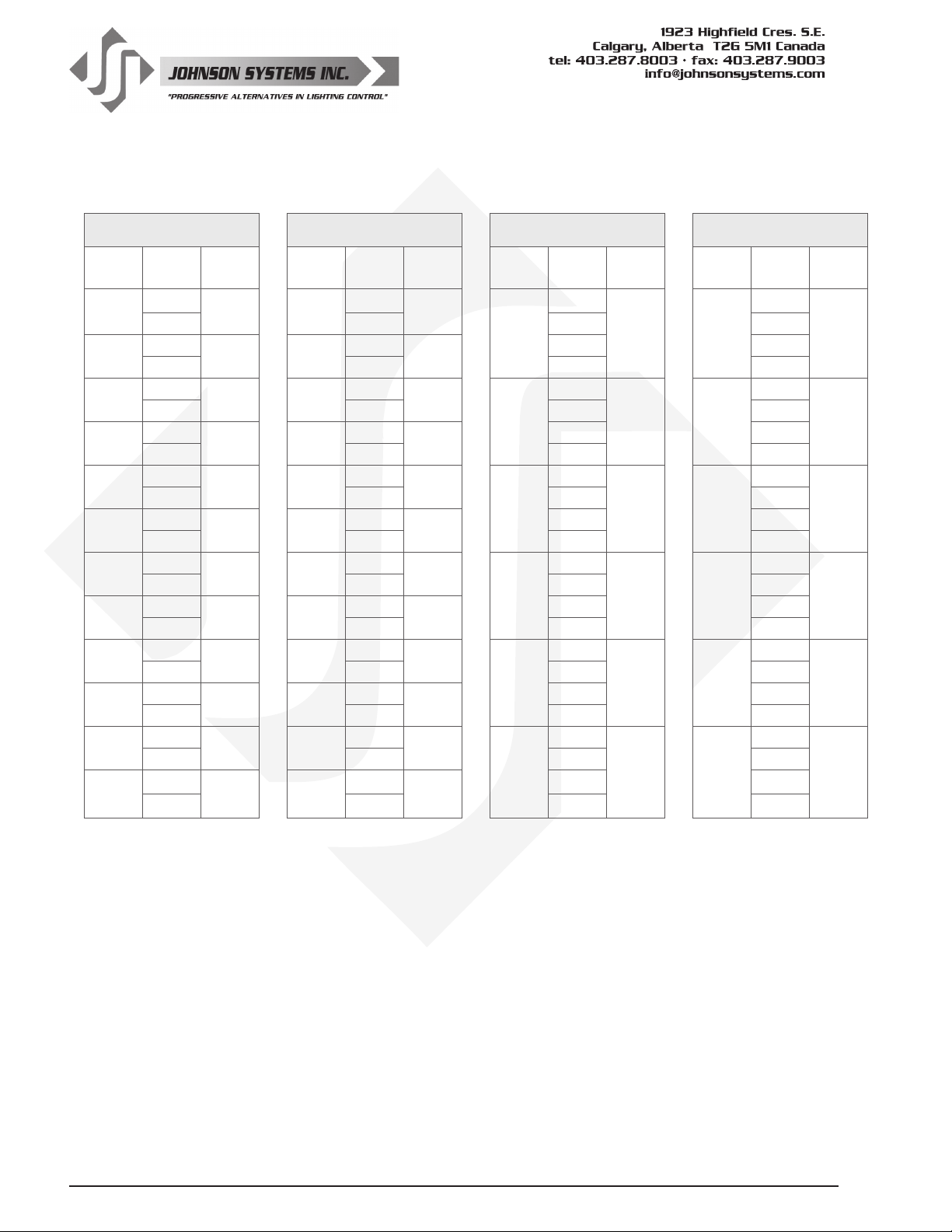
Charts: Standard Ø-PATCH Configuration for DE90 Dimmer Racks
Ø-PATCH for 3-Phase 4-Wire
Full 72" DE90 Dimmer Rack
Dimmer
Module
Location
10
11
12
Dimmer
Control
Output
1
2
3
4
5
6
7
8
9
10 10 6 6
11
12 12 18 18
13
14 14 8 8
15
16 16 20 20
17
18 18 10 10
19
20 20 22 22
21
22 22 12 12
23
24 24 24 24
Dimmer
Ø-Patch
Reference
1
2 2 2 2
3
4 4 14 14
5
6 6 4 4
7
8 8 16 16
9
ØA 1
ØB 2
ØC 3
ØA 4
ØB 5
ØC 6
ØA 7
ØB 8
ØC 9
ØA 10
ØB 11
ØC 12
Ø-PATCH for 1-Phase 3-Wire
Full 72" DE90 Dimmer Rack
Dimmer
Module
Location
Dimmer
Control
Output
1
3
5
7
9
11
13
15
17
19
21
23
Dimmer
Ø-Patch
Reference
ØA
ØA
ØB
ØA
ØB
ØB
ØA
ØA
ØB
ØA
ØB
ØB
Ø-PATCH for 3-Phase 4-Wire
Small 36" DE90 Dimmer Rack
Dimmer
Module
Location
Dimmer
Control
Output
Dimmer
Ø-Patch
Reference
1
1
13 13
ØA 1
3
2
15 15
ØB 2
5
3
17 17
ØC 3
7
4
19 19
ØA 4
9
5
21 21
ØB 5
11
6
23 23
ØC 6
Ø-PATCH for 1-Phase 3-Wire
Small 36" DE90 Dimmer Rack
Dimmer
Module
Location
Dimmer
Control
Output
Dimmer
Ø-Patch
Reference
1
ØA
3
ØA
5
ØB
7
ØA
9
ØB
11
ØB
8
www.johnsonsystems.com
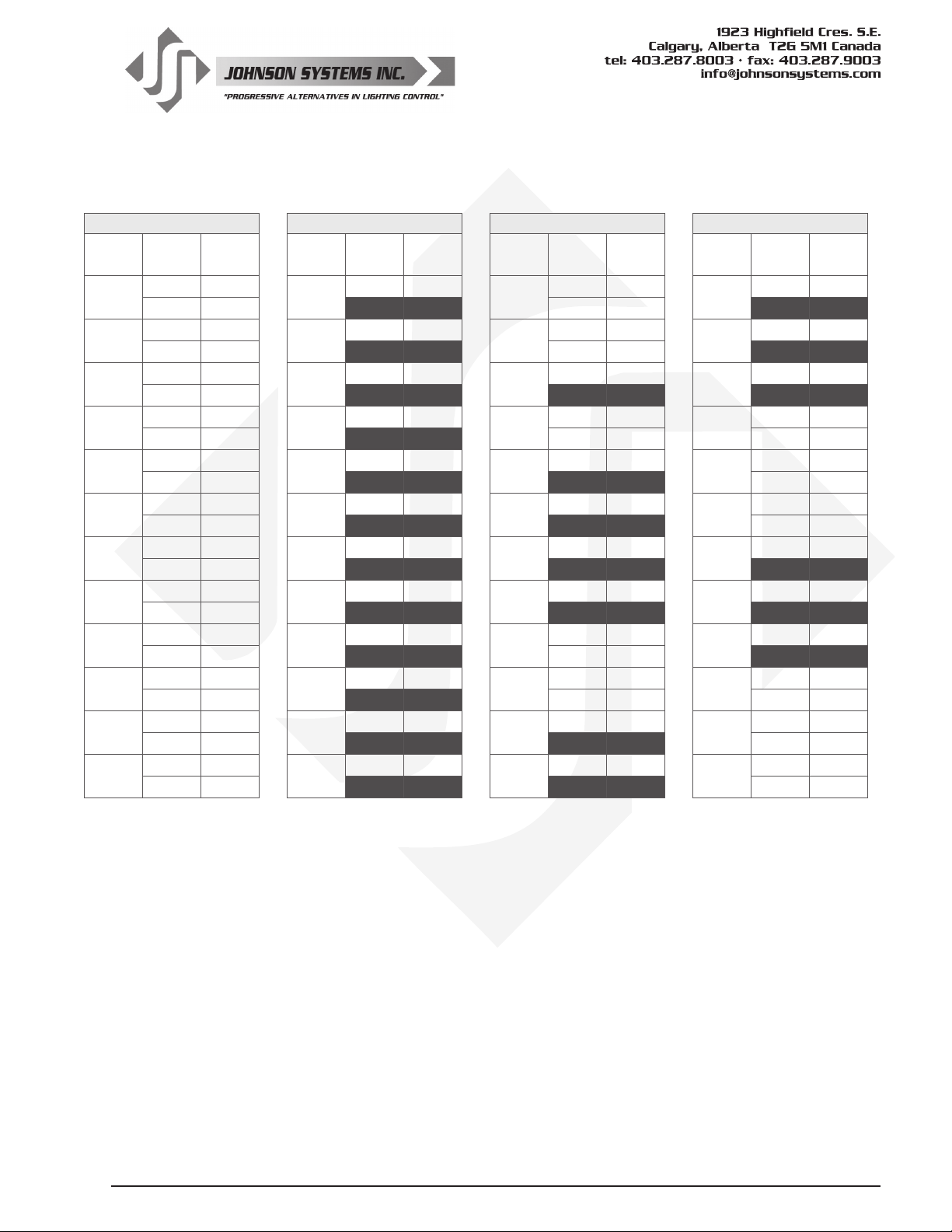
Examples: DC-PATCH Configuration for Full 72" DE90 Dimmer Racks
24 Dimmer Circuits (Default) 12 Dimmer Circuits 17 Dimmer Circuits 18 Dimmer Circuits
Dimmer
Module
Location
Dual
Dual
Dual
Dual
Dual
Dual
Dual
Dual
Dual
10
Dual
11
Dual
12
Dual
Dimmer
Control
Output
1
D01 C01
D02 C02 D02 C02 D02 C02 D02 C02
2
D03 C03
D04 C04 D04 C04 D04 C04 D04 C04
3
D05 C05
D06 C06 D06 C06 D06 C06 D06 C06
4
D07 C07
D08 C08 D08 C08 D08 C07 D08 C05
5
D09 C09
D10 C10 D10 C10 D10 C10 D10 C07
6
D11 C11
D12 C12 D12 C12 D12 C12 D12 C09
7
D13 C13
D14 C14 D14 C14 D14 C14 D14 C14
8
D15 C15
D16 C16 D16 C16 D16 C16 D16 C16
9
D17 C17
D18 C18 D18 C18 D18 C13 D18 C18
D19 C19
D20 C20 D20 C20 D20 C15 D20 C14
D21 C21
D22 C22 D22 C22 D22 C22 D22 C16
D23 C23
D24 C24 D24 C24 D24 C24 D24 C18
DMX
Control
Channel
Dimmer
Module
Location
1
Single
2
Single
3
Single
4
Single
5
Single
6
Dual
7
Dual
8
Dual
9
Dual
10
Dual
11
Dual
12
Dual
Dimmer
Control
Output
Control
Channel
D01 C01
D03 C02
D05 C03
D07 C04
D09 C05
D11 C06
D13 C07
D15 C08
D17 C09
D19 C10
D21 C11
D23 C12
DMX
Dimmer
Module
Location
1
Dual
2
Dual
3
Single
4
Dual
5
Single
6
Single
7
Single
8
Single
9
Dual
10
Dual
11
Single
12
Single
Dimmer
Control
Output
Control
Channel
D01 C01
D03 C03
D05 C05
D07 C06
D09 C08
D11 C09
D13 C10
D15 C11
D17 C12
D19 C14
D21 C16
D23 C17
DMX
Dimmer
Module
Location
1
Single
2
Single
3
Single
4
Dual
5
Dual
6
Dual
7
Single
8
Single
9
Single
10
Dual
11
Dual
12
Dual
Dimmer
Control
Output
D01 C01
D03 C02
D05 C03
D07 C04
D09 C06
D11 C08
D13 C10
D15 C11
D17 C12
D19 C13
D21 C15
D23 C17
DMX
Control
Channel
www.johnsonsystems.com 9
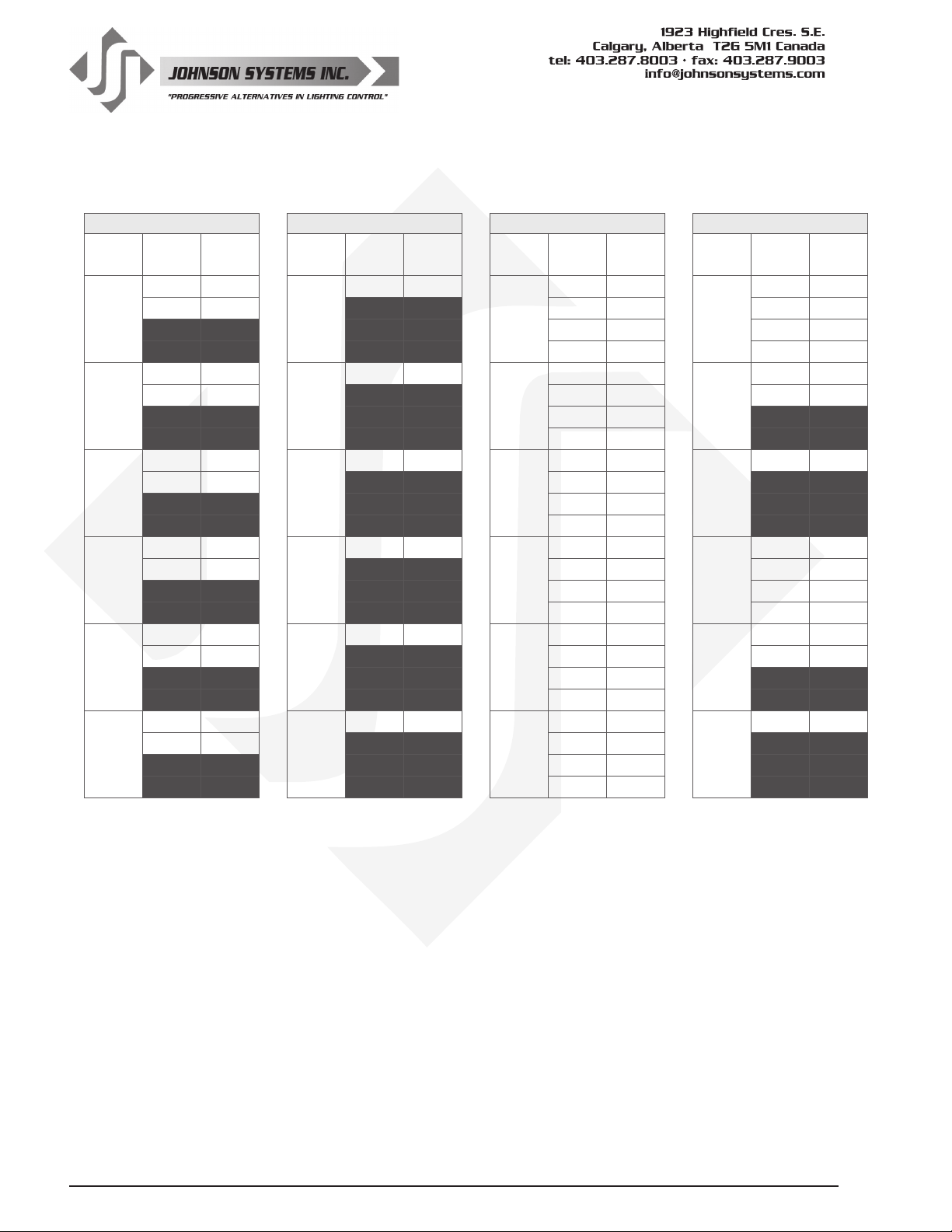
Examples: DC-PATCH Configuration for Small 36" DE90 Dimmer Racks
24 Dimmer Circuits (Default) 12 Dimmer Circuits 17 Dimmer Circuits 18 Dimmer Circuits
Dimmer
Module
Location
Dual
Dual
Dual
Dual
Dual
Dual
Dimmer
Control
Output
D01 C01
1
D02 C02 D02 C02 D02 C02 D02 C02
D13 C13 D13 C13 D13 C03 D13 C03
DMX
Control
Channel
Dimmer
Module
Location
1
Single
Dimmer
Control
Output
Control
Channel
D01 C01
DMX
Dimmer
Module
Location
1
Quad
Dimmer
Control
Output
Control
Channel
D01 C01
DMX
Dimmer
Module
Location
1
Quad
Dimmer
Control
Output
D01 C01
D14 C14 D14 C14 D14 C04 D14 C04
D03 C03
2
D04 C04 D04 C04 D04 C06 D04 C06
D15 C15 D15 C15 D15 C07 D15 C15
2
Single
D03 C02
2
Quad
D03 C05
D03 C05
2
Quad
D16 C16 D16 C16 D16 C08 D16 C16
D05 C05
3
D06 C06 D06 C06 D06 C10 D06 C06
D17 C17 D17 C17 D17 C11 D17 C17
3
Single
D05 C03
3
Quad
D05 C09
D05 C07
3
Single
D18 C18 D18 C18 D18 C12 D18 C18
D07 C07
4
D08 C08 D08 C08 D08 C14 D08 C09
D19 C19 D19 C19 D19 C15 D19 C10
4
Single
D07 C04
4
Quad
D07 C13
D07 C08
4
Quad
D20 C20 D20 C20 D20 C16 D20 C11
D09 C09
5
D10 C10 D10 C10 D10 C18 D10 C13
D21 C21 D21 C21 D21 C19 D21 C21
5
Single
D09 C05
5
Quad
D09 C17
D09 C12
5
Quad
D22 C22 D22 C22 D22 C20 D22 C22
D11 C11
6
D12 C12 D12 C12 D12 C22 D12 C12
D23 C23 D23 C23 D23 C23 D23 C23
6
Single
D11 C06
6
Quad
D11 C21
D11 C14
6
Single
D24 C24 D24 C24 D24 C24 D24 C24
DMX
Control
Channel
10
www.johnsonsystems.com
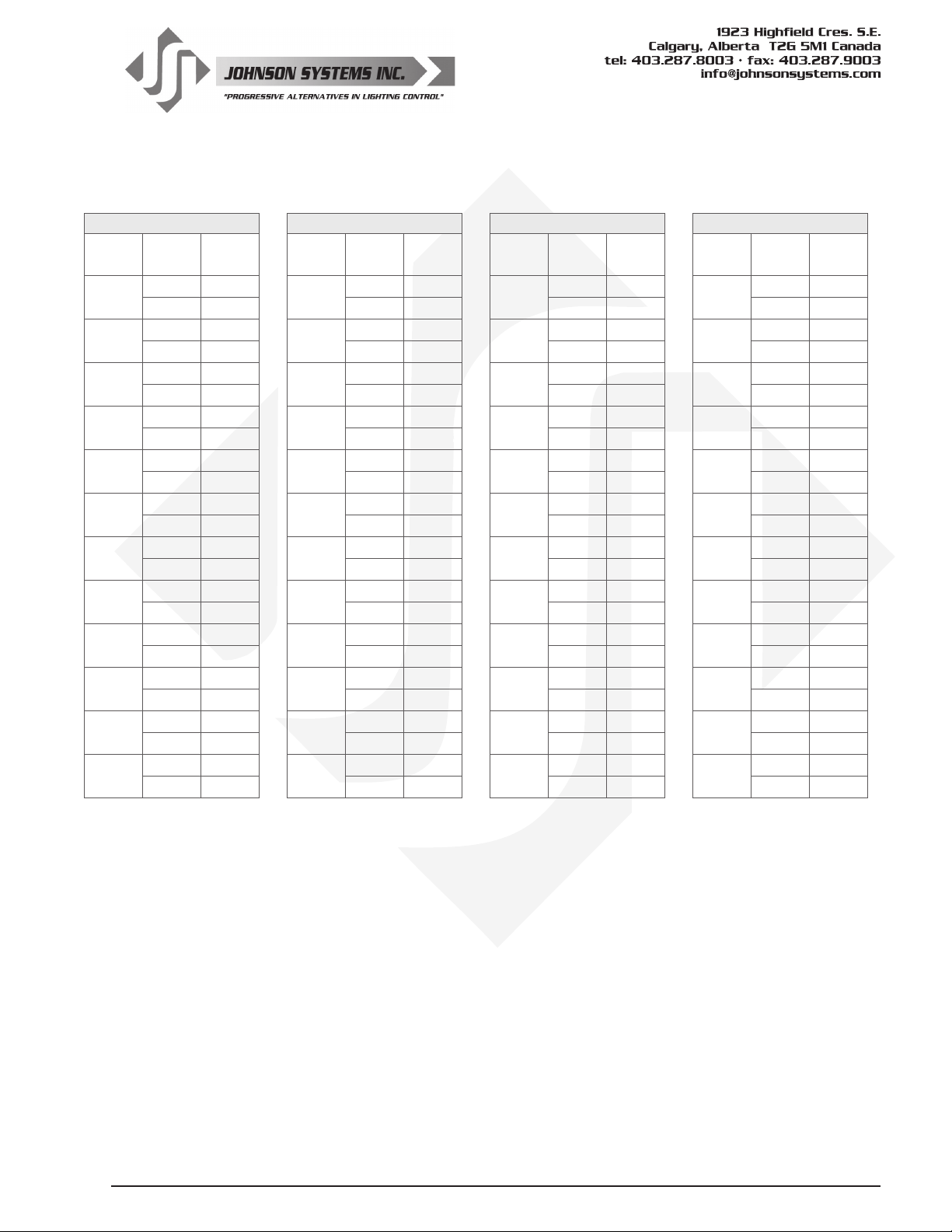
Dimmer
Module
Location
1
2
3
4
5
6
7
8
9
10
11
12
Charts: DC-PATCH Configuration for Full 72" DE90 Dimmer RacksExamples: DC-PATCH Configuration for Small 36" DE90 Dimmer Racks
RACK 1 RACK 2 RACK 3 RACK 4
Dimmer
Control
Output
D01
D02 D02 D02 D02
D03
D04 D04 D04 D04
D05
D06 D06 D06 D06
D07
D08 D08 D08 D08
D09
D10 D10 D10 D10
D11
D12 D12 D12 D12
D13
D14 D14 D14 D14
D15
D16 D16 D16 D16
D17
D18 D18 D18 D18
D19
D20 D20 D20 D20
D21
D22 D22 D22 D22
D23
D24 D24 D24 D24
DMX
Control
Channel
Dimmer
Module
Location
1
2
3
4
5
6
7
8
9
10
11
12
Dimmer
Control
Output
D01
D03
D05
D07
D09
D11
D13
D15
D17
D19
D21
D23
DMX
Control
Channel
Dimmer
Module
Location
1
2
3
4
5
6
7
8
9
10
11
12
Dimmer
Control
Output
D01
D03
D05
D07
D09
D11
D13
D15
D17
D19
D21
D23
DMX
Control
Channel
Dimmer
Module
Location
1
2
3
4
5
6
7
8
9
10
11
12
Dimmer
Control
Output
D01
D03
D05
D07
D09
D11
D13
D15
D17
D19
D21
D23
DMX
Control
Channel
www.johnsonsystems.com 11
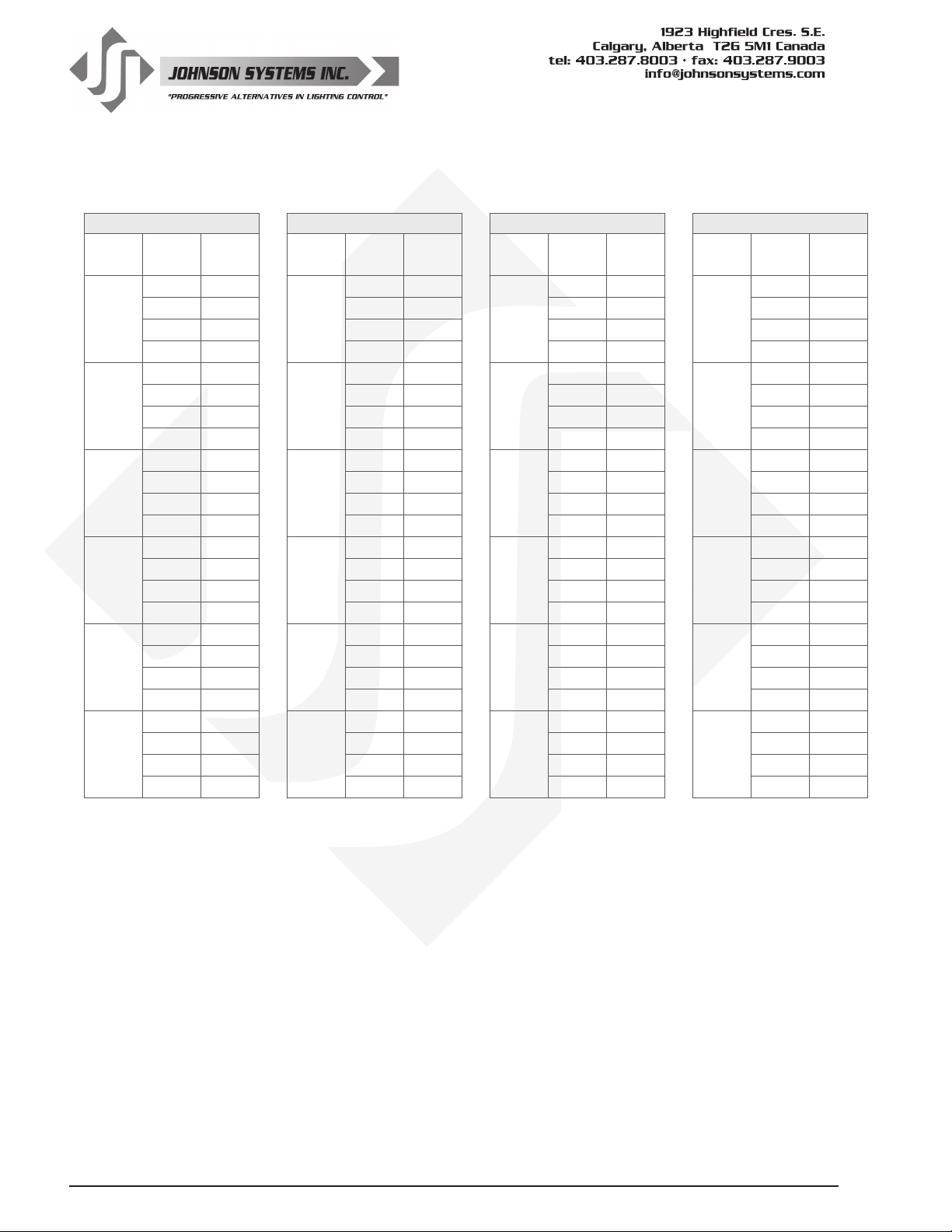
Charts: DC-PATCH Configuration for Small 36" DE90 Dimmer Racks
RACK 1 RACK 2 RACK 3 RACK 4
Dimmer
Module
Location
Dimmer
Control
Output
D01
1
D02 D02 D02 D02
D13 D13 D13 D13
DMX
Control
Channel
Dimmer
Module
Location
1
Dimmer
Control
Output
D01
DMX
Control
Channel
Dimmer
Module
Location
1
Dimmer
Control
Output
D01
DMX
Control
Channel
Dimmer
Module
Location
1
D14 D14 D14 D14
D03
2
D04 D04 D04 D04
D15 D15 D15 D15
2
D03
D03
2
2
D16 D16 D16 D16
D05
3
D06 D06 D06 D06
D17 D17 D17 D17
3
D05
D05
3
3
D18 D18 D18 D18
D07
4
D08 D08 D08 D08
D19 D19 D19 D19
4
D07
D07
4
4
D20 D20 D20 D20
D09
5
D10 D10 D10 D10
D21 D21 D21 D21
5
D09
D09
5
5
D22 D22 D22 D22
D11
6
D12 D12 D12 D12
D23 D23 D23 D23
6
D11
D11
6
6
D24 D24 D24 D24
Dimmer
Control
Output
D01
D03
D05
D07
D09
D11
DMX
Control
Channel
12
www.johnsonsystems.com
