
User Manual
CS-SA Series
'SUPER ANALOG' Time Fade Stations
JOHNSON SYSTEMS INC.
www.johnsonsystems.com

Contents
Warranty ..........................................................................................................2
User Manual Copies ........................................................................................2
Introduction ......................................................................................................3
Features ..........................................................................................................3
CS-SA Series Control Station Diagrams .........................................................4
“ON”, “DIM” and “OFF” Buttons with Integral LED’s ........................................5
Master (M) Slider .............................................................................................5
Secondary (3, 6, 9 or 12) Sliders .....................................................................5
Power Supply Requirement .............................................................................5
Control Station Wiring......................................................................................5
Wiring an Independent Control Station............................................................6
Wiring a Single or Multiple Entrance Control Stations
to a Master Control Station ..............................................................................6
Wiring Two or More Master Control Stations Together with “Take Control” .....7
Wiring Two or More Control Stations Together with “Mimic” ............................7
Mounting the Control Station ...........................................................................8
Calibrate the Analog Output Voltage Level ......................................................8
Time Fade .......................................................................................................9
Set the Adjustable Time Fade..........................................................................9
Set the Button LED Intensity ...........................................................................9
Local Lockout Mode Activation ......................................................................10
Remote Lockout Mode Activation ..................................................................10
Short Circuit and Overload Protection ...........................................................10
Warranty
All CS-SA Series control stations come with a standard one (1) year limited
warranty against defects in parts and workmanship.
User Manual Copies
Additional copies of the most recent version of this manual can be
downloaded at:
http://www.johnsonsystems.com/pdf_les/jsi_cs_sa_manual_rev_1.pdf.
2
www.johnsonsystems.com

CS-SA Series
'SUPER ANALOG'
Time Fade Stations
Introduction
Low voltage manual lighting controls for virtually any
application!
The ‘Super Analog’ series of controls have been developed
specically for control of LED xtures and next generation uorescent
ballasts requiring 0-10VDC analog control for dimming. Universal in
design this series of analog controls is designed to deliver unmatched
value in new or retrot applications. ‘Super Analog’ controls are
a direct replacement for most Johnson Systems CS-2900 Series,
Electro Controls analog, Strand Microcontrol® and many other
commonly found analog controls.
Available from single to 12 channels with master, preset and take
control functions. These universal stations are designed to operate on
DC supply voltages up to 24 volts. Their output is digitally adjustable
from the station for exact control voltage requirements. Adjustable time
fade and LED intensity allow customization for demanding applications.
Durable powder-coat nish is available in either black or white.
Features
• Universal analog control stations for new or retrot applications.
• Developed specically for control of LED xtures and next generation
uorescent ballasts requiring 0-10VDC analog control for dimming.
• Direct replacements for most analog control stations.
• Seven models/sizes available including entrance stations.
• Digitally adjustable fade-times, voltage output and LED brightness.
• Electronic "take control" for multiple room/station applications.
• Multi-mode operation for remote/entrance station lockout.
• Short-circuit and over-current protection.
• Ruggedly built for reliability and longevity
• Tough, durable powder coat paint on 0.80” aluminum laser cut faceplate
for a scratch resistant non-glare nish.
• Color matched and sized for use with Johnson Systems AP Series
adapter plates where necessary to adapt to existing (larger) electrical
back boxes.
• Metal shaft sliders and machine screw mounting help prevent broken or
missing parts.
• Heavy-duty "high tactile" pushbutton switches are rated for 5 million
operations.
www.johnsonsystems.com 3
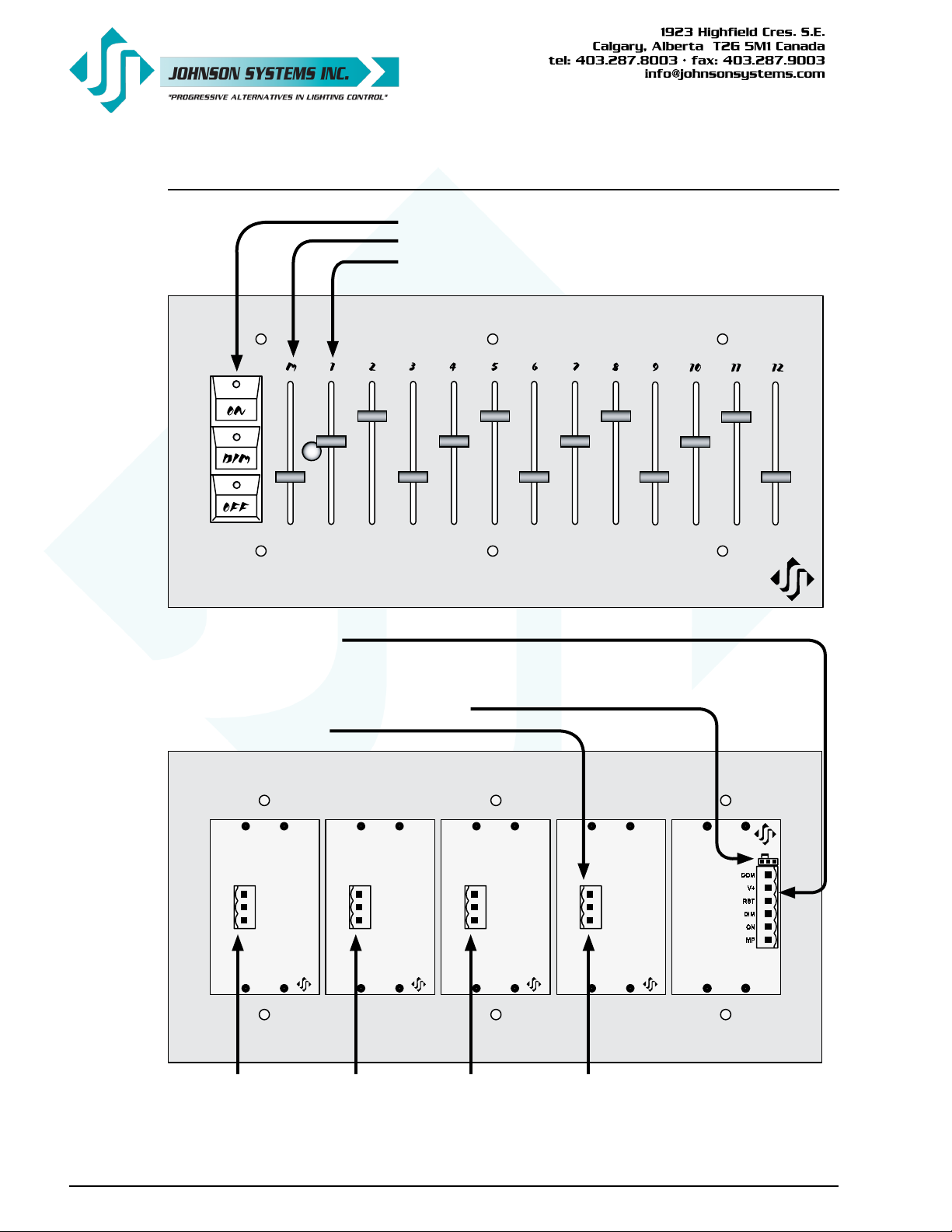
P1
P2
P3
P1
P2
P3
P1
P2
P3
J1
JP1
OUTPUT CAL
P1
P2
P3
CS-SA Series Control Station Diagrams
"ON", "DIM", and "OFF" Buttons With Integral LED's
Master (M) Slider
Secondary (3, 6, 9, or 12) Sliders
6-Position Connector (J1) For:
• Power Supply Input (COM, V+)
• Button Contacts (ON, DIM, RST)
• Master Pot (MP) Analog Output
Analog Output Voltage Level Calibration Jumper (JP1)
Analog Output Connector(s)
Analog
Outputs
10, 11, 12
Outputs
Analog
7, 8, 9
Outputs
Analog
4, 5, 6
Analog
Outputs
1, 2, 3
4
www.johnsonsystems.com
