Page 1
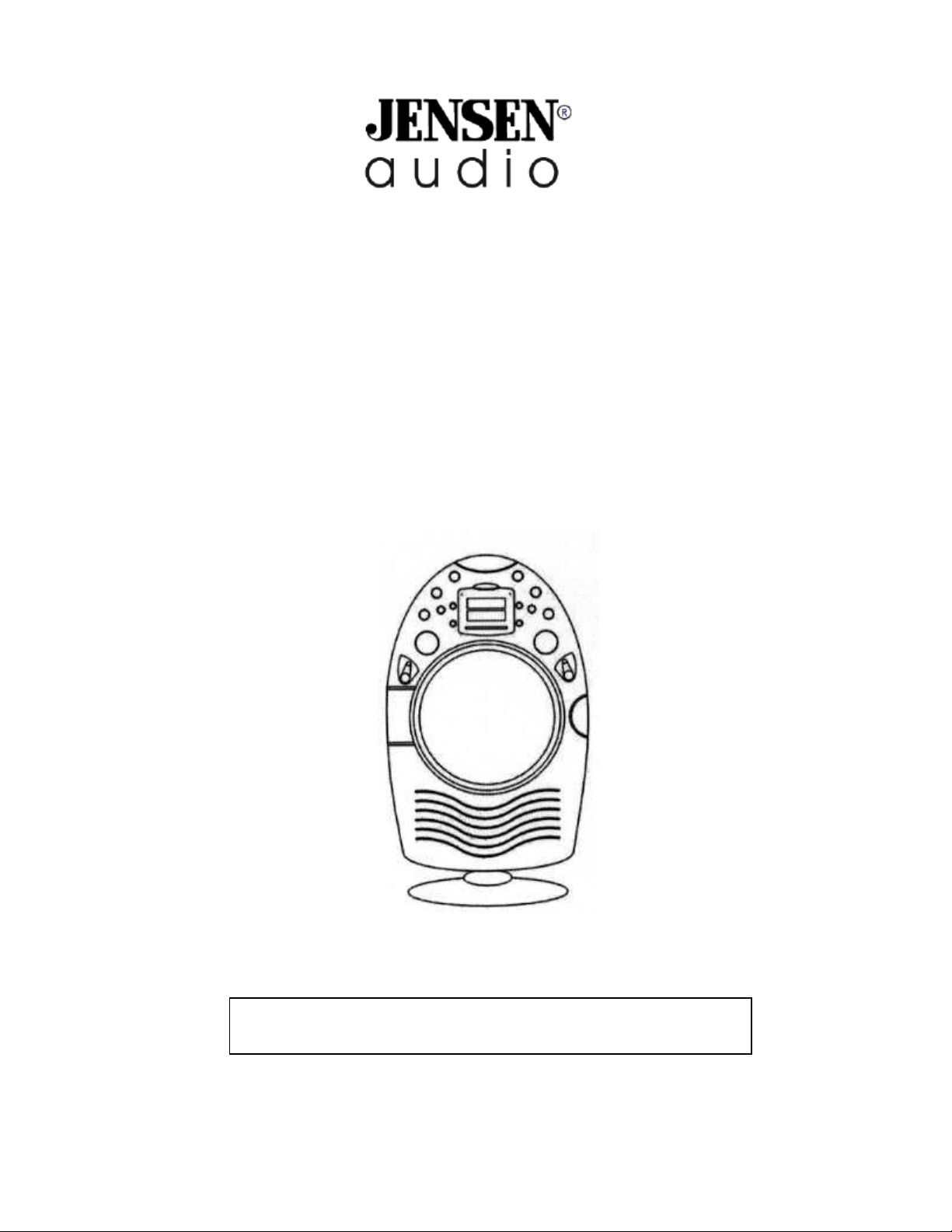
Please read this Instruction Manual completely before
JCR-540
AM/FM STEREO SHOWER CD ALARM CLOCK R ADIO
OPERATING INSTRUCTIONS
using the unit and retain it for future reference
E-1
Page 2
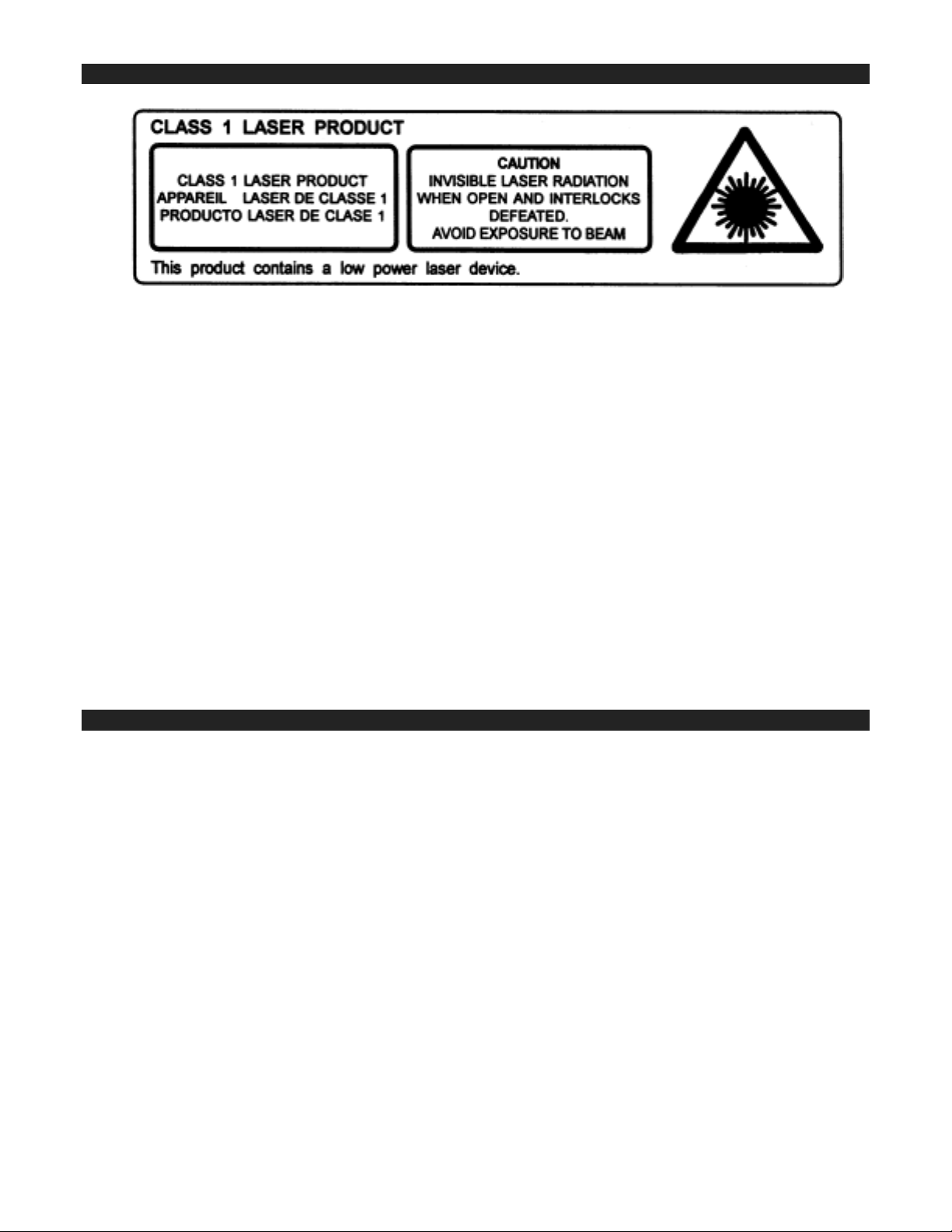
CAUTION
Follow the advices below for safe operation.
ON PROTECTION AGAINST LASER ENERGY EXPOSURE
• As the laser beam used in this compact disc player is harmful to the eyes, do not attempt to
disassemble the casing.
• Stop operation immediately if any liquid or solid object should fall into the cabinet.
• Do not touch the lens or poke at it. If you do, you may damage the lens and the player may not
operate properly.
• Do not put anything in the safety slot. If you do, the laser diode will be ON when the CD door is still
open.
• If the unit is not to be used for a long period of time, make sure that all power sources are
disconnected from the unit. Remove all batteries from the battery compartment, and unplug the
AC-DC adaptor from the wall outlet. Make it a practice to remove the AC-DC adaptor by grasping the
main body and not by pulling the cord.
• This unit employs a laser. The use of controls or adjustment or performance of procedures other
than those specified here may result in exposure to hazardous radiation.
Should any trouble oc curs, remove the power source and refer servic ing to qu alified personnel.
COMPLIANCE WIT H F CC REGULATIONS
This equipment has been tested and found to comply with the limits for a Class B Digital Device, pursuant
to Part 15 of the FCC Rules. These l imits are designed to prov ide reasonable prote ction again st harmful
interference in a residential installation. This equipment generates, uses and can radiate radio frequency
energy and, if not installed and used in accordance with the instructions, may cause harmful interference
to radio communicat ions. However, there is no guarantee that interference wi ll not occur in a particula r
installation. If this equip ment does cause harmful interfe rence to radio or television reception, which can
be determined by turning the equipment off and on, the user is encouraged to try to correct the
interference by one or more of the following measures:
- Reorient or relocate the receiving antenna.
- Increase the separation between the equipment and receiver.
- Connect the equipment into an outlet on a circuit different from that to which the receiver is connected.
- Consult the dealer or an experienced radio technician for help.
WARNING
Changes or modifications to this unit not expressly approved by the party responsible for compliance
could void the user’s authority to operate the equipment.
E-2
Page 3
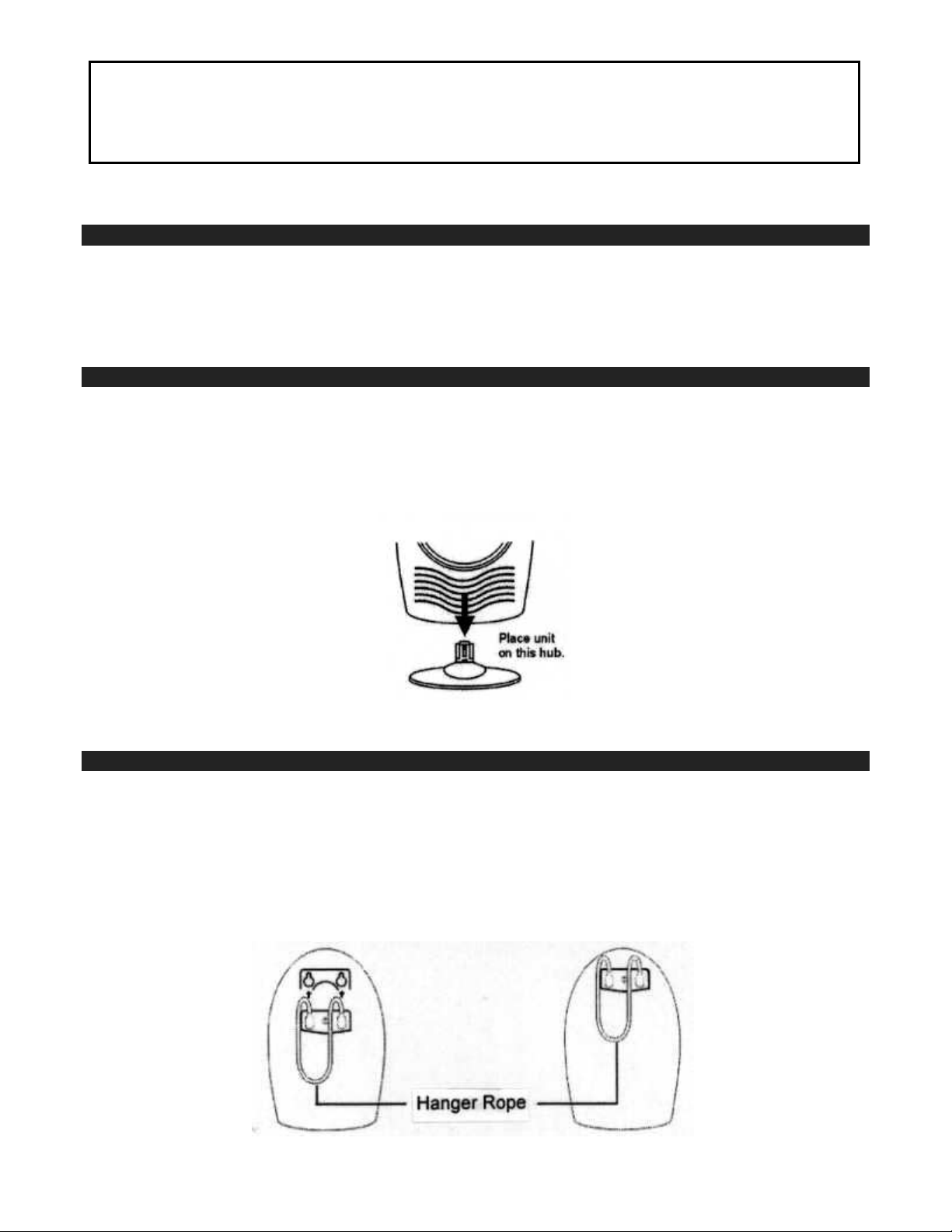
CAUTION
ON SPLASH RESISTANT:
This unit has been constructed to resist mild steam and light splashes from the shower or
under no circumstances
bath only. It should not be operated under running water and
should it be fully immersed in water.
INSTALLATION
This AM/FM SHOWER CD CLOCK RADIO can be placed on a desktop or hung from your shower head,
shower curtain rod or from a hook on the wall or door .
USING THE STAND
USING THE DESK STAND
To use this unit with the supplied stand, simply place the unit onto the DESK STAND as shown in the
illustration then gently push the unit backwa rd so it snaps in place. A “Click” will be heard .
To remove the unit from the Desk Stand, simply pull the tab located at the rear of the base in the
direction as shown to unlock the radio and lift it up.
PLACEMENT OF YOUR RADIO
Your radio is equipped with a detachable hanger rope that allows you to hang the radio from your
shower head, shower curtain rod or a hook on the back of the bathroom door.
ATTACHING THE ROPE HANGER/WALL MOUNT BRACKET
Attach the Rope Hanger/Wall Mount Bracket to the back of the unit as shown in the illustration.
(If you are using the wall mount feature then the hanger rope is not required. Please remove and save
this bracket for future use.)
E-3
Page 4

FUNCTIONS AND CONTROLS
1. FM STEREO LED INDICATOR 15. CD DOOR OPEN Button
2. STOP Button ■ 16. DC INPUT Jack (DC 9V )
3. CLOCK LCD Display 17. HEADPHONE Jack
4. SNOOZE/LIGHT Button 18. SPEAKER
5. CD LCD DIPLAY 19. BATTERY DOOR
6. PLAU/PAUSE Button 20. CD LID & MIRROW
7. POWER LED Indicator 21. FUNCTION SELECTOR
8. TIME SET Button 22. VOLUME Control
9. POWER ON Button 23. DIAL SCALE
10. PROGRAM Button 24. SKIP/SEARCH FORWARD Button
11. POWER OFF Button 25. HOUR Button
12. ALARM SET Button 26. REPEAT Button
13. TUNING Control 27. SKIP/ SEARCH BACK Button
14. BAND SELECTOR 28. MINUTE Button
29. ROTARY LOCK
E-4
Page 5

POWER SOURCE
This unit operates on 6 ‘C’ size (UM2) batteries (not included) or with an external AC-DC adaptor with a
rating of 9 Volts DC, 500mA (not included) and the Clock operates on one (1) ‘AAA” (UM4) battery (not
included).
A. BATTERY OPERATION
For best performance and longer oper ating time, w e recommend the us e of alkal ine batteri es.
1. Open the Battery Door by aligning the Rotary Lock pointer with the “OPEN” index mark located on the
cabinet. A “Click” will be heard and you can now r emove the door .
2. Following the polarity (+ and -) diagram shown inside the battery compartment, first insert one (1)
‘AAA’ size (UM4) battery in the smaller compar tment and then the 6 ‘C’ size (UM2) batteries.
3. Replace the Battery Door and align the Rotary Lock pointer with the “LOCK” index mark located on
the battery door. A “Click” will be heard and the door is now sec ure.
BATTERY CARE
1. Be sure that the batteries are installed correctly. Wrong polari ty may damage the uni t.
2. (a) Do not mix old and new batteries.
(b) Do not mix alkaline, standar d (carbon-zinc ) or rechargeabl e (nick el-cadmi um) batteries.
3. If the unit is not to be used for an extended period of time, remove the batteries. An old or leaking
battery can cause dam age to the unit and may v oid the warranty.
4. Do not try to recharge batteries not intended to be recharged, they can overheat and rupture. (Follow
battery manufacturer’s dir ections.)
5. Do not dispose of batteries in fire, batteries may explode or l eak.
B. AC OPERATION
This unit can also be used with an AC-DC adaptor (not included). When the AC-DC adaptor is
connected to the DC Jack the batteries are automatically disconnected. Be sure to use an AC-DC
adaptor with a rating of 9 Volts DC, 500m A and with the followi ng pol arity:
If you are using a universal adaptor with an output polarity switch or polarized plugs, be sure to set the
polarity of the center plug to "+" .
IMPORTANT: Never use this radio near water or in the shower when using an AC Adaptor.
Shock or personal injury could occur.
E-5
Page 6

TIME SETTING
In order for the clock to function properly, the clock has to be set the first time you use the unit.
After powering up the unit, the clock display will show “12:00”. To set the time, follow the steps below:
1. Press and hold the TIME Button.
2. Press the HOUR Button repeatedly and release until the correct hour is displayed.
Note: Make sure the hour is set so that AM or PM is correctly displayed. There is a PM
Indicator located in the left bottom corner of the lower LCD. If the PM Indicator lights the
displayed time is “PM”. If the PM Indicator does not light, the time displayed is “AM”.
3. Press the MINUTE Button repeatedly and release both the TIME and MINUTE Buttons until the
correct minute is displayed.
CD PLAYER OPERATION
Note: This CD p layer will p lay not only co mmercial CDs, but also the se lf-compiled CD -R/RW discs. Do
not attempt to play CD-ROM, CDI, VCD, DVD or computer CDs.
Notes on CD-R/RW Discs
• Because of non-standardized format definition/production of CD-R/RW, playback quality &
perform ance are not guar a nteed.
• Manufacturer is not responsible for the pla yability of CD-R/RW due to recording conditions such
as PC performance , writing software, media ability, etc.
• Do not attach a label or seal to either side of the CD-R/RW disc. It may cause a malfunction.
1. Set the Function Selector (# 21) to the "CD" position.
2. To power on the unit, press the
3. Press th e PUSH OPEN Button to open the CD Door.
4. Load an audio CD with its label side facing out and close the CD Door. A click sound will be heard
indicating the CD Door is firmly locked.
5. “- -” will appear and blink in the upper Display. After a few seconds, the total number of tracks on
the CD will appear in the Display.
6. Pre ss the Button once then the CD will start playing from the first track. Track No. “01” will be
shown steadily in the Display.
7. Adjust the VOLUME Control to obtain the desired sound level from the Speakers.
8. To suspend playing, press the Button. The Track No. “01” will flash . To resume play ing, press the
Button again.
9. You can choose to pla y your favo rite track direct ly by pressing th e Skip Forwa rd Button to skip
forward or the Skip Back Button to skip backward. The track number of the selected track will
be shown in the Display.
10. To repeat the current playing track, press the REPEAT Button until icon “1 “appears in the left top
corner of the Display.
11. To repeat the entire CD, press the REPEAT Button until icon “
of the Display. Press the REPEAT Button again to resume normal playback.
12. To stop playing, press the STOP
Button. The POWER Indicator will light.
” appears in the left top corner
■ Button.
E-6
Page 7

CD PROGRAMM ED PLA Y
This function allows your favorite tracks to be played in a programmed sequence.
1. Set the Function Selector to the “CD” position and press the
2. Open the CD Door, insert a CD and wait until the total number of tracks on the CD is displayed.
3. Press the PR OG Button once. Program No, “ 01”, will be shown briefly and the n changes to Track
No. “00” and flash together with the Program Indicator, “P ROG ”, in the Display.
4. Press the Buttons to select the song to be programmed.
5. Press the PROG Button again to sto re your selection. Program No. “02” will be sho wn briefly and
resume to “00” and flash to prompt for another input.
6. Press the Button s to select the next song to be programmed
Button again to store your second selectio n .
7. You may repeat steps #3 - #5
20 tracks, the Display will display flashing “01”.
8. To check the programmed tracks, press the PROG Button repeatedly. The Display will first show the
PROGRAM No. and then the programmed track number in the programmed sequence.
9. Press Button to start programmed play.
! After all the p rogrammed tracks have been p layed the p layer stops but the p rogram remain s in
the memory.
! Press the PROG Button and then the Button to begin programmed playback again.
10. To resume normal playback, in “STOP” mode press the Button.
11. To stop playing, press the STOP
12. To turn the Player off, press the “OFF” Button. The POWER Indicator goes off.
IMPORTANT
Always turn off the power when the unit is not in use in order to extend the battery life.
to program as many a s 20 tracks. If you attempt to program more than
■ Button.
Button to turn the unit on.
and press the Progra m
RADIO RECEPTION
1. Set the Function Selector to “RADIO” and set BAND Selector (# 14) to “AM” or “FM” for the desired
radio band.
2. Press the
3. Turn the TUNING Control to obtain the desired radio station.
4. Adjust the VOLUME Control to obtain the desired sound level.
5. When you wish to turn off the Radio, press the “OFF” Button. The POWER Indicator goes off.
TIPS FOR BEST RADIO RECEPTION
The unit has built-in FM and AM antenna. To obtain the best reception, you may h ave to move o r slightly
rotate the unit.
Button to turn unit on. The POWER Indicato r light s up.
USING HEADPHONES
Inserting the plug of your headphones (not included) into the HEADPHONE Jack will enable you to listen to
the CD or Radio in private. When using headphones, the Speakers will be disconnected automatically.
READ THIS IMPORTANT INFORMATION BEFORE USING YOUR HEADPHONES
1. Avoid extended play at very high volume as it may impair your hearing.
2. If you experience ringing in your ears, reduce the volume or shut off
your unit.
3. Do not use while d riving a motorized vehicle. This i s dangerous and
also illegal in some states.
4. Keep the volume at a reasonable level even if your headset is an
open-air type designed to allow you to hear outside sounds. Please
note excessively high volume may still block outside sounds.
E-7
Page 8

ALAR M OPERATION
SETTING ALARM TIME
1. Press and hold the ALARM Button. Icon “AL” is displayed.
2. Press the HOUR Button repeatedly and release until the correct hour is displayed.
Note: Make sure the hour is set so that AM or PM is correctly displayed. There is a PM
Indicator located in the left bottom corner of the lower LCD. If the PM Indicator lights the
displayed time is “PM”. If the PM Indicator does not light, the time displayed is “AM”.
3. Press the MINUTE Button repeatedly and release both the TIME and MINUTE Buttons until the
correct minute is displayed. Icon “AL” disappears.
CHECKING THE WAKE UP TIME
Whene ver yo u want to check the wake up time, simply pres s THE ALA RM Button . Icon “AL” app ears.
The Display will change from current time to wake up time. Release the ALARM button to return to
current time. Icon “AL” disappeared.
WAKE TO RADIO
1. Set the FUNCTION Selector to “RADIO” and Power on the unit.
2. Select the band, station, and volume level that you wish to hear when the alarm comes 'On'. S
3. Set the FUNCTION Selector to “A UTO ”. The ALARM Indicator will light up.
4. Reconfirm the wake up time settings by pressing the ALARM button.
5. The radio will turn 'On' at the selected wake up time. Icon “Z z” will blink while the alarm sounds.
6. To stop the radio, press the ALARM button. The radio will stop but the alarm remains set and will
turn the radio on again at the sam e ti m e on th e foll ow ing day.
7. If you do not want the alarm to turn the radio on the following day, set the FUNCTION Selector to
the 'RADIO' or ‘CD” po sition.
WAKE TO BUZZER
1. Set the FUNCTION Selector to the “AUTO”. The ALARM indicator will light up.
2. Set the BAND Selector to “AL”.
3. At the selected wake up time the buzzer will sound. Icon “Z z” will blink while the alarm sounds. The
Buzzer will sound for 1 minute and stop but the unit remains on. Icon “Z z” stops fla shing.
4. If you want to listen to the radio after wake up, set the BAND Selector to “FM” or “AM”.
5. To stop the buzzer, press the ALARM button. The buzze r will stop but the alarm remains set and
will turn the buzzer on again at the same time on the following day.
6. If you do not want the ala rm to turn the buzzer on th e follo wing day, se t the FUNCTION Se lector to
the 'RADIO' or ‘CD” po sition.
SNOOZE ALARM
After the radio or buzzer alarm sounds, you may press the SNOOZE button for a few more minutes
sleep. The alarm will stop for appro x imately 4 minutes and then turn on again.
E-8
Page 9

TIPS ON USING YOUR FOG-RESISTANT MIRROR
1. Never use alkaline (caustic), alcohol or other organic cleaning agents to clean the mirror surface
since this will cause permanent damage to the mirror.
2. Never use an abrasive cloth or paper to clean the mirror surface. This may damage the surface
and adversely affect the life of the fog-resistant coating.
3. The fog-resistant mirror is designed to minimize condensation on the surface under normal, warm
shower conditions. However, under extremely or humid conditions, some condensation is
unavoidable.
4. Should water condense on the mirror surface, clean it with a soft lint-free cloth only.
CARE AND MAINTENANCE
1. Clean this unit with a damp (never wet) cloth. Solvents or detergents should never be used.
2. Avoid leaving this unit in direct sunlight or in hot or dusty places.
3. Keep your unit away from heating appliances and sources of electrical noise such as fluorescent
la mps or mo tors .
4. If drop-outs or interruption s occur in the music du ring CD pla y, or if the CD
fails to p lay at a ll, its bot tom surface may require clean ing. Bef ore playing,
wipe the disc from the center outwards with a good soft cleaning cloth.
5. Your unit has rubber seals to minimize the risk of moisture getting inside.
However, do not immerse it in water since permanent damage to the
electrical and mechanical par ts will result.
6. Always clean the outside of the cabinet thoroughly if it becomes wet with moisture or water splashes.
This will help to prevent the internal parts of the unit from entry of water and possible moisture
damage.
E-9
Page 10

TROUBLESHOOTING GUIDE
If you experience difficulties in the use of this music system, please check the following or call
1-800-777-5331 for Customer Service.
Symptom Possible Cause Solution
Can not turn uni t on Function sele c tor is set to AUTO Set Function Selector to RADIO or
CD
Noise or sound distorted
on AM or FM broadcast.
No AM or FM sound. The unit is not in AM or FM
CD player will not play Unit not in CD function mode.
CD skips while playing Disc is dirty or scratched. Wipe CD with clean cloth or use
Intermittent sound from
CD Player
No Snooze function Alarm duration (1 minute)
Sta tion not tuned pro perly for
AM or FM.
function mode.
Volume at minimum
CD is installed incorrectly.
It the CD is self-compiled, the
media used may not be
compatible with the player.
Weak Batteries
Dirty or defective disc
Dirty pick up lens
Player is subject to excessive
shock or vibration
has elapse d.
Retune the AM or FM broadcast
station. Reposi ti o n th e unit unti l th e
best reception is obtained.
Set function selector to AM or FM.
Increase volume
Select CD function mode.
Insert CD with label side up.
Use better quality blank media and
retest.
Replace all batteries.
another disc.
Clean or replace the defective disc
Use a CD-lens cleaning disc to
clean the lens
Relocate th e pl ay er aw ay from
shock or vibration
Press the SNOOZE Button while
Icon “Z z” blinks.
SERVICE
Please refer to the instructions on the enclosed warranty card for returning your unit for service. When
returning the unit, please remove batteries to prevent damage to the unit in transit and/or from possible
battery leakage. We are not responsible for batteries returned with the product or for the cost of
replacement.
Distributed by:
Spectra Merchandising Internat ional, Inc.
Chicago Industry Tech Park
4230 North Normandy Avenue
Chicago, IL60634, U.S.A.
Please have model number ready, for Customer Service, call 1-800-777-5331
Printed in China
E-10
