Page 1

СОДЕРЖАНИЕ
ЗНАКОМСТВО С МАШИНОЙ
Наименование частей ........................................ 2
Стандартные аксессуары ................................... 3
Выдвижной столик (коробка с аксессуарами) .... 3
ПОДГОТОВКА К ШИТЬЮ
Подключение питания ........................................ 4
Контроль скорости шитья .................................. 4
Реле контроля скорости .................................. 4
Педаль ............................................................ 4
Основные функциональные кнопки .................... 5
Кнопка реверса ............................................... 5
Кнопка закрепки .............................................. 5
Кнопка подъема/опускания иглы ..................... 5
Кнопка выбора режимов ................................. 6
Прямой выбор строчки .................................... 6
Отключение транспортера ткани ........................ 7
Замена прижимной лапки .................................. 7
Установка и удаление держателя лапки .............. 7
Подъем и пускание прижимной лапки ................ 8
Баланс натяжения нити ...................................... 8
Сбалансированное натяжение ........................ 8
Изменение натяжения вручную ....................... 8
Смена игл .......................................................... 9
Намотка шпульки ............................................... 10
Удаление шпульки ........................................... 10
Установка катушки ниток ................................. 10
Дополнительный катушечный стержень........... 10
Заправка нити для намотки шпульки ............... 10
Установка шпульки .......................................... 11
Заправка нити в машину .................................... 12
Встроенный нитевдеватель ................................ 13
Вытягивание нижней нити .................................. 13
ОСНОВНЫЕ ШВЕЙНЫЕ ТЕХНИКИ
Прямая строчка .................................................. 14
Начало шитья .................................................. 14
Смена направления шитья............................... 14
Завершение шитья .......................................... 14
Изменение длина стежка ................................. 15
Изменение положения иглы ............................ 15
Направительные линии для швов .................... 16
Начало шитья с края толстой ткани.................. 16
Варианты прямой строчки
и рекомендуемые лапки ..................................... 17
Стежки зигзаг .................................................... 18
Изменение ширины стежка ............................. 18
Изменение длина стежка ................................. 18
Разнообразие оверлочных стежков .................... 19
Обработка края со стежком зигзаг .................. 19
Множественный зигзаг (Трикотажный стежок) 19
Краеобметочный стежок ................................. 19
Двойной оверлочный стежок ........................... 20
Петли ................................................................. 21
Разнообразие видов петель ............................... 21
Квадратная петля ............................................... 21
Изменение ширины петли ............................... 24
Изменение плотности петли ............................ 24
Двухслойная петля ............................................. 24
Петля с глазком и петля с закругленным концом 25
Изменение ширины петли ............................... 25
Зажгутованая петля ........................................... 26
Пришивание пуговиц ......................................... 27
Штопка .............................................................. 28
Как сделать штопку короче .............................. 28
Выравнивание штопки..................................... 28
Пришивание молнии .......................................... 29
Установка лапки для пришивания молнии........ 29
Подготовка ткани ............................................ 29
Пришивание .................................................... 29
Потайной шов .................................................... 30
ДЕКОРАТИВНЫЕ СТРОЧКИ
Трикотажный стежок .......................................... 32
Шов=ракушка ..................................................... 32
Атласные стежки ................................................ 32
Аппликация ........................................................ 33
Фестоны ............................................................ 33
Пэчворк ............................................................. 33
Буфы .................................................................. 34
Мережка ............................................................ 34
Стежок крестом ................................................. 34
Комбинации стежков ......................................... 35
Регулировка баланса строчки ............................ 36
УХОД ЗА МАШИНОЙ
Замена лампочки ............................................... 36
Чистка шпульного отсека ................................... 37
Установка шпуледержателя ............................... 37
Проблемы и предупреждающие сигналы ........... 38
Устранение неисправностей .............................. 39
1
Page 2
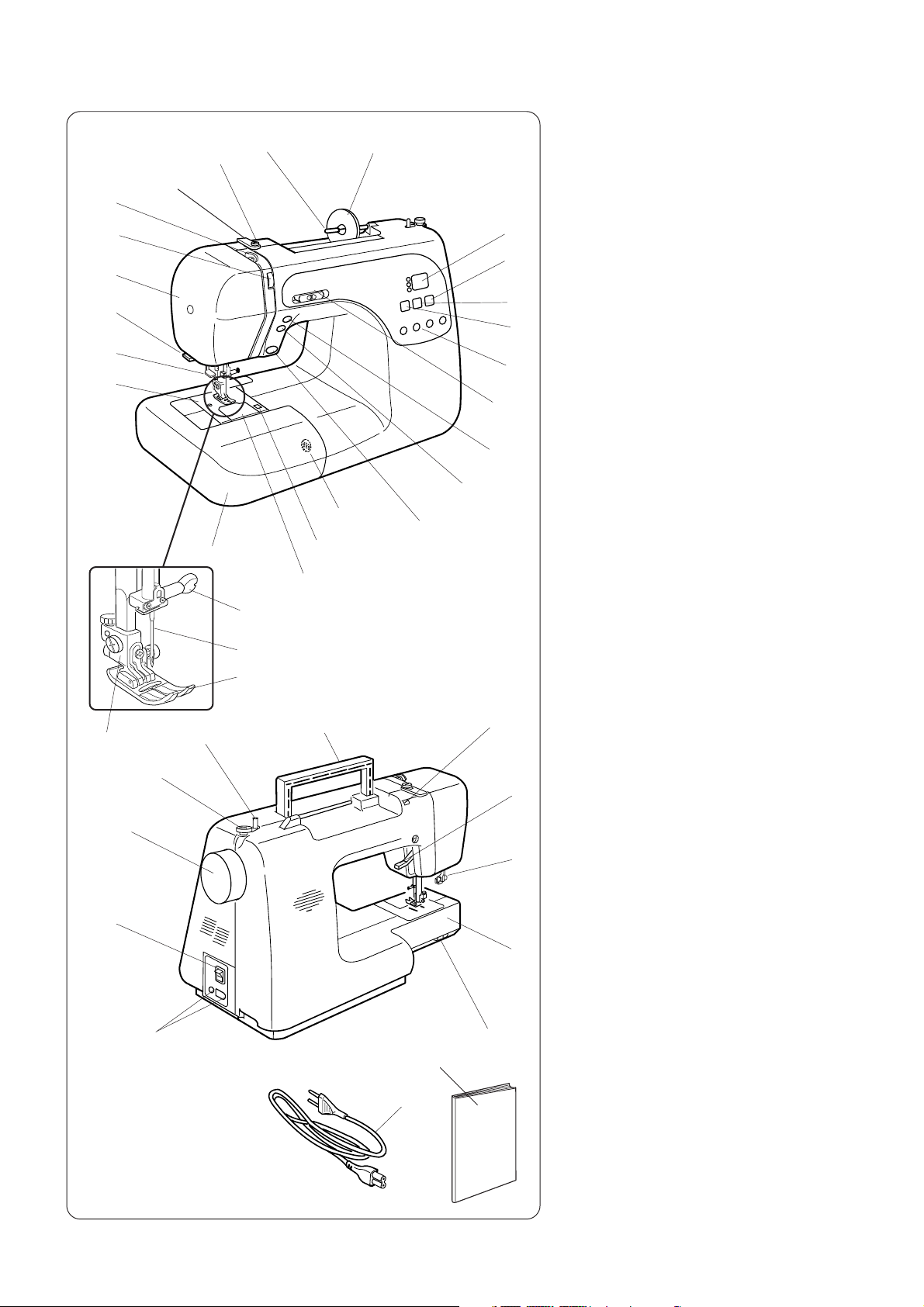
10
11
12
13
14
15
27
32
31
30
33
ЗНАКОМСТВО С
KNOW YOUR MACHINE
Name of Parts
МАШИНОЙ
7
8
6
9
23
22
21
19
20
16
18
17
24
25
26
28
38
29
1. Direct pattern selection buttons
2. Mode selection button
Наименование частей
3. Plus (+) button
1. Кнопки прямого выбора стежков
4. Minus (–) button
2. Кнопка выбора режимов
5. Indicator window
6. Spool holder (large)
5
4
3
1
37
3. Кнопка + Плюс
7. Spool pin
4. Кнопка – Минус
8. Bobbin winding thread guide
5. Окно выбора строчки
9. Thread guide
6. Держатель катушки (большой)
10. Thread take-up lever
11. Tension regulating dial
7. Катушечный стержень
2
12. Face plate
8. Нитенаправитель для намотки
13. Thread cutter
шпульки
14. Needle threader
9. Нитенаправитель
15. Needle plate
10. Рычаг нитевдевателя
16. Extension table (accessory storage)
11. Реле изменения натяжения нити
17. Hook cover plate
12. Передняя панель
18. Hook cover plate release button
19. Stitch balance adjusting dial
13. Обрезатель нити
20. Reverse button
14. Нитевдеватель
21. Auto-lock button
15. Игольная пластина
22. Up/down needle button
16. Выдвижной столик (коробка с
23. Speed control slider
аксессуарами)
24. Needle clamp screw
17. Челночная пластина
25. Needle
18. Кнопка снятия челночной пластины
26. Zigzag foot A
27. Foot holder
19. Реле регулировки баланса строчки
28. Carrying handle
20. Кнопка обратного хода
29. Bobbin winder spindle
21. Кнопка автоматической закрепки
30. Bobbin winder stopper
22. Кнопка подъема/опускания иглы
31. Hand wheel
32. Power switch
23. Рычаг изменения скорости
33. Machine sockets
24. Винт держателя иглы
34. Drop-feed lever
25. Игла
35. Free arm
26. Лапка для зигзага А
36. Buttonhole lever
27. Держатель лапки
37. Presser foot lifter
38. Hole for additional spool pin
28. Ручка для переноса
39. Power supply cord
29. Шпиндель моталки
36
40. Instruction book
30. Стопор намотки шпульки
31. Маховое колесо
32. Кнопка включения/выключения
33. Разъемы машины
35
34. Кнопка отключениятранспортера
35. Свободный рукав
36. Рычаг петли
34
40
39
37. Подъемник прижимной лапки
38. Отверстие для дополнительного
катушечного стержня
39. Шнур питания
40. Инструкция
2
2
Page 3
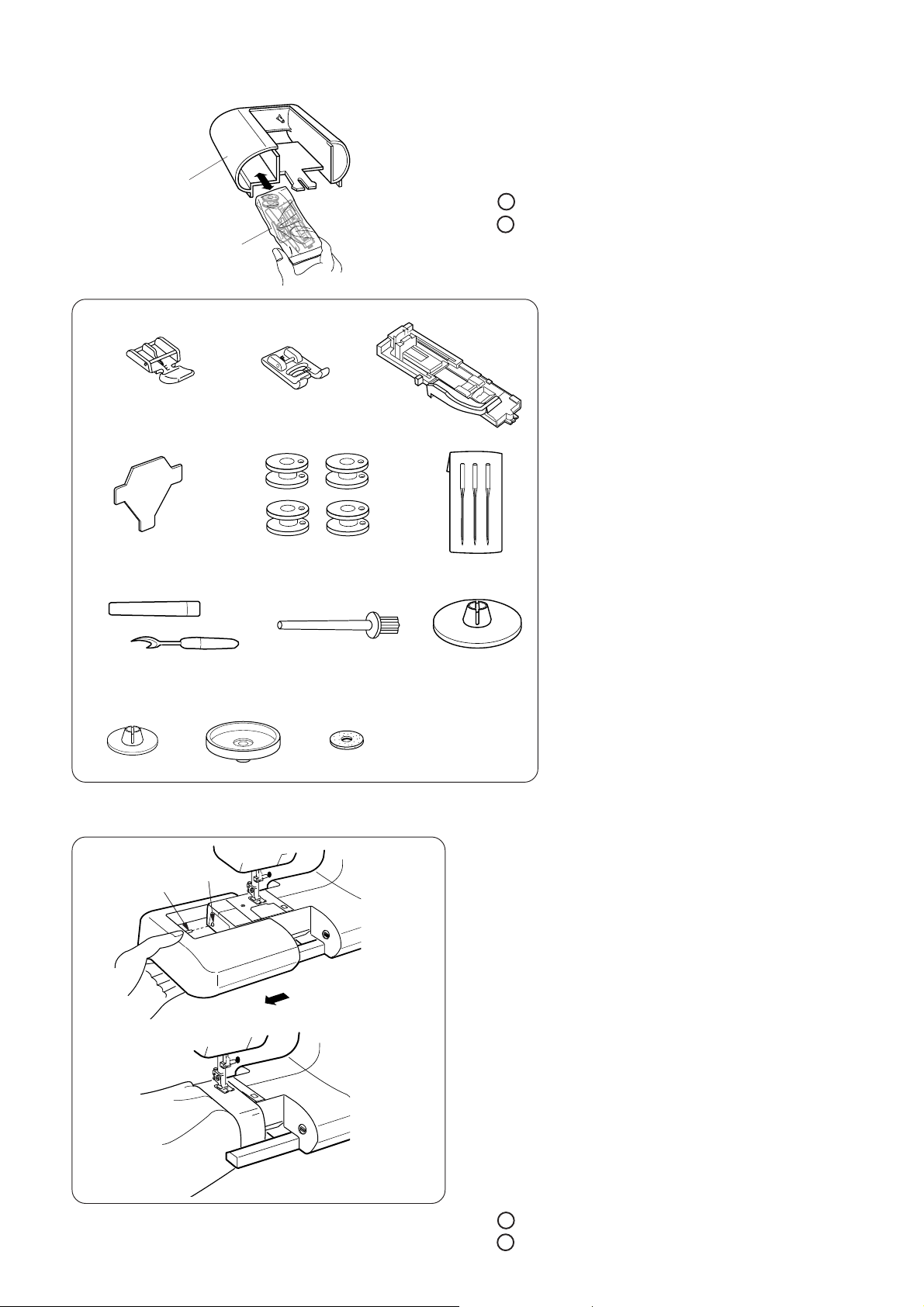
Standard Accessories
Стандартные аксессуары
Стандартные аксессуары хранятся в выдвижном
q
w
123
45 6
78 9
столике.
1 Дополнительный столик
2 Стандартные аксессуары
1. Лапка Е для молнии
2. Лапка F для атласных строчек
3. Лапка R для автоматической петли
4. Отвертка
5. Шпульки
6. Набор игл
7. Вспарыватель
8. Дополнительный катушечный
9. Держатель катушки (большой)
10. Держатель катушки (малый)
11. Подставка под катушку
12. Фетровая прокладка
The standard accessories are stored in the
extension table.
q
Extension table
w
Standard accessories
1. Zipper Foot E
2. Satin Stitch Foot F
3. Automatic Buttonhole Foot R
4. Screwdriver
5. Bobbins
6. Set of Needles
7. Seam Ripper
cтержень
8. Additional spool pin
9. Spool Holder (Large)
10. Spool Holder (Small)
11. Spool stand
12. Felt
10
11 12
q
w
Extension table
Выдвижной столик (коробка с
The extension table provides an added sewing
аксессуарами)
surface and can be easily removed for free arm
Выдвижной столик легко снимается, а также
sewing.
обеспечивает дополнительное рабочее
пространство.
• Detaching extension table
Pull the table away from the machine, as
••
• Чтобы снять выдвижной столик
••
illustrated.
Потяните за столик влево от машины как
• Free arm sewing
показано на рисунке.
Free arm sewing is useful for darning socks or
mending knees, elbows or areas of wear in
••
• Свободный рукав
••
children’s clothes.
Со свободным рукавом легко штопать носки
или делать заплаты. Ремонтировать детскую
• Attaching extension table
одежду.
Push the extension table until it snaps into the
machine.
••
• Установка выдвижного столика
••
1
Projection
Подтолкните столик вперед и пристегните его
2
Hole
на место.
3
1 Выступ
2 Отверстие
3
Page 4
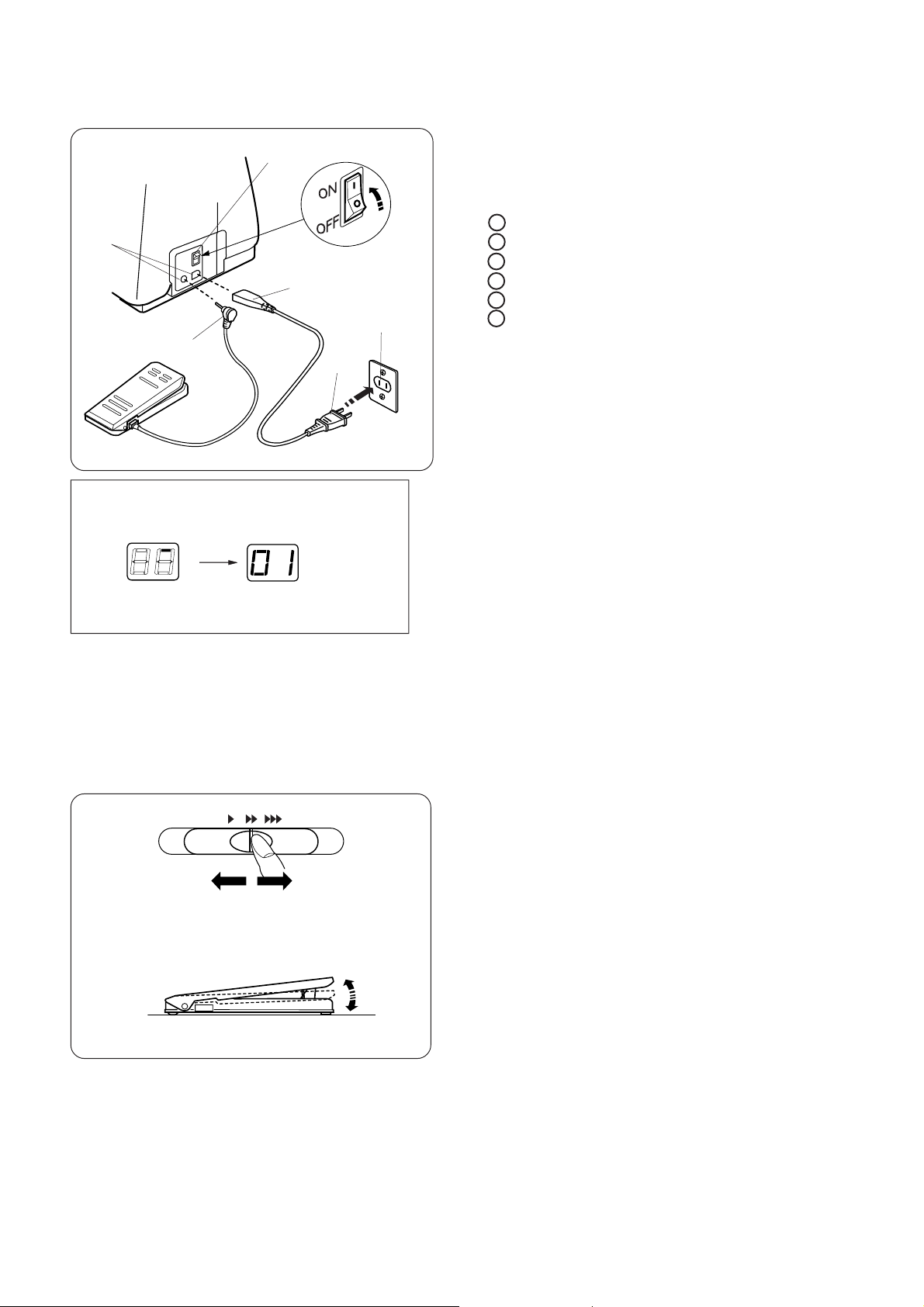
e
ac
ode
C3050
q
w
q
w
r
t
y
GETTING READY TO SEW
ПОДГОТОВКА К ШИТЬЮ
Connecting the Power Supply
Подключение питания
Turn off the power switch.
Отключите питание.
Insert the foot control plug into the machine socket.
Вставьте разъем педали и машины в гнезда машины.
Insert the machine plug into the machine socket.
Вилку питания вставьте в розетку на стене. Включите
Insert the power supply plug into the wall outlet.
питание.
Turn on the power switch.
1 Кнопка включения
q Power Switch
2 Разъем педали
w Foot Control Plug
3 Гнездо машины
e Machine Socket
4 Разъем машины
r Machine Plug
5 Вилка питания
t Power Supply Plug
6 Розетка на стене
y Wall Outlet
Для Вашей безопасности:
For Your Safety:
При работе на машине всегда смотрите на область
While in operation, always keep your eyes on the
шитья и не дотрагивайтесь до движущихся частей
sewing area, and do not touch any moving parts such
машины: рычаг нитеводителя, маховое колесо, игла.
as the thread take-up lever, handwheel or needle.
Всегда выключайте питание и вынимайте вилку из
Always turn off the power switch and unplug from the
розетки, когда:
power supply:
=оставляете машину без присмотра.
- when leaving the machine unattended.
=меняете части машины.
- when attaching or removing parts.
=чистите машину.
- when cleaning the machine.
Не кладите ничего на ножную педаль, в противном
Do not place anything on the foot control, otherwise
случае машина может заработать скачками.
the machine will run intermittently.
При включении питания в окне индикации появится
When the power is turned on, the indicator window will
пробный образец, затем высветится 01.
show a test pattern then will indicate 01.
Operating Instructions:
The symbol "O" of a switch indicates the "off" position of a switch.
For appliances with a polarized plug (one blade wider than the other). To reduce the risk of electric shock, this
plug is intended to fit in a polarized outlet only one way. If it does not fit fully in the outlet, reverse the plug. If it
still does not fit, contact a qualified electrician to install the proper outlet. Do not modify the plug in any way.
Контроль скорости шитья
Controlling Sewing Speed
Реле контроля скорости
Speed control slider
В соответствии с Вашими пожеланиями Вы можете
You can limit the maximum sewing speed with the
ограничить максимальную скорость шитья при
speed control slider according to your sewing needs.
помощи реле контроля скорости.
Для увеличения скорости передвиньте реле вправо.
To increase sewing speed, slide it to the right.
Для уменьшения передвиньте реле влево.
To decrease sewing speed, slide it to the left.
Педаль
Foot control
Скорость шитья также изменяется путем нажатия на
Pressing on the foot control can vary sewing speed.
ножную педаль. Чем сильнее нажим на педаль, тем
The harder you press the foot control, the faster the
выше скорость шитья.
machine runs.
ПРИМЕЧАНИЯ:
NOTES:
The machine runs at the maximum speed set by the
При полном нажатии на педаль машина шьет с
speed control slider when the foot control is fully
максимальной скоростью, ограниченной реле
depressed.
контроля скорости.
Keep the foot control free from accumulation of lint,
Следите, чтобы в педаль не попадала пыль, грязь и
dust and loose cloth.
обрывки ткани. Не кладите ничего на педаль.
Do not place anything on the foot control.
Operating Instructions:
Foot controller Model 21371 is for use with sewing
m
hine m
4
l D
.
Page 5
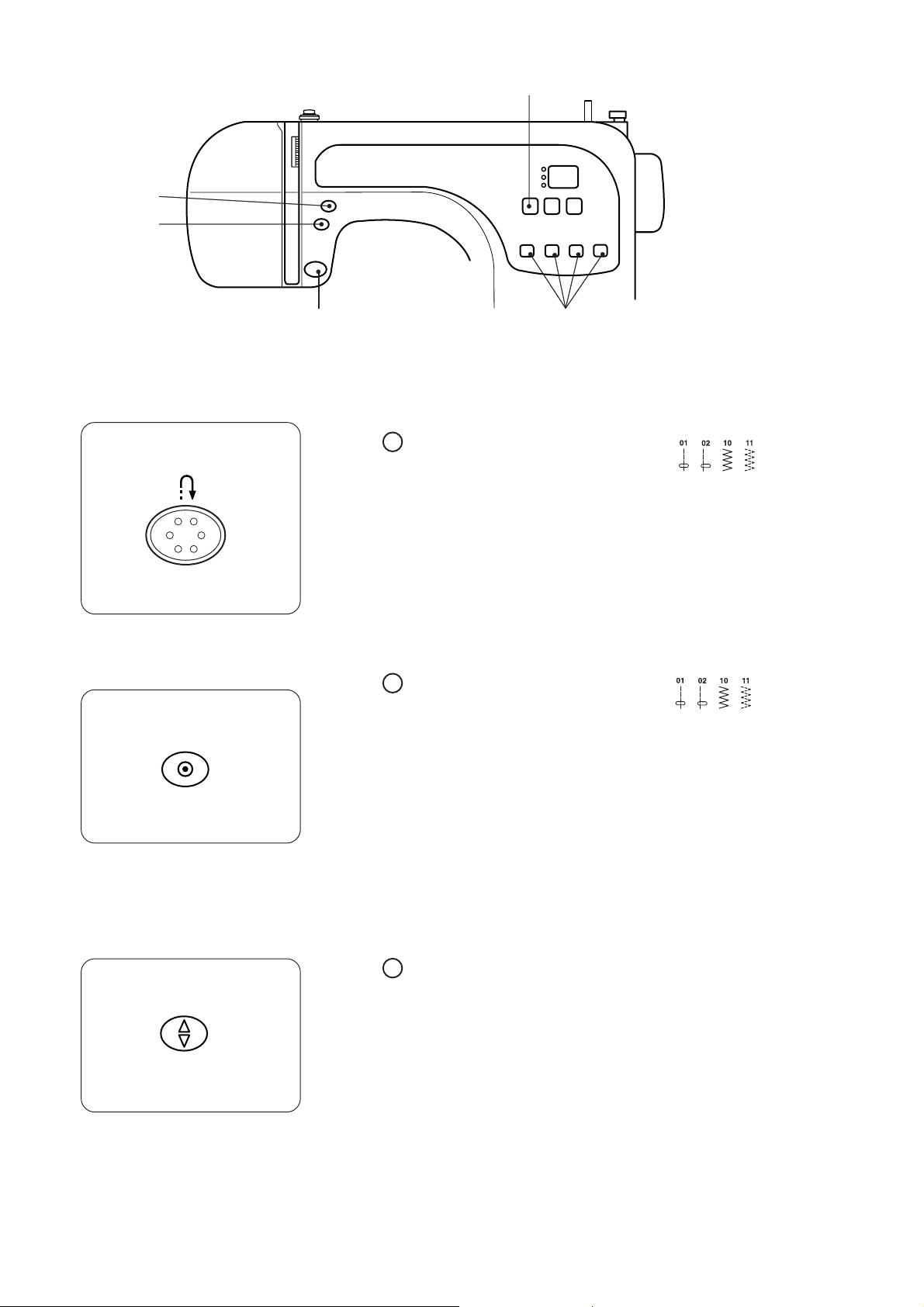
e
w
r
q
w
q
t
Основные функциональные кнопки
1 Кнопка реверса
При выборе строчек 01, 02, 10 или 11 машина
будет делать обратную строчку, пока удерживается кнопка
реверса.
Если Вы нажмете на кнопку реверса при шитье других строчек,
машина немедленно сделает стежки закрепки и
автоматически остановится.
2 Кнопка закрепки
При выборе строчек 01, 02, 10 или 11 машина
немедленно прошьет несколько стежков закрепки и
автоматически остановится при нажатии на кнопку закрепки.
При выборе других строчек и при нажатии на кнопку закрепки
машина будет выполнять закрепку в конце каждого прошитого
строчки и автоматически останавливаться.
Function Buttons and Keys
q
Reverse button
When stitch pattern 01, 02, 10 or 11 has been
selected, the machine will sew in reverse while the reverse
button is pressed.
If you press the reverse button when sewing any other
stitches, the machine will immediately sew locking stitches
and automatically stop.
w
Auto-Lock button
When stitch pattern 01, 02, 10 or 11 has been
selected, the machine will immediately sew locking stitches
and automatically stop when the auto-lock button is
pressed.
When sewing any other stitches, the machine will sew
locking stitches at the end of the pattern being sewn and
automatically stop.
e
3 Кнопка подъема / опускания иглы
При нажатии на эту кнопку игла поднимается в верхнее или
опускается в нижнее положение.
При нажатии на кнопку машина остановит иглу либо в верхнем,
либо в нижнем положении, в зависимости от указаний.
e
Up/Down needle button
Press this button to bring the needle up or down.
The machine will stop with the needle up or down
depending on the needle position determined by this
button.
5
5
Page 6
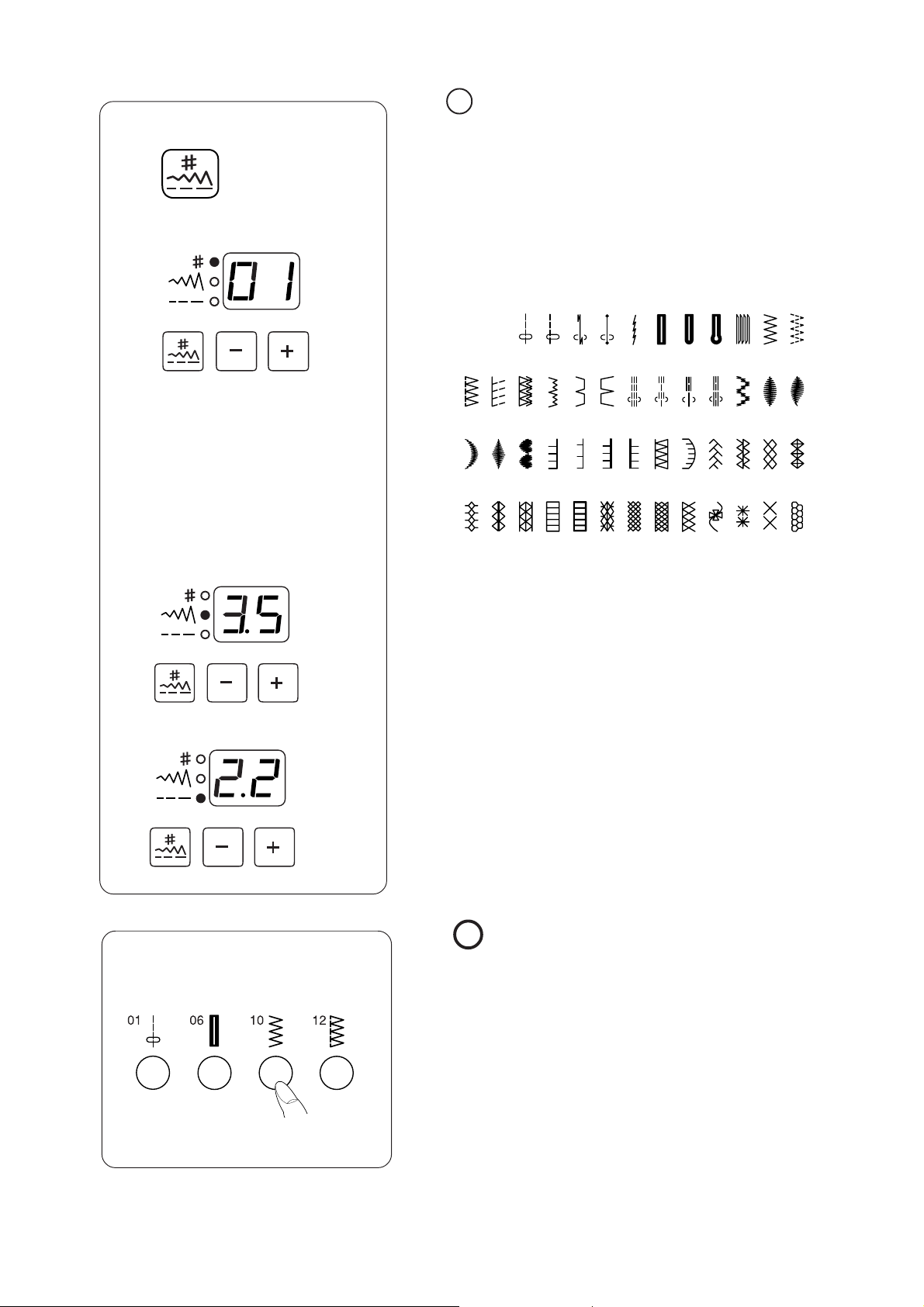
r
(1)
4 Кнопка выбора режимов
r
Mode key
Каждый раз при нажатии на эту кнопку режимы
будут меняться в следующем порядке:
Each time you press this key the mode will change in
the following order:
(1) Режим выбора строчек
Загорится верхняя зеленая лампочка.
(1) Pattern selection mode
The green light on the top will be on.
Для выбора строчки нажимайте на кнопки > + ,
To select the pattern, press the key until the
пока не появится номер нужной строчки (см.
pattern number of the desired stitch is indicated (see
таблицу строчек ниже).
the stitch chart below).
02
01
03
04 05 06 07 08
09
11
10
(2)
(3)
A
A
A
12
13 14
C
A
25 26
F
F
38
39
A
A
(2) Режим изменения ширины
(2) Stitch width adjusting mode
The green light in the middle will light up.
стежка.
The stitch width of the selected pattern will be
Загорится зеленая лампочка по середине.
indicated.
Появится значение ширины стежка.
To alter the stitch width, press the key.
Для изменения ширины стежка нажимайте
15
C
G
27
28 29
F
F
41
40
A
F
16 17
G
F
42
A
A
F
30
F
43
F
RR
A
18
19
FF
A
31 32
F
F
45
44
F
F
R
20 21
F
33
A
46 47
F
R
A
34
F
F
A
22
23
F
35
36
F
F
49 50
48
F
F
кнопки > +.
(3) Режим изменения длины
(3) Stitch length adjusting mode
стежка.
The green light on the bottom will light up.
The stitch length of the selected pattern will be
Загорится зеленая лампочка внизу.
indicated.
Появится значение длины стежка.
To alter the stitch length, press the key.
Для изменения длины стежка нажимайте
кнопки > +.
A
24
F
37
A
F
t
5 Прямой выбор строчки
t
Direct pattern selection
Четыре самых часто используемых строчки
The 4 most commonly used stitches can be directly
можно выбрать, просто нажав на кнопки под
selected by pressing the button under the pattern
символами.
icon.
6
Page 7
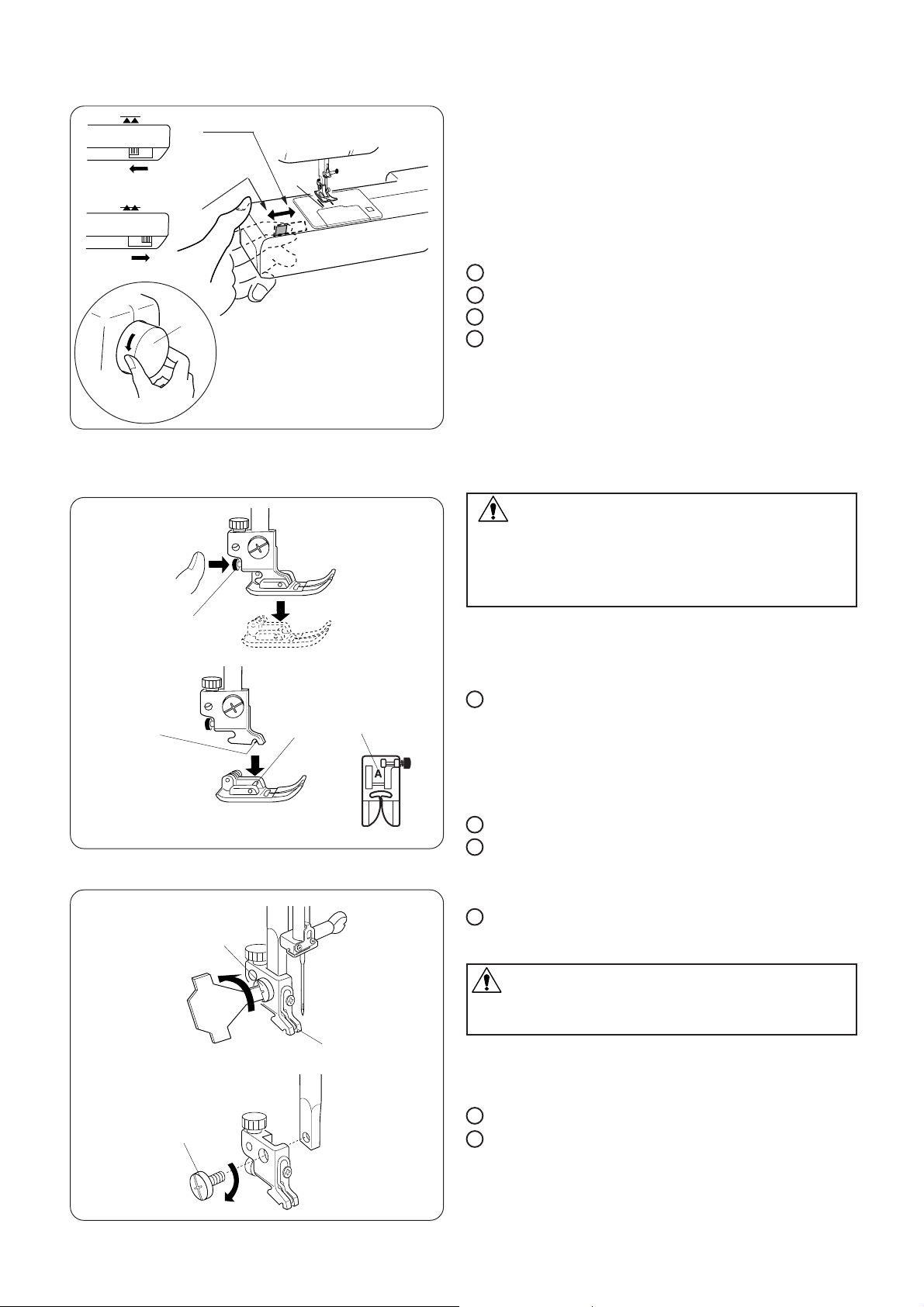
w
q
r
q
w
e
e
r
Отключение транспортера
Dropping the Feed Dog
ткани
Транспортер подачи ткани можно отключить при
The feed dog can be lowered with the drop-feed lever
помощи рычага, например, для пришивания
for sewing on buttons etc.
пуговиц и т.д.
Shift the drop-feed lever to the right to lower the feed
Передвиньте рычаг вправо и отключите
dog.
транспортер.
Передвиньте рычаг влево и снова поднимите рейку.
Shift the lever to the left to raise the feed dog, it will
Она самостоятельно поднимется, как только
return to the up position when the machine is started.
машина заработает.
q
1 Рейка опущена
2 Рейка поднята
3 Транспортер подачи ткани
4 Маховое колесо
NOTE:
ПРИМЕЧАНИЕ:
The feed dog should be in the up position for regular
При обычном шитье рейка должна быть поднята
sewing. Turn the handwheel toward you to check if
(транспортер включен). Поверните на себя маховое
the feed dog comes up after setting the lever in the
колесо и проверьте, поднимается ли рейка после
up position.
того, как рычаг был передвинут влево.
Down position
w
Up position
e
Feed dog
r
Hand wheel
Changing the Presser Foot
Замена прижимной лапки
CAUTION:
Turn OFF the power switch before changing the foot.
Always use the proper foot for the selected pattern.
The wrong foot can cause the needle to break.
To snap off:
Raise the needle and presser foot.
Press the red button on the back of the foot holder
and the foot will drop.
To snap on:
Place the presser foot so the pin on the foot lies just
under the groove of the foot holder.
Lower the foot holder to lock the foot in place.
Each foot is marked with a letter for identification.
ВНИМАНИЕ:
Отключите питание перед заменой лапки.
Всегда используйте рекомендованную лапку для
выбранного стежка. Неправильно подобранная
лапка может сломать иглу.
Чтобы снять лапку:
Поднимите иглу и прижимную лапку. Нажмите на
q
красную кнопку позади держателя лапки,
прижимная лапка отскочит.
1 Красная кнопка
Red Button
Чтобы пристегнуть лапку:
Расположите выбранную прижимную лапку так,
w
Groove
чтобы стержень находился прямо под выемкой
e
Pin
держателя. Опустите держатель лапки и
пристегните лапку.
r
2 Выемка держателя
3 Стержень
Identification Letter
q
q
w
Для простоты в использовании каждая лапка
Detaching and Attaching the Foot Holder
маркирована соответствующей буквой.
4 Буква
WARNING:
Turn OFF the power switch before detaching or
Установка и удаление держателя лапки
attaching the foot holder.
ВНИМАНИЕ:
To detach:
Отключите питание перед установкой и снятием
Raise the presser bar and turn the setscrew
держателя лапки.
counterclockwise to remove the foot holder.
Как снять:
q
Setscrew
Поднимите адаптер, отверните винт отверткой
w
Foot holder
против часовой стрелки и снимите держатель.
To attach:
1 Установочный винт
Align the hole in the foot holder with the threaded
2 Держатель лапки
hole in the presser bar and insert the setscrew
Как пристегнуть:
through the hole.
Сопоставьте отверстие держателя лапки с
Tighten the setscrew by turning it clockwise.
отверстием в прижимном стержне. Вставьте в
отверстие винт.
7
Затяните винт отверткой по часовой стрелке.
7
Page 8
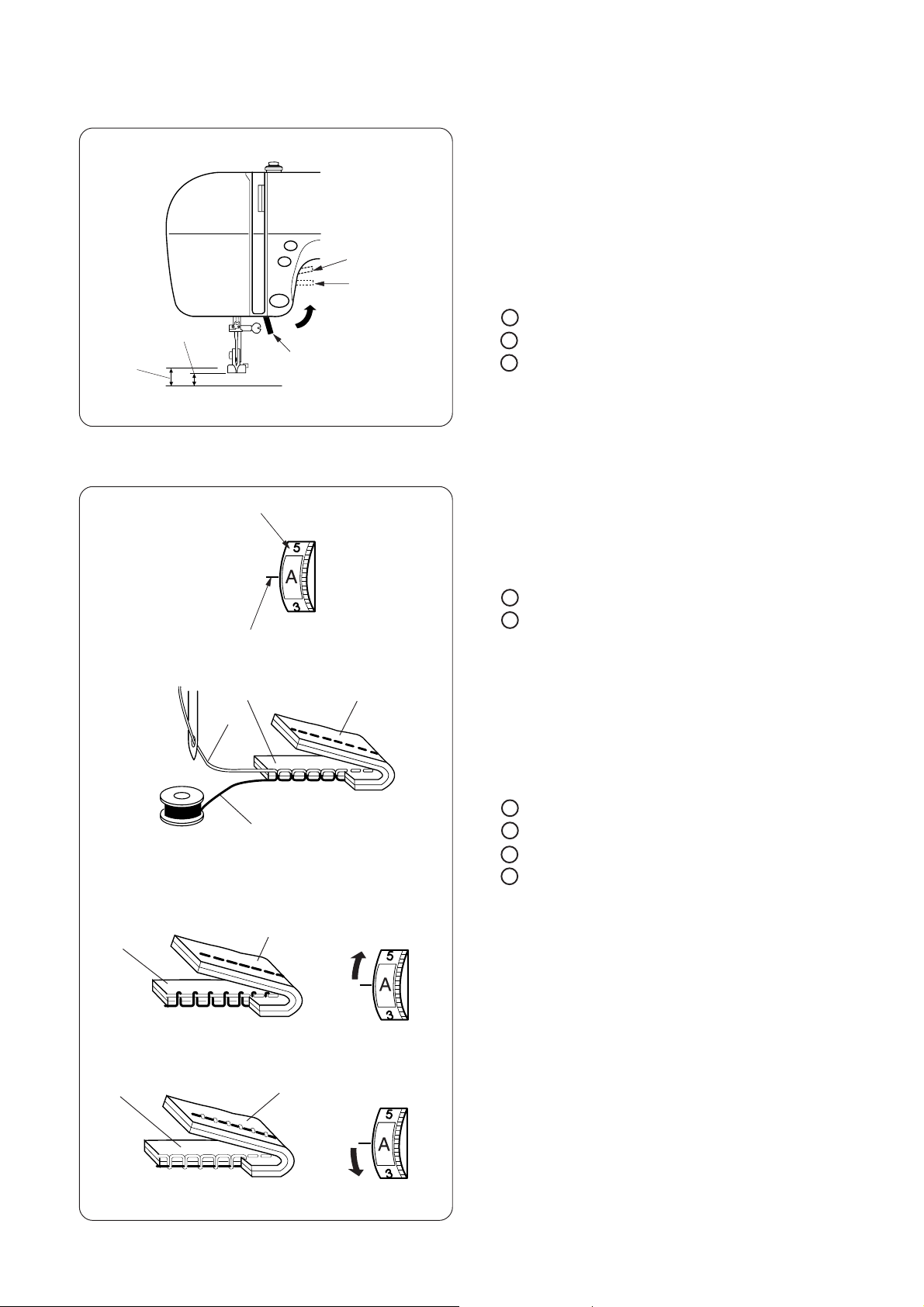
t
t
e
w
e
w
t
q
r
y
y
q
e
w
y
Подъем и опускание
Raising and Lowering the Presser Foot
прижимной лапки
The Presser foot lifter raises and lowers the presser
Рычаг прижимной лапки поднимает и опускает
foot.
прижимную лапку.
You can raise the presser foot about 6 mm (1/4")
Вы можете поднять прижимную лапку на 6 мм выше
higher than the normal up position by exerting more
обычного положения – приложите больше усилия
pressure when lifting the presser foot lifter. This
при подъеме рычага. При таком расстоянии легко
allows for easy removal of the presser foot and helps
заменить прижимную лапку, а также работать с
you to place thick fabric under the foot.
толстыми и тяжелыми тканями.
1
Presser foot lifter
1 Рычаг прижимной лапки
2
Normal up position
2 Стандартное поднятое положение
3
Extra lift
3 Дополнительный подъем
Баланс натяжения нити
Balancing Thread Tension
Auto tension
Автоматическое натяжение
This machine features an Auto setting in the tension
У этой машины есть автоматический контроль
control, which covers a wide range of sewing
натяжения нити, который соответствует различным
conditions. Set the tension regulating dial at "A" for
условиям шитья. При обычном шитье установите
general sewing, unless specifically indicated in this
manual.
ручку натяжения нити на отметку «А».
1 Ручка изменения натяжения
q
Tension regulating dial
w Setting mark
2 Установочная отметка
Balanced tension:
Сбалансированное автоматическое
The ideal straight stitch has threads locked between
натяжение:
two layers of fabric.
For an ideal zigzag stitch, the bobbin thread does not
При шитье прямой строчкой нити должны
show on the right side of the fabric, and the needle
пересекаться по середине двух слоев ткани.
thread shows slightly on the wrong side of the fabric.
У идеального зигзага шпульная нить не видна на
лицевой стороне ткани, а игольная нить слега
просматривается на изнанке.
Изменение натяжения вручную
Изменение натяжения вручную может
потребоваться при работе с особыми тканями, с
несколькими слоями ткани и т.п.
Натяжение слишком сильное
= Если нижняя нить видна на лицевой стороне
изделия. Поверните ручку по направлению к
меньшей цифре и ослабьте натяжение верхней
нити.
Натяжение слишком слабое:
= Если верхняя нить видна на изнаночной стороне
изделия. Поверните ручку по направлению к
большей цифре и увеличьте натяжение нижней
нити.
e
Needle thread
r
Bobbin thread
t
Right side of the fabric
3 Игольная нить
y
Wrong side of the fabric
4 Шпульная нить
5 Лицевая сторона ткани
6 Изнанка
Manual tension adjustment
Manual tension adjustment may be needed
depending on the sewing materials, layers of fabric
and other sewing conditions.
Needle thread tension is too tight:
-if the bobbin thread appears on the right side of the
fabric.
Loosen the needle thread tension by moving the dial
to a lower number.
Needle thread tension is too loose:
-if the needle thread appears on the wrong side of the
fabric.
Tighten the needle thread tension by moving the dial
to a higher number.
8
Page 9
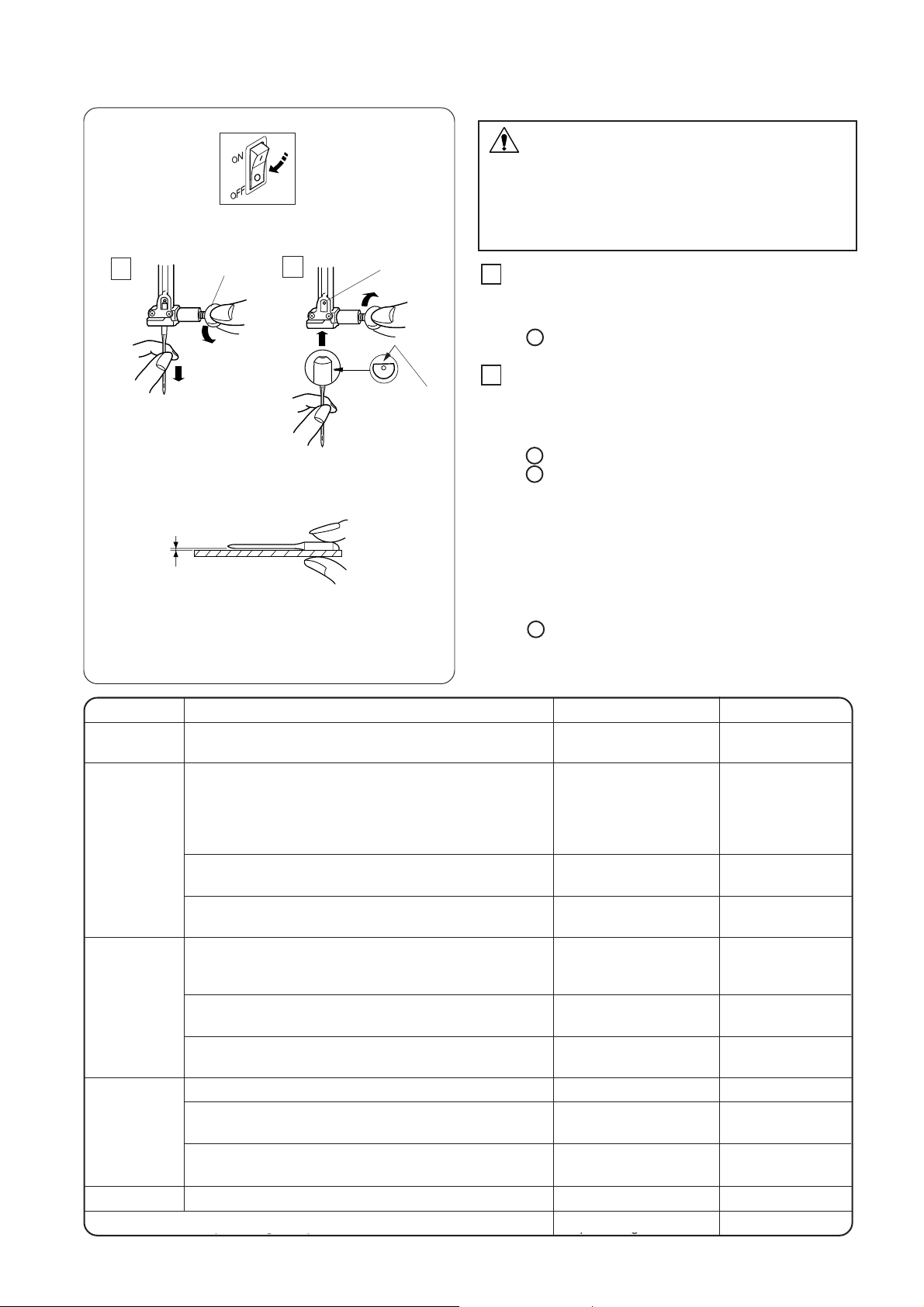
Changing Needles
Смена игл
CAUTION:
ВНИМАНИЕ:
Always make sure to turn the power switch off and
Всегда перед заменой игл отключайте питание
disconnect the machine from power supply before
машины и вытаскивайте вилку из розетки.
changing the needle. Raise the needle by pressing
Поднимите иглу, нажав на кнопку подъема/
the up/down needle button and lower the presser foot.
опускания иглы. Опустите прижимную лапку.
Turn off the power switch.
Отключите питание.
1
q
2
w
e
r
1 Loosen the needle clamp screw by turning it
counterclockwise.
1 Ослабьте винт игольного стержня, повернув
Remove the needle from the clamp.
его против часовой стрелки.
Вытащите иглу из зажима.
q Needle clamp screw
1 Винт игольного стержня
2 Insert a new needle into the needle clamp with the
flat side of the needle to the rear.
2 Вставьте новую иглу в зажим плоской
When inserting the needle into the needle clamp,
стороной от себя.
push it up against the stopper pin and tighten the
Вставляя иглу, подтолкните ее как можно
needle clamp screw firmly.
выше к стопору и затяните винт.
2 Стопор
w Stopper pin
3 Плоская сторона
e Flat side
To check needle straightness, place the flat side of the
Чтобы проверить качество иглы, положите ее
needle onto something flat (a needle plate, glass etc.)
плоской стороной на ровную поверхность
The gap between the needle and the flat surface
(игольную пластину, стекло и т.д.). Зазор между
should be consistent.
иглой и плоской поверхностью должен быть
Never use a blunt needle.
одинаковым.
Никогда не используйте гнутые иглы.
r Gap
4 Зазор
WEIGHT
ТИП ТКАНИ
Very Light
Очень легкие
Light
Легкиеткани
Средние ткани
Medium
Тяжелые ткани
Heavy
Очень тяжелые
Very Heavy
ткани
Простёжка
FABRIC
ТКАНЬ
Chiffon, Georgette, Fine Lace, Organdy
Шифон, жоржет, тонкое кружево, органза, вуаль, тюль
Net, Tulle
Batiste, Voile, Lawn, Pure Silk, Crepe de Chine,
Крепдешин, батист, трико, вуаль, шелк,
Sheer Crepe, Chambray, Handkerchief Linen,
тонкий лен, шали, перкаль, тафта, шерстяной креп,
Gingham, Challis, Percale, Wool Crepe, Peau de
креп=атлас, шабре.
Soie, Taffeta, Satin, Silk Surah, Satin-backed
Crepe, Qiana
Single Knits, Jersey, Swimwear, and Tricot
Тонкий трикотаж, джерси,
трико и ткань для купальников
Leather Suede
Замша
Flannel, Velour, Velvet, Muslin, Velveteen,
Фланель, велюр, бархат, вельвет, поплин, габардин,
Poplin, Corduroy, Broadcloth, Linen, Chintz,
лен, фетр, муслин
Gabardine, Felt, Terry, Burlap, Quilted Fabrics
Double Knits, (synthetic and natural) Stretch
Двойной трикотаж, (синтетич. и натуральный )
стреч велюр, объемный трикотаж
Velour, Stretch Terry, Sweater Knits
Leather, Vinyl, Suede
Кожа, винил, замша
Denim, Sailcloth, Ticking
Джинса, брезент
Double Faced Wool, Heavy Coating, Fake Fur,
Пальтовая, драпировочная ткань, искусственный мех
Drapery Fabrics
Leather, Suede
Кожа, замша
Canvas, Duck, Upholstery Fabrics
Канва, драпировочная ткань, парусина
Простегивание со специальной отделкой
Topstitching for Special Finishes
TYPE of NEEDLE
ТИП ИГЛЫ
Универсальные
Universal
Для трикотажа
Ball Point
Blue Tipped Needle
Для тонких тканей с
Universal
голубым наконечником.
Универсальные
Для тонких тканей
Blue Tipped Needle
с голубым наконечником.
Ball Point
Для трикотажа.
С клиновидным
Wedge Point
наконечником.
Leather Needle
Для кожи
Universal
Универсальные
Ball Point
Для трикотажа
С клиновидным
Wedge Point
наконечником
Leather Needle
Для кожи
Для джинсы
Denim Needle
Universal
Универсальные
С клиновидным
Wedge Point
наконечником
Leather Needle
Для кожи
Универсальные
Universal
Для простегивания
Topstitching Needle
NEEDLE SIZE
РАЗМЕР ИГЛЫ
9 (65)
9 (65)
9 (65)
9 (65)
11 (75)
11 (75)
11 (75)
11 (75)
12 (80)
12 (80)
11 (75)
11 (75)
11 (75)
11 (75)
11 (75)
11(75)
14 (90)
14 (90)
14 (90)
14 (90)
14 (90)
14 (90)
16 (100)
16 (100)
16 (100)
16 (100)
16 (100)
16 (100)
18 (110)
18 (110)
16 (100)
16 (100)
14 (90)
14 (90)
9
Page 10
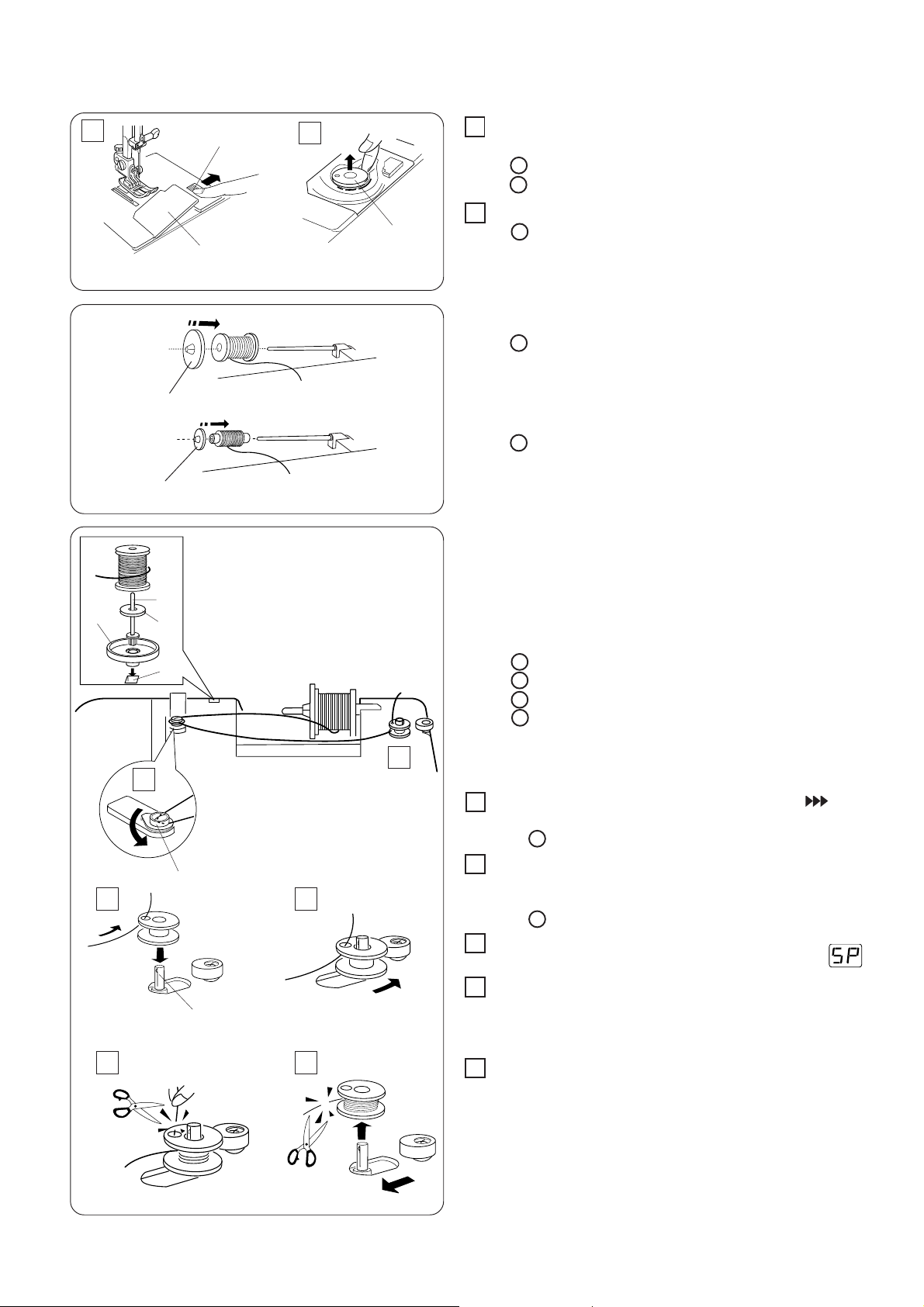
Намотка шпульки
Winding the Bobbin
Удаление шпульки
Removing the bobbin
1
q
2
e
w
q
w
1 Отодвиньте кнопку челночной пластины
вправо и снимите ее. Вытащите шпульку.
1 Slide the hook cover plate release button to the
2 Lift out the bobbin from the bobbin holder.
Установка катушки ниток
Поднимите катушечный стержень. Установите на
стержень катушку, разматывая нитку по
Setting the spool of thread
направлению, показанном на рисунке.
Lift up the spool pin. Place the spool of thread on the
spool pin with the thread coming off the spool as
shown.
Сверху наденьте большой держатель и плотно
зафиксируйте на катушке.
Малый держатель используется для маленьких или
Attach the large spool holder, and press it firmly
узких катушек.
against the spool of thread.
Use the small spool holder to hold narrow or small
Дополнительный катушечный
spools of thread.
стержень
1 Кнопка челночной пластины
right, and remove the hook cover plate.
2 Челночная пластина
q Hook cover plate release button
2 Выньте шпульку из шпуледержателя.
w Hook cover plate
3 Шпулька
e Bobbin
1 Держатель катушки большой
q Large spool holder
2 Держатель катушки малый
w Small spool holder
r
Воспользуйтесь дополнительным катушечным
Additional spool pin
стержнем для намотки нити и без изменения
Use the additional spool pin when you need to wind
заправки верхней нити.
the bobbin without unthreading the machine while
working on a sewing project.
q
w
e
2
1
q
2
w
4
3
5
Вставьте дополнительный катушечный стержень на
подставку, а затем в отверстие машины.
Insert the additional spool pin into the spool stand
Наденьте фетровую прокладку на стержень, сверху
and then into the hole in the machine.
установите катушку как показано на рисунке.
Place the felt on the spool pin and place a spool of
thread on it as shown.
Заправка нити для намотки
1 Дополнительный катушечный стержень
2 Фетровая прокладка
q Additional spool pin
3 Отверстие
w Felt
4 Подставка
e Hole
r Spool stand
шпульки
Threading for bobbin winding
1 Установите рычаг контроля скорости на
1 Set the speed control lever at .
Направьте нить вокруг нитенаправителя.
Guide the thread around the thread guide.
1 Нитенаправитель
q Thread guide
2 Пропустите нить сквозь отверстие в шпульке
2 Pass the thread through the hole in the bobbin
изнутри наружу. Установите шпульку на
from the inside to the outside. Put the bobbin on
шпиндель намотки шпули.
the bobbin winder spindle.
2 Шпиндель намотки шпули
w Bobbin winder spindle
3 Push the bobbin winder spindle to the right.
3 Надавите на шпиндель намотки шпули и
The indicator will show .
отодвиньте его вправо. Индикатор покажет
4 Hold the free end of the thread in your hand and
4 Удерживая свободный конец нити в руке,
depress the foot control.
надавите на педаль. Остановите машину
Stop the machine after the bobbin has spun
после нескольких оборотов и обрежьте
several times, and cut the thread close to the hole
свободный конец близко к шпульке.
in the bobbin.
5 Depress the foot control again. When the bobbin
5 Снова нажмите на педаль. Когда шпулька
is fully wound, it will stop automatically.
будет полностью намотана, машина
Release the foot control and return the bobbin
остановится автоматически. Отпустите педаль.
winder spindle to its original position by moving it
Верните шпиндель намотки в первоначальное
to the left, and cut the thread with a pair of
положение, отодвинув его влево, и обрежьте
scissors. Remove the bobbin from the bobbin
winder spindle.
нить ножницами. Снимите шпульку со шпинделя
намотки.
NOTE:
The machine will not sew until the spindle has been
ПРИМЕЧАНИЕ:
returned to the left.
Машина не будет шить, пока шпиндель не вернется
10
в первоначальное положение влево.
10
Page 11
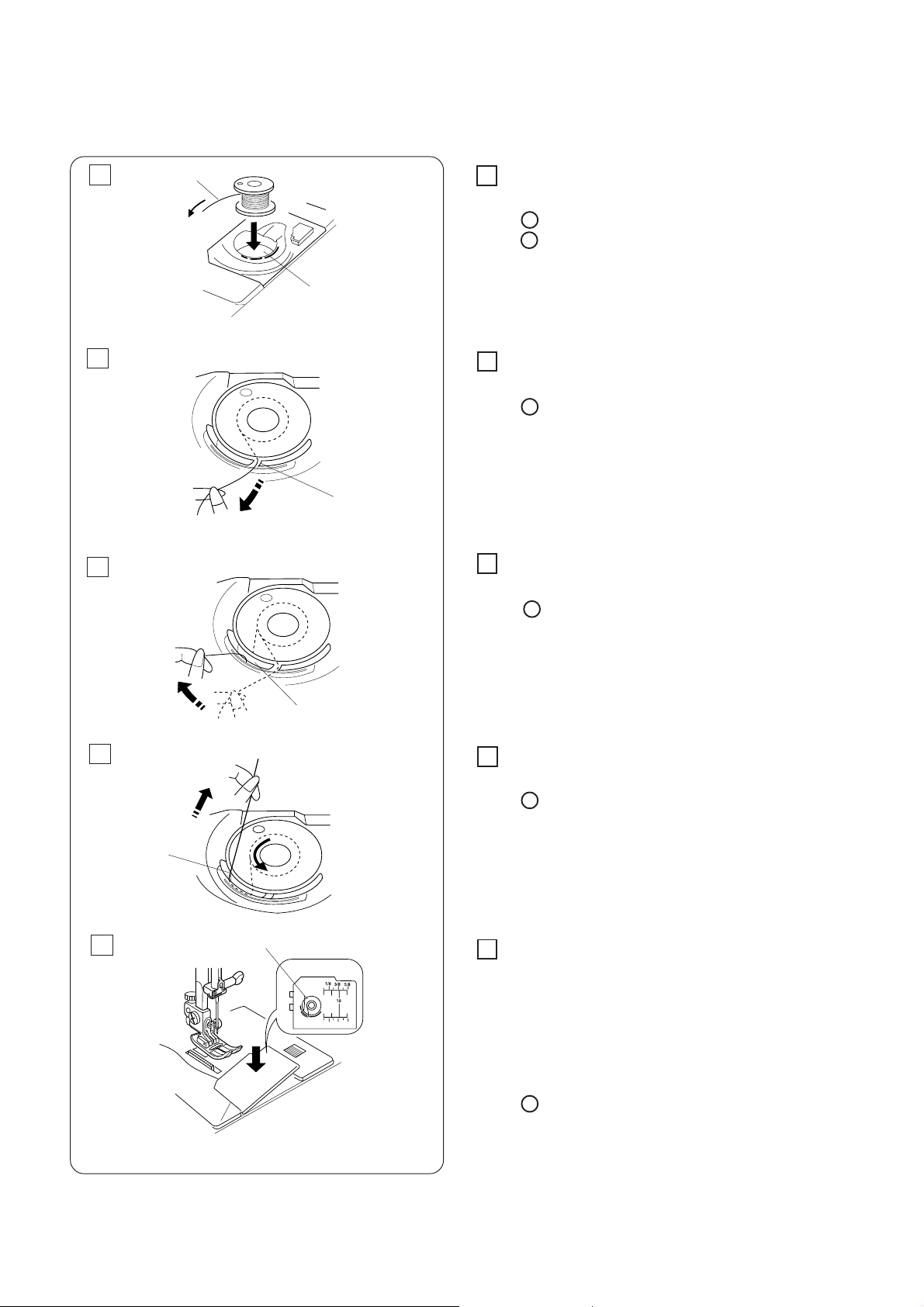
Установка шпульки
Inserting the bobbin
1 Place the bobbin in the bobbin holder with the
1
q
w
1 Поместите шпульку в шпуледержатель,
thread running off counterclockwise.
отматывая нить против часовой стрелки.
q Thread
1 Нить
w Bobbin holder
2 Шпуледержатель
2
2 Guide the thread into the notch on the front of the
2 Пропустите нить в паз в передней части
bobbin holder.
шпуледержателя.
e Notch on the front
3 Паз в передней части
e
3 Отведите нить влево и пропустите ее между
3
3 Draw the thread to the left, sliding it between
пружиной натяжения.
the tension spring blades.
4 Пружина натяжения
r Spring blades
r
4
4 Продолжайте осторожно вытягивать нить,
4 Continue to draw the thread lightly until the thread
пока она не соскользнет в паз.
slips into the notch on the side.
t Notch on the side
5 Паз
t
5
y
5 Pull out about 10 cm (4") of thread to the rear.
5 Вытяните назад около 10 см нити.
Reattach the hook cover plate.
Закройте челночную пластину.
NOTE:
A threading chart is shown on the hook cover plate
ПРИМЕЧАНИЕ:
for your reference.
Проверьте, правильно ли Вы вдели нить, сравните
y Threading chart
с подсказкой на пластине.
6 Подсказка
11
Page 12
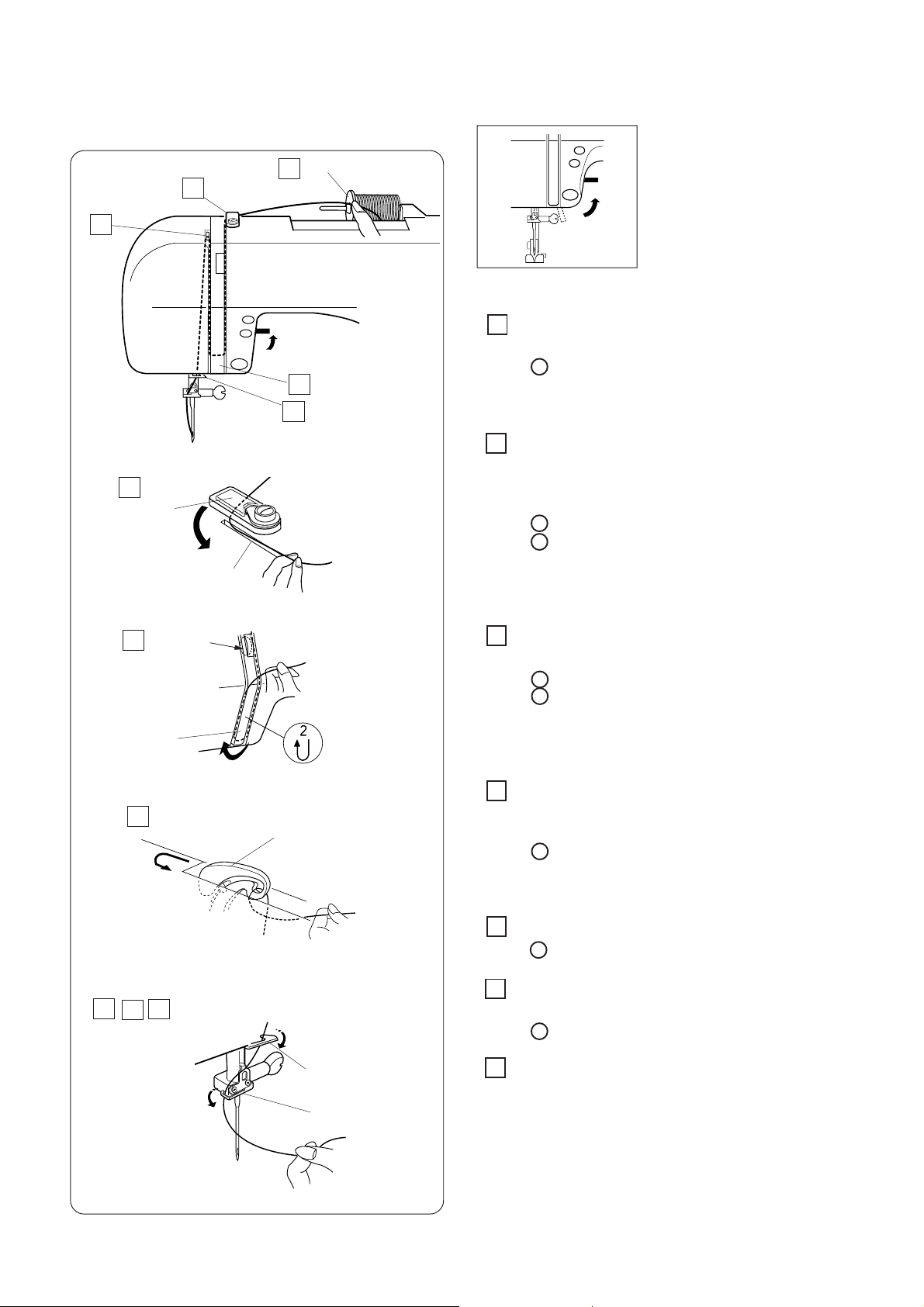
Threading the Machine
Заправка нити в машину
Raise the presser foot.
Поднимите прижимную
лапку. Нажмите на кнопку
Press the Up/Down needle
q
1
2
4
1 Draw the thread from the spool. Hold the upper
1 Отмотайте нить с катушки. Придержите
thread at the spool with your finger.
пальцем нить около катушки.
q Hold the thread
1 Придержите нить
3
5
2 Обведите нить вокруг нитенаправителя с
2 Slip the thread under the thread guide from the
2
w
e
правой стороны и опустите вниз.
Проверьте, чтобы нить прошла между
right and down along the right channel.
дисками натяжения.
Be sure that the thread passes between the
tension disks.
2 Нитенаправитель
3 С правой стороны
w Thread guide
e Right channel
r Tension disks
подъема/опускания иглы,
button to raise the thread
чтобы поднять рычаг
take-up lever to its highest
нитеводителя в верхнее
position.
положение.
3 Затем проведите нить внизу вокруг пластины
3
r
3 Then draw the thread around the bottom of the
нитенаправителя.
thread guide plate.
5 Пластина нитенаправителя
t Thread guide plate
4 Диски натяжения
t
4 Пропустите нить через рычаг
4
4 Firmly draw the thread up along the left channel to
y
3
6
5
7
u
i
5 Then down through the lower thread guide.
6 Slide the thread behind the needle bar thread
нитенаправителя справа налево и вниз в
ушко рычага.
the take-up lever and down into its eye from the
right to the left.
guide on the left.
6 Рычаг нитенаправителя
y
Thread take-up lever
5 Далее вниз сквозь нижний нитеводитель.
7 Нижний нитеводитель
6 Проведите нить влево за игольным
нитеводителем.
u Lower thread guide
8 Игольный нитеводитель
7 Вденьте нить в иглу спереди назад или
воспользуйтесь автоматическим вдевателем
i Needle bar thread guide
нити в иглу (см. стр.13).
7 Thread the needle from front to back by hand or
use the built-in needle threader (see page 13).
12
Page 13
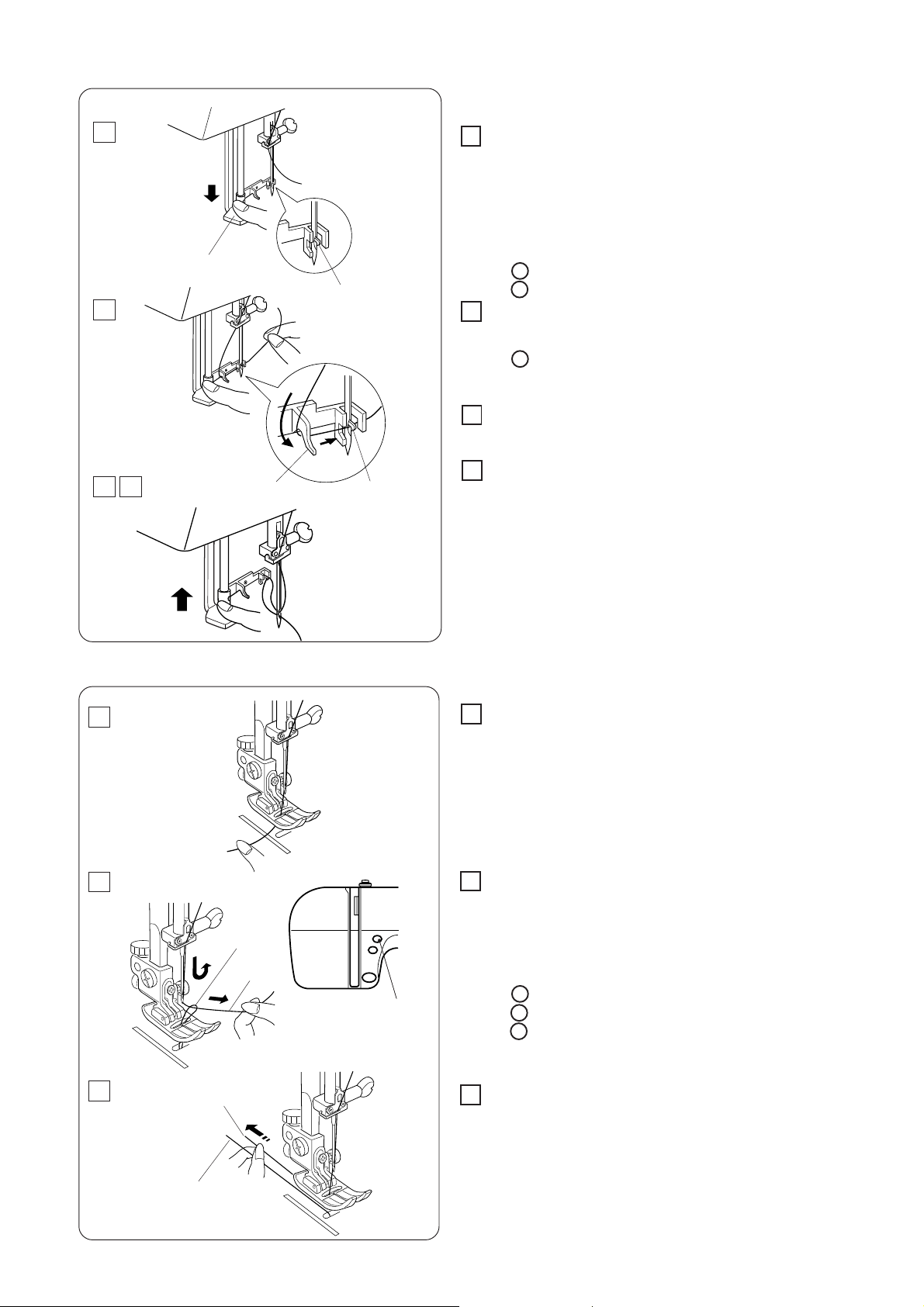
Built-in Needle Threader
Встроенный нитевдеватель
1 Raise the needle to its highest position by turning
1 Поднимите иглу в верхнее положение,
1
q
w
2
4
3
e
r
the hand wheel toward you.
повернув на себя маховое колесо.
Turn the power switch off.
Отключите питание.
Lower the presser foot.
Опустите прижимную лапку.
Depress the needle threader knob as far as it will
Опустите рычаг нитевдевателя вниз
go. The hook comes out through the needle eye
насколько возможно. Сквозь игольное ушко
from behind.
пройдет крючок.
q Needle threader knob
w Hook
1 Рычаг нитевдевателя
2 Draw the thread down around the threader guide
2 Пропустите нить вниз вокруг
3 Release the threader knob slowly while holding the
4 Remove the loop from the threader and pull out the
ПРИМЕЧАНИЯ:
Нитевдевателем можно пользоваться при работе с
NOTES:
иглами от №11 до №16 или с иглами с голубым
The automatic threader works well with the threads
наконечником (для тонких тканей). Толщина нити
#50-90 and needles #11-16, as well as the blue tipped
должна быть от 50 до 90.
needle.
2 Крючок
and under the hook.
нитенаправителя и под крючок.
e Threader guide
3 Нитенаправитель
3 Удерживая конец нити в руке, понемногу
отпускайте рычаг нитевдевателя. Вытяните
петлю из нитки через игольное ушко.
thread end with your hand. A loop of the thread is
4 Снимите петлю с нитевдевателя и вытяните
pulled up through the needle eye.
нить сквозь ушко.
thread end from the needle eye.
Вытягивание нижней нити
Drawing Up the Bobbin Thread
1 Поднимите рычаг прижимной лапки
1
2
w
1 Raise the Presser Foot Lifter.
Отключите питание.
Turn the power switch on.
2 Hold the needle thread with your finger and press
2 Удерживая игольную нитку рукой, дважды
the Up/Down needle button twice to pick up the
нажмите на кнопку подъема/опускания иглы,
bobbin thread.
чтобы поддеть шпульную нить.
Draw up the needle thread to bring up a loop of the
Потяните за игольную нить вместе с петлей
bobbin thread.
шпульной нити.
q
q Needle thread
e
3 Slide 10 cm (4") of both threads to the back under
3
q
3 Вытяните по 10 см обеих нитей и отведите их
1 Игольная нить
w Bobbin thread
2 Шпульная нить
3 Клавиша подъема/опускания иглы
e Up/Down needle button
the presser foot.
назад под прижимную лапку.
w
13
Page 14

q
e
w
q
w
ОСНОВНЫЕ ШВЕЙНЫЕ
BASIC STITCHES
ТЕХНИКИ
Straight Stitch
Machine Settings
Прямая строчка
q Pattern: #01
w Presser foot: Zigzag foot A
Установки машины
1 Строчка: №01
2 Прижимная лапка: Лапка для зигзага А
To sew
Raise the presser foot and position the fabric next to
Начало шитья
a seam guide line on the needle plate. Lower the
needle into the fabric where you wish to start.
Поднимите прижимную лапку и расположите ткань
рядом с направительными линиями на игольной
Pull the needle and bobbin threads to the back.
пластине. Опустите иглу в точку начала шитья.
Lower the presser foot.
Отведите игольную и шпульную нити назад.
Depress the foot control to start sewing. Gently guide
Опустите прижимную лапку.
the fabric along the seam guide line.
Нажмите на ножную педаль. Слегка направляйте
ткань вдоль направительных линий.
Changing sewing direction:
Stop the machine a few stitches before the end of a
Смена направления шитья
seam. Press the up/down needle button a few times
Остановите машину за несколько стежков до
until the needle falls on the end of the seam.
окончания шва. Нажмите несколько раз на кнопку
q Up/Down needle button
подъема/опускания иглы, чтобы игла попала в
Raise the presser foot.
конец шва.
Pivot the fabric around the needle to change the
1 Кнопка подъема/опускания иглы
sewing direction as desired.
Lower the presser foot and start sewing in a new
Поднимите прижимную лапку.
direction.
Поверните ткань вокруг иглы и смените
направление шитья по Вашему желанию. Опустите
Securing a seam
прижимную лапку и начинайте шить в новом
направлении.
For fastening the beginning of a seam, press the
reverse button and sew several reverse stitches.
Завершение шитья
Release the reverse button to sew forward.
w Reverse button
Для закрепления шва в начале нажимайте кнопку
обратного хода и прошивайте несколько стежков
For fastening the ends of a seam, press the reverse
реверса. Отпустите кнопку реверса, чтобы снова
button at the end of the seam.
шить вперед.
Sew a few stitches in reverse to fasten the seam.
2 Кнопка реверса
Raise the presser foot and pull the fabric to the back
Для закрепления конца шва нажмите кнопку
to remove it.
обратного хода в конце шва. Прошейте несколько
стежков реверса.
Поднимите прижимную лапку и отведите ткань
назад.
Чтобы отрезать нити, отведите ткань назад,
поднимите нити к нитеобрезателю как показано на
To cut the threads, pull the fabric to draw the threads
рисунке. Нити следует обрезать на достаточную
up to the thread cutter as shown.
длину для начала следующего шва.
The threads are cut a proper length to start the next
seam.
3 Нитеобрезатель
e Thread cutter
При выборе строчки №03 (стежок=закрепка)
When pattern #03 (lock-a-matic stitch) is selected:
машина автоматически выполнит стежки реверса в
начале шва. Для закрепления шва в конце нажмите
The machine will sew reverse stitches at the
один раз на кнопку реверса.
beginning of a seam automatically, and at the end of
the seam by pressing the reverse button once.
14
14
Page 15

Изменение длины стежка
Altering the stitch length
Длина стежка может меняться от 0.0 до 5.0.
The stitch length can be altered between 0.0 and 5.0.
Нажмите кнопку режима для возможности
корректировать длину стежка (загорится нижний
Press the mode key to activate stitch length
зеленый индикатор).
adjustment (the bottom green light lights up).
Высветится первоначальная установка 2.2.
The preset value 2.2 will be indicated.
Для увеличения длины стежка нажмите на кнопку
плюс .
Press the plus (+) key to increase the stitch length.
Чтобы уменьшить длину стежка, нажмите на кнопку
Press the minus (–) key to decrease the stitch length.
минус.
Altering the needle drop position
Изменение положения иглы
The needle drop position of the following stitches can
Положение иглы можно изменить для следующих
be altered:
стежков:
Нажмите кнопку режима для возможности
Press the mode key to activate stitch width
корректировать ширину стежка (загорится зеленый
индикатор по середине).
adjustment (the middle green light lights up).
Появится первоначальная установка “3.5”.
The preset value "3.5" will be indicated.
Для увеличения ширины стежка нажмите на кнопку
Press the plus (+) key to move the needle drop to the
плюс .
right.
Чтобы уменьшить ширину стежка, нажмите на
Press the minus (–) key to move the needle drop to
кнопку минус .
the left.
15
Page 16

w
q
e
Направительные линии для швов
Направительные линии на игольной пластине и
Using the seam guide lines
пластине челночного механизма помогут Вам
The seam guides on the needle plate and hook cover
измерять ширину швов.
help you to measure seam allowances.
ПРИМЕЧАНИЕ:
NOTE:
Цифры определяют расстояние между центральной
The number indicates the distance from the center
позицией иглы и направительной линией.
needle position.
Начало шитья от края толстой
To sew from the edge of thick fabric:
ткани
The black button on the zigzag foot locks the foot in
the horizontal position.
Черная кнопка на лапке для зигзага закрепляет ее в
This is helpful when starting sewing from the extreme
горизонтальном положении.
edge of thick fabrics or sewing across a hem.
Это поможет Вам при работе с очень тяжелыми и
толстыми тканями, при шитье от края толстой ткани
Lower the needle into the fabric at the point where you
или поперек другого шва.
wish to start sewing.
1 Направительные линии
q Guide lines
2 Центральное положение иглы
w Center needle position
3 Край ткани
e Edge of the fabric
Номер
Number
Distance
Расстояние
(cm)
(см)
Расстояние
Distance
(дюйм)
(inch)
15 20 4/8 5/8 6/8
1.5 2.0
15
4/8 5/8 6/8
q
Опустите иглу в ткань в точке начала шитья.
Lower the foot while pushing in the black button.
The foot will be locked in the horizontal position to
Опустите лапку, одновременно нажимая на черную
avoid slipping.
кнопку. Лапка будет зафиксирована в
горизонтальном положении. Это поможет избежать
The foot will be unlocked after sewing a few stitches.
пропуска стежков.
q Black button
После нескольких прошитых стежков лапка вернется
в первоначальное положение.
1 Черная кнопка
16
Page 17

Варианты прямой строчки и
Variety of Straight Stitches and Recommended Feet
рекомендуемые лапки
#01, #02 Straight stitch: Zigzag foot A
№01, №02 Прямой стежок: Лапка А для зигзага
Pattern #01 is for seaming and for zipper sewing.
Строчка №01 – для создания швов и пришивания молнии.
Pattern #02 is for seaming edge of fabrics.
Строчка №02 – для шитья швов по краю ткани.
№03 Стежок автоматической закрепки: Лапка А для зигзага
#03 Lock-a-matic stitch: Zigzag foot A
Этот стежок делает закрепку в начале и в конце шва при помощи
Use this stitch to secure the beginning and the end of a seam with
backstitching.
обратной обратного хода.
When you reach the end of the seam, press the Reverse Button once.
Достигнув конца шва, нажмите на кнопку реверса один раз. Машина
The machine will sew four reverse stitches, four forward stitches, and
сделает четыре стежка назад, четыре стежка вперед и автоматически
then stop sewing automatically.
остановится.
#04 Locking stitch: Zigzag foot A
№04 Закрепочный стежок: Лапка А для зигзага
Этот уникальный стежок используется там, где необходимо создать
This unique stitch is used where an invisible locking stitch is needed.
невидимую закрепку. Опустите иглу рядом с передним краем ткани.
Lower the needle close to the front edge of the fabric.
The machine will sew several locking stitches in place and continue
Машина прошьет несколько стежков закрепки на месте и затем
sewing forward.
продолжит шить вперед. Нажмите на кнопку реверса в конце шва,
When you press the reverse button at the end of the seam, the machine
машина выполнит несколько стежков закрепки на месте, затем
will sew several locking stitches in place, then stop sewing automatically.
автоматически остановится.
#05 Stretch stitch: Zigzag foot A
№05 Стежок стреч: Лапка А для зигзага
Этот узкий стежок стреч разработан для уменьшения складок на
This is a narrow stretch stitch designed to eliminate puckering on knit
вязаных тканях и трикотаже при шитье, одновременно позволяя
fabrics and bias seams, while allowing the seam to be pressed
completely open flat.
сделать шов плоским и полностью его раскрыть.
#18 Triple stretch stitch: Zigzag foot A
№18 Тройной стежок стреч: Лапка А для зигзага
Этот крепкий эластичный стежок рекомендуется для придания ткани
This strong, durable stitch is recommended for areas where both
elasticity and strength are needed to ensure comfort and durability.
эластичности и крепости при необходимости. Используйте его для
Use it to reinforce areas such as crotch and armhole seams.
усиления области проймы и слоночных швов. Также используйте его на
Also use it when constructing items such as backpacks for extra
рюкзаках для большей прочности.
strength.
#19 New sculpture stitch: Satin stitch foot F
№19 Новый скульптурный стежок: Лапка F для атласных строчек
This stitch is used for topstitches and outline-stitches enhancing the
Этот стежок используется для отстрочки и простегивания и придания
design appearance.
изделию законченный вид.
#20 Sculpture stitch: Satin stitch foot F
№20 Скульптурный стежок: Лапка F для атласных строчек
Этот стежок используется для отстрочки и простегивания и придания
This stitch is used for topstitches and outline-stitches enhancing the
изделию законченный вид.
design appearance.
#21 Saddle stitch: Zigzag foot A
№21 Седловидный стежок: Лапка А для зигзага
This saddle stitch is formed with one stitch forward, two stitches backward,
Этот стежок формируется одним стежком вперед, двумя назад и
and a fourth stitch forward.
четырьмя вперед.
You can achieve an attractive hand-worked look when topstitching suits,
Он используется для простегивания и имитации ручной работы на
blazers, jumpsuits, and denim outfits with the saddle stitch.
костюмах, пиджаках, блайзерах и джинсовой одежде.
17
Page 18

q
w
Стежки зигзаг
Zigzag Stitch
Machine Settings
Установки машины
q Pattern: #10
w Presser foot: Zigzag foot A
1 Строчка: №10
2 Прижимная лапка: Лапка А для зигзага
Простой зигзаг часто используется для
The zigzag stitch is used for various sewing needs
оверлочивания, аппликации и т.д.
including overcasting. It can be used on most woven
Его можно использовать на очень мягких тканях.
fabrics.
A dense zigzag stitch can also be used for appliqué.
Изменение ширины стежка
Altering the stitch width
q
Ширина стежка может меняться от 0.0 до 7.0.
The stitch width can be altered between 0.0 and 7.0.
Нажмите кнопку режима для
Press the mode key to activate stitch length
возможности корректировать ширину стежка
adjustment (the middle green light lights up).
(загорится зеленый индикатор по середине).
The preset value "5.0" will be indicated.
Высветится первоначальная установка «5.0».
Press the plus (+) key to increase the stitch width.
Для увеличения ширины стежка нажмите на
кнопку плюс.
Press the minus (–) key to decrease the stitch width.
Чтобы уменьшить ширину стежка, нажмите на
кнопку минус.
q Stitch width
1 Ширина стежка
Изменение длины стежка
Altering the stitch length
Длина стежка может меняться от 0.0 до 5.0.
The stitch length can be altered between 0.0 and 5.0.
Нажмите кнопку режима для возможности
корректировать длину стежка (загорится нижний
Press the mode key to activate stitch length
зеленый индикатор).
adjustment (the bottom green light lights up).
Высветится первоначальная установка 2.0.
The preset value 2.0 will be indicated.
w
Для увеличения длины стежка нажмите на кнопку
Press the plus (+) key to increase the stitch length.
плюс.
Press the minus (–) key to decrease the stitch length.
Чтобы уменьшить длину стежка, нажмите на
кнопку минус.
ПРИМЕЧАНИЕ:
Ширину и длину стежка можно менять во время
шитья.
18
w Stitch length
NOTE:
2 Длина стежка
The stitch length and width can be altered while
stitching.
Page 19

Разнообразие оверлочных cтежков
Variety of Overcasting Stitches
ВНИМАНИЕ:
При использовании оверлочной лапки С необходимо установить длину стежка на
5.0 или больше во избежание попадания иглы в проволоку лапки.
q
CAUTION:
When you use the overedge foot C, you must set the zigzag width at 5.0
or wider to prevent the needle from hitting the wires on the foot.
w
q
qw
Обработка края стежком зигзаг
Overcasting with zigzag stitch
Установки машины
Machine Settings
q Pattern: #10
1 Строчка: №10
w Presser foot: Zigzag foot A or
2 Прижимная лапка: Лапка А для зигзага
Place the fabric edge next to the guide of the foot and
Расположите ткань рядом с направителем на
then sew.
лапке, начинайте шить.
q Guide
1 Направитель
NOTES:
ПРИМЕЧАНИЯ:
The overedge foot is an optional item.
Оверлочная лапка – дополнительный аксессуар.
When overcasting with the zigzag foot, carefully guide
При обработке края с лапкой для зигзага
the fabric so the needle falls off the edge when it
осторожно направляйте ткань так, чтобы при
swings to the right.
шитье игла спадала с края ткани с правой
стороны.
Multiple zigzag stitch (Tricot stitch)
Множественный зигзаг
(Трикотажный стежок)
Machine Settings
q Pattern: #11
Установки машины
w Presser foot: Zigzag foot A
1 Строчка: №11
2 Прижимная лапка: Лапка А для зигзага
Overedge foot C (optional item)
или оверлочная лапка
С (дополнительная)
q
q
w
Этот стежок используется для обработки края
This stitch is used to finish a raw edge of synthetics
на синтетических и других стречевых тканях,
and other stretch fabrics that tend to pucker.
которые могут морщиниться.
Sew along the fabric edge leaving an adequate seam
Прошейте вдоль края ткани, оставляя припуск
allowance.
на шов.
After sewing, trim the seam allowance close to the
По окончании шитья отрежьте припуск близко к
stitches.
стежкам.
Краеобметочный стежок
Установки машины
Overcasting stitch
1 Строчка: №12
Machine Settings
2 Прижимная лапка: Лапка А для зигзага
q Pattern: #12
w Presser foot: Zigzag foot A or
Overedge foot C (optional item)
Этот стежок можно использовать одновременно
This stitch can be used to simultaneously seam and
для шитья и обработки края изделия.
overcast edges of fabrics.
Используйте его, если нет необходимости
Use this stitch when you do not need to open seams flat.
потом разглаживать шов.
Place the fabric edge next to the guide of the foot and
Расположите ткань рядом с направителем на
then sew.
лапке, начинайте шить.
q Guide
1 Направитель
NOTES:
ПРИМЕЧАНИЯ:
The overedge foot is an optional item.
Оверлочная лапка – дополнительный аксессуар.
When overcasting with the zigzag foot, carefully
При обработке края с лапкой для зигзага
guide the fabric so the needle falls off the edge when
осторожно направляйте ткань так, чтобы при
it swings to the right.
шитье игла спадала с края ткани с правой
стороны.
или оверлочная лапка
С (дополнительная)
19
Page 20

qw
Двойной оверлочный стежок
Double overedge stitch
Установки машины
Machine Settings
1 Строчка: №14
q Pattern: #14
2 Прижимная лапка: Лапка А для зигзага или
w Presser foot: Zigzag foot A or
Overedge foot C (optional item)
Этот стежок замечательно подходит для тканей,
This is an excellent stitch for fabrics that tend to fray
которые могут осыпаться такие как лен и габардин.
extensively such as linens and gabardines.
Два ряда стежков зигзаг одновременно шьют и
Two rows of zigzag stitches are simultaneously sewn
обрабатывают ткань, при этом ткань не осыпается.
over the edge to insure that fabric will not ravel.
Расположите ткань рядом с направителем на лапке,
Place the fabric edge next to the guide of the foot and
начинайте шить.
then sew.
ПРИМЕЧАНИЯ:
NOTES:
Оверлочная лапка – дополнительный аксессуар.
The overedge foot is an optional item.
При обработке края с лапкой для зигзага
When overcasting with the zigzag foot, carefully
осторожно направляйте ткань так, чтобы при шитье
guide the fabric so the needle falls off the edge when
игла спадала с края ткани с правой стороны.
it swings to the right.
CAUTION:
ВНИМАНИЕ:
When you use the overedge foot C, you must set
При использовании оверлочной лапки С
the zigzag width at 5.0 or wider to prevent the
необходимо установить длину стежка на 5.0 или
needle from hitting the wires on the foot.
больше во избежание попадания иглы в
проволоку лапки.
оверлочная лапка С
(дополнительная)
20
Page 21

Петли
Buttonholes
Разнообразие видов петель
Variety of buttonholes
#06 Квадратная петля
#06 Square buttonhole
This square buttonhole is widely used on medium to
Квадратная петля часто используется на средних
heavy weight fabrics.
и тяжелых тканях.
The buttonhole size is automatically determined by
Размер петли автоматически определяется по
placing a button in the rear of the foot.
размеру пуговицы, помещенной в лапку для
петли.
#07 Петля с закругленным концом
#07 Round-end buttonhole
Эта петля создается на тонких и средних тканях,
This buttonhole is used on fine to medium weight
fabrics especially for blouses and children’s clothes.
особенно на блузках и детской одежде.
#08 Keyhole buttonhole
№08 Петля с глазком
The Keyhole Buttonhole is widely used on medium to
Петлю с глазком часто можно встретить на
heavy weight fabrics. It is also suitable for larger and
средних и тяжелых тканях. Она также подходит
thicker buttons.
для больших и толстых пуговиц.
q
w
Square buttonhole
Квадратная петля
Machine Settings
Установки машины
q Pattern: #06
1 Строчка: №06
w Presser foot: Automatic buttonhole foot R
2 Прижимная лапка: Лапка R для
NOTES:
• The size of a buttonhole is automatically set by
ПРИМЕЧАНИЯ:
placing a button in the rear of automatic buttonhole
foot R.
• Размер петли автоматически
• The button holder of the foot takes a button size of
определяется по размеру пуговицы,
0.5 cm (3/16 ”) to 2.5 cm (1”) in diameter.
помещенной в лапку для петли.
• It is sometimes necessary to change the buttonhole
• В держатель пуговицы в лапке можно
size to match certain heavy or specific fabrics and
положить пуговицу размером от 0,5 см до
threads.
2,5 см в диаметре.
• Make a test buttonhole on an extra piece of the
• Иногда необходимо изменять размер
fabric to check your settings.
петли, особенно при работе с тяжелыми
• The preset width of the buttonhole is suitable for
или специфическими тканями и нитками.
ordinary buttons.
• Для проверки правильности установок
• Apply an interfacing to stretch or fine fabrics.
сделайте пробную петлю на отдельном
кусочке ткани.
автоматической петли
• Первоначальные установки ширины петли
в машине соответствуют обычным
пуговицам.
• Используйте прокладку для ткани стреч.
21
Page 22

Выполнение
To sew
1
q
w
2
A
e
B
1 Нажмите кнопку подъема/опускания иглы и
поднимите иглу.
1 Press the up/down needle button to raise the
Пристегните лапку R для автоматической
needle.
петли , расположив перекладину под
Attach the automatic buttonhole foot R snapping
желобком держателя лапки.
the pin into the groove of the footholder.
q Groove
1 Желобок
w Pin
2 Перекладина
2 Pull the button holder to the back, and place
2 Оттяните держатель пуговицы полностью
the button in it. Push it together tightly to the
назад и поместите в него пуговицу. Плотно
button.
прижмите держатель к пуговице.
NOTE:
If the button is extremely thick, make a test
ПРИМЕЧАНИЕ:
buttonhole on an extra piece of the fabric.
Если пуговица очень толстая, сделайте пробную
If it is difficult to fit the button through the test
петлю на кусочке соответствующей ткани.
buttonhole, you can lengthen the buttonhole by
Если тяжело протащить пуговицу сквозь пробную
pulling the button holder back a little. The length of
петлю, удлините размер петли, немного отодвинув
the buttonhole will be increased.
держатель пуговицы назад. При этом длина петли
увеличится.
e Button Holder
r Extra gap
3 Держатель пуговицы
4 Дополнительный зазор
r
3
3 Pull the buttonhole lever down as far as it will go.
3 Потяните вниз за рычаг петли насколько
t Buttonhole Lever
возможно.
5 рычаг петли
t
4 Insert the corner of the fabric under the foot.
4
i
o
!0
y
u
!1
4 Подложите ткань под лапку.
Press the up/down needle button twice.
Дважды нажмите кнопку подъема/опускания
Remove the fabric to the left to draw the needle
иглы. Уберите ткань влево и отведите обе
thread through the hole of the foot.
нитки через отверстие в лапке.
Place the garment under the foot, and lower the
Разместите изделие под лапкой, опустите иглу
needle at the starting point of the buttonhole
в точку начала шитья (отметку петли).
mark.
Затем опустите лапку для автоматической
Then lower the automatic buttonhole foot R.
петли.
y Buttonhole Mark
6 Отметка петли
u Starting Point
7 Точка начала
NOTE:
Make sure there is no gap between the slider and
ПРИМЕЧАНИЕ:
stopper, otherwise the left and right lengths will be
different.
Убедитесь, что между ползунком и стопором нет
зазора. В противном случае правая и левая
стороны петли будут разной длины.
22
i Slider
o No gap
!0 Stopper
8 Ползунок
!1 Sewing gap
9 Нет зазора
10 Стопор
11 Зазор
22
Page 23

5
Step 1
Step 2
Step 3
Step 4
!2
5 Запустите машину и прошейте петлю.
5 Start the machine to sew the buttonhole.
Петля будет создана автоматически.
The buttonhole will be automatically sewn.
Шаг 1: Сначала машина прошьет переднюю
Step 1: The machine will sew the front bartack and
Шаг 2: Машина прошьет правый ряд.
Step 2: The machine will sew the right row.
Шаг 3: Машина прошьет дальнюю
Step 3: The machine will sew the back bartack.
Step 4: The machine will stop automatically and a dot
Шаг 4: Машина автоматически остановится и
To sew another buttonhole, raise the presser foot.
Move the fabric to where the next buttonhole is to be
Чтобы сделать следующую петлю, поднимите
sewn, then lower the foot and start the machine.
прижимную лапку. Передвиньте ткань под лапкой
для начала следующей петли, опустите лапку и
нажмите на педаль.
поперечину и левый ряд. Затем
the left row first.
вернется в точку начала прямым
Then it goes back to the starting point with
стежком.
straight stitch.
поперечину.
will blink.
индикатор замигает.
!2 Blinking dot
12 Мигающий индикатор
NOTE:
ПРИМЕЧАНИЕ:
If you select other pattern without raising the presser
Поднимите лапку и рычаг петли, затем выбирайте
foot or buttonhole lever after buttonhole sewing, the
новый строчку.
indicator will show a warning sign.
Raise the presser foot and buttonhole lever, then
select the pattern.
6 Снимите ткань и вставьте булавки перед
6
!3
!5
!4
7
6 Remove the fabric and place a pin just below the
каждой закрепкой, чтобы нечаянно не
bartack at each end to prevent accidentally
разрезать их. Разрежьте петлю при помощи
cutting stitches. Cut the opening with the seam
вспарывателя. Воспользуйтесь пробойником
ripper. Use an eyelet punch to open a
для раскрытия петли с глазком.
keyhole buttonhole.
!3 Pin
13 булавка
!4 Seam ripper
14 Вспарыватель
!5 Eyelet punch
15 Пробойник
7 When buttonhole sewing is finished, push the
7 Когда петля закончена, поднимите рычаг петли
buttonhole lever upward as far as it will go.
вверх.
t Buttonhole lever
5 Рычаг петли
t
23
Page 24

Изменение ширины петли
Altering the buttonhole width
Нажмите режимную кнопку и включите режим
Press the mode key to activate the stitch width
изменения ширины стежка.
adjustment.
Нажмите на кнопку плюс для увеличения
Press the plus (+) key to increase the buttonhole
ширины петли.
width.
Press the minus (–) key to decrease the buttonhole
Нажмите на кнопку минус для уменьшения
width.
ширины петли.
q Narrower buttonhole
1 Петля уже
w Wider buttonhole
2 Петля шире
q
w
* The width can be altered between 2.5 and 7.0.
* Ширина может меняться от 2,5 до 7,0.
Изменение плотности петли
Altering the buttonhole stitch density
Нажмите режимную кнопку и включите режим
Press the mode key to activate the stitch length
изменения длины стежка.
adjustment.
Нажмите на кнопку и сделайте петлю реже.
Press the plus (+) key to make the stitch sparser.
Press the minus (–) key to make the stitch denser.
Нажмите на кнопку и сделайте петлю плотнее.
* The stitch density can be altered between 0.2 and
* Плотность петли может меняться от 0,2 до 0,8.
0.8.
NOTE:
ПРИМЕЧАНИЕ:
The indicator shows the stitch width or density while
При шитье индикатор показывает ширину или
sewing. When the buttonhole is completed, the
плотность петли. Как только образец будет
indicator will show the pattern number .
завершен, индикатор покажет номер образца 06.
Step-1
Step-2
Step-3
Step-4
Двухслойная петля
Double layer buttonhole
To make a solid and sturdy buttonhole, sew another
Чтобы создать прочную и крепкую петлю, прошейте
layer of buttonhole over the previous stitches.
еще один слой стежков поверх предыдущих.
After the buttonhole is finished, simply start the
Как только петля будет закончена, просто снова
machine again.
запустите машину.
Do not raise the foot or buttonhole lever.
Не поднимайте лапку или рычаг петли.
The machine will sew another buttonhole in the
Машина прошьет другую петлю в следующем
following order and stop automatically when it is
порядке и автоматически остановится по окончании:
completed:
Шаг 1: Прямой стежок в обратном
Step 1: Straight stitching in reverse to go back to the
Step 2: Front bartack and left row
Шаг 2: Передняя поперечина и левый ряд
Step 3: Right row
Шаг 3: Правый ряд
Step 4: Back bartack and locking stitches at the end
Шаг 4: Дальняя поперечина и закрепочные
NOTE:
A double layer buttonhole can be sewn when the dot
ПРИМЕЧАНИЕ:
is blinking.
Двухслойную петлю можно шить, даже когда мигает
индикатор.
направлении для возврата в точку
starting point
начала
The machine will stop automatically.
стежки в конце. Машина автоматически
остановится.
24
Page 25

q
q
w
w
w
Петля с глазком и петля с
Round end and keyhole buttonholes
Machine Settings
закругленным концом
q Stitch pattern: #07 or #08
Установки машины:
w Foot: Automatic buttonhole foot R
1 Строчка: №07 или №08
2 Прижимная лапка: Лапка R для
автоматической петли
Процедура шитья такая же, как и при создании
The sewing procedure is the same as the square
квадратной петли №06.
buttonhole #06.
1 Точка начала
q Starting point
2 Поперечина
w Bartacking
q
q
q
w
w
Altering the buttonhole width
Изменение ширины петли
Round-end buttonhole
Press the mode key to activate the stitch width
Нажмите режимную кнопку и включите режим
adjustment.
изменения ширины стежка.
Press the plus (+) key to increase the buttonhole
Нажмите на кнопку плюс для увеличения
width.
ширины петли.
Press the minus (–) key to decrease the buttonhole
width.
Нажмите на кнопку минус для уменьшения
q Narrower buttonhole
ширины петли.
w Wider buttonhole
1 Петля уже
2 Петля шире
* The width can be altered between 2.5 and 5.5.
• Ширина может меняться от 5,0 до 7,0.
• См. стр. 24 для изменения плотности стежка.
Keyhole buttonhole
Press the mode key to activate the stitch width
adjustment.
Press the plus (+) key to increase the buttonhole
width.
Press the minus (–) key to decrease the buttonhole
width.
q Narrower buttonhole
w Wider buttonhole
* The width can be altered between 5.0 and 7.0.
* See page 24 for altering the stitch density.
25
Page 26

qw
1 2
q
w
Зажгутованная петля
Corded buttonhole
Machine Settings
Установки машины:
q Pattern: #06
1 Строчка: №06
w Presser foot: Automatic buttonhole foot R
2 Прижимная лапка: Лапка R для
To sew a corded buttonhole, follow the same
procedure as for a square buttonhole.
Процедура шитья такая же, как и при создании
квадратной петли №06.
1 With the automatic buttonhole foot R raised, hook
1 Поднимите прижимную лапку для петли,
the filler cord on the spur on the back of the
набросьте шнур на выступ позади лапки.
buttonhole foot.
2 Вытяните концы на себя под лапкой.
2 Bring the ends of cord toward you under the
Набросьте шнур на вилки впереди
buttonhole foot clearing the front end.
автоматической лапки R и удерживайте его.
Hook the ends of the filler cord into the forks on
the front of the buttonhole foot to hold them tight.
1 Выступ
q Spur
2 Вилки
w Forks
3 Шнур
e Cord
автоматической петли
3 4
5
3 Lower the needle into the garment where the
3 Опустите иглу в изделие в точке начала шитья и
buttonhole will start and lower the foot.
e
6
опустите лапку.
4 Lower the buttonhole lever and buttonhole foot.
4 Опустите рычаг прижимной лапки и лапку.
Start the machine and sew the buttonhole over the
Запустите машину и прошейте петлю поверх
filler cord.
шнура. По окончании машина остановится
The machine stops automatically when finished.
автоматически.
NOTES:
ПРИМЕЧАНИЯ:
Set the stitch width in accordance with the thickness
Установите ширину стежка в соответствии с
of the filler cord used.
толщиной используемого шнура.
To cut the buttonhole opening, refer to page 23.
Как прорезать петлю, см. стр. 23.
5 Remove the fabric from the machine and cut the
5 Снимите ткань с машины и обрежьте нити.
sewing threads.
6 Потяните за левый конец шнура и затяните
6 Pull the left end of the filler cord to tighten it.
его. Проденьте конец шнура в штопательную
Thread the end of the cord through a darning
иглу, выведите на изнанку и обрежьте.
needle and draw it to the wrong side of the fabric
and cut.
26
26
Page 27

q
e
w
Пришивание пуговиц
Button Sewing
Установки машины:
Machine Settings
q Pattern: #10
1 Строчка: №10
w Presser foot: Satin stitch foot F
2 Прижимная лапка: Лапка для атласных
e Feed dog: Down
3 Транспортер ткани: Отключен
Unthread the needle thread.
Удалите игольную нить.
Adjust the stitch width so that the needle enters
Установите ширину стежка в соответствии с
both holes in the button.
расположением дырочек в пуговице.
Place a button on the fabric and lower the needle
Положите пуговицу на ткань, поверните маховое
by turning the handwheel, so that the needle
колесо и опустите иглу так, чтобы она попала в
enters into the left hole in the button.
левое отверстие пуговицы.
Сопоставьте отверстия в пуговице с
Align the holes in the button with the slot on the
горизонтальной щелью в прижимной лапке.
foot and lower it to hold the button in place.
Опустите лапку, удерживая пуговицу на месте.
Turn the handwheel to lower the needle into the
Поверните маховое колесо и опустите иглу в
right hole in the button.
правое отверстие пуговицы.
Adjust the stitch width if necessary.
При необходимости измените ширину стежка.
Rethread the machine and sew about 10 stitches
Снова заправьте нить в машину и прошейте 10
at a slow speed (set the speed control slider at ).
стежков на малой скорости (передвиньте реле
скорости на ).
Raise the presser foot and remove the fabric.
Поднимите прижимную лапку и снимите ткань.
Trim both needle and bobbin threads at the
Отрежьте обе нити в самом начале.
beginning.
Cut both threads leaving 20 cm (8”) tails.
Отрежьте нити в конце, оставляя хвостики в 20
см.
Pull the bobbin thread to bring the needle thread to
Вытяните игольную нить на изнаночную сторону
the wrong side of the fabric then knot the threads.
ткани и завяжите нити.
строчек F
After sewing is finished, raise the feed dog.
По окончании шитья включите транспортер ткани.
27
27
Page 28

qw
e
q
r
w
t
Штопка
Darning
Установки машины:
Machine Settings
1 Строчка: №09
q Pattern: #09
2 Прижимная лапка: Лапка R для
w Presser foot: Automatic buttonhole foot R
Оттяните держатель пуговицы назад.
Pull the button holder to the rear.
Расположите изделие под лапкой.
Place the fabric under the foot.
Дважды нажмите клавишу подъема/опускания
Press the up/down needle button twice. Pull the fabric
иглы. Отведите ткань влево и вытяните обе нити
from the left to draw both threads under the foot and
под лапку. Разместите ткань снова под лапкой.
place the fabric back under the foot.
Опустите иглу в точку начала штопки, затем
Lower the needle at the starting point then lower the
опустите лапку.
foot.
1 Держатель пуговицы
q Button Holder
2 Точка начала
w Starting Point
Нажмите на педаль. Машина начнет делать штопку
Depress the foot control and the machine will sew a
в 2 см и остановится автоматически.
darning 2 cm (3/4”) long and stop automatically.
3 Длина штопки (максимум 2 см)
e Darning length (Maximum: 2 cm)
4 Ширина штопки (0,7 см)
r Darning width (0.7 cm)
автоматической петли
y
u
Петлю такого же размера можно прошить, пока
The same sized darning can be sewn when the dot is
мигает индикатор.
blinking.
t Blinking dot
5 Мигающий индикатор
Repeat sewing in a different direction until the
darning covers the rip or hole.
Продолжайте шить в разных направлениях до тех
пор, пока не заштопаете дырку или прореху.
To sew a shorter darning
Как сделать штопку короче
To sew a darning shorter than 2 cm (3/4”), first stop
the machine after sewing the required length, then
Чтобы прошить штопку менее 2 см, остановите
press the reverse button.
машину, когда она прошьет нужную длину. Затем
The required length has been determined.
нажмите на кнопку реверса.
Теперь нужная длина определена.
Restart the machine and continue sewing until the
machine stops automatically.
Снова запустите машину, продолжайте шить, пока
y Reverse Button
машина не остановится автоматически.
u Required Length
6 Кнопка реверса
To adjust the evenness of darning
7 Необходимая длина
The evenness of darning may vary depending on the
sewing conditions, such as type of fabrics, number of
layers etc.
Выравнивание штопки
(A)
(B)
(A): If the left corner is lower than the right side, press
Качество и форма штопки зависит от различных
the minus (–) key to correct it.
условий: типа ткани, количества слоев и т.д.
(А): Если левый угол ниже чем правый, нажмите на
(B): If the right corner is lower than the left side, press
кнопку и скорректируйте ее.
the plus (+) key to correct it.
(В): Если правый угол ниже чем левый, нажмите на
NOTE:
кнопку и выровняйте штопку.
The evenness can be adjusted within d1 to d9
(default setting is d5).
ПРИМЕЧАНИЕ:
Штопку выровнять можно в пределах от d1 до d9
(первоначальная установка d5).
28
Page 29

qw
w
q
(A)
(B)
1
q
w
t
Пришивание молнии
Zipper Sewing
Установки машины:
1 Строчка: №01
Machine Settings
2 Прижимная лапка: Лапка Е для пришивания
q Pattern: #01
w Presser foot: Zipper foot E
CAUTION:
ВНИМАНИЕ:
When sewing with the zipper foot, make sure to use
Убедитесь, что при работе с лапкой для
pattern "01 (straight stitch with the center needle
пришивания молнии Е Вы выбрали стежок 01
position). Otherwise the needle may hit the foot and
(прямой стежок с центральным положением иглы).
possibly break.
В противном случае игла может ударить в лапку и
сломаться.
Attaching the zipper foot
Установка лапки для пришивания
(A) Attach zipper foot E with the pin on the right-
молнии
hand side to the groove to sew the left side of
the zipper.
(А) Пристегните лапку Е для пришивания молнии
(B) Attach zipper foot E with the pin on the left-
Fabric preparation for zipper sewing
1 Add 1 cm (3/8”) to the zipper size. This is the
установите выемку держателя лапки на
правую часть перекладины, чтобы прошить
hand side to the groove to sew the right side of
the zipper.
левую сторону молнии.
(В) Пристегните лапку Е для молнии, установите
q Pin
выемку держателя лапки на левую часть
w Groove
перекладины, чтобы прошить правую
сторону молнии.
1 Перекладина
overall opening size.
2 Выемка
молнии
Подготовка ткани
q
e
u
!0
!4
!2
y
y
u
2 Place the right sides of the fabric together and
To sew
Пришивание
1 Fold back the left seam allowance. Turn under the
29
e
r
i
o
2
q
!1
!3
1
w
r
t
q Right side of the fabric
w 1 cm (3/8”)
1 Добавьте 1 см к размеру молнии. Это общий
e Opening size
размер раскрытия.
r Zipper size
t Slider
1 Лицевая сторона ткани
y Zipper teeth
21 см
u Zipper tape
3 Размер раскрытия
i Wrong side of the fabric
4 Размер молнии
o End of the opening
5 Замок
6 Зубы молнии
7 Лента молнии
8 Изнанка
sew to the end of the zipper opening. Fasten the
9 Конец раскрытия
seam with reverse stitching.
Increase the stitch length manually to 5 mm
2 Сложите лицевые стороны ткани вместе и
(3/16”) and loosen the tension to “1” to sew the
прошейте до конца раскрытия молнии.
zipper opening with basting stitches.
Закрепите стежки реверсом.
Вручную увеличьте длину стежка до 5 мм и
!0 2 cm (13/16”) seam allowance
ослабьте натяжение до «1», прошейте
!1 Basting stitches
!2 Reverse stitches
раскрытие молнии стежками наметки.
!3 End of opening
10 2 см припуск
!4 Seam line
11 Стежки наметки
12 Стежки реверс
13 Конец раскрытия
14 Линия шва
right seam allowance to form a 0.2 to 0.3 cm (1/8")
1 Заложите назад оставшиеся припуски на швы.
fold. Place the zipper teeth next to the fold and
Поверните над правым припуском и
pin it in place.
сформируйте складку в 0,2=0,3 см.
Расположите зубы молнии рядом с этой
q Lower fabric
w End of the zipper opening
складкой и приколите булавкой.
e Zipper teeth
1 Нижняя ткань
r 0.2 to 0.3 cm (1/8”)
2 Конец раскрытия
t Wrong side of the upper fabric
3 Зубы молнии
y Opening size
4 0,2=0,3 см
u Fold
5 Изнанка верхней ткани
6 Размер раскрытия
7 Складка
Page 30

2 Снова установите длину стежка на «2.2», а
2
3
i
2 Set the stitch length back to “2.2” and thread
натяжение на «А». Пристегните лапку для
tension to "A".
молнии на правую сторону.
Attach zipper foot E with the pin on the right-
hand side.
Прошейте сквозь складку и ленту молнии,
Sew through the fold and zipper tape guiding the
направляя зубцы молнии вдоль края лапки.
zipper teeth along the edge of the foot.
3 Остановитесь за 5 см до того, как лапка
3 Stop sewing 5 cm (2") before the foot reaches the
slider on the zipper tape.
достигнет замка молнии.
Lower the needle slightly into the fabric.
Слегка опустите иглу в ткань. Поднимите лапку
Raise the foot and open the zipper.
и откройте молнию. Опустите лапку и прошейте
Lower the foot and stitch the remainder of the
остаток шва.
seam.
8 Замок
i Slider
95 см
o 5 cm (2”)
o
4
5 6
1 cm (3/8")
!1
!0
!2
4 Close the zipper and spread the fabric open flat
4 Закройте молнию и расправьте ткань лицевой
with the right side up.
стороной вверх. Приметайте раскрытую ткань к
Baste the upper fabric and zipper tape together.
ленте молнии.
!0 Basting
10 Наметка
5 Reattach zipper foot E with the left pin.
5 Передвиньте лапку для молнии на левую
Sew 1 cm (3/8") across the end of the opening with
сторону. Прошейте 1 см стежками реверс
reverse stitches. Stitch through the fabric and
перпендикулярно ленте молнии и концу
zipper tape.
раскрытия. Шейте сквозь ткань и ленту молнии.
!1 End of the opening
11 Конец раскрытия
6 Stop sewing about 5 cm (2”) from the top of the
6 Остановитесь за 5 см от верха молнии.
zipper.
Немного опустите иглу в ткань, поднимите
Lower the needle slightly into the fabric, raise the
foot, remove the basting stitches and open the
лапку, удалите стежки наметки и откройте
zipper.
молнию.
12 Стежки наметки
!2 Basting Stitches
7 Передвиньте замок за прижимную лапку.
7
!0
7 Move the slider behind the presser foot.
Lower the presser foot and stitch the remainder of
Опустите лапку и прошейте остаток шва.
the seam.
По окончании удалите стежки наметки.
After finishing, remove the basting stitches.
10 Наметка
!0 Basting stitches
30
Page 31

Потайной шов
Blind Hem
Установки машины:
Machine settings
1 Образец: №15 или №16
q Stitch pattern: #15 or #16
2 Прижимная лапка: Лапка для потайного шва G
w Foot: Blind hem foot G (optional item)
NOTE:
ПРИМЕЧАНИЕ:
The blind hem foot is an optional item.
Лапка для потайного шва не входит в стандартный
набор аксессуаров.
Starting to sew
Начало шитья
1 On heavy weight fabrics that ravel, the raw edge
should be overcast first.
1
q
w
q
w
2
1 На тяжелых тканях, края которых могут
Fold the hem leaving a 0.4 – 0.7 cm margin as
обсыпаться, сначала необходимо обработать
illustrated.
край. Заложите складку 0.4 – 0.7 см как
q Wrong side of fabric
показано на рисунке.
w 0.4~0.7 cm (1/8”~1/4”)
1 Изнаночная сторона ткани
2 0.4 – 0.7 см
2 Place the fabric so the needle just pierces the
2 Расположите ткань так, чтобы игла только
edge of the fold when the needle swings to the left.
прихватывала сложенный край ткани при
Lower the presser foot.
подходе к левой стороне. Опустите прижимную
лапку.
(дополнительная)
3 На лапке для потайного шва есть движущийся
3 There is a sliding guide on the blind hem foot that
винт, который помогает точно контролировать
allows you to precisely control where the
место прокола иглы. Поверните винт,
needle pierces the edge of the fabric fold.
совместите складку с левым ограничителем на
лапке.Шейте, направляя сложенный край вдоль
Turn the screw to align the left side of the guide
ограничителя лапки.
3
e
r
t
4
y
on the foot with the fold.
3 Винт
Sew, guiding the folded edge along the guide
4 Ограничитель
on the foot.
5 Сложенный край
e Guide screw
4 После шитья раскройте ткань.
r Guide
6 Лицевая сторона
t Fold edge
* Если игла будет уходить слишком далеко влево,
стежки будут видны на лицевой стороне ткани.
4 Open the fabric after sewing.
y Right side of fabric
ПРИМЕЧАНИЕ:
Если при шитье потайного шва используется лапка
* If the needle pierces too far left, the stitches will
для зигзага, будьте осторожно направляйте ткань,
чтобы игла только прихватывала край складки.
show on the right side of the fabric.
NOTE:
When sewing a blind hem with the zigzag foot, care-
fully guide the fabric so the needle just pierces the
edge of the fold.
31
Page 32

qw
q
w
e
DECORATIVE STITCHES
ДЕКОРАТИВНЫЕ СТРОЧКИ
Knit Stitch
Трикотажный стежок
Machine Settings
q Pattern: #13
Установки машины:
w Presser foot: Zigzag foot A
1 Строчка: №13
2 Прижимная лапка: Лапка А для зигзага
This stitch is recommended for sewing such fabrics as
synthetic knits and stretch velour as it provides the
Этот стежок рекомендуется для шитья
синтетического трикотажа и стреч велюра, т.к. он
greatest amount of elasticity and strength.
достаточно прочный и эластичный. Шейте вдоль
Sew along the fabric edge leaving an adequate seam
края ткани, оставляя небольшой припуск. По
allowance. After sewing, trim off the seam allowance
окончании шитья отрежьте припуск близко к
close to the stitches.
стежкам.
Shell Tucking
Machine Settings
Шов>ракушка
q Pattern: #17
Установки машины:
w Presser foot: Satin stitch foot F
1 Образец: №17
e Thread tension: 6–8
2 Прижимная лапка: Лапка F для атласных
стежков
3 Натяжение нити: 6=8
Increase the needle thread tension to “6-8”.
Fold and stitch on the bias.
Увеличьте натяжение верхней нити до «6=8».
Сделайте складку и строчите по кромке.
Place the folded edge of the fabric along the slit of
Расположите сложенный край ткани вдоль
the foot so that the right swing of the needle falls off
отверстия в лапке так, чтобы с правой стороны игла
the edge of the fabric to form tucks.
соскальзывала с края ткани.
After sewing, open the fabric and iron tucks to one
По окончании раскройте ткань и пригладьте стежки
на одну сторону.
side.
Satin Stitch
Machine Settings
Атласные стежки
qw
q Pattern: #22 to #27
Установки машины:
w Presser foot: Satin stitch foot F
1 Образец: с №22 по №27
2 Прижимная лапка: Лапка F для атласных
For better sewing results, interfacing should be used on
Для достижения наилучших результатов на
the wrong side of fabric on stretch or
эластичных тканях и тканях стреч с изнаночной
elastic fabrics.
стороны используйте прокладочную ткань.
Press auto-lock button while sewing the last pattern, and
Во время шитья последнего стежка нажмите на
machine will stop automatically after the last pattern is
кнопку автоматической закрепки. Машина
остановится автоматически по завершении
finished.
последнего стежка.
стежков
32
Page 33

q
w
qw
Аппликация
Applique Sewing
Установки машины:
Machine Settings
1 Строчка: c №28 по №31
q Pattern: #28 to #31
2 Прижимная лапка: Лапка F для атласных
w Presser foot: Satin stitch foot F
Расположите аппликацию на ткани и приметайте
Place the applique on the fabric and baste it in
place. Sew, guiding the edge of the applique along
ее. Шейте, направляя край аппликации вдоль
the slit on the foot, so that the needle falls off the
отверстия в лапке так, чтобы игла соскакивала с
edge of the applique when it swings to the right.
края аппликации в правую сторону.
NOTE:
When changing the sewing direction at a corner or
ПРИМЕЧАНИЕ:
curve, lower the needle into the applique at the left
При смене направления шитья в углу или на кривой
swing and turn the fabric to a new direction.
линии опускайте иглу в ткань при левом движении
иглы и поворачивайте ткань.
Scallop Stitch
Фестоны
Machine Settings
Установки машины:
q Pattern: #33
1 Строчка: №33
w Presser foot: Zigzag foot A
2 Прижимная лапка: Лапка для зигзага А
стежков
qw
Starting to sew
Начало шитья
Sew the stitches approximately 3/8” (1 cm) inside
Начните шить на 1 см от края ткани.
of the edge of fabric.
Обрежьте ткань с внешней стороны стежков как
Trim the outside of the stitches as shown.
показано на рисунке.
* Make sure you don’t cut the thread.
* Будьте внимательны, не разрежьте стежки.
Пэчворк
Patchwork
Machine Settings
Установки машины:
q Pattern: #34 or #38
1 Строчка: №34 или №38
w Presser foot: Satin stitch foot F
2 Прижимная лапка: Лапка F для атласных
стежков.
Sew the seam with straight stitch and press seam
Прошейте шов и разгладьте его. Прошивайте
allowance to open. Sew pattern #34 or #38 on the
строчки №334 или №38 на лицевой стороне
изделия, располагая их над центром линии шва.
right side of garment centering over the seam line.
33
Page 34

qw
qw
Буфы
Smocking
Machine Settings
Установки машины:
q Pattern: #36 or #43 to #45
1 Строчки: №36 или с №43 по №45
w Presser foot: Satin stitch foot F
2 Прижимная лапка: Лапка для атласных
стежков F
Буфы – очень красивая декоративная отделка на
Smocking is a delicate, decorative treatment on
детской одежде или женских блузках.
children’s clothes or women’s blouses.
Выберите мягкую легкую ткань как батист или шали.
Choose a soft, lightweight fabric such as batiste,
Возьмите ткани в три раза больше предполагаемой
gingham or challis. Cut the fabric three times the
ширины. Установите длину стежка на 4.0 и прошейте
projected width. Set the stitch length at 4.0 and sew
ряды прямых стежков на 1 см друг от друга.
straight lines 3/8”(1cm) apart across the area to be
Меньшее натяжение верхней нити облегчит
smocked. A looser needle thread tension will make
создание сборок.
gathering easier.
Knot the threads along one edge. From the other
Завяжите нити с одной стороны. С другой стороны
end, pull the bobbin threads to distribute the gathers
потяните за шпульную нить и ровно распределите
evenly. Secure the threads at the other end.
складки. Закрепите нити на другой стороне.
Sew the smocking stitches between the straight
Прошейте строчки между рядами прямых стежков.
seams.
Вытяните присбаривающие нити.
Remove the straight stitches by pulling them out.
Мережка
Fagoting
Установки машины:
Machine Settings
1 Строчки: №41 или №42
q Pattern: #41 or #42
2 Прижимная лапка: Лапка F для атласных
w Presser foot: Satin stitch foot F
стежков
qw
Воспользуйтесь этим стежком для соединения двух
Use this stitch to join two pieces of fabric to create an
частей и придания изделию большей
open work appearance and add design interest.
привлекательности. Заложите складки по 5 см с
каждого края и прогладьте. Булавками прикрепите
Fold under each fabric edge 5/8” (1.5 cm) and press.
оба края к бумаге или отрывному стабилизатору.
Pin the two edges to paper or tear away backing 1/8”
Шейте медленно, направляя ткань так, чтобы игла
apart.
захватывала заложенные складки с обеих сторон.
Sew slowly, guiding the fabric so the needle catches
По окончании шитья удалите бумагу.
the folded edge on each side.
After finishing the sewing, take off the paper.
Стежок крестом
Cross Stitch
Установки машины:
Machine Settings
1 Строчка: №49
q Pattern: #49
2 Прижимная лапка: Лапка F для атласных
w Presser foot: Satin stitch foot F
You can make cross stitch designs with this pattern,
Вы можете создать образцы при помощи стежка
крестом в два раза быстрее, чем вышивать вручную.
in half the time it would take if embroidered by hand.
Для выбора размера креста, активируйте режим
To alter the size of cross stitch pattern, activate
изменения стежка и нажмите на кнопки или
stitch adjustment mode and press the plus (+) or
minus (–) key.
* If you press the auto lock button before sewing, the
* Если Вы нажмете на кнопку автоматической
закрепки до начала шитья, машина прошьет только
machine will sew one unit of the cross stitch and
одну часть стежка и автоматически остановится.
stop automatically.
стежков
34
34
Page 35

Pattern Combination
Комбинации стежков
Установки машины:
Machine Settings
q Pattern: #27 and #47 (example)
qw
1
2
3
q
1 Строчки : №27 и №47 (пример)
w Presser foot: Satin stitch foot F
2 Прижимная лапка: Лапка для атласных
To combine 2 units of pattern #27 and one unit of
Скомбинируем 2 части строчки №27 и одну часть
pattern #47:
строчки №47.
1 Sew pattern #27 and press the auto-lock button
1 Прошейте строчку №27 и при шитье второй
while sewing the second unit.
The machine will stop automatically when the
second unit is completed.
2 Select pattern #47. Press the auto-lock button and
start sewing.
2 Выберите строчку №47. Нажмите на кнопку
3 Machine will sew one unit of pattern #47 and stop
automatically.
3 Машина прошьет одну часть строчки №47 и
4 Repeat steps above.
4 Повторите все предыдущие пункты.
стежков F
части нажмите кнопку автоматической
закрепки. Машина автоматически остановится
по завершении второй части.
q Auto-lock button
1 Кнопка автоматической закрепки
автоматической закрепки и начните шить.
автоматически остановится.
35
35
Page 36

q
w
e
Регулировка баланса строчки
Correcting Distorted Stretch Patterns
В зависимости от различных условий, таких как
The sewing results of the stretch patterns may vary
скорость шитья, тип ткани, количества слоев и т.д.,
depending upon the sewing conditions, such as
результат шитья растягивающихся образцов может
sewing speed, type of the fabric, number of layers
меняться.
etc.
Всегда делайте пробную строчку на кусочке
Always test sew on a scrap piece of the fabric that
соответствующего материала.
you wish to use.
Если образцы растягивающихся стежков нарушены,
If stretch stitch patterns are distorted, correct it with
скорректируйте их при помощи реле баланса
the feed balancing dial.
подачи ткани.
q Feed balancing dial
1 Реле баланса подачи ткани
w
Neutral position
2 Нейтральное положение
e
Setting mark
3 Установочная отметка
Пример: Строчка №34
Example: Pattern #34
e
t
w
q
t
(A)
r
(B)
y
u
(А): Если образец сжат, поверните реле баланса в
(A): If the pattern is compressed, turn the feed
направлении к «+».
balancing dial in the direction of “+”.
(В): Если образец растянут, поверните реле баланса
(B): If the pattern is drawn out, turn the feed
в направлении к «=».
balancing dial in the direction of “—”.
РАЗДЕЛ VI УХОД ЗА
CARE AND MAINTENANCE
МАШИНОЙ
Replacing the Light Bulb
Замена лампочки
WARNING:
Turn the power off before replacing the light
ВНИМАНИЕ:
bulb.
Для смены лампочки отключите питание машины.
The bulb could be HOT, wait until it has cooled
Лампочка может быть ГОРЯЧЕЙ. После того, как
down before touching it.
лампочка остынет, вытащите ее.
To remove:
Как вытащить лампочку:
Remove the cap and setscrew.
Unhook the hook from the rear cover and remove the
Снимите колпачок и винт.
faceplate.
Снимите с крючков заднюю панель и уберите
переднюю панель.
Вытащите лампочку из патрона.
Как вставить лампочку:
Вставьте лампочку в патрон.
Установите переднюю панель, зафиксируйте панель
винтом, наденьте сверху колпачок.
ПРИМЕЧАНИЕ:
Меняйте лампочку того же типа 12 В, 5 Ватт.
36
q Cap
w Setscrew
e Rear cover
1 Колпачок
r Hook
2 Винт
t Face plate
3 Задняя панель
Pull out the light bulb from the lamp socket.
To replace:
Insert the bulb into the opening of the socket.
Attach the face plate inserting the ribs and hook into
the rear cover. Secure the face plate with the
setscrew, and attach the cap.
NOTE:
Replace the bulb with the same type rated 12V, 5W
(part number 000026002).
4 Крючок
y Light bulb
5 Передняя панель
u Lamp socket
6 Лампочка
7 Патрон
Page 37

Чистка шпульного отсека
Cleaning the Hook Race
ВНИМАНИЕ:
Отключите питание машины и выньте вилку из
1
e
q
w
розетки.
ПРИМЕЧАНИЕ:
Не разбирайте машину иначе, чем описано в
данной инструкции.
1 Открутите отверткой винт на игольной
2
r
2 Вытащите шпульку. Поднимите держатель
3
t
r
4
y
u
3 Вычистите держатель шпульки щеточкой.
4 Прочистите тканенаправители и челночный
WARNING:
Turn the power switch off and unplug the machine
before cleaning.
NOTE:
Do not dismantle the machine in any way other than
what is explained in this section.
1 Remove the setscrew on the needle plate with a
screwdriver. Remove the needle plate.
пластине. Снимите игольную пластину.
q Screwdriver
1 Отвертка
w Setscrew
2 Винт
e Needle plate
3 Игольная пластина
2 Take out the bobbin. Lift up the bobbin holder and
remove it.
шпульки и вытащите его.
r Bobbin holder
4 Держатель шпульки
3 Clean the bobbin holder with a lint brush.
t Lint brush
5 Щеточка
4 Clean the feed dog and hook race with the lint brush.
y Feed dog
u Hook race
механизм щеточкой.
6 Тканенаправители
7 Челночный механизм
5 Clean the hook race with a soft dry cloth.
5
1
e
w
2
3
q
(You may also use a vacuum cleaner.)
5 Протрите челночный механизм сухой мягкой
тряпкой. (Можно использовать маленький
пылесос.)
Inserting the bobbin holder
Установка шпуледержателя
1 Insert the bobbin holder.
1 Вставьте шпуледержатель.
2 The knob of the bobbin holder should fit next to the
2 Кнопка шпуледержателя должна находиться
stopper in the hook race.
рядом со стопором челночного механизма.
q Knob
1 Кнопка
w Stopper
2 Стопор
3 Reattach the needle plate, aligning the needle plate
3 Установите игольную пластину, вставив два
guide pins with the guide holes in the needle plate
направителя в отверстия игольной пластины.
and tighten the setscrew.
Закрутите винт.
e Guide pins
r Guide holes
3 Направители пластины
4 Отверстия
r
NOTE:
After cleaning the machine, make sure the needle and
ПРИМЕЧАНИЕ:
presser foot are attached.
После чистки не забудьте вставить иглу и
прижимную лапку.
37
37
Page 38

Проблемы и предупреждающие сигналы
Problems and Warning Signals
Если машина начнет подавать звуковые сигналы, а индикатор показывать предупреждающие надписи,
следуйте инструкциям, приведенным ниже.
If a buzzer sounds and the indicator shows a warning sign, follow the guidance below.
Предупреждающий
Warning signal
сигнал
Проблема
The power is turned on with the foot control not
Питание включено, но не подсоединена педаль.
Problem
being connected.
Педаль отсоединилась во время шитья.
The foot control is disconnected while sewing.
The machine is re-started too soon after it
Машину запустили снова слишком рано после ее
has halted due to the overload.
остановки из=за перегрузки.
Selecting a pattern after buttonhole is completed
По завершении выполнения автоматической петли
был выбран другой стежок, но рычаг петли все еще
with the buttonhole lever still lowered.
опущен.
The bobbin winder spindle is shifted to the right
Шпиндель намотки шпули передвинут вправо в
for bobbin winding.
положение намотки.
Попробуйте сделать следующее
Connect the foot control and restart
Подсоедините педаль и снова запустите
the machine.
машину.
Wait for at least 15 seconds to restart.
Подождите, по крайней мере, 15 секунд,
If threads are jamming, remove
затем снова запускайте машину. Если
нитки запутались, удалите их.
jammed threads.
Raise the buttonhole lever and re-
Поднимите рычаг петли и снова
выберите стежок.
select the pattern.
Return the bobbin winder spindle
Верните шпиндель намотки шпули
влево.
to the left.
Try this
Audible signal
Звуковые сигналы
Пип
Pip
Пи=пип=пип
Pip-pip-pip
Pip-pip-peep
Пип=пип=пи=и=ип
Пи=и=ип
Peep
It is not abnormal that a faint humming sound is coming out from the internal motors.
Считается нормальным, если со стороны внутреннего мотора доносятся слабые
The pattern selection key area may become warm when the machine has been used for hours.
жужжащие звуки.
Кнопки выбора образцов и область вокруг них может нагреться при использовании
машины в течение нескольких часов.
The machine is malfunctioning due to a
Машина неправильно работает из=за
неисправности электронных компонентов.
problem in the electronic components.
The buzzer sounds when:
Сигнал звучит при:
Нормальная работа
Normal operation
Invalid operation
Неправильная операция
Завершено выполнение
Buttonhole sewing completed
автоматической петли
Malfunction
Неисправность
Contact the service center or the
Свяжитесь с сервисным центром.
store from where the machine was
purchased.
38
Page 39

Устранение неисправностей
Troubleshooting
Неисправность
Condition
The needle thread
breaks.
Рвется верхняя нить
The bobbin thread
breaks.
Рвется нижняя нить
The needle breaks.
Ломается игла
The needle thread
Верхняя нить петляет
loops.
Вероятная причина
Cause
1. The needle thread is not threaded properly.
2. The needle thread tension is too tight.
1. Верхняя нить неверно заправлена.
3. The needle is bent or blunt.
2 . Верхняя нить слишком сильно натянута.
4. The needle is incorrectly inserted.
3. Погнута или затуплена игла.
5. The needle thread and the bobbin thread are not set
4. Неправильно установлена игла.
properly under (drawn to the rear of) the presser foot
5 . Верхняя и нижняя нити неправильно расположены
6. The fabric is not drawn to the rear when sewing is
6. Ткань не отведена назад при окончании шитья.
7. Номера нити и иглы не соответствуют
(не отведены назад) под прижимной
when sewing is starting.
лапкой при начале шитья.
finished.
7. The thread is too heavy or too fine for the needle.
1. The bobbin thread is not threaded properly in the
1. Нижняя нить неверно заправлена.
bobbin holder.
2. Засорился шпульный колпачок.
3. Повреждена шпулька, затруднено ее вращение.
2. Lint has collected in the bobbin holder.
4. Слабо намотана нить на шпульку.
3. The bobbin is damaged and doesn’t turn smoothly.
4. The thread is wound loosely on the bobbin.
1. Needle is incorrectly inserted.
1. Игла неверно установлена.
2. The needle is bent or blunt.
2. Погнута или затуплена игла.
3. Игла плохо закреплена винтом.
3. The needle clamp screw is too loose.
4. Используется неправильная лапка.
4. A proper foot is not used.
5. The fabric is not drawn to the rear when sewing is
5. Ткань не отведена назад после шитья.
finished.
6. Игла слишком тонкая для обрабатываемой ткани.
6. The needle is too fine for the fabric being sewn.
1. Ослаблено натяжение верхней нити.
1. The needle thread tension is too loose.
2. Номера нити и иглы не соответствуют друг другу.
2. The needle size is not suitable for the thread.
Reference
Примечание
Page 12
Page 8
См. стр.12
Page 9
См. стр.8
Page 9
См. стр.9
См. стр.9
Page 14
См. стр.14
См. стр.14
Page 14
См.стр.9
Page 9
См. стр.11
Page 11
См. стр.37
Смените шпульку
Page 37
Снова намотайте нить
Replace the bobbin
на шпульку.
Re-wind the bobbin.
Page 9
См. стр.9
Page 9
См. стр.9
См. стр.9
Page 9
Поставьте
Use proper foot.
правильную лапку.
См. стр.14
Page 14
См. стр.9
Page 9
См. стр. 8
Page 8
См. стр.9
Page 9
Skipped stitches
Пропускаются стежки
Seam puckering
Пропуски на ткани
The cloth is not fed
Ткань подается
smoothly.
неравномерно
The machine does not
Машина не работает
work.
Стежки деформированы
Patterns are distorted.
The buttonhole is not
Не работает
автоматическое
sewn well.
изготовление петли
Машина работает
Noisy operation
шумно
1. The needle is incorrectly inserted.
1. Неверно установлена игла.
2. The needle is bent or blunt.
2. Игла затуплена или погнута.
3. The needle and/or thread are not suitable for the
3. Игла и/или нить не подходят
4. При работе с синтетическими, очень тонкими
4. A blue needle is not being used for sewing stretch,
5. The needle thread is not threaded properly.
5. Игольная нить неверно заправлена.
6. Используется некачественная игла.
6. A poor quality needle is used.
1. Натяжение верхней нити слишком велико.
1. The needle thread tension is too tight.
2. Верхняя нить неверно заправлена.
2. The needle thread is not threaded properly.
3. Игла слишком толстая для обрабатываемой ткани.
3. The needle is too heavy for the fabric being sewn.
4. Стежки слишком длинные для этого типа ткани.
4. The stitch length is too long for the fabric.
* Используйте стабилизатор для тонких тканей.
для обрабатываемой ткани.
fabric being sewn.
и тканями стреч не использована игла с
very fine fabrics and synthetics.
голубым наконечником.
* Use a stabilizer for very fine fabrics.
1. Тканенаправитель забит грязью.
1. The feed dog is packed with lint.
2. Стежки слишком короткие.
2. The stitches are too fine.
3. Тканенаправитель не поднят после того,
3. The feed dog was not raised after being lowered.
1. The machine is not plugged in.
1. Машина не подсоединена к розетке.
2. В челночном отсеке застряла нить.
2. Thread is caught in the hook race.
3. Шпиндель моталки остался в положении намотки.
3. The bobbin winder spindle is still in the winding position.
1. The stitch is not balanced.
1. Не отрегулирован баланс стежков.
1. Плотность стежка не подходит для
1. The stitch density is not suitable for the fabric being
2. Не используется прокладочная ткань
2. Interfacing is not being used with stretch fabrics.
1. The feed dog is packed with lint.
2. Lint has collected in the bobbin holder.
обрабатываемой ткани.
sewn.
с тканями стреч.
1. В челночном отсеке застряла нить.
2. Грязь накопилась в шпульном отсеке или в
челночном механизме.
Page 9
См. стр.9
Page 9
См. стр.9
См. стр.9
Page 9
Page 9
См. стр.9
Page 12
См. стр.12
Смените иглу
Replace the needle
См. стр.8
Page 8
См. стр.12
Page 12
Page 9
См. стр.9
Уменьшите длину стежков.
Make stitch shorter
Page 37
См. стр.37
Сделайте стежки длиннее.
Make stitch longer
См. стр.7
Page 7
См. стр.4
Page 4
См. стр.37
Page 37
См. стр.10
Page 10
Page 36
См. стр.36
См. стр.24
Page 24
См. стр.21
Page 21
См. стр.37
Page 37
См. стр.37
Page 37
Due to heat from the internal electronic components, the indicator and function keys will be warm.
Из=за тепла от внутренних электронных компонентов индикатор и функциональные клавиши могут
However, it does not affect the machine’s normal operation.
немного нагреться. Однако это не влияет на нормальную работу машины.
39
Page 40

ВАЖНЫЕ ИНСТРУКЦИИ ПО БЕЗОПАСНОСТИ
При использовании электрического прибора необходимо соблюдать правила техники безопасности,
которые заключаются в следующем:
Перед использованием прибора внимательно прочитайте инструкцию.
ОПАСНО – Во избежание риска удара электрическим током:
1. Никогда не оставляйте включенную в сеть машину без присмотра. Всегда отключайтеприбор
от сети сразу же после работы и перед началом чистки.
2. Всегда отключайте от сети при замене лампочки. Вставляйте лампочку такого же типа на 12
Вольт, 5 Ватт.
ВНИМАНИЕ Во избежание ожогов, пожара, удара электрическим током или нанесения
повреждений пользователю:
1. Не позволяйте играть с машиной. Будьте внимательны при работе, если в помещении
находятся дети.
2. Используйте прибор только по его прямому назначению, описанному в этой инструкции.
Используйте приспособления, только рекомендуемые производителем и описанные в
инструкции.
3. Не используйте машину, если у нее поврежденный шнур или вилка, в случае, если она падала,
была повреждена, попала в воду или работает неправильно. Отнесите машину к ближайшему
авторизованному дилеру для ремонта или наладки.
4. Машина должна работать только с открытыми вентиляционными отверстиями. Периодически
чистите вентиляционные области машины и ножную педаль от пыли, грязи и остатков материи.
5. Ничего не кидайте и не вставляйте в вентиляционные отверстия.
6. Работайте на машине только в помещении.
7. Не работайте в помещении, где распылялись аэрозоли или использовался кислород.
8. Чтобы отключить питание, поставьте все выключатели в положение ВЫКЛ.(«0»). Затем вытащите
вилку из розетки.
9. Не тяните вилку из розетки за шнур, берите вилку за корпус.
10. Будьте осторожны при работе с движущимися частями машины. Особое внимание уделяйте
рабочей области вокруг иглы.
11. Используйте только оригинальную игольную пластину. Из=за неправильной пластины может
сломаться игла.
12. Не используйте гнутые иглы.
13. Не тяните ткань при шитье, может сломаться игла.
14. Всегда ставьте выключатель на «0» при регулировки или замене деталей в области работы иглы:
заправке нити в иглу, смене иглы, заправке нижней нити, смене прижимной лапки и т.д.
15. Всегда отключайте машину от электрической розетки при проведении профилактических работ,
снятии панелей и других процедур, описанных в этой инструкции.
СОХРАНЯЙТЕ ЭТИ ИНСТРУКЦИИ
Дизайн и особенности машины могут меняться без предварительного уведомления.
Page 41

Janome DC3050
Инструкция по эксплуатации
