Jabra SPORT COACH User Manual
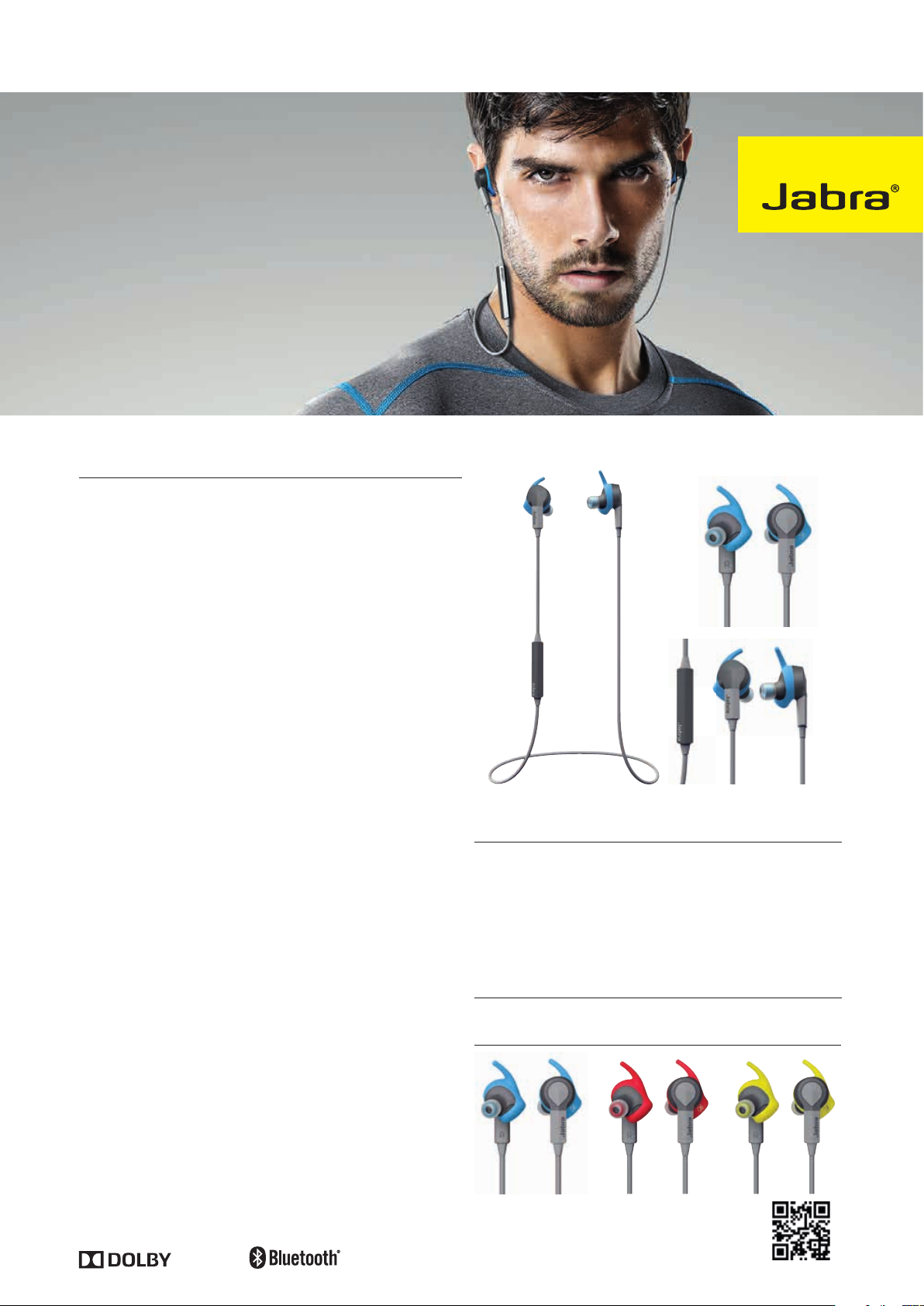
WIRELESS
THE BLUETOOTH
WORD MARK AND LOGOS ARE OWNED BY THE BLUETOOTH SIG, INC. AND ANY USE OF SUCH MARKS BY GN NETCOM A/S IS UNDER LICENSE. (DESIGN AND SPECIFICATIONS SUBJECT TO CHANGE WITHOUT NOTICE)
DATASHEETJABRA SPORT COACHTM
SPORT EARBUDS
WITH INTELLIGENT
AUDIO COACHING
WORLD’S FIRST WIRELESS WORKOUT SOLUTION
OPTIMIZED FOR CROSS TRAINING
MAKE EVERY WORKOUT COUNT WITH INTELLIGENT AUDIO COACHING
Make every workout count with Jabra Sport Coach Wireless, the world’s
first wireless cross training solution with in-ear audio coaching and
integrated TrackFit™ motion sensor. This portable in-ear training coach will
be there to help you plan, track, coach, motivate and ultimately push you
to perform – all whilst listening to your favorite workout music and being
freed from wires and cables, allowing you to focus on your workout
without distraction.
YOUR PERSONAL TRAINING COACH ANYTIME, ANYWHERE
Jabra Sport Coach keeps helps you plan, track and analyze your cross training
workouts, and gives you personalized and inspiring in-ear coaching as you
workout. Whether you do push ups, sit ups, burpees or squats, it will be
there to keep track, drive and coach you. It helps you plan your workout
circuit, keep track of repetitions and time. If you combine your workout with
running, it also measures your distance, pace, number of steps and cadence
not to forget calories burnt. Jabra Sport Coach allows you to set clear targets
for your every workout session and for what matters to you – making every
workout moment count, anywhere, anytime.
KEEPING YOU ON TRACK
Create your time or repetition based workout plan in the Jabra Sport Life
app and go. Advanced indoor workout tracking with integrated TrackFit™
motion sensor and the advanced Jabra Sport Life app keeps you on track
to push you harder than ever before in your intervals.
FREE YOUR WORKOUT WITH WIRELESS PREMIUM DOLBY® SOUND
We all perform stronger to our favorite music. With up to 5.5 hours
wireless music time you can get fired up by your favorite songs and hear
them your way with Dolby
cables getting in your way. The included Jabra Sound app is a music
player that plays your stored music and streamed YouTube content in full
®
Dolby
sound and much more. Create and browse playlists, share music
and optimize the graphic equalizer so you can listen to your tracks the
way you want to.
BUILT FOR THE MOST INTENSE WORKOUTS
Train with extreme intensity with the incredibly light, and ultra-secure
earbuds that lock into place and won’t fall out. With more than 145 years
of experience from research and development of intelligent audio
solutions, including hearing aids, nobody understands hearing and the
human ear better than Jabra. Achieve your perfect sports fit with the
multiple EarWing and EarGels sizes that deliver comfort and stability.
Concentrate in confidence with the sports earbuds built towards US
Military rain, shock, sand and dust standards (IP55 Rated), so all you need
to worry about is that next interval.
®
sound enhancement without wires and
REASONS TO CHOOSE JABRA SPORT COACHTM WIRELESS
Personalized workout planning and in-ear coaching
Optimized for cross training and other indoor and interval
based training
TrackFit™ - Advanced motion sensor
Premium wireless music powered by Dolby – motivating music,
free from wires and cables
Sweat and weather proof, US military standard rain, shock, sand
and dust proof (IP55 Rated)
Perfect and secure fit, will neither hurt or fall out
COLOR VARIANTS
®
AUDIO
™
LEARN MORE!
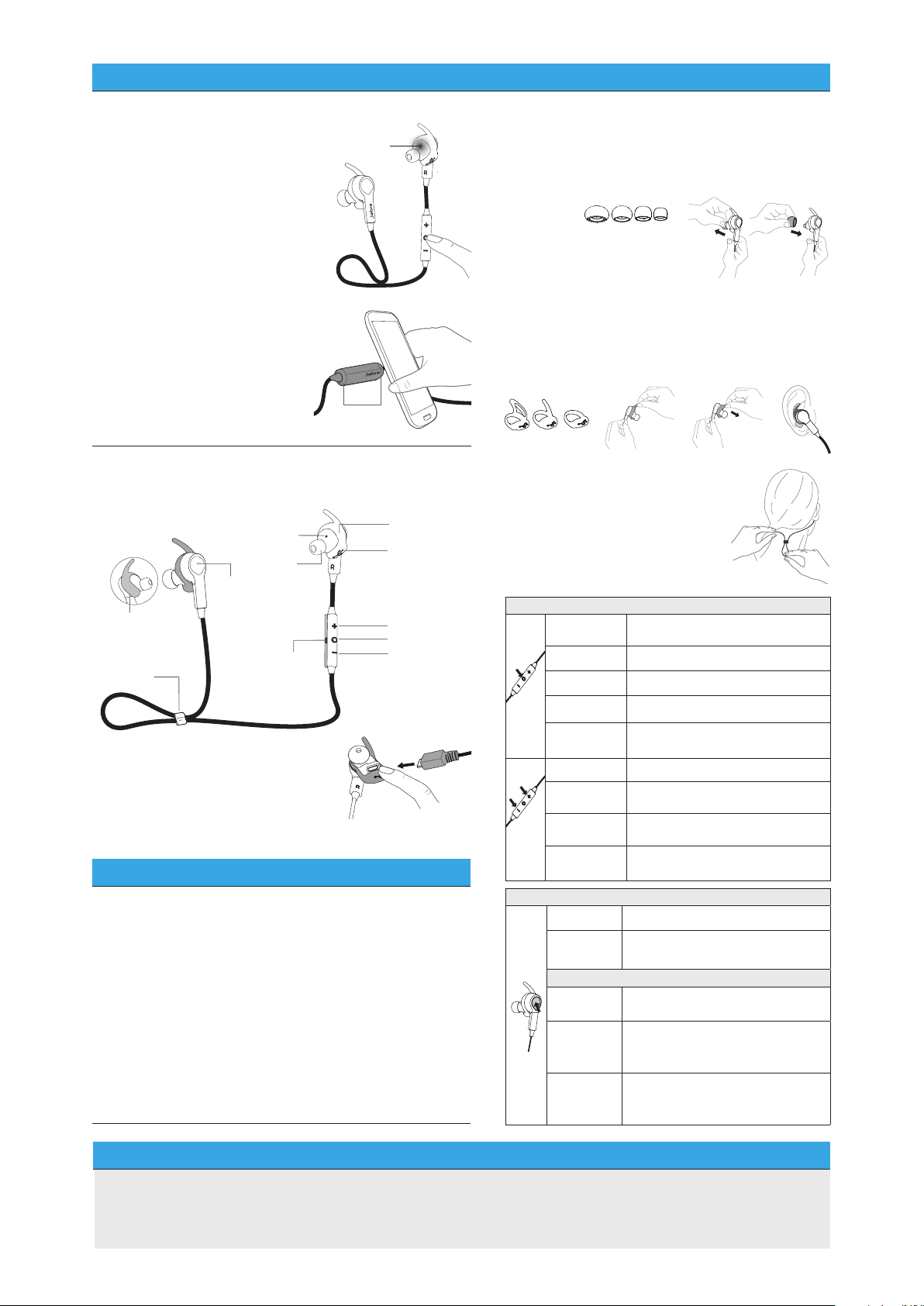
QUICK START GUIDE GET STARTED UNDER 5 MINUTES
1 CONNECTING 2 HOW TO WEAR
CONNECT WITH A BLUETOOTH® DEVICE
1. Turn on Bluetooth on your mobile phone.
2. Press and hold the Multi-function button
on the controller until the indicator light
on the right earbud flashes blue. Release
the button.
3. Follow the voice-guided connection
instructions to connect to your Bluetooth
device.
CONNECT WITH AN NFC DEVICE
1. Turn on NFC on your mobile phone.
2. Ensure the earphones are turned on.
3. Slowly slide the NFC zone on the
earphones (back side of the controller)
directly against the NFC zone of your
mobile phone until a connection is
confirmed.
3 HOW TO USE
Indicator
light
EarGel
Sports button
TrackFit Motion Sensor
FitClip (optional
wearing style)
CHARGING
Pull back the EarWing on the right earphone to
expose the USB charging port.
It takes approx. 2 hours to fully charge the battery.
FEATURES AND SPECIFICATIONS
Premium wireless Dolby® stereo sound (A2DP)
Integrated Training Management with Jabra Sport Life App
TrackFit™ - Advanced motion sensor to capture activity and
performance data for the app
Jabra Sound Application provides Dolby Sound Enhancement to your
tracks and YouTube
Controls on headset allow users to remote control their music & calls
(AVRCP)
Ultra Light (16 g. / 0.56 oz.)
US Military rain, shock, sand and dust standards (IP55 Rated)
Connects to 2 devices at same time via Advanced Multiuse™
No Fuss Connection with NFC pairing technology
Long talk & music time – 5.5 hrs talk/music time, 10 days
standby time
Microphone
Indicator
light
NFC zone
EarWing
USB charging port
(remove EarWing)
Volume up
Multi-function button
Volume down
The earphones are worn with the cable behind the neck. For
the optimal music and call quality it is important the
earphones are fitted correctly by selecting the correct EarGel
and EarWing.
SELECT THE CORRECT EARGEL SIZE
For the optimal audio experience,
try each of the different eargel sizes.
The fit should feel tight and secure in your ear.
SELECT THE CORRECT EARWING
For the most secure fit during your workout, try each of the
different EarWing styles. The top of the EarWing should fit
tight into the ridge of your ear.
DID YOU KNOW?
You can watch how-to-wear videos on
jabra.com/sportcoachwireless
USING THE FITCLIP (OPTIONAL)
The FitClip secures the cable behind
your neck.
Turn on/o
Play/pause music Tap the Multi-function button
Answer/end call Tap the Multi-function button
Reject call Double-tap the Multi-function button
Redial last
number
Adjust volume Tap the Volume up or Volume down button
Skip track
Mute
Battery status
Start Sport app
Start workout
Pause/resume
workout
Listen to
on-the-go
updates
Disable/enable
on-the-go
updates
CALLS AND MUSIC
Press and hold (3 sec) the Multi-function
button until the indicator light ashes
When not on a call, double-tap the
Multi-function button
Press and hold (2 secs) the Volume up or
Volume down button
Tap both the Volume up and Volume down
buttons at the same time
Tap the Volume up or Volume down button,
when not on a call or listening to music
BEFORE WORKOUT
Tap the Sports button on the left earbud
Press and hold (1 sec) the Sports button on the
left earbud
DURING WORKOUT
Press and hold (1 sec) the Sports button
Tap the Sports button
Double-tap the Sports button
FOR WEB ONLY
PERSONALIZED, WIRELESS INEAR SPORTS COACHING AND MUSIC SOLUTION
Great-sounding, ultra-comfortable wireless earbuds tailor made for cross training and indoor workout
•Choose among more than 40 exercises, advanced but also beginners level
•Easy to connect – always ready to pair
•Future proof – free, regular updates of app with new exercises, features and functions
JABRA.COM/SPORTCOACH
DATASHEET_JABRA_COACH_WIRELESS
