Jabra GN2025, GN9125, GO 6430 Setup And Configuration Manual
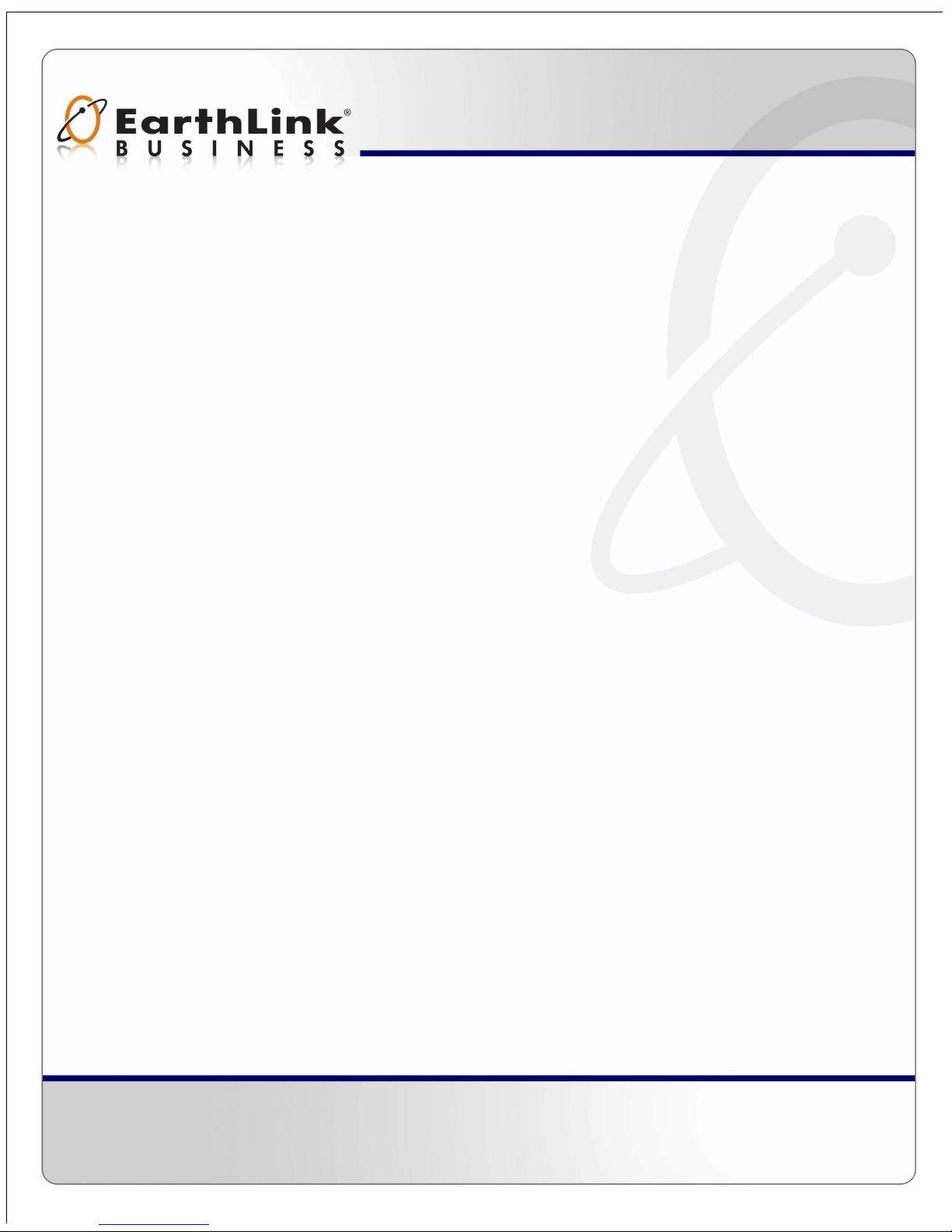
EarthLink Business
Hosted Voice
Headset Set-up and Configuration Guide
Proprietary and Confidential
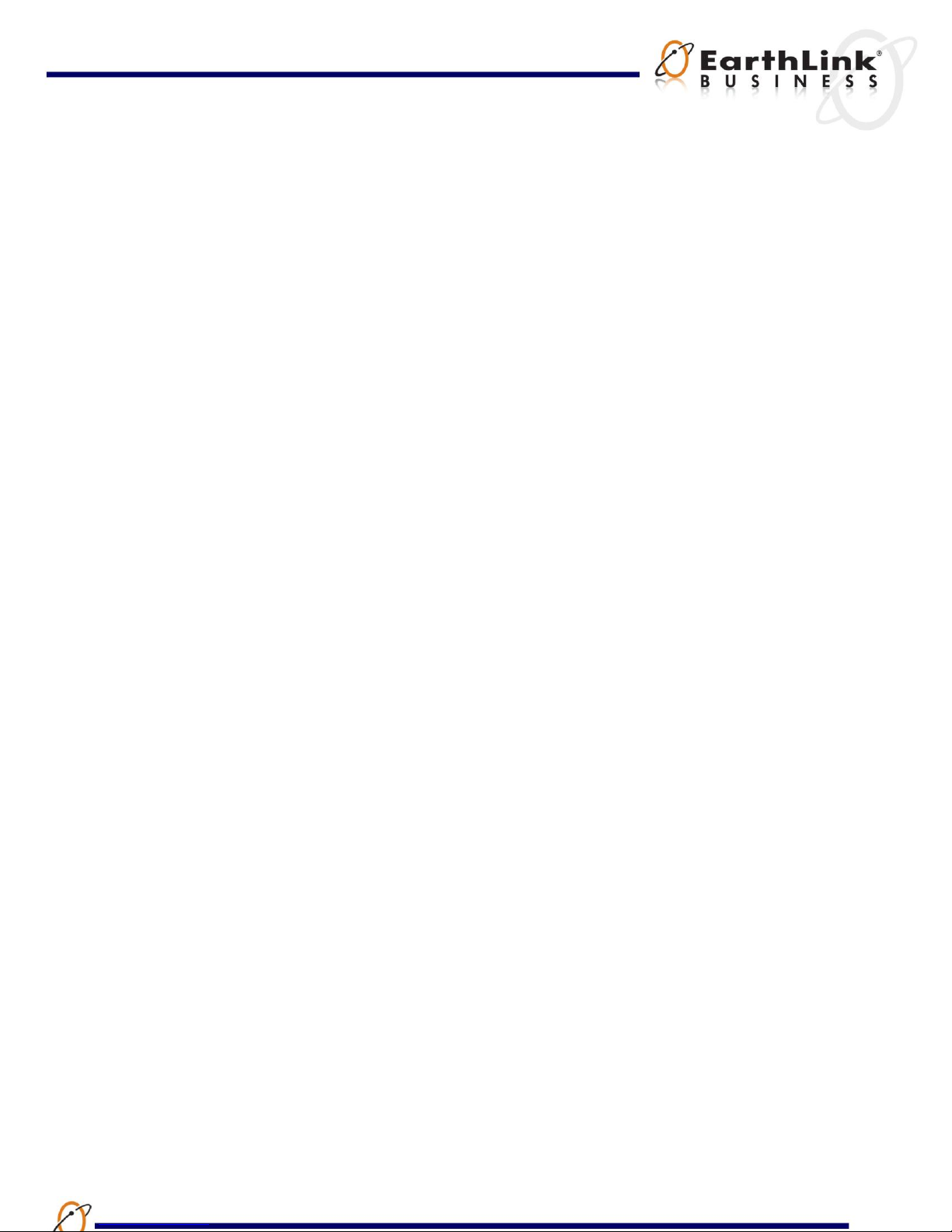
Headset Set-up and Configuration Guide
2
TABLE OF CONTENTS
TABLE OF CONTENTS .................................................................................................................................................... 2
JABRA GN2025 (DUAL) ...................................................................................................................................................... 3
JABRA GN9125..................................................................................................................................................................... 3
JABRA GO 6430 (SINGLE) ................................................................................................................................................. 7
Proprietary and Confidential – EarthLink Business
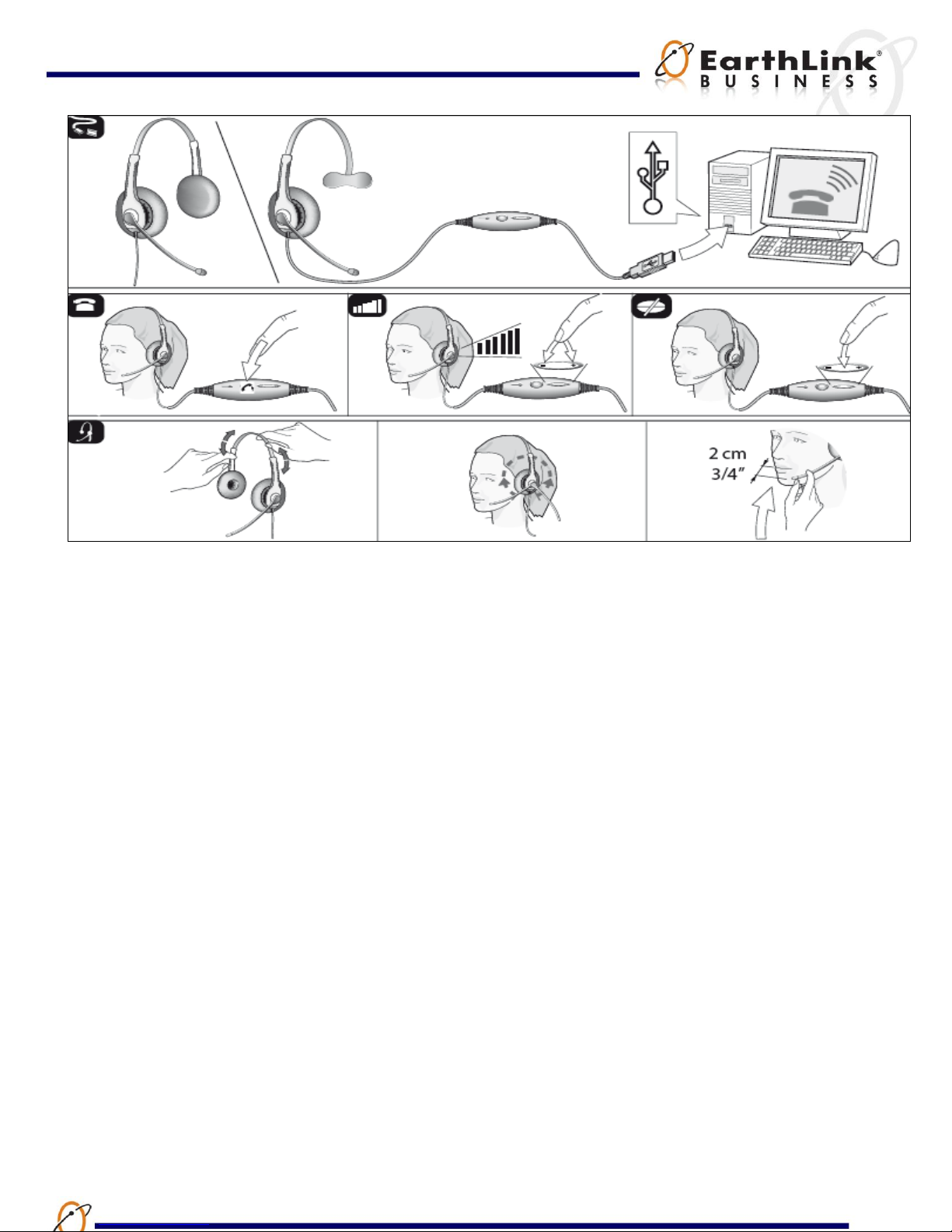
Headset Set-up and Configuration Guide
3
Jabra GN2025 (Dual)
Jabra GN9125
Step 1 – Setting up
Unplug coiled handset cord from the telephone’s handset port and insert it to the bottom
of the base
Insert supplied connection cord to the telephone’s handset port and to the bottom of the
base
Connect power adapter to the socket marked (2.3) at the bottom of the base and then
connect to a power socket
The socket-outlet should be installed near the equipment and should be easily accessible
Pull out the battery security strip
Insert base into the foot by lining up the tab. Turn base until secure
For your comfort, put on the ear cushion. Place headset into the base for charging.
Proprietary and Confidential – EarthLink Business
