
How to upgrade your
Jabra GN2000 USB headset
With
Jabra PC Suite version 2.2.9
如何用 2.2.9版Jabra PC Suite升级 Jabra GN2000 USB 耳麦
Table of content Page
目录 页
Determine the right version of your headset………………………………………..................... 2
正确识别耳麦型号……………………………………………………………………………............. 2
Installation guide for Standard and Microsoft OC/Lync version.............................. 3-5
标准型号和 Microsoft OC/Lync 型号软件安装指南........................…………………………… 3-5
Direct link to software for Standard and Microsoft OC/Lync version……………….…....... 6
标准型号和Microsoft OC/Lync型号软件下载链接………………………………………….… 6
Installation guide for CIPC(Cisco) version………………………………………………………………….. 7-8
CIPC(Cisco) 型号软件安装指南…………………………………………………………………… 7-8
Direct link to software for CIPC(Cisco) version………………………………………………………….. 9
CIPC(Cisco) 型号软件下载链接……………………………………………………………………. 9
1 | P a g e

Version1_201210
版本1_201210
Determine the right version of your headset
正确识别耳麦型号
STEP 1: Determine the right version of your Jabra GN2000 USB headset. Please look at
the barrel label, which is attached on the USB cord.
第1步: 正确识别Jabra GN2000 USB 耳麦型号。请查看USB线上的筒式标签。
2 | P a g e
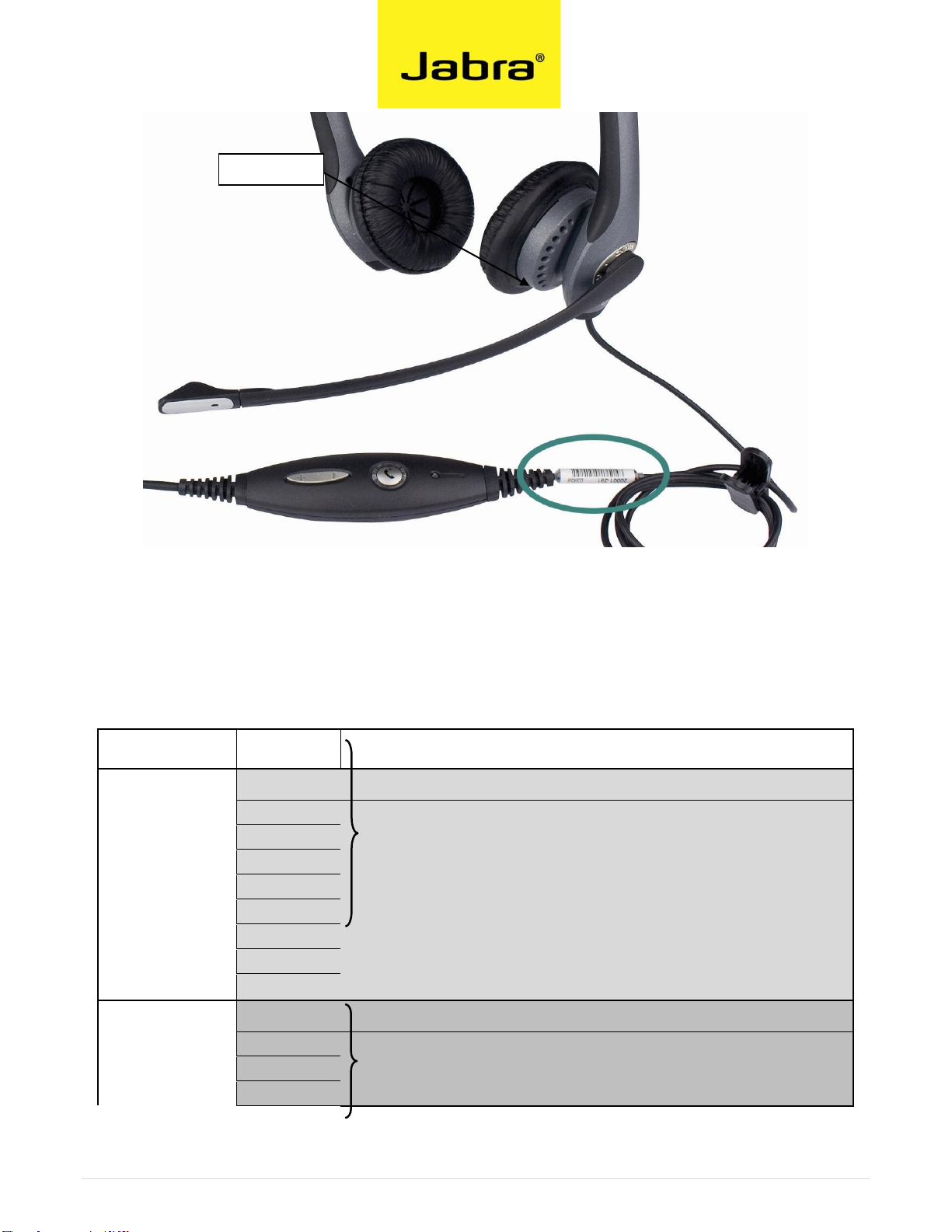
Version
版本
Product no.
产品编号
Software version
软件版本
Standard
标准型号
20001-091
No upgrade available. Please contact your local Jabra sales office for support
无升级版本。请与当地 Jabra 销售处联系以获得支持
20001-092
Go to page 3 for software upgrade instruction
软件升级说明见第 3 页
20001-032
20001-095
20001-035
20001-492
20001-432
20001-495
20001-435
Microsoft OC/Lync
Microsoft OC/Lync
型号
20001-191
No upgrade available. Please contact your local Jabra sales office for support
无升级版本。请与当地 Jabra 销售处联系以获得支持
20001-291
Go to page 3 for software upgrade instruction
软件升级说明见第 3 页
20001-391
20001-331
Barrel label
Picture of the barrel label on the cord
线缆上的筒式标签图示
STEP 2: Find your specific product in the table below. Please go to the correct pages for
correct software update instruction.
第2步: 在下表找到需要升级的耳麦产品。在对应的页面找到软件升级说明。
3 | P a g e
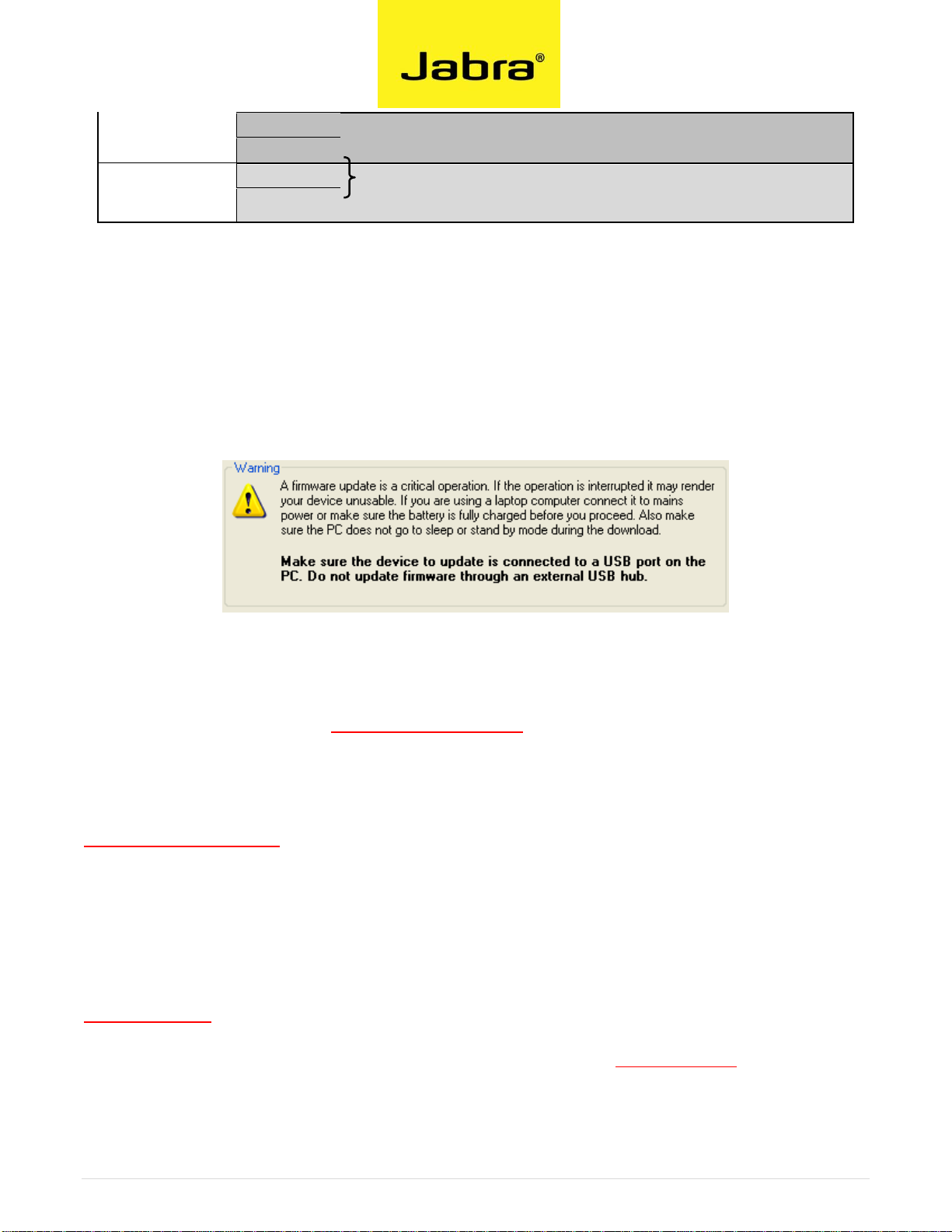
20001-491
20001-431
CIPC(Cisco)
CIPC(Cisco)型号
20001-332
Go to page 7 for software upgrade instruction
软件升级说明见第 7 页
20001-392
Installation guide for Standard and Microsoft OC/Lync version
标准型号和 Microsoft OC/Lync 型号软件安装指南
STEP 1: Plug in your Jabra GN 2000 USB headset directly to the USB port on your
computer.
第1步: 将Jabra GN2000 USB耳麦直接插入电脑USB端口。
STEP 2: IMPORTANT!
Please update your Jabra PC Suite to the latest version, 2.2.9 before updating the Jabra
GN2000 USB headset. Go to www.jabra.com/pcsuite for download. Or use the update function
in the >Help< menu in Jabra PC Suite.
第 2 步: 注意!
在升级 Jabra GN2000 USB 耳麦前,请将 Jabra PC Suite 升级至最新版本 2.2.9。从
www.jabra.com/pcsuite 下载最新版本或使用 Jabra PC Suite“帮助”菜单中的升级功能进行
升级。
STEP 3: Find the right software directly in this guide on page 6. Or go to the
www.jabra.com support pages for the Jabra GN2000 USB product.
第 3 步: 在本指南第 6 页直接找到相应的软件下载链接或在 www.jabra.com 网站的 Jabra
GN2000 USB 支持页面找到下载链接。
4 | P a g e

STEP 4: Download the zip file directly from the link in this guide on page 6 or from the
support pages on www.jabra.com for the Jabra GN2000 USB product.
第 4 步: 直接点击本指南第 6 页上的链接或从 www.jabra.com 网站的 Jabra GN2000 USB 支
持页面下载压缩文件。
STEP 5: Save the zip file on your hard disk or network in a location where you can see it
from your computer.
第 5 步: 将压缩文件保存在电脑硬盘上或保存在可从本电脑操作的网络硬盘上。
Installation guide for Standard and Microsoft OC/Lync version
标准型号和 Microsoft OC/Lync 型号软件安装指南
STEP 6: On your PC, use the >Start< menu to find and run the >Jabra Firmware Updater<
application of the Jabra PC Suite.
第6步: 点击电脑上的“开始”菜单,找到并运行Jabra PC Suite中的“Jabra固件升级工
具”。
5 | P a g e

Jabra GN 2000 USB
STEP 7: In Firmware Update Wizard chose >Select device to update< Chose your Jabra
GN2000 USB product. Click on >Next<.
第7步: 在固件升级向导中,选择“选择升级设备”,选择Jabra GN2000 USB耳麦。点击
“下一步”。
STEP 8: Browse for downloaded file on your hard disk or network. Click on >Next<.
第8步: 浏览电脑硬盘或网络硬盘,找到已下载的文件。点击“下一步”。
Installation guide for Standard and Microsoft OC/Lync version
标准型号和 Microsoft OC/Lync 型号软件安装指南
STEP 9: Please follow the instructions on the screen.
第9步: 请按照屏幕上的说明操作。
6 | P a g e

STEP 10: After Jabra Firmware Updater has finished updating your device, please unplug
device and plug device in again. Click >OK<.
第 10 步: 在 Jabra Firmware Updater 完成耳麦升级后,请拔下并重新插上耳麦。点击“确
定”。
Your specific Jabra GN2000 USB product now has the latest software available
and is ready for use.
Jabra GN2000 USB 的软件已升级到最新版本,耳麦现在可以使用。
You can delete all downloaded files from your computer now, if preferred.
现在可以从电脑中删除所有下载的文件。
Direct link to software for Standard and Microsoft OC/Lync version
7 | P a g e

Version
型号
Product no.
产品编号
Software version Click directly on link
软件版本 直接点击链接
Standard
标准型号
20001-091
No upgrade available. Please contact your local Jabra sales office for support
无升级版本。请与当地 Jabra 销售处联系以获得支持
20001-092
http://www.jabra.com/sites/jabra/GNImages/CCO/Products/010664/gn2000_2g_build_vector_2-6-0.zip
20001-032
20001-095
20001-035
20001-492
20001-432
20001-495
20001-435
Microsoft OC/Lync
Microsoft OC/Lync
型号
20001-191
No upgrade available. Please contact your local Jabra sales office for support
无升级版本请与当地 Jabra 销售处联系以获得支持
20001-291 1)
http://www.jabra.com/sites/jabra/GNImages/CCO/Products/010663/gn2000_oc_build_vector_2-6-0.zip
20001-391 1)
20001-331 1)
20001-491
http://www.jabra.com/sites/jabra/GNImages/CCO/Products/010665/gn2000_oc_2g_build_vector_2-6-0.zip
20001-431
标准型号和 Microsoft OC/Lync 型号软件下载链接
IMPORTANT!
注意!
This software release 2.6.0 will enable Microsoft Vista/Windows 7 users to update their
products with new software using Jabra Firmware Updater (part of Jabra PC Suite).
Microsoft Vista/Windows 7 用户可以通过“Jabra 固件升级工具”(Jabra PC Suite 组件之一
)将耳麦软件升级至最新版本 2.6.0。
1)
The software will also enable the microphone mute/un-mute functionality for these versions
which were originally without mute functionality.
这一最新软件也可以使原来没有静音功能的耳麦增加麦克风静音/解除静音功能。
The mute function works by pressing the middle of the volume button. A red light will indicate
when mute function is active.
按下音量按钮的中间部位即可操作静音功能。启用静音功能时,红灯点亮
8 | P a g e

Installation guide for CIPC(Cisco) version
CIPC(Cisco) 型号软件安装指南
STEP 1: Plug in your Jabra GN 2000 USB CIPC(Cisco) headset directly to the USB port
on your computer.
第 1 步: 将 Jabra GN 2000 USB CIPC(Cisco) 耳麦直接插入电脑 USB 端口。
STEP 2: Find the right software directly in this guide on page 9. Or go to the
www.jabra.com support pages for the Jabra GN2000 USB product.
第2步: 在本指南第9页直接找到相应的软件下载链接或在 www.jabra.com 网站的Jabra
GN2000 USB支持页面找到软件下载链接。
STEP 3: Download the zip file directly from the link in this guide on page 9 or from the
support pages on www.jabra.com for the Jabra GN2000 USB product.
第3步: 直接点击本指南第9页上的链接或从 www.jabra.com 网站的Jabra GN2000 USB支持
页面下载压缩文件。
9 | P a g e

STEP 4: Click on >Open< in the box that appears
第 4 步: 在弹出的对话框上点击“打开”
STEP 5: Double click on the file >GN2000_USB_CIPC_Mute<
第 5 步: 双击文件“
GN2000_USB_CIPC_Mute”
Installation guide for CIPC(Cisco) version
STEP 6: Click on >Run<
第 6 步: 点击“运行”
STEP 7: Click on >Run<
第 7 步: 点击“运行”
CIPC(Cisco) 型号软件安装指南
10 | P a g e

Version
型号
Product no.
产品编号
Software version Click directly on link
软件版本 直接点击链接
CIPC(Cisco)
CIPC(Cisco) 型
号
20001-332
http://www.jabra.com/sites/jabra/GNImages/Products/GN2000_USB_CIPC_mute_9469.zip
20001-392
STEP 8: Carefully follow the on screen instructions.
第 8 步: 仔细按照屏幕上的说明操作。
STEP 9: After the update please remember to unplug device and plug device in again.
Click on >OK<.
第 9 步: 完成升级后,请记住拔下并重新插上耳麦。
点击“确定”。
Your specific Jabra GN2000 USB product now has the latest software available
and is ready for use.
Jabra GN2000 USB 的软件已升级至最新版本,耳麦现在可以使用。
Direct link to software for CIPC(Cisco) version
CIPC(Cisco) 型号软件下载链接
11 | P a g e

IMPORTANT!
注意!
This software release will enable the microphone mute/un-mute functionality for these versions
which were originally without mute functionality.
这一最新软件将使原来没有静音功能的耳麦增加麦克风静音/解除静音功能。
The mute function works by pressing the middle of the volume button. A red light will indicate
when mute function is active.
按下音量按钮的中间部位即可操作静音功能。启用静音功能时,红灯点亮。
The Jabra GN2000 USB CIPC(Cisco) versions are dedicated plug & play products for the
Cisco CIPC softphone versions before 7.0(3) without the need for Jabra PC suite.
Jabra GN2000 USB CIPC(Cisco) 是专门用于 7.0(3)版以下 Cisco CIPC 软电话的即插即用耳
麦,不需要安装 Jabra PC Suite。
A standard installation of Jabra PC Suite will results in loss of Remote Call Control functionality
between the Jabra headsets and the Cisco CIPC softphone. Do not install Jabra PC Suite
when using these specific Jabra GN2000 USB CIPC(Cisco) products.
Jabra PC Suite 的标准安装将使 Jabra 耳麦与 Cisco CIPC 软件电话之间的远距离呼叫控制功能
无法使用。使用 Jabra GN2000 USB CIPC(Cisco)专用耳麦时,切勿安装 Jabra PC Suite。
Please remember that the software update can only be performed on Microsoft Windows XP
PC’s and not on Microsoft Windows Vista/Windows 7 PC’s.
请记住,只能在使用 Microsoft Windows XP 而不是 Microsoft Windows Vista/Windows 7 的
PC 机上进行软件升级。
12 | P a g e
