Jabra EASYGO FOR PC, LINK 320 User Manual
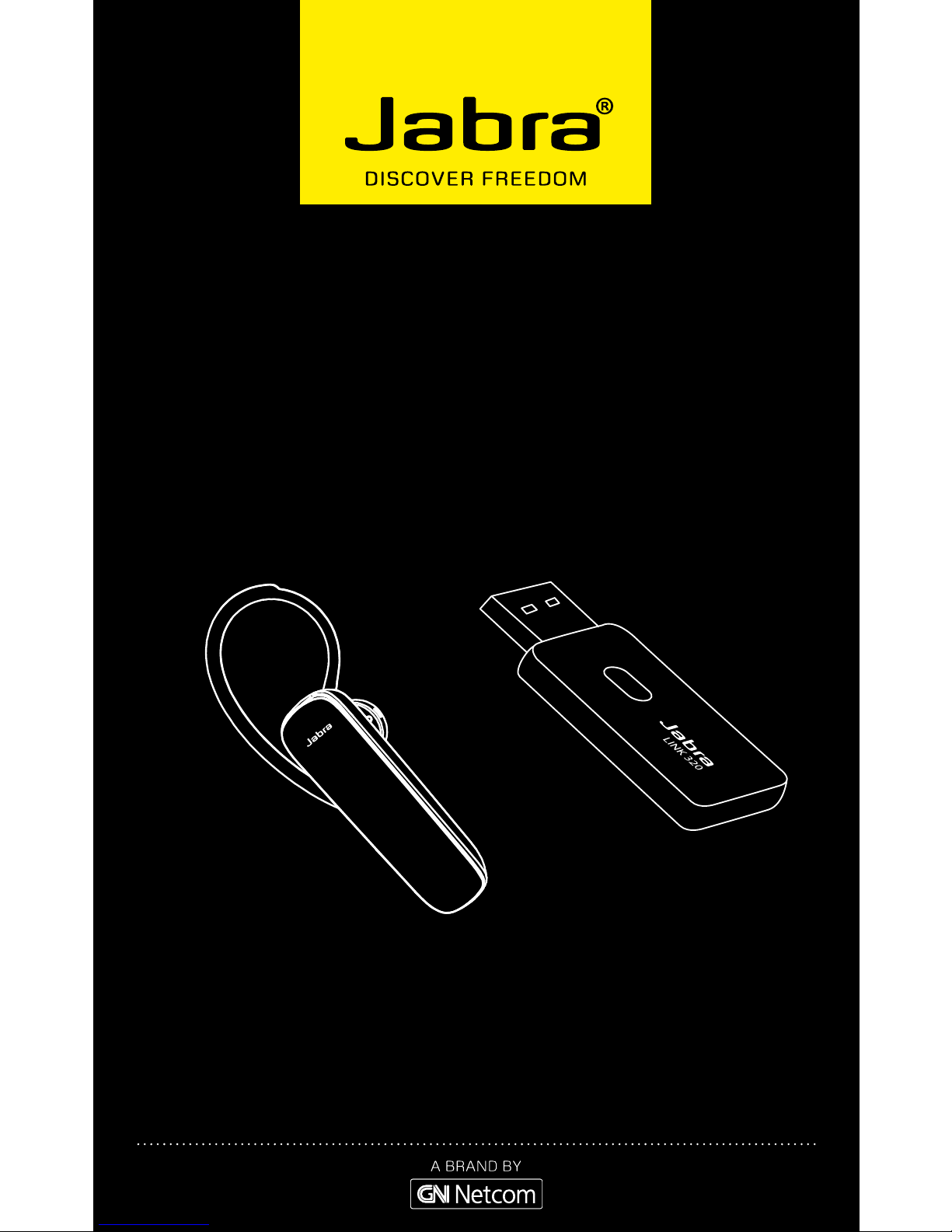
USER MANUAL
Jabra® EASYGO –
FOR PC

1
engl ish
JABRA EASYGO FOR PC
CONTENTS
THANK YOU . . . . . . . . . . . . . . . . . . . . . . . . . . . . . . . . . . . . . . . . . . . . . . . . . . . . 2
ABOUT YOUR JABRA EASYGO FOR PC . . . . . . . . . . . . . . . . . . . . . . . . . 2
ABOUT YOUR JABRA LINK 320 USB ADAPTER . . . . . . . . . . . . . . . . . . . 3
WHAT YOUR HEADSET DOES . . . . . . . . . . . . . . . . . . . . . . . . . . . . . . . . . . . 3
GETTING STARTED . . . . . . . . . . . . . . . . . . . . . . . . . . . . . . . . . . . . . . . . . . . . . 4
CHARGE YOUR HEADSET . . . . . . . . . . . . . . . . . . . . . . . . . . . . . . . . . . . . . . . 4
TURNING YOUR HEADSET ON AND OFF . . . . . . . . . . . . . . . . . . . . . . . . 5
PRE PAIRED . . . . . . . . . . . . . . . . . . . . . . . . . . . . . . . . . . . . . . . . . . . . . . . . . . . . 5
PAIRING IT WITH YOUR PHONE . . . . . . . . . . . . . . . . . . . . . . . . . . . . . . . . . 5
WEARING STYLE . . . . . . . . . . . . . . . . . . . . . . . . . . . . . . . . . . . . . . . . . . . . . . . . 7
HOW TO . . . . . . . . . . . . . . . . . . . . . . . . . . . . . . . . . . . . . . . . . . . . . . . . . . . . . . . 7
MULTIUSE™ . . . . . . . . . . . . . . . . . . . . . . . . . . . . . . . . . . . . . . . . . . . . . . . . . . . . 9
TROUBLESHOOTING & FAQ . . . . . . . . . . . . . . . . . . . . . . . . . . . . . . . . . . . . . 9
NEED MORE HELP? . . . . . . . . . . . . . . . . . . . . . . . . . . . . . . . . . . . . . . . . . . . 10
TAKING CARE OF YOUR HEADSET . . . . . . . . . . . . . . . . . . . . . . . . . . . . .11
GLOSSARY . . . . . . . . . . . . . . . . . . . . . . . . . . . . . . . . . . . . . . . . . . . . . . . . . . . .12
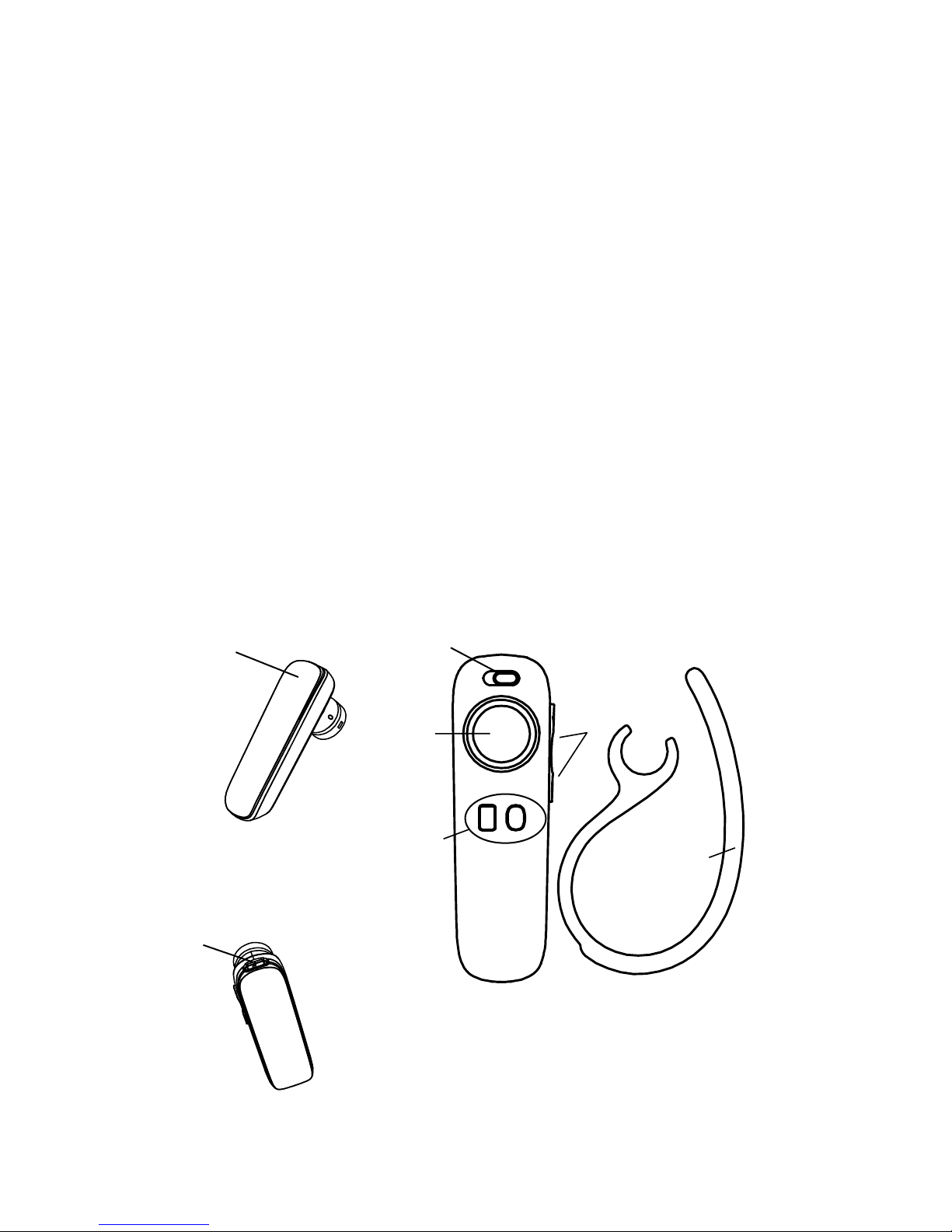
2
engl ish
JABRA EASYGO FOR PC
THANK YOU
Thank you for purchasing the Jabra EASYGO – FOR PC Bluetooth®
wireless technology headset and Jabra LINK 320 USB adapter. We
hope you enjoy it! This instruction manual will get you started and
ready to make the most of your headset.
ABOUT YOUR JABRA EASYGO – FOR PC
A Answer/end button
B On/o button
C StatusDisplay
TM
With battery indicator and Bluetooth®
connection indicator
D Charging socket
E Volume up/volume down
F Jabra Comfort Eargel
TM
G Earhook
C
F
A
E
B
D
G
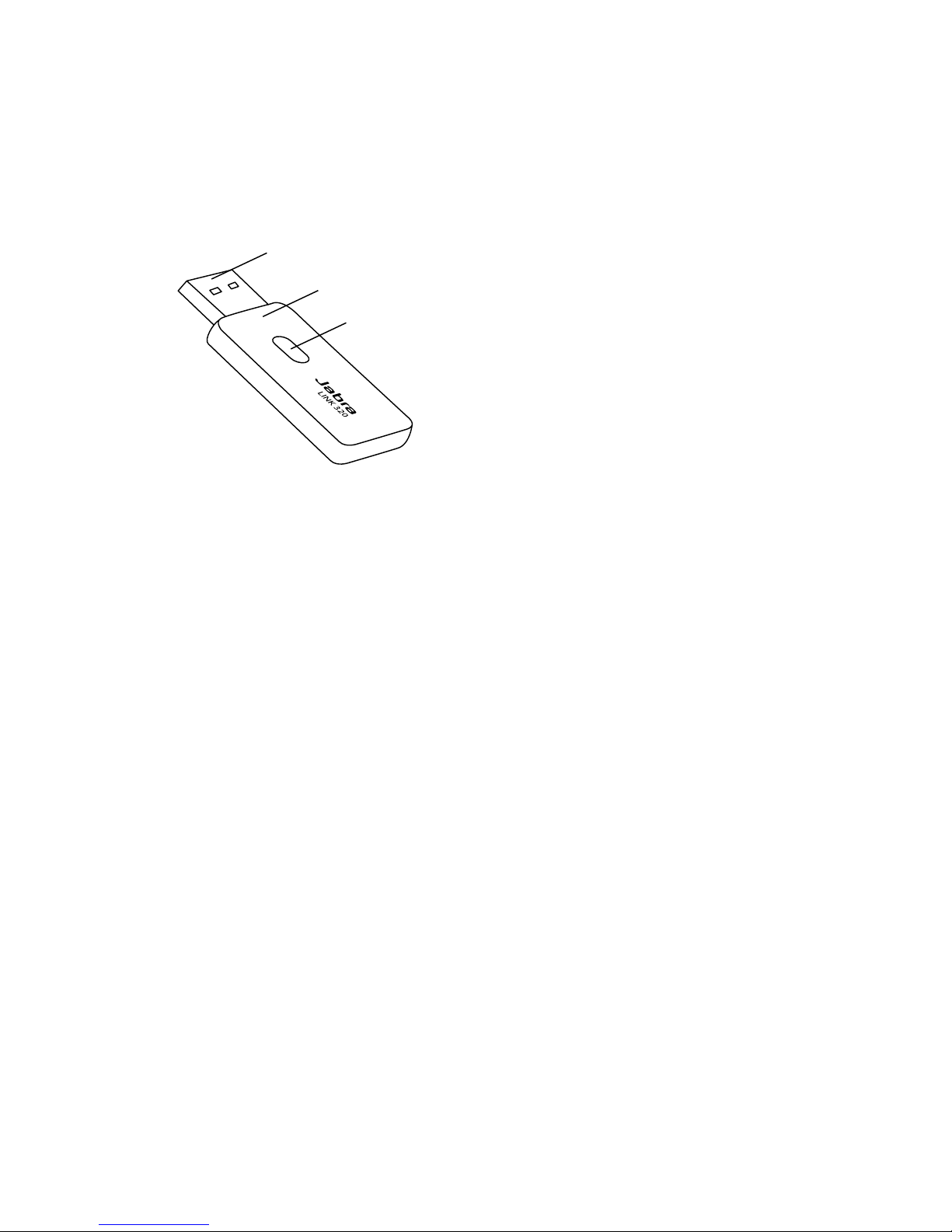
3
engl ish
JABRA EASYGO FOR PC
ABOUT YOUR JABRA LINK 320 USB ADAPTER
A USB Plug
B LED Light
C Button
WHAT YOUR HEADSET DOES
Your Jabra EASYGO lets you do all this:
- Answer calls
2
- End calls
2
- Reject calls
1 2
- Voice dialing with your phone
1
- Last number redialing
1 2
- Call waiting
1 2
- Put call on hold
1 2
- Mute
- Multiuse™ - being connected to two Bluetooth® devices at the
same time
Headset Specications
- Talk time 6 hours
- Standby time 8 days
- Bluetooth® specication version 2.1 with EDR and eSCO
- Weight 8 gram
- Operating range up to 10 meters (approximately 33 feet)
- Supported Bluetooth® proles: HFP, HSP
A
C
B
1
Phone dependent
2
Jabra PC Suite needs to be installed and running on PC
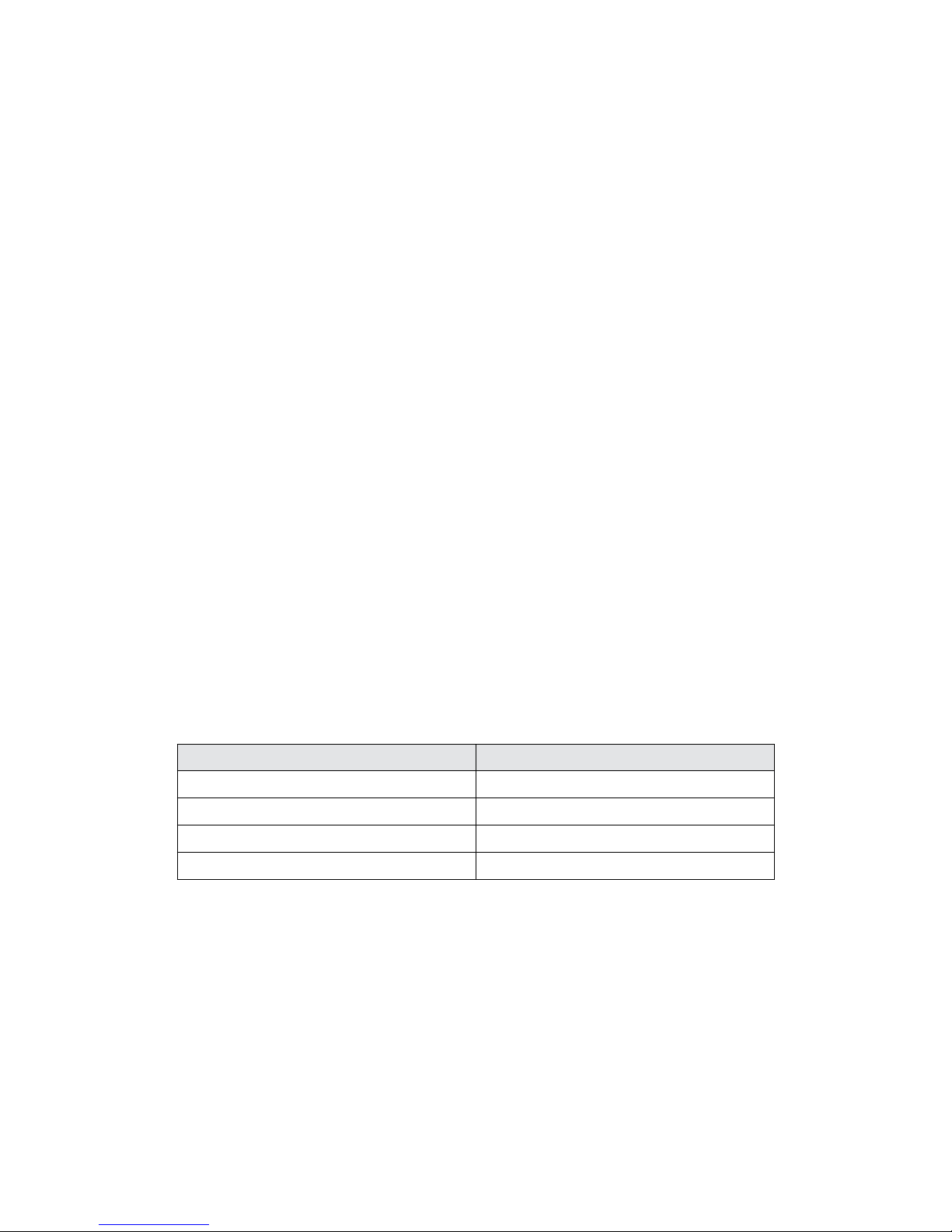
4
engl ish
JABRA EASYGO FOR PC
- Internal rechargeable battery charged by wall charger
- Always see your battery and connection status on the
Jabra StatusDisplay™
- Digital sound enhancement via DSP technology
- Noise reduction on transmitted and received audio
- Noise dependent volume control
1
- Automatic volume adjustment on receive audio
- Acoustic shock protection
- e-SCO for enhanced audio quality
- 128 bit encryption
GETTING STARTED
You should follow three steps before using your headset.
1. Charge your headset
2.
Insert the USB adapter into your PC
3. Pair your headset to your mobile phone
The Jabra EASYGO is easy to operate. The answer/end button on
the headset performs dierent functions depending on how long
you press it.
Instruction Duration of press
Tap Press briey
Double Tap 2 quickly repeated taps
Press Approx: 1 second
Press and hold Approx: 5 seconds
CHARGE YOUR HEADSET
Make sure that your headset is fully charged for two hours before
you start using it. Use the USB charger to charge from your PC.
When the battery indicator has a solid red light, your headset
is charging. When the headset is fully charged the battery
indicator turns solid green for ve minutes and is then turned o.
Use only the charger provided in the box - do not use chargers
from any other devices as this may damage your headset.
1
Phone dependent
