Jabra BIZ 2400 User Manual
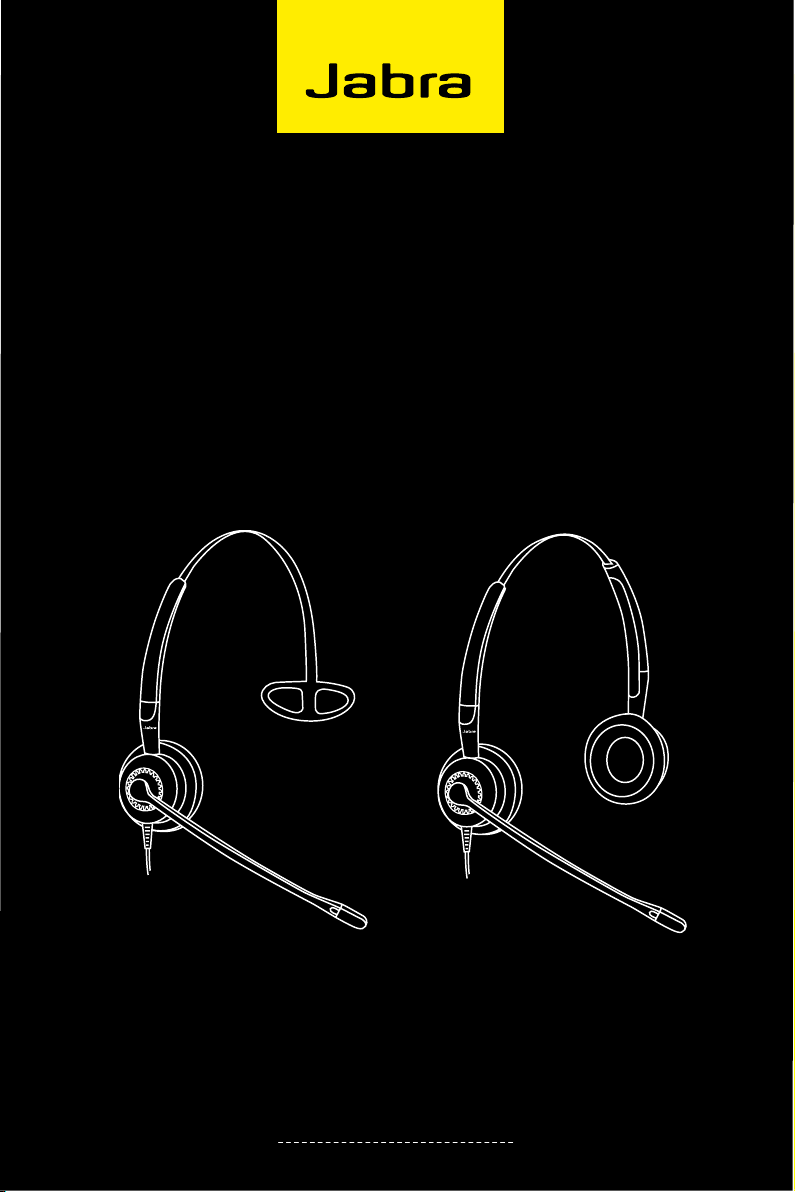
Jabra BIZ 2400
USER MANUAL
www.jabra.com
1
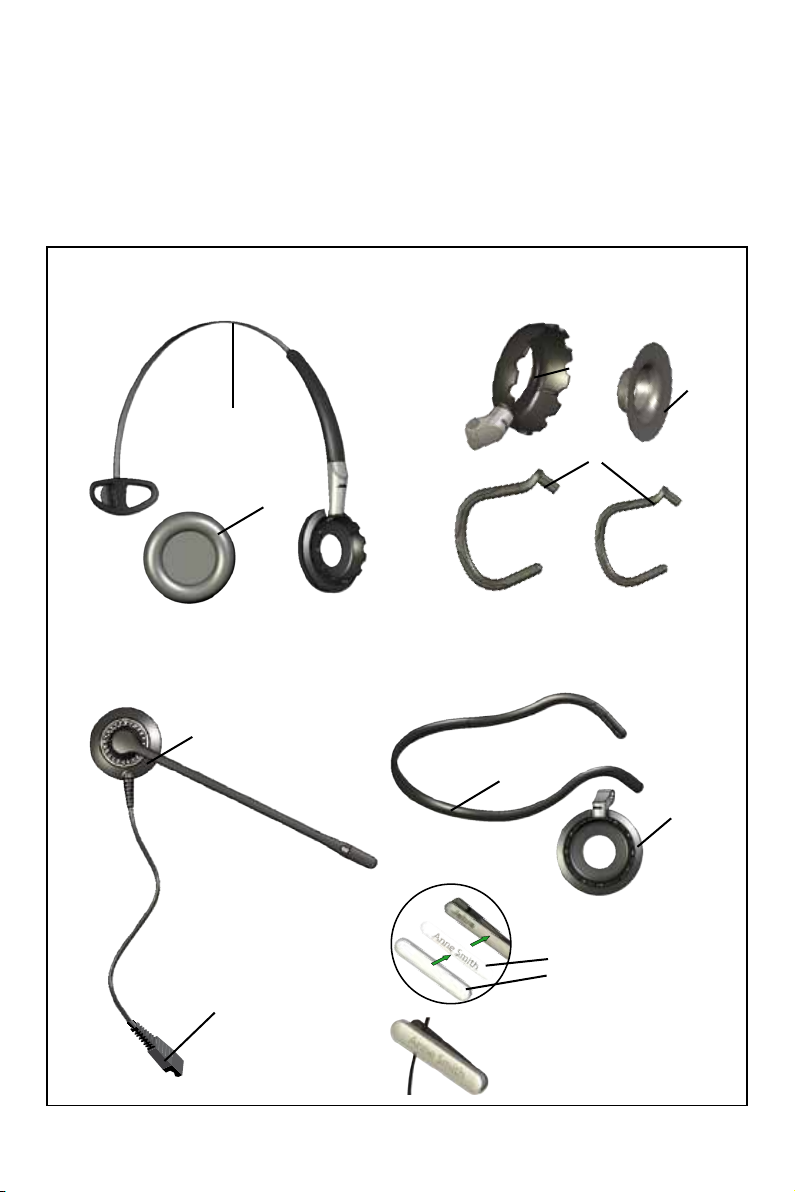
© 2012 GN Netcom A/S. All Rights Reserved.
This user guide is published by GN Netcom A/S.
The information in this user guide is furnished for informational use only, is subject to change without notice, and
should not be construed as a commitment by GN Netcom A/S. GN Netcom A/S assumes no responsibility or liability
for any errors or inaccuracies that may appear in this user guide.
Written and designed at GN Netcom A/S, Lautrupbjerg 7, 2750 Ballerup, Denmark, www.jabra.com.
part over view
HEADBAND ASSEMBLY
1 Headband
2 Ear cushion
EAR HOOK ASSE MBLY*
5 Ear hook ring 6 Ear gel
7 Ear hooks
(Small/Large)
HEADSET
3 Headset
1
2
4 Quick disconnect
connector
3
4
5
6
7
NECKBAND ASSEMBLY*
8 Neckband 9 Neckband ring
8
9
CLOTHING C LIP
10 Name tag
11 Transparent cover
2
*Only included in some Jabra BIZ 2400 models. Also available to order as accessory
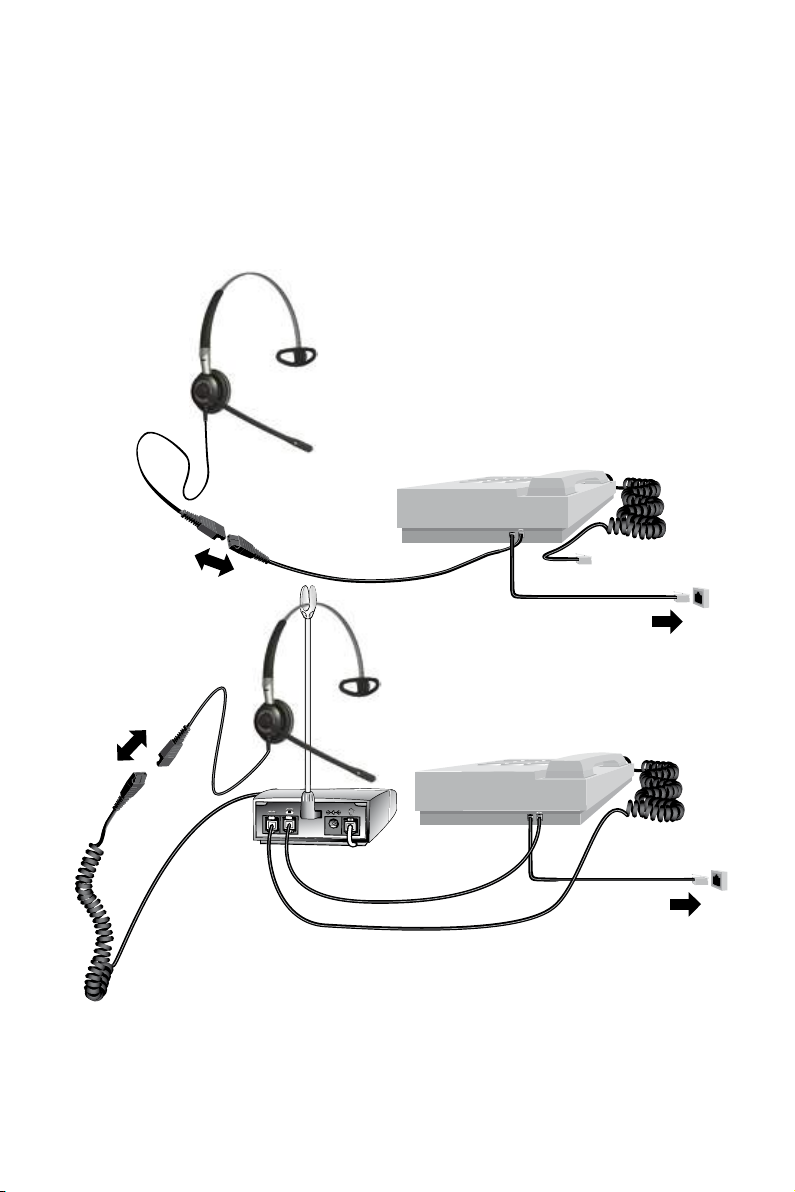
connecting the headset to the phone:
- Plug the headset into an adapter cord suited to your phone system
- Unplug the handset from the phone*
- Connect the adapter cord to the handset port
*If your phone has a headset port, connect the adapter cord directly to the headset port.
3
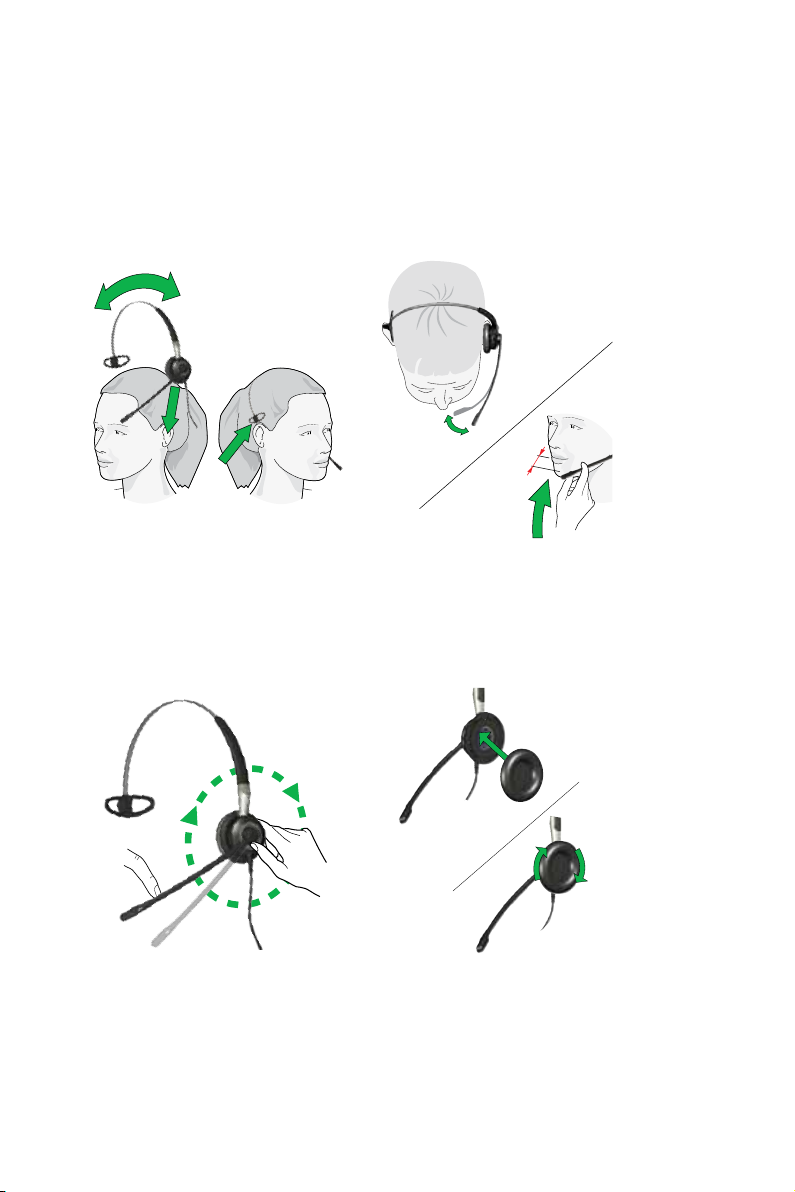
english
Thank you for buying a GN Netcom A/S product.
All GN Netcom A/S products are designed and manufactured in accordance with strict quality standards and
should, with a minimum of maintenance, give many years of satisfactory use.
wearing the headset with the headband
All mono Jabra BIZTM 2400 models include a headband attachment. To use it:
2 cm
1. How to wear the headband.
Place the headband over your head, with the headset positioned against your preferred ear and the T-bar
positioned just above the opposite ear. Adjust the headband for optimal t on your head.
2. How to position the microphone.
Adjust the microphone by rotating it around the headset and exing the boom arm until it is positioned less
than 2 cm from the front of your mouth.
1
3/4"
2
3. How to rotate the boom arm.
The boom is free to rotate 360o.
4. How to attach the ear cushion.
Align the ear cushion with the headset ear plate so that the groove in the ear cushion slips around the ridge of
the headset ear plate. Rotating the cushion will ensure it snaps securely into place.
4
43
