Page 1
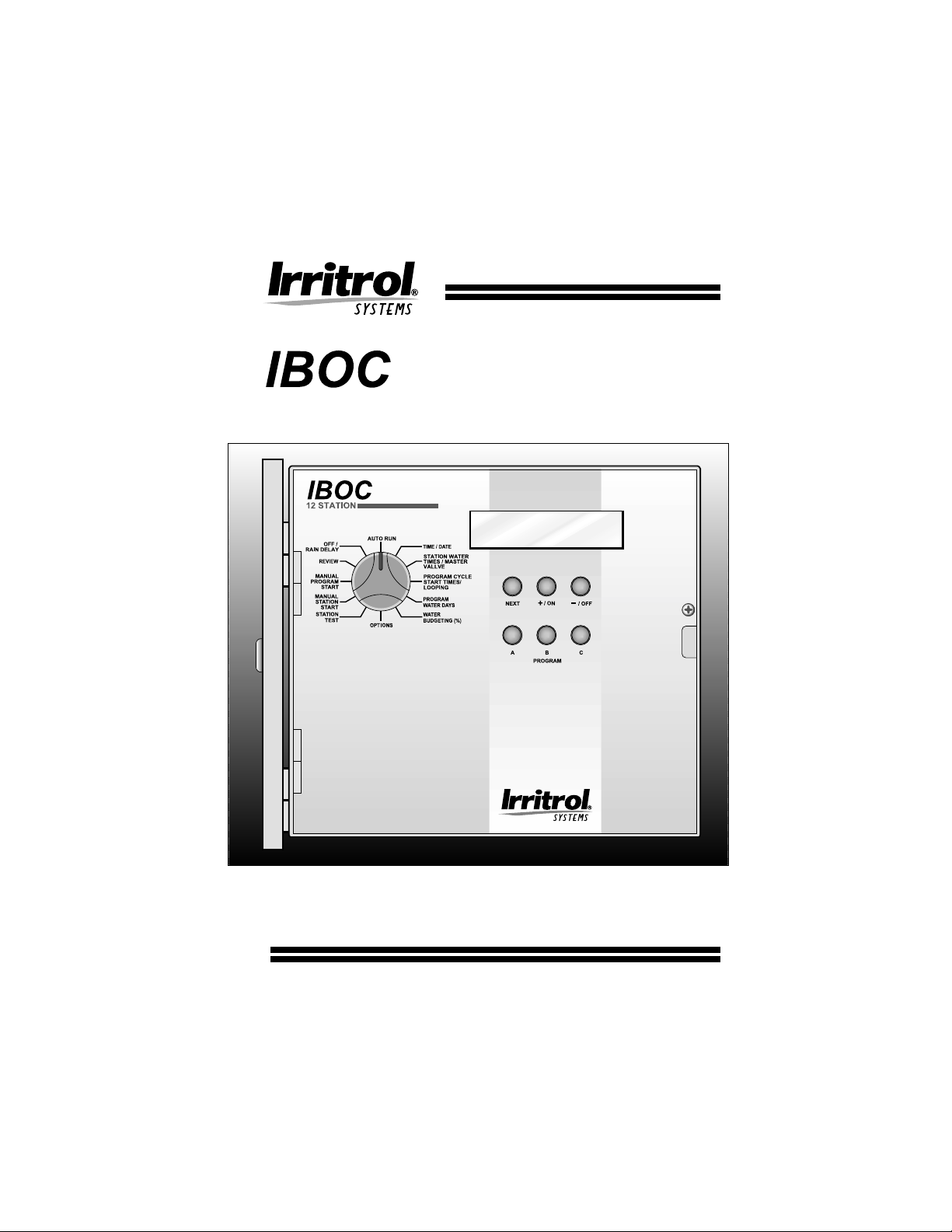
TM
Plus
User’s G
uide
IRRI
G ATI
O N C
O NTROL L E
R
TM
Plus
Page 2
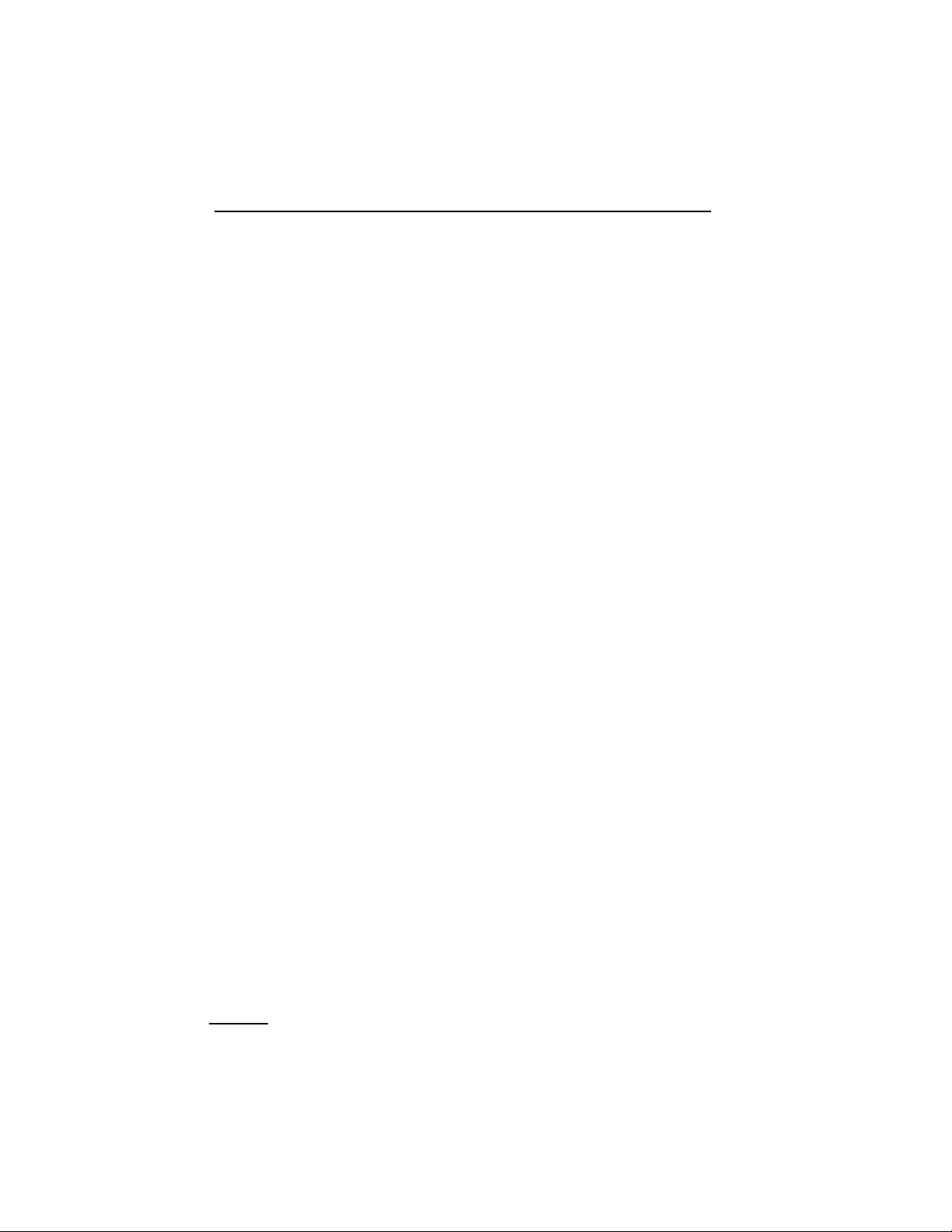
i
Thank you for purchasing the Irritrol Systems IBOC Plus batter
y
operated cont
roller. List
ed below are some of the standard IBOC Plu
s
feat
ures:
•
O
perates on one 6-volt alkaline lantern
battery. Can be optionall
y
powered by solar panel converter (SPC-2).
•Easy-t
o-read, self-prompting
display inf
ormation.
•English
/Spanish
display option.
•
O
perates stan
dard 24 V d.c. latching s
olenoid valves (E
2002).
•Th
ree independent wat
ering
programs.
•Concurrent
operation of up to th
ree watering stations (one statio
n
per program) and a mast
er valve.
• Station watering t
ime adjust
able from one minute to 23 hours and
59 minutes in 1-minute increments.
•
Up t
o 8 start t
imes per program for a total of 24 starts per day.
• Program cycle looping en
ables repeat program operation within
a
s
electable watering window
.
•
Wat
ering
day scheduling by W
eekday, one to 62-day Skip routine,
or Odd/Even days
.
• Mast
er valve operation selectable by program.
• Manual operations by
program or station
.
• Station Test
mode.
• Program Review mode.
• Rain Delay mode – postpones
automatic operation from one to 30
days
.
•Battery or solar power (if using
SPC-2) capacity
displayed in %
remaining
.
• Rain Sens
or ready – sens
or input selectable by program.
•
Wat
er Budgeting
10–200% in 10% increments.
•
Non
-volatile memory – retains
program inf
ormation without
power.
•Electronic circuit breaker automatically detects short and ope
n
circuit conditions on station output – allows
remaining stations t
o
operate as programmed.
C
O
NTR
O
LLE
R
FE
ATU
R
ES
Features
Page 3
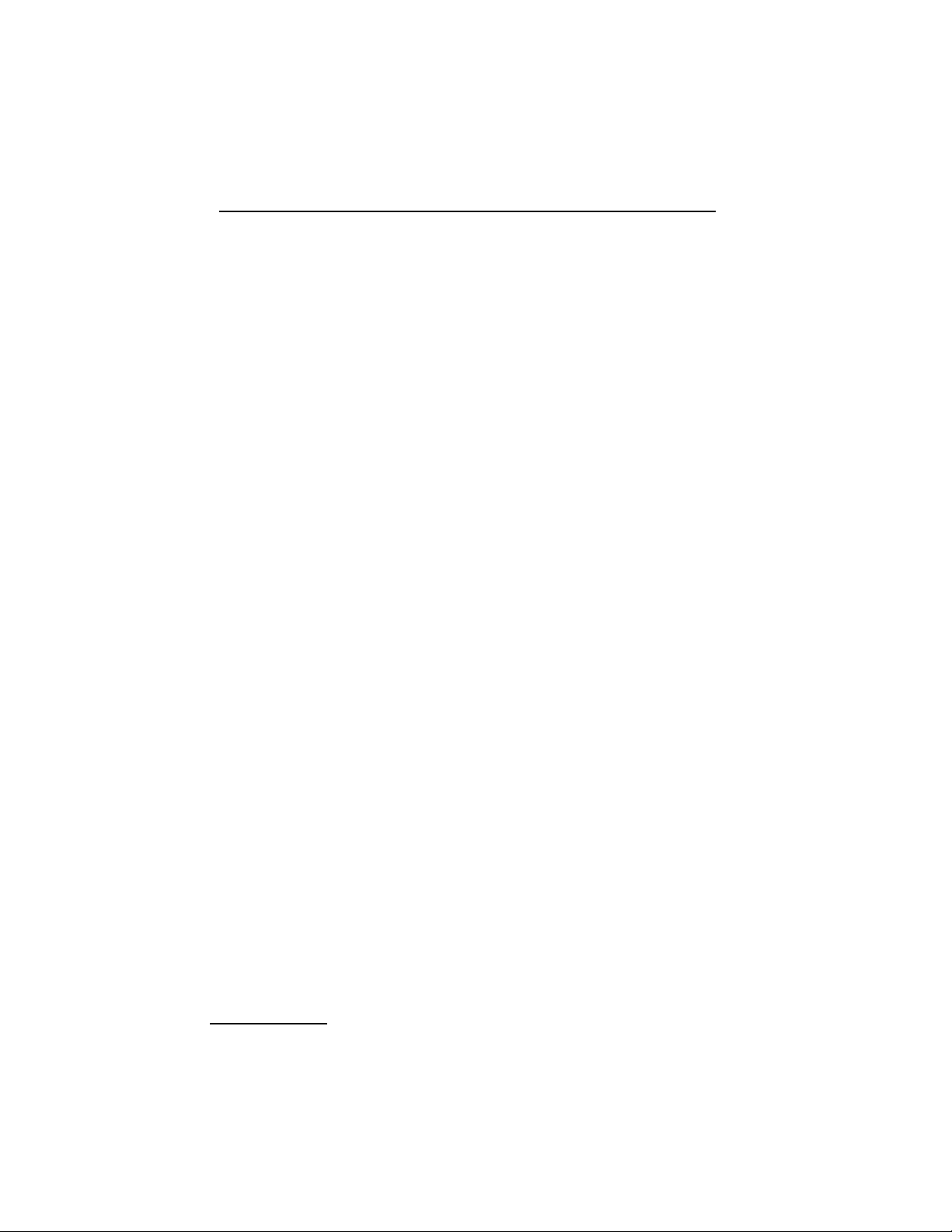
1
Features....................................................................................................
i
Contr
oller Component
s.....................................................................2–3
General Information
..........................................................................4–7
How the Backup System Works.......................................................4
Installing the Battery........................................................................4
How the Electronic Circuit Breaker Works.....................................5
How the Sens
or Feature Works.......................................................6
Control Options
...............................................................................6
Program Erase............................................................................6
Display Language Option
.........................................................7
Rain Sens
or Operation.............................................................7
Progr
amming the Contr
oller...........................................................8–16
Getting Started.................................................................................8
Setting the Current T
ime and Date...............................................11
Setting the Station Run Time........................................................12
Mast
er Valve Operation.................................................................12
Setting
Program Start Time(s).......................................................13
Program Looping Feat
ure ...............................................................13
Selecting the Days to Wat
er ..........................................................14
Program Review..............................................................................16
Installation Procedur
es..................................................................16–20
Selecting an Inst
allation Site.........................................................16
Mounting the Controller ...............................................................17
Con
verting The Solenoids.............................................................17
Connecting Field Wiring
...............................................................18
Connecting a Rain Switch Sens
or.................................................18
Connecting an Earth G
round........................................................19
Operating the Controller...............................................................20–23
Testing Station O
peration..............................................................20
Wat
er Budgeting
............................................................................21
Off and Rain Delay Modes.............................................................22
Manual Operations
.........................................................................22
A
ppendix A - Troubleshooting
...........................................................24
A
ppendix B - Specifications................................................................25
T
A
BLE
OF
C
O
N
TENTS
T
able of Content
s
Page 4
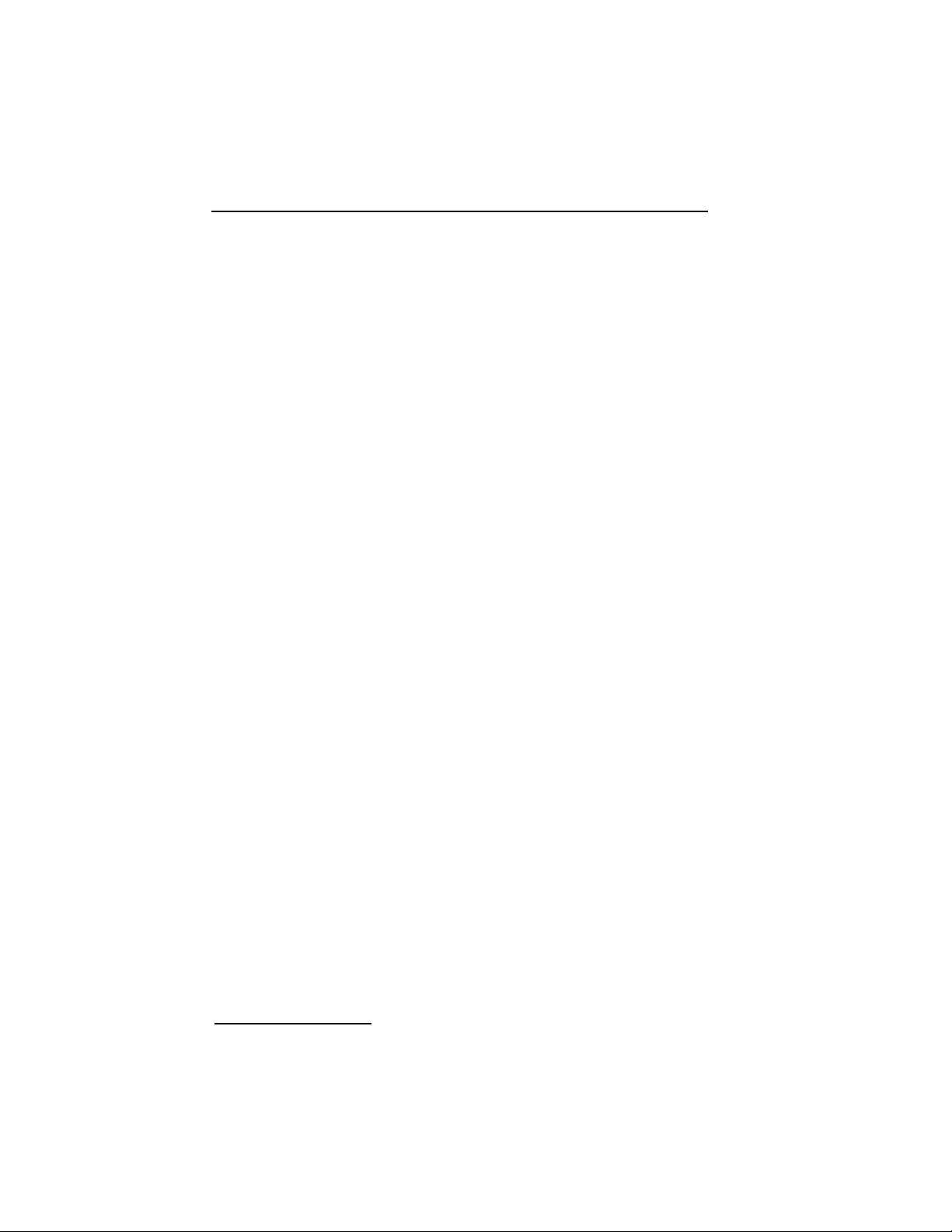
2
Contr
oller Component
s
▲ Figure
1
1Function Dial:F
or selecting the programming an
d operating
functions.
2LCD Display:F
or viewing t
ime, program and status information.
3Next Button:For selection of inf
ormation to be programmed or
reviewed.
4+ /On and – /Off Buttons:For adjustment or entry of
program data.
5Program Buttons:For selection of Program A, B and C to be
programmed or reviewed.
▲ Figure
2
6
Battery or
Solar Panel Converter Connection Termin
als
7RainSensor Connection Termin
als
8ValveCommon Connection Terminals
9
Master Valve Output Connection Termin
al
10
Earth Ground Lug
11ValvePower Connection Termin
als
12
Battery Retainer Str
ap
13 6-Volt Alk
aline Lantern Battery (not inclu
ded
)
14
Battery Insulator Plate
C
O
NTR
O
LLE
R C
OMP
O
NENTS
Page 5
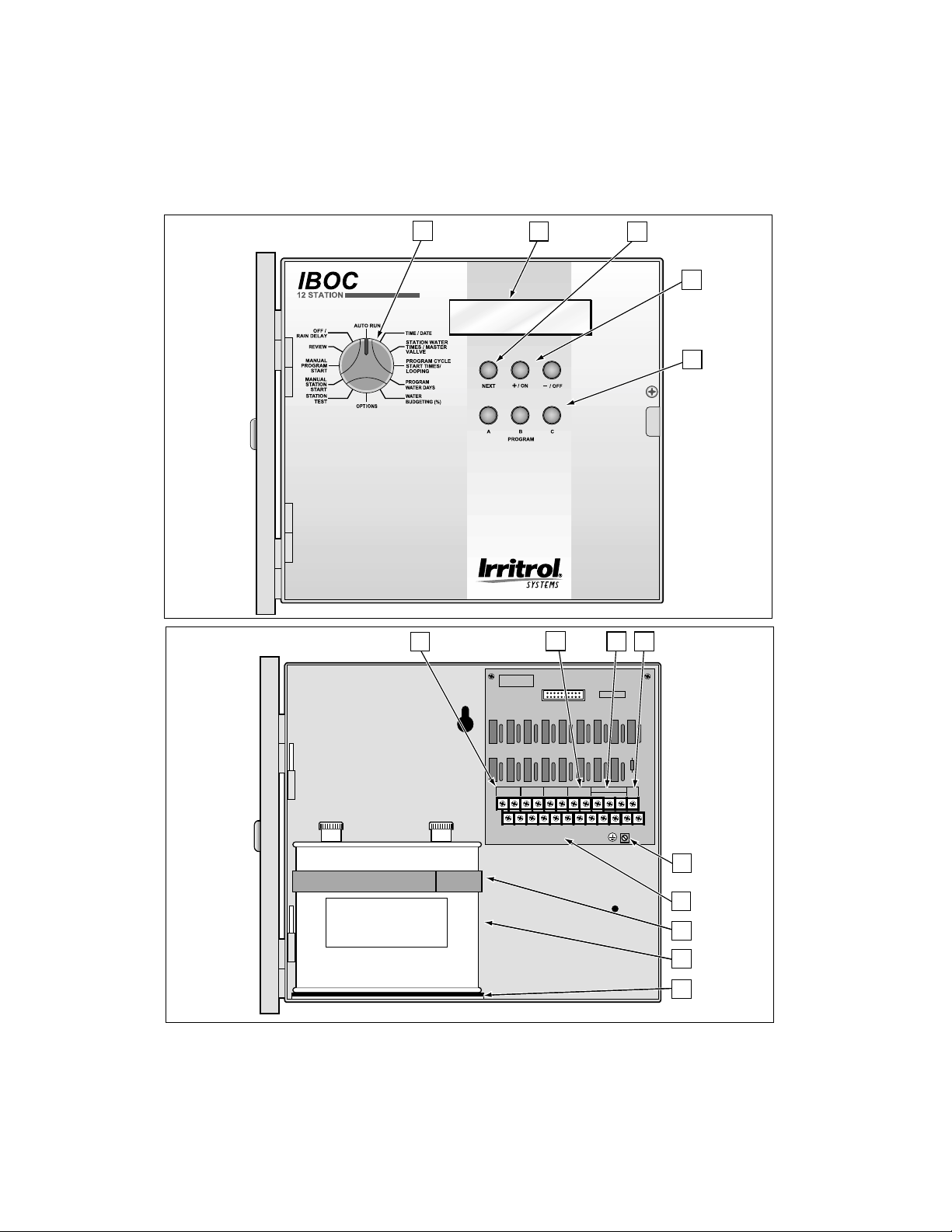
3
TM
Plus
6-VOLT
LANTERN
BATTERY
MV/
PUMP
EARTH
GND
1 2 3 4 5 6 7 8 9 10 11 12
FOR SERVICE
USE ONLY
INPUT GND
L N
BATTERY
INPUT GND
+ -
RAIN SENSOR
INPUT GND
+ -
VALVE COM
1
2 3
4
5
Figure
1
Figure
2
Contr
oller Component
s
6
12
13
11
10
7
8
9
14
Page 6
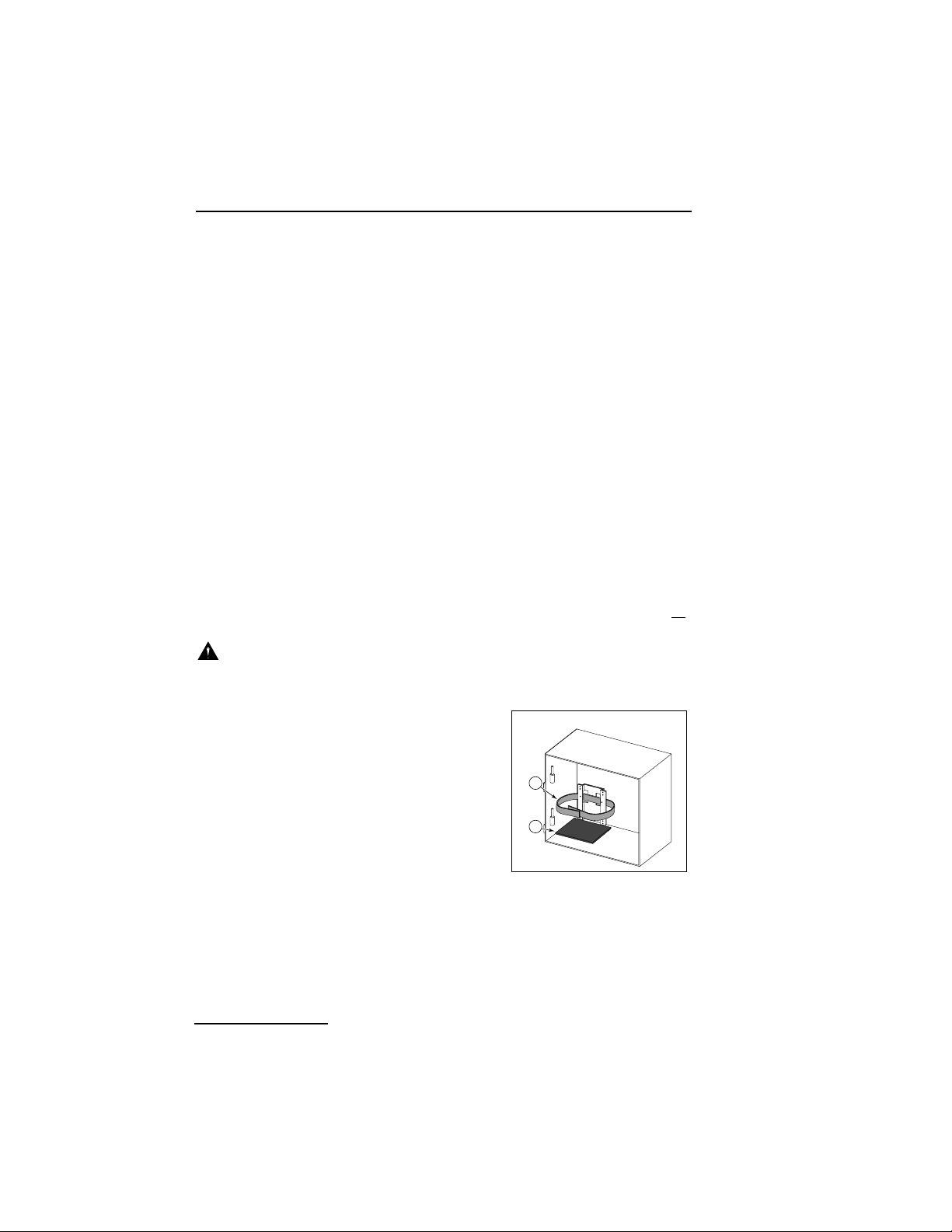
4
HO
W THE BACKU
P SYSTEM WORKS
The IBOC Plus utilizes non-volatile memory st
orage to prevent
wat
ering
program inf
ormation from becoming
lost in the event of
a
power failure. Even the t
ime and date will be retained for the first
10 minutes without
power.
A f
ully charged 6-volt alkaline lantern
battery will operate th
e
cont
roller for more than
a year. Th
e SPC-2 (Solar Power Converter
)
module will operate th
e IBOC Plus cont
roller for up to six years,
assuming it
receives sunlight for an average of two h
ours per day.
Once a power source is applied, th
e cont
roller can be full
y
programmed for operation.
Note:If y
ou wish t
o program th
e cont
roller prior to installation,
connect th
e battery at this t
ime. Battery removal will be necessar
y
prior to installing the cont
roller cabinet. Th
e program memory will be
retained with the battery disconnected.
INSTALLI
NG THE BATTERY
Note: A
battery is not provided with the cont
roller. A common 6-vol
t
alkaline lantern
battery (type: NEDA
918A) with screw-ty
pe
t
erminals is required. Us
e an Energiz
er ty
pe #521, Duracell MN 918 or
equivalent
.
Caution: Batteries contain hazardous mater
ial. A
lways handle
and discard batteries properly in accordance with the batter
y
manufacturer’s recommendations
.
1. Remove th
e phillips screw from th
e
right edge of th
e cont
rol panel enabling
the panel to swing outw
ard.
2. Install th
e battery ins
ulator plate (A) and
retainer st
rap (B) as shown in Figure 3.
3. Install th
e battery and secure with the
retainer st
rap.
4.Using the w
ires provided, connect th
e
positive (+) battery terminal to th
e
t
erminal board terminal labeled “Battery Input.” Connect the
negat
ive (–) battery terminal post to “Battery Gnd.”
Note: The battery condition is displayed as a percentag
e of capacity
remaining while th
e cont
roller is idle. Th
e battery sh
ould be replaced
when th
e capacity
drops below 40%.
GENER
AL INFO
RMATI
O
N
General Information
A
B
Figure
3
Page 7

5
General Information
HO
W THE ELECTRONIC CIRCUI
T
BREAKER
WORKS
The cont
roller is equipped with an
electronic circuit breaker. If th
e
cont
roller detects
a short
or open circuit, th
e affected station (
valve
)
w
ill be turned off automatically. Th
e display will then sho
w
inf
ormation for the station or stations regarding the problem
condition. Th
e cont
roller continues t
o automatically water th
e oth
er
stations. Each
automatic start w
ill attempt anoth
er cycle and retest
the short
-circuited valve.
Listed below are th
e most
common conditions which will activate th
e
electronic circuit breaker.
Condition:The word “Short” displays with one or more statio
n
nu
mbers
.
Diagnosis:One or more stations are short
ed.
Solution:Check the w
iring of the displayed stations for th
e cause o
f
the short
ed condition. Repair valve(s) and/or wiring as
n
eeded.
Diagnosis:O
verload condition caused by more than on
e valve
connected to the s
ame station t
erminal.
Solution:Ens
ure only one valve is connected to each station
t
erminal.Th
ree valves may be operated concurrently
, bu
t
they must
be on separate stations operating on s
eparate
programs.
Condition:The word “Open” displays with one or more statio
n
nu
mbers
.
Diagnosis:An open circuit condition exists at one or more valve
s
olenoids.
Solution:Check wiring of the reported station(s) for loose or
broken connections
.
Note: If a mast
er valve is not installed, ens
ure that
mast
er valve
operation is disabled. See Mast
er Valve Operation on page 12 for
details.
Aft
er correcting the problem, return th
e cont
roller to normal
operation as follows
:
1. Set th
e dial to the f
ollowing
AUTO RUN
positions
.
2. Press th
e
–/
OFF
button to clear th
e display and return th
e
cont
roller to the n
ormal operating
mode.
Page 8
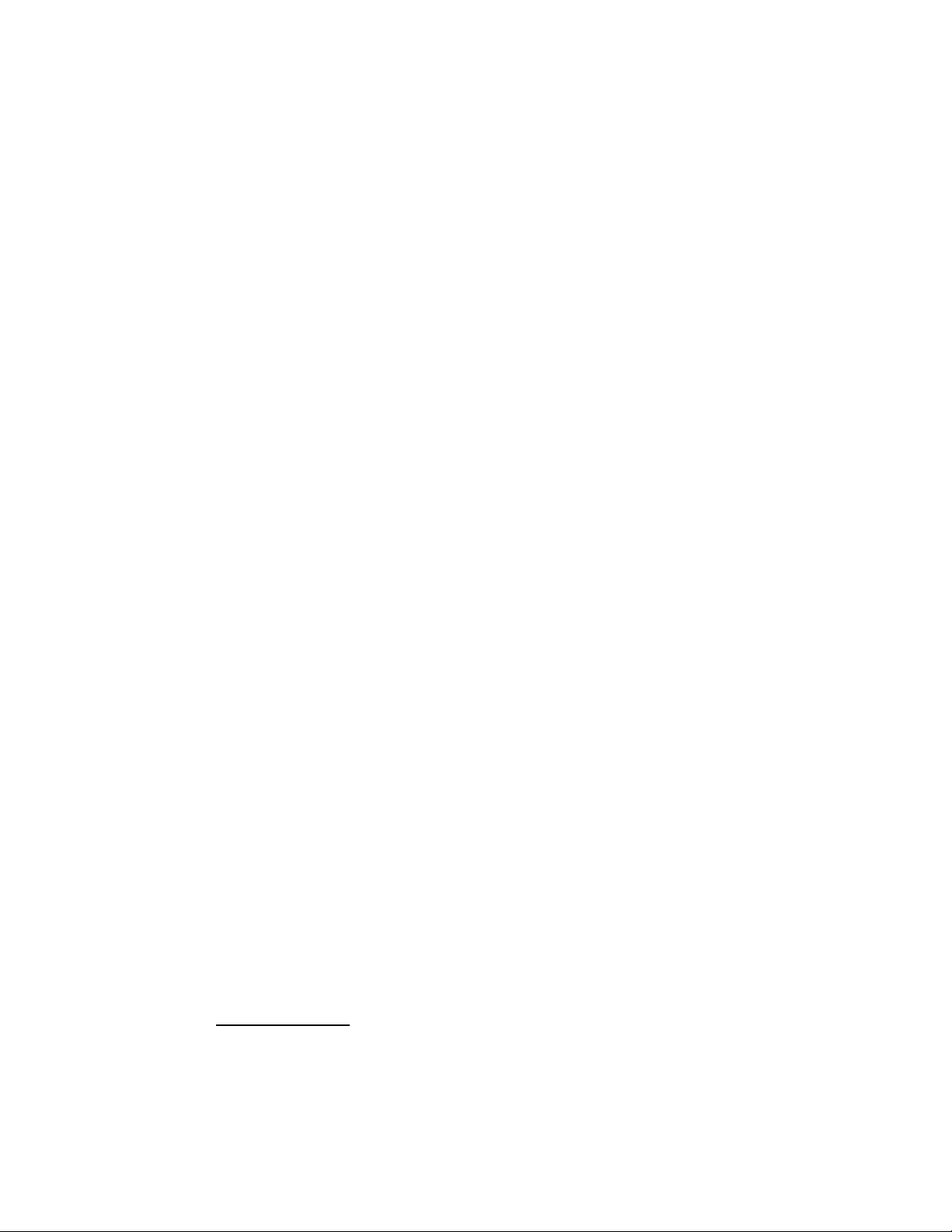
6
HO
W THE SENSOR FEATURE
WORKS
The IBOC Plus is equipped to operate with an
optional rain sensin
g
device, commonly called a “Rain Switch,” to prevent
automatic
wat
ering
during
rain.
The rain switch is
a simple device, ty
pically installed on a roo
f
overhang
or stationary structure exposed to rainf
all and full sun, and
shielded from irrigation spray. Th
e rain switch w
iring is
connected to
the sens
or terminals provided on th
e cont
roller terminal board.
Rain sens
or operation is selectable by program, enabling sensor cont
rol
t
o be allocated to specific watering
programs as needed.
When rain occurs, the switch senses the moist
ure and causes th
e
cont
roller to terminate all output to the f
ield. Th
e electronic
programming
portion of th
e cont
roller is isolated from th
e rain sens
or
switch, and continues t
o operate as programmed. When
rain stops an
d
the rain switch
returns t
o its n
ormal stat
e, field output is rest
ored,
enabling wat
ering t
o resume as scheduled.
C
ONTROL OPTION
S
This dial position provides access to the f
ollowing feat
ures:
Program
Eras
e, Language Option
Select and Sens
or En
able.
PR
OGRAM ERASE
Use this feat
ure to clear th
e memory of a selected program and reset i
t
t
o default values (n
o active days, start times or station
run times and
100% water budgeting).
T
o erase and reset a program
:
1.Turn the function
dial to th
e
OPTIONS
position.
2 Select th
e program to be reset by pressing
PROGRAM
button
A, B
or C.
3. Press th
e
+
/ONbutton. A prompt will be displayed conf
irming
program erasure.
4. Repeat steps
2 and 3 for remaining
programs as required.
5. Return the function
dial to th
e
AUTO RUN
position if finish
ed, or pre
ss
the
NEXT
button to contin
ue.
General Information
Page 9

7
DISPLAY LANGUAGE OPTI
ON
Use this feat
ure to select eith
er Spanish
or English
display prompts
.
By default, English
display prompts w
ill be shown.
T
o change the display language:
1.Ensure the function
dial is in th
e
OPTIONS
position.
2. Press th
e
NEXT
button to display “Language”.
3. Press th
e
+
/ONbutton to select th
e desired languag
e.
4. Return the function
dial to th
e
AUTO RUN
position if finish
ed or pre
ss
the next button to contin
ue.
RAIN SENSOR OPERATI
ON
Use this feat
ure to enable/disable rain sens
or operation mode for eac
h
program.
I
mportant:A rain sensor device must be pr
operly connected to th
e
controller Rain Sensor terminals before sensor
operation is enabled
for an automatic watering program. If a rain sensor is not inst
alled
and the rain sensor operation is enabled, aut
omatic watering for th
e
program
willNOToccur. By default, rain sensor
operation is
disabled for
all progr
ams
.
To s
elect th
e rain sens
or mode
:
1.Ensure the function
dial is in th
e
OPTIONS
position.
2. Press th
e
NEXT
button as required to display “Rain Sensor.”
3. Select th
e program by pressing
Program button
A, B
or C.
4. Press th
e
+
/ONbutton to enable or –/
OFF
button to disable sens
or
operation for the s
elected program.
5. Repeat steps
3 and 4 as required to set rain sens
or operation for
additional programs.
6. Return the function
dial to th
e
AUTO RUN
position when finished.
Progr
amming the Contr
olle
r
Page 10

8
This section covers the f
ollowing t
opics:
•
Getting Started
•
Setting the Current T
ime and Date
•
Setting the Station Run Time
•
Mast
er Valve Operatio
n
•
Setting
Program Start Time
s
•
Program Looping Feat
ure
•
Selecting the Days to Wat
er
•
Reviewing
Program Inf
ormatio
n
GETTING STARTE
D
W
HAT IS A WATERING
PR
OGRAM?
In basic terms, a watering
program is a small set of instructions which tell
s
the cont
roller when to start a watering cy
cle, which stations w
ill operate
during the cycle, which
days the cycle will be active and how long
eac
h
station will operate during the cycle. Th
e IBOC Plus has th
ree independent
wat
ering
programs for your use. Separate programs are usually used to group
stations with similar watering
requirements. For example, you might use one
program to water lawns in full sun every day. Another program could be
used to water lawns in partial sh
ade only on Monday, Wednesday and
F
riday. Trees and sh
rubs using
drip irrigation could run on a separate
program once every two w
eeks. The g
arden area requirements might include
wat
ering
every oth
er day. As y
ou can see, th
e availability of three program
s
allows y
ou to have unique watering
programs for your varied landscape
n
eeds.
Progr
amming the Contr
olle
r
P
R
OG
R
A
MM
I
N
G T
H
E
C
O
NTR
O
LLE
R
Page 11

W
HAT IS A PR
OGRAM WATERI
NG CYCLE?
When a watering start time is selected, that t
ime becomes th
e beginning
of an automatic watering cy
cle. A watering cy
cle operates each station
assign
ed to th
e program, one by one, in numerical order.
In the f
ollowing
example, (also shown on the s
ample watering
plan o
n
page 10) we have set up Program A to start at 2:
00 a.m. and again a
t
3:00 a.m. on a 1-day int
erval (every day)
. Stations
1, 2, 4 and 5 are front
and back yard lawn
areas which get f
ull sun th
roughout the day. Thes
e
stations w
ill run for 10 minutes each for a total of 20 minutes run time
per day. Stations
3, 6 and 7 are lawn
areas which
are sh
aded during the
afternoon h
ours. Thes
e areas require less water, so we have assign
ed th
em
t
o Program B and set th
em to run for 20 minutes on a 2-day int
erval
(
every oth
er day)
.
At 2:00 a.m., Program A watering cy
cle starts. Station 1 turns on
, runs
f
or 10 minutes, and shuts off. Station 2 turns on
, runs f
or 10 minutes, and
turns off. Stations
4 and 5 operate sequent
ially in the s
ame manner, eac
h
running f
or th
eir set run time. When Station
5 shuts off, the wat
ering
cycle is completed for the first start t
ime. At 3:
00 a.m., the wat
ering
cycle starts again and repeats the same station-by-station watering
s
equence.
Note that we have 40 minutes total watering t
ime per cycle i
n
ProgramA. If we had set the next start time at 2:30 a.m., the start time
w
ould have been delayed unt
il 2:40 a.m., enabling the first cy
cle to finish
as programmed. This function is
called “start time st
acking”, and ca
n
occur within
each program.
Wat
ering
programs, however, operate independently, which means tha
t
two or more programs can run simultaneously. In our example,
ProgramB will also start at 2:
00 a.m. Th
erefore, Stations
1 and 3 will
turn on at the same time, and Station 2 will turn on wh
ile Station 3 i
s
running. This feature enables more watering t
o be completed within the
prime “wat
ering window”, which is gen
erally between
Midnight and
6:00 a.m.
Note: When scheduling wat
ering
programs to run simultaneously, it i
s
important t
o ens
ure the wat
er supply has sufficient
pressure and volume
t
o maintain
optimum sprinkler performance.
9
Progr
amming the Contr
olle
r
Page 12

10
WATERI
NG SCHEDULE FO
RM (SAMPLE)
F
or your convenience, a Watering
Schedule Form / Programming an
d
O
perating Q
uick Reference card is provided. Use the form to plan and
record your automatic watering
activities. Use the convenient
quick
reference instructions as
a memory jogger aft
er you familiarized yoursel
f
with th
e programming an
d operation of th
e cont
roller by reading the
User’s G
uide. Keep th
e card with the cont
roller by attaching it to the
ins
ide front
cover.
Progr
amming the Contr
olle
r
Watering Day Schedule
Week Days
Odd/Even Days
Skip Days
1
Program Cycle Start Times
Program Looping Start/Stop Time
Program A Program B Program C
Watering Schedule Form
Station
Station Description
Station Run Time
2
3
4
5
6
7
8
9
10
11
12
Front La wn (sun) 10 min
Front La wn (sun) 10 min
Side Law n (shade) 2 0 min
Back Law n (sun) 10 min
Back Law n (sun) 10 min
Back Law n (shade) 2 0 min
Back Law n (shade) 2 0 min
2 am 3 a m 2 am
1 day
2 day
Page 13

11
SETTING THE CURRENT TIME
AN
D DAT
E
Bef
ore you can program th
e cont
roller for automatic watering, y
ou must
set the cont
roller clock to th
e current t
ime and date. This
cont
roller
feat
ures a 365-day calendar with
automatic
leap year compensation an
d i
s
y
ear 2000 (Y2K) compliant. Once th
e date is set, th
e cont
roller keep
s
t
rack of th
e
date and enables trouble-free, odd-even day of th
e mont
h
wat
ering
required in some locations. The time and date apply to all
programs. To set the t
ime and date, follow the steps below.
1.Turn the function
dial to th
e
TIME / DATE
position. The h
our digits
w
ill begin flashing.
2. Press the +
/ON
and/or –
/OFF
button(s) t
o display to th
e current
h
our and a.m./p.m. designation
.
Note:Contin
uous pressure on the +
/ON
or –
/OFF
button causes th
e
display to chang
e rapidly.
3. Press th
e
NEXT
button to select th
e minutes digits
. Press the +
/ON
and/or –
/OFF
button(s) t
o display to th
e current
minute.
4. Press th
e
NEXT
button to select th
e month. Press the +
/ON
and/or
–
/OFF
button(s) t
o display th
e current
month.
5. Press th
e
NEXT
button to select th
e day digit(s)
. Press the +
/ON
and/or –
/OFF
button(s) t
o display th
e current
calendar day.
6. Press th
e
NEXT
button to select the y
ear digits
. Press the +
/ON
and/or –
/OFF
button(s) t
o display th
e current y
ear.
7. Return the function
dial to th
e
AUTO RUN
position when the
current t
ime and date have been set.
Progr
amming the Contr
olle
r
Page 14

12
SETTING THE STATION RUN TIME
A station is assign
ed to a program when it is g
iven a run time (f
rom one
minute to 23 hours and 59 minutes) in that program. Each station is
limited to one run time assignment per program. However, stations ca
n
be assign
ed to one, tw
o or th
ree programs and have a different
run time
assignment in each.
To set the run time for each station
:
1.Turn the function
dial to
STATION WATER TIMES/MASTER VALVE
.
2. Select Program
A, B
or Cwith th
e
PROGRAM
button.
3. Press th
e
NEXT
button to select the station number you wish to set
(if other than the one displayed).
4.Use the +/
ON
and/or –/
OFF
button(s) t
o display th
e desired station
run time minutes (0–59).
5. Press th
e
NEXT
button select hours.
6.Use the +/
ON
and/or –/
OFF
button(s) t
o display th
e desired station
run time hours (0–23).
Note:The factory setting for each station is “Off.” If the statio
n
has
a run time and you wish t
o remove it from this
program, use
the +/
ON
and/or –/
OFF
button(s) to s
elect0 minutes and 0 hours .
7. Repeat steps
3 th
rough
6 to set a run time for each station y
ou
wish to assign to the selected program.
8. Repeat steps
2 th
rough
5 for each program as necessary.
9.
When finish
ed, return the function
dial to
AUTO RUN.
MASTE
R VALVE OPERATI
ON
The IBOC Plus enables mast
er valve operation to be selected
independently f
or each watering
program. By
default, th
e mast
er valve
circuit is activatedfor each watering
program.
Note: If a mast
er valve is not installed, its
operation must
be disabled
t
o prevent an “Open MV” fault from occurring
.
To s
elect mast
er valve operation:
1.Turn the function
dial to
STATION WATER TIMES/MASTER VALVE
.
2. Select Program
A, B
or Cwith th
e
PROGRAM
button.
3. Press th
e
NEXT
button repeatedly unt
il “Master Valve” is displayed.
4. Press the +
/
ON
or –/
OFF
button to display th
e operation of th
e
mast
er valve for the s
elected program.
5. Repeat steps
2 th
rough
4 for each program as necessary.
6.
When finish
ed, return the function
dial to
AUTO RUN.
Progr
amming the Contr
olle
r
Page 15

13
SETTING
PR
OGRA
M START TIME(S
)
This procedure is used to set the wat
ering cy
cle start t
ime(s) for eac
h
program. A maximum of eight start t
imes per program can be assign
ed.
Each start time will initiate a sequent
ial watering cy
cle of all station
s
with an assign
ed run time in th
e program.
Note:It is
important t
o remember that
a start t
ime initiates th
e ent
ire
wat
ering
program cycle, not an individual station
.
PR
OGRAM L
OOPING
The Program Looping feat
ure enables a watering
program to start an
d
run cons
ecutive repeat cycles unt
il a predetermined st
op time is reached.
Each
program can have one loop operating cy
cle assign
ed in addition to
eight regular start t
ime assignments
. If a program loop is not assign
ed, th
e
display shows “Loop Strt Off.
”
To set
program cycle start t
imes and/or program loop time
:
1.Turn the function
dial to th
e
PROGRAM CYCLE START TIMES/
LOOPING
position.
2. Select Program
A, B
or Cwith th
e
PROGRAM
button.
3.Use the +/
ON
or –/
OFF
button to adjust the start t
ime hour.
4. Press th
e
NEXT
button to select th
e minutes digits
.
5.Use the +/
ON
and/or –/
OFF
button to adjust the start t
ime minutes.
Note:To remove a start t
ime, adjust the time to display “Off”
which is located between
11:59 p.m. and 12:00 a.m.
6. Press th
e
NEXT
button and repeat steps
3 th
rough
5 to assign
up to
eight start t
imes for the s
elected program.
7. Press th
e
NEXT
button to display “Loop Strt.
”
8.Use the
+
/
ON
and/or –/
OFF
button(s) t
o adjust the loop time hour.
9. Press th
e
NEXT
button.
10.
Use th
e
+
/
ON
and/or –/
OFF
button(s) t
o adjust the loop time minutes.
11. Press th
e
NEXT
button to display “Loop Stop” and repeat steps
8 th
rough
10 to set th
e loop st
op time.
12. Repeat steps
2 th
rough
11 for each program as necessary.
13.When finished, return the function
dial to
AUTO RUN.
Progr
amming the Contr
olle
r
Page 16

14
S
ELECTING THE DAYS TO WATER
Several watering
day scheduling
options
are available. Each watering
program can utilize any ONEof the f
ollowing sch
edules:
• Days of the wee
k
Use this type of schedule to water on specific days of the week. Th
e
days
are displayed as th
ree-letter abbreviations. F
or example, Sunday i
s
Sun, Monday is Mon, etc. Only the days y
ou select to water will
remain on th
e display.
• Odd or Even D
ays
To s
elect every odd or even number calendar day, use this
option.
B
ecause th
e 31st and the 1st
are both
odd number days, the 31st is
automatically removed from the sch
edule. This wat
ering
day optio
n
also enables selected days of the week to be removed from th
e
sch
edule.
• Skip D
ays
Selecting wat
ering
days by
Skip Days en
ables a specific number of days
between wat
ering t
o be selected. For example, selecting
Skip 1-da
y
sch
edules watering f
or every day. Skip 2-days sch
edules watering f
or
every oth
er day. Skip day scheduling is s
electable from 1 to 62 days
.
Anoth
er setting within th
e Skip Days sch
edule is th
e Day # or current
day of the sch
edule. Th
e Day # can be set for any
day within the Skip
Days sch
edule. When the Day # equals th
e Skip Days n
umber, a
wat
ering
day occurs. Th
e Day number automatically increases by one
every day. For example, to water today then
every th
ird day, a Skip 3
w
ould be set with
D
A
Y
# 3. Or, to water every 5 days starting
t
omorrow, a Skip 5 would be selected with
D
A
Y
# 4.
To set
a watering
day schedule for each program
:
1.Turn the function
dial to th
e
PROGRAM WATER DAYS
position. Th
e
display will show the current wat
ering
day schedule for th
e
s
elected program.
2. Select Program
A, B
or Cwith th
e
PROGRAM
button.
3. Set the wat
ering
day schedule for th
e program using on
e of th
ree
procedures provided on page 15: Weekdays, O
dd/Even Days
or
Skip Days
.
4. Repeat steps
2 and 3 as necessary for each program.
5
When finish
ed, return the function
dial to
AUTO RUN.
Progr
amming the Contr
olle
r
Page 17

15
Week
days
A
. Press th
e
NEXT
button unt
il the “Weekdays” is displayed.
B. Pre
ss the +/ONbutton, “Sun” w
ill begin flashing.
C
.To select th
e day, press the +
/ONbutton. To remove th
e da
y
f
rom the sch
edule, press th
e –/
OFF
button. The next
da
y
abbreviation will begin flashing.
D
.
Repeat st
ep Cf
or th
e remaining
days of the week.
Odd or Even D
ays
A
. Press th
e
NEXT
button unt
il “O
dd/Even” is
displayed.
B. Pre
ss the +/ONbutton to select an Even day schedule or –/
OFF
to s
elect an Odd day schedule.
Optional:To remove selected days of the week from th
e
O
dd/Even watering sch
edule
:
1
. Press th
e
NEXT
button unt
il “OKto water on:” i
s
displayed.
2
. Press the +
/ONbutton. “Sun” w
ill begin flashing.
3
.To exclude th
e day from the sch
edule, press th
e –/
OFF
button. To keep th
e day in the sch
edule, +/ONbutton. Th
e
next
day abbreviation will begin flashing.
4
. Repeat Step 3f
or all weekdays
.
Skip D
ays
A
. Press th
e
NEXT
button unt
il the “Skip Days” option i
s
displayed.
B. Pre
ss the +/ONbutton to select this
option. Th
e current s
kip
day number (1–62) will begin flashing.
C
.Use the +/
ON
or –/
OFF
button to select the n
umber of days t
o
s
kip between wat
ering (
1–62 days).
E. Pre
ss the
NEXT
button.
F.
Use the +
/ONor –/
OFF
button to select th
e current
day in th
e
s
kip cycle.
Progr
amming the Contr
olle
r
Page 18

16
PR
OGRA
M REVIEW
This cont
roller feature enables th
e various operational settings and status
conditions of
each program to be easily reviewed. Within the revie
w
s
equence, the f
ollowing
program settings are displayed: Mast
er Valve
On/Off
, Rain Sens
or On/Off, Watering
Days
, Start Time(s) and Water
Budget
percent fact
or.
Note:
Program changes
cannot be made wh
ile in th
e review mode.
T
o review a program, use the f
ollowing
procedure
:
1.Turn the function
dial to th
e
PROGRAM REVIEW
position.
2. Select th
e program to be reviewed by pressing the
PROGRAM
butto
n
A, B
or C.
3. Press th
e
NEXT
button to st
ep th
rough the various review displays
.
Press and hold th
e button to automatically advance th
rough the
displays
, briefly pausing at
each program element
.
4. Repeat steps
2 and 3 to review remaining
programs.
5.When finished, return the function
dial to
AUTO RUN
.
This section includes instructions f
or mounting th
e cont
roller cabine
t
and making the necessary wiring
connections. T
o ens
ure safe
operation, it is important to f
ollow th
e instructions
carefully.
S
ELECTING AN INSTALLATION
SITE
Selecting the proper installation site for th
e cont
roller is essent
ial to
saf
e and reliable operation. Th
e IBOC Plus features a weath
er-resistan
t
cabinet enabling
outdoor installation.
The cont
roller sh
ould be installed on a vertical wall or oth
er st
urd
y
structure with the display at approximately eye level. An
optional
pedest
al mount
, model # P2B is available for stan
d-alone installation.
It is important to s
elect a location that shades th
e cont
roller during
the hottest h
ours of th
e day and provides as much protection from
rain, wind and snow as
possible. Never install th
e cont
roller wh
ere i
t
w
ill be exposed to direct spray from the s
prinklers.
Note:When
mounting th
e IBOC Plus cont
roller with
a SPC-2 Solar
Power Convertor, it is important to s
elect a location that
provide
s
maximum protection from rain, snow an
d direct irrigation spray wh
ile
providing the SPC-2 exposure to sunlight for a minimum of two h
our
s
per day.
Installation procedur
es
I
NST
A
LL
ATI
O
N P
R
O
CED
U
R
ES
Page 19

17
M
OUNTI
NG THE C
ONTROLLE
R
1. Position th
e mounting template (provided) on the w
all a
t
approximately eye level. Using a small punch or nail, mark th
e
locations of the top and bottom cent
erline mounting holes and
the additional lower holes if extra cabinet support is desired.
2. Drill pilot holes at least
1-1/4" (32mm) deep using
a 3/32
"
(
2.5mm) drill for wall st
ud application, or 1/4" (6.5mm) drill for
masonry.
3.For th
e masonry wall installation only, insert the plast
ic scre
w
anchors (provided) into the pilot holes.
4. Place a small plast
ic wash
er and a rubber wash
er (provided) on eac
h
s
crew. Install th
e #10 screws into the t
op and bottom locations
leaving the screw head about 1/2" (13mm) from the w
all.
Note:If inst
alling
additional lower mounting screws
, remove
plast
ic hole plugs at this time.
5.Un
lock and open th
e cabinet cover. Remove th
e cover by sliding
it toward the t
op of th
e cabinet.
6. Remove th
e phillips screw from th
e right edge of th
e cont
rol panel
enabling the panel to swing outw
ard.
7.To remove th
e cont
rol panel from th
e cabinet, first
disconnect th
e
ribbon cable from the t
erminal board. With the panel in the f
ull
y
opened position, slide it toward the t
op of th
e cabinet.
8.Hang the cabinet on the s
crews using th
e keyh
ole slots. Ens
ure th
e
s
crews engage the slott
ed portion of th
e keyh
ole with the plast
ic
washer positioned between the screw head and th
e inner cabine
t
w
all. Tighten the s
crews s
ecurely. Install additional screws in the
lower left an
d/or right mounting holes as required.
9. Reinstall th
e cont
rol panel and cover.
C
ONVERTING THE SOLENO
IDS
The IBOC Plus cont
roller activates valves by means of an
electric
pulse, which
latches and releases the s
olenoid position rath
er than
providing
contin
uous power to the s
olenoids. This
requires a D
C
latching s
olenoid for each irrigation cont
rol valve.
The DC latching s
olenoid is design
ed as a direct replacement f
or th
e
standard 24 V a.c. solenoid (which will not work with the IBOC Plu
s
cont
roller). No additional adapting is
required for solenoid installation.
Installation Procedur
es
Page 20

18
Note: When connecting the DC latching s
olenoid to th
e cont
roller,
unlike an AC s
olenoid which has no s
pecific wiring
polarity, the D
C
latching s
olenoid has a power and a common wire. To enable valve
operation, th
e black wire must
be
connected to the
valve common and
the red wire to a valve outpu
t
termin
al. Ensure the s
olenoid i
s
assembled with the red and black
w
ires orient
ed as shown in Figure 4.
C
ONNECTI
NG THE
FIELD W
IRI
NG
Note:Ref
er to th
e recommended
w
ire size inf
ormation on page 25.
1.To provide a field common wire, splice one wire to th
e black wire o
f
each valve solenoid and optional mast
er valve.
2.Attach
a separate cont
rol wire to each red valve solenoid wire. Label
the cont
rol wires with the inten
ded station n
umber for identif
icatio
n
at th
e cont
roller.
Caution: All wiring
splices must be waterpr
oofed to pr
event
short circuits and corrosio
n.
3. Route all field wires into the cont
roller cabinet th
rough the
2" (52mm) access opening
. Remove approximately 1/2" (13mm
)
ins
ulation from th
e ends of each wire.
4.Attach the field common wire to one of the three valve commo
n
t
erminals labeled “Valve Com.” See Figure 5.
5.Connect each valve cont
rol wire to a separatestation n
umber
t
erminal (1-12) and tighten securely. See Figure 5.
6.Connect th
e Mast
er Valve wire to the t
erminal labeled MV/Pump.
C
ONNECTI
NG A RAIN SWITCHSENSOR
The IBOC Plus is design
ed for use with
a normally closed rain sens
or
or “Rain Switch.”
Connect
a rain switch sensor as follows
:
1. Route the two wires from the sensor into the cabinet th
rough the
f
ield wire access opening
.
2.Connect the w
ires to the t
erminals labeled “Rain Sens
or.” See
Figure 5.
Installation Procedur
es
Figure 4
AC Solenoid
DC Latching
Solenoid
(Top View)
Red
Black
X
Page 21

19
Installation Procedur
es
Note:Although th
e battery and th
e SPC-2 sh
are the s
ame inpu
t
t
erminals, only one power source can be connected to th
e IBO
C
Plus at any g
iven time. If using the SPC-2, connect the Orange
6-Volt (+) wire and Black negative (–) wire to th
e IBOC’s batter
y
input terminals.
3.By
default, sens
or operation is disabled for all automatic watering
programs. To enable operation of the sensor, refer to the “
Rai
n
Sens
or Operation” on
page 7.
Note:
Do not connect th
e rain switch
directly to th
e valve
common wire.Refer to th
e installation instructions
provided with
the rain sens
or for additional inf
ormation.
C
ONNECTI
NG AN EARTH GROUN
D
A
power surge is a sudden rise in voltage on th
e power main line. It i
s
then often f
ollowed by a drop in voltage as th
e power line equipment
t
ries to protect area users. A lightning st
rike on th
e power grid is th
e
most
common cause of power surges and can be damaging to the
cont
roller. Surge protection is built into the IBOC Plus terminal board
to h
elp protect th
e cont
roller from surge damage by shunting the
voltage to earth g
round.
Solar Panel (optional)
Note: Refer to instructions supplied with solar panel for
installation procedure.
Rain Switch
(optional)
DC Latching
Master Valve
(optional)
Valve Common
Earth Ground
DC Latching
Control Valves
Figure 5
OR
BATTERY
INPUT GND
+ -
1 2 3 4 5 6 7 8 9 10 11 12
1
FOR SERVICE
INPUT GND
USE ONLY
L N
2
3
RAIN SENSOR
INPUT GND
+ -
VALVE COM
MV/
PUMP
EARTH
GND
Page 22

Therefore, an important step in th
e installation process is to properl
y
connect th
e cont
roller to an earth g
round source, especially if th
e
cont
roller is located in a lightning-prone area.
Caution: The built-in surge protection components cannot
effectively protect the contr
oller circuitry from power surg
e
un
less properly connected to an earth ground source
.
T
o connect an earth g
round
:
1. Route a #12 (2mm
2
) s
olid copper wire in the shortest an
d most
direct path f
rom the “Earth Gnd”lug, located on the t
erminal
board, to an earth g
round source such as metal water pipe or
copper-clad ground rod.
2.Clamp th
e end of the g
round wire securely to th
e pipe or ground
rod. Make sure the w
ire contact
area is free of dirt and corrosion.
This section includes instructions f
or the f
ollowing
cont
roller
operations
:
•Testing Station Operatio
n
•
Wat
er Budge
t
•
Off and Rain Delay Mode
s
• Manual Operations
TESTI
NG STATION OPERATI
ON
This feature enables you to quickly check syst
em operation b
y
running
each station f
or a selectable test
duration from 1 to 10
minutes. On
ce start
ed, each station w
ill run in numerical order for
the selected test
run time.
T
o perform the station test
operation, use the f
ollowing
procedure
:
1.Turn the function
dial to th
e
STATION TEST
position. Th
e displa
y
w
ill prompt you to set a watering
run time.
2.Use the +/
ON
and/or –/
OFF
button(s) to set the station wat
er
t
ime from 1–10 minutes.
3. Press th
e
NEXT
button, “Statio
n 1 –O
ff–” will be displayed.
20
Operating the Controlle
r
O
PER
ATI
N
G T
HE
C
O
NTR
O
LLE
R
Page 23

21
4. Press the +
/ONbutton to begin operation. Allow station
1 to
contin
ue operating f
or the set
run time or change the run time b
y
using the +/
ON
or –/
OFF
button(s). (
Decreasing the run time to le
ss
than one minute will turn off the station.) Each station w
ill ru
n
automatically in numerical sequence or may be manually advanced
t
o anoth
er station by
pressing the
NEXT
button unt
il that station i
s
displayed. Each time the station is advanced (eith
er automatically or
manually) the previous operating station will turn off, enabling only
one station t
o run at a time.
Note: To stop the test operation at any t
ime, simply turn th
e
function
dial to th
e
OFF/RAIN DELAY
position and press th
e –/
OFF
button.
5.When finished, return the function
dial to th
e
AUTO RUN
position.
WATER BUDGETING
The Water Budgeting feat
ure enables you to easily increase or decrease
the station
run time (by percentage) of
all
stations assigned to a
s
elected program. This is handy f
or making t
emporary overall station
run time adjustments without changing th
e original run time settings.
Wat
er Budgeting
% values range f
rom 10% to 200% in 10%
increments, with
100% being the normal setting
.
F
or example, as the f
all season approaches and the t
emperature
decreases, you may want t
o reduce the wat
er time for the stations in
program A by 30%. Later you can return station t
imes to th
eir original
values by setting the Water Budgeting
% value back to 100%.
Note: It is possible to inadvertently
cause start t
ime st
acking whe
n
increasing station run time. Careful use of Water Budgeting
% will
h
elp prevent this from occurring
.
T
o change the Water Budgeting
% values:
1.Turn the function
dial to th
e
WATER BUDGETING (%)
position.
2. Select Program
A, BorC
with th
e
Program
button.
3.Use the +/
ON
and/or –/
OFF
button(s) t
o increase or decrease th
e
percentag
e value (10–200%).
4. Repeat steps
2 and 3 for oth
er programs as required.
5.Turn the function
dial to th
e
AUTO RUN
position.
Operating the Controlle
r
Page 24

22
OFF
AN
D RAIN DELAY MODES
Use these function
modes to immediately st
op all current wat
ering
activity, suspend wat
ering indefinitely
or delay automatic watering
programs for a selected number of days (
Rain Delay mode).
Turning Off Current Watering Activity
When the function
dial is turned to the the
OFF / RAIN DELAY
positio
n
while any station is active, the “Pr
ess –/Off to stop
all watering
”
prompt to be shown. Pressing the –/
OFF
button immediately shuts o
ff
all active stations and suspends all watering
activity until th
e
function
dial is turned to anoth
er position.
Using the Rain D
elay Mode
When the function
dial is turned to th
e
OFF / RAIN DELAY
position wh
ile
the cont
roller is inactive, th
e display prompt “Rain Off Press +/– for
OFF
days” will be shown. A number from 1–30 days is entered and th
e
cont
roller will delay all automatic watering
programs unt
il th
e dela
y
period lapses. On
ce th
e cont
roller is placed in th
e Rain Delay mode, th
e
function
dial can be turned to oth
er positions f
or programming
,
reviewing an
d manual operations. The display will show the number o
f
days
remaining in the delay period. The n
umber will automaticall
y
decrease by one digit each day. Automatic operation will resume when
the display shows no delay days
remaining
.
To s
elect th
e Rain Delay mode
:
1.Turn the function
dial to th
e
OFF
/
RAIN DELAY
position.
2.Use the +/
ON
or –/
OFF
button(s)to select the n
umber of days
(
1–30) to delay operation.
3.Turn the function
dial to th
e
AUTO RUN
position.
T
o cancel th
e Rain Delay mode
:
1.Turn the function
dial to th
e
OFF
/
RAIN DELAY
position.
2. Press th
e –/
OFF
buttonunt
il th
e display shows no delay days
remaining
.
3.Turn the function
dial to th
e
AUTO RUN
position.
M
ANUAL OPERATION
S
Manual operation allows y
ou to run individual stations or start
automatic watering
programs as needed. Separate dial positions
are
provided for both types of manual operation:
Manual Station Start and
Manual Program Start.
Operating the Controlle
r
Page 25

23
M
ANUAL STATI
ON STAR
T
This option enables individual stations to be operated for a selectable
duration from 1–59 minutes. Each station s
elected to operate is given a
t
emporary run time. As one station finishes
operation, the next statio
n
in sequence begins
operation.
1.Turn the function
dial to th
e
MANUAL STATION START
position.
2. Select th
e Mast
er Valve On
or Off f
or this
operation by pressing the
+
/
ON
or –/
OFF
button.
3. Press th
e
NEXT
button to select the first station y
ou wish t
o run.
4. Press th
e
+
/
ON
or –/
OFF
button to select a run time (1–59 minutes)
.
5. Repeat steps
3 and 4 for each station y
ou wish t
o operate.
Note: Once a station is
running, s
electing
0 minutes will terminate
the current station activity an
d advance to the next station with
a
manual run time assign
ed.
6
When th
e manual operation is complete, return th
e dial to th
e
AUTO RUN
position.
M
ANUAL PR
OGRA
M START
Use this feat
ure to manually operate a selected watering
program. You
can run th
e ent
ire program or start anywhere within the station
s
equence of th
e program.
Note:Only the stations with an assigned run time in th
e program will
operate during the program watering cy
cle.
1.Turn the function
dial to th
e
MANUAL STATION START
position.
2. Select program
A, B
or Cwith th
e
PROGRAM
button.
3. Press th
e
NEXT
button to select the first station of the watering
s
equence (if oth
er than the station n
umber displayed).
4. Press the +
/
ON
button to start the watering cy
cle. Watering w
ill
start with the selected station and w
ill be followed by all
subs
equent stations with an assign
ed run time in th
e program. Th
e
display will show the run time remaining f
or th
e operating station.
5.When the manual operation is complete, return th
e dial to th
e
AUTO RUN
position.
Operating the Controlle
r
Page 26

24
❖Pr
oblem
P
ossible Solution
❖Controller
1.Ch
eck for active Rain Delay mode.
will not run
2. Rain sens
or operation enabled without sensor
aut
omatically installed. Refer to Rain Sens
or Operation on
page 7.
❖No display 1. Dead battery or disconnected power source.
C
orrect as necessary.
2.Ensure cont
rol panel module is connected to
the terminal board.
❖Valve 1.Ch
eck station
run time and water budgeting
r
emains o
n
setting.
2.Turn function dial to Off
/Rain Delay
position and press –/OFF
button.
3. Solenoid may be st
uck or malfunctioning
cont
rol unit. Replace as necessary.
4.Ch
eck for leakage at valve manual bleed
and/or solenoid. Repair as necessary.
❖Valve will 1.Ch
eck for proper valve wiring. B
lack to
not turn o
n
common, Red to power. Refer to page 16.
2. Possible valve or solenoid malfunction.
Repair as necessary. Ch
eck for “Open” or
“Short” condition on display.
3. Solenoid may be assembled incorrectly.
Check solenoid wires for correct orientation
.
Refer to Figure 3 on page 18.
4.Ch
eck for low battery condition. If less than
40%, replace battery.
❖“Short” or
1. See “How the Electronic Circuit Breaker
“Open”
W
orks” on
page 5 for troubleshooting
is displayed
these conditions
.
❖Waters t
oo 1.Too many
program start t
imes set. Ch
eck
ofte
n
each program to determine the n
umber of
start times assign
ed and remove as necessary.
Refer to “Setting
Program Start Time(s)” on
page 13.
2. Possible program loop set. Refer to page 13.
Note: F
or Irritrol Systems product assistan
ce, phone 1-800-634-8873.
A
ppendix
A
T
R
O
U
BLES
H
OOTI
N
G
Troubleshooting
Page 27

25
C
abine
t:
Metal, weath
er-resistant, indoor/outdoor, wall mount with key-actuated
locking
cover
D
imensions
:
10.75" W x 9.5" H x 5.75" D
(
27.3cm W x 24.1cm H x 14.6cm D
)
Wiring/Conduit Pr
ovision:
F
ield Wiring
- 2" (51mm) dia. conduit acce
ss
P
ower Input:
6V alkaline lantern
battery or 6 V d.c. solar panel (SPC-2
)
Sensor Input: Normally closed rain switch
T
emperature Limit
Specifications
:
O
perating
- +32°F to +140°F (0°C to 60°C
)
Storage - –22°F to +149°F
(–30°C to +65°C )
Fuse
:
250V, 2A (not us
er replaceable
)
R
ecommended V
alve Wire Size (sing
le-strand
copper)
W
ire Size (AWG
)
20 18 16 14 12
Length (Feet
)
400 600 1000 1600 2400
W
ire Size (mm
2
)
0,5 0,8 1,5 2,5 3,5
Length (Meters)
120 180 300 244 720
A
ppendix
B
S
PEC
IFI
C
ATI
O
N
S
Specifications
Page 28

Electr
omagnetic Compatibility
D
omestic:This equipment gen
erates and uses radio frequency energy and if no
t
installed and used properly, that is
, in st
rict accordance with the manufacturer'
s
instructions
, may cause interf
erence to radio and television reception. It has bee
n
type test
ed and found to comply with the limits f
or a FCC Class B
computing
device in accordance with the specifications in
Subpart J of Part 15 of FCC
Rules, which
are design
ed to provide reasonable protection against suc
h
interf
erence in a resident
ial installation. However, th
ere is no guarant
ee that
interf
erence will not occur in a particular installation. If this
equipment
doe
s
cause interf
erence to radio or television reception, which
can be determined b
y
turning th
e equipment off an
d on, th
e user is encouraged to try to correct th
e
interf
erence by one or more of the f
ollowing
measures:
•Reorient the receiving antenna.
•Relocate th
e irrigation cont
roller with
respect to th
e receiver.
•Move th
e irrigation cont
roller away from th
e receiver.
•Plug th
e irrigation cont
roller int
o a different
outlet so that the irrigatio
n
cont
roller and receiver are on different
branch circuits
.
If necessary, th
e user sh
ould consult the dealer or an experienced radio/televisio
n
techn
ician for additional suggestions. Th
e user may find the f
ollowing
bookle
t
prepared by the F
ederal Communications C
ommission helpful
:
"How to Identify and Resolve Radio-TV Interf
erence Problems". This booklet i
s
available from the U
.S. Government
Printing Off
ice, Washington
, DC 20402.
Stock No. 004-000-00345-4.
International:This is a CISPR 22 Class B produc
t
Techn
ical A
ssistance
:
U.S A
.
Irritrol Systems
P.O. Box 489
Riverside, CA
92502
Phone: (800) 634-8873 or (909) 785-3623
Austr
alia
Irritrol Systems PTY Ltd.
53 Howards Road
B
everley, SA 5009 Aust
ralia
Phone: (08) 8300 3633
Eur
ope
Irritrol Systems Europe, s.p.a.
Via dell’Artigianat
o 1/3-Loc Prato della Corte
00065 Fiano Romano (Roma) Italy
Phone: (39) 0765 455201
©
2000 Irritrol Systems
F
orm Number 373-0140 Rev.
C
