Page 1

TAPE 2 GO
QUICKSTART GUIDE
ENGLISH ( 3 – 4 )
MANUAL DE INICIO RÁPIDO
ESPAÑOL ( 5 – 6 )
GUIDE D’UTILISATION RAPIDE
FRANÇAIS ( 7 – 8 )
MANUALE RAPIDO DI UTILIZZAZIONE
ITALIANO ( 9 – 10 )
KURZANLEITUNG
DEUTSCH ( 11 – 12 )
SNELSTARTGIDS
NEDERLANDS ( 13 – 14 )
Page 2

Page 3
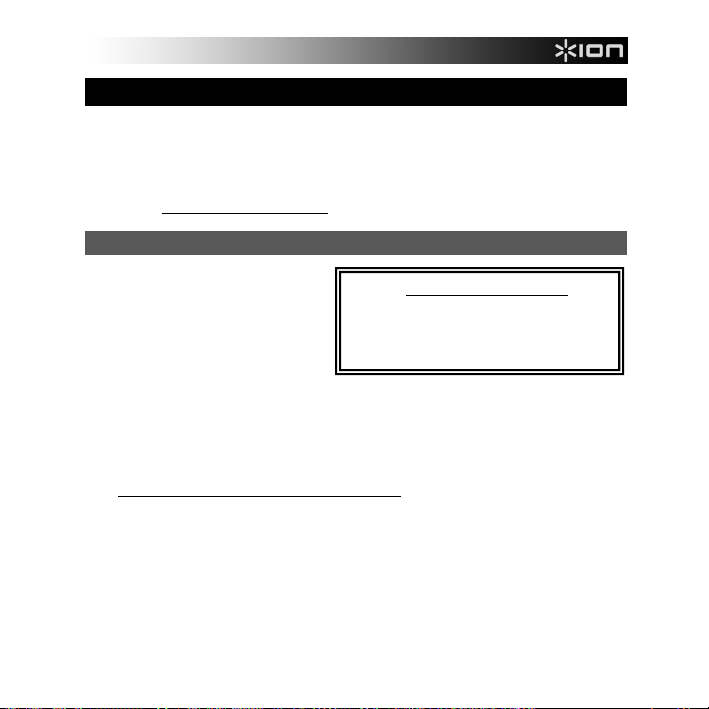
QUICKSTART GUIDE (ENGLISH)
• Make sure that the items listed below are included in the box: TAPE 2 GO, USB
cable, software CD, Quickstart Guide, Safety Instructions & Warranty
Information
• READ SAFETY INSTRUCTION BOOKLET BEFORE USING THE PRODUCT
• Go to http://www.ionaudio.com
INTRODUCTION
You should install EZ Vinyl/Tape
Converter to take advantage of
computer recording. EZ Vinyl/Tape
Converter is the quickest and
easiest way to turn your recordings
into digital media. EZ Vinyl/Tape
Converter conveniently saves your
recordings in your iTunes* library.
To install the software: simply insert the included CD into your computer and follow the
on-screen instructions. After you finish converting your vinyl, you can then burn to CD
or load onto portable media devices.
Visit www.ionaudio.com/computer-optimization
your computer for audio.
* iTunes is a trademark of Apple, Inc., registered in the U.S.A. and other countries.
for product registration.
Visit www.ionaudio.com/ezvc to
download the latest version of EZ
Vinyl/Tape Converter software or for
helpful troubleshooting guide and
additional support.
for more information on optimizing
3
Page 4
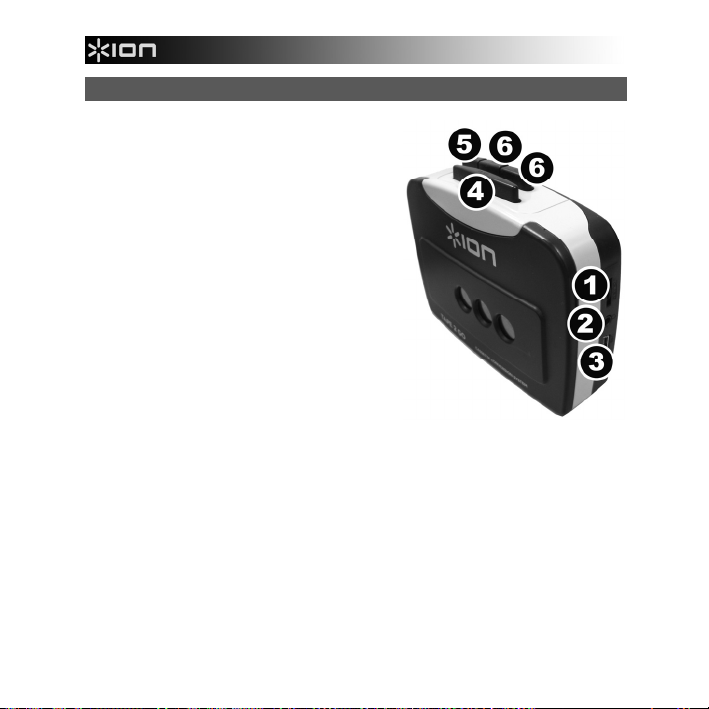
FEATURES
1. Volume: Adjusts the volume of the
Headphones and USB Connection.
2. Headphones: You can connect 1/8"
headphones here.
3. USB Connection: Use the included
USB Cable to connect TAPE 2 GO
to your computer. The USB
connection will provide audio from
TAPE 2 GO to your computer. For
transferring your recordings to your
computer, we have provided
software on the included CD.
4. Play: Press to play the tape.
5. Stop: Press to stop the tape.
6. FF / REW: Press to fast forward or
rewind the tape.
4
Page 5
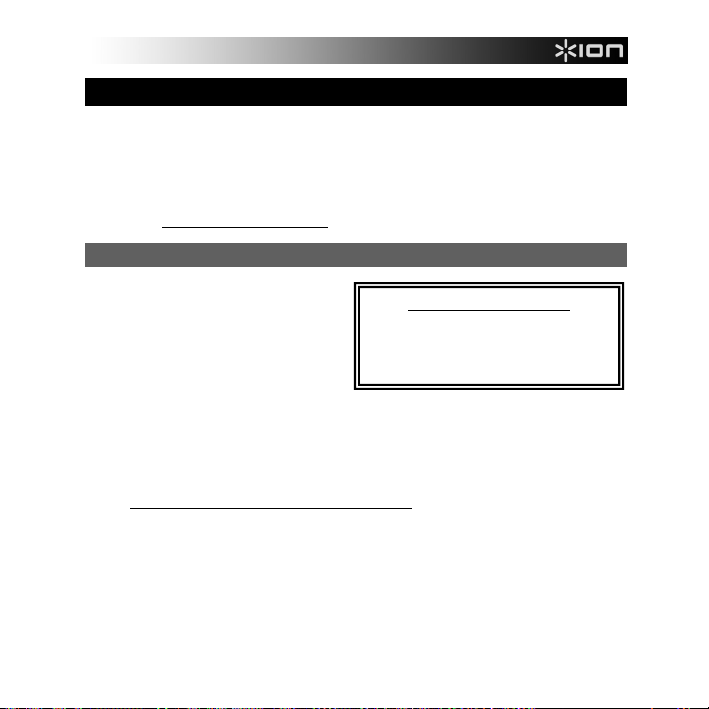
GUÍA DE INICIO RÁPIDO (ESPAÑOL)
• Asegúrese de que todos los elementos abajo indicados estén incluidos en la
caja: TAPE 2 GO, cable USB, CD software, guía de inicio rápido, folleto de
información sobre la seguridad y la garantía
• LEA EL FOLLETO DE INSTRUCCIONES DE SEGURIDAD ANTES DE
UTILIZAR EL PRODUCTO.
• Visite http://www.ionaudio.com
INTRODUCCIÓN
Debe instalar EZ Vinyl/Tape Converter
para aprovechar la función de
grabación de su computadora. EZ
Vinyl/Tape Converter es la forma más
rápida y fácil de convertir las
grabaciones en medios digitales. Este
software guarda convenientemente sus
grabaciones en la biblioteca de iTunes.
Para instalar el software: inserte simplemente el CD incluido en la computadora y siga
las instrucciones de la pantalla. Después de terminar de convertir su vinilo, puede
quemarlo en CD o cargarlo en dispositivos de medios portátiles.
Visite www.ionaudio.com/computer-optimization
optimización de su computadora para audio.
para registrar el producto.
Visite www.ionaudio.com/ezvc para
descargar la versión más reciente de
EZ Vinyl/Tape Converter software o
para obtener una guía útil de solución
de problemas y soporte adicional.
para más información sobre la
5
Page 6

CARACTERÍSTICAS
1. Volumen: Ajusta el volumen de los
auriculares y la conexión USB.
2. Auriculares: Es posible conectar
aquí auriculares de 1/8".
3. Conexión USB: Use el cable USB
incluido para conectar TAPE 2 GO a
su computadora. La conexión USB
suministra audio desde TAPE 2 GO
a la computadora. Para transferir
sus grabaciones a la computadora,
proporcionamos el software en el
CD incluido.
4. Reproducir: Presione este botón
para reproducir la cinta.
5. Parar: Presione este botón para
parar la cinta.
6. FF / REW (Avance Rápido / Rebobinar): Presione para avanzar
rápidamente o rebobinar la cinta.
6
Page 7

GUIDE D’UTILISATION RAPIDE (FRANÇAIS)
• Veuillez vous assurer que les articles suivants sont dans la boîte: TAPE 2 GO, câble
USB, CD logiciel, guide d’utilisation rapide, le livret des consignes de sécurité et des
informations concernant la garantie
• VEUILLEZ LIRE LE LIVRET DES CONSIGNES DE SÉCURITÉ AVANT D'UTILISER
LE PRODUIT.
• Allez à http://www.ionaudio.com
INTRODUCTION
Vous devez installer EZ Vinyl/Tape
Converter afin d’enregistrer sur
ordinateur. EZ Vinyl/Tape Converter est
la façon la plus rapide et la plus simple
de convertir vos enregistrements au
média numérique. EZ Vinyl/Tape
Converter permet de sauvegarder vos
enregistrements dans votre bibliothèque iTunes.
Installation du logiciel : Insérez simplement le CD dans le lecteur de votre ordinateur et
suivez les instructions à l'écran. Lorsque vous avez terminé la conversion du vinyle, vous le
pouvez graver sur un CD ou le télécharger sur des lecteurs multimédia portables.
Visitez le site www.ionaudio.com/computer-optimization
concernant l’optimisation de votre ordinateur pour une meilleure qualité audio.
pour enregistrer le produit.
Visitez le site www.ionaudio.com/ezvc afin
de télécharger la toute dernière version du
logiciel EZ Vinyl/Tape Converter, ou afin
d’accéder au guide de dépannage ou
d’obtenir de l’aide supplémentaire.
afin d’obtenir plus d’information
7
Page 8

CARACTÉRISTIQUES
1. Volume : Ce bouton permet d’ajuster
les niveaux de la sortie du casque
d'écoute et de la connexion USB.
2. Casque d'écoute : Sortie permettant
de brancher un casque d’écoute
1/8 po.
3. Connexion USB : Branchez le TAPE
2 GO à votre ordinateur à l’aide du
câble USB inclus. Cette connexion
USB permet de recevoir de l’audio
depuis le TAPE 2 GO vers un
ordinateur branché. Afin que vous
puissiez transférer vos
enregistrements sur ordinateur, nous
avons inclus du logiciel sur le CD.
4. Touche PLAY : Pour faire jouer la cassette.
5. Touche STOP : Pour faire un arrêt de lecture de la cassette.
6. Touches FF / REW : Pour faire avancer ou reculer la cassette.
8
Page 9

GUIDA RAPIDA (ITALIANO)
• Assicurarsi che gli elementi elencati di seguito siano contenuti nella confezione:
TAPE 2 GO, cavo USB, CD software, guida rapida, libretto di istruzioni di
sicurezza e garanzia
• LEGGERE ATTENTAMENTE IL LIBRETTO DI ISTRUZIONI PRIMA DI
UTILIZZARE IL PRODOTTO
• Recarsi alla pagina http://www.ionaudio.com
INTRODUZIONE
Sarà necessario installare EZ
Vinyl/Tape Converter per
sfruttare la registrazione su
computer. EZ Vinyl/Tape
Converter è il modo più facile e
veloce di trasformare le vostre
registrazioni in media digitali.
EZ Vinyl/Tape Converter salva comodamente le vostre registrazioni nella libreria
iTunes.
Per installare il software: inserire il CD in dotazione nel computer e seguire le istruzioni
da schermo. Una volta terminato di convertire il vinile, lo si può masterizzare su un CD
o caricare su dispositivi media portatili.
Recarsi alla pagina www.ionaudio.com/computer-optimization
informazioni su come ottimizzare il computer per l’audio.
Recarsi alla pagina www.ionaudio.com/ezvc
per scaricare l'ultima versione dei software EZ
Vinyl/Tape Converter oppure per ottenere
un'utile guida alla risoluzione dei problemi o
ulteriore assistenza.
9
per la registrazione del prodotto.
per maggiori
Page 10

CARATTERISTICHE
1. Volume: regola il volume delle cuffie
e il collegamento USB.
2. Cuffie: cuffie da 1/8” si possono
collegare a questo livello.
3. Collegamento USB: servirsi del
cavo USB in dotazione per collegare
il TAPE 2 GO al computer. Il
collegamento USB garantirà l’audio
dal TAPE 2 GO al computer. Per il
trasferimento delle registrazioni al
computer, abbiamo incluso software
nel CD incluso.
4. Play (riproduci): premere questo
tasto per riprodurre il nastro.
5. Stop: premere questo tasto per
fermare la riproduzione del nastro.
6. FF / REW: premere questo tasto per far avanzare o riavvolgere il
nastro.
10
Page 11

KURZANLEITUNG (DEUTSCH)
• Überprüfen SIe bitte, dass sich die in der unteren Abbildung aufgeführten
Gegenstände in der Produktverpackung befinden: TAPE 2 GO, USB-Kabel, SoftwareCD, Kurzanleitung, Broschüre mit den Sicherheits- und Garantierichtlinien
• LESEN SIE BITTE DIE SICHERHEITSHINWEISE, BEVOR SIE DAS PRODUKT
VERWENDEN
• Registrieren Sie Ihr Produkt online auf http://www.ionaudio.com
EINFÜHRUNG
Sie sollten EZ Vinyl/Tape Converter
installieren, um die Vorteile von
Computeraufnahmen zu nutzen. EZ
Vinyl/Tape Converter ist die
schnellste und einfachste Lösung
überhaupt, um Ihre Schallplatten in
das digitale Format umzuwandeln.
EZ Vinyl/Tape Converter speichert Ihre Aufnahmen für Sie direkt in Ihrer iTunes Bibliothek.
Um die Softwareprogramme zu installieren, legen Sie einfach die mitgelieferte CD in das
Laufwerk Ihres Computers ein und folgen den Bildschirmanweisungen. Nachdem Sie Ihre
Schallplatten digitalisiert haben, können Sie aus den Titeln eine CD brennen oder die Songs
auf einen portablen MP3-Player laden.
Auf der Webseite www.ionaudio.com/computer-optimization
Informationen zur Audio-Optimierung des Computers.
Besuchen Sie www.ionaudio.com/ezvc, um
die neueste Version der EZ Vinyl/Tape
Converter Software herunter zu laden oder um
eine hilfreiche Anleitung zur Fehlerbehebung
und zusätzliche Unterstützung zu erhalten.
11
.
befinden sich weitere
Page 12

BEDIENELEMENTE
1. Lautstärke: Einstellung der Kopfhörerund USB-Anschlusslautstärke.
2. Kopfhörer: Zum Anschluss von
Kopfhörern mit 3,18 mm Stecker.
3. USB-Anschluss: Mit dem beiliegenden
USB-Kabel den TAPE 2 GO an den PC
anschließen. Die USB-Verbindung doent
zur Audioübertragung vom TAPE 2 GO
an den PC. Um Aufnahmen auf den PC
zu übertragen, stehen auf der
beiliegenden CD ein Software-Programm
zur Verfügung.
4. Play: Zum Abspielen des Bands hier
drücken.
5. Stop: Zum Anhalten des Bands hier
drücken.
6. FF / REW: Zum schnellen Vor- und
Zurückspulen des Bands.
12
Page 13

SNELSTARTGIDS (NEDERLANDS)
• Controleer of onderstaande onderdelen in de doos zitten: TAPE 2 GO, USB
Kabel, Software CD, Snelstartgids, Veiligheids- en garantie-informatie
• LEES DE VEILIGHEIDSINSTRUCTIES VOOR HET PRODUCT GEBRUIKT
WORDT
• Bezoek http://www.ionaudio.com
INTRODUCTIE
Wanneer u wilt genieten van de
voordelen van opname naar een
PC, u moet de EZ Vinyl/Tape
Converter-Software installeren. EZ
Vinyl/Tape Converter is de snelste
en makkelijkste manier om uw
opnamen om te zetten in digitale
media. EZ Vinyl/Tape Converter bewaart uw opnamen voor uw gemak in uw iTunesbibliotheek.
Om de software te installeren kunt u eenvoudig de meegeleverde CD in de hiervoor
geschikte drive op uw computer invoeren waarna u de instructies op het scherm volgt.
Na conversie van uw platen kunt u de opnamen op CD branden of op draagbare
media-apparatuur laden.
Bezoek www.ionaudio.com/computer-optimization
optimaliseren van uw computer voor geluidsfunctionaliteit.
voor productregistratie.
Surf naar www.ionaudio.com/ezvc om de
laatste versie te downloaden van EZ
Vinyl/Tape Converter en voor een handige
probleemoplossingsgids en bijkomende
ondersteuning.
voor meer informatie over het
13
Page 14

FUNCTIES
1. Volume: Stelt het volume van de koptelefoon
en USB-aansluiting in.
2. Koptelefoon: Hier kan een koptelefoon van
1/8" (niet meegeleverd) worden aangesloten.
3. USB-aansluiting: Gebruik de meegeleverde
USB-kabel voor het aansluiten van de TAPE
2 GO op uw computer. De USB-aansluiting
levert het geluid van de TAPE 2 GO naar uw
computer. Voor het overzetten van uw
opnamen naar uw computer is software
meegeleverd op de bijgeleverde CD.
4. Afspelen: Druk hierop om het bandje af te
spelen.
5. Stop: Druk hierop om het afspelen te
stoppen.
6. FF / REW: Druk hierop om het bandje voor- of achteruit te spoelen.
14
Page 15

Page 16

www.ionaudio.com
MANUAL VERSION 1.2
