Page 1

iCade Jr.
QUICKSTART GUIDE
ENGLISH (2 – 5 )
GUÍA DE INICIO RÁPIDO
ESPAÑOL (6 – 10 )
GUIDE D'UTILISATION RAPIDE
FRANÇAIS ( 11 – 15 )
GUIDA RAPIDA
ITALIANO ( 16 - 20)
KURZANLEITUNG
DEUTSCH ( 21 – 25 )
SNELSTARTGIDS
NEDERLANDS ( 26 – 30 )
Page 2
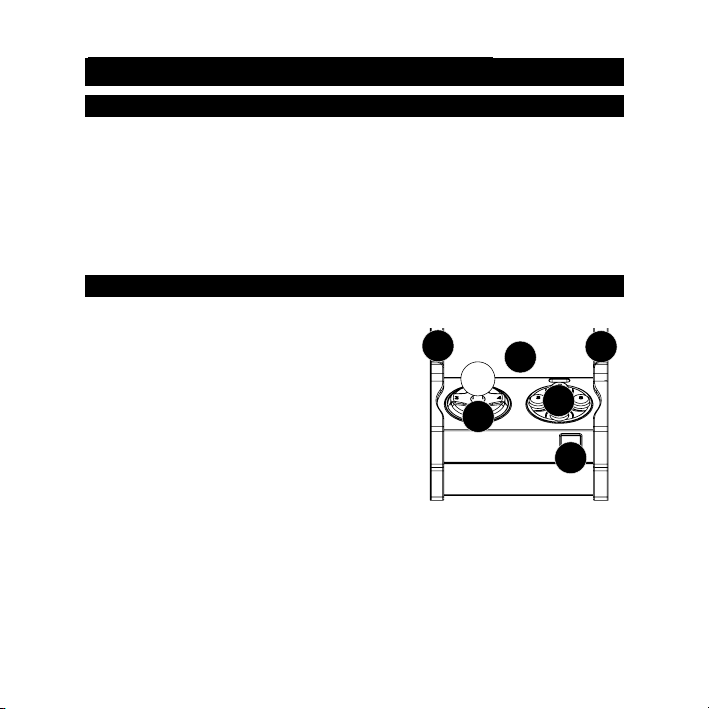
C
A
C
D
E
A
B
QUICKSTART GUIDE (ENGLISH)
BOX CONTENTS
Make sure that the items listed below are included in the box:
• iCade Jr.
• 2 AA Batteries
• Quickstart Guide
• Safety Instructions & Warranty Information Booklet
READ SAFETY INSTRUCTION BOOKLET BEFORE USING THE PRODUCT
FRONT PANEL CONTROLS
A. Power - Turns iCade Jr. on/off. This blinks
when in pairing mode and stays lit solid
when paired and powered.
B. Cradle - Holds iPhone®/iPod Touch® in
portrait mode.
C. Ledge - Holds iPhone/iPod touch in
landscape mode.
D. Joystick - Miniature removable four-way
joystick and d-pad.
E. Button Controls - Miniature arcade-style
buttons.
iPhone and iPod touch are trademarks of Apple, Inc., registered in the U.S.A. and other countries.
2
Page 3
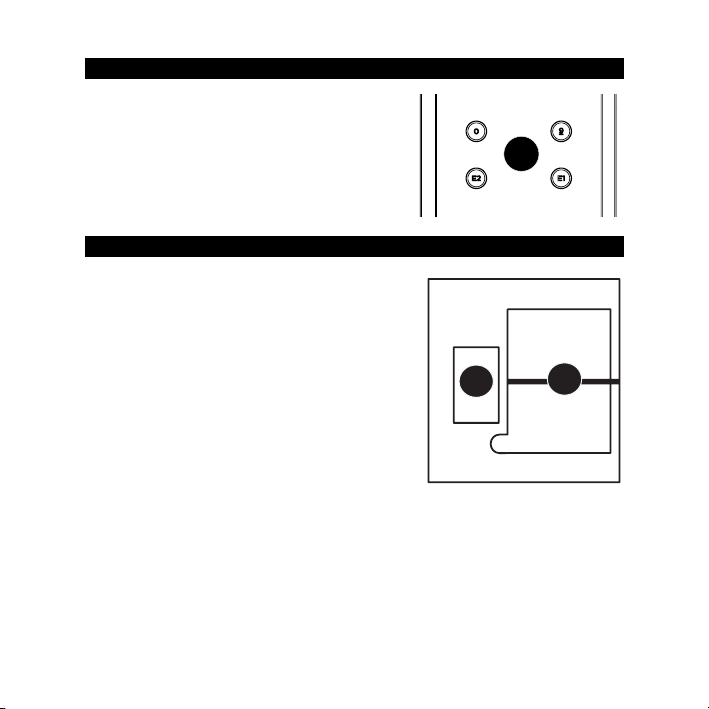
REAR PANEL
A
B
A
d
A. Pairing Buttons – Hold these buttons down
for 5 seconds to pair with a Bluetooth®
device.
BOTTOM PANEL
A. Charge Cable Pass-Through - For your
iPhone/iPod touch charging cable to pass
through.
B. Battery compartment – Install 2 AA batteries
here to power iCade Jr.
The Bluetooth word mark and logos are registered trademarks owned by Bluetooth SIG, Inc. an
any use of such marks by ION Audio is under license. Other trademarks and trade names are those
of their respective owners.
3
Page 4
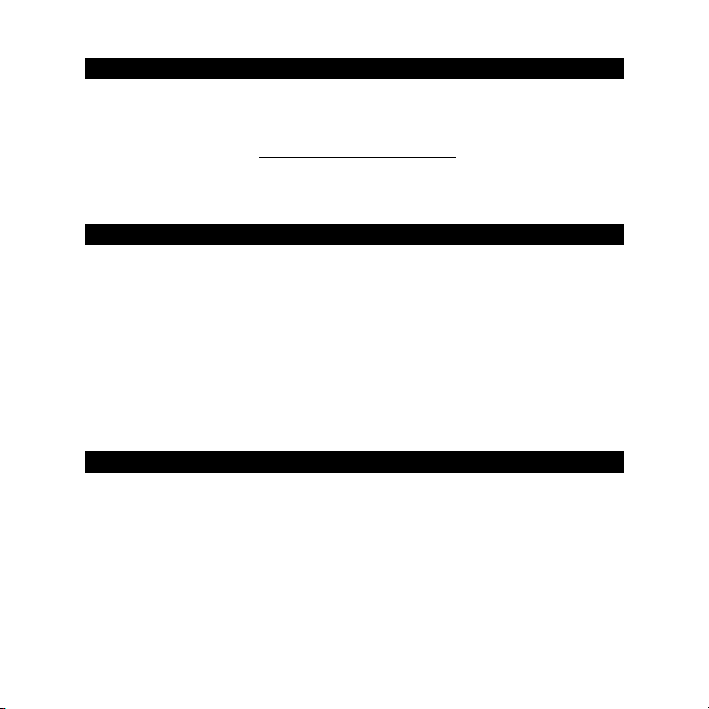
DOWNLOAD APP
1. Open the App Store on your iPhone/iPod touch (not included).
2. Download any ION Arcade-compatible game. For a full list of ION Arcade
compatible games, visit: www.ionaudio.com/icadegames.
3. Tap “Install App”.
4. Follow INITIAL SETUP instructions below before launching app.
INITIAL SETUP
1. For portrait mode, place iPhone/iPod touch into the cradle so it fits securely. For
landscape mode, place iPhone/iPod touch on iCade Jr.’s ledge.
2. Turn iPhone/iPod touch on and go to Settings > General > Bluetooth.
3. Slide the Bluetooth slider to "On."
4. Hold down the 4 buttons on the rear panel simultaneously for 5 seconds or until
iCade Jr.’s Bluetooth light starts blinking, then release all four buttons.
5. iCade Jr. will appear in iPhone/iPod touch as a Bluetooth device (not paired). Tap
to select it.
6. iPhone/iPod touch will then show iCade Jr. as "Connected."
GAME ON!
1. Launch the previously installed ION Arcade-compatible app.
2. Start gaming with the awesome iCade Jr.!
4
Page 5
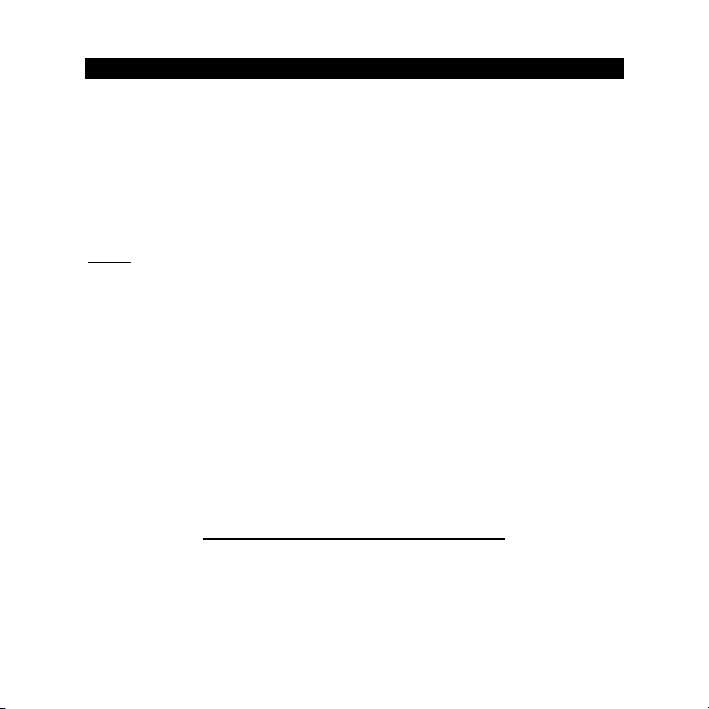
PAIRING WITH OTHER BLUETOOTH DEVICES
1. Power on iCade Jr.
2. Go to your phone’s Bluetooth settings menu to turn on Bluetooth.
3. Hold down the 4 buttons on the rear panel of iCade Jr. simultaneously
Jr.for 5 seconds or until iCade Jr.’s Bluetooth light starts blinking, then release all
four buttons.
4. Enable your phone to scan for Bluetooth devices.
5. iCade Jr. will appear as “ION iCade Jr.” Select it to pair it with your Bluetooth
device.
on iCade
Notes:
• After a period of inactivity, iCade Jr. will enter "power saver" mode. To wake it up,
simply move any of its controls. Both iCade Jr. and iPhone/iPod touch will turn on
again.
• After iCade Jr. is connected to iPhone/iPod touch as a Bluetooth device, you can
remove iPhone/iPod touch, move it to another location, turn it off, etc. Next time
you want to use iCade Jr. with the same device, simply activate Bluetooth on your
device, turn iCade Jr. on, and press any button on iCade Jr. iCade Jr. will
reconnect instantly with your device as long as it is within range.
• To use iCade Jr. with a different iPhone/iPod touch, or to re-establish a manually
deactivated Bluetooth connection, repeat the INITIAL SETUP steps.
• Avoid storing the unit in high temperature with the batteries installed.
For an up-to-date list of additional ION Arcade-compatible games, visit:
www.ionaudio.com/icadegames
5
Page 6
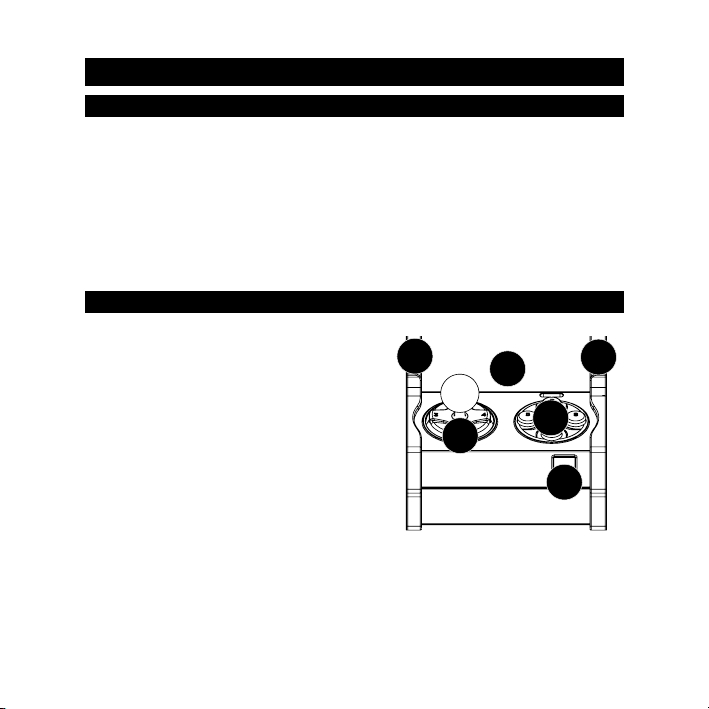
C
A
C
D
E
A
B
GUÍA DE INICIO RÁPIDO (ESPAÑOL)
CONTENIDO DE LA CAJA
Asegúrese de que todos los elementos abajo indicados estén incluidos en la caja.
• iCade Jr.
• 2 pilas AA
• Guía de inicio rápido
• Folleto de instrucciones de seguridad e información sobre la garantía
LEA EL FOLLETO DE INSTRUCCIONES DE SEGURIDAD ANTES DE UTILIZAR
EL PRODUCTO.
CONTROLES DEL PANEL FRONTAL
A. Botón de encendido - Permite
encender y apagar el iCade Jr.
Parpadea cuando está en modo de
apareamiento y permanece encendido
en forma constante cuando está
apareado y alimentado.
B. Base - Se utiliza para contener el
iPhone®/iPod Touch® en modo vertical.
C. Saliente - Se utiliza para contener el
iPhone/iPod Touch en modo apaisado.
D. Palanca de mando - d-pad y joystick de
cuatro vías miniatura removible.
E. Controles de botones - Botones
miniatura estilo arcade.
6
Page 7
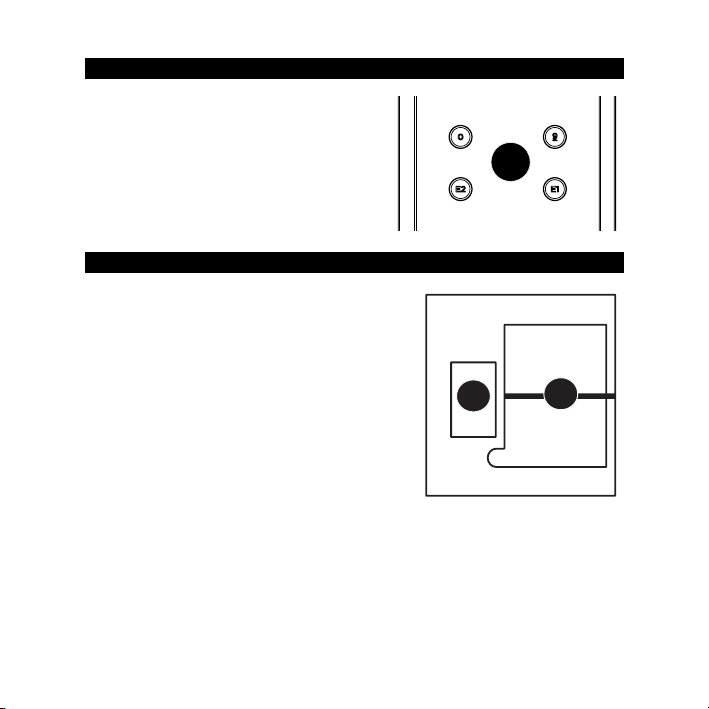
PANEL TRASERO
A
B
A
A. Botones de apareamiento – Mantenga
pulsados estos botones 5 segundos
para realizar el apareamiento con un
dispositivo Bluetooth.
PANEL INFERIOR
A. Pasaje para el cable de carga - Para pasar
el cable de carga de su iPhone/iPod touch.
B. Compartimiento de las pilas – Instale aquí
2 pilas AA para alimentar el iCade Jr.
7
Page 8
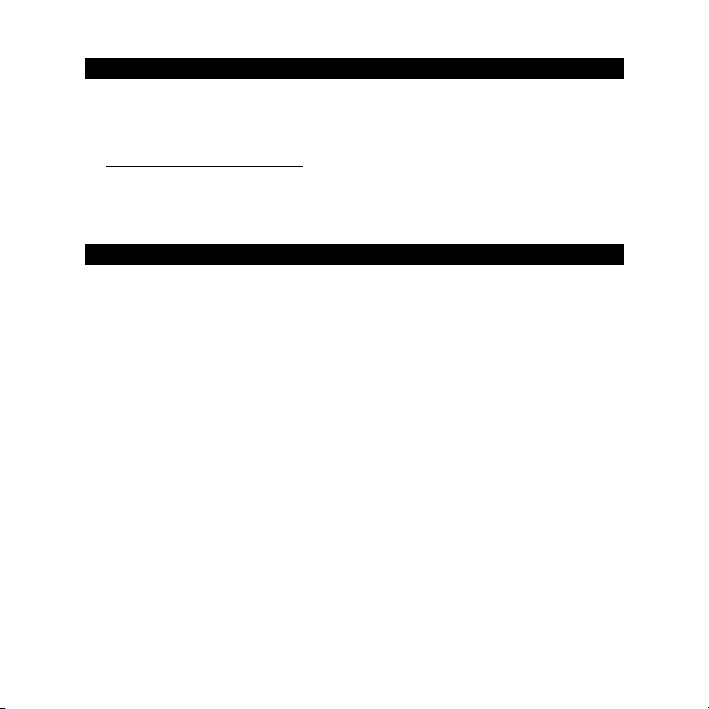
DESCARGA DE APLICACIONES
1. Abra la App Store (Tienda de aplicaciones) en su iPhone/iPod touch (no incluido).
2. Descargue cualquier juego ION compatible con Arcade. Para conocer una lista
completa de los juegos ION compatibles con Arcade, visite:
www.ionaudio.com/icadegames.
3. Toque “Install App” (Instalar aplicación).
4. Siga las instrucciones de INSTALACIÓN INICIAL incluidas a continuación antes
de abrir la aplicación.
INSTALACIÓN INICIAL
1. Para el modo vertical, coloque el iPhone/iPod en la base de modo que calce
firmemente. Para el modo apaisado, coloque el iPhone/iPod en el saliente del
iCade Jr.
2. Encienda el iPhone/iPod y vaya a Settings > General > Bluetooth (Ajustes >
Generales > Bluetooth).
3. Deslice el cursor deslizante del Bluetooth a "On" (Encendido).
4. Mantenga pulsados los 4 botones del panel trasero simultáneamente 5 segundos
o hasta que la luz de Bluetooth del iCade Jr. comience a parpadear y suelte
entonces los cuatro botones.
5. iCade Jr. aparece en el iPhone/iPod touch como dispositivo Bluetooth (no
apareado). Tóquelo para seleccionarlo.
6. El iPhone/iPod touch muestra entonces el iCade Jr. como "Connected"
(Conectado).
8
Page 9
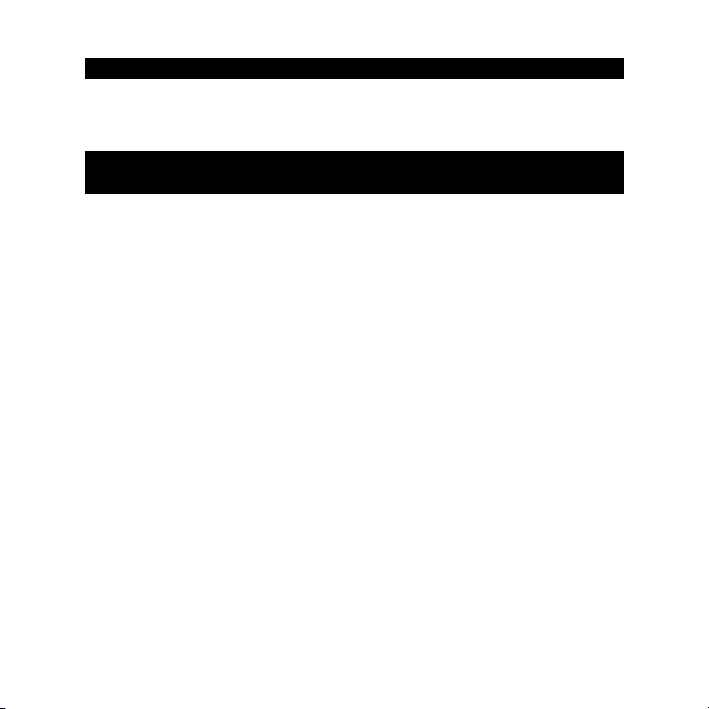
¡JUEGO LISTO!
1. Abra la aplicación ION compatible con Arcade instalada previamente.
2. ¡Comience a jugar con el increíble iCade Jr.!
APAREAMIENTO CON OTROS DISPOSITIVOS
BLUETOOTH
1. Encienda el iCade Jr.
2. Vaya al menú de ajustes de Bluetooth de su teléfono para activar Bluetooth.
3. Mantenga pulsados los 4 botones del panel trasero del iCade Jr.
simultáneamente 5 segundos o hasta que la luz de Bluetooth del iCade Jr.
comience a parpadear y suelte entonces los cuatro botones.
4. Habilite su teléfono para explorar en busca de dispositivos Bluetooth.
5. iCade Jr. aparece como “ION iCade Jr.” Selecciónelo para aparearlo con su
dispositivo Bluetooth.
9
Page 10
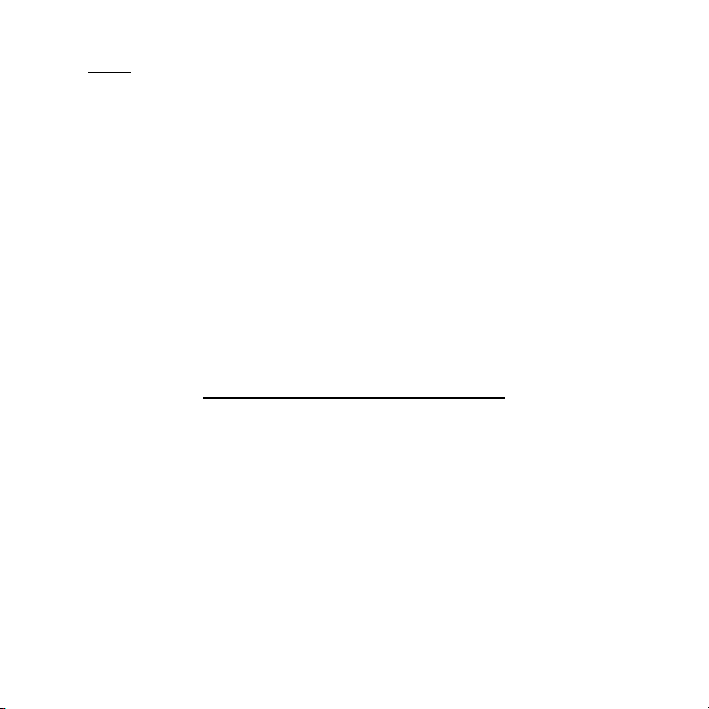
Notas:
• Después de un período de inactividad, el iCade Jr. entra al modo "economizador
de energía". Para activarlo, mueva simplemente cualquiera de los controles. Tanto
el iCade Jr. como el iPhone/iPod touch se vuelven a encender.
• Después de conectar el iCade Jr. al iPhone/iPod touch como dispositivo Bluetooth,
puede retirar el iPhone/iPod touch, trasladarlo a otro lugar, apagarlo, etc. La
próxima vez que desee usar el iCade Jr. con el mismo dispositivo, simplemente
active Bluetooth en su dispositivo, encienda el iCade Jr. y pulse cualquier botón de
este último. El iCade Jr. se reconectará instantáneamente a su dispositivo siempre
que esté dentro del alcance.
• Para usar el iCade Jr. con un iPhone/iPod touch diferente o para restablecer una
conexión Bluetooth desactivada manualmente, repita los pasos de INSTALACIÓN
INICIAL.
• Evite guardar la unidad en lugares de alta temperatura con las pilas instaladas.
Para obtener una lista actualizada de juegos ION compatibles con Arcade
adicionales, visite:
www.ionaudio.com/icadegames
10
Page 11

C
A
C
D
E
A
B
GUIDE D’UTILISATION SIMPLIFIÉ
(FRANÇAIS)
CONTENU DE LA BOÎTE
Assurez-vous que tous les articles énumérés dans le contenu de la boîte de ce guide
sont inclus dans la boîte :
• iCade Jr.
• 2 piles de format AA
• Guide d’utilisation simplifié
• Consignes de sécurité et informations concernant la garantie
VEUILLEZ LIRE LE LIVRET DES CONSIGNES DE SÉCURITÉ AVANT D'UTILISER
LE PRODUIT.
COMMANDES DU PANNEAU AVANT
A. Interrupteur d’alimentation – Cet
interrupteur permet de mettre le iCade Jr.
sous et hors tension. Il clignote lors du
jumelage et demeure constant lorsque le
jumelage est réussi et qu'il est sous tension.
B. Station d’accueil – Ce socle tient le
C. Rebord – Ce socle tient le iPhone
D. Manette de jeu – Manette miniature avec d-pad amovible.
E. Touches de commande – Touches miniatures de style arcade.
MD
iPhone
/iPod TouchMD en mode portrait.
MD
Touch
en mode paysage.
11
MD
/iPod
Page 12

PANNEAU ARRIÈRE
A
B
A
A. Touches de jumelage – Maintenez ces
touches enfoncées pendant environ 5
secondes pour jumeler un appareil
Bluetooth.
PANNEAU INFÉRIEUR
A. Passe-câble de rechargement – Ce
passe-câble permet de faire passer le
câble de rechargement du iPhone/iPod
touch.
B. Compartiment à piles – Insérez 2 piles
de format AA dans ce compartiment afin
d’alimenter le iCade Jr.
12
Page 13

TÉLÉCHARGEMENT DE L’APPLICATION
1. Lancez l’application du App Store sur votre iPhone/iPod touch (non inclus).
2. Téléchargez un des jeux ION Arcade compatibles. Pour une liste de tous les jeux
ION Arcade compatibles, veuillez visiter : www.ionaudio.com/icadegames.
3. Cliquez sur « Installez ».
4. Suivez les instructions de MISE EN SERVICE ci-dessous avant de lancer
l’application.
MISE EN SERVICE
1. Pour utiliser le mode portrait, insérez le iPhone/iPod touch correctement sur le
connecteur de la station d’accueil. Pour le mode paysage, placez le iPhone/iPod
touch sur le rebord du iCade Jr.
2. Allumez votre iPhone/iPod touch et cliquez sur Réglages > Général > Bluetooth.
3. Activez la fonction Bluetooth.
4. Enfoncées simultanément les 4 touches du panneau arrière et maintenez-les
enfoncées pendant 5 secondes ou jusqu’à ce que le témoin Bluetooth du iCade Jr
commence à clignoter, puis relâchez-les.
5. Sur votre iPhone/iPod touch, le iCade Jr. devrait s’afficher comme appareil
Bluetooth (non jumelé). Cliquez dessus afin de le sélectionner.
6. Sur votre iPhone/iPod touch, le iCade Jr. devrait maintenant s’afficher comme
« Connecté ».
13
Page 14

AU JEU!
1. Lancez l’application ION Arcade-compatible que vous installez auparavant.
2. Commencez à vous amuser avec le iCade Jr.
JUMELAGE AVEC D’AUTRES APPAREILS BLUETOOTH
1. Allumez le iCade Jr.
2. Dans le menu de configuration Bluetooth, sélectionnez Mode, puis cliquez sur
« Activer Bluetooth ».
3. Enfoncées simultanément les 4 touches du panneau arrière du iCade Jr. et
maintenez-les enfoncées pendant 5 secondes ou jusqu’à ce que le témoin
Bluetooth du iCade Jr. commence à clignoter, puis relâchez-les.
4. Activez la fonction de recherche des périphériques Bluetooth.
5. Le iCade devrait s’afficher comme « ION iCade Jr. »Sélectionnez-le afin de le
jumeler avec votre périphérique Bluetooth.
14
Page 15

Remarques :
• Après une période d’inactivité, le iCade Jr. passe en mode veille. Afin de l'utiliser,
touchez à l’une de ses commandes. L’iCade et le iPhone/iPod touch se
rallumeront de nouveau.
• Une fois le iCade Jr. jumelé au iPhone/iPod touch comme périphérique Bluetooth,
vous pouvez retirer le iPhone/iPod touch et le déplacez, le fermer, etc.
• La prochaine fois que vous désirez utiliser le iCade avec le même périphérique,
activez simplement la fonction Bluetooth de votre périphérique, allumez le iCade
Jr. et ils seront automatiquement jumelés de nouveau lorsqu’ils seront près l’un de
l’autre.
• Pour utiliser le iCade avec un autre iPhone/iPod touch, ou pour rétablir
manuellement une connexion Bluetooth désactivée, répétez les étapes de MISE
EN SERVICE.
• Évitez d’exposer l’appareil à de hautes températures lorsque les piles sont
installées.
Pour une liste à jour de tous les jeux ION Arcade compatibles, veuillez visiter :
www.ionaudio.com/icadegames
15
Page 16

C
A
C
D
E
A
B
GUIDA RAPIDA (ITALIANO)
CONTENUTI DELLA CONFEZIONE
Assicurarsi che gli elementi elencati di seguito siano contenuti nella confezione:
• iCade Jr.
• 2 batterie AA
• Guida rapida
• Istruzioni di sicurezza e garanzia
LEGGERE ATTENTAMENTE IL LIBRETTO DI ISTRUZIONI PRIMA DI UTILIZZARE
IL PRODOTTO
COMANDI PANNELLO ANTERIORE
A. Interruttore di alimentazione (power) -
Accende e spegne l'iCade Jr. Questo
lampeggia quando si trova in modalità di
accoppiamento e rimane acceso fisso
quando è accoppiato e alimentato.
B. Cradle - Regge iPhone®/iPod Touch® in
orientamento orizzontale.
C. Ledge - Regge iPhone/iPod Touch in
orientamento verticale.
D. Joystick - Joystick in miniatura rimuovibile a
quattro vie e d-pad.
E. Comandi a pulsante - Pulsanti in miniatura
in stile arcade.
16
Page 17

PANNELLO POSTERIORE
A
B
A
A. Pulsanti di accoppiamento – Tenere
premuti questi pulsanti per 5 secondi per
accoppiare l'apparecchio ad un
dispositivo Bluetooth.
PANNELLO INFERIORE
A. Passaggio per cavo di carica - Per il
passaggio del cavo di ricarica di
iPhone/iPod touch.
B. Scomparto batterie – Inserire qui 2
batterie AA per alimentare l'iCade Jr.
17
Page 18

SCARICARE APP
1. Aprire l'App Store sull'iPhone/iPod touch (non in dotazione).
2. Scaricare qualsiasi gioco compatibile con ION Arcade. Per l'elenco completo dei
giochi compatibili con ION Arcade, recarsi alla pagina:
www.ionaudio.com/icadegames.
3. Selezionare “Install App” (installa app).
4. Seguire le istruzioni di configurazione iniziale INITIAL SETUP prima di lanciare
l'app.
CONFIGURAZIONE INIZIALE
1. Per la modalità orizzontale, collocare l'iPhone/iPod touch nella cradle facendo in
modo che sia ben inserito. Per la modalità verticale, collocare l'iPhone/iPod touch
sulla ledge dell'iCade Jr.
2. Accendere l'iPhone/iPod touch e recarsi su Settings > Generale > Bluetooth.
3. Far scorrere il cursore del Bluetooth su "On".
4. Premere i 4 pulsanti presenti sul pannello posteriore simultaneamente per
5 secondi o fino a quando la spia Bluetooth dell'iCade Jr. non inizia a lampeggiare,
quindi rilasciare la pressione dai pulsanti.
5. L'iCade Jr. comparirà nell'iPhone/iPod touch come dispositivo Bluetooth (non
accoppiato). Battere per selezionarlo.
6. L'iPhone/iPod touch mostrerà quindi l'iCade Jr. come "Collegato."
18
Page 19

SI GIOCA!
1. Lanciare l'app compatibile con ION Arcade installata in precedenza.
2. Buon divertimento con il fantastico iCade Jr.!
ACCOPPIAMENTO CON ALTRI DISPOSITIVI BLUETOOTH
1. Accendere l'iCade Jr.
2. Recarsi sul menu di configurazione del Bluetooth del proprio telefono per
accendere il Bluetooth.
3. Premere i 4 pulsanti presenti sul pannello posteriore dell'iCade Jr.
simultaneamente
non inizia a lampeggiare, quindi rilasciare la pressione dai pulsanti.
4. Consentire al telefono di effettuare una scansione alla ricerca di dispositivi
Bluetooth.
5. L'iCade Jr. comparirà come “ION iCade Jr.” Selezionarlo per accoppiarlo al
dispositivo Bluetooth.
per 5 secondi o fino a quando la spia Bluetooth dell'iCade Jr.
19
Page 20

Note:
• Dopo un periodo di inattività, l'iCade Jr. entra in modalità di "risparmio energetico".
Per farlo riattivare, basterà muovere uno dei suoi comandi. Sia l'iCade Jr. che
l'iPhone/iPod touch si accenderanno di nuovo.
• Dopo che l'iCade Jr. si collega all'iPhone come dispositivo Bluetooth, è possibile
rimuovere l'iPhone/iPod touch, spostarlo, spegnerlo, ecc. La prossima volta che si
vorrà utilizzare l'iCade Jr. con lo stesso dispositivo, basterà attivare il Bluetooth sul
dispositivo, accendere l'iCade Jr. e premere qualsiasi tasto sull'iCade Jr. L'iCade
Jr. si ricollegherà istantaneamente con il dispositivo iOS finché sarà a portata.
• Per utilizzare l'iCade Jr. con un iPhone/iPod touch, diverso o per ristabilire un
collegamento Bluetooth disattivato manualmente, ripetere le fasi di
CONFIGURAZIONE INIZIALE.
• Evitare di riporre l'apparecchio ad elevate temperature con le batterie inserite.
Per un elenco aggiornato di ulteriori giochi compatibili con ION Arcade, recarsi alla
pagina:
www.ionaudio.com/icadegames
20
Page 21

C
A
C
D
E
A
B
SCHNELLSTART-ANLEITUNG (DEUTSCH)
LIEFERUMFANG
Vergewissern Sie sich, dass alle hier angeführten Komponenten in der Schachtel
enthalten sind.
• iCade Jr.
• 2 AA-Batterien
• Schnellstart-Anleitung
• Sicherheitshinweise & Garantieinformationen
LESEN SIE DIE SICHERHEITSHINWEISE, BEVOR SIE DAS PRODUKT
VERWENDEN.
BEDIENELEMENTE AN DER VORDERSEITE
A. Stromversorgung - Schaltet iCade Jr.
ein/aus. Diese Anzeige blinkt im KoppelModus und leuchtet konstant, wenn die Geräte
gekoppelt und mit Strom versorgt sind.
B. Halterung - Hält Ihr iPhone®/iPod Touch® im
Portrait-Modus.
C. Leiste- Hält Ihr iPhone/iPod touch im
Querformat.
D. Joystick - Kleiner, abnehmbarer Vier-Wege-
Joystick und Steuerkreuz.
E. Button-Steuerelemente - Miniatur-Tasten im
Arcade-Stil.
21
Page 22

RÜCKSEITE
A
B
A
A. KOPPELTASTE - Halten Sie diese
Tasten 5 Sekunden lang gedrückt, um
das Gerät mit einem Bluetooth-Gerät zu
koppeln.
UNTERSEITE
A. Ladekabeldurchführung - Führen Sie das
Ladekabel für Ihr iPhone/iPod touch hier
durch.
B. Batteriefach - Legen Sie hier 2 AA-Batterien
ein, um iCade Jr. mit Strom zu versorgen
22
Page 23

HERUNTERLADEN DER APP
1. Öffnen Sie den App Store auf Ihrem iPhone/iPod touch (nicht im Lieferumfang
enthalten).
2. Laden Sie beliebige Spiele herunter, die mit ION Arcade kompatibel sind. Eine
vollständige Liste der mit ION Arcade kompatiblen Spiele finden Sie unter:
www.ionaudio.com/icadegames.
3. Tippen Sie auf "App installieren".
4. Befolgen Sie die folgenden Anweisungen für die ERSTINSTALLATION bevor Sie
die App starten.
ERSTINSTALLATION
1. Für den Portrait-Modus platzieren Sie das iPhone/iPod touch so in der Halterung,
dass es gut sitzt. Im Querformat platzieren Sie das iPhone/iPod touch auf der
Leiste des iCade Jr.
2. Schalten Sie das iPhone/iPod touch ein und navigieren Sie zu Einstellungen >
Allgemein > Bluetooth.
3. Setzen Sie den Bluetooth-Schieber auf die Einstellung "Ein".
4. Halten Sie entweder diese 4 Tasten auf der Rückseite gleichzeitig 5 Sekunden
lang gedrückt oder solange, bis die Bluetooth-LED am iCade Jr. blinkt. Lassen Sie
danach alle vier Tasten los.
5. iCade Jr. wird am iPhone/iPod touch als (nicht gekoppeltes) Bluetooth-Gerät
angezeigt. Tippen Sie darauf, um es auszuwählen.
6. Ihr iPhone/iPod touch wird iCade Jr. als "Verbunden" anzeigen.
23
Page 24

LOS GEHT’S!
1. Starten Sie die zuvor installierte mit ION Arcade kompatible App.
2. Starten Sie Ihr Spiel mit dem genialen iCade Jr.!
KOPPELN MIT ANDEREN BLUETOOTH-GERÄTEN
1. Schalten Sie iCade Jr. ein
2. Navigieren Sie zum Menü Bluetooth-Einstellungen auf Ihrem Telefon, um
Bluetooth zu aktivieren.
3. Halten Sie entweder diese 4 Tasten auf der Rückseite des iCade Jr. gleichzeitig 5
Sekunden lang gedrückt oder solange, bis die Bluetooth-LED am iCade Jr. blinkt.
Lassen Sie danach alle vier Tasten los.
4. Stellen Sie Ihr Handy so ein, dass die Suche nach Bluetooth-Geräten aktiviert ist.
5. iCade Jr. wird als "ION iCade Jr." aufscheinen. Wählen Sie es aus, um es mit
Ihrem Bluetooth-Gerät zu koppeln.
24
Page 25

Hinweise:
• Nach längerer Inaktivität schaltet iCade Jr. in den "Energiesparmodus". Um es
wieder zu aktivieren, bewegen Sie einfach eines seiner Steuerelemente. Ihr iCade
Jr. und Ihr iPhone/iPod touch schalten sich dann wieder ein.
• Nachdem iCade Jr. als Bluetooth-Gerät mit dem iPhone/iPod touch verbunden ist,
können Sie das iPhone/iPod touch entfernen, an einen anderen Ort legen, es
abschalten etc. Wenn Sie iCade Jr. das nächstes Mal mit dem gleichen Gerät
verwenden, aktivieren Sie einfach Bluetooth auf Ihrem Gerät, schalten iCade Jr.
ein und drücken eine beliebige Taste am iCade Jr. iCade Jr. wird sich sofort wieder
mit dem Gerät verbinden, solange es in Reichweite ist.
• Um Ihr iCade Jr. mit einem anderen iPhone/iPod touch zu verwenden - oder um
eine manuell deaktivierte Bluetooth-Verbindung wiederherzustellen, wiederholen
Sie die Schritte der ERSTINSTALLATION.
• Lagern Sie das Gerät nicht bei hohen Temperaturen, wenn Batterien eingelegt
sind.
Für eine aktuelle Liste weiterer ION Arcade-kompatibler Spiele besuchen Sie:
www.ionaudio.com/icadegames
25
Page 26

C
A
C
D
E
A
B
SNELSTARTGIDS (NEDERLANDS)
INHOUD VAN DE DOOS
Controleer of de doos de onderstaande onderdelen bevat:
• iCade Jr.
• 2 AA-batterijen
• Snelstartgids
• Veiligheidsvoorschriften en boekje met garantie-informatie
LEES DE VEILIGHEIDSVOORSCHRIFTEN VOORALEER HET PRODUCT TE
GEBRUIKEN
BEDIENINGSKNOPPEN VOORPANEEL
A. Stroom: Zet de iCade Jr. aan/uit. Dit gaat
knipperen in koppelingsmodus en blijft
branden wanneer het apparaat is gekoppeld
en aan staat.
B. Houder: houder voor iPhone®/iPod Touch®
in portretmodus.
C. Rand: houder voor de iPhone/iPod touch in
landschapmodus.
D. Joystick: uitneembare miniatuurjoystick met
4 richtingen en een D-pad.
E. Bedieningsknoppen: miniatuurknoppen in
arcadestijl.
26
Page 27

ACHTERPANEEL
A
B
A
A. Koppelingsknoppen: houd deze
knoppen 5 seconden lang ingedrukt om
te koppelen met een Bluetoothapparaat.
ONDERPANEEL
A. Gootje voor de oplaadkabel: om de
oplaadkabel van uw iPhone/iPod touch te
geleiden.
B. Batterijvak: plaats hierin 2 AA-batterijen
om de iCade Jr. van stroom te voorzien.
27
Page 28

DE APP DOWNLOADEN
1. Open de App Store op uw iPhone/iPod touch (niet meegeleverd).
2. Download een game die compatibel is met ION Arcade. Raadpleeg voor een
volledige lijst met games die compatibel zijn met ION Arcade
www.ionaudio.com/icadegames.
3. Tik op 'App installeren'.
4. Volg de instructies voor EERSTE INSTALLATIE hieronder voor de app te starten.
EERSTE INSTALLATIE
1. Plaats voor portretmodus uw iPhone/iPod touch in de houder, zodat deze goed
vastzit. Plaats voor landschapmodus uw iPhone/iPod touch op de rand van de
iCade Jr.
2. Zet de iPhone/iPod touch aan en ga naar Instellingen > Algemeen > Bluetooth.
3. Schuif de Bluetooth-schuifbalk naar "Aan".
4. Druk gelijktijdig de 4 knoppen op het achterpaneel voor 5 seconden in of totdat het
Bluetooth-lampje van iCade Jr. begint te knipperen en laat ze daarna los.
5. Op de iPhone/iPod touch verschijnt iCade Jr. als Bluetooth-apparaat (niet
gekoppeld). Tik erop om het te selecteren.
6. Vervolgens verschijnt iCade Jr. op de iPhone/iPod touch als “Aangesloten”.
28
Page 29

GAMEN MAAR!
1. Start de eerder geïnstalleerde ION Arcade-compatibele app.
2. Begin te gamen met de ongelooflijke iCade Jr.!
KOPPELEN MET ANDERE BLUETOOTH-APPARATEN
1. Zet de iCade Jr. aan.
2. Selecteer het instellingenmenu voor Bluetooth van uw telefoon en schakel
Bluetooth in.
3. Druk gelijktijdig de 4 knoppen op het achterpaneel van iCade Jr.
in of totdat het Bluetooth-lampje van iCade Jr. begint te knipperen en laat ze
daarna los.
4. Laat toe dat uw telefoon scant naar Bluetooth-apparaten.
5. iCade Jr. verschijnt als “ION iCade Jr.”.Selecteer deze optie om te koppelen met
uw Bluetooth-apparaat.
voor 5 seconden
29
Page 30

Opmerkingen:
• Na een periode van inactiviteit zet de iCade Jr. zich in “energiebesparende”
modus. Om deze modus te verlaten is het voldoende één van de
bedieningsknoppen te bewegen. Zowel de iCade Jr. als de iPhone/iPod touch
zullen opnieuw beginnen werken.
• Nadat de iCade Jr. is aangesloten op de iPhone/iPod touch als een Bluetooth-
apparaat, kunt u de iPhone/iPod touch verwijderen, verplaatsen naar een andere
locatie, uitschakelen, enz. De volgende keer dat u iCade Jr. met hetzelfde
apparaat wilt gebruiken, is het voldoende om gewoon Bluetooth in te schakelen en
op één van de knoppen op de iCade Jr. te drukken. De iCade Jr. verbindt zich
onmiddellijk opnieuw met uw apparaat, zolang hij zich binnen het bereik bevindt.
• Herhaal de stappen uit EERSTE INSTALLATIE om de iCade Jr. met een andere
iPhone/iPod touch te gebruiken of om een manueel gedeactiveerde Bluetoothverbinding opnieuw te activeren.
• Het apparaat met geplaatste batterijen niet opslaan bij hoge temperaturen.
Voor een up-to-date lijst van bijkomende games, compatibel met ION Arcade, kunt u
surfen naar:
www.ionaudio.com/icadegames
30
Page 31

Page 32

www.ionaudio.com
MANUAL VERSION 1.0
