Page 1
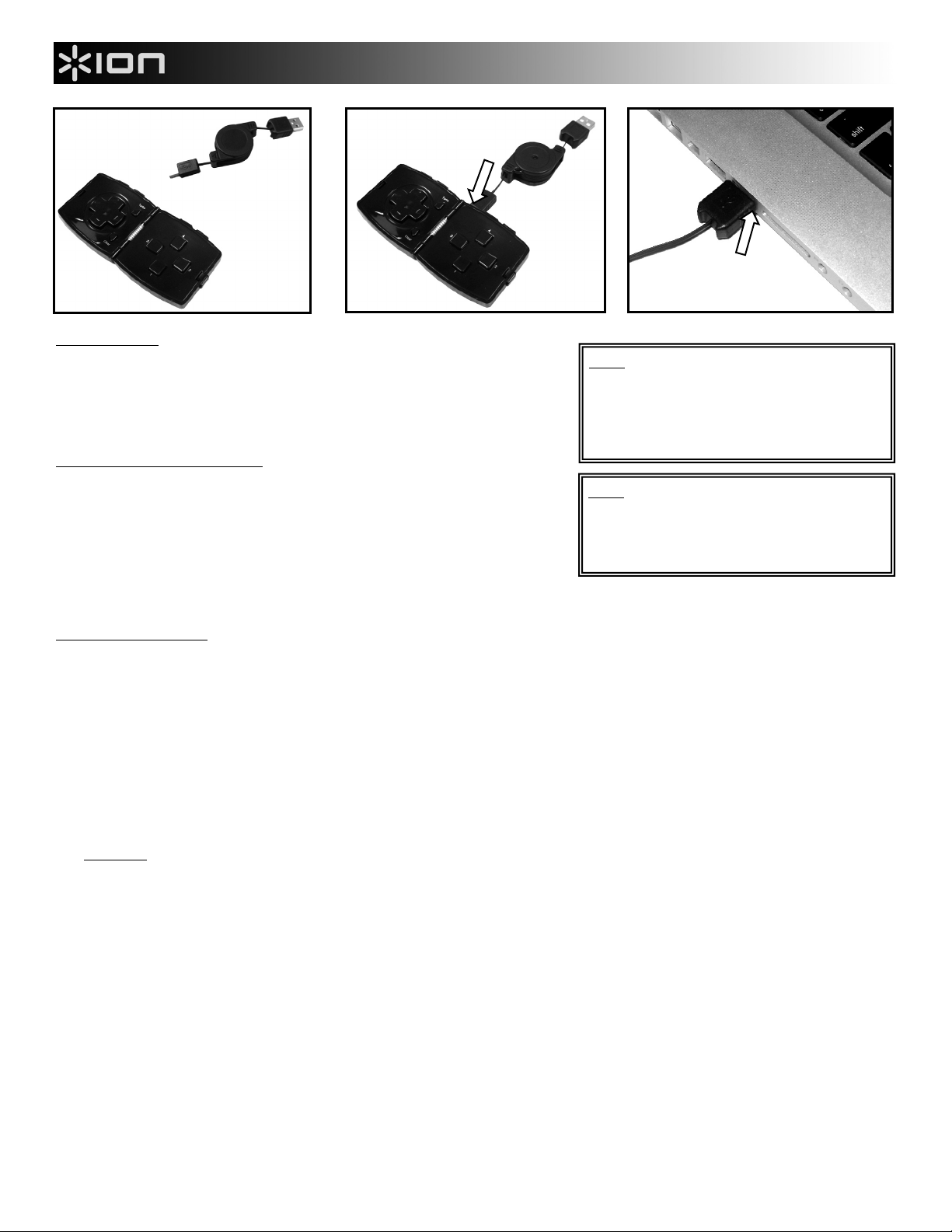
GO PAD
GO PAD Setup:
1. Connect the retractable mini-USB cable to GO PAD.
2. Connect the other end of the mini-USB cable to a free USB port on your
computer.
3. The first time you connect GO PAD to your computer, the necessary drivers
will be installed automatically. After a few seconds, GO PAD is ready to use!
Software Installation (PC only):
1. Make sure your computer meets the "System Requirements" below.
2. With your computer on, insert the included software CD.
3. Double-click "My Computer," right-click the "GO PAD" CD, and select
"Explore."
4. Drag the "Asteroids"* folder onto your computer's Desktop (or another folder
of your choosing).
5. Double-click the folder to open it.
6. Double-click "Asteroids.exe." The software will open and you can begin playing!
System Requirements:
• Windows 95/98 (or above)
• CPU: 133 MHz Pentium processor (or faster)
• 16MB of RAM
• 50MB free hard disk space
• 4x-speed CD-ROM drive
• Windows-compatible sound card
Troubleshooting tips:
• If you encounter any problems launching or running this or other software games, we recommend updating your graphics card's
drivers.
• When using other software games, if not every control is mapped, there are several free applications available for download online
for both PC and Mac users.
• PC users:
recalibration, etc.), go to your Control Panel, select Game Controllers, select USB, 2-axis 8-button gamepad, and click
"Troubleshoot."
Note: Extend the retractable USB cable by
gently pulling on both ends of it. The cable
should extend from either side of the reel. To
retract it again, gently pull then loosen your grip
on the ends of the cable – you will feel the
cable tighten and retract automatically.
Note: When using GO PAD with other software
games, if the game does not offer buttonmapping, there are several free applications
available for download online (for both PC and
Mac users).
If you need to troubleshoot the controller (e.g., if you believe not all the buttons are working, if the controller needs
* Asteroids is a registered trademark of Atari Corp.
MANUAL VERSION 1.0
Page 2
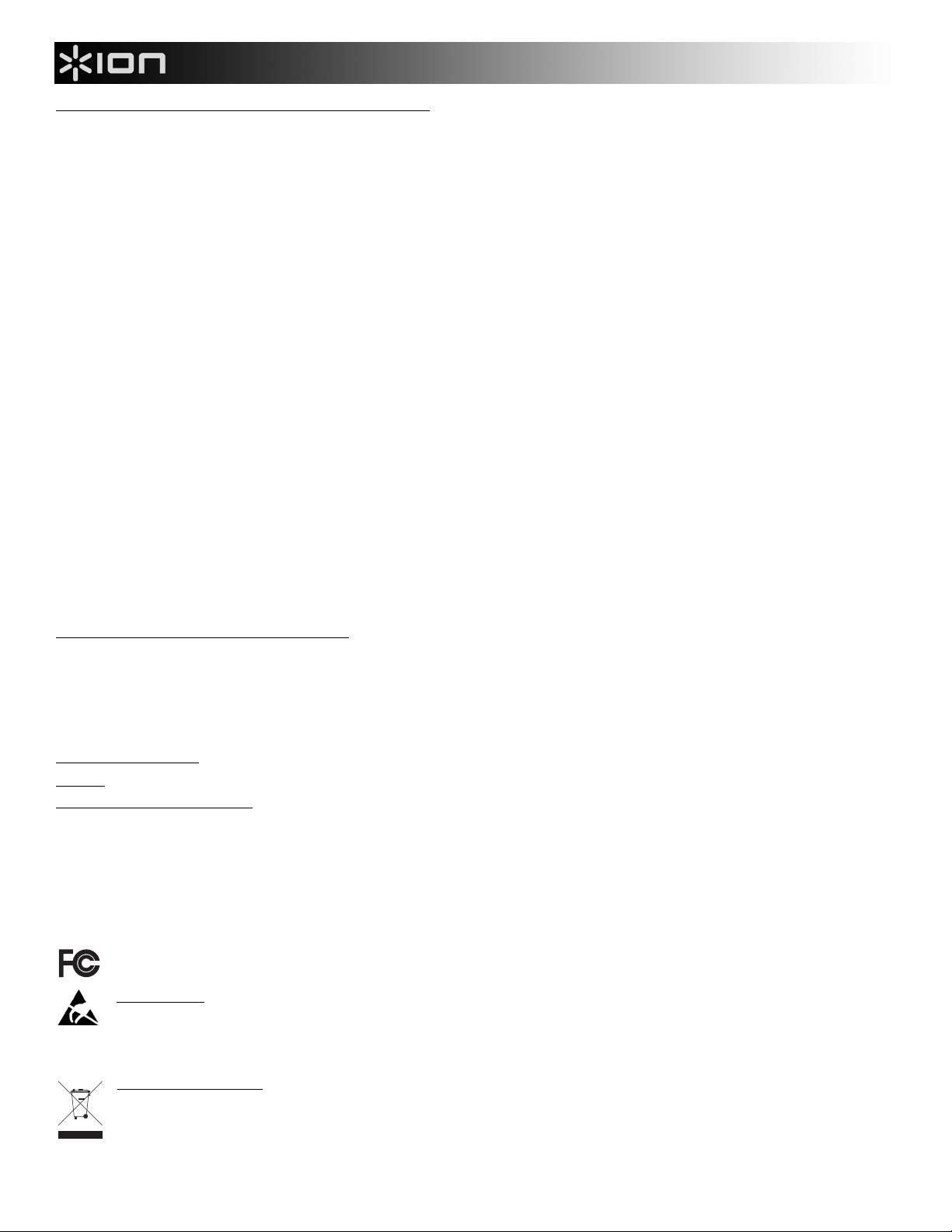
WARRANTY FOR U.S.A. PRODUCT PURCHASES:
1. What is covered and for how long?
ALL PRODUCTS: ION AUDIO warrants to the original purchaser that ION AUDIO's products and all other accessories are free from defects in material and workmanship under normal use and
service for the period commencing upon the date of purchase from an authorized ION AUDIO dealer and continuing for the following period of time after that date for ninety (90) days. ION AUDIO
warrants factory-refurbished merchandise to be free of material and operational defects for a period of ninety (90) days from the original date of retail sale. This refurbished merchandise warranty is
not transferable.
2. What is not covered? This Limited Warranty is conditioned upon proper use of the product by the purchaser. This Limited Warranty does not cover:
Damage caused by improper installation or improper connection to any peripheral
Damage caused by an external electrical fault
Damage from use of parts not manufactured or sold by ION AUDIO
Product purchased from anyone other than a ION AUDIO authorized dealer
Modifications to product not approved in writing by ION AUDIO
Equipment that has the serial number removed or made illegible
Normal cosmetic and mechanical wear
Damage or loss during transit to an Authorized ION AUDIO Repair Center
Units that are purchased and/or located outside of the continental USA
3. What are ION AUDIO's obligations? During the applicable warranty period, ION AUDIO will repair or replace, at ION AUDIO’s sole option, without charge to the purchaser, any defective
component part of the product. To obtain service under this Limited Warranty, purchaser must first contact ION AUDIO and obtain a return authorization number ("RA#"). Purchaser must then
return the product to ION AUDIO in an adequate container for shipping, accompanied by purchaser's sales receipt or comparable proof of sale showing the date of purchase, the serial number of
the product, and the seller's name and address. To obtain an RA# and assistance on where to return the product, contact ION AUDIO customer service at 401-658-3743. Upon receipt, ION
AUDIO will repair or replace the defective products. ION AUDIO may, at ION AUDIO’s sole option, use rebuilt, reconditioned, or new parts or components when repairing any product or replace a
product with a rebuilt, reconditioned, new or comparable product. Repaired products will be warranted for a period equal to the remainder of the original Limited Warranty on the original product or
for 90 days, whichever is longer. All replaced parts, components, boards and equipment become the property of ION AUDIO. If ION AUDIO determines that any product is not covered by this
Limited Warranty, purchaser must pay all parts, shipping, and labor charges for the repair or return of such product.
4. What are the limits on ION AUDIO's liabilities? THE WARRANTIES GIVEN IN THIS LIMITED WARRANTY, TOGETHER WITH ANY IMPLIED WARRANTIES COVERING ION AUDIO
PRODUCTS, INCLUDING WITHOUT LIMITATION ANY WARRANTIES OF MERCHANTABILITY OR FITNESS FOR A PARTICULAR PURPOSE, ARE LIMITED TO THE DURATION OF THIS
LIMITED WARRANTY. EXCEPT TO THE EXTENT PROHIBITED BY APPLICABLE LAW, ION AUDIO SHALL NOT BE LIABLE FOR ANY SPECIAL, INCIDENTAL, CONSEQUENTIAL,
INDIRECT OR SIMILAR DAMAGES, LOSS OF PROFITS, DAMAGES TO PURCHASER'S PROPERTY, OR INJURY TO PURCHASER OR OTHERS ARISING OUT OF THE USE, MISUSE OR
INABILITY TO USE ANY ION AUDIO PRODUCT, BREACH OF WARRANTY, OR NEGLIGENCE, INCLUDING BUT NOT LIMITED TO ION AUDIO's OWN NEGLIGENCE, EVEN IF ION AUDIO
OR ITS AGENT HAS BEEN ADVISED OF SUCH DAMAGES, OR FOR ANY CLAIM BROUGHT AGAINST PURCHASER BY ANY OTHER PARTY. THIS LIMITED WARRANTY IS THE
COMPLETE WARRANTY FOR ION AUDIO PRODUCTS, AND IS GIVEN IN LIEU OF ALL OTHER EXPRESS WARRANTIES. THIS LIMITED WARRANTY SHALL NOT EXTEND TO ANYONE
OTHER THAN THE ORIGINAL PURCHASER OF THIS PRODUCT AND STATES PURCHASER'S EXCLUSIVE REMEDY. IF ANY PORTION OF THIS LIMITED WARRANTY IS ILLEGAL OR
UNENFORCEABLE BY REASON OF ANY LAW, SUCH PARTIAL ILLEGALITY OR UNENFORCEABILTY SHALL NOT AFFECT THE ENFORCEABILITY OF THE REMAINDER OF THIS LIMITED
WARRANTY WHICH PURCHASER ACKNOWLEDGES IS AND WILL ALWAYS BE CONSTRUED TO BE LIMITED BY ITS TERMS OR AS LIMITED AS THE LAW PERMITS.
This Limited Warranty allocates risk of product failure between purchaser and ION AUDIO, and ION AUDIO's product pricing reflects this allocation of risk and the limitations of liability contained in
this Limited Warranty. The agents, employees, distributors, and dealers of ION AUDIO are not authorized to make modifications to this Limited Warranty, or make additional warranties binding on
ION AUDIO. Accordingly, additional statements such as dealer advertising or presentation, whether oral or written, do not constitute warranties by ION AUDIO and should not be relied upon.
5. How does state law apply to this warranty? SOME STATES DO NOT ALLOW THE EXCLUSION OR LIMITATIONS OF INCIDENTAL OR CONSEQUENTIAL DAMAGES OR HOW LONG AN
IMPLIED WARRANTY LASTS, SO THE ABOVE LIMITATIONS OR EXCLUSIONS MAY NOT APPLY TO PURCHASER.
This Limited Warranty gives you specific legal rights. You may also have other rights, which vary from one jurisdiction to another.
IMPORTANT SAFETY INSTRUCTIONS:
a) Read these instructions.
b) Keep these instructions.
c) Heed all warnings.
d) Follow all Instructions.
e) Do not use this apparatus near water.
f) Clean only with dry cloth.
g) Water and Moisture - This product should be kept away from direct contact with liquids. The apparatus shall not be exposed to dripping or splashing and that no objects filled with liquids, such as
vases, shall be placed on the apparatus.
SAFETY NOTICES:
WARNING: To reduce the risk of fire or electrical shock, do not expose this appliance to rain or moisture. Electrical equipment should NEVER be kept or stored in damp environments.
NOTICE CONCERNING FCC REGULATIONS:
This equipment generates and uses radio frequency energy and may cause interference to radio and television reception if you do not operate it in strict accordance with the procedures detailed in this
operating manual.
This unit complies with Class B computing device rules in accordance with the specifications in Sub-part J or Part 15 of the FCC Rules, which are designed to provide reasonable protection against such
interference in a residential installation. There is no guarantee, however, that interference will not occur in a particular installation. If the unit does cause interference to any radio or television reception,
try to reduce it by one or more of the following means:
a) Reposition the other unit and/or its antennae.
b) Move this unit.
c) Move this unit and the other unit(s) further apart.
d) Plug this unit into a different AC outlet so that it is on a different circuit from the other equipment.
e) Be sure that all cables are properly shielded, using a choke or ferrite where appropriate.
f) Consult the dealer or an experienced radio/television technician for help.
This note is in accordance with Section 15.838 of the FCC Rules.
This unit does not exceed the Class B limits for radio noise emission from digital apparatus set out in the radio interference regulations of the Canadian Department of Communications.
For best audio quality, avoid using this device in a high RF-radiated environment.
THIS DEVICE COMPLIES WITH PART 15 OF THE FCC RULES. OPERATION IS SUBJECT TO THE FOLLOWING TWO CONDITIONS: (1) THIS DEVICE MAY NOT CAUSE HARMFUL
INTERFERENCE, AND (2) THIS DEVICE MUST ACCEPT ANY INTERFERENCE RECEIVED, INCLUDING INTERFERENCE THAT MAY CAUSE UNDESIRED OPERATION.
ESD / EFT Warning:
electricity may cause it to lockup. In the unlikely event that this should happen, turn off the unit, wait at least five seconds, and then turn it back on again. The pins of connectors identified
with this ESD warning symbol should not be touched.
Correct Disposal of this product:
This marking indicates that this product should not be disposed with other household wastes throughout the EU. To prevent possible harm to the environment or human health from
uncontrolled waste disposal, recycle it responsibly to promote the sustainable reuse of material resources. To return your used device, please use the return and collection systems or
contact the retailer where the product was purchased. They can take this product for environmentally safe recycling.
This unit may contain a microcomputer for signal processing and control functions. In very rare situations, severe interference, noise from an external source, or static
