Page 1
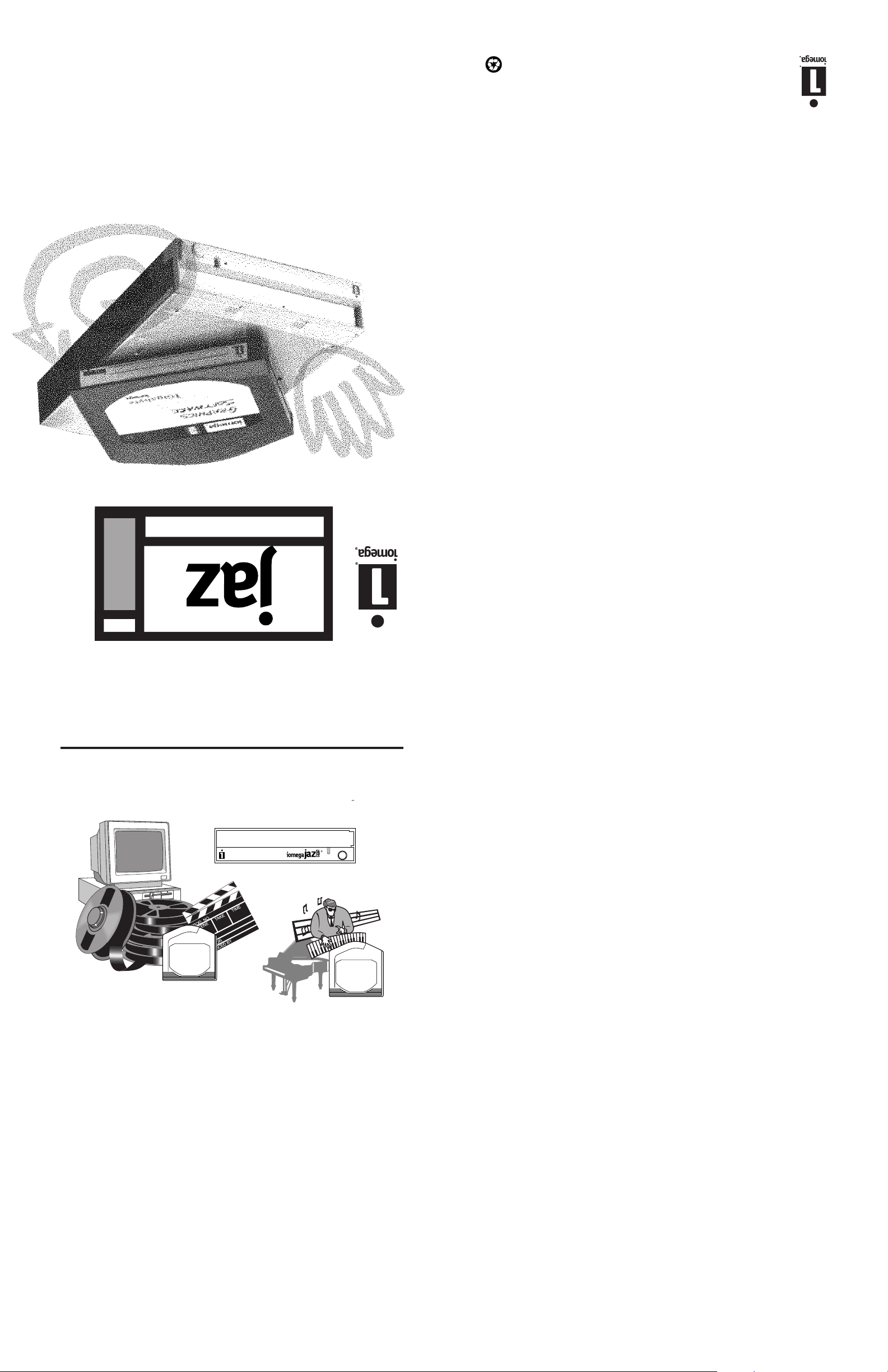
• Troubleshooting
Printed on recycled paper
• SCSI Guidelines
• Jaz Tools Software
• How to Use Your Jaz Drive
• Getting the Most out of Your Jaz Drive
User's Guide
on the Windows/DOS
MANUAL.EXE
EN149902
property of their respective companies.
swirl, hand and eye are trademarks of, Iomega Corporation. All other product and brand names are the
© 1997 Iomega Corporation. Iomega, the Iomega logo and Jaz are registered trademarks of, and the graphic
with this product.
warranty information, refer to the detailed warranty statement shipped
This product carries a one year limited warranty. For complete
Warranty
information on the back cover of the Jaz Installation Guide.
Install diskette. If you need further assistance, refer to the support
Windows 3.1, or DOS, refer to
For additional help on software installation problems under Windows 95,
More Problem Solving Help
documentation that came with the adapter.
you may need to remove SCSI terminators from the adapter. Refer to the
(b) If an external device is connected to the same adapter as the Jaz drive,
1GB
dri ve
section inside this guide.)
(b) Check termination on the SCSI chain. (See the "SCSI Termination"
(a) Make sure that all cable connections are straight and fully seated.
3
Data transfer problems or drive operation is erratic.
(h) Reinstall your Jaz Tools software.
SCSISCSI
SCSI
SCSISCSI
®
with the adapter.
correctly installed in the computer. Refer to the documentation that came
compatible (see "Non-Iomega SCSI Adapters" inside this guide) and
(g) If your Jaz drive is connected to a SCSI adapter, make sure it is
documentation that came with the adapter.
you may need to remove SCSI terminators from the adapter. Refer to the
(f) If an external device is connected to the same adapter as the Jaz drive,
... continued from inside the guide
Getting the Most out of Your Jaz Drive
The ultimate drive for today's power user ...
Your Jaz drive is a high capacity, high performance removable media
drive which meets the latest Fast SCSI-2 specifications. With your Jaz
drive you can:
• Upgrade your existing hard disk.
• Expand the capacity of your hard drive without limits –
one gigabyte at a time!
Jaz Drive Specifications
The performance of your Jaz drive may differ dramatically depending on
the computer, SCSI connection, and operating system with which it is
used. For maximum performance on a PC, connect your Jaz drive to an
adapter that has Fast SCSI-2 connectors (such as a PCI SCSI adapter) and
use a 32-bit operating system (such as Windows NT or OS/2 Warp).
Performance Specifications
Disk Capacity 1GB
Average Seek Time 10 msec (Read)
12 msec (Write)
Average Access Time 15.7 msec
Sustained Transfer Rate 6.6 MB/sec max
5.4 MB/sec avg
3.4 MB/sec min
Rotational Speed 5,394 RPM
Reliability
MTBF 250,000 hours
Environmental Specifications
Temperature
Operating 10°C to 46°C (50°F to 115°F)
Non-operating -40°C to 60°C (-40°F to 140°F)
Relative humidity (non-condensing)
Operating 10% to 80%
Non-operating 10% to 90%
Maximum wet bulb temperature 26.6°C (80°F)
Altitude
Operating 10,000 feet max.
• Edit, run, and store full motion video and digital audio.
• Back up an entire hard drive on a single 3.5 inch disk.
• Consolidate all your existing removable media.
• Run your computer from a Jaz disk.
• Store and run applications from a Jaz disk.
Internal Drive Power Requirements
5 volts (+/- 5%) 1 amp (1.5 amp peak)
12 volts (+/- 5%) 0.75 amp (1.5 amp peak)
Page 2

How to Use Your Jaz Drive
SCSI Guidelines
Use your Jaz drive just like any other drive on your system. To access the
Jaz drive, insert a disk and select the Jaz drive letter. Store and copy files to
and from the Jaz drive using the same methods you use for other drives on
your system.
Emergency Disk Eject Hole
Drive-Status Light
(Flashes when drive is busy)
Disk Eject Button
If you remove the Jaz disk from the drive, store it in the protective case.
To eject a disk, push the eject button. After you push the eject button, the
drive takes a few seconds to spin down and eject the disk.
Handling Jaz Disks
Always store Jaz disks in their protective cases when they are not inserted in
the drive. Always remove the disk from the drive before moving the drive.
WARNING Never open the disk door on a Jaz disk or drop a Jaz
disk. Either could damage the disk and cause data loss. M
Drive Sleep
The Jaz drive has an automatic sleep mode that spins down a Jaz disk after
30 minutes of inactivity. During drive sleep, the disk automatically spins
up again when accessed.
You can use the Tools program included with your drive to change the
drive sleep setting. Refer to the Jaz Tools Help file included in your Jaz
software package for additional information.
Disk Eject in Case of Power Loss
The Small Computer System Interface (SCSI) is an industry standard for
connecting peripherals to most personal computers. SCSI rules define how
to connect more than one SCSI device to the same SCSI connection (either
built-in or from a SCSI host adapter).
SCSI "Chain"
A SCSI chain is a series of SCSI devices cabled one to another on a single
SCSI connection. You can add your Jaz drive to a SCSI chain.
For any SCSI chain, the combined chain length (the total of all cables in
the SCSI chain, including internal cables) should not exceed 6 meters
(19.6 feet).
SCSI ID
SCSI ID is an address number (0 through 7) that is assigned to each SCSI
device. In a SCSI chain, each device in the chain must have a different
SCSI ID number, and ID 7 should NOT be used for any device as it is
usually reserved for use by the controller. The Jaz drive is set at the factory
to SCSI ID 4.
If you need to use a different SCSI ID for your Jaz drive, change the
SCSI ID setting before installing the drive. (SCSI ID jumpers are
located on the bottom of the drive.) Optional SCSI ID jumper settings
are illustrated below.
SCSI ID
Location
A2
A1
A0
SCSI ID 3
(factory setting)
A2
A1
A0
SCSI ID 4
A2
A1
A0
SCSI ID 0 SCSI ID 1 SCSI ID 2
A2
A1
A0
A2
A1
A0
SCSI ID 6SCSI ID 5
A2
A1
A0
A2
A1
A0
SCSI ID 7
(reserved)
A2
A1
A0
A2
A1
A0
The computer must be powered on for normal disk removal from the Jaz
drive. If you need to eject a disk during a power failure, turn off the
computer power switch and push a straightened paper clip into the
emergency disk eject hole on the front of the drive (see illustration above).
CAUTION Never force a disk into or out of the Jaz drive. M
Non-Iomega SCSI Adapters
Your Jaz drive is a high performance drive that will work with any SCSI
adapter that has a compatible ASPI manager for Windows/DOS or 32-bit
miniport driver for Windows 95. (If you are not sure that your adapter is
100% compatible, contact the dealer where you purchased the adapter or
the adapter manufacturer.) Before installing the Jaz drive, make sure the
necessary software for the adapter is correctly installed on your system. To
take advantage of all the features of your Jaz drive, either install Jaz Tools or
always use the Guest program when operating the drive. Refer to
MANUAL.EXE
on the "Install" floppy for Windows/DOS for additional
information on non-Iomega SCSI adapters.
Jaz Tools Software
The Jaz "tools" disk contains a complete package of software tools designed
to help you take advantage of all the features of your Jaz drive. Follow the
instructions in the Installation Guide to install the Tools software package
needed on your system. For information on using the software, refer to
the help files installed on your hard disk in the Iomega Jaz Tools folder.
M Supported Systems The Jaz "tools" disk includes software
packages for systems running Windows 95, Windows NT, Windows
3.x, or DOS. For systems running OS/2, you can purchase a separate
Iomega Driver and Tools package that provides full support for Jaz
drive under OS/2. Call 1-800-MY-STUFF to order software. M
Jaz Tools Disk
The Jaz "tools" disk that came with your drive is a special dual-format disk
which cannot be used for data storage until it has been used to install the
Jaz Tools software package (or until you run the Reclaim utility). After
the first installation, the "tools" disk can be used to reinstall Jaz Tools
software as long as the installation files for your system are intact.
(Installation files are located in the WNTStuff, W95Stuff, W31Stuff, and
DOSStuff folders.) Additional blank disks for your Jaz drive are available
preformatted for Windows/DOS.
SCSI Termination
SCSI rules require that the first and last devices in a SCSI chain (and no
others) have termination ON in order to provide proper data transfer.
SCSI termination for the internal Jaz drive is set by the termination block
on the data cable – termination is ON when the data cable connector
closest to the termination block is connected to the Jaz drive. If the Jaz
drive is not the last device in the chain, you need to use a different data
cable in order to be able to daisy-chain to the next device.
M NOTE: If external SCSI devices are connected to the same
adapter as the Jaz drive, termination on the adapter must be
removed. Refer to the documentation that came with the adapter
for additional information. M
Troubleshooting
If you encounter a problem while installing or using your Jaz drive, check
this section for help.
CAUTION To prevent damage to computer equipment, turn off
electrical power before connecting or disconnecting any cables.␣ ␣ M
Computer does not start up properly after the Jaz drive is installed.
1
Press <Control><Alt><Del> and wait for the computer BIOS information
to display, then press both Shift keys and hold them down while the
computer boots up. Refer to
problem solving information for Windows 95 and Windows/DOS
systems. For other systems, refer to the support information on the back
cover of the Jaz Installation Guide.
The Jaz drive is not assigned a drive letter, or the Iomega software
2
cannot find the Jaz drive.
(a) Make sure a power lead from the computer's power supply is securely
connected to the Jaz drive as shown in the Installation Guide.
(b) If the Jaz drive is the only or last device on the internal SCSI
connection, make sure the data cable connector closest to the termination
block is connected to the Jaz drive. Also make sure the termination block is
securely connected to the end of the data cable.
(c) Make sure that the stripe indicating pin one on the Jaz data cable
matches up with pin one on your SCSI adapter or other SCSI connection.
(d) Make sure that all cable connections are straight and fully seated.
MANUAL.EXE
on the Install diskette for
Read/Write Protecting Jaz Disks
Your Jaz Tools software includes a special read/write protect feature that
extends the protection options for your Jaz disks beyond that provided by a
mechanical write protect switch. Refer to Jaz Tools Help for information
on using the protection software.
(e) If your Jaz drive is part of a SCSI chain, make sure each device in the
chain has a different SCSI ID number (no duplicates). If you need to
change a SCSI ID setting, turn off the computer and power down all
devices, change the conflicting SCSI ID, and power up again. (In order to
change the SCSI ID on the internal Jaz drive, you must remove and
reinstall the drive.)
Continued on back cover ...
EN149902
