Page 1
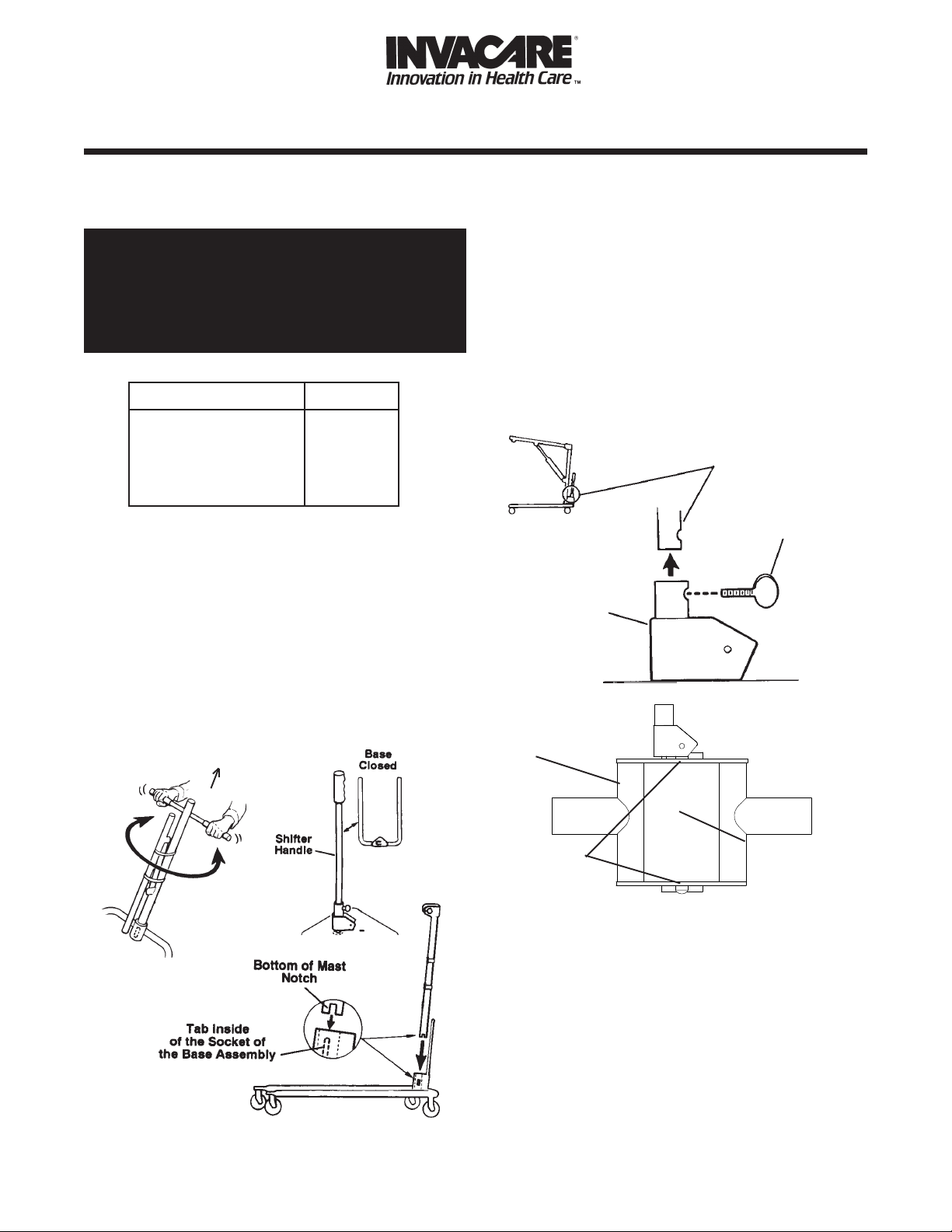
PATIENT LIFT
CAMLOCK UPGRADE KIT Installation, Assembly
1052250 and Operating Instructions
SAFETY SUMMARY
The following recommendations are made for the safe
installation of the Patient Lift Camlock Upgrade Kit.
WARNING
Check ALL parts for shipping damage and test before using. In case of damage, DO NOT use. Contact the carrier/dealer for further instructions.
Make certain all screws and nuts are tight at all
times.
Kit Includes the following:
Description Quantity
Bronze Washer 1
Camlock Assembly 1
Button Head Screw 1
Locknut 1
1/4-inch Washer 1
Tools Required:
One (1) Phillips Screwdriver
One (1) Allen Head Wrench
One (1) C-Clamp
LIFT DISASSEMBLY (FIGURES 1 and 2)
4. Loosen the thumb screw that secures the base shifter
handle into the cam lock assembly at the back of the
base (FIGURE 2).
5. Remove the base shifter handle (FIGURE 2).
6. Lift up on the socket assembly (closed end of the
base) and lean the base against a workbench with
the socket assembly (closed end of the base) at the
TOP.
7. Remove the two (2) screws that secure the rear cover
plate to the socket assembly (FIGURE 2).
8. Remove the rear cover plate (FIGURE 2).
Base
Shifter
Handle
Thumbscrew
Cam Lock
Assembly
1. Turn and lift up the mast assembly to unlock it from
the base (FIGURE 1).
2. Remove the mast assembly from the base.
3. Using the shifter handle, close the legs of the base
(FIGURE 1).
Lift Up
FIGURE 1 - REMOVING MAST AND CLOSING LEGS
-OVER-
Socket
Assembly
Rear Cover
Plate Screws
FIGURE 2 - REMOVING SHIFTER HANDLE AND REAR
COVER PLATE
Rear Cover
Plate
INSTALLATION (FIGURE 3)
1. Position C-Clamp on both sides of the socket assembly with the adjustable portion of the C- clamp against
the bottom of the cam as shown in FIGURE 3.
NOTE: The upper portion of the C-Clamp will lodge
against the the cam on the inside of the socket assembly only after the adjustable portion of the Cclamp has been engaged.
Page 2
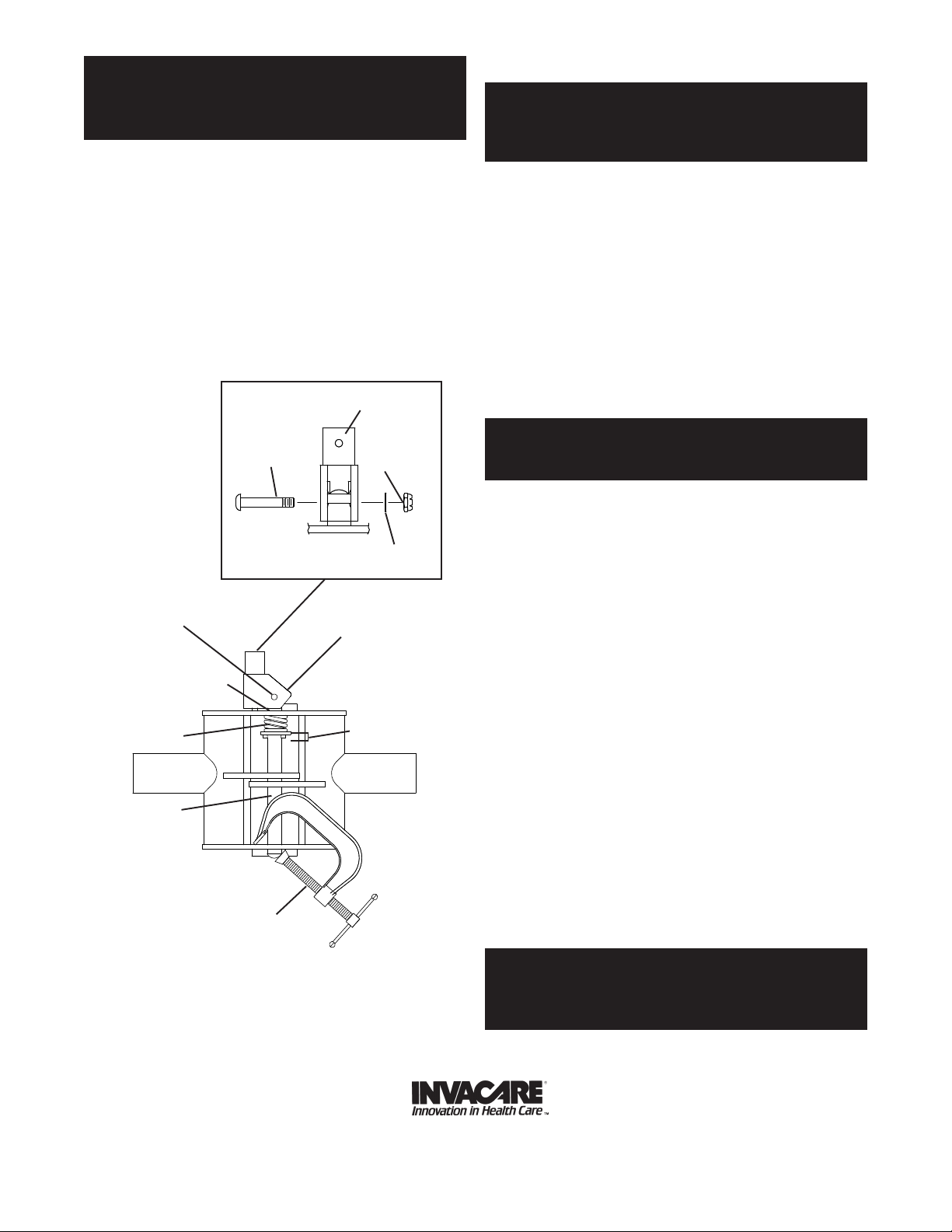
CAUTION
Make sure the C-Clamp is securely lodged against
the socket assembly and cam BEFORE removing the
camlock.
2. SLOWLY tighten the C-clamp and push the cam UP
to release the camlock.
3. Remove the roll pin that secures the cam to the cam
lock and discard.
NOTE: The Button Head Socket Screw, washer and
locknut replace the roll pin.
4. Remove the camlock and washer
NOTE: Visually inspect the washer and roll pin below the cam spring for wear and replace if necessary.
.
6. Install the new bronze washer over the cam.
WARNING
For proper operation of the patient lift base the
camlock MUST be pointing to the RIGHT when standing BEHIND the patient lift.
7. With the camlock pointing to the right, install the
camlock onto the cam.
8. Line up the holes of the cam and camlock and insert
the button head socket screw through the holes.
9. Install the 1/4-inch washer over the button head socket
screw.
10. Securely tighten the button head screw and washer
with the locknut provided in the kit.
11. SLOWLY, release the C-Clamp fom the cam.
Roll Pin
Washer
Cam Spring
Cam
Button Head
Socket
Screw
Camlock
Camlock
1/4-inch
Washer
Locknut
Visually
inspect
washer and
roll pin
REASSEMBLY (FIGURES 1 and 2)
WARNING
After reassembly and before use, make sure ALL
bolts and screws are tightened securely.
1. Reinstall the cover plate onto the socket assembly
with the screws provided.
2. Lower the base assembly onto all four (4) casters.
3. Re-Insert the base shifter handle into the cam lock
assembly at the back of the base.
4. Align holes of the base shifter handle and cam lock
assembly.
5. Tighten thumb screw to secure the base shifter handle
in place.
NOTE: This should prevent the base shifter handle
from being removed.
6. Match the notch at the BOTTOM of the mast assembly with the TAB INSIDE of the socket of the base
assembly.
7. Re-insert the mast assembly into the sockets and onto
the TAB.
8. Turn the mast assembly to make sure that the notch
is locked on the TAB of the socket.
C-Clamp
FIGURE 3 - INSTALLATION
NOTE: If the mast does not turn, the mast is centered
and locked in place.
WARNING
Each time the mast is removed and returned to the
socket of the base, the mast MUST be locked into
the socket of the base assembly.
899 Cleveland Street ● P.O. Box 4028 ● Elyria, Ohio 44036-2125 ● Phone 1-(800)-333-6900
Form No. 94-156 (1052249) (5/95) Printed in U.S.A.
