Page 1
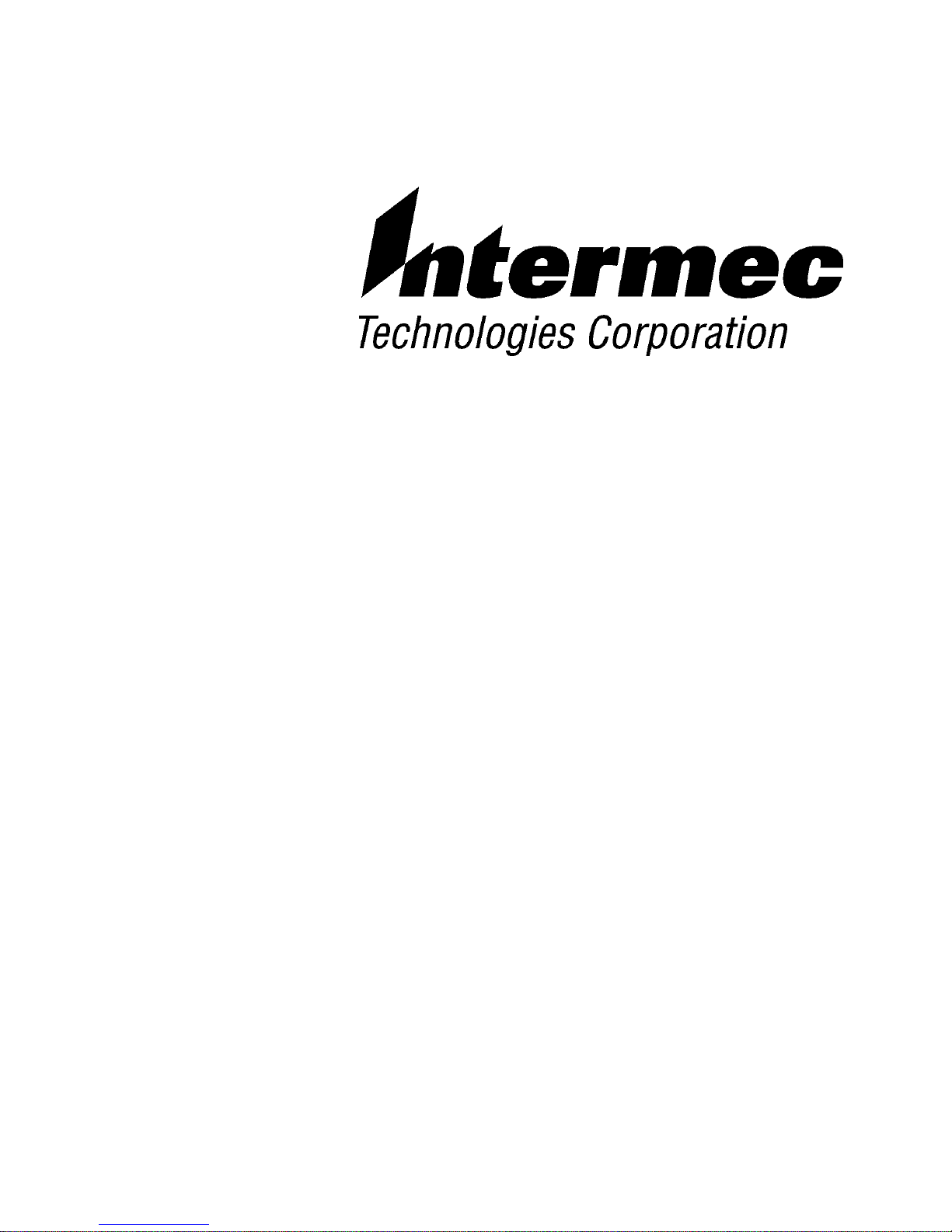
NorandR 6920 Communications Server
REFERENCE MANUAL
""""""""""""""""""""""""""""
P/N: 977-021-001
Revision B
January 2000
Page 2
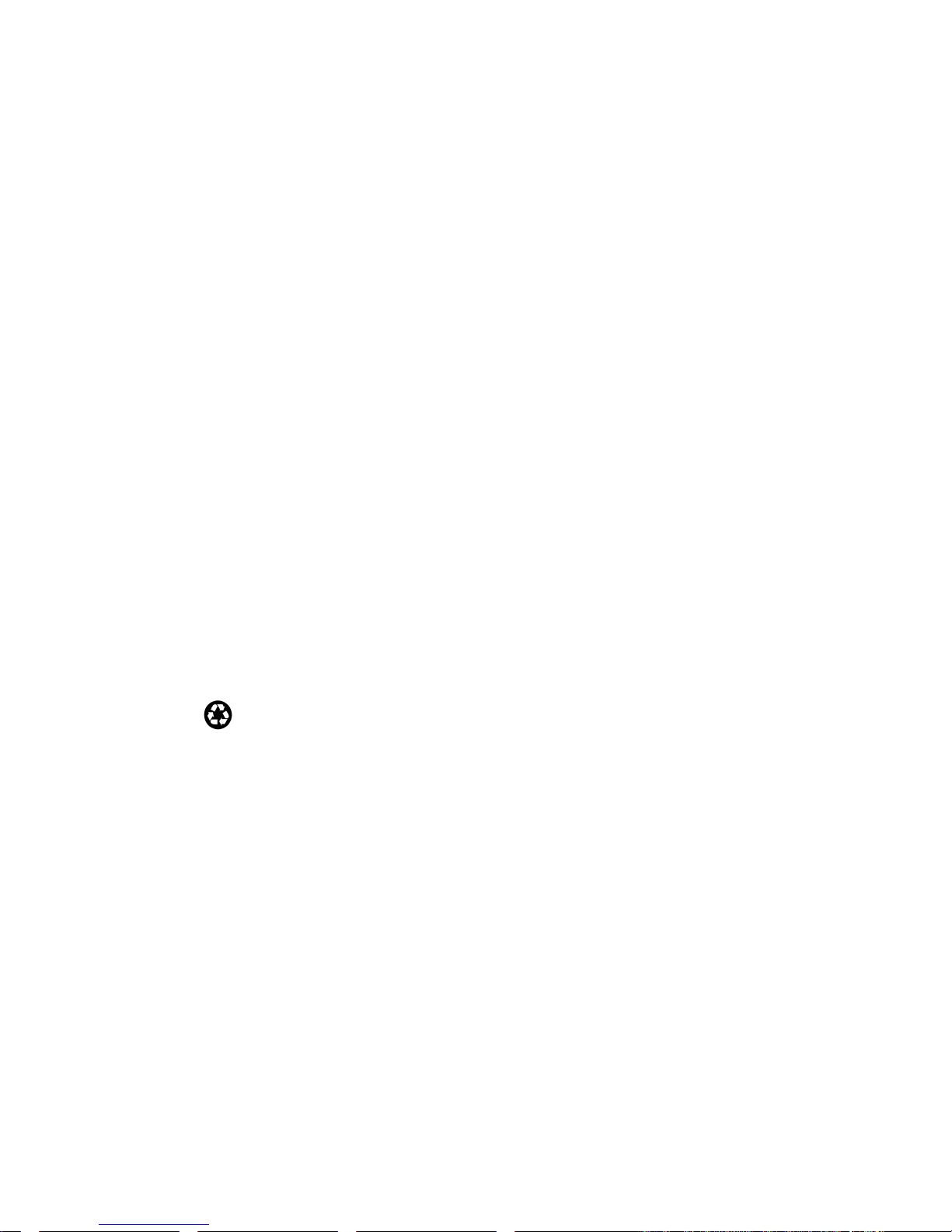
" NOTICE The information contained herein is proprietary and is provided solely for the
purpose of allowing customers to operate and service Intermec manufactured
equipment and is not to be released, reproduced, or used for any other purpose
without written permission of Intermec.
Disclaimer of Warranties. The sample source code included in this document is
presented for reference only. The code does not necessarily represent complete,
tested programs. The code is provided AS IS WITH ALL FAULTS." ALL
WARRANTIES ARE EXPRESSLY DISCLAIMED, INCLUDING THE
IMPLIED WARRANTIES OF MERCHANTABILITY AND FITNESS FOR A
PARTICULAR PURPOSE.
We welcome your comments concerning this publication. Although every effort has
been made to keep it free of errors, some may occur. When reporting a specific
problem, please describe it briefly and include the book title and part number, as
well as the paragraph or figure number and the page number.
Send your comments to:
Intermec Technologies Corporation
Publications Department
550 Second Street SE
Cedar Rapids, IA 52401
ANTARES, INTERMEC, NORAND, NOR*WARE, PEN*KEY, ROUTEPOWER,
TRAKKER, and TRAKKER ANTARES are registered trademarks and
ENTERPRISE WIRELESS LAN, INCA, TE 2000, UAP, and UNIVERSAL ACCESS
POINT are trademarks of Intermec Technologies Corporation.
1998 Intermec Technologies Corporation. All rights reserved.
This publication printed on recycled paper.
Acknowledgments
AS/400, IBM, IBM PC, Micro Channel, PS/2, and OS/2 are registered trademarks
and AIX and Presentation Manager are trademarks of International Business
Machines Corporation.
DigiBoard is a registered trademark of Digi International Inc.
FTP Software is a registered trademark of FTP Software, Inc.
Hayes is a registered trademark of Hayes Microcomputer Products Inc.
Microsoft, MS, and MSĆDOS, and Windows, are registered trademarks and Visual
Basic for Windows, and Windows for Pen are trademarks of Microsoft Corporation.
Page 3

NorandR 6920 Communications Server Reference Manual i
CONTENTS
""""""""""""""""""""""""""""
SECTION 1
Introduction
Overview 1Ć1. . . . . . . . . . . . . . . . . . . . . . . . . . . . . . . . . . . . . . . . . . .
Improvements 1Ć3. . . . . . . . . . . . . . . . . . . . . . . . . . . . . . . . . . . . . . .
About this Manual 1Ć4. . . . . . . . . . . . . . . . . . . . . . . . . . . . . . . . . . .
Other Helpful Manuals and Guides 1Ć6. . . . . . . . . . . . . . . . . . .
Customer Support 1Ć6. . . . . . . . . . . . . . . . . . . . . . . . . . . . . . . . . . .
Customer Response Center 1Ć6. . . . . . . . . . . . . . . . . . . . . . .
Web Site 1Ć7. . . . . . . . . . . . . . . . . . . . . . . . . . . . . . . . . . . . . . . .
Bulletin Board Service 1Ć7. . . . . . . . . . . . . . . . . . . . . . . . . . . .
SECTION 2
Communication with Client Computers
Booting HandĆHeld Computers 2Ć2. . . . . . . . . . . . . . . . . . . . . . .
Cold Boot Capabilities 2Ć3. . . . . . . . . . . . . . . . . . . . . . . . . . . . . . . .
4000 Series Computers 2Ć3. . . . . . . . . . . . . . . . . . . . . . . . . . .
6000 Series Computers 2Ć3. . . . . . . . . . . . . . . . . . . . . . . . . . .
Initial Download Capability 2Ć4. . . . . . . . . . . . . . . . . . . . . . . . . .
Data Flow 2Ć5. . . . . . . . . . . . . . . . . . . . . . . . . . . . . . . . . . . . . . . . . . .
Event Log 2Ć7. . . . . . . . . . . . . . . . . . . . . . . . . . . . . . . . . . . . . . . . . . .
SECTION 3
Tutorial
Sample Set Up 3Ć1. . . . . . . . . . . . . . . . . . . . . . . . . . . . . . . . . . . . . .
Summary 3Ć2. . . . . . . . . . . . . . . . . . . . . . . . . . . . . . . . . . . . . . . . . . .
Tutorial Files 3Ć2. . . . . . . . . . . . . . . . . . . . . . . . . . . . . . . . . . . . . . . .
Page 4

CONTENTS
ii NorandR 6920 Communications Server Reference Manual
Configuration 3Ć3. . . . . . . . . . . . . . . . . . . . . . . . . . . . . . . . . . . . . . .
Communications Properties 3Ć3. . . . . . . . . . . . . . . . . . . . . . .
System Properties 3Ć4. . . . . . . . . . . . . . . . . . . . . . . . . . . . . . . .
Application Programs 3Ć7. . . . . . . . . . . . . . . . . . . . . . . . . . . . . . . .
Data Files 3Ć8. . . . . . . . . . . . . . . . . . . . . . . . . . . . . . . . . . . . . . . . . . .
Reset Communication Settings 3Ć10. . . . . . . . . . . . . . . . . . . . . . . .
Load Application to Computer 3Ć14. . . . . . . . . . . . . . . . . . . . . . . .
Test the Communications 3Ć15. . . . . . . . . . . . . . . . . . . . . . . . . . . . .
Verify the Transactions 3Ć17. . . . . . . . . . . . . . . . . . . . . . . . . . . . . . .
Sample TEST.DAT File 3Ć17. . . . . . . . . . . . . . . . . . . . . . . . . . . . . . .
Sample PLN.DAT File 3Ć18. . . . . . . . . . . . . . . . . . . . . . . . . . . . . . .
SECTION 4
Import Processing
Import Process 4Ć1. . . . . . . . . . . . . . . . . . . . . . . . . . . . . . . . . . . . . .
Concurrent Import Process 4Ć2. . . . . . . . . . . . . . . . . . . . . . . . . . .
Import Process User Directory 4Ć3. . . . . . . . . . . . . . . . . . . . . . . .
HOST.LST 4Ć4. . . . . . . . . . . . . . . . . . . . . . . . . . . . . . . . . . . . . . . . . .
SESSION.CTL 4Ć5. . . . . . . . . . . . . . . . . . . . . . . . . . . . . . . . . . . . . .
Record Format 4Ć7. . . . . . . . . . . . . . . . . . . . . . . . . . . . . . . . . . . . . .
Command Types 4Ć8. . . . . . . . . . . . . . . . . . . . . . . . . . . . . . . . . . . . .
Command Descriptions 4Ć9. . . . . . . . . . . . . . . . . . . . . . . . . . . . . . .
Comment (#) Command 4Ć9. . . . . . . . . . . . . . . . . . . . . . . . . . . . . .
Mode (M) Command 4Ć10. . . . . . . . . . . . . . . . . . . . . . . . . . . . . . . . .
Request Types 4Ć10. . . . . . . . . . . . . . . . . . . . . . . . . . . . . . . . . . .
Regular Download (Type 0) 4Ć10. . . . . . . . . . . . . . . . . . . .
Initial Download (Type 1) 4Ć10. . . . . . . . . . . . . . . . . . . . .
Clock (Type 2) 4Ć10. . . . . . . . . . . . . . . . . . . . . . . . . . . . . . . .
Program (Type 3) 4Ć10. . . . . . . . . . . . . . . . . . . . . . . . . . . . .
Host Download Status (Type 4) 4Ć11. . . . . . . . . . . . . . . .
Special Download (Type 5) 4Ć12. . . . . . . . . . . . . . . . . . . . .
Flash (Type 6) 4Ć12. . . . . . . . . . . . . . . . . . . . . . . . . . . . . . . .
Parameters 4Ć13. . . . . . . . . . . . . . . . . . . . . . . . . . . . . . . . . . . . . .
FLAsh 4Ć13. . . . . . . . . . . . . . . . . . . . . . . . . . . . . . . . . . . . . . . . . .
VERsion 4Ć14. . . . . . . . . . . . . . . . . . . . . . . . . . . . . . . . . . . . . . . . .
ZONe 4Ć14. . . . . . . . . . . . . . . . . . . . . . . . . . . . . . . . . . . . . . . . . . .
Page 5

CONTENTS
NorandR 6920 Communications Server Reference Manual iii
Terminal Identifier (T) Request Command 4Ć15. . . . . . . . . . . . .
Parameters 4Ć15. . . . . . . . . . . . . . . . . . . . . . . . . . . . . . . . . . . . . .
FLAsh 4Ć15. . . . . . . . . . . . . . . . . . . . . . . . . . . . . . . . . . . . . . . . . .
PASsword 4Ć16. . . . . . . . . . . . . . . . . . . . . . . . . . . . . . . . . . . . . . .
STAtus 4Ć16. . . . . . . . . . . . . . . . . . . . . . . . . . . . . . . . . . . . . . . . . .
VERsion 4Ć16. . . . . . . . . . . . . . . . . . . . . . . . . . . . . . . . . . . . . . . . .
ZONe 4Ć17. . . . . . . . . . . . . . . . . . . . . . . . . . . . . . . . . . . . . . . . . . .
/D 4Ć17. . . . . . . . . . . . . . . . . . . . . . . . . . . . . . . . . . . . . . . . . . . . . .
File Identifier (F) Command 4Ć18. . . . . . . . . . . . . . . . . . . . . . . . . .
Parameters 4Ć18. . . . . . . . . . . . . . . . . . . . . . . . . . . . . . . . . . . . . .
TYPe 4Ć18. . . . . . . . . . . . . . . . . . . . . . . . . . . . . . . . . . . . . . . . . . .
CREate 4Ć19. . . . . . . . . . . . . . . . . . . . . . . . . . . . . . . . . . . . . . . . .
STAtus 4Ć19. . . . . . . . . . . . . . . . . . . . . . . . . . . . . . . . . . . . . . . . . .
/D 4Ć19. . . . . . . . . . . . . . . . . . . . . . . . . . . . . . . . . . . . . . . . . . . . . .
/E 4Ć19. . . . . . . . . . . . . . . . . . . . . . . . . . . . . . . . . . . . . . . . . . . . . . .
Broadcast File Identifier (B) Command 4Ć20. . . . . . . . . . . . . . . .
Parameters 4Ć20. . . . . . . . . . . . . . . . . . . . . . . . . . . . . . . . . . . . . .
TYPe 4Ć20. . . . . . . . . . . . . . . . . . . . . . . . . . . . . . . . . . . . . . . . . . .
CREate 4Ć21. . . . . . . . . . . . . . . . . . . . . . . . . . . . . . . . . . . . . . . . .
STAtus 4Ć21. . . . . . . . . . . . . . . . . . . . . . . . . . . . . . . . . . . . . . . . . .
/C 4Ć21. . . . . . . . . . . . . . . . . . . . . . . . . . . . . . . . . . . . . . . . . . . . . . .
/D 4Ć21. . . . . . . . . . . . . . . . . . . . . . . . . . . . . . . . . . . . . . . . . . . . . .
/E 4Ć21. . . . . . . . . . . . . . . . . . . . . . . . . . . . . . . . . . . . . . . . . . . . . . .
Data (D) Command 4Ć22. . . . . . . . . . . . . . . . . . . . . . . . . . . . . . . . . .
Network Device Identifier (N) Command 4Ć23. . . . . . . . . . . . . .
Parameters 4Ć23. . . . . . . . . . . . . . . . . . . . . . . . . . . . . . . . . . . . . .
STAtus 4Ć23. . . . . . . . . . . . . . . . . . . . . . . . . . . . . . . . . . . . . . . . . .
INIt 4Ć24. . . . . . . . . . . . . . . . . . . . . . . . . . . . . . . . . . . . . . . . . . . . .
ZONe 4Ć24. . . . . . . . . . . . . . . . . . . . . . . . . . . . . . . . . . . . . . . . . . .
DIR 4Ć25. . . . . . . . . . . . . . . . . . . . . . . . . . . . . . . . . . . . . . . . . . . . .
TYPe 4Ć25. . . . . . . . . . . . . . . . . . . . . . . . . . . . . . . . . . . . . . . . . . .
/D 4Ć25. . . . . . . . . . . . . . . . . . . . . . . . . . . . . . . . . . . . . . . . . . . . . .
Sample SESSION.CTL File 4Ć26. . . . . . . . . . . . . . . . . . . . . . . . . . .
SECTION 5
Export Processing
Programming Notes 5Ć3. . . . . . . . . . . . . . . . . . . . . . . . . . . . . . . . .
UPLOAD.DAT 5Ć4. . . . . . . . . . . . . . . . . . . . . . . . . . . . . . . . . . . . . .
Export Processing the Upload File 5Ć5. . . . . . . . . . . . . . . . . . . .
Formatting Upload Data by Computer 5Ć6. . . . . . . . . . . . . . . . .
Page 6

CONTENTS
iv NorandR 6920 Communications Server Reference Manual
Defining UPLXXXXX.DAT 5Ć8. . . . . . . . . . . . . . . . . . . . . . . . . . .
B" (Begin) Record 5Ć8. . . . . . . . . . . . . . . . . . . . . . . . . . . . . . .
D" (Data) Record 5Ć8. . . . . . . . . . . . . . . . . . . . . . . . . . . . . . . .
E" (End) Record 5Ć8. . . . . . . . . . . . . . . . . . . . . . . . . . . . . . . . .
Upload Format Control File 5Ć10. . . . . . . . . . . . . . . . . . . . . . . . . .
PL/N Upload File 5Ć10. . . . . . . . . . . . . . . . . . . . . . . . . . . . . . . .
Rectype 5Ć11. . . . . . . . . . . . . . . . . . . . . . . . . . . . . . . . . . . . . .
Format 5Ć11. . . . . . . . . . . . . . . . . . . . . . . . . . . . . . . . . . . . . .
Sample Upload Format Control File 5Ć11. . . . . . . . . . . . . . .
DOS Files 5Ć13. . . . . . . . . . . . . . . . . . . . . . . . . . . . . . . . . . . . . . .
DEX Files 5Ć13. . . . . . . . . . . . . . . . . . . . . . . . . . . . . . . . . . . . . . .
SECTION 6
Error Messages
Error Message Format 6Ć2. . . . . . . . . . . . . . . . . . . . . . . . . . . . . . .
System Errors 6Ć3. . . . . . . . . . . . . . . . . . . . . . . . . . . . . . . . . . . . . . .
Windows NT Errors 6Ć40. . . . . . . . . . . . . . . . . . . . . . . . . . . . . . . . . .
SECTION 7
Using Norand 6920 Controls
Related Documents 7Ć1. . . . . . . . . . . . . . . . . . . . . . . . . . . . . . . . . .
Automation Components 7Ć2. . . . . . . . . . . . . . . . . . . . . . . . . . . . .
Installation and Registration of Automation Controls 7Ć3
Exported Methods 7Ć3. . . . . . . . . . . . . . . . . . . . . . . . . . . . . . . .
ActiveX Control 7Ć5. . . . . . . . . . . . . . . . . . . . . . . . . . . . . . . . . . . . .
Installation and Registration of 6920API.DLL 7Ć6. . . . . .
Methods, Properties, Events 7Ć7. . . . . . . . . . . . . . . . . . . . . .
Methods 7Ć7. . . . . . . . . . . . . . . . . . . . . . . . . . . . . . . . . . . . .
Properties 7Ć8. . . . . . . . . . . . . . . . . . . . . . . . . . . . . . . . . . .
Events 7Ć9. . . . . . . . . . . . . . . . . . . . . . . . . . . . . . . . . . . . . . .
Process Values and Messages 7Ć10. . . . . . . . . . . . . . . . . . . . . . . . .
Status Values 7Ć10. . . . . . . . . . . . . . . . . . . . . . . . . . . . . . . . . . . .
Messages 7Ć11. . . . . . . . . . . . . . . . . . . . . . . . . . . . . . . . . . . . . . . .
Message Type Codes 7Ć11. . . . . . . . . . . . . . . . . . . . . . . . . .
Message Details 7Ć12. . . . . . . . . . . . . . . . . . . . . . . . . . . . . .
Message Sender 7Ć19. . . . . . . . . . . . . . . . . . . . . . . . . . . . . .
Page 7

CONTENTS
NorandR 6920 Communications Server Reference Manual v
Sample Applications (Microsoft Visual C++) 7Ć20. . . . . . . . . . . .
Automation Component 7Ć20. . . . . . . . . . . . . . . . . . . . . . . . . . .
ActiveX Control 7Ć21. . . . . . . . . . . . . . . . . . . . . . . . . . . . . . . . . .
Adding Control to Project 7Ć21. . . . . . . . . . . . . . . . . . . . . . . . .
Using Control in Dialog 7Ć21. . . . . . . . . . . . . . . . . . . . . . . . . . .
Known Issues and Limitations 7Ć23. . . . . . . . . . . . . . . . . . . .
SECTION 8
Protocol Servers
TCP/IP 8Ć1. . . . . . . . . . . . . . . . . . . . . . . . . . . . . . . . . . . . . . . . . . . . .
Components 8Ć2. . . . . . . . . . . . . . . . . . . . . . . . . . . . . . . . . . . . .
TCP/IP Server Settings 8Ć2. . . . . . . . . . . . . . . . . . . . . . . . . . .
IP Address 8Ć2. . . . . . . . . . . . . . . . . . . . . . . . . . . . . . . . . . .
Domain Name 8Ć2. . . . . . . . . . . . . . . . . . . . . . . . . . . . . . . .
Windows Client Requirements 8Ć3. . . . . . . . . . . . . . . . . . . .
DOS Client Requirements 8Ć3. . . . . . . . . . . . . . . . . . . . . . . .
Minimum System Requirements 8Ć3. . . . . . . . . . . . . . .
Computer Software 8Ć4. . . . . . . . . . . . . . . . . . . . . . . . . . .
NRInet Error Codes 8Ć6. . . . . . . . . . . . . . . . . . . . . . . . . . . . . .
TTY Server 8Ć13. . . . . . . . . . . . . . . . . . . . . . . . . . . . . . . . . . . . . . . . .
Components 8Ć13. . . . . . . . . . . . . . . . . . . . . . . . . . . . . . . . . . . . .
Settings 8Ć14. . . . . . . . . . . . . . . . . . . . . . . . . . . . . . . . . . . . . . . . .
Client Specifics 8Ć20. . . . . . . . . . . . . . . . . . . . . . . . . . . . . . . . . .
TTY Communication Errors 8Ć20. . . . . . . . . . . . . . . . . . . . . . .
Session Status 8Ć23. . . . . . . . . . . . . . . . . . . . . . . . . . . . . . . . . . .
TTY Communication Error Example 8Ć24. . . . . . . . . . . . . . .
NPCP Server 8Ć25. . . . . . . . . . . . . . . . . . . . . . . . . . . . . . . . . . . . . . . .
Components 8Ć25. . . . . . . . . . . . . . . . . . . . . . . . . . . . . . . . . . . . .
Settings 8Ć25. . . . . . . . . . . . . . . . . . . . . . . . . . . . . . . . . . . . . . . . .
Client Requirements 8Ć25. . . . . . . . . . . . . . . . . . . . . . . . . . . . .
NPCP Communication Errors 8Ć26. . . . . . . . . . . . . . . . . . . . .
FIGURES
Figure 2Ć1 Data Flow 2Ć6. . . . . . . . . . . . . . . . . . . . . . . . . . . . . . . .
Figure 4Ć1 Sample Import Directory Structure 4Ć3. . . . . . . . .
Figure 5Ć1 Block Diagram of Export Process 5Ć2. . . . . . . . . . .
Figure 5Ć2 B" Record Form in UPLXXXXX.DAT 5Ć9. . . . . . .
Page 8

CONTENTS
vi NorandR 6920 Communications Server Reference Manual
TABLES
Table 4Ć1 Import Processing Command Types 4Ć8. . . . . . . . . .
Table 6Ć1 Standard Errors 6Ć3. . . . . . . . . . . . . . . . . . . . . . . . . . . .
Table 6Ć2 Request Database Errors 6Ć3. . . . . . . . . . . . . . . . . . . .
Table 6Ć3 Activate Database Errors 6Ć6. . . . . . . . . . . . . . . . . . . .
Table 6Ć4 Download Formatting Errors 6Ć10. . . . . . . . . . . . . . . .
Table 6Ć5 Database Errors 6Ć12. . . . . . . . . . . . . . . . . . . . . . . . . . . .
Table 6Ć6 NCP6920 Errors 6Ć12. . . . . . . . . . . . . . . . . . . . . . . . . . .
Table 6Ć7 Download Request Errors 6Ć13. . . . . . . . . . . . . . . . . . .
Table 6Ć8 ISTAT Errors 6Ć14. . . . . . . . . . . . . . . . . . . . . . . . . . . . . . .
Table 6Ć9 C_PLN_DATA Errors 6Ć15. . . . . . . . . . . . . . . . . . . . . . .
Table 6Ć10 C_DATA_FILE Errors 6Ć20. . . . . . . . . . . . . . . . . . . . . .
Table 6Ć11 General Purpose Program Errors 6Ć22. . . . . . . . . . .
Table 6Ć12 Bus Communications Errors 6Ć23. . . . . . . . . . . . . . . .
Table 6Ć13 4980 Async Communications Errors 6Ć26. . . . . . . . .
Table 6Ć14 Upload File Errors 6Ć28. . . . . . . . . . . . . . . . . . . . . . . . .
Table 6Ć15 Device Database Errors 6Ć29. . . . . . . . . . . . . . . . . . . .
Table 6Ć16 Modem Errors 6Ć33. . . . . . . . . . . . . . . . . . . . . . . . . . . . .
Table 6Ć17 Semaphore Errors 6Ć33. . . . . . . . . . . . . . . . . . . . . . . . .
Table 6Ć18 MessageAPI Queue Errors 6Ć34. . . . . . . . . . . . . . . . .
Table 6Ć19 TCP/IP Communications Errors 6Ć34. . . . . . . . . . . .
Table 6Ć20 NPCP Communications Errors 6Ć35. . . . . . . . . . . . . .
Table 6Ć21 TTY Communications Errors 6Ć36. . . . . . . . . . . . . . .
Table 6Ć22 Registry Errors 6Ć37. . . . . . . . . . . . . . . . . . . . . . . . . . . .
Table 6Ć23 Class Errors 6Ć37. . . . . . . . . . . . . . . . . . . . . . . . . . . . . .
Table 6Ć24 EM311Mgr Errors 6Ć38. . . . . . . . . . . . . . . . . . . . . . . . .
Table 6Ć25 Subsystem Errors 6Ć39. . . . . . . . . . . . . . . . . . . . . . . . .
Table 6Ć26 Request Database Errors 6Ć39. . . . . . . . . . . . . . . . . . .
Table 6Ć27 Windows NT System Errors 6Ć40. . . . . . . . . . . . . . . .
Table 7Ć1 Terminal Details 7Ć12. . . . . . . . . . . . . . . . . . . . . . . . . . . .
Table 7Ć2 Terminal BOS (Beginning of Session) Details 7Ć13. .
Table 7Ć3 Terminal EOS (End of Session) Details 7Ć14. . . . . . .
Table 7Ć4 STAT Ċ Status Details 7Ć16. . . . . . . . . . . . . . . . . . . . . .
Table 7Ć5 Port Details 7Ć17. . . . . . . . . . . . . . . . . . . . . . . . . . . . . . . .
Table 7Ć6 Import Details 7Ć18. . . . . . . . . . . . . . . . . . . . . . . . . . . . . .
Table 7Ć7 Export Details 7Ć19. . . . . . . . . . . . . . . . . . . . . . . . . . . . . .
Table 8Ć1 NRInet Error Codes (Client Protocol) 8Ć6. . . . . . . . .
Table 8Ć2 TTY Error Type and Code 8Ć21. . . . . . . . . . . . . . . . . . .
Table 8Ć3 TTY Protocol Phase and Type Errors 8Ć22. . . . . . . . .
INDEX
Page 9
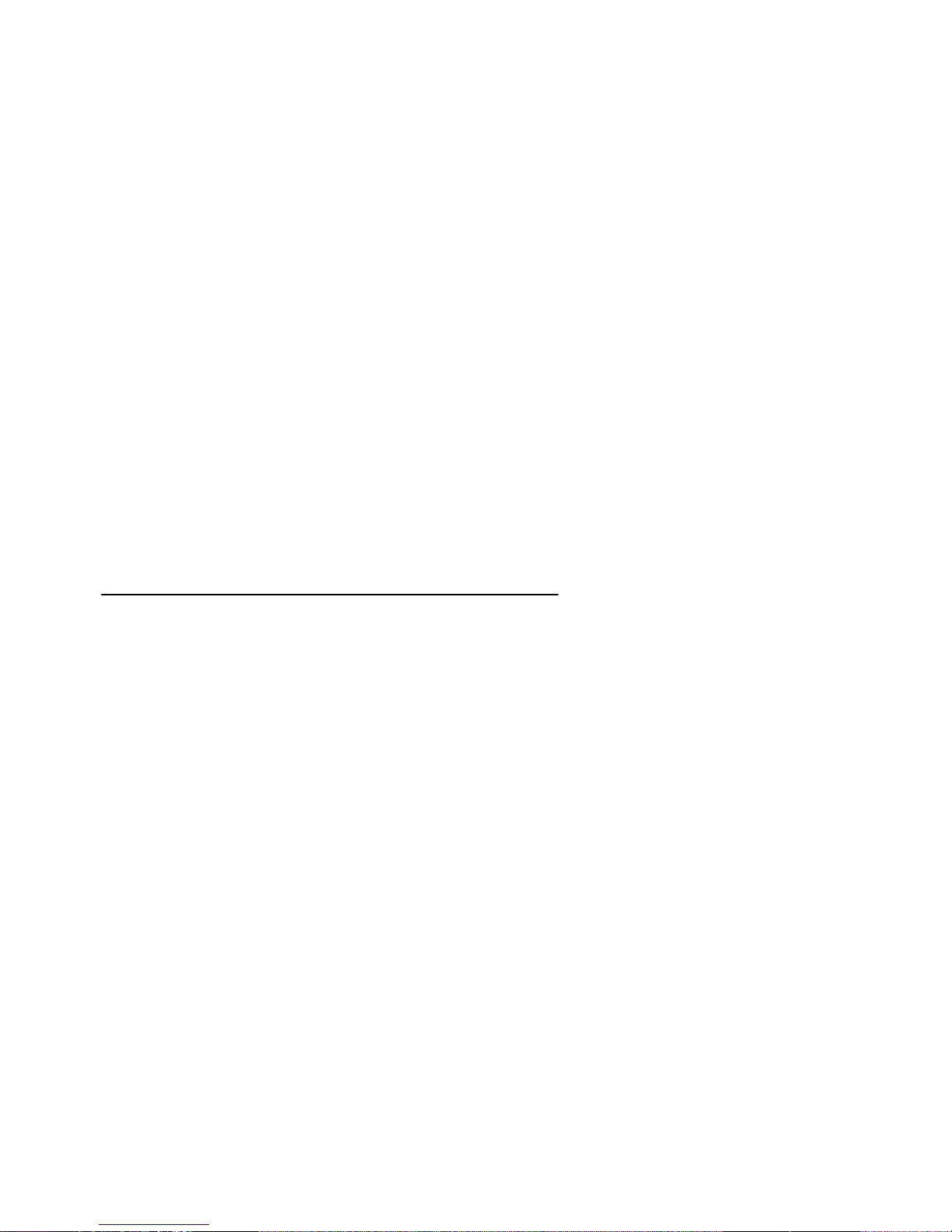
NorandR 6920 Communications Server Reference Manual 1-1
Section 1
Introduction
""""""""""""""""""""""""""""
The NorandR 6920 Communications Server" by Intermec
Technologies Corporation provides a flexible link between
either a host computer in the central office or a depot's data
processing system and the handĆheld computers used by
route salespeople.
Overview
The 6920 Communications Server" is the latest new
offering in the line of open systems communications and
connectivity software based on Microsoft Windows NT and
95 (98). It is an evolution of the NORAND 4000 Series
Communications products. The Norand 6920
Communications Server" is a storeĆandĆforward
communications software server based on traditional
NORAND protocols and data exchange methodologies. It is
a replacement for 4920 installations, and can serve as a
direct replacement for certain implementations of the 492X
Telecommunications Package," 4980 and 4985 Network
Controllers, and 6980/6985 Network Managers. Upgrading
and migration should be relatively painless as original
functionality and connectivity has been a focus of the
migration.
The Norand 6920 Communications Server" is a commuĆ
nications server software application. It runs on IntelĆ
Page 10

Introduction SECTION 1
1-2 Norand
R
6920 Communications Server Reference Manual
based hardware platforms, Windows 95 (98) and NT operatĆ
ing systems. The server provides a gateway between
mobile users and the enterprise. It is a replacement for the
492X Telecommunications Packages." New technologies
can have a migration path for the old systems without
throwing away old applications or host system front ends.
For those migrating from the 4920 Telecommunications
Packages," the list of functionality provided by the 6920
Communications Server" is essentially 4920
Telecommunications Packages" with new features of
Transmission Control Protocol over Internet Protocol
(TCP/IP) support, a new Graphical User Interface (GUI),
and multiĆtasking to support processing of data while
continuing to carry on sessions. Like the 4920
Telecommunications Packages," the 6920 Communications
Server" has the ability to communicate with remote and
docked devices. It is the migration path for all utilizing
hardware and communications protocols.
You now have the flexibility to choose your hardware and
version of operating system to meet your organizational
needs. The system is decoupled and layered into modules,
and has broken the monolithic mold of its predecessors.
There are no longer requirements for a fixed package of
DOS, proprietary communications cards with limited
configurations, and proprietary networks.
EXAMPLE: A mix of several protocols can be used on the same server at the
same time without the restrictions of the “4920 Telecommunications
Packages.” There are no longer limitations on the number of specific
types of ports available, such as in previous releases, multiple
RS-485 lines may be configured on a single “6920 Communications
Server.” The system may be configured with two ports to communicate on a 10 Mbps Ethernet line using TCP/IP, another two on 115.2
Kbps RS-485 lines using NPCP (release 2), and another six on modem lines, three at 28.8 Kbps and three more at 9600 bps both using
TTY. A combination of several different models of hand-held computers could communicate with the “6920 Communications Server”
simultaneously.
Page 11
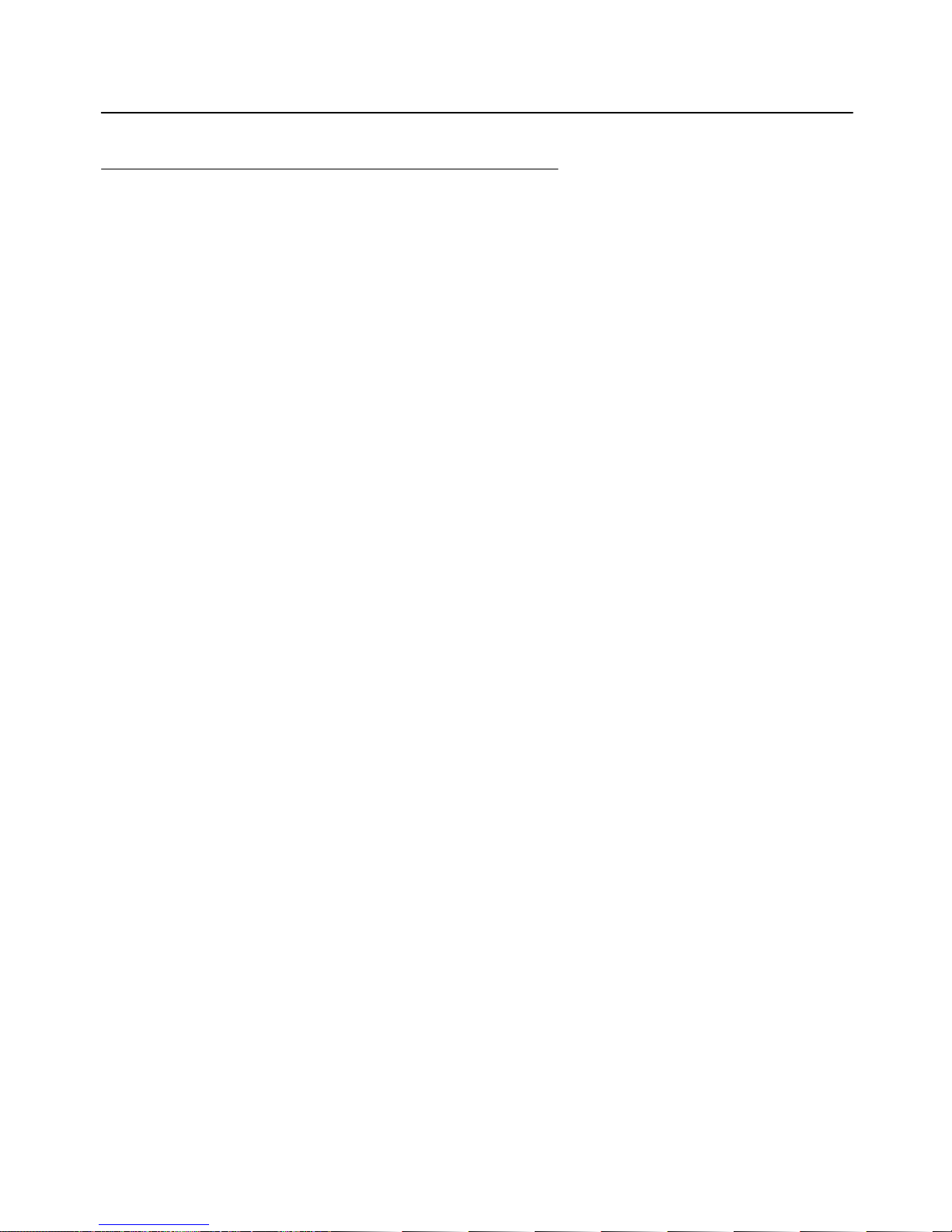
SECTION 1 Introduction
Norand
R
6920 Communications Server Reference Manual 1-3
Improvements
Several upgrades have been made to the product to improve
upon the 4920 Telecommunications Package." Most visible
is the user interface. Other improvements to the internal
process handling and communications infrastructure have
been made under the covers. You will find that the 6920
Communications Server" handles communications
processes more efficiently, potentially improving throughput
using the same protocols and speeds as its predecessors.
Additional new processes and ways to use formatting files
are available. Subsequent releases with even more
features and functionally are already in the works.
System administrators and server users now have a GUI to
monitor system status and user progress. Standard
window views show the daily data collection activities, all
system communication ports, and any associated programs
that may be running, such as data formatters. Using the
graphic environment of Windows NT and 95 (98), you may
now spot system problems and anomalies by glancing at the
operators console. The display may be customized to show
the element that someone performing a specific job would
want to see. All of the GUI improvements have been made
using standard 32Ćbit Windows tools, so the views are
flexible and configurable.
There are three major portions of the screen that may be
sized for optimal viewing.
" The first addition is the window that shows active and
inactive users.
" The next window lets you view or monitor processes
and their current status to determine which of the sysĆ
tem processes are set up.
Page 12

Introduction SECTION 1
1-4 Norand
R
6920 Communications Server Reference Manual
" The last addition on the display is a port (channel)
monitor. It shows each of the configured ports and
their current status. For instance, the system adminĆ
istrator may want to watch modem ports. A view may
be built that constantly monitors all of the ports with
large colored icons that indicate the status of each port
including information about when it was last used, the
size of the transaction, and current status of that port.
The NT platform is a big plus for the 6920 CommunicaĆ
tions Server." When the NORAND server software is
coupled with the powerful NT Server operating system, you
have the ability to use other network functions like DHCP
service, file and print services, and Internet server functionĆ
ally included with the operating system. The addition of
Ethernet to the product line of handĆheld computers is a
perfect marriage of these technologies. Existing applicaĆ
tions can be converted to use the Ethernet TCP/IP functionĆ
ality of the 6210, 6300 Series, and 6600 Series HandĆHeld
Computers with small application changes for developers
who have used the NORAND programming libraries.
About this Manual
The Norand 6920 Communications Server Reference ManuĆ
al:
" Provides a tutorial that walks a user through a set up,
a Norand computer boot, a data import session, and a
data export session.
" Contains detailed information on processing import
files (formatting download data) into the Norand
6920 Communications Server" system in the correct
format.
" Contains detailed information on processing export
data (formatting upload data), and data placement
and structure.
Page 13

SECTION 1 Introduction
Norand
R
6920 Communications Server Reference Manual 1-5
Read the Norand 6920 Communications Server Installation
Guide (P/N: 962Ć055Ć005), the Norand 6920 CommunicaĆ
tions Server User's Guide (P/N: 961Ć021Ć014), and this referĆ
ence manual before installing software or connecting hardĆ
ware components for the first time. These are also
available in PDF format on the 6920 Installation CDĆROM
and on the official Intermec Technologies website:
http://www.intermec.com/manuals/english.htm
This publication includes the following:
" Section 2 Ċ Communication With Client ComĆ
puters
Covers details of clientĆserver communications. It deĆ
scribes the Norand 6920 Event Log."
" Section 3 Ċ Tutorial
Walks a user through the Norand 6920 CommunicaĆ
tions Server" application. A sample set up is included,
which demonstrates booting computers, and importing
and exporting data.
" Section 4 Ċ Import Processing
Covers details of building a session control file.
" Section 5 Ċ Export Processing
Covers details of processing upload data and how to
process upload data into one file per computer exĆ
change. The Upload Control Format file
(UPLFMT.CTL) is described for the application proĆ
gram running on handĆheld computers.
" Section 6 Ċ Error Messages
Lists error messages with descriptive information to
help solve problems.
" Section 7 Ċ Using Norand 6920 Controls
Defines two installation mechanisms that control the
6920 Communications engine.
" Section 8 Ċ Protocol Servers
Defines the NRInet, TTY, and NPCP communications
servers.
Page 14

Introduction SECTION 1
1-6 Norand
R
6920 Communications Server Reference Manual
Other Helpful Manuals and Guides
" Norand 6920 Communications Server Installation
Guide (P/N: 962Ć055Ć005)
Describes the initial set up, hardware requirements
and setup, and installation of the application.
" Norand 6920 Communications Server User's Guide
(P/N: 961Ć021Ć014)
Describes the operation of the 6920 Communications
Server" software. Other parts of the system are not
described. Contact an Account Executive for details.
" Computer Program Specifications
A computer specification describes the computer apĆ
plication program. It explains the PL/N file structure,
needed to setup for logical record formatting
(UPLFMT.CTL file). If developing a custom specificaĆ
tion, this information may not be defined yet. Contact
an Account Executive for details.
" Instructions for Other Modems
A modem from another company may be used. Follow
its instructions when configuring the modem with the
6920 Communications Server."
Customer Support
Customer Support's onĆgoing objective is to provide quality
support to all of our customers worldwide.
Customer Response Center
The Customer Response Center (technical support)
telephone number is 800Ć755Ć5505 (U.S.A. or Canada) or
425Ć356Ć1799. The facsimile number is 425Ć356Ć1688.
Email is support@intermec.com.
Page 15
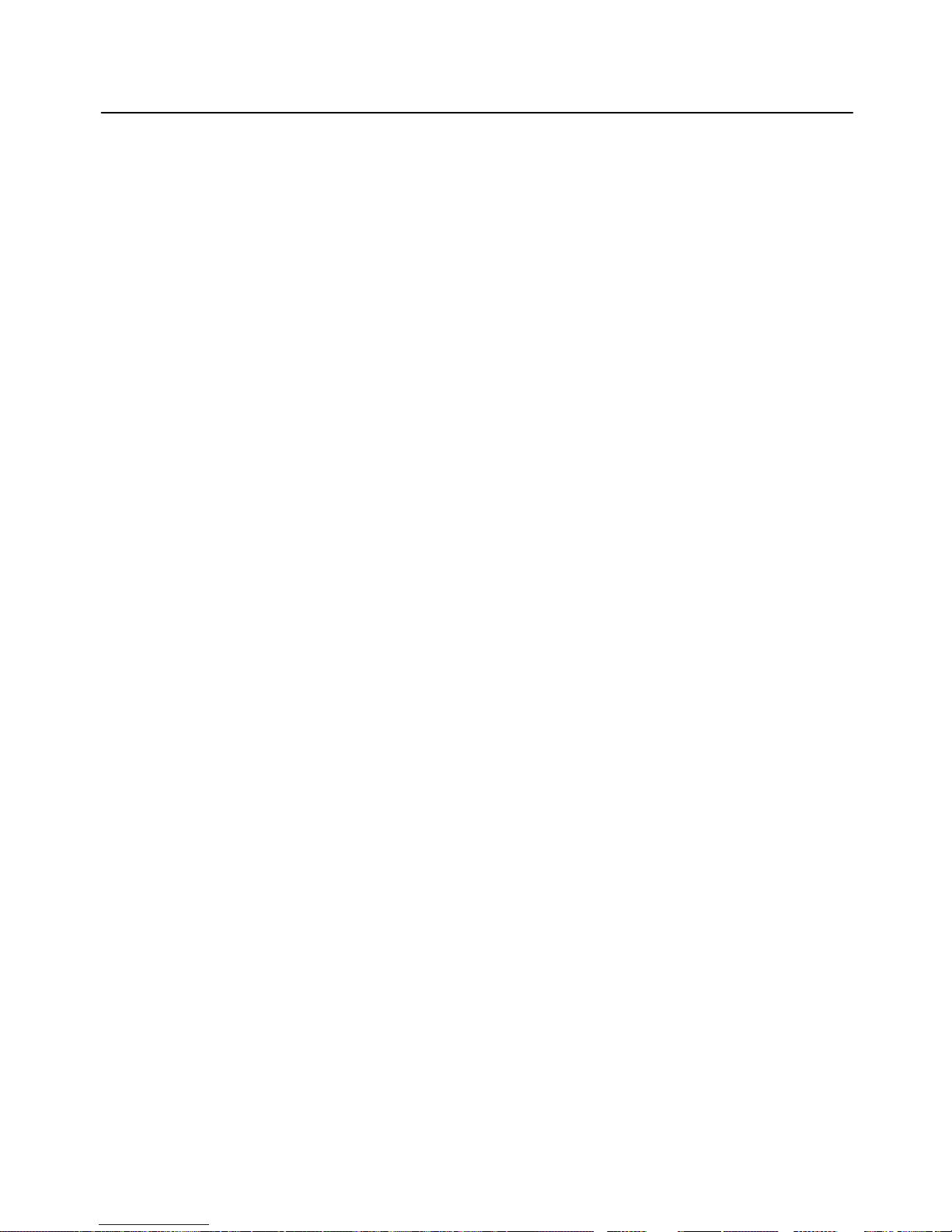
SECTION 1 Introduction
Norand
R
6920 Communications Server Reference Manual 1-7
If you email or fax a problem or question include the
following information in your message: your name, your
company name and address, phone number and email to
respond to, and problem description or question (the more
specific, the better). If the equipment was purchased
through a ValueĆAdded Reseller please include that
information.
Web Site
The Customer Support File Libraries, including Hot Tips
and Product Awareness Bulletins, are available on the
Internet. New users start at the Intemec web site:
http://www.intermec.com. Choose Support," then ProdĆ
uct Support," then Conference Area." Look on the main
page for a link to register new customers.
A PDF version of this manual will be available at this
address http://www.intermec.com/manuals/english.htm or
choose Products" then Manuals" and English" from the
opening page.
Bulletin Board Service
The Customer Support Bulletin Board (BBS), maintained
by Intermec Technologies Corporation, provides software
and documentation:
" Phone number: 319Ć369Ć3515 (14.4 Kbps modem)
319Ć369Ć3516 (28.8 Kbps modem)
" Protocol: Full duplex, ANSI or ANSIĆBBS; 300 to
28,800 bps; v.32bis; 8 bits, no parity, 1 stop bit. For
highĆspeed modems, disable XON/XOFF and enable
RTS/CTS.
This is the same location available via the web site. If your
web access uses highĆspeed phone lines, the web interface
provides a faster response.
Page 16

Introduction SECTION 1
1-8 Norand
R
6920 Communications Server Reference Manual
Page 17

NorandR 6920 Communications Server Reference Manual 2-1
Section 2
Communication with Client
Computers
""""""""""""""""""""""""""""
During each communication session with the handĆheld
computers, an Event Log" window in the Norand
R
6920
Communications Server" stores records containing detailed
statistics about the session.
The communication session can be started or restarted and
the Communication status" screen can be retrieved by seĆ
lecting Communications" or Restart communications" on
the System Monitor." If you are an experienced user or
programmer, use the 6920 API to build your own process
control application.
The 6920 Communications Server" screens show computer
status messages, diagnostic information, computer exĆ
change results, and physical connectors and protocols in
use.
Systems Properties" controls the method for ending
communication, determines whether or not to include initial
download (IDL) and unscheduled terminals in the end
count, and sets the diagnostic level. Default values are
inserted for this window's parameters. Changes made to
the default values apply to the current communication
session only.
Page 18
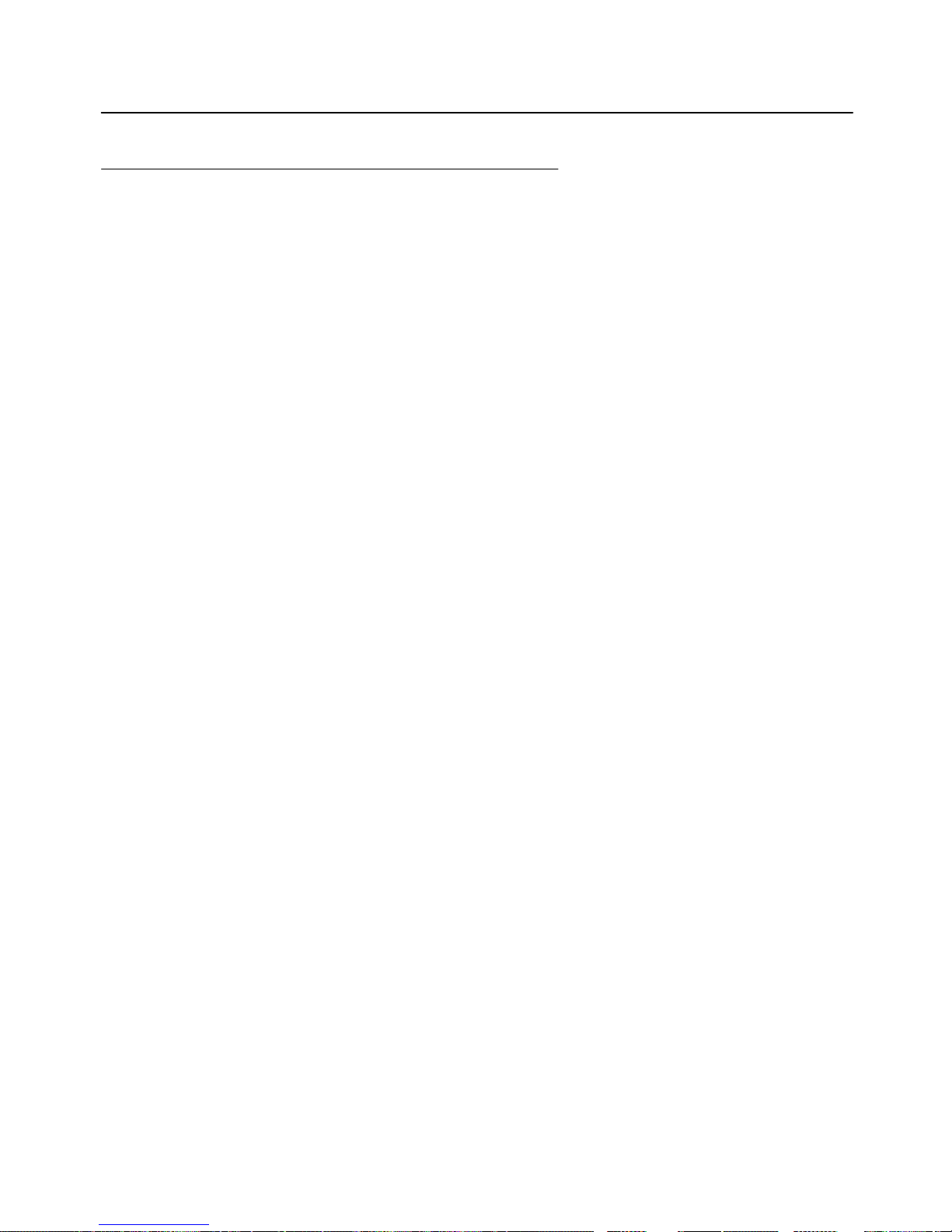
Communication with Client Computers SECTION 2
2-2 Norand
R
6920 Communications Server Reference Manual
Booting Hand-Held Computers
The 4000 and 6000 Series must have the operating system,
programs, and (sometimes) data sent to them when bringĆ
ing them into service for the first time. Cold boot" is the
industry jargon for bringing a computer to normal operatĆ
ing conditions when it has been without power. This term
is adopted to describe the same process for starting our
4000 and 6000 Series Computers.
This explanation makes clear the need for a convenient
method for cold booting 4000 and 6000 Series Computers.
The 6920 Communications Server" meets that need. By
placing the required files in the appropriate 6920 directory,
computers can be booted almost as easily as dayĆtoĆday
communication with them.
If 4000 Series Computers run one application program,
copy the application software into the boot directory defined
in System Properties." At communication time, the 6920
Communications Server" sends the only application
available.
The 6000 Series applications are loaded into the download
directory defined in System Properties." 6000 Series apĆ
plications are commonly named according to the computer
model they were created for, such as the following:
" 6100 Computers 6100IPL.INC
" 6210 Computers 6200IPL.INC
" 6300 Computers 6300IPL.INC
Page 19
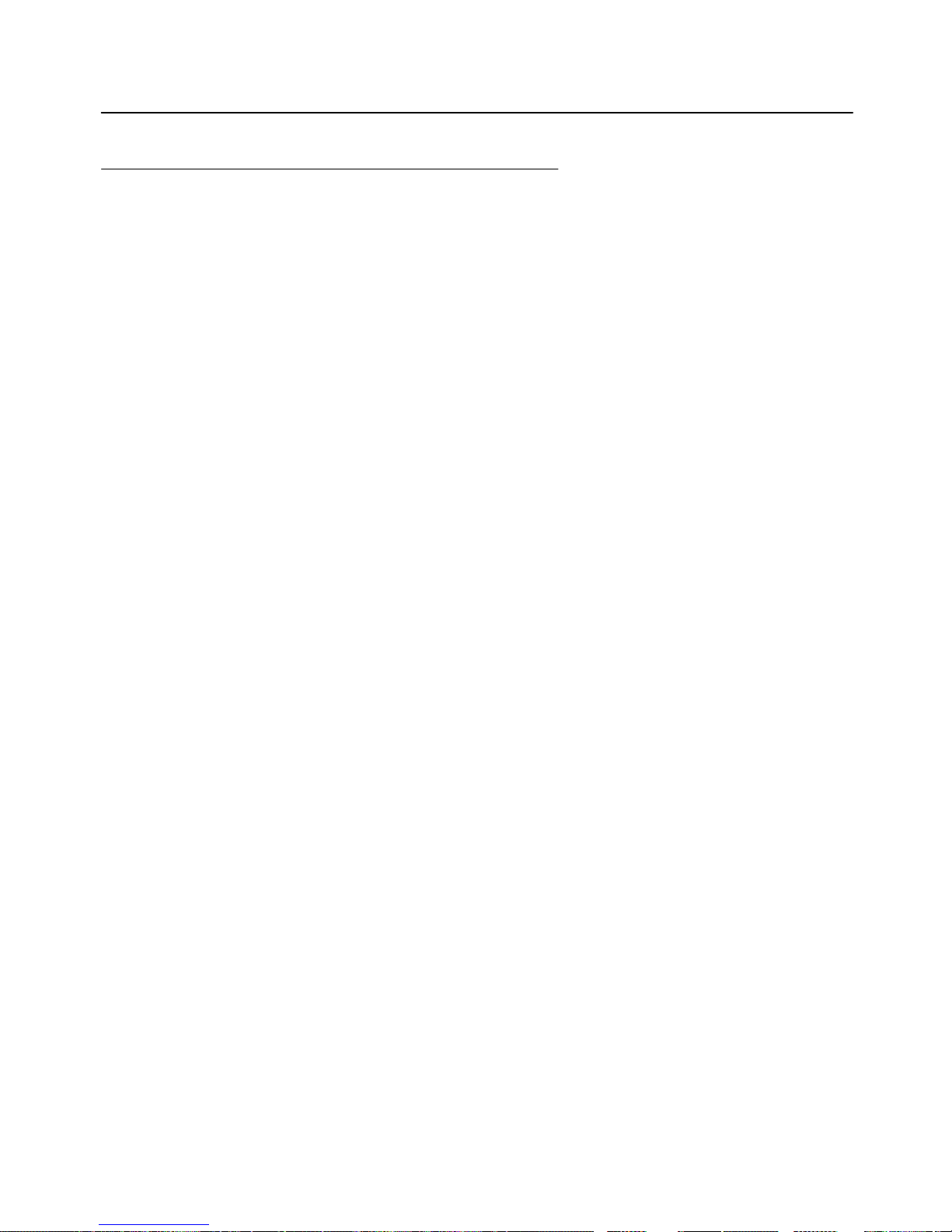
SECTION 2 Communication with Client Computers
Norand
R
6920 Communications Server Reference Manual 2-3
Cold Boot Capabilities
The 6920 Communications Server" provides protocols speĆ
cifically to handle cold boot of the following:
4000 Series Computers
4000 Series coldĆbooting is provided using NPCP local comĆ
puters and Ymodem protocol for remote single routes. The
4000 Series application should reside in the 6920 CommuĆ
nications Server" Boot Directory defined in System ProperĆ
ties."
6000 Series Computers
6000 Series coldĆbooting is provided using NPCP, NRInet,
and TTY protocols. The 6000 Series application file should
be placed in the Download Directory defined in System
Properties."
Page 20
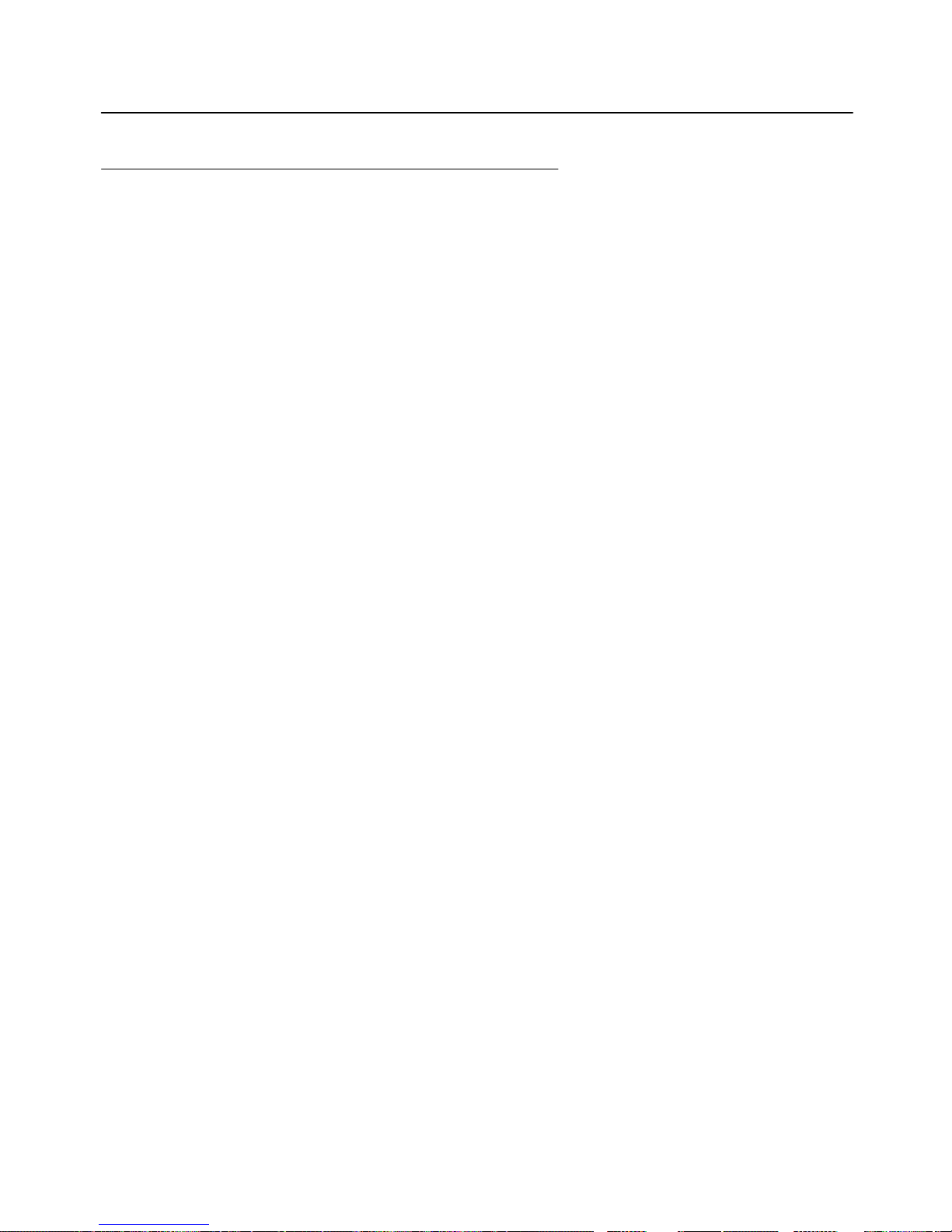
Communication with Client Computers SECTION 2
2-4 Norand
R
6920 Communications Server Reference Manual
Initial Download Capability
The 6920 Communications Server" supports initial downĆ
load (IDL) only if the computer application program is set up
to handle it and data files are defined in the 6920 CommuĆ
nications Server" as IDL files. A byte located in the upload
session control file (SCNTRL) is normally set to a 1" during
the boot process.
Data flow from the 6920 Communications Server" to the
computer begins when the computer requests a download.
This first download after a computer is booted is called IniĆ
tial DownLoad or IDL. Assuming the 6920 CommunicaĆ
tions Server" is prepared for IDL and the computer applicaĆ
tion allows it, the 6920 Communications Server"
downloads to the computer.
People familiar with the computer application planned for
use with the 6920 Communications Server" are the best
sources for IDL information. Procedures for IDL vary wideĆ
ly from one application to another.
Page 21
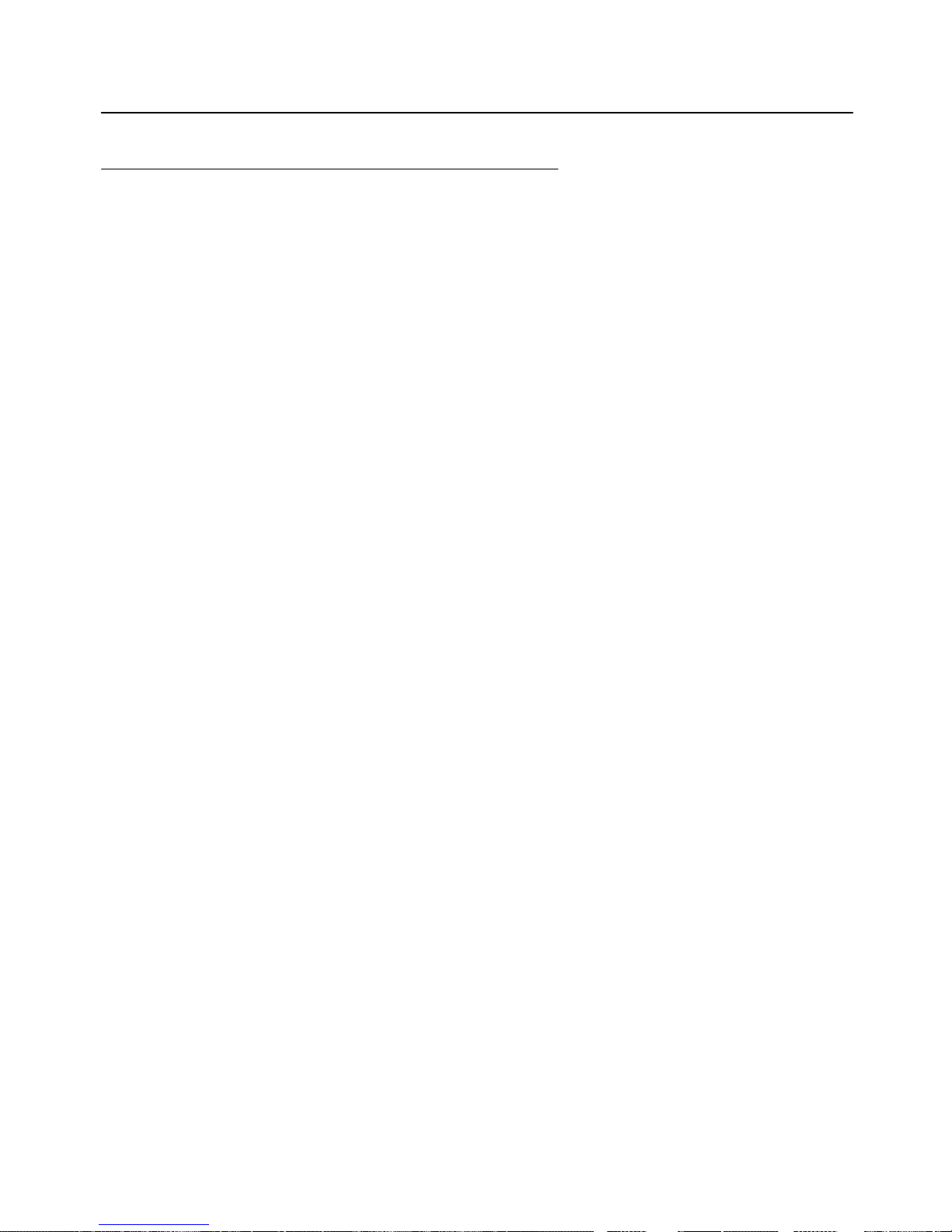
SECTION 2 Communication with Client Computers
Norand
R
6920 Communications Server Reference Manual 2-5
Data Flow
Data flow from the 6920 Communications Server" begins
with the computer uploading the stored data, then receivĆ
ing a download. Download is done by scheduled data, using
the Import Data method or by using a download request.
The communication program uses the request and activaĆ
tion databases to determine what files or data the computer
should receive. Then it sends the appropriate file or files to
the computer. Specific files can also be requested" by the
computer using a special download request (DWNLRQ) forĆ
mat.
The computer upload is stored in an upload data file. The
communication program also generates a log of its transacĆ
tions with the computer and places the contents in an
Event Log" file (available through EVENTLOG.EXE).
The first block of upload data sent from the computer conĆ
tains information used by the 6920 Communications ServĆ
er:"
" Route ID
" Application version
" Flash version
" IDL flag
"
NOTE: The “Event Log” is discussed on page 2-7.
Page 22
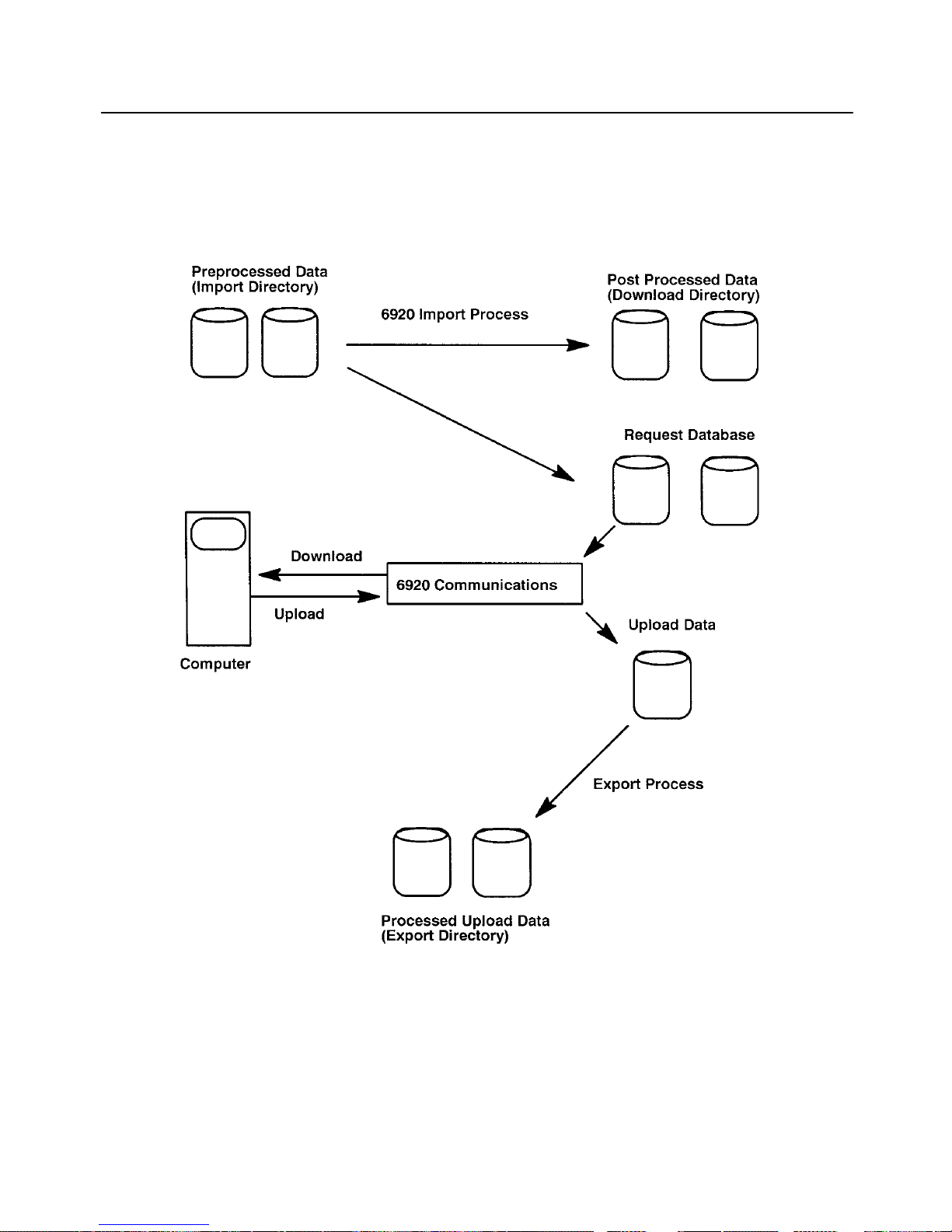
Communication with Client Computers SECTION 2
2-6 Norand
R
6920 Communications Server Reference Manual
Figure 2Ć1 represents this interaction:
Figure 2Ć1
Data Flow
Page 23
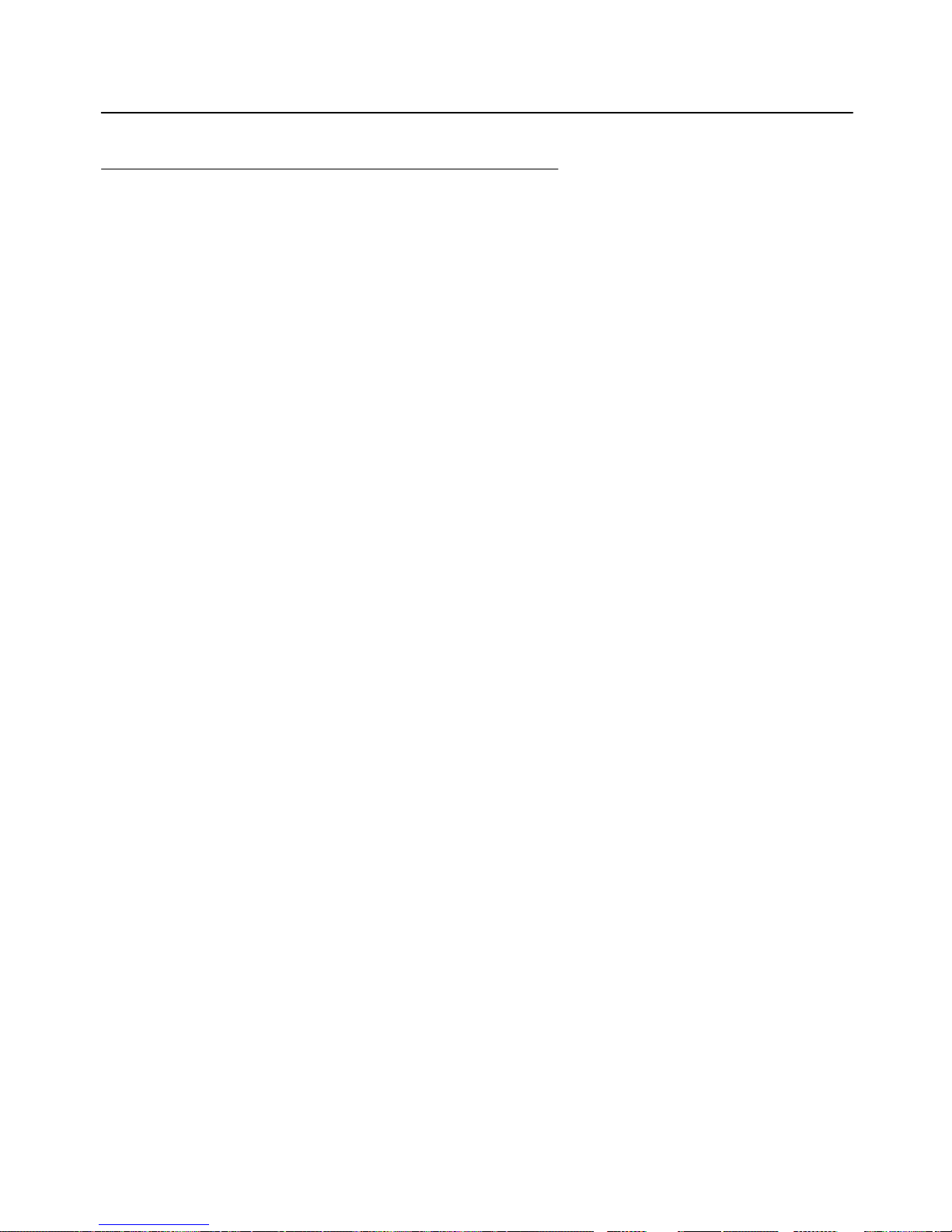
SECTION 2 Communication with Client Computers
Norand
R
6920 Communications Server Reference Manual 2-7
Event Log
The 6920 Communications Server" generates an Event
Log" file in each communication session. The file consists of
various records with detailed statistics about all applicaĆ
tions.
Event Log" information is stored in an ODBC compliant
database which can be viewed using the 6920 Event Log"
application. Each record recorded in the Event Log" has a
unique key. Each entry contains five fields:
" Type Information, warning, critical
" Date Date (DD/MM/YY)
" Time Time (HH:MM)
" Module Application which reported message
" Message Message text
The Event Log" is contained in a Microsoft Access dataĆ
base located in the C:\6920\DB" subdirectory. The
6920.MDB file should be periodically archived and deleted
as a maintenance practice.
Page 24

Communication with Client Computers SECTION 2
2-8 Norand
R
6920 Communications Server Reference Manual
Page 25
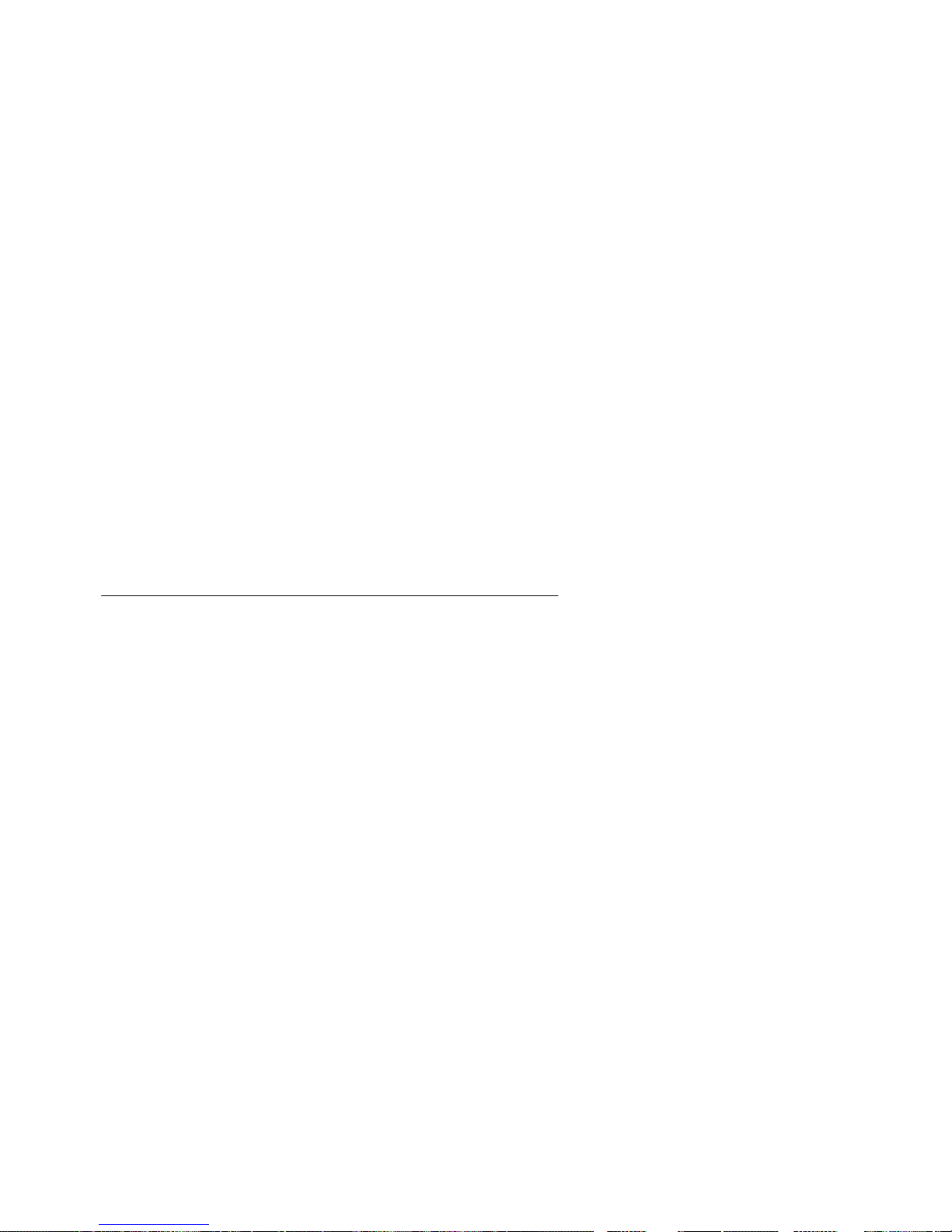
NorandR 6920 Communications Server Reference Manual 3-1
Section 3
Tutorial
""""""""""""""""""""""""""""
"
NOTE: Certain assumptions were made about the hardware being used and
the basic configuration of the “NorandR 6920 Communications Server.” Your actual system may vary from this example. Appropriate
changes should be made to the tutorial instructions to reflect your
hardware and system differences.
Sample Set Up
This tutorial assumes that you are using a standard PenĆ
tium PC with at least one 9Ćpin RSĆ232 port, and that you
are using the following:
" HandĆHeld Computers 61XX, 62XX, or 63XX Series
" 9ĆPin Serial Port Cable to:
61XX Single Docks P/N: 216Ć974Ć001
62XX and 63XX Single Docks P/N: 321Ć355Ć001
" Docking Method:
61XX Single Docks P/N: 225Ć556Ć001
62XX Single Docks P/N: 225Ć381Ć001
63XX Single Docks P/N: 225Ć586Ć001
" Protocol NPCP
Page 26
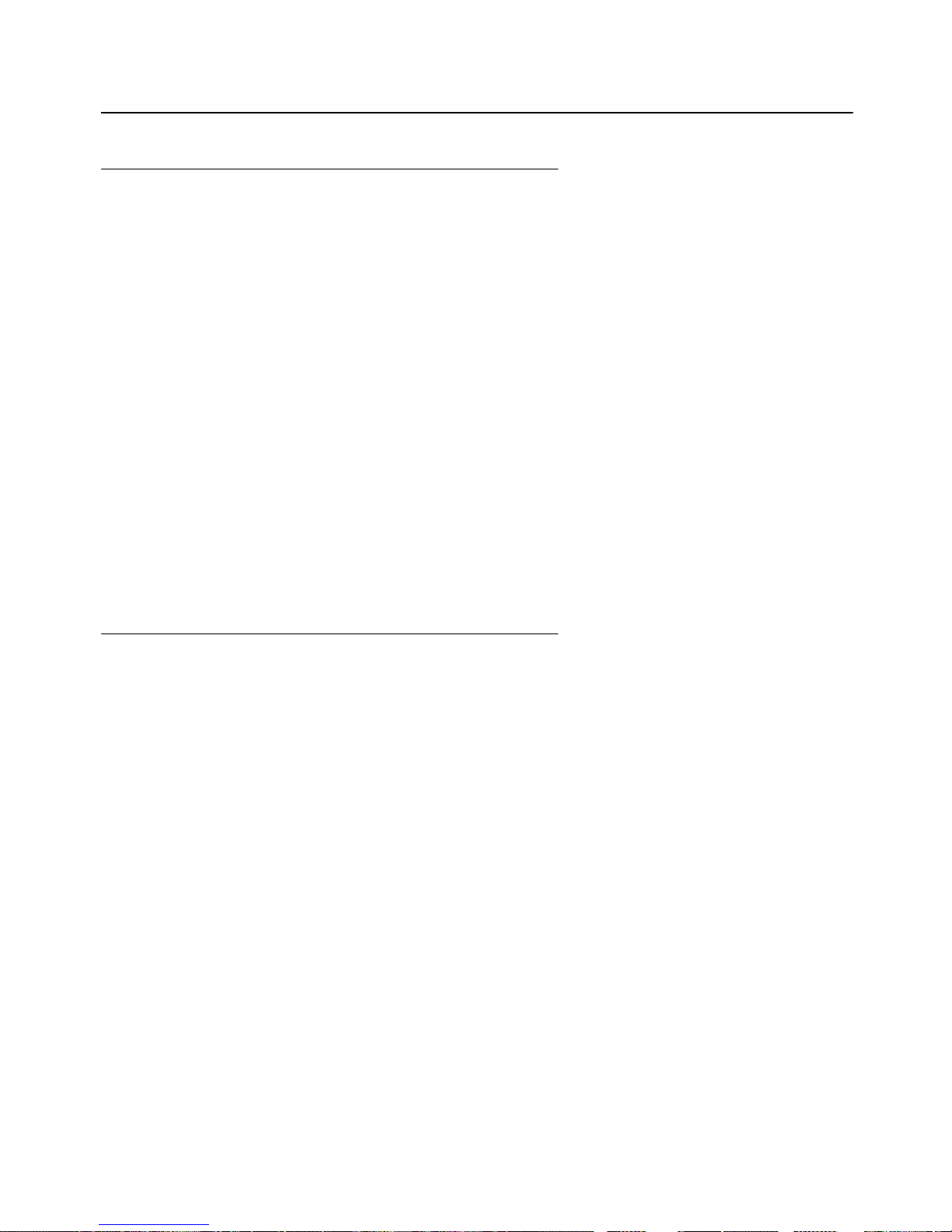
Tutorial SECTION 3
3-2 Norand
R
6920 Communications Server Reference Manual
Summary
This section gives you a general overview of how the 6920
Communications Server" works. We will start with an
introduction and walk you through the following:
" Set up the NPCP communication protocols via ComĆ
munications Properties"
" Set up System Properties"
" Load a handĆheld computer with an application
" Schedule users and files to be sent to these users
" Process PL/N and DOS data files to be sent to users
" Process PL/N and DOS upload data from a handĆheld
computer
"
NOTE: If the “6920 Communications Server” is not yet installed, see the
Norand 6920 Communications Server Installation Guide
(P/N: 962-055-005).
Tutorial Files
This tutorial uses the following sample files contained in
the Samples" folder in the 6920 directory:
" 6X00IPL.INC
Set of data and batch files used as our sample applicaĆ
tion. Two batch files use the ROM Utilities to upload
and download files:
" 111111.BAT DOS files
" 222222.BAT PL/N data files
" TEST.DAT
Sample DOS file to be sent to route 111111."
" PLN.DAT
Sample PL/N file to be sent to route 222222."
" SESSTEST.CTL
Sample session control file to schedule routes 111111"
and 222222" to communicate with each other.
Page 27
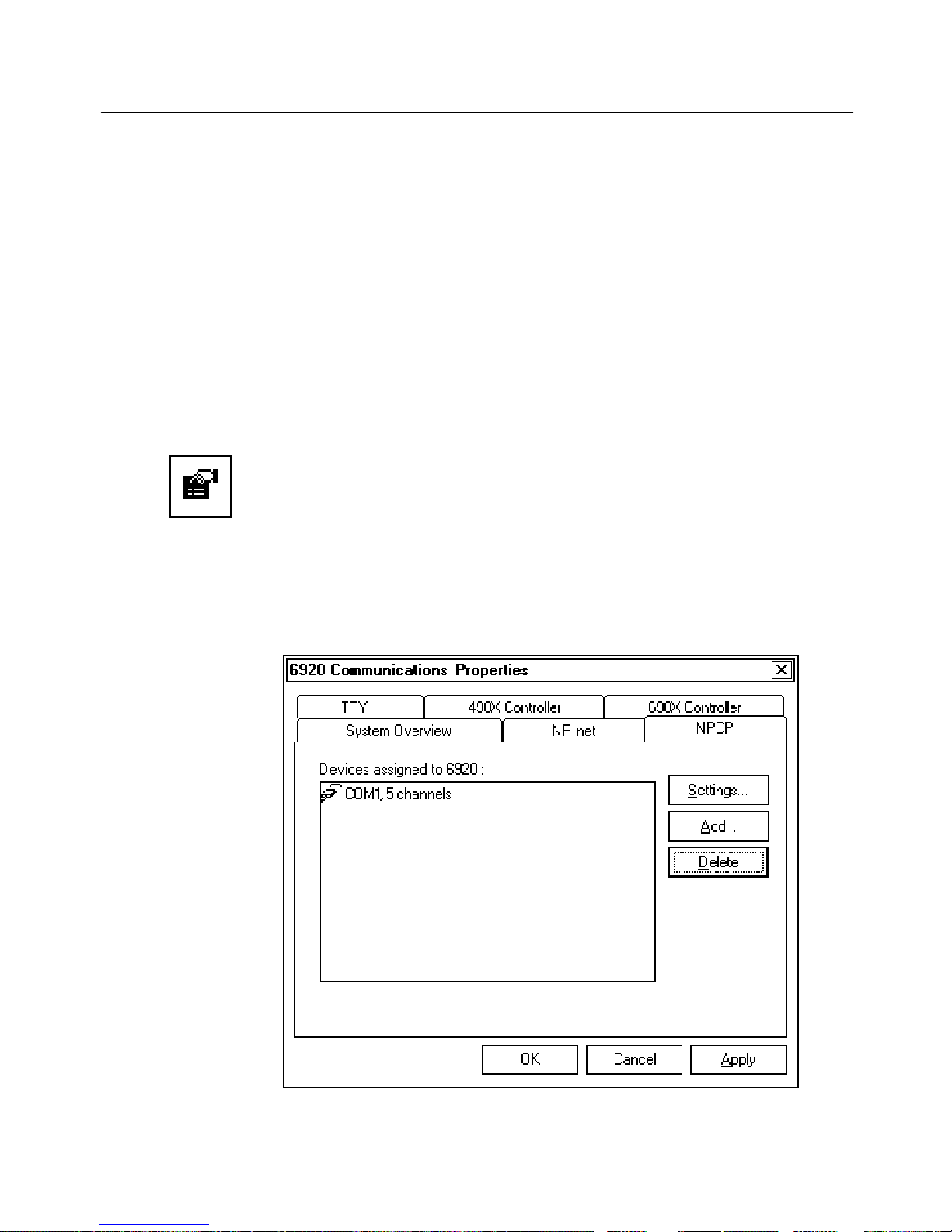
SECTION 3 Tutorial
Norand
R
6920 Communications Server Reference Manual 3-3
Configuration
For information about Communications Properties,", see
the Norand 6920 Communications Server User's Guide.
"
NOTE: Tool icons are shown to the left of related menu options.
Communications Properties
To set up NPCP:
1. On the System Monitor" tool bar, click the red
Communications Properties toolbar button, click
the NPCP tab, then add the COM1 serial port.
2. Click Settings to change the settings of COM1 to five
concurrent sessions in the Virtual Channels field.
3. Click Apply to save this addition, then click OK to
quit Communications Properties."
Page 28
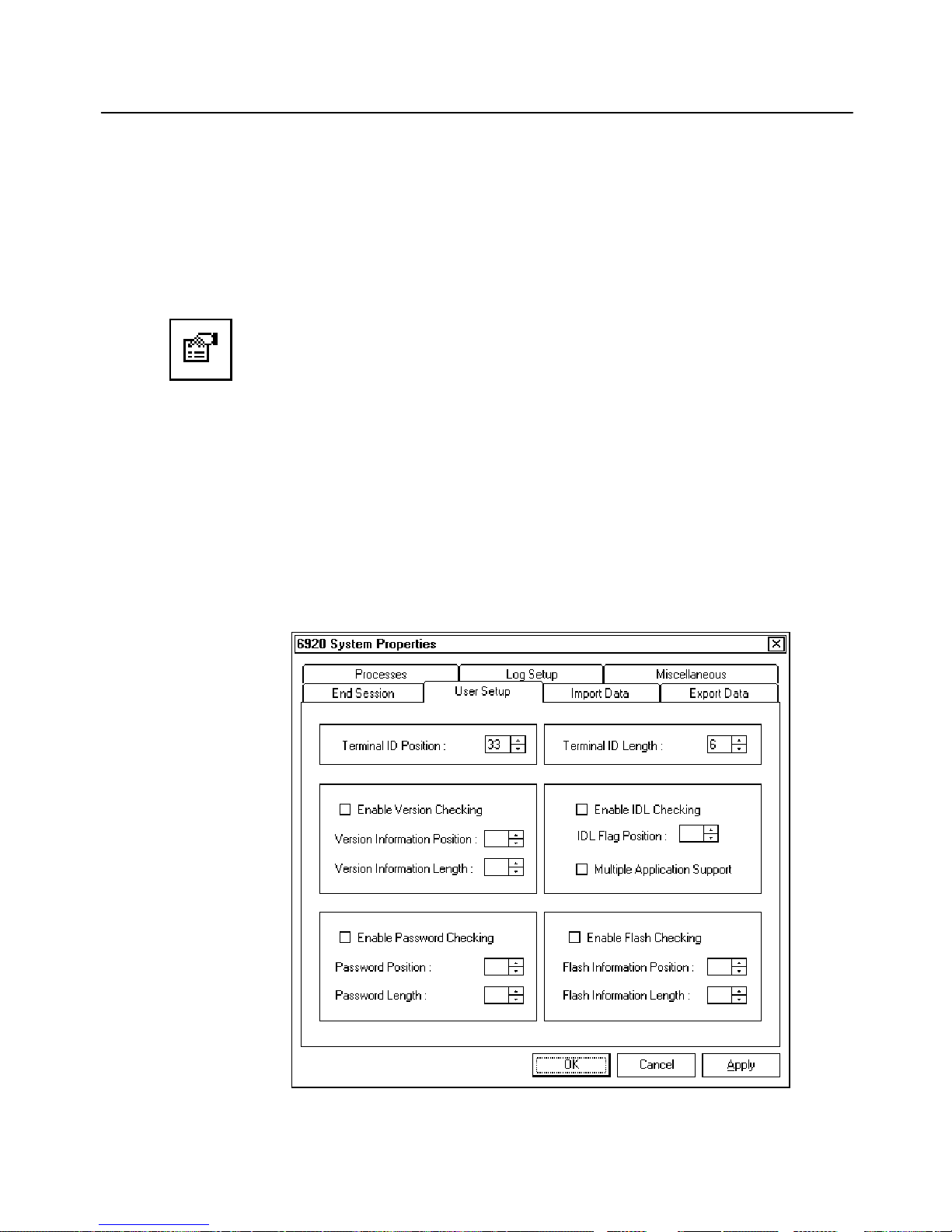
Tutorial SECTION 3
3-4 Norand
R
6920 Communications Server Reference Manual
"
NOTE: For information about “System Properties,” see the Norand 6920
User’s Guide.
System Properties
From the System Monitor" tool bar, click the yellow
System Properties toolbar button for the System
Properties" window.
1. Click the User Setup tab; clear all check marks.
2. Set Terminal ID Position to 33" to match the route
ID uploaded by the test application. This helps to disĆ
tinguish each terminal coming in.
3. Set Terminal ID Length to 6" to match the user or
terminal ID set up in the SESSION.CTL file. This
schedules and sends files to users.
4. Click the Apply button to save.
Page 29
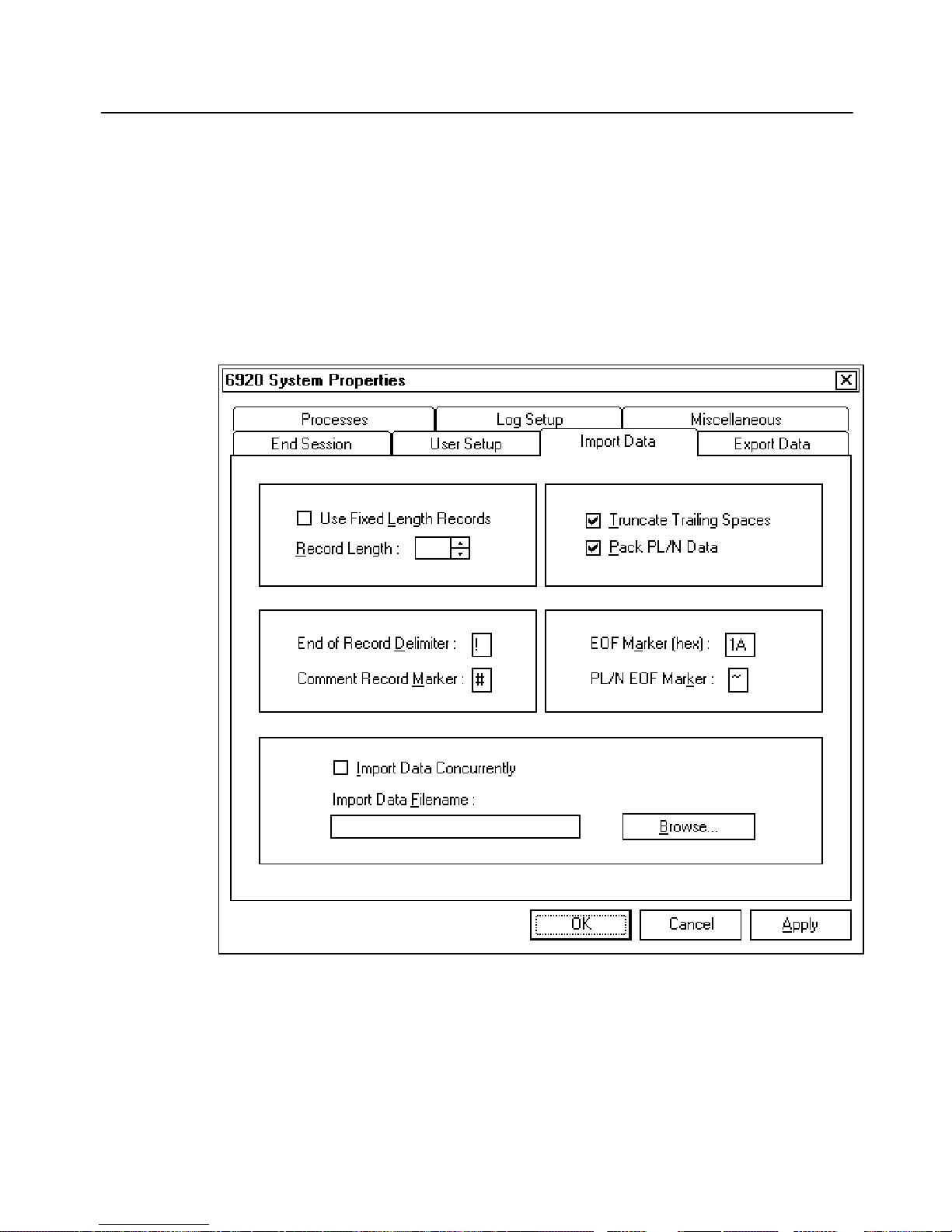
SECTION 3 Tutorial
Norand
R
6920 Communications Server Reference Manual 3-5
5. Click the Import Data tab, and add a check mark to
the Pack PL/N Data box.
Leave Import Data Filename empty to ensures that
the 6920 Communications Server" processes all the
data in the predefined Import Directory.
Click Apply to save this change.
Page 30
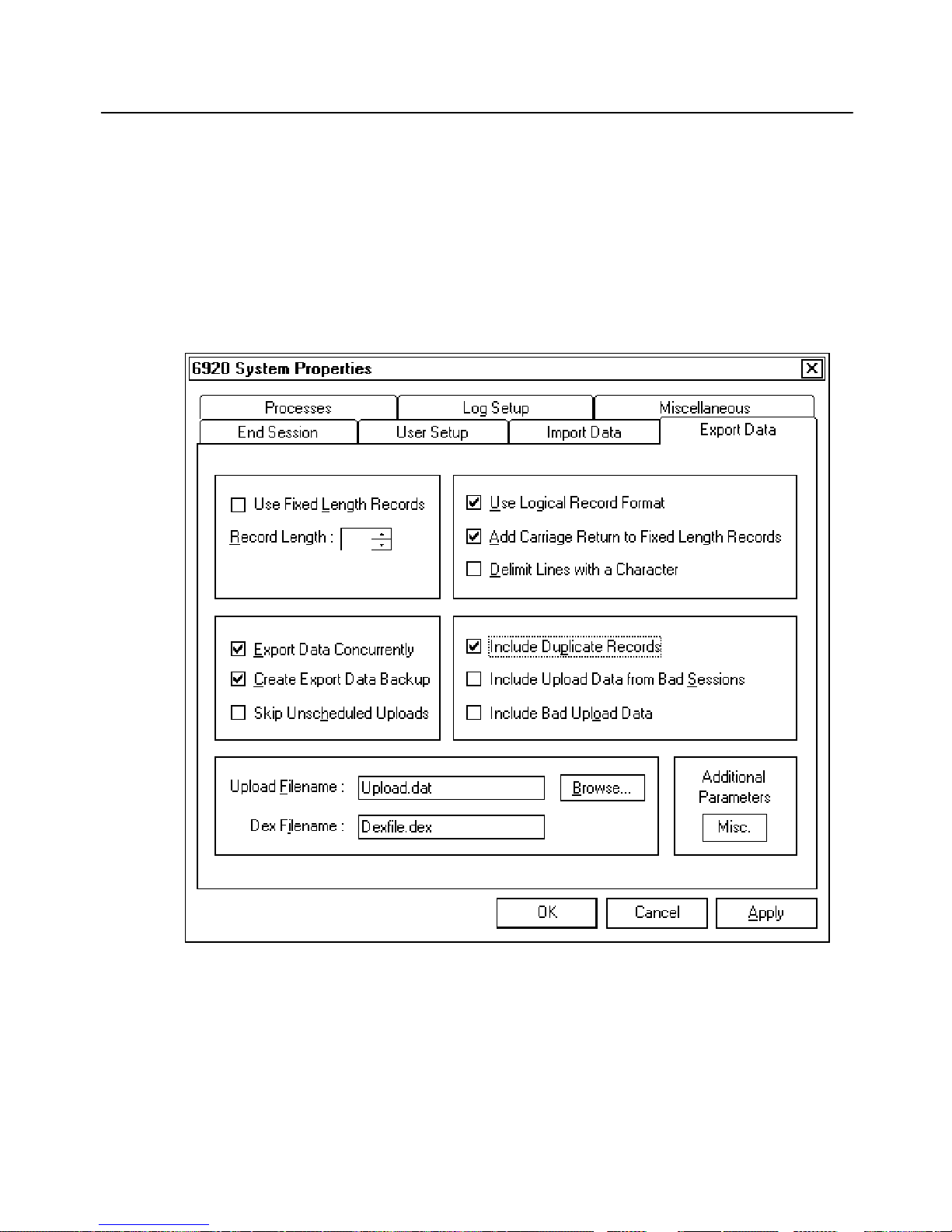
Tutorial SECTION 3
3-6 Norand
R
6920 Communications Server Reference Manual
6. Click the Export Data tab and add a check mark to:
" the Export Data Concurrently box
" the Include Duplicate Records box
Click Apply to save these changes, then click OK to
quit System Properties."
Page 31

SECTION 3 Tutorial
Norand
R
6920 Communications Server Reference Manual 3-7
Application Programs
The application files must be sent to the 6X00 Computers
when brought into service for the first time. 6X00IPL.INC
files are copied to the Download subdirectory, from the
C:\6920\Samples" folder, as each respective terminal type
will request their unique INC file. The 6920 CommunicaĆ
tions Server" will search for these files in the Download
subdirectory.
This tutorial uses the test application from the
C:\6920\Samples" folder. The 6X00IPL.INC application
will be downloaded to the respective 6X00 handĆheld comĆ
puter when the handĆheld requests its application, as deĆ
scribed on page 3Ć14.
To copy files to the Download subdirectory:
1. Go to the Windows desktop and click My Computer
to access the following path: C:\6920\Samples."
There are at least six files within the Samples folder.
2. Make a copy of the 6200IPL.INC" file, paste it into
the Samples folder, and rename the copy to
6300IPL.INC" for the 6300 Computers.
3. Copy all three 6X00IPL.INC" files to the Download
subdirectory.
Page 32

Tutorial SECTION 3
3-8 Norand
R
6920 Communications Server Reference Manual
Data Files
Data files need to be moved into the Import subdirectory.
These files simulate data files created by a host application.
Use Notepad" to see the contents of these files.
1. Return to the C:\6920\Samples" folder.
2. Copy the PLN.DAT, TEST.DAT, and SESSTEST.CTL
files to the Import subdirectory.
" The PLN.DAT file contains route information,
product identifications, promotional coupons and
messages, etc. See page 3Ć18 for a sample file.
" The TEST.DAT file is a sample DOS file which
contains alphanumeric characters. See page
3Ć17 for a sample portion of the file.
" The SESSTEST.CTL file adds users to the sysĆ
tem and schedules files for download. This samĆ
ple schedules two routes for communication and
schedules one file for each route:
M NEW=*
T 111111
F TEST.DAT
T 222222
F PLN.DAT
3. From the 6920 Communications Server" System
Monitor, click Start Import to import the data files.
The 6920 Communications Server" processes these
files from the Import subdirectory, then moves the forĆ
matted files to the Download subdirectory and the
original unformatted files to the Archive subdirectory.
Using Notepad," review the processed files that were
moved to the Download subdirectory.
Page 33

SECTION 3 Tutorial
Norand
R
6920 Communications Server Reference Manual 3-9
4. Click Start Communications to activate commuĆ
nications between the 6920 Communications Server"
and handĆheld computers.
Two routes (111111" and 222222") are scheduled in
the System Monitor" User Information window.
5. Click Start Export to export the data files.
Page 34

Tutorial SECTION 3
3-10 Norand
R
6920 Communications Server Reference Manual
Reset Communication Settings
The handĆheld computer communication settings default is
(NPCP RS485.) Based on the hardware you are using, this
setting, through the NORAND Utilities program, may need
to be reset to NPCP RSĆ232 for the handĆheld computer to
communicate with the 6920 Communications Server."
1. Using a straightened paper clip, press the reset switch
(on the handĆheld computer lid next to the serial port)
to activate a coldĆboot.
2. Immediately, repeatedly press the following key to
generate the ROM DOS 5 Boot Menu:
" 61XX or 63XX Computer I/O button
" 62XX Computer [F4] key
6210 Bios VX.XX
Asic Rev. X
Mup VX.X
H8PROG.EXT VX.XX
Copyright Norand Cor
Mup Version X.X Inst
Testing XMS Memory..
64 KB Extended
1024 KB ATMEL FLASH
CIRC&SS.EXT VX.XX
Loading MS–DOS 5 ROM
U.S. Patent #4955066
Norand Release X.XX
ROM DOS 5 Boot Menu
Start from:
3) RAM Drive =C:
4) Flash Drive =D:
_
3. Press [4] to select Flash Drive D:\ to access
NORAND Utilities.
Page 35

SECTION 3 Tutorial
Norand
R
6920 Communications Server Reference Manual 3-11
The NORAND Utilities menu appears:
NORAND UTILITIES
PSROMOC Vx.xx
COPYRIGHT 1994–1999
INTERMEC
TECHNOLOGIES
CORPORATION.
ALL RIGHTS RESERVED
[YES]CONTINUE
4. Press [YES] to open the utilities program:
NORAND UTILITIES
COMMUNICATIONS
1. BEGIN COMM SESSION
2. COMM SETTING
NPCP RS485
3. UNIT ID
9. ADVANCED UTILITIES
[NO]QUIT
5. Press [2] to change the COMM SETTINGS from the
default setting (NPCP RS485) to (NPCP RS232).
Page 36

Tutorial SECTION 3
3-12 Norand
R
6920 Communications Server Reference Manual
The list of available communications appears:
1. NETWORK. . .
2. MODEM/DIRECT
3. ACCESSORY CARD
4. HANDHELD
5. REMOTE OPS
6. INTERSERVER
6. Press [1] to access the list of NETWORK settings:
1. NPCP RS485
2. NPCP RS232
3. NRINET
4. TFTP
5. NOVELL NETWARE
7. Press [2] for (NPCP RS232). The handĆheld computer
can now communicate with the 6920 CommunicaĆ
tions Server."
Page 37

SECTION 3 Tutorial
Norand
R
6920 Communications Server Reference Manual 3-13
The handĆheld computer reverts to the utilities menu
with the selected COMM SETTING:
NORAND UTILITIES
COMMUNICATIONS
1. BEGIN COMM SESSION
2. COMM SETTING
NPCP RS232
3. UNIT ID
9. ADVANCED UTILITIES
[NO]QUIT
Press [1] to BEGIN COMM SESSION with the server and
either put the handĆheld computer back in its dock or conĆ
nect the cable.
Page 38

Tutorial SECTION 3
3-14 Norand
R
6920 Communications Server Reference Manual
Load Application to Computer
The corresponding 6X00IPL.INC file is loaded from the
C:\6920\Samples" subdirectory into the handĆheld comĆ
puter during the communication between the handĆheld
and the 6920 Communications Server."
Click Start Communications from the 6920 CommunicaĆ
tions Server" System Monitor toolbar. An unscheduled
icon, ?11", appears in the user window and the handĆheld
computer reboots.
This, in effect, sent the application to the handĆheld comĆ
puter. Now, we can test communications between the handĆ
held computer and the 6920 Communications Server."
Page 39

SECTION 3 Tutorial
Norand
R
6920 Communications Server Reference Manual 3-15
Test the Communications
This test has two communication sessions, 111111" and
222222" between the handĆheld computer and the 6920
Communications Server." The 111111" session processes
the DOS files, the 222222" session processes PL/N files.
If the utilities program is on the 6X00 screen, press [NO] to
exit the program and revert to the C:\ prompt.
1. At the handĆheld C:\ prompt, type 111111" to process
the DOS file, then press [YES] or [ENTER]. The utiĆ
lities program appears.
2. If necessary, reset the communications setting, startĆ
ing with step 4 on page 3Ć11. You do not have to boot
the handĆheld to the flash drive again.
After the last step, the following activities occur:
" On the handĆheld computer, the computer
sends the TEST.DAT file, then loads the same
file, before reverting to the utilities program.
" On the 6920 Communications Server"
System Monitor, activity with the 111111"
route icon is monitored in the user information
window.
When done, the 111111" icon registers as a Good SesĆ
sion" under the Status tab on the System Monitor.
3. On the handĆheld computer, press [NO] to exit the utiĆ
lities program.
4. At the C:\ prompt, type 222222" to process the PL/N
files. The utilities program appears.
Page 40

Tutorial SECTION 3
3-16 Norand
R
6920 Communications Server Reference Manual
5. If necessary, reset the communications setting, startĆ
ing with step 4 on page 3Ć11.
" On the handĆheld computer, the computer
sends a number of PL/N DAT files, then loads
several PL/N DAT files, before reverting to the
utilities program.
" On the 6920 Communications Server" SysĆ
tem Monitor, activity with the 222222" route
icon is monitored in the user information winĆ
dow.
Below is a screen capture of what happens on the 6920
Communications Server" after both sessions took place:
Page 41

SECTION 3 Tutorial
Norand
R
6920 Communications Server Reference Manual 3-17
Verify the Transactions
You should go through two sessions, one for each handĆheld
computer. Upload files are exported after the second sesĆ
sion.
In the first session, UPL0001.DAT and UPL0002.DAT are
files with each handĆheld computer's initial upload session
but with no upload.
The second session of each handĆheld computer
(UPL0003.DAT and UPL0004.DAT) contains upload data
from the handĆheld computer.
Use Notepad" to examine the contents of
C:\6920\Export." The processed upload files,
UPL0001.DAT through UPL0004.DAT, and the TEST.DAT
file, should be in this directory. If so, then you had
successful communications.
Sample TEST.DAT File
Below is a portion of the sample TEST.DAT DOS file found
in the C:\6920\Samples" subdirectory:
0123456789ABCDEFGHIJKLMNOPQRSTUVWXYZabcdefghijklmnopqrstuvwxyz0123456789ABCDEFGHIJ
KLMNOPQRSTUVWXYZabcdefghijklmnopqrstuvwxyz0123456789ABCDEFGHIJKLMNOPQRSTUVWXYZabcd
efghijklmnopqrstuvwxyz0123456789ABCDEFGHIJKLMNOPQRSTUVWXYZabcdefghijklmnopqrstuvwx
yz0123456789ABCDEFGHIJKLMNOPQRSTUVWXYZabcdefghijklmnopqrstuvwxyz0123456789ABCDEFGH
IJKLMNOPQRSTUVWXYZabcdefghijklmnopqrstuvwxyz0123456789ABCDEFGHIJKLMNOPQRSTUVWXYZab
cdefghijklmnopqrstuvwxyz0123456789ABCDEFGHIJKLMNOPQRSTUVWXYZabcdefghijklmnopqrstuv
wxyz0123456789ABCDEFGHIJKLMNOPQRSTUVWXYZabcdefghijklmnopqrstuvwxyz0123456789ABCDEF
GHIJKLMNOPQRSTUVWXYZabcdefghijklmnopqrstuvwxyz0123456789ABCDEFGHIJKLMNOPQRSTUVWXYZ
abcdefghijklmnopqrstuvwxyz0123456789ABCDEFGHIJKLMNOPQRSTUVWXYZabcdefghijklmnopqrst
uvwxyz0123456789ABCDEFGHIJKLMNOPQRSTUVWXYZabcdefghijklmnopqrstuvwxyz0123456789ABCD
EFGHIJKLMNOPQRSTUVWXYZabcdefghijklmnopqrstuvwxyz0123456789ABCDEFGHIJKLMNOPQRSTUVWX
YZabcdefghijklmnopqrstuvwxyz0123456789ABCDEFGHIJKLMNOPQRSTUVWXYZabcdefghijklmnopqr
stuvwxyz0123456789ABCDEFGHIJKLMNOPQRSTUVWXYZabcdefghijklmnopqrstuvwxyz
Page 42

Tutorial SECTION 3
3-18 Norand
R
6920 Communications Server Reference Manual
Sample PLN.DAT File
Below are portions of the sample PLN.DAT file found in the
C:\6920\Samples" subdirectory:
<DDRCTL 00001N007N008(004N006)000N004X016X040>!
9999000+000200112345665422244444455555566669999999999999999012113101106220400!
1111STATE LOCAL COUNTY!
<DDRPHN 00001X012>!
913193693361!
<DDRPRD 00000N006X002N003X016N010X001N002X001N008N005N014X003N002N003N004X016!
N002>!
00000120111GALLONS HOMO 1111111111131A000231000100000020100000241310110040!
000 01!
000002201111/2 GAL HOMO 1122222222131A000116500000000010500000126310110020!
000 01!
00000320111QT HOMO 1133333333131A000062000000000005000000072310110160!
000 01!
.
.
.
00030420015GRAPE DRINK QT 4321400304101B000079000012000000000000093010010160!
000 02!
99910221000SOFT SERVE MACH.00000000000000 084589000000000000000000000010000000!
000MODEL #2074 03!
999345230002 PLY COMP. PAPR77236610000000 003579000000000000000000000010060013!
500PN876623904 03!
~~!
<DDRCUS 00000N007N004X060N003N012X010N003N003X001N004X018N006X006>!
00000010001MINIT SAVER *** 4115 HILLSBORO RD. ADDRESS 222222222222100100!
005000100DSD NUMBER01000000000041602310110101010204601010100!
00000020001H.G. HILL’S *** 4039 HILLSBORO RD. ADDRESS 222222222222001100!
000000000DSD NUMBER01000010000123201210110110010000102001110!
~~!
<DDRMSG 00000X001N007N004X064X001>!
400000000000******* NORAND DAIRY ******* 0!
400000000000* 550 SECOND STREET SE * 0!
400000000000* CEDAR RAPIDS, IOWA 52401 * 0!
400000000000******* (319) 369–3100 ******* 0!
000000000000 BASE DAIRY TEST DATA SET #1 1!
Page 43

NorandR 6920 Communications Server Reference Manual 4-1
Section 4
Import Processing
""""""""""""""""""""""""""""
Import Processing is the most important step in the inĆ
tegration of the Norand
R
6920 Communications Server"
into a customer's system. This section provides the steps
necessary to design the Import Process to integrate your
host data files.
Import Process
The Import Process actually has three steps:
" Using an ASCII script" file to schedule users for comĆ
munication and assign files to these users.
" Processing and moving files for transfer preparation.
" Archiving preprocessed data files.
Page 44

Import Processing SECTION 4
4-2 Norand
R
6920 Communications Server Reference Manual
Concurrent Import Process
The 6920 Communications Server" provides a method of
processing called concurrent." This method allows another
process to create files in the C:\6920\Import" subdirectory
and have the 6920 Import Process" automatically move the
files.
"
NOTE: The SESSION.CTL file does not update the “6920 Communications”
database until all terminals are “inactive.”
There are steps to which a customer host application should
take to implement concurrent import processing:
1. Before putting files in the Import subdirectory, check
to see if the 6920 Import Process" is actively using
the subdirectory. If $$DIRLCK.FLG is present, the
6920 Import Process" has control of the directory.
2. If the host process can begin putting files in the subdiĆ
rectory, lock the subdirectory by creating a
$$DIRLCK.FLG file in the Import subdirectory.
3. Move all files into the Import subdirectories.
4. Delete the $$DIRLCK.FLG file.
"
NOTE: When importing a data file and a problem is encountered with the
file, the original file is left in the Import directory. An output file is
moved from the Download directory to the ErrHold directory. Use
caution when doing concurrent importing as the system will repeatedly try to import the bad file.
Page 45

SECTION 4 Import Processing
Norand
R
6920 Communications Server Reference Manual 4-3
Import Process User Directory
There are several methods to schedule routes and data
files. Each business case may have their own needs. The
6920 Communications Server" is flexible in this manner.
One of the easiest methods to distribute data and schedule
routes is by using folders for each user or route. Data can
be moved, dragĆandĆdropped, or copied to each individual
folder. The route or user directory would be folders off the
Import directory, such as in Figure 4Ć1 below:
6920
Import
Route123
File 1
File 2
Route999
File 1
File 2
Figure 4Ć1
Sample Import Directory Structure
SESSION.CTL is required to provide a script" to the 6920
Communications Server" to build users or routes and schedĆ
ule files to be sent to the route. A sample SESSION.CTL
for this method would be:
M New=0
T Route123
F Route123\file1
F Route123\file2
T Route999
F Route999\file1
F Route999\file2
"
NOTE: Spaces are not allowed in file or directory names.
"
NOTE: SESSION.CTL is placed in the “C:\6920\Import” subdirectory.
Page 46

Import Processing SECTION 4
4-4 Norand
R
6920 Communications Server Reference Manual
HOST.LST
The 6920 Communications Server" provides for a unique
Import Process file referred to as HOST.LST. The name of
the file is not defined as HOST.LST, but the contents define
this type of file to the 6920 Import Process."
For the 6920 Communications Server" to recognize a file
as a HOST.LST type, the first line of the file should contain:
REM $6920FMT LISTFILE$
HOST.LST contains a list of files the 6920 Import Process"
is to process. Each HOST.LST line (starting at line 2) conĆ
tains a source filename. Each line may also contain a desĆ
tination name and a handĆheld computer filename.
<source file> <destination file> /D <handĆheld filename>
This method allows a user to rename files going to a handĆ
held computer. A HOST.LST file may also contain the
source location for your SESSION.CTL file.
HOST.LST files are used when unique server files need to
be sent to a client, but has the same filename on the client.
EXAMPLE: A customer database file is unique for each terminal. However, your
client application expects a filename CUSTOMER.DBF.
This can be accomplished using the HOST.LST file.
HOST.LST file contents:
REM $6920FMT LISTFILE$
CUST123.DBF CUST123.DBF /DCUSTOMER.DBF
This informs the 6920 Import Process" that the input file
to process is called CUST123.DBF, output files (created in
the Download subdirectory) as CUST123.DBF, the client
name of the file is CUSTOMER.DBF.
"
NOTE: A SESSION.CTL file is still required to inform the system what user
receives CUST123.DBF.
"
NOTE: Another way to accomplish this without a HOST.LST file is to have
unique client folders in the “Import Process” directory.
Page 47

SECTION 4 Import Processing
Norand
R
6920 Communications Server Reference Manual 4-5
SESSION.CTL
SESSION.CTL is the most important file when creating
download data. This file schedules, configures, adds, and
removes users from the 6920 Communications" system and
schedules data files for a user. Think of SESSION.CTL as a
script which the 6920 Communications" system must proĆ
cess to configure the user database and schedule the files
that are sent to the user.
"
NOTE: Place an “M NEW=” mode record first in the SESSION.CTL file in
all uppercase. If not all uppercase, the file will not be recognized as
a SESSION.CTL file.
Place a mode M NEW=" record in the file. The mode reĆ
cord specifies whether to make new database files or to upĆ
date existing database files for each record and request
type. It must be the first record in the file.
The default format parameters for the SESSION.CTL file
are stored in System Properties."
Valid data ASCII characters range from 20 to 7E HEX (30
to 127 decimal) are called printable" (nonblank) characĆ
ters.
To do an update on a particular database, such as the
controller database, the database must first exist. Blank
databases are not installed and all databases are not
created when running the import process. If a NEW=N"
record is used, there must be some N" records in a previous
SESSION.CTL file.
If an update is truly an update and a T" or N" record
needs to be remade in an UPDATE mode, remove the
record in question from the database, then create a new
record.
Page 48

Import Processing SECTION 4
4-6 Norand
R
6920 Communications Server Reference Manual
EXAMPLE 1: M NEW=*
N LOCAL DIR=BOOT TYPE=BOOT
F APP.EXE
The above SESSION.CTL file made the APP.EXE executable for
download to the local 4980 Network Controller or 6980 Network
Manager.
EXAMPLE 2: M NEW=N
N LOCAL DIR=BOOT TYPE=BOOT /D
N LOCAL DIR=BOOT TYPE=BOOT
F APPUPDATE.EXE
The above SESSION.CTL file first removed the “local” network controller or network manager record from the database, then added a
new record with the updates.
In a true update situation like in the first previous example
where you do not first delete the record, it will append the
filenames to the file.
EXAMPLE 1: M NEW=*
T 111111
F TEST.DAT
The above SESSION.CTL file creates a Terminal record of user
111111 and will send the TEST.DAT file to the user.
EXAMPLE 2: M NEW=
T 111111
F TESTNEW.DAT
Will add to user 111111 download data the TESTNEW.DAT file, so
both TEST.DAT and TESTNEW.DAT will be sent to the user.
Page 49

SECTION 4 Import Processing
Norand
R
6920 Communications Server Reference Manual 4-7
Record Format
A SESSION.CTL record consists of two fields: the first
identifies the category type or command the record belongs
to, and the second is a data field (contents vary according to
the command category). The record format is as follows:
<record type><data[/C][/D][/E][!]>[spaces][\][CR/LF]
The fields in angle brackets are mandatory. The characters
in square brackets are optional.
[/C], [/D], and [/E] switches" (defined later) appear in variĆ
ous record descriptions. Only data records use the exclamaĆ
tion mark [!] as a default endĆofĆrecord delimiter.
Spaces between fields and field entries are ignored. Since
parameters in data fields are delimited by spaces, do not
insert spaces between a parameter and its associated value.
Also, if the parameter value itself is a character string that
normally includes spaces, the value must then be enclosed
by quotation marks (. . .").
"
NOTE: Spaces are not allowed within filenames.
256 bytes is the maximum size for a record. In printing or
onscreen viewing, a long record can be broken into line
lengths of 80 columns, connected by a backslash (\) as the
last printing (nonblank) character on the preceding line.
(Any nonprinting characters to the right of the backslash
are ignored.) Please note that the continuation character is
not used in data records, thus end the record with an (!) and
continue the record on the next line.
SESSION.CTL records may have the same length (fixedĆ
length), or the length may vary (variableĆlength). If the file
contains variableĆlength records, each record must be terĆ
minated by an ASCII carriage return (CR) and line feed
(LF). Set these properties in the 6920 System Properties."
Page 50

Import Processing SECTION 4
4-8 Norand
R
6920 Communications Server Reference Manual
Command Types
The following are SESSION.CTL command type categories,
related group names, and the associated designations:
Table 4Ć1
Import Processing Command Types
Desc. Command Type When to Use
# Comment Add comments to SESSION.CTL file
M Mode Always in the first line (M NEW=*)
REQUEST GROUP
T Computer identifier To add or change a user in the database.
FILE AND BROADCAST GROUP
F File identifier To add a file to a user's scheduled data.
B Broadcast file identifier To broadcast a file to a group of users.
D Data To add data within SESSION.CTL. Import
Process will create a file with data.
N Network
communications
controller or manager
identifier
Using Local or Remote 498X or 698X devices to
update terminal application files.
Page 51

SECTION 4 Import Processing
Norand
R
6920 Communications Server Reference Manual 4-9
Command Descriptions
In the following descriptions, parameters are specified by a
parameter name, followed by an equal sign (=), followed by
a value (no spaces between the name, equal sign, and valĆ
ue). The value can be a character string, a numerical valĆ
ue, or a logical value (true/false, yes/no). Parameters enĆ
closed by angle brackets are required parameters.
When parameters are defined, the text uses uppercase letĆ
ters to specify the minimum number of characters that
must be entered for each parameter name; the parameter
names are not caseĆsensitive, however.
EXAMPLE: VER=2.01 or VERsion=2.01
If a parameter value is a character string that normally inĆ
cludes spaces, enclose the value in quotation marks (. . .").
EXAMPLE: VER=“V 1.01”
Logical true/false flag that appear in parentheses and are
separated by a forward slash (/), as in y (yes)/n (no), where
y" and n" represent the logical true and false flags.
Comment (#) Command
#[comment]
Inserts comments into the SESSION.CTL file. All
characters in the record following the #" character are
ignored by control programs. The lineĆcontinuation
character (\) mentioned earlier does not apply to comment
records. The comment character can be redefined in the
System Properties."
Page 52

Import Processing SECTION 4
4-10 Norand
R
6920 Communications Server Reference Manual
Mode (M) Command
M NEW=list FLAsh=value VERsion=value ZONe=value
The first record in SESSION.CTL. Sets the mode to upĆ
date" or new" for T" records and for request" types (reĆ
quest types 0ć6). A new" mode is specified by entering the
record type designation (T") and the request type designaĆ
tion (0ć6) in a NEW list."
Request Types
Request types are as follows:
Regular Download (Type 0)
A Regular Download request type designates a file to be
sent down during normal communications sessions.
Initial Download (Type 1)
The Initial Download request type designates a file to be
sent during an IDL session.
Clock (Type 2)
A Clock request type designates a dummy" file as a clock
record to update a client's date and time and sends the PC's
current date and time to a computer optionally adjusted for
computer's time zone.
Program (Type 3)
The Program request type designates a file as a program,
normally with version checking and sends a new program
to the handĆheld computer when the VERsion parameter
does not match.
Page 53

SECTION 4 Import Processing
Norand
R
6920 Communications Server Reference Manual 4-11
Host Download Status (Type 4)
This type of record when added to a File or Broadcast reĆ
cord informs the 6920 Communications Server" to send
down a unique filename generated by the 6920 CommuĆ
nications Server." This file type informs the client that all
files scheduled were found and delivered to the client. The
client must be able to interpret the Host Download status
record when the 6920 Communications Server" sends the
file type to the client.
The file coming down to the client has the following format:
All files from host sent: <DDNLSTT00001X004>G000
One or more files not found on host: <DDNLSTT00001X004>F001
Adding the Host Download Status file to the 6920 user daĆ
tabase can be done by either a broadcast or by terminal.
The actual filename used in the Host Download Status is a
dummy" file. It is not actually present on the system. The
6920 database uses it as a place holder.
EXAMPLE 1: Status record as a Broadcast:
M NEW=*
B STATUS.DAT TYPE=4
T 123456
F CUST123456.DAT
F PRICE123456.DAT
F PROD123456.DAT
T 999999
F CUST999999.DAT
F PRICE999999.DAT
F PROD999999.DAT
B STATUS.DAT TYPE=4 /CANCEL
Page 54

Import Processing SECTION 4
4-12 Norand
R
6920 Communications Server Reference Manual
EXAMPLE 2: Status record as a Terminal specific file:
M NEW=*
F CUST123456.DAT
F PRICE123456.DAT
F PROD123456.DAT
F STATUS.DAT TYPE=4
T 999999
F CUST999999.DAT
F PRICE999999.DAT
F PROD999999.DAT
B STATUS.DAT TYPE=4
Special Download (Type 5)
The Special Download request type designates a file to be
downloaded during a special" session.
Flash (Type 6)
The Flash request type designates files for the 6000 Series
as flash programs when the FLAsh parameter does not
match, this request type normally checks the flash version.
Page 55

SECTION 4 Import Processing
Norand
R
6920 Communications Server Reference Manual 4-13
Parameters
NEW=list
Specifies the record and request types to be purged from the
6920 Communications Server" database before
SESSION.CTL is processed. Types are specified in a
character string and are in any order from the TN0123456
or * group, and can be combined:
" NEW=* Deletes all computers, sets, and request types
(0ć6). (Global)
" NEW=T Deletes all computers, associated file requests.
" NEW=<request types 0–6> Deletes the request type.
" NEW=(blank)
Represents updates, allows the use of the /D switch.
EXAMPLE: NEW=0 Deletes all regular download requests (type 0).
NEW=TN0123456 Equivalent to NEW=*. Deleting “T” also deletes
associated requests.
Valid list:
Characters in any order from TN0123456* group.
Default:
Update (for all record types)
FLAsh
Flash version number running on the computer. Use this to
send a new program release to the computer, if the computĆ
er software supports automatic updates. Program" request
files are sent to the computer if enabled and the version
number text string in the database is not the same as the
version number string stored in the computer.
Valid values:
Any 1Ć to 10Ćbyte text string
Default:
None
Page 56

Import Processing SECTION 4
4-14 Norand
R
6920 Communications Server Reference Manual
VERsion
Software version number running on the computer. Use
this to send a new program release to the computer, if the
computer software supports automatic updates. Program"
request files are sent to the computer if enabled and the
version number text string in the database is not the same
as the version number string stored in the computer.
Valid values:
Any 1Ć to 10Ćbyte text string
Default:
None
ZONe
Global time zone offset of all computers from the PC. If a
clock" request is scheduled for a computer, the time zone
offset sets the time in the computer. The PC host adjusts
its time based on the zone offset and sends this time to the
computer. The zone is set per computer in the T" record,
which overrides the M" record, or default value.
Valid values:
Integers Ć23 through 23
Default:
Zero
Page 57

SECTION 4 Import Processing
Norand
R
6920 Communications Server Reference Manual 4-15
Terminal Identifier (T) Request Command
T<term ID> FLAsh=value PASsword=value STAtus=(0/1) VERsion=value ZONe=value /D
Adds or changes information in the database for the comĆ
puters. Also schedules, or attaches," data requests to comĆ
puters. Becomes current when encountered. Files specified
in F" records that follow T" records are attached to the
computer specified in the T" record. B" records must preĆ
cede the T" record to attach their files to its computer.
Parameters
<term I D >
Follows the record type designation, and is 1ć16 characters
long. (For example, the ID might consist of a district ID
with a computer ID unique to the district, or a user name.)
Valid values:
Any printable ASCII character string
FLAsh
Flash version number running on the computer. Use the
version number to send a new program release to the comĆ
puter, if the computer software supports automatic updates.
Program" request files are sent to the computer if (1) the
option is enabled and (2) the version number text string in
the database is different from the version number string
stored in the computer.
Valid values:
Any 1Ć to 10Ćbyte text string
Default:
None
Page 58

Import Processing SECTION 4
4-16 Norand
R
6920 Communications Server Reference Manual
PASsword
Alphanumeric, 16Ćcharacter password. Enable passwordĆ
checking in the System Properties to enable this feature.
Valid values:
Any printable ASCII character
Default:
None
STAtus
Status of the computer. A 1" status disables all data reĆ
quests for computer.
Valid values:
Zero or one
Default:
Zero for new computers, current value for existing
computers.
VERsion
Software version number running on the computer. Use
the version number to send a new program release to the
computer, if the computer software supports automatic upĆ
dates. Program" request files are sent to the computer if
(1) the option is enabled and (2) the version number text
string in the database is not the same as the version numĆ
ber string stored in the computer.
Valid values:
Any 1Ć to 10Ćbyte text string
Default:
None
Page 59

SECTION 4 Import Processing
Norand
R
6920 Communications Server Reference Manual 4-17
ZONe
Time zone offset of the computer from the PC. If a clock"
request is scheduled for a computer, the time zone offset
sets the time in the computer. The host adjusts its time to
the zone offset and sends this time to the computer.
Valid values:
Integers Ć23 through 23
Default:
Zero
/D
Deletes computer when the mode record specifies update."
EXAMPLE: 1 5 10 15 20 25 30 35 65 70 75 80
|–––+––––+––––+––––+––––+––––+....+––––+––––|
T 120012 ZONE=–3 VERSION=02.04 STATUS=0 FLASH=01.03
Page 60

Import Processing SECTION 4
4-18 Norand
R
6920 Communications Server Reference Manual
File Identifier (F) Command
A File Identifier (F) Record is a single file.
F<filename> TYPe=value STAtus=(0/1) CREate=(Y/N) /D /E
Attaches data requests and files to T" records. F" records
are associated with the current record (if any). Also, use
F" records to create files. If the create parameter in the
F" record is set to Y," the file specified is created and the
data records following the F" record are placed in the file.
Parameters
<filename>
Do not use a path unless the location of the formatted
download file is different than the path specified by the
Download Dir." If a download prefix is specified in the sysĆ
tem control file, it is prefixed to the F" record path name.
"
NOTE: As “TYPE” and “CREATE” are left off, TYP=0 and CRE=N defaults
are assumed.
EXAMPLE: 1 5 10 15 20 25 30 35 40 45 75 80
|–––+––––+––––+––––+––––+––––+––––+––––+––––+....+––––|
F CUSTA.DAT
TYPe
Specifies the type of request. See page 4Ć10 for descriptions
when to use these valid values.
Valid values:
0" Regular download
1" Initial download
2" Clock
3" Program
4" Host download status
5" Special download
6" Flash
Page 61

SECTION 4 Import Processing
Norand
R
6920 Communications Server Reference Manual 4-19
CREate
If set to Y," a new file is built or an existing file is overwritĆ
ten. If set to N" or not specified, the file exists.
Valid values:
Y" (yes) or N" (no)
Default:
N" (no)
STAtus
Status of the request. A status of one disables the request
for each T" record to which it is attached.
Valid values:
Zero or one
Default:
Zero
/D
Deletes the request specified by the F" record when the
mode record specifies update."
/E
Erases the file from the disk. The next example assumes
the 6920 Download Directory" property is left blank.
EXAMPLE: 1 5 10 15 20 25 30 35 40 45 75 80
|–––+––––+––––+––––+––––+––––+––––+––––+––––+....+––––|
# CREATE FILE “PROD1.DAT” IN SUBDIRECTORY NAMED “DATA”
F PROD1.DAT CREATE=Y
# THE FOLLOWING ARE THE DATA RECORDS FOR PROD1.DAT
D<DPROD 00003X036N005X010>!
DONE-HALF GALLON BUTTERMILK 001.23 00123312!
DONE GALLON CHOCOLATE ICE-CREAM 004.89 95883493!
DEIGHT OUNCE LOW-FAT BUTTER 000.75 93832022!
Page 62

Import Processing SECTION 4
4-20 Norand
R
6920 Communications Server Reference Manual
Broadcast File Identifier (B) Command
A Broadcast File Identifier (B) Record attaches to all comĆ
puters or following devices (T" records), until cancelled.
B<file name> TYPe=value STAtus=(0/1) CREate=(Y/N) /C /D /E
Activates or deactivates a broadcast file. Active broadcast
files are attached to T" records following the B" record. A
broadcast file is active when it enters the file and stays acĆ
tive until deactivated by the /C (cancel) switch. Use the B"
record to create a data file. If the B" record create parameĆ
ter is set to Y," the file specified is created, and data reĆ
cords following the B" record are put in the file.
Parameters
<filename>
Use the full path specification for the filename only if the
Download subdirectory property is not specified.
EXAMPLE: 1 5 10 15 20 25 30 35 40 45 75 80
|–––+––––+––––+––––+––––+––––+––––+––––+––––+....+––––|
B PRICES.DAT
TYPe
Specifies the type of request. See page 4Ć10 for descriptions
when to use these valid values.
Valid values:
0" Regular download
1" Initial download
2" Clock
3" Program
4" Host download status
5" Special download
6" Flash
Default:
Zero (regular download)
Page 63

SECTION 4 Import Processing
Norand
R
6920 Communications Server Reference Manual 4-21
CREate
If set to Y," a new broadcast file is built or an existing file
is overwritten. If set to N" or not specified, the file exists.
Valid values:
Y" (yes) or N" (no)
Default:
N" (no)
STAtus
Status of the request. A status of one disables the request
for each computer to which it is broadcast."
Valid values:
Zero or one
Default:
Zero
/C
A cancel" switch that deactivates a broadcast request speĆ
cified in a previous B" record containing the same file
name and request type. Refer to the second B" record in
the example following the /E switch.
/D
Deletes the request specified by the type parameter in the
B" record when the mode record specifies update."
/E
Deletes and erases the file from the disk.
Page 64

Import Processing SECTION 4
4-22 Norand
R
6920 Communications Server Reference Manual
EXAMPLE: 1 5 10 15 20 25 30 35 40 45 75 80
|–––+––––+––––+––––+––––+––––+––––+––––+––––+....+––––|
# ACTIVATE THE FILE PRICES.DAT AS A BROADCAST FILE
B PRICES.DAT TYPE=0 CREATE=N
# DEACTIVATE PRICES.DAT AS A BROADCAST FILE
B PRICES.DAT TYPE=0 /C
Data (D) Command
D <data>
Contains business" information, such as product
descriptions or price lists. They may follow F" or B"
records. Like other SESSION.CTL records, data records
can be fixedĆlength or variableĆlength with CR/LF record
delimiters. The data filed in the data record may contain
trailing spaces. The data must be in character format
unless fixedĆsize records are specified. The format must be
consistent throughout the SESSION.CTL file.
The maximum length of the data record data field is 256
characters.
An ASCII exclamation mark (21 hexadecimal) can desigĆ
nate the end of the data field in the data record. If the final
character in the data group is an exclamation mark, add
another exclamation mark.
The character for the endĆofĆdataĆfield marker in the sysĆ
tem properties can be changed. The exclamation mark is
the default character, but other characters may be used.
EXAMPLE: 1 5 10 15 20 25 30 35 40 45 75 80
|–––+––––+––––+––––+––––+––––+––––+––––+––––+....+––––|
D<DPROP 00003X036N005X010>!
DONE-HALF GALLON BUTTERMILK 001.23 00123312!
DONE GALLON CHOCOLATE ICE-CREAM 004.89 95883493!
DEIGHT OUNCE LOW-FAT BUTTER 000.75 93832022!
Use the full path specification for the filename.
<filename>
Page 65

SECTION 4 Import Processing
Norand
R
6920 Communications Server Reference Manual 4-23
Network Device Identifier (N) Command
N <device ID> STAtus=(0/6) INIt=(498X initialization parameters) ZONe=value \
DIR=(D/B) TYPE=(B/N) /D
Maintains user files on remote 498X (4980 or 4985) devices
or remote 698X (6980 or 6985) devices and enters remote
498X or 698X devices into the device database.
A list of files for the device must be entered in a device file
database on the host system by associating F" records with
previous N" records in the SESSION.CTL file.
Parameters
<device ID>
The 498X or 698X device identifier, which must immediateĆ
ly follow the record type designation, can be 1ć8 characters
long. The device identifier for a 498X or 698X connected
directly to a PC running the software package is always
named LOCAL".
Valid values:
Any printable ASCII character string
STAtus
The status sets or does not set the realĆtime clock on the
remote 498X or 698X device (see ZONe). Note that the 4985
Communications Controller does not have a realĆtime clock.
Valid values:
0"=Do not set the realĆtime clock
4"=Set the realĆtime clock
Default:
4"
Page 66

Import Processing SECTION 4
4-24 Norand
R
6920 Communications Server Reference Manual
INIt
498X or 698X specific initialization parameters as docuĆ
mented in the appropriate programmer's guide. Use cauĆ
tion when changing any of these parameters.
Valid values:
498X or 698X initialization parameters
Default:
None
ZONe
Time zone offset of a remote 4980 or 6980 device in hours.
You can use this parameter to set the realĆtime clock on a
remote 4980 or 6980. Note that the 4985 Communications
Controller does not have a realĆtime clock. If this parameter
is nonzero, and STAtus equals 4", the time on the remote
4980 or 6980 will be set to the time on the host server and
adjusted for the time zone offset.
Valid values:
Integers Ć23 through 23
Default:
Zero
Page 67

SECTION 4 Import Processing
Norand
R
6920 Communications Server Reference Manual 4-25
DIR
If the Download Directory" or the Boot Directory" parameĆ
ter is specified in System Properties," you can use the DIR
parameter to indicate that the file specified in trailing F"
records can be found in the Download Directory" or the
Boot Directory" path.
"
NOTE: The Download Directory and Boot Directory pathnames are prefixed
to the pathname specified in the “F” record.
Valid values:
D" Download subdirectory
B" Boot subdirectory
Default:
None
TYPe
Indicates whether the files specified in trailing F" records
are 4000 Series handĆheld computer boot files. Creates a
NETRPL.LST file if TYPE=B" is specified.
Valid values:
B" Boot files
<> B" None
Default:
None
/D
Deletes 498X or 698X devices when mode record specifies
update."
EXAMPLE: 1 5 10 15 20 25 30 35 40 45 75 80
|–––+––––+––––+––––+––––+––––+––––+––––+––––+....+––––|
N 49850000 STATUS=4 INIT=”–S0” ZONE=0 DIR=B TYPE=N
Page 68

Import Processing SECTION 4
4-26 Norand
R
6920 Communications Server Reference Manual
Sample SESSION.CTL File
"
NOTE: Parameter names are upper- or lower-case and require the first three
characters. This sample assumes that a download data path prefix
is not specified for the download subdirectory property in the system
control file. Normally, download path prefix is set.
1 5 10 15 20 25 30 35 40 45 50 80
|–––+––––+––––+––––+––––+––––+––––+––––+––––+––––+....|
# SET THE MODE TO “NEW” AND REGULAR DOWNLOAD REQUESTS
# (TYPE 0).
M NEW=0
#
# NAME BOOT SETS TO LOAD 4000 and 6000S FOR BAKERY,
# BEVERAGE, AND DAIRY.
#
# CREATE A FILE NAMED “PROD1.DAT” IN THE SUBDIRECTORY
# NAMED “DATA”
F PROD1.DAT CREATE=Y
# THE FOLLOWING ARE THE DATA RECORDS FOR PROD1.DAT
D<DPROD 00003X036N005X010>!
DONE-HALF GALLON BUTTERMILK 001.23 00123312!
DONE GALLON CHOCOLATE ICE-CREAM 004.89 95883493!
DEIGHT OUNCE LOW-FAT BUTTER 000.75 93832022!
#
# ACTIVATE THE FILE “PRICES.DAT” AS A BROADCAST FILE
B PRICES.DAT TYPE=0 CREATE=N
#
# SCHEDULE HHC #120012 TO RECEIVE REGULAR DOWNLOAD FILES
T 120012
F PROD1.DAT TYPE=0 CREATE=N
F CUST1.DAT TYPE=0 CREATE=N
F PROMO1.DAT TYPE=0 CREATE=N
#
# ACTIVATE THE FILE “BRDCAST.DAT” AS A BROADCAST FILE
B BRDCAST.DAT TYPE=0 CREATE=N
#
# SCHEDULE HHC #100955 TO RECEIVE DOWNLOAD FILES
T 100955
F PROD2.DAT TYPE=0
Page 69

SECTION 4 Import Processing
Norand
R
6920 Communications Server Reference Manual 4-27
F CUST2.DAT TYPE=0
F PROMO2.DAT TYPE=0
#
# DEACTIVATE THE BROADCAST FILE “PRICES.DAT”
B PRICES.DAT TYPE=0 /C
#
# SCHEDULE HHC #101584 TO RESET ITS CLOCK FOR 3
# TIME ZONES WEST OF THE PC, UPDATE ITS APPLICATION
# PROGRAM (IF OLD), AND GET REGULAR DOWNLOAD.
T 101584 ZONE=-3 VERSION=02.04 STATUS=0
F PROD2.DAT TYPE=0
F CUST2.DAT TYPE=0
F PROMO2.DAT TYPE=0
Page 70

Import Processing SECTION 4
4-28 Norand
R
6920 Communications Server Reference Manual
Page 71

NorandR 6920 Communications Server Reference Manual 5-1
Section 5
Export Processing
""""""""""""""""""""""""""""
The NorandR 6920 Export Process" processes, creates, and
moves data sent from the handĆheld computer. The proĆ
cessed data created in the Export" subdirectory is the data
to be retrieved by a customer's host application.
Take note of the following file naming definitions, before
moving into export processing:
" UPLOAD.DAT
Internal Norand 6920" file that stores all users'
upload data while communicating.
" UPLFMT.CTL
Control file used by the Norand 6920 Export Process"
to define PL/N data records and DOS files.
" UPLXXXXX.DAT
A sequentiallyĆnumbered file which stores the exĆ
ported upload data of each session. Your host applicaĆ
tion uses this file. This file contains information on
the route, communication session, PL/N data, and
what DOS files a terminal has uploaded.
Page 72

Export Processing SECTION 5
5-2 Norand
R
6920 Communications Server Reference Manual
Writes
UPLFMT.CTL
Hand-Held
Computer
Upload
Data
6920 Communications
Process
6920 Export Process
Reads
UPLOAD.DAT
Reads
UPLXXXXX.DAT
Writes
DOS Files
Figure 5Ć1
Block Diagram of Export Process
Page 73

SECTION 5 Export Processing
Norand
R
6920 Communications Server Reference Manual 5-3
Programming Notes
" The host application retrieves upload files from the
Norand 6920 Export" subdirectory, which can be any
file mount point, such as the NFS drive on a UNIX or
AS/400 system, Microsoft Server, Novell drive, etc. It
is recommended that the UploadDir" specified in the
6920 Communications Server" be located on the same
drive from which the 6920 Communications Server" is
executed.
" Use the individual UPLXXXXX.DAT files, using the
B" record, to determine which route data the file beĆ
longs to.
" If the handĆheld computer application uploads DOS
files, the UPLXXXXX.DAT file provides a DOS fileĆ
name and size uploaded from the terminal and proĆ
cessed by the 6920 Communications Server." The
UPLXXXXX.DAT file guarantees that the DOS files
are created and completed by the Export Process.
" A UPLXXXXX.DAT file with just the E" record sigĆ
nals that the Export Process is at the end of the
upload data for all communication sessions and that
the communication process has stopped.
" Each time the Export Process is started, the
UPLXXXXX.DAT sequential numbering starts at
00001". To ensure files are not overwritten, send all
files to your host application before restarting the
Export Process.
Page 74

Export Processing SECTION 5
5-4 Norand
R
6920 Communications Server Reference Manual
UPLOAD.DAT
The 6920 Communications Server creates a temporary
file to hold all received upload data. Traditionally, this file
has a default file, UPLOAD.DAT, and resides in the Upload
subdirectory. The filename can be changed in System
Properties" under the Export Data" page. The path can be
changed in the Miscellaneous" page, also under System
Properties." The path for the Upload subdirectory should
be on a local drive. (Import and Exports are the only subdiĆ
rectories recommended for network mounting.)
B
CAUTION: The UPLOAD.DAT file is an internal file for the 6920 system. Its
form and layout can change between versions. Do not attempt
to edit this file directly, as editing this file may result in
corrupted, nonrecoverable data.
When telecommunications is started, a backup copy of the
UPLOAD.DAT file is created in the Upload directory Ċ if
that option was selected on the Export Data" page under
System Properties." Restarting telecommunications
causes the system to append any new data into the current
upload file.
If the Upload Filename entry is removed from the
Export Data" page under System Properties," individual
UPLOAD.DAT files are created for each client/user session.
The individual files are stored in the Upload directory. DurĆ
ing the Export Process, the individual UPLOAD.DAT files
are processed, then archived in the Archive directory.
Page 75

SECTION 5 Export Processing
Norand
R
6920 Communications Server Reference Manual 5-5
Export Processing the Upload File
After the PCĆtoĆportable computer (handĆheld) communicaĆ
tion session, information from the computers must be conĆ
verted into a form more readily used by the host system.
The 6920 Communications Server" provides several differĆ
ent output forms depending on the needs of the customer.
Data can be formatted into logical records, where each data
record begins on its own line and ends with Carriage ReĆ
turn/Line Feed (CR/LF) characters, or the data can be put
into fixedĆlength records with or without CR/LF characters.
The formatted data can contain an optional EndĆOfĆRecord
(EOR) character that is userĆdefined.
The user can specify whether the Export Process accepts
good upload data from computers that had bad sessions or
from computers that have communicated multiple times.
Page 76

Export Processing SECTION 5
5-6 Norand
R
6920 Communications Server Reference Manual
Formatting Upload Data by Computer
The Export Process places the data from each handĆheld
computer exchange into a separate output file. These files
are named UPL00001.DAT, UPL00002.DAT,
UPL00003.DAT, etc. They are sequentially numbered
based on the order that the upload data was received.
There is no connection between the upload file sequence
number and the portable computer identification number.
There are four basic types of data that might be uploaded
into the 6920 Communications Server." All data files reĆ
quire a PL/N header to classify the file as to type:
" Fixed Record Size File:
This type of data file contains records that are of fixed
length. The format for each record is defined in the
PL/N header that precedes the data.
" Variable Length Record File:
This type of data file is also called a transaction file.
The PL/N header has a reserved form of 00000" for
the record count and a PIC field of X001". This speĆ
cial form indicates to the exporter that the informaĆ
tion needed to format this data is contained in the
UPLFMT.CTL file. Each record is preceded with a reĆ
cord descriptor character. Associated with each record
descriptor character is a format definition.
" DEX Audit Trail:
DEX audit trail data is contained in a PL/N data file
that only has one record. The data is formatted into
logical records based on rules that define the DEX
data. This data can be left in the formatted output
file or it can be relocated into a common DEX file deĆ
fined in the Export Data page under System ProperĆ
ties. The PL/N name for the DEX audit trail is located
in the UPLFMT.CTL file.
Page 77

SECTION 5 Export Processing
Norand
R
6920 Communications Server Reference Manual 5-7
" DOS Files:
A DOS type file can be any kind of data, binary, or
ASCII. An information record accompanies the DOS"
PL/N record. The information record contains path
and filename data that the exporter uses to create a
file to hold the uploaded data. The created file resides
in the Export subdirectory or directly below it. An upĆ
loaded path that contains a drive designation is conĆ
verted to path information only. The drive designation
becomes a subdirectory. The PL/N header and inforĆ
mation record data is retained in the formatted
UPLXXXXX.DAT file.
The Export Process creates a sequentiallyĆnamed upload
file for each computer processed by the export function.
These processed" files are placed in the Export directory.
The program expects the host application to retrieve the
processed files before the Export Process is stopped and
started up again.
All DOS files are also created in the Export directory, or
subdirectories off the Export directory.
"
NOTE: Failure to move files may result in files being overwritten.
EXAMPLE: UPLXXXXX.DAT file with DOS file header:
D<DDOSFIL 00000X00L>
DFRT123456\orders.dbf
DS195674
This example shows that a communication session from a terminal
uploaded a DOS file called “orders.dbf” with a size of 195,674 bytes.
The Export Process created the “orders.dbf” file in an Export subdirectory called “RT123456”.
Page 78

Export Processing SECTION 5
5-8 Norand
R
6920 Communications Server Reference Manual
Defining UPLXXXXX.DAT
The UPLXXXXX.DAT formatted output file always contains
the following three types of records:
“B” (Begin) Record
There is never more than one B" record in a file. The B"
record in the UPLXXXXX.DAT file is the start of a handĆ
held computer's data. The B" record has the following
form in Figure 5Ć2:
“D” (Data) Record
The majority of the output file is made up of formatted data
records. These records start with the letter D". Data reĆ
cords may be variable or fixedĆlength. If a maximum record
length is specified, and a record exceeds this defined length,
then a +" sign, instead of the D" letter, indicates the conĆ
tinuation of the previous data record.
“E” (End) Record
The last UPLXXXXX.DAT record created in the formatted
data file contains only the letter E," meaning the export
process is stopped. There is no data associated with an E"
record. An UPLXXXXX.DAT file that only contains the E"
record is considered an empty" file and indicates no more
data in the UPLOAD.DAT file and that the export process
is complete.
Page 79

SECTION 5 Export Processing
Norand
R
6920 Communications Server Reference Manual 5-9
Session Status
__________
_____________
________
______________________________________________
“B” record identifier
16 bytes for hand-held computer ID
Biiiiiiiiiiiiiiii mm–dd–yyyy hh:mm:ss uuuuuuu N 1 G N G
Upload Status
Session Duplicate
Session Type (normally blank)
Upload Duplicate
7 bytes of spaces reserved
for future enhancements
8 bytes for time
10 bytes for date
1-byte space
| | | |||||
__
|
|
__
|
|
__
|
|
__
_________|
|
__
__
__
__
|
__
Upload Duplicate: “N” During current 6920 running, initial terminal communication
“Y” Terminal has communicated multiple times
Session Type: Blank Regular session
“1” Initial Download (IDL) session
“5” Special session
Upload Status: “G” Upload was good
“B” Upload was bad
Session Duplicate: “N” If the “Session Status” was good, then this was the IDL.
“Y” Terminal has downloaded multiple times
Session Status: Blank Data Export occurred before session complete (See Export Properties settings)
“G” Session was good
“B” Session was bad
Figure 5Ć2
“B” Record Form in UPLXXXXX.DAT
Page 80

Export Processing SECTION 5
5-10 Norand
R
6920 Communications Server Reference Manual
Upload Format Control File
The upload format control (UPLFMT.CTL) contains a deĆ
scription of the upload file for the application program runĆ
ning on the handĆheld computers. The file contains the
PL/N upload filename and a series for record types. A forĆ
mat description of the data field or fields of this record type
follows each record type.
This file enables the Export Process to format the data reĆ
ceived from the handĆheld computers for communication to
a host computer.
Each upload file of the form:
<PL/N filename> (file)
<record type A> (rectype)
<type A format> (format)
<record type B>
<type B format>
.
.
.
<record type Z>
<type Z format>
If the necessary upload file is not on hand, find the required
information in the PL/N application program specification.
Use a text editor to edit UPLFMT.CTL. Refer to the ediĆ
tor's reference manual.
PL/N Upload File
Name of the PL/N uploaded transaction.
Length/type:
1ć6 character alphanumeric
Valid values:
Any printable ASCII character string
EXAMPLE: file=BYTRXN PL/N transaction file for bakery application
Page 81

SECTION 5 Export Processing
Norand
R
6920 Communications Server Reference Manual 5-11
Rectype
Record type. Label for a specific data record type.
Length/type:
OneĆcharacter alphanumeric
Valid values:
Any printable ASCII characters
EXAMPLE: rectype=A Record type for this category is A
Format
Contains one or more fourĆcharacter, alphanumeric descripĆ
tors for record type data. Each descriptor is one field within
the category. The descriptor has a letter (data type) and a
threeĆdigit decimal number (# character in field).
Length/type:
OneĆcharacter alphabetic prefixed to a threeĆdigit decĆ
imal number.
Valid values:
Any valid PL/N field descriptor as defined by the apĆ
plication program.
EXAMPLE: format=N012X016N004
Sample Upload Format Control File
#
# This is the upload file for base bakery, PBBYMOP.
#
file=BYTRXN
rectype=A
# record type A has a 4-digit BCD field followed by a
# 5-digit BCD field.
format=N004N005
rectype=B
format=N004N005
rectype=C
format=N004N005
rectype=D
format=N004N005
Page 82

Export Processing SECTION 5
5-12 Norand
R
6920 Communications Server Reference Manual
rectype=E
# 4-digit BCD field, 6-digit BCD field, 6-digit BCD
# field, and 1 character
format=N004N006N006X001
rectype=F
format=X006N010
rectype=G
format=N016
rectype=H
format=X035
rectype=I
# 4-digit BCD field, and 16x5 BCD matrix
format=N004(016N005)000
rectype=J
format=X017
rectype=K
format=N006N008
rectype=M
format=X007N004N007N007N007N007N007N007N007N007N007
rectype=N
format=X001N004N007N006N007
rectype=O
# 10 BCD digits followed by 4 characters & 9 characters
format=N010X004X009
rectype=P
format=N004N005X002
rectype=Q
format=N006N009
rectype=R
format=N010X011N006N009N009X001
rectype=S
format=N010X003N014X008N045N045N009N009N009X002
rectype=T
format=X004N012X001
rectype=U
format=X001N004N005N006N004X001
rectype=V
format=X016X001N004X001N004X004
rectype=W
format=X014N003X001X006
rectype=Y
format=X021
rectype=Z
format=X010
file=DOSFIL
Page 83

SECTION 5 Export Processing
Norand
R
6920 Communications Server Reference Manual 5-13
rectype=DOS
file=DEXFIL
rectype=DEX
DOS Files
Allows the system to send and receive DOS files. Export
Processing can extract these DOS files into the current subĆ
directory. The UPLFMT.CTL file must contain this fileĆ
name information:
FILE=DOSFIL
RECTYPE=DOS
DEX Files
FILE=(DEX Audit Trail filename)
RECTYPE=DEX
Length/type:
1ć6 character alphanumeric
Valid values:
Any printable ASCII character string
EXAMPLE: file=BYAD
RecType=DEX
EXAMPLE: rectype=DEX Record type for this category is DEX
* rectype=DEX uses DEX/UCS formatting for a file, with CR/LF
record delimiters.
Page 84

Export Processing SECTION 5
5-14 Norand
R
6920 Communications Server Reference Manual
Page 85

NorandR 6920 Communications Server Reference Manual 6-1
Section 6
Error Messages
""""""""""""""""""""""""""""
This section lists the NorandR 6920 Communications
Server" error messages seen onscreen.
If Halt Messages is enabled, errors are logged into a
database that can be reviewed using LOGREPORT.EXE in
6920 Communications Server" application versions 1.0 and
2.0 and using EVENTLOG.EXE in application version 2.5.
Some selfĆexplanatory or other types of messages may be
visible, that are not explained here. If so, refer to the
operating system's and PC's documentation.
For handĆheld computer error messages, refer to the
computer's applications program.
Page 86

Error Messages SECTION 6
6-2 Norand
R
6920 Communications Server Reference Manual
Error Message Format
Most error messages consist of two parts that contain deĆ
scriptive information to help solve the problem. A typical
format is as follows:
<Error message>.
<Error number> on <line number> in <filename>.
Part 1: Error Message
A description of the error that occurred. This may include
line numbers, filenames, and other descriptive information
so that the specified file can be opened and the error reĆ
solved.
Part 2: Error Number
The number assigned to the error message. Errors are
listed by number to quickly find additional error informaĆ
tion and possible actions to take to resolve it.
"
NOTE: If an error number’s explanation indicates a program error occurred,
or if the error number is not listed in this section, call Intermec
Technologies Corporation Customer Support at 800-755-5505
(U.S.A or Canada) or 425-356-1799.
Page 87

SECTION 6 Error Messages
Norand
R
6920 Communications Server Reference Manual 6-3
System Errors
Table 6Ć1
Standard Errors
Error Name, Message, Meaning, and Solutions
0x0002
E_SYS_NOENT No such file or directory.
Meaning: File or directory specified does not exist.
Solutions: Ensure file name is typed correctly and is in the current or
specified directory.
0x000D E_SYS_ACCES Permission denied.
Meaning: Attempt made to write to file marked readĆonly.
Solutions: Remove readĆonly attribute from file. See ATTRIB" in
operating system's reference manual.
Table 6Ć2
Request Database Errors
Error Name, Message, Meaning, and Solutions
0x0201 E_RQ_EOF End of terminal/request data.
Meaning: Normal error code returned from request database interface
when endĆofĆdata condition reached.
Solutions: No corrective action necessary.
0x0202 E_RQ_NOT_FOUND Terminal/request not found.
Meaning: Computer or request specified not existing in request
database.
Solutions: Add computer or request to database.
0x0203 E_RQ_FILE Data file error.
Meaning: Error occurred while opening or reading user data file.
Solutions: " Ensure file exists and in current export directory.
" Provide DOWNLOAD FILE (SESSION.CTL) for Customer
Support to look at problem.
0x0204 E_RQ_LOCK Request record is locked.
Meaning: Database was locked by another process.
Solutions: None.
Page 88

Error Messages SECTION 6
6-4 Norand
R
6920 Communications Server Reference Manual
Table 6Ć2 (Continued)
Request Database Errors
Error Name, Message, Meaning, and Solutions
0x0205
E_RQ_CLOSED Request database not open.
Meaning: Attempted request database operation failed as database not
successfully opened.
Solutions: Database open operation may fail as one or more database
files corrupted. Attempt this action again. If problem
persists, rebuild or recreate database. If problem still
persists, contact Customer Support.
0x0207 E_RQ_NO_TERM Terminal does not exist.
Meaning: Attempted adding data request to computer not existing in
request database.
Solutions: Add computer to database and retry operation.
0x0208 E_RQ_PARMS Invalid request parameter.
Meaning: Computer request parameter is invalid.
Solutions: " Check parameters for T," F," B," D," and N" records in
session control file for errors or omissions. Correct
parameter and retry parameter.
" See download file for SESSION.CTL files.
0x0209 E_RQ_MAX_OPEN Maximum open request iterators.
Meaning: Maximum number of open data iterators exceeded. Data
iterator opened to read data for computer, such as download
data.
Solutions: Reduce level of concurrent access to data for computers.
0x020A E_RQ_DISABLED Request is disabled.
Meaning: Disabled request (/D switch) encountered while data requests
for computer were read.
Solutions: Enable or delete request, or ignore error. See Section 4.
0x020B E_RQ_BAD_HANDLE0
Bad iterator handle.
Meaning: Getting next valid terminal ID.
Solutions: None.
0x021B E_RQ_BAD_HANDLE1
Bad iterator handle.
Meaning: Getting next valid file.
Solutions: None.
Page 89

SECTION 6 Error Messages
Norand
R
6920 Communications Server Reference Manual 6-5
Table 6Ć2 (Continued)
Request Database Errors
Error Name, Message, Meaning, and Solutions
0x022B
E_RQ_BAD_HANDLE2
Bad iterator handle.
Meaning: Getting requested data.
Solutions: None.
0x023B E_RQ_BAD_HANDLE3
Bad iterator handle.
Meaning: Getting a data file name.
Solutions: None.
0x020D E_RQ_DEL Request delete error.
Meaning: Error encountered while request database record deleted.
Solutions: Retry command. If problem persists, call Customer Support.
0x020E E_RQ_TERM_RBL Unable to rebuild terminal file.
Meaning: Error encountered while computer files in request database
rebuilding.
Solutions: Ensure output disk neither full nor corrupted. See
SCANDISK" in operating system's reference manual.
0x020F E_RQ_REQ_RBL Unable to rebuild request file.
Meaning: Error encountered while request files in request database
rebuilding.
Solutions: " Make sure hard drive has free space.
" See SCANDISK" in operating system's reference manual.
0x0210 E_RQ_TERM_CRE Unable to create terminal file.
Meaning: Error encountered while creating terminal database.
Solutions: " Make sure hard drive has free space.
" See SCANDISK" in operating system's reference manual.
0x0211 E_RQ_REQ_CRE Unable to create request file.
Meaning: Error encountered while creating request database.
Solutions: " Make sure hard drive has free space.
" See SCANDISK" in operating system's reference manual.
0x0212 E_RQ_PARM_REQ Required request parameter missing.
Meaning: A required request parameter was missing from the
SESSION.CTL file.
Solutions: Provide required parameter.
Page 90

Error Messages SECTION 6
6-6 Norand
R
6920 Communications Server Reference Manual
Table 6Ć2 (Continued)
Request Database Errors
Error Name, Message, Meaning, and Solutions
0x0213
E_RQ_PARM_VAL Invalid request parameter value.
Meaning: A required request parameter was out of range.
Solutions: Consult documentation on session control files in Section 4.
0x0300
to
0x03FF
E_RQ_OPEN Request open error.
Meaning: Database open operation failed, one (or more) database file
corrupted.
Solutions: Verify all minimum requirements.
Meaning: CrossĆlinked files.
Solutions: Run SCANDISK/F.
Meaning: Corrupted database files.
Solutions: " Delete all *.IDX and corresponding *.DAT files in the
C:\6920\DB" directory.
" Look at Import Directory or Archive files.
Table 6Ć3
Activate Database Errors
Error Name, Message, Meaning, and Solutions
0x0400
to
0x04FF
E_ACTV_GENERAL Activation database error.
Meaning: Database file corrupted.
Solutions: Verify all minimum requirements.
Meaning: CrossĆlinked files.
Solutions: Run SCANDISK/F. Run disk defragmenter periodically to
mark bad sectors.
Meaning: Corrupted database files.
Solutions: Delete all *.IDX and corresponding *.DAT files in
C:\6920\DB" directory.
0x0501 E_ACTV_EOF End of activation data.
Meaning: Normal error code returned from activate database interface
when endĆofĆdata condition reached.
Solutions: No corrective action necessary.
Page 91

SECTION 6 Error Messages
Norand
R
6920 Communications Server Reference Manual 6-7
Table 6Ć3 (Continued)
Activate Database Errors
Error Name, Message, Meaning, and Solutions
0x0502
E_ACTV_NOT_FOUND
Activation record not found.
Meaning: Activate record specified does not exist in activate database.
Solutions: Add activate record to database.
0x0504 E_ACTV_PARMS Invalid activation parameter.
Meaning: An activate record parameter invalid.
Solutions: " Verify all minimum requirements.
" Look at download file in Import Directory or Archive.
0x0505 E_ACTV_CLOSED Activation database not open.
Meaning: Attempted activate database operation failed as database not
successfully opened.
Solutions: Database open operation failed as one or more database files
corrupted. Try action again. If problem persists, rebuild or
recreate database. If problem still persists, contact Customer
Support.
0x0506 E_ACTV_DUPLICATE
Duplicate activation record.
Meaning: Key that adds activate database record exists in database.
Solutions: Record in database updated with information in new record.
Ignore error.
0x0507 E_ACTV_DEL Activation record delete error.
Meaning: Error encountered while activate data deleted.
Solutions: Retry command. If problem persists, call Customer Support.
Page 92

Error Messages SECTION 6
6-8 Norand
R
6920 Communications Server Reference Manual
Table 6Ć3 (Continued)
Activate Database Errors
Error Name, Message, Meaning, and Solutions
0x0508
0x0509
E_ACTV_CRE Unable to create activation database file.
E_ACTV_RBL Unable to rebuild activation database file.
Meaning: Error encountered while activation database created.
Required port, autocall, or autocall parameter not specified.
Solutions: Check session control file for errors or omissions. Correct
parameter and retry command.
Meaning: Lost cluster.
Solutions: Attempt SCANDISK/F. Run disk defragmenter periodically to
mark bad sectors.
Meaning: Corrupted database files.
Solutions: " Delete all *.IDX and corresponding *.DAT files in
C:\6920\DB" directory.
" Look at SESSION.CTL download file.
Page 93

SECTION 6 Error Messages
Norand
R
6920 Communications Server Reference Manual 6-9
Table 6Ć3 (Continued)
Activate Database Errors
Error Name, Message, Meaning, and Solutions
0x050A
E_ACTV_PARM_REQ
Required activation parameter missing.
Meaning: Required port, autocall, or autoanswer parameter not
specified.
Solutions: Check for F" records in session control file for errors or
omissions. Correct parameter and retry command.
Meaning: Lost cluster.
Solutions: Attempt SCANDISK/F. Run disk defragmenter periodically to
mark bad sectors.
Meaning: Look at download file.
Solutions: Look at Import Directory files.
0x0600
to
0x06FF
E_ACTV_OPEN Activate open error.
Meaning: Database open operation failed, database file corrupted.
Solutions: Verify all minimum requirements.
Meaning: CrossĆlinked files.
Solutions: Run SCANDISK/F. Run disk defragmenter periodically to
mark bad sectors.
Meaning: Corrupted database files.
Solutions: Delete all *.IDX and corresponding *.DAT files in
C:\6920\DB" directory.
Page 94

Error Messages SECTION 6
6-10 Norand
R
6920 Communications Server Reference Manual
Table 6Ć4
Download Formatting Errors
Error Name, Message, Meaning, and Solutions
0x0700
to
0x07FF
E_SC_GENERAL Session control error.
Meaning: Error codes 0700 to 07FF reserved for internal session control
processing errors that usually do not occur.
Solutions: Call Customer Support.
0x0801 E_SC_EOF End of file.
Meaning: Normal error returned when endĆofĆfile condition reached
while reading session control file.
Solutions: Error not passed to user. Ignore this error.
0x0802 E_SC_EOF_ERR Session control file error.
Meaning: Problem in SESSION.CTL file.
Solutions: " Find line number in SESSION.CTL file. Look for
abnormalities.
" Verify SESSION.CTL file not empty.
" Verify no lines in SESSION.CTL file over 255 characters.
" Look at Import Directory files.
0x0803 E_SC_PARMS Invalid parameter.
Meaning: Session control record has invalid parameter.
Solutions: " Find line <number> in SESSION.CTL file and check for
invalid parameters. Correct and retry command.
" Look at Import Directory files information.
0x0804 E_SC_BAD_TYPE Invalid record type.
Meaning: Record type in session control file invalid.
Solutions: " Check File Format parameters or if passed on command
line for correctness (fixedĆlength records, record length,
etc.). Correct and retry command.
" Verify files and directories exist. Download and boot
directory.
" Look at Import Directory files.
0x0805 E_SC_REC_LEN Invalid record length.
Meaning: Record length specified on command line incorrect.
Solutions: Valid values 2ć255.
" Look at SESSION.CTL or CONFIG.SYS, and SCANDISK
files.
Page 95

SECTION 6 Error Messages
Norand
R
6920 Communications Server Reference Manual 6-11
Table 6Ć4 (Continued)
Download Formatting Errors
Error Name, Message, Meaning, and Solutions
0x0806
E_SC_MAX_BROADCAST
Maximum broadcast files.
Meaning: Maximum number of active broadcast files exceeded.
Solutions: " Up to 40 broadcast can be active concurrently. Check
SESSION.CTL for proper format and build.
" Look at Import Directory files.
0x0807 E_SC_OPEN Input file open error.
Meaning: Download data format could not open file specified.
Solutions: " Verify filename and directory exist.
" Verify input file exists.
" If Import Directory creates include files, verify file name is
proper DOS file and directory exists.
" Look at Import Directory files.
" Verify all minimum requirements.
0x0808 E_SC_WRITE Write error.
Meaning: Error occurred while data written.
Solutions: Ensure output disk neither full nor corrupted. See
SCANDISK" in operating system's reference manual.
0x080A E_SC_MAX_LIST Input list exceeds maximum allowed.
Meaning: The number of nested list files was exceeded.
Solutions: Reduce the number of nested include files, i.e. concatenating.
0x080B E_SC_NOT_FOUND Entry not found.
Meaning: List file could not be found.
Solutions: Correct entry or provide file.
0x080C E_SC_MIXED_TYPES
Invalid mixed format file types.
Meaning: File format combination was incompatible, such as
HOST.DNL with SESSION.CTL.
Solutions: Remove either of the two incompatible format files.
Page 96

Error Messages SECTION 6
6-12 Norand
R
6920 Communications Server Reference Manual
Table 6Ć5
Database Errors
Error Name, Message, Meaning, and Solutions
0x0900
to
0x09FF
E_EF_GENERAL Error database error.
Meaning: Error codes 0900 to 09FF are reserved for internal error
message database errors that do not usually occur.
Solutions: Call Customer Support.
0x0A01 E_EF_NOT_FOUND File not found.
Meaning: Error file not found.
Solutions: Provide specified file or remove file from script.
0x0B00 E_EF_OPEN Error opening error data base.
Meaning: Error encountered while error database was opened.
Solutions: None.
Table 6Ć6
NCP6920 Errors
Error Name, Message, Meaning, and Solutions
0x0D02 E_BAD_CHAN_ID Invalid channel ID.
Meaning: One of the controllers returned bad information and cannot
be recovered.
Solutions: Restart communications process.
0x0D03 E_BAD_REC_TYPE Invalid record type.
Meaning: Internal communication program error occurred.
Solutions: Call Customer Support if problem persists.
0x0D06 E_STAT_OPEN Status file open error.
Meaning: Error occurred while communication status file opened.
Solutions: " Retry command. If problem persists and communication
program run in RESTART mode (Ćry switch), run in NEW
mode (Ćrn switch). Note: Statistical information for current
communication session is not retained.
" If problem persists, call Customer Support.
Page 97

SECTION 6 Error Messages
Norand
R
6920 Communications Server Reference Manual 6-13
Table 6Ć6 (Continued)
NCP6920 Errors
Error Name, Message, Meaning, and Solutions
0x0D07
E_LOG_OPEN Log open error.
Meaning: General system error occurred while communication log file
opened.
Solutions: " Ensure hard drive neither full nor corrupted. See
SCANDISK" in operating system's reference manual.
" If problem persists, call Customer Support.
0x0D09 E_BAD_BOOT_DIR Invalid BOOT" directory.
Meaning: The defined Boot" directory does not exist.
Solutions: Redefine the directory in System Properties" →
Miscellaneous" page.
Table 6Ć7
Download Request Errors
Error Name, Message, Meaning, and Solutions
0x0F01 E_DRQ_MALLOC Dwnlrq ć out of space.
Meaning: Level of concurrent download request activity exhausted
space allocated for download request list processing.
Solutions: Retry download request when level of activity subsides.
0x0F02 E_DRQ_MAX_FILES Maximum dwnlrq requests.
Meaning: Maximum number pending download requests exceeded.
Solutions: Retry download request when level of activity subsides.
0x0F03 E_DRQ_MAX_ACTIVE
Maximum dwnlrq requests active.
Meaning: Maximum number of active download requests exceeded.
Solutions: Retry download request when level of activity subsides.
0x0F04 E_DRQ_BAD_HANDLE
Invalid dwnlrq handle.
Meaning: Internal download request processing error does not occur.
Solutions: Call Customer Support.
0x0F05 E_DRQ_FILE Dwnlrq file error.
Meaning: Error occurred while file specified in download request
opened or read.
Solutions: Ensure file specified accessible.
Page 98

Error Messages SECTION 6
6-14 Norand
R
6920 Communications Server Reference Manual
Table 6Ć7 (Continued)
Download Request Errors
Error Name, Message, Meaning, and Solutions
0x0F06
E_DRQ_SET Dwnlrq file set error.
Meaning: Error occurred while download request file set processed.
Solutions:
" Check for invalid file name in file set.
" If problem persists, rebuild or recreate request database.
0x0F07 E_DRQ_EOF End of dwnlrq file.
Meaning: Normal internal error code returned when endĆofĆfile
condition reached on download request or set.
Solutions: Ignore message, not passed to user.
0x0F08 E_DRQ_READ Dwnlrq file read error.
Meaning: An error occurred while reading the download request file.
Solutions:
" Ensure hard drive neither full nor corrupted. See
SCANDISK" in operating system's reference manual.
" If problem persists, call Customer Support.
Table 6Ć8
ISTAT Errors
Error Name, Message, Meaning, and Solutions
0x1001 E_STT_EOF End of communications status file.
Meaning: Normal internal error code returned when endĆofĆfile
condition reached on download request or set.
Solutions: Ignore message, not passed to user.
0x1002 E_STT_NOT_FOUND
Status record not found.
Meaning: Normal internal error code returned when status for
computer does not exist in status file.
Solutions: Ignore error, not passed to user.
0x1100
to
0x11FF
E_STT_GENERAL Communications status file error.
Meaning: Error codes 1100 to 11FF reserved for internal communication
status file errors that do not usually occur.
Solutions: Call Customer Support.
Page 99

SECTION 6 Error Messages
Norand
R
6920 Communications Server Reference Manual 6-15
Table 6Ć9
C_PLN_DATA Errors
Error Name, Message, Meaning, and Solutions
0x1200 E_PLN_GENERAL PL/N data error.
Meaning: During Download Data Processing: problem with data
format.
Solutions: " Verify data at line number and file name to verify match to
PL/N record descriptor.
" Look at output file for last record before error occurred.
" Look at download data files for discrepancies.
Meaning: During Export Processing: problem with data format.
Solutions: " Verify UPLFMT.CTL file with application specification.
" Look at output file for last record before error occurred.
0x1201 E_PLN_HEADER_EXP
A PL/N file header was expected.
Meaning: During Download Data Processing: problem with PL/N
header format.
Solutions: " Verify data at line number, file name for valid PL/N header
(file type, file name, record count, field descriptor, record
descriptor).
" Look at output file for last record before error occurred.
" Look at download data files for discrepancies.
Meaning: During Upload Data Processing: problem with data
format.
Solutions: " Verify UPLFMT.CTL file with application specification.
" Look at output file for last record before error occurred.
Page 100

Error Messages SECTION 6
6-16 Norand
R
6920 Communications Server Reference Manual
Table 6Ć9 (Continued)
C_PLN_DATA Errors
Error Name, Message, Meaning, and Solutions
0x1202
E_PLN_INV_HEADER
Invalid PL/N file header.
Meaning: During Download Data Processing: problem with PL/N
header format.
Solutions: " Verify data at line number, file name to verify valid PL/N
header (file type, file name, record count, field descriptor,
record descriptor).
" Look at output file for last record before error occurred.
" Look at download data files for discrepancies.
Meaning: During Upload Data Processing: problem with data
format.
Solutions: " Verify UPLFMT.CTL file with application specification.
" Look at output file for last record before error occurred.
0x1203 E_PLN_INV_FILE Invalid file type in a PL/N header.
Meaning: During Download Data Processing: problem with PL/N
header format.
Solutions: " Verify data at line number, file name for valid PL/N header
(Check file type D," B," E," or P": letter in first position
after <" prefix).
" Look at output file for last record before error occurred.
" Look at download data files for discrepancies.
Meaning: During Upload Data Processing: problem with data
format.
Solutions: " Verify UPLFMT.CTL file with application specification.
" Look at output file for last record before error occurred.
