Intergraph ViZfx User Manual
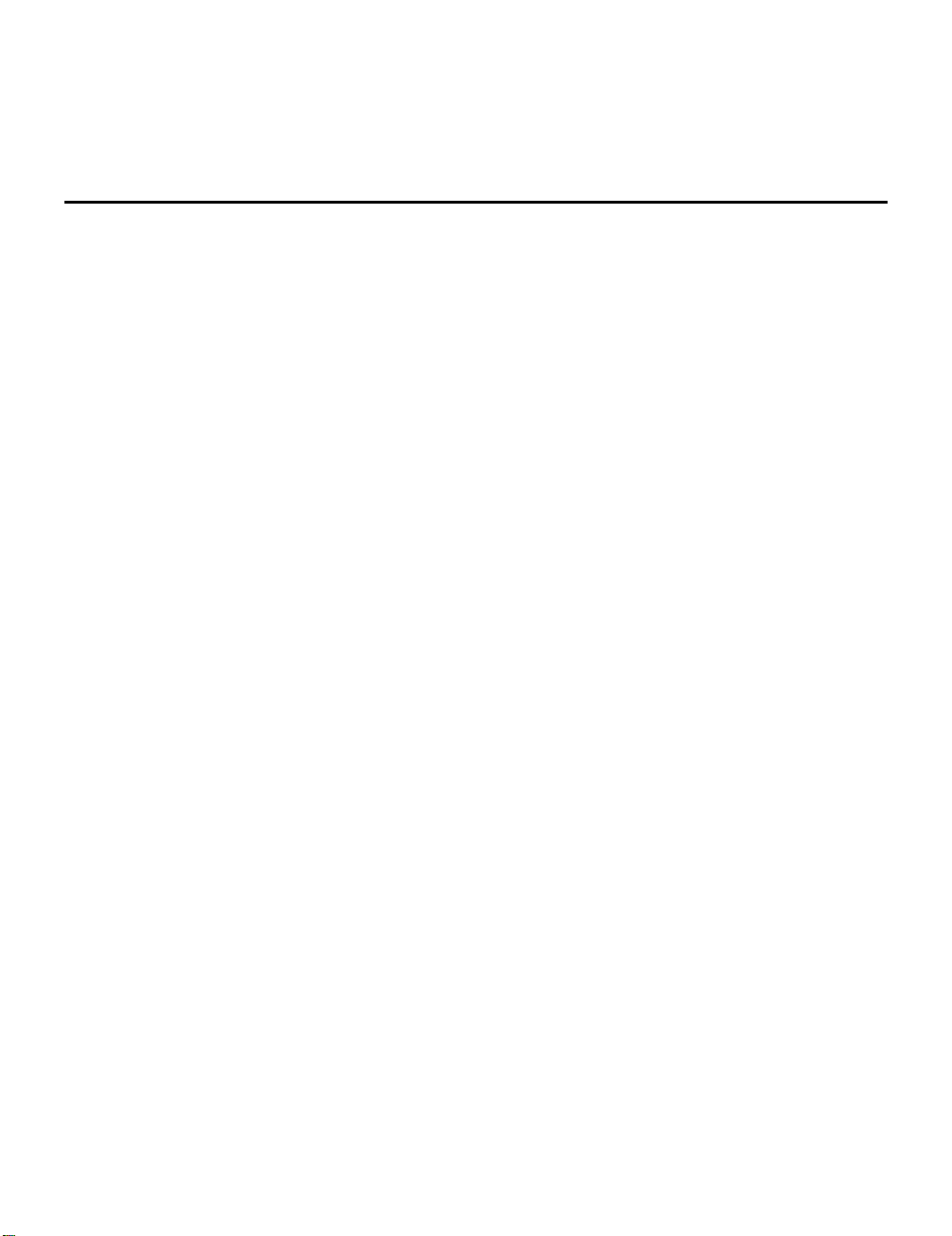
Intergraph ViZfx
for Adobe After Effects
February 1998
DSA084810

ii
Warranties and Liabilities
The information and the software discussed in this document are subject to change without notice and should not be considered
commitments by Intergraph Corporation. Intergraph Corporation assumes no responsibility for any errors in this document.
The software discussed in this document is furnished under a license and may be used or copied only in accordance with the terms of the
license. No responsibility is assumed by Intergraph for the use or reliability of software on equipment that is not supplied by Intergraph or
its affiliated companies.
All warranties given by Intergraph Corporation about equipment or software are set forth in your purchase contract, and nothing stated in,
or implied by, this document or its contents shall be considered or deemed a modification or amendment of such warranties.
Copyright
1997, Intergraph Corporation including this documentation, and any software and its file formats and audio-visual displays described
herein; all rights reserved; may only be used pursuant to the applicable software license agreement; contains confidential and proprietary
information of Intergraph and/or other third parties which is protected by copyright, trade secret and trademark law and may not be
provided or otherwise made available without prior written authorization.
Restricted Rights Legend
Use, duplication, or disclosure by the United States Government is subject to restrictions as set forth in subdivision (c)(1)(ii) of the rights in
technical data and computer software clause at DFARS 252.227-7013.
Unpublished rights reserved under the copyright laws of the United States.
Intergraph Corporation, Huntsville AL 35894-0001
Trademarks
Intergraph and the Intergraph logo are registered trademarks of Intergraph Corporation. Intergraph ViZfx™ is a trademark of Intergraph
Corporation.
Microsoft®, Windows®, and Windows NT® are registered trademarks of Microsoft Coporation. Intel® and Pentium® are registered
trademarks of Intel Corporation. Adobe After Effects®, Adobe®, and the Adobe trademark are trademarks of Adobe Systems
Incorporated. OpenGL® is a registered trademark of Silicon Graphics, Inc. InstallShield® is a registered trademark of InstallShield
Corporation, a business unit of Stirling Technologies, Inc.
Other brands and product names are trademarks of their respective owners.
Acknowledgments
Footage provided courtesy of Virginia Tech. Reproduction of this footage is strictly forbidden without prior written consent from Virginia
Tech University Relation/Visual Communications. Sample AVI files included on the ViZfx AE CD-ROM provided courtesy of Video
Tape Recording, Ltd.

Contents
Contents............................................................................................................................. iii
Preface...............................................................................................................................iv
About This Document......................................................................................................... iv
Document Conventions....................................................................................................... iv
Finding Additional Information on ViZfx AE .....................................................................iv
Finding Intergraph on the Internet ....................................................................................... v
Getting Support.................................................................................................................... v
Using the Intergraph Bulletin Board Service .......................................................................vi
Using the Intergraph FAXLink ..........................................................................................vii
1 Get Started ......................................................................................................................1
Hardware and Software Requirements.................................................................................. 1
Installing ViZfx AE ............................................................................................................. 1
Removing ViZfx AE............................................................................................................1
2 Learn about the Interface...............................................................................................3
Before You Begin.................................................................................................................3
Get Started...........................................................................................................................3
The Effects...........................................................................................................................3
iii
Common Parameters .............................................................................................. 3
Color Transforms ...................................................................................................4
Geometry Transforms............................................................................................. 6
Masks.....................................................................................................................9
Particles ............................................................................................................... 10
Shines .................................................................................................................. 12
Transitions ........................................................................................................... 14
3 Frequently Asked Questions......................................................................................... 17
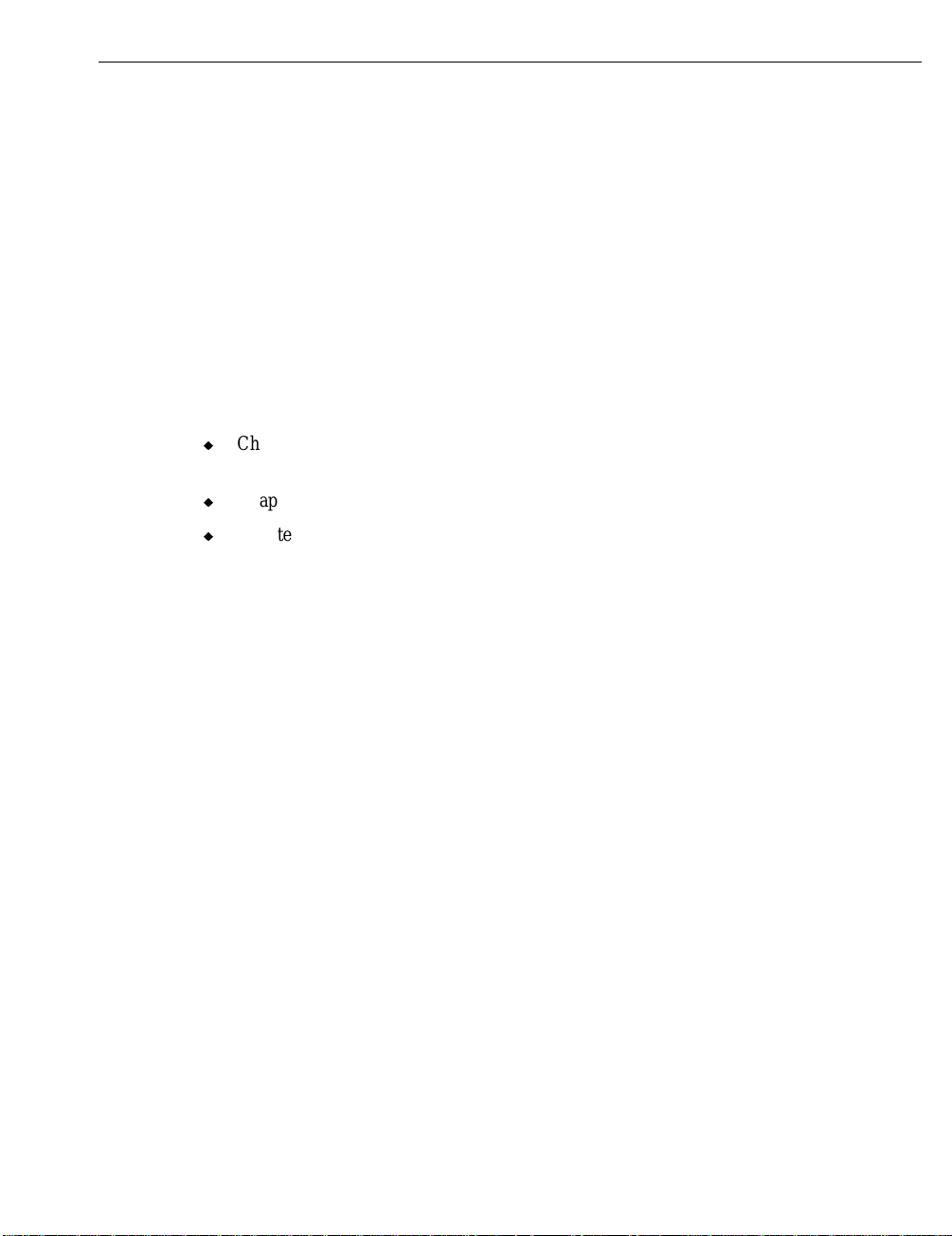
iv
Preface
Whether you are creating special effects for film, video, or games, Intergraph’s ViZfx AE
provides resolution-independent, hardware-accelerated 2D and 3D effects—many of these
effects use OpenGL technology so you can dynamically create dramatic results, without
having to key in specific parameters.
About This Document
The Intergraph ViZfx AE Voyager is organized as follows:
u
Chapter 1, “Get Started,” lists the minimum system requirements and describes
installing and configuring the ViZfx AE plugin for After Effects.
u
Chapter 2, “Learn about the Effects,” contains information on each of the effects.
u
Chapter 3, “Frequently Asked Questions,” addresses issues some of our users have
encountered.
Document Conventions
Bold
Italic Variable values that you supply, or cross-references.
Monospace
SMALL CAPS Key names on the keyboard, such as D, ALT or F3; names of files and
CTRL+D Press a key while simultaneously pressing another key; for example, press
Commands, words, or characters that you key in literally.
Output displayed on the screen.
directories. You can type filenames and directory names in the dialog boxes
or the command line in lowercase unless directed otherwise.
CTRL and D simultaneously.
Finding Additional Information on ViZfx AE
For more information, consult the Intergraph ViZfx AE Reference Guide, which is the online Help delivered on the ViZfx AE CD. You can look up information on effects,
commands, parameters, and options using the Find button and key words, or simply browse
the document—the document layout follows the product interface. If you are unfamiliar with
using on-line documents, press F1 to activate Windows Help, which will instruct you on
using and customizing Help.
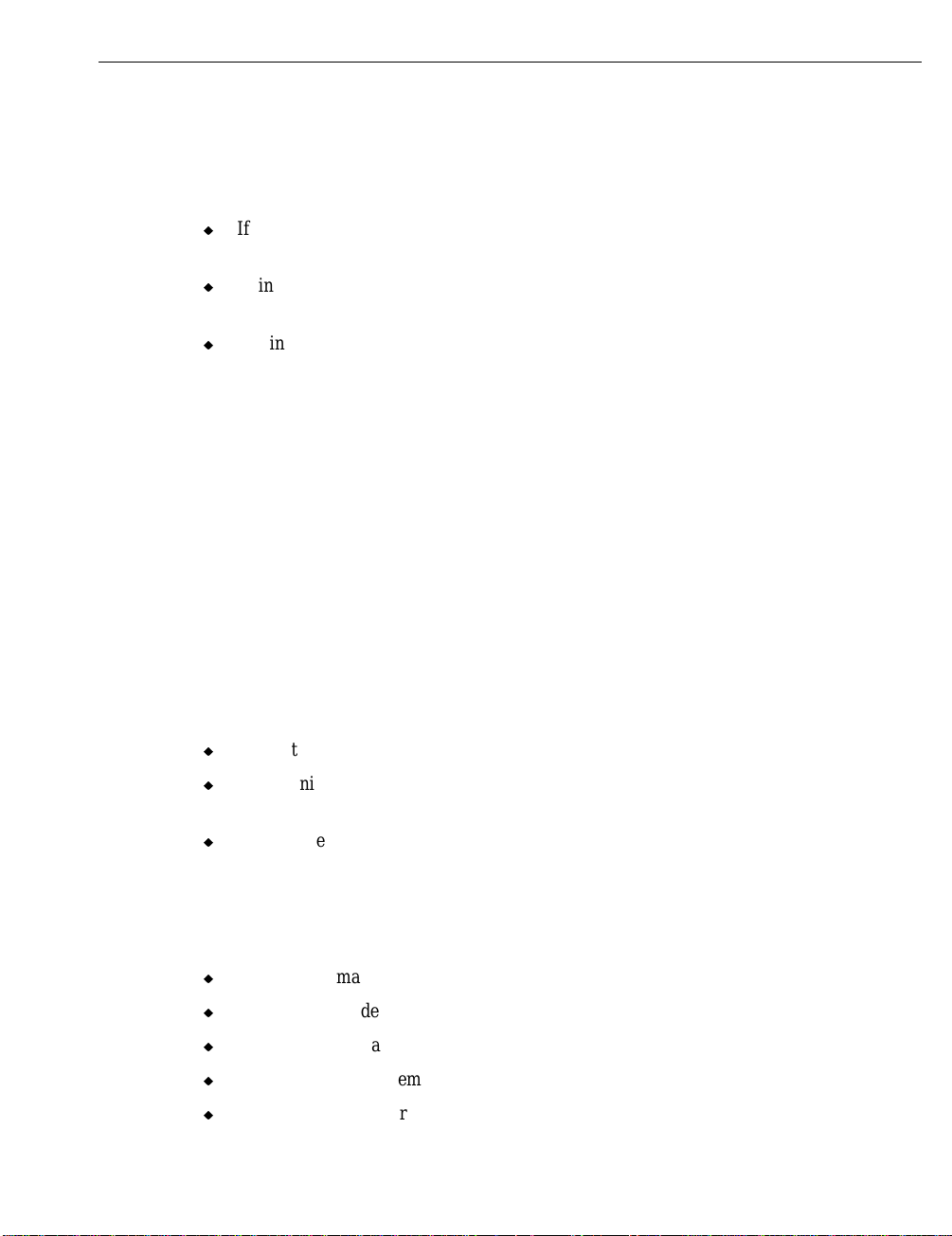
Finding Intergraph on the Internet
You can find Intergraph on the Internet in the following ways:
u
If you have a World Wide Web browser, connect to Intergraph Online, the Intergraph
Web server, at http://www.intergraph.com.
u
Using a File Transfer Protocol (FTP) program or Gopher program, visit
ftp.intergraph.com or gopher.intergraph.com.
u
Get information from Intergraph’s e-mail server at info@intergraph.com. Put help in
the body of the message (the subject line is ignored) to get information on such subjects
as Intergraph’s online services and where to get World Wide Web browsers.
Getting Support
When you register your copy of ViZfx AE, you are entitled to our complimentary support
plan. With this plan, you get life-time, toll-free telephone support as well as e-mail support.
In addition to support for ViZfx AE, you will receive late-breaking news, information on
upgrades, fixes, and new products, as well as any special offers Intergraph is running.
v
You can either return the Registration Card that came in the ViZfx AE package, or visit our
World Wide Web site (http://www.intergraph.com/vizfx) and register on-line.
If you experience problems with ViZfx AE, or have questions about the information in this
document, you can contact Intergraph for help.
u
Contact us through e-mail at vizfx@ingr.com.
u
In the United States, call the ICS Solutions Center at 1-800-226-4891 between the hours
of 8:00 a.m. and 5:00 p.m. Central Time, Monday through Friday (except holidays).
u
Outside the United States, contact the Intergraph subsidiary or distributor from which
you purchased ViZfx AE. A list of all of the Intergraph international locations is printed
on the International Registration Card, and is also available under the Technical
Support topic in the on-line Help.
You will need the following information when you call or write:
u
Workstation manufacturer
u
Workstation model
u
Type of graphics adapter in your system
u
Amount of system memory (RAM)
u
Product serial number
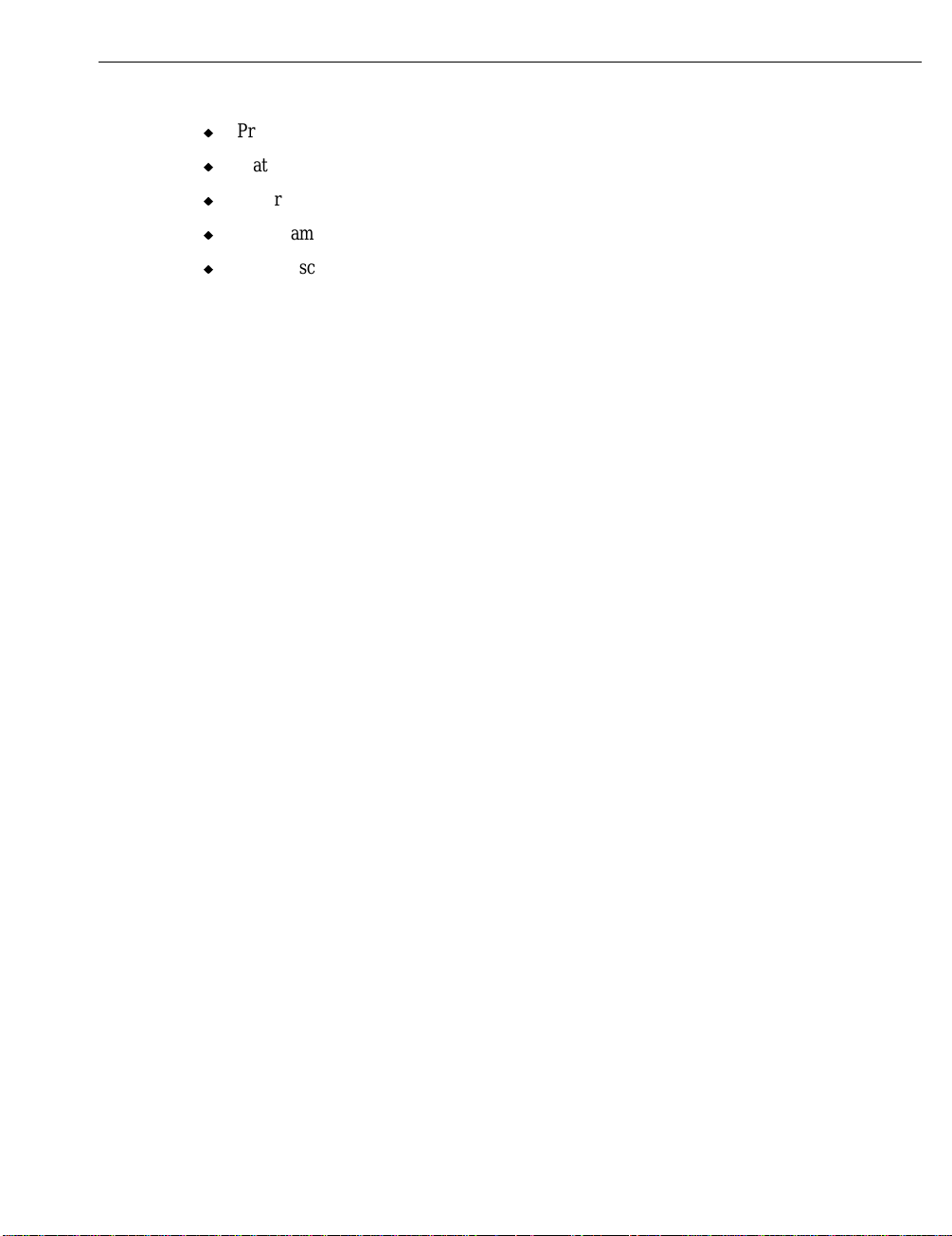
vi
u
Product version you are using with ViZfx AE
u
Platform you are using (Windows ‘95 or Windows NT 4.0)
u
Other plugins you may be using with your application
u
Your name, telephone number, and e-mail address
u
Brief description of the problem
Using the Intergraph Bulletin Board Service
Available 24 hours a day, 7 days a week, the Intergraph Bulletin Board Service (IBBS) is an
electronic forum for Intergraph customers to exchange information with Intergraph's
technical and marketing staff, and with other Intergraph customers. You can use the IBBS
to get technical support information, documentation and training information, programs, and
software updates and fixes. The IBBS is also available for you to give suggestions, make
inquiries, and report problems.
To connect to the IBBS:
1. Set your system’s communications protocol for eight (8) data bits, no parity, one (1) stop
bit, and any baud rate up to 14,400.
2. Using a modem, dial the IBBS number, 1-205-730-8786. You can dial 1-205-730-6504
if you are using a 2,400 baud connection.
3. Mirror sites are maintained for locations outside the United States. Information on these
sites is available on Intergraph Online, Intergraph’s World Wide Web server.
4. When connected, respond to the login request by keying in your user ID. If you have not
connected before, key in new to create a user ID.
5. Follow the menus to find what you need. If you are new to computer bulletin boards, the
IBBS provides clear choices and plenty of online help. A text file that explains IBBS
commands and organization is available for you to download.
If you have trouble connecting to or using the IBBS, log a support request through the
Customer Response Center (product entry IBBS) at 1-800-633-7248, send a fax to 1-205730-1110, or leave a message for the System Operator (Sysop) at 1-205-730-1413.

Using the Intergraph FAXLink
Use the Intergraph FAXLink to get technical support information by fax 24 hours a day,
seven days a week. From a touch-tone phone or fax machine phone:
u
Call 1-800-240-4300 to get new user instructions, an index listing of available
documents, and an overview of the categories of available information.
u
Call 1-205-730-9000 to order the documents (up to five per call).
Follow the prompts provided to locate and deliver the information you need.
vii

viii
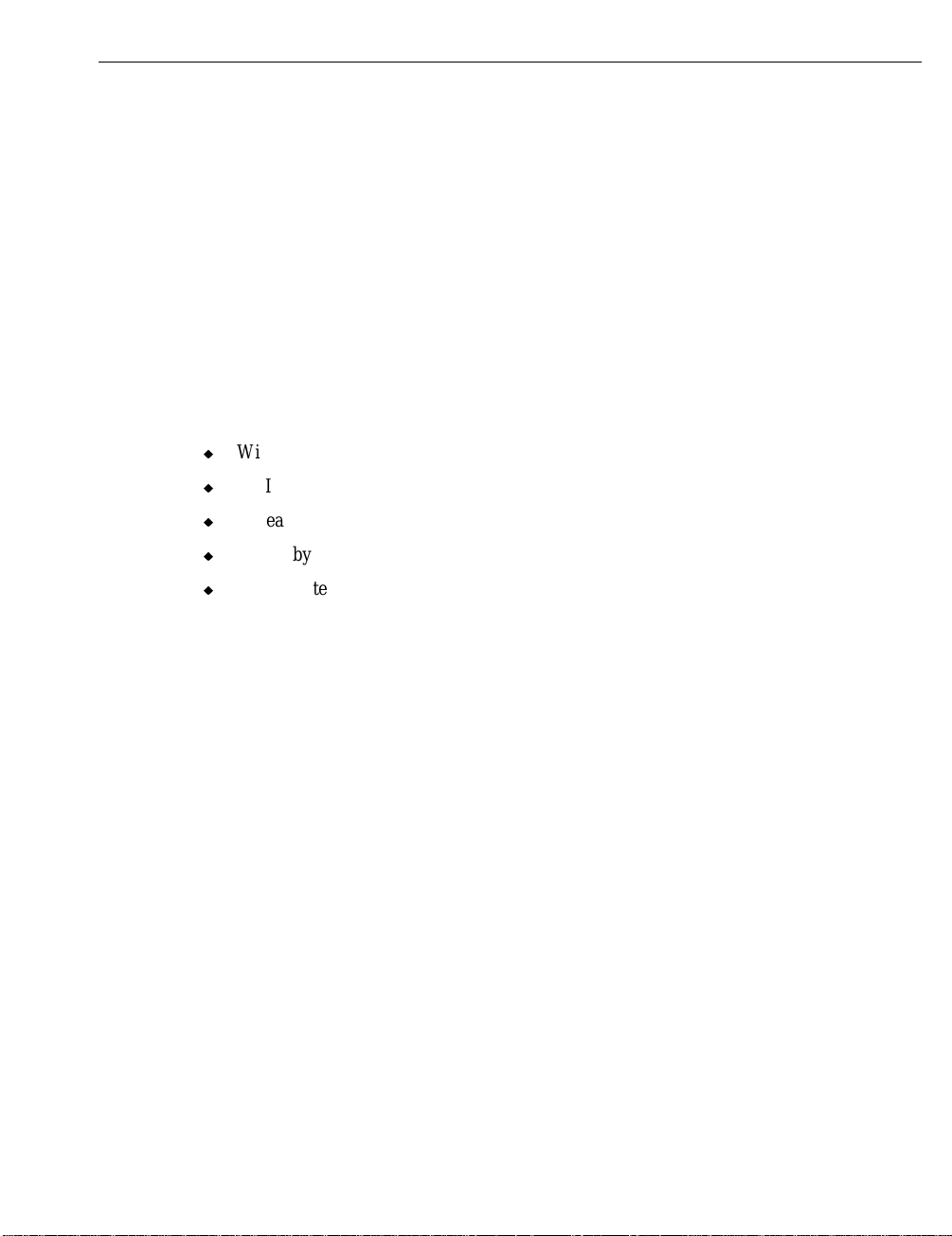
1 Get Started
Intergraph ViZfx AE is a compositing and special effects package for Adobe After Effects.
Refer to the documentation delivered with After Effects if you need to familiarize yourself
with that product, then start working with ViZfx AE.
Hardware and Software Requirements
Intergraph ViZfx AE is delivered on CD-ROM and must be loaded on your computer’s hard
disk. The minimum hardware and software configuration your system needs to run ViZfx
AE is as follows:
u
Windows NT® operating system version 4.0 or higher
u
An Intel® processor-based PC with a 486/66, Pentium™, or Pentium Pro™ processor
u
At least 16 megabytes of RAM; 64 megabytes of RAM recommended
u
6 megabytes of free disk space for installation
u
Adobe After Effects
1
Installing ViZfx AE
To install ViZfx AE on your system:
1. Insert the ViZfx AE CD into your system’s CD-ROM drive.
2. In Explorer or File Manager, double-click the
The ViZfx AE Setup Wizard is activated.
3. Follow the prompts to load ViZfx AE onto your system.
Removing ViZfx AE
To remove ViZfx AE from your system:
1. Double-click the unInstallShield icon (in the ViZfx AE program group or menu).
The unInstallShield Wizard is activated, and prompts you for confirmation before
removing ViZfx AE.
2. Follow the prompts to remove ViZfx AE from your system.
The ViZfx AE plugins and related files are removed from your system.
SETUP.EXE file on the CD-ROM.
