Page 1

Intel® Server RAID Controller U3-1L Low Profile
(SRCU31L)
Quick Start Guide
Before You Begin
FCC/ Emissions Disclaimer................................................................2
Cautions and Warnings.......................................................................3
Introduction
Product Check List.............................................................................. 3
Items Provided on t he Intel
U3-1L Low Profile Software CD-ROM (bootable).............................4
Items Provided on t he Intel Server RAID Linux
Software CD-ROM............................................................................. 4
Hardware/Software Installation Overview..........................................5
Intel Server RAID Controller U3-1 L Low P rofile Hardware Setup
Installing Intel Server RAID Controller U3-1L Low
Profile into a System........................................................................... 7
®
Intel
Integrated RAID Software Setup and Installation
Create a RAID Volume for the Operating System..............................8
Setup and Installation for Microsoft Windows 2000
and Windows NT 4.0..........................................................................9
Setup and Installation for Novell NetWare........................................ 12
Setup and Installation for UnixWare 7.1 or 7.1.1...............................15
Setup and Installation for Red Hat Linux 6.2..................................... 18
®
Server RAID Controller
Getting Help
World Wide Web...............................................................................19
Translations of this guide are available at:
Übersetzungen dieses Handbuchs sind erhältlich bei:
Versiones traducidas de esta guía se encuentran disponibles en:
Des traductions de ce guide sont disponibles à l'adresse:
Le versioni tradotte di questa Guida sono disponibili presso:
As traduções deste guia es tão disponíveis em:
http://support.intel.com/support/motherboards/server/srcu31l/manual.htm
Copyright © 2000 Intel Corporation. All rights reserved. No part of this document may be
copied, or reproduced in any form, or by any means without prior written consent of Intel.
Intel Corporation (Intel) makes no warranty of any kind with regard to this material, including,
but not limited to, the implied warranties of merchantability and fitness for a particular
purpose. Intel assumes no responsibility for any errors that may appear in this document.
Intel makes no commitment to update nor to keep current the information contained in this
document.
†
Third-party brands and trademarks are the property of their respective owners.
Order Number: A38279-001
Page 2

Before You Begin
FCC/ Emissions Disclaimer
This device complies with Part 15 of the FCC Rules. Operation is subject to
the following two conditions: (1) this device may not cause harmful
interference, and (2) this device must accept any interferenc e received,
including interference th at may cause undesired operation
This equipment has been tested and found to comply with the limits for a
Class B digital device, pursuant to Part 15 of the FCC Rules, CISPR 22, and
EN55022. These limit s are designed to provide reasonable protection against
harmful interference in a residential installation. This equipment generates,
uses, and can radiate radio frequency energy and, if not installe d and used in
accordance with the instruct ions, may cause harmful interfer ence to radio and
television reception. However, there is no guarantee that interference will not
occur in a particular installation. If this equipment does cause interference to
radio and television reception, which can be determined by t urning the
equipment off and on, the user is encouraged to try to correct the interference
by one or more of the following measures:
• Reorient or relocate the receiving antenna.
• Increase the separation between the equipment and the re ceiver.
• Connect the equipment into an outlet on a circuit different from that
which the receiver is connected.
• Consult an experienced radio/TV technician for help.
WARNING
The connection of a non-shielded equipment interface cable to
this equipment will invalidate the FCC certification of this device
and may cause interference levels that exceed the limits
established by the FCC for this equipment. It is the responsibility
of the user to obtain and use a shielded equipment interface cable
with this device. If the equipment has more than one interface
connector, do not leave cables connected to unused interfaces
unless otherwise instructed to do so in the user manual.
Changes or modifications not expressly approved by the
manufacturer could void the user’s authority to operate the
equipment.
.
Canadian Users
This Class B digital apparatus meets all requirements of the Canadian
Interference Causing Equipment Regulations.
Cet appariel num’erique de la Class B respect toutes les exigences du
Reglement sur materiel brouilleur du Canada.
2 Intel Server RAID Controller U3-1L (SRCU31L)
Quick Start Guide
Page 3

Cautions and Warnings
WARNINGS
This guide is for qualified technical personnel with experience
installing and configuring PCI adapter cards.
Read and adhere to all warnings, cautions, and notices in this guide
and the documentation supplied with this product.
CAUTION
Take precautions to prevent electrostatic discharge (ESD) damage before
handling the Intel
Card.
Electrostatic discharge (ESD) can damage adapter ca rd components.
Perform the described procedures only at an ESD workstation. If no such
station is available, you can provide some ESD protection by wearing an
antistatic wrist strap and attaching it to a metal part of the com puter
chassis.
®
Server RAID Controller U3-1L Low Profile Adapter
Intended Audience
To use this product you should be experie nced in configuring computer
equipment. For example, you should be abl e to install and configure your OS to
recognize peripherals and you should be able to use software utilities to
configure and tr oubleshoot those instal led components.
Introduction
The Intel Server RAID Controller U3-1L Low Profile (SRCU31L) includes an
Intel i960
with an easy to use HTML interface.
This guide provides Intel Integrated RAID software installation information and
provides a set of instructions to install and configure the SRCU31L. For det ailed
information on installing and configuring the SRCU31L, see Chapter 2,
“Advanced Installati on Steps” in the SRCU31L User’s Manual.
®
I/O processor, firmware and the Intel® Integrated RAID software
Product Check List
The following hardware and software components are supplied with the standard
shipping package:
• Intel Server RAID Controller U3-1L Low Profile (SRCU31L) adapter card
• Intel Server RAID Controller U3-1L Low Profile Software CD
• Intel Server RAID Controller Linux
• Intel Server RAID Controller U3-1L Low Profile Quick Start Guide
Intel Server RAID Controller U3-1L (SRCU31L) 3
Quick Start Guide
†
Software CD
Page 4

Items Provided on the Intel® Server RAID Controller U3-1L Low Profile Softwar e CD-ROM (bootabl e)
• Intel Server RAID Controller U3-1L Low Profile (SRCU31L) User’s
Manual
• Intel Integrated RAID Software
Firmware
Drivers (OSM’s)
Monitor Service
Utilities (Make Diskettes, Firmware Updates, Advanced RAID
Configuration, etc.)
Storage Console
DMI Component Instrumentation
SNMP extension agent
The Intel Server RAID Controller U3-1L LOW PROFILE (SRCU31L) User’s
Manual is provided on the CD-ROM in an online/html format (at
<cdromdrive>:\docs\index.htm) viewable with any HTML-compatibl e browser,
such as Microsoft
Manual can also be displayed and printe d using Adobe† Acrobat† Reader
(provided on th e CD-ROM).
†
Internet Explorer† or Netscape Navigator†. The User’s
Items Provided on the Intel Server RAID Linux Software CD-ROM
• Intel Server RAID Controller Linux User’s Manual
• Intel Integrated RAID Software
Drivers (OSM’s)
Monitor Utility (IRVIEW)
Storage Console
• Linux 2.2.16 Kernel
4 Intel Server RAID Controller U3-1L (SRCU31L)
Quick Start Guide
Page 5

Hardware/Software Installati on O verview
Begin
Installation of
OS on a
Intel Integrated
RAID
Volume
Intel Integrated
Run
RAID
Setup
Gather Required
Hardware
and
Software
Install OS on a
RAID Volume
Install
Adapter Card
Create OS
Installation
Driver Diskette
Create Bootable
RAID Volume
Using RAID
Configuration
Utility
Intel Server RAID Controller U3-1L (SRCU31L) 5
Quick Start Guide
Page 6
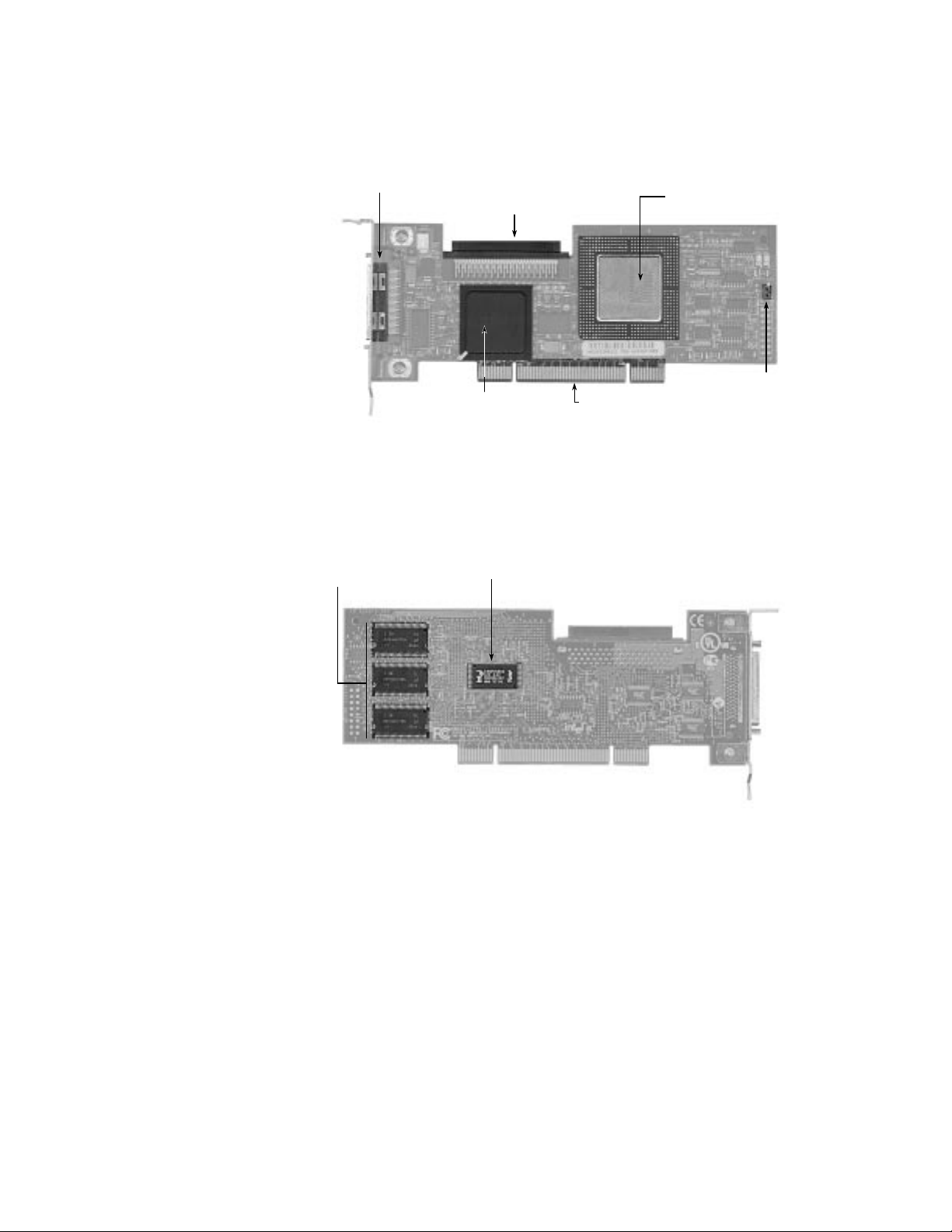
Intel Server RAID Controller U3-1L Low Profile Adapter Card
Front View
A
A
B Internal 68-pin Connector E PCI 32-bit 33 MHz
C
Back View
A
F
External VHDCI
Connector
Intel i960 RS I/O
Processor
B
B
E
Flash Recovery
D
C
D
OM10805
(FRU) Jumper
Ultra 160 SCSI LSI
F
Logic SYM53C 1000
OM10806
A SDRAM 16 MB
B 16 Mb Flash
Unbuffered PC 100, ECC
6 Intel Server RAID Controller U3-1L (SRCU31L)
Quick Start Guide
Page 7

Intel Server RAID Controller U3-1L Low Profile Hardware Setup
Hardware Requirements
• Server/Computer with CD-ROM Drive (not attached to SRCU31L)
• One available PCI slot (32 bit, 33 MHz recommended)
• Monitor (display r esolution of 800 x 6 00 or higher recommen ded)
• Intel Server RAID Controller U3-1L Low Profile Adapter Card
Installing Intel Server RAID Controller U3-1L Low Profile into a System
The SRCU31L comes ready to be inserted into the system motherboard. The
Intel Integrated RAID firmware has already been programmed into the flash
memory.
WARNING
SHOCK HAZARDS may be present inside the unit in which this card
is being installed. Disconnect all power cords to the unit before
removal of any covers.
Follow the warnings noted in your computers user or service
manual before installing this board. ONLY after all the covers are
reinstalled should you reattach the power cords and power up the
unit for the software installation and use.
1 Power down the system, disconnect power cord(s) and remove the system
cover.
2 Install the SRCU31L into an available PCI slot. Connect one end of the
SCSI cable to the internal (68 pin) or external (VHDCI) SCSI connector on
the SRCU31L. Connect the other end of the SCSI cable to the SCSI dri ves
or drive enclosure.
3 Replace the system cover, reconnect power cord(s).
✏ NOTE
SRCU31L will work in a 64 bit slot, however, a 32 bit, 33 MHz PCI slot is
recommended. Consult the system guide for the target server board to
determine an appropriate 32 bit, 33 MHz PCI slot.
✏ NOTE
Ensure that the end of the SCSI bus is properly terminated. Consult the
documentation for the drives or drive enclosure for termination details.
Intel Server RAID Controller U3-1L (SRCU31L) 7
Quick Start Guide
Page 8

Intel® Integrated RAID So ftware Setup and Installation
This guide details the installation of supported operating systems to a RAID
volume controlled by the SRCU31L. Operating systems can also be installed to
a pass-through drive (drive attached to SR C U 31L, but controlled directly by the
host) or to a drive connected to a different controller. For instructions on using
SRCU31L with pass-through drives or drives attached to another controlle r ,
refer to Chapter 2, “Advanced Installation Steps” in the SRCU31L User’s
Manual.
Create a RAID Volume for the Operating System
A RAID volume (or logical drive) must be set up prior to installing an operating
system when installing the operating system to a RAID volume. The volume
created in this step will host the operating system. Ensure that the volume’s size
is large enough to c ontain the operating system. The volume may contain more
than just the host operating system if desired.
Create and configure t he operating system RAID volume (boot volume) usi ng
the RAID Configuration Utility (RCU). For more information on using the
RCU please refer to Chapter 2, “Advanced Installation Steps” in the SRCU31L
User’s Manual.
✏ NOTE
The RCU can only configure one RAID volume. If more than one RAID
volume is needed, use the Advanced RCU described in Chapter 2,
“Advanced Installation Steps” in the SRCU31L User’s Manual. By default,
the RCU uses all disks attached to the SRCU31L when creating a RAID
volume. To exclude a disk from the RAID volume, make it a pass through
disk. To create a pass through disk, use the
the RCU.
1 Turn on the target system with the SRCU31L installed. During system
boot-up, the message press Ctrl C to run the RAID Configuration Utility
appears in the display. Pr ess Ctrl C when this message appears to execute
the RCU.
2 Follow the screen instructions to create and configure a RAID vol ume.
Ensure that the volume is designated as the boot device when creating the
volume (you can verify it is the boot volume after it has been created by
using the custom configuration menu option in the main menu of the RC U ).
3 Exit the RCU and reboot when finished. Proceed to the appropriate
operating system installation instructions to install the desired operating
system.
custom configuration
option in
CAUTION
Do not install OSMs (Operation System Service Modules) downloaded
from OS vendor websites. An OSM is the operating system half of the
I
O split driver model. Using OSMs other than those provided on the Intel
2
Integrated RAID CD-ROM may yield unpredictable results.
8 Intel Server RAID Controller U3-1L (SRCU31L)
Quick Start Guide
Page 9

Setup and Installation for Microsoft Windows† 2000 and
†
Windows NT
4.0
✏ NOTE
This guide details the steps necessary to setup the SRCU31L for local
RAID administration. If you wish to setup remote administration for the
SRCU31L, refer to Chapter 2, “Advanced Installation Steps” in the
SRCU31L User’s Manual.
*Remote administration is not supported on Windows 2000 Professional or
Windows NT 4.0 Workstation.
Software Requirements
Software Requirements for Microsoft Windows 2000
• SRCU31L CD-ROM
• Hard Disk Space (for RAID Software Suite): 9 MB M inimum
• Microsoft Windows 2000 Server*, Advanced Server*, or Professional*
• SRCU31L Windows 2000 Installation Driver Diskette (Microsoft
Windows 2000 SCSI Miniport Diskette) (one blank high density floppy
diskette requir ed)
• Microsoft Internet Explorer 5.0 or gre ater* (included with W indows 2000)
*
Not supplied
Software Requirements for Microsoft Windows NT 4.0
• SRCU31L CD-ROM
• Hard Disk Space (for RAID Software Suite): 9 MB M inimum
• SRCU31L Windows NT Installation Diskette (Microsoft Windows NT
SCSI Miniport Diskette) (one blank high density floppy disket te required)
• Microsoft Windows NT 4. 0 Server* or Workstation*
• Microsoft Windows NT 4. 0 Service Pack 4 or greater *
• Microsoft Internet Explorer 4.00 or greater*
*
Not supplied
Intel Server RAID Controller U3-1L (SRCU31L) 9
Quick Start Guide
Page 10

Installing Microsoft Windows 2000 or Windows NT 4.0 on an Intel
Integrated RAID Volume
1 Create a SRCU31L Micr osoft Windows 2000 or Windows NT Installation
Driver (temporary) Diskette
a. Insert the SRCU31L Software CD-ROM into the target system and
restart the system to boot from the CD-ROM.
b. When the ROM-DOS Startup Menu appears select option #1,
Make Diskettes.
c. When the Select a diskette to create screen appears, select
Windows NT Install at ion for Windows NT 4.0 or Windows 2000
Installation for Windows 2000. A command window appears.
d. Insert a blank high-density diskette in dr ive A: and press Enter to
create the Windows Installation Driver Diskette.
2 Install Microsoft Wi ndows 2000 or Windows NT 4. 0
a. Boot with the Windows 2000 or Windows NT 4.0 CD-ROM.
b. Press F6 as soon as the first blue screen appears to ensure that
Windows Setup bypasses mass storage controller detection.
c. When prompted to specify a mass storage controller:
• Select S to specify additional storage devices.
• Insert the appropri ate SRCU31L Microsoft Windows Installation
Driver Diskette (created in Step 1 above) in the floppy drive and
press Enter.
• Press Enter to select the Installation Driver and continue with
Windows installation (see example for Windows 2000 below).
Windows 2000 Setup Screen Example
10 Intel Server RAID Controller U3-1L (SRCU31L)
Quick Start Guide
Page 11

d. Windows 2000: Complete the remainder of the Windows 2000
installation and then proceed to Step 3.
Windows NT 4.0: After completing the NT installation, install the
following component s and software:
Microsoft Windows NT 4.0 Service Pack 4 or greater
Microsoft I nternet Explorer 4. 00 or greater
3 Install the RAID Software Suite
✏ NOTE
The system should be powered on and logged into Windows with an
administrator’s account before proceeding.
a. Insert the Intel Server RAID Controller U3-1L Low Profile CD-ROM
in the CD-ROM drive. The setup splash screen appears (If the setup
splash screen does not appear, then run the appropriate setup.exe file:
Windows 2000: <CD-ROM root>\os_setup\win2k\setup.exe
Windows NT 4.0: <CD-ROM root>\os_setup\winnt\setu p.exe)
Intel Integrated RAID Setup Splash Screen
b. Click on the Setup button. See the figure above. The RAID Software
Suite setup program starts.
c. Complete the installation using the default selections
Windows 2000 (only) : A “Digital Signature Not Found” message
box may pop up during the installation. If this occurs, click “Yes ” to
continue the installation.
Intel Server RAID Controller U3-1L (SRCU31L) 11
Quick Start Guide
Page 12

d. When setup is complete a message will pop up indicating that a reboot
is necessary and give a c hoice to “reboot now” or “reboot later”.
e. Remove the CD-ROM from the CD ROM drive and select “reboot
now”. The system MUST be rebooted immediately after installation
of the RAID Software Suite.
f. Windows 2000 (only): After the system reboots a message will pop
up indicating that a n ew device has been found. Use the “Browse”
option point to the <system drive>:\Program Files\RAID Software
Suite\Drivers and select the “I2Odisk.inf” file. This will install the
device driver for the RAID volume itself. A message will prompt for
a reboot. Reboot the system to complete the installation.
✏ NOTE
Refer to the user’s manual for information on HP Openview and RAID
Monitor, SNMP, DMI components or remote storage console. Also see the
user’s manual for instructions on customizing your RAID volumes using
Storage Console.
Setup and Installation for Novell† NetWare
Software Requirements
• SRCU31L CD-ROM
• Hard disk space: minimum 4 MB
• MS-DOS
• SRCU31L NetWare Installation Diskette (one blank high density floppy
diskette requir ed)
• Novell NetWare 4.2 with S e r vice Pack 8a or higher or Novell NetWare 5.0
or 5.1 with Service Pack 4 or higher*
* Not supplied
Installing Novell NetWare on a RAID Volume
There are two procedures listed below (one for each supported version of
NetWare). Please follow the instructions for the version you wish to install
(version 4.2 or 5.0 and 5.1).
NetWare 4.2
1 Create a SRCU31L NetWare Installation Diskette.
a. Insert the Intel Integrated RAID CD-ROM into the target system and
b. When the ROM-DOS Startup Menu appears select option #1, Make
c. When the Select a diskette to create screen appears, select NetWare
†
5.x or later (Novell 4.2 only)
restart the system to boot from the CD-ROM.
Diskettes.
Installation. A command window appears.
†
12 Intel Server RAID Controller U3-1L (SRCU31L)
Quick Start Guide
Page 13
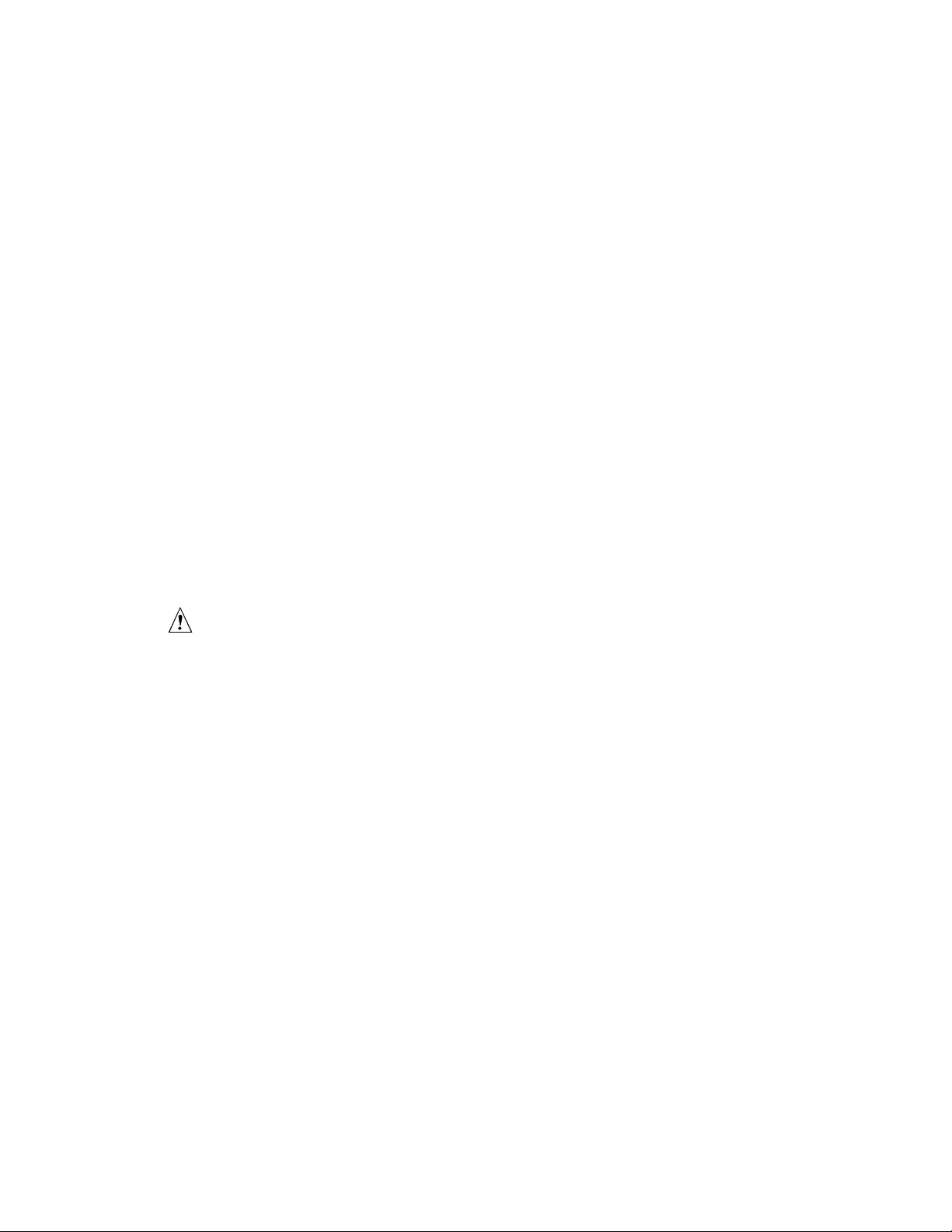
d. Insert a blank high-density diskette in dr ive A: and press Enter to
create the SRCU31L NetWare Installation Diskette. Alternatively, the
CD-ROM can be inserted into a different s yst em running
Windows 95, 98 or NT. The CD-ROM’s auto-run feature will bring
up a menu that will allow creation of the SRCU31L NetWare
Installation Diskette.
2 Insert the NetWare Installation CD-ROM, reboot the server, go to the
appropriate drive letter and begin the Net Ware 4.2 installati on.
3 When the device driver install ation screen appears, Select additional or
modify selected Disk / LAN drivers.
4 Choose Select an additional driver. Select Insert to install an unlisted
driver. Ensure that the SRCU31L NetWare Installation diskette (created in
Step 1) is in the floppy drive and press Enter. Select BKSTROSM.HAM
from the list.
5 Continue with the NetWare installation as normal by following the screen
prompts.
6 Once the server installation is finished, complete the installation of the Intel
Integrated RAID software suite by following the steps below.
7 Run LOAD INSTALL.
8 Select Product Options, then Install product not listed. It will tell you that
it is going to scan the A: drive for installation scripts. Ensure the SRCU31L
NetWare Installation diskette is in the floppy drive, press Enter to continue.
9 A screen prompt will ask which components (see below) you wish to
install. Select the following components and press F10 to continue.
BKSTROSM.HAM
HTTP and Winsock Ser vices
RAID Management Agents
The appropriate files are copied and t he AUTOEXEC.NCF and STARTUP.NCF
files are modified as necessary.
CAUTION
Once the product is installed, check for and remove any duplicate lines i n
STARTUP.NCF. For example, NetWare 4.2 installations may insert an
extra load line for the module PK411.NLM. Remove the extra line.
10 After the installation is complete, reboot the server.
11 Load Support Pack 8a and reboot.
12 See Chapter 4, “Using the Storage Co nsole” in the user’s manual for
instructions on customi z ing your RAID volumes using Storage Console.
Intel Server RAID Controller U3-1L (SRCU31L) 13
Quick Start Guide
Page 14

NetWare 5.0 or 5.1
✏ NOTE
If you do not use the boot capability of the NetWare 5.0 or 5.1 CD-ROM,
then replace step 2-5 below with steps 2-4 of the NetWare 4.2 instructions
above.
1 Create a SRCU31L NetWare Installati on Diskette.
a. Insert the Intel Integrated RAID CD-ROM into the target system and
restart the system to boot from the CD-ROM.
b. When the ROM-DOS Startup Menu appears select option #1, Make
Diskettes.
c. When the Select a diskette to create screen appears, select NetWare
Installation. A command window appears.
d. Insert a blank high-density diskette in dr ive A: and press Enter to
create the SRCU31L NetWare Installation Diskette. Alternatively the
CD-ROM can be inserted into a different s yst em running
Windows 95, 98 or NT. The CD-ROM’s auto-run feature will bring
up a menu that will allow creation of the SRCU31L NetWare
Installation Diskette.
2 Insert the NetWare CD-ROM and reboot.
3 After booting, accept th e license agreement. Then select Create a New Boot
Partition.
4 When NetWare boots again, it will first format the newly created boot
partition, and then begin loading files. During this initialization, you will
see a white graphical NetWare logo screen.
5 It will eventually load a Welcome screen, asking you to verify the startup
directory (C:\NWSERVER). Press Alt F10 to exit the installation. At the
console, type Dow n. The installation exits to the boot drive prompt.
6 Insert the SRCU31L NetWare installation diskette created in Step 1 into
the A: drive. If your boot drive is C:, then run NWUPDAT E.BAT. If your
boot drive is other than C:, then create an NWUPDATE subdirectory and
copy all the files from A:\DRIVERS into the NWUPDATE subdirectory.
7 Remove the diskette from the A: drive and reboot the server. After bootin g
you will be asked to accept the license agreement. Do so and then select
Continue with Existing Partition. You are now ready to install NetWare 5
on the Intel Integrated RAID volume.
8 Continue with the NetWare installation as normal by following the screen
prompts. Select the Block Storage OSM when prompted.
9 Reboot the server and install Service Pack 4 or hi gher. Once the server
installation is completed, reboot the server.
10 To install the Intel Integrated RAID software (run the Intel Integrated
RAID setup) run NWCONFIG.
11 Select Product Options, then Install product not listed. It will tell you that
it is going to scan the A: drive for installation scripts. Ensure the SRCU31L
NetWare Installation diskette is in the floppy drive, press Enter to continue.
14 Intel Server RAID Controller U3-1L (SRCU31L)
Quick Start Guide
Page 15

12 A screen prompt will ask which components (see below) you wish to
install. Select the following components and press F10 to continue. See
figure below.
BKSTROSM.HAM
HTTP and Winsock Ser vices
RAID Management Agents
Preselect Components
The appropriate files are copied and t he AUTOEXEC.NCF and
STARTUP.NCF files are modified as necessary.
13 After the installation is complete, reboot the server.
✏ NOTE
See Chapter 4, “Using the Storage Console” in the user’s manual for
instructions on customizing your RAID volumes using St orage Consol e.
Setup and Installation for UnixWare† 7.1 or 7.1.1
Software Requirements
• SRCU31L CD-ROM
• Hard disk space: minimum 20 MB
• SRCU31L UnixWare Installation Disk (HBA diskette) (one blank high
density floppy di skette required)
• SCO UnixWare 7.1 or 7.1.1 software with Netscape 4.08 or greater
* Not supplied
Intel Server RAID Controller U3-1L (SRCU31L) 15
Quick Start Guide
*
Page 16

Installing UnixWare on a RAID Volume
Follow the required procedure below to install Intel Integrated RAID.
✏ NOTE
When installing UnixWare, create only one RAID volume on which the
operating system is to be installed.
1 Create a SRCU31L UnixWare installation disk (HBA diskette): Insert the
Intel Integrated RAID CD-ROM into the target system and restart the
system to boot from the CD-ROM. When the ROM-DOS Startup Menu
appears select option #1, Make Diskettes. When the Select a diskette to
create screen appears, select UnixWare Installation. A command window
appears. Insert a blank high-density diskette in drive A: and press Enter to
create the UnixWare Installation Disk. Alternatively the CD-ROM can be
inserted into a differ e nt system running Windows 95, 98 or NT. The
CD-ROM’s auto-run feature will bring up a menu that will allow creation
of the UnixWare Installation Disk. If more than one RAID volume is
required, complete t his installation and then use Storage Console to create
multiple volumes.
CAUTION
Insert the SRCU31L UnixWare installation disk 1 (of 2 disks) and reboot.
Install the OS using the install instruction provided in UnixWare 7
Installation Guide manual. UnixWare will prompt you to install Host Bus
Adapter diskette. At that time insert the Unix Ware Inst al l ati on diskette
created in Step 1.
2 Use only the version of the SRCU31L UnixW a re installation disk ( H BA
disk) that is provided on the CD or availabl e from the Intel Web site for
installation of this adapter. Do not use a HBA disk available from the
vendor to install this product.
✏ NOTE
During the installation of UnixWare, you will be prompted to instal l t he
Network Information Services (NIS) package.
When prompted defer the installation of NIS by pr essing F8 on the NIS
configuration scr een. If you decide at a later t ime to install NIS, you can do so
using the pkgadd(1) command.
3 Install the Netscape browser. The Netscape browser is provided in the SCO
UnixWare CD-ROM Disk 2 of 3.
4 After completing the UnixWare installation insert the Intel Server RAID
Controller U3-1L LOW PROFILE CD-ROM in the CD-ROM drive and
mount the CD-ROM.
a. Create a directory to mount the file. For example, type mkdir
cdfiles at the prompt.
b. Mount the CD-R OM to the folder by typing:
mount -F cdfs -r /dev/cdrom/cdrom1/cdfiles
16 Intel Server RAID Controller U3-1L (SRCU31L)
Quick Start Guide
Page 17

5 Launch the installer by typing the following:
a. Type cd /cdfiles/os_setup/unixware
b. Type sh install to start the install script
Installation Components and Preinstallation Requirements
Launched Scripts
c. Select option 1 (by typing 1) to install the requirements and
components. See the figure above. The launched scripts are shown in
the figure below.
Intel Server RAID Controller U3-1L (SRCU31L) 17
Quick Start Guide
Page 18

Install Components
6 Press Enter to select all packages. After completing the installation of the
components reboot the server.
7 Log on to the server as root or equivalent.
8 Launch Storage Console.
a. To launch Storage Console launch Net scape and ensure that the URL
points to http://localhost:360/. Press Enter.
b. Click on the I O P # card that you want to configure; for example,
IOP0, IOP1 etc.
c. Click on the RAID Storage Console link. The Storage Console
appears.
See Chapter 4 of the SCRU31 User’s Manual for more information on
customizing your RAID volumes using Stor age Console.
Setup and Installation for Red Hat† Linux 6.2
Setup and installation instructions for Red Hat Linux 6.2 are available at the
SRCU31L web site:
http://support.i ntel.com/support/motherboards/server/srcu31l
18 Intel Server RAID Controller U3-1L (SRCU31L)
Quick Start Guide
Page 19

Getting Help
World Wide Web
http://support.intel.com/support/motherboards/server/srcu31l
Telephone
Talk to a Customer Support Technician** (Intel reserves the right to change
pricing for telephone support at any time without notice).
In U.S.: 1-900-555-5800 (M–F, 7:00
Calls billed at U.S. $2.50 per minute.
In U.S. and Canada: 1-800-404-2284 (M–F, 7:00
am
Th 7:00
In Europe:
English language: +44-131-458-6847
French language: +44-131-458-6848
German language: +44-131-458-6954
Italian language: +44-131-458-6951
(M, Th, F, 8:00
Credit card calls billed at U.S. $25 per incident (levied in local currency at t he
applicable credit card exchange rate plus applicable VAT).
In Asia-Pacific region (Singapore local time, Oct–April: M–F, 6:00
April–Oct: M–F, 5:00
Credit card calls billed at U.S. $25 per incident.
Australia (Sydney): +1-800-649-931
Hong Kong: +852-2-844-4456
Korea: +822-767-2595
PRC: +852-2-844-4456
Singapore: +65-831-1311
Taiwan: +886-2-718-9915
Rest of the world: Call the North American Service Center at +1-916-377-7000
(M–F, 7:00
Credit card calls billed at U.S. $25 per incident.
–3:00 pm, PST). Credit card calls billed at U.S. $25 per incident.
am
–5:00
pm,
am
–4:00 pm).
am
–5:00 pm, U.S. pacific standard time).
** Or contact your local dealer or distributor.
am
T–W, 8:00
–5:00 pm, Th 7:00 am–3:00 pm, PST).
am
–5:00 pm,
am
–4:00 pm, UK time)
am
–4:00 pm;
Technical Training & Support
If you are registered in the Intel Processor Dealer Program (North America), the
Genuine Intel Dealer Program (Asia-Pacific Region), or the Intel P rocess o r
Integrator Program (Europe/Latin America), you are eligible for technical traini ng
and support.
am
In U.S. and Canada: 1-800-538-3373, ext. 442 (M–F, 5:00
In Europe: contact your distributor or fax your details to European Lit e rat u re on
+44 (0) 1793 513142.
m
In Asia: +65-831-1379 (M–F, 8:30 a
e-mail: APAC_gid@ccm.isin.intel.com
Intel Server RAID Controller U3-1L (SRCU31L) 19
Quick Start Guide
–5:30 pm, Singapore local time) or via
–5:00 pm, PST)
Page 20

20 Intel Server RAID Controller U3-1L (SRCU31L)
Quick Start Guide
